Page 1
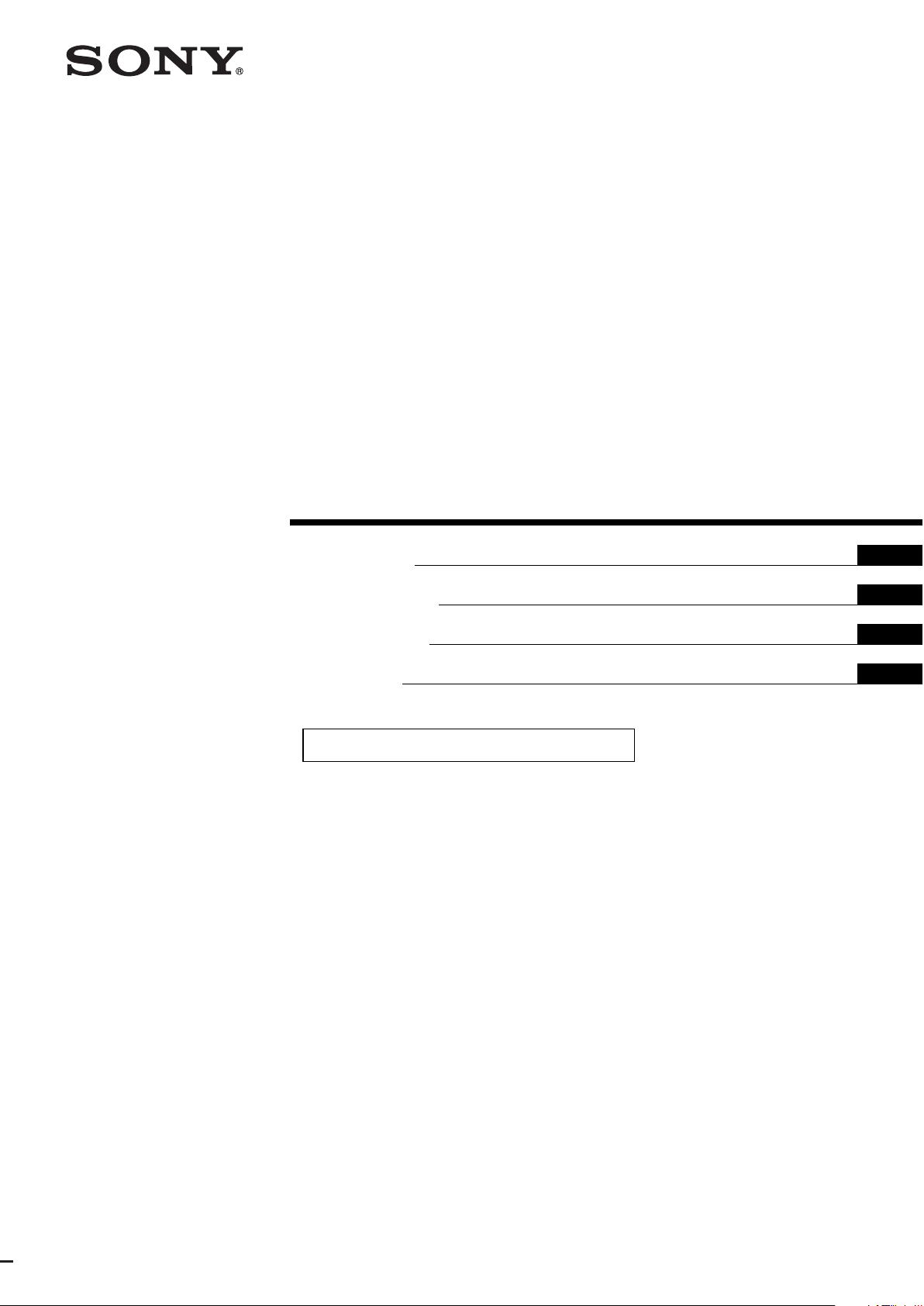
4-268-384-12(1)
TV Stand/
Soporte para Televisor
con Bocinas Activas
Instructions
Mode d’emploi
Instrucciones
Instruções
Lea este manual antes de usar el producto
US
FR
ES
PT
SU-B401S
© 2011 Sony Corporation
Page 2
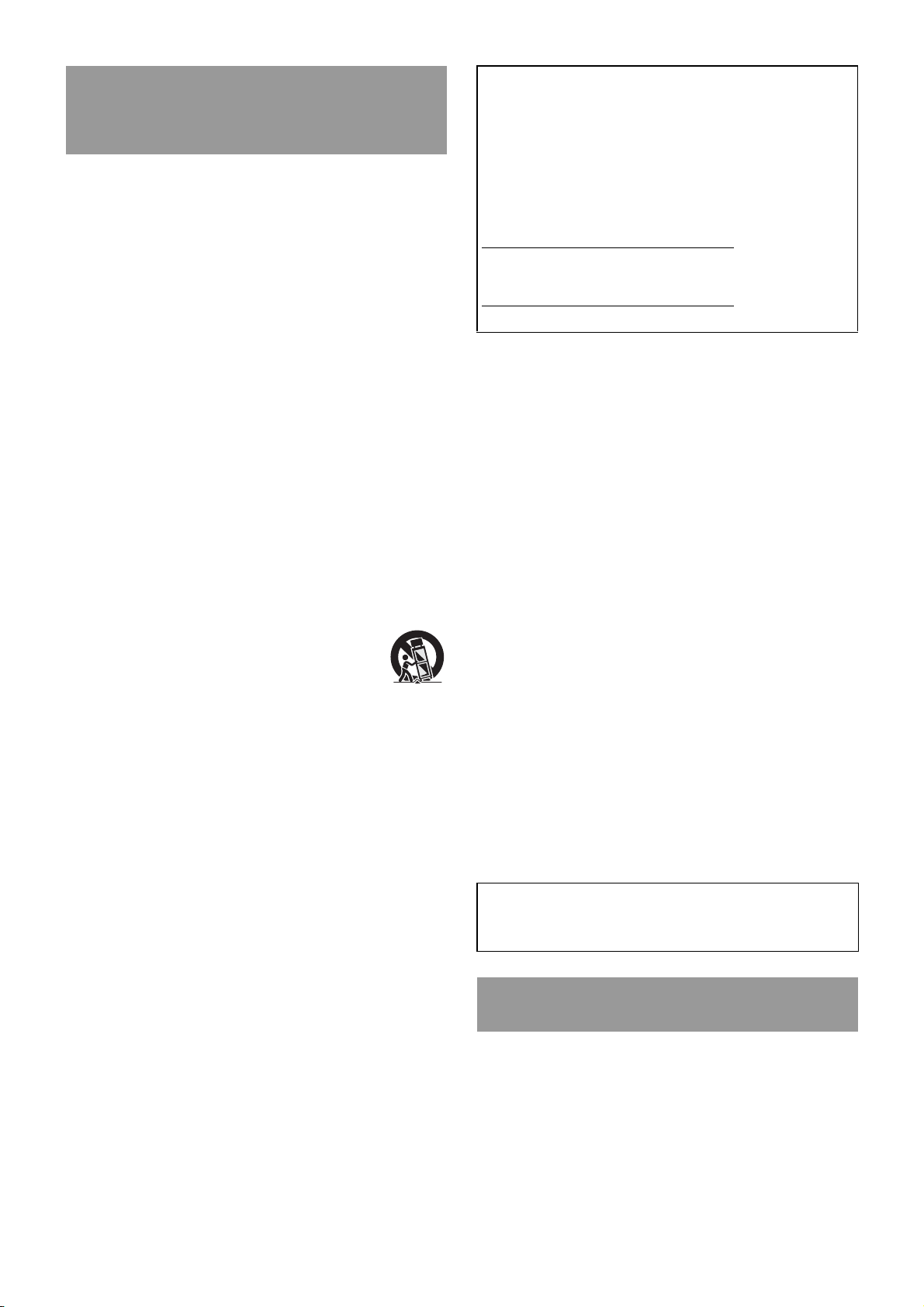
Important Safety
Instructions
1) Read these instructions.
2) Keep these instructions.
3) Heed all warnings.
4) Follow all instructions.
5) Do not use this apparatus near water.
6) Clean only with dry cloth.
7) Do not block any ventilation openings. Install in
accordance with the manufacturer’s instructions.
8) Do not install near any heat sources such as radiators,
heat registers, stoves, or other apparatus (including
amplifiers) that produce heat.
9) Do not defeat the safety purpose of the polarized or
grounding-type plug. A polarized plug has two blades
with one wider than the other. A grounding type plug has
two blades and a third grounding prong. The wide blade
or the third prong are provided for your safety. If the
provided plug does not fit into your outlet, consult an
electrician for replacement of the obsolete outlet.
10) Protect the power cord from being walked on or pinched
particularly at plugs, convenience receptacles, and the
point where they exit from the apparatus.
11) Only use attachments/accessories specified by the
manufacturer.
12) Use only with the cart, stand, tripod, bracket, or
table specified by the manufacturer, or sold
with the apparatus. When a cart is used, use
caution when moving the cart/apparatus
combination to avoid injury from tip-over.
13) Unplug this apparatus during lightning storms or when
unused for long periods of time.
14) Refer all servicing to qualified service personnel.
Servicing is required when the apparatus has been
damaged in any way, such as power-supply cord or plug
is damaged, liquid has been spilled or objects have fallen
into the apparatus, the apparatus has been exposed to rain
or moisture, does not operate normally, or has been
dropped.
Please observe the Additional Safety DOs and DON’Ts to
avoid electrical shock, short-circuit, fire, bodily injury or
property damage.
Owner’s Record
The model and serial numbers are located at the rear of the
TV Stand. Record these numbers in the spaces provided
below.
Refer to them whenever you call upon your Sony dealer
regarding this TV Stand.
Model Name
Serial No.
For Customers in Canada
This Class B digital apparatus complies with Canadian
ICES-003.
FCC Related Information
This equipment has been tested and found to comply with the
limits for a Class B digital device, pursuant to Part 15 of the
FCC Rules. These limits are designed to provide reasonable
protection against harmful interference in a residential
installation. This equipment generates, uses, and can radiate
radio frequency energy and, if not installed and used in
accordance with the instructions, may cause harmful
interference to radio communications. However, there is no
guarantee that interference will not occur in a particular
installation. If this equipment does cause harmful
interference to radio or television reception, which can be
determined by turning the equipment off and on, the user is
encouraged to try to correct the interference by one or more
of the following measures:
– Reorient or relocate the receiving antenna.
– Increase the separation between the equipment and
receiver.
– Connect the equipment into an outlet on a circuit different
from that to which the receiver is connected.
– Consult the dealer or an experienced radio/TV technician
for help.
Pursuant to FCC regulations, you are cautioned that any
changes or modifications not expressly approved in this
manual could void your authority to operate this equipment.
2 (US)
On Safety
Thank you for purchasing this product.
Products by Sony are designed with safety in mind.
Incorrect use may result in a serious injury through
fire, electric shock, the product toppling over, or the
product being dropped. Be sure to observe the
precautions for safety to prevent such accidents.
This instructions manual shows the correct handling of the
product and important precautions necessary to prevent
accidents. Be sure to read this manual thoroughly and use the
Page 3
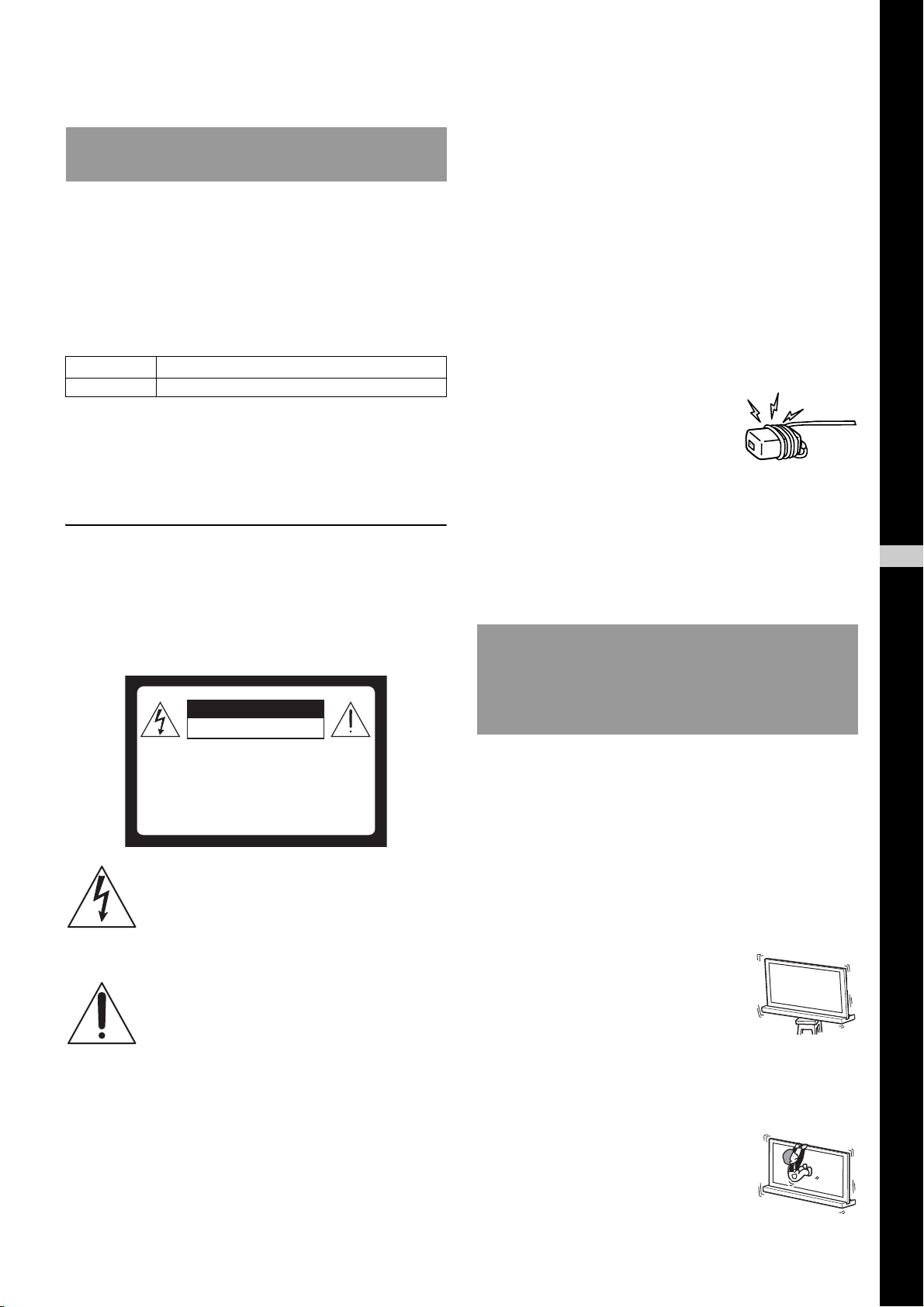
product correctly. Keep this manual available for future
reference.
CAUTION
Specified products
This stand is designed for use with the Sony products
specified below. Do not install other than the specified
products.
The following products are subject to change without notice,
may be out of stock, or discontinued.
Also, certain models are sold in some regions.
LCD color TV
SU-B401S KDL-40NX72x
* In the actual model names, the “x” indicates numbers and/or
characters specific to each model.
Location of the identification label
Label for Model No. is located on the rear of the TV Stand.
WARNING
To reduce the risk of fire or electric shock, do not expose this
APPARATUS to rain or moisture.
NOTE ON AC adapter
Warning
To reduce the risk of fire or electric shock, do not expose this
apparatus to rain or moisture.
To prevent fire or shock hazard, do not place objects filled
with liquids, such as vases, on the apparatus.
Do not install this equipment in a confined space, such as a
bookshelf or similar unit.
• Please ensure that the AC power outlet is installed near the
equipment and shall be easily accessible.
• Be sure to use the supplied AC adapter and AC power
cords.
• Do not use any other AC adapter. It may cause a
malfunction.
• Connect the AC adapter to an easily accessible AC power
outlet.
• Do not coil the AC power cord around
the AC adapter. The core wire may be
cut and/or it may cause a malfunction
of the TV.
• Do not touch the AC adapter with wet
hands.
• If you notice an abnormality in the AC adapter, disconnect
it from the AC power outlet immediately.
• The set is not disconnected from the AC source as long as
it is connected to the AC power outlet, even if the set itself
has been turned off.
US
English
The APPARATUS must never be exposed to dripping,
splashing, or spilling liquids of any kind.
CAUTION
RISK OF ELECTRIC SHOCK
DO NOT OPEN
A TTENTION
RISQUE DE CHOC ELECTRIQUE,
NE PAS OUVRIR
PRECA UCION
RIESGO DE CHOQUE ELECTRICO
NO ABRIR
This symbol is intended to alert the user to the
presence of uninsulated “dangerous voltage”
within the APPARATUS’s enclosure that may
be of sufficient magnitude to constitute a risk of
electric shock to persons.
This symbol is intended to alert the user to the
presence of important operating and
maintenance (servicing) instructions in the
literature accompanying the APPARATUS.
WARNING
If the following precautions are not observed,
serious injury or death can result through fire,
electric shock, or the product toppling over.
Be sure to take measures to prevent
the TV Stand from toppling over.
If you fail to do so, the TV may topple over and cause injury.
Anchor the TV Stand and the rack, etc., to prevent toppling
over.
Be sure to install the TV Stand on a
stable surface.
If you install the TV Stand on an unstable
surface, it may lose its balance and topple
over or fall off. This may cause injury or
property damage.
Do not lean on or hang from the TV
with the TV installed on the TV
Stand.
The TV Stand may topple over, or the TV
may fall and cause serious injury or death.
(Continued)
3 (US)
Page 4
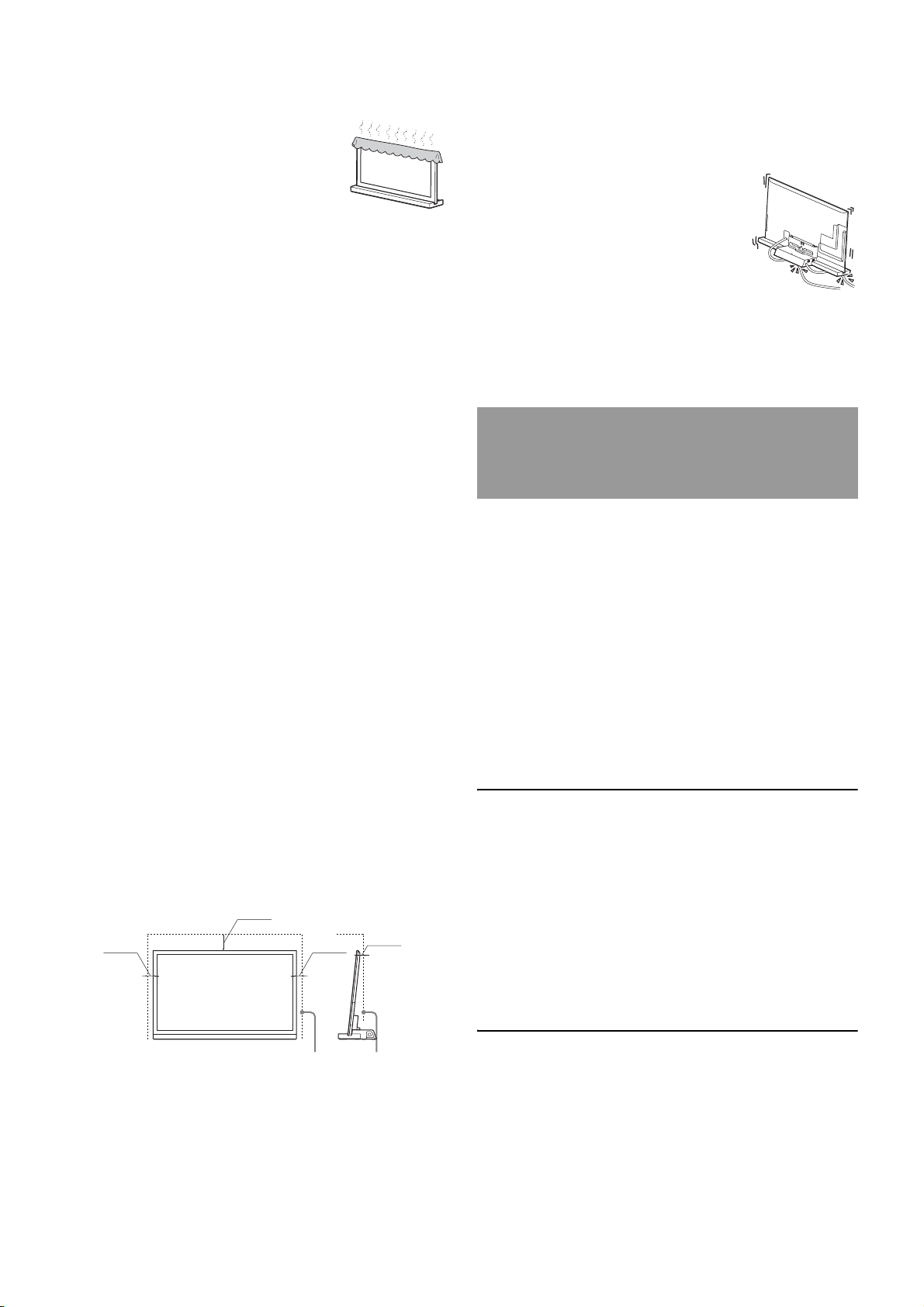
Do not cover the ventilation holes of
the TV.
The ventilation openings in the TV are
necessary to ensure reliable operation of the
TV and to protect it from overheating.
• Do not block or cover the ventilation
openings with cloth or other materials.
• Never allow liquid or solid objects to fall
into the ventilation openings.
Do not place liquid filled objects
such as a vase or potted plant on the
APPARATUS.
Do not use a power line operated TV
set near water; for example, near a
bathtub, washbowl, kitchen sink,
laundry tub, wet basement or near a
swimming pool, etc.
AC power cord
• Do not allow the AC power cord or the connecting cable to
be pinched when you install the TV on the TV Stand. If
the AC power cord or the connecting cable is damaged,
this may result in fire or electric shock.
• Do not step on the AC power cord or
the connecting cable when you carry
the TV Stand. The AC power cord or
the connecting cable may be damaged,
and this may result in fire or electric
shock.
• If you stumble over the AC power cord
or the connecting cable, the TV Stand may topple over and
cause injury.
• Unplugging the AC power cord from the wall outlet will
completely remove power from the TV Stand.
CAUTION
If the following precautions are not observed,
injury or property damage may occur.
Do not install the TV in places
subject to extreme temperature,
such as in direct sunlight, near a
radiator or a heating vent.
The TV may overheat in such conditions which can cause
deformation of the enclosure and/or TV malfunction.
Do not install the TV in a place
exposed to direct air conditioning.
Moisture may condense inside and may cause TV
malfunction.
Allow adequate space around the TV
set to ensure proper air circulation.
Allow enough space around the TV as shown below.
30 cm
10 cm
(4 inches)
(11 7/8 inches)
10 cm
(4 inches)
6 cm
(2 3/8 inches)
Do not install any equipment other
than the specified product.
This TV Stand is designed for use with the specified product
only. If you install equipment other than specified, it may fall
or break, and cause injury. Illustrations used in this manual
show of the KDL-40NX72x, unless otherwise stated.
Be sure to secure the TV.
Secure the TV to the TV Stand using the supplied screws. If
the TV is not installed securely, it may fall, or the TV Stand
may topple over, and cause injury.
Notes on installation
Do not allow the TV Stand to be installed at an angle or
incline. To avoid this, observe the following precautions.
– If you install the TV Stand on a soft surface such as a
mat or a carpet, lay a board over the designated location
beforehand.
– Do not install the TV Stand in a place subject to direct
sunlight or near a heater.
– Do not install the TV Stand in a hot or humid place, or
outdoors.
4 (US)
Leave at least this much space around the set.
Note on use
Cleaning
To keep the TV Stand clean, occasionally wipe it with a dry
soft cloth. Stubborn stains may be removed by wiping with a
cloth slightly dampened with mild soap. Be sure to dry the
area afterwards with a dry soft cloth. Do not use chemicals,
such as thinner or benzine, as they damage the finish of the
TV Stand.
Page 5
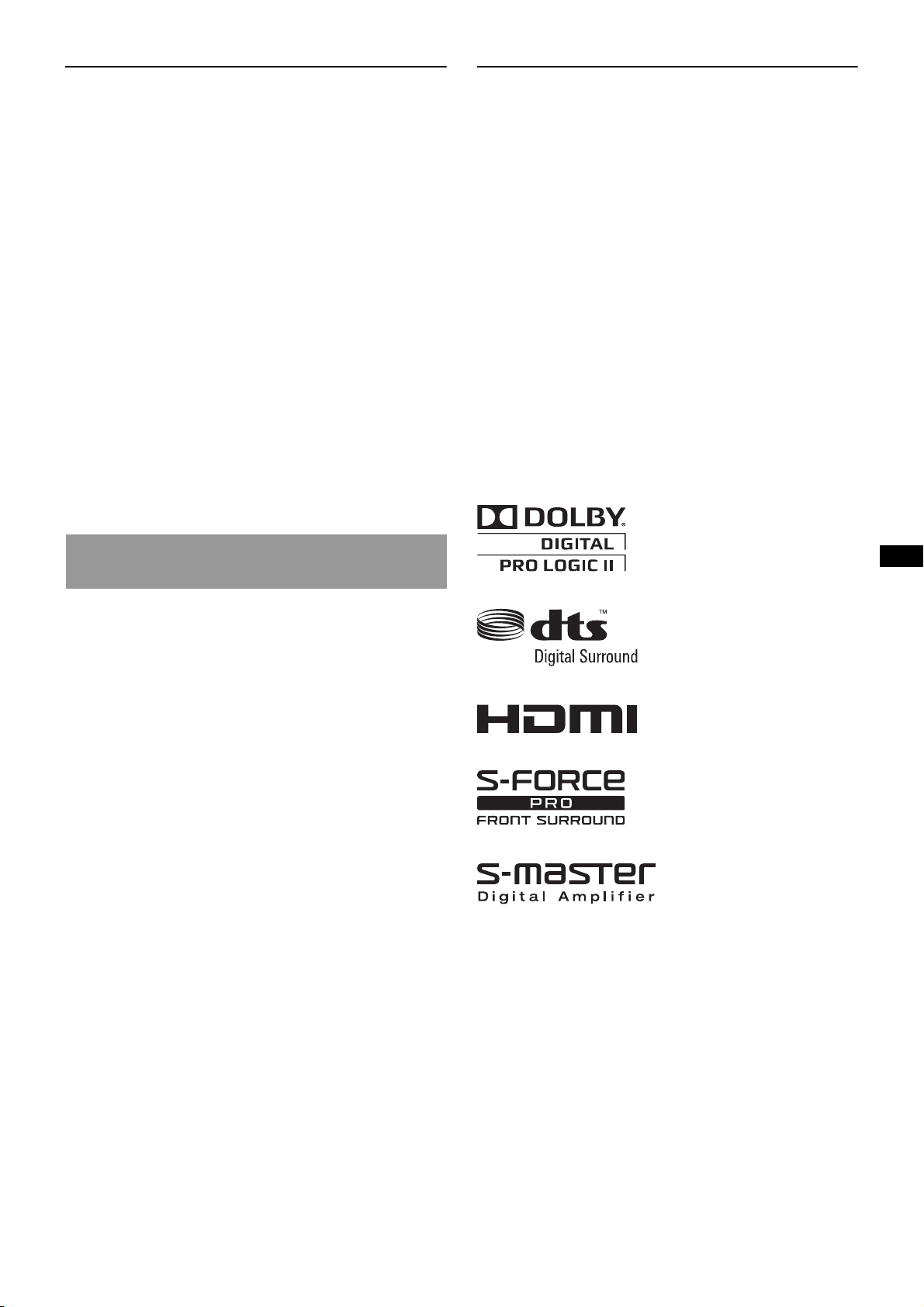
Be sure that two or more persons do
the installation work.
Be sure that two or more persons install the TV on the TV
Stand. If one person does the installation work alone, this
may result in an accident or injury.
Do not modify the TV Stand.
It may fall and cause injury.
Be sure to install the TV securely
following the instructions.
Tighten the screws securely. If the TV is not installed
securely, it may fall and cause injury.
Be careful not to injure your hands
or fingers while assembling.
• Do not move the TV Stand with holding the Neck section.
• Be careful not to hurt your fingers or hands when
installing the TV.
Copyrights
This TV Stand incorporates Dolby* Digital and Pro Logic
**
Surround and the DTS
* Manufactured under license from Dolby Laboratories.
Dolby, Pro Logic, and the double-D symbol are trademarks of
Dolby Laboratories.
** Manufactured under license under U.S. Patent #’s:
5,451,942; 5,956,674; 5,974,380; 5,978,762; 6,487,535 & other
U.S. and worldwide patents issued & pending. DTS and the
Symbol are registered trademarks & DTS Digital Surround and
the DTS logos are trademarks of DTS, Inc. Product includes
software. © DTS, Inc. All Rights Reserved.
This TV Stand incorporates High-Definition Multimedia
Interface (HDMI™) technology.
HDMI, the HDMI Logo, and High-Definition Multimedia
Interface are trademarks or registered trademarks of HDMI
Licensing LLC in the United States and other countries.
“BRAVIA” is a trademark of Sony Corporation.
Digital Surround System.
PRECAUTIONS
On power sources
• If you are not going to use the TV Stand for a long time, be
sure to disconnect the TV Stand from the wall outlet. To
disconnect the AC power cord, grasp the plug itself; never
pull the cord.
• AC power cord must be changed only at the qualified
service shop.
On operation
Before connecting other components, be sure to turn off and
unplug the TV Stand.
5 (US)
Page 6
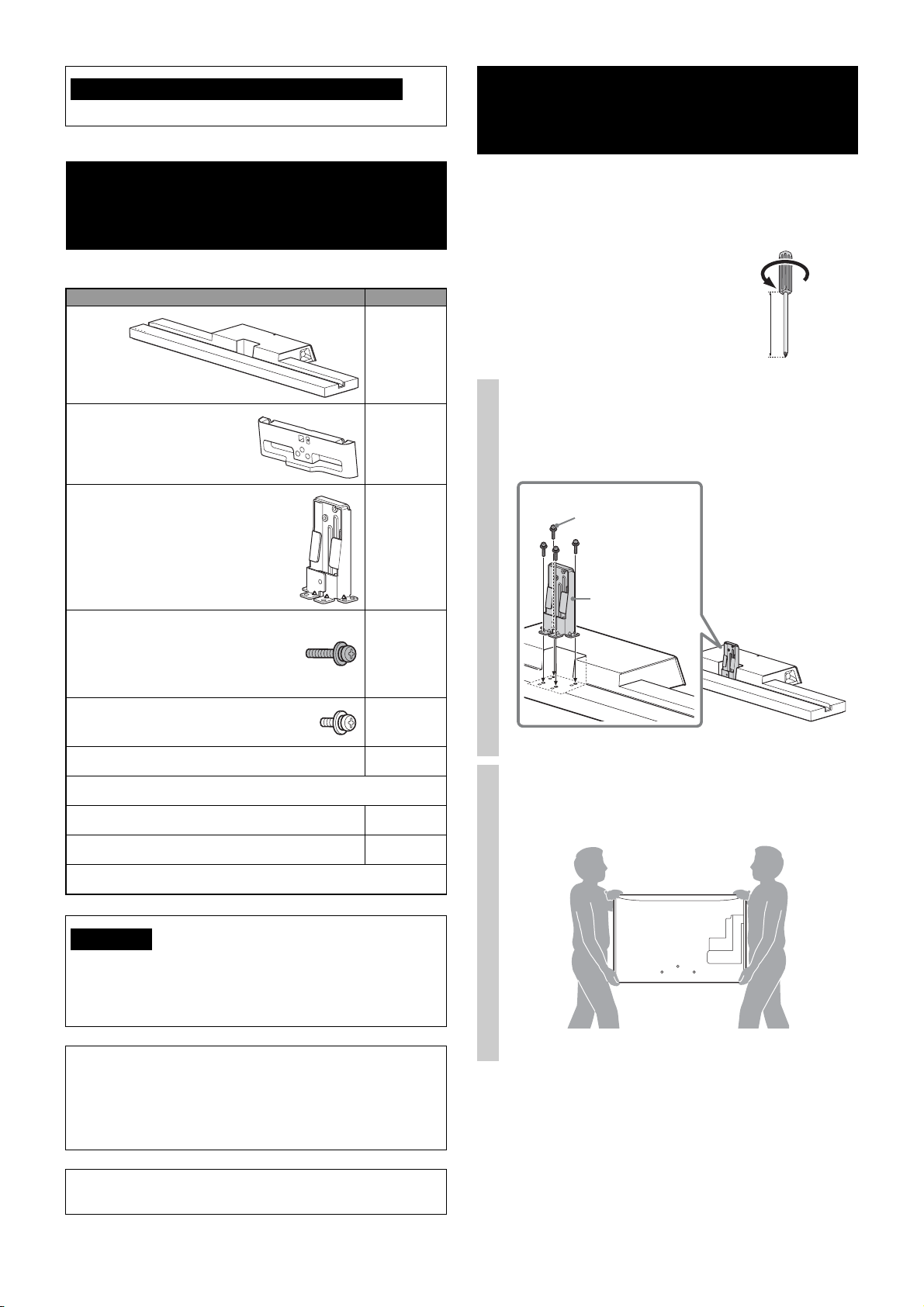
Note on taking the TV Stand out from the carton
Be sure to hold the TV Stand and handle it carefully.
Step 2:
Installing the TV
Step 1:
Checking the parts
Name Quantity
Stand
1
Joint
1
Neck
1
TV Stand Neck Attachment Screw
(PSW5 × 16) (× 3)
Joint Screw
(PSW5 × 16) (× 3)
6
Before assembling
• Be sure to have a Phillips screwdriver that fits the screws prior to
the assembly.
• When using an electric screwdriver,
set the torque setting to approximately
1.5 N·m {15 kgf·cm}.
12 cm ~
Attach the Neck to the TV Stand
1
with the four Neck Screws (PSW4
× 12) (supplied).
Neck Screw
(PSW4 × 12)
Neck
Neck Screw
(PSW4 × 12)
AC adapter (ACDP-001) 1
AC power cord
High Speed HDMI cable 1
Instructions manual 1
Warranty card
WARNING
If you allow the AC power cord to be pinched under or between
pieces of equipment, this may result in a short circuit or an electric
shock. If you stumble over the AC power cord or the connecting
cable, the TV Stand may topple over and cause injury.
Decide on the installation location and lay the TV
Stand down before installing the TV.
Since the TV is heavy, it is recommended that you decide on the
installation location beforehand, and assemble the TV Stand on
site.
4
When moving the TV, hold the TV
2
as shown below.
Refer to the operating instructions supplied with your TV for
information on how to remove the Table-Top Stand from the TV.
6 (US)
Page 7
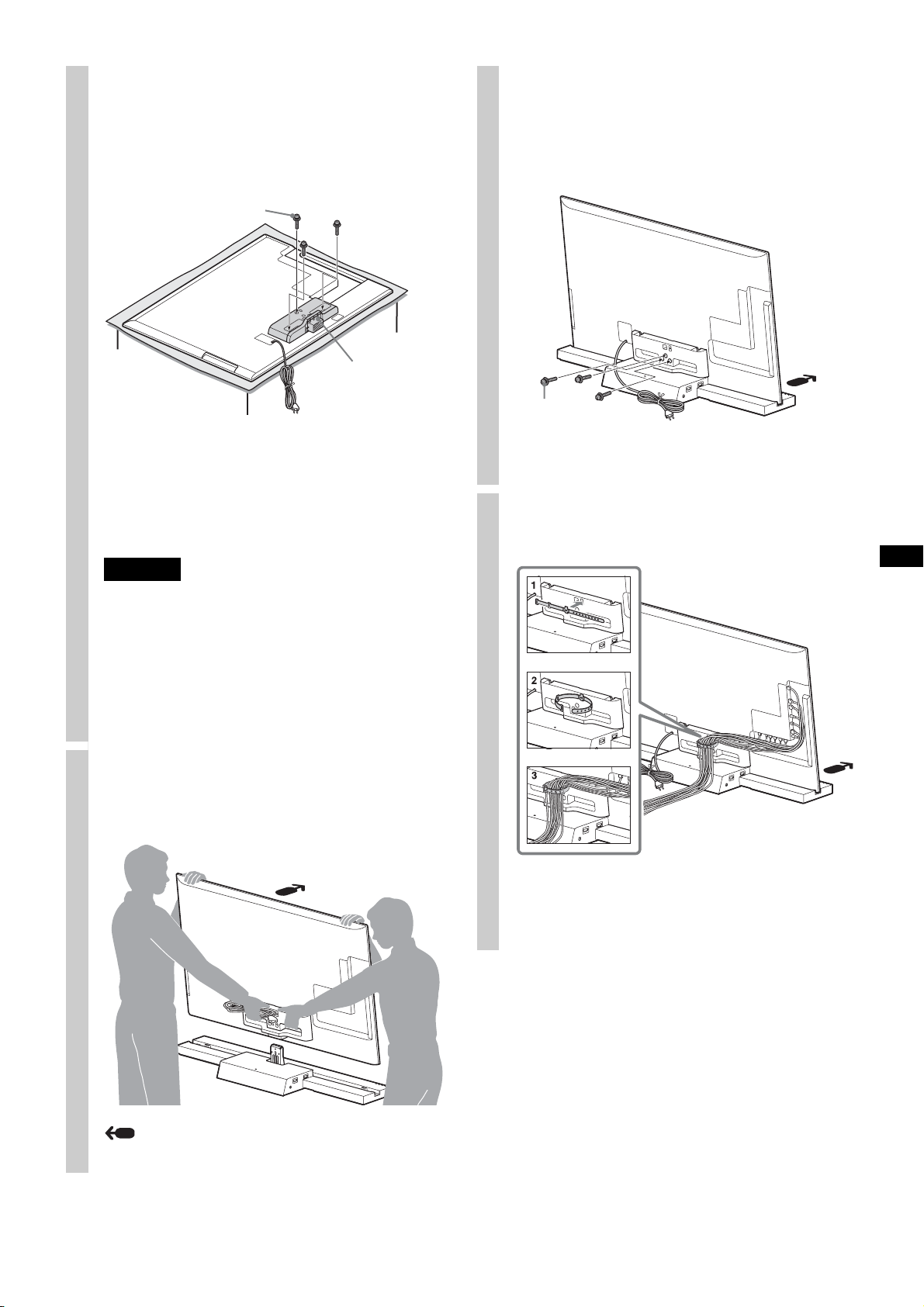
Attach the supplied Joint to the
3
rear of the TV with the three
screws (PSW5 × 16) (supplied).
Slide the supplied Joint up to attach.
Joint Screw
(PSW5 × 16)
Joint
~
• Make sure to keep the removed screws.
• When removing the Table-Top Stand from the Display, lay
the display face down on a stable work surface that is larger
than the Display.
• To prevent damaging the surface of the LCD display, make
sure to place a soft cloth on the work surface.
Secure the TV and the TV Stand
5
with the three TV Stand Neck
Attachment Screws (PSW5 × 16)
(supplied).
TV Stand Neck
Attachment
Screw
(PSW5 × 16)
Bundling the cables.
6
Use the cable clamper supplied with the TV.
CAUTION
• If pressure or shock is applied to the surface of the Display,
the LCD display may break or become damaged.
• Lay the display face down on a stable and level surface
with the Table-Top Stand hanging over the edge of the
surface.
Having the display face and the base of the Table-Top
Stand on the same level surface will create an unstable
working condition and can damage the Display.
Install the TV onto the TV Stand.
4
The TV is installed by placing it in the groove of the
TV Stand.
~
• Do not bundle the AC power cord together with other
cables.
Arrow direction shows front of the TV Stand.
7 (US)
Page 8
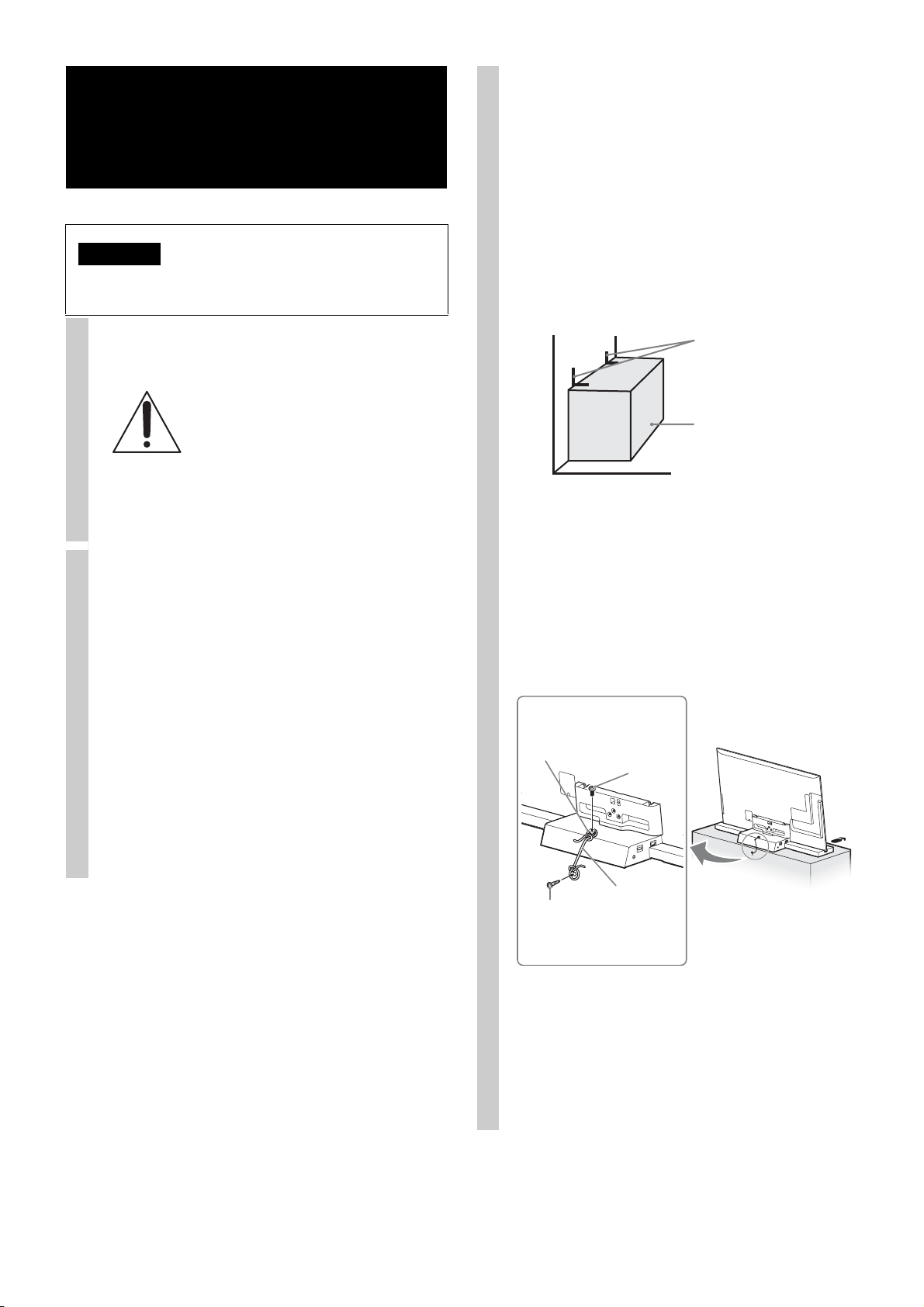
Step 3:
Safety measures to
prevent toppling over
WARNING
Be sure to take measures to prevent the TV Stand from
toppling over, and causing possible injury and damage.
Securing the TV and the TV
Stand
Sony strongly recommends taking
measures to prevent the TV from
toppling over.
Unsecured TVs may topple and result
in property damage, serious bodily
injury or even death.
Preventing the TV and the TV
Stand from toppling
• Secure the TV to a wall and/or board.
• Do not allow children to play or climb on furniture
and TV sets.
• Avoid placing or hanging items on the TV.
• Never install the TV on:
– slippery, unstable and/or uneven surfaces.
– furniture that can easily be used as steps, such as a
chest of drawers.
• Install the TV where it cannot be pulled, pushed, or
knocked over.
• Route all AC power cords and connecting cables so
that they are not accessible to curious children.
Recommended measures to
secure the TV and the TV Stand
Consider the following measures when securing your
TV to a board (not supplied).
1 Secure the board for the TV.
Make sure the board can adequately support the
weight of the TV. Use two angle braces (not
supplied) to secure the board. For each angle brace
use the appropriate hardware to:
• Attach one side of the angle brace to the wall stud.
• Attach the other side to the board.
Angle brace
(not supplied)
Board
2 Secure the TV to the board.
Use the optional hardware listed below (not
supplied):
• M4 × 16 machine screw (screwed into the TV Stand)
• A screw or similar (attach it to the board)
• Rope or chain (strong enough to support the weight
of the TV). Make sure that there is no excess slack in
the rope or chain.
An alternative way to secure the TV is with an optional
Sony Support Belt Kit.
Screw hole
on the TV
Stand
M4 × 16
machine
screw (not
supplied)
8 (US)
Screw
(not supplied)
~
Contact Sony Customer Support to obtain the optional
Support Belt Kit by providing your TV Stand model name
(SU-B401S).
• For United States call: 1-800-488-7669 or visit:
www.sony.com/accessories
• For Canada call: 1-877-899-7669
Rope or
chain (not
supplied)
Page 9
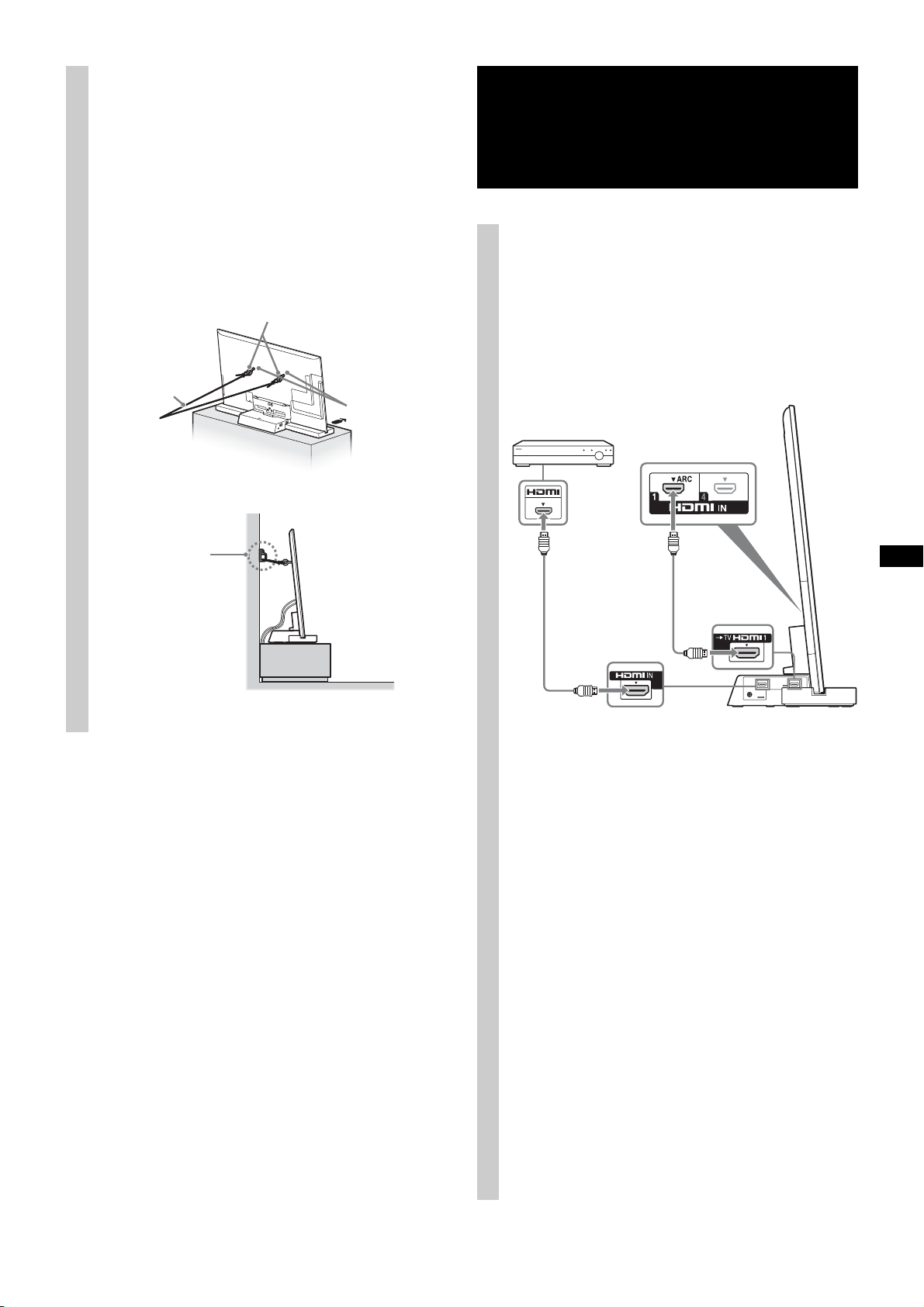
3 Anchor the TV to the Wall.
Anchor the TV to the wall by using bolts, wall
anchor and chain (or rope).
~
• TV SET is shipped with screws attached to the rear of the
TV. (They are fastened in the screw holes for wall
mounting.) Be sure to remove the upper two screws prior to
anchoring the TV on a wall.
• Securing the TV to the board without securing the TV and
the board to the wall provides minimum protection against
the TV toppling over. For further protection, be sure to
follow the three measures recommended.
Anchor bolts (M6, not supplied)
Rope or chain
(not supplied)
Wallmount
holes
Step 4:
Connecting the TV and
Player
Connect the TV with an HDMI IN 1
to the TV Stand using an HDMI
cable.
By connecting Sony “BRAVIA” Sync-compatible
components using HDMI cables, operation can be
simplified when you set the Control for HDMI function
for the TV.
Blu-ray Disc Player, etc.
Wall-anchor
(not supplied)
HDMI cable
(not supplied)
HDMI cable
(supplied)
~
• Please do not connect PC with HDMI.
• The TV Stand is compatible with the Audio Return
Channel (ARC) function. If you connect the TV Stand to
the ARC compatible TV’s HDMI IN 1 via an HDMI cable,
you do not need to connect the TV to the TV Stand with the
digital optical cord.
• You can see the letters “ARC” beside the TV’s HDMI jack
if it is compatible with the ARC function. Even if you
connect an HDMI cable to the jack, if the HDMI input jack
is not compatible with the ARC function, you cannot use
the ARC function.
• The ARC function is available only when Control for
HDMI is set to on.
z
• Even if the TV Stand is turned off (active standby mode),
the HDMI signal will be sent from the connected
component to the TV via the HDMI connection. You can
enjoy image and sound from the component on the TV.
Notes on HDMI connections
• Use a High Speed HDMI cable. If you use a Standard
HDMI cable, 1080p, Deep Color, or 3D images may not be
displayed properly.
• We recommend that you use an HDMI-authorized cable.
(Continued)
9 (US)
Page 10
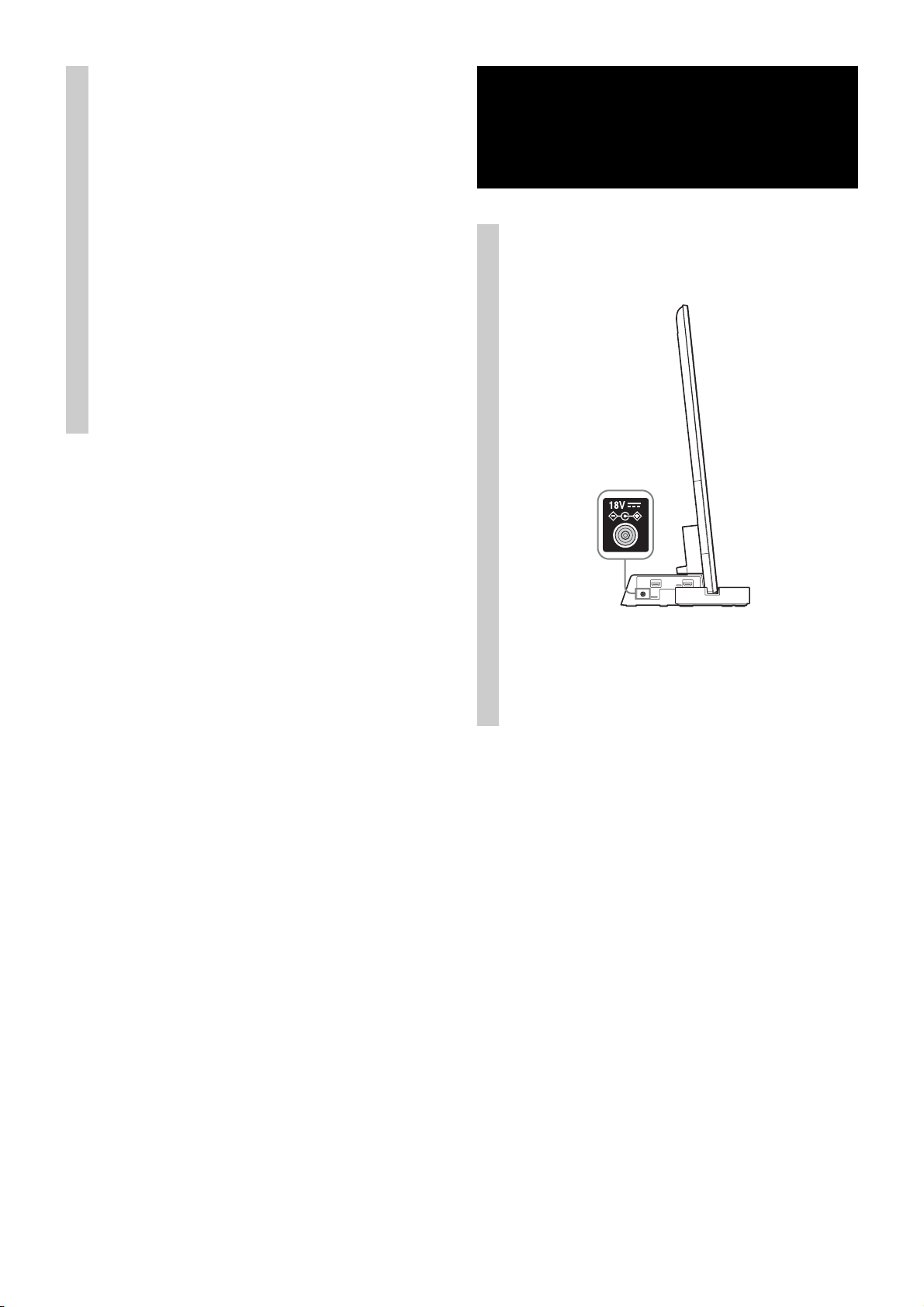
• Check the setup of the connected component if an image is
poor or the sound does not come out of a component
connected via the HDMI cable.
• Audio signals (sampling frequency, bit length, etc.)
transmitted from an HDMI jack may be suppressed by the
connected component.
• Sound may be interrupted when the sampling frequency or
the number of channels of audio output signals from the
playback component is switched.
• When the connected component is not compatible with
copyright protection technology (HDCP), the image and/or
the sound from the HDMI TV OUT jack may be distorted
or may not be output.
In this case, check the specification of the connected
component.
• We do not recommend using an HDMI-DVI conversion
cable.
• This system supports Deep Color, “x.v.Color,” and 3D
transmission.
Step 5:
Connecting the AC
power cord
Connect all components and TV to the TV Stand
before connecting the AC power cord of the TV
Stand’s AC Adapter to a wall outlet.
~
• Connect the TV Stand to an easily accessible AC outlet.
Should you notice an abnormality in the TV Stand,
disconnect the main plug from the AC outlet immediately.
10 (US)
Page 11
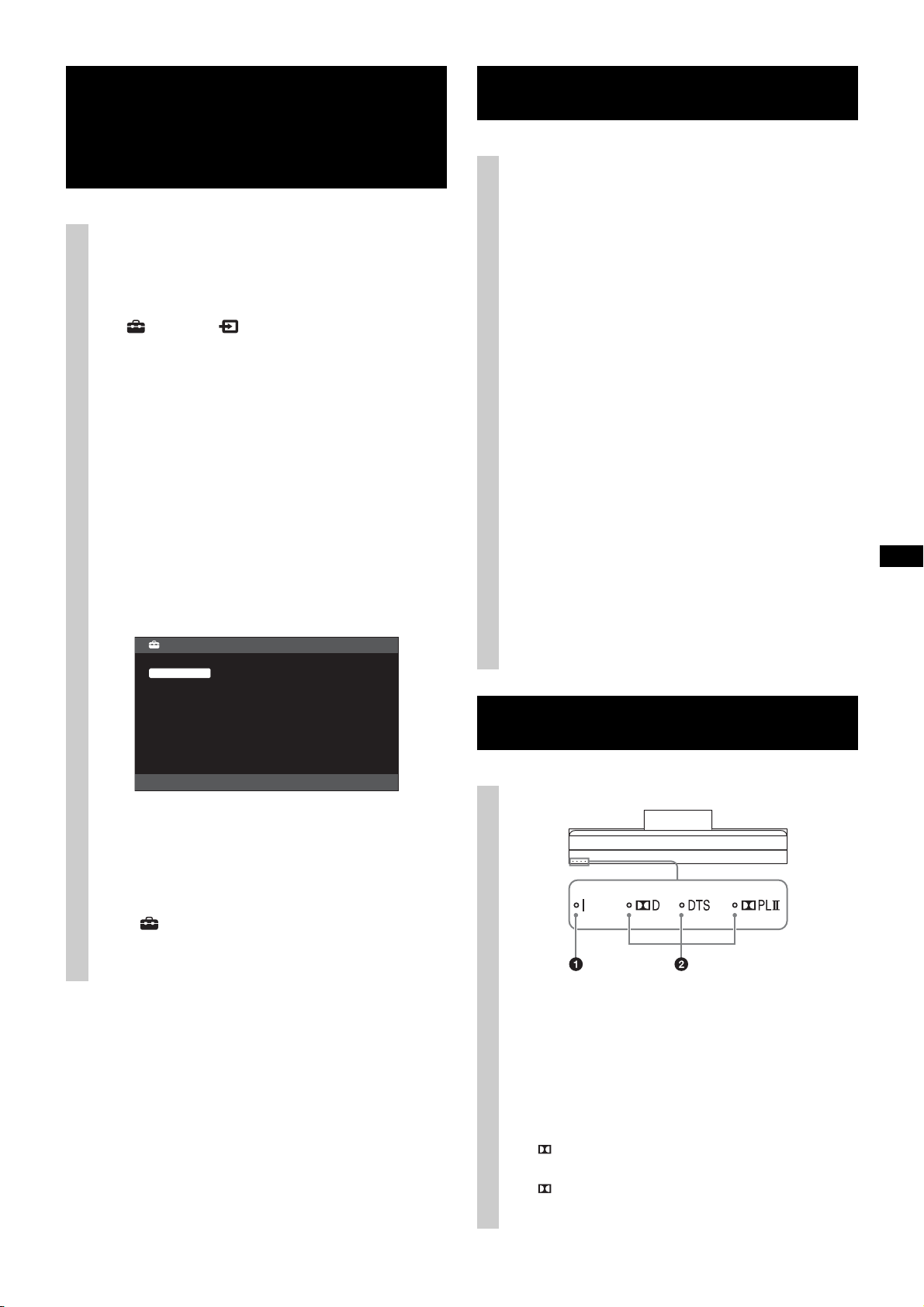
Step 6:
Performing the TV
Troubleshooting
settings
1 Set to “On” in the “Control for HDMI”
function.
Press the HOME button of the remote control of the
TV and select the menu as follows;
Settings > External Inputs > HDMI Set-up
> Control for HDMI > On
2 Set to “Audio System” in “Speakers” menu.
Press the SYNC MENU button of the remote
control of the TV and select the menu as follows;
Speakers > Audio System
~
After completing the settings for procedure 1 and 2, the :
(power) indicator lights up in green.
z
• Scene Select mode
This TV Stand is synchronized with the TV sound settings
automatically, and works together with the Scene Select
function, for you to choose your preferred sound for the
selected scene.
To change the sound, change the TV sound settings.
Scene Select
Auto
General
Cinema
Sports
Music
Animation
Photo
Game
Graphics
HDMI1
Sound
No sound:
• Check the HDMI cable connection.
• Check the settings for “Control for HDMI” and
“Audio System” in Step 6 (page 11).
Using with headphones:
• Switch “Audio System” to “TV Speakers” in the
“Speakers” setting.
Using with external equipment for dual sound:
• If the sound cannot be switched, switch the audio
output setting of the external equipment to activate
PCM.
Indicator
Although the TV power is turned on, the : (power)
indicator of the TV Stand does not light up:
• Check whether the AC adapter’s AC power cord is
plugged into a wall outlet.
• Consult customer support services.
Flash : (power) indicator red:
• A malfunction may have occurred with this product.
Check how many times the LED flashes, and consult
Sony service center.
Indicator
• Position Control
If you set “External Device Control” to “On” of the TV, this
TV Stand adjusts the volume balance between the left and
right speakers according to viewing position. (Setting of the
TV)
To set “Position Control”, press the HOME button, then
select > Preferences > Position Control > the desired
option.
1 : (power) indicator
Lights as follows:
Green: The TV Stand is power on. (“Audio System”
is set for “Speakers.”)
Off: The TV Stand is standby or power off.
2 Audio format indicators
Light up according to the audio format that is being
input to the TV Stand.
D: Dolby Digital
DTS
PLII: Dolby Pro Logic II
11 (US)
Page 12
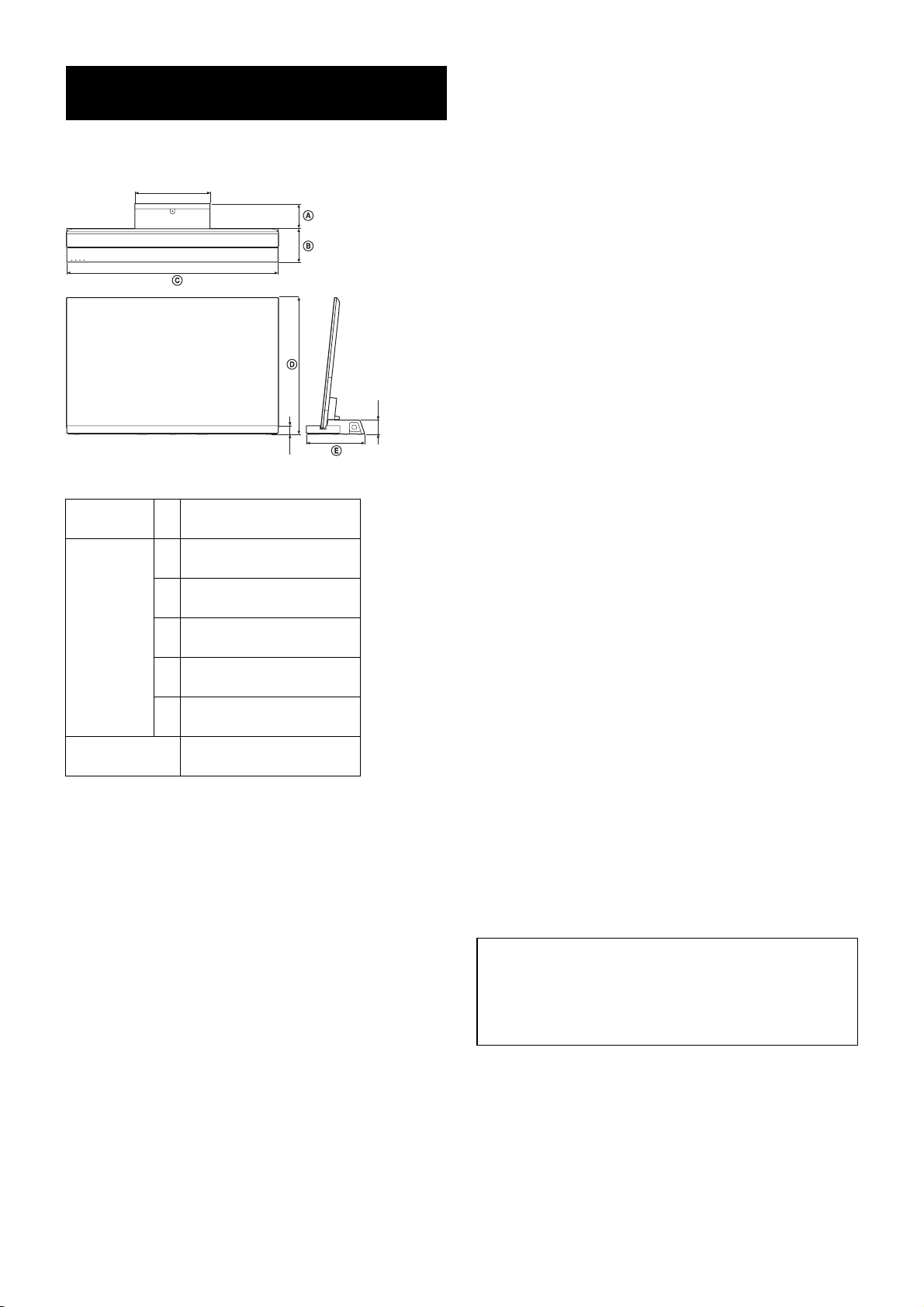
Specifications
336 mm
(13 1/4 inches)
64 mm
(2 5/8
38 mm
(1 1/2 inches)
SU-B401S
Dimensions:
mm (inches)
Stand Weight:
A
B
C
D
E
110
(4 3/8)
151
(6)
944
(37 1/4)
612
(24 1/8)
261
(10 3/8)
4.9 kg
(10.8 lb)
Amplifier section
Rated Output Power Front: 10 W + 10 W, (per channel)
8 ohms, 1 kHz, THD less than 1%
Subwoofer: 20 W, 6 ohms, 100 Hz,
THD less than 1%
HDMI section
Connector HDMI™ Connector
Video inputs/outputs 720 × 480p (60Hz) 16:9
1280 × 720p (60Hz) 16:9
1920 × 1080i (60Hz) 16:9
1280 × 720p (50Hz) 16:9
720 (1440) × 480i (60Hz) 4:3
720 (1440) × 480i (60Hz) 16:9
720 (1440) × 576i (50Hz) 4:3
720 (1440) × 576i (50Hz) 16:9
1920 × 1080p (60Hz) 16:9
720 × 576p (50Hz) 16:9
1920 × 1080i (50Hz) 16:9
1920 × 1080p (50Hz) 16:9
1920 × 1080p (24Hz) 16:9
1920 × 1080p (30Hz) 16:9
inches)
1280 × 720p (24Hz) 16:9
1280 × 720p (30Hz) 16:9
Deep Color: 30bit/36bit
Video inputs/ 1280 × 720p@59.94/60 Hz
outputs (3D) Frame packing
1920 × 1080i@59.94/60 Hz
Frame packing
1920 × 1080i@59.94/60 Hz
Side-by-Side (Half)
1920 × 1080p@59.94/60 Hz
Side-by-Side (Half)
1280 × 720p@50 Hz
Frame packing
1920 × 1080i@50 Hz
Frame packing
1920 × 1080i@50 Hz
Side-by-Side (Half)
1920 × 1080p@50 Hz
Side-by-Side (Half)
1920 × 1080p@24 Hz
Frame packing
Deep Color: 30bit/36bit
Audio inputs Linear PCM 2ch/5.1ch/7.1ch
Dolby Digital
DTS
Each signal is compliant with 32, 44.1,
48 kHz.
Speakers
Front speaker unit
Speaker system 2-way 2-driver, Bass reflex type
Speaker unit Woofer: 30 × 100 mm cone type ×1
Tweeter: 30 mm cone type
Subwoofer unit
Speaker system Subwoofer, Bass reflex type
Speaker unit 70 mm cone type
General
Power requirements 100 – 240 V, 50/60 Hz
Power consumption
On: 12 W
Standby: 0.7 W
• Standby power consumption: 0.7 W
• Halogenated flame retardants are not used in the certain
printed wiring boards.
• Over 85% power efficiency of amplifier block is
achieved with the full digital amplifier, S-Master.
Design and specifications are subject to change without
notice.
12 (US)
Page 13

Page 14
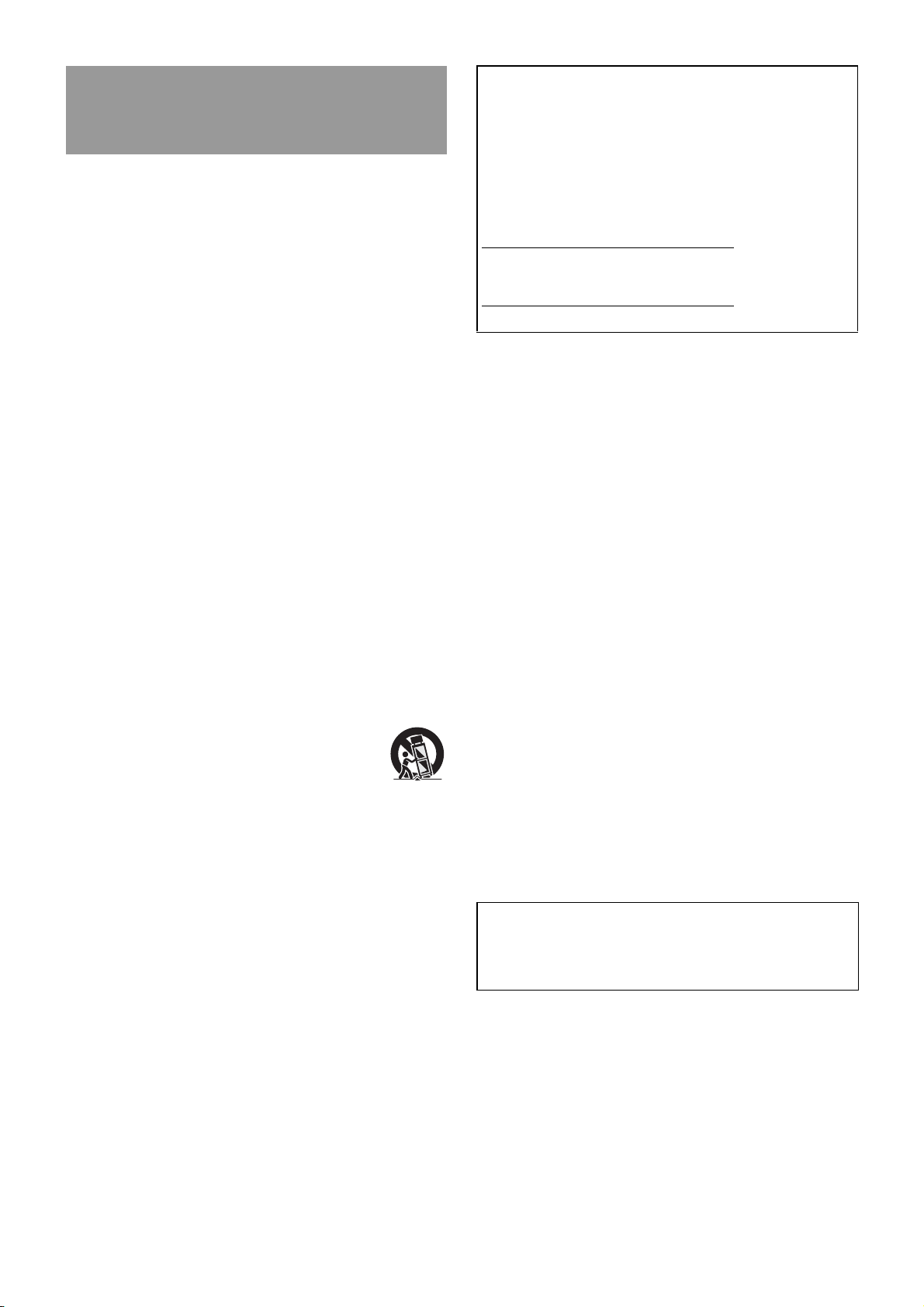
Consignes de sécurité
importantes
1) Lisez les directives suivantes.
2) Conservez ces directives.
3) Observez et respectez tous les avertissements.
4) Suivez toutes les directives.
5) N’utilisez pas cet appareil près de l’eau.
6) Nettoyez cet appareil uniquement avec un chiffon sec.
7) Ne bouchez pas les fentes de ventilation. Respectez les
directives du fabricant pour l’installation de l’appareil.
8) N’installez pas l’appareil à proximité d’une source de
chaleur telle qu’un radiateur, une bouche d’air chaud, une
cuisinière ou tout autre appareil (y compris des
amplificateurs) émettant de la chaleur.
9) Ne désactivez pas le dispositif de sécurité appliqué à la
fiche polarisée ou à la fiche avec mise à la terre. Une
fiche polarisée est équipée de deux lames dont l’une est
plus large que l’autre. Une fiche avec mise à la terre est
équipée de deux lames et une broche destinée à la mise à
la terre. La lame la plus large et la troisième broche sont
des dispositifs de sécurité. Si vous ne réussissez pas à
brancher la fiche fournie dans la prise de courant,
consultez un électricien et faites remplacer la prise par
une neuve.
10) Ne placez pas le cordon d’alimentation dans des endroits
passants et assurez-vous qu’il ne peut pas être pincé,
surtout au niveau des fiches, de la prise de courant et à
l’endroit où il sort de l’appareil.
11) Utilisez uniquement les éléments de raccordement et les
accessoires recommandés par le fabricant.
12) Utilisez l’appareil uniquement avec le chariot,
le trépied, le support ou la table recommandés
par le fabricant ou achetés avec l’appareil.
Lorsque vous utilisez un chariot, prenez des
précautions en déplaçant le chariot et l’appareil afin de ne
pas les renverser, ce qui pourrait entraîner des blessures.
13) Débranchez cet appareil en cas d’orage ou lorsque vous
ne l’utilisez pas pendant de longues périodes.
14) Pour toute réparation, adressez-vous à un réparateur
qualifié. Faites réparer l’appareil s’il a été endommagé de
quelque manière que ce soit, par exemple si le cordon
d’alimentation ou sa fiche sont endommagés, si du
liquide ou tout autre corps étranger a pénétré dans
l’appareil, si l’appareil a été exposé à la pluie ou à
l’humidité, s’il ne fonctionne pas normalement ou s’il est
tombé.
Fiche d’identification
Les numéros de modèle et de série sont indiqués à l’arrière
du téléviseur. Inscrivez ces numéros dans les espaces cidessous.
Faites-y référence chaque fois que vous appelez votre
détaillant Sony au sujet de ce support TV.
N° de modèle
N° de série
Pour les clients résidant au Canada
Cet appareil numérique de la classe B est conforme à la
norme NMB-003 du Canada.
AVIS
Cet appareil a été soumis à l’essai et s’est avéré conforme aux
limites pour un appareil numérique de classe B,
conformément à la section 15 des règlements de la FCC. Ces
normes sont conçues pour assurer une protection raisonnable
contre les interférences nuisibles dans un environnement
résidentiel. Cet appareil génère, utilise et peut émettre de
l’énergie radioélectrique et, s’il n’est pas installé ou utilisé
selon les directives, peut causer des interférences nuisibles
aux communications radio. Cependant, il n’existe aucune
garantie que des interférences ne se produiront pas dans une
installation particulière. Si ce matériel est source
d’interférences nuisibles pour la réception radio ou télévisée,
ce qui peut être déterminé en mettant l’appareil hors tension,
puis sous tension, il est recommandé de tenter d’éliminer ces
interférences en appliquant l’une ou plusieurs des mesures
suivantes :
– Réorienter ou déplacer l’antenne réceptrice.
– Éloigner l’appareil du récepteur.
– Brancher l’appareil dans une prise d’un circuit différent de
celui qui alimente le récepteur.
– Consulter le détaillant ou un technicien radio ou télévision
qualifié pour obtenir de l’aide.
Conformément aux règlements de la FCC, vous êtes averti
que tous les changements ou modifications non
expressément approuvés dans ce manuel pourraient annuler
tous vos droits relatifs à l’utilisation de ce produit.
Veuillez respecter les consignes de sécurité supplémentaires
pour éviter les risques d’électrocution, de court-circuit,
d’incendie, de blessure et de dommages à la propriété.
2 (FR)
Page 15
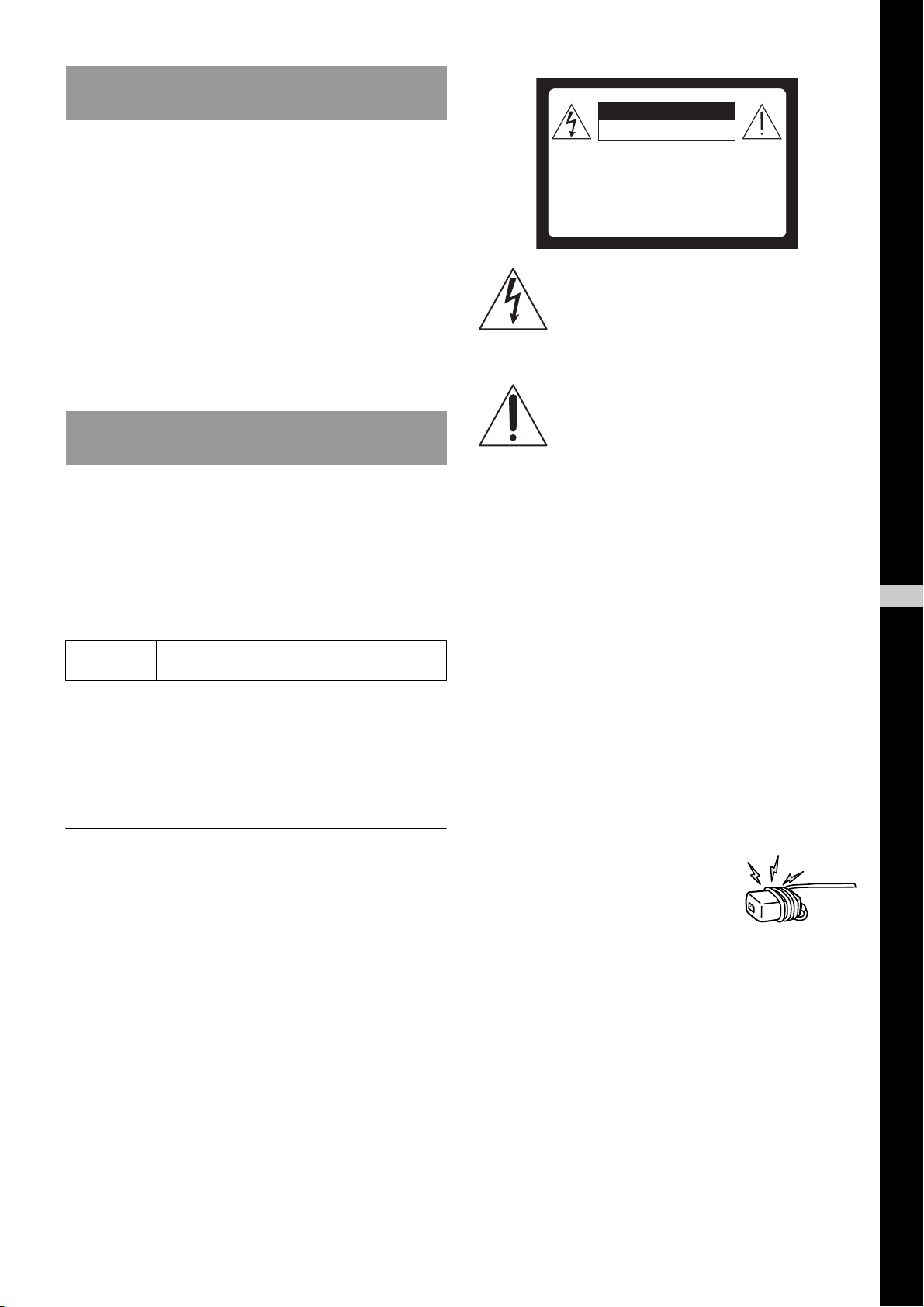
Sécurité
Merci d’avoir acheté ce produit.
Les produits fabriqués par Sony sont conçus pour
être sécuritaires. Un mauvais usage peut provoquer
des blessures graves suite à un incendie, une
électrocution, un basculement ou une chute du
produit. Assurez-vous d’observer les mesures de
sécurité afin d’éviter de tels accidents.
Le présent manuel d’instruction illustre la façon correcte de
manipuler ce produit ainsi que les mesures à prendre
nécessaires en vue d’éviter les accidents. Lisez attentivement
ce manuel et utilisez le produit correctement. Conservez ce
manuel pour le consulter dans l’avenir.
ATTENTION
CAUTION
RISK OF ELECTRIC SHOCK
DO NOT OPEN
A TTENTION
RISQUE DE CHOC ELECTRIQUE,
NE PAS OUVRIR
PRECA UCION
RIESGO DE CHOQUE ELECTRICO
NO ABRIR
Ce sigle vise à signaler à l’utilisateur la
présence d’une « tension dangereuse » non
isolée au sein de l’appareil, dont la puissance
peut être suffisante pour provoquer un risque
d’électrocution.
Ce sigle vise à signaler à l’utilisateur la
présence d’une documentation importante
concernant les instructions de fonctionnement
et d’entretien de cet appareil.
Produits
Ce support est conçu pour être utilisé avec les produits Sony
mentionnés ci-dessous. N’y installez pas d’autres produits
que ceux mentionnés.
Les produits suivants sont sujets à changement sans préavis,
peuvent être épuisés ou abandonnés.
Certains modèles sont aussi vendus dans certaines régions.
Téléviseur couleur LCD
SU-B401S KDL-40NX72x
* Dans les noms de modèle actuels, le « x » indique les chiffres
et/ou caractères spécifiques à chaque modèle.
Emplacement de l’étiquette d’identification
L’étiquette du n° de modèle est située à l’arrière du support
TV.
AVERTISSEMENT
Afin de réduire les risques d’incendie et d’électrocution,
n’exposez pas cet appareil à la pluie ou à l’humidité.
L’appareil ne doit jamais être exposé aux éclaboussures, au
déversement ou à l’égouttement de liquides, quels qu’ils
soient.
REMARQUE au sujet de
l’adaptateur CA
Avertissement
Afin de réduire les risques d’incendie et de choc électrique,
n’exposez pas cet appareil à la pluie ou à l’humidité.
Pour éviter les risques d’incendie et d’électrocution, ne
placez pas d’objets contenant des liquides, tels qu’un vase,
sur l’appareil.
N’installez pas cet appareil dans un espace restreint, comme
une bibliothèque ou un meuble semblable.
• Assurez-vous que la prise de courant est située à proximité
de l’appareil et qu’elle est facilement accessible.
• Utilisez l’adaptateur de courant CA et le cordon
d’alimentation fournis.
• N’utilisez aucun autre adaptateur de courant CA. Il
pourrait entraîner des problèmes de fonctionnement.
• Branchez l’adaptateur de courant CA dans une prise de
courant facilement accessible.
• N’enroulez pas le cordon
d’alimentation CA autour de
l’adaptateur de courant CA. Cela
pourrait provoquer une entaille dans le
fil de noyau ou provoquer un mauvais
fonctionnement du téléviseur.
• Ne touchez pas l’adaptateur de courant CA avec des mains
mouillées.
• Si vous constatez une anomalie de l’adaptateur de courant
CA, débranchez-le immédiatement de la prise de courant.
• L’appareil n’est pas débranché de la source de courant CA
tant qu’il demeure branché à la prise de courant, même si
l’appareil lui-même est hors tension.
FR
Français
(Suite)
3 (FR)
Page 16
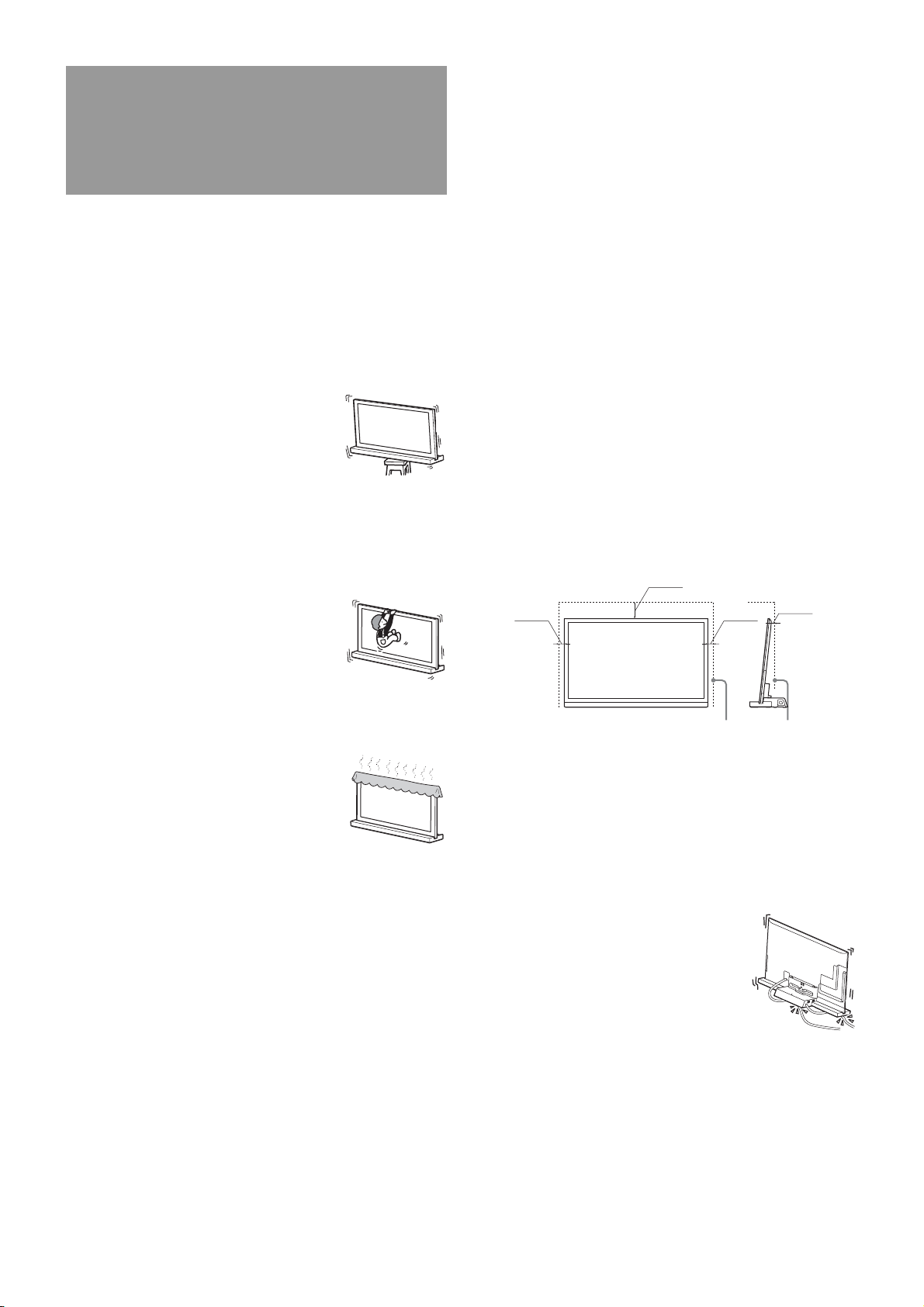
AVERTISSEMENT
Si les mesures suivantes ne sont pas
observées, cela peut entraîner un décès ou des
blessures graves lors d’un incendie,
d’électrocution ou du basculement du produit.
Prenez les mesures nécessaires afin
d’éviter que le téléviseur ne bascule.
Le téléviseur peut alors basculer et provoquer des blessures.
Fixez le support TV et le bâti, etc. pour qu’il ne bascule pas.
Assurez-vous d’installer le support
TV sur une surface stable.
Si vous installez le téléviseur sur une
surface instable, il peut être en déséquilibre
et basculer ou tomber. Ceci pourrait alors
causer des blessures ou des dommages.
Ne vous appuyez pas et ne vous
suspendez pas au téléviseur lorsque
ce dernier est installé sur le support
TV.
Le téléviseur peut basculer ou tomber et
entraîner la mort ou des blessures graves.
N’installez pas le téléviseur dans des
endroits sujets à des extrêmes de
température, par exemple à la
lumière directe du soleil ou encore
près d’un radiateur ou d’une bouche
de chaleur.
Dans de telles conditions, le téléviseur pourrait surchauffer,
ce qui peut provoquer une déformation du boîtier et/ou des
problèmes de fonctionnement.
N’installez pas le téléviseur dans un
endroit exposé directement à l’air
climatisé.
De l’humidité pourrait se condenser à l’intérieur du téléviseur
et provoquer des problèmes de fonctionnement.
Laissez un espace suffisant autour
du téléviseur pour assurer une
circulation d’air adéquate.
Laissez un espace suffisant autour du téléviseur, tel
qu’illustré ci-dessous.
30 cm
10 cm
(4 pouces)
(11 7/8 pouces)
10 cm
(4 pouces)
6 cm
(2 3/8 pouces)
Ne bouchez pas les trous de
ventilation du téléviseur.
Les orifices de ventilation du téléviseur sont
nécessaires pour assurer son
fonctionnement fiable et le protéger de la
surchauffe.
• Ne bloquez pas et ne couvrez pas les
orifices de ventilation à l’aide de chiffons
ou autres.
• Ne déversez jamais de liquides ou ne laissez jamais
tomber d’objets dans les orifices de ventilation.
Ne placez pas d’objets contenant
des liquides, tels qu’un vase ou une
plante en pot, sur l’appareil.
N’utilisez pas un téléviseur alimenté
par une source de courant électrique
près de l’eau (baignoire, lavabo,
évier de cuisine, cuve de lavage,
piscine, sous-sol humide, etc.).
Laissez au moins cet espace autour du téléviseur.
Cordon d’alimentation CA
• Assurez-vous de ne pas pincer le cordon
d’alimentation CA ou le câble de raccordement lors de
l’installation du téléviseur sur le support TV. Si le cordon
d’alimentation CA ou le câble de raccordement est
endommagé, il risque de se produire un incendie ou une
électrocution.
• Ne marchez pas sur le cordon
d’alimentation CA ou sur le câble de
raccordement lorsque vous transportez
le support TV. Le cordon
d’alimentation CA ou le câble de
raccordement peut être endommagé et
cela peut provoquer un incendie ou une
électrocution.
• Si vous trébuchez sur le cordon d’alimentation CA ou sur
le câble de raccordement, le support TV peut basculer et
provoquer des blessures.
• Pour interrompre complètement l’alimentation électrique
du support TV, débranchez le cordon d’alimentation CA
de la prise de courant.
4 (FR)
Page 17
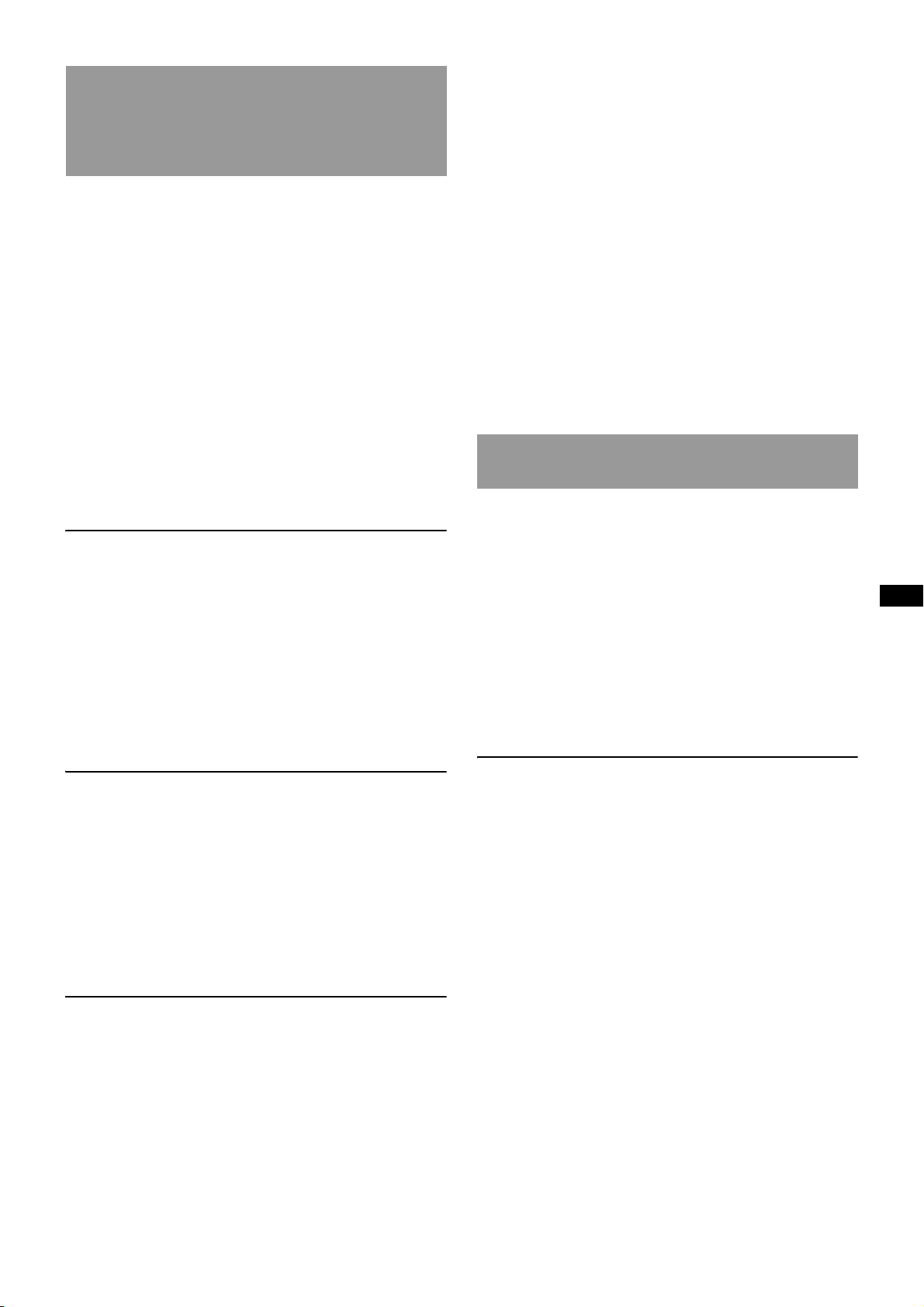
ATTENTION
Si les mesures suivantes ne sont pas
observées, cela peut entraîner des blessures ou
des dommages.
N’y installez pas un autre appareil
que celui mentionné.
Ce support TV est conçu pour être utilisé uniquement avec
l’appareil spécifié. Si vous installez un appareil autre que
celui spécifié, ce dernier peut tomber ou se briser et
provoquer des blessures. À moins d’indications contraires,
les illustrations utilisées dans le présent manuel montrent le
modèle KDL-40NX72x.
Assurez-vous de bien fixer le
téléviseur.
Fixez le téléviseur au support TV à l’aide des vis fournies. Si
le téléviseur est mal fixé, il peut tomber ou le support TV
peut basculer et provoquer des blessures.
Ne modifiez pas le support TV.
Il pourrait tomber et entraîner des blessures.
Assurez-vous de bien installer le
téléviseur en suivant les
instructions.
Serrez bien les vis. Si le téléviseur n’est pas installé
correctement, il peut tomber et entraîner des blessures.
Assurez-vous de ne pas vous
blesser aux mains ou aux doigts lors
de l’assemblage.
• Ne déplacez pas le support TV en tenant la section du col.
• Assurez-vous de ne pas vous blesser aux doigts ou aux
mains lors de l’installation du téléviseur.
PRÉCAUTIONS
Installation
N’installez pas le support TV à un angle ou sur un plan
incliné. Pour éviter cela, observez les mesures suivantes.
– Si vous installez le support TV sur une surface souple
comme un tapis ou une moquette, placez d’abord une
planche sur l’emplacement désigné.
– N’installez pas le support TV dans un endroit exposé au
rayonnement direct du soleil ou près d’un radiateur.
– N’installez pas le téléviseur dans un endroit chaud ou
humide, ni à l’extérieur.
Utilisation
Nettoyage
Pour conserver le support TV propre, essuyez-le de temps à
autres avec un chiffon doux et sec. Les taches tenaces
peuvent être enlevées à l’aide d’un chiffon légèrement imbibé
d’un savon doux. Assurez-vous ensuite de sécher l’endroit à
l’aide d’un chiffon doux et sec. N’utilisez pas de produits
chimiques comme un diluant ou du benzène car ils
endommagent la surface du support TV.
Sources d’alimentation
• Si vous n’utilisez pas le support TV pendant une longue
période, assurez-vous de le débrancher de la prise de
courant murale. Pour débrancher le cordon d’alimentation
CA, saisissez la fiche, ne tirez jamais sur le cordon.
• Le cordon d’alimentation CA ne doit être remplacé que
par un atelier de réparation autorisé.
Fonctionnement
Avant de raccorder les autres appareils, assurez-vous de
mettre hors circuit et de débrancher le support TV.
Copyrights
Ce support TV intègre les systèmes Dolby* Digital et Pro
Logic Surround ainsi que DTS
* Fabriqué sous licence de Dolby Laboratories. Dolby, Pro Logic
et le symbole double-D sont des marques de Dolby Laboratories.
** Fabriqué sous licence des brevets américains suivants :
5 451 942 ; 5 956 674 ; 5 974 380 ; 5 978 762 ; 6 487 535, ainsi
que d’autres brevets délivrés ou en instance aux États-Unis et
dans le monde. DTS et son symbole sont des marques déposées
et DTS Digital Surround ainsi que les logos DTS sont des
marques commerciales de DTS, Inc. Ce produit comprend un
logiciel. © DTS, Inc. Tous droits réservés.
**
Digital Surround System.
Assurez-vous que l’installation est
effectuée par au moins deux
personnes.
Assurez-vous qu’au moins deux personnes installent le
téléviseur sur le support TV. Si une personne seule procède à
l’installation, cela peut entraîner un accident ou des
blessures.
Ce support TV intègre la technologie High-Definition
Multimedia Interface (HDMI™).
HDMI, le logo HDMI et High-Definition Multimedia
Interface sont des marques de commerce ou des marques
déposées de HDMI Licensing, LLC aux États-Unis et dans
d’autres pays ou régions.
« BRAVIA » est une marque de commerce de Sony
Corporation.
(Suite)
5 (FR)
Page 18
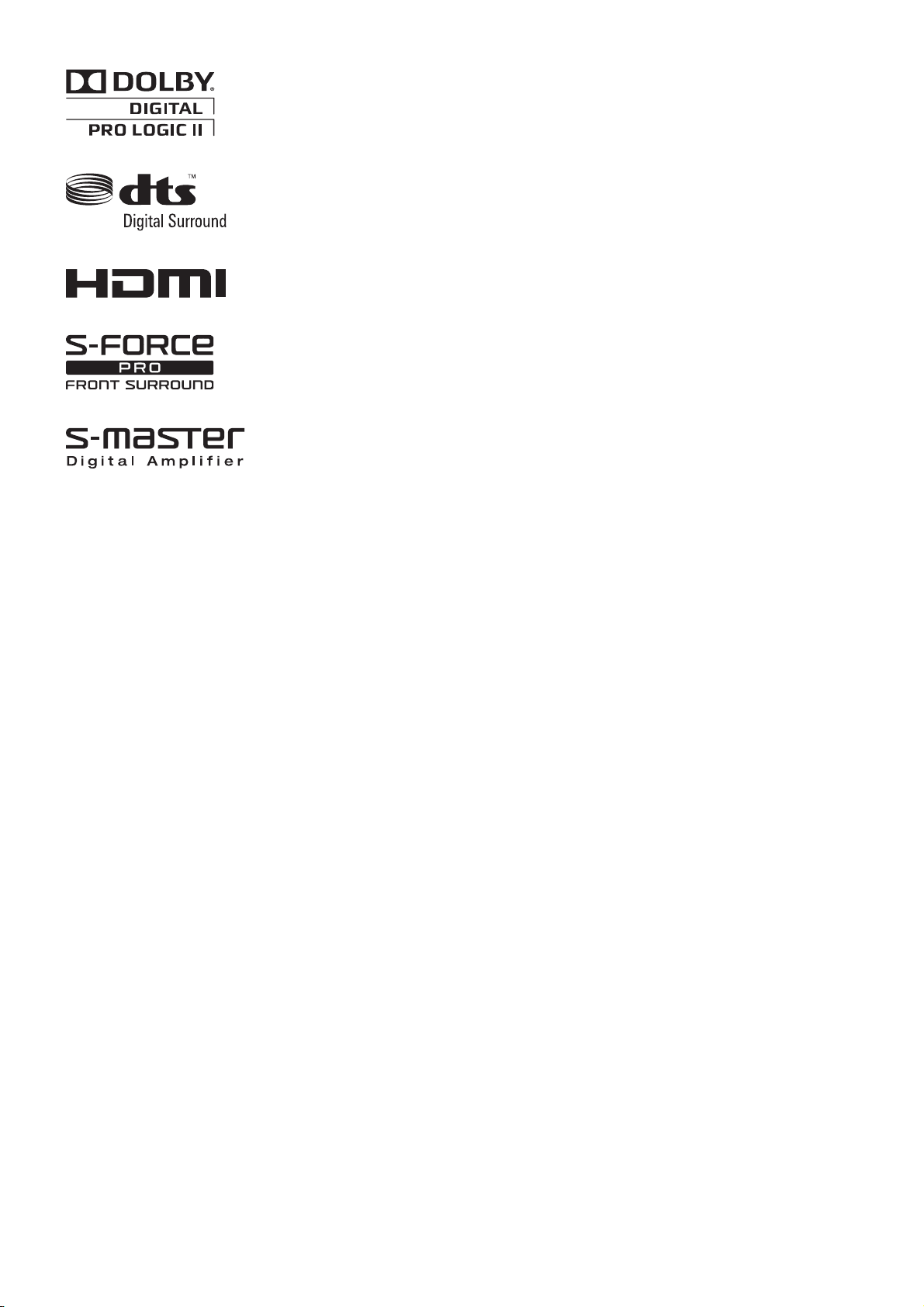
6 (FR)
Page 19

Extraction du support TV de son emballage
Assurez-vous de tenir le support TV et de le manipuler avec
précautions.
Étape 1 :
Vérification des pièces
Nom Quantité
Support
1
Articulation
1
Col
Consultez les directives de fonctionnement fournies avec le
téléviseur sur la façon d’enlever le support de table du téléviseur.
1
Vis de fixation du col au support
TV
(PSW5 × 16) (× 3)
Vis d’articulation
(PSW5 × 16) (× 3)
Vis du col
(PSW4 × 12)
Adaptateur CA (ACDP-001) 1
Cordon d’alimentation CA
Câble HDMI haute vitesse 1
Manuel d’instructions 1
Carte de garantie
AVERTISSEMENT
Si le cordon d’alimentation CA est pincé sous ou entre des
appareils, cela peut provoquer un court-circuit ou une
électrocution. Si vous trébuchez sur le cordon d’alimentation CA
ou sur le câble de raccordement, le support TV peut basculer et
provoquer des blessures.
6
4
Décidez de l’emplacement et déposez-y le support
TV avant d’installer le téléviseur.
Puisque le téléviseur est lourd, il est recommandé de décider
d’abord de l’emplacement de l’installation et d’assembler le
support TV sur place.
7 (FR)
Page 20

Étape 2 :
Installation du
téléviseur
Avant le montage
• Assurez-vous d’avoir un tournevis Phillips de la taille des vis
avant le montage.
• Lors de l’utilisation d’un tournevis
électrique, réglez son couple à
environ 1,5 N·m {15 kgf·cm}.
12 cm ~
Fixez le col au support TV à
1
l’aide des quatre vis du col
(PSW4 × 12) (fournies).
Vis du col
(PSW4 × 12)
Fixez l’articulation fournie à
3
l’arrière du téléviseur à l’aide de
trois vis (PSW5 × 16) (fournies).
Faites glisser l’articulation fournie vers le haut pour la
fixer.
Vis d’articulation
(PSW5 × 16)
Articulation
~
• Assurez-vous de conserver les vis enlevées.
• Lors de la dépose du support de table de l’écran, placez
l’écran face vers le bas sur une surface de travail stable
d’une superficie plus grande que celle de l’écran.
• Pour éviter d’endommager la surface de l’écran LCD,
assurez-vous de placer un chiffon doux sur la surface de
travail.
Col
Lors du déplacement du
2
téléviseur, tenez le téléviseur de
la manière illustrée ci-dessous.
ATT ENT ION
• Si la surface de l’écran subit une pression ou un choc,
l’écran LCD peut se briser ou être endommagé.
• Déposez l’écran face vers le bas sur une surface stable et de
niveau, le support de table dépassant le rebord de la
surface.
Si le devant de l’écran et la base du support de table sont au
même niveau, le tout devient instable et cela peut
endommager l’écran.
8 (FR)
Page 21

Installez le téléviseur sur le
4
support TV.
Pour installer le téléviseur, placez-le dans la rainure du
support TV.
La flèche indique l’avant du support TV.
Fixez le téléviseur et le support
5
TV à l’aide des trois vis de
fixation du col au support TV
(PSW5 × 16) (fournies).
Groupage des câbles.
6
Utilisez le serre-câble fourni avec le téléviseur.
~
• Ne regroupez pas le cordon d’alimentation CA avec les
autres câbles.
Vis de fixation
du col au
support TV
(PSW5 × 16)
9 (FR)
Page 22

Étape 3 :
Mesures de sécurité
visant à empêcher le
basculement
AVERTISSEMENT
Prenez les mesures nécessaires afin d’éviter que le
support TV ne bascule et ne cause des blessures et des
dommages.
Fixer le téléviseur et le support
TV
Sony recommande fortement de
prendre les mesures nécessaires pour
prévenir le basculement du téléviseur.
Des téléviseurs qui ne sont pas fixés
solidement peuvent basculer et
entraîner des dommages matériels, des
blessures corporelles graves ou même
mortelles.
Prévenir le basculement du
téléviseur et du support TV
• Fixer solidement le téléviseur à un mur et/ou à un
panneau.
• Ne pas laisser les enfants jouer ou monter sur les
meubles et les téléviseurs.
• Éviter de placer ou d’accrocher des objets sur le
téléviseur.
• Ne jamais installer le téléviseur sur :
– des surfaces glissantes, instables et/ou inégales.
– un meuble qui peut facilement servir d’escalier,
comme une commode à tiroirs.
• Installez le téléviseur où il ne peut pas être tiré,
poussé ou renversé.
• Acheminez les cordons d’alimentation CA et les
cordons connecteurs afin qu’ils ne soient pas
accessibles aux enfants curieux.
Mesures recommandées pour
fixer solidement le téléviseur et
le support TV
Tenez compte des mesures suivantes lorsque vous fixez
votre téléviseur à un panneau (non fourni).
1 Fixer solidement le panneau pour le téléviseur.
Vous assurer que le panneau peut supporter
adéquatement le poids du téléviseur. Utiliser deux
attaches angulaires (non fournies) pour fixer
solidement le panneau. Avec chaque attache
angulaire, utiliser la quincaillerie appropriée pour :
• fixer un côté de l’attache angulaire au poteau mural.
• fixer l’autre côté au panneau.
Attache
angulaire
(non fourni)
Panneau
2 Fixer solidement le téléviseur au panneau.
Utiliser la quincaillerie optionnelle mentionnée cidessous (non fournie) :
• Vis à métal M4 × 16 (vissée dans le support TV)
• Une vis ou l’équivalent (la fixer au panneau)
• Une corde ou une chaîne (assez solide pour
supporter le poids du téléviseur). Vous assurer qu’il
n’y a pas de mou excessif dans la corde ou la chaîne.
Un moyen alternatif de fixer le téléviseur est à l’aide de
l’ensemble de sangle de maintien Sony (optionnel).
Trou de vis
sur le
support TV
Vis
(non fourni)
Vis à métal
M4 × 16 (non
fournie)
Corde ou
chaîne (non
fourni)
10 (FR)
~
Communiquer avec le service à la clientèle de Sony pour
obtenir l’ensemble de sangle de maintien en option de Sony
en fournissant le nom du modèle de votre support TV
(SU-B401S).
• Pour le Canada, téléphoner au : 1-877-899-7669
• Pour les États-Unis, téléphoner au : 1-800-488-7669 ou
visiter : www.sony.com/accessories
Page 23

3 Attacher le téléviseur au mur.
Fixez le téléviseur au mur avec des boulons, un
dispositif d’ancrage au mur et une chaîne (ou une
corde).
~
• Le fait de fixer le téléviseur au panneau sans fixer le
téléviseur et le panneau au mur fournit une protection
minimale contre le basculement du téléviseur. Pour une
protection additionnelle, suivre les trois mesures
recommandées.
Boulons d’ancrage (M6, non fourni)
Corde ou chaîne
(non fourni)
Dispositif
d’ancrage au
mur (non
fourni)
Trous de
montage au
mur
Étape 4 :
Raccordement du
téléviseur et du lecteur
Raccordez le téléviseur avec la
prise HDMI IN 1 au support TV à
l’aide d’un câble HDMI.
En raccordant des appareils compatibles « BRAVIA »
Sync de Sony à l’aide de câbles HDMI, le
fonctionnement peut être simplifié lorsque vous réglez
la fonction Commande pour HDMI pour le téléviseur.
Lecteur Blu-ray Disc, etc.
Câble HDMI
(Non fourni)
Câble HDMI
(Fourni)
~
• Veuillez ne pas raccorder un ordinateur avec la prise
HDMI.
• Le support TV est compatible avec la fonction Audio
Return Channel (ARC). Si vous raccordez le support TV à
la prise HDMI IN 1 du téléviseur compatible ARC à l’aide
d’un câble HDMI, vous n’avez pas à raccorder le téléviseur
au support TV à l’aide du câble optique numérique.
• Vous pouvez voir les lettres « ARC » près de la prise
HDMI du téléviseur si elle est compatible avec la fonction
ARC. Même si vous raccordez un câble HDMI à la prise, si
la prise d’entrée HDMI n’est pas compatible avec la
fonction ARC, vous ne pouvez pas utiliser cette dernière.
• La fonction ARC est uniquement disponible lorsque
Commande pour HDMI est activée.
z
• Même si le support TV est mis hors tension (mode
d’attente actif), le signal HDMI est transmis de l’appareil
raccordé au téléviseur par le biais de la connexion HDMI.
Vous pouvez profiter de l’image et du son de l’appareil à
partir du téléviseur.
(Suite)
11 (FR)
Page 24

Remarques sur les connexions HDMI
• Utilisez un câble HDMI haute vitesse. Si vous utilisez un
câble HDMI standard, 1080p, Deep Color ou 3D, les
images ne sont pas affichées correctement.
• Nous vous recommandons d’utiliser un câble HDMI
homologué.
• Vérifiez la configuration de l’appareil raccordé si l’image
est mauvaise ou si le son n’est pas transmis par un appareil
raccordé par le câble HDMI.
• Les signaux audio (fréquence d’échantillonnage, longueur
en bits, etc.) transmis d’une prise HDMI peuvent être
supprimés par l’appareil raccordé.
• Le son peut être interrompu lorsque la fréquence
d’échantillonnage ou le nombre de canaux de signaux
audio de sortie de l’appareil de lecture est commuté.
• Lorsque l’appareil raccordé n’est pas compatible avec la
technologie de protection des droits d’auteurs (HDCP),
l’image et/ou le son provenant de la prise HDMI TV OUT
peut subir une distorsion ou ne pas être transmis.
Dans ce cas, vérifiez les caractéristiques techniques de
l’appareil raccordé.
• Nous ne recommandons pas l’utilisation d’un câble de
conversion HDMI-DVI.
• Ce système prend en charge la transmission Deep Color,
« x.v. Color » et 3D.
Étape 5 :
Connexion du cordon
d’alimentation CA
Raccordez tous les appareils et le téléviseur au support
TV avant de connecter le cordon d’alimentation CA de
l’adaptateur CA du support TV à la prise de courant
murale.
~
• Connectez le support TV à une prise de courant CA facile
d’accès. Si le support TV présente une anomalie,
débranchez immédiatement la fiche principale de la prise
de courant CA.
12 (FR)
Page 25

Étape 6 :
Effectuer les réglages
Dépannage
du téléviseur
1 Régler à « Oui » dans la fonction
« Commande pour HDMI ».
Appuyez sur la touche HOME de la télécommande
du téléviseur et sélectionnez le menu de la façon
suivante :
Réglages > Entrées externes > Réglages
HDMI > Commande pour HDMI > Oui
2 Régler à « Système audio » dans le menu
« Haut-parleurs ».
Appuyez sur la touche SYNC MENU de la
télécommande du téléviseur et sélectionnez le menu
de la façon suivante :
Haut-parleurs > Système audio
~
Après avoir terminé les réglages pour les procédures 1 et 2,
l’indicateur : (alimentation) s’allume en vert.
z
• Mode Type de scène
Ce support TV est synchronisé automatiquement avec les
réglages de son du téléviseur et fonctionne avec la fonction
Type de scène pour que vous puissiez choisir le son préféré
pour la scène choisie.
Pour modifier le son, modifiez les réglages de son du
téléviseur.
Type de scène
Autom.
Général
Cinéma
Sports
Musique
Animation
Photo
Jeu
Graphiques
HDMI1
Son
Aucun son :
• Vérifiez la connexion du câble HDMI.
• Vérifier les réglages pour « Commande pour
HDMI » et « Système audio » à l’étape 6 (page 13).
Utilisation avec casque d’écoute :
• Faites commuter « Système audio » à « Haut-
parleurs de télé » dans le réglage « Haut-parleurs ».
Utilisation avec un équipement externe pour un son
double :
• Si vous ne parvenez pas à commuter le son, faites
commuter le réglage de sortie audio de l’équipement
externe pour activer PCM.
Indicateur
Bien que le téléviseur soit mis sous tension,
l’indicateur : (alimentation) du support TV ne s’allume
pas :
• Vérifiez si le cordon d’alimentation CA de
l’adaptateur CA est bien connecté à une prise de
courant murale.
• Consultez les services de soutien à la clientèle.
Le voyant indicateur rouge clignote : (alimentation) :
• Il peut y avoir un mauvais fonctionnement du
produit. Vérifiez le nombre de clignotements de la
DÉL et consultez le centre de service Sony.
• Contrôle de position
Lorsque vous réglez « Commande périph. ext. » à « Oui » sur
le téléviseur, ce support TV ajuste l’équilibre du volume entre
les haut-parleurs gauche et droit en fonction de la position de
visionnement. (Réglage du téléviseur)
Pour régler « Contrôle de position », appuyez sur la touche
HOME, puis sélectionnez > Préférences > Contrôle de
position > l’option souhaitée.
13 (FR)
Page 26

Indicateur
Dimensions :
mm (pouces)
Poids du support :
A
B
C
D
E
SU-B401S
110
(4 3/8)
151
(6)
944
(37 1/4)
612
(24 1/8)
261
(10 3/8)
4,9 kg
(10,8 lb)
1 Indicateur : (alimentation)
S’allume de la manière suivante :
Vert : le support TV est mis sous tension. (Le
« Système audio » est réglé pour les
« Haut-parleurs ».)
Non : le support TV est en mode d’attente ou hors
tension.
2 Indicateurs de format audio
S’allume en fonction du format audio qui est
introduit dans le support TV.
D : Dolby Digital
DTS
PLII : Dolby Pro Logic II
Spécifications
336 mm
(13 1/4 pouces)
38 mm
(1 1/2 pouces)
64 mm
(2 5/8
pouces)
Section amplificateur
Puissance nominale de sortie
Avant : 10 W + 10 W, (par canal)
8 ohms, 1 kHz, DHT moins
de 1%
Caisson d’extrêmes graves : 20 W,
6 ohms, 100 Hz, DHT moins de 1%
Section HDMI
Connecteur Connecteur HDMI™
Entrées/sorties vidéo 720 × 480p (60 Hz) 16:9
1280 × 720p (60 Hz) 16:9
1920 × 1080i (60 Hz) 16:9
1280 × 720p (50 Hz) 16:9
720 (1440) × 480i (60 Hz) 4:3
720 (1440) × 480i (60 Hz) 16:9
720 (1440) × 576i (50 Hz) 4:3
720 (1440) × 576i (50 Hz) 16:9
1920 × 1080p (60 Hz) 16:9
720 × 576p (50 Hz) 16:9
1920 × 1080i (50 Hz) 16:9
1920 × 1080p (50 Hz) 16:9
1920 × 1080p (24 Hz) 16:9
1920 × 1080p (30 Hz) 16:9
1280 × 720p (24 Hz) 16:9
1280 × 720p (30 Hz) 16:9
Deep Color : 30 bits/36 bits
Entrées/ 1280 × 720p@59,94/60 Hz
sorties vidéo (3D) Entassement d’image
1920 × 1080i@59,94/60 Hz
Entassement d’image
1920 × 1080i@59,94/60 Hz
Côte-à-côte (Moitié)
1920 × 1080p@59,94/60 Hz
Côte-à-côte (Moitié)
1280 × 720p@50 Hz
Entassement d’image
1920 × 1080i@50 Hz
Entassement d’image
1920 × 1080i@50 Hz
Côte-à-côte (Moitié)
1920 × 1080p@50 Hz
Côte-à-côte (Moitié)
1920 × 1080p@24 Hz
14 (FR)
Page 27

Entassement d’image
Deep Color : 30 bit/36 bit
Entrées audio PCM linéaire 2 canaux/5.1 canaux/
7.1 canaux
Dolby Digital
DTS
Chaque signal est conforme aux
formats 32, 44,1, 48 kHz.
Haut-parleurs
Enceinte frontale
Système de haut-parleurs
2 voies, 2 circuits d’attaque, Bass
reflex
Haut-parleur Haut-parleur de graves :
30 × 100 mm type cône × 1
Haut-parleur d’aigus :
30 mm type cône
Caisson d’extrêmes graves
Système de haut-parleurs
Caisson d’extrêmes graves, Bass
reflex
Haut-parleur 70 mm type cône
Généralités
Alimentation nécessaire
100 – 240 V, 50/60 Hz
Puissance consommée
Sous tension : 12 W
Attente : 0,7 W
• Consommation d’énergie en attente : 0,7 W
• Les produits ignifuges halogénés ne sont pas utilisés sur
certaines cartes imprimées.
• Une efficacité énergétique supérieure à 85% du bloc
amplificateur est obtenue à l’aide de l’amplificateur
numérique global S-Master.
La conception et les caractéristiques techniques sont sujettes
à modification sans préavis.
15 (FR)
Page 28

Instrucciones
importantes de
seguridad
Registro de propiedad
El modelo y el número de serie están situados en la parte
posterior del soporte para TV. Anote esos números en el
espacio que tiene a continuación.
Refiérase a ellos cuando contacte con su distribuidor Sony
acerca de este soporte para TV.
1) Lea estas instrucciones.
2) Guarde estas instrucciones.
3) Respete todas las advertencias.
4) Siga todas las instrucciones.
5) No utilice este aparato cerca del agua.
6) Límpielo únicamente con un paño seco.
7) No bloquee los orificios de ventilación. Instale el aparato
según las instrucciones del fabricante.
8) No lo instale cerca de fuentes de calor como radiadores,
calefactores, hornos u otros aparatos (incluidos los
amplificadores) que generen calor.
9) Respete la finalidad de seguridad del enchufe polarizado
o de tipo conexión a tierra. Un enchufe polarizado
presenta dos contactos, uno más ancho que el otro. Un
enchufe de tipo conexión a tierra dispone de dos
contactos y una tercera clavija de conexión a tierra. El
contacto ancho o la tercera clavija se suministra para su
seguridad. Si el enchufe suministrado no encaja en la
toma de corriente, póngase en contacto con un electricista
para el reemplazo del tomacorriente que quedó obsoleto.
10) Para proteger el cable de alimentación, aléjelo de lugares
de paso o donde pueda ser aplastado, especialmente en la
punta de los enchufes, los tomacorrientes o el punto
donde el cable sale del aparato.
11) Utilice únicamente los complementos o accesorios
especificados por el fabricante.
12) Utilícelo únicamente con el carro, pedestal,
trípode, abrazadera o mesa especificados por el
fabricante o vendidos con el aparato. Si utiliza
un carro, tenga cuidado al moverlo junto con el
aparato para evitar lesiones en el caso de una caída.
13) Desenchufe el aparato durante tormentas eléctricas o
cuando no se utilice durante períodos de tiempo
prolongados.
14) Solicite servicio técnico únicamente a personal de
servicio técnico especializado. Será necesario solicitar
servicio técnico si el aparato ha sufrido daños como, por
ejemplo, si el cable de alimentación o el enchufe están
dañados, se ha vertido líquido o se ha caído algún objeto
dentro del aparato, o bien si dicho aparato ha sido
expuesto a la lluvia o a humedad, no funciona
correctamente o se ha caído.
Nombre de modelo
N° de serie
Para los clientes de Canadá:
Este aparato digital Clase B cumple con el estándar
ICES-003 (Interference-Causing Equipment Standard) de
Canadá.
Información de la FCC relacionada
Este aparato fue debidamente probado, demostrándose que
cumple con los límites establecidos para los dispositivos
digitales Clase B de acuerdo con la Sección 15 de las normas
de la FCC. Estos límites se establecieron para ofrecer
protección razonable contra interferencias perjudiciales en
las instalaciones residenciales. Este aparato genera, usa y
puede emitir energía de frecuencia radioeléctrica, y si no se
instala y utiliza de acuerdo con las instrucciones
correspondientes, podría producir interferencias perjudiciales
en las radiocomunicaciones. No obstante, no puede
garantizarse que no se produzcan estas interferencias en una
instalación determinada. Si este aparato llega a interferir en la
recepción de radio o televisión, lo que podrá comprobarse
encendiendo y apagando el aparato, se recomienda al usuario
intentar corregir la interferencia mediante una o más de las
siguientes medidas:
– Cambiar la orientación o la ubicación de la antena de
recepción.
– Aumentar la distancia entre el equipo y el receptor.
– Conectar el equipo a un tomacorriente de un circuito
distinto al que está enchufado el receptor.
– Ponerse en contacto con el distribuidor o solicitar los
servicios de un técnico capacitado en radio y televisión.
De acuerdo con las regulaciones de la FCC, se le advierte
que cualquier cambio o modificación que no se apruebe
expresamente en este manual podría anular su autorización
para operar este equipo.
Tenga en cuenta las advertencias de seguridad adicionales
para evitar descargas eléctricas, cortocircuitos, incendios,
lesiones corporales o daños materiales.
2 (ES)
Page 29

Seguridad
Gracias por adquirir este producto.
Los productos Sony se diseñan teniendo en cuenta
la seguridad. Una utilización incorrecta podría
causar lesiones serias provocadas por incendios,
descargas eléctricas, volcado del producto o caída
del producto. Asegúrese de tener en cuenta las
precauciones de seguridad para evitar dichos
accidentes.
Este manual de instrucciones muestra la manipulación
correcta del producto y las precauciones importantes
necesarias para evitar accidentes. Asegúrese de leer
detenidamente este manual y utilizar el producto de forma
correcta. Guarde este manual para consulta futura.
PRECAUCIÓN
Productos especificados
Este soporte está diseñado para su utilización con los
productos Sony que se mencionan a continuación. No realice
la instalación de otros productos que no sean aquellos
especificados.
Los siguientes productos están sujetos a cambios sin previo
aviso, y podrían estar agotados o discontinuados.
Además, ciertos modelos sólo se comercializan en
determinadas regiones.
Televisor LCD color
SU-B401S KDL-40NX72x
* En los nombres de modelo reales, “x” indica los números y/o
caracteres específicos de cada modelo.
Ubicación de la etiqueta de identificación
La etiqueta con el número de modelo se encuentra ubicada en
la parte posterior del soporte para TV.
ADVERTENCIA
Para reducir el riesgo de incendio o descarga eléctrica, no
exponga este aparato a la humedad ni a la lluvia.
El aparato no debe estar nunca expuesto a goteos,
salpicaduras o derrames de ningún tipo de líquido.
CAUTION
RISK OF ELECTRIC SHOCK
DO NOT OPEN
A TTENTION
RISQUE DE CHOC ELECTRIQUE,
NE PAS OUVRIR
PRECA UCION
RIESGO DE CHOQUE ELECTRICO
NO ABRIR
Este símbolo pone sobre aviso al usuario de la
presencia de “voltaje peligroso” sin aislamiento
en el interior del aparato, el cual puede ser de tal
intensidad que podría presentar riesgo de
descarga eléctrica.
Este símbolo tiene por objeto advertir al usuario
que la documentación que acompaña a este
aparato contiene instrucciones importantes de
operación y mantenimiento (servicio).
NOTA sobre el adaptador de ca
Advertencia
Para reducir el riesgo de incendio o descarga eléctrica, no
exponga este aparato a la humedad ni la lluvia.
Para evitar incendios o descargas eléctricas, no coloque
objetos con líquidos, como floreros, sobre el aparato.
No instale este equipo en un lugar cerrado, como en una
biblioteca o un mueble similar.
• Asegúrese de que el tomacorriente de pared esté instalado
cerca del televisor y que sea de fácil acceso.
• Asegúrese de utilizar el adaptador de alimentación de ca y
el cable de alimentación de ca suministrados.
• No utilice ningún otro adaptador de alimentación de ca,
puesto que podría interferir con el funcionamiento.
• Conecte el adaptador de alimentación de ca a un
tomacorriente de pared de fácil acceso.
• No enrolle el cable de alimentación de
ca alrededor del adaptador de
alimentación de ca. Es posible que el
alambre del núcleo esté cortado o que
haga que el televisor funcione
defectuosamente.
• No toque el adaptador de alimentación de ca con las
manos húmedas.
• Si observa algo raro en el adaptador de alimentación de ca,
desconéctelo del tomacorriente de pared inmediatamente.
• El televisor no se desconecta de la fuente de alimentación
de ca mientras siga conectado al tomacorriente de pared,
incluso si el televisor ha sido apagarlo.
ES
Español
(continúa)
3 (ES)
Page 30

ADVERTENCIA
Si no se tienen en cuenta las siguientes
precauciones, podría originarse una lesión seria
o incluso la muerte provocadas por incendios,
descargas eléctricas o se caiga del producto.
Asegúrese de tomar las medidas
adecuadas para evitar que el soporte
para TV se caiga.
De lo contrario, el televisor podría volcarse y provocar daños.
Sujete firmemente el soporte para TV, la base, etc. para evitar
que el producto se caiga.
Asegúrese de instalar el soporte
para TV sobre una superficie
estable.
Si instala el soporte para TV sobre una
superficie inestable, éste perderá su
equilibrio y se volcará o caerá. Esta
situación puede provocar lesiones o daños
materiales.
No instale el televisor en lugares
sometidos a temperaturas extremas,
como por ejemplo los expuestos a la
luz solar directa, los cercanos a un
radiador o a un conducto de
calefacción.
El televisor podría recalentarse en tales condiciones y
producir la deformación del interior del aparato y/o empezar
a funcionar defectuosamente.
No instale el televisor en un lugar
expuesto de forma directa al aire
acondicionado.
Se podría condensar la humedad en su interior y empezar a
funcionar defectuosamente.
Deje suficiente espacio alrededor del
televisor para garantizar una buena
circulación del aire.
Deje suficiente espacio alrededor del televisor tal como se
muestra a continuación.
No se apoye o cuelgue del televisor
cuando está instalado en el soporte
para TV.
El soporte para TV podría volcarse o el
televisor podría caerse y provocar lesiones
graves o la muerte.
No obstruya los orificios de
ventilación del televisor.
Los orificios de ventilación del televisor
permiten garantizar un funcionamiento
confiable del televisor y protegerlo de un
sobrecalentamiento.
• No bloquee ni cubra los orificios de
ventilación del televisor con un paño u
otros materiales.
• Nunca permita que caigan líquidos u objetos sólidos
dentro de los orificios de ventilación.
No coloque objetos con líquidos,
como floreros o macetas con
plantas, sobre el aparato.
No utilice un televisor que requiera
alimentación eléctrica cerca del
agua como, por ejemplo, cerca de
bañeras, lavamanos, fregaderos o
piletas de lavado, en un sótano
húmedo ni cerca de una piscina.
30 cm
(11 7/8 pulgadas)
10 cm
(4 pulgadas)
Deje al menos este espacio alrededor del televisor.
10 cm
(4 pulgadas)
6 cm
(2 3/8 pulgadas)
Cable de alimentación de ca
• Evite que el cable de alimentación de ca o el cable de
conexión queden atrapados al instalar el televisor o el
soporte para TV. Si el cable de alimentación de ca o el
cable de conexión se encuentran dañados, esto podría
provocar un incendio o descarga eléctrica.
• No pise el cable de alimentación de ca
o el cable de conexión al transportar el
soporte para TV. El cable de
alimentación de ca o el cable de
conexión podrían sufrir daños y esta
situación puede provocar un incendio o
descarga eléctrica.
• Si se tropieza con el cable de alimentación de ca o el cable
de conexión, el soporte para TV podría volcarse y
provocar lesiones.
• Si se desenchufa el cable de alimentación de ca del
tomacorriente de pared, se corta el suministro eléctrico al
soporte para TV.
4 (ES)
Page 31

PRECAUCIÓN
Si no se tienen en cuenta las siguientes
precauciones, podrían producirse lesiones o
daños materiales.
No realice la instalación de otros
aparatos que no sean aquellos
especificados.
Este soporte para TV está diseñado para su utilización sólo
con los productos especificados. Si realiza la instalación de
otros aparatos que no sean aquellos especificados, este
soporte podría caerse o dañarse y provocar lesiones. Las
ilustraciones utilizadas en este manual muestran el modelo
KDL-40NX72x, a menos que se indique lo contrario.
Asegúrese de fijar el televisor.
Fije el televisor al soporte para TV con los tornillos
suministrados. Si no instala el televisor de forma segura, éste
podría caerse o el soporte para TV podría volcarse y provocar
lesiones.
Notas sobre la instalación
Evite que el soporte para TV quede instalado de forma
inclinada. Para evitar esta situación, tenga en cuenta las
siguientes precauciones.
– Si se instala el soporte para TV sobre una superficie
suave, como un tapete o alfombra, coloque previamente
un panel en la ubicación designada.
– No instale el soporte para TV en un lugar expuesto de
forma directa a la luz solar o cerca de un calefactor.
– No instale el soporte para TV en un lugar cálido o
húmedo, o en exteriores.
Nota sobre la utilización
Limpieza
Para mantener limpio el soporte para TV, realice una limpieza
periódica con un paño seco y suave. Las manchas difíciles
pueden limpiarse con un paño ligeramente humedecido con
una solución de jabón neutro. Asegúrese de secar el área con
un paño suave y seco. Nunca utilice productos químicos,
como disolventes o bencina, ya que podrían dañar el acabado
del soporte para TV.
Asegúrese de que al menos dos
personas realicen el trabajo de
instalación.
Asegúrese de que al menos dos personas instalen el televisor
en el soporte para TV. Si una sola persona se encarga del
trabajo de instalación, esto podría provocar accidentes o
lesiones.
No modifique el soporte para TV.
Podría caerse y provocar lesiones.
Asegúrese de instalar correctamente
el televisor siguiendo las
instrucciones.
Apriete los tornillos de forma segura. Si no instala el televisor
adecuadamente, puede caerse y provocar lesiones.
Tenga cuidado de no lesionarse las
manos o dedos durante el armado.
• No mueva el soporte para TV sosteniéndolo de la sección
del cuello.
• Tenga cuidado de no lesionarse las manos o dedos durante
la instalación del televisor.
PRECAUCIONES
Fuentes de alimentación
• Si no va a utilizar el soporte para TV durante mucho
tiempo, asegúrese de desconectarlo del tomacorriente.
Para desconectar el cable de alimentación de ca, tire del
enchufe, no del cable.
• El cable de alimentación de ca sólo se deberá reemplazar
en un centro de servicio autorizado.
Utilización
Antes de conectar otros componentes, asegúrese de apagar y
desenchufar el soporte para TV.
(continúa)
5 (ES)
Page 32

Derechos de autor
Este soporte para TV incorpora Dolby* Digital, Pro Logic
**
Surround y DTS
* Fabricado bajo licencia de Dolby Laboratories.
Dolby, Pro Logic y el símbolo de la doble D son marcas
comerciales de Dolby Laboratories.
** Fabricado bajo licencia según Patente de los EE. UU. N.°:
5.451.942; 5.956.674; 5.974.380; 5.978.762; 6.487.535 y otras
patentes emitidas y pendientes en los EE. UU. y el resto del
mundo. DTS y el símbolo de DTS son marcas comerciales
registradas y DTS Digital Surround y los logotipos de DTS son
marcas comerciales de DTS, Inc. Incluye el software de los
productos. © DTS, Inc. Reservados todos los derechos.
Este soporte para TV incorpora tecnología High-Definition
Multimedia Interface (HDMI™).
HDMI, el logotipo de HDMI y High-Definition Multimedia
Interface son marcas comerciales o marcas comerciales
registradas de HDMI Licensing LLC en los EE. UU. y otros
países.
“BRAVIA” es una marca comercial de Sony Corporation.
Digital Surround System.
6 (ES)
Page 33

Referencia de funciones y traducciones
En este manual se incluyen ciertos términos en inglés. A continuación encontrará su traducción y explicación.
Texto en el manual Español Explicación
3D Tridimensional
ARC Canal de retorno de audio
Blu-ray Disc Player Reproductor de Blu-ray Disc
BRAVIA Sync Marca comercial registrada
Deep Profundidad
DVI Interfaz visual digital
FCC Comisión Federal de Comunicaciones de Estados Unidos de
HDCP Protección de contenido digital de ancho de banda alto
HDMI Interfaz multimedia de alta definición
HDMI IN Entrada de interfaz multimedia de alta definición
HDMI TV OUT Salida de televisión por interfaz multimedia de alta
HOME Inicio
Kit Conjunto de elementos
LCD Pantalla de cristal líquido
LED Iluminador
PCM Modulación por Impulsos Codificados
THD Distorsión Armónica Total
TV Televisión
America
definición
7 (ES)
Page 34

Nota sobre la extracción del soporte para TV de la
caja de cartón
Asegúrese de sujetar y manipular con cuidado el soporte para TV.
Paso 1:
Comprobación de las
partes
Nombre Cantidad
Soporte
1
Junta
1
Para obtener más información sobre cómo extraer el soporte de
sobremesa del televisor, consulte las instrucciones de operación
suministradas con el televisor.
Cuello
Tornillo de sujeción del cuello del
soporte para TV
(PSW5 × 16) (× 3)
Tornillo de la junta
(PSW5 × 16) (× 3)
Tornillo del cuello
(PSW4 × 12)
Adaptador de ca (ACDP-001) 1
Cable de alimentación de ca
Cable HDMI de alta velocidad 1
Manual de instrucciones 1
Tarjeta de garantía
1
6
4
ADVERTENCIA
Si el cable de alimentación de ca queda atrapado debajo o entre las
piezas del aparato, esto podría provocar un cortocircuito o una
descarga eléctrica. Si se tropieza con el cable de alimentación de
ca o el cable de conexión, el soporte para TV podría volcarse y
provocar lesiones.
Decida el lugar de instalación y apoye el soporte
para TV antes de instalar el televisor.
Dado que el televisor es pesado, se recomienda que decida de
antemano el lugar de instalación y realice el armado del soporte
para TV en el lugar definido.
8 (ES)
Page 35

Paso 2:
Instalación del televisor
Antes del armado
• Antes del armado, asegúrese de contar con un destornillador de
cruz adecuado para los tornillos.
• Al utilizar un destornillador eléctrico,
ajuste la configuración del par de
apriete en aproximadamente 1,5 N·m
{15 kgf·cm}.
12 cm ~
Fije el cuello en el soporte para
1
TV con los cuatro tornillos del
cuello (PSW4 × 12)
(suministrados).
Tornillo del cuello
(PSW4 × 12)
Fije la junta suministrada a la
3
parte posterior del televisor con
cos tres tornillos (PSW5 × 16)
(suministrados).
Deslice la junta suministrada hacia arriba para fijarla.
Tornillo de la junta
(PSW5 × 16)
Junta
~
• Asegúrese de conservar los tornillos extraídos.
• Al extraer el soporte de sobremesa de la pantalla, coloque
la pantalla mirando hacia abajo sobre una superficie de
trabajo estable que sea más grande que la pantalla.
• Para evitar dañar la superficie de la pantalla LCD,
asegúrese de colocar un paño suave en la superficie de
trabajo.
Cuello
Cuando mueva el televisor,
2
sosténgalo tal como se muestra
a continuación.
PRECAUCIÓN
• Si se ejerce presión sobre la superficie de la pantalla o ésta
se somete a impactos, la pantalla LCD podría dañarse.
• Coloque la pantalla mirando hacia abajo sobre una
superficie estable y nivelada, de forma que el soporte de
sobremesa sobresalga por el borde de la superficie.
Si coloca la cara de la pantalla y la base del soporte de
sobremesa en una superficie al mismo nivel, las
condiciones de trabajo serán inestables y la pantalla podría
sufrir daños.
(continúa)
9 (ES)
Page 36

Instale el televisor en el soporte
4
para TV.
Para la instalación, coloque el televisor en la ranura del
soporte para TV.
Sujeción de los cables.
6
Utilice el fijador de cables suministrado con el
televisor.
La dirección de la flecha muestra la parte frontal
del soporte para TV.
Fije el televisor y el soporte para
5
TV con los tres tornillos de
sujeción del cuello del soporte
para TV (PSW5 × 16)
(suministrados).
Tornillo de sujeción
del cuello del
soporte para TV
(PSW5 × 16)
~
• No sujete el cable de alimentación de ca junto con otros
cables.
10 (ES)
Page 37

Paso 3:
Medidas de seguridad
para evitar que el
soporte para TV se
caiga
WARNING
Asegúrese de tomar las medidas necesarias para evitar
que el soporte para TV se caiga, lo que podría causar
lesiones y daños.
Fijación del TV y del soporte
para TV
Sony recomienda especialmente tomar
medidas para evitar que el televisor se
caiga.
Los televisores que no están instalados
de manera segura pueden caerse y
provocar daños a la propiedad, causar
lesiones corporales o incluso la muerte.
Medidas para evitar que se
caigan el TV y el soporte para TV
• Instale el TV de modo que quede fijo a la pared o
base.
• No permita que los niños jueguen o se cuelguen del
mueble o del TV.
• Evite colocar o colgar elementos en el TV.
• No instale nunca el TV en:
– superficies resbaladizas, inestables o irregulares.
– muebles que pueden utilizarse fácilmente como
escalones, como una cómoda.
• Instale el TV donde no puedan deslizarlo, empujarlo
o hacerlo caer.
• Coloque todos los cables de alimentación ca y
cables de conexión de modo que no estén al alcance
de los niños.
Medidas recomendadas para la
instalación del TV y del soporte
para TV
Preste atención a las siguientes medidas de seguridad
cuando instale un TV en una base (no proporcionada).
1 Fije la base para el TV.
Asegúrese de que la base tolere correctamente el
peso del TV. Utilice dos soportes en ángulo (no
suministrados) para fijar la base. Para cada soporte
en ángulo, utilice el herraje adecuado a fin de:
• sujetar un lado del soporte para ángulo a la pared.
• sujetar el otro lado a la base.
Soporte en
ángulo (no
suministrado)
Base
2 Fije el TV a la base.
Utilice los herrajes opcionales que se enumeran a
continuación (no suministrado):
• Tornillo mecanizado M4 × 16 (atornillado al soporte
para TV)
• Un tornillo o elemento similar (sujetado a la base)
• Cuerda o cadena (lo suficientemente fuerte para
tolerar el peso del TV). Asegúrese de que no haya
demasiada longitud sobrante de cuerda o cadena.
También puede utilizarse para este fin el Kit de correa
de soporte Sony opcional.
Orificio para
tornillo en el
soporte
para TV
Tornillo (no
suministrado)
Tornillo
mecanizado
M4 × 16 (no
suministrado)
Cuerda o
cadena (no
suministrado)
~
Póngase en contacto con nuestro servicio de asistencia al
cliente suministrando el nombre del modelo de su soporte
para TV (SU-B401S).
• Visite la página de Internet
http://esupport.sony.com/ES/LA
(continúa)
11 (ES)
Page 38

3 Anclaje de TV a la pared.
Sujete el TV a la pared mediante pernos, tornillos
de anclaje y cadena (o soga).
~
• Fijar el TV a la base sin sujetar el TV ni la base a la pared
no es garantía suficiente de que el TV permanezca en su
sitio. Para una mayor protección, siga las tres medidas
recomendadas anteriormente.
Tornillos de fijación (M6, no suministrado)
Cuerda o cadena
(no suministrado)
Anclaje (no
suministrado)
Orificios de
montaje de
la pared
Paso 4:
Conexión del televisor y
el reproductor
Conecte el televisor con
conector HDMI IN 1 al soporte
para TV con un cable HDMI
(Interfaz multimedia de alta
definición).
Al conectar componentes Sony compatibles con
“BRAVIA” Sync (Marca comercial registrada) usando
cables HDMI, se simplificará el funcionamiento
cuando utilice la función “Control para HDMI” en el
televisor.
Blu-ray Disc Player (Reproductor
de Blu-ray Disc), etc.
Cable HDMI
(no suministrado)
Cable HDMI
(suministrado)
~
• No conecte una PC con HDMI.
• El soporte para TV es compatible con la función de Canal
de retorno de audio (ARC). Si conecta el soporte para TV a
un conector HDMI IN 1 del televisor compatible con ARC
a través de un cable HDMI, no será necesario conectar el
televisor al soporte para TV a través de un cable óptico
digital.
• Aparecerán las letras “ARC” junto al conector HDMI del
televisor si es compatible con la función ARC. Aunque
conecte un cable HDMI al conector, si el conector de
entrada HDMI no es compatible con la función ARC, no
podrá utilizar esta función.
• La función ARC se encuentra disponible sólo cuando la
función “Control para HDMI” está activada.
z
• Incluso si el soporte para TV se encuentra apagado (modo
de espera activado), se enviará la señal HDMI desde el
componente conectado al televisor a través de la conexión
HDMI. Puede disfrutar de la imagen y el sonido del
componente en el televisor.
12 (ES)
Page 39

Notas sobre las conexiones HDMI
• Utilice un cable HDMI de alta velocidad. Si utiliza un
cable HDMI estándar, es posible que las imágenes en
formato 1 080P, Deep Color o 3D (Tridimensional) no se
visualicen de forma correcta.
• Recomendamos utilizar un cable HDMI autorizado.
• Revise la configuración del componente conectado si la
calidad de la imagen es deficiente o si el componente
conectado a través del cable HDMI no emite ningún
sonido.
• El componente conectado podría estar suprimiendo las
señales de audio (frecuencia de muestreo, longitud de bits,
etc.) transmitidas desde un conector HDMI.
• El sonido podría verse interrumpido si se cambia la
frecuencia de muestreo o la cantidad de canales de las
señales de salida de audio desde el componente de
reproducción.
• Cuando el componente conectado no es compatible con la
tecnología de protección de contenido digital de ancho de
banda alto (HDCP), es posible que la imagen y/o el sonido
provenientes del conector HDMI TV OUT (Salida de
televisión por interfaz multimedia de alta definición) se
distorsionen o no se emitan.
En este caso, revise las especificaciones del componente
conectado.
• No recomendamos utilizar un cable de conversión HDMI a
DVI (Interfaz visual digital).
• Este sistema es compatible con las transmisiones Deep
Color, “x.v.Color” y 3D.
Paso 5:
Conexión del cable de
alimentación de ca
Conecte todos los componentes y el televisor al soporte
para TV antes de conectar el cable de alimentación de
ca del adaptador de ca del soporte para TV a un
tomacorriente de pared.
~
• Conecte el soporte para TV a un tomacorriente de ca de
fácil acceso. Si nota alguna anormalidad en el soporte para
TV, desconecte la clavija principal del tomacorriente de ca
inmediatamente.
13 (ES)
Page 40

Paso 6:
Resolución de
Configuración de los
ajustes del televisor
1 Ajústelos en “Sí” en la función “Control
para HDMI”.
Pulse el botón HOME (Inicio) del control remoto
del televisor y seleccione el menú tal como se
indica a continuación:
Ajustes > Entradas externas > Ajustes
HDMI > Control para HDMI > Sí
2 Ajústelos en “Sistema de audio” en el
menú “Bocinas”.
Pulse el botón SYNC MENU del control remoto del
televisor y seleccione el menú tal como se indica a
continuación:
Bocinas > Sistema de audio
~
Después de realizar los ajustes de los procedimientos 1 y
2, el indicador : (encendido) se ilumina en verde.
z
• Modo Selección de escena
Este soporte para TV se sincroniza automáticamente con la
configuración de audio del televisor y trabaja de forma
conjunta con la función Selección de escena, lo que le
permite elegir el sonido deseado para la escena seleccionada.
Para cambiar el sonido, ajuste la configuración de audio del
televisor.
Selección de escena
Auto
General
Cine
Deportes
Música
Animación
Foto
Juego
Gráficos
HDMI1
problemas
Sonido
No hay sonido:
• Verifique la conexión del cable HDMI.
• Compruebe los ajustes de “Control para HDMI” y
“Sistema de audio” en el Paso 6 (página 14).
Uso junto con auriculares:
• En el ajuste “Bocinas”, cambie “Sistema de audio”
por “Bocinas del televisor”.
Uso junto con equipos externos para doble salida de
audio:
• Si no se puede cambiar el sonido, cambie el ajuste
de la salida de audio del equipo externo para activar
PCM.
Indicador
Aunque la alimentación del televisor esté conectada, el
indicador : (encendido) del soporte para TV no se
ilumina:
• Verifique que el cable de alimentación de ca del
adaptador de ca esté conectado a la toma de
corriente de la pared.
• Consulte al servicio de atención al cliente.
El indicador : (encendido) parpadea en rojo:
• Es posible que este producto tenga una falla.
Compruebe la cantidad de veces que parpadea el
indicador LED (Iluminador) y consulte al centro de
servicio técnico de Sony.
• Contrôle de posición
Si ajusta el “Control d dispositivos ex” en “Sí” en el televisor,
este soporte para TV ajusta el balance de volumen entre las
bocinas izquierda y derecha de acuerdo con el campo de
visión. (Ajustes del televisor)
Para ajustar el “Contrôle de posición”, presione el botón
HOME y luego seleccione > Preferencias > Contrôle de
posición > la opción que desee.
14 (ES)
Page 41

Indicador
Dimensiones:
mm (pulgada)
Peso del soporte:
Kg (libras)
A
B
C
D
E
SU-B401S
110
(4 3/8)
151
(6)
944
(37 1/4)
612
(24 1/8)
261
(10 3/8)
4,9 kg
(10,8 lb)
1 Indicador : (encendido)
Se ilumina de la manera siguiente:
Verde: el soporte para TV está encendido.
(“Sistema de audio” se ha ajustado para
“Bocinas”.)
Desactivado: el soporte para TV se encuentra en
modo de espera o apagado.
2 Indicadores de formato de audio
Se iluminan en función del formato de audio de la
emisión que el soporte para TV recibe.
D: Dolby Digital
DTS
PLII: Dolby Pro Logic II
Especificaciones
336 mm
(13 1/4 pulgada)
38 mm
(1 1/2 pulgada)
64 mm
(2 5/8
pulgada)
Sección del amplificador
Potencia de salida nominal
Frontal: 10 W + 10 W, (por canal)
8 ohms, 1 kHz, THD inferior al 1%
Bocina para sonidos graves: 20 W,
6 ohms, 100 Hz, THD inferior al 1%
Sección HDMI
Conector Conector HDMI™
Entradas/ 720 × 480p (60 Hz) 16:9
salidas de video 1 280 × 720p (60 Hz) 16:9
1 920 × 1 080i (60 Hz) 16:9
1 280 × 720p (50 Hz) 16:9
720 (1 440) × 480i (60 Hz) 4:3
720 (1 440) × 480i (60 Hz) 16:9
720 (1 440) × 576i (50 Hz) 4:3
720 (1 440) × 576i (50 Hz) 16:9
1 920 × 1 080p (60 Hz) 16:9
720 × 576p (50 Hz) 16:9
1 920 × 1 080i (50 Hz) 16:9
1 920 × 1 080p (50 Hz) 16:9
1 920 × 1 080p (24 Hz) 16:9
1 920 × 1 080p (30 Hz) 16:9
1 280 × 720p (24 Hz) 16:9
1 280 × 720p (30 Hz) 16:9
Deep Color: 30 bits/36 bits
Entradas/ 1 280 × 720p@59,94/60 Hz
salidas de video (3D) Empaquetado de trama
1 920 × 1 080i@59,94/60 Hz
Empaquetado de trama
1 920 × 1 080i@59,94/60 Hz
Lado a lado (medio)
1 920 × 1 080p@59,94/60 Hz
Lado a lado (medio)
1 280 × 720p@50 Hz
Empaquetado de trama
1 920 × 1 080i@50 Hz
Empaquetado de trama
1 920 × 1 080i@50 Hz
Lado a lado (medio)
1 920 × 1 080p@50 Hz
Lado a lado (medio)
1 920 × 1 080p@24 Hz
Empaquetado de trama
(continúa)
15 (ES)
Page 42

Deep Color: 30 bits/36 bits
Entradas de audio PCM (Modulación por Impulsos
Codificados) lineal de 2 canales/5.1
canales/7.1 canales
Dolby Digital
DTS
Todas las señales siguen la norma
32; 44,1; 48 kHz
Bocinas
Unidad de bocina frontal
Sistema de bocina 2 bocinas de 2 vías, tipo reflejo de
graves
Unidad de bocina Bocina para sonidos graves:
30 × 100 mm tipo cónico ×1
Bocina para sonidos agudos:
30 mm tipo cónico
Unidad de bocina para sonidos graves
Sistema de bocina Bocina para sonidos graves, tipo
reflejo de graves
Unidad de bocina 70 mm tipo cónico
General
Tensión de alimentación: cc 18 V
Consumo de Potencia ó Corriente.
En modo encendido: 12 W
En modo de espera: 0.7 W
Datos de alimentación del adaptador
Entrada: ca 100-240 V 50/60 Hz 60 W
Salida: cc 18 V 2.6 A
• Consumo de energía en espera: 0,7 W
• Ciertas placas del circuito impreso no contienen
retardantes de llama halogenados.
• Se alcanza más de un 85% de eficiencia energética en la
sección del amplificador con el amplificador totalmente
digital S-Master.
El diseño y las especificaciones están sujetos a cambios sin
previo aviso.
16 (ES)
Page 43

Page 44

Registro do proprietário
O modelo e número de série estão localizados na parte
traseira do suporte de televisor. Anote esses números nos
espaços abaixo.
Utilize-os quando ligar para o seu revendedor Sony para
obter informações sobre o suporte de televisor.
Nome do modelo
Número de série
Sobre segurança
Obrigado por comprar este produto.
Os produtos da Sony são projetados tendo em
mente a segurança. O uso incorreto pode resultar
em lesões graves decorrentes de incêndios,
choques elétricos ou queda do produto. Certifiquese de observar as precauções de segurança para
prevenir esses acidentes.
Este manual de instruções mostra o correto manuseio do
produto e precauções importantes necessárias para prevenir
acidentes. Certifique-se de ler todo o manual e usar o produto
corretamente. Mantenha esse manual disponível para
referências futuras.
CUIDADO
NOTA SOBRE o adaptador CA
Aviso
Para reduzir o risco de incêndio ou choque elétrico, não
exponha este aparelho à chuva ou humidade.
Para prevenir incêndio ou risco de choque, não coloque sobre
o aparelho objetos cheios de líquido, como vasos.
Não instale este equipamento em um espaço restrito como
uma estante de livros ou unidades semelhantes.
• Verifique se a tomada de energia CA está instalada perto
do equipamento e que seja de fácil acesso.
• Garanta o uso de cabos de alimentação e adaptador CA
fornecidos.
• Não use nenhum outro adaptador CA. Seu uso pode causar
mau funcionamento.
• Conecte o adaptador CA a uma tomada de energia CA de
fácil acesso.
• Não enrole o cabo de alimentação CA
no adaptador CA. O fio principal pode
cortar e/ou causar mau funcionamento
da TV.
• Não toque no adaptador CA com as
mãos molhadas.
• Se você perceber uma anormalidade no adaptador CA,
desconecte-o imediatamente da tomada de energia CA.
• O equipamento não está desconectado da fonte CA
enquanto ele estiver conectado na tomada de energia CA,
mesmo se estiver desligado.
AVISO
Se as seguintes precauções não forem
observadas, podem ocorrer sérias lesões ou
morte decorrente de incêndios, choques
elétricos ou queda do produto.
Produtos especificados
Este suporte está projetado para o uso com os produtos Sony
especificados abaixo. Não instale em produtos não
especificados.
Os seguintes produtos estão sujeitos a alterações sem aviso,
podem estar fora de estoque ou deixar de ser fabricados.
Além disso, alguns modelos são vendidos em apenas algumas
regiões.
TV a cores LCD
SU-B401S KDL-40NX72x
* Nos nomes reais de modelos, o “x” indica números e/ou
caracteres específicos de cada modelo.
Localização da etiqueta de identificação
A etiqueta com o número do modelo está localizada na parte
traseira do suporte de televisor.
Certifique-se de tomar medidas para
evitar que o suporte de televisor
vire.
Se isso não for feito, a TV pode virar e causar lesões.
Fixe o suporte de televisor e a prateleira etc., para evitar que
ele vire.
Certifique-se de instalar o suporte
de televisor em uma superfície
estável.
Se você instalar o suporte de televisor em
uma superfície pouco estável, ele pode
perder o equilíbrio e virar ou cair. Isso pode
causar lesões ou danos materiais.
2 (PT)
Page 45

Não incline a TV ou apoie-se nela
quando ela estiver instalada no
suporte de televisor.
O suporte de televisor pode virar ou a TV
pode cair e causar sérias lesões ou morte.
Não cubra os orifícios de ventilação
da TV.
A aberturas de ventilação da TV são
necessárias para assegurar que o seu
funcionamento seja confiável e protegê-la
do superaquecimento.
• Não bloqueie ou cubra as aberturas de
ventilação com tecidos ou outros
materiais.
• Nunca deixe que líquidos ou objetos sólidos entrem nas
aberturas de ventilação.
Não coloque objetos com líquidos,
como copos ou vasos de plantas, na
TV.
Não use um aparelho de TV operado
por linha elétrica perto da água; por
exemplo, perto de uma banheira, pia,
pia de cozinha, lavadora, porões
úmidos ou perto de uma piscina etc.
Deixe o espaço adequado ao redor
da TV para que o ar possa circular.
Deixe o espaço suficiente ao redor da TV conforme
demonstrado abaixo.
30 cm
(11 7/8 polegadas)
10 cm
(4 polegadas)
Deixe pelo menos este espaço ao redor do aparelho.
10 cm
(4 pole-
gadas)
6 cm
(2 3/8 polegadas)
Cabo de alimentação CA
• Não permita que o cabo de alimentação CA ou o cabo de
conexão seja apertado ao instalar a TV no suporte. Se o
cabo de alimentação CA ou cabo de conexão estiver
danificado, isso pode causar incêndios ou choques
elétricos.
• Não pise sobre o cabo de alimentação
CA ou cabo de conexão quando
carregar o suporte de televisor. O cabo
de alimentação CA ou cabo de conexão
pode estar danificado, isso pode causar
incêndios ou choques elétricos.
• Se você tropeçar sobre o cabo de
alimentação CA ou cabo de conexão, o suporte da TV
pode virar e causar lesões.
• A desconexão do cabo de alimentação CA da tomada da
parede removerá completamente a energia do suporte de
televisor.
PT
Português
Não instale a TV em lugares sujeitos
a temperaturas extremas, tais como
a luz solar direta, proximidades de
radiadores e de dispositivos de
aquecimento.
A TV pode superaquecer em tais condições, o que pode
causar a deformação da carcaça e/ou mau funcionamento.
Não instale a TV em locais expostos
diretamente ao ar condicionado.
A umidade pode se condensar no interior e causar mau
funcionamento.
CUIDADO
Se as seguintes precauções não forem
observadas, podem ocorrer lesões ou danos
materiais.
Não instale nenhum equipamento
além de produtos especificados.
Este suporte de televisor foi projetado apenas para o uso com
o produto especificado. Se você instalar equipamentos que
não sejam os especificados, ele pode cair ou quebrar,
causando lesões. As ilustrações usadas neste manual
mostram o KDL-40NX72x, exceto quando indicado.
Certifique-se de fixar a TV.
Fixe a TV ao suporte de televisor usando os parafusos
fornecidos. Se a TV não for instalada com segurança, ela
pode cair, ou o suporte de televisor pode virar, causando
lesões.
(Continua)
3 (PT)
Page 46

Notas sobre a instalação
Não permita que o suporte de televisor seja instalado em um
ângulo ou inclinado. Para evitá-lo, observe as seguintes
precauções.
– Se instalar o suporte de televisor em uma superfície
macia, como um tapete ou carpete, coloque antes uma
tábua no local.
– Não instale o suporte de televisor em um local sujeito à
luz solar direta ou perto de um aquecedor.
– Não instale o suporte de televisor em um local quente
ou úmido, ou ao ar livre.
Nota sobre o uso
Limpeza
Para manter o suporte de televisão limpo, passe
ocasionalmente um pano seco sobre ele. Manchas
persistentes podem ser removidas, passando um pano
ligiramente umedecido com sabão suave. Certifique-se de
secar a área com um pano seco e macio. Não use produtos
químicos, como tíner ou benzina, uma vez que eles danificam
o acabamento do suporte de televisor.
Certifique-se de que pelo menos
duas pessoas realizem o trabalho de
instalação.
Certifique-se de que pelo menos duas pessoas instalem a TV
no suporte de televisor. Se uma pessoa realizar a instalação
sozinha, isso pode resultar em acidente ou lesões.
PRECAUÇÕES
Sobre as fontes de energia
• Se você não for usar o suporte de televisor por um longo
período de tempo, desconecte-o da tomada da parede. Para
desconectar o cabo de alimentação CA, segure-o pelo
próprio plugue; nunca puxe pelo cabo.
• O cabo de alimentação CA só deve ser substituído em uma
loja de serviços qualificada.
Sobre a operação
Antes de conectar outros componentes, certifique-se de
desligar e desconectar o suporte de televisor da tomada.
Direitos autorais
Este suporte de televisor incorpora Dolby* Digital e Pro
Logic Surround e o DTS
* Fabricado sob licença da Dolby Laboratories.
Dolby, Pro Logic e o símbolo de D duplo são marcas comerciais
da Dolby Laboratories.
** Fabricado sob licença sob os números de patente dos EUA:
5.451.942; 5.956.674; 5.974.380; 5.978.762; 6.487.535 e outras
patentes dos EUA e todo o mundo, emitidas ou pendentes. DTS e
o Símbolo são marcas comerciais registradas e DTS Digital
Surround e os logos DTS são marcas comerciais da DTS, Inc. O
produto inclui software. © DTS, Inc. Todos os direitos
reservados.
Este suporte de televisor incorpora a tecnologia de interface
de multimídia de alta definição (High-Definition Multimedia
Interface, HDMI™).
**
Digital Surround System.
Não modifique o suporte de
televisor.
Ele pode cair e causar lesões.
Certifique-se de instalar a TV de
forma segura, seguindo as
instruções.
Aperte os parafusos de forma segura. Se a TV não for
instalada de forma segura, ela pode cair e causar lesões.
Cuidado para não machucar suas
mãos ou dedos durante a
montagem.
• Não mova o suporte de televisor segurando pela parte do
Pescoço.
• Cuidado para não machucar seus dedos ou mãos ao
instalar a TV.
HDMI, o logotipo da HDMI, e High-Definition Multimedia
Interface são marcas comerciais ou marcas comerciais
registradas da HDMI Licensing LLC nos Estados Unidos e
outros países.
“BRAVIA” é uma marca registrada da Sony Corporation.
4 (PT)
Page 47

5 (PT)
Page 48

Nota sobre a retirada do suporte de televisor da caixa
Certifique-se de segurar e manusear o suporte de televisor com
cuidado.
Passo 1:
Verificando as peças
Nome Quantida
Suporte
1
Junta
1
Base vertical
Consulte as instruções de operação fornecidas com sua TV para
informações sobre como remover o pedestal da TV.
1
Parafuso de fixação da Base
vertical do suporte de televisor
(PSW5 × 16) (× 3)
Parafuso da junta
(PSW5 × 16) (× 3)
Parafuso da Base vertical
(PSW4 × 12)
Adaptador CA (ACDP-001) 1
Cabo de alimentação CA
Cabo HDMI de alta velocidade 1
Manual de instruções 1
Cartão de garantia
AVISO
Se você permitir que o cabo de alimentação CA seja apertado sob
ou entre partes do equipamento, isso pode resultar em um curtocircuito ou choque elétrico. Se você tropeçar sobre o cabo de
alimentação CA ou cabo de conexão, o suporte da TV pode virar e
causar lesões.
6
4
Decida o local de instalação e coloque o suporte
de televisor antes de instalar a TV.
Como a TV é pesada, é recomendado que você decida o lugar de
instalação previamente e monte o suporte de televisor no local.
6 (PT)
Page 49

Passo 2:
Instalando a TV
Antes de montar
• Certifique-se de ter uma chave de fenda Phillips que se adapte aos
parafusos antes de montar.
• Ao usar uma chave de fenda elétrica,
defina o torque em aproximadamente
1,5 N·m {15 kgf·cm}.
12 cm ~
Fixe a junta fornecida na parte
3
traseira da TV com três
parafusos (PSW5 × 16)
(fornecidos).
Deslize a junta para cima para fixar.
Parafuso da junta
(PSW5 × 16)
Prenda a Base vertical no
1
suporte de televisor com quatro
parafusos (PSW4 × 12)
(fornecidos).
Parafuso da Base
vertical
(PSW4 × 12)
Base vertical
Ao mover a TV, segure-a como
2
exibido abaixo.
Junta
~
• Certifique-se de guardar os parafusos removidos.
• Para remover o pedestal do monitor, deite o monitor com a
face para baixo em uma superfície de trabalho estável que
seja maior do que ele.
• Para evitar danificar a superfície do monitor LCD, coloque
um pano macio sobre a superfície de trabalho.
CUIDADO
• A tela LCD pode quebrar ou ser danificada, se for aplicada
pressão ou choque à superfície do monitor.
• Coloque o monitor com a face para baixo em uma
superfície estável e plana com o pedestal pendendo para
fora da superfície.
A colocação da face do monitor e da base do pedestal em
superfícies do mesmo nivel criará condições de trabalho
pouco estáveis e poderá danificar o monitor.
(Continua)
7 (PT)
Page 50

Instale a TV no suporte de
4
televisor.
A TV é instalada, colocando-a no encaixe do suporte
de televisor.
A direção da seta mostra a frente do suporte de
televisor.
Agrupando os cabos.
6
Use o prendedor de cabo fornecido com a TV.
~
• Não agrupe o cabo de alimentação CA junto com os
demais cabos.
Fixe a TV e o suporte de televisor
5
com os 3 parafusos de fixação
da Base vertical do suporte de
televisor (PSW5 × 16)
(fornecidos).
Parafuso de fixação
do pescoço do
suporte de televisor
(PSW5 × 16)
8 (PT)
Page 51

Passo 3:
Medidas de segurança
para prevenir a queda
AVISO
Certifique-se de tomar medidas para evitar que o suporte
de televisor vire e cause possíveis lesões ou danos.
Instalando a TV e o suporte de
televisor de forma segura
A Sony recomenda que sejam tomadas
medidas de segurança para evitar que a
TV caia.
As TVs que não estão instaladas de
forma segura podem cair e provocar
danos materiais, ferimentos graves ou
até mesmo a morte.
Medidas recomendadas para a
instalação segura da TV e o
suporte de televisor
Considere as seguintes medidas quando instalar a sua
TV em uma estante (não fornecida).
1 Fixe a estante onde a TV será instalada.
Certifique-se de que a estante seja adequada para
suportar o peso da TV. Utilize dois suportes tipo
mão francesa (não fornecidos) para fixar a estante.
Para cada suporte utilize parafusos apropriados
para:
• fixar um lado do suporte na parede.
• fixar o outro lado na estante.
Suporte tipo
mão francesa
(não
fornecido)
Estante
Para evitar a queda da TV e o
suporte de televisor
• Prenda a TV de forma segura na parede e/ou em
uma estante.
• Não permita que crianças brinquem ou subam nos
móveis e nos aparelhos de TV.
• Evite colocar ou pendurar objetos na TV.
• Nunca instale a TV em:
– superfícies escorregadias, instáveis e/ou
irregulares.
– móveis que possam ser escalados, como armários
com gavetas.
• Instale a TV onde ela não possa ser puxada,
empurrada ou derrubada.
• Cuide para que os cabos de alimentação CA e os
cabos de conexão não estejam ao alcance de
crianças.
2 Fixe a TV na estante.
Utilize os itens listados a seguir (não fornecidos):
• Um parafuso M4 × 16 (parafusado no suporte de
televisor)
• Um parafuso ou outro fixador similar (para fixá-lo
na estante)
• Corda ou corrente (forte o suficiente para suportar o
peso da TV). Certifique-se de que não haja folga
excessiva na corda ou na corrente.
Outra medida é prender a TV com um kit de cinto de
segurança Sony (não fornecido).
Furo para
parafuso no
suporte de
televisor
Parafuso (não
fornecido)
Parafuso
M4 × 16 (não
fornecido)
Corda ou
corrente
(não
fornecida)
(Continua)
9 (PT)
Page 52

3 Prenda a TV na parede.
Prenda a TV na parede utilizando os parafusos,
prendedor de parede e corrente (ou corda).
~
• Fixar a TV na estante sem fixar a TV e a estante na parede
proporcionará uma proteção mínima contra a queda da TV.
Para uma proteção maior, certifique-se de seguir as três
medidas recomendadas.
Parafusos com olhal (M6, não fornecidos)
Corda ou corrente
(não fornecida)
Prendedor de
parede com
olhal (não
fornecido)
Furos de
montagem
de parede
Passo 4:
Conectando a TV e o
DVD Player, etc.
Conecte a TV com um HDMI IN 1
ao suporte de televisor, usando
um cabo HDMI.
Ao conectar componentes compatíveis com o
sincronizador Sony “BRAVIA” usando cabos HDMI, a
operação pode ser simplificada quando você configurar
a função Control for HDMI (Controle para HDMI)
para a TV.
Blu-ray Disc Player, etc.
Cabo HDMI
(não fornecido)
Cabo HDMI
(fornecido)
~
• Não conecte PC com HDMI.
• O suporte de televisor é compatível com a função Audio
Return Channel (ARC, canal de retorno de áudio). Se você
conectar o suporte de televisor ao HDMI IN 1 da TV
através de um cabo HDMI, não precisará conectar a TV ao
suporte de televisor com o cabo ótico digital.
• Você pode ver as letras “ARC” ao lado da tomada HDMI
da TV, se ela for compatível com a função ARC. Ainda que
você conecte um cabo HDMI à tomada, se a tomada de
entrada HDMI não for compatível com a função ARC,
você não poderá usar esta função.
• A função ARC está disponível apenas quando o controle
para HDMI está definido em ligado.
z
• Ainda que o suporte de televisor esteja desligado (modo
standby ativo), o sinal HDMI será enviado do componente
conectado da TV através da conexão HDMI. Você pode
desfrutar de imagem e som do componente na TV.
10 (PT)
Nota sobre conexões HDMI
• Use um cabo HDMI de alta velocidade. Se você usar um
cabo HDMI padrão, imagens 1080p, Deep Color, ou em
3D podem não ser adequadamente exibidas.
• Recomendamos que você use um cabo autorizado pela
HDMI.
Page 53

• Verifique a configuração do componente conectado se uma
imagem é de má qualidade ou o som não provém de um
componente conectado através do cabo HDMI.
• Sinais de áudio (frequência de amostra, comprimento de
bit etc.) transmitidos de uma tomada HDMI podem ser
anulados pelo componente conectado.
• O som pode ser interrompido quando a frequência de
amostra ou o número de canais de sinais de saída de áudio
do componente de playback estiver ligado.
• Se o componente conectado não for compatível com a
tecnologia de proteção de direitos autorais (HDCP), a
imagem e/ou o som da tomada SAÍDA da TV HDMI
poderá ser distorcida ou não aparecer.
Neste caso, verifique a especificação do componente
conectado.
• Não recomendamos usar um cabo de conversão HDMIDVI.
• Este sistema é compatível com Deep Color, “x.v.Color”, e
transmissão em 3D.
Passo 5:
Conectando o cabo de
alimentação CA
Conecte todos os componentes e TV ao suporte de
televisor antes de conectar o cabo de alimentação CA
do adaptador CA do suporte de televisor à tomada da
parede.
~
• Conecte o suporte de televisor a uma saída de CA de fácil
acesso. Se notar alguma anomalia no suporte de televisor,
desconecte o plugue principal da saída de CA
imediatamente.
11 (PT)
Page 54

Passo 6:
Executando os ajustes
Solução de problemas
da TV
1 Defina para “Sim” na função “Controle para
HDMI”.
Pressione o botão HOME no controle remoto da TV
e selecione o menu a seguir;
Ajustes > Entradas Externas > Ajustes
HDMI > Controle para HDMI > Sim
2 Defina para “Sistema de Áudio” no menu
“Alto-falantes”.
Pressione o botão SYNC MENU no controle
remoto da TV e selecione o menu a seguir;
Alto-falantes > Sistema de Áudio
~
Após concluir os ajustes para o procedimento 1 e 2, a luz
verde do indicador : (power) acende.
z
• Modo Seleção de Cena
Este suporte de televisor está sincronizado automaticamente
com as configurações de som da TV, e trabalha junto com a
função de Seleção de cena, para que você escolha o seu som
preferido para a cena escolhida.
Para alterar o som, altere as configurações de som da TV.
Seleção de Cena
Auto
Geral
Cinema
Esportes
Música
Animação
Foto
Game
Gráficos
HDMI1
Som
Sem som:
• Verifique a conexão do cabo HDMI.
• Verifique os ajustes referentes ao “Controle para
HDMI” e “Sistema de Áudio” no Passo 6
(página 12).
Uso com fones de ouvido:
• Mude o “Sistema de Áudio” para “Alto-falantes da
TV” no ajuste “Alto-falantes”.
Uso com equipamento externo de som dual:
• Se não for possível ligar o som, mude a
configuração de saída de áudio do equipamento
externo para ativar a PCM.
Indicador
Embora a alimentação da TV esteja ligada, o indicador
: (power) do suporte de televisor não acende:
• Verificar se o cabo de alimentação CA do adaptador
CA está conectado na tomada da parede.
• Consulte o serviço de suporte ao cliente.
Indicador : (power) vermelho pisca:
• Pode ter ocorrido um mau funcionamento neste
produto. Verifique quantas vezes o LED pisca e
consulte o centro de serviço da Sony.
• Controle de Posição
Se você definir o “Controle Dispositivo Ext.” da TV para
“Sim” , este suporte de televisor ajusta o balanço de volume
entre os alto-falantes direito e esquerdo, de acordo com a
posição de visualização. (Definição da TV)
Para definir o “Controle de Posição”, pressione o botão
HOME , em seguida selecione > Preferências > Controle
de Posição > a opção desejada.
12 (PT)
Page 55

Indicador
Dimensões:
mm
(polegadas)
Peso do suporte:
A
B
C
D
E
SU-B401S
110
(4 3/8)
151
(6)
944
(37 1/4)
612
(24 1/8)
261
(10 3/8)
4,9 kg
(10,8 lb)
1 Indicator : (power)
Acende como a seguir:
Verde: O suporte de televisor está ligado. (O
“Sistema de Áudio” está definido em “Altofalantes”.)
Não: O suporte de televisor está em standby ou
desligado.
2 Indicadores do formato de áudio
A luz acende de acordo com o formato de entrada
de áudio no suporte de televisor.
D: Dolby Digital
DTS
PLII: Dolby Pro Logic II
Especificações
336 mm
(13 1/4 polegadas)
Seção amplificador
Potência nominal Dianteira: 10 W + 10 W, (por canal)
8 ohms, 1 kHz, THD inferior a 1%
Subwoofer: 20 W, 6 ohms, 100 Hz,
THD inferior a 1%
Seção HDMI
Conector HDMI™ Connector
Entradas/saídas de vídeo
720 × 480p (60 Hz) 16:9
1280 × 720p (60 Hz) 16:9
1920 × 1080i (60 Hz) 16:9
1280 × 720p (50 Hz) 16:9
720 (1440) × 480i (60 Hz) 4:3
720 (1440) × 480i (60 Hz) 16:9
720 (1440) × 576i (50 Hz) 4:3
720 (1440) × 576i (50 Hz) 16:9
1920 × 1080p (60 Hz) 16:9
720 × 576p (50 Hz) 16:9
1920 × 1080i (50 Hz) 16:9
1920 × 1080p (50 Hz) 16:9
1920 × 1080p (24 Hz) 16:9
1920 × 1080p (30 Hz) 16:9
1280 × 720p (24 Hz) 16:9
1280 × 720p (30 Hz) 16:9
Deep Color: 30 bit/36 bit
38 mm
(1 1/2 polegadas)
64 mm
(2 5/8
polegadas)
(Continua)
13 (PT)
Page 56

Entradas/ 1280 × 720p@59,94/60 Hz
saídas de vídeo (3D) Empacotamento de frames
1920 × 1080i@59,94/60 Hz
Empacotamento de frames
1920 × 1080i@59,94/60 Hz
Lado a lado (Metade)
1920 × 1080p@59,94/60 Hz
Lado a lado (Metade)
1280 × 720p@50 Hz
Empacotamento de frames
1920 × 1080i@50 Hz
Empacotamento de frames
1920 × 1080i@50 Hz
Lado a lado (Metade)
1920 × 1080p@50 Hz
Lado a lado (Metade)
1920 × 1080p@24 Hz
Empacotamento de frames
Deep Color: 30 bit/36 bit
Entradas de áudio Linear PCM 2 ch/5.1 ch/7.1 ch
Dolby Digital
DTS
Cada sinal é compatível com 32, 44,1,
48 kHz.
Alto-falantes
Unidade de alto-falante frontal
Sistema de alto-falantes
Caixa acústica tipo refletor de graves,
2-way 2 drivers
Unidade de alto-falante
Woofer: Tipo cone 30 × 100 mm ×1
Tweeter: Tipo cone 30 mm
Unidade de subwoofer
Sistema de alto-falantes
Subwoofer, tipo refletor de graves
Unidade de alto-falante
tipo cone 70 mm
Geral
Requisitos de potência
100 – 240 V, 50/60 Hz
Consumo de energia
Ligado: 12 W
Standby: 0,7 W
• Consumo de energia em standby: 0,7 W
• Retardadores de chama halogenados não são usados em
certas placas de instalação elétrica impressas.
• Mais de 85% de eficiência energética de bloco
amplificador são alcançados com o amplificador
totalmente digital S-Master.
ADVERTÊNCIA
• Evite o uso prolongado do aparelho com volume alto
(potência superior a 85 decibéis), pois isto poderá
prejudicar a sua audição (Lei Federal No 11.291/06).
Recomendações Importantes Sobre
o Nível de Volume
Caro(a) consumidor(a)
Maximize o prazer de ouvir a música com este aparelho
lendo estas recomendações que ensinam você a t irar o
máximo proveito do aparelho quando reproduzir um som a
um nível seguro. Um nível que permite que o som seja alto e
claro, sem distorção e sem causar desconforto e, o mais
importante, de uma forma que proteja a sua sensibilidade
auditiva.
Para estabelecer um nível seguro:
• Ajuste o controle de volume a um nível baixo.
• Aumente lentamente o som até poder ouvi-lo
confortavelmente e claramente, sem distorções.
Uma vez estabelecido um nível de som confortável:
• Ajuste o controle de volume e deixe-o nesta posição. O
minuto gasto para fazer este ajuste agora protegerá a sua
audição no futuro. Afinal de contas, nós queremos que
você ouça durante toda a vida.
Usando sabiamente, o seu novo equipamento de som
proporcionará a você uma vida toda de entretenimento
e prazer. A Sony recomenda que você evite a exposição
prolongada a ruídos muito altos.
A seguir, incluímos uma tabela com os níveis de intensidade
sonora em decibéis e os exemplos de situações
correspondentes para a sua referência.
Nível de
Decibéis
30 Biblioteca silenciosa, sussurros leves
40 Sala de estar, refrigerador, quarto longe do trânsito
50 Trânsito leve, conversação normal, escritório silencioso
60 Ar condicionado a uma distância de 6 m, máquina de costura
70 Aspirador de pó, secador de cabelos, restaurante ruidoso
80 Tráfego médio de cidade, coletor de lixo, alarme de
despertador a uma distância de 60 cm
OS RUÍDOS ABAIXO PODEM SER PERIGOSOS EM CASO DE
EXPOSIÇÃO CONSTANTE
90 Metrô, motocicleta, tráfego de caminhão, cortador de grama
100 Caminhão de lixo, serra elétrica, furadeira pneumática
120 Show de banda de rock em frente às caixas acústicas, trovão
140 Tiro de arma de fogo, avião a jato
180 Lançamento de foguete
Informação cedida pela Deafness Research Foundation, por cortesia.
Exemplos
Projeto e especificações estão sujeitos a mudanças sem aviso.
14 (PT)
Page 57

Page 58

Page 59

Page 60

http://www.sony.net/
Printed in Malaysia
