SONY SU-42FW User Manual
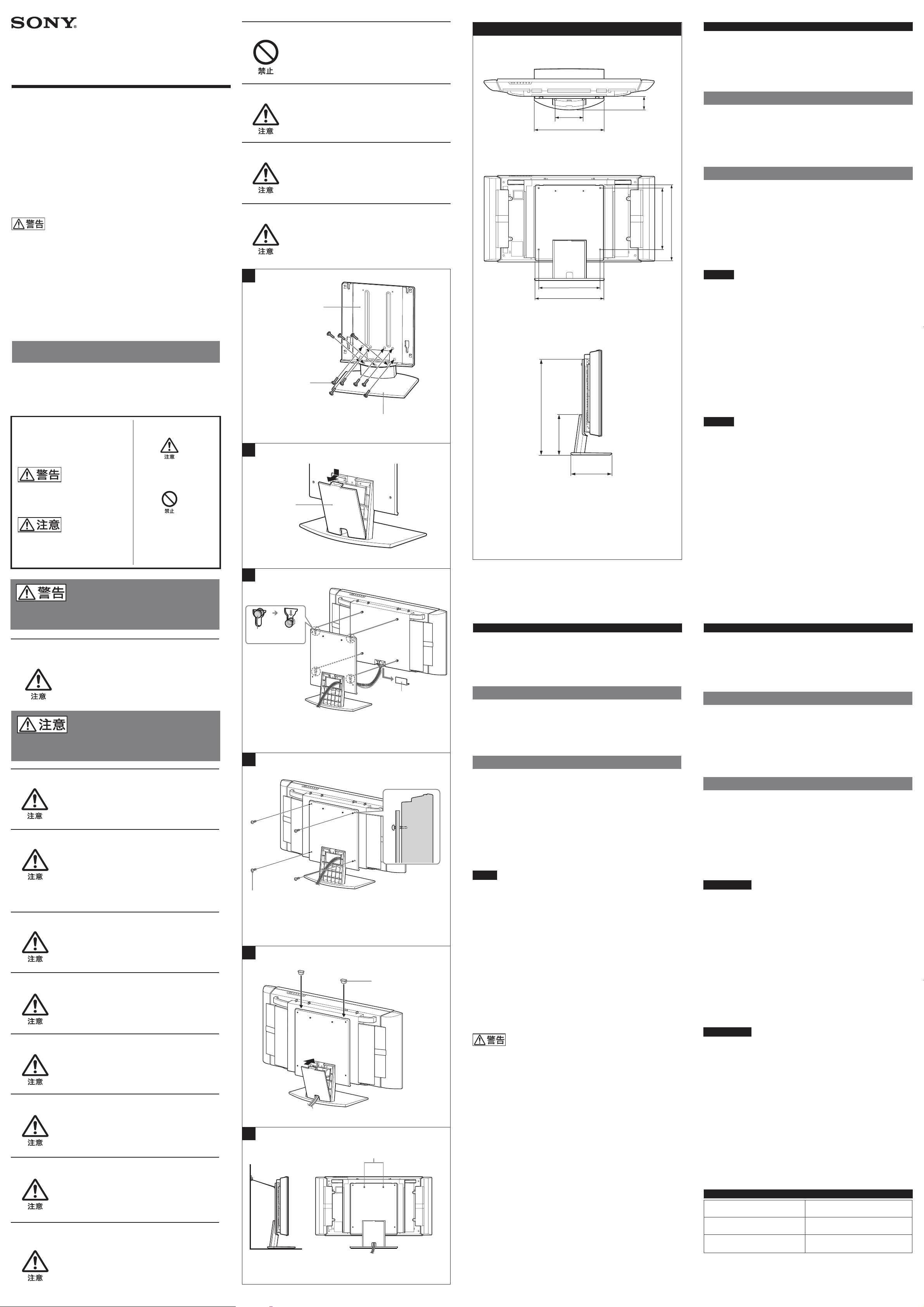
2-342-348-03 (1)
Tabletop Stand
組み立て説明書
Mounting Instructions
Instructions de montage
Montageanleitung
Instrucciones de montaje
Instruzioni per il montaggio
安装说明书
お買い上げいただきありがとうございます。
安全のための注意事項を守らないと、人身事故になることが
あります。
この組み立て説明書には、事故を防ぐための重要な注意事項と製品の取り
扱いかたを示してあります。この組み立て説明書をよくお読みのうえ、製
品を安全にお使いください。お読みになったあとは、いつでも見られると
ころに必ず保管してください。
SU-42FW
2004 Sony Corporation Printed in Japan
スタンドに取り付けたディスプレイにぶら下がらない
スタンドが転倒して、大けが、死亡などの原因となること
があります。
製品の上に乗らない、重いものを乗せない
倒れたり、落ちたり、壊れたりして、けがの原因になるこ
とがあります。
電源コードを傷つけない
設置時に電源コードをふんだりはさみこまないでくださ
い。電源コードを傷つけると、火災や感電の原因となるこ
とがあります。
改造しない
改造するとテーブルトップスタンドの強度が低下し、ディ
スプレイが転倒してけがの原因となることがあります。
A
メインブラケット/
Main Bracket/
Console principale
外形寸法外形寸法
外形寸法
外形寸法外形寸法
/ Dimensions / Dimensions
)
32
/
27
200 (7 7/8)
500 (19 11/16)
5
440 (17
492 (19 3/8)
/16)
97.5 (3
)
16
/
5
440 (17
)
8
/
3
542.7 (21
English
The SU-42FW is a Tabletop Stand for the FWD series Flat Panel Displays.
Follow the instructions to assemble the Tabletop Stand and install your
display to it. For more details on the applicable display units, refer to the
instruction manual of your display unit.
Assembling the Tabletop Stand
Align the screw holes on the Main Bracket with the corresponding holes on
the Stand. Secure the Main Bracket to the Stand using the screws.
Use nine +K6× 12 screws (supplied).
A
Installing the Flat Panel Display
Before installation, remove the Cable Cover on the display and connect all
the cables to the Flat Panel Display.
1 Remove the Cable Cover. B
2 Put four hooks on the rear of the display in the corresponding holes on
the Main Bracket of the Tabletop Stand, then slide the display straight
downward. C
Warning
• Two persons should work together on the installation.
• Before securing the display to the Stand, check to make sure that all
hooks are properly hooked in the corresponding holes.
• Bundle the cables and draw them through the hole on the Stand.
3 Secure the display to the Stand. D
Use four +K5× 25 screws (supplied).
安全のために
ソニー製品は安全に充分に配慮して設計されています。しかし、まちがっ
た使いかたをすると、転倒などにより死亡や大けがなど人身事故につながる
ことがあり、危険です。事故を防ぐために次のことを必ずお守りください。
• 安全のための注意事項を守る。
警告表示の意味
組み立て説明書および製品では、次のよ
うな表示をしています。表示の内容をよ
く理解してから本文をお読みください。
この表示の注意事項を守らないと、事故
などにより
がることがあります。
この表示の注意事項を守らないと、けが
をしたり周辺の物品に損害を与えたり
することがあります。
死亡や大けがなどにつな
注意を促す記号
行為を禁止する記号
ネジ/Screws/Vis
B
ケーブルカバー/
Cable Cover/
Protection des câbles
C
スタンド/Stand/Support
)
32
/
1
)
32
/
15
686.7 (27
291.4 (11
295 (11 5/8)
単位:mm/Unit: mm (inches)/Unité: mm (pouces)
ディスプレイのイラストは、
The display unit in the illustration is the FWD-42LX1.
L’écran illustré est le modèle FWD-42LX1.
FWD-42LX1
です。
4 Route the cables inside of the Stand and attach the Cable Cover again,
then caps.
E
5 Anchor the Stand to a wall. Draw a wire (or the like) through the holes
in the Security attachments located on the upper part of the Main
Bracket and fix the wire to a wall.
Warning
For details on how to protect the display from tipping over, contact your
authorized Sony dealer.
F
下記の注意事項を守らないと、
事故などにより、死亡や大けがの原因となります。
転倒防止についてはお買い上げ店またはソニーのサー
ビス窓口に
転倒防止については必ずお買い上げ店またはソニーのサー
ビス窓口にお問い合わせください。不確実な設置を行う
と、ディスプレイが転倒して、けがや火災・感電の原因と
なります。
下記の注意事項を守らないと、
けがをしたり周辺の物品に、損害を与えることがあります。
設置は、2人以上で行う
設置は、2人以上で行ってください。1人で行うと、腰を痛
めたり、けがの原因となることがあります。
不安定な場所に設置しない
次のような場所に設置すると、倒れたり落ちたりして、け
がの原因となることがあります。
ぐらついた台の上
•
傾いたところ
•
振動や衝撃のかかるところ
•
また、設置・取り付け場所の強度を充分にお確かめください。
組み立てる際は必ず付属のネジを使う
違うネジを使用すると、ゆるんだり、はずれたりしてけが
の原因になることがあります。
ネジは確実にしめる
ディスプレイを取り付ける前に、ネジのしめ付けを確認し
てください。ネジのしめ付けが不充分な場合、ディスプレ
イが落下してけがの原因になることがあります。
設置は、手順に従って行う
組み立て説明書の手順以外の方法で設置を行うと転倒し
て、けがの原因となります。
フック/Hooks/
Crochet
D
ネジ/Screws/Vis
E
ディスプレイのケーブ
ルカバー/Cable Cover
on the Display/
Protection des câbles
キャップ/Caps/Caches
日本語日本語
日本語
日本語日本語
SU-42FWは、FWD
に従って、組み立て、取り付けを行ってください。 対応モデルについては、
ディスプレイ本体の取扱説明書をご覧ください。
シリーズのテーブルトップスタンドです。以下の手順
テーブルトップスタンドの組み立て
メインブラケットとスタンドのネジ穴を合わせ、ネジで固定する。 A
付属のネジ
+K6×12 (9
本)を使います。
フラットパネルディスプレイの取り付け
フラットパネルディスプレイのケーブルカバーをはずして、フラットパネル
ディスプレイ側にはケーブル類はすべて装着しておいてください。
1 ケーブルカバーをはずす。 B
2 フラットパネルディスプレイ後面のフック(
スタンドのメインブラケットの穴(4か所)に差し込み、まっすぐ下にお
ろして固定する。 C
ご注意
• フラットパネルディスプレイをテーブルトップスタンドに取り付ける場
合は、必ず2人で作業を行ってください。
• ネジ止めする前に、フラットパネルディスプレイ後面のフックがテーブ
ルトップスタンドのメインブラケットの穴にそれぞれ正しくはまってい
ることを確認してください。
• ケーブル類は、束ねてスタンドの穴に通してください。
か所)を、テーブルトップ
4
3 ディスプレイをネジで固定する。 D
付属のネジ
+K5×25 (4
本)を使います。
4 コード類をスタンド内におさめ、ケーブルカバーとキャップを取り付
ける。 E
5 メインブラケット上部の転倒防止金具にワイヤーなどを通して壁に取り
付け、スタンドを固定する。 F
転倒防止については、必ずお買い上げ店、またはソニーのサービス窓口に
お問い合わせください。
Français
Le support de table SU-42FW est destiné aux écrans plats de la série FWD.
Suivez les instructions pour assembler le support de téléviseur et y installer
votre moniteur. Pour plus d’informations sur les écrans concernés, reportezvous au mode d’emploi de votre écran.
Assemblage du support de téléviseur
Alignez les orifices des vis de la console principale sur les orifices du
support correspondants. Fixez la console principale sur le support à l’aide
des vis.
A
Utilisez neuf vis +K6× 12 (fournies).
Installation du moniteur à écran plat
Avant l’installation, retirez la protection des câbles sur l’écran et raccordez
tous les câbles à l’écran plat.
1 Retirez la protection des câbles. B
2 Placez les quatre crochets à l’arrière du moniteur dans les orifices
correspondants sur la console principale du support de téléviseur, puis
faites glisser le moniteur directement vers le bas. C
Avertissement
• L’installation requiert l’intervention de deux personnes.
• Avant de fixer le moniteur au support, vérifiez que tous les crochets sont
correctement fixés dans les orifices correspondants.
• Rassemblez les câbles et faites-les passer par l’orifice du support.
3 Fixez le moniteur au support. D
Utilisez quatre vis +K5× 25 (fournies).
4 Faites passer les câbles à l’intérieur du support et fixez de nouveau la
protection des câbles, puis les caches. E
5 Fixez le support à un mur. Faites passer un câble (ou similaire) par les
orifices des fixations de sécurité situées sur la partie supérieure de la
console principale et fixez le câble à un mur. F
Avertissement
Pour plus de renseignements sur la façon d'empêcher le moniteur de
basculer, contactez votre revendeur Sony agréé.
ディスプレイは指定の取り付け面に取り付ける
指定のディスプレイ取り付け面以外の面にディスプレイを
取り付けると、落下、転倒してけがの原因になることがあ
ります。
テーブルトップスタンドに確実に固定する
ディスプレイは付属のネジを使ってテ−ブルトップスタン
ドに確実に固定してください。確実に固定しないと、指を
はさんだりディスプレイが落下してけがの原因となること
があります。
SU-42FWはFWD
シリーズのテーブルトップスタンド
です
対応モデルについては、ディスプレイ本体の取扱説明書を
ご覧ください。
指定以外の機器を取り付けると、落下、転倒してけがの原
因になることがあります。
F
転倒防止金具/Security attachments/Fixations de sécurité
部品番号部品番号
部品番号
部品番号部品番号
ネジ/Screws/Vis
Parts number / Numéro de pièce
/
(+K6×12)
ネジ/Screws/Vis
(+K5×25)
キャップ/Caps/Caches
7-621-562-20
7-682-280-09
2-187-462-01
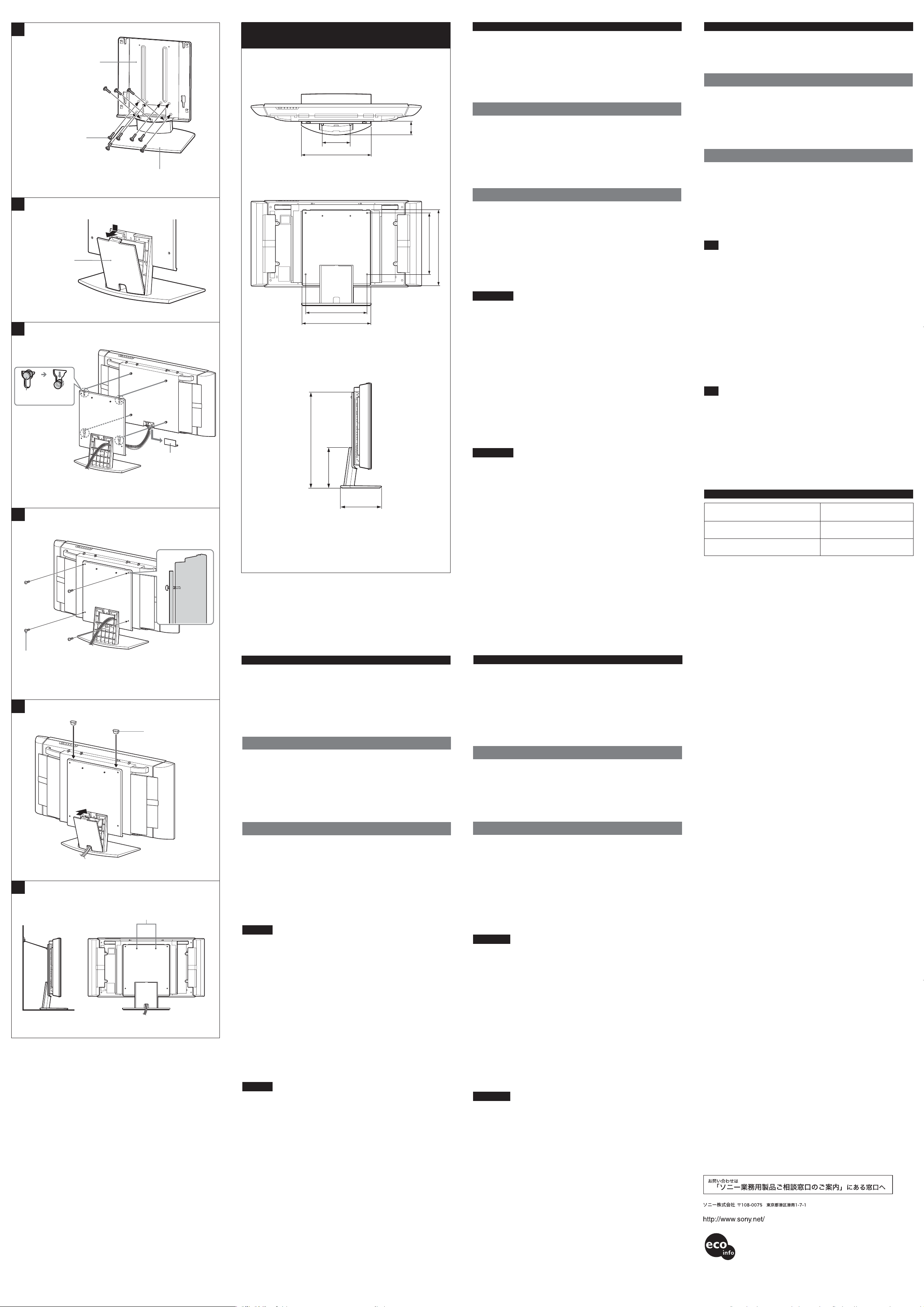
A
Haupthalterung/
Abrazadera principal/
Staffa principale/
主托架
Abmessungen / Dimensiones /
尺寸
Dimensioni /
Español
El modelo de soporte de escritorio SU-42FW ha sido diseñado para
utilizarse con los monitores de panel plano de la serie FWD.
Siga las instrucciones para montar el soporte de escritorio e instalar el
monitor sobre él. Para obtener más información sobre los monitores
compatibles, consulte el manual de instrucciones del monitor.
中文中文
中文
中文中文
SU-42FW 为 FWD 系列平面显示器的专用桌面支架。
请按照以下步骤组装桌面支架并在其上安装平面显示器。
关于适用的显示器的更详细说明,请参阅显示器的使用说明书。
组装桌面支架
Schrauben/
Tornillos/Viti/
螺丝
B
Kabelabdeckung/
Cubierta del cable/
Copricavo/电缆盖板
C
Haken/Gancho/
Gancio/挂钩
Ständer/Soporte/Supporto/支架
Kabelabdeckung am
Bildschirm/Cubierta del
cable del monitor/
Copricavo del display/
显示器上的电缆盖板
200 (7 7/8)
500 (19
440 (17 5/16)
492 (19 3/8)
)
32
/
1
)
32
/
15
686.7 (27
291.4 (11
)
32
/
27
97.5 (3
11
/16)
Montaje del soporte de escritorio
Alinee los orificios de los tornillos de la abrazadera principal con los orificios
correspondientes del soporte. Fije la abrazadera principal al soporte
mediante los tornillos.
Utilice nueve tornillos +K6× 12 (suministrados).
A
Instalación del monitor de panel plano
Antes de la instalación, quite la cubierta del cable del monitor y conecte
)
16
/
5
)
8
/
3
440 (17
542.7 (21
todos los cables al monitor de panel plano.
1 Quite la cubierta del cable. B
2 Coloque cuatro ganchos en la parte posterior del monitor en los
orificios correspondientes de la abrazadera principal del soporte de
escritorio y, a continuación, deslice el monitor hacia abajo. C
Advertencia
• Asegúrese de que sean dos personas las que realizan la instalación.
• Antes de fijar el monitor al soporte, compruebe que todos los ganchos
están colocados correctamente en los orificios correspondientes.
• Agrupe los cables y hágalos pasar por el orificio del soporte.
将主托架上的螺丝孔与支架上相应的孔对齐。用螺丝将主托架固定到支架上。
A
请使用 9 颗+K6× 12 螺丝(附带)。
安装平面显示器
在安装之前,取下显示器上的电缆盖板,并将所有电缆连接到平面显示器。
1 取下电缆盖板。B
2 将显示器后部的四个挂钩插入到桌面支架的主托架相应的孔中,然后笔直
向下滑动显示器。C
警告
• 安装过程应该由两个人协作进行。
• 在把显示器固定到支架之前,请务必检查以确认所有的挂钩已经正确地插入
到相应的孔中。
• 捆扎电缆,并将它们穿过支架上的孔。
3 将显示器固定到支架上。D
使用 4 颗+K5× 25 螺丝(附带)。
4 将电缆在支架内布线,并重新装上电缆盖板,然后装上盖帽螺丝。E
3 Fije el monitor en el soporte. D
Utilice cuatro tornillos +K5× 25 (suministrados).
4 Pase los cables por el interior del soporte y vuelva a colocar la cubierta
del cable y, a continuación, los capuchones. E
5 Fije el soporte en una pared. Pase un cable (o similar) a través de los
orificios de los dispositivos adicionales de seguridad situados en la
parte superior de la abrazadera principal y fije el cable en una pared.
F
Advertencia
Para obtener más información sobre cómo evitar que el monitor se caiga,
póngase en contacto con su proveedor Sony autorizado.
5 将支架固定在墙上。将一根绳子(或类似物)穿过位于主托架上部的安全
配件中的孔,然后将绳子固定在墙上。F
警告
关于如何防止显示器翻倒的详细说明,请与授权的 Sony 经销商联系。
Teilenummer / Número de componentes / Numero dei componeti /
零部件号码
D
Schrauben/Tornillos/
Viti/螺丝
E
Kappen/Capuchones/
Cappucci/盖帽螺丝
295 (11 5/8)
Einheit: mm/Unidad: mm (pulgadas)/Unità: mm/单位:mm
Die Display-Einheit in der Abbildung ist der FWD-42LX1.
El monitor que aparece en la ilustración corresponde al modelo FWD42LX1.
Il monitor visualizzato nell’illustrazione è la FWD-42LX1.
图示中的显示器型号为 FWD-42LX1。
Deutsch
Der SU-42FW ist ein Tischständer für die Flachbildschirme der FWD-Serie.
Bauen Sie den Tischständer wie in dieser Anleitung erläutert zusammen
und installieren Sie den Bildschirm darauf. Weitere Informationen zu den
verwendbaren Anzeigegeräten finden Sie in der Bedienungsanleitung Ihres
Anzeigegeräts.
Zusammenbauen des Tischständers
Italiano
L’unità SU-42FW è un supporto da tavolo per i monitor a schermo piatto
della serie FWD.
Seguire le istruzioni per il montaggio del supporto da tavolo e per
l’installazione del monitor sul supporto stesso. Per ulteriori dettagli sui
monitor compatibili, fare riferimento al manuale di istruzioni del monitor in
uso.
Montaggio del supporto da tavolo
Schrauben/Tornillos/Viti/螺丝
(+K6× 12)
Schrauben/Tornillos/Viti/螺丝
(+K5× 25)
Kappen/Capuchones/Cappucci/
盖帽螺丝
7-621-562-20
7-682-280-09
2-187-462-01
F
Sicherheitsbeschläge/Dispositivos adicionales de seguridad/
Attacchi di sicurezza/安全配件
Richten Sie die Bohrungen an der Haupthalterung an den entsprechenden
Bohrungen am Ständer aus. Befestigen Sie die Haupthalterung mit den
Schrauben am Ständer.
Verwenden Sie dazu neun +K6× 12-Schrauben (mitgeliefert).
A
Installieren des Flachbildschirms
Nehmen Sie vor der Installation die Kabelabdeckung vom Bildschirm ab
und schließen Sie alle Kabel an den Flachbildschirm an.
1 Nehmen Sie die Kabelabdeckung ab. B
2 Führen Sie die vier Haken an der Rückseite des Bildschirms in die
entsprechenden Öffnungen an der Haupthalterung des Tischständers
ein und senken Sie den Bildschirm dann gerade nach unten ab. C
Achtung
• Die Installation muss von zwei Personen ausgeführt werden.
• Überprüfen Sie, ob alle Haken richtig in den entsprechenden Öffnungen
sitzen, bevor Sie den Bildschirm am Ständer befestigen.
• Bündeln Sie die Kabel und ziehen Sie sie durch die Öffnung im Ständer.
3 Befestigen Sie den Bildschirm am Ständer. D
Verwenden Sie dazu vier +K5× 25-Schrauben (mitgeliefert).
4 Verlegen Sie die Kabel im Ständer und bringen Sie die
Kabelabdeckung und dann die Kappen wieder an. E
5 Verankern Sie den Ständer an einer Wand. Ziehen Sie einen Draht
oder etwas Ähnliches durch die Bohrungen in den
Sicherheitsbeschlägen am oberen Teil der Haupthalterung und
befestigen Sie den Draht an einer Wand. F
Achtung
Ihr autorisierter Sony-Händler informiert Sie gern darüber, wie Sie den
Bildschirm so sichern können, dass er nicht kippt oder herunterfällt.
Allineare i fori per le viti sulla staffa principale con i fori corrispondenti sul
supporto. Fissare la staffa principale al supporto utilizzando le viti.
Utilizzare nove viti +K6× 12 (in dotazione).
A
Installazione del monitor a schermo piatto
Prima di procedere all’installazione, rimuovere il copricavo del display e
collegare tutti i cavi al monitor a schermo piatto.
1 Rimuovere il copricavo. B
2 Applicare quattro ganci nella parte posteriore del display inserendoli
nei corrispondenti fori sulla staffa principale del supporto da tavolo,
quindi fare scorrere il display verso il basso mantenendolo in posizione
verticale. C
Attenzione
•È necessario che due persone effettuino l’installazione.
• Prima di fissare il display al supporto, assicurarsi di verificare che tutti i
ganci siano correttamente inseriti nei fori corrispondenti.
• Sistemare i cavi e farli passare attraverso il foro presente sul supporto.
3 Fissare il display al supporto. D
Utilizzare quattro viti +K5× 25 (in dotazione).
4 Fare passare i cavi all’interno del supporto, quindi applicare di nuovo il
copricavo, quindi i cappucci. E
5 Fissare il supporto ad una parete. Fare passare un cavo (o simili)
attraverso i fori presenti negli attacchi di sicurezza situati nella parte
superiore della staffa principale, quindi fissare il cavo ad una parete.
F
Attenzione
Per ulteriori informazioni su come evitare che il display cada, rivolgersi al
rivenditore autorizzato Sony di fiducia.
この説明書は、古紙
合物)ゼロ植物油型インキを使用しています。
Printed on 70% or more recycled paper using VOC (Volatile
Organic Compound)-free vegetable oil based ink.
Printed in Japan
以上の再生紙と、
70%
(揮発性有機化
VOC
