Sony STSA-50-ES Service manual

ST-SA50ES
SERVICE MANUAL
SPECIFICATIONS
FM tuner section
Frequency range 87.5 – 108.0 MHz
Antenna terminals 75 Ω, unbalanced
Intermediate frequency 10.7 MHz
Sensitivity at 26 dB quieting
(mono) 10.3 dBf, 0.9 µV/75 Ω
at 46 dB quieting
(stereo) 38.5 dBf, 23 µV/75 Ω
Usable sensitivity (IHF) 10.3 dBf, 0.9 µV/75 Ω
S/N at 40 kHz deviation
95 dB (mono), 86 dB (stereo)
Harmonic distortion WIDE
0.008 % (mono), 0.02 % (stereo)
NARROW
0.04 % (mono), 0.07 % (stereo)
Frequency response 15 Hz – 15 kHz
(±0.2 dB)
Separation 65 dB at 1 kHz
Selectivity at 400 kHz
WIDE 80 dB
NARROW 90 dB
at 300 kHz
WIDE 45 dB
NARROW 70 dB
Output at 40 kHz deviation 600 mV
US Model
AM tuner section
Frequency range AM :530 – 1,710 kHz (10 kHz step)
Intermediate frequency 450 kHz
Usable sensitivity (with AM loop antenna)
200 µV/m
Signal-to-noise ratio AM :54 dB (50 mV/m, 1,050 kHz)
Harmonic distortion 0.3% (50 mV/m, 400 Hz)
Selectivity 50 dB
General
Power requirements 120 V, AC 60 Hz
Power consumption 13 W
Dimensions 16 15/16 × 3 7/8 × 13 3/8 in.
(430 × 98 × 340 mm)
Weight 9 lbs. 1 oz.(4.1 kg)
Supplied accessories Audio cord (1)
AM loop antenna (1)
FM wire antenna (1)
Antenna adapter (1)
Design and specifications are subject to change without notice.
MICROFILM
FM STEREO FM-AM TUNER

TABLE OF CONTENTS
1. GENERAL............................................................................3
2. DISASSEMBLY
2-1. Panel, Front Assembly........................................................ 4
2-2. Display Board, Encoder Board, AC SW Board.................. 4
2-3. Panel Front ......................................................................... 4
3. TEST MODE........................................................................ 5
4. ELECTRICAL ADJUSTMENTS................................... 7
5. DIAGRAMS
5-1. Circuit Boards Location ................................................... 11
5-2. Printed Wiring Board – Display Section – ....................... 13
5-3. Schematic Diagram – Display Section – .......................... 15
5-4. Printed Wiring Board – Tuner Section – .......................... 17
5-5. Schematic Diagram – Tuner Section (1/2)– ..................... 19
5-6. Schematic Diagram – Tuner Section (2/2)– ..................... 21
5-7. IC Pin Function ................................................................ 23
5-8. IC Block Diagrams ........................................................... 24
6. EXPLODED VIEW
6-1. Front Panel and Case Section ........................................... 25
7. ELECTRICAL PARTS LIST......................................... 26
SAFETY CHECK-OUT
After correcting the original service problem, perform the
following safety checks before releasing the set to the customer:
Check the antenna terminals, metal trim, “metallized” knobs, screws,
and all other exposed metal parts for A C leakage. Check leakage as
described below.
LEAKAGE
The A C leakag e from any exposed metal part to earth ground and
from all exposed metal parts to any exposed metal part having a
return to chassis, must not exceed 0.5 mA (500 microampers).
Leakage current can be measured by any one of three methods.
1. A commercial leakage tester, such as the Simpson 229 or RCA
WT -540A. Follo w the manufacturers’ instructions to use these
instruments.
2. A battery-operated AC milliammeter. The Data Precision 245
digital multimeter is suitable for this job.
3. Measuring the voltage drop across a resistor by means of a
VOM or battery-operated AC v oltmeter . The “limit” indication
is 0.75 V, so analog meters must have an accurate low-voltage
scale. The Simpson 250 and Sanwa SH-63Trd are e xamples of
a passive VOM that is suitable. Nearly all battery operated
digital multimeters that have a 2V AC range are suitable. (See
Fig. A)
To Exposed Metal
Parts on Set
AC
0.15µF
1.5k
Ω
voltmeter
(0.75V)
Earth Ground
Fig. A. Using an AC voltmeter to check AC leakage.
SAFETY-RELATED COMPONENT WARNING!!
COMPONENTS IDENTIFIED BY MARK ! OR DO TTED LINE WITH
MARK ! ON THE SCHEMATIC DIAGRAMS AND IN THE PARTS
LIST ARE CRITICAL TO SAFE OPERATION. REPLACE THESE
COMPONENTS WITH SONY PARTS WHOSE PART NUMBERS
APPEAR AS SHOWN IN THIS MANUAL OR IN SUPPLEMENTS
PUBLISHED BY SONY.
— 2 —
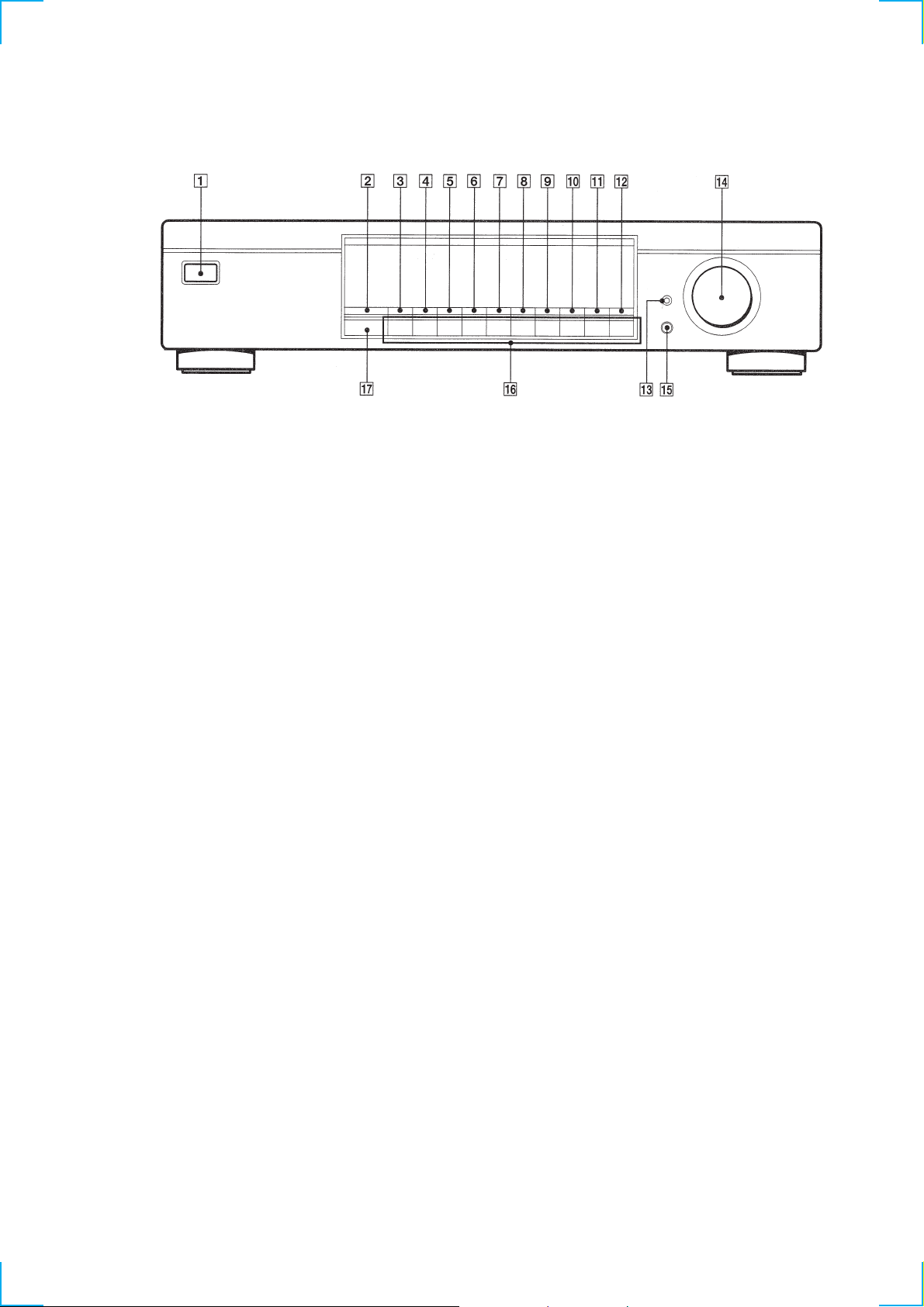
Location of Controls
SECTION 1
GENERAL
1 POWER swtich (U)
2 DISPLAY button
3 ANTENNA button
4 ASM button
5 ANT ATT button
6 IF BAND button
7 FM MODE button
8 BAND button
9 MEMORY button
0 CHARACTER button
!¡ MENU button
!™ RETURN button
!£ TUNE MODE button
!¢ TUNING/SELECT knob
!∞ ENTER button
!§ NUMBER buttons
!¶ SHIFT button
— 3 —

SECTION 2
r
DISASSEMBLY
Note : Follow the disassembly procedure in the numerical order given.
2-1. PANEL, FRONT ASSEMBLY
7
Panel, front assembly
5
Three screws
(BV3
×
8)
2
Connector
(CNP701:TUNER board)
3
Connector
(CNP702:TUNER board)
1
Connector
(CNP951:TUNER board)
4
Lead with connecto
6
Remove the two claws
by pressing them in the
direction of the arrow.
2-2. DISPLAY BOARD, ENCODER BOARD,
AC SW BOARD
8
T wo screws
(BV3
×
8)
6
DISPLAY board
7
3
Nut supplied
with RV701
2
Knob (T)
9
AC SW board
5
Remove the
five claws.
1
Loosen the screw.
4
Four screws
×
(BV3
ENCODER board
8)
2-3. PANEL, FRONT
1
While pressing the three claws
in the direction of the arrow,
pull the top of the panel slightly.
3
Panel, front
2
Remove the two
lower claws in the
direction of the arrow.
— 4 —
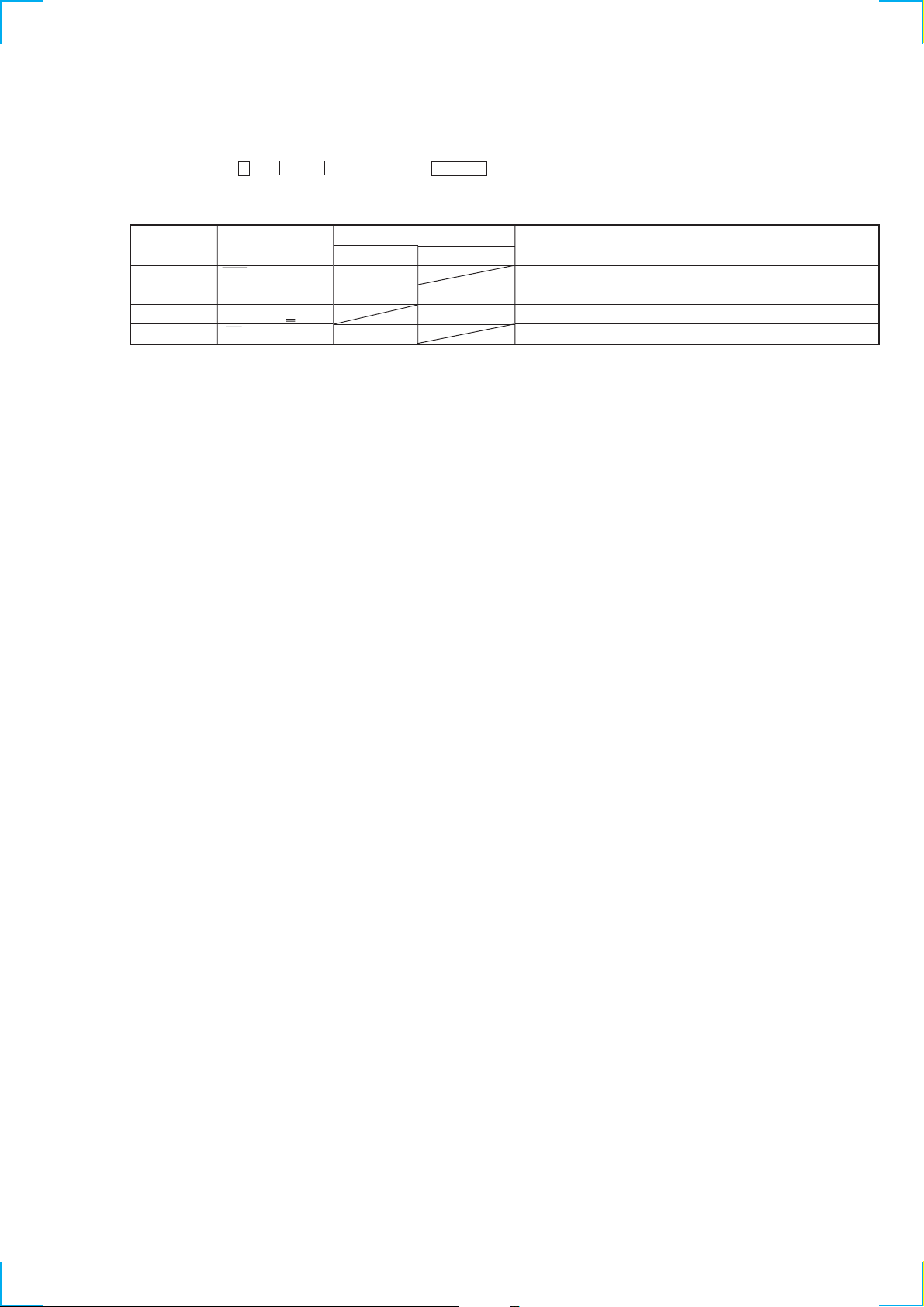
SECTION 3
TEST MODE
1. Circuit Check Mode
1. Turn OFF the power.
2. While pressing 4 and MENU together, turn ON POWER .
• The items in the following table will be checked automatically in order every 2 seconds.
Display
Tuned
IF Frq
Sig Level
Stereo
Items
AST signal = LOW
IF COUNT OK
SI LEVEL > 70dB
ST signal = LOW
FM RDS
OK or NG
OK or NG
OK or NG
DISPLAY
OK or NG
OK or NG
AM
NG
IC251 NG, RV251 adjustments
FE101, IC251 NG, or IF count buffer amp (Q251, Q401) NG
IC221 NG, RV221 adjustments
IC301 NG, RV301 adjustments
— 5 —

NOTE : The preset data will be erased when this test mode is used. Therefore, take do wn the data before setting this mode and preset the data
again after completing operations in this mode.
2. Display Tube Check and KEY Check mode
NOTE : Do not perform this check mode when replacing display tubes or excepting when replacing a microcomputer.
1. Turn OFF the power.
2. While pressing 1 and MENU together, turn ON POWER .
3. While continuously pressing 1 and MENU together, check the following.
Microcomputer version indication (1 sec) All light up “7F” Dot area only “60” Dot area only “7E”
Dot area only “3D”Dot area only “5F”
Indication test pattern
1 7F 2 60 3 7E 4 3D 5 5F
* The indication test patterns from 2 to 5 are indicated on only even grids.
The display changes every 1 sec.
4. Release 1 and MENU . The KEY CHECK mode will be set.
5. All key numbers will be displayed.
Key Number : 24
6. Each time the key is pressed, the key number will be counted down.
Each key will be counted only once, at the first time.
7. When all keys have been pressed, the process will end.
NOTE : As contents of the Factory Preset will be written into memory after completing this check mode, delete contents of memory
according to 4. Forced RESET.
3. Entering the Factory Preset (In case perform just to write memory of the Factory Preset.)
1. Turn OFF the power.
2. While pressing 3 and MENU together, turn ON POWER .
4. Forced RESET (Used to delete the contents of Factory Preset when it is written into the preset memory .)
Clears all the RAMs and sets the initial state
1. Turn OFF the power.
2. While pressing 5 and MENU together, turn ON POWER .
5. How to select the frequency steps of the AM band
1. 9kHz step : while pressing 9 , turn ON POWER .
2. 10kHz step : while pressing 0 , turn ON POWER .
— 6 —

SECTION 4
r
r
)
ELECTRICAL ADJUSTMENTS
Precautions in Repairing
If the front end unit fails, it is difficult to repair the inner circuits, so
replace the entire front end unit.
FM SECTION 0dB = 1µV
FM RF Stereo
signal generator
set
FM ANTENNA (75Ω)
• Standard Setting of FM Stereo RF Signal Generator.
STEREO STANDARD SIGNAL
Carrier frequency : 98MHz
Modulation : Audio 1kHz
Main channel (L+R) : 33.75kHz
deviation
Sub channel (L–R) : 33.75kHz
deviation
Pilot : 7.5kHz
Deviation
1kHz
highpass
filter
LINE OUT
STANDARD SIGNAL
Carrier frequency:98MHz
Modulation :Audio 1kHz
distortion mete
MONAURAL
75kHz
deviation
FM Discriminator ADJUSTMENT
(NULL and MONO Distortion Adjustment)
Setting:
IF BAND : WIDE
FM RF Stereo
signal generator
set
FM ANTENNA (75Ω)
Ω
open)
(at 75
Modulation : Monaural Standard signal
Output level : 6mV (76dB
TP251
NULL terminal
µ
)
VTVM
(DC range
1kHz
highpass
filter
LINE OUT
distortion mete
Procedure:
1. Tune the set to 98 MHz.
2. Adjust T252 for 0V reading on the VTVM.
................... NULL
3. Adjust T253 for a minimum reading on the distortion meter.
................... MONO Distortion (THD)
4. Repeat the adjustments of 2 and 3 several times.
Note : When replacing the ceramic filter, perform this alignment.
— 7 —
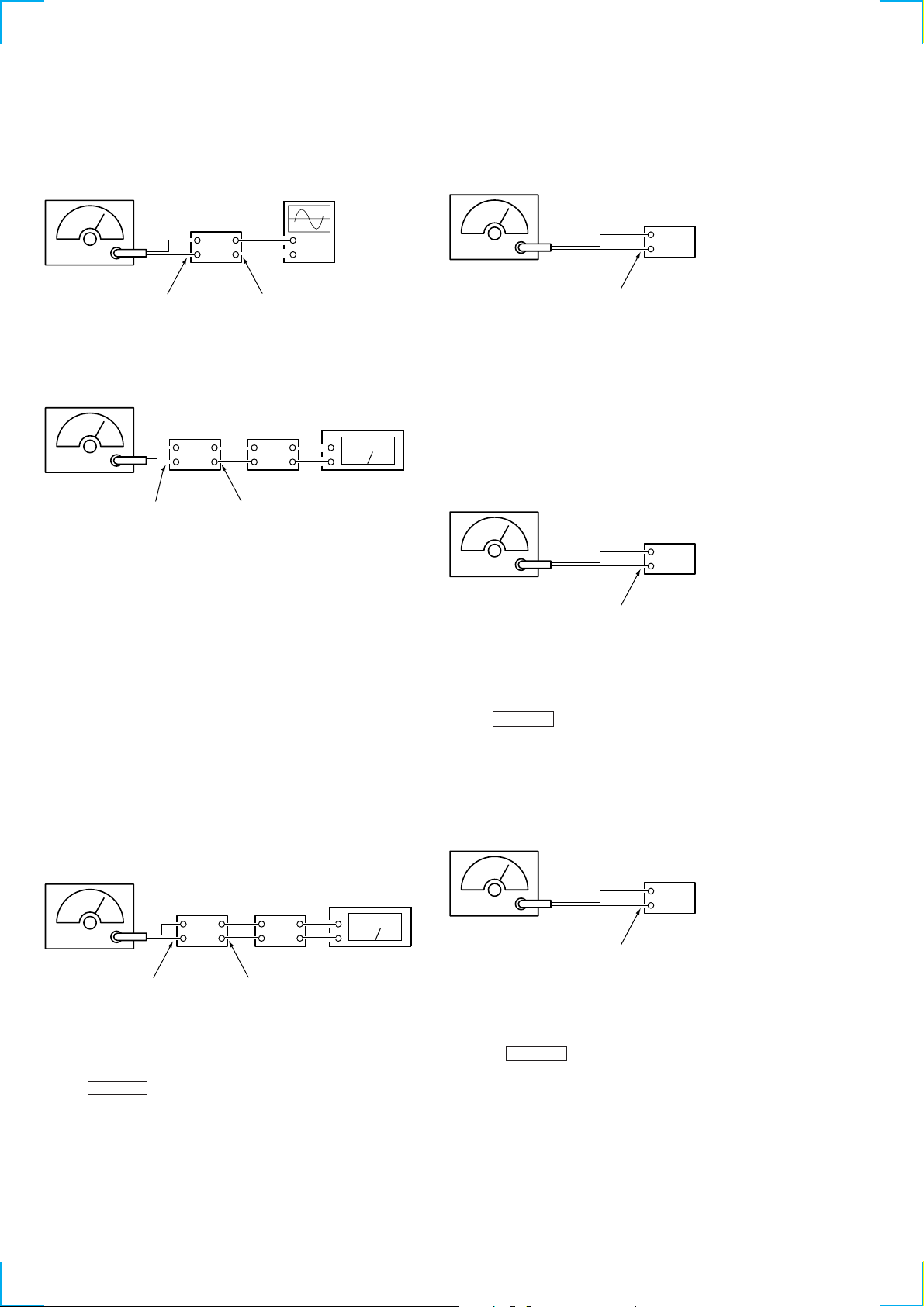
Front End IFT/STEREO Distortion Rate Adjustment
e
r
r
Setting:
IF BAND : WIDE
FM RF Stereo
signal generator
Oscilloscop
Stereo Level Adjustment
Setting:
IF BAND : WIDE
FM RF Stereo
signal generator
1kHz
filter
+
–
distortion mete
set
FM ANTENNA (75Ω) LINE OUT
Modulation : Monaural Standard signal
Output level : 2.2µV (7dBµ) (at 75 Ω open)
FM RF Stereo
signal generator
highpass
set
FM ANTENNA (75Ω) LINE OUT
Modulation : Stereo Standard signal
Output level : 6mV (76dBµ) (at 75 Ω open)
Procedure:
1. Tune the set to 98 MHz.
2. Remove the top cover of the front end (FE101).
3. Adjust IFT1 of the front end (FE101) to put the noise up-anddown and symmetrically on the waveform of the oscilloscope.
4. Adjust the front end (FE101) IFT1 to minimize the STEREO
distortion rate.
5. Attach the removed top cover of the front end (FE101) as it
was.
Note : Do not turn more than a half turn from the core position
which is adjusted on the front end IFT adjustment.
Narrow THD Adjustment
Setting:
IF BAND : NARROW
FM RF Stereo
signal generator
set
1kHz
highpass
filter
distortion mete
set
FM ANTENNA (75Ω)
Modulation : Stereo Standard signal
Output level : 32µV (30dBµ) (at 75 Ω open)
Procedure:
1. Tune the set to 98 MHz.
2. Adjust RV251 so that the “STEREO” indicator goes on.
Narrow Gain Adjustment
Setting:
IF BAND : NARROW
FM RF Stereo
signal generator
set
FM ANTENNA (75Ω)
Modulation : Stereo Standard signal
Output level : 32
µ
V (30dBµ) (at 75 Ω open)
Procedure:
1. Tune the set to 98 MHz.
2. Set IF BAND switch to the NARROW position.
3. Adjust RV231 so that the “STEREO” indicator goes on.
FM Meter Level Adjustment
Setting:
IF BAND : WIDE
FM RF Stereo
signal generator
set
FM ANTENNA (75Ω)
FM ANTENNA (75Ω) LINE OUT
Modulation : Stereo Standard signal
Output level :6mV (76dBµ) (at 75 Ω open)
Procedure:
1. Tune the set to 98 MHz.
2. Set IF BAND switch to the NARROW position.
3. Set SSG output level to 80dBµ.
4. Adjust RV232 for a minimum reading on the distortion meter.
Modulation : Stereo Standard signal
Output level : 3mV (76dBµ) (at 75 Ω open)
Procedure:
1. Tune the set to 98 MHz.
2. Press DISPLAY key to display the digital signal, then adjust
RV221 to be displayed as “SIG 70dB”.
— 8 —
