Page 1
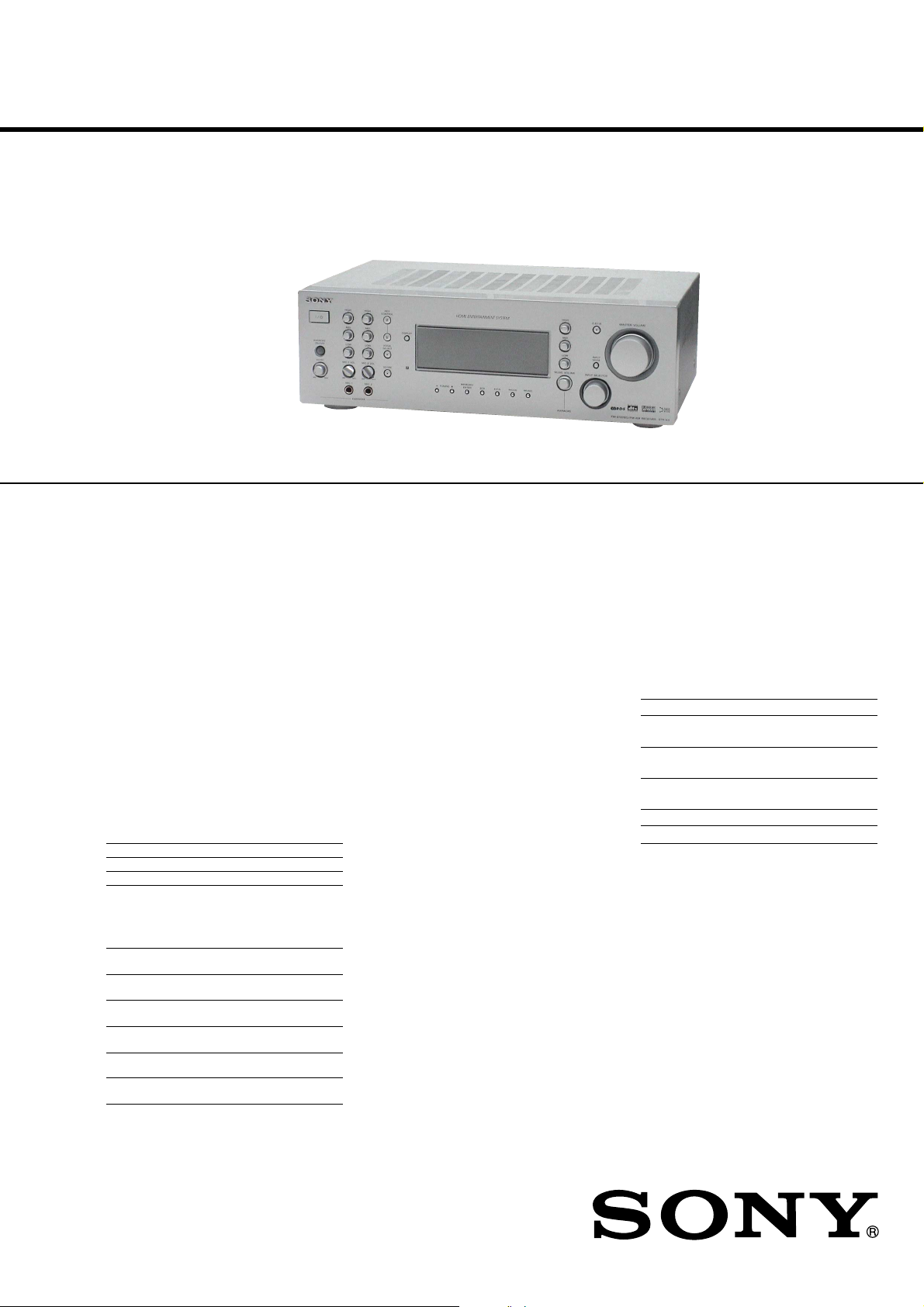
STR-K5
Amplifier section
Power Output
1)
Models of area code SP, E51
(6 ohms 1 kHz, THD 0.7%)
FRONT
2)
: 80 W/ch
CENTER
2)
: 80 W
SURR
2)
: 80 W/ch
(6 ohms 1 kHz, THD 10%)
FRONT
2)
: 110 W/ch
CENTER
2)
: 110 W
SURR
2)
: 110 W/ch
1) Measured under the following conditions:
2) Depending on the sound field settings and the
source, there may be no sound output.
Inputs (Analog)
Inputs (Digital)
Output (Analog)
Reproduction frequency range:
20 − 20,000 Hz
FM tuner section
Tuning range 87.5 − 108.0 MHz
Antenna FM wire antenna
Antenna terminals 75 ohms, unbalanced
Intermediate frequency 10.7 MHz
Area code Power requirements
SP, MY 230 V AC, 50 Hz
E51 240 V AC, 50 Hz
SA-CD/CD, DVD,
VIDEO 1, 2
Sensitivity: 800 mV
Impedance: 50 k ohms
DVD (Coaxial) Sensitivity: −
Impedance: 75 ohms
SA-CD/CD (Optical) Sensitivity: −
Impedance: −
SUB WOOFER Voltage: 2 V
Impedance: 1 k ohm
AM tuner section
Tuning range
Models of area code SP
With 9-kHz tuning scale: 531 − 1,602 kHz
Models of area code E51
With 10-kHz tuning scale: 530 − 1,610 kHz
3)
With 9-kHz tuning scale: 531 − 1,602 kHz
3)
Antenna Loop antenna
Intermediate frequency 450 kHz
3) You can change the AM tuning scale to 9 kHz or
10 kHz. After tuning in any AM station, turn off the
receiver. While holding down TUNING +, press
?/1. All preset stations will be erased when you
change the tuning scale. To reset the scale to 10 kHz
(or 9 kHz), repeat the procedure.
General
Power requirements
Power consumption
Power consumption (during standby mode)
0.2 W
Dimensions (w/h/d) (Approx.)
430 × 145 × 296 mm
including projecting parts
and controls
Mass (Approx.) 7.0 kg
Area code Power requirements
SP, MY 230 − 240 V AC,
50/60 Hz
E51 120/220/240 V AC,
50/60 Hz
Area code Power consumption
SP, MY, E51 165 W
Design and specifications are subject to change
without notice.
SERVICE MANUAL
Ver. 1.0 2006.03
• STR-K5 is the receiver section in HT-K5.
This receiver incorporates Dolby* Digital and Pro
Logic Surround and the DTS** Digital Surround
System.
*Manufactured under license from Dolby
Laboratories.
“Dolby”, “Pro Logic” and the double-D symbol are
trademarks of Dolby Laboratories.
**“DTS” and “DTS Digital Surround” are registered
trademarks of Digital Theater Systems, Inc.
SPECIFICATIONS
E Model
9-887-119-01
2006C05-1
© 2006.03
Sony Corporation
Home Audio Division
Published by Sony Techno Create Corporation
FM STEREO/FM-AM RECEIVER
• Abbreviation
E51 : Chilean and Peruvian models
MY : Malaysia model
SP : Singapore model
Page 2
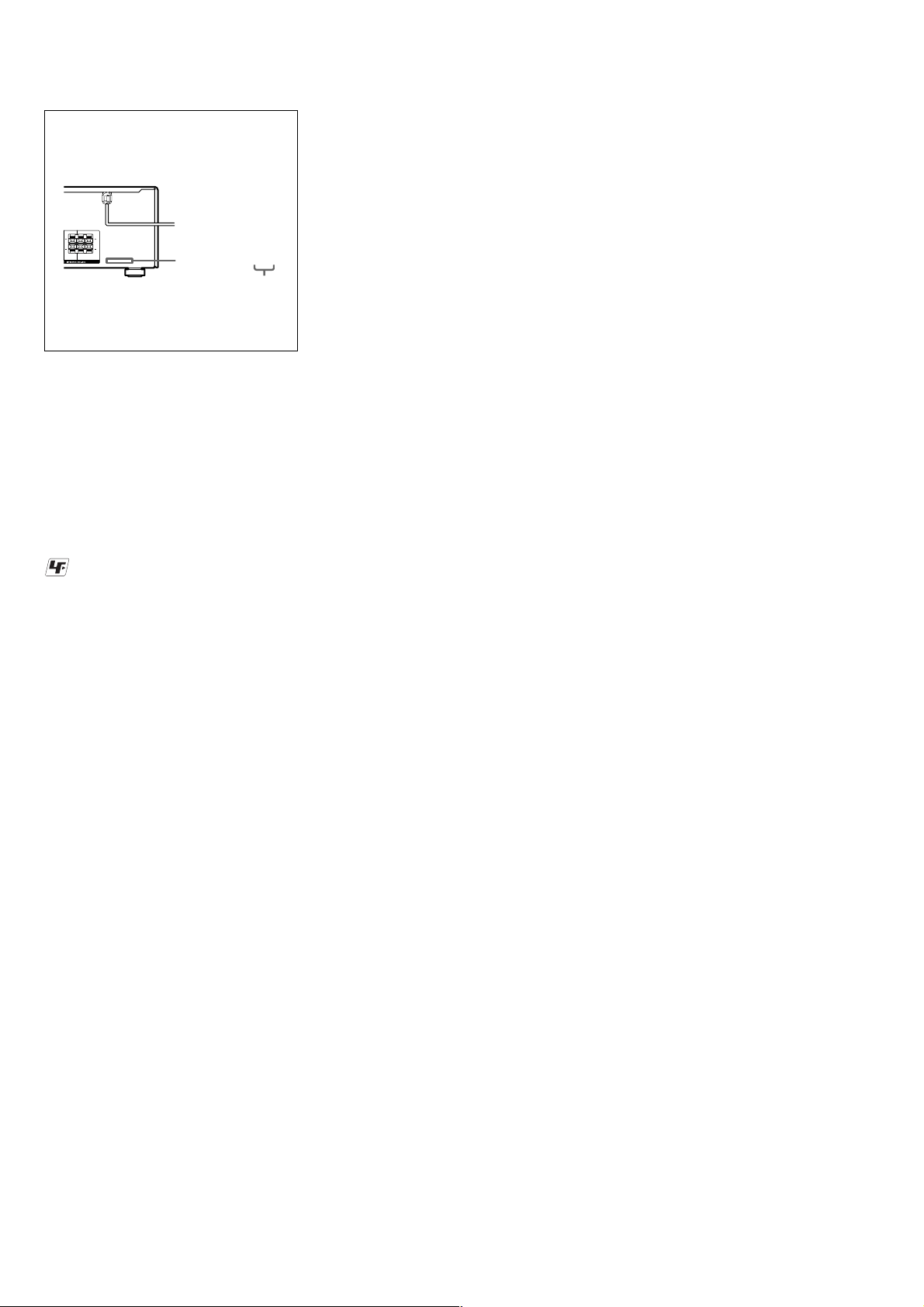
STR-K5
S
About area codes
The area code of the receiver you purchased is
shown on the lower portion of the rear panel (see
the illustration below).
LR
L
R
CENTER
FRONT
Any differences in operation, according to the area
code, are clearly indic ate d in the text, for example,
“Models of area code AA only”.
2-XXX-XXX-XX AA
Area code
Notes on chip component replacement
• Never reuse a disconnected chip component.
• Notice that the minus side of a tantalum capacitor may be
damaged by heat.
UNLEADED SOLDER
Boards requiring use of unleaded solder are printed with the leadfree mark (LF) indicating the solder contains no lead.
(Caution: Some printed circuit boards may not come printed with
the lead free mark due to their particular size)
: LEAD FREE MARK
Unleaded solder has the following characteristics.
• Unleaded solder melts at a temperature about 40 °C higher
than ordinary solder.
Ordinary soldering irons can be used but the iron tip has to be
applied to the solder joint for a slightly longer time.
Soldering irons using a temperature regulator should be set to
about 350 °C.
Caution: The printed pattern (copper foil) may peel away if
the heated tip is applied for too long, so be careful!
• Strong viscosity
Unleaded solder is more viscou-s (sticky, less prone to flow)
than ordinary solder so use caution not to let solder bridges
occur such as on IC pins, etc.
• Usable with ordinary solder
It is best to use only unleaded solder but unleaded solder may
also be added to ordinary solder.
TABLE OF CONTENTS
1. GENERAL ................................................................... 3
2. DISASSEMBLY
2-1. Disassembly Flow ........................................................... 4
2-2. Case ................................................................................. 4
2-3. Front Panel Assy.............................................................. 5
2-4. KARAOKE Board/AC SELECT Board
(Chilean and Peruvian Models) ....................................... 5
2-5. MAIN Section ................................................................. 6
2-6. DIGITAL Board/MAIN Board ........................................ 6
3. TEST MODE.............................................................. 7
4. DIAGRAMS
4-1. Block Diagram – AUDIO INPUT Section – ................... 8
4-2. Block Diagram – MAIN Section –.................................. 9
4-3. Block Diagram – KARAOKE Section – ......................... 10
4-4. Block Diagram – PANEL Section – ................................ 11
4-5. Block Diagram
– AUDIO OUT, POWER SUPPLY Section – ................. 12
4-6. Schematic Diagram – MAIN Board (1/2) – .................... 14
4-7. Schematic Diagram – MAIN Board (2/2) – .................... 15
4-8. Printed Wiring Board – MAIN Board – .......................... 16
4-9. Schematic Diagram – DIGITAL Board (1/3) – ............... 17
4-10. Schematic Diagram – DIGITAL Board (2/3) – ............... 18
4-11. Schematic Diagram – DIGITAL Board (3/3) – ............... 19
4-12. Printed Wiring Board
– DIGITAL Board (Component Side) – .......................... 20
4-13. Printed Wiring Board
– DIGITAL Board (Conductor Side) –............................ 21
4-14. Printed Wiring Boards – MIC Section – ......................... 22
4-15. Schematic Diagram – MIC Section – .............................. 23
4-16. Printed Wiring Boards – DISPLAY Section –................. 24
4-17. Schematic Diagram – DISPLAY Section –..................... 25
4-18. Printed Wiring Board – KARAOKE Board – ................. 26
4-19. Schematic Diagram – KARAOKE Board – .................... 27
4-20. Printed Wiring Boards – POWER SUPPLY Section –.... 28
4-21. Schematic Diagram – POWER SUPPLY Section – ........ 29
5. EXPLODED VIEWS
5-1. Overall Section ................................................................ 39
5-2. Front Panel Section ......................................................... 40
5-3. Chassis Section................................................................ 41
5-4. MAIN Section ................................................................. 42
6. ELECTRICAL PARTS LIST................................ 43
SAFETY-RELATED COMPONENT WARNING!!
COMPONENTS IDENTIFIED BY MARK 0 OR DOTTED LINE
WITH MARK 0 ON THE SCHEMATIC DIAGRAMS AND IN
THE PARTS LIST ARE CRITICAL TO SAFE OPERATION.
REPLACE THESE COMPONENTS WITH SONY P AR TS WHOSE
P ART NUMBERS APPEAR AS SHOWN IN THIS MANUAL OR
IN SUPPLEMENTS PUBLISHED BY SONY.
2
Page 3
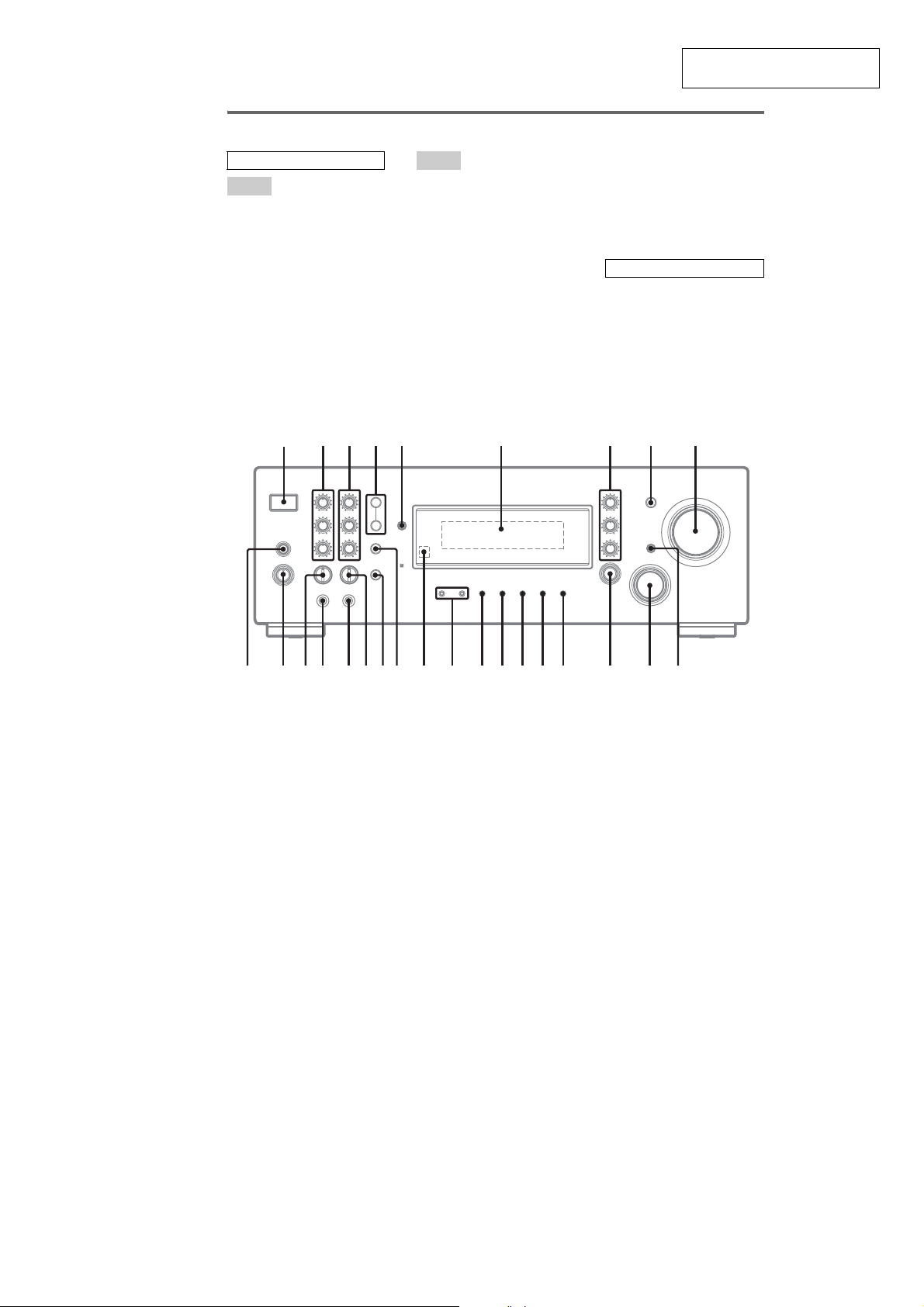
Receiver
w;w
q
q
q
w
w
w
w
w
w
q
qdqfqgqhq
q
ALPHABETICAL ORDER
A - L
A.F.D. qg
D.B.F.B. (button/indicator) 8
DISPLAY 5
Display 6
ECHO wh
INPUT MODE q;
INPUT SELECTOR qa
IR (receptor) ql
KARAOKE ON/OFF (button/
indicator) wj
#/2
KEY CONTROL
4
SECTION 1
GENERAL
M - Z
MASTER VOLUME 9
MEMORY/ENTER qj
MIC 1 (jack) wf
MIC 2 (jack) wd
MIC 1 Tone knobs
LOW, MID, HIGH 2
MIC 2 Tone knobs
LOW, MID, HIGH 3
MIC 1 VOL wg
MIC 2 VOL ws
MOVIE qf
MUSIC qd
STR-K5
This section is extracted from
instruction manual.
Music Tone knobs
LOW, MID, HIGH 7
MUSIC VOLUME qs
SCORE (button/indicator) wa
TUNING −/+ qk
VOCAL SELECT (button/
indicator) w;
NUMBERS AND SYMBOLS
2CH qh
?/1 (power) 1
423
1
f
h
j
g
5
l
a
d
s
6
j
k
7
s
89
a
;
3
Page 4
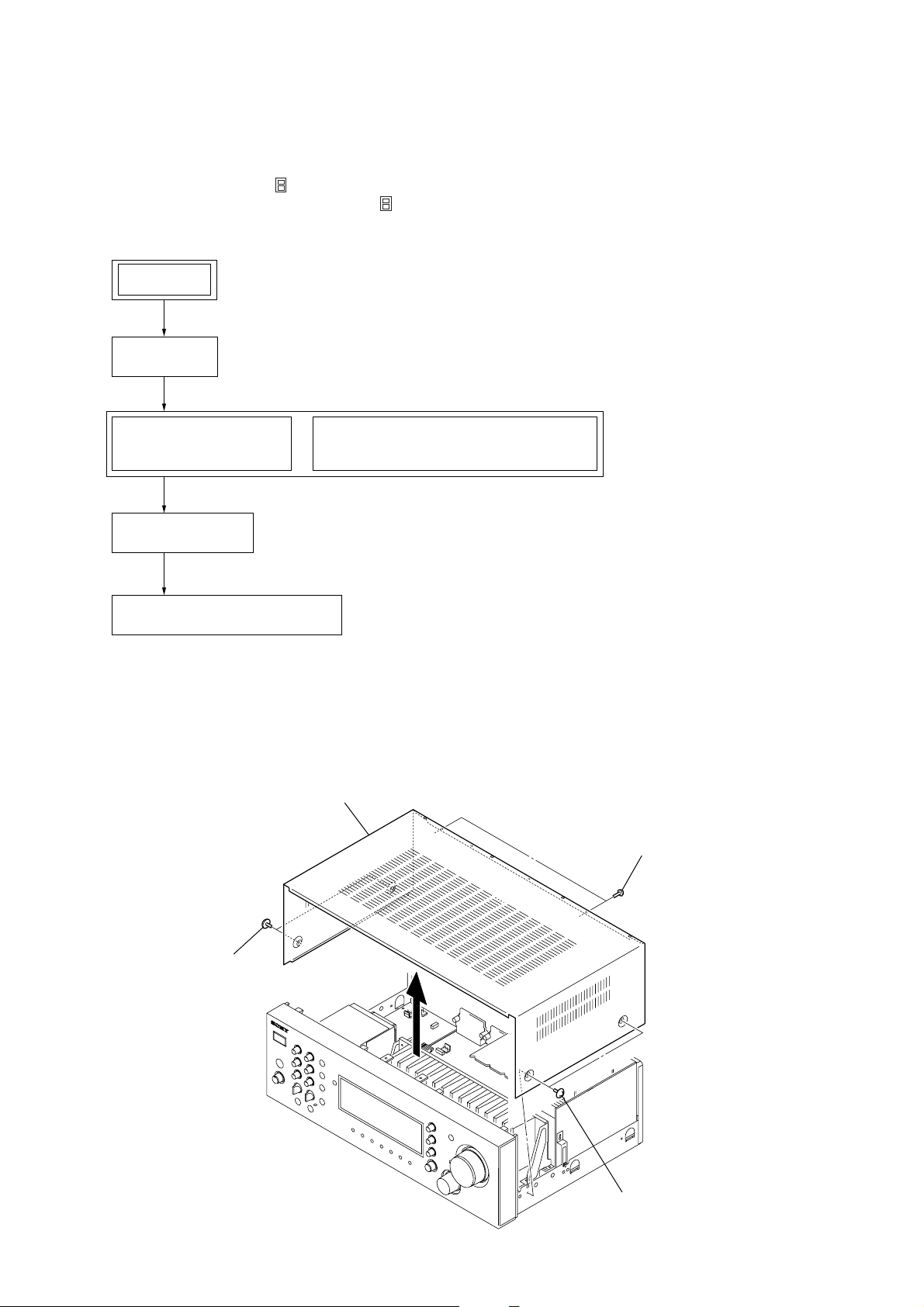
STR-K5
)
SECTION 2
DISASSEMBLY
• This set can be disassembled in the order shown below.
2-1. DISASSEMBLY FLOW
Note 1: The process described in can be performed in any order.
Note 2: Without completing the process described in , the next process can not be performed.
Note 3: Illustration of disassembly is omitted.
SET
2-2. CASE
(Page 4)
2-3. FRONT PANEL ASSY
(Page 5)
2-5. MAIN SECTION
(Page 6)
2-6. DIGITAL BOARD/MAIN BOARD
(Page 6)
Note: Follow the disassembly procedure in the numerical order given.
2-4. KARAOKE BOARD/AC SELECT BOARD
(Chilean and Peruvian Models)
(Page 5)
2-2. CASE
3
case
1
two screws
(BVTP3 × 8)
2
two screws
(case 3 TP2)
2
two screws
(case 3 TP2
4
Page 5
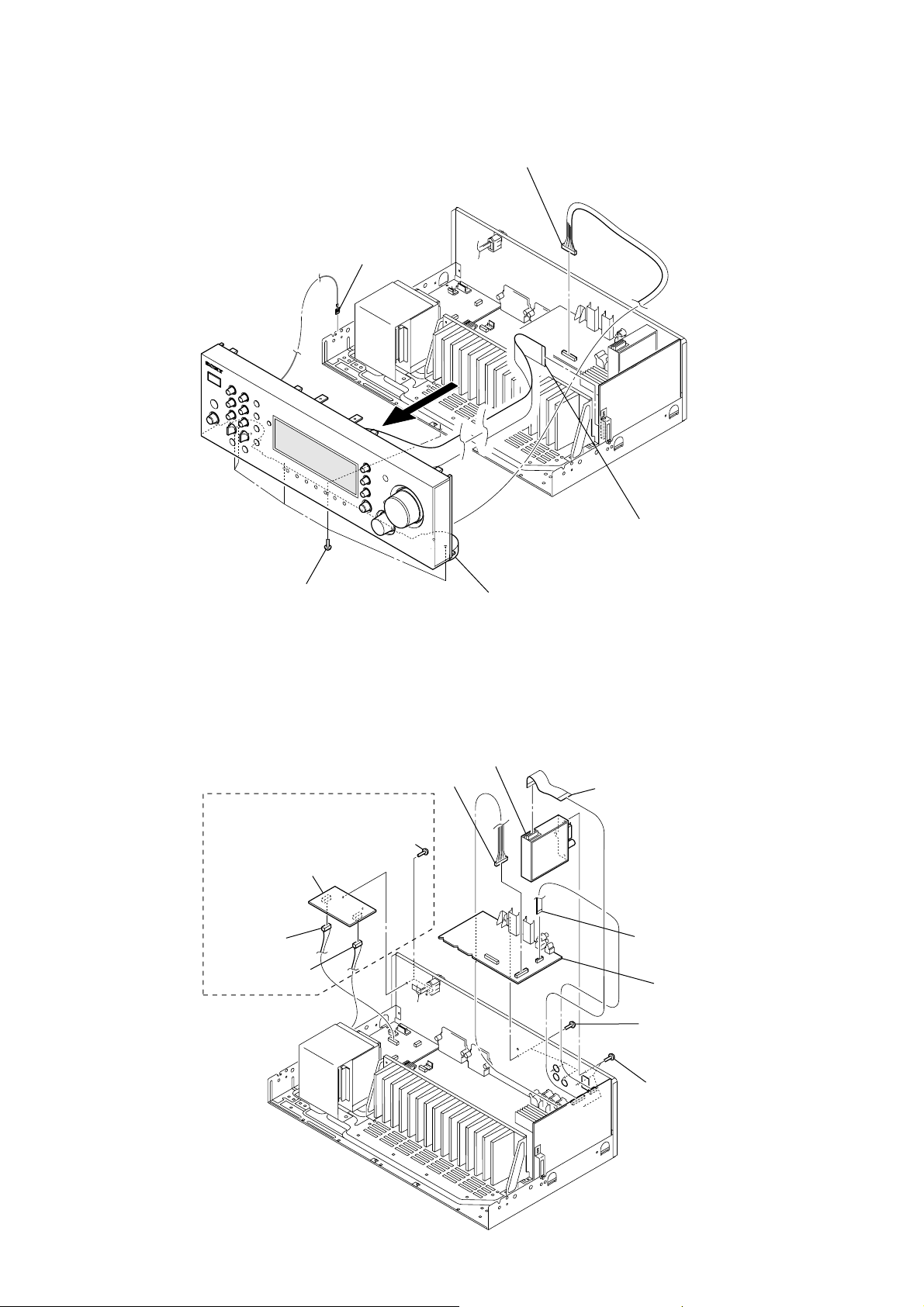
2-3. FRONT PANEL ASSY
)
1
harness
2
connector
(CNP200)
STR-K5
4
five screws
(BVTP3 × 8)
2-4. KARAOKE BOARD/AC SELECT BOARD
(Chilean and Peruvian Models)
3
tuner (FM/AM) (TN1)
4
connector (CNP551)
(Chilean and Peruvian models only)
8
qa
AC SELECT board
9
connector
(CN905)
q;
connector
(CN910)
two screws
(BVTP3
×
8)
5
front panel assy
3
wire (flat type) (23 core
(CNS505)
1
wire (flat type) (11 core)
(CNS508)
5
wire (flat type) (7 core)
(CNS553)
7
KARAOKE board
6
three screws
(BVTP3
2
×
8)
three screws
(BVTP3
×
8)
5
Page 6
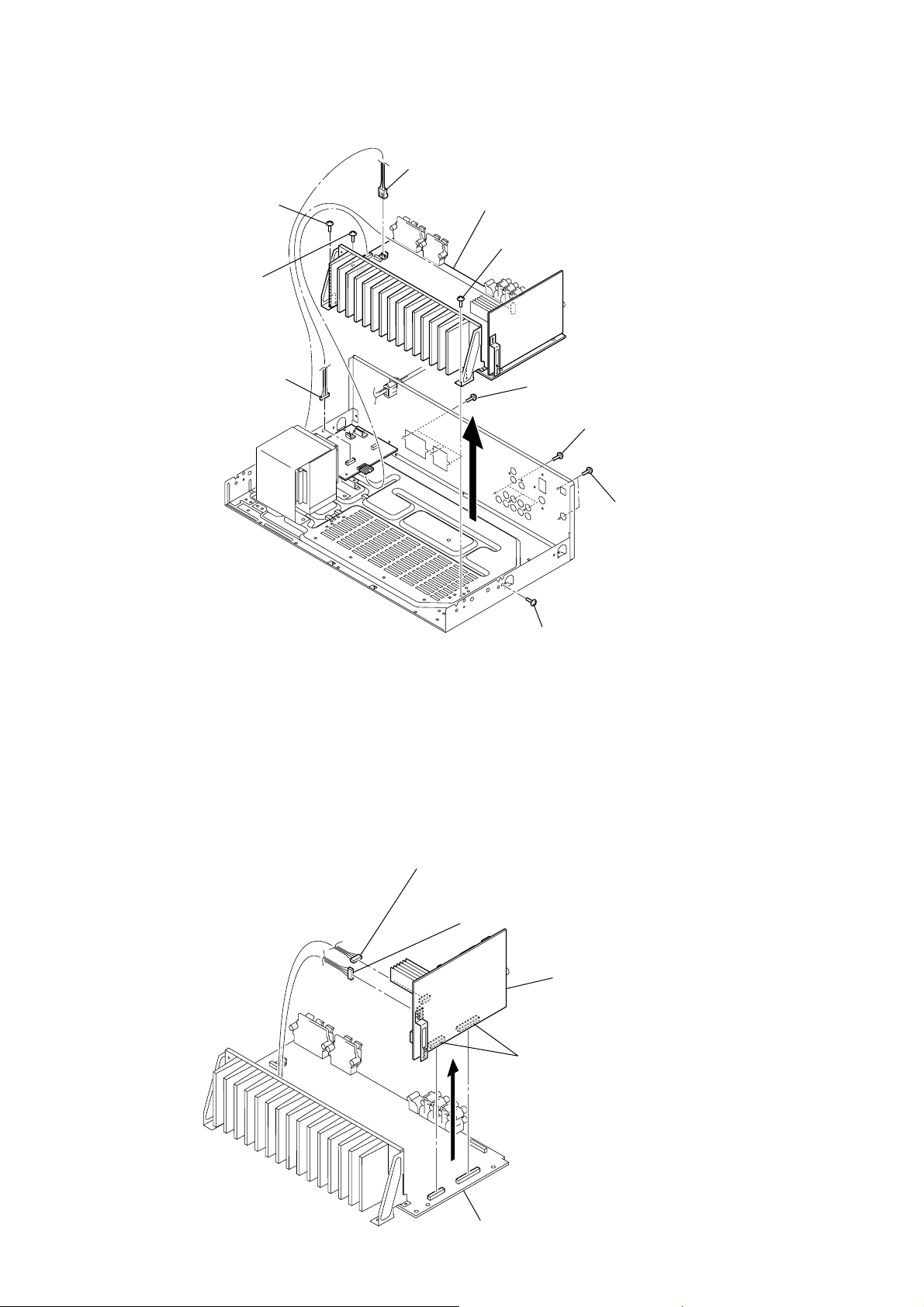
STR-K5
d
)
2-5. MAIN SECTION
9
screw (BV3)
7
two screws
(BV3)
1
connector
(CNP801)
2
connector
(CNP901)
0
main section
8
two screws
(BV3)
4
four screws
(BVTP3
×
8)
5
three screws
(BVTP3
×
8)
2-6. DIGITAL BOARD/MAIN BOARD
1
connector
(CNP503)
2
connector
(CNP504)
3
screw
(BVTP3
6
×
8)
two screws
(BVTP3
×
8
4
DIGITAL boar
3
two connectors
(CNS502, CNS501)
5
MAIN board
6
Page 7

SECTION 3
TEST MODE
STR-K5
FACTORY PRESET MODE
All preset contents are reset to the default setting.
Procedure:
1. While pressing the [2CH] and [MOVIE] buttons, press
I/1 button to turn on the main power.
the
2. The message “FACTORY” appears and the present contents
are reset to the default values.
FL CHECK MODE
All fluorescent segments are tested. When this test is activated, all
segments turn on at the same time, then each segment turns on one
after another.
Procedure:
1. While pressing the [DISPLAY] and [A.F.D.] buttons, press
the I/1 button to turn on the main power.
2. All segments and all LEDs turn on.
3. Press the [INPUT SELECTOR] button.
4. Half of segments and [KARAOKE ON/OFF], [SCORE] LEDs turn
on.
5. Press the [INPUT SELECTOR] button once again.
6. Others half of se gments and [VOCAL SELECT], [D.B.F.B.] LEDs
turn on.
7. Press the [INPUT SELECTOR] button once again.
8. All segments and all LEDs turn off.
VERSION MODE
When this mode is used, the model, the destination and the software
version number are displayed.
Procedure:
1. While pressing the [DISPLAY] and [TUNING +] buttons, press
the I/1 button to turn on the main power.
2. The model, the destination and the software version number
appear.
SPEAKER SIZE SELECTION MODE
Either the normal speaker or micro satellite speaker can be selected.
Procedure:
1. While depressing the [DISPLAY] and the [TUNING --] buttons
simultaneously, press the
2. Either the message “NORM. SP.” or “MICRO SP.” appears
for a moment and select the desired speaker size.
I/1 button to turn on the main po wer .
COMMAND MODE SELECTION MODE
The command mode (AV1 or AV2) of the remote commander can
be selected.
Procedure:
1. While depressing the [TUNING --] button, press the I/1 button
to turn on the main power.
2. Either the message “C.MODE.AV 1” or “C.MODE.AV 2”
appears for a moment and select the desired mode.
KEY CHECK MODE
This mode is used to check the key.
Procedure:
1. While pressing the [DISPLAY] and [2CH] buttons, press
the I/1 button to turn on the main power.
2. The message “REST 15” appears.
3. Ev ery pressing of any button other than the I/1 button counts
down the buttons. The b uttons which are already counted once
are not counted again.
4. When all b uttons are pressed, the message “REST 00” appears.
SOUND FIELD CLEAR MODE
The preset sound field is cleared when this mode is activated. Use
this mode before returning the product to clients upon completion
of repair.
Procedure:
1. While pressing the [2CH] button, press the I/1 button to turn
on the main power .
2. The message “SF. CLR.” appears and initialization is
performed.
STR-K5
77
Page 8
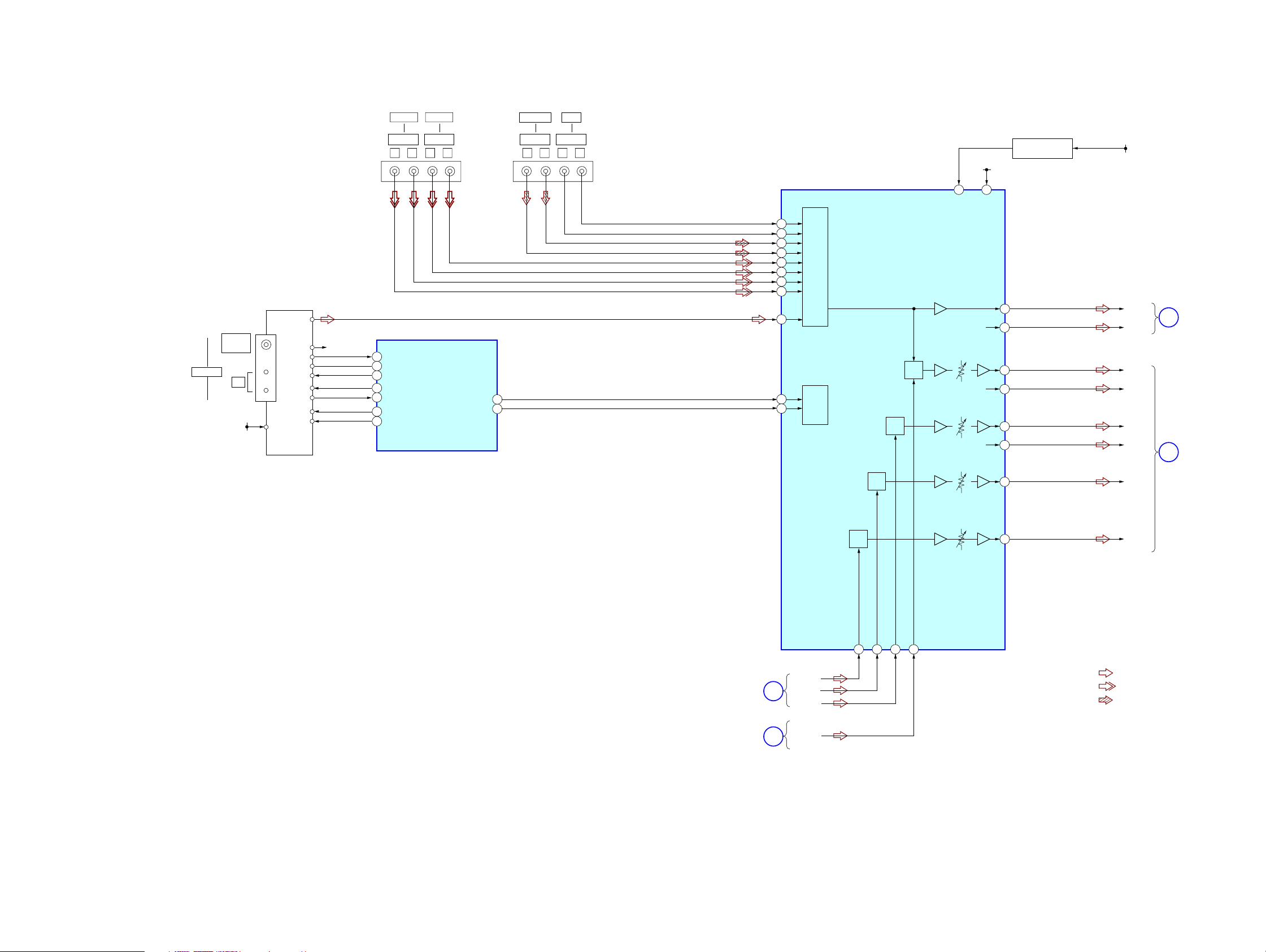
STR-K5
SECTION 4
DIAGRAMS
4-1. BLOCK DIAGRAM – AUDIO INPUT Section –
ANTENNA
FM 75Ω
COAXIAL
TU+10V
AM
TN1
FM/AM TUNER UNIT
L-CH
R-CH
STEREO
TUNED
MUTING
CE
DO
DATA
CLOCK
R-CH
VIDEO 2
LRLR
76
STEREO
75
TUNED
78
MUTE
SLATCH
74
73
DO
TUNER DATA
17
T.SERIAL CLK
16
VIDEO 1
AUDIO INAUDIO IN
SYSTEM
CONTROLLER
IC1101 (1/5)
SA-CD/CD
AUDIO IN AUDIO IN
LRLR
J401 J402
32
VOL DATA
VOL CLK
31
DVD
+3.3V
DIR
FUNCTION SELECT
IC400
7
6
9
8
SEL
3
SW
2
5
4
10
+7V
26 27
AVCCDVDD
R-CH
+3.3V REGULATOR
13
14
Q471
+7V
L-IN
R-IN
A
(Page 9)
L
SEL
24
MCU
I/F
25
SL
SEL
C
SEL
R-CH
R-CH
49
48
40
41
33
L-CH
R-CH
SL-CH
SR-CH
C-CH
C
(Page
12)
(Page 9)
(Page 10)
SW
SEL
21 20 19 16
32
SB-CH
• Signal path
SW OUT
C OUT
B
SL OUT
: TUNER (FM/AM)
: VIDEO (AUDIO)
: CD (ANALOG)
• R-ch is omitted due to
same as L-ch.
L OUT
D
STR-K5
88
Page 9
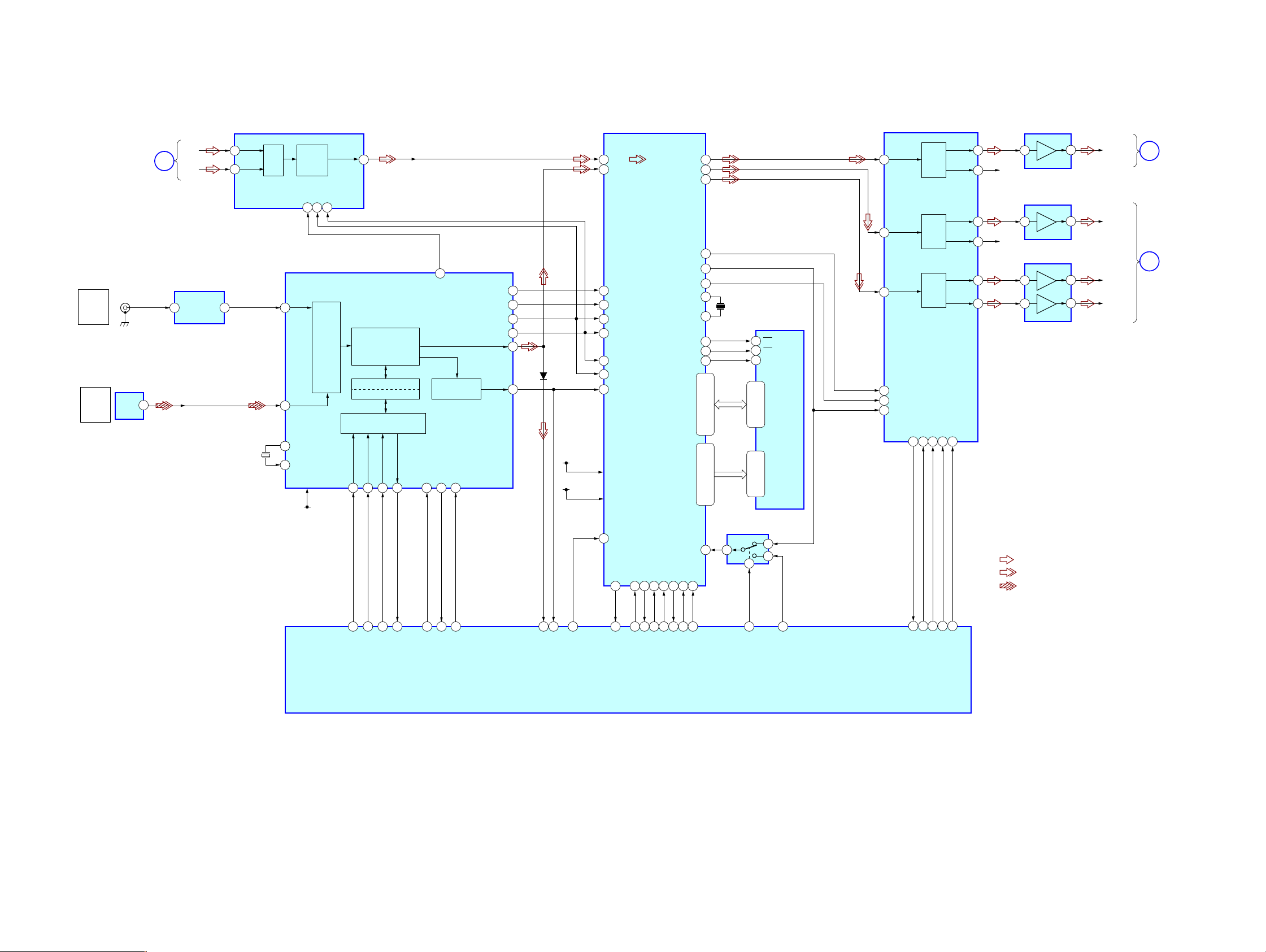
4-2. BLOCK DIAGRAM – MAIN Section –
STR-K5
DIGITAL
COAXIAL
DVD
IN
DIGITAL
OPTICAL
SA-CD/CD
IN
(Page 8)
J1301
OPTICAL
RECEIVER
IC1352
OUT
DATA3
47
DATA1
45
DATA2
46
38
SCKI
BCK
40
LRCK
41
D/A CONVERTER
IC1452
DAC
DAC
DAC
MDO
ML
MC
MDI
3633
35
34
VOUT5
VOUT6
VOUT1
VOUT2
VOUT3
VOUT4
RST
37
10
9
14
13
2
R-CH
5
R-CH
312
511
• Signal path
: TUNER (FM/AM)
: VIDEO (AUDIO)
: CD (DIGITAL)
AMP
IC1403
AMP
IC1405
AMP
IC1404
1
7
1
7
L OUT
SL OUT
C OUT
SW OUT
E
B
(Page 10)
(Page 8)
A/D CONVERTER
IC1401
L IN
L-IN
A
R-IN
IC1303
WAVE
SHAPER
1
1
5
23
X1301
12.288MHz
R IN
∆Σ
MOD.
DIGITAL
DECIM.
FILTER
DIGITAL AUDIO
I/F RECEIVER
DIN2
5
DIN0
3
21
XOUT
22
XIN
+3.3V
SYSCLK16BCK14LRCK
13
IC1301
INPUT
VDD
DOUT
15
DATA
DEMODULATOR
Pa,Pb DETECTION LOCK
C bit DETECTION
MICROPROCESSOR
I/F
CLKCEDI
38 37 36 35 47 17
DO
20
DETECTION
CKSEL1
XMCK
XSTATE
48
XMODE
AUDIO
24
CKOUT
13 22
BCK
14 29
LRCK
15 28
DATAO
16
ERROR
34 59
D1301
+1.8V
+3.3V
VDDI
VDDE
18
30
69
15
17
37
SDI1
SDI2
GP8
KFSI0
BCKI2
LRCKI2
LRCKI1
BCKI1
EXLOCK
GP12
68
GP9
HCS
DSP
IC1501
HACN
XRST
2 11336 35 33 3432
PM
SD01
SD02
SD03
SCKOUT
LRCKO
BCKO
MCLK1
MCLK2
CSO
WEO
OEO
BST
HDIN
HDOUT
D0-15A0-15
HCLK
23
24
25
14
19
20
9
X1502
13.9MHz
12
44
45
43
98,80 - 77,75 - 72
108,107,105 -102,99,
85-82,66 - 64
112,110,109,97 - 92,
SWITCH
IC1503
56
5
6
SDRAM
IC1502
CS
6
17
WE
41
OE
D0-15A0-15
16-13,10 - 7
29 - 32,35 - 38,
1 - 5,18 - 21
24 - 27,42 - 44,
LRCKO
2
1
• R-ch is omitted due to
same as L-ch.
1215
13
14
PCM1602 ML
PCM1602 MC
PCM1602 MDI
PCM1602 MDO
10
PCM1602 RST
95 96 97 98
CLK
DI
CE
8
93100
94
DO
XMODE
XSTATE
CKSEL1
1
DATAO
ERROR
GP12
299
GP9
HCS
6 74 18 19 205
HACN
XRST
PM
HDOUT
HDIN
HCLK
BST_SEL
SYSTEM
CONTROLLER
IC1101 (2/5)
392
BST
STR-K5
99
Page 10
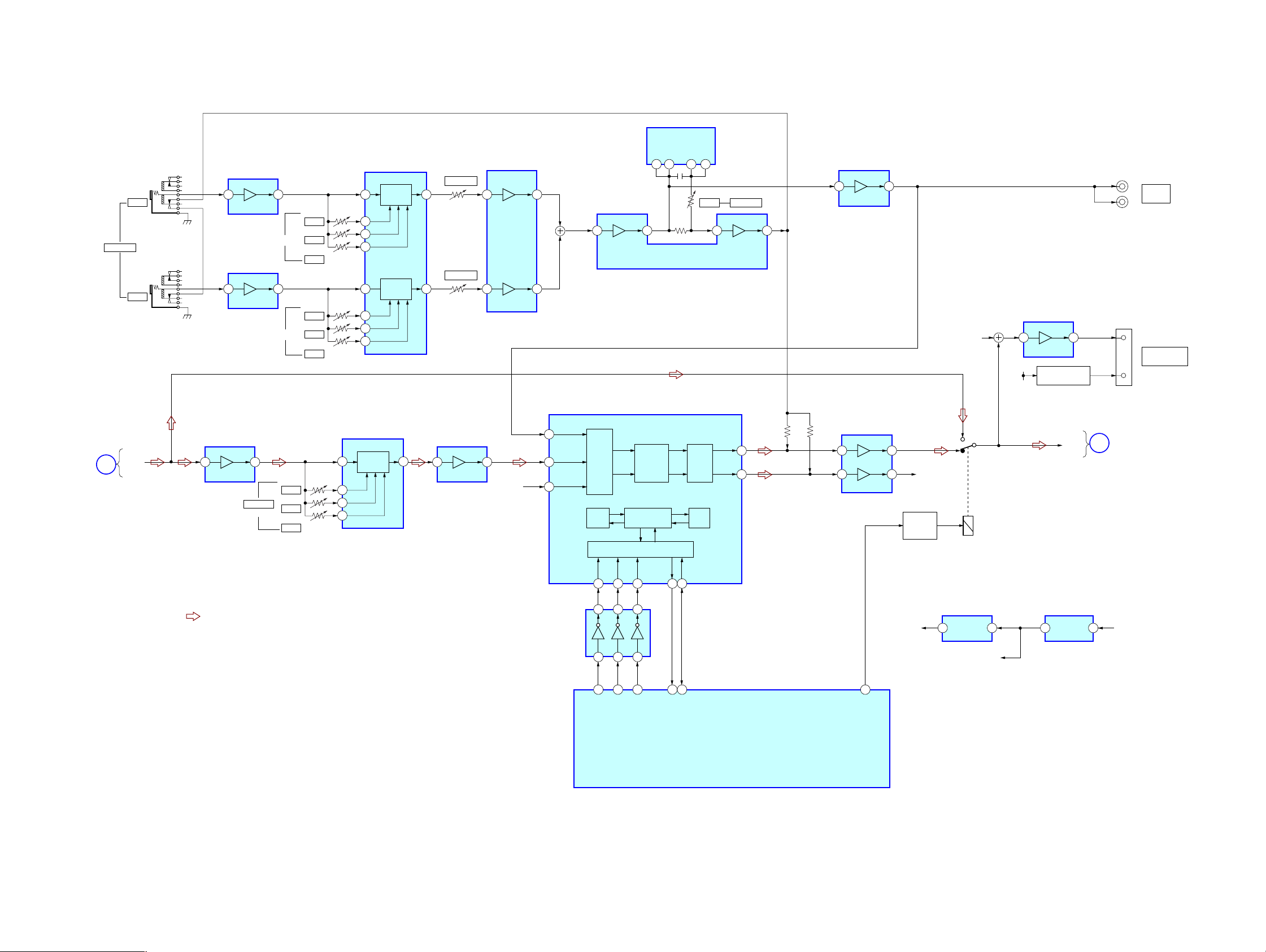
STR-K5
4-3. BLOCK DIAGRAM – KARAOKE Section –
MIC 1 AMP
IC2001
KARAOKE
J2000
MIC 1
J2050
MIC 2
5 1
MIC 2 AMP
IC2002
5 1
(MIC 1 TONE)
(MIC 2 TONE)
RV2003
HIGH
RV2002
MID
RV2001
LOW
RV2053
HIGH
RV2052
MID
RV2051
LOW
TONE CONTROL
IC2000
14 12 5
TONE
16
18
20
7 9 3
TONE
5
3
1
RV2000
MIC 1 VOL
RV2050
MIC 2 VOL
MIC AMP
IC2003
IC2120
ECHO
CONTROL
2 10
7
1
MIC AMP
IC2004
75 13
93
RV2109
ECHO
KARAOKE
MIX AMP
IC2350 (1/2)
5 7
R-CH
MIX AMP
IC2350 (2/2)
3 1
+4V REGULATOR
+9V
Q2350
L+R
D+4V
-1
-2
J400
CN2506
L
R
3
4
MIC
OUTPUT
D-LIGHT
SYNC OUTPUT
(Page 9)
KARAOKE CONTROL
IC2300
TONE CONTROL
AF AMP
IC2101
L OUT
E
5 7
KARAOKE
(MUSIC TONE)
RV2103
HIGH
RV2102
MID
RV2101
LOW
IC2100
14 12
TONE
16
18
20
AF AMP
IC2102
5 7
R-CH
• Signal path
: TUNER (FM/AM)
• R-ch is omitted due to same as L-ch.
MIC IN
77
L IN
75
R IN
74
INVERTER
IC2301
SEL
SRAM
WR
STB
36
34
3 6 8
1
4
88
90
K-OK R/W
INTERFACE
CLK
33
10
89
K-OK STB
PHASE
SHIFTER
LOGIC
K-OK CLK
REQ
DATA
353432
33
K-OK REQ
EQ
SRAM
K-OK DATA
LOUT
ROUT
64
63
BUFFER AMP
IC2351
5 7
3 1
87
K-OK RY
D
(Page 8)
L OUT
R-CH
RELAY
DRIVER
Q2000
RY2000
IC2303 IC2302
+5V
+K5V +15V
3 1
REGULATOR
+9V
+9V
3 1
REGULATOR
STR-K5
SYSTEM CONTROLLER
IC1101 (3/5)
1010
Page 11
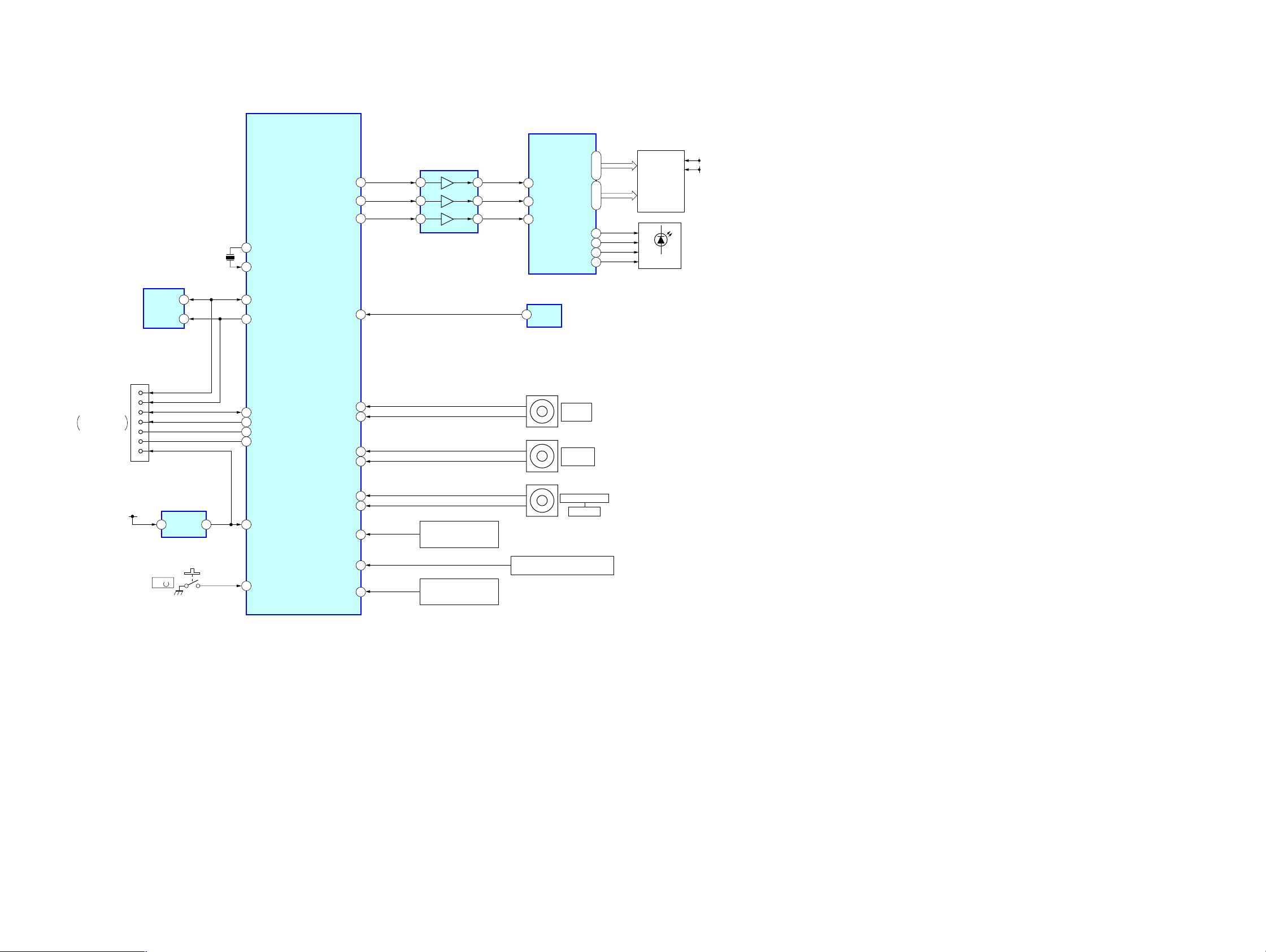
4-4. BLOCK DIAGRAM – PANEL Section –
SYSTEM
CONTROLLER
IC1101 (4/5)
83
X1
X0
82
SDA
29
SCL
30
EEPROM
IC1131
SDA
SCL
X1101
24MHz
5
6
FL LAT
FL DATA
FL CLK
SIRCS
STR-K5
FL DISPLAY/LED DRIVER
IC100
BUFFER
IC101
57
59
60
54
9
4
2
8
6
3
SIRCS
STB
9
DIN
7
CLK
8
OUT
1
P1
I
P16
1G
I
12G
SW1
SW2
SW3
SW4
REMOTE
CONTROL
RECEIVER
IC102
14
I
29
42
I
31
1
2
3
4
FL101
FLUORESCENT
INDICATOR
TUBE
D101-104
F1
F2
FLASH
PROGRAMMING
CNS504
+3.3V
(STBY)
SDA
9
SCL
8
FLASH1
1
FLASH2
2
MD2
7
MD0
6
RESET
5
IC1111
12
RESET
S100
I
/
I
28
FLASH1
27
FLASH2
MD2
51
MD0
49
77
RSTX
56
POWER_KEY
VOL_ENC(A)
VOL_ENC(B)
INPUT ENC(A)
INPUT ENC(B)
MUSIC ENC (A)
MUSIC ENC (B)
A/D0
A/D1
A/D2
47
46
63
64
85
86
38
39
40
SW NETWORK
S101-106
SW NETWORK
S121-124
1
3
1
3
1
3
RV102
MASTER
VOLUME
RV100
INPUT
SELECTOR
MUSIC VOLUME
KARAOKE
SW NETWORK
S111-115
RV103
STR-K5
1111
Page 12
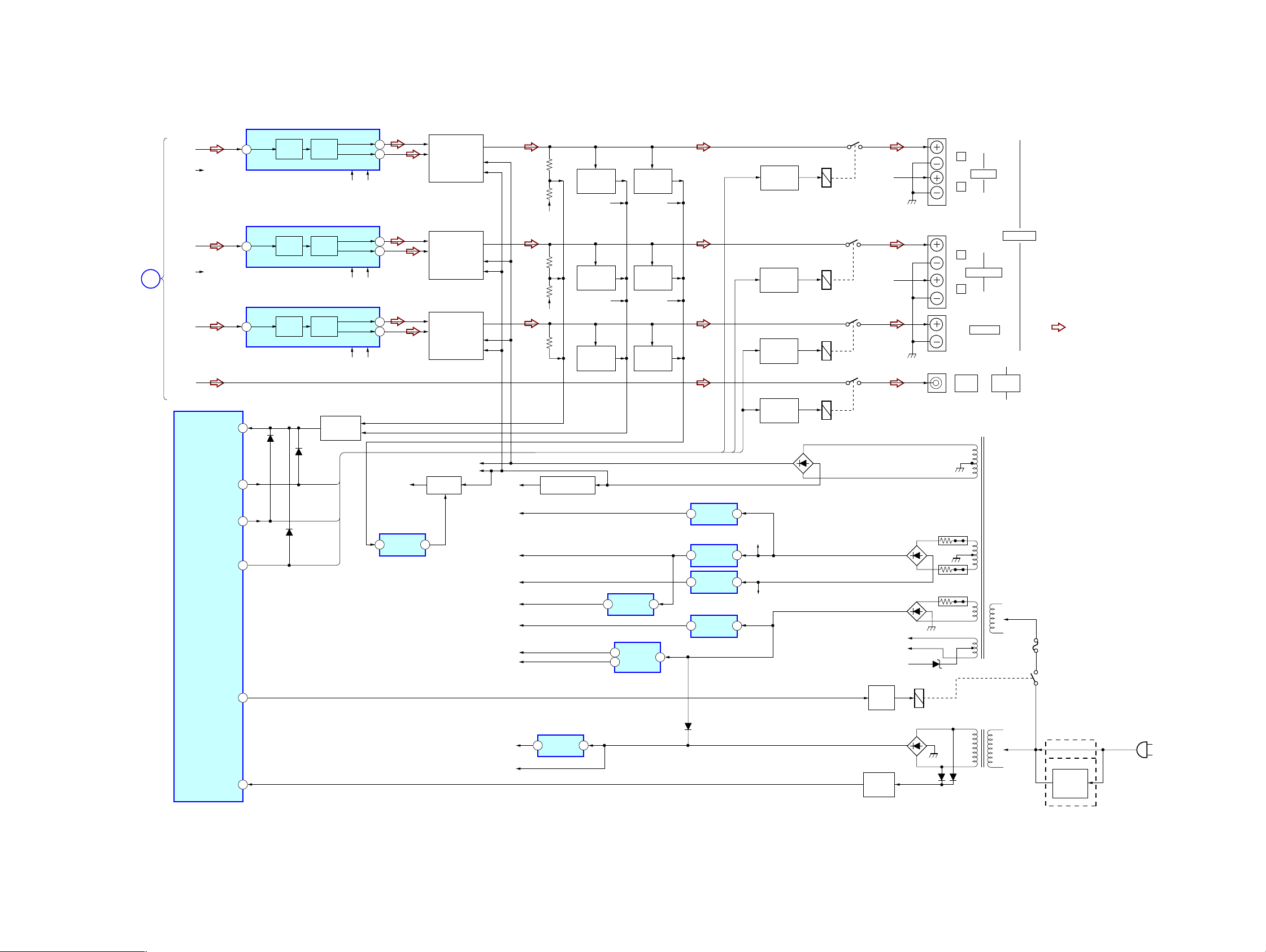
STR-K5
4-5. BLOCK DIAGRAM – AUDIO OUT, POWER SUPPLY Section –
PRE DRIVER
IC501
+VOUT2
-VOUT2
-40V +BV
+VOUT2
-VOUT2
-40V +BV
+VOUT2
-VOUT2
-40V +BV
12
11
12
11
12
11
IC850
OVERLOAD
DETECT AMP
–40V
B-SWITCH
Q851,852
72
POWER AMP
Q501-504
POWER AMP
Q601-604
POWER AMP
Q701-704
(Page 8)
C
L-CH
R-CH
R-CH
SL-CH
SR-CH R-CH
C-CH
SB-CH
PROTECTOR
FRONT RY
C/SW RELAY
SURROUND RY
SYSTEM
CONTROLLER
IC1101 (5/5)
POWER RY
STOP
IN 2
PRE
PRE
PRE
DRIVE
PRE DRIVER
IC601
DRIVE
PRE DRIVER
IC701
DRIVE
D1110
FRONT RY
C/SW RY
SURR RY
PROTECTOR
D882,883
Q881-883
8
8
8
61
69
70
71
58
48
IN 2
IN 2
D1111
DRIVE
DRIVE
DRIVE
D1107
TM600 (1/2)
TM601
D802
L
R
L
R
J403
AUDIO
OUT
TRANSFORMER
R810
R812
R910
TRANSFORMER
FRONT
SURROUND
CENTER
T901
POWER
(MAIN)
T902
POWER
(SUB)
SPEAKERS
SUB
WOOFER
• Signal path
: TUNER (FM/AM)
• R-ch is omitted due to
same as L-ch.
F901
(Singapore and Malaysia models)
VOLTAGE
SELECTOR
S901
(AC IN ~)
RY501
RY601
RY701
RY702
R-CH
R-CH
D920-923
D804-807
RELAY
DRIVER
Q901
D910-913
AC IN
DETECT
Q911
TM600 (2/2)
RECT
RECT
F1
F2
-20V
RY901
RECT
D914 D915
C/SW RY
+16V
-16V
RELAY
DRIVER
Q508
RELAY
DRIVER
Q608
RELAY
DRIVER
Q708
RELAY
DRIVER
Q560
RECT
D811
CURRENT
DETECT
Q505,506
R-CH
R-CH
CURRENT
DETECT
Q605,606
R-CH R-CH
R-CH
CURRENT
DETECT
Q705,706
+B
-B
-20V
TU+10V
+A5V
+1.8V
+3.3V
+3.3V
(STBY)
+5.6V
(STBY)
+7V
-7V
+5V
-20V REGULATOR
Q801
IC1904
+3.3V
REGULATOR
13
OVERLOAD
OVERLOAD
OVERLOAD
IC1001
+5V
REGULATOR
IC1901
5
+3.3V/+1.8V
REGULATOR
2
DETECT
D502,Q507
R-CH
DETECT
D602,Q607
DETECT
D702,Q707
13
4
IC1902
+9V
REGULATOR
IC821
+7V
REGULATOR
-7V
REGULATOR
IC822
IC1031
+5V
REGULATOR
D1001
FRONT RY
SURR RY
13
31
23
13
(Chilean and Peruvian models)
STR-K5
1212
Page 13
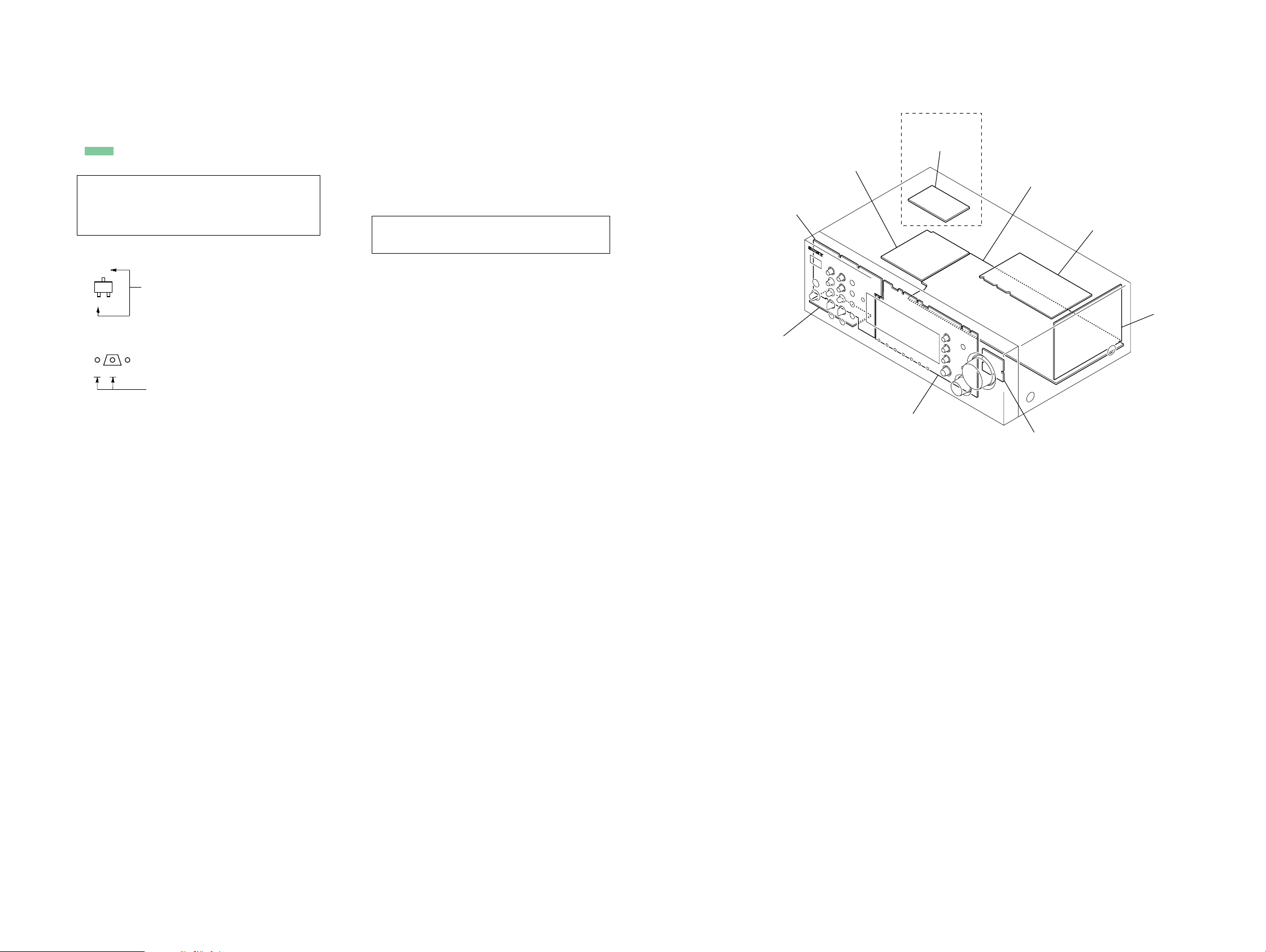
STR-K5
AC SELECT
board
(E51)
STANDBY board
MIC TONE board
MIC AMP board
DISPLAY board
VOLUME board
MAIN board
KARAOKE board
DIGITAL board
• Note for Printed Wiring Boards and Schematic Diagrams
Note on Printed Wiring Board:
• X : parts extracted from the component side.
• Y : parts extracted from the conductor side.
f
•
• : Pattern from the side which enables seeing.
(The other layers' patterns are not indicated.)
Caution:
Pattern face side: Parts on the pattern face side seen from
(Conductor Side) the pattern face are indicated.
Parts face side: Parts on the parts face side seen from
(Component Side) the parts face are indicated.
• Indication of transistor
: internal component.
C
Q
B
E
B
These are omitted.
Q
CE
These are omitted.
Note on Schematic Diagram:
• All capacitors are in µF unless otherwise noted. (p: pF)
50 WV or less are not indicated except for electrolytics
and tantalums.
• All resistors are in Ω and 1/
specified.
• f : internal component.
• 2 : nonflammable resistor.
• 5 : fusible resistor.
• C : panel designation.
Note: The components identified by mark 0 or dotted line
with mark 0 are critical for safety.
Replace only with part number specified.
• A : B+ Line.
• B : B– Line.
• Voltages and waveforms are dc with respect to ground
under no-signal (detuned) conditions.
no mark : TUNER (FM/AM)
∗ : Impossible resistor.
• Voltages are tak en with a V OM (Input impedance 10 MΩ).
Voltage variations may be noted due to normal production tolerances.
• Waveforms are taken with a oscilloscope.
Voltage variations may be noted due to normal production tolerances.
• Circled numbers refer to waveforms.
• Signal path.
F : TUNER (FM/AM)
L : VIDEO (AUDIO)
J : CD (ANALOG)
c : CD (DIGITAL)
• Abbreviation
E51 : Chilean and Peruvian models
MY : Malaysia model
SP : Singapore model
4
W or less unless otherwise
• Circuit Boards Location
• Abbreviation
E51 : Chilean and Peruvian models
STR-K5
1313
Page 14
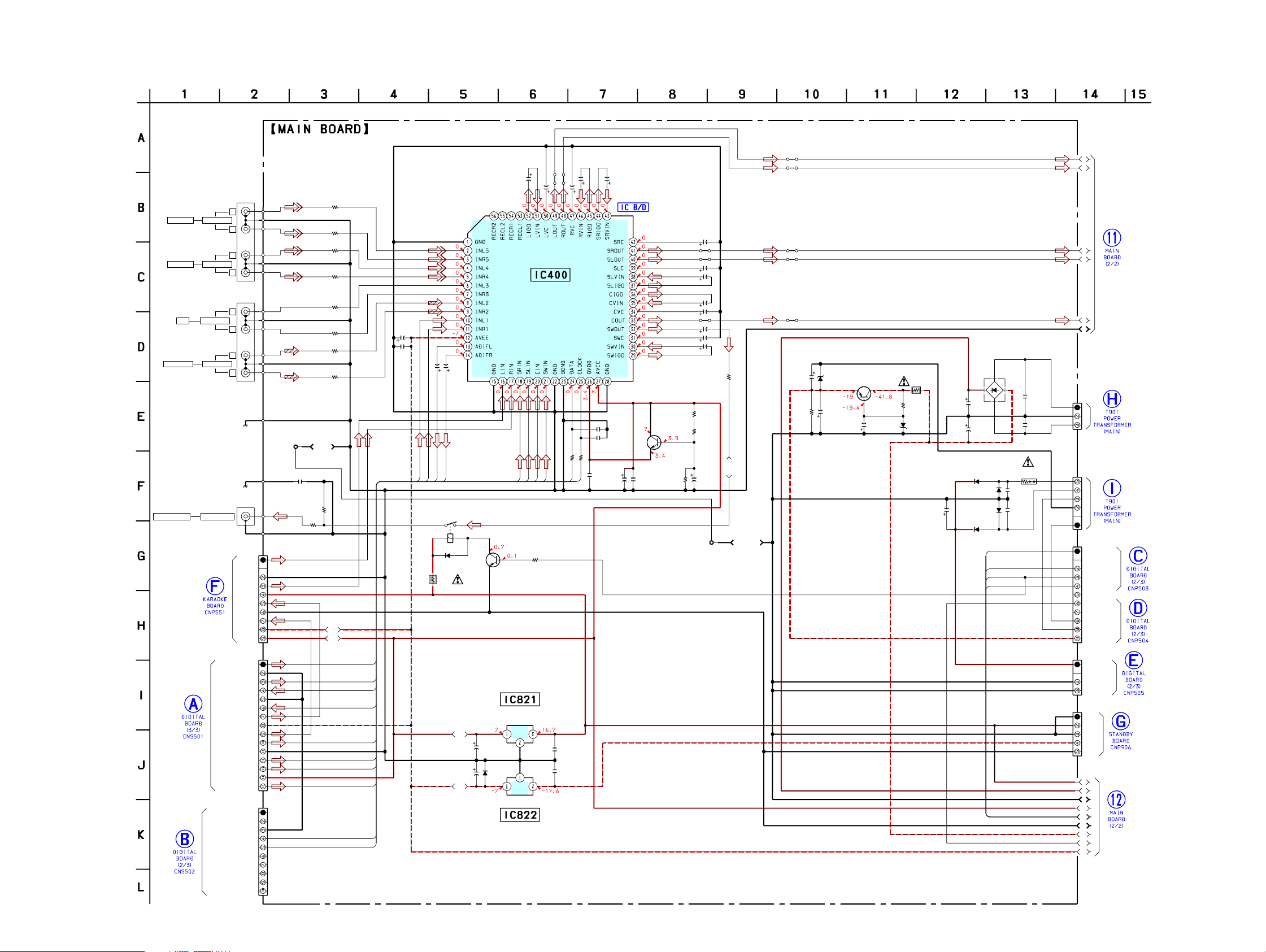
STR-K5
4-6. SCHEMATIC DIAGRAM – MAIN Board (1/2) –
(1/2)
1k
R401
1k
R451
1k
R402
1k
R452
1k
R403
1k
R453
1k
R404
1k
R454
TP1
RETURN
C400
0.1
R783
47k
R469
1k
-7V
+7V
TUNER L
TUNER R
AD L
AD R
DATA
CLK
C483
220
16V
C484
0.1
SW
C
SL
SR
VIDEO 1
DVD
SA-CD/CD
(Page 19)
J401
4P
AUDIO IN
AUDIO INVIDEO 2
J402
4P
AUDIO IN
AUDIO IN
J403
1P
AUDIO OUTSUB WOOFER
(Page 27)
T
T
VOL_IC_DATA_LATCH
U
U
L
R
L
R
L
R
L
R
N
E
N
E
M
A
DIGITAL GND
(CHASSIS)
(CHASSIS)
R
2
R
L
R
R
S
W
IN
S
S
VOL_CLK
R OUT
R
ROUT
L
G
L
A
C OUT
L
BOARD IN WIRE
CN551
9P
G
N
D
O
U
T
+
R
2
R
IN
N
D
L
IN
-7
V
+
7
V
CNP501
15P
O
U
T
G
N
D
O
U
T
L
IN
G
N
D
R
IN
-7
V
O
U
T
O
U
T
G
N
D
O
U
T
+7V
O
U
T
CNP502
10P
• See page 30 for IC Block Diagrams.
C421 C422 C424
50V
50V
JW
2.2
C431
DIR FUNCTION SELECT
IC400
M61542FP
W
L
S
C
S
R780
4.7k
C821
0.1
C822
0.1
JW
4.7
50V
2.2
C441
C442
C432
100
100
R407
R406
TA
K
A
CL
D
4.7
50V
50V
50V
10
10
C402
C452
R
L
ER
ER
R
L
N
N
D
D
TU
TU
A
D752
1SS133T
R802
220
A
RY702
12V
+7V
C823
47
25V
C824
47
25V
-7V
2SC1740S
RELAY DRIVER
D821
AK04V1
Q560
+7V REGULATOR
IC821
TA7807S
IC822
TA79007S
-7V REGULATOR
SR
IO
G
IGO
R411
4.7
50V
C434
2.2 50V
C444
JW
C443
JW
C433
2.2 50V
C423
4.7 50V
C425
4.7 50V
C435
2.2 50V
C445
JW
C446
4.7 50V
C436
2.2 50V
C426
4.7 50V
R416
1k
Q471
R473
2.2k
TP2
BOARD IN WIRE
R472
1k
R471
680
SW-CH
C471
100
10V
ONE POINT
2SD2144S-TP
C403
220p
C404
220p
C472
C481
0.1
10
50V
+3.3V
REGULATOR
C482
0.1
JW
R412
JW
R414
JW
R413
JW
R415
JW
D802
C807
35V
R806
22k
47
HZ6.8BP-TK
Q801
2SB734
-20V REGULATOR
C806
47
35V
C808
47
HZS20-1LTA
35V
R803
4.7
C813
D804-807
RECT
C803
3300 16V
4700
63V
C814
4700
63V
10EDB40-TA2B5
10EDB40-TA2B5
10EDB40-TA2B5
10EDB40-TA2B5
R804
10k
D801
D811
D5SBA20
RECT
C811
0.1
C812
0.1
D805
D804
D806
D807
PROT
FRONT RY
C/SW RY
SURR RY
0.33 1 /2W
C801
0.22
C802
0.22
R910
CNP901
CNP902
CN503
CN504
CNP916
1
2
3
4
(Page 15)
5
6
3P
(Page 29)
5P
(Page 29)
10P
PROTECTOR
FRONT RY
C/SW RY
SURR RY
NOT USED
VACS_DET
NOT USED
F2
F1
-20V
3P
+7V
FL_GND
DSP_GND
GND
+16V
GND
-16V
D
GN
(Page 18)
(Page 29)
(Page 15)
5P
7
8
9
10
11
12
13
14
15
(Page 18)
(Page 18)
STR-K5
(Page 18)
1414
Page 15
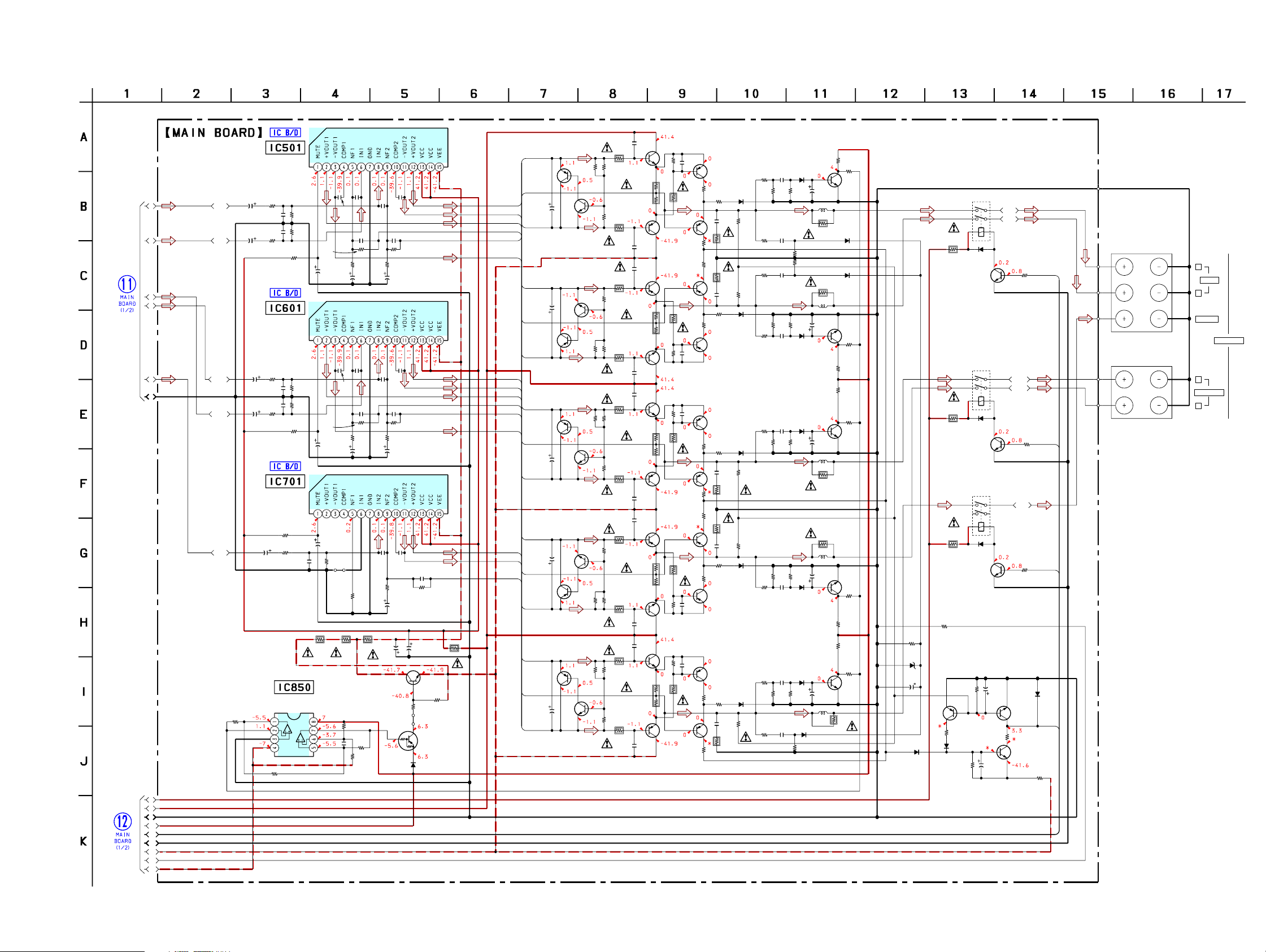
STR-K5
4-7. SCHEMATIC DIAGRAM – MAIN Board (2/2) –
(2/2)
PRE DRIVER
IC501
µPC2581V-5
R501
C501
1k
SL-CH
SR-CH
4.7 50V
L-CH
R-CH
C-CH
R851
10k
C551
4.7 50V
4.7 50V
4.7 50V
C601
C651
C502
100p
C552
100p
R551
1k
PRE DRIVER
IC601
µPC2581V-5
R601
1k
C602
100p
C652
100p
R651
1k
PRE DRIVER
IC701
µPC2581V-5
R700
22k
R701
OVERLOAD DETECT AMP
VEE
10k
R852
R500
22k
R600
22k
1k
IC850
NJM4565D
R552
68k
R652
68k
C702
100p
R502
68k
R602
68k
VCC
C556
500V
R554
68k
C500
C557
2.2
100V
R654
68k
C600
C657
2.2
100V
C700
2.2 100V
R702C701
68k4.7 50V
R752
JW
JW753
R858 R859
2702W220
R854
C851
0.1
(Page 14)
1
2
3
4
5
6
• See page 30 for IC Block Diagrams.
100p
C553
C504
C554
33p
500V
3p
100
10V
C654
33p
500V
3p
500V
100
10V
56k
2W
33k
R855
220k
33p
500V
C503
100p
3p 500V
C506
R504
68k
R503R553
2.7k2.7k
C507
100 10V
100p
C653
C604
33p
500V
C603
100p
3p 500V
C606C656
R604
68k
R603R653
2.7k2.7k
C607
100 10V
C703
C704
33p
100p
500V
C706
3p 500V
R703
2.7k
R704
68k
C707
100
10V
C815C816
R815
10
R816
1
100V
2SC1815
B- SWITCH
R853
10k
10
1
100V
Q851
R856
470k
R857
10k
D852
JW
Q852
DTA124ESA-TP
B- SWITCH
D851
1SS133T
+V SL
-V SL
+V SR
NF SR
NF SL
-V SR
Q501-504 Q505,506 Q507
+V L
NF L
+V L
-V L
+V R
-V L
NF R
NF L
-V R
-V R
NF R
+V R
+V SL
NF SL
-V SL
-V SR
+V C
-V C
NF SR
NF C
+V SR
+V C
NF C
-V C
POWER AMP CURRENT
R505
Q502
2SC3623
Q551-554
POWER AMP
Q552
2SC3623
Q601-604
POWER AMP
Q602
2SC3623
Q651-654
POWER AMP
Q652
2SC3623
Q701-704
POWER AMP
Q702
2SC3623
2.2k
R557
560
R555
2.2k
R657
560
R655
2.2k
R705 R706
2.2k 82k
Q501
2SA1115
C508
Q551
2SA1115
Q601
2SA1115
C608
C658
Q651
2SA1115
Q701
2SA1115
C708
47
25V
C558
47
25V
47
25V
47
25V
47
25V
C511
47p
R508
500V
100
R506
Q503
82k
MN2488
R510
0.22X2
5W
Q504
R507
MP1620
560
R509
100
C512
47p
500V
C562
47p
500V
R559
100
Q554
MP1620
R560
0.22X2
5W
Q553
R556
MN2488
82k
R558
C561
100
47p
500V
C611
47p
R608
500V
100
R606R605
Q603
82k2.2k
MN2488
R610
0.22X2
5W
Q604
MP1620
R607
560
R609
100
C612
47p
500V
C662
47p
500V
R659
100
Q654
MP1620
R660
0.22X2
5W
Q653
MN2488
R656
82k
R658
C661
100
47p
500V
C711
47p
R708
500V
100
Q703
MN2488
R710
0.22X2
5W
Q704
MP1620
R707
560
R709
C712
100
47p
500V
2SA1038S
R561
4.7k
R611
4.7k
2SA1038S
R661
4.7k
R711
4.7k
2SA1038S
Q506
Q556
2SA1038S
C613
220p
Q606
Q656
2SA1038S
Q706
C513R511
220p4.7k
R512
6.2k
R562
6.2k
C563
220p
R612
6.2k
R620
R670
R662
6.2k
C663
220p
C713
220p
R712
6.2k
R720
DETECT DETECT
Q505
2SA1038S
R513
1.5k
R520
68k
R570
68k
R563
1.5k
R613
1.5k
68k
68k
R663
1.5k
R713
1.5k
68k
D501
R514
15k
C516
0.022
R521
10
R571
10
C566
0.022
R564
D551
1SS133T
15k
Q555
2SA1038S
Q555,556 Q557
CURRENT
DETECT DETECT
Q605,606 Q607
CURRENT
DETECT DETECT
Q605
2SA1038S
R614
D601
15k
1SS133T
R621
10
R671
10
C666
0.022
D651
R664
15k
1SS133T
Q655
2SA1038S
Q655,656 Q657
CURRENT
DETECT DETECT
Q705,706
CURRENT
DETECT DETECT
Q705
2SA1038S
R714 D701
15k 1SS133T
C716
0.022
R721
10
R522
47k
R572
47k
R622C616
47k0.022
R672
47k
R722
47k
OVERLOAD
C514
R515
22k
0.01
R516
3.3k
R580 C580 D580
10k 0.01 1SS133T
R567
R566
15k
3.3k
C564
R565
0.01
22k
OVERLOAD
OVERLOAD
C614
R615
0.01
22k
R616
3.3k
R667
R666
15k
3.3k
C664
R665
0.01
22k
OVERLOAD
OVERLOAD
C714
R715
22k
0.01
R716
3.3k
R585 C585
10k 0.01
Q707
1SS133T
R517
D552
1SS133T
1SS133T
R617
D652
1SS133T
1SS133T
R717
1SS133T
Q507
2SC1815
D502
C515
10
15k
50V1SS133T
L501
R523
4.7
100k
R581
100k
R589
R573
4.7
1SS133T0.0110k
L551
Q557C565
2SC181510
50V
R568
22k
R618
22k
Q607
2SC1815
D602
C615
10
15k
50V
L601
R623
4.7
R673
4.7
L651
C665
Q657
2SC1815
10
50V
R668
22k
R718
22k
Q707
2SC1815
D702
C715
10
15k
50V
L701
D585
R586
100k
R518
22k
R519
22k
RY501
12V
L-CH
R-CH
R524
82
D503
1SS133T
Q508
2SC1740S
R624
R724
R844
22k
D841
MTZJ-T-72-3.0B
RELAY DRIVER
82
2SC1740S
RELAY DRIVER
82
2SC1740S
RELAY DRIVER
Q881
2SA1038S
R882
10k
D882
1SS133T
R884
39k
RY601
12V
D603
1SS133T
Q608
RY701
12V
D703
1SS133T
Q708
Q881-883
PROTECTOR
C881
R881
220
47k
16V
R883
6.8k
C882
10
50V
D590C591R590
R569
22k
R619
22k
R669
22k
R840
6.8k
R719
22k
R723
4.7
C842
47
25V
D883
1SS133T
R525
2.2k
SL-CH
SR-CH
C-CH
R725
2.2k
D881
1SS133T
2SC1740S
Q883
2SC1841
FRONT RY
SURR RY
R625
2.2k
C/SW RY
Q882
PROT
R885
1k
TM600
TM601
L
R
L
R
L
FRONT
R
CENTER
SPEAKERS
L
SURROUND
R
STR-K5
(Page 14)
7
8
9
10
11
12
13
14
15
1515
Page 16
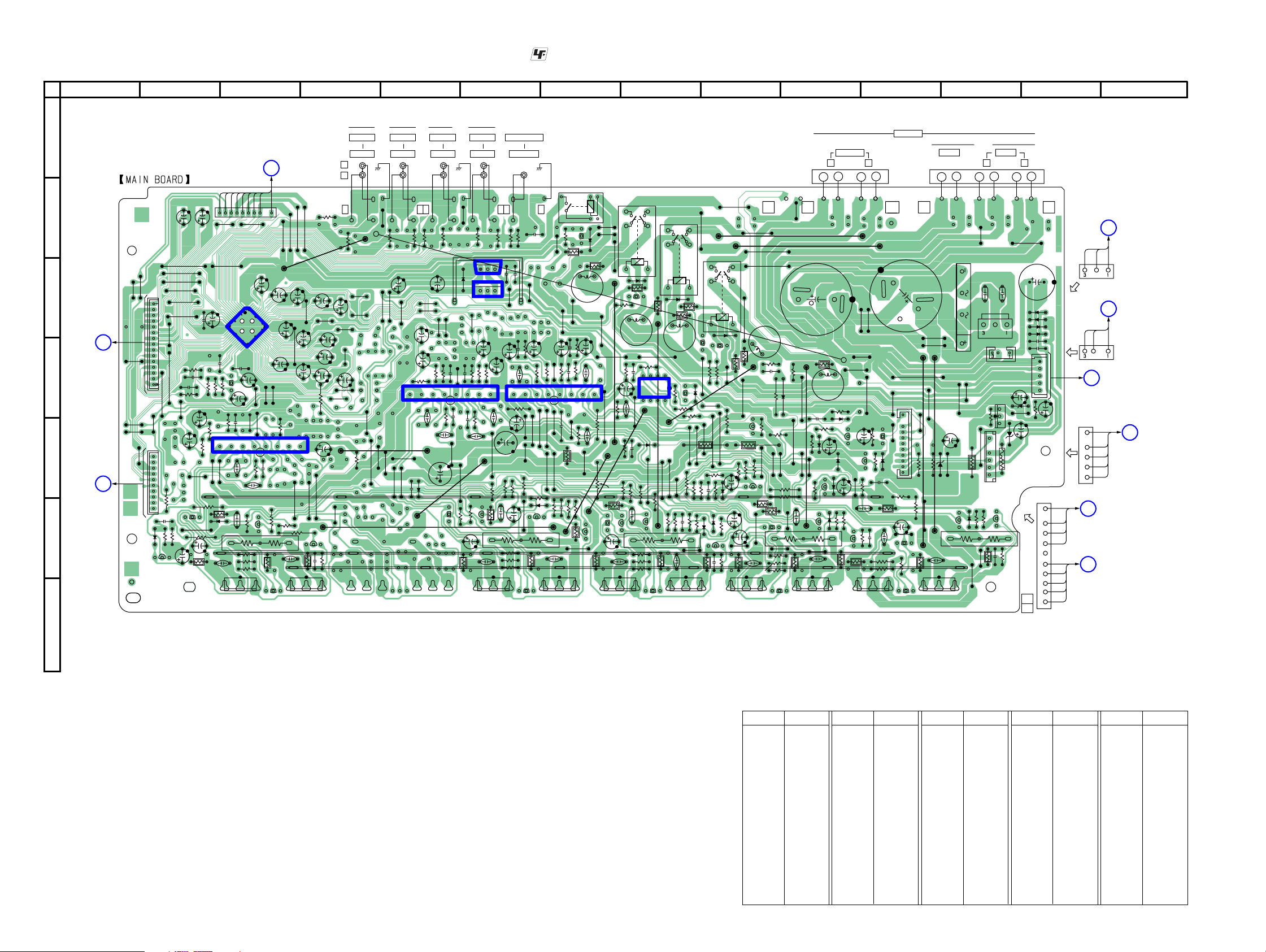
STR-K5
4-8. PRINTED WIRING BOARD – MAIN Board –
1
A
234567891011 12 13 14
(Page 26)
KARAOKE
BOARD
CNP551
F
RED
B
C
D
E
F
DIGITAL
BOARD
CNS501
(Page 21)
DIGITAL
BOARD
CNS502
(Page 21)
GRY
GRY
GRY
GRY
91
JW810
C452
C402
R406
C404
JW454
Q701
C707
JW496
R715
R708
E
C484
R701
R719
R721
C483
R473
R703
R471
JW453
D701
C708
JW451
IC400
14
15
28
C482
C472
E
R472
C471
C702
R702
15
14
C704
JW455
C716
C711
B C E
Q703
JW350
JW803
JW804
JW460
1
10
D702
Q707
C714
CNP501
JW439
CNP502
R718
R716
R717
E
JW806
JW409
JW808
JW412
JW319
JW807
C403
R407
C701
C715
JW479
JW478
A
JW505
JW477
JW476
JW322
B
CN551
1
Q471
R707
R705
R706
GRY
JW809
56
R752
C706
R722
GRY
C421
29
JW318
JW750
R704
Q706
R710
RED
GRY
JW801
JW430
C431
43
C434
42
JW440
C435
C481
JW537
JW535
IC701
JW753
2
C703
E
JW422
R714
R720
R713
C712
R709
E
B C E B C E B C E B C E B C E
Q702
G
• See page 13 for Circuit Boards Location.
J402 J401 J403
JW805
C432
1
Q704
C425
C436
R712
JW800
JW
JW436
JW441
Q705
1
H
C422
C433
JW480
6
C444
R416
R454
C423
C446
C713
SA-CD/CD
AUDIO IN
L
R
R404
C441
C424
C442
C443
C445
C426
JW309
R415
C700
R700
JW540
E
R711
DVD
AUDIO IN
(CHASSIS) (CHASSIS) (CHASSIS)
JW495
R453
BLK
R403
VIDEO 2
AUDIO IN
R452
VIDEO 1
AUDIO IN
JW419
R402
IC821
123
R411
R502
JW739
C502
JW550
C552
D821
321
IC822
R412
C551
R551
R552
C823
R414
JW435
R413
JW423
JW475
C501
C507
R503
15
14 2
C824
R501
IC501
C503
R504
JW317
JW452
JW491
JW490
JW701
JW636
JWH19
JW637
C514
C504
C506
D502
JWH18
C815
Q501
R554
C553
C556
JW572
JWH13
JW703
E
E
Q507
R516
R515
C508
R508
: Uses unleaded solder.
SUB WOOFER
AUDIO OUT
RY702
JW506
Q560
R802
L701
JW501
C652
R652
R653
C653
C654
IC601
C603
JW735
R513
R514
R512
JW507
E
R723
2
R604
JW467
JWH11
E
1
Q505
C608
R608
D752
C606
JW560
C657
JW527
E
C607
C557
C816
JW492
R518
C821
R507
R505
R506
R469
C500
C515
C822
15
R500
JW474
C602
C604
14
R519
R510
Q502
R783
R602
R509
C400
R603
JW706
JW470
R520
R522
D501
JW503
Q506
E
JW498
JW707
C601
R601
JW628
E
C512
JW536
C651
JW650
JW736
JW630
JW469
R511
R780
JW529
R651
R816
JW468
C513
R451
R401
R553
1
C554
R517
R521
C516
C511
Q503 Q504 Q603
JW473
R600
JW471
JWH10
586
R
R621
JW502
JWH12
R585
Q601
C611
R725
C600
R618
R853
R654
E
C585
R619
Q607
L601
C851
Q708
C656
R620
R607
R605
R606
E
JW528
R855
JW614
D585
E
C616
D703
R724
R623
JW615
Q606
Q602
RY701
IC850
14
85
JWH09
R622
R610
R609
E
R624
JW582
R616
L651
JW581
JW578
R615
C612
R852
C614
Q604
E
R854
R570
D603
R673
R851
JW612
R617
JW504
RY601
Q852
R572
R614
E
JW820
D851
JW613
R565
JW457
R625
D852
JW611
C564
D602
R612
Q608
R859
R566
D601
Q605
Q508
JWH08
R567
D503
R525
JW610
R613
C558
R611
C613
JW818
JW755
D552
E
JW456
RY501
E
R524
JW534
R857
R858
C565
R569
Q557
R571
C615
JW569
C561
R558
B C E
Q553
JW458
JW771
R523
E
R568
R815
R555
SPEAKERS
TM601
SURROUND
RL RL
+
-
JW459
JWH03
JWH04
C814
BLK
R580
JW720
R668
R669
E
Q552
R573
R590
L551
JW524
D580
JW525
JW717
JW722
JW817
R560
R559
EE
B C E B C E B C E
JWH05
C566
JW620
Q554
C591
JW716
R667
Q556
C562
R882
R884
E
D882
Q657
R589
D590
C882
E
D652
D551
R562
L
JW461
JW462
5
0
R581
Q851
R672
JW445
1
C580
E
R856
JW757
Q551
JW816
R557
R556
R885
E
D883
C665
R564
JW570
JW813
Q881
JWB03
R563
E
Q555
-
JW780
E
JW559
C666
R561
R658
JW781
JW815
C881
Q883
R670
C563
JWB02
Q653
+
C664
R881
R655
R656
E
R883
R671
C661
JW520
Q882
D881
JW819
CN503
R666
JW568
Q651
R657
Q652
C813
JW821
1
10
R665
C658
R844
E
JWH02
JW526
R659
JW784
JW783
JW438
R840
JW558
C662
D841
Q654
-
JWH01
C842
JWB01
+
JW763
JW704
E
Q656
D811
R803
D651
TM600
-
JW519
JW760
JW713
R664
R660
JW602
JW601
FRONTCENTER
+
C811
C812
CNP901
CN504
R804
1
CNP902
5
E
R663
R662
1-868-725-
B C E
D802
Q655
C663
Q801
R910
R661
-
C808
D801
JW463
JW518
C807
11
(12)
+
C803
1
5
R806
CN503
1
4
6
10
D805
D807
D806
D804
C802
C801
CNP916
RED
GRY
GRY
GRY
RED
GRY
GRY
GRY
GRY
C806
(Page 28)
TRANSFORMER
ORG
RED
GRY
G
CNP902
1
5
C
(Page 21)
D
(Page 21)
T901
POWER
(MAIN)
H
BLK
RED
CNP901
E
(Page 21)
GRY
CN504
STANDBY
BOARD
CNP906
(Page 28)
BLU
GRY
RED
YEL
GRN
DIGITAL
BOARD
CNP503
DIGITAL
BOARD
CNP504
DIGITAL
BOARD
CNP505
I
TRANSFORMER
(Page 28)
T901
POWER
(MAIN)
STR-K5
• Semiconductor Location
D501 F-6
D502 E-5
D503 D-9
D551 F-10
D552 E-9
D580 D-10
D585 E-8
D590 E-10
D601 F-9
D602 F-9
D603 C-8
D651 F-12
D652 E-10
D701 F-2
D702 F-2
D703 C-8
D752 B-7
Ref. No. LocationRef. No. Location
D801 D-12
D802 E-12
D804 C-13
D805 C-13
D806 C-13
D807 C-13
D811 C-12
D821 C-6
D841 E-11
D851 D-8
D881 E-11
D882 E-10
D883 E-10
IC400 C-3
IC501 D-5
IC601 D-7
Ref. No. Location Ref. No. Location Ref. No. Location
IC701 E-3
IC821 C-6
IC822 C-6
IC850 D-8
Q471 D-3
Q501 F-5
Q502 G-6
Q503 G-6
Q504 G-7
Q505 F-7
Q506 F-6
Q507 F-6
Q508 D-9
Q551 F-9
Q552 G-9
Q553 G-9
Q554 G-10
Q555 F-10
Q556 F-10
Q557 E-9
Q560 B-7
Q601 F-7
Q602 G-8
Q603 G-7
Q604 G-8
Q605 F-9
Q606 F-8
Q607 F-8
Q608 D-9
Q651 F-11
Q652 G-11
Q653 G-11
Q654 G-11
Q655 F-12
Q656 F-12
Q657 E-10
Q701 F-2
Q702 G-3
Q703 G-3
Q704 G-4
Q705 F-4
Q706 F-3
Q707 F-2
Q708 C-8
Q801 E-12
Q851 E-9
Q852 D-8
Q881 E-10
Q882 E-11
Q883 E-11
1616
Page 17
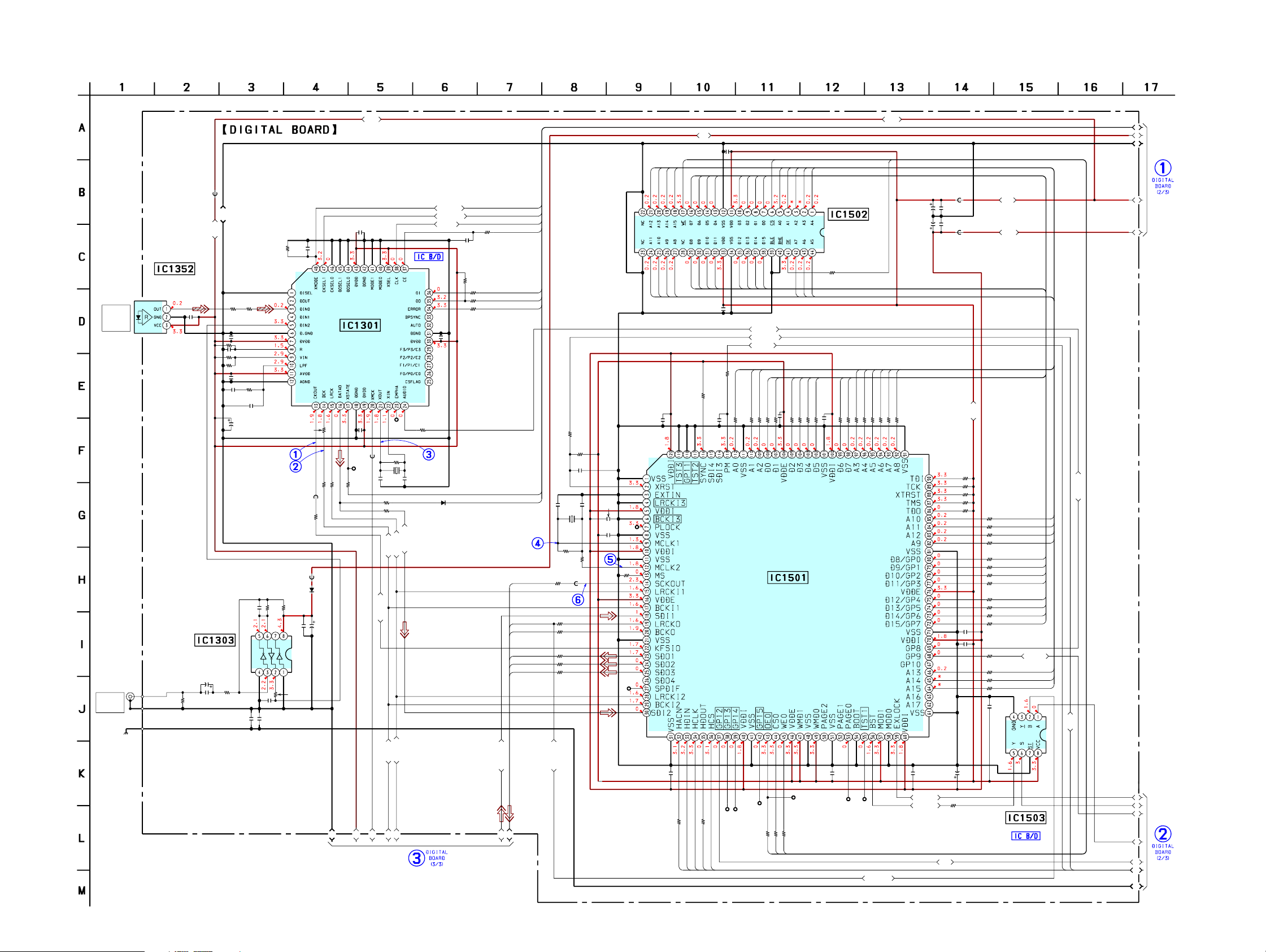
STR-K5
4-9. SCHEMATIC DIAGRAM – DIGITAL Board (1/3) –
(1/3)
FB1302
J1301
DIGITAL
COAXIAL
DVD IN
DIGITAL
OPTICAL
1P
SA-CD/
CD IN
(CHASSIS)
OPTICAL RECEIVER
IC1352
TORX141L
R1355
DGND
+3.3V
R1318
C1315
10k
0.1
C1352
0.1
75
IC1303
TC7UW04F(TE12R)
WAVE SHAPER
C1355
22
25V
C1361
0.1
R1356
R1352
R1362
100
100
C1301
0.1
R1301
5.6k
C1302
0.01
R1302
4.7k
R1303
33k
C1305
0.1
R1304
C1303
100
0.1
C1304
0.01
C1306
47
16V
R1357
22k
C1357
1p
VSS
1k
C1360
47p
C1356
C1362
0.01
R1360
100
JR1511
R1305
680
FB1306
D1302
1SS355
R1358
560k
C1359
C1358
1000
0.1
6.3V
VCC
R1359
100
0.1
0
JR1020
22
R1306
C1314
IC1301
LC89056W-E
DIGITAL AUDIO
I/F RECEIVER
0.1
C1308
FB1305
TP1004
R1309
• See page 30 for Waveforms. • See page 30 for IC Block Diagrams. • See page 34 for IC Pin Function Description.
+3.3V+3.3V
+5V
C1520
0.1
E
A8
A7
W
A10
A11
D8D9D9
D10
D11
R1315
R1313
R1312
R1316
DIR-XMODE
DIR-CKSEL1
DIR-CLK
DIR-CE
100
D3
100
100
100
DIR-ERROR
DIR-XSTATE
DIR-DATAO
PCM1800 DO
DIR-DI
DIR-DO
SCKOUT
DSP1-LRCKO
DSP1-BCKO
DSP1-SDO1
DSP1-SDO2
DSP1-SDO3
C1521
27p
R1515
R1556
100
DSP1 LRCKO
X1502
13.9MHz
1M
R1502
R1503
R1504
R1505
R1506
C1522
R1523
27p
220
FB1503
R1501
R1512
C1511
A0
C1510
0.1
100
1k
0.1
C1501
0.1
C1503
0.1
TP1018
R1513
10k
100
220
100
100
100
TP1005
D0D1D1
A6
A1
A2
C1519
0.1
R1150
100
C1509
A0
220
0.1
R1520
R1514
10k
DIR XMODE
DIR CKSEL1
R1310
1M
X1301
12.288MHz
C1310
18p
100
100
DIR DATAO
R1311
DIR CLK
C1313
100p
R1314
10k
C1312
0.1
100
D1301
1SS355
0.1
TP1003
C1309
18p
100
R1308
R1307
DIR LRCK
DIR BCK
DIR CKOUT
DIR BCK
DIR LRCK
CS
220
R1518
CXD9862R
A9
A12
A13
A14
A15
SDRAM
IC1502
IS61LV6416-10TLT
JR1502
0
A5
A4
A3
5
D7
D6
D4
D
IC1501
0.1
C1514
D2D2D3
220
R1553
220
R1552
C1513
220
0.1
R1525
220
220
R1554
R1517
DSP
220
R1526
220
R1551
A6
A5
A3
A4
220
220
220
220
R1547
R1548
R1549
R1550
D12
D13
D14
D15
D6
D7
D4
D5
DIR AUDIO
DSP1 XRST1
DSP1 PM1
D0
A1
A2
220
220
220
R1519
R1522
R1521
1
2
3
OE
C1517
C1515
A8
A7
220
R1546
C1506C1504 C1505
FB1501
C1518
470
0.1
10V
C1516
470
0.1
10V
FB1502
C1525
470
0.10.1 0.1
10V
3.3V
1.85V
+3.3V
10k
R1574
10k
R1573
10k
R1572
R1571
R1570
C1507
C1508
R1528
R1527
R1544
R1545
R1543
R1542
R1540
R1539
R1538
R1537
R1536
R1535
R1511
R1534
R1533
R1532
C1502
0.1
IC1503
TC7WH157FU
10k
10k
0.1
0.1
(TE12R)
220
A10
220
A11
220
A12
220
A9
220
D8
220
220
D10
220
D11
220
D12
220
D13
220
D14
220
D15
100
DSP1 GB9
220
A13
220
A14
220
A15
DIR AUDIO
XRST1
4
5
(Page 18)
STR-K5
DIR ERROR
DSP1 BST1
R1510
100
SWITCH
GP12
1
DSP1-PM
DSP1-XRST1
220
R1531
TP1011
220
220
R1555
R1541
E
CS
W
OE
TP1012 TP1015
DSP1 LRCKO
100
100
R1508
R1509
27
25
24
23
22
21
26
DSP1-HCS1
DSP1-HDOUT1
DSP1-HCLK1
DSP1-HDIN1
DSP1-HACN1
TP1008
TP1010
TP1009
(Page 19)
6
7
8
9
10
11
12
(Page 18)
1717
Page 18

STR-K5
4-10. SCHEMATIC DIAGRAM – DIGITAL Board (2/3) –
(2/3)
1
2
3
(Page 17)
(Page 27)
(Page 14)
TN1 IC1902
TUNER
ANTENNA
FM 75Ω
COAXIAL
FR
AM
R
K
PROTECTOR
ON
C/SW
U
S
4
5
CNS503
7P
A
T
A
D
Q
E
R
B
T
S
K
L
C
/W
R
Y
A
L
E
CNP503
4P
Y
T R
Y
R
Y
R R
R
D1110
D1111
D1107
1SS355
1SS355
1SS355
K-DATA
K-RELAY
K-REQ
K-STB
K-CLK
K-RW
C1914
16V
47
+9V REGULATOR
TA7809LS
IO
+3.3V STBY
G
C1913
0.1
JR1202
0
• See page 30 for Waveforms. • See page 34 for IC Pin Function Description.
RESET
IC1111
S-80929CNMC
-G8ZT2G
C1137
0.01
C1107
0.1
R1127
100
R1189
10k
C
OVG
NCVO
22k
R1201
0.1
C1100
O
G
+3.3V/+1.8V REGULATOR
IC1901
SI-3008KWFE
10k
10k
10k
R1075
R1111
R1079
0.01
0.01
0.01
C1131
C1132
C1133
10k
R1147
0.01
C1134
10k
R1191
100
R1112
0.1
C1140
C1905
C1908
0.1
10V
HP DETECT
+1.85V
100
100
R1077
R1078
100
100
10k
100
100
100
R1076
R1129
R1083
R1106
R1122
R1123
+3.3V
C1906
470
10V 470
+3.3V STBY
+3.3V
+5V+5V
100
R1113
O
P
T
O
D
E
A
2.2k
2.2k
R1109
R1108
2.2k
R1107
TO
R
-L
T
-S
TE
T
-S
T
1k
R1119
E
T
U
NC
-M
T
100
R1115
MUSIC ENCODER B
MUSIC ENCODER A
100
R1124
R1187
10k
ECHO ENCODER B
ECHO ENCODER A
I/P ENCODER B
I/P ENCODER A
PW ON/OFF
SIRCS
FL LAT
FL DIN
FL CLK
D1001
1SR154
R1039
10k
R1095
10k
R1094
10k
IO IO
G
C1032 C1022
470
10V
+5V REGULATOR +3.3V REGULATOR
IC1031 IC1904
BA50BC0T BA33BC0T
FB1101
STOP
R1128
100
R1190
10k
C1103
47 16V
C1138
0.1
C1108
C1102
C1021C1031
+5V
GND(STBY)
0.1
0.1
+16V
CNP505
8P
STOP
CNP504
CNS505
STBY GND
+5.6V(STBY)
PW_RY
DSP_GND
FL_GND
+7V
5P
VACS_DET
NOT USED
F2
F1
-20V
23P
F1
F2
-20V
GND
GND
+3.3V(STBY)
+5V
MUSIC(B)
MUSIC(A)
ECHO(B)
ECHO(A)
INPUT(B)
INPUT(A)
PW_ON/OFF
SIRCS_IN
FL_LAT
FL_DIN
FL_CLK
VOL_JOG(B)
VOL_JOG(A)
AD2
AD1
AD0
G
C1008
VOLT DETEC STOP
FB1309
A
T
A
-D
T
0.022
+3.3V(STBY)
K
L
-C
T
FB1308
470
10V
+3.3V(STBY)
PW RY
R1185
10k
R1188
10k
R1184
10k
R1183
10k
R1182
10k
R1181
10k
R1088
10k
R1180
VOL JOG 2B
VOL JOG 2A
AD2
AD1
AD0
R1179
10k
10k
0.10.1
(Page 29)
(Page 14)
(Page 14)
(Page 25)
(Page 17)
(Page 19)
R1636
X1101
CNS508
11P
R1261
R1260
C1252
0.1
C1253
0.1
C1251
0.1
6
7
8
9
10
11
12
31
32
33
T-MUTE
1k
T-ROUT
T-GND
1k
T-LOUT
T-STEREO
T-STOP
T-LAT
T-DATA
DO
T-CLK
R1251
39k
R1252
39k
K-DATA
K-REQ
GP12
10k
10k
R1081
R1070
K-RELAY
K-RW
K-CLK
K-STB
DIR-XMODE
DIR-CKSEL1
DIR-CLK
DIR-CE
DIR-DI
DIR-DO
DIR-ERROR
DIR-XSTATE
DIR-DATAO
24MHz
C1146
C1145
C1299
R1132
R1053
R1052
R1197
R1049
R1120
R1041
R1042
R1140
R1134
R1135
R1136
R1137
R1044
R1524
0
0.1
0.01
0.01
2.2k
100
100
100
R1085
10k
10k
1k
100
100
100
100
100
100
100
100
100
R1149
1
N
C
A
-H
1
P
S
D
100
R1121
1
T
1
S
M
R
-P
-X
1
1
P
P
S
S
D
D
DSP1 BST1
PCM1800_RST
100
R1142
100
R1143
100
R1144
1
S
C
-H
1
P
S
D
100
R1155
T
S
-R
M
C
P
SYSTEM CONTROLLER
IC1101
MB90F488BPF-GE1-HTK5
100
100
100
100
R1151
R1153
R1152
R1154
O
I
C
L
D
D
M
-M
-
-M
-M
M
M
M
M
C
C
C
C
P
P
P
P
220p
C1254
1k
R1117
220p
C1255
1k
R1118
100
R1162
1
T
U
O
D
1-H
P
S
D
100
R1161
1
IN
D
1-H
P
S
D
100
R1160
1
K
L
C
-H
1
P
S
D
10k
R1138
10k
R1080
C1121
R1299
R1096
0
10k
K DATA
K REQ
SOT1
SIN1
TUNER.DATA
T.SERIALCLK
220p
220p
10k
0.1
C1149
C1495
R1086
R1199
R1198
C1148
C1147
C1129
C1130
C1120
R1298
C1154
C1119
C1118
C1122
C1123
C1124
C1604
0.1
0.01
0.01
0.1
0.1
0.01
0.1
0.1
0.1
0.1
C1142
0.1
100
100
220p
220p
0
C1605
2.2k
0.1
C1620R1635
0.12.2k
R1186
10k
R1105
10k
R1035
100
R1164
2.2k
R1163
R1194
R1193
R1073
R1072
R1071
R1200
R1202
47k
∗
47k
3.3k
3.3k
3.3k
3.3k
3.3k
∗R1194
0(SP,MY)
4.7k(E51)
BR24L16F-WE2
EEPROM
IC1131
R1159
C1139
3.3k
0.1
MD2
MD0
RSTX
CNS504
9P
SDA
SCL
CNS502
MD2
MD0
RESET
GND
VDD
FLASH2
FLASH1
10P
VOL_CLK
VOL_IC_DATA_LATCH
DIGITAL GND
FLASH
PROGRAMMING
(Page 14)
R1168
R1167
MD2
MD0
RSTX
R1097
100k
100
100
STR-K5
1818
Page 19

STR-K5
4-11. SCHEMATIC DIAGRAM – DIGITAL Board (3/3) –
21
22
AGND
CNS501
15P
T-LOUT
T-GND
T-ROUT
C1487
0.0022
C1547
0.0022
C1566
0.0022
C1569
0.0022
C1568
0.0022
C1567
0.0022
(Page 14)
TUNER L OUT
GND
TUNER R OUT
L IN
GND
R IN
R OUT
-7V
L OUT
SW OUT
MAIN AGND
C OUT
SL OUT
+7V
SR OUT
• See page 30 for IC Block Diagrams.
(Page 17)
23
24
25
PCM1800 DO
DIR BCK
R1486
R1446
R1476
R1436
R1466
C1004
1k
1k
1k
1k
1k
DIR LRCK
PCM1800 DO
R1402
2.2k
R1401
1k
0.1
C1404
10 50V
C1403
C1408
470p
C1405
470p
47 16V
C1402
0.1
C1401
FB1405
D1003
1SS367-T3
0.1
C1448
10 50V
C1438
10 50V
C1468
10 50V
C1428
10 50V
C1458
10 50V
C1418R1426
10 50V1k
1SS367-T30.1
SL OUT
DGND
D1004C1005
R OUT
L OUT
SW OUT
C OUT
SR OUT
DIR XMCK
26
27
(3/3)
-RST
PCM
C1450
0.1
C1460
10
50V
SCKOUT
C1441
680p
C1442
330p
A_5V
FB1452
FB1453
C1472
680p
C1473
330p
DSP1-BCKO
DSP1-LRCKO
C1457
10
50V
DSP1-SDO2
DSP1-SDO3
DSP1-SDO1
R1473
D/A CONVERTER
IC1401
PCM1800E/2K
R1407
100
R1403
10k
C1409
0.1
C1406
4.7 50V
C1407
4.7
50V
C1483 R1424
680p 6.8k
C1481
R1484
R1483 R1434
6.8k 6.8k
330p
0
AMP AMP
IC1403
NJM4565M(TE2)
VCC
R1444
6.8k
VEE
R1474
10k
C1494
0.1
C1454
0.1
AGND
AGND
DGND
A_+5V
6.8k
IC1404 IC1405
NJM4565M(TE2) NJM4565M(TE2)
VEE VEE
VCC VCC
SR OUT
AGND
SL OUT
PCM-ML
C1432
680p
C1433
330p
-MC
PCM
R1492
R1491
R1495
PCM-MDI
PCM-MDO
6.8k
6.8k
6.8k
C1462
680p
C1463
330p
R1464
D/A CONVERTER
IC1452
PCM1602APT
0
R1463
6.8k
FR OUT
0
R1460
0
R1461
FL OUT
6.8k
R1470
SW OUT
0
R1471
AMP
C OUT
C1491
10 50V
0
R1472
6.8k
R1494
SR OUT
C1423
R1425R1435R1445
0
R1475
6.8k
R1493
C1422
680p
330p
SL OUT
000
C1001
470
10V
31
32
33
+5V REGULATOR
IC1001
TA7805S
IO
(Page 18)
G
C1002
0.1
STR-K5
1919
Page 20

STR-K5
• Semiconductor
Location
Ref. No. Location
D1001 C-5
D1301 E-10
D1302 E-12
IC1101 G-4
IC1111 F-4
IC1131 I-5
IC1301 D-11
IC1303 F-12
IC1401 H-11
IC1403 I-9
IC1404 I-7
IC1405 I-6
IC1452 H-10
IC1501 F-8
IC1502 D-8
IC1503 G-7
4-12. PRINTED WIRING BOARD – DIGITAL Board (Component Side) –
FB1502
R1515
C1522
R1523
R1470
R1484
C1251
C1516
R1555
C1511
C1521
R1531
R1471
5
8
C1302
R1303
C1303
C1304
FB1306
D1302
R1356
C1361
IC1401
C1401
R1352
R1358
C1405
R1362
C1360
C1357
R1357
1
R1301
R1304
R1359
14
85
C1408
R1318
C1315
1
C1301
12
13 24
JR1511
R1360
R1305
IC1303
R1504
R1402
1324
FB1405
12
JR1020
R1505
R1401
R1407
R1403
R1310
R1306
R1308
R1307
FB1452
3748
36
25
FB1305
R1309
D1301
X1502
R1502
R1503
R1506
R1474
R1315R1316
R1313
IC1301
R1311
C1310
X1301
C1309
FB1503
R1556
C1494
IC1452
36 25
37
48
1
C1002
R1312
JR1502
24
13
12
R1460
R1461
C1487
• See page 13 for Circuit Boards Location.
C1253
IC1502
R1544
R1547
R1551
91120
R1508
R1549
R1550
R1546
R1574
90
61
IC1503
4
1
R1435
R1548
R1573
R1511
R1510
C1432
R1426
R1572
R1571
R1570
R1528
R1527
R1543
R1154
5
R1464
8
IC1405
R1152
R1522
R1518
R1520
R1541
R1521
R1501
1
30
31 60
IC1403
R1486
R1519
IC1501
R1472
4
C1441
1
R1445
R1446
C1566
R1554
R1552
R1517
R1475
R1553
R1509
5
8
R1476
R1525
R1526
IC1404
R1436
R1545
R1542
R1162
R1161
R1155
R1540
R1539
R1537
R1532
R1160
R1153
R1466
R1535
R1538
R1150
R1121
R1144
R1143
4
1
: Uses unleaded solder.
C1913
R1135
R1536
R1534
R1533
R1044
R1149
R1151
R1425
R1134
R1136
R1138
C1422
R1140
R1042
R1137
R1142
R1080
1
4
R1132
R1053
R1052
R1197
R1120
R1041
1
30
R1086
IC1131
R1115
R1113
100
8
5
D1001
R1119
R1085
IC1101
C1145
C1146
X1101
C1147
FB1308
R1081
R1524
81
5031
R1635
R1186
R1070
IC1111
R1127
80
R1122
R1076
R1129
51
R1124
R1094
R1105
C1148
R1198
R1108
R1109
C1107
R1075
R1190
R1107
R1083
R1106
R1111
R1079
R1147
R1123
R1095
R1128
R1199
R1112
R1035
R1188
R1183
C1124
C1122
C1123
2345678910111213
R1185
R1184
R1182
R1181
C1605
R1636
R1179
R1180
1-868-724-
1
A
B
C
D
E
F
G
H
I
11
(11)
J
STR-K5
2020
Page 21

STR-K5
STR-K5
4-13. PRINTED WIRING BOARD – DIGITAL Board (Conductor Side) –
1
2345678910111213
A
B
C
D
E
F
G
H
I
MAIN
BOARD
CN503
(Page 16)
MAIN
BOARD
CN503
(Page 16)
DISPLAY
BOARD
CNS555
(Page 24)
PROGRAMMING
C
D
J
CNS504
FLASH
JR1202
R1187
R1088
R1073
R1072
R1071
R1201
CNS504
R1097
C1905
42
5
C1908
RED
GRY
GRY
GRY
GRY
5
1
CNS505
C1620
3
1
RED
CNP504
R1078
IC1901
1
C1906
D1111
D1110
CNP503
GRY
GRY
R1077
C1108
4
GRY
C1100
C1132
R1163
C1031
D1107
C1103
C1140
C1133
C1134
C1130
IC1031
C1032
3
IC1904
C1022
FB1101
C1102
C1137
C1138
R1189
C1299
C1120
R1164
C1021
2
C1131
R1191
R1039
C1604
C1154
C1119
R1194
C1129
RED
123
GRY
GRY
GRY
GRY
1
C1121
R1159
C1142
R1193
R1298
C1118
R1167
R1168
CNS502
J
B
MAIN BOARD
CNP502
(Page 16)
• See page 13 for Circuit Boards Location.
8
C1495
(Page 28)
STANDBY
BOARD
CNP801
1
5
6
C1254
C1255
L
CNP505
RED
GRY
GRY
R1049
R1299
C1139
R1096
C1149
C1008
R1099
R1117
(Page 16)
MAIN
BOARD
CN504
E
C1914
12 3
IC1902
R1118
R1494
R1424
C1458
FB1309
C1525
C1502
C1462
C1423
C1418
C1568
R1493
R1463
C1463
R1200
C1506
R1434
C1428
C1567
R1202
C1507
R1495
C1569
C1473
C1433
: Uses unleaded solder.
ANTENNA
TN1
TUNER
CNS508
C1520
C1514
R1444
C1438
C1510
C1501
C1504
R1491
CNS501
FM 75Ω
COAXIAL
C1252
C1509
C1442
C1547
AM
C1519
C1513
R1514
C1508
C1505
R1473
C1472
C1468
A
MAIN BOARD
CNP501
(Page 16)
2121
C1491
C1481
C1448
R1252
R1251
R1513
C1503
R1483
C1517
C1515
FB1302
FB1501
C1518
R1512
C1483
R1492
R1260
R1261
R1314
C1312
C1005
3
2
1
IC1001
C1313
C1454
C1460
C1001
(Page 26)
KARAOKE
BOARD
CNS553
K
CNS503
C1314
C1308
FB1453
C1457
C1450
R1302
C1305
D1004
C1004
C1406
C1306
C1359
D1003
C1403
C1404
C1409
C1407
C1358
C1352
R1355
C1402
3
2
1
C1355
1-868-724-
C1362
C1356
IC1352
(CHASSIS)
11
(11)
DIGITAL
OPTICAL
SA-CD/CD
IN
J1301
DIGITAL
COAXIAL
DVD IN
• Semiconductor
Location
Ref. No. Location
D1003 G-11
D1004 G-11
D1107 D-4
D1110 D-3
D1111 D-3
IC1001 I-10
IC1031 B-4
IC1352 D-12
IC1901 C-3
IC1902 C-6
IC1904 C-4
Page 22

STR-K5
1
A
B
C
D
E
F
G
H
I
J
2345678
109
C2000
M
IC 1
KARAOKE
KARAOKE
J2000
M
IC 2
J2050
(CHASSIS)
C2050
C2031
C2030
C2026
C2095
R2017
R2016
R2056
C2056
R2057
C2058
R2054
C2053
R2055
C2055
C2052
R2053
R2052
R2051
R2050
C2008
R2007
R2006
C2006
C2005
C2003
C2002
R2005
R2004
R2003
R2002
R2001
R2000
IC2002
IC2001
C2032
C2027
JW1031
JW
1032
JW
1033
JW
1034
JW
1036
JW1035
JW1037
JW1038
CNP100
C2054
C2001
C2051
C2057
C2007
GRY
GRY
GRY
GRY
RED
C2004
IC2000
C2010
R162
R163
R164
R101
R102
R103
R104
R105
R2009
IC2004
R2119
R2008
RED
GRY
GRY
GRY
GRY
C2062
C2063
C2064
C2065
C2066
C2012
C2013
R2115
R2116
R2120
1
8
9
16
C2060
C2125
C2014
C2015
C2016
R2069
IC2003
C2127
R2078
C2023
R2121
C2130
C2020
1
4
8
5
C2028
R2019
R2018
6
1
6
1
R2062
R2013
R2012
R2011
R2061
1
4
8
5
R2060
R2010
R2058
R2040
C2045
R2065
IC2120
R2113
R2124
R2118
R2114
R2123
R2117
C2119
R2122
C2126
C2116
D2100
R2046
JW
1002
JW
1004
JW
1005
JW
1007
JW
1009
JW
1010
JW1011
JW
1012
JW
1014
JW
1015
JW
1016
JW
1019
JW
1020
JW
1021
JW
1022
JW
1029
JW
1040
RV2000
RV2050
RV2051
RV2001
RV2052
RV2002
RV2003
RV2003
HIGH
RV2002
M
ID
RV2001
LOW
RV2053
HIGH
RV2052
M
ID
RV2051
LOW
RV2000
(M
IC 1 TONE)
(M
IC 2 TONE)
RV2050
M
IC 2 VOL
VOCAL
SELECT
SCORE
DISPLAY
KEY
CONTROL
M
IC 1 VOL
RV2053
JW
1008
JW
1006
JW
1013
JW
1028
JW
1026
JW
1025
JW
1001
JW
1024
JW
1017
JW
1018
CN100
1
1
5
5
JW
1041
JW
1042
JW
1043
JW
1044
JW1045
JW
1046
JW
1048
S105
S104
S101
S102
S103
S106
S100
D103
D104
D102
RV2109
RV2109
ECHO
KARAOKE
ON/OFF
C2115
C2059
C2009
C2011
1
20
10
11
C2061
C2128
C2129
C2017
C2018
C2067
C2068
C2019
C2069
C2124
CNP102
CNP101
C2029
C2021
C2042
C2043
C2122
C2123
C2101
C2120
C2121
C2117
JW
1082
1-868-731-
13
(13)
1-868-730-
13
(13)
I
I/
S100-106
DISPLAY
BOARD
CN102
M
DISPLAY
BOARD
CN101
N
4-14. PRINTED WIRING BOARDS – MIC Section –
• See page 13 for Circuit Boards Location.
: Uses unleaded solder.
• Semiconductor
Location
Ref. No. Location
D102 G-2
D103 G-7
D104 F-7
D2100 H-7
IC2000 H-3
IC2001 C-3
IC2002 C-5
IC2003 E-8
IC2004 F-7
IC2120 I-8
(Page 24)
(Page 24)
STR-K5
2222
Page 23

STR-K5
4-15. SCHEMATIC DIAGRAM – MIC Section –
IC2001(2/2)
C2001
2.2
C2051
NJM4565M(TE2)
50V
C2003
47p
R2003
100k
R2004
10k
C2004
0.22
50V
R2053
100k
C2053
2.2
47p
50V
R2054
10k
C2054
0.22
50V
IC2002(2/2)
NJM4565M(TE2)
568
5
6
KARAOKE
J2000
MIC 1
J2050
MIC 2
C2000
C2050
R2000
0.01
R2050
0.01
R2002
1k
0
R2001
100k
C2002
0.001
C2052
0.001
R2052
1k
0
R2051
100k
• See page 30 for IC Block Diagrams.
MIC 1 AMP
C2030
0.1
73
R2005
22k
C2006
47p
C2005
470p
C2031
0.1
8
7
R2055
22k
C2056
47p
C2055
R2056
470p
10k
C2057
MIC 2 AMP
IC2001(1/2)
NJM4565M(TE2)
1
2
R2007
10k
4
C2095
CNP100
0.01
TP106
R2006
C2007
C2032
10
25V
C2026
0.1
50V
C2008
150p
10k
0.1
50V
R2017 CNP102
3.9k 6P
C2027
100
10V
R2016
4.7k
0.1
IC2002(1/2)
NJM4565M(TE2)
3
1
2
R2057
10k
4
C2058
150p
(CHASSIS)
V
0
1
7
C2121
4
47
0
10V
2
1
2
R2116
C2101
330
0.068
R2115
UDZSTE-175.1B
R2013
10k
1
50V
ECHO CONTROL
M65850FP-E1
IC2004(2/2)
NJM4565M(TE2)
330
IC2120
58
73
6
R2012
10k
C2020
0.001
S100
KARAOKE
(MIC 1 TONE)
LOW MID HIGH
RV2001 RV2002 RV2003
100k 100k 100k
C2009
R2008
2.2
2.2k
50V
C2011
C2013 C2015
2.2 50V
0.22 0.022
CN100
5P
5P
C2010 C2012
0.015 0.0015
MIC TONE CONTROL
M5243BFP
C2060 C2062
0.015 0.0015
C2061
2.2 50V
IC2000
C2063 C2065
0.22 0.022
R2058
2.2k
C2014
150p
C2064
C2059
150p
2.2
50V
RV2053RV2052RV2051
LOW MID HIGH
(MIC 2 TONE)
100k100k100k
KARAOKE
KARAOKE
ON/OFF
C2017
C2016
0.001
R2009
2.2k
R2069
C2066
0.001
C2067
2.2
50V
C2018
2.2
RV2000
MIC 1
C2023
0.1
2.2k
RV2050
MIC 2
2.2
50V
VOCAL
SELECT
50V 2.2
10k
VOL
R2010
47k
C2068
2.2
50V 2.2
10k
VOL
KARAOKE KARAOKE
NJM4565M(TE2)
R2060
47k
6
IC2003(2/2)
MIC AMP
IC2003(1/2)
NJM4565M(TE2)
3
2
4
CONTROL
C2019
C2069
R2011
10k
50V
R2061
10k
50V
R2065
47k
R101R102R103R104R105
2203304706801k
S101S102S103S104S105S106
DISPLAYSCORE
875
1
KEY
C
R2120
150k
D2100
NC
VCC
LPF1IN
NC
C2125
0.0015
R2122
15k
C2126
0.0068
R2078
10k
R2062
2.2k
C2042C2043
1
50V
MIC AMP
D102 D103
SEL5821A SEL5821A
R162
150
KARAOKE
ON/OFF
0.0068
8
6
.0
0
2
2
1
2
C
K
IN
C
2
O
REF
P
L
O
C
LPF1OUT
OP1IN
OP1OUT
R2123 C2127
15k 0.068
R2121
10k
C2128 C2129
0.22
C2124
50V
1
50V
IC2004(1/2)
NJM4565M(TE2)
2
R2040
4
C2045
470p
C2028
R163 R164
270 270
VOCAL
SELECT
C2123
22k
R2118
1
0.1
15k
5k
1
9
1
1
2
R
T
U
O
2
P
O
CC1
SEL5821A
R2114
C2116
10k
0.022
5k
1
C2117
17
1
21
50V
R
C2119
0.0015
T
U
2IN
O
F
2
P
F
L
LP
GND
CC2
0.22
50V
R2046
C2021
220
2.2
50V
R2018
4.7k
C2029
100
10V
D104
SCORE
R2019
4.7k
R2124
C2130
0.015
33k
C2115
R2113
RV2109
50k
ECHO
KARAOKE
2.2
50V
10k
MIC
MIC
+9V
GND
MIC
GND
(Page 25)
CNP101
6P
POWER SW.
K-OK LED
VOCAL LED
SCORE LED
GND
A/D(0)
(Page
25)
STR-K5
2323
Page 24

STR-K5
4-16. PRINTED WIRING BOARDS – DISPLAY Section –
1
234567891011121314
A
B
C
D
MIC TONE
BOARD
CNP102
(Page 22)
M
R153
1
2
3
6
CN102
1
IC102
C114
108
JW
S115
TUNING
R114
R154
S114
C115
R113
C100
107
JW
22
23
E
FLUORESCENT INDICATOR TUBE
42
R198
F
MIC TONE
BOARD
CNP101
(Page 22)
N
6
CN101
1
C108
106
JW
105
JW
104
JW
G
• See page 13 for Circuit Boards Location.
ORY/
MEM
ENTER
S113
R150
12
11
34
33
IC100
FL101
C112
C111
C110
R112
1
44
JW
JW
JW
C144
113
114
115
2CH
S112
118
JW
L103
R175
JW
C101
126
123
JW
R172
R173
R174
117
JW
120
119
JW
JW
IC101
C157
121
JW
A.F.D.
S111
122
JW
C132
7
8
R111
C133
JW
C134
128
L102
C135
14
1
C136
C137
129
JW
C150
124
JW
C138
C154
C151
M
S124
R123
C139
OVIE
C140
C141
C153
C152
: Uses unleaded solder.
MUSIC
S123
R122
125
JW
C2152
R2151
R2101
C2102
C2104
C2103
IC2100
C2153
1
C143
R199
132
C142
L101
C109
116
JW
130
JW
JW
131
JW
C156
C155
133
JW
136
JW
135
JW
134
JW
CNS555
183
JW
R2015
C2024
4
1
5
8
IC2101
C2106
20
C2105
1
C2155
C2156
137
139
138
JW
JW
JW
C2025
C2108
R2103
C2107
C2109
C2157
C2158
C2154
140
JW
R2014
R2150
C2100
11
10
C2159
R2153
JW
C2150
R2100
173
141
JW
149
JW
144
JW
(Page 26)
KARAOKE
BOARD
CNP200
150
JW
148
JW
147
JW
C2164
168
JW
146
JW
JW145
143
JW
142
JW
O
1
C2110
GRY
GRY
GRY
RED
GRY
CN200
JW151
167
JW
C2160
RV103
ROTARY ENCODER
USIC VOLUM
M
RV2101
-2
LOW
JW
RV2102
-2
MID
RV2103
-2
HIGH
USIC TONE)
(M
KARAOKE
RED
C2162
1
2
3
E
166
GRY
R2152
R2154
-1
-1
-1
GRY
GRY
C2112
R2102
GRY
10
C2161
160
JW
JW
4
5
C2111
155
JW
159
JW
JW
JW
JW
JW
TP501
IC2102
152
1
8
ROTARY ENCODER
R2104
156
JW
158
JW
172
JW
171
JW
170
161
162
163
2
3
RV100
INPUT
SELECTOR
S122
157
JW
R121
S121
D101
164
JW
165
JW
1
JW
INPUT
MODE
154
JW
D.B.F.B.
R161
1-868-729-
153
3
CNP106
1
GRY
GRY
BLU
S111-115,S121-124
13
(13)
TP105
RV102
ROTARY ENCODER
MASTER VOLUM
1
2
3
E
CN105
13
(13)
BLU
GRY
1-868-732-
GRY
H
STR-K5
2424
J
DIGITAL
BOARD
CNS505
(Page 21)
• Semiconductor
Location
Ref. No. Location
D101 F-11
IC100 E-4
IC101 F-6
IC102 D-2
IC2100 D-8
IC2101 C-8
IC2102 C-10
Page 25

STR-K5
4-17. SCHEMATIC DIAGRAM – DISPLAY Section –
R161
270
D101
SEL5821A
D.B.F.B.
R150
82k
100p
100p
100
100
100
R172
R173
R174
0.0022
C112
C111
C110
(Page 23)
POWER SW.
K-OK LED
VOCAL LED
SCORE LED
A/D(0)
CN101
6P
GND
• See page 30 for IC Block Diagrams.
R175
10
C101
0.1
C100
0.1
C115
10
50V
2G
3G
1G
FL DISPLAY/LED DRIVER
2
3
P
P
P1
IC100
PT6315
G
9G
8G
7
6G
5G
4G
7
P9
P
P8
P6
P5
P4
G
G
1
1
10
P15
P14
P13
P12
P11
P10
C109
220p
220p
220p
220p
220p
220p
220p
220p
G
12
P16
S111 S112 S113 S114 S115
C144
0.1
C108
0.1
1
4
2
3
R198
1
P
R111 R112 R113 R114
220 330 470 680
A.F.D.
S121 S122 S123 S124
D.B.F.B.
5
P
P
P
P
2CH
MEMORY/
ENTER
R121 R122 R123
220 330 470
C132
C133
C134
C135
C136
7
6
9
P
P
P
P8
10
11
12
P
P
P
+ -
TUNING
6
13
15
1
14
P
P
P
P
FLUORESCENT INDICATOR TUBE
MOVIEMUSICINPUT MODE
FL101
RV103
ROTARY ENCODER
MUSIC VOLUME
KARAOKE
12G
11G
9G
10G
ROTARY ENCODER
INPUT SELECTOR
G
8
RV100
220p
C137
C138
C139
C140
G
4G
6G
5
7G
0.1
220p
220p
220p
C141
C142
C143
R199
1
1G
2G
3G
RV102
ROTARY ENCODER
CN105CNP106
3P3P
MASTER VOLUME
(Page 23)
(Page 27)
ROUT
L
C151
C150 C152
10
0.1 220p
50V
POWER KEY
CN102
6P
MIC
MIC
+9V
GND
MIC
GND
CN200
10P
A
D
R
G
N
D
A
D
L
+
9
V
G
N
D
O
U
T
G
N
D
M
IC
M
IC
C2025
R2014
4.7k
C2024
220
10V
R2015
0.1
4.7k
L102
TC74ACT08F(EL)
C153 C154
220p 220p
C2100
2.2
50V
R2100
47k
C2150
2.2
50V
R2150
47k
0
CNS555
23P
F1
F2
-20V
GND
GND
+3.3V(STBY)
+5V
MUSIC(B)
MUSIC(A)
ECHO(B)
ECHO(A)
INPUT(B)
INPUT(A)
PW_ON/OFF
SIRCS_IN
FL_LAT
FL_DIN
FL_CLK
VOL_JOG(B)
VOL_JOG(A)
AD2
AD1
AD0
(Page 18)
BUFFER
IC101
6
IC2101(2/2)
NJM4565M(TE2)
MIC AMP
IC2101(1/2)
NJM4565M(TE2)
3
2
4
L103
IC2100
C2106
C2105
0.0015
C2155
0.0015
C2156
0
C156
0.1
L101
0
C155C157
0.10.1
C2109
0.001
C2108
0.22
0.022
C2157
150p
C2158
0.022
0.22
RV2103RV2102RV2101
100k100k100k
C2159
0.001
R2103
1.2k
C2164
C2160 C2161
R2153
1.2k
C2110 C2111
2.2
R2102
50V
1k
0.1
2.2
R2152
50V
1k
2.2
50V 2.2
R2104
47k
2.2
50V 2.2
R2154
47k
6
IC2102(2/2)
NJM4565M(TE2)
MIC AMP
IC2102(1/2)
NJM4565M(TE2)
3
2
4
875
1
C2162
C2112
50V
50V
IC102
RPM7240-H9
REMOTE CONTROL
R2101
1.2k
R2151
1.2k
RECEIVER
R154
0
SIRCS
RV2101 RV2102 RV2103
100k 100k 100k
C2102
2.2
50V
C2152
2.2
50V
KARAOKE
(MUSIC TONE)
LOW MID HIGH
-1 -1 -1
C2104
2.2 5 0V
C2103 C2107
0.015 150p
TONE CONTROL
M5243BFP
C2153
0.015
C2154
2.2 5 0V
-2 -2 -2
LOW MID HIGH
(MUSIC TONE)
KARAOKE
GOV
R153
100
C114
0.1
85
7
1
STR-K5
2525
Page 26

STR-K5
4-18. PRINTED WIRING BOARD – KARAOKE Board –
1
2345678910111213
A
CN2506
D-LIGHT
SYNC OUT
B
5
43
12
C451
C
Q2350
R2360
D2350
C2362
R2506
E
C2361
D
DIGITAL
BOARD
K
E
F
G
H
CNS503
(Page 21)
MAIN
BOARD
CN551
(Page 16)
F
R2345
R2355
GRY
GRY
GRY
GRY
RED
GRY
GRY
GRY
RED
TP101
R2354
R2379
C2360
C2359
R2368
C2368
9
CNP551
1
CNS553
C2366
R2346
58
41
IC2350
JW855
R2378
C2365
Q2000
E
JW893
R2353
R2352
R2402
• See page 13 for Circuit Boards Location.
J400
MIC OUT
L
R
(CHASSIS)
IC2302
123 123
C2405
R400
C401
JW856
1
14 8
IC2301
C2373
R2373
IC2351
R2358
JW890
4
C2375C2376
R2370
JW892
R2376
JW872
R2348
R2375
7
85
1
1
RED
JW854
C2371
GRY
JW853
JW874
R2359
R2372
R2371
JW866
GRY
JW850
JW867
RY2000
R450
JW865
R2400
C2348
D2400
R2349
JW891
CNP200
GRY
C2403
GRY
C2404
GRY
RED
JW869
: Uses unleaded solder.
JW864
C2401
JW857
JW861
JW859
JW921
JW863
C2391
GRY
C2341
GRY
10
GRY
C2330
R2351
R2350
JW868
C2327
IC2303
C2400
JW858
C2326
JW862
C2329
C2334
JW870
C2337
R2310
R2311
R2312
C2328
C2331
C2332
C2335
C2324
C2336
R2308
C2325
40
41
C2333
C2338
C2343
R2309
C2322
R2347
R2357
IC2300
C2339
25
C2340
C2320
C2321
C2351
B2300
24
64
(CHASSIS)
65
C2390
C2319
C2315
C2389
C2001
C2318
R2306
C2313
80
1
C2388
JW871
C2317
C2311
C2302
C2342
C2307
R1211
R1210
C1246
C2316
C2309
R2307
C2314
R2302
C2303
R2305
R2304
C2312
C2310
R2301
R2300
C2301
C2304
R2303
C2306
C2305
C1245
C1244
C2300
C2308
TP100
1-868-727-
11
(12)
STR-K5
I
O
DISPLAY BOARD
CN200
(Page 24)
• Semiconductor Location
Ref. No. LocationRef. No. Location
D2350 D-2
D2400 G-4
IC2303 C-8
IC2350 F-3
IC2351 F-5
IC2300 E-10
IC2301 E-5
IC2302 C-6
Q2000 G-3
Q2350 C-2
2626
Page 27

4-19. SCHEMATIC DIAGRAM – KARAOKE Board –
(Page 25)
J400
2P
MIC
OUT
L
R
ROUT
LO
B2300
(CHASSIS)
CNP200
10P
AD
R
G
ND
AD
L
+9V
G
N
D
U
T
G
N
D
M
IC
M
IC
RIN
LIN
MICIN
C2001
1000p
C401
2.2
R400
1k
50V
C451
R450
1k
2.2
50V
C1245
C2390
0.033
C2389
0.47
C2388
0.022
C2342
0.022
C2351
C2301
C1246
0.15
C2300
1 50V
C1244
1 50V
2.2k
R1210
2.2k
R1211
1
50V
C2302
STR-K5
Q2350
0.1
+9V REGULATOR
IC2302IC2303
TA7809STA7805LS
C2404C2400
220
16V
KARAOKE R
ADR
KARAOKE L
ADL
C2376
2.2
50V
R2373 C2373
10k 47p
R2372
10k
R2360
C2405
R2376R2375
C2403
4.7k
C2361
0.1
47k47k
C2365
47p
R2379
10k
R/W
STB
CLK
0.1
IOIO
G
R2400
2.2k
+5V REGULATOR
G
C2375
2.2
50V
VCC
TC74ACT08P
W/R
REQ
STB
INVERTER
IC2301
CLK
DATA
C2401
220
16V
R2359
C2337
100
16V
C2336
0.1
R2350
C2341C2391
2.2
50V
C2303
0.15
1500p
C2304
0.15
C2340
0.033
47k
2.2
50V
C2306 C2315C2305
2.2
50V
C2307
560p
R2300
15k
R2301
3.9k
R2302
27k
C2310
1000p
C2309 C2312
1000p 1000p
C2311
R2305
4.7k
C2335
2.2
50V
C2327C2333
0.068
C2318
0.047
C2319
R2307
C2329C2330
4700p4700p
0.10.1
C2328C2332 C2331C2334C2338C2339
0.0681000p 0.06810.0220.47
C2326
1000p
100p
C2325
100p
C2324
R2308
10k
R2347
R2357
KARAOKE CONTROL
IC2300
M65851FP
C2321
0.1
C2343
100
16V
15k
2.2
50V
0.0471500p
C2313
820p
R2306R2304
0.068
0.068
10k10k
C2316
C2317
10k
R2358
10k
R2349 R2348
10k 10k
C2371
47p
R2309
1k
10k
10k
R2371
R2312
R2311
R2310
C2322
BUFFER AMP
R2370
10k
10k
100
100
100
0.1
IC2351
NJM4565DD
VEE
C2348
0.1
47
25V
RY2000
D2400
1SS133T
2SC2785TP
RELAY DRIVER
R2354
2.2k
R2378
4.7k
Q2000
D2350
MTZJ-T
-72-5.1A
2SC1815GR
+4V REGULATOR
R2402
R2353 R2352R2351
NJM4565DD
VEE
47
22k 22k47k
MIX AMP
IC2350
R2506
10
C2362
47
25V
R2355
47k
C2366
R2346
10k
R2368
47p
C2359
0.1
R2345
10k
C2360
47k
0.1
VCC
CNP551
CNS553
DGND
D+4V
L+R
IIC DATA
IIC CLK
9P
RO
U
T
G
N
D
LO
UT
+R2
R
IN
R
2 G
N
L
IN
-7V
+7V
7P
K
R
E
L
R
/W
C
L
K
S
T
B
REQ
D
A
T
A
D
(Page 14)
A
Y
CN2506
5P
D-LIGHT
SYNC OUT
(Page 18)
C2368
1
50V
STR-K5
C2308
4700p
R2303
5.6k
C2314
3300p
C2320
47
50V
2727
Page 28

STR-K5
• Semiconductor
Location
Ref. No. Location
D901 G-4
D910 I-7
D911 I-7
D912 I-7
D913 I-6
D914 I-6
D915 I-6
D920 D-2
D921 E-2
D922 E-2
D923 D-2
Q901 G-5
Q911 G-4
4-20. PRINTED WIRING BOARDS – PO WER SUPPLY Section –
1
23456789
A
B
CNP903
1
C902
C901
R810
R812
3
C
D
D920
D923
D922
D921
JW909
E
C915
C916
F
G
MAIN
BOARD
CNP916
(Page 16)
G
1
CNP906
5
JW907
JW908
JW912
JW906
RED
GRY
GRY
GRY
GRY
1
CNP801
5
D901
R905
JW910
R913
E
H
C914
I
• See page 13 for Circuit Boards Location.
12
CNP904
F901
1
CNP900
L
CNP905
(E51)
(SP,MY)
JW901
RY901
Q901
R903
R904
Q911
C913
E
R912
JW911
R911
D914
D915
T902
POWER
TRANSFORMER
(SUB)
C912
D913
D911
D910
D912
2
N
JW902
: Uses unleaded solder.
14
C911
1-868-726-
(SP.MY)
S901
VOLTAGE
SELECTOR
240V
R
220V
R
120V
11
(12)
(AC IN ~)
(Page 16)
BOARD
I
CNP902
MAIN
(Page 16)
MAIN
BOARD
H
CNP901
POWER TRANSFORMER
(E51)
AC SELECT BOARD
JW797
CNP910
3
4
S901
-1-2-3
1
1-868-728-
CN905
(E51)
1
JW904
1110
T901
(MAIN)
11
(12)
STR-K5
L
DIGITAL
J
BOARD
CNP505
(Page 21)
2828
Page 29

4-21. SCHEMATIC DIAGRAM – POWER SUPPLY Section –
(Page 14)
T901
POWER
TRANSFORMER
(MAIN)
STR-K5
(E51)
(NC)
(Page 18)
(Page 14)
+5.6V(STBY)
GND
+16V
GND
-16V
GND
RW_RY
STBY GND
STOP
+16V
CNP906
5P
CNP801
CNP904
2P
CNP900
2P
4P
(SP,MY)
CNP910
3P
S901
VOLTAGE SELECTOR
120V 220V 240V
-1
-2
JW904
L
(AC IN ~)
N
-3
CN905
4P
(Page 14)
CNP903
3P
R810
0.22
C901
0.22
C902
R913
10k
0.22
1/2W
R812
0.22
1/2W
R912
33k
R904 R903
4.7k 47k
C914
3300
16V
C913
0.47
50V
R911
47k
D910
D911
D912
D913
D914
D915
2SC1740S
RELAY DRIVER
10EDB40-TA2B5
10EDB40-TA2B5
10EDB40-TA2B5
10EDB40-TA2B5
1SS133T
1SS133T
D910-913
RECT
Q901
R905
RY901
POWER RELAY
D901
1SS133T
1
C911
0.22
C912
0.22
T902
POWER
TRANSFORMER
(SUB)
(SP,MY)
JW901
JW902
(E51)
F901
T2.5AL/250V
CNP905
D920-923
RECT
D920 D923
10EDB40
C915
-TA2B5
2200
25V
C916
1000
5P
25V
D921 D922
10EDB40
-TA2B5
AC IN DETECT
Q911
2SC1740S
10EDB40
-TA2B5
10EDB40
-TA2B5
STR-K5
2929
Page 30

STR-K5
• Waveforms
– DIGITAL Board –
IC1301 qd (CKOUT)
1
81.5 ns
1 V/DIV, 50 ns/DIV
IC1301 qf (BCK)
2
326 ns
1 V/DIV, 100 ns/DIV
IC1301 wa (XOUT)
3
2.2 Vp-p
3.3 Vp-p
IC1101 id (X1)
7
1.2 Vp-p
41.7 ns
500 mV/DIV, 20 ns/DIV
• IC Block Diagrams
– MAIN Board –
IC400 M61542FP
1
LPF1IN
VCC
1/2 VCC
AUTO
RESET
LPF1
CLOCK
REF
OSCILLATOR
CLOCK
MAIN
RESET
CONTROL
D1
A/D
2 345 6 7
OP1OUT
LPF1OUT
DO0
OP1IN
DO1
CC1
OP2IN
D/A
MO
IC501, 601, 701 µPC2581V-S
COMP1
PRE
DRIVE
5
MF1
BIAS CIRCUIT
6
7
IN1
GND
PRE
DRIVE
IN2
DRIVE
98
10
11
12
NF2
COMP2
– VOUT2
13
+ VOUT2
VCC1
1514
VCC2
VEE
OP2OUT
LPF2IN
LPF2OUT
891014 13 12 11
LPF2
20KBIT
SRAM
MI
CC2
GND
PROTECTOR
REG DRIVE
1
MUTE
2
+ VOUT1
3
– VOUT1
4
81.5 ns
1 V/DIV, 50 ns/DIV
IC1501 9 (MCLK1)
4
72 ns
500 mV/DIV, 50 ns/DIV
IC1501 qs (MCLK2)
5
72 ns
500 mV/DIV, 50 ns/DIV
IC1501 qf (SCKOUT)
6
2.4Vp-p
0.8 Vp-p
1,1 Vp-p
– DIGITAL Board –
IC1301 LC89056W-E
DI
36
CE
37
CL
38
39XSEL
MODE0
MODE1
DOSEL0
DOSEL1
CKSEL0
CKSEL1
XMODE
MICROCOMPUTER
40
41
42DGND
43DVDD
44
45
46
47
48
INTERFACE
BPSYNC
ERROR
3334
DGND
ERR9P
31
SAMPLING
FREQUENCY
LOCK
DETECT
DATA
DEMODULATOR
INPUT
CIRCUIT
DO
35
XSEL
VF
30
DETECT
F2
C BIT
F0
F1
X’ TAL
TIMING
252627282932
PLL
CSFLAG
PA/PB
DETECT
AUDIO
24
23
EMPHA
XIN
22
21
XOUT
20
XMCK
19 DVDD
18 DGND
XSTATE
17
16
DATAO
LRCK
15
BCK
14
CKOUT
13
STR-K5
81.5 ns
1 V/DIV, 50 ns/DIV
2.9 Vp-p
1 2 3 4
DINO
DOUT
DISEL
DINI
5
DIN2
6
7
DGND
DVDD
8 9 10
R
VIN
LPF
11
12
AVDD
AGND
3030
Page 31

IC1401 PCM1800E/2K
AGND
VCC
C PR
24 23 22 21 20
C NR
C PR
C NR
19 17
VDD
18
DGND
SYSCLK
16 15 14 13
DOUT
BCK
STR-K5
LRCK
SINGLE-END
DEFERENTIAL
CONVERTER
1 2
REFERENCE
3
LIN
V REF 1
REFCOM
IC1452 PCM1602APT
36 35 34 33 32 31 30 29 28 27 26 25
RST
37
SCKI
SCKO
BCK
LRCK
TEST
VDD
DGND
DATA1
DATA2
DATA3
ZEROA
SYSTEM
38
39
40
41
42
43
44
45
46
47
48
CLOCK
MANAGER
SERIAL
INPUT
INTERFACE
OVER SAMPLING
CONTROLLER
ZERO DETECT
4
V REF 2
MLMCMDI
FUNCTION
CONTROL
INTERFACE
4X/8X
DIGITAL
FILTER
WITH
FUNCTION
DIGITAL ∑
MODULATOR
DIGITAL ∑
MODULATOR
SINGLE-END
DEFERENTIAL
CONVERTER
1/64
DECIMATION
FILTER
&
LOW-CUT
FILTER
CLOCK/
TIMING CONTROL RESET/
POWER CONTROL
5 6 87 9
MDO
RIN
NCNCNC
ENHANCED
MULTI-
LEVEL
DELTASIGMA
MOJULE
RSTB
NC
VCC1
DAC LPF
DAC LPF
DAC LPF
DAC LPF
DAC LPF
DAC LPF
AGND1
SERIAL I/O
INTERFACE
&
MODE/FORMAT
CONTROL
FMT0
BYPASS
VCC2
AGND2
FMT1
1110 12
MODE1
MODE0
24
23
22
21
20
19
18
17
16
15
14
13
FSYNC
VCC3
AGND3
VCC4
AGND4
NC
AGND6
VCC5
AGND5
NC
VCOM
VOUT1
VOUT2
1 2 3 4 5 6 7 8 9 10 11 12
ZERO1
ZERO2
ZERO3
ZERO4
ZERO5
ZERO6
IC1503 TC7WH157FU (TE12R)
8
VCC
117
ST
116
SELECT
EN G
A
Y
B
Y
5
Y
GND
1
A
2
B
3
Y
4
NC
NC
VOUT6
VOUT5
VOUT4
VOUT3
31
Page 32

STR-K5
– MIC TONE Board –
IC2000 M5243BFP09-CF0J
IN1-1
1 20
NF1-1
2
3 18
IN2-1
4
NF2-1
5 16
IN3-1
6
NON-INVERTED INPUT-1
INVERTED INPUT-1
NF3-1
OUTPUT-1
GND
7 14
8 13
9 12
10 11
–
VREF
+
IC2120 M65850FP-E1
IN1-2
19
NF1-2
IN2-2
17
NF2-2
IN3-2
15
NF3-2
NON-INVERTED INPUT-2
+
–
INVERTED INPUT-2
OUTPUT-2
VCC
VCC
NC
16
1/2 VCC
AUTO
RESET
LPF1
2
1
NC
LPF1IN
CLOCK
REF
OP2IN
OP2OUT
LPF2IN
OSCILLATOR
CLOCK
RESET
CONTROL
D1
3 456 7 8
OP1OUT
LPF1OUT
MAIN
A/D
DO0
OP1IN
DO1
CC1
D/A
MO
LPF2
20KBIT
SRAM
MI
CC2
LPF2OUT
9101115 14 13 12
GND
– DISPLAY Board –
IC100 µPD16315GB-3BS
1
LED1
2
LED2
3
LED3
4
LED4
OSC
DOUT
DIN
CLK
STB
KEY1
KEY2
5
6
7
8
9
10
11
OSC
SERIAL
INTERFACE
4-BIT LATCH
KEY DATA MEMORY
(2 x 16 BITS)
TIMING GENERATOR
KEY SCAN
DISPLAY MEMORY
24 BITS x 12 WORDS
COMMAND
DECODER
VDD44VSS
43
12-BIT SHIFT
REGISTER
24-BIT OUTPUT
LATCH
DIMMING
CIRCUIT
13
12
VSS
VDD
SEG22/GRID7
GRID2
GRID1
GRID4
GRID3
41
42
39
40
12 4
8
8
DATA
SELECTOR
8
24 16 16
16
15
14
SEG2/KS2
SEG1/KS1
SEG23/GRID6
SEG24/GRID5
37
38
GRID
DRIVER
MULTIPLEXED
DRIVER
SEGMENT
DRIVER
19
18
17
SEG6/KS6
SEG5/KS5
SEG4/KS4
SEG3/KS3
36
35
21
20
SEG7/KS7
SEG20/GRID9
SEG21/GRID8
34
4
8
22
SEG9/KS9
SEG8/KS8
SEG19/GRID10
33
SEG18/GRID11
32
SEG17/GRID12
31
VEE
30
SEG16/KS16
29
SEG15/KS15
28
SEG14/KS14
27
SEG13/KS13
26
SEG12/KS12
25
SEG11/KS11
24
SEG10/KS10
23
32
Page 33

IC2100 M5243BFP09-CF0J
IN1-1
1 20
NF1-1
2
3 18
IN2-1
STR-K5
IN1-2
19
NF1-2
IN2-2
NF2-1
IN3-1
NON-INVERTED INPUT-1
INVERTED INPUT-1
NF3-1
OUTPUT-1
GND
4
5 16
6
7 14
8 13
9 12
10 11
–
VREF
+
+
–
17
NF2-2
IN3-2
15
NF3-2
NON-INVERTED INPUT-2
INVERTED INPUT-2
OUTPUT-2
VCC
33
Page 34

STR-K5
• IC Pin Function Description
DIGITAL BOARD IC1101 MB90F488BPF-GE1-HTK5 (SYSTEM CONTROLLER)
Pin No.
1
2
3
4
5
6
7
8
9
10
11
12
13
14
15
16
17
18
19
20
21
22
23
24
25
26
27
28
29
30
31
32
33
34
35
36
37
38 to 40
41
42
43
44
45
46
47
48
Pin Name I/O Description
DATAO I Serial data line signal input from DIR IC
GP9 I GP9 signal input from DSP IC
BST O Boot stop control signal output for DSP IC
HCS O Chip select signal output for DSP IC
HACN I Acknowledge signal input from DSP IC
XRST O Reset signal output for DSP IC
PM O PLL control signal output for DSP IC
GP12 O GP12 signal output for DSP IC
PCM1800_RST O Reset signal output for ADC IC
PCM1602_RST O Reset signal output for D/A converter IC
VSS - Ground
PCM1602_ML O Serial latch signal output for D/A converter IC
PCM1602_MC O Serial clock signal output for D/A converter IC
PCM1602_MDI O Serial data output for D/A converter IC
PCM1602_MDO I Serial data input from D/A converter IC
T.SERIAL_CLK O Serial clock signal output for tuner pack
TUNER_DATA O Serial data output for tuner pack
HDOUT I Serial data input from DSP IC
HDIN O Serial data output for DSP IC
HCLK O Serial data clock signal output for DSP IC
DLY_BYPASS O Not used (Fixed at L)
NOT USED O Not used (Fixed at L)
VCC5 - Power supply pin (+3.3 V)
SYS_MUTE O System mute control signal output
NOT USED O Not used (Open)
NOT USED O Not used (Fixed at L)
FLASH2 O Flash programming signal output 2
FLASH1 O Flash programming signal output 1
SDA I/O Serial data input/output for EEPROM IC
SCL O Clock signal output for EEPROM IC
VOL CLK O Clock signal output for DIR IC
VOL DATA O Serial data output for DIR IC
K-OK DATA O KARAOKE serial data output for KARAOKE CONTROL IC
K-OK REQ O KARAOKE request signal output for KARAOKE CONTROL IC
AVCC - Power supply pin (+3.3 V)
AVRH - Power supply pin (+3.3 V)
AVSS - Ground
A/D0 to A/D2 I Key signal input (A/D port)
VERSION I Destination detection signal input (Fixed at L)
VSS - Ground
RDS_SIG I Not used (Fixed at L)
MODEL I Model detection signal input (Fixed at L)
VACS I Not used (Fixed at L)
VOL_ENC (B) I MASTER VOLUME encoder (B) signal input
VOL_ENC (A)
STOP I AC off detection signal input
I
MASTER VOLUME encoder (A) signal input
34
Page 35

Pin No.
49
50
51
52
53
54
55
56
57
58
59
60
61
62
63
64
65
66
67
68
69
70
71
72
73
74
75
76
77
78
79
80
81
82
83
84
85
86
87
88
89
90
91
92
93
94
95
Pin Name I/O Description
MOD0 - Selection of micon operation mode
MOD1 - Not used (Connect to AVCC)
MOD2 - Selection of micon operation mode
RDS_CLK I Not used (Fixed at L)
RDS_DATA I Not used (Fixed at L)
SIRCS I SIRCS signal input
HP_DETECT I Headphones detection signal input
POWER_KEY I Power key detection signal input
FL_LAT O Latch signal output for FL driver IC
POWER_RY O Power relay driver control signal output
FL_DATA O Serial data output for FL driver IC
FL_CLK O Clock signal output for FL driver IC
PROTECTOR I Protector detection signal input
NOT USED O Not used (Fixed at L)
INPUT ENC (A) I INPUT SELECTOR encoder (A) signal input
INPUT ENC (B) I INPUT SELECTOR encoder (B) signal input
ECHO ENC (A) I Not used (Fixed at H)
ECHO ENC (B) I Not used (Fixed at H)
HP_RY O Not used (Open)
FUSE_DETECT I Fuse open detection signal input
FRONT_RY O Front speaker relay driver control signal output
C/SW RELAY O Center speaker relay driver control signal output
SURROUND RY O Surround speaker relay driver control signal output
BRIDGEABLE_RY
DO I Tuner serial data input
SLATCH
TUNED I Tuned signal detection input
STEREO I Stereo signal detection input
RSTX I Reset signal input
MUTE O Tuner mute signal output
X1A - Not used (Open)
X0A - Not used (Connect to VSS)
VSS - Ground
X0 - Clock signal input (24 MHz)
X1 - Clock signal output (24 MHz)
VCC3 - Power supply pin (+3.3 V)
MUSIC ENC (A) I MUSIC VOLUME encoder (A) signal input
MUSIC ENC (B) I MUSIC VOLUME encoder (B) signal input
K-OK RY O KARAOKE/music select relay control signal output for KARAOKE CONTROL IC
K-OK R/W O KARAOKE read/write signal output for KARAOKE CONTROL IC
K-OK CLK O KARAOKE clock signal output for KARAOKE CONTROL IC
K-OK STB O KARAOKE strobe signal output for KARAOKE CONTROL IC
NOT USED O Not used (Fixed at L)
BST_SEL
XMODE O Xmode signal output for DIR IC
CKSEL1 O Clock select signal output for DIR IC
CLK O Data clock signal output for DIR IC
O Not used (Open)
O
Tuner latch signal output
O
96/24 signal output for DSP IC
STR-K5
35
Page 36

STR-K5
Pin No.
96
97
98
99
100
Pin Name I/O Description
CE O Latch signal output for DIR IC
DI O Data output for DIR IC
DO I Data input from DIR IC
ERROR I Error detection signal input from DIR IC
XSTATE I Xstate signal input from DIR IC
36
Page 37

DIGITAL BOARD IC1501 CXD9862R (DSP)
Pin No.
Pin Name I/O Description
1
2
3
4
5
6
7
8
9
10
11
12
13
14
15
16
17
18
19
20
21
22
23 to 25
26
27
28
29
30
31
32
33
34
35
36
37
38, 39
40
41
42
43
44
45
46
47
48
49
50
VSS - Ground
XRST I Reset signal input from system controller IC
EXTIN I Not used (Connect to ground)
LRCKI3 I Not used (Connect to ground)
VDDI I Power supply pin (+1.8 V)
BCKI3 I Not used (Connect to ground)
PLOCK O Not used (Open)
VSS - Ground
MCLK1 I Clock signal input (13.9 MHz)
VDDI I Power supply pin (+1.8 V)
VSS - Ground
MCLK2 O Clock signal output (13.9 MHz)
MS I Not used (Fixed at L)
SCKOUT O Internal system clock signal output for D/A converter IC
LRCKI1 I Sampling clock signal input from A/D conveter IC
VDDE I Power supply pin (+3.3 V)
BCKI1 I Bit clock signal input from A/D conveter IC
SDI1 I Audio IF data input from A/D conveter IC
LRCKO O Sampling clock signal output for D/A converter IC
BCKO O Bit clock signal output for D/A converter IC
VSS - Ground
KFSIO I/O Audio clock signal (384fs/256fs) input/output for DIR IC
SDO1 to SDO3 O Digital audio serial data output for D/A converter IC
SDO4 O Not used (Open)
SPDIF O Not used (Open)
LRCKI2 I Sampling clock signal input from A/D conveter IC
BCKI2 I Bit clock signal input from A/D conveter IC
SDI2 I Digital audio serial data input from DIR IC
VSS - Ground
HACN O Acknowledge signal output for system controller IC
HDIN I Serial data input from system controller IC
HCLK I Clock signal input from system controller IC
HDOUT O Serial data output for system controller IC
HCS I Chip select signal input from system controller IC
GP12 I GP12 signal input from system controller IC
GP13, GP14 O Not used (Open)
VDDI I Power supply pin (+1.8 V)
VSS - Ground
GP15 O Not used (Open)
OE0 O SDRAM output enable signal output for D/A converter IC (SDRAM)
CS0 O External memory chip select signal output for D/A converter IC (SDRAM)
WE0 O SDRAM write enable signal output for D/A converter IC (SDRAM)
VDDE I Power supply pin (+3.3 V)
WMD1 I Not used (Fixed at H)
VSS - Ground
WMD0 I Not used (Fixed at H)
PAGE2 O Not used (Open)
STR-K5
37
Page 38

STR-K5
Pin No.
51
52, 53
54
55
56
57
58
59
60
61
62, 63
64 to 66
67
68
69
70
71
72 to 75
76
77 to 80
81
82
83 to 85
86
87
88
89
90
91
92 to 97
98, 99
100
101
102 to 105
106
107, 108
109, 110
111
112
113
114, 115
116
117
118
119
120
Pin Name I/O Description
VSS - Ground
PAGE1, PAGE0 O Not used (Open)
BOOT I Not used (Connect to ground)
TST1 O Not used (Open)
BST I Boot stop signal input from system controller IC
MOD1 I Operation mode signal input (L: 386fs, H: 256fs) (Fixed at H)
MOD0 I Operation mode signal input (L: single chip mode, H: use prohibited) (Fixed at L)
EXLOCK I Error detection signal input from DIR IC
VDDI I Power supply pin (+1.8 V)
VSS - Ground
A17, A16 O Not used (Open)
A15 to A13 O External memory address signal output for D/A converter IC (SDRAM)
GP10 O Not used (Open)
GP9 O GP9 signal output for system controller IC
GP8 I Audio signal input from DIR IC
VDDI I Power supply pin (+1.8 V)
VSS - Ground
D15/GP7 to
D12/GP4
VDDE I Power supply pin (+3.3 V)
D11/GP3 to
D8/GP0
VSS - Ground
A9 O External memory address signal output for D/A converter IC (SDRAM)
A12 to A10 O External memory address signal output for D/A converter IC (SDRAM)
TDO O Not used (Fixed at H)
TMS I Not used (Fixed at H)
XTRST I Not used (Fixed at H)
TCK I Not used (Fixed at H)
TDI I Not used (Fixed at H)
VSS - Ground
A8 to A3 O External memory address signal output for D/A converter IC (SDRAM)
D7, D6 I/O External memory data input/output for D/A converter IC (SDRAM)
VDDI I Power supply pin (+1.8 V)
VSS - Ground
D5 to D2 I/O External memory data input/output for D/A converter IC (SDRAM)
VDDE I Power supply pin (+3.3 V)
D1, D0 I/O External memory data input/output for D/A converter IC (SDRAM)
A2, A1 O External memory address signal output for D/A converter IC (SDRAM)
VSS - Ground
A0 O External memory address signal output for D/A converter IC (SDRAM)
PM I PLL initialization signal input from system controller IC
SDI3, SDI4 I Not used (Open)
SYNC I Sync/async select signal input (L: sync, H: async) (Fixed at H)
TST2 I Not used (Connect to ground)
GP11 I Not used (Connect to ground)
TST3 I Not used (Connect to ground)
VDDI I Power supply pin (+1.8 V)
I/O External memory data input/output for D/A converter IC (general port)
I/O External memory data input/output for D/A converter IC (general port)
38
Page 39

SECTION 5
EXPLODED VIEWS
STR-K5
NOTE:
• -XX and -X mean standardized parts, so they
may have some difference from the original
one.
• Color Indication of Appearance Parts
Example:
KNOB, BALANCE (WHITE) . . . (RED)
↑↑
Parts Color Cabinet's Color
• Abbreviation
E51: Chilean and Peruvian models
MY: Malaysia model
SP : Singapore model
5-1. OVERALL SECTION
2
• Items marked “*” are not stocked since they
are seldom required for routine service. Some
delay should be anticipated when ordering
these items.
• The mechanical parts with no reference
number in the exploded views are not supplied.
• Accessories are given in the last of the
electrical parts list.
1
The components identified by mark
0 or dotted line with mark 0 are
critical for safety.
Replace only with part number
specified.
#1
#1
2
chassis section
front panel section
Ref. No. Part No. Description Remark
1 4-245-939-61 CASE
2 3-363-099-11 SCREW (CASE 3 TP2)
Ref. No. Part No. Description Remark
#1 7-685-646-79 SCREW +BVTP 3X8 TYPE2 IT-3
39
Page 40

STR-K5
5-2. FRONT PANEL SECTION
63
56
58
not supplied
59
57
52
56
55
54
53
60
supplied with
RV102
supplied with
RV100
61
not
supplied
not
supplied
61
52
62
RV102
51
61
61
61
64
RV100
not supplied
(VOLUME board)
Ref. No. Part No. Description Remark
51 X-2108-443-1 FRONT PANEL ASSY
52 4-977-358-01 CUSHION
53 4-240-507-41 KNOB (VOL)
54 4-232-569-31 KNOB (FN DE9)
55 2-668-074-11 ECHO KNOB
56 2-655-486-01 MIC TONE KNOB
57 2-655-485-01 MIC VOL KNOB
58 2-668-074-01 ECHO KNOB
59 4-240-858-21 EMBLEM (5-A), SONY
40
Ref. No. Part No. Description Remark
60 A-1148-079-A MIC TONE BOARD, COMPLETE
61 3-087-053-01 +BVTP2.6 (3CR)
62 A-1148-080-A MIC AMP BOARD, COMPLETE
63 1-829-025-11 WIRE (FLAT TYPE) (23 CORE)
64 A-1148-076-A DISPLAY BOARD, COMPLETE
RV100 1-418-817-11 ENCODER, ROTARY (INPUT SELECTOR)
RV102 1-418-725-41 ENCODER, ROTARY (12 TYPE)
(MASTER VOLUME)
Page 41

5-3. CHASSIS SECTION
101
103
103
102
106
105
103
105
104
106
106
107
108
109
110
not supplied
main section
#1
#1
#1
#1
#1
#1
#1
#1
#1
#1
#1
#1
T901
not supplied
not supplied
TN1
not supplied
(AC SELECT
board)
not supplied
(STANDBY board)
(E51)
F901
106
STR-K5
Ref. No. Part No. Description Remark
101 X-4953-448-1 FOOT ASSY
102 A-1148-073-A KARAOKE BOARD, COMPLETE
103 3-701-748-00 CLAMP
104 4-985-642-01 CUSHION
105 4-900-386-01 SCREW
106 3-077-331-21 +BV3 (3-CR)
107 1-828-963-11 WIRE (FLAT TYPE) (11 CORE)
108 1-828-945-11 WIRE (FLAT TYPE) (7 CORE)
0 109 1-777-071-83 CORD, POWER
Ref. No. Part No. Description Remark
* 110 3-703-244-00 BUSHING (2104), CORD
0 F901 1-532-464-33 FUSE (T2.5AL/250V)
0 T901 1-443-914-11 POWER TRANSFORMER (SP, MY)
0 T901 1-443-992-11 POWER TRANSFORMER (E51)
TN1 1-693-675-11 TUNER (FM/AM) (E51)
TN1 1-693-678-11 TUNER (FM/AM) (SP, MY)
#1 7-685-646-79 SCREW +BVTP 3X8 TYPE2 IT-3
41
Page 42

STR-K5
d
5-4. MAIN SECTION
#1
154
not supplied
not supplied
#1
Q654
Q653
Q554
Q553
Q604
Q603
not supplied
#1
Q504
Q503
#1
Q704
152
Q703
not supplie
153
#1
Ref. No. Part No. Description Remark
152 3-905-609-01 SCREW (TRANSISTOR)
154 A-1178-101-A DIGITAL BOARD, COMPLETE (SP, MY)
154 A-1178-103-A DIGITAL BOARD, COMPLETE (E51)
153 A-1176-692-A MAIN BOARD, COMPLETE
Q503 6-702-390-01 TRANSISTOR MN2488-OPY-MK
Q504 6-702-391-01 TRANSISTOR MP1620-OPY-MK
Q553 6-702-390-01 TRANSISTOR MN2488-OPY-MK
Q554 6-702-391-01 TRANSISTOR MP1620-OPY-MK
42
Ref. No. Part No. Description Remark
Q603 6-702-390-01 TRANSISTOR MN2488-OPY-MK
Q604 6-702-391-01 TRANSISTOR MP1620-OPY-MK
Q653 6-702-390-01 TRANSISTOR MN2488-OPY-MK
Q654 6-702-391-01 TRANSISTOR MP1620-OPY-MK
Q703 6-702-390-01 TRANSISTOR MN2488-OPY-MK
Q704 6-702-391-01 TRANSISTOR MP1620-OPY-MK
#1 7-685-646-79 SCREW +BVTP 3X8 TYPE2 IT-3
Page 43

SECTION 6
ELECTRICAL PARTS LIST
STR-K5
AC SELECT DIGITAL
NOTE:
• Due to standardization, replacements in the
parts list may be different from the parts
specified in the diagrams or the components
used on the set.
• -XX and -X mean standardized parts, so they
may have some difference from the original
one.
• RESISTORS
All resistors are in ohms.
METAL: Metal-film resistor.
METAL OXIDE: Metal oxide-film resistor.
F: nonflammable
• Abbreviation
E51: Chilean and Peruvian models
MY: Malaysia model
SP : Singapore model
Ref. No. Part No. Description Remark Ref. No. Part No. Description Remark
AC SELECT BOARD (E51)
****************
< CONNECTOR >
CN905 1-568-106-11 PIN, CONNECTOR (3.96mm PITCH) 4P
* CNP910 1-564-687-11 PIN, CONNECTOR (3.96mm PITCH) 3P
< SWITCH >
0 S901 1-571-437-21 SWITCH, POWER VOLTAGE CHANGE
************************************************************
A-1178-101-A DIGITAL BOARD, COMPLETE (SP, MY)
A-1178-103-A DIGITAL BOARD, COMPLETE (E51)
***********************
• Items marked “*” are not stocked since they
are seldom required for routine service.
Some delay should be anticipated when
ordering these items.
• SEMICONDUCTORS
In each case, u: µ, for example:
uA... : µA... uPA... : µPA...
uPB... : µPB... uPC... : µPC...
uPD... : µPD...
• CAPACITORS
uF: µF
• COILS
uH: µH
C1133 1-162-974-11 CERAMIC CHIP 0.01uF 50V
C1134 1-162-974-11 CERAMIC CHIP 0.01uF 50V
C1137 1-162-970-11 CERAMIC CHIP 0.01uF 10% 25V
C1138 1-100-566-11 CERAMIC CHIP 0.1uF 10% 25V
C1139 1-100-566-11 CERAMIC CHIP 0.1uF 10% 25V
C1140 1-100-566-11 CERAMIC CHIP 0.1uF 10% 25V
C1142 1-100-566-11 CERAMIC CHIP 0.1uF 10% 25V
C1145 1-162-974-11 CERAMIC CHIP 0.01uF 50V
C1146 1-162-974-11 CERAMIC CHIP 0.01uF 50V
C1147 1-162-960-11 CERAMIC CHIP 220PF 10% 50V
(VOLTAGE SELECTOR)
C1148 1-162-960-11 CERAMIC CHIP 220PF 10% 50V
C1149 1-162-960-11 CERAMIC CHIP 220PF 10% 50V
C1154 1-100-566-11 CERAMIC CHIP 0.1uF 10% 25V
C1251 1-100-566-11 CERAMIC CHIP 0.1uF 10% 25V
C1252 1-100-566-11 CERAMIC CHIP 0.1uF 10% 25V
The components identified by mark
0 or dotted line with mark 0 are
critical for safety.
Replace only with part number
specified.
When indicating parts by reference
number, please include the board.
7-685-646-79 SCREW +BVTP 3X8 TYPE2 IT-3
< CAPACITOR >
C1001 1-126-935-11 ELECT 470uF 20% 16V
C1002 1-100-566-11 CERAMIC CHIP 0.1uF 10% 25V
C1004 1-100-566-11 CERAMIC CHIP 0.1uF 10% 25V
C1005 1-100-566-11 CERAMIC CHIP 0.1uF 10% 25V
C1008 1-164-227-11 CERAMIC CHIP 0.022uF 10% 25V
C1021 1-100-566-11 CERAMIC CHIP 0.1uF 10% 25V
C1022 1-126-935-11 ELECT 470uF 20% 16V
C1031 1-100-566-11 CERAMIC CHIP 0.1uF 10% 25V
C1032 1-126-935-11 ELECT 470uF 20% 16V
C1100 1-100-566-11 CERAMIC CHIP 0.1uF 10% 25V
C1102 1-100-566-11 CERAMIC CHIP 0.1uF 10% 25V
C1103 1-126-947-11 ELECT 47uF 20% 35V
C1107 1-100-566-11 CERAMIC CHIP 0.1uF 10% 25V
C1108 1-100-566-11 CERAMIC CHIP 0.1uF 10% 25V
C1118 1-100-566-11 CERAMIC CHIP 0.1uF 10% 25V
C1119 1-100-566-11 CERAMIC CHIP 0.1uF 10% 25V
C1120 1-162-974-11 CERAMIC CHIP 0.01uF 50V
C1121 1-100-566-11 CERAMIC CHIP 0.1uF 10% 25V
C1122 1-100-566-11 CERAMIC CHIP 0.1uF 10% 25V
C1123 1-100-566-11 CERAMIC CHIP 0.1uF 10% 25V
C1124 1-100-566-11 CERAMIC CHIP 0.1uF 10% 25V
C1129 1-162-974-11 CERAMIC CHIP 0.01uF 50V
C1130 1-162-974-11 CERAMIC CHIP 0.01uF 50V
C1131 1-162-974-11 CERAMIC CHIP 0.01uF 50V
C1132 1-162-974-11 CERAMIC CHIP 0.01uF 50V
C1253 1-100-566-11 CERAMIC CHIP 0.1uF 10% 25V
C1254 1-162-960-11 CERAMIC CHIP 220PF 10% 50V
C1255 1-162-960-11 CERAMIC CHIP 220PF 10% 50V
C1299 1-100-566-11 CERAMIC CHIP 0.1uF 10% 25V
C1301 1-100-566-11 CERAMIC CHIP 0.1uF 10% 25V
C1302 1-162-974-11 CERAMIC CHIP 0.01uF 50V
C1303 1-100-566-11 CERAMIC CHIP 0.1uF 10% 25V
C1304 1-162-974-11 CERAMIC CHIP 0.01uF 50V
C1305 1-100-566-11 CERAMIC CHIP 0.1uF 10% 25V
C1306 1-126-947-11 ELECT 47uF 20% 35V
C1308 1-100-566-11 CERAMIC CHIP 0.1uF 10% 25V
C1309 1-162-918-11 CERAMIC CHIP 18PF 5% 50V
C1310 1-162-918-11 CERAMIC CHIP 18PF 5% 50V
C1312 1-100-566-11 CERAMIC CHIP 0.1uF 10% 25V
C1313 1-162-927-11 CERAMIC CHIP 100PF 5% 50V
C1314 1-100-566-11 CERAMIC CHIP 0.1uF 10% 25V
C1315 1-100-566-11 CERAMIC CHIP 0.1uF 10% 25V
C1352 1-100-566-11 CERAMIC CHIP 0.1uF 10% 25V
C1355 1-104-662-11 ELECT 22uF 20% 25V
C1356 1-162-974-11 CERAMIC CHIP 0.01uF 50V
C1357 1-162-905-11 CERAMIC CHIP 1PF 0.25PF 50V
C1358 1-100-566-11 CERAMIC CHIP 0.1uF 10% 25V
C1359 1-126-916-11 ELECT 1000uF 20% 6.3V
C1360 1-162-923-11 CERAMIC CHIP 47PF 5% 50V
C1361 1-100-566-11 CERAMIC CHIP 0.1uF 10% 25V
C1362 1-100-566-11 CERAMIC CHIP 0.1uF 10% 25V
C1401 1-100-566-11 CERAMIC CHIP 0.1uF 10% 25V
C1402 1-126-947-11 ELECT 47uF 20% 35V
C1403 1-126-964-11 ELECT 10uF 20% 50V
43
Page 44

STR-K5
DIGITAL
Ref. No. Part No. Description Remark Ref. No. Part No. Description Remark
C1404 1-100-566-11 CERAMIC CHIP 0.1uF 10% 25V
C1405 1-162-962-11 CERAMIC CHIP 470PF 10% 50V
C1406 1-126-963-11 ELECT 4.7uF 20% 50V
C1407 1-126-963-11 ELECT 4.7uF 20% 50V
C1408 1-162-962-11 CERAMIC CHIP 470PF 10% 50V
C1409 1-100-566-11 CERAMIC CHIP 0.1uF 10% 25V
C1418 1-126-964-11 ELECT 10uF 20% 50V
C1422 1-162-963-11 CERAMIC CHIP 680PF 10% 50V
C1423 1-162-961-11 CERAMIC CHIP 330PF 10% 50V
C1428 1-126-964-11 ELECT 10uF 20% 50V
C1432 1-162-963-11 CERAMIC CHIP 680PF 10% 50V
C1433 1-162-961-11 CERAMIC CHIP 330PF 10% 50V
C1438 1-126-964-11 ELECT 10uF 20% 50V
C1441 1-162-963-11 CERAMIC CHIP 680PF 10% 50V
C1442 1-162-961-11 CERAMIC CHIP 330PF 10% 50V
C1448 1-126-964-11 ELECT 10uF 20% 50V
C1450 1-100-566-11 CERAMIC CHIP 0.1uF 10% 25V
C1454 1-100-566-11 CERAMIC CHIP 0.1uF 10% 25V
C1457 1-126-964-11 ELECT 10uF 20% 50V
C1458 1-126-964-11 ELECT 10uF 20% 50V
C1460 1-126-964-11 ELECT 10uF 20% 50V
C1568 1-162-966-11 CERAMIC CHIP 0.0022uF 10% 50V
C1569 1-162-966-11 CERAMIC CHIP 0.0022uF 10% 50V
C1604 1-100-566-11 CERAMIC CHIP 0.1uF 10% 25V
C1605 1-100-566-11 CERAMIC CHIP 0.1uF 10% 25V
C1620 1-100-566-11 CERAMIC CHIP 0.1uF 10% 25V
C1905 1-100-566-11 CERAMIC CHIP 0.1uF 10% 25V
C1906 1-126-935-11 ELECT 470uF 20% 16V
C1908 1-126-935-11 ELECT 470uF 20% 16V
C1913 1-100-566-11 CERAMIC CHIP 0.1uF 10% 25V
C1914 1-126-947-11 ELECT 47uF 20% 35V
< CONNECTOR >
CNP503 1-784-921-11 PIN, CONNECTOR 4P
CNP504 1-784-922-11 PIN, CONNECTOR 5P
CNP505 1-784-924-11 PIN, CONNECTOR 8P
CNS501 1-573-829-11 CONNECTOR, BOARD TO BOARD 15P
CNS502 1-766-719-41 CONNECTOR, BOARD TO BOARD 10P
CNS503 1-568-826-11 CONNECTOR, FFC 7P
CNS504 1-568-828-11 CONNECTOR, FFC 9P
CNS505 1-784-784-11 CONNECTOR, FFC 23P
CNS508 1-568-830-11 CONNECTOR, FFC 11P
C1462 1-162-963-11 CERAMIC CHIP 680PF 10% 50V
C1463 1-162-961-11 CERAMIC CHIP 330PF 10% 50V
C1468 1-126-964-11 ELECT 10uF 20% 50V
C1472 1-162-963-11 CERAMIC CHIP 680PF 10% 50V
C1473 1-162-961-11 CERAMIC CHIP 330PF 10% 50V
C1481 1-162-961-11 CERAMIC CHIP 330PF 10% 50V
C1483 1-162-963-11 CERAMIC CHIP 680PF 10% 50V
C1487 1-162-966-11 CERAMIC CHIP 0.0022uF 10% 50V
C1491 1-126-964-11 ELECT 10uF 20% 50V
C1494 1-100-566-11 CERAMIC CHIP 0.1uF 10% 25V
C1495 1-162-960-11 CERAMIC CHIP 220PF 10% 50V
C1501 1-100-566-11 CERAMIC CHIP 0.1uF 10% 25V
C1502 1-100-566-11 CERAMIC CHIP 0.1uF 10% 25V
C1503 1-100-566-11 CERAMIC CHIP 0.1uF 10% 25V
C1504 1-100-566-11 CERAMIC CHIP 0.1uF 10% 25V
C1505 1-100-566-11 CERAMIC CHIP 0.1uF 10% 25V
C1506 1-100-566-11 CERAMIC CHIP 0.1uF 10% 25V
C1507 1-100-566-11 CERAMIC CHIP 0.1uF 10% 25V
C1508 1-100-566-11 CERAMIC CHIP 0.1uF 10% 25V
C1509 1-100-566-11 CERAMIC CHIP 0.1uF 10% 25V
C1510 1-100-566-11 CERAMIC CHIP 0.1uF 10% 25V
C1511 1-100-566-11 CERAMIC CHIP 0.1uF 10% 25V
C1513 1-100-566-11 CERAMIC CHIP 0.1uF 10% 25V
C1514 1-100-566-11 CERAMIC CHIP 0.1uF 10% 25V
C1515 1-126-935-11 ELECT 470uF 20% 16V
C1516 1-100-566-11 CERAMIC CHIP 0.1uF 10% 25V
C1517 1-126-935-11 ELECT 470uF 20% 16V
C1518 1-100-566-11 CERAMIC CHIP 0.1uF 10% 25V
C1519 1-100-566-11 CERAMIC CHIP 0.1uF 10% 25V
C1520 1-100-566-11 CERAMIC CHIP 0.1uF 10% 25V
C1521 1-162-920-11 CERAMIC CHIP 27PF 5% 50V
C1522 1-162-920-11 CERAMIC CHIP 27PF 5% 50V
C1525 1-126-935-11 ELECT 470uF 20% 16V
C1547 1-162-966-11 CERAMIC CHIP 0.0022uF 10% 50V
C1566 1-162-966-11 CERAMIC CHIP 0.0022uF 10% 50V
C1567 1-162-966-11 CERAMIC CHIP 0.0022uF 10% 50V
< DIODE >
D1001 8-719-053-18 DIODE 1SR154-400TE-25
D1003 8-719-049-09 DIODE 1SS367-T3SONY
D1004 8-719-049-09 DIODE 1SS367-T3SONY
D1107 8-719-988-61 DIODE 1SS355TE-17
D1110 8-719-988-61 DIODE 1SS355TE-17
D1111 8-719-988-61 DIODE 1SS355TE-17
D1301 8-719-988-61 DIODE 1SS355TE-17
D1302 8-719-988-61 DIODE 1SS355TE-17
< FERRITE BEAD >
FB1101 1-400-862-11 BEAD, FERRITE
FB1302 1-400-862-11 BEAD, FERRITE
FB1305 1-400-862-11 BEAD, FERRITE
FB1306 1-400-862-11 BEAD, FERRITE
FB1308 1-400-862-11 BEAD, FERRITE
FB1309 1-400-862-11 BEAD, FERRITE
FB1405 1-400-862-11 BEAD, FERRITE
FB1452 1-400-862-11 BEAD, FERRITE
FB1453 1-400-862-11 BEAD, FERRITE
FB1501 1-400-862-11 BEAD, FERRITE
FB1502 1-400-862-11 BEAD, FERRITE
FB1503 1-400-862-11 BEAD, FERRITE
< IC >
IC1001 8-759-231-53 IC TA7805S
IC1031 6-705-464-01 IC BA50BC0T
IC1101 6-806-648-01 IC MB90F488BPF-GE1-HTK5
IC1111 6-702-913-01 IC S-80929CNMC-G8ZT2G
IC1131 6-704-004-01 IC BR24L16F-WE2
IC1301 8-759-825-15 IC LC89056W-E
IC1303 8-759-242-70 IC TC7WU04F
IC1352 6-600-014-01 IC TORX141L
(DIGITAL OPTICAL SA-CD/CD IN)
IC1401 8-759-560-56 IC PCM1800E/2K
IC1403 8-759-710-97 IC NJM4565M-D
44
Page 45

STR-K5
DIGITAL
Ref. No. Part No. Description Remark Ref. No. Part No. Description Remark
IC1404 8-759-710-97 IC NJM4565M-D
IC1405 8-759-710-97 IC NJM4565M-D
IC1452 6-708-784-01 IC PCM1602APT
IC1501 6-707-754-01 IC CXD9862R
IC1502 6-704-832-01 IC IS61LV6416-10TLT
IC1503 8-759-546-74 IC TC7WH157FU (TE12R)
IC1901 6-707-168-01 IC SI-3008KWFE
IC1902 6-703-550-01 IC TA7809LS
IC1904 6-705-463-01 IC BA33BC0T
< JACK >
J1301 1-794-972-11 JACK, PIN 1P (DIGITAL COAXIAL DVD IN)
R1117 1-216-821-11 METAL CHIP 1K 5% 1/10W
R1118 1-216-821-11 METAL CHIP 1K 5% 1/10W
R1119 1-216-821-11 METAL CHIP 1K 5% 1/10W
R1120 1-216-821-11 METAL CHIP 1K 5% 1/10W
R1121 1-216-809-11 METAL CHIP 100 5% 1/10W
R1122 1-216-809-11 METAL CHIP 100 5% 1/10W
R1123 1-216-809-11 METAL CHIP 100 5% 1/10W
R1124 1-216-809-11 METAL CHIP 100 5% 1/10W
R1127 1-216-809-11 METAL CHIP 100 5% 1/10W
R1128 1-216-809-11 METAL CHIP 100 5% 1/10W
R1129 1-216-809-11 METAL CHIP 100 5% 1/10W
R1132 1-216-825-11 METAL CHIP 2.2K 5% 1/10W
R1134 1-216-809-11 METAL CHIP 100 5% 1/10W
< JUMPER RESISTOR/FERRITE BEAD >
JR1020 1-216-864-11 SHORT CHIP 0
JR1202 1-216-864-11 SHORT CHIP 0
JR1502 1-216-864-11 SHORT CHIP 0
JR1511 1-400-862-11 BEAD, FERRITE
< RESISTOR >
R1035 1-216-809-11 METAL CHIP 100 5% 1/10W
R1039 1-216-833-11 METAL CHIP 10K 5% 1/10W
R1041 1-216-809-11 METAL CHIP 100 5% 1/10W
R1042 1-216-809-11 METAL CHIP 100 5% 1/10W
R1044 1-216-809-11 METAL CHIP 100 5% 1/10W
R1049 1-216-833-11 METAL CHIP 10K 5% 1/10W
R1052 1-216-809-11 METAL CHIP 100 5% 1/10W
R1053 1-216-809-11 METAL CHIP 100 5% 1/10W
R1070 1-216-833-11 METAL CHIP 10K 5% 1/10W
R1071 1-216-827-11 METAL CHIP 3.3K 5% 1/10W
R1072 1-216-827-11 METAL CHIP 3.3K 5% 1/10W
R1073 1-216-827-11 METAL CHIP 3.3K 5% 1/10W
R1075 1-216-833-11 METAL CHIP 10K 5% 1/10W
R1076 1-216-809-11 METAL CHIP 100 5% 1/10W
R1077 1-216-809-11 METAL CHIP 100 5% 1/10W
R1078 1-216-809-11 METAL CHIP 100 5% 1/10W
R1079 1-216-833-11 METAL CHIP 10K 5% 1/10W
R1080 1-216-833-11 METAL CHIP 10K 5% 1/10W
R1081 1-216-833-11 METAL CHIP 10K 5% 1/10W
R1083 1-216-833-11 METAL CHIP 10K 5% 1/10W
R1085 1-216-833-11 METAL CHIP 10K 5% 1/10W
R1086 1-216-833-11 METAL CHIP 10K 5% 1/10W
R1088 1-216-833-11 METAL CHIP 10K 5% 1/10W
R1094 1-216-833-11 METAL CHIP 10K 5% 1/10W
R1095 1-216-833-11 METAL CHIP 10K 5% 1/10W
R1096 1-216-833-11 METAL CHIP 10K 5% 1/10W
R1097 1-216-845-11 METAL CHIP 100K 5% 1/10W
R1099 1-216-833-11 METAL CHIP 10K 5% 1/10W
R1105 1-216-833-11 METAL CHIP 10K 5% 1/10W
R1106 1-216-809-11 METAL CHIP 100 5% 1/10W
R1107 1-216-825-11 METAL CHIP 2.2K 5% 1/10W
R1108 1-216-825-11 METAL CHIP 2.2K 5% 1/10W
R1109 1-216-825-11 METAL CHIP 2.2K 5% 1/10W
R1111 1-216-833-11 METAL CHIP 10K 5% 1/10W
R1112 1-216-809-11 METAL CHIP 100 5% 1/10W
R1113 1-216-809-11 METAL CHIP 100 5% 1/10W
R1115 1-216-809-11 METAL CHIP 100 5% 1/10W
R1135 1-216-809-11 METAL CHIP 100 5% 1/10W
R1136 1-216-809-11 METAL CHIP 100 5% 1/10W
R1137 1-216-809-11 METAL CHIP 100 5% 1/10W
R1138 1-216-833-11 METAL CHIP 10K 5% 1/10W
R1140 1-216-809-11 METAL CHIP 100 5% 1/10W
R1142 1-216-809-11 METAL CHIP 100 5% 1/10W
R1143 1-216-809-11 METAL CHIP 100 5% 1/10W
R1144 1-216-809-11 METAL CHIP 100 5% 1/10W
R1147 1-216-833-11 METAL CHIP 10K 5% 1/10W
R1149 1-216-809-11 METAL CHIP 100 5% 1/10W
R1150 1-216-809-11 METAL CHIP 100 5% 1/10W
R1151 1-216-809-11 METAL CHIP 100 5% 1/10W
R1152 1-216-809-11 METAL CHIP 100 5% 1/10W
R1153 1-216-809-11 METAL CHIP 100 5% 1/10W
R1154 1-216-809-11 METAL CHIP 100 5% 1/10W
R1155 1-216-809-11 METAL CHIP 100 5% 1/10W
R1159 1-216-827-11 METAL CHIP 3.3K 5% 1/10W
R1160 1-216-809-11 METAL CHIP 100 5% 1/10W
R1161 1-216-809-11 METAL CHIP 100 5% 1/10W
R1162 1-216-809-11 METAL CHIP 100 5% 1/10W
R1163 1-216-841-11 METAL CHIP 47K 5% 1/10W
R1164 1-216-825-11 METAL CHIP 2.2K 5% 1/10W
R1167 1-216-809-11 METAL CHIP 100 5% 1/10W
R1168 1-216-809-11 METAL CHIP 100 5% 1/10W
R1179 1-216-833-11 METAL CHIP 10K 5% 1/10W
R1180 1-216-833-11 METAL CHIP 10K 5% 1/10W
R1181 1-216-833-11 METAL CHIP 10K 5% 1/10W
R1182 1-216-833-11 METAL CHIP 10K 5% 1/10W
R1183 1-216-833-11 METAL CHIP 10K 5% 1/10W
R1184 1-216-833-11 METAL CHIP 10K 5% 1/10W
R1185 1-216-833-11 METAL CHIP 10K 5% 1/10W
R1186 1-216-833-11 METAL CHIP 10K 5% 1/10W
R1187 1-216-833-11 METAL CHIP 10K 5% 1/10W
R1188 1-216-833-11 METAL CHIP 10K 5% 1/10W
R1189 1-216-833-11 METAL CHIP 10K 5% 1/10W
R1190 1-216-833-11 METAL CHIP 10K 5% 1/10W
R1191 1-216-833-11 METAL CHIP 10K 5% 1/10W
R1193 1-216-841-11 METAL CHIP 47K 5% 1/10W
(E51)
R1194 1-216-829-11 METAL CHIP 4.7K 5% 1/10W
(E51)
R1194 1-216-864-11 SHORT CHIP 0 (SP, MY)
R1197 1-216-809-11 METAL CHIP 100 5% 1/10W
R1198 1-216-809-11 METAL CHIP 100 5% 1/10W
R1199 1-216-809-11 METAL CHIP 100 5% 1/10W
45
Page 46

STR-K5
DIGITAL
Ref. No. Part No. Description Remark Ref. No. Part No. Description Remark
R1200 1-216-827-11 METAL CHIP 3.3K 5% 1/10W
R1201 1-216-837-11 METAL CHIP 22K 5% 1/10W
R1202 1-216-827-11 METAL CHIP 3.3K 5% 1/10W
R1251 1-216-840-11 METAL CHIP 39K 5% 1/10W
R1252 1-216-840-11 METAL CHIP 39K 5% 1/10W
R1260 1-216-821-11 METAL CHIP 1K 5% 1/10W
R1261 1-216-821-11 METAL CHIP 1K 5% 1/10W
R1298 1-216-864-11 SHORT CHIP 0
R1299 1-216-864-11 SHORT CHIP 0
R1301 1-216-830-11 METAL CHIP 5.6K 5% 1/10W
R1302 1-216-829-11 METAL CHIP 4.7K 5% 1/10W
R1303 1-216-839-11 METAL CHIP 33K 5% 1/10W
R1304 1-216-809-11 METAL CHIP 100 5% 1/10W
R1305 1-216-819-11 METAL CHIP 680 5% 1/10W
R1306 1-216-801-11 METAL CHIP 22 5% 1/10W
R1307 1-216-809-11 METAL CHIP 100 5% 1/10W
R1308 1-216-809-11 METAL CHIP 100 5% 1/10W
R1309 1-216-809-11 METAL CHIP 100 5% 1/10W
R1310 1-216-857-11 METAL CHIP 1M 5% 1/10W
R1311 1-216-809-11 METAL CHIP 100 5% 1/10W
R1312 1-216-809-11 METAL CHIP 100 5% 1/10W
R1313 1-216-809-11 METAL CHIP 100 5% 1/10W
R1314 1-216-833-11 METAL CHIP 10K 5% 1/10W
R1315 1-216-809-11 METAL CHIP 100 5% 1/10W
R1316 1-216-809-11 METAL CHIP 100 5% 1/10W
R1318 1-216-833-11 METAL CHIP 10K 5% 1/10W
R1352 1-216-809-11 METAL CHIP 100 5% 1/10W
R1355 1-218-285-11 METAL CHIP 75 5% 1/10W
R1356 1-216-821-11 METAL CHIP 1K 5% 1/10W
R1357 1-216-837-11 METAL CHIP 22K 5% 1/10W
R1358 1-216-854-11 METAL CHIP 560K 5% 1/10W
R1359 1-216-809-11 METAL CHIP 100 5% 1/10W
R1360 1-216-809-11 METAL CHIP 100 5% 1/10W
R1362 1-216-809-11 METAL CHIP 100 5% 1/10W
R1401 1-216-821-11 METAL CHIP 1K 5% 1/10W
R1402 1-216-825-11 METAL CHIP 2.2K 5% 1/10W
R1403 1-216-833-11 METAL CHIP 10K 5% 1/10W
R1407 1-216-809-11 METAL CHIP 100 5% 1/10W
R1424 1-218-867-11 METAL CHIP 6.8K 0.5% 1/10W
R1425 1-216-864-11 SHORT CHIP 0
R1426 1-216-821-11 METAL CHIP 1K 5% 1/10W
R1434 1-218-867-11 METAL CHIP 6.8K 0.5% 1/10W
R1435 1-216-864-11 SHORT CHIP 0
R1436 1-216-821-11 METAL CHIP 1K 5% 1/10W
R1444 1-218-867-11 METAL CHIP 6.8K 0.5% 1/10W
R1445 1-216-864-11 SHORT CHIP 0
R1446 1-216-801-11 METAL CHIP 22 5% 1/10W
R1460 1-216-864-11 SHORT CHIP 0
R1461 1-216-864-11 SHORT CHIP 0
R1463 1-218-867-11 METAL CHIP 6.8K 0.5% 1/10W
R1464 1-216-864-11 SHORT CHIP 0
R1466 1-216-821-11 METAL CHIP 1K 5% 1/10W
R1470 1-218-867-11 METAL CHIP 6.8K 0.5% 1/10W
R1471 1-216-864-11 SHORT CHIP 0
R1472 1-216-864-11 SHORT CHIP 0
R1473 1-218-867-11 METAL CHIP 6.8K 0.5% 1/10W
R1474 1-216-833-11 METAL CHIP 10K 5% 1/10W
R1475 1-216-864-11 SHORT CHIP 0
R1476 1-216-821-11 METAL CHIP 1K 5% 1/10W
R1483 1-218-867-11 METAL CHIP 6.8K 0.5% 1/10W
R1484 1-216-864-11 SHORT CHIP 0
R1486 1-216-801-11 METAL CHIP 22 5% 1/10W
R1491 1-218-867-11 METAL CHIP 6.8K 0.5% 1/10W
R1492 1-218-867-11 METAL CHIP 6.8K 0.5% 1/10W
R1493 1-218-867-11 METAL CHIP 6.8K 0.5% 1/10W
R1494 1-218-867-11 METAL CHIP 6.8K 0.5% 1/10W
R1495 1-218-867-11 METAL CHIP 6.8K 0.5% 1/10W
R1501 1-216-809-11 METAL CHIP 100 5% 1/10W
R1502 1-216-809-11 METAL CHIP 100 5% 1/10W
R1503 1-216-813-11 METAL CHIP 220 5% 1/10W
R1504 1-216-809-11 METAL CHIP 100 5% 1/10W
R1505 1-216-809-11 METAL CHIP 100 5% 1/10W
R1506 1-216-809-11 METAL CHIP 100 5% 1/10W
R1508 1-216-809-11 METAL CHIP 100 5% 1/10W
R1509 1-216-809-11 METAL CHIP 100 5% 1/10W
R1510 1-216-809-11 METAL CHIP 100 5% 1/10W
R1511 1-216-809-11 METAL CHIP 100 5% 1/10W
R1512 1-216-821-11 METAL CHIP 1K 5% 1/10W
R1513 1-216-833-11 METAL CHIP 10K 5% 1/10W
R1514 1-216-833-11 METAL CHIP 10K 5% 1/10W
R1515 1-216-857-11 METAL CHIP 1M 5% 1/10W
R1517 1-216-813-11 METAL CHIP 220 5% 1/10W
R1518 1-216-813-11 METAL CHIP 220 5% 1/10W
R1519 1-216-813-11 METAL CHIP 220 5% 1/10W
R1520 1-216-813-11 METAL CHIP 220 5% 1/10W
R1521 1-216-813-11 METAL CHIP 220 5% 1/10W
R1522 1-216-813-11 METAL CHIP 220 5% 1/10W
R1523 1-216-813-11 METAL CHIP 220 5% 1/10W
R1524 1-216-864-11 SHORT CHIP 0
R1525 1-216-813-11 METAL CHIP 220 5% 1/10W
R1526 1-216-813-11 METAL CHIP 220 5% 1/10W
R1527 1-216-813-11 METAL CHIP 220 5% 1/10W
R1528 1-216-813-11 METAL CHIP 220 5% 1/10W
R1531 1-216-813-11 METAL CHIP 220 5% 1/10W
R1532 1-216-813-11 METAL CHIP 220 5% 1/10W
R1533 1-216-813-11 METAL CHIP 220 5% 1/10W
R1534 1-216-813-11 METAL CHIP 220 5% 1/10W
R1535 1-216-813-11 METAL CHIP 220 5% 1/10W
R1536 1-216-813-11 METAL CHIP 220 5% 1/10W
R1537 1-216-813-11 METAL CHIP 220 5% 1/10W
R1538 1-216-813-11 METAL CHIP 220 5% 1/10W
R1539 1-216-813-11 METAL CHIP 220 5% 1/10W
R1540 1-216-813-11 METAL CHIP 220 5% 1/10W
R1541 1-216-813-11 METAL CHIP 220 5% 1/10W
R1542 1-216-813-11 METAL CHIP 220 5% 1/10W
R1543 1-216-813-11 METAL CHIP 220 5% 1/10W
R1544 1-216-813-11 METAL CHIP 220 5% 1/10W
R1545 1-216-813-11 METAL CHIP 220 5% 1/10W
R1546 1-216-813-11 METAL CHIP 220 5% 1/10W
R1547 1-216-813-11 METAL CHIP 220 5% 1/10W
R1548 1-216-813-11 METAL CHIP 220 5% 1/10W
R1549 1-216-813-11 METAL CHIP 220 5% 1/10W
R1550 1-216-813-11 METAL CHIP 220 5% 1/10W
R1551 1-216-813-11 METAL CHIP 220 5% 1/10W
R1552 1-216-813-11 METAL CHIP 220 5% 1/10W
46
Page 47

STR-K5
DISPLAYDIGITAL
Ref. No. Part No. Description Remark Ref. No. Part No. Description Remark
R1553 1-216-813-11 METAL CHIP 220 5% 1/10W
R1554 1-216-813-11 METAL CHIP 220 5% 1/10W
R1555 1-216-813-11 METAL CHIP 220 5% 1/10W
R1556 1-216-809-11 METAL CHIP 100 5% 1/10W
R1570 1-216-833-11 METAL CHIP 10K 5% 1/10W
R1571 1-216-833-11 METAL CHIP 10K 5% 1/10W
R1572 1-216-833-11 METAL CHIP 10K 5% 1/10W
R1573 1-216-833-11 METAL CHIP 10K 5% 1/10W
R1574 1-216-833-11 METAL CHIP 10K 5% 1/10W
R1635 1-216-825-11 METAL CHIP 2.2K 5% 1/10W
R1636 1-216-825-11 METAL CHIP 2.2K 5% 1/10W
< VIBRATOR >
X1101 1-813-448-21 OSCILLATOR, PIEZOELECTRIC (24MHz)
X1301 1-795-126-21 VIBRATOR, CRYSTAL (12.288MHz)
X1502 1-813-276-21 QUARTZ, CRYSTAL (13.9MHz)
************************************************************
A-1148-076-A DISPLAY BOARD, COMPLETE
************************
< CAPACITOR >
C2105 1-162-965-11 CERAMIC CHIP 0.0015uF 10% 50V
C2106 1-115-467-11 CERAMIC CHIP 0.22uF 10% 10V
C2107 1-164-217-11 CERAMIC CHIP 150PF 5% 50V
C2108 1-164-227-11 CERAMIC CHIP 0.022uF 10% 25V
C2109 1-115-416-11 CERAMIC CHIP 0.001uF 5% 25V
C2110 1-124-257-00 ELECT 2.2uF 20% 50V
C2111 1-124-257-00 ELECT 2.2uF 20% 50V
C2112 1-124-257-00 ELECT 2.2uF 20% 50V
C2150 1-124-257-00 ELECT 2.2uF 20% 50V
C2152 1-124-257-00 ELECT 2.2uF 20% 50V
C2153 1-164-245-11 CERAMIC CHIP 0.015uF 10% 25V
C2154 1-124-257-00 ELECT 2.2uF 20% 50V
C2155 1-162-965-11 CERAMIC CHIP 0.0015uF 10% 50V
C2156 1-115-467-11 CERAMIC CHIP 0.22uF 10% 10V
C2157 1-164-217-11 CERAMIC CHIP 150PF 5% 50V
C2158 1-164-227-11 CERAMIC CHIP 0.022uF 10% 25V
C2159 1-115-416-11 CERAMIC CHIP 0.001uF 5% 25V
C2160 1-124-257-00 ELECT 2.2uF 20% 50V
C2161 1-124-257-00 ELECT 2.2uF 20% 50V
C2162 1-124-257-00 ELECT 2.2uF 20% 50V
C2164 1-100-566-11 CERAMIC CHIP 0.1uF 10% 25V
C100 1-100-566-11 CERAMIC CHIP 0.1uF 10% 25V
C101 1-100-566-11 CERAMIC CHIP 0.1uF 10% 25V
C108 1-100-566-11 CERAMIC CHIP 0.1uF 10% 25V
C109 1-100-566-11 CERAMIC CHIP 0.1uF 10% 25V
C110 1-162-966-11 CERAMIC CHIP 0.0022uF 10% 50V
C111 1-162-927-11 CERAMIC CHIP 100PF 5% 50V
C112 1-162-927-11 CERAMIC CHIP 100PF 5% 50V
C114 1-100-566-11 CERAMIC CHIP 0.1uF 10% 25V
C115 1-124-261-00 ELECT 10uF 20% 50V
C132 1-164-230-11 CERAMIC CHIP 220PF 5% 50V
C133 1-164-230-11 CERAMIC CHIP 220PF 5% 50V
C134 1-164-230-11 CERAMIC CHIP 220PF 5% 50V
C135 1-164-230-11 CERAMIC CHIP 220PF 5% 50V
C136 1-164-230-11 CERAMIC CHIP 220PF 5% 50V
C137 1-164-230-11 CERAMIC CHIP 220PF 5% 50V
C138 1-164-230-11 CERAMIC CHIP 220PF 5% 50V
C139 1-164-230-11 CERAMIC CHIP 220PF 5% 50V
C140 1-164-230-11 CERAMIC CHIP 220PF 5% 50V
C141 1-164-230-11 CERAMIC CHIP 220PF 5% 50V
C142 1-164-230-11 CERAMIC CHIP 220PF 5% 50V
C143 1-164-230-11 CERAMIC CHIP 220PF 5% 50V
C144 1-100-566-11 CERAMIC CHIP 0.1uF 10% 25V
C150 1-100-566-11 CERAMIC CHIP 0.1uF 10% 25V
C151 1-124-261-00 ELECT 10uF 20% 50V
C152 1-164-230-11 CERAMIC CHIP 220PF 5% 50V
< CONNECTOR >
CN101 1-568-668-11 CONNECTOR, BOARD TO BOARD 6P
CN102 1-568-668-11 CONNECTOR, BOARD TO BOARD 6P
CNS555 1-784-784-11 CONNECTOR, FFC 23P
< LED >
D101 8-719-046-39 LED SEL5821A-TP15 (D.B.F.B.)
< FLUORESCENT INDICATOR >
FL101 1-518-966-11 VOCUUM FLUORESENT DISPLAYS
< IC >
IC100 8-759-643-83 IC uPD16315GB-3BS
IC101 8-759-157-94 IC TC74ACT08F (EL)
IC102 6-600-309-01 IC RPM7240-H9
IC2100 6-709-163-01 IC M5243BFP09-CF0J
IC2101 8-759-710-97 IC NJM4565M-D
IC2102 8-759-710-97 IC NJM4565M-D
< JUMPER RESISTOR >
L101 1-216-864-11 SHORT CHIP 0
L102 1-216-864-11 SHORT CHIP 0
L103 1-216-864-11 SHORT CHIP 0
C153 1-164-230-11 CERAMIC CHIP 220PF 5% 50V
C154 1-164-230-11 CERAMIC CHIP 220PF 5% 50V
C155 1-100-566-11 CERAMIC CHIP 0.1uF 10% 25V
C156 1-100-566-11 CERAMIC CHIP 0.1uF 10% 25V
C157 1-100-566-11 CERAMIC CHIP 0.1uF 10% 25V
C2024 1-100-566-11 CERAMIC CHIP 0.1uF 10% 25V
C2025 1-126-176-11 ELECT 220uF 20% 10V
C2100 1-124-257-00 ELECT 2.2uF 20% 50V
C2102 1-124-257-00 ELECT 2.2uF 20% 50V
C2103 1-164-245-11 CERAMIC CHIP 0.015uF 10% 25V
C2104 1-124-257-00 ELECT 2.2uF 20% 50V
< RESISTOR >
R111 1-216-813-11 METAL CHIP 220 5% 1/10W
R112 1-216-815-11 METAL CHIP 330 5% 1/10W
R113 1-216-817-11 METAL CHIP 470 5% 1/10W
R114 1-216-819-11 METAL CHIP 680 5% 1/10W
R121 1-216-813-11 METAL CHIP 220 5% 1/10W
R122 1-216-815-11 METAL CHIP 330 5% 1/10W
R123 1-216-817-11 METAL CHIP 470 5% 1/10W
R150 1-216-844-11 METAL CHIP 82K 5% 1/10W
R153 1-216-809-11 METAL CHIP 100 5% 1/10W
R154 1-216-864-11 SHORT CHIP 0
47
Page 48

STR-K5
KARAOKEDISPLAY
Ref. No. Part No. Description Remark Ref. No. Part No. Description Remark
R161 1-216-814-11 METAL CHIP 270 5% 1/10W
R172 1-216-809-11 METAL CHIP 100 5% 1/10W
R173 1-216-809-11 METAL CHIP 100 5% 1/10W
R174 1-216-809-11 METAL CHIP 100 5% 1/10W
0R175 1-249-393-11 CARBON 10 5% 1/4W F
0 R198 1-249-381-11 CARBON 1 5% 1/4W F
0 R199 1-249-381-11 CARBON 1 5% 1/4W F
R2014 1-216-829-11 METAL CHIP 4.7K 5% 1/10W
R2015 1-216-829-11 METAL CHIP 4.7K 5% 1/10W
R2100 1-216-841-11 METAL CHIP 47K 5% 1/10W
R2101 1-216-822-11 METAL CHIP 1.2K 5% 1/10W
R2102 1-216-821-11 METAL CHIP 1K 5% 1/10W
R2103 1-216-822-11 METAL CHIP 1.2K 5% 1/10W
R2104 1-216-841-11 METAL CHIP 47K 5% 1/10W
R2150 1-216-841-11 METAL CHIP 47K 5% 1/10W
R2151 1-216-822-11 METAL CHIP 1.2K 5% 1/10W
R2152 1-216-821-11 METAL CHIP 1K 5% 1/10W
R2153 1-216-822-11 METAL CHIP 1.2K 5% 1/10W
R2154 1-216-841-11 METAL CHIP 47K 5% 1/10W
C2305 1-128-823-11 CERAMIC 1500PF 5% 50V
C2306 1-126-961-11 ELECT 2.2uF 20% 50V
C2307 1-128-818-11 CERAMIC 560PF 5% 50V
C2308 1-127-872-11 CERAMIC 4700PF 10% 50V
C2309 1-128-821-11 CERAMIC 1000PF 5% 50V
C2310 1-128-821-11 CERAMIC 1000PF 5% 50V
C2311 1-126-961-11 ELECT 2.2uF 20% 50V
C2312 1-128-821-11 CERAMIC 1000PF 5% 50V
C2313 1-128-820-11 CERAMIC 820PF 5% 50V
C2314 1-127-870-11 CERAMIC 3300PF 10% 50V
C2315 1-137-374-11 MYLAR 0.047uF 5% 50V
C2316 1-137-375-11 MYLAR 0.068uF 5% 50V
C2317 1-137-375-11 MYLAR 0.068uF 5% 50V
C2318 1-137-375-11 MYLAR 0.068uF 5% 50V
C2319 1-137-374-11 MYLAR 0.047uF 5% 50V
C2320 1-126-967-11 ELECT 47uF 20% 50V
C2321 1-127-888-11 CERAMIC 0.1uF 10% 50V
C2322 1-127-888-11 CERAMIC 0.1uF 10% 50V
C2324 1-128-809-11 CERAMIC 100PF 5% 50V
C2325 1-128-809-11 CERAMIC 100PF 5% 50V
< ROTARY ENCODER/VARIABLE RESISTOR >
RV100 1-418-817-11 ENCODER, ROTARY (INPUT SELECTOR)
RV103 1-479-644-11 ROTARY ENCODER
(MUSIC VOLUME (KARAOKE))
RV2101 1-227-736-11 RES, VAR, CARBON100K/100K
(LOW (MUSIC TONE) (KARAOKE))
RV2102 1-227-736-11 RES, VAR, CARBON100K/100K
(MID (MUSIC TONE) (KARAOKE))
RV2103 1-227-736-11 RES, VAR, CARBON100K/100K
(HIGH (MUSIC TONE) (KARAOKE))
< SWITCH >
S111 1-771-410-21 SWITCH, TACTILE (A.F.D.)
S112 1-771-410-21 SWITCH, TACTILE (2CH)
S113 1-771-410-21 SWITCH, TACTILE (MEMORY/ENTER)
S114 1-771-410-21 SWITCH, TACTILE (TUNING +)
S115 1-771-410-21 SWITCH, TACTILE (TUNING −)
S121 1-771-410-21 SWITCH, TACTILE (D.B.F.B.)
S122 1-771-410-21 SWITCH, TACTILE (INPUT MODE)
S123 1-771-410-21 SWITCH, TACTILE (MUSIC)
S124 1-771-410-21 SWITCH, TACTILE (MOVIE)
************************************************************
A-1148-073-A KARAOKE BOARD, COMPLETE
************************
7-685-646-79 SCREW +BVTP 3X8 TYPE2 IT-3
< CAPACITOR >
C401 1-126-961-11 ELECT 2.2uF 20% 50V
C451 1-126-961-11 ELECT 2.2uF 20% 50V
C1244 1-126-960-11 ELECT 1uF 20% 50V
C1245 1-126-960-11 ELECT 1uF 20% 50V
C1246 1-130-497-00 MYLAR 0.15uF 5% 50V
C2001 1-128-821-11 CERAMIC 1000PF 5% 50V
C2300 1-126-960-11 ELECT 1uF 20% 50V
C2302 1-130-497-00 MYLAR 0.15uF 5% 50V
C2303 1-128-823-11 CERAMIC 1500PF 5% 50V
C2304 1-130-497-00 MYLAR 0.15uF 5% 50V
C2326 1-128-821-11 CERAMIC 1000PF 5% 50V
C2327 1-127-872-11 CERAMIC 4700PF 10% 50V
C2328 1-137-375-11 MYLAR 0.068uF 5% 50V
C2329 1-130-495-00 MYLAR 0.1uF 5% 50V
C2330 1-130-495-00 MYLAR 0.1uF 5% 50V
C2331 1-137-375-11 MYLAR 0.068uF 5% 50V
C2332 1-128-821-11 CERAMIC 1000PF 5% 50V
C2333 1-127-872-11 CERAMIC 4700PF 10% 50V
C2334 1-135-800-11 CERAMIC 1uF 50V
C2335 1-126-961-11 ELECT 2.2uF 20% 50V
C2336 1-127-888-11 CERAMIC 0.1uF 10% 50V
C2337 1-126-933-11 ELECT 100uF 20% 16V
C2338 1-127-880-11 CERAMIC 0.022uF 10% 50V
C2339 1-137-194-11 FILM 0.47uF 5% 50V
C2340 1-127-882-31 CERAMIC 0.033uF 10% 50V
C2341 1-126-961-11 ELECT 2.2uF 20% 50V
C2342 1-127-880-11 CERAMIC 0.022uF 10% 50V
C2343 1-126-933-11 ELECT 100uF 20% 16V
C2348 1-127-888-11 CERAMIC 0.1uF 10% 50V
C2359 1-127-888-11 CERAMIC 0.1uF 10% 50V
C2360 1-127-888-11 CERAMIC 0.1uF 10% 50V
C2361 1-126-947-11 ELECT 47uF 20% 35V
C2362 1-126-947-11 ELECT 47uF 20% 35V
C2365 1-128-805-11 CERAMIC 47PF 5% 50V
C2366 1-128-805-11 CERAMIC 47PF 5% 50V
C2368 1-126-960-11 ELECT 1uF 20% 50V
C2371 1-128-805-11 CERAMIC 47PF 5% 50V
C2373 1-128-805-11 CERAMIC 47PF 5% 50V
C2375 1-126-961-11 ELECT 2.2uF 20% 50V
C2376 1-126-961-11 ELECT 2.2uF 20% 50V
C2388 1-127-880-11 CERAMIC 0.022uF 10% 50V
C2389 1-137-194-11 FILM 0.47uF 5% 50V
C2390 1-127-882-31 CERAMIC 0.033uF 10% 50V
C2391 1-126-961-11 ELECT 2.2uF 20% 50V
C2400 1-126-934-11 ELECT 220uF 20% 16V
C2401 1-127-888-11 CERAMIC 0.1uF 10% 50V
C2403 1-127-888-11 CERAMIC 0.1uF 10% 50V
C2404 1-126-934-11 ELECT 220uF 20% 16V
48
Page 49

STR-K5
KARAOKE
Ref. No. Part No. Description Remark Ref. No. Part No. Description Remark
C2405 1-127-888-11 CERAMIC 0.1uF 10% 50V
< CONNECTOR >
CN2506 1-820-048-11 CONNECTOR (LIGHTING) (D-LIGHT SYNC OUT)
CNP200 1-784-925-11 PIN, CONNECTOR 10P
CNP551 1-779-799-11 PIN, CONNECTOR 9P
CNS553 1-568-826-11 CONNECTOR, FFC 7P
< DIODE >
D2350 8-719-947-16 DIODE MTZJ-T-72-5.1A
D2400 8-719-991-33 DIODE 1SS133T-77
< IC >
IC2300 6-709-162-01 IC M65851FP-RF0T
IC2301 8-759-243-51 IC TC74ACT08P
IC2302 8-759-701-59 IC NJM78M09FA
IC2303 6-703-547-01 IC TA7805LS
IC2350 8-759-636-74 IC M5218AP-22
IC2351 8-759-636-74 IC M5218AP-22
< JACK >
J400 1-770-272-11 JACK, PIN 2P (MIC OUT)
< TRANSISTOR >
Q2000 8-729-119-79 TRANSISTOR 2SC2785-FEK
Q2350 8-729-281-53 TRANSISTOR 2SC1815-GR
< RESISTOR >
R400 1-249-417-11 CARBON 1K 5% 1/4W
R450 1-249-417-11 CARBON 1K 5% 1/4W
R1210 1-249-421-11 CARBON 2.2K 5% 1/4W
R1211 1-249-421-11 CARBON 2.2K 5% 1/4W
R2300 1-249-431-11 CARBON 15K 5% 1/4W
R2301 1-249-424-11 CARBON 3.9K 5% 1/4W
R2302 1-249-434-11 CARBON 27K 5% 1/4W
R2303 1-249-426-11 CARBON 5.6K 5% 1/4W
R2304 1-249-429-11 CARBON 10K 5% 1/4W
R2305 1-247-847-11 CARBON 4.7K 5% 1/4W
R2306 1-249-429-11 CARBON 10K 5% 1/4W
R2307 1-249-431-11 CARBON 15K 5% 1/4W
R2308 1-249-429-11 CARBON 10K 5% 1/4W
R2309 1-249-417-11 CARBON 1K 5% 1/4W
R2310 1-247-807-31 CARBON 100 5% 1/4W
R2311 1-247-807-31 CARBON 100 5% 1/4W
R2312 1-247-807-31 CARBON 100 5% 1/4W
R2345 1-249-429-11 CARBON 10K 5% 1/4W
R2346 1-249-429-11 CARBON 10K 5% 1/4W
R2347 1-249-429-11 CARBON 10K 5% 1/4W
R2348 1-249-429-11 CARBON 10K 5% 1/4W
R2349 1-249-429-11 CARBON 10K 5% 1/4W
R2350 1-249-437-11 CARBON 47K 5% 1/4W
R2351 1-249-437-11 CARBON 47K 5% 1/4W
R2352 1-247-863-11 CARBON 22K 5% 1/4W
R2353 1-247-863-11 CARBON 22K 5% 1/4W
R2354 1-249-421-11 CARBON 2.2K 5% 1/4W
R2355 1-249-429-11 CARBON 10K 5% 1/4W
R2357 1-249-429-11 CARBON 10K 5% 1/4W
R2358 1-249-429-11 CARBON 10K 5% 1/4W
R2359 1-249-429-11 CARBON 10K 5% 1/4W
R2360 1-249-417-11 CARBON 1K 5% 1/4W
R2368 1-249-437-11 CARBON 47K 5% 1/4W
R2370 1-249-429-11 CARBON 10K 5% 1/4W
R2371 1-249-429-11 CARBON 10K 5% 1/4W
R2372 1-249-429-11 CARBON 10K 5% 1/4W
R2373 1-249-429-11 CARBON 10K 5% 1/4W
R2375 1-249-437-11 CARBON 47K 5% 1/4W
R2376 1-249-437-11 CARBON 47K 5% 1/4W
R2378 1-247-847-11 CARBON 4.7K 5% 1/4W
R2379 1-249-429-11 CARBON 10K 5% 1/4W
R2400 1-249-421-11 CARBON 2.2K 5% 1/4W
0 R2402 1-249-401-11 CARBON 47 5% 1/4W F
0 R2506 1-249-393-11 CARBON 10 5% 1/4W F
< RELAY >
RY2000 1-515-614-11 RELAY
************************************************************
A-1176-692-A MAIN BOARD, COMPLETE
*********************
7-685-646-79 SCREW +BVTP 3X8 TYPE2 IT-3
< CAPACITOR >
C400 1-127-888-11 CERAMIC 0.1uF 10% 50V
C402 1-124-261-00 ELECT 10uF 20% 50V
C403 1-128-813-11 CERAMIC 220PF 5% 50V
C404 1-128-813-11 CERAMIC 220PF 5% 50V
C421 1-126-963-11 ELECT 4.7uF 20% 50V
C422 1-126-963-11 ELECT 4.7uF 20% 50V
C423 1-126-963-11 ELECT 4.7uF 20% 50V
C424 1-126-963-11 ELECT 4.7uF 20% 50V
C425 1-126-963-11 ELECT 4.7uF 20% 50V
C426 1-126-963-11 ELECT 4.7uF 20% 50V
C431 1-126-961-11 ELECT 2.2uF 20% 50V
C432 1-126-961-11 ELECT 2.2uF 20% 50V
C433 1-126-961-11 ELECT 2.2uF 20% 50V
C434 1-126-961-11 ELECT 2.2uF 20% 50V
C435 1-126-961-11 ELECT 2.2uF 20% 50V
C436 1-126-961-11 ELECT 2.2uF 20% 50V
C446 1-126-963-11 ELECT 4.7uF 20% 50V
C452 1-124-261-00 ELECT 10uF 20% 50V
C471 1-104-665-11 ELECT 100uF 20% 25V
C472 1-127-888-11 CERAMIC 0.1uF 10% 50V
C481 1-126-964-11 ELECT 10uF 20% 50V
C482 1-127-888-11 CERAMIC 0.1uF 10% 50V
C483 1-126-934-11 ELECT 220uF 20% 16V
C484 1-127-888-11 CERAMIC 0.1uF 10% 50V
C500 1-128-579-11 ELECT 2.2uF 20% 100V
C501 1-126-963-11 ELECT 4.7uF 20% 50V
C502 1-128-809-11 CERAMIC 100PF 5% 50V
C503 1-128-809-11 CERAMIC 100PF 5% 50V
C504 1-102-233-00 CERAMIC 33PF 10% 500V
C506 1-107-583-11 CERAMIC 3PF 0.25PF 500V
C507 1-104-665-11 ELECT 100uF 20% 25V
C508 1-126-947-11 ELECT 47uF 20% 35V
MAIN
49
Page 50

STR-K5
MAIN
Ref. No. Part No. Description Remark Ref. No. Part No. Description Remark
C511 1-162-815-11 CERAMIC 47PF 5% 500V
C512 1-162-815-11 CERAMIC 47PF 5% 500V
C513 1-128-813-11 CERAMIC 220PF 5% 50V
C514 1-127-876-11 CERAMIC 0.01uF 10% 50V
C515 1-126-964-11 ELECT 10uF 20% 50V
C516 1-136-157-00 FILM 0.022uF 5% 50V
C551 1-126-963-11 ELECT 4.7uF 20% 50V
C552 1-128-809-11 CERAMIC 100PF 5% 50V
C553 1-128-809-11 CERAMIC 100PF 5% 50V
C554 1-102-233-00 CERAMIC 33PF 10% 500V
C556 1-107-583-11 CERAMIC 3PF 0.25PF 500V
C557 1-104-665-11 ELECT 100uF 20% 25V
C558 1-126-947-11 ELECT 47uF 20% 35V
C561 1-162-815-11 CERAMIC 47PF 5% 500V
C562 1-162-815-11 CERAMIC 47PF 5% 500V
C563 1-128-813-11 CERAMIC 220PF 5% 50V
C564 1-127-876-11 CERAMIC 0.01uF 10% 50V
C565 1-126-964-11 ELECT 10uF 20% 50V
C566 1-136-157-00 FILM 0.022uF 5% 50V
C580 1-127-876-11 CERAMIC 0.01uF 10% 50V
C585 1-127-876-11 CERAMIC 0.01uF 10% 50V
C591 1-127-876-11 CERAMIC 0.01uF 10% 50V
C600 1-128-579-11 ELECT 2.2uF 20% 100V
C601 1-126-963-11 ELECT 4.7uF 20% 50V
C602 1-128-809-11 CERAMIC 100PF 5% 50V
C603 1-128-809-11 CERAMIC 100PF 5% 50V
C604 1-102-233-00 CERAMIC 33PF 10% 500V
C606 1-107-583-11 CERAMIC 3PF 0.25PF 500V
C607 1-104-665-11 ELECT 100uF 20% 25V
C608 1-126-947-11 ELECT 47uF 20% 35V
C611 1-162-815-11 CERAMIC 47PF 5% 500V
C612 1-162-815-11 CERAMIC 47PF 5% 500V
C613 1-128-813-11 CERAMIC 220PF 5% 50V
C614 1-127-876-11 CERAMIC 0.01uF 10% 50V
C615 1-126-964-11 ELECT 10uF 20% 50V
C616 1-136-157-00 FILM 0.022uF 5% 50V
C651 1-126-963-11 ELECT 4.7uF 20% 50V
C652 1-128-809-11 CERAMIC 100PF 5% 50V
C712 1-162-815-11 CERAMIC 47PF 5% 500V
C713 1-128-813-11 CERAMIC 220PF 5% 50V
C714 1-127-876-11 CERAMIC 0.01uF 10% 50V
C715 1-124-261-00 ELECT 10uF 20% 50V
C716 1-136-157-00 FILM 0.022uF 5% 50V
C801 1-135-798-11 CERAMIC 0.22uF 50V
C802 1-135-798-11 CERAMIC 0.22uF 50V
C803 1-126-936-11 ELECT 3300uF 20% 16V
C806 1-126-947-11 ELECT 47uF 20% 35V
C807 1-126-947-11 ELECT 47uF 20% 35V
C808 1-126-947-11 ELECT 47uF 20% 35V
C811 1-136-497-81 FILM 0.1uF 5% 50V
C812 1-136-497-81 FILM 0.1uF 5% 50V
C813 1-100-968-11 ELECT 4700uF 20% 63V
C814 1-100-968-11 ELECT 4700uF 20% 63V
C815 1-128-582-11 ELECT 10uF 20% 100V
C816 1-128-582-11 ELECT 10uF 20% 100V
C821 1-127-888-11 CERAMIC 0.1uF 10% 50V
C822 1-127-888-11 CERAMIC 0.1uF 10% 50V
C823 1-126-947-11 ELECT 47uF 20% 35V
C824 1-126-947-11 ELECT 47uF 20% 35V
C842 1-126-947-11 ELECT 47uF 20% 35V
C851 1-127-888-11 CERAMIC 0.1uF 10% 50V
C881 1-126-934-11 ELECT 220uF 20% 16V
C882 1-126-964-11 ELECT 10uF 20% 50V
< CONNECTOR >
CN503 1-784-925-11 PIN, CONNECTOR 10P
CN504 1-779-978-11 PIN, CONNECTOR 3P
< CONNECTOR >
CNP501 1-573-847-11 CONNECTOR, BOARD TO BOARD 15P
* CNP502 1-766-715-11 CONNECTOR, BOARD TO BOARD 10P
* CNP901 1-564-104-00 PIN, CONNECTOR (3.96mm PITCH) 3P
CNP902 1-691-767-11 PLUG (MICRO CONNECTOR) 5P
CNP916 1-766-200-11 SOCKET, CONNECTOR PIN 5P
< DIODE >
C653 1-128-809-11 CERAMIC 100PF 5% 50V
C654 1-102-233-00 CERAMIC 33PF 10% 500V
C656 1-107-583-11 CERAMIC 3PF 0.25PF 500V
C657 1-104-665-11 ELECT 100uF 20% 25V
C658 1-126-947-11 ELECT 47uF 20% 35V
C661 1-162-815-11 CERAMIC 47PF 5% 500V
C662 1-162-815-11 CERAMIC 47PF 5% 500V
C663 1-128-813-11 CERAMIC 220PF 5% 50V
C664 1-127-876-11 CERAMIC 0.01uF 10% 50V
C665 1-126-964-11 ELECT 10uF 20% 50V
C666 1-136-157-00 FILM 0.022uF 5% 50V
C700 1-128-579-11 ELECT 2.2uF 20% 100V
C701 1-126-163-11 ELECT 4.7uF 20% 50V
C702 1-128-809-11 CERAMIC 100PF 5% 50V
C703 1-128-809-11 CERAMIC 100PF 5% 50V
C704 1-102-233-00 CERAMIC 33PF 10% 500V
C706 1-107-583-11 CERAMIC 3PF 0.25PF 500V
C707 1-124-584-00 ELECT 100uF 20% 10V
C708 1-126-947-11 ELECT 47uF 20% 35V
C711 1-162-815-11 CERAMIC 47PF 5% 500V
50
D501 8-719-991-33 DIODE 1SS133T-77
D502 8-719-991-33 DIODE 1SS133T-77
D503 8-719-991-33 DIODE 1SS133T-77
D551 8-719-991-33 DIODE 1SS133T-77
D552 8-719-991-33 DIODE 1SS133T-77
D580 8-719-991-33 DIODE 1SS133T-77
D585 8-719-991-33 DIODE 1SS133T-77
D590 8-719-991-33 DIODE 1SS133T-77
D601 8-719-991-33 DIODE 1SS133T-77
D602 8-719-991-33 DIODE 1SS133T-77
D603 8-719-991-33 DIODE 1SS133T-77
D651 8-719-991-33 DIODE 1SS133T-77
D652 8-719-991-33 DIODE 1SS133T-77
D701 8-719-991-33 DIODE 1SS133T-77
D702 8-719-991-33 DIODE 1SS133T-77
D703 8-719-991-33 DIODE 1SS133T-77
D752 8-719-991-33 DIODE 1SS133T-77
D801 8-719-933-95 DIODE HZS20-1L
D802 8-719-068-28 DIODE HZ6.8BP-TK
D804 6-500-522-11 DIODE 10EDB40-TA2B5
Page 51

STR-K5
MAIN
Ref. No. Part No. Description Remark Ref. No. Part No. Description Remark
D805 6-500-522-11 DIODE 10EDB40-TA2B5
D806 6-500-522-11 DIODE 10EDB40-TA2B5
D807 6-500-522-11 DIODE 10EDB40-TA2B5
D811 8-719-072-05 DIODE RBV-602LF-A
D821 8-719-043-76 DIODE AK04V0
D841 8-719-109-63 DIODE RD3.0ESB2
D851 8-719-991-33 DIODE 1SS133T-77
D881 8-719-991-33 DIODE 1SS133T-77
D882 8-719-991-33 DIODE 1SS133T-77
D883 8-719-991-33 DIODE 1SS133T-77
< IC >
IC400 6-707-169-01 IC M61542FP
IC501 6-700-943-01 IC uPC2581V-S
IC601 6-700-943-01 IC uPC2581V-S
IC701 6-700-943-01 IC uPC2581V-S
IC821 8-759-071-48 IC TA7807S
IC822 8-759-071-47 IC TA79007S
IC850 8-759-167-88 IC NJM4565D
< JACK >
J401 1-770-614-11 JACK, PIN 4P
(VIDEO 2 AUDIO IN, VIDEO 1 AUDIO IN)
J402 1-770-614-11 JACK, PIN 4P
(SA-CD/CD AUDIO IN, DVD AUDIO IN)
J403 1-774-785-11 JACK, PIN 1P (SUB WOOFER AUDIO OUT)
< RESISTOR >
JW753 1-247-873-11 CARBON 56K 5% 1/4W
< COIL >
L501 1-420-872-52 COIL, AIR-CORE
L551 1-420-872-52 COIL, AIR-CORE
L601 1-420-872-52 COIL, AIR-CORE
L651 1-420-872-52 COIL, AIR-CORE
L701 1-420-872-52 COIL, AIR-CORE
< TRANSISTOR >
Q471 8-729-922-37 TRANSISTOR 2SD2144S-UVW
Q501 8-729-119-76 TRANSISTOR 2SA1175-HFE
Q502 8-729-141-30 TRANSISTOR 2SC3623A-LK
Q505 8-729-042-09 TRANSISTOR 2SA1038S-RSE-TP
Q506 8-729-042-09 TRANSISTOR 2SA1038S-RSE-TP
Q507 8-729-281-53 TRANSISTOR 2SC1815-GR
Q508 8-729-119-78 TRANSISTOR 2SC2785-HFE
Q551 8-729-119-76 TRANSISTOR 2SA1175-HFE
Q552 8-729-141-30 TRANSISTOR 2SC3623A-LK
Q555 8-729-042-09 TRANSISTOR 2SA1038S-RSE-TP
Q556 8-729-042-09 TRANSISTOR 2SA1038S-RSE-TP
Q557 8-729-281-53 TRANSISTOR 2SC1815-GR
Q560 8-729-119-78 TRANSISTOR 2SC2785-HFE
Q601 8-729-119-76 TRANSISTOR 2SA1175-HFE
Q602 8-729-141-30 TRANSISTOR 2SC3623A-LK
Q605 8-729-042-09 TRANSISTOR 2SA1038S-RSE-TP
Q606 8-729-042-09 TRANSISTOR 2SA1038S-RSE-TP
Q607 8-729-281-53 TRANSISTOR 2SC1815-GR
Q608 8-729-119-78 TRANSISTOR 2SC2785-HFE
Q651 8-729-119-76 TRANSISTOR 2SA1175-HFE
Q652 8-729-141-30 TRANSISTOR 2SC3623A-LK
Q655 8-729-042-09 TRANSISTOR 2SA1038S-RSE-TP
Q656 8-729-042-09 TRANSISTOR 2SA1038S-RSE-TP
Q657 8-729-281-53 TRANSISTOR 2SC1815-GR
Q701 8-729-119-76 TRANSISTOR 2SA1175-HFE
Q702 8-729-141-30 TRANSISTOR 2SC3623A-LK
Q705 8-729-042-09 TRANSISTOR 2SA1038S-RSE-TP
Q706 8-729-042-09 TRANSISTOR 2SA1038S-RSE-TP
Q707 8-729-281-53 TRANSISTOR 2SC1815-GR
Q708 8-729-119-78 TRANSISTOR 2SC2785-HFE
Q801 8-729-140-97 TRANSISTOR 2SB734-34
Q851 8-729-281-53 TRANSISTOR 2SC1815-GR
Q852 8-729-029-40 TRANSISTOR DTA124ESA
Q881 8-729-042-09 TRANSISTOR 2SA1038S-RSE-TP
Q882 8-729-119-78 TRANSISTOR 2SC2785-HFE
Q883 8-729-140-84 TRANSISTOR 2SC1841-PAFAEA
< RESISTOR >
R401 1-249-417-11 CARBON 1K 5% 1/4W
R402 1-249-417-11 CARBON 1K 5% 1/4W
R403 1-249-417-11 CARBON 1K 5% 1/4W
R404 1-249-417-11 CARBON 1K 5% 1/4W
R406 1-247-807-31 CARBON 100 5% 1/4W
R407 1-247-807-31 CARBON 100 5% 1/4W
R416 1-249-417-11 CARBON 1K 5% 1/4W
R451 1-249-417-11 CARBON 1K 5% 1/4W
R452 1-249-417-11 CARBON 1K 5% 1/4W
R453 1-249-417-11 CARBON 1K 5% 1/4W
R454 1-249-417-11 CARBON 1K 5% 1/4W
R469 1-249-417-11 CARBON 1K 5% 1/4W
R471 1-249-415-11 CARBON 680 5% 1/4W
R472 1-249-417-11 CARBON 1K 5% 1/4W
R473 1-249-421-11 CARBON 2.2K 5% 1/4W
R500 1-247-863-11 CARBON 22K 5% 1/4W
R501 1-249-417-11 CARBON 1K 5% 1/4W
R502 1-249-439-11 CARBON 68K 5% 1/4W
R503 1-249-422-11 CARBON 2.7K 5% 1/4W
R504 1-249-439-11 CARBON 68K 5% 1/4W
R505 1-249-421-11 CARBON 2.2K 5% 1/4W
R506 1-249-440-11 CARBON 82K 5% 1/4W
R507 1-249-414-11 CARBON 560 5% 1/4W
0 R508 1-249-405-11 CARBON 100 5% 1/4W F
0 R509 1-249-405-11 CARBON 100 5% 1/4W F
0 R510 1-234-182-11 ENCAPSULATED COMPONENT F
R511 1-247-847-11 CARBON 4.7K 5% 1/4W
0 R512 1-240-855-81 CARBON 6.2K 5% 1/4W F
R513 1-249-419-11 CARBON 1.5K 5% 1/4W
R514 1-249-431-11 CARBON 15K 5% 1/4W
R515 1-247-863-11 CARBON 22K 5% 1/4W
R516 1-247-843-11 CARBON 3.3K 5% 1/4W
R517 1-249-431-11 CARBON 15K 5% 1/4W
R518 1-247-863-11 CARBON 22K 5% 1/4W
R519 1-247-863-11 CARBON 22K 5% 1/4W
R520 1-249-439-11 CARBON 68K 5% 1/4W
0 R521 1-249-393-11 CARBON 10 5% 1/4W F
R522 1-249-437-11 CARBON 47K 5% 1/4W
0 R523 1-249-389-11 CARBON 4.7 5% 1/4W F
51
Page 52

STR-K5
MAIN
Ref. No. Part No. Description Remark Ref. No. Part No. Description Remark
0 R524 1-249-404-00 CARBON 82 5% 1/4W F
R525 1-249-421-11 CARBON 2.2K 5% 1/4W
R551 1-249-417-11 CARBON 1K 5% 1/4W
R552 1-249-439-11 CARBON 68K 5% 1/4W
R553 1-249-422-11 CARBON 2.7K 5% 1/4W
R554 1-249-439-11 CARBON 68K 5% 1/4W
R555 1-249-421-11 CARBON 2.2K 5% 1/4W
R556 1-249-440-11 CARBON 82K 5% 1/4W
R557 1-249-414-11 CARBON 560 5% 1/4W
0 R558 1-249-405-11 CARBON 100 5% 1/4W F
0 R559 1-249-405-11 CARBON 100 5% 1/4W F
0 R560 1-234-182-11 ENCAPSULATED COMPONENT F
R561 1-247-847-11 CARBON 4.7K 5% 1/4W
0 R562 1-240-855-81 CARBON 6.2K 5% 1/4W F
R563 1-249-419-11 CARBON 1.5K 5% 1/4W
R564 1-249-431-11 CARBON 15K 5% 1/4W
R565 1-247-863-11 CARBON 22K 5% 1/4W
R566 1-247-843-11 CARBON 3.3K 5% 1/4W
R567 1-249-431-11 CARBON 15K 5% 1/4W
R568 1-247-863-11 CARBON 22K 5% 1/4W
R569 1-247-863-11 CARBON 22K 5% 1/4W
R570 1-249-439-11 CARBON 68K 5% 1/4W
0 R571 1-249-393-11 CARBON 10 5% 1/4W F
R572 1-249-437-11 CARBON 47K 5% 1/4W
0 R573 1-249-389-11 CARBON 4.7 5% 1/4W F
R580 1-249-429-11 CARBON 10K 5% 1/4W
R581 1-249-441-11 CARBON 100K 5% 1/4W
R585 1-249-429-11 CARBON 10K 5% 1/4W
R586 1-249-441-11 CARBON 100K 5% 1/4W
R589 1-249-441-11 CARBON 100K 5% 1/4W
R590 1-249-429-11 CARBON 10K 5% 1/4W
R600 1-247-863-11 CARBON 22K 5% 1/4W
R601 1-249-417-11 CARBON 1K 5% 1/4W
R602 1-249-439-11 CARBON 68K 5% 1/4W
R603 1-249-422-11 CARBON 2.7K 5% 1/4W
R604 1-249-439-11 CARBON 68K 5% 1/4W
R605 1-249-421-11 CARBON 2.2K 5% 1/4W
R606 1-249-440-11 CARBON 82K 5% 1/4W
R607 1-249-414-11 CARBON 560 5% 1/4W
0 R608 1-249-405-11 CARBON 100 5% 1/4W F
0 R609 1-249-405-11 CARBON 100 5% 1/4W F
0 R610 1-234-182-11 ENCAPSULATED COMPONENT F
R611 1-247-847-11 CARBON 4.7K 5% 1/4W
0 R612 1-240-855-81 CARBON 6.2K 5% 1/4W F
R613 1-249-419-11 CARBON 1.5K 5% 1/4W
R614 1-249-431-11 CARBON 15K 5% 1/4W
R615 1-247-863-11 CARBON 22K 5% 1/4W
R616 1-247-843-11 CARBON 3.3K 5% 1/4W
R617 1-249-431-11 CARBON 15K 5% 1/4W
R618 1-247-863-11 CARBON 22K 5% 1/4W
R619 1-247-863-11 CARBON 22K 5% 1/4W
R620 1-249-439-11 CARBON 68K 5% 1/4W
0 R621 1-249-393-11 CARBON 10 5% 1/4W F
R622 1-249-437-11 CARBON 47K 5% 1/4W
0 R623 1-249-389-11 CARBON 4.7 5% 1/4W F
R624 1-249-404-00 CARBON 82 5% 1/4W
R625 1-249-421-11 CARBON 2.2K 5% 1/4W
R651 1-249-417-11 CARBON 1K 5% 1/4W
R652 1-249-439-11 CARBON 68K 5% 1/4W
R653 1-249-422-11 CARBON 2.7K 5% 1/4W
R654 1-249-439-11 CARBON 68K 5% 1/4W
R655 1-249-421-11 CARBON 2.2K 5% 1/4W
R656 1-249-440-11 CARBON 82K 5% 1/4W
R657 1-249-414-11 CARBON 560 5% 1/4W
0 R658 1-249-405-11 CARBON 100 5% 1/4W F
0 R659 1-249-405-11 CARBON 100 5% 1/4W F
0 R660 1-234-182-11 ENCAPSULATED COMPONENT F
R661 1-247-847-11 CARBON 4.7K 5% 1/4W
0 R662 1-240-855-81 CARBON 6.2K 5% 1/4W F
R663 1-249-419-11 CARBON 1.5K 5% 1/4W
R664 1-249-431-11 CARBON 15K 5% 1/4W
R665 1-247-863-11 CARBON 22K 5% 1/4W
R666 1-247-843-11 CARBON 3.3K 5% 1/4W
R667 1-249-431-11 CARBON 15K 5% 1/4W
R668 1-247-863-11 CARBON 22K 5% 1/4W
R669 1-247-863-11 CARBON 22K 5% 1/4W
R670 1-249-439-11 CARBON 68K 5% 1/4W
0 R671 1-249-393-11 CARBON 10 5% 1/4W F
R672 1-249-437-11 CARBON 47K 5% 1/4W
0 R673 1-249-389-11 CARBON 4.7 5% 1/4W F
R700 1-247-863-11 CARBON 22K 5% 1/4W
R701 1-249-417-11 CARBON 1K 5% 1/4W
R702 1-249-439-11 CARBON 68K 5% 1/4W
R703 1-249-422-11 CARBON 2.7K 5% 1/4W
R704 1-249-439-11 CARBON 68K 5% 1/4W
R705 1-249-421-11 CARBON 2.2K 5% 1/4W
R706 1-249-440-11 CARBON 82K 5% 1/4W
R707 1-249-414-11 CARBON 560 5% 1/4W
0 R708 1-249-405-11 CARBON 100 5% 1/4W F
0 R709 1-249-405-11 CARBON 100 5% 1/4W F
0 R710 1-234-182-11 ENCAPSULATED COMPONENT F
R711 1-247-847-11 CARBON 4.7K 5% 1/4W
0 R712 1-240-855-81 CARBON 6.2K 5% 1/4W F
R713 1-249-419-11 CARBON 1.5K 5% 1/4W
R714 1-249-431-11 CARBON 15K 5% 1/4W
R715 1-247-863-11 CARBON 22K 5% 1/4W
R716 1-247-843-11 CARBON 3.3K 5% 1/4W
R717 1-249-431-11 CARBON 15K 5% 1/4W
R718 1-247-863-11 CARBON 22K 5% 1/4W
R719 1-247-863-11 CARBON 22K 5% 1/4W
R720 1-249-439-11 CARBON 68K 5% 1/4W
0 R721 1-249-393-11 CARBON 10 5% 1/4W F
R722 1-249-437-11 CARBON 47K 5% 1/4W
0 R723 1-249-389-11 CARBON 4.7 5% 1/4W F
0 R724 1-249-404-00 CARBON 82 5% 1/4W F
R725 1-249-421-11 CARBON 2.2K 5% 1/4W
R780 1-247-847-11 CARBON 4.7K 5% 1/4W
R783 1-249-437-11 CARBON 47K 5% 1/4W
0 R802 1-249-409-11 CARBON 220 5% 1/4W F
0 R803 1-249-389-11 CARBON 4.7 5% 1/4W F
R804 1-249-429-11 CARBON 10K 5% 1/4W
R806 1-247-863-11 CARBON 22K 5% 1/4W
0 R815 1-249-381-11 CARBON 1 5% 1/4W F
0 R816 1-249-381-11 CARBON 1 5% 1/4W F
R840 1-249-427-11 CARBON 6.8K 5% 1/4W
52
Page 53

STR-K5
MAIN
Ref. No. Part No. Description Remark Ref. No. Part No. Description Remark
R844 1-247-863-11 CARBON 22K 5% 1/4W
R851 1-249-429-11 CARBON 10K 5% 1/4W
R852 1-249-429-11 CARBON 10K 5% 1/4W
R853 1-249-429-11 CARBON 10K 5% 1/4W
R854 1-249-435-11 CARBON 33K 5% 1/4W
R855 1-247-887-00 CARBON 220K 5% 1/4W
R856 1-247-895-00 CARBON 470K 5% 1/4W
R857 1-249-429-11 CARBON 10K 5% 1/4W
0 R858 1-216-453-00 METAL OXIDE 270 5% 2W F
0 R859 1-215-888-00 METAL OXIDE 220 5% 2W F
R881 1-249-437-11 CARBON 47K 5% 1/4W
R882 1-249-429-11 CARBON 10K 5% 1/4W
R883 1-249-427-11 CARBON 6.8K 5% 1/4W
R884 1-249-436-11 CARBON 39K 5% 1/4W
R885 1-249-417-11 CARBON 1K 5% 1/4W
0 R910 1-243-635-11 FUSIBLE 0.33 5% 1/2W F
< RELAY >
RY501 1-755-416-12 RELAY
RY601 1-755-416-12 RELAY
RY701 1-755-416-12 RELAY
RY702 1-755-267-11 RELAY
< TERMINAL >
TM600 1-694-805-11 TERMINAL BOARD (2P)
(SPEAKERS CENTER, FRONT)
TM601 1-694-785-11 TERMINAL BOARD (SPEAKERS SURROUND)
************************************************************
CNP100 1-784-922-11 PIN, CONNECTOR 5P
IC2001 8-759-710-97 IC NJM4565M-D
IC2002 8-759-710-97 IC NJM4565M-D
J2000 1-815-313-21 JACK (MIC 1 (KARAOKE))
J2050 1-815-313-21 JACK (MIC 2 (KARAOKE))
R2000 1-216-864-11 SHORT CHIP 0
R2001 1-216-845-11 METAL CHIP 100K 5% 1/10W
R2002 1-216-821-11 METAL CHIP 1K 5% 1/10W
R2003 1-216-845-11 METAL CHIP 100K 5% 1/10W
R2004 1-216-833-11 METAL CHIP 10K 5% 1/10W
R2005 1-216-837-11 METAL CHIP 22K 5% 1/10W
R2006 1-216-833-11 METAL CHIP 10K 5% 1/10W
R2007 1-216-833-11 METAL CHIP 10K 5% 1/10W
R2016 1-216-829-11 METAL CHIP 4.7K 5% 1/10W
R2017 1-216-828-11 METAL CHIP 3.9K 5% 1/10W
R2050 1-216-864-11 SHORT CHIP 0
R2051 1-216-845-11 METAL CHIP 100K 5% 1/10W
R2052 1-216-821-11 METAL CHIP 1K 5% 1/10W
R2053 1-216-845-11 METAL CHIP 100K 5% 1/10W
R2054 1-216-833-11 METAL CHIP 10K 5% 1/10W
< CONNECTOR >
< IC >
< JACK >
< RESISTOR >
MIC AMP
MIC TONE
A-1148-080-A MIC AMP BOARD, COMPLETE
************************
< CAPACITOR >
C2000 1-162-974-11 CERAMIC CHIP 0.01uF 50V
C2001 1-124-257-00 ELECT 2.2uF 20% 50V
C2002 1-115-416-11 CERAMIC CHIP 0.001uF 5% 25V
C2003 1-162-923-11 CERAMIC CHIP 47PF 5% 50V
C2004 1-124-464-11 ELECT 0.22uF 20% 50V
C2005 1-162-962-11 CERAMIC CHIP 470PF 10% 50V
C2006 1-162-923-11 CERAMIC CHIP 47PF 5% 50V
C2007 1-124-463-00 ELECT 0.1uF 20% 50V
C2008 1-164-217-11 CERAMIC CHIP 150PF 5% 50V
C2026 1-164-156-11 CERAMIC CHIP 0.1uF 25V
C2027 1-124-584-00 ELECT 100uF 20% 10V
C2030 1-164-156-11 CERAMIC CHIP 0.1uF 25V
C2031 1-164-156-11 CERAMIC CHIP 0.1uF 25V
C2032 1-124-261-00 ELECT 10uF 20% 25V
C2050 1-162-974-11 CERAMIC CHIP 0.01uF 50V
C2051 1-124-257-00 ELECT 2.2uF 20% 50V
C2052 1-115-416-11 CERAMIC CHIP 0.001uF 5% 25V
C2053 1-162-923-11 CERAMIC CHIP 47PF 5% 50V
C2054 1-124-464-11 ELECT 0.22uF 20% 50V
C2055 1-162-962-11 CERAMIC CHIP 470PF 10% 50V
C2056 1-162-923-11 CERAMIC CHIP 47PF 5% 50V
C2057 1-124-463-00 ELECT 0.1uF 20% 50V
C2058 1-164-217-11 CERAMIC CHIP 150PF 5% 50V
C2095 1-162-974-11 CERAMIC CHIP 0.01uF 50V
R2055 1-216-837-11 METAL CHIP 22K 5% 1/10W
R2056 1-216-833-11 METAL CHIP 10K 5% 1/10W
R2057 1-216-833-11 METAL CHIP 10K 5% 1/10W
************************************************************
A-1148-079-A MIC TONE BOARD, COMPLETE
*************************
< CAPACITOR >
C2009 1-124-257-00 ELECT 2.2uF 20% 50V
C2010 1-164-245-11 CERAMIC CHIP 0.015uF 10% 25V
C2011 1-124-257-00 ELECT 2.2uF 20% 50V
C2012 1-162-965-11 CERAMIC CHIP 0.0015uF 10% 50V
C2013 1-115-467-11 CERAMIC CHIP 0.22uF 10% 10V
C2014 1-164-217-11 CERAMIC CHIP 150PF 5% 50V
C2015 1-164-227-11 CERAMIC CHIP 0.022uF 10% 25V
C2016 1-115-416-11 CERAMIC CHIP 0.001uF 5% 25V
C2017 1-124-257-00 ELECT 2.2uF 20% 50V
C2018 1-124-257-00 ELECT 2.2uF 20% 50V
C2019 1-124-257-00 ELECT 2.2uF 20% 50V
C2020 1-115-416-11 CERAMIC CHIP 0.001uF 5% 25V
C2021 1-124-257-00 ELECT 2.2uF 20% 50V
C2023 1-100-566-11 CERAMIC CHIP 0.1uF 10% 25V
C2028 1-164-156-11 CERAMIC CHIP 0.1uF 25V
C2029 1-124-584-00 ELECT 100uF 20% 10V
C2042 1-126-160-11 ELECT 1uF 20% 50V
C2043 1-126-160-11 ELECT 1uF 20% 50V
C2045 1-162-962-11 CERAMIC CHIP 470PF 10% 50V
C2059 1-124-257-00 ELECT 2.2uF 20% 50V
C2060 1-164-245-11 CERAMIC CHIP 0.015uF 10% 25V
53
Page 54

STR-K5
MIC TONE STANDBY
Ref. No. Part No. Description Remark Ref. No. Part No. Description Remark
C2061 1-124-257-00 ELECT 2.2uF 20% 50V
C2062 1-162-965-11 CERAMIC CHIP 0.0015uF 10% 50V
C2063 1-115-467-11 CERAMIC CHIP 0.22uF 10% 10V
C2064 1-164-217-11 CERAMIC CHIP 150PF 5% 50V
C2065 1-164-227-11 CERAMIC CHIP 0.022uF 10% 25V
C2066 1-115-416-11 CERAMIC CHIP 0.001uF 5% 25V
C2067 1-124-257-00 ELECT 2.2uF 20% 50V
C2068 1-124-257-00 ELECT 2.2uF 20% 50V
C2069 1-124-257-00 ELECT 2.2uF 20% 50V
C2101 1-136-495-11 FILM 0.068uF 5% 50V
C2115 1-124-257-00 ELECT 2.2uF 20% 50V
C2116 1-164-227-11 CERAMIC CHIP 0.022uF 10% 25V
C2117 1-126-160-11 ELECT 1uF 20% 50V
C2119 1-162-965-11 CERAMIC CHIP 0.0015uF 10% 50V
C2120 1-124-589-11 ELECT 47uF 20% 16V
C2121 1-124-589-11 ELECT 47uF 20% 16V
C2122 1-136-495-11 FILM 0.068uF 5% 50V
C2123 1-130-481-00 MYLAR 0.0068uF 5% 50V
C2124 1-126-160-11 ELECT 1uF 20% 50V
C2125 1-162-965-11 CERAMIC CHIP 0.0015uF 10% 50V
C2126 1-162-969-11 CERAMIC CHIP 0.0068uF 10% 25V
C2127 1-110-563-11 CERAMIC CHIP 0.068uF 10% 16V
C2128 1-124-464-11 ELECT 0.22uF 20% 50V
C2129 1-124-464-11 ELECT 0.22uF 20% 50V
C2130 1-164-245-11 CERAMIC CHIP 0.015uF 10% 25V
< CONNECTOR >
CNP101 1-770-143-11 CONNECTOR, BOARD TO BOARD 6P
CNP102 1-770-143-11 CONNECTOR, BOARD TO BOARD 6P
< DIODE >
D102 8-719-046-39 LED SEL5821A-TP15
(KARAOKE ON/OFF (KARAOKE))
D103 8-719-046-39 LED SEL5821A-TP15
(VOCAL SELECT (KARAOKE))
D104 8-719-046-39 LED SEL5821A-TP15 (SCORE (KARAOKE))
D2100 8-719-069-54 DIODE UDZSTE-175.1B
< IC >
IC2000 6-709-163-01 IC M5243BFP09-CF0J
IC2003 8-759-710-97 IC NJM4565M-D
IC2004 8-759-710-97 IC NJM4565M-D
IC2120 8-759-496-41 IC M65850FP-E1
< RESISTOR >
R101 1-216-813-11 METAL CHIP 220 5% 1/10W
R102 1-216-815-11 METAL CHIP 330 5% 1/10W
R103 1-216-817-11 METAL CHIP 470 5% 1/10W
R104 1-216-819-11 METAL CHIP 680 5% 1/10W
R105 1-216-821-11 METAL CHIP 1K 5% 1/10W
R162 1-216-811-11 METAL CHIP 150 5% 1/10W
R163 1-216-814-11 METAL CHIP 270 5% 1/10W
R164 1-216-814-11 METAL CHIP 270 5% 1/10W
R2008 1-216-825-11 METAL CHIP 2.2K 5% 1/10W
R2009 1-216-825-11 METAL CHIP 2.2K 5% 1/10W
R2010 1-216-841-11 METAL CHIP 47K 5% 1/10W
R2011 1-216-833-11 METAL CHIP 10K 5% 1/10W
R2012 1-216-833-11 METAL CHIP 10K 5% 1/10W
R2013 1-216-833-11 METAL CHIP 10K 5% 1/10W
R2018 1-216-829-11 METAL CHIP 4.7K 5% 1/10W
R2019 1-216-829-11 METAL CHIP 4.7K 5% 1/10W
R2040 1-216-837-11 METAL CHIP 22K 5% 1/10W
R2046 1-216-813-11 METAL CHIP 220 5% 1/10W
R2058 1-216-825-11 METAL CHIP 2.2K 5% 1/10W
R2060 1-216-841-11 METAL CHIP 47K 5% 1/10W
R2061 1-216-833-11 METAL CHIP 10K 5% 1/10W
R2062 1-216-825-11 METAL CHIP 2.2K 5% 1/10W
R2065 1-216-841-11 METAL CHIP 47K 5% 1/10W
R2069 1-216-825-11 METAL CHIP 2.2K 5% 1/10W
R2078 1-216-833-11 METAL CHIP 10K 5% 1/10W
R2113 1-216-833-11 METAL CHIP 10K 5% 1/10W
R2114 1-216-833-11 METAL CHIP 10K 5% 1/10W
R2115 1-216-815-11 METAL CHIP 330 5% 1/10W
R2116 1-216-815-11 METAL CHIP 330 5% 1/10W
R2117 1-216-835-11 METAL CHIP 15K 5% 1/10W
R2118 1-216-835-11 METAL CHIP 15K 5% 1/10W
R2119 1-216-835-11 METAL CHIP 15K 5% 1/10W
R2120 1-216-847-11 METAL CHIP 150K 5% 1/10W
R2121 1-216-833-11 METAL CHIP 10K 5% 1/10W
R2122 1-216-835-11 METAL CHIP 15K 5% 1/10W
R2123 1-216-835-11 METAL CHIP 15K 5% 1/10W
R2124 1-216-839-11 METAL CHIP 33K 5% 1/10W
< VARIABLE RESISTOR >
RV2000 1-227-735-11 RES, VAR, CARBON10K (MIC 1 VOL (KARAOKE))
RV2001 1-227-737-11 RES, VAR, CARBON100K
(LOW (MIC 1 TONE) (KARAOKE))
RV2002 1-227-737-11 RES, VAR, CARBON100K
(MID (MIC 1 TONE) (KARAOKE))
RV2003 1-227-737-11 RES, VAR, CARBON100K
(HIGH (MIC 1 TONE) (KARAOKE))
RV2050 1-227-735-11 RES, VAR, CARBON10K (MIC 2 VOL (KARAOKE))
RV2051 1-227-737-11 RES, VAR, CARBON100K
(LOW (MIC 2 TONE) (KARAOKE))
RV2052 1-227-737-11 RES, VAR, CARBON100K
(MID (MIC 2 TONE) (KARAOKE))
RV2053 1-227-737-11 RES, VAR, CARBON100K
(HIGH (MIC 2 TONE) (KARAOKE))
RV2109 1-227-741-11 RES, VAR, CARBON50K (ECHO (KARAOKE))
< SWITCH >
S100 1-771-410-21 SWITCH, TACTILE (I/1)
S101 1-771-410-21 SWITCH, TACTILE (DISPLAY)
S102 1-771-410-21 SWITCH, TACTILE
(KEY CONTROL # (KARAOKE))
S103 1-771-410-21 SWITCH, TACTILE
(KEY CONTROL b (KARAOKE))
S104 1-771-410-21 SWITCH, TACTILE (SCORE (KARAOKE))
S105 1-771-410-21 SWITCH, TACTILE (VOCAL SELECT (KARAOKE))
S106 1-771-410-21 SWITCH, TACTILE
(KARAOKE ON/OFF (KARAOKE))
************************************************************
STANDBY BOARD
**************
1-533-217-41 HOLDER, FUSE
54
Page 55

STR-K5
STANDBY VOLUME
Ref. No. Part No. Description Remark Ref. No. Part No. Description Remark
< CAPACITOR >
C901 1-135-798-11 CERAMIC 0.22uF 50V
C902 1-135-798-11 CERAMIC 0.22uF 50V
C911 1-135-798-11 CERAMIC 0.22uF 50V
C912 1-135-798-11 CERAMIC 0.22uF 50V
C913 1-126-959-11 ELECT 0.47uF 20% 50V
C914 1-126-936-11 ELECT 3300uF 20% 16V
C915 1-126-943-11 ELECT 2200uF 20% 25V
C916 1-126-942-61 ELECT 1000uF 20% 25V
< CONNECTOR >
CNP801 1-784-922-11 PIN, CONNECTOR 5P
CNP900 1-564-321-00 PIN, CONNECTOR (3.96mm PITCH) 2P
CNP903 1-564-506-11 PLUG, CONNECTOR 3P
CNP904 1-794-577-21 PIN, CONNECTOR (POWER)
CNP906 1-766-203-11 PLUG, CONNECTOR PIN (PC BOARD) 5P
< DIODE >
RV102 1-418-725-41 ENCODER, ROTARY (12 TYPE)
************************************************************
63 1-829-025-11 WIRE (FLAT TYPE) (23 CORE)
107 1-828-963-11 WIRE (FLAT TYPE) (11 CORE)
108 1-828-945-11 WIRE (FLAT TYPE) (7 CORE)
0 109 1-777-071-83 CORD, POWER
0 F901 1-532-464-33 FUSE (T2.5AL/250V)
Q503 6-702-390-01 TRANSISTOR MN2488-OPY-MK
Q504 6-702-391-01 TRANSISTOR MP1620-OPY-MK
Q553 6-702-390-01 TRANSISTOR MN2488-OPY-MK
Q554 6-702-391-01 TRANSISTOR MP1620-OPY-MK
Q603 6-702-390-01 TRANSISTOR MN2488-OPY-MK
< ROTARY ENCODER >
(MASTER VOLUME)
MISCELLANEOUS
**************
D901 8-719-991-33 DIODE 1SS133T-77
D910 6-500-522-11 DIODE 10EDB40-TA2B5
D911 6-500-522-11 DIODE 10EDB40-TA2B5
D912 6-500-522-11 DIODE 10EDB40-TA2B5
D913 6-500-522-11 DIODE 10EDB40-TA2B5
D914 8-719-991-33 DIODE 1SS133T-77
D915 8-719-991-33 DIODE 1SS133T-77
D920 6-500-522-11 DIODE 10EDB40-TA2B5
D921 6-500-522-11 DIODE 10EDB40-TA2B5
D922 6-500-522-11 DIODE 10EDB40-TA2B5
D923 6-500-522-11 DIODE 10EDB40-TA2B5
< TRANSISTOR >
Q901 8-729-119-78 TRANSISTOR 2SC2785-HFE
Q911 8-729-119-78 TRANSISTOR 2SC2785-HFE
< RESISTOR >
0 R810 1-243-634-11 FUSIBLE 0.22 5% 1/2W F
0 R812 1-243-634-11 FUSIBLE 0.22 5% 1/2W F
R903 1-249-437-11 CARBON 47K 5% 1/4W
R904 1-247-847-11 CARBON 4.7K 5% 1/4W
0 R905 1-249-381-11 CARBON 1 5% 1/4W F
R911 1-249-437-11 CARBON 47K 5% 1/4W
R912 1-249-435-11 CARBON 33K 5% 1/4W
R913 1-249-429-11 CARBON 10K 5% 1/4W
Q604 6-702-391-01 TRANSISTOR MP1620-OPY-MK
Q653 6-702-390-01 TRANSISTOR MN2488-OPY-MK
Q654 6-702-391-01 TRANSISTOR MP1620-OPY-MK
Q703 6-702-390-01 TRANSISTOR MN2488-OPY-MK
Q704 6-702-391-01 TRANSISTOR MP1620-OPY-MK
0 T901 1-443-914-11 POWER TRANSFORMER (SP, MY)
0 T901 1-443-992-11 POWER TRANSFORMER (E51)
TN1 1-693-675-11 TUNER (FM/AM) (E51)
TN1 1-693-678-11 TUNER (FM/AM) (SP, MY)
************************************************************
ACCESSORIES
************
0 1-569-008-22 ADAPTOR, CONVERSION 2P (E51)
< RELAY >
0 RY901 1-755-541-11 RELAY
< TRANSFORMER >
0 T902 1-443-517-11 POWER TRANSFORMER (SP, MY)
0 T902 1-443-520-11 POWER TRANSFORMER (E51)
************************************************************
VOLUME BOARD
**************
< CONNECTOR >
* CN105 1-564-518-11 PLUG, CONNECTOR 3P
55
Page 56

STR-K5
REVISION HISTORY
Clicking the version allows you to jump to the revised page.
Also, clicking the version at the upper right on the revised page allows you to jump to the next revised
page.
Ver. Date Description of Revision
1.0 2006.03 New
2
