Sony STRDE-675 Service manual

STR-DE675
SERVICE MANUAL
Ver 1.2 2003. 05
Photo : GOLD
Dolby Laboratories Licensing Corporation.
“DOLBY” the double-D symbol ; “AC-3” and “PRO LOGIC”
are trademarks of Dolby Laboratories Licensing Corporation.
SPECIFICATIONS
AUDIO POWER
SPECIFICATIONS
POWER OUTPUT AND
TOTAL HARMONIC
DISTORTION:
With 8 ohm loads, both
channels driven, from 20 20,000 Hz; rated 100
watts
per channel minimum RMS
power, with no more than
0.09% total harmonic
distortion from 250
milliwatts to rated output
(USA model only).
Amplifier section
US, Canadian MODELS
Rated Power Output at Stereo mode
(8 ohms 20 Hz - 20 kHz,
THD 0.09%)
100 W + 100 W
Reference Power Output
(8 ohms at 1 kHz, THD
0.7%)
1)
Front
: 100 W/ch
1)
Center
: 100 W
Surround
1)
: 100 W/ch
AEP, UK MODEL :
Rated Power Output at Stereo mode
(8 ohms 1 Hz, THD
0.7%)
100 W + 100 W
Reference Power Output
(8 ohms 1 kHz, THD
0.7%)
Front : 100 W/ch
Center : 100 W
Surround : 100 W/ch
Chinese MODEL :
Rated Power Output at Stereo mode
(8 ohms 1 Hz, THD
0.7%)
90 W + 90 W
(at 220 V AC, 50 Hz)
100 W + 100 W
(at 110 V AC, 50 Hz)
Reference Power Output
(8 ohms 1 kHz, THD
10% at 230 V AC, 50 Hz)
Front : 100 W/ch
Center : 100 W
Surround : 100 W/ch
Rated Power Output at Stereo mode
(8 ohms 1 Hz, THD
0.7%)
100 W + 100 W
(at 110 V AC, 50 Hz)
US Model
Canadian Model
AEP Model
UK Model
E Model
Chinese Model
Reference Power Output
(8 ohms 1 kHz, THD
10% at 110 V AC, 50 Hz)
Front : 100 W/ch
Center : 100 W
Surround : 100 W/ch
Others :
Rated Power Output at Stereo mode
(8 ohms 1 Hz, THD 0.7%)
100 W + 100 W
Reference Power Output
(8 ohms 1 kHz, THD 10%)
Front : 110 W/ch
Center : 110 W
Surround : 110 W/ch
1) Depending on the sound field settings and
sources, there may be no sound output.
Frequency response
MULTI CH IN, CD,
MD/TAPE, DVD/
LD, TV/SAT,
VIDEO 1**,
VIDEO 2**, AUX:
10 Hz - 50 kHz +0.5/
–2 dB (with sound
field and equalizer
bypassed)
— Continued on next page —
9-873-845-13
2003E16-1
© 2003.05
FM STEREO FM-AM RECEIVER
Sony Corporation
Home Audio Company
Published by Sony Engineering Corporation
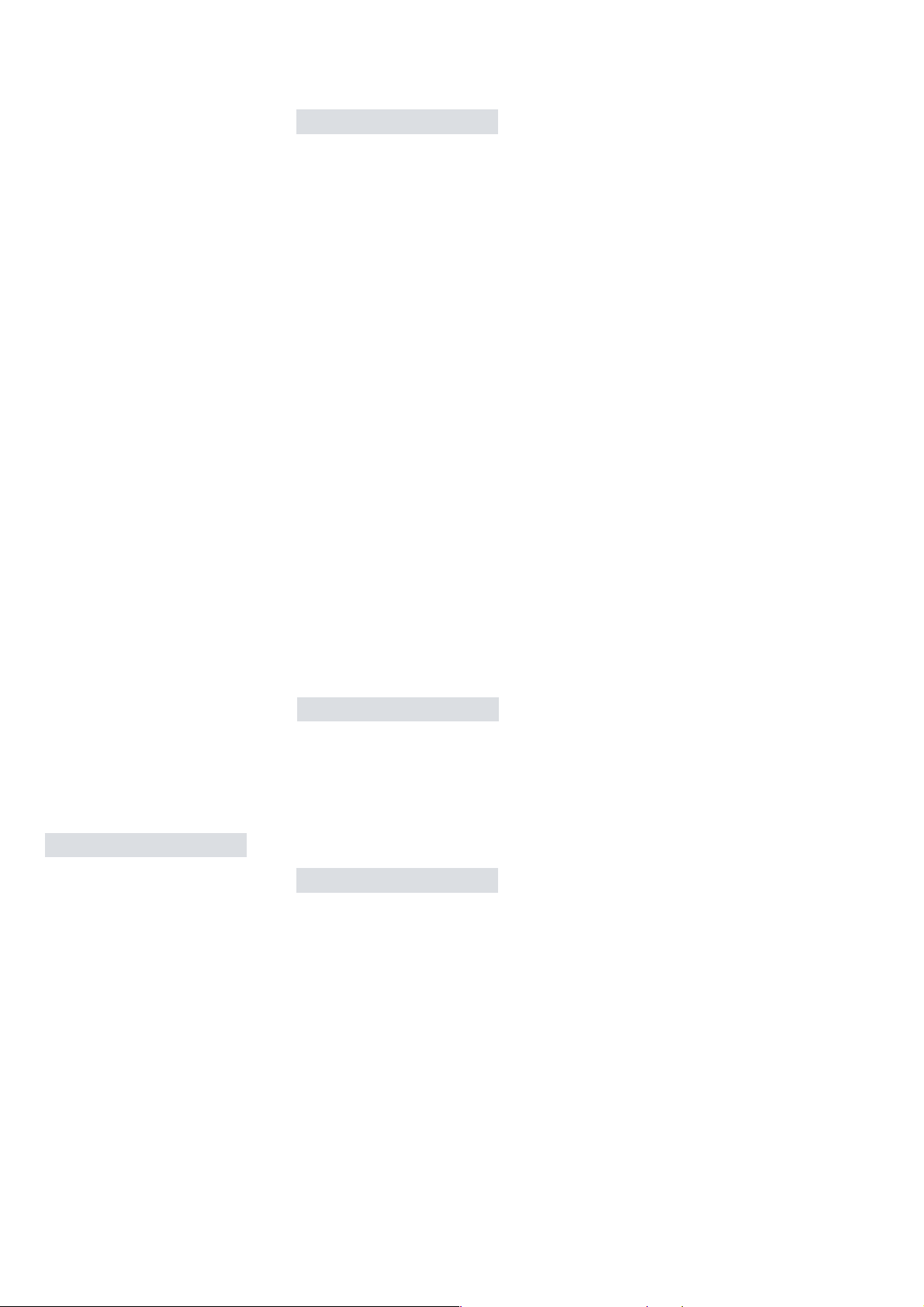
STR-DE675
Ver 1.2 2003. 05
Inputs (Analog)
MULTI CH IN, CD,
DVD/LD, MD/
TAPE, TV/SAT,
VIDEO 1**,
VIDEO 2**, AUX:
Sensitivity: 250 mV
Impedance: 50 kilohms
a)
S/N
: 96 dB (A, 250 mV
a) Input short.
b) Weighted network, input level.
Inputs (Digital)
DVD/LD (coaxial):
Sensitivity: —
Impedance: 75 ohms
S/N: 100 dB (A, 20 kHz LPF)
DVD/LD, TV/SAT,
MD/TAPE**
(Optical):
Sensitivity: —
Impedance: —
S/N: 100 dB (A, 20 kHz LPF)
Outputs
MD/TAPE, (OUT);
VIDEO 1**,
VIDEO 2** (AUDIO
OUT):
Voltage: 250 mV,
Impedance: 10 kilohms
SUB WOOFER:
Voltage: 2 V
Impedance: 1 kilohms
PHONES:
Accepts low- and
high-impedance
headphones
EQ
Sampling Frequency
–6 dB
48 kHz (TV/SAT, MD/
TAPE OPTICAL IN)
96 kHz (DVD/LD
OPTICAL IN,
COAXIAL IN)
FM tuner section
Tuning range
Antenna terminals
Intermediate frequency
Sensitivity
Usable sensitivity
S/N
Harmonic distortion at 1 kHz
Separation
Frequency response
Selectivity
87.5 - 108.0 MHz
75 ohms, unbalanced
10.7 MHz
Mono: 18.3 dBf,
2.2 V/75 ohms
Stereo: 38.3 dBf
22.5 V/75 ohms
11.2 dBf, 1 V/75 ohms
Mono: 76 dB
Stereo: 70 dB
Mono: 0.3%
Stereo: 0.5%
45 dB at 1 kHz
30 Hz - 15 kHz +0.5/—2 dB
60 dB at 400 kHz
AM tuner section
US, Canadian MODELS :
Tuning range
With 10-kHz tuning
scale: 530 - 1710 kHz
With 9-kHz tuning
scale: 531 - 1710 kHz
b)
)
AEP, UK MODELS :
Tuning range
Others :
Tuning range
531 - 1602 kHz
530 - 1610 kHz (10 kHz step)
531 - 1602 kHz (9 kHz step)
530 - 1610 kHz (10 kHz step)
531 - 1602 kHz (9 kHz step)
Antenna
Intermediate frequency
Loop antenna
450 kHz
Usable sensitivity
50 dB/m (at 1,000 kHz or 999 kHz)
S/N
Harmonic distortion
54 dB (at 50 mV/m)
0.5 % (50 mV/m, 400 kHz)
Selectivity
At 9 kHz: 35 dB
At 10 kHz: 40 dB
c) You can change the AM tuning interval to 9
kHz. After tuning in any AM station, turn
off the receiver. Hold down the TUNING +
button and press the ?/1 button. All preset
stations will be erased when you change the
tuning interval. To reset the scale to 10 kHz,
repeat the procedure.
Video section
Inputs
Outputs
Video: 1 Vp-p 75 ohms
S-video***:
Y: 1 Vp-p 75 ohms
C: 0.286 Vp-p 75 ohms
Video: 1 Vp-p 75 ohms
S-video***:
Y: 1 Vp-p 75 ohms
C: 0.286 Vp-p 75 ohms
General
System
Power requirements
US, Canadian MODEL :
AEP, UK MODELS :
E MODEL :
Taiwan MODEL :
Mexican MODEL :
Tuner section:
PLL quartz-locked digital
synthesizer system
Preamplifier section:
Low-noise NF type equalizer
Power amplifier section:
Pure-complementary SEPP
120 V
AC, 60 Hz
230 V AC, 50/60 Hz
120/220/240 V AC, 50/60 Hz
110 V AC, 50/60 Hz
120 V AC, 60 Hz
Power consumption
US MODEL :
220W
In standby condition: 1 W
c)
Canadian MODEL :
315 VA
In standby condition: 1 W
c)
AEP, UK MODELS :
210 W
In standby condition: 1 W
E MODEL :
230 W
In standby condition: 1 W
Mexican MODEL :
c)
c)
AC outlets
US, Canadian MODELS :
220 W
In standby condition: 1 W
1 switched, total 120 W/1A Max
Others :
Dimensions
1 switched, total 100 W Max
430 × 308.5 × 157.5 mm
(14.5 × 10.4 × 5.3 in.)
including projecting
parts and controls
Mass (Approx.)
7.5 kg (16 lbs. 9 oz.)
Supplied accessories
¥FM wire antenna (1)
¥AM loop antenna (1)
¥ R6 (size-AA) batteries (2)
¥ Remote commander
RM-PP505 (remote) (1)
Design and specifications are subject
to change without notice.
2
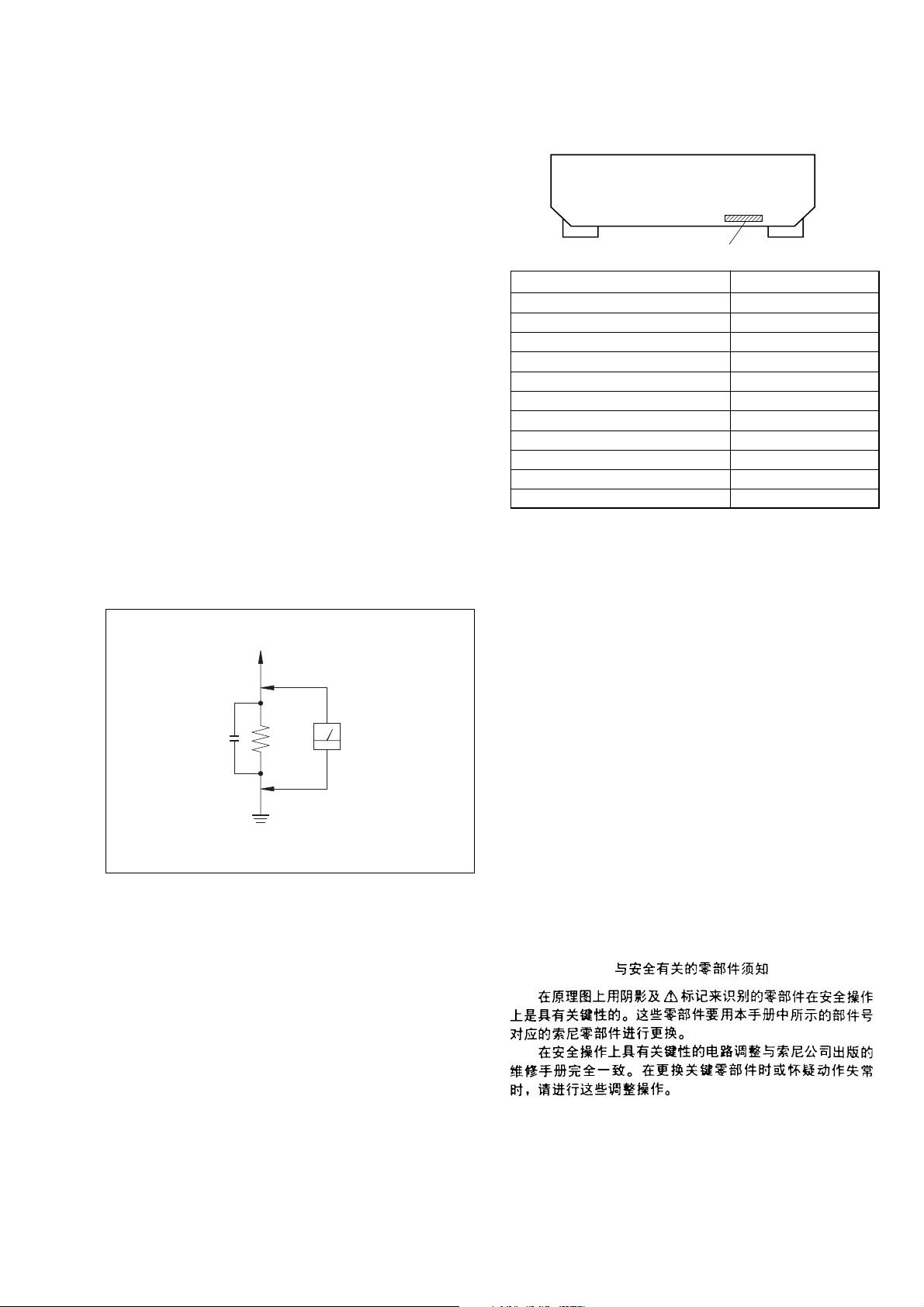
STR-DE675
Ver 1.2 2003.05
SAFETY CHECK-OUT
After correcting the original service problem, perform the
following safety checks before releasing the set to the customer:
Check the antenna terminals, metal trim, “metallized” knobs, screws,
and all other exposed metal parts for AC leakage. Check leakage as
described below.
LEAKAGE
The AC leakage from any exposed metal part to earth ground
and from all exposed metal parts to any exposed metal part having
a return to chassis, must not exceed 0.5 mA (500 microamperes).
Leakage current can be measured by any one of three methods.
1. A commercial leakage tester, such as the Simpson 229 or RCA
WT-540A. Follow the manufacturers’ instructions to use these
instruments.
2. A battery-operated AC milliammeter. The Data Precision 245
digital multimeter is suitable for this job.
3. Measuring the voltage drop across a resistor by means of a
VOM or battery-operated AC voltmeter. The “limit” indication
is 0.75 V, so analog meters must have an accurate low-voltage
scale. The Simpson 250 and Sanwa SH-63Trd are examples of
a passive VOM that is suitable. Nearly all battery operated
digital multimeters that have a 2V AC range are suitable. (See
Fig. A)
MODEL IDENTIFICATION
— BACK PANEL —
MODEL
US model
Canadian model
E model
AEP model
UK model
Malaysia, Singapore model
Chinese model
Taiwan model
Korean model
Mexican model
Argentina model
Parts No.
PA RTS No.
4-232-251-0s
4-232-251-1s
4-232-251-2s
4-232-251-3s
4-232-251-4s
4-232-251-6s
4-232-251-7s
4-232-251-8s
4-234-509-0s
4-234-509-1s
4-234-509-2s
To Exposed Metal
Parts on Set
AC
0.15 µF
Fig. A. Using an AC voltmeter to check AC leakage.
1.5 kΩ
Earth Ground
Voltmeter
(0.75 V)
SAFETY-RELATED COMPONENT WARNING!!
COMPONENTS IDENTIFIED BY MARK 0 OR DOTTED LINE WITH
MARK 0 ON THE SCHEMATIC DIAGRAMS AND IN THE PARTS
LIST ARE CRITICAL TO SAFE OPERATION. REPLACE THESE
COMPONENTS WITH SONY PARTS WHOSE PART NUMBERS
APPEAR AS SHOWN IN THIS MANUAL OR IN SUPPLEMENTS
PUBLISHED BY SONY.
ATTENTION AU COMPOSANT AYANT RAPPORT
À LA SÉCURITÉ!
LES COMPOSANTS IDENTIFÉS PAR UNE MARQUE 0 SUR LES
DIAGRAMMES SCHÉMATIQUES ET LA LISTE DES PIÈCES SONT
CRITIQUES POUR LA SÉCURITÉ DE FONCTIONNEMENT. NE
REMPLACER CES COMPOSANTS QUE PAR DES PIÈSES SONY
DONT LES NUMÉROS SONT DONNÉS DANS CE MANUEL OU
DANS LES SUPPÉMENTS PUBLIÉS PAR SONY.
3

STR-DE675
TABLE OF CONTENTS
1. GENETAL ··········································································· 5
2. TEST MODE ······································································ 7
3. DIAGRAMS
3-1. Circuit Boards Location .....................................................9
3-2. Block Diagrams ................................................................ 10
• Main Section .................................................................. 10
• Power Section ................................................................ 11
3-3. Printed Wiring Board – Digital Section – ........................ 12
3-4. Schematic Diagram – Digital Section (1/3) – ..................13
3-5. Schematic Diagram – Digital Section (2/3) – ..................14
3-6. Schematic Diagram – Digital Section (3/3) – ..................15
3-7. Printed Wiring Board – Main Section – ........................... 16
3-8. Schematic Diagram – Main Section (1/3) – ..................... 17
3-9. Schematic Diagram – Main Section (2/3) – ..................... 18
3-10. Schematic Diagram – Main Section (3/3) – ..................... 19
3-11. Printed Wiring Board – Display Section – .......................20
3-12. Schematic Diagram – Display Section – .......................... 21
3-13. Printed Wiring Board – V ideo Section – .......................... 22
3-14. Schematic Diagram – Video Section – .............................23
3-15. Schematic Diagram – Trans Section – ............................. 24
3-16. IC Block Diagrams ........................................................... 25
3-17. IC Pin Function Description .............................................27
4. EXPLODEO VIEWS
4-1. Front Panel Section .......................................................... 29
4-2. Chassis Section................................................................. 30
5. ELECTRICAL PARTS LIST ······································· 32
4
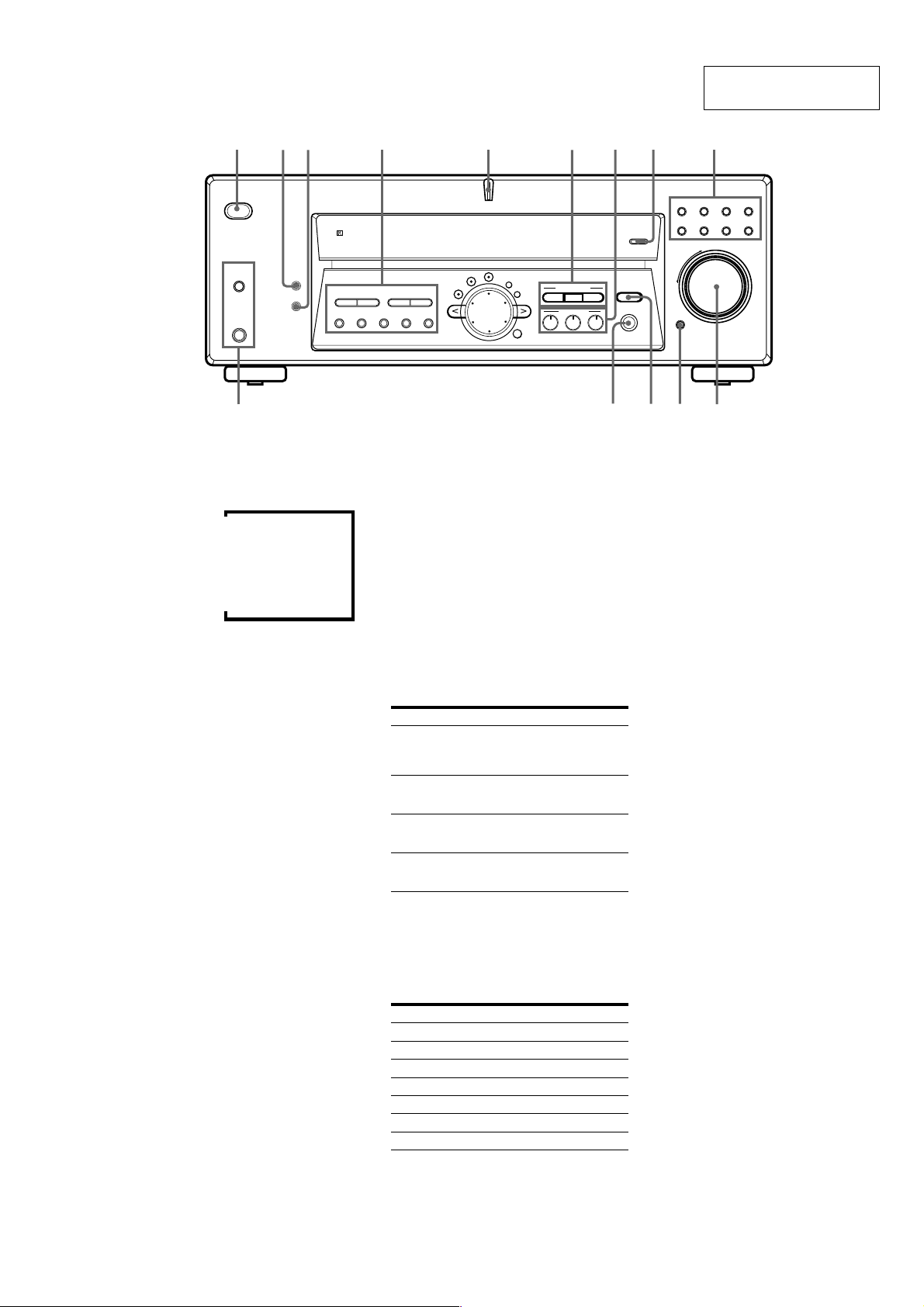
SECTION 1
GENERAL
STR-DE675
This section is extracted
from instruction manual.
1
SPEAKERS
23 4 5 6 7
/
DISPLAY
DIMMER
PHONES
1 ?/1 switch
Press to turn the receiver on and off.
2 DISPLAY button
Press repeatedly to change the information on the
display window as follows:
Index name of the component or the preset station*
FUNCTION button indication or frequency**
Sound field applied to the program source
* Index name appears only when you have assigned one to the
component or preset station (see page 41). Index name does not
appear when only blank spaces have been entered, or it is the
same as the function button.
** Frequency appears only when the tuner is selected.
m
m
m
3 DIMMER button
Press repeatedly to adjust the brightness of the
display. When you want to turn off the display, set in
the “DIM.RANGE” parameter in the SET UP menu
(page 45).
4
The following buttons operate the built-in tuner. For
details, see “Receiving Broadcasts” starting from page 38.
PRESET TUNING +/– buttons
Scan all preset stations.
TUNING +/- buttons
Scan all the available radio stations.
MEMORY button
Press to memorize a preset station.
SHIFT button
Selects a memory page for preset stations.
FM MODE button (AEP, UK, Argentina model only)
If “STEREO” flashes in the display and the FM stereo
reception is poor, press this button. You will not have
the stereo effect but the sound is improved.
FM button
Selects the FM band.
AM button
Selects the AM band.
5
MULTI CHANNEL DECODING indicator
This indicator lights up when the unit is decoding
signals recorded in a multi channel format.
6 Use the CINEMA STUDIO EX buttons to enjoy the
CINEMA STUDIO EX sound effects.
A/B/C buttons
Press to activate the CINEMA STUDIO EX A, B or C
sound field (page 29).
MULTI CHANNEL DECODING
LEVEL
PRESET
– + – +
TUNING
MEMORY SHIFT FM MODE FM AM
TUNING
SURR
EQ
7 Use the SOUND FIELD buttons to enjoy surround
sound. For details, see “Enjoying Surround Sound”
starting from page 27.
A.F.D. button / indicator
Press to set the receiver to automatically detect the
type of audio signal being input and perform proper
decoding (if necessary).
MODE button / indicator
Press to activate the sound field selection mode (page 28).
2CH button / indicator
Press to output sound from only the front (left and
right) speakers.
8 INPUT MODE button
Press to select the input mode for your digital
components (DVD/LD, TV/SAT and MD/TAPE).
Each press switches the input mode of the currently
selected component.
Select To
AUTO
DIGITAL (OPTICAL) Specify the digital audio signals
DIGITAL (COAXIAL) Specify the digital audio signals
ANALOG Specify the analog audio signals
Note
If 96 kHz digital signal is input, the tone, sound field and
surround parameters do not function.
Give priority to digital signals
when there are both digital and
analog connections. If there are no
digital signals, analog is selected
input to the DIGITAL OPTICAL
input jacks
input to the DIGITAL COAXIAL
input jacks (DVD/LD only)
input to the AUDIO IN (L and R)
jacks
9 Function buttons
Press one of the buttons to select the component you
want to use.
To select Press
VCR VIDEO 1 or VIDEO 2
DVD or LD player DVD/LD
TV or satellite tuner TV/SAT
MD or Tape deck MD/TAPE
CD player CD
Built in tuner TUNER
An audio component AUX
After selecting the component, turn on the component
you selected and play the program source.
• After selecting VCR, DVD player, or LD player, turn on the
TV and set the TV’s video input to match the component
you selected.
SET UP
NAME
ENTER
CINEMA STUDIO EX
A
SOUND FIELD
A.F.D.
BC
MODE 2CH
89
VIDEO 1
VIDEO 2CDDVD/LD
TV/SAT
MD/TAPE
INPUT MODE
EQUALIZER
MULTI CH IN
MUTING
qdqf
0 MASTER VOLUME control
After turning on the component you selected, rotate to
adjust the volume.
qa MUTING button
Press to mute the sound. MUTING appears in the
display when the sound is muted.
qs EQUALIZER button
Press to turn the equalizer on or off. The EQ indicator
in the display lights when the equalizer is turned on.
When you adjust the equalizer using the EQ
parameters (page 36) the settings are stored
automatically and can be reproduced wherever you
turn on the equalizer.
• The equalizer is not compatible with 96 kHz digital audio
signals and during MULTI CH IN input.
z When you want to listen to an analog source
without any digital processing
Do the following to bypass the sound field and equalizer
circuits.
1 Press 2CH.
2 Press EQ to turn off the EQ indicator.
The result will be a sound that is highly faithful to the
program source.
qd MULTI CH IN button
Press to enjoy the audio source connected to the
MULTI CH IN jacks with the video from the selected
component. Press again to cancel MULTI CH IN.
• When the MULTI CH IN is selected, the tone, equalizer,
and sound field effects do not function.
qf SPEAKERS button
Press SPEAKERS button to ON.
PHONES jack
Connects headphones.
• When you connect the headphones, no sound will come
from the speakers.
–
TUNER
MASTER VOLUME
+
0qaqs
AUX
5
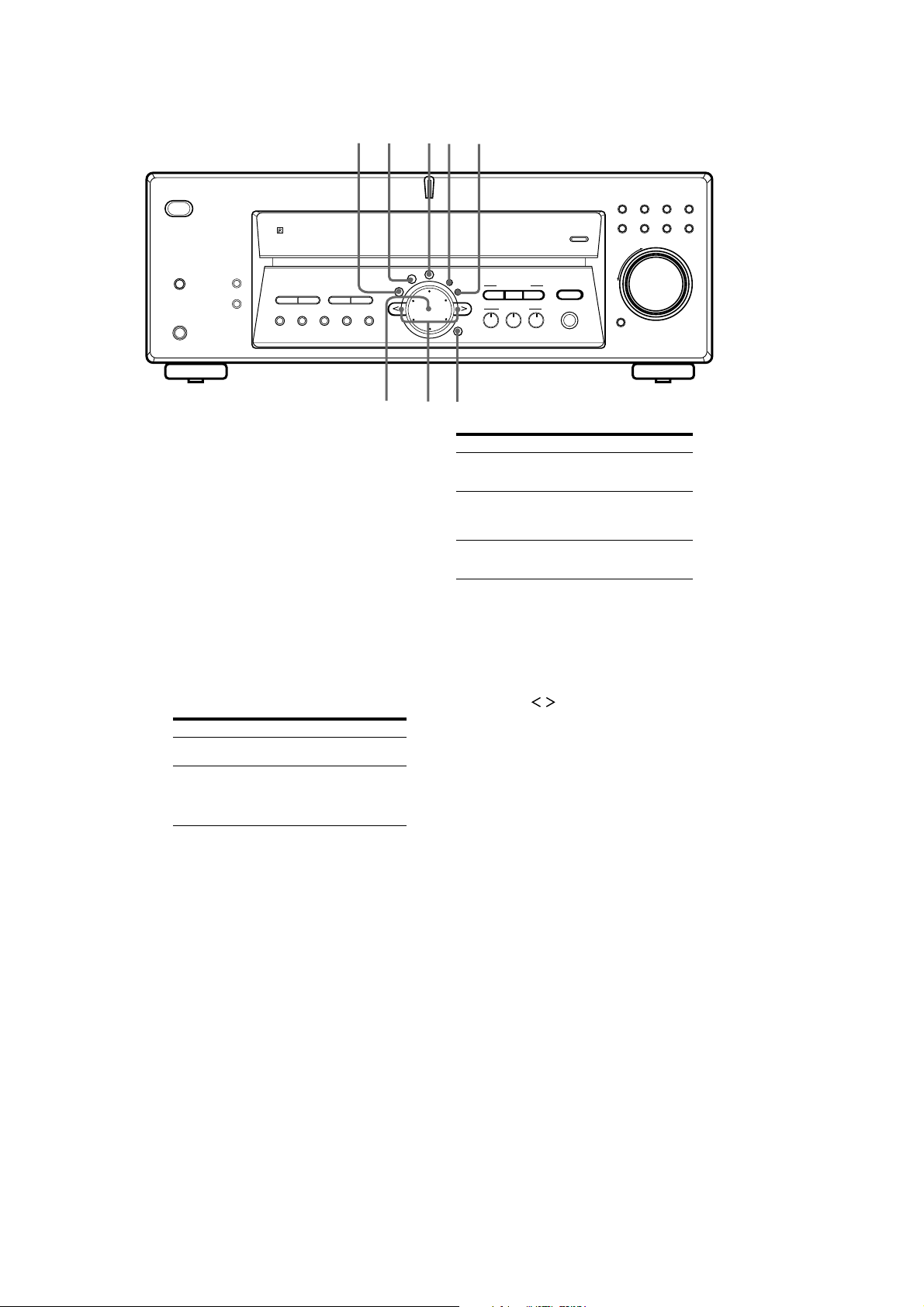
STR-DE675
qg
/
SPEAKERS
PHONES
qg EQ button
Press to activate the equalizer parameters (page 36).
The indicator on the button lights up and you can
adjust the various equalizer parameters.
qh SURR button
Press to activate the surround parameters (page 34).
The indicator on the button lights up and you can
adjust the various surround parameters (effect level,
wall type, etc.).
qj LEVEL button
Press to activate the speaker level parameters (page
35). The indicator on the button lights up and you can
adjust the various speaker level parameters (front
balance, surround balance, etc.).
qk SET UP button
Press to activate the setup mode, then use the cursor
buttons (wa) to select any of the following indications.
You can then make various settings using the jog dial
(ws).
When you select You can
Speaker type Specify the type of speakers.
Speaker setup Specify the front, center,
DISPLAY
DIMMER
MEMORY SHIFT FM MODE FM AM
PRESET
– + – +
TUNING
TUNING
(page 17)
surround speaker sizes, the
surround speaker position, and
whether or not you are using a
sub woofer. (page 17)
qh qj qk ql
MULTI CHANNEL DECODING
LEVEL
SURR
EQ
SET UP
NAME
ENTER
w;waws
When you select You can
Speaker Distance Specify the front, center, and
MULTI CH IN video input Specify the video input to be
Dimmer range Specify the display to turn off
ql NAME button
Press to activate the name function and enter names
for preset stations and program sources (page 43).
w; ENTER button
Press to enter individual characters for the preset
station and program source names.
wa Cursor buttons (
Press to select various speaker level, surround, and
equalizer parameters (etc.).
ws Jog dial
Turn to adjust the selected speaker level, surround,
and equalizer parameters (etc.).
CINEMA STUDIO EX
A
SOUND FIELD
A.F.D.
BC
MODE 2CH
VIDEO 1
MD/TAPE
INPUT MODE
EQUALIZER
MULTI CH IN
surround speaker distances.
(page 19)
used with the audio signals from
the MULTI CH IN jacks. (page
45)
when you press the DIMMER
button several times. (page 45)
–
MUTING
/ )
VIDEO 2CDDVD/LD
TUNER
MASTER VOLUME
+
TV/SAT
AUX
6
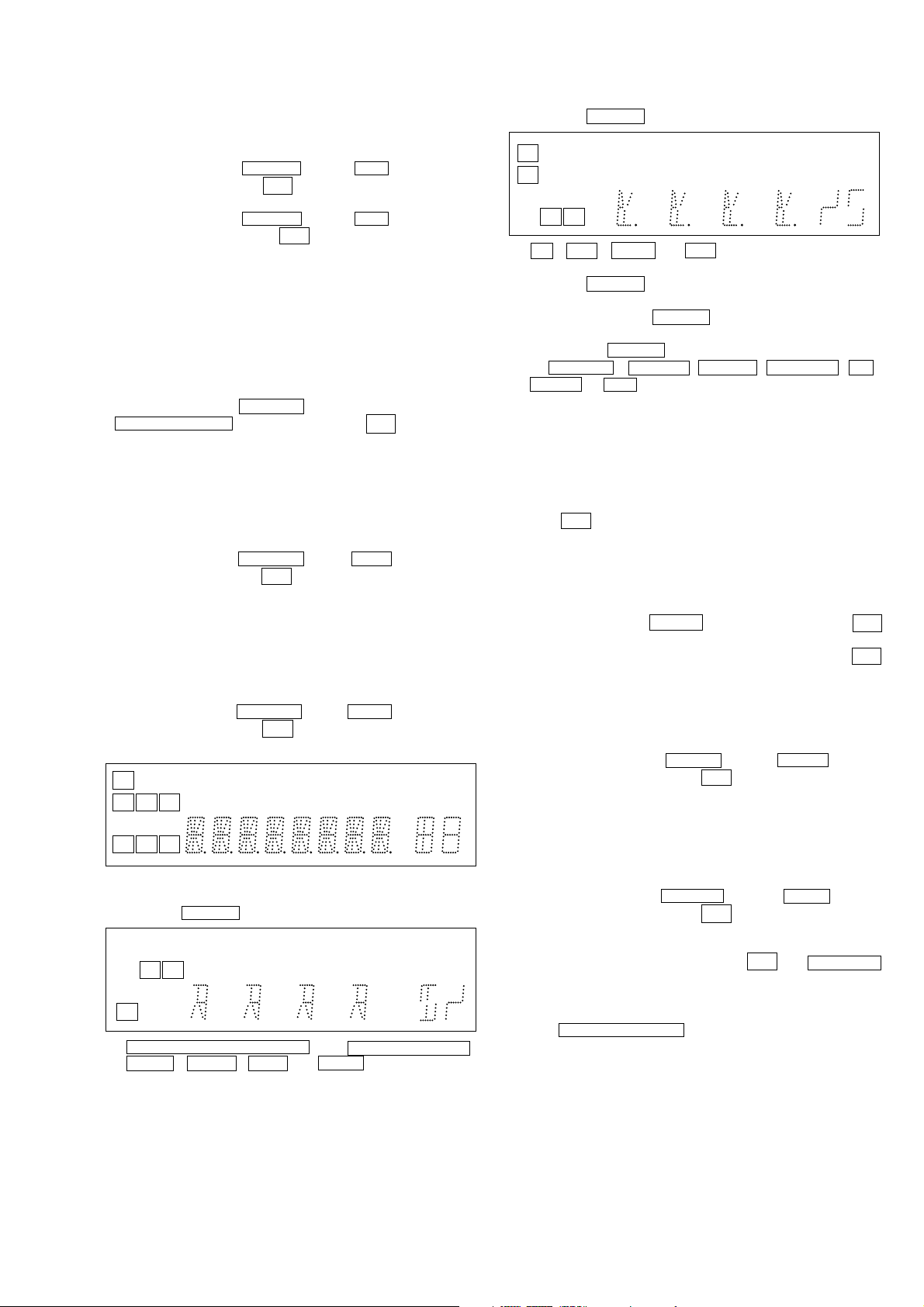
SECTION 2
SL
C
SR
SP.OFF
( ( ( ) ) )
DIGITAL
OPT MULTI CH IN
DTS MONO MEMORY
NEWSEQ
dB
Hz
ft.
TEST MODE
STR-DE675
FACTORY PRESET MODE
* All preset contents are reset to the default setting.
* Procedure:
While depressing the VIDEO 1 and the 2CH buttons simultaneously, press the po wer
button to turn on the main power .
?/1
The message FACTORY appears and switch off the set.
While depressing the VIDEO 1 and the 2CH buttons simultaneously, press the power
button again. The message
?/1
FA CTOR Y appears and the present contents are reset to the def ault
values.
AM CHANNEL STEP 9 KHZ/10 KHZ
SELECTION MODE
* Either the 9 kHz step or 10 kHz step can be selected for the AM
channel step.
* Procedure:
Set the FUNCTION to AM. Turn off the main power.
While depressing the TUNING+ button or the
PRESET TUNING+ button, press the power
button to turn
?/1
on the main power. Either the message 9 k STEP or 10 k STEP
appears. Select the desired step.
* For US/Canadian/E model only
DSP VERSION DISPLAY MODE
* DSP version is displayed.
* Procedure :
While depressing the MD/TAPE and the A.F.D buttons simultaneously, press the po wer
button to turn on the main power .
?/1
“ DSP ”and the version are displayed.
FLUORESCENT INDICATOR TUBE TEST MODE
* All fluorescent segments are tested. When this test is activated,
all segments turn on at the same time, then each segment turns on
one after another.
* Procedure:
While depressing the MD/T APE and the SHIFT b uttons simultaneously, press the po wer
1. All segments turn on.
SLEEP
SW
SP.OFF
LSLCR
( ( ( L F E ) ) )
SSR
DIGITAL
OPT COAX MULTI CH IN
PRO LOGIC DTS MPEGSTEREO MONORDS MEMORY
D
D
All LED turn on.
2. Press the VIDEO 1 button, confirm display
D
SLEEP
SW
LR
L F E
S
D
PRO LOGIC MPEGSTEREO RDS
COAX
MULTI CHANNEL DECODING (blue), Digital Cinema Sound ,
LEVEL , SET UP , A.F.D and MODE LED turn on.
button to turn on the main power .
?/1
dB
kHz
mft.
MHz
k
m
MHz
MUTINGINFONEWSTAEQD.RANGE
MUTINGINFOTAD.RANGE
3. Press the VIDEO 1 button, confirm display
EQ , SUR , NAME and 2CH LED turn on.
4. Press the VIDEO 1 button, All segments turn off.
5. Every pressing of the VIDEO 1 button turns on each
segment and LED one after another in the same order.
(Not only the VIDEO 1 button, but also the other buttons such
as VIDEO 2 , DVD/LD , TV/SAT , MD/TAPE , CD ,
TUNER and AUX can be used.)
SOUND FIELD CLEAR MODE
* The preset sound field is cleared when this mode is activated.
Use this mode before returning the product to clients upon
completion of repair.
* Procedure:
While depressing the SOUND FIELD MODE button, press the
power
button to turn on the main power. The message
?/1
SURR. CLR. appears and initialization is performed.
DEMONSTRATION MODE
* Demonstration is performed.
* Procedure :
While depressing the SET UP button, press the power
?/1
button. The message appears and demonstration is performed.
* To finish DEMONSTRATION MODE, press the power
?/1
button while the introduction message appears in the display.
SOFTWARE VERSION DISPLAY MODE
* The software version is displayed.
* Procedure:
While depressing the TUNER and the SHIFT buttons
simultaneously, press the power
button to turn on the main
?/1
power . The model name, destination and the software version are
displayed.
KEY CHECK MODE
* Button check
* Procedure:
While depressing the VIDEO 1 and the SHIFT buttons
simultaneously, press the po wer
power.
“REST 37” appears.
Every pressing of any button other than ?/1 and SPEAKERS
counts down the buttons. The b uttons which are already counted
once are not counted again. When all buttons are pressed “REST
00” appears.
When MASTER VOLUME is rotated in clockwise direction,
“VOL MIN”, “VOL 1” to “VOL 48”, “VOL MAX” appear.
button to turn on the main
?/1
7
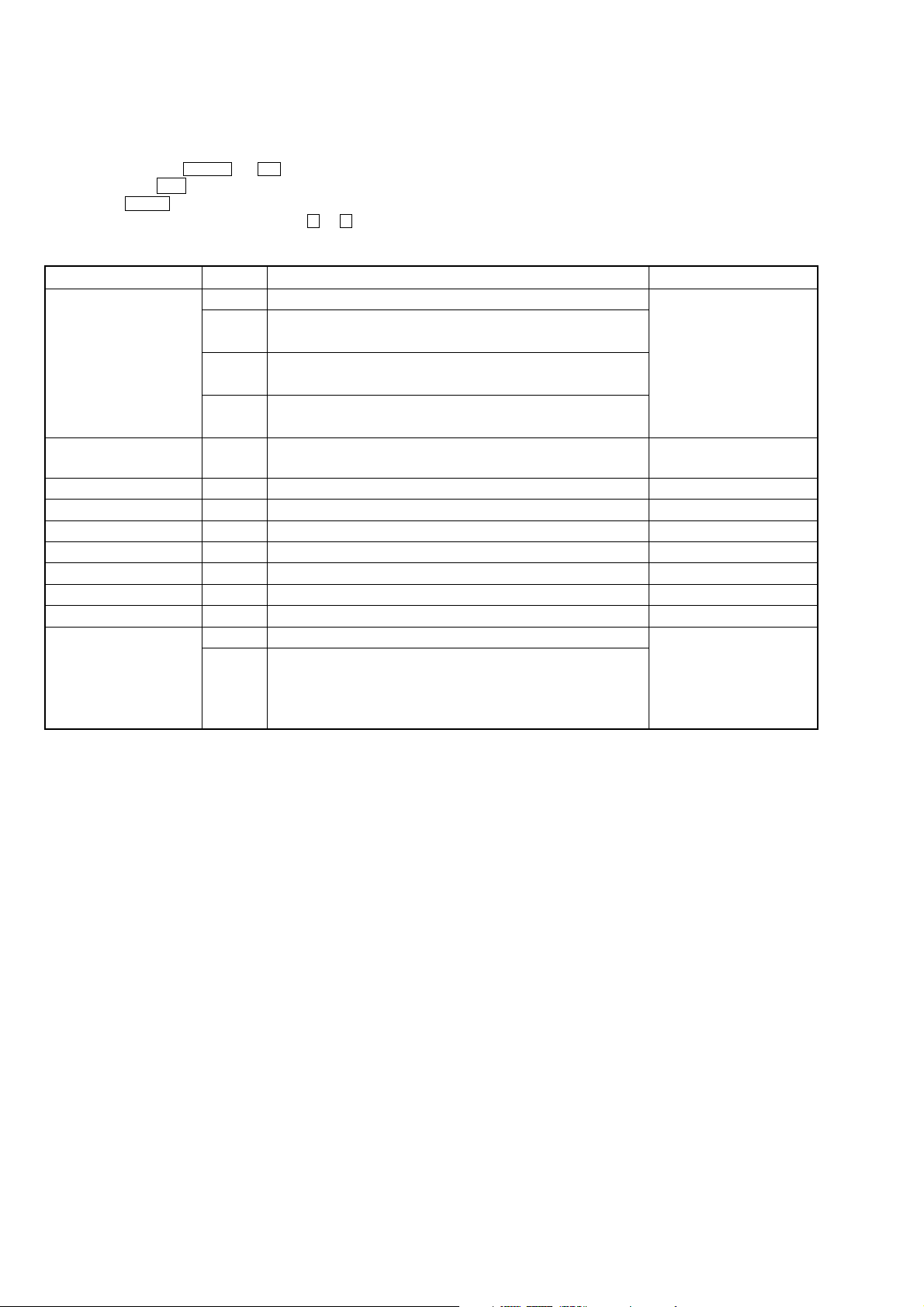
STR-DE675
DSP TEST MODE
* DSP tests are performed.
* Procedure :
1. While depressing the LEVEL and CD buttons simultaneously,
press the power ?/1 Button to turn on the main power.
2. Press the NAME button.
3. Select the item by pressing Cursor button ( < or > ).
4. Select the function by turning Jog dial if selection is necessary.
Items
SWAP
DSP communication
Bass Management
Main Speaker cut off Freq.
LFE cut off Freq.
Co-ef. Read Address
Co-ef. Read Data
Co-ef. Write Address
Co-ef. Write Data
SRAM
Function
NORM
ALL
C SW
SLSR
–
–
–
–
–
–
–
–
OFF
ON
Description
Normal channel output
Left input t Front Left, Surround Left, Center channel output
Right input t Front Right, Surround Right, Sub Woofer channel output
Left input t Center channel output
Right input t Sub Woofer channel output
Left input t Surround Left channel output
Right input t Surround Right channel output
When this item is selected the message will be displayed “ OK ” if the
checking is correct. “ ERROR ” will be displayed in a case of an error.
Not used for service
Not used for service
Not used for service
Not used for service
Not used for service
Not used for service
Not used for service
“ RAMC. OFF ” will be displayed in a case of no checking.
By turning Jog dial “ RAMC. EXE ” will be displayed during the
checking.
After a while “ RAMC. PASS ” will be displayed if the checking is good.
“ RAMC. NG ” will be displayed if an error occurs.
Remark
Selection of setting
output channels
Checking communication
between DSP and microcom
Checking communication
between DSP and SRAM
8
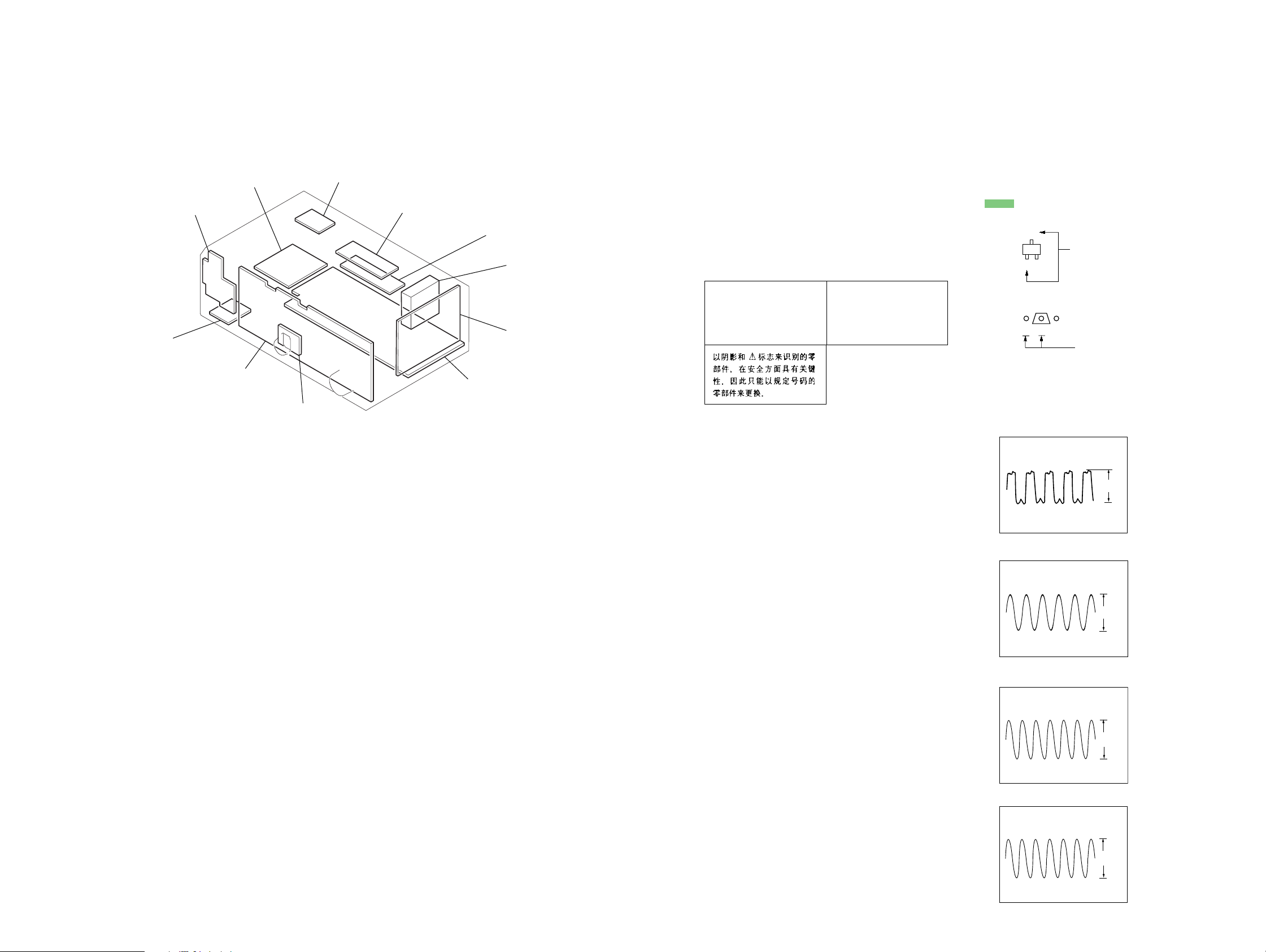
SECTION 3
DIAGRAMS
STR-DE675
Ver 1.2 2003.05
3-1. CIRCUIT BOARDS LOCATION
STBY board
POWER SWITCH board
HEADPHONE board
DISPLAY board
JOG board
IMPEDANCE SELECT board (US, Canadian model)
AC SEL board (E model)
VIDEO board
S-VIDEO board
TUNER UNIT
DIGITAL board
MAIN board
THIS NOTE IS COMMON FOR PRINTED WIRING
BOARDS AND SCHEMATIC DIAGRAMS.
(In addition to this necessary note is printed in each
block.)
For schematic diagrams.
Note:
• All capacitors are in µF unless otherwise noted. pF: µµF
50 WV or less are not indicated except for electrolytics
and tantalums.
• All resistors are in Ω and 1/
specified.
•%: indicates tolerance.
f
•
• 2 : nonflammable resistor.
• 1 : fusible resistor.
• C : panel designation.
• A : B+ Line.
• B : B– Line.
• H : adjustment for repair.
•Voltages and waveforms are dc with respect to ground
•Voltages are taken with a VOM (Input impedance 10 MΩ).
•Waveforms are taken with a oscilloscope.
• Circled numbers refer to waveforms.
• Signal path.
•Abbreviation
: internal component.
Note:
The components identified by
mark 0 or dotted line with mark
0 are critical for safety.
Replace only with part number
specified.
under no-signal (detuned) conditions.
No mark : FM
Voltage variations may be noted due to normal production tolerances.
F : FM
J : CD (ANALOG)
c : DVD (DIGITAL)
CND : Canadian model
MY : Malaysia model
SP : Singapore model
TW : Taiwan model
KR : Korea model
MX : Mexican model
AR : Argentina model
CH : Chinese model
W or less unless otherwise
4
Note:
Les composants identifiés par
une marque 0 sont critiques
pour la sécurité.
Ne les remplacer que par une
pièce portant le numéro spécifié.
For printed wiring boards.
Note:
• X : parts extracted from the component side.
a
•
•
• : Pattern from the side which enables seeing.
: Through hole.
f
: internal component.
C
Q
B
E
B
These are omitted.
CE
These are omitted.
• Waveform
DIGITAL Board
1 IC1101 wa (XOUT)
4.4Vp-p
12.288MHz
2 IC1201 9 (MCLK)
3.3Vp-p
13.3MHz
3 IC1301 qf (XO)
2.2Vp-p
4.3MHz
4 IC1601 id (XI)
2.8Vp-p
20MHz
99

STR-DE675
3-2. BLOCK DIAGRAMS – MAIN SECTION –
ANTENNA
— TM301 —
TUNER UNIT
FM
75 Ω
COAXIAL
AM
US, Canadian, Mexican models
J1801
CTRL A1 II
VIDEO OUT
VIDEO 1
VIDEO IN
VIDEO OUT
MONITOR
TV/SAT
VIDEO IN
DVD/LD
VIDEO IN
VIDEO 2
VIDEO IN
TV/SAT
S VIDEO IN
DVD/LD
S VIDEO IN
J1803(1/2)
VIDEO 1
S VIDEO IN
J1802
ANALOG SOUND
PROC.
L CH
FM
AM
STEREO
MUTING
DET OUT
J200
J201
DATA
CLOCK
TUNED
R CH
R-CH
DO
CE
AEP,UK MODEL ONLY
RDS
2
IC1301
4
16
14
13
X1301
4.33MHz
VIDEO SELECT
IC103
IC103
15
SW1
14
V1 OUT
13
V1 IN
SW2
M OUT
TV
LD
V2 IN
Y SWITCH
VIN 2
VIN3
VIN1
C SWITCH
VIN 2
VIN3
VIN1
IC1802
MUTING1
MUTING2
VOUT1
IC1801
VOUT2
MUTING1
MUTING2
VOUT1
10
SW3
4
SW4
6
SW5
2
5VOUT2
SW1
2
SW2
13
11
4
10
5
SW1
2
13SW2
11
4
10
JR1810
1
5
3
9
Y
3
C
Y
1
C
Y
12
C
3
1
12
JR1807
JR1808
11
3
6
8
Y
C
Y
C
BUFFER
Q1607
IC1603
IC1603
IC1603
IC1603
1
2
4
5
9
10
12
13
+5V
J1803(2/2)
VIDEO 1
S VIDEO OUT
J1804
MONITOR
S VIDEO OUT
SYSTEM CONTROL.
IC1601(1/3)
76
DO
86
SDATA
78
SCLK
87
SLATCH
73
STEREO
74
TUNED
75
MUTING
53
RDS DATA
52
RDS CLK
64
CONTROL A1 OUT
65
CONTROL A1 IN
91
MUTING2
90
MUTING1
89
S2
88
S1
DIGITAL
CD
AUX
MD/TAPE
TV/SAT
DVD/LD
VIDEO 1
VIDEO 2
MULTI
CH IN
COAXIAL
OPTICAL
IN
IN
OUT
IN
AUDIO IN
AUDIO IN
AUDIO OUT
AUDIO IN
AUDIO IN
FRONT
SURROUND
SUB WOOFER
CENTER
DVD/LD
IN
DVD/LD
IN
TV/SAT
IN
MD/TAPE
IN
MD/TAPE
OUT
J402
J403
J404
J401
J1101
IC1104
IR LINK
DET
IC1105
IR LINK
DET
IC1106
IR LINK
DET
IC1107
IR LINK
DET
5
6
IC1103
SELECTOR
7
IC1102
35
IC1102
62
7
DIGITAL AUDIO
5
DIN2
3
DIN0
4
DIN1
2
DOUT
35
DO
36
DI
38
CLK
37
CE
34
ERROR
17
XSTATE
48
XMODE
47
CKSEL1
I/F RECEIVER
IC1101
CK OUT
XIN XOUT
22 21
X1101
12.288MHz
LRCK
DATAO
AUDIO CODEC
IC1502
67
AUDIO DSP
IC1201
22
SCK OUT
13
BCK
14
15
16
24AUDIO
KFSI0
29
BCKI2
28
LRCK2
30
SDI2
69
GP8
68
GP9
35
HD OUT
33
HD IN
34
HCLK
36
HCS
32
HACN
PM
113
56
BST
2
XRST
59
EXLOCK
BCKO1
SDO1
SDO2
SDO3
MCLK1
MCLK2
14
20
19LRCKO
18SDI1
23
24
25
IC1202
SRAM
9
X1201
13.5MHz
12
IC1502
21
IC1501
29
L OUT1
L OUT2
L OUT3
R OUT3
27
25
23
24
LIN-
30
LIN+
39
MCLK
4
BCK
5
LRCK
9
SDTO
6
SDTI1
7
SDTI2
8
SDTI3
43
CDT1
42
CCLK
41
CS
17
PD
3
SMUTE
1
L IN8
2
L IN9
3
L IN10
67
L REC3
71
L IN7
70
L IN6
69
L IN5
61
L REC1
62
L IN1
63
L IN2
11
AL IN
13
ASL IN
16
ASW IN
15
AC IN
9
AL OUT
27
DL IN
29
DSL IN
31
DC IN
32
DSW IN
20
DATA
21
CLOCK
22
LATCH
Q1601,1602
MUTING
CONT
IC201
SL OUT
SW OUT
Q379
MUTING
SWITCH
L OUT
C OUT
51
MUTING
Q361
47
MUTING
Q362
L
SL
SL
A
39
MUTING
Q363
35
MUTING
Q364
C
SW
• R-CH is omitted due to same as L-CH.
• Signal Path
: FM
: CD(ANALOG)
: DVD (DIGITAL)
92
98 97 95 96 99 100 94 1
DO
OPTICAL IN SELECT
93
DI
CE
CLK
ERROR
XMODE
XSTATE
CKSEL1
S139
SPEAKERS
+3.3V
FLASH 1
FLASH 2
RESET
CNS3
MD0
VDD
FLASH
MD2
PROGRAMMING
DATA0
15
DATA
16CE14
24
ANA/DIG
21
F.MUTING
SP SW/FLASH 1
FLASH 2
49MD0
MD1
50
MD2
51
28
27
CLK
20
4
5
7PM3
HCLK
6
BST
HCS
XRST
HACN
SYSTEM CONTROL
IC1601(2/3)
2
18
19
GP9
HD IN
HD OUT
10
12
13CS8PD9
SCL
CDT1
SMUTE
B
1010
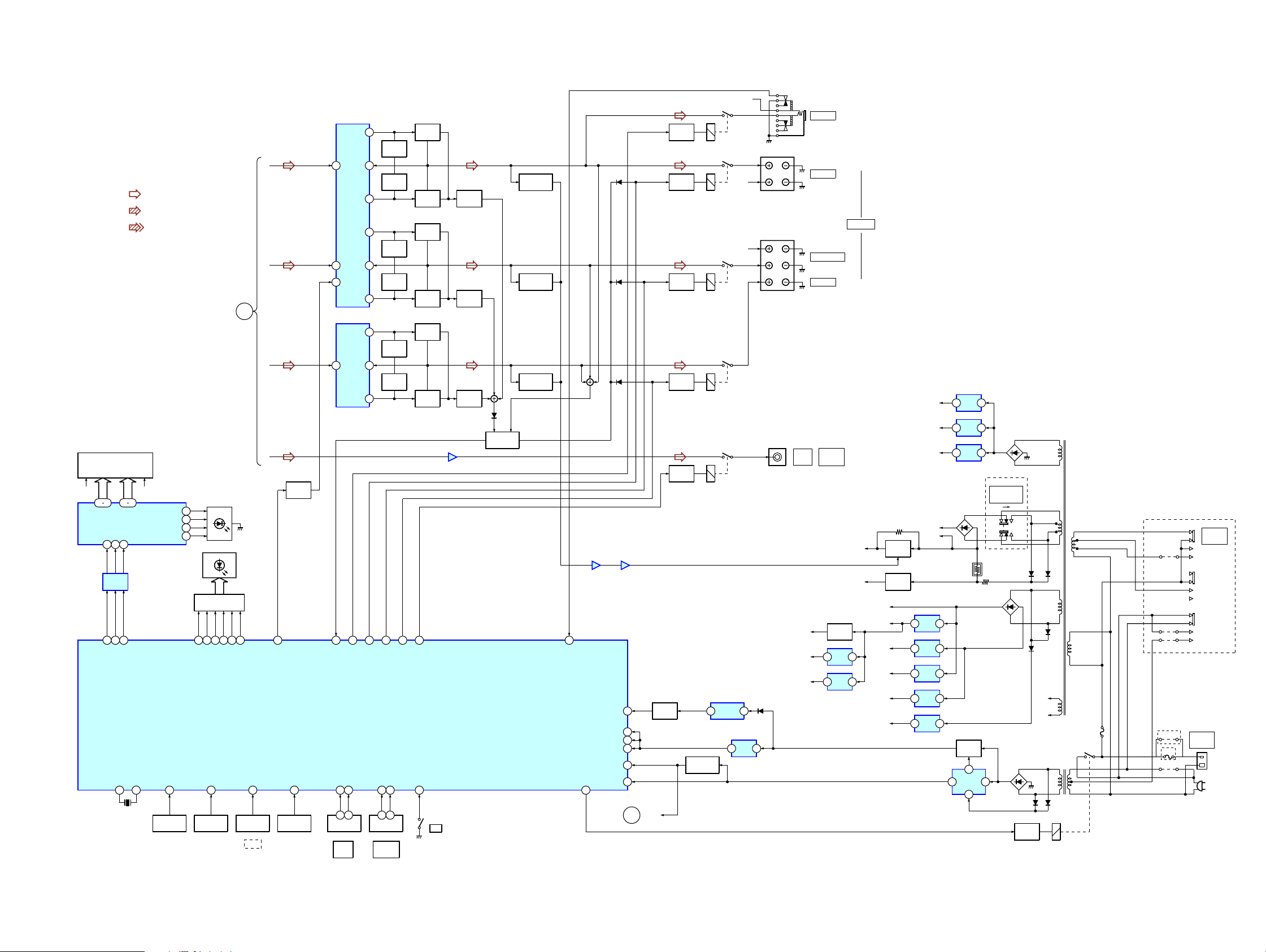
– DISPLAY/POWER SECTION –
STR-DE675
Ver 1.2 2003.05
• R-CH is omitted due to same as L-CH
• Signal Path
FL101
FLUORESCENT
INDICATOR TUBE
FL1 FL2
14 29
42 31
SEG1-16
GRID1-12
DIN8CLK9STB
7
BUFFER
IC101
61
62
DIN
CLK63STB
X1
X0
82 83
X1601
20.0MHz
: FM
: CD(ANALOG)
: DVD (DIGITAL)
LED DRIVE
IC100
LEVEL LED
NAME LED
SUR LED
SETUP LED
AD0
38
FUNCTION
KEY
2
3
1
4
D106-109
D100-105
LED DRIVE
Q100-105
40
32
31
AFD LED
MULTI CH LED
AD1
39
FUNCTION
KEY
S101-107S100-117
30
2CH LED
MODE LED
A
25
29
EQ LED
DCS LED
40
FUNCTION
KEY
S118-125
S126
AEP,UK,
Argentina MODEL
R-CH
POWER AMP
IC701
+V OUT2
12
L
SLSL
C
SW
POWER
MUTING
Q747,748
22
AC MUTING
AD2
AD3
41
FUNCTION
KEY
S128-137
8
IN2
-V OUT2
6
IN1
1
MUTING
-V OUT1
POWER AMP
IC501
+V OUT
1
IN+
67
68
PROTECT
SYSTEM CONTROL
IC1601(3/3)
JOG+
JOG-
58
57
3 1
ENCODER
RV101
JOG
DIAL
NF2
9
11
2+V OUT1
NF1
5
3
6
IN-
2
5-V OUT
72
FRONT RY
HEADPHONE RY
ENCODER
RV102
MASTER
VOLUME
70
VOL+60VOL-
3 1
LIMITER
Q701
LIMITER
Q702
LIMITER
Q651
LIMITER
Q652
LIMITER
Q501
LIMITER
Q502
REAR RY
59
71
CENTER RY
BOOSTER
Q703
BOOSTER
Q704
BOOSTER
Q653
BOOSTER
Q654
BOOSTER
Q503
BOOSTER
Q504
69
WOOFER RY
POWER KEY
56
S138
?/1
5
IC401
CURRENT
DETECT
Q705,706
CURRENT
DETECT
Q655,656
CURRENT
DETECT
Q505,506
7
D721
Q722,723,725
PROTECT
SWITCH
AF POWER
PROTECT
Q740
AF POWER
PROTECT
Q640
AF POWER
PROTECT
Q540
26
HP DETECT
IC601
21
POWER RY
66
D731
D733
D734
IC601
57
SIRCS
AVCC
VCC3
VCC5
RESET
STOP
BUFFER
54
Q1603
35
84
23
77
47
RESET
B
RELAY
DRIVE
Q790
RELAY
DRIVE
Q710
RELAY
DRIVE
Q610
RELAY
DRIVE
Q550
RELAY
DRIVE
Q560
RY791
RY701
RY601
RY501
RY560
RESET
Q1604,1605
1
IC102
REMOTE
CONTROL
RECEIVER
R-CH
R-CH
2
IC1904
+3.3V
3 1
REG
TM602
L
R
TM601
SR
SL
C
J405
D1911
AUDIO
OUT
+3.3V
TUNER
+3.3V
AUDIO
+5V
J791
PHONES
FRONT
SURROUND
CENTER
SUB
WOOFER
+3.3V REG
3 1
3 1
POWER AMP
Q471
IC803
+3.3V
REG
IC1503
+5V
REG
SPEAKERS
-B
FL101
-30V
RELAY
+B
AUDIO
+7V
AUDIO
-7V
VIDEO
+5V
VIDEO
-5V
TUNER
+12V
-B SW
Q691,692
-30V REG
Q801
IC1901
+3.3V
+2.5V
+5V T999
IC801
+7V
1 3
REG
IC802
-7V
3 2
REG
IC807
+5V
3 1
REG
IC804
-5V
3 2
REG
IC806
+12V
3 1
REG
+3.3V
3 1
REG
IC1902
+2.5V
3 1
REG
IC1903
+3.3V
3 1
REG
D802
+B
-B
+5.6V REG
Q1606
POWER
8
CONTROL
IC1605
3
6
US,CND MODEL
IMPEDANCE
SELECTOR
4Ω 8Ω
D820-823
5
D1901-1904
S902
D910-913
RELAY
DRIVE
Q901
D811D810
D899
D898
T901
T1
240V
220V
120V
0V
FL1
FL2
F901
T902
D915D914
RY901
F904
JW2003
JW2001
US,CND,E,
TW,MX,CH
JW902
F902
AEP,UK,MY,
SP,AR
JW903
E MODEL ONLY
S901
VOLTAGE
SELECTOR
J911
AC
OUTLET
AC
IN
1111
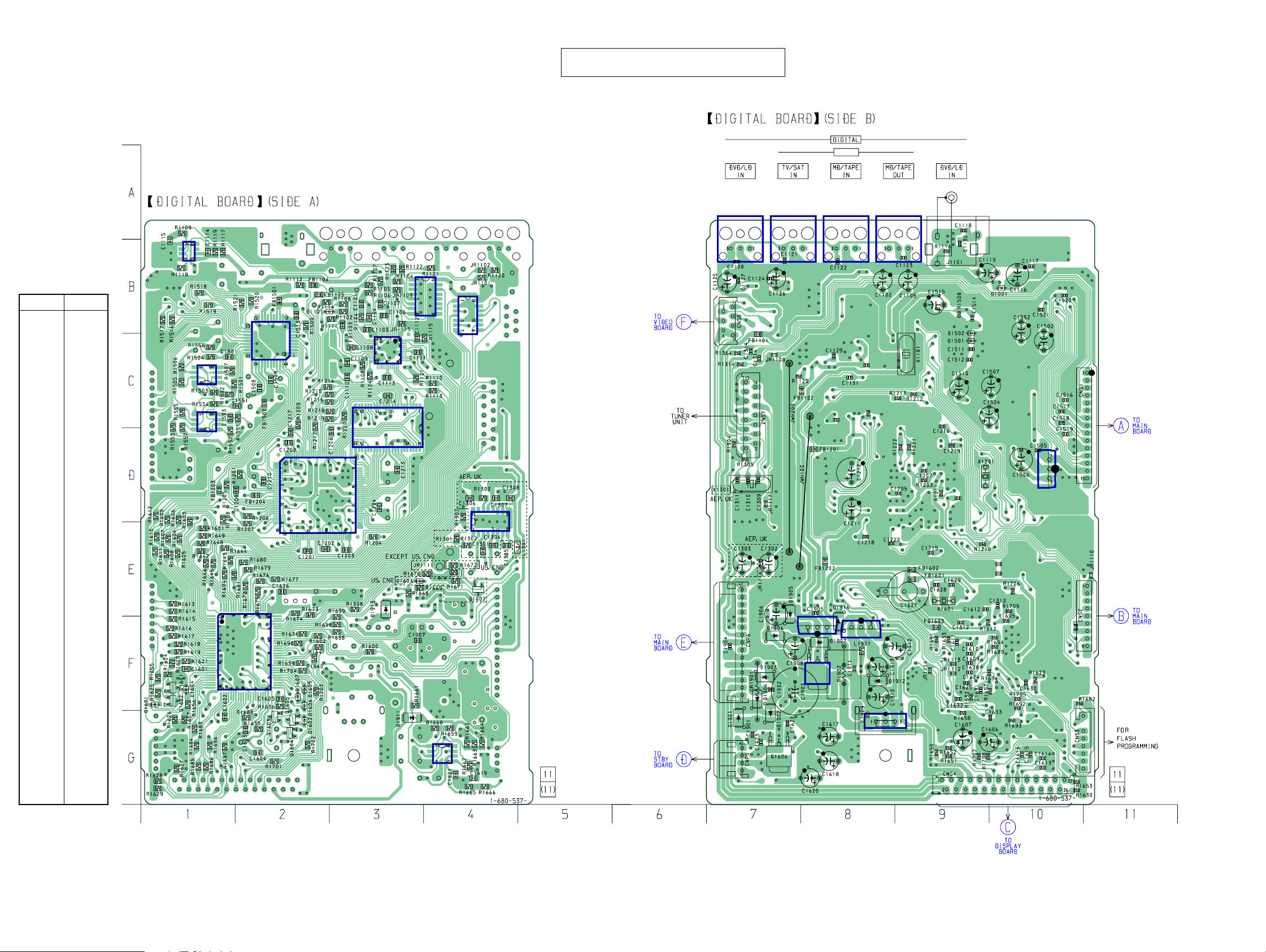
STR-DE675
3-3. PRINTED WIRING BOARD – DIGITAL SECTION –
IC1102
• Semiconductor
Location
Ref. No. Location
D1001 B-10
D1101 B-2
D1501 C-9
D1502 C-9
D1601 F-1
D1602 G-2
D1603 E-3
D1901 G-7
D1902 G-7
D1903 F-7
D1904 F-7
D1911 G-3
D1912 F-8
D1913 E-3
D1914 E-8
IC1101 C-3
IC1102 B-1
IC1103 B-4
IC1104 B-7
IC1105 B-8
IC1106 B-8
IC1107 B-9
IC1201 D-2
IC1202 C-3
IC1301 D-4
IC1501 C-2
IC1502 C-1
IC1503 D-10
IC1552 C-1
IC1601 F-2
IC1603 B-4
IC1605 G-4
IC1901 F-8
IC1902 F-8
IC1903 G-8
IC1904 F-8
IC1502
IC1552
IC1501
IC1601
• See page 9 for Circuit Boards Location.
IC1103
IC1101
IC1202
IC1201
IC1603
IC1301
There are a few cases that the part printed on
this diagram isn’t mounted in this model.
IC1104
(Page 22)
(Page 16)
IC1105
IC1901
OPTICAL
IC1902
IC1904
IC1107IC1106
(Page 16)
IC1503
(Page 16)
Q1601 F-1
Q1602 F-1
Q1603 G-2
Q1604 G-2
Q1605 G-2
Q1606 G-7
Q1607 E-4
IC1605
IC1903
(Page 24)
(Page 20)
1212
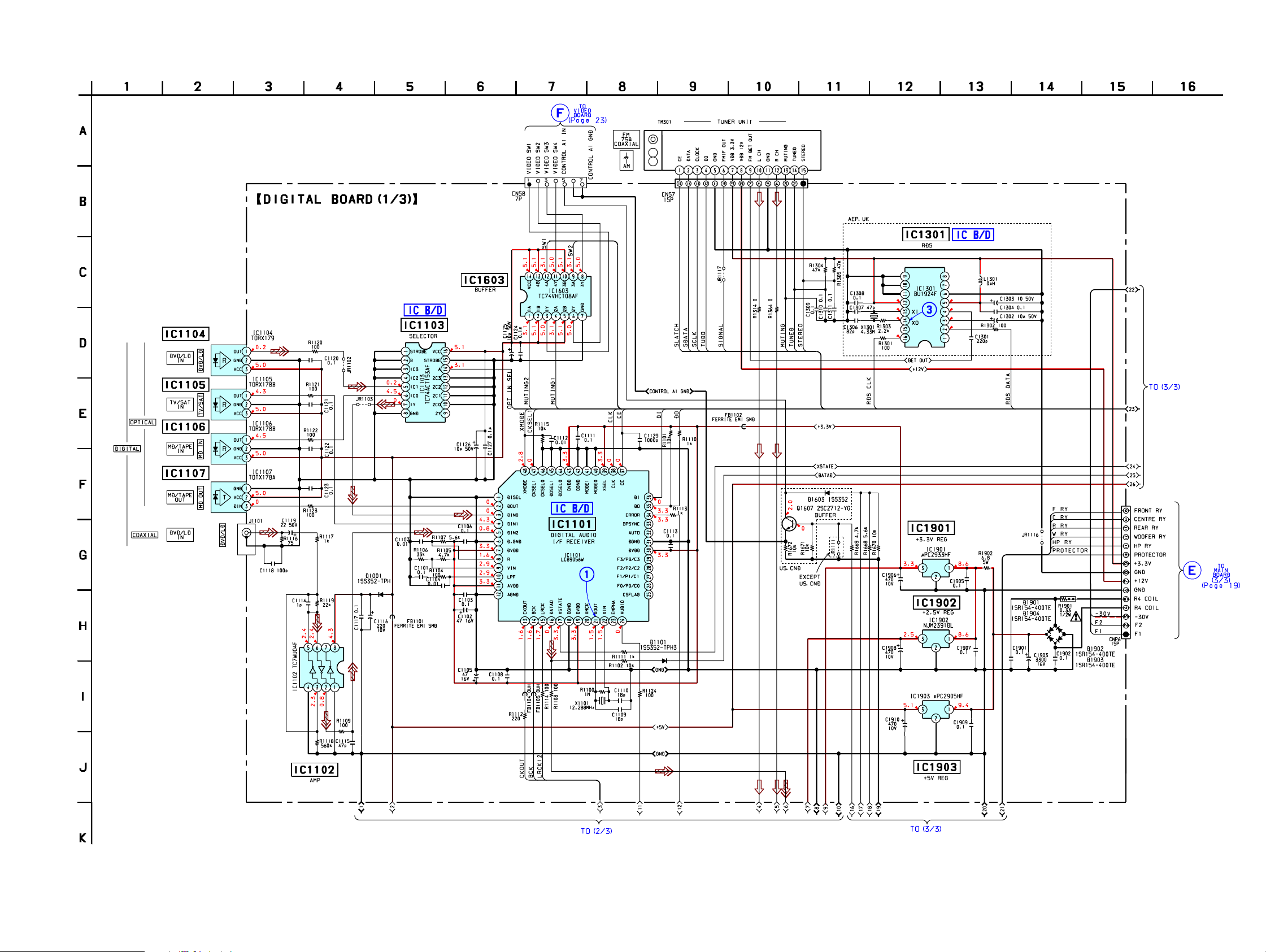
STR-DE675
3-4. SCHEMATIC DIAGRAM – DIGITAL SECTION (1/3) –
• See page 9 for Waveform. • See page 25 for IC Block Diagrams.
3.3
2.1
2.1
2.5
3.3
2.6
2.6
4
1313
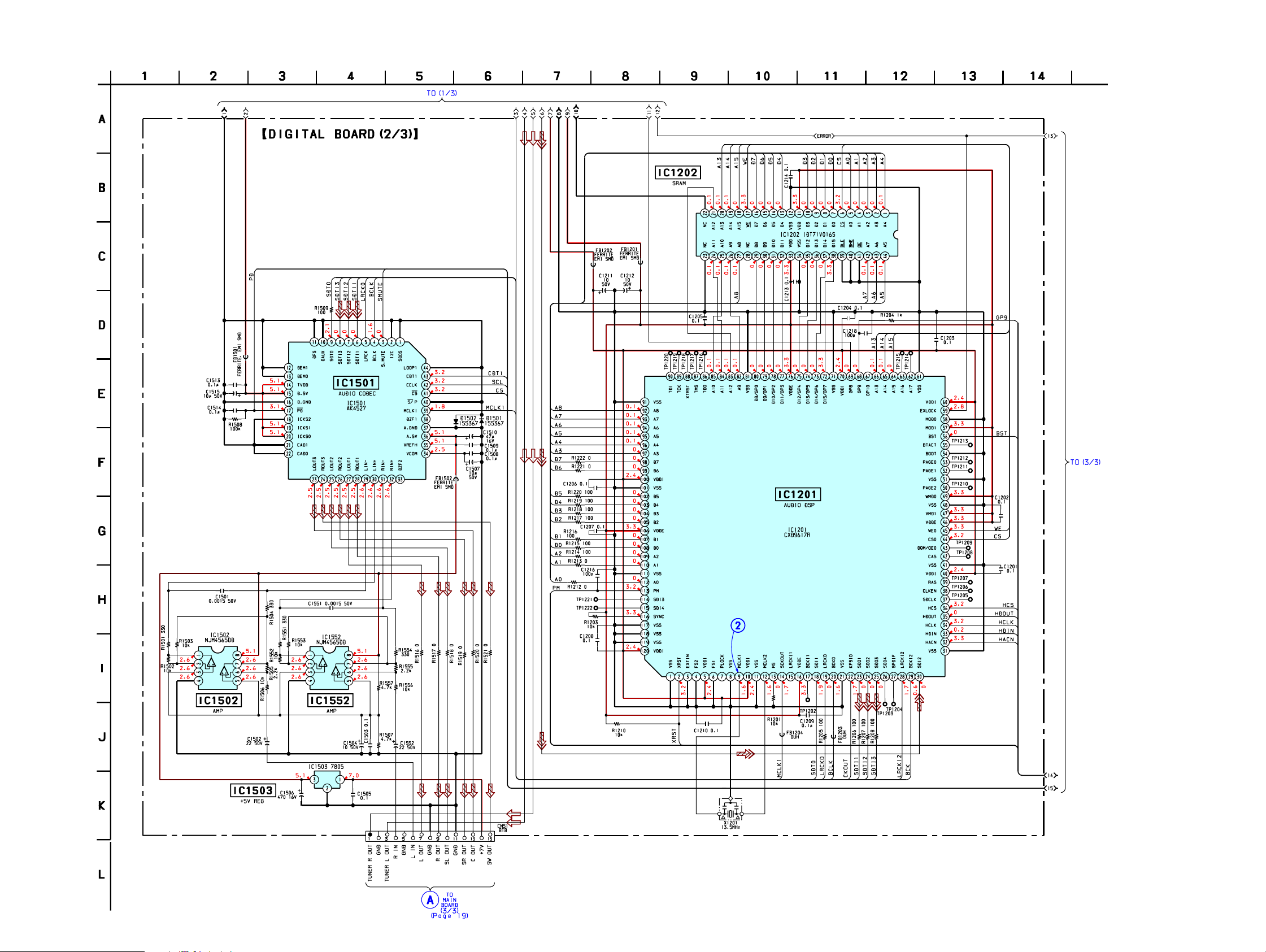
STR-DE675
3-5. SCHEMATIC DIAGRAM – DIGITAL SECTION (2/3) –
• See page 9 for Waveform.
1414
