Page 1
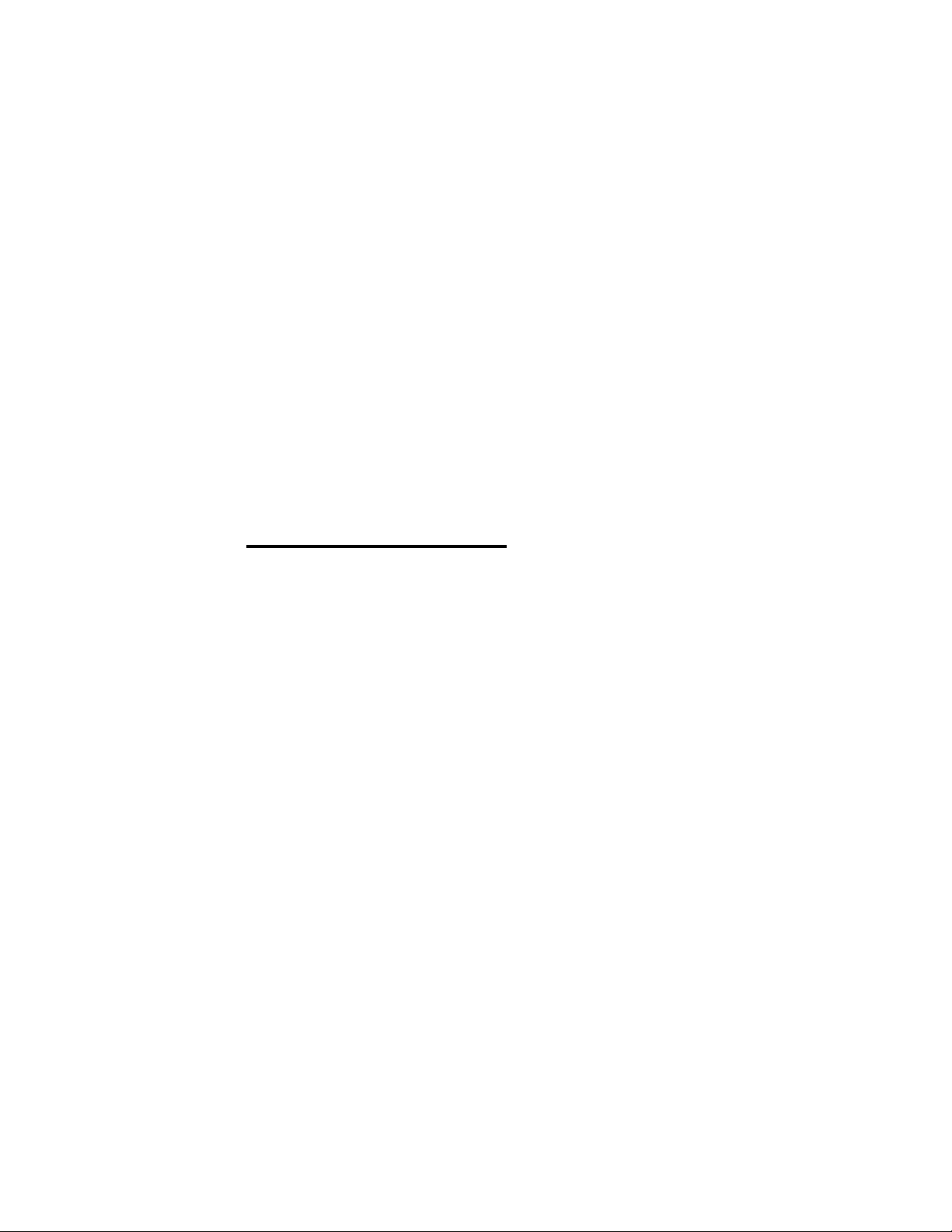
3-758-409-22(1)
FM StereolFM-AM
Receiver____________________________________
Operating Instructions
STR-D315
Page 2
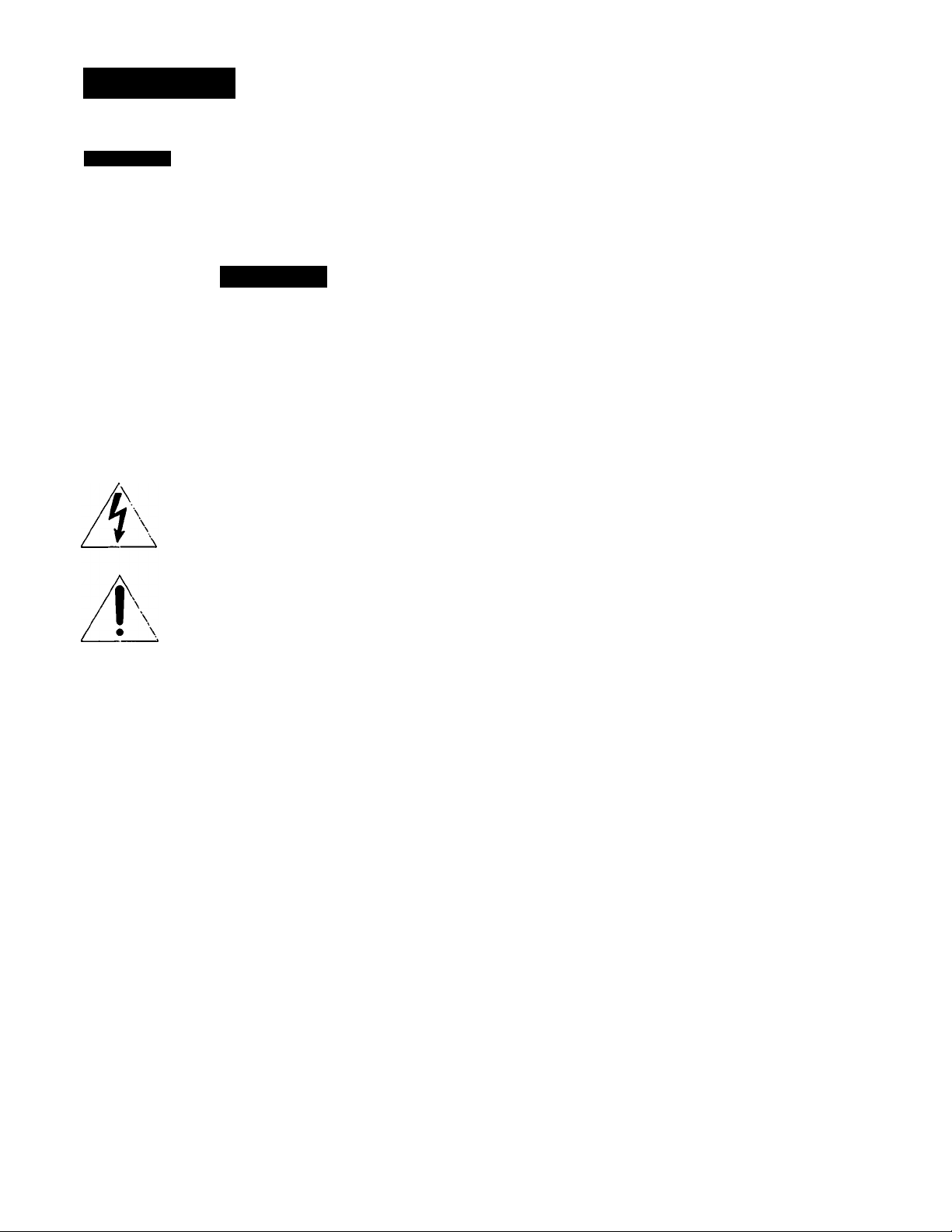
WARNING
WARNING
To prevent fire or shock hazard, do not
expose the unit to rain or moisture.
CAUTION
4
CAUTION: TO REDUCE THE RISK OF ELECTRIC SHOCK.
REFER SERVICING TO OUALIFIED SERVICE PERSONNEL
RISK OF ELECTRIC SHOCK
00 NOT OPEN
00 NOT REMOVE COVER (OR BACK)
NO USER-SERVICEABLE PARTS INSIDE
This symbol is intended to alert the user to the
presence of uninsulated "dangerous voltage"
within the product's enclosure that may be of
sufficient magnitude to constitute
a risk of electric shock to persons.
This symbol is intended to alert the user to the
presence of important operating and
maintenance (servicing) instructions in the
literature accompanying the appliance.
] Zi
—Reorient or relocate the receiving antenna.
—Increase the separation between the equipment and receiver.
—Connect the equipment into an outlet on a circuit different from
that to which the receiver is connected.
—Consult the dealer or an experienced radio/TV technician for
help.
CAUTION
You are cautioned that any change or modifications not expressly
approved in this manuai could void your authority to operate this
equipment.
For the customers in Canada
— CAUTION :
TO PREVENT ELECTRIC SHOCK, DO NOT USE THIS
POLARIZED AC PLUG WITH AN EXTENSION CORD,
RECEPTACLE OR OTHER OUTLET UNLESS THE
BLADES CAN BE FULLY INSERTED TO PREVENT
BLADE EXPOSURE.
This apparatus complies with the Class B limits for radio noise
emissions set out in Radio Interference Regulations.
-------------------
Note to CATV system installer
This reminder is provided to call the CATV system
installer's attention to Article 820-40 of the NEC thatprovides
guidelines for proper grounding and, in
particular, specifies that the cable ground shall be
connected to the grounding system of the building, as
close to the point of cable entry as practical.
Owner's Record
The model number is located on the rear exterior and serial number
is on the rear. Record the serial number in the space provided
below. Refer to these numbers whenever you call upon your Sony
dealer regarding this product.
Model No. STR-D315
INFORMATION
This equipment has been tested and found to comply with the limits
for a Class B digital device, pursuant to Part 15 of the FCC Rules.
These limits are designed to provide reasonable protection against
harmful interference in a residential installation. This equipment
generates, uses, and can radiate radio frequency energy and, if not
installed and used in accordance with the instructions, may cause
harmful interference to radio communications. However, there is no
guarantee that interference will not occur in a particular installation.
If this equipment does cause harmful interference to radio or
television reception, which can be determined by turning the
equipment off and on, the user is encouraged to try to correct the
interference by one or more of the following measures:
Serial No.
Page 3

•IIUUUUCUUII
Table of Contents
Introduction
Overview...........................................!
Precautions..........................................................................4
Chapter 1 Getting Started
Unpacking
Hooking up the system......................;.................................5
Chapter 2 Basic Operations
Listening to /watching a program source
Selecting a program source
Receiving FM/AM broadcasts.............................................9
Remote controls.................................................................12
.........................................................................
Checking the supplied accessories.................................4
Inserting the batteries into the remote commander
Notes on connections
Connecting equipment
Connecting the antenna..................................................6
Connecting the antenna ground
Connecting the AM antenna
Connecting speaker systems
Connecting the AC power..............................................7
Selecting the speaker system
Adjusting the audio........................................................8
Adjusting volume
Adjusting tone quality....................................................8
Adjusting left and right sound balance
Reinforcing the bass
Tuning in a station directly (Direct tuning)
Automatic tuning
Presetting stations......................................................... 10
Tuning in a preset station - Preset tuning
Using the Remote......................................................... 12
Changing the settings of the FUNCTION buttons
...................J.................................5
...................................................
...............J................................
........................
....................................................
.......................................................
................................
.........
.....................................
........
;.................................6
.........................................
............................
.......J................................
:.................................8
..........................
...................
....................
........
4
8
10
11
3
5
6
7
8
8
8
8
9
13
Overview
The STR-D315 is an FM Stereo/FM-AM receiver and you
can listen to various audio/video program sources with this
unit.
Tuner
• Precise tuning is ensured by a quartz locked digital
synthesizer.
4
• A total of 30 FM/AM stations can be preset in 3 memory
pages (A, B and C) that allow you to classify stations.
Remote control
• The supplied remote commander allows you to remotely
control this unit.
Chapter 3 Advanced Operations
Recording an audio source
Recording.....................................................................14
Tape dubbing
Chapter 4 Other Information
Troubleshooting guide.......................................................15
Specifications
Identifying the parts and controls......................................19
Front panel...................................................................19
Remote commander
...............................................................
....................................................................
................................................
.........................................
14
14
17
Back cover
Page 4
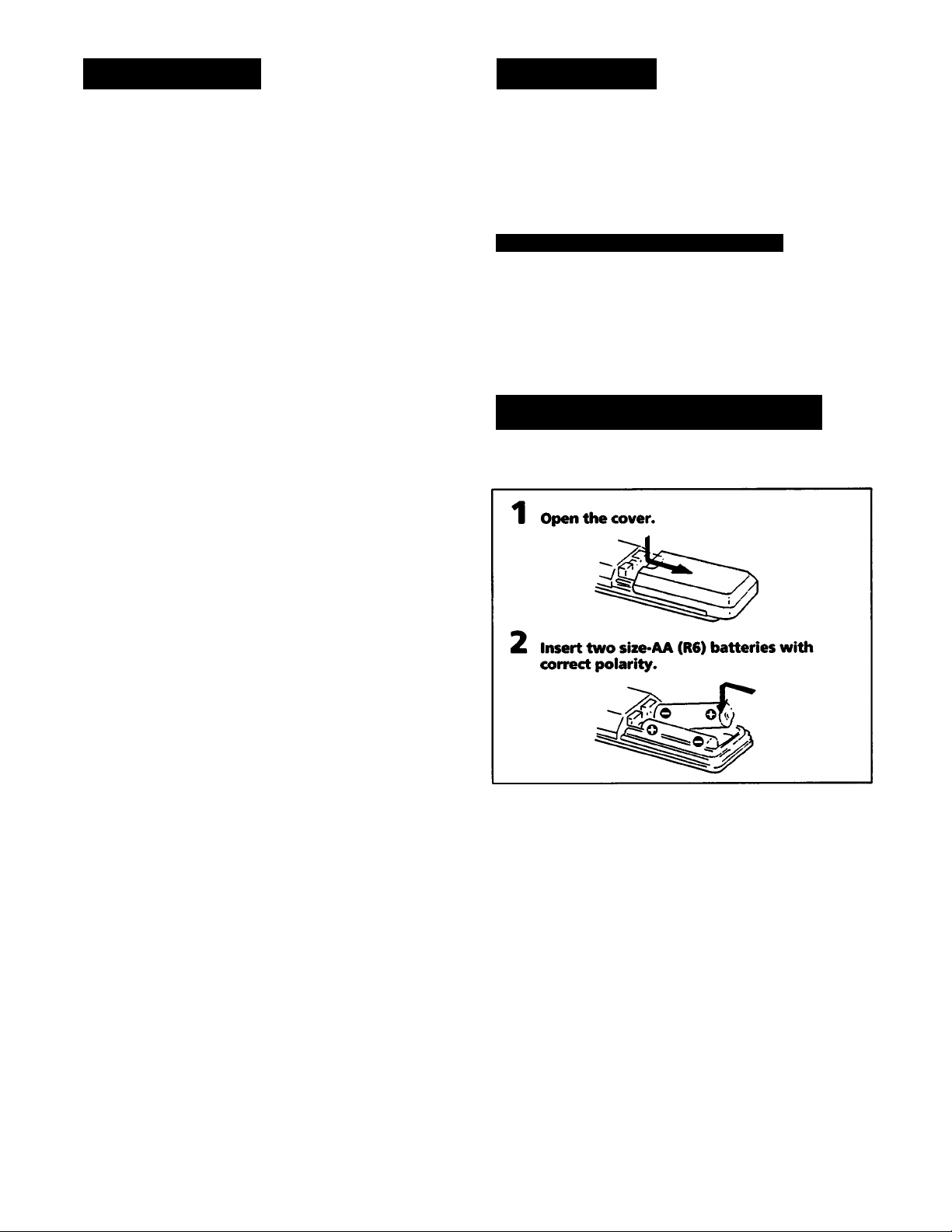
I
Chapter 1 Getting Started
Precautions
On safety
• For U.S.A. and Canadian models, operate the unit only on
120 VAC, 60 Hz.
• For Australian model, operate the unit only on 240 V AC,
50 Hz.
• Should any solid object or liquid fall into the cabinet,
unplug the unit and have it checked by qualified
personnel before operating it any further.
• Unplug the unit from the wall outlet if it is not to be used
for an extended period of time. To disconnect the cord,pull
it out by grasping the plug. Never pull the cord itself.
• One blade of the plug is wider than the other for the
purpose of safety and will fit into the power outlet only
one way. If you are unable to insert the plug fully into the
outlet, contact your dealer, (not applicable to Australian
customers)
• AC power cord must be changed only at the qualified
service shop.
• This unit is not disconnected from the AC power source as
long as it is connected to the mains outlet, even if the unit
itself has been turned off.
On operation
Before making program source connections, be sure to
turn the power switch off and unplug the unit.
Unpacking
Do not throw away the carton and packing material!
It will be an ideal container when transporting the system for
repair work, etc.
Checking the Supplied Accessories
After unpacking, check that the following accessories are
present.
• FM wire antenna...........................................................(1)
• AM loop antenna
• Remote commander RM-U141.....................................(1)
• Sony batteries SUM-3 (NS)..........................................(2)
Inserting the Batteries into the Remote
Commander
Before operating remote commander, install the batteries as
shown below.
..........................................................
(1)
To prevent internal heat buildup in the unit,
place the unit in a location with adequate air circulation.
Do not install the unit:
• near heat sources such as radiators or air ducts.
• in a place subject to direct sunlight, excessive dust,
mechanical vibration or shock.
Do not place anything on top of the cabinet.
The top ventilation holes must be unobstructed for the
proper operation of the unit and to prolong the life of its
components.
On cleaning the cabinet
Clean the cabinet, panel and controls with a soft cloth lightly
moistened with mild detergent solution. Do not use any type
of abrasive pad, scouring powder, or solvent such as alcohol
or benzine.
For the customers in the U.S.A.
For detailed safety precautions, see the "IMPORTANT
SAFEGUARDS" leaflet.
If you have any question or problem concerning your unit,
please consult your nearest Sony dealer.
To avoid damage caused by battery leakage and corrosion
When the commander will not be used for a long time,
remove the batteries.
Battery life
Normal operation can be expected about a half year using
Sony SUM-3 (NS) (size-AA), and a year using Sony AM-3
(NW) (size-AA) alkaline batteries.
When the batteries are run down, the remote commander
will not operate the unit. In this case, replace both batteries
with new ones.
Page 5
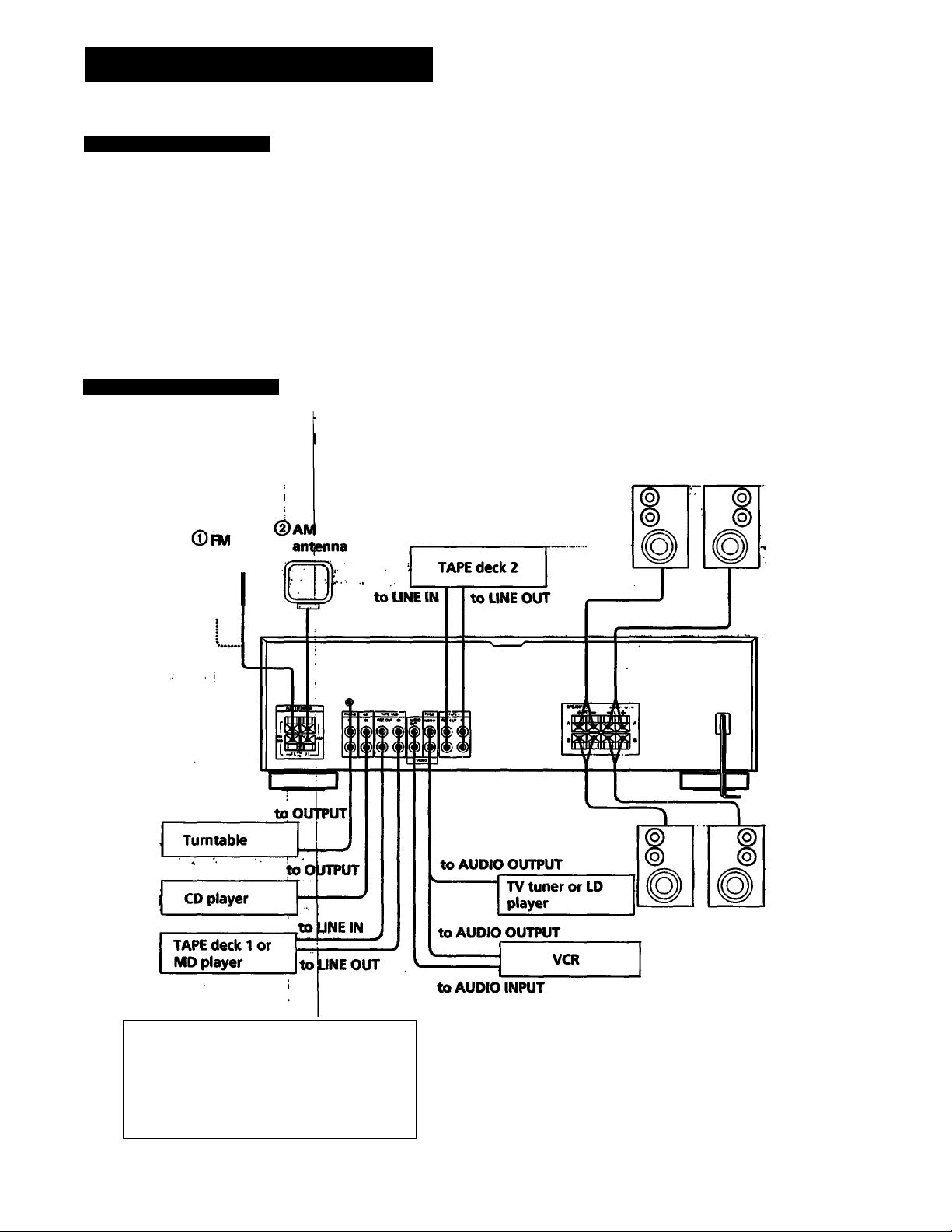
Hooking Up the System
Notes on Connections
At first, this section describes about the connection with the other equipments, the antenna connection,
speaker connection and then the AC power connection.
• Do not connect the power cord to an AC outlet nor press the POWER switch before accomplishing all
other connections.
• The cable connectors should be fully inserted into the jacks. Loose connection may cause hum and
noise.
• Jacks and plugs of the connecting cord are color-coded as follows:
Red jacks and plugs: For the right channel of audio signals
White jacks and plugs: For the left channel of audio signals
Yellow jacks and plugs: For video signals
Connecting Equipment
The numbers correspond to the fb lowing details on page 6 and 7.
antenna
(D Front speaker
system (A speakers)
R L
Receiver
L ,J;>-
R ^
Other equipment
White White
Red Red
@ L
@ R
R L
Front speaker
systinn (B speakers)
Note
When using the LD player or VTR connected to the TV/LD
inputs, be sure to connect* the video output jack of these
equipments to the VIDEO or VIDEO 1 input jack of TV.
(To remotely control these equipments correctly.)
Page 6
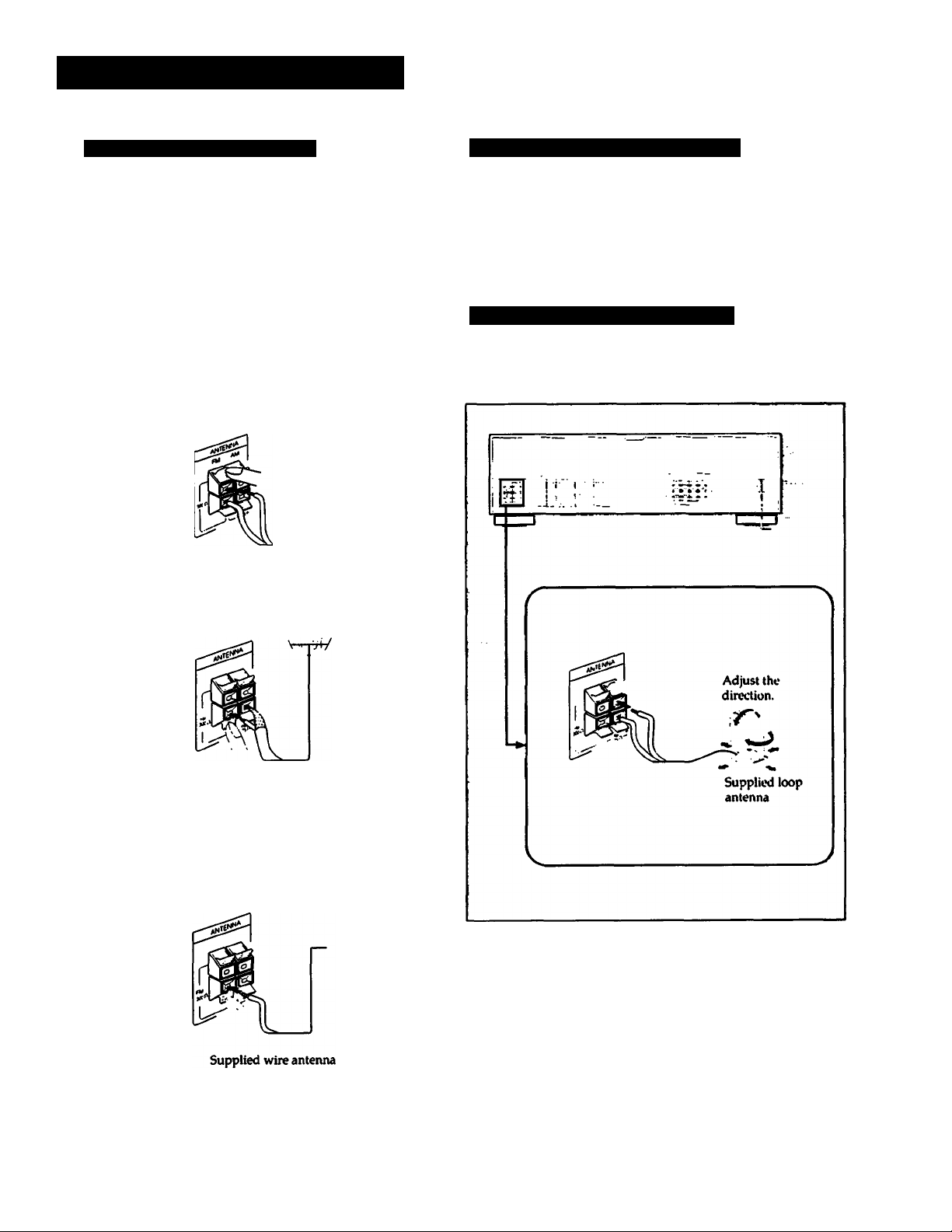
Hooking Up the System
Connecting the FM Antenna
Though the wire antenna is supplied with this unit, the
higher quality sound will be obtained with 75K>hm coaxial
cable, (optional)
;ira IT ¡‘r i
For best reception
3(X)-ohtn twin-lead (not supplied)
Connecting the Antenna Ground
To prevent hum, connect the ground wire to the ANTENNA
ground terminal (/h).
When an outdoor antenna is installed, be sure to connect the
ground wire for lightning protection.
0 Connecting the AM Antenna
The AM reception is adequate with the supplied AM loop
antenna. However, the connection of insulated wire is also
available for areas with difficult AM reception.
75-ohm coaxial cable (not supplied)
When not using the outdoor
antenna
AM antenna extension
For best reception, attach a length of insulated wire (6 -15 m
long) to the AM screw connector in addition to the loop
antenna.
Page 7
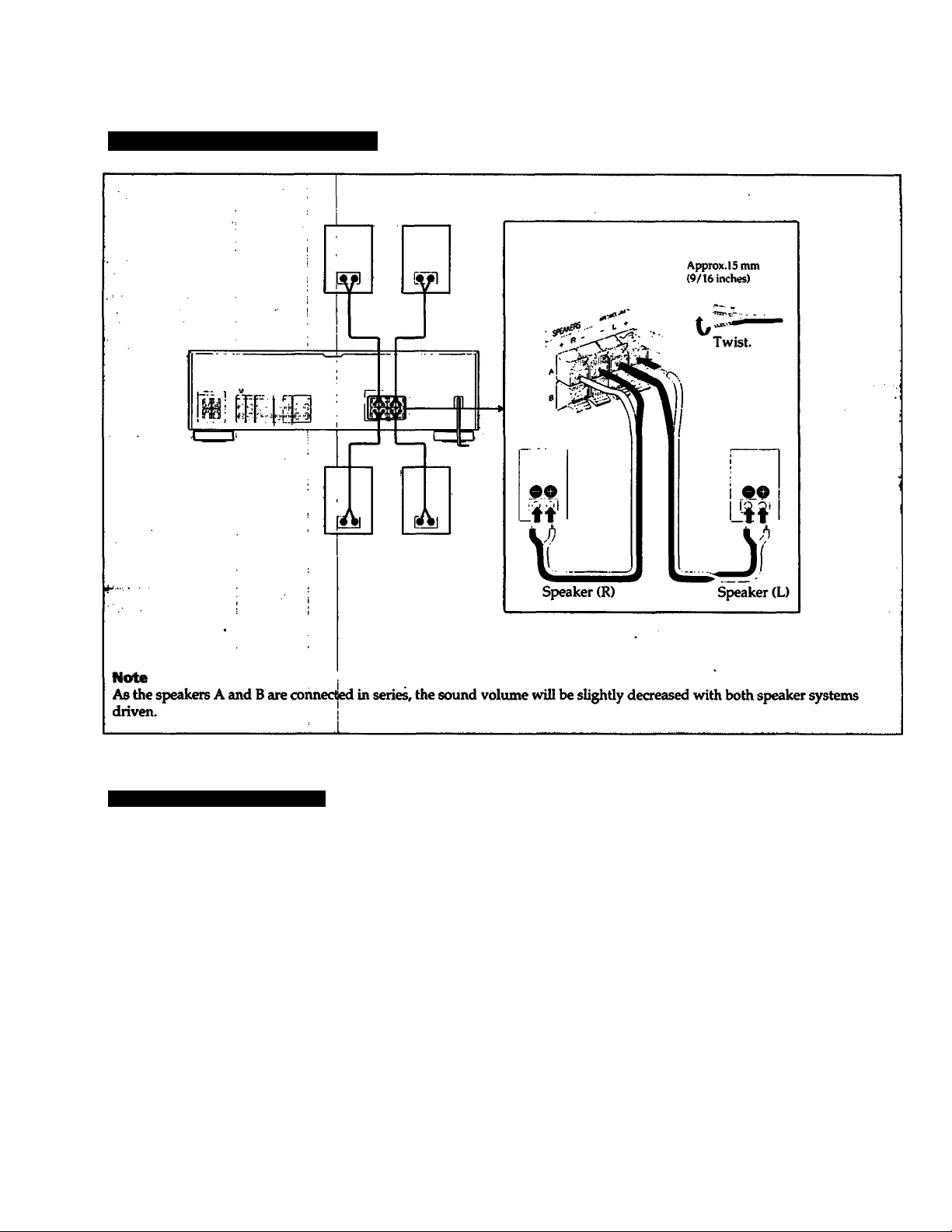
(3) Connecting Speaker Systems
Connecting the AC Power
Be careful that the power consumption of equipment coimected to the outlet on the receiver does not exceed 120 watts for
US.A. and Canada models or 100 watts for Australian model.
Do not connect electrical home appliance such as an electric iron, fan, TV, or other high-wattage equipment to the outlet.
Page 8

Listening toAA/atching a program source
Selecting a Program Source
POWER -» ON
c1
I 1 1
o
Turntable
CD player
Tape deck or
MD player
TV/LD player
Select the progam source.
=3._^
rr . L
u.
o o. CZ
o o o
Selecting the Speaker System
To drive speaker system A: Press SPEAKERS A.
To drive speaker system B: Press SPEAKERS B.
To drive both speaker systems A and B: Press both
SPEAKERS A and B.
For headphones listening; Connect headphones to
HEADPHONES and set SPEAKERS A and B to off.
IMPORTANT
Speaker systems A and B are connected in series. No sound
can be heard if the SPEAKERS A and B buttons are set to on
when only one speaker system is connected.
Adjusting the Audio
To listen to or watch
Phono record PHONO
Radio Broadcast TUNER
Compact disc
MD or Taped
programs
TV, LD or Video
programs
If only pressing one of the FUNCTION buttons
on the supplied remote commander, both the
power of its operating equipment and the
receiver are turned on.
Start the selected program.
Press
CD
TAPE1/MD,TAPE2
MONITOR
TV/LD
Adjusting volume
Turn VOLUME.
Reducing the sound to a iow levei temporarily (- 20 dB attenuation)
Press MUTING and the indicator lights up.
Press again to restore the same listening level as before and
the indicator goes off.
Adjusting Tone Quaiity
Adjust BASS or TREBLE for the optimum sound.
Adjusting Left and Right Sound Balance
Adjust BALANCE to correct stereo imaging, when the
speaker position is not symmetrical.
Reinforcing the Bass
Press LOW BOOST and the indicator lights up.
Press again to cancel the LOW BOOST effect and the
indicator goes off.
8
Page 9

Receiving FM/AM Broadcasts
Tuning in a Station Directly — Direct Tuning
To correct the entered frequency
Repeat steps 3 to 4.
If you enter a frequency not covered by the tuning interval
The entered value is automatically rounded up or down to
the closest value covered by the tuning interval.
Tuning intervals for direct tuning are the followings:
FM: 50 kHz interval
AM: 10 kHz interval (for US.A. and Canadian models)
9 kHz interval (for Australian model)
(To switch the tuning interval between 9 kHz and 10 kHz,
see page 17.)
When the entered frequency does not exist in the
receivable frequency range
The entered digits (up to 5 digits for FM or up to 4 digits for
AM) blink in the frequency display area, and reception does
not take place.
If this occurs, press DIRECT again, and enter the correct
frequency. The frequency range of the receiver is 87.50 to
108.0 MHz for FM, and 530 to 1710 kHz with 10 kHz interval
(U.S.A. and Canadian models) or 531 to 1602 kHz with 9
kHz interval (Australian model) for AM.
When an FM stereo program is noisy
When the unit receives an FM stereo program, the STEREO
indicator lights in the display window. If the stereo program
is noisy, press FM MODE to change the mode over to
MONO. This eliminates the stereo effect, but the noise will
be greatly reduced.
To return to the stereo mode, press FM MODE again.
Page 10

10
Use of memory pages
The memory pages (A, B and C) can be used to classify
stations according to the music category, station band, etc.
Replacing a preset station
Preset another station on the number of the station to be
replaced. The previously preset station will be erased.
IMPORTANT
The memorized station is maintained for approximately one
month even if the power cord is disconnected from the AC
power outlet. If they are erased, store the stations again.
Page 11

Tuning in a Preset Station - Preset Tuning
There are two ways to perform the preset tuning.
In method A (direct tuning), select by designating the
desired preset station number directly with the numeric
button. In method B (scan tuning), select the preset station
with the PRESET TUNING -/+ buttons.
Press TUNER.
2 Press PRESET TUNING-or
For a higher frequency, press +.
For a lower frequency, press -.
Each time you press + or -, the preset station of the
next higher or lower number is tuned in.
A1 AO
+
+
-► CO Cl
+
+
If you keep pressing + or -, preset stations are
successively tuned in. Release the button when the
desired preset station is tuned in.
B1
+
+
BO
11
Page 12

Remote Controls
Using the Remote
he remote lets you operate the connected components as
'ell as the receiver. Press one of the FUNCTION buttons
rst to select the program source, then use the following
uttons to operate each component.
he FUNCTION buttons are factory set in the following list.
OINCnON to be
>ressed
XINER
:d
'APE/MD
^f/LD
»HONO
his remote commander can control Sony stereo cassette
eck having RMS function.
or more information on the availability of Sony stereo
issette deck with RMS capability, contact yotu* nearest Sony
ealer.
uming power of each equipment
Operating equipment
Tuner
CD player
Tape deck
TV
(The receiver enters the PHONO mode)
2 Operate the units with each buttons.
The buttons you can operate differ among function
mode see "Curative Buttons"
Turning off the power of equipments
By pressing the SYSTEM OFF button, you can turn off the
power of all equipments. If the power of TV can not be
turned off with the SYSTEM OFF button, turn off the power
with the remote commander supplied with the TV.
Operative Buttons
For FM/AM tuner
To
Select memory pages for preset
tuning
Designate preset numbers
SHIFT
Numeric buttons
Press
SYSTEM OFF
Press one of the FUNCTION button.
This unit and the corresponding equipment are
turned on.
Only for Sony TV
When you press the TV/LD button, the power of
the TV (VTR or LD) player is also turned on.
When an LD player or VTR is selected, the input of
TV switches to VIDEO, and when TV is selected, the
input of TV switches to TV reception mode. (When
you want to turn on the power of TV and switch the
TV input simultaneously, keep pressing the button
you have selected until its power is turned on, or
press the button again after the TV is turned on.)
If the TV input does not switch to the appropriate
mode, switch the input signal with the remote
commander supplied with TV.
For CD player
To Press
Designate numbers
Designate number more than 10
Skip discs
Search selections
Pause play
Start play ►
Stop play
Numeric buttons
>10
D.SKIP
II
■
Note
To operate each ^uipment correctly, the function
mode of the receiver should be same with that of the
remote commander. So, be sure to press the desired
FUNCTION button at first and then the operative
button.
Page 13

For tape deck/DAT/MD player
To
Designate numbers
Designate number more than 10
(For tape deck and MD player)
Fastfurward
Rewind
Pause play
Start play
Start reverse play (For tape deck)
Select the tape running direction
(For tape deck having RMS
function)
Stop play
Clear the RMS program contents
(For tape deck having RMS
function)
Start recording (Forward direction)
Start recording (Reverse direction
for tape deck)
Program selections (For tape deck
having RMS function)
For TV/VTR/LD player
To
Designate channel numbers of TV/
VTR or selections of LD player
ETcsignate selections of LD player
more than 10
Select the output signal from the
antenna terminal on the VTR: a TV
signal or VTR program (For VTR)
Fast forward (For VTR and LD
player)
Rewind (For VTR and LD player)
Pause play (For VTR and LD
player)
Start play (For VTR and LD player)
Stop play (For VTR and LD player)
Start recording (For VTR)
Enter selected TV/VTR channel
Press
Nuiqeric buttons
>10 '
1
◄◄
II I
► :
RMS; DIRECTION
!
■
RMS CLEAR
RMS/START
Press
Numeric buttons
>10
ANTTTV/VTR
◄◄
II
►
■ '
ENTER
Changing the Settings of the FUNCTION
Buttons
You can replace the functions stored in the FUNCTION
buttons.
To change the settings of the SYSTEM CONTROU FUNCTION buttons
While pressing one of the FUNCTION button to be changed,
press 1 to 0 button to select the desired function.
After changing the setting of the FUNCTION button, the
equipment can be operated with the FUNCTION button you
have changed.
To return the function to the initial mode, perform the same
operation above.
With the numeric buttons from 1 to 0, each function can be
selected as described in the following table:
Numeric buttons
1
2 DAT deck
3 MD player
4
5
6 LD player
7
8 VTR 2 (Remote control mode)
9
0 TV
The function to be seiected
CD player
DECK A
DECKB
VTR 1 (Remote control mode)
VTR 3 (Remote control mode)
Example: To change the CD FUNCTION button to the DAT
function button.
1 Keep pressing
CD
2-Press 2
Note
The settings of the TUNER button and the PHONO button
can not be changed.
13
Page 14

Note on recording
The settings of VOLUME, BASS/TREBLE, LOW BOOST,
BALANCE and MUTING do not have any effect on
recording.
To monitor recorded sound during recording (when
a cassette deck with a three-head system is
connected)
Select the program to be recorded and then press TAPE 2
MONITOR so that the TAPE 2 MONITOR indicator lights
up. If TAPE 2 MONITOR is pressed before selecting the
program to be recorded, the monitor function is released.
Note
Only the recorded sound of a cassete deck connected to
TAPE 2 jacks can be monitored.
14
Page 15

Chapter 4 Other Information
Troubleshooting Guide
Before proceeding through the check list below, examine the connections and the
procedures outlined in the manual.
Should any problem persist after you have checked the following items, consult your
nearest Sony dealer.
Problem
The STEREO indicator flickers or does
not appear when receiving stereo
programs.
No station can be tuned in by
Automatic Tuning operation.
No stations can be tuned in with scan
tuning.
No sound is heard even if you adjust
VOLUME.
■
Cause Solution
A very weak FM station or a noisy FM
program is received.
The AM tuning interval is set
incorrectly. (For U.S.A. and Canada
models)
The signal strength of the station is too
weak for Automatic Tuning.
No stations have been preset.
The speaker or program source
equipment is not connected correctly.
The SPEAKERS A/B buttons are not
set correctly.
A wrong function selector has been
pressed.
Adjust the antenna or connect an
external FM antenna.
Press FM MODE to MONO mode.
Change the tuning interval according
to the AM frequency allocation system
of your country. (See page 17)
Adjust the antenna.
Directly tune in the stations.
(See page 12)
Preset the stations. (See page 14)
Connect the equipment correctly.
Set the buttons correctly. If the A and
B buttons are both depressed, check
that both speaker systenas are properly
connected.
Press the correct function selector.
There is an abrupt loss of sound from
one or both of the speakers, or
PROTECT appears in the display.
Sound is heard only at a very low
volume.
Sound is heard only from one channel,
or the volume from the left and right
speakers is unbalanced.
Sound from the speakers is reversed.
A short<ircuit problem activates the
protective circuit.
MUTING has been pressed. (The
muting indicator is lit.)
The BALANCE control is not set
appropriately.
The speaker or program source is not
connected correctly.
The speakers are not connected
correctly.
Turn off the unit, eliminate the shortcircuit problem and turn on the power
again. If there is no short-circuit
problem, consult your nearest Sony
dealer.
Press the button to cancel the muting
function.
Adjust the BALANCE control.
Check and properly connect the
equipment.
Connect the right speaker to the R
SPEAKER terminals and the left
speaker to the L SPEAKER terminals.
15
Page 16

Troubleshooting Guide
Problem Cause Solution
There is lack of bass sound or the
instrument position is obscure.
Severe hum or noise is heard. The connecting cords are not shielded
The remote commander will not
operate.
The ®/0 coimection of the speaker is
reversed.
type.
A transformer, motor, TV or
fluorescent light affects the connecting
cords.
The audio components are too close to
a TV set.
The unit is not grounded. Connect the ground wire to the
The connections are loose.
The plugs and jacks are dirty. Wipe the plugs and jacks with a cloth
The batteries are exhausted. Replace the batteries with new ones.
The commander head is not pointed
toward the unit’s front.
Connect the speaker with the correct
phase.
Use shielded type cords.
Place the connecting cords in a
location away from a transformer or
motor, and at least 3 meters (10 feel)
from a TV set or a fluorescent light.
Place TV away from the audio
components.
antenna ground terminal.
Make secure connections.
lightly dampened with alcohol.
Point the commander head toward the
receiver.
16
Page 17

Specifications
(For USA and Canadian models)
Audio Power Specifications
POWER OUTPUT AND TOTAL HARMONIC DISTORTION
With 8-ohm load, both channels
driven, from 40 - 20,000; Hz, rated 100
watts per channei miniijium RMS
power, with less than 0:8% total
harmonic distortion from 250
milliwatts to rated output.
other Specifications
Amplifier section
Continuous RMS power output (8 ohms, at 40 Hz - 20 kHz less than
0.8% total harmonic distortion)
lOOW + lOOW
Dynamic power (at 1 kHz IHF)
140 W + 140 W (8 ohms), 220 W + 220IW (4 ohms)
Harmonic distortion
Less than 0.8% at rated output
Frequency response
PHONO: RIAA equalization curve ±0.5 dB
“I 10Hz-50kHz±ldB
TAPE
Inputs
Sensitivity Impedance '
PHONO
CD
TAPEl/
MD,TV/LD,
TAPE 2
Outputs
RECOUT,TV/LD
(AUDIO) OUT
HEADPHONES
Tone controls
BASS: ±8 dB at 100 Hz
TREBLE: ±8 dB at 10 kHz
Muting
-20 dB
LOW BOOST
+10 dB at 70 Hz
2.5 mV 50 kilohms
300 mV
250 mV
SOkilohms 82dB(A)
Voltage 250 mV
Impeaanoe 10 kilohms
Accepts low and high impedance
headphones
S/N (weighting
i
network, input level)
¡
75dB(A)
75 dB» (A, 5.0 mV)
82 dB» (A, 500 mV)
'78 IHF
Tuner section
FM tuner section
Tuning range 875 —108 MHz 530- 1710 kHz
Antenna
terminals
Sensitivity at
50 dB quieting
Usable
sensitivity
Signal-to-noise
ratio
Harmonic
distortion
Selectivity
S^>aration 45dBatlkHz
Frequency
response
General
System
Tuner section: PLL quartz-locked digital
synthesizer system
Preamplifier section: low-noise NF type equalizer amp
Power amplifier section: pure complementary SEPP
Power requirements
120VAC,60Hz
Power consumption
U.S.A. model: 186 W
Canadian model: 290 VA
AC outlet
One switched (120 W/IA Max.)
Dimensions
Approx. 430 X 135 X 295 mm (w/h/d)
(17x5V, X11V, inches)
including projecting parts and controls
Mass
Approx. 7.2 kg (13 lb 15 oz)
Accessories supplied
FM wire antenna (1)
AM loop antenna (1)
Remote Commander RM-U141 (1)
Sony batteries SUM-3(NS) (2)
Design and sp>ecificatioirs are subject to change without notice.
*• For the models in USA. and Canada
You can change the AM tuning interval to 9 kHz. After tuning in
any AM tuning in any AM station, turn off the power of receiver
once. While holding down numeric button 9, press the POWER
switch. When you change the interval, all the preset stations will
be erased. To reset the interval from 9 kHz to 10 kHz, press the
POWER switch while pressing the 0 button.
300 ohms,balanced
75 ohms, unbalanced
185 dBf, 4.5 pV (mono)
385 dBf, 45 pV (stereo)
11.2dBf,2pV(IHF)
76 dB (mono)
70 dB (stereo)
0.3% (mono), 0.5%
(stereo) at 1 kHz
60 dB at 400 kHz
30 Hz —15 kHz
♦05 dB
-2
AM tuner section
(10 kHz step)»»
531- 1710 ÈHz
(9 kHz step)
External antetuia
terminal
—
Loop antenna:
500 pV (at 1,000 kHz)
54dB(at50mV/m)
05%(at50mV/m,
400 Hz)
40dBat 10 kHz
—
—
17
Page 18

Specifications
(For Australian model)
Amplifier section
Continuous RMS power output (8 ohms, at 40 Hz • 20 kHz less than
0.8% total harmonic distortion)
80W + 80W
Dynamic power (at 1 kHz IHF)
no W + 110 W (8 ohms), 150 W + 150 W (4 ohms)
Harmonic distortion
Less than 0.8% at rated output
Frequency response
PHONO: RIAA equalization curve ±0.5 dB
TAPE
Inputs
10Hz-50kHz±ldB
Ser\sitivity Impedance
S/N (wdghting
network, input level)
Tuner section
Tuning range
Antenna
terminals
Sensitivity at
46 dB quieting
Usable
sensitivity
Signal-to-noise
ratio
FM tuner section
87.5 —108 MHz
300 ohms, balanced
75 ohms, unbalanced
18.3 dBf, 4.5 |iV (mono)
38.3 dBf, 45 pV (stereo) —
11.2 dBf, 2 pV (IHF)
70 dB (mono)
66 dB (stereo)
AM tuner section
531 —1,602 kHz
External antenna
terminal
Loop antenna:
500 pV (at 999 kHz)
54 dB (at 50 mV/m)
PHONO
CD 300 mV
TAPEl/
MD,TV/LD,
TAPE 2
Outputs
RECOUT,TV/LD
(AUDIO) OUT
HEADPHONES Accepts low and high impedance
Tone controls
BASS: ±8 dB at 100 Hz
TREBLE: ±8 dB at 10 kHz
Muting
-20 dB
LOW BOOST
+10 dB at 70 Hz
2.5 mV
250 mV
SOkilohms 75dB(A)
50 kilohms
Voltage 250 mV
Impedance 10 kilohms
headphones
75 dB* (A, 5.0 mV)
82dB(A)
82 dB* (A, 500 mV)
•'781HF
Harmonic
distortion
Selectivity
Separation
Frequency
response
General
System
Tuner section: PLL quartz-locked digital synthesizer
system
Preamplifier section: low-noise NF type equalizer amp
Power amplifier section: pure complementary SEPP
Power requirements
240 VAC, 50 Hz
Power consumption
160 W
In standby condition: 5 W
AC outlet
One switched (100 W Max.)
Dimensions
Approx. 430 X135 X 295 mm (w/h/d)
(17 X 5 */, X11 inches)
including projecting parts and controls
Mass
Approx. 7.2 kg (13 lb 15 oz)
Accessories supplied
FM wire antenna (1)
AM loop antenna (1)
Remote Commander RM-U141 (1)
Sony batteries SUM-3(NS) (2)
0.3% (mono), 0.5%
(stereo) at 1 kHz
60 dB at 400 kHz
45dBatlkHz
30 Hz —15 kHz
TdB
0.5%(at50mV/m,
400 Hz)
30 dB at 9 kHz
—
—
18
Design and specifications are subject to change without notice.
Note
This appliance conforms with EEC Directive 87/308/EEC regarding
interference suppression.
Page 19

Q] POWER switch
M VOLUME control (See page 8.)
FIM/AM band selectors (See pages 9 and 10.)
[3] Remote sensor
[U TAPE 2 MONITOR indicator (See page 14.)
Numeric buttons (See pages 9,10 and 11.)
[6l Display window
[7] TUNING -/+ buttons (See page 10.)
[D PRESET TUNING -1* buttons (See page 11.)
[9] MEMORY button (Sec page 10.)
MUTING button and indicator (See page 8.)
Il3 LOW BOOST button and indicator (See page 8.)
m BALANCE control (See page 8.)
m BASS/TREBLE controls (See page 8.)
liH SHIFT button (See pages 10 and 11.)
m DIRECT button (See page 9.)
Function selectors (See page 8.)
When the TAPE 2 MONITOR is pressed, the indicator of
the last selected function also remains lit. But the TAPE 2
MONITOR button has priority and the taped or digital
audio taped program can be heard.
m FM MODE button (See page 9.)
Ijl HEADPHONES jack (See page 8.)
^ SPEAKERS A/B buttons (See page 8.)
Page 20

Identifying the Parts and Controls
Remote Commander
f8l II button (See pages 12 and 13.)
ID LOW BOOST button (See page 8.)
S3 MUTING button (See page 8.)
ED VOLUME +/- buttons (See page 8.)
El ►, RMS DIRECTION buttons (See pages 12 and
13.)
E3 ►► buttons (See pages 12 and 13.)
E3 RMS/START, ENTER button (See pages 12 and 13.)
(H SYSTEM OFF button (See page 12.)
dJ FUNCTION
CD, TUNER, PHONO, TV/LD, TAPE/MD buttons (See
pages 12 and 13.)
|3] Numeric buttons (1 to 0) (See pages 9,10,11,12 and 13.)
S] SHIFT, >10 button (See pages 10,11,12 and 13.)
(H ANT TV/VTR, D (disc) SKIP button (See pages 12 and
13.)
(U CLEAR, ■ button (See pages 12 and 13.)
(S # button (See pages 12 and 13.)
Sonv 0>rDoration Printed in Malaysia
