Page 1
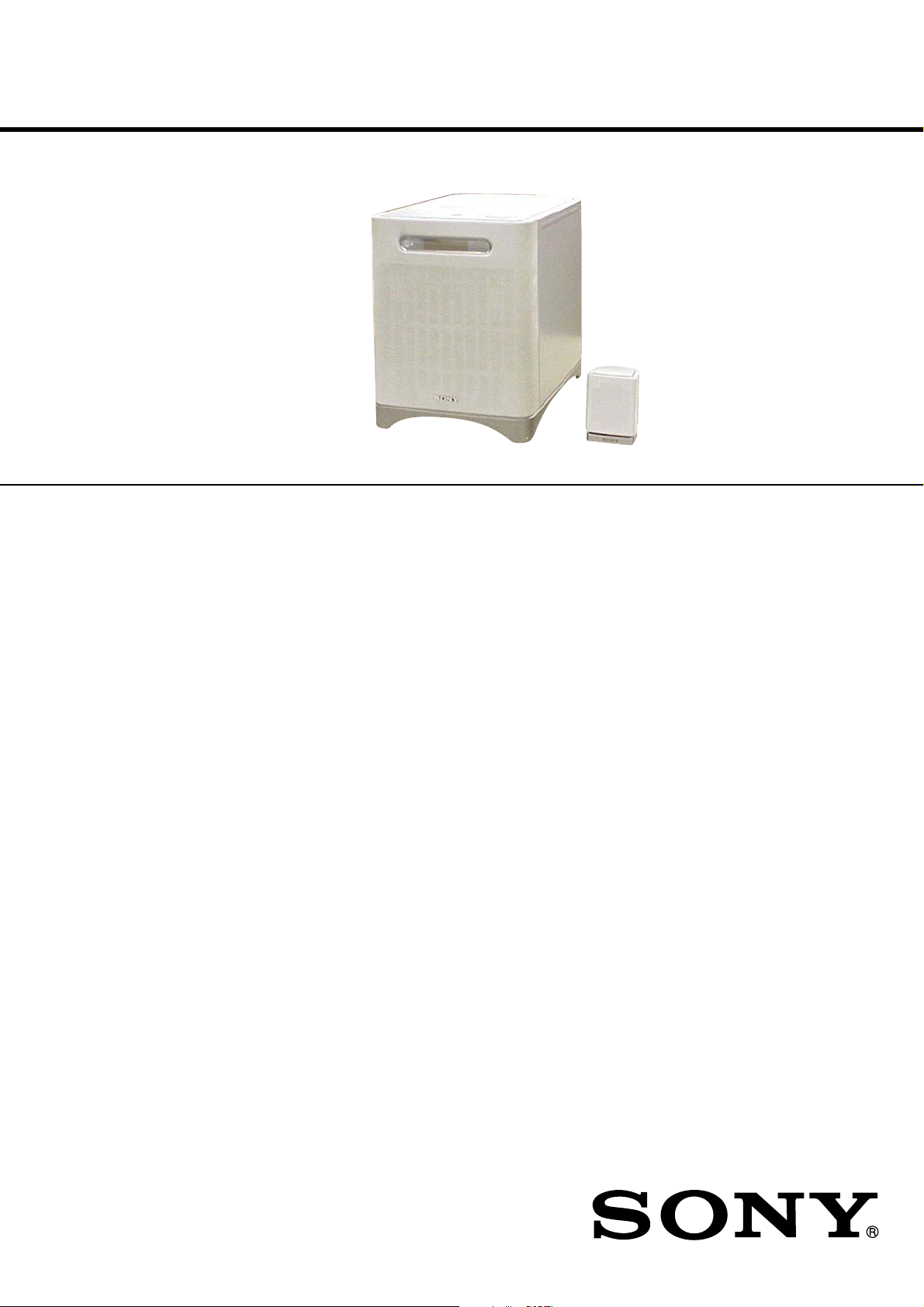
HT-BE1/SA-WBE1/SS-BE1
SERVICE MANUAL
Ver. 1.3 2005. 05
The HT-BE1 system consists of one unit
of SA-WBE1 and five units of SS-BE1.
This system incorporates Dolby* Digital and Pro Logic Surround and
the DTS** Digital Surround System.
* Manufactured under license from Dolby Laboratories.
“Dolby,” “Pro Logic,” and the double-D symbol are trademarks of
Dolby Laboratories.
Confidential unpublished works. © 1992-1997 Dolby Laboratories. All
rights reserved.
** Manufactured under license from Digital Theater Systems, Inc. US Pat.
No. 5,451,942 and other worldwide patents issued and pending. “DTS”
and “DTS Digital Surround” are trademarks of Digital Theater Systems,
Inc. © 1996 Digital Theater Systems, Inc. All rights reserved.
SA-WBE1
US Model
Canadian Model
AEP Model
UK Model
E Model
SS-BE1
SPECIFICATIONS
AUDIO POWER SPECIFICATIONS
POWER OUTPUT AND TOTAL HARMONIC DISTORTION:
With 6 ohm loads, both channels driven, from 120 – 10,000 Hz; rated 19
watts per channel minimum RMS power, with no more than 10 % total
harmonic distortion from 220 milliwatts to rated output.
SA-WBE1 (subwoofer)
Max. output
Subwoofer: 30 W (6 ohms)
Front: 15 W + 15 W (6 ohms)
Center*: 15 W
Rear*: 15 W + 15 W
* Depending on the sound field settings and the source, ther e may be no sound output.
Speaker system Bass reflex type
Speaker unit 130 mm (5 1/8 inches) dia. cone type
Dimensions (approx.) 215 × 271 × 302 mm (8 1/2 × 10 3/4 × 12 inches)
(w/h/d, not including the projecting parts)
Mass (approx.)
US, CND model: 6.3 kg (13 lb 15 oz )
AEP, UK, SP, MY model: 6.4 kg (14 lb 2 oz )
SS-BE1 (satellite speakers)
Speaker system Closed box type
Speaker unit 50 mm (2 inches ) dia. cone type
Rated impedance 6 ohms
Dimensions (approx.) 61 × 82 × 65.5 mm (2 1/2 × 3 1/4 × 2 5/8 inches) (w/h/d)
Mass (approx.) 175 g (7 oz)
General
Power requirements
US, CND, MX model: 120 V AC, 60 Hz
AEP, UK model: 230 V AC, 50/60 Hz
SP, MY model: 220-240 V AC, 50/60 Hz
Power consumption
US model: 60 W
1.0 W (at the Power Saving Mode)
CND, MX model: 75 W
1.0 W (at the Power Saving Mode)
AEP, UK, SP, MY model: 45 W
0.3 W (at the Power Saving Mode)
Operating temperature 5°C to 35°C (41°F to 95°F)
Operating humidity 5 % to 90 %
Supplied accessories Speaker cords (3 m (10 ft) × 3, 8 m (26 ft) × 2)
Optical digital cord (1) (US, CND, SP, MY model)
Coaxial digital cord (1) (AEP, UK model)
Remote commander (remote) RM-BE1 (1)
Size AA (R6) batteries (2)
Design and specifications are subject to change without notice.
•Abbreviation
CND : Canadian model
SP : Singapore model
MY : Malaysia model
MX : Mexican model
HOME THEATER SYSTEM
9-874-031-04
2005E04-1
© 2005. 05
Sony Corporation
Audio Group
Published by Sony Engineering Corporation
1
Page 2
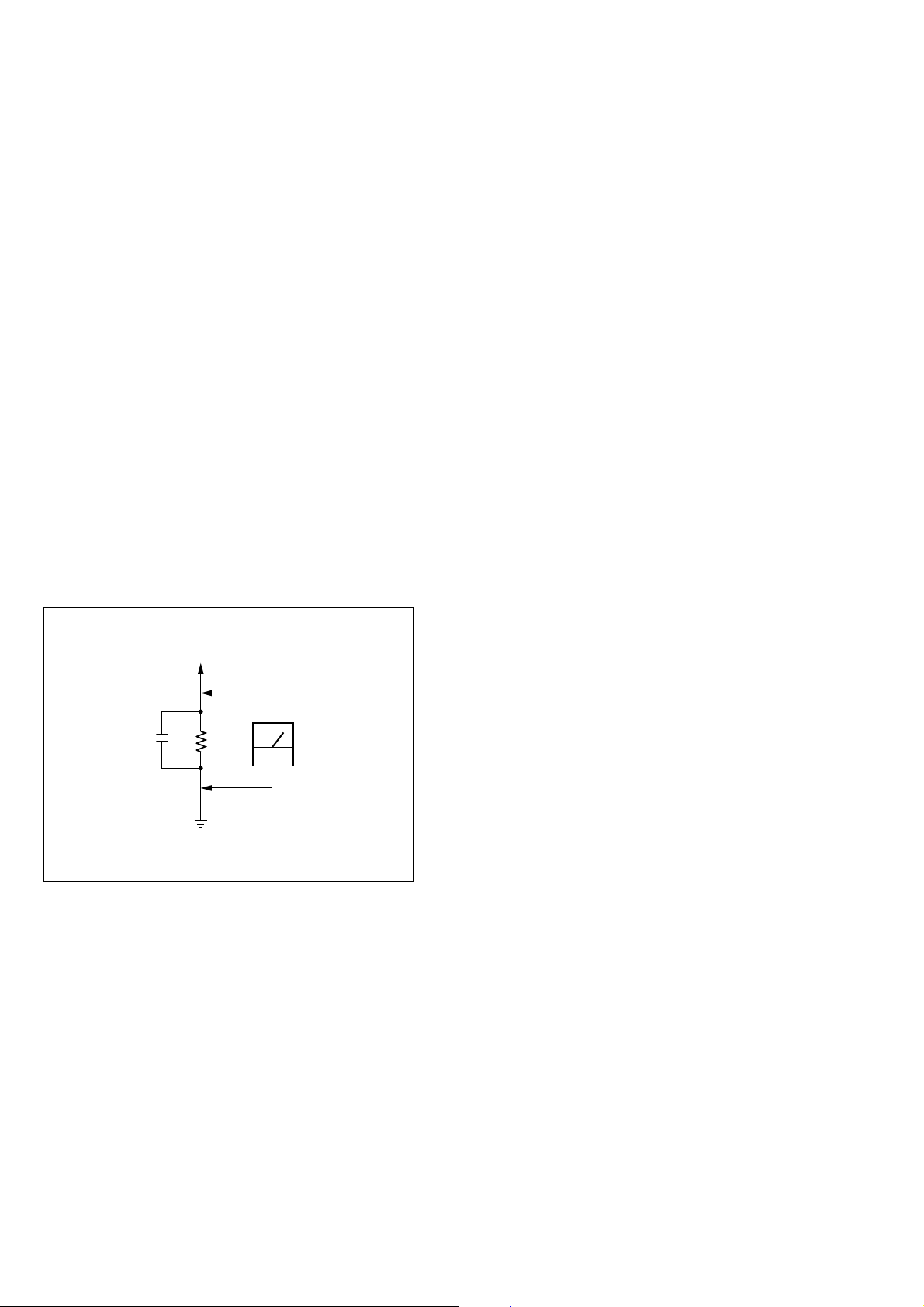
HT-BE1/SA-WBE1/SS-BE1
SAFETY CHECK-OUT
After correcting the original service problem, perform the following
safety check before releasing the set to the customer:
Check the antenna terminals, metal trim, “metallized” knobs, screws,
and all other exposed metal parts for AC leakag e. Check leakage as
described below.
LEAKAGE TEST
The AC leakage from any exposed metal part to earth ground and
from all exposed metal parts to any exposed metal part having a
return to chassis, must not exceed 0.5 mA (500 microamperes).
Leakage current can be measured by any one of three methods.
1. A commercial leakage tester, such as the Simpson 229 or RCA
WT-540A. Follow the manufacturers’ instructions to use these
instruments.
2. A battery-operated AC milliammeter. The Data Precision 245
digital multimeter is suitable for this job.
3. Measuring the voltage drop across a resistor by means of a V OM
or battery-operated AC voltmeter. The “limit” indication is 0.75
V, so analog meters must have an accurate low-voltage scale. The
Simpson 250 and Sanwa SH-63Trd are examples of a passive
VOM that is suitable. Nearly all battery operated digital
multimeters that have a 2V AC range are suitable. (See Fig. A)
TABLE OF CONTENTS
1. SERVICING NOTE
1-1. Extension Cable and Service Position ................................ 3
2. GENERAL
Index to Parts and Controls .................................................4
3. DISASSEMBLY
3-1. Top Chassis Assy................................................................. 5
3-2. Display Board, Key Board .................................................. 6
3-3. Rear Panel Assy................................................................... 6
3-4. Main Board ......................................................................... 7
4. DIAGRAMS
4-1. IC Pin Descriptions ............................................................. 8
4-2. Block Diagram –Main Section–........................................ 12
4-3. Block Diagram –Power Section– ...................................... 13
4-4. Printed Wiring Board –Jack Section– ............................... 14
4-5. Schematic Diagram –Jack/Main (5/1) Section–................ 15
4-6. Printed Wiring Board –Main Section– .............................. 16
4-7. Schematic Diagram –Main (2/5) Section– ........................ 18
4-8. Schematic Diagram –Main (3/5) Section– ........................ 19
4-9. Schematic Diagram –Main (4/5) Section– ........................ 20
4-10. Schematic Diagram –Main (5/5) Section– ........................ 21
4-11. Schematic Diagram –Display/Key Section– ..................... 22
4-12. Printed Wiring Board –Display Section– .......................... 23
4-13. Printed Wiring Board –Key Section–................................ 24
4-14. IC Block Diagrams............................................................ 25
To Exposed Metal
Parts on Set
0.15µF
1.5k
Ω
Earth Ground
AC
voltmeter
(0.75V)
Fig. A. Using an AC voltmeter to check AC leakage.
SAFETY-RELATED COMPONENT WARNING!!
COMPONENTS IDENTIFIED BY MARK 0 OR DOTTED LINE
WITH MARK 0 ON THE SCHEMATIC DIAGRAMS AND IN
THE PARTS LIST ARE CRITICAL TO SAFE OPERATION.
REPLACE THESE COMPONENTS WITH SONY PAR TS WHOSE
PART NUMBERS APPEAR AS SHOWN IN THIS MANUAL OR
IN SUPPLEMENTS PUBLISHED BY SONY.
5. EXPLODED VIEWS
5-1. Main Section (SA-WBE1) ................................................ 28
5-2. Main Board Section (SA-WBE1) ..................................... 29
6. ELECTRICAL PARTS LIST......................................... 30
ATTENTION AU COMPOSANT AYANT RAPPORT
LES COMPOSANTS IDENTIFIÉS P AR UNE MARQUE 0 SUR LES
DIAGRAMMES SCHÉMATIQUES ET LA LISTE DES PIÈCES
SONT CRITIQUES POUR LA SÉCURITÉ DE FONCTIONNEMENT .
NE REMPLACER CES COMPOSANTS QUE PAR DES PIÈCES
SONY DONT LES NUMÉROS SONT DONNÉS DANS CE MANUEL
OU DANS LES SUPPLÉMENTS PUBLIÉS PAR SONY.
À LA SÉCURITÉ!!
2
Page 3
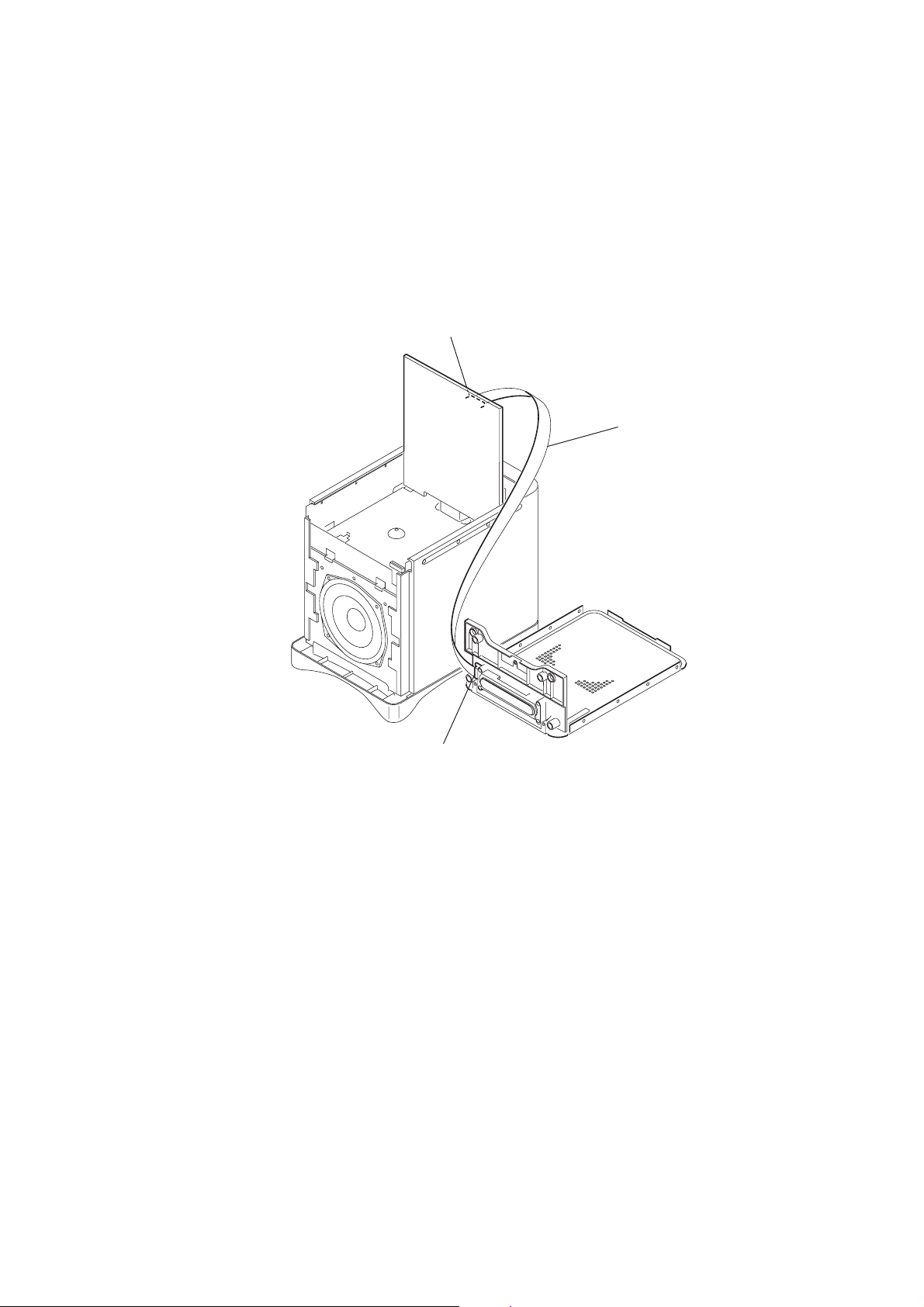
HT-BE1/SA-WBE1/SS-BE1
A
SECTION 1
SERVICING NOTE
1-1. EXTENSION CABLE AND SERVICE POSITION
When repairing or servicing this set, connecting the jig (extension cable) as shown below.
• Connect the MAIN board (CN801) and the DISPLAY board (CN701) with the extension cable (Part No. J-2501-049-A).
MAIN board
(CN801)
J-2501-049-
DISPLAY board
(CN701)
3
Page 4
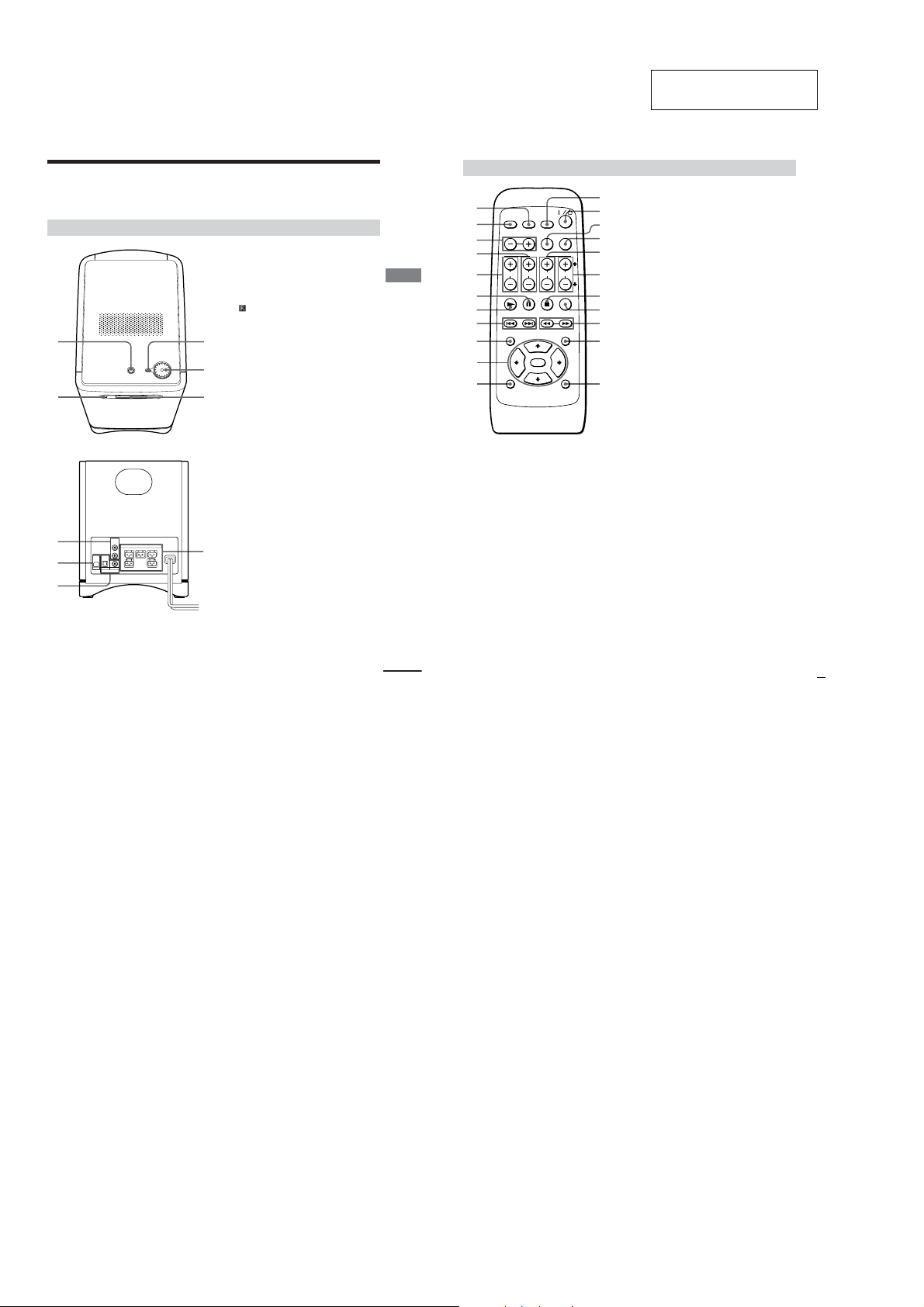
HT-BE1/SA-WBE1/SS-BE1
SECTION 2
GENERAL
This section is extracted
from instruction manual.
Index to Parts and Controls
Refer to the pages indicated in parentheses for details.
Subwoofer
1
2
6
7
L
SPEAKER
FRONT R CENTER
FRONT L
AUDIO IN
R
USB
OPTICAL COAXIAL
REAR R REAR L
DIGITAL IN
8
3
4
5
9
Top panel/Front panel
1 ?/1 (POWER) switch and indicator (15,
23)
Turns on and off the power of the
system.
remote sensor (5, 25)
2
Accepts the remote control signals.
3 MENU/ENTER (15, 16, 17, 19, 20, 23)
Displays the menu on the display
window. To executes the settings, press
this button again.
4 VOL/SELECT knob (15, 16, 17, 19, 20,
23)
Adjust the volume and select settings.
5 Display window (13, 15, 17)
Indicates the speaker setting, input
signal, sound field mode, etc.
Rear panel
6 AUDIO IN L/R jacks (11)
Connect to the audio output of a TV,
VCR, etc.
7 USB jack (11)
Connect to the PC.
8 DIGITAL IN OPTICAL/COAXIAL
jacks (10)
Connect to the DIGITAL OUT
(OPTICAL) jack of the DVD player, etc.
9 SPEAKER jacks (7)
Connect to the supplied satellite
speakers.
continued
Additional Information
GB
27
Remote
1
2
3
4
5
6
7
8
9
q;
qa
1 TV button (22)
Turns the TV on and off.
2 SHIFT button (13, 16, 19, 20, 22, 23)
Switches the function of the buttons on
the remote.
3 TV CH +/– (TV/VIDEO) buttons (22)
Changes the TV channel.
To change the TV input, press – while
pressing SHIFT.
4 REAR +/– buttons (16)
Adjust the rear speakers volume.
5 CENTER +/– buttons (16)
Adjust the center speaker volume.
6 XPA USE button (21)
Pauses playing a disc.
7 NPLAY button (21)
Plays a disc.
8 ./>PREV/NEXT buttons (21)
Press to go to the next chapter or track,
or to go back to the previous chapter or
track.
SHIFT
TV DVD1
TV CH
FUNCTION
VIDEO
TV/
LEVEL
CENTER
REAR
PLAY PAUSE
PREV NEXT SCAN
DVD TOP MENU
ENTER
DVD CONTROL
DVD2
SOUND
FIELD
MENU
WOOFER
VOLUME
STOP MUTING
TEST TONE
DVD MENU
RETURNDISPLAY
9 DVD TOP MENU button (21)
qs
qd
qf
qg
qh
qj
qk
ql
w;
wa
ws
Displays the title menu on the TV
screen.
0 </M/m/,/ENTER button (21)
Selects and executes the items or
settings.
qa DISPLAY button (21)
Displays the setup display of the DVD
player.
qs DVD 1/DVD 2 button (21)
Turns on and off the power of the DVD
player.
qd ?/1 (POWER) switch (13, 15)
Turns on and off the system.
qf FUNCTION button (15)
Selects the input signal.
qg SOUND FIELD (MENU) button (13,
17, 19, 20, 23)
Selects the sound field mode.
Pressing this button while pressing
SHIFT will select the menu.
qh WOOFER +/– buttons (16)
Adjust the subwoofer volume.
qj VOLUME +/– buttons (13, 15, 19, 20,
23)
Make the speaker settings or adjust the
volume of the system.
Pressing this button while pressing
SHIFT will set the speaker setup
parameters.
qk xSTOP button (21)
Stops playing a disc.
ql MUTING (TEST TONE) button (15,
16)
Mutes the sound.
Pressing this button while pressing
SHIFT will sound the test tone.
w; m/M (SCAN) buttons (21)
Locate a point while monitoring the
picture.
wa DVD MENU button (21)
Displays the DVD menu on the TV
screen.
ws RETURN button (21)
Returns to the previously selected
screen.
4
Page 5
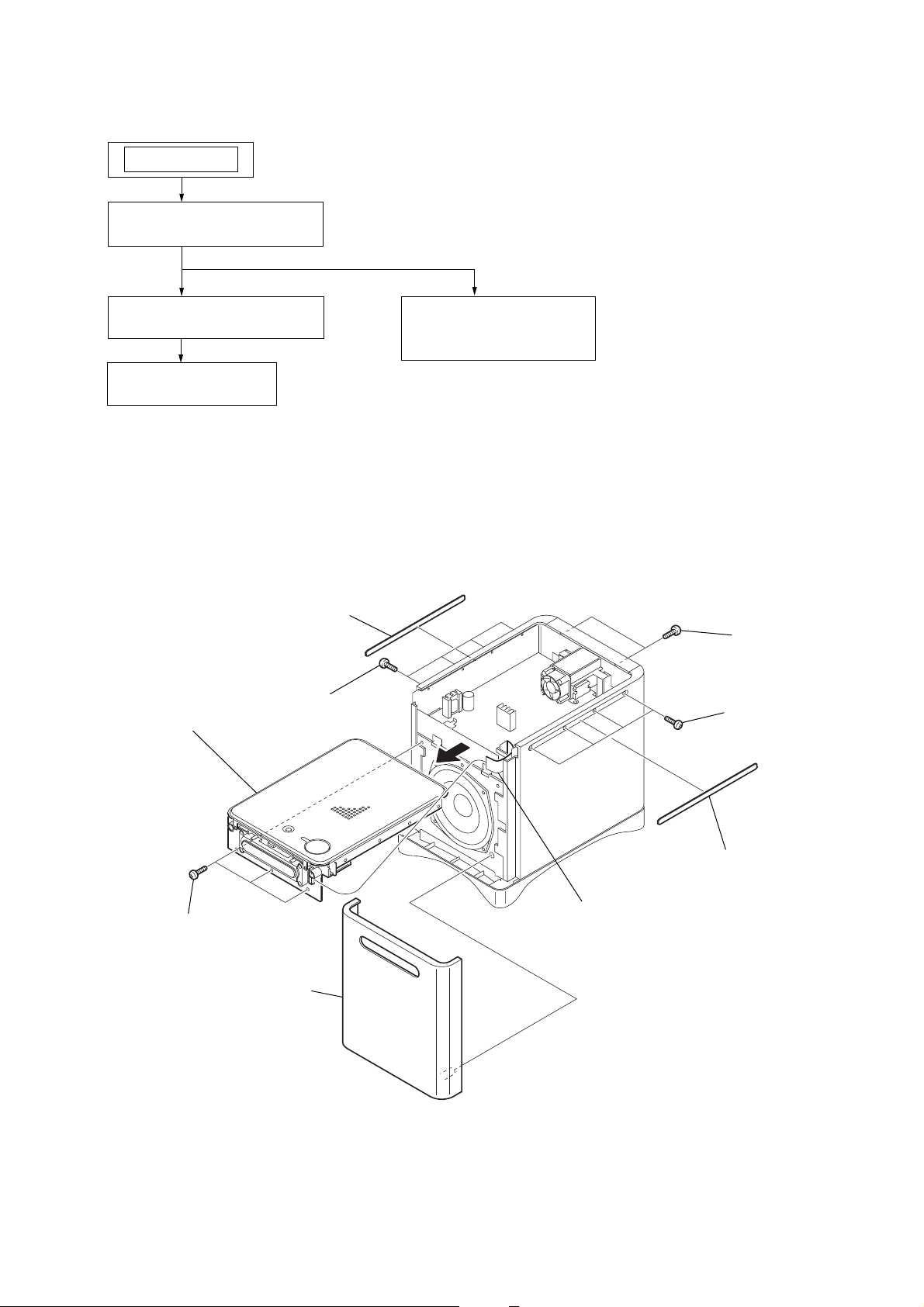
SECTION 3
DISASSEMBLY
• The equipment can be removed using the following procedure.
SET
3-1. TOP CHASSIS ASSY
(Page 5)
HT-BE1/SA-WBE1/SS-BE1
3-3. REAR PANEL ASSY
(Page 6)
3-2. DISPLAY BOARD,
KEY BOARD
(Page 6)
3-4. MAIN BOARD
(Page 7)
Note : Follow the disassembly procedure in the numerical order given.
3-1. TOP CHASSIS ASSY
3
blind panel
4
BVTP 3x10
0
top chassis assy
9
5
BVTP 3x10
2
BVTP 3x10
8
BVTP 3x10
6
grille frame assy
7
CN701
1
blind panel
5
Page 6

HT-BE1/SA-WBE1/SS-BE1
d
0
3-2. DISPLAY BOARD, KEY BOARD
7
DISPLAY board
5
CN702
6
BVTP 3x10
1
dial knob
9
KEY boar
3
BVTP 3x10
3-3. REAR PANEL ASSY
1
CN902
(Except US, Canadian, Mexican model)
1
CN901
(US, Canadian, Mexican model)
2
BVTP 3x10
2
CN381
4
LCD holder sub assy
3
CN383
4
CN301
8
BVTP 3x10
5
PTP 4x20
6
PTP 4x2
7
rear panel assy
6
Page 7
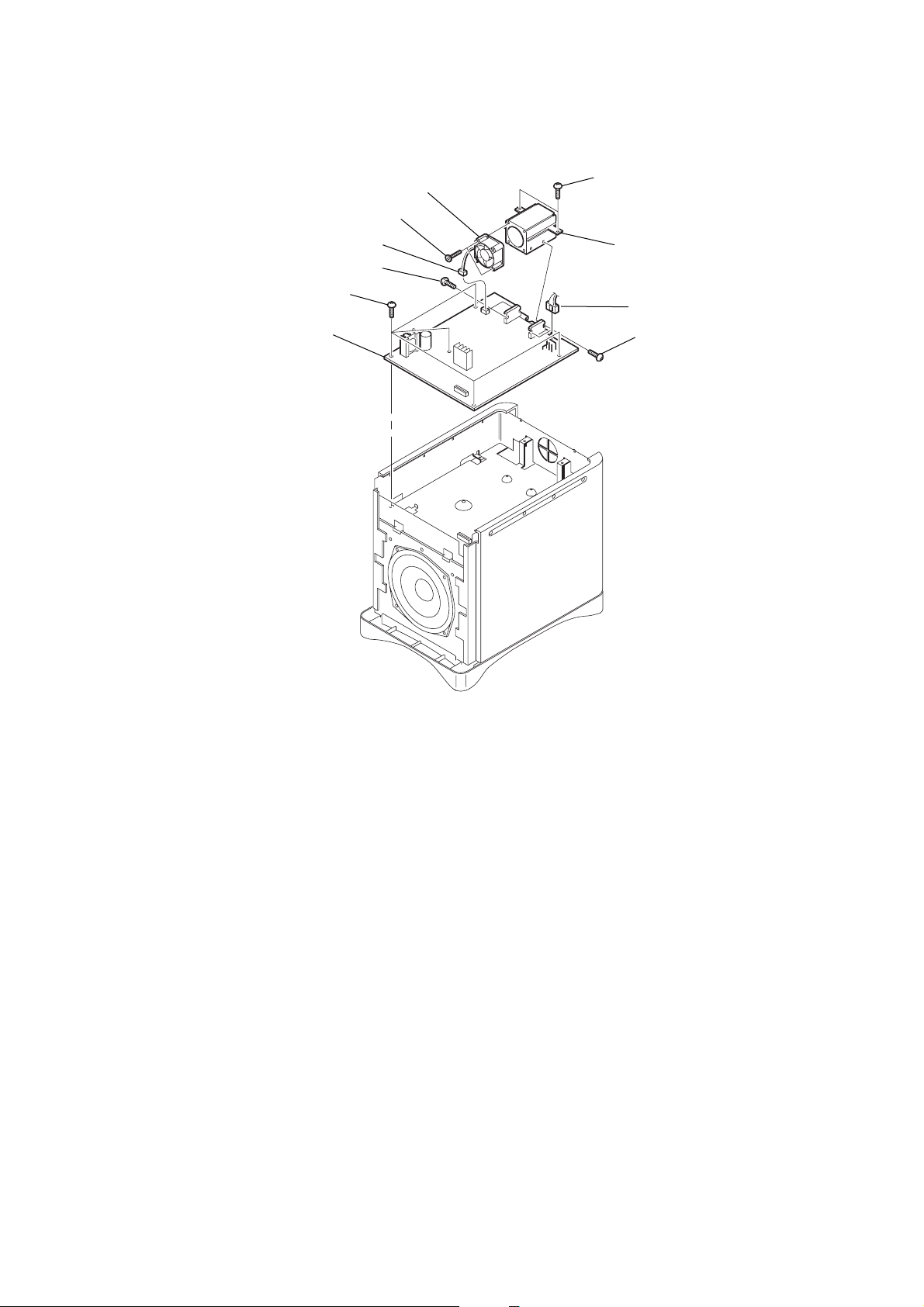
3-4. MAIN BOARD
0
2
BVTP 3x10
9
MAIN board
7
4
CN421
5
BVTP 3x10
8
DC fan (FAN901)
BTP 3x25
HT-BE1/SA-WBE1/SS-BE1
3
BVTP 3x10
heat sink
1
CN382
6
BVTP 3x1
7
Page 8
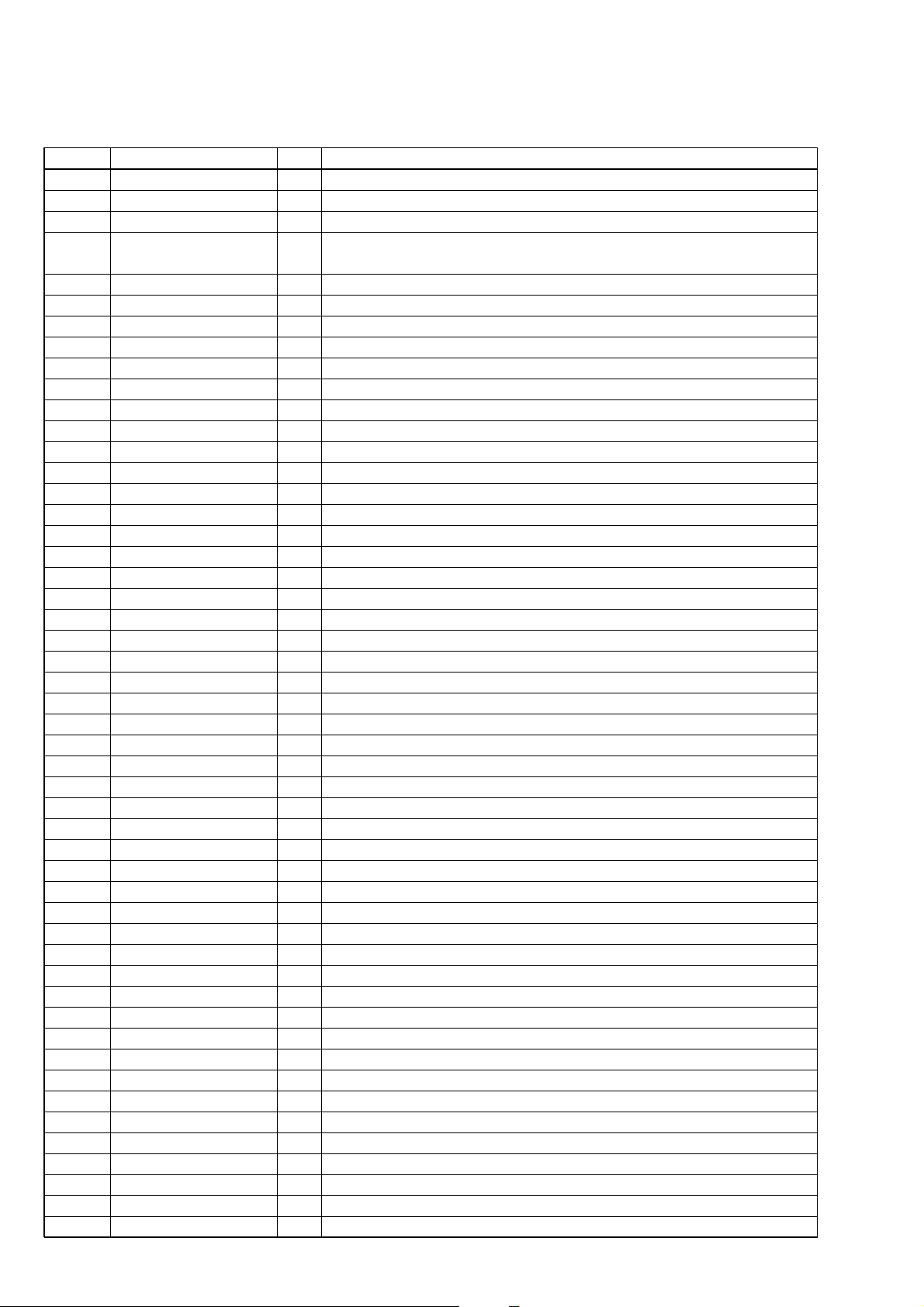
HT-BE1/SA-WBE1/SS-BE1
SECTION 4
DIAGRAMS
4-1. IC PIN DESCRIPTIONS
• IC801 µPD703033A (SYSTEM CONTROLLER)
Pin No. Pin Name I/O Pin Description
1 LRSY I CD L/R clock input
1 CO-DI O Data output for MAC.
2 CO-CLK O Clock output for MAC.
3U L/OTHER H I
4 USB L/OTHER H I USB setting input (Fixed at L)
5NC—Not used. (Open)
6 DSP-DO O Serial data output for DSP.
7 DIG-DI I Serial data input from DSP.
8 DIG-CLK O Clock output for DSP.
9 EVDD — Power supply pin (+3.3 V)
10 EVSS — Ground
11 DSP-RST O Reset signal output for DSP. (L: active)
12 DSP-PM O PLL initialization output for DSP.
13 DSP-CS O Chip select output for DSP.
14 DSP-HACN I Acknowledge signal input from DSP.
15 DSP-BST O Boot stop signal output for DSP.
16 DSP-GP9 I Decode signal input from DSP.
17 DSP-PLOCK I Internal PLL lock signal input from DSP.
18 DIR-ERR I PLL lock signal input from DIR.
19 DIR-CE O Chip enable signal output for DIR.
20 DIR-XST I Reset signal input from DIR.
21 VPP — Programming power supply pin
22 DIR-AD O Serial data output for DIR.
23 DIR-XMODE I System reset signal input from DIR.
24 DIRDO I Serial data input from DIR.
25, 26 NC — Not used. (Open)
27 MUTE-FL,FR O Amplifier mute (FL, FR) output
28 MUTE-SL,SR,C O Amplifier mute (SL, SR, C) output
29 MUTE-SW O Amplifier mute (SW) output
30 to 33 NC — Not used. (Open)
34 RESET I µ-com reset signal input
35 XT1 I Not used. (Fixed at L)
36 XT2 O Not used. (Open)
37 NC — Not used. (Connected to capacitor)
38 X2 O Main clock signal output (16 MHz)
39 X1 I Main clock signal input (16 MHz)
40 VSS — Ground
41 VDD — Power supply pin (+5 V)
42, 43 NC — Not used. (Open)
44 AMP-MUTE O Amplifier mute output
45 NC — Not used. (Open)
46 P-CONT I Power control signal input
47 to 50 NC — Not used. (Open)
51 DISC I Not used. (Fixed at L)
52 NC — Not used. (Open)
53 LCD-CLK O Clock output for LCD driver.
54 LCD-DATA O Serial data output for LCD driver.
55 LCD-CS O Chip select output for LCD driver.
56 LCD-C/D O Latch output for LCD driver.
57 LED-CLR — Not used. (Open)
Destination setting input (L: US, Canadian, Mexican model, H: Except US, Canadian,
Mexican model)
8
Page 9
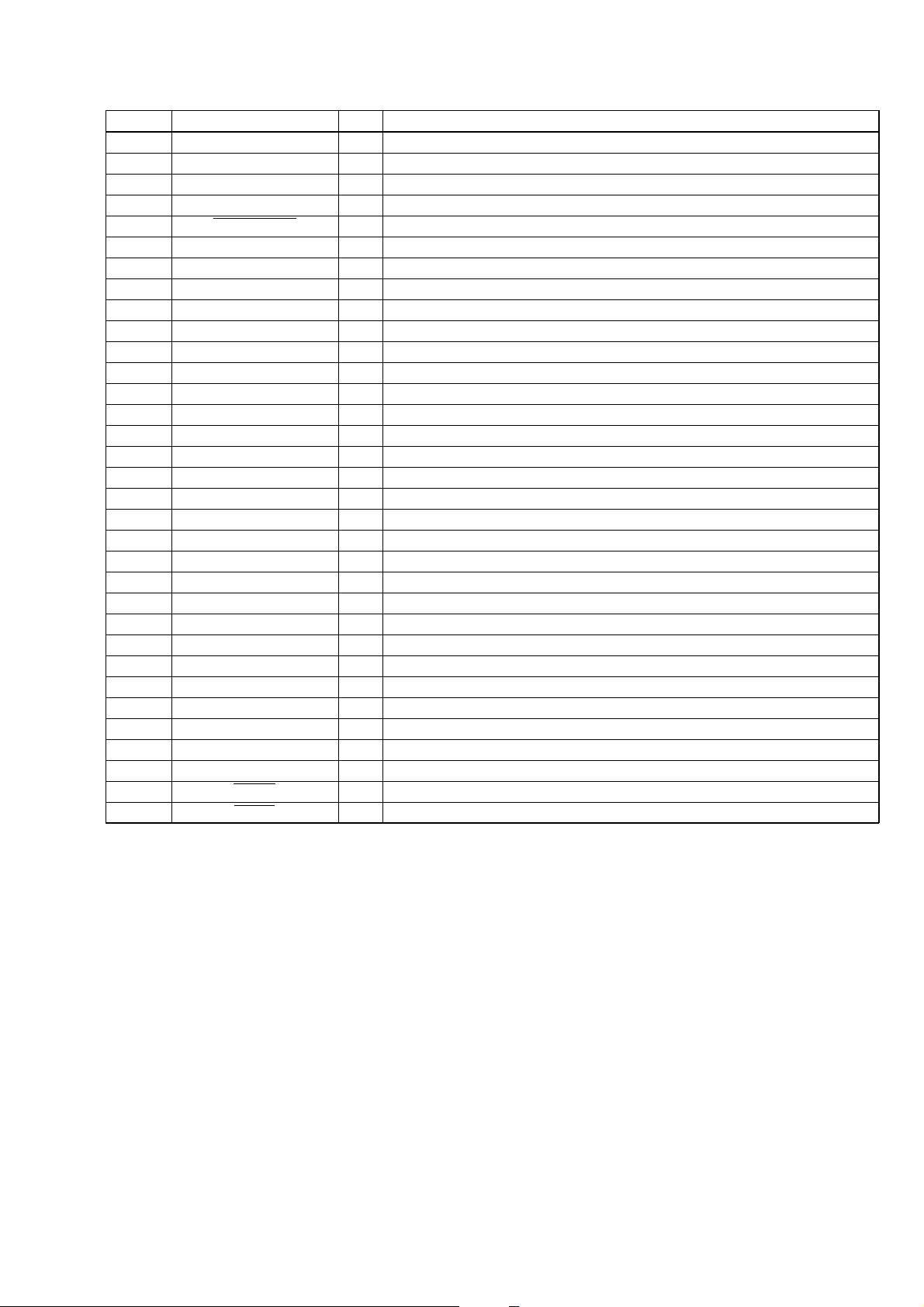
HT-BE1/SA-WBE1/SS-BE1
Pin No. Pin Name I/O Pin Description
58 BVDD — Power supply pin (+3.3 V)
59 BVSS — Ground
60, 61 NC — Not used. (Open)
62 READY-H O Power supply (ready) output
63 USB-PLYSCK I USB play/idle decision input
64 to 66 NC — Not used. (Open)
67 USB-H O USB/analog select output
68 VOL-STB O Latch output for volume control.
69 VOL-CLK O Clock output output for volume control.
70 VOL-DATA O Data output for volume control.
71 NC — Not used. (Open)
72 READY-H O Ready LED ON/OFF control output (ready mode: red LED light on)
73 NC — Not used. (Open)
74 AVDD — Analog power supply pin (+5 V)
75 AVSS — Analog ground
76 AVREF — Analog reference voltage pin (+5 V)
77 to 80 NC — Not used. (Fixed at H)
81 AUDIO DEC I Auto power ON/OFF level check input
82 KEY1 I Key AD value input
83 ENA I Encoder A input
84 ENB I Encoder B input
85 DIGITAL DEC I Level decision input from DIR.
86 to 88 NC — Not used. (Fixed at H)
89 NC — Not used. (Open)
90 STOP I Stop mode check signal input
91 SIRCS I SIRCS signal input
92 RDS-DATA I Not used. (Open)
93 P-WAKE I Interruption signal input from STOP mode.
94 to 96 NC — Not used. (Open)
97 IN I µ-com programming serial in input
98 CO-S/MUTE O Soft mute control output for MAC.
99 CO-PD O Soft reset control output for MAC
100 CO-CS O Chip select output for MAC.
9
Page 10

HT-BE1/SA-WBE1/SS-BE1
• IC802 CXD9617R (DSP)
Pin No. Pin Name I/O Pin Description
1 VSS — Ground
2 XRST I Reset signal input from system controller.
3 EXTIN I Not used. (Connected to ground)
4 FS2 I Not used. (Connected to ground)
5 VDDI I Power supply pin (+2.4 V)
6 FS1 I Not used. (Connected to ground)
7 PLOCK O Internal PLL lock signal output for system controller.
8 VSS — Ground
9 MCLK1 I Clock signal input (13.5 MHz)
10 VDDI I Power supply pin (+2.4 V)
11 VSS — Ground
12 MCLK2 O Clock signal output (13.5 MHz)
13 MS I Switching signal input of master/slave operation. (Fixed at L : internal clock)
14 SCKOUT O Internal system clock signal output
15 LRCKI1 I Not used. (open)
16 VDDE I Power supply pin (+3.3 V)
17 BCKI1 I Not used. (open)
18 SDI1 I Audio IF data input
19 LRCKO O Sampling clock output for digital audio serial data
20 BCKO O Bit clock output for digital audio serial data
21 VSS — Ground
22 KFSIO I/O Audio clock signal (384fs/256fs) input/output
23 to 25 SDO1 to SDO3 O Digital audio serial data output
26 SDO4 O Audio IF serial output (Not used. (open))
27 SPDIF O Not used. (open)
28 LRCKI2 I Sampling clock input from audio serial data.
29 BCKI2 I Bit clock input from audio serial data.
30 SDI2 I Digital audio data input
31 VSS — Ground
32 HACN O Acknowledge signal output for system controller.
33 HDIN I Serial data input from system controller.
34 HCLK I Clock input from system controller.
35 HDOUT O Serial data output for system controller.
36 HCS I Chip select input from system controller.
37 SDCLK O Not used. (open)
38 CLKEN O Not used. (open)
39 RAS O Not used. (open)
40 VDDI I Power supply pin (+2.4 V)
41 VSS — Ground
42 CAS O Not used. (open)
43 DQM/OE0 O Not used. (open)
44 CS0 O External memory chip select output (SRAM) (Not used. (open))
45 WE0 O SRAM write enable output (Not used. (open))
46 VDDE I Power supply pin (+3.3 V)
47 WMD1 I Not used. (Fixed at L)
48 VSS — Ground
49 WMD0 I Not used. (Fixed at L)
50 PAGE2 O Not used. (open)
51 VSS — Ground
52 PAGE1 O External memory page switching signal output (Not used. (open))
53 PAGE0 O External memory page switching signal output (Not used. (open))
54 BOOT I Not used. (open)
10
Page 11
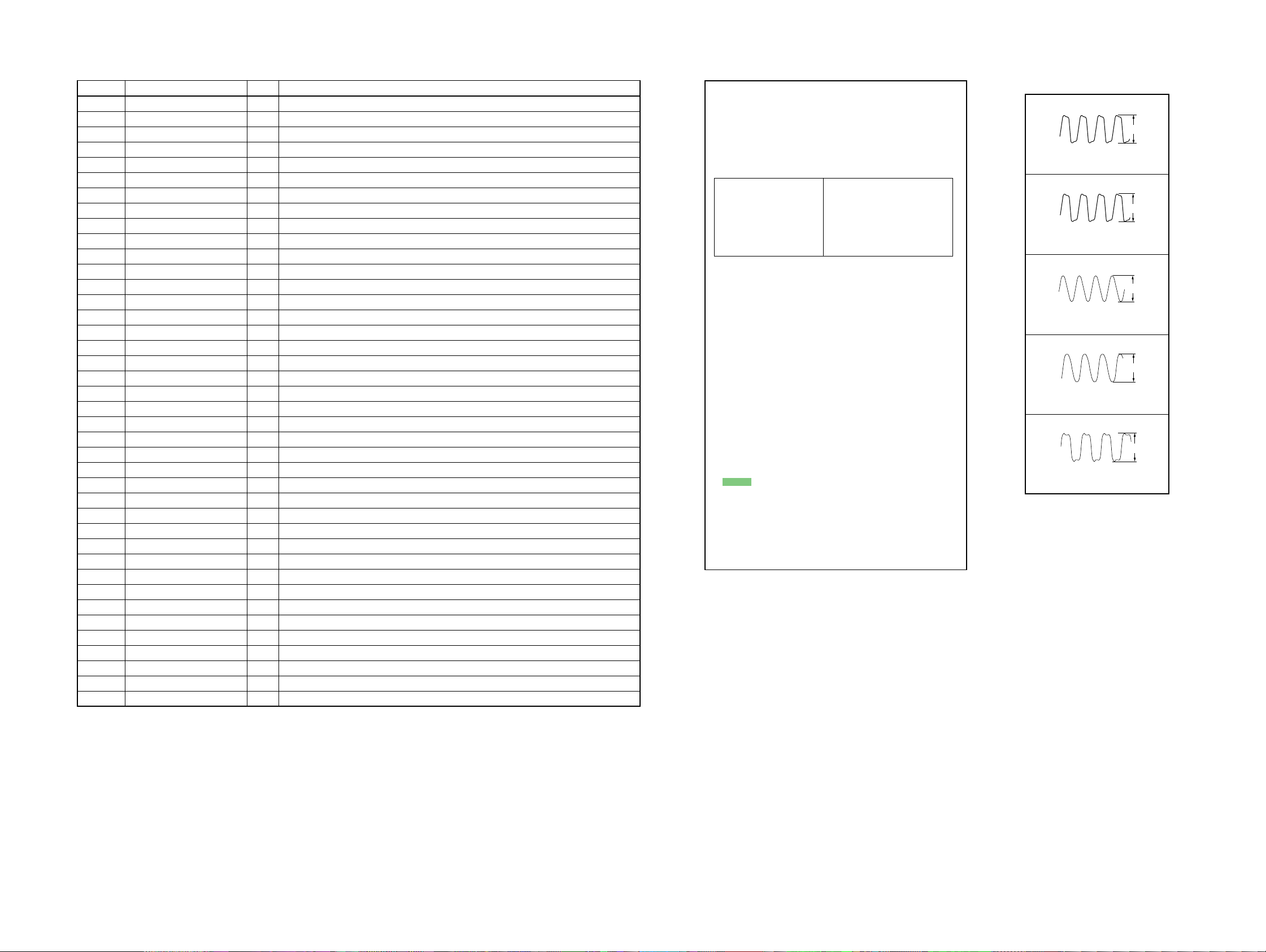
HT -BE1/SA-WBE1/SS-BE1
Ver. 1.3
Pin No. Pin Name I/O Pin Description
55 BTACT O Not used. (open)
56 BST I Boot stop signal input from system controller.
57 MOD1 I Operation mode signal input (Fixed at H : 256fs)
58 MOD0 I Operation mode signal input (Fixed at L : single chip mode)
59 EXLOCK I Lock signal input
60 VDDI I Power supply pin (+2.4 V)
61 VSS — Ground
62 to 66 A17 to A13 O External memory address output (SRAM) (Not used. (open))
67 GP10 O Connected to LRCKO
68 GP9 O Decode signal output for system controller.
69 GP8 I Audio signal input from DIR.
70 VDDI I Power supply pin (+2.4 V)
71 VSS — Ground
72 to 75 D15/GP7 to D12/GP4 I/O External memory data input/output (general port) (Not used. (open))
76 VDDE I Power supply pin (+3.3 V)
77 to 80 D11/GP3 to D8/GP0 I/O External memory data input/output (general port) (Not used. (open))
81 VSS — Ground
82 A9 O External memory address output (SRAM) (Not used. (open))
83 to 85 A12 to A10 O External memory address output (SRAM) (Not used. (open))
86 TDO O Not used. (open)
87 TMS I Not used. (open)
88 XTRST I Not used. (open)
89 TCK I Not used. (open)
90 TDI I Not used. (open)
91 VSS — Ground
92 to 97 A8 to A3 O External memory address output (SRAM) (Not used. (open))
98, 99 D7, D6 I/O External memory data input/output (SRAM) (Not used. (open))
100 VDDI I Power supply pin (+2.4 V)
101 VSS — Ground
102 to 105 D5 to D2 I/O External memory data input/output (SRAM) (Not used. (open))
106 VDDE I Power supply pin (+3.3 V)
107, 108 D1, D0 I/O External memory data input/output (SRAM) (Not used. (open))
109, 110 A2, A1 O External memory address output (SRAM) (Not used. (open))
111 VSS — Ground
112 A0 O External memory address output (SRAM) (Not used. (open))
113 PM I PLL initialization input from system controller.
114, 115 SDI3, SDI4 I Not used. (open)
116 SYNC I Sync/async selection input (Fixed at H : async)
117 to 119 VSS — Ground
120 VDDI I Power supply pin (+2.4 V)
Note on Schematic Diagram:
• All capacitors are in µF unless otherwise noted. (p: pF)
50 WV or less are not indicated except for electrolytics
and tantalums.
• All resistors are in Ω and 1/
specified.
• 2 : nonflammable resistor.
• C : panel designation.
Note:
The components identified by mark 0 or dotted
line with mark 0 are criti-
cal for safety.
Replace only with part
number specified.
• A : B+ Line.
•Voltage is dc with respect to ground under no-signal
(detuned) condition.
•Voltages are taken with a VOM (Input impedance 10 MΩ).
Voltage variations may be noted due to normal production tolerances.
• Signal path.
F : LINE
c : DIGITAL AUDIO (OPTICAL)
J : DIGITAL AUDIO (COAXIAL)
• Abbreviation
CND : Canadian model.
SP : Singapore model.
MY : Malaysia model.
MX : Mexican model.
•( ): Page of Service Manual.
(( )): Page of Supplement-1.
Note on Printed Wiring Boards:
• X : parts extracted from the component side.
• : Pattern from the side which enables seeing.
• Abbreviation
CND : Canadian model.
SP : Singapore model.
MY : Malaysia model.
MX : Mexican model.
•( ): Page of Service Manual.
(( )): Page of Supplement-1.
4
W or less unless otherwise
Note:
Les composants identifiés par
une marque 0 sont critiques
pour la sécurité.
Ne les remplacer que par une
piéce portant le numéro
spécifié.
• Waveforms
1V/div 50nsec/div
1
12.0MHz
IC501 wk (XT0)
1V/div 50nsec/div
2
12.288MHz
IC803 wa (XOUT)
1V/div 20nsec/div
3
16.0MHz
IC801 ek (X2)
1V/div 50nsec/div
4
13.5MHz
IC802 qs (MCLK2)
1V/div 50nsec/div
5
13.5MHz
IC802 qf (SCKOUT)
3.0Vp-p
3.5Vp-p
2.6Vp-p
3.1Vp-p
4.0Vp-p
11 11
Page 12
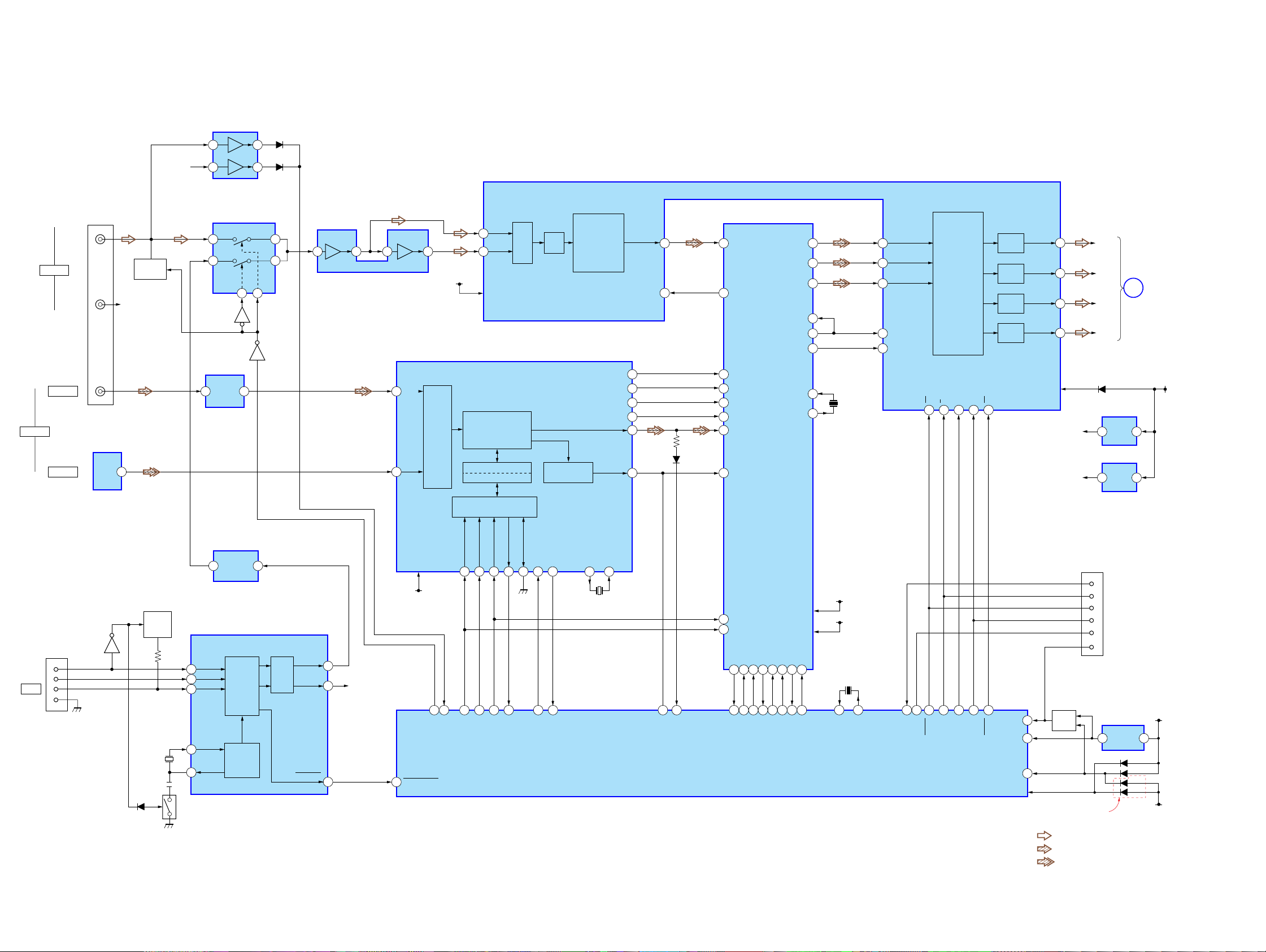
HT-BE1/SA-WBE1/SS-BE1
4-2. BLOCK DIAGRAM — MAIN SECTION —
AUDIO DETECT
IC505
6
R-CH
2
D507
7
D506
1
MULTI-CHANNEL
AUDIO CODEC
IC804
DIGITAL
AUDIO IN
COAXIAL
OPTICAL
L
R
J502
-1
-2
-3
OPTICAL
RECEIVER
IC503
OUT
1
R-CH
MUTE
Q504
INPUT SELECT
8
11
Q502
IC509
WAVE
SHAPER
IC502
12 6
23
Q501
DSP
DSI1
SCKOUTMCLKI
GP8
KFSIO
BCKI2
LRCKI2
SDI2
EXLOCK
IC802
SDO1
23 6
SDO2
24 7
SDO3
25 8
GP10
67
LRCKO
19 5
BCKO
20 4
MCLK1
9
MCLK2
12
X804
13.5MHz
SDTI1
SDTI2
SDTI3
LRCK
BCLK
AUDIO
PD
S/M
17
3 43 42 41
I/F
(2/2)
CDT1
CCLK
L-OUT
SL-OUT
C-OUT
SW-OUT
27
25
23
24
D5V
+2.5V
+3.3V
L
SL
C
SW
D510
+2.5V
REG
2 1
IC807
+3.3V
REG
3 2
IC808
A
POWER
SECTION
(Page 13)
READY
D5V
DAC
DAC
DAC
DAC
CS
LIN-
9
10
6 7 2 1
AMP
IC507
DIN0
3
DIN1
4
INPUT
29
30
AUDIO
5V
AVDD
DEMODULATOR
Pa,Pb DETECTION LOCK
C bit DETECTION
MICROPROCESSOR
ADC
LIN+
DIGITAL AUDIO
I/F RECEIVER
IC803
DATA
I/F
LPF
DETECTION
AUDIO
I/F
(1/2)
SDTO
9 18
39 14
24 69
AUDIO
13 22
CKOUT
14 29
BCK
15 28
LRCK
DATA
16 30
ERROR
D804
34 59
J501
USB
LPF
21
IC506
BIAS
D504
SWITCH
Q505
X501
12MHz
8
7
6
1
28
Q507
OSC
SWITCH
VBUS
DD+
XT1
XT0
Q506
USB
BUS
DETECT
1
VBUS
2
D-
3
D+
4
GND
USB INTERFACE,
D/A CONVERTER
IC501
USB
I/F
CRYSTAL
OSC
DAC
VOUTL
VOUTR
PLYBCK
23
19
R-CH
10
READY
63
USB-PLYSCK
VDD
+3.3V
CLCEDIDOBPSYNC
38 37 36 35 33 48 17
8 19 7 24 22 20
81
67
USB-H
AUDIO DEC
DIG-CLK
DIR-CE
DIG-DI
DIRDO
XMODE
DIR-AD
XSTATE
DIR-XST
XOUT
21 22
X803
12.288MHz
XIN
18
DIR-ERR
DIR-XMODE
33
HDIN
34
HCLK
GP9
68 56 2 11336 35 732
DSP-GP9
BST
HCS
151623 11 1213 6 1714
DSP-CS
DSP-BST
HACN
XRST
PM
DSP-RST
DSP-HACN
HDOUT
DSP-DO
DSP-PM
VDDI
VDDE
PLOCK
DSP-PLOCK
+2.5V
+3.3V
X801
16MHz
39 38
X1
X2
97
IN
SYSTEM
CONTROLLER
IC801 (1/2)
99 98 1 2 100
21
VPP
CO-PD
CO-S/MUTE
CO-DI
CO-CLK
OUT
2PIN
CLK
VPP
RESET
RESET
34
Q801
90 1 2
76
VDD
CO-CS
RESET
STOP
AVREF
• Signal path
8
IN
7
6
5
4
3
EXCEPT
US,CND,MX
MODEL
CN802
(PROGRAMMING)
RESET
IC806
D802
D803
D812
D811
D 5.6V
(SW)
D 5.6V
(UNSW)
: LINE
: DIGITAL AUDIO (COAXIAL)
: DIGITAL AUDIO (OPTICAL)
• R-ch is omitted due to
same as L-ch.
• Abbreviation
CND: Canadian model
1212
MX : Mexican model
Page 13
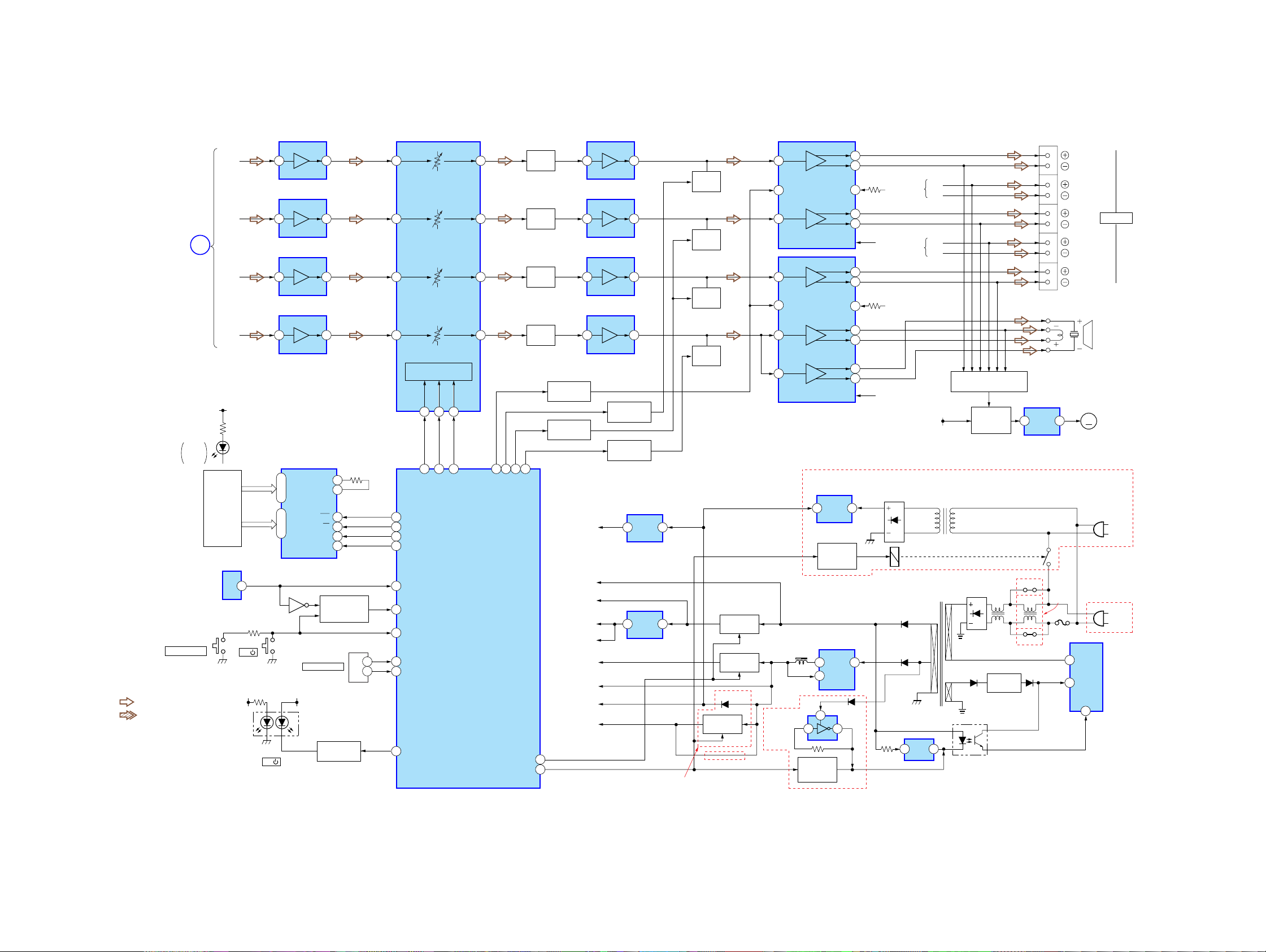
4-3. BLOCK DIAGRAM — POWER SECTION —
AMP
IC301
L
AMP
IC303
SL
MAIN
SECTION
(Page 12)
D702,703
LCD
BACK
LIGHT
CONTROL
RECEIVER
S702
MENU/ENTER
• Signal path
: LINE
: DIGITAL AUDIO
• R-ch is omitted due to
same as L-ch.
• Abbreviation
CND: Canadian model
MX : Mexican model
A
REMOTE
IC702
SW
D-5.6V
(SW)
LCD701
LIQUID
CRYSTAL
DISPLAY
PANEL
D-5.6V
C
(SW)
(GRN)
S701
I /
D701
I /
11
I
14
15
I
32
IC302 (2/2)
AMP
AMP
IC302 (1/2)
LCD DRIVER
IC701
COM0
I
COM3
SEG0
I
SEG17
Q805
RE701
VOL/SELECT
VOLUME
ENCODER
READY
3.3V
(RED)
OSC2
OSC1
C/D
CS
SD
SCK
SIRCS,KEY-IN
Q803,804
LED DRIVER
Q701
2
1
10
9
8
7
DETECT
VOLUME
CONTROL
IC304
LINA
4 5 7 1432 1
LINC
10 3 1 15
LINB
7 5 7 1466 7
RINB
22 3 7 11232 1
I/F, VR CONTROL
56
LCD-C/D
LCD-CS
55
54
LCD-DATA
53
LCD-CLK
911
SIRCS
P-WAKE
93
KEY1
82
83
84
72
ENA
ENB
READY-H
1
3
CK
VOL-CLK
DATA
VOL-DATA
LOUTA
LOUTC
LOUTB
ROUTB
STB
161514
VOL-STB
92 1
44687069
SYSTEM
CONTROLLER
IC801 (2/2)
27 28 29
AMP-MUTE
MUTE-FL,FR
MUTE-SL,SR,C
P-CONT
READY-H
BUFFER
Q324
BUFFER
Q321
BUFFER
Q326
BUFFER
Q325
MUTE-SW
46
62
MUTE DRIVER
Q301,302
MUTE DRIVER
Q310,313
READY
3.3V
AU
15V
AUDIO
15V
AU
5V
AUDIO
5V
D-5.6V
(SW)
5.6V
NON/SW
D-5V
(UNSW)
READY
D5V
LPF
IC306
LPF
IC305
LPF
IC307
LPF
IC308
MUTE DRIVER
Q311,314
MUTE DRIVER
Q309,312
3 2
3 1
P-CONT
READY-H
+3.3V
REG
IC805
+5V
REG
IC906
MUTE
Q306
MUTE
Q303
BUFFER
Q308
BUFFER
Q307
B+ SWITCH
EXCEPT US,CND,MX MODEL
US,CND,MX MODEL
Q909,910
B+ SWITCH
Q904,905
B+ SWITCH
Q907,908
D946
22
22
15
INITIAL
POWER
CONTROL
IC903
IN4
MUTE
IN3
IN4
MUTE
IN1
IN3
POWER AMP
IC382
ST-BY
ST-BY
POWER AMP
IC381
+5V
3 1
REG
IC941
RELAY
DRIVER
Q941
+5.6V SWITCHING
REGULATOR
2
4
5
2 4
POWER-ON
SWITCH
Q902,906
IC905
SW
OUT
VOS
L902
US,CND,MX MODEL
VCC
VCC
VIN
D914
HT-BE1/SA-WBE1/SS-BE1
J503
R-CH
R-CH
~
~
RY901
D911
D909
1 2
IC902
FL+
FL-
FR+
FR-
RL+
RL-
RR+
RR-
CE+
CE-
AUDIO
15V
T902
SUB POWER
TRANSFOMER
T901
POWER
TRANSFORMER
LEVEL DETECT
D421-426
FAN MOTOR
CONTROL
Q421,422
RECT
D902
~
~
D906
PC901
1 3
US,CND,MX MODEL
JW902
LF901LF902
JW901
US,CND,MX MODEL
D907
REG
Q901,D903
FRONT L
FRONT R
REAR L
REAR R
CENTER
+10V
REG
IC904
EXCEPT US,CND,MX MODEL
EXCEPT
US,CND,MX MODEL
F901
3
D
VCC
4
FB/OCP
SPEAKER
SP901
SPEAKER
FAN901
DC FAN
M
MOTOR
~
AC IN
US,CND,MX MODEL
~
AC IN
1
SWITCHING
CONTROL
IC901
21
23
AU
4
5V
17
19
AU
15V
21
23
AU
4
5V
9
7
19
17
AU
15V
RECT
D941-944
1
VOLTAGE DETECT
13 13
Page 14
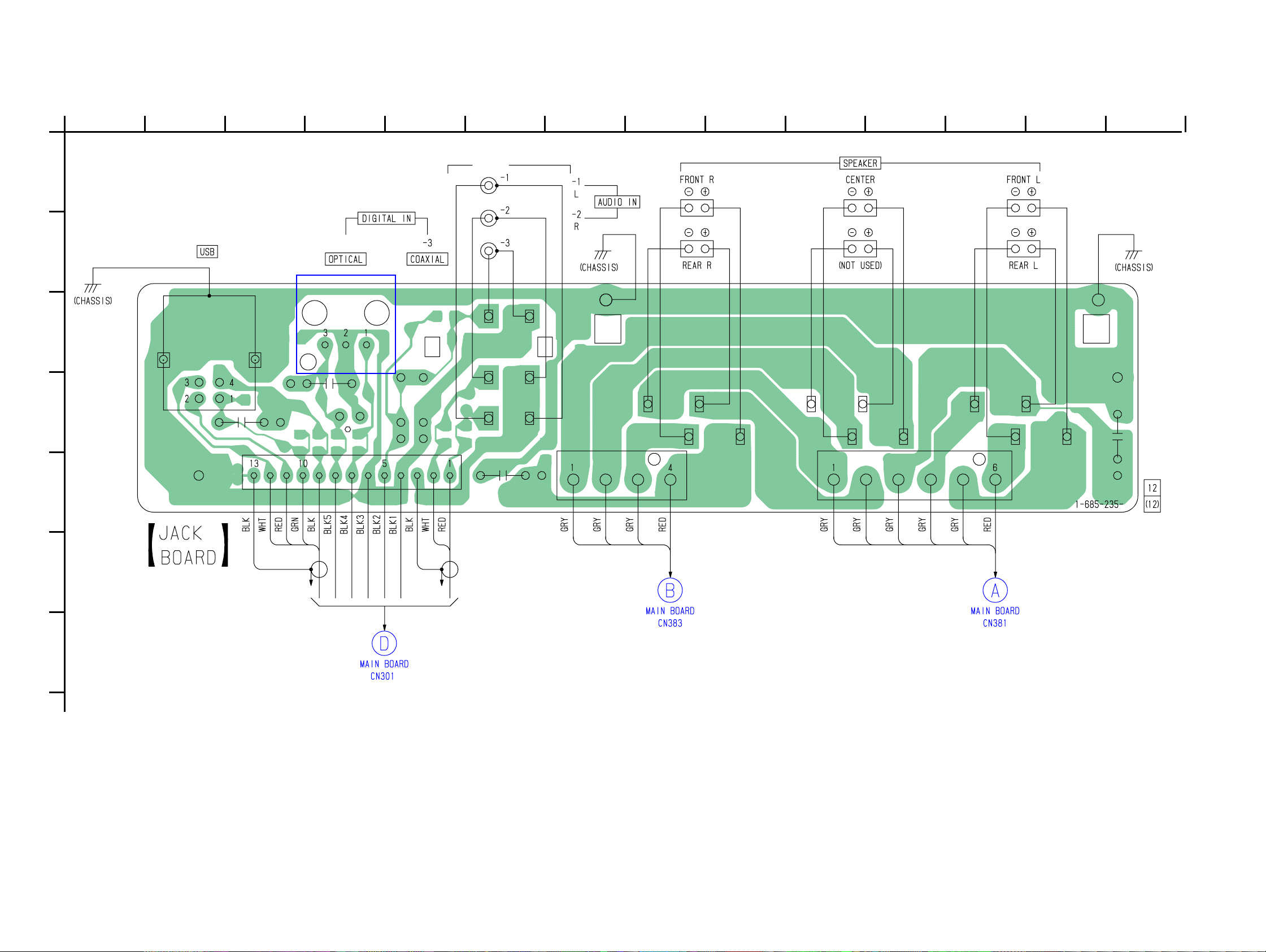
HT -BE1/SA-WBE1/SS-BE1
Ver. 1.3
4-4. PRINTED WIRING BOARD — JACK SECTION — • Refer to page 1 1 for Note on Printed Wiring Boards.
A
B
C
D
1
234567891011 12 13 14
J503
J502
J501
C599
IC503
C539
C597
E
F
G
CN401
(Page 17)
((Page 5))
C598
(Page 17)
((Page 5))
CN403
CN404
(Page 17)
((Page 5))
1414
Page 15
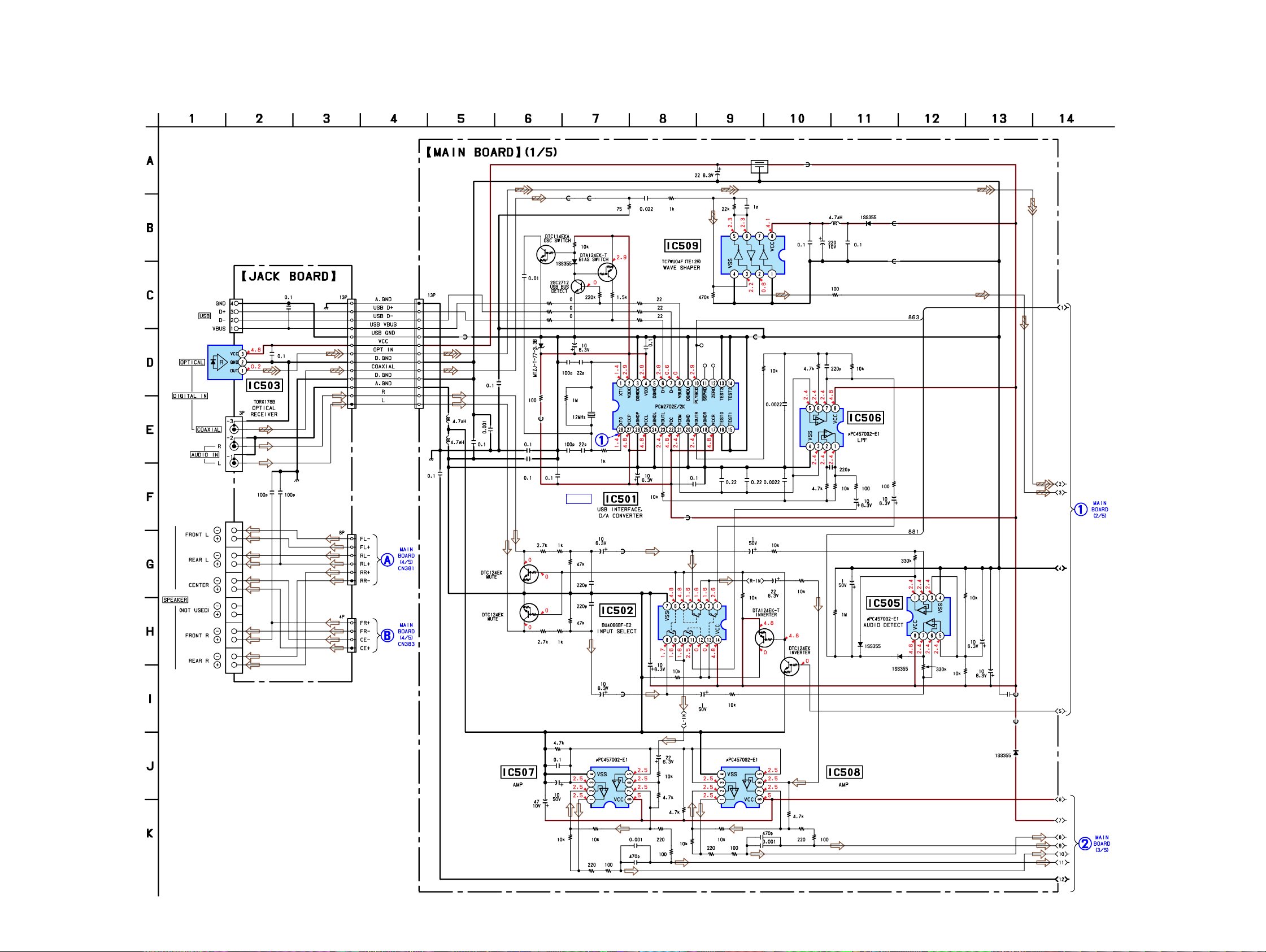
4-5. SCHEMA TIC DIAGRAM — JACK/MAIN (1/5) SECTION — • Refer to page 11 for Note on Schematic Diagram and Waveforms, and page 25 for IC Block Diagrams.
HT -BE1/SA-WBE1/SS-BE1
Ver. 1.3
J503
IC503
J501
J502
IC503
C539
C599
C597C598
CN401
CN404
CN403
(Page 20)
((Page 8))
(Page 20)
((Page 8))
CN301
C544
L501
L504
FB501
C542
C538
C531
Q503
Q504
C558
R501
C532
C543
DZ501
FB505
C502
R509 R510
R512 R513
FB511FB512
Q507
R559
Q505
D504
Q506
R556 R503 R554
FB504
FB503
FB502
C501
C507C506
R502
X501
C505C504
R504
IC B/D
C540
FB507
R511
C517
C518
R514
C541
IC502
FB508
R517
C510
R516
R515
R523
C508
C503
R557C557R558
IC501
R506
IC509
FB506
C513
C882
C530
R553
R520
C552
C529
R505
FL807
FB510
C511C512
Q502
R547
C520
C519
C533
R518
FB829
C554
C553
R528 R527 R508
R540
Q501
L503
R555
C522R549
C534
R524
C521
C556
R548
IC506
C515
D511
D506
R507
C514
IC505
FB509
FB513
D507
R521
R522
R525
(Page 18)
R526
C509
C535
FL829
C536
R529
C525
C526
R535
C523
C524
R532
R533
C537
R530
R531
R538
R539
IC507 IC508
R534
R537R536
15 15
R544
FB828
D509
R541
C527
C528
R545R546
R543 R542
(Page 19)
Page 16
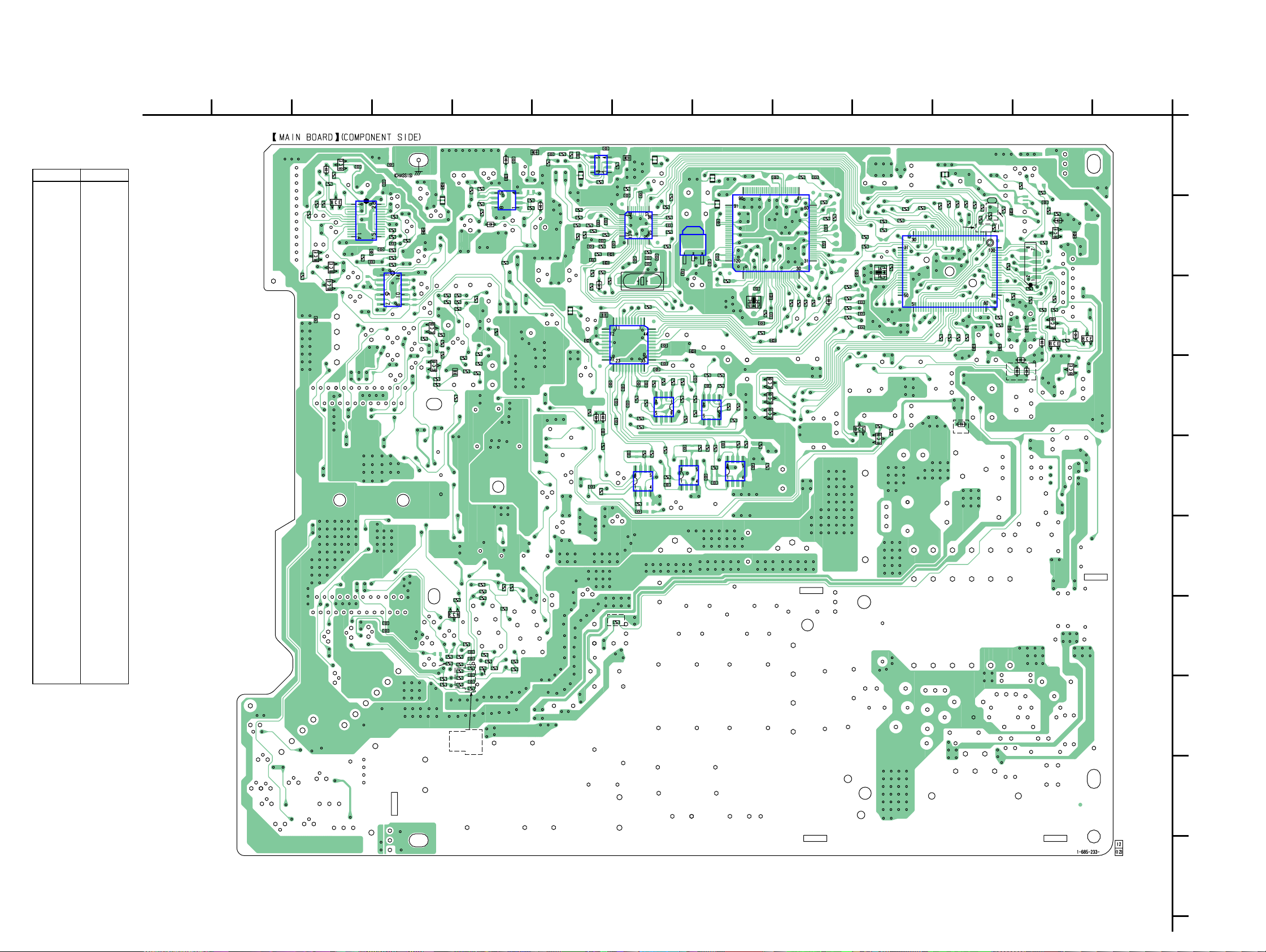
HT -BE1/SA-WBE1/SS-BE1
Ver. 1.3
4-6. PRINTED WIRING BOARD — MAIN SECTION — • Refer to page 11 for Note on Printed W iring Boards.
• Semiconductor
Location
(Component side)
Ref. No. Location
D504 A-11
D506 B-8
D507 B-9
D511 A-9
D802 C-2
D803 D-2
D804 C-8
D805 B-2
D806 C-2
D807 C-5
D809 D-8
D810 D-8
(D811) D-2
(D812) D-3
<D946> D-3
IC301 E-6
IC302 E-7
IC303 E-7
IC501 B-11
IC502 C-10
IC505 B-9
IC507 D-7
IC508 D-6
IC509 A-8
IC801 C-3
IC802 B-6
IC803 B-7
IC804 C-7
IC807 B-7
Q301 E-4
Q302 D-4
Q306 G-9
Q307 C-10
Q308 D-10
Q312 D-6
Q313 D-6
Q314 D-6
Q503 B-11
Q504 C-11
Q505 B-11
Q506 B-11
Q507 A-11
Q801 B-2
Q803 C-2
Q804 C-2
Q805 C-2
Q907 D-2
():Except US, Canadian,
Mexican model
<>:US, Canadian,
Mexican model
R556
R517
Q506
R516
R503
C544
D504
R515
Q505
R559
Q503
Q504
C558
Q507
R527
C521
IC501
C519
C520
C502
R523
C522
C366
C364
C532
R549
R547
R548
R528
R508
IC502
R507
R371
Q307
Q308
R374
R375
R395
R393
FB506
R355
R392
R394
FB829
R354
R376
R367
Q306
FL807
R352
R353
R370
R350
R372
C362
R369
R368
R364
R360
R358
R362
R522
R356
R349
R373
R526
R337
R336
R366
C351
C354
R363
R525
R345
R343
R348
R338
C358
D507
R351
R332
C355
R331
R520
R327
R335
D511
R524
R341
R342
R340
FB509
IC505
R339
R333
C556
R521
R518
R334
L503
C557
R558
D506
R557
R832
R847
R553
R831
R835
R838
C604
FL806
R834
C834
R836
C849
FB826
C553
FB513
C552
R554
IC509
FL829
R858
R555
C844
C833
C831
R837
C835
C846
R833
FB832
R839
FB831
R859
R841
R843
R842
D804
IC804
C851
C855
C854
R855
D810
D809
C861
R854
C308
R308
R307
C305
R942
EXCEPT US, CND, MX MODEL
Z19
C856
C853
X803
R533
R530
R540
C307
IC302
IC803
R845
C836
R851
C523
C838
R532
R311
FL804
C842
Z11
C837
Z16
C524
R529
R310
R849
C839
R840
C859
C857
C527
R537
IC507
R315
C309
R850
R846
R313
R853
C840
R536
IC807
C890
FB827
R535
R534
R531
IC303
R542
C311
C528
R543
R545
C525
IC508
R321
C302
C889
R320
R302
C301
FL822
FL821
C893
C891
R610
R546
R539
R301
R538
R541
C303
IC301
Z13
C824
R828
R544
R305
C822
X804
R304
C313
IC802
FB824
R318
C813
R826
R316
FB821
C605
Q312
Q313Q314
R899
R827
R829
C897
Z14
R830
R607
R813
R605
C812
C899
D807
R608
R601
R860
R861
R603
C818
C603
Q302
R868
R869
C601
C602
X801
R377
Q301
R867
R870
Z17
R864
R866
R805
R378
R804
FL802
R802
R803
EXCEPT
US, CND, MX
MODEL
IC801
R888
R881
D946
US, CND, MX MODEL
R609
R882
R863
R823
R883
R862
R801
R822
US, CND, MX
MODEL
R897
Z18
R887
R886
FB804
FB803
EXCEPT US, CND, MX MODEL
R602
R894
R809
R815
FB802
D803
D812
FB808
CN802
R810
FB801
R816
R806
D811
D805
R807
R892
D802
2345678910111213
R819
R893
Q805
Q803
C815
R820
R896
R895
Q801
FB806
D806
Q907
1
A
B
C
Q804
D
E
F
G
H
I
J
1616
Page 17
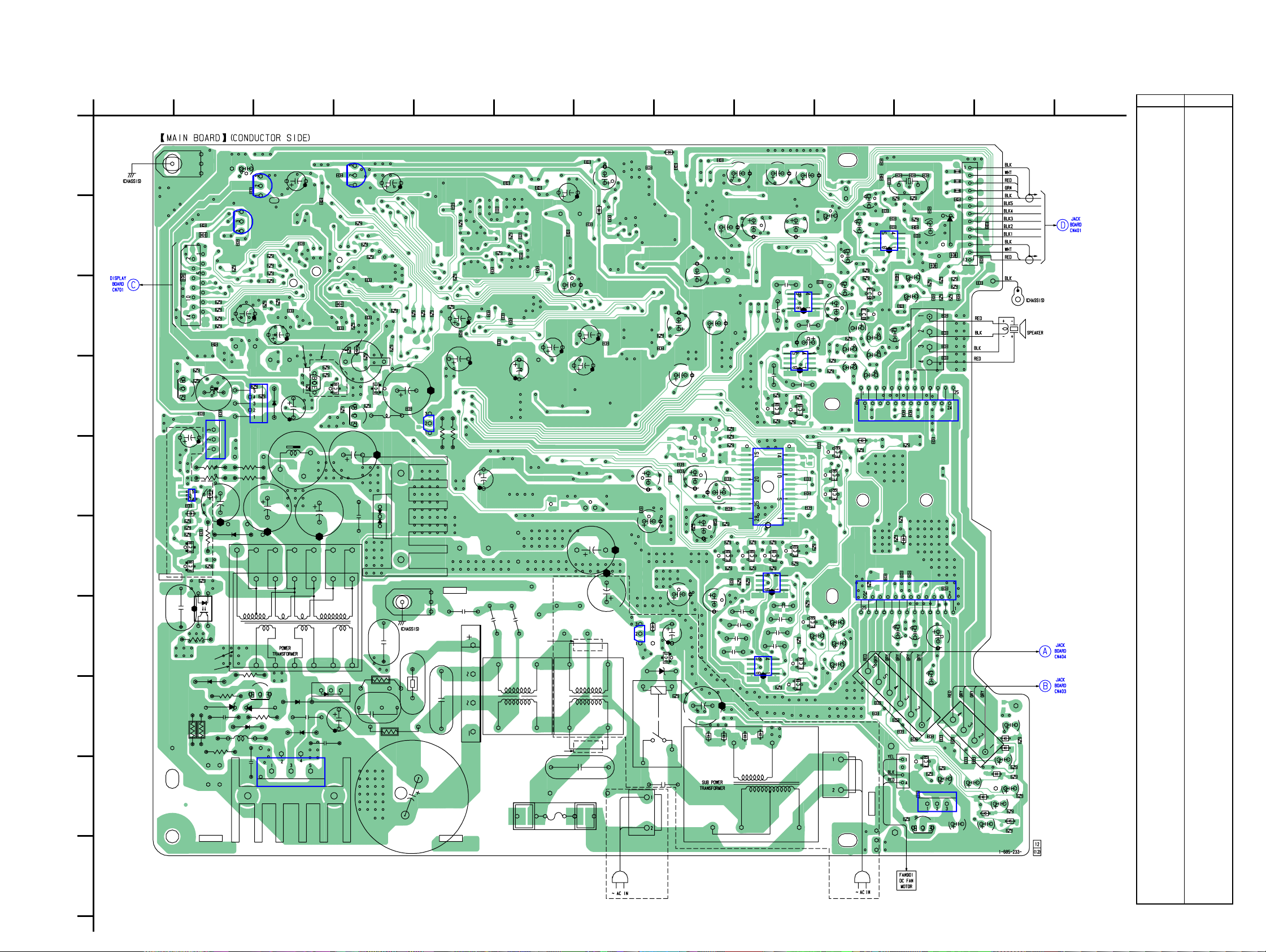
• Refer to page 11 for Note on Printed Wiring Boards.
A
B
C
D
E
F
G
H
1
(Page 23)
C929
IC903
C919
D910
R922
R921
R916
EXCEPT US, CND, MX MODEL
2345678910111213
G1101
L802
R928
R927
Q908
C933
US, CND, MX
MODEL
R920
R917
C924
Q906
Q902
R915
R914
C911
R912
US, CND, MX MODEL
R900
FB807
L801
R879
FL801
L902
R923
D906
CN801
R876
D914
PC901
R907
D903
C915
R903
R901
R877
R878
IC902
D909
C807
R852
C931
C917
FB901
C819
C802
R919
R918
D905
C886
IC806
R926
R913
C903
R811
Q901
D904
R911
IC805
R891
R890
R889
R885
IC905
C803
R925
D913
C922
T901
C845
R884
L901
IC901
C801
C810
EXCEPT
US, CND, MX
MODEL
C925
D907
C916
D901
R937
FB805
C809
US, CND, MX
MODEL
R931
Q909
C921
D908
C918
C887
IC808
FB809
R848
R929
Q910
R932
C923
C914
I
J
R865
R808
C920
R818
R817
C806
C827
D808
C808
R933
Q904
C913
R875
Q905
R909
C888
L903
C901
R908
R874
R880
D911
C927
C932
R873
C912
R872
EB902
TH901
R871
IC906
C904
C898
R814
R935
R606
R821
C817
C826
C928
R934
C908
D902
C823
C607
FB823
R824
C606
C314
C895
R857
C609
C906
US, CND, MX MODEL
LF902
FB822
C814
C892
C811
C608
C536
C905
US, CND, MX MODEL
C526
C896
C894
F901
FB825
C902
FB834
C858
JW902
JW901
C832
C860
C381
LF901
C847
C884
C345
IC941
RY901
C825
R856
C346
D918
CN901
US, CND, MX
MODEL
C843
D510
C944
17 17
C885
C312
C852
D945
Q941
C941
C304
C310
R941
D509
FB828
C850
C537
C391
C942
C841
R328
C943
C533
C306
R404
T902
FB511
C316
D942
C534
R324
C329
C315
R403
C348
C554
C373
R326
C347
C328
C320
C321
D941
R325
R323
C372
Q322
C326
R408
R407
R329
D943
C529
R330
IC305
R411
R406
Q324
R405
IC306
D944
C535
C332
C340
R412
IC304
C325
C319
C317
R359
C336
C323
C341
Q325
R410
Q323
R402
IC308
IC307
C334
C371
C375
R361
C509
C530
R409
C374
Q321
R365
C396
C344
C349
Q326
Q304
Q303
C545
C882
R397
R396
R401
Q305
C397
C394
C503
C515
R398
C399
CN902
EXCEPT
US, CND, MX
MODEL
C359
C386
Q310
Q309
Q311
C514
C388
C382
D383
C510
Q502
Q501
C380
C443
R506
C389
C384
C385
R381
R386
C444
C512
C511
R505
IC381
C531
FB510
C505
R504
IC506
FB508
C392
IC382
CN381
C441
C504
C513
FB507
C395
C442
C506
FB505
C542
C540
C541
C387
R383
R388
R384
C363
CN421
R427
X501
R501
C378
D385
C365
C440
R429
R502
CN382
C367
C356
Q422
C507
L501
C390
C393
C439
C517
IC904
FB502
FB503
FB504
FB501
C508
C501
R510
R511
C432
C433
C383
C379
C438
R428
Q421
C428
L504
R509
R514
C431
C434
C398
C427
DZ501
CN301
R512
R513
CN383
C437
C518
C436
C423
D424
FB512
C435
D425
C426
C538
D423
C543
C425
C422
C421
D421
D422
C424
R425
R426
R422
R423
R424
D426
HT -BE1/SA-WBE1/SS-BE1
• Semiconductor
Location
(Conductor side)
Ref. No. Location
D383 E-10
D385 F-11
D421 H-12
D422 H-12
D423 I-12
D424 I-12
D425 I-12
D426 I-12
D509 A-8
D510 B-7
D808 C-4
D901 H-3
(Page 14)
SP901
(Page 14)
(Page 14)
R421
<>:US, Canadian, Mexican model
():Except US, Canadian, Mexican model
D902 H-5
D903 H-2
D904 H-3
D905 H-2
D906 H-2
D907 H-3
D908 H-3
D909 F-2
<D910> E-2
D911 F-4
D913 D-3
<D914> E-2
(D918) G-8
(D941) H-8
(D942) H-8
(D943) H-9
(D944) H-9
(D945) G-8
DZ501 B-11
IC304 E-9
IC305 G-9
IC306 F-9
IC307 D-9
IC308 C-9
IC381 D-10
IC382 F-10
IC506 B-10
IC805 A-3
IC806 B-2
IC808 A-4
IC901 I-3
IC902 E-2
<IC903> E-2
IC904 I-11
IC905 D-3
IC906 D-5
(IC941) G-7
PC901 G-2
Q303 H-9
Q304 G-9
Q305 G-10
Q309 E-10
Q310 E-10
Q311 E-10
Q321 F-9
Q322 F-9
Q323 F-9
Q324 F-9
Q325 D-9
Q326 D-9
Q421 I-11
Q422 I-11
Q501 C-10
Q502 C-10
Q901 H-3
<Q902> F-2
Q904 D-4
Q905 D-4
<Q906> F-2
Q908 D-2
<Q909> D-3
<Q910> D-4
(Q941) G-8
Ver. 1.3
Page 18

HT-BE1/SA-WBE1/SS-BE1
4-7. SCHEMATIC DIAGRAM — MAIN (2/5) SECTION — • Refer to page 11 for Note on Schematic Diagram and Waveforms, and page 25 for IC Block Diagrams.
(Page 15)
R847
R834
C833
C834
C835
C831
R832
R831
R835R836
R833
R838
R837
(PROGRAMMING)
C604
R839
IC B/D
FL804 FB834
C825
CN802
D804
R859
FB832
FB831
R858 C844
R841
R843
IC803
R813
C837
C836
C842
R845
D807
C817R842
C838
C839
X803
C847
R815
R814
C846
R849
R850
CN801
Q804
Q803
R895
D806
R819
Q801
D805
R892
C818
R818
X801
C815
R817
R894
R601
R602
EXCEPT
R897
US,CND,MX
MODEL
US,CND,MX
R822
MODEL
R861
C602
R801
R862
R863
R840
C832
R846
C840
R853
C841C843
R609
R802
R803
R864
R804
R865
R866
R867
R868
R869
R870
R852
R871
R872
R873
C801
R823
C603
C601
R860
R820
R603
C827
Q805
R893
R805
R896
R807
IC801
R874 R875
C806
FB809
R891
C807
R890
R889
IC806
R806
R816
C819
FB805
R811
R810
R809
R887
R886
R885
R884
R883
R882
R881
R888
C809
R879
R878
R877
R876
R808
C803
FL802
R880
C808
FB802
R848
D808
C810
FB806
C802
FB801
EXCEPT
US,CND,MX
MODEL
FL801
FB804
FB803
D803
D802
D812
D811
L802
L801
FB807
(Page 22)
FB808
IC805
C845
C886
(Page 19)
1818
Page 19

4-8. SCHEMATIC DIAGRAM — MAIN (3/5) SECTION — • Refer to page 11 for Note on Schematic Diagram and Waveforms, and page 26 for IC Block Diagrams.
(Page 18)
HT-BE1/SA-WBE1/SS-BE1
(Page 15)
C852
C856
C855
C854
C853
C851
C861
R855
R854
C857
FB827
C858
C859
C860
C884
C605
C606
C607
C608
C609
C812
C899
R608
R607
C898
R606
R605
IC B/D
C895
C813
R899
C897
R830
R829
X804
R821
C822
C811
C823
R827
FB824
FB821
C896
IC802
R826
C824
R610
C892
IC804
R828
R851
C885R856
D809D810
IC808
FB823
C850
IC807
C849
FB826
FL806
D510
FL822
R824
FB822
C826
C888
FL821
C887
C890
(Page 20) (Page 21)
C894
C889
FB825
19 19
R857 C814C891
C893
Page 20

HT-BE1/SA-WBE1/SS-BE1
4-9. SCHEMATIC DIAGRAM — MAIN (4/5) SECTION — • Refer to page 11 for Note on Schematic Diagram, and page 26 for IC Block Diagrams.
R301 R302 C302
R310
R316
C313
C314
R318
R304
R305
R308 C306
R307
R313 R315
R320
R321
C301
IC301
C303
C304
C305
C307
C308R311
C309 C310
C311
IC302
IC303
C312
R323
C315R328
IC304
IC B/D
C316
C371
R401
R404
C372
C373
R326
R324
C374
R408
R325
Q321
R402
Q322
R403
R405 C325
Q323
R406
Q324
C375
C317
C319 R332 R327 C351
C320
R407
C328
C329
R409
R351
R353
C341
R331
R329
R338R335
R345R412
C349
C347
C348
R330
R341R340
R343
IC307
Q314
R352
IC305
R333
R334
C321 C323
R337
R336
IC306
C326
R339
Q325
R411
R342
Q326
C332
C340R410
R348
R349
C334
IC308
R354
R355
C346 C391
R350
C336
R356
C344 C359
C345
Q311
C354
C355
C358
C362 R374
Q313
C545
Q309
Q312
R359
R361
R362
R364
R365
R367
R368
R373
Q310
R371
R358
R370
Q308
Q307
R376
Q302
R377
Q303
Q304
Q305
Q306
C381
R378
R360
R363
R366
R369
R375
R372
Q301
R388
R392
R393
R395
R394
R396
R397
R398
C363
C364
C365
C366
R386
R383
C367
C396
C395
C394
C393
R384
D385
R381
D383
C379
C387
C380
C397
G1101
C386
C385
C378
C384
R427
R429
Q421
C388 C389
C382 C383
C398
Q422
C399
C444
C443
C442
C441
C437
C438
C439
C440
CN381
(Page 15)
CN383
(Page 15)
C421
C422
C424
C423
C356
C425
423
D
D424
D425
CN421
IC904
C427
CN382
FAN901
SP901
C436
C435
C433
C431
C432
R421
R422
R423
R424
R425
C434
D426
R426
C426
D421
D422
IC382
C392C390
R428
C428
IC381
(Page 19)
(Page 21)
2020
Page 21

4-10. SCHEMATIC DIAGRAM — MAIN (5/5) SECTION — • Refer to page 11 for Note on Schematic Diagram, and page 27 for IC Block Diagrams.
HT-BE1/SA-WBE1/SS-BE1
EXCEPT US, CND, MX MODEL
US, CND, MX MODEL
CN902
CN901
(US, CND, MX )
(EXCEPT US, CND, MX )
IC B/D
IC901
(US, CND, MX )
(EXCEPT US, CND, MX )
T902
RY901
C941
F901
US, CND, MX MODEL
C901
C918
C903
(US, CND, MX )
(EXCEPT US, CND, MX )
D941
D942
D918
R941
C902
R908
FB901
R901
D901
R903 R900
(US, CND, MX )
(EXCEPT US, CND, MX )
JW902
JW901
LF901
Q941
D943
D944
C942
C914
D907
D905
R942
LF902
C908
C943
C904
D904
C915
Q901
C905
C906
EB902
D903
IC941
D945
D902
D906 R913
R907R911
R912
C944
(US, CND, MX )
(EXCEPT US, CND, MX )
TH901
C912
C913
PC901
R909
D908
C916
R914
T901
C911
R917
D911
C921 C922
IC902
Q902
L901
C923
C920
D909
C917
R920 R919
R915 R916
C924
R918
IC903
R921
R922
R932
D910
R933
Q904
D914
R923
C929
Q905
L903
C932
C931
C927
D913
IC905
R934
R935
L902
IC906
IC B/D
R925
C925
C928
US, CND, MX MODEL
EXCEPT US, CND, MX MODEL
R926
R929
Q910
R937
D946
Q909
R931
R927
Q908
R928
(Page 20)
Q907
(Page 19)
C933
US, CND, MX MODEL
21 21
Q906
C919
US, CND, MX MODEL
Page 22

HT -BE1/SA-WBE1/SS-BE1
Ver. 1.3
4-11. SCHEMATIC DIAGRAM — DISPLAY/KEY SECTION — • Refer to page 11 for Note on Schematic Diagram.
LCD701
IC702
RE701
IC701
R701
R702
R714
C701
C708
C703
C705D704
C707
D702
D703
R710
R709
C706
R712
R713
CN701
(Page 18)
((Page 6))
CN702
D701
Q701
R708
R716
R715
S702
S701
R703
R707R706
CNP701
R705
R711
R704
• Waveform
1V/div 10µsec/div
1
3.2Vp-p
27µsec (36.8kHz)
IC701 2 (OSC2)
2222
Page 23

4-12. PRINTED WIRING BOARD — DISPLAY SECTION — • Refer to page 11 for Note on Printed Wiring Boards.
HT -BE1/SA-WBE1/SS-BE1
Ver. 1.3
A
B
C
D
1
D704
IC702
234567891011 12 13 14
LCD701
JW704
C703
C708
D702
R709
R713
R702
R701
C701
R714
IC701
JW701
JW702
CN702
R710
D703
JW705
JW703
R712
CN701
C705
C706
C707
(Page 17)
((Page 5))
E
F
(Page 24)
• Semiconductor
Location
Ref. No. Location
D702 C-2
D703 C-10
D704 B-1
IC701 C-6
IC702 C-1
23 23
Page 24

HT-BE1/SA-WBE1/SS-BE1
4-13. PRINTED WIRING BOARD — KEY SECTION — • Refer to page 11 for Note on Printed Wiring Boards.
A
B
C
D
1
234567891011 12 13 14
D701
E
F
G
H
(Page 23)
CNP701
R704
R711
R703
R705
S701
Q701
R715
R716
S702
RE701
R708
R706
R707
I
2424
Page 25

4-14. IC BLOCK DIAGRAMS
IC501 PCM2702E/2K
HT-BE1/SA-WBE1/SS-BE1
VDDC
DGNDC
VDD
DGND
VBUS
DGNDU
PLYBCK
SSPND
ZERO
TEST3
TEST2
XTI
GENERATOR
POWER
SUPPLY
CRYSTAL
OSC
USB CLOCK
MCLK
USB
I/F
WRCLK
USB
PACKET
DATA
SPACT
FIFO
TM
AUDIO
DATA
RDCLK
SAMPLING
GENERATOR
8X
OVER
DIGITAL
FILTER
AUDIO
CLOCK
SYSTEM
CLOCK
MULTI-
LEVEL
DELTASIGMA
MODULATOR
DAC
POWER
SUPPLY
DAC
LOW-PASS
FILTER
LOW-PASS
FILTER
1
2
3
4
5
D+
6
D-
7
8
9
10
11
12
13
14
28
27
26
25
24
23
22
21
20
19
18
17
16
15
XTO
VCCP
AGNDP
VCCL
AGNDL
VOUTL
VCC
VCOM
AGND
VOUTR
AGNDR
VCCR
TEST0
TEST1
IC803 LC89056W-E
13
CKOUT
BCK
14
15
LRCK
DATAO
16
17
XSTATE
18
DGND
DVDD
19
20
XMCK
XOUT
21
22
XIN
23
EMPHA
AUDIO
24
12
X'TAL1
A.GND11AVDD
LPF9VIN8R7DVDD6D.GND5DIN2
10
PLL
TIMING
DIN1
DOUT1DISEL
DIN0
4
2
3
INPUT
DATA
DEMODULATOR
LOCK
DETECTIONfsCALCULATION
25
26 27 28 29
CSFLAG
F1/P1/C1
F0/P0/C0
C BIT DETECTIONPa,Pb DETECTION
30
F3/P3/C3
F2/P2/C2
48
47
46
45
44
43
42
41
40
39
38
37
MICROPROCESSOR INTERFACE
33
32
31
DVDD
DGND
AUTO
35DO36
34
ERROR
BPSYNC
DI
XMODE
CKSEL1
CKSEL0
DOSEL1
DOSEL0
DVDD
DGND
MODE1
MODE0
XSEL
CLK
CE
25
Page 26

HT-BE1/SA-WBE1/SS-BE1
IC804 AK4527
LOOP1
CDTI
CCLKCSS/P
SDOS
1
2
3
4
5
6
7
8
9
10
11
FORMAT
CONVERTER
12C
S.MUTE
BCLK
LRCK
SDTI1
SDTI2
SDTI3
SDTO
DAUX
DFS
MCLKI
DZF1
A.GND
A.5V
AUDIO
MCLK
SDOUT
BCLK
LRLK
SDT0
SDTI1
SDTI2
FREFH
I/F
3940414243 3738 353644 34
VCOM
ADC
HPF
ADCHPF
DATT DAC LPF
DATT DAC LPF
DATT DAC LPF
DATT DAC LPF
DATT DAC LPF
DATT DAC LPF
33
32
31
30
29
28
27
26
25
24
23
DZF2
RIN+
RIN-
LIN+
LIN-
ROUT1
LOUT1
ROUT2
LOUT2
ROUT3
LOUT3
IC304 TC9482F(EL)
1
VSS
NC
2
3
LOUTA
4
LINA
LAGNDA
5
LOUTB
6
7
LINB
LAGNDB
8
LOUTC
9
10
LINC
LAGNDC
11
CS1
12
GND
13
14
CK
DEM1
DEM0
TVDD
1716151413 1918 212012 22
PD
D.5V
D.GND
1dB
VR
LATCH
8dB
VR
LATCH
1dB
VR
LATCH
8dB
VR
LATCH
1dB
VR
LATCH
8dB
VR
LATCH
CAD1
ICKS2
SHIFT REGISTER (32BIT)
CAD0
ICKS1
ICKS0
3 TO 7
DECODER
4 TO13
DECODER
LEVE SHIFT CIRCUIT
3 TO 7
DECODER
4 TO 13
DECODER
STROBE
GENERATOR
CIRCUIT
1dB
VR
LATCH
8dB
VR
LATCH
1dB
VR
LATCH
8dB
VR
LATCH
1dB
VR
LATCH
8dB
VR
LATCH
28
27
26
25
24
23
22
21
20
19
18
17
16
15
VDD
TEST
ROUTA
RINA
RAGNDA
ROUTB
RINB
RAGNDB
ROUTC
RINC
RAGNDC
CS2
STB
DATA
26
Page 27

43
OSC
RESET
VIN
SW OUT
GND
VOS
ON/OFF
PREG
LATCH &
DRIVER
REFERENCE
VOLTAGE
OVER-
HEAT
PROTECT
OVERCURRENT
PROTECT
ON/OFF
SOFT
START
21 5
COMPARATOR
ERROR
AMP
IC901 STR-F6424 (US, Canadian model)
LATCH O.V.P. START
COMP.1
T.S.D. REG.
DRIVEOSC
COMP.2
1 2 3 4 5
FB/OCP S D VCC GND
HT-BE1/SA-WBE1/SS-BE1
IC901 STR-F6676 (Except US, Canadian model)
LATCH O.V.P. START
COMP.1
T.S.D. REG.
DRIVEOSC
COMP.2
1 2 3 4 5
FB/OCP S D VCC GND
ICONST
IC905 SI-8050JF
27
Page 28

HT-BE1/SA-WBE1/SS-BE1
Ver 1.1
NOTE:
• The mechanical parts with no reference
number in the exploded views are not supplied.
• Items marked “*” are not stocked since
they are seldom required for routine service.
Some delay should be anticipated
when ordering these items.
•Abbreviation
CND : Canadian model
SP : Singapore model
MY : Malaysia model
MX : Mexican model
SECTION 5
EXPLODED VIEWS
• Color Indication of Appearance Parts
Example :
KNOB, BALANCE (WHITE) ... (RED)
RR
Parts Color Cabinet’s Color
• Accessories are given in the last of this
parts list.
The components identified by
mark 0 or dotted line with mark
0 are critical for safety.
Replace only with part number
specified.
Les composants identifiés par une
marque 0 sont critiques pour
la sécurité.
Ne les remplacer que par une piéce
portant le numéro spécifié.
5-1. MAIN SECTION
(SA-WBE1)
12
#1
8
#1
6
#1
#1
16
10
9
13
7
not supplied
#1
#2
#1
14
#1
4
#1
4
11
not supplied
15
#2
#1
#1
11
LCD701
#1
3
#1
5
#1
not supplied
2
Ref. No. Part No. Description Remark
1 A-4722-830-A SS-B1 (S) ASSY (EXCEPT US)
1 A-4722-831-A SS-B1 (S) ASSY (US)
2 X-4954-599-1 FRAME ASSY, GRILLE (EXCEPT US)
2 X-4954-599-2 FRAME ASSY, GRILLE (US)
3 4-239-467-01 WINDOW, LCD (EXCEPT US)
3 4-239-467-11 WINDOW, LCD (US)
4 4-931-757-31 SCREW (DIA.2.6X8) (IT3B), TAPPING
5 X-4954-886-1 HOLDER SUB ASSY, LCD
6 1-685-234-12 DISPLAY BOARD
7 1-685-236-12 KEY BOARD
8 X-4954-883-1 HOLDER SUB ASSY, BUTTON (EXCEPT US)
8 X-4954-883-2 HOLDER SUB ASSY, BUTTON (US)
9 4-239-463-01 KNOB, DIAL (EXCEPT US)
9 4-239-463-11 KNOB, DIAL (US)
10 1-685-235-12 JACK BOARD
1
(SS-BE1)
17
Ref. No. Part No. Description Remark
11 4-239-476-01 PANEL, BLIND (EXCEPT US)
11 4-239-476-11 PANEL, BLIND (US)
12 4-239-470-01 PANEL, TOP (EXCEPT US)
12 4-239-470-11 PANEL, TOP (US)
13 4-217-350-11 STOPPER, CORD
14 4-239-459-01 PANEL, REAR (US,AEP,UK)
14 4-239-459-21 PANEL, REAR (CND)
14 4-239-459-41 PANEL, REAR (SP,MY)
14 4-239-459-51 PANEL, REAR (MX)
0 15 1-696-169-21 CORD, POWER (AEP,UK,SP,MY)
0 15 1-783-532-11 CORD, POWER (US,CND,MX)
16 1-500-586-11 FILTER, CLAMP (FERRITE CORE)
17 4-239-455-02 BOLT FIX
#1 7-685-647-79 SCREW +P 3X10 TYPE2 NON-SLIT
#2 7-685-664-79 SCREW +PTP 4X20 TYPE1
28
Page 29

5-2. MAIN BOARD SECTION
(SA-WBE1)
56
55
#1
FAN901
#4
#1
HT -BE1/SA-WBE1/SS-BE1
Ver. 1.3
#1
not supplied
#1
54
#3
SP901
#3
#3
52
#3
53
52
#3
#3
#3
52
51
52
51 4-239-472-01 PANEL, SIDE (R) (EXCEPT US)
51 4-239-472-11 PANEL, SIDE (R) (US)
52 4-240-628-01 FOOT
53 4-239-465-01 BOTTOM (EXCEPT US)
53 4-239-465-11 BOTTOM (US)
54 A-4728-814-A MAIN BOARD, COMPLETE (US,CND,MX)
54 A-4728-816-A MAIN BOARD, COMPLETE (AEP,UK,SP,MY)
55 1-823-082-11 CABLE, FLEXIBLE FLAT (13 CORE)
Ref. No. Part No. Description RemarkRef. No. Part No. Description Remark
56 4-239-473-01 PANEL, SIDE (L) (EXCEPT US)
56 4-239-473-11 PANEL, SIDE (L) (US)
FAN901 1-763-561-22 FAN, D.C.
SP901 1-825-144-11 SPEAKER (13cm)
#1 7-685-647-79 SCREW +P 3X10 TYPE2 NON-SLIT
#3 7-685-664-79 SCREW +PTP 4X20 TYPE1
#4 7-685-152-19 SCREW +BTP 3X25 TYPE2 N-S
29
Page 30

HT-BE1/SA-WBE1/SS-BE1
SECTION 6
DISPLAY JACK
ELECTRICAL PARTS LIST
KEY
NOTE:
• Due to standardization, replacements in
the parts list may be different from the
parts specified in the diagrams or the
components used on the set.
• -XX and -X mean standardized parts, so
they may have some difference from the
original one.
• RESISTORS
All resistors are in ohms.
METAL:Metal-film resistor.
METAL OXIDE: Metal oxide-film resistor.
F:nonflammable
•Abbreviation
CND : Canadian model
SP : Singapore model
MY : Malaysia model
MX : Mexican model
Ref. No. Part No. Description Remark Ref. No. Part No. Description Remark
1-685-234-12 DISPLAY BOARD
**************
< CAPACITOR >
C701 1-164-360-11 CERAMIC CHIP 0.1uF 16V
C703 1-164-360-11 CERAMIC CHIP 0.1uF 16V
C705 1-164-360-11 CERAMIC CHIP 0.1uF 16V
C706 1-164-360-11 CERAMIC CHIP 0.1uF 16V
C707 1-164-360-11 CERAMIC CHIP 0.1uF 16V
C708 1-162-927-11 CERAMIC CHIP 100PF 5% 50V
< CONNECTOR >
CN701 1-784-736-11 CONNECTOR, FFC 14P
CN702 1-568-935-11 PIN, CONNECTOR 8P
< DIODE >
D702 6-500-076-01 LED SLI-343YC (LCD BACK LIGHT)
D703 6-500-076-01 LED SLI-343YC (LCD BACK LIGHT)
D704 8-719-988-61 DIODE 1SS355TE-17
• Items marked “*” are not stocked since
they are seldom required for routine service.
Some delay should be anticipated
when ordering these items.
• SEMICONDUCTORS
In each case, u : µ, for example:
uA.. : µA.. uPA.. : µPA..
uPB.. : µPB.. uPC.. : µPC.. uPD.. : µPD..
• CAPACITORS
uF : µF
• COILS
uH : µH
C599 1-164-159-21 CERAMIC 0.1uF 50V
IC503 8-749-923-05 IC TORX178B (DIGITAL IN OPTICAL)
J501 1-815-194-11 CONNECTOR, USB (B) (USB)
J502 1-816-609-11 JACK, PIN 3P (AUDIO IN, DIGITAL IN COAXIAL)
J503 1-694-656-11 TERMINAL BOARD (6CH) (SPEAKER)
*************************************************************
1-685-236-12 KEY BOARD
The components identified by
mark 0 or dotted line with mark
0 are critical for safety.
Replace only with part number
specified.
Les composants identifiés par une
marque 0 sont critiques pour
la sécurité.
Ne les remplacer que par une piéce
portant le numéro spécifié.
When indicating parts by reference
number, please include the board.
< IC >
< CONNECTOR >
< JACK >
< TERMINAL BOARD >
**********
< CONNECTOR >
< IC >
IC701 8-759-573-02 IC BU9735K-E2
IC702 8-759-826-34 IC NJL74H400A
< LIQUID CRYSTAL DISPLAY >
LCD701 1-804-673-11 DISPLAY PANEL, LIQUID CRYSTAL
< RESISTOR >
R701 1-216-845-11 METAL CHIP 100K 5% 1/10W
R702 1-216-853-11 METAL CHIP 470K 5% 1/10W
R709 1-216-809-11 METAL CHIP 100 5% 1/10W
R710 1-216-809-11 METAL CHIP 100 5% 1/10W
R712 1-216-809-11 METAL CHIP 100 5% 1/10W
R713 1-216-809-11 METAL CHIP 100 5% 1/10W
R714 1-216-845-11 METAL CHIP 100K 5% 1/10W
*************************************************************
1-685-235-12 JACK BOARD
***********
< CAPACITOR >
C539 1-164-159-21 CERAMIC 0.1uF 50V
C597 1-162-282-31 CERAMIC 100PF 10% 50V
C598 1-162-282-31 CERAMIC 100PF 10% 50V
CNP701 1-775-377-61 LEAD (WITH CONNECTOR) 8P
< DIODE >
D701 8-719-067-82 LED SML-020MLTT86 (?/1)
< TRANSISTOR >
Q701 8-729-027-52 TRANSISTOR DTC124EKA-T146
< RESISTOR >
R703 1-216-809-11 METAL CHIP 100 5% 1/10W
R704 1-216-813-11 METAL CHIP 220 5% 1/10W
R705 1-216-809-11 METAL CHIP 100 5% 1/10W
R706 1-216-809-11 METAL CHIP 100 5% 1/10W
R707 1-216-809-11 METAL CHIP 100 5% 1/10W
R708 1-216-833-11 METAL CHIP 10K 5% 1/10W
R711 1-216-809-11 METAL CHIP 100 5% 1/10W
R715 1-216-829-11 METAL CHIP 4.7K 5% 1/10W
R716 1-216-837-11 METAL CHIP 22K 5% 1/10W
< SWITCHING REGULATOR >
RE701 1-477-255-11 REGULATOR, SWITCHING (VOL/SELECT)
30
Page 31

HT -BE1/SA-WBE1/SS-BE1
Ver. 1.3
KEY
Ref. No. Part No. Description Remark Ref. No. Part No. Description Remark
< SWITCH >
S701 1-762-875-21 SWITCH, KEYBOARD (?/1)
S702 1-762-875-21 SWITCH, KEYBOARD (MENU/ENTER)
*************************************************************
C365 1-162-960-11 CERAMIC CHIP 220PF 10% 50V
C366 1-162-960-11 CERAMIC CHIP 220PF 10% 50V
C367 1-162-960-11 CERAMIC CHIP 220PF 10% 50V
C371 1-164-227-11 CERAMIC CHIP 0.022uF 10% 25V
C372 1-164-227-11 CERAMIC CHIP 0.022uF 10% 25V
MAIN
A-4728-814-A MAIN BOARD, COMPLETE (US,CND,MX)
A-4728-816-A MAIN BOARD, COMPLETE (AEP,UK,SP,MY)
*********************
1-533-313-11 HOLDER, FUSE
< CAPACITOR >
C301 1-162-923-11 CERAMIC CHIP 47PF 5% 50V
C302 1-115-467-11 CERAMIC CHIP 0.22uF 10% 10V
C303 1-162-923-11 CERAMIC CHIP 47PF 5% 50V
C304 1-115-467-11 CERAMIC CHIP 0.22uF 10% 10V
C305 1-162-923-11 CERAMIC CHIP 47PF 5% 50V
C306 1-124-234-00 ELECT 22uF 20% 16V
C307 1-162-923-11 CERAMIC CHIP 47PF 5% 50V
C308 1-115-467-11 CERAMIC CHIP 0.22uF 10% 10V
C309 1-162-923-11 CERAMIC CHIP 47PF 5% 50V
C310 1-115-467-11 CERAMIC CHIP 0.22uF 10% 10V
C311 1-162-923-11 CERAMIC CHIP 47PF 5% 50V
C312 1-115-467-11 CERAMIC CHIP 0.22uF 10% 10V
C313 1-164-360-11 CERAMIC CHIP 0.1uF 16V
C314 1-126-947-11 ELECT 47uF 20% 10V
C315 1-164-360-11 CERAMIC CHIP 0.1uF 16V
C316 1-126-934-11 ELECT 220uF 20% 10V
C317 1-136-165-00 FILM 0.1uF 5% 50V
C319 1-136-165-00 FILM 0.1uF 5% 50V
C320 1-136-165-00 FILM 0.1uF 5% 50V
C321 1-136-165-00 FILM 0.1uF 5% 50V
C323 1-136-165-00 FILM 0.1uF 5% 50V
C325 1-136-165-00 FILM 0.1uF 5% 50V
C326 1-136-165-00 FILM 0.1uF 5% 50V
C328 1-136-165-00 FILM 0.1uF 5% 50V
C329 1-124-234-00 ELECT 22uF 20% 16V
C332 1-131-700-31 FILM 0.47uF 5% 50V
C334 1-136-165-00 FILM 0.1uF 5% 50V
C336 1-131-694-31 FILM 0.15uF 5% 50V
C340 1-136-165-00 FILM 0.1uF 5% 50V
C341 1-131-694-31 FILM 0.15uF 5% 50V
C344 1-104-509-11 CERAMIC CHIP 0.018uF 10% 16V
C345 1-164-360-11 CERAMIC CHIP 0.1uF 16V
C346 1-124-234-00 ELECT 22uF 20% 16V
C347 1-164-360-11 CERAMIC CHIP 0.1uF 16V
C348 1-124-234-00 ELECT 22uF 20% 16V
C349 1-124-234-00 ELECT 22uF 20% 16V
C351 1-115-467-11 CERAMIC CHIP 0.22uF 10% 10V
C354 1-115-467-11 CERAMIC CHIP 0.22uF 10% 10V
C355 1-115-467-11 CERAMIC CHIP 0.22uF 10% 10V
C356 1-164-360-11 CERAMIC CHIP 0.1uF 16V
C358 1-115-467-11 CERAMIC CHIP 0.22uF 10% 10V
C359 1-126-160-11 ELECT 1uF 20% 50V
C362 1-115-467-11 CERAMIC CHIP 0.22uF 10% 10V
C363 1-162-960-11 CERAMIC CHIP 220PF 10% 50V
C364 1-162-960-11 CERAMIC CHIP 220PF 10% 50V
C373 1-164-227-11 CERAMIC CHIP 0.022uF 10% 25V
C374 1-164-227-11 CERAMIC CHIP 0.022uF 10% 25V
C375 1-164-227-11 CERAMIC CHIP 0.022uF 10% 25V
C378 1-164-360-11 CERAMIC CHIP 0.1uF 16V
C379 1-126-160-11 ELECT 1uF 20% 50V
C380 1-126-160-11 ELECT 1uF 20% 50V
C381 1-126-768-11 ELECT 2200uF 20% 16V
C382 1-164-360-11 CERAMIC CHIP 0.1uF 16V
C383 1-164-360-11 CERAMIC CHIP 0.1uF 16V
C384 1-124-465-00 ELECT 0.47uF 20% 50V
C385 1-124-465-00 ELECT 0.47uF 20% 50V
C386 1-124-465-00 ELECT 0.47uF 20% 50V
C387 1-126-160-11 ELECT 1uF 20% 50V
C388 1-124-589-11 ELECT 47uF 20% 16V
C389 1-124-465-00 ELECT 0.47uF 20% 50V
C390 1-164-360-11 CERAMIC CHIP 0.1uF 16V
C391 1-124-589-11 ELECT 47uF 20% 16V
C392 1-164-360-11 CERAMIC CHIP 0.1uF 16V
C393 1-124-465-00 ELECT 0.47uF 20% 50V
C394 1-124-465-00 ELECT 0.47uF 20% 50V
C395 1-124-465-00 ELECT 0.47uF 20% 50V
C396 1-124-465-00 ELECT 0.47uF 20% 50V
C397 1-126-160-11 ELECT 1uF 20% 50V
C398 1-124-589-11 ELECT 47uF 20% 16V
C399 1-124-465-00 ELECT 0.47uF 20% 50V
C421 1-126-157-11 ELECT 10uF 20% 16V
C422 1-126-157-11 ELECT 10uF 20% 16V
C423 1-126-157-11 ELECT 10uF 20% 16V
C424 1-126-157-11 ELECT 10uF 20% 16V
C425 1-126-157-11 ELECT 10uF 20% 16V
C426 1-126-157-11 ELECT 10uF 20% 16V
C427 1-126-157-11 ELECT 10uF 20% 16V
C428 1-126-160-11 ELECT 1uF 20% 50V
C431 1-162-927-11 CERAMIC CHIP 100PF 5% 50V
C432 1-162-927-11 CERAMIC CHIP 100PF 5% 50V
C433 1-162-927-11 CERAMIC CHIP 100PF 5% 50V
C434 1-162-927-11 CERAMIC CHIP 100PF 5% 50V
C435 1-162-927-11 CERAMIC CHIP 100PF 5% 50V
C436 1-162-927-11 CERAMIC CHIP 100PF 5% 50V
C437 1-162-927-11 CERAMIC CHIP 100PF 5% 50V
C438 1-162-927-11 CERAMIC CHIP 100PF 5% 50V
C439 1-162-927-11 CERAMIC CHIP 100PF 5% 50V
C440 1-162-927-11 CERAMIC CHIP 100PF 5% 50V
C441 1-162-927-11 CERAMIC CHIP 100PF 5% 50V
C442 1-162-927-11 CERAMIC CHIP 100PF 5% 50V
C443 1-162-927-11 CERAMIC CHIP 100PF 5% 50V
C444 1-162-927-11 CERAMIC CHIP 100PF 5% 50V
C501 1-126-157-11 ELECT 10uF 20% 16V
C502 1-164-360-11 CERAMIC CHIP 0.1uF 16V
C503 1-126-157-11 ELECT 10uF 20% 16V
C504 1-162-927-11 CERAMIC CHIP 100PF 5% 50V
C505 1-162-919-11 CERAMIC CHIP 22PF 5% 50V
C506 1-162-927-11 CERAMIC CHIP 100PF 5% 50V
31
Page 32

HT-BE1/SA-WBE1/SS-BE1
MAIN
Ref. No. Part No. Description Remark Ref. No. Part No. Description Remark
C507 1-162-919-11 CERAMIC CHIP 22PF 5% 50V
C508 1-164-360-11 CERAMIC CHIP 0.1uF 16V
C509 1-126-157-11 ELECT 10uF 20% 16V
C510 1-126-157-11 ELECT 10uF 20% 16V
C511 1-115-467-11 CERAMIC CHIP 0.22uF 10% 10V
C809 1-164-360-11 CERAMIC CHIP 0.1uF 16V
C810 1-164-360-11 CERAMIC CHIP 0.1uF 16V
C811 1-162-970-11 CERAMIC CHIP 0.01uF 10% 25V
C812 1-164-360-11 CERAMIC CHIP 0.1uF 16V
C813 1-164-360-11 CERAMIC CHIP 0.1uF 16V
C512 1-115-467-11 CERAMIC CHIP 0.22uF 10% 10V
C513 1-164-360-11 CERAMIC CHIP 0.1uF 16V
C514 1-126-157-11 ELECT 10uF 20% 16V
C515 1-126-157-11 ELECT 10uF 20% 16V
C517 1-162-960-11 CERAMIC CHIP 220PF 10% 50V
C518 1-162-960-11 CERAMIC CHIP 220PF 10% 50V
C519 1-162-966-11 CERAMIC CHIP 0.0022uF 10% 50V
C520 1-162-966-11 CERAMIC CHIP 0.0022uF 10% 50V
C521 1-162-960-11 CERAMIC CHIP 220PF 10% 50V
C522 1-162-960-11 CERAMIC CHIP 220PF 10% 50V
C523 1-162-964-11 CERAMIC CHIP 0.001uF 10% 50V
C524 1-162-962-11 CERAMIC CHIP 470PF 10% 50V
C525 1-164-360-11 CERAMIC CHIP 0.1uF 16V
C526 1-126-964-11 ELECT 10uF 20% 50V
C527 1-162-962-11 CERAMIC CHIP 470PF 10% 50V
C528 1-162-964-11 CERAMIC CHIP 0.001uF 10% 50V
C529 1-126-160-11 ELECT 1uF 20% 50V
C530 1-126-160-11 ELECT 1uF 20% 50V
C531 1-164-360-11 CERAMIC CHIP 0.1uF 16V
C532 1-164-360-11 CERAMIC CHIP 0.1uF 16V
C533 1-126-153-11 ELECT 22uF 20% 6.3V
C534 1-126-160-11 ELECT 1uF 20% 50V
C535 1-126-157-11 ELECT 10uF 20% 16V
C536 1-126-947-11 ELECT 47uF 20% 10V
C537 1-126-153-11 ELECT 22uF 20% 6.3V
C814 1-164-360-11 CERAMIC CHIP 0.1uF 16V
C815 1-115-467-11 CERAMIC CHIP 0.22uF 10% 10V
C817 1-126-960-11 ELECT 1uF 20% 50V
C818 1-125-837-11 CERAMIC CHIP 1uF 10% 6.3V
C819 1-126-160-11 ELECT 1uF 20% 50V
C822 1-164-360-11 CERAMIC CHIP 0.1uF 16V
C823 1-164-360-11 CERAMIC CHIP 0.1uF 16V
C824 1-164-360-11 CERAMIC CHIP 0.1uF 16V
C825 1-164-360-11 CERAMIC CHIP 0.1uF 16V
C826 1-164-360-11 CERAMIC CHIP 0.1uF 16V
C827 1-164-360-11 CERAMIC CHIP 0.1uF 16V
C831 1-162-970-11 CERAMIC CHIP 0.01uF 10% 25V
C832 1-162-927-11 CERAMIC CHIP 100PF 5% 50V
C833 1-164-360-11 CERAMIC CHIP 0.1uF 16V
C834 1-164-360-11 CERAMIC CHIP 0.1uF 16V
C835 1-162-970-11 CERAMIC CHIP 0.01uF 10% 25V
C836 1-164-360-11 CERAMIC CHIP 0.1uF 16V
C837 1-162-915-11 CERAMIC CHIP 10PF 0.5PF 50V
C838 1-162-923-11 CERAMIC CHIP 47PF 5% 50V
C839 1-162-919-11 CERAMIC CHIP 22PF 5% 50V
C840 1-164-360-11 CERAMIC CHIP 0.1uF 16V
C841 1-126-153-11 ELECT 22uF 20% 6.3V
C842 1-164-360-11 CERAMIC CHIP 0.1uF 16V
C843 1-124-434-00 ELECT 220uF 20% 4V
C844 1-162-970-11 CERAMIC CHIP 0.01uF 10% 25V
C538 1-162-538-11 CERAMIC CHIP 0.001uF 10% 50V
C540 1-126-157-11 ELECT 10uF 20% 16V
C541 1-126-157-11 ELECT 10uF 20% 16V
C542 1-164-360-11 CERAMIC CHIP 0.1uF 16V
C543 1-164-360-11 CERAMIC CHIP 0.1uF 16V
C544 1-164-360-11 CERAMIC CHIP 0.1uF 16V
C545 1-162-538-11 CERAMIC CHIP 0.001uF 10% 50V
C552 1-162-930-11 CERAMIC CHIP 1PF 0.25PF 50V
C553 1-107-826-11 CERAMIC CHIP 0.1uF 10% 16V
C554 1-126-934-11 ELECT 220uF 20% 10V
C556 1-107-826-11 CERAMIC CHIP 0.1uF 10% 16V
C557 1-164-227-11 CERAMIC CHIP 0.022uF 10% 25V
C558 1-162-970-11 CERAMIC CHIP 0.01uF 10% 25V
C601 1-162-927-11 CERAMIC CHIP 100PF 5% 50V
C602 1-162-927-11 CERAMIC CHIP 100PF 5% 50V
C603 1-162-927-11 CERAMIC CHIP 100PF 5% 50V
C604 1-162-923-11 CERAMIC CHIP 47PF 5% 50V
C605 1-162-927-11 CERAMIC CHIP 100PF 5% 50V
C606 1-162-927-11 CERAMIC CHIP 100PF 5% 50V
C607 1-162-927-11 CERAMIC CHIP 100PF 5% 50V
C608 1-162-927-11 CERAMIC CHIP 100PF 5% 50V
C609 1-162-927-11 CERAMIC CHIP 100PF 5% 50V
C801 1-164-360-11 CERAMIC CHIP 0.1uF 16V
C802 1-128-551-11 ELECT 22uF 20% 25V
C803 1-126-934-11 ELECT 220uF 20% 10V
C845 1-128-551-11 ELECT 22uF 20% 25V
C846 1-164-360-11 CERAMIC CHIP 0.1uF 16V
C847 1-162-964-11 CERAMIC CHIP 0.001uF 10% 50V
C849 1-164-360-11 CERAMIC CHIP 0.1uF 16V
C850 1-126-153-11 ELECT 22uF 20% 6.3V
C851 1-115-467-11 CERAMIC CHIP 0.22uF 10% 10V
C852 1-126-153-11 ELECT 22uF 20% 6.3V
C853 1-115-467-11 CERAMIC CHIP 0.22uF 10% 10V
C854 1-115-467-11 CERAMIC CHIP 0.22uF 10% 10V
C855 1-115-467-11 CERAMIC CHIP 0.22uF 10% 10V
C856 1-115-467-11 CERAMIC CHIP 0.22uF 10% 10V
C857 1-164-360-11 CERAMIC CHIP 0.1uF 16V
C858 1-128-551-11 ELECT 22uF 20% 25V
C859 1-164-360-11 CERAMIC CHIP 0.1uF 16V
C860 1-126-934-11 ELECT 220uF 20% 10V
C861 1-115-467-11 CERAMIC CHIP 0.22uF 10% 10V
C882 1-126-153-11 ELECT 22uF 20% 6.3V
C884 1-164-360-11 CERAMIC CHIP 0.1uF 16V
C885 1-164-360-11 CERAMIC CHIP 0.1uF 16V
C886 1-164-360-11 CERAMIC CHIP 0.1uF 16V
C887 1-164-360-11 CERAMIC CHIP 0.1uF 16V
C888 1-128-551-11 ELECT 22uF 20% 25V
C889 1-164-360-11 CERAMIC CHIP 0.1uF 16V
C890 1-164-360-11 CERAMIC CHIP 0.1uF 16V
C891 1-164-360-11 CERAMIC CHIP 0.1uF 16V
C806 1-164-360-11 CERAMIC CHIP 0.1uF 16V
C807 1-107-826-11 CERAMIC CHIP 0.1uF 10% 16V
C808 1-104-905-11 DOUBLE LAYERS 0.22F 5.5V
32
C892 1-164-360-11 CERAMIC CHIP 0.1uF 16V
C893 1-164-360-11 CERAMIC CHIP 0.1uF 16V
C894 1-126-153-11 ELECT 22uF 20% 6.3V
Page 33

HT-BE1/SA-WBE1/SS-BE1
MAIN
Ref. No. Part No. Description Remark Ref. No. Part No. Description Remark
C895 1-164-360-11 CERAMIC CHIP 0.1uF 16V
C896 1-128-551-11 ELECT 22uF 20% 25V
C897 1-162-927-11 CERAMIC CHIP 100PF 5% 50V
C898 1-162-927-11 CERAMIC CHIP 100PF 5% 50V
C899 1-164-360-11 CERAMIC CHIP 0.1uF 16V
0 C901 1-117-703-11 CERAMIC 0.0047uF 250V
0 C902 1-104-705-11 MYLAR 0.1uF 20% 250V
C903 1-162-290-31 CERAMIC 470PF 10% 50V
0 C904 1-104-705-11 MYLAR 0.1uF 20% 250V
0 C905 1-113-920-11 CERAMIC 0.0022uF 20% 250V
0 C906 1-113-920-11 CERAMIC 0.0022uF 20% 250V
0 C908 1-113-920-11 CERAMIC 0.0022uF 20% 250V
0 C911 1-113-907-51 CERAMIC 0.0022uF 250V
0 C912 1-115-586-11 ELECT(BLOCK) 220uF 20% 400V
(EXCEPT US,CND,MX)
0 C912 1-125-708-11 ELECT(BLOCK) 330uF 20% 200V
(US,CND,MX)
D383 8-719-988-61 DIODE 1SS355TE-17
D385 8-719-988-61 DIODE 1SS355TE-17
D421 8-719-988-61 DIODE 1SS355TE-17
D422 8-719-988-61 DIODE 1SS355TE-17
D423 8-719-988-61 DIODE 1SS355TE-17
D424 8-719-988-61 DIODE 1SS355TE-17
D425 8-719-988-61 DIODE 1SS355TE-17
D426 8-719-988-61 DIODE 1SS355TE-17
D504 8-719-988-61 DIODE 1SS355TE-17
D506 8-719-988-61 DIODE 1SS355TE-17
D507 8-719-988-61 DIODE 1SS355TE-17
D509 8-719-988-61 DIODE 1SS355TE-17
D510 8-719-988-61 DIODE 1SS355TE-17
D511 8-719-988-61 DIODE 1SS355TE-17
D802 8-719-988-61 DIODE 1SS355TE-17
< DIODE >
0 C913 1-117-452-11 FILM 0.0033uF 5% 630V
C914 1-126-967-11 ELECT 47uF 20% 50V
C915 1-162-286-21 CERAMIC 220PF 10% 50V
0 C916 1-125-772-51 CERAMIC 0.0015uF 10% 2KV
C917 1-126-935-11 ELECT 470uF 20% 16V
C918 1-115-340-11 CERAMIC 0.22uF 10% 25V
C919 1-164-227-11 CERAMIC CHIP 0.022uF 10% 25V
(US,CND,MX)
0 C920 1-117-452-11 FILM 0.0033uF 5% 630V
C921 1-115-792-11 ELECT 2200uF 20% 25V
C922 1-115-792-11 ELECT 2200uF 20% 25V
C923 1-115-792-11 ELECT 2200uF 20% 25V
C924 1-162-962-11 CERAMIC CHIP 470PF 10% 50V
(US,CND,MX)
C925 1-126-935-11 ELECT 470uF 20% 16V
C927 1-126-768-11 ELECT 2200uF 20% 16V
C928 1-104-665-11 ELECT 100uF 20% 10V
C929 1-128-551-11 ELECT 22uF 20% 25V
(US,CND,MX)
C931 1-107-826-11 CERAMIC CHIP 0.1uF 10% 16V
C932 1-107-826-11 CERAMIC CHIP 0.1uF 10% 16V
C933 1-164-360-11 CERAMIC CHIP 0.1uF 16V
0 C941 1-113-907-51 CERAMIC 0.0022uF 250V
(EXCEPT US,CND,MX)
C942 1-126-934-11 ELECT 220uF 20% 10V
(EXCEPT US,CND,MX)
C943 1-126-767-11 ELECT 1000uF 20% 16V
(EXCEPT US,CND,MX)
C944 1-126-767-11 ELECT 1000uF 20% 16V
(EXCEPT US,CND,MX)
< CONNECTOR >
* CN301 1-506-995-11 PIN, CONNECTOR (PC BOARD) 13P
* CN381 1-564-243-11 PIN, CONNECTOR (3.96mm PITCH) 6P
* CN382 1-564-241-11 PIN, CONNECTOR (3.96mm PITCH) 4P
* CN383 1-564-241-11 PIN, CONNECTOR (3.96mm PITCH) 4P
* CN421 1-564-706-11 PIN, CONNECTOR (SMALL TYPE) 4P
CN801 1-784-775-11 CONNECTOR, FFC 14P
CN802 1-784-367-31 CONNECTOR, FFC/FPC 8P
CN901 1-564-321-00 PIN, CONNECTOR (3.96mm PITCH) 2P
(US,CND,MX)
CN902 1-564-321-00 PIN, CONNECTOR (3.96mm PITCH) 2P
(EXCEPT US,CND,MX)
D803 8-719-988-61 DIODE 1SS355TE-17
D804 8-719-988-61 DIODE 1SS355TE-17
D805 8-719-988-61 DIODE 1SS355TE-17
D806 8-719-988-61 DIODE 1SS355TE-17
D807 8-719-988-61 DIODE 1SS355TE-17
D808 8-719-988-61 DIODE 1SS355TE-17
D809 8-719-988-61 DIODE 1SS355TE-17
D810 8-719-988-61 DIODE 1SS355TE-17
D811 8-719-988-61 DIODE 1SS355TE-17 (EXCEPT US,CND,MX)
D812 8-719-988-61 DIODE 1SS355TE-17 (EXCEPT US,CND,MX)
D901 8-719-043-76 DIODE AK04V0
0 D902 8-719-084-58 DIODE RBV-406
D903 8-719-110-53 DIODE RD20ES-B2
D904 8-719-110-53 DIODE RD20ES-B2
D905 8-719-200-91 DIODE 11EQS10
D906 8-719-200-91 DIODE 11EQS10
D907 8-719-200-91 DIODE 11EQS10
0 D908 6-500-241-01 DIODE SARS03
D909 6-500-258-01 DIODE RK16
D910 8-719-988-61 DIODE 1SS355TE-17 (US,CND,MX)
D911 8-719-080-05 DIODE FMB-26L
D913 8-719-200-91 DIODE 11EQS10
D914 8-719-988-61 DIODE 1SS355TE-17 (US,CND,MX)
D918 8-719-109-93 DIODE RD6.2ES-B2 (EXCEPT US,CND,MX)
D941 8-719-988-61 DIODE 1SS355TE-17 (EXCEPT US,CND,MX)
D942 8-719-988-61 DIODE 1SS355TE-17 (EXCEPT US,CND,MX)
D943 8-719-988-61 DIODE 1SS355TE-17 (EXCEPT US,CND,MX)
D944 8-719-988-61 DIODE 1SS355TE-17 (EXCEPT US,CND,MX)
D945 8-719-988-61 DIODE 1SS355TE-17 (EXCEPT US,CND,MX)
D946 8-719-988-61 DIODE 1SS355TE-17 (US,CND,MX)
DZ501 8-719-109-66 DIODE RD3.3ES-B2
< TERMINAL BOARD >
EB902 1-537-770-21 TERMINAL BOARD, GROUND
< FUSE >
0 F901 1-533-453-11 FUSE, GLASS TUBE (DIA.5) (5A/125V)
(US,CND,MX)
0 F901 1-533-470-11 FUSE, GLASS TUBE (DIA.5) (T3.15AL/250V)
(EXCEPT US,CND,MX)
The components identified by
mark 0 or dotted line with mark
0 are critical for safety.
Replace only with part number
specified.
Les composants identifiés par une
marque 0 sont critiques pour
la sécurité.
Ne les remplacer que par une piéce
portant le numéro spécifié.
33
Page 34

HT-BE1/SA-WBE1/SS-BE1
MAIN
Ref. No. Part No. Description Remark Ref. No. Part No. Description Remark
< FERRITE BEAD >
FB501 1-469-681-21 FERRITE, EMI (SMD)
FB502 1-216-864-11 METAL CHIP 0 5% 1/10W
FB503 1-216-864-11 METAL CHIP 0 5% 1/10W
FB504 1-216-864-11 METAL CHIP 0 5% 1/10W
FB505 1-469-681-21 FERRITE, EMI (SMD)
FB506 1-469-681-21 FERRITE, EMI (SMD)
FB507 1-469-681-21 FERRITE, EMI (SMD)
FB508 1-469-681-21 FERRITE, EMI (SMD)
FB509 1-469-681-21 FERRITE, EMI (SMD)
FB510 1-469-681-21 FERRITE, EMI (SMD)
FB511 1-469-681-21 FERRITE, EMI (SMD)
FB512 1-469-681-21 FERRITE, EMI (SMD)
FB513 1-469-681-21 FERRITE, EMI (SMD)
FB801 1-469-681-21 FERRITE, EMI (SMD)
FB802 1-469-681-21 FERRITE, EMI (SMD)
FB803 1-469-681-21 FERRITE, EMI (SMD)
FB804 1-469-681-21 FERRITE, EMI (SMD)
FB805 1-469-681-21 FERRITE, EMI (SMD)
FB806 1-469-681-21 FERRITE, EMI (SMD)
FB807 1-469-681-21 FERRITE, EMI (SMD)
FB808 1-469-681-21 FERRITE, EMI (SMD)
FB809 1-469-681-21 FERRITE, EMI (SMD)
FB821 1-469-681-21 FERRITE, EMI (SMD)
FB822 1-469-681-21 FERRITE, EMI (SMD)
FB823 1-469-681-21 FERRITE, EMI (SMD)
FB824 1-469-681-21 FERRITE, EMI (SMD)
FB825 1-469-681-21 FERRITE, EMI (SMD)
FB826 1-469-681-21 FERRITE, EMI (SMD)
FB827 1-469-681-21 FERRITE, EMI (SMD)
FB828 1-469-681-21 FERRITE, EMI (SMD)
FB829 1-469-681-21 FERRITE, EMI (SMD)
FB831 1-469-681-21 FERRITE, EMI (SMD)
FB832 1-469-681-21 FERRITE, EMI (SMD)
FB834 1-469-681-21 FERRITE, EMI (SMD)
FB901 1-412-473-21 INDUCTOR (SMALL TYPE)
FL801 1-469-681-21 FERRITE, EMI (SMD)
IC306 8-759-106-02 IC uPC4570G2
IC307 8-759-106-02 IC uPC4570G2
IC308 8-759-106-02 IC uPC4570G2
IC381 8-759-490-74 IC TDA7384A
IC382 8-759-490-74 IC TDA7384A
IC501 8-759-713-24 IC PCM2702E/2K
IC502 8-759-008-67 IC MC14066BF
IC505 8-759-106-02 IC uPC4570G2
IC506 8-759-106-02 IC uPC4570G2
IC507 8-759-106-02 IC uPC4570G2
IC508 8-759-106-02 IC uPC4570G2
IC509 8-759-242-70 IC TC7WU04F
IC801 6-801-523-01 IC uPD703033A
IC802 8-759-698-76 IC CXD9617R
IC803 8-759-825-15 IC LC89056W-E
IC804 8-759-657-47 IC AK4527
IC805 8-759-658-46 IC S-81233SGY-Z
IC806 8-759-637-58 IC PST592C-T
IC807 8-759-637-50 IC TA48M025F(TE16L)
IC808 8-759-658-46 IC S-81233SGY-Z
0 IC901 8-749-017-79 IC STR-F6676 (EXCEPT US,CND,MX)
0 IC901 8-749-018-45 IC STR-F6424 (US,CND,MX)
IC902 6-700-388-01 IC SE-B2
IC903 8-759-390-72 IC TC4S584F(TE85R) (US,CND,MX)
IC904 8-759-604-32 IC M5F7810L
IC905 6-700-812-01 IC SI-8050JF
IC906 8-759-683-11 IC KIA78L05BP-AT
IC941 8-759-683-11 IC KIA78L05BP-AT (EXCEPT US,CND,MX)
< COIL >
L501 1-412-002-31 INDUCTOR 4.7uH
L503 1-412-002-31 INDUCTOR 4.7uH
L504 1-412-002-31 INDUCTOR 4.7uH
L801 1-410-993-11 INDUCTOR 1uH
L802 1-410-993-11 INDUCTOR 1uH
L901 1-424-860-11 COIL, CHOKE 10uH
L902 1-419-253-11 COIL, CHOKE 100uH
L903 1-408-599-31 INDUCTOR 4.7uH
< FILTER >
FL802 1-234-177-21 FILTER, CHIP EMI
FL804 1-234-177-21 FILTER, CHIP EMI
FL806 1-234-177-21 FILTER, CHIP EMI
FL807 1-234-177-21 FILTER, CHIP EMI
FL821 1-234-177-21 FILTER, CHIP EMI
FL822 1-234-177-21 FILTER, CHIP EMI
FL829 1-234-177-21 FILTER, CHIP EMI
< TERMINAL BOARD >
G1101 1-537-770-21 TERMINAL BOARD, GROUND
< IC >
IC301 8-759-106-02 IC uPC4570G2
IC302 8-759-106-02 IC uPC4570G2
IC303 8-759-106-02 IC uPC4570G2
IC304 8-759-658-33 IC TC9482F(EL)
IC305 8-759-106-02 IC uPC4570G2
34
< LINE FILTER >
0 LF901 1-424-930-11 COIL, LINE FILTER (EXCEPT US,CND,MX)
0 LF902 1-424-930-11 COIL, LINE FILTER
< PHOTO COUPLER >
PC901 8-749-019-04 PHOTO COUPLER TLP421
< TRANSISTOR >
Q301 8-729-024-91 TRANSISTOR 2SC2712-GL-TE85L
Q302 8-729-027-52 TRANSISTOR DTC124EKA-T146
Q303 8-729-046-97 TRANSISTOR 2SD1938(F)-T(TX).SO
Q304 8-729-046-97 TRANSISTOR 2SD1938(F)-T(TX).SO
Q305 8-729-046-97 TRANSISTOR 2SD1938(F)-T(TX).SO
Q306 8-729-046-97 TRANSISTOR 2SD1938(F)-T(TX).SO
Q307 8-729-046-97 TRANSISTOR 2SD1938(F)-T(TX).SO
Q308 8-729-046-97 TRANSISTOR 2SD1938(F)-T(TX).SO
Q309 8-729-901-05 TRANSISTOR DTA124EK
Q310 8-729-901-05 TRANSISTOR DTA124EK
The components identified by
mark 0 or dotted line with mark
0 are critical for safety.
Replace only with part number
specified.
Les composants identifiés par une
marque 0 sont critiques pour
la sécurité.
Ne les remplacer que par une piéce
portant le numéro spécifié.
Page 35

HT-BE1/SA-WBE1/SS-BE1
MAIN
Ref. No. Part No. Description Remark Ref. No. Part No. Description Remark
Q311 8-729-901-05 TRANSISTOR DTA124EK
Q312 8-729-027-52 TRANSISTOR DTC124EKA-T146
Q313 8-729-027-52 TRANSISTOR DTC124EKA-T146
Q314 8-729-027-52 TRANSISTOR DTC124EKA-T146
Q321 8-729-024-91 TRANSISTOR 2SC2712-GL-TE85L
R331 1-216-864-11 METAL CHIP 0 5% 1/10W
R332 1-216-821-11 METAL CHIP 1K 5% 1/10W
R333 1-216-821-11 METAL CHIP 1K 5% 1/10W
R334 1-216-864-11 METAL CHIP 0 5% 1/10W
R335 1-216-839-11 METAL CHIP 33K 5% 1/10W
Q322 8-729-024-91 TRANSISTOR 2SC2712-GL-TE85L
Q323 8-729-024-91 TRANSISTOR 2SC2712-GL-TE85L
Q324 8-729-024-91 TRANSISTOR 2SC2712-GL-TE85L
Q325 8-729-024-91 TRANSISTOR 2SC2712-GL-TE85L
Q326 8-729-024-91 TRANSISTOR 2SC2712-GL-TE85L
Q421 8-729-024-91 TRANSISTOR 2SC2712-GL-TE85L
Q422 8-729-037-13 TRANSISTOR KTA1271-Y
Q501 8-729-027-52 TRANSISTOR DTC124EKA-T146
Q502 8-729-901-05 TRANSISTOR DTA124EK
Q503 8-729-027-52 TRANSISTOR DTC124EKA-T146
Q504 8-729-027-52 TRANSISTOR DTC124EKA-T146
Q505 8-729-901-05 TRANSISTOR DTA124EK
Q506 8-729-024-91 TRANSISTOR 2SC2712-GL-TE85L
Q507 8-729-900-53 TRANSISTOR DTC114EK
Q801 8-729-024-91 TRANSISTOR 2SC2712-GL-TE85L
Q803 8-729-027-24 TRANSISTOR DTA114TKA-T146
Q804 8-729-024-91 TRANSISTOR 2SC2712-GL-TE85L
Q805 8-729-024-91 TRANSISTOR 2SC2712-GL-TE85L
Q901 8-729-111-29 TRANSISTOR 2SD1616A-K
Q902 8-729-024-91 TRANSISTOR 2SC2712-GL-TE85L (US,CND,MX)
Q904 8-729-037-13 TRANSISTOR KTA1271-Y
Q905 8-729-900-53 TRANSISTOR DTC114EK
Q906 8-729-900-53 TRANSISTOR DTC114EK (US,CND,MX)
Q907 8-729-037-13 TRANSISTOR KTA1271-Y
Q908 8-729-900-53 TRANSISTOR DTC114EK
R336 1-216-821-11 METAL CHIP 1K 5% 1/10W
R337 1-216-864-11 METAL CHIP 0 5% 1/10W
R338 1-216-839-11 METAL CHIP 33K 5% 1/10W
R339 1-216-821-11 METAL CHIP 1K 5% 1/10W
R340 1-216-864-11 METAL CHIP 0 5% 1/10W
R341 1-216-839-11 METAL CHIP 33K 5% 1/10W
R342 1-216-864-11 METAL CHIP 0 5% 1/10W
R343 1-216-833-11 METAL CHIP 10K 5% 1/10W
R345 1-216-833-11 METAL CHIP 10K 5% 1/10W
R348 1-216-821-11 METAL CHIP 1K 5% 1/10W
R349 1-216-864-11 METAL CHIP 0 5% 1/10W
R350 1-216-839-11 METAL CHIP 33K 5% 1/10W
R351 1-216-821-11 METAL CHIP 1K 5% 1/10W
R352 1-216-845-11 METAL CHIP 100K 5% 1/10W
R353 1-216-836-11 METAL CHIP 18K 5% 1/10W
R354 1-216-836-11 METAL CHIP 18K 5% 1/10W
R355 1-216-864-11 METAL CHIP 0 5% 1/10W
R356 1-216-845-11 METAL CHIP 100K 5% 1/10W
R358 1-216-825-11 METAL CHIP 2.2K 5% 1/10W
R359 1-216-833-11 METAL CHIP 10K 5% 1/10W
R360 1-216-845-11 METAL CHIP 100K 5% 1/10W
R361 1-216-833-11 METAL CHIP 10K 5% 1/10W
R362 1-216-825-11 METAL CHIP 2.2K 5% 1/10W
R363 1-216-845-11 METAL CHIP 100K 5% 1/10W
R364 1-216-825-11 METAL CHIP 2.2K 5% 1/10W
Q909 8-729-040-76 TRANSISTOR KTA1273-Y-AT (US,CND,MX)
Q910 8-729-900-53 TRANSISTOR DTC114EK (US,CND,MX)
Q941 8-729-901-81 TRANSISTOR 2SC2412K-T-146-R
(EXCEPT US,CND,MX)
< RESISTOR >
R301 1-216-829-11 METAL CHIP 4.7K 5% 1/10W
R302 1-216-833-11 METAL CHIP 10K 5% 1/10W
R304 1-216-829-11 METAL CHIP 4.7K 5% 1/10W
R305 1-216-833-11 METAL CHIP 10K 5% 1/10W
R307 1-216-822-11 METAL CHIP 1.2K 5% 1/10W
R308 1-216-833-11 METAL CHIP 10K 5% 1/10W
R310 1-216-825-11 METAL CHIP 2.2K 5% 1/10W
R311 1-216-833-11 METAL CHIP 10K 5% 1/10W
R313 1-216-825-11 METAL CHIP 2.2K 5% 1/10W
R315 1-216-833-11 METAL CHIP 10K 5% 1/10W
R316 1-216-829-11 METAL CHIP 4.7K 5% 1/10W
R318 1-216-829-11 METAL CHIP 4.7K 5% 1/10W
R320 1-216-825-11 METAL CHIP 2.2K 5% 1/10W
R321 1-216-833-11 METAL CHIP 10K 5% 1/10W
R323 1-216-809-11 METAL CHIP 100 5% 1/10W
R324 1-216-809-11 METAL CHIP 100 5% 1/10W
R325 1-216-809-11 METAL CHIP 100 5% 1/10W
R326 1-216-829-11 METAL CHIP 4.7K 5% 1/10W
R327 1-216-839-11 METAL CHIP 33K 5% 1/10W
R328 1-216-829-11 METAL CHIP 4.7K 5% 1/10W
R329 1-216-829-11 METAL CHIP 4.7K 5% 1/10W
R330 1-216-829-11 METAL CHIP 4.7K 5% 1/10W
R365 1-216-833-11 METAL CHIP 10K 5% 1/10W
R366 1-216-845-11 METAL CHIP 100K 5% 1/10W
R367 1-216-833-11 METAL CHIP 10K 5% 1/10W
R368 1-216-825-11 METAL CHIP 2.2K 5% 1/10W
R369 1-216-845-11 METAL CHIP 100K 5% 1/10W
R370 1-216-825-11 METAL CHIP 2.2K 5% 1/10W
R371 1-216-833-11 METAL CHIP 10K 5% 1/10W
R372 1-216-845-11 METAL CHIP 100K 5% 1/10W
R373 1-216-833-11 METAL CHIP 10K 5% 1/10W
R374 1-216-825-11 METAL CHIP 2.2K 5% 1/10W
R375 1-216-845-11 METAL CHIP 100K 5% 1/10W
R376 1-216-829-11 METAL CHIP 4.7K 5% 1/10W
R377 1-216-841-11 METAL CHIP 47K 5% 1/10W
R378 1-216-841-11 METAL CHIP 47K 5% 1/10W
R381 1-216-833-11 METAL CHIP 10K 5% 1/10W
R383 1-216-837-11 METAL CHIP 22K 5% 1/10W
R384 1-216-833-11 METAL CHIP 10K 5% 1/10W
R386 1-216-837-11 METAL CHIP 22K 5% 1/10W
R388 1-216-841-11 METAL CHIP 47K 5% 1/10W
R392 1-216-821-11 METAL CHIP 1K 5% 1/10W
R393 1-216-821-11 METAL CHIP 1K 5% 1/10W
R394 1-216-821-11 METAL CHIP 1K 5% 1/10W
R395 1-216-821-11 METAL CHIP 1K 5% 1/10W
R396 1-216-821-11 METAL CHIP 1K 5% 1/10W
R397 1-216-821-11 METAL CHIP 1K 5% 1/10W
R398 1-216-821-11 METAL CHIP 1K 5% 1/10W
R401 1-216-853-11 METAL CHIP 470K 5% 1/10W
R402 1-216-821-11 METAL CHIP 1K 5% 1/10W
35
Page 36

HT-BE1/SA-WBE1/SS-BE1
MAIN
Ref. No. Part No. Description Remark Ref. No. Part No. Description Remark
R403 1-216-821-11 METAL CHIP 1K 5% 1/10W
R404 1-216-853-11 METAL CHIP 470K 5% 1/10W
R405 1-216-821-11 METAL CHIP 1K 5% 1/10W
R406 1-216-853-11 METAL CHIP 470K 5% 1/10W
R407 1-216-821-11 METAL CHIP 1K 5% 1/10W
R541 1-216-829-11 METAL CHIP 4.7K 5% 1/10W
R542 1-216-809-11 METAL CHIP 100 5% 1/10W
R543 1-216-813-11 METAL CHIP 220 5% 1/10W
R544 1-216-833-11 METAL CHIP 10K 5% 1/10W
R545 1-216-809-11 METAL CHIP 100 5% 1/10W
R408 1-216-853-11 METAL CHIP 470K 5% 1/10W
R409 1-216-853-11 METAL CHIP 470K 5% 1/10W
R410 1-216-821-11 METAL CHIP 1K 5% 1/10W
R411 1-216-821-11 METAL CHIP 1K 5% 1/10W
R412 1-216-853-11 METAL CHIP 470K 5% 1/10W
R421 1-216-817-11 METAL CHIP 470 5% 1/10W
R422 1-216-817-11 METAL CHIP 470 5% 1/10W
R423 1-216-817-11 METAL CHIP 470 5% 1/10W
R424 1-216-817-11 METAL CHIP 470 5% 1/10W
R425 1-216-817-11 METAL CHIP 470 5% 1/10W
R426 1-216-817-11 METAL CHIP 470 5% 1/10W
R427 1-216-841-11 METAL CHIP 47K 5% 1/10W
R428 1-216-809-11 METAL CHIP 100 5% 1/10W
R429 1-216-841-11 METAL CHIP 47K 5% 1/10W
R501 1-216-809-11 METAL CHIP 100 5% 1/10W
R502 1-216-857-11 METAL CHIP 1M 5% 1/10W
R503 1-216-823-11 METAL CHIP 1.5K 5% 1/10W
R504 1-216-821-11 METAL CHIP 1K 5% 1/10W
R505 1-216-833-11 METAL CHIP 10K 5% 1/10W
R506 1-216-833-11 METAL CHIP 10K 5% 1/10W
R507 1-216-809-11 METAL CHIP 100 5% 1/10W
R508 1-216-809-11 METAL CHIP 100 5% 1/10W
R509 1-216-826-11 METAL CHIP 2.7K 5% 1/10W
R510 1-216-821-11 METAL CHIP 1K 5% 1/10W
R511 1-216-841-11 METAL CHIP 47K 5% 1/10W
R546 1-216-813-11 METAL CHIP 220 5% 1/10W
R547 1-216-833-11 METAL CHIP 10K 5% 1/10W
R548 1-216-833-11 METAL CHIP 10K 5% 1/10W
R549 1-216-829-11 METAL CHIP 4.7K 5% 1/10W
R553 1-216-837-11 METAL CHIP 22K 5% 1/10W
R554 1-216-853-11 METAL CHIP 470K 5% 1/10W
R555 1-216-809-11 METAL CHIP 100 5% 1/10W
R556 1-216-849-11 METAL CHIP 220K 5% 1/10W
R557 1-216-821-11 METAL CHIP 1K 5% 1/10W
R558 1-218-285-11 METAL CHIP 75 5% 1/10W
R559 1-216-833-11 METAL CHIP 10K 5% 1/10W
R601 1-216-821-11 METAL CHIP 1K 5% 1/10W
R602 1-216-821-11 METAL CHIP 1K 5% 1/10W
R603 1-216-821-11 METAL CHIP 1K 5% 1/10W
R605 1-216-864-11 METAL CHIP 0 5% 1/10W
R606 1-216-864-11 METAL CHIP 0 5% 1/10W
R607 1-216-864-11 METAL CHIP 0 5% 1/10W
R608 1-216-864-11 METAL CHIP 0 5% 1/10W
R609 1-216-809-11 METAL CHIP 100 5% 1/10W
R610 1-216-821-11 METAL CHIP 1K 5% 1/10W
R801 1-216-809-11 METAL CHIP 100 5% 1/10W
R802 1-216-809-11 METAL CHIP 100 5% 1/10W
R803 1-216-809-11 METAL CHIP 100 5% 1/10W
R804 1-216-809-11 METAL CHIP 100 5% 1/10W
R805 1-216-857-11 METAL CHIP 1M 5% 1/10W
R512 1-216-826-11 METAL CHIP 2.7K 5% 1/10W
R513 1-216-821-11 METAL CHIP 1K 5% 1/10W
R514 1-216-841-11 METAL CHIP 47K 5% 1/10W
R515 1-216-801-11 METAL CHIP 22 5% 1/10W
R516 1-216-801-11 METAL CHIP 22 5% 1/10W
R517 1-216-801-11 METAL CHIP 22 5% 1/10W
R518 1-216-833-11 METAL CHIP 10K 5% 1/10W
R520 1-216-833-11 METAL CHIP 10K 5% 1/10W
R521 1-216-851-11 METAL CHIP 330K 5% 1/10W
R522 1-216-851-11 METAL CHIP 330K 5% 1/10W
R523 1-216-833-11 METAL CHIP 10K 5% 1/10W
R524 1-216-857-11 METAL CHIP 1M 5% 1/10W
R525 1-216-833-11 METAL CHIP 10K 5% 1/10W
R526 1-216-833-11 METAL CHIP 10K 5% 1/10W
R527 1-216-833-11 METAL CHIP 10K 5% 1/10W
R528 1-216-829-11 METAL CHIP 4.7K 5% 1/10W
R529 1-216-829-11 METAL CHIP 4.7K 5% 1/10W
R530 1-216-833-11 METAL CHIP 10K 5% 1/10W
R531 1-216-829-11 METAL CHIP 4.7K 5% 1/10W
R532 1-216-813-11 METAL CHIP 220 5% 1/10W
R533 1-216-809-11 METAL CHIP 100 5% 1/10W
R534 1-216-833-11 METAL CHIP 10K 5% 1/10W
R535 1-216-833-11 METAL CHIP 10K 5% 1/10W
R536 1-216-813-11 METAL CHIP 220 5% 1/10W
R537 1-216-809-11 METAL CHIP 100 5% 1/10W
R538 1-216-829-11 METAL CHIP 4.7K 5% 1/10W
R539 1-216-833-11 METAL CHIP 10K 5% 1/10W
R540 1-216-833-11 METAL CHIP 10K 5% 1/10W
R806 1-216-841-11 METAL CHIP 47K 5% 1/10W
R807 1-216-809-11 METAL CHIP 100 5% 1/10W
R808 1-216-809-11 METAL CHIP 100 5% 1/10W
R809 1-216-833-11 METAL CHIP 10K 5% 1/10W
R810 1-216-845-11 METAL CHIP 100K 5% 1/10W
R811 1-216-845-11 METAL CHIP 100K 5% 1/10W
R813 1-216-821-11 METAL CHIP 1K 5% 1/10W
R814 1-216-857-11 METAL CHIP 1M 5% 1/10W
R815 1-216-809-11 METAL CHIP 100 5% 1/10W
R816 1-216-809-11 METAL CHIP 100 5% 1/10W
R817 1-216-833-11 METAL CHIP 10K 5% 1/10W
R818 1-216-837-11 METAL CHIP 22K 5% 1/10W
R819 1-216-841-11 METAL CHIP 47K 5% 1/10W
R820 1-216-841-11 METAL CHIP 47K 5% 1/10W
R821 1-216-833-11 METAL CHIP 10K 5% 1/10W
R822 1-216-845-11 METAL CHIP 100K 5% 1/10W
(US,CND,MX)
R823 1-216-845-11 METAL CHIP 100K 5% 1/10W
R824 1-216-833-11 METAL CHIP 10K 5% 1/10W
R826 1-216-833-11 METAL CHIP 10K 5% 1/10W
R827 1-216-809-11 METAL CHIP 100 5% 1/10W
R828 1-216-809-11 METAL CHIP 100 5% 1/10W
R829 1-216-809-11 METAL CHIP 100 5% 1/10W
R830 1-216-809-11 METAL CHIP 100 5% 1/10W
R831 1-216-809-11 METAL CHIP 100 5% 1/10W
R832 1-216-809-11 METAL CHIP 100 5% 1/10W
R833 1-216-809-11 METAL CHIP 100 5% 1/10W
R834 1-216-829-11 METAL CHIP 4.7K 5% 1/10W
36
Page 37

HT-BE1/SA-WBE1/SS-BE1
MAIN
Ref. No. Part No. Description Remark Ref. No. Part No. Description Remark
R835 1-216-833-11 METAL CHIP 10K 5% 1/10W
R836 1-216-837-11 METAL CHIP 22K 5% 1/10W
R837 1-216-821-11 METAL CHIP 1K 5% 1/10W
R838 1-216-829-11 METAL CHIP 4.7K 5% 1/10W
R839 1-216-809-11 METAL CHIP 100 5% 1/10W
R840 1-216-809-11 METAL CHIP 100 5% 1/10W
R841 1-216-809-11 METAL CHIP 100 5% 1/10W
R842 1-216-809-11 METAL CHIP 100 5% 1/10W
R843 1-216-809-11 METAL CHIP 100 5% 1/10W
R845 1-216-857-11 METAL CHIP 1M 5% 1/10W
R846 1-216-821-11 METAL CHIP 1K 5% 1/10W
R847 1-216-821-11 METAL CHIP 1K 5% 1/10W
R848 1-216-821-11 METAL CHIP 1K 5% 1/10W
R849 1-216-809-11 METAL CHIP 100 5% 1/10W
R850 1-216-809-11 METAL CHIP 100 5% 1/10W
R851 1-216-809-11 METAL CHIP 100 5% 1/10W
R852 1-216-821-11 METAL CHIP 1K 5% 1/10W
R853 1-216-833-11 METAL CHIP 10K 5% 1/10W
R854 1-216-864-11 METAL CHIP 0 5% 1/10W
R855 1-216-809-11 METAL CHIP 100 5% 1/10W
R856 1-216-845-11 METAL CHIP 100K 5% 1/10W
R857 1-216-833-11 METAL CHIP 10K 5% 1/10W
R858 1-216-833-11 METAL CHIP 10K 5% 1/10W
R859 1-216-821-11 METAL CHIP 1K 5% 1/10W
R860 1-216-821-11 METAL CHIP 1K 5% 1/10W
R861 1-216-821-11 METAL CHIP 1K 5% 1/10W
R862 1-216-809-11 METAL CHIP 100 5% 1/10W
R863 1-216-809-11 METAL CHIP 100 5% 1/10W
R864 1-216-809-11 METAL CHIP 100 5% 1/10W
R865 1-216-821-11 METAL CHIP 1K 5% 1/10W
R866 1-216-821-11 METAL CHIP 1K 5% 1/10W
R867 1-216-821-11 METAL CHIP 1K 5% 1/10W
R868 1-216-821-11 METAL CHIP 1K 5% 1/10W
R869 1-216-821-11 METAL CHIP 1K 5% 1/10W
R870 1-216-821-11 METAL CHIP 1K 5% 1/10W
R871 1-216-821-11 METAL CHIP 1K 5% 1/10W
R872 1-216-821-11 METAL CHIP 1K 5% 1/10W
R873 1-216-821-11 METAL CHIP 1K 5% 1/10W
R874 1-216-809-11 METAL CHIP 100 5% 1/10W
R875 1-216-809-11 METAL CHIP 100 5% 1/10W
R876 1-216-821-11 METAL CHIP 1K 5% 1/10W
R877 1-216-821-11 METAL CHIP 1K 5% 1/10W
R878 1-216-821-11 METAL CHIP 1K 5% 1/10W
R879 1-216-821-11 METAL CHIP 1K 5% 1/10W
R880 1-216-809-11 METAL CHIP 100 5% 1/10W
R894 1-216-845-11 METAL CHIP 100K 5% 1/10W
R895 1-216-841-11 METAL CHIP 47K 5% 1/10W
R896 1-216-853-11 METAL CHIP 470K 5% 1/10W
R897 1-216-845-11 METAL CHIP 100K 5% 1/10W
(EXCEPT US,CND,MX)
R899 1-216-821-11 METAL CHIP 1K 5% 1/10W
0 R900 1-216-361-31 METAL OXIDE 0.22 5% 2W F
(US,CND,MX)
0 R900 1-216-363-11 METAL OXIDE 0.33 5% 2W F
(EXCEPT US,CND,MX)
R901 1-249-415-11 CARBON 680 5% 1/4W
0 R903 1-216-361-31 METAL OXIDE 0.22 5% 2W F
(US,CND,MX)
0 R903 1-216-365-00 METAL OXIDE 0.47 5% 2W F
(EXCEPT US,CND,MX)
R907 1-249-425-11 CARBON 4.7K 5% 1/4W
0 R908 1-215-903-11 METAL OXIDE 68K 5% 2W F
0 R909 1-202-837-00 SOLID 82K 10% 1/2W F
R911 1-249-422-11 CARBON 2.7K 5% 1/4W
R912 1-249-426-11 CARBON 5.6K 5% 1/4W
R913 1-249-389-11 CARBON 4.7 5% 1/4W
R914 1-216-826-11 METAL CHIP 2.7K 5% 1/10W
R915 1-216-825-11 METAL CHIP 2.2K 5% 1/10W
(US,CND,MX)
R916 1-216-829-11 METAL CHIP 4.7K 5% 1/10W
(US,CND,MX)
R917 1-249-413-11 CARBON 470 5% 1/4W
R918 1-249-409-11 CARBON 220 5% 1/4W
R919 1-215-445-00 METAL 10K 1% 1/4W
R920 1-215-433-00 METAL 3.3K 1% 1/4W
R921 1-216-839-11 METAL CHIP 33K 5% 1/10W
(US,CND,MX)
R922 1-216-849-11 METAL CHIP 220K 5% 1/10W
(US,CND,MX)
R923 1-247-807-31 CARBON 100 5% 1/4W
(US,CND,MX)
R925 1-216-821-11 METAL CHIP 1K 5% 1/10W
R926 1-216-813-11 METAL CHIP 220 5% 1/10W
R927 1-216-833-11 METAL CHIP 10K 5% 1/10W
R928 1-216-825-11 METAL CHIP 2.2K 5% 1/10W
R929 1-216-833-11 METAL CHIP 10K 5% 1/10W
(US,CND,MX)
R931 1-216-821-11 METAL CHIP 1K 5% 1/10W
(US,CND,MX)
R932 1-216-813-11 METAL CHIP 220 5% 1/10W
R933 1-216-825-11 METAL CHIP 2.2K 5% 1/10W
R934 1-249-409-11 CARBON 220 5% 1/4W
R881 1-216-821-11 METAL CHIP 1K 5% 1/10W
R882 1-216-821-11 METAL CHIP 1K 5% 1/10W
R883 1-216-821-11 METAL CHIP 1K 5% 1/10W
R884 1-216-845-11 METAL CHIP 100K 5% 1/10W
R885 1-216-845-11 METAL CHIP 100K 5% 1/10W
R886 1-216-845-11 METAL CHIP 100K 5% 1/10W
R887 1-216-845-11 METAL CHIP 100K 5% 1/10W
R888 1-216-821-11 METAL CHIP 1K 5% 1/10W
R889 1-216-845-11 METAL CHIP 100K 5% 1/10W
R890 1-216-845-11 METAL CHIP 100K 5% 1/10W
R891 1-216-845-11 METAL CHIP 100K 5% 1/10W
R892 1-216-864-11 METAL CHIP 0 5% 1/10W
R893 1-216-845-11 METAL CHIP 100K 5% 1/10W
R935 1-249-409-11 CARBON 220 5% 1/4W
R937 1-216-864-11 METAL CHIP 0 5% 1/10W
R941 1-216-793-11 METAL CHIP 4.7 5% 1/10W
R942 1-216-825-11 METAL CHIP 2.2K 5% 1/10W
< RELAY >
0 RY901 1-755-332-11 RELAY (EXCEPT US,CND,MX)
< TRANSFORMER >
0 T901 1-437-732-11 TRANSFORMER, POWER (US,CND,MX)
The components identified by
mark 0 or dotted line with mark
0 are critical for safety.
Replace only with part number
specified.
Les composants identifiés par une
marque 0 sont critiques pour
la sécurité.
Ne les remplacer que par une piéce
portant le numéro spécifié.
(EXCEPT US,CND,MX)
(EXCEPT US,CND,MX)
(EXCEPT US,CND,MX)
37
Page 38

HT-BE1/SA-WBE1/SS-BE1
Ver 1.2
MAIN
Ref. No. Part No. Description Remark
0T901 1-437-733-11 TRANSFORMER, POWER (EXCEPT US,CND,MX)
0T902 1-437-730-11 TRANSFORMER, POWER (EXCEPT US,CND,MX)
< THERMISTOR >
0TH901 1-803-806-31 THERMISTOR, NTC
< VIBRATOR >
X501 1-567-865-11 VIBRATOR, CRYSTAL (12MHz)
X801 1-767-922-11 VIBRATOR, CERAMIC (16MHz)
X803 1-795-126-21 VIBRATOR, CRYSTAL (12.288MHz)
X804 1-795-363-21 VIBRATOR, CERAMIC (13.5MHz)
*************************************************************
MISCELLANEOUS
***************
015 1-696-169-21 CORD, POWER (AEP,UK,SP,MY)
015 1-783-532-11 CORD, POWER (US,CND,MX)
16 1-500-586-11 FILTER, CLAMP (FERRITE CORE)
55 1-827-365-11 FLEXIBLE FLAT CABLE (14 CORE)
FAN901 1-763-561-22 FAN, D.C.
SP901 1-825-144-11 SPEAKER (13cm)
*************************************************************
ACCESSORIES
************
1-477-316-11 REMOTE COMMANDER (RM-BE1) (EXCEPT US)
1-477-316-21 REMOTE COMMANDER (RM-BE1) (US)
0 1-770-019-11 ADAPTOR, CONVERSION PLUG 3P (UK)
1-757-988-11 CORD, OPTICAL PLUG (US,CND,SP,MY,MX)
1-823-915-11 CORD (WITH CONNECTOR) (3m) (GREEN)
1-823-915-21 CORD (WITH CONNECTOR) (8m) (BLUE)
1-823-915-31 CORD (WITH CONNECTOR) (8m) (GRAY)
1-823-915-41 CORD (WITH CONNECTOR) (3m) (WHITE)
1-823-915-51 CORD (WITH CONNECTOR) (3m) (RED)
4-240-621-11 MANUAL, INSTRUCTION (ENGLISH) (UK)
4-240-621-21 MANUAL, INSTRUCTION (ENGLISH,FRENCH,
SPANISH) (CND,SP,MY,MX)
4-240-621-31 MANUAL, INSTRUCTION (ENGLISH,FRENCH,
GERMAN,SPANISH) (AEP)
4-240-621-41 MANUAL, INSTRUCTION (DUTCH,SWEDISH,
ITALIAN,POLISH) (AEP)
4-240-621-51 MANUAL, INSTRUCTION (DANISH,FINNISH)
(AEP)
4-240-621-61 MANUAL, INSTRUCTION (RUSSIAN) (AEP)
4-240-621-71 MANUAL, INSTRUCTION (ENGLISH) (US)
4-240-964-01 LID, BATTERY CASE (for RM-BE1) (EXCEPT US)
4-240-964-11 LID, BATTERY CASE (for RM-BE1) (US)
38
The components identified by
mark 0 or dotted line with mark
0 are critical for safety.
Replace only with part number
specified.
Les composants identifiés par une
marque 0 sont critiques pour
la sécurité.
Ne les remplacer que par une piéce
portant le numéro spécifié.
Page 39

HT-BE1/SA-WBE1/SS-BE1
US Model
Canadian Model
AEP Model
SERVICE MANUAL
UK Model
Ver. 1.3 2005. 05
E Model
SUPPLEMENT-1
File this supplement with the service manual.
Subject : Change the MAIN BOARD of SA-WBE1.
Printed wiring board and schematic diagram of new type, and changed parts list
are described in this Supplement-1.
When performing service and inspection, check the suffix of the part number of
the MAIN board.
DISCRIMINATION
— MAIN BOARD (COMPONENT SIDE) —
9-874-031-81
MAIN BOARD Part No.
Former : 1-685-233-12
New : 1-685-233-14
1
Page 40

HT-BE1/SA-WBE1/SS-BE1
1. Schematic Diagram –Main (1/5) Section– .............................. 3
2. Printed Wiring Board –Main (1/2) Section– ........................... 4
3. Printed Wiring Board –Main (2/2) Section– ........................... 5
4. Schematic Diagram –Main (2/5) Section– .............................. 6
5. Schematic Diagram –Main (3/5) Section– .............................. 7
6. Schematic Diagram –Main (4/5) Section– .............................. 8
7. Schematic Diagram –Main (5/5) Section– .............................. 9
8. Electrical Parts List................................................................ 10
TABLE OF CONTENTS
Note on Schematic Diagram:
• All capacitors are in µF unless otherwise noted. (p: pF)
50 WV or less are not indicated except for electrolytics
and tantalums.
• All resistors are in Ω and 1/
specified.
• 2 : nonflammable resistor.
• C : panel designation.
Note:
The components identified by mark 0 or dotted
line with mark 0 are criti-
cal for safety.
Replace only with part
number specified.
• A : B+ Line.
•Voltage is dc with respect to ground under no-signal
(detuned) condition.
•Voltages are taken with a VOM (Input impedance 10 MΩ).
Voltage variations may be noted due to normal production tolerances.
• Signal path.
F : LINE
c : DIGITAL AUDIO (OPTICAL)
J : DIGITAL AUDIO (COAXIAL)
• Abbreviation
CND : Canadian model.
SP : Singapore model.
MY : Malaysia model.
MX : Mexican model.
•( ): Page of Service Manual.
(( )): Page of Supplement-1.
Note on Printed Wiring Boards:
• X : parts extracted from the component side.
• : Pattern from the side which enables seeing.
• Abbreviation
CND : Canadian model.
SP : Singapore model.
MY : Malaysia model.
MX : Mexican model.
•( ): Page of Service Manual.
(( )): Page of Supplement-1.
4
W or less unless otherwise
Note:
Les composants identifiés par
une marque 0 sont critiques
pour la sécurité.
Ne les remplacer que par une
piéce portant le numéro
spécifié.
• Waveforms
1V/div 50nsec/div
1
12.0MHz
IC501 wk (XT0)
1V/div 50nsec/div
2
12.288MHz
IC803 wa (XOUT)
1V/div 20nsec/div
3
16.0MHz
IC801 ek (X2)
1V/div 50nsec/div
4
13.5MHz
IC802 qs (MCLK2)
1V/div 50nsec/div
5
13.5MHz
IC802 qf (SCKOUT)
3.0Vp-p
3.5Vp-p
2.6Vp-p
3.1Vp-p
4.0Vp-p
2
Page 41

1. SCHEMATIC DIAGRAM — MAIN (1/5) SECTION —
HT -BE1/SA-WBE1/SS-BE1
(Page
15)
CN301
C544
L501
L504
FB501
C532
C531
C542
C538
Q503
Q504
Q507
D504
C558
Q506
FB504
FB503
FB502
Z501
D
R501 R502
FB505
C543
R509 R510
R512
R513
C502
C507C506
X501
C505C504
R511
C517
C518
R514
R559
C501
R556
Q505
R504
C540
C541
IC502
R503
FB507
FB508
C510
R517
R516
R515
C508
R523
C503
IC501
R506
FB506
C513
C882
C530
R520
C529
R505
FL807
FB510
C511C512
Q502
R547
C520
C519
C533
R518
FB829
C522R549
C521
R528 R527 R508 R507
C534
R540
R524
Q501
R548
IC506
C515 C514
D506
IC505
D507
R521
R522
R525
((Page 6))
R526
C509
C535
FL829
C536
R529
C525
C526
R535
R532
R533
C537
R530
R531
R538
R539
IC507 IC508
R534
C523
C524
R537R536
R544
FB828
D509
R541
C527
C528
R545R546
R543 R542
((Page 7))
33
Page 42

HT -BE1/SA-WBE1/SS-BE1
2. PRINTED WIRING BOARD — MAIN (1/2) SECTION —
• Semiconductor
Location
(Component side)
Ref. No. Location
D504 A-11
D506 B-8
D507 B-9
D802 C-2
D803 D-2
D804 C-8
D805 B-2
D806 C-2
D807 C-5
D809 D-8
D810 D-8
(D811) D-2
(D812) D-3
(D946) D-3
IC301 E-6
IC302 E-7
IC303 E-7
IC501 B-11
IC502 C-10
IC505 B-9
IC507 D-7
IC508 D-6
IC801 C-3
IC802 B-6
IC803 B-7
IC804 C-7
IC807 B-7
Q301 E-4
Q302 D-4
Q306 G-9
Q307 C-10
Q308 D-10
Q312 D-6
Q313 D-6
Q314 D-6
Q503 B-11
Q504 C-11
Q505 B-11
Q506 B-11
Q507 A-11
Q801 B-2
Q803 C-2
Q804 C-2
Q805 C-2
Q907 D-2
():AEP, UK, Singapore,
Malaysia model
<>:US, Canadian,
Mexican model
R556
R517
Q506
R516
D504
R
R515
Q503
Q504
C544
2345678910111213
C532
Q507
C558
R559
503
505
Q
R527
IC501
C519
C521
R
C520
C502
523
R
547
R
507
R
549
C
528
R
508
R
IC502
FB829
FB506
522
548
R
355
R
R
R376
Q307
371
R
Q308
375
R
374
R
R525
R526
522
R
FL807
R520
507
D
353
R
R
R370
R372
C362
R351
R356
352
350
R
345
R
343
R
349
R
348
R
R373
354
521
R
IC505
524
R
D506
518
R
R
R
R
834
831
832
FL806
R838
R836
R
C834
FB826
C308
847
R
C
R855
FL829
835
604
R841
R842
R
R839
FB
D810
C833
R
833
D804
849
C
C861
R854
837
832
D809
R307
C831
R859
C851
C835
FB831
R843
C854
R858
C84
C846
C855
R308
IC804
C856
C853
C307
4
C838
C305
X803
C523
R533
R
R
IC302
IC803
C836
R
530
540
R311
845
R
851
C524
R532
C842
FL804
846
R
C527
R529
IC507
R
C
C859
857
C
R537
R310
R315
C309
8
C839
837
R850
40
R853
R
C840
R536
R313
849
C890
R534
R531
C311
IC
FB
IC303
807
827
R535
R542
R543
R
C528
C525
IC508
R321
C302
545
R320
R
C301
FL822
FL821
C889
302
R
R
R301
R610
546
539
C893
C891
R
C303
R538
541
IC301
R544
R305
X804
C824
828
R
R304
C822
C313
IC802
826
R
FB824
R318
C
R316
813
FB821
C605
Q312
Q313Q314
R899
R827
R829
C897
R830
R607
R813
R605
C812
C899
D807
R608
601
R
R
861
R
603
R
FL802
816
R
R806
R863
R609
R862
R802
R881
R801
R
R822
R823
897
R
887
R
886
R
R882
R883
FB804
946
D
R804
864
R
867
R
866
R
870
R
868
R
869
R
C601
C602
X801
R
Q301
R805
377
R378
C818
860
C603
302
Q
R803
IC801
R888
602
R894
R815
R809
FB803
D812
D
FB808
FB802
803
R810
C815
R
CN802
R
FB801
D802
D811
820
R
819
R
05
8
D
Q801
807
892
Q805
FB806
R896
893
R
D806
R895
Q804
803
Q
Q907
1
A
B
C
D
E
F
338
C366
C364
R
R337
R336
367
R
306
Q
369
R
R332
392
R
395
R
393
R
394
R
C358
R368
C355
364
R
366
R
360
R
C351
R358
C354
362
R
363
R
R
R331
R339
R340
341
R
942
R
G
333
R
327
R
335
334
R
H
I
J
44
Page 43

3. PRINTED WIRING BOARD — MAIN (2/2) SECTION —
2345678910111213
9
81
C924
R
R
914
807
R
R878
R
R
R
923
R
915
D
L801
877
879
FL801
L902
C931
920
917
914
D
906
903
R
R
D
R
876
PC901
R
903
C915
901
IC902
D
907
C
852
R
C917
909
FB901
C807
C804
C802
R
R
D
C845
IC805
886
C
806
IC
C801
91
8
R
890
R
811
R
889
R
884
R
C810
885
R
C803
926
R
IC905
919
918
913
R
905
C903
R937
D913
925
R
901
Q
904
D
911
R
C922
T901
L901
IC901
C925
907
D
C916
901
D
Q909
R
C918
87
C8
FB805
865
R
R
FB809
C809
R808
848
R
R
931
C808
929
R
910
Q
932
R
C923
C921
C920
908
D
C914
910
922
801
CN
C911
902
Q
C929
903
IC
906
Q
L802
R928
R
R900
R
927
908
Q
R912
1101
G
FB
611
A
B
C
D
E
F
G
H
1
(Page 23)
C919
D
R
R
R
921
916
I
J
IC808
818
R
C
C827
875
904
Q
817
806
C913
905
Q
D911
HT -BE1/SA-WBE1/SS-BE1
• Semiconductor
Location
(Conductor side)
Ref. No. Location
D383 E-10
D385 F-11
D421 H-12
509
IC941
D
25
C8
FB828
C534
841
C
C533
C850
856
R
C885
537
C
325
R
323
R
324
C306
328
R
C943
R
372
C
C329
C373
C315
326
R
316
C
404
R
322
Q
403
R
347
C
348
C
C326
C328
C320
C321
941
942
D
D
T902
C304
C312
C852
C310
345
C
346
C
C391
D945
C942
Q941
918
D
941
R
Y901
R
C941
901
CN
535
C
C509
C882
C340
R
4
IC30
C325
C319
R
C332
412
411
R
IC306
C323
317
C
359
C336
7
IC30
Q323
405
530
C
C344
515
C
IC308
59
C3
C341
398
R
C349
397
R
C386
396
R
C334
409
R
26
325
Q3
Q
410
R
C545
4
Q30
9
30
Q
Q311
401
R
5
R36
C399
305
Q
396
397
C
C394
902
CN
C371
C375
C374
321
Q
402
R
C
361
R
303
Q
C529
350
C
R
406
408
R
R
324
Q
407
R
330
R
329
R
IC305
3
944
94
D
D
31
C5
05
506
C
C
C504
C5
FB510
X501
4
50
R
10
C5
C5
C
C514
C503
506
R
505
R
502
Q
01
Q5
C388
C389
80
C3
C384
C385
C382
383
D
R381
310
Q
386
R
C513
12
511
FB508
IC381
C392
IC382
IC506
507
FB
384
R
502
R
501
R
FB505
2
54
C
C540
C541
C387
382
CN
67
378
C3
C
383
R
388
R
85
D3
5
363
C36
C
395
C
507
C393
L501
R510
C390
C517
C508
R509
R511
C398
FB
501
C
C383
FB5
FB503
FB504
501
L504
R
R514
C431
432
C
C433
C434
02
301
CN
501
DZ
543
512
C
538
C
513
R
C518
(Page 14)
SP901
(Page 14)
379
C440
901
R429
C356
Q
C
(Page 14)
C421
C
N
38
Q421
R
904
428
C428
C438
3
437
C
C436
C435
C423
D424
425
D
427
C
C426
C439
IC
422
D
423
C425
C422
C424
R
R422
R
426
21
421
D4
R
422
D
423
424
R
425
R
D426
C443
C
N
3
C444
8
1
C441
C442
421
CN
R427
FAN
834
FB
88
C8
C898
606
R
R821
814
R
873
871
872
R
R
R
IC906
901
TH
912
C
EB902
C904
C817
C826
C928
935
934
R
R
C908
874
R
880
R
C927
C932
933
R
L903
C901
909
R
908
R
D902
R
C607
C314
FB
824
C823
C606
823
C895
C609
C906
857
R
LF902
C814
C892
C608
C536
C905
F
B822
C811
C526
F901
896
C
825
FB
C894
004
R
C902
R
C858
003
R
JW
JW
930
C
C860
C381
902
LF901
843
C
510
D
C847
832
884
C
001
R
C944
901
<>:US, Canadian, Mexican model
():AEP, UK, Singapore, Malaysia model
55
D422 H-12
D423 I-12
D424 I-12
D425 I-12
D426 I-12
D509 A-8
D510 B-7
D901 H-3
D902 H-5
D903 H-2
D904 H-3
D905 H-2
D906 H-2
D907 H-3
D908 H-3
D909 F-2
<D910> E-2
D911 F-4
D913 D-3
<D914> E-2
(D918) G-8
(D941) H-8
(D942) H-8
(D943) H-9
(D944) H-9
(D945) G-8
DZ501 B-11
IC304 E-9
IC305 G-9
IC306 F-9
IC307 D-9
IC308 C-9
IC381 D-10
IC382 F-10
IC506 B-10
IC805 A-3
IC806 B-2
IC808 A-4
IC901 I-3
IC902 E-2
<IC903> E-2
IC904 I-11
IC905 D-3
IC906 D-5
(IC941) G-7
PC901 G-2
Q303 H-9
Q304 G-9
Q305 G-10
Q309 E-10
Q310 E-10
Q311 E-10
Q321 F-9
Q322 F-9
Q323 F-9
Q324 F-9
Q325 D-9
Q326 D-9
Q421 I-11
Q422 I-11
Q501 C-10
Q502 C-10
Q901 H-3
<Q902> F-2
Q904 D-4
Q905 D-4
<Q906> F-2
Q908 D-2
<Q909> D-3
<Q910> D-4
(Q941) G-8
Page 44

HT -BE1/SA-WBE1/SS-BE1
4. SCHEMATIC DIAGRAM — MAIN (2/5) SECTION —
((Page
3))
R847
R834
C833
C834
C835
C831
R832
R831
R833
CN802
Q804
Q803
R895
D806
R894
R601
R602
C603
R897
D804
R859
C604
R838
R837
R835R836
R839
FB832
FB831
R841
R843
IC803
R813
C837
C836
D807
R845
C817R842
C838
C839
X803
R815
R814
R849
R850
R840
C832
R846
C840
R853
R861
C602
R801
R862
R863
R609
R802
R803
R864
R804
R865
R866
R867
R868
R869
R870
R852
R822
R871
R872
R873
C801
R603
C601
R860
R823
R892
Q805
R893
IC801
R896
R807
R891
R890
R889
R811
R810
R809
R887
R886
R885
R884
R883
R882
R881
R888
C809
R879
R878
R877
R876
R808
R880
C810
FB806
C802
FB807
L802
L801
FB808
CN801
(Page 22)
FL804 FB834
R858 C844
C825
C843
C842
C847
C846
C841
C804
C827
R820
((Page 7))
R819
Q801
D805
C815
R818
R817
C818
X801
R805
R874 R875
C806
C807
FB809
IC806
R806
R816
C819
FB805
FL802
C803
FB802
C808
R848
FB801
FB804
FB803
D803
D802
R611
D811
D812
FL801
IC805
C845
C886
66
Page 45

5. SCHEMATIC DIAGRAM — MAIN (3/5) SECTION —
HT -BE1/SA-WBE1/SS-BE1
((Page 6))
((Page 3))
C852
C856
C855
C854
C853
C851
C861
R855
R854
C812
C859
FB823
C860
C884
IC804
C850
IC807
C849
FB826
FL806
FL822
C605
C607
C606
C608
C609
R830
R829
R827
R828
R851
C885R856
D510
R824
FB822
X804
R821
FB824
C823
FB821
R826
C822
C824
R610
C892
C811
C858
C857
FB827
D809D810
IC808
C899
R608
IC802
R607
C898
R606
R605
C896
C895
C813
R899
C897
C826
C888
C887
((Page 8))
FL821
C890
C894
C889
FB825
((Page 9))
77
R857 C814C891
C893
Page 46

HT -BE1/SA-WBE1/SS-BE1
6. SCHEMATIC DIAGRAM — MAIN (4/5) SECTION —
R301 R302 C302
R310
R316
C313
C314
R318
R304
R305
R308 C306
R307
R313 R315
R320
R321
C301
IC301
C303
C304
C305
C307
C308R311
C309 C310
C311
IC302
IC303
C312
R323
IC304
R401
R404
C372
R326
R324
C373
C374
R408
R325
Q321
R402
Q322
R403
R405 C325
Q323
R406
Q324
C375
C320
R407
C328
C329
C371
C316
C315R328
C317
C319 R332 R327 C351
R409
R351
R353
C341
IC305
R333
R336
C340R410
R348
IC308
C346
C321 C323
IC306
C326
R339
R412
R411
Q326
C332
R349
C334
R354
R331
R334
R337
Q325
C336 R352R356
R355
C345
C344
R350
C350
R345
R343
R329
C347
C348
R330
R338R335
R341R340
C349
IC307
Q311
Q314
Q312
C359
R358
R359
R361
R362
C354
R364
C355
R365
R367
R368
C358
C362 R374
R373
Q310
R371
Q313
C545
Q309
R370
R376
Q308
Q307
Q302
R377
Q303
Q304
Q305
Q306
R378
R360
R363
R366
R369
R375
R372
Q301
R388
R392
R393
R395
R394
R396
R397
R398
C391
C363
C364
C365
C366
R386
C381
R383
C367
C395
C394
C393
R384
D385
R381
D383
C396
C380
C379
C387
G1101
C386
C385
C378
C384
C397
C390
Q422
R427
R429
Q421
C388 C389
C398
C392
C428
C382 C383
IC382
C399
R428
IC381
C436
C435
C433
C431
C432
R421
R422
R423
R424
R425
C434
D426
C426
C444
C443
C442
C441
C437
C438
C439
C440
C421
D421
C422
D422
C427
C423
D423
R426
C424
D424
IC904
C425
D425
C356
CN381
CN383
CN421
CN382
(Page 15)
(Page 15)
FAN901
SP901
((Page 7))
((Page 9))
88
Page 47

7. SCHEMATIC DIAGRAM — MAIN (5/5) SECTION —
HT -BE1/SA-WBE1/SS-BE1
CN902
CN901
IC901
C941
F901
RY901
T902
C903
C901
C902
C918
D918
R941
R930
R908
R901
D901
D941
D942
LF901
JW902
JW901
FB901
R903 R900
Q941
D943
D944
C942
C914
D907
D905
R942
LF902
C908
C943
C904
D904
C915
Q901
C905
C906
EB902
D903
IC941
D945
D902
D906 R913
R907R911
R912
C944
TH901
C912
PC901
C913
R909
D908
C916
R914
C911
R917
T901
D911
C921 C922
IC902
Q902
L901
C920
D909
C917
R920 R919
R915 R916
C924
R918
C923
IC903
R921
R922
R932
D910
R933
D914
Q904
R923
C929
Q905
L903
C932
C931
C927
D913
IC905
R934
R935
L902
R925
C925
IC906
R926
C928
R929
Q910
D946
R937
Q909
R931
R927
Q908
R928
((Page 8))
Q907
((Page 7))
Q906
99
C919
Page 48

HT -BE1/SA-WBE1/SS-BE1
8. ELECTRICAL PARTS LIST
NOTE:
• Due to standardization, replacements in
the parts list may be different from the
parts specified in the diagrams or the
components used on the set.
• -XX and -X mean standardized parts, so
they may have some difference from the
original one.
• RESISTORS
All resistors are in ohms.
MET AL:Metal-film resistor.
METAL OXIDE: Metal oxide-film resistor.
F:nonflammable
•Abbreviation
CND : Canadian model
MX : Mexican model
SP : Singapore model
MY : Malaysia model
Ref. No. Part No. Description Remark Ref. No. Part No. Description Remark
A-4728-814-A MAIN BOARD, COMPLETE (US,CND,MX)
A-4728-816-A MAIN BOARD, COMPLETE (AEP,UK,SP,MY)
*********************
1-533-313-11 HOLDER, FUSE
< CAPACITOR >
C301 1-162-923-11 CERAMIC CHIP 47PF 5% 50V
C302 1-115-467-11 CERAMIC CHIP 0.22uF 10% 10V
C303 1-162-923-11 CERAMIC CHIP 47PF 5% 50V
C304 1-115-467-11 CERAMIC CHIP 0.22uF 10% 10V
C305 1-162-923-11 CERAMIC CHIP 47PF 5% 50V
C306 1-124-234-00 ELECT 22uF 20% 16V
C307 1-162-923-11 CERAMIC CHIP 47PF 5% 50V
C308 1-115-467-11 CERAMIC CHIP 0.22uF 10% 10V
C309 1-162-923-11 CERAMIC CHIP 47PF 5% 50V
C310 1-115-467-11 CERAMIC CHIP 0.22uF 10% 10V
C311 1-162-923-11 CERAMIC CHIP 47PF 5% 50V
C312 1-115-467-11 CERAMIC CHIP 0.22uF 10% 10V
C313 1-164-360-11 CERAMIC CHIP 0.1uF 16V
C314 1-126-947-11 ELECT 47uF 20% 35V
C315 1-164-360-11 CERAMIC CHIP 0.1uF 16V
C316 1-126-934-11 ELECT 220uF 20% 16V
C317 1-136-165-00 FILM 0.1uF 5% 50V
C319 1-136-165-00 FILM 0.1uF 5% 50V
C320 1-136-165-00 FILM 0.1uF 5% 50V
C321 1-136-165-00 FILM 0.1uF 5% 50V
C323 1-136-165-00 FILM 0.1uF 5% 50V
C325 1-136-165-00 FILM 0.1uF 5% 50V
C326 1-136-165-00 FILM 0.1uF 5% 50V
C328 1-136-165-00 FILM 0.1uF 5% 50V
C329 1-124-465-00 ELECT 0.47uF 20% 50V
C332 1-131-700-31 FILM 0.47uF 5% 50V
C334 1-136-165-00 FILM 0.1uF 5% 50V
C336 1-131-694-31 FILM 0.15uF 5% 50V
C340 1-136-165-00 FILM 0.1uF 5% 50V
C341 1-131-694-31 FILM 0.15uF 5% 50V
C344 1-104-509-11 CERAMIC CHIP 0.018uF 10% 16V
C345 1-164-360-11 CERAMIC CHIP 0.1uF 16V
C346 1-124-234-00 ELECT 22uF 20% 16V
C347 1-164-360-11 CERAMIC CHIP 0.1uF 16V
C348 1-124-234-00 ELECT 22uF 20% 16V
C349 1-124-234-00 ELECT 22uF 20% 16V
C350 1-126-947-11 ELECT 47uF 20% 35V
C351 1-115-467-11 CERAMIC CHIP 0.22uF 10% 10V
• Items marked “*” are not stocked since
they are seldom required for routine service.
Some delay should be anticipated
when ordering these items.
• SEMICONDUCTORS
In each case, u : µ, for example:
uA.. : µA.. uPA.. : µPA..
uPB.. : µPB.. uPC.. : µPC.. uPD.. : µPD..
• CAPACITORS
uF : µF
• COILS
uH : µH
C354 1-115-467-11 CERAMIC CHIP 0.22uF 10% 10V
C355 1-115-467-11 CERAMIC CHIP 0.22uF 10% 10V
C356 1-164-360-11 CERAMIC CHIP 0.1uF 16V
C358 1-115-467-11 CERAMIC CHIP 0.22uF 10% 10V
C359 1-124-234-00 ELECT 22uF 20% 16V
C362 1-115-467-11 CERAMIC CHIP 0.22uF 10% 10V
C363 1-162-960-11 CERAMIC CHIP 220PF 10% 50V
C364 1-162-960-11 CERAMIC CHIP 220PF 10% 50V
C365 1-162-960-11 CERAMIC CHIP 220PF 10% 50V
C366 1-162-960-11 CERAMIC CHIP 220PF 10% 50V
C367 1-162-960-11 CERAMIC CHIP 220PF 10% 50V
C371 1-164-227-11 CERAMIC CHIP 0.022uF 10% 25V
C372 1-164-227-11 CERAMIC CHIP 0.022uF 10% 25V
C373 1-164-227-11 CERAMIC CHIP 0.022uF 10% 25V
C374 1-164-227-11 CERAMIC CHIP 0.022uF 10% 25V
C375 1-164-227-11 CERAMIC CHIP 0.022uF 10% 25V
C378 1-164-360-11 CERAMIC CHIP 0.1uF 16V
C379 1-126-960-11 ELECT 1uF 20% 50V
C380 1-126-960-11 ELECT 1uF 20% 50V
C381 1-126-768-11 ELECT 2200uF 20% 16V
C381 1-126-953-11 ELECT 2200uF 20% 35V
C382 1-164-360-11 CERAMIC CHIP 0.1uF 16V
C383 1-164-360-11 CERAMIC CHIP 0.1uF 16V
C384 1-124-465-00 ELECT 0.47uF 20% 50V
C385 1-124-465-00 ELECT 0.47uF 20% 50V
C386 1-124-465-00 ELECT 0.47uF 20% 50V
C387 1-126-960-11 ELECT 1uF 20% 50V
C388 1-126-947-11 ELECT 47uF 20% 35V
C389 1-124-465-00 ELECT 0.47uF 20% 50V
C390 1-164-360-11 CERAMIC CHIP 0.1uF 16V
C391 1-126-947-11 ELECT 47uF 20% 35V
C392 1-164-360-11 CERAMIC CHIP 0.1uF 16V
C393 1-124-465-00 ELECT 0.47uF 20% 50V
C394 1-124-465-00 ELECT 0.47uF 20% 50V
C395 1-124-465-00 ELECT 0.47uF 20% 50V
C396 1-124-465-00 ELECT 0.47uF 20% 50V
C397 1-126-960-11 ELECT 1uF 20% 50V
C398 1-126-947-11 ELECT 47uF 20% 35V
C399 1-124-465-00 ELECT 0.47uF 20% 50V
C421 1-126-964-11 ELECT 10uF 20% 50V
C422 1-126-964-11 ELECT 10uF 20% 50V
C423 1-126-964-11 ELECT 10uF 20% 50V
C424 1-126-964-11 ELECT 10uF 20% 50V
The components identified by
mark 0 or dotted line with mark
0 are critical for safety.
Replace only with part number
specified.
Les composants identifiés par une
marque 0 sont critiques pour
la sécurité.
Ne les remplacer que par une piéce
portant le numéro spécifié.
When indicating parts by reference
number, please include the board.
MAIN
(AEP,UK,SP,MY)
(US,CND,MX)
MAIN
Ref. No. Part No. Description Remark Ref. No. Part No. Description Remark
C425 1-126-964-11 ELECT 10uF 20% 50V
C426 1-126-964-11 ELECT 10uF 20% 50V
C427 1-126-964-11 ELECT 10uF 20% 50V
C428 1-126-960-11 ELECT 1uF 20% 50V
C431 1-162-927-11 CERAMIC CHIP 100PF 5% 50V
C432 1-162-927-11 CERAMIC CHIP 100PF 5% 50V
C433 1-162-927-11 CERAMIC CHIP 100PF 5% 50V
C434 1-162-927-11 CERAMIC CHIP 100PF 5% 50V
C435 1-162-927-11 CERAMIC CHIP 100PF 5% 50V
C436 1-162-927-11 CERAMIC CHIP 100PF 5% 50V
C437 1-162-927-11 CERAMIC CHIP 100PF 5% 50V
C438 1-162-927-11 CERAMIC CHIP 100PF 5% 50V
C439 1-162-927-11 CERAMIC CHIP 100PF 5% 50V
C440 1-162-927-11 CERAMIC CHIP 100PF 5% 50V
C441 1-162-927-11 CERAMIC CHIP 100PF 5% 50V
C442 1-162-927-11 CERAMIC CHIP 100PF 5% 50V
C443 1-162-927-11 CERAMIC CHIP 100PF 5% 50V
C444 1-162-927-11 CERAMIC CHIP 100PF 5% 50V
C501 1-126-964-11 ELECT 10uF 20% 50V
C502 1-164-360-11 CERAMIC CHIP 0.1uF 16V
C503 1-126-964-11 ELECT 10uF 20% 50V
C504 1-162-927-11 CERAMIC CHIP 100PF 5% 50V
C505 1-162-919-11 CERAMIC CHIP 22PF 5% 50V
C506 1-162-927-11 CERAMIC CHIP 100PF 5% 50V
C507 1-162-919-11 CERAMIC CHIP 22PF 5% 50V
C508 1-164-360-11 CERAMIC CHIP 0.1uF 16V
C509 1-126-964-11 ELECT 10uF 20% 50V
C510 1-126-964-11 ELECT 10uF 20% 50V
C511 1-115-467-11 CERAMIC CHIP 0.22uF 10% 10V
C512 1-115-467-11 CERAMIC CHIP 0.22uF 10% 10V
C513 1-164-360-11 CERAMIC CHIP 0.1uF 16V
C514 1-126-964-11 ELECT 10uF 20% 50V
C515 1-126-964-11 ELECT 10uF 20% 50V
C517 1-162-960-11 CERAMIC CHIP 220PF 10% 50V
C518 1-162-960-11 CERAMIC CHIP 220PF 10% 50V
C519 1-162-966-11 CERAMIC CHIP 0.0022uF 10% 50V
C520 1-162-966-11 CERAMIC CHIP 0.0022uF 10% 50V
C521 1-162-960-11 CERAMIC CHIP 220PF 10% 50V
C522 1-162-960-11 CERAMIC CHIP 220PF 10% 50V
C523 1-162-964-11 CERAMIC CHIP 0.001uF 10% 50V
C524 1-162-962-11 CERAMIC CHIP 470PF 10% 50V
C525 1-164-360-11 CERAMIC CHIP 0.1uF 16V
C526 1-126-964-11 ELECT 10uF 20% 50V
C527 1-162-962-11 CERAMIC CHIP 470PF 10% 50V
C528 1-162-964-11 CERAMIC CHIP 0.001uF 10% 50V
C529 1-126-960-11 ELECT 1uF 20% 50V
C530 1-126-960-11 ELECT 1uF 20% 50V
C531 1-164-360-11 CERAMIC CHIP 0.1uF 16V
C532 1-164-360-11 CERAMIC CHIP 0.1uF 16V
C533 1-126-153-11 ELECT 22uF 20% 6.3V
C534 1-126-960-11 ELECT 1uF 20% 50V
C535 1-126-964-11 ELECT 10uF 20% 50V
C536 1-126-947-11 ELECT 47uF 20% 35V
C537 1-126-153-11 ELECT 22uF 20% 6.3V
C538 1-162-964-11 CERAMIC CHIP 0.001uF 10% 50V
C540 1-126-964-11 ELECT 10uF 20% 50V
C541 1-126-964-11 ELECT 10uF 20% 50V
C542 1-164-360-11 CERAMIC CHIP 0.1uF 16V
C543 1-164-360-11 CERAMIC CHIP 0.1uF 16V
C544 1-164-360-11 CERAMIC CHIP 0.1uF 16V
C545 1-162-964-11 CERAMIC CHIP 0.001uF 10% 50V
C558 1-107-726-11 CERAMIC CHIP 0.01uF 10% 16V
C601 1-162-927-11 CERAMIC CHIP 100PF 5% 50V
C602 1-162-927-11 CERAMIC CHIP 100PF 5% 50V
C603 1-162-927-11 CERAMIC CHIP 100PF 5% 50V
C604 1-162-923-11 CERAMIC CHIP 47PF 5% 50V
C605 1-162-927-11 CERAMIC CHIP 100PF 5% 50V
C606 1-162-927-11 CERAMIC CHIP 100PF 5% 50V
C607 1-162-927-11 CERAMIC CHIP 100PF 5% 50V
C608 1-162-927-11 CERAMIC CHIP 100PF 5% 50V
C609 1-162-927-11 CERAMIC CHIP 100PF 5% 50V
C801 1-164-360-11 CERAMIC CHIP 0.1uF 16V
C802 1-104-662-11 ELECT 22uF 20% 25V
C803 1-126-923-11 ELECT 220uF 20% 10V
C804 1-162-964-11 CERAMIC CHIP 0.001uF 10% 50V
C806 1-164-360-11 CERAMIC CHIP 0.1uF 16V
C807 1-107-826-11 CERAMIC CHIP 0.1uF 10% 16V
C808 1-104-905-11 DOUBLE LAYERS 0.22F 5.5V
C809 1-164-360-11 CERAMIC CHIP 0.1uF 16V
C810 1-164-360-11 CERAMIC CHIP 0.1uF 16V
C811 1-107-726-11 CERAMIC CHIP 0.01uF 10% 16V
C812 1-164-360-11 CERAMIC CHIP 0.1uF 16V
C813 1-164-360-11 CERAMIC CHIP 0.1uF 16V
C814 1-164-360-11 CERAMIC CHIP 0.1uF 16V
C815 1-115-467-11 CERAMIC CHIP 0.22uF 10% 10V
C817 1-126-960-11 ELECT 1uF 20% 50V
C818 1-125-837-11 CERAMIC CHIP 1uF 10% 6.3V
C819 1-126-960-11 ELECT 1uF 20% 50V
C822 1-164-360-11 CERAMIC CHIP 0.1uF 16V
C823 1-164-360-11 CERAMIC CHIP 0.1uF 16V
C824 1-164-360-11 CERAMIC CHIP 0.1uF 16V
C825 1-164-360-11 CERAMIC CHIP 0.1uF 16V
C826 1-164-360-11 CERAMIC CHIP 0.1uF 16V
C827 1-164-360-11 CERAMIC CHIP 0.1uF 16V
C831 1-107-726-11 CERAMIC CHIP 0.01uF 10% 16V
C832 1-162-927-11 CERAMIC CHIP 100PF 5% 50V
C833 1-164-360-11 CERAMIC CHIP 0.1uF 16V
C834 1-164-360-11 CERAMIC CHIP 0.1uF 16V
C835 1-107-726-11 CERAMIC CHIP 0.01uF 10% 16V
C836 1-164-360-11 CERAMIC CHIP 0.1uF 16V
C837 1-162-915-11 CERAMIC CHIP 10PF 0.5PF 50V
C838 1-162-923-11 CERAMIC CHIP 47PF 5% 50V
C839 1-162-919-11 CERAMIC CHIP 22PF 5% 50V
C840 1-164-360-11 CERAMIC CHIP 0.1uF 16V
C841 1-126-153-11 ELECT 22uF 20% 6.3V
C842 1-164-360-11 CERAMIC CHIP 0.1uF 16V
C843 1-124-434-00 ELECT 220uF 20% 4V
C844 1-107-726-11 CERAMIC CHIP 0.01uF 10% 16V
C845 1-104-662-11 ELECT 22uF 20% 25V
C846 1-164-360-11 CERAMIC CHIP 0.1uF 16V
C847 1-162-964-11 CERAMIC CHIP 0.001uF 10% 50V
C849 1-164-360-11 CERAMIC CHIP 0.1uF 16V
C850 1-126-153-11 ELECT 22uF 20% 6.3V
C851 1-115-467-11 CERAMIC CHIP 0.22uF 10% 10V
C852 1-126-153-11 ELECT 22uF 20% 6.3V
C853 1-115-467-11 CERAMIC CHIP 0.22uF 10% 10V
1010
Page 49

HT -BE1/SA-WBE1/SS-BE1
MAIN
Ref. No. Part No. Description Remark Ref. No. Part No. Description Remark
C854 1-115-467-11 CERAMIC CHIP 0.22uF 10% 10V
C855 1-115-467-11 CERAMIC CHIP 0.22uF 10% 10V
C856 1-115-467-11 CERAMIC CHIP 0.22uF 10% 10V
C857 1-164-360-11 CERAMIC CHIP 0.1uF 16V
C858 1-104-662-11 ELECT 22uF 20% 25V
C859 1-164-360-11 CERAMIC CHIP 0.1uF 16V
C860 1-126-923-11 ELECT 220uF 20% 10V
C861 1-115-467-11 CERAMIC CHIP 0.22uF 10% 10V
C882 1-126-153-11 ELECT 22uF 20% 6.3V
C884 1-164-360-11 CERAMIC CHIP 0.1uF 16V
C885 1-164-360-11 CERAMIC CHIP 0.1uF 16V
C886 1-164-360-11 CERAMIC CHIP 0.1uF 16V
C887 1-164-360-11 CERAMIC CHIP 0.1uF 16V
C888 1-104-662-11 ELECT 22uF 20% 25V
C889 1-164-360-11 CERAMIC CHIP 0.1uF 16V
C890 1-164-360-11 CERAMIC CHIP 0.1uF 16V
C891 1-164-360-11 CERAMIC CHIP 0.1uF 16V
C892 1-164-360-11 CERAMIC CHIP 0.1uF 16V
C893 1-164-360-11 CERAMIC CHIP 0.1uF 16V
C894 1-126-153-11 ELECT 22uF 20% 6.3V
C895 1-164-360-11 CERAMIC CHIP 0.1uF 16V
C896 1-104-662-11 ELECT 22uF 20% 25V
C897 1-162-927-11 CERAMIC CHIP 100PF 5% 50V
C898 1-162-927-11 CERAMIC CHIP 100PF 5% 50V
C899 1-164-360-11 CERAMIC CHIP 0.1uF 16V
0 C901 1-117-703-11 CERAMIC 0.0047uF 250V
0 C902 1-104-705-51 MYLAR 0.1uF 20% 250V
C903 1-162-290-31 CERAMIC 470PF 10% 50V
0 C904 1-104-705-51 MYLAR 0.1uF 20% 250V
0 C905 1-113-920-11 CERAMIC 0.0022uF 20% 250V
0 C906 1-113-920-11 CERAMIC 0.0022uF 20% 250V
0 C908 1-113-920-11 CERAMIC 0.0022uF 20% 250V
0 C911 1-113-907-51 CERAMIC 0.0022uF 20% 250V
0 C912 1-115-586-11 ELECT(BLOCK) 220uF 20% 400V
(AEP,UK,SP,MY)
0 C912 1-125-708-11 ELECT(BLOCK) 330uF 20% 200V
(US,CND,MX)
0 C913 1-117-452-11 FILM 0.0033uF 5% 630V
C914 1-126-967-11 ELECT 47uF 20% 50V
C915 1-162-286-21 CERAMIC 220PF 10% 50V
0 C916 1-125-772-51 CERAMIC 0.0015uF 10% 2KV
C917 1-126-935-11 ELECT 470uF 20% 16V
C918 1-115-340-11 CERAMIC 0.22uF 10% 25V
C919 1-164-227-11 CERAMIC CHIP 0.022uF 10% 25V
(US,CND,MX)
0 C920 1-117-452-11 FILM 0.0033uF 5% 630V
C921 1-115-792-11 ELECT 2200uF 20% 25V
C922 1-115-792-11 ELECT 2200uF 20% 25V
C923 1-115-792-11 ELECT 2200uF 20% 25V
C924 1-162-962-11 CERAMIC CHIP 470PF 10% 50V
(US,CND,MX)
C925 1-126-935-11 ELECT 470uF 20% 16V
C927 1-126-768-11 ELECT 2200uF 20% 16V
C928 1-104-658-11 ELECT 100uF 20% 10V
C929 1-104-662-11 ELECT 22uF 20% 25V
(US,CND,MX)
C931 1-107-826-11 CERAMIC CHIP 0.1uF 10% 16V
C932 1-107-826-11 CERAMIC CHIP 0.1uF 10% 16V
0 C941 1-113-907-51 CERAMIC 0.0022uF 20% 250V
(AEP,UK,SP,MY)
C942 1-104-662-11 ELECT 22uF 20% 25V
(AEP,UK,SP,MY)
C943 1-126-767-11 ELECT 1000uF 20% 16V
(AEP,UK,SP,MY)
C944 1-126-767-11 ELECT 1000uF 20% 16V
(AEP,UK,SP,MY)
< CONNECTOR >
* CN301 1-506-995-11 PIN, CONNECTOR (PC BOARD) 13P
* CN381 1-564-243-11 PIN, CONNECTOR (3.96mm PITCH) 6P
* CN382 1-564-241-11 PIN, CONNECTOR (3.96mm PITCH) 4P
* CN383 1-564-241-11 PIN, CONNECTOR (3.96mm PITCH) 4P
* CN421 1-564-706-11 PIN, CONNECTOR (SMALL TYPE) 4P
CN801 1-784-775-11 CONNECTOR, FFC 14P
CN901 1-564-321-00 PIN, CONNECTOR (3.96mm PITCH) 2P
(US,CND,MX)
CN902 1-564-321-00 PIN, CONNECTOR (3.96mm PITCH) 2P
(AEP,UK,SP,MY)
< DIODE >
D383 8-719-988-61 DIODE 1SS355TE-17
D385 8-719-988-61 DIODE 1SS355TE-17
D421 8-719-988-61 DIODE 1SS355TE-17
D422 8-719-988-61 DIODE 1SS355TE-17
D423 8-719-988-61 DIODE 1SS355TE-17
D424 8-719-988-61 DIODE 1SS355TE-17
D425 8-719-988-61 DIODE 1SS355TE-17
D426 8-719-988-61 DIODE 1SS355TE-17
D504 8-719-988-61 DIODE 1SS355TE-17
D506 8-719-988-61 DIODE 1SS355TE-17
D507 8-719-988-61 DIODE 1SS355TE-17
D509 8-719-988-61 DIODE 1SS355TE-17
D510 8-719-988-61 DIODE 1SS355TE-17
D802 8-719-988-61 DIODE 1SS355TE-17
D803 8-719-988-61 DIODE 1SS355TE-17
D804 8-719-988-61 DIODE 1SS355TE-17
D805 8-719-988-61 DIODE 1SS355TE-17
D806 8-719-988-61 DIODE 1SS355TE-17
D807 8-719-988-61 DIODE 1SS355TE-17
D809 8-719-988-61 DIODE 1SS355TE-17
D810 8-719-988-61 DIODE 1SS355TE-17
D811 8-719-988-61 DIODE 1SS355TE-17 (AEP,UK,SP,MY)
D812 8-719-988-61 DIODE 1SS355TE-17 (AEP,UK,SP,MY)
D901 8-719-043-76 DIODE AK04V0
0 D902 8-719-084-58 DIODE RBV-406
D903 8-719-110-53 DIODE RD20ESB2
D904 8-719-110-53 DIODE RD20ESB2
D905 8-719-200-91 DIODE 11EQS10
D906 8-719-200-91 DIODE 11EQS10
D907 8-719-200-91 DIODE 11EQS10
0 D908 6-500-241-01 DIODE SARS03
D909 6-500-258-01 DIODE RK16
D910 8-719-988-61 DIODE 1SS355TE-17 (US,CND,MX)
D911 8-719-080-05 DIODE FMB-26L
D913 8-719-200-91 DIODE 11EQS10
D914 8-719-988-61 DIODE 1SS355TE-17 (US,CND,MX)
D918 8-719-109-93 DIODE RD6.2ESB2 (AEP,UK,SP,MY)
11
Page 50

HT-BE1/SA-WBE1/SS-BE1
MAIN
Ref. No. Part No. Description Remark Ref. No. Part No. Description Remark
D941 8-719-988-61 DIODE 1SS355TE-17 (AEP,UK,SP,MY)
D942 8-719-988-61 DIODE 1SS355TE-17 (AEP,UK,SP,MY)
D943 8-719-988-61 DIODE 1SS355TE-17 (AEP,UK,SP,MY)
D944 8-719-988-61 DIODE 1SS355TE-17 (AEP,UK,SP,MY)
D945 8-719-988-61 DIODE 1SS355TE-17 (AEP,UK,SP,MY)
IC303 8-759-106-02 IC uPC4570G2
IC304 8-759-658-33 IC TC9482F(EL)
IC305 8-759-106-02 IC uPC4570G2
IC306 8-759-106-02 IC uPC4570G2
IC307 8-759-106-02 IC uPC4570G2
D946 8-719-988-61 DIODE 1SS355TE-17 (AEP,UK,SP,MY)
DZ501 8-719-109-66 DIODE RD3.3ESB2
< GROUND TERMINAL >
EB902 1-537-770-21 TERMINAL BOARD, GROUND
< FERRITE BEAD >
FB501 1-469-681-21 FERRITE, EMI (SMD) (1608)
FB502 1-216-864-11 SHORT CHIP 0
FB503 1-216-864-11 SHORT CHIP 0
FB504 1-216-864-11 SHORT CHIP 0
FB505 1-469-681-21 FERRITE, EMI (SMD) (1608)
FB506 1-469-681-21 FERRITE, EMI (SMD) (1608)
FB507 1-469-681-21 FERRITE, EMI (SMD) (1608)
FB508 1-469-681-21 FERRITE, EMI (SMD) (1608)
FB510 1-469-681-21 FERRITE, EMI (SMD) (1608)
FB801 1-469-681-21 FERRITE, EMI (SMD) (1608)
FB802 1-469-681-21 FERRITE, EMI (SMD) (1608)
FB803 1-469-681-21 FERRITE, EMI (SMD) (1608)
FB804 1-469-681-21 FERRITE, EMI (SMD) (1608)
FB805 1-469-681-21 FERRITE, EMI (SMD) (1608)
FB806 1-469-681-21 FERRITE, EMI (SMD) (1608)
FB807 1-469-681-21 FERRITE, EMI (SMD) (1608)
FB808 1-469-681-21 FERRITE, EMI (SMD) (1608)
FB809 1-469-681-21 FERRITE, EMI (SMD) (1608)
FB821 1-469-681-21 FERRITE, EMI (SMD) (1608)
FB822 1-469-681-21 FERRITE, EMI (SMD) (1608)
FB823 1-469-681-21 FERRITE, EMI (SMD) (1608)
FB824 1-469-681-21 FERRITE, EMI (SMD) (1608)
FB825 1-469-681-21 FERRITE, EMI (SMD) (1608)
FB826 1-469-681-21 FERRITE, EMI (SMD) (1608)
FB827 1-469-681-21 FERRITE, EMI (SMD) (1608)
FB828 1-469-681-21 FERRITE, EMI (SMD) (1608)
FB829 1-469-681-21 FERRITE, EMI (SMD) (1608)
FB831 1-469-681-21 FERRITE, EMI (SMD) (1608)
FB832 1-469-681-21 FERRITE, EMI (SMD) (1608)
FB834 1-469-681-21 FERRITE, EMI (SMD) (1608)
FB901 1-412-473-21 INDUCTOR (SMALL TYPE)
< FILTER >
FL801 1-469-681-21 FERRITE, EMI (SMD) (1608)
FL802 1-234-177-21 FILTER, CHIP EMI
FL804 1-234-177-21 FILTER, CHIP EMI
FL806 1-234-177-21 FILTER, CHIP EMI
FL807 1-234-177-21 FILTER, CHIP EMI
FL821 1-234-177-21 FILTER, CHIP EMI
FL822 1-234-177-21 FILTER, CHIP EMI
FL829 1-234-177-21 FILTER, CHIP EMI
< IC >
IC301 8-759-106-02 IC uPC4570G2
IC302 8-759-106-02 IC uPC4570G2
IC308 8-759-106-02 IC uPC4570G2
IC381 8-759-490-74 IC TDA7384
IC382 8-759-490-74 IC TDA7384
IC501 8-759-713-24 IC PCM2702E/2K
IC502 8-759-008-67 IC MC14066BF
IC505 8-759-106-02 IC uPC4570G2
IC506 8-759-106-02 IC uPC4570G2
IC507 8-759-106-02 IC uPC4570G2
IC508 8-759-106-02 IC uPC4570G2
IC801 6-801-523-01 IC uPD703033AYGF-M50-3BA
IC802 8-759-698-76 IC CXD9617R
IC803 8-759-825-15 IC LC89056W-E
IC804 8-759-657-47 IC AK4527
IC805 6-706-525-01 IC S-812C33AY-Z-G
IC806 8-759-637-58 IC PST592C-T
IC807 8-759-637-50 IC TA48M025F(TE16L)
IC808 6-706-525-01 IC S-812C33AY-Z-G
0 IC901 8-749-017-79 IC STR-F6676 (AEP,UK,SP,MY)
0 IC901 8-749-018-45 IC STR-F6424 (US,CND,MX)
IC902 6-700-388-01 IC SE-B2
IC903 8-759-390-72 IC TC4S584F(TE85R) (US,CND,MX)
IC904 8-759-604-32 IC M5F7810L
IC905 6-700-812-01 IC SI-8050JF
IC906 8-759-683-11 IC KIA78L05BP-AT
IC941 8-759-683-11 IC KIA78L05BP-AT (AEP,UK,SP,MY)
< COIL >
L501 1-412-002-31 INDUCTOR 4.7uH
L504 1-412-002-31 INDUCTOR 4.7uH
L801 1-410-993-42 INDUCTOR 1uH
L802 1-410-993-42 INDUCTOR 1uH
L901 1-424-860-11 INDUCTOR 10uH
L902 1-419-253-11 INDUCTOR 100uH
L903 1-408-599-31 INDUCTOR 4.7uH
< LINE FILTER >
0 LF901 1-424-930-11 COIL, LINE FILTER (AEP,UK,SP,MY)
0 LF902 1-424-930-11 COIL, LINE FILTER
< PHOTO COUPLER >
PC901 8-749-019-04 PHOTO COUPLER TLP421
< TRANSISTOR >
Q301 8-729-024-91 TRANSISTOR 2SC2712-GL-TE85L
Q302 8-729-901-00 TRANSISTOR DTC124EK
Q303 8-729-046-97 TRANSISTOR 2SD1938(F)-T(TX).SO
Q304 8-729-046-97 TRANSISTOR 2SD1938(F)-T(TX).SO
Q305 8-729-046-97 TRANSISTOR 2SD1938(F)-T(TX).SO
Q306 8-729-046-97 TRANSISTOR 2SD1938(F)-T(TX).SO
Q307 8-729-046-97 TRANSISTOR 2SD1938(F)-T(TX).SO
Q308 8-729-046-97 TRANSISTOR 2SD1938(F)-T(TX).SO
Q309 8-729-027-31 TRANSISTOR DTA124EKA-T146
Q310 8-729-027-31 TRANSISTOR DTA124EKA-T146
12
Page 51

HT -BE1/SA-WBE1/SS-BE1
MAIN
Ref. No. Part No. Description Remark Ref. No. Part No. Description Remark
Q311 8-729-027-31 TRANSISTOR DTA124EKA-T146
Q312 8-729-901-00 TRANSISTOR DTC124EK
Q313 8-729-901-00 TRANSISTOR DTC124EK
Q314 8-729-901-00 TRANSISTOR DTC124EK
Q321 8-729-024-91 TRANSISTOR 2SC2712-GL-TE85L
R330 1-216-829-11 METAL CHIP 4.7K 5% 1/10W
R331 1-216-864-11 SHORT CHIP 0
R332 1-216-821-11 METAL CHIP 1K 5% 1/10W
R333 1-216-821-11 METAL CHIP 1K 5% 1/10W
R334 1-216-864-11 SHORT CHIP 0
Q322 8-729-024-91 TRANSISTOR 2SC2712-GL-TE85L
Q323 8-729-024-91 TRANSISTOR 2SC2712-GL-TE85L
Q324 8-729-024-91 TRANSISTOR 2SC2712-GL-TE85L
Q325 8-729-024-91 TRANSISTOR 2SC2712-GL-TE85L
Q326 8-729-024-91 TRANSISTOR 2SC2712-GL-TE85L
Q421 8-729-024-91 TRANSISTOR 2SC2712-GL-TE85L
Q422 8-729-037-13 TRANSISTOR KTA1271Y
Q501 8-729-901-00 TRANSISTOR DTC124EK
Q502 8-729-027-31 TRANSISTOR DTA124EKA-T146
Q503 8-729-901-00 TRANSISTOR DTC124EK
Q504 8-729-901-00 TRANSISTOR DTC124EK
Q505 8-729-027-31 TRANSISTOR DTA124EKA-T146
Q506 8-729-024-91 TRANSISTOR 2SC2712-GL-TE85L
Q507 8-729-027-44 TRANSISTOR DTC114TKA-T146
Q801 8-729-024-91 TRANSISTOR 2SC2712-GL-TE85L
Q803 8-729-027-24 TRANSISTOR DTA114TKA-T146
Q804 8-729-024-91 TRANSISTOR 2SC2712-GL-TE85L
Q805 8-729-024-91 TRANSISTOR 2SC2712-GL-TE85L
Q901 8-729-142-51 TRANSISTOR 2SD1616A-TP-LK
Q902 8-729-024-91 TRANSISTOR 2SC2712-GL-TE85L
(US,CND,MX)
Q904 8-729-037-13 TRANSISTOR KTA1271Y
Q905 8-729-027-43 TRANSISTOR DTC114EKA-T146
Q906 8-729-027-43 TRANSISTOR DTC114EKA-T146 (US,CND,MX)
Q907 8-729-037-13 TRANSISTOR KTA1271Y
Q908 8-729-027-43 TRANSISTOR DTC114EKA-T146
Q909 8-729-040-76 TRANSISTOR KTA1273-Y-AT (US,CND,MX)
Q910 8-729-027-43 TRANSISTOR DTC114EKA-T146 (US,CND,MX)
Q941 8-729-024-91 TRANSISTOR 2SC2712-GL-TE85L
(AEP,UK,SP,MY)
R335 1-216-839-11 METAL CHIP 33K 5% 1/10W
R336 1-216-821-11 METAL CHIP 1K 5% 1/10W
R337 1-216-864-11 SHORT CHIP 0
R338 1-216-839-11 METAL CHIP 33K 5% 1/10W
R339 1-216-821-11 METAL CHIP 1K 5% 1/10W
R340 1-216-864-11 SHORT CHIP 0
R341 1-216-839-11 METAL CHIP 33K 5% 1/10W
R343 1-216-833-11 METAL CHIP 10K 5% 1/10W
R345 1-216-833-11 METAL CHIP 10K 5% 1/10W
R348 1-216-821-11 METAL CHIP 1K 5% 1/10W
R349 1-216-864-11 SHORT CHIP 0
R350 1-216-839-11 METAL CHIP 33K 5% 1/10W
R351 1-216-821-11 METAL CHIP 1K 5% 1/10W
R352 1-216-845-11 METAL CHIP 100K 5% 1/10W
R353 1-216-836-11 METAL CHIP 18K 5% 1/10W
R354 1-216-836-11 METAL CHIP 18K 5% 1/10W
R355 1-216-864-11 SHORT CHIP 0
R356 1-216-845-11 METAL CHIP 100K 5% 1/10W
R358 1-216-825-11 METAL CHIP 2.2K 5% 1/10W
R359 1-216-833-11 METAL CHIP 10K 5% 1/10W
R360 1-216-845-11 METAL CHIP 100K 5% 1/10W
R361 1-216-833-11 METAL CHIP 10K 5% 1/10W
R362 1-216-825-11 METAL CHIP 2.2K 5% 1/10W
R363 1-216-845-11 METAL CHIP 100K 5% 1/10W
R364 1-216-825-11 METAL CHIP 2.2K 5% 1/10W
R365 1-216-833-11 METAL CHIP 10K 5% 1/10W
R366 1-216-845-11 METAL CHIP 100K 5% 1/10W
R367 1-216-833-11 METAL CHIP 10K 5% 1/10W
R368 1-216-825-11 METAL CHIP 2.2K 5% 1/10W
R369 1-216-845-11 METAL CHIP 100K 5% 1/10W
< RESISTOR >
R301 1-216-829-11 METAL CHIP 4.7K 5% 1/10W
R302 1-216-833-11 METAL CHIP 10K 5% 1/10W
R304 1-216-829-11 METAL CHIP 4.7K 5% 1/10W
R305 1-216-833-11 METAL CHIP 10K 5% 1/10W
R307 1-216-822-11 METAL CHIP 1.2K 5% 1/10W
R308 1-216-833-11 METAL CHIP 10K 5% 1/10W
R310 1-216-825-11 METAL CHIP 2.2K 5% 1/10W
R311 1-216-833-11 METAL CHIP 10K 5% 1/10W
R313 1-216-825-11 METAL CHIP 2.2K 5% 1/10W
R315 1-216-833-11 METAL CHIP 10K 5% 1/10W
R316 1-216-829-11 METAL CHIP 4.7K 5% 1/10W
R318 1-216-829-11 METAL CHIP 4.7K 5% 1/10W
R320 1-216-825-11 METAL CHIP 2.2K 5% 1/10W
R321 1-216-833-11 METAL CHIP 10K 5% 1/10W
R323 1-216-809-11 METAL CHIP 100 5% 1/10W
R324 1-216-809-11 METAL CHIP 100 5% 1/10W
R325 1-216-809-11 METAL CHIP 100 5% 1/10W
R326 1-216-829-11 METAL CHIP 4.7K 5% 1/10W
R327 1-216-839-11 METAL CHIP 33K 5% 1/10W
R328 1-216-829-11 METAL CHIP 4.7K 5% 1/10W
R329 1-216-829-11 METAL CHIP 4.7K 5% 1/10W
R370 1-216-825-11 METAL CHIP 2.2K 5% 1/10W
R371 1-216-833-11 METAL CHIP 10K 5% 1/10W
R372 1-216-845-11 METAL CHIP 100K 5% 1/10W
R373 1-216-833-11 METAL CHIP 10K 5% 1/10W
R374 1-216-825-11 METAL CHIP 2.2K 5% 1/10W
R375 1-216-845-11 METAL CHIP 100K 5% 1/10W
R376 1-216-829-11 METAL CHIP 4.7K 5% 1/10W
R377 1-216-841-11 METAL CHIP 47K 5% 1/10W
R378 1-216-841-11 METAL CHIP 47K 5% 1/10W
R381 1-216-833-11 METAL CHIP 10K 5% 1/10W
R383 1-216-837-11 METAL CHIP 22K 5% 1/10W
R384 1-216-833-11 METAL CHIP 10K 5% 1/10W
R386 1-216-837-11 METAL CHIP 22K 5% 1/10W
R388 1-216-841-11 METAL CHIP 47K 5% 1/10W
R392 1-216-821-11 METAL CHIP 1K 5% 1/10W
R393 1-216-821-11 METAL CHIP 1K 5% 1/10W
R394 1-216-821-11 METAL CHIP 1K 5% 1/10W
R395 1-216-821-11 METAL CHIP 1K 5% 1/10W
R396 1-216-821-11 METAL CHIP 1K 5% 1/10W
R397 1-216-821-11 METAL CHIP 1K 5% 1/10W
R398 1-216-821-11 METAL CHIP 1K 5% 1/10W
R401 1-216-853-11 METAL CHIP 470K 5% 1/10W
R402 1-216-821-11 METAL CHIP 1K 5% 1/10W
13
Page 52

HT-BE1/SA-WBE1/SS-BE1
MAIN
Ref. No. Part No. Description Remark Ref. No. Part No. Description Remark
R403 1-216-821-11 METAL CHIP 1K 5% 1/10W
R404 1-216-853-11 METAL CHIP 470K 5% 1/10W
R405 1-216-821-11 METAL CHIP 1K 5% 1/10W
R406 1-216-853-11 METAL CHIP 470K 5% 1/10W
R407 1-216-821-11 METAL CHIP 1K 5% 1/10W
R541 1-216-829-11 METAL CHIP 4.7K 5% 1/10W
R542 1-216-809-11 METAL CHIP 100 5% 1/10W
R543 1-216-813-11 METAL CHIP 220 5% 1/10W
R544 1-216-833-11 METAL CHIP 10K 5% 1/10W
R545 1-216-809-11 METAL CHIP 100 5% 1/10W
R408 1-216-853-11 METAL CHIP 470K 5% 1/10W
R409 1-216-853-11 METAL CHIP 470K 5% 1/10W
R410 1-216-821-11 METAL CHIP 1K 5% 1/10W
R411 1-216-821-11 METAL CHIP 1K 5% 1/10W
R412 1-216-853-11 METAL CHIP 470K 5% 1/10W
R421 1-216-817-11 METAL CHIP 470 5% 1/10W
R422 1-216-817-11 METAL CHIP 470 5% 1/10W
R423 1-216-817-11 METAL CHIP 470 5% 1/10W
R424 1-216-817-11 METAL CHIP 470 5% 1/10W
R425 1-216-817-11 METAL CHIP 470 5% 1/10W
R426 1-216-817-11 METAL CHIP 470 5% 1/10W
R427 1-216-841-11 METAL CHIP 47K 5% 1/10W
R428 1-216-809-11 METAL CHIP 100 5% 1/10W
R429 1-216-841-11 METAL CHIP 47K 5% 1/10W
R501 1-216-809-11 METAL CHIP 100 5% 1/10W
R502 1-216-857-11 METAL CHIP 1M 5% 1/10W
R503 1-216-823-11 METAL CHIP 1.5K 5% 1/10W
R504 1-216-821-11 METAL CHIP 1K 5% 1/10W
R505 1-216-833-11 METAL CHIP 10K 5% 1/10W
R506 1-216-833-11 METAL CHIP 10K 5% 1/10W
R507 1-216-809-11 METAL CHIP 100 5% 1/10W
R508 1-216-809-11 METAL CHIP 100 5% 1/10W
R509 1-216-826-11 METAL CHIP 2.7K 5% 1/10W
R510 1-216-821-11 METAL CHIP 1K 5% 1/10W
R511 1-216-841-11 METAL CHIP 47K 5% 1/10W
R546 1-216-813-11 METAL CHIP 220 5% 1/10W
R547 1-216-833-11 METAL CHIP 10K 5% 1/10W
R548 1-216-833-11 METAL CHIP 10K 5% 1/10W
R549 1-216-829-11 METAL CHIP 4.7K 5% 1/10W
R556 1-216-849-11 METAL CHIP 220K 5% 1/10W
R559 1-216-833-11 METAL CHIP 10K 5% 1/10W
R601 1-216-821-11 METAL CHIP 1K 5% 1/10W
R602 1-216-821-11 METAL CHIP 1K 5% 1/10W
R603 1-216-821-11 METAL CHIP 1K 5% 1/10W
R605 1-216-864-11 SHORT CHIP 0
R606 1-216-864-11 SHORT CHIP 0
R607 1-216-864-11 SHORT CHIP 0
R608 1-216-864-11 SHORT CHIP 0
R609 1-216-809-11 METAL CHIP 100 5% 1/10W
R610 1-216-821-11 METAL CHIP 1K 5% 1/10W
R611 1-216-864-11 SHORT CHIP 0 (US,CND,MX)
R801 1-216-809-11 METAL CHIP 100 5% 1/10W
R802 1-216-809-11 METAL CHIP 100 5% 1/10W
R803 1-216-809-11 METAL CHIP 100 5% 1/10W
R804 1-216-809-11 METAL CHIP 100 5% 1/10W
R805 1-216-857-11 METAL CHIP 1M 5% 1/10W
R806 1-216-833-11 METAL CHIP 10K 5% 1/10W
R807 1-216-841-11 METAL CHIP 47K 5% 1/10W
R808 1-216-809-11 METAL CHIP 100 5% 1/10W
R809 1-216-833-11 METAL CHIP 10K 5% 1/10W
R512 1-216-826-11 METAL CHIP 2.7K 5% 1/10W
R513 1-216-821-11 METAL CHIP 1K 5% 1/10W
R514 1-216-841-11 METAL CHIP 47K 5% 1/10W
R515 1-216-801-11 METAL CHIP 22 5% 1/10W
R516 1-216-801-11 METAL CHIP 22 5% 1/10W
R517 1-216-801-11 METAL CHIP 22 5% 1/10W
R518 1-216-833-11 METAL CHIP 10K 5% 1/10W
R520 1-216-833-11 METAL CHIP 10K 5% 1/10W
R521 1-216-851-11 METAL CHIP 330K 5% 1/10W
R522 1-216-851-11 METAL CHIP 330K 5% 1/10W
R523 1-216-833-11 METAL CHIP 10K 5% 1/10W
R524 1-216-849-11 METAL CHIP 220K 5% 1/10W
R525 1-216-833-11 METAL CHIP 10K 5% 1/10W
R526 1-216-833-11 METAL CHIP 10K 5% 1/10W
R527 1-216-833-11 METAL CHIP 10K 5% 1/10W
R528 1-216-829-11 METAL CHIP 4.7K 5% 1/10W
R529 1-216-829-11 METAL CHIP 4.7K 5% 1/10W
R530 1-216-833-11 METAL CHIP 10K 5% 1/10W
R531 1-216-829-11 METAL CHIP 4.7K 5% 1/10W
R532 1-216-813-11 METAL CHIP 220 5% 1/10W
R533 1-216-809-11 METAL CHIP 100 5% 1/10W
R534 1-216-833-11 METAL CHIP 10K 5% 1/10W
R535 1-216-833-11 METAL CHIP 10K 5% 1/10W
R536 1-216-813-11 METAL CHIP 220 5% 1/10W
R537 1-216-809-11 METAL CHIP 100 5% 1/10W
R538 1-216-829-11 METAL CHIP 4.7K 5% 1/10W
R539 1-216-833-11 METAL CHIP 10K 5% 1/10W
R540 1-216-833-11 METAL CHIP 10K 5% 1/10W
R810 1-216-845-11 METAL CHIP 100K 5% 1/10W
R811 1-216-845-11 METAL CHIP 100K 5% 1/10W
R813 1-216-821-11 METAL CHIP 1K 5% 1/10W
R814 1-216-857-11 METAL CHIP 1M 5% 1/10W
R815 1-216-809-11 METAL CHIP 100 5% 1/10W
R816 1-216-809-11 METAL CHIP 100 5% 1/10W
R817 1-216-833-11 METAL CHIP 10K 5% 1/10W
R818 1-216-837-11 METAL CHIP 22K 5% 1/10W
R819 1-216-833-11 METAL CHIP 10K 5% 1/10W
R820 1-216-841-11 METAL CHIP 47K 5% 1/10W
R821 1-216-833-11 METAL CHIP 10K 5% 1/10W
R822 1-216-845-11 METAL CHIP 100K 5% 1/10W
(US,CND,MX)
R823 1-216-845-11 METAL CHIP 100K 5% 1/10W
R824 1-216-833-11 METAL CHIP 10K 5% 1/10W
R826 1-216-833-11 METAL CHIP 10K 5% 1/10W
R827 1-216-809-11 METAL CHIP 100 5% 1/10W
R828 1-216-809-11 METAL CHIP 100 5% 1/10W
R829 1-216-809-11 METAL CHIP 100 5% 1/10W
R830 1-216-809-11 METAL CHIP 100 5% 1/10W
R831 1-216-809-11 METAL CHIP 100 5% 1/10W
R832 1-216-809-11 METAL CHIP 100 5% 1/10W
R833 1-216-809-11 METAL CHIP 100 5% 1/10W
R834 1-216-829-11 METAL CHIP 4.7K 5% 1/10W
R835 1-216-833-11 METAL CHIP 10K 5% 1/10W
R836 1-216-837-11 METAL CHIP 22K 5% 1/10W
R837 1-216-821-11 METAL CHIP 1K 5% 1/10W
R838 1-216-829-11 METAL CHIP 4.7K 5% 1/10W
14
Page 53

HT -BE1/SA-WBE1/SS-BE1
MAIN
Ref. No. Part No. Description Remark Ref. No. Part No. Description Remark
R839 1-216-809-11 METAL CHIP 100 5% 1/10W
R840 1-216-809-11 METAL CHIP 100 5% 1/10W
R841 1-216-809-11 METAL CHIP 100 5% 1/10W
R842 1-216-809-11 METAL CHIP 100 5% 1/10W
R843 1-216-809-11 METAL CHIP 100 5% 1/10W
R845 1-216-857-11 METAL CHIP 1M 5% 1/10W
R846 1-216-821-11 METAL CHIP 1K 5% 1/10W
R847 1-216-821-11 METAL CHIP 1K 5% 1/10W
R848 1-216-864-11 SHORT CHIP 0
R849 1-216-809-11 METAL CHIP 100 5% 1/10W
R850 1-216-809-11 METAL CHIP 100 5% 1/10W
R851 1-216-809-11 METAL CHIP 100 5% 1/10W
R852 1-216-821-11 METAL CHIP 1K 5% 1/10W
R853 1-216-833-11 METAL CHIP 10K 5% 1/10W
R854 1-216-864-11 SHORT CHIP 0
R855 1-216-809-11 METAL CHIP 100 5% 1/10W
R856 1-216-845-11 METAL CHIP 100K 5% 1/10W
R857 1-216-833-11 METAL CHIP 10K 5% 1/10W
R858 1-216-833-11 METAL CHIP 10K 5% 1/10W
R859 1-216-821-11 METAL CHIP 1K 5% 1/10W
R897 1-216-845-11 METAL CHIP 100K 5% 1/10W
(AEP,UK,SP,MY)
R899 1-216-821-11 METAL CHIP 1K 5% 1/10W
0 R900 1-216-361-61 METAL OXIDE 0.22 5% 2W F
(US,CND,MX)
0 R900 1-216-363-00 METAL OXIDE 0.33 5% 2W F
(AEP,UK,SP,MY)
R901 1-249-415-11 CARBON 680 5% 1/4W
0 R903 1-216-361-61 METAL OXIDE 0.22 5% 2W F
(US,CND,MX)
0 R903 1-216-365-00 METAL OXIDE 0.47 5% 2W F
(AEP,UK,SP,MY)
R907 1-249-425-11 CARBON 4.7K 5% 1/4W
0 R908 1-215-903-11 METAL OXIDE 68K 5% 2W F
0 R909 1-202-837-00 SOLID 82K 10% 1/2W F
R911 1-249-422-11 CARBON 2.7K 5% 1/4W
R912 1-249-426-11 CARBON 5.6K 5% 1/4W
R913 1-249-389-11 CARBON 4.7 5% 1/4W
R914 1-216-826-11 METAL CHIP 2.7K 5% 1/10W
R915 1-216-825-11 METAL CHIP 2.2K 5% 1/10W
(US,CND,MX)
R860 1-216-821-11 METAL CHIP 1K 5% 1/10W
R861 1-216-821-11 METAL CHIP 1K 5% 1/10W
R862 1-216-809-11 METAL CHIP 100 5% 1/10W
R863 1-216-809-11 METAL CHIP 100 5% 1/10W
R864 1-216-809-11 METAL CHIP 100 5% 1/10W
R865 1-216-821-11 METAL CHIP 1K 5% 1/10W
R866 1-216-821-11 METAL CHIP 1K 5% 1/10W
R867 1-216-821-11 METAL CHIP 1K 5% 1/10W
R868 1-216-821-11 METAL CHIP 1K 5% 1/10W
R869 1-216-821-11 METAL CHIP 1K 5% 1/10W
R870 1-216-821-11 METAL CHIP 1K 5% 1/10W
R871 1-216-821-11 METAL CHIP 1K 5% 1/10W
R872 1-216-821-11 METAL CHIP 1K 5% 1/10W
R873 1-216-821-11 METAL CHIP 1K 5% 1/10W
R874 1-216-809-11 METAL CHIP 100 5% 1/10W
R875 1-216-809-11 METAL CHIP 100 5% 1/10W
R876 1-216-821-11 METAL CHIP 1K 5% 1/10W
R877 1-216-821-11 METAL CHIP 1K 5% 1/10W
R878 1-216-821-11 METAL CHIP 1K 5% 1/10W
R879 1-216-821-11 METAL CHIP 1K 5% 1/10W
R880 1-216-809-11 METAL CHIP 100 5% 1/10W
R881 1-216-821-11 METAL CHIP 1K 5% 1/10W
R882 1-216-821-11 METAL CHIP 1K 5% 1/10W
R883 1-216-821-11 METAL CHIP 1K 5% 1/10W
R884 1-216-845-11 METAL CHIP 100K 5% 1/10W
R916 1-216-829-11 METAL CHIP 4.7K 5% 1/10W
(US,CND,MX)
R917 1-249-413-11 CARBON 470 5% 1/4W
R918 1-249-409-11 CARBON 220 5% 1/4W
R919 1-215-445-00 METAL 10K 1% 1/4W
R920 1-215-433-00 METAL 3.3K 1% 1/4W
R921 1-216-839-11 METAL CHIP 33K 5% 1/10W
(US,CND,MX)
R922 1-216-849-11 METAL CHIP 220K 5% 1/10W
(US,CND,MX)
R923 1-247-807-31 CARBON 100 5% 1/4W
(US,CND,MX)
R925 1-216-821-11 METAL CHIP 1K 5% 1/10W
R926 1-216-813-11 METAL CHIP 220 5% 1/10W
R927 1-216-833-11 METAL CHIP 10K 5% 1/10W
R928 1-216-825-11 METAL CHIP 2.2K 5% 1/10W
R929 1-216-833-11 METAL CHIP 10K 5% 1/10W
(US,CND,MX)
0 R930 1-219-237-11 SOLID 3.3M 20% 1/2W F
R931 1-216-821-11 METAL CHIP 1K 5% 1/10W
(US,CND,MX)
R932 1-216-813-11 METAL CHIP 220 5% 1/10W
R933 1-216-825-11 METAL CHIP 2.2K 5% 1/10W
R934 1-249-409-11 CARBON 220 5% 1/4W
R935 1-249-409-11 CARBON 220 5% 1/4W
R937 1-216-864-11 SHORT CHIP 0 (AEP,UK,SP,MY)
R885 1-216-845-11 METAL CHIP 100K 5% 1/10W
R886 1-216-845-11 METAL CHIP 100K 5% 1/10W
R887 1-216-845-11 METAL CHIP 100K 5% 1/10W
R888 1-216-821-11 METAL CHIP 1K 5% 1/10W
R889 1-216-845-11 METAL CHIP 100K 5% 1/10W
R890 1-216-845-11 METAL CHIP 100K 5% 1/10W
R891 1-216-845-11 METAL CHIP 100K 5% 1/10W
R892 1-216-864-11 SHORT CHIP 0
R893 1-216-845-11 METAL CHIP 100K 5% 1/10W
R894 1-216-845-11 METAL CHIP 100K 5% 1/10W
R895 1-216-841-11 METAL CHIP 47K 5% 1/10W
R896 1-216-853-11 METAL CHIP 470K 5% 1/10W
R941 1-216-793-11 METAL CHIP 4.7 5% 1/10W
(AEP,UK,SP,MY)
R942 1-216-825-11 METAL CHIP 2.2K 5% 1/10W
(AEP,UK,SP,MY)
< RELAY >
0 RY901 1-755-332-11 RELAY (AEP,UK,SP,MY)
< TRANSFORMER >
0 T901 1-437-732-11 TRANSFORMER, POWER (US,CND,MX)
0 T901 1-437-733-11 TRANSFORMER, POWER (AEP,UK,SP,MY)
0 T902 1-437-251-11 TRANSFORMER, POWER (AEP,UK,SP,MY)
15
Page 54

HT-BE1/SA-WBE1/SS-BE1
MAIN
Ref. No. Part No. Description Remark
< THERMISTOR >
0TH901 1-803-806-31 THERMISTOR, NTC
< VIBRATOR >
X501 1-567-865-11 VIBRATOR, CRYSTAL (12MHz)
X801 1-767-922-11 VIBRATOR, CERAMIC (16MHz)
X803 1-795-126-21 VIBRATOR, CRYSTAL (12.288MHz)
X804 1-795-363-21 VIBRATOR, CERAMIC (13.5MHz)
16
Page 55

MEMO
HT -BE1/SA-WBE1/SS-BE1
17
Page 56

HT-BE1/SA-WBE1/SS-BE1
REVISION HISTORY
Clicking the version allows you to jump to the revised page.
Also, clicking the version at the upper on the revised page allows you to jump to the next revised page.
Ver. Date Description of Revision
1.0 2002. 05 New
1.1 2002. 11 Addition of BOLT FIX (Ref. No. 17) (SPM-02106)
1.2 2003. 08 Part number correction of Ref. No. 55. (SPM-03068)
1.3 2005. 05
Part number change of the MAIN BOARD, COMPLETE.
Change the MAIN BOARD of SA-WBE1. (SPM-05024, ECN-TAC12483)
18
