Sony SRFM-97 Service manual

SRF-M97
Battery Life (Approx. hours) (JEITA*)
When using FM AM
Sony alkaline LR03 40 65
(size AAA)
Sony R03 16 30
(size AAA)
* Measured by JEITA (Japan Electronics and
Information Technology Industries Association)
standards. The actual battery life may vary
depending on the circumstance of the unit.
SERVICE MANUAL
Ver. 1.2 2005.02
SPECIFICATIONS
Time display:
North and South American 12-hour system
countries/regions
Other countries/regions 24-hour system
Frequency range:
Model for North and South America
countries/regions
Band Frequency range Channel step
FM 87.5 - 108 MHz 0.1 MHz
AM 530 - 1 710 kHz 10 kHz
Model for Other countries/regions
Band Frequency range Channel step
FM 87.5 - 108 MHz 0.05 MHz
AM 531 - 1 602 kHz 9 kHz
531 - 1 710 kHz 9 kHz
530 - 1 610 kHz 10 kHz
Tourist model
Band Frequency range Channel step
FM 76 - 108 MHz 0.05 MHz
AM 531 - 1 710 kHz 9 kHz
530 - 1 710 kHz 10 kHz
Output:
i (headphones) jack
(ø3.5 mm, stereo minijack)
Power output:
2 mW + 2 mW (at 10 % harmonic distortion)
Power requirements:
1.5 V DC, one R03 (size AAA) battery
Auto Power off function:
Approx. 30 minutes, 60 minutes, 90minutes, 120
minutes, and off
Dimensions:
Approx. 37.4 × 84.6 × 21.6 mm (w/h/d)
(Approx. 1
incl. projecting parts and controls
Mass:
Approx. 58.5 g (2.06 oz.)
incl. battery and the headphones
Accessories supplied
Stereo headphones (1)
Sony
* The supplied battery is for trial. We recommend you to
purchase a Sony alkaline LR03 (size AAA) battery.
Design and specifications are subject to change
without notice.
1
/2 × 3 3/8 × 7/8 inches)
R03 (size AAA) battery (1) (for trial*) (Tourist model)
US Model
AEP Model
E Model
Australian Model
Chinese Model
Tourist Model
9-879-289-03
2005B05-1
© 2005.02
Sony Corporation
Personal Audio Company
Published by Sony Engineering Corporation
FM STEREO/AM PLL SYNTHESIZED RADIO
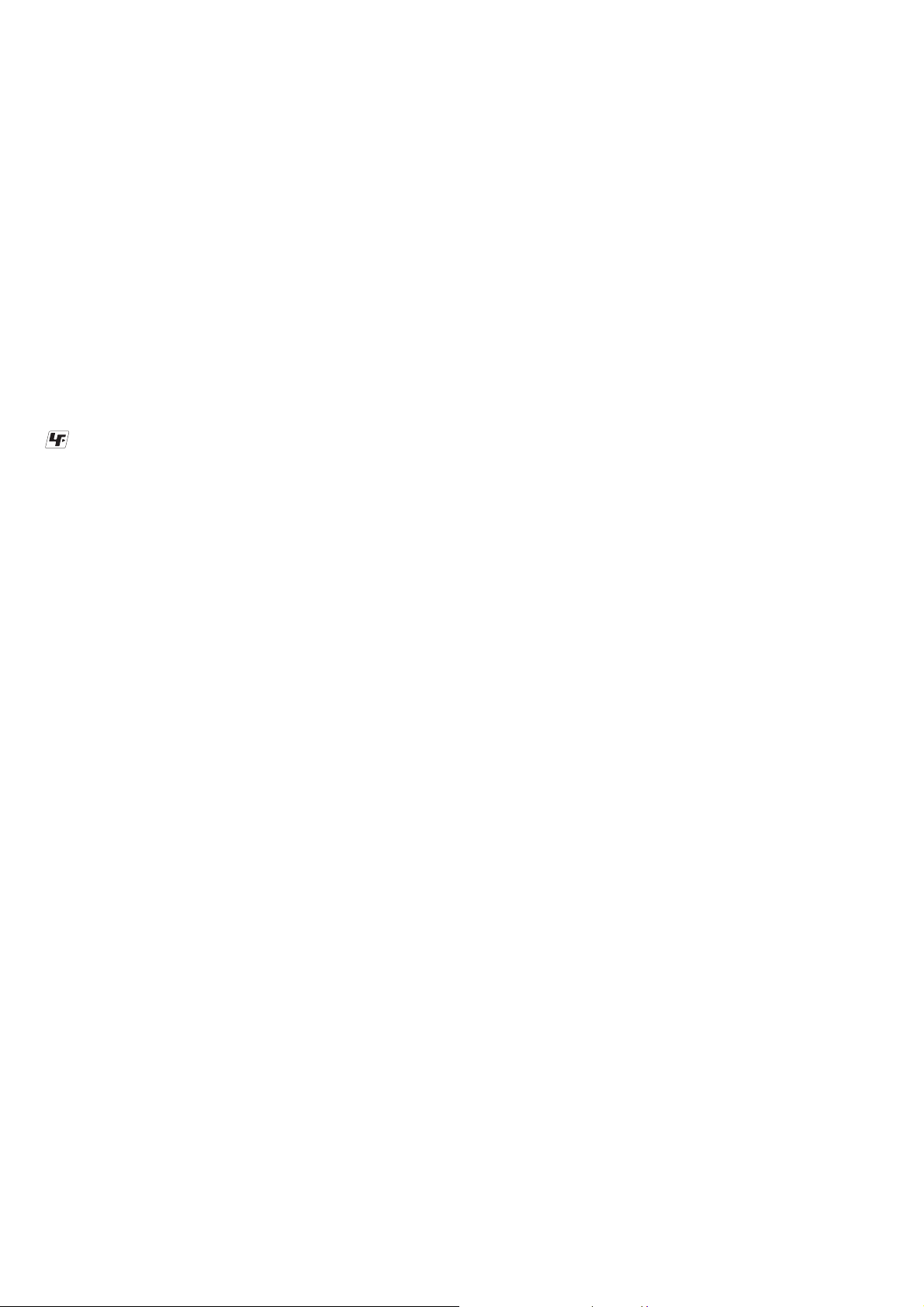
SRF-M97
Notes on chip component replacement
• Never reuse a disconnected chip component.
• Notice that the minus side of a tantalum capacitor may be
damaged by heat.
Flexible Circuit Board Repairing
• Keep the temperature of the soldering iron around 270 ˚C
during repairing.
• Do not touch the soldering iron on the same conductor of the
circuit board (within 3 times).
• Be careful not to apply force on the conductor when soldering
or unsoldering.
UNLEADED SOLDER
Boards requiring use of unleaded solder are printed with the leadfree mark (LF) indicating the solder contains no lead.
(Caution: Some printed circuit boards may not come printed with
the lead free mark due to their particular size)
: LEAD FREE MARK
Unleaded solder has the following characteristics.
• Unleaded solder melts at a temperature about 40 °C higher
than ordinary solder.
Ordinary soldering irons can be used but the iron tip has to be
applied to the solder joint for a slightly longer time.
Soldering irons using a temperature regulator should be set to
about 350 °C.
Caution: The printed pattern (copper foil) may peel away if
the heated tip is applied for too long, so be careful!
• Strong viscosity
Unleaded solder is more viscou-s (sticky, less prone to flow)
than ordinary solder so use caution not to let solder bridges
occur such as on IC pins, etc.
• Usable with ordinary solder
It is best to use only unleaded solder but unleaded solder may
also be added to ordinary solder.
TABLE OF CONTENTS
1. GENERAL ................................................................... 3
2. DISASSEMBLY
2-1. Disassembly Flow ........................................................... 4
2-2. MAIN Board, Cabinet (Front) Assy................................ 4
2-3. Side Panel Section, Cabinet (Rear) Assy......................... 5
2-4. AMP Board...................................................................... 5
3. ELECTRICAL ADJUSTMENTS ......................... 6
4. DIAGRAMS................................................................. 8
4-1. Schematic Diagram ......................................................... 9
4-2. Printed Wiring Board – MAIN Board – .......................... 10
4-3. Printed Wiring Board – AMP Board – ............................ 11
5. EXPLODED VIEWS
5-1. Cabinet (Front) Section ................................................... 14
5-2. Cabinet (Rear) Section .................................................... 15
6. ELECTRICAL PARTS LIST................................ 16
2
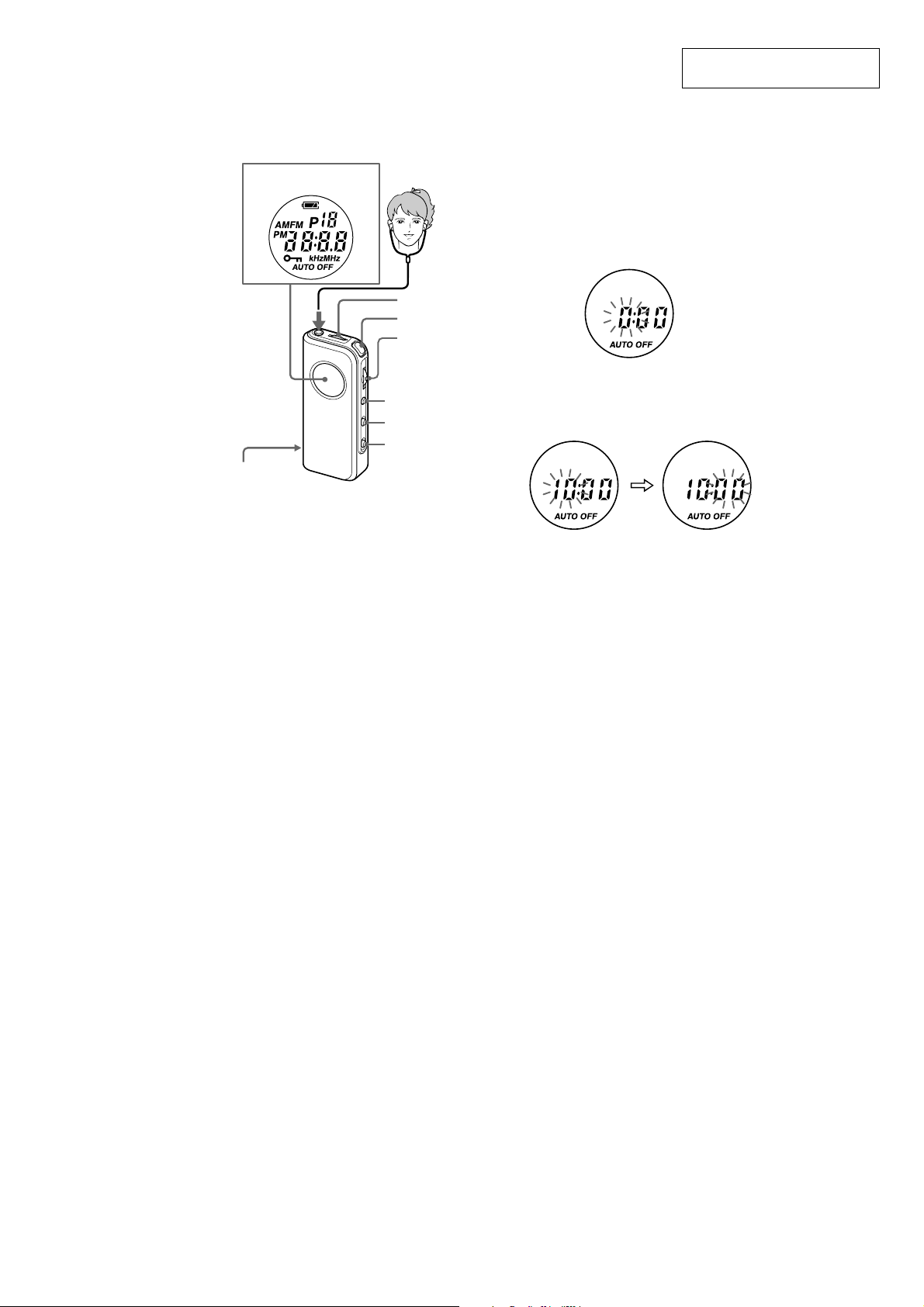
SECTION 1
GENERAL
SRF-M97
This section is extracted from
instruction manual.
Front
Parte frontal
Display Window
Ventana del visualizador
VOL*
i
FM
STEREO/MONO
(Tourist model)
FM SENS
DX/LOCAL
(Except Tourist model)
*There is a tactile dot beside VOL to show
the direction to turn up the volume.
*Al lado de la tecla VOL hay un punto táctil
que muestra el sentido para subir el
volumen.
POWER
Jog Lever
(ENT/BAND)
Sintonizador
(ENT/BAND)
MODE
MEGABASS
HOLD
Setting the Clock
The clock system varies depending on the model you
own.
12-hour system: “AM 12:00” = midnight
24-hour system: “0:00” = midnight
The time display of this clock is a 24-hour system.
1 Press POWER to turn off the power.
2 Press and hold down the jog lever for more
than 2 seconds until “the hour” starts
flashing.
3 Slide or keep sliding the jog lever up or
down to adjust the hour and press the jog
lever.
If you keep sliding the jog lever up or down, the
number changes rapidly.
4 Slide the jog lever up or down to adjust the
minutes and press the jog lever.
“:” starts flashing and the clock starts
operating.
To set the current time exactly to the second,
adjust the minute and then press the jog lever in
time with a time signal (such as a radio station).
To cancel the setting, press MODE.
Note
Once you start setting the clock, you must perform
each step within about 65 seconds, or the clock setting
mode will be cancelled.
3
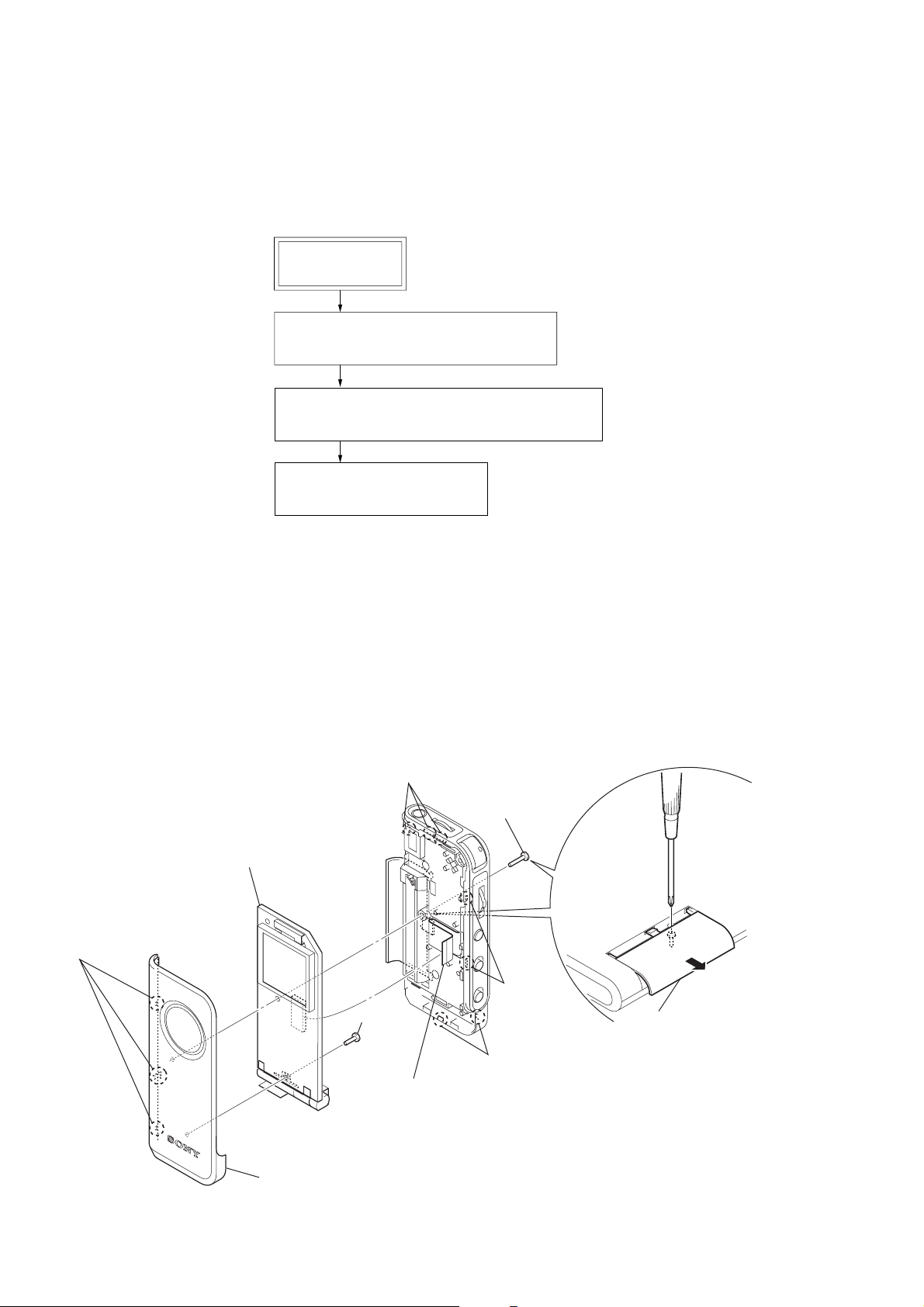
SRF-M97
• This set can be disassembled in the order shown below.
2-1. DISASSEMBLY FLOW
SET
2-2. MAIN BOARD, CABINET (FRONT) ASSY
(Page 4)
2-3. SIDE PANEL SECTION, CABINET (REAR) ASSY
(Page 5)
2-4. AMP BOARD
(Page 5)
SECTION 2
DISASSEMBLY
Note: Follow the disassembly procedure in the numerical order given.
2-2. MAIN BOARD, CABINET (FRONT) ASSY
6
MAIN board
3
three claws
5
screw
(B1.4)
3
three claws
2
3
3
4
connection flexible borad
(CN1)
screw (1.4)
two claws
two claws
1
Open the battery lid.
7
cabinet (front) assy
4
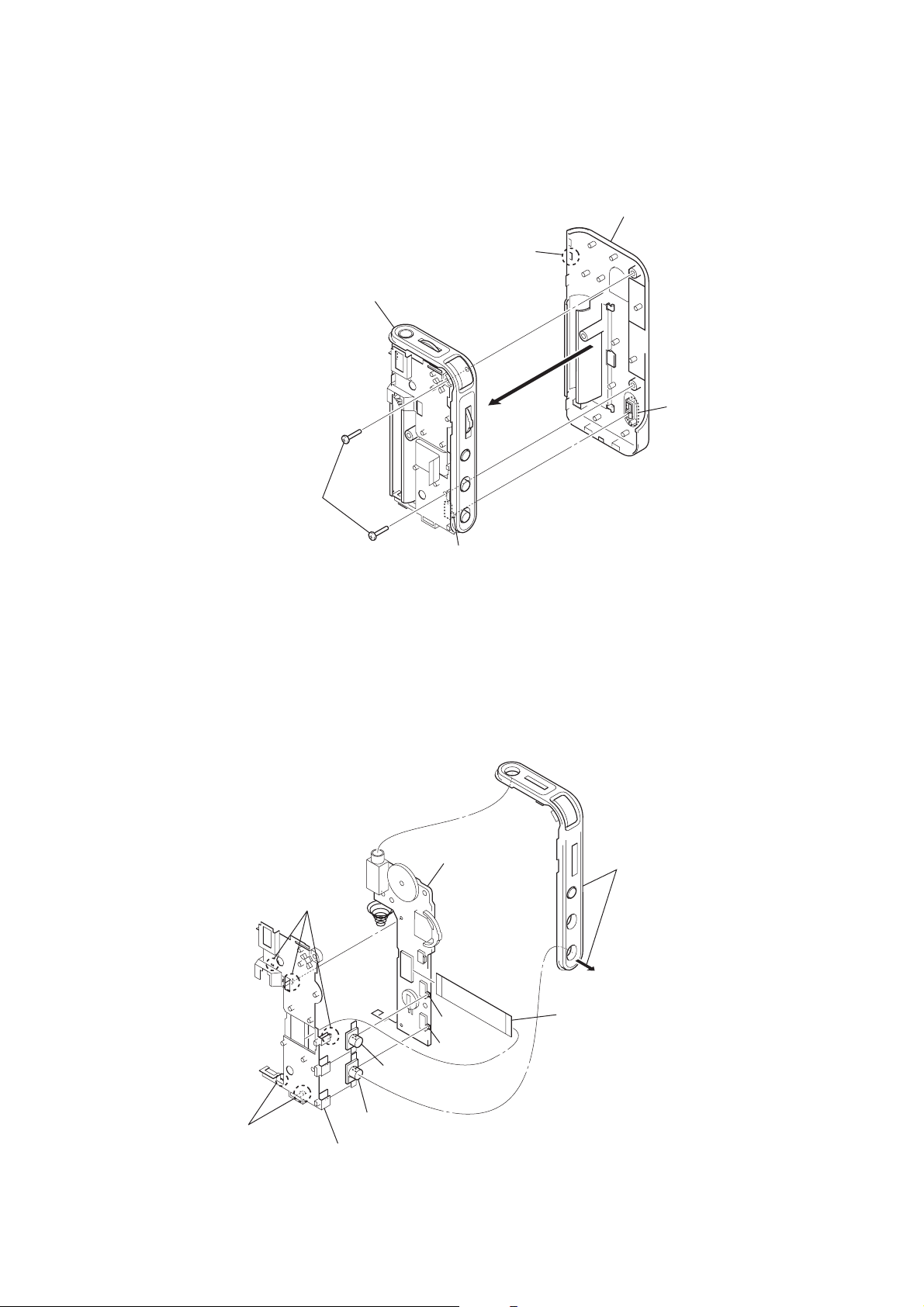
2-3. SIDE PANEL SECTION, CABINET (REAR) ASSY
y
2
3
side panel section
claw
4
cabinet (rear) ass
knob (rear)
SRF-M97
1
two screws (1.4)
2-4. AMP BOARD
2
three claws
S203
3
AMP board
Note : On installation of side panel section
and cabinet (rear) assy,
adjust the position of switch
(S203) and knob (rear).
1
Please open a side panel
forcibly and do not remove it.
2
two claws
6
7
holder (jack)
S205
S204
5
knob (mega bass)
knob (hold)
4
connection flexible board
(CN201)
Note : On installation of AMP board,
adjust the position of switch
(S204, S205) and knob (hold, mega bass).
5
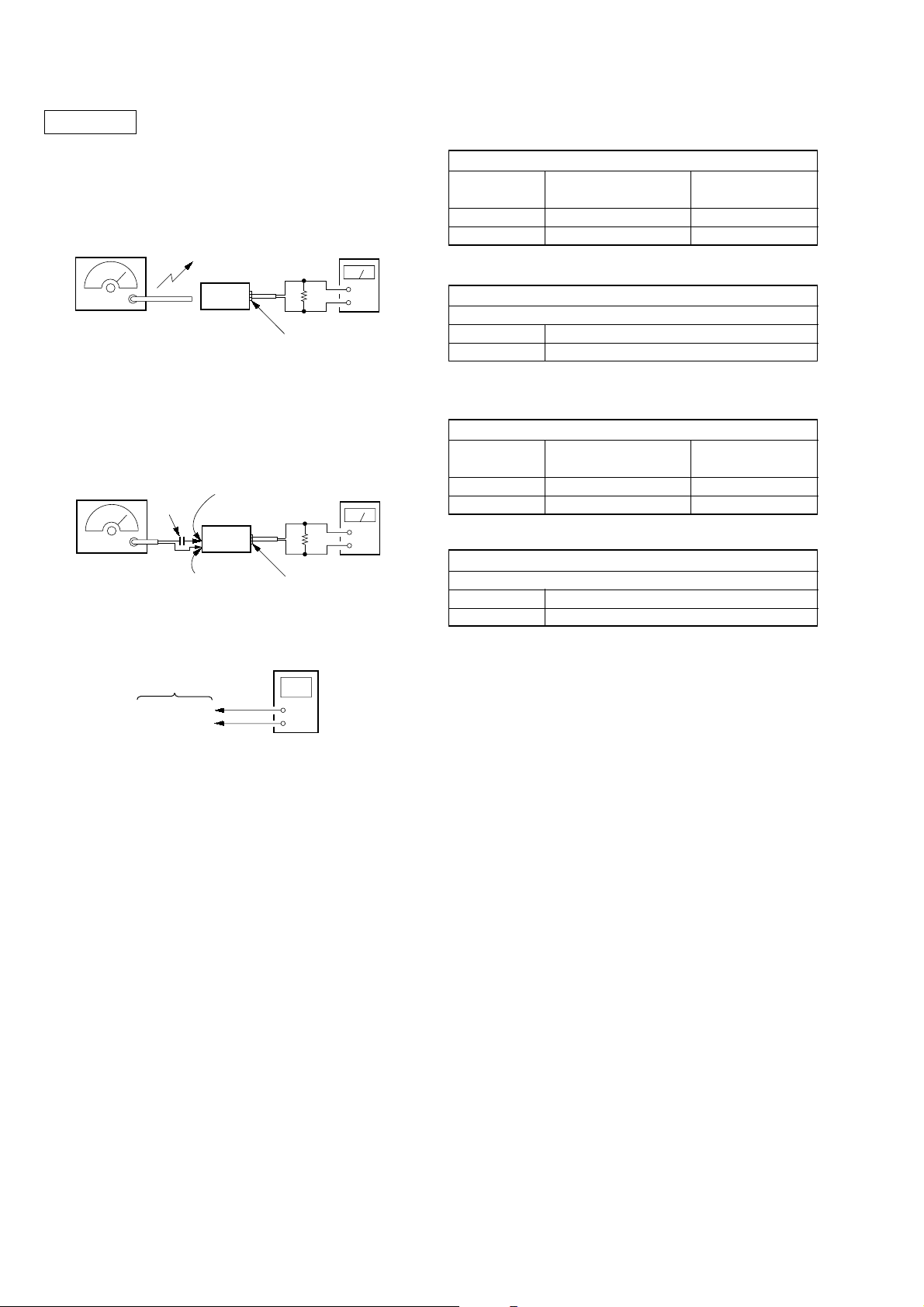
SRF-M97
Ver. 1.2
SECTION 3
ELECTRICAL ADJUSTMENTS
0 dB=1 µV
[AM]
Setting:
Band: AM
AM RF signal
generator
30% amplitude
modulation by
400 Hz signal
Output level:
as low as possible
[FM]
Setting:
Band: FM
FM RF signal
generator
22.5 kHz frequency
deviation and 30%
amplitude modulation
by 400 Hz signal
Output level:
as low as possible
MAIN board
TP (RF GND)
Put the lead-wire
antenna close to
the set.
set
MAIN board
TP (ANT)
0.01 µF
set
MAIN board
TP (RF GND)
TP (VT)
16
Ω
i
jack (J201)
16
Ω
i
jack (J201)
digital voltmeter
level meter
+
–
level meter
+
–
(): US, Panama models
[]: T ourist model
AM VT VOLT AGE ADJUSTMENT
Adjustment Part Frequency Display
L6 531 (530) [531] kHz 1.2 ± 0.05 V
Confirmation 1,602 (1,710) [1,710] kHz 7.5 (7.9) [7.9] ± 0.5 V
Reading on
Digital Voltmeter
(): US, Panama models
AM TRACKING ADJUSTMENT
Adjust for a maximum reading on level meter
L4 585 kHz (590 kHz)
CT3 1,485 kHz (1,490 kHz)
(): US, Panama models
[]: T ourist model
FM VT VOL TAGE ADJUSTMENT
Adjustment Part Frequency Display
Confirmation 87.5 (87.5) [76.0] MHz 2.8 (2.6) [1.0] ± 0.2 V
Confirmation 108.0 MHz 10.4 (9.5) [8.2] ± 1.0 V
Reading on
Digital Voltmeter
[]: T ourist model
FM TRACKING ADJUSTMENT
Adjust for a maximum reading on level meter
L1 87.5 [76.0] MHz
CT1 108.0 MHz
Adjustment Location: MAIN board (See page 7)
• Repeat the procedures in each adjustment several times, and
the tracking adjustments should be finally done by the trimmer
capacitors.
6
