Page 1

SON"K
3-862-954-11 (2)
Cordless
Telephone
Operating Instructions
Manual de instrucciones
CALLERTD
witHi call waiting
SPP-SS965
©1998 by Sony Corporation
Page 2

Owner's Record
The model and the serial numbers are
located at the bottom of the unit. Record
the serial number in the space provided
below. Refer to these numbers
whenever you call upon your Sony
dealer regarding this product.
Model No. SPP-SS965
Serial No.
_______________
IMPORTANT
SAFETY
INSTRUCTIONS
When using your telephone equipment,
basic safety precautions should always
be followed to reduce the risk of fire,
electric shock and injury to persons,
including the following:
1. Read and understand all instructions.
2. Follow all warnings and instructions
marked on the product.
3. Unplug this product from the wall
outlet before cleaning. Do not use
liquid cleaners or aerosol cleaners.
Use a damp cloth for cleaning,
4. Do not use this product near water,
for example, near a bath tub, wash
bowl, kitchen sink, or laundry tub, in
a wet basement, or near a swimming
pool.
5. Do not place this product on an
unstable cart, stand, or table. The
product may fall, causing serious
damage to the product.
6. Slots and openings in the cabinet and
the back or bottom are provided for
ventilation. To protect it from
overheating, these openings must not
be blocked or covered. The openings
should never be blocked by placing
the product on the bed, sofa, rug, or
other similar surface. This product
should never be placed near or over a
radiator or heat register. This product
should not be placed’in a built-in
installation unless proper veritilation
is provided.
7. This product should be operated only
from the type of power source
indicated on the marking label. If you
are not sure of the type of power
supply to your home, consult your
dealer or local power company.
8. Do not allow anything to rest on the
power cord. Do not locate this
product where the cord will be abused
by persons walking on it.
9. Do not overload wall outlets and
extension cords as this can result in
the risk of fire or electric shock.
10. Never push objects of any kind into
this product through cabinet slots as
they may touch dangerous voltage
points or shoKf out parts that could
result in a risk'of fire or electric shock.
Never spill liquid of any kind on the
product.
11. To reduce the risk of electric shock,
do not disassemble this product, but
take it to a qualified service personnel
when some service or repair work is
required. Opiening or removing
covers may expose you to dangerous
voltages or other risks. Incorrect
reassembly can cause electric shock
, when the appliance is subsequently
used.
Page 3

12. Unplug this product from the wall
outlet and refer servicing to qualified
service personnel under the following
conditions:
A. When the power cord or plug is
damaged or frayed.
B. If liquid has been spilled into the
product.
C. If the product has been exposed to
rain or water.
D. If the product does not operate
normally by following the operating
' instructions. Adjust only those
controls that are covered by the
operating instructions because
improper adjustment of other controls
may result in damage and will often
require extensive work by a qualified
technician to restore the product to
normal operation.
E. If the product has been dropped or
the cabinet has been damaged.
F. If the product exhibits a distinct
change in performance.
13. Avoid using a telephone (other than
a cordless type) during an electrical
storm. There may be a remote risk of
electric shock from lightning.
14. Do not use the telephone to report a
gas leak in the vicinity of the leak.
SAVE THESE
INSTRUCTIONS
CAUTION:
To reduce the risk of fire or injury to persons by
battery, read and follow these instructions.
1. Use only the following type and size battery
pack: Sony BP-T24.
2. Do not dispose of the battery pack in a^ire.
The ceil may explode. Check with local codes
for possible special disposal instructions.
3. Do not open'or mutilate the battery pack.
Released electrolyte is corrosive and may
cause damage to the eyes or skin. It may be
toxic if swallowed.
4. Exercise care in handling battery pack in
order not to short the battery with conducting
materials such as rings, bracelets, and keys.
The battery or conductor may overheat and
cause burns.
5. Charge the battery pack provided with or
identified for use with this product only in
accordance with the instructions and
limitations specified in the instruction manvial
provided for this product.
6. Observe proper polaritv orientation between
the battery pack and battery charger.
INFORMATION FOR GENERAL TELEPHONES
1. This equipment complies with Part 68 of the
FCC rules. On the bc'ittom of this equipment
is a label that coiUains, among other
information, the FCC registration number and
ringer equivalence number (REN) for this
equipment. If requested, this information
must be provided to the telephone companv.
2. The applicable registration jack (connector)
USOC-RJl IC is used for this equipment.
3. This equipment is designed to bt' connected to
the telephone netwt>rk or premises wiring
using a compatible modular jack which is Fart
68 compliant.
The FCC compliant telephone cord and
modular plug is provided with this
equipment.
4. The REN is used to determine the quantity of
devices which may be connected to the
telephone line. Excessive RENs on the
telephone line may result in the devices not
ringing in response to an incoming call. In
most, but not all areas, the sum of the RENs
should not exceed five (5.0).To be certain of
the number of de\’ices that mav be connected
to a line, as determined by the total RENs,
contact the local telephone company.
5. If your equipment (SPP-SS965) causes harm to
the telephone network, the telephone
company will notify you in advance that
temporary discontinuance of service may be
required. But if advance notice isn't practical,
the telephone company will notify the
customer as soon as possible. Also, you will
be advised of your right to file a complaint
with the FCC if you believe it is necessary.
133
Page 4

6. The telephone company may make changes in
its facilities, equipment, operations or
procedures that could affect the operation of
the equipment. If this happens the telephone
company will provide advance notice in order
for you to make necessary modifications to
maintain uninterrupted service.
7. If trouble is experienced with this equipment
(SPP-SS965), for repair or warranty
information, please contact Sony Direct
Response Center: Tel 1-800-222-7669. If the
equipment is causing harm to the telephone
network, the telephone company may request
that you disconnect the equipment until the
problem is resolved.
8. All repairs will be performed in an authorized
Sony service station.
9. This equipment cannot be used to party lines
or coin lines.
10. This equipment is hearing aid compatible.
If your telephone is equipped
with automatic dialers
When programming emergency numbers and
(or) making test calls to emergency numbers:
1. Remain on the line and briefly explain to
the dispatcher the reason for the call.
2. Perform such activities in the off-p)eak
hours, such as early morning or late
evenings.
Caution
You are cautioned that any changes or
modifications not expressly approved in this
manual could void your authority to operate this
equipment.
Note
This equipment has been tested and found to
comply with the limits for a Class B digital
device, pursuant to Part 15 of the FCC Rules.
These limits are designed to provide reasonable
protection against harmful interference in a
residential installation. This equipment
generates, uses and can radiate radio frequency
energy and, if not installed and used in
accordance with the instructions, may cause
harmful interference to radio communications.
However, there is no guarantee that interference
will not occur in a particular installation. If this
equipment does cause harmful interference to
radio or television reception, which can be
determined^by turning the equipment off and
on, the user is encouraged to try to correct the
interference by one or more of the following
measures:
- Reorient or relocate the receiving antenna.
- Increase the separation between the
equipment and receiver.
- Connect the equipment into an outlet on a
circuit different from that to which the
receiver is connected.
- Consult the dealer or an experienced radio/
TV technician for help.
Page 5

Table of contents
Getting Started
6 Read this first 7 Step 1; Checking the package
contents
8 Step 2: Setting up the base phone
11 Step 3: Preparing the battery
pack
13 Step 4: Entering your area code
Basics
14 Making calls
16 Redialing
17 Receiving calls
Telephone Features
19 One-touch dialing
19 Storing phone numbers
20 Making calls with one-touch
dialing
21 Speed dialing
21 Storing phone numbers
22 Making calls with speed
dialing
23 Phone Directory
23 Storing phone numbers and
names
24 Changing a stored name
and/or phone number
25 Erasing a memory location
26 Making calls from the Phone
Directory
27 Switching the phones during a
call
27 To switch from the ba?e
phone to the handset
27 To switch from the handset
to the base phone
28 Talking between the phones
(Intercom)
28 To talk from the handset to
the base phone
28 To talk from the base phone
to the handset
29 Voice paging
29 To page with voice
30 Transferring a call
30 To transfer from the base
phone to the handset
31 To transfer from the handset
to the base phone
Caller ID Features
32 Understanding the Caller ID
service
32 When you receive a call
33 Looking at the Caller ID list
33 Viewing the Caller ID list
34 Erasing data from the
Caller ID list
36 Using the Caller ID list
36 Calling back a number from
the Caller ID list
37 Storing a number of the
Caller ID list into the Phone
Directory
38 To change the number of
digits of the phone number
39 Using "Caller ID with call
waiting" service
Additional information
40 Mounting the base phone on a
' wall
41 Notes on power sources/ . ^
Maintenance
42 Troubleshooting 45 Specifications 46 Index
Table of contents
Page 6
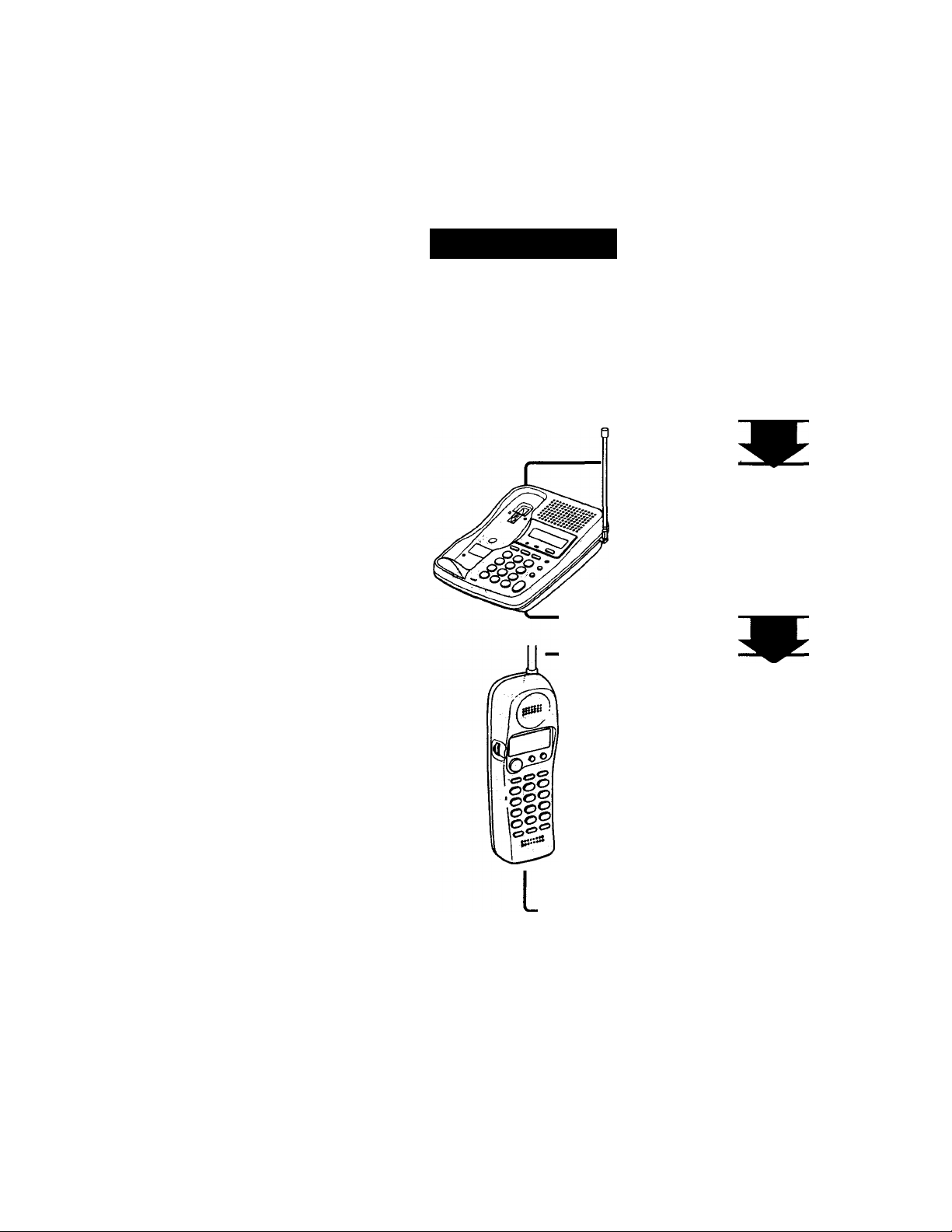
Getting Started
Read this first
Before you use your phone, you must first set it up. Here's a quick way
to set up your phone: Steps 1, 2, 3 and 4.
Step 1 (page 7)
First, unpack the phone and the supplied
accessories.
Step 2 (pages 8 to 10)
Next, you need to do three things to set
up the base phone, including finding the
best location for the base phone.
Base phone
Getting Started
Step 3 (pages 11 to 12)
Then, insert the battery pack into the
handset and charge it fpr more than 12
hours.
Step 4 (page 13)
Finally, enter your area code to use the
Caller ID service.
Handset
That's it!
Page 7
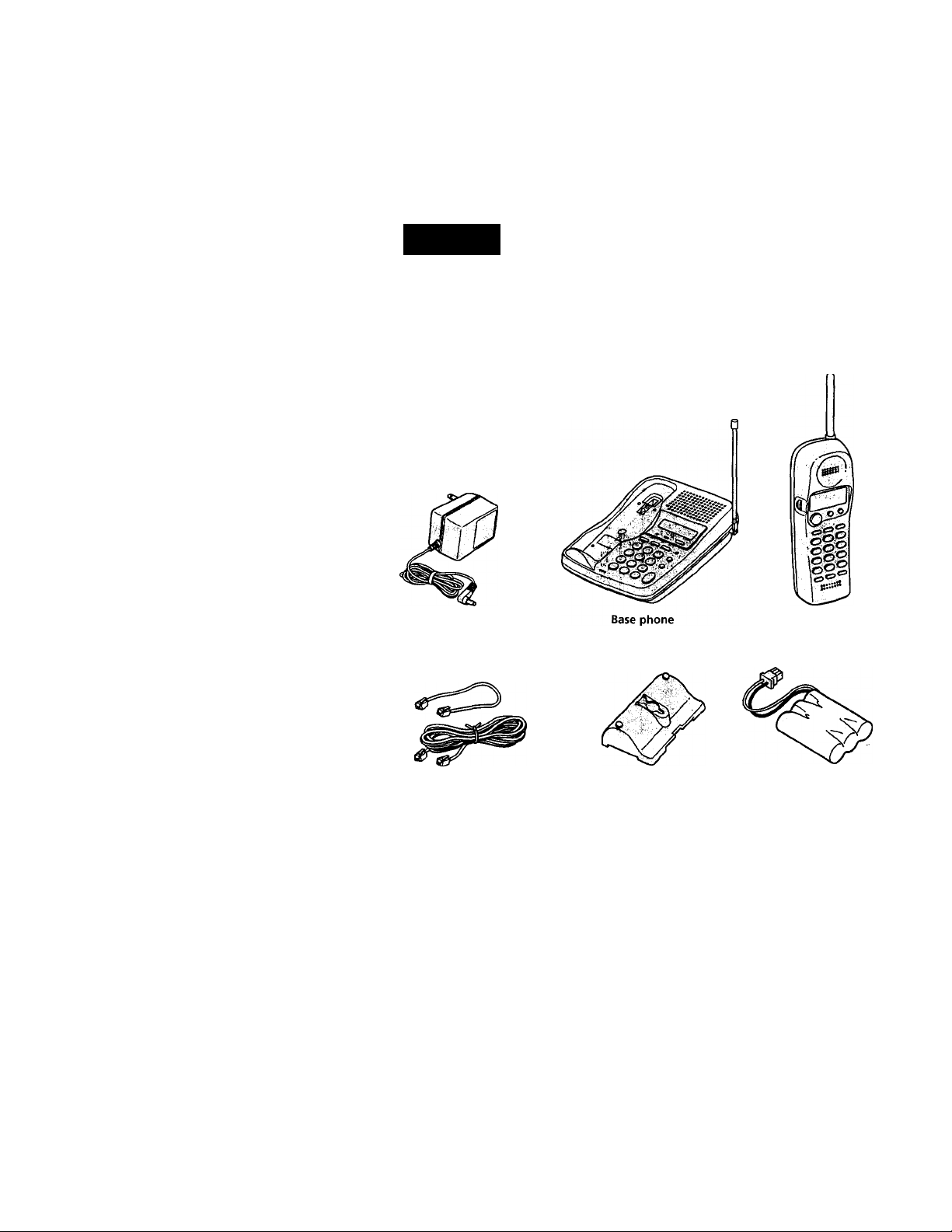
step 1
Checking the package contents
Make sure you have received the following items in the package.
If anything is missing, contact your local Sony dealer.
(O
ct
«
A
3
(/)
r+
(D
a
AC power adaptor (AC-T46)
telephone line cords (2)
Directories
Handset
Wall bracket/stand for base Rechargeable battery
phone pack (BP-T24)
Getting Started 7“
Page 8
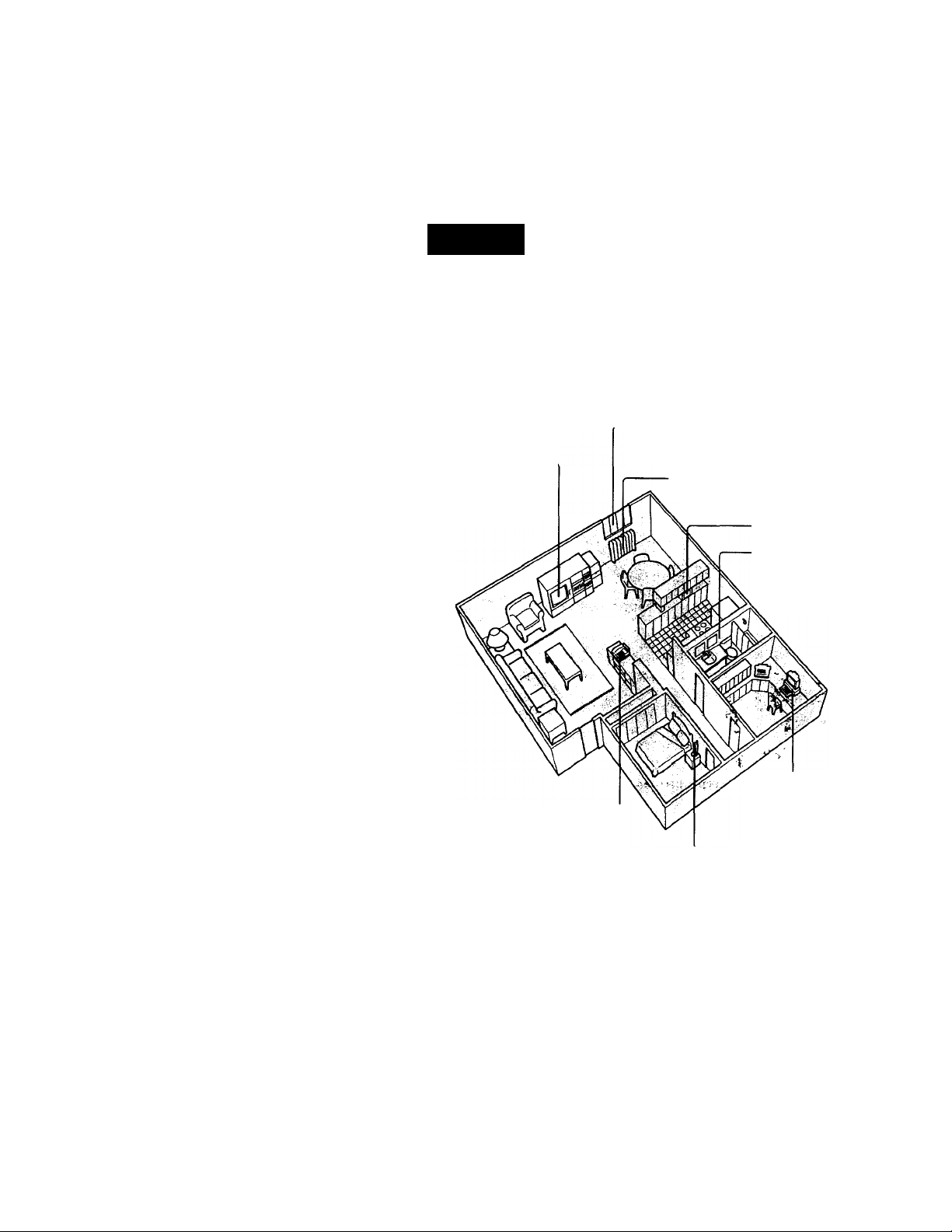
step 2
Setting up the base phone
Do the following steps:
• Choose the best location
• Connect the base phone
• Choose the dialing mode
Choose the best focation
Where you place the base phone affects the reception quality of the
handset.
, Away from television
sets and other
electronic equipment
-----------Away from noise sources such as a window
by a street with heavy traffic
Away from heat sources, such as radiators,
airducts, and sunlight
Away from a microwave
oven
Away from excessive
moisture, extremely low
temperatures, dust,
mechanical vibration, or
shock
Away from a personal
computer
Near a central location
and on a level surface
Away from another
cordless telephone
CAUTION: • Should you experience intermittent loss of audio during a conversation, try
Getting Started
moving closer to the base or move base unit away from other noise sources.
* The cordless telephone operates at a frequency that may cause interference to
nearby TVs and VCRs; the base phone should not be placed near or on the top
of a TV or VCR: and, if interference is experienced, moving the cordless
telephone farther away from the TV or VCR will often reduce or eliminate the
interference.
Page 9
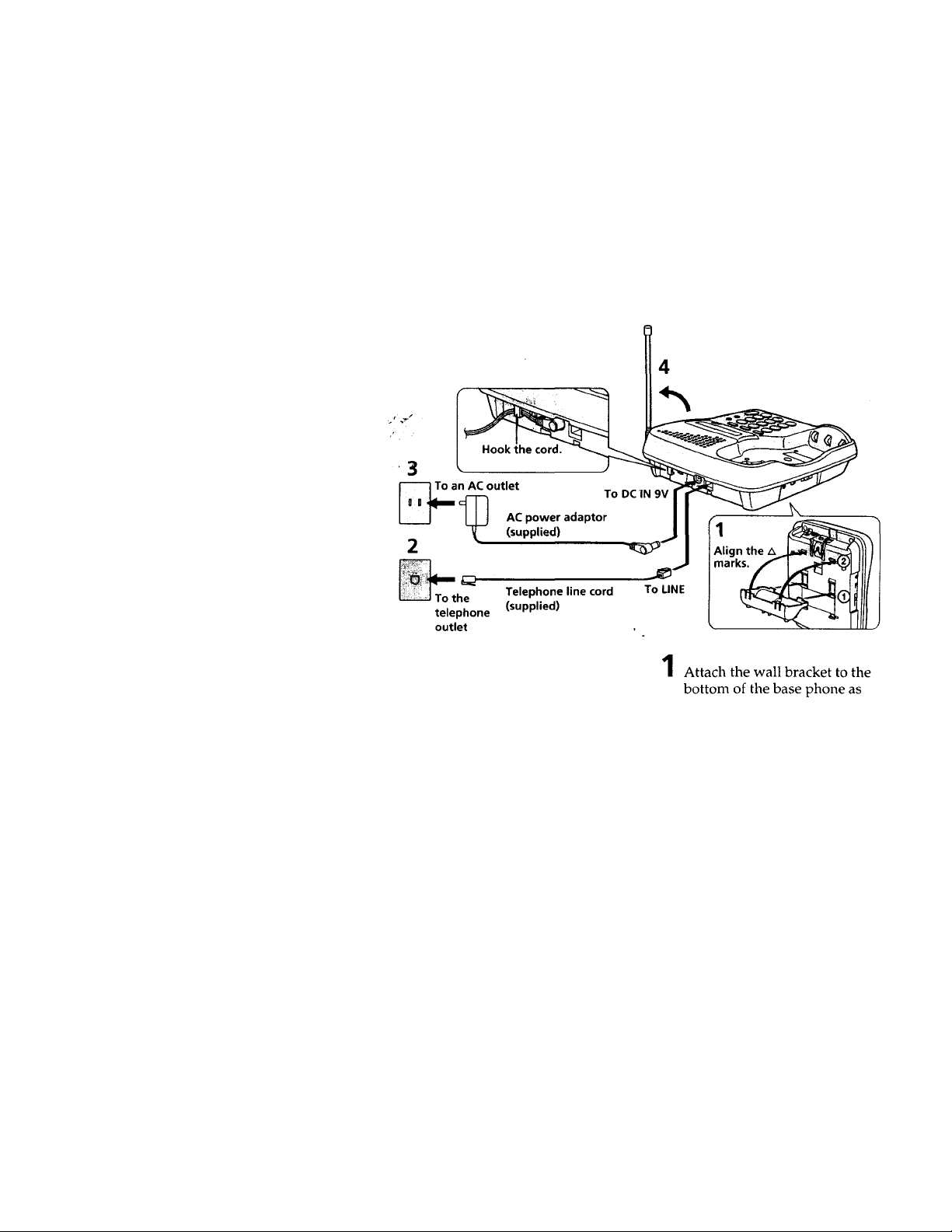
Connect the base phone
If you want to hang the base phone on the wall, see page 40.
illustrated to use it as a stand.
(O
o
O
mm*
3
1/1
ST
n
(b
a
Connect the telephone line cord
to the LINE jack and to a
telephone outlet.
Connect the AC power adaptor
to the DC IN 9V jack and to an
AC outlet.
Raise the antenna. Make siite it
points towards the ceiling.
continued
Getting Started 9‘
Page 10
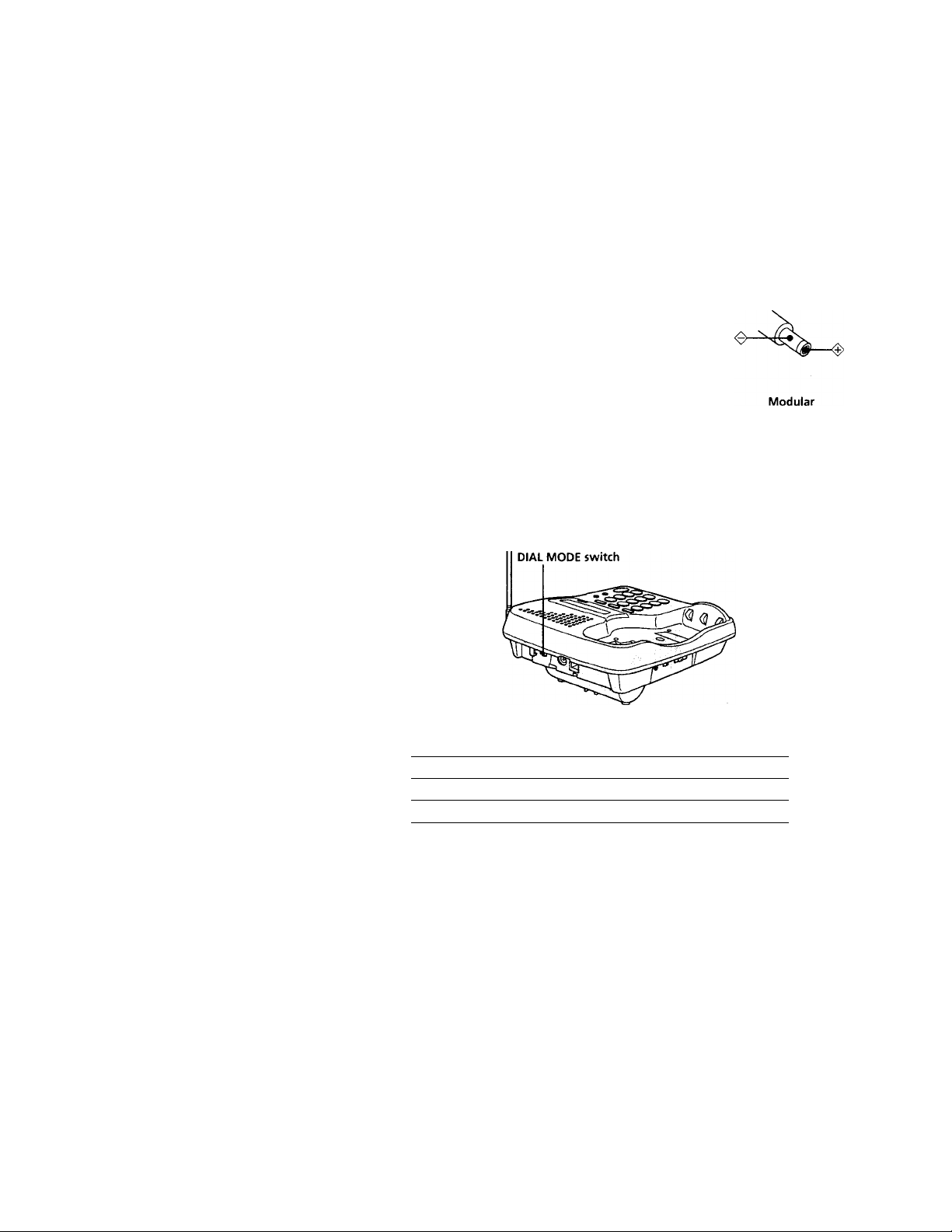
step 2: Setting up the base phone (continued)
Notes
• Use only the supplied AC-T46 AC power adaptor.
Do not use any other AC power adaptor.
• Connect the AC power adaptor to a continuous power
supply.
• Place the base phone close to the AC outlet so that
you can unplug the AC power adaptor easily.
Tips
, • If your telephone outlet isn't modular, contact your
telephone service company for assistance.
• To remove the wall bracket, press in the upper tab.
Polarity of the plug
□
Choose the dialing mode
For the telephone to work properly, select an appropriate dialing mode
(tone or pulse).
Depending on your dialing system, set the DIAL MODE switch as
follows:
If your dialing system is
Tone T
Pulse P
Set the switch to ■
If you aren't sure of your dialing system
Make a trial call with the DIAL MODE switch set to T,
If the call connects, leave the switch as is; otherwise, set to P.
Getting Started
Page 11
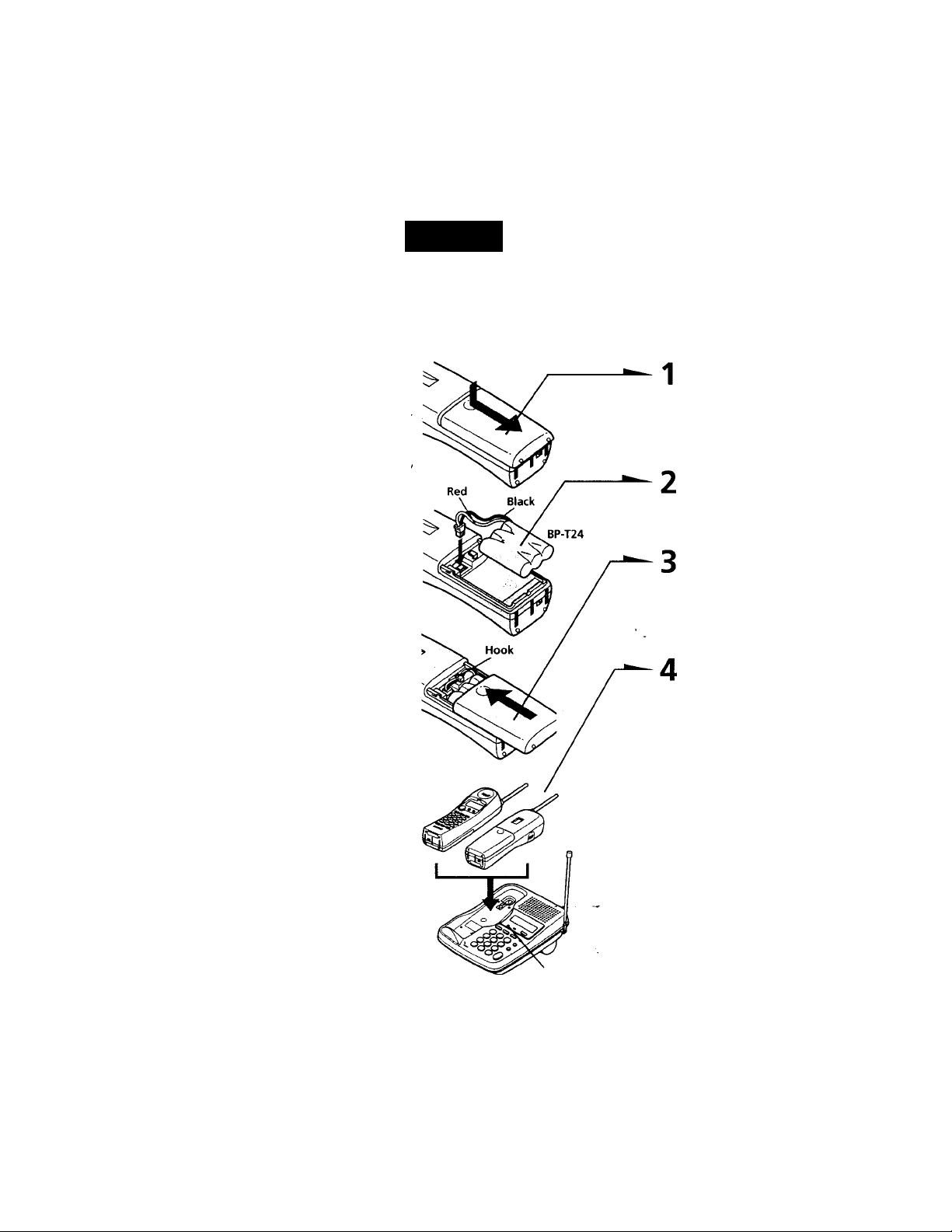
step 3
Preparing the battery pack
Charge the battery pack for more than 12 hours before you start using
your phone.
Slide open the battery
compartment lid of the handset.
Connect the battery connector
with correct polarity (black and
red cords).
Hook the cords and insert the
battery pack. Then close the lid.
Place the handset on the base
phone.
You can place it with either side
facing up.
The CHARGE lamp lights up
when the handset is properly
seated on the charge terminals
of the base phone. Charge the
battery pack for more than 12
hours so that the battery is fully
charged. The CHARGE lamp
remains lit even after charging
is completed.
(Q
(/)
r*
fli
(0
a
a
(D
A
Ml
3
CHARGE lamp
continued
Getting Started
ir
Page 12

step 3: Preparing the battery pack (continued)
Battery duration
A fully charged battery pack lasts for about:
• 6 hours when you use the handset continuously
• 10 days (RING ON mode) or a month (RING OFF mode) when the
handset is in standby mode.
Notes
• The battery pack will gradually discharge over a long period of time, even
when not in use.
• To obtain the best handset performance, place the handset on the base phone
for charging after several calls.
• If you leave the battery pack in the handset without charging,it, the battery
pack will be completely discharged.
It may require several times of charging to recover to its full capacity.
• While charging, the battery pack warms up. This is not a malfunction.
When to purchase a new battery pack
If the battery lasts only a few minutes even after 12 hours of charging,
the usable life of the battery has expired and needs replacement.
Contact your local Sony authorized dealer or service center, and ask
for a Sony BP-T24 rechargeable battery pack.
Note
Battery life may vary depending on usage condition and ambient temperature.
Getting Started
Page 13
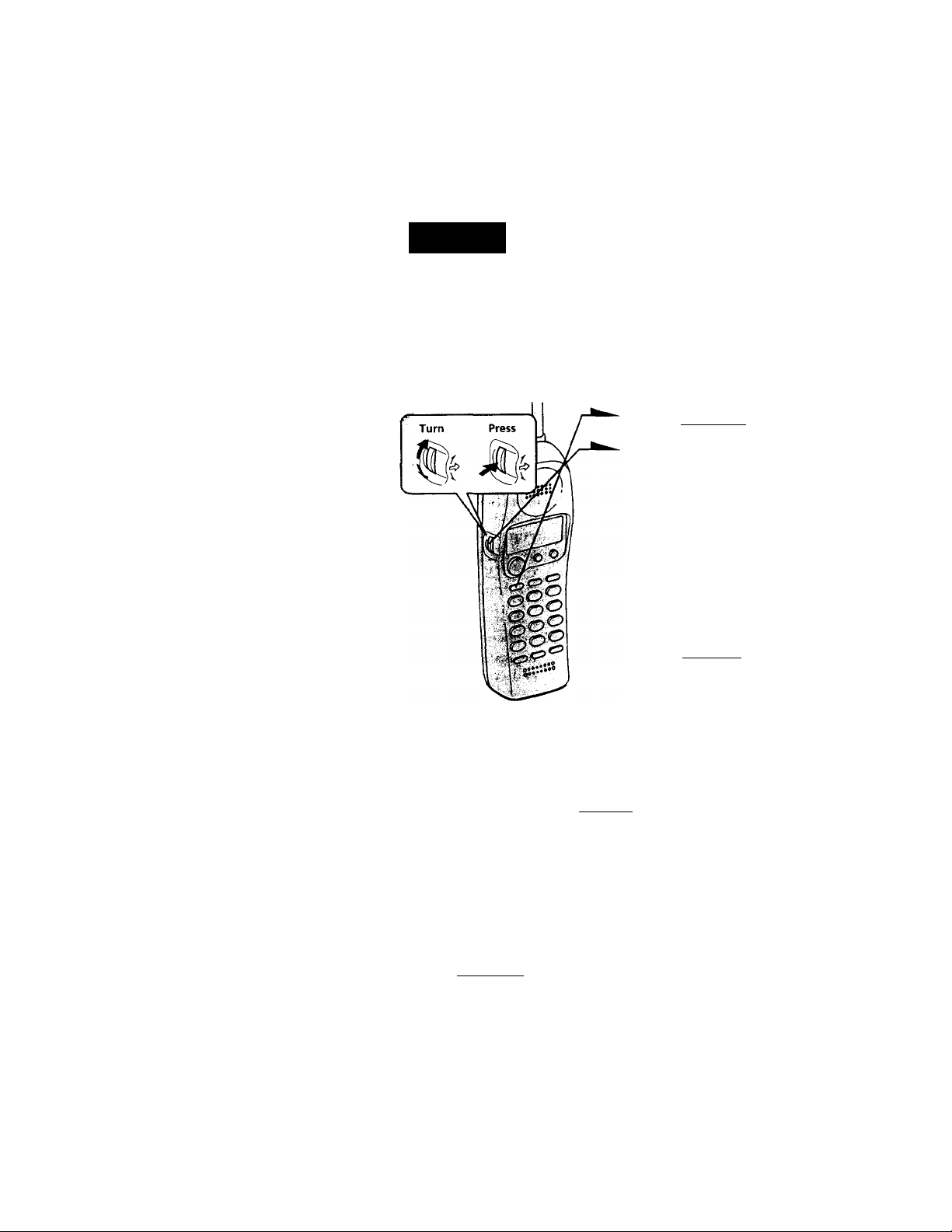
step 4
Entering your area code
When you use this phone for the first time, or move to an area that has
a different area code, you must enter your area code.
This is necessary because the phone must be able to distinguish
between local or long distance calls to properly dial calls from the
Caller ID list.
1
Press (VOLVPGM).
2
Turn Jog Dial up to make "AREA"
flash.
DIRECTOR^:|iREij:=
3
Press Jog Dial.
"ENTER AREA CODE" appears on
the display.
4
Enter your three digits area code using
the dialing keys.
5 Press (VOUPGM).
You'll hear a long confirmation beep
(0
O
<D
3
(/)
r+
U
5
a
Notes
• If an area code is already entered, it appears on the display in step 3. To enter
a different area code, see 'To change the area code" below.
• Do not allow more than 20 seconds to elapse between each step of the
procedure.
Tips
• You may press Jog Dial instead of (votyPGM) in step 5.
• To check the current area code, perform steps 1 to 3 above. The area code
appears on the display for 20 seconds.
To change the area code
1 Perform steps 1 to 3 above.
The current area code appears on the display.
2 Turn Jog Dial down to erase the current area code.
3 Enter a new area code using the dialing keys.
4 Press CVOLyPGM).
You'll hear a long confirmation beep.
Getting Started 13‘
Page 14
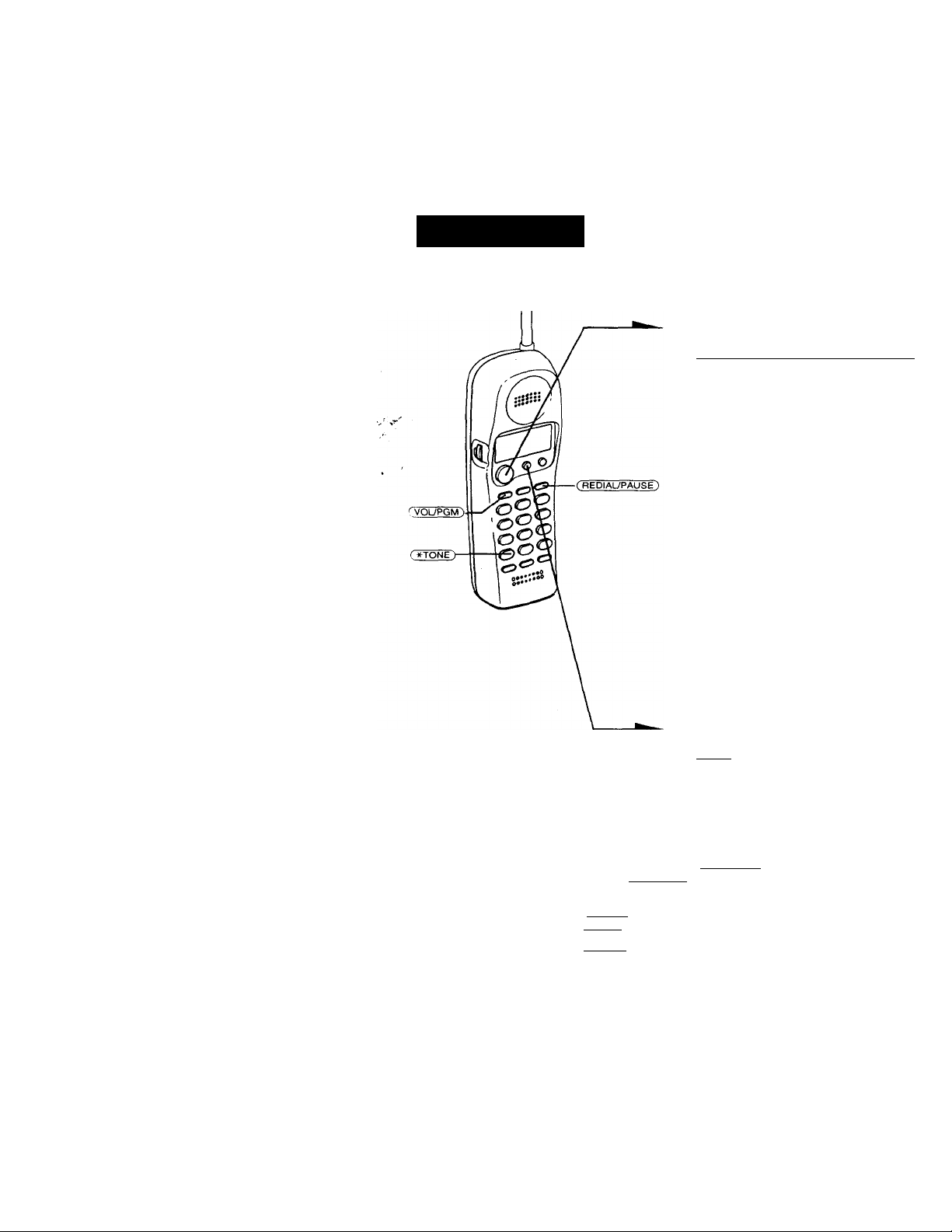
Basics
Making calls
1
Pick up the handset from the
base phone.
2
Press
C TALK/ CALL WAITING/ FLASH )
and wait until "TALK" appears
on the display and the display
also shows the operation
duration in hours, minutes and
seconds.
You'll then hear a dial tone.
"HANDSET IN USE" appears
on the display of the base phone
and the LINE lamp on the base
phone lights up.
If you hear five short error
beeps and "OUT OF RANGE"
appears on the display, move
closer to the base phone.
Dial the phone number.
During a conversation, you can
adjust the handset volume.
Follow the procedure described
in the following table.
When you're done talking, press
(OFF). or place the handset on
the base phone.
The display and the LINE lamp
Additional tasks
To Do this
Adjust the handset volume During phone conversations, press fVOtyPGti/0.
l'ut a call on hold
Switch to tone dialing
temporarily
Basics
Each press of (votyPGM t switches the speaker
volume by one of four levels.
Press 0-IOLD). "HOLD" appears on the display.
Press (HOLD) again to resume the conversation.
Press (»TONE) after you're connected.
The line will remain in tone dialing until
disconnected.
on the base phone go off.
Page 15
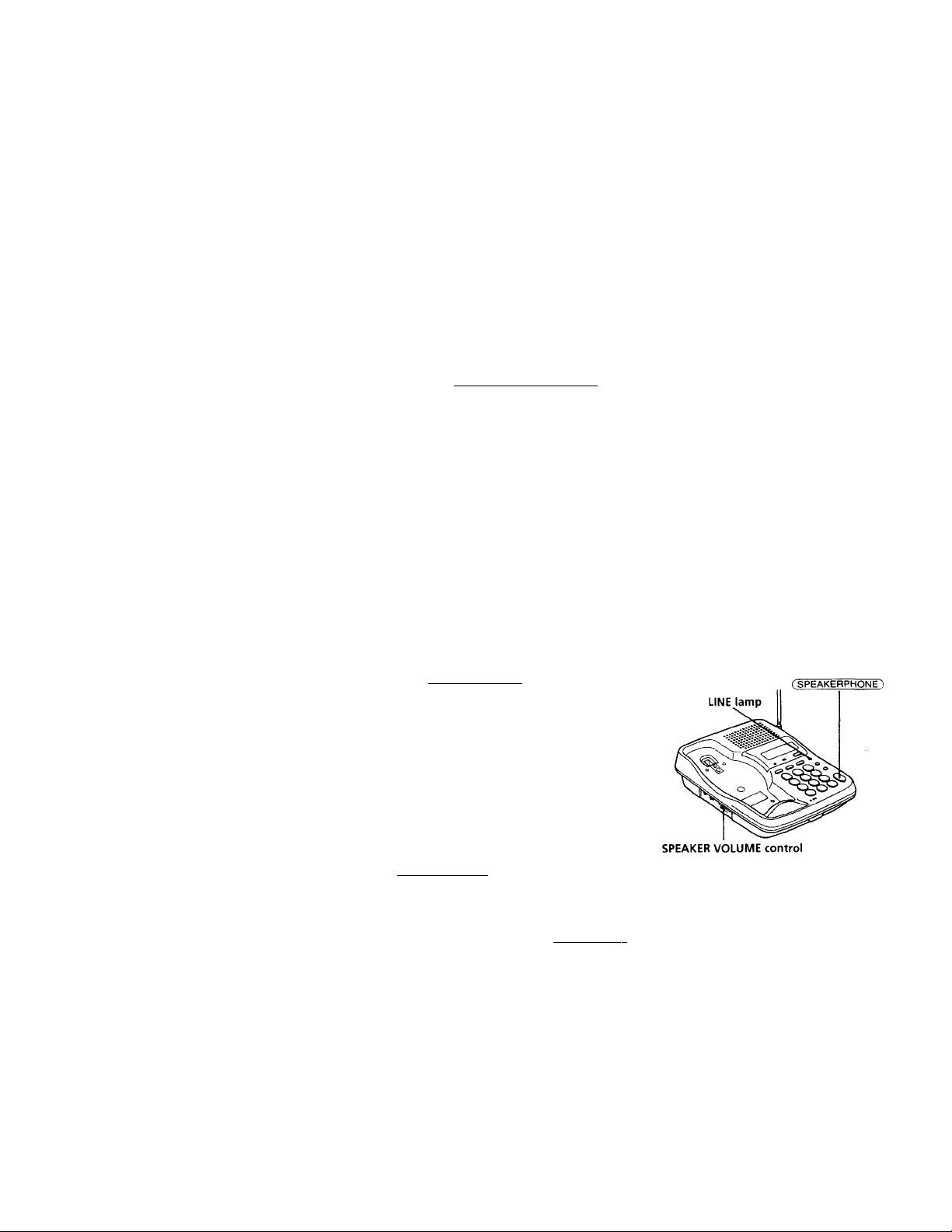
Notes
• When you increase the sound volume, in some cases the back ground noise
may be increased as well. You should adjust the volume accordingly.
• If the handset beeps every second during conversation and "OUT OF
RANGE" appears on the display, move closer to the base phone; otherwise,
the call will be disconnected after one minute.
• While conversing with .an outside caller via the base phone, you can't make a
call with the handset and "BASEPHONE IN USE" appears on the display. U
you press (TALK/ CALL WAITING/ FLASH), you will hear a busy tone.
• When the operation duration exceeds 9:59'59, the display counts from 0:00'00
again.
If the battery becomes weak during a call
Th'e handset will beep every three seconds five times and rXi and
"BATTERY LOW" appears on the display. Finish your call and charge
the battery pack.
For optimum performance, charge the battery for a full 12 hours.
Note that during the first 10 -15 minutes of charging, the phone will be
inactive, i.e., unable to make or receive a call.
After this initial 10 -15 minutes, you may be able to use the phone, but
the battery duration will be very short; thus it is recommended that
you fully charge the battery before the next usage.
Making calls through the speakerphone
Press (SPEAKERPHONE) on the base
phone.
"SPEAKERPHONE" appears on the
display and the display also shows the
operation duration in hours, minutes and
seconds.
The LINE lamp lights up.
Dial the phone number.
To adjust the speaker volume, slide the
SPEAKER VOLUME control.
When you're done talking, press
(SPEAKERPHONE) again.
n
u
!S.
ft*
u>
Notes
• While conversing with an outside caller via the handset, the display on the
base phone shows "HANDSET IN USE" and you can't make a call through
the speakerphone. If you press ( speakerphone i. you will hear a busy tone.
• When the operation duration exceeds 9:59'59, the display counts from 0:00'(K1
again.
continued
Basics 15“
Page 16

Making calls (continued)
To obtain the best speakerphone performance
• You may not be able to hear the other party's voice in a noisy place.
Therefore, use the speakerphone in a quiet room.
• Do not bring your hand or other object too close to the microphone
or you will hear a shrill noise ("feedback").
• When the speaker volume is loud, or the base phone has been placed
close to a wall, you may find that the volume drops suddenly. This
is due to a circuit in the telephone designed to protect against
feedback. In such cases, lower the speaker volume slightly.
Redialing
Press (TALK/ CALL WAITING/ FLASH) and wait until "TALK"
1
appears on the display.
The LINE lamp on the base phone lights up.
If you're at the base phone, press (SPEAKERPHONE).
"SPEAKERPHONE" appears on the display and the LINE
lamp lights up.
2 Press (REDlAtyPAUSE) to redial the last number dialed.
Note
If the number exceeds 32 digits or if it is erased, five short error beeps will alert
you that the number can't be redialed.
Tip
The number to be redialed is the last number dialed either on the handset or on
the base phone. '.
To check the phone number before redialing
When not making a call with either the handset or base jahone, press
(REDIA17PAUSE).
The last number dialed is displayed for five seconds.
To dial the number, press (TALK/ CALL WAITING/ FLASH) while the
number is displayed. If you're at the base phone, press
(SPEAKERPHONE).
Note
The number will not be displayed if the last number dialed exceeds 32 digits or
if it is erased.
To erase the last phone number dialed
When not conversing with an outside caller with either the handset or
base phone, press (REDtAL/PAUSE) twice within five seconds.
The number will be erased from the memory, and you'll hear a long
confirmation beep.
Basics
Page 17
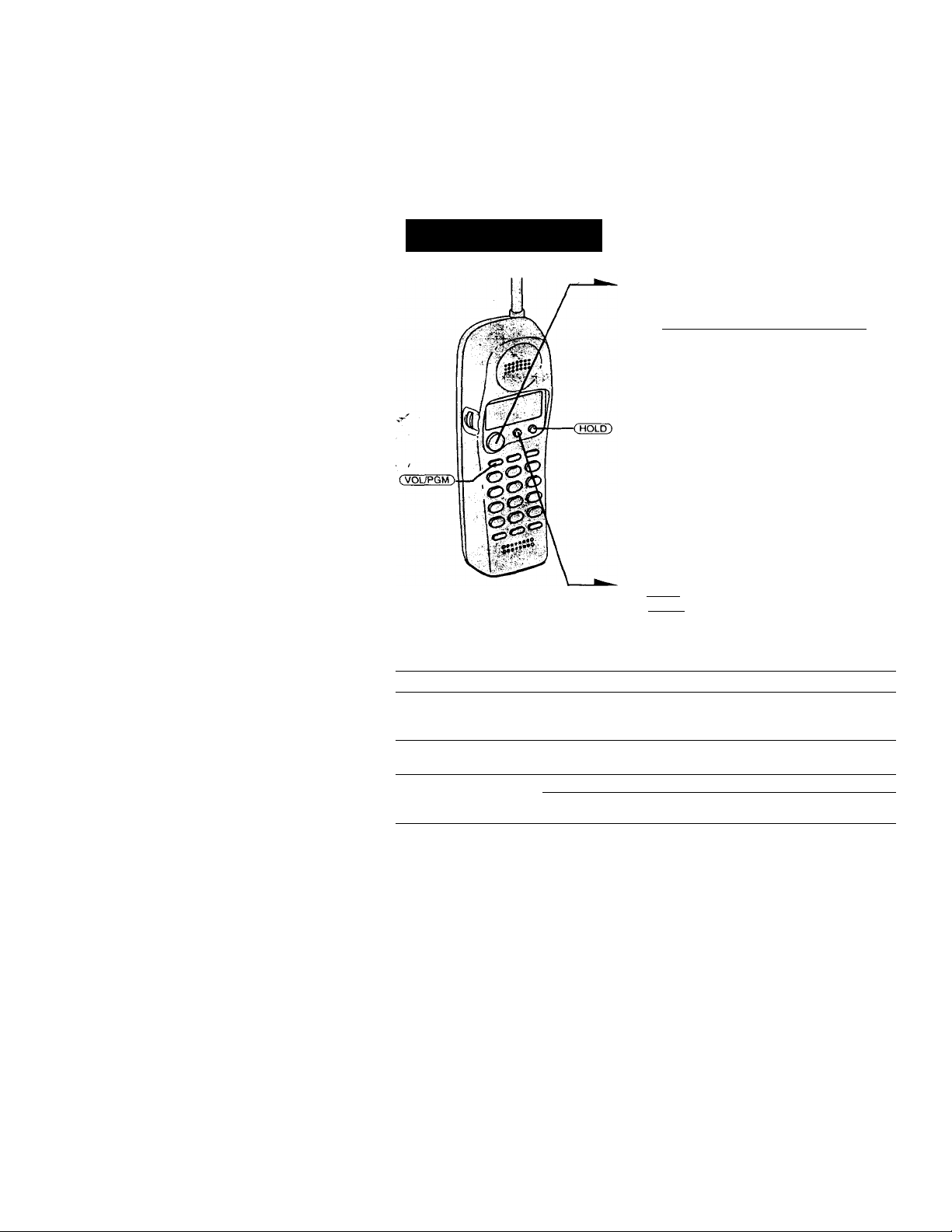
Receiving calls
1
When you hear the phone ring:
• Press
( TALK/ CALL WAITING/ FLASH~).
• Pick up the handset from the base
phone when the handset is placed
on the base phone.
"TALK" appears on the display and
the display also shows the operation
duration in hours, minutes and
seconds.
"HANDSET IN USE" appears on the
display of the base phone and the
LINE lamp on the base phone lights
up.
During a conversation, you can adjust
the handset volume. Follow the
procedure described in the following
table.
When you're done talking, press
COFF) or place the handset on the base
phone.
The display and the LINE lamp on the
Additional tasks
To
Adjust the handset volume
Put a call on hold
Switch to another call
("call waiting" service*)
• You need to subscribe to this service from your telephone company.
Note
If another call comes in by "call waiting" service while conversing with an
outside caller, you will hear two short beeps.
Tip
To inform you of an incomingcall, thendisplay shows RINGING when ringing. ■-
If you have subscribed to the Caller ID service;
• the caller's,number and/or name appears on the display when you receive a
call (see page 32) ot when another call comes in by "call waiting" service.
• the ringer sound changes to a higher tone if the call matches the number
stored on ONE-TOUCH DIAL buttons, speed dialing keys or in the Phone
Directory (memory match function; see page 32).
Do this
During phone conversations, press ( VOUPGMT .
Each press of (VOLypGM ) switches the speaker volume bv one of
four levels.
Press C HOLD). "HOLD" appears on the display.
Press (HOLD) aeain to resume the conversation.
Press ( TALK/ CALL WAITING/ FLASH).
Press (TALK/ CALL WAITING/ FLASH) again to return to the tirst
caller.
base phone go off.
or
continued
Basics
17'"
00
fil
VI
A
I/)
Page 18
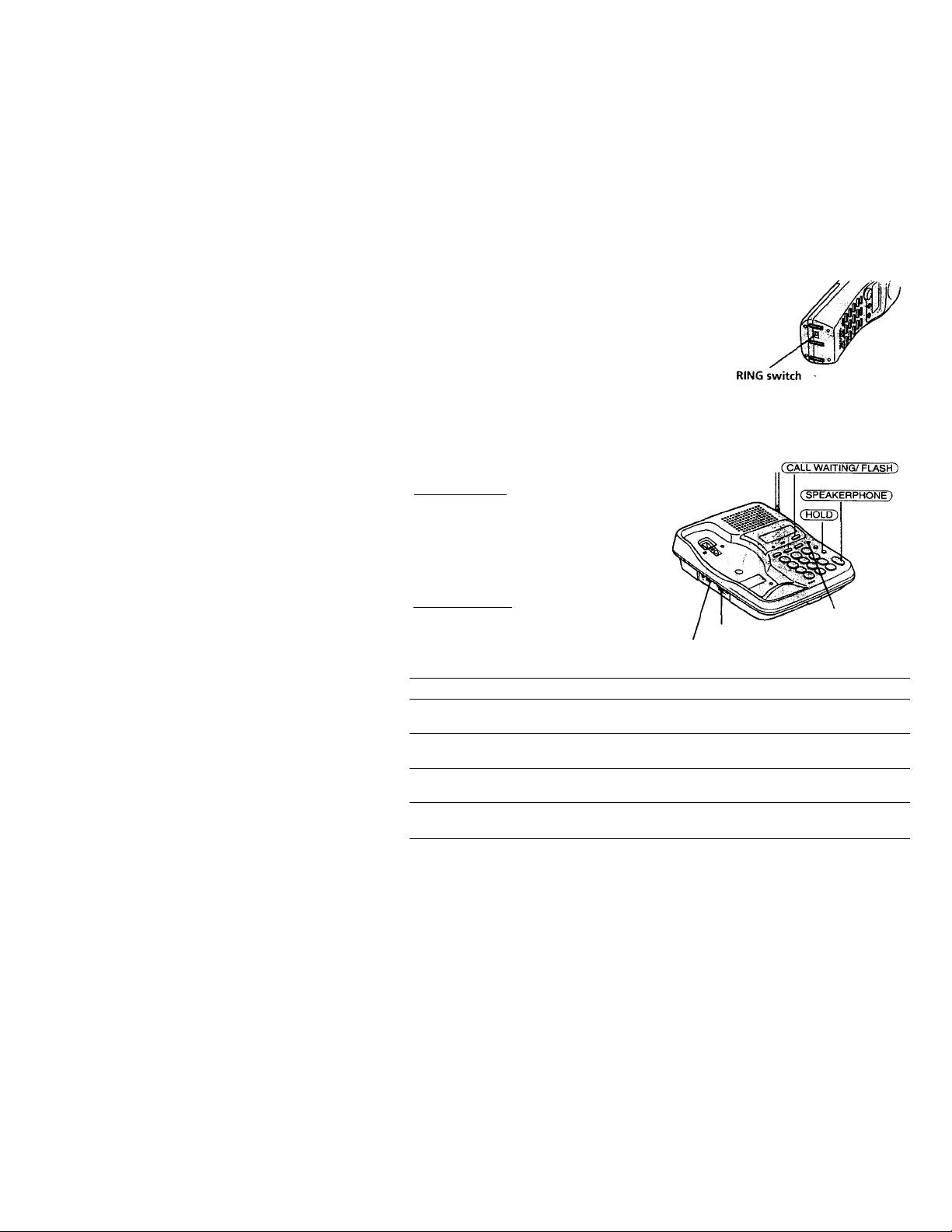
Receiving calls (continued)
To turn the ringer off
Set the RING switch on the bottom to OFF.
You can save battery power.
The handset won't ring. You can still make calls, and
also receive calls if another telephone connected to
the same line rings to inform you on incoming calls,
but you cannot receive an intercom call.
Note
, You cannot receive Caller ID data when the handset is off
the base phone in RING OFF mode. See page 32 for details.
Receiving calls through the speakerphone
When you hear the phone ring, press
(SPEAKERPHONE) on the base phone.
"SPEAKERPHONE" appears on the
display and the display also shows the
operation duration in hours, minutes and
seconds.
The LINE lamp lights up.
When you're done talking; press
( SPEAKERPHONE ) again.
To obtain the best speakerphone
performance, see page 16.
SPEAKER VOLUME control
RINGER switch
LINE lamp
Additional tasks
To
I’ut a call on hold
Switch to another call
("call waiting" service*)
Adjust the speakerphone
volume.
Turn on/off the ringer of
the base phone
• You need to subscribe to this service from your telephone company.
Note
Even when you set the RINGER switch on the base phone to OFF, the handset will ring when the
RING switch on the handset is set to ON.
Tips
• To inform you of an incoming call, the display shows RINGING and the LINE lamp
lights oh and off according to the ring signal even when you set the RINGER switch on the
base phone to OFF.
• If there is an incoming call while on the intercom, the base phone will ring even when the
RINGER switch on the base phone is set to OFF.
Basics
Do this , 'i,
Press (HOLD). "HOLD" appears on the display.
Press C HOLD) again to resume the conversation.
Press ( CALL WAITING/ FLASH ).
Press f CALL WAITING/ FLASH) again to return to the first caller.
Slide the SPEAKER VOLUME control.
Set the RINGER switch on the base phone to ON to turn the ringer
on, or OFF to turn it off.
Page 19
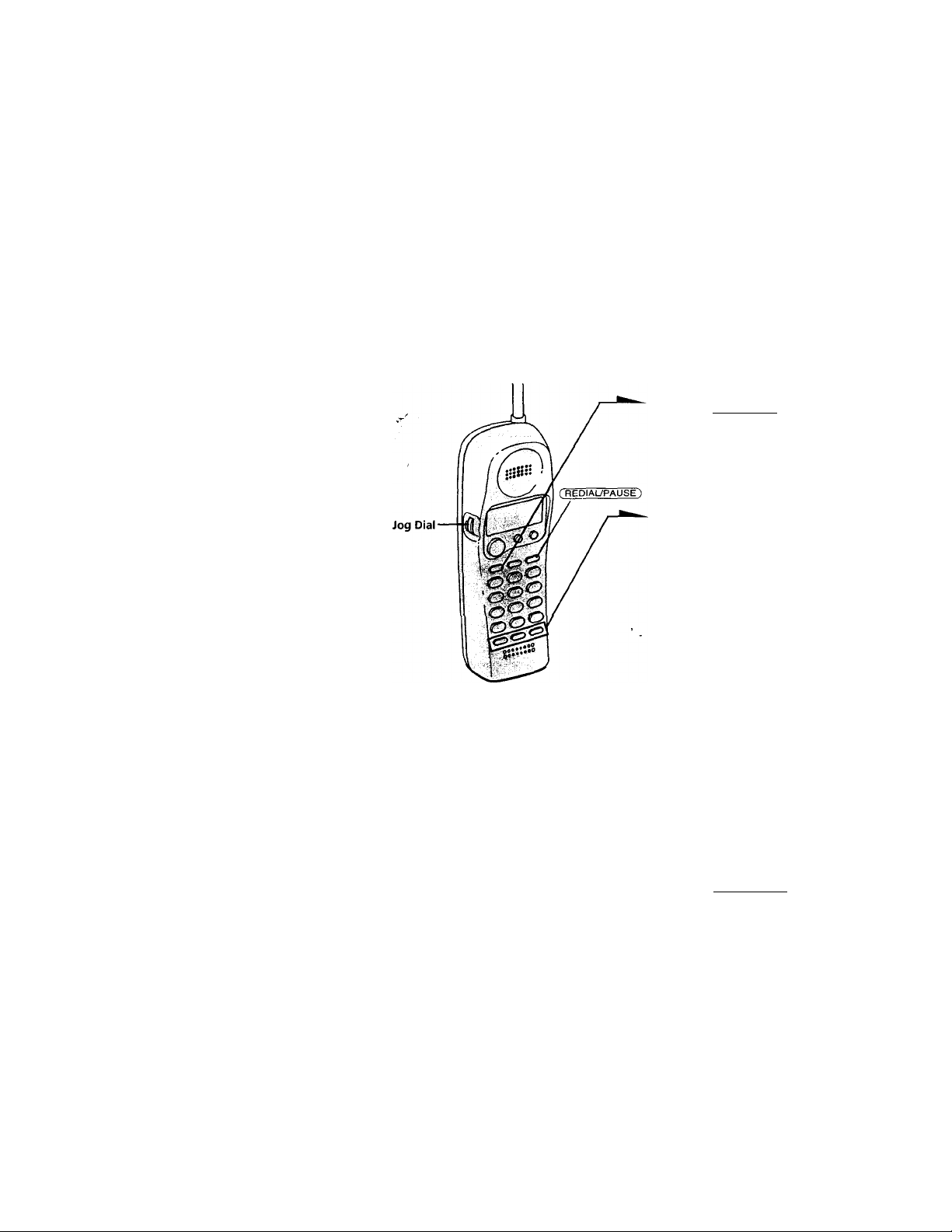
Telephone Features
One-touch dialing
You can dial with one touch of a key by storing a phone number on a
one-touch dial button.
Storing phone numbers
1
Press (votvPGM).
t i \ \ \ \ l.i t /
=;i)lRECTORi=fiREfl
Press one of the three
ONE-TOUCH DIAL buttons
((A) to (c)).
You'll hear a confirmation beep.
A=
ENTER NUMBER
If a number is stored, it appears
on the display. To store a new
number, turn Jog Dial to erase it.
Enter the phone number you
want to store.
You can enter up to 16 digits,
including a tone and a pause,
each of which is counted as one
digit.
XI
¡0
№
3"
0
3
(P
■n
(P
PI
(P
VI
Press (VOLVPGM).
You'll hear a long confirmation
beep, and the number is stored.
The display goes off.
continued
Telephone Features 19'
Page 20
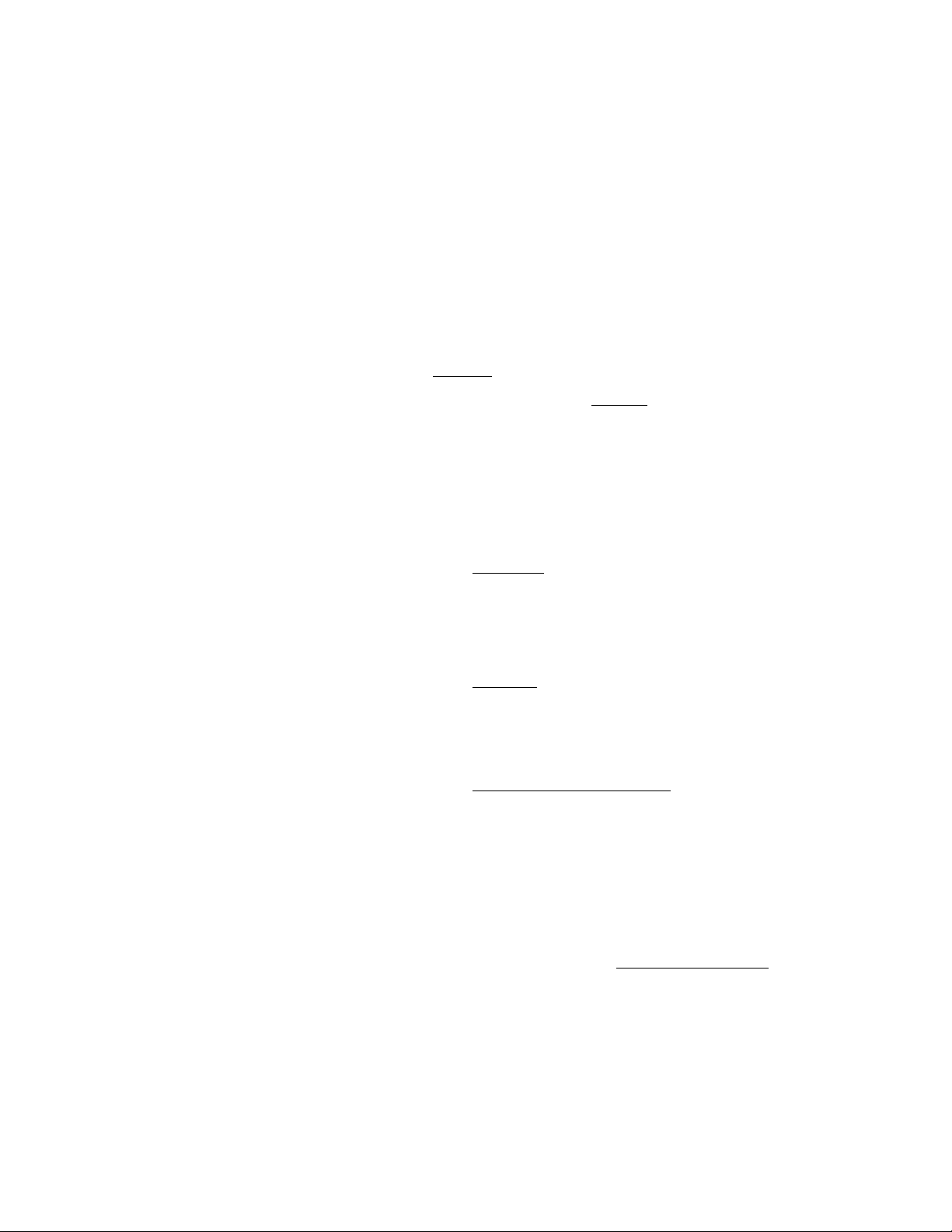
One-touch dialing (continued)
Note
Do not allow more than 20 seconds to elapse between each step of the
procedure.
Tips
• If you have entered a wrong number in step 3 and have not pressed
(VOiyPGM) (step 4) yet, just turn Jog Dial down to erase it. Then, enter the
correct number.
• You may press Jog Dial instead of ( vol/pgm ) in step 4.
To store a number to be dialed via Private Branch Exchange (PBX)
' Before entering a phone number in step 3 on page 19, do as follows:
1 Enter the outside line access digit (e.g., 9).
2 Press (REDIAiyPAUSE).
To change a stored number
1 Press (vOLypGM).
2 Press one of the ONE-TOUCH DIAL buttons ((A) to Cc^).
The current number appears on the display.
3 Turn Jog Dial down to erase the current number.
4 Enter a new number.
5 Press (voiyPGM).
Note
You can replace the stored number with a new number, but you can't just erase it.
Making calls with one-touch dialing
1 Press CTALK/ CALL WAITING/ FLASH) and wait until "TALK"
appears on the display.
2 Press one of the ONE-TOUCH DIAL buttons ((A) to CcT).
The phone number stored on the one-touch dialing button
will appear on the display and will be dialed.
To check the phone number before one-touch dialing
When not conversing with an outside caller with the handset, press
one of the.ONE-TOUCH DIAL buttons ((a) to ©).
The number stored for that button appears on the display for five
seconds. To dial the number, press (TALK/ CALL WAITING/ FLASH) while
the number is displayed.
Telephone Features
Page 21
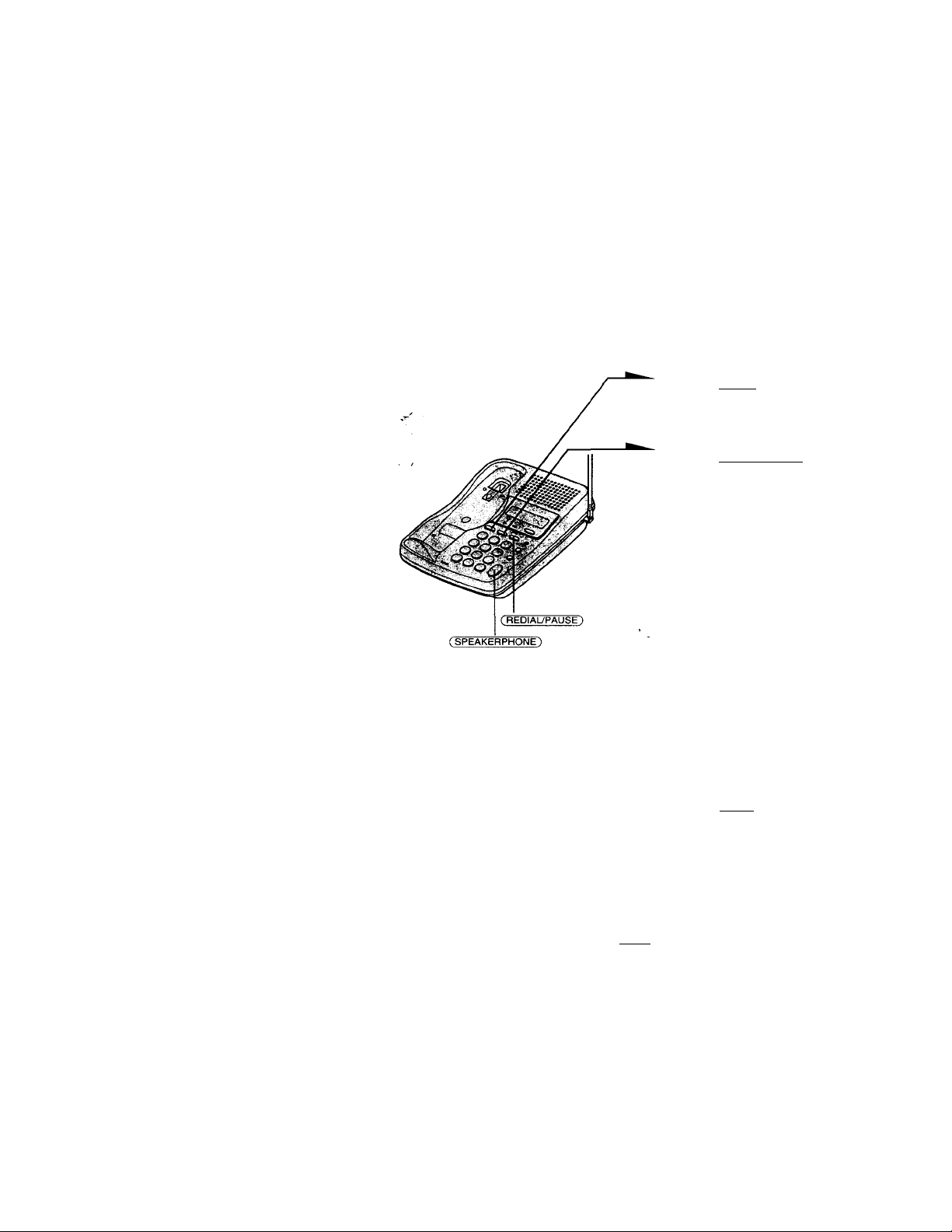
Speed dialing
You can dial with a touch of a few keys by storing a phone number on
a dialing key.
Storing phone numbers
1
Press (PGM).
"PROGRAM" appears on the
display.
Press (SPEED DIAL).
"ENTER 0 TO 9" appears on the
display.
Press one of the dialing keys
((0} to CD) to store a phone
number on.
0
=
ENTER NUMBER
You'll hear a confirmation beep.
Enter the phone number you
want to store.
You can enter up to 16 digits,
including a tone and a pause,
each of which is counted as one
digit.
Press (PGM).
You'll hear a long confirmation
beep, and the number is stored.
Note
Do not allow more than 20 seconds to elapse between each step of the
procedure. . . ^
Tips
• If you enter a wrong number in step 4, press ( PGM). then start from the
beginning.
• Use the supplied directory to write down what you stored on the speed
dialing numbers.
continued
Telephone Features 21
m
«
■o
3-
o
3
(D
Tl
«
fil
A
in
Page 22
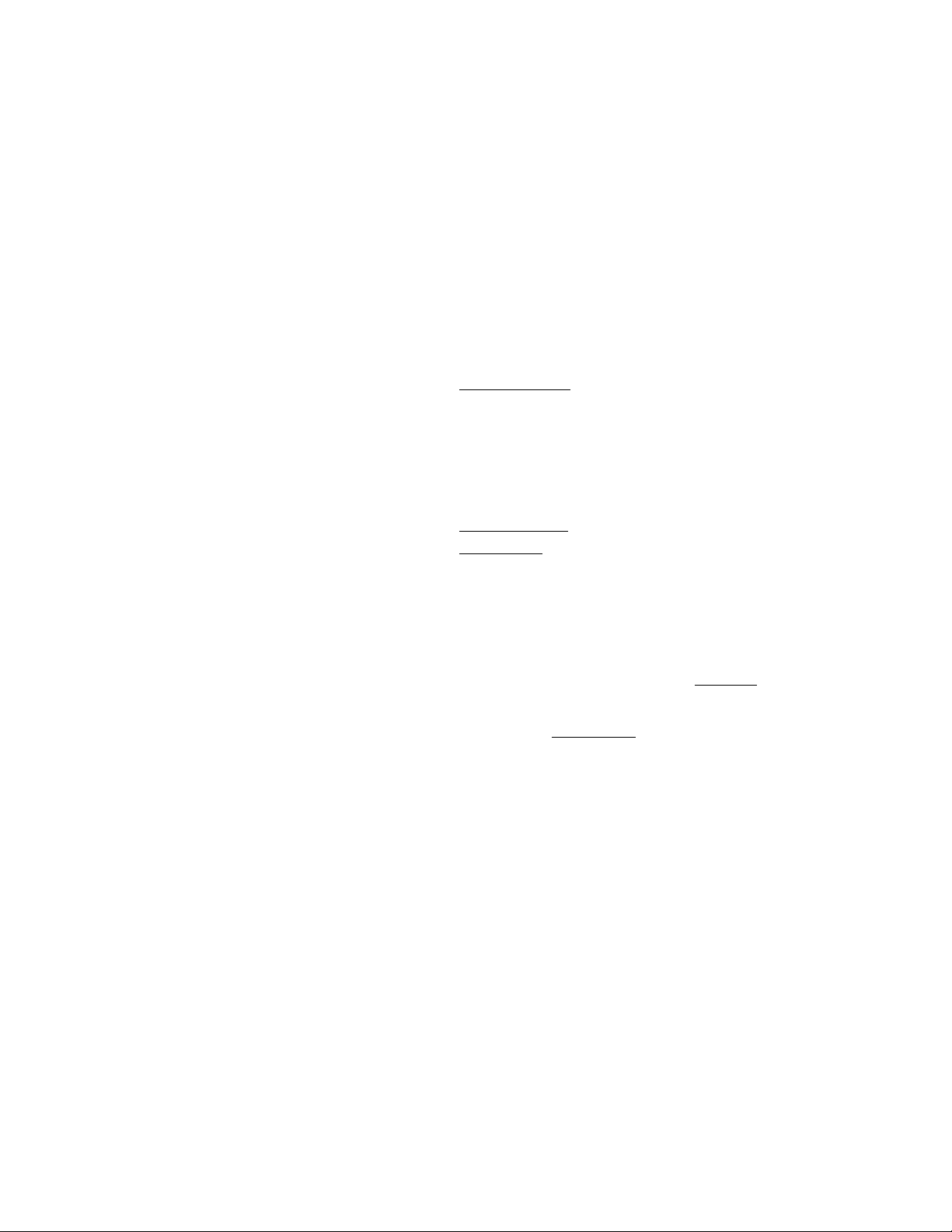
Speed dialing (continued)
To store a number to be dialed via Private Branch Exchange
(PBX)
l5efore entering a phone number in step 4 on page 21, do as follows:
1 Enter the outside line access digit (e.g., 9).
2 Press C REDIAL7PAUSE).
To change a stored number
Store a new number, as described previously.
Making calls with speed dialing
1 Press (SPEAKERPHONE).
Press (SPEED DIAL).
2
3
Enter the desired speed dialing number ((5) to (13).
The phone number stored as the speed dialing number will
be dialed.
To check the phone number before speed dialing
When not making a call with the base phone, press (SPEED dial) and
then one of the dialing keys (® to CD). %
The number stored on the key appears on the display for five seconds.
To dial the number, press ( speakerphone ) while the number is
displayed.
Telephone Features
Page 23
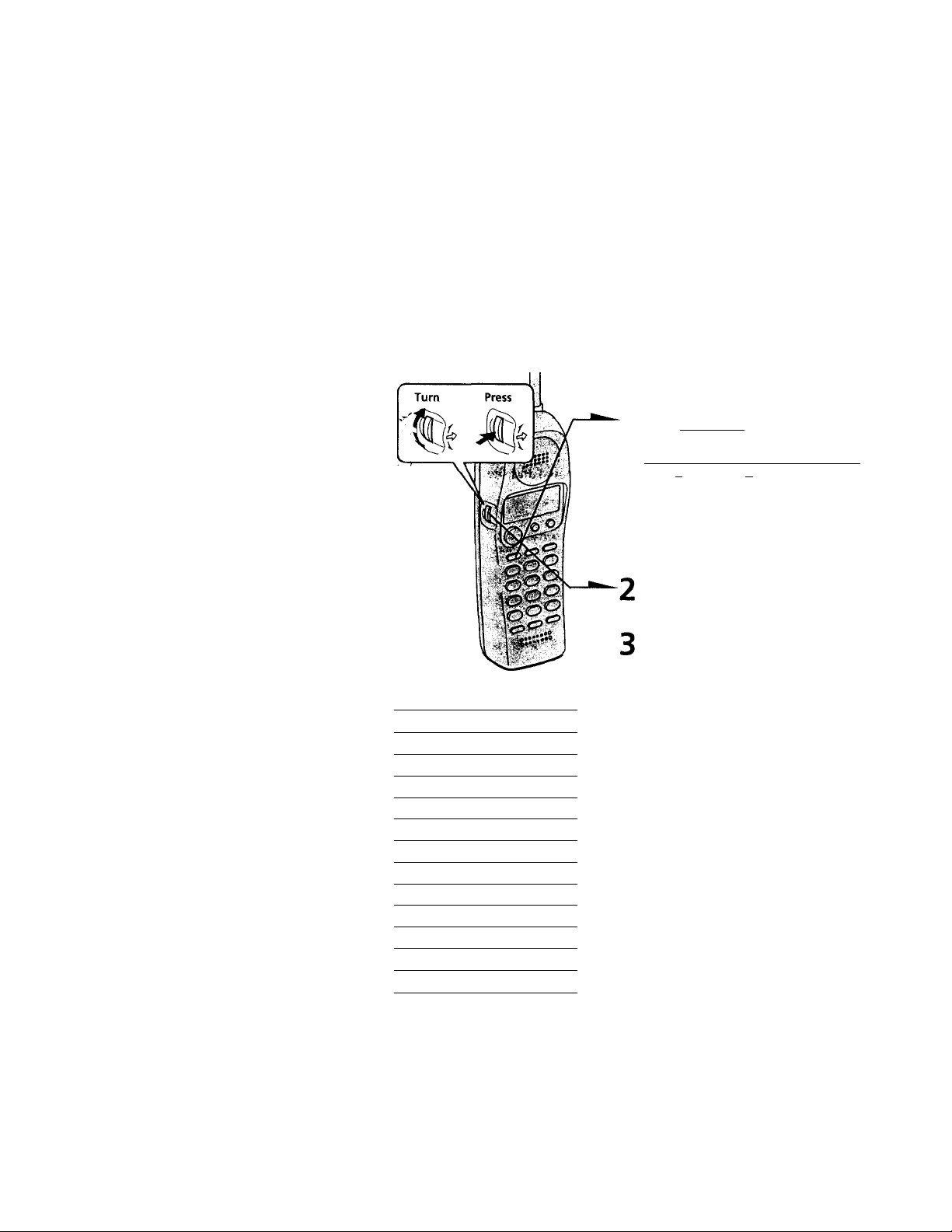
Phone Directory
You can dial a number by scrolling through the Phone Directory, in
which up to 50 phone numbers can be stored.
Storing phone numbers and names
Example: to store "SONY" "123-4567"
1 Press (votvPGM).
(Be sure not to press
( TALK/ CALL WAITING/ FLASHY)
I I II I I I /
^¡IRKTORf^REfl"
If "DIRECTORY" is not flashing, turn
Jog Dial down to make it flash.
Press Jog Dial.
"ENTER NAME" appears.
Character table
Key Character
CD
CD
CD
CD
CD
CD
CD
CD
CD
CD
CD
CD
1
A-»B-*C->2
D-»E-»F->3
M-»N->0->6
P —Q->R-»S->7
T-»U-> V-.8
W->X-»Y —Z->9
0 . '
*
S
Enter the name using the dialing keys.
You can enter up to 15 characters.
Press a dialing key until the desired
character appears. (See the character
table for details.)
Enter successive characters in the same
way.
To enter two characters assigned to the
same key, or to enter a "space", turn
Jog Dial up to move the cursor to the
right.
Example: to enter "SONY", press CD
four times (S), press (6) three times
(O), turn Jog Dial up to move the
cursor, press (W) twice (N), and press
CD three times (Y).
so#
continued
Telephone Features 23'
■o
3-
o
3
(D
T1
It
fil
It
Ul
fl>
Page 24
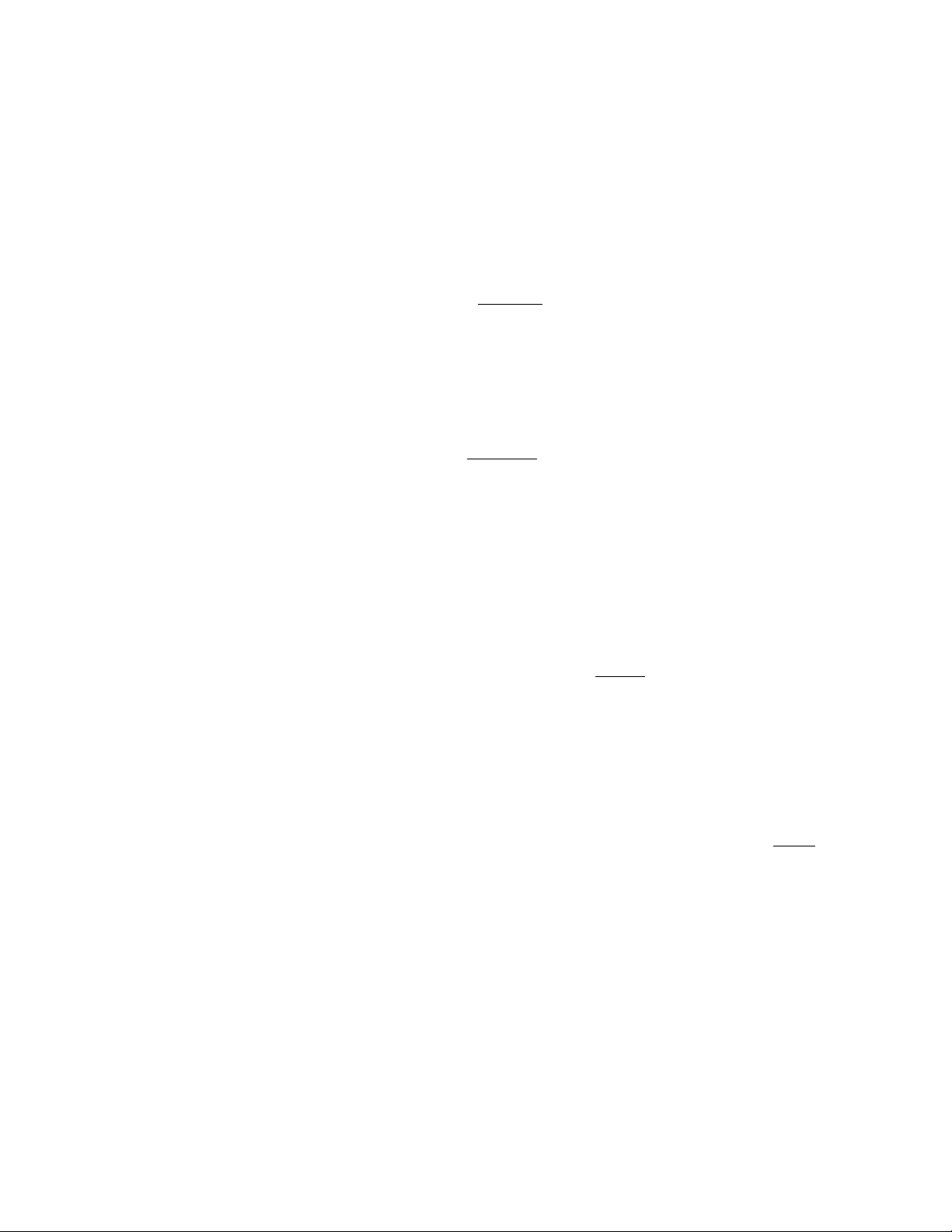
Phone Directory (continued)
4 Press (voiyPGM).
"ENTER NUMBER" appears.
Enter the phone number.
You can enter up to 16 digits, including a tone
and a pause, each of which is counted as one digit.
O Press (VOUPGM).
You'll hear a long confirmation beep, and the name and the
number are stored. The display goes off.
Notes
• If you intend to save a 51st phone number, you will hear five short error
beeps and "MEMORY FULL" will be displayed. You cannot store the phone
number. To store another phone number, erase one of the stored phone
numbers (see page 25).
• Do not allow more than 20 seconds to elapse between each step of the
procedure.
Tips
• If you have entered a wrong name or number in step 3 or 5, turn Jog Dial
down to erase it. Then enter the correct name or number.
• You may press Jog Dial instead of (VOL/PGM) in steps 4 and 6.
• To store a number to be dialed via PBX, follow the steps on page 20 when
entering a phone number.
Changing a stored name and/or phone number
1 Display the name and phone number you want
to change by doing steps 1 and 2 on page 26.
SONY
1234'
SONY
123456?
2 Press Jog Dial.
Telephone Features
. u M <
_ ERASE
Page 25

3 Turn Jog Dial up to make "PGM" flash and
press Jog Dial.
The cursor flashes at the last character of the
name.
4 Turn Jog Dial down to erase the characters and
enter the new name.
If you want to change only the number, skip this
step.
5 Press Jog dial.
The cursor flashes at the last digit of the phone
' number.
6 Turn Jog Dial down to erase the number and enter the new
number.
If you don't want to change the number, skip this step.
7 Press Jog Dial.
You'll hear a long confirmation beep and the name and/or
the number is changed.
1235567
SHITH,U,
I2345|B:
Erasing a memory location
1 Display the name and phone number you want
to erase by doing steps 1 and 2 on page 26.
2 Press Jog Dial.
fb'iftLM ERASE
3 Turn Jog Dial up to make "ERASE" flash and
press Jog Dial.
4 Turn Jog Dial up to make "YES" flash, then press Jog Dial.
You hear a long confirmation beep and the memory location
is erased. - ■ -
SONY
1234567
123^67
ERflSE=iid:^ES
123453r
Telephone Features 25'
continued
(B
■o
3"
m
VI
0
3
(D
(D
fil
Page 26
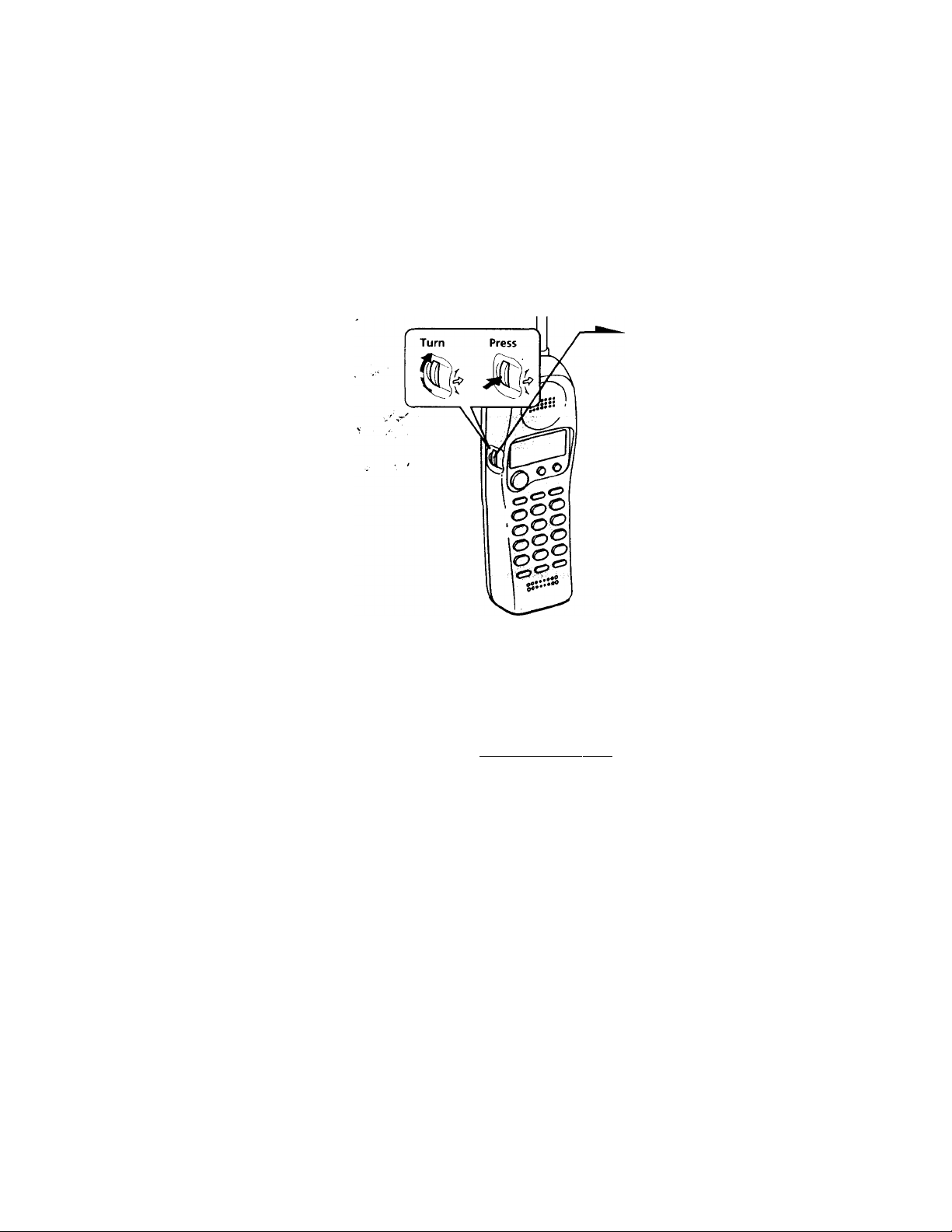
Phone Directory (continued)
Making calls from the Phone Directory
1
Press Jog Dial twice.
"DIRECTORY" appears on the
display.
Display the name and phone number
you want to call.
To search in alphabetical order: Turn
Jog Dial up or down.
To search by entering the initial
character: Press the dialing key of the
desired character, then turn Jog Dial.
SONY
1234567
Press Jog Dial.
_ ERASE
r234S67
4 Press Jog Dial again.
The phone number will be dialed.
Tip
You may press ( TALK/ CALL waitingTflasIT) to make a call instead of doing
steps 3 and 4.
About the search order
The names appear in the following order when you turn Jog Dial up or
down.
• Alphabetical order: ABC...XYZ <—► symbols*
* Symbols appear only when you have stored the number having the symbol
from the Caller ID list. ' ^
Initial character; To search for "SONY" for example, press (T) and
then turn Jog Dial to search through the names starting with P, Q, R,
S or 7.
Telephone Features
•0-9
Page 27
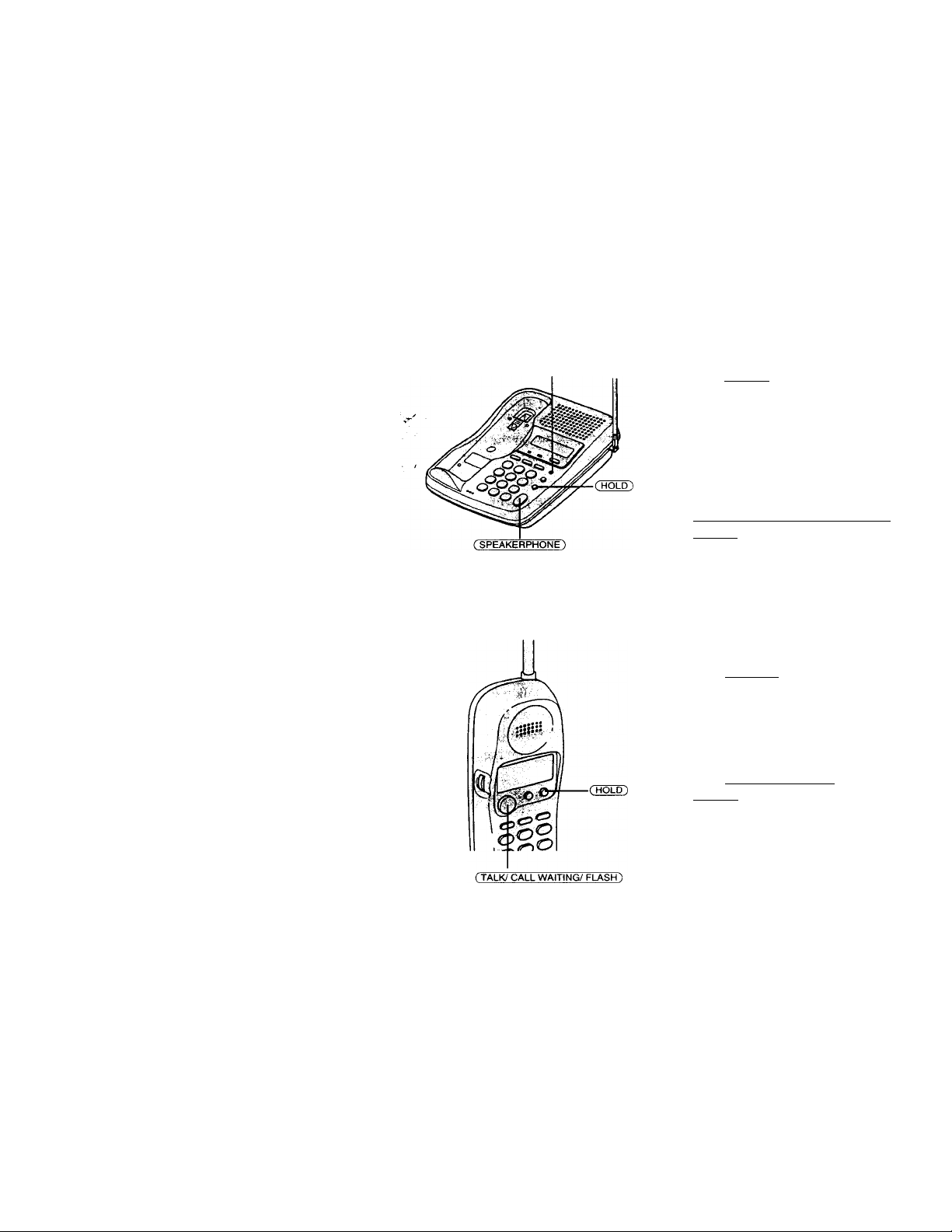
Switching the phones during a call
You can easily switch between the handset and speakerphone on the
base phone without disconnecting the call.
To switch from the base phone to the handset
LINE lamp
1
Press (HOLD) on the base
phone.
The call is on hold and "HOLD"
appears on the display and the
LINE lamp on the base phone
flashes.
Press
(TALK/ CALL WAITING/ FLASH ) or
(HOLD) on the handset.
You can continue talking to the
caller through the handset.
To switch from the handset to the base phone
1Press C HOLD) on the handset.
The call is on hold and "HOLD"
appears on the display and the
LINE lamp on the base phone
flashes.
Press (SPEAKERPHONE) or
(HOLD) on the base phone.
You can continue talking to the
caller through the
speakerphone.
ID
■o
y
o
3
ID
Tl
ID
№
C
■t
ID
l/i
Tips
While talking through the speakerphone on the base phono, it you pick up
the handset, the cdll will be switched to the handset.
When the call is put on hold on the base phone, if you pick up the handset,
the call will be switched to the handset.
Telephone Features
IT
Page 28
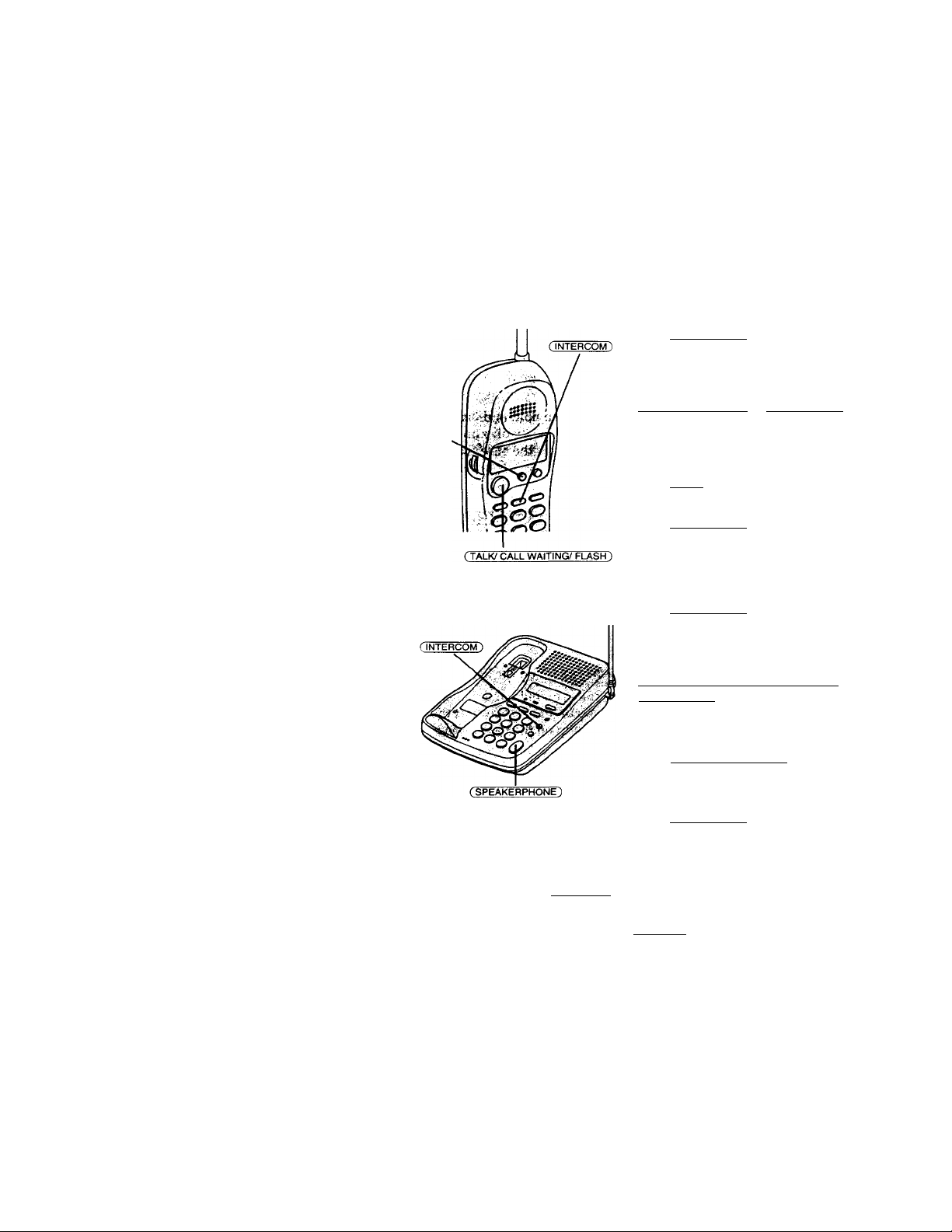
Talking between the phones (Intercom)
You can converse using the base phone and the handset. You can start
the intercom from either phone.
To talk from the handset to the base phone
Press (INTERCOM).
The base phone and handset ring and
PAGING tt" appears on the display.
When a person at the base phone presses
(SPEAKERPHONE) or (INTERCOM), you
can talk with each other.
"INTERCOM" appears on the display.
When you are done talking
Press (OFF) on the handset.
If no one answers the phone
Press (INTERCOM) again.
To talk from the base phone to the handset
Press (INTERCOM).
The base phone and handset ring and
"iff: PAGING appears on the display.
When a person at the handset presses
( TALK/ CALL WAITING/ FLASH ) or
(INTERCOM), you can'talk with each other.
"INTERCOM" appears on the display.
When you are done talking
Press (SPEAKERPHONE > on the base
phone.
If no one answers the phone
Press (INTERCOM) again.
Notes
• You can't receive an intercom call on the handset when its RING switch is set
to OFF.
• If there's an incoming call while on the intercom.'only the base phone rings.
To answer the call, press (INTERCOM ) on the base phone or handset. The
intercom is canceled and you can talk to the outside caller. -
• While conversing with an outside caller via the base phone or handset, you
cannot make an intercom call. If you press ( intercom ). you will hear a busy
tone. ■
Tip
You can receive an intercom call on the base phone even when the RINGER
switch on the base phone is set to OFF. The base phone will ring at a low level.
Telephone Features
Page 29

Voice paging
The handset user can page someone near the base phone without any
operation on the base phone. Neither phones will ring.
Note that you can't page if the base phone is in use.
To page with voice
1
Press (voiyPGM).
Press (INTERCOM).
2
"INTERCOM" appears on the
display of both the base phone
and handset, and you can begin
talking.
Notes
• If there's an incoming call during voice paging, only the base phone rings.
To answer the call, press ( intercom ) on the base phone or handset. The
paging is canceled and you can talk to the outside caller.
• While conversing with an outside caller via the base phone or handset, you
cannot make an intercom call. If you press (intercom), you will hear a busy
tone.
TJ
ID
3"
o
3
ID
T1
ID
Bl
ID
VI
Telephone Features
29“
Page 30

Transferring a call
You can transfer a call between the handset and base phone without
disconnecting the call.
To transfer from the base phone to the handset
1
Press (INTERCOM) to page the
handset.
The call is put on hold on the
base phone and the handset
rings. PAGING tt"
appears on the display of both
the base phone and handset.
Press
( TALK/ CALL WAITING/ FLASH ) or
(INTERCOM) on the handset.
"INTERCOM" appears on the
display of both the handset and
base phone.
You can talk between the base
phone and the handset.
To talk to the caller with the
handset:
• Press (iNtERCOM) on the
handset.
’. or >-
• Press f SPEAKERPHONE ) on
the base phone.
"TALK" appears on the display
of the handset.
If no one answers the phone
Press (INTERCOM) again.
Note
You can't receive an intercom call on the handset when its RING switch is set to
OFF.
Tips
If you have accidentally pressed (HOLD) in step 2, just press (INTERCOM)
and you will get the same result as by pressing (INTERCOM) only.
The LINE lamp on the base phone flashes during intercom.
'elephone Features
Page 31

To transfer from the handset to the base phone
1 Press (INTERCOM) to page the
base phone.
The call is put on hold on the
handset and the base phone
rings. PAGING
appears on the display of both
the handset and base phone.
Press (SPEAKERPHONE) or
(INTERCOM) on the base phone.
"INTERCOM" appears on the
display of both the base phone
and handset.
You can talk between the
handset and the base phone.
To talk to the caller with the
base phone:
Press (INTERCOM) on the
base phone,
or
• Press (OFF) on the handset.
"SPEAKERPHONE" appears on
the display of the base phone.
If no one answers the phone
Press (INTERCOM) again.
Tip
You can receive an intercom call on the base phone even when the RINGER
switch on the base phone is set to OFF. The base phone will ring at a low level.
Telephone Features
■o
3V
¡0
A
ar
0
3
A
H
A
tu
A
VI
Page 32

Caller ID Features
Understanding the Caller ID service
Caller ID allows the caller's phone number to be shown on the display
before the call is answered. In order to use this feature, you must first
subscribe to the Caller ID service. The name of this service may vary
depending on your telephone company.
To use this feature, be sure to enter your area code (see page 13).
When you receive a call
^'The phone number appears on the display with the date and time* as
shown in the following example.
If your Caller ID service includes the caller name service, the caller's
name also appears on the display (up to 15 letters).
Handset
Caller's name------------------------------Caller's phone number
The date and time received-
---------
When you answer the call, the Caller ID display changes to the
"TALK" or "SPEAKERPHONE" display.
Notes
• If the RING switch on the handset is set to OFF:
- when the handset is off the base phone, the Caller ID is not displayed, and it is
not kept in the Caller ID list (see page 33). If you set it back to ON while the
phone is ringing, the Caller ID appears.
- when the handset is on the base phone, the Caller ID is displayed, and it is kept
in the Caller ID list.
• The caller's phone number and/or name will not appear in the following cases:
- "OUT OF AREA": when the call is made through a telephone company which
does not offer Caller ID service (including international calls).
- "PRIVATE": when the call is "blocked." For privacy reasons, many states allow
callers the option to prevent his or her telephone data from being displayed on
the other party's Caller ID display.
• If the call is from an office which uses multiple lines, the displayed phone number
may not match the number you use to call the extension.
■SMITH JOHN
-1-201-123-4567
--------
S'-53
* The display on the base phone
doesn't show the date and time.
About the memory match function
If you receive a call from a phone number which is stored on one of the
ONE-TOUCH DIAL buttons (see page 19), speed dialing keys (see page 21)
or in the Phone Directory (see page 23), the ringer sound will change to a
higher tone from the second ring.
Note
The memory match function does not work with "OUT OF AREA" or "PRIVATE"
calls; and it may not work with calls made from an office which uses multiple lines
because the number docs not always match the one you stored in this phone.
Caller ID Features
Page 33

Looking at the Caller ID list
The phone stores the data of the last 20 calls received including "OUT
OF AREA" and "PRIVATE" calls. It keeps track of all calls received;
even if they were not answered.
However, if the RING switch on the handset is set to OFF when the
handset is off the base phone, the phone can't receive the Caller ID
data.
Viewing the Caller ID list
You can look through the Caller ID list to check the phone number
and/or name of the calls received on the handset's display. Note that
the display on the base phone shows the current caller's phone number
and/or name only, and you can't view the caller ID list on the base
phone.
Press Jog Dial.
The display shows the number
of "NEW" (calls which you have
not viewed) and "OLD" (calls
which you have viewed) calls.
NEW 08 OLD 12
Turn Jog Dial.
The data of the newest call
appears for 20 seconds.
SMITH JOHN
1-201-123-4567
""as J.OHp« w-53
Turn Jog dial down to display
older data or up to display
newer data.
Caller ID Features
continued
n
01
(0
01
m
VI
33^'
Page 34

Looking at the Caller ID list (continued)
Note
If a 21st call is received, the oldest data is automatically erased
Tip
If there is a "NEW" data, the NEW CALL lamp of the base
phone flashes.
About the mark
SMITH JOHN *
1-201-123-4567
**28 7.0WPM W-53
appears if there are more than two calls
from the same phone number. The older data
will be replaced by the new data, so the calls
are counted as only one call.
Erasing data from the Caller ID list
Old data will be erased automatically when a 21st call comes in, but
you can also manually erase unnecessary data one by one or erase the
entire list.
To erase the phone number one by one
1 Display the phone number you want to erase
from the Caller ID list (see page 33).
'SMITH-JOHN
M1-123-4567
NEW CALL lamp
2 Press Jog Dial.
3 Turn Jog Dial up to make "ERASE" flash and
press Jog Dial.
4 Turn Jog Dial up to make "YES" flash, then
press Jog Dial. ^
You'll hear a long confirmation beep and the
data is erased.
Caller ID Features
)mfiL=PGM ERASE
'-201-123-4567
ERfiSE=;®:=YES
1-201-l2à-4567
OLDU i T.uVpH V-5^
Page 35

To erase the entire list at once
1 Display any Caller ID data.
SMITH JOHN
I-201-123-4567
2 Press Jog Dial.
:blfiL:iGM ERASE
r-20]:123-4567
OLDU 1 l.U*~lpU W'55l
, 5 Turn Jog Dial up to make "ERASE" flash and
press Jog Dial.
4 Turn Jog Dial up to make "ALL" flash, then
press Jog Dial.
5 Turn Jog Dial up to make "YES" flash, then
press Jog Dial.
You'll hear a long confirmation beep and the
entire list is erased.
Note
"ALL" appears only when all the data has become "OLD" data. If there is any
"NEW" data, you can't erase the entire list.
erpse=nq:^es fill
1-201-12^-4567
OLDU 1 I.U^PU S-53
fill ERflSE=:®:=YES
1-201-123-4567
n < T n 11 U • C i
NEW 00 OLD 00
OLDU I t.UiPMl-jD
Caller ID Features 35'
n
a
(0
vt
Page 36

Using the Caller ID list
By using the Caller ID list, you can call back a phone number from the
Caller ID list easily, or store numbers from the Caller ID list into the
Phone Directory.
Calling back a number from the Caller ID list
1Display the phone number you
want to call from the Caller ID
list (see page 33).
SMITH JOHN
1-201-123-4567
Confirm the number and press
Jog dial.
ERASE
rMl-123-4567
“*'38
H S3
Press Jog dial again.
The phone automatically dials
the displayed number.
Notes
• If the number displayed in step 1 is not the one you should call back, you can
change the number of digits of the phone number as described on page 38.
• If the phone is connected to a Private Branch Exchange (PBX), you may not
be able to call back from the Caller ID list because an outside line access digit
is necessary.
Tip
You may press (TALK/ CALL WAITING/ FLASH) to make.a call instead of doing
steps 2 and 3.
Caller ID Features
Page 37

storing a number of the Caller ID list into the Phone Directory
1
Display the name and phone number you want
to store from the Caller ID list (see page 33).
2
Confirm the number and press Jog Dial.
SMITH JOHN
I-201-123-4567
*"'GS l.ow™ r-53
ERPSE
'-'251-123-4567
Turn Jog Dial up to make "PGM" flash and
press Jog Dial. 1201123455
The cursor flashes at the end of the name.
Enter or change the name, if necessary (see
page 24).
Press Jog Dial.
The cursor flashes at the end of the phone
number.
Enter or change the phone number, if necessary
(see page 24).
J Press Jog Dial again.
You’ll hear a long confirmation beep and the name and
number are stored.
Notes
• Do not allow more than 20 seconds to elapse between each step of the
procedure.
• If the number displayed in step 1 is not the one you should call back, you can
change the number of digits of the phone number as described on page 38.
• If the phone is connected to a Private Branch Exchange (PBX), you may need
to add an outside line access digit.
SMITH Jl
______
SMITH JOHNw,
12011234510:
VI
n
SL
9
9
01
continued
Caller ID Features 37‘
Page 38

Using the Caller ID list (continued)
To change the number of digits of the phone number
If the number of digits of the phone number in the Caller ID list is
different from the actual phone number, you need to adjust the
number of digits of the phone number to call back or store into the
I’hone Directory.
1 While the phone number from the Caller ID list is displayed,
, press (5) repeatedly until the phone number with the
correct number of digits appears on the display.
Each time you press (W), the number of digits changes as
' follows.
When the area code does not match
SMITH JOHN
1-20 H 23-4567
**C8 1.GW«, w-53
SMITH JOHN
201-123-4567 ■
“*C8
IGHpy H S3
'1'
SMITH JOHN
123-4567
SMITH JOHN
1-123-4567
**C8 IGWp« w-53 *”'88
>1^
H S3
When the area code matches
SMITH JOHN SMITH JOHN
123-4567
Mfwno *» nu U-C 3
uo t.uipu T'JJ
-
SMITH JOHN SMITH JOHN
1-123-4567
**88
rOHpM H-53 '^08
1-201-123-4567
“"'88 7.CHp« W-51
201-123-4567
<-
w-53
2 Continue the operation to call or store the phone number
with the correct number of digits (pages 36 and 37).
Notes
• You need to adjust the number of digits each time you call back from the
Caller ID list as the changes to the Caller ID data is not stored in memory.
• You may not be able to change themumber of digits depending on the Caller
ID data.
Caller ID Features
Page 39

Using "Caller ID with call waiting' service
This telephone is compatible with the "Caller ID with call waiting"
service. Make sure that your telephone company offers this service.
Like the basic Caller ID service, you need to subscribe to "Caller ID
with call waiting" in order to use this service.
Even though you may have already subscribed to "Caller ID" and
'"call waiting" as two separate services, you need to request a
subscription to "Caller ID with call waiting" as a single service.
This is a new service that combines the two services.
Even though you now have a "Caller ID with call waiting"
compatible phone, unless you subscribe to the combined "Caller ID
with call waiting" service, you will not be able to see the name
and number of the second caller.
When a new call comes in while you are talking, you hear two short
beeps. The caller's name and/or phone number of the new call appears
on the display for about 20 seconds.
To switch to another caller
1
To switch to the new caller,
press
( TALK/ CALL WAITING/ FLASH ).
To switch back to the first caller,
press
(TALK/ CALL WAITING/ FLASH )
again.
Caller ID Features
n
fii
at
ID
VI
39^'
Page 40

Additional Information
Mounting the base phone on a wall
1
AC poweradaptor cord
1
Reverse the hang-up tab.
Plug the telephone line cord to
the LINE jack and the AC power
adaptor to the DC IN 9V jack,
and hook the cords. Use the
shorter cord for mounting.
Attach the wall bracket to the
center of the base phone.
Align the A marks of the wall
bracket with those of the base
phone.
Plug the telephone line cord to
the telephone outlet, and hook
the base phone to the wall plate.
Plug the AC power adaptor to
an AC outlet. Then raise the
antenna so tlnat it points
towards the ceiling.
Wall
bracket
AC outlet
Tip
To remove the wall bracket, press the lower tabs.
Additional Information
Telephone
line cord
AC power
adaptor
Page 41

Notes on power sources
On battery pack
• Store the battery pack at a
temperature between 41 °F (5°C) and
95°F (35“C) for best performance.
• If you do not use the handset for a
long period of time, remove the
battery pack after charging for more
than 12 hours.
On power failure
During a power interruption, you
cannot make or receive calls.
Maintenance
• Clean the cabinets with a soft cloth
slightly moistened with water or a
mild detergent solution. Do not use
any type of abrasive pad, scouring
powder or solvent such as alcohol or
benzine as they may damage the
finish of the cabinet.
• If the charge terminals of the base
phone and handset are soiled, wipe
them with a soft cloth.
If you have any questions or problems
concerning your phone, please consult
your nearest Sony dealer.
For the customers in the USA
RECYCLING NICKEL-CADMIUM
BATTERIES
NICKEL-CADMIUM
BATTERY.
BATTERY MUST BE
RECYCLED OR DISPOSED
OF PROPERLY.
Ni-Cd
Nickel-Cadmium batteries are recyclable.
You can help preserve our environment by
returning your unwanted batteries to your
nearest Sony Service Center for collection,
recycling or proper disposal.
Note: In some areas the disposal of nickel-
cadmium batteries in household or
business trash may be prohibited.
For the Sony Service Center nearest you call
1-800-222-SONY (United States only)
Caution: Do not handle damaged or leaking
nickel-cadmium batteries.
>
a
a
O
3
S’.
3
■ 4»
0
3
fii
r+
5‘
3
Additional Information 41'
Page 42

Troubleshooting
[f you've experienced any of the following difficulties while using your
phone, use this troubleshooting guide to help you remedy the problem.
Should any problem persist, consult your nearest Sony dealer.
Symptom Remedy
You hear five short error
beeps when you press
( TALK/ CALL WAITING/ FLASH ).
You hear no dial tone.
The phone does not connect at
all, even though the number
you dial is correct.
The phone does not redial
correctly.
1«
S
You hear five short error beeps
when you try to redial.
You cannot perform the redial
operations (redialing, checking
and erasing the phone
number), and "OUT OF
RANGE" appears on the
display.
You cannot hear anything from
the speakerphone.
The handset does not ring.
The base phone does not ring.
Make sure you have set up the base phone correctly
(page 8).
Move the handset closer to the base phone.
Replace the handset on the base phone, then pick it up
and try again. If the handset is on the base phone, pick
up the hanifset and replace it again.
• Make sure the telephone line cord is securely
connected to the telephone outlet.
• Make sure the battery is fully charged (page 11).
• Make sure the dialing mode is set correctly (page 10).
• Make sure the last dialed number is really the one you
want to dial.
• The number you last dialed exceeds 32 digits
(including the tone and pause digits if used).
• The number you last dialed is erased.
• Move the handset closer to the base phone and
perform the redial operations again.
• Slide the SPEAKER VOLUME control on the base
phone to increase the speakerphone volume.
• Set the RING switch ctn the hitndset to ON.
• The battery may be weak. Charge the battery for more
than 12 hours (page 11).
• Make sure you have set up the base phone correctly
(page 8).
• Move the handset closer to the base phone.
• Replace the handset on the base phone, then pick it up
and try again. If the handset is on the base phone, pick
up the handset and replace it again.
• Set the RINGER switch on the base phone to ON.
• Make sure the telephone line cord is securely
connected to the telephone outlet.
Additional Information
Page 43

Symptom
You hear interference during
conversation.
You hear a beep every second
during conversation and "OUT
OF RANGE" appear on the
display.
3
You hear a beep every three
seconds and <X3 and "BATTERY
LOW" appears on the display.
You hear five short error beeps
V C
and cannot store a number on a
'2 o
one-touch dial, speed dialing
key or in the Phone Directory.
ca
You hear five short error beeps
1 =
T3 o
when you try to make a one-
■ S£
touch or speed dial call.
c
One-touch dialing, speed
dialing or Phone Directory
o-D
dialing is incorrect.
The handset does not ring
when you use the intercom
from the base phone, and the
base phone does not ring when
you use the intercom from the
handset.
When pressing CINTERCOM),
you hear a busy tone and
cannot make an intercom call.
The caller's name and/or
phone number does not appear
on the display.
Remedy
• Move the handset closer to the base phone.
• Place the base phone away from noise sources
(page 8).
This is the out-of-range alarm. Move the handset
closer to the base phone within one minute.
The battery is weak. Charge the battery for more than
12 hours (page 11).
Make sure you follow the procedure for storing the
number correctly (pages 21 and 23).
Make sure the number (including the tone and pause
digits) does not exceed 16 digits.
You have entered a one-touch dialing button or speed
dialing key for which no phone number has been
stored.
Store the correct number (pages 19, 21 and 23).
Set the RING switch on the handset to ON.
The battery may be week. Charge the battery for more
than 12 hours (page 11).
Move the handset closer to the base phone.
Place the base phone away from noise sources
(page 8).
Either the base phone or handset is being used to
converse with an outside caller.
Make sure you have subscribed to Caller ID service.
Caller ID service may not work when the phone is
connected to a Private Branch Exchange (PBX).
Make sure that the handset is on the base phone or set
the RING switch on the handset to ON. (page 32).
The call is made through company which dc>es not
offer Caller ID service. "OUT OF AREA" will appear
on the display.
The call was "blocked." "PRIVATE" will appear on
the display.
You have answered the call while RINGING
was displayed. Be sure to answer after the Caller ID
data is displayed.
>
a
Q.
5‘
3
£U_
3
0
3
5'
3
continued
Additional Information 43
Page 44

Troubleshooting (continued)
Symptom
The caller's name and/or
phone number does not
appear on the display during
call waiting.
You cannot dial the number
from the Caller ID list.
The memory match function
does not work.
The CHARGE lamp does not
light up when you place the
handset to charge.
The battery duration is short.
Remedy
Make sure you have subscribed to
"Caller ID with call waiting" service (see page 39).
Make sure nobody is talking with another phone on
the same telephone line.
Make sure you entered your area code correctly
(page 13).
You may need to change the number of digits of the
phone number (page 38).
This function may not work when the phone is
connected to a Private Branch Exchange (PBX).
If the call is from an office which uses multiple lines,
the phone number may not match the number you
put in the memory.
If you have stored the phone number with an outside
line access digit on a one-touch dial, speed dialing key
or in the Phone Directory because the phone is
connected to a Private Branch Exchange (PBX), the
phone number will not match the Caller ID data.
Wipe the charge terminals of the base phone and the
handset with a soft cloth for better contact of
the charge terminals.
Make sure the handset is placed on the base phone
properly.
The battery pack was charged less than 12 hours (due
to power failure, etc.).
The usage life of the battery has expired and needs
replacement.
lotes
• If any of these remedies do not work, there may be something vyrong with
the handset.
Replace the handset on the base phone, then pick it up and try again. If the
handset is on the base phone, pick up the handset and replace it again. ..^'
• Should any problems persist, press RESET on the left side of the'base phone
with a bail-point pen, etc. This has no effect on the memory in the base phone
and handset.
•dditional Information
Page 45

Specifications
General
Spread method
Direct-Sequence Spread-Spectrum
Access method
FDMA-TDD
Frequency band
902 - 928 MHz
Operating channel
20 channels
Dial signal
Tone, 10 PPS (pulse) selectable
S^ipplied accessories
See page 7.
Handset
Power source
Rechargeable battery pack BP-T24
Battery life
Standby: Approx. 10 days (RING ON
mode)
Approx. A month (RING OFF
mode)
Talk: Approx. 6 hours
Dimensions
Approx. 58 x 177 x 46 mm (w/h/d),
antenna excluded
(approx. 2 x 7 X 1 inches)
Antenna: Approx. 72 mm
(approx. 2 inches)
Mass
Approx. 250 g
(approx. 8.8 oz), battery included
Base phone
Power source
DC 9V from AC power adaptor
AC-T46
Battery charging time
Approx. 12 hours
Dimensions
Approx. 170 X 60 X 214 mm (w/h/d),
anteni\a excluded
(approx. 6 V4 X 2 Vs X 8 ‘/i: inches)
Antenna: Approx. 165 mm
(approx. 6 V2 inches)
Mass
Approx. 580 g
(approx. 1 lb 4 oz), wall bracket excluded
Design and specifications are subject to
change without notice.
>
a
a
o
3
Additional Information
45^
3
u
r*
o’
3
Page 46

Index
Adjusting volume
handset volume 14,17
speakerphone volume
15,18
Area code 13
hattery pack
charging 11
/ duration 12
Call waiting service 17
Caller ID 32
Caller ID list 33
calling back 36
memory match function
32
storing in Phone
Directory 37
Caller ID with call waiting
39
Connection 9
D
[dialing mode
choosing 10
switching to the tone
temporarily 14
Directory
Phone Directory 23
E, F, G
Erasing
Caller ID data 34
last phone number
dialed 16
Phone Directory 25
H
Hold 14,17
I. j, K
Intercom 28
Location, base phone 8
M, N
Making calls 14
Memory match function
32
Mounting the base phone
on a wall 40
One-touch dialing 19
OUT OF AREA 32
P,Q
Package contents 7
Phone Directory 23
PRIVATE 32
Pulse dialing 10
Receiving calls 17
Redialing 16
RESET 44
Ringer
RING switch 18
RINGER switch 18
s
Setting up
base phone 8
handset 11
Speakerphone 15,18
Speed dialing 21
Storing Caller ID data in
Phone Directory 37
Switching phones during a
call 27
T, u
Talking between the
phones 28
Tone dialing
dialing mode 10
switching to 14
Transferring a call 30
Troubleshooting 42
V, VV, X. Y, Z
Voice paging 29
Volume
handset 14,17
speakerphone 15,18
Additional Information
Page 47

Registro del propietario
Los números de modelo y de serie se
encuentran en la parte inferior del
teléfono. Anote el número de serie en el
espacio que se proporciona a
continuación. Refiérase a estos números
cada vez que se comunique con su
distribuidor Sony con respecto al
producto.
Modelo N" SPP-SS965
Serie N"
_______________
IMPORTANTES
INSTRUCCIONES
DE SEGURIDAD
A fin de reducir el riesgo de incendio,
descarga eléctrica y lesiones a las
personas cuando usted use su equipo
telefónico, siempre debe observar
precauciones básicas de seguridad, entre
ellas:
1. Lea y entienda todas las instrucciones.
2. Siga todas las advertencias e
instrucciones indicadas en el
producto.
1. Desconecte este producto de la línea
telefónica antes de limpiarlo. No use
limpiadores líquidos ni en aerosol.
Use un paño húmedo para limpiarlo.
4. No use este producto cerca del agua,
por ejemplo, cerca de una bañera,
lavabo, fregadero de cocina o
lavadora, en un sótano mojado o cerca
de una piscina.
T. No ponga este producto sobre un
carrito, estante o mesa inestables. El
aparato se puede caer y ocasionar
daños graves al teléfono.
6. Las ranuras y aberturas situadas en la
parte posterior o inferior son parte del
sistema de ventilación. Para evitar el
calentamiento del aparato, no
obstruya o cubra las ranuras de
ventilación y evite dejarlo sobre la
cama, sofá, sillón o superficie similar.
Este producto nunca debe colocarse
cerca de un radiador o calefacción, o
encima de éste. Este producto no debe
colocarse en una instalación
empotrada salvo que se provea
ventilación apropiada.
7. Este producto sólo debe operarse
desde el tipo de fuente de
alimentación indicada en la etiqueta
de especificaciones. Si no está seguro
del tipo de fuente de alimentación en
su hogar, consulte con su distribuidor
o compañía de electricidad local.
8. No deje que nada descanse sobre el
cable eléctrico. No sitúe este producto
en un lugar donde el cable esté
expuesto a abuso debido al tránsito de
la gente.
9. No sobrecargue los tomacorrientes de
pared y cables de extensión, ya que
esto puede ocasionar el riesgo de
incendio o shock eléctrico.
10. Nunca introduzca a presión objetos
de ningún tipo eh este producto a
través dejas ranuras del gabinete, ya
que puedén hacer contacto con un
punto de voltaje peligroso u ocasionar
un cortocircuito e^tre piezas que
podría conducir a incendios o shock
eléctrico. Nunca derrame líquidos de
ningún tipo sobre el producto.
11. Para reducir el riesgo de shock
eléctrico, no desarme este producto;
en caso de necesitarse servicio o
reparación, llévelo a personal de
servicio calificado. El abrir o quitar las
tapas puede exponerle a voltaje
peligroso u otros riesgos. El
reensamblaje incorrecto puede
ocasionar shock eléctrico cuando el
aparato se use posteriormente.
Page 48

12. Desconecte este producto de la línea
telefónica y refiera el servicio a
personal de servicio calificado bajo las
siguientes condiciones:
A. Cuando el cable eléctrico o el
enchufe se encuentra dañado o
deshilachado.
B. Si se ha derramado líquido dentro
del producto.
■ C. Si el producto ha estado expuesto
a lluvia o agua.
D. ^ Si el producto no opera
rtormalmente al seguir las
instrucciones de operación. Sólo debe
ajustar los controles incluidos en las
inátrucciones de operación, ya que el
ajuste incorrecto de otros controles
puede producir daños y a menudo
exigirá trabajo extenso por un técnico
calificado para restaurar el producto a
las operaciones normales.
E. Si el producto se ha dejado caer o
el gabinete está dañado.
F. Si el producto exhibe un cambio
perceptible de operación.
13. Evite usar un teléfono (que no sea
del tipo inalámbricos) durante una
tormenta eléctrica. Existe la remota
posibilidad de shock eléctrico debido
a rayos.
14. Para notificar una fuga de gas, no
utilice el teléfono en la vecindad de
dicha fuga.
GUARDE ESTAS
INSTRUCCIONES
PRECAUCION:
Para reducir el riesgo de incendio o lesión a
personas debido a la pila, lea y siga estas ^
instrucciones:
1. Sólo debe utilizar un paquete de pilas del
siguiente tipo y tamang: SONY BP-T24. .
2. No deseche el paquete de pilas en una
hoguera ya que la pila puede explotar.
Compruebe los reglamentos lineales sobre
posibles instrucciones especiales de desecho.
3. No abra ni mutile el paquete de pilas. El
electrólito liberado es corrosivo y puede
ocasionar daños a los ojos o la piel. Puede ser
tóxico si se ingiere.
4. Tenga cuidado al manejar la pila a fin de
evitar cortocircuitos de la pila con materiales
conductores tales como anillos, pulseras y
llaves. La pila o el conductor puede
sobrecalentarse y ocasionar quemaduras.
3. Sólo debe cargar el paquete de pilas
suministrado o identificado para uso con este
producto de acuerdo con las instrucciones y
limitaciones especificadas en el manual de
instrucciones correspondiente al producto.
6. Observe la orientación de polaridad correcta
entre el paquete de pilas y el cargador de
pilas.
INFORMACIÓN GENERAL SOBRE LOS TELÉFONOS
1. Este equipo cumple con la Parte 68 de las
reglas de la FCC. En la base de este equipo
hay una etiqueta que contiene, entre otra
información, el número de registro de la FCC
y el número de equivalencia de timbre de
llamada (REN) para este equipo. Cuando se
solicite, esta información deberá ofrecerse a la
compañía telefónica.
2. La toma (conector) de registro aplicable
USOC-RJllC se utiliza para este equipo.
3. Este equipo ha sido diseñado para conectarse
a la red telefónica o la de un usuario
utilizando una toma modular compatible que
esté de acuerdo con la Parte 68 de la FCC.
Con este equipo se suministran un cable y una
clavija modular que cumplen con las normas
de la FCC.
4. El REN se utiliza para determinar la cantidad
de dispositivos que podrán conectarse a la
línea telefónica. El exceso de REN conectados
a la línea telefónica puede resultar en que los
dispositivos no contesten a llamadas
entrantes. En la mayoría de las zonas, no en
todas, la suma de REN no deberá ser superior
a cinco (5). Para enterarse del número total de
REN que puede conectarse a una línea,
póngase en contacto con la compañía
telefónica.
5. Si su'equipo (SPP-SS965) produce daños en la
red telefónica, la compañía telefónica le
notificará con antelación que es posible qjue se
requiera la interrupción temporal del ser\’icitv
Pero si la notificación con antelación no es
práctica, la compañía telefónica lo notificará al
cliente lo antes posible. Además, se le
notificará el derecho a realizar una
reclamación a la FCC si usted lo considera
necesario.
Page 49

6. La compañía telefónica puede realizar
cambios en sus instalaciones, equipos,
operaciones, o procedimientos que pueden
afectar la operación del equipo. Cuando
suceda esto, la compañía telefónica le avisará
con antelación para que usted realice las
modificaciones necesarias para mantener
ininterrumpido el servicio.
7. Si experimenta algún problema con este
equipo ÍSPP'SS965), con respecto a la
reparación o a la información sobre la
garantía, póngase en contacto con Sony Direct
Response Center: Tel 1-800-222-7669 (Inglés
solamente). Si el equipo causa problemas en
la línea, la compañía telefónica puede
solicitarle que desconecte el equipo hasta que
se resuelva el problema.
8. Todas las reparaciones deberá realizarlas un
centro de reparaciones Sony.
9. Este equipo no deberá utilizarse en líneas
compartidas ni en líneas de pago previo.
10. Este equipo es compatible con dispositivos
para ayuda a la audición.
Si su teléfono dispone de marcadores automáticos
Cuando programe números de emergencia y (o)
realice llamadas de prueba a los mismos;
1. Permanezca poco tiempo en la línea y
explique a la otra parte la razón de la llamada.
2. Realice tales actividades en horas no punta,
como por la mañana temprano o a últimas
horas de la tarde.
Nota
Este equipo se ha sometido a pruebas y se ha
determinado que cumple los límites para un
aparato digital Clase B de conformidad con la
Parte 15 de las Reglas FCC. Dichos límites están
diseñados para brindar protección razonable
contra interferencia dañina en una instalación
residencial. Este equipo genera, utiliza y puede
radiar energía de radiofrecuencia y, si no se
instala y se usa de acuerdo con las instrucciones,
puede ocasionar interferencia dañina en las
radiocomunicaciones. Sin embargo, no hay
garantía de que no ocurra interferencia en una
instalación específica. En caso de que este equipo
ocasione interferencia dañina en la recepción de
radio o televisión, que se puede determinar
apagando y encendiendo el equipo, se le insta al
usuario a que trate de corregir la interferencia
mediante una o más de las siguientes medidas:
- Reorientar o reubicar la antena de recepción.
- Aumentar la separación entre el equipo y el
receptor.
- Conectar el equipo en un enchufe de un
circuito distinto al circuito al cual está
conectado el receptor.
- Consultar con el distribuidor o con un técnico
experimentado de radio/televisión para
ayuda.
Precaución
Se le advierte que cualquier cambio o
modificación no aprobado expresamente en el
presente manual podría anular su autorización
para operar este equipo.
Page 50

Indice
Preparativos
Lea esto en primer lugar
Paso 1: Comprobación del
contenido del paquete
Paso 2: Instalación del teléfono
base
Paso 3: Preparación de la batería
11
Paso 4; Introducción del prefijo
13
Operaciones básicas
14 Realización de llamadas
16 Repetición de la marcación
17 Recepción de llamadas
Funciones del teléfono
Marcación con una sola pulsación
19
19
20
21
21
22
23
23
24
25
26
27
27
27
28
Almacenamiento de
números telefónicos
Realización de llamadas
mediante la marcación con
una sola pulsación
Marcación abreviada
Almacenamiento de
números de teléfono
Realización de llamadas con
marcación abreviada
Directorio telefónico
Almacenamiento de
números de teléfono y
nombres
Cambio de un nombre y/o
número almacenado
Borrado de posiciones de
memoria
Realización de llamadas
desde el directorio telefónico
Cambio de teléfonos durante una
llamada
Para cambiar del teléfono
base al microteléfono ^
Para cambiar del
microteléfono al teléfono
base
Conversación entre el
microteléfono y el teléfono base
(Intercomunicación)
28 Para conversar del
microteléfono al teléfono
base
28 Para conversar del teléfono
base al microteléfono
29 Buscapersonas vocal
29 Para buscar personas
vocalmente
30 Transferencia de una llamada
30 Para transferir del teléfono
base al microteléfono
31 Para transferir del
microteléfono al teléfono
base
Funciones de ID de llamada
32 El servicio ID de llamada
32 Al recibir una llamada
33 La lista de ID de llamada
33 Visualización de la lista de
ID de llamada
34 Borrado de datos de la lista
de ID de llamada
.36 Uso de la lista de ID de llamada
36 Marcación de un número de
la lista de ID de llamada
37 Almacenamiento de un
número de la lista de ID de
llamada en el directorio
telefónico
38 Para cambiar el número do
dígitos del número de
teléfono
39 Uso del servicio "ID de llamada
con llamada en espera"
Información adicional
40 Montaje del teléfono base en una
pared
41 Notas sobre fuentes de
alimentación/Mantenimiento
42 Solución de problemas
45 Especificaciones
46 índice alfabético
Indice
Page 51

Preparativos
Lea esto en primer lugar
Antes de utilizar su teléfono^ tendrá que instalarlo. A continuación se
indica la forma rápida de hacerlo: Pasos 1, 2, 3 y 4.
Paso 1 (página 7)
En primer lugar, desembale el teléfono y los
accesorios suministrados.
Teléfono base
Microteléfono
Paso 2
A continuación, tendrá que hacer tres
cosas para instalar el teléfono base,
incluyendo la búsqueda del mejor lugar
para el mismo.
(páginas 8 a 10)
Paso 3 (páginas 11 a 12)
Finalmente, tendrá qüe insertar la
batería en el mícroteléfpno y cargarla
durante más dé 12 horas.
Paso 4
Finalmente, es necesario introducir el
prefijo para poder utilizar el servicio de
ID de llamada.
(página 13)
¡Esto es todo!
Preparativos
Page 52

Paso 1
Comprobación del contenido del paquete
Compruebe si con el paquete ha recibido los ítemes siguientes. Si falta
. alguno, póngase en contacto con su proveedor Sony.
Adaptador de alimentación
de CA (AC-T46)
■O
<D
■O
DI
■I
01
r*
<
O
VI
Cables de línea telefónica (2) Soporte para instalación
mural/pedestal del
teléfono base
Directorios ’
Preparativos 7
Page 53

Paso 2
Instalación del teléfono base
Realice los pasos siguientes:
• Elección del mejor lugar
• Conexión del teléfono base
• Elección del modo de marcación
Elección del mejor lugar
El lugar en el que coloque el teléfono base afectará la calidad de la
recepción del microteléfono.
Alejado de fuentes de ruido, tales como una
ventana que dé a una calle con mucho
Alejado de aparatos
de televisión y demás
equipos electrónicos
tráfico
Alejado de fuentes térmicas, tales como
radiadores, conductos de aire, y la luz solar
Alejado de un horno de
microondas
Alejado de humedad
excesiva, temperaturas
extremadamente bajas,
polvo, vibraciones, y
golpes
Alejado de un PC
Cerca de un lugar
central y sobre una
superficie nivelada
PRECAUCIÓN: • Si experimenta la pérdida intermitente de sonido durante una
conversación, acérquese a la unidad base, o aleje ésta de fuentes^de ruido.
• El teléfono inalámbrico funciona con una frecuencia que puede causar
interferencias en televisores y videograbadoras cercanos; el teléfono base
no deberá colocarse cerca de un televisor o una videograbadora, ni sobre
ellos; y si experimenta interferencias, el alejar el teléfono inalámbrico del
televisor o la videograbadora a menudo reducirá o eliminará taies
interferencias.
Preparativos
Alejado de otros
teléfonos inalámbricos
Page 54

Conexión del teléfono base
Si desea colgar el teléfono base de una pared, consulte la página 40.
base del teléfono como se
muestra en la ilustración para
utilizarlo como pedestal.
A
■O
0)
3
f*
<
o
(A
2
Conecte el cable de línea
telefónica a la toma LINE, y a
una toma telefónica.
Conecte el cable de alimentación
3
de CA a la toma DC IN 9V, y a
un tomacorriente de CA.
Extienda completamente la
antena. Cerciórese de que
quede apuntando hacia el techo.
continúa
Preparativos 9'
Page 55

Paso 2: Instalación del teléfono base (continuación)
Notas
• Utilice solamente el adaptador de alimentación de CA
AC-T46 suministrado. No utilice ningún otro
adaptador de alimentación de CA.
• Conecte El adaptador de alimentación de
alimentación de CA a un tomacorriente que
suministre continuamente alimentación.
• Coloque el teléfono cerca de un tomacorriente de CA
a fin de poder desenchufar fácilmente el adaptador de
alimentación de CA.
Polaridad de la clavija
Sugerencias
• Si la toma telefónica no es modular, póngase en
contacto con la compañía telefónica para solicitar
ayuda.
• Para extraer el soporte para instalación mural,
presione las lengüetas superiores.
Modular
□
Elección del modo de marcación
Para que el teléfono funcione correctamente, seleccione el modo de
marcación apropiado (por tonos o por pulsos).
Dependiendo de su sistema de marcación, ajuste el selector DIAL
MODE de la forma siguiente:
Si su sistema de marcación es Ponga ei selector en
Por tonos
Por pulsos
T
P
Si no está seguro de su sistema de marcación
Realice pna llamada de prueba con el selector DIAL MODE en T.
Si la llamada se conecta, deje así el selector. En caso contrario, póngalo
en P.
Preparativos
Page 56

Paso 3
Preparación de la batería
Antes de utilizar el teléfono, cargue la batería durante más de 12 horas.
Deslice y abra la tapa del
compartimiento de la batería del
microteléfono.
Conecte el conector con la
polaridad correcta (conductores
negro y rojo).
Enganche los cables e inserte la
batería. Después cierre la tapa.
Coloque el microteléfono en el
teléfono base.
Usted podrá colocarlo con
cualquier lado encarado hacia
arriba.
La lámpara CHARGE se
encenderá cuando el
microteléfono esté
adecuadamente asentado en los
terminales de carga del teléfono
base. Cargue la batería durante
más de 12 horas para que quede
completamente cargada. La
lámpara CHARGE permanecerá
encendida aunque haya
finalizado la carga.
<D
■O
<
O
in
Lámpara CHARGE
continúa
Preparativos 11
Page 57

Paso 3: Preparación de la batería (continuación)
Duración de la batería
Una batería completamente cargada durará aproximadamente:
• 6 horas cuando utilice continuamente el microteléfono,
• 10 días (modo RING ON) o un mes (modo RING OFF) con el
microteléfono en el modo de espera.
Notas
• La batería se descargará gradualmente con el tiempo, incluso aunque no se
utilice.
• Para obtener el máximo rendimiento, coloque el microteléfono en el teléfono
base para cargar su batería después de varias llamadas.
• Si deja la batería en el microteléfono sin cargarla, se descargará
completamente.
Para que vuelva a recuperar su plena capacidad, pueden requerirse varias
cargas.
• Durante la carga, la batería se calentará. Esto no significa mal
funcionamiento.
Cuando adquiera una nueva batería
Si la batería dura solamente algunos minutos incluso después de 12
horas de carga, la duración útil de la misma habrá expirado y necesita
reemplazarse.
Póngase en contacto con su proveedor o un centro de reparaciones
autorizado por Sony, y solicite una batería BP-T24 Sony.
Nota
La duración de la batería puede variar en función de la condición de émpleo y
la temperatura ambiente.
Preparativos
Page 58

Paso 4
Introducción del prefijo
Al utilizar este teléfono рог primera vez о trasladarse а una zona que
tiene otro prefijo, deberá introducir el prefijo.
Esta operación es necesaria porque el teléfono debe distinguir entre las
llamadas locales y de larga distancia para poder marcar correctamente
desde la lista de ID de llamada.
1
Presione (VOLVPGM).
2
Gire el mando de desplazamiento para
que parpadee "AREA".
DI RECTOR^: jíREfjí
Presione el mando de desplazamiento.
En el visualizador aparecerá "ENTER
AREA CODE".
4
Introduzca tres dígitos del prefijo con
la's teclas de marcación.
5
Presione ( VOLVPGM ).
Escuchará un pitido largo de
confirmación.
Notas
• Si ya ha introducido un prefijo, éste aparece en el visor en el paso 3. Para
introducir otro prefijo, consulte "Para cambiar el prefijo" a continuación.
• No permita que transcurran más de 20 segundos entre los pasos de este
procedimiento.
Sugerencias
• Puede pulsar el mando de desplazamiento en lugar de ( volzpgm ) en el paso 5.
• Para comprobar el prefijo actual, realice los anteriores pasos 1 a 3. El prefijo
aparecerá en el visor durante 20 segundos.
Para cambiar el prefijo
1 Siga los pasos 1 a 3 descritos anteriormente.
El prefijo actual aparece en ebvisualizador.
2 Gire el mando de desplazamiento hacia abajo para borrar el
prefijo actual.
3
Introduzca otro prefijo con las teclas de marcación.
4 Presione (VODPGM).
Escuchará un pitido largo de confirmación.
Preparativos 13'^
TJ
fil
"I
0)
r+
<■
O
(П
■D
■t
(D
Page 59

Operaciones básicas
Realización de llamadas
^4
Tareas adicionales
Para
Ajustar el volumen del
microteléfono
Poner una llamada en
retención
Cambiar temporalmente a
marcación por tonos
Operaciones básicas
Haga lo siguiente
Durante la conversación, presione (VOL/PGM).
Cada vez que presione f VOL/PGM). el volumen del altavoz
cambiará a uno de cuatro niveles.
Presione (HOLD'). En el visualizador aparecerá "HOLD".
Para reanudar la conversación, vuelva a presionar Cholo').
Presione ( ♦tone') después de haberse conectado.
La línea permanecerá en el modo de marcación por tonos hasta que
la desconecte.
1
Tome el microteléfono del
teléfono base.
2
Presione
( TALK/ CALL WAITING/ FLASH ) y
espere hasta que en el
visualizador aparezca "TALK",
y éste muestre también la
duración de operación en horas,
minutos, y segundos.
Usted oirá el tono de invitación
a marcar.
En el visualizador del teléfono
base aparecerá "HANDSET IN
USE" y la lámpara LINE del
teléfono base encenderá.
Si oye cinco pitidos cortos de
error, y en el visualizador
aparece "OUT OF RANGE",
acérquese a dicho teléfono.
Marque el número de teléfono.
Durante la conversación podrá
ajustar el volumen del
microteléfono.
Realice erprocedimiento
descrito en la tabla siguiente.
Cuando terthine de conversar.
presione < OFF) o coloque el
microteléfono en el teléfono
base.
El visualizador y la lámpara
LINE del teléfono base se
apagarán.
Page 60

Notas
• Cuando aumente el volumen del sonido, en algunos casos es posible que
aumente también el ruido de fondo. Usted tendrá que ajustar el volumen
adecuadamente.
• Si el microteléfono emite un pitido cada segundo durante la conversación y en
el visualizador aparece "OUT OF RANCE”, acérquese al teléfono base, ya que
de lo contrario, la llamada se desconectará después de un minuto.
• Mientras esté conversando con alguien del exterior a través del teléfono base,
no podrá realizar una llamada con el microteléfono, y en el visualizador
aparecerá "BASEPHONEIN USE". Si presiona (TALK/ CALL waiting/ flasíT).
oirá un tono de ocupado.
•■'Cuando la duración de operación sobrepase 9:59'59, el visualizador reiniciará el
cómputo desde 0:ÍX)'00.
Si 4a batería del microteléfono se debilita durante una
llamada
El microteléfono emitirá un pitido cada tres segundos cinco veces, y en
el visualizador aparecerán y "BATTERY LOW". Finalice la llamada
y cargue la batería.
Para obtener el óptimo rendimiento, cargue la batería durante 12
horas.
Tenga en cuenta que durante los primeros 10-15 minutos, el teléfono
estará inactivo, es decir, usted no podrá realizar ni recibir llamadas.
Después de estos 10-15 minutos iniciales, usted podrá utilizar el
teléfono, pero la duración de la batería será muy corta, motivo por el
que se recomienda que cargue completamente la batería antes de
volver a utilizar el microteléfono.
Realización de llamadas a través del interfono
Presione ( speakerphone ) del teléfono base.
En el visualizador aparecerá
"SPEAKERPHONE" y éste muestre también la
duración de operación en horas, minutos, y
segundos.
La lámpara LINE se encenderá.
Marque el número de teléfono.
Para ajustar el volumen del altavoz, deslice el
control SPEAKER VOLUME.
Cuando termine de conversar, vuelva a,
presionar (SPEAKERPHONE).
Notas -
• Cuando esté conversando con alguien del exterior a través del microteléfono,
el visualizador del teléfono base mostrará "HANDSET IN USE", y usted no
podrá realizar llamadas a través del interfono. Si presiona (speakerphone).
oirá el tono de ocupado.
• Cuando la duración de operación sobrepase 9:59'59, el visualizador reiniciará el
cómputo desde 0:00'00.
Operaciones básicas
continúa
O
X»
(D
fil
n
5‘
3
(D
ui
O*
fli.
52_
ñ'
flj
(A
Page 61

Realización de llamadas (continuación)
Para obtener el máximo rendimiento del modo de interfono
• Es posible que en un lugar ruidoso no oiga la voz de su interlocutor.
Por lo tanto, utilice la función de interfono en una sala silenciosa.
• No acerque demasiado la mano ni ningún otro objeto al micrófono,
ya que oiría un aullido ("retroalimentación acústica").
• Cuando el volurrien del altavoz sea alto, o si el teléfono está colocado
cerca de una pared, puede notar que el volumen desciende
repentinamente. Esto se debe a un circuito del teléfono diseñado
para protección contra la retroalimentación acústica. En tal caso,
reduzca ligeramente el volumen del altavoz.
Repetición de la marcación
1 Presione (TALK/ CALL WAITING/ FLASH) y espere hasta que en
el visualizador aparezca 'TALK".
La lámpara LINE del teléfono base se encenderá.
Si está en el teléfono base, presione ( speakerphone ).
En el visualizador aparecerá "SPEAKERPHONE" y la
lámpara LINE se encenderá.
2 Para repetir la marcación del último número marcado,
presione ( rediaupause ).
Nota
Si el número marcado tiene más de 32 dígitos, o si se borro, oirá cinco pitidos
cortos de error para indicarle que no puede repetirse la marcación de tal
Sugerencia
El número que volverá a marcarse será el último marcado con el microteléfono
o con el teléfono base. '
Para comprobar el último número de teléfono marcado
Mientras no esté realizando una llamada a través del teléfono base ni
del microteléfono. presione ( REDIAL/pause ).
El último número marcado aparece durante cinco segundos.
Para marcar el número, presione ( talk/ call waiting/ flash ) con el
número visible en el visualizador. Si se encuentra en el teléfono base,
presione (SPEAKERPHONE).
Nota
El número no se visualizará si el último marcado sobrepasa 32 dígitos o si se ha
borrado.
Para borrar el último húmero de teléfono marcado
Cuando no esté con el exterior con el microteléfono ni con el teléfono
base, presione dos veces ( REDIAUPAUSE ) antes de cinco segundos.
El número se borrará de la memoria, y usted oirá un pitido largo de
confirmación.
Operaciones básicas
Page 62

Recepción de llamadas
Cuando suene el teléfono:
• Presione
( TALK/ CALL WAITING/ FLASH^.
or
• Tome el microteléfono del teléfono
base cuando se encuentre colocado
en el mismo.
En el visualizador aparecerá “TALK" y
éste muestre también la duración de
operación en horas, minutos, y segundos.
En el visualizador del teléfono base
aparecerá "HANDSET IN USE" y la
lámpara LINE del teléfono base
encenderá.
Durante la conversación, usted podrá
ajustar el volumen del microteléfono.
Realice el procedimiento descrito en la
tabla siguiente.
Cuando termine de conversar, presione
(OFF) o coloque el microteléfono en el
teléfono base.
El yisualizador y la lámpara LINE del
Tareas adicionales
Para
Ajustar el volumen del
microteléfono
Poner una llamada en retención
Cambiar a otra llamada
(servicio de "llamada en espera"*)
• Usted tendrá que subscribirse a este servicio poniéndose en contacto con su compañía
telefónica.
Nota
Si entra otra llamada con el servicio de "llamada en espera" mientras esté conversando con
alguien del exterior, oirá dos pitidos cortos.
Sugerencia
Cuando entre una llamada, el visualizador mostrará RINGING tt" para notificárselo.
Si está subscrito al servicio de ID de llamada;
• el número y/o el nombre del demandante aparecerá en el visualizador cuando reciba una
llamada (consulte la página 32) o cuando entre otra llamada con el servicio de "llamada en
espera". ‘
• el sonido del generador de llamada cambiará a un tono más alto si la llamada coincide con el
número almacenado en las teclas ONE-TOUCH DIAL, las teclas de marcación
abreviada, o en el directorio telefónico (función de comparación en memoria:
consulte la página 32).
Haga lo siguiente
Durante la conversación, presione (VOL/PGM).
Cada vez que presione ( VOL/PGM ), el volumen del altavoz
cambiará a uno de cuatro niveles.
Presione (HOLD). En el visualizador aparecerá “HOLD".
Para reanudar la conversación, vuelva a presionar (HOLD).
Presione C talk/ call waiting/ flash ).
Para volver a la primera llamada, presione de nuevo
( TALK/ CALL WAITING/ FLASH ).
teléfono base se apagarán.
Operaciones básicas
continúa
O
■o
(D
fii
■■■
O
3
<D
(A
o-
!S.
ft'
fii
lA
17'^
■t
ft
Page 63

Recepción de llamadas (continuación)
Para desactivar el generador de llamada
Ponga el selector RING de la parte inferior en OFF.
Usted podrá ahorrar energía de la batería.
El microteléfono no sonará. Usted podrá realizar
llamadas, y también recibirlas si suena otro teléfono
conectado a la misma línea para indicarle llamadas
entrantes, pero usted no podrá recibir llamadas de
intercomunicación.
, Nota
No es posible recibir datos de ID de llamada si el auricular no se encuentra en
la teléfono base en el modo RING OFF. Consulte la página 32 para más
información.
Selector RING
Recepción de llamadas a través del interfono
Cuando suene el teléfono, presione
( SPEAKERPHONE) del teléfono base.
En el visualizador aparecerá
"SPEAKERPHONE" y éste muestre
también la duración de operación en
horas, minutos, y segundos.
La lámpara LINE se encenderá.
Cuando termine de conversar, vuelva a
presionar (speakerphoneí.
Para obtener el máximo rendimiento del
interfono, consulte la página 16.
•
Control SPEAKER VOLUME
Selector RINGER
Lámpara UNE
Tareas adicionales
Para
Poner una llamada en retención
Cambiar a otra llamada
(servicio de "llamada en espera"’)
Ajustar el volumen del interfono
Actívar/desactivar el generador de
llamada del teléfono base
• Usted tendrá que subscribirse a este servicio poniéndose en contacto con su compañía
telefónica.
Nota
Aunque ponga el selector RINGER del teléfono base esté en OFF, el microteléfono sonará
cuando selector RING del rñismo esté en ON.
Sugerencias
• Para notificarle de una llamada entrante, el visualizador mostrará RINGING y la
lámpara LINE sé encenderá y apagará de acuerdo con la señal de llamada, incluso aunque el
selector RINGER del teléfono base esté en OFF.
• Si entra una llamada durante la intercomunicación, el teléfono base sonará incluso aunque el
selector RINGER del mismo esté en OFF.
Operaciones básicas
Haga lo siguiente
Presione ( hold ). En el visualizador aparecerá "HOLD".
Para reanudar la conversación, vuelva a presionar (HOLD).
Presione ( CALL waiting/ flash ), '
Para volver a la primera llamada, presione de nuevo
( CALL WAITING/ FLASH ). • ^
Deslice el control SPEAKER VOLUME.
Para activar el generador de llamada, ponga el selector
RINGER del teléfono base en ON, y para desactivarlo,
póngalo en OFF.
Page 64

Funciones del teléfono
Marcación con una sola pulsación
Puede marcar con una sola tecla si asocia un número de teléfono a un
botón de marcación con una sola pulsación.
Almacenamiento de números telefónicos
1 Presione (VQiyPGM).
i I i I 1 I M / ^
ífljRECfdRfíftREfl
Presione uno de los tres botones
ONE-TOUCH DIAL ((A) a
©).
Escuchará un pitido de
confirmación.
fl=
ENTER NUMBER
Si hay un número almacenado,
aparece en el visualizador. Para
guardar otro número, gire el
mando de desplazamiento para
borrar el anterior.
Introduzca el número de
teléfono que desee almacenar.
Puede introducir hasta 16
dígitos, incluidos un tono y una
pausa, cada uno de los cuales
cuenta como un dígito.
c
3
r>
5‘
3
a
u>
a
ID
£.
-h
o
3
o
Presione Cvolvpgm).
Escuchará un pitido largo de
confirmación y se almacenará el
número. El visualizador se
apagará. continúa
Funciones de! telefono 19^'
Page 65

Marcación con una sola pulsación (continuación)
Nota
No permita que transcurran más de 20 segundos entre los pasos de este
procedimiento.
Sugerencias
• Si ha introducido un número erróneo en el paso 3 y aún no ha pulsado
(VOL/PGM ~) (paso 4), gire el mando de desplazamiento hacia abajo para
borrarlo. A continuación, introduzca el número correcto.
• Puede pulsar el mando de desplazamiento en lugar de (VOL/PGM) en el paso 4.
, Para almacenar un número para su marcación mediante una
central privada con extensiones (PBX)
Antes de introducir un número de teléfono en el paso 3 de la página
^ 19, haga lo siguiente:
1 Introduzca el dígito de acceso a la línea exterior (p.ej., 9).
2 Presione ( REDIAl./PAUSE').
Para cambiar un número almacenado
1 Presione (VOL/PGM).
2 Presione uno de los botones ONE-TOUCH DIAL
((A) a (Ю)-
El número actual aparece en el visualizador.
3 Gire el mando de desplazamiento hacia abajo para borrar el
número actual.
4 Introduzca otro número.
5 Presione (VOL7PGM).
Nota >>
Es posible sustituir el número almacenado por otro nuevo, aunque nó es posible
borrarlo. ■
Realización de llamadas mediante la marcación con una sola pulsación
1 Presione (talk/ call waiting/ flasíT) у espere hasta que
aparezca "TALK" en el visualizador.
2 Presione uno de los botones ONE-TOUCH DIAL
((A) a O).
El número asociado al botón de marcación con una sola
pulsación aparece en el visualizador y se marca.
Para comprobar el númeraantes de la marcación con una
sola pulsación
Cuando, él auricular no esté en uso, presione uno de los botones ONETOUCH DIAL (® a (C)).
El número asociado al botón aparece en el visualizador durante cinco
segundos. Para marcarlo, presione (talk/ call waiting/ FLASFT)
mientras el número se encuentra visible.
Funciones del teléfono
Page 66

Marcación abreviada
Usted podrá marcar presiorrando una pocas teclas después de haber
almacenado números de teléfono en las teclas de marcación.
Almacenamiento de números de teléfono
1
Presione (PGM).
En el visualizador aparecerá
"PROGRAM".
2
Presione (SPEED dial).
En el visualizador aparecerá
"ENTEROTO 9".
3
Presione una de las teclas de
marcación ((T) a (¥)) para el
número de teléfono que desee
almacenar.
0
=
ENTER NUMBER
Usted oirá un pitido de
confirmación.
Introduzca el número de
teléfono que desee almacenar.
Usted podrá introducir hasta 16
dígitos, incluyendo un tono o
una pausa, que se contarán cada
uno como un dígito.
Presione (PGM).
Usted oirá un pitido lardo de
confirmación, y el número se
Nota
No deje que transcurran más de 20 segundos entre cada paso del
procedimiento.
Sugerencias
• Si ha introducido un número erróneo en- el paso 4, presione (PGM
a comenzar desde el principio.
• Utilice los directorios suministrados para escribir lo que haya almacenado en
los números de marcación abreviada.
almacenará.
i.
v x'uelva
continúa
Funciones del teléfono I 2 U
C
3
n
5'
3
VI
a
№
¡p
o
3
o
Page 67

Marcación abreviada (continuación)
Para almacenar un número a marcarse a través de una
centralita privada (PBX)
Antes de introducir el número de teléfono en el paso 4 de la página 21,
realice lo siguiente;
1 Introduzca el dígito de acceso a la línea exterior (p. ej., 9).
2 Presione ( REDIAL/PAUSE 1.
Para cambiar un número almacenado
Almacene el nuevo número como se ha descrito anteriormente.
Realización de llamadas con marcación abreviada
1 Presione f SPEAKERPHONE ).
2 Presione (SPEED dial).
3 Introduzca el número de marcación abreviada deseado ((o3
a CE)).
El número de teléfono almacenado en el número de
marcación abreviada se marcará.
Para comprobar el número de teléfono antes de marcar
Cuando no esté realizando una llamada con el teléfono base, presione
(SPEED DIAL) y después una de las teclas de marcación (Cp) a,®). •
El número almacenado en la tecla aparecerá en el visualizador durante
cinco segundos. Para marcar el número, presione ( SPEAkerPhone )
mientras esté visualizándose.
2^^ Funciones del teléfono
Page 68

Directorio telefónico
Puede marcar un número desde el directorio telefónico, en el que
podrá almacenar hasta 50 números de teléfono.
Almacenamiento de números de teléfono y nombres
Ejemplo: para guardar "SONY" "123-4567"
'1 Presione (VOUPGM).
(Cerciórese de no presionar
(TALK/ CALL WAITING/ FLASH ).)
I 1 I i i 1 I <
=()ÌRECfqRf=flREfì
Si no parpadea "DIRECTORY", gire el
mando de desplazamiento hacia abajo
para que parpadee.
Presione el mando de desplazamiento.
Aparece "ENTER ÑAME".
Tabla de caracteres
Tecla Carácter
CD
CD
®
CD
CD
CD
CD
®
®
Œ)
CD
1
A-»B->C->-2
D-»E->F->3
J —K-*L-.5
M->N->0 —6
P->Q-*R —S —7
T — U->V —8
W —X-*Y —Z —9
0 . '
*
tt
Introduzca el nombre mediante las
’teclas de marcación. Puede introducir
hasta 15 caracteres.
Presione una tecla de marcación hasta
que aparezca el carácter deseado.
(Consulte la tabla de caracteres para
obtener más información.)
Introduzca los caracteres subsiguientes
de la misma manera.
Para introducir dos caracteres
asignados a la misma tecla o para
introducir un espacio, gire el mando
de desplazamiento hacia arriba para
llevar el cursor hacia la derecha.
Ejemplo: para introducir "SONY",
presione (Z) cuatro veces (S), presione
CD tres veces (O), gire el mando de
desplazamiento hacia arriba para
mover el cursor, presione (¥) dos'
veces (N) y presione d) tres veces (Y).
w
continúa
Funciones del telèfono 23'
TI
C
3
n
5'
3
IC
VI
a
(D
2.
(D-
-+»
O
3
o
Page 69

Directorio telefónico (continuación)
4 Presione (VOL/PGM).
Aparece "ENTER NUMBER".
Introduzca el número de teléfono.
Puede introducir hasta 16 dígitos, incluidos un
tono y una pausa, cada uno de los cuales cuenta
como un dígito.
O Presione ( VOL/PGM ).
Escuchará un pitido largo de confirmación y se
almacenarán el nombre y el número. El visualizador se
apagará.
Notas
• Si intenta guardar el 51 número de teléfono, escuchará cinco pitidos breves
de error y aparecerá el mensaje "MEMORY FULE". No es posible almacenar
el número. Para guardar otro número de teléfono, borre uno de los números
almacenados (consulte la página 25).
• No permita que transcurran más de 20 segundos entre los pasos de este
procedimiento.
Sugerencias
• Si ha introducido un nombre o número erróneo en el paso 3 o 5, gire el
mando de desplazamiento hacia abajo para borrarlo. A continuación,
introduzca el nombre o número correcto.
Puede pulsar el mando de desplazamiento en lugar de (VOL/PGM) en los
pasos 4 y 6.
Para almacenar un número para su marcación mediante una central privada
con extensiones (PBX), siga los pasos de la página 20 al introducir un número
de teléfono. : "
SONY
12345$^:
Cambio de un nombre y/o número almacenado
1 Para visualizar el nombre y número que desee
cambiar, siga los pasos 1 y 2 de la página 26.
2 Presione el mando de desplazamiento.
Funciones del teléfono
Page 70

3 Gire el mando de desplazamiento para que
parpadee "PGM" y presione el mando.
El cursor parpadea en la posición del último
carácter del nombre.
4 Gire el mando de. desplazamiento hacia abajo para borrar los
caracteres e introducir el nuevo nombre.
Si sólo desea cambiar el número, omita este paso.
5.--Presione el mando de desplazamiento.
El cursor parpadea sobre el último dígito del
número de teléfono.
Gire el mando de desplazamiento hacia abajo para borrar el
número e introduzca otro número.
Si no desea cambiar el número, omita este paso.
Presione el mando de desplazamiento.
Escuchará un pitido largo de confirmación y cambiará el
nombre y/o número.
12if567
SMITH^U.
12345|B:
Borrado de posiciones de memoria
1 Para visualizar el nombre y número de teléfono
que desee borrar, siga los pasos 1 y 2 en la
página 26.
2 Presione el mando de desplazamiento.
3 Gire el mando de desplazamiento para que
parpadee "ERASE" y presione el mando.
4 Gire el mando de desplazamiento hacia arriba para que
parpadee "YES" y presione el mando.
Escuchará un pitido largo de-confirmación y se borrará la
posición de memoria.
SONY
1234567
b’ÌfìLM ERASE
1^234^67
ERflSE=í¡d=YES
12345ér
continúa
Funciones del teléfono
25'
c
3
2
5'
3
n>
VI
a
¡D.
r*
¡D
i?
O
3
o
Page 71

Directorio telefónico (continuación)
Realización de llamadas desde el directorio telefónico
1
Presione el mando de desplazamiento
dos veces.
En el visualizador aparecerá
"DIRECTORY".
Visualice el nombre y número de
teléfono que desee llamar.
Para buscar por orden alfabético:
Gire el mando de desplazamiento
hacia arriba o abajo.
Para buscar introduciendo la letra
inicial: Presione las tecla de marcación
correspondiente al carácter y gire el
mando de desplazamiento.
SONY
123456?
Presione el mando de
desplazamiento.
espía
^GM EROSE
^ Vuelva a pulsar el mando de
desplazamiento, v
Sugerencia
Puede pulsar C talk/ CALL WAITING/ flasTD para realizar la llamada en lugar de
seguir los pasos 3 y 4.
Se marca el número de teléfono.
Acerca del orden de búsqueda
Los nombres aparecen en el siguiente orden al girar el mando de
desplazamiento hacia arriba o abajo.
• Orden alfabético: ABC ..XY2,<—► símbolos* •<—► * ► tt<—► 0-9
U______________________________1
* Los símbolos sólo aparecen cuando el número se ha almacenado con el
símbolo en la lista de ID de llamada.
• Carácter inicial: Por ejemplo, para buscar "SONY", presione (Y) y
gire el mando de desplazamiento para buscar entre los nombres que
comienzan por P, Q, R, S o 7.
Funciones del teléfono
Page 72

Cambio de teléfonos durante una llamada
Usted podrá cambiar fácilmente entre el microteléfono y el interfono
del teléfono base sin desconectar la llamada.
Para cambiar del teléfono base al microteléfono
1
Lámpara UNE
Presione ( HOLD ) del teléfono
base.
La llamada se pondrá en
retención y aparencerá "HOLD"
en el visualizador y la lámpara
LINE del teléfono base
parpadeará.
Presione
( TALK/ CALL WAITING/ FLASH ) o
( HOLD ) del microteléfono.
Usted podrá continuar
conversando con su interlocutor
a través del microteléfono.
Para cambiar del microteléfono al teléfono base
1 Presione (HOLD) del
microteléfono.
La llamada se pondrá en
retención y aparencerá "HOLD"
en el visualizador y la lámpara
LINE del teléfono base
parpadeará.
Presione (SPEAKERPHONE) o
( HOLD ) del teléfono base.
Usted podrá continuar
conversando con su interlocutor
a través del interfono.
Sugerencias '
• Cuando esté conversando a través del interfono del teléfono base, si toma el
microteléfono, la llamada cambiará al mismo.
• Cuando haya puesto en retención una llamada en el teléfono base, si toma el
microteléfono, la llamada cambiará al mismo.
c
3
n
5‘
3
ID
Wl
a
¡o
r*
2.
ID-
o
3
o
Funciones del teléfono 27^'
Page 73

Conversación entre el microteléfono y el teléfono base (Intercomunicación)
Usted podrá conversar utilizando el teléfono base y el microteléfono.
Usted podrá iniciar la intercomunicación desde cualquier teléfono.
Para conversar del microteléfono al teléfono base
Presione (INTERCOM).
El teléfono base y el microteléfono sonarán,
y en el visualziador aparecerá
PAGING **".
Cuando la persona del teléfono base
presione (SPEAKERPHONE) o (INTERCOM),
ustedes podrán conversar.
En el visualizador aparecerá "INTERCOM".
Cuando terminen de conversar
Presione (ÒFF) del microteléfono.
Si nadie responde al teléfono
Vuelva a presionar ( INTERCOM ).
Para conversar del teléfono base al microteléfono
Presione ( INTERCOM ).
El teléfono base y el microteléfono sonarán,
y en el visualziador aparecerá
PAGING **".
Cuando la persona del microteléfono
presione
( TALK/ CALL WAITING/ FLASH ) o
( INTERCOM ), ustedes podrán conversar.
En el visualizador aparecerá "INTERCOM".
Cuando terminen de Conversar
Presione ( speakerphone ) del teléfono
base.
Si nadie responde al teléfono
Notas
• Usted no podrá recibir una llamada de intercomunicación cuando el selector RING esté en
OFF.
• Si entra una llamada cuando esté intercomunicándose, solamente sonará el teléfono base.
Para contestar a la llamada, presione ( INTERCOM) del teléfono base o del microteléforro. La
intercomunicación se cancelará, y usted podrá conversar con el demandante del exterior.
• Cuando esté conversando con alguien del exterior a través del teléfono base o del
microteléfono, no podrá realizar una llamada de intercomunicación. Si presiona ONTERCOM).
oirá el tono de ocupado.
Sugerencia
Usted podrá recibir una llamada de intercomunicación en el teléfono base incluso aunque el
selector RINGER del mismo esté en OFF. El teléfono base sonará a bajo nivel.
Funciones del teléfono
Vuelva a presionar ( INTERCOM ).
Page 74

Buscapersonas vocal
El usuario del microteléfono podrá buscar a alguien que se encuentre
cerca del teléfono base sin necesidad de realizar nada en éste.
Ninguno de los teléfonos sonará.
Tenga en cuenta que no podrá utilizar la función de buscapersonas si
está utilizándose el teléfono base.
Para buscar personas vocalmente
1 Presione ( VOUPGM).
Presione (INTERCOM).
En el visualizador del teléfono
base y en el del microteléfono
aparecerá "INTERCOM", y
usted podrá comenzar a
conversar.
Notas
• Si entra una llamada mientras esté realizando la búsqueda de personas,
solamente sonará el teléfono base. Para contestar a la llamada, presione
( INTERCOM ) del teléfono base o del microteléfono. La función de
buscapersonas se cancelará y usted podrá conversar con quien llamó del
exterior.
• Cuando esté conversando con el exterior a través del teléfono base o el
microteléfono, no podrá realizar una llamada de interco.municación. Si
presiona (
INTERCOM ), oirá el tono de ocupado.
Funciones del teléfono
29^
5L
(5-
o
3
o
Page 75

Transferencia de una llamada
Usted podrá transferir una llamada entre el microteléfono y el teléfono
base sin desconectarla.
Para transferir del teléfono base al microteléfono
1 Presione (INTERCOM) para
llamar al microteléfono.
La llamada se pondrá en
retención, y sonarán el
microteléfono.
En el visualizador del teléfono
base y en el del microteléfono
aparecerá PAGING tt".
Presione
( TALK/ CALL WAITING/ FLASH ) o
( INTERCOM) del microteléfono.
En el visualizador del
microteléfono y en el del
teléfono base aparecerá
“INTERCOM".
Usted podrá conversar entre el
teléfono base y el microteléfono.
Para convérsar con quien llamó
a través del microteléfono:
Presione Cintercom ) del
microteléfono.
: o ’
• Presione (speakerphone)
del teléfono base.
En el visualizador del
microteléfono aparecerá
“TALK".
Si nadie contesta al teléfono
"Vuelva a presionar ( INTERCOM ).
Nota
Usted no podrá recibir una llamada de intercomunicación en el microteléfono
cuando eLselector RING esté en OFF.
Sugerencias
• Si ha presionado accidentalmente ( HOLD ) en el paso 2, presione simplemente
( INTERCOM ) y obtendrá el mismo resultado que si solamente hubiese
presionado ( INTERCOM ).
• Durante la intercomunicación, parpadeará la lámpara UNE del teléfono base.
Funciones del teléfono
Page 76

Para transferir del microteiéfono al teléfono base
1 Presione (INTERCOM) para
llamar al teléfono base.
La llamada se pondrá en
retención, y sonará el teléfono
base. En el visualizador del
microteiéfono y en el del
teléfono base aparecerá
PAGING **".
Presione ( SPEAKERPHONE ) o
( INTERCOM ) del teléfono base.
En el visualizador del teléfono
base y en el del microteiéfono
aparecerá "INTERCOM".
Usted podrá conversar entre el
microteiéfono y el teléfono base.
Para conversar con quien llamó
a través del teléfono base;
Presione ( INTERCOM ) del
teléfono base.
• Presione (OFF) del
microteiéfono.
En el visualizador del
microteiéfono aparecerá
"SPEAKERPHONE".
Si nadie contesta al teléfono
Vuelva a presionar
•(INTERCOM).
Sugerencia
Usted no podrá recibir una llamada de intercomunicación en el teléfono base
cuando el cuando el selector RINGER del mismo esté en OFF El teléfono base
sonará a bajo nivel.
Funciones del teléfono
•n
c
3
n
5'
3
o
Ul
a
¡D_
r*
¡D
(D<
-ft
0
3
o
3V
Page 77

Funciones de ID de llamada
El servicio ID de llamada
Con el servicio ID de llamada, el número de teléfono de la persona que llama
aparece en el visualizador antes de que conteste a la llamada. Para poder
utilizar esta función, es necesario solicitar el servicio ID de llamada. El nombre
de este servicio puede variar según la compañía telefónica.
Para utilizar esta función, asegúrese de introducir el prefijo (consulte la página 13).
Al recibir una llamada
El número de teléfono aparece en el visualizador junto con la fecha y hora*, tal
como se muestra en el siguiente ejemplo.
Si el servicio ID de llamada incluye este servicio, también aparece en el
visualizador el nombre de la persona que llama (hasta 15 letras).
Microteléfono
Nombre de la persona que llama
Número de teléfono de la persona que llama
Fecha y hora de recepción de la llamada
Al contestar a la llamada, desaparece el mensaje de ID de llamada y aparece el
mensaje "TALK" o "SPEAKERPHONE".
Notas
• Si el selector RING del microteléfono se encuentra en la posición OFF:
- si el microteléfono no se encuentra en la teléfono base, el ID de llamada no aparecerá,
y no se guardará en la lista de ID de llamada (consulte la página 33), Si lo sitúa de
nuevo en la posición ON mientras el teléfono suena, el ID de llamada aparecerá a
partir de ese momento. \
- si el microteléfono se encuentra en la teléfono base, aparecerá el ID declamada, y se
guardará en la lista de ID de llamada.
• El número de teléfono y el nombre de la persona que llama no aparecerán en los
siguientes casos:
- "OUT OF AREA": cuando la llamada se realiza a través de una compañía telefónica
que no ofrece el servicio de ID de llamada (incluidas las llamadas internacionales).
- "PRIVATE": cuando la llamada está bloqueada. Por razones de intimidad, muchos
estados permiten a los usuarios impedir que sus datos telefónicos aparezcan en el
visualizador de la otra parte.
• Si la llamada se realiza desde una oficina que utiliza varias líneas, es posible que el
número que aparece no coincida con el que marca para llamar a la extensión.
Acerca de la función de comparación en memoria
Si recibe una llamada desde un número asociado a uno de los botones ONETOUCH DIAL (consulte-la página 19), de marcación abreviada (consulte la .
página 21) o incluido en el directorio telefónico (consulte la página 23), la señal
de llamada empleará un tono más agudo desde la segunda vez que suena.
Nota
La opción de comparación en memoria no funciona con las llamadas "OUT OF AREA" y
"PRIVATE" y puede no funcionar desde una oficina que utiliza varias líneas, ya que el
número no siempre coincide con el que está almacenado en el teléfono.
Funciones de ID de llamada
--------------------------
---------
----------------
SMITH JOHN
1-20H23-4567
--------
icw™ w-53
* El visualizador del teléfono base
no mostrará la fecha ni la hora.
Page 78

La lista de ID de llamada
El teléfono almacena los datos de las últimas 20 llamadas recibidas,
incluidas las de tipo "OUT OF AREA" y "PRIVATE". Realiza un
seguimiento de todas las llamadas recibidas, incluso si no se han
contestado.
No obstante, si el selector RING del microteléfono se encuentra en OFF
cuando el microteléfono no está en la teléfono base, el teléfono no
podrá recibir los datos de ID de llamada.
Visualización de la lista de ID de llamada
Usted podrá observar en el visualizador la lista de ID de llamada para
comprobar el número de teléfono y/o el nombre de las llamadas
recibidas. Tenga en cuenta que el visualizador del teléfono base
solamente mostrará el número de teléfono y/o el nombre del que haya
llamado actualmente, y no podrá ver en él la lista de ID de llamada .
1
Presione el mando de
desplazamiento.
El visualizador muestra el
número de llamadas "NEW"
(que no se han visualizado) y
"OLD" (llamadas que se han
visualizado).
NEli) 08 OLD 12
2 Gire el mando de
desplazamiento.
Los datos de la llamada más
reciente aparecen durante 20
segundos.
SMITH JOHN
1-20 H 23-4567
HEWno ■* OU U-C Z!
uo (.uTpu Toa
Gire el mando de
desplazamiento hacia abajo para
visualizar los datos anteriores, o
hacia arriba para ver datos más
recientes.
Funciones de ID de llamada
continúa
33'
C
3
n
o'
3
in
a
(D
a
(D
5T
3
ai
a
ai
Page 79

La lista de ID de llamada (continuación)
Nota
Se se recibe una 21.er llamada, los datos más antiguos se
borran de forma automática.
Sugerencia
Si hay dotas "NEW", la lámpara NEW CALE del teléfono base
parpadeará.
Lámpara NEW CALL
Acerca de la marca “t"
SMITH JOHN
i
1-201-123-4567
**38 TíJW,« w-55
aparece si hay más de dos llamadas del
mismo número. Los datos más antiguos se
sustituyen por los nuevos, de forma que las
llamadas cuentan como una sola.
Borrado de datos de la lista de ID de llamada
Los datos antiguos se borrarán automáticamente al recibirse la llamada
número 21; no obstante, también es posible borrar manualmente los
datos innecesarios uno por uno o borrar la lista completa.
Para borrar los números de teléfono de uno en uno
1 Visualice el número de teléfono que desee
borrar de la lista de ID de llamada (consulte la
página 33).
2 Presione el mando de desplazamiento.
'SMITH JOHN
•1-201-123-4567
OLOU t l.íJHpu W’53
l'.I
ERftSE
123-4567
3 Gire el mando de desplazamiento para que
parpadee el mensaje "ERASE" y presione el
mando.
4 Gire el mando de desplazamiento para que
parpadee "YES" y, a continuación, presione el
mando.
Escuchará un pitido largo de confirmación y se
borrarán los datos.
Funciones de ID de llamada
ERftSE=ÑD:^ES
1-201-12^-4567
ouüS ¡ LOWp» W’53
Page 80

Para borrar la lista entera
1 Visualice los datos de ID de llamada.
SMITH JOHN
I-201-123-4567
ni nu U'C D
OLDU ( i.UTPM T
2 Presione el mando de desplazamiento.
[ OLDU I i.UlPM I JJ
3 Gire el mando de desplazamiento para que
, parpadee "ERASE" y presione el mando.
4 Gire el mando de desplazamiento para que
parpadee "ALE" y presione el mando.
5 Gire el mando de desplazamiento para que
parpadee "YES" y presione el mando.
Escuchará un pitido largo de confirmación y se
borrará toda la lista.
Nota
"ALL" aparece solamente cuando todos los datos pasan a ser antiguos "OLD"
Si existe algún dato nuevo "NEW", no será posible borrar la lista completa.
erase=nq:^es oll
1-201-l2á-4567
OLDU I t.utPMijD
fiLL erpse=nq:=yes
1-201:123-№
OLDU 1 l.uHpu S‘-‘5lí
NEW 00 OLD 00
EROSE
r-201-123-4567
ni nu U‘C D
ni ’I n y y • C í
Funciones de ID de llamada 135'
C
3
A
5'
3
»
Ul
a
(D
a
n
ST
3
01
a
OI
Page 81

Uso de la lista de ID de llamada
Con la lista de ID de llamada, puede marcar fácilmente un número de
la lista o asociar los números de la lista incluido en el directorio
telefónico.
Marcación de un número de la lista de ID de llamada
1 Visualice el número de teléfono
que desee marcar desde la lista
de ID de llamada (consulte la
página33).
SMITH JOHN
I-201-123-4567
Newnn T nu u*C 3
UO t.U^PU jD
2 Confirme el número y presione
el mando de desplazamiento.
blfit^GM ERfìSE
™1-123-4567
“"'C8
rOH,«
W-53
3 Vuelva a pulsar el mando de
desplazamiento.
El teléfono'marca el número de
forma automática.
Notas
• Si el número de dígitos del número de teléfono visualizado en el paso 1 no es
el que tiene que marcar, podrá cambiarlo como se describe en la página 38.
• Si el teléfono está conectado a una central privada con extensiones (PBX), es
posible que no pueda marcar desde la lista de ID de llamada porque hace
falta un dígito de acceso a la línea exterior.
Sugerencia
Puede pulsar ( TALK/ call waiting/ flash~) para realizar una llamada en lugar
de seguir los pasos 2 y 3.
Funciones de ID de llamada
Page 82

Almacenamiento de un número de la lista de
ID de llamada en el directorio telefónico
1
Visualice el nombre y número de teléfono que
desee almacenar desde la lista de ID de llamada
(consulte la página 33).
SMITH JOHN
1-201-123-4567
New nn "i r$u u c
Confirme el número y presione el mando de
desplazamiento.
Gire el mando de desplazamiento para que
parpadee "PGM" y presione el mando.
El cursor parpadea al final del nombre.
Introduzca o cambie el nombre en caso
necesario (consulte la página 24).
Presione el mando de desplazamiento.
El cursor parpadea al final del número de
teléfono.
Introduzca o cambie el número de teléfono, si
es necesario (consulte la página 24).
Vuelva a pulsar el mando de desplazamiento.
Escuchará un pitido largo de confirmación y se
almacenarán el nombre y número.
Notas
• No permita que transcurran más de 20 segundos entre los pasos del
procedimiento.
• Si el número de dígitos del número de teléfono visualizado en el pase' 1 no es
el que tiene que marcar, podrá cambiarlo como se describe en la página .18.
• Si el telefono está conectado a una central privada con extensiones (l’BX), es
posible que tenga que añadir un dígito de acceso a la línea exterior.
„-..^ÍGM ERfiSE ^'-'2ÜÍ-123-4567
Vnn nu U‘C 2
UO I.LIIPM “ jD
SMITH 12011234Í8?
SMITH JOHNu
120112345|S:
TI
c
3
n
5'
3
№
l/i
Q.
m
a.
m
ST
3
fij
a.
a
funciones de ID de üamada 1 37'
Page 83

Uso de la lista de ID de llamada (continuación)
Para cambiar el número de dígitos del número de teléfono
Si el número de dígitos del número de teléfono de la lista de ID de
llamada es diferente al número de teléfono real, tendrá que ajustar el
número de dígitos del número telefónico para marcarlo o almacenarlo
incluido en el directorio telefónico.
1 Mientras esté visualizándose el número de teléfono de la
lista de ID de llamada, presione repetidamente (#) hasta
que en el visualizador aparezca el número de teléfono con el
número correcto de dígitos.
Cada vez que presione Cü), el número de dígitos cambiará
de la forma siguiente.
Cuando el prefijo no coincida
SMITH JOHN
I-20 H 23-4567
SMITH JOHN
201-123-4567
->
*"88 7.CWp«W'53
I'
SMITH JOHN
123-4567
Cuando el prefijo coincida
SMITH JOHN
123-4567
**C8 ICW«, W-53
SMITH JOHN
1-123-4567
*"88 7.CW«u W-53
<-
SMITH JOHN
1-123-4567
'*"'88 7.CWp„ W’53
SMITH JOHN
1-201-123-4567
*"88
SMITH JOHN :
201-123-4567
'*"'88 7.CW«, W'53
>1^
7.0W«, W'53
2 Continúe la operación para marcar o almacenar el número
de teléfono con el número correcto de dígitos (páginas 36 y
37).
Notas
• Usted tendrá que ajustar el número de dígitos cada vez que marque desde la
lista de ID de llamada, porque los datos de tal lista no se almacenan en la
memoria.
• Dependiendo de los datos de la lista de ID de llamada, es posible que no
pueda cambiar el número de dígitos.
Funciones de ID de llamada
Page 84

Uso del servicio "ID de llamada con
llamada en espera"
Este teléfono es compatible con el servicio "ID de llamada con llamada
en espera". Asegúrese de que la compañía telefónica local ofrece esta
opción.
Al igual que el servicio básico de ID de llamada, es necesario
suscribirse a "ID de llamada con llamada en espera" para poder
utilizar este servicio.
Aunque se haya suscrito a “ID de llamada" y “llamada en espera"
por separado, deberá solicitar “ID de llamada con llamada en
espera" como servicio único.
Se trata de un nuevo servicio que combina los otros dos.
A pesar de que este teléfono es compatible con el servicio de "ID
de llamada con llamada en espera", si no solicita dicho servicio no
podrá ver el nombre y número de la segunda persona que llama.
Si recibe una segunda llamada durante una conversación, usted oirá
dos pitidos cortos. El nombre y/o número de teléfono de la persona
que llama aparece en el visualizador durante unos 20 segundos.
Para cambiar a otra llamada
Para pasar a la nueva llamada,
presione
(TALK/ CALL WAITING/ FLASH ).
Para volver a la primera
llamada, vuelva a pulsar
( TALK/ CALL WAITING/ FLASH ).
Funciones de ID de llamada 139
C
3
n
5‘
3
fl)
l/l
a
ID
a
ID
ET
3
ai
a
01
Page 85

Información adicional
Montaje del teléfono base en una pared
1
Dé la vuelta a la lengüeta para
enganchar el microteléfono.
Enchufe el cable de línea
telefónica en la toma LINE y el
adaptador de CA en la toma DC
IN 9V, y enganche los cables.
Para el montaje, utilice el cable
más corto.
Fije el soporte para instalación
mural en el centro del teléfono
base.
Alinee las marcas A del soporte
para instalación mural con las
’ Cable de
línea
telefónica
del teléfono base.
Enchufe el cable de línea
telefónica en la toma telefónica,
y enganche el teléfono base en la
placa mural.
Enchufe el cable del adaptador
de alimentación de CA en un
tomacorriente de CA. Después
extienda completamente la
antena de forma que quede
apuntando hacia el techo.
Soporte para
instalación
mural
Tomacorriente
de CA
Sugerencia
Para extraer el soporte para instalación mural, presione las lengüetas inferiores.
Información adicional
Cable del adaptador de
alimentación de CA
Cable de
línea
telefónica
Page 86

Notas sobre fuentes de alimentación
Batería
• Para un óptimo rendimiento,
almacene la batería a una temperatura
de entre 5°C y 35°C.
• Si no va a utilizar el auricular durante
un periodo de tiempo prolongado,
extraiga la batería después de cargarla
flurante más de 12 horas.
Interrupción del suministro
eléctrico
Durante la interrupción del
suministro eléctrico no es posible
realizar o recibir llamadas.
Mantenimiento
• Limpie el exterior con un paño suave
ligeramente humedecido en agua o en
una solución de detergente neutro.
No utilice limpiadores abrasivos,
desengrasantes ni disolventes, como el
alcohol o la bencina, ya que podrían
dañar el acabado.
• Si los terminales de carga'de la unidad
base y el auricular están sucios,
límpidos con un paño suave.
En caso de duda o problemas con el
teléfono, consulte a su proveedor Sony
más próximo.
Para clientes en EE. UU.
RECICLADO DE BATERÍAS DE
NÍQUEL-CADMIO
BATERIAS DE NÍQUEL-
CADMIO.
LA BATERIA DEBE
RECICLARSE O DESHACERSE
DE ELLA CORRECTAMENTE.
Ni-Cd
Las baterías de níquel cadmio pueden
reciclarse. Usted podrá ayudar a conservar el
medio ambiente devolviendo las baterías que
no desee utilizar a un centro de reparaciones
Sony para su recopilación, reciclado, y
eliminación apropiada.
Nota: En ciertas zonas, puede estar
prohibido desechar baterías de níquelcadmio en lugares de recogida de
basura de viviendas o comercios.
Para información sobra el centro de
reparaciones más cercano, llame a 1-800-222SONY (EE.UU, solamente)
Precaución: No maneje baterías de níquel-
cadmio dañadas o con escape de su
electrólito.
Información adicional 41
a>
ri
Ô-
3
fi)
o.
o
3
fi)
Page 87

Solución de problemas
Si experimenta cualquiera délos problemas siguientes cuando utilice
su teléfono, use esta guía como ayuda para solucionarlo. Si el
problema persiste, póngase en contacto con su proveedor Sony,
Problema Solución
Se oyen cinco pitidos cortos de
error al presionar
(TALK/ CALL WAITING/ FLASH ~).
No se oye el tono de invitación
a n:\arcar.
El teléfono no establece
comunicación en absoluto,
incluso al marcar el número
correcto.
El teléfono no repite
correctamente la marcación.
Se oyen cinco pitidos cortos de
ra
error al intentar la repetición de
ai
ce
la marcación.
No es posible realizar
operaciones de repetición de
marcación (repetición de
marcación y comprobación y
borrado de números de
teléfono), y en el visualizador
aparecerá "OUTOF RANGE".
No se oye nada a través del
interfono.
El microteléfono no suena.
TJ
ni
E
;0
a
El teléfono base no suena.
Compruebe si ha instalado correctamente el teléfono
base (página 8).
Acerque el microteléfono al teléfono base.
Coloque el microteléfono sobre teléfono base, y
después tómelo de nuevo. Si el microteléfono está en
el teléfono base, tómelo y vuelva a colocarlo.
• Compruebe si el cable de línea telefónica está
conectado con seguridad a la toma telefónica.
• Compruebe si a balería está completamente cargada
(página 11).
• Compruebe si el modo de marcación está
correctamente ajustado (página 10).
• Compruebe si el último número marcado es
realmente el deseado.
• Cerciórese de que el último número marcado no sea
superior a 32 dígitos (incluyendo tono y pausa, si los
utilizó).
• El último número marcado se borró.
• Acerque el microteléfono al teléfono base y vuelva a
realizar las operaciones de^ repetición de la marcación.
• Deslice el control SPEAKEPf VOLUME del teléfono
base para aumentar el volumen del interfono.
• Ponga el selector RING del microteléfono en ON.
• La batería puede estar débil. Cárguela durante más de
12 horas (página 11).
• Compruebe si el teléfono base está correctamente
instalado (página 8).
• Acerque el microteléfono al teléfono base.
• Coloque el microteléfono sobre teléfono base, y
después tómelo de nuevo. Si el microteléfono está en
el teléfono base, tómelo y vuelva a colocarlo.
• Ponga el selector RINGER del teléfono base en ON.
• Compruebe si el cable de línea telefónica está
conectado con seguridad a la toma telefónica.
''i.
Información adicional
Page 88

Problema
c
Se oyen interferencias durante la
■ o
conversación.
Se oye un pitido cada segundo
durante la conversación, y en el
visualizador aparecerá "OUT
OF RANGE".
Se oye un pitido cada segundo y
3
en el visualizador aparecerán rXi
O
y "BATTERY LOW'.
Escucha cinco pitidos breves de
error y no consigue asociar un
número a un botón de marcación
con una sola pulsación, de
c ;0
marcación abreviada o en el
i:
directorio telefónico.
ro s
3 o
Escucha cinco pitidos breves de
o
error cuando intenta realizar
una llamada mediante la
marcación con una sola
pulsación o con la marcación
abreviada.
La operación de marcación con «
una sola pulsación, de marcación
abreviada o desde el directorio
telefónico es incorrecto.
El microteléfono no suena al
utilizar la función de
c
*0
intercomunicación desde el
teléfono base, y el teléfono base
no suena al utilizar la función de
intercomunicación desde el
microteléfono.
Al presionar CIÑTERCOM) se oye
un tono de ocupado y no es
posible realizar una llamada de
intercomunicación.
El nombre y/o número de
teléfono de la persona que llama
no aparece en el visualizador.
T3
Û
___________
Solución
Acerque el microteléfono a teléfono base.
Coloque el teléfono base alejado de fuentes de ruido
(página 8).
Esta es la alarma de fuera de alcance. Acerque el
microteléfono al teléfono base antes de un minuto.
La batería está débil. Cárguela durante más de 12
horas (página 11).
Asegúrese de que sigue correctamente el
procedimiento de almacenamiento de números
(páginas 19, 21 y 23).
Cerciórese de que el número no sobrepase 16 dígitos
(incluyendo tono y pausa).
Usted ha presionado una tecla de marcación
instantánea o abreviada que no tiene almacenado
número de teléfono.
Guarde un número correcto (páginas 19, 21 y 23).
Ponga-el selector RING del microteléfono en ON.
La batería está débil. Cárguela durante más de 12
horas (página 11).
Acerque el microteléfono al teléfono base.
Coloque el teléfono base alejado de fuentes de ruido
(página 8).
El teléfono base o el microteléfono está utilizándose
en una conversación con el exterior.
Asegúrese de que ha solicitado el servicio de ID de
llamada.
Es posible que el servicio de ID de llamada no
funcione si el teléfono está conectado a una central
privada con extensiones (PBX).
Asegúrese de que el microteléfono se encuentra en la
teléfono base o ponga el selector RING del
microteléfono en ON. (página 32).
La llamada se ha realizado a través de una compañía
que no ofrece el servicio de ID de llamada. En el
visualizador aparecerá "OUT OF AREA".
La llamada estaba bloqueada. En el visualizador
aparecerá "PRIVATE".
Ha contestado a la llamada mientras estaba visible el
mensaje "¡k* RINGING Procure contestar
después de que aparezcan los datos de ID de llamada.
continúa
Información adicional
43c
3
o
n
5-
3
OI
a
o
3
ÛI
Page 89

Solución de problemas (continuación)
Problema Solución
El nombre y/o número de
teléfono de la persona que
llama no aparece en el
visualizador durante el servicio
de llamada en espera.
No consigue marcar un
número desde la lista de ID de
llamada.
, "a
<z
£
La comparación en memoria no
funciona.
La lámpara CHARGE no se
01
enciende al colocar el
microteléfono en el teléfono
■ g-S
base para cargar la batería.
s-§
Cu
« (0
3 tí
c
La duración de la batería es
V
corta.
E
Verifique que ha solicitado el servido "ID de llamada
con llamada en espera" (consulte la página 39).
Asegúrese de que nadie está utilizando otro teléfono
conectado a la misma línea.
Compruebe que ha introducido correctamente el
prefijo (página 13).
Es posible que tenga que cambiar el número de
dígitos del número telefónico (página 38).
Es posible que esta opción no funcione si el teléfono
está conectado a una central privada con extensiones
(PBX).
Si la llamada se realiza desde una oficina con varias
líneas, es posible que el número no coincida con el
que ha introducido en la memoria.
Si ha almacenado el número de teléfono con un dígito
de acceso a la línea exterior a un botón de marcación
con una sola pulsación, de marcación abreviada o en
el directorio telefónico porque el teléfono está
conectado a una central privada con extensiones
(PBX), el número no coincidirá con los datos de ID de
llamada.
Limpie los terminales de carga del teléfono base y del
microteléfono con un paño suave para mejorar su
contacto.
Compruebe si el microteléfono está adecuadamente
colocado en el teléfono base.
La batería se cargó durante menos de 12 horas
(debido a un corte del suministro eléctrico, etc.).
La duración útil de la batería ha expirado.
Notas
• Si no funciona ninguna de estas soluciones, es posible que el problema se
deba al microteléfono. :
Coloque el microteléfono en el teléfono base, y después tómelo de nuevo. Si
el microteléfono está en el teléfono base, tómelo y vuelva a colocarlo.
• Si el problema persiste, presione RESET de la parte lateral del teléfono base
con un bolígrafo, etc. Esto no afectará la memoria del teléfono base ni del
microteléfono.
Page 90

Especificaciones
Generales
Método de dispersión
Espectro de dispersión de secuencia directa 9 V CC del adaptador de alimentación de
Método de acceso
FDMA-TDD
Banda de frecuencias
902-928 MHz
Canales de operación
' '*^0 canales
Señal de marcación
Tonos y 10 PPS (pulsos por segundo),
seleccionable
Accesorios suministrados
Consulte la página 7.
Teléfono base
Fuente de alimentación
CA AC-T46
Tiempo do carga do la batería
Aprox. 12 horas
Dimensiones
Aprox. 170 \ 60 X 214 mm (an/al/prf).
excluyendo la antena
(aprox. 6 V4 X 2 Vs X 8 l/i pulgadas)
Antena: Aprox. 165 mm
(aprox. 6 V2 pulgadas)
Masa
Aprox. 580 g
(aprox. 1 Ib 4 oz), excluvendo el soporte
para instalación mural
Microteléfono
Fuente de alimentación
Batería BP-T24
Duración de la batería
Espera: Aprox. 10 días (modo RING ON)
Aprox. Un mes (modo RING OFF)
Conversación: Aprox. 6 horas
Dimensiones
Aprox. 58 X 177 x 46 mm (an/al/prf),
excluyendo la antena
(aprox. 2 X 7 X 1 ’^/i6 pulgadas)
Antena: Aprox. 72 mm
(aprox. 2 pulgadas)
Masa
Aprox. 250 g
(aprox. 8,8 oz), incluyendo la batería
El diseño v las especificaciones están sujetos a
cambio sin previo aviso.
5!
Q
3
fil
n
o‘
3
Q.
ñ‘
o’
3
SL
■
Información adicional
45'
Page 91

índice alfabético
A
Ajuste del volumen
interfono 15,18
microteléfono 14,. 17
Almacenamiento de datos
de ID de llamada en el
directorio telefónico 37
B
Batería
carga 11
duración 12
Borrado
datos de ID de llamada
34
directorio telefónico 25
último número marcado
16
Buscapersonas vocal 29
Cambio de teléfonos
durante una llamada 27
Conexión 9
Contenido del paquete 7
Conversación entre
teléfonos 28
D, E
Directorio
directorio telefónico 23
Directorio telefónico 23
Función de comparación
en memoria 32
G, H
Generador de llamada
selector RING 18
selector RINGER 18
I, j, K, L
ID de llamada 32
almacenamiento en el
teléfono directorio 37
función de comparación
en memoria 32
Lista de ID de llamada
33
marcación 36
ID de llamada con llamada
en espera 39
Instalación
microteléfono 11
teléfono base 8
Intercomunicación 28
Interfono 15,18
M, N
Marcación abreviada 21
Marcación con una sola
pulsación 19
Marcación por pulsos 10
Marcación por tonos
cambio a 14
modo de marcación 10
Modo de marcación
cambio temporal por
tonos 14
elección 10
Montaje de teléfono base
en una pared 40-
OUTOFAREA 32
P, Q
Prefijo 13
PRIVATE 32
Realización de llamadas
14
Recepción de llamadas 17
Repetición de la marcación
16
RESET 44
Retención 14,17
Servicio de llamada en
espera 17
Solución de problemas 42
Transferencia de una
llamada 30
\
u
Ubicación del teléfono base
8
vi W, X, Y, Z
Volumen
interfono 15,18
microteléfono 14,17
Información adicional
