Page 1
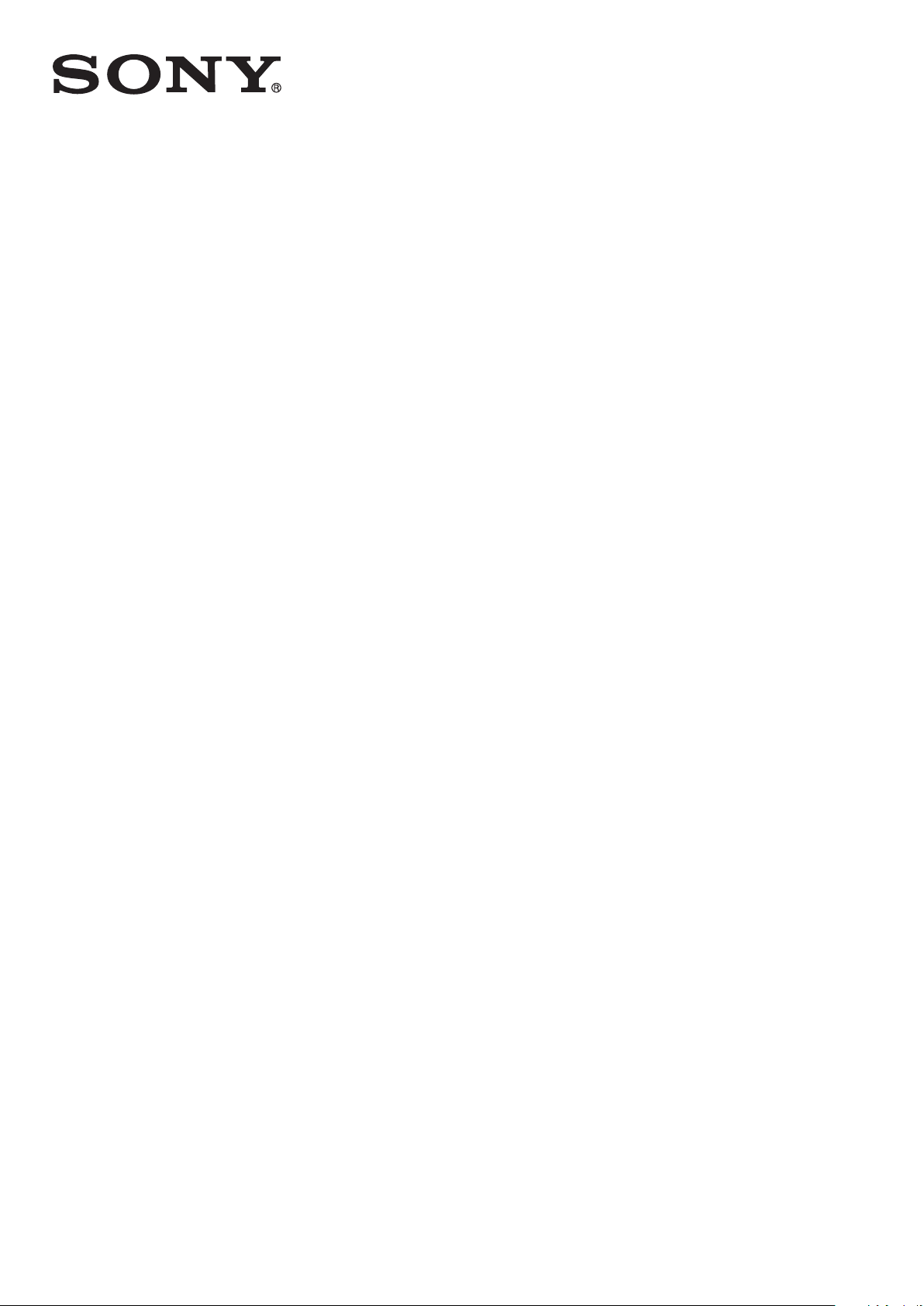
User guide
SmartBand 2 (for iOS)
SWR12
Page 2

Contents
Basics.............................................................................................3
Introduction........................................................................................3
Hardware overview............................................................................ 3
Charging your SmartBand 2.............................................................. 4
Assembly........................................................................................... 4
Wearing your SmartBand 2................................................................5
Turning on and off..............................................................................5
Setting up your SmartBand 2.........................................................7
Preparing to use your SmartBand 2.................................................. 7
Reconnecting the SmartBand 2.........................................................8
Resetting your SmartBand 2..............................................................8
Using your SmartBand 2................................................................9
Using the SmartBand 2 application................................................... 9
Getting notified.................................................................................. 9
Get moving.........................................................................................9
Measuring Stress & Recovery............................................................9
Smart wake up alarms..................................................................... 12
Out-of-range alert notifications........................................................12
Do not disturb.................................................................................. 13
Remote control................................................................................ 13
Connecting to Health....................................................................... 14
Third party apps...............................................................................14
Notification lights............................................................................. 14
Logging your activities using the Lifelog application................... 15
Using the Lifelog application........................................................... 15
Setting goals.................................................................................... 17
Editing logged activities...................................................................17
Synchronising data with the Lifelog application.............................. 18
Important information...................................................................19
Using your SmartBand 2 in wet and dusty conditions.................... 19
Legal information............................................................................. 19
2
This is an Internet version of this publication. © Print only for private use.
Page 3

Basics
Introduction
Your SmartBand 2 is a companion product that connects wirelessly via Bluetooth®
with your iPhone. Worn on your dominant wrist, it can monitor your body movements
and interact with your iPhone to generate data about your daily life and habits. For
example, the SmartBand 2 counts your steps and records data about your physical
state while you walk or run.
Your SmartBand 2 is a device you can wear everyday and features a sensor that
monitors your pulse and helps determine your heart rate. When used with a
compatible iPhone device, you can use the SmartBand 2 to receive notifications and
manage your alarms and phone calls.
Before you can get started using your SmartBand 2, you must download the
SmartBand 2 application and set up the accessory to work with your iPhone. Also,
remember that your iPhone must be running on iOS version 8.2 or higher.
Hardware overview
1
2
3
4
5
6
7
8
9
10
The ventilation hole is not used for resetting the device. Do not insert or force sharp objects in
the hole as this may damage the device.
Wristband
Power key cover
Power key
Notification light A
Notification light B
Notification light C
Core
Ventilation hole
Heart rate sensor
Micro USB port
3
This is an Internet version of this publication. © Print only for private use.
Page 4

Charging your SmartBand 2
Before using your SmartBand 2 for the first time, you need to charge it for
approximately 30 minutes. Sony chargers are recommended.
Your SmartBand 2 turns off automatically when the charger is connected. You cannot
turn on the device while a charger is connected.
To charge your SmartBand 2
1
Plug one end of the USB cable into the charger or into the USB port of a
computer.
2
Plug the other end of the cable into the Micro USB port of your SmartBand 2.
3
While the battery is charging, notification light A changes its color. The
notification light changes to green when you reach 90% battery power.
Make sure the USB port is dry before you insert a USB cable into the port.
Your SmartBand 2 turns off when connecting to a charger, and goes back to its previous on/off
state when the charger is unplugged.
Battery notification light status
Red light Battery is charging and the charge level is less than 15%.
Orange light Battery is charging and the charge level is between 15% and 90%.
Green light Battery is charging and the charge level is greater than 90%.
To check the battery level of your SmartBand 2
•
On your iPhone, find and tap SmartBand 2. The battery percentage level
appears on the home screen of your SmartBand 2 application.
You cannot check the battery level when your SmartBand 2 is charging.
Low battery level notification
When your SmartBand 2 reaches a specific battery level, the device vibrates and the
red light starts flashing every 4 seconds until you charge the device or it powers off.
The low battery level notification is triggered when you have approximately 5 minutes
left in Heart Activity mode and 75 minutes in STAMINA mode. The time varies
depending on usage. When battery level is below 1%, your SmartBand 2
automatically turns off. You need to charge your SmartBand 2 when the battery runs
out of power.
If the "Do not disturb" function is turned on, you will not get the low battery notification.
Assembly
To personalise your SmartBand 2, you can replace the wristband with bands of
different colour, which can be purchased separately.
4
This is an Internet version of this publication. © Print only for private use.
Page 5
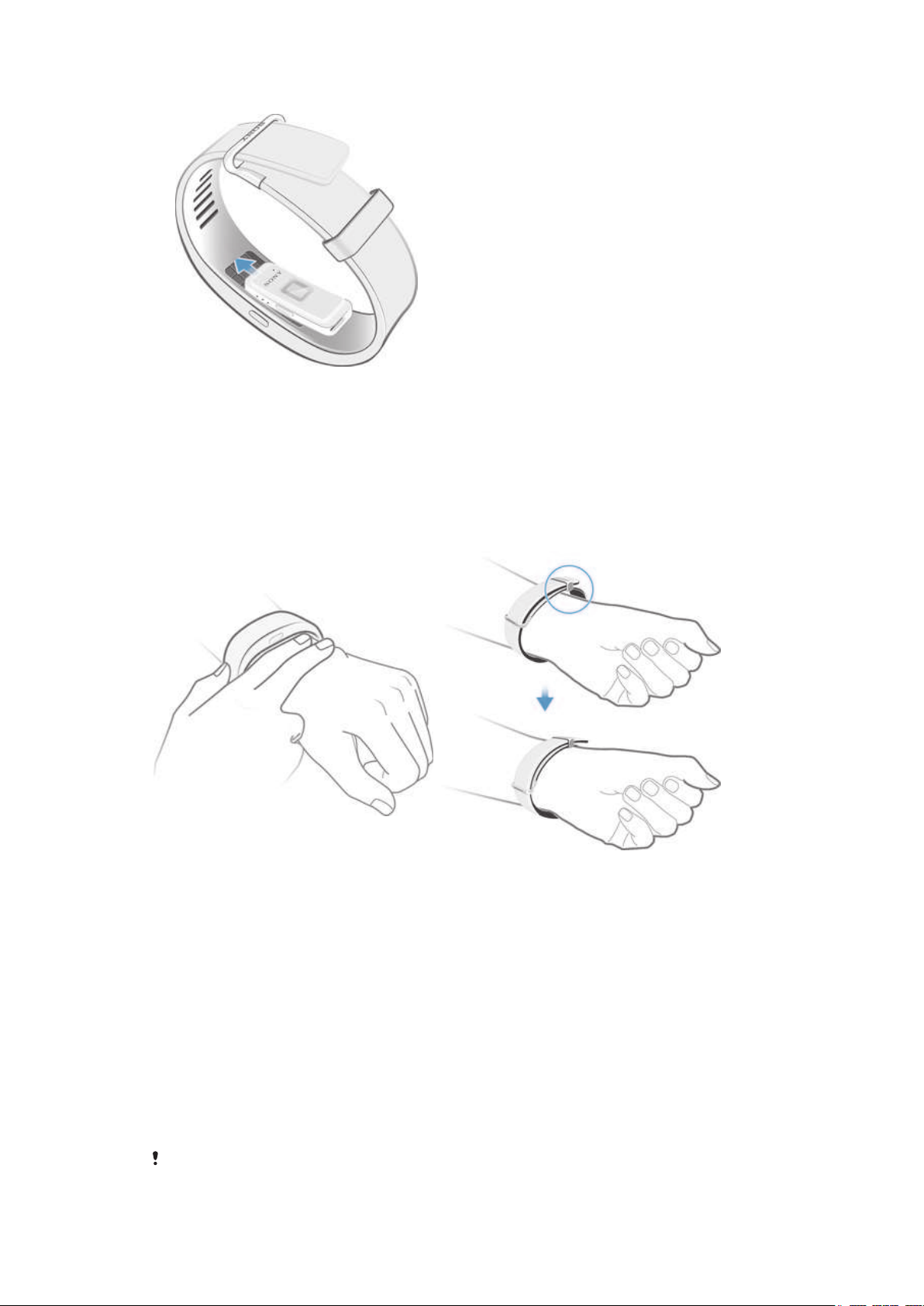
To assemble your SmartBand 2
•
Insert the core into the wristband in such a way that the power key is inserted
underneath the power key cover.
Wearing your SmartBand 2
You should wear the SmartBand 2 on your dominant hand and position the device on
your wrist two fingers above the wrist bone. Wear your SmartBand 2 on your wrist
snugly but comfortably, neither too tight nor too loose. In order for the SmartBand 2
to monitor your pulse, it should stay in place on your wrist. While you're exercising,
tighten the wristband a bit. When you're done, loosen the wristband.
Caring for your SmartBand 2 and your skin
To help avoid skin irritation, correctly adjust the bracelet’s fit around your wrist and
clean your SmartBand 2 regularly. Rinse the SmartBand 2 with fresh water under a
faucet and dry the device completely, particularly after performing rigorous activity,
heavy sweating or exposing the device outdoors.
If you start to experience skin irritation or an allergic reaction, stop wearing your
SmartBand 2. Contact your physician if symptoms persist.
Turning on and off
To turn on the SmartBand 2
•
Press and hold down the power key until your SmartBand 2 vibrates. All
notification lights turn on one by one and then turn off.
When turning on your SmartBand 2 for the first time, it automatically enters pairing mode and
notification light A flashes until your SmartBand 2 is connected to a device.
5
This is an Internet version of this publication. © Print only for private use.
Page 6

To turn off the SmartBand 2
•
Press and hold down the power key until your SmartBand 2 vibrates. All
notification lights are on simultaneously and then turn off one by one.
6
This is an Internet version of this publication. © Print only for private use.
Page 7

Setting up your SmartBand 2
Preparing to use your SmartBand 2
For your SmartBand 2 to work properly, you must install the latest version of the
SmartBand 2 application on your iPhone, and then pair and connect your SmartBand
2 device with your iPhone using Bluetooth®.
To set up your SmartBand 2 using NFC
1
Make sure that your SmartBand 2 is fully charged.
2
Android™ device: Make sure that the NFC function is turned on and that the
screen is active and unlocked.
3
Place the Android™ device over your SmartBand 2 so that the NFC detection
area of each device touches the other, then follow the instructions on the
Android™ device to install the SmartBand 2 application and the Lifelog
application.
appears briefly in the status bar and permanently in the
Notification panel when a connection with the SmartBand 2 is active.
When starting your SmartBand 2 for the first time and the SmartBand 2 has not been paired
with a device before, your SmartBand 2 automatically enters pairing mode. If your SmartBand
2 is turned on and has been paired before, it tries to reconnect to the last paired device
instead. Your SmartBand 2 can only be paired to one device at a time.
You can set up your SmartBand 2 using NFC even when the SmartBand 2 is turned off. The
SmartBand 2 turns on when the NFC detection area touches it. If you have problems pairing
your SmartBand 2 with an Android™ device using NFC, try to connect manually using
Bluetooth®. You can drag down the status bar to open the Notification panel and get quick
access to the SmartBand 2 application and the Lifelog application.
To set up your SmartBand 2 using Bluetooth®
1
Make sure that your SmartBand 2 device is fully charged and turned on.
2
On your iPhone, make sure that you have installed and updated the SmartBand
2 application to the latest version.
3
On your iPhone, open SmartBand 2, then follow the on-screen instructions.
You may need to update the firmware of your SmartBand 2 after it’s successfully paired with
your iPhone.
If you don't see the introduction screen, you can tap the SmartBand™ tab on your SmartBand
2 application for help regarding connecting your device.
7
This is an Internet version of this publication. © Print only for private use.
Page 8

Reconnecting the SmartBand 2
In cases where a connection gets lost, your SmartBand 2 automatically performs a
series of reconnection attempts. If auto-reconnection fails, you can use the power
key to manually force the accessory to try reconnecting with your iPhone.
To force the SmartBand 2 to try reconnecting
•
Briefly press the power key of your SmartBand 2 device, or tap Search for
SmartBand™ on the SmartBand™ tab of your SmartBand 2 application on
your iPhone.
If you still have issues connecting to your iPhone, tap the help button on the SmartBand™ tab
on your SmartBand 2 application and follow the on-screen instructions.
To reconnect your SmartBand 2 using NFC
1
Android™ device: Make sure that the NFC function is turned on and that the
screen is active and unlocked.
2
Place the Android™ device over your SmartBand 2 so that the NFC detection
area of each device touches the other.
The SmartBand 2 application opens automatically when your SmartBand 2 connects with
your Android™ device using NFC.
Resetting your SmartBand 2
Reset your SmartBand 2 if it behaves unexpectedly or if you want to connect it to a
new device.
To perform a factory reset
1
Turn off your SmartBand 2.
2
Press and hold down the power key for 5–10 seconds until a green light starts
flashing.
To unpair your SmartBand 2
1
On your iPhone, find and tap Settings > Bluetooth.
2
Find SWR12 and tap , and then tap Forget This Device.
3
Tap Forget Device to confirm.
8
This is an Internet version of this publication. © Print only for private use.
Page 9

Using your SmartBand 2
Using the SmartBand 2 application
You can view and change settings for your SmartBand 2 by using the SmartBand 2
application on your iPhone. You can also view your current pulse, stress and physical
activities, such as steps, from the SmartBand 2 application.
Getting notified
You can set your SmartBand 2 to vibrate when you get an incoming call or a
notification from your iPhone.
All notifications on a connected iPhone can be forwarded to your SmartBand 2.
Notified by Vibration feedback Lights feedback
Incoming calls Vibrating continuously All lights flashing white continuously
Smart wake up alarm Vibrating continuously Not available
Other notifications Vibrating once Light A flashing white for 5 minutes
To turn on the "Get Notified" function
1
On your iPhone, open SmartBand 2, then tap SmartBand™.
2
Tap Notifications, then drag the sliders beside Incoming calls and Other apps to
the on position.
To select which notifications to forward to your SmartBand 2
1
From the main application screen of your Android™ device, find and tap
SmartBand 2 > > Settings > Get notified.
2
Drag the sliders beside Off and Notifications to the on position.
3
Tap Get notifications from, then select the desired apps.
To reject an incoming call
•
Briefly press the power key.
To turn on the Low vibration function
•
Drag the Low vibration slider to the on position.
Get moving
Your SmartBand 2 can remind you to get up and take a few steps when you’ve been
idle for too long.
You can also manage the interval and time frame for these reminders.
To turn on the Get moving function
1
On your iPhone, open SmartBand 2, then tap SmartBand 2.
2
Tap Get moving, then drag the sliders to the on position.
Measuring Stress & Recovery
Stress is a natural part of everyday life and contributes to the healthy and balanced
overall condition of an individual. The Stress & Recovery values provided by the
SmartBand 2 refer to a combination of your Heart Rate (HR) and Heart Rate Variability
(HRV). SmartBand 2 analyses your Heart Rate Variability (HRV) and assesses how
well your body manages stress levels during different situations throughout the day.
9
This is an Internet version of this publication. © Print only for private use.
Page 10

The SmartBand 2 can measure Heart Rate (HR) and Heart Rate Variability (HRV) even
if the device is disconnected from your iPhone. Data collected using the heart rate
sensor is stored for up to 72 hours and synced to your iPhone once connected via
Bluetooth.
This product is intended to help you track your exercise and lifestyle. It is not a medical device
and data from it should never be used to make medical decisions (like preventing, diagnosing,
monitoring, or treating a disease or injury) or replace the advice of a medical professional.
Sony Mobile disclaims any warranty that this device could be used or suitable for medical
purposes. Seek medical advice before undertaking a new or altered training regime using this
device, particularly if using this device together with a pacemaker or other medical devices.
Extensive use of pulse and stress measurement increases battery consumption.
Pulse measurement
Pulse measurement is the generally recommended method of determining your heart
rate (HR), which can be a rough indicator of intensity of exercise. Pulse rate is
expressed by the number of times your heart beats per minute (BPM). Although
"pulse rate" and "heart rate" are two different concepts, the terms are used in the
same context in this User guide.
Stress and recovery levels
Stress & Recovery is determined using Heart Rate Variability (HRV). The heart rate is
never constant and the time difference between two consecutive heartbeats changes
from beat to beat. This variation is called Heart Rate Variability (HRV). If the variation
in-between heartbeats is high, this indicates a relaxed or recovering state. If the
variation is low, this indicates stress.
Activities such as reading a book may result in low stress levels, or can even be
tracked as recovery. For example, busy moments at work or school may result in a
high stress indication. It is important to note that a stress reaction does not have to
be negative; it may also indicate that you are experiencing something exciting or fun.
To balance periods of high stress, you need to recover by relaxing and sleeping well.
A medium stress level may indicate effortless productivity, which is common during
work and social activities.
Recovery mostly occurs while you sleep. There are factors that can affect your
recovery measurements. A physically active lifestyle, healthy nutrition, lower
consumption of alcohol, and elimination of stress factors make it possible to improve
recovery during sleep in the long run. Avoiding highly strenuous physical activities
and "slowing down" mental activities well before going to bed also have a positive
effect on recovery.
Stress & Recovery values provided by the SmartBand 2 are not a reliable source for analysing
overall fitness. Low intensity exercises, for example, can be misinterpreted incorrectly as
recovery.
To get an measurement of your Stress & Recovery, wear your SmartBand 2 for at least one
night when you go to bed.
How the SmartBand 2 measures your pulse and stress
The SmartBand 2 uses green lights paired with light‑sensitive photodiodes to detect
the amount of blood flowing through your wrist at any given moment. By flashing its
lights hundreds of times per second, the SmartBand 2 can calculate the number of
times the heart beats each minute and provide an estimate of your heart rate.
Factors that affect pulse and stress measurement
Several factors can affect the performance of the SmartBand 2 heart rate sensor.
•
Skin perfusion: the amount of blood flowing through the skin varies significantly from
person to person and can also be impacted by the environment. If you’re exercising
in the cold, for example, the skin perfusion in your wrist may be too low for the heart
rate sensor to get a result.
10
This is an Internet version of this publication. © Print only for private use.
Page 11

•
Movement: rhythmic movements such as running or cycling give better results from
the heart rate sensor compared with irregular movements like in tennis or boxing.
•
Skin pigmentation variations: permanent or temporary changes to your skin, such as
some tattoos. The ink, pattern, and saturation of some tattoos can block light from
the sensor, making it difficult to get reliable results.
Getting the most from the SmartBand 2 heart rate sensor
Even under ideal conditions, the SmartBand 2 may not be able to get a reliable heart
rate reading every time for every individual. For a small percentage of users, various
factors may make it impossible to get any heart rate reading at all. Perform the
following steps if you want to improve the reading from the heart rate sensor:
•
Make sure that you wear your SmartBand 2 snugly, but comfortably on your wrist. If it
does not stay in place on your wrist and the heart rate sensor fails to get a good
reading, tighten the wristband.
•
You may need to clean the SmartBand 2, especially the heart rate sensor, after
exercising or heavy sweating.
Measuring pulse and stress automatically
The SmartBand 2 measures your pulse and stress and recovery level about six times
an hour.
Measuring pulse and stress manually
You can have your SmartBand 2 perform a reading of your pulse at any time, either
from the device itself or from your iPhone.
To get the best heart rate data when exercising, initiate the heart rate sensor a few
minutes before your physical activity so that the sensor is able to detect your pulse.
To measure your pulse and stress manually from your SmartBand 2
1
To start measuring your pulse and stress level, double-press the power key.
The notification lights start to flash orange alternately and then together when
the reading is complete. The results are then displayed on the SmartBand 2
application on your iPhone.
2
To end the measurement, double-press the power key again.
If the SmartBand 2 cannot detect your pulse, it vibrates three times and the notification lights
start to flash alternately in orange. If the heart rate sensor fails to get a reading, adjust the
SmartBand 2's position on your wrist or clean the sensor. For more information on improving
the reading from the heart rate sensor, see
sensor
on page 11.
Getting the most from the SmartBand 2 heart rate
To measure your pulse and stress manually from your iPhone
1
On your iPhone, open SmartBand 2. The SmartBand 2 immediately attempts to
get a reading from the heart rate sensor and displays the results on the
SmartBand 2 application.
2
To end the measurement, quit the SmartBand 2 application.
STAMINA mode
To reduce battery consumption, you can turn on STAMINA mode, which disables
automatic measurement of pulse and stress. You can still manually start a
measurement even while your SmartBand 2 is in STAMINA mode.
To turn on/off STAMINA mode
1
On your iPhone, open SmartBand 2, then tap SmartBand™.
2
Tap Stamina mode, then drag the slider beside Stamina mode to the on
position.
You can apply Stamina mode automatically by selecting the Low battery mode.
11
This is an Internet version of this publication. © Print only for private use.
Page 12

Smart wake up alarms
You can set one or several Smart wake up alarms in the SmartBand 2 application.
The Smart wake up alarm wakes you up at the best time based on your sleep cycle.
The alarm notifies you with a continuous vibration. After you set a time frame for
when you would like to be awoken by the alarm, your SmartBand 2 detects when you
have reached a state of light sleep and then wakes you up.
For example, if you set a Smart wake up alarm for between 06:30 and 07:00 AM, the
alarm wakes you up sometime between 06:30 and 07:00 AM when you reach a state
of light sleep. If you do not reach a state of light sleep during this period, the Smart
wake up alarm wakes you up at 07:00 AM.
If you want to add, remove or change a Smart wake up alarm, your SmartBand 2 must be
connected to the iPhone.
To add a Smart wake up alarm
1
On your iPhone, open SmartBand 2, then tap SmartBand™.
2
Tap Smart wake up, then tap .
3
Tap Wake up time and select the relevant values for the hour and minute.
4
To edit a period, tap Wake up interval and select the relevant value.
5
Tap Repeat, then mark the days on which you want the alarm to recur and tap
Edit Alarm.
6
When you’re finished, tap Back.
To edit an existing Smart wake up alarm
1
On your iPhone, open SmartBand 2, then tap SmartBand™.
2
Tap Smart wake up, then tap the alarm that you want to edit.
3
Edit the options as desired.
4
When you’re finished, tap Back.
To delete a Smart wake up alarm
1
On your iPhone, open SmartBand 2, then tap SmartBand™.
2
Tap Smart wake up, then tap the alarm that you want to delete.
3
Tap .
To turn on a Smart wake up alarm
1
On your iPhone, open SmartBand 2, then tap SmartBand™.
2
Tap Smart wake up.
3
Drag the slider beside the alarm that you want to turn on.
To snooze a Smart wake up alarm when your SmartBand 2 vibrates
•
Briefly press the power key.
To turn off a Smart wake up alarm when your SmartBand 2 vibrates
•
Press and hold down the power key until your SmartBand 2 vibrates once
shortly.
To turn on the Low vibration function
•
Drag the Low vibration slider to the on position.
Out-of-range alert notifications
You can receive a notification when you leave your iPhone behind by turning on the
Out-of-range alert notification. Your SmartBand 2 then notifies you with three short
vibrations when the distance between your SmartBand 2 and the connected iPhone
becomes too great and causes a disconnection. This function is turned off by default.
12
This is an Internet version of this publication. © Print only for private use.
Page 13

To turn on the Out-of-range alert notification function
1
On your iPhone, open SmartBand 2, then tap SmartBand™.
2
Drag the slider beside Out of range alert to the on position.
Do not disturb
You can turn on the Do not disturb function if you do not want to be interrupted by
notifications. When the Do not disturb function is enabled, only the Smart wake up
alarm is active.
To turn on the Do not disturb function
1
On your iPhone, open SmartBand 2, then tap SmartBand™.
2
Tap Notifications, then drag the slider beside Do not disturb to the on position.
To set the Do not disturb interval
1
On your iPhone, open SmartBand 2, then tap SmartBand™.
2
Tap Notifications, then drag the slider beside Do not disturb to the on position.
3
Tap Start and select the relevant values for the hour and minute.
4
Tap End and select the relevant values for the hour and minute.
Remote control
You can use your SmartBand 2 to control playback from the Music application on the
connected iPhone.
The three notification lights on the SmartBand 2 are blue when you are using it as a remote
control.
To allow your SmartBand 2 to control the iPhone Music application
1
On your iPhone, open SmartBand 2, then tap SmartBand™.
2
Drag the slider beside Music control to the on position.
To select which application can be used with remote control
1
From the main application screen of your Android™ device, find and tap
SmartBand 2 > > Settings.
2
Tap Remote control, then drag the slider beside Off to the on position.
3
Tap Active application, then select an application as desired.
To control music playback on your iPhone from your SmartBand 2
1
Make sure that your SmartBand 2 is connected to your iPhone.
2
Briefly press the power key on your SmartBand 2 and tap it immediately. The
three notification lights flash blue.
3
To play or pause the music file, tap the SmartBand 2 once. To go to the next
music file, tap twice. To go to the previous music file, tap three times.
4
To end remote control, briefly press the power key or wait for 10 seconds
without tapping the SmartBand 2. The three blue notification lights turn off.
13
This is an Internet version of this publication. © Print only for private use.
Page 14

Connecting to Health
The SmartBand 2 application needs access to the Apple's Health application to be
able to track your activities and progress.
To allow the Apple Health application access to data from the SmartBand 2
application
1
On your iPhone, open Health.
2
Tap Sources > SmartBand 2.
3
Drag the sliders beside all items.
The Health application does not track your stress level from the SmartBand 2 application.
Third party apps
You can use SmartBand 2 as a heart rate monitor using third party fitness apps.
To connect to third party apps
The host app temporarily disconnects while you are setting up third party apps, make sure
no previously installed third party apps are connected during the setup.
1
From the main application screen of your Android™ device, find and tap
SmartBand 2 > > Settings.
2
Tap Third party apps, then tap OK to make your SmartBand 2 accessible to
other apps for a few minutes.
3
Tap OK, GOT IT to dismiss the message.
Tap Cancel to quit the connection process.
Notification lights
You can determine the status of your SmartBand 2 via the three notification lights on
the device.
Notification light activity Status of the SmartBand 2
All lights illuminating in white one by one, then turning off
simultaneously
All lights illuminating in white simultaneously, then turning off one
by one
Light A flashing in green Factory data resetting/Updating
Light A flashing in blue Connecting to an iPhone
All lights illuminating in blue one by one, then turning off
simultaneously
All lights illuminating in white one by one, then turning off
simultaneously
All lights flashing in orange continuously Measuring pulse and stress and
All lights flashing in blue continuously Remote controlling
Powered on
Powered off
firmware
Connected to an iPhone
Not connected to an iPhone
recovery level manually
All lights flashing in red continuously Low battery level
All lights flashing in white continuously Incoming calls
Light A flashing in white for 5 minutes Other notifications
14
This is an Internet version of this publication. © Print only for private use.
Page 15

Logging your activities using the Lifelog application
Using the Lifelog application
The Lifelog application records your physical, social and entertainment activities. For
example, you can monitor your stress and recovery, and see how long you’ve been
walking or running. You can also see what pictures you took and what music you
listened to. To start using the Lifelog application, you need to download it from
Google Play™ and then set up an account.
The statistics that the Lifelog application generates from your physical activities, for example,
walking distance and calorie count, are based on the height and weight data you provide.
Results may vary from user to user. Also, remember that you need an Internet connection to
synchronise data to the Lifelog application on your Android™ device.
Lifelog is designed to help you track your daily activities, including any exercise you perform.
Take note, however, that Smart Products are not medical devices and data from Lifelog is not
meant to replace the advice of a qualified medical professional.
1 View detailed information about a Life Bookmark
2 View list of Lifelog insights, such as comparison of steps with others
3 View all logged activities for the selected day
4 View menu options
5 View information about application usage
6 View physical activities log
7 Switch between dashboard and map view
8 View all logged activities since the start of the day
9 Activities dashboard
To set up an account for the Lifelog application
1
From the main application screen of your Android™ device, find and tap
Lifelog.
2
Follow the instructions that appear on the screen and accept the terms and
conditions.
3
Create a new account or select an existing one.
4
Follow the instructions that appear on the screen to create a Lifelog account.
15
This is an Internet version of this publication. © Print only for private use.
Page 16

To log in to the Lifelog application
1
From the main application screen of your Android™ device, find and tap
Lifelog.
2
Follow the instructions that appear on the screen and accept the terms and
conditions.
Adjusting the stride length for walking and running
The Lifelog application uses the number of steps you have taken and your stride
length to calculate the distance you have walked or run. The automatic stride length
used by default is based on your gender and height. If you feel that the distances
measured by the Lifelog application are not accurate enough, you can adjust your
stride length.
To adjust the stride length for walking
1
From the main application screen of your Android™ device, find and tap
Lifelog.
2
Tap > Settings > Profile.
3
Find and tap Stride length.
4
Unmark the Automatic checkbox if it is marked, then scroll up or down to
adjust the setting and tap
To adjust the stride length for running
1
From the main application screen of your Android™ device, find and tap
Lifelog.
2
Tap > Settings > Profile.
3
Find and tap Running stride length.
4
Unmark the Automatic checkbox if it is marked, then scroll up or down to
adjust the setting and tap
SET.
SET.
Activity box overview
1 View the amount of active calories that you have burned while exercising and the passive calories
that you have burned while not exercising
2 View your sleep hours and check the quality of your sleep based on the information collected
3 View the number of steps you have taken and logged in the Lifelog application
4 View the total time you have spent riding a bicycle for longer than just a few steps
5 View the total time you have spent walking for longer than just a few steps
6 View the total time you have spent taking transportation for longer than just a few steps
7 View the history of your pulse and stress and recovery levels logged in the Lifelog application
8 View the time you have spent using communication applications from Google Play™ and select
applications such as the Phone and the Messaging applications from Sony
9 View the total time you have spent running with a high steps-per-minute ratio for longer than just a
few steps
16
This is an Internet version of this publication. © Print only for private use.
Page 17

10 View how many photos you have taken
11 View your total time spent browsing while using applications from Google Play™ and select web
browsers
12 View your total time spent reading books or comics using applications from Google Play™ and
select applications
13 View your total time spent playing games using applications from Google Play™
14 View your total time spent watching movies, TV shows and other video content using applications
from Google Play™ and select applications
15 Edit to show or hide activities
16 View the time you have spent listening to music using applications from Google Play™ and select
applications such as the Music application
17 View all logged Life Bookmarks
Activity overview
1 Show data in a day, week, month or year view
2 Show the current activity in different units
3 Show the amount of activity using the chosen unit type
4 Show your current goal status
5 Details about your activity
Setting goals
Set goals for activities in your daily life, for example, the number of steps to take or
the amount of calories you want to burn.
To set a goal
1
In the Lifelog application, tap the activity that you want to set a goal for.
2
Tap DAY, then find and tap .
3
Scroll up or down to adjust the value for your goal, then tap SET.
Editing logged activities
Lifelog can recognise four types of moving activity: Walking, Running, Cycling and
Transport. You can change the logged moving activity type or delete a sleeping
activity as needed.
17
This is an Internet version of this publication. © Print only for private use.
Page 18

To change the moving activity type
1
From the main application screen of your Android™ device, find and tap
Lifelog.
2
Swipe left or right on the timeline to navigate to the logged moving activity that
you want to change.
3
Tap the moving activity animation, then tap > Edit activity.
4
Select an activity type, then tap DONE.
To delete a sleeping activity
1
From the main application screen of your Android™ device, find and tap
Lifelog.
2
Swipe left or right on the timeline to navigate to the logged sleeping activity
that you want to delete.
3
Tap the sleeping activity animation, then tap > DELETE.
Synchronising data with the Lifelog application
When your SmartBand 2 is connected to your Android™ device, data gets
synchronised automatically to the Lifelog application. When the SmartBand 2 gets
disconnected from the Android™ device, it can continue to collect data until the
memory becomes full. It’s therefore recommended to synchronise data between the
two devices regularly to free up memory on your SmartBand 2.
18
This is an Internet version of this publication. © Print only for private use.
Page 19

Important information
Using your SmartBand 2 in wet and dusty conditions
Your SmartBand 2 is waterproof and protected against dust, so don’t worry if you get
caught in the rain or want to wash off dirt after wearing it for a period of time. But
remember that the SmartBand 2 is only protected in fresh and chlorinated water up to
3m for a maximum of 30 minutes. Rinse the SmartBand 2 with fresh water under a
faucet and dry the device completely after swimming. Abuse and improper use of
your SmartBand 2 will invalidate warranty. The device has Ingress Protection rating
IP65/68. For more info, see
support.sonymobile.com
Your SmartBand 2 has a capless USB port. The USB port must be completely dry
before a cable can be connected for charging. If your SmartBand 2 gets exposed to
water and the USB port gets wet, wipe the SmartBand 2 dry with a microfibre cloth
and shake it several times with the USB port facing downwards. Repeat the
procedure until no moisture is visible in the USB port.
Your warranty does not cover damage or defects caused by abuse or use of your
SmartBand 2 against Sony Mobile’s instructions. For more information about the
warranty, refer to the Important information, which can be accessed via
support.sonymobile.com
.
Legal information
.
Sony SWR12
This product is intended to help you track your exercise and lifestyle. It is not a medical device and data from it
should never be used to make medical decisions (like preventing, diagnosing, monitoring, or treating a disease
or injury) or replace the advice of a medical professional. Sony Mobile disclaims any warranty that this device
could be used or suitable for medical purposes. Seek medical advice before undertaking a new or altered
training regime using this device, particularly if using this device together with a pacemaker or other medical
devices.
Prior to use, please read the
This User guide is published by Sony Mobile Communications Inc. or its local affiliated company, without any
warranty. Improvements and changes to this User guide necessitated by typographical errors, inaccuracies of
current information, or improvements to programs and/or equipment, may be made by Sony Mobile
Communications Inc. at any time and without notice. Such changes will, however, be incorporated into new
editions of this User guide.
All rights reserved.
©2015 Sony Mobile Communications Inc.
Interoperability and compatibility among Bluetooth® devices varies. Device generally supports products
utilising Bluetooth spec. 1.2 or higher, and Headset or Handsfree profile.
Sony is the trademark or registered trademark of Sony Corporation. Bluetooth is the trademark of the
Bluetooth (SIG) Inc. and is used under license. All other marks are the property of their respective owners. All
rights reserved.
All product and company names mentioned herein are the trademarks or registered trademarks of their
respective owners. Any rights not expressly granted herein are reserved. All other trademarks are property of
their respective owners.
Visit
www.sonymobile.com
All illustrations are for illustration only and may not accurately depict the actual accessory.
Important information
for more information.
leaflet separately provided.
19
This is an Internet version of this publication. © Print only for private use.
Page 20

Declaration of Conformity
We, Sony Mobile Communications AB of
Nya Vattentornet
SE-221 88 Lund, Sweden
declare under our sole responsibility that our product
Sony type
and in combination with our accessories, to which this declaration relates is in
conformity with the appropriate standards
EN 301 489-7:V1.3.1 EN 301 489-17:V2.2.1, EN 301 489-3:V1.6.1 and EN 60 950-1:
2006+A11:2009+A1:2010+A12:2011, A2:2013 following the provisions of, Radio
Equipment and Telecommunication Terminal Equipment directive 1999/5/EC.
Lund, February 2015
Pär Thuresson,
Quality Officer, SVP, Quality & Customer Services
RD-0180
EN 300 328:V1.8.1, EN 300 330-2:V1.5.1,
FCC Statement
This device complies with Part 15 of the FCC rules. Operation is subject to the following two
conditions: (1) This device may not cause harmful interference, and (2) This device must
accept any interference received, including interference that may cause undesired operation.
Any change or modification not expressly approved by Sony may void the user's authority to operate the
equipment.
This equipment has been tested and found to comply with the limits for a Class B digital device, pursuant to
Part 15 of the FCC Rules. These limits are designed to provide reasonable protection against harmful
interference in a residential installation. This equipment generates, uses and can radiate radio frequency energy
and, if not installed and used in accordance with the instructions, may cause harmful interference to radio
communications. However, there is no guarantee that interference will not occur in a particular installation.
If this equipment does cause harmful interference to radio or television reception, which can be determined by
turning the equipment off and on, the user is encouraged to try to correct the interference by one or more of
the following measures:
•
Reorient or relocate the receiving antenna.
•
Increase the separation between the equipment and receiver.
•
Connect the equipment into an outlet on a circuit different from that to which the receiver is connected.
•
Consult the dealer or an experienced radio/TV technician for help.
AVISO IMPORTANTE PARA MÉXICO
La operación de este equipo está sujeta a las siguientes dos condiciones: (1) es posible que este equipo o
dispositivo no cause interferencia perjudicial y (2) este equipo o dispositivo debe aceptar cualquier
interferencia, incluyendo la que pueda causar su operación no deseada.
Para consultar la información relacionada al número del certificado, refiérase a la etiqueta del empaque y/o del
producto.
Alimentación: 5,0 Vcc
Industry Canada Statement
This device complies with RSS-210 of Industry Canada.
Operation is subject to the following two conditions: (1) this device may not cause interference, and (2) this
device must accept any interference, including interference that may cause undesired operation of the device.
This Class B digital apparatus complies with Canadian ICES-003.
Cet appareil numérique de la classe B est conforme à la norme NMB-003 du Canada.
Avis d’industrie Canada
Le présent appareil est conforme aux CNR d'Industrie Canada applicables aux appareils radio exempts de
licence.
L'exploitation est autorisée aux deux conditions suivantes:(1) l'appareil ne doit pas produire de brouillage, et,
and (2) l'utilisateur de l'appareil doit accepter tout brouillage radioélectrique subi, même si le brouillage est
susceptible d'en compromettre le fonctionnement.
Cet appareil numérique de la classe B est conforme à la norme NMB-003 du Canada.
20
This is an Internet version of this publication. © Print only for private use.
