Sony SLVX-50 Service manual

SLV-478/677HF/678HF/688HF/L47/L48/L57/
L58/L67HF/L68HF/L77HF/L78HF/X50/X60HF
RMT-V230/V231/V231A/V231B/V232
SERVICE MANUAL
G
j
• Refer to the SERVICE MANUAL of VHS MECHANICAL
ADJUSTMENT
921-647-11)
HiFi model: SLV-677HF/678HF/688HF/L67HF/L68HF/L77HF/L78HF/X60HF
Mono model:SLV-478/L47/L48/L57/L58/X50
for MECHANICAL ADJUSTMENTS. (9-
Photo : SLV-478
SPECIFICATIONS
US Model
SLV-677HF/678HF/688HF
Canadian Model
SLV-478/677HF/678HF
Mexican Model
SLV-L47/L57/L67HF/L77HF/X50/X60HF
Panamanian Model
SLV-L47/L58/L67HF/L78HF
Venezueran Model
SLV-L48/L58/L68HF/L78HF
S MECHANISM
MICROFILM
VIDEO CASSETTE RECORDER
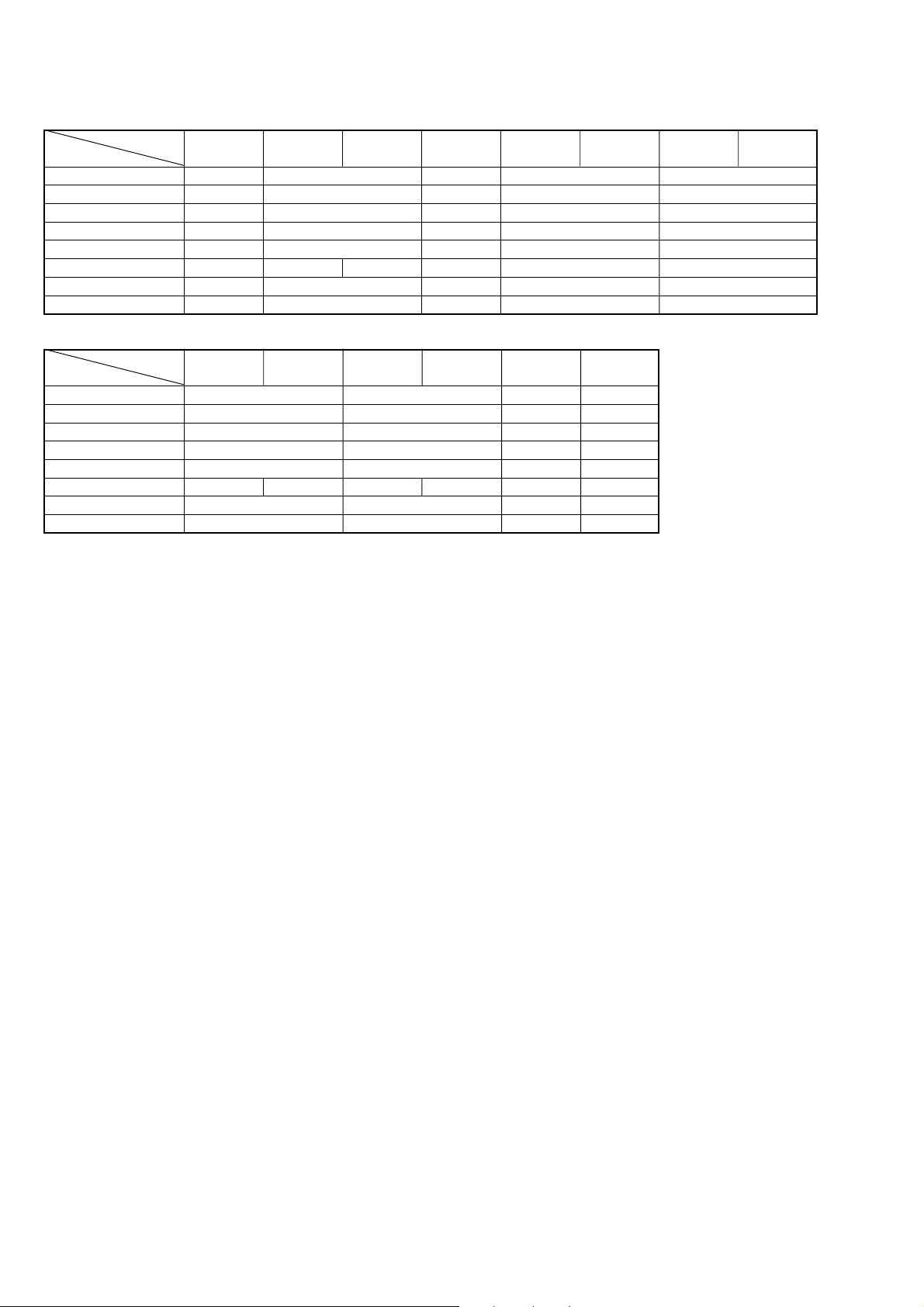
DIFFERENT SPECIFICATIONS
MODEL
SPECIFICATIONS
AUDIO SYSTEM
TUNER AUDIO
(STEREO) SYSTEM
VCR+ SYSTEM
LINE 2 INPUT
BODY COLOR
DUAL MODE SHUTTLE
REMOTE COMMANDER
SLV-478
MONAURAL
—
—
—
BLACK
—
RMT-V231A
SLV-677HF SLV-678HF
HiFi-STEREO
SAP
—
—
TITAN BLACK
—
RMT-V231A
SLV-688HF
HiFi-STEREO
SAP
BUILT-IN
BUILT-IN
BLACK
—
RMT-V231B
SLV-L47 SLV-L48
MONAURAL
—
—
—
BLACK
—
RMT-V230
SLV-L57 SLV-L58
MONAURAL
—
—
BUILT-IN
BLACK
BUILT-IN
RMT-V232
MODEL
SPECIFICATIONS
AUDIO SYSTEM
TUNER AUDIO
(STEREO) SYSTEM
VCR+ SYSTEM
LINE 2 INPUT
BODY COLOR
DUAL MODE SHUTTLE
REMOTE COMMANDER
SLV-L67HF SLV-L68HF
HiFi-STEREO
SAP
—
—
BLACK TITAN
—
RMT-V231
SLV-L77HF SLV-L78HF
HiFi-STEREO
SAP
—
BUILT-IN
BLACK TITAN
BUILT-IN
RMT-V232
SLV-X50
MONAURAL
—
—
—
TITAN
BUILT-IN
RMT-V232
SLV-X60HF
HiFi-STEREO
SAP
—
—
TITAN
—
RMT-V231
SAFETY-RELATED COMPONENT WARNING!!
COMPONENTS IDENTIFIED BY MARK ! OR DO TTED LINE WITH
MARK ! ON THE SCHEMATIC DIAGRAMS AND IN THE PARTS
LIST ARE CRITICAL TO SAFE OPERATION. REPLACE THESE
COMPONENTS WITH SONY PARTS WHOSE PART NUMBERS
APPEAR AS SHOWN IN THIS MANUAL OR IN SUPPLEMENTS
PUBLISHED BY SONY.
ATTENTION AU COMPOSANT AYANT RAPPORT
À LA SÉCURITÉ!
LES COMPOSANTS IDENTIFÉS P AR UNE MARQ UE ! SUR LES
DIAGRAMMES SCHÉMA TIQUES ET LA LISTE DES PIÈCES SONT
CRITIQUES POUR LA SÉCURITÉ DE FONCTIONNEMENT. NE
REMPLACER CES COMPOSANTS QUE PAR DES PIÈSES SONY
DONT LES NUMÉROS SONT DONNÉS DANS CE MANUEL OU
DANS LES SUPPÉMENTS PUBLIÉS PAR SONY.
— 2 —
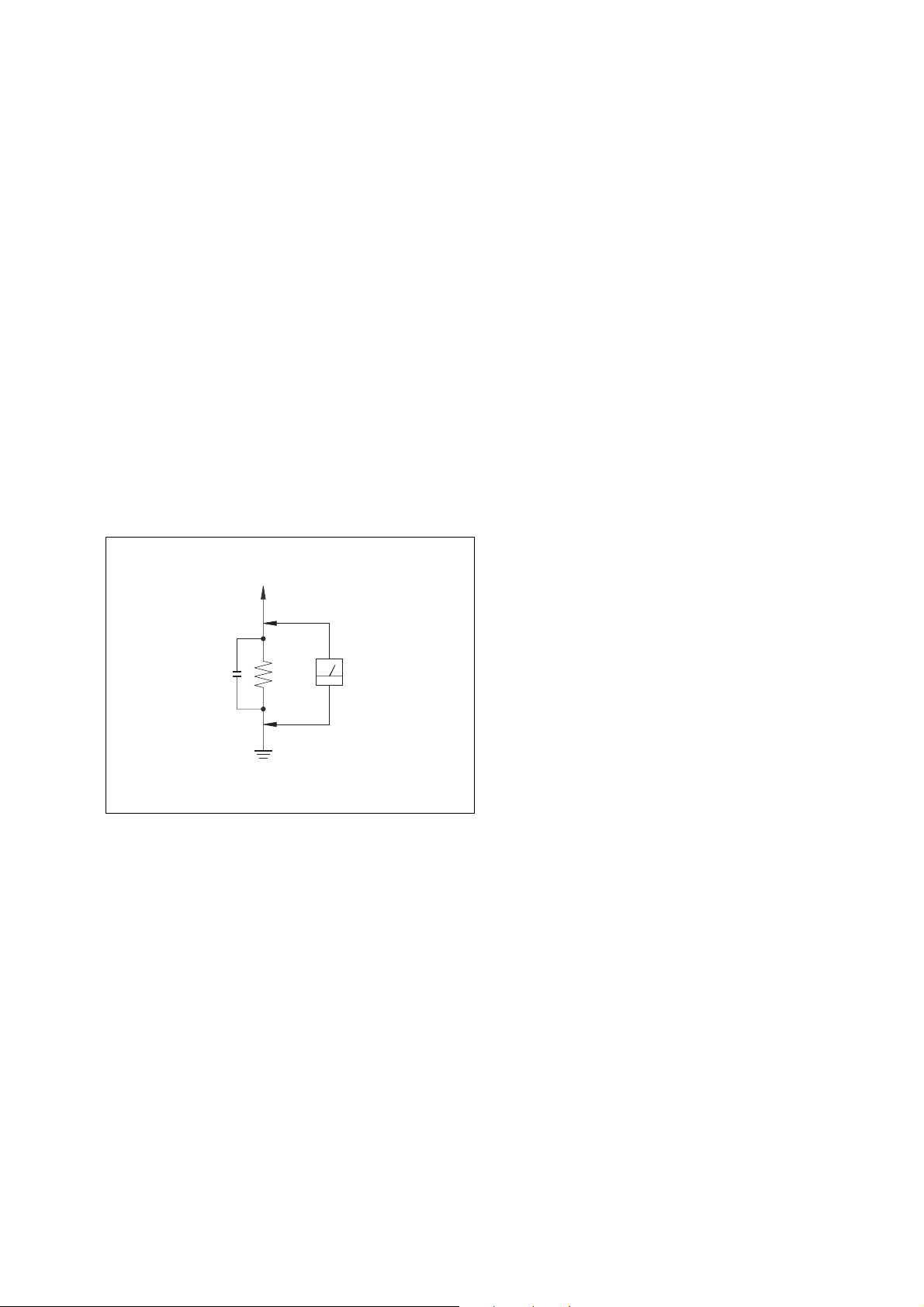
SAFETY CHECK-OUT
After correcting the original service problem, perform the following
safety checks before releasing the set to the customer.
1. Check the area of your repair for unsoldered or poorly-soldered
connections. Check the entire board surface for solder splashes
and bridges.
2. Check the interboard wiring to ensure that no wires are
"pinched" or contact high-wattage resistors.
3. Look for unauthorized replacement parts, particularly
transistors, that were installed during a previous repair . Point
them out to the customer and recommend their replacement.
4. Look for parts which, though functioning, show obvious signs
of deterioration. Point them out to the customer and
recommend their replacement.
5. Check the line cord for cracks and abrasion.
Recommend the replacement of any such line cord to the
customer.
6. Check the B+ voltage to see it is at the values specified.
7. Check the antenna terminals, metal trim, "metallized" knobs,
screws, and all other exposed metal parts for AC leakage.
Check leakage as described below.
T o Exposed Metal
Parts on Set
AC
0.15
µ
F
1.5 k
Ω
Voltmeter
(0.75 V)
LEAKAGE TEST
The AC leakage from any exposed metal part to earth ground and
from all exposed metal parts to any exposed metal part having a
return to chassis, must not exceed 0.5mA (500 microampers).
Leakage current can be measured by any one of three methods.
1. A commercial leakage tester, such as the Simpson 229 or RCA
TW-540A. F ollow the manufacturers' instructions to use these
instruments.
2. A battery-operated A C milliammeter. The Data Precision 245
digital multimeter is suitable for this job.
3. Measuring the voltage drop across a resistor by means of a
VOM or battery-operated AC v oltmeter . The "limit" indication
is 0.75V, so analog meters must have an accurate low v oltage
scale. The Simpson 250 and Sanwa SH-63Trd are examples
of a passive VOM that is suitable. Nearly all battery operated
digital multimeters that have a 2V A C range are suitable. (See
Fig. A)
Earth Ground
Fig. A. Using an AC voltmeter to check AC leakage.
— 3 —
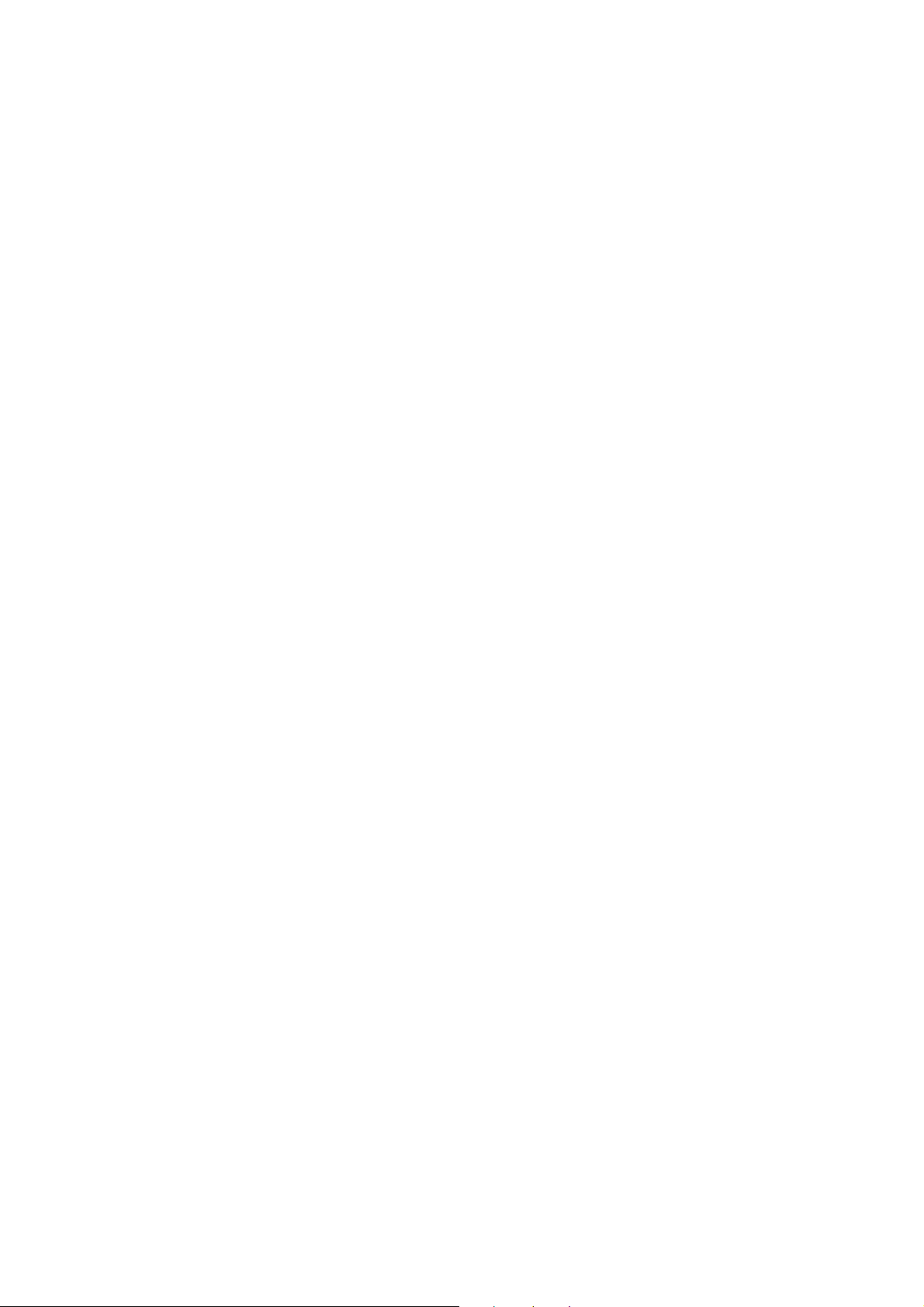
TABLE OF CONTENTS
SERVICE NOTE
1. ERROR CODE INDICATION··········································· 6
2. HOW TO REPLACE A ROTARY UPPER DRUM
(HiFi MODEL)··································································· 7
2-1. HOW TO REMOVE A ROTARY UPPER DRUM ············ 7
2-2. HOW TO ATTACH A NEW ROTARY
UPPER DRUM··································································· 7
1. GENERAL
Getting Started
Unpacking··············································································1-1
Setting up the remote commander ·········································1-1
Hookups ·················································································1-1
Selecting a language ······························································1-7
Setting the clock ····································································1-7
Setting up cable box control ··················································1-7
Presetting channels ································································1-9
Setting up VCR Plus+··························································1-10
Basic Operations
Playing a tape·······································································1-11
Recording TV programs ······················································1-11
Recording TV programs using VCR Plus+ ·························1-12
Setting the timer manually···················································1-13
Additional Operations
Playing/searching at various speeds ····································1-14
Searching for a selected point on the tape ···························1-14
Skip-searching automatically···············································1-14
Recording TV programs using the quick timer ···················1-15
Checking/changing/cancelling timer settings ······················1-15
Recording stereo and bilingual programs ···························· 1-15
Adjusting the picture ···························································1-16
Changing menu options ·······················································1-16
Editing with another VCR ···················································1-16
Additional Information
General setup information ···················································1-17
Troubleshooting ···································································1-17
Index to parts and controls···················································1-18
2. DISASSEMBLY
2-1. UPPER CASE, FRONT PANEL BLOCK ASSEMBLY·2-1
2-2. DS-79 BOARD, JK-161 BOARD···································2-1
2-3. REAR PANEL ·································································2-2
2-4. MA-317 BOARD WITH S MECHANISM DECK
ASSEMBLY ····································································2-2
2-5. S MECHANISM DECK ASSEMBLY,
MA-317 BOARD ····························································2-3
2-6. INTERNAL VIEWS························································2-4
2-7. CIRCUIT BOARDS LOCATION···································2-5
3. BLOCK DIAGRAMS
3-1. OVERALL BLOCK DIAGRAM····································3-1
3-2. VIDEO BLOCK DIAGRAM ··········································3-4
3-3. SERVO/SYSTEM CONTROL BLOCK DIAGRAM ·····3-5
3-4. AUDIO BLOCK DIAGRAM ·········································3-7
3-5. TUNER BLOCK DIAGRAM ········································· 3-9
3-6. POWER SUPPLY BLOCK DIAGRAM·······················3-11
4. PRINTED WIRING BOARDS AND
SCHEMATIC DIAGRAMS
4-1. FRAME SCHEMATIC DIAGRAM································4-1
4-2. PRINTED WIRING BOARDS AND
SCHEMATIC DIAGRAMS ············································4-3
• MA-317 (REC/PB AMP, VIDEO, SERVO/SYSTEM
CONTROL, AUDIO, MODE CONTROL,
TUNER, POWER SUPPLY)
PRINTED WIRING BOARD ·························4-3
• MA-317 (REC/PB AMP)
SCHEMATIC DIAGRAM ······························4-5
• MA-317 (VIDEO)
SCHEMATIC DIAGRAM······························4-8
• MA-317 (SERVO/SYSTEM CONTROL)
SCHEMATIC DIAGRAM····························4-11
• MA-317 (AUDIO)
SCHEMATIC DIAGRAM····························4-15
• MA-317 (MODE CONTROL)
SCHEMATIC DIAGRAM····························4-17
• MA-317 (TUNER)
SCHEMATIC DIAGRAM····························4-19
• MA-317 (POWER SUPPLY)
SCHEMATIC DIAGRAM····························4-21
• DS-79 (OPERATION SWITCHES)
PRINTED WIRING BOARD AND
SCHEMATIC DIAGRAM····························4-23
• JK-161 (LINE IN 2)
PRINTED WIRING BOARD AND
SCHEMATIC DIAGRAM····························4-24
5. INTERFACE,
IC PIN FUNCTION DESCRIPTION
5-1. SYSTEM CONTROL —
MECHANISM BLOCK INTERFACE
(MA-317 BOARD IC160)···············································5-1
5-2. SYSTEM CONTROL —
SERVO PERIPHERAL CIRCUIT INTERFACE
(MA-317 BOARD IC160)···············································5-1
5-3. SYSTEM CONTROL — SYSTEM CONTROL
PERIPHERAL CIRCUIT INTERF ACE
(MA-317 BOARD IC160)···············································5-2
5-4. SYSTEM CONTROL AND RF MODULATOR—
INPUT SELECTION BLOCK INTERFACE
(MA-317 BOARD IC160)···············································5-2
5-5. SYSTEM CONTROL —
VIDEO/RP BLOCK INTERFACE
(MA-317 BOARD IC160)···············································5-2
5-6. SYSTEM CONTROL —
AUDIO BLOCK INTERFACE
(MA-317 BOARD IC160)···············································5-2
5-7. SERVO/SYSTEM CONTROL MICROPROCESSOR
(MA-317 BOARD IC160)···············································5-3
6. ADJUSTMENTS
6-1 MECHANICAL ADJUSTMENTS ·································6-1
6-2. ELECTRICAL ADJUSTMENTS ···································6-1
2-1. PREPARATION BEFORE ADJUSTMENT ···················6-1
2-1-1.Equipment Required ························································6-1
2-1-2.Equipment Connection ····················································6-1
2-1-3.Input Signal Check ··························································6-1
2-1-4.Alignment Tape ······························································· 6-1
2-1-5.Input/Output Levels and Impedance ·······························6-2
2-1-6.Adjustment Sequence ······················································6-2
2-2. POWER SUPPLY CHECK ·············································6-2
2-2-1.Output Voltage Check (MA-317 Board) ························· 6-2
2-3. SERVO SYSTEM CHECK ·············································6-3
2-3-1.RF Switching Position/
AF Switching Position Adjustments (MA-317 Board) ···6-3
2-4. VIDEO SYSTEM CHECKS AND ADJUSTMENT·······6-4
2-4-1.X’tal OSC Check (MA-317 Board)·································6-4
2-4-2.SYNC AGC Check (MA-317 Board) ······························6-4
2-4-3.White Clip/Dark Clip Check (MA-317 Board) ···············6-4
2-4-4.Recording Y Level Check (MA-317 Board) ···················6-5
2-4-5.Recording Chroma Level Check(MA-317 Board) ··········6-5
2-4-6.Playback Level Check (MA-317 Board) ·························6-5
— 4 —

2-5. AUDIO SYSTEM ADJUSTMENT·································6-6
2-5-1.ACE Head Adjustment ····················································6-6
2-5-2.E-E Output Level Check ················································· 6-6
2-5-3.Overall Output Level and Distortion Factor Check ········ 6-6
2-5-4.Overall Noise Level Check ············································· 6-6
2-6. TUNER SYSTEM ADJUSTMENT (HiFi MODEL)······6-6
2-6-1.Separation Adjustment (MA-317 Board) ························6-6
2-7. ADJUSTING PARTS LOCATION DIAGRAM ·············6-8
7. REPAIR PARTS LIST
7-1. EXPLODED VIEWS ······················································7-1
7-1-1.FRONT PANEL ASSEMBLY AND UPPER CASE
SECTION ········································································7-1
7-1-2.CHASSIS SECTION·······················································7-2
7-1-3.MECHANISM DECK-1 ················································· 7-3
7-1-4.MECHANISM DECK-2 ················································· 7-4
7-1-5.MECHANISM DECK-3 ················································· 7-5
7-2. ELECTRICAL P ARTS LIST ··········································7-6
— 5 —
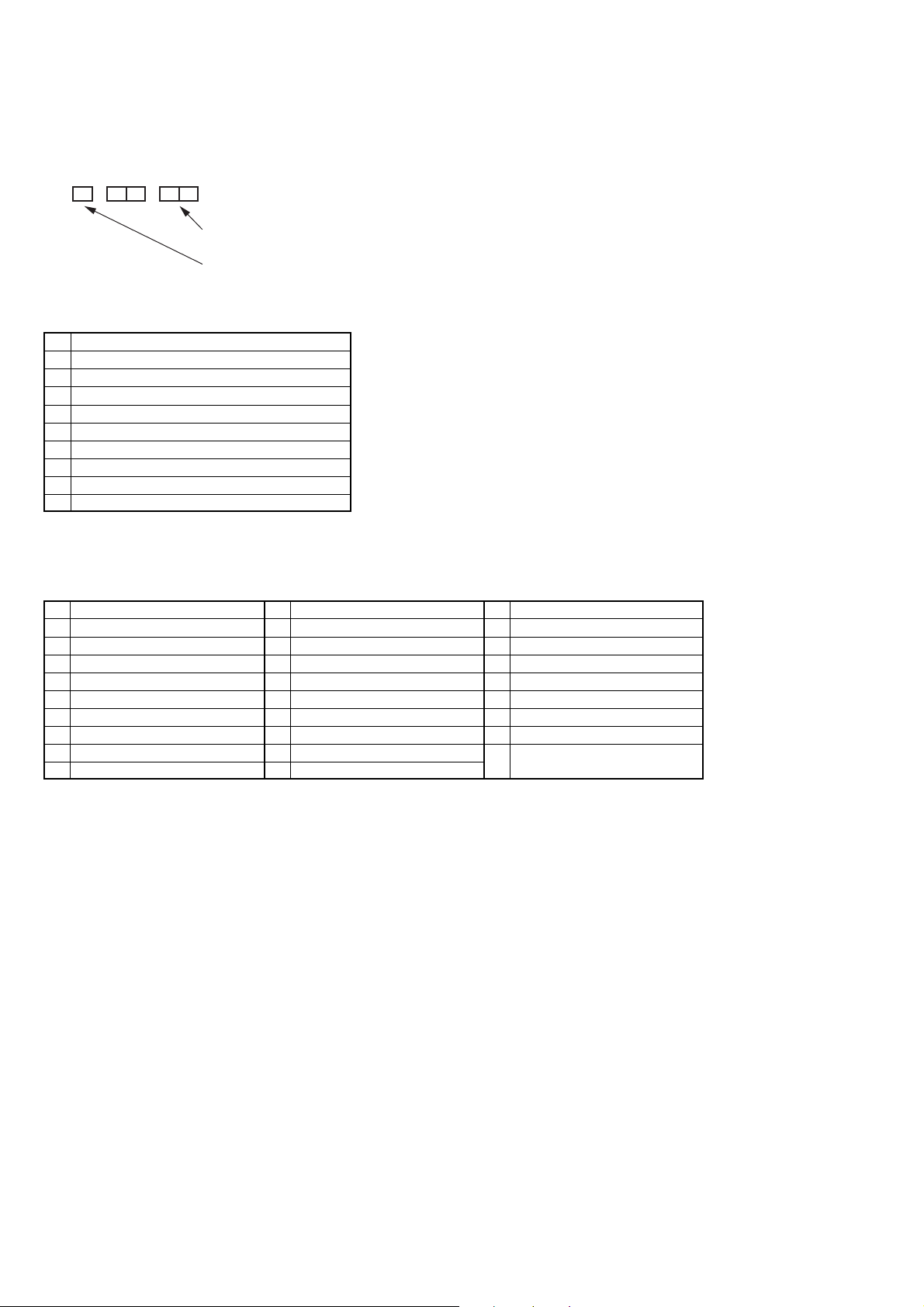
SLV-478/677HF/678HF/688HF/L47/L48/L57/
L58/L67HF/L68HF/L77HF/L78HF/X50/X60HF
SERVICE NOTE
1. ERROR CODE INDICATION
• Error codes are indicated using the lower 5 digits in the fluorescent display tube.
“At this time, Colon “:” between character is not indicated.”
Mode code indication when the error has occurred.
Error code
ERROR CODE
0 No error
1 Cam encoder error Loading direction
2 Cam encoder error Unloading direction
3 T reel error
4 S reel error
5 Capstan error
6 Drum error
7 Error on initializing
8 Cassette loading error
9 Reserve
MODE CODE
0 P ower-on eject 10 FWD x1 20 REW play
1 P ower-on initial 11 FWD x2 21 Cas. loading
2 Power-off eject 12 CUE 22 Tape loading
3 Power-off stop 13 PB-pause 23 Power-off loading
4 FF 14 RVS-pause 24 Mecha. error (Power on)
5 REW 15 RVS x1 25 Power-on eject initial
6 REC 16 RVS x2 26 Power-off eject initial
7 REC- pause 17 REV 27 APC REC
8 P ower-on stop 18 Power-off initial 28 Cas. loading
9 PB 19 Mecha. error (Power off) (No auto PB check)
— 6 —
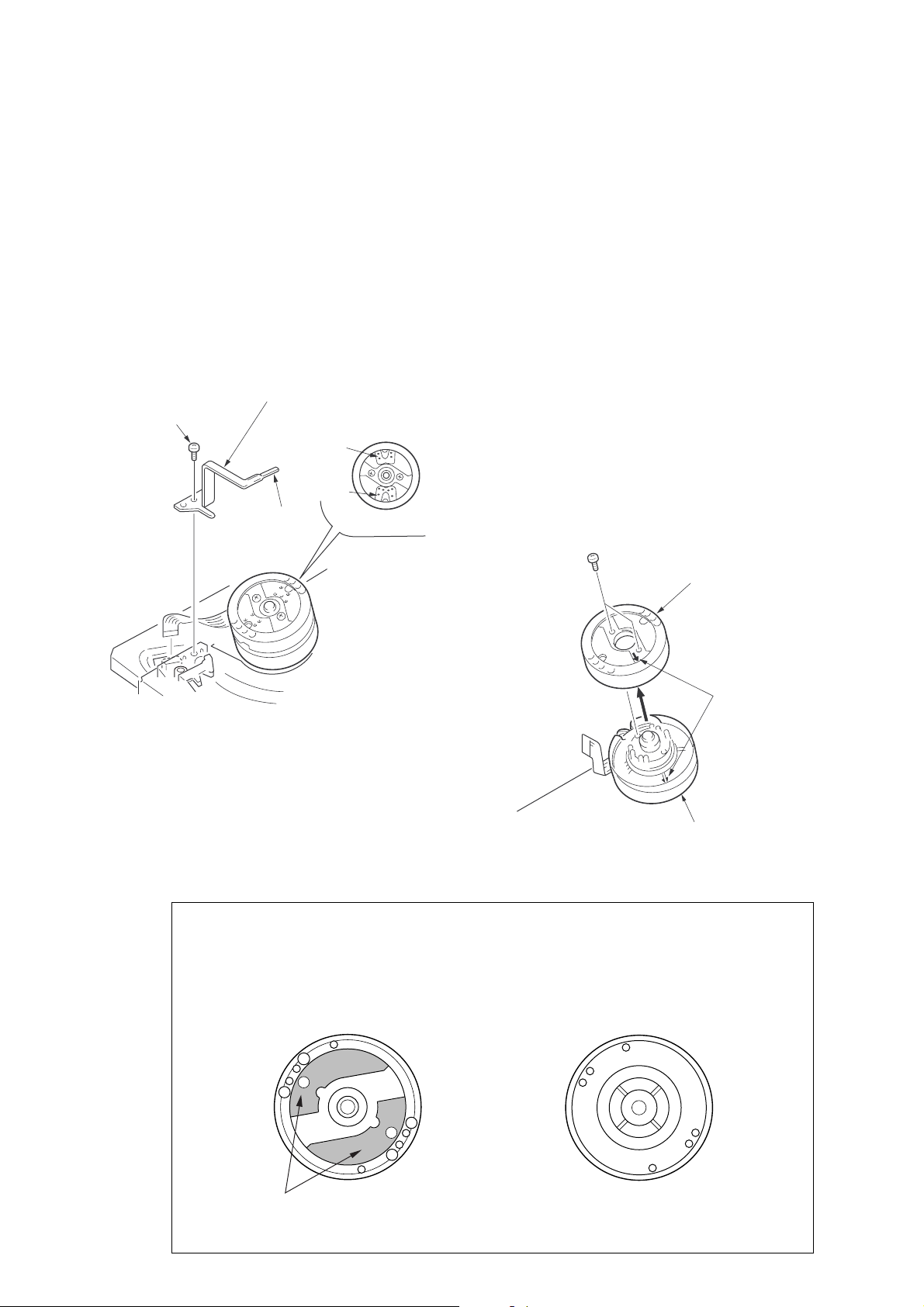
2. HOW TO REPLACE A ROTARY
There is no printed circuit board.
UPPER DRUM (HiFi MODEL)
See below for note.
2-1. HOW TO REMOVE A ROTARY UPPER DRUM
1) Remove screw 1 (+P3 × 8) and remove the ground shaft
assembly 2. (Refer to Fig. 4.)
2) Remove soldering which is marked by arrow and remove the
rotary upper drum board completely.
3) Remove two screws 3 (PSW3 × 8) and remove the rotary
upper drum in the direction of A. (Refer to Fig. 5.)
If removal is difficult, remove it while rotating it slowly.
Note: If removal is difficult, check again if soldering is removed
completely.
2
Ground shaft assembly
1
Screw (+P3 × 8)
Soldering
Soldering
4
Plate
spring
Drum when viewed
from the top
2-2. HOW TO ATTACH A NEW ROTARY UPPER
DRUM
1) Pay attention so that finger print or like must not be put when
inserting a new upper drum into lower drum.
2) Align mark of the rotary upper drum board with the mark of
the rotary transformer board so that the screw hole on the upper
drum and that on the lower drum are aligned. (Refer to Fig. 5.)
3) If attaching is difficult, attach a upper drum while rotating it
slowly.
Note: Pay attention not to damage the video heads.
Confirm that the upper drum is inserted completely.
4) Tighten the two screws 3 (PSW3 × 8). (Refer to Fig. 5.)
5) Fix the earth shaft 2 by tightening the screw 1 (+P3 × 8) so
that protrusion at the tip of the earth shaft contacts the center
of the drum shaft.
Note: When attaching the ground shaft assembly 2, never give
force to the plate spring 4.
3
PSW3 × 8
Upper drum assembly
DZR-45-R (8-848-576-02)
Fig. 4
NOTE : There are two types of drum assembly built in the HiFi models.
[Discrimination]
UPPER DRUM ASSEMBLY
DZR-45-R
(8-848-576-02)
—T op View—
DRUM ASSEMBLY
DZH-94A/Z-RP
(8-839-044-02)
—T op View—
A
Align the two arrow marks.
Lower drum assembly
DZL-51B/J-RP (8-848-666-11)
Fig. 5
There are two printed circuit boards
on the top.
Note: It cannot be divided to two parts, the
upper and the lower drum assemblies.
— 7 —
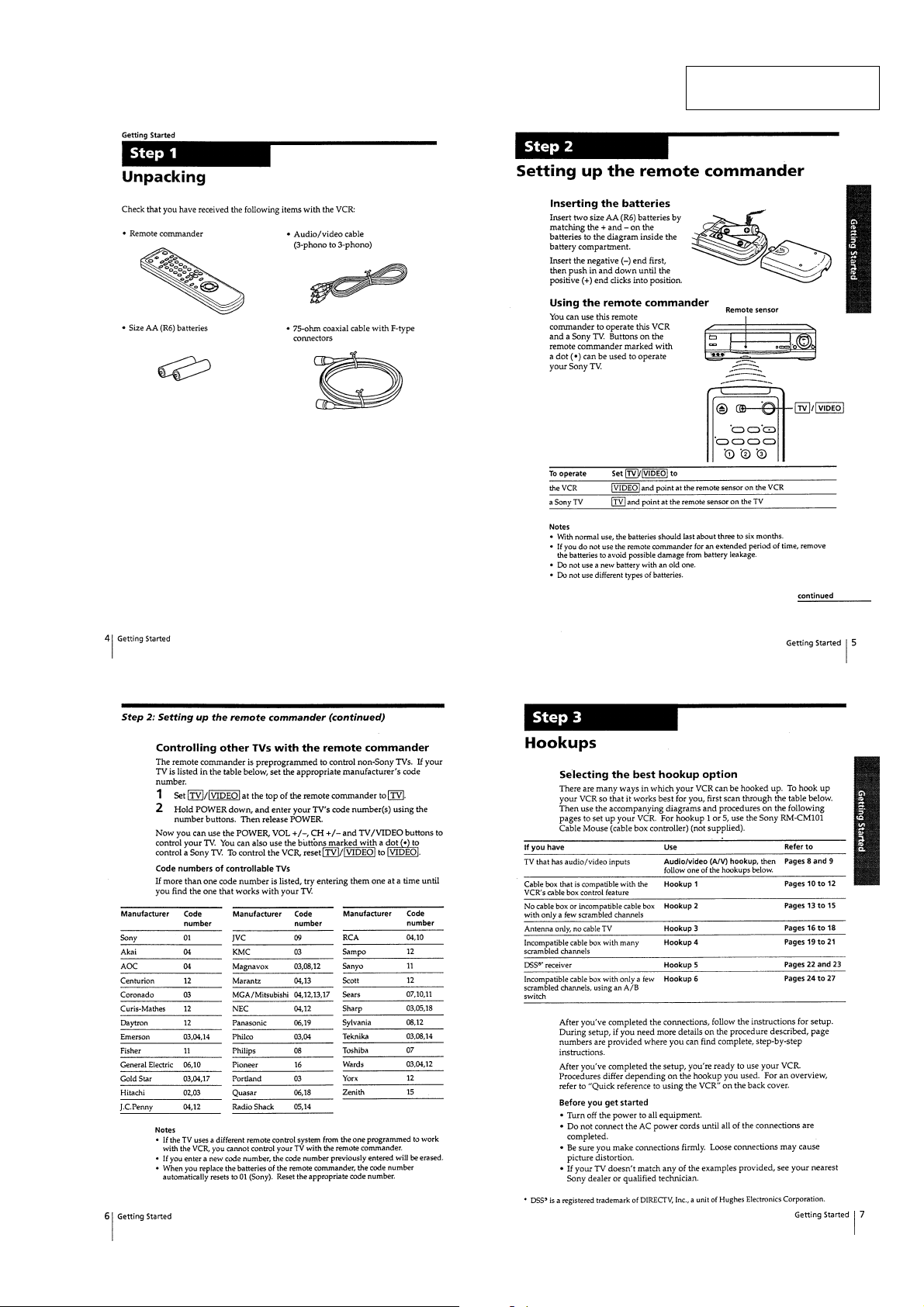
SLV-478/677HF/678HF/688HF/L47/L48/L57/
L58/L67HF/L68HF/L77HF/L78HF/X50/X60HF
SECTION 1
GENERAL
This section is extracted from
SL V -688HF nstruction manual.
1-1
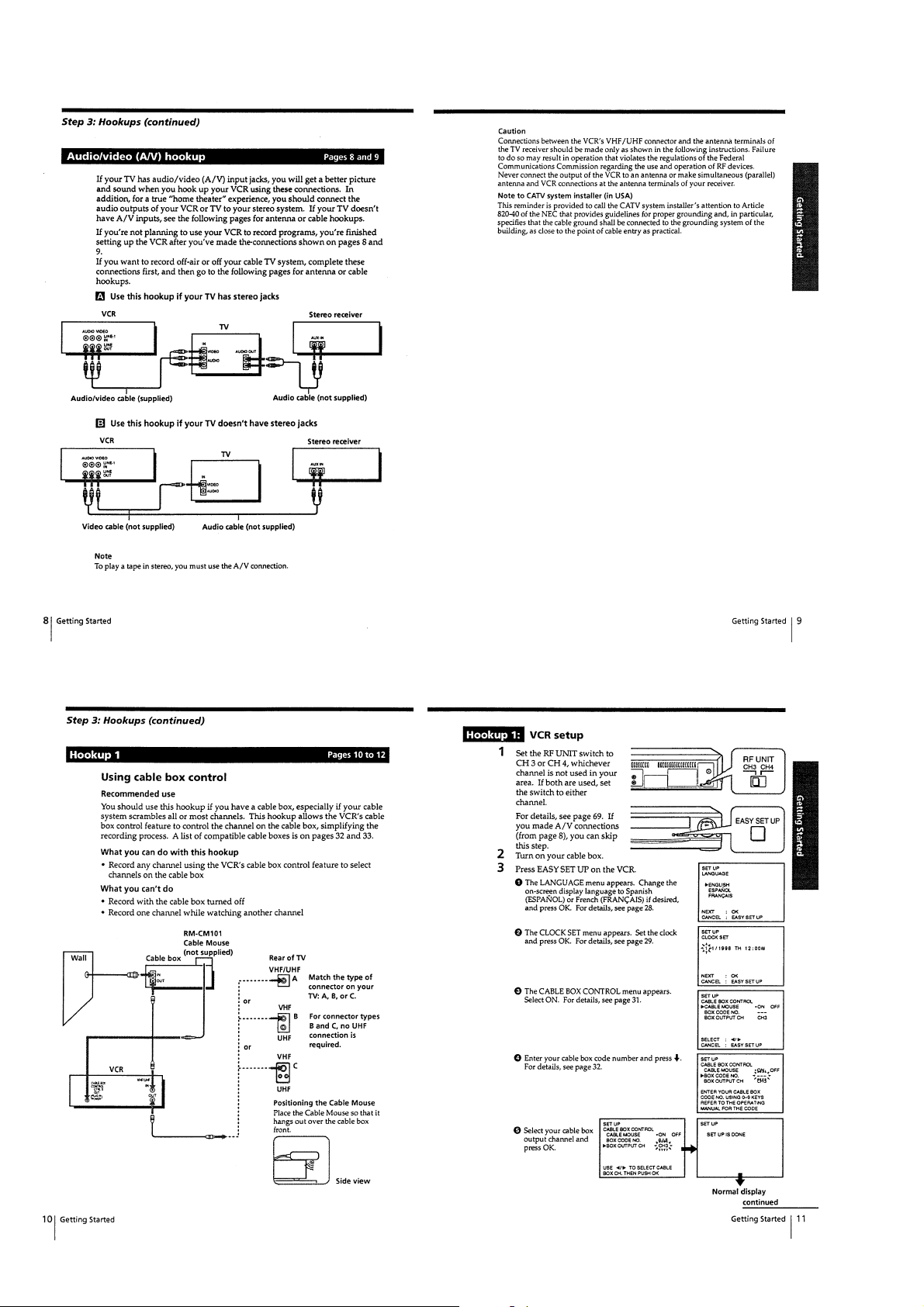
1-2
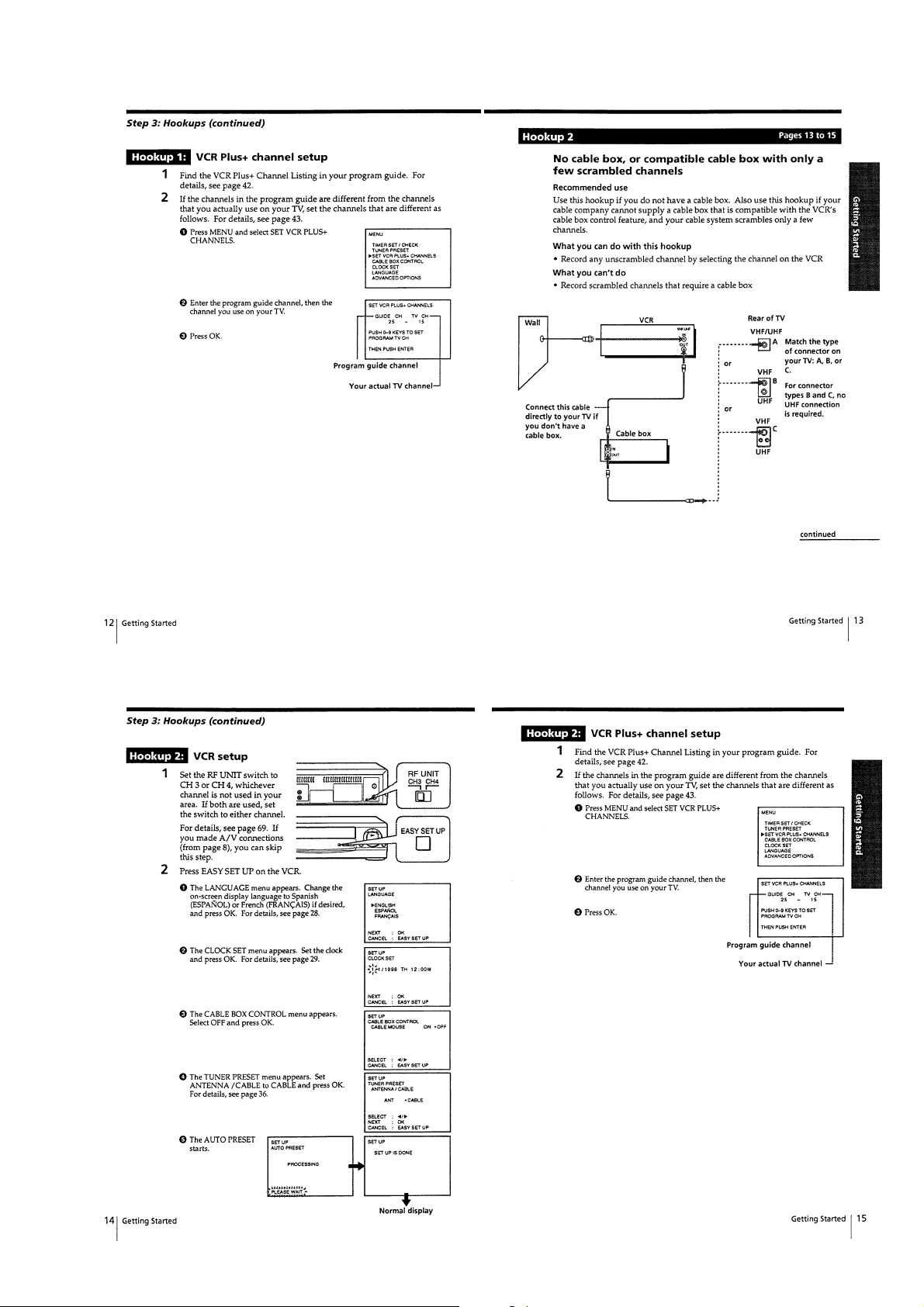
1-3
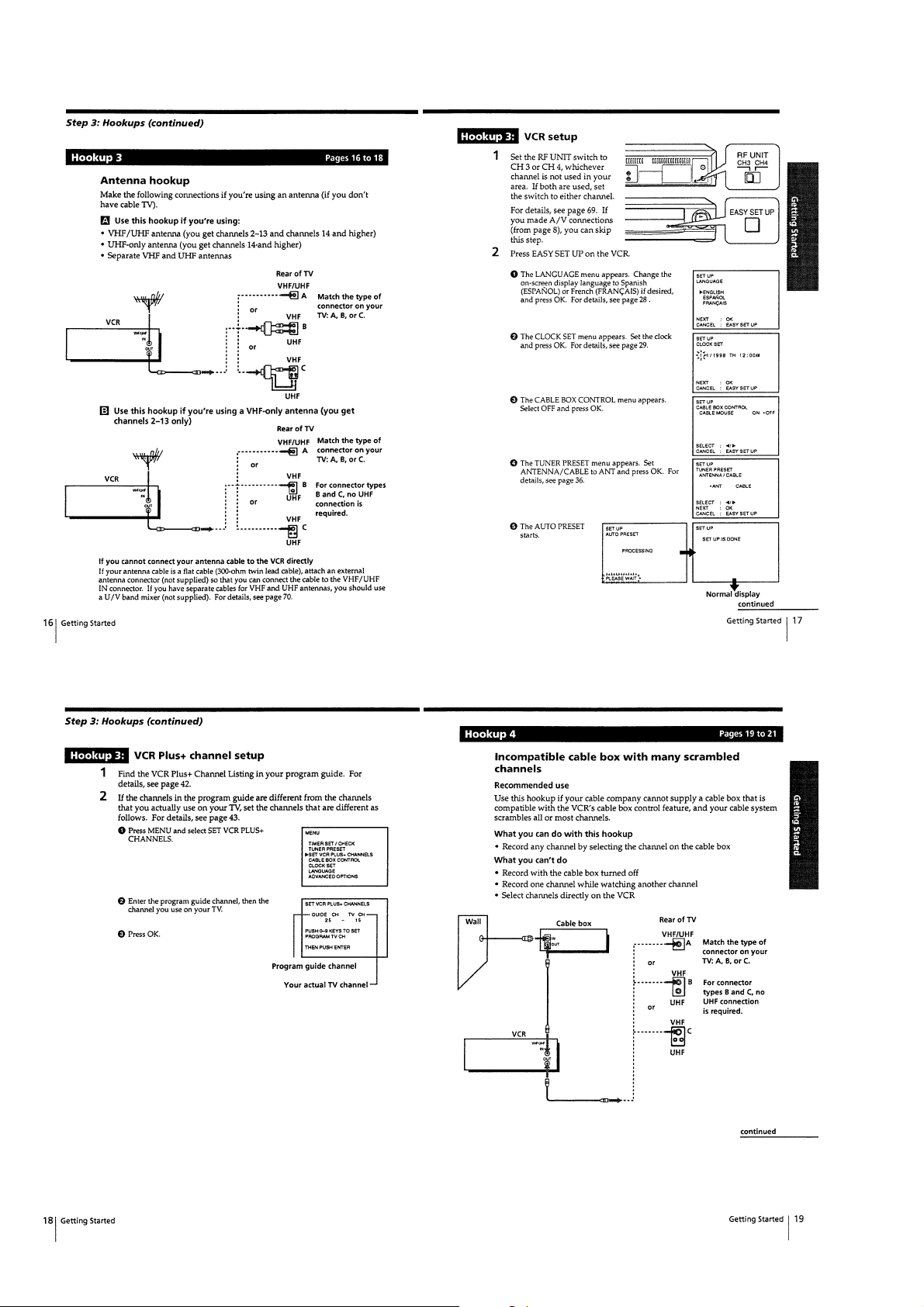
1-4
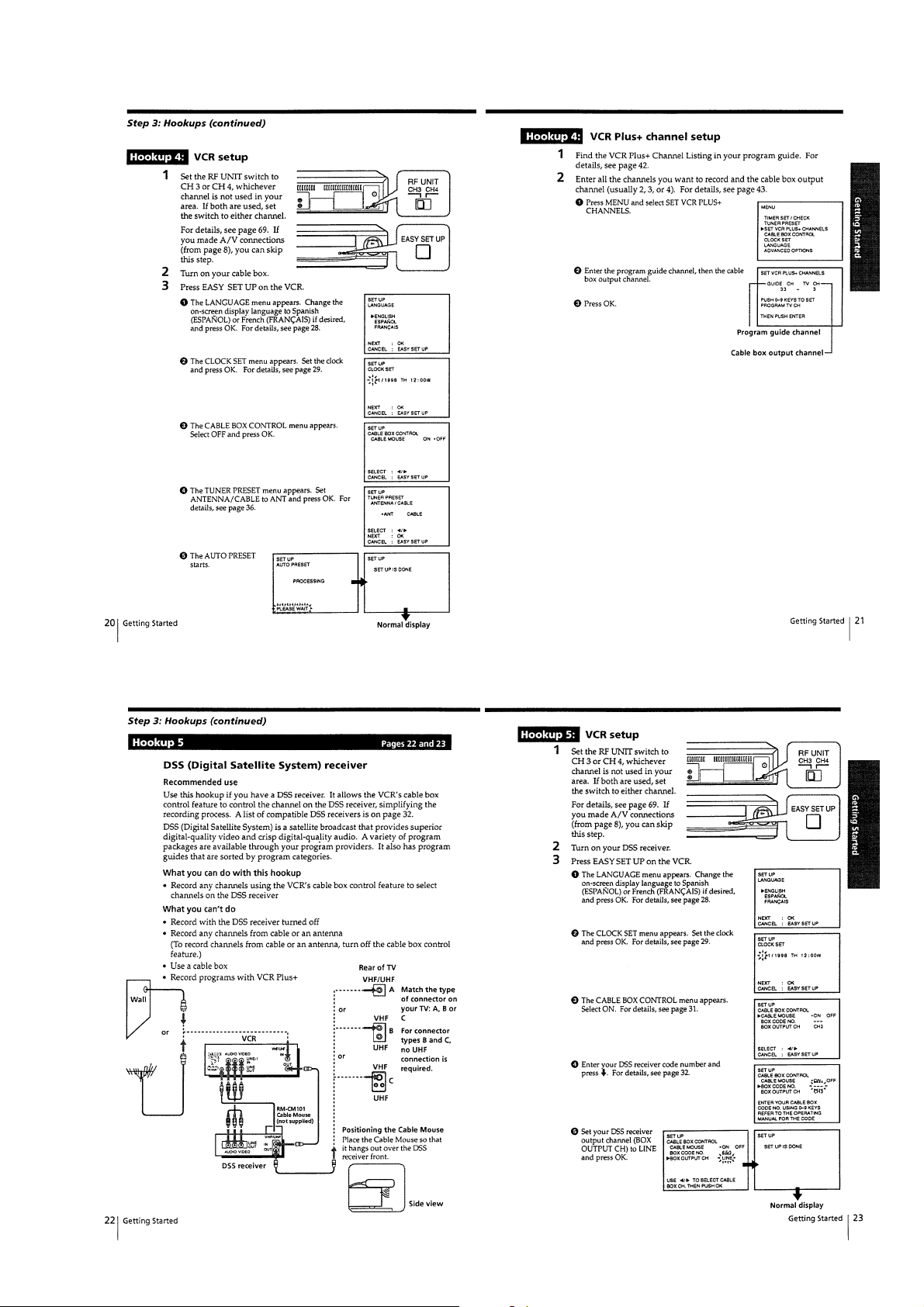
1-5
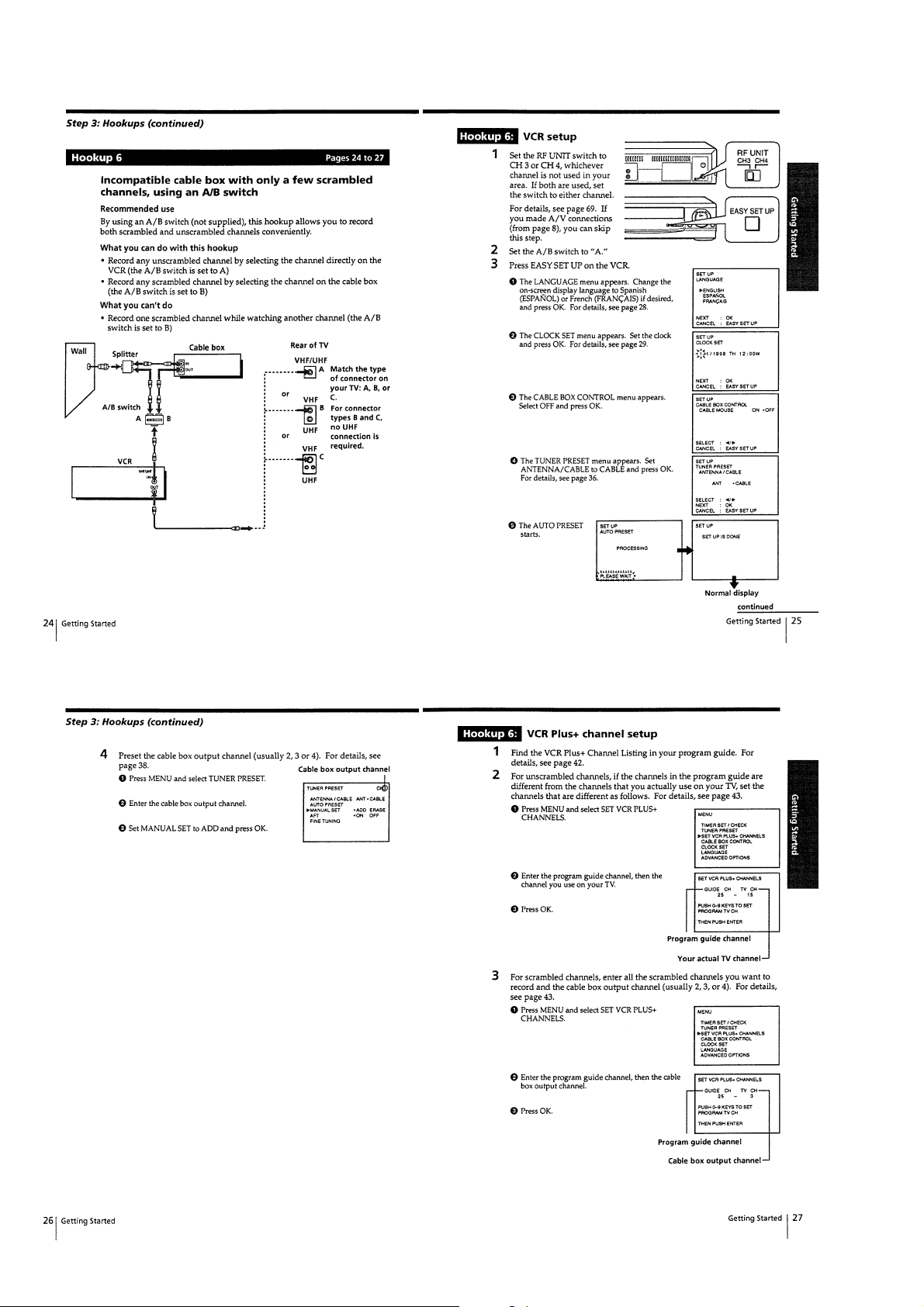
1-6
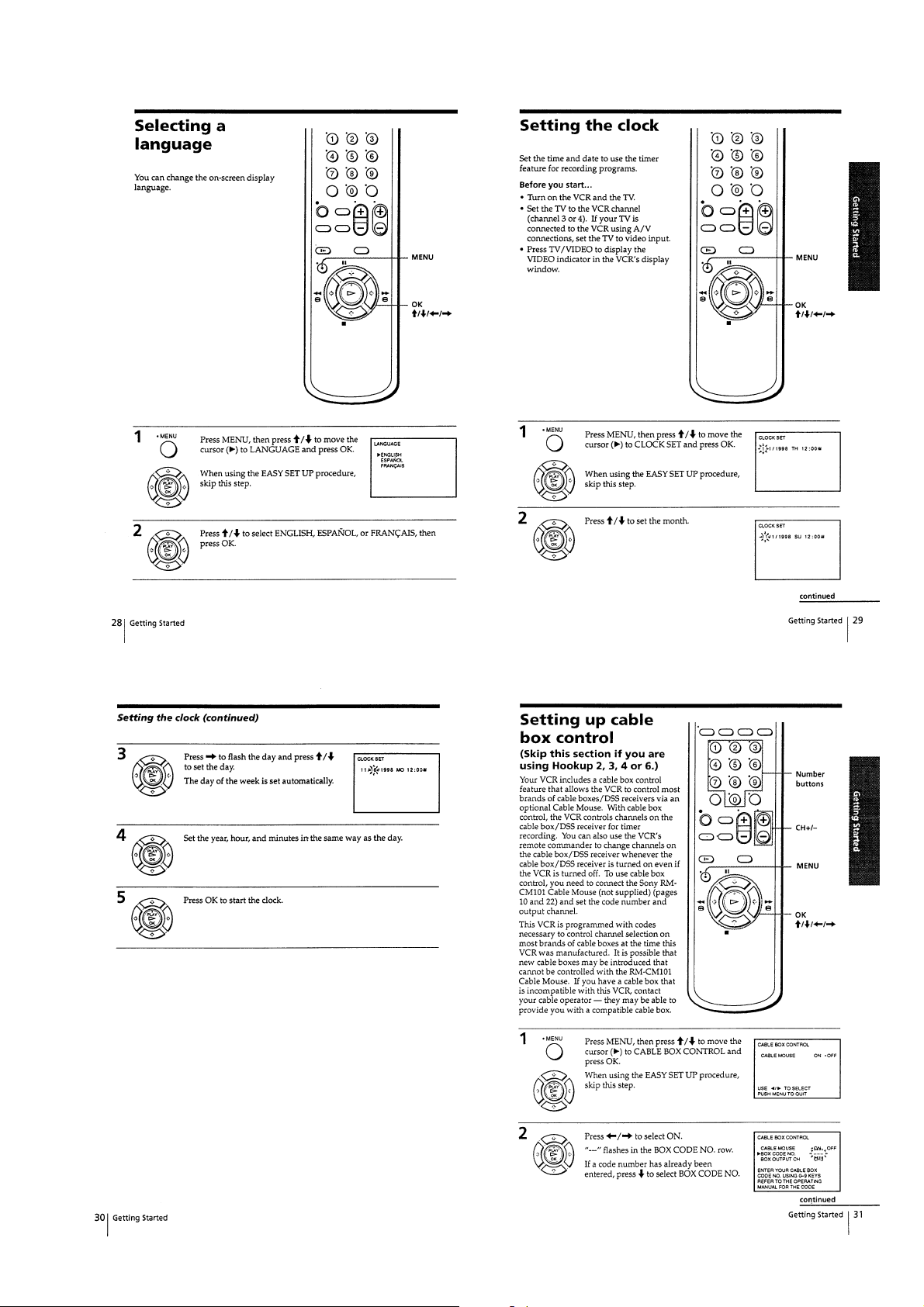
1-7
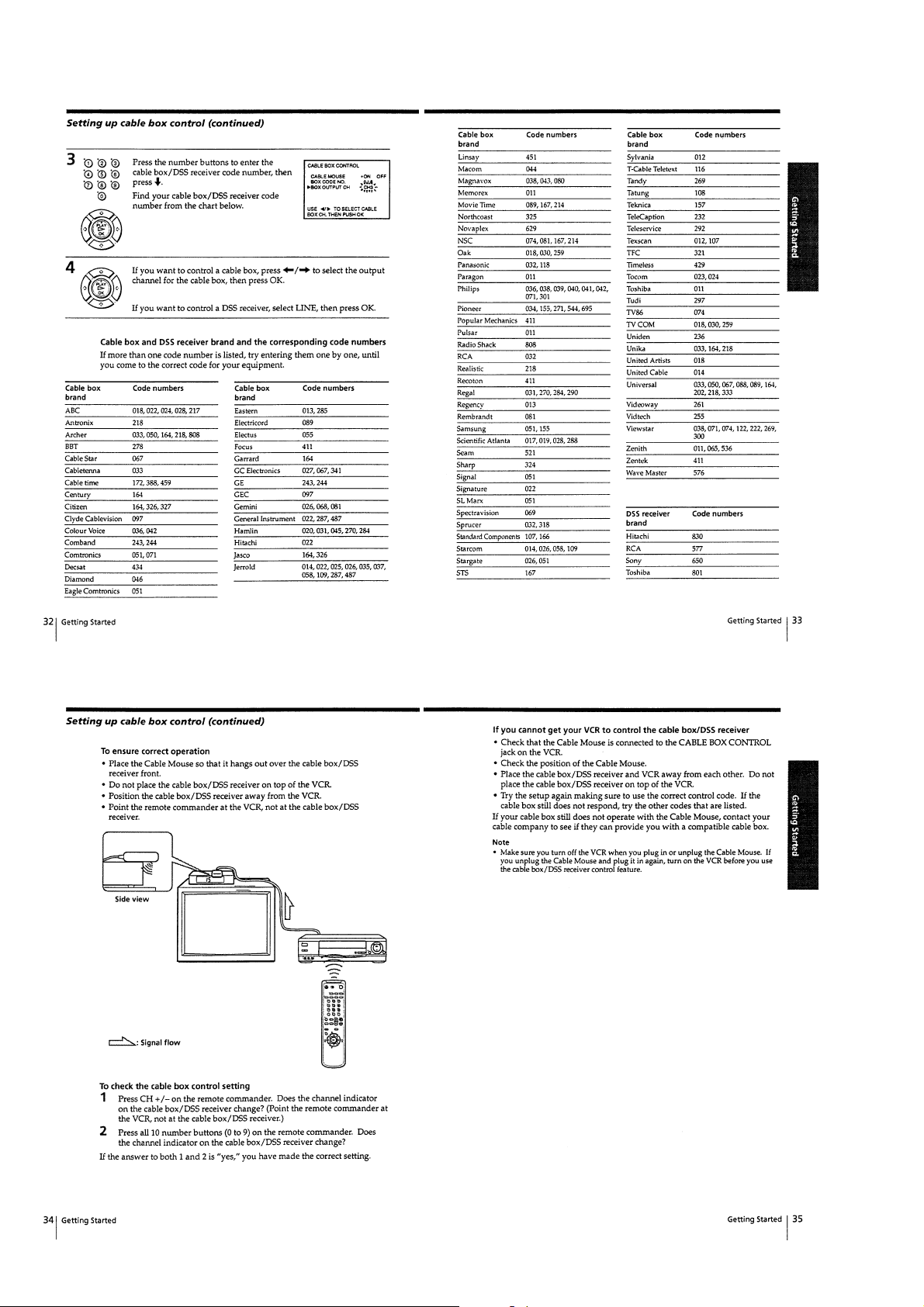
1-8
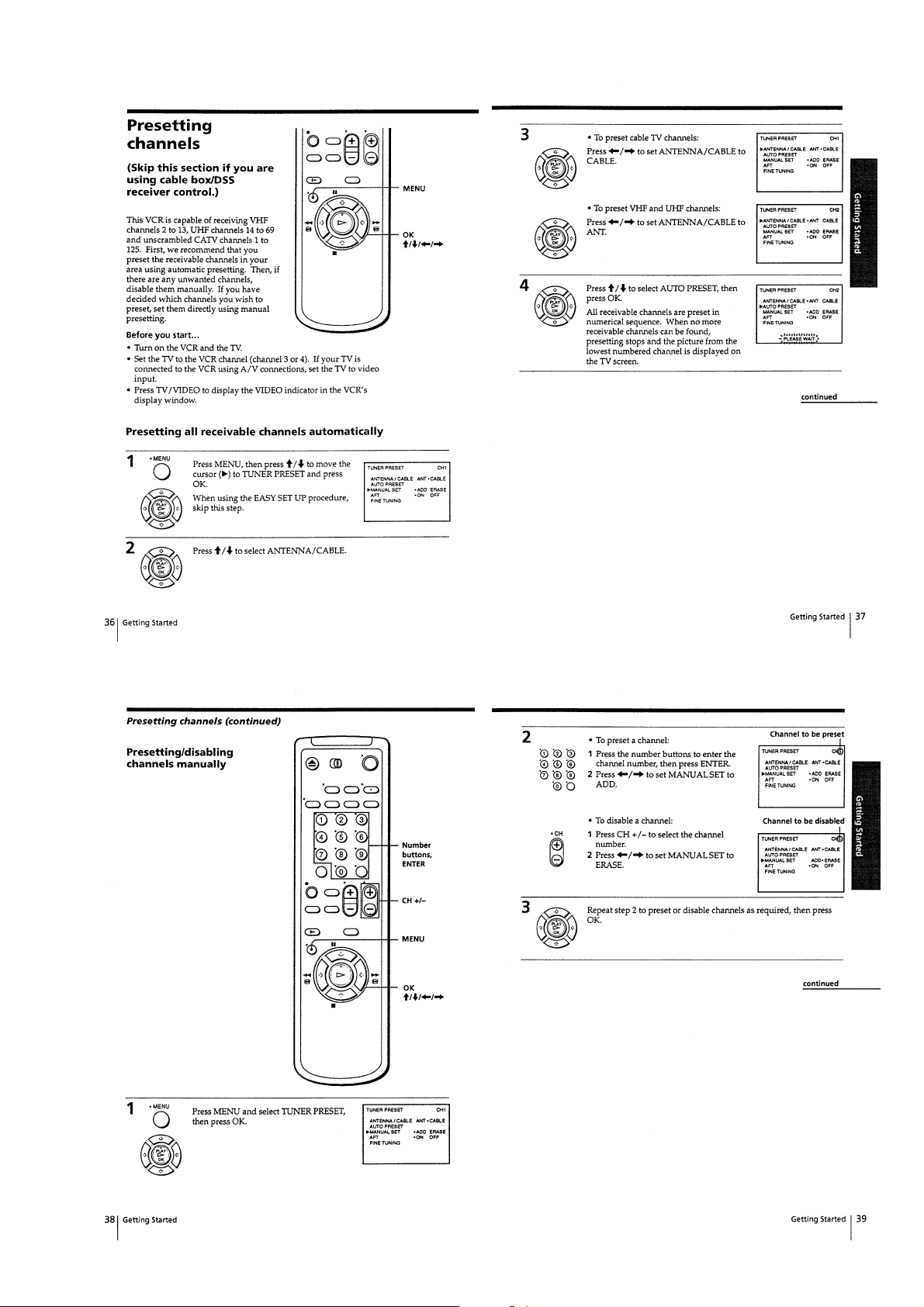
1-9
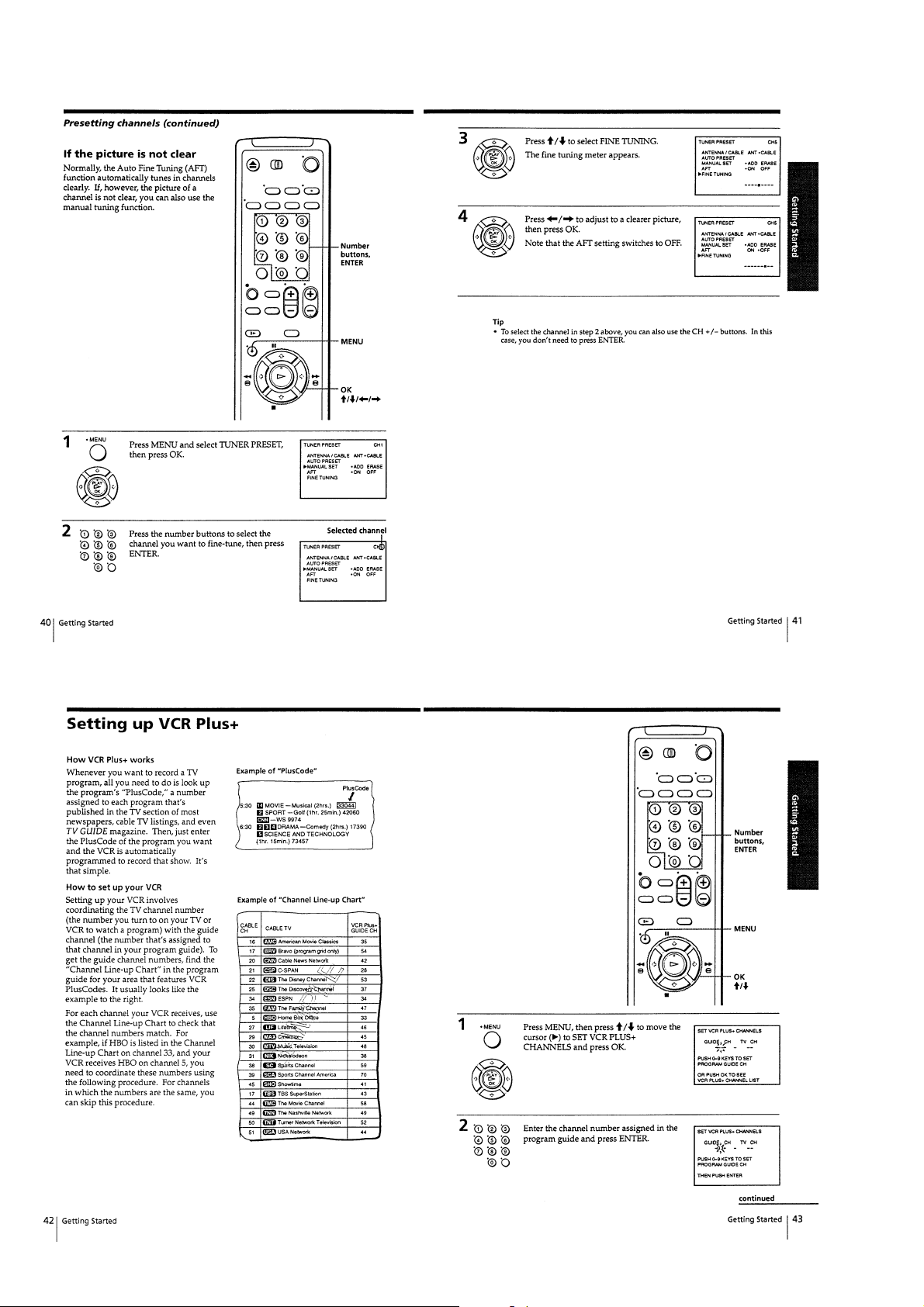
1-10
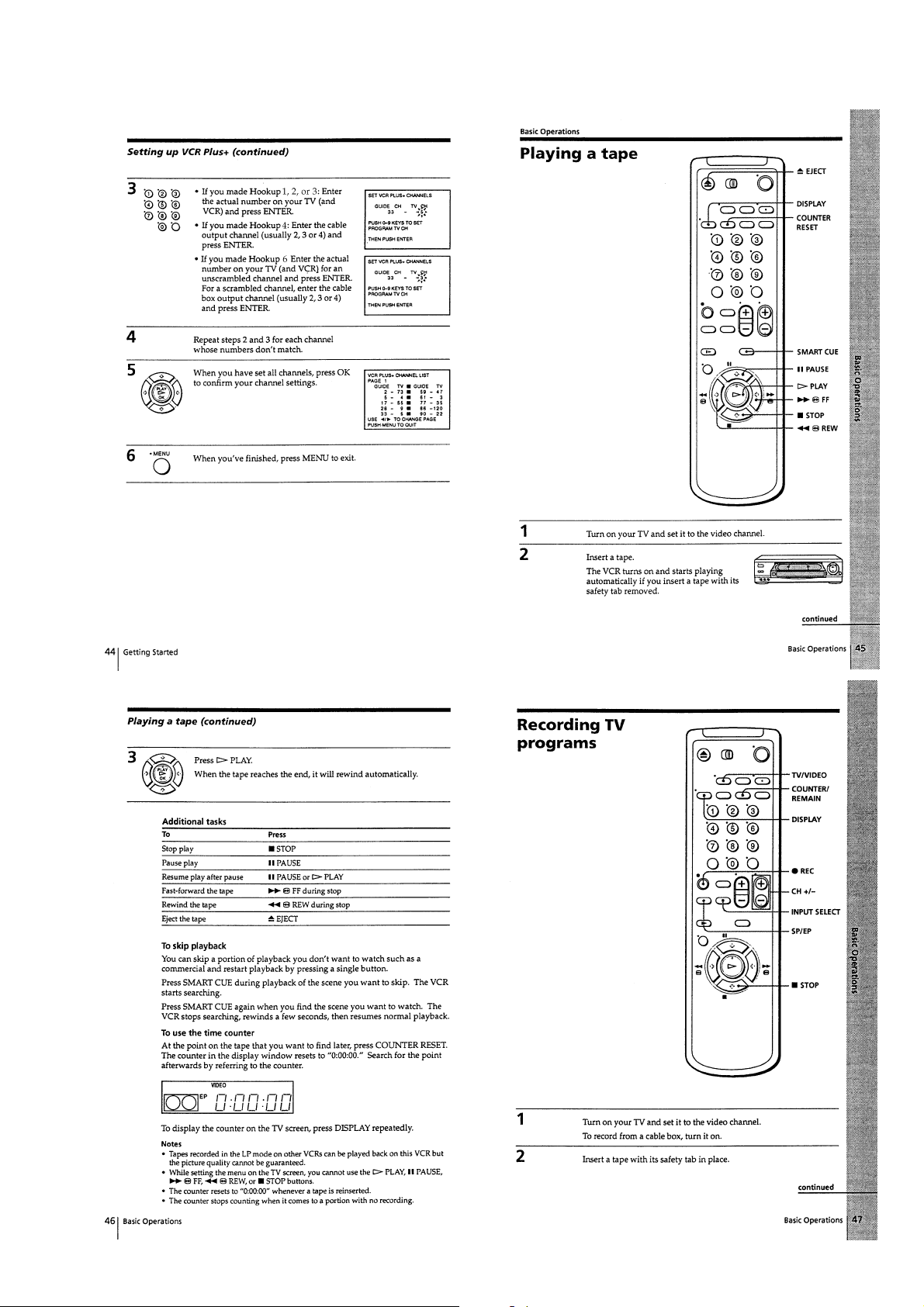
1-11
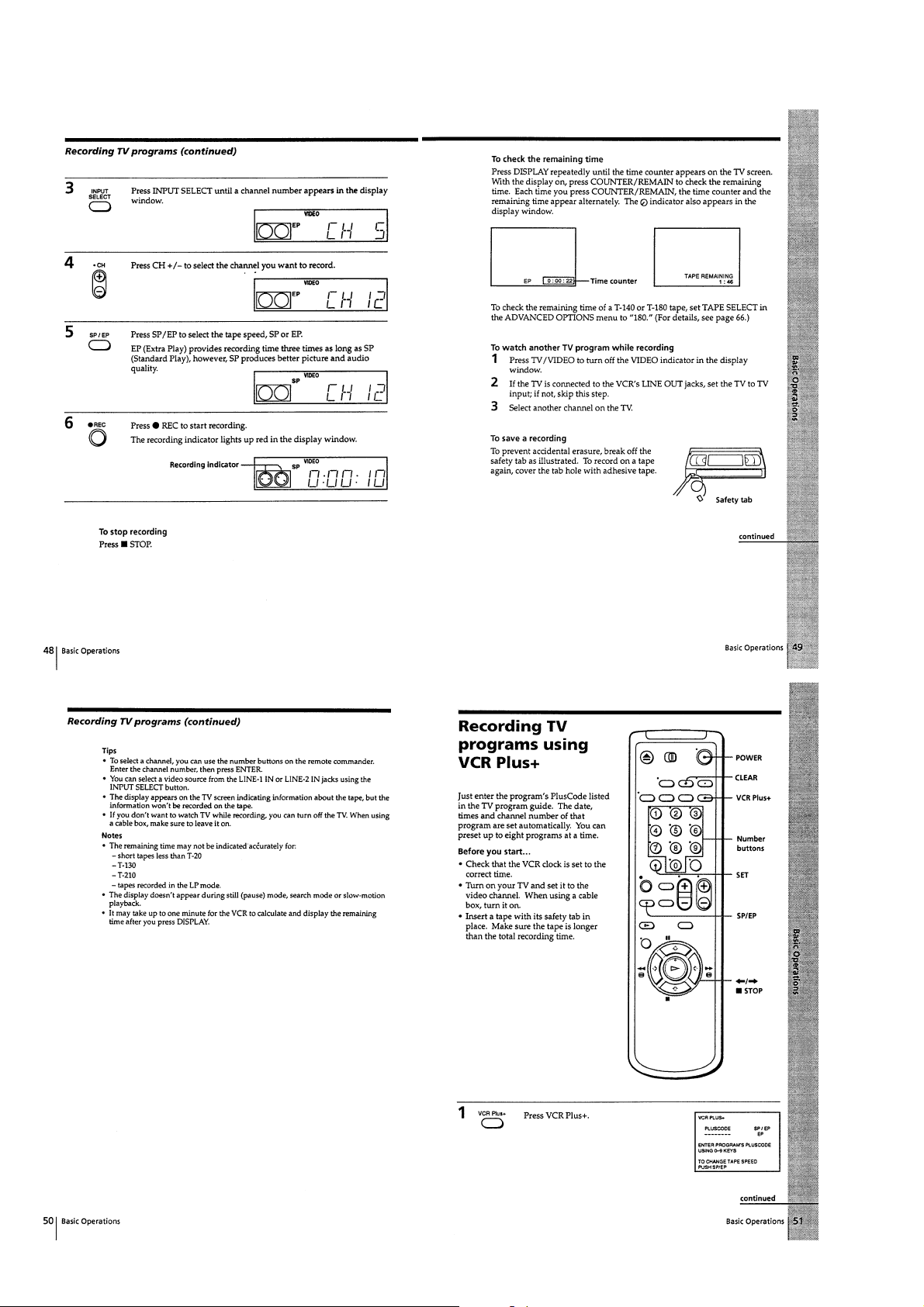
1-12
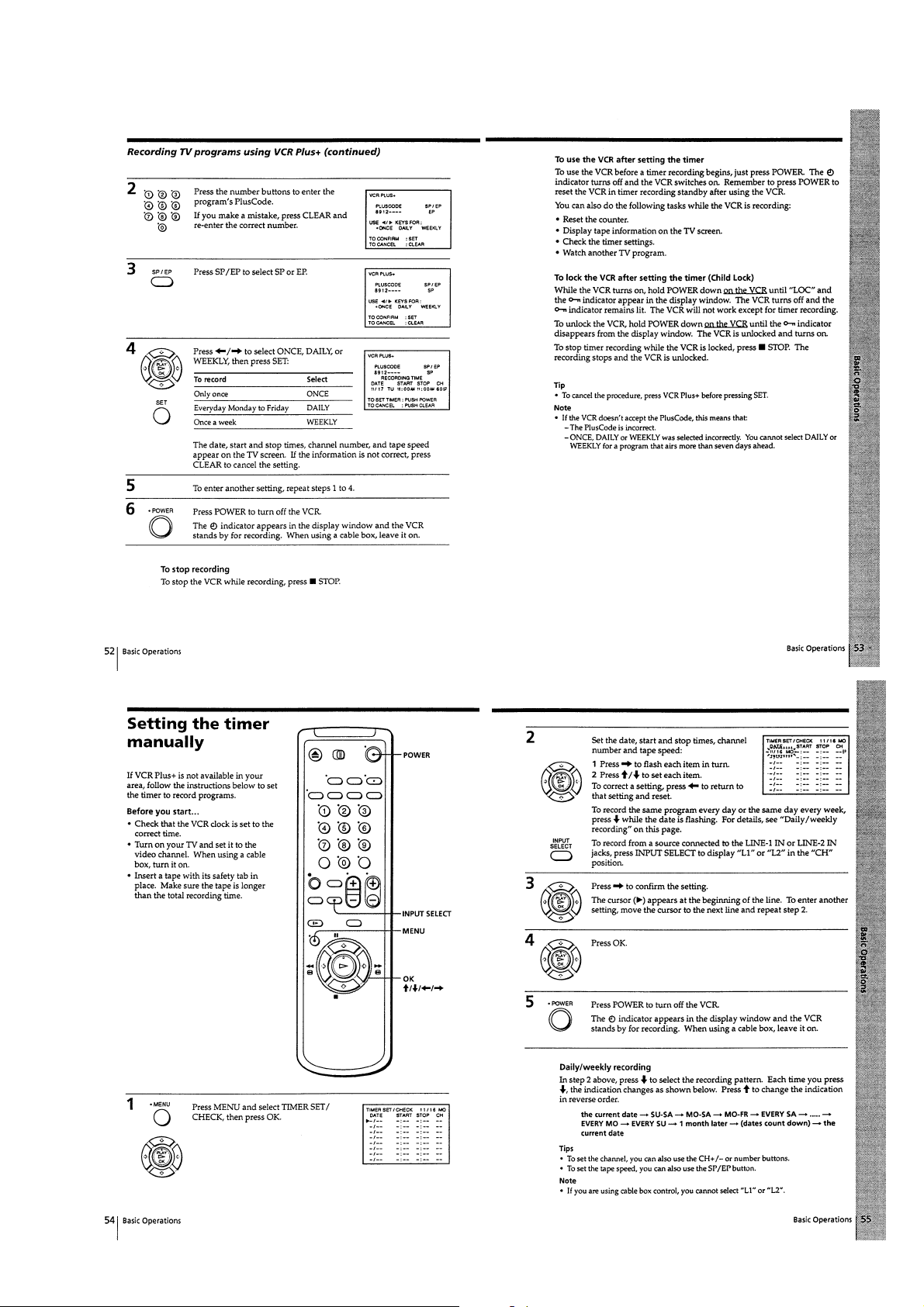
1-13
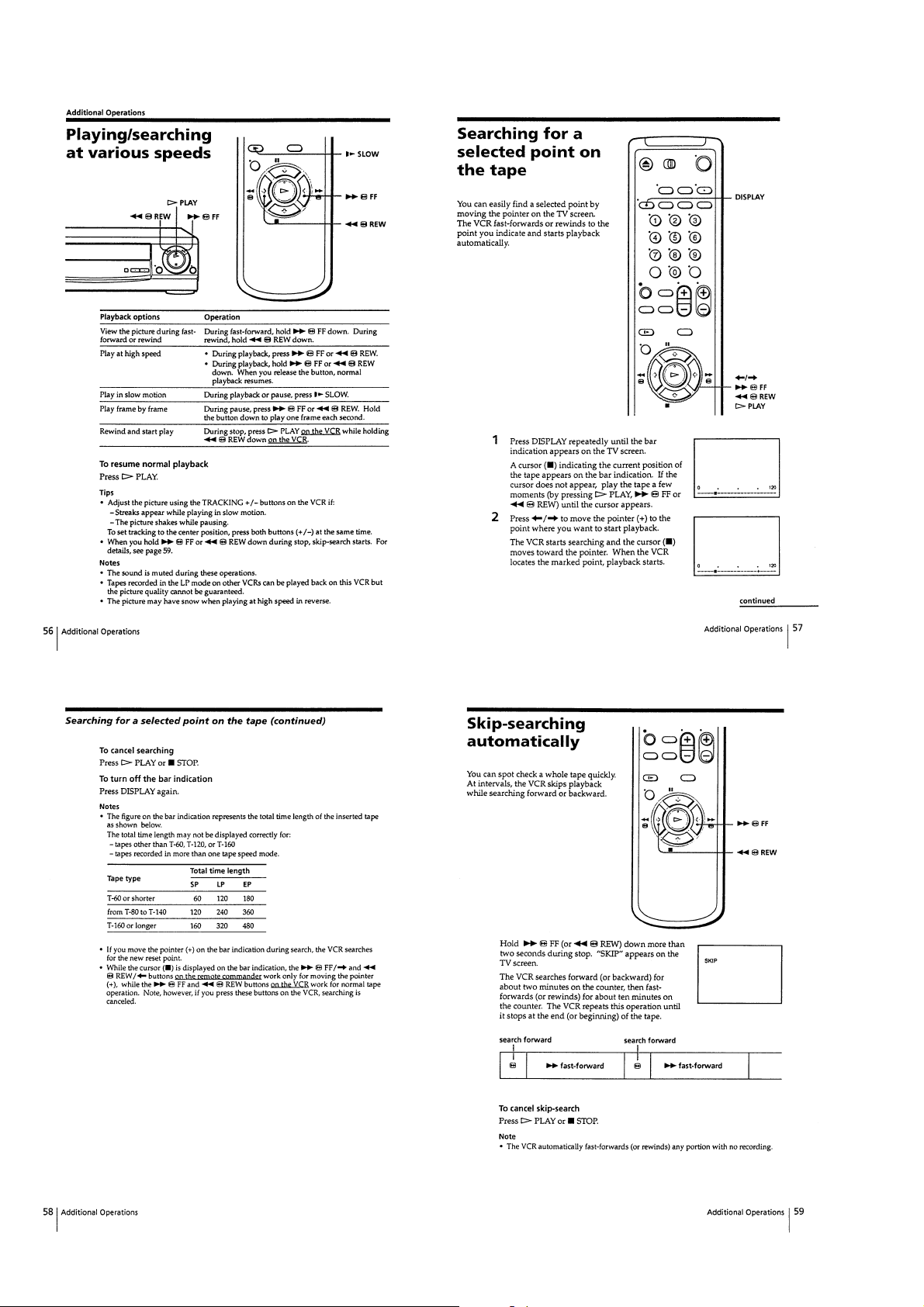
1-14
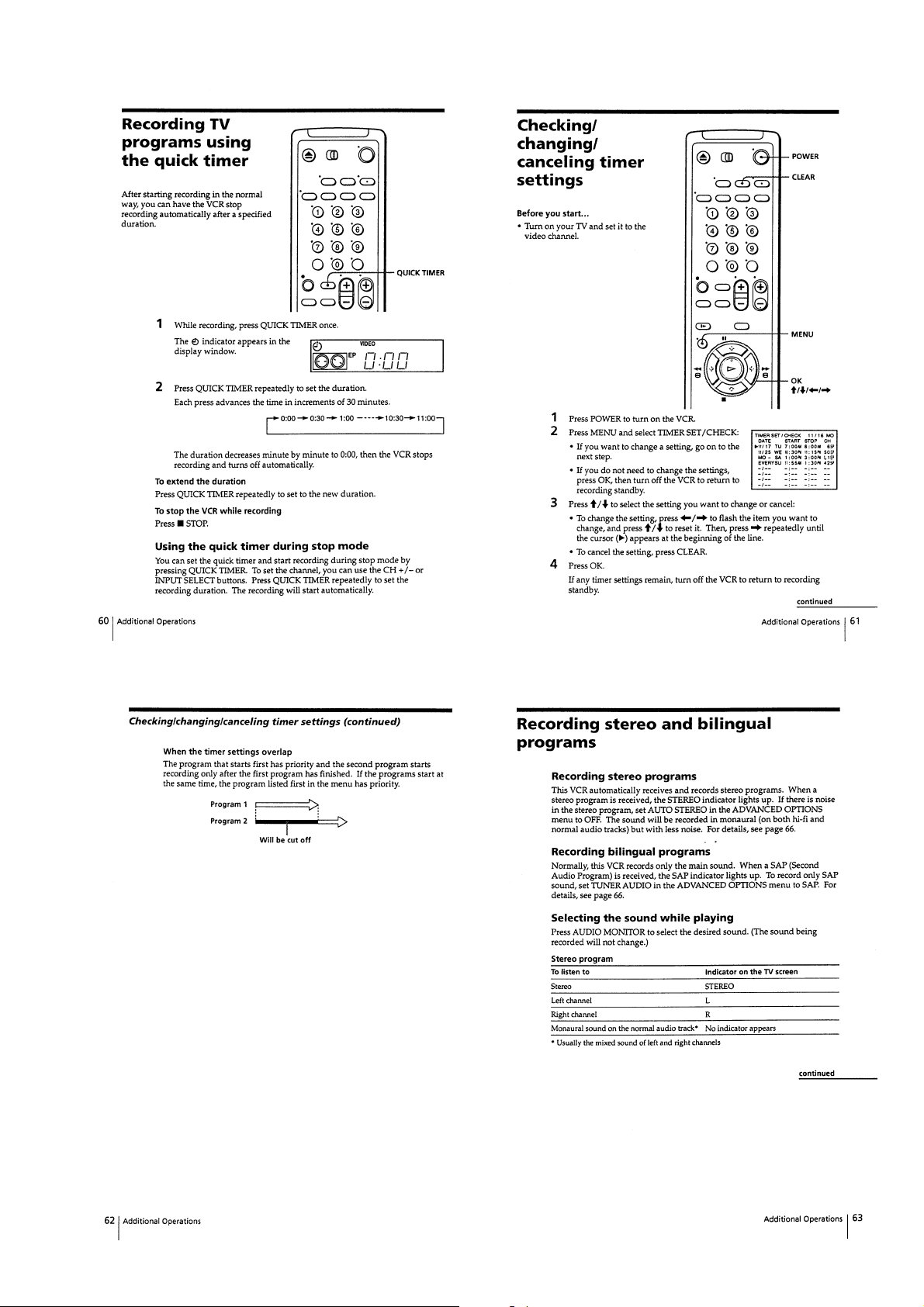
1-15
