Page 1
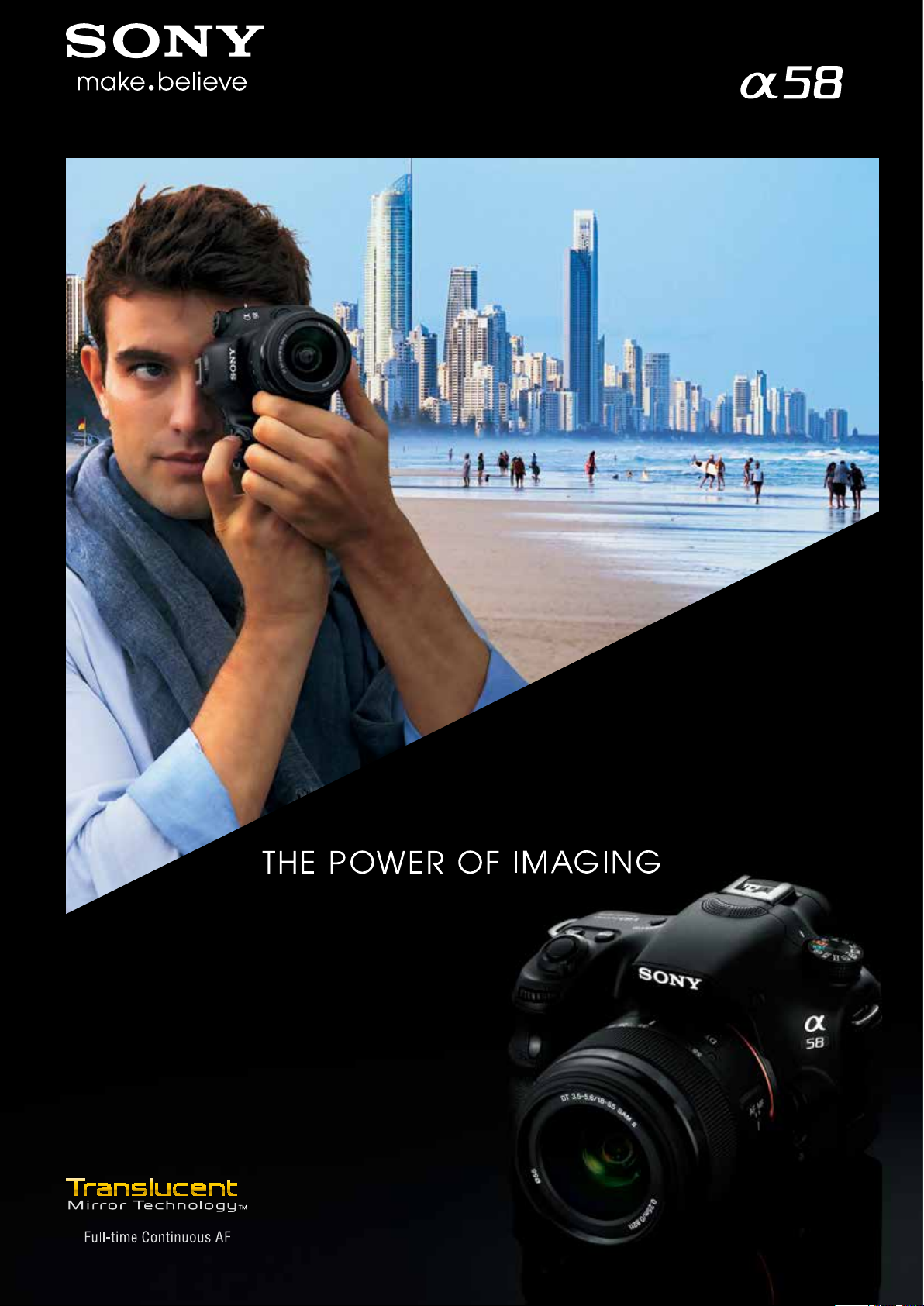
Interchangeable-lens
digital camera
stunning photos start here
Page 2

Bring vibrant scenes to life
Capture decisive moments like a professional with the new 58. It unites high-end camera
technology with innovative new features and user-friendly operation to enable comfortable,
carefree shooting with stunningly attractive results. In fact, every curve and detail of the sophisticated, taut body has been painstakingly refined to enhance your handling ease. The body
also beautifully matches the new SAL18552 kit lens. Whether shooting photos or HD movies, it’s
easy to bring all the clear advantages of interchangeable-lens photography to your images.
• New 20.1-megapixel* Exmor® APS HD CMOS sensor
• New high-resolution, high-contrast OLED Tru-Finder™
• New Lock- on AF
• New Auto Object Framing
• 15-po int AF sys tem with 3 cross sensors
• Quick AF Full HD M ovie
• ISO 100-16000 sensitivity
* Effective megapixels (approx.)
The secret to Sony performance
Sony’s proprietary Translucent Mirror Technology simultaneously directs light to the image sensor and AF sensor
on a continuous basis to realize full-time live view shooting
and accelerated full-time continuous phase-detection autofocusing even during HD movie shooting. It’s the cornerstone of Sony interchangeable-lens camera technology.
2
DT 18-55mm F3.5-5.6 SAM II (SAL18552), 1/800 sec., F5.6, ISO 200
Page 3

3
Page 4
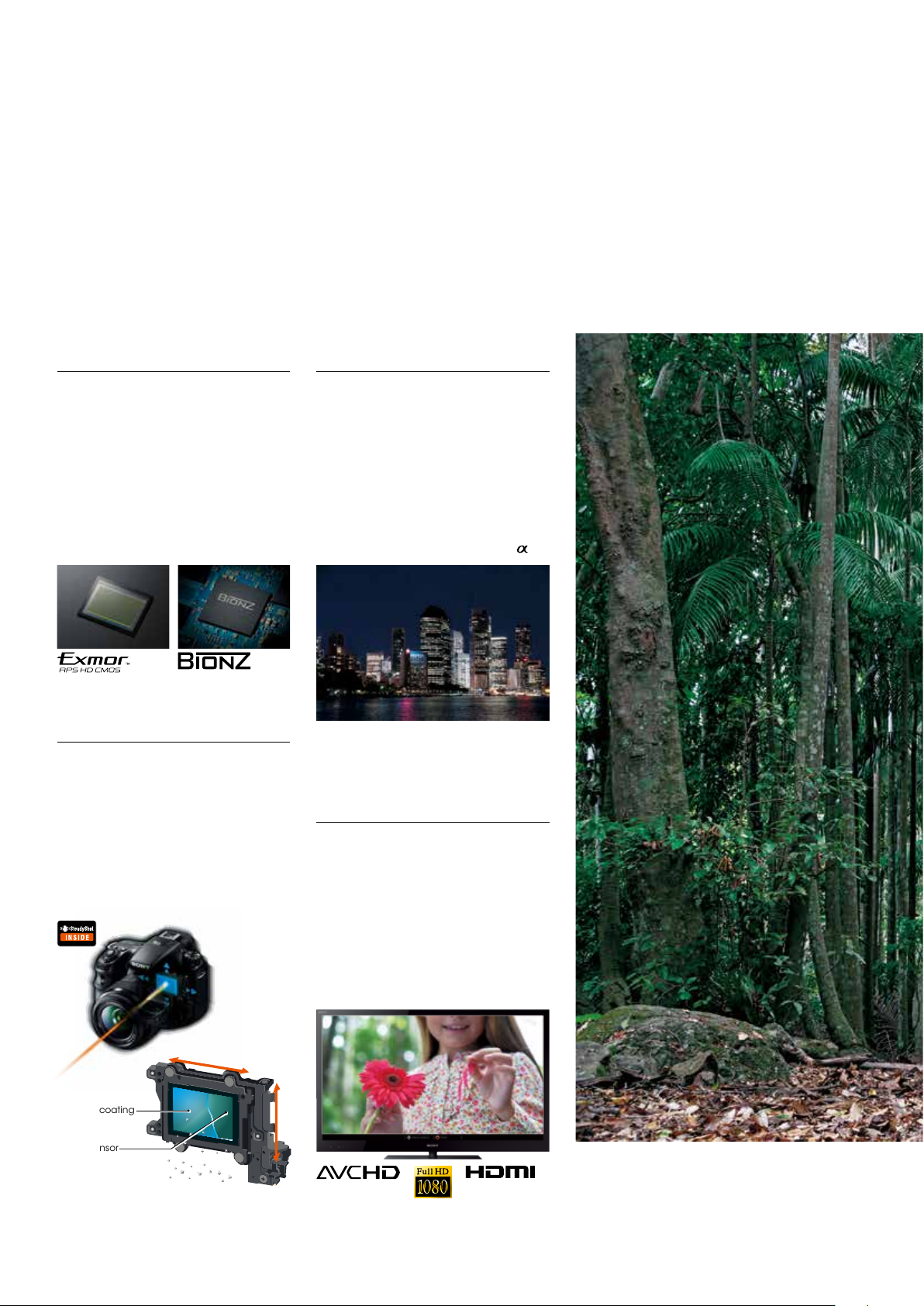
Create stunningly detailed photos and movies
New 20.1-megapixel Exmor® APS HD
CMOS sensor
Every scene is captured beautifully,
from corner to corner, with fine details
and rich tonal gradations thanks to
Sony’s proprietary Exmor APS HD
CMOS sensor. Its large size delivers
high sensitivity, attractive defocusing effects, and low noise in wideranging shooting situations including
dimly lit environments. Impressive
20.1-effective-megapixel resolution
also brings every detail to life.
SteadyShot™ INSIDE image
stabilization and anti-dust technology
Enjoy sharp images with suppressed
camera shake blur when using any
A-mount lens (including professional
Carl Zeiss® and G Lenses™), thanks
to image stabilization built within the
camera that provides compensation
equivalent to approx. 2.5 -4.5 steps in
shutter speed. An anti-dust coating on
the surface of the image sensor also
helps keep your images blemish-free.
Wide-ranging sensitivity from ISO
100 to 16000
Even in dim lighting, you can shoot
beautiful photos with natural tonal
gradations and low noise — without using a flash. Auto ISO provides
outstanding results in most lighting
situations and you can select settings
manually to suit particular occasions. Excellent low-light performance
is made possible by cutting- edge
features like the same area-specific
noise reduction as found on the 99.
DT 18-135mm F3.5-5.6 SAM (SAL18135), 1/5 sec.,
F5.6, ISO 3200
Quick AF Full HD Movie
(AVCHD 1920 × 1080)
Create movies of amazing clarity
at Full HD resolution with full-time
continuous phase-detection AF, the
same swift, accurate focusing used
during still photography. Movies can
be recorded at 60i* for super smooth
playback or 24p* for a cinematic
look. You can also use P/A/S/M
modes to expand your moviemaking creativity.
* On 1080 60 i devices
Anti-dust coating
Image sensor
Dust particles dislodged by vibration
4
DT 18-135mm F3.5-5.6 SAM (SAL18135), 1/13 sec., F7.1, ISO 200
Page 5
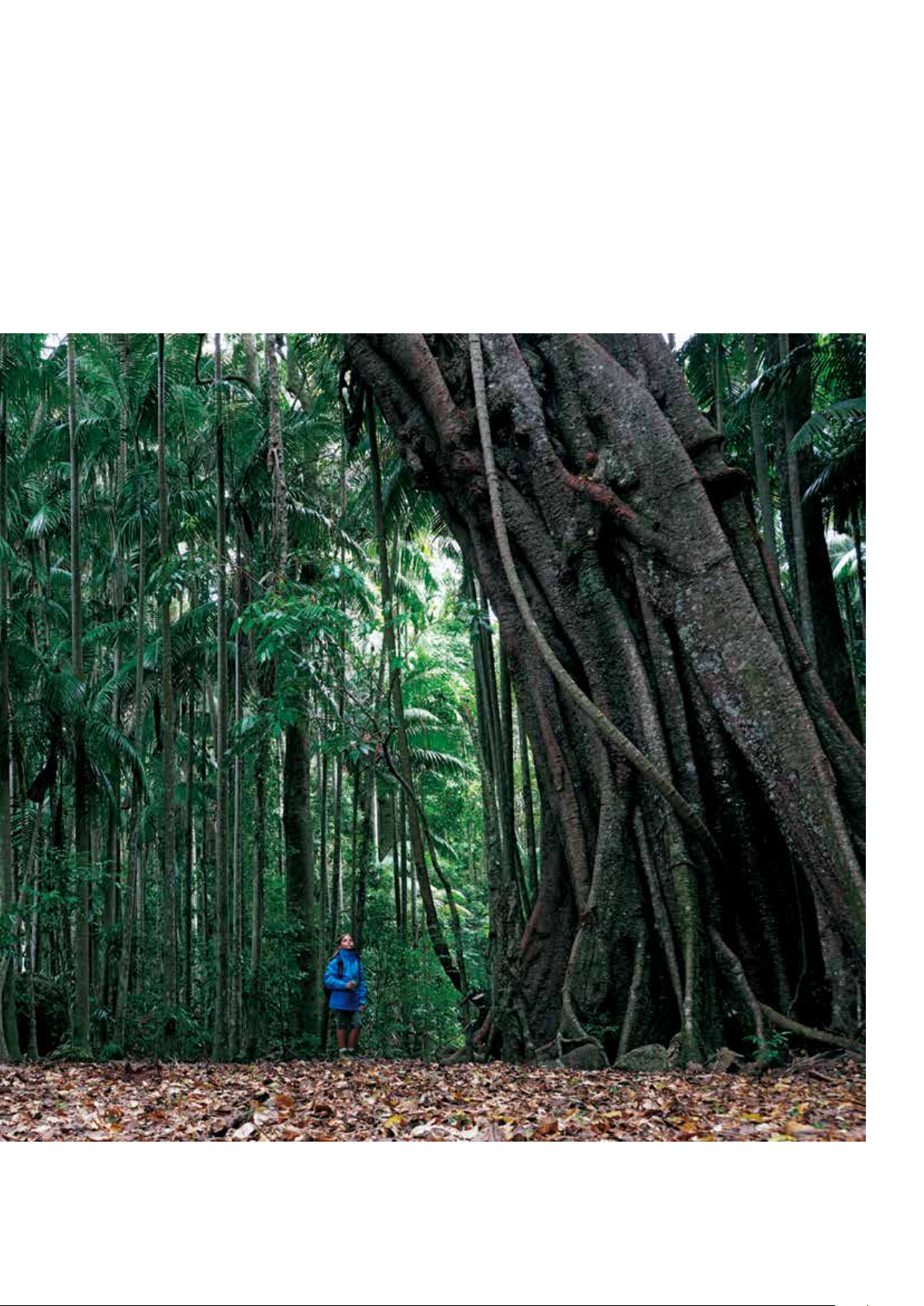
5
Page 6

Capture even challenging subjects clearly
Target frame size adjusts to suit the characteristics of the subject.
New Lock-on AF for tracking moving subjects
Now it’s easier than ever to keep
moving subjects in focus. Through
proprietary Sony Translucent Mirror
Technology and subject size detection, new Lock-on AF continuously
adjusts target frame size based on
various subject characteristics and
dramatically increases the in-focus
rate. Even if your subject’s face cannot be detected, it ensures smooth,
stable focusing using the optimal AF
Lock-on AF Conventional Object Tracking
Unlike conventional Object Tracking, Lock-on AF on the
his or her face move s outside the AF area.
point — without having to search.
When the On (Lock-on AF w/ shutter)
setting is selected, you can press the
shutter button halfway to activate
Lock-on AF* and view your subject
fully focused in the viewfinder or
LCD screen. Lock-on AF combines
with your selected AF area mode to
instantly lock on your subject and
take advantage of highly accurate,
Full-time Continuous AF.
* Shutter button activation is only available in AF-C mode.
58 keeps tracking your moving subj ect even i f
6
Page 7

Full-time Continuous AF and 8 fps continuous shooting
Accelerated full-time continuous
phase-detection autofocusing keeps
your subject in sharp focus even
during live-view movie shooting and
when capturing subjects at 8 fps in
the Tele-zoom Continuous Advance
Priority AE mode. This impressive performance, made possible by Translucent
Mirror Technology, lets you effortlessly
capture dramatic moments and expressions in all types of situations with
professional-looking results. The
58
also supports 5 fps continuous shooting at the camera’s highest resolution
(20.1 effective megapixels)*.
* Continu ous shoo ting spe ed
may be slo wer depe nding
on shooting conditions. In
Continuous Advance Priority
AE and Tele -zoom Continuou s
Advance Priority AE modes, the
apert ure is fixed at F3.5 or the
maximu m aper ture of the l ens,
whichever is smaller.
15-point AF system with 3 cross
sensors
The advanced phase-detection autofocusing system delivers smooth,
accurate autofocusing at extremely
high speeds. Three cross sensors in the
15-point AF system enable more accurate and reliable tracking of moving
subjects than vertical and horizontal
sensors can provide, even in dim lighting. You can choose any of four AF
area modes (Wide, Zone, Spot or Local)
depending on your needs.
Cross
sensors
AF
sensors
AF modes
Various AF modes are selectable —
AF-S (Single shot), AF-A (Auto) and
AF-C (Continuous). Also selectable is
Manual focus mode, which provides
access to the Peaking function for
greater focusing precision.
7
Page 8

Shoot comfortably with precision feedback
New high-resolution, high-contrast OLED
Tru-Finder® with 100% frame coverage
The OLED Tru-Finder is easy to view in
almost any lighting and allows comfortable live-view shooting thanks to
Translucent Mirror Technology. You
can accurately monitor the results of
your settings while shooting, because
it faithfully displays details as they will
appear in your recording. Pressing the
Preview button even displays defocusing effects with greater accuracy than
OVFs. Employed in Sony’s high-end
cameras, the OLED design eliminates
backlighting to deliver blacker blacks,
clearer details and higher contrast
in both dark and light environments.
You’ll enjoy 100% frame coverage,
sharp 1,440k-dot image resolution, a
26.5 mm eye-point, and a notably wide
27° viewing angle.
Frame cove rage: 100 %
Wide viewing angle: 27°
8
OLED electronic
viewfinder
LCD electronic
viewfinder
Page 9

Tru-Finder preview of exposure compensation
460,800 -dot 2.7-type LCD screen
with tiltable design
Sony’s LCD screen brings out every
detail of your scene. You can tilt it to
clearly shoot from almost any angle,
including over your head to shoot over
crowds or on the ground for a startling
view of pets and flowers. The 2.7-type
screen displays images brightly and
clearly at 460,800-dot resolution. Moreover, low reflection technology contributes to deeper blacks and higher
contrast. Brightness is adjustable.
Tiltable LCD scre en
(max. 135 degrees up and 5 5 degrees down)
Tru-Finder p review of Picture Effect
Effects previews
(High Contrast Monochrome)
Sony’s Tru-Finder electronic viewfinder
eliminates the guesswork by displaying
exactly what will appear in your photos
and movies — a major advantage over
optical viewfinders. Even before shooting, you can see the effects of your
Variable information display
The viewfinder can clearly display
vital shooting information for easy
confirmation. Simply press the DISP
button and choose the setting you
No Disp. I nfo.
Display All Info. Graphic DisplayHistogram
camera settings, including brightness,
color and Picture Effect modes. Made
possible by Translucent Mirror Technology, these faithful previews let you
easily enjoy all the creative benefits of
interchangeable lens photography.
desire (No Disp. Info., Display All Info.,
Histogram or Graphic Display). Information can also be displayed on the
rear LCD screen.
9
Page 10

Reveal the full potential of every scene
New Auto Object Framing
Sony makes it easy to create beautifully
balanced images whether shooting
one person, two people, a close-up
or someone on the move. Simply photograph your subject and new Auto
Object Framing automatically saves
a trimmed image (in addition to your
original image) that’s more professionally composed. Using the “rule of thirds”
principle, it delivers optimally balanced
single-person and two-person portraits
(Auto Portrait Framing), expertly recomposed close-ups (Auto Macro Framing),
and dynamic photos of moving subjects with more space in the direction
the subject is facing (Auto Tracking
Framing). Sony’s By Pixel Super Resolution Technology maintains the same
resolution as the original.
Note: Optim al result s may not be p ossibl e in certain
shooting conditions.
Auto Tracking Framing
Clear Image Zoom
Using proprietary By Pixel Super Resolution Technology, this feature zooms
the center of your image up to 2x
without decreasing the pixel count.
Since image quality closely matches
that of optical zooming, it virtually
doubles the zooming range of any
lens you mount and lets you take
fuller advantage of the brightness of
compact single-focal length lenses.
x2
Auto Portrait Framing
Auto Macro Framing
10
Page 11

Superior Auto mode
For the ultimate in point-and-shoot
convenience, enter the Superior Auto
mode. It utilizes advanced detection and analysis to optimize camera
parameters for the scene you’re shooting. Moreover, it activates advanced
functions like Auto HDR and Hand-held
Twilight when image quality can be
improved. Helpful information is also
conveniently displayed on screen.
Intelligent Auto
Auto HDR
Continuous
Shooting
Hand-held
Twilight
Picture Effect (11 modes, 15 effects)
Everyday scenes become fascinating
images when you apply any of Picture
Effect’s 11 customizable modes and 15
effects, including Miniature and HDR
Painting. The camera adjusts various
parameters, applies advanced processing and lets you monitor most of
the effects in real time while shooting.
Auto HDR
For convenience, Picture Effect is now
easily selectable from the mode dial.
PosterizationMiniature
Creative Style
Bring out the character of your scene
with any of six Creative Style settings
(Standard, Vivid, Portrait, Landscape,
Sunset or Black & White). The camera
adjusts the color and other image parameters while allowing you to manually
fine-tune the contrast, saturation* and
sharpness to achieve the look you desire.
Vivid
Toy CameraHDR Painting
Landscape
* Not avail able wh en B/W mode is s electe d.
11
Page 12

Rich functionality frees you from limitations
Auto HDR (High Dynamic Range)
Expand the dynamic range of your images from darkest shadows to brightest
highlights and capture all the tonal gradations seen by your naked eye. Auto
HDR achieves this by shooting three
exposures and compositing the details.
D-Range Optimizer (DRO)
In difficult lighting, DRO analyzes and
corrects your image to achieve smoother,
more natural gradations with more detail
in the highlights and shadows. When a
backlit subject’s face is dark, for example,
it recovers details in the shadows to deliver a naturally bright image. You can use it
during continuous shooting and choose
the amount of correction up to 5 steps.
Multi Frame NR (Noise Reduction)
In dark environments, Multi Frame NR
takes six images and composites them
to achieve noise reduction equivalent
to a 2-stop lower shutter speed. Even
candlelit environments can be vividly
captured without using a tripod or flash.
Face Detection and Smile Shutter
Faces always look their best when
you capture them with Face Detec-
tion technology. It ensures clear
focusing and accurate skin tones by
automatically fine-tuning the expo-
sure, white balance, flash and more.
Smile Shutter also makes it easy to
capture subjects when
their smiles reach the
desired level.
Hand-held Twilight
Create beautiful evening shots without using a tripod or flash. This Scene
Selection mode composites six images
taken at high speed and applies noise
reduction to create a single beautiful
image with minimal blur and noise.
Exposure Mode
The mode dial on top of the
makes it simple to select a P/A/S/M
mode. Just flick the dial to your
choice of clearly labeled Program
Auto, Aperture priority, Shutter-speed
priority or Manual exposure mode.
The dial also provides access to 8
Scene Selection modes that apply
camera settings appropriate for the
type of scene.
58
DRO of f
DRO on
(Lv. 5)
Scene Selection
For simpler operation, select a Scene
Selection mode that matches the type
of scene you are shooting. The
will then optimize the aperture, shutter
speed, white balance and other parameters automatically to match your scene.
Scene Selection is easily selectable from
the mode dial and provides a choice of
8 modes (Portrait, Sports Action, Macro,
Landscape, Sunset, Night Scene, Handheld Twilight and Night Portrait).
12
58
Drive Modes Two-axis White Balance
User-friendly icons make it easy to switch
between single-shot, continuous, brack-
eted and self-timer shooting. You can
also select parameters such as continu-
ous shooting at 5 (Hi) or 2.5 (Low) fps,
self-timer shooting with a 2 or 10-second
delay, or bracketing with your choice of
exposure, white balance or DRO.
To achieve natural looking colors, you
can use automatic white balance, a
full range of white balance presets, or
a two-axis White Balance mode that
lets you fine-tune white balance in the
amber-blue and green-magenta directions to achieve more true-to-life color
under almost any kind of light source.
Page 13

Built-in pop- up flash (G No. 10)
Multi memory card support HDMI® terminal
The flash unit automatically pops up
to illuminate dark scenes. It of fers
various modes, a guide number of 10
(ISO 100·m), an irradiation angle that
covers the angle of view of a wide
18 mm lens, and a maximum sync
speed of 1/160 sec.
Lens shading and aberration compensation
The 58 utilizes embedded data on
all supported lenses* to optimally
compensate for vignetting (peripheral shading), lateral chromatic aberra-
* SAL1650, SAL1855, SAL18250, SAL5520 0-2, SAL1680Z, SAL16105, SAL24F20Z, SAL85F14Z, SAL135F18Z, SAL70300G, SAL35F18,
SAL50F18, SAL18552, SAL18135, SAL30M28, SAL50F14, SAL50F14Z, SAL2470Z, SAL2875, SAL70400G, SAL70400G2, SAL70200G,
SAL35F14G, SAL1635Z, SAL55300, SAL100M28, SAL50M28, SAL85F28, SAL18200, SAL20F28 and SAL28F28.
The multi-type slot lets you use standard memory cards, including Memory Stick PRO Duo™ and SD memory
cards*. Sony memory cards undergo
rigorous testing and are recommended for outstanding performance.
* Suppor ts the latest gen eratio n of SD, SDH C, and SDXC
memory cards
tion and optical distortion in the lens
you mount. Manual deactivation is
possible for each.
Easily link the camera with an HDTV
for big-screen still image and movie
viewing and listening pleasure.
BRAVIA TVs supporting BRAVIA Sync
and PhotoTV HD even enable camera playback using the TV’s remote
control.
Sweep Panorama®
Simply sweep the camera and the
58 will automatically record and
seamlessly stitch a sequence of
photos to create a spectacular image. You can view the images on
the camera or on a BRAVIA HDTV for
big-screen viewing pleasure.
PlayMemories Home™ PlayMemories Studio™ PlayMemories Online™
Free, easy-to-use image management
software installs onto Windows PC’s for
Sony Digital Camera users. Download
photos and movies onto your computer then view, organize, edit, retouch,
print, burn to disk, share or upload to
social networking websites*.
* Cannot be u sed to retouch movies.
Turn your PlayStation®3 into a creative
playground. Use familiar controllers to
edit, organize, view and share photos
and movies. PlayMemories Studio™
also plays photo slide shows with
sound.
Share photos and movies across all
your devices. Sony’s photo and movie
sharing website lets you view content
on computers, tablets, smartphones,
BRAVIA TVs and S -Frames. Start with
5 GB of free storage space and
upgrade as needed. For details, visit
http://playmemoriesonline.com
PlayStation®3
TRILUMINOS™ Color.
A breathtaking way to relive your fondest memories.
The 58 supports Sony’s “TRILUMINOS
Color,” allowing you to view photos
and movies in rich, natural colors on
any TV equipped with a “TRILUMINOS
Display.” The expanded color gamut
lets you immerse yourself once again
in those unforgettably colorful moments, from the complex shades in a
shimmering blue sky to the delicate
skin tones in a baby’s face.
13
Page 14

Interchangeable lenses
DT 18-135mm
F3.5-5.6 SAM
(S AL1813 5)
APS-C
1/160 sec., F11, ISO 200
This mid-range zoom lens of fers a flexible focal range. It's the lightest
midrange magnification zoom lens available (approx. 398 g), with silent SAM (Smooth Autofocus Motor) AF and aberration compensation.
DT 50mm
F1.8 SAM
(SAL 5 0 F18)
APS-C
1/1000 sec., F1.8, ISO 100
Our moderate portrait lens with wide F1.8 maximum aperture makes
subjects stand out brilliantly against beautifully blurred backgrounds.
Compact and lightweight, it features silent AF operation.
NEW NEW NEW
DT 18-55mm
F3.5-5.6 SAM II
(S AL18 5 52 )
APS-C
Planar T* 50mm
F1.4 ZA SSM
(SAL50F14Z)
DT 55-200mm
F4- 5.6 SAM
(SAL55200-2)
APS-C
1/1250 sec., F5.6, ISO 200
This high-quality portable telephoto lens provides sharp, clear
images, well-defined colors, a pleasing defocused effect and the
smooth, silent operation of a SAM (Smooth Autofocus Motor).
DT 30mm
F2.8 Macro SAM
(SAL30M28)
APS-C
1/400 sec., F2.8, ISO 200
Sony's macro lens for APS -C cameras lets you capture detailed close ups of subjects as close as approx. 13 cm away with Smooth Autofocus Motor operation, sharp detail and beautiful background blur.
70- 400mm
F4- 5.6 G SSM II
(SAL70400G2)
APS-C
Designed specifically for use with cameras that have an APS-C type image sensor
Sony “ ”
A-mount lenses
Expand your range
of shooting possibilities by adding any
of 35 compatible
system A-mount
lenses (including
converter lenses)
ranging from
fisheye, ultra wideangle and macro
to super telephoto
models.
14
Page 15

Accessories
For details, please check your local site
NEW
Flash Flash Remote Commander Remote Control Tripod
6020
NEW NEW
HVL-F20M HVL-F60M RM-VPR1 VCT-VPR1
This MI Shoe compatible version of
our compact flash unit features easy
operat ion, a Gu ide number of 2 0 (at
ISO 100·m), and switching between
bounce (75° upward) and direct flash
settings.
NEW NEW
Stereo Microphone Battery Video IR Light
ECM-XYST1M HVL-LEIR1
Soft Carrying Case
LCS-AMB
Shoulder Strap Accessory Kit
Our powerful flagship flash unit (GN
60) feat ures an LED light a nd delivers
creati ve lighting for both stil l image
and movi e shooting. It al so offers
a flexible rotation mechanism for
Quick Shift Bounce.
For cameras with NightShot.
Enjoy the c onveni ence of remote still
image a nd movie shooti ng by attaching this remote unit to the camera. It
includes controls for locking the shutter, zooming* and movie rec on/off.
* Only digital zooming on 58. * Only digital zooming on 58.
Rechargeable Battery Pack
Battery Charger
This sturdy tripod offers remote controls for shooting, zooming*, locking
the shutter and displaying grid lines.
Its removable remote controller connects by cable to the came ra’s Multi
Terminal.
Screen Protect
Semi Hard Sheet
NP-FM500H BC-VM10 PCK-LM11
Rechargeable
Battery Pack
NP-FM500H
NEW
Back PackSling BagSoft Carrying Case
STP-XS3 ACC-FM1A LCS-BP3LCS-SB1LCS-SC8
controls and dials
Self-timer lamp
Control dial
Eyepiece cup
MENU button
Built-in flash
Lens release button
Focus mode switch
DC IN terminal
Microphone jack
Speaker
HDMI micro jack
Multi/Micro USB
terminal*
* Supports Micro USB
compatible devices
Preview button /
Focus Magnifier button
Viewfinder
Eyepiece sensor
Diopter-adjustment dial
MOVIE button
For shooting:
Fn (Function) button
For viewing:
Image rotation button
Control button
Control button (Enter) /
AF button /
Lock-on AF button
(In-Camera Guide) button
For viewing: (Delete) button
Playback buttonLCD screen
Flash pop-up button
Mode dial
MENU button
Multi Interface Shoe
Memory card
insertion slot
(Memory Stick
PRO Duo / SD
memory card)
Microphone
FINDER / LCD button
ZOOM button
Power switch
Shutter button
ISO button
For shooting: Exposure button /
AV (Aperture value) button
For viewing: Zoom in button
For shooting:
AEL (AE Look) bu tton
For viewing: Zoom out button /
Image index button
Number of recordable frames for single media
(Memory Stick PR O Duo, Image size L 20 M, aspect ratio 3:2)
Standard
Fine
RAW & JPEG
RAW
Movie re cording tim e for single media
(Memory Stick PR O Duo, in hours and mi nutes, ap prox.)
60i 24M (F X)
AVCH D
60i 17M (FH)
AVCH D
24p 24M (FX )
AVCH D
24p 17M (FH)
AVCH D
1440 x 1080 12M
MP4
t• Recommended memory card for movie recording: Memory Stick PRO Duo
(Mark2), Memory Stick PRO-HG Duo, SD memory card/SDHC memory card/
SDXC memory card (Class 4 or more)
• The nu mber ts in th e table above s how the approx imate maximum recordabl e
time obtained by totaling all movie files.
• The size of a movi e file is limite d to appro x. 2 GB.
2 GB 4 GB 8 GB 16 GB 32 GB 64 GB
385 780 155 0 315 0 6300 1250 0
240 485 980 1950 3900 7800
65 125 260 520 1050 210 0
89 175 355 72 0 140 0 2850
2 GB 4 GB 8 GB 16 GB 32 GB 64 GB
0:10 0:20 0:45 1:30 3:00 6:0 0
0: 15 0:30 1:0 0 2:00 4:05 8 :15
0:10 0:20 0:45 1:30 3:00 6:0 0
0: 15 0:30 1:0 0 2:00 4:05 8 :15
0:20 0:4 0 1:2 0 2:45 5:30 11:05
15
Page 16

Main specifications of
Type
Camera type Interchangeable-lens digital camera with built-in flash
Lens compatibility
Lens compatibility Sony A-mount lenses, operation with Minolta/Konica Minolta lenses confirmed
Image sensor
Type APS-C size (23.2 x 15.4 mm), Exmor APS HD CMOS sensor with primary color filters
Number of pixels (effective) Approx. 20.1 megapixels
Number of pixels (total) Approx. 20.4 megapixels
Image sensor aspect ratio 3:2
Anti-dust system Charge protection coating on image sensor and Image Sensor-Shift mechanism
Recording system (still image)
Recording format
Image size (pixels)
3:2 aspect ratio L: 5456 x 3632 (20M), M: 3872 x 2576 (10M), S: 2736 x 1824 (5M)
16:9 aspect ratio L: 5456 x 3064 (17M), M: 3872 x 2176 (8.4M), S: 2736 x 1536 (4.2M)
Sweep Panorama
Image quality modes RAW, RAW & JPEG, JPEG Fine, JPEG Standard
Picture Effect
Creative Style
Dynamic range functions
Color space
Recording system (movie)
Recording format AVCHD Ver. 2.0 compliant / MP4
Video compression MPEG-4 AVC (H.264)
Audio recording format Dolby Digital (AC-3) / MPEG-4 AAC-LC, 2ch
1080 60i compatible
device
Image size (pixels)
Color space
Media
Media
Slot Multi slot for Memory Stick Duo/SD memory card
Noise reduction
Noise reduction
Multi frame noise reduction Auto/ISO 100 to 25600
White balance
Modes
AWB micro adjustment Available in all modes <G7 to M7 (15 steps), A7 to B7 (15 steps)>
Bracketing 3 frames, H/L selectable
Focus system
Type TTL phase-detection AF
Focus sensor CCD line sensors
Focus point 15 points (3 points cross type)
Sensitivity range EV -1 to 18 (at ISO 100 equivalent with F2.8 lens attached)
Focus mode Autofocus, Manual Focus selectable
AF mode Single-shot AF (AF-S), Continuous AF (AF-C), Automatic AF (AF-A) selectable
Focus area Wide (auto, 15 points), Zone, Spot, Local
Lock-on AF Ye s
Other features
Exposure control
Metering type 1200-zone evaluative metering
Metering sensor Exmor APS HD CMOS sensor
Metering sensitivity EV -2 to EV 17 (at ISO 100 equivalent with F1.4 lens attached)
Modes Multi segment, Center weighted, Spot
Exposure modes
Scene Selection Portrait, Landscape, Macro, Sports Action, Sunset, Night Portrait, Night Scene, Hand-held Twilight
Exposure compensation Still images: +/-3.0 EV (0.3 EV steps), Movies: +/-2.0 EV (0.3 EV steps)
AE bracketing Bracket: t., Bracket: Single, with 0.3 EV, 0.7 EV, 1 EV, 2 EV, 3 EV increments, 3 frames
AE lock
ISO sensitivity (Recommended Exposure Index)
Viewfinder
Type 1.0 cm (0.39 type) electronic viewfinder (color), Xtra Fine
Total number of dots 1,440,000 dots
Effective number of dots 1,440,000 dots
Brightness control Auto / Manual (3 steps between -1 and +1)
Color temperature control Manual (5 steps)
Field coverage 100%
*1
Magnification
Diopter adjustment
Eye point
Display Graphic Display / Display All Info. / No Disp. Info. / Histogram
Real-time image adjustment display On/Off
LCD screen
Type 6.7 cm (2.7 type) TFT drive (Clear Photo LCD)
Total number of dots 460,800 dots
Brightness control Manual (5 steps between -2 and +2)
Field coverage 100%
Adjustable angle Up approx. 135 degrees, down approx. 55 degrees
Display Selector (viewfinder/LCD) Auto/Manual
Display Graphic Display / Display All Info. / No Disp. Info. / Histogram / For viewfinder
JPEG (DCF Ver. 2.0, Exif Ver. 2.3, MPF Baseline compliant), RAW (Sony ARW 2.3 format)
Wide: horizontal 12,416 x 1,856 (23M), vertical 5,536 x 2,160 (12M), Standard: horizontal
8,192 x 1,856 (15M), vertical 3,872 x 2,160 (8.4M)
11 modes (15 effects): Posterization (Color, B/W), Pop Color, Retro Photo, Partial Color (R,G,B,Y),
High Contrast Monochrome, Toy Camera, Soft High-key, Soft Focus, HDR Painting, Rich-tone
Monochrome, Miniature
Standard, Vivid, Portrait, Landscape, Sunset, B/W (Contrast -3 to +3 steps, Saturation -3 to +3
steps, Sharpness -3 to +3 steps)
Off, Dynamic Range Optimizer (Auto/Level (1-5)), Auto High Dynamic Range, Auto Exposure
Difference, Exposure Difference Level (1-6 EV, 1.0 EV step)
sRGB standard (with sYCC gamut) and Adobe RGB standard compatible with TRILUMINOS™ Color
AVCHD: 1920 x 1080 (60i/30 fps/24 Mbps/FX, 60i/30 fps/17 Mbps/FH, 24p/24 Mbps/FX, 24p/17
Mbps/FH)
MP4: 1440 x 1080 (30 fps/12 Mbps), 640 x 480 (30 fps/3 Mbps)
xvYCC standard (x.v.Color™ when connected via HDMI cable) compatible with TRILUMINOS™ Color
Memory Stick PRO Duo, Memory Stick PRO-HG Duo, Memory Stick XC-HG Duo, SD memory card,
SDHC memory card, SDXC memory card
Long exposure NR: On/Off, available at shutter speeds longer than 1 sec.
High ISO NR: High/Normal/Low selectable
Auto WB, Daylight, Shade, Cloudy, Incandescent, Fluorescent (Warm white/Cool white/Day
white/Daylight), Flash, C. Temp 2500 to 9900K, C Filter G7 to M7, 15-step, Custom, AWB micro
adjustment
Predictive control (AF-A, AF-C), Focus lock, Eye-start AF, AF illuminator (built-in flash type, range:
Approx. 1-5 m)
iAUTO, Flash Off, Superior Auto, Scene Selection, Sweep Panorama, Continuous Advance Priority
AE, Movie, Picture Effect, Programmed AE (P), Aperture priority (A), Shutter-speed priority (S),
Manual (M)
Available with AE lock button. AE is also locked when focus is locked in multi-segment metering
mode.
Still images: AUTO (ISO 100 - 3200) / ISO 100 - 16000 (1 EV step),
Movies: AUTO (ISO 100 - 3200 equivalent) / ISO 100 - 3200 equivalent (1 EV step)
Approx. 0.88x
-1
-4 to +4 m
Maximum: 26.5 mm from the eyepiece, 23 mm from the eyepiece frame at -1 diopter (CIPA
standard)
Real-time image adjustment display On/Off
Focus Magnifier 6.8x, 13.6x
Peaking MF Yes (Level: High/Mid/Low/Off, Color: White/Red/Yellow)
Zoom
Shutter
Type Electronically controlled, vertical-traverse, focal-plane type
Shutter speed
Flash sync. speed 1/160 second
Electronic front curtain shutter Yes, On/Off
SteadyShot INSIDE (image stabilization)
System For still images: Image Sensor-Shift mechanism, For movies: Electronic
SteadyShot capability
Flash
Type Auto popup, built-in
Guide No. 10 (in meters at ISO 100)
Coverage 18mm (focal-length printed on the lens body)
Control ADI flash / Pre-flash TTL
Compensation ±2.0 EV (0.3 EV steps)
Bracketing 0.3 EV, 0.7 EV, 1 EV, 2 EV, 3 EV steps, 3 frames
Modes
Recycling time Approx. 4 sec
External flash
Wireless control Yes (wireless flash with lighting ratio control)
Drive
Drive modes
Continuous shooting speed
No. of frames recordable
*3
*3
Playback
Modes
Other features
Interface
PC interface
HD output HDMI mini connector (Type-D), BRAVIA Sync (link menu), PhotoTV HD
Others Multi Interface Shoe, Microphone jack, DC IN terminal
Compatible OS (USB connection)
Audio
Microphone Built-in stereo microphone or ECM-XYST1M / ECM-CG50 (sold separately)
Speaker Built-in, monaural, volume settings in 8 steps between 0 and 7.
Print
Compatible standards Exif Print, Print Image Matching III, DPOF setting
Custom function
Type Custom key settings
Power
Battery Rechargeable battery pack NP-FM500H
Still images Approx. 690 shots with viewfinder and 700 shots with LCD screen (CIPA standard)
Movies
External power AC Adaptor AC-PW10AM (optional)
Weight
With battery and Memory Stick PRO Duo Approx. 573 g (1 lb 4.2 oz)
Body only Approx. 492 g (1 lb 1.4 oz)
Dimensions
(W x H x D) (excluding protrusions) Approx. 128.6 x 95.5 x 77.7 mm
Body material
Body material High-grade plastic exterior
Operating temperature
Range 0°C to 40°C (32°F to 104°F)
Specifications and features are based on information available at the time of printing and are subject to change without notice.
*1 With 50 mm lens at infinity, -1m
*2 With compatible external flash
*3 Speed may vary depending on shooting conditions and memory card in use.
*4 When drive mode is set to continuous shooting “Hi” mode.
*5 Supports Micro USB compatible devices
*6 64-bit and Starter Editions are not supported.
*7 Starter Edition is not supported.
*8 Continuous movie recording is possible for approximately 29 minutes (limited by product specifications).
*9
Indicated recording time is defined by repeating the following cycle: Power on, start recording, zoom, stand-by and power off.
*10 Indicated recording time is defined by repeating the following cycle: Pressing the MOVIE button. No other operations such as zoom are performed.
-1
Clear Image Zoom: Still images 2x
Smart Zoom (still images) M: 1.4x, S: 2x
Digital Zoom (still images) 4x
Digital Zoom (movie) 4x
Still images: 1/4000 to 30 sec/Bulb,
Movies: 1/4000 to 1/4 (1/3 step), up to 1/30 in AUTO mode
For still images: Approx. 2.5-4.5 EV decrease in shutter speed (varies according to shooting
conditions and lens used)
Flash off, Autoflash, Fill-flash, Rear sync., Slow Sync., Red-eye reduction (On/Off selectable),
*2
Wireless
, Hi-speed sync *2
Sony
System Flash compatible with Multi Interface Shoe. Attach the optional shoe adaptor
(ADP-MAA) for flash compatible with Auto-lock Accessory Shoe.
Single Shooting, Continuous Shooting (Hi/Lo selectable), Self-timer (10/2 sec. delay selectable),
Bracketing (Cont., Single, White Balance)
Hi: Maximum 5 frames per second, Lo: Maximum 2.5 frames per second
Tele-zoom Continuous Advance Priority AE: Maximum 8 frames per second
Tele-zoom Continuous Advance Priority AE: Fine: 16 frames, Standard: 19 frames
Continuous shooting
frames
Single (with or without shooting information), RGB histogram and highlight/shadow warning,
4/9-frame index view, Enlarged display mode (L: 15x, M: 11x, S: 7.7x), Auto Review (10/5/2 sec,
Off), Image orientation (On/Off), Slideshow, Panorama scrolling, Folder selection (still), Forward/
Rewind (movie), Delete, Protect
Auto Object Framing, Face Detection (up to 8 faces detectable automatically), Face Registration,
Face Selection, Smile Shutter (selectable from 3 steps), In-Camera Guide, Custom Function
Multi/Micro USB Terminal
USB type B
Windows XP
Actual
Continuous
*4
: Fine: 7 frames, Standard: 8 frames, RAW & JPEG: 5 frames, RAW: 6
*5
, Hi-speed USB (USB 2.0): Mass-storage, MTP/Multi (REMOTE)/Micro
*6
SP3, Windows Vista *7 SP2, Windows 7 SP1, Windows 8, Mac OS X (10.5-10.8)
*8*9
: Approx. 160 min. with viewfinder and 160 min. with LCD screen (CIPA standard)
*8*10
: Approx. 270 min. with viewfinder and 265 min. with LCD screen (CIPA standard)
Let the world see your best photograph. Enter the Sony World Photography Awards today.
http://www.worldphoto.org/
Recycled plastic (recycled material rate: 10%) is used in the chassis.
SoRPlas (Sony Recycled Plastic) contains 99% recycled material content and
is used in internal components of the product — virtually eliminating the
need to use oil-based virgin plastics.
System requirements of bundled software
Image Data Converter Ver.4 PlayMemories Home
Microsoft Windows
OS*
Windows® XP** SP3, Windows Vista® SP2, Windows® 7 SP1, Windows® 8 Mac OS X (10.5-10.8) Windows® XP** SP3, Windows Vista® SP2, Windows® 7 SP1, Windows® 8
CPU Pentium 4 or faster Intel Core Solo, Core Duo, Core 2 Duo or faster
®
Macintosh Microsoft Windows
Pentium III 800 MHz or faster (for playing/editing HD movies: Intel Core Duo 1.66
GHz or faster, Intel Core 2 Duo 1.66 GHz or faster, Intel Core 2 Duo 2.26 GHz or
faster (HD FX/HD FH), Intel Core 2 Duo 2.40 GHz or faster (HD PS))
®
Memory 1 GB or more is recommended 1 GB or more is recommended 512 MB or more (for playing/editing HD movies: 1 GB or more)
Trademarks & Remarks
• “Sony”, “make.believe”, “ ”, “Exmor”, “BIONZ”, “BRAVIA”, “SteadyShot”, “VAIO”, “InfoLITHIUM”, “Translucent Mirror Technology”, “Tru-Finder”, “G Lens”, “Memory Stick”, “Memory Stick PRO Duo”, “Memory Stick XC-HG Duo”,“Memory Stick PROHG Duo”, “Multi Interface Shoe”, “PlayMemories Home”, “PlayMemories Studio”, “PlayMemories Online”, “TRILUMINOS”, “TRILUMINOS Color” and “TRILUMINOS Display” are trademarks or registered trademarks of Sony Corporation.
• “Xperia” is a trademark or registered trademark of Sony Mobile Communications AB.
• “PlayStation” is a registered trademark of Sony Computer Entertainment Inc.
• “AVCHD” is a trademark of Panasonic Corporation and Sony Corporation.
• SD Logo, SDHC Logo and SDXC Logo are trademarks of SD-3C, LLC.
• The terms HDMI and HDMI High-Definition Multimedia Interface, and the HDMI Logo are trademarks or registered trademarks of HDMI licensing LLC in the United States and other countries.
• All other company and product names mentioned herein are used for identification purposes only and may be the trademarks or registered trademarks of their respective owners.
• “InfoLITHIUM” is a lithium battery pack which can exchange data with compatible electronic equipment about its energy consumption.
• Sony recommends that you use the battery pack with electronic equipment bearing the “InfoLITHIUM” mark.
• Screen displays and effects used to illustrate some functions are simulated.
© 2013 Sony Electronics Inc. All rights reserved. Reproduction in whole or in part without written permission is prohibited. Features and specifications subject to change without
notice.
The computer environment must also satisfy
the operating requirements of the OS.
* Must be installed with the above OS at
delivery. Proper operation cannot be
guaranteed with an upgraded OS
environment.
** 64-bit and Starter Editions are not
supported. Windows Image Mastering API
(IMAPI) Ver. 2.0 or later is required for disc
burning function.
