Sony SL-BG1, SL-BG2 Operating Instructions Manual

4-569-395-03 (1)
外接固態硬碟
資料記錄裝置
警告
請將本品放在兒童接觸不到的地方。如果吞食,立即請醫生救
治。
為減少發生火災或電擊的危險,請勿讓本機暴露於雨中或受
潮。
為防止觸電,請勿打開機蓋。維修只能由有資格的人員進行。
使用前務必閱讀
連線方法請參考圖ˎ
。
由於長時間使用後表面可能會有發熱現象,操作設備時請務必小ˎ
心。
基本操作
由於長時間使用後表面可能會有發熱現象,操作設備時請務必小心。
若電腦未識別出裝置或您正在使用的主機裝置,請移除裝置、關機或
重新啟動您的電腦或主機裝置,然後再嘗試重新插入裝置。
安裝:
請將該設備插入您的電腦上的USB插口進行播放。
取出:
請遵照作業系統對應的正確步驟取下該設備。否則可能無法正確儲存
資料。
LED指示燈:
資料傳輸時,指示燈閃爍。此時請勿取下該設備。
強烈建議您將本品上寫入的資料定期備份。
Sony公司對任何可能發生的資料損壞或丟失概不負責。
使用須知
若在本產品與設備連接時使用其他USB裝置,應注意下列事項:ˎ
本產品的傳輸速度可能會變慢。
若是透過 USB 集線器連接至設備,可能無法使用本產品。發生此
情況時,請將本產品重新連接至設備的 USB 埠。
請勿使用不適當的USB傳輸線連接本產品,否則可能導致插槽受ˎ
損。
當寫入、讀取或刪除資料時,請勿從設備移除本產品。請勿敲打、ˎ
彎曲、摔落、沾濕或對本產品施加重力。否則可能導致資料損毀。
在下列情況如果本產品仍連接至電腦,電腦可能無法正常運作。ˎ
啟動或重新啟動電腦時。
電腦進入睡眠或休眠模式,或從前述模式喚醒時。
在執行上述操作前,請先中斷本產品與電腦的連接。
僅適用於台灣
委製廠商 : SonyˎCorporation
進口商 : 台灣索尼股份有限公司
地址 : 台北市長春路145號5樓
洽詢專線 : 4499111
產品容量如包裝所示。
實際可用容量將因後述原因而比標示者少:(i)因記憶媒體製造
商和電腦計算容量的方式不同,或/及(ii)必要的格式化,或/及
(iii)個別產品功能需佔用部分容量。
警語:請勿拆解
為避免造成環境污染,請將廢棄產品按照當地法規進行處置。
設備名稱:外接固態硬碟,型號(型式):SL-BG1ˎ,ˎSL-BG2
單元
限用物質及其化學符號
鉛
(Pb)汞(Hg)鎘(Cd)
六價鉻ˎ
(Cr
+6
)
多溴聯苯ˎˎ
(PBB)
多溴二苯醚
(PBDE)
電路板總成
―
○ ○ ○ ○ ○
儲存裝置
―
○ ○ ○ ○ ○
金屬機構件
○ ○ ○ ○ ○ ○
塑膠機構件
○ ○ ○ ○ ○ ○
配件(例:ˎ
USB線等)
○ ○ ○ ○ ○ ○
備考1.〝○〞係指該項限用物質之百分比含量未超出百分比含量基
準值。
備考2.〝-〞係指該項限用物質為排除項目。
Sony Corporation assumes no liability for any damage or loss of
data that may occur.
External SSD
Operating Instructions
Kullanma kılavuzu
SL-BG1/SL-BG2
© 2016 Sony Corporation Printed in China
Notes on Use
Note the following when using other USB devices while connecting this
unit to equipment.
The transfer speed of this unit may become slower.
You may be unable to use this unit if it is connected to equipment via
a USB hub. If this happens, reconnect this unit directly to the USB
port of the equipment.
Do not connect a wrong USB cable to this unit, which may damage the
socket.
Do not remove this unit from the equipment w hile writing, reading or
deleting data. Do not strike, bend, drop, wet, or apply excessive force to
this unit. Doing so may damage the data.
If this unit is still connected to the computer in the following situations,
the computer may not operate correctly.
When you start or restart the computer.
When the computer enters sleep or hibernation, or returns from
either.
Disconnect this unit from the computer before doing these operations.
WARNING
Keep away from children. If swallowed, promptly see a doctor.
To reduce fire or shock hazard, do not expose the unit to rain or
moisture.
To avoid electrical shock, do not open the cabinet. Refer servicing to
qualified personnel only.
For Customers in Europe
This product has been manufactured by or on behalf of Sony C orporation,
1-7-1 Konan Minato-ku Tokyo, 108-0075 Japan. Inquiries related to
product compliance based on European Union legislation shall be
addressed to the authorized representative, Sony Belgium, bijkantoor van
Sony Europe Limited, Da Vincilaan 7-D1, 1935 Zaventem, Belgium. For
any service or guarantee matters, please refer to the addresses provided in
the separate service or guarantee documents.
Disposal of Old Electrical & Electronic Equipment (Applicable in
the European Union and other European countries with separate
collection systems)
consequences for the environment and human health, which could
otherwise be caused by inappropriate waste handling of this product. The
recycling of materials will help to conserve natural resources. For more
detailed information about recycling of this product, please contac t your
local Civic Office, your household waste disposal service or the shop where
you purchased the product.
Capacity is based on 1 GB = 1 billion bytes. A portion of the memory is
used for data management functions and therefore usable storage capacity
will be less.
Read this first
See illustration for the connection method.
Basic Operation
Be careful when handling the device after extended periods of use
as the surface may be hot.
If the device is not recognized by the computer or host device you are using,
remove the device, shutdown or restart your computer or host device, and
try plugging the device again.
Installing:
Plug the device into the USB port on your computer to play.
Disconnecting:
Please remove the device properly following the proper procedure
depending on the OS. Otherwise, data may not be recorded correctly.
LED Indicator:
When the data transfer is in progress, the indicator light is flashing. Please
do not remove the device while flashing.
It is strongly recommended that you periodically back up the data
written on the unit.
Data recording device
This symbol on the product or on its packaging indicates that this
product shall not be treated as household waste. Instead it shall be
handed over to the applicable collection point for the recycling of
electrical and electronic equipment. By ensuring this product is
disposed of correctly, you will help prevent potential negative
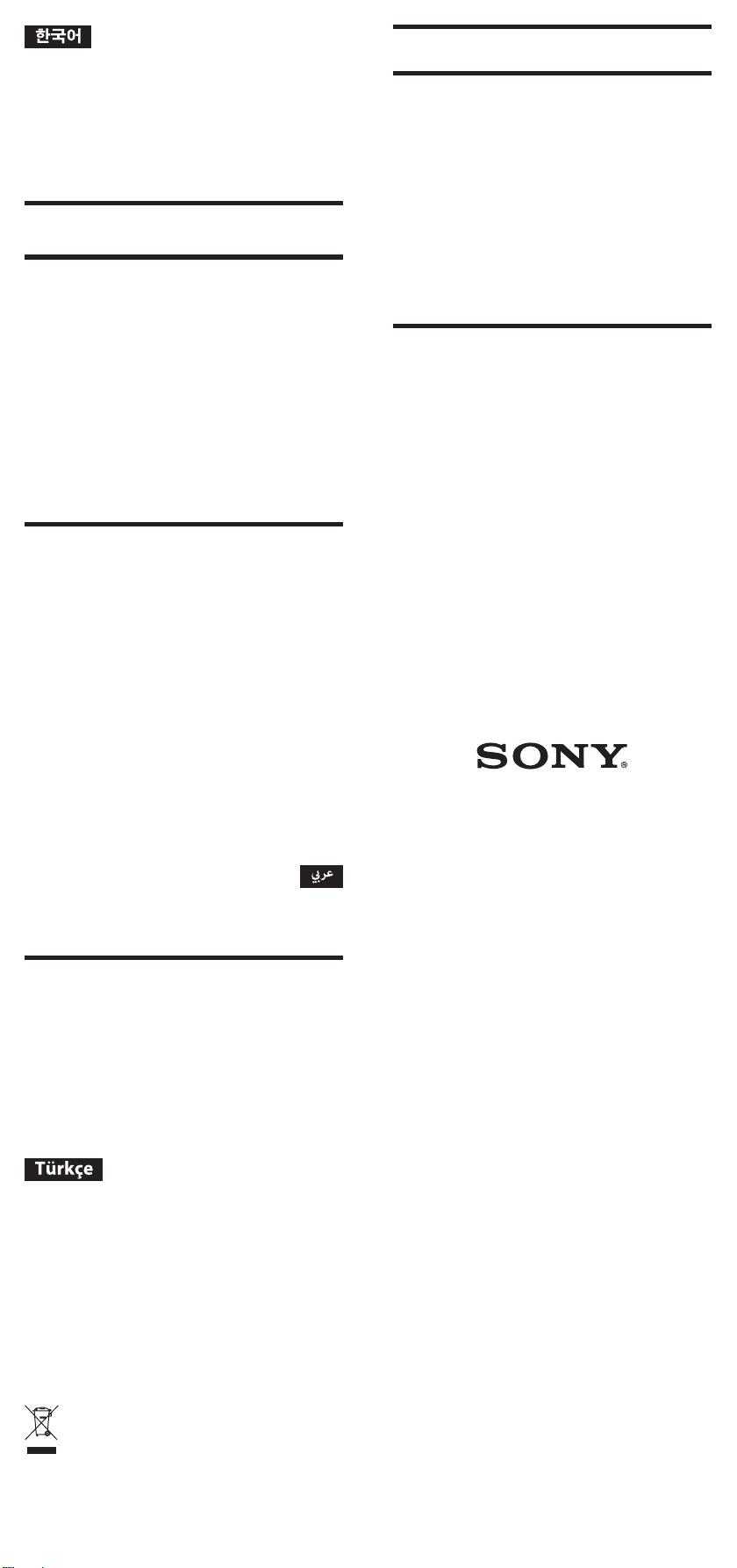
تﺎﻧﺎﻴﺒﻟا ﻦﻳﺰﺨﺗ ﻂﺳو
ﺮﻳﺬﺤﺗ
.رﻮﻔﻟا ﲆﻋ ﺐﻴﺒﻄﻟا ﺔﻌﺟاﺮ ﻢﻗ ،ﻪﻋﻼﺘﺑا ﻢﺗ اذإ .لﺎﻔﻃﻷا يﺪﻳأ لوﺎﻨﺘﻣ ﻦﻋ اًﺪﻴﻌﺑ ﻪﺑ ﻆﻔﺘﺣا
.ﺔﺑﻮﻃﺮﻟا وأ ﺮﻄﻤﻠﻟ زﺎﻬﺠﻟا اﺬﻫ ﺾﻳﺮﻌﺗ ﱃإ ﺪﻤﻌﺗ ﻻ ،ﺔﻴﺋﺎﺑﺮﻬﻛ ﺔﻣﺪﺻ ثوﺪﺣ وأ ﻖﻳﺮﺣ بﻮﺸﻧ ﺔﻴﻟﺘﺣا ﻞﻴﻠﻘﺘﻟ
.ﻂﻘﻓ ﻞﻫﺆﳌا ﻒﻇﻮﻤﻠﻟ ﺔﻧﺎﻴﺼﻟا لﻋأ ﺔﻟﺎﺣﺈﺑ ﻢﻗ .ﻞﻜﻴﻬﻟا ﺢﺘﻓ ﱃإ ﺪﻤﻌﺗ ﻻ ،ﺔﻴﺋﺎﺑﺮﻬﻛ ﺔﻣﺪﺻ ثوﺪﺣ يدﺎﻔﺘﻟ
ﺔﻴﺳﺎﺳﻷا تﺎﻴﻠﻤﻌﻟا
.ﺎًﻨﺧﺎﺳ نﻮﻜﻳ ﺪﻗ ﺢﻄﺴﻟا نﻷ لﻌﺘﺳﻻا ﻦﻣ ﺔﻠﻳﻮﻃ تاﱰﻓ ﺪﻌﺑ زﺎﻬﺠﻟا ﻊﻣ ﻞﻣﺎﻌﺘﻟا ﺪﻨﻋ رﺬﺤﻟا ﻲﺧﻮﺗ
ﻞﻴﻐﺸﺗ فﺎﻘﻳﺈﺑ ﻢﻗو ،زﺎﻬﺠﻟا ﻞﺼﻓا ،ﻪﻠﻤﻌﺘﺴﺗ يﺬﻟا ﻒﻴﻀﳌا زﺎﻬﺠﻟا وأ ﺮﺗﻮﻴﺒﻤﻜﻟا ﺔﻄﺳاﻮﺑ زﺎﻬﺠﻟا ﲆﻋ فﺮﻌﺘﻟا ﻢﺘﻳ اذإ
.ىﺮﺧأ ةﺮﻣ زﺎﻬﺠﻟا لﺎﺧدإ لوﺎﺣو ﻪﻠﻴﻐﺸﺗ ءﺪﺑ ةدﺎﻋإ وأ ﻒﻴﻀﳌا زﺎﻬﺠﻟا وأ ﺮﺗﻮﻴﺒﻤﻜﻟا
:ﺐﻴﻛﱰﻟا
.ﻪﻠﻴﻐﺸﺘﻟ ﺮﺗﻮﻴﺒﻤﻜﻟا كزﺎﻬﺟ ﲆﻋ دﻮﺟﻮﳌا USB ﺬﻔﻨﻣ ﰲ زﺎﻬﺠﻟا ﺲﺑﺎﻗ ﻞﻴﺻﻮﺘﺑ ﻢﻗ
:ﻞﺼﻔﻟا
تﺎﻧﺎﻴﺒﻟا ﻞﻴﺠﺴﺗ ﻢﺘﻳ ﻻ ﺪﻗ ﻻإو .ﻞﻴﻐﺸﺘﻟا مﺎﻈﻧ ﲆﻋ اًدﺘﻋا ﺔﺤﻴﺤﺼﻟا تاءاﺮﺟﻹا عﺎﺒﺗﺎﺑ ﺔﺤﻴﺤﺻ ﺔﻘﻳﺮﻄﺑ زﺎﻬﺠﻟا عﺰﻧ ﻰﺟﺮﻳ
.ﺔﺤﻴﺤﺻ ﺔﻘﻳﺮﻄﺑ
:LED ﴍﺆﻣ
.ﺾﻴﻣﻮﻟا ءﺎﻨﺛأ زﺎﻬﺠﻟا عﺰﻧ مﺪﻋ ﻰﺟﺮﻳ .ﴍﺆﳌا ءﻮﺿ ﺾﻣﻮﻳ ،تﺎﻧﺎﻴﺒﻟا ﻞﻘﻧ يرﺎﺟ نﻮﻜﻳ ﺎﻣﺪﻨﻋ
.ةﺪﺣﻮﻟا ﲆﻋ ﺔﺑﻮﺘﻜﳌا تﺎﻧﺎﻴﺒﻠﻟ يرود ﻞﻜﺸﺑ ﺔﻴﻃﺎﻴﺘﺣا ﺦﺴﻧ ﻞﻤﻌﺑ مﻮﻘﺗ نﺄﺑ ةﺪﺸﺑ ﴅﻮﻳ
.تﺎﻧﺎﻴﺒﻠﻟ ثﺪﺤﻳ ﺪﻗ ناﺪﻘﻓ وأ ﻒﻠﺗ يأ ﻦﻋ ﺔﻴﻟﻮﺌﺴﻣ يأ Sony Corporation ﻮﺳ ﺔﻛﴍ ﻞﻤﺤﺘﺗ ﻻ
데이터 레코딩 장치
경고
어린이의 손이 닿지 않는 곳에 두십시오. 만약 삼켰을 때에는 즉시
의사의 진단을 받으십시오.
화재 또는 감전의 위험을 줄이기 위해 장치를 비 또는 습기에
노출시키지 않도록 하여 주십시오.
감전 위험이 있으므로 본체를 열지 마십시오. 자격 있는 전문 정비
요원만 서비스를 실시해야 합니다.
한국 사용자분께
이 기기는 가정용(B급) 전자파적합기기로서 주로 가정에서
사용하는 것을 목적으로 하며, 모든 지역에서 사용할 수 있습니다.
먼저 읽어 주십시오
연결 방법에 대해서는 그림 를 참조하십시오.
기본적인 조작
장시간 사용한 후에는 표면이 뜨거운 경우가 있으므로 장치의
취급에 주의하십시오.
사용중인 컴퓨터 또는 호스트 장치가 장치를 인식하지 않는
경우에는 장치를 제거하고, 컴퓨터 또는 호스트 장치를 셧다운 또는
재기동한 후, 장치의 전원을 다시 넣어 보십시오.
설치:
재생하고 싶은 장치를 컴퓨터의 USB 포트에 연결합니다.
분리:
OS에 따른 올바른 순서에 따라 장치를 바르게 분리합니다. 그렇지
않으면 데이터가 바르게 기록되지 않는 경우가 있습니다.
LED 표시등:
데이터를 전송하는 동안에는 표시등이 깜빡입니다. 깜빡이는
동안에는 장치를 분리하지 마십시오.
본제품에 저장한 데이터는 정기적으로 백업해 놓으실 것을
권장합니다.
Sony Corporation은 데이터의 손상이나 손실에 대하여
일절 책임지지 않습니다.
사용상의 주의
본 기기를 장치에 연결한 동안에 다른 USB 장치를 사용하는
경우에는 다음과 같은 점에 유의해 주십시오.
본 기기의 전송 속도가 느려질 수 있습니다.
USB 허브를 통해서 장치에 연결된 경우에는 본 기기를 사용할 수
없는 경우가 있습니다. 이런 경우에는 본 기기를 장치의 USB 포트에
직접 재접속하십시오.
적합하지 않은 USB 케이블을 본 기기에 연결하면 소켓을
손상시킬 수 있으므로 연결하지 마십시오.
데이터의 기록, 읽기 또는 삭제중에는 기기로부터 본 기기를
떼어내지 마십시오. 본 기기를 가격하거나, 구부리거나,
떨어뜨리거나, 적시거나, 과도한 힘을 주지 마십시오. 그렇게
하면 데이터가 손상될 수 있습니다.
다음과 같은 상황에서 본 기기가 여전히 컴퓨터에 연결된
상태라면 컴퓨터가 올바르게 작동하지 않을 수 있습니다.
컴퓨터를 기동 또는 재기동하는 경우.
컴퓨터가 슬립 또는 동면으로 되거나, 그런 상태로부터 복귀한 경우.
이들 조작을 하기 전에 컴퓨터로부터 본 기기를 분리하십시오.
식별부호: MSIP-REI-SOK-SL-BG
기자재명칭 : External SSD
상호명 : 소니코리아㈜
모델명 : SL-BG1, SL-BG2
제조자 : Sony Corporation
제조연월 : 포장지에 표시됨
제조국가 : 포장지에 표시됨
İlk önce bunu okuyun
Bağlantı yöntemi için resmine bakın.
Temel işlemler
Uzun süre kullandıktan sonra aygıtı tutarken dikkatli olun, yüzeyi
sıcak olabilir.
Cihaz, kullandığınız bilgisayar veya ana cihaz tarafından tanınmazsa cihazı
çıkarın, bilgisayar veya ana cihazı kapatın veya yeniden başlatın ve cihazın
fişini tekrar takın.
Takma:
Oynatmak için aygıtı bilgisayarınızın USB portuna takın.
Bağlantıyı kesme:
Lütfen aygıtı işletim sistemine bağlı uygun prosedürleri uygun şekilde
izleyerek çıkarın. Aksi takdirde veri doğru şekilde kaydedilemeyebilir.
LED Gösterge: (USM-R, M1, QX, U Serisi müşterileri için)
Veri aktarımı sırasında gösterge ışığı yanıp söner. Lütfen yanıp sönerken
aygıtı çıkarmayın.
Birime yazılan verileri başka bir ortama düzenli olarak
yedeklemeniz önemle önerilir.
Sony Corporation verilerde meydana gelebilecek zarardan veya
kayıptan sorumlu değildir.
Kullanım hakkında Notlar
Bu cihazı bir ekipmana bağlarken diğer USB aygıtlarını kullanıyorsanız
aşağıdakilere dikkat edin.
Cihazın aktarım hızı yavaşlayabilir.
Cihaz bir USB hub üzerinden ekipmana bağlanmışsa cihazı
kullanamayabilirsiniz. Bu durumda, bu cihazı doğrudan ekipmanın
USB bağlantı noktasına takın.
Bu cihaza, sokete zarar verebilecek yanlış bir USB kablo takmayın.
Veri yazılırken, okunurken veya silinirken cihazı ekipmandan
çıkarmayın. Cihaza vurmayın, bükmeyin, düşürmeyin, ıslatmayın ya da
üzerine aşırı güç uygulamayın. Aksi taktirde veri zarar görebilir.
Bu cihaz aşağıdaki durumlarda bilgisayara bağlı kalmaya devam ederse,
bilgisayar doğru çalışmayabilir.
Bilgisayarı başlattığınızda veya yeniden başlattığınızda.
Bilgisayar uyku ya da hazırda bekleme moduna girerken veya bu
modlardan çıkarken.
Bu işlemleri yapmadan önce cihazın bilgisayarla bağlantısını kesin.
Üretici Firma:
Sony Corporation
1-7-1 Konan, Minato-ku, Tokyo, 108-0075 Japan
Türkiye İrtibat Numaraları:
Tel: 0216-633 98 00
Faks: 0216-632 70 30
e-mail: bilgi@eu.sony.com
AEEE Yönetmeliğine Uygundur
UYARI
Çocukların erişemeyecekleri yerde saklayın. Yutulması durumunda
hemen bir hekime danışın.
Yangın veya elektrik çarpma tehlikesini azaltmak için, üniteyi
yağmur veya neme maruz bırakmayın.
Elektrik çarpmasından kaçınmak için, cihazın kabinini açmayın.
Cihazın bakım ve onarımını yalnızca yetkili servise yaptırın.
Bu ürün, Sony Corporation, 1-7-1 Konan Minato-ku Tokyo, 108-0075
Japonya tarafından veya onun adına üretilmiştir. Avrupa Birliği mevzuatına
dayanılarak ürün uyumluluğu konusundaki sorgulamalar, Sony Belgium,
bijkantoor van Sony Europe Limited, Da Vincilaan 7-D1, 1935 Zaventem,
Belçika adresindeki yetkili temsilciye yönlendirilecektir. Servis veya garantiyle
ilgili konularda, servis veya garanti belgelerinde verilen adreslere başvurunuz.
Avrupa’daki müşteriler için
Eski Elektrikli ve Elektronik Cihazların İmhası (Avrupa Birliği
ve diğer Avrupa ülkelerinde ayrı toplama sistemleriyle
uygulanmaktadır)
çıkarma durumunda çevre ve insan sağlığı açısından doğacak potansiyel
olumsuz sonuçların önlenmesine yardımcı olmuş olacaksınız. Materyallerin
geri dönüştürülmesi doğal kaynakların korunmasına yardımcı olacaktır. Bu
ürünün geri dönüşümü hakkında daha detaylı bilgi için lütfen ilgili belediye
birimi veya ürünü satın aldığınız satıcı ile temasa geçiniz.
Veri kayıt cihazı
Ürünün veya ambalajı üzerindeki bu sembol, bu ürünün bir ev
atığı gibi muamele görmemesi gerektiğini belirtir. Bunun yerine,
elektrikli ve elektronik cihazların geri dönüşümü için uygun
toplama noktasına teslim edilmelidir. Bu ürünün doğru bir
şekilde elden çıkarılmasını sağlayarak, uygunsuz bir elden
İTHALATÇI FİRMA
SONY EURASIA PAZARLAMA AŞ.
Onur Ofis Park Plaza Inkılap Mah. Üntel Sok. No:10 Ümraniye 34768/
İstanbul
Sony Bilgi ve Danişma Hattı: (212) 444 SONY (7669)
