Sony SCD-555ES Service Manual
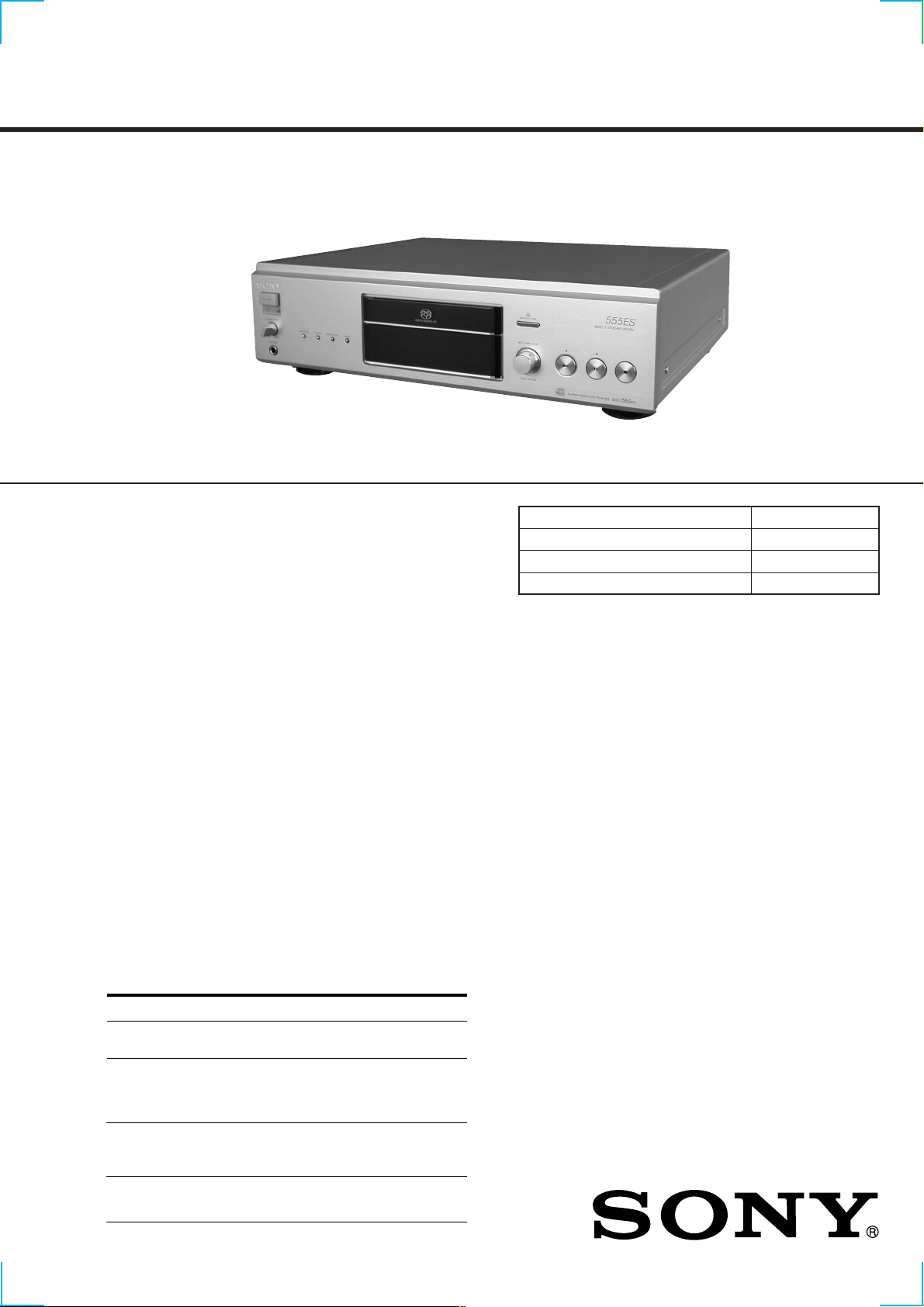
( )
When a super audio CD is played
Playing frequency range 2 Hz to 100 kHz
Frequency response 2 Hz to 50 kHz (–3 dB)
Dynamic range 105 dB or more
Total harmonic distortion rate
0.0012 % or less
Wow and flutter Value of measurable limit (±0.001 %
W. PEAK) or less
When a CD is played
Frequency response 2 Hz to 20 kHz
Dynamic range 100 dB or more
Total harmonic distortion rate
0.0017 % or less
Wow and flutter Value of measurable limit (±0.001 %
W. PEAK) or less
Output connector
*Output only the audio signals of the CD
General
Laser radiant power: 5.47 uW at 650 nm
*These output is the value measured at a distance of about
200mm from the objective lens surface on the optical pick-up.
Power requirements 230 V AC, 50/60 Hz
Power consumption 26 W
Dimensions (w/h/d) 430 × 130 × 380 mm incl. projecting
parts
Mass (approx.) 14.5 kg
Supplied accessories
Design and specifications are subject to change without notice.
Load impedance
ANALOG OUT
DIGITAL (CD)
OUT OPTICAL*
DIGITAL (CD)
OUT COAXIAL*
Phono
jacks
Jack type
2 Vrms
(at 50 kilohms)
Square
optical
output
connector
–18 dBm
0.5 Vp-p
Over 10 kilohms
Light emitting
wave length:
660 nm
Output level
75 ohms
Coaxial
output
connector
PHONES
Stereo
phone jack
32 ohms
20 mW
•Audio connecting cord
(phono jack × 2 y phono jack × 2) (1)
•Mains lead (1)
•Remote commander (remote) RM-SX90 (1)
•R06 (size-AA) batteries (2)
SCD-555ES
SERVICE MANUAL
Photo: Gold type
SPECIFICATIONS
AEP Model
Model Name Using Similar Mechanism CDP-D500
CD Mechanism Type CDM19HN-DVBU4
Base Unit Name DVBU4
Optical Pick-up Name KHM-230AAA/J1NP
SUPER AUDIO CD PLAYER

TABLE OF CONTENTS
1. SERVICING NOTES (1) ........................................ 3
2. GENERAL ................................................................... 6
CAUTION
Use of controls or adjustments or performance of procedures
other than those specified herein may result in hazardous radiation exposure.
3. DISASSEMBLY ......................................................... 9
4. DIAGRAMS
4-1. Notes for Printed Wiring Boards and
Schematic Diagrams ....................................................... 15
4-2. Printed Wiring Boards
– RF/SWITCH/LOADING MOTOR Boards – .............. 16
4-3. Schematic Diagram
– RF/SWITCH/LOADING MOTOR Boards – .............. 17
4-4. Printed Wiring Board
– MAIN Board (Component Side) – .............................. 18
4-5. Printed Wiring Board
– MAIN Board (Conductor Side) – ................................ 19
4-6. Schematic Diagram – MAIN Board (1/6) – .................. 20
4-7. Schematic Diagram – MAIN Board (2/6) – .................. 21
4-8. Schematic Diagram – MAIN Board (3/6) – .................. 22
4-9. Schematic Diagram – MAIN Board (4/6) – .................. 23
4-10. Schematic Diagram – MAIN Board (5/6) – .................. 24
4-11. Schematic Diagram – MAIN Board (6/6) – .................. 25
4-12. Printed Wiring Board
– AUDIO Board (Component Side) – ............................ 26
4-13. Printed Wiring Boards – AUDIO (Conductor Side)/
LINE OUT/HEADPHONE Boards – ............................. 27
4-14. Schematic Diagram – AUDIO Board (1/2) – ................ 28
4-15. Schematic Diagram – AUDIO (2/2)/LINE OUT/
HEADPHONE Boards – ................................................. 29
4-16. Printed Wiring Board – DIGITAL OUT Board –.......... 30
4-17. Schematic Diagram – DIGITAL OUT Board – ............ 31
4-18. Printed Wiring Board – DISPLAY Board – .................. 32
4-19. Schematic Diagram – DISPLAY Board – ..................... 33
4-20. Printed Wiring Boards
– JOG/KEY/R. CNTL Boards – ..................................... 34
4-21. Schematic Diagram – JOG/KEY/R. CNTL Boards – ... 34
4-22. Schematic Diagram
– POWER/AC/POWER SWITCH Boards – .................. 35
4-23. Printed Wiring Board
– POWER Board (Component Side) – ........................... 36
4-24. Printed Wiring Boards – POWER (Conductor Side)/
AC/POWER SWITCH Boards – .................................... 37
4-25. IC Pin Function Description ........................................... 47
This appliance is classified as a CLASS 1
LASER product.
The CLASS 1 LASER PRODUCT
MARKING is located on the rear exterior.
The following caution label is located
inside the unit.
Notes on chip component replacement
• Never reuse a disconnected chip component.
• Notice that the minus side of a tantalum capacitor may be damaged by heat.
Flexible Circuit Board Repairing
• Keep the temperature of the soldering iron around 270 ˚C during repairing.
• Do not touch the soldering iron on the same conductor of the
circuit board (within 3 times).
• Be careful not to apply force on the conductor when soldering
or unsoldering.
5. SERVICING NOTES (2) ........................................ 59
6. TEST MODE ............................................................... 60
7. EXPLODED VIEWS................................................ 74
8. ELECTRICAL PARTS LIST ............................... 80
2
SAFETY-RELATED COMPONENT WARNING!!
COMPONENTS IDENTIFIED BY MARK 0 OR DOTTED
LINE WITH MARK 0 ON THE SCHEMATIC DIA GRAMS
AND IN THE PARTS LIST ARE CRITICAL TO SAFE
OPERATION. REPLACE THESE COMPONENTS WITH
SONY PARTS WHOSE PART NUMBERS APPEAR AS
SHOWN IN THIS MANUAL OR IN SUPPLEMENTS PUBLISHED BY SONY.
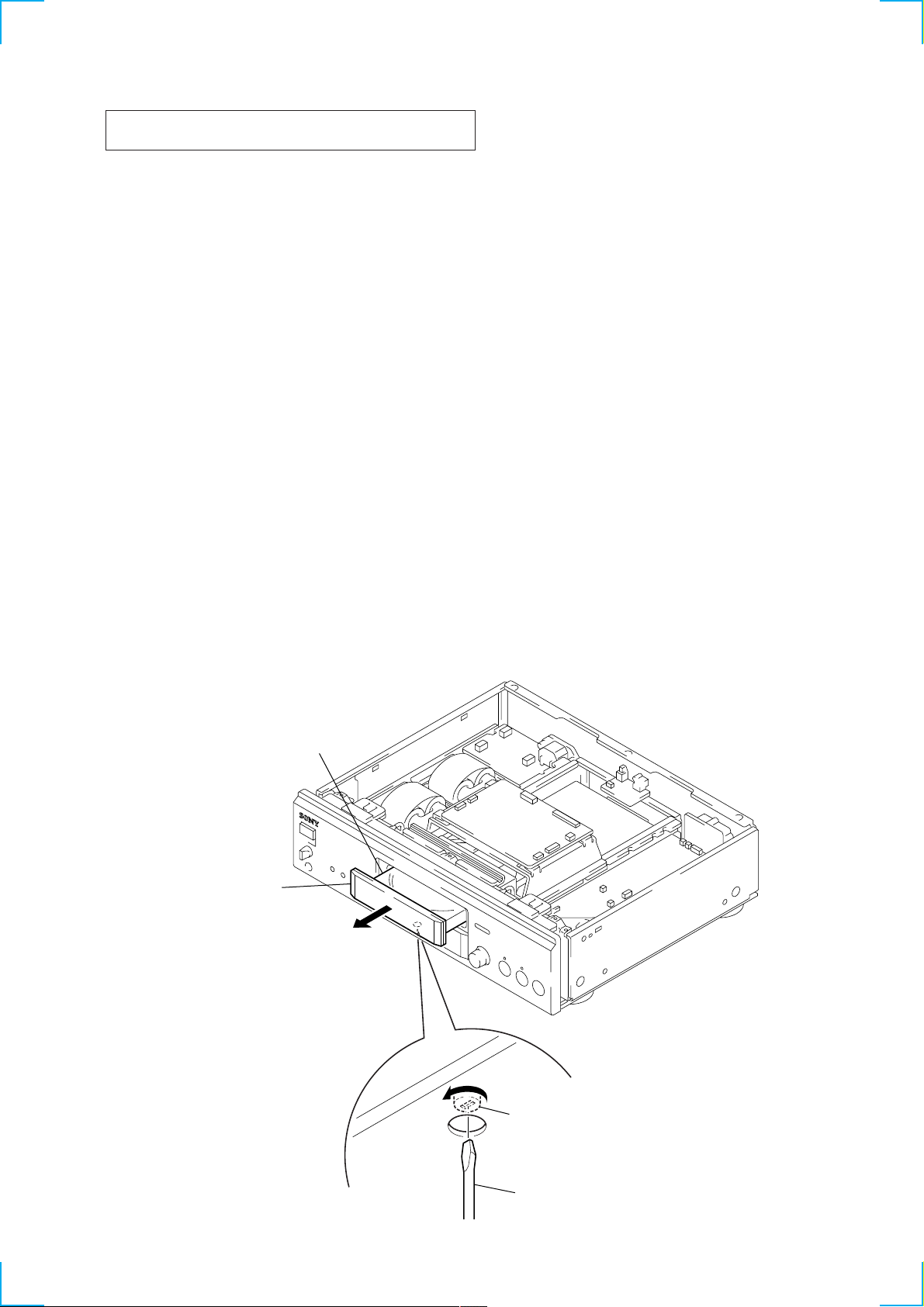
SECTION 1
e
SERVICING NOTES (1)
NOTES ON HANDLING THE OPTICAL PICK-UP
BLOCK OR BASE UNIT
The laser diode in the optical pick-up block may suffer electrostatic break-down because of the potential difference generated
by the charged electrostatic load, etc. on clothing and the human
body.
During repair, pay attention to electrostatic break-down and also
use the procedure in the printed matter which is included in the
repair parts.
The flexible board is easily damaged and should be handled with
care.
NOTES ON LASER DIODE EMISSION CHECK
The laser beam on this model is concentrated so as to be focused
on the disc reflective surface by the objective lens in the optical
pick-up block. Therefore, when checking the laser diode emission, observe from more than 30 cm away from the objecti ve lens.
HOW TO OPEN THE DISC TABLE WHEN POWER SWITCH TURNS OFF
disc table
loading panel ass’y
B
2
Draw out the loading panel ass’y
in the direction of arrow
B
.
A
cover (CAM)
tapering driver
1
Insert a tapering driver in the hol
at the bottom of the unit,
turn the cover (CAM) fully in the
direction of arrow A.
3
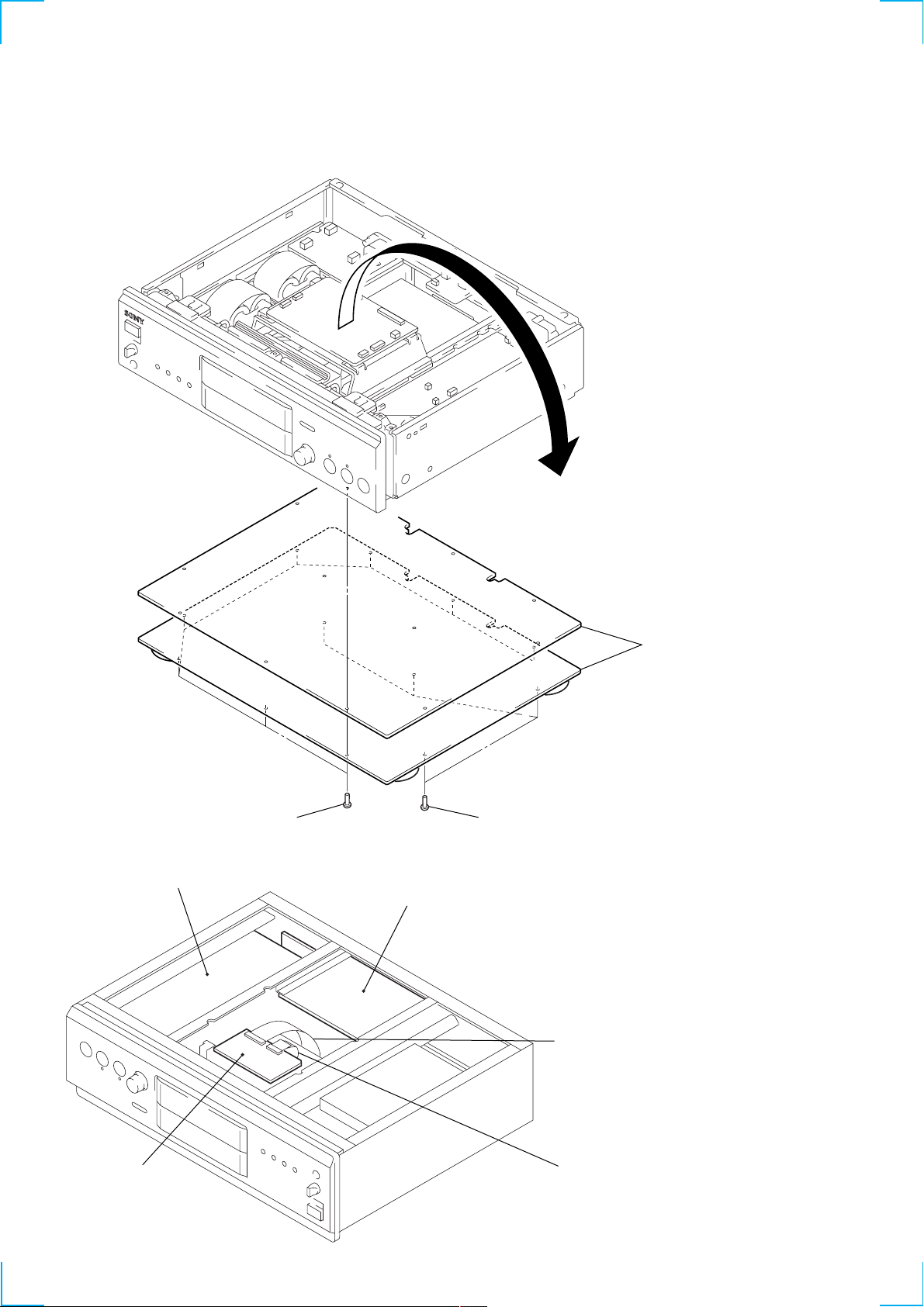
Note: Follow the disassembly procedure in the numerical order given.
s
AUDIO/POWER BOARDS AND RF BOARD SERVICE POSITION
1
Remove the case.
2
Turn over the set.
– BOTTOM VIEW –
AUDIO board
3
eight screws (3 × 8)
POWER board
4
two bottom plate
3
four screws (3 × 8)
INSTALLATION TWO WIRES (FLAT TYPE) (25/35 CORE)
Note: When the wire (flat type) (35 core) is disconnected
from the RF board, then it is again connected,
disconnect the wire (flat type) (25 core) once,
and reconnect the wire (flat type) (35 core) first.
wire (flat type) (35 core)
RF board
wire (flat type) (25 core)
4
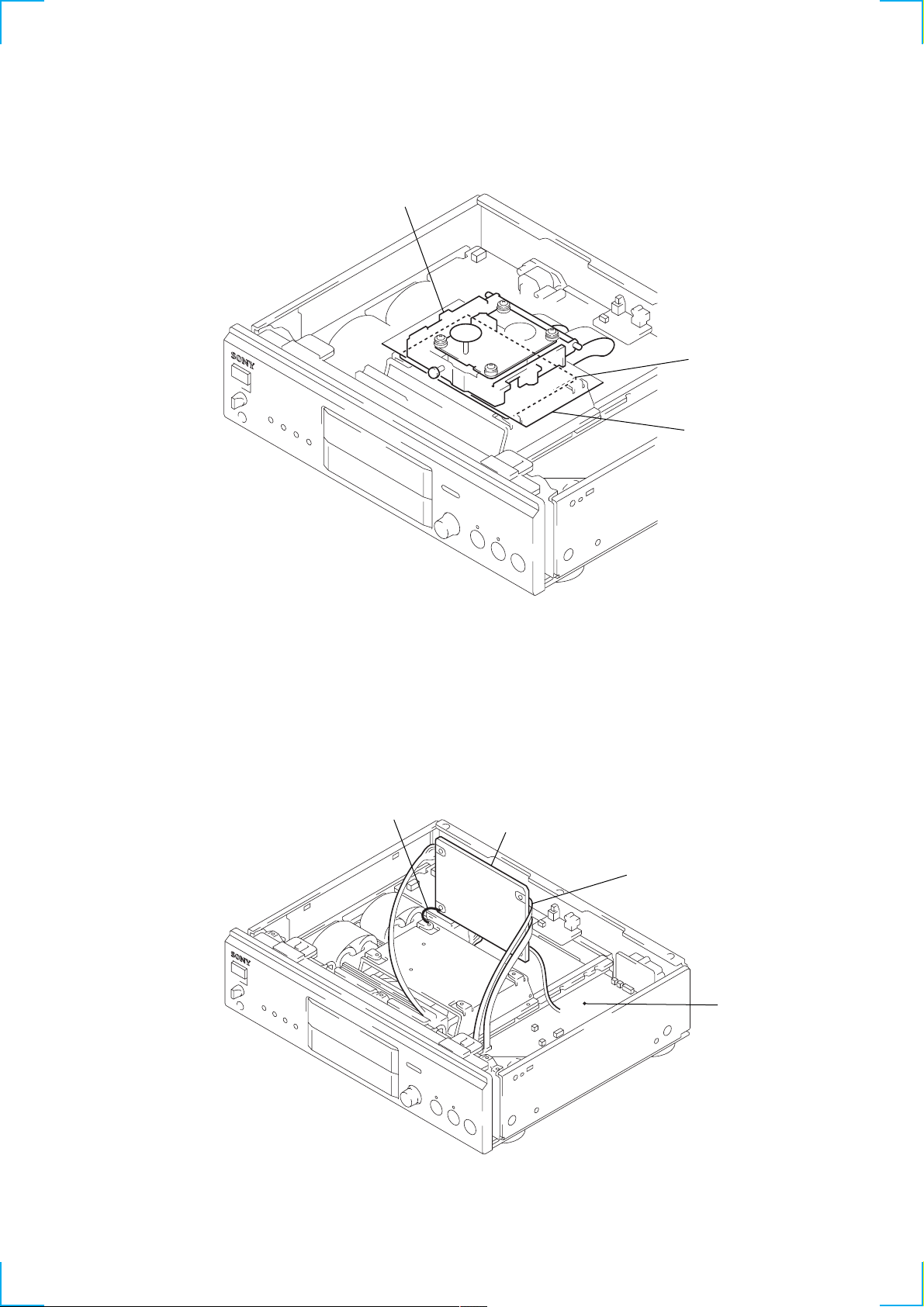
OPTICAL PICK-UP SERVICE POSITION
d
Place the insulator on the MAIN board, then install the base unit (DVBU4) on it as shown in the figure.
base unit
(DVBU4)
MAIN boar
insulator
MAIN BOARD SERVICE POSITION
In checking the MAIN board, prepare jig (extension cable J-2501-155-A: 1.00 mm Pitch, 9 cores, Length 300 mm).
Note: Be sure to ground the MAIN board with a lead wire when checking it.
lead wire
MAIN board
connect jig (extension cable
J-2501-155-A) to the MAIN
board (CN902) and AUDIO
board (CN308).
AUDIO board
5
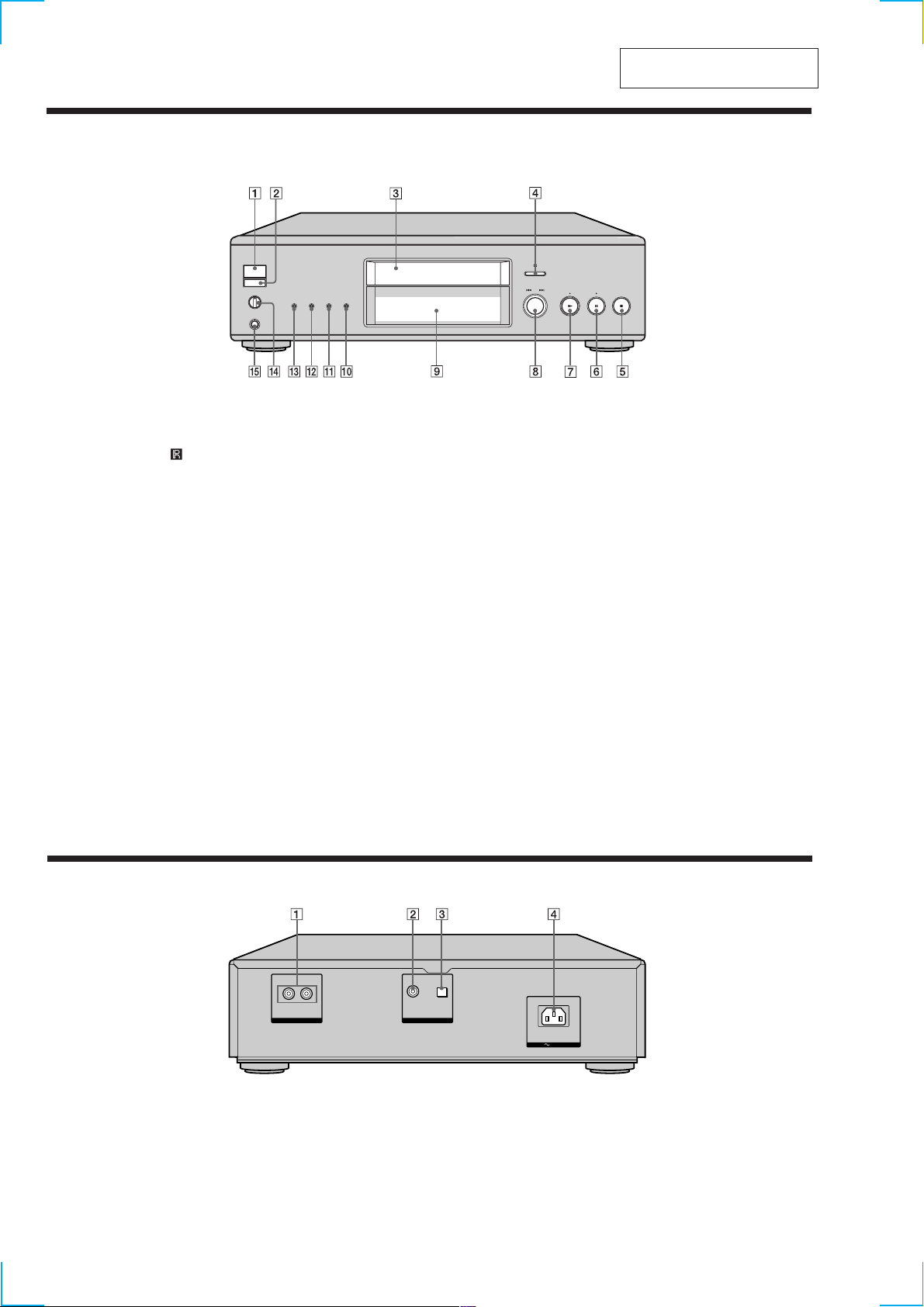
Front Panel Parts
Descriptions
SECTION 2
GENERAL
This section is extracted from
instruction manual.
1 POWER switch (11)
Press to turn on/off the player.
2 Remote sensor
(4)
3 Disc tray (11)
Press A OPEN/CLOSE to open/
close the disc tray.
4 A OPEN/CLOSE button (11)
Press to open/close the disc tray.
5 x button (12)
Press to stop play.
6 X button (12)
Press to pause play.
X indicator
Lights up during pause.
7 N button (11)
Press to start play.
N indicator
Lights up during playback.
POWER
PHONE LEVEL
MIN MAX
PHONES
TIME/TEXT SACD/CD
DIGITAL OUTFILTER
8 lAMSL dial (AMS:
Automatic Music Senser) (11)
When you turn the lAMSL
dial counterclockwise by one click,
you go back to the preceding track;
when you turn the lAMSL
dial clockwise by one click, you go
to the succeeding track.
9 Display window (12)
Shows various information.
0 SACD/CD button (with an LED)
(11)
Each time you press the button
while the Hybrid disc (page 11) is
loaded, the layer changes between
the HD layer (the LED turns on) and
CD layer (the LED turns off).
qa DIGITAL OUT button (with an LED)
(5)
Press when a component is
connected to the DIGITAL (CD)
OUT connectors. Each time you
OPEN/CLOSE
AMS
PUSH ENTER
press the button, the DIGITAL OUT
mode changes between ON (the
digital signals can be output/the
LED turns on) and OFF (the digital
signals cannot be output/the LED
turns off). The digital signal can be
output only when you play a CD.
qs FILTER button (18)
Press to select a digital filter type
when playing a CD.
qd TIME/TEXT button (12)
Each time you press the button, the
playing time of the track, the total
remaining time on the disc, or TEXT
information appears in the display.
qf PHONE LEVEL
Adjust the headphones volume.
qg PHONES
Connect the headphones.
Rear Panel Parts Descriptions
R
L
OUT
ANALOG
1 ANALOG OUT jacks (5)
Connect to an audio component using the audio
connecting cord.
2 DIGITAL (CD) OUT COAXIAL connector (5)
Connect to an audio component using the coaxial
digital cable.
3 DIGITAL (CD) OUT OPTICAL connector (5)
Connect to an audio component using an optical
digital cable.
6
COAXIAL
OPTICAL
OUT
DIGITAL (CD)
AC IN
4 AC IN terminal (5)
Connect the mains lead.
Note
Only the audio signals of the CD can be output from the
DIGITAL (CD) OUT connectors shown in 2 and 3 . Those of
the Super Audio CD cannot be output through DIGITAL (CD)
OUT connectors.
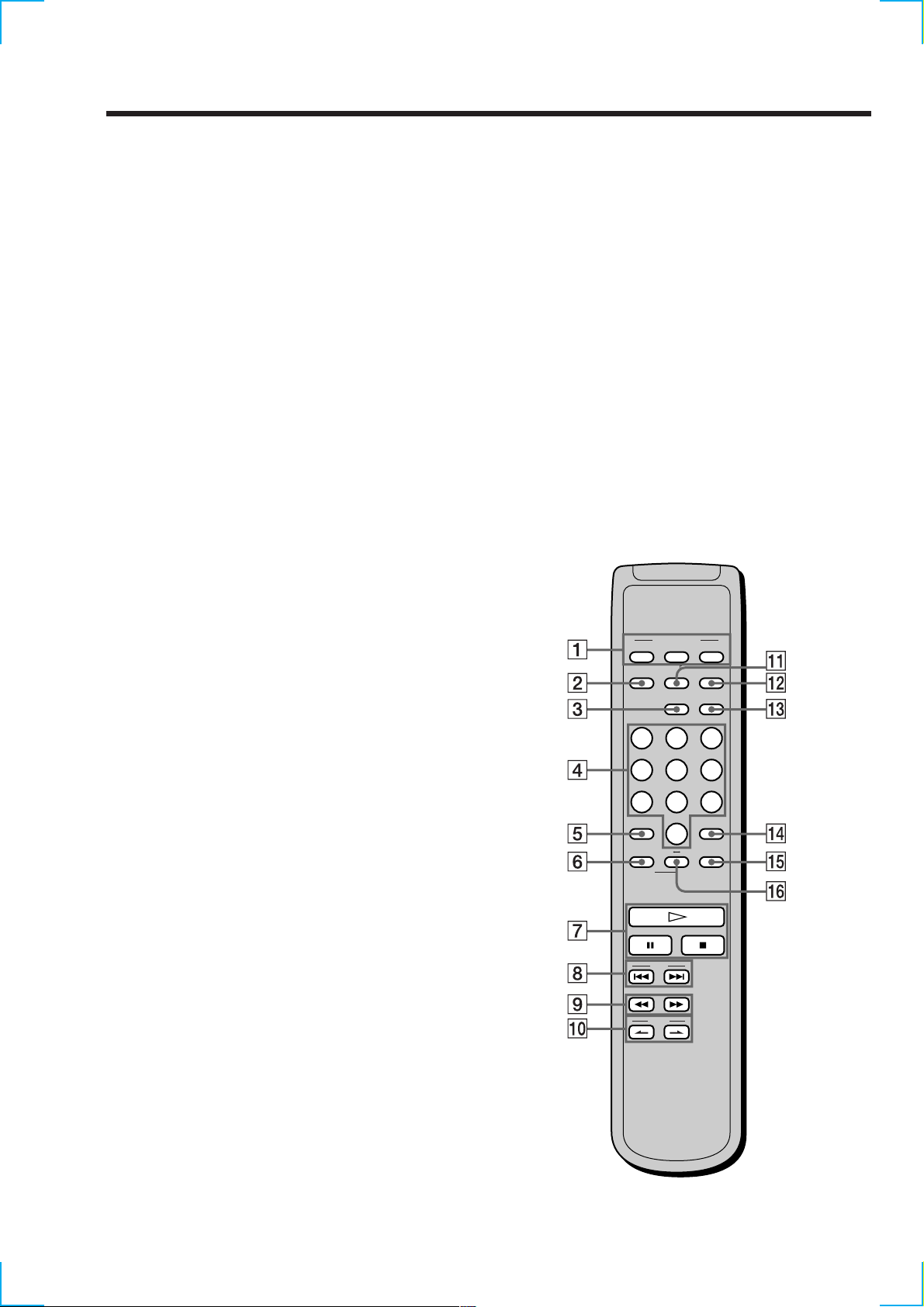
Remote Parts Descriptions
1 CONTINUE button (17)
Press to resume normal play from Shuffle Play or
Programme Play.
SHUFFLE button (17)
Press to select Shuffle Play.
PROGRAM button (17)
Press to select Programme Play.
2 SACD/CD button (11)
Each time you press the button while the Hybrid disc
(page 11) is loaded, the layer changes between an HD
layer (the SACD/CD LED turns on) and CD layer (the
SACD/CD LED turns off).
3 DISPLAY MODE button (13)
Press to turn off the information.
4 Number buttons (14)
Press to enter the track numbers.
5
i
10 button (14)
Press to locate a track numbered over 10.
6 REPEAT button (16)
Press repeatedly to play all tracks or only one track on
the disc.
7 H button (11)
Press to start play.
X button (12)
Press to pause play.
x button (12)
Press to stop play.
8 AMS ./> (AMS: Automatic Music Sensor)
buttons (14)
Press to locate a specific track.
9 m/M buttons (15)
Press to locate a portion you want to play within a
track.
qa TIME/TEXT button (12)
Each time you press the button, the playing time of the
track, the total remaining time on the disc, or TEXT
information appears in the display.
qs LANGUAGE button (14)
Press to change the displayed language if the TEXT
disc has several languages.
qd DIGITAL FILTER button (18)
Press to select a digital filter type when playing a CD.
qf CLEAR button (17)
Press to delete a programmed track number.
qg CHECK button (18)
Press to check the programmed order.
qh AyB button (16)
Press to select Repeat A-B Play.
PLAY MODE
CONTINUE SHUFFLE
SACD/CD
PROGRAM
TIME/
TEXT
LANGUAGE
DISPLAY/ DIGITAL/
MODE
FILTER
123
456
78
>10 CLEAR
REPEAT
CLEAR
9
10/0
BA CHECK
0 INDEX >/. buttons (15)
Press to locate a specific point marked with an index
signal when you play a disc that has index signals.
AMS
INDEX
7
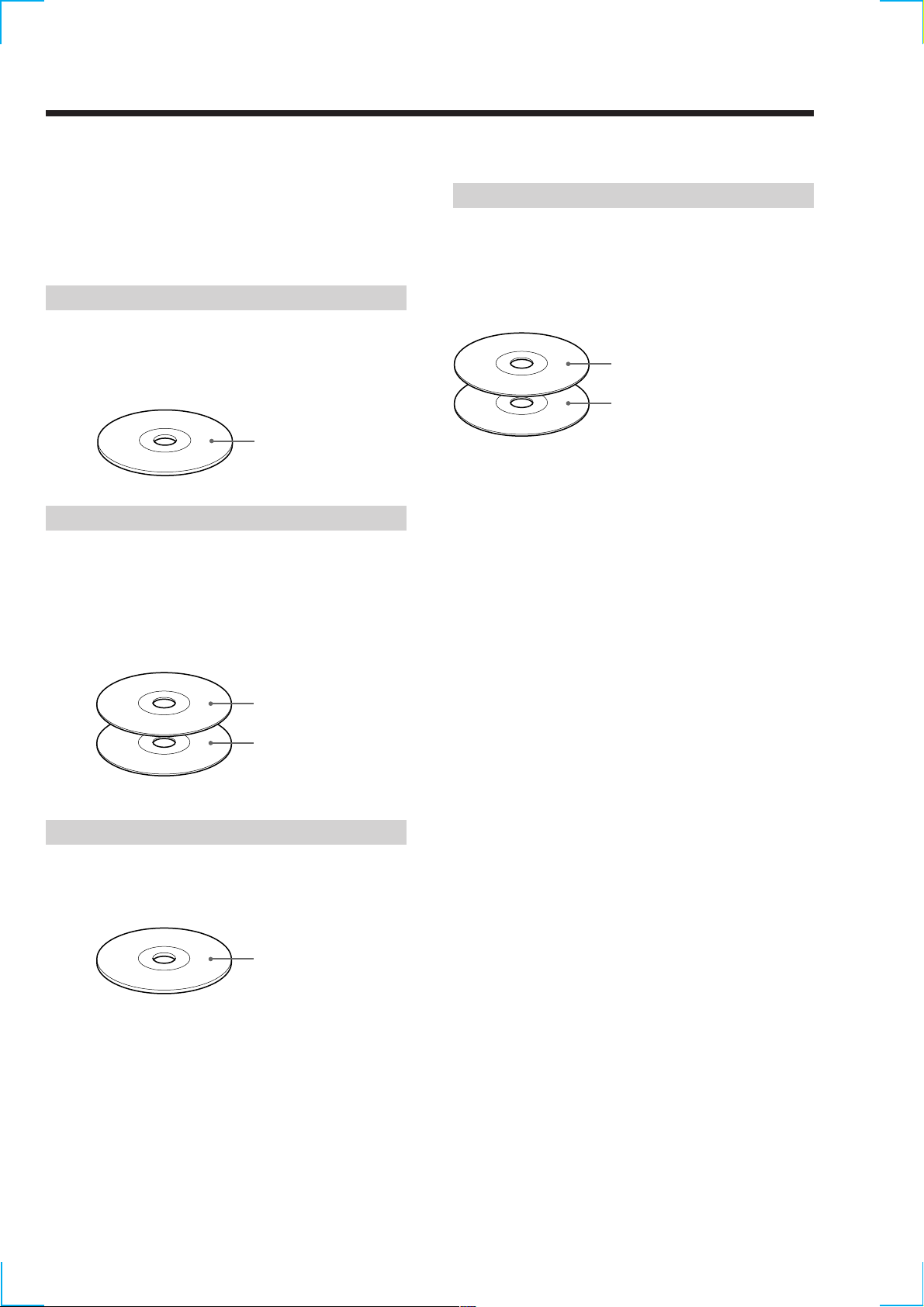
Compatible Disc Types
You can play the following discs with this player.
Depending on the type of disc to be played, select the
appropriate indicator by pressing SACD/CD on the front
panel of the player or on the remote (pages 11).
Super Audio CD (single layer disc)
This disc consists of a single HD layer*.
Press SACD/CD repeatedly so that “SUPER AUDIO CD”
appears in the display (the SACD/CD LED turns on).
*High density signal layer for the Super Audio CD
HD (high density) layer
Super Audio CD (dual layer disc)
This disc consists of dual HD layers and is capable of
extended play over long periods.
Press SACD/CD repeatedly so that “SUPER AUDIO CD”
appears in the display (the SACD/CD LED turns on).
Also, as the dual layer disc consists of dual HD layers on
one side only, it is not necessary to turn the disc over.
Super Audio CD + CD (Hybrid disc)
This disc consists of an HD layer and a CD layer. Press
SACD/CD to select the layer you want to listen to. Also,
as the dual layers are on one side, it is not necessary to
turn the disc over. You can play the CD layer using a
conventional CD player.
CD layer
HD layer
Incompatible Discs
This player cannot play the following discs. If you try to
play them, the error message “TOC Error” or “NO DISC”
will appear or there will be no sound.
• CD-ROM
• DVD, etc.
HD layer
HD layer
Conventional CD
This disc is the standard format.
Press SACD/CD repeatedly so that “CD” appears in the
display (the SACD/CD LED turns off).
CD layer
8
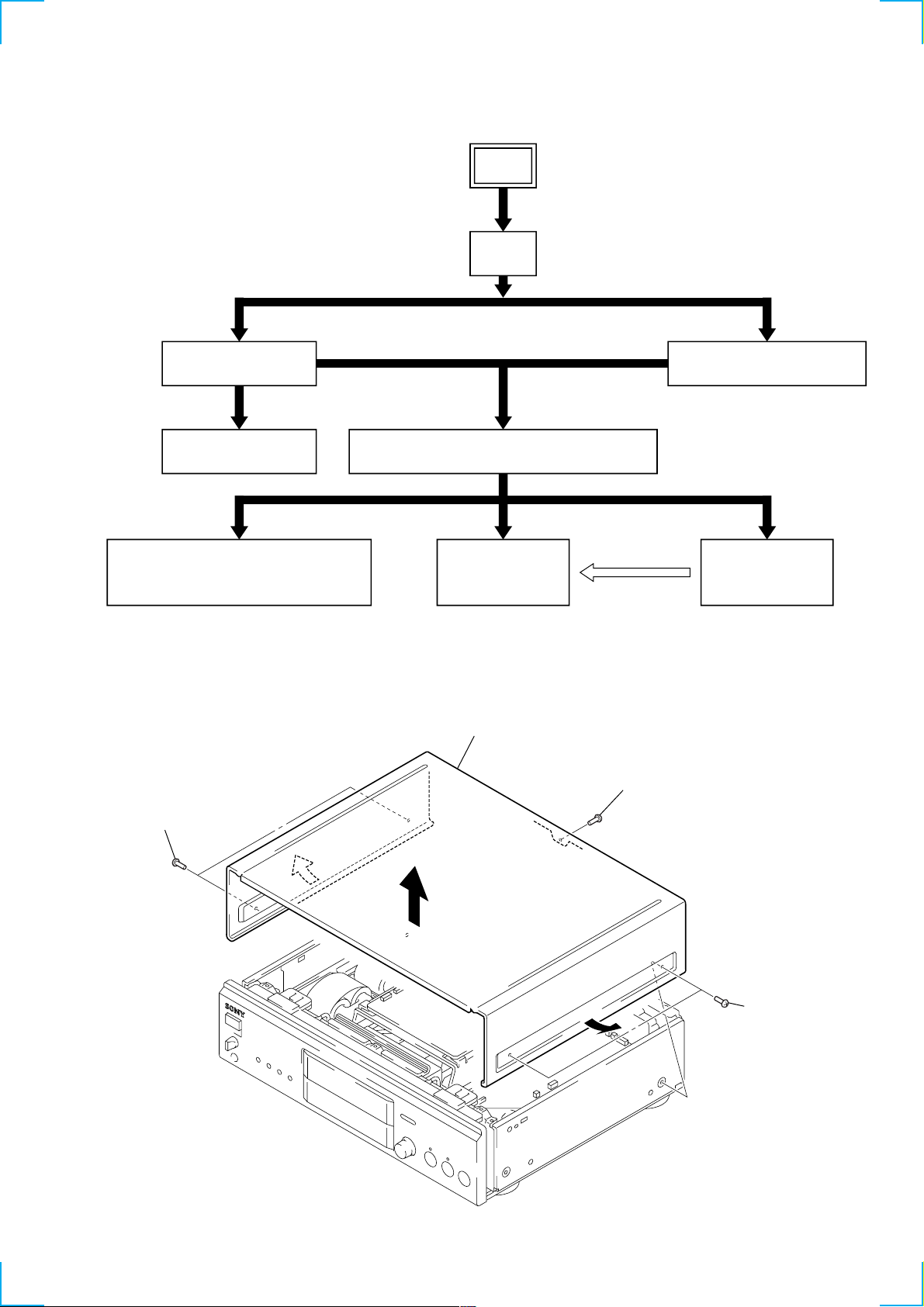
• This set can be disassembled in the order shown below.
1
flat head screw (TP)
4
case
1
two flat head screws (TP)
1
two flat head screws
(TP)
2
2
3
SECTION 3
DISASSEMBLY
SET
CASE
(Page 9)
LOADING PANEL ASS’Y
(Page 10)
FRONT PANEL SECTION
(Page 10)
DISC TABLE, BELT, LOADING MOTOR (M1)
(Page 12)
Note: Follow the disassembly procedure in the numerical order given.
MECHANISM DECK (CDM19HN-DVBU4), RF BOARD
OPTICAL PICK-UP
(KHM-230AAA/J1NP)
After removing the base unit (DVBU4), the optical pick-up (KHM-230AAA/J1NP)
can be removed.
CASE
(Page 11)
(Page 12)
MAIN BOARD, BRACKET (MAIN)
(Page 11)
BASE UNIT (DVBU4)
(Page 13)
9
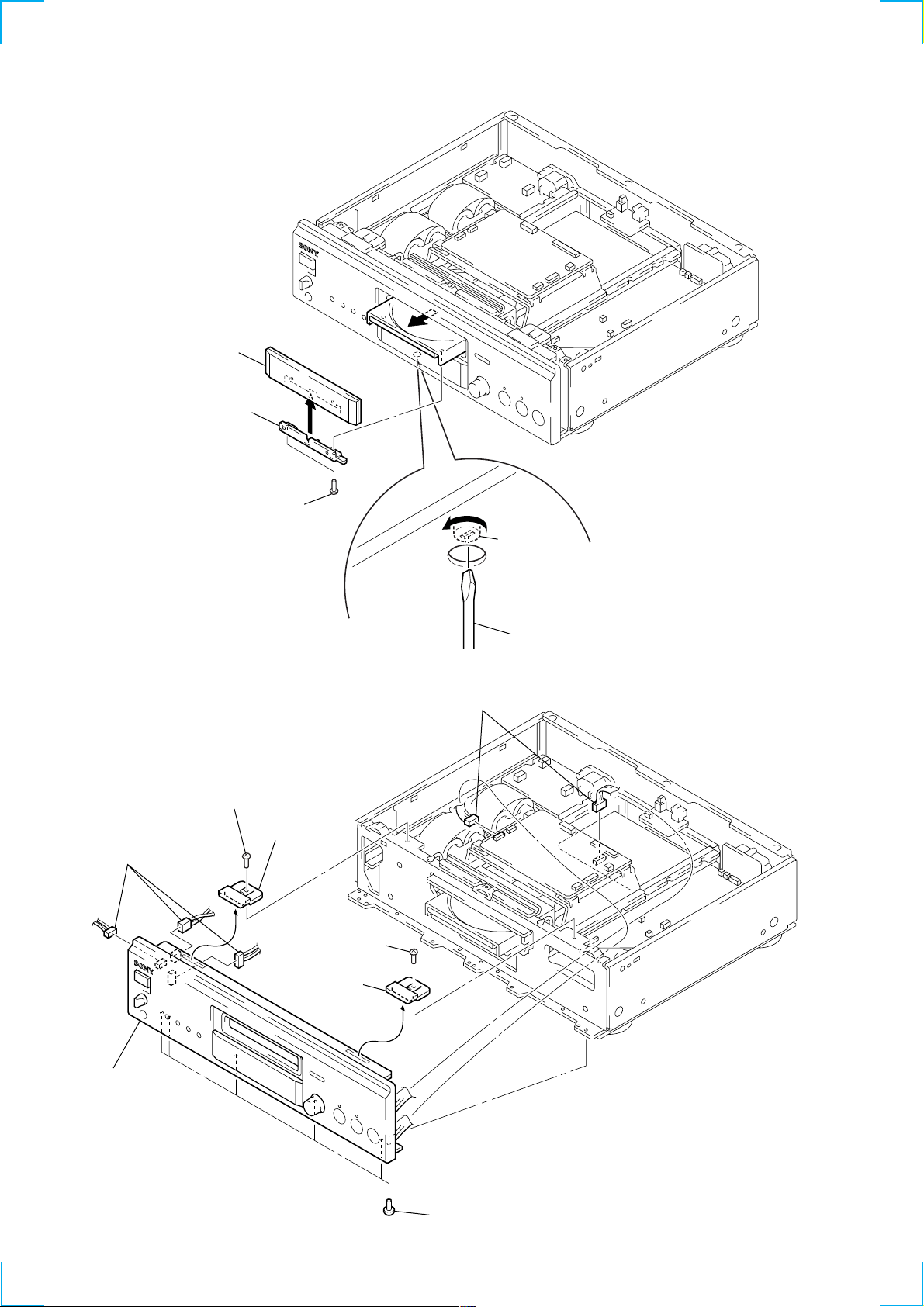
LOADING PANEL ASSY
5
loading panel ass’y
4
bracket (loading panel)
3
two screws
(P3 × 10)
2
A
cover (CAM)
1
Insert a tapering driver in the hole
at the bottom of the unit,
turn the cover (CAM) fully in the
direction of arrow A.
FRONT PANEL SECTION
3
screw (3 × 8)
2
three connectors
(CN371, 372, 481)
5
front panel section
4
bracket (F)
4
3
screw (3 × 8)
bracket (F)
2
two connectors
(CN408, 903)
tapering driver
10
1
six screws
(3
×
8)
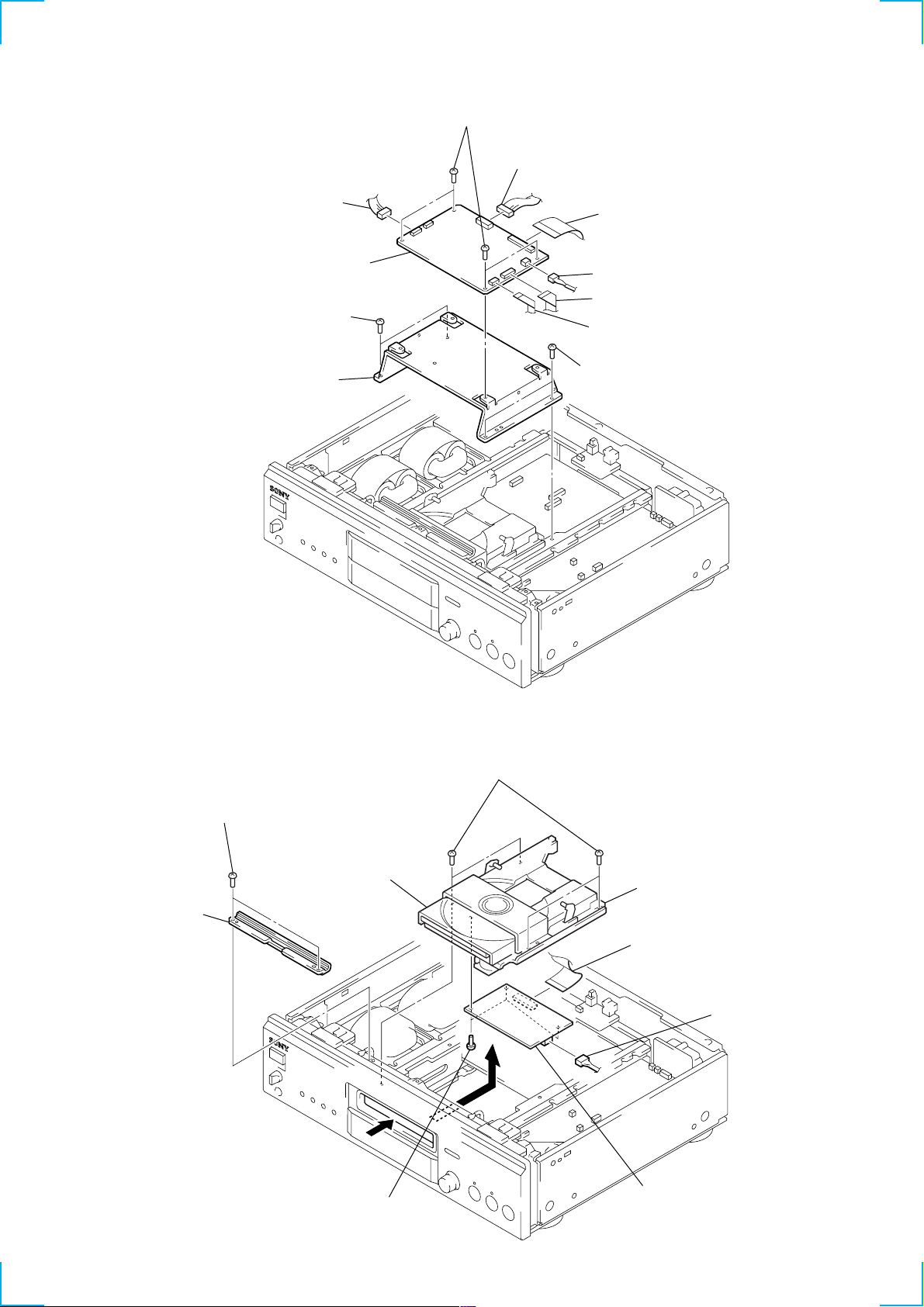
MAIN BOARD, BRACKET (MAIN)
)
2
two screws
(3
×
8)
3
bracket
(guide wire)
1
Push the disc table in the
direction of arrow
A
.
9
three screws
(BVTP2.6
×
8)
0
RF board
8
connector
(CN002)
7
wire (flat type) (25 core)
(CN003)
6
mechanism deck (CDM19HN-DVBU4)
4
four screws (3 × 8)
disc table
A
5
2
connector
(CN903)
4
MAIN board
5
two screws
(3
×
8)
6
bracket (main)
3
four screws (3 × 8)
2
connector
(CN701)
1
wire (flat type) (35 core
(CN503)
2
connector (CN904)
1
wire (flat type) (16 core)
(CN901)
1
wire (flat type) (9 core)
(CN902)
5
two screws
×
8)
(3
MECHANISM DECK (CDM19HN-DVBU4), RF BOARD
11
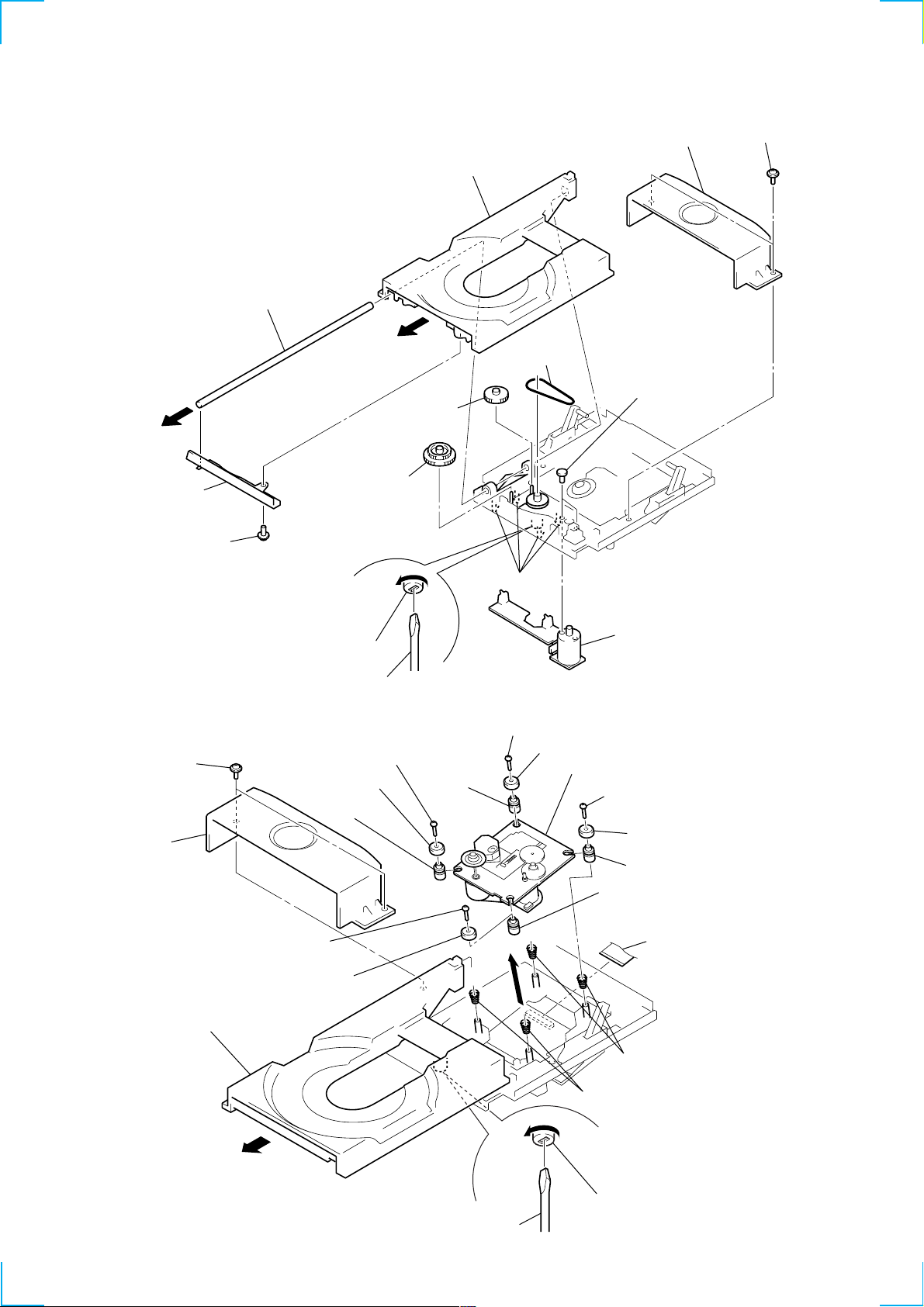
)
DISC TABLE, BELT, LOADING MOTOR (M1)
8
guide bar (main)
9
disc table
2
holder (A. P.) ass’y
1
two screws
(BVTT M3 S
7
6
bracket (disc table)
5
tapping screw
3
Insert a tapering driver in the
hole of the cover (CAM) and
turn fully in the direction of
arrow
A
.
cover (CAM)
OPTICAL PICK-UP (KHM-230AAA/J1NP)
1
2
holder (A. P.) ass’y
two screws
(BVTT M3 S)
6
7
9
insulator
4
qa
0
gear (P)
A
taper driver
screw
(BVTP2.6
stopper
gear (C)
×
8)
9
qf
6
screw
(BVTP2.6
insulator
qs
belt
four claws
×
8)
7
qd
two screws
(P3
×
3)
qg
loading motor (M1)
stopper
0
optical pick-up (KHM-230AAA/J1NP)
6
screw
(BVTP2.6
7
stopper
9
insulator
9
insulator
×
8)
12
6
screw
(BVTP2.6
4
Draw out the disc table fully
in the arrow
B
B
direction.
×
8)
7
stopper
8
A
taper driver
5
wire (flat type) (25 core)
(CN003)
two cone type coil spring (230)
qa
qa
two cone type coil spring (230)
3
Insert a tapering driver in the
hole of the cover (CAM) and
turn fully in the direction of
A
arrow
.
cover (CAM)
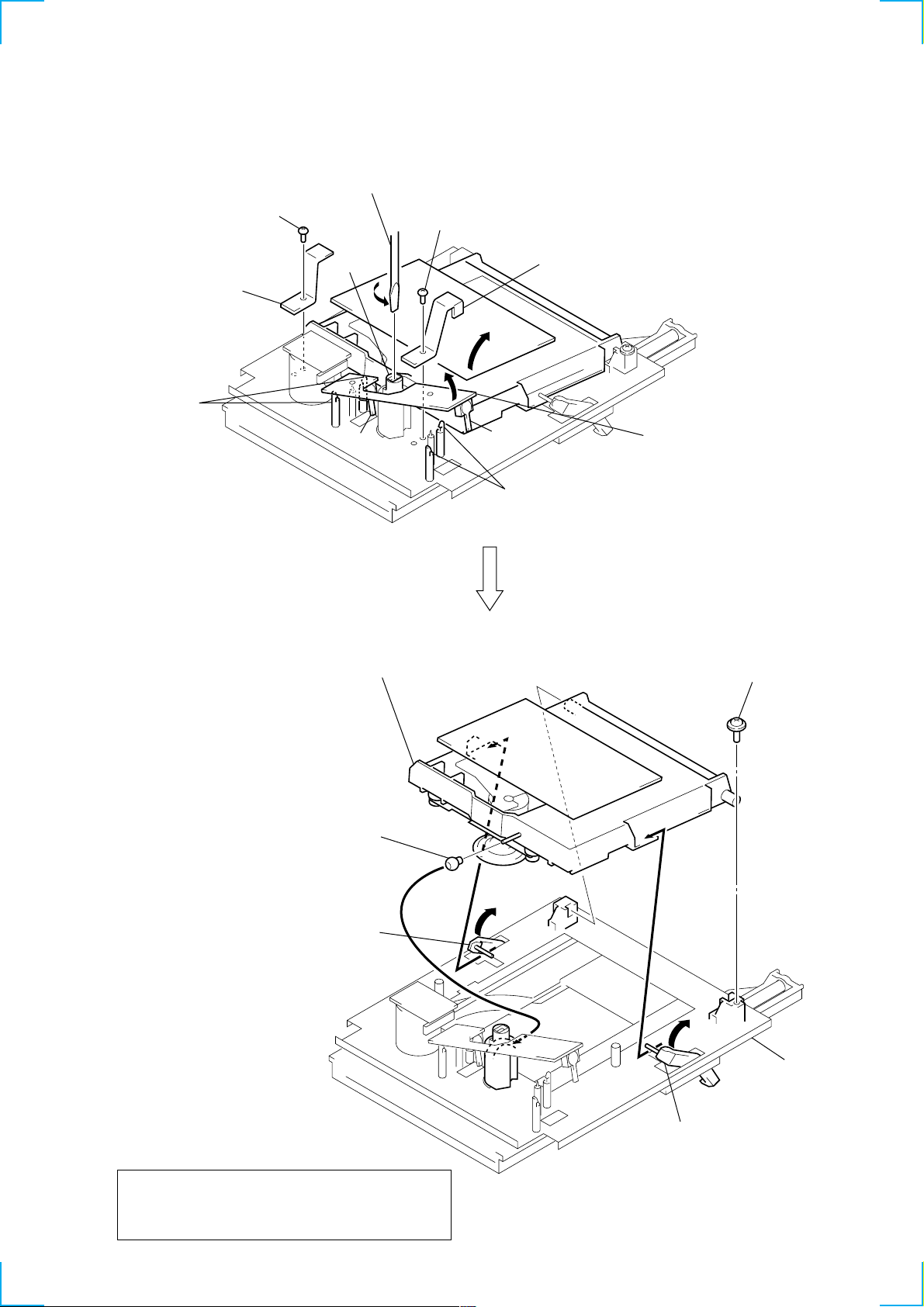
BASE UNIT (DVBU4)
5
screw
(BVTT3
6
limiter (R)
1
two claws
7
Insert a taper driver into the cover (CAM),
and rotate in the arrow
the base unit (DVBU4) in the arrow
(Chuck release state)
×
6)
cover (CAM)
B
B
direction to raise
3
screw
(BVTT3
A
C
×
C
direction.
6)
4
limiter (L)
S001
9
Raising the stable lock (L/R) Ass’y simultaneously
in the arrow D direction, remove the base unit (DVBU4)
from the chassis (outseat).
Note: The stable lock (L/R) Ass’y will attempt to
return in the reverse direction of arrow
by a spring force. Therefore, take care not
to break the shaft of stable lock (L/R) Ass’y
when removing the stable lock (L/R) Ass’y
from the base unit (DVBU4).
0
D
roller (L)
S002
1
two claws
2
Up the SWITCH board in the
direction of arrow
Note: Take care not to break the shaft of
the switch (S001, S002) when raising
the SWITCH board.
8
A
.
screw (PTPWH3 × 8)
stable lock (R) ass’y
In removing the optical pick-up (KHM-230AAA/J1NP)
after removing the base unit (DVBU4),
perform the optical pick-up (KHM-230AAA/J1NP) removal
procedure after step 5 on page 12.
D
D
chassis (outseat)
stable lock (L) ass’y
13

MEMO
14
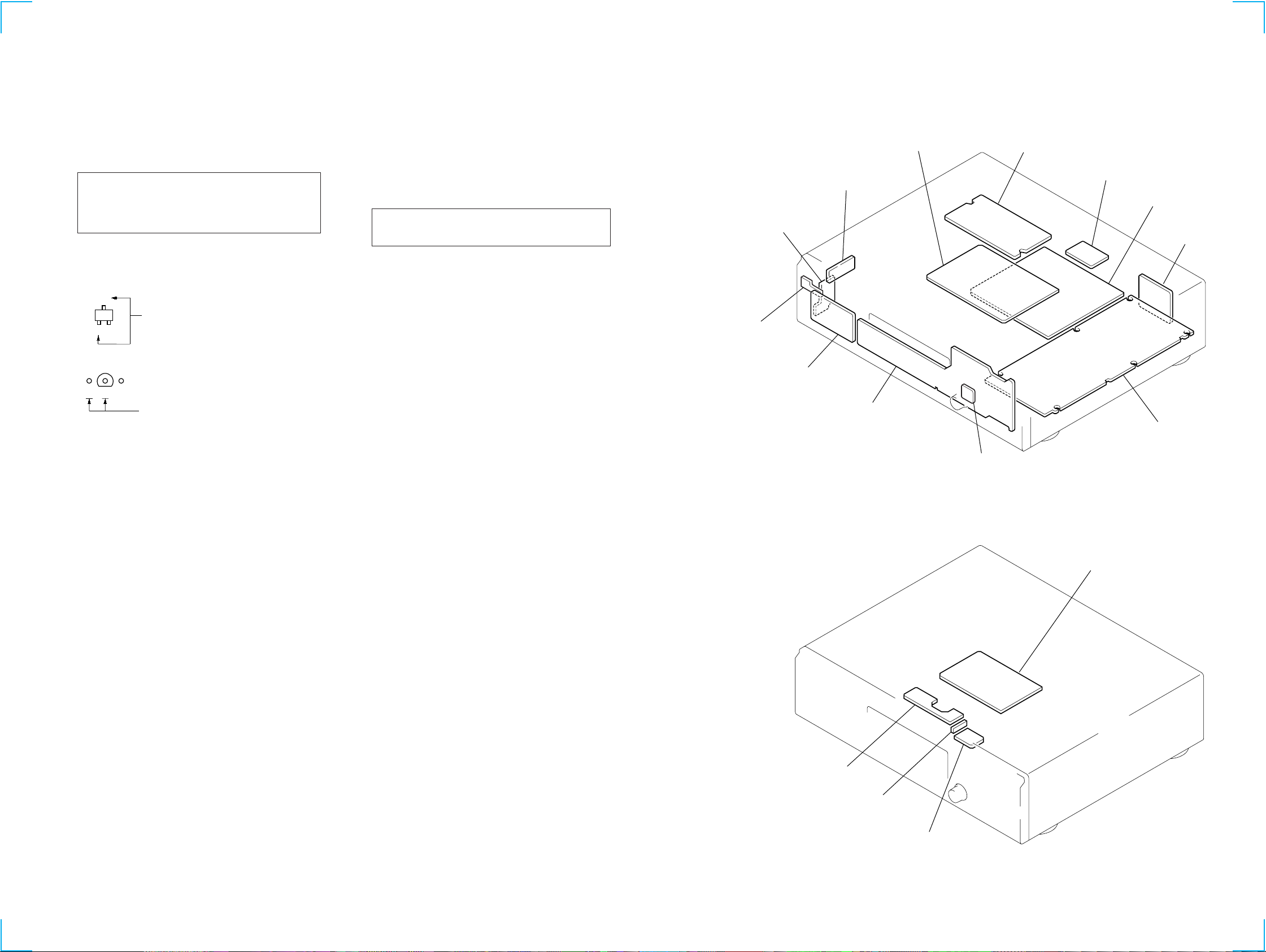
SECTION 4
POWER board
DIGITAL OUT board
LINE OUT board
AC board
MAIN board
POWER SWITCH board
R. CNTL board
HEADPHONE board
JOG board
KEY board
DISPLAY board
AUDIO board
DIAGRAMS
4-1. NOTE FOR PRINTED WIRING BOARDS AND SCHEMATIC DIAGRAMS
Note on Printed Wiring Board:
• X : parts extracted from the component side.
• Y : parts extracted from the conductor side.
• b : Pattern from the side which enables seeing.
(The other layers' patterns are not indicated.)
Caution:
Pattern face side: Parts on the pattern face side seen from
(Conductor Side) the pattern face are indicated.
Parts face side: Parts on the parts face side seen from
(Component Side) the parts face are indicated.
• Main board is multi-layer printed board.
However, the patter ns of intermediate-layer have not been
included in diagram.
• Indication of transistor
C
B
Q
B
E
Q
CE
These are omitted.
These are omitted.
Note on Schematic Diagram:
• All capacitors are in µF unless otherwise noted. pF: µµF
50 WV or less are not indicated except for electrolytics
and tantalums.
• All resistors are in Ω and 1/
specified.
f
•
• 5 : fusible resistor.
• C : panel designation.
Note: The components identified by mark 0 or dotted line
• U : B+ Line.
• V : B– Line.
• Voltages and waveforms are dc with respect to ground
• Voltages are taken with a VOM (Input impedance 10 MΩ).
• Waveforms are taken with a oscilloscope.
• Circled numbers refer to waveforms.
• Signal path.
: internal component.
with mark 0 are critical for safety.
Replace only with part number specified.
under no-signal conditions.
no mark : CD PLAY (ANALOG OUT)
( ) : SACD PLAY
〈〈 〉〉 : CD PLAY (DIGITAL OUT)
Voltage variations may be noted due to normal production tolerances.
Voltage variations may be noted due to normal production tolerances.
J : SACD PLAY
c : CD PLAY (ANALOG OUT)
I : CD PLAY (DIGITAL OUT)
4
• Circuit Boards Location
W or less unless otherwise
RF board
SWITCH board
not supplied
LOADING MOTOR board
1515
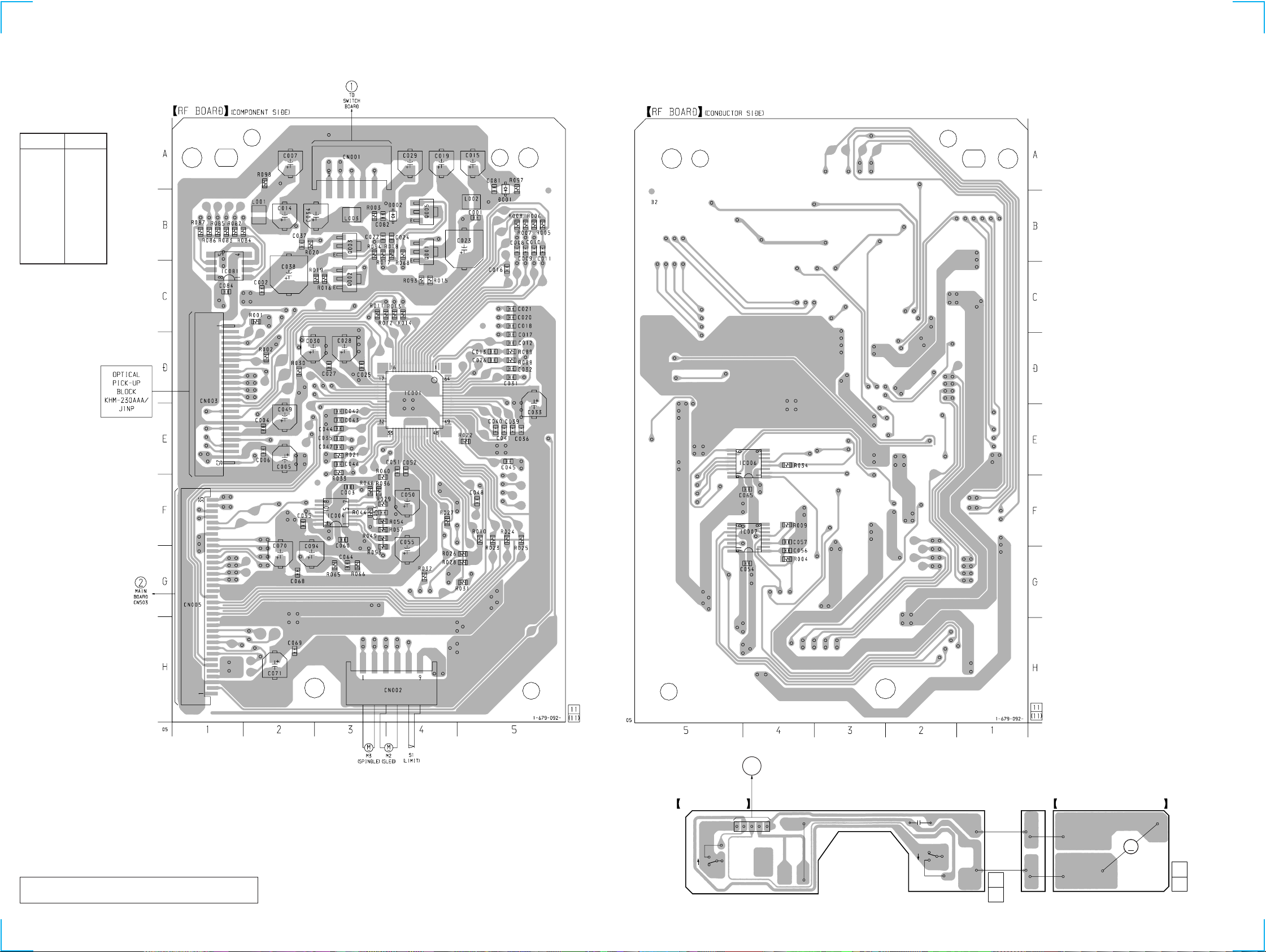
SCD-555ES
• Semiconductor
Location
Ref. No. Location
D001 B-5
D002 B-4
IC001 D-4
IC004 F-3
IC081 C-1
Q001 B-4
Q002 C-3
Q003 B-3
Q005 B-4
4-2. PRINTED WIRING BOARDS – RF/SWITCH/LOADING MOTOR Boards –• See page 15 for Circuit Boards Location.
(Page 18)
There are a few cases that the part isn't mounted in model
is printed on diagrams.
TO
1
RF BOARD
SWITCH BOARD LOADING MOTOR BOARD
51
CN001
OUT
OFF
05
S002
(LOADING OUT)
C001
OFF
IN
S001
(LOADING IN)
1-641-764-
11
(12)
MM
M1
(LOADING)
1-641-765-
11
(12)
1616
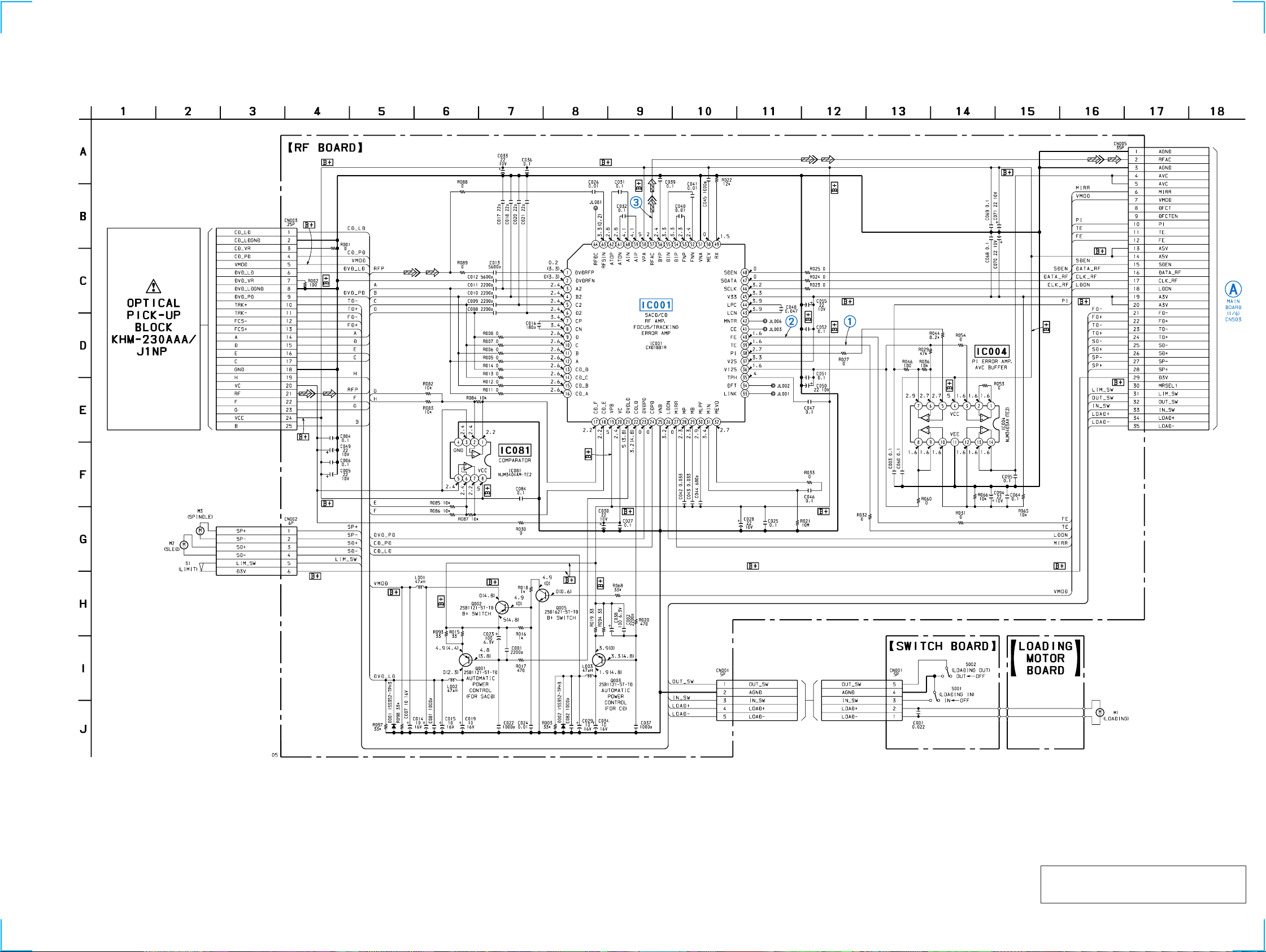
4-3. SCHEMATIC DIAGRAM – RF/SWITCH/LOADING MOTOR Boards –• See page 38 for Waveforms. • See page 40 for IC Block Diagram.
SCD-555ES
(Page
20)
The components identified by mark 0 or dotted
line with mark 0 are critical for safety.
Replace only with part number specified.
1717
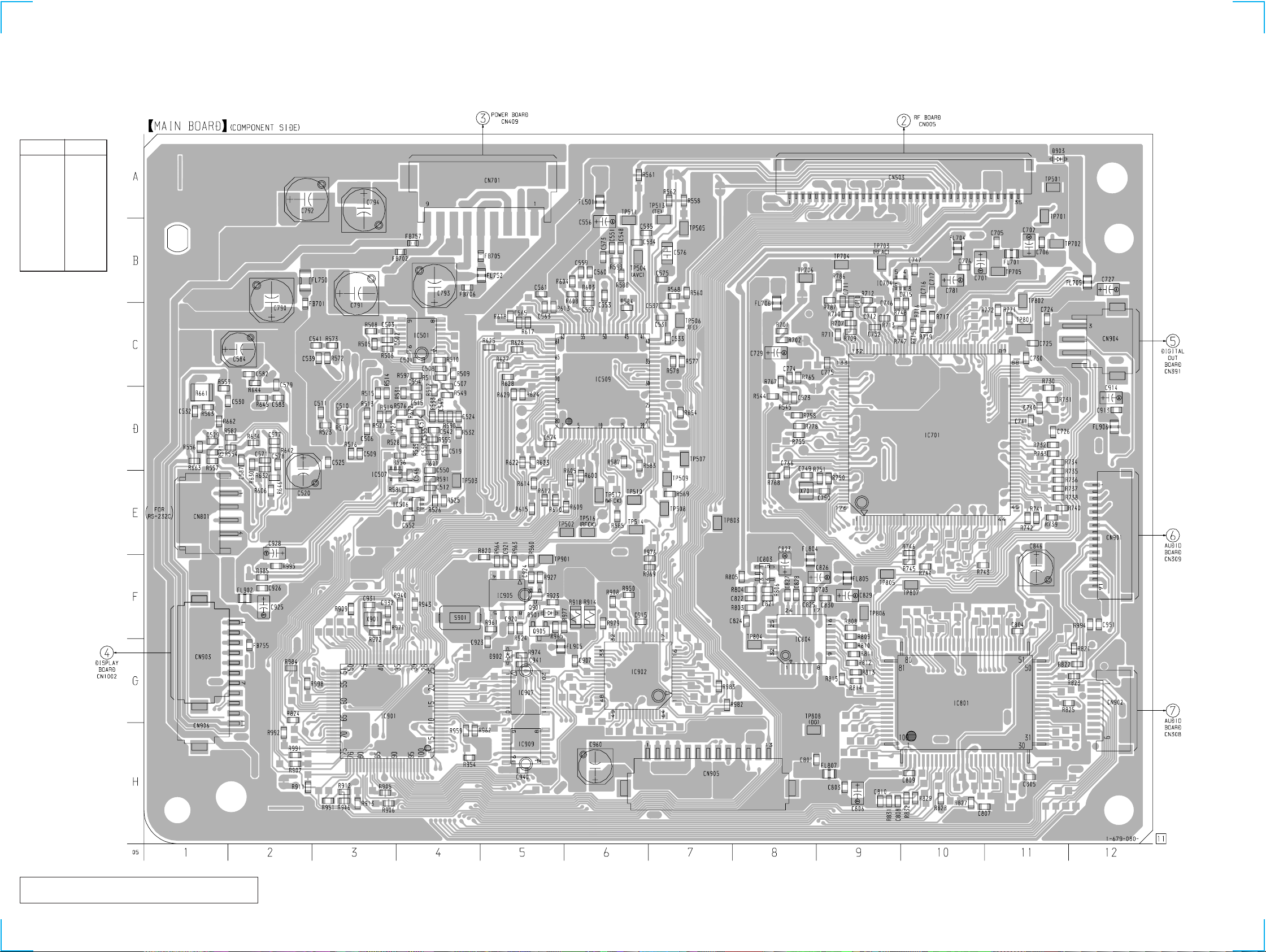
SCD-555ES
(RF-GND)
• Semiconductor
Location
Ref. No. Location
D903 A-11
IC509 C-6
IC701 D-10
IC704 B-9
IC801 G-10
IC803 F-8
IC804 F-8
IC901 G-3
IC902 G-6
IC905 F-5
4-4. PRINTED WIRING BOARD – MAIN Board (Component Side) –• See page 15 for Circuit Boards Location.
(Page 16)
(Page 37)
(Page 32)
(Page
30)
(Page
27)
There are a few cases that the part isn't mounted in model
is printed on diagrams.
(Page
27)
1818
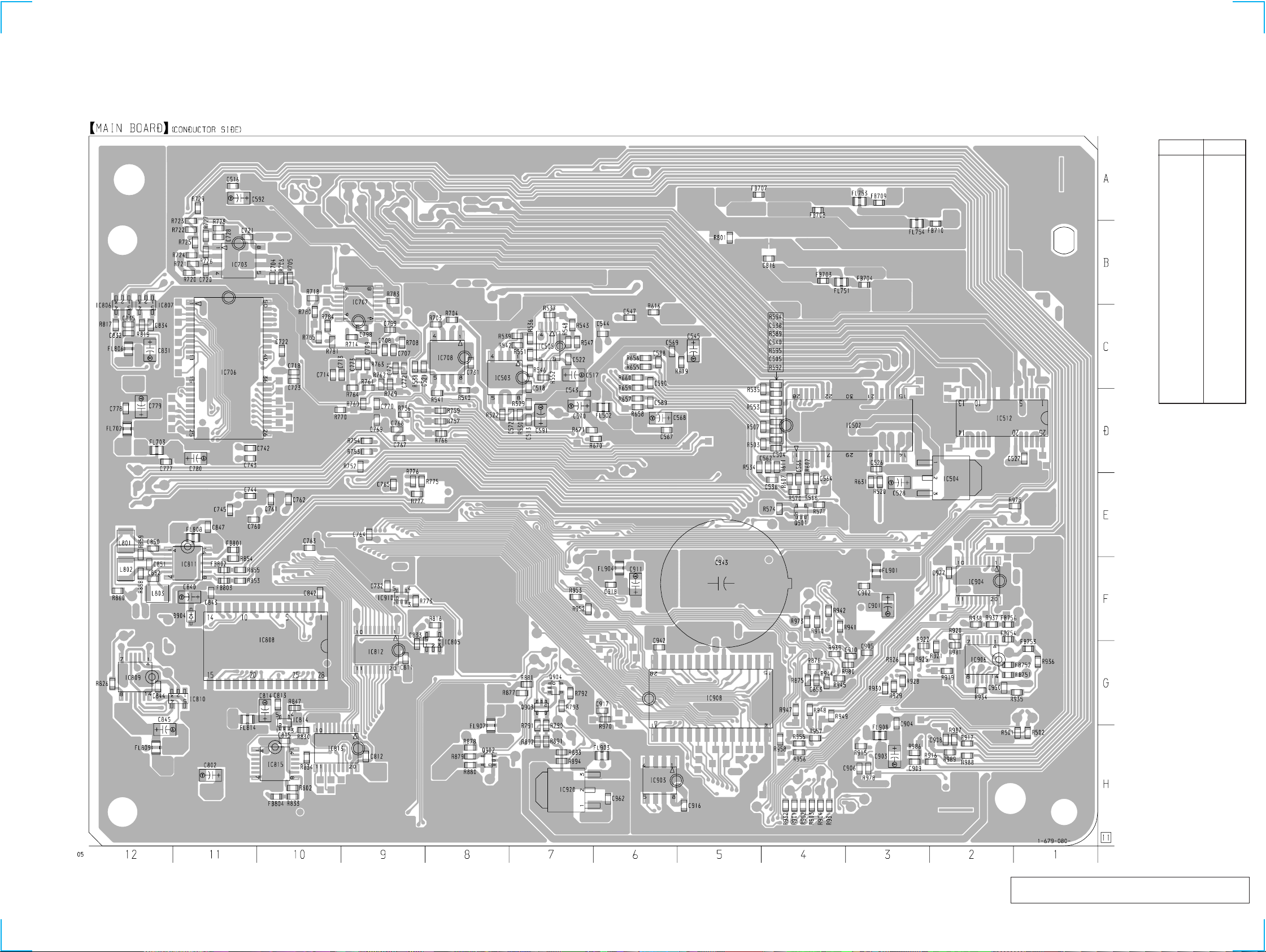
4-5. PRINTED WIRING BOARD – MAIN Board (Conductor Side) –• See page 15 for Circuit Boards Location.
SCD-555ES
• Semiconductor
Location
Ref. No. Location
D904 F-11
IC502 D-3
IC503 C-8
IC504 E-2
IC512 D-2
IC703 B-11
IC706 C-11
IC708 C-8
IC805 G-8
IC806 C-12
IC807 C-12
IC808 G-10
IC809 G-12
IC810 G-11
IC811 F-11
IC812 G-9
IC813 H-10
IC814 G-10
IC815 H-10
IC903 H-6
IC904 F-2
IC906 G-2
IC910 F-9
There are a few cases that the part isn't mounted in model
is printed on diagrams.
1919
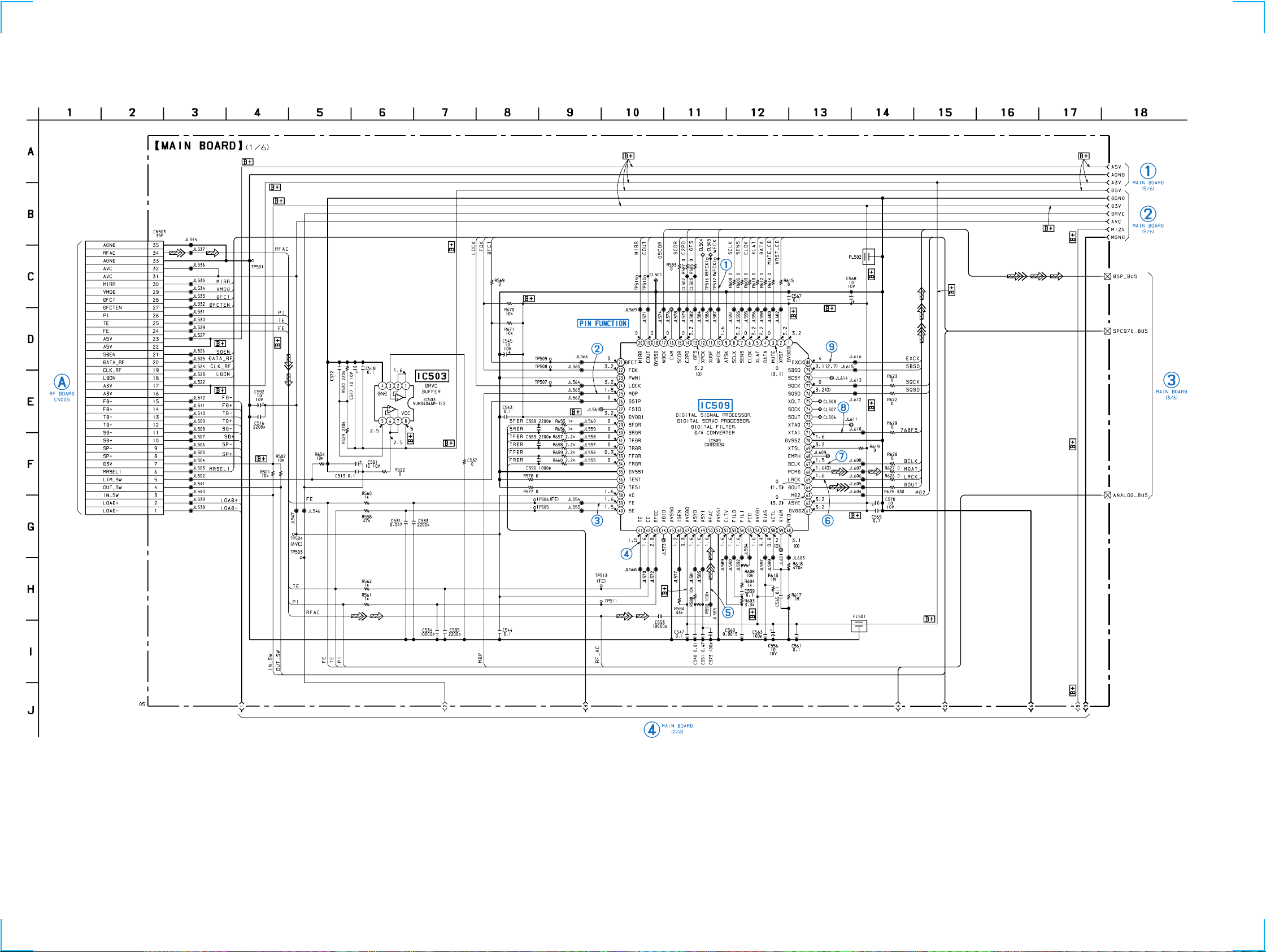
SCD-555ES
4-6. SCHEMATIC DIAGRAM – MAIN Board (1/6) –• See page 38 for Waveforms. • See page 40 for IC Block Diagram.
(Page 24)
(Page 24)
(Page 17)
(Page 22)
2020
(Page 21)
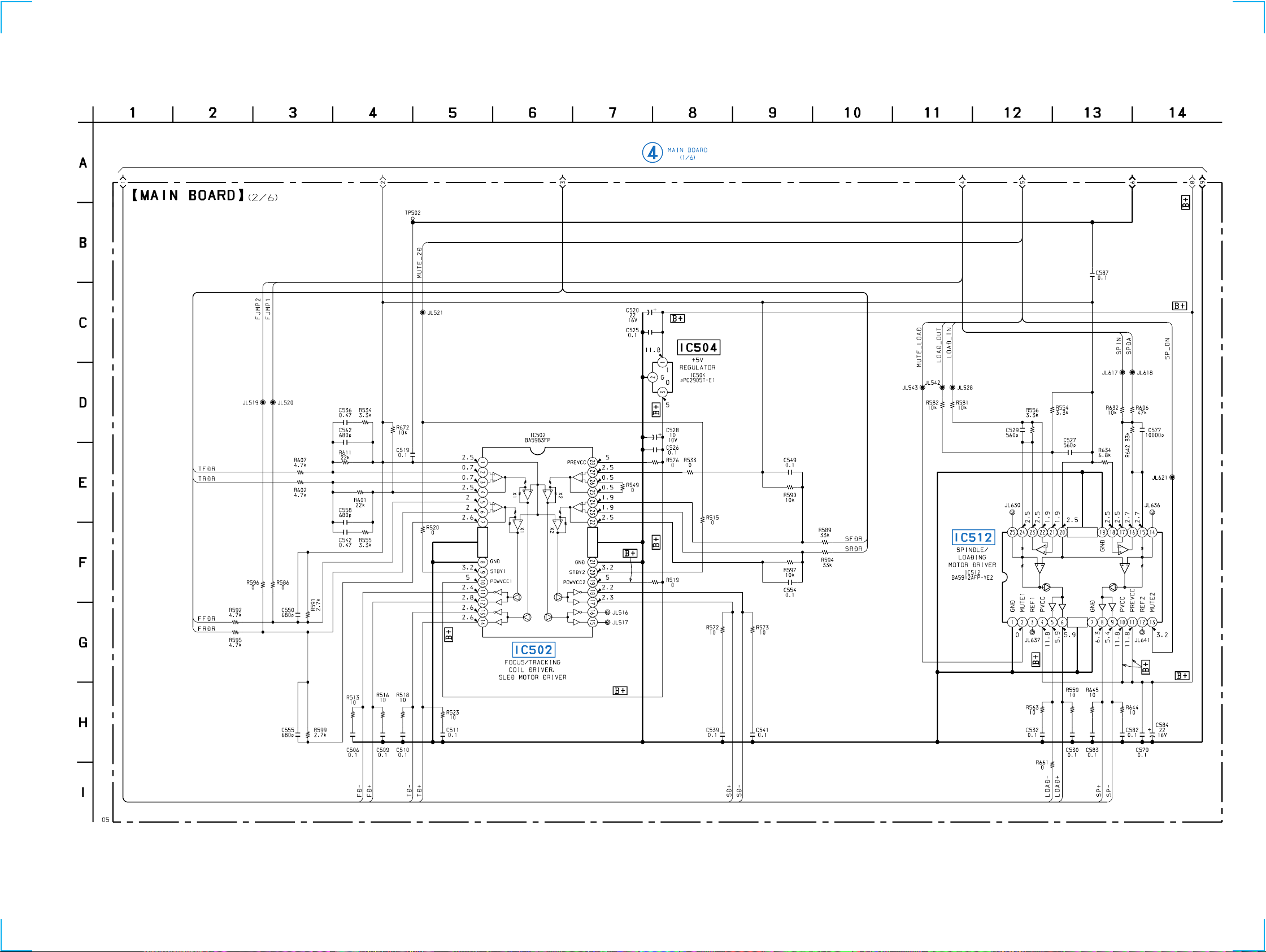
4-7. SCHEMATIC DIAGRAM – MAIN Board (2/6) –• See page 40 for IC Block Diagrams.
SCD-555ES
(Page 20)
2121
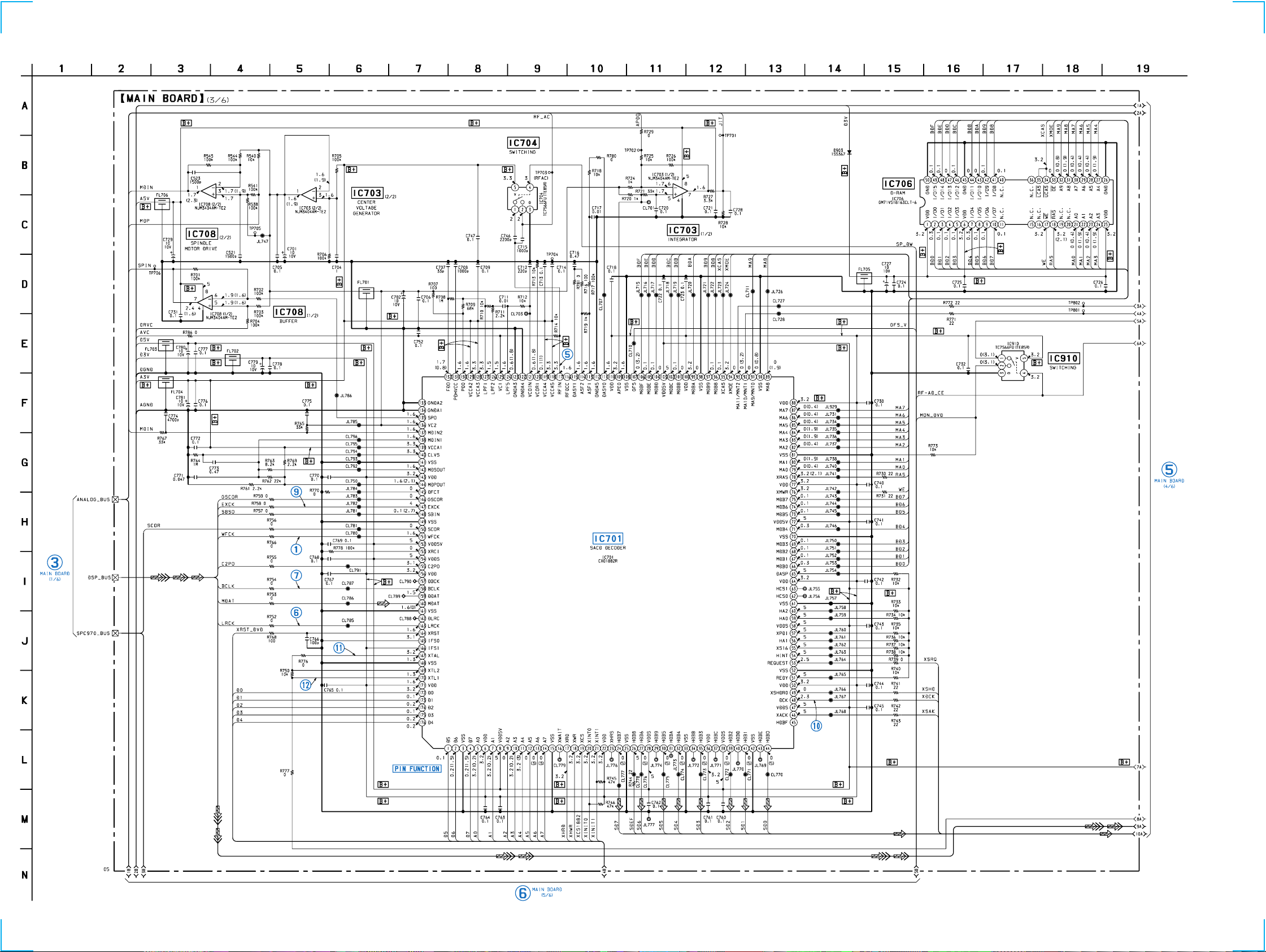
SCD-555ES
4-8. SCHEMATIC DIAGRAM – MAIN Board (3/6) –• See page 38 for Waveforms. • See page 40 for IC Block Diagram.
(Page 20)
(Page 23)
(Page 24)
2222
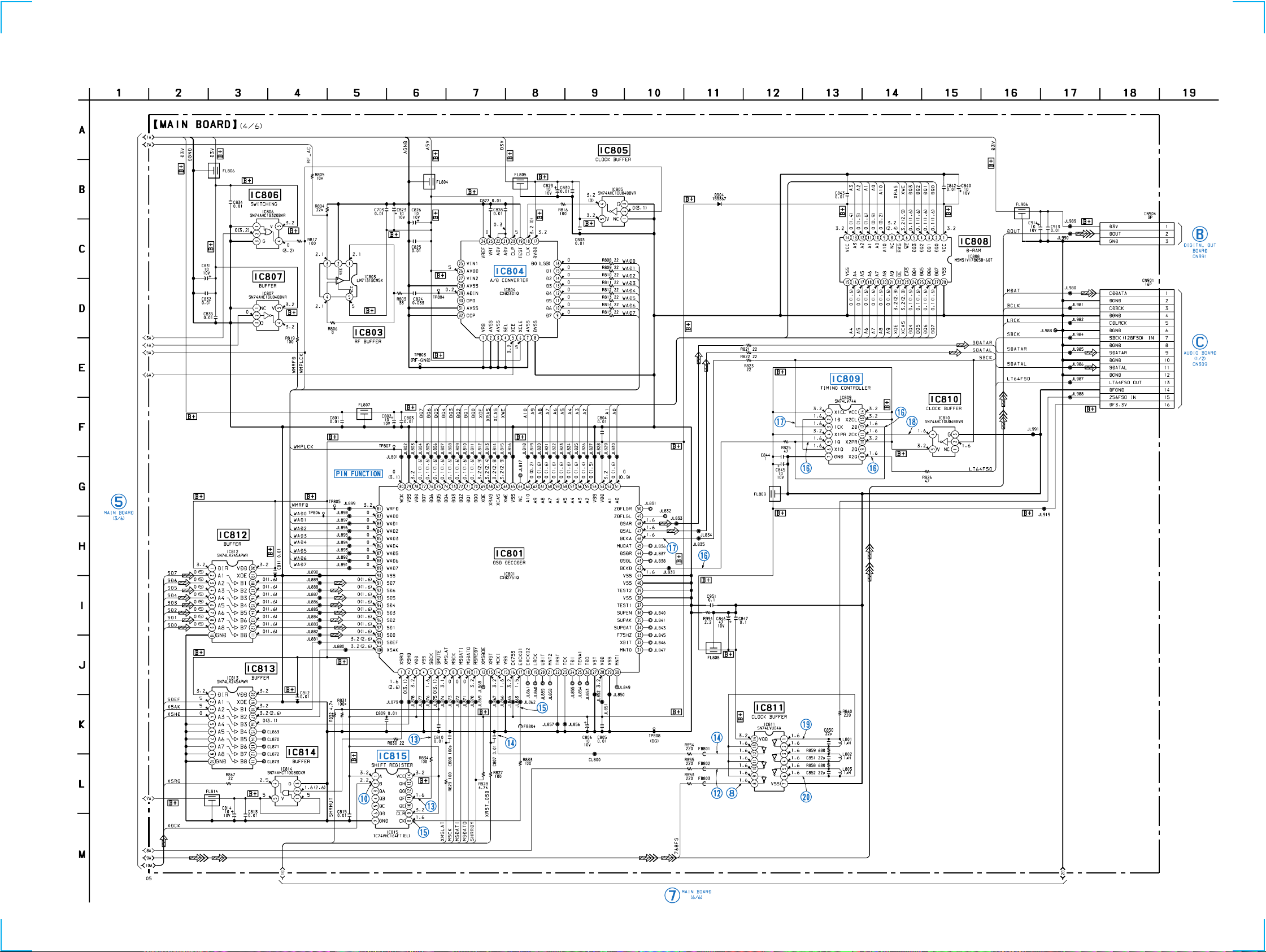
4-9. SCHEMATIC DIAGRAM – MAIN Board (4/6) –• See page 38 for Waveforms. • See page 40 for IC Block Diagrams.
SCD-555ES
(Page 31)
(Page 22)
(Page 28)
(Page 25)
2323
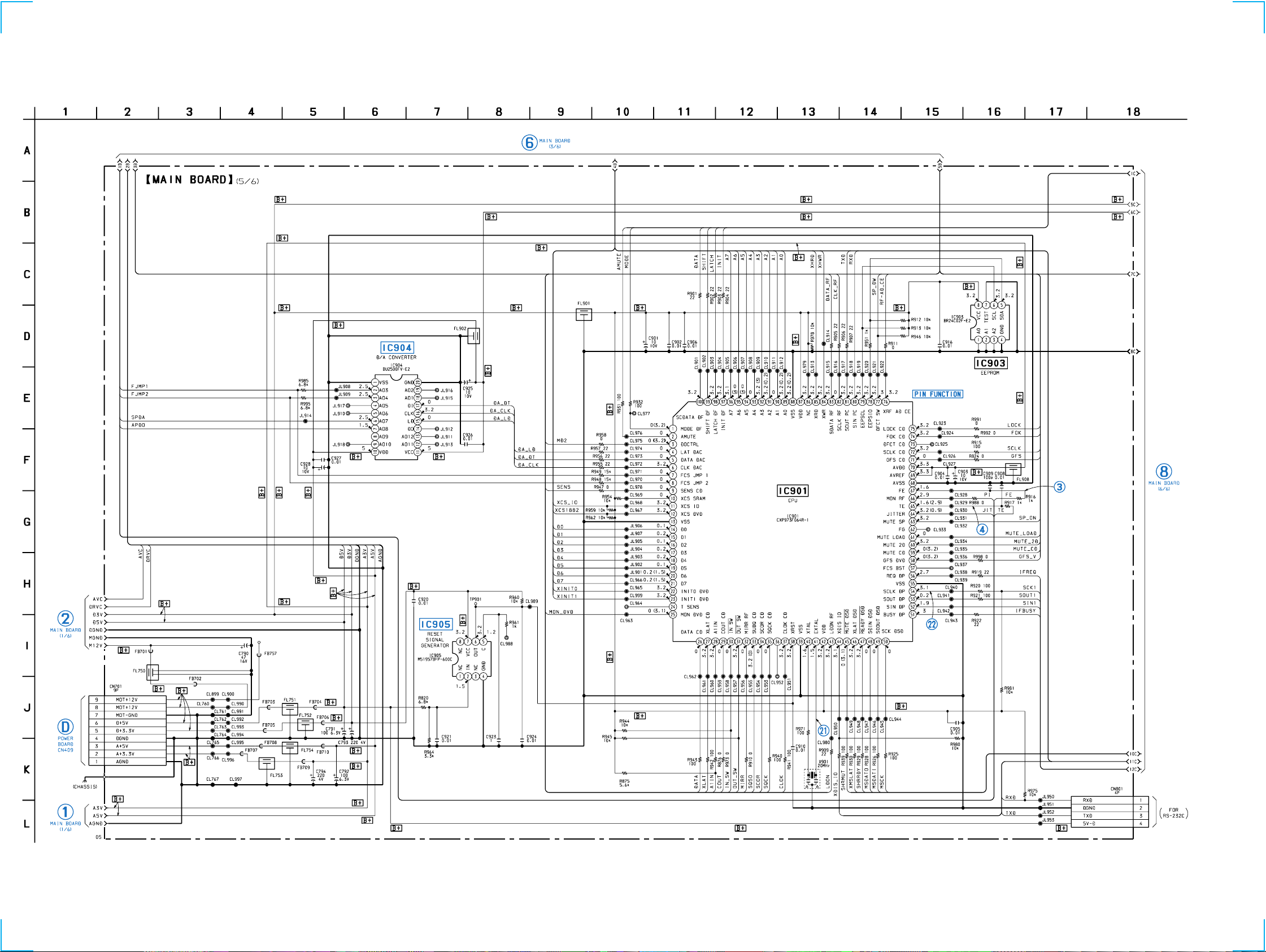
SCD-555ES
4-10. SCHEMATIC DIAGRAM – MAIN Board (5/6) –• See page 38 for Waveforms. • See page 40 for IC Block Diagrams.
(Page 22)
(Page 20)
(Page 35)
(Page 25)
(Page 20)
2424
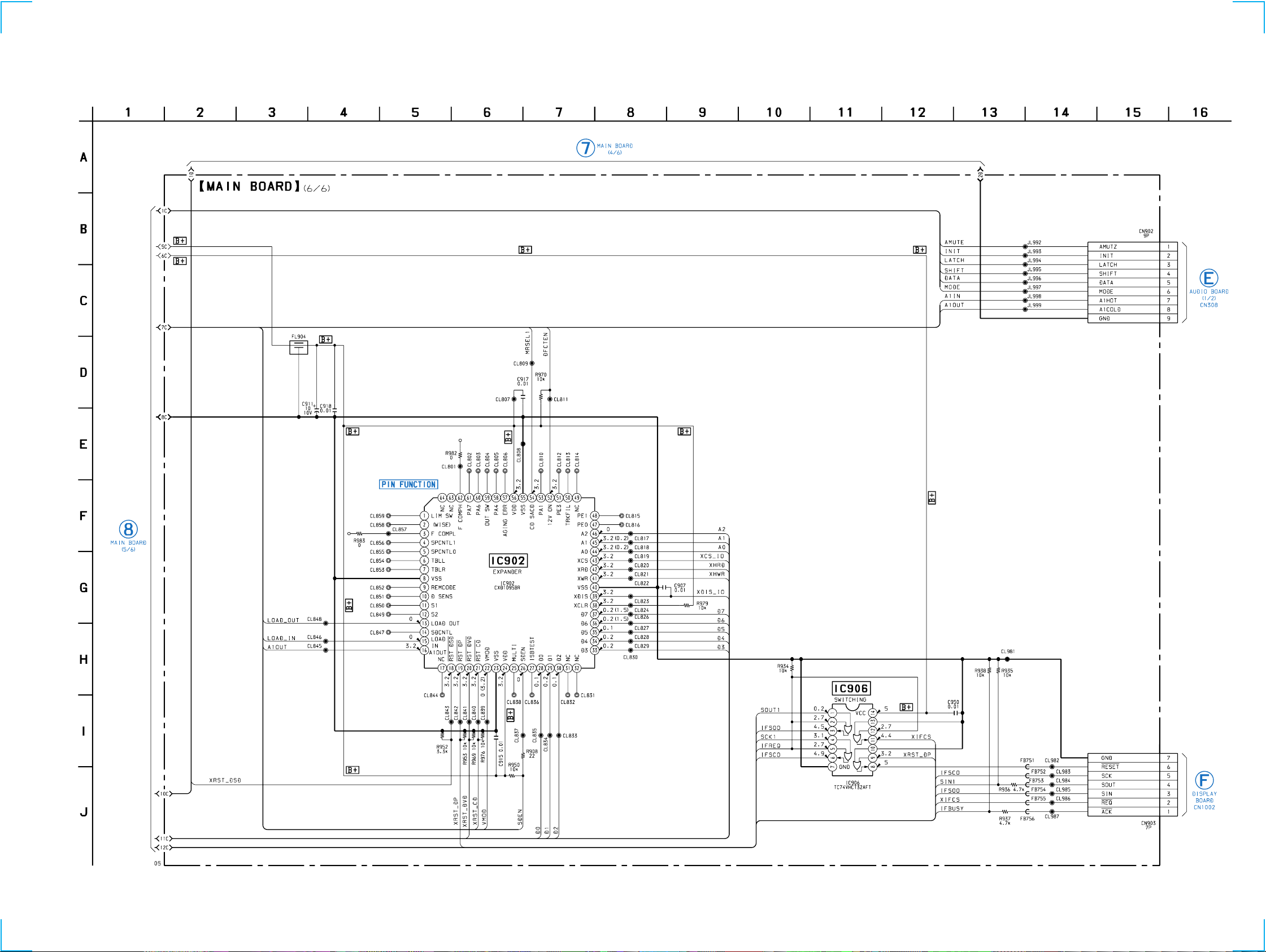
4-11. SCHEMATIC DIAGRAM – MAIN Board (6/6) –
SCD-555ES
(Page 23)
(Page 28)
(Page 24)
(Page 33)
2525
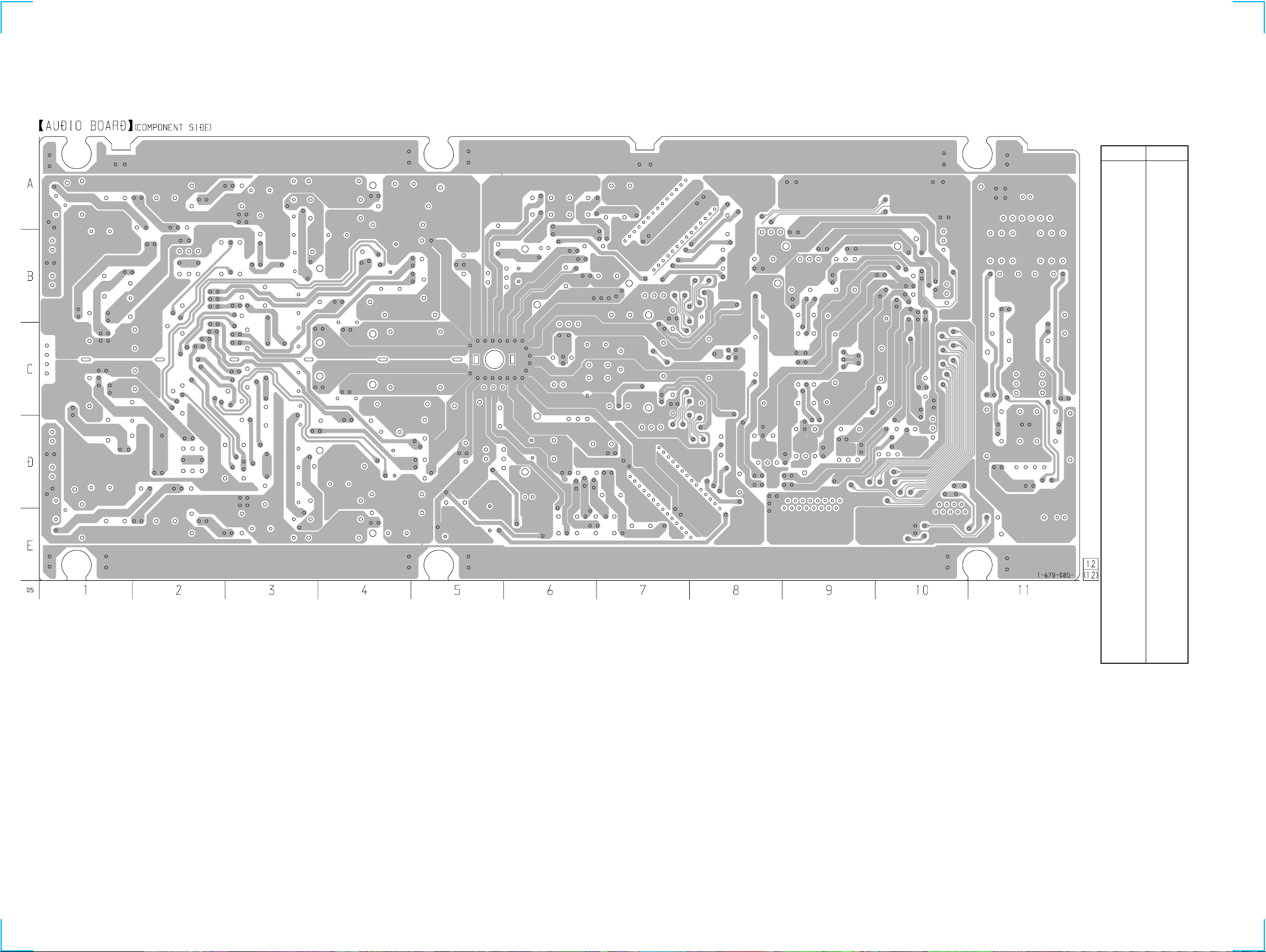
SCD-555ES
4-12. PRINTED WIRING BOARD – AUDIO Board (Component Side) –• See page 15 for Circuit Boards Location.
• Semiconductor
Location
(Conductor Side)
Ref. No. Location
D342 D-6
D343 B-6
D351 D-1
D352 B-1
D361 E-11
D362 E-11
IC101 D-7
IC103 D-5
IC104 D-4
IC105 D-3
IC106 C-3
IC107 D-2
IC201 A-7
IC203 B-5
IC204 B-4
IC205 B-3
IC206 C-3
IC207 A-2
IC301 C-9
IC302 C-8
IC305 C-6
IC306 C-6
IC307 D-6
IC308 B-6
IC309 E-5
IC310 E-6
IC312 D-10
IC313 C-7
IC341 D-2
IC342 B-2
IC361 B-11
Q101 E-5
Q102 D-4
Q103 D-4
Q161 C-11
Q201 E-5
Q202 B-4
Q203 B-4
Q261 C-11
Q351 D-1
Q352 B-1
Q353 D-2
Q354 B-2
Q355 D-2
Q356 B-2
Q361 D-11
Q362 D-11
2626
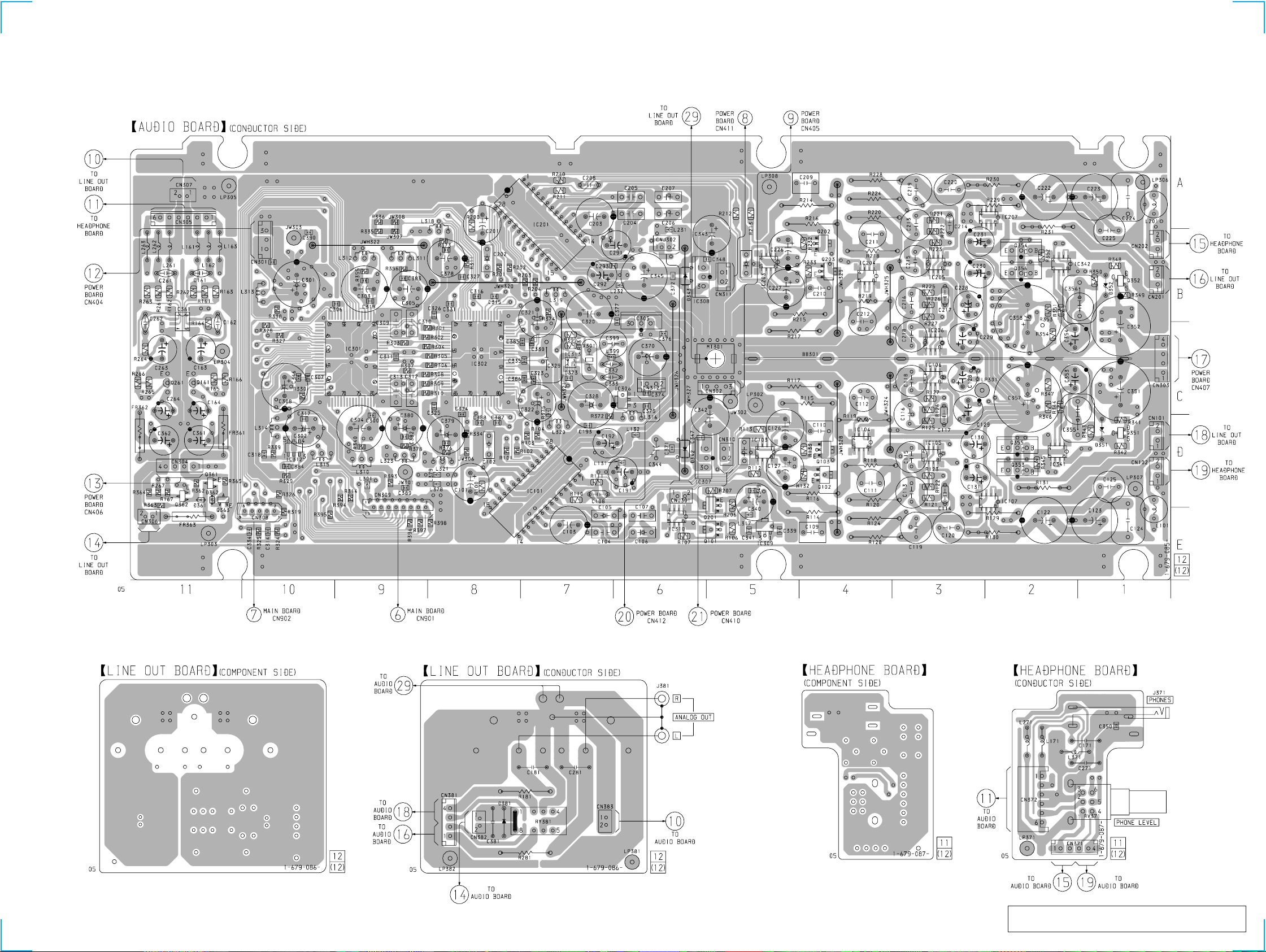
4-13. PRINTED WIRING BOARDS – AUDIO (Conductor Side)/LINE OUT/HEADPHONE Boards –• See page 15 for Circuit Boards Location.
(Page 37) (Page 37)
(Page 37)
SCD-555ES
(Page 37)
(Page 18) (Page 18)
(Page 37)
(Page 37)
(Page 37)
There are a few cases that the part isn't mounted in model
2727
is printed on diagrams.
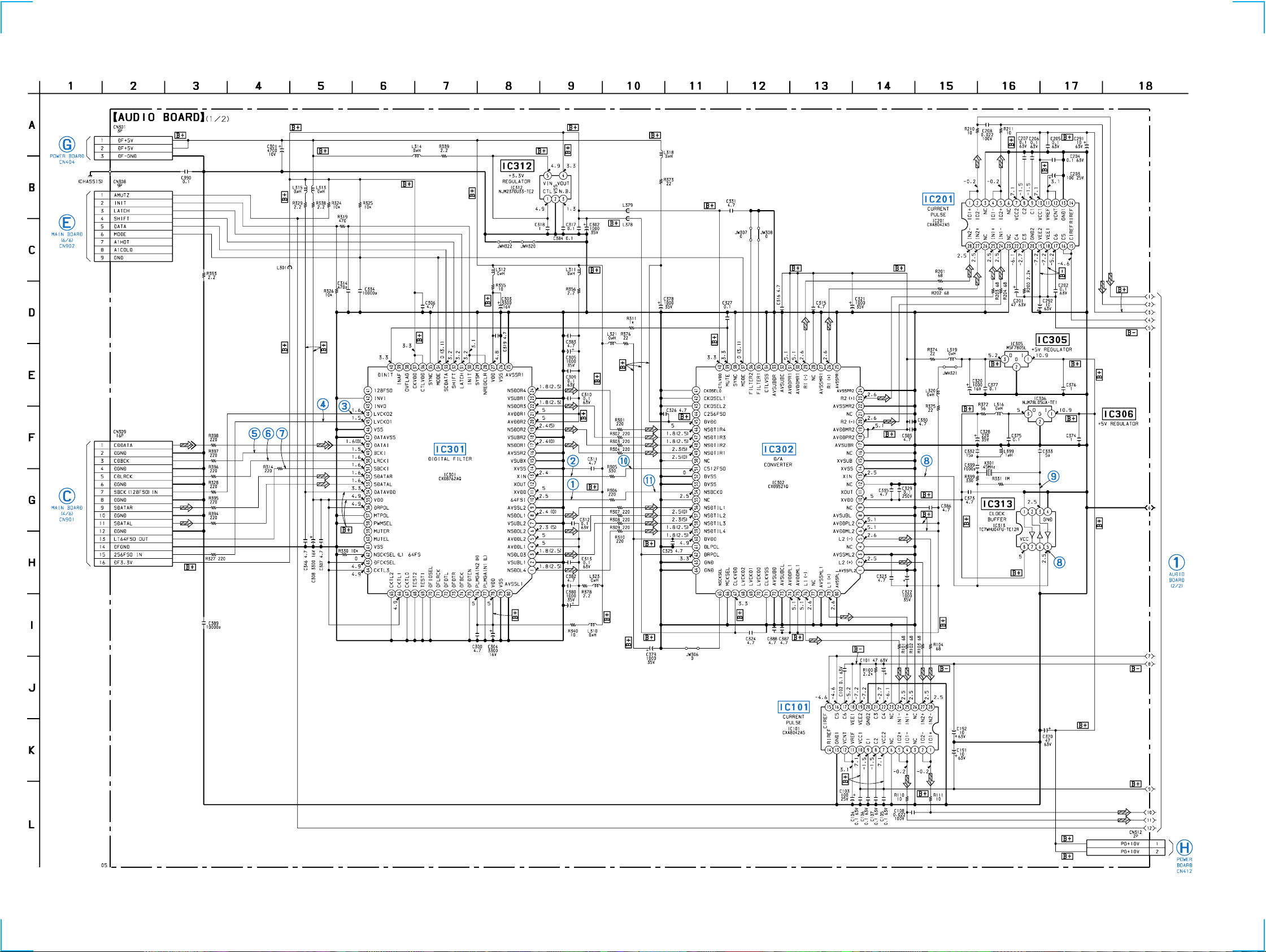
SCD-555ES
4-14. SCHEMATIC DIAGRAM – AUDIO Board (1/2) –• See page 38 for Waveforms. • See page 40 for IC Block Diagrams.
(Page 35)
(Page 25)
(Page 23)
(Page
29)
(Page 35)
2828
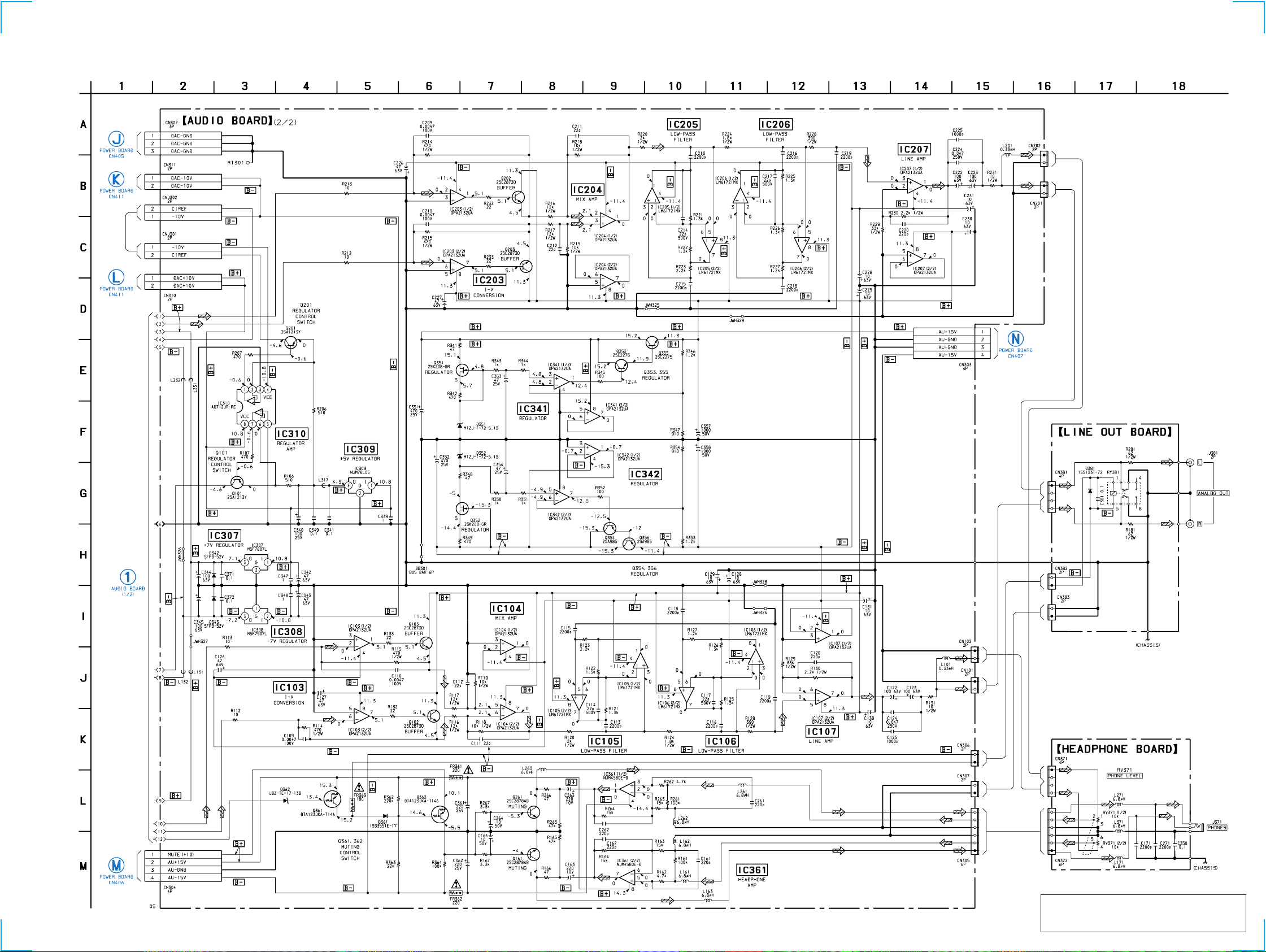
4-15. SCHEMATIC DIAGRAM – AUDIO (2/2)/LINE OUT/HEADPHONE Boards –
(Page 35)
(Page 35)
(Page 35)
SCD-555ES
(Page 28)
(Page 35)
(Page 35)
The components identified by mark 0 or dotted
line with mark 0 are critical for safety.
2929
Replace only with part number specified.
