Page 1
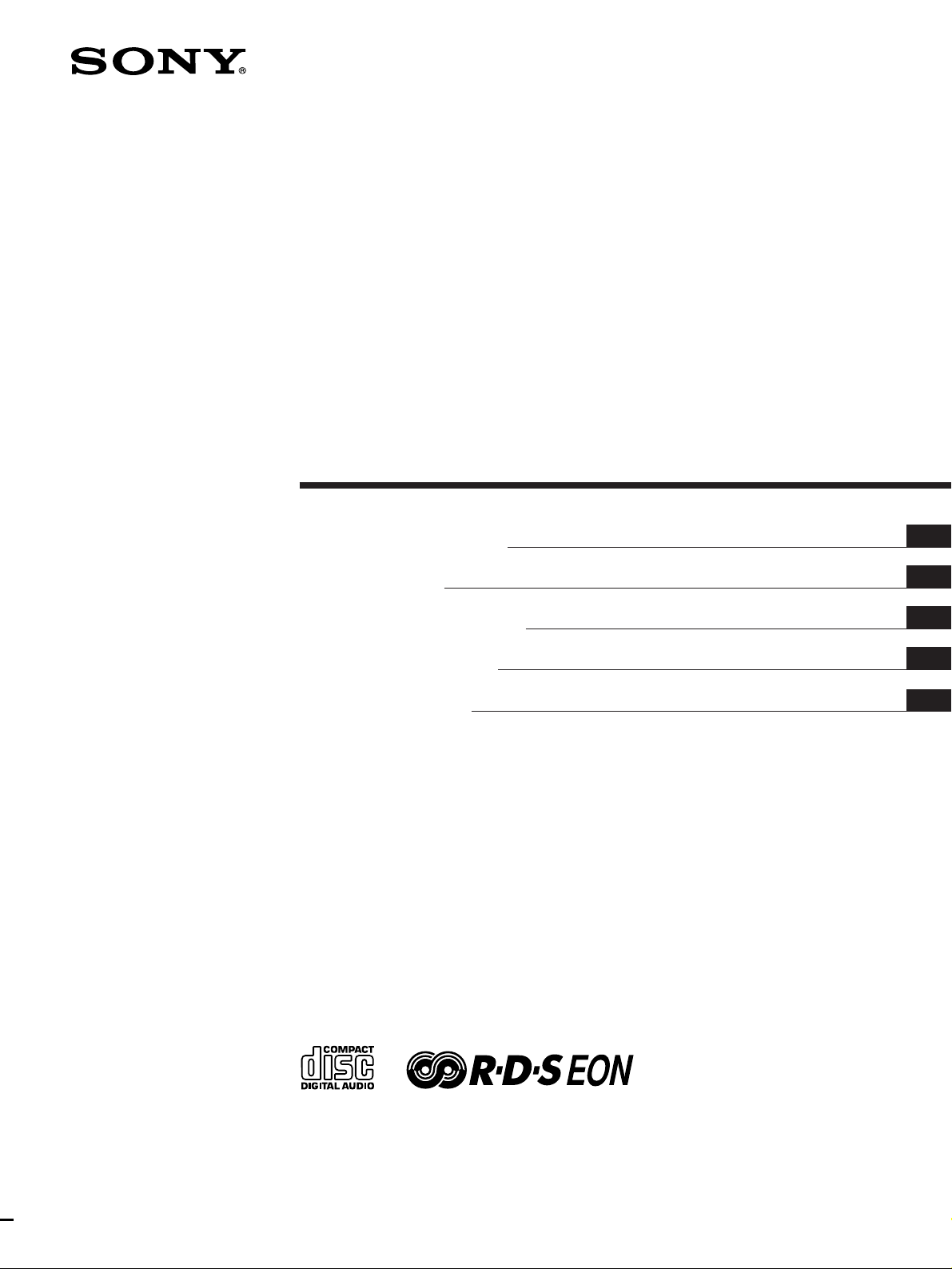
CD Receiver
3-860-986-11 (1)
Operating Instructions
Mode d’emploi
Manual de instrucciones
Manual de instruções
Istruzioni per l’uso
EN
F
ES
P
I
RXD-700
1997 by Sony Corporation
Page 2
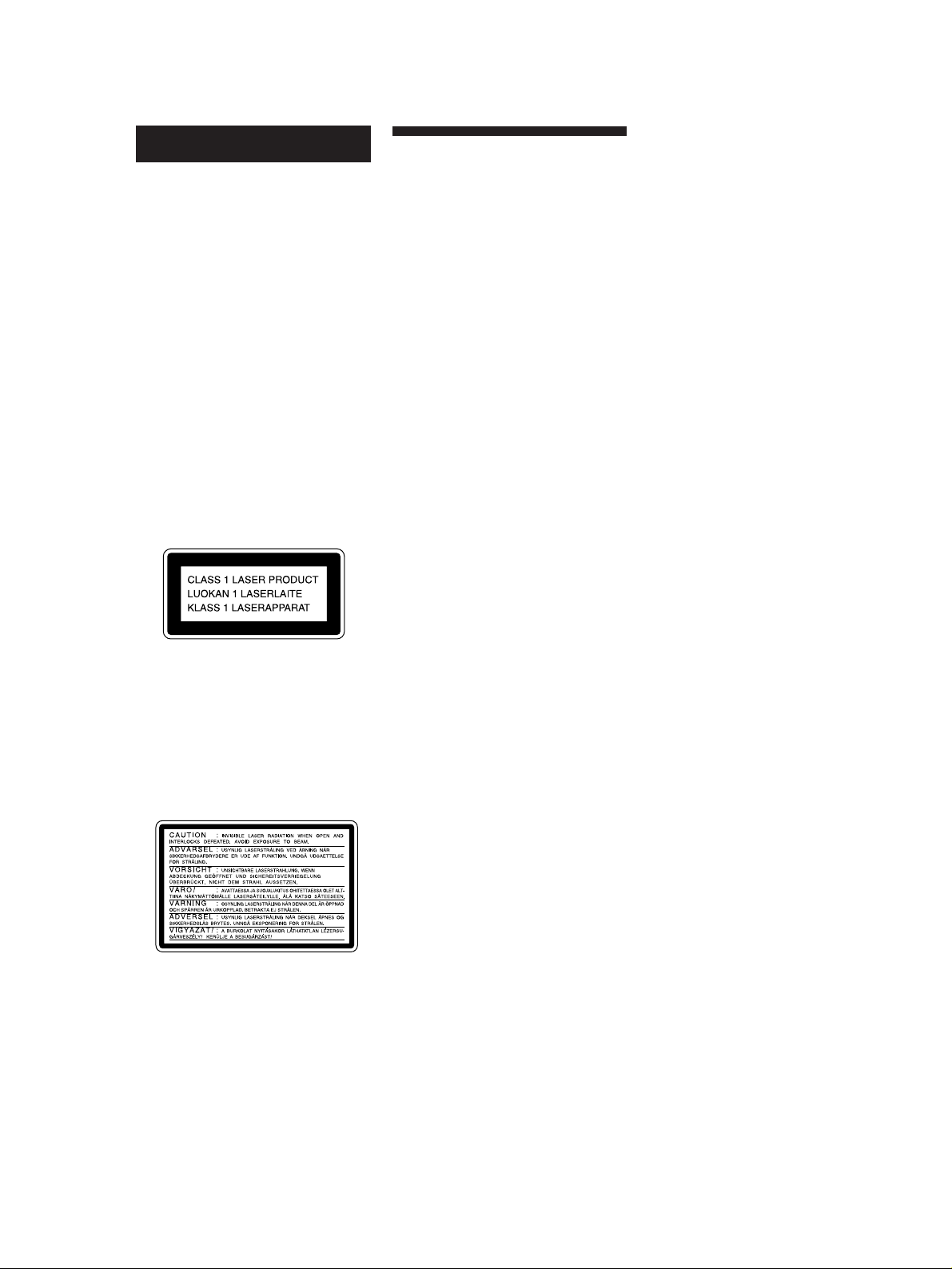
WARNING
To prevent fire or shock
hazard, do not expose
the unit to rain or
moisture.
To avoid electrical shock,
do not open the cabinet.
Refer servicing to
qualified personnel only.
Do not install the
appliance in a confined
space, such as a bookcase
or built-in cabinet.
This appliance is classified as a CLASS 1
LASER product.
The CLASS 1 LASER PRODUCT
MARKING is located on the rear
exterior.
The following caution label is located
inside the unit.
Precautions
On safety
• Caution — The use of optical
instruments with this product will
increase eye hazard.
• Should any solid object or liquid fall
into the cabinet, unplug the CD
Receiver and have it checked by
qualified personnel before operating it
any further.
• Do not disassemble the cabinet as this
may result in an electrical shock.
Refer servicing to qualified personnel
only.
On power sources
• Before operating the CD Receiver,
check that the operating voltage of the
CD Receiver is identical with your
local power supply. The operating
voltage is indicated on the nameplate
at the rear of the CD Receiver.
• The CD Receiver is not disconnected
from the AC power source (mains) as
long as it is connected to the wall
outlet, even if the CD Receiver itself
has been turned off.
• If you are not going to use the CD
Receiver for a long time, be sure to
disconnect the CD Receiver from the
wall outlet. To disconnect the AC
power cord (mains lead), grasp the
plug itself; never pull the cord.
• AC power cord (mains lead) must be
changed only at the qualified service
shop.
On placement
• Place the CD Receiver in a location
with adequate ventilation to prevent
heat build-up in the CD Receiver.
• Do not place the CD Receiver on a soft
surface such as a rug that might block
the ventilation holes on the bottom.
• Do not place the CD Receiver in a
location near heat sources, or in a
place subject to direct sunlight,
excessive dust or mechanical shock.
On operation
• If the CD Receiver is brought directly
from a cold to a warm location, or is
placed in a very damp room, moisture
may condense on the lenses inside this
unit. Should this occur, the unit may
not operate properly. In this case,
remove the CD and leave the CD
Receiver turned on for about an hour
until the moisture evaporates.
• Before connecting other components,
be sure to turn off and unplug the CD
Receiver.
On adjusting volume
• Do not turn up the volume while
listening to a portion with very low
level inputs or no audio signals. If you
do, the speakers may be damaged
when a peak level portion is played.
On cleaning
• Clean the cabinet, panel and controls
with a soft cloth slightly moistened
with a mild detergent solution. Do not
use any type of abrasive pad, scouring
powder or solvent such as alcohol or
benzine.
On transportation
• Be sure to remove the CD.
On repacking
• Do not throw away the carton and the
packing material. This makes an ideal
container when transporting the CD
Receiver. When shipping the CD
Receiver, repack it as it was packed at
the factory.
If you have any questions or
problems concerning your CD
Receiver, please consult your
nearest Sony dealer.
EN
2
Page 3
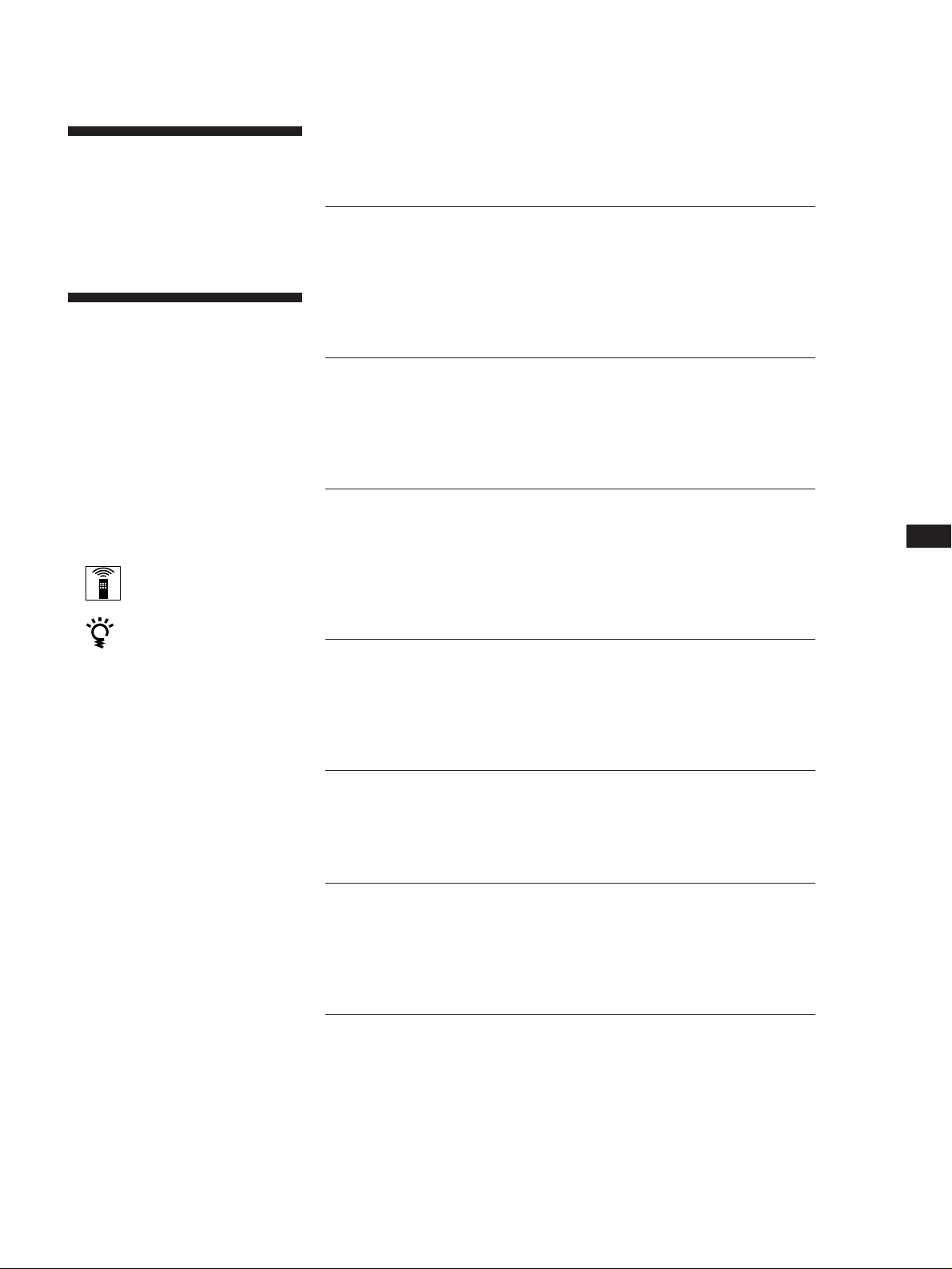
Getting Started
Welcome!
Thank you for purchasing the Sony CD
Receiver. Before operating the unit,
please read this manual thoroughly and
retain it for future reference.
About This Manual
The instructions in this manual are for
model RXD-700.
Conventions
• Instructions in this manual describe
the controls on the CD Receiver.
You can also use the controls on the
remote if they have the same or similar
names as those on the CD Receiver.
• The following icons are used in this
manual:
Indicates that you can do the
task using the remote.
TABLE OF CONTENTS
Getting Started
Unpacking....................................................................................................... 4
Hooking Up the System................................................................................ 4
Setting the Clock ............................................................................................ 6
Presetting Radio Stations .............................................................................. 7
Basic Operations
Selecting a Source .......................................................................................... 8
Playing a CD................................................................................................... 9
Receiving Preset Stations ............................................................................ 10
Advanced CD Operations
Using the CD Display ................................................................................. 11
Playing CD Tracks Repeatedly .................................................................. 11
Playing CD Tracks in Random Order (Shuffle Play).............................. 11
Programming CD Tracks (Programme Play) .......................................... 12
EN
Indicates hints and tips for
making the task easier.
Advanced Tuner Operations
Using the Display ........................................................................................ 13
Naming the Preset Stations ........................................................................ 13
Using the Radio Data System (RDS) .........................................................14
Other Operations
Falling Asleep to Music (Sleep Timer) Z ................................................ 16
Waking up to Music (On/Off Timer) ....................................................... 16
Additional Information
Notes on CDs................................................................................................ 17
Troubleshooting ........................................................................................... 17
Specifications ................................................................................................ 18
Index
Index .............................................................................................................. 19
EN
3
Page 4
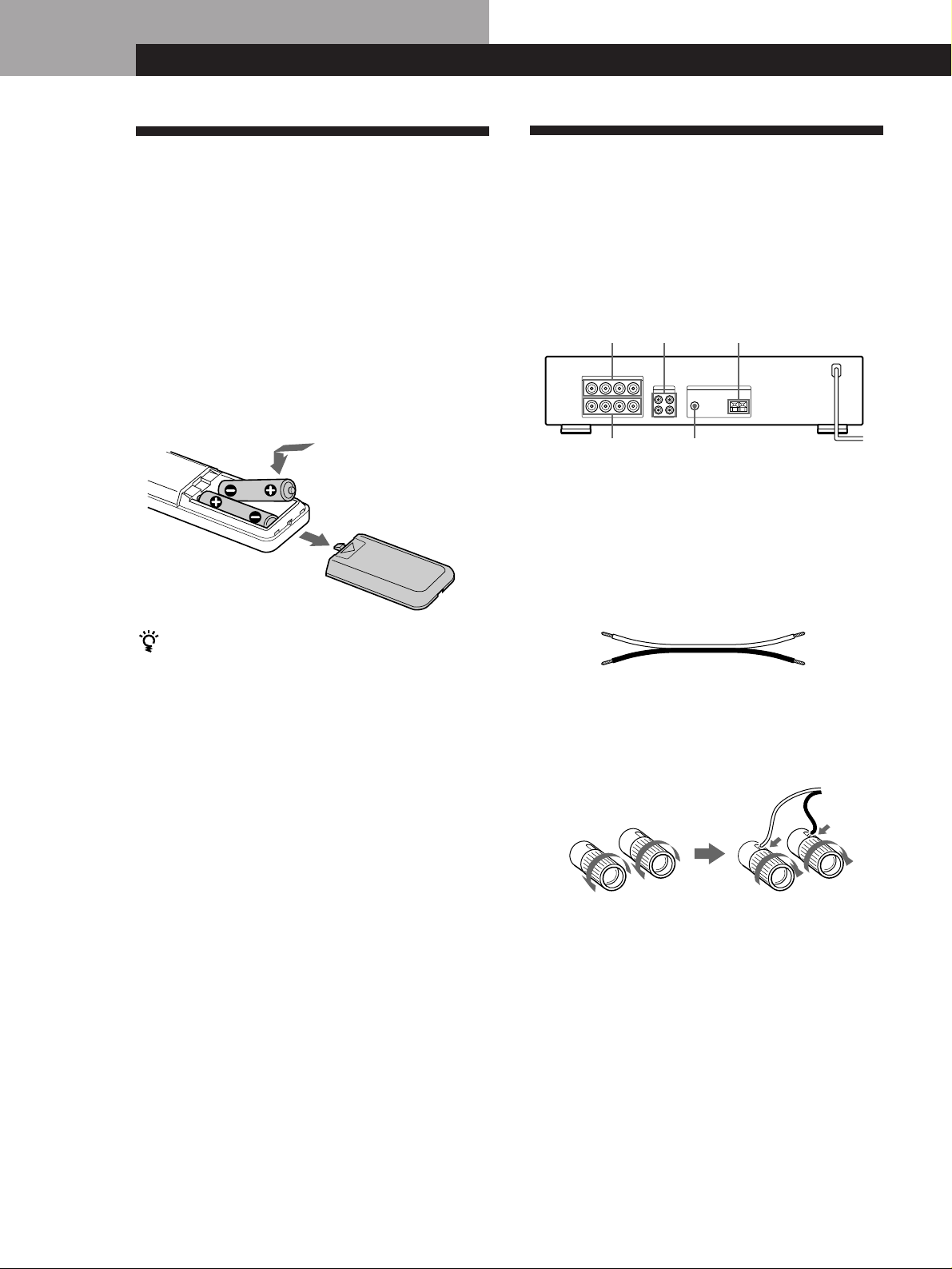
Getting Started
Getting Started
Unpacking
Check that you received the following items:
• Remote commander (remote) (1)
• R6 (size AA) batteries (2)
• AM loop aerial (1)
Inserting batteries into the remote
You can control the CD Receiver using the supplied
remote.
Insert two R6 (size AA) batteries by matching the +
and – on the batteries. When using the remote, point it
at the remote sensor g on the CD Receiver.
Hooking Up the System
Overview
This section describes how to connect your speakers,
tape deck, FM aerial and the supplied AM loop aerial
to the CD Receiver. Be sure to turn off the power of
each component before making the connections.
SPEAKERS A
+–
+–
SPEAKERS B
Speaker system hookups
You can connect two pairs of speakers, A and B.
What cords will I need?
Speaker cord (not supplied) (1 for each speaker)
TAPE
+–
+–
FM ANTENNA
AM ANTENNA
To mains
When to replace batteries
With normal use, the batteries should last for about six
months. When the remote no longer operates the CD
Receiver, replace both batteries with new ones.
Notes
• Do not leave the remote near an extremely hot or humid
place.
• Do not drop any foreign object into the remote casing,
particularly when replacing the batteries.
• Do not expose the remote sensor to direct sunlight or
lighting apparatuses. Doing so may cause a malfunction.
• If you do not use the remote for an extended period of time,
remove the batteries to avoid possible damage from battery
leakage and corrosion.
(+)
(–)
Twist the stripped ends of the cord about 15 mm (about 2/3
inch). Be sure to match the speaker cord to the appropriate
terminal on the components: + to + and – to –. If the cords
are reversed, the sound will be distorted and will lack bass.
(+)
(–)
}
}
]
]
Connecting to bi-wire system speakers
Since the two pairs of speaker terminals on your CD
Receiver, SPEAKERS A and B, can provide
simultaneous speaker output, you can use them to
connect a bi-wire speaker system.
To select speaker system A or B
Press SPEAKER A or B. To drive both speaker systems
simultaneously, press both SPEAKER A and B.
Note
Use speakers with a nominal impedance of 4 to 16 ohms.
When outputting at the same time to two speaker systems,
use speakers with a nominal impedance of 8 to 16 ohms.
EN
4
Page 5
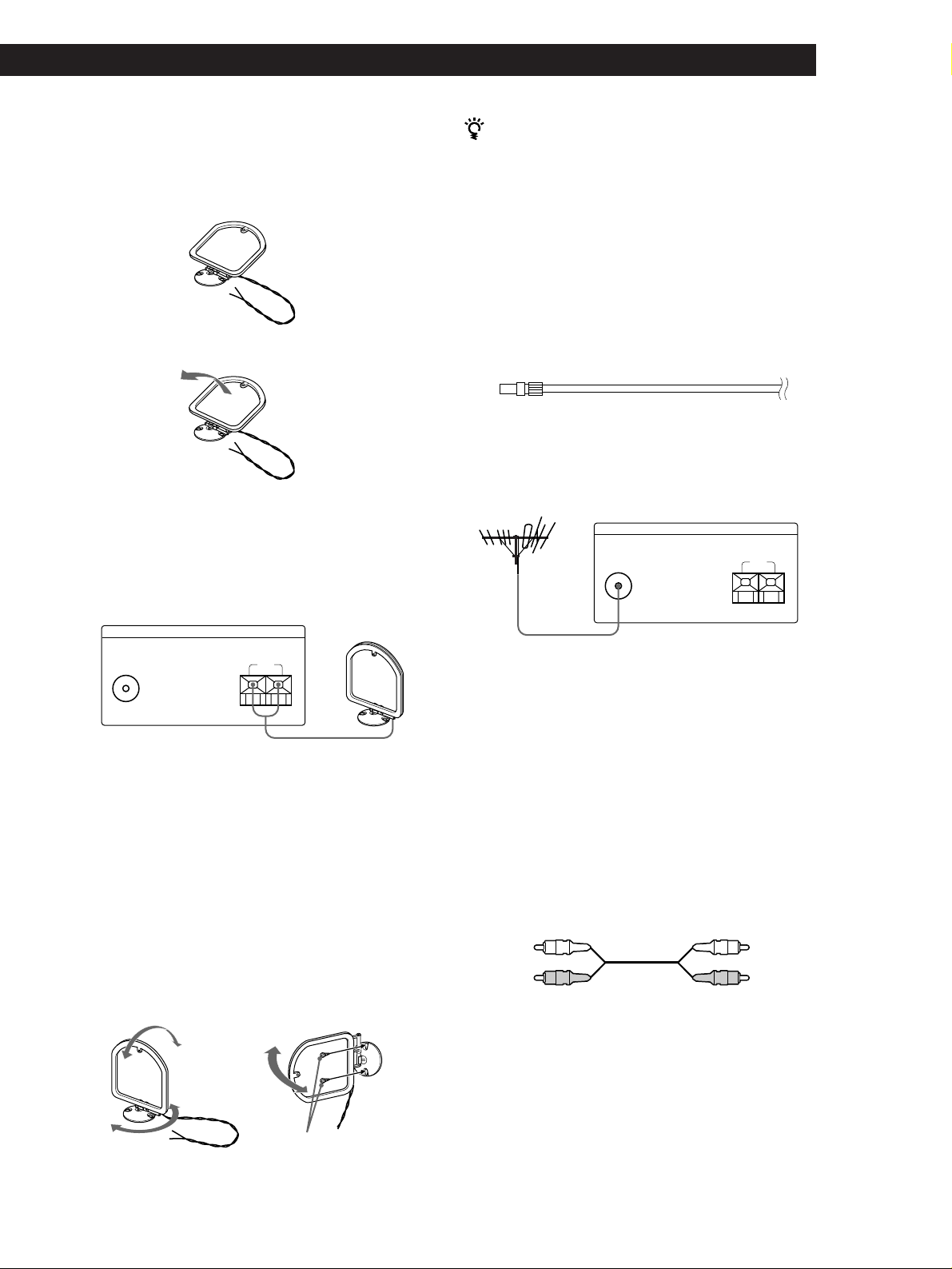
Getting Started
AM aerial hookups
What will I need?
AM loop aerial (supplied) (1)
1 Set up the supplied aerial.
You can use the aerial by standing it (Example 1)
or fixing it to a wall (Example 2).
2 Connect the AM loop aerial to the AM
ANTENNA terminals on the back of the CD
Receiver.
For stations that are difficult to receive
Try repositioning the loop aerial while tuning. Placing
the supplied AM loop aerial near a window will help
improve reception quality.
FM aerial hookups
With an FM outdoor aerial, you can obtain higher FM
broadcast sound quality.
What will I need?
FM outdoor aerial (not supplied) (1) and 75-ohm coaxial cable
with IEC female type connector (not supplied) (1)
IEC female type connector
Connect an FM outdoor aerial (not supplied) to the FM
ANTENNA terminal on the back of the CD Receiver.
FM outdoor aerial
ANTENNA
FM AM
ANTENNA
FM AM
AM loop aerial
3 Adjust the aerial direction for the best reception.
The AM loop aerial has a directivity which detects
the signal from some angles more strongly than
others. Set the aerial to the orientation which
provides the best receiving condition.
If a high pitched noise (beat noise) occurs when
recording AM broadcasts, adjust the position of
the AM loop aerial so that the noise disappears.
If you live in a building constructed of reinforced
concrete, or with a steel frame, you may not be
able to achieve good reception since the radio
waves become weaker indoors.
Example 1 Example 2
IEC female type connector
Connecting a ground wire
If you connect an outdoor aerial, be sure to connect an
earth lead (not supplied) to the AM ANTENNA y
terminal (in addition to the AM loop aerial) for
lightning protection.
Audio component hookups
What cords will I need?
Audio cords (not supplied) (2)
White
(L)
Red
(R)
When connecting an audio cord, be sure to match the
colour-coded pins to the appropriate jacks on the
components: Red (right) to Red and White (left) to
White. Be sure to make connections firmly to avoid
hum and noise.
White
(L)
Red
(R)
Screws (not supplied)
(Continued)
EN
5
Page 6
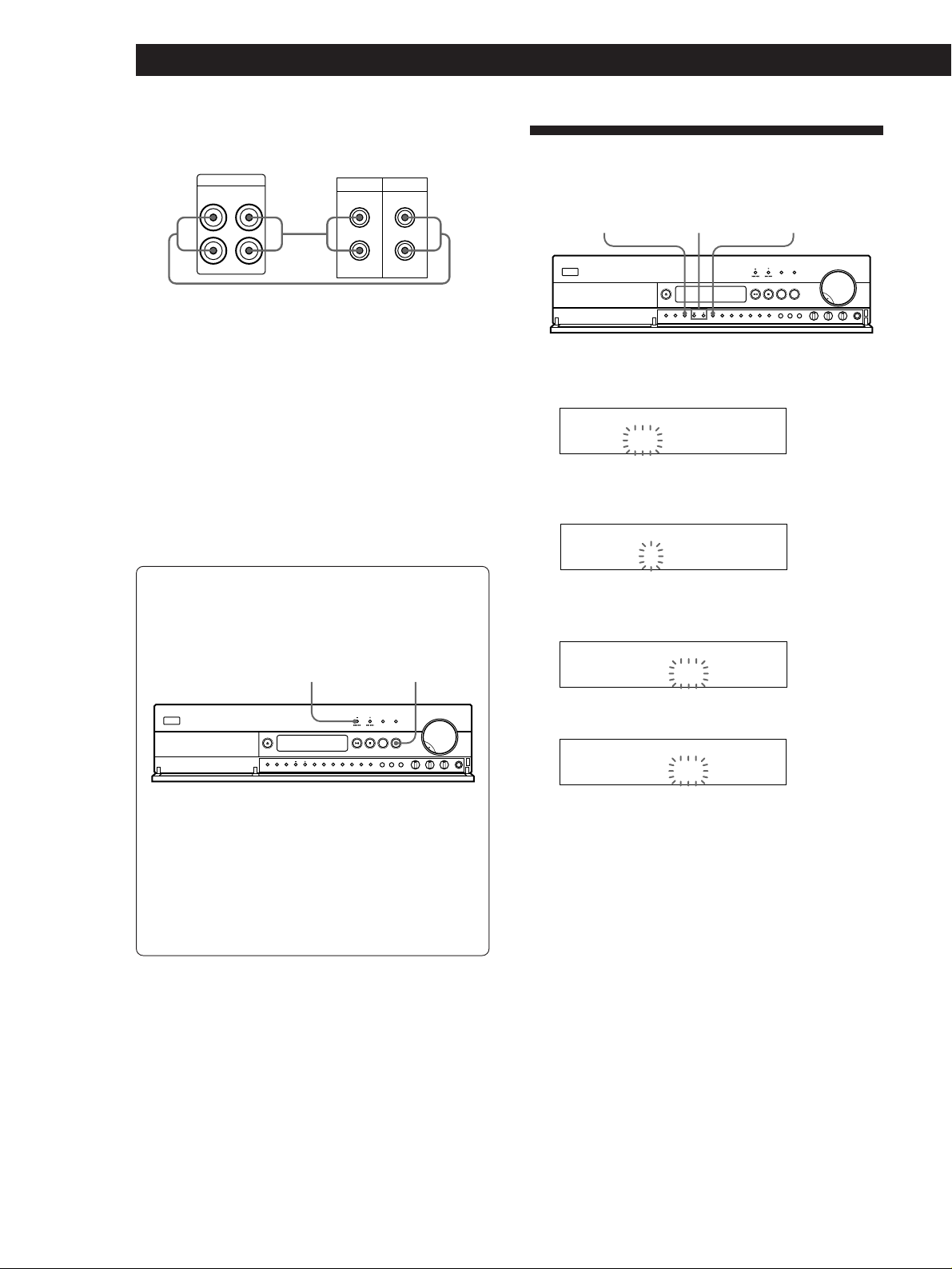
Getting Started
The arrow ç indicates signal flow.
CD Receiver Tape deck
TAPE
REC OUT LINE IN
L
R
L
R
Ç
OUTPUT
LINE
INPUT
LINE
L
R
ç
The audio signal of the currently selected source (CD
or tuner) is output through the TAPE OUT jacks.
Connecting the mains lead
Connect the mains lead to a wall outlet.
Note
Separate the mains lead, audio cords and speaker cords.
Noise or sound deterioration may occur when audio cords are
in contact with the mains lead, or when the mains lead or
speaker cords are placed near a loop aerial or aerial wire.
Setting the Clock
You must set the time before using the timer functions.
CLOCK SET TIMER +/–
1 Press CLOCK SET.
The hour indication flashes.
--:--
2 Press TIMER +/– to set the hour.
The clock uses the 24-hour system.
ENTER
Before using the CD Receiver for the first
time
You need to reset the CD Receiver.
PRESET – TAPE
While the power is off, press TAPE while holding
down PRESET –.
“All Clear” appears in the display.
Note
When you reset the CD Receiver, all the preset radio
stations are erased.
7:--
3 Press ENTER.
The minute indication flashes.
7:--
4 Press TIMER +/– to set the minute.
7:OO
5 Press ENTER.
The clock starts.
To adjust the clock after you have set it
Press CLOCK SET and hold down until the hour indication of
the clock starts flashing (about one second), then adjust the
clock following the above procedure.
EN
6
Page 7
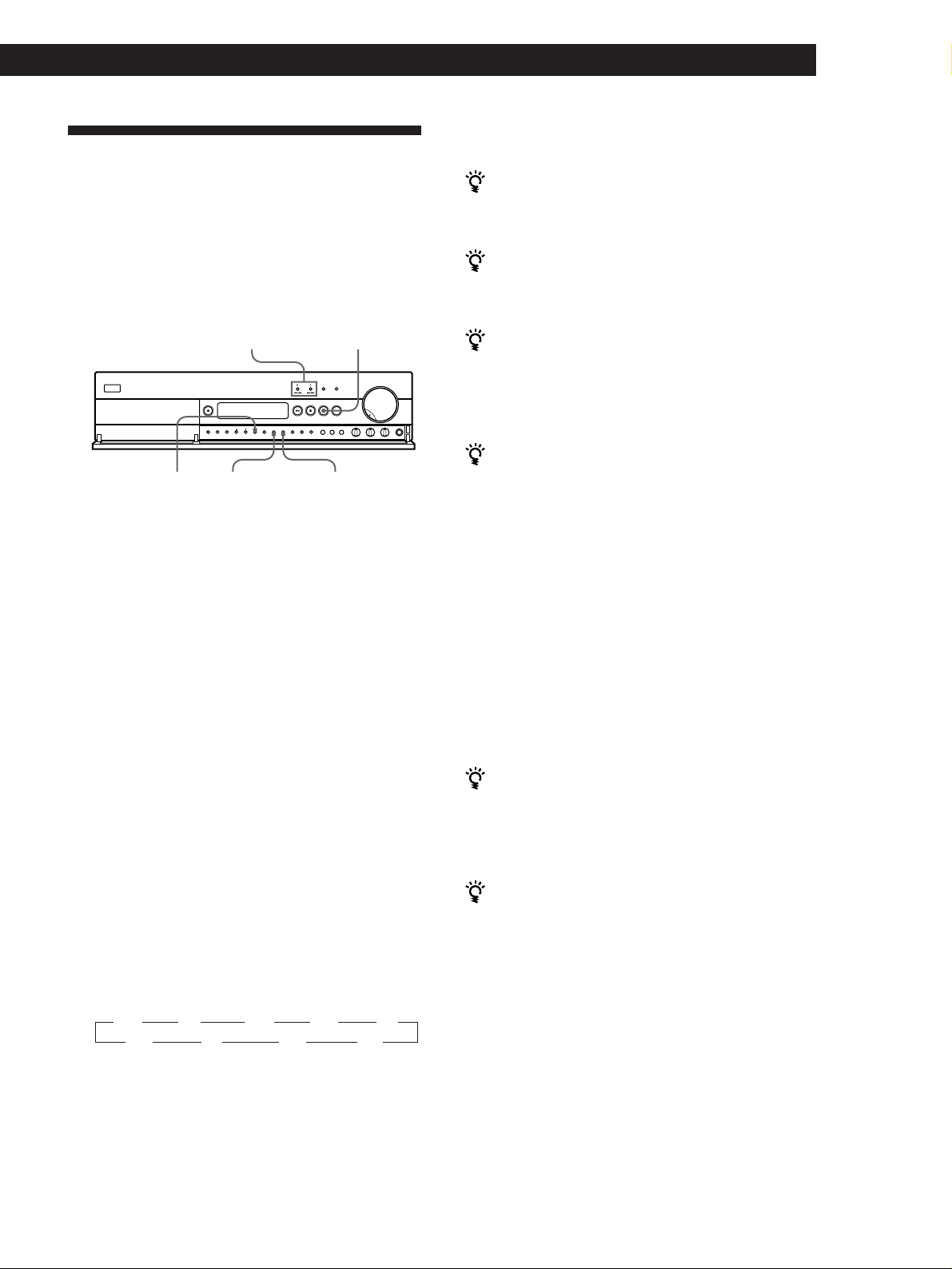
Presetting Radio Stations
This section shows you how to store up to 30 of your
favourite FM or AM stations manually onto preset
codes made up of characters (A, B or C) and numbers
(1–0), such as A7. You can store up to 10 stations on
each of the 3 different letters. You can use these letters
to classify stations according to music category or
station band.
Getting Started
7 Repeat Steps 2 through 6 to store other stations.
When you tune in AM stations
Adjust the direction of the AM loop aerial for optimum
reception.
If the STEREO indicator remains off
Press ST/MONO when an FM stereo broadcast is
received.
PRESET +/–
MEMORY TUNE MODEENTER
TUNER FM/AM
1 Press POWER to turn on the CD Receiver.
2 Press TUNER FM/AM repeatedly to choose either
FM or AM.
3 Press and hold PRESET +/– and release it when
the frequency numbers start changing.
Press PRESET + for a higher frequency; press
PRESET – for a lower frequency.
When this unit locates a station, “TUNED”
appears in the display and scanning stops
automatically (Automatic Tuning).
If “PRESET” appears in the display
Press TUNE MODE repeatedly until “PRESET”
disappears from the display, then do the above
procedure.
4 Press MEMORY.
The lowest available preset code number flashes to
indicate that this unit is ready to store the station.
5 Press PRESET +/– repeatedly until the preset code
you want appears in the display.
Each time you press the button, the preset code
changes as follows:
” A1 “” ... “” A0 “” B1 “” ... “
” C0 “” ... “” C1 “” B0 “
If an FM stereo programme is distorted
The STEREO indicator flashes. Press ST/MONO to
change to monaural (MONO). You will not have the
stereo effect but the distortion will be reduced. To return
to stereo mode, press this button again.
If you cannot tune in the station you want (Manual
Tuning)
With Manual Tuning, you can search through all stations
broadcasting on each band, and tune in stations with
extremely weak signals that you might not be able to
receive with Automatic Tuning.
1 Press TUNER FM/AM repeatedly to choose FM or
AM.
2 Press PRESET +/– repeatedly until you tune in the
desired station.
Press PRESET + for a higher frequency; press
PRESET – for a lower frequency.
If “PRESET” appears in the display
Press TUNE MODE repeatedly until “PRESET”
disappears from the display, then do the above
procedure.
RDS (Radio Data System) Station names are stored
automatically
When you preset an RDS station broadcasting station
name information, the station name is automatically
stored at the station preset.
If you want to label the stations
Follow the procedure described in “Naming the Preset
Stations” on page 13.
Note
If the mains lead is disconnected for about a month, the preset
stations will be cleared from the CD Receiver’s memory, and
you will have to preset the stations again.
If you store a station at a preset code where you
have already stored another station, the previous
station is erased.
6 Press ENTER.
This unit stores the station at the preset code you
specified.
EN
7
Page 8
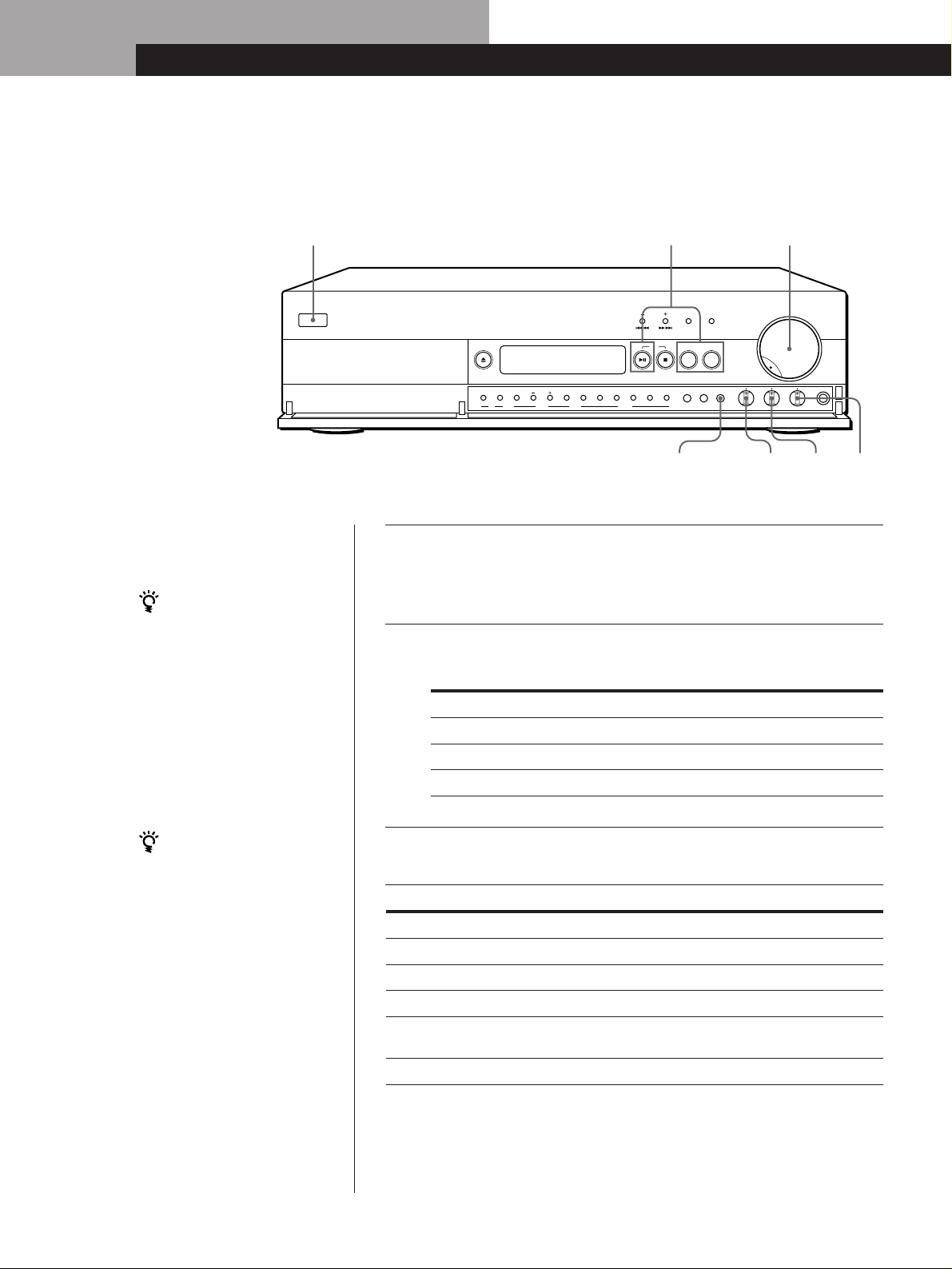
Basic Operations
Basic Operations
Selecting a Source
123
POWER
• See pages 4 – 6 for the hookup
information.
You can listen through the
headphones
Connect the headphones to
the PHONES jack and set
SPEAKER A and B to OFF.
PRESET TIMER DISPLAY
OPEN/CLOSE
PLAY MODE REPEAT SET ENTER ST/MONO MEMORY TUNE MODE CHAR PTY – RDS – EON
( CLOCK SET )
CD TIMER TUNER
CD
TUNER TAPE
FM/AM
A – SPEAKER – B LOUDNESS
BASS TRE BAL
MIN MAX MIN MAX L R
BASSLOUDNESS BALTRE
Press POWER to turn on the CD Receiver and turn VOLUME
1
fully anticlockwise to prevent damaging the speakers with
excessive output.
Press a function button to select the programme source you
2
want to listen to.
To listen to a
Radio broadcast
Compact disc
Tape
Press
TUNER FM/AM
CD ^
TAPE and start playing a tape
VOLUME
MIN MAX
PHONES
You can adjust the volume
using the remote
Press VOL +/–.
Note
Avoid high speaker output at
which the sound is distorted.
High-frequency distortion may
damage the speakers.
EN
8
Adjust the volume by turning VOLUME.
3
To
Adjust the bass
Adjust the treble
Adjust the balance
Reinforce the bass and treble at low
listening level
Mute the sound Z
You need to
Turn BASS
Turn TRE
Turn BAL
Press LOUDNESS
Press MUTING on the remote
Page 9
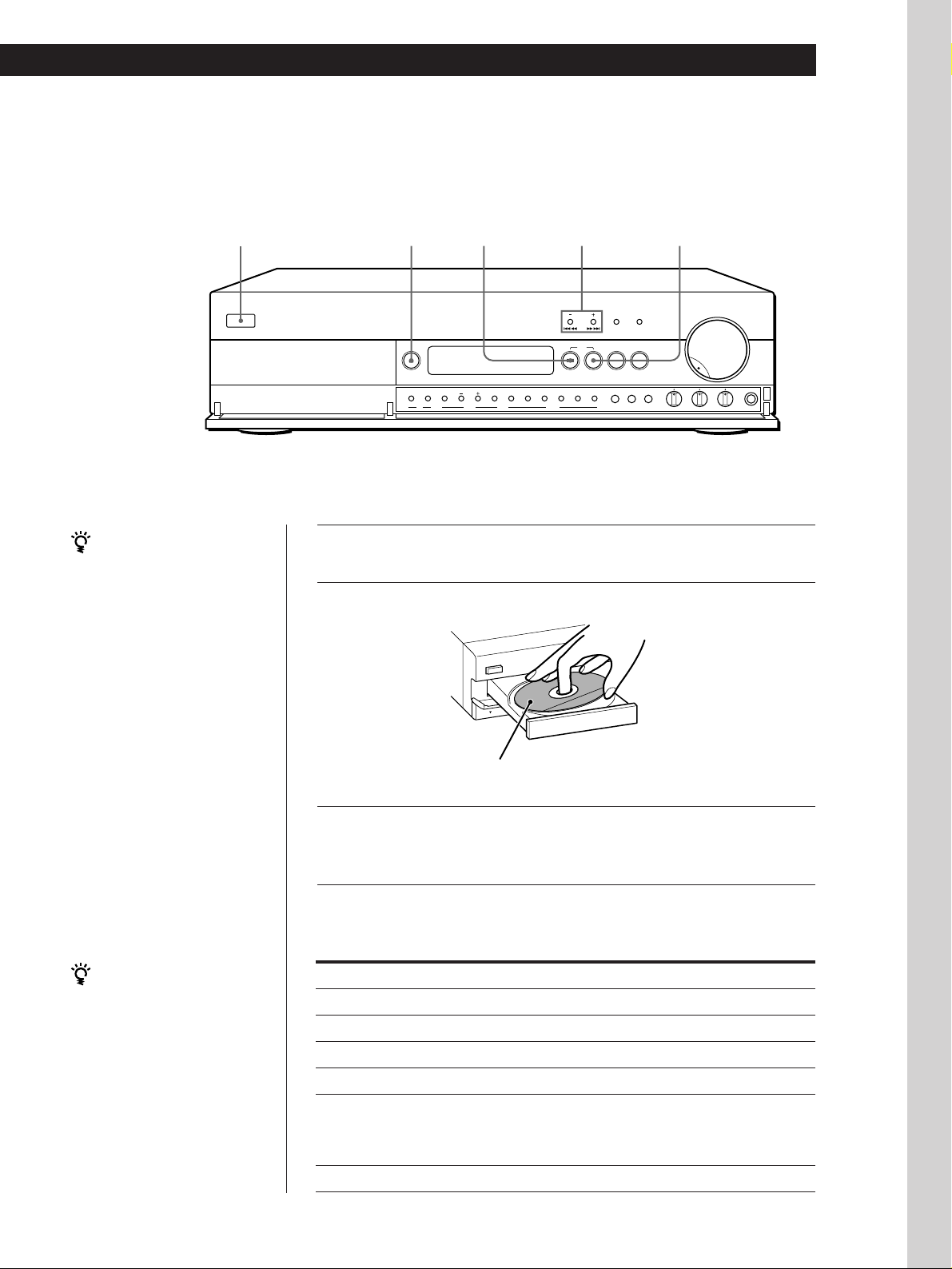
Playing a CD
Basic Operations
Basic Operations
123
POWER
If playback doesn‘t start from
the first track
Press PLAY MODE until
“SHUFFLE” and
“PROGRAM” disappears
from the display.
=0/)+ p
PRESET TIMER DISPLAY
OPEN/CLOSE
PLAY MODE REPEAT SET ENTER ST/MONO MEMORY TUNE MODE CHAR PTY – RDS – EON
( CLOCK SET )
CD TIMER TUNER
CD
TUNER TAPE
FM/AM
A – SPEAKER – B LOUDNESS
Press POWER to turn on the CD Receiver.
1
Press 6 OPEN/CLOSE, and place a CD on the tray.
2
VOLUME
MIN MAX
BASS TRE BAL
MIN MAX MIN MAX L R
PHONES
Basic Operations
You can locate a point quickly
by observing the display
during pause
Press =0/)+ and
hold down until you find the
point. You will not hear the
sound during the operation.
With the label side up
Press CD ^.
3
The disc tray closes and playback starts (Continuous Play).
To stop playback
Press CD p.
When you want to
Pause during play
Resume play after pause
Go to the next track
Go back to the preceding track
Locate a point during play
Stop playback and remove the CD
Press
CD ^ (or P on the remote)
CD ^ (or P on the remote)
)+ (or + on the remote)
=0 (or = on the remote)
=0 (forward) or )+
(backward) and hold down until you
find the point (or 0/) on the
remote)
6 OPEN/CLOSE
EN
9
Page 10
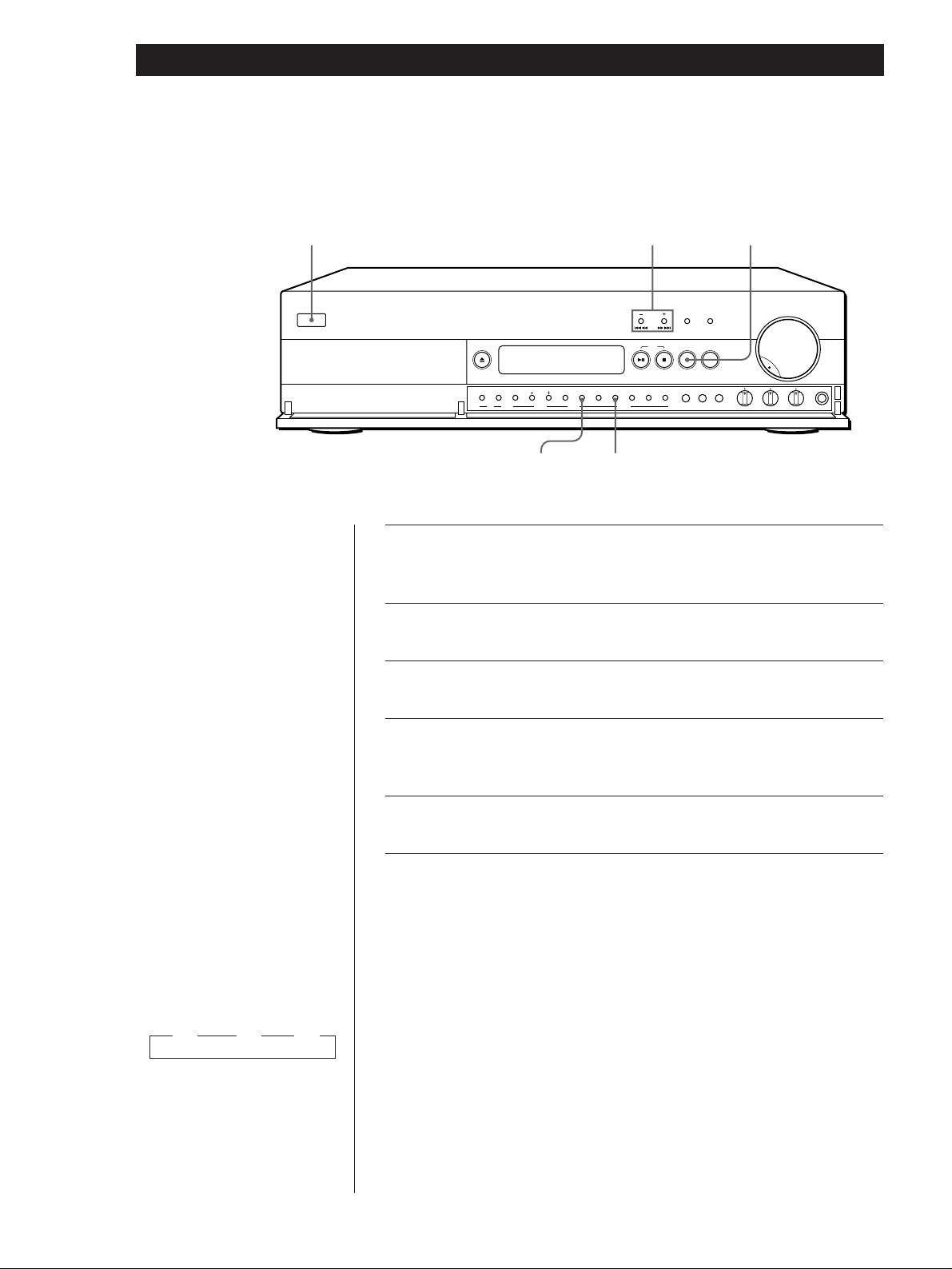
Basic Operations
Receiving Preset Stations
235
POWER
• To tune in a non-preset station,
see “Presetting Radio Stations”
on page 7 for Automatic or
Manual Tuning.
PRESET TIMER DISPLAY
OPEN/CLOSE
PLAY MODE REPEAT SET ENTER ST/MONO MEMORY TUNE MODE CHAR PTY – RDS – EON
( CLOCK SET )
CD TIMER TUNER
ST/MONO
CD
TUNER TAPE
FM/AM
A – SPEAKER – B LOUDNESS
MIN MAX
BASS TRE BAL
MIN MAX MIN MAX L R
4
Make sure you have preset radio stations.
1
(See page 7 for presetting.)
Press POWER to turn on the CD Receiver.
2
Press TUNER FM/AM.
3
Press TUNE MODE repeatedly until “PRESET” appears in the
4
display.
VOLUME
PHONES
10
EN
Notes
• If no stations are stored, “No
Preset” flashes in the display.
If only one station is stored, “1
Preset only” flashes.
• The display shows only the
preset codes where you have
stored the stations beforehand.
Example: If you have stored
the stations onto A1, A3 and
C2, the display changes as
follows each time you press
the PRESET + button.
” A1 ” A3 ” C2
Press PRESET +/– to select the preset code you want (A1 – C0).
5
Setting the FM mode manually
Press ST/MONO to choose the reception mode, select either Auto
Stereo or MONO.
• Auto Stereo mode receives stereo broadcasts with strong signals.
Press ST/MONO repeatedly until “MONO” disappears from the
display.
• MONO mode receives stations with weak signals. Stations will be
received in monaural but with even less noise.
Page 11
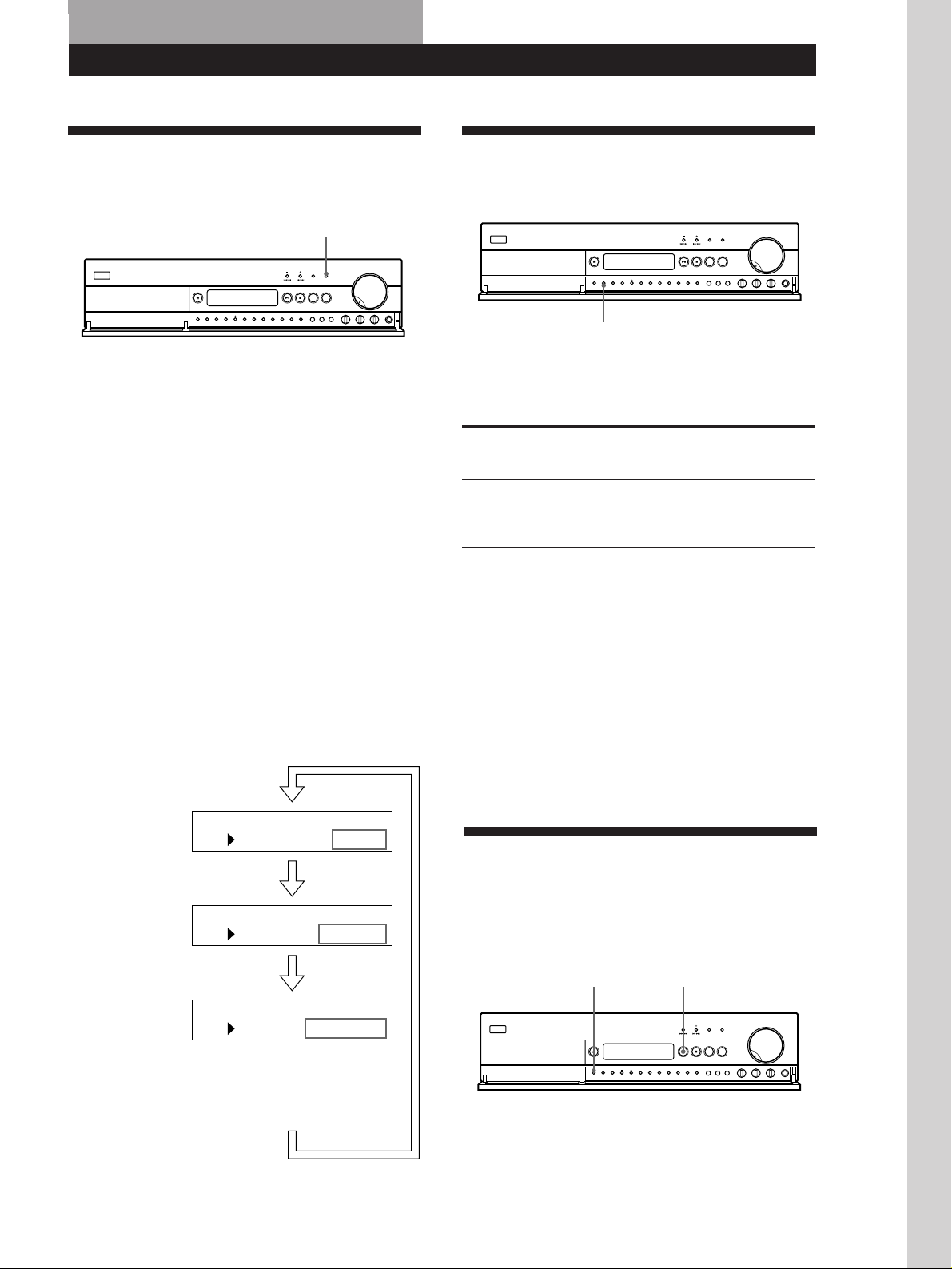
Advanced CD Operations
Advanced CD Operations
Using the CD Display
You can check information about the CD using the
display.
DISPLAY
Checking the total number and playing
time of the tracks
Press DISPLAY before you start playing.
The display shows the total number of tracks and total
playing time.
The information also appears when you press
6 OPEN/CLOSE to close the disc tray.
Displaying information while playing a CD
While playing a CD, the display shows the current
track number and playing time.
Playing CD Tracks Repeatedly
You can play tracks repeatedly in any play mode.
REPEAT
Press REPEAT while playing a CD.
“REPEAT” appears in the display. This unit repeats the
tracks as follows:
When the disc is played in
Continuous Play (page 9)
Shuffle Play (page 11)
Programme Play (page 12)
To cancel Repeat Play
Press REPEAT repeatedly until “REPEAT” disappears from
the display.
This unit repeats
All the tracks
All the tracks in random
orders
The same programme
Basic Operations
Checking the remaining time
Each time you press the DISPLAY button while
playing a CD, the display changes as shown in the
chart below.
TIME
Playing time
and current
track number
Press DISPLAY.
Remaining
time on the
current
track
Press DISPLAY.
Remaining
time on the
CD
If the remaining time exceeds 100
minutes in programme mode, “––.––”
appears instead of the remaining time.
TRACK
11DC .56
TIME
TRACK
12DC .12
-
TIME
TRACK
3DC .32
4-
Repeating the current track
You can repeat only the current track.
While the track you want is being played, press
REPEAT repeatedly until “REPEAT 1” appears in the
display.
Playing CD Tracks in Random
Order (Shuffle Play)
You can have this unit “shuffle” tracks and play in a
random order.
PLAY MODE
CD ^
(Continued)
Press DISPLAY.
11
EN
Page 12
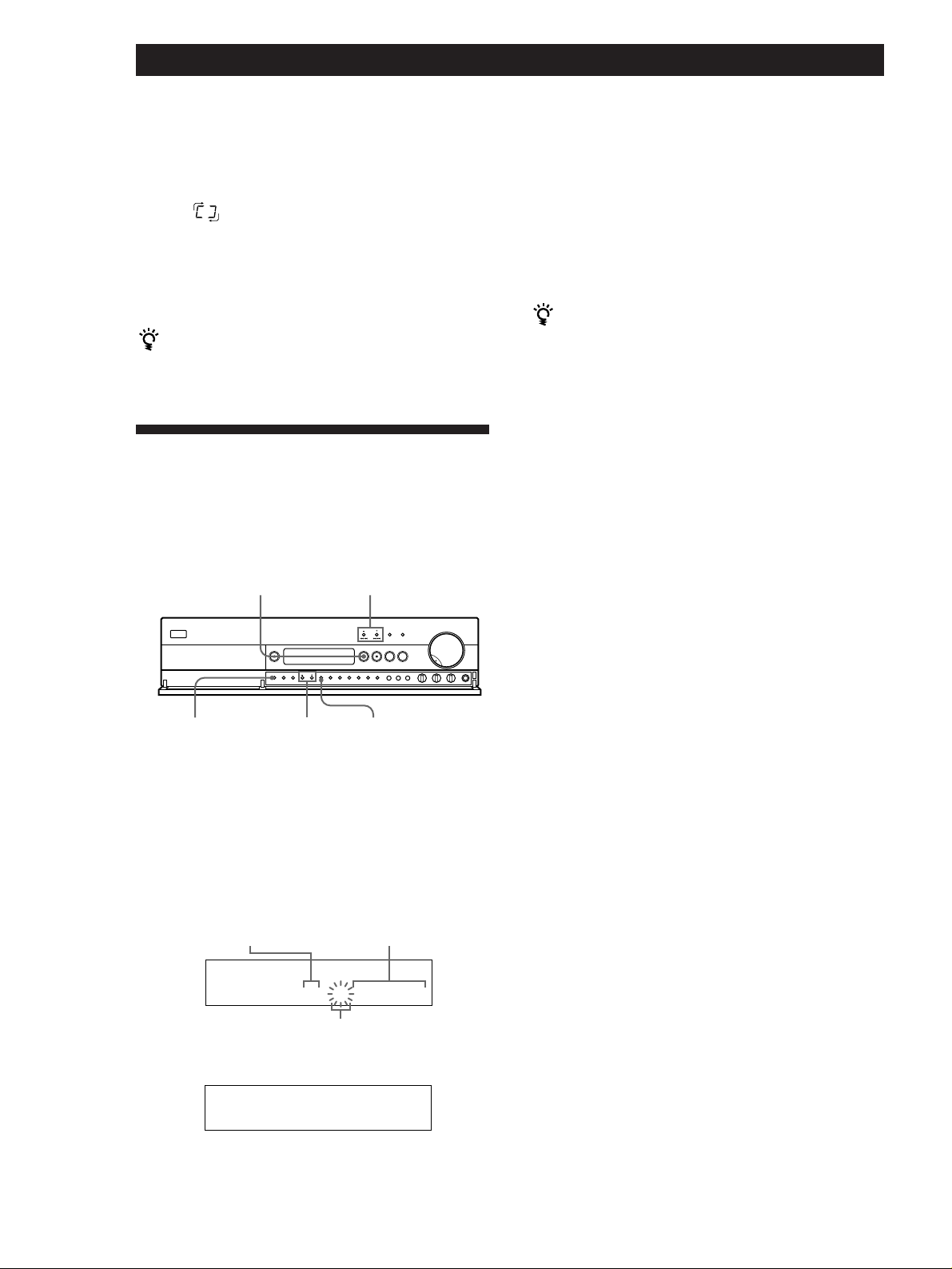
Advanced CD Operations
1 Press PLAY MODE repeatedly until “SHUFFLE”
appears in the display.
2 Press CD ^ to start Shuffle Play.
The
“shuffling” the tracks.
To cancel Shuffle Play
Press PLAY MODE twice.
You can start Shuffle Play while playing
Press PLAY MODE once, and Shuffle Play starts from the
current track.
indication appears while this unit is
Programming CD Tracks
(Programme Play)
You can arrange the order of the tracks on a CD and
create your own programme. The programme can
contain up to 24 tracks.
CD ^
=0/)+
4 Repeat Steps 2 and 3 to programme the tracks in
the order you want.
5 Press CD ^ to start Programme Play.
To cancel Programme Play
Press PLAY MODE.
The programme remains even after Programme Play
ends
When you press the CD ^ button, you can play the
same programme again.
Notes
• “– –.– –” appears instead of the total playing time in the
display when it exceeds 100 minutes.
• “FULL” appears in the display when you try to add a track
to a programme which already contains 24 tracks.
Checking the track order
You can check your programme during Programme
Play.
PLAY MODE TIMER +/– ENTER
1 Press PLAY MODE repeatedly until “PROGRAM”
appears in the display before you start playing.
2 Press TIMER +/– until the track number you want
appears in the display.
The playing order flashes and the total playing
time including the track appears in the display.
Track numbers being
programmed
PROGRAM
Total playing time
TRACK
51DC 3.18
£
Playing order
3 Press ENTER to select the track.
1 Press CD ^ to pause during Programme Play.
2 Press =0/)+.
Each time you press the )+ button, the
display shows the remaining track numbers in the
programmed order. If you press the =0
button, the display shows the track numbers
programmed before the current track.
To change the whole programme
Press CD p in stop mode, then create a new programme
following the programming procedure.
12
EN
PROGRAM
TRACK
51DC 3.18
£
Page 13
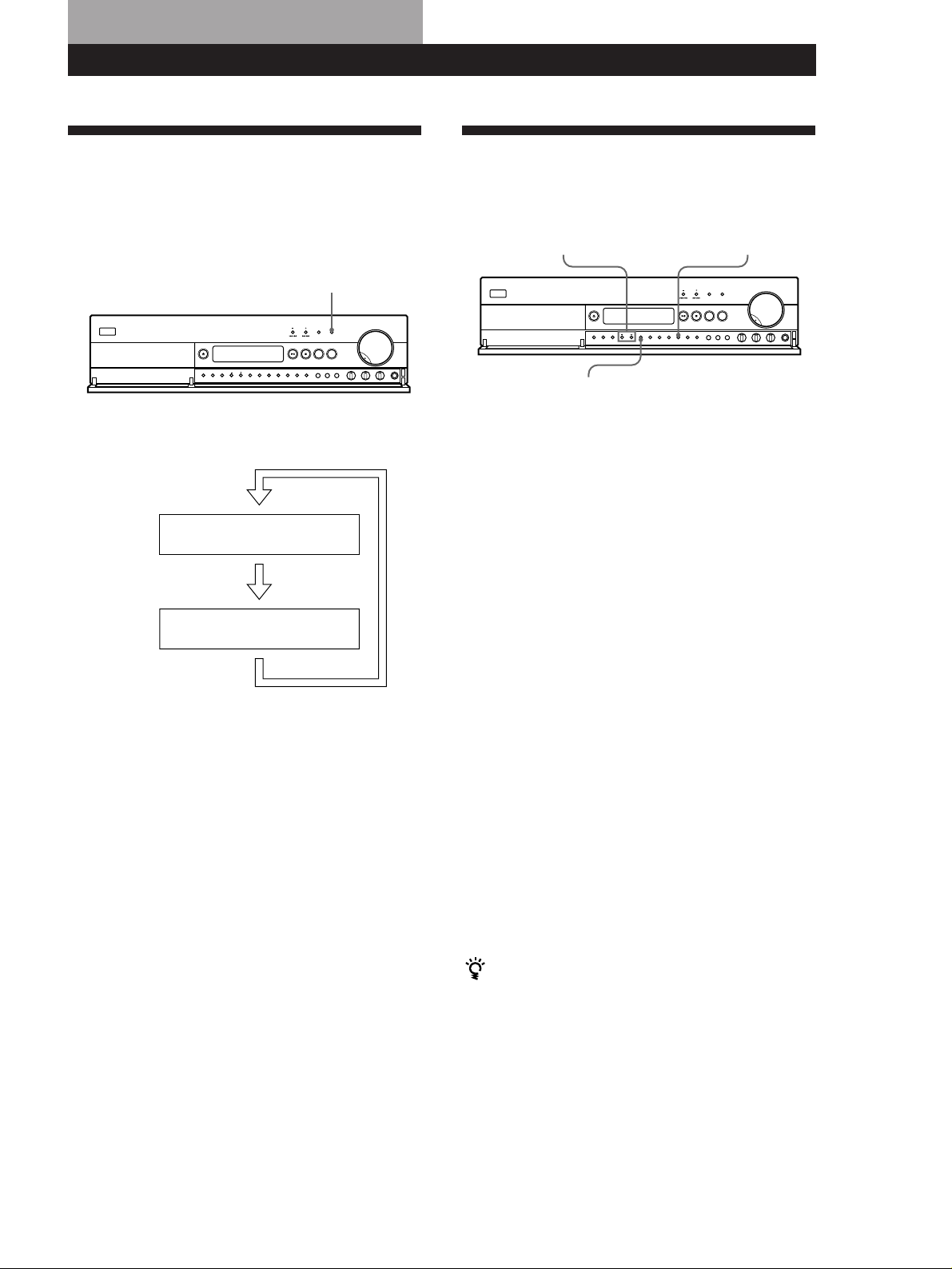
Advanced Tuner Operations
Advanced CD Operations
Advanced Tuner OperationsAdvanced Tuner OperationsAdvanced Tuner Operations
Using the Display
If you assign a name to each preset station, you can
check information about the radio stations. See
“Naming the Preset Stations” on page 13 to assign a
name.
DISPLAY
Each time you press the DISPLAY button, the display
changes as shown below.
Frequency
1OO. OMH
Press DISPLAY.
Station name
Press DISPLAY.
5zMFA2
BBC R
1MFA2
Naming the Preset Stations
You can assign a name up to 8 characters to each preset
station except FM RDS stations.
TIMER +/–
ENTER
1 Press CHAR.
The cursor flashes in the display.
2 Press TIMER +/– to select a character.
3 When the character you want appears, press
CHAR to move the cursor to the position for the
next character.
If you make a mistake
Press CHAR repeatedly until the character you want to
change flashes. (Each time you press the CHAR button,
the next character flashes.) Press TIMER +/– to select a
new character.
4 Repeat Steps 2 and 3 until the station name you
want appears in the display.
CHAR
5 Press ENTER.
The lowest available preset code number flashes to
indicate that this unit is ready to store the station.
6 Press TIMER +/– to select the preset code where
you want to store the station name.
7 Press ENTER.
This unit stores the station at the preset code you
specified.
You can check the frequency of the displayed station
name
Press DISPLAY.
13
EN
Page 14
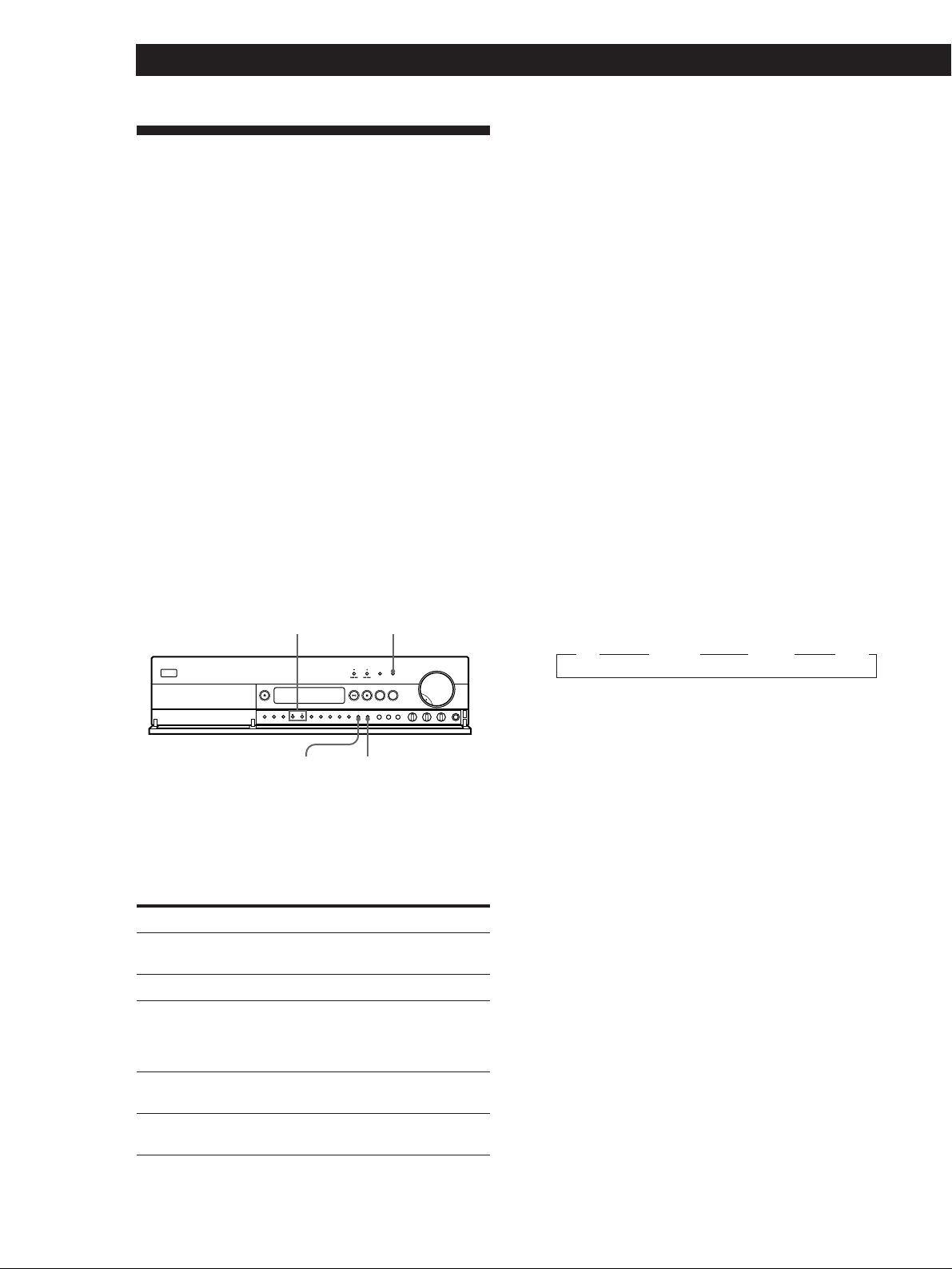
Advanced Tuner Operations
Using the Radio Data System
(RDS)
What you can do with RDS
The Radio Data System (RDS) is a broadcasting service
that allows radio stations to send additional
information along with the regular radio programme
signal. This unit offers you three convenient RDS
features: displaying the RDS information; monitoring
of traffic, news, or information programmes; and
locating a station by programme type. When an RDS
station is tuned in, the RDS indicator lights up. RDS is
available only on FM stations.*
Note
RDS may not work properly if the station you are tuned to is
not transmitting the RDS signal properly or if the signal
strength is weak.
* Not all FM stations provide RDS service, nor do they
provide the same types of services. If you are not familiar
with the RDS system, check with your local radio stations
for details on RDS services in your area.
TIMER +/–
DISPLAY
Notes
• If there is an emergency announcement by governmental
authorities, “PTY ALARM” flashes in the display.
• If a station is not providing a particular RDS service,
“NO...” (such as “NO PTY”) appears in the display.
• Depending on the method used by the radio station to send
the text, some text messages may be incomplete.
Monitoring traffic, news, or information
programmes (EON)
Enhanced Other Networks (EON) allows this unit to
automatically switch to a station broadcasting traffic,
news, or information. After the programme ends, this
unit switches back to the station you were listening to
(or the programme source you were listening to). To
use this function, be sure to store the stations
beforehand.
1 Tune to a preset FM RDS station so that the RDS
EON indicator lights up in the display.
2 Press EON repeatedly to select the programme
you want to monitor.
Each time you press the EON button, the display
changes as follows.
14
EN
PTY
EON
Displaying RDS information
Press DISPLAY repeatedly until the information you
want is displayed.
Information displayed
Station Name*
Frequency*
Programme Type
Clock Time
(24-hour system)
Radio Text
* This information also appears for non-RDS FM stations.
(See “Naming the Preset Stations” on page 13 for Station
Name.)
You can
Locate each station by name
(e.g., WDR) instead of frequency
Locate each station by frequency
Locate a specific type of
programme being broadcast.
(See page 15 for the types of
programmes you can select.)
Display the current time
Display the text messages sent
by the RDS station
”TA ” NEWS \” INFO ” OFF
When this unit automatically tunes in a traffic,
news or information programme, the respective
indicator flashes. If you do not want to listen to
the entire programme, press EON to switch back
to the original station (or the programme source
you were listening to).
To stop monitoring the programme
Press EON while this unit is in the EON standby mode. The
indicator goes off.
Notes
• If you tune in an AM station or an FM station which does
not provide the RDS service, the selected indicator (TA,
NEWS or INFO) goes off and this unit does not standby for
EON stations.
• “Weak Signal” appears when the selected station has a
weak signal. “Returning” appears when this unit is trying
to retune a station with a weak signal.
• Turn off the EON feature when you want to record a
programme without interruption, especially when you
want to do timer recording.
• “No EON” appears in the display if you select an EON
programme before tuning to an RDS station.
Page 15
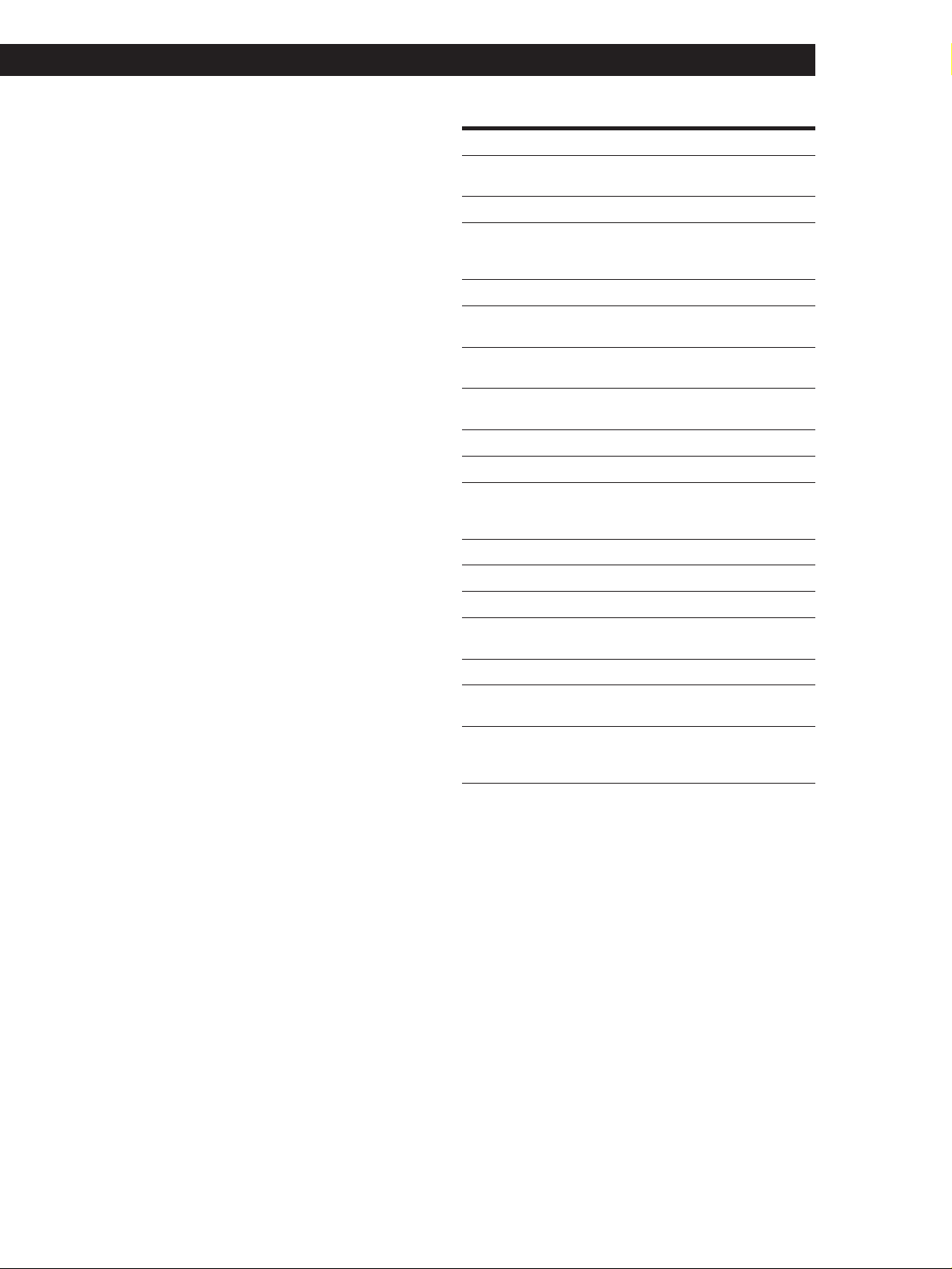
Advanced CD Operations
Advanced Tuner OperationsAdvanced Tuner OperationsAdvanced Tuner Operations
Locating a station by programme type
(PTY)
You can locate the station you want by selecting a
programme type. This unit tunes in the type of
programmes currently being broadcast from the RDS
stations stored in this unit’s preset memory.
1 Press PTY.
“Select” appears in the display.
2 Press TIMER +/– to select the programme type
you want. See the following table for the
programme types you can select.
3 Press PTY.
This unit starts searching the preset RDS stations
for the programme (“Search” and the programme
type are displayed alternately).
When this unit finds the programme you are
looking for, it stops searching. The preset stations
currently broadcasting the selected programme
type are indicated and this unit receives each
station for 8 seconds.
4 Press PTY when this unit receives the station
broadcasting the programme you want.
Programme type
Affairs
Alarm
Culture
Drama
Education
Information
L. Classical
M.O.R Music
News
Other Music
Pop Music
PTY undefined
Rock Music
Science
Sport
S. Classical
Varied
What you hear
Topical programmes that expand on
current news
Emergency broadcasts
Programmes about national or regional
culture, such as religion, language, and
societal concerns
Radio plays and serials
Educational programmes, such as a “how-
to” programme and advice
Programmes about consumer affairs,
medical advice, and weather
Classical music, such as instrumental,
vocal, and choral works
Easy Listening (middle of the road music)
News programmes
Music that does not fit into any of the
above categories, such as jazz and rhythm
and blues
Popular music programmes
Any programmes not defined above
Rock music programmes
Programmes about the natural sciences
and technology
Sports programmes
Performances of major orchestras,
chamber music, opera, etc.
Other types of programmes such as,
celebrity interviews, panel games, and
comedy
15
EN
Page 16
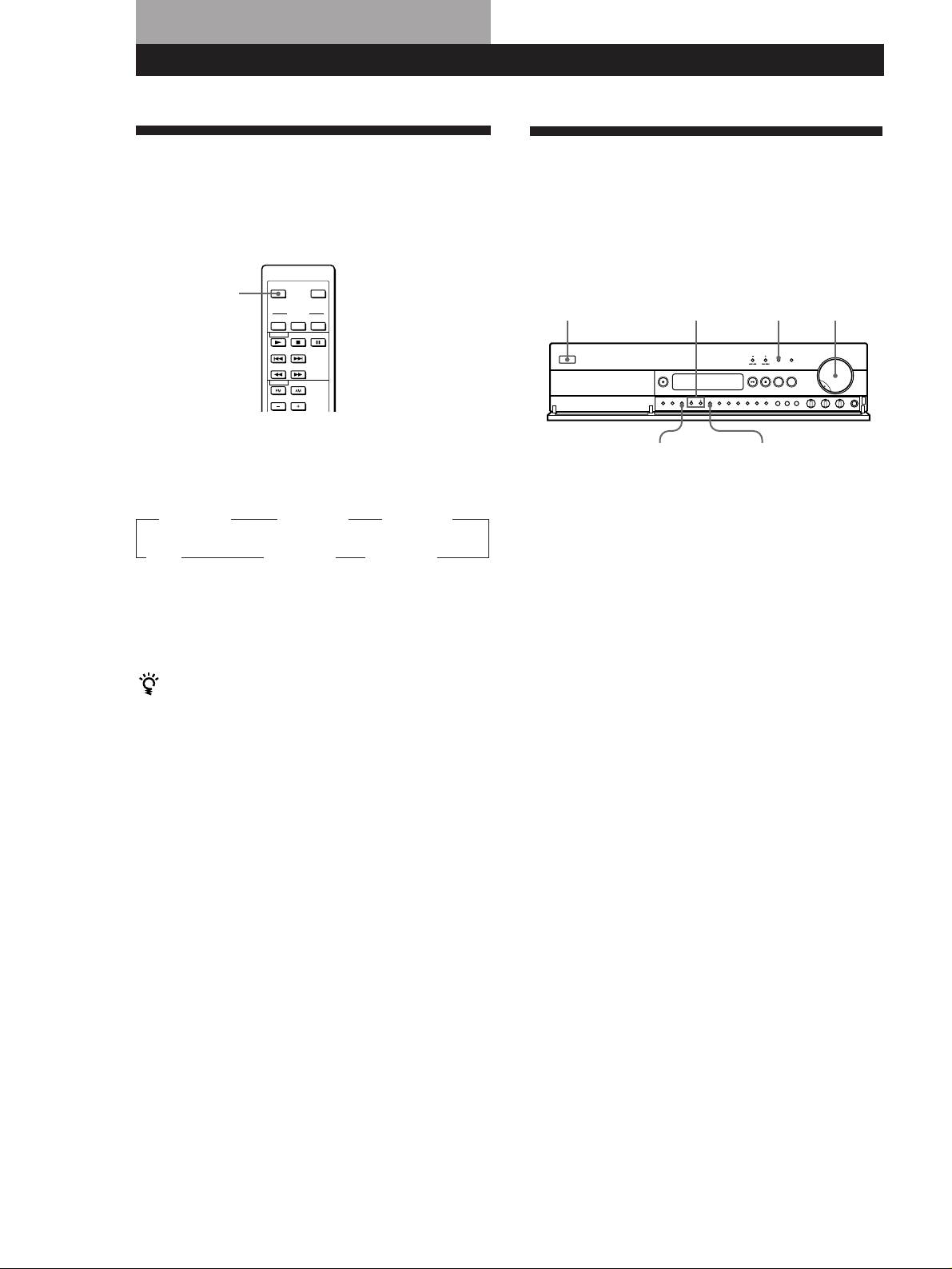
Other Operations
Other Operations
Falling Asleep to Music (Sleep
Timer) Z
You can set the CD Receiver to turn off automatically at
a time you specify.
SLEEP
Press SLEEP on the remote while the power is on.
Each time you press the SLEEP button, the time
changes as follows.
” SLEEP 90 ” SLEEP 60 ” SLEEP 30
OFF “ SLEEP 10 “ SLEEP 20 “
To cancel Sleep Timer
Press SLEEP on the remote repeatedly until “SLEEP”
disappears from the display.
Waking up to Music (On/Off
Timer)
You can set the CD Receiver to turn on automatically
everyday at a time you specify. Make sure you have set
the clock before setting On/Off Timer. (See “Setting
the Clock” on page 6.)
POWER
TIMER +/–
SET ENTER
TIMER
1 Prepare the programme source you want.
When you want to listen to a radio broadcast, tune
in the station you want.
2 Turn VOLUME to adjust the volume.
3 Press SET repeatedly until the programme source
you want (“CD ON” or “TUNER ON”) appears in
the display.
The hour indication flashes.
VOLUME
You can check the remaining time before the CD
Receiver turns off
Press SLEEP on the remote. The remaining time appears
in the display.
4 Press TIMER +/– to set the hour, then press
ENTER.
The minute indication flashes.
5 Press TIMER +/– to set the minute, then press
ENTER.
”CD OFF” or “TUNER OFF” appears in the
display.
6 Set the time to stop playback following Steps 4 and
5.
“TIMER ON” lights up and the display shows the
start time and the stop time with the programme
source in turn, then returns to the original display.
7 Press POWER to turn off the CD Receiver.
To check the setting
Press TIMER twice. The display shows the start time and the
stop time with the programme source in turn.
To cancel On/Off Timer
Press TIMER. The timer indication disappears from the
display. If you press the TIMER button again, “TIMER ON”
appears and the On/Off Timer you have set is activated
again.
16
EN
Page 17
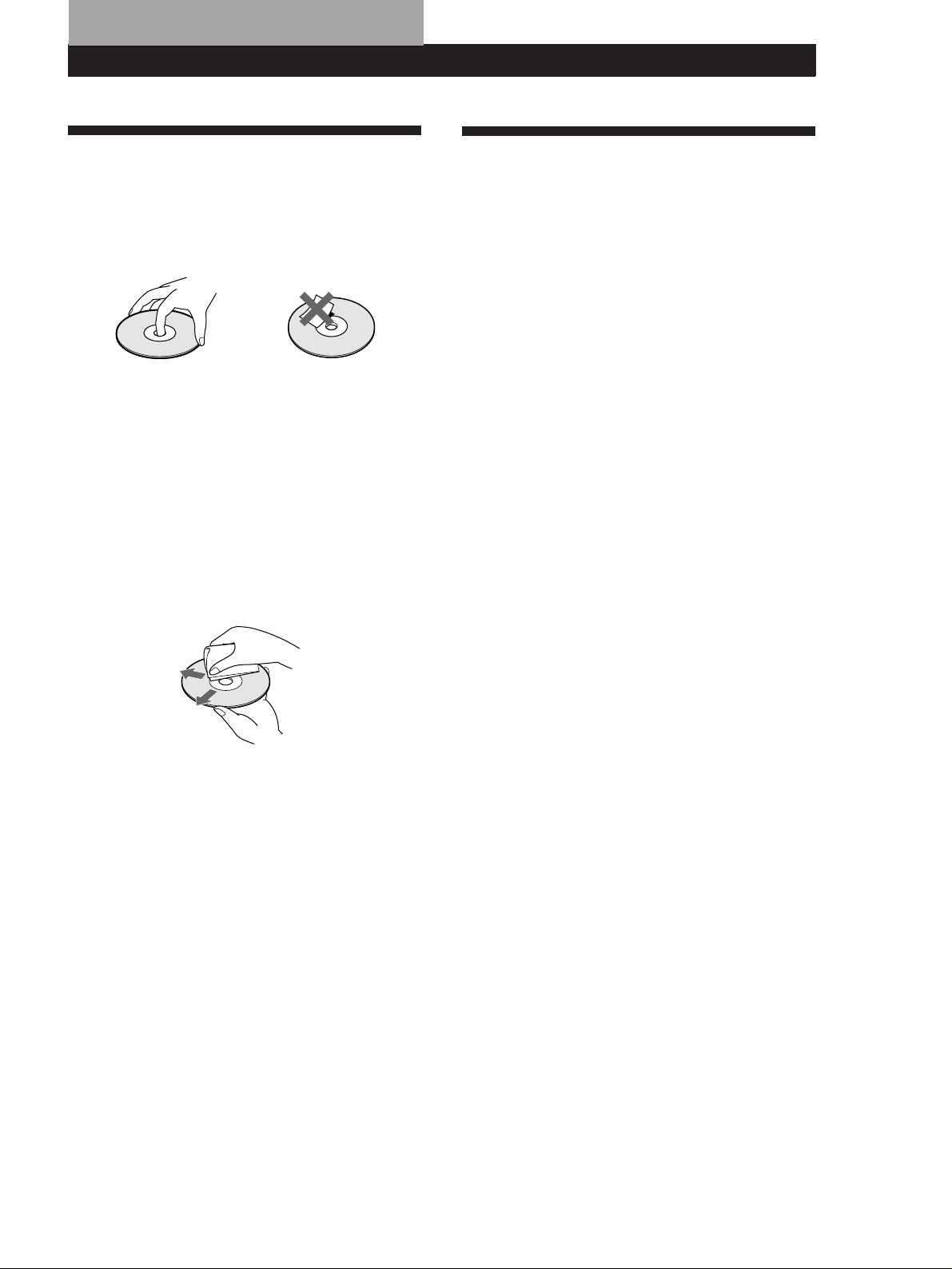
Additional Information
Additional Information
Additional Information
Additional Information
Notes on CDs
On handling CDs
• To keep the disc clean, handle the disc by its edge. Do not
touch the surface.
• Do not stick paper or tape on the CD.
Not this way
• Do not expose the CD to direct sunlight or heat sources
such as hot air ducts, nor leave it in a car parked in direct
sunlight as there can be considerable rise in temperature
inside the car.
• Do not use any commercially available stabiliser and/or
disc protector. If you do, the CD and this unit may be
damaged.
• After playing, store the CD in its case.
On cleaning
• Before playing, clean the disc with a cleaning cloth. Wipe
the CD from the centre to out.
Troubleshooting
If you experience any of the following difficulties while
using the CD Receiver, use this troubleshooting guide
to help you remedy the problem. Should any problem
persist, consult your nearest Sony dealer.
There’s no sound.
/Connect the audio connecting cord firmly.
/Connect the CD Receiver and other audio
components correctly.
/Connect the aerials.
/Press the function button of the appropriate
programme source.
/You have not pressed the SPEAKER A or B
button.
No audio from one channel or unbalanced speaker output.
/Turn BAL to adjust the balance.
/Check the speaker and input connections of the
silent channel.
Weak bass or treble.
/Change speaker positions or room conditions to
eliminate obstructions in sound path.
• Do not use solvents such as benzine, thinner,
commercially available cleaners or anti-static spray
intended for vinyl LPs.
Distorted sound.
/Improperly selected input signal
/Insufficient input capacity of speakers. Lower
the volume.
Lack of bass or ambiguity in instrument positions.
/Speaker cord and terminal polarity are
reversed. Reconnect the cords with correct
polarity.
Hum or noise.
/Connect the audio connecting cords firmly.
/The CD Receiver is picking up interference
from a TV set. Move the CD Receiver away
from the TV set or turn the TV set off.
The remote does not function.
/Remove the obstacles in the path of the remote
and the CD Receiver.
/Point the remote at the remote sensor g on the
CD Receiver.
/The remote is too far from the CD Receiver.
Move closer to the CD Receiver.
/Replace both batteries in the remote with new
ones if they are weak.
.
17
EN
Page 18

Additional Information
You cannot tune in a frequency.
/Adjust the position of the aerial.
/Connect an external aerial for FM broadcasts.
/Preset the stations again if you've moved.
There is severe hum and/or background noise.
/Adjust the position or direction of the aerial.
/Tune to a correct frequency.
/Connect an external aerial for FM broadcasts.
/Move the CD Receiver away from the source of
the noise.
RDS isn‘t working.
/Make sure that you are tuned to an FM station.
/Select a stronger FM station.
“No Preset” appears in the display.
/If the mains lead is disconnected from the wall
outlet for more than one month, the memory is
erased. Preset stations again.
The station was interrupted by another station / This unit
automatically starts searching stations.
/The EON function is working. Turn off EON
when you don't want the current programme
interrupted.
The appropriate display or information does not appear.
/Contact the radio station and find out whether
or not they actually provide the service in
question. If so, the service may be temporarily
out of order.
The CD does not play.
/There’s no CD inside this unit (“–NO DISC–”
appears in the display). Insert a CD.
/Place the CD with the label side up on the disc
tray correctly.
/Clean the CD (see page 17).
/Moisture has condensed inside this unit.
Remove the disc and leave the CD Receiver
turned on for about an hour (see page 2).
If any problem persists, reset the CD Receiver
following the procedure on page 6.
Specifications
Amplifier section
Continuous RMS power output
55 + 55 watts
(4 ohms at 1 kHz, 0.7% THD)
Inputs
TAPE LINE IN (phono jacks):
sensitivity 150 mV, impedance 50
kilohms
Outputs
TAPE REC OUT (phono jacks):
150 mV, 4.7 kilohms
SPEAKER: accepts impedance of 4 to 16 ohms, 8
to 16 ohms (SPEAKER A + B).
CD player section
System Compact disc and digital audio system
Laser Semiconductor laser
(λ = 780 nm)
Emission duration: continuous
Laser output Max. 44.6 µW*
* This output is the value measured at
a distance of 200 mm from the
objective lens surface on the Optical
Pick-up Block with 7 mm aperture.
Wavelength 780 – 790 nm
Frequency response 20 Hz – 20 kHz (±0.5 dB)
Signal-to-noise ratio More than 114 dB
Dynamic range More than 100 dB
Harmonic distortion Less than 0.003 %
Channel separation More than 108 dB (1 kHz, 20 kHz LPF)
Tuner section
FM stereo, FM/AM superheterodyne tuner
FM tuner section
Tuning range 87.5 – 108.0 MHz
(50 kHz step)
Aerial FM wire aerial
Aerial terminals 75 ohm unbalanced
Intermediate frequency 10.7 MHz
Sensitivity at 26 dB quieting
(mono) 10.3 dBf, 0.9 µV/75 ohms
at 46 dB quieting
(stereo) 38.5 dBf, 23 µV/75 ohms
Usable sensitivity (IHF) 10.3 dBf, 0.9 µV/75 ohms
S/N at 40 kHz deviation
Mono: 75 dB
Stereo: 70 dB
Harmonic distortion
at 1 kHz Mono: 0.04 %
Stereo: 0.07 %
Separation 45 dB at 1 kHz
Frequency response 30 Hz – 15 kHz (+0.3/–0.7)
AM tuner section
Tuning range 531 – 1,602 kHz
(9 kHz step)
Aerial AM loop aerial, External aerial
terminals
Intermediate frequency 450 kHz
Usable sensitivity 300 µV/m
S/N 50 dB (50 mV/m, 999 kHz)
Harmonic distortion 0.3 % (50 mV/m, 400 Hz)
General
Power requirements 230 V AC, 50/60 Hz
Power consumption 150 watts
Dimensions (w/h/d) Approx. 440 × 110 × 340 mm (17 3/8 ×
4 3/8 × 13 1/2 in) incl. projecting parts
and controls
Mass Approx. 7.4 kg (16 lb 5 oz.)
Supplied accessories See page 4.
18
EN
Design and specifications are subject to change without notice.
Page 19

Index
Additional Information
Additional Information
Additional Information
Index
A, B
Automatic Tuning 7
Adjusting the sound 8
C
Checking the track order 12
Connecting 4
CD display information 11
D
Display information 13
E
EON 14
F, G
FM mode 10
H, I, J, K
Handling CDs 17
Hookups 4
audio component 5
AM aerial 5
FM aerial 5
ground wire 5
mains lead 6
overview 4
speaker system 4
L
Locating
by monitoring 9
by observing the display 9
P, Q
Playing a CD
Continuous Play 9
Programme Play 12
Repeat Play 11
Shuffle Play 11
Presetting radio stations 7
PTY 15
R
Receiving preset stations 10
Remaining time 11
Remote control 4
Repeating
all 11
the current tracks 11
RDS 14
S
Searching. See Locating
Selecting a source 8
Setting the clock 6
Sleep Timer 16
Storing radio stations. See
Presetting
T
Total playing time 11
Troubleshooting 17
Tuning. See Receiving
U, V, W, X, Y, Z
Unpacking 4
Names of controls
Buttons
CD ^ 8, 9, 11, 12
CD p 9
CHAR 13
CLOCK SET 6
DISPLAY 11, 13
ENTER 6, 7, 12, 13, 16
EON 14
MEMORY 7
MUTING 8
6 OPEN/CLOSE 9
PLAY MODE 11, 12
PRESET +/– 7, 10
REPEAT 11
PTY 15
SET 16
SLEEP 16
ST/MONO 10
TAPE 8
TIMER 16
TIMER +/– 6, 12, 13, 14, 16
TUNE MODE 7, 10
TUNER FM/AM 7, 10
=0/)+ 9
Switch
LOUDNESS 8
POWER 8
SPEAKER A/B 4
Control
BAL 8
BASS 8
TRE 8
VOL +/– 8
VOLUME 8
M
Manual Tuning 7
N
Naming stations 13
O
On/Off Timer 16
Jack
PHONES 8
Others
Disc tray 9
Display 11, 13
g 4
19
EN
Page 20
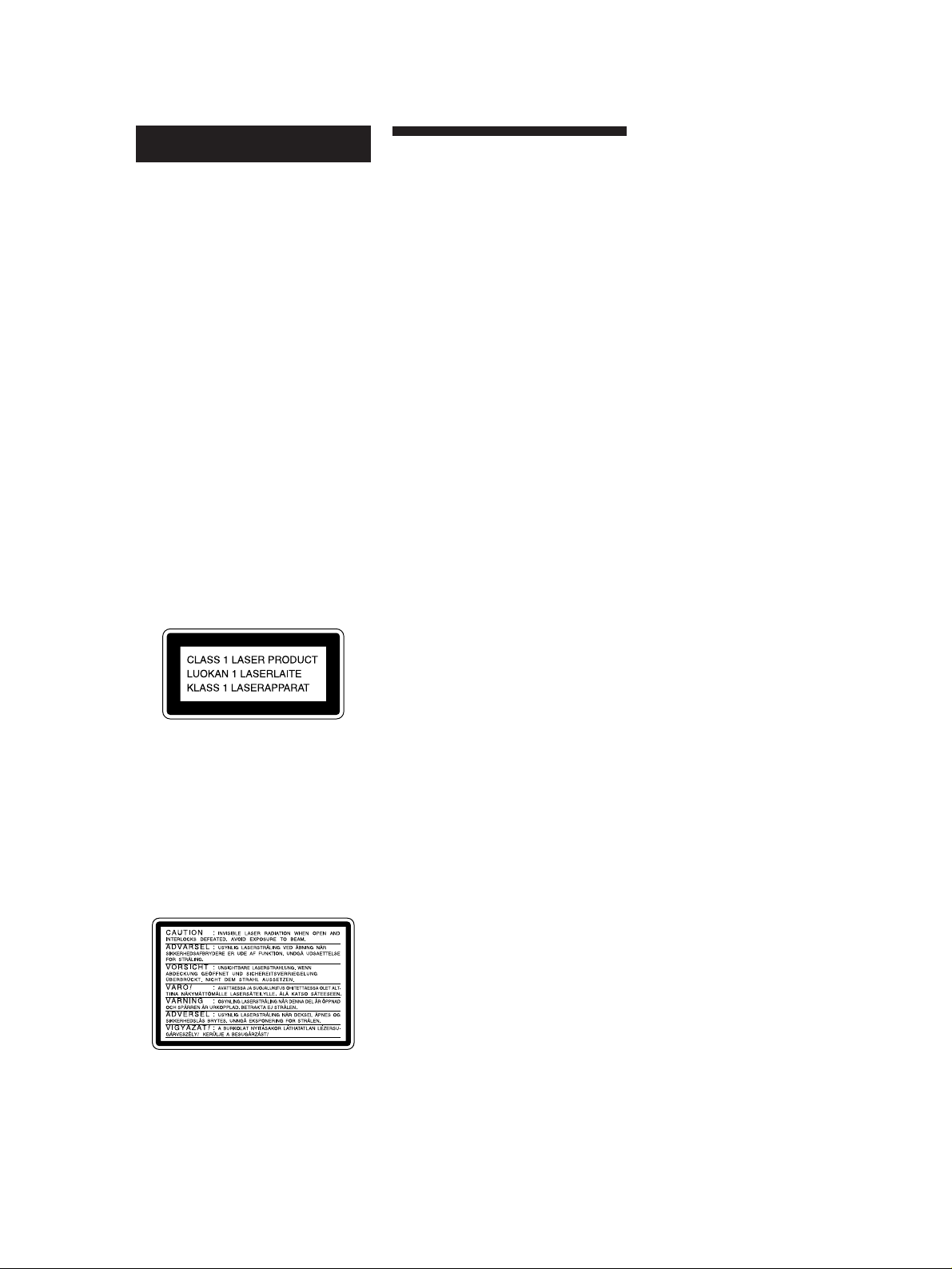
AVERTISSEMENT
Pour prévenir tout risque
d’incendie ou
d’électrocution, gardez
cet appareil à l’abri de la
pluie ou de l’humidité.
Pour prévenir tout risque
d’électrocution, abstenezvous d’ouvrir le boîtier.
Confiez l’entretien de cet
appareil exclusivement
au personnel qualifié.
N’installez pas l’appareil
dans un espace confiné
comme une bibliothèque
ou un meuble encastré.
Cet appareil entre dans la catégorie des
produits LASER DE CLASSE 1.
L’ETIQUETTE INDIQUANT
L’APPARTENANCE DE CE LECTEUR
A LA CLASSE 1 est apposée à l’arrière
du boîtier.
L’étiquette de mise en garde suivante est
apposée à l’intérieur de l’appareil.
Précautions
Sécurité
• Attention — L’utilisation
d’instruments optiques avec cet
appareil augmente le risque de
blessures aux yeux.
• Si des liquides ou des solides venaient
à tomber dans le châssis, débranchez
le récepteur CD et faites-le vérifier par
le personnel qualifié avant de le
remettre en service.
• Ne démontez pas le boîtier de
l’appareil, car cela risque de
provoquer une décharge électrique.
Confiez l’entretien exclusivement au
personnel qualifié.
Alimentation
• Avant de faire fonctionner le récepteur
CD, vérifiez si la tension de service du
récepteur CD est identique à la tension
d’alimentation secteur locale. La
tension de service est spécifiée sur la
plaquette signalétique située à l’arrière
du récepteur CD.
• Le récepteur CD n’est pas déconnecté
de la source d’alimentation (secteur)
aussi longtemps qu’il reste branché
sur la prise murale, même si le
récepteur CD proprement dit a été mis
hors tension.
• Débranchez le récepteur CD de la
prise murale si vous prévoyez de ne
pas l’utiliser pendant une période
prolongée. Pour débrancher le cordon
d’alimentation (secteur), saisissez-le
par la fiche. Ne tirez jamais sur le
cordon proprement dit.
• Le cordon d’alimentation (secteur) ne
peut être remplacé que dans un centre
de service après-vente agréé.
Installation
• Installez le récepteur CD dans un
endroit suffisamment ventilé de
manière à éviter toute surchauffe
interne.
• N’installez pas le récepteur CD sur des
surfaces molles comme une nappe qui
risquerait d’obstruer les orifices de
ventilation du dessous.
• N’installez pas l’appareil à proximité
de sources de chaleur ou dans un
endroit soumis au rayonnement direct
du soleil, à de la poussière en excès ou
à des vibrations mécaniques.
Fonctionnement
• Si le récepteur CD est transporté
directement d’un endroit froid dans
un endroit chaud, ou est placé dans un
local très humide, de l’humidité risque
de se condenser sur les lentilles à
l’intérieur de l’appareil. Si cela se
produit, le récepteur CD risque de ne
pas fonctionner correctement. Dans ce
cas, laissez le récepteur CD sous
tension pendant environ une heure
jusqu’à ce que toute l’humidité se soit
évaporée.
• Avant de raccorder d’autres appareils,
mettez le récepteur CD hors tension et
débranchez-le.
Réglage du volume
• N’augmentez pas le volume lorsque
vous écoutez un passage avec de très
faibles niveaux d’entrée ou sans signal
audio. Vous risquez sinon
d’endommager les haut-parleurs au
moment de la reproduction d’un
passage caractérisé par un niveau de
crête.
Entretien
• Nettoyez le châssis, le panneau et les
commandes à l’aide d’un chiffon doux
légèrement imprégné d’une solution
détergente neutre. N’utilisez pas de
tampons abrasifs, de poudre à récurer
ni de solvants puissants tels que de
l’alcool ou de la benzine.
Transport
• Retirez le CD.
Remballage
• Conservez le carton et les matériaux
de conditionnement d’origine afin
d’assurer un éventuel transport
ultérieur du récepteur CD dans les
meilleures conditions possibles.
Lorsque vous transportez le récepteur
CD, remballez-le comme il a été
emballé à l’origine en usine.
Si vous avez des questions ou des
problèmes concernant le
fonctionnement de votre récepteur
CD, consultez votre revendeur
Sony.
F
2
Page 21
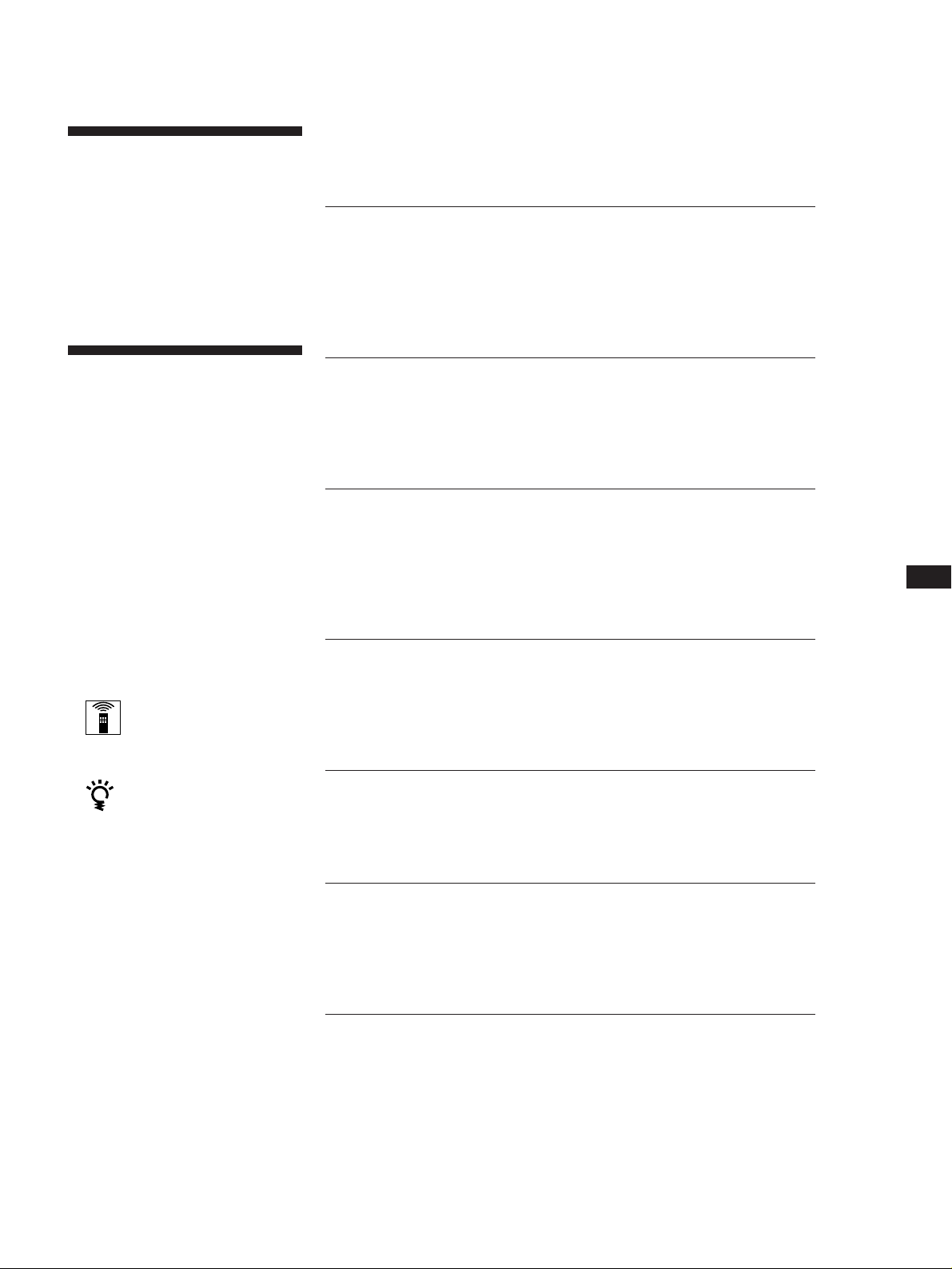
Getting Started
Félicitations !
Nous vous remercions d’avoir fait
l’acquisition de ce récepteur CD Sony.
Avant de faire fonctionner cet appareil,
nous vous recommandons de lire
attentivement le présent mode d’emploi
et de le conserver pour toute référence
ultérieure.
A propos de ce
manuel
Les instructions fournies dans le présent
mode d’emploi concernent le modèle
RXD-700.
Conventions
• Les instructions fournies dans ce
manuel portent sur les commandes du
récepteur CD.
Vous pouvez également utiliser les
touches de la télécommande si elles
portent le même nom ou un nom
similaire à celles du récepteur CD.
• Les icônes suivantes apparaissent dans
ce mode d’emploi :
Indique que vous pouvez
effectuer l’opération au moyen
de la télécommande.
TABLE DES MA TIERES
Préparation
Déballage......................................................................................................... 4
Raccordement du système............................................................................ 4
Réglage de l’horloge ...................................................................................... 6
Présélection des stations de radio ............................................................... 7
Opérations de base
Sélection d’une source................................................................................... 8
Lecture d’un disque compact....................................................................... 9
Réception de stations présélectionnées .................................................... 10
Opérations avancées - CD
Utilisation de la fenêtre d’affichage CD ................................................... 11
Lecture de plages répétée ........................................................................... 11
Lecture de plages dans un ordre quelconque (lecture aléatoire).......... 11
Programmation des plages d’un CD (lecture programmée) ................. 12
Opérations avancées - Syntoniseur
Utilisation de la fenêtre d’affichage .......................................................... 13
Désignation des stations présélectionnées ............................................... 13
Utilisation du système RDS (Radio Data System) .................................. 14
EN
F
ES
P
Indique un conseil ou une
astuce facilitant l’opération
envisagée.
Autres opérations
S’endormir en musique (programmateur d’extinction) Z ................... 16
S’éveiller en musique (programmateur de mise sous/hors tension)... 16
Informations complémentaires
Remarques sur les disques compacts........................................................ 17
Guide de dépannage ................................................................................... 17
Spécifications ................................................................................................ 18
Index
Index .............................................................................................................. 19
F
3
Page 22
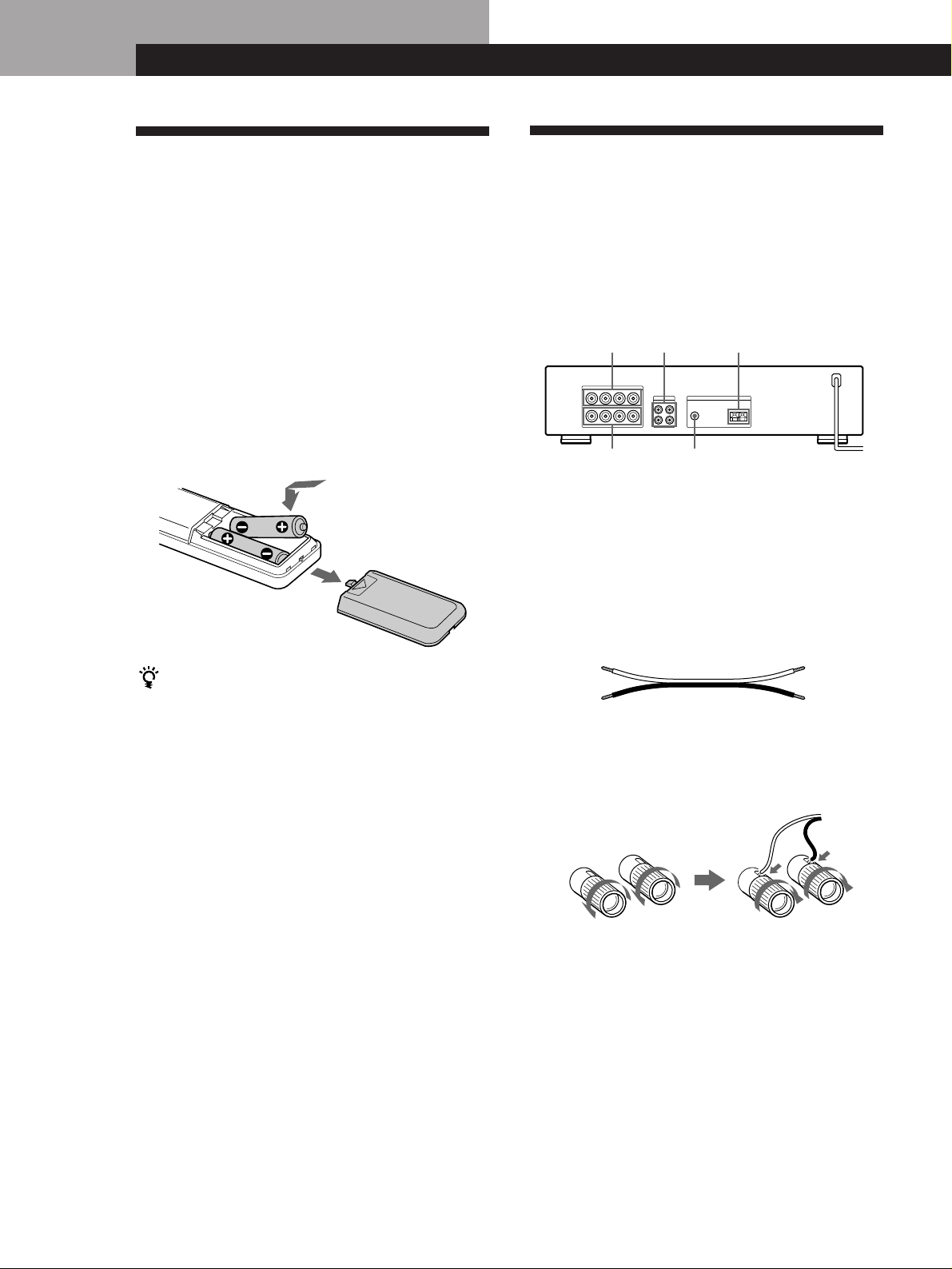
Préparation
Préparation
Déballage
Assurez-vous que les accessoires suivants vous ont été
livrés :
• Télécommande (1)
• Piles R6 (AA) (2)
• Antenne cadre AM (1)
Installation des piles dans la télécommande
Vous pouvez commander le récepteur CD au moyen
de la télécommande fournie.
Introduisez deux piles R6 (AA) en en faisant
correspondre les pôles (+) et (–). Lorsque vous utilisez
la télécommande, dirigez-la vers le capteur de
télécommande g du récepteur CD.
Quand faut-il remplacer les piles ?
Dans des conditions d’utilisation normales, les piles
devraient durer environ six mois. Lorsque la
télécommande n’agit plus sur le récepteur CD, remplacez
simultanément les deux piles.
Remarques
• N’abandonnez pas la télécommande dans un endroit
extrêmement chaud ou humide.
• Ne laissez s’introduire aucun corps étranger dans le boîtier
de la télécommande et en particulier lors du remplacement
des piles.
• N’exposez pas le capteur de télécommande à la lumière
directe du soleil ou d’un luminaire. Vous risquez sinon de
provoquer un dysfonctionnement.
• Si vous n’utilisez pas la télécommande pendant une
période prolongée, retirez les piles afin de prévenir tout
risque de détérioration engendrée par une fuite des piles et
la corrosion subséquente.
Raccordement du système
Présentation
Cette section décrit le raccordement de vos hautparleurs, de la platine à cassette, de l’antenne FM et de
l’antenne cadre AM fournie au récepteur CD. Avant de
réaliser les connexions, n’oubliez pas de mettre hors
tension tous les appareils concernés.
SPEAKERS A
+–
+–
SPEAKERS B
Raccordement du système de haut-parleurs
Vous pouvez raccorder deux paires de haut-parleurs,
A et B.
De quels câbles ai-je besoin ?
Cordons de haut-parleur (non fourni) (1 pour chaque hautparleur)
(+)
(–)
Torsadez l’extrémité dénudée du cordon sur environ 15 mm.
Branchez les cordons de haut-parleur sur les bornes
appropriées des appareils : le (+) sur le (+) et le (–) sur le (–).
Si les cordons sont inversés, le son sera distordu et les graves
insuffisantes.
]
Raccordement d’un système de haut-parleurs bifilaires
Comme les deux paires de bornes de haut-parleur de
votre récepteur CD, SPEAKERS A et B, peuvent fournir
une sortie de haut-parleur simultanée, vous pouvez les
utiliser pour raccorder un système de haut-parleurs
bifilaires.
TAPE
+–
+–
FM ANTENNA
}
AM ANTENNA
Vers le secteur
(+)
(–)
}
]
Pour sélectionner le système de haut-parleurs A ou B
Appuyez sur SPEAKER A ou B. Pour activer simultanément
les deux systèmes de haut-parleurs, appuyez à la fois sur les
touches SPEAKER A et B.
Remarque
Utilisez des haut-parleurs d’une impédance nominale de 4 à
16 ohms. Si vous utilisez les deux systèmes de haut-parleurs
F
4
en même temps, utilisez des haut-parleurs d’une impédance
nominale de 8 à 16 ohms.
Page 23
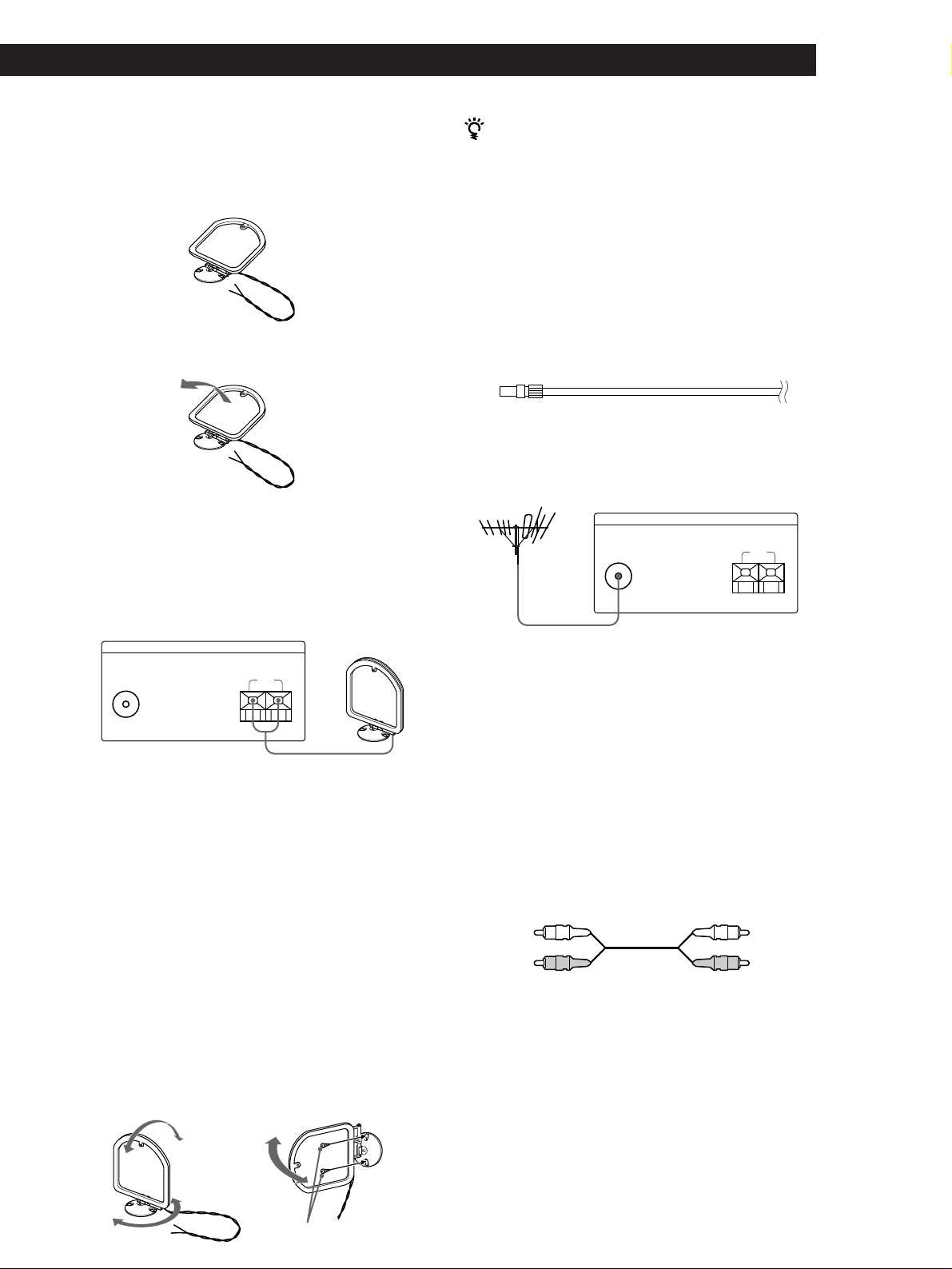
Préparation
Raccordement de l’antenne AM
De quoi ai-je besoin ?
Antenne cadre AM (fournie) (1)
1 Installez l’antenne fournie.
Vous pouvez utiliser l’antenne en la plaçant
verticalement sur son support (exemple 1) ou en la
fixant au mur (exemple 2).
2 Raccordez l’antenne cadre AM aux bornes AM
ANTENNA à l’arrière du récepteur CD.
ANTENNA
Antenne cadre AM
Si des stations sont difficilement captables
Réorientez l’antenne cadre tout en syntonisant la station.
Vous améliorerez la qualité de réception en plaçant
l’antenne cadre AM fournie à proximité d’une fenêtre.
Raccordement de l’antenne FM
Une antenne FM externe vous permet d’obtenir une
meilleure qualité sonore en FM.
De quoi ai-je besoin ?
Antenne FM externe (non fournie) (1) et d’un câble coaxial 75
ohms à connecteur IEC femelle (non fourni) (1)
Connecteur IEC femelle
Raccordez une antenne FM externe (non fournie) à la
borne FM ANTENNA à l’arrière du récepteur CD.
Antenne FM externe
ANTENNA
FM AM
Connecteur IEC femelle
FM AM
3 Ajustez l’orientation de l’antenne de manière à
obtenir la meilleure qualité de réception possible.
L’antenne cadre AM se caractérise par un effet
directif qui lui permet de mieux détecter le signal
sous certains angles que sous d’autres. Orientez
l’antenne dans la direction qui offre les meilleures
conditions de réception.
Si vous percevez des interférences aiguës
(parasites de battement) pendant l’enregistrement
d’émissions AM, ajustez l’orientation de l’antenne
cadre AM de manière à éliminer les interférences.
Si vous habitez dans un immeuble construit en
béton armé ou autour d’une charpente métallique,
il se peut que vous ne puissiez pas obtenir une
bonne réception en raison du fait que les ondes
radio s’affaiblissent à l’intérieur.
Exemple 1 Exemple 2
Raccordement d’un fil de masse
Si vous raccordez une antenne externe, veillez à
brancher un fil de masse (non fourni) à la borne AM
ANTENNA y (en plus de l’antenne cadre AM) comme
protection contre la foudre.
Raccordement d’un appareil audio
De quels cordons ai-je besoin ?
Cordons audio (non fournis) (2)
Blanc
(L)
Rouge
(R)
Lorsque vous raccordez un cordon audio, branchez les
broches sur les prises appropriées des appareils
identifiées par le même code de couleur : le rouge
(droite) sur le rouge et le blanc (gauche) sur le blanc.
Etablissez des connexions fermes de manière à éviter le
souffle et les parasites.
Blanc
(L)
Rouge
(R)
Vis (non fournies)
(suite page suivante)
F
5
Page 24
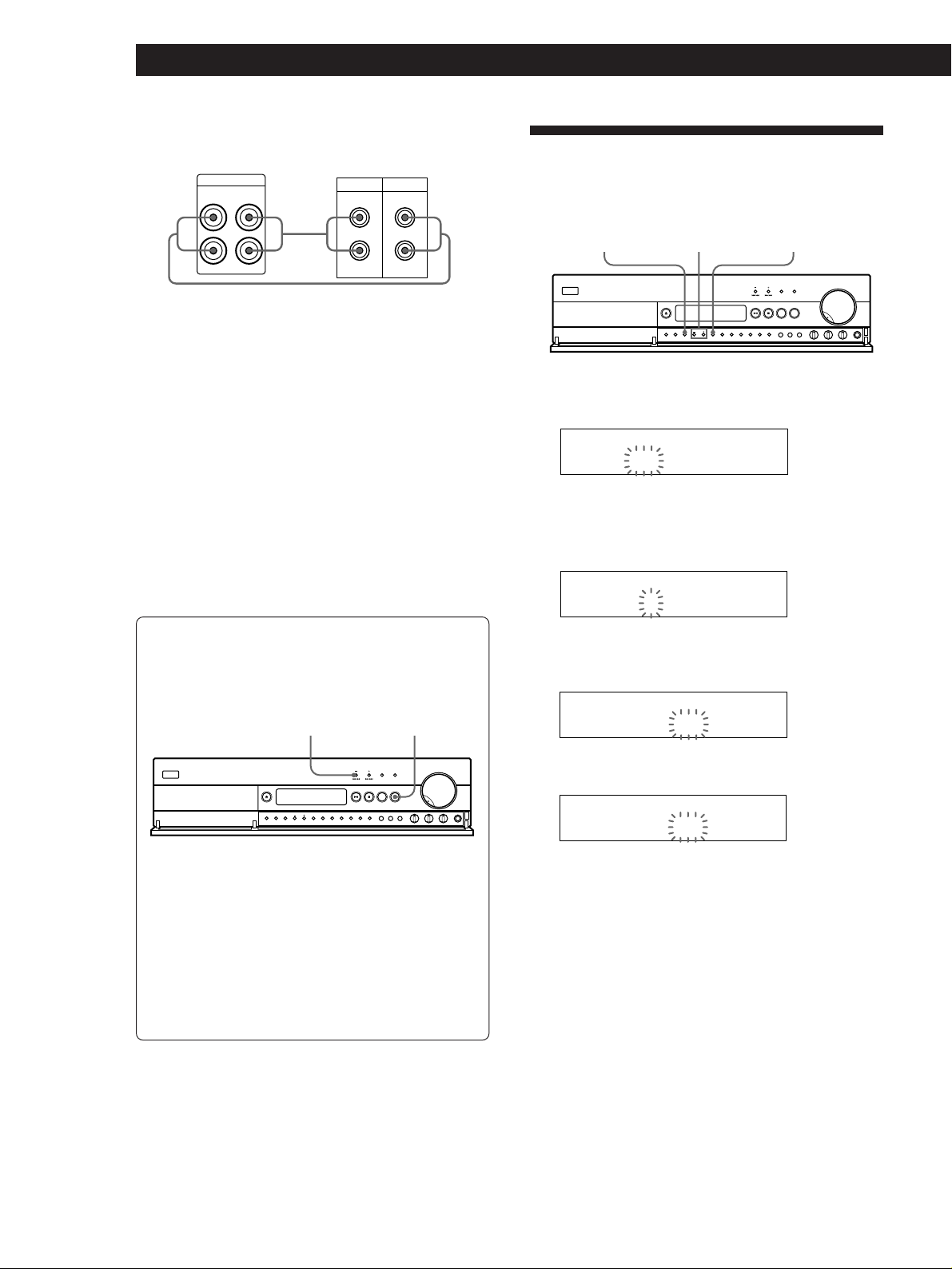
Préparation
La flèche ç indique le sens du signal.
Récepteur CD Platine à cassette
TAPE
REC OUT LINE IN
L
R
L
R
Ç
ç
Le signal audio de la source sélectionnée (CD ou
syntoniseur) est transmis via les prises TAPE OUT.
OUTPUT
LINE
INPUT
LINE
L
R
Réglage de l’horloge
Vous devez régler l’heure pour pouvoir utiliser les
fonctions de programmation.
CLOCK SET TIMER +/–
ENTER
Raccordement du cordon d’alimentation
Branchez le cordon d’alimentation sur une prise
murale (secteur).
Remarque
Séparez le cordon d’alimentation, les cordons audio et les
cordons des haut-parleurs. Des parasites ou une altération de
la qualité sonore risquent de se produire si les cordons audio
sont en contact avec le cordon d’alimentation ou si le cordon
d’alimentation ou les cordons des haut-parleurs sont installés
à proximité d’une antenne cadre ou d’une antenne filaire.
Avant la mise en service initiale du
récepteur CD
Vous devez réinitialiser le récepteur CD.
PRESET – TAPE
1 Appuyez sur CLOCK SET.
L’indication de l’heure se met à clignoter.
--:--
2 Appuyez sur TIMER +/– pour régler l’heure.
L’horloge fonctionne suivant le système à 24
heures.
7:--
3 Appuyez sur ENTER.
L’indication des minutes se met à clignoter.
7:--
4 Appuyez sur TIMER +/– pour régler les minutes.
7:OO
Alors que le système est hors tension, appuyez sur
TAPE tout en maintenant la touche PRESET enfoncée.
L’indication “All Clear” apparaît dans la fenêtre
d’affichage.
Remarque
Lorsque vous réinitialisez le récepteur CD, toutes les
stations de radio présélectionnées sont effacées.
F
6
5 Appuyez sur ENTER.
L’horloge démarre.
Pour régler l’heure
Maintenez la touche CLOCK SET jusqu’à ce que l’indication
de l’heure se mette à clignoter dans l’horloge (environ une
seconde) et réglez ensuite l’heure selon la procédure cidessus.
Page 25
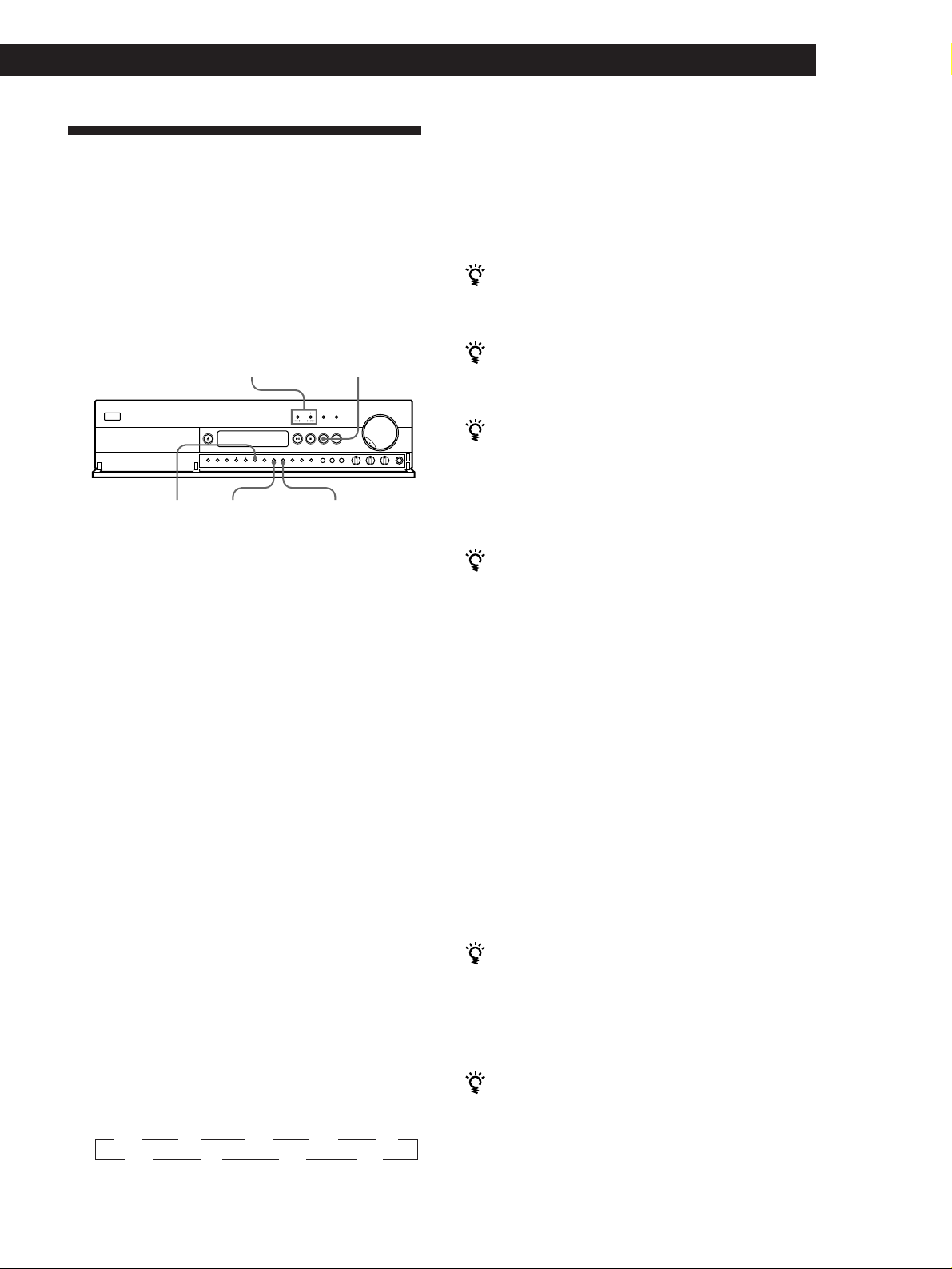
Présélection de stations de
radio
Cette section vous explique comment présélectionner
manuellement jusqu’à 30 stations FM ou AM sous des
codes de présélection constitués de caractères (A, B ou
C) et de numéros (1 à 0), par exemple : A7. Vous
pouvez mémoriser jusqu’à 10 stations sous chacune de
ces trois lettres. Vous pouvez utiliser ces lettres pour
classifier les stations en fonction du genre musical ou
de la bande de fréquence.
PRESET +/–
MEMORY TUNE MODEENTER
1 Appuyez sur POWER pour mettre le récepteur CD
sous tension.
2 Appuyez plusieurs fois de suite sur TUNER FM/
AM pour choisir la bande FM ou AM.
3 Maintenez la touche PRESET +/– enfoncée et
relâchez-la lorsque les chiffres de la fréquence
commencent à changer.
Appuyez sur PRESET + pour les fréquences
supérieures et appuyez sur PRESET – pour les
fréquences inférieures.
Lorsque cet appareil localise une station,
l’indication “TUNED” apparaît dans la fenêtre
d’affichage et l’exploration stoppe (syntonisation
automatique).
Si “PRESET” apparaît dans la fenêtre d’affichage
Appuyez plusieurs fois de suite sur TUNE MODE
jusqu’à ce que l’indication “PRESET” disparaisse de la
fenêtre d’affichage et exécutez ensuite la procédure cidessus.
TUNER FM/AM
Préparation
6 Appuyez sur ENTER.
Cet appareil mémorise la station sous le code de
présélection que vous avez spécifié.
7 Répétez les étapes 2 à 6 pour mémoriser d’autres
stations.
Lorsque vous syntonisez des stations AM
Ajustez l’orientation de l’antenne cadre AM pour une
qualité de réception optimale.
Si l’indicateur STEREO ne s’allume pas
Appuyez sur ST/MONO lorsque vous captez une
émission FM diffusée en stéréo.
Si une émission FM comporte des distorsions
L’indicateur STEREO clignote. Appuyez sur ST/MONO
pour passer en mode monaural (MONO). Vous ne
percevrez plus l’effet stéréophonique, mais la qualité de
réception s’en trouvera améliorée. Pour revenir en mode
stéréo, appuyez à nouveau sur la touche.
Si vous ne parvenez pas à syntoniser une station
(syntonisation manuelle)
Le mode de syntonisation manuelle vous permet
d’explorer toutes les stations de radio de chaque bande
de fréquence et de syntoniser les stations émettant avec
un signal extrêmement faible que vous ne pourriez pas
capter avec la fonction de syntonisation automatique.
1 Appuyez plusieurs fois de suite sur TUNER FM/AM
pour sélectionner FM ou AM.
2 Appuyez plusieurs fois de suite sur PRESET +/–
jusqu’à ce que vous ayez syntonisé la station de votre
choix.
Appuyez sur PRESET + pour les fréquences
supérieures; appuyez sur PRESET – pour les
fréquences inférieures.
Si “PRESET” apparaît dans la fenêtre d’affichage
Appuyez plusieurs fois de suite sur TUNE MODE
jusqu’à ce que l’indication “PRESET” disparaisse de la
fenêtre d’affichage et exécutez ensuite la procédure cidessus.
4 Appuyez sur MEMORY.
Le plus petit numéro de code de présélection
disponible se met à clignoter pour indiquer qu’il
est prêt à mémoriser la station.
5 Appuyez plusieurs fois de suite sur PRESET +/–
jusqu’à ce que le code de présélection voulu
apparaisse dans la fenêtre d’affichage.
Chaque fois que vous appuyez sur la touche, le
code de présélection change selon la séquence
suivante :
” A1 “” ... “” A0 “” B1 “” ... “
” C0 “” ... “” C1 “” B0 “
Si vous mémorisez une station sous un code de
présélection comportant déjà une autre station, la
station précédemment mémorisée est effacée.
Le nom des stations RDS (Radio Data System) est
mémorisé automatiquement
Lorsque vous présélectionnez une station RDS diffusant
des informations sur le nom de la station, le nom de la
station est automatiquement mémorisé dans la
présélection.
Si vous voulez personnaliser les stations
Appliquez la procédure décrite dans la section
“Désignation des stations présélectionnées” à la page 13.
Remarque
Si le cordon d’alimentation reste débranché pendant environ
un mois, les stations présélectionnées sont effacées de la
mémoire du récepteur CD et vous devrez donc recommencer
la procédure de présélection des stations.
F
7
Page 26
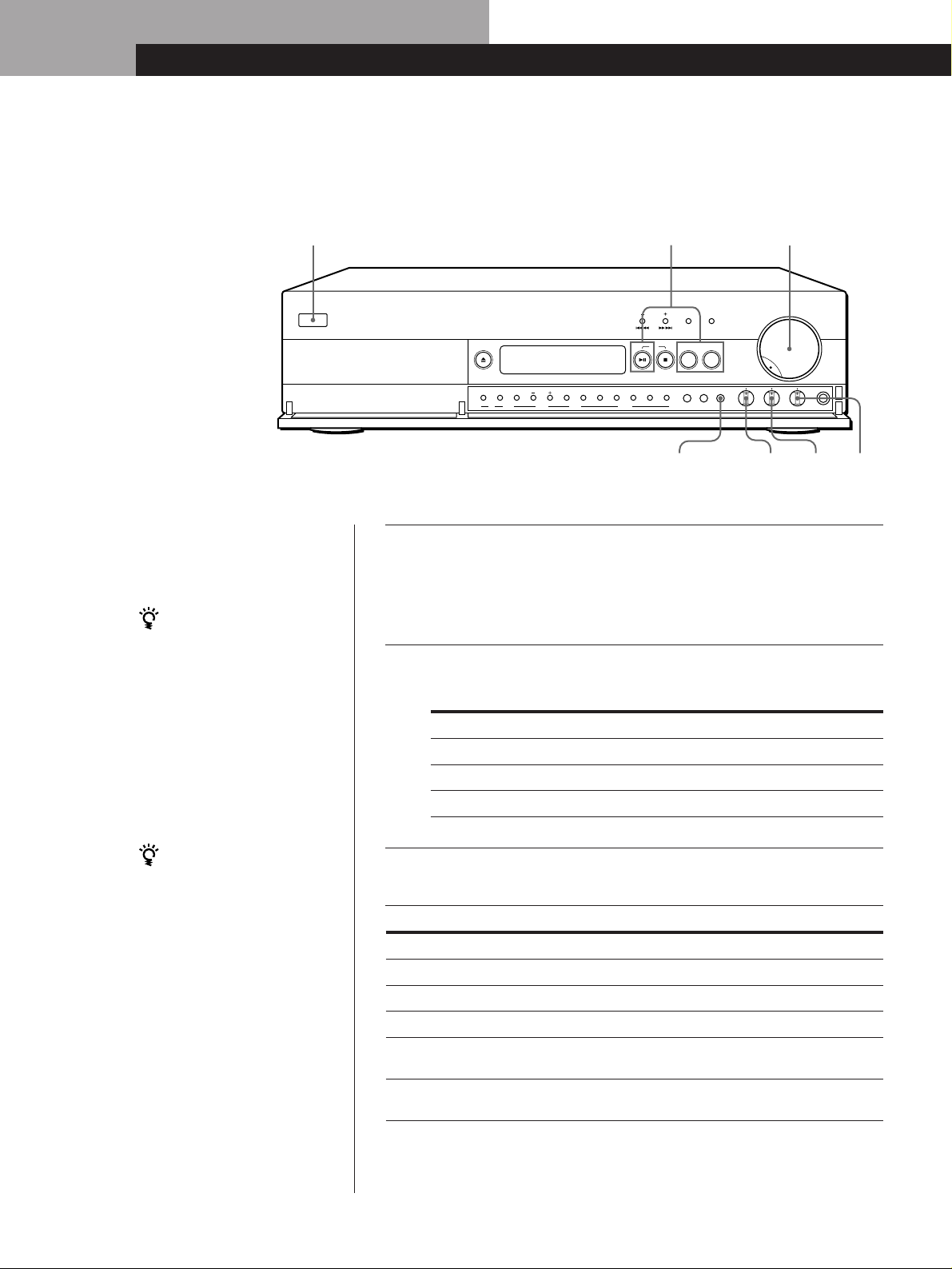
Opérations de base
Opérations de base
Sélection d’une source
123
POWER
• Reportez-vous aux pages 4 à 6
pour les procédures de
raccordement.
Vous pouvez écouter à l’aide
du casque d’écoute
Branchez le casque d’écoute
sur la prise PHONES et
réglez SPEAKER A et B sur
OFF.
PRESET TIMER DISPLAY
OPEN/CLOSE
PLAY MODE REPEAT SET ENTER ST/MONO MEMORY TUNE MODE CHAR PTY – RDS – EON
( CLOCK SET )
CD TIMER TUNER
CD
TUNER TAPE
FM/AM
A – SPEAKER – B LOUDNESS
VOLUME
MIN MAX
BASS TRE BAL
MIN MAX MIN MAX L R
BASSLOUDNESS BALTRE
Appuyez sur POWER pour mettre le récepteur CD sous tension
1
et tournez la commande VOLUME à fond dans le sens
antihoraire pour éviter d’endommager les haut-parleurs par
une puissance de sortie excessive.
Appuyez sur une touche de fonction pour sélectionner la source
2
que vous voulez écouter.
Pour écouter
Une émission de radio
Un disque compact
Une cassette
Appuyez sur
TUNER FM/AM
CD ^
TAPE et démarrez la lecture de la cassette
PHONES
Vous pouvez régler le volume
à l’aide de la télécommande
Appuyez sur VOL +/–.
Remarque
Ne réglez pas un volume trop
élevé lorsque le son comporte des
distorsions. Les distorsions de
haute fréquence risquent en effet
d’endommager les haut-parleurs.
F
8
Réglez le volume en tournant la commande VOLUME.
3
Pour
Régler les graves
Régler les aiguës
Régler la balance
Enforcer les graves et les aiguës à un
faible niveau d’écoute
Couper le son Z
Vous devez
Tourner BASS
Tourner TRE
Tourner BAL
Appuyer sur LOUDNESS
Appuyer sur la touche MUTING de la
télécommande
Page 27
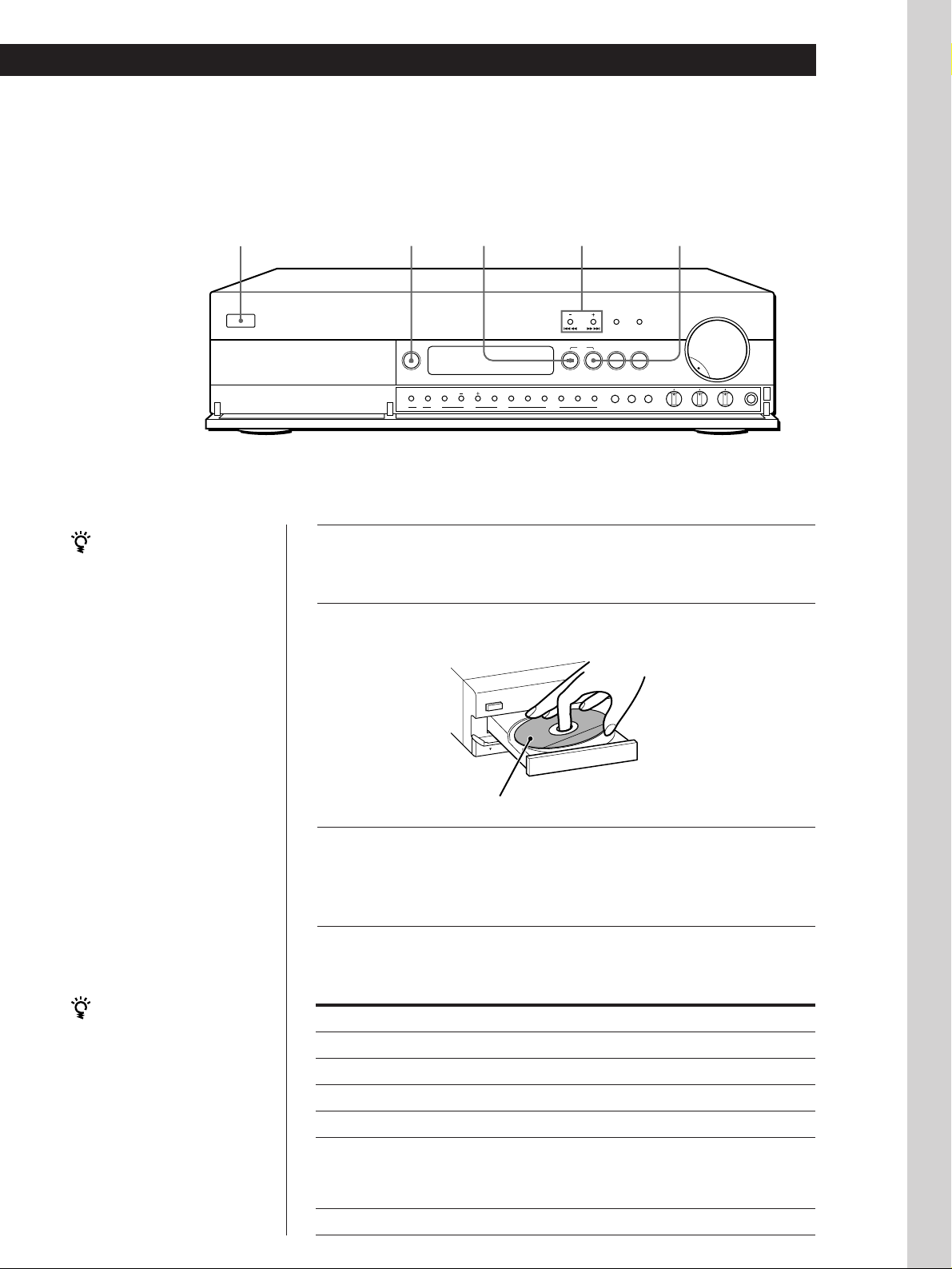
Opérations de base
Basic Operations
Lecture d’un disque compact
123
POWER
Si la lecture ne commence pas
par la première plage
Appuyez sur PLAY MODE
jusqu’à ce que les indications
“SHUFFLE” et “PROGRAM”
disparaissent de la fenêtre
d’affichage.
=0/)+ p
PRESET TIMER DISPLAY
OPEN/CLOSE
PLAY MODE REPEAT SET ENTER ST/MONO MEMORY TUNE MODE CHAR PTY – RDS – EON
( CLOCK SET )
CD TIMER TUNER
CD
TUNER TAPE
FM/AM
A – SPEAKER – B LOUDNESS
BASS TRE BAL
MIN MAX MIN MAX L R
Appuyez sur POWER pour mettre le récepteur CD sous
1
tension.
Appuyez sur 6 OPEN/CLOSE et placez un disque sur le
2
plateau de lecture.
VOLUME
MIN MAX
PHONES
Opérations de base
Vous pouvez localiser
rapidement un passage en
contrôlant la fenêtre
d’affichage en mode de pause
Maintenez la touche
=0/)+ enfoncée
jusqu’à ce que vous ayez
localisé le passage voulu.
Durant cette opération,
aucun son n’est audible.
Avec la face imprimée vers le haut
Appuyez sur CD ^.
3
Le plateau de lecture se referme et la lecture démarre (lecture
continue).
Pour arrêter la lecture
Appuyez sur CD p.
Si vous voulez
Activer une pause de lecture
Reprendre la lecture après une pause
Passer à la plage suivante
Revenir à la plage précédente
Localiser un passage durant la lecture
Arrêter la lecture et retirer le CD
Appuyez sur
CD ^ (ou P sur la télécommande)
CD ^ (ou P sur la télécommande)
)+ (ou + sur la télécommande)
=0 (ou = sur la télécommande)
=0 (avant) ou )+ (arrière) et
maintenez-la enfoncée jusqu’à ce que
vous ayez localisé le passage (ou 0/
) sur la télécommande)
6 OPEN/CLOSE
F
9
Page 28
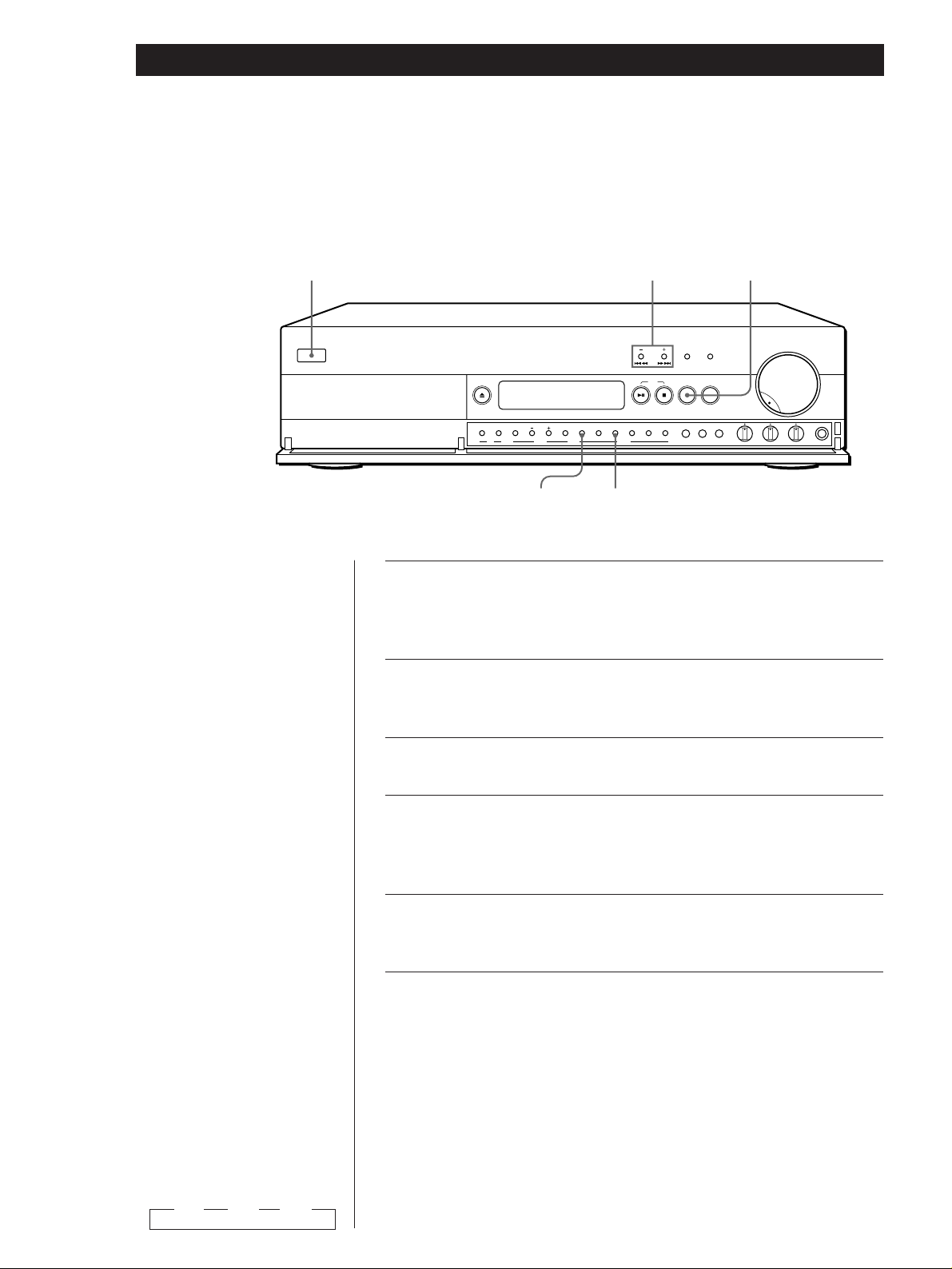
Opérations de base
Réception de stations
présélectionnées
235
POWER
• Pour syntoniser une station non
présélectionnée, voir
“Présélection de stations de
radio” à la page 7 pour la
syntonisation automatique ou
manuelle.
PRESET TIMER DISPLAY
OPEN/CLOSE
PLAY MODE REPEAT SET ENTER ST/MONO MEMORY TUNE MODE CHAR PTY – RDS – EON
( CLOCK SET )
CD TIMER TUNER
ST/MONO
CD
TUNER TAPE
FM/AM
A – SPEAKER – B LOUDNESS
BASS TRE BAL
MIN MAX MIN MAX L R
4
Assurez-vous que vous avez présélectionné des stations de
radio.
1
(Voir page 7 pour la procédure de présélection.)
Appuyez sur POWER pour mettre le récepteur CD sous
2
tension.
Appuyez sur TUNER FM/AM.
3
VOLUME
MIN MAX
PHONES
10
Appuyez plusieurs fois de suite sur TUNE MODE jusqu’à ce
4
que l’indication “PRESET” apparaisse dans la fenêtre
d’affichage.
Remarques
• Si aucune station n’est
mémorisée, l’indication “No
Preset” se met à clignoter dans
la fenêtre d’affichage.
Si une seule station est
mémorisée, l’indication “1
Preset only” clignote.
• La fenêtre d’affichage indique
uniquement les codes de
présélection que vous avez
mémorisés au préalable.
Exemple : Si vous avez
mémorisé les stations sous les
codes A1, A3 et C2, l’affichage
change selon la séquence
suivante chaque fois que vous
appuyez sur la touche PRESET
+.
” A1 ” A3 ” C2
F
Appuyez sur PRESET +/– pour sélectionner le code de
5
présélection voulu (A1 – C0).
Activation manuelle du mode FM
Appuyez sur ST/MONO pour choisir le mode de réception.
Sélectionnez le mode Auto Stereo ou MONO.
• Le mode Auto Stereo capte les émissions stéréo émettant avec un
signal puissant. Appuyez plusieurs fois de suite sur ST/MONO
jusqu’à ce que l’indication “MONO” disparaisse de la fenêtre
d’affichage.
• Le mode MONO permet de capter les stations émettant avec un
faible signal. Les stations sont reçues en monaural mais avec moins
de parasites.
Page 29

Opérations avancées - CD
Advanced CD Operations
Utilisation de la fenêtre
d’affichage CD
La fenêtre d’affichage vous permet de contrôler une
série d’informations concernant le disque.
DISPLAY
Vérification du nombre et de la durée de
lecture totale des plages
Appuyez sur DISPLAY avant de démarrer la lecture.
La fenêtre d’affichage indique le nombre total de
plages et la durée totale de lecture.
Ces informations s’affichent également lorsque vous
appuyez sur 6 OPEN/CLOSE pour refermer le
plateau de lecture.
Informations affichées pendant la lecture
d’un disque
Pendant la lecture d’un disque compact, la fenêtre
d’affichage indique le numéro de la plage en cours et la
durée de lecture.
Lecture de plages répétée
Vous pouvez activer la lecture répétée de plages dans
n’importe quel mode de lecture.
REPEAT
Appuyez sur REPEAT pendant la lecture d’un disque.
L’indication “REPEAT” apparaît dans la fenêtre
d’affichage. Le récepteur CD répète la lecture des
plages de la façon suivante :
Si le disque est reproduit
en mode de
Lecture continue (page 9)
Lecture aléatoire (page 11)
Lecture programmée (page 12)
Pour désactiver la lecture répétée
Appuyez plusieurs fois de suite sur REPEAT jusqu’à ce que
l’indication “REPEAT” disparaisse de la fenêtre d’affichage.
L’appareil répète la lecture
De toutes les plages
De toutes les plages dans un
ordre aléatoire
Du même programme de
lecture
Opérations de base
Contrôle de la durée résiduelle
Chaque fois que vous appuyez sur la touche DISPLAY
pendant la lecture d’un CD, l’affichage change comme
indiqué dans le tableau ci-dessous.
TIME
Temps de
lecture et
numéro de la
plage en cours
Durée
résiduelle
de la plage
en cours
Durée
résiduelle du
CD
Appuyez sur
DISPLAY.
Appuyez sur
DISPLAY.
Si la durée résiduelle dépasse 100
minutes en mode programme, c’est
l’indication “––.––” qui s’affiche au
lieu de la durée résiduelle.
Appuyez sur
DISPLAY.
TRACK
11DC .56
TIME
TRACK
12DC .12
-
TIME
TRACK
3DC .32
4-
Lecture répétée de la plage en cours
Vous pouvez ne répéter la lecture que de la plage en
cours.
Pendant la lecture de la plage voulue, appuyez sur
REPEAT jusqu’à ce que l’indication “REPEAT 1”
apparaisse dans la fenêtre d’affichage.
Lecture de plages dans un
ordre quelconque (lecture
aléatoire)
Vous pouvez programmer le récepteur CD pour qu’il
“mélange” les plages et les reproduise dans un ordre
aléatoire.
PLAY MODE
CD ^
(suite page suivante)
11
F
Page 30

Opérations avancées - CD
1 Appuyez plusieurs fois de suite sur PLAY MODE
jusqu’à ce que l’indication “SHUFFLE” apparaisse
dans la fenêtre d’affichage.
2 Appuyez sur CD ^ pour démarrer la lecture
aléatoire.
L’indication
“mélange” les plages.
Pour annuler la lecture aléatoire
Appuyez deux fois sur PLAY MODE.
Vous pouvez activer la lecture aléatoire en cours de
lecture
Appuyez une fois sur PLAY MODE et la lecture
aléatoire commence à partir de la plage en cours.
s’affiche pendant que l’appareil
Programmation des plages
d’un CD (lecture programmée)
Vous pouvez agencer l’ordre des plages d’un disque
compact de façon à créer votre propre programme de
lecture. Un programme peut contenir jusqu’à 24
plages.
3 Appuyez sur ENTER pour sélectionner la plage.
PROGRAM
TRACK
51DC 3.18
£
4 Répétez les étapes 2 et 3 pour programmer les
plages dans l’ordre de votre choix.
5 Appuyez sur CD ^ pour démarrer la lecture
programmée.
Pour annuler la lecture programmée
Appuyez sur PLAY MODE.
Le programme reste en mémoire même à la fin de la
lecture programmée
Vous pouvez recommencer la lecture du même
programme en appuyant sur la touche CD ^.
Remarques
• L’indication “– –.– –” apparaît dans la fenêtre d’affichage au
lieu de la durée totale de lecture si celle-ci dépasse 100
minutes.
• L’indication “FULL” apparaît dans la fenêtre d’affichage si
vous essayez d’ajouter une plage à un programme de
lecture qui comporte déjà 24 plages.
CD ^
PLAY MODE TIMER +/– ENTER
=0/)+
1 Appuyez plusieurs fois de suite sur PLAY MODE
jusqu’à ce que l’indication “PROGRAM”
apparaisse dans la fenêtre d’affichage avant de
démarrer la lecture.
2 Appuyez sur TIMER +/– jusqu’à ce que le numéro
de la plage voulue apparaisse dans la fenêtre
d’affichage.
L’ordre de lecture se met à clignoter et la durée
totale de lecture y compris la plage en cours
apparaît dans la fenêtre d’affichage.
Numéro des plages
programmées
PROGRAM
Durée totale de lecture
TRACK
51DC 3.18
£
Vérification de l’ordre des plages
Vous pouvez vérifier votre programme pendant une
lecture programmée.
1 Appuyez sur CD ^ pour activer une pause en
cours de lecture programmée.
2 Appuyez sur =0/)+.
Chaque fois que vous appuyez sur la touche
)+, la fenêtre d’affichage indique le numéro
des plages restantes dans l’ordre programmé. Si
vous appuyez sur la touche =0, la fenêtre
d’affichage indique le numéro des plages
programmées avant la plage en cours.
Pour modifier tout le programme
Appuyez sur CD p en mode d’arrêt et créez ensuite un
nouveau programme en appliquant la procédure de
programmation.
12
Ordre de lecture
F
Page 31

Opérations avancées - Syntoniseur
Advanced CD Operations
Advanced Tuner OperationsAdvanced Tuner OperationsOpérations avancées - Syntoniseur
Utilisation de la fenêtre
d’affichage
Si vous attribuez un nom à chaque station
présélectionnée, vous pouvez vérifier les informations
concernant les stations de radio. Voir “Désignation des
stations présélectionnées” à la page 13 pour
l’assignation d’un nom de station.
DISPLAY
Chaque fois que vous appuyez sur la touche DISPLAY,
l’affichage change selon la séquence suivante.
Fréquence
1OO. OMH
Appuyez sur
DISPLAY.
Nom de
station
Appuyez sur
DISPLAY.
5zMFA2
BBC R
1MFA2
Désignation des stations
présélectionnées
Vous pouvez attribuer un nom de 8 caractères à chaque
station présélectionnée à l’exception des stations RDS
FM.
TIMER +/–
ENTER
1 Appuyez sur CHAR.
Le curseur se met à clignoter dans la fenêtre
d’affichage.
2 Appuyez sur TIMER +/– pour sélectionner un
caractère.
3 Lorsque le caractère voulu s’affiche, appuyez sur
CHAR pour déplacer le curseur sur la position
réservée au caractère suivant.
Si vous avez commis une erreur
Appuyez plusieurs fois de suite sur CHAR jusqu’à ce que
le caractère que vous voulez changer se mette à clignoter.
(Chaque fois que vous appuyez sur la touche CHAR, le
caractère suivant se met à clignoter.) Appuyez sur
TIMER +/– pour sélectionner un nouveau caractère.
CHAR
4 Répétez les étapes 2 et 3 jusqu’à ce que le nom de
station voulu soit indiqué dans la fenêtre
d’affichage.
5 Appuyez sur ENTER.
Le plus petit numéro de code de présélection se
met à clignoter pour indiquer que cet appareil est
prêt à mémoriser la station.
6 Appuyez sur TIMER +/– pour sélectionner le code
de présélection sous lequel vous voulez mémoriser
le nom de la station.
7 Appuyez sur ENTER.
Cet appareil mémorise la station sous le code de
présélection que vous avez spécifié.
Vous pouvez vérifier la fréquence de la station dont
le nom est affiché
Appuyez sur DISPLAY.
13
F
Page 32

Opérations avancées - Syntoniseur
Utilisation du système RDS
(Radio Data System)
A quoi sert le RDS ?
Le système RDS (Radio Data System) est un service de
diffusion qui permet aux stations de radio d’émettre
des informations complémentaires en même temps que
le signal normal de leurs émissions radiophoniques.
Cet appareil vous offre trois fonctions RDS pratiques :
affichage des informations RDS, messages de
radioguidage, nouvelles ou émissions d’information et
localisation d’une station en fonction du type
d’émission voulu. Lorsqu’une station RDS est
syntonisée, l’indicateur RDS s’allume. Le système RDS
n’est disponible qu’avec les stations FM.*
Remarque
Il se peut que le système RDS ne fonctionne pas correctement
si la station syntonisée ne transmet pas correctement les
signaux RDS ou si le signal d’émission est trop faible.
Remarques
• Lorsqu’un message urgent est diffusé par les autorités
gouvernementales, l’indication “PTY ALARM” se met à
clignoter dans la fenêtre d’affichage.
• Si une station n’assure pas un service RDS particulier,
l’indication “NO...” (par ex., “NO PTY”) apparaît dans la
fenêtre d’affichage.
• Suivant la méthode utilisée par la station de radio pour
émettre le texte, il se peut que le texte de certains messages
ne soit pas complet.
Radioguidage, nouvelles ou émissions
d’information (EON)
Le service de réseaux alternatifs étendu (EON Enhanced Other Networks) permet à cet appareil de
commuter automatiquement une station diffusant des
messages de radioguidage, des nouvelles ou des
émissions d’information. Lorsque l’émission se termine,
cet appareil revient automatiquement à la station (ou à
la source programme) que vous étiez en train d’écouter.
Pour pouvoir utiliser cette fonction, n’oubliez pas de
présélectionner des stations au préalable.
14
* Les stations FM ne fournissent pas toutes le service RDS ni
les mêmes types de services. Si vous n’êtes pas familiarisé
avec le système RDS, vérifiez auprès de vos stations de
radio locales quels sont les services RDS disponibles dans
votre zone géographique.
TIMER +/–
DISPLAY
1 Syntonisez une station FM RDS présélectionnée
de façon à activer l’indicateur RDS EON dans la
fenêtre d’affichage.
2 Appuyez plusieurs fois de suite sur EON pour
sélectionner l’émission que vous voulez contrôler.
Chaque fois que vous appuyez sur la touche EON,
l’affichage change selon la séquence suivante :
”TA ” NEWS \” INFO ” OFF
Lorsque cet appareil syntonise automatiquement
un message de radioguidage, des nouvelles ou
PTY
EON
une émission d’information, l’indicateur
correspondant se met à clignoter. Si vous ne
souhaitez pas écouter l’émission dans sa totalité,
Affichage des informations RDS
Appuyez plusieurs fois de suite sur DISPLAY jusqu’à
ce que les informations voulues s’affichent.
Informations affichées
Nom de la station*
Fréquence*
Type d’émission
Horloge
(système à 24 heures)
Messages radio textuels
* Ces informations s’affichent également dans le cas des
stations FM non-RDS. (Voir “Désignation des stations
F
présélectionnées” à la page 13 pour la désignation des
stations.)
Vous pouvez
Localiser chaque station par son
nom (par ex., WDR) au lieu de
la fréquence
Localiser chaque station par la
fréquence
Localiser un type d’émission
particulier. (Voir page 15 pour
les types d’émissions à
sélectionner.)
Afficher l’heure
Afficher les messages textuels
diffusés par la station RDS
appuyez sur EON pour revenir à la station de
départ (ou à la source programme que vous étiez
en train d’écouter).
Pour cesser de contrôler le programme
Appuyez sur EON alors que cet appareil se trouve en mode
de veille EON. L’indicateur s’éteint.
Remarques
• Si vous syntonisez une station AM ou une station FM qui
n’offre pas de services RDS, l’indicateur sélectionné (TA,
NEWS ou INFO) s’éteint et l’appareil ne passe pas en mode
de veille pour les stations EON.
• L’indication “Weak Signal” s’affiche si la station
sélectionnée émet avec un faible signal. L’indication
“Returning” s’affiche lorsque l’appareil tente de
resyntoniser une station émettant avec un faible signal.
• Désactivez la fonction EON si vous voulez enregistrer une
émission sans interruption, et plus particulièrement si vous
voulez effectuer un enregistrement par programmateur.
• L’indication “No EON” apparaît dans la fenêtre d’affichage
si vous sélectionnez une émission EON avant de syntoniser
une station RDS.
Page 33

Advanced CD Operations
Advanced Tuner OperationsAdvanced Tuner OperationsOpérations avancées - Syntoniseur
Localisation d’une station en fonction du
type d’émission (PTY)
Vous pouvez localiser une station en sélectionnant un
type d’émission déterminé. Cet appareil syntonise les
émissions d’un genre spécifique actuellement diffusées
par les stations RDS enregistrées dans la mémoire de
présélection de cet appareil.
1 Appuyez sur PTY.
L’indication “Select” apparaît dans la fenêtre
d’affichage.
2 Appuyez sur TIMER +/– pour sélectionner le
type d’émission voulu. Reportez-vous au tableau
suivant pour les types d’émissions que vous
pouvez sélectionner.
3 Appuyez sur PTY.
Cet appareil entame la recherche des stations RDS
présélectionnées diffusant des émissions du type
choisi (l’indication “Search” et le type d’émission
s’affichent alternativement).
Dès que l’appareil a trouvé une émission du type
spécifié, il interrompt la recherche. Les stations
présélectionnées diffusant actuellement des
émissions du type spécifié sont indiquées et
l’appareil diffuse chaque station pendant 8
secondes.
4 Appuyez sur PTY pendant que cet appareil
diffuse une station émettant une émission du type
voulu.
Type d’émission
Affairs
Alarm
Culture
Drama
Education
Information
L. Classical
M.O.R Music
News
Other Music
Pop Music
PTY undefined
Rock Music
Science
Sport
S. Classical
Varied
Vous entendez
Des émissions thématiques plus
approfondies que les actualités
Des messages d’urgence
Des émissions culturelles nationales ou
régionales sur des thèmes religieux,
linguistiques et sociaux
Des pièces et des feuilletons
radiophoniques
Des émissions à caractère éducatif telles
que “Comment...” et des conseils
Des émissions d’information aux
consommateurs, des conseils médicaux,
etc., et des bulletins météorologiques
Musique classique instrumentale, vocale
et chorale en général
Emissions de variétés
Des émissions d’actualités
Toute émission musicale qui ne
correspond à aucune des catégories cidessus, comme le jazz et le rythm & blues
Des émissions de musique pop
Toute émission qui ne correspond à
aucune des catégories ci-dessus
Des émissions de musique rock
Des émissions sur les sciences naturelles et
les technologies
Des émissions d’information sportive
Exécutions de grands orchestres, de
musique de chambre, opéras, etc.
Autres types d’émissions tels que des
interviews de célébrités, des jeux et des
comédies
15
F
Page 34

Autres opérations
Autres opérations
S’endormir en musique
(programmateur d’extinction)
Z
Vous pouvez programmer le récepteur CD pour qu’il
se mette hors tension à une heure que vous spécifiez.
SLEEP
Appuyez sur la touche SLEEP de la télécommande
alors que l’appareil est sous tension.
Chaque fois que vous appuyez sur la touche SLEEP,
l’heure change selon la séquence suivante :
” SLEEP 90 ” SLEEP 60 ” SLEEP 30
OFF “ SLEEP 10 “ SLEEP 20 “
Pour désactiver le programmateur d’extinction
Appuyez sur la touche SLEEP de la télécommande jusqu’à ce
que l’indication “SLEEP” disparaisse de la fenêtre d’affichage.
Vous pouvez vérifier la durée restante avant que le
récepteur CD se mette hors tension
Appuyez sur la touche SLEEP de la télécommande. La
durée restante apparaît dans la fenêtre d’affichage.
S’éveiller en musique
(programmateur de mise sous/
hors tension)
Vous pouvez programmer le récepteur CD pour qu’il
se mette chaque jour automatiquement sous tension à
une heure que vous spécifiez. Assurez-vous que vous
avez réglé l’horloge avant de régler le programmateur
de mise sous/hors tension. (Voir “Réglage de
l’horloge” à la page 6.)
POWER
TIMER +/–
SET ENTER
TIMER
1 Préparez la source programme de votre choix.
Si vous voulez écouter une émission de radio,
syntonisez la station voulue.
2 Réglez le volume à l’aide de la commande
VOLUME.
3 Appuyez plusieurs fois de suite sur SET jusqu’à ce
que la source programme voulue (“CD ON” ou
“TUNER ON”) apparaisse dans la fenêtre
d’affichage.
L’indication de l’heure se met à clignoter.
4 Appuyez sur TIMER +/– pour régler l’heure et
appuyez ensuite sur ENTER.
L’indication des minutes se met à clignoter.
5 Appuyez sur TIMER +/– pour régler les minutes
et appuyez ensuite sur ENTER.
L’indication “CD OFF” ou “TUNER OFF” apparaît
dans la fenêtre d’affichage.
VOLUME
16
6 Réglez l’heure d’arrêt de l’appareil suivant les
étapes 4 et 5.
L’indication “TIMER ON” s’allume et la fenêtre
d’affichage indique alternativement l’heure de
début et l’heure de fin ainsi que la source
programme et revient ensuite à l’affichage de
départ.
7 Appuyez sur POWER pour mettre le récepteur CD
sous tension.
Pour vérifier les réglages
Appuyez deux fois sur TIMER. La fenêtre d’affichage indique
alternativement l’heure de début et l’heure de fin ainsi que la
source programme.
Pour désactiver le programmateur de mise sous/hors
tension
Appuyez sur TIMER. L’indication du programmateur
disparaît de la fenêtre d’affichage. Si vous appuyez à nouveau
sur la touche TIMER, l’indication “TIMER ON” s’affiche et les
F
réglages du programmateur de mise sous/hors tension sont
réactivés.
Page 35

Informations complémentaires
Additional Information
Additional Information
Additional Information
Remarques sur les disques
compacts
Manipulation des CD
• Pour que les disques compacts restent propres, saisissez-les
par les bords. N’en touchez jamais la surface.
• Ne collez pas de papier ni de bande adhésive sur le CD.
Non
• N’exposez pas les disques au rayonnement direct du soleil
ou à des sources de chaleur telles que des conduits d’air
chaud. De même, ne les laissez pas dans une voiture
parquée en plein soleil où la température à l’intérieur de
l’habitacle risque d’augmenter dans des proportions
considérables.
• N’utilisez pas de stabilisateur ni de protecteur disponibles
dans le commerce. Vous risquez sinon d’endommager le
CD et cet appareil.
• Après avoir écouté un CD, rangez-le dans son boîtier.
Guide de dépannage
Si vous rencontrez l’une des difficultés suivantes lors
de l’utilisation de ce récepteur CD, consultez ce guide
de dépannage pour tenter de remédier au problème
survenu. Si le problème persiste, consultez votre
revendeur Sony.
Il n’y a pas de son.
/Branchez fermement le câble de connexion
audio.
/Raccordez correctement le récepteur CD et les
autres appareils audio.
/Branchez les antennes.
/Appuyez sur la touche de fonction de la source
programme appropriée.
/Vous n’avez pas appuyé sur la touche
SPEAKER A ou B.
Aucun son n’est diffusé par un canal ou la puissance de
sortie des haut-parleurs est déséquilibrée.
/Ajustez la balance à l’aide de la commande
BAL.
/Vérifiez le haut-parleur et les connexions
d’entrée du canal silencieux.
Entretien
• Avant d’écouter un CD, nettoyez-le à l’aide d’un chiffon de
nettoyage disponible en option. Essuyez les disques en
allant du centre vers l’extérieur.
• N’utilisez pas de solvants tels que de la benzine, du diluant,
des nettoyants disponibles dans le commerce ou des sprays
antistatiques destinés aux disques en vinyle.
Faible niveau de sortie des graves et des aiguës
/Changez la position des haut-parleurs ou
l’aménagement du local de façon à éliminer les
obstacles à la diffusion du son.
Le son comporte des distorsions.
/Le signal d’entrée n’a pas été correctement
sélectionné.
/La capacité d’entrée des haut-parleurs est
insuffisante. Baissez le volume.
Absence de graves ou ambiguïté concernant la position
des instruments.
/La polarité des cordons et des bornes des haut-
parleurs est inversée. Rebranchez les cordons en
en respectant la polarité.
Un souffle ou des parasites sont audibles.
/Branchez fermement les câbles de connexion
audio.
/Le récepteur CD subit les interférences d’un
téléviseur. Eloignez davantage le récepteur CD
du téléviseur ou mettez le téléviseur hors
tension.
La télécommande ne fonctionne pas.
/Eloignez les obstacles entre la télécommande et
le récepteur CD.
/Dirigez la télécommande vers le capteur de
télécommande g du récepteur CD.
/La télécommande est trop éloignée du récepteur
CD. Rapprochez-vous du récepteur CD.
/Remplacez les piles de la télécommande si elles
sont épuisées.
17
F
Page 36

Informations complémentaires
Impossible de syntoniser une fréquence
/Ajustez la position de l’antenne.
/Raccordez une antenne externe pour la
réception d’émissions en FM.
/Présélectionnez à nouveau les stations si vous
avez déménagé.
Souffle et/ou bruits de fond importants
/Ajustez la position ou réorientez l’antenne.
/Syntonisez une fréquence correcte.
/Raccordez une antenne externe pour la
réception d’émissions en FM.
/Eloignez le récepteur CD de la source des
parasites.
Le système RDS ne fonctionne pas.
/Assurez-vous que vous avez syntonisé une
station FM.
/Sélectionnez une station FM émettant avec un
signal plus puissant.
L’indication “No Preset” apparaît dans la fenêtre
d’affichage.
/Si le cordon d’alimentation a été débranché de
la prise murale (secteur) pendant plus d’un
mois, la mémoire est effacée. Présélectionnez à
nouveau les stations.
La station a été coupée par une autre station. / Cet
appareil entame automatiquement la recherche de
stations.
/La fonction EON est activée. Désactivez la
fonction EON si vous ne voulez pas
d’interruption de l’émission en cours.
L’affichage ou l’information approprié n’apparaît pas.
/Prenez contact avec la station de radio pour
savoir si elle fournit le service en question. Le
cas échéant, il se peut qu’il soit
momentanément hors service.
La lecture du CD ne démarre pas.
/Il n’y a pas de CD dans l’appareil (“–NO DISC–”
apparaît dans la fenêtre d’affichage). Introduisez
un CD.
/Placez correctement le CD sur le plateau de
lecture avec la face imprimée vers le haut.
/Nettoyez le CD (voir page 17).
/De l’humidité s’est condensée à l’intérieur de
l’appareil. Retirez le disque et laissez le
récepteur CD sous tension pendant environ une
heure (voir page 2).
Spécifications
Amplificateur
Puissance de sortie RMS continue
Entrées
TAPE LINE IN (prises phono):
Sorties
TAPE REC OUT (prises phono):
SPEAKER: accepte une impédance de 4 à 16 ohms,
Lecteur CD
Système Système audionumérique à disques
Laser Laser à semi-conducteurs
Puissance de sortie laser max. de 44,6 µW*
Longueur d’onde 780 – 790 nm
Réponse en fréquence 20 Hz – 20 kHz (±0,5 dB)
Rapport Signal/bruit Plus de 114 dB
Plage dynamique Plus de 100 dB
Distorsion harmonique Moins de 0,003%
Séparation des canaux Plus de 108 dB (1 kHz, 20 kHz LPF)
Syntoniseur
Syntoniseur stéréo FM, superhétérodyne FM/AM
Syntoniseur FM
Plage de syntonisation 87,5 – 108,0 MHz
Antenne Antenne filaire FM
Bornes d’antenne 75 ohms asymétrique
Fréquence intermédiaire 10,7 MHz
Sensibilité avec une isolation acoustique à 26 dB
Sensibilité utile (IHF) 10,3 dBf, 0,9 µV/75 ohms
Rapport signal/bruit avec un écart de 40 kHz
Distorsion harmonique
à 1 kHz Mono: 0,04%
Séparation 45 dB à 1 kHz
Réponse en fréquence 30 Hz – 15 kHz (+0,3/–0,7)
Syntoniseur AM
Plage de syntonisation 531 – 1.602 kHz
Antenne Antenne cadre AM, bornes d’antenne
Fréquence intermédiaire 450 kHz
Sensibilité utile 300 µV/m
Rapport signal/bruit 50 dB (50 mV/m, 999 kHz)
Distorsion harmonique 0,3% (50 mV/m, 400 Hz)
Caractéristiques générales
Puissance de raccordement 230 V CA, 50/60 Hz
Consommation électrique 150 watts
Dimensions (l/h/p) Approx. 440 × 110 × 340 mm parties
Masse Approx. 7,4 kg
Accessoires fournis Voir page 4.
55 + 55 watts
(4 ohms à 1 kHz, 0,7 % THD)
sensibilité 150 mV, impédance 50
kilohms
150 mV, 4,7 kilohms
8 à 16 ohms (SPEAKER A + B).
compacts
(λ = 780 nm)
Durée d’émission : continue
* Cette puissance est la valeur mesurée
à une distance de 200 mm de la
surface de la lentille de l’objectif du
bloc optique avec une ouverture de
7 mm.
(incréments de 50 kHz)
(mono) 10,3 dBf, 0,9 µV/75 ohms
avec une isolation acoustique à 46 dB
(stéréo) 38,5 dBf, 23 µV/75 ohms
Mono: 75 dB
Stéréo: 70 dB
Stéréo: 0,07%
(incréments de 9 kHz)
externe
saillantes et commandes comprises
18
Si un problème quelconque persiste, réinitialisez le
La conception et les spécifications sont sujettes à modifications
sans préavis.
récepteur CD conformément à la procédure de la page
F
6.
Page 37

Index
Additional Information
Additional Information
Additional Information
Index
A, B, C, D
Déballage 4
Dépannage 17
Désignation des stations 13
Durée restante 11
Durée totale de lecture 11
E, F, G, H
EON 14
I, J, K
Informations affichées 13
Informations CD affichées 11
L
Lecture d’un CD
lecture aléatoire 11
lecture continue 9
lecture programmée 12
lecture répétée 11
Localisation
en contrôlant 9
en observant la fenêtre
d’affichage 9
M, N, O
Manipulation des CD 17
Mémorisation de stations de
radio. Voir Présélection.
Mode FM 10
P, Q
Présélection de stations de
radio 7
Programmateur de mise sous/
hors tension 16
Programmateur
d’extinction 16
PTY 15
R
Raccordement 4
antenne AM 5
antenne FM 5
appareil audio 5
cordon d’alimentation 6
fil de masse 5
présentation 4
système de haut-parleurs 4
RDS 14
Recherche. Voir Localisation.
Réception de stations
présélectionnées 10
Réglage de l’horloge 6
Réglage du son 8
Répétition
de la plage en cours 11
de toutes les plages 11
S
Sélection d’une source 8
Syntonisation. Voir Réception
Syntonisation automatique 7
Syntonisation manuelle 7
T, U
Télécommande 4
V, W, X, Y, Z
Vérification de l’ordre des
plages 12
Nom des commandes
Touches
CD ^ 8, 9, 11, 12
CD p 9
CHAR 13
CLOCK SET 6
DISPLAY 11, 13
ENTER 6, 7, 12, 13, 16
EON 14
MEMORY 7
MUTING 8
6 OPEN/CLOSE 9
PLAY MODE 11, 12
PRESET +/– 7, 10
REPEAT 11
PTY 15
SET 16
SLEEP 16
ST/MONO 10
TAPE 8
TIMER 16
TIMER +/– 6, 12, 13, 14, 16
TUNE MODE 7, 10
TUNER FM/AM 7, 10
=0/)+ 9
Commutateurs
LOUDNESS 8
POWER 8
SPEAKER A/B 4
Commandes
BAL 8
BASS 8
TRE 8
VOL +/– 8
VOLUME 8
Prise
PHONES 8
Autres
Fenêtre d’affichage 11, 13
Plateau de lecture 9
g 4
19
F
Page 38

ADVERTENCIA
Para evitar incendios o el
riesgo de electrocución,
no exponga la unidad a
la lluvia ni a la humedad.
Para evitar el peligro de
descarga eléctrica, no
abra la unidad. Solicite
asistencia de personal
cualificado únicamente.
Precauciones
Seguridad
• Precaución — El uso de instrumentos
ópticos con este producto aumentará
el riesgo de sufrir daños en los ojos.
• Si se introduce cualquier objeto sólido
o se derrama líquido en el interior de
la unidad, desenchufe el receptor de
CD y solicite la asistencia de personal
cualificado antes de volver a utilizarlo.
• No desmonte la unidad, ya que
pueden producirse descargas
eléctricas. Solicite asistencia técnica de
personal cualificado únicamente.
Funcionamiento
• Si se traslada el receptor de CD
directamente de un lugar frío a uno
cálido, o si éste se sitúa en una
habitación muy húmeda, puede
condensarse humedad en las lentes
internas de esta unidad. En este caso,
la unidad no funcionará
correctamente, de modo que será
preciso extraer el CD y dejar activado
el receptor de CD durante una hora
aproximadamente hasta que la
humedad se evapore.
• Antes de conectar otros componentes,
asegúrese de desactivar y desenchufar
el receptor de CD.
No instale el aparato en
un espacio cerrado, como
una estantería para libros
o un armario empotrado.
Este aparato está clasificado como un
producto LÁSER de CLASE 1.
La INDICACIÓN DE PRODUCTO
LÁSER DE CLASE 1 está situada en la
parte exterior trasera.
La siguiente etiqueta de precaución se
encuentra en el interior de la unidad.
• Antes de utilizar el receptor de CD,
compruebe que su tensión de
funcionamiento coincide con el
suministro de alimentación local. La
tensión de funcionamiento se indica
en la placa de identificación situada en
la parte trasera del receptor de CD.
• El receptor de CD mantiene la
conexión con la fuente de alimentación
de CA (red) siempre que esté
enchufado a la toma de alimentación
mural, aunque se haya apagado la
unidad.
• Si no va a utilizar el receptor de CD
durante un intervalo de tiempo
prolongado, asegúrese de
desconectarlo de la toma de
alimentación mural. Para desconectar
el cable de alimentación de CA (cable
de red), tire del enchufe, nunca del
cable.
• El cable de alimentación de CA (cable
de red) debe sustituirse únicamente en
un taller de servicio técnico
cualificado.
Ubicación
• Sitúe el receptor de CD en un lugar
que goce de ventilación adecuada, con
el fin de evitar que se produzca el
calentamiento interno de la unidad.
• No sitúe el receptor de CD sobre una
superficie blanda, como por ejemplo,
un paño, ya que los orificios de
ventilación de la parte inferior podrían
quedar bloqueados.
• No sitúe el receptor de CD en un lugar
cercano a fuentes de calor, ni lo deje
expuesto a la luz directa del sol. No
someta la unidad a ambientes
cargados de polvo ni la sitúe en
lugares donde pueda sufrir golpes
Fuentes de alimentación
ES
2
mecánicos.
Ajuste del volumen
• No eleve el volumen mientras escucha
una parte con señales de entrada de
muy bajo nivel o cuando no se reciben
señales de audio. En caso contrario, los
altavoces pueden dañarse al
reproducirse una parte con un nivel
máximo de audio.
Limpieza
• Limpie el bastidor, el panel y los
controles con un paño suave
humedecido en una solución
detergente poco concentrada. No
utilice ningún tipo de estropajo o
detergente abrasivo, ni disolventes
como alcohol o bencina.
Transporte
• Asegúrese de extraer el CD.
Reembalaje
• No se deshaga de la caja de cartón ni
del material de embalaje, ya que
resultan ideales para transportar el
receptor de CD. Para transportar el
receptor de CD, vuelva a embalarlo
del mismo modo que cuando se
suministró de fábrica.
En caso de dudas o problemas
relacionados con el receptor de CD,
póngase en contacto con el
proveedor Sony más cercano.
Page 39

¡Bienvenido!
Felicitaciones por la adquisición del
receptor de CD Sony. Antes de utilizar la
unidad, lea este manual completamente
y consérvelo para realizar consultas.
Acerca de este
manual
Las instrucciones de este manual hacen
referencia al modelo RXD-700.
Convenciones
• Las instrucciones de este manual
contienen una descripción de los
controles del receptor de CD.
También es posible utilizar los
controles del mando a distancia si los
nombres de éstos coinciden o se
parecen a los del receptor de CD.
• En este manual se emplean los
siguientes iconos:
Indica que es posible realizar
la tarea utilizando el mando a
distancia.
Indica consejos y sugerencias
para facilitar la tarea.
INDICE
Procedimientos iniciales
Desembalaje .................................................................................................... 4
Conexión del sistema .................................................................................... 4
Puesta en hora del reloj ................................................................................. 6
Preajuste de las emisoras de radio .............................................................. 7
Operaciones básicas
Selección de una fuente................................................................................. 8
Reproducción de un CD ............................................................................... 9
Recepción de emisoras predefinidas......................................................... 10
Operaciones de CD avanzadas
Uso del visor de CD..................................................................................... 11
Reproducción repetida de temas de CD................................................... 11
Reproducción de temas de CD en orden aleatorio
(Reproducción aleatoria) ............................................................................ 11
Programación de temas de CD (Reproducción de programa).............. 12
Operaciones del sintonizador avanzadas
Uso del visor ................................................................................................. 13
Asignación de nombre a las emisoras predefinidas ............................... 13
Uso del sistema de datos de radio (RDS) ................................................. 14
ES
Otras operaciones
Desactivación automática de la música
(Temporizador de desactivación) Z ........................................................16
Activación de la música
(Temporizador de encendido/apagado).................................................. 16
Información adicional
Notas sobre los discos compactos ............................................................. 17
Solución de problemas ................................................................................ 17
Especificaciones ........................................................................................... 18
Indice alfabético
Indice alfabético ........................................................................................... 19
ES
3
Page 40

Procedimientos iniciales
Procedimientos iniciales
Desembalaje
Compruebe que se incluyen los siguientes
componentes:
• Mando a distancia (remoto) (1)
• Pilas R6 (tamaño AA) (2)
• Antena cerrada de AM (1)
Inserción de pilas en el mando a distancia
Es posible controlar el receptor de CD utilizando el
mando a distancia suministrado.
Inserte dos pilas R6 (tamaño AA) haciendo coincidir
las polaridades + y – de las pilas. Cuando utilice el
mando a distancia, apunte al sensor remoto g del
receptor de CD.
Conexión del sistema
Descripción general
En esta sección se describe cómo conectar los altavoces,
la platina magnetofónica, la antena de FM y la antena
cerrada de AM suministrada al receptor de CD.
Asegúrese de desconectar la alimentación de cada
componente antes de realizar las conexiones.
SPEAKERS A
+–
+–
SPEAKERS B
Conexiones del sistema de altavoces
Es posible conectar dos pares de altavoces: A y B.
¿Qué cables se necesitan?
Cable de altavoz (no suministrado) (1 por cada altavoz)
TAPE
+–
+–
FM ANTENNA
AM ANTENNA
A la red eléctrica
Cuándo deben sustituirse las pilas
Con una frecuencia de uso normal, las pilas deben durar
seis meses aproximadamente. Cuando no pueda
controlar el receptor de CD con el mando a distancia,
sustituya las pilas por unas nuevas.
Notas
• No deje el mando a distancia cerca de un lugar
extremadamente caliente o húmedo.
• No deje caer ningún objeto extraño dentro del mando a
distancia, sobre todo al sustituir las pilas.
• No exponga el sensor remoto a la luz directa del sol ni a
aparatos de iluminación, ya que éste podría no funcionar
correctamente.
• Si no va a utilizar el mando a distancia durante un periodo
de tiempo prolongado, retire las pilas para evitar posibles
daños derivados de fugas y corrosión.
(+)
(–)
Entrelace los extremos pelados del cable a partir de una
longitud aproximada de 15 mm. Asegúrese de que el cable del
altavoz se conecta con el terminal correspondiente de los
componentes: + con + y – con –. Si los cables se invierten, se
recibirá sonido distorsionado con ausencia de graves.
(+)
(–)
}
}
]
]
Conexión a altavoces con sistema bifilar
Puesto que los dos pares de terminales de altavoces del
receptor de CD, SPEAKERS A y B, pueden
proporcionar salida de altavoz simultánea, es posible
utilizarlos para conectar un sistema bifilar.
Para seleccionar el sistema de altavoces A o B
Pulse SPEAKER A o B. Para utilizar ambos sistemas de
altavoz simultáneamente, pulse SPEAKER A y B.
Nota
Emplee altavoces con un valor de impedancia nominal de 4 a
16 ohmios. Para realizar la salida simultánea a dos sistemas
de altavoces, utilice altavoces con un valor de impedancia
nominal de 8 a 16 ohmios.
ES
4
Page 41

Procedimientos iniciales
Conexiones de antena de AM
¿Qué componentes se necesitan?
Antena cerrada de AM (suministrada) (1)
1 Instale la antena suministrada.
Es posible utilizar la antena en posición vertical
(Ejemplo 1) o fijándola a la pared (Ejemplo 2).
2 Conecte la antena cerrada de AM a los terminales
AM ANTENNA situados en la parte posterior del
receptor de CD.
ANTENNA
FM AM
Antena cerrada de
AM
Para emisoras de difícil recepción
Intente reubicar la antena cerrada durante la
sintonización. Si coloca la antena cerrada de AM cerca de
una ventana, será más fácil mejorar la calidad de
recepción.
Conexiones de antena de FM
Con una antena externa de FM es posible obtener una
mejor calidad de sonido de radiodifusión de FM.
¿Qué se necesita?
Antena externa de FM (no suministrada) (1) y cable coaxial de
75 ohmios con conector IEC de tipo hembra (no suministrado)
(1)
Conector IEC de tipo hembra
Conecte una antena externa de FM (no suministrada) al
terminal FM ANTENNA situado en la parte posterior
del receptor de CD.
Antena externa de FM
ANTENNA
FM AM
3 Ajuste la dirección de la antena hasta obtener un
grado de recepción óptimo.
La antena cerrada de AM dispone de una
directividad que detecta la señal con más
intensidad desde algunos ángulos que desde
otros. Oriente la antena en la dirección que
permita obtener una mejor calidad de recepción.
Si se produce sonido de agudos (ruido de
frecuencia) al grabar emisiones de AM, ajuste la
posición de la antena cerrada de AM para que
desaparezca el ruido.
Si se encuentra en un edificio construido con
hormigón armado o con marco de acero, es
posible que no se obtenga una buena calidad de
recepción, ya que las ondas radioeléctricas se
debilitan en el interior.
Ejemplo 1 Ejemplo 2
Conector IEC de tipo hembra
Conexión de un cable de masa
Si se conecta una antena externa, asegúrese de conectar
un cable de toma a tierra (no suministrado) al terminal
AM ANTENNA y (además de a la antena cerrada de
AM) para obtener protección ceráunica.
Conexiones de componentes de audio
¿Qué cables se necesitan?
Cables de audio (no suministrados) (2)
Blanco
(L)
Rojo
(R)
Al conectar un cable de audio, asegúrese de conectar
los pines con código de colores con las tomas correctas
de los componentes: Rojo (derecha) con Rojo y Blanco
(izquierda) con Blanco. Cerciórese de que las
conexiones se han realizado firmemente para evitar
que se produzca zumbido y ruido.
Blanco
(L)
Rojo
(R)
Tornillos (no suministrados)
(Continúa)
ES
5
Page 42

Procedimientos iniciales
La flecha ç indica el flujo de señales.
Receptor de CD Platina magnetofónica
TAPE
REC OUT LINE IN
L
R
L
R
Ç
OUTPUT
LINE
INPUT
LINE
L
R
ç
La señal de audio de la fuente seleccionada
actualmente (CD o sintonizador) se emite a través de
las tomas TAPE OUT.
Conexión del cable de alimentación
Conecte el cable de alimentación a una toma mural.
Nota
Separe el cable de alimentación, los cables de audio y los
cables de altavoz. Puede producirse ruido o un deterioro del
sonido si los cables de audio entran en contacto con el cable
de alimentación, o si el cable de alimentación o los cables de
altavoz se sitúan cerca de una antena cerrada o de un cable de
antena.
Puesta en hora del reloj
Es preciso definir la hora antes de utilizar las funciones
del temporizador.
CLOCK SET TIMER +/–
1 Press CLOCK SET.
La indicación de hora parpadea.
--:--
2 Pulse TIMER +/– para definir la hora.
El reloj utiliza el sistema de 24 horas.
7:--
ENTER
Antes de utilizar el receptor de CD por
primera vez
Es preciso restaurar el receptor de CD.
PRESET – TAPE
Con la alimentación desactivada, pulse TAPE
mientras mantiene pulsado PRESET –.
“All Clear” aparece en el visor.
Nota
Al restaurar el receptor de CD, se borran todas las
emisoras de radio predefinidas.
3 Pulse ENTER.
La indicación de minutos parpadea.
7:--
4 Pulse TIMER +/– para definir los minutos.
7:OO
5 Pulse ENTER.
El reloj se pone en funcionamiento.
Para ajustar el reloj una vez definido
Pulse CLOCK SET y manténgalo pulsado hasta que la
indicación de hora del reloj comience a parpadear (un
segundo aproximadamente) y, a continuación, ajuste el reloj
realizando el procedimiento anterior.
ES
6
Page 43

Preajuste de las emisoras de
radio
Procedimientos iniciales
6 Pulse ENTER.
Esta unidad almacena la emisora con el código
predefinido que el usuario especifique.
En esta sección se muestra cómo almacenar hasta 30 de
sus emisoras de FM o AM preferidas de forma manual
utilizando códigos predefinidos compuestos de
caracteres (A, B o C) y números (1-0), como A7. Es
posible almacenar hasta 10 emisoras utilizando cada
una de las tres letras. Estas letras pueden utilizarse
para clasificar emisoras en función de la categoría
musical o la banda de frecuencia.
PRESET +/–
MEMORY TUNE MODEENTER
TUNER FM/AM
1 Pulse POWER para encender el receptor de CD.
2 Pulse TUNER FM/AM varias veces para
seleccionar FM o AM.
3 Pulse y mantenga pulsado PRESET +/–. Suéltelo
cuando los números de frecuencia comiencen a
cambiar.
Pulse PRESET + para acceder a una frecuencia
superior y pulse PRESET – para acceder a una
frecuencia inferior.
Cuando esta unidad localiza una emisora, aparece
“TUNED” en el visor y la exploración se detiene
automáticamente (Sintonización automática).
Si “PRESET” aparece en el visor
Pulse TUNE MODE varias veces hasta que “PRESET”
desaparezca del visor y, a continuación, realice el
procedimiento anterior.
4 Pulse MEMORY.
El código predefinido inferior disponible parpadea
para indicar que la unidad está preparada para
almacenar la emisora.
5 Pulse PRESET +/– varias veces hasta que el visor
muestre el código predefinido que desee.
Cada vez que pulse el botón, el código predefinido
cambiará como se indica a continuación:
” A1 “” ... “” A0 “” B1 “” ... “
” C0 “” ... “” C1 “” B0 “
7 Repita los pasos de 2 a 6 para almacenar otras
emisoras.
Al sintonizar emisoras de AM
Ajuste la dirección de la antena cerrada de AM para
obtener la mejor calidad de recepción posible.
Si el indicador STEREO permanece desactivado
Pulse ST/MONO cuando se reciba una emisión de FM
estéreo.
Si se aprecia distorsión en la recepción de un
programa de FM estéreo
El indicador STEREO parpadea. Pulse ST/MONO para
cambiar a sonido monoaural (MONO). No obtendrá el
efecto estereofónico, pero la distorsión se reducirá. Para
volver al modo estereofónico, vuelva a pulsar este botón.
Si no consigue sintonizar la emisora que desea
(Sintonización manual)
Mediante el uso de la sintonización manual, es posible
buscar por todas las emisoras de cada banda y sintonizar
emisoras con señales muy débiles que no podría recibir si
empleara la sintonización automática.
1 Pulse TUNER FM/AM varias veces para seleccionar
FM o AM.
2 Pulse PRESET +/– varias veces hasta sintonizar la
emisora que desee.
Pulse PRESET + para acceder a una frecuencia
superior y pulse PRESET – para acceder a una
frecuencia inferior.
Si aparece “PRESET” en el visor
Pulse TUNE MODE varias veces hasta que “PRESET”
desaparezca del visor y, a continuación, realice el
procedimiento anterior.
Los nombres de las emisoras RDS (Sistema de datos
de radio) se almacenan automáticamente
Al predefinir una emisora RDS que esté emitiendo
información del nombre de emisora, el nombre de
emisora se almacenará automáticamente en la emisora
predefinida.
Si desea etiquetar las emisoras
Realice el procedimiento descrito en “Asignación de
nombre a las emisoras predefinidas” en la página 13.
Si almacena una emisora mediante un código
predefinido ya utilizado para almacenar otra
emisora, se borrará la emisora previamente
almacenada.
Nota
Si el cable de alimentación permanece desconectado durante
un mes aproximadamente, las emisoras predefinidas se
borrarán de la memoria del receptor de CD y será preciso
volver a predefinirlas.
ES
7
Page 44

Operaciones básicas
Operaciones básicas
Selección de una fuente
123
POWER
• Consulte las páginas de 4 a 6
para obtener información sobre
conexiones.
Es posible escuchar a través
de los auriculares
Conecte los auriculares a la
toma PHONES y defina
SPEAKER A y B en la
posición OFF.
PRESET TIMER DISPLAY
OPEN/CLOSE
PLAY MODE REPEAT SET ENTER ST/MONO MEMORY TUNE MODE CHAR PTY – RDS – EON
( CLOCK SET )
CD TIMER TUNER
CD
TUNER TAPE
FM/AM
A – SPEAKER – B LOUDNESS
MIN MAX
BASS TRE BAL
MIN MAX MIN MAX L R
BASSLOUDNESS BALTRE
Pulse POWER para activar el receptor de CD y gire VOLUME
1
completamente en sentido contrario a las agujas del reloj para
evitar que los altavoces se dañen debido a un nivel de salida
excesivo.
Pulse un botón de función para seleccionar la fuente de
2
programa que desea escuchar.
Para escuchar:
Emisiones de radio
Disco compacto
Cinta magnetofónica
Pulse:
TUNER FM/AM
CD ^
TAPE e inicie la reproducción de una
cinta magnetofónica
VOLUME
PHONES
Es posible ajustar el volumen
utilizando el mando a
distancia
Pulse VOL +/–.
Nota
Impida que se produzca una
salida de altavoz de alta
frecuencia con distorsión del
sonido. La distorsión de alta
frecuencia puede dañar los
altavoces.
ES
8
Ajuste el volumen girando VOLUME.
3
Para:
Ajustar los graves
Ajustar los agudos
Ajustar el balance
Reforzar los graves y agudos a bajo
nivel de audición
Silenciar el sonido Z
Es necesario:
Girar BASS
Girar TRE
Girar BAL
Pulsar LOUDNESS
Pulsar MUTING en el mando a distancia
Page 45

Operaciones básicas
Reproducción de un CD
123
POWER
Si la reproducción no se inicia
a partir del primer tema
Pulse PLAY MODE hasta
que “SHUFFLE” y
“PROGRAM” desaparezcan
del visor.
=0/)+ p
PRESET TIMER DISPLAY
OPEN/CLOSE
PLAY MODE REPEAT SET ENTER ST/MONO MEMORY TUNE MODE CHAR PTY – RDS – EON
( CLOCK SET )
CD TIMER TUNER
CD
TUNER TAPE
FM/AM
A – SPEAKER – B LOUDNESS
Pulse POWER para activar el receptor de CD.
1
Pulse 6 OPEN/CLOSE y coloque un CD en la bandeja.
2
VOLUME
MIN MAX
BASS TRE BAL
MIN MAX MIN MAX L R
PHONES
Operaciones básicas
Es posible localizar un punto
con rapidez observando el
visor durante la pausa
Pulse =0/)+ y
manténgalo pulsado hasta
que encuentre el punto. No
recibirá sonido durante la
operación.
Con la etiqueta hacia arriba
Pulse CD ^.
3
La bandeja de discos se cierra y se inicia la reproducción
(Reproducción continua).
Para detener la reproducción
Pulse CD p.
Para:
Realizar una pausa durante la reproducción
Reanudar la reproducción después de la
pausa
Ir al tema siguiente
Volver al tema anterior
Localizar un punto durante la reproducción
Detener la reproducción y extraer el CD
Pulse:
CD ^ (o P en el mando a distancia)
CD ^ (o P en el mando a distancia)
)+ (o + en el mando a distancia)
=0 (o = en el mando a distancia)
=0 (avance) o )+ (retroceso) y
manténgalo pulsado para encontrar el
punto (o 0/) en el mando a
distancia)
6 OPEN/CLOSE
ES
9
Page 46

Operaciones básicas
Recepción de emisoras
predefinidas
235
POWER
• Para sintonizar una emisora no
predefinida, consulte “Preajuste
de las emisoras de radio” en la
página 7 para obtener
información sobre la
sintonización automática o
manual.
PRESET TIMER DISPLAY
OPEN/CLOSE
PLAY MODE REPEAT SET ENTER ST/MONO MEMORY TUNE MODE CHAR PTY – RDS – EON
( CLOCK SET )
CD TIMER TUNER
ST/MONO
CD
TUNER TAPE
FM/AM
A – SPEAKER – B LOUDNESS
MIN MAX
BASS TRE BAL
MIN MAX MIN MAX L R
4
Asegúrese de que se han predefinido emisoras de radio.
(Consulte la página 7 para obtener información sobre el
1
preajuste.)
Pulse POWER para activar el receptor de CD.
2
Pulse TUNER FM/AM.
3
Pulse TUNE MODE varias veces hasta que “PRESET” aparezca
4
en el visor.
VOLUME
PHONES
10
Notas
• Si no hay emisoras
almacenadas, “No Preset”
parpadea en el visor. Si sólo
hay almacenada una emisora,
“1 Preset only” parpadea en el
visor.
• El visor muestra sólo los
códigos predefinidos donde ha
almacenado previamente las
emisoras.
Ejemplo: Si ha almacenado las
emisoras en A1, A3 y C2, el
visor cambiará de la siguiente
forma cada vez que pulse el
botón PRESET –.
” A1 ” A3 ” C2
ES
Pulse PRESET +/– para seleccionar el código predefinido que
5
desee (A1 – C0).
Ajuste manual del modo FM
Pulse ST/MONO para seleccionar el modo de recepción; es posible
seleccionar Auto Stereo o MONO.
• Con el modo Auto Stereo se reciben emisiones estereofónicas con
señales intensas. Pulse ST/MONO varias veces hasta que “MONO”
desaparezca del visor.
• Con el modo MONO se reciben emisoras con señales débiles. Las
emisoras se recibirán en modo monoaural, pero con menos ruido.
Page 47

Operaciones de CD avanzadas
Advanced CD Operations
Uso del visor de CD
Es posible acceder a información relacionada con el CD
utilizando el visor.
DISPLAY
Comprobación del número total de temas y
del tiempo de reproducción de éstos
Pulse DISPLAY antes de iniciar la reproducción.
El visor muestra el número total de temas, así como el
tiempo de reproducción completo.
La información también se muestra al pulsar
6 OPEN/CLOSE para cerrar la bandeja de discos.
Visualización de información durante la
reproducción de un CD
Durante la reproducción de un CD, el visor muestra el
número de tema actual y el tiempo de reproducción.
Comprobación del tiempo restante
Reproducción repetida de
temas de CD
Es posible reproducir temas de forma repetida en
cualquier modo de reproducción.
REPEAT
Pulse REPEAT mientras se reproduce un CD.
“REPEAT” aparece en el visor. La unidad repite los
temas como se indica a continuación:
Cuando el disco se
reproduce mediante:
Reproducción continua
(página 9)
Reproducción aleatoria
(página 11)
Reproducción de programa
(página 12)
Para cancelar la reproducción repetida
Pulse REPEAT varias veces hasta que “REPEAT” desaparezca
del visor.
La unidad repite:
Todos los temas
Todos los temas en orden
aleatorio
El mismo programa
Operaciones básicas
Cada vez que pulse el botón DISPLAY durante la
reproducción de un CD, el visor cambiará como se
muestra en el gráfico siguiente.
TIME
Tiempo de
reproducción
y número de
tema actual
Pulse DISPLAY.
Tiempo
restante del
tema actual
Pulse DISPLAY.
Tiempo
restante del
CD
Si el tiempo restante es superior a 100
minutos en el modo de programa,
aparece “––.––” en lugar del tiempo
restante.
Pulse DISPLAY.
TRACK
11DC .56
TIME
TRACK
12DC .12
-
TIME
TRACK
3DC .32
4-
Repetición del tema actual
Sólo es posible repetir el tema actual.
Mientras se reproduce el tema, pulse REPEAT varias
veces hasta que “REPEAT 1” aparezca en el visor.
Reproducción de temas de CD
en orden aleatorio
(Reproducción aleatoria)
Es posible indicar a la unidad que reproduzca los
temas en orden aleatorio.
PLAY MODE
CD ^
(Continúa)
11
ES
Page 48

Operaciones de CD avanzadas
1 Pulse PLAY MODE varias veces hasta que
aparezca “SHUFFLE” en el visor.
2 Pulse CD ^ para iniciar la reproducción
aleatoria.
La indicación
reproduce los temas de forma aleatoria.
Para cancelar la reproducción aleatoria
Pulse PLAY MODE dos veces.
Es posible iniciar la reproducción aleatoria durante la
reproducción
Pulse PLAY MODE una vez para iniciar la reproducción
aleatoria a partir del tema actual.
se muestra mientras la unidad
Programación de temas de CD
(Reproducción de programa)
Es posible estructurar el orden de los temas de un CD y
crear un programa propio. El programa puede
contener un máximo de 24 temas.
CD ^
=0/)+
4 Repita los pasos 2 y 3 para programar los temas en
el orden que desee.
5 Pulse CD ^ para iniciar la reproducción de
programa.
Para cancelar la reproducción de programa
Pulse PLAY MODE.
El programa se conserva incluso después de que
finaliza la reproducción de programa
Al pulsar el botón CD ^, es posible volver a reproducir
el mismo programa.
Notas
• “– –.– –” aparece en el visor en lugar del tiempo de
reproducción total cuando éste es superior a 100 minutos.
• “FULL” aparece en el visor al intentar añadir un tema a un
programa que ya contiene 24 temas.
Comprobación del orden de los temas
Es posible comprobar el programa durante la
reproducción de programa.
1 Pulse CD ^ para realizar una pausa durante la
reproducción de programa.
PLAY MODE TIMER +/– ENTER
1 Pulse PLAY MODE varias veces hasta que
“PROGRAM” aparezca en el visor antes de iniciar
la reproducción.
2 Pulse TIMER +/– hasta que el visor muestre el
número de tema que desea.
El orden de reproducción parpadea y el tiempo de
reproducción total, incluido el tema, aparece en el
visor.
Números de temas que
están programándose
PROGRAM
Orden de reproducción
Tiempo de
reproducción total
TRACK
51DC 3.18
£
3 Pulse ENTER para seleccionar el tema.
2 Pulse =0/)+.
Cada vez que pulse el botón )+, el visor
muestra los números de temas restantes en el
orden programado. Si pulsa el botón =0, el
visor muestra los números de temas programados
anteriores al tema actual.
Para cambiar todo el programa
Pulse CD p en el modo de parada y, a continuación, cree un
nuevo programa realizando el siguiente procedimiento de
programación.
12
PROGRAM
ES
TRACK
51DC 3.18
£
Page 49

Operaciones del sintonizador avanzadas
Advanced CD Operations
Advanced Tuner OperationsAdvanced Tuner OperationsOperaciones del sintonizador avanzadas
Uso del visor
Si se asigna un nombre a cada emisora predefinida, es
posible acceder a información acerca de las emisoras de
radio. Consulte “Asignación de nombre a las emisoras
predefinidas” en la página 13 para asignar nombre.
DISPLAY
Cada vez que pulse el botón DISPLAY, el visor
cambiará como se muestra a continuación.
Frecuencia
1OO. OMH
Pulse DISPLAY.
Nombre de
emisora
Pulse DISPLAY.
5zMFA2
BBC R
1MFA2
Asignación de nombre a las
emisoras predefinidas
Es posible asignar un nombre con un máximo de 8
caracteres a cada emisora predefinida, excepto a las
emisoras RDS de FM.
TIMER +/–
ENTER
1 Pulse CHAR.
El cursor parpadea en el visor.
2 Pulse TIMER +/– para seleccionar un carácter.
3 Cuando aparezca el carácter que desea, pulse
CHAR para desplazar el cursor a la posición del
siguiente carácter.
Si comete un error
Pulse CHAR varias veces hasta que parpadee el carácter
que desea cambiar. (Cada vez que pulse el botón CHAR,
parpadeará el siguiente carácter.) Pulse TIMER +/– para
seleccionar un nuevo carácter.
CHAR
4 Repita los pasos 2 y 3 hasta que el visor muestre el
nombre de emisora que desea.
5 Pulse ENTER.
El número de código predefinido inferior
disponible parpadea para indicar que esta unidad
está preparada para almacenar la emisora.
6 Pulse TIMER +/– para seleccionar el código
predefinido mediante el cual desea almacenar el
nombre de emisora.
7 Pulse ENTER.
Esta unidad almacena la emisora mediante el
código predefinido especificado.
Es posible comprobar la frecuencia del nombre de
emisora mostrado
Pulse DISPLAY.
13
ES
Page 50

Operaciones del sintonizador avanzadas
Uso del sistema de datos de
radio (RDS)
Posibilidades que RDS ofrece
RDS (Sistema de datos de radio) es un servicio de
emisión que permite a las emisoras de radio enviar
información adicional junto con la señal de programa
radiofónico regular. Esta unidad proporciona tres
útiles funciones RDS: visualización de información
RDS, control del tráfico, noticias o programas
informativos y localización de una emisora en función
del tipo de programa. Al sintonizarse una emisora
RDS, el indicador RDS se ilumina. RDS sólo está
disponible en emisoras* de FM.
Nota
Es posible que RDS no funcione correctamente si la emisora
sintonizada no transmite la señal RDS correctamente o si la
intensidad de la señal es débil.
* No todas las emisoras de FM proporcionan servicio RDS, ni
tampoco ofrecen los mismos tipos de servicios. Si no está
familiarizado con el sistema RDS, compruebe las emisoras
de radio locales para obtener información acerca de los
servicios RDS que se ofrecen en su zona.
TIMER +/–
DISPLAY
Notas
• Si se emite un aviso de emergencia por parte de las
autoridades gubernamentales, “PTY ALARM” parpadea en
el visor.
• Si una emisora no está ofreciendo ningún servicio RDS
determinado, “NO...” (como “NO PTY”) aparece en el visor.
• Dependiendo del método empleado por la emisora de radio
para enviar el texto, es posible que ciertos mensajes de texto
estén incompletos.
Control de tráfico, noticias o programas
informativos (EON)
EON (Enhanced Other Networks) permite que la
unidad cambie automáticamente a una emisora que
difunda el estado del tráfico, noticias o información.
Una vez que el programa finaliza, la unidad vuelve a
activar la emisora (o la fuente de programa) que estaba
escuchándose. Para utilizar esta función, asegúrese de
almacenar las emisoras con antelación.
1 Sintonice una emisora RDS de FM predefinida, de
forma que el indicador RDS EON se ilumine en el
visor.
2 Pulse EON varias veces para seleccionar el
programa que desea controlar.
Cada vez que pulse el botón EON, el visor
cambiará como se indica a continuación.
14
”TA ” NEWS \” INFO ” OFF
PTY
EON
Cuando esta unidad sintoniza automáticamente
un programa sobre el estado del tráfico, noticias o
Visualización de información RDS
Pulse DISPLAY varias veces hasta que se visualice la
información que desea.
Información visualizada
Nombre de emisora*
Frecuencia*
Es posible
Localizar cada emisora por
nombre (ejemplo, WDR) en
lugar de por frecuencia
Localizar cada emisora por
frecuencia
uno informativo, el indicador correspondiente
parpadea. Si no desea escuchar el programa
completo, pulse EON para volver a la emisora
original (o a la fuente de programa que estaba
escuchando).
Para dejar de controlar del programa
Pulse EON mientras la unidad se encuentra en el modo de
espera EON. El indicador se apaga.
Notas
Tipo de programa
Hora
(sistema de 24 horas)
Texto de radio
* Esta información también aparece en emisoras no RDS de
FM. (Consulte “Asignación de nombre a las emisoras
ES
predefinidas” en la página 13 para obtener información
acerca del nombre de emisora).
Localizar un tipo específico de
programa que está emitiéndose.
(Consulte la página 15 para
obtener información acerca de
los tipos de programas que es
posible seleccionar.)
Visualizar la hora actual
Visualizar los mensajes de texto
enviados por la emisora RDS
• Si sintoniza una emisora de AM o una de FM que no
proporciona el servicio RDS, el indicador seleccionado (TA,
NEWS o INFO) se apaga y la unidad no permanece en
modo de espera de emisoras EON.
• “Weak Signal” aparece cuando la emisora seleccionada
emite una señal débil. “Returning” aparece cuando la
unidad intenta resintonizar una emisora cuya señal es débil.
• Desactive la función EON cuando desee grabar un
programa sin interrupción y, en especial, cuando desee
realizar una grabación con temporizador.
• “No EON” aparece en el visor si selecciona un programa
EON antes de sintonizar una emisora RDS.
Page 51

Advanced CD Operations
Advanced Tuner OperationsAdvanced Tuner OperationsOperaciones del sintonizador avanzadas
Localización de una emisora mediante el
tipo de programa (PTY)
Es posible localizar la emisora que desee seleccionando
un tipo de programa. Esta unidad sintoniza el tipo de
programas que se emite actualmente a través de las
emisoras RDS almacenadas en la memoria de
programación de la unidad.
1 Pulse PTY.
“Select” aparece en el visor.
2 Pulse TIMER +/– para seleccionar el tipo de
programa que desee. Consulte la tabla siguiente
que contiene los tipos de programas que pueden
seleccionarse.
3 Pulse PTY.
Esta unidad inicia la búsqueda del programa en
las emisoras RDS predefinidas (“Search” y el tipo
de programa se muestran de forma alternativa).
Cuando la unidad localiza el programa que está
buscándose, detiene la búsqueda. Se indican las
emisoras predefinidas que están difundiendo
actualmente el tipo de programa seleccionado y
esta unidad recibe cada emisora durante 8
segundos.
4 Pulse PTY cuando esta unidad reciba la emisora
que difunde el programa que desea.
Tipo de programa
Affairs
Alarm
Culture
Drama
Education
Information
L. Classical
M.O.R Music
News
Other Music
Pop Music
PTY undefined
Rock Music
Science
Sport
S. Classical
Varied
Contenido
Programas de temas específicos que se
incluyen en las noticias actuales.
Emisiones de emergencia
Programas acerca de la cultura nacional o
regional, como religión, idioma o temas de
interés social
Series radiofónicas
Programas educativos
Programas acerca de asuntos de interés
para el consumidor, consejos médicos e
información meteorológica
Música clásica: piezas instrumentales,
vocales y corales
Fácil de escuchar (ligera)
Programas informativos
Música que no pertenece a ninguna de las
categorías anteriores, como jazz y rhythm
and blues
Programas de música Pop
Cualquier programa no definido
anteriormente
Programas de música Rock
Programas acerca de ciencias naturales y
tecnología
Programas deportivos
Conciertos de orquestas importantes,
música de cámara, ópera, etc.
Otros tipos de programas, como
entrevistas con famosos, concursos y
programas de humor
15
ES
Page 52

Otras operaciones
Otras operaciones
Desactivación automática de
la música (Temporizador de
desactivación) Z
Es posible definir el receptor de CD para que se
desactive automáticamente a la hora especificada.
SLEEP
Pulse SLEEP en el mando a distancia mientras la
unidad está encendida.
Cada vez que pulse el botón SLEEP, la hora cambiará
como se indica a continuación.
” SLEEP 90 ” SLEEP 60 ” SLEEP 30
OFF “ SLEEP 10 “ SLEEP 20 “
Para cancelar el temporizador de desactivación
Pulse SLEEP en el mando a distancia varias veces hasta que
“SLEEP” desaparezca del visor.
Activación de la música
(Temporizador de encendido/
apagado)
Es posible definir el receptor de CD para que se active
automáticamente todos los días a una hora específica.
Compruebe que ha ajustado el reloj antes de definir el
temporizador de encendido/apagado. (Consulte
“Puesta en hora del reloj” en la página 6.)
POWER
TIMER +/–
SET ENTER
TIMER
1 Prepare la fuente de programa que desea recibir.
Cuando desee escuchar una emisión de radio,
sintonice la emisora que desee.
2 Gire VOLUME para ajustar el volumen.
3 Pulse SET varias veces hasta que la fuente de
programa que desea recibir (“CD ON” o “TUNER
ON”) aparezca en el visor.
La indicación de hora parpadea.
VOLUME
Es posible comprobar el tiempo restante antes de que
el receptor de CD se desactive
Pulse SLEEP en el mando a distancia. El tiempo restante
se muestra en el visor.
4 Pulse TIMER +/– para definir la hora y, a
continuación, pulse ENTER.
El indicador de minutos parpadea.
5 Pulse TIMER +/– para definir los minutos y, a
continuación, pulse ENTER.
“CD OFF” o “TUNER OFF” aparece en el visor.
6 Defina la hora de detención de la reproducción
realizando los pasos 4 y 5.
“TIMER ON” se ilumina y el visor muestra la hora
de inicio y de detención junto con la fuente de
programa de forma alternativa y, a continuación,
devuelve la visualización original.
7 Pulse POWER para desactivar el receptor de CD.
Para comprobar el ajuste
Pulse TIMER dos veces. El visor muestra la hora de inicio y de
detención junto con la fuente de programa de forma
alternativa.
Para cancelar el temporizador de encendido/apagado
Pulse TIMER. La indicación del temporizador desaparece del
visor. Si vuelve a pulsar el botón TIMER, “TIMER ON”
aparece en el visor y la función de temporizador de
encendido/apagado definido vuelve a activarse.
16
ES
Page 53

Información adicional
Additional Information
Additional Information
Additional Information
Notas sobre los discos
compactos
Utilización de los discos compactos
• Para mantener limpio el disco, cójalo por los bordes. No
toque la superficie.
• No pegue papel ni cinta adhesiva en el CD.
Modo incorrecto
• No exponga el CD a la luz directa del sol ni a fuentes de
calor, como conductos de aire caliente. No deje el CD
dentro de un automóvil aparcado al sol, ya que puede
producirse un considerable aumento de la temperatura en
el interior del automóvil.
• No emplee ningún tipo de estabilizador y/o protector de
discos disponible en el mercado, ya que tanto el CD como la
unidad pueden sufrir daños.
• Después de reproducir el CD, guárdelo en su estuche.
Limpieza
• Antes de reproducir el CD, límpielo con un paño de
limpieza desde el centro hacia afuera.
Solución de problemas
Si le surge cualquiera de las siguientes dificultades
mientras utiliza el receptor de CD, emplee esta guía de
solución de problemas para encontrar un remedio. Si el
problema no desaparece, póngase en contacto con el
proveedor Sony más cercano.
Ausencia de sonido.
/Conecte el cable de conexión de audio
firmemente.
/Conecte el receptor de CD y otros componentes
de audio correctamente.
/Conecte las antenas.
/Pulse el botón de función de la fuente de
programa adecuada.
/No ha pulsado el botón SPEAKER A o B.
Ausencia de sonido de un canal o salida de altavoz no
equilibrada.
/Gire BAL para ajustar el balance.
/Compruebe las conexiones de altavoces y de la
entrada del canal que no emite sonido.
Graves o agudos débiles.
/Cambie la posición de los altavoces o modifique
la disposición de los objetos de la habitación para
eliminar obstrucciones del recorrido de sonido.
• No emplee disolventes, como la bencina, diluyentes,
limpiadores disponibles en el mercado ni aerosoles
antiestáticos para discos de vinilo.
Sonido distorsionado.
/Señal de entrada seleccionada de forma
incorrecta.
/Capacidad de entrada de altavoces insuficiente.
Reduzca el volumen.
Ausencia de graves o ambigüedad de las posiciones de
instrumentos.
/La polaridad del cable de altavoz y del terminal
está invertida. Vuelva a conectar los cables con
la polaridad correcta.
Zumbido o ruido.
/ Conecte los cables de conexión de audio con
firmeza.
/ El receptor de CD recoge interferencias de un
aparato de TV. Aleje el receptor de CD del
aparato de TV o apague el aparato de TV.
El mando a distancia no funciona.
/Elimine los obstáculos que se interpongan en el
recorrido existente entre el mando a distancia y
el receptor de CD.
/Dirija el mando a distancia hacia el sensor
remoto g del receptor de CD.
/El mando a distancia está demasiado lejos del
receptor de CD. Acérquese al receptor de CD.
/Sustituya ambas pilas del mando a distancia
por otras nuevas si emiten una señal débil.
17
ES
Page 54

Información adicional
No es posible sintonizar una frecuencia.
/Ajuste la posición de la antena.
/Conecte una antena externa para recibir
emisiones de FM.
/Vuelva a predefinir las emisoras si se ha
trasladado de lugar.
Se recibe un alto nivel de zumbido y/o ruido de fondo.
/Ajuste la posición o la dirección de la antena.
/Sintonice una frecuencia correcta.
/Conecte una antena externa para emisiones de
FM.
/Aleje el receptor de CD de la fuente de ruido.
RDS no funciona.
/Asegúrese de que está sintonizando una
emisora de FM.
/Seleccione una emisora de FM cuya señal sea
más intensa.
“No Preset” aparece en el visor.
/Si el cable de alimentación permanece
desconectado de la toma mural durante más de
un mes, la memoria se borra. Vuelva a
predefinir las emisoras.
Especificaciones
Sección de amplificador
Salida de alimentación RMS continua
Entradas
TAPE LINE IN (tomas fonográficas):
Salidas
TAPE REC OUT (tomas fonográficas):
SPEAKER: admite impedancia de 4 a 16 ohmios,
Sección de reproductor de discos compactos
Sistema Sistema de audio digital y de discos
Láser Láser semiconductor
Salida de láser Máx. 44,6 µW*
Longitud de onda 780 – 790 nm
Respuesta de frecuencia 20 Hz – 20 kHz (±0,5 dB)
Relación señal-ruido Superior a 114 dB
Rango dinámico Superior a 100 dB
Distorsión armónica Inferior a 0,003 %
Separación de canales Superior a 108 dB (1 kHz, 20 kHz LPF)
55 + 55 vatios
(4 ohmios a 1 kHz, 0,7% THD)
sensibilidad 150 mV, impedancia 50
kiloohmios
150 mV, 4,7 kiloohmios
de 8 a 16 ohmios (SPEAKER A + B).
compactos
(λ = 780 nm)
Duración de emisión: continua
* Esta salida es el valor medido a una
distancia de 200 mm de la superficie
del objetivo del bloque captador
óptico con 7 mm de apertura.
Una emisora ha interrumpido la emisión de otra / Esta
unidad inicia la búsqueda de emisoras automáticamente.
/La función EON funciona. Apague EON
cuando no desee que se interrumpa el
programa actual.
No aparece la indicación o información adecuada.
/Póngase en contacto con la emisora de radio
para averiguar si realmente proporcionan el
servicio que desea. En caso de que sí
proporcione el servicio, es posible que esté
cancelado temporalmente.
El CD no se reproduce.
/La unidad no contiene ningún CD
(“–NO DISC–” aparece en el visor). Inserte un
CD.
/Sitúe el CD con la etiqueta hacia arriba en la
bandeja de discos correctamente.
/Limpie el CD (consulte la página 17).
/Se ha condensado humedad en el interior de la
unidad. Extraiga el disco y deje el receptor de
CD encendido durante una hora (consulte la
página 2).
Si no se soluciona el problema, restaure el receptor de
CD realizando el procedimiento de la página 6.
Sección de sintonizador
FM estéreo, sintonizador superheterodínico de FM/AM
Sección de sintonizador de FM
Rango de sintonización 87,5 – 108,0 MHz
Antena antena monofilar de FM
Terminales de antena 75 ohmios desbalanceado
Frecuencia intermedia 10,7 MHz
Sensibilidad a 26 dB (silenciamiento)
Sensibilidad útil (IHF) 10,3 dBf, 0,9 µV/75 ohmios
S/N a 40 kHz (desviación)
Distorsión armónica
a 1 kHz Mono: 0,04 %
Separación 45 dB a 1 kHz
Respuesta de frecuencia 30 Hz - 15 kHz (+0,3/–0,7)
Sección del sintonizador de AM
Rango de sintonización 531 – 1.602 kHz
Antena Antena cerrada de AM, terminales de
Frecuencia intermedia 450 kHz
Sensibilidad útil 300 µV/m
S/N 50 dB (50 mV/m, 999 kHz)
Distorsión armónica 0,3 % (50 mV/m, 400 Hz)
General
Requisitos de alimentación
Consumo de alimentación 150 vatios
Dimensiones (an/al/f) Aprox. 440 × 110 × 340 mm incluidas
Masa Aprox. 7,4 kg
Accesorios suministrados Consulte la página 4.
Diseño y especificaciones sujetos a cambio sin previo aviso.
(intervalo de 50 kHz)
(mono) 10,3 dBf, 0,9 µV/75 ohmios
a 46 dB (silenciamiento)
(estéreo) 38,5 dBf, 23 µV/75 ohmios
Mono: 75 dB
Estéreo: 70 dB
Estéreo: 0,07 %
(intervalo de 9 kHz)
antena externa
230 V CA, 50/60 Hz
partes y controles salientes
18
ES
Page 55

Indice alfabético
Additional Information
Additional Information
Additional Information
Indice alfabético
A
Ajuste del sonido 8
Almacenamiento de emisoras
de radio. Véase Preajuste
Asignación de nombre a
emisoras 13
B
Búsqueda. Véase Localización
C
Comprobación del orden de los
temas 12
Conexión 4
Conexiones 4
antena de AM 5
antena de FM 5
cable de alimentación 6
cable de masa 5
componente de audio 5
descripción general 4
sistema de altavoces 4
D
Desembalaje 4
E, F, G, H
EON 14
I, J, K
Información del visor 13
Información del visor de
CD 11
L
Localización
control 9
observación del visor 9
M, N, O
Mando a distancia 4
Modo de FM 10
P, Q
Preajuste de emisoras de
radio 7
PTY 15
Puesta en hora del reloj 6
R
RDS 14
Recepción de emisoras
predefinidas 10
Repetición
temas actuales 11
todo 11
Reproducción de un CD
Reproducción aleatoria 11
Reproducción continua 9
Reproducción de
programa 12
Reproducción repetida 11
S
Selección de una fuente 8
Sintonización. Véase Recepción
Sintonización automática 7
Sintonización manual 7
Solución de problemas 17
T
Temporizador de
desactivación 16
Temporizador de encendido/
apagado 16
Tiempo de reproducción
total 11
Tiempo restante 11
U, V, W, X, Y, Z
Utilización de discos
compactos 17
Nombres de controles
Botones
CD ^ 8, 9, 11, 12
CD p 9
CHAR 13
CLOCK SET 6
DISPLAY 11, 13
ENTER 6, 7, 12, 13, 16
EON 14
MEMORY 7
MUTING 8
6 OPEN/CLOSE 9
PLAY MODE 11, 12
PRESET +/– 7, 10
REPEAT 11
PTY 15
SET 16
SLEEP 16
ST/MONO 10
TAPE 8
TIMER 16
TIMER +/– 6, 12, 13, 14, 16
TUNE MODE 7, 10
TUNER FM/AM 7, 10
=0/)+ 9
Interruptor
LOUDNESS 8
POWER 8
SPEAKER A/B 4
Control
BAL 8
BASS 8
TRE 8
VOL +/– 8
VOLUME 8
Toma
PHONES 8
Otros
Bandeja de discos 9
Visor 11, 13
g 4
19
ES
Page 56

AVISO
Para evitar perigo de
incêndio ou choques
eléctricos, não exponha o
aparelho à chuva ou
humidade.
Para evitar choques
eléctricos não abra a
caixa. A assistência só
deve ser efectuada por
pessoal qualificado.
Não instale o aparelho
num espaço fechado,
como uma estante ou um
armário.
Este aparelho está classificado como um
produto LASER CLASSE 1.
A indicação “CLASS 1 LASER
PRODUCT” está colocada no exterior da
parte de trás do aparelho.
A etiqueta com precauções apresentada
abaixo está colocada no interior do
aparelho.
Precauções
Segurança
• Cuidado — A utilização de
instrumentos ópticos com este
produto aumenta o risco de lesões
ópticas.
• Se deixar cair um objecto sólido ou um
líquido dentro da caixa do aparelho,
desligue o sistema e mande-o verificar
por pessoal especializado, antes de
voltar a utilizá-lo.
• Não desmonte a caixa pois, se o fizer,
pode provocar um choque eléctrico. A
assistência só deve ser prestada por
pessoal qualificado.
Fontes de alimentação
• Antes de pôr o sistema a funcionar,
verifique se a tensão de
funcionamento do aparelho é idêntica
à tensão da rede de corrente eléctrica
local. A tensão de funcionamento está
indicada na placa de identificação
localizada na parte de trás do sistema.
• Mesmo que esteja desligado, o
receptor/leitor de CD não fica
desligado da fonte de alimentação de
CA (rede de corrente eléctrica)
enquanto estiver ligado à tomada de
parede.
• Se não tencionar utilizar o receptor/
leitor de CD durante muito tempo,
desligue-o da tomada de parede. Para
desligar o cabo de alimentação CA
(cabo de ligação à rede de corrente),
puxe pela ficha; nunca puxe pelo
próprio cabo.
• O cabo de alimentação CA (cabo de
ligação à rede de corrente) só pode ser
substituído numa loja de assistência
técnica qualificada.
Funcionamento
• Se transportar o receptor/leitor de CD
directamente de um local frio para um
local quente ou o colocar numa sala
muito húmida, a humidade pode
condensar-se na lente do aparelho. Se
isso acontecer, o aparelho pode não
funcionar bem. Nesse caso, retire o CD
e deixe o aparelho ligado durante
cerca de uma hora até que a humidade
se evapore.
• Antes de ligar outros componentes,
desligue o receptor/leitor de CD e
desligue-o da tomada de parede.
Regulação do volume
• Não aumente o volume de som
enquanto estiver a ouvir uma parte
com níveis de entrada muito baixos ou
sem sinais de audio. Se o fizer, pode
danificar os altifalantes durante a
reprodução de uma parte com picos
de volume.
Limpeza
• Limpe a caixa, o painel e os comandos
com um pano macio humedecido
numa solução de detergente suave.
Não utilize nenhum tipo de esfregão
abrasivo, pó de limpeza ou
dissolvente, como álcool ou benzina.
Transporte
• Não se esqueça de retirar o CD.
Embalagem
• Não deite fora a caixa de cartão e o
material de embalagem. Serão de
grande utilidade se precisar de
transportar o receptor/leitor de CD. Se
tiver de transportar o aparelho, volte a
embalá-lo como vinha de fábrica.
Instalação
• Coloque o receptor/leitor de CD num
local com ventilação adequada para
evitar situações de sobre-aquecimento.
• Não instale o receptor/leitor de CD
em superfícies instáveis, por exemplo,
um tapete, que possam bloquear os
orifícios de ventilação existentes na
base do aparelho.
• Não instale o receptor/leitor de CD
em locais perto de fontes de calor nem
exposto à incidência directa dos raios
solares, pó excessivo ou vibrações
mecânicas.
P
2
Se tiver dúvidas ou surgirem
problemas relacionadas com o
receptor/leitor de CD, contacte o
agente Sony mais próximo.
Page 57

Getting Started
Bem-vindo!
Obrigado por ter adquirido o receptor/
leitor de CD da Sony. Antes de começar
a utilizar o aparelho, leia atentamente
este manual até ao fim e guarde-o para
consultas futuras.
Este manual
As instruções deste manual referem-se
ao modelo RXD-700.
Convenções
• As instruções deste manual descrevem
os comandos do receptor/leitor de
CD. Pode também utilizar os botões
do telecomando se tiverem os mesmos
nomes ou nomes semelhantes aos do
receptor/leitor de CD.
• Neste manual são utilizados os
símbolos apresentados abaixo:
Indica que a operação pode ser
executada com o telecomando.
ÍNDICE
Começar
Desembalar o aparelho ................................................................................. 4
Ligar o sistema ............................................................................................... 4
Acertar o relógio ............................................................................................ 6
Programar estações de rádio ........................................................................ 7
Operações básicas
Seleccionar uma fonte de programa ........................................................... 8
Reproduzir um CD ........................................................................................ 9
Ouvir as estações programadas ................................................................. 10
Operações avançadas (CD)
Utilizar o visor de CD ................................................................................. 11
Reprodução repetitiva das faixas de um CD ........................................... 11
Reprodução aleatória das faixas de um CD (Reprodução aleatória) ... 11
Programar faixas de um CD (Reprodução de programa)...................... 12
Indica a existência de
conselhos e sugestões, que
simplificam a execução da
operação.
Operações avançadas (Sintonizador)
Utilizar o visor.............................................................................................. 13
Identificar as estações programadas ......................................................... 13
Utilizar a função RDS (Sistema de dados de rádio)................................ 14
Outras operações
Adormecer com música (Temporizador Sleep) Z ................................. 16
Acordar com música (Temporizador On/Off)........................................ 16
Informações suplementares
Notas sobre o CD ......................................................................................... 17
Resolução de problemas ............................................................................. 17
Especificações ............................................................................................... 18
Índice remissivo
Índice remissivo ............................................................................................19
P
P
3
Page 58

Começar
Começar
Desembalar o aparelho
Verifique se recebeu os seguintes elementos:
• Telecomando (remoto) (1)
• Pilhas R6 (tamanho AA) (2)
• Antena em anel de AM (1)
Colocar as pilhas no telecomando
Pode comandar o receptor/leitor de CD utilizando o
telecomando.
Coloque duas pilhas R6 (tamanho AA) respeitando as
polaridades + e – das pilhas. Quando utilizar o
telecomando, aponte-o para o sensor remoto g do
receptor/leitor de CD.
Ligar o sistema
Panorâmica geral
Esta secção descreve como se liga o receptor/leitor de
CD às colunas, ao leitor de cassetes, à antena de FM e à
antena de AM em forma de anel (fornecida). Antes de
fazer qualquer ligação verifique se desligou todos os
componentes.
SPEAKERS A
+–
+–
SPEAKERS B
Ligações das colunas
Pode ligar dois pares de colunas, A e B.
TAPE
+–
+–
FM ANTENNA
AM ANTENNA
Á rede de corrente
eléctrica
Quando deve substituir as pilhas
Em condições de utilização normal, as pilhas devem durar
cerca de seis meses. Se o telecomando deixar de comandar o
receptor/leitor de CD, substitua as pilhas velhas por pilhas
novas.
Notas
• Não deixe o telecomando num local extremamente quente
ou húmido.
• Não deixe cair objectos estranhos dentro da caixa do
telecomando, em especial quando estiver a substituir as
pilhas.
• Não exponha o sensor remoto à luz solar directa ou à luz de
candeeiros. Se o fizer pode danificá-lo.
• Se não tencionar utilizar o telecomando durante muito
tempo, retire as pilhas para evitar os danos provocados
pelo derramamento e pela corrosão do líquido das pilhas.
Quais os cabos necessários?
Cabo para a coluna (não fornecido) (1 para cada coluna)
(+)
(–)
Torça cerca de 15 mm (aproximadamente 2/3 de polegada) as
extremidades com riscas do cabo. Faça coincidir o cabo da
coluna com o terminal apropriado dos componentes: + a + e –
a –. Se trocar os cabos, o som sairá distorcido e sem graves.
(+)
(–)
}
}
]
]
Ligar a um sistema de colunas de dois fios
Como os dois pares de terminais para colunas,
SPEAKERS A e B, do receptor/leitor de CD permitem
uma saída simultânea de ambas as colunas, pode
utilizá-los para ligar um sistema de colunas de dois
fios.
Para seleccionar o sistema de colunas A ou B
Carregue em SPEAKER A ou B. Para comandar
simultaneamente ambos os sistemas de colunas, carregue em
SPEAKER A e B.
Nota
Utilize colunas com uma impedância nominal de 4 a 16 ohms.
P
4
Se utilizar os dois sistemas de colunas ao mesmo tempo,
utilize colunas com uma impedância nominal de 8 a 16 ohms.
Page 59

Começar
Ligações da antena de AM
O que é necessário?
Uma antena de AM em anel (fornecida) (1)
1 Instale a antena fornecida.
Pode utilizar a antena na posição vertical (Exemplo
1) ou montá-la numa parede (Exemplo 2).
2 Ligue a antena de AM em anel aos terminais AM
ANTENNA existentes na parte de trás do
receptor/leitor de CD.
Se tiver dificuldades em receber as estações
Experimente reorientar a antena durante a sintonização.
Se instalar a antena de AM fornecida perto de uma janela
melhora a qualidade de recepção.
Ligações da antena de FM
Se utilizar uma antena exterior de FM, pode melhorar a
qualidade do som das emissões de FM.
O que é necessário?
Uma antena exterior de FM (não fornecida) (1) e um cabo
coaxial de 75 ohms com um conector fêmea tipo IEC (não
fornecido) (1)
Conector fêmea tipo IEC
Ligue a antena exterior de FM (não fornecida) ao
terminal FM ANTENNA localizado na parte de trás do
receptor/leitor de CD.
Antena exterior de FM
ANTENNA
FM AM
ANTENNA
FM AM
Antena de AM em anel
3 Oriente a antena de forma a obter a melhor
recepção possível.
A antena de AM em anel detecta mais facilmente
o sinal quando direccionada num determinado
ângulo. Oriente a antena para a posição que
proporciona melhores condições de recepção.
Se houver muitas interferências (ruídos) quando
estiver a gravar emissões em AM, oriente a antena
de AM até desaparecerem as interferências.
Se viver num prédio de betão armado ou com
estruturas de aço, pode não conseguir obter uma
boa recepção pois as ondas de rádio são mais
fracas no interior.
Exemplo 1 Exemplo 2
Conector fêmea tipo IEC
Ligar um cabo de ligação à terra
Se ligar uma antena exterior, tem de ligar um cabo de
ligação à terra (não fornecido) ao terminal AM
ANTENNA y (além da antena de AM) para protecção
contra raios.
Ligações dos componentes audio
Quais os cabos necessários?
Cabos de audio (não fornecidos) (2)
Branco
(L)
Vermelho
(R)
Quando ligar um cabo de audio, faça coincidir os pinos
com código de cores com as fichas tipo jack correctas
existentes nos componentes: Vermelho (direita) com
Vermelho e Branco (esquerda) com Branco. Verifique
se as ligações estão bem feitas para evitar interferências
durante a reprodução.
Branco
(L)
Vermelho
(R)
Parafusos (não
fornecido)
(Continuação)
P
5
Page 60

Começar
A seta ç indica fluxo de sinal.
Receptor/leitor de CD Deck de cassetes
TAPE
REC OUT LINE IN
L
R
L
R
Ç
OUTPUT
LINE
INPUT
LINE
L
R
ç
O sinal de audio da fonte seleccionada (CD ou
sintonizador) sai através das fichas tipo jack TAPE
OUT.
Ligar o cabo de ligação à rede de corrente
Ligue o cabo de ligação à rede de corrente a uma
tomada de parede.
Acertar o relógio
Antes de utilizar as funções do temporizador tem de
acertar o relógio.
CLOCK SET TIMER +/–
1 Carregue em CLOCK SET.
A indicação da hora começa a piscar.
--:--
ENTER
Nota
Separe o cabo de ligação à rede de corrente, os cabos de audio
e os cabos das colunas. Podem ocorrer ruídos ou som
distorcido se os cabos de audio estiverem em contacto com o
cabo de ligação à corrente ou se os cabos, tanto de ligação á
rede de corrente como das colunas, estiverem instalados junto
da antena em anel ou do fio da antena.
Antes de utilizar o receptor/leitor de CD
pela primeira vez
Tem de reinicializar o receptor/leitor de CD.
PRESET – TAPE
Com o aparelho desligado, carregue sem soltar em
TAPE e em PRESET –.
A indicação “All Clear” aparece no visor.
Nota
Quando reinicializar o receptor/leitor de CD, apaga todas
as estações de rádio programadas.
2 Carregue em TIMER +/– para acertar a hora.
O relógio utiliza um sistema de 24 horas.
7:--
3 Carregue em ENTER.
A indicação dos minutos começa a piscar.
7:--
4 Carregue em TIMER +/– para acertar os minutos.
7:OO
5 Carregue em ENTER.
O relógio começa a funcionar.
Para programar o relógio depois de o ter acertado
Carregue sem soltar em CLOCK SET até que a indicação da
hora do relógio comece a piscar (cerca de um segundo) e
acerte o relógio seguindo o método descrito acima.
P
6
Page 61

Programar estações de rádio
Esta secção mostra como memorizar manualmente até
30 das suas estações preferidas, de FM ou de AM, em
códigos programados constituídos por caracteres (A, B
ou C) e números (1-0), por exemplo A7. Pode
memorizar um máximo de 10 estações em cada uma
das 3 letras. Pode utilizar estas letras para classificar
estações por tipo de música ou por bandas.
PRESET +/–
MEMORY TUNE MODEENTER
1 Carregue em POWER para ligar o receptor/leitor
de CD.
TUNER FM/AM
Começar
6 Carregue em ENTER.
Este aparelho memoriza a estação no código
programado que especificou.
7 Repita os passos 2 a 6 para memorizar outras
estações.
Quando sintonizar estações de AM
Oriente a antena de AM de forma a obter a melhor
recepção possível.
Se o indicador STEREO continuar desligado
Carregue em ST/MONO quando estiver a receber uma
transmissão em FM.
Se o som do programa em FM estéreo estiver
distorcido
O indicador STEREO pisca. Carregue em ST/MONO
para mudar para som mono (MONO). Deixa de ter o
efeito estéreo, mas reduz a distorção do som. Para voltar
ao modo estéreo, carregue de novo no botão.
2 Carregue várias vezes em TUNER FM/AM para
seleccionar FM ou AM.
3 Carregue sem soltar em PRESET +/– e solte a tecla
quando os números das frequências começarem a
mudar.
Carregue em PRESET + para passar para uma
frequência mais alta; carregue em PRESET – para ir
para uma frequência mais baixa.
Quando o sintonizador localizar uma estação, a
indicação “TUNED” aparece no visor e o
varrimento pára automaticamente (Sintonização
automática).
Se a indicação “PRESET” aparecer no visor
Carregue várias vezes em TUNE MODE até que a
indicação “PRESET” desapareça do visor e execute o
procedimento descrito acima.
4 Carregue em MEMORY.
O número mais baixo do código programado
disponível pisca para indicar que o aparelho está
pronto para memorizar a estação.
5 Carregue várias vezes em PRESET +/– até que o
código programado pretendido apareça no visor.
Sempre que carregar no botão, o código
programado muda pela ordem seguinte:
” A1 “” ... “” A0 “” B1 “” ... “
” C0 “” ... “” C1 “” B0 “
Se memorizar uma estação num código
programado onde já existe outra estação, apaga a
estação anterior.
Se não conseguir sintonizar a estação pretendida
(Sintonização manual)
Com a sintonização manual pode procurar todas as
estações de cada banda, e sintonizar estações com sinais
muito fracos, impossíveis de detectar através da
sintonização automática.
1 Carregue várias vezes em TUNER FM/AM para
seleccionar FM ou AM.
2 Carregue várias vezes em PRESET +/– até sintonizar a
estação pretendida.
Carregue em PRESET + para passar para uma
frequência mais alta; carregue em PRESET – para
passar para uma frequência mais baixa.
Se a indicação “PRESET” aparecer no visor
Carregue várias vezes em TUNE MODE até que a
indicação “PRESET” desapareça do visor e execute o
procedimento descrito acima.
Os nomes das estações RDS (Sistema de dados de
rádio) são memorizados automaticamente
Quando programar a informação de identificação de uma
estação com RDS, o nome da estação é automaticamente
memorizado na programação da estação.
Se pretender identificar as estações
Execute as operações descritas em “Identificar as estações
programadas” na página 13.
Nota
Se o cabo de ligação à rede de corrente estiver desligado
durante cerca de um mês, as estações programadas são
apagadas da memória do receptor/leitor de CD e terá de as
programar de novo.
P
7
Page 62

Operações básicas
Operações básicas
Seleccionar uma fonte de
programa
123
POWER
• Consulte as páginas 4 – 6 para
obter informações sobre as
ligações.
Pode ouvir o som com os
auscultadores
Ligue os auscultadores à
ficha tipo jack PHONES e
coloque SPEAKER A e B na
posição OFF.
PRESET TIMER DISPLAY
OPEN/CLOSE
PLAY MODE REPEAT SET ENTER ST/MONO MEMORY TUNE MODE CHAR PTY – RDS – EON
( CLOCK SET )
CD TIMER TUNER
CD
TUNER TAPE
FM/AM
A – SPEAKER – B LOUDNESS
VOLUME
MIN MAX
BASS TRE BAL
MIN MAX MIN MAX L R
BASSLOUDNESS
Carregue em POWER para ligar o receptor/leitor de CD e rode
1
completamente VOLUME no sentido contrário ao dos ponteiros
do relógio para não danificar as colunas com um volume de
saída de som demasiado alto.
Carregue num dos botões de função para seleccionar a fonte de
2
programa que pretende ouvir.
Para ouvir
Rádio
Um CD
Uma cassete
Carregue em
TUNER FM/AM
CD ^
TAPE e inicie a reprodução da cassete
PHONES
TRE
BAL
Pode regular o volume de som
com o telecomando
Carregue em VOL +/–.
Nota
Uma saída de som demasiado
alta distorce o som. A distorção a
alta-frequência pode danificar as
colunas.
P
8
Regule o volume rodando VOLUME.
3
Para
Regular os graves
Regular os agudos
Regular o balanço
Reforçar os graves e os agudos com
som baixo
Cortar o som Z
Tem de
Rodar BASS
Rodar TRE
Rodar BAL
Carregar em LOUDNESS
Carregar em MUTING no telecomando
Page 63

Reproduzir um CD
Operações básicas
Basic Operations
123
POWER
Se a reprodução não se iniciar
a partir da primeira faixa
Carregue em PLAY MODE
até que as indicações
“SHUFFLE” e “PROGRAM”
desapareçam do visor.
=0/)+ p
PRESET TIMER DISPLAY
OPEN/CLOSE
PLAY MODE REPEAT SET ENTER ST/MONO MEMORY TUNE MODE CHAR PTY – RDS – EON
( CLOCK SET )
CD TIMER TUNER
CD
TUNER TAPE
FM/AM
A – SPEAKER – B LOUDNESS
MIN MAX
BASS TRE BAL
MIN MAX MIN MAX L R
Carregue em POWER para ligar o receptor/leitor de CD.
1
Carregue em 6 OPEN/CLOSE e coloque um CD no tabuleiro.
2
VOLUME
PHONES
Operações básicas
Pode localizar rapidamente um
ponto olhando para o ecrã
durante uma pausa
Carregue sem soltar em
=0/)+ até
localizar o ponto pretendido.
Durante esta operação não se
ouve o som.
Com o lado da etiqueta virado para cima
Carregue em CD ^.
3
O tabuleiro fecha-se e a reprodução inicia-se (Reprodução
contínua).
Para interromper a reprodução
Carregue em CD p.
Quando pretender
Fazer uma pausa durante a reprodução
Retomar a reprodução depois de uma pausa
Passar para a faixa seguinte
Voltar à faixa anterior
Localizar um ponto durante a reprodução
Parar reprodução e retirar o CD
Carregue em
CD ^ (ou em P no telecomando)
CD ^ (ou em P no telecomando)
)+ (ou em + no telecomando)
=0 (ou em = no telecomando)
=0 (para avançar) ou )+ (para
recuar) e não solte até localizar o ponto
pretendido (ou 0/) no
telecomando)
6 OPEN/CLOSE
P
9
Page 64

Operações básicas
Ouvir as estações programadas
235
POWER
• Para sintonizar uma estação não
programada, consulte
“Programar estações de rádio”
na página 7 para obter
informações sobre a
sintonização automática ou
manual.
PRESET TIMER DISPLAY
OPEN/CLOSE
PLAY MODE REPEAT SET ENTER ST/MONO MEMORY TUNE MODE CHAR PTY – RDS – EON
( CLOCK SET )
CD TIMER TUNER
ST/MONO
CD
TUNER TAPE
FM/AM
A – SPEAKER – B LOUDNESS
BASS TRE BAL
MIN MAX MIN MAX L R
4
Verifique se programou as estações de rádio. (Consulte a
1
página 7 para obter informações sobre a programação.)
Carregue em POWER para ligar o receptor/leitor de CD.
2
Carregue em TUNER FM/AM.
3
Carregue várias vezes em TUNE MODE até que a indicação
4
“PRESET” apareça no visor.
VOLUME
MIN MAX
PHONES
10
Notas
• Se não existirem estações
memorizadas, a indicação
“No Preset” pisca no visor. Se
só existir uma estação
memorizada, a indicação
“1 Preset only” pisca.
• O visor mostra apenas os
códigos programados em que
memorizou previamente as
estaçoes.
Exemplo: Se tiver memorizado
as estaçoes em A1, A3 e C2,
sempre que carregar em
PRESET + o visor muda pela
ordem apresentada abaixo.
” A1 ” A3 ” C2
P
Carregue em PRESET +/– para seleccionar o código
5
programado pretendido (A1 – C0).
Programar manualmente o modo FM
Carregue em ST/MONO para seleccionar o modo de recepção.
Escolha Auto Stereo ou MONO.
• O modo Auto Stereo recebe transmissões estéreo com sinais fortes.
Carregue várias vezes em ST/MONO até que a indicação “MONO”
desapareça do visor.
• O modo MONO recebe estações com sinais fracos. As estações serão
recebidas em mono mas com menos interferências.
Page 65

Operações avançadas (CD)
Advanced CD Operations
Utilizar o visor de CD
Pode consultar as informações referentes ao CD
utilizando o visor.
DISPLAY
Consultar o número total de faixas e o
tempo total de reprodução
Carregue em DISPLAY antes de iniciar a reprodução.
O visor mostra o número total de faixas e o tempo total
de reprodução.
A informação também aparece se carregar em
6 OPEN/CLOSE para fechar o tabuleiro dos discos.
Ver a informação durante a reprodução de
um CD
Reprodução repetitiva das
faixas de um CD
Pode reproduzir várias vezes as mesmas faixas em
qualquer modo de reprodução.
REPEAT
Carregue em REPEAT durante a reprodução do CD.
A indicação “REPEAT” aparece no visor. O aparelho
repete as faixas do modo seguinte:
Se estiver a utilizar
a reprodução contínua
(página 9)
a reprodução aleatória
(página 11)
a reprodução de programa
(página 12)
O aparelho repete
todas as faixas
todas as faixas por ordem
aleatória
o mesmo programa
Operações básicas
Durante a reprodução de um CD, o visor mostra o
número da faixa actual e o tempo de reprodução.
Verificar o tempo de reprodução restante
Sempre que carregar no botão DISPLAY durante a
reprodução de um CD, o visor muda pela ordem
indicada na tabela apresentada abaixo.
TIME
Tempo de
reprodução e
número da
faixa actual
Tempo de
reprodução
restante da
faixa actual
Tempo de
reprodução
restante do
CD
Carregue em
DISPLAY.
Carregue em
DISPLAY.
Se o tempo restante exceder 100 minutos
no modo de programa, aparece a
indicação “––.––” em vez do tempo de
reprodução restante.
Carregue em
DISPLAY.
TRACK
11DC .56
TIME
TRACK
12DC .12
-
TIME
TRACK
3DC .32
4-
Para cancelar a reprodução repetitiva
Carregue várias vezes em REPEAT até que a indicação
“REPEAT” desapareça do visor.
Repetir a faixa actual
Pode repetir apenas a faixa actual.
Durante a reprodução da faixa pretendida, carregue
várias vezes em REPEAT até que a indicação “REPEAT
1” apareça no visor.
Reprodução aleatória das
faixas de um CD (Reprodução
aleatória)
O aparelho pode alterar a ordem das faixas e
reproduzi-las por ordem aleatória.
PLAY MODE
CD ^
(Continuação)
11
P
Page 66

Operações avançadas (CD)
1 Carregue várias vezes em PLAY MODE até que a
indicação “SHUFFLE” apareça no visor.
2 Carregue em CD ^ para iniciar a reprodução
aleatória.
A indicação
a alterar a ordem das faixas.
Para cancelar a reprodução aleatória
Carregue duas vezes em PLAY MODE.
Pode iniciar a reprodução aleatória durante a
reprodução de um disco
Carregue uma vez em PLAY MODE. A reprodução
aleatória inicia-se a partir da faixa actual.
aparece enquanto o aparelho está
Programar faixas de um CD
(Reprodução de programa)
Pode alterar a ordem das faixas de um CD e criar o seu
próprio programa. O programa pode ter no máximo 24
faixas.
CD ^
=0/)+
4 Repita os passos 2 e 3 para programar as faixas
pela ordem pretendida.
5 Carregue em CD ^ para iniciar a reprodução de
programa.
Para cancelar a reprodução de programa
Carregue em PLAY MODE.
O programa fica em memória mesmo depois de
terminada a reprodução de programa
Se carregar no botão CD ^ volta a programar o mesmo
programa.
Notas
• Se o tempo total da reprodução for superior a 100 minutos
aparece a indicação “– –.– –” em vez do tempo total de
reprodução.
• A indicação “FULL” aparece no visor, se tentar acrescentar
uma faixa a um programa que já contenha 24 faixas.
Verificar a ordem das faixas
Pode verificar o programa durante a reprodução de
programa.
PLAY MODE TIMER +/– ENTER
1 Carregue várias vezes em PLAY MODE até
aparecer a indicação “PROGRAM” no visor antes
de iniciar a reprodução.
2 Carregue em TIMER +/– até que o número de
faixas pretendido apareça no visor.
A ordem de reprodução pisca e o tempo total de
reprodução, bem como a faixa, aparecem no visor.
Números das faixas que
está a programar
PROGRAM
Ordem de reprodução
Tempo total de reprodução
TRACK
51DC 3.18
£
3 Carregue em ENTER para seleccionar a faixa.
1 Carregue em CD ^ para fazer uma pausa
durante a reprodução de programa.
2 Carregue em =0/)+.
Sempre que carregar em )+, o visor mostra o
número de faixas restantes pela ordem
programada. Se carregar em =0, o visor
mostra os números das faixas programadas antes
da faixa actual.
Para alterar todo o programa
Carregue em CD p no modo de paragem e crie um novo
programa executando o procedimento de programação.
12
PROGRAM
P
TRACK
51DC 3.18
£
Page 67

Operações avançadas (Sintonizador)
Advanced CD Operations
Advanced Tuner OperationsAdvanced Tuner OperationsOperações avançadas (Sintonizador)
Utilizar o visor
Se atribuir um nome a cada estação programada, pode
verificar as informações referentes às estações de rádio.
Consulte “Identificar as estações programadas” na
página 13 para obter informações sobre como atribuir
um nome a uma estação.
DISPLAY
Sempre que carregar em DISPLAY, o visor muda pela
ordem indicada abaixo.
Frequência
1OO. OMH
Carregue em
DISPLAY.
Nome da
estação
Carregue em
DISPLAY.
5zMFA2
BBC R
1MFA2
Identificar as estações
programadas
Pode atribuir um nome com um máximo de 8
caracteres a cada estação programada, com excepção
das estações RDS de FM.
TIMER +/–
ENTER
1 Carregue em CHAR.
O cursor pisca no visor.
2 Carregue em TIMER +/– para seleccionar um
carácter.
3 Quando o carácter pretendido aparecer no visor,
carregue em CHAR para mover o cursor para a
posição do carácter seguinte.
Se se enganar
Carregue várias vezes em CHAR até que o carácter que
pretende alterar comece a piscar. (Sempre que carregar
em CHAR, o carácter seguinte pisca.) Carregue em
TIMER +/– para seleccionar um novo carácter.
CHAR
4 Repita os passos 2 e 3 até que o nome da estação
pretendida apareça no visor.
5 Carregue em ENTER.
O número de código mais baixo disponível pisca
para indicar que o aparelho está pronto para
memorizar a estação.
6 Carregue em TIMER +/– para seleccionar o código
programado em que pretende memorizar o nome
da estação.
7 Carregue em ENTER.
O aparelho memoriza a estação no código
programado especificado.
Pode verificar a frequência do nome da estação que
aparece no visor
Carregue em DISPLAY.
13
P
Page 68

Operações avançadas (Sintonizador)
Utilizar a função RDS (Sistema
de dados de rádio)
O que pode fazer com a função RDS
A função RDS (Sistema de dados de rádio) é um serviço
de transmissão que permite às estações de rádio enviar
informações suplementares juntamente com o sinal do
programa de rádio normal. Este aparelho tem três
funções RDS de grande utilidade: visualização da
informação RDS; controlo dos programas sobre trânsito,
noticiários e informação e localização de uma estação
através do tipo de programa. Quando o aparelho
localiza uma estação RDS, o indicador RDS acende-se. A
função RDS só existe nas estações de FM.*
Nota
A função RDS pode não funcionar correctamente se a estação
sintonizada não estiver a transmitir bem o sinal RDS ou se o
sinal for fraco.
* Nem todas as estações de FM têm o serviço RDS, nem
fornecem todas o mesmo tipo de serviços. Se não estiver
familiarizado com o sistema RDS, consulte as estações de
rádio locais para obter informações mais pormenorizadas
sobre os serviços RDS existentes na sua zona.
TIMER +/–
DISPLAY
Notas
• Se houver uma comunicação governamental de emergência,
a indicação “PTY ALARM” pisca no visor.
• Se a estação não estiver a fornecer um serviço RDS
específico, a indicação “NO...” (bem como “NO PTY”)
aparece no visor.
• Dependendo do método utilizado pela estação de rádio
para envio do texto, algumas das mensagens podem não
estar completas.
Controlar programas de trânsito,
noticiários ou informação (EON)
A função EON (Realce de outras redes) permite ao
aparelho mudar automaticamente para uma estação
que esteja a transmitir programas de trânsito, notícias
ou informações. Depois do programa terminar, o
aparelho volta à estação que estava a ouvir
anteriormente (ou à fonte de programa que estava a
ouvir). Para utilizar esta função, tem de memorizar
primeiro as estações.
1 Sintonize uma estação RDS em FM programada
até o indicador RDS EON se acender no visor.
2 Carregue várias vezes em EON para seleccionar o
programa que pretende controlar.
Sempre que carregar em EON, o visor muda pela
ordem seguinte.
14
”TA ” NEWS ” INFO ” OFF
PTY
EON
Quando o aparelho passa automaticamente para
um programa de trânsito, noticiário ou de
Visualizar a informação RDS
Carregue várias vezes em DISPLAY até que a
informação pretendida apareça no visor.
Informação visualizada
Nome da estação*
Frequência*
Tipo de programa
Hora do relógio
(sistema de 24 horas)
Texto de rádio
* Esta informação também aparece em estações FM não RDS.
P
(Consulte “Identificar as estações programadas” na página
13 para obter informações sobre o nome da estação.)
Pode
Localizar cada uma das estações
pelo nome (por exemplo, WDR)
em vez de o fazer pela frequência
Localizar cada uma das estações
pela frequência
Localizar um tipo específico de
programa que esteja a ser
transmitido. (Consulte a página
15 para obter informações sobre
os tipos de programa que pode
seleccionar.)
Ver a hora
Ver as mensagens de texto
enviadas pela estação RDS
informações, o indicador respectivo pisca. Se não
quiser ouvir o programa todo, carregue em EON
para voltar à estação (ou à fonte de programa) que
estava a ouvir.
Para desactivar o controlo do programa
Carregue em EON com o aparelho no modo de espera da
função EON. O indicador apaga-se.
Notas
• Se sintonizar uma estação AM ou FM que não tenha o
serviço RDS, o indicador seleccionado (TA, NEWS ou
INFO) apaga-se e o aparelho não fica no modo de espera
para estações EON.
• A indicação “Weak Signal” aparece se a estação
seleccionada tiver sinal fraco. A indicação “Returning”
aparece se o aparelho estiver a tentar sintonizar de novo
uma estação com sinal fraco.
• Desactive a função EON se quiser gravar um programa sem
interrupções, especialmente se quiser gravar com o
temporizador.
• “No EON” aparece no visor se seleccionar um programa
EON antes de sintonizar uma estação RDS.
Page 69

Advanced CD Operations
Advanced Tuner OperationsAdvanced Tuner OperationsOperações avançadas (Sintonizador)
Localizar uma estação por tipo de
programa (PTY)
Pode localizar a estação pretendida seleccionando um
tipo de programa. Este aparelho sintoniza o tipo de
programas que estão a ser transmitidos pelas estações
RDS memorizadas no aparelho.
1 Carregue em PTY.
A indicação “Select” aparece no visor.
2 Carregue em TIMER +/– para seleccionar o tipo
de programa pretendido. Consulte a tabela
apresentada abaixo para saber os tipos de
programas que pode seleccionar.
3 Carregue em PTY.
O aparelho começa a procurar as estações RDS
programadas que estão a transmitir esse tipo de
programa (A indicação “Search” e o tipo de
programa apaerecem, alternadamente, no visor).
Quando encontrar o programa pretendido o
aparelho interrompe a procura. As estações
programadas que estão a transmitir o tipo de
programa seleccionado aparecem indicadas no
visor e o aparelho sintoniza cada uma delas
durante 8 segundos.
4 Carregue em PTY quando o aparelho sintonizar a
estação que está a transmitir o programa que quer
ouvir.
Tipo de programa
Affairs
Alarm
Culture
Drama
Education
Information
L. Classical
M.O.R Music
News
Other Music
Pop Music
PTY undefined
Rock Music
Science
Sport
S. Classical
Varied
A que corresponde
Programas com tópicos referentes a
notícias actuais
Transmissões de emergência
Programas sobre cultura nacional ou
regional, por exemplo, religião, língua
e preocupações de carácter social
Peças de rádio e séries
Programas educacionais, por exemplo,
programas do tipo “Como fazer” e de
aconselhamento
Programas sobre direitos do
consumidor, conselhos médicos e
sobre o tempo
Música clássica, por exemplo, trechos
instrumentais, vocais e coros
Música ligeira (música para ouvir em
viagem)
Noticiários
Música que não se enquadra em
nenhuma das categorias acima, por
exemplo, jazz e blues
Programas de música popular
Programas não definidos acima
Programas de música rock
Programas sobre ciências da natureza
e tecnologia
Programas desportivos
Actuações de grandes orquestras,
música de câmara, ópera, etc.
Outros tipos de programas, como
entrevistas com gente conhecida, jogos
e comédia
15
P
Page 70

Outras operações
Outras operações
Adormecer com música
(Temporizador Sleep) Z
Pode programar o receptor/leitor de CD para que se
desligue automaticamente à hora marcada.
SLEEP
Carregue em SLEEP no telecomando com o aparelho
ligado.
Sempre que carregar em SLEEP, o tempo marcado
muda pela ordem seguinte.
” SLEEP 90 ” SLEEP 60 ” SLEEP 30
OFF “ SLEEP 10 “ SLEEP 20 “
Para desactivar o temporizador Sleep
Carregue várias vezes em SLEEP no telecomando até que a
indicação “SLEEP” desapareça do visor.
Acordar com música
(Temporizador On/Off)
Pode programar o receptor/leitor de CD para que se
ligue automaticamente todos os dias à hora marcada.
Verifique se acertou o relógio antes de programar o
temporizador On/Off. (Consulte “Acertar o relógio”
na página 6.)
POWER
TIMER +/–
SET ENTER
TIMER
1 Prepare a fonte de programa pretendida.
Quando pretender ouvir uma transmissão de
rádio, sintonize a estação que quer ouvir.
2 Rode VOLUME para regular o volume de som.
3 Carregue várias vezes em SET até que a fonte de
programa pretendida (“CD ON” ou “TUNER
ON”) apareça no visor.
A indicação da hora pisca.
VOLUME
16
Pode verificar o tempo que falta para que o receptor/
leitor de CD se desligue.
Carregue em SLEEP no telecomando. O tempo que falta
aparece no visor.
4 Carregue em TIMER +/– para acertar a hora.
Depois carregue em ENTER.
A indicação dos minutos pisca.
5 Carregue em TIMER +/– para acertar os minutos.
Depois carregue em ENTER.
A indicação “CD OFF” ou “TUNER OFF” aparece
no visor.
6 Marque a hora a que pretende interromper a
reprodução, executando os passos 4 e 5.
A indicação “TIMER ON” acende-se e o visor
mostra, alternadamente, a hora de início e de fim e
a fonte de programa. Depois volta ao visor
original.
7 Carregue em POWER para desligar o receptor/
leitor de CD.
Para verificar a programação
Carregue duas vezes em TIMER. O visor mostra,
alternadamente a hora de início e de fim e a fonte de
programa.
Para desactivar o temporizador On/Off
Carregue em TIMER. A indicação do temporizador
desaparece do visor. Se voltar a carregar em TIMER, a
indicação “TIMER ON” aparece e a regulação On/Off do
P
temporizador que programou volta a ser activada.
Page 71

Informações suplementares
Additional Information
Additional Information
Additional Information
Notas sobre o CD
Manuseamento do CD
• Pegue no CD pelas extremidades para não o sujar. Não
toque na sua superfície.
• Não cole papel ou fita cola no CD.
Manuseamento incorrecto
• Não exponha o CD à incidência directa dos raios solares ou
a fontes de calor, tais como saídas de ar quente. Não deixe o
CD dentro de um automóvel estacionado ao sol, pois pode
ocorrer uma subida significativa da temperatura no seu
interior.
• Não utilize estabilizadores e/ou protectores de discos à
venda no mercado. Se o fizer, pode danificar o aparelho e o
CD.
• Depois de ter ouvido o CD guarde-o na caixa respectiva.
Limpeza
• Antes de iniciar a reprodução, limpe o CD com um pano de
limpeza. Limpe o CD do centro para as extremidades.
Resolução de problemas
Se, durante a utilização do receptor/leitor de CD,
surgir um dos problemas descritos abaixo, consulte
este guia de resolução de problemas para tentar
resolvê-lo. Se não o conseguir, entre em contacto com o
agente da Sony mais próximo.
Não se ouve o som.
/Verifique se a ligação do cabo de audio está
bem feita.
/Verifique se as ligações do receptor/leitor de CD
e dos outros componentes audio estão bem feitas.
/Ligue as antenas.
/Carregue na tecla de função da fonte de
programa apropriada.
/Não carregou em SPEAKER A ou B.
Não se ouve o som de um dos canais ou a saída de som de
uma das colunas não está balanceada.
/Rode BAL para regular o balanço.
/Verifique as ligações das colunas e as entradas
do canal sem som.
Graves ou agudos fracos.
/Mude a posição das colunas ou altere a
disposição da sala para evitar obstruções no
caminho do som.
• Não utilize solventes, tais como benzina, diluente ou outros
produtos de limpeza à venda no mercado ou sprays antielectricidade estática destinados aos discos de vinil.
O som está distorcido.
/Seleccionou o sinal de entrada incorrecto.
/As colunas não têm capacidade de entrada
suficiente. Baixe o volume de som.
Falta de graves ou ambiguidade na posição dos
instrumentos.
/O cabo da coluna e a polaridade dos terminais
estão invertidos. Volte a ligar os cabos com a
polaridade correcta.
Interferências e ruído.
/Verifique se a ligação dos cabos de audio está
bem feita.
/O receptor/leitor de CD está a receber
interferências provenientes de um televisor.
Afaste o receptor/leitor de CD do televisor ou
desligue o televisor.
O telecomando não funciona.
/Retire os obstáculos que possam existir entre o
telecomando e o receptor/leitor de CD.
/Aponte o telecomando para o sensor remoto g
do receptor/leitor de CD.
/O telecomando está demasiado afastado do
receptor/leitor de CD. Aproxime-se do
receptor/leitor de CD.
/Substitua as duas pilhas do telecomando por
pilhas novas se estiverem fracas.
17
P
Page 72

Informações suplementares
Não se consegue sintonizar uma frequência.
/Reoriente a antena.
/Instale uma antena exterior para transmissões
de FM.
/Volte a programar as estações se tiver mudado
de local.
Há muitas interferências e/ou ruído de fundo.
/Regule a posição ou a direcção da antena.
/Sintonize uma frequência correcta.
/Ligue uma antena exterior para transmissões
em FM.
/Afaste o receptor/leitor de CD da fonte que
está a provocar os ruídos e interferências.
A função RDS não está a funcionar.
/Verifique se sintonizou uma estação de FM.
/Seleccione uma estação de FM com um sinal
mais forte.
A indicação “No Preset” aparece no visor.
/Se o cabo de ligação à corrente estiver
desligado da tomada de parede durante mais
de um mês, os dados em memória são
apagados. Volte a programar as estações.
A estação foi interrompida por outra estação / O aparelho
começa automaticamente a procurar estações.
/A função EON está activada. Desactive a
função EON quando não quiser que o
programa que está a ouvir seja interrompido.
O visor apropriado ou as informações não aparecem.
/Contacte a estação de rádio e informe-se se
estão ou não a transmitir o serviço em questão.
Se estiverem, o serviço pode estar
temporariamente desactivado.
Não é possível reproduzir o CD.
/Não existe um CD no aparelho (A indicação
“–NO DISC–” aparece no visor). Coloque um
CD.
/Coloque o CD com a etiqueta virada para cima
no tabuleiro.
/Limpe o CD (consulte a página 17).
/Ocorreu condensação de humidade no interior
do aparelho. Retire o CD e deixe o aparelho
ligado durante cerca de uma hora (consulte a
página 2).
Se não conseguir resolver o problema, reinicialize o
receptor/leitor de CD executando o procedimento
descrito na página 6.
Especificações
Amplificador
Potência de saída RMS contínua
Entradas
TAPE LINE IN (fichas tipo jack RCA):
Saídas
TAPE REC OUT (fichas tipo jack RCA):
SPEAKER: suporta impedâncias de 4 a 16 ohms e
Leitor de CD
Sistema Disco compacto e sistema audio digital
Laser Laser semicondutor
Saída laser Máx. 44,6 µW*
Comprimento de onda 780 – 790 nm
Resposta em frequência 20 Hz – 20 kHz (±0,5 dB)
Relação sinal-ruido Superior a 114 dB
Gama dinâmica Superior a 100 dB
Distorção harmónica Inferior a 0,003%
Separaçao de canais Superior a 108 dB (1 kHz, 20 kHz LPF)
Sintonizador
FM estéreo, Sintonizador superheteródino de FM/AM
Sintonizador de FM
Intervalo de sintonização 87,5 – 108,0 MHz
Antena antena de FM de fio
Terminais de antena 75 ohm não balanceados
Frequência intermédia 10,7 MHz
Sensibilidade a 26 dB sem ruído
Sensibilidade utilizável (IHF)
S/N a 40 kHz de desvio
Distorção harmónica
a 1 kHz Mono: 0,04%
Separação 45 dB a 1 kHz
Resposta em frequência 30 Hz – 15 kHz (+0,3/–0,7)
Sintonizador de AM
Intervalo de sintonização 531 – 1.602 kHz
Antena Antena de AM em anel, terminais para
Frequência intermédia 450 kHz
Sensibilidade utilizável 300 µV/m
S/N 50 dB (50 mV/m, 999 kHz)
Distorção harmónica 0.3 % (50 mV/m, 400 Hz)
Generalidades
Requisitos de corrente 230 V CA, 50/60 Hz
Consumo de energia 150 watts
Dimensões (l/a/p) Aprox. 440 × 110 × 340 mm incl.
Peso Aprox. 7,4 kg
Acessórios fornecidos Consulte a página 4.
Design e especificações sujeitos a alterações sem aviso prévio.
55 + 55 watts
(4 ohms a 1 kHz, 0,7% THD)
sensibilidade 150 mV, impedância
50 kilohms
150 mV, 4,7 kilohms
8 a 16 ohms (SPEAKER A + B).
(λ = 780 nm)
Duração da emissão: contínua
* sta saída é o valor medido a uma
distância de 200 mm a partir da
superfície da lente da objectiva do
bloco de leitura óptica com 7 mm de
abertura.
(passo de 50 kHz)
(mono) 10.3 dBf, 0.9 µV/75 ohms
a 46 dB sem ruído
(estéreo) 38.5 dBf, 23 µV/75 ohms
10.3 dBf, 0.9 µV/75 ohms
Mono: 75 dB
Estéreo: 70 dB
Estéreo: 0,07%
(passo de 9 kHz)
antena exterior
comandos e peças salientes
18
P
Page 73

Índice remissivo
Additional Information
Additional Information
Additional Information
Índice remissivo
A, B, C
Acertar o relógio 6
D
Desembalar 4
E, F, G, H
EON 14
I, J, K
Identificar as estações 13
Informações do visor 13
L
Ligação 4
da antena de AM 5
da antena de FM 5
das colunas 4
do cabo de ligação à rede de
corrente 6
do fio de ligação à terra 5
dos componentes de audio 6
panorâmica geral 4
Ligações 4
Localização
através de monitorização 9
observando o visor 9
M, N
Manuseamento do CD 17
Memorizar estações de rádio.
Consulte Programar estações
de rádio
Modo FM 10
O
Ouvir as estações
programadas 10
P, Q
Procura. Consulte Localizar
Programar as estações de
rádio 7
PTY 15
R
RDS 14
Regular o som 8
Repetir
tudo 11
a faixa actual 11
Reproduzir um CD
Reprodução aleatória 11
Reprodução contínua 9
Reprodução programada 12
Reprodução repetitiva 11
Reprodução aleatória 11
Reprodução contínua 9
Resolução de problemas 17
S
Seleccionar uma fonte de
programa 8
Sintonização. Consultar Ouvir
as estações programadas
Sintonização automática 7
Sintonização manual 7
T, U
Telecomando 4
Tempo restante 11
Tempo restante total 11
Temporizador Sleep 16
Temporizador ON/OFF 16
V, W, X, Y, Z
Verificar a ordem das faixas 12
Visor do CD 11
Nomes dos comandos
Teclas
CD ^ 8, 9, 11, 12
CD p 9
CHAR 13
CLOCK SET 6
DISPLAY 11, 13
ENTER 6, 7, 12, 13, 16
EON 14
MEMORY 7
MUTING 8
6 OPEN/CLOSE 9
PLAY MODE 11, 12
PRESET +/– 7, 10
REPEAT 11
PTY 15
SET 16
SLEEP 16
ST/MONO 10
TAPE 8
TIMER 16
TIMER +/– 6, 12, 13, 14, 16
TUNE MODE 7, 10
TUNER FM/AM 7, 10
=0/)+ 9
Selector
LOUDNESS 8
POWER 8
SPEAKER A/B 4
Controlo
BAL 8
BASS 8
TRE 8
VOL +/– 8
VOLUME 8
Ficha tipo jack
PHONES 8
Outros
Tabuleiro do disco 9
Visor 11, 13
g 4
19
P
Page 74

AVVERTENZA
Per evitare il pericolo di
incendi o di scosse
elettriche, non esporre
l’apparecchio alla pioggia
o all’umidità.
Per evitare scosse
elettriche, non aprire
l’apparecchio. Per le
riparazioni rivolgersi solo
a personale qualificato.
Non installare
l’apparecchio in uno
spazio limitato, quale una
libreria o all’interno di un
mobile.
Questo apparecchio è classificato come
prodotto della CLASSE 1 LASER.
Il CONTRASSEGNO CLASS 1 LASER è
collocato sulla parte posteriore esterna.
La seguente etichetta di avvertimento è
collocata sulla parte interna
dell’apparecchio.
Si dichiara che l’apparecchio è stato
fabbricate in conformità all’art. 2,
Comma 1 del D.M. 28.08.1995 n. 548.
Sony Deutschland GmbH
Product Compliance Europe
Precauzioni
Sicurezza
• Attenzione — L’uso di strumenti ottici
con questo apparecchio può causare
problemi alla vista.
• Nel caso in cui un qualunque oggetto
solido o una sostanza liquida cada nel
rivestimento, scollegare il cavo di
alimentazione e far controllare
l’apparecchio da personale qualificato
prima di riutilizzarlo.
• Non smontare il rivestimento perché
questo potrebbe causare una scossa
elettrica. Per la manutenzione
rivolgersi solo a personale qualificato.
Alimentazione
• Prima di utilizzare il ricevitore CD,
controllare che la tensione operativa
dell’apparecchio corrisponda a quella
della rete elettrica. La tensione
operativa richiesta è indicata
sull’apposita targhetta nella parte
posteriore dell’apparecchio.
• Il ricevitore CD continua ad essere
alimentato con energia elettrica CA
(rete) finché rimane collegato alla
presa di rete, anche se l’apparecchio è
spento.
• Se si prevede di non utilizzare
l’apparecchio per un lungo periodo di
tempo, scollegarlo dalla fonte di
alimentazione elettrica. Per staccare il
cavo di alimentazione CA (cavo di
alimentazione), afferrarlo dalla spina,
evitando di tirare il cavo.
• La sostituzione del cavo di
alimentazione CA (cavo di
alimentazione) deve essere effettuata
esclusivamente presso un centro di
assistenza qualificato.
Installazione
• Collocare il ricevitore CD in un
ambiente che consenta un’adeguata
circolazione d’aria per prevenire il
surriscaldamento interno
dell’apparecchio.
• Non collocare l’apparecchio su
superfici morbide (ad esempio su un
tappeto) che possano ostruire le prese
di ventilazione nella parte inferiore.
• Non installare l’apparecchio in
prossimità di fonti di calore, oppure in
luoghi esposti alla luce diretta del sole,
eccessivamente polverosi o soggetti a
vibrazioni meccaniche.
Utilizzo
• Se l’apparecchio viene spostato da un
luogo freddo ad uno caldo, o se viene
posto in un ambiente con un grado
elevato di umidità, è possibile che si
formi della condensa sulle lenti
all’interno dell’apparecchio. Nel caso
in cui ciò dovesse verificarsi, il
ricevitore CD potrebbe non funzionare
correttamente. In tal caso, rimuovere il
disco e lasciare il ricevitore CD acceso
per almeno un’ora, fino
all’evaporazione della condensa.
• Prima di collegare altri componenti,
accertarsi di aver spento e di aver
scollegato il ricevitore CD dalla presa.
Regolazione del volume
• Non alzare eccessivamente il volume
durante l’ascolto di una parte di brano
con livelli di suono molto ridotti o
assenti. Si rischia di danneggiare i
diffusori nel caso in cui venisse
riprodotto improvvisamente un suono
a livello elevato.
Pulizia
• Pulire l’apparecchio, il pannello e i
comandi con un panno morbido
leggermente inumidito con una
soluzione detergente delicata. Non
utilizzare spugnette o polveri abrasive,
né solventi come alcool o benzene.
Trasporto
• Accertarsi di aver tolto il CD.
Reimballaggio
• Non gettare la confezione ed il
materiale di imballaggio, dato che
costituisce il contenitore ideale per il
trasporto dell’apparecchio. Se si deve
spedire il ricevitore CD, imballarlo
nella scatola originaria.
Per qualsiasi domanda o problema
riguardante l’apparecchio, rivolgersi
al rivenditore Sony più vicino.
I
2
Page 75

Getting Started
Complimenti!
Grazie per l’acquisto di questo
apparecchio Sony. Prima di utilizzarlo,
leggere attentamente questo manuale e
conservarlo per un futuro riferimento.
Il manuale
Le istruzioni descritte in questo manuale
sono valide per il ricevitore CD modello
RXD-700.
Convenzioni
• Le istruzioni di questo manuale
descrivono i comandi sul ricevitore
CD.
È inoltre possibile utilizzare i comandi
sul telecomando con lo stesso nome o
con nomi similari a quelli sul
ricevitore CD.
• In questo manuale sono utilizzate le
seguenti icone:
Indica che è possibile eseguire
il compito tramite il
telecomando.
INDICE
Operazioni preliminari
Disimballaggio ............................................................................................... 4
Collegamento del sistema............................................................................. 4
Regolazione dell’orologio ............................................................................. 6
Preselezione delle stazioni radio ................................................................. 7
Operazioni di base
Selezione del segnale di ingresso ................................................................ 8
Riproduzione di un CD ................................................................................ 9
Ricezione delle stazioni preselezionate .................................................... 10
Operazioni avanzate per il lettore CD
Uso del display per il lettore CD ............................................................... 11
Riproduzione ripetuta dei brani ................................................................ 11
Riproduzione dei brani del disco in sequenza casuale
(riproduzione casuale) ................................................................................ 11
Creazione di programmi personalizzati
(riproduzione programmata) ..................................................................... 12
Indica suggerimenti e consigli
per semplificare il compito.
Operazioni avanzate per il sintonizzatore
Uso del display............................................................................................. 13
Assegnazione di nomi alle stazioni preselezionate ................................ 13
Uso del sistema dati radio (RDS)............................................................... 14
Altre operazioni
Addormentarsi con la musica (timer di autospegnimento) Z ............ 16
Svegliarsi con la musica (timer di accensione/spegnimento)............... 16
Altre informazioni
Note sui CD .................................................................................................. 17
Guida alla soluzione dei problemi ............................................................ 17
Caratteristiche tecniche ............................................................................... 18
Indice analitico
Indice analitico ............................................................................................. 19
I
I
3
Page 76

Operazioni preliminari
]
}
]
}
Operazioni preliminari
Disimballaggio
Verificare la presenza dei seguenti articoli:
• Telecomando (1)
• Batterie R6 (formato AA) (2)
• Antenna a telaio AM (1)
Inserimento delle pile nel telecomando
Il funzionamento del ricevitore CD può essere regolato
mediante il telecomando in dotazione.
Inserire due pile R6 (formato AA) facendo
corrispondere i poli + e – con le indicazioni di polarità
del telecomando. Per usare il telecomando, puntarlo in
direzione del sensore g presente sul ricevitore CD.
Collegamento del sistema
Presentazione
Questa sezione descrive il collegamento dei diffusori,
della piastra a cassette, dell’antenna FM e dell’antenna
a telaio AM in dotazione al ricevitore CD. Prima di
effettuare i collegamenti accertarsi che tutti i
componenti da collegare siano spenti.
SPEAKERS A
+–
+–
SPEAKERS B
Collegamenti del sistema dei diffusori
È possibile collegare due coppie di diffusori, A e B.
TAPE
+–
+–
FM ANTENNA
AM ANTENNA
Alla rete elettrica
domestica
Sostituzione delle pile
Con un uso normale, le pile dovrebbero durare almeno
sei mesi. Quando il telecomando non è più in grado di far
funzionare il ricevitore CD, sostituire entrambe le pile.
Note
• Non lasciare il telecomando in ambienti eccessivamente
caldi o umidi.
• Non inserire alcun oggetto all’interno del telecomando,
soprattutto durante la sostituzione delle pile.
• Non esporre il sensore del telecomando direttamente alla
luce del sole o ad altri apparecchi di illuminazione. Ciò
comporterebbe un cattivo funzionamento.
• Se si prevede di non utilizzare il telecomando per un lungo
periodo, rimuovere le pile per evitare danni derivanti da
eventuali perdite di elettrolita e da corrosione.
Cavi necessari
Cavi diffusori (non in dotazione) (1 per ciascun diffusore)
(+)
(–)
Attorcigliare per circa 15 mm le estremità rigate del cavo.
Accertarsi di abbinare il cavo del diffusore al terminale
appropriato sui componenti: + con + e – con –. Se i cavi sono
invertiti, l’audio risulta distorto ed i toni bassi del tutto assenti.
(+)
(–)
Collegamento del sistema dei diffusori con cavo doppio
Per l’emissione simultanea dai diffusori, l’apparecchio
dispone di una coppia di terminali, SPEAKERS A e B,
collegabili al sistema dei diffusori con doppio cavo.
Selezione del sistema dei diffusori A o B
Premere SPEAKER A o B. Per far funzionare entrambi i
sistemi dei diffusori contemporaneamente, premere entrambi
i tasti SPEAKER A e B.
Nota
Usare dei diffusori con un’impedenza nominale compresa tra
I
4
4 e 16 ohm. In caso di emissione contemporanea nei due
sistemi dei diffusori, utilizzare dei diffusori con
un’impedenza nominale compresa tra 8 e 16 ohm.
Page 77

Operazioni preliminari
Collegamenti dell’antenna AM
Cavi necessari
Antenna a telaio AM (in dotazione) (1)
1 Installare l’antenna in dotazione.
È possibile usare l’antenna con un supporto
(esempio 1) oppure è possibile fissarla alla parete
(esempio 2).
2 Collegare l’antenna a telaio AM ai terminali AM
ANTENNA sul retro del ricevitore CD.
Per le stazioni difficili da ricevere
Riposizionare l’antenna a telaio durante la sintonia. La
qualità della ricezione migliora notevolmente se si mette
l’antenna a telaio AM vicino ad una finestra.
Collegamenti per l’antenna FM
Con un’antenna per esterni FM, si ottiene un miglior
livello di qualità del suono delle trasmissioni FM.
Cavi necessari
Antenna per esterni FM (non in dotazione) (1) e cavo coassiale
da 75 ohm con connettore tipo femmina IEC (non in
dotazione) (1)
Connettore tipo femmina IEC
Collegare l’antenna per esterni FM (non in dotazione)
al terminale FM ANTENNA sul retro del ricevitore
CD.
Antenna per esterni FM
ANTENNA
FM AM
ANTENNA
FM AM
Antenna a telaio AM
3 Regolare la direzione dell’antenna per una
migliore ricezione.
L’antenna a telaio AM dispone di una direttività
che rileva il segnale da alcune angolature in modo
migliore che in altre. Regolare l’antenna
orientandola nel modo in cui offre la migliore
condizione di ricezione.
Nel caso in cui durante la registrazione di
trasmissioni AM si verifichi un rumore forte,
regolare la posizione dell’antenna a telaio AM in
modo da eliminare il rumore.
Nel caso in cui si risieda in un edificio costruito
con cemento armato, o con una struttura di
acciaio, è possibile che non si riesca ad ottenere
una buona ricezione dato che negli ambienti
interni le onde radio si indeboliscono.
Esempio 1 Esempio 2
Connettore tipo femmina IEC
Collegamento del cavo di terra
Nel caso in cui si colleghi un’antenna per esterni,
assicurarsi di collegare un cavo di terra (non in
dotazione) al terminale AM ANTENNA y (oltre
all’antenna a telaio AM) per la protezione dai fulmini.
Collegamenti per i componenti audio
Cavi necessari
Cavi audio (non in dotazione) (2)
Bianco
(L, sinistra)
Rosso
(R, destra)
In caso di collegamento del cavo audio, assicurarsi che
il piedino differenziato in base al colore sia connesso
alla presa corrispondente del componente interessato:
rosso (destra) su rosso e bianco (sinistra) su bianco. Per
evitare ronzio e rumore di disturbo accertarsi che i cavi
siano collegati saldamente.
Bianco
(L, sinistra)
Rosso
(R, destra)
Viti (non in dotazione)
(Continua)
I
5
Page 78

Operazioni preliminari
La freccia ç indica la direzione del segnale.
Ricevitore CD Piastra a cassette
TAPE
REC OUT LINE IN
L
R
L
R
Ç
OUTPUT
LINE
INPUT
LINE
L
R
ç
Il segnale audio della sorgente attualmente selezionata
(CD o sintonizzatore) viene emesso dalle prese TAPE
OUT.
Collegamento del cavo di alimentazione
Collegare il cavo di alimentazione alla presa di rete.
Nota
Separare il cavo di alimentazione, i cavi audio ed i cavi dei
diffusori. È possibile che si verifichi un rumore di disturbo o
un deterioramento del suono quando i cavi audio sono a
contatto con il cavo di alimentazione, o quando il cavo di
alimentazione o i cavi dei diffusori sono collocati vicino ad
un’antenna a telaio o al filo dell’antenna.
Regolazione dell’orologio
Prima di usare le funzioni con il timer occorre prima
impostare l’ora.
CLOCK SET TIMER +/–
1 Premere CLOCK SET.
Lampeggia l’indicazione dell’ora.
--:--
2 Premere TIMER +/– per impostare l’ora.
L’orologio usa un sistema di 24 ore.
7:--
ENTER
Prima di utilizzare il ricevitore CD per la
prima volta
Occorre reimpostare il ricevitore CD.
PRESET –
Ad alimentazione spenta, premere TAPE mentre si
tiene premuto PRESET –.
Sul display appare “All Clear”.
Nota
Reimpostando l’apparecchio, tutte le stazioni radio
preselezionate sono cancellate.
TAPE
3 Premere ENTER.
Lampeggia l’indicazione dei minuti.
7:--
4 Premere TIMER +/– per impostare i minuti.
7:OO
5 Premere ENTER.
L’orologio inizia a funzionare.
Regolazione dell’orologio dopo l’impostazione iniziale
Premere CLOCK SET e mantenerlo premuto fino a quando
l’indicazione dell’ora inizia a lampeggiare (per circa un
secondo), poi regolare l’orologio secondo la procedura sopra
descritta.
I
6
Page 79

Preselezione delle stazioni
radio
In questa sezione sono descritte le procedure per
memorizzare manualmente fino a 30 stazioni FM o AM
con dei codici preimpostati composti da caratteri (A, B
o C) e numeri (1-0), quali A7. È possibile memorizzare
fino a 10 stazioni per ciascuna delle 3 diverse lettere. È
possibile utilizzare queste lettere per classificare le
stazioni secondo il genere musicale o la banda della
stazione.
PRESET +/–
MEMORY TUNE MODEENTER
1 Premere POWER per accendere l’apparecchio.
2 Premere ripetutamente TUNER FM/AM per
scegliere FM o AM.
3 Premere e mantenere premuto PRESET +/– e
rilasciarlo non appena i numeri delle frequenze
incominciano a cambiare.
Premere PRESET + per aumentare la frequenza;
premere PRESET – per diminuire la frequenza.
Quando l’apparecchio rileva una stazione,
“TUNED” appare sul display e la scansione si
interrompe automaticamente (sintonia
automatica).
Se sul display appare “PRESET”
Premere ripetutamente TUNE MODE fino a quando dal
display scompare l’indicazione “PRESET”, poi ripetere la
procedura sopra indicata.
4 Premere MEMORY.
Il numero del codice preselezionato più basso
disponibile lampeggia ad indicare che questa unità
è pronta per la memorizzazione della stazione.
TUNER FM/AM
Operazioni preliminari
6 Premere ENTER.
L’apparecchio memorizza la stazione con il codice
preimpostato specificato.
7 Per memorizzare altre stazioni ripetere le
procedure dal punto 2 al punto 6.
Durante la sintonia delle stazioni AM
Regolare la direzione dell’antenna a telaio AM per la
ricezione migliore.
Se l’indicatore STEREO rimane spento
Premere ST/MONO quando si riceve una trasmissione
stereo FM.
Se un programma stereo FM è distorto
L’indicatore STEREO lampeggia. Premere ST/MONO
per passare al modo monofonico (MONO). Non si otterrà
l’effetto stereo ma la distorsione risulterà ridotta. Per
ritornare al modo stereo, premere nuovamente questo
tasto.
Nel caso in cui non sia possibile sintonizzarsi sulla
stazione desiderata (sintonia manuale)
Con la sintonia manuale, è possibile effettuare la ricerca
di tutte le stazioni che trasmettono su ogni banda, e
sintonizzarsi sulle stazioni con segnali estremamente
deboli che non sarebbe altrimenti possibile ricevere con
la sintonia automatica.
1 Premere ripetutamente TUNER FM/AM per scegliere
FM o AM.
2 Premere ripetutamente PRESET +/– fino alla sintonia
della stazione desiderata.
Premere PRESET + per una frequenza superiore;
premere PRESET – per una frequenza inferiore.
Se sul display appare “PRESET”
Premere ripetutamente TUNE MODE fino a quando dal
display scompare l’indicazione “PRESET”, poi eseguire
la procedura sopra indicata.
I nomi delle stazioni RDS (Radio Data System)
vengono memorizzati automaticamente
Quando si preselezionano le informazioni relative al
nome di una stazione di trasmissione RDS, il nome della
stazione è automaticamente memorizzato nella stazione
preselezionata.
5 Premere ripetutamente PRESET +/– finché sul
display appare il codice preimpostato desiderato.
Ad ogni pressione del tasto, il codice preimpostato
cambia come descritto di seguito:
” A1 “” ... “” A0 “” B1 “” ... “
” C0 “” ... “” C1 “” B0 “
Se si memorizza una stazione su un codice
preimpostato per cui si è già memorizzata un’altra
stazione, la stazione precedente viene cancellata.
Nel caso in cui si desideri assegnare dei nomi alle
stazioni
Seguire la procedura descritta nella sezione
“Assegnazione di nomi alle stazioni preselezionate” a
pagina 13.
Nota
Se il cavo di alimentazione rimane scollegato almeno per un
mese, le stazioni preselezionate sono cancellate dalla memoria
del ricevitore CD, e successivamente sarà necessario
preselezionare nuovamente le stazioni.
I
7
Page 80

Operazioni di base
Operazioni di base
Selezione del segnale di
ingresso
123
POWER
• Per le informazioni relative ai
collegamenti consultare le
pagine 4 – 6.
È possibile ascoltare tramite
le cuffie
Collegare le cuffie alla presa
PHONES ed impostare
SPEAKER A e B su OFF.
PRESET TIMER DISPLAY
OPEN/CLOSE
PLAY MODE REPEAT SET ENTER ST/MONO MEMORY TUNE MODE CHAR PTY – RDS – EON
( CLOCK SET )
CD TIMER TUNER
CD
TUNER TAPE
FM/AM
A – SPEAKER – B LOUDNESS
VOLUME
MIN MAX
BASS TRE BAL
MIN MAX MIN MAX L R
BASSLOUDNESS BALTRE
Premere POWER per accendere il ricevitore CD, e girare in
senso antiorario VOLUME per evitare di danneggiare i diffusori
1
con un’emissione eccessiva.
Premere un tasto di funzione per selezionare il segnale di
2
ingresso che si desidera riprodurre.
Per ascoltare
Una trasmissione radio
Un compact disc
Una cassetta
Premere
TUNER FM/AM
CD ^
TAPE ed avviare la riproduzione del
nastro
PHONES
È possibile regolare il volume
tramite il telecomando
Premere VOL +/–.
Nota
Evitare un’emissione elevata dai
diffusori tale da distorcere il
suono. La distorsione ad alta
frequenza può danneggiare i
diffusori.
I
8
Regolare il volume girando VOLUME.
3
Per
Regolare i bassi
Regolare gli acuti
Regolare il bilanciamento
Rinforzare i bassi e gli acuti ad un
livello basso di ascolto
Disattivare l’audio Z
Occorre
Girare BASS
Girare TRE
Girare BAL
Premere LOUDNESS
Premere MUTING sul telecomando
Page 81

Riproduzione di un CD
Operazioni di base
Basic Operations
123
POWER
Se la riproduzione non inizia
dal primo brano
Premere PLAY MODE fino a
quando “SHUFFLE” e
“PROGRAM” scompaiono
dal display.
=0/)+ p
PRESET TIMER DISPLAY
OPEN/CLOSE
PLAY MODE REPEAT SET ENTER ST/MONO MEMORY TUNE MODE CHAR PTY – RDS – EON
( CLOCK SET )
CD TIMER TUNER
CD
TUNER TAPE
FM/AM
A – SPEAKER – B LOUDNESS
BASS TRE BAL
MIN MAX MIN MAX L R
Premere POWER per accendere il ricevitore CD.
1
Premere 6 OPEN/CLOSE, e mettere un disco sul vassoio.
2
VOLUME
MIN MAX
PHONES
Operazioni di base
È possibile individuare
rapidamente un punto
osservando il display durante
la pausa
Premere =0/)+ e
mantenerlo premuto fino
all’individuazione del punto.
Durante questa operazione
non viene prodotto alcun
suono.
Con l’etichetta rivolta verso l’alto
Premere CD ^.
Il vassoio del disco si chiude ed inizia la riproduzione
3
(riproduzione continua).
Per interrompere la riproduzione
Premere CD p.
Per
Una pausa durante la riproduzione
Riprendere la riproduzione dopo la pausa
Passare al brano successivo
Ritornare al brano precedente
Individuare un punto durante la
riproduzione
Interrompere la riproduzione e rimuovere
il CD
Premere
CD ^ (o P sul telecomando)
CD ^ (o P sul telecomando)
)+ (o + sul telecomando)
=0 (o = sul telecomando)
=0 (avanti) o )+ (indietro) e
mantenerlo premuto fino
all’individuazione del punto (o 0/)
sul telecomando)
6 OPEN/CLOSE
I
9
Page 82

Operazioni di base
Ricezione delle stazioni
preselezionate
235
POWER
• Per sintonizzarsi su una stazione
non preselezionata, consultare
“Preselezione delle stazioni
radio” a pagina 7 per la sintonia
automatica o manuale.
PRESET TIMER DISPLAY
OPEN/CLOSE
PLAY MODE REPEAT SET ENTER ST/MONO MEMORY TUNE MODE CHAR PTY – RDS – EON
( CLOCK SET )
CD TIMER TUNER
ST/MONO
CD
TUNER TAPE
FM/AM
A – SPEAKER – B LOUDNESS
VOLUME
MIN MAX
BASS TRE BAL
MIN MAX MIN MAX L R
4
Assicurarsi di aver preselezionato le stazioni radio (per la
preselezione consultare pagina 7).
1
Premere POWER per accendere il ricevitore CD.
2
Premere TUNER FM/AM.
3
Premere ripetutamente TUNE MODE fino a quando sul display
4
appare “PRESET”.
PHONES
10
Note
• Nel caso in cui non sia stata
memorizzata alcuna stazione,
sul display appare
l’indicazione “No Preset”.
Se è stata memorizzata solo
una stazione, lampeggia
l’indicazione “1 Preset only”.
• Nel display appaiono solo i
codici preselezionati in cui
sono state memorizzate le
stazioni.
Esempio: Se le stazioni sono
state memorizzate su A1, A3 e
C2, il display cambia come
segue ogni volta che si preme il
tasto PRESET +.
” A1 ” A3 ” C2
I
Premere PRESET +/– per selezionare il codice preselezionato
5
desiderato (A1 - C0).
Impostazione manuale del modo FM
Premere ST/MONO per scegliere il modo di ricezione, poi selezionare
Auto Stereo o MONO.
• Il modo Auto Stereo riceve trasmissioni stereo con segnali forti.
Premere ripetutamente ST/MONO fino a quando dal display
scompare l’indicazione “MONO”.
• Il modo MONO riceve stazioni con segnali deboli. Le stazioni sono
ricevute nel modo monofonico ma con un rumore decisamente
inferiore.
Page 83

Operazioni avanzate per il lettore CD
Advanced CD Operations
Uso del display per il lettore
CD
Tramite il display è possibile controllare le
informazioni relative al disco.
DISPLAY
Controllo del numero complessivo e del
tempo di riproduzione dei brani
Premere DISPLAY prima di avviare la riproduzione.
Sul display viene indicato il numero complessivo dei
brani e la durata complessiva di riproduzione.
Le informazioni appaiono anche quando si preme
6 OPEN/CLOSE per chiudere il vassoio del disco.
Visualizzazione delle informazioni durante
la riproduzione di un CD
Riproduzione ripetuta dei
brani
I brani possono essere ripetuti in qualsiasi modo di
riproduzione.
REPEAT
Premere REPEAT durante la riproduzione di un disco.
Nel display appare l’indicazione “REPEAT”. Il lettore
ripete i brani nel modo seguente:
Quando il disco viene
riprodotto in
Riproduzione continua
(pagina 9)
Riproduzione casuale
(pagina 11)
Riproduzione programmata
(pagina 12)
L’apparecchio ripete
Tutti i brani
Tutti i brani in ordine casuale
Lo stesso programma
Operazioni di base
Durante la riproduzione di un CD, sul display sono
indicati il numero del brano corrente ed il tempo di
riproduzione.
Controllo del tempo residuo
Ad ogni pressione del tasto DISPLAY durante la
riproduzione di un CD, le indicazioni sul display
cambiano come indicato nella tabella riportata di
seguito.
Tempo di
riproduzione e
numero del brano
attuale
Premere DISPLAY.
Tempo residuo
sul brano
attuale
Premere DISPLAY.
Tempo residuo
per il CD
TIME
TRACK
11DC .56
TIME
TRACK
12DC .12
-
TIME
TRACK
3DC .32
4-
Per annullare la riproduzione ripetuta
Premere ripetutamente REPEAT fino a quando l’indicazione
“REPEAT” scompare dal display.
Ripetizione del brano corrente
È possibile ripetere solo il brano corrente.
Durante la riproduzione del brano desiderato, premere
ripetutamente REPEAT fino a quando sul display
appare l’indicazione “REPEAT 1”.
Riproduzione dei brani del
disco in sequenza casuale
(riproduzione casuale)
Il lettore è in grado di mescolare i brani e di riprodurli
in ordine casuale.
PLAY MODE
CD ^
Se il tempo residuo supera 100 minuti
nel modo di riproduzione
programmata, al posto del tempo
residuo appare l’indicazione “––.––”.
Premere DISPLAY.
(Continua)
11
I
Page 84

Operazioni avanzate per il lettore CD
1 Premere ripetutamente PLAY MODE fino a
quando sul display appare l’indicazione
“SHUFFLE”.
2 Premere CD ^ per avviare la riproduzione
casuale.
Mentre il lettore mescola i brani, sul display
appare l’indicazione
Per annullare la riproduzione casuale
Premere due volte PLAY MODE.
La riproduzione casuale può essere avviata durante la
riproduzione normale
Premere una volta PLAY MODE, e la riproduzione
casuale inizia dal brano corrente.
.
Creazione di programmi
personalizzati (riproduzione
programmata)
È possibile stabilire la sequenza dei brani su un disco e
creare un programma personalizzato. Il programma
può contenere fino a 24 brani.
3 Premere ENTER per selezionare il brano.
PROGRAM
TRACK
51DC 3.18
£
4 Ripetere le procedure dei punti 2 e 3 per
programmare i brani nella sequenza desiderata.
5 Premere CD ^ per avviare la riproduzione
programmata.
Per annullare la riproduzione programmata
Premere PLAY MODE.
Il programma rimane memorizzato anche al termine
della riproduzione programmata
Premendo il tasto CD ^, è possibile riprodurre
nuovamente la stessa sequenza programmata.
Note
• Quando si superano 100 minuti, sul display appare
l’indicazione “– – . – –” al posto del tempo totale di
riproduzione.
• Quando si tenta di aggiungere un brano ad un programma
che contiene già 24 brani, sul display appare l’indicazione
“FULL”.
CD ^
PLAY MODE TIMER +/– ENTER
=0/)+
1 Premere ripetutamente PLAY MODE finché sul
display appare l’indicazione “PROGRAM” prima
di iniziare la riproduzione.
2 Premere TIMER +/– finché il numero del brano
desiderato appare sul display.
L’ordine di riproduzione ed il tempo totale di
riproduzione compreso il brano appaiono sul
display.
Numero dei brani
programmati
PROGRAM
Durata di
riproduzione totale
TRACK
51DC 3.18
£
Verifica della sequenza programmata
Durante la riproduzione programmata è possibile
effettuare una verifica della sequenza programmata.
1 Premere CD ^ per la pausa durante la
riproduzione programmata.
2 Premere =0/)+.
Ad ogni pressione del tasto )+, sul display
appare il numero dei brani residui nella sequenza
programmata. Se si preme il tasto =0, sul
display sono visualizzati i numeri dei brani
programmati prima del brano attuale.
Modifica dell’intera sequenza programmata
Premere CD p durante il modo di arresto, poi creare una
nuova sequenza seguendo la procedura di creazione di
programmi personalizzati.
12
Sequenza di riproduzione
I
Page 85

Operazioni avanzate per il sintonizzatore
Advanced CD Operations
Advanced Tuner OperationsAdvanced Tuner OperationsOperazioni avanzate per il sintonizzatore
Uso del display
Se si assegna un nome ad una stazione preselezionata,
è possibile controllare le informazioni relative alle
stazioni radio. Per l’assegnazione dei nomi consultare
“Assegnazione di nomi alle stazioni preselezionate” a
pagina 13.
DISPLAY
Ad ogni pressione del tasto DISPLAY, le indicazioni
sul display cambiano come indicato di seguito.
Frequenza
1OO. OMH
Premere DISPLAY.
Nome della
stazione
Premere DISPLAY.
5zMFA2
BBC R
1MFA2
Assegnazione di nomi alle
stazioni preselezionate
È possibile assegnare un nome fino ad un massimo di 8
caratteri per ciascuna stazione preselezionata, eccetto
che per le stazioni FM RDS.
TIMER +/–
ENTER
1 Premere CHAR.
Sul display lampeggia il cursore.
2 Premere TIMER +/– per selezionare un carattere.
3 Quando appare il carattere desiderato, premere
CHAR per spostare il cursore sulla posizione del
carattere successivo.
In caso di errore
Premere ripetutamente CHAR fino a quando il carattere
che si desidera modificare lampeggia (ad ogni pressione
del tasto CHAR, lampeggia il carattere successivo).
Premere TIMER +/– per selezionare un nuovo carattere.
CHAR
4 Ripetere le procedure del punto 2 e 3 fino a
quando sul display appare il nome desiderato
della stazione.
5 Premere ENTER.
Il numero del codice preselezionato disponibile
più basso lampeggia ad indicare che l’apparecchio
è pronto per la memorizzazione della stazione.
6 Premere TIMER +/– per selezionare il codice
preselezionato con cui si desidera memorizzare il
nome della stazione.
7 Premere ENTER.
L’apparecchio memorizza la stazione sul codice
preselezionato specificato.
È possibile controllare la frequenza del nome
visualizzato della stazione
Premere DISPLAY.
13
I
Page 86

Operazioni avanzate per il sintonizzatore
Uso del sistema dati radio
(RDS)
Cosa è possibile fare con l’RDS
Il sistema dati radio (RDS) è un servizio di trasmissione
che consente alle stazioni radio di inviare informazioni
aggiuntive insieme al normale segnale del programma
radio. Questo apparecchio dispone di tre comode
funzionalità RDS: visualizzazione delle informazioni
RDS; controllo del traffico, notiziari o programmi di
informazione; ed individuazione della stazione per
tipo di programma. Quando ci si sintonizza su una
stazione RDS, l’indicatore RDS si accende. L’RDS è
disponibile solo per le stazioni FM.*
Nota
Se la stazione sintonizzata non trasmette il segnale RDS in
modo appropriato o se l’intensità del segnale è debole, è
possibile che l’RDS non funzioni in modo appropriato.
* Non tutte le stazioni FM forniscono il servizio RDS, e non
forniscono lo stesso tipo di servizi. Nel caso in cui non si
conosca molto il sistema RDS, rivolgersi alle stazioni radio
locali per maggiori dettagli sui servizi RDS forniti nella
propria area.
TIMER +/–
DISPLAY
Note
• Nel caso in cui ci fosse un annuncio di emergenza da parte
delle autorità di governo, sul display lampeggia
l’indicazione “PTY ALARM”.
• Nel caso in cui una stazione non trasmetta un determinato
servizio RDS, sul display appare l’indicazione “NO...”
(come per esempio “NO PTY”).
• A seconda del metodo utilizzato dalla stazione radio per
inviare il testo, alcuni messaggi di testo potrebbero essere
incompleti.
Controllo del traffico, notiziario o altri
programmi di informazione (EON)
La caratteristica EON (altre reti amplificate) consente a
questo apparecchio di passare automaticamente alla
stazione che trasmette le informazioni relative al
traffico, i notiziari o altre informazioni. Al termine del
programma, l’apparecchio ritorna alla stazione
precedente di ascolto (o al segnale di ingresso
ascoltato). Per usare questa funzionalità, assicurarsi di
memorizzare prima le stazioni.
1 Sintonizzarsi su una stazione FM RDS
preselezionata in modo che l’indicatore RDS EON
si illumini sul display.
2 Premere ripetutamente EON per selezionare il
programma che si desidera controllare.
Ad ogni pressione del tasto EON, sul display
appare quanto segue.
14
”TA ” NEWS \” INFO ” OFF
PTY
EON
Quando questo apparecchio si sintonizza
automaticamente su un programma di
informazione sul traffico, un notiziario o su altri
Visualizzazione delle informazioni RDS
Premere ripetutamente DISPLAY fino alla
visualizzazione delle informazioni desiderate.
programmi di informazione, il rispettivo indicatore
si illumina. Nel caso in cui non si desideri ascoltare
l’intero programma, premere EON per ritornare
alla stazione originale (o al segnale di ingresso
ascoltato).
Informazioni visualizzate
Nome della stazione*
Frequenza*
Tipo di programma
Segnale orario
(sistema 24 ore)
Radiotext
* Queste informazioni appaiono anche per le stazioni FM non
RDS (per l’assegnazione del nome alla stazione consultare
“Assegnazione di nomi alle stazioni preselezionate” a
pagina 13).
I
È possibile
Individuare ogni stazione con il
nome (per esempio WDR)
anziché con la frequenza
Individuare ogni stazione con la
frequenza
Individuare un tipo specifico di
programma trasmesso (per i tipi
di programmi che è possibile
selezionare consultare pagina
15)
Visualizzazione dell’ora attuale
Visualizzazione dei messaggi di
testo inviati dalla stazione RDS
Per interrompere il controllo del programma
Premere EON mentre questo apparecchio si trova nel modo di
attesa EON. L’indicatore si spegne.
Note
• Sintonizzandosi su una stazione AM o una stazione FM che
non fornisce il servizio RDS, l’indicatore selezionato (TA,
NEWS o INFO) si spegne e l’apparecchio non entra nel
modo di attesa per le stazioni EON.
• Quando una stazione selezionata ha un segnale debole
appare l’indicazione “Weak Signal”. Quando l’apparecchio
tenta di sintonizzarsi nuovamente su una stazione con un
segnale debole appare l’indicazione “Returning”.
• Nel caso in cui si desideri registrare un programma senza
interruzione, particolarmente nel caso in cui si desideri
effettuare una registrazione con il timer, disattivare la
funzione EON.
• Se si seleziona un programma EON prima di sintonizzarsi
su una stazione RDS sul display appare l’indicazione “No
EON”.
Page 87

Advanced CD Operations
Advanced Tuner OperationsAdvanced Tuner OperationsOperazioni avanzate per il sintonizzatore
Individuazione di una stazione per tipo di
programma (PTY)
È possibile individuare la stazione desiderata
selezionando un tipo di programma. Questo
apparecchio si sintonizza sul tipo di programma al
momento trasmesso dalle stazioni RDS memorizzate
nella memoria di preselezione dell’apparecchio.
1 Premere PTY.
Sul display appare l’indicazione “Select”.
2 Premere TIMER +/– per selezionare il tipo di
programma desiderato. Consultare la tabella
riportata di seguito per i tipi di programma che è
possibile selezionare.
3 Premere PTY.
Questo apparecchio avvia la ricerca delle stazioni
RDS preselezionate per il programma (sul display
sono visualizzati alternativamente “Search” ed il
tipo di programma).
Quando l’apparecchio trova il programma cercato,
interrompe la ricerca. Sono indicate le stazioni
preselezionate che trasmettono il tipo di
programma selezionato e l’apparecchio riceve
ciascuna stazione per 8 secondi.
4 Premere PTY quando l’apparecchio riceve la
stazione che trasmette il programma desiderato.
Tipo di
programma
Affairs
Alarm
Culture
Drama
Education
Information
L. Classical
M.O.R Music
News
Other Music
Pop Music
PTY undefined
Rock Music
Science
Sport
S. Classical
Varied
Cosa si ascolta
Programmi d’attualità che trattano notizie
recenti
Trasmissioni di emergenza
Programmi relativi alla cultura nazionale
o regionale, quali la religione, la lingua ed
i problemi sociali
Commedie e serial per radio
Programmi educativi, come i programmi
che indicano “in che modo fare le cose”
Programmi sulle questioni dei
consumatori, consigli medici, e sulle
condizioni del tempo
Musica classica, sia strumentale che vocale
e corale
Musica soft (un tipo di musica per chi
viaggia)
Notiziari
Musica che non appartiene a nessuna delle
categorie sopra indicate, quale il jazz, il
rhythm ed il blues
Programmi di musica popolare
Qualsiasi programma non definito sopra
Programmi di musica rock
Programmi di scienze naturali e tecnologia
Programmi di sport
Esibizioni delle principali orchestre
sinfoniche, musica da camera, opera, ecc.
Altri tipi di programmi, come interviste a
celebrità, giochi e commedie
15
I
Page 88

Altre operazioni
Altre operazioni
Addormentarsi con la musica
(timer di autospegnimento) Z
È possibile impostare il ricevitore CD in modo che si
spenga automaticamente all’ora specificata.
SLEEP
Premere SLEEP sul telecomando mentre l’apparecchio
è acceso.
Ad ogni pressione del tasto SLEEP, l’ora cambia come
descritto di seguito.
” SLEEP 90 ” SLEEP 60 ” SLEEP 30
OFF “ SLEEP 10 “ SLEEP 20 “
Svegliarsi con la musica
(timer di accensione/
spegnimento)
È possibile impostare il ricevitore CD in modo che si
accenda automaticamente ogni giorno all’ora specificata.
Assicurarsi di aver impostato l’orologio prima di
impostare il timer di accensione/spegnimento.
(consultare “Regolazione dell’orologio” a pagina 6).
POWER
TIMER +/–
SET ENTER
TIMER
1 Preparare il segnale di ingresso desiderato.
Nel caso in cui si desideri ascoltare una trasmissione
radio, sintonizzarsi sulla stazione desiderata.
2 Girare VOLUME per regolare il volume.
VOLUME
Per annullare il timer di autospegnimento
Premere ripetutamente SLEEP sul telecomando fino a quando
l’indicazione “SLEEP” scompare dal display.
Controllo del tempo residuo prima dello spegnimento
del ricevitore CD
Premere SLEEP sul telecomando. Sul display viene
indicato il tempo residuo.
3 Premere ripetutamente SET fino a quando sul
display appare il segnale di ingresso desiderato
(“CD ON” o “TUNER ON”).
L’indicazione dell’ora lampeggia.
4 Premere TIMER +/– per impostare l’ora, poi
premere ENTER.
L’indicazione dei minuti lampeggia.
5 Premere TIMER +/– per impostare i minuti, poi
premere ENTER.
Sul display appare l’indicazione “CD OFF” o
“TUNER OFF”.
6 Impostare l’ora per interrompere la riproduzione
seguendo le procedure dei punti 4 e 5.
Si illumina l’indicatore “TIMER ON” e sul display
viene riportata l’ora di inizio e l’ora di fine del
segnale di ingresso, e poi ritorna alla videata
iniziale.
7 Premere POWER per spegnere il ricevitore CD.
Per verificare l’impostazione
Premere due volte TIMER. Sul display viene riportata l’ora di
inizio e l’ora di fine del segnale di ingresso.
16
Per annullare il timer di accensione/spegnimento
Premere TIMER. Dal display scompare l’indicazione del
timer. Premendo nuovamente il tasto TIMER, appare
l’indicazione “TIMER ON” e il timer di accensione/
spegnimento viene nuovamente attivato.
I
Page 89

Altre informazioni
Additional Information
Additional Information
Additional Information
Note sui CD
Manipolazione dei CD
• Per mantenere i dischi puliti, prendere i dischi ai bordi
evitando di toccarne la superficie.
• Non applicare adesivi o altri materiali sul disco.
Non in questo
modo
• Non esporre i dischi alla luce diretta del sole o a sorgenti di
calore come condotti di aria calda, non lasciare i dischi su
un’auto parcheggiata al sole per evitare di esporli a
temperature eccessive.
• Non utilizzare stabilizzatori e/o dispositivi di protezione
del disco disponibili in commercio poiché potrebbero
danneggiare il disco ed il lettore.
• Dopo l’ascolto, riporre i dischi nell’apposita custodia.
Pulizia dei dischi
• Prima di ascoltare un disco, pulirlo con un panno
procedendo dal centro verso l’esterno.
Guida alla soluzione dei
problemi
Se si verifica uno dei seguenti inconvenienti durante
l’uso del ricevitore CD, utilizzare questa guida alla
soluzione dei problemi per trovare un rimedio. Nel
caso in cui il problema dovesse persistere, rivolgersi al
rivenditore Sony più vicino.
Non viene prodotto alcun suono.
/Collegare il cavo audio in modo corretto.
/Collegare il ricevitore CD e gli altri componenti
audio in modo corretto.
/Collegare le antenne.
/Premere il tasto di funzione del segnale di
ingresso appropriato.
/Non è stato premuto il tasto SPEAKER A o B.
Non viene prodotto alcun suono da un canale o l’uscita
dei diffusori è sbilanciata.
/Girare BAL per regolare il bilanciamento.
/Controllare i collegamenti dei diffusori o degli
ingressi del canale silenzioso.
I toni bassi o acuti sono deboli.
/Cambiare le posizioni dei diffusori o le
condizioni della sala di ascolto per eliminare
eventuali ostacoli nel percorso del suono.
• Non usare solventi come benzene, diluenti, detergenti
reperibili in commercio o spray antistatici per dischi al
vinile.
Il suono è distorto.
/Si è selezionato in modo improprio il segnale di
ingresso.
/La capacità di ingresso dei diffusori è
insufficiente. Abbassare il volume.
Mancano i toni bassi o le posizioni degli strumenti sono
indefinibili.
/I cavi diffusori e la polarità dei terminali sono
stati invertiti. Collegare nuovamente i cavi
rispettando la giusta polarità.
Ronzio o rumore di disturbo.
/ Assicurarsi che i cavi audio siano collegati in
modo corretto.
/ Il ricevitore CD capta un’interferenza da un
televisore. Allontanare il ricevitore CD dal
televisore oppure spegnere il televisore.
Il telecomando non funziona.
/Rimuovere gli oggetti che ostacolano la
traiettoria tra il telecomando ed il ricevitore CD.
/Dirigere il telecomando verso il sensore g sul
ricevitore CD.
/Il telecomando è troppo lontano dal ricevitore
CD. Avvicinarsi al ricevitore CD.
/Sostituire entrambe le pile del telecomando.
17
I
Page 90

Altre informazioni
Non è possibile sintonizzarsi su una frequenza.
/Regolare la posizione dell’antenna.
/Collegare un’antenna esterna per le
trasmissioni FM.
/Preselezionare nuovamente le stazioni dopo lo
spostamento.
Si verifica un ronzio forte e/o un rumore di disturbo.
/Regolare la posizione o la direzione
dell’antenna.
/Sintonizzarsi su una frequenza corretta.
/Collegare un’antenna per esterni per le
trasmissioni FM.
/Allontanare il ricevitore CD dalla sorgente di
rumore.
L’RDS non funziona.
/Assicurarsi di essersi sintonizzati su una
stazione FM.
/Selezionare una stazione FM con un segnale
più forte.
Sul display appare l’indicazione “No Preset”.
/Se il cavo di alimentazione è scollegato dalla
presa di rete per oltre un mese, la memoria è
cancellata. Preselezionare nuovamente le
stazioni.
La stazione è stata interrotta da un’altra stazione / Questo
apparecchio avvia automaticamente la ricerca delle
stazioni.
/La caratteristica EON è in funzione. Disattivare
la funzione EON nel caso in cui non si desideri
un’interruzione del programma attuale.
Non appaiono l’indicazione o le informazioni appropriate.
/Contattare la stazione radio e chiedere se
fornisce realmente il servizio in questione. In
tal caso, è possibile che il servizio sia stato
provvisoriamente sospeso.
Il disco non viene riprodotto.
/Nell’apparecchio non è stato inserito alcun
disco (sul display appare l’indicazione
“–NO DISC–”). Inserire un disco.
/Mettere un disco con l’etichetta rivolta verso
l’alto sul vassoio del disco.
/Pulire il disco (consultare pagina 17).
/È possibile che si sia creata della condensa nella
parte interna di questo apparecchio. Rimuovere
il disco e lasciare il ricevitore CD acceso per
circa un’ora (consultare pagina 2).
Caratteristiche tecniche
Sezione amplificatore
Uscita di potenza RMS continua
Ingressi
TAPE LINE IN (prese fono):
Uscite
TAPE REC OUT (prese fono):
SPEAKER: accetta impedenza compresa tra 4 e 16
Sezione del lettore CD
Sistema Sistema compact disc e digitale audio
Laser Semiconduttore laser
Uscita laser Max. 44,6 µW*
Lunghezza d’onda 780 – 790 nm
Risposta in frequenza 20 Hz – 20 kHz (±0,5 dB)
Rapporto segnale-rumore Maggiore di 114 dB
Intervallo dinamico Maggiore di 100 dB
Distorsione armonica Minore di 0,003%
Separazione dei canali Più di 108 dB (1 kHz, 20 kHz LPF)
Sezione sintonizzatore*
FM stereo, sintonizzatore FM/AM a supereterodina
Sezione sintonizzatore FM
Campo di sintonia 87,5 – 108,0 MHz
Antenna Antenna a filo FM
Terminali dell’antenna 75 ohm sbilanciato
Frequenza intermedia 10,7 MHz
Sensibilità a 26 dB
Sensibilità utilizzabile (IHF)
S/N a 40 kHz di deviazione
Distorsione armonica
a 1 kHz Mono: 0,04%
Separazione 45 dB a 1 kHz
Risposta in frequenza 30 Hz – 15 kHz (+0,3/–0,7)
Sezione del sintonizzatore AM
Campo di sintonia 531 – 1.602 kHz
Antenna Antenna a telaio AM, terminali per
Frequenza intermedia 450 kHz
Sensibilità utilizzabile 300 µV/m
S/N 50 dB (50 mV/m, 999 kHz)
Distorsione armonica 0,3 % (50 mV/m, 400 Hz)
Informazioni generali
Alimentazione 230 V CA, 50/60 Hz
Consumo energetico 150 watt
Dimensioni (l/a/p) Circa 440 × 110 × 340 mm parti
Peso 7,4 kg circa
Accessori in dotazione Consultare pagina 4.
55 + 55 watt
(4 ohm a 1 kHz, 0,7% THD)
sensibilità 150 mV, impedenza 50
kilohm
150 mV, 4,7 kilohm
ohm, 8 e 16 ohm (SPEAKER A + B).
(λ = 780 nm)
Durata di emissione: continua
* Questa uscita è il valore misurato ad
una distanza di 200 mm dalla
superficie della lente sul blocco di
pick-up ottico con un’apertura di 7
mm.
(scatto da 50 kHz)
(mono) 10,3 dBf, 0,9 µV/75 ohm
a 46 dB
(stereo) 38,5 dBf, 23 µV/75 ohm
10,3 dBf, 0,9 µV/75 ohm
Mono: 75 dB
Stereo: 70 dB
Stereo: 0,07%
(scatto da 9 kHz)
antenna per esterni
sporgenti e comandi inclusi
18
Nel caso in cui il problema persista, impostare
nuovamente il ricevitore CD seguendo la procedura
I
descritta a pagina 6.
Il design e le caratteristiche tecniche sono soggetti a variazione
senza preavviso.
* “di cui al par. 3 dell'Allegato A al D.M. 25/06/85 e al par. 3
dell'Allegato 1 al D.M. 27/08/87”
Page 91

Indice analitico
Additional Information
Additional Information
Additional Information
Indice analitico
A, B
Assegnazione di nomi alle
stazioni preselezionate 13
C
Collegamenti 4
antenna AM 5
antenna FM 5
cavo di terra 5
cavo di alimentazione 6
componente audio 5
presentazione 4
sistema dei diffusori 4
D
Disimballaggio 4
E, F
EON 14
G, H
Guida alla soluzione dei
problemi 17
I, J, K, L
Individuazione
durante il controllo 9
guardando il display 9
Informazioni sulle videate 13
Informazioni sulle videate del
disco 11
M, N, O
Manipolazione dei CD 17
Memorizzazione delle stazioni
radio. Vedere preselezione
Modo FM 10
P, Q
Preselezione delle stazioni
radio 7
PTY 15
R
RDS 14
Regolazione del suono 8
Regolazione dell’orologio 6
Ricerca. Vedere individuazione
Ricezione delle stazioni
preselezionate 10
Ripetizione di
dei brani correnti 11
tutto 11
Riproduzione di un disco
Riproduzione casuale 11
Riproduzione continua 9
Riproduzione
programmata 12
Riproduzione ripetuta 11
S
Selezione di un segnale di
ingresso 8
Sintonia automatica 7
Sintonia manuale 7
Sintonia. Vedere ricezione
T, U
Telecomando 4
Tempo di riproduzione
totale 11
Tempo residuo 11
Timer di accensione/
spegnimento 16
Timer di autospegnimento 16
V, W, X, Y, Z
Verifica della sequenza
programmata 12
Nomi dei comandi
Tasti
CD ^ 8, 9, 11, 12
CD p 9
CHAR 13
CLOCK SET 6
DISPLAY 11, 13
ENTER 6, 7, 12, 13, 16
EON 14
MEMORY 7
MUTING 8
6 OPEN/CLOSE 9
PLAY MODE 11, 12
PRESET +/– 7, 10
REPEAT 11
PTY 15
SET 16
SLEEP 16
ST/MONO 10
TAPE 8
TIMER 16
TIMER +/– 6, 12, 13, 14, 16
TUNE MODE 7, 10
TUNER FM/AM 7, 10
=0/)+ 9
Interruttore
LOUDNESS 8
POWER 8
SPEAKER A/B 4
Comando
BAL 8
BASS 8
TRE 8
VOL +/– 8
VOLUME 8
Presa
PHONES 8
Altri
Display 11, 13
Vassoio del disco 9
g 4
19
I
Page 92

Sony Corporation Printed in Korea
