Sony RMUS-104 Owners manual
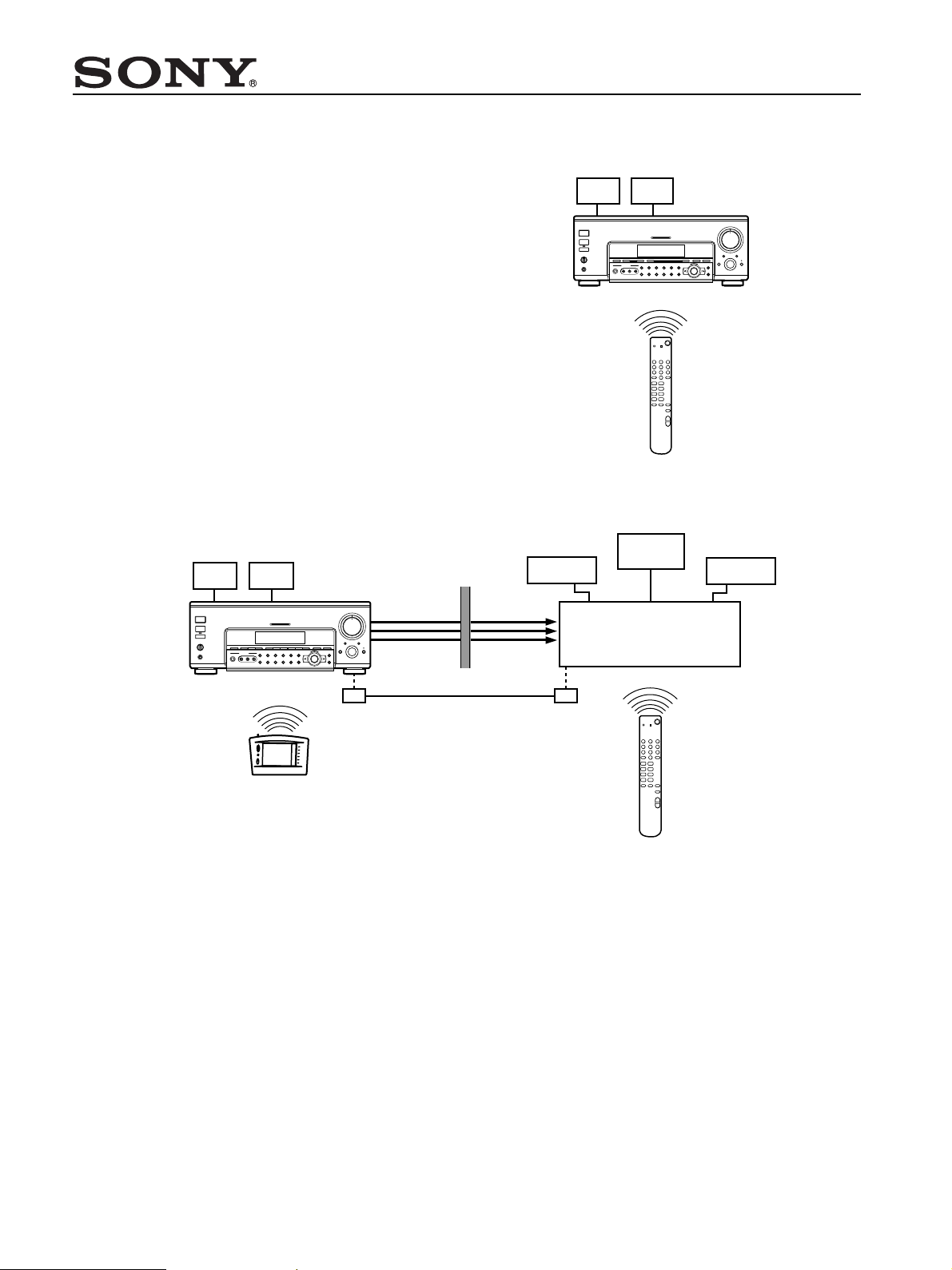
How to use this remote
STR-V555ES/V444ES
RM-US104
A
OFF
A+B
B
–+
0
10
1
9
8
7
2
3
6
5
4
1/u
+–
–+
+
–
Mm
+–
>.
xX
Nn
This remote can be used in the following two ways.
x When using as a simplified remote
This remote can be used as a simplified substitute of the
supplied remote (RM-TP504/RM-LJ304) to operate
STR-V555ES/V444ES. The following operations are
possible:
• Adjusting the volume.
• Switching the power to on or off.
• Switching sources.
• Controlling each component.
You do not need to switch the USE MODE of this remote
(RM-US104).
x When using in the 2nd room
RM-US104
Audio/Video components
2nd roomMain room
Using the optional IR repeater as shown above
You can switch the output source of the 2ND AV jacks of
STR-V555ES/V444ES in the main room. It is necessary to
follow the settings described below:
• Switch the COMMAND MODE of the STR-V555ES/
V444ES in the main room to “AV SYSTEM2 (AV2)”.
• Switch the COMMAND MODE of the supplied remote
(RM-TP504/RM-LJ304) to “AV SYSTEM2”.
• Switch the USE MODE of this remote (RM-US104) to
USE MODE 2.
For details on how to switch the USE MODE, see “To
switch the USE MODE of the remote” on the following
page.
Audio/Video components
1/u
A
B
OFF
A+B
–+
–+
+–
4
3
2
1
0
5
6
10
2ND AV OUT
7
8
9
Speaker
Monitor
Speaker
Amplifier/Receiver
STR-V555ES/V444ES
IR repeater
(not supplied)
RM-TP504/RM-LJ304
IR repeater
(not supplied)
Nn
xX
>.
Mm
+–
+
–
RM-US104
z
When you are using a Sony receiver in the 2nd room
You can adjust the volume. You can also switch sources if you set
the USE MODE of this remote to USE MODE 1.
Note
If the COMMAND MODE of the STR-V555ES/V444ES is
switched to “AV SYSTEM1 (AV1)”, the volume of the receiver in
the main room changes when you change the volume using this
remote (RM-US104).
4-230-534-11(1)Sony Corporation 2000 Printed in Malaysia
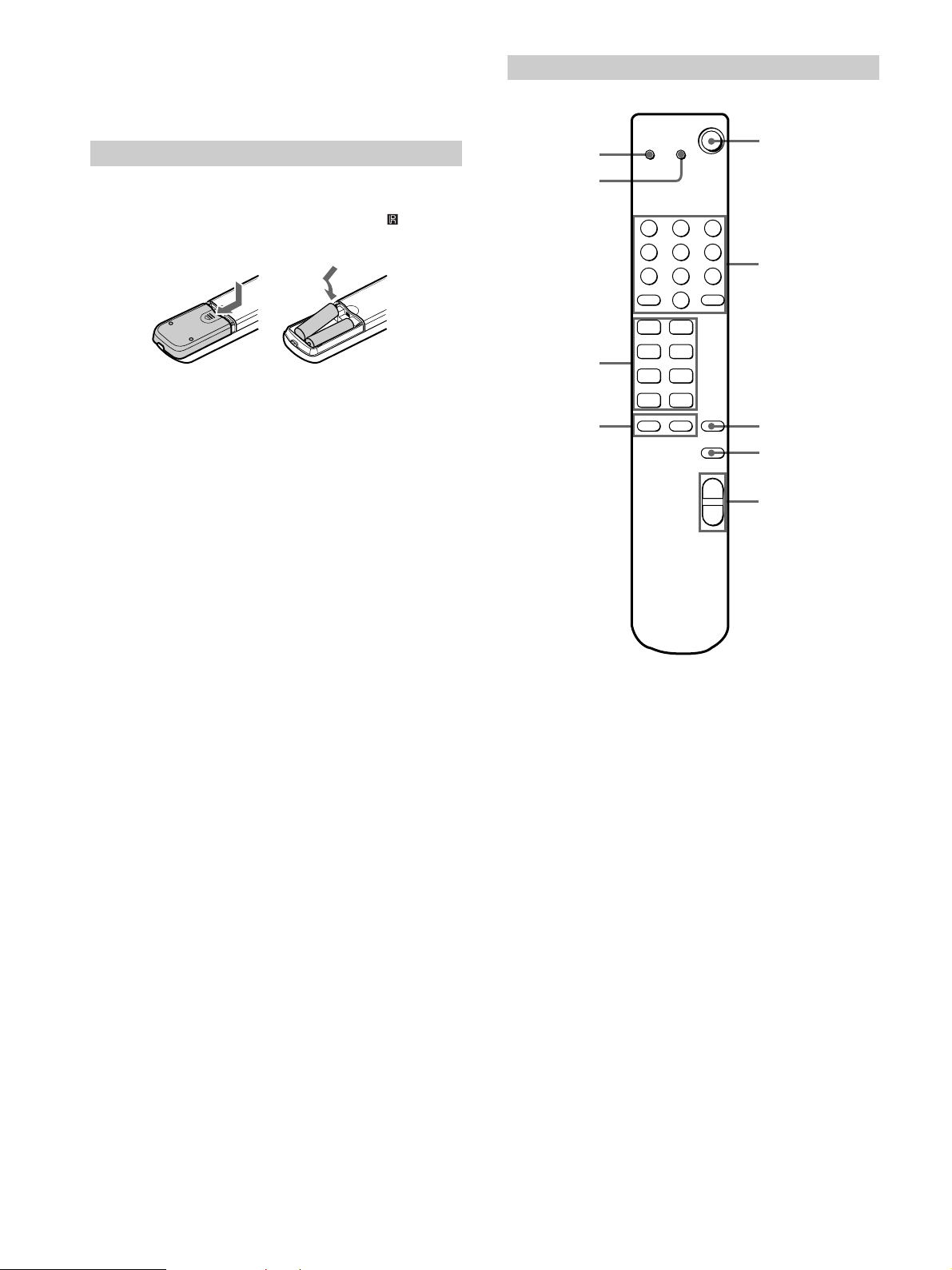
Check that you received the following item with the
remote:
R6 (size-AA) batteries (2)
Inserting batteries into the remote
Insert two R6 (size-AA) batteries with the + and –
properly oriented in the battery compartment. When
using the remote, point it at the remote sensor
receiver.
]
}
}
]
z
When to replace batteries
Under normal conditions, the batteries should last for about
6 months. When the remote no longer operates the receiver,
replace both batteries with new ones.
Notes
• Do not leave the remote in an extremely hot or humid place.
• Do not use a new battery with an old one.
• Do not expose the remote sensor of the receiver to direct
sunlight or lighting apparatuses. Doing so may cause a
malfunction.
• If you don’t use the remote for an extended period of time,
remove the batteries to avoid possible damage from battery
leakage and corrosion.
on the
Location of parts
9
8
VIDEO 1 VIDEO 2
DVD/LD TV/SAT TAPE
MD/DAT CD TUNER
5.1CH
n
5
CH/PRESET/
USE MODE
PHONO
N
xX
>.
Mm
D.SKIP SHIFT
+–
?/1
VIDEO 3
SOURCE
MUTING
MASTER
VOL
+
–
1
4
76
2
3
1 ?/1 switch*
Press to turn the receiver on or off.
2 MUTING button*
Press to mute the sound. The MUTING indicator on
the receiver lights up when the sound is muted.
3 MASTER VOLUME +/– buttons*
Press to adjust the volume level of all speakers at the
same time.
* These buttons operate receivers with COMMAND MODE set
to “AV SYSTEM1” or other Sony receivers.
