Page 1
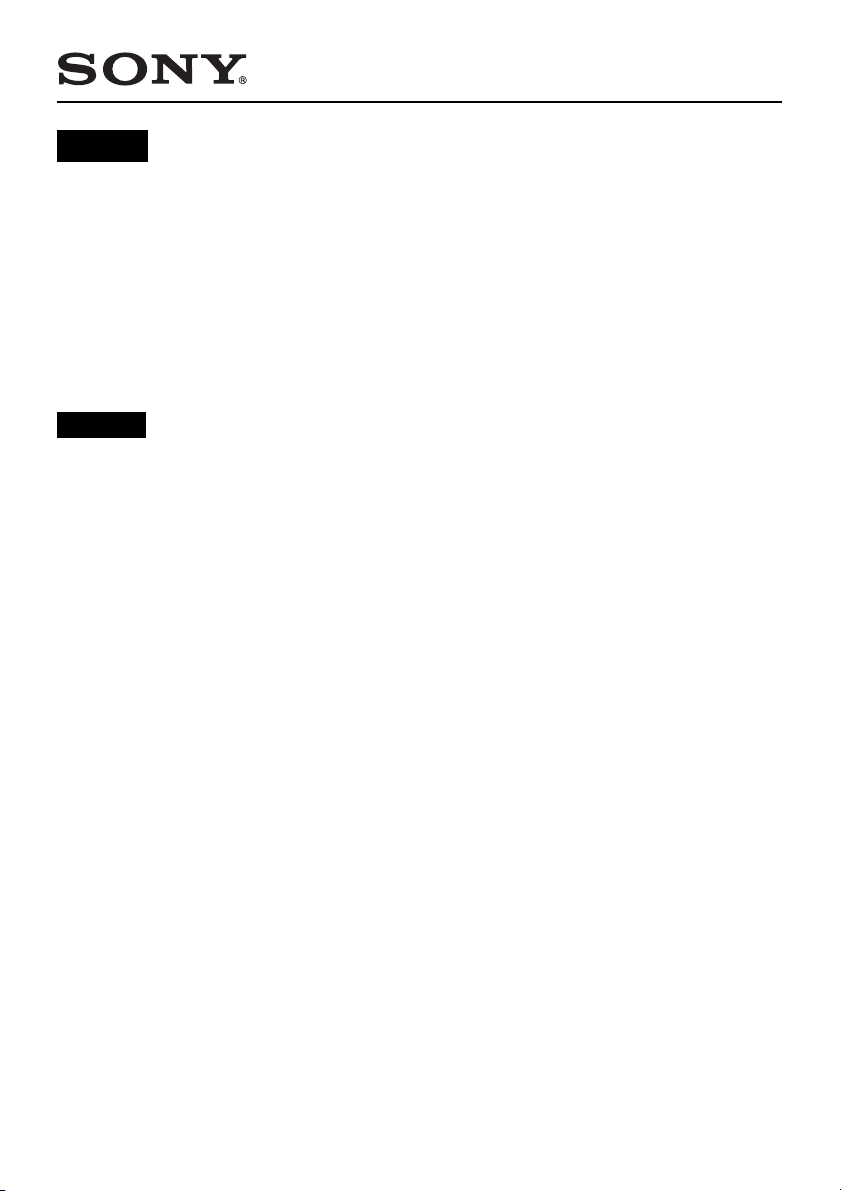
PEG-NX80V / NX73V
English
List of optional accessories for PEG-NX80V/PEG-NX73V
PEGA-UC75K USB Cradle
PEGA-HS10 USB HotSync® Cable
PEGA-AC10 AC Adapter
PEGA-DC10 Car Battery Adapter
PEGA-BC10 Battery Adapter
PEGA-GC10 Game Controller
PEGA-SPC100K Speaker Cradle
PEGA-WL100 Wireless LAN Card
PEGA-WL110 Wireless LAN Card
Remarks
Use of the following accessories requires installation of software to your CLIÉ handheld. Make sure
from which installation CD-ROM (supplied either with your CLIÉ handheld or the accessory) to
install the software you want. Check the latest information in the CLIÉ handheld support page and
follow the instructions below.
PEGA-GC10
PEGA-WL100 Wireless LAN Utility is pre-installed in PEG-NX80V/PEG-NX73V.
1)
Install GameCon (software for Game Controller) and COLUMNS for CLIÉ
from the installation CD-ROM supplied with PEGA-GC10.
1)
For customers who have Installation CD-ROM version 1.1, download the latest
software from the CLIÉ handheld support page.
No additional software installation is required.
PEGA-KB11 Compact Keyboard
PEGA-KB100 Compact Keyboard
PEGA-CA61 Carrying Bag
PEGA-CA80 Carrying Case
PEGA-CA92 Carrying Case
PEGA-CA100 Carrying Case
PEGA-CP20 Carrying Pouch
PEGA-ST50 Retractable Stylus
PEGA-SP70 Screen Protector
PEGA-WL110 Wireless LAN Utility is pre-installed in PEG-NX80V/PEG-NX73V.
No additional software installation is required.
PEGA-KB11
2)
Install Keyboard (software for Compact Keyboard) from the installation CDROM supplied with PEGA-KB11.
2)
For customers who have Installation CD-ROM version 1.0/1.1, download the
latest software from the CLIÉ handheld support page.
PEGA-KB100 Install Keyboard Utility from the installation CD-ROM supplied with PEGA-
KB100.
CLIÉ handheld support page:
http://www.ita.sel.sony.com/support/clie
For updated and detailed information on CLIÉ accessories, refer to:
U.S.A.: http://www.sonystyle.com/clie/accessories
Canada: http://www.sonystyle.ca/clie/accessories
The availability of accessories varies depending on the country or area where they are sold.
Sony Corporation © 2003 Printed in Japan 4-676-927-11(1)
Page 2

Français
Liste des accessoires en option pour PEG-NX80V/PEG-NX73V
PEGA-UC75K Station d’accueil USB
PEGA-HS10 Câble HotSync® USB
PEGA-AC10 Adaptateur secteur
PEGA-DC10
Adaptateur pour batterie de voiture
PEGA-BC10 Adaptateur à piles
PEGA-GC10 Manette de jeu
PEGA-SPC100K Support de haut-parleur
PEGA-WL100 Carte LAN sans fil
PEGA-WL110 Carte LAN sans fil
PEGA-KB11 Clavier compact
PEGA-KB100 Clavier compact
PEGA-CA61 Sacoche de transport
PEGA-CA80 Boîtier de transport
PEGA-CA92 Boîtier de transport
PEGA-CA100 Boîtier de transport
PEGA-CP20 Housse de transport
PEGA-ST50 Stylet escamotable
PEGA-SP70 Protection d’écran
Remarques
L’utilisation des accessoires suivants requiert l’installation de logiciels sur votre ordinateur de poche
CLIÉ. Vérifiez préalablement sur quel CD-ROM d’installation (celui de l’ordinateur CLIÉ ou de
l’accessoire) se trouve le logiciel à installer. Consultez les dernières informations sur la page du
support technique de l’ordinateur de poche CLIÉ et suivez les instructions ci-dessous.
PEGA-GC10
PEGA-WL100 Wireless LAN Utility est pré-installé sur PEG-NX80V/PEG-NX73V.
PEGA-WL110 Wireless LAN Utility est pré-installé sur PEG-NX80V/PEG-NX73V.
PEGA-KB11
PEGA-KB100 Installez Keyboard Utility à partir du CD-ROM d'installation fourni avec
1)
Installez GameCon (logiciel de la manette de jeu) et COLUMNS for CLIÉ à partir
du CD-ROM d'installation fourni avec PEGA-GC10.
1)
Pour les clients disposant du CD-ROM d'installation version 1.1, téléchargez la
dernière version du logiciel à la page du support technique de l'ordinateur de
poche CLIÉ.
Aucune installation complémentaire de logiciel n’est requise.
Aucune installation complémentaire de logiciel n’est requise.
2)
Installez Keyboard (logiciel du clavier compact) à partir du CD-ROM
d'installation fourni avec PEGA-KB11.
2)
Pour les clients disposant du CD-ROM d'installation version 1.0/1.1, téléchargez la
dernière version du logiciel à la page du support technique de l'ordinateur de
poche CLIÉ.
PEGA-KB100.
Page du support technique de l’ordinateur de poche CLIÉ :
http://www.ita.sel.sony.com/support/clie
Pour accéder à des informations actualisées et détaillées sur les accessoires CLIÉ,
reportez-vous à :
États-Unis : http://www.sonystyle.com/clie/accessories
Canada : http://www.sonystyle.ca/clie/accessories
La disponibilité de ces accessoires varie selon le pays ou la région où ils sont vendus.
