Page 1
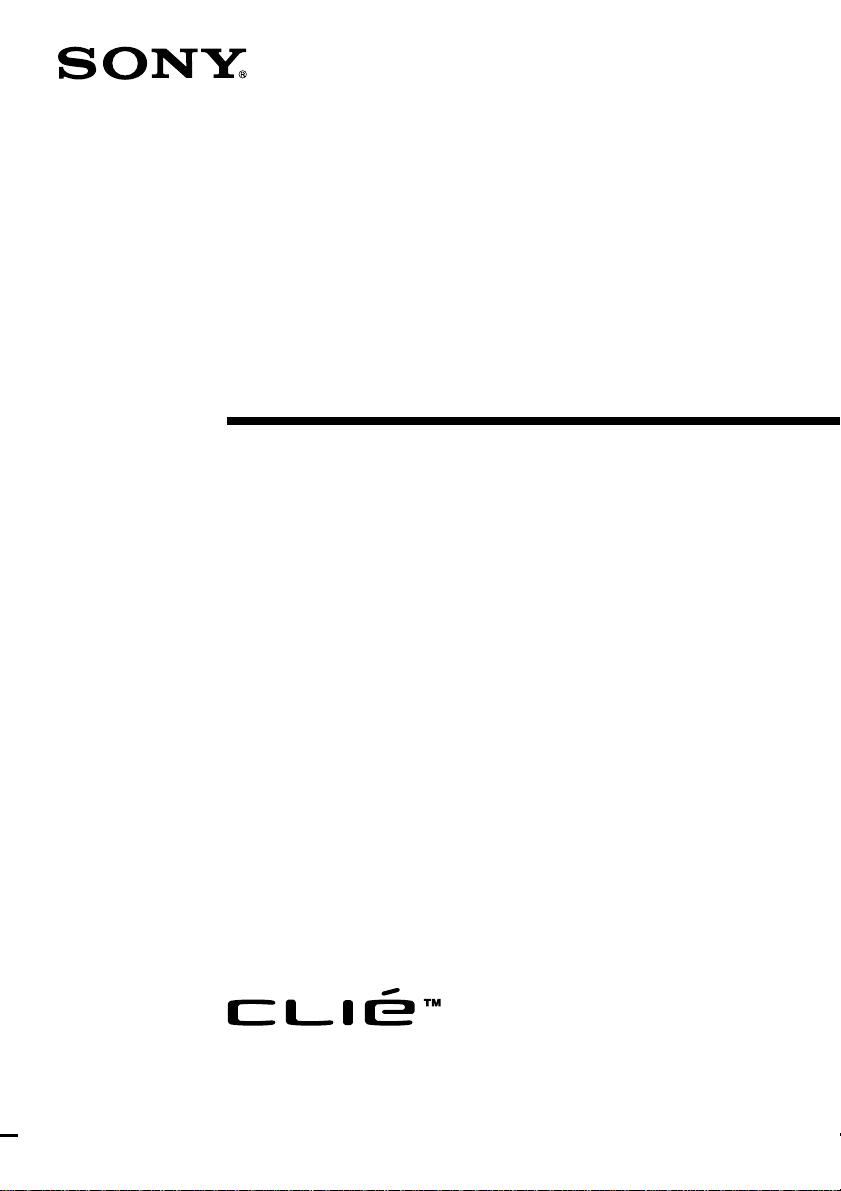
4-679-184-11(1)
Video Recorder
Operating Instructions
PEGA-VR100K
2003 Sony Corporation
Page 2

WARNING
To prevent fire or shock hazard, do not expose the
unit to rain or moisture. To avoid electrical shock,
do not open the cabinet. Refer servicing to
qualified personnel only.
This Class B digital apparatus complies with
Canadian ICES-003.
Cet appareil numérique de la classe B est
conforme à la norme NMB-003 du Canada.
CAUTION
TO PREVENT ELECTRIC SHOCK, MATCH
WIDE BLADE OF PLUG TO WIDE SLOT,
FULLY INSERT.
Owner’s Record
The model number and serial number are located
on the bottom of the product. Record the model
number and the serial number in the space
provided below. Refer to them whenever you call
upon your Sony dealer regarding this product.
Model No._____________
Serial No.______________
The socket-outlet shall be installed near the
equipment and shall be easily accessible.
CAUTION
You are cautioned that any changes or
modifications not expressly approved in
this manual could void your authority to
operate this equipment.
Note
This equipment has been tested and found to
comply with the limits for a Class B digital
device, pursuant to Part 15 of the FCC Rules.
These limits are designed to provide reasonable
protection against harmful interference in a
residential installation. This equipment generates,
uses, and can radiate radio frequency energy and,
if not installed and used in accordance with the
instructions, may cause harmful interference to
radio communications. However, there is no
guarantee that interference will not occur in a
particular installation. If this equipment does
cause harmful interference to radio or television
reception, which can be determined by turning the
equipment off and on, the user is encouraged to
try to correct the interference by one or more of
the following measures:
– Reorient or relocate the receiving antenna.
– Increase the separation between the equipment
and receiver.
– Connect the equipment into an outlet on a circuit
different from that to which the receiver is
connected.
– Consult the dealer or an experienced radio/TV
technician for help.
If you have a question about this product, call the
Sony Customer Information Center at 1-877-7607669; or write to the Sony Customer Information
Center at 12451 Gateway Boulevard, Fort Myers,
FL 33913.
The supplied interface cable must be used with the
equipment in order to comply with the limits for a
digital device pursuant to Subpart B of Part 15 of
FCC Rules.
On the trademarks
Before using the Video Recorder, be sure to read
the accompanying End-User’s License
Agreement.
• Sony, CLIÉ, “Memory Stick”, “Memory Stick
Duo”, “Memory Stick PRO”, “MagicGate
Memory Stick”, “MagicGate Memory Stick
Duo”, “Memory Stick PRO Duo” and their
logos are trademarks of Sony Corporation.
• HotSync and the HotSync logo are trademarks
of PalmSource, Inc.
• Microsoft and Windows are registered
trademarks of Microsoft Corporation.
• Adobe and Acrobat are trademarks of Adobe
Systems Incorporated.
• All other names of systems, products and
services are trademarks of their respective
owners.
2
Page 3
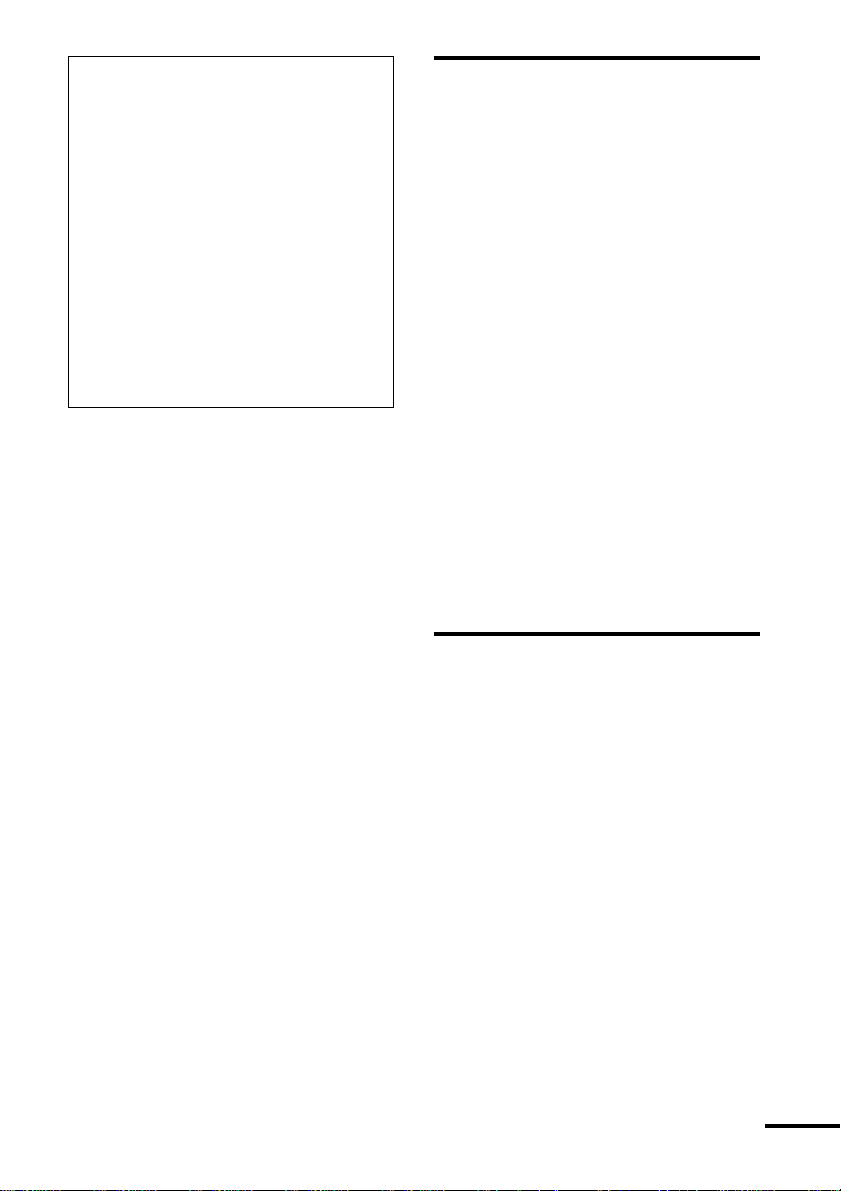
• Copyright laws prohibit reproducing the
software or the manual accompanying it in
whole or in part, or renting the software
without the permission of the copyright holder.
• In no event will SONY be liable for any
financial damages, or loss of profits, including
claims made by third parties, arising out of the
use of the software supplied with this unit.
• If a problem occurs with this product as a
result of defective manufacturing, SONY will
replace it. However, SONY bears no other
responsibility.
• The Video Utility software provided with this
unit is for specific CLIÉ handheld models
only.
• Please note that, due to continued efforts to
improve quality, the software specifications
may be changed without notice.
Before use
Caution
IN NO EVENT SHALL SONY BE LIABLE FOR
ANY INCIDENTAL, INDIRECT OR
CONSEQUENTIAL DAMAGES OR OTHER
DAMAGES INCLUDING WITHOUT
LIMITATION LOSS OF PROFITS, LOSS OF
REVENUE, LOSS OF DATA, LOSS OF USE OF
THE PRODUCT OR ANY ASSOCIATED
EQUIPMENT, DOWNTIME, AND
PURCHASER’S TIME RELATED TO OR
ARISING OUT OF THE USE OF THIS
PRODUCT, ITS HARDWARE AND/OR ITS
SOFTWARE.
Notes
• The illustrations in this manual may differ from
the actual hardware or software.
• Explanations in this manual assume that you are
familiar with basic operations of Windows®.
For how to use your computer and operating
system, please refer to their respective manuals.
Program © 2003 Sony Corporation. All rights
reserved. Documentation © 2003 Sony
Corporation.
CAUTION
Please contact your nearest Sony dealer regarding
any problems you have with your Sony product.
Precautions
This equipment has been tested and found to
comply with the limits set out in the EMC
Directive using a connection cable shorter than 3
meters.
On safety
Should any solid object or liquid fall into the
cabinet, unplug the Video Recorder. Have it
checked by qualified service personnel before
using.
On power sources
• The Video Recorder is not disconnected from
the AC power source as long as it is connected
to the wall outlet, even if the Video Recorder
itself has been turned off.
• If you are not going to use the Video Recorder
for a long time, be sure to disconnect the Video
Recorder from the wall outlet. To disconnect
the AC cord, grasp the plug itself; never pull
the cord.
continued
3
Page 4

On placement
• Place the Video Recorder in a location with
adequate ventilation to prevent heat build-up in
the Video Recorder.
• Do not place the Video Recorder in a confined
space such as a bookshelf or similar unit.
• Do not place the Video Recorder in a location
near heat sources, or in a place subject to direct
sunlight, excessive dust, or mechanical shock.
• Do not place the Video Recorder in an inclined
position.
• Keep the Video Recorder and “Memory Stick”
media away from equipment with strong
magnets, such as microwave ovens, or large
loudspeakers.
• Do not place heavy objects on the Video
Recorder.
• To prevent fire or shock hazard, do not place
objects filled with liquids, such as vases, on the
apparatus.
On operation
• If the Video Recorder is brought directly from a
cold to a warm location, or is placed in a very
damp room, moisture may condense inside the
Video Recorder. Should this occur, the Video
Recorder may not operate properly. In this case,
remove any “Memory Stick” media and leave
the Video Recorder turned on for about half an
hour until the moisture evaporates.
• When you move the Video Recorder, take out
any “Memory Stick” media. Otherwise, the
“Memory Stick” media may be damaged.
On recording
• SONY will not be liable for lost recording
content or content not recorded or played back
due to a malfunction of the Video Recorder,
“Memory Stick” media, etc.
• Make trial recordings before taking the actual
recording.
On cleaning
Clean the cabinet, panel, and controls with a soft
cloth slightly moistened with a mild detergent
solution. Do not use any type of abrasive pad,
scouring powder or solvent, such as alcohol or
benzine.
Copyrights
• Television programs, films, video tapes, discs,
and other materials may be copyrighted.
Unauthorized recording of such material may
be contrary to the provisions of copyright laws.
Also, use of this Video Recorder with cable
television transmission may require
authorization from the cable television
transmitter and/or program owner.
• This product incorporates copyright protection
technology that is protected by U.S. patents and
other intellectual property rights. Use of this
copyright protection technology must be
authorized by Macrovision, and is intended for
home and other limited viewing uses only,
unless otherwise authorized by Macrovision.
Reverse engineering or disassembly is
prohibited.
Copy guard function
This Video Recorder has a copy guard function.
Some programs received through an external tuner
(not supplied) may contain copy protection signals
(copy guard function) and may not be recordable.
If you have any questions or problems concerning
your recorder, please consult your nearest Sony
dealer.
SAFETY INSTRUCTIONS
1. Read these instructions.
2. Keep these instructions.
3. Heed all warnings.
4. Follow all instructions.
5. Do not use this apparatus near water.
6. Clean only with a dry cloth.
7. Do not block any ventilation openings. Install
in accordance with the manufacturer’s
instructions.
8. Do not install near any heat sources such as
radiators, heat resistors, stoves, or other
apparatus (including amplifiers) that produce
heat.
9. Do not defeat the safety purpose of the
polarized or grounding-type plug. A polarized
plug has two blades with one wider than the
other. A grounding type plug has two blades
and a third grounding prong. The wide blade
or the third prong are provided for your
safety. If the provided plug does not fit into
your outlet, consult an electrician for
replacement of the obsolete outlet.
4
Page 5

10. Protect the power cord from being walked on,
rolled over, or pinched, particularly at the
plug, convenience receptacle, and point of
exit from the apparatus.
11. Only use attachments/accessories specified by
the manufacturer.
12. Use only with the cart, stand, tripod, bracket,
or table specified by the sold with the
apparatus. When a cart is used, use caution
when moving the cart/apparatus combination
to avoid injury from tip-over.
13. Unplug this apparatus during lightning storms
or when unused for long periods of time.
14. Refer all servicing to qualified service
personal. Servicing is required when the
apparatus has been damaged in any way, such
a power supply cord or plug is damaged,
liquid has been spilled or objects have fallen
into the apparatus, the apparatus has been
exposed to rain or moisture, does not operate
normally, or has been dropped.
5
Page 6

Table of contents
WARNING............................................. 2
Before use ............................................... 3
Precautions ............................................. 3
Getting Started
Features................................................... 7
Unpacking............................................... 9
Guide to Parts ....................................... 10
Front panel ................................... 10
Front panel display ....................... 11
Rear panel .................................... 11
Basic Hookups and Settings
Quick Overview.................................... 12
Step 1: Connecting the Antenna
Cable ................................................ 13
Hookup 1: Connecting the
antenna only.............................. 14
Hookup 2: Connecting to a
TV or VCR ............................... 14
Hookup 3: Connecting to
a cable box ................................ 15
Step 2: Connecting to Other Equipment
with the Audio/Video Cable ............ 17
Step 3: Connecting the AC Power Adapter
......................................................... 18
Step 4: Turning the Video Recorder on
and off .............................................. 20
Step 5: Setting the Clock ...................... 20
Step 6: Performing the Setup Using Your
TM
CLIÉ
Handheld ............................. 21
Installing the software on your
CLIÉ handheld.......................... 21
Setting the tuner and channel ....... 22
Operations
Setting a Timer REC Preset.................. 26
Guide to the Video Utility
screen ........................................ 26
Setting a timer REC preset ........... 28
Editing/deleting a timer REC
preset......................................... 35
Checking the storage space of a
“Memory Stick” media ............. 36
Guide to Video Utility menu........ 37
Recording TV Programs Manually ...... 39
Playing Back Recordings ..................... 41
Additional Information
Troubleshooting.................................... 43
Self-diagnosis Function
(When letters/numbers appear in the
display) ............................................ 46
Specifications ....................................... 48
6
Page 7
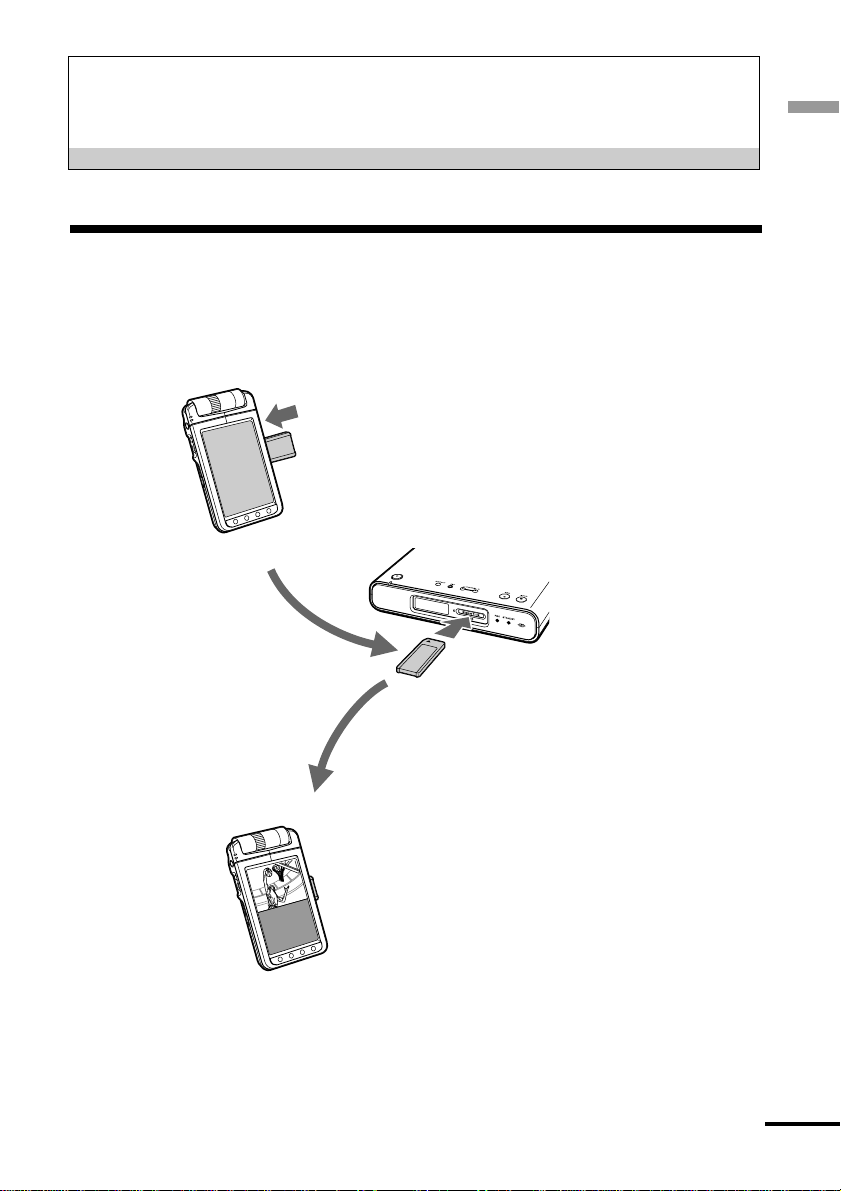
Getting Started
Features
This Video Recorder contains a TV tuner and can record a TV program on
“Memory Stick” media.
1 Insert a “Memory Stick” media into
your CLIÉ handheld.
2 Set the timer REC preset* on your
CLIÉ handheld.
CLIÉ handheld
“Memory Stick” media
Getting Started
Video Recorder
3 Insert a “Memory Stick” media into
the Video Recorder.
The timer REC preset on your CLIÉ handheld is
automatically set on the Video Recorder.
4 Record a TV program.
5 Play the program using a Movie
Player software such as Movie
Player on your CLIÉ handheld.
CLIÉ handheld
* A “Timer REC Preset” is a scheduled (preset) recording of a program, set up in advance
by the user.
continued
7
Page 8
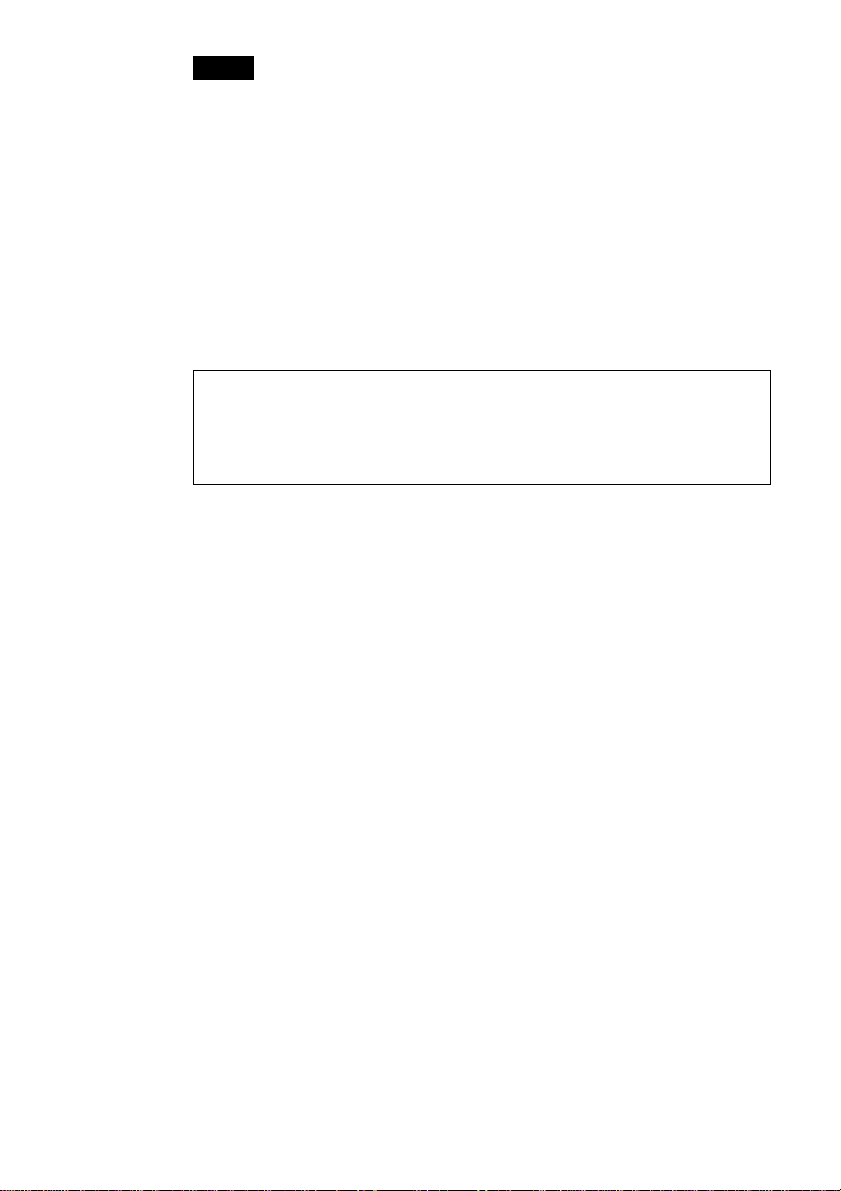
Notes
• You have to install Video Utility on your CLIÉ handheld from the supplied
Installation CD-ROM to set a timer REC preset.
• You cannot use this Video Recorder to play back recordings made on “Memory Stick”
media.
• When you insert or remove a “Memory Stick” media or press any button on the Video
Recorder, hold the Video Recorder with your hand to keep it steady.
z Hints
• The Video Recorder has LINE IN jacks, for recording pictures from other equipment.
• Although the Video Recorder contains a TV tuner, you may want to record pictures
using the tuner section of other equipment, such as a satellite receiver, CATV, etc., in
which case, connect the other equipment to the Video Recorder.
For the latest information on support and accessories, check our official
Sony CLIÉ website:
http://www.ita.sel.sony.com/support/clie/access
8
Page 9
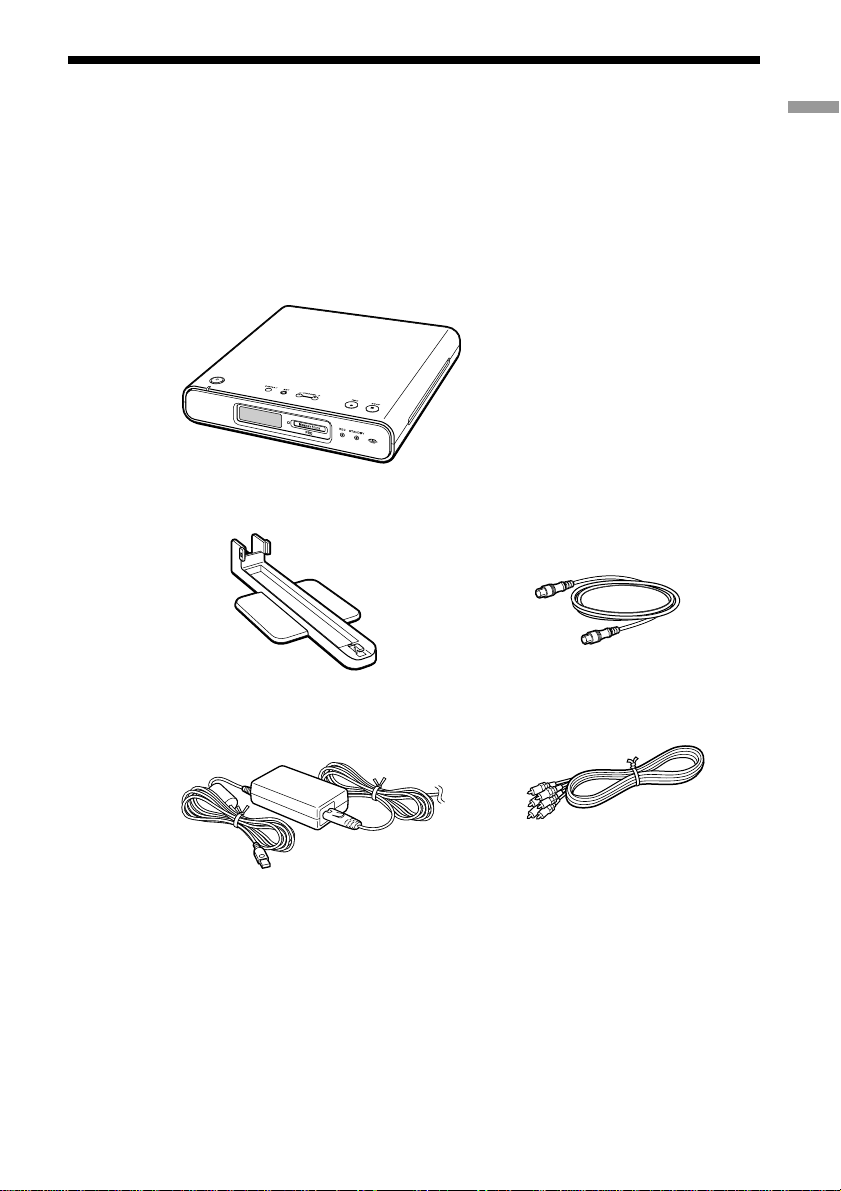
Unpacking
Please check that all the following accessories are included in the package
before you start setting up the Video Recorder. If any item is missing,
contact the Sony Customer Information Service Center or the Sony dealer
where you bought this Video Recorder.
• Video Recorder (1)
Getting Started
• Stand (1)
• AC power adapter (1)
(including AC cord)
• Installation CD-ROM (1)
• Operating Instructions
(this manual)
• Warranty
• Antenna cable
cable with F-type connectors) (1)
• Audio/video cable (1)
(75-ohm coaxial
9
Page 10
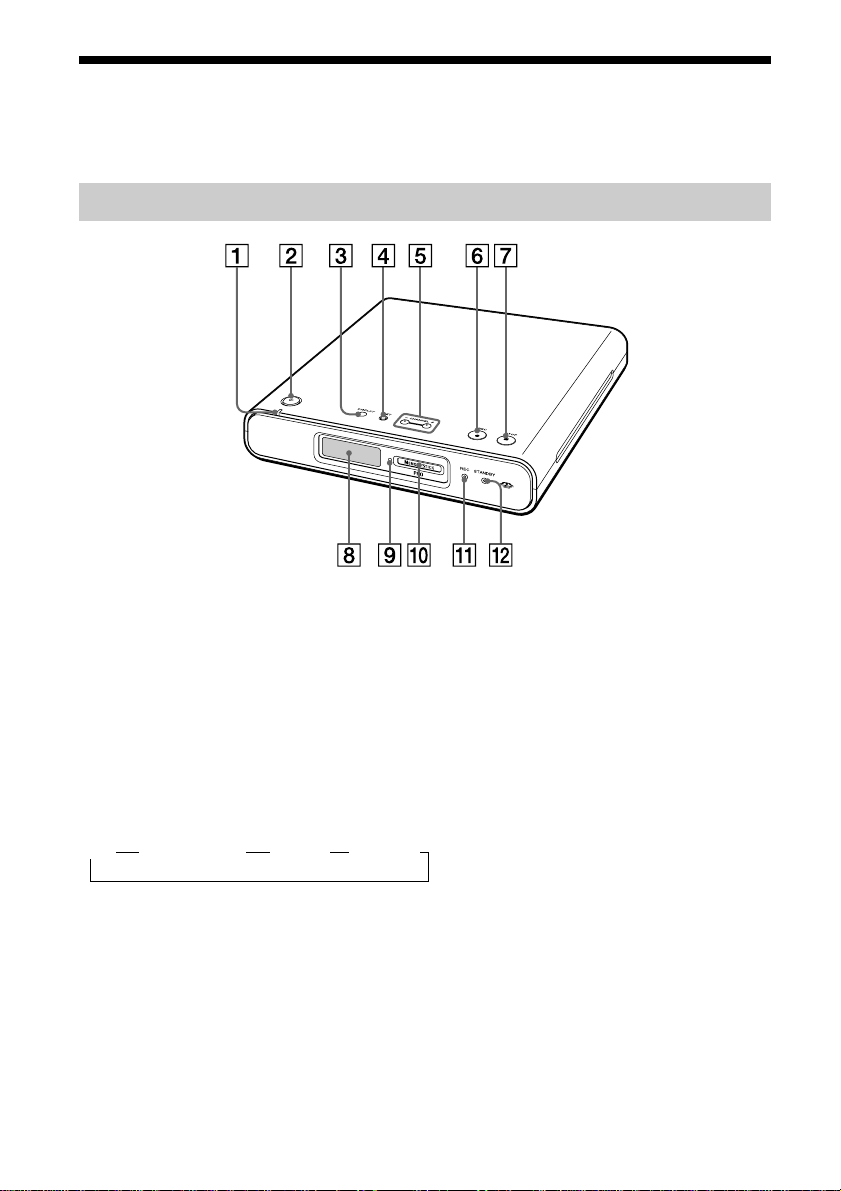
Guide to Parts
Front panel
1 POWER indicator
Lights up in green after blinking
momentarily after the power has been
turned on.
2 1 (power)
Turns the Video Recorder on and off.
3 Display
Changes the information of the front
panel display as follows:
Time Remaining time
t
t
Channel
t
4 SET
Press and hold momentarily to
activate clock setting mode. Use this
button also to activate certain other
settings.
5 CHANNEL+/–
Selects the channel or line input.
10
REC Mode
t
6 z REC
Starts recording.
7 x STOP
Stops recording.
8 Front panel display
9 “Memory Stick” media indicator
Lights up in orange when recording
onto a “Memory Stick” media.
0 “Memory Stick” slot
Insert a “Memory Stick” media.
qa REC indicator
Lights up in red when recording starts.
qs STANDBY indicator
Lights up in red when a timer REC
preset is activated or in standby mode.
Page 11
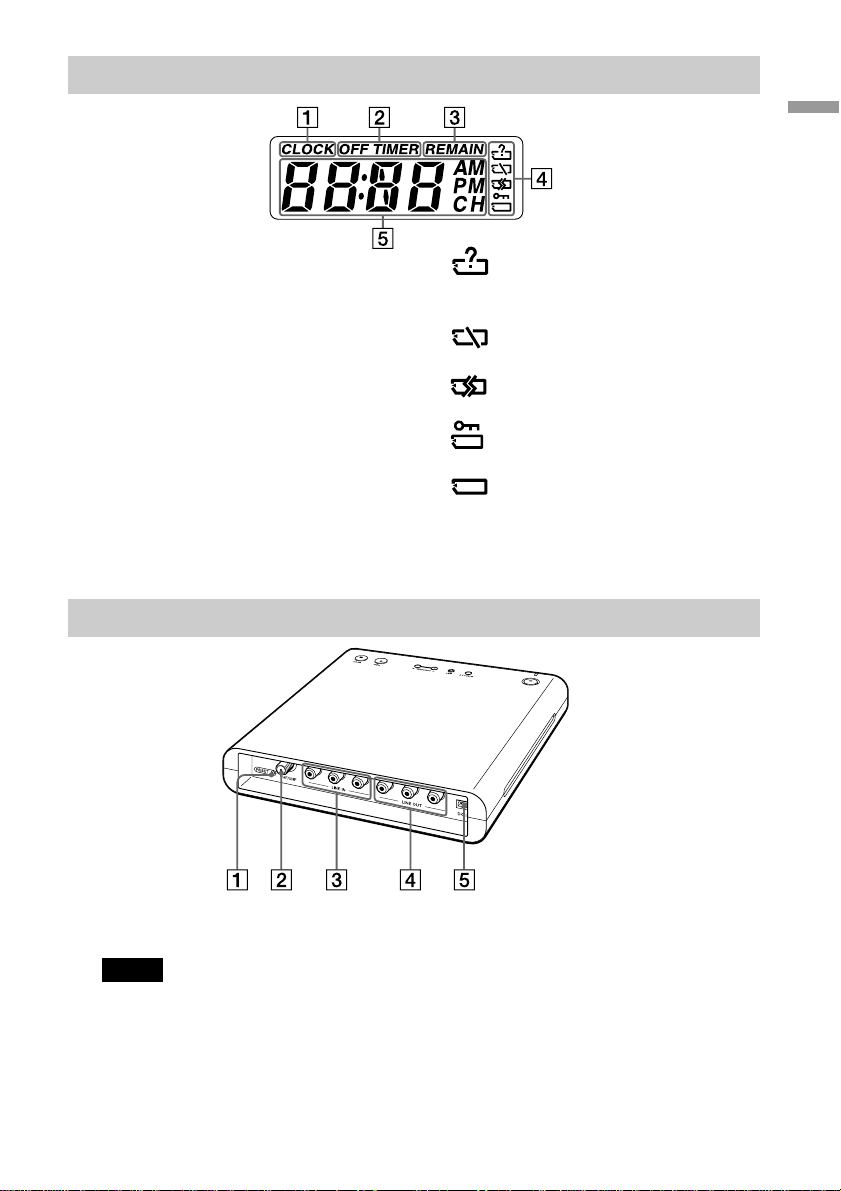
Front panel display
Getting Started
1 CLOCK
Lights up when displaying the current
time.
2 OFF TIMER
Lights up when OFF TIMER
recording is activated.
3 REMAIN
Lights up when displaying the
remaining time of a recording.
4 Displays the “Memory Stick”
media status.
The “Memory Stick” media status
symbols and meanings are as follows:
Rear panel
:The “Memory Stick” media is not
formatted properly for use with
this Video Recorder.
:“Memory Stick” media is not
inserted.
:The “Memory Stick” media is not
being read correctly.
:The “Memory Stick” media is
write protected.
:“Memory Stick” media is
inserted.
5 Displays the time and AM/PM, or
the current channel.
1 Reset
Push to reset the Video Recorder.
Notes
•
When you reset, do not push the Reset button
using a sharp pointed object. Use the stylus or
similar object.
•
When you reset, the Video Recorder returns to
the default setting. Perform initial settings
again following the procedure described in
“Step 5: Setting the Clock” on page 20 and
“Setting the tuner and channel” on page 22.
2 VHF/UHF IN jack
3 LINE IN (VIDEO/AUDIO L/R) jacks
Connect to auxiliary equipment (VCR,
satellite receiver, etc.).
4 LINE OUT (VIDEO/AUDIO L/R)
jacks
Connect to a TV.
5 DC IN connector
11
Page 12
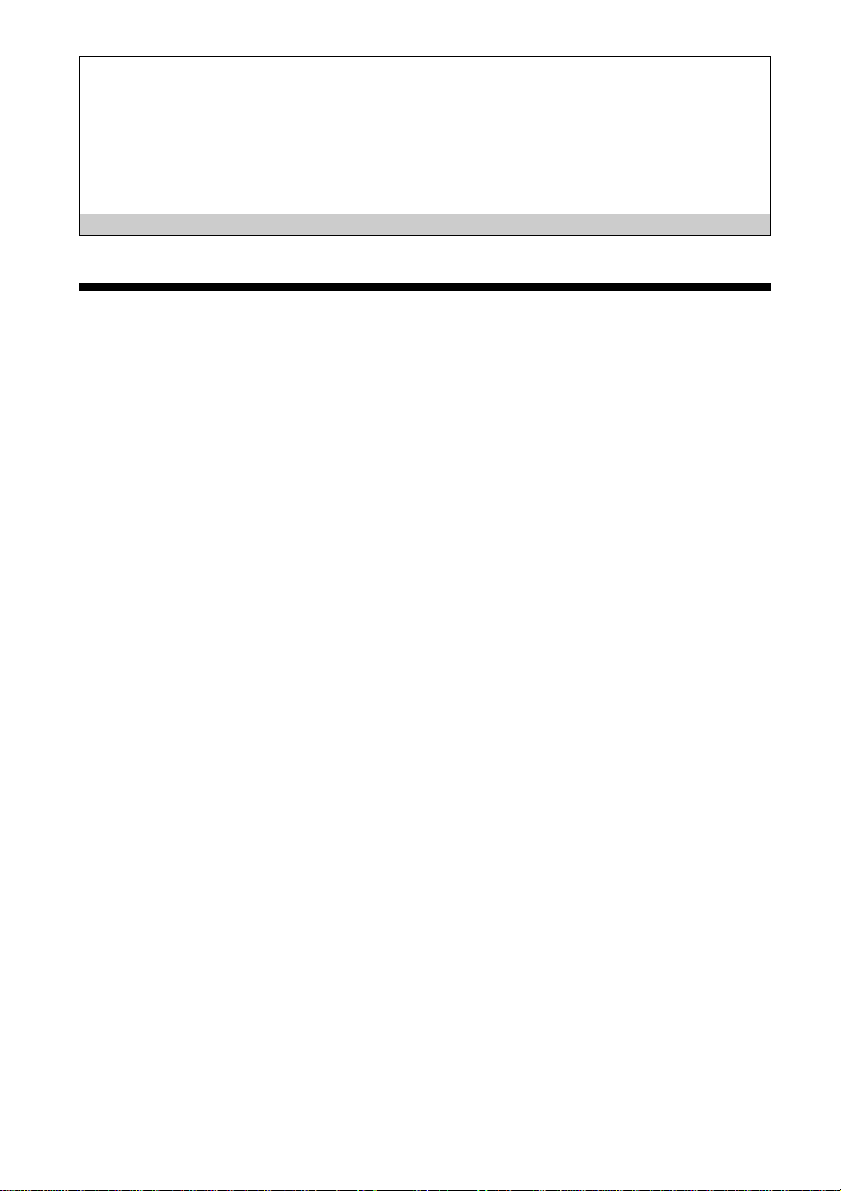
Basic Hookups and
Settings
Quick Overview
This quick overview will give you enough information to start using the
Video Recorder.
Step 1: Connecting the Antenna Cable (page 13)
Connecting the VHF/UHF IN jack on the Video Recorder to the
signal source from your wall
Step 2: Connecting to Other Equipment with the Audio/
Video Cable (page 17)
Connecting other equipment to the Video Recorder (depending
on your equipment)
12
Step 3: Connecting the AC Power Adapter (page 18)
Connecting the AC power adapter to a wall outlet
Step 4: Turning the Video Recorder on and off (page 20)
Turning on and off the Video Recorder
Step 5: Setting the Clock (page 20)
Setting the clock of the Video Recorder
Step 6: Performing the Setup Using Your CLIÉ
Handheld (page 21)
Installing Video Utility from the supplied Installation CD-ROM
and setting the tuner and channel
To prepare for recording, use the following the procedures to connect the
antenna, TV, VCR, satellite receiver, and AC power adapter. Then install
Video Utility from the supplied Installation CD-ROM and make initial
settings.
TM
Page 13
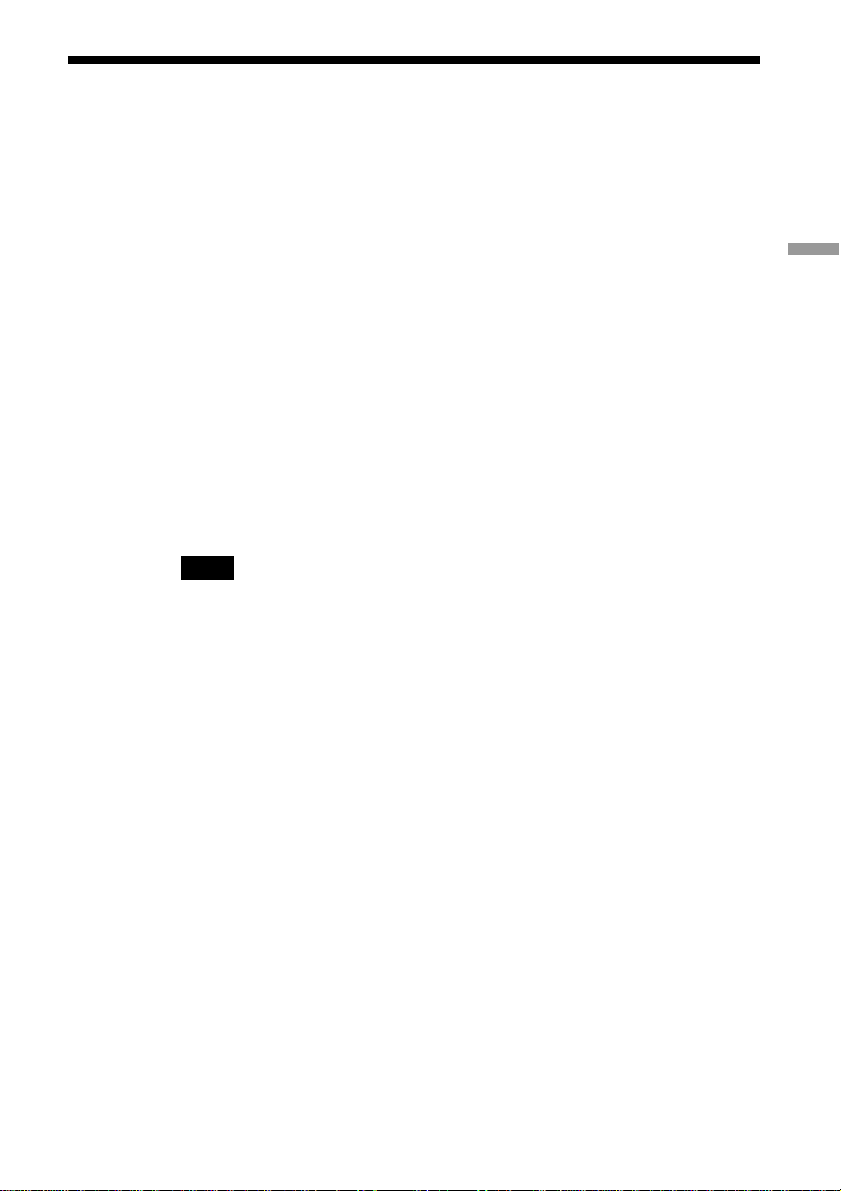
Step 1: Connecting the Antenna Cable
Select one of the following antenna hookups to record a TV program:
Hookup 1
For antenna only (page 14)
Hookup 2
For a connected signal source from your wall to your TV or VCR
(page 14)
Hookup 3
For a cable box (page 15)
Note to CATV system installer:
This reminder is provided to call the CATV system installer’s attention to
Article 820-40 of the NEC that provides guidelines for proper grounding
and, in particular, specifies that the cable ground shall be connected to the
grounding system of the building, as close to the point of cable entry as is
practical.
Note
Use the supplied antenna cable to connect the VHF/UHF IN jack on the Video Recorder.
Basic Hookups and Settings
13
Page 14
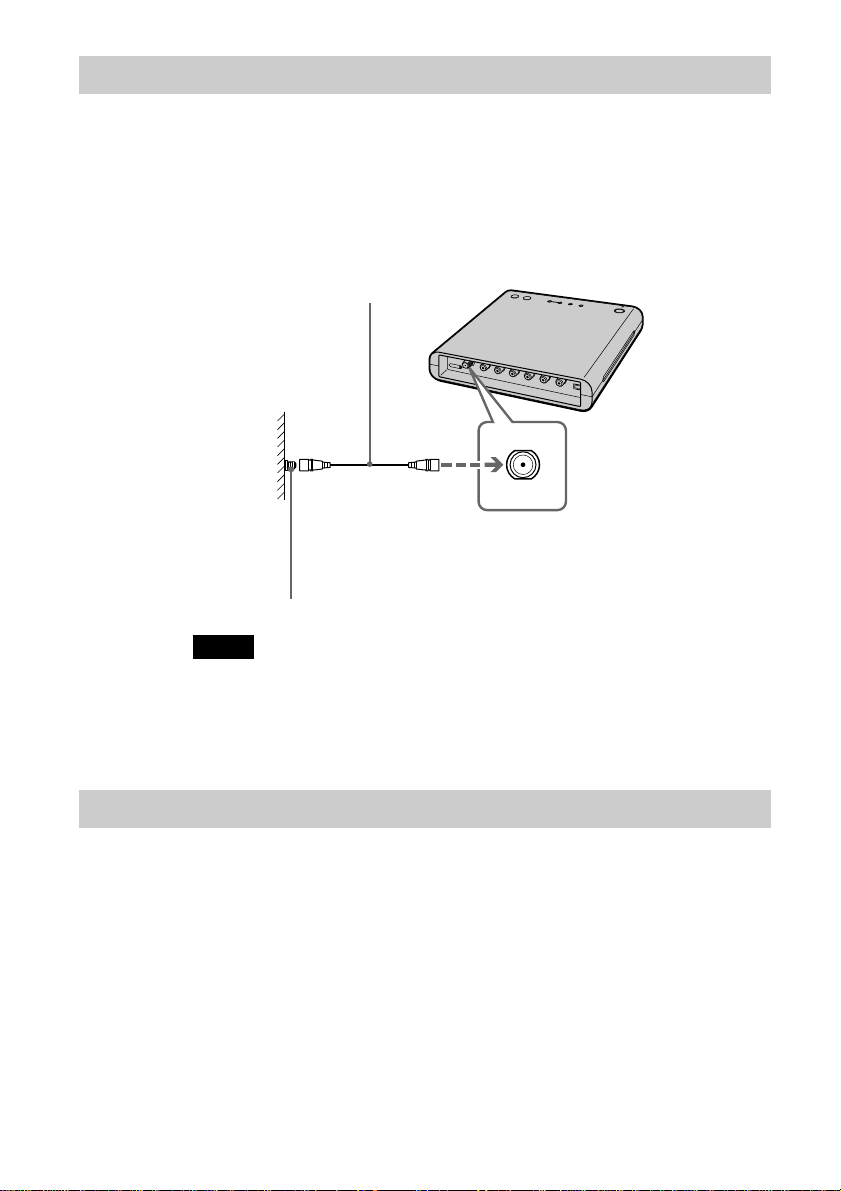
Hookup 1: Connecting the antenna only
Use this hookup to connect a VHF/UHF antenna (or separate VHF and
UHF antennas) to the video recorder.
Use an antenna cable to connect the signal source coming
from your wall to the VHF/UHF IN jack on the Video
Recorder.
Antenna cable (supplied)
Wall
To VHF/UHF IN
Signal source
Notes
• If your antenna is a flat cable (300-ohm twin lead cable), use an external antenna
connector (not supplied) to connect the antenna to the Video Recorder.
• If you have separate cables for VHF and UHF antennas, use a VHF/UHF band mixer
(not supplied) to connect the antenna to the Video Recorder.
Video Recorder
Hookup 2: Connecting to a TV or VCR
Use this hookup if the signal source coming from your wall is already
connected to your TV/VCR via a single antenna socket.
1 Use an antenna cable (not supplied) to connect the signal
source coming from your wall to the single (input) jack of the
splitter (not supplied).
2 Use an antenna cable (not supplied) to connect one of the
splitter’s two output jacks to the VHF/UHF IN jack on your
TV or VCR.
14
Page 15
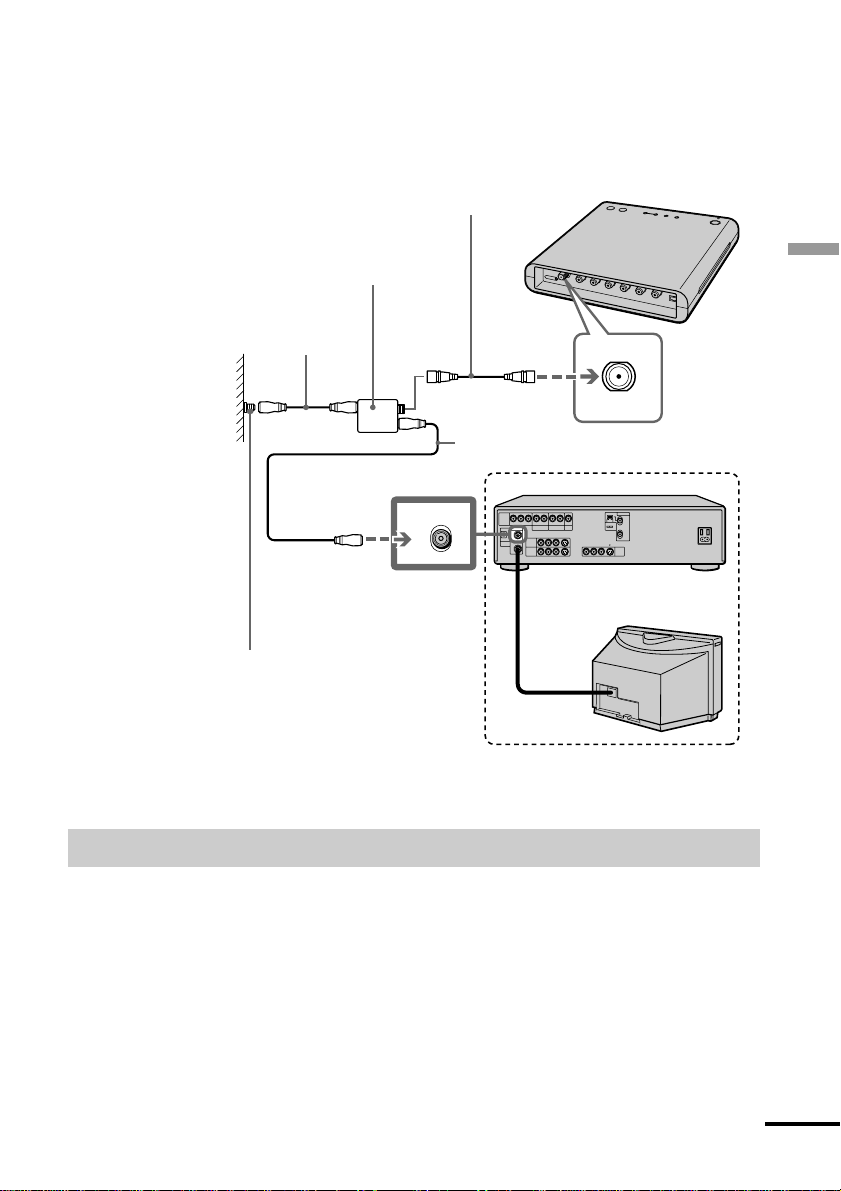
3 Use the supplied antenna cable to connect the splitter’s
other output jack to the VHF/UHF IN jack on the Video
Recorder.
When connecting a TV and VCR
Antenna cable (supplied)
Video Recorder
Wall
Signal source
Splitter (not supplied)
Antenna cable
(not supplied)
To VHF/UHF IN
Basic Hookups and Settings
To VHF/UHF IN
Antenna cable (not supplied)
VCR
VHF/UHF
IN
TV
For details on the connections above,
refer to the operating instructions of
your VCR or TV.
Hookup 3: Connecting to a cable box
Use this hookup for a cable box.
1 Use an antenna cable (not supplied) to connect the signal
source coming from your wall to the single (input) jack of the
splitter (not supplied).
2 Use an antenna cable (not supplied) to connect one of the
splitter’s two output jacks to the VHF/UHF IN jack on your
TV.
continued
15
Page 16
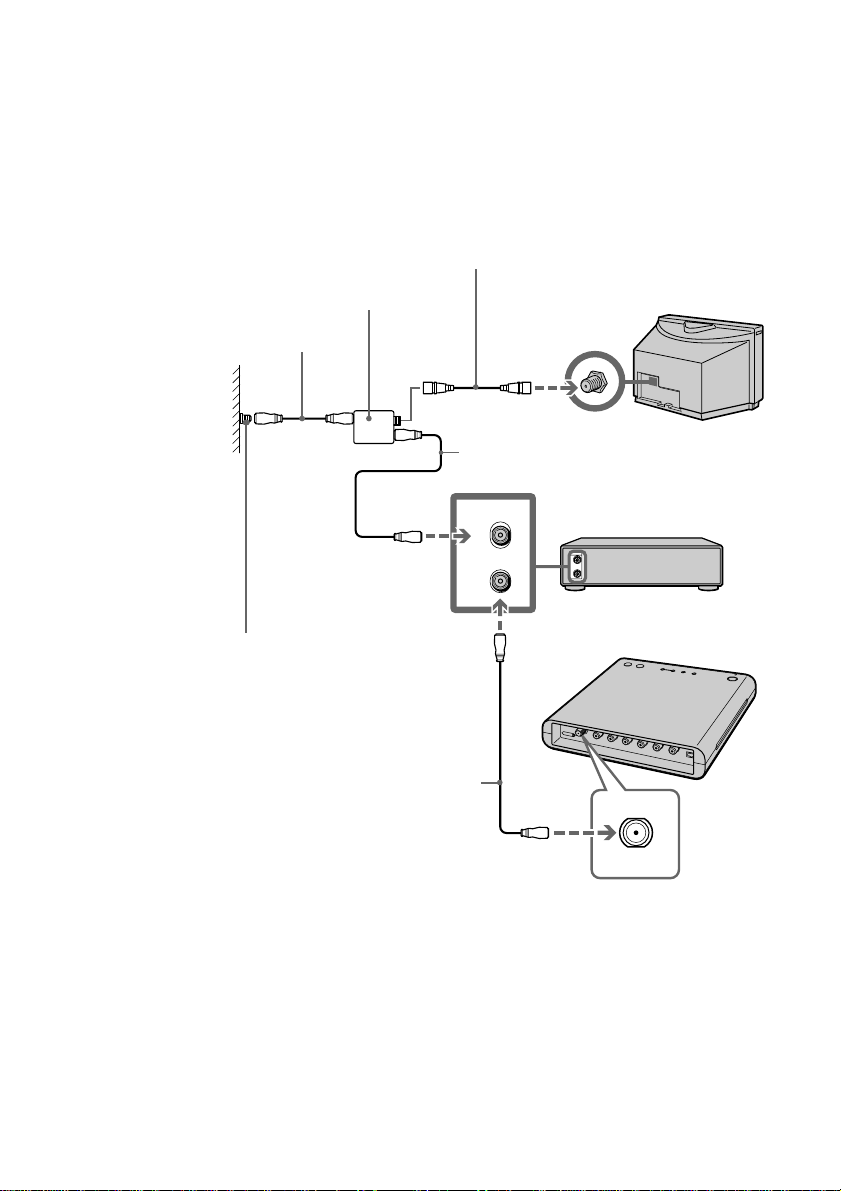
3 Use an antenna cable (not supplied) to connect the splitter’s
other output jack to the RF IN on your cable box.
4 Use the supplied antenna cable to connect the RF OUT on
your cable box to the VHF/UHF IN jack on the Video
Recorder.
Antenna cable (not supplied)
Wall
Signal source
Splitter (not supplied)
Antenna cable
(not supplied)
Antenna cable (supplied)
To RF IN
Antenna cable (not supplied)
RF
IN
OUT
To VHF/UHF IN
Cable box
Video Recorder
TV
16
Page 17

Step 2: Connecting to Other Equipment
with the Audio/Video Cable
If you want to input or output signals to other equipment (e.g., a TV, VCR,
or satellite receiver) using the audio/video cable (supplied), refer to the
following connections.
Note
When connecting a cable, make sure to match the color-coded pins to the appropriate
jacks on the equipment.
Connecting to a TV with the Audio/Video Cable
(Output a signal to the TV)
When you connect to a TV, you can do the following:
• Watch a TV program via the Video Recorder’s VHF/UHF IN jack
• Confirm a recording TV program
Connect LINE OUT on the Video Recorder to INPUT on your TV with the
audio/video cable (supplied).
TV
Video Recorder
Basic Hookups and Settings
Audio/video cable
To LINE OUT
Note
You cannot use this Video Recorder to play back recordings made on “Memory Stick”
media.
(supplied)
To INPUT
continued
17
Page 18

Connecting a VCR or satellite receiver
(Input a signal from other equipment)
When you connect to other equipment, you can do the following:
• Record a signal from other equipment (VCR or satellite receiver, etc.)
Connect the Video Recorder to the other equipment with the audio/video
cable (supplied).
When you want to input a signal from the other equipment, connect LINE
IN on the Video Recorder to OUTPUT on the other equipment.
Video Recorder
To LINE IN
Note
You cannot record programs containing a copy protection signal or a Copy-Once signal.
You can record copy-free programs.
Audio/video cable
(supplied)
VCR or satellite receiver, etc.
To OUTPUT
Step 3: Connecting the AC Power
Adapter
18
AC power adapter
1
2
2
To a wall outlet
1
Page 19

1 Connect the AC power adapter to the DC IN connector of
the Video Recorder.
2 Connect the AC cord to the AC power adapter (1), then
plug the AC cord into a wall outlet (2).
Notes
• The clock blinks in the front panel display when you turn on the Video Recorder
for the first time.
• For details on setting the clock, refer to “Step 5: Setting the Clock” on page 20.
When installing the Video Recorder vertically
You can install the Video Recorder vertically when you attach the supplied
stand to either side of the Video Recorder.
When you attach the stand, lay the Video Recorder down on one side and
slide the stand into the slot on the other side of the Video Recorder.
Basic Hookups and Settings
Note
Attach the stand after connecting all cords.
19
Page 20

Step 4: Turning the Video Recorder on
and off
Press 1 (power) on the Video Recorder.
The Video Recorder turns on, and the POWER indicator blinks
momentarily and then stays lit in green. The Video Recorder cannot be
operated while the POWER indicator is blinking.
Turning off the Video Recorder
Press 1 (power) on the Video Recorder.
Step 5: Setting the Clock
Follow this procedure to set the clock.
1 Press 1 (power) on the Video Recorder.
The Video Recorder turns on, and the POWER indicator blinks
momentarily and then stays lit in green. The Video Recorder cannot be
operated while the POWER indicator is blinking.
20
2 Press and hold SET on the Video Recorder.
The clock setting mode is activated. The setting for year appears.
3 Press CHANNEL+/– to select the year, then press SET.
The year is set. The setting for month appears.
4 Press CHANNEL+/– to select the month, then press SET.
The month is set. The setting for date appears.
5 Press CHANNEL+/– to select the date, then press SET.
The date is set. The setting for hour appears.
6 Press CHANNEL+/– to select the hour, then press SET.
The hour is set. The setting for minute appears.
Page 21

7 Press CHANNEL+/– to select the minute, then press SET.
The minute is set. The clock starts and the time is displayed.
Step 6: Performing the Setup Using
Your CLIÉTM Handheld
After completing the first 5 steps, install Video Utility from the supplied
Installation CD-ROM and make initial settings for timer REC presets
(tuner, channels, etc.) using your CLIÉ handheld.
Installing the software on your CLIÉ handheld
Follow the procedure below to install Video Utility on your CLIÉ
handheld from the supplied Installation CD-ROM.
Note
Before installing, it is necessary to connect your CLIÉ handheld to your computer using a
cradle or a USB HotSync cable to perform the HotSync operation. For details on how to
connect your CLIÉ handheld to your computer, refer to the “Handbook” of CLIÉ
handheld.
Basic Hookups and Settings
1 Insert the supplied Installation CD-ROM into the CD-ROM
drive of your computer.
The Install CD-ROM window is displayed.
z Hint
If the installer does not start automatically, double-click on the CD-ROM icon, then
double-click [Setup] (Setup.exe).
2 Click [CLIÉ Software] from the categories displayed on the
left side of the Install CD-ROM window and click [Install] for
Video Utility.
3 Proceed with the installation following the on-screen
instructions.
Select a CLIÉ user name on the user name selection screen.
continued
21
Page 22

Note
If you want to use more than one CLIÉ handheld, you need to install this utility on
each CLIÉ handheld.
4 Click [DONE].
Click [OK] when the Confirmation dialog box is displayed.
The Install CD-ROM window is displayed.
5 Click [Exit] on the Install CD-ROM window.
The Install CD-ROM window closes. In the next step, you will
perform the HotSync operation to carry out the installation to your
CLIÉ handheld.
6 Execute a HotSync operation on your CLIÉ handheld.
The HotSync operation starts and Video Utility is installed on your
CLIÉ handheld.
For details on how to perform a HotSync operation, refer to “Read This
First (Operating Instructions)” in the supplied instruction manual of
CLIÉ handheld.
Note
When you update the system for playing movies, click [CLIÉ Software] from the
categories displayed on the left side of the Install CD-ROM window, then click [Install]
for “Movie Player Software Update Program” and follow the on-screen instructions to
install it.
Setting the tuner and channel
Before you use the Video Recorder, set the tuner and channel on your CLIÉ
handheld. These settings are then automatically transferred to the Video
Recorder when the “Memory Stick” media containing these settings is
inserted.
Note
In the default setting, all channels are displayed in the front panel display.
1 Insert a “Memory Stick” media into your CLIÉ handheld.
22
Page 23

2 Tap (Video Util) on the CLIE Launcher.
The welcome message on the Video Utility screen is displayed.
Note
When you tap (Video Util) for the first time, a welcome message appears on
the screen. From the next time, whenever you need to make tuner and channel
settings, tap at the bottom of the Video Utility screen and display the Video
Utility screen for [Setup].
3 Tap [Next].
The Video Utility screen for [Setup] is displayed.
Basic Hookups and Settings
4 Select [Cable] or [Air] (broadcast signal) in the list box next
to [Antenna].
continued
23
Page 24

5 Tap [Channels].
The Available channels screen is displayed.
6 Tap a channel you want to receive by changing to in
the Available channels screen.
When you change to here, the
channels you select are displayed in [Channel]
in the Video Utility screen for [New Preset]
and also in the front panel display of the Video
Recorder.
Note
Unselected channels will not appear in the front panel display of the Video
Recorder, nor as channel options in the Video Utility screen. Make sure to put a
checkmark before every channel that you want to use.
24
7 Tap [OK].
The Video Utility screen for [Setup] is displayed.
8 Tap [OK].
The tuner and channel settings are complete.
Page 25

9 Remove the “Memory Stick” media from your CLIÉ
handheld.
Note
Do not remove the “Memory Stick” media from your CLIÉ handheld while the
“Memory Stick” LED is lit.
10Press 1 (power) on the Video Recorder.
The Video Recorder turns on, and the POWER indicator blinks
momentarily and then stays lit in green.
11Insert the “Memory Stick” media into the “Memory Stick” slot
of the Video Recorder.
When you insert the “Memory Stick” media containing the tuner and
channel settings, the Video Recorder automatically reads them and
adjusts the appropriate settings. When the Video Recorder is finished,
the “Memory Stick” media indicator turns off.
Insert a “Memory Stick” media with the
arrow up and facing the Video Recorder.
Basic Hookups and Settings
Notes
• Do not remove the “Memory Stick” media from the Video Recorder when the
“Memory Stick” media indicator is lit. It is possible that all data on the “Memory
Stick” media may be erased or a malfunction may occur.
• When removing a “Memory Stick” media, push it in slightly and then release. The
“Memory Stick” media will pop out of the slot.
The initial setup is complete!
25
Page 26

Operations
Setting a Timer REC Preset
You can set, edit, or delete a timer REC preset using Video Utility.
You can also set the same timer REC preset on other “Memory Stick”
media.
Note
The Video Recorder performs timer recordings using timer REC preset settings specified
on a “Memory Stick” media. To record, insert the “Memory Stick” media containing the
timer REC preset information into the Video Recorder.
Guide to the Video Utility screen
When you tap (Video Util) on the CLIE Launcher, the Video Utility
screen is displayed.
1
26
9
2
3
8
4
5
67
Page 27

1 Tap here to display a drop-down menu. Select “REC Time”, “Title”, or
“REC Mode” (recording mode and sound).
2 Displays the timer REC presets in the backup list of your CLIÉ handheld.
3 When you tap [Add preset], you can add a timer REC preset from the
backup list of your CLIÉ handheld to the “Memory Stick” media.
4 Displays the timer REC preset on the “Memory Stick” media.
5 When you tap , the Video Utility screen for [Setup] is displa yed. Use
this screen to make the antenna settings.
6 When you tap , the Memory Stick Info screen is displayed. The storage
space of the “Memory Stick” media and the recordable time for the
“Memory Stick” media in each recording mode (REC Mode) is displayed.
7 When you tap [New], the Video Utility screen for [New Preset] is dis-
played. Use this panel to set a new timer REC preset.
8 Displays the recordable status of the “Memory Stick” media, depending on
the data capacity of the “Memory Stick” media.
: Recordable
: Recordable, but not enough memory to complete.
: Cannot record
9 In the following cases, is displayed and you cannot add a timer REC
preset:
• The timer REC preset overlaps with another preset in a “Memory Stick” media.
• A “Memory Stick” media is not inserted.
• The “Memory Stick” media is write protected.
• The “Memory Stick” media does not have enough storage space to record.
• There are already 20 presets on the “Memory Stick” media.
When a timer REC preset can be added, is displayed.
Operations
27
Page 28

Setting a timer REC preset
Follow the procedure below to set a new timer REC preset using Video
Utility.
1 Insert a “Memory Stick” media into your CLIÉ handheld.
2 Tap (Video Util) on the CLIE Launcher.
The Video Utility screen is displayed.
3 Tap [New].
The Video Utility screen for [New Preset] is displayed.
1
2
3
4
5
6
7
28
4 Tap next to 1 [Date].
The Date screen is displayed.
Page 29

5 Tap the date you want to record.
The date you select is displayed next to [Date] in the Video Utility
screen for [New Preset].
6 Tap next to 2 [Time].
The Time screen is displayed.
7 Tap v or V to set the hour and minute of [Start] and [End],
then tap [OK].
The recording time you select is displayed next to [Time] in the Video
Utility screen for [New Preset]. The maximum recording time for
one timer REC preset is two hours.
8 Tap next to 3 [Channel] and select a channel from the list.
The channel you select is displayed next to [Channel] in the Video
Utility screen for [New Preset].
Operations
z Hint
To add or change the channels available for the new timer REC preset, refer to
“Setting the tuner and channel” on page 22.
continued
29
Page 30

9 Tap next to 4 [Repeat] and select an option from the list.
The repeat option you select is displayed next to [Repeat] in the Video
Utility screen for [New Preset].
When you select (over write), the same
program will always be over written so that
only the latest recording remains on the
“Memory Stick” media.
10
Tap next to 5 [REC Mode] and select an option from the list.
The picture quality option you select is displayed next to [REC Mode]
in the Video Utility screen for [New Preset].
z Hint
The recording time is changed depending on the [REC Mode] you select. If the whole
program cannot be recorded due to lack of storage space on the “Memory Stick” media,
the maximum recordable time is displayed in the Video Utility screen for [New
Preset].
30
Recordable time
11Tap next to 6 [Sound] and select an audio format from the
list.
The sound you select is displayed next to [Sound] in the Video Utility
screen for [New Preset].
When [LP1 (Long Play 1)] is
selected in [REC Mode]
When [LP2 (Long Play 2)] is
selected in [REC Mode]
Page 31

REC Mode Sound
HQ (High Quality)
Stereo
Stereo (SAP)*
SP (Standard Play)
LP1 (Long Play 1)
LP2 (Long Play 2)
*SAP (Second Audio Program)
Stereo
Stereo (SAP)*
Mono (L+R)
Mono (L)
Mono (R)
Mono (SAP)*
Stereo
Stereo (SAP)*
Mono (L+R)
Mono (L)
Mono (R)
Mono (SAP)*
12To enter a title (program name), tap the space next to 7
[Title] and enter a title.
Operations
z Hint
Up to 26 characters can be input for the title.
13Tap [OK].
The timer REC preset you set is displayed in both the Handheld
frame (top) and in the Memory Stick frame (bottom).
continued
31
Page 32

z Hints
• To set other timer REC presets, tap [New] and follow steps 3 to step 13.
• You can have up to 100 presets in the backup list of your CLIÉ handheld, and up
to 20 on a “Memory Stick” media.
• Timer REC presets in the backup list of your CLIÉ handheld and the list on an
inserted “Memory Stick” media are deleted automatically when the preset time is
past.
Notes
• When consecutive timer REC presets are set, the last 1 minute of the earlier preset
cannot be recorded. Therefore, to be sure the beginning of the second preset is
recorded, set the first recording to end at least 1 minute before the second preset is
scheduled to begin.
• You cannot set timer REC presets that overlap each other on a “Memory Stick”
media.
14Remove the “Memory Stick” media from your CLIÉ
handheld.
Note
Do not remove the “Memory Stick” media from your CLIÉ handheld when the
“Memory Stick” LED is lit.
15Insert the “Memory Stick” media into the “Memory Stick” slot
of the Video Recorder.
If you insert a “Memory Stick” media when the Video Recorder is
turned on, the number of timer REC presets is displayed in the front
panel for about five seconds.
When you turn off the Video Recorder, the STANDBY indicator lights
up in red and the Video Recorder enters standby mode for the timer
REC preset(s).
If you insert a “Memory Stick” media when the Video Recorder is
turned off, the STANDBY indicator lights up in red and the Video
Recorder enters standby mode for the timer REC preset(s).
Timer recording will start at the preset time. During recording, the
REC indicator lights up. Do not remove the “Memory Stick” media
during recording.
32
Page 33

Notes
• The Video Recorder cannot record a timer REC preset if the Video Recorder is
already turned on (the POWER indicator lit) at the scheduled preset time. When
you insert a “Memory Stick” media containing a timer REC preset, you must turn
off the Video Recorder to enter standby mode.
If you manually record another program in the interim before a timer REC preset
is scheduled to start, be sure to press 1 (power) to return to standby mode
(the STANDBY indicator lights up in red) after your manual recording is finished.
• You cannot confirm, edit, or delete a timer REC preset on a “Memory Stick”
media using the Video Recorder.
Insert a “Memory Stick” media with the
arrow up and facing the Video Recorder.
Operations
continued
33
Page 34

Setting a timer REC preset before inserting a “Memory
Stick” media into your CLIÉ handheld
You can set a timer REC preset using Video Utility and store it on your
CLIÉ handheld first, then add the preset to a “Memory Stick” media later.
Follow the procedure below to set a timer REC preset using this method.
1 Follow steps 2 to 12 of “Setting a timer REC preset” on page
28.
2 Tap [OK].
The timer REC preset you set is displayed in the Handheld frame
(top).
3 Insert the “Memory Stick” media into your CLIÉ handheld.
34
4 Tap the timer REC preset you want to add by changing to
in the Handheld frame (top) and tap [Add preset] in the
Video Utility screen.
The timer REC preset is added to the “Memory Stick” media and
displayed in the Memory Stick frame (bottom).
Follow steps 14 and 15 of “Setting a timer REC preset” on page 32.
Page 35

Editing/deleting a timer REC preset
Follow the procedure below to edit or delete a timer REC preset.
1 Insert a “Memory Stick” media into your CLIÉ handheld.
2 Tap (Video Util) on the CLIE Launcher.
The Video Utility screen is displayed.
3 Tap the timer REC preset you want to edit in the Memory
Stick frame (bottom).
The Video Utility screen for [Edit Preset] is displayed.
4 • When editing a timer REC preset
Operations
Tap the item you want to edit and change the information in
the Video Utility screen for [Edit Preset], then tap [OK].
Tap [Cancel] to cancel the change to the timer REC preset.
Note
Timer REC presets in the backup list of your CLIÉ handheld (top frame) will not be
changed.
z Hint
You can also change timer REC presets in the backup list of your CLIÉ handheld
(top frame) with the same procedure.
• When deleting a timer REC preset
Tap [Delete].
continued
35
Page 36

Note
Timer REC presets in the backup list of your CLIÉ handheld (top frame) will not be
deleted.
z Hint
You can delete the timer REC preset in the backup list of your CLIÉ handheld (top
frame) with the same procedure.
Checking the storage space of a “Memory Stick” media
Follow the procedure below to check the storage space of a “Memory
Stick” media.
1 Insert a “Memory Stick” media into your CLIÉ handheld.
2 Tap (Video Util) on the CLIE Launcher.
The Video Utility screen is displayed.
3 Tap at the bottom right of the screen.
The Memory Stick Info screen is displayed.
The data capacity and free
storage space of the “Memory
Stick” media is displayed.
4 Tap [OK].
The Video Utility screen is displayed.
36
The recordable time for the
“Memory Stick” media in each
recording mode is displayed.
Page 37

Guide to Video Utility menu
This section explains each menu of Video Utility. For details on other
common menus of CLIÉ applications, refer to the “Handbook” of CLIÉ
handheld.
Preset
Deleting All
(Handheld)
Deletes all timer REC presets on your CLIÉ handheld.
Delete All (MS)
Copy...
Deletes all timer REC presets on the “Memory Stick” media.
You can copy all timer REC presets and setting information on the
“Memory Stick” media to another “Memory Stick” media.
Follow the procedure below to copy.
Note
If there are timer REC presets and setting information on the other
“Memory Stick” media that you want to copy to, they will be
erased.
1 Insert the “Memory Stick” media containing the timer
REC presets and setting information you want to copy.
2 Tap (Video Util) on the CLIE Launcher.
The Video Utility screen is displayed.
3 Tap
, then tap [Copy...] in [Preset].
The Confirmation dialog box is displayed.
Note
Depending on the CLIÉ handheld model, operations vary.
Refer to the “Handbook” of CLIÉ handheld.
4 Tap [OK]. When the Confirmation dialog box is
displayed, remove the “Memory Stick” media from your
CLIÉ handheld.
Operations
5 Insert a new “Memory Stick” media into your CLIÉ
handheld and tap [OK].
Copy the data. The Information dialog box appears when
finished.
6 Tap [OK].
continued
37
Page 38

Options
Setup
Error Log
About Video
Utility
Changes the settings for [Antenna] and [Channels].
Displays error information of “Memory Stick” media.
Displays the software version of Video Utility.
38
Page 39

Recording TV Programs Manually
Follow the procedure below to record a TV program without setting the
timer REC preset.
1 Press 1 (power) on the Video Recorder.
The POWER indicator blinks momentarily and then stays lit in green.
2 Insert a “Memory Stick” media into the “Memory Stick” slot of
the Video Recorder and press CHANNEL+/– to select the
channel or input source you want to record.
z Hint
When you record from other equipment connected to the LINE IN jacks on the
Video Recorder, select LINE using CHANNEL+/–.
3 Press DISPLAY to select the recording mode.
Each time you press CHANNEL+, the front panel display changes in
the following sequence.
HQ (High Quality) SP (Standard Play)
Operations
LP1 (Long Play 1)LP2 (Long Play 2)
Notes
• When you select LP1 or LP2, the sound will be recorded in monaural. When you
record a stereo sound program, it is recorded in mono (L+R). When you select
LP1 or LP2, you cannot select the sound format.
• You cannot select SAP (Second Audio Program) manually.
4 Press z REC.
Recording starts and the REC indicator lights up in red.
Recording continues until you stop the recording or when the
“Memory Stick” media is full.
z Hint
The maximum recording time is two hours.
Note
While recording, you cannot change [REC Mode].
continued
39
Page 40

To cancel recording
Press x STOP. The REC indicator blinks momentarily and then turns off
when recording is finished.
Note
When you press x STOP, recording continues on the “Memory Stick” media for
approximately one minute and the “Memory Stick” indicator remains lit. Do not remove
the “Memory Stick” media while the “Memory Stick” media indicator is lit. It is possible
that all data on the “Memory Stick” media may be erased or a malfunction may occur.
Using the OFF TIMER recording
During recording, if you press z REC, OFF TIMER mode is activated and
recording will stop automatically at the time you set.
You can set the OFF TIMER duration according to 15 minute increments.
z Hint
The maximum recording time is two hours.
Press z REC and OFF TIMER lights up.
When the duration appears in the front panel display, press z REC
repeatedly to select the duration time. Each press advances the time by 15
minute increments.
Press SET when the desired time is displayed.
40
00:15
00:30
Normal recording (CLOCK)… 02:0000:45
During recording, the time counter decreases minute by minute to 00:00,
then recording stops.
To change or cancel the OFF TIMER
To change the recording time while OFF TIMER is activated, press
z REC. When the duration appears and flashes, select the duration you
want using z REC, and then press SET.
To cancel OFF TIMER, press z REC until CLOCK lights up and the
current time is displayed in the front panel display.
Page 41

Playing Back Recordings
You can play a TV program recorded by this Video Recorder using Movie
Player on your CLIÉ handheld.
Follow the procedure below to operate.
For details on Movie Player, refer to “Movie Player” in the “CLIÉ
Application Manual” installed on your computer.
Note
The version of Movie Player supplied with the following CLIÉ handheld models cannot
play programs recorded by this Video Recorder:
PEG-NX60/NX70V/NX73V/NX80V/NZ90/TG50
You must install the upgrade software from the supplied Installation CD-ROM for Movie
Player for the above models of CLIÉ handheld to be compatible.
For the latest information, check our official Sony CLIÉ website (URL on back page).
1 Remove the (recorded) “Memory Stick” media from the
Video Recorder.
Pull the “Memory Stick” media out
Push the “Memory Stick” media in
Note
Make sure that the “Memory Stick” media indicator is turned off when removing the
“Memory Stick” media. It is possible that all data on the “Memory Stick” media
may be erased or a malfunction may occur.
Operations
2 Insert the (recorded) “Memory Stick” media into your CLIÉ
handheld.
continued
41
Page 42

3 Tap (Movie Player) on the CLIE Launcher.
The Movie Player screen is displayed.
1
2
4 Tap 1,the Movie file format button, and select the file format
that you want to display on the screen. Tap 2,the movie file
that you want to play from the list.
The playback screen appears and playback starts.
42
Deleting a TV program or image
Tap in the Movie Player screen. Tap a title you want to
delete by changing to and tap [Delete].
Page 43

Additional Information
Troubleshooting
Read this Troubleshooting section before calling Sony Customer
Information Services Center. If the problem persists even after reading this
section, check our official Sony CLIÉ website (URL on back page).
Power
The power does not
turn on.
Recording/Presetting
You cannot add a new
timer REC preset.
Nothing was recorded
even though you set
the timer REC preset
correctly.
The timer REC preset
stops in the middle of
the program.
c Check that the AC power adapter is connected securely.
c You can have up to 100 presets on your CLIÉ handheld
and up to 20 on a “Memory Stick” media. Delete one or
more timer REC presets or insert another “Memory Stick”
media and set the timer REC preset again.
c Make sure that the “Memory Stick” media is not write
protected.
c The Video Recorder cannot record more than two hours
continuously. Change the recording time.
c The new timer REC preset overlaps with another preset in
a “Memory Stick” media. The new preset will be added
only to the backup list of your CLIÉ handheld.
c The Video Recorder’s internal clock stopped due to a
power failure that lasted for more than 30 minutes. Reset
the clock.
c Make sure that the “Memory Stick” media is inserted
properly.
c Check that there is enough storage space on the “Memory
Stick” media.
c The program may contain a copy protection signal that
restricts copying. Check the error message in the front
panel display.
c Check the clock setting of the Video Recorder.
c There was a power failure during recording. If the power
recovers within 30 minutes, the Video Recorder resumes
recording.
c It may not record the whole program if there is lack of
storage space on the “Memory Stick” media.
Additional Information
continued
43
Page 44

The timer REC preset
is not complete.
c Check that the AC power adapter is connected securely.
c Check that the Video Recorder is in standby mode.
The confirmation
message “The new
timer REC preset
starts at the end of
another preset in the
Memory Stick. Do
you want to update the
recording of the earlier
preset to stop
recording 1 minute
earlier?” is displayed.
A “Memory Stick”
media cannot be
recognized.
You want to change
the picture quality
[REC Mode] of a
recording program.
You want to change
the sound format
[Sound] of a recording
program.
c In the setting of this Video Recorder, when consecutive
(back to back) timer REC presets are set, the Video
Recorder stops recording of the first preset 1 minute earlier
than scheduled. For details, refer to page 32.
c Remove the “Memory Stick” media and reinsert it.
c Clean the terminal with a soft cloth or a cotton swab.
c You can select one of four recording modes HQ (High
Quality), SP (Standard Play), LP1 (Long Play 1), and LP2
(Long Play 2). For details, refer to “Setting a timer REC
preset” on page 28 or “Recording TV Programs Manually”
on page 39.
c You can select the sound setting. When you select HQ
(High Quality), SP (Standard Play), LP1 (Long Play 1) or
LP2 (Long Play 2) in [REC Mode] in the Video Utility
screen for [Edit Preset], you can select the sound setting
as follows:
• [REC Mode] HQ (High Quality)
[Sound] Stereo
Stereo (SAP)*
• [REC Mode] SP (Standard Play)
[Sound] Stereo
Stereo (SAP)*
• [REC Mode] LP1 (Long Play 1)
[Sound] Mono (L+R)
Mono (L)
Mono (R)
Mono (SAP)*
• [REC Mode] LP2 (Long Play 2)
[Sound] Stereo
Stereo (SAP)*
Mono (L+R)
Mono (L)
Mono (R)
Mono (SAP)*
* SAP (Second Audio Program)
44
Page 45

You cannot copy the
data of “Memory
Stick” media.
Playback
The sound that is
recorded with stereo
or SAP (Second Audio
Program) cannot be
heard.
No sound is heard
even though you select
Stereo in [Sound].
TV
A TV program via the
Video Recorder’s
VHF/UHF IN jack
does not appear on the
TV screen.
c A “Memory Stick” media is not inserted in your CLIÉ
handheld, or there is no preset information on the “Memory
Stick” media in your CLIÉ handheld. If you attempt to
copy, all initial settings and timer REC presets in the
Memory Stick frame (bottom) will be over written on the
new “Memory Stick” media.
c If you select Stereo (SAP) in [Sound] for a program that
doesn’t contain SAP (Second Audio Program), there will
be no sound.
c Check the audio preference in the Movie Player.
c Connect the antenna cable or cable TV cable correctly.
c Set the TV’s input source to “VCR”.
c Check the antenna/cable connection.
c Check that the [Channels] in the Video Utility screen for
[Setup] are configured correctly. For details, refer to
“Setting the tuner and channel” on page 22.
c The selected channel is “LINE”. (“LINE” is displayed in
the front panel display.) Select a TV channel using
CHANNEL+/–.
Additional Information
The picture is not
clear or only blackand-white.
You move to a new
area.
The sound is noisy.
c Keep the antenna cable away from other connecting cords
and fasten the antenna cable with a band.
c Set [Antenna] and [Channels] in the Video Utility screen
for [Setup] again.
c Make sure that the antenna is connected using the antenna
cable.
c Keep the antenna cable away from other connecting cords
and fasten the antenna cable with a band.
45
Page 46

Self-diagnosis Function
(When letters/numbers appear in the display)
When the self-diagnosis function is activated to prevent the recorder from
malfunctioning, a combination of a letter and two numbers, or the
“Memory Stick” media status symbol appears in the front panel display. In
this case, refer to the following table. If an error number other than in the
following list appears, contact Sony Customer Information Services Center.
Three characters Remedy
of the service
number
E-00
E-10
E-11
E-12
E-13
E-20
E-22
E-23
E-32
E-33
Hardware does not work normally.
c Turn the Video Recorder off and turn it on again. If the error
message still appears, reset the Video Recorder (press the Reset
button).
The inserted “Memory Stick” media is not compatible with this
Video Recorder, or it is broken.
c Reformat or insert a new “Memory Stick” media.
There is lack of storage space to record on the “Memory Stick”
media.
c Delete unnecessary files on the “Memory Stick” media.
The file system in the “Memory Stick” media is not recognized.
c Remove the “Memory Stick” media and reinsert. If the error
message still appears, format the “Memory Stick” media using
CLIE Files.
The “Memory Stick” media is write protected.
c Release the write protect tab of the “Memory Stick” media.
Cannot read the timer REC preset file.
c Remove the “Memory Stick” media and reinsert it. If the error
message still appears, insert a new “Memory Stick” media.
Recording time is wrong.
c Check the preset time you set in Video Utility. If the time you
set doesn’t coincide with the length of recording time, set the
timer REC preset again.
Cannot read the setting file on a “Memory Stick” media.
c Check the preset time with Video Utility, and set the timer REC
preset again.
Cannot record (internal error)
The program you want to record contains a copy protection signal
that restricts copying.
c Check if the program contains a copy protection signal or not.
46
Page 47

“Memory Stick” Remedy
media status
symbol
An unusable “Memory Stick” media is inserted.
c The “Memory Stick” is not formatted properly for use with this
Video Recorder. Change to another “Memory Stick” media.
No “Memory Stick” media is inserted.
c Insert a “Memory Stick” media.
The “Memory Stick” media does not work.
c Remove the “Memory Stick” media and reinsert it. If the error
message still appears, insert another “Memory Stick” media.
The “Memory Stick” media is write protected.
c Release the write protect tab of the “Memory Stick” media.
Additional Information
47
Page 48

Specifications
System
Video recording (movie compression)
system
MPEG4 simple profile
Audio recording (audio compression)
system
MPEG AAC-LC
Recording format
Movie Player format
High Quality (HQ), Standard Play (SP),
Long Play 1 (LP1), and Long Play 2(LP2)
High Quality (HQ)
Bit rate (video): 384 kbps
Frame rate: 15 fps
Frame size: 320 × 240
Sampling rate: 24 kHz
Stereo/Mono (sound):Stereo
Bit rate (audio): 128 kbps
Standard Play (SP)
Bit rate (video): 218 kbps
Frame rate: 15 fps
Frame size: 320 × 240
Sampling rate: 24 kHz
Stereo/Mono (sound):Stereo
Bit rate (audio): 64kbps
Long Play 1 (LP1)
Bit rate (video): 96 kbps
Frame rate: 15 fps
Frame size: 160 × 112
Sampling rate: 24 kHz
Stereo/Mono (sound):Mono
Bit rate (audio): 32 kbps
Long Play 2 (LP2)
Bit rate (video): 64 kbps
Frame rate: 15 fps
Frame size: 176 × 144
Sampling rate: 24 kHz
Stereo/Mono (sound):Stereo/Mono
Bit rate (audio): 64 kbps
Recording time
“Memory Stick” and “Memory Stick PRO” media
High Quality (HQ)
128 MB: 30 min
256 MB: 55 min
512 MB: 120 min
1 GB: 250 min
Standard Play (SP)
128 MB: 60 min
256 MB: 105 min
512 MB: 220 min
1 GB: 460 min
Long Play 1 (LP1)
128 MB: 130 min
256 MB: 230 min
512 MB: 490 min
1 GB: 1,000 min
Long Play 2 (LP2)
128 MB: 130 min
256 MB: 230 min
512 MB: 490 min
1 GB: 1,000 min
Video Signal
NTSC color, EIA standards
Applicable recording media
“Memory Stick”, “MagicGate Memory Stick”,
“Memory Stick PRO”, “Memory Stick Duo”,
and “MagicGate Memory Stick Duo”
(“Memory Stick Duo” adapter is required for
use of “Memory Stick Duo” or “MagicGate
Memory Stick Duo”).
Channel coverage
VHF 2 to 13, UHF 14 to 69, Cable TV 2 to
128
48
Page 49

Input and output terminals
General
Antenna input
75-ohm antenna terminal for VHF/UHF
LINE IN (video input)
Phono jack ×1, 1Vp-p
(75 ohms unbalanced)
LINE IN (audio input)
Phono jack × 2 (L/R), 372 mVrms
(input impedance: more than 47 kilohms)
LINE IN (video input)
Phono jack × 1, 1Vp-p
(75 ohms unbalanced)
LINE OUT (video output)
Phono jack × 1, 1Vp-p
(75 ohms unbalanced)
LINE OUT (audio output)
Phono jack × 2 (L/R), 372 mVrms
(output impedance: less than 10 kilohms)
Power source
AC power adapter (supplied):
DC 5.2 V (dedicated connector)
(The supplied AC cord is for AC 120 V)
Power consumption
8.5 W
Power consumption during standby
0.2 W
Clock
Quartz locked, 12 hour indication
Power back-up
Up to 30 minutes at a time
Operating temperature
5 °C to 35 °C (41 °F to 95 °F)
Storage temperature
–20 °C to 60 °C (–4 °F to 140 °F)
Dimensions (approx.)
Approx. 160 × 30 × 161.3 mm
(Approx. 6 3/8 × 1 3/16 × 6 3/8 inches)
(projecting parts not included)
Mass
Approx. 470 g (Approx. 16.6 oz)
Required system on PC for
installation of “Video Utility” to
CLIÉ handheld
Windows® 98 Second Edition
Windows® Millennium Edition
Windows® 2000 Professional
Windows® XP Professional/Home Edition
Additional Information
Design and specifications are subject to change
without notice.
49
Page 50

Page 51

Page 52

For the latest information on support
and accessories,
check our official Sony CLIÉ website
http://www.ita.sel.sony.com/support/clie/access
Printed on 100% recycled paper using VOC (Volatile
Organic Compound)-free vegetable oil based ink.
Printed in Japan
