Page 1
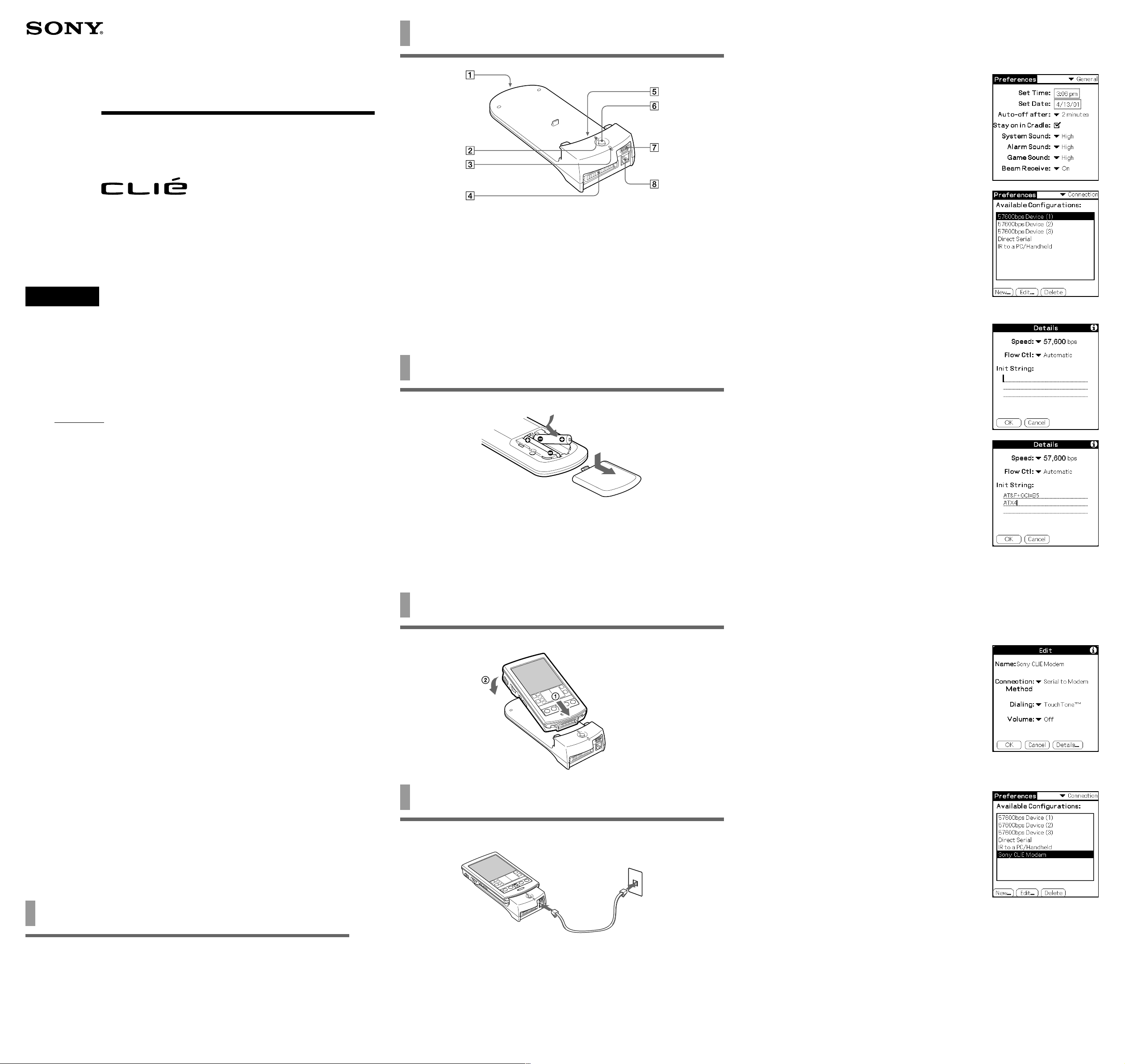
4-653-154-11 (2)
Location of controls
Initial Setup
• When you use the PEG-S300/U, the following setting is necessary.
• If you use the PEG-N710C/U, the following setting is unnecessary. It is recommended to
change the setting of “Init String:” in accordance with the country where of use.
MODEM for
CLIÉ Handheld
Operating Instructions
PEGA-MD700
Sony Corporation © 2001 Printed in Taiwan
WARNING
To prevent fire or shock hazard, do not expose the unit to rain or moisture.
To avoid electrical shock, do not open the cabinet. Refer servicing to qualified
personnel only.
1 Battery compartment
(located on the back of the unit)
2 DATA indicator
Lit up:
The power supply is on.
Quickly flashing (Approx. 8 times per
second):
Dialing.
Slowly flashing (Approx. 2 times per
second):
Sending and receiving data.
3 EXT Power indicator
The indicator lights up while the CLIÉ
handheld acts in the condition where the AC
adapter and CLIÉ handheld were connected
to this unit or during charging.
4 AC adapter connector
5 Interface connector
6 HotSync button
7 USB connector
8 Modular jack
1 Select “Prefs” in the System screen.
2 Tap V at the upper right corner on the
“Preferences” screen of the CLIÉ handheld,
and select “Connection.”
3 Select “New...,” and choose “Details...” on the “Edit” screen.
4 Tap V in “Speed:” and select “57,600 bps”
from the list.
Owner’s Record
The model and lot numbers are located on the bottom of CLIÉ MODEM. Record the lot
number in the space provided below. Refer to the model and lot numbers when you call
your Sony dealer regarding this product.
Model No. PEGA-MD700
Lot No.
This equipment complies with Part 68 of the FCC rules. On the bottom of this equipment is
a label that contains, among other information, the FCC Ringer Equivalence Number
(REN) for this equipment. If requested, this information must be provided to the telephone
company.
This modem uses the USOC RJ-11 telephone jack.
The REN is used to determine the quantity of devices which may be connected to the
telephone line. Excessive RENs on the telephone line may result in the devices not ringing
in response to an incoming call. In most, but not all areas, the sum of the RENs should not
exceed five (5.0). To be certain of the number of devices that may be connected to the line,
as determined by the total RENs, contact the telephone company to determine the
maximum REN for the calling area.
If the terminal equipment causes harm to the telephone network, the telephone company
will notify you in advance that temporary discontinuance of service may be required. But
if advance notice is not practical, the telephone company will notify the customer as soon
as possible. Also, you will be advised of your right to file a complaint with the FCC if you
believe it is necessary.
The telephone company may make changes in its facilities, equipment, operations or
procedures that could affect the operations of the equipment. If this happens, the
telephone company will provide advance notice in order for you to make the necessary
modifications in order to maintain uninterrupted service.
If trouble is experienced with this equipment, you can reach the Sony Customer
Information Service Center at 1-877-760-SONY or find Sony Customer Service on the web
at http://www.sony.com/peg/support/.
Repair of this equipment should be made only by a Sony Customer Information Service
Center, call 1-877-760-SONY (1-877-760-7669).
This equipment cannot be used on public coin service provided by the telephone company.
Connection to Party Line Service is subject to state and possible provincial tariffs. (Contact
the state or provincial utility service commission, public service commission, or
corporation commission for information.)
You are cautioned that any changes or modifications not expressly approved in this
manual could void your authority to operate this equipment.
This MODEM can connect and use AC adapter of CLIÉ handheld.
The socket-outlet shall be installed near the equipment and shall be easily accessible.
• CLIÉ is a trademark of Sony Corporation.
• HotSync is a registered trademark, and the HotSync logo is a trademark of Palm, Inc. or
its subsidiaries.
• Microsoft
United States and/or other countries.
• All other trademarks are trademarks of their respective owners.
®
and Windows® are registered trademarks of Microsoft Corporation in the
Inserting the batteries
Insert the batteries as illustrated.
Two size AAA (LR03) batteries
(not supplied)
To operate the unit without batteries, connect the AC adapter to a wall outlet. For details
about how to connect the AC adapter, see Step 1 in “Charging the CLIÉ handheld.”
Tips
Continuous access for sending and receiving data by new Alkali AAA batteries can be
worked over 100 minutes without battery change. Use same type of battery. Prefer SONY
Alkali AAA battery. Do not mix use old (spent) one and new (deferent spending time) one.
Connect the CLIÉ handheld to the CLIÉ
MODEM
Connect the CLIÉ handheld to this unit as illustrated.
Place the CLIÉ handheld
on this unit.
Connecting to the internet
1 Connect the modular cable.
5 Enter “AT&FX4” in “Init String:.”
If you have trouble connecting to the internet,
enter “AT&F+GCI=B5” next-line “ATX4.”
This unit is factory set for the initialization
command in the USA. Sony recommends setting in
accordance with the table below:
USA and Central/South America, China and other
(FCC):
“AT&F+GCI=B5” next-line “ATX4”
Japan:
“AT&F+GCI=00” next-line “ATX4”
EU and other (CTR21):
“AT&F+GCI=B4” next-line “ATX4”
If you use CLIÉ MODEM in office and hotel with PBX telephone system, Sony suggest
to change AT command “ATX4” to “ATX3,” which means “(normal dialing)” to “(no
detect dial tone).”
6 Select “OK.”
This brings you back to the “Edit” screen.
7 Configure the following settings on the
“Edit” screen.
“Name:” Please change the pre-set name
“Custom” to a name which you can
easily recognize. Of course, it can
remain as “Custom.”
“Sony CLIÉ Modem” will be used in
this example.
“Connection Method:”
This should remain as “Serial to
Modem.”
“Dialing:” This should remain as “TouchToneTM.”
“Volume:” No volume output at any setting.
Please change according to your preference.
8 Tap “OK” on the “Edit” screen.
This brings back you to the “Preferences” screen,
and “Sony CLIÉ Modem” will be listed under
Available Configurations.
Before use
The MODEM for CLIÉ Handheld is designed for use with the Sony CLIÉ handheld,
personal entertainment organizer series. You can connect to the internet via a regular
phone line by connecting your Sony CLIÉ handheld to this CLIÉ MODEM using the
supplied cable to connect to a modular jack.
You can also charge the battery of your CLIÉ handheld using the AC adapter of this unit in
the same way you use the cradle. And you can synchronize (HotSync
CLIÉ handheld and your computer by using the USB cable.
CLIÉ MODEM can be attached with both type of CLIÉ handheld, PEG-300, 700 series by
common attachment structure.
®
) data between the
Connect to the modular jack
on the wall.
Connect the modular cable
to the modular jack.
2 Turn on the CLIÉ handheld.
3 Operate according to the operating instructions of the CLIÉ
handheld.
Notes
• If AAA batteries are not inserted, AC adapter is necessary to be connected.
• The CLIÉ MODEM has the function that automatically shut down its power after
2 minutes without any sending and receiving data during internet connecting.
9 This concludes the connection procedure. Now please follow the steps in
Configuring Network Settings.
Page 2
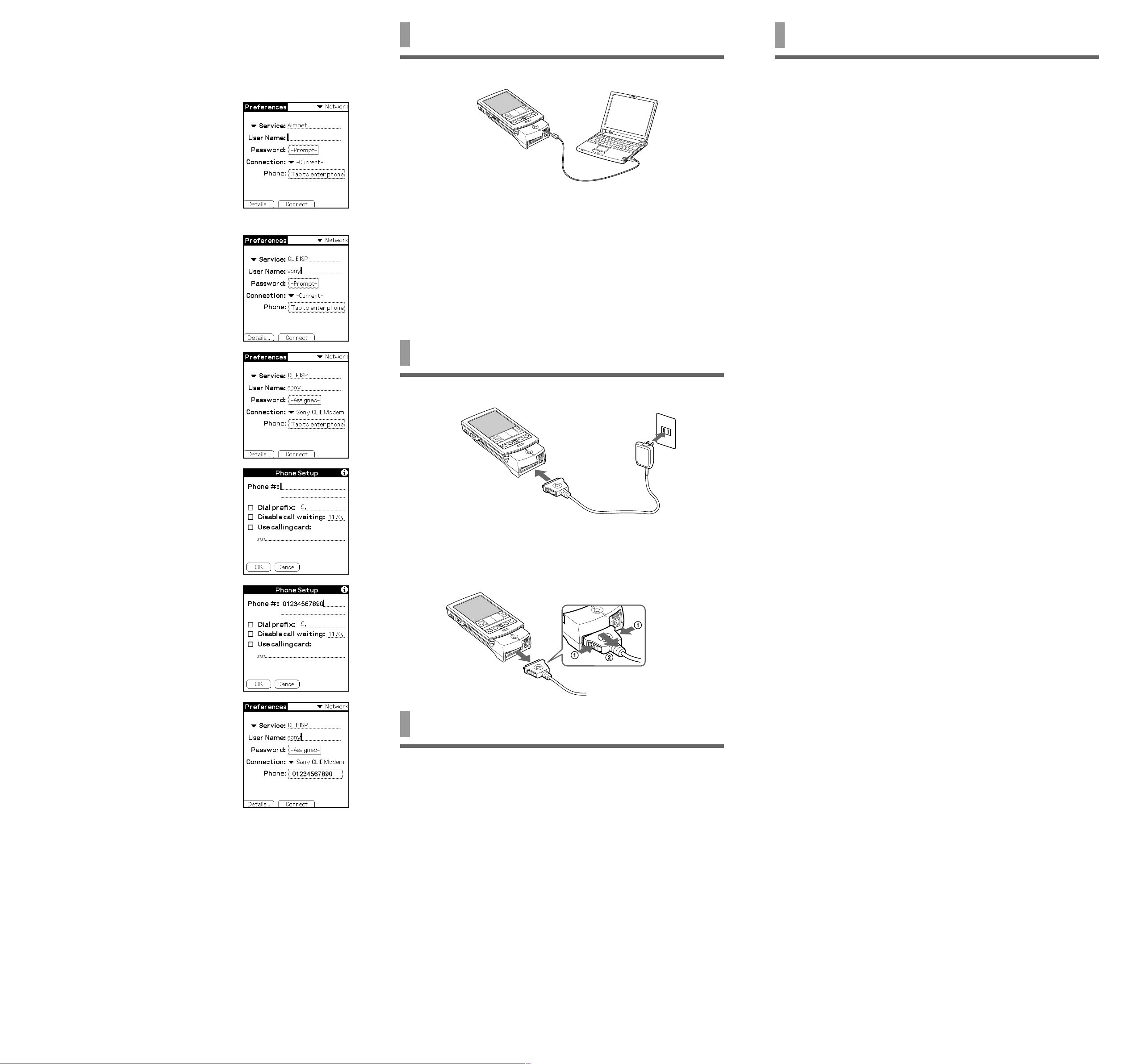
Configuring Network Settings
After completing the connection, the next step is to configure the network settings.
Do you have a user ID, password, and the telephone number of your Internet Service
Provider ready?
1 Tap V Connection in the top right-hand corner of the “Preferences”
screen, and select “Network.”
2 Tap V Service:, and select your Internet
Service Provider from the list.
If your Internet Service Provider is not listed, give
it a name you can easily recognize. The CLIÉ ISP
will be used as an example of the registered service
provider.
Check these settings with your service provider if
you have to configure a certain setup script for
example: Compuserve or Unix.
3 Enter your user name in the “User Name:” field.
4 When you tap the dotted rectangle
“-Prompt-,” the “Enter a password:” screen
appears. Enter your password and tap
“OK.”
The dotted rectangle of “Password:” becomes
“-Assigned-.”
Note
Make sure you type the correct password.
HotSync data by connecting to a
personal computer (Local HotSync)
1 Connect the CLIÉ handheld to your computer.
Connect the USB cable to
the USB connector.
2 Turn on the CLIÉ handheld and personal computer.
Connect the CLIÉ handheld to the CLIÉ MODEM the same way you connect it
to the cradle when you connect to your computer.
3 Operate according to the operating instructions of the CLIÉ
handheld.
Notes
• If you connect the CLIÉ handheld to your computer while connected to the
internet, the internet connection is cut off.
• If both a modular cable and a USB cable are connected with the modular jack on
the wall and the personal computer, you can use only USB connect as the
HotSync. The HotSync button of this unit is worked as with a personal computer
(Local HotSync). You cannot use it to HotSync through a network.
Connect to the USB
connector.
Notes on use
• Do not place the unit in locations that are:
– Extremely hot or cold
– Dusty or dirty
– Very humid
– Vibrating
– Strong magnetic fields
– Sandy
– Exposed to direct sunlight
• Do not apply mechanical shock or drop the unit.
• Unplug the AC adapter from the AC outlet when not in use for a long time. To
disconnect the power cord, pull it out by the plug. Never pull the cord itself.
• Be sure that nothing metallic comes into contact with the metal parts of this unit. If this
happens, a short circuit may occur and the unit may be damaged.
• Do not operate the unit with a damaged cord or if it has been dropped or damaged.
• Always keep the metal contacts clean.
• Do not disassemble or convert the unit.
• While the unit is in use, it gets warm. This is normal.
• Keep the unit away from TV or AM receivers, as it will disturb reception.
When it’s thunder storming or before and after, you should not use and plug the
connection of the modular jack on the wall, for prevent electrical surge damage and your
risk of the shock or the disaster.
On cleaning
Clean the unit with a soft dry cloth, or a soft cloth lightly moistened with a mild detergent
solution. Do not use any type of solvent, such as alcohol or benzine, which may damage
the finish.
5 Under “Connection:,” tap V-Current- and
select “Sony CLIÉ Modem” which was
registered above.
6 Under “Phone:,” tap the dotted rectangle
“Tap to enter phone.” The “Phone Setup”
screen appears.
7 Enter the phone number of your ISP as
follows:
Example:
Enter the phone number 012-3456-7890.
01234567890
Note
Do not select the check boxes for “Dial prefix:,”
“Disable call waiting:,” and “User calling card:”
when they are not used.
Charging the CLIÉ handheld
1 Connect the supplied AC adapter for the CLIÉ handheld to this unit.
Connect to the wall
outlet.
Connect the AC adapter to
the AC adapter connector.
2 Battery charging starts.
The CLIÉ handheld can be charged every time when the AC adapter is
connected.
To disconnect the AC adapter
Pinch both sides of the
connector and pull out.
8 After entering the phone number, tap
“OK.”
This takes you back to the “Preferences” screen.
9 After verifying that the CLIÉ Modem and CLIÉ handheld are connected,
try tapping “Connect” next to “OK” on the “Preferences” screen.
Then the CLIÉ Modem calls to your Internet Service Provider and automatically signs
on. Then you can connect to internet via AventGo or start sending mails via CLIÉ
Mail.
If you encounter any problems up to this point, check your settings again.
Specifications
CLIÉ MODEM
Dimensions Approx. 2 1/2 × 5 3/8 × 1 5/16 inches (w/h/d)
(Approx. 62 × 135 × 32 mm)
Mass Approx. 2.65 oz. (75 g)
(batteries not included)
Operating temperature 41˚F to 95˚F (5˚C to 35˚C)
Supplies accessories CLIÉ MODEM (1)
USB cable (1)
Modular cable (1)
CD-ROM (1)
Operating instructions (1)
Warranty (1)
Design and specifications are subject to change without notice.
