Sony PCV-LX1 Software manual

About the software on
your VAIO desktop
PCV-LX1
N
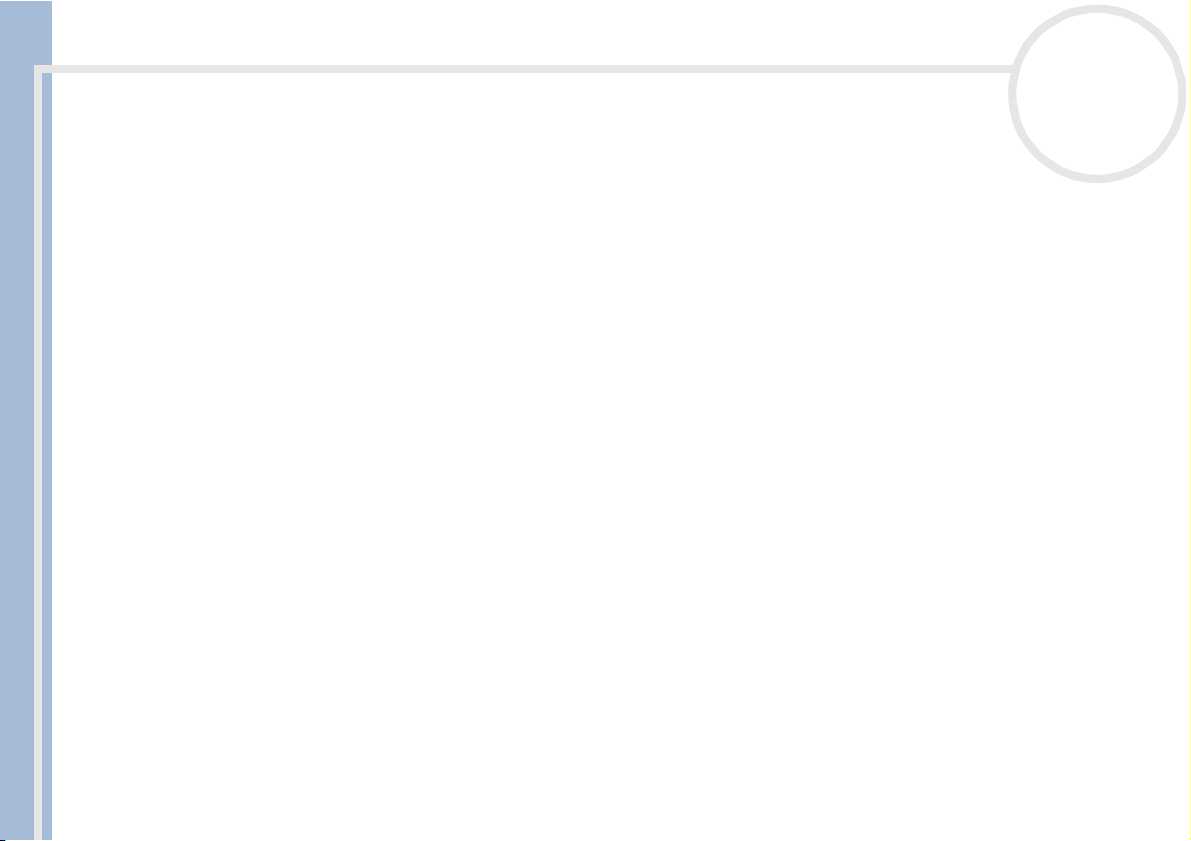
Read this first
About the software on your Sony VAIO Desktop
nN
1
Read this first
Notice
This product contains software owned by Sony and licensed by third parties. Use of such software is subject to the terms and conditions
of license agreements enclosed with this product. Software specifications are subject to change without notice and may not necessarily
be identical to current retail versions. Updates and additions to software may require an additional charge. Subscriptions to online
service providers may require a fee and credit card information. Financial services may require prior arrangements with participating
financial institutions.
© 2001 Sony Corporation. All rights reserved.
Reproduction in whole or in part without permission is prohibited.
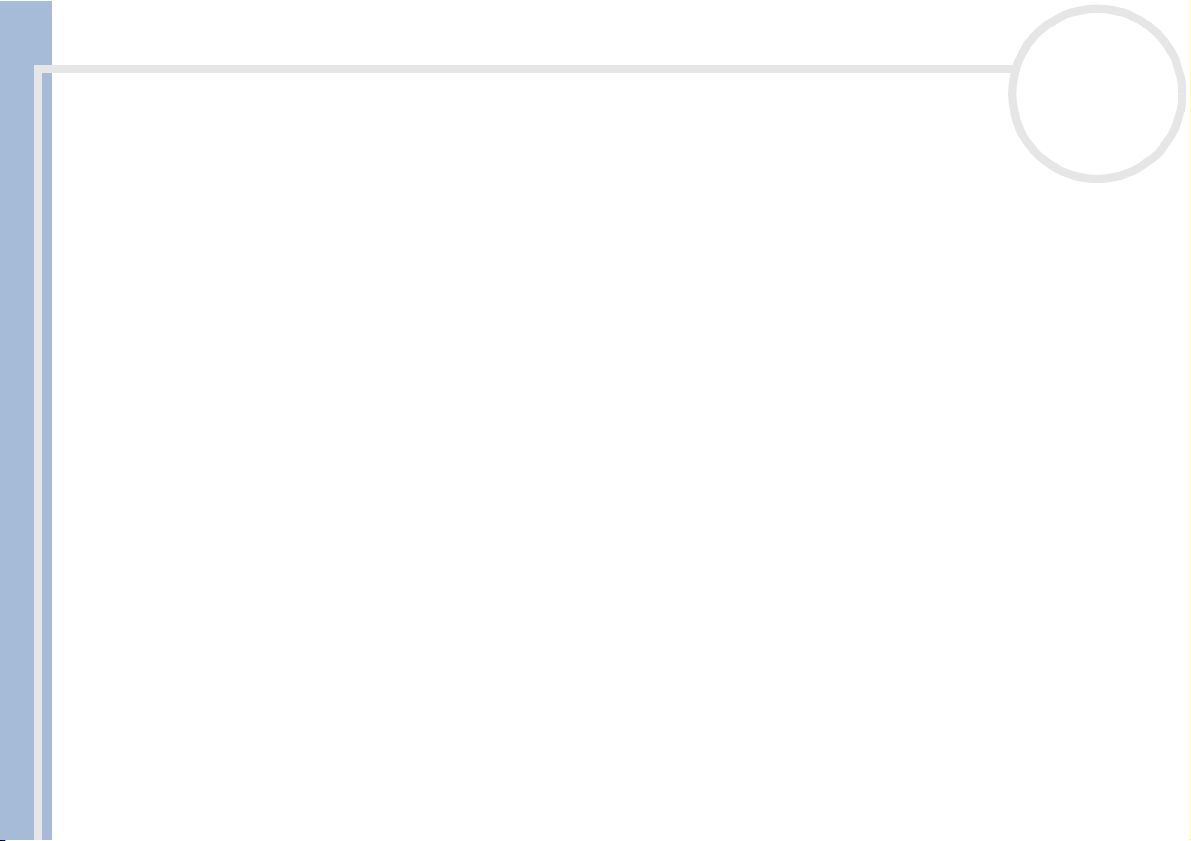
Read this first
About the software on your Sony VAIO Desktop
nN
2
End user software licence agreement
This End User Software License Agreement (the EULA) is a legal agreement between you and Sony Corporation (hereinafter referred
to as Sony), a corporation organized under Japanese Law, the manufacturer of your Sony computer system (the SONY HARDWARE).
Please read this EULA carefully before installing or using the software distributed together with this EULA (the SONY SOFTWARE). By
installing or using the SONY SOFTWARE, you agree to be bound by the terms of this EULA. You may use the SONY SOFTWARE only in
connection with the use of the SONY HARDWARE. SONY SOFTWARE is licensed not sold.
Notwithstanding the foregoing, software distributed together with separate End User Software License Agreement (the Third Party
EULA), including but not limited to Windows
EULA.
If you do not agree to the terms of this EULA, please return the SONY SOFTWARE together with the SONY HARDWARE to the place
where you obtained it.
1. License. This SONY SOFTWARE and the related documentation are licensed to you by Sony. This EULA allows you to use the SONY
SOFTWARE for your personal use for a single SONY HARDWARE outside a network and only to make one copy of the SONY SOFTWARE
in machine-readable form for back-up purposes only.
2. Restrictions. The SONY SOFTWARE contains copyrighted material and other proprietary material. In order to protect them, and
except as permitted by applicable law, you may not decompile, reverse engineer or disassemble the SONY SOFTWARE in whole or in
part. Except for the transfer of the SONY SOFTWARE together with the SONY HARDWARE and prior agreement of the recipient to be
bound by the terms and conditions of this EULA, you may not sell or rent the SONY SOFTWARE and its copy to any third party.
3. Limited Warranty. Sony warrants the media on which the SONY SOFTWARE is recorded to be free from physical defects for a period
of ninety (90) days from the date of purchase as evidenced by a copy of the receipt. During the applicable warranty period, Sony will
replace free of charge such media that proved to be defective; provided they are returned properly packaged to the place where you
obtained it, together with your name, address, and proof of date of purchase. Sony will have no responsibility to replace media
damaged by accident, abuse, or misapplication. The above limited warranty replaces all other representations, conditions and
warranties, whether express or implied, by statute or otherwise and Sony expressly disclaims all other warranties and all conditions
including, but not limited to, the implied warranties and/or conditions of satisfactory quality and fitness for a particular purpose. The
terms of this limited warranty do not affect or prejudice your statutory rights as an ultimate consumer, neither do they limit or exclude
any liability for death or personal injury caused by the negligence of Sony.
®
operating system provided by Microsoft Corporation, shall be covered by the Third Party

Read this first
About the software on your Sony VAIO Desktop
nN
3
4. Termination. This EULA is effective until terminated. You may terminate this EULA at any time by destroying the SONY SOFTWARE,
related documentation, and all copies thereof. This EULA will terminate immediately without notice from Sony, if you fail to comply
with any provision of this EULA. Upon termination you must destroy the SONY SOFTWARE, related documentation, and all copies
thereof.
5. Governing Law. This EULA shall be governed by and construed in accordance with the laws of Japan. Should you have any questions
concerning this EULA or this limited warranty, please refer to the Customer Service Guide on how to contact VAIO-Link.
As an Energy Star Partner, Sony has determined that this product meets the Energy Star guidelines for energy efficiency. The
International Energy Star Office Equipment Program is an international program that promotes energy saving through the use
of computers and their office equipment. The program backs the development and dissemination of products with functions that
effectively reduce energy consumption. It is an open system in which business proprietors can participate voluntarily. The targeted
products are office equipment such as computers, displays, printers, facsimiles and copiers. Their standards and logos are uniform
among participating nations.
Energy Star is a U.S. registered mark.
Sony, DVgate, PictureGear, Media Bar DVD Player, MovieShaker, Smart Capture, UI Design Selector, VAIO Action Setup, VisualFlow,
OpenMG Jukebox, Memory Stick, Memory Stick Formatter and the Memory Stick logo, VAIO and the VAIO logo are trademarks of Sony
Corporation. The Windows and Windows Millennium Edition logo are registered trademarks of Microsoft Corporation.
All other trademarks are trademarks of their respective owners.
Specifications are subject to change without notice.
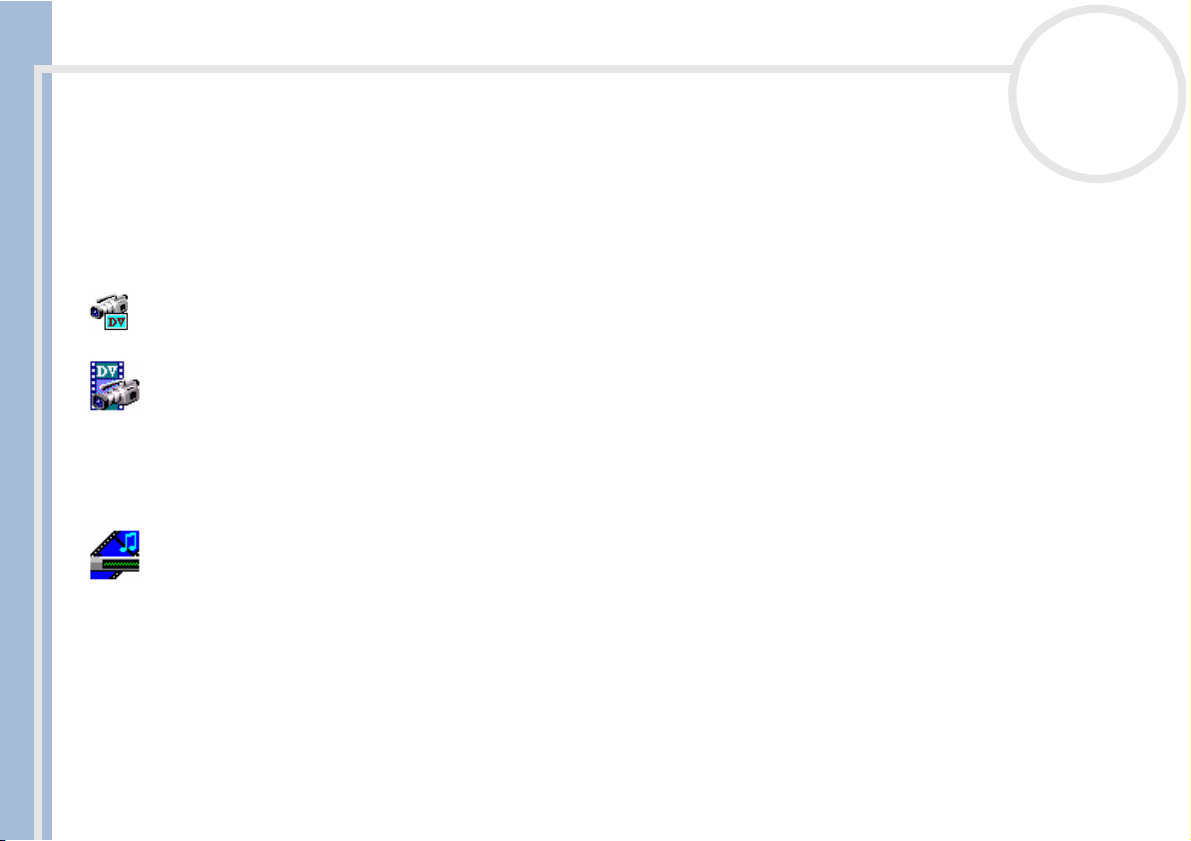
About the software on your VAIO desktop
About the software on your VAIO desktop
Your VAIO desktop is ready to help you work, play, learn, and communicate as soon as you turn it on. This
section gives you an overview of the activities you can perform with the software installed on your desktop.
Sony software
DVgate
Sony Electronics
DVgate is a kit of 3 complementary applications: DVgate Motion, DVgate Still, and DVgate Assemble. This
collection makes it easy to select and edit digital video clips, then bring them together into a professionallooking home video. Use i.LINK™ to connect your digital video camera, and the computer operates as an
editing desk that can preview, cut and assemble your selection and save the sequences in AVI format.
DVgate Still displays digital video images sent from a digital video cassette recorder or a digital video camera
recorder, and saves them as graphic files on your hard drive.
About the software on your Sony VAIO Desktop
Media Bar DVD Player
Sony Electronics
Media Bar DVD Player is a command and control center designed to assist you in organizing and playing your
entire collection of DVDs.
nN
4
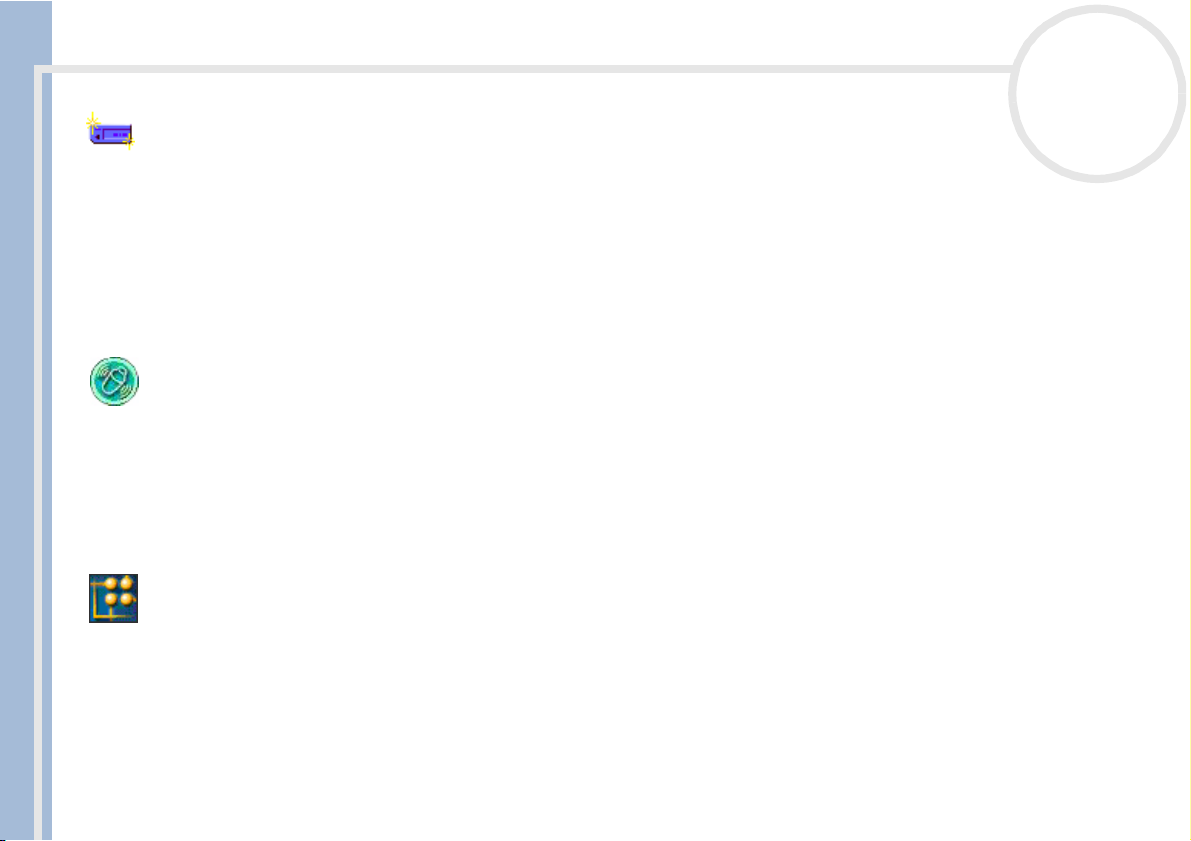
About the software on your VAIO desktop
Memory Stick Formatter
Sony Electronics
Memory Stick Formatter is a special software for formatting Memory Sticks. Use this software whenever you
reformat Memory Sticks. Moreover, you may be able to reformat Memory Sticks that can not be identified
as drive on Windows by using this software. Memory Stick Formatter supports Memory Sticks with the
following capacities: 4MB, 8MB, 16MB, 32MB, 64MB.
When you format Memory Sticks with this software, all data on the Memory Stick will be lost. If necessary,
take a backup of your data before formatting.
MovieShaker
Sony Electronics
®
MovieShaker
creates personal movies - complete with transitions, special effects, background music, and
text. All you do is import your clips, pick the tone you want and MovieShaker
choose to take control and produce your very own movie. You choose the exact clips order, special effects,
About the software on your Sony VAIO Desktop
and transitions. You can also import your own music and MovieShaker
of the song to the length of your movie.
OpenMG Jukebox
nN
5
®
does the rest. You can also
®
will automatically match the length
Sony Electronics
OpenMG is a copyright protection technology developed by Sony Corporation and designed to allow
recording and playback of digital music data on a personal computer. Once the data is encrypted and
recorded onto the hard disk, OpenMG technology allows it to be played back on the PC but prevents
unauthorized distribution to the network. The purpose of OpenMG technology is to create an environment
in which larger quantities of high-quality music can be distributed without subsequent unauthorized
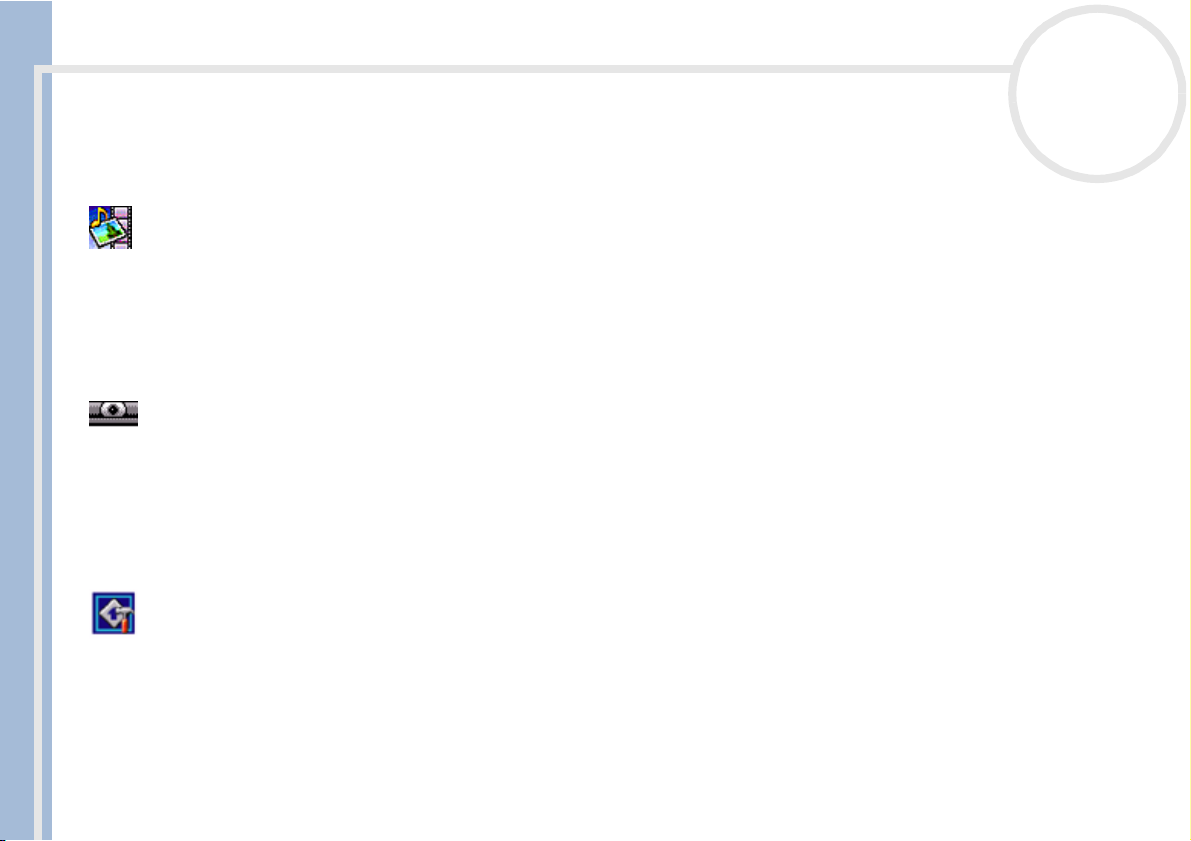
About the software on your VAIO desktop
distribution of the music files. Open MG Jukebox is the software element within the OpenMG system that
encrypts and manages music files either downloaded to a personal computer by using the EMD services or
adopted (or created) from your own CD or the Internet.
PictureGear
Sony Electronics
Create your own environment with the Digital Image Library (photos, backgrounds, wallpapers, slide shows,
etc). PictureGear is your assistant for creating and implementing personal screen savers, panoramas
(combined images)... You can even animate your preferred gif files with Gif Animation Tools, create labels
for all media with PictureGear Label Maker, or play back movies in a variety of formats.
Smart Capture
Sony Electronics
Connect a digital camera to your computer to shoot still images and video clips, which you can view or send
About the software on your Sony VAIO Desktop
by e-mail. The Smart Capture Finder displays images from the camera and allows you to adjust the settings
or create effects. Smart Capture enables you to capture images via i.LINK™ compatible devices or create a
panorama picture using the panorama assist function.
VAIO Action Setup
nN
6
Sony Electronics
VAIO Action Setup helps you manage application settings that control hardware events on your computer.
For instance, this software enables you to start your favorite software with the PPK buttons (programmable
power keys). It manages the settings for the internal timer, i.LINK™ interface and Memory Stick™.
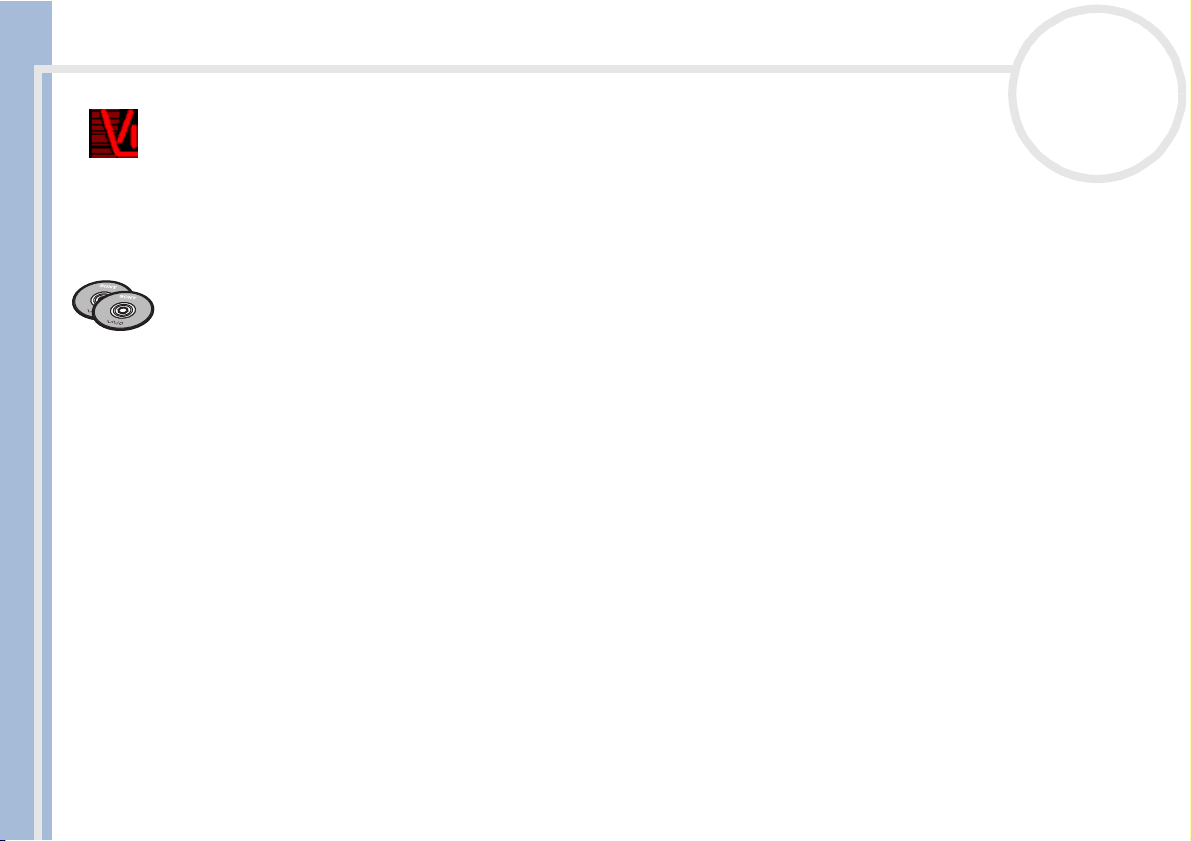
About the software on your VAIO desktop
VisualFlow
Sony Electronics
VisualFlow allows you to browse interactively through the contents of your Memory Sticks™ (optional).
VisualFlow can display Memory Stick™ files in a variety of ways, and allows you to play / display still images,
movies or sound files within VisualFlow or with other software.
Product Recovery CD-ROMs
Sony Corporation
The Product Recovery CD-ROMs allow you to reinstall the system, the software shipped with your computer
and the bundled device drivers if they are corrupted or accidentally erased. Reinstalling an individual device
driver may correct a problem you are experiencing with your computer, without you having to recover the
entire system.
!
You can only use the Recovery CD-ROMs on the Sony computer you purchased, and not on any other Sony PC or other manufacturer's PC.
About the software on your Sony VAIO Desktop
nN
7
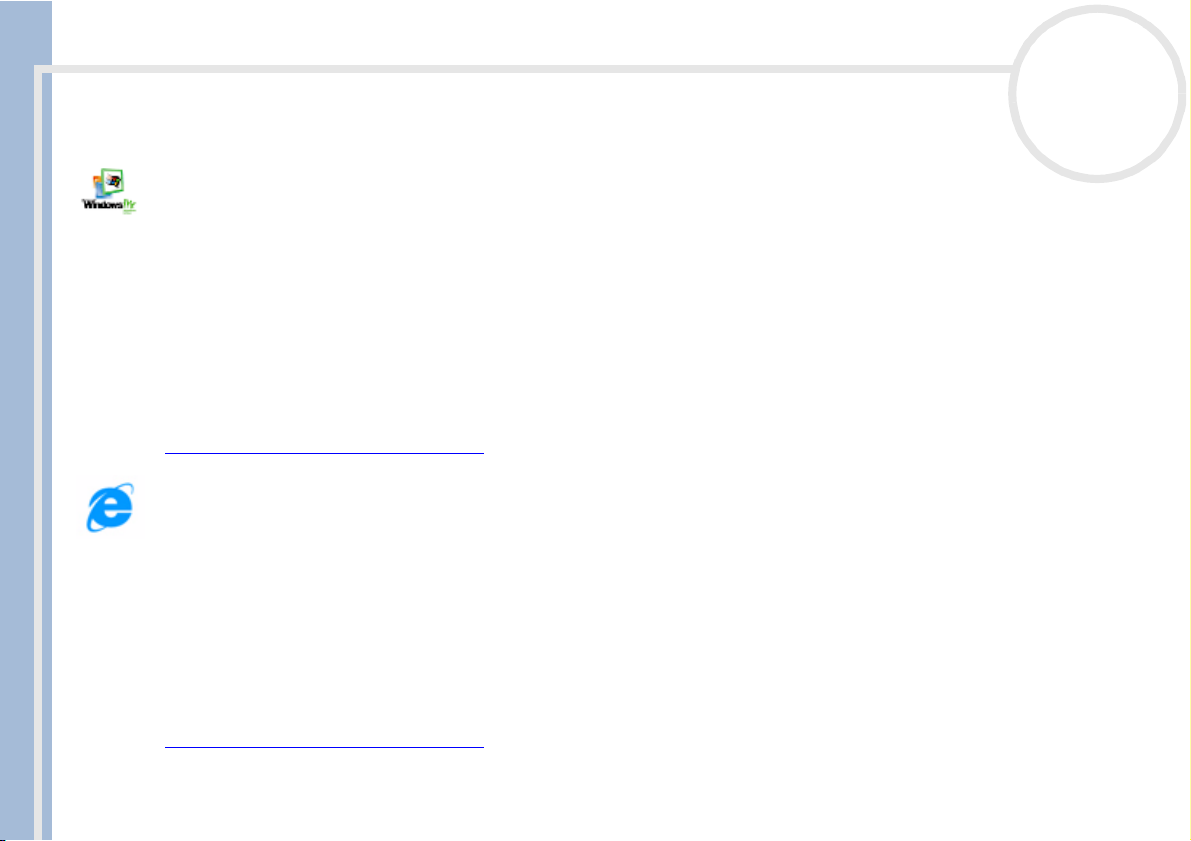
About the software on your VAIO desktop
Operating system and other preinstalled software
Windows® Millennium Edition
Microsoft Corporation
®
Microsoft
Internet and networks and providing better system performance and easier system diagnostics and
maintenance. With Windows
latest graphics, sound, and multimedia technologies, easy addition and removal of peripheral devices, and
the convergence of the TV and PC in your home. This exciting new operating system builds on the
groundbreaking features introduced with Windows
maintains the best support for older Windows-based applications and technologies. For questions and
technical assistance, go online to:
http://support.microsoft.com/directory
Internet Explorer 5.5
About the software on your Sony VAIO Desktop
Microsoft Corporation
Internet Explorer is the Internet browser of Microsoft. The Setup Wizard configures your computer to
connect automatically to the service provider of your choice. A full e-mail package enables you to send and
receive mail - including attached files - across the Internet. NetMeeting, Outlook Express and Microsoft Chat
are just some of the components bundled with Internet Explorer 5.5. Internet Explorer 5.5 also includes 128bit encryption, the highest level of protection possible for all your Internet communications, including credit
card use and financial transactions. A complete online tutorial helps new users become comfortable using
the Internet. For questions and technical assistance, go online to:
http://support.microsoft.com/directory
Windows®Millennium Edition makes your computer work better by integrating tightly with the
nN
®
Millennium Edition, your system plays better as well with support for the
®
98. At the same time, Windows®Millennium Edition
8
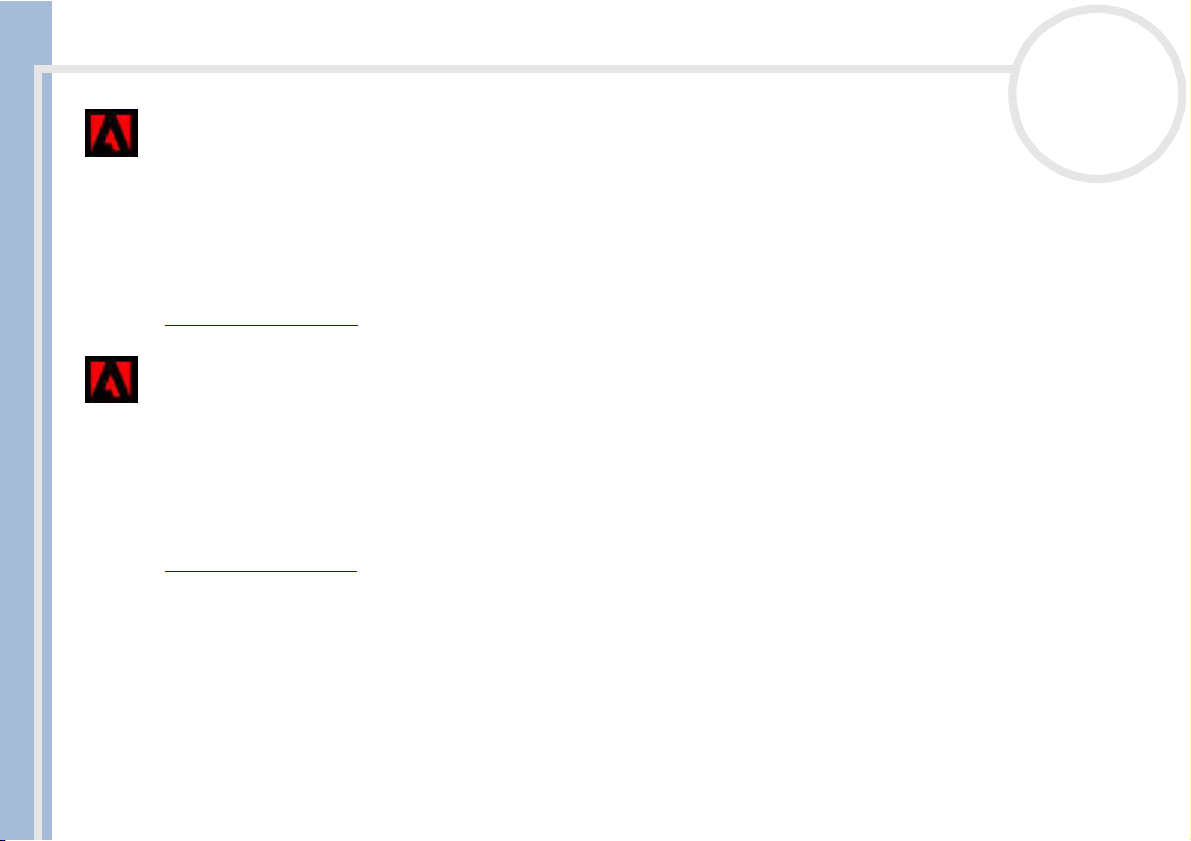
About the software on your VAIO desktop
Adobe® Acrobat® Reader™ 4.0
Adobe Systems Incorporated
Acrobat
®
Reader™ software allows you to view, navigate, and print electronic documents in Adobe Portable
Document Format (PDF), an open file format that is intended to preserve the fidelity of documents created
on all major computer platforms. Once Acrobat
within your Web browser by clicking on a PDF file embedded in an HTML file. You quickly see the first page
while the rest of the document is being downloaded. For questions and technical assistance, go online to:
http://www.adobe.com
Adobe® GoLive™
Adobe Systems Incorporated
Adobe
you can create professional dynamic-database-driven websites. Tightly integrated with other Adobe
products such as Photoshop
About the software on your Sony VAIO Desktop
modification and corruption while offering industry-leading site layout and management functionality. For
questions and technical assistance, go online to:
http://www.adobe.com
®
GoLive™ software gives you industrial-strength design, production, and management features so
nN
®
Reader is installed, you can open and view PDF files from
®
and LiveMotion™, Adobe® GoLive™ software protects your code from
9
