Sony OXFORD RESTORATION TOOLS User Manual
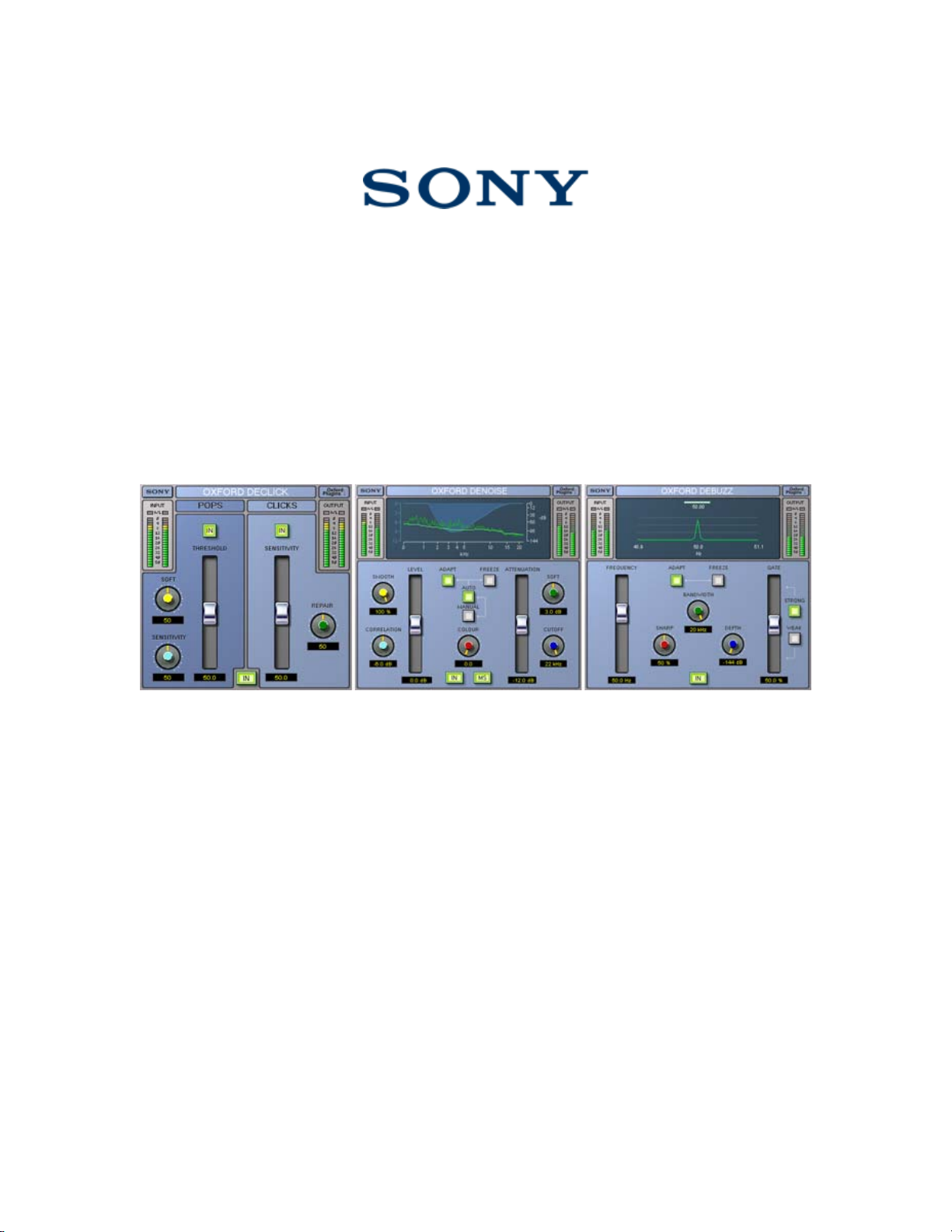
Oxford Restoration Tools
Plug-In Manual For
Digidesign ProTools RTAS

1 Introduction
The Oxford Restoration Tools plug-in is a collection of three applications designed to
improve the sound of digital audio recordings which are impaired by clicks, noise and
buzz. Recordings with moderate damage can be restored with no trace of the disturbances
left. Even severely damaged recordings which would otherwise be unlistenable can be
salvaged.
The aim of the Oxford Restoration Tools is to provide quick, high quality restoration with
little intervention, but also to provide the more experienced operator with enough control
for optimum results.
2 System Requirements
Approved Digidesign CPU and hardware configuration
Windows XP or Mac OS 10.2.6 or later
800x600 minimum display
Pro Tools 6.1 or later
ILok USB Smart Key

3 Principles of Audio Restoration
3.1 Science and Art
Audio restoration is both a science and an art. Removing clicks and spurious tones is a
science because it is usually clear whether we have succeeded or not. On the other hand,
broadband noise removal is more of an art, where good judgment is required in balancing
the noise reduction against damaging the signal. In rough terms, click removal and tone
filtering are achievable to a very high standard because the disturbance is separated from
the signal in either the time domain or the frequency domain. Broadband noise, however,
contaminates all samples and all frequencies, making a perfect restoration impossible.
3.2 Transcribing Sources
In transcribing recordings from tape and vinyl and other sources into digital files, a high
quality transfer will pay dividends when it comes to applying digital restoration tools.
This is not the place for an in-depth discussion of professional techniques, but, to give
one example, very carefully washing records in distilled water can help remove surface
grease and dust. Use the best quality analogue to digital converters you can obtain, and
high quality audio interconnects.
3.3 Principle of Minimum Change
In all restoration, the aim is to use the tools as sparingly and sympathetically as possible
to achieve acceptable results. It can be tempting to push the tools as hard as they can go,
but the risk of causing low-level damage to the desired signal is increased.
3.4 Auditory Masking
One of the main techniques in audio restoration is to exploit the auditory masking of
human hearing. For example, it is not always necessary to remove 6dB of noise in order
to make it sound as though 6dB has been removed. Another example: we can sometimes
attenuate the desired signal a little without it being perceptible. For these reasons and
other perceptual factors, the Oxford Restoration Tools do not provide a “Difference”
mode of operation, in which the difference between the original and restored audio is
auditioned. We believe that making adjustments based on monitoring the removed audio
carries a higher risk of producing a sub-optimal restoration result.
3.5 Fatigue
Be aware that your ears grow fatigued throughout the day. If your daytime environment
is polluted with noises at certain frequencies, even at low level, your ears will become
desensitised to those frequencies to a certain extent. Therefore a restoration job,
especially wideband noise reduction, performed in the evening may sound unacceptable
the following morning.

3.6 Processing Order
For audio requiring de-clicking, always use the DeClick process first, because the
presence of clicks will make noise or buzz filtering difficult. It is not critical in which
order DeNoise and DeBuzz are applied, although you may find it easier to concentrate on
de-noising if any loud buzzes are removed first.
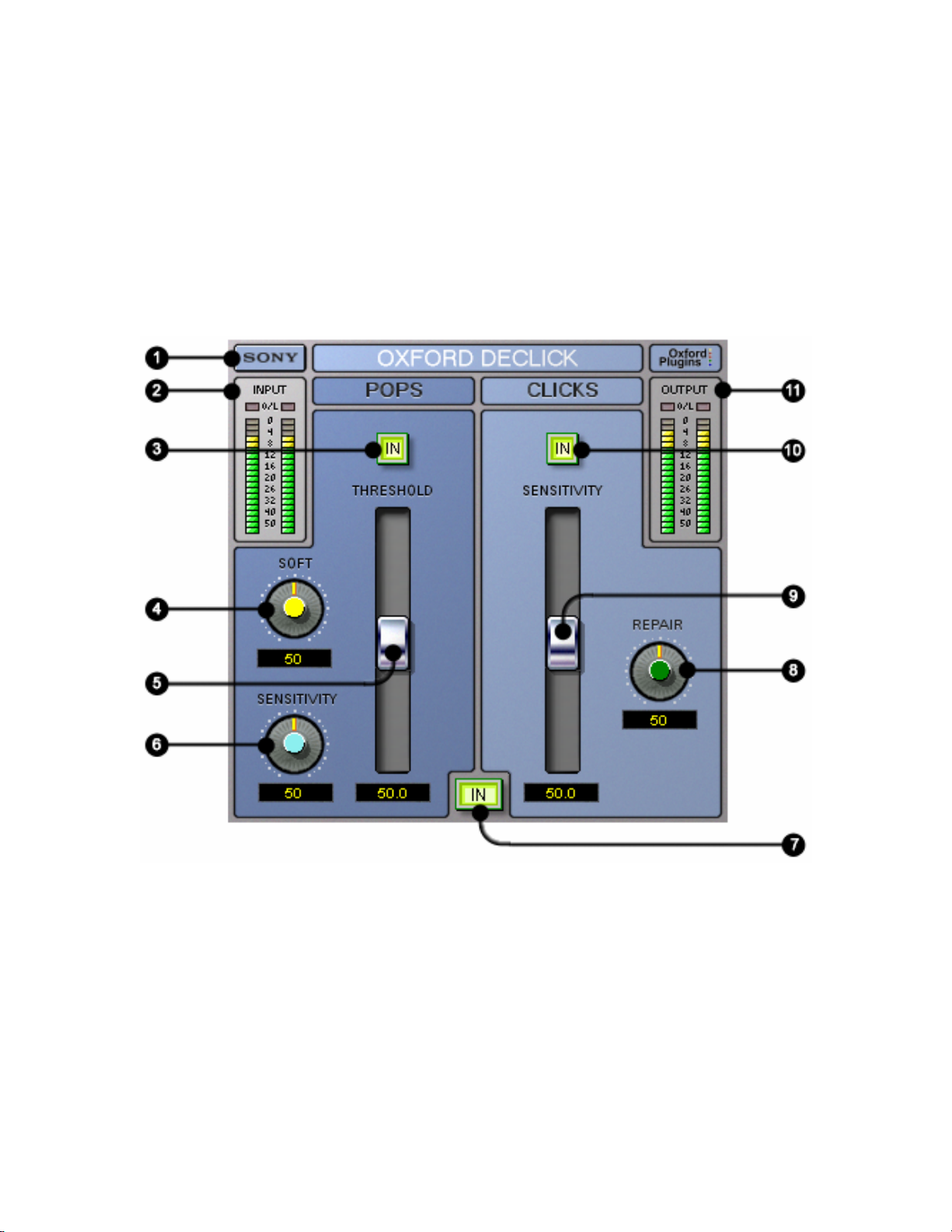
4 DeClick
4.1 Introduction
Oxford DeClick is designed to repair impulsive disturbances of up to 5ms duration, and
of any amplitude, including tiny disturbances which are often called crackles. The user
interface is divided into two operational panels titled Pops and Clicks, which can be
individually switched In, depending on the type of disturbances present in the material to
be processed. The In button at the bottom acts as the master In for the whole process.
4.2 Controls
(1) Sony
Clicking the
duration and the Linear or Rotary mode for adjusting the circular knobs.
Sony logo brings up a dialogue box where the user can select the meter over

(2) Input meter
(3) Pops In
Enable the Pops panel for repairing large pops only.
(4) Soft
Extends the duration of detected pops.
(5) Threshold
Separates large pops from smaller clicks.
(6) Sensitivity (Pops panel)
Determines how likely audio will be detected as being part of a large click or pop.
(7) Master In
Overall In for the whole process, to enable quick auditioning of the effect.
(8) Repair
Adjusts signal modelling to preserve harmonics.
(9) Sensitivity (Clicks panel)
Determines how likely audio will be detected as being part of a click.
(10) Clicks In
Enable the Clicks panel for repairing clicks and crackles.
(11) Output meter
4.3 Sample Rate
It is worth mentioning that the performance of DeClick won’t necessarily be better at
96KHz than 48KHz. At the higher sample rate, each click contains twice as many
samples, and is therefore harder to repair.
4.4 Large Clicks and Pops
We use the term pop to denote an impulse which is long in duration, typically more than
2ms, and high in amplitude. In this figure, a pop has been highlighted. It has a duration of
approximately 100 samples at 44.1kHz sample rate, and has a large amplitude.
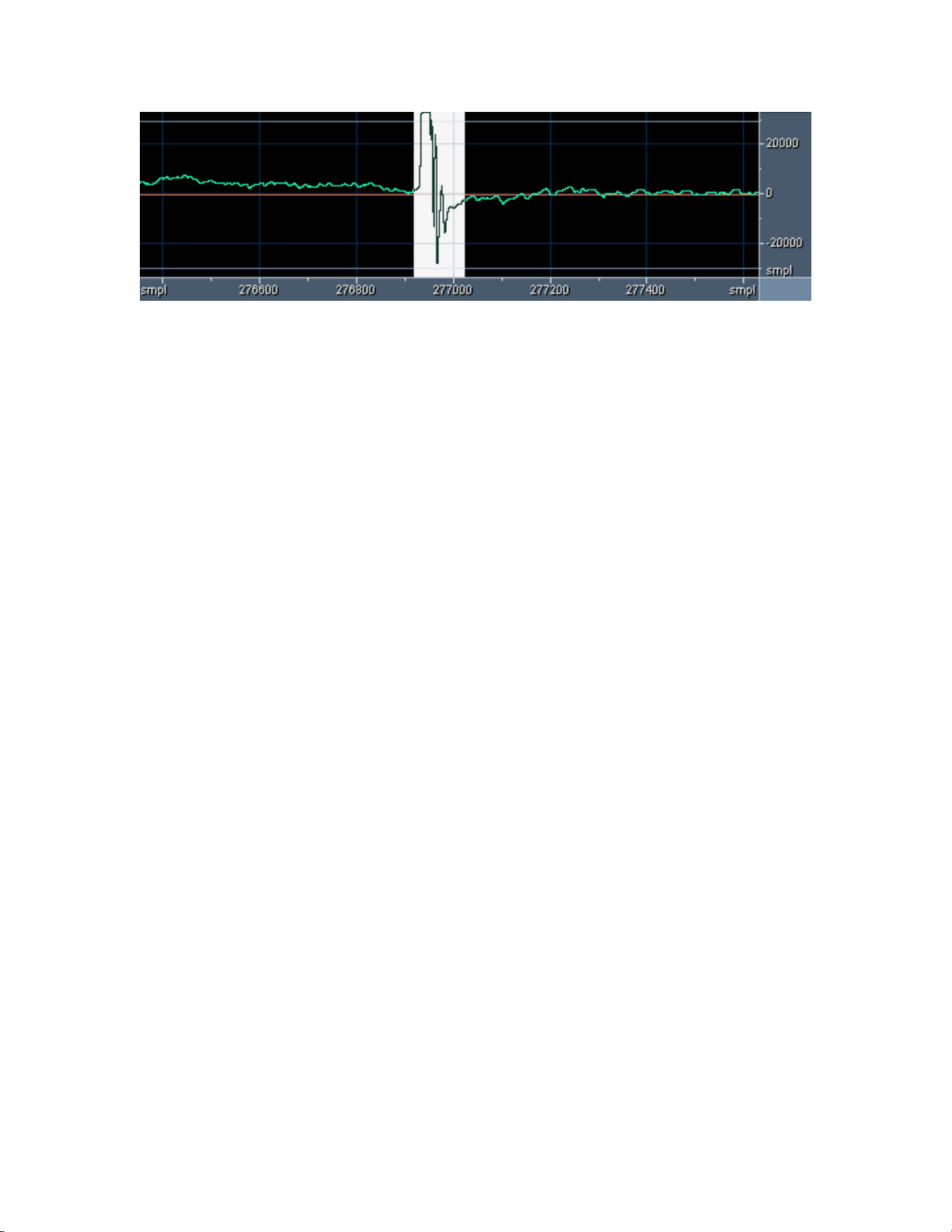
A pop contains a significant amount of energy, which can impair the accuracy of the
signal-modelling employed by the Clicks panel. It so happens that many smaller clicks
can also be repaired adequately, but better quality results will be obtained if these are left
to be processed by the Clicks panel, which will be discussed shortly.
If your source material contains no pops, do not switch In the Pops panel, to conserve
processing resources.
The primary control is the Threshold fader, which controls whether a detected impulse
has enough energy to be considered a pop. Start with Threshold at minimum, and move
it upwards just far enough until all the pops are gone. It is perfectly normal for the
minimum setting to be enough. There is no hard rule to setting the Threshold correctly,
but if you hear distortion, it is too high. You will find that distortion is more likely if the
source material has a high density of clicks and crackles, so under these circumstances,
set the Threshold lower.
The control of secondary importance is Soft. The detected length of a pop is
symmetrically extended by an amount that is proportional to the Soft setting; higher Soft
settings are more likely to enable the entire duration of the pop to be repaired. The
amount of extension is also approximately proportional to the pop length, so a long pop
will be extended more than a short pop.
The Sensitivity control will rarely have to be adjusted, but is provided for flexibility.
Unlike the Threshold control, which assesses the energy of each detected click, the
Sensitivity setting determines whether a piece of audio is detected as being a click in the
first place. If you cannot remove the full duration of pops using the previous controls,
then increasing the Sensitivity will help, but then go back and re-adjust Threshold and
Soft to minimize the risk of distortion. Conversely, if the pops panel is producing
distortion even at minimum Threshold and Soft settings, reduce the Sensitivity.
4.5 Clicks and Crackles
The Clicks panel does the majority of the work, detecting and repairing all remaining
clicks and crackles with just two controls. The figure below shows a typical click. Unlike
a pop, it does not totally obliterate the underlying good signal, and the clicks panel uses
advanced modelling to exploit this and provide very high quality repairs. Moderate
