Page 1
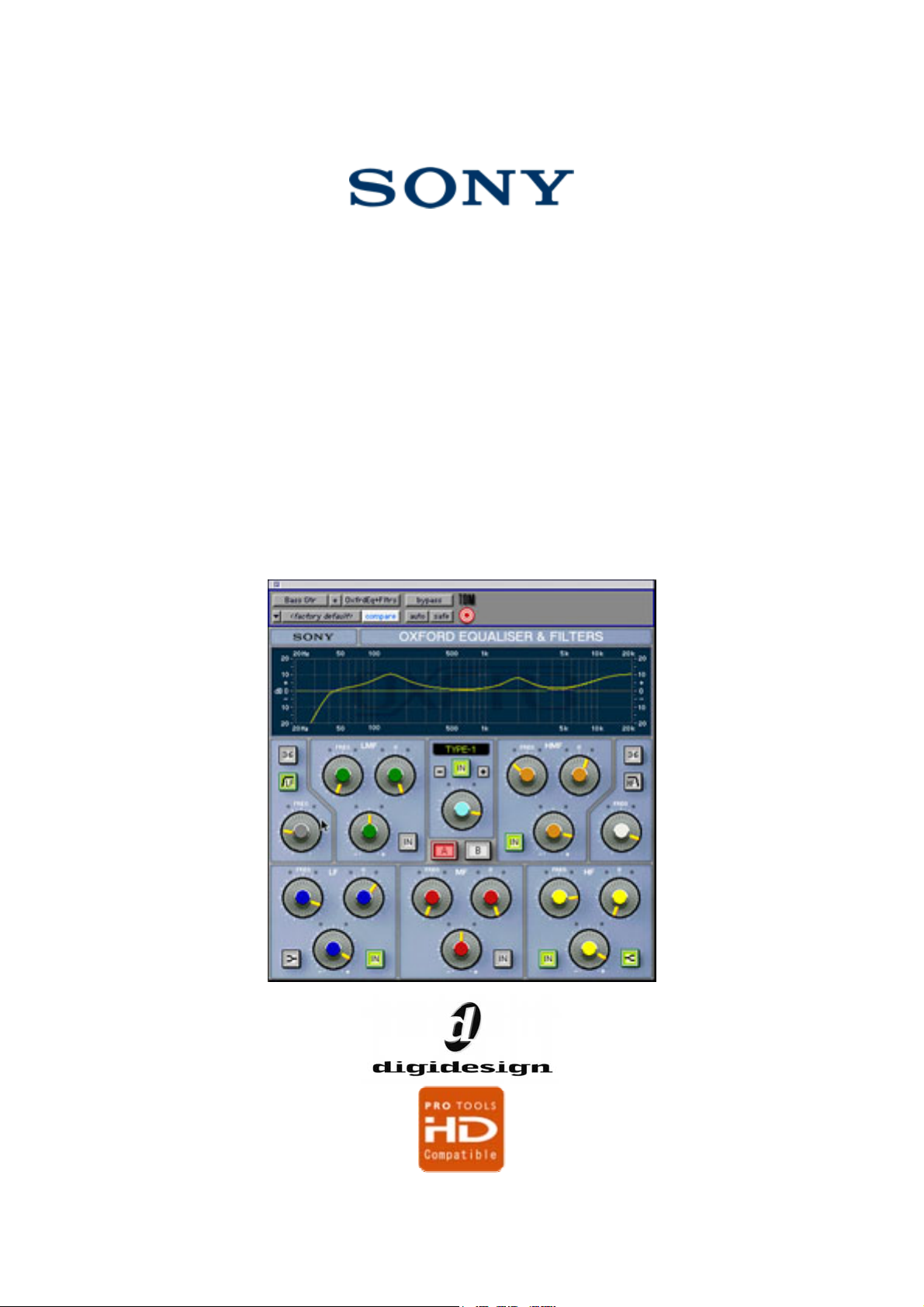
Oxford R3 EQ Plug-in Manual
For
Digidesign ProTools
1
Page 2

Oxford EQ Plug-in Operation Manual.
1 Introduction.
Congratulations for acquiring the OXF-R3 EQ as a Pro Tools plug-in. This application draws on the
considerable experience of the Oxford Team in professional audio and studio systems, the team that
designed the OXF-R3 console system. The Oxford EQ plug-in is based on the OXF-R3 EQ section and
provides a truly professional EQ processor for the Pro Tools user.
It is a fully functional 5-band application with selectable shelf settings on LF and HF sections.
Additionally, separate variable slope low pass and high pass filters are provided. The EQ also features 4
different selectable EQ types that cover most of the EQ styles currently popular amongst professional
users, including some legacy styles, which are renowned for their artistic capability. The use of novel
coefficient generation and intelligent processing design provides unparalleled performance that
surpasses analogue EQ in both sound quality and artistic freedom.
1.1 HD EQ revisions.
This operation manual relates to the revised HD EQ, which effectively replaces previous versions of the
TDM only plug-in. All the required S/W is now included in a single file to facilitate easier downloading
and installation. Several operational enhancements included in this release are listed below:
• Pro Tools HD compatibility with 96KHz and 192KHz sample rate operation.
• RTAS and Audio Suite EQ application included in S/W download package.
• Control setting retention between instances, which allows switching between different EQ
instantiations without losing control settings.
• Hover function. Placing cursor over the centre of any control indicates current value settings
without parameter change. Parameter values can also be displayed permanently if required.
• Selectable mouse mode, which provides relative rotary style control.
• Overload indicator, with selectable permanent and time out function.
• Revised gain structure, to further improve internal overload margins.
• Revised order of processing on the 5 band EQ + Filters, too allow the filters to remove
unwanted sound file artefacts (such as offset or HF noise), before the EQ section.
• Multi shell allows different plug-ins to share the same DSP chip.
• More DSP efficiency due to code optimisation allows more instances to run simultaneously
than the previous version of the plug-in.
2
Page 3
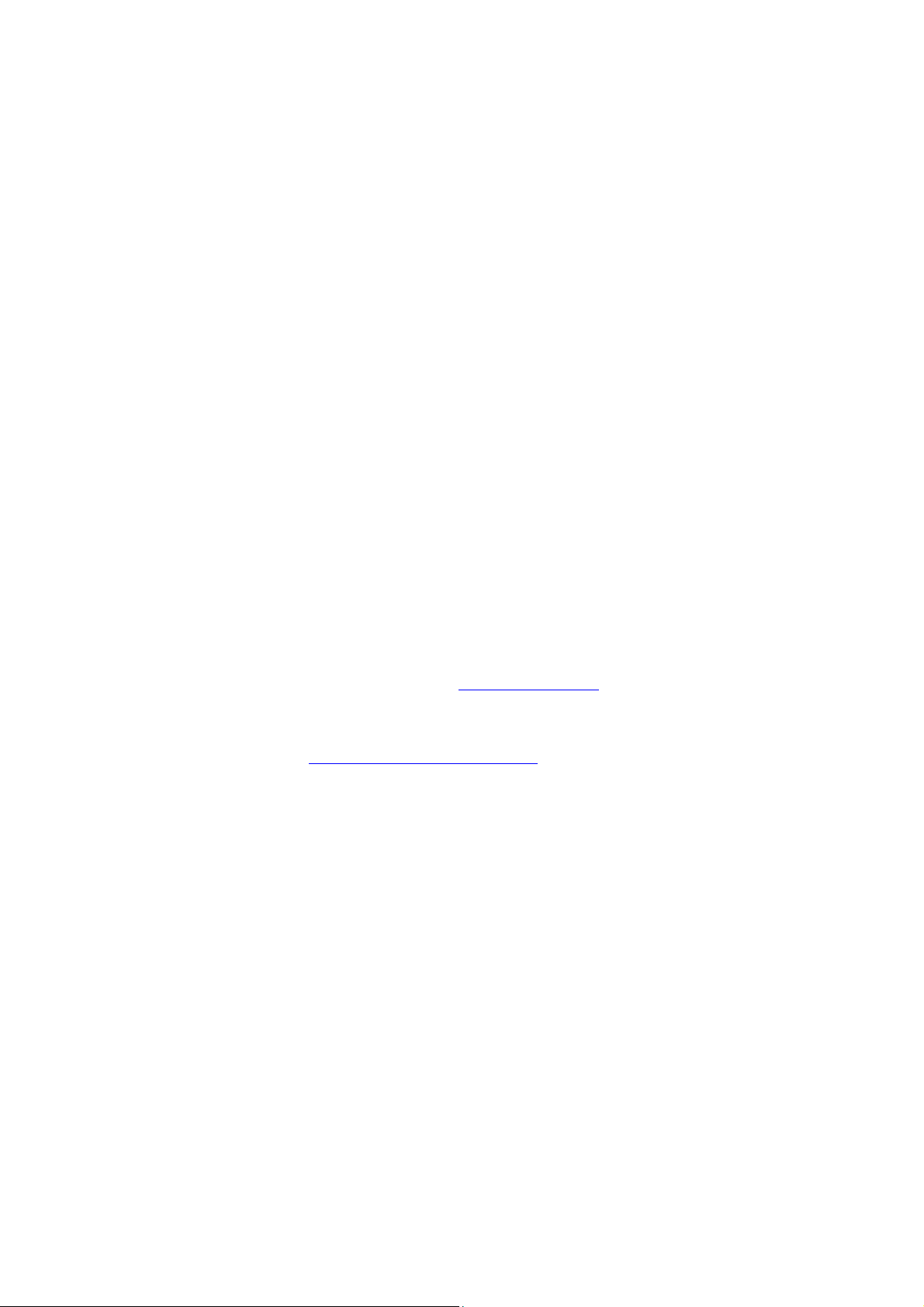
2 Included Applications.
Three separate applications are provided in this package to enable the user to optimise processing load
depending on requirements during session:
• 5 band EQ with Filters.
• 5 band EQ without Filters
• 3 band EQ (without LMF and HMF sections).
• Filter section only.
The filter section is run independently from the EQ section such that the system processing load can be
optimised when the filtering function is not required (i.e. during mixing).
3 System Requirements.
• Approved Digidesign CPU and configuration
• Pro Tools HD or Mix system.
4 Installation.
The plug-in can be obtained by downloading from www.sonyplugins.com
the CD version release from your dealer.
The CD release is supplied with an activation code. A permanent unlock code will be issued during
subsequent registration via http://www.sonyplugins.com/register
web sites.
web sites, or by acquiring
3
Page 4
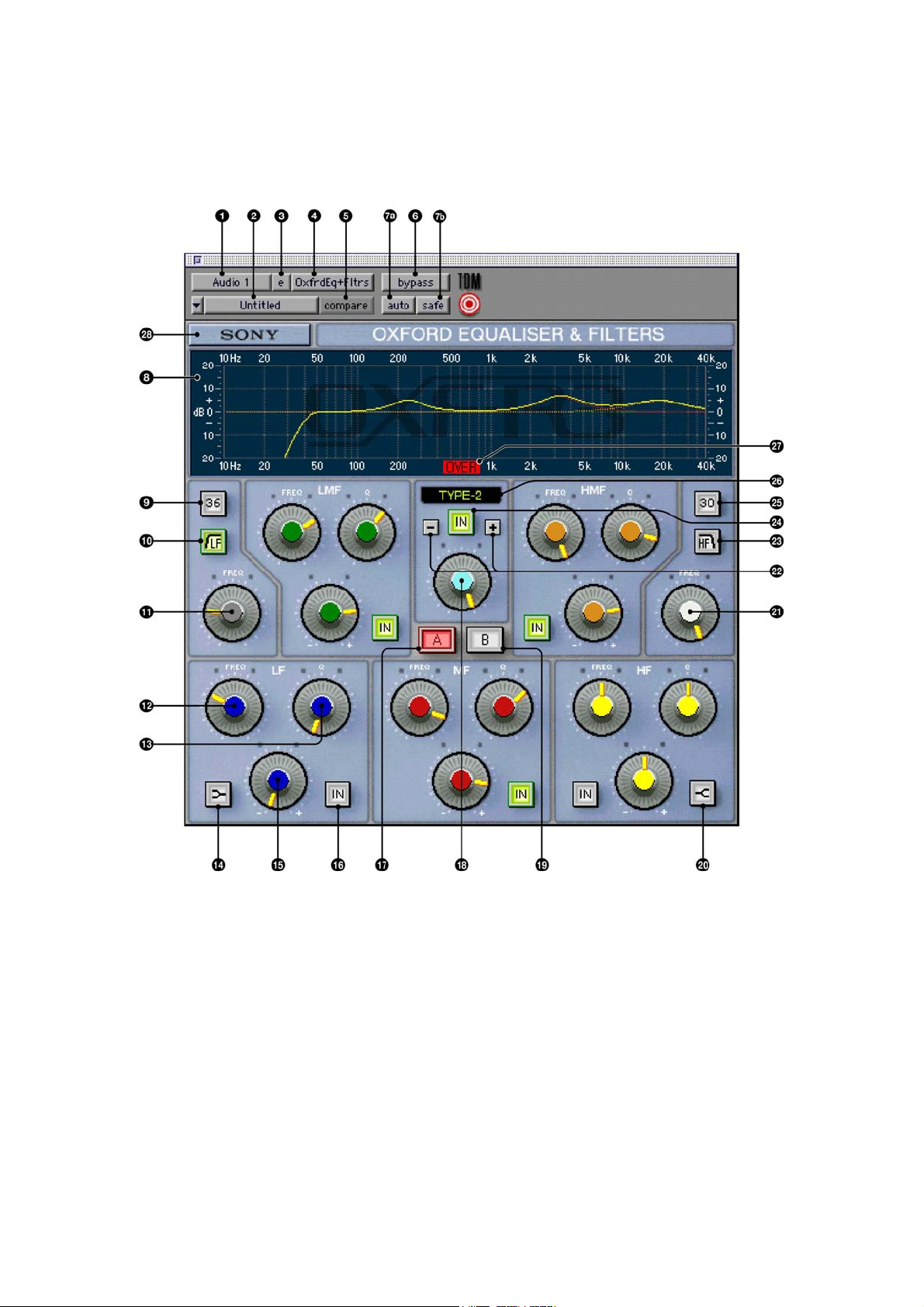
5 Control list and functions.
The Plug-in user interface consists of two sections for EQUALISATION and FILTERING functions.
The filter section controls, included in the EQ GUI, are greyed out when the filter is not in use.
1. Track name assign.
2. Load setting.
3. Insert e
4. Plug-in select.
5. Compare.
6. Bypass button.
7a and 7b. Automation function.
Buttons 1 to 7 are Pro Tools environment controls that are common to all plug-ins and function in the
usual way. All functions on the Oxford EQ and GML8200 emulation can be automated.
8. Response display.
Displays current active EQ and filter response curves.
4
Page 5

9. LF and HF (25.) SLOPE button.
Selects LF and HF filter Slopes 6dB – 36dB/oct in 6dB/oct steps.
10. / LF and HF \ (23.) button.
Switches low pass and high pass filters in/out.
11. LF and HF (21.) FILTER FREQ controls
Sets LF and HF filter turnover frequencies.
12. FREQ controls.
Sets the centre frequencies or turnover frequencies for shelf curves.
13. Q controls.
Sets bandwidth of EQ curves. Sets amount of overshoot function in shelving sections.
14. LF and HF (20.) Shelving buttons.
Select shelving function for high and low EQ sections.
15. +/- controls.
Sets Boost or cut gains.
16. IN buttons.
Allow individual EQ sections to be switched in/out.
17. A & B (19.) buttons.
Two complete EQ (excluding filter) settings can exist simultaneously. The A&B buttons allow toggling
between them for comparison purposes.
18. Gain control.
Sets the attenuation level to the EQ section to avoid clipping signals when in boost.
19. A & B buttons (as 17.)
20. LF and HF Shelving buttons (as 14.)
21. LF and HF FILTER FREQ controls (as 11.)
22. +/- buttons
Selects EQ function types. Four types are offered on the Oxford R3 EQ plug-in. If the GML8200 option
is available, it appears as the fifth selection.
24. IN button.
Applies the EQ function type selected by +/- push buttons in (22.) The IN button light will go out if
another EQ type is selected, indicating that the EQ remains unchanged until the IN button is depressed.
26. 8 Character display.
Displays the function type selected by +/- buttons in (22.). If the optional GML8200 EQ is available it
appears as an additional selection in this display.
27. Overload indicator.
Displays signal overload at the output of the EQ and Filter sections. The default mode for this function
is latching, requiring click to reset. Clicking and holding on the overload area produces a pop-down
menu that enables selection of either 2 or 5 second time out settings to facilitate initial EQ adjustment.
5
Page 6

28. Options Popup
Clicking on the Sony button produces a pop down menu where the operation of the plugin user
interface can be customised.
Display Values.
Set to either ‘Changed’ or ‘Always’, this option controls whether the values for the knobs are displayed
all the time - ‘Always’ or only when the mouse is moved over them ‘Changed’. The ‘Always’ option is
useful if a ProControl or similar hardware controller is being used to adjust the plugin controls and the
operator wishes to see the current value of a knob on the screen.
Over Duration.
This sets the approximate time that the over light will stay on for when the plugin has detected a fulllevel sample at it’s output. ‘Clicked’ means the light will stay lit until the user clicks on it with a mouse.
The other two options will set the length of time in seconds before the over light goes out after a fulllevel sample is detected.
Knob Mode.
This option sets the operation of the mouse to be either ‘Linear’ – meaning the value increases or
decreases by moving the mouse horizontally or vertically, or ‘Circular’ meaning the knob value is
changed by moving the mouse in a circular motion around the knob. The previous release of the Sony
Oxford EQ plugin operated in linear mode only.
Mouse rate control.
Fine adjustments to any control setting can be achieved by pressing the ‘Apple command key’ button
before clicking on the control to be adjusted and holding this key down during the operation.
6
Page 7

This rescales the control rate with the mouse movement so that very fine adjustments can be made.
6 Oxford EQ Specifications and Control ranges.
All ranges and specifications apply equally to all available sampling rates.
Section Gain Frequency Q/Slope Overshoot
LF Filter
LF Peak/Shelf
LMF
MF
HMF
HF Peak/Shelf
HF Filter
Total dynamic range > 138dB* (RMS unweighted) For any single section, including filters
Harmonic Distortion Undetectable Using FFT analysis down to –160dBr
Control induced noise < -95dBr (peak) During adjustment of any single control
* Noise specifications apply to measurement bandwidth of 20Hz to 20KHz and excludes excess noise produced by the EQ
6dB/Oct steps
+/-20dB
+/-20dB
+/-20dB
+/-20dB
+/-20dB
6dB/Oct steps
applying gain to a 24bit dithered but silent input, or cascaded EQ applying gain to previous sections.
400Hz
20Hz 20Hz - 400Hz
30Hz - 600Hz
100Hz - 6KHz
900Hz - 18KHz
2KHz - 20Khz
1KHz - 20KHz
0 –36dB/Oct
0.5 – 16
0.5 – 16
0.5 – 16
0.5 – 16
0.5 – 16
0 –36dB/Oct
0 – 50% (Q adjust in Shelf)
0 – 50% (Q adjust in Shelf)
7 EQ types included in the Oxford Plug-in.
Programme equalisers have expanded, beyond their original use as distance correction devices for film
and vision, into highly creative tools that represent a leading part of the sound engineer’s artistic
palette. A great many EQ designs have been developed over the years that have been attributed with
qualities that lend themselves to particular uses and sounds. The Oxford EQ plug-in is designed to be
flexible enough to address as many of these generic types as possible from a single application, by
presenting a variety of types to the user. The following pages are presented as a general explanation of
many of the factors that affect EQ performance and to illustrate how we have addressed these issues
with the Oxford EQ plug-in.
Many types of EQ exist with many areas where they differ. One of the most important areas is the issue
of control ranges and interaction. Whilst it is true that with a parametric unit with continuous controls
(i.e. not quantised) any response could be obtained by matching their curves, many of the popular EQs
have control dependencies that err towards specific application. One of the main areas where EQs differ
is Gain / Q dependency. Most analogue EQ has Gain / Q dependency as a result of the circuits used.
This factor can greatly affect the artistic style that an EQ presents by facilitating certain parameter
settings and encouraging particular uses when the unit is operated.
In the Oxford EQ plug-in we have covered this situation by providing 3 different styles of EQ that take
account of Gain / Q dependency as well as overall control ranges. The following section describes these
options.
7
Page 8

Bandpass sections.
7.1
EQ type 1
This style has minimal Gain / Q dependency, smaller amounts of boost or cut still have relatively high
Q and it is therefore precise and well defined in use.
However it is sometimes difficult to obtain overall EQ fill on combined sources and subtle EQ on
vocals and the like, as the user needs to adjust the Q control to maintain an effect when the gain is
changed. Failure to understand this fact has often added to the reputation of this type of EQ for
sounding ‘hard’ or ‘harsh’. However, because the user retains separate control of all its parameters, this
EQ is still the most flexible for users that have the time and patience to spend when using it.
It is most like the original 4000 series SSLs, and other ‘clinical’ styles of EQ that became popular in the
1980’s.
8
Page 9

EQ type 2
The type 2 EQ is exactly similar in boost as the type 1, but has constant Q responses in cut. This is the
only type of EQ offered in the Oxford plug-in that has unsymmetrical curves. Therefore EQ done in
boost cannot be readily reversed by cut afterwards. The EQ resembles some speciality legacy units and
lends itself well to resonance control for percussion instruments such as drums, since relatively high Q
is available at low gain settings, whilst fairly subtle ‘fill EQ’ can be achieved in boost settings at the
same time.
9
Page 10

EQ type 3
This style of EQ has a moderate amount of Gain / Q dependency whereby the Q reduces with gain. This
provides the EQ with a softer characteristic as EQ is progressively applied and since the effective
bandwidth is increased for low gain settings, it sounds louder and more impressive when used at
moderate settings. The gentler Q curve also lends itself better to overall EQ fills and more subtle
corrections in instrument and vocal sources. Turning the Gain control seems to produce the effect that
the ear is expecting without needing to adjust the Q control too often. Therefore EQs of this type are
often dubbed as ‘more musical sounding’.
This EQ most resembles the older and well-loved Neve types, their modern derivatives and later SSL G
series. Also many of the more popular outboard EQs have this dependency to some extent.
10
Page 11

EQ type 4
EQ type 4 builds on the type 3, using a far greater Gain / Q dependency which maintains an almost
equal area under the curve in the boosted region with gain control operation. It is extremely soft and
gentle in use and is most suited to overall EQ fill and character modification for mixed parts (and
completed mixes) where subtle changes in overall impressions are required. Therefore it will also prove
useful in mastering situations where there is requirement to match the sounds of tracks from different
sources on a common production release.
Shelving sections.
7.2
In the Oxford EQ, the highest and lowest bandpass sections can be independently switched to shelving
functions. Although shelving functions are often considered elementary, they are by no means all the
same and their importance to the sound engineer should not be underestimated. Various types in
common use are considered to favour certain types of use or are considered preferable by users of
differing persuasions.
Our analysis of common shelving EQs has shown that one of the most important differences in the
sound of the shelving EQ is the response around the band immediately below the HF section (and above
the LF section). Many of the most loved classical EQs have a degree of ‘undershoot’ in this region
(when in boost), either by design or as a result of circuit limitations in legacy units. Therefore most
units can be characterised by control within this region of the frequency response. In appreciation of the
importance of this parameter, the Oxford EQ provides the facility to modify the response in this region
to provide differing styles of shelving EQ.
11
Page 12

Shelving overshoot control
(HF shelf Q control)
When the HF shelving function is selected, the Q control provides control of the ‘overshoot’ function.
With the Q control set to minimum (yellow plot) the section has no overshoot and performs a basic and
accurate shelving function. This is most like the responses provided by the original SSL 4000 EQs and
many other outboard units often described as ‘clean’ EQs. Although these are still very popular units,
some engineers complain that they can sound harsh and overbearing in comparison with legacy EQs
As the Q control is increased the overshoot factor is also increased. For instance the red plot shows the
slight dip in the response at around 1.5KHz for a boosted HF setting of 6KHz. This has the effect of
suppressing the perceived mid range boost that occurs with the previous ‘clean’ variety, reducing the
apparent ‘hardness’ of the sound. This, along with the increased slope rate, provides more apparent
definition to the EQ in the band of interest.
The purple plot shows the effect of the Q control in mid position. This produces a gain loss of around
10% (of the boost gain) in the overshoot region and further defines the effect described above. This
setting provides a response most like the legacy Neve designs and their derivatives and the later SSL G
series EQs. This response produces an optimum effect by providing what the ear expects to hear as the
gain control is operated and can explain the enduring popularity and renowned musical qualities
attributed to EQs of this type.
At maximum (blue plot), the Q control provides for an overshoot of half the total boosted gain, i.e. for
+20dB total HF boost the maximum loss in the overshoot region will be –10dB. The curves are
symmetrical in cut and boost gain settings.
12
Page 13

8 GML8200 option supplement.
The GML8200 emulation is available as a cost option and the downloaded applications replace the
Oxford EQ with new applications that include the GML8200 emulation.
The EQ plug-in equipped with this option works in exactly the same way and includes all the features of
the Oxford EQ and Filter section. The extra GML8200 response curves are available as an additional
selection in the Type field of the +/- buttons (22).
When the GML-EQ type is selected the Q controls of the LF and HF sections (13.) are inoperative
when in shelving function. Any previous setting of the Q controls will be restored when the EQ is reset
to any of the appropriate GML8200 band pass or Oxford EQ selections.
8.1 GML8200 option Specifications and Control ranges.
When the GML option is selected, the EQ control ranges change to accurately match those available on
the outboard unit.
Section Gain Frequency Q/Slope
LF Peak/Shelf
LMF
MF
HMF
HF Peak/Shelf
Total dynamic range > 138dB (RMS unweighted) For any single section, including filters
Harmonic Distortion Undetectable Using FFT analysis down to –160dBr
Control induced noise < -95dBr (peak) During adjustment of any single control
* When the Pro Tools system is operated at 44.1KHz or 48KHz sampling rates the highest signal frequency is limited to around
20KHz. However when centre frequencies above 20KHz are selected, the EQ maintains a response that is accurate for any
portion of the curve that lies within the legal bandwidth limit of the system.
+/-20dB
+/-20dB
+/-20dB
+/-20dB
+/-20dB
15Hz - 800Hz
15Hz - 800Hz
120Hz - 8KHz
400Hz - 26KHz*
400KHz - 26Khz*
0.4 – 10
0.4 – 10
0.4 – 10
0.4 – 10
0.4 – 10
13
Page 14

8.2 GML8200 responses.
The responses of the emulation are very accurately matched to the out board analogue unit, giving all
the character of the original GML8200 EQ, but with the added bonus of full +/-20dB gain ranges. Also,
the Oxford EQ filter sections may be run whilst in GML mode for additional processing effects.
GML8200 Shelving sections.
Characteristically gentle GML8200 shelving curves with frequency range to 26KHz and with full +/20dB boost and cut gain ranges.
GML8200 Band pass sections.
GML8200 band pass section responses, showing full frequency ranges from 15Hz to 26KHz with +/20dB gain ranges.
14
