Page 1

Oxford Limiter Plug-in Manual
For
Digidesign ProTools
Page 2

1. Introduction.
The Oxford Limiter has been developed from decades of professional audio experience to provide a very high degree of
quality and facility in programme loudness control and limiting functions. By employing highly accurate logarithmic
side chain processing, along with innovative adaptive timing functionality using look ahead signal acquisition, the
limiter provides exemplary performance, whether one is seeking general transparent level control, programme loudness
maximisation or heavily applied artistic sound effects.
Unique processing in the form of the Enhance function provides the sample value limiting needed to reliably avoid
overloads in digital workstation environments and allows unprecedented volume and punch to be applied to programme
beyond that available from conventional limiting functions.
Comprehensive metering is provided which displays not only conventional peak sample value, but additionally allows
the user to monitor the true validity of the programme in order to avoid the generation of damaging reconstruction
overloads in the target equipment which are often invisible during production (sometimes termed ‘inter sample
peaks’).
A further function allows the user to dynamically correct for reconstruction overloads in real time, thereby achieving
maximum possible modulation levels without the risks of producing illegal signals often associated with compression
and limiting.
Comprehensive dithering functionality with selectable and variable depth noise shaping ensures first class mastering
output quality in either 24 bit or 16 bit modes.
2. System requirements.
2.1. Pro Tools | TDM HD and HD Accel Systems
• Pro Tools 5.3 (PT 6.0 for OSX)
• Approved Pro Tools CPU and hardware configuration
• Approved Pro Tools Mac operating system (depending on Mac) or Windows XP
• 1024x768 minimum display
• RAM 384Mb minimum (512Mb recommended)
• iLok USB key required
2.2. Pro Tools | MIX Systems
• Pro Tools 5.1.1
• Approved Pro Tools CPU and hardware configuration
• Approved Pro Tools Mac operating system (depending on Mac) or Windows XP
• 1024x768 minimum display
• RAM 384Mb minimum (512Mb recommended)
• iLok USB key required
2.3. Pro Tools LE
• Pro Tools 5.3 (PT 6.0 for OSX, or 6.1 for WinXP)
• Approved Pro Tools CPU and hardware configuration
• Approved Pro Tools Mac operating system (depending on Mac) or Windows XP
• 1024x768 minimum display
• RAM 384Mb minimum (512Mb recommended)
Page 3
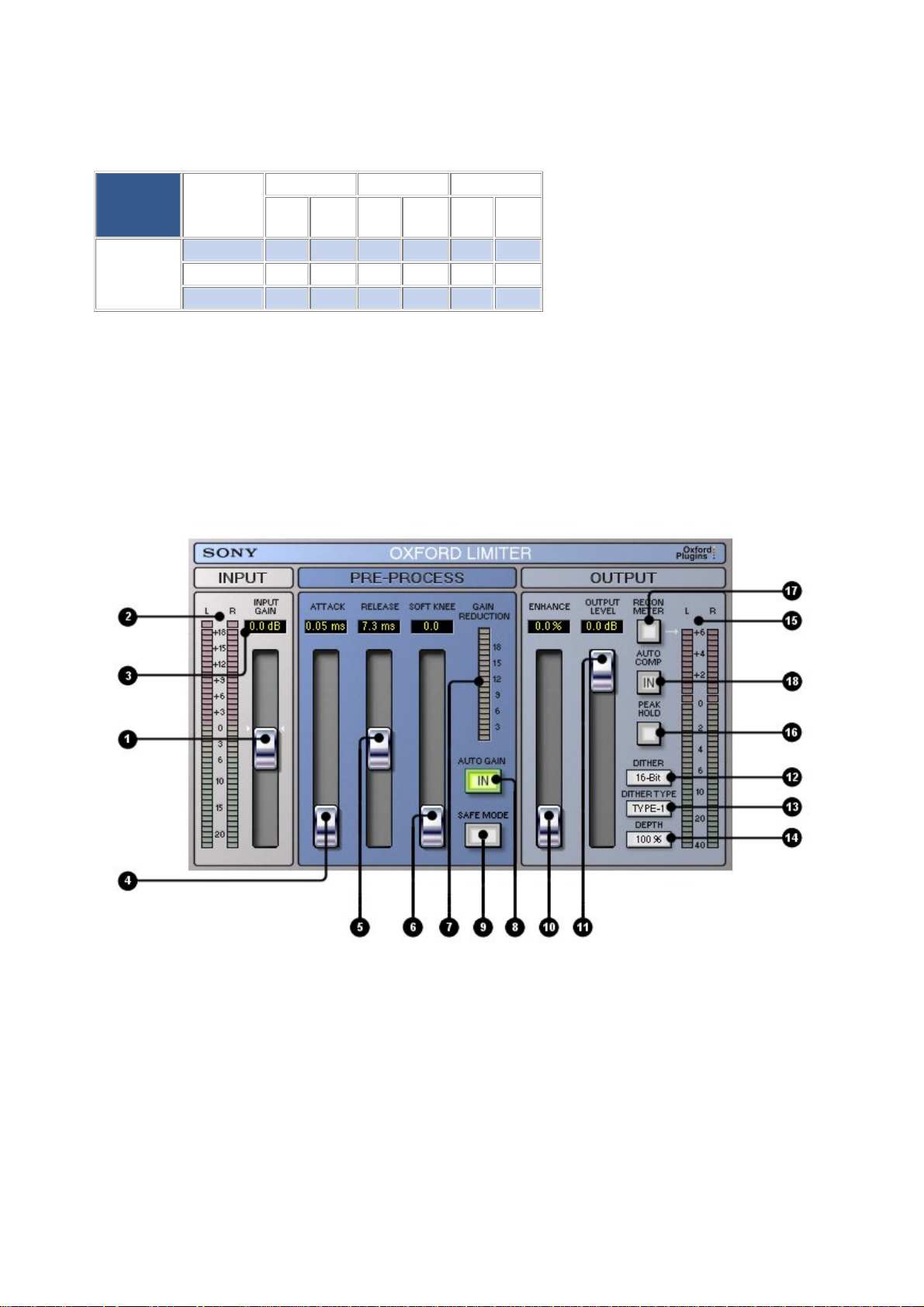
• iLok USB key required
2.4. Instantiations per DSP Chip.
Pro
Tools
* Due to processing load restrictions, the Reconstruction meter and Auto compensation options are not available
DSP TYPE
Mix 1 1 - - - -
HD 1 1 1* 1* - -
Accel 4 2 2 1 1* 1*
48kHz 96kHz 192kHz
MonoStereoMonoStereoMonoStere
o
3. Control Functions.
The limiter is comprised of four functions; pre-process dynamic control, enhancement, output metering and dithering
The GUI is arranged according to these in order.
3.1. Input section.
Input gain fader (1).
Controls the input gain to the limiter processing from –18dB to +18dB. The threshold for the onset of dynamic gain
control action in the pre-process section is fixed at 0dBr, therefore a possible 18dB of gain reduction is available from a
full level input signal.
Input meter (2).
Displays the effective input level from –20dBr to +18dBr. Gain settings producing effective programme levels above
0dB are subject to dynamic gain control; the meter scale above 0dB displays the range of level where action occurs.
The red overload indication operates on input signal levels prior to the limiter processing regardless of gain setting in
order to provide input overload warning at all times.
Page 4

Numerical gain display (3).
Displays effective gain at all times and allows settings to be typed in manually. All numerical displays allow manual
type in setting.
3.2. Pre-process section.
Attack control (4).
Provides setting of attack timing from 0.05mS to 1mS (ref 10dB gain change).
Release control (5).
Provides adjustment of release timing from 0.05mS to 1.038 seconds (ref 10dB gain change).
Soft Knee control (6).
Adjusts the soft limiting threshold from 0dB (hard limiting) to 10dB (maximum soft limiting).
Gain reduction meter (7).
Permanently displays the total peak gain reduction due to pre-process dynamic gain control action.
Auto Gain switch (8).
Switches in an additional long-term gain process, providing automatic gain scaling compensation to accommodate wide
input programme level ranges.
Safe mode switch (9).
Switches plug-in into safe mode, which employs the enhance section to control peak levels at all times.
3.3. Output section.
Enhance control (10).
Controls the level of the dynamic enhancement from 0 to 125%. In normal mode full sample value limiting occurs only
with settings at or above 100%. In Safe mode sample value limiting occurs permanently and the enhance slider controls
the degree of dynamic loudness boost.
Output Fader (11).
Adjusts output level from -20dBr to 0dBr.
16 bit dither selector (12).
Selects 16bit output word length dithering.
Dither type selector (13).
Selects output dithering type, which includes conventional TPDF and 4 types of noise shaping options.
Depth selector (14).
Selects the effective degree of action for any selected noise shaping option from 0% to 100%.
Output meter (15).
Displays final output levels for the plug-in.
Peak Hold selector (16).
Selects meter display peak hold function, for long term monitoring of peak levels.
Recon Meter selector (17) *.
Switches meter to display actual reconstructed programme signal levels, i.e. the signal that will occur in the analogue
domain after decoding with a digital to analogue converter. When uncorrected, the overload region is displayed in red.
Auto Comp selector (18) *.
Enables extra processing that allows automatic compensation of potential reconstructed programme over loads. For
monitoring purposes, the meter overload region remains visible during auto compensation, but it changes colour to
Page 5

indicate that these signals are no longer present at the output and therefore do not represent actual programme error.
Please note that the red peak indicator responds to normal peak sample values at all times. This provides indication of
possible numerical clipping for signals that may not provoke a full-scale value readings in reconstruction mode **.
* Due to processing load restrictions, the Reconstruction meter and Auto compensation options are not available for
4FS (192KHz) Accel and 2FS (96KHz) HD versions of the TDM plug-ins.
** The output peak indication within the Limiter plug-in always displays legal peak sample values for the intended
24bit or 16bit target formats. In the case of LE versions for both PC and Macintosh the red overload indicator
within the mixer may not light at all when the plug-in is in use. This is because the Limiter generates an output
signal that precisely matches fixed point target media (i.e. CD, DVD), which differs from the overload indication
point within the LE host application. It is therefore NOT an error of the plug-in and the internal plug-in overload
indication should be trusted at all times in order to avoid unwanted overloads.
4. Operation.
The limiter plug-in is comprised of four cascaded processes in the order below.
- Pre-processing gain control section,
- Programme enhancement and overshoot control section,
- Reconstruction metering and compensation section.
- Dithering and noise shaping section.
The primary purpose of the plug-in is to control peak levels and increase the volume, density and presence of musical
programme without the excessive loss of transient and dynamic information that normally results from conventional
peak limiting applications.
In order to achieve this the application employs gain scaling and compression in the pre-process section and peak
overshoot control in the enhancement section. These processes are used in conjunction to provide a means of allowing
the sound of transient and dynamic information within your programme to exist in the output from the plug-in, despite
very tight control of maximum peak sample values.
The normal enhance control setting for this action to fully occur is 100% and above in normal mode, (or any enhance
setting with Safe mode selected). A variable control is provided to allow the enhance process to be adjusted or removed
completely (i.e. at 0% setting), in which case the pre-process section may be used as a conventional programme
levelling application if desired.
A Safe mode is provided which uses the enhance processing to permanently control peak levels. In this mode the
enhance control varies the perceived loudness boost of the programme by modifying the processing law.
4.1. Pre-process section.
The Pre-process section is a musical programme levelling function. Its primary purpose is to control programme level
over a wide range in order to provide optimum conditions for the following enhancement stage. When the enhancement
is disabled in normal mode (at 0% with Safe mode deselected) the pre-process section can be used as a conventional
levelling section in it’s own right.
For clarity of operation the plug-in gain structure is arranged with the threshold permanently set to 0dB ref input
normal level. Dynamic gain reduction is achieved by increasing the input gain sufficiently for the internal signal to
surpass the 0dBr reference level. A total of 18dB gain boost is available for this purpose and the orange section of the
input meter illustrates the level range within which gain reduction occurs when the plug-in is active. The final output
modulation level is set by the output level control, which can be adjusted to compensate for dynamic conditions
produced by the programme and limiter settings or produce a lower level mastered output if required.
Programme gain is accurately controlled by look-ahead detection (to allow action before peaks are encountered)
coupled with a logarithmic side chain employing multiple interdependent timing functions. Timing controls are
provided to modify its action depending on programme type and production style. In order to reduce excessive short-
Page 6

term gain modulation a selectable auto gain function is included which compensates for wider input level variations by
imposing a longer-term time constant that underlies the peak timing. A variable progressive soft knee function provides
varying degrees of soft limiting (for lower settings), right up to large-scale gain management active over the final 10dB
of programme dynamic range.
4.2. Enhancement section.
The purpose of the enhancement process is to provide sample value limiting and overall programme loudness
improvement. The process follows the pre-process section in the signal path and is controlled by a separate fader from
0% (no action) to 125% (maximum action). In normal mode the range from 0% to 100% fades in the effect to full
level, at which complete sample value limiting occurs. Settings from 100% to 125% further modify the process to
progressively increase loudness and programme density at the expense of increasing potential distortion artefacts.
Safe mode is provided to allow absolute peak level control without excessive enhancer action, even when using slow
attack settings. In Safe mode the enhance process is set to run permanently and the enhance slider modifies the action
of the process (rather than the proportion of the effect). Setting ranges from 0% to 100% control the degree of
programme loudness boost generated by the enhancer. The control region from 100% to 125% works identically to
normal mode. It should be noted that in safe mode signals at all levels are being processed permanently, therefore some
minor changes to the programme dynamics can occur even for a minimum setting of 0%.
The enhance process improves the perceived loudness and presence of the programme by modifying the dynamic and
harmonic content of the signal. Since the method used is different from the pre-processing section, it can further
enhance the perceived volume of a previously processed signal whilst suppressing all signal overloads. As the limiting
action does not involve conventional sample value clipping, harsh distortions are avoided and programme detail and
dynamic information is largely retained.
Also, since the plug-in has internal headroom, transient levels greater than notional maximum modulation can pass
from the limiter section into the enhancement stage. This means that percussive overshoots, that would normally be lost
in a conventional limiter (or would give rise to overloads), may be included within the sonic results of the plug-in,
producing both richer dynamic sonic detail and a useful reduction in the perceived artefacts of the limiting process, all
without giving rise to any sample value overload. It is this property that allows slower attack times to be operated
in the pre-process section without creating output overloads, which would otherwise result in a need to reduce
output levels.
The enhancement section can be used effectively on its own to produce programme enrichment and peak value limiting,
by using minimal gain reduction and slow timing settings in the pre-process section. Or it can be used to enhance
highly processed content from the pre-process section to achieve even greater perceived loudness.
Because the enhancement process adds harmonic distortion during dynamic within the programme, under some
conditions side effects may occur depending on the content of the programme material. Generally speaking side effects
should be minimal when in Safe mode and for boost settings up to 100% when mastering in the presence of most
commonly occurring complex and dense composite material. However some extra care may be needed in the case of
single solo instrument tracks where there may be a predominance of sustained lower and middle frequency content.
Settings above 100% are most useful when the programme type is intended to be very loud or where extra distortion
may actually prove advantageous within the style of the production.
4.3. Attack timing.
The addition of an attack timing control is a significant departure from conventional limiter applications and requires
some explanation for best results.
Because the level detection within the plug-in looks ahead of the gain control, peaks in the programme are acted upon
in advance of the gain reducing process. Therefore at the fastest setting of attack control programme peaks are
controlled within a very small margin (less than +0.25dB with respect to continuous sine input conditions).
The attack control provides a means of increasing the attack time to achieve a favourable improvement in the sonic
qualities of the peak reduction process by allowing peak programme transient events to escape hard gain reduction.
Since the plug-in has internal headroom these overshoot peaks are retained and not clipped.
Page 7

Peak overshoots resulting from the combination of the programme material and the action of the pre-process stage are
then passed to the Enhancement section where their sonic signatures can be added to the final programme sound.
Providing Safe mode is selected or the enhancement control is set to 100% or more in normal mode, no output sample
value overloads will occur from the plug-in, regardless of attack or release time settings. Therefore a combination of
slower attack times and the enhancement process is a very powerful way to include transients in the output programme
that would normally be removed by conventional limiting processes. It can create a sonic quality and impression of
dynamic range that belies the degree to which the programme is actually being limited.
As an example of the difference this can make, if slower attack settings are used without the enhancer and the output
gain is reduced to accommodate the overshoots (avoiding over loads), using the same attack settings with the Enhancer
can provide up to (and beyond) a 3dB increase in average level due to being able to legally increase the output gain
setting and around another 2dB of perceived loudness due to the enhance action itself. This can result in a perceived
loudness increase of 5dB to 6dB!
In general very fast attack times will more readily remove extremely fine detail and short-term events, but will produce
greater harmonic disturbance in operation.
Slower attack times will progressively allow finer detail to escape the harsh sound of fast limiting and longer term
events will tend to assume a more rounded peak profile. Such settings are usually kinder to the musical programme.
Please note that the only way slower attack settings can be used without a potential need for a significant
reduction of the output level control is when the Enhancer is set at or above 100% or with Safe mode selected.
Note. Using Pre-process section without the Enhance section.
It should be noted that since the pre-process section is a programme gain controller rather than a simple sample clipper,
programme peaks can cause a small increase in maximum output sample value, even at the fastest attack time settings.
If Safe mode isn’t selected or the enhance section is not active at or above 100% setting in normal mode, these peaks
will appear at the output of the plug-in. Increasing the attack times will further increase peak overshoots, so if tight
level control is required without the enhancer it is best to leave the attack at minimum setting.
Since the plug-in has internal level headroom, the output level control can be safely used to compensate for any
artistically intended overshoot without fear of causing internal signal clipping.
4.4. Release timing.
The release control has a very wide range to accommodate the maximum possible range of programme and production
style. The ability to set very fast release times is provided specifically to allow for the modelling of short-term peaks
over restricted gain reduction ranges up to a maximum of around 4dB. Such settings will result in high levels of
distortion for larger gain reduction ranges and are therefore unsuitable for overall level control situations.
The auto gain function can be used very effectively to compensate for large level changes whilst still allowing fast peak
modelling for shorter peak events, as attack and release controls are permanently functional. So it is a good idea to keep
the auto gain active under most circumstances.
Generally speaking faster release times produce the greatest perceived loudness, since gain recovery happens quickly
after peak events have passed and average programme levels are affected only during the shortest possible periods.
However, since the gain recovery can begin to occur between the waveform peaks of lower frequencies in the
programme there is a trade off to be made between the speed of release and the generation of distortion. Such distortion
may be desirable under many conditions, particularly in loud popular music productions where some low frequency
harmonics may add warmth and presence to the programme. Adjusting release timing over a wide range provides a
method to ‘tune’ these effects to suit the production style.
Longer release times are far more forgiving of gain changes and allow greater overall compression, but will result in a
quieter sounding output programme.
If the auto gain function is not selected moderate release time settings (above around 0.2 seconds) may produce audible
gain ‘pumping’ due to longer and more noticeable recovery periods. If such settings are needed the aim becomes one of
‘fitting’ the release timing to the natural rhythm of events in the programme. Under these conditions better results may
be achieved by increasing the input gain somewhat thereby compressing further and applying the Soft Knee function in
order to compress gently over an increased portion of the dynamic range. In this way the transition in and out of
compression will become gentler and less obvious.
Page 8

4.5. Programme limiting procedures.
There are many approaches to limiting within current productions trends, but most approaches fall into two categories;
loudness maximisation and general gain control. A very wide range of control is provided in the plug-in to make both
these situations possible with ease.
The key to successful limiting is to understand that we are much more sensitive to the rate of change of gain than we
are to absolute level. Therefore successful limiting has a tendency to fall into an appropriate mixture of two
simultaneous but conceptually separate actions.
- Fast control over small level ranges - because they are too quick for us to notice and too small to produce
damaging harmonic distortions.
- Slow control over larger level ranges - because the gain changes are slow enough to escape obvious notice and
the rate of change of level is slow enough to avoid intrusive modulation effects and distortion.
4.5.1. Loudness maximisation.
The aim of this procedure is to achieve an overall average increase in the level of the programme by reducing the size
of short-term peaks and applying extra gain to move the programme up into the extra range freed up by the removal of
the peaks.
Signal before limiting.
Signal after limiting.
To achieve this it is customary to select relatively fast attack and release times whilst judiciously increasing the input
levels so that only the offending programme peaks are subject to reduction by the limiter and the average modulation
level is increased.
The Oxford Limiter can produce significantly superior results in loudness maximisation because it can fully limit the
signal even when using slower attack times. This leads to much lower distortion and less removal of dynamic
programme information. The timing controls on the pre-process section of Oxford limiter can be used freely to make
subtle modification to this process in order to achieve the best possible results.
4.5.2. General gain management.
The aim of this procedure is usually to preserve the short-term dynamics of the programme as far as possible, whilst
ensuring that no levels surpass maximum peak modulation. This most often entails responding to the peak level of the
programme as quickly as possible and re-scaling the gain in the longer term, such that musical dynamics are only
minimally affected in the short term. The Oxford Limiter can excel in general gain management because of the wide
range of control in the pre-process section and the ability of the enhance stage to control the level of short term peaks,
which means that musically kinder attack and release times can be used without risk of transient over loads. Moderate
attack times and slower release times usually perform best for this function.
Page 9

The Auto Gain function is particularly useful in this case as it provides a method to achieve long term gain control
whilst allowing a degree of fast gain riding over a reduced range. In this case moderately fast recovery times can be
arranged to control short-term events with the auto gain managing long-term level changes. Higher Soft Knee settings
can also considerably improve perceived quality as it acts like a variable ratio compressor that starts at lower levels.
This allows the limiter to pre-view the signals at moderate levels and reduce the rate of change of gain in the loudest
peak regions.
5. Reconstruction metering section.
An important fact which is often overlooked is that in any discrete time sampling system it is possible to create sample
values that may not be decoded and reconstructed correctly. Whilst it is true that if left unchanged a signal properly
converted into the digital domain by a perfect ADC will always produce sample values that can be legally decoded in a
perfect DAC, further processing of those samples can result in a decoded signal th at is illegally high and therefore may
not be faithfully reproduced, even if no sample value limiting occurs.
The following is an illustration of one example of this situation.
With a signal frequency that is exactly ¼ of the sample rate and in phase (i.e. 12KHz at 48K or 11.25KHz at 44.1K) it
is possible to generate full level output from a DAC from samples that barely reach 70% of full value within the digital
domain.
If the level of this signal were increased towards maximum allowable sample value (close to +/-1) the area representing
the reconstruction provided by the DAC filter would produce signals that are considerably in excess of maximum
modulation.
Since the vast majority of metering within workstation environments responds to sample value only, the above example
would show a level of around –3dB below clipping. However any further increase in the level of the signal would result
in a potentially illegal output level from the system converter. As this error would not be reported on metering within
the workstation, in this particular case a possible 3dB overload can result if the signal is increased to a maximum
reading on the workstation meters. This phenomenon is sometimes termed as ‘inter-sample peaking’.
Although the above example is somewhat extreme and specific, there is plenty of potential for this to occur within the
mixing environment. Combining a number of processed contributing tracks and limiting the result to the maximum
possible modulation level in order to satisfy current industry trends, using only peak value metering, provides a recipe
for such hidden errors.
Page 10

Since the very purpose of a limiting application is most often to increase average modulation levels, a reconstruction
meter with both manual and automatic correction processing has been included in the Oxford Limiter plug-in, in order
to provide the user with a method to avoid or repair such errors.
5.1. Meter operation.
When the Recon Meter is selected the meter is switched from conventional peak sample value mode into reconstruction
mode. In this mode peak reconstruction levels will be displayed on the meter. Levels in the red overload range of the
meter represent the presence of potential reconstruction errors, as illustrated below using the previous example.
Two methods are provided to correct for this.
Since the output level fader precedes the metering, errors may be corrected manually by simply reducing the output
level setting by the same amount as the maximum error level reported on the meter.
5.2. Auto Comp.
Under normal circumstances errors are interspersed throughout the programme often restricted to certain specific
events. The Auto Comp function is provided to address the situation where it may be undesirable to reduce the level of
the whole programme to avoid transient errors. When Auto Comp is selected the level of the output is automatically
controlled to repair reconstruction errors by the minimum amount required and only for the duration of the error. In this
way the loudness of parts of the programme unaffected by the errors remains as high as possible.
A combination of Auto Comp and manual output level reduction can be used to strike a compromise, if the action of the
error correction becomes intrusive in the presence of very large and intermittent error conditions.
6. Dither and Noise Shaping.
The finite mathematical precision provided by digital audio systems and the effects of dither have been a source of
confusion in the audio community for some years. Such discussion may lead to possible misconceptions, which could
prevent the user from achieving maximum performance from systems in use. Therefore the dithering options provided
in the Oxford Limiter warrant some prior explanation.
6.1. Conventional Dither.
In both 24bit and 16bit output word length selections, high pass TPDF (triangular probability density function)
dithering is applied to the output of the plug-in. Since any signal related error caused by finite word length limitation is
turned into constant random noise with no relation to the signal itself, such dithering provides complete removal of
harmonic distortion due to precision limits, which are an inescapable result of any numerical signal representation.
Dithering also suppresses any possibility that the programme will suffer loss of harmonic signal resolution due to word
length restriction. The following plots illustrate this in action.
Page 11

The first graph shows the damaged spectral result of passing low-level 1KHz sine wave through a 16 bit undithered
truncation.
The next plot shows the exact same signal and truncation to 16 bits but with the HP TPDF dither applied.
It can be seen that all harmonic errors have been removed. Also since the FFT analysis method provides an enhanced
view of the signal below the noise floor, it can also be seen that th ere is effectively no low level floor below which a
signal will fail to pass. To illustrate this fact the following plot shows a 1KHz signal at –120dBr passing through a
dithered 16bit system. This corresponds to a signal 24dB below the level of the least significant bit, the effective
channel SNR is added in blue for illustration purposes.
This shows that dither turns a quantised numerical signal conduit into the equivalent of a naturally continuous (unquantised) system, which exhibits a finite signal to noise ratio with no practical limit to harmonic signal resolution. In
other words the inescapable presence of quantisation in numerical systems does not forcibly lead to ‘discontinuity’ or
Page 12

‘resolution loss’ in the signal. Misunderstandings of this fact underpin many of the most damaging misconceptions
surrounding digital audio systems. It can also be deduced from the above plots that any undithered digital
representation of an audio signal is effectively illegal.
6.2. Noise Shaping dither.
If for some reason SNR figures of 93dB at 16bits (or 143dB at 24bits) prove insufficient, noise shaping can provide an
apparent increase in SNR, but there are some potentially hidden costs. Noise shaped dithering is a mechanism that aims
to reduce the perceived loudness of the noise of a dithered signal by either forcing the spectrum of the noise out of the
audible range or placing it into frequency ranges to which we are less sens itive. In this way the noise at very low levels
may be reduced and even lost entirely if they are at the limit of our hearing within ambient noise conditions. The
following plot illustrates this process.
The red line shows the original 16bit dithered output with the –120dBr signal passing. The blue line shows the effect of
noise shaping (type 1 at 100%) on the same signal transfer.
It can be seen that the noise has been substantially reduced in the regions up to around 8KHz where we are most
sensitive, at the expense of extra noise energy in the higher ranges above 10KHz at which we are less sensitive. Such
processing can have a dramatic effect on the perceived intrusion of low-level noise.
However as is always the case, one cannot get something for nothing and it can be seen from the above plot that the
total noise power across the whole range must remain constant to satisfy the dithering requirement. This means the
noise level necessarily increases in some ranges of the spectrum. A level increase anywhere in the spectrum must be
accommodated by an increase in total peak noise level. The following plot illustrates this in action with the previou s
test conditions.
Page 13

The first plot shows a sample value plot of the conventional TPDF dithered signal. The second shows the increase in
values caused by the application of the type1 noise shaping at 100%. Focussing the dither energy into a more restricted
range than would naturally occur causes the level to increase.
From the effective level values highlighted in the plots it can be seen that the application of noise shaping has increased
the effective noise level from around –93dBr to –80dBr, an increase of roughly 13dB.
From this it can be understood that the design of suitable noise shaping frequency curve is a trade off between the
perceived loudness of the noise under certain conditions and the increase in overall level of the dither signal, much of
this trade off relies on what we can hear (psycho-acoustics). Significant research has been carried out over the years
into various approaches to this issue and several accepted curves are in use around the industry.
The Oxford Limiter includes 4 noise-shaping curves. Types 1 and 3 are fifth order and types 2 and 4 are third order
designs representing a varied set of trade-offs to suit most programme types, as illustrated below.
Whilst it is understood that the selection of noise shaping type is largely a matter of user preference, generally speaking
types 1 and 2 produce the most dramatic reduction in overall noise loudness, with type 1 being the most effective of all.
Types 3 and 4 provide gentler responses, which under some circumstances may produce less intrusive sounding
spectrums, at the expense of higher audible residual noise. Type 3 also provides greater noise attenuation in the range
between 10KHz and 16KHz at the expense of higher noise levels in the mid ranges.
6.3. Noise shaping Depth control.
From the previous section it can be seen that noise shaping can potentially cause unwanted effects in equipment and
processes down line, particularly if the programme is to be further modified, such as in mastering situations. Some
unwanted effects may include:
Marked increase in noise levels if the file is not transferred intact bit for bit, (i.e. if further processing is done).
Premature meter readings in silence.
Premature peak level over loads (as increased dither levels add to peak signal value).
Unwanted low-level behaviour in dynamics processing.
Disturbance caused to data reduction encoding processes such as MP3, WMA etc.
Increased audibility (unmasking) of various errors that may occur in play-out systems.
Generally speaking high levels of noise shaping renders a signal that is more fragile. Almost any change to the
produced audio file after noise shaping could potentially result in unwanted effects.
For these reasons the depth control is provided to put you in charge of the degree to which noise shaping is applied.
When any of the noise shape curves are selected the depth control varies the degree of noise shaping from 0% to 100%.
At 0% the dither is conventional HP TPDF dither (as if noise shaping were not selected), at 100% full noise shaping is
applied. All control positions within the range produce legal proportions of dither.
Page 14

The action of the depth control is illustrated below with type 1 selected.
There is no technical (or philosophical) advantage to noise shaping above and beyond that which can be actually heard
directly. Therefore the decision to use noise shaping (and to what extent) is basically determined by what might actually
be heard in practice. If conventional TPDF dither provides sufficient audible dynamic range such that noise never
intrudes within the programme, it is safest to avoid noise-shaping altogether.
Because of the potential fragility of a noise shaped signal, it is better to ensure that it is carried out only at the final
stages of mastering, immediately prior to release. If your mix is not already a final master, it is technically preferable to
send a TPDF dithered 24bit file to mastering rather than a 16bit noise shaped file.
Another important factor is that the effectiveness of psycho-acoustic noise shaping relies heavily on our sensitivity to
noise spectra at the threshold of hearing. Therefore if noise shaped dither actually gets to be heard directly it will
often sound quite strange and intrusive and may detract from the listener’s experience of the programme. Therefore the
most effective and safest approach is to apply noise shaping at the minimum amount necessary to render the noise
inaudible within the conditions the programme is destined to be auditioned.
7. Copyright and acknowledgements
Trademarks and content copyright & copy; 2005 Sony Broadcast & Professional Europe. All rights reserved
All other product and company names are Trademarks or Registered Trademarks of their respective holders.
