Sony odyssey 7Q+, a7S Setup Manual
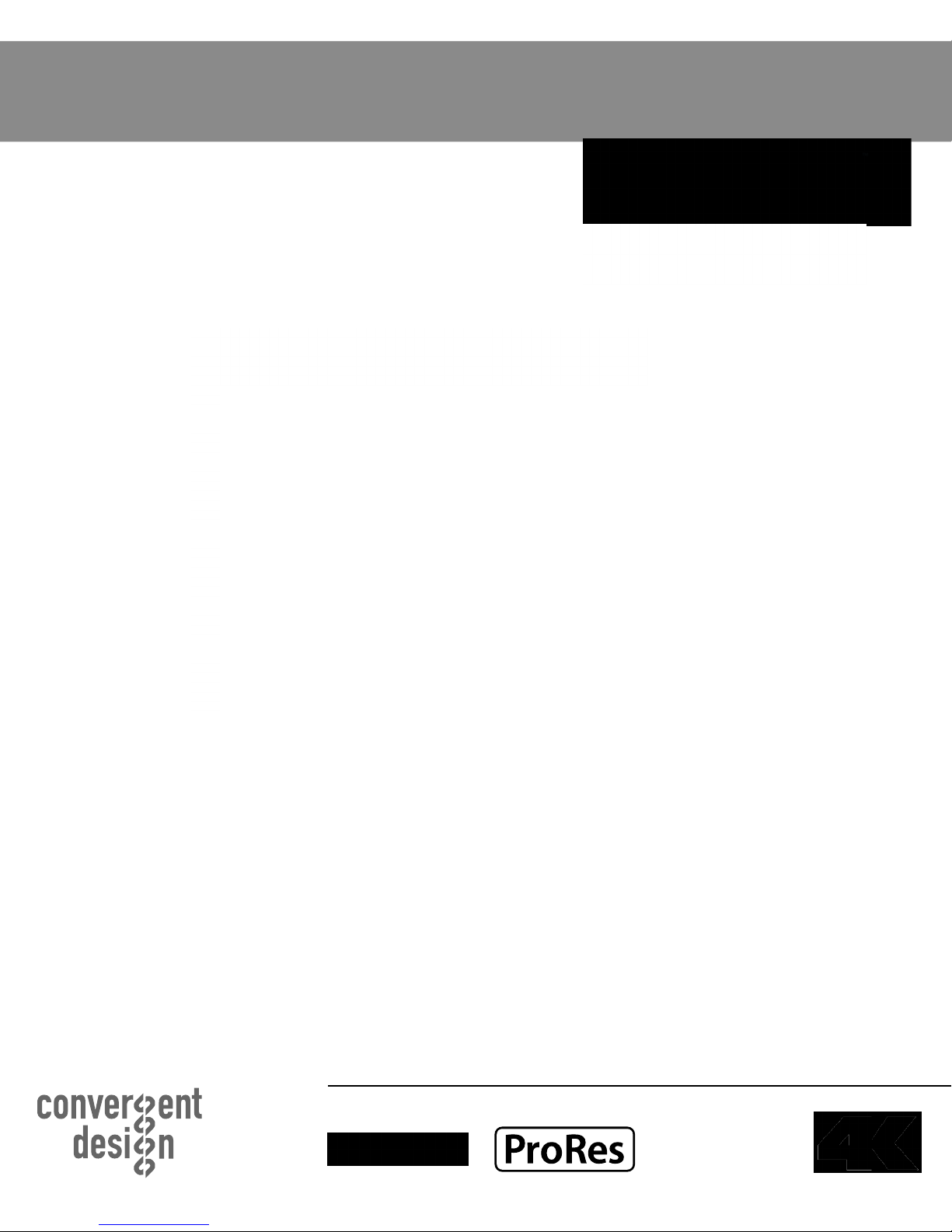
SONY α7S SETUP GUIDE
4K Apple ProRes
23.98, 25, 29.97 (Odyssey7Q+)
HD Apple ProRes
1080p23.98,24,25,29.97,50*,60*
720p50/60
ProRes 422 (HQ)
ProRes 422
ProRes 422 (LT)
Updated August 5, 2015 11:03 AM | Firmware Release 2015.8

Sony α7S
Notes about using the Odyssey with the A7s
The Odyssey7/7Q do not support 1080p59.94 or 4K over HDMI due to a hardware constraint. If Auto HDMI output
is used, the camera will output 1080i. (Odyssey7Q+ it will accept 4K or 1080p59.94)
ProRes Record Times
24 25 30 50 60
4K to 4K ProRes
4K to HD ProRes
HD ProRes
168 161 134
670 643 536 322 268
670 643 536 322 268
4K to 4K ProRes
4K to HD ProRes
422
HD ProRes
4K to 4K ProRes
4K to HD ProRes
422(LT)
HD ProRes
Note: 4K and 1080p50/60 over HDMI is only supported on the 7Q+, to record 1080p50/60 on an Odyssey7 or Odyssey7Q you must use a HDMI to SDI converter,
as 7/7Q are limited to 1080p30 over HDMI due to a hardware constraint.
Note: Odyssey 7 only has 1 SSD slot
220 221 176
1060 1016 848 508 424
1060 1016 848 508 424
328 316 264
1516 1456 1212 728 604
1516 1456 1212 728 604
FORMAT DETAILS
4K Apple ProRes
4K to HD ProRes
HD Apple ProRes
3840x2160 10-bit log video, originated from HD 8-bit camera signal, recorded as Apple
ProRes compressed 4K video .MOV
1920x1080, 10-bit log video, originated from 4K RAW 12-bit camera signal, transformed
and recorded as Apple ProRes compressed HD video
1920x1080,1280x720 10-bit log video, originated from HD 8-bit camera signal, recorded
as Apple ProRes compressed HD video .MOV
Frame Rate Support
The Following A7s frame rates are supported on the Odyssey:
• 4K 23.98-30 (HDMI - Odyssey7Q+ Only)
• 1080p59.94/50 (HDMI - Odyssey7Q+ / HDMI to SDI Converter - Odyssey7Q)
• 1080i50/59.94
• 1080p25/29.97
• 1080p23.98 (24p output and 3:2 pulldown)
Typical Download Time in Minutes
Media USB3.0 Thunderbolt
256G SSD 20 10
512G SSD 40 20
1TB SSD 80 40
Actual transfer rates are dependent on computer system and desnaon media.
USB 3.0 or Thunderbolt connecons are recommended by Convergent Design for ecient data rates.
Convergent-Design.com
[2]
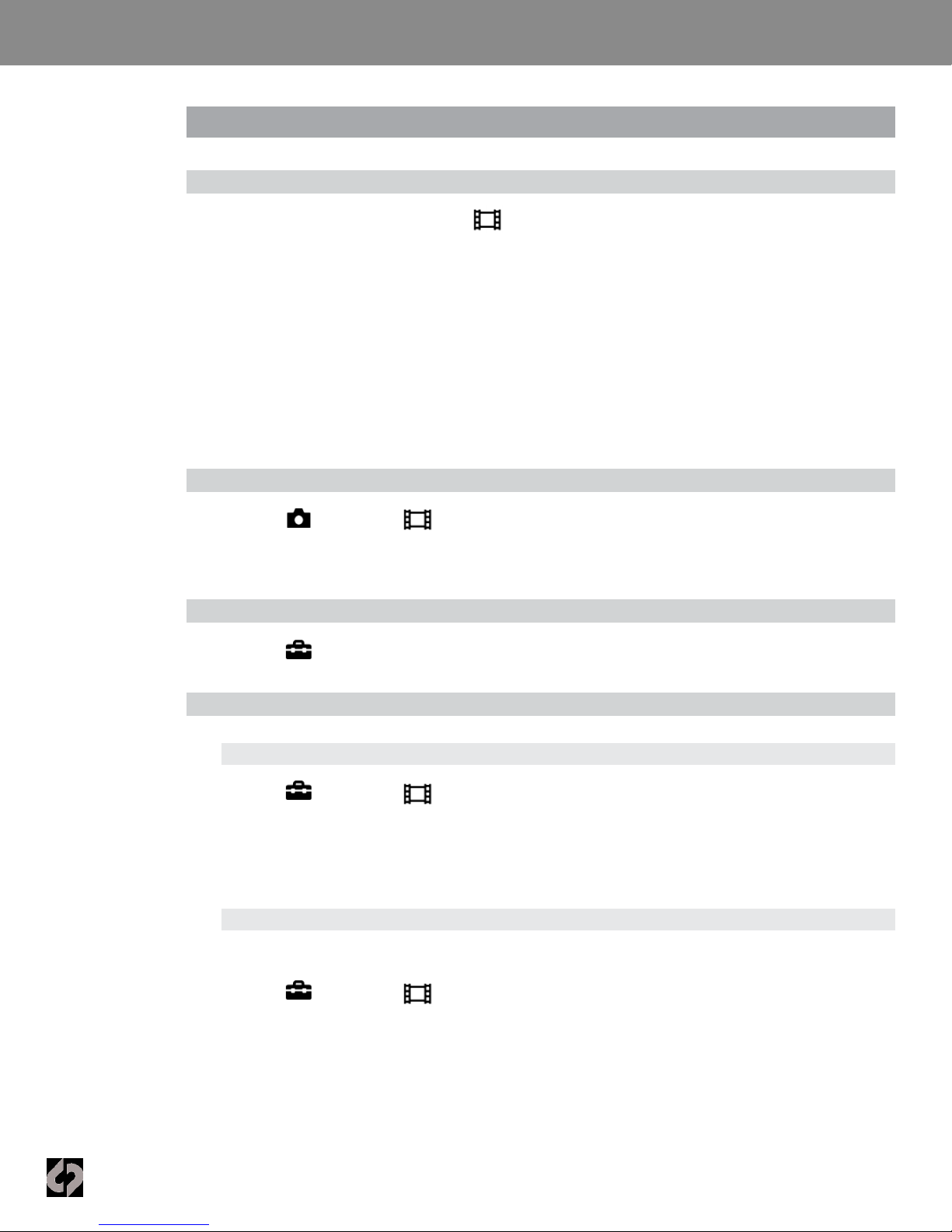
Sony α7S
Camera Sengs
1. SWITCH CAMERA TO VIDEO MODE
ROTATE THE MODE DIAL TO THE POSITION.
2. SET INTERNAL RECORDING
MENU » » PAGE 2 » RECORD SETTING » (59.94/50/29.97/25/24)
XAVC-S for 30p / AVCHD fo 60i
3. SET CLEAN HDMI OUTPUT
MENU » » PAGE 3 » HDMI SETTINGS » HDMI INFO DISPLAY » OFF
4. SET HDMI OUTPUT
HD
MENU » » PAGE 3 » HDMI SETTINGS » (AUTO/1080P/1080I)
NOTE: You may need to change 24p/60p output depending on your frame rate.
The A7s can output 23.98 over HDMI so this can be used or 1080i and 3:2 pulldown can be used
to achieve 1080p23.98 recording to the Odyssey.
4K (ODYSSEY7Q+)
Be sure that your Odyssey7Q+ is connected to your A7S via HDMI in order to enable HDMI 4K
output from the camera.
MENU » » PAGE 3 » HDMI 4K OUTPUT » (24P/25P/30P)
A notication will appear: When outputting 4K movies, you cannot record movies to recording
media. Click OK.
Convergent-Design.com
[3]
