Sony ODS-D55U,ODS-D77U Operation Manual
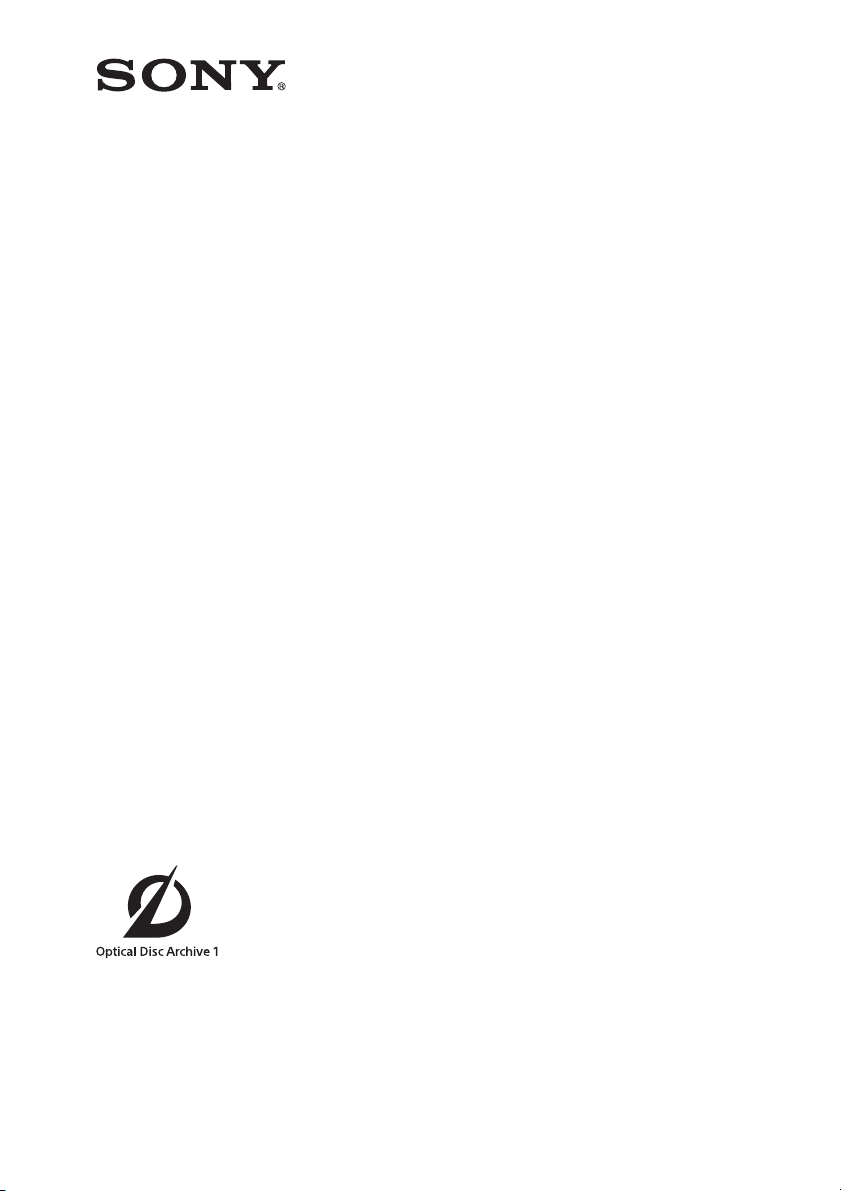
Optical Disc Archive Drive Unit
ODS-D55U
ODS-D77U
OPERATION MANUAL
[English]
2nd Edition
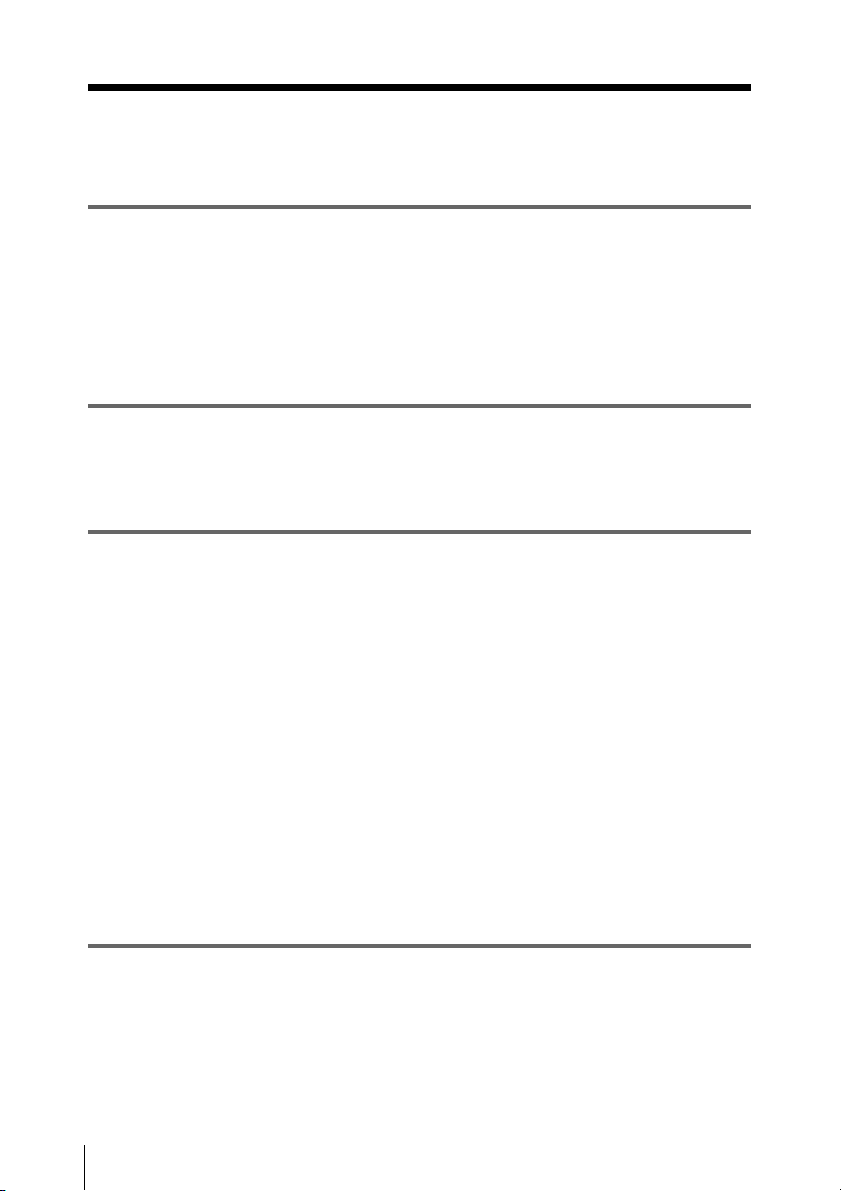
Table of Contents
Chapter 1 Overview
1-1 Features ...........................................................................4
1-2 Example of Use ...............................................................4
1-3 Recommended Software ................................................6
1-3-1 List of Software .......................................................6
1-3-2 System Requirements.............................................7
Chapter 2 Names and Functions of Parts
2-1 Front Panel ......................................................................9
2-2 Rear Panel......................................................................10
Chapter 3 Preparations
3-1 Setting Up the Unit........................................................12
3-2 Software Installation .....................................................12
3-2-1 Windows Installation .............................................12
3-2-2 Macintosh Installation ...........................................13
3-2-3 Linux Installation ...................................................13
3-3 Connections and Settings............................................14
3-3-1 Connecting to a Computer ...................................14
3-4 Power Preparations ......................................................14
3-5 Handling Media..............................................................15
3-5-1 Media Used for Reading and Writing ...................15
3-5-2 Notes on Handling ................................................15
3-5-3 Cartridge Memory.................................................16
3-5-4 Write-Protecting Media .........................................16
3-5-5 Injecting or Ejecting a Cartridge...........................17
Chapter 4 Using the Software
4-1 Starting and Exiting the Utility Software.....................18
4-1-1 Starting/Displaying ...............................................18
4-1-2 Exiting/Closing the Console Window....................18
Table of Contents
2

Appendix
Important Notes on Operation .......................................... 20
Condensation.................................................................20
About reducing the risk of knocking this unit.................20
About transporting this unit............................................20
About the read time of files ............................................20
About the write time of files............................................20
Specifications ..................................................................... 21
Table of Contents
3
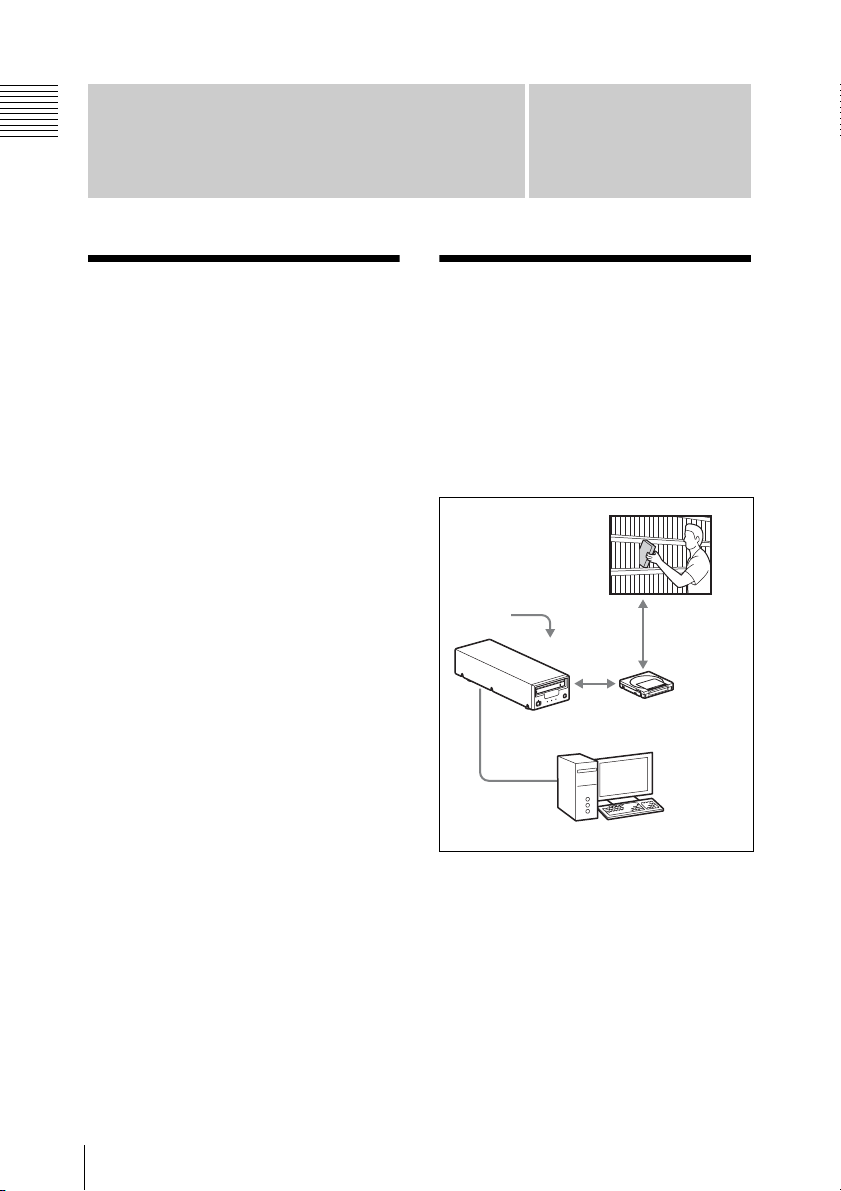
Chapter 1 Overview
Overview
1-1 Features
The features of the ODS-D55U/D77U
include the following.
• Writable and readable the large
amount of data with one cartridge
• Supported for both types of
cartridges, write-once and rewritable
• IT-friendly system through USB
interface
• Writable any user data as computer
data
• Usable as an external device from a
computer
• Menu operation from a computer
using the Utility Software
• Rollback, verify, recover file, and
duplicate volume functions
• Intuitive management of content
realized with Content Manager.
• Check media function (available in
the future)
• Encryption of content (available in a
future firmware update) (ODS-D77U
only)
Chapter
1
1-2 Example of Use
The following figure shows an example
of the shelf management control
system for reading or writing material
on a computer connected to this unit.
AC
adapter
DC IN
ODS-D55U
ODS-D77U
USB cable
Shelf
management
Optical Disc
Archive Cartridge
Computer
1-1 Features / 1-2 Example of Use
4
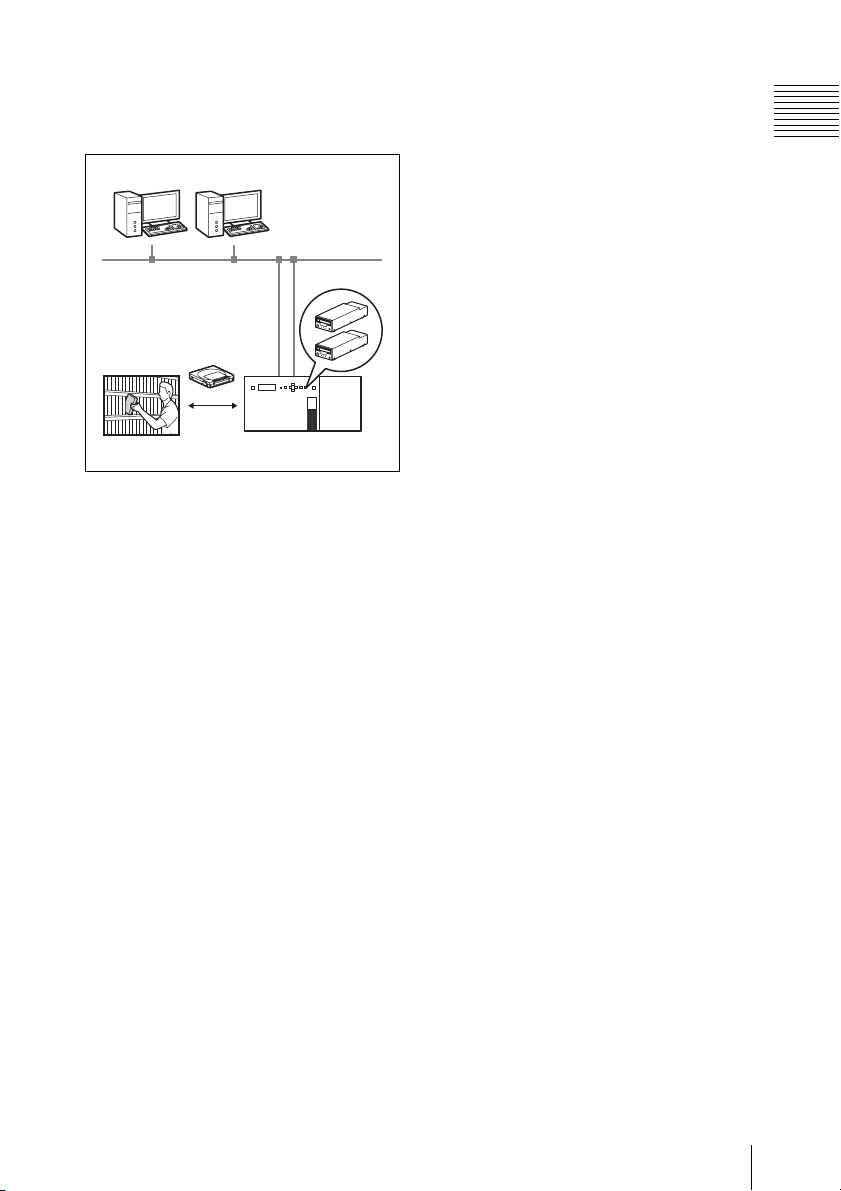
The following figure shows an example
when installing this unit to ODS-L30
(ODS-D77U only).
Client computer
Ethernet
ODS-D77U
Optical Disc
Archive Cartridge
Chapter 1 Overview
Shelf management
ODS-L30
1-2 Example of Use
5
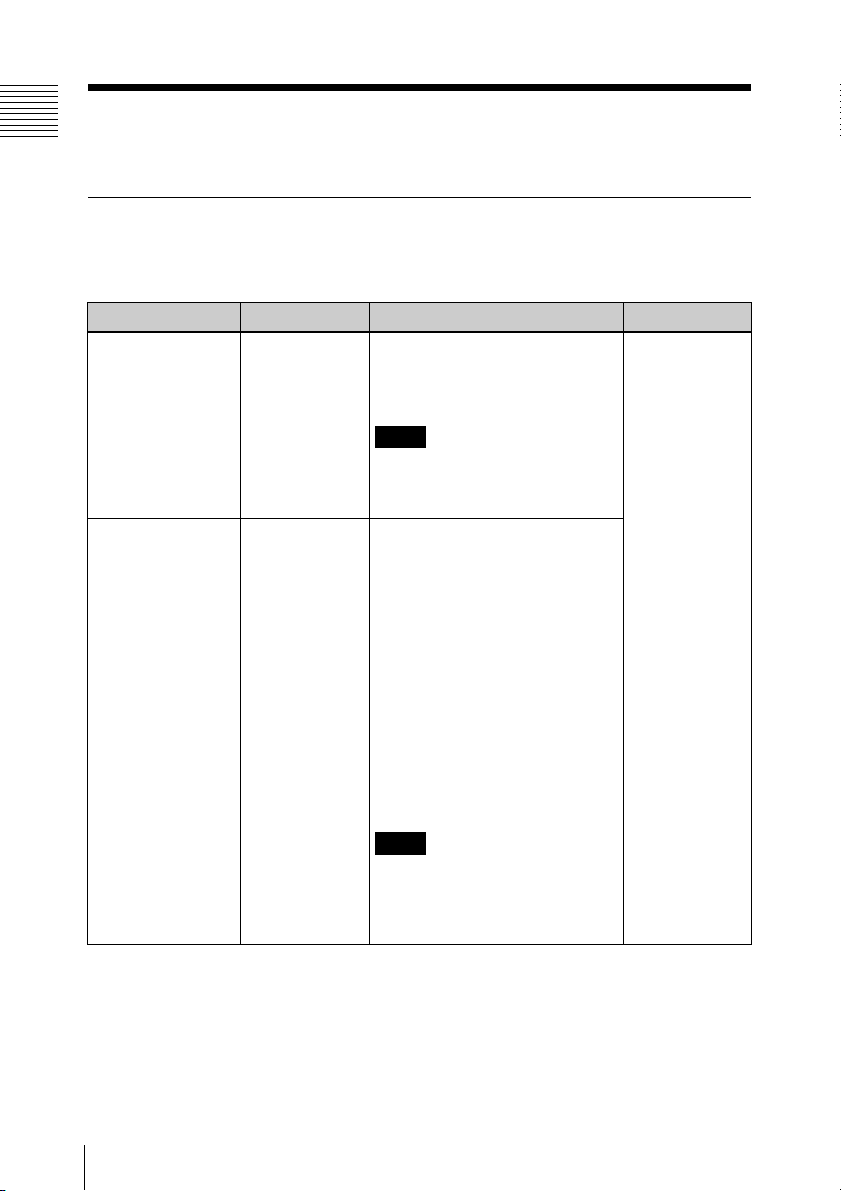
1-3 Recommended Software
Chapter 1 Overview
1-3-1 List of Software
Download the following software from the Sony Professional Products site for use
with this unit.
Software Supported OS Function Source
Optical Disc
Archive Software
Utility Software
(Optical Disc
Archive Utility)
Windows/
Macintosh/
Linux
Windows/
Macintosh/
Linux
Basic software that allows you
to read/write files with the
computer connected to this
unit.
Note
Install this software in advance
before connecting this unit to
the computer.
Provides the following functions
on a computer connected to
this unit.
• Display device and media
information
• Rollback media
• Format media
• Finalize media (when using
Write-once media)
• Recover broken files
• Duplicate volume
• Check media (available in the
future)
• Update firmware
• Make settings
Note
The Utility Software is installed
automatically when you install
the Optical Disc Archive
Software.
Download from
the Sony
Professional
Products site
a)
1-3 Recommended Software
6
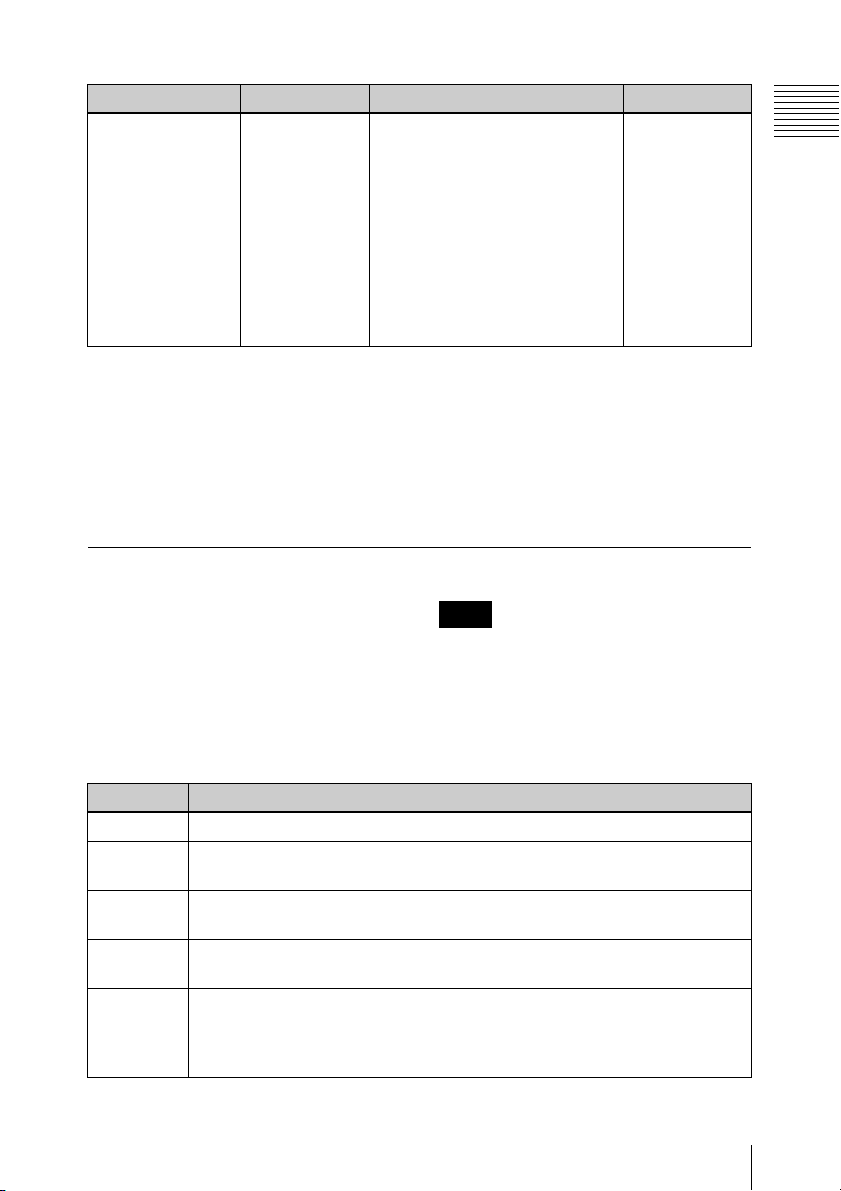
Software Supported OS Function Source
Content Manager Windows/
Macintosh
This software provides the
versatile functions to manage
your contents that enable you to
take full advantage of Optical
Disc Archive Drive.
Download from
the Sony
Professional
Products site
To use this software,
authentication by inputting the
serial number of Content
Manager
b)
is required. For
details, refer to Help in “Content
Manager.”
Chapter 1 Overview
a)
a) Sony Professional Products site
• USA http://pro.sony.com
• Canada http://www.sonybiz.ca
• Latin America http://sonypro-latin.com
• Europe http://www.pro.sony.eu
• Japan http://www.sonybsc.com
• Asia http://pro.sony-asia.com
• Korea http://bp.sony.co.kr
• China http://pro.sony.com.cn
b) Each Optical Disc Archive Drive Unit has
one Content Manager serial number. One
serial number can only be used for one
computer.
When using two or more computers,
purchase additional serial numbers from
the Sony Professional Products site.
1-3-2 System Requirements
The Optical Disc Archive Software and
the Utility Software have been tested
and found to run under the following
conditions.
For system requirements of Content Manager,
see Help in “Content Manager.”
Windows
Item Requirement
Processor Intel Core 2 Duo 2.66 GHz or higher, or Intel Xeon 2 GHz or higher
Memory 32-bit machine: 2 GB or more, 64-bit machine: 2 GB× (number of the
Free hard
disk space
Operating
system
Other • SuperSpeed USB (USB 3.0)
units) or more
32-bit machine: 16 GB or more, 64-bit machine: 8 GB+4 GB× (number of
the units + 1) or more
For details, see the Sony Professional Products site (page 7.)
(SuperSpeed USB (USB 3.0) host controller required.)
• Hi-Speed USB (USB 2.0)
(Hi-Speed USB (USB 2.0) host controller required.)
Note
These test results may not apply to all
computers.
1-3 Recommended Software
7
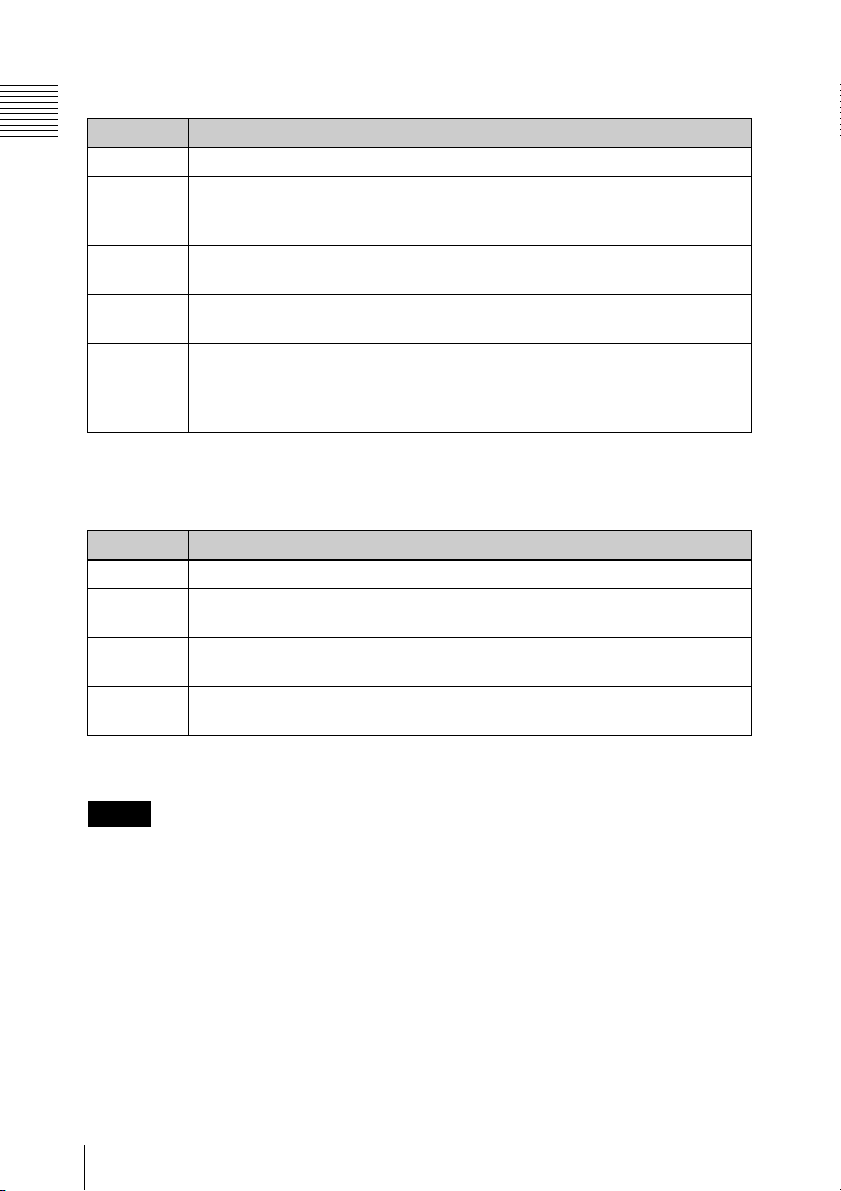
Macintosh
Item Requirement
Chapter 1 Overview
Processor Intel Core 2 Duo 2.2 GHz or higher, or Intel Xeon 2 GHz or higher
Memory 32-bit machine: 4 GB or more
64-bit machine: 4 GB or more, when connecting one unit. 2 GB×
(number of the units) or more when connecting more than one unit.
Free hard
disk space
Operating
system
Other • Hi-Speed USB (USB 2.0)
a) Compatible with the USB port of a
Macintosh machine only.
32-bit machine: 16 GB or more, 64-bit machine: 8 GB+4 GB× (number of
the units + 1) or more
For details, see the Sony Professional Products site (page 7.)
(Hi-Speed USB (USB 2.0) host controller required.)
• SuperSpeed USB (USB 3.0)
(SuperSpeed USB (USB 3.0) host controller required.)
Linux
Item Requirement
Processor Intel Core 2 Duo 2.66 GHz or higher, or Intel Xeon 2 GHz or higher
Memory 32-bit machine: 2 GB or more, 64-bit machine: 2 GB× (number of the
Free hard
disk space
Operating
system
units) or more
32-bit machine: 16 GB or more, 64-bit machine: 8 GB+4 GB× (number of
the units + 1) or more
For details, see the Sony Professional Products site (page 7.)
a)
For more details of software, see page 18.
Notes
• The maximum number of
connectable units for a 32- bit
machine is one, and for a 64-bit
machine is four.
• Optical Disc Archive Software does
not support PowerPC or Mac OS X
10.5 or earlier.
• The operation is not guaranteed
when connecting the unit via a USB
hub.
1-3 Recommended Software
8
