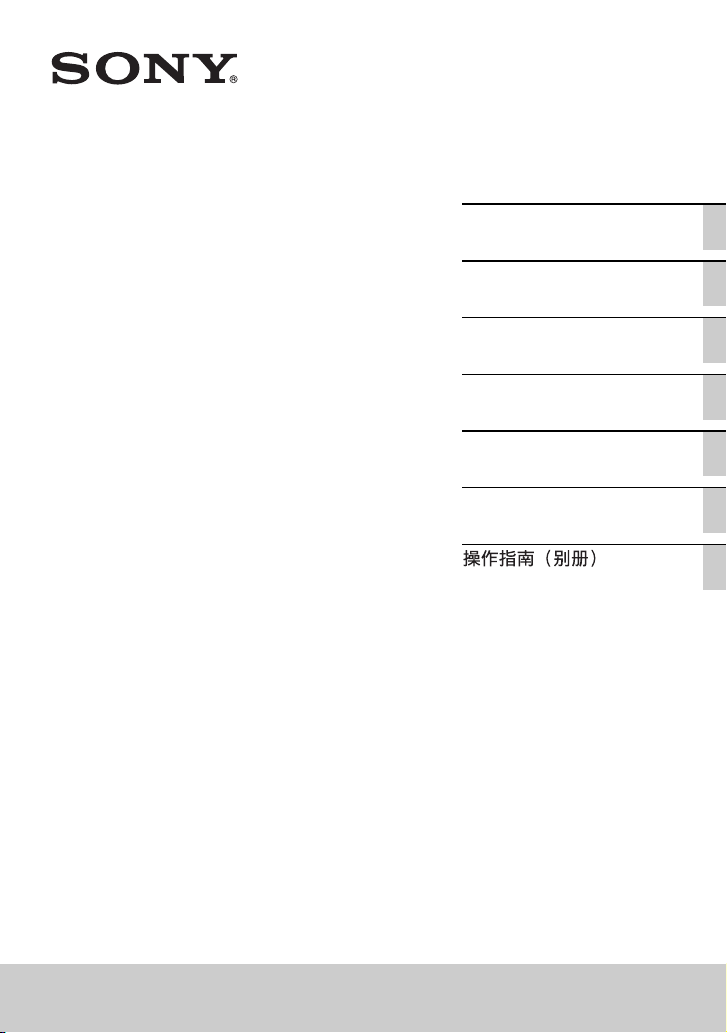
4-474-162-01(2)
Interchangeable Lens Digital HD
Video Camera
Recorder
取扱説明書(別冊)
Operating Guide
(Separate Volume)
Mode d’emploi du caméscope
(volume distinct)
Bedienungsanleitung
(separates Dokument)
Manual de instrucciones
(documento por separado)
Manuale delle istruzioni
(volume separato)
JP
GB
FR
DE
ES
IT
CS
NEX-FS700R Series
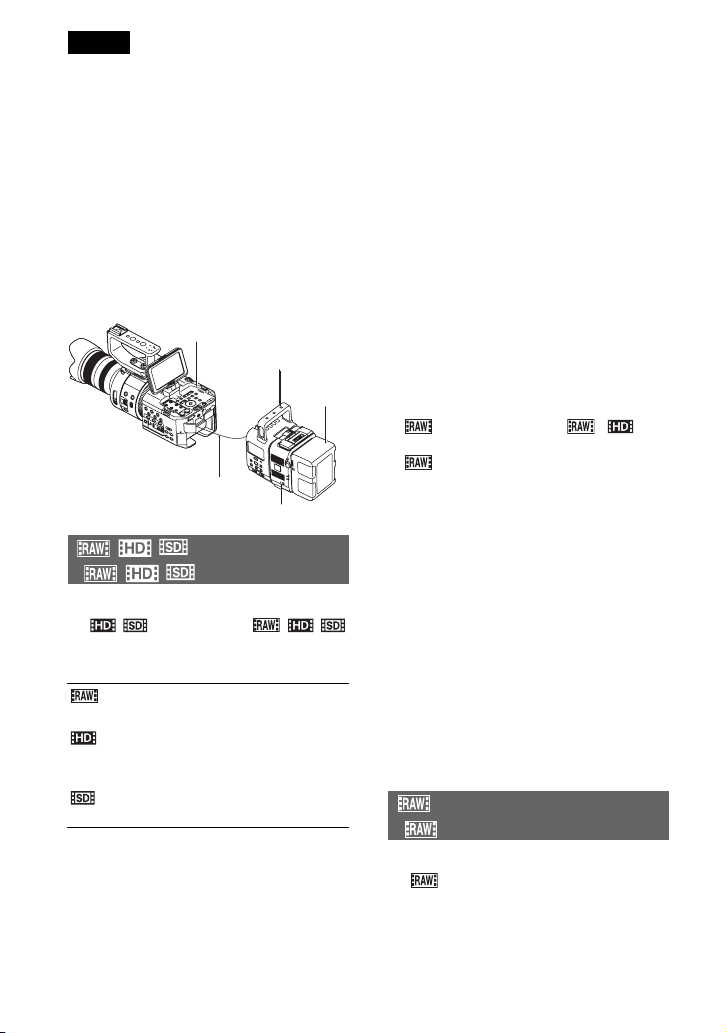
日本語
ここでは、取扱説明書に記載されていない
ク
本機の「取扱説明書」も合わせてお読みください。
RAW
本機の
HXR-IFR5
を
•AXS-R5
の紹介や使い方について説明します。
XC-HG
記録対応
SDI OUT
AXS-R5
は、「
Ver.1.20
必要があります。
端子から出力した信号を
(別売)で変換して、
(別売)に記録できます。
のソフトウェアのバージョン
」以降にアップデートする
本機
HXR-IFR5
ケーブル
BNC
RAW
バッテリー
AXS-R5
画像
// SET
設定
(//
REC/OUT SET
に
[ / SET]
が追加され、
SET]
ます。
(お買い上げ時
の設定)
AXS-R5でRAW
設定は、下記のとおりです。
ホワイトバランス:
–
のいずれか
ゲイン(または
–
度
)
JP
メニューの
ISO):0dB(
)
[REC SET]
に替わり
[//
画像の撮影ができ
RAW
画像を
RAW
子から出力する。
本機で
る。
本機で
る。
画像撮影を行う際の推奨
3200K、4300K、5500K
SDI OUT
動画を記録す
HD
動画を記録す
SD
または最低
ISO
端
感
内
2
記録、電動ズームレンズ、メモリースティッ
RAW
画像撮影時のご注意
RAW
本機では、本体の
•
の動作に応じて外部レコーダーへ記録の開始
停止指示を出すことが可能です。しかし、本
機の液晶モニター表示にて外部レコーダーの
状態を確認することはできません。
記録時は、 外部レコーダーへの記録指示
•RAW
は常に有効になります。記録指示の状態は、
本機の液晶モニター上に表示されます。詳し
くは、
[SDI/HDMI REC CONTROL]
ください。
記録では、 日付時刻や、
•RAW
を記録できません。
フリッカー補正は切になります。
•
• [ REC CONTROL]を[&]
たときに記録される
[OUTPUT FORMAT]
マットと同一フレームレートで、最大ビット
レートのフォーマットに固定されます。
記録される画像は
•RAW
晶モニターに表示される画像は
になります。
Crop)
撮影時は、
•RAW
になります。
本機では、 外部レコーダーで記録した
•
像の再生は行えず、
ます。
HXR-IFR5
とモニターを接続して再生してください。
R5
ガンマカーブを変更すると 、カーブの種類に
•
よって記録(出力)される画像データのダイ
ナミックレンジが変更されます。
ガンマと記録モードの組み合わせによっては
•
画像のノイズが気になることがあります。
REC START/STOP
[COLOR BAR]
動画は、
AVCHD
で選択したフォー
ですが、 本機の液
17:9
出力に関する設定が無効
SDI
動画が再生され
AVCHD
をご使用の場合は、
OUTPUT FORMAT
出力フォーマット
(
REC/OUT SET
に
[ OUTPUT FORMAT]
れ、
RAW
ます。
メニューの
画像の出力フォーマットを選べ
[REC SET]
ボタン
をご覧
16:9(Edge
RAW
AXS-
)
が追加さ
/
にし
画
内
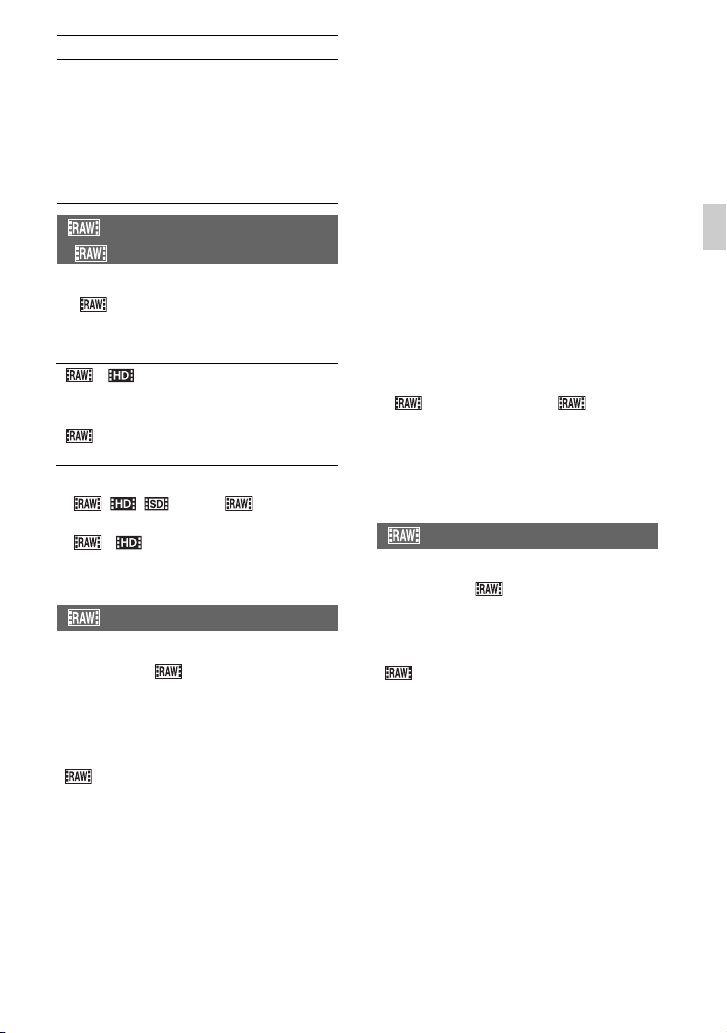
60i 50i
[4096
×
2160/24p]
ー
[4096×2160/30p] [4096×2160/25p]
×
[4096
2160/60p] [4096×2160/50p]
[2048
×
1080/24p]
ー
[2048×1080/30p] [2048×1080/25p]
×
[2048
1080/60p] [2048×1080/50p]
REC CONTROL
レックコントロール
(
REC/OUT SET
に
[ REC CONTROL]
機でのHD動画記録と
択することができます。
[&]
お買い上げ時の
(
設定
)
[]
bご注意
• [ / / SET]が[]
ときのみ設定できます。
•[ & ]
の動画では、記録開始/停止のタイミングでず
れが生じます。
メニューの
RAW
出力し
録する。
RAW
出力する。
で記録した
RAW
画像をレコーダーに
HD
画像をレコーダーに
RAW
)
[REC SET]
が追加され、本
画像出力を選
動画を本機に記
になっている
画像と
AVC HD
4K SUPER SLOW
CAMERA SET
QUICK]
が追加され、4Kのスーパースローモー
ション映像が得られます。
撮影時間は、約4秒になります。
[ OUTPUT FORMAT]
外部レコーダーで記録するときのフォー
マットを下記から選べます。
選択時
[60i]
[4096×2160/60p]
[4096×2160/30p]
[4096×2160/24p]
メニューの
内に
[ 4K SUPER SLOW]
[SLOW &
:
、
、
選択時
[50i]
[4096×2160/50p]
、
[4096×2160/25p]
[FRAME RATE]
撮影時のフレームレートが下記に固定さ
れます。
選択時:
[60i]
選択時:
[50i]
[REC TIMING]
START/STOP
内
するタイミングを選べます。
[START TRIGGER]
[END TRIGGER]
:
[120fps]
[100fps]
:
ボタンを押したときに録画
、
、
[END TRIGGER HALF]
bご注意
• [ REC CONTROL]は[]
ます。
スーパースローモーション撮影時、記録され
•
る画像の最終数フレームは同一画像になりま
す。また、まれにノイズ画が含まれる場合が
あります。
2K SUPER SLOW
CAMERA SET
QUICK]
が追加され、2Kのスーパースローモー
ション映像が得られます。
[ OUTPUT FORMAT]
外部レコーダーで記録するときのフォー
マットを下記から選べます。
選択時
[60i]
[2048×1080/60p]
[2048×1080/30p]
[2048×1080/24p]
選択時
[50i]
[2048×1080/50p]
[2048×1080/25p]
[FRAME RATE]
撮影時のフレームレートを下記から選べ
ます。
メニューの
内に
[ 2K SUPER SLOW]
、
、
、
:
JP
固定になり
[SLOW &
:
JP
3
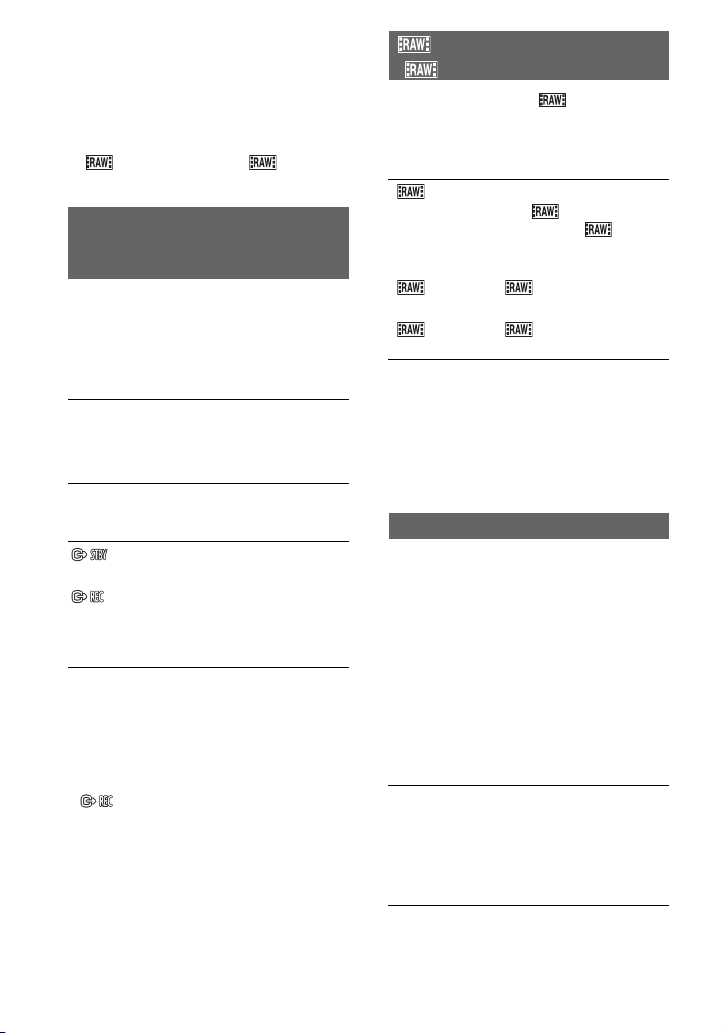
選択時
[60i]
[240fps]、[120fps]
選択時
[50i]
[200fps]、[100fps]
bご注意
• [ REC CONTROL]は[]
ます。
固定になり
SDI/HDMI REC CONTROL
(SDI/HDMI
ル)
REC/OUT SET
内に
OUT]
CONTROL]
コーダーをつなぐと、本機の操作で外部レ
コーダーへ録画の開始/停止を行えます。
[ON]
[OFF]
(お買い上げ時の
設定)
のときに表示されるアイコンについ
[ON]
て
: 外部レコーダーへ記録指
: 外部レコーダーへ記録指
: 外部レコーダーへ記録指
無し
bご注意
• [SDI/HDMI REC CONTROL]を[ON]
と、
VITC
• [HDMI TC OUTPUT]が[OFF]
HDMI REC CONTROL
ります。
が表示されている場合でも、外部レ
•
コーダーが記録できない状態(例えば、メ
ディアに空き容量が無い、バッテリー残量が
少ない、外部レコーダーと正しく接続されて
いない)にあると、外部レコーダーでの記録
が正しく行えない場合があります。外部レ
コーダーで記録を行う際は、外部レコーダー
で正しく記録できていることを確認してくだ
さい。
レックコントロー
メニューの
[VIDEO
[SDI/HDMI REC
が追加され、本機と外部レ
本機の操作で録画を行う。
本機の操作で録画を行わ
ない。
示を出せる状態
示を出している状態
示を出せない状態
が重畳されません。
のときは、
は強制的に無効にな
にする
S&Q BUTTON SET
( S&Q
OTHERS
BUTTON SET]
に
S&Q
きます。
[ 4K/2K
SUPER SLOW]
お買い上げ時の
(
設定
)
ボタン設定
メニューに
が追加され、
ボタンに割り当てる機能を設定で
S&Q
に、
[ 4K SUPER
SLOW]
SUPER SLOW]
の順に切り替わります。
[ 4K
SUPER SLOW]
が設定されます。
[ 2K
SUPER SLOW]
zちょっと一言
• AUTO/MANUAL
のときのみ行えます。また、露出補正は手動
になります。
が設定されます。
スイッチが「
)
[ S&Q
記録時
RAW
ボタンを押すたび
→
[ 2K
→
[OFF]
4K SUPER SLOW
2K SUPER SLOW
MANUAL
」
その他の追加機能
電動ズームレンズ対応
電動ズームレンズ装着時に、本機のズーム
レバー(グリップ部に搭載)を使ってズー
ムできます。
[ZOOM SET]
CAMERA SET
が追加され、電動ズームレンズ使用時の設
定を変更できます。
メニューに
[ZOOM SPEED TYPE]
ズームスピードのタイプを設定できます。
[VARIABLE]
お買い上げ時の
(
設定
)
[FIXED]
ズームレバーを軽く動か
すとゆっくり、さらに動か
すと速くズームします。
一定の速さでズームしま
す。
定で速さが決まります。
[ZOOM SET]
[ZOOM SPEED]
の設
JP
4
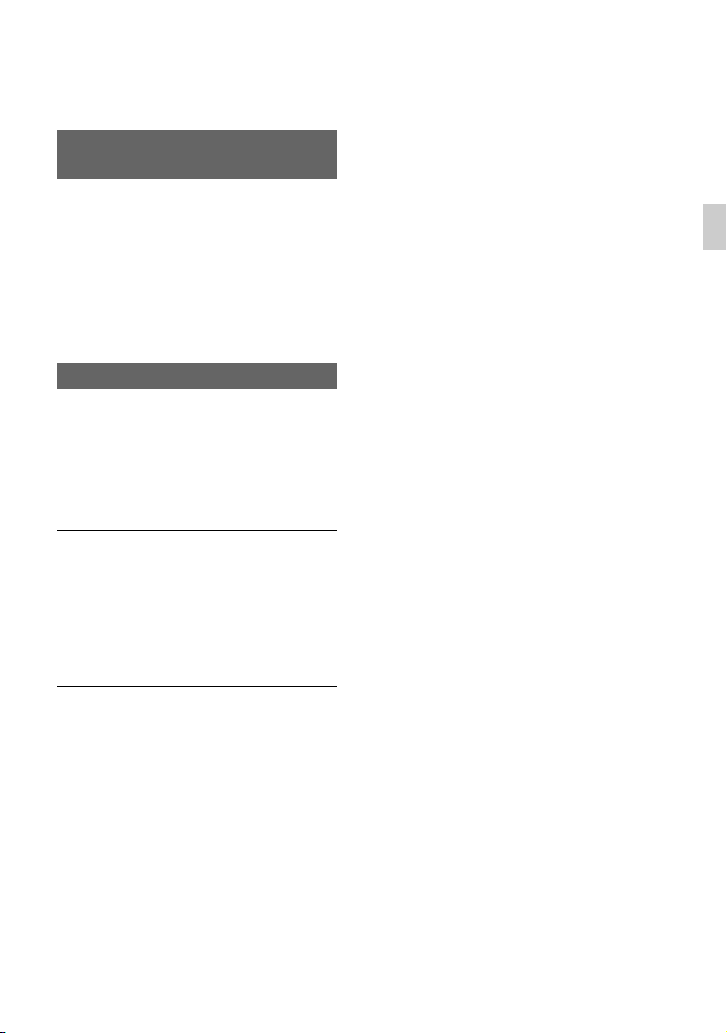
[ZOOM SPEED]
ズームのスピードを32段階から設定でき
ます。
お買い上げ時の設定:
メモリースティック
16
XC-HG
デュオ対応
本機では、取扱説明書に記載されている、
本機で使えるメモリーカードに加えて、メ
モリースティック
きます。
zちょっと一言
スロー&クイックモーション撮影および、
•
スーパースローモーション撮影でも使用でき
ます。
XC-HG
デュオを使用で
ピクチャープロファイル
ピクチャープロファイルに
用のプリセット)が追加されます。
LOG2
[PP7](S-
bご注意
•[ITU709(800%)]
て、
One Push WB
とがあります。入力光量が少ないためで露出
を明るくするととれるようになります。この
ような時は、露出を一度明るくして
Push WB
せてください。
にはピクチャープロファイルの設定は反
•RAW
映されません。
•[ITU709(800%)]
ると、下記のピクチャープロファイル設定が
無効になります。
– [BLACK LEVEL]
– [COLOR MODE]
– [COLOR LEVEL]
– [COLOR PHASE]
または
[S-LOG2]
をするとエラーになるこ
をとってから、撮影する露出に合わ
または
[S-LOG2]
に設定し
One
に設定す
JP
また、
るためのガンマカーブとして
に下記の設定が追加されます。
[ITU709(800%)]
[S-LOG2]
ISO
ピクチャープロファイルを
[ITU709(800%)]、[S-LOG2]
に設定できる
LIMIT]
記録時に本機で映像を確認す
RAW
相当のガンマ
ITU709
カーブ、通常のモニタリ
ングに適しています。
S-LOG2
ブ、撮影映像のダイナ
ミックレンジ全域を確
認するために適してい
ます。
の設定値について
[ISO SET]、[AUTO ISO
の値は下記のとおりです。
[GAMMA]
のガンマカー
にしたとき
[ISO SET]
– ITU709(800%) : ISO2000〜ISO64000
– S-LOG2 : ISO2000
〜
ISO64000
[AUTO ISO LIMIT]
– ITU709(800%) : ISO2000〜ISO51200
– S-LOG2 : ISO2000
〜
ISO51200
JP
5
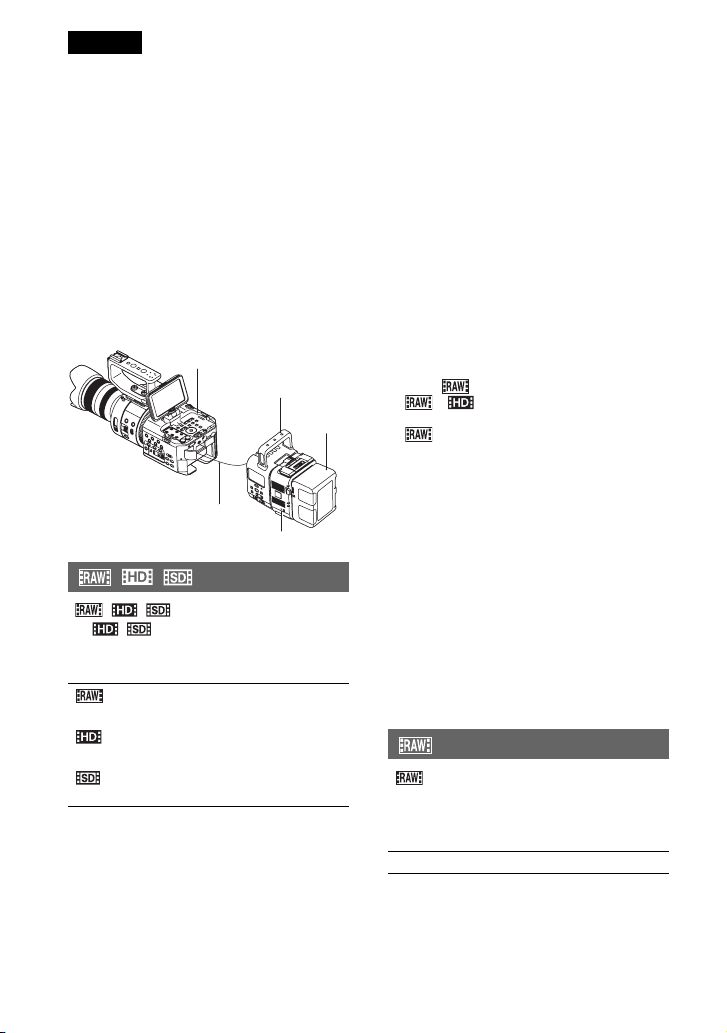
English
This manual explains about RAW format recording, the power zoom lens, and “Memory Stick
XC-HG Duo”, which are not described in “Operating Guide.”
Please refer to the Operating Guide of your camcorder.
RAW format recording supported
Signals output from the SDI OUT jack of
this camcorder can be converted by the
HXR-IFR5 (sold separately), and recorded
as RAW images in the AXS-R5 (sold
separately).
• The software version of the AXS-R5 must be
Ver.1.20 or later. Update as necessary.
This camcorder
HXR-IFR5
BNC cable
AXS-R5
// SET
[ / / SET] will appear in place
of [ / SET] on the [REC SET]
screen of the REC/OUT SET menu, and
you can record RAW images.
Output RAW images
from the SDI OUT jack.
(default setting)
When recording RAW images with the
AXS-R5, the following settings are
recommended.
– White Balance: 3200K, 4300K or 5500K
– Gain (or ISO): 0 dB (or minimum ISO
sensitivity)
GB
2
Record HD movies with
the camcorder.
Record SD movies with
the camcorder.
Battery
pack
Notes on recording RAW images
• You can trigger an external recorder to start/stop
recording by pressing the REC START/STOP
button on the camcorder body. However, the
status of the external recorder cannot be checked
on the LCD screen.
• Triggering an external recorder is always
enabled when recording in RAW. Trigger
instruction status is displayed on the LCD
screen of the camcorder. For details, see [SDI/
HDMI REC CONTROL].
• The recording date, time and color bars are not
recorded when recording in RAW.
• Flicker adjustment is set to off.
• When [ REC CONTROL] is set to
[ & ], AVCHD movies are recorded at
the same frame rate as the format selected in
[ OUTPUT FORMAT], and at that frame
rate’s maximum bit-rate.
• Images are recorded in 17:9 in RAW, but are
displayed on the LCD screen of the camcorder
in 16:9 (Edge Crop).
• When recording in RAW, SDI output settings
are not applied.
• RAW images recorded on an external recorder
will not play back on this camcorder. AVCHD
movies can play back. When using the HXRIFR5, connect the AXS-R5 to a monitor. Then
play back images or movies.
• Changing the gamma curve will change the
dynamic range of the image recorded (output),
depending on the type of gamma curve.
• Depending on the combination of gamma and
recording mode, noise may appear in an image.
OUTPUT FORMAT
[ OUTPUT FORMAT] is added on the
[REC SET] screen of the REC/OUT SET
menu, and you can select the output format
of RAW images.
60i 50i
[4096×2160/24p] –
[4096×2160/30p] [4096×2160/25p]
[4096×2160/60p] [4096×2160/50p]
[2048×1080/24p] –
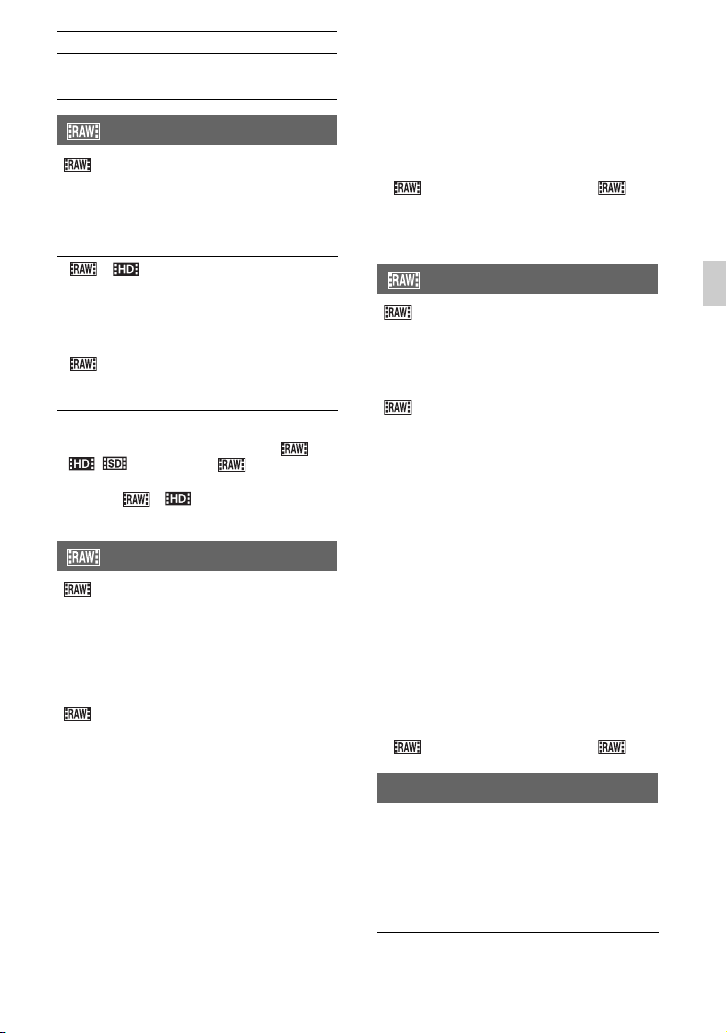
60i 50i
[2048×1080/30p] [2048×1080/25p]
[2048×1080/60p] [2048×1080/50p]
REC CONTROL
[ REC CONTROL] is added on the
[REC SET] screen of the REC/OUT SET
menu, and you can select to record HD
movies and output RAW images
simultaneously.
[&]
(default setting)
[ ] RAW images are output
b Notes
• This function is only available when [ /
/ SET] is set to [ ].
• RAW images and AVCHD movies recorded
with the [ & ] setting may begin and
finish at different times.
RAW images are output
from the HXR-IFR5 to an
external recorder, and HD
movies are recorded in
the camcorder.
from the HXR-IFR5 to an
external recorder.
4K SUPER SLOW
[ 4K SUPER SLOW] is added on the
[SLOW & QUICK] screen of the
CAMERA SET menu, and you can view
movies in 4K super slow motion.
The recording time is approximately 4
seconds.
[ OUTPUT FORMAT]:
You can choose from the following formats
when recording with an external recorder.
When selecting [60i]:
[4096×2160/60p], [4096×2160/30p],
[4096×2160/24p]
When selecting [50i]:
[4096×2160/50p], [4096×2160/25p]
[FRAME RATE]:
The frame rate at time of recording is fixed
as follows.
When selecting [60i]: [120fps]
When selecting [50i]: [100fps]
[REC TIMING]:
You can select the point at which movie
recording starts, from when you press the
START/STOP button.
[START TRIGGER], [END TRIGGER],
[END TRIGGER HALF]
b Notes
• [ REC CONTROL] is fixed to [ ].
• When recording with the Super Slow Motion
functions, the last few frames may be the same
image, and in rare cases may contain noise.
2K SUPER SLOW
[ 2K SUPER SLOW] is added on the
[SLOW & QUICK] screen of the
CAMERA SET menu, and you can view
movies in 2K super slow motion.
[ OUTPUT FORMAT]:
You can choose from the following formats
when recording with an external recorder.
When selecting [60i]:
[2048×1080/60p], [2048×1080/30p],
[2048×1080/24p]
When selecting [50i]:
[2048×1080/50p], [2048×1080/25p]
[FRAME RATE]:
You can select the frame rate at time of
recording from the following.
When selecting [60i]:
[240fps], [120fps]
When selecting [50i]:
[200fps], [100fps]
b Notes
• [ REC CONTROL] is fixed to [ ].
SDI/HDMI REC CONTROL
[SDI/HDMI REC CONTROL] is added on
the [VIDEO OUT] screen of the REC/OUT
SET menu. By connecting the camcorder to
an external recorder, you can start/stop
recording movies on the external recorder
by operating the camcorder.
[ON] Start/stop recording by
operating the camcorder.
GB
GB
3
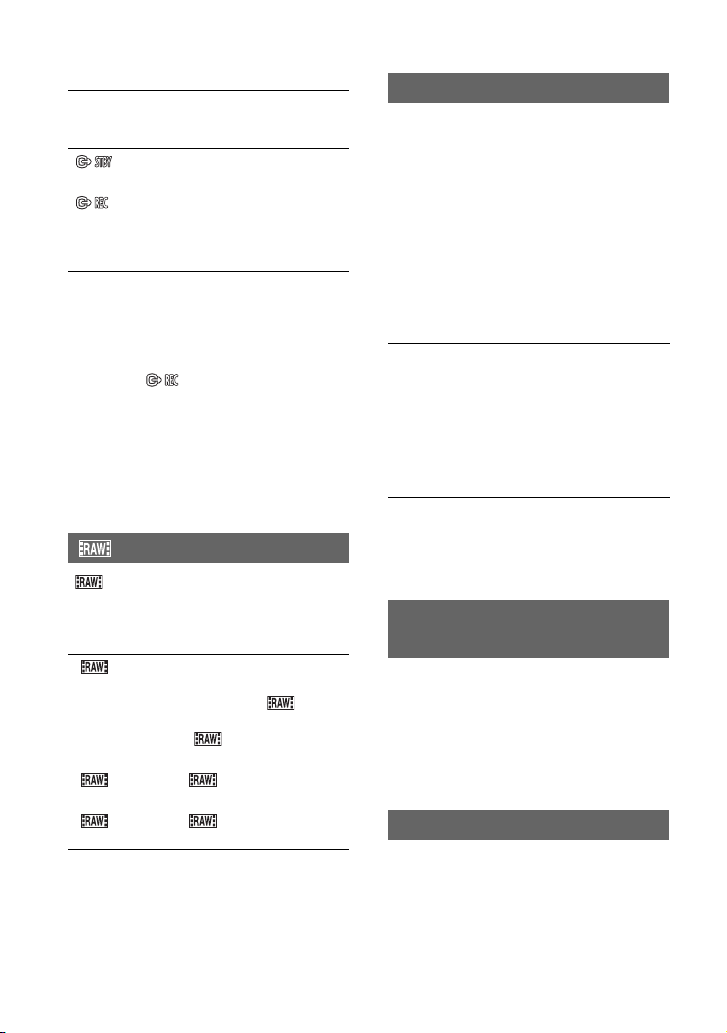
[OFF]
(default setting)
Do not start/stop
recording by operating
the camcorder.
Screen icons when [SDI/HDMI REC
CONTROL] is set to [ON].
: Ready to send a trigger to start
recording on the external recorder.
: A trigger to start recording has
been sent to the external recorder.
None: A trigger to start recording cannot
be sent.
b Notes
• VITC is not embedded when [SDI/HDMI REC
CONTROL] is set to [ON].
• HDMI REC CONTROL is not available when
[HDMI TC OUTPUT] is set to [OFF].
• Even when is displayed on the screen,
recording to an external recorder may not be
carried out correctly, depending on the external
recorder’s status (e.g. insufficient free space on
recording media, low battery charge, incorrect
connection to camcorder).
When you record with an external recorder,
check that recording is being carried out
correctly.
S&Q BUTTON SET
[ S&Q BUTTON SET] is added to the
OTHERS menu, and you can select a
function assigned to the S&Q button when
recording in RAW.
[ 4K/2K
SUPER SLOW]
(default setting)
[ 4K
SUPER SLOW]
[ 2K
SUPER SLOW]
z Tips
• This function is only available when the AUTO/
MANUAL switch is set to MANUAL. Note that
exposure correction is set to manual
automatically.
Each press of the S&Q
button changes the setting
in the order [ 4K
SUPER SLOW] t
[ 2K SUPER
SLOW] t [OFF].
4K SUPER SLOW
is set.
2K SUPER SLOW
is set.
Other additions
Power zoom lens supported
When the power zoom lens is mounted on
the camcorder, you can zoom using the
zoom lever on the grip of the camcorder.
[ZOOM SET]
[ZOOM SET] is added to the CAMERA
SET menu, and you can change settings for
when using the power zoom lens.
[ZOOM SPEED TYPE]
You can select how zoom speed is
controlled.
[VARIABLE]
(default setting)
[FIXED] Zooms at a steady speed.
[ZOOM SPEED]
You can choose from 32 zoom speeds.
The default setting is 16.
“Memory Stick XC-HG Duo”
media supported
You can use memory cards specified in the
operating guide and “Memory Stick XCHG Duo” media.
z Tips
• You can use “Memory Stick XC-HG Duo”
media when recording with the Slow & Quick
Motion and Super Slow Motion functions.
Picture profile
[PP7] (preset for S-LOG2) is added to the
picture profile.
Zoom slowly by moving
the zoom lever slightly,
and zoom faster by
moving the zoom lever
further.
You can select the speed
in [ZOOM SPEED].
GB
4
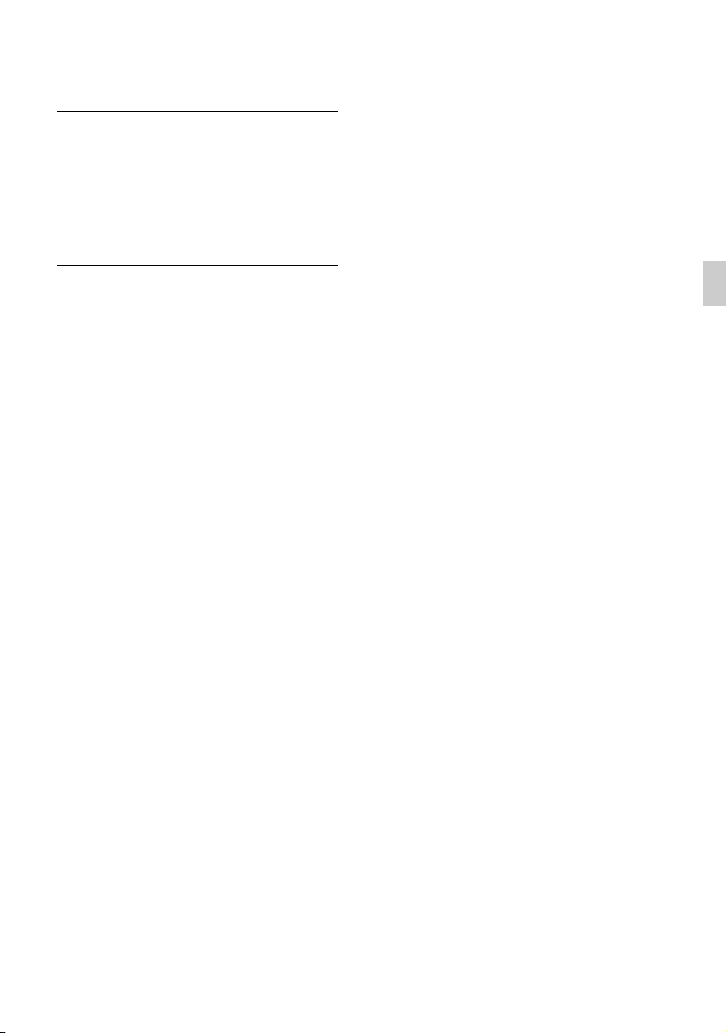
The following setting is added to
[GAMMA], and provides a gamma curve
for checking an image with the camcorder
when recording in RAW.
[ITU709
(800%)]
Equivalent to that of
ITU709, suitable for
usual monitoring.
[S-LOG2] Gamma curve for S-
LOG2, suitable for
checking a captured
image over the whole
dynamic range.
About ISO setting values
The available [ISO SET] or [AUTO ISO
LIMIT] setting values when a picture
profile is set to [ITU709 (800%)] or
[S-LOG2] are as follows.
[ISO SET]
– ITU709(800%): ISO2000 - ISO64000
– S-LOG2: ISO2000 - ISO64000
[AUTO ISO LIMIT]
– ITU709(800%): ISO2000 - ISO51200
– S-LOG2: ISO2000 - ISO51200
b Notes
• When the picture profile is set to [ITU709
(800%)] or [S-LOG2], One Push White Balance
may not be possible if exposure is insufficient.
Set a brighter exposure and perform One Push
White Balance, then set the desired exposure.
• Picture profile settings cannot be applied to
RAW images.
• When [ITU709 (800%)] or [S-LOG2] is set, the
following picture profile items become
ineffective.
– [BLACK LEVEL]
– [COLOR MODE]
– [COLOR LEVEL]
– [COLOR PHASE]
GB
GB
5
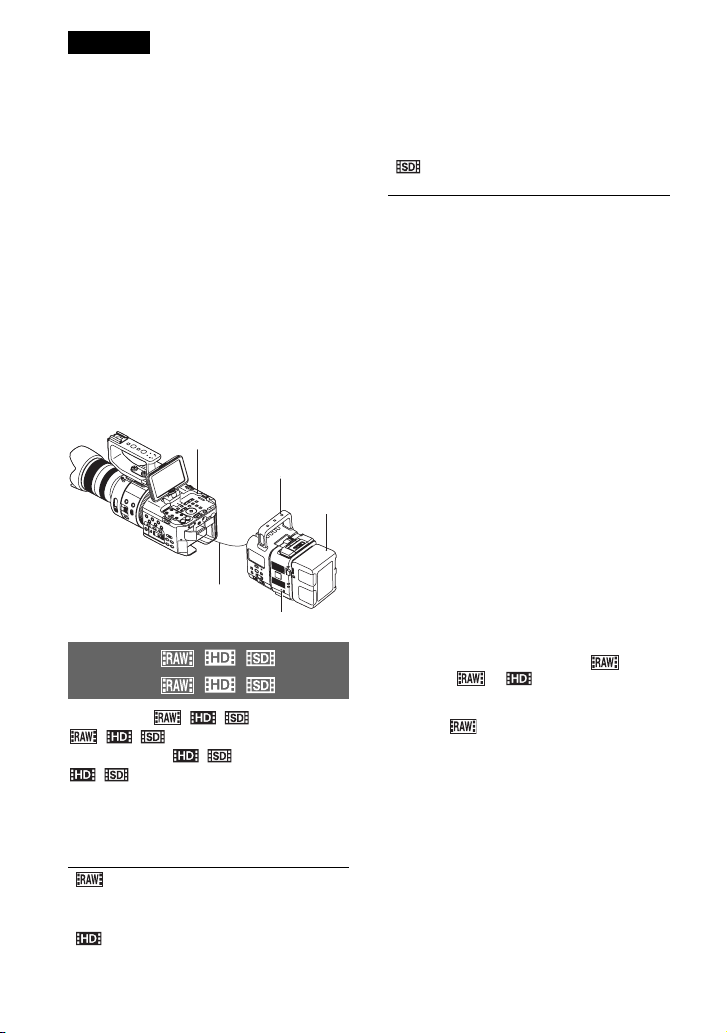
Français
Ce manuel fournit des explications relatives au format d’enregistrement RAW, à l’objectif
zoom motorisé et au « Memory Stick XC-HG Duo » qui ne sont pas décrits dans le « Mode
d’emploi du caméscope ».
Veuillez vous reporter au Mode d’emploi/Mode d’emploi du caméscope de votre caméscope.
Prise en charge de l’enregistrement au format RAW
Les signaux reproduits via la prise SDI
OUT de ce caméscope peuvent être
convertis par le HXR-IFR5 (vendu
séparément) et enregistrés en tant
qu’images RAW dans l’AXS-R5 (vendu
séparément).
• La version du logiciel de l’AXS-R5 doit être la
version 1.20 ou ultérieure. Effectuez la mise à
jour si nécessaire.
Ce caméscope
HXR-IFR5
Batterie
Câble BNC
AXS-R5
RÉGLAGE / / /
REGLAGE / /
[RÉGLAGE / / /REGLAGE
/ / ] s’affiche en lieu et place
de [RÉGLAGE / /REGLAGE
/ ] dans l’écran [RÉGLAGE
ENREG./REGLAGE ENREG.] du menu
RÉGLAGE ENR. /SORTIE/REGLAGE
ENR. /SORTIE et vous pouvez enregistrer
des images RAW.
Pour reproduire des
images RAW à partir de
la prise SDI OUT.
(réglage par
défaut)
FR
2
Pour enregistrer des films
HD avec le caméscope.
Pour enregistrer des films
SD avec le caméscope.
Lors de l’enregistrement d’images RAW à
l’aide de l’AXS-R5, il est conseillé
d’appliquer les réglages suivants.
– Balance des blancs : 3200K, 4300K ou
5500K
– Gain (ou ISO) : 0 dB (ou sensibilité ISO
minimale)
Remarques sur l’enregistrement
d’images RAW
• Vous pouvez déclencher un enregistreur externe
pour commencer/arrêter l’enregistrement en
appuyant sur la touche REC START/STOP sur
le boîtier du caméscope. Il n’est toutefois pas
possible de vérifier l’état de l’enregistreur
externe sur l’écran LCD.
• Le déclenchement d’un enregistreur externe est
toujours activé lors de l’enregistrement au
format RAW. L’état de l’instruction de
déclenchement est affiché sur l’écran LCD du
caméscope. Pour plus d’informations, voir
[COMM. ENR. SDI/HDMI].
• La date, l’heure et les barres de couleur ne sont
pas enregistrées lors de l’enregistrement au
format RAW.
• Le réglage du scintillement est désactivé.
• Lorsque [COMMANDE ENREG. ] est
réglé sur [ et ], les films AVCHD
sont enregistrés à la même cadence que le
format sélectionné dans [FORMAT DE
SORTIE ] et au débit binaire maximal
correspondant.
• Les images sont enregistrées en 17:9 au format
RAW, mais s’affichent sur l’écran LCD du
caméscope en 16:9 (Edge Crop).
• Lors de l’enregistrement en RAW, les
paramètres relatifs à la sortie SDI ne sont pas
appliqués.
• Les images RAW enregistrées sur un
enregistreur externe ne peuvent pas être lues sur
ce caméscope. La lecture de films AVCHD est
possible. Lorsque vous utilisez le HXR-IFR5,
raccordez l’AXS-R5 à un écran. Ensuite, lisez
des images ou des films.
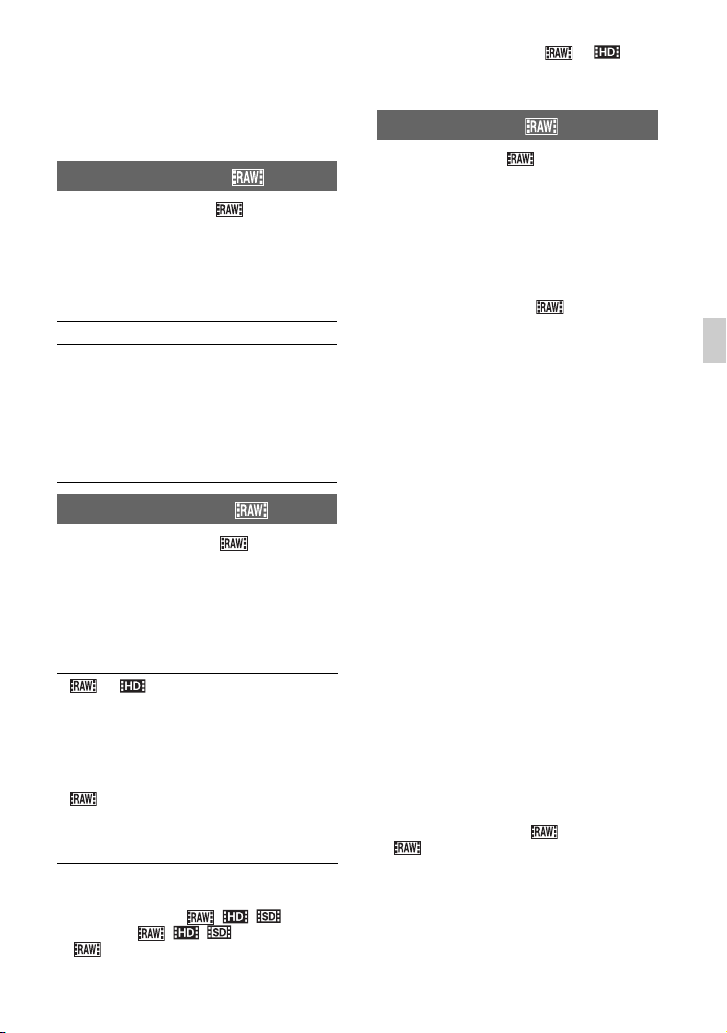
• La modification de la courbe gamma modifie
également la plage dynamique de l’image
enregistrée (sortie), selon le type de courbe
gamma.
• Selon la combinaison du gamma et du mode
d’enregistrement, du bruit peut apparaître dans
une image.
FORMAT DE SORTIE
[FORMAT DE SORTIE ] est ajouté
dans l’écran [RÉGLAGE ENREG./
REGLAGE ENREG.] du menu RÉGLAGE
ENR. /SORTIE/REGLAGE ENR. /
SORTIE et vous pouvez sélectionner le
format de sortie des images RAW.
60i 50i
[4096×2160/24p] –
[4096×2160/30p] [4096×2160/25p]
[4096×2160/60p] [4096×2160/50p]
[2048×1080/24p] –
[2048×1080/30p] [2048×1080/25p]
[2048×1080/60p] [2048×1080/50p]
COMMANDE ENREG.
[COMMANDE ENREG. ] est ajouté
dans l’écran [RÉGLAGE ENREG./
REGLAGE ENREG.] du menu RÉGLAGE
ENR. /SORTIE/REGLAGE ENR. /
SORTIE et vous pouvez choisir
d’enregistrer des films HD et de reproduire
simultanément des images RAW.
[ et ]
(réglage par
défaut)
[ ] Les images RAW sont
b Remarques
• Cette fonction est disponible uniquement
lorsque [RÉGLAGE / / /
REGLAGE / / ] est réglé sur
[].
Les images RAW sont
reproduites à partir du
HXR-IFR5 sur un
enregistreur externe et les
films HD sont enregistrés
dans le caméscope.
reproduites à partir du
HXR-IFR5 sur un
enregistreur externe.
• Les images RAW et les films AVCHD
enregistrés avec le réglage [ et ]
peuvent commencer et se terminer à des
moments différents.
SUPER SLOW 4K
[SUPER SLOW 4K ] est ajouté dans
l’écran [SLOW & QUICK] du menu
RÉGL. CAMÉS./REGL. CAMES. et vous
pouvez visualiser des films en mode 4K
Super ralenti.
La durée d’enregistrement est de
4 secondes environ.
[FORMAT DE SORTIE ] :
Lors de l’enregistrement avec un
enregistreur externe, vous pouvez choisir
un des formats suivants.
Si vous sélectionnez [60i] :
[4096×2160/60p], [4096×2160/30p],
[4096×2160/24p]
Si vous sélectionnez [50i] :
[4096×2160/50p], [4096×2160/25p]
[IMAGES PAR SECONDE] :
Au moment de l’enregistrement, la cadence
d’images est fixée comme suit.
Si vous sélectionnez [60i] : [120fps]
Si vous sélectionnez [50i] : [100fps]
[CHRONO ENR.] :
Vous pouvez sélectionner le point à partir
duquel l’enregistrement de film commence
lorsque vous appuyez sur la touche
START/STOP.
[DÉBUT DÉCLENCH./DEBUT
DECLENCH.], [FIN
DÉCLENCHEMENT/FIN
DECLENCHEMENT], [FIN DÉCLENCH.
MOITIÉ/FIN DECLENCH. MOITIE]
b Remarques
• [COMMANDE ENREG. ] est fixé sur
[].
• Lors de l’enregistrement à l’aide des fonctions
Super ralenti, les dernières images peuvent être
identiques et, dans certains cas rares, présenter
du bruit.
FR
FR
3
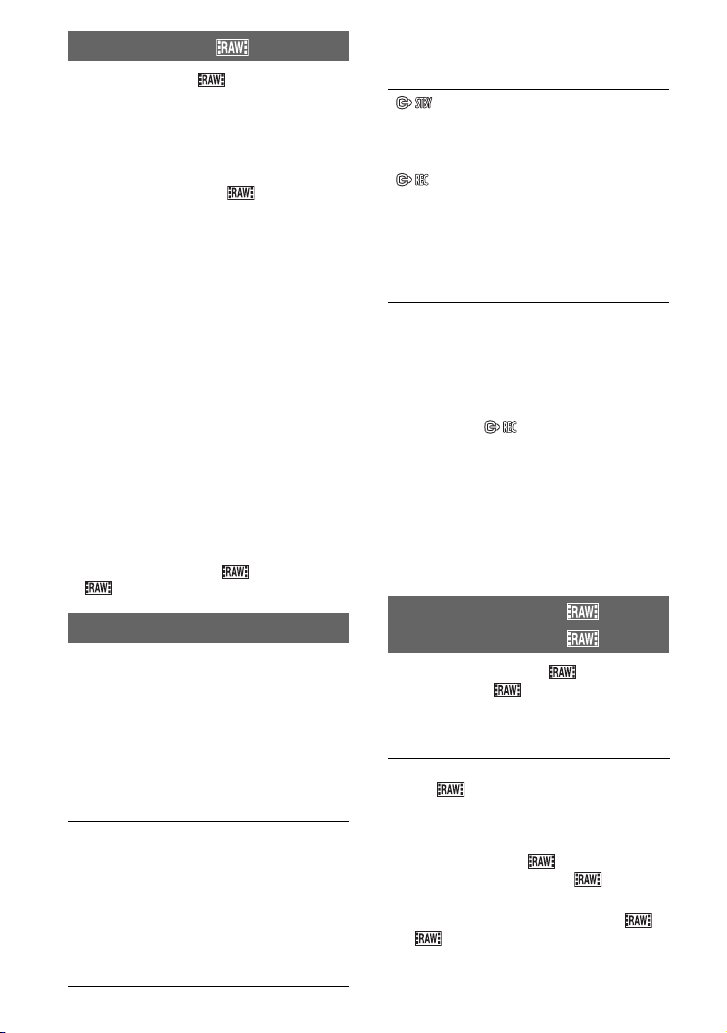
SUPER SLOW 2K
[SUPER SLOW 2K ] est ajouté dans
l’écran [SLOW & QUICK] du menu
RÉGL. CAMÉS./REGL. CAMES. et vous
pouvez visualiser des films en mode 2K
Super ralenti.
[FORMAT DE SORTIE ] :
Lors de l’enregistrement avec un
enregistreur externe, vous pouvez choisir
un des formats suivants.
Si vous sélectionnez [60i] :
[2048×1080/60p], [2048×1080/30p],
[2048×1080/24p]
Si vous sélectionnez [50i] :
[2048×1080/50p], [2048×1080/25p]
[IMAGES PAR SECONDE] :
Vous pouvez choisir une des cadences
d’images suivantes au moment de
l’enregistrement.
Si vous sélectionnez [60i] :
[240fps], [120fps]
Si vous sélectionnez [50i] :
[200fps], [100fps]
b Remarques
• [COMMANDE ENREG. ] est fixé sur
[].
COMM. ENR. SDI/HDMI
[COMM. ENR. SDI/HDMI] est ajouté dans
l’écran [SORTIE VIDÉO/SORTIE
VIDEO] du menu RÉGLAGE ENR. /
SORTIE/REGLAGE ENR. /SORTIE.
Lorsque vous raccordez le caméscope à un
enregistreur externe, vous pouvez démarrer/
arrêter l’enregistrement de films sur
l’enregistreur externe en commandant le
caméscope.
[MARCHE] Permet de commencer/
[ARRÊT/
ARRET]
(réglage par
défaut)
FR
arrêter l’enregistrement
en commandant le
caméscope.
Ne permet pas de
commencer/arrêter
l’enregistrement en
commandant le
caméscope.
4
Les icônes d’écran suivantes sont
disponibles lorsque [COMM. ENR. SDI/
HDMI] est réglé sur [MARCHE].
: Prêt à envoyer une instruction de
déclenchement pour commencer
l’enregistrement sur l’enregistreur
externe.
: Une instruction de déclenchement
pour commencer l’enregistrement
a été envoyée à l’enregistreur
externe.
Aucune :
b Remarques
• VITC n’est pas incorporé lorsque [COMM.
• COMM. ENR. HDMI n’est pas disponible
• Même lorsque est affiché à l’écran, il se
Vous ne pouvez pas envoyer une
instruction de déclenche ment pour
commencer l’enregistrement.
ENR. SDI/HDMI] est réglé sur [MARCHE].
lorsque [SORTIE HDMI TC] est réglé sur
[ARRÊT/ARRET].
peut que l’enregistrement ne s’effectue pas
correctement sur un enregistreur externe, selon
l’état de celui-ci (par exemple, espace
disponible insuffisant sur le support
d’enregistrement, faible charge de la batterie,
mauvaise connexion au caméscope).
Lorsque vous utilisez un enregistreur externe,
assurez-vous que l’enregistrement se déroule
correctement.
RÉGL. BOUTON S&Q /
REGL. BOUTON S&Q
[RÉGL. BOUTON S&Q /REGL.
BOUTON S&Q ] est ajouté au menu
AUTRES et vous pouvez sélectionner une
fonction affectée à la touche S&Q lorsque
vous enregistrez au format RAW.
[SUPER SLOW
4K/2K ]
(réglage par
défaut)
[SUPER SLOW
4K ]
Chaque fois que vous
appuyez sur la touche
S&Q, le réglage change
dans l’ordre suivant :
[SUPER SLOW
4K ] t [SUPER
SLOW 2K ] t
[ARRÊT/ARRET].
SUPER SLOW 4K
est activé.
