Specifications and Main Features
- Model: MZ-R3
- Audio System: MiniDisc digital audio system:
- Laser Diode Properties:
- Material: GaAlAs
- Wavelength: 780 nm
- Emission Duration: Long
- Laser Output: < 44.6 μW (in compliance with fda standards at a distance of 200 mm from the lens surface)
- Recording Time:
- Stereo recording time up to 74 minutes
- Monaural recording time maximum of 148 minutes
- Rotational Speed: 400 rpm to 900 rpm (CLV)
- Detection Systems: Advanced Cross Interleave Reed Solomon Code (ACIRC)
- Sampling Frequency: 44.1 kHz
- Coding: Adaptive Transform Acoustic Coding (ATRAC)
- Modulation System: EFM (Eight to the Fourteen Modulation)
- Total Number of Channels: 2 stereo and 1 monaural : 2 and 1 channel, stereo and monoral and monoral channels.
- Frequency Response Trait: 20 to 20,000 Hz ± 2 dB
- Wow and Flutter Objectives: Measurable limit; Below
- Electrical Inputs:
- Microphone: Jack stereo mini with output range of 0.22 - 0.78 mv strong
- Line in: stereo mini jack 69-194mv
- Optical (digital in) mini jack: Optical (digital) in: Optical (digital)
- Electrical Outputs:
- Headphones: Stereo mini jack stereo with 5m watts output 5m watts output with 5 volts voltage and with an impedance of 16 ohms
- Line out: Very mini stereo-jack 194 Mv with impedance of 10 kilohm
- Electromagnetic Compatibility:
- AC Power Adaptor: 120V AC, 60 Hertz (US), 230 - 240V AC, 50 Hertz (UK), 240V AC, 50 Hertz (Australia).
- Battery Options: 2 x AA Alkaline batteries, BP-DM20 Ni-Mh rechargeable battery, Lithium-ion rechargeable battery LIP-12.
- Battery Operation Time: Check on manual.
- Size: 115.8 wx 29.8 hx 81 mm.diameter.
- Weight: Approx.265grams(recorder), 360grams(incl.accessories)
- Provided Accessories: Ac power adaptor, connecting lead, headphones with remote control, battery case, MD for recording, protective carrier
- Additional Accessories: Microphones speakers batteries and case of miniDisc etc.
Frequently Asked Questions
Q: Is MZ-R3 a good choice to complement disc rot?
MZ-R3 is the best choice to offset disc rot because it has sound input and output ports and it supports the Augmented TRAC audio format as well.
Q: What audio formats does the MZ-R3 support?
A: It is compatible with MiniDisc’s digital audio format that uses ATRAC technology.
Q: How long can I record on a MiniDisc?
A: A MiniDisc can hold 74 mins of recording in stereo and 148 mins in mono.
Q: Can I use MZ-R3 on any other power devices?
A: MZ-R3 works with AC power adaptors, Alkaline non-rechargeable batteries and rechargeable Nickle Metal Hydride or Lithium-ion batteries.
Q: What effect does a "LOW BATT" message have on the functionality of the MZ-R3?
A: Should the enchanced model MZ-R3 show a LOW BATT message, rest assured as it is only an indication the battery is low on charge and needs to be recharged.
Q: Is it possible to erase tracks on recorded MiniDiscs?
A: Tapes that have been written over on the MiniDisc, be it one or all can be erased but you that can be done only once per recording and the files that have been recorded with will be completely lost.
Q: What is the purpose of the AVLS feature?
A: Exceeding the bass levels in your sound systems can lead to serious damage to your ears which is why you should take once the maximum has been set as it is the AVLS (Auto Volume Limiter System).
Q: Can I record from a CD player to the MZ-R3?
A: The MZ-R3 can only connect to a CD player using a digital cable or an analog cable.
User Manual
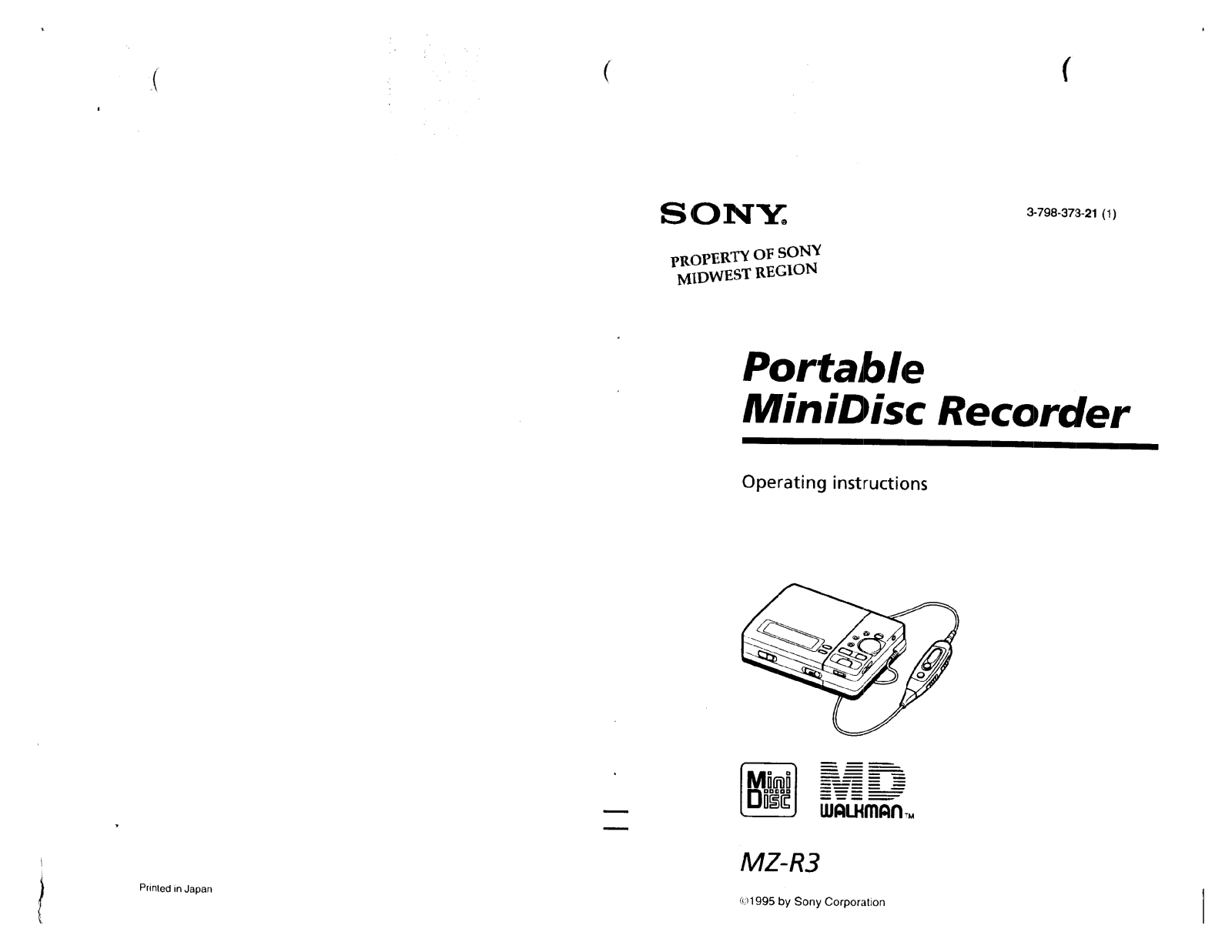
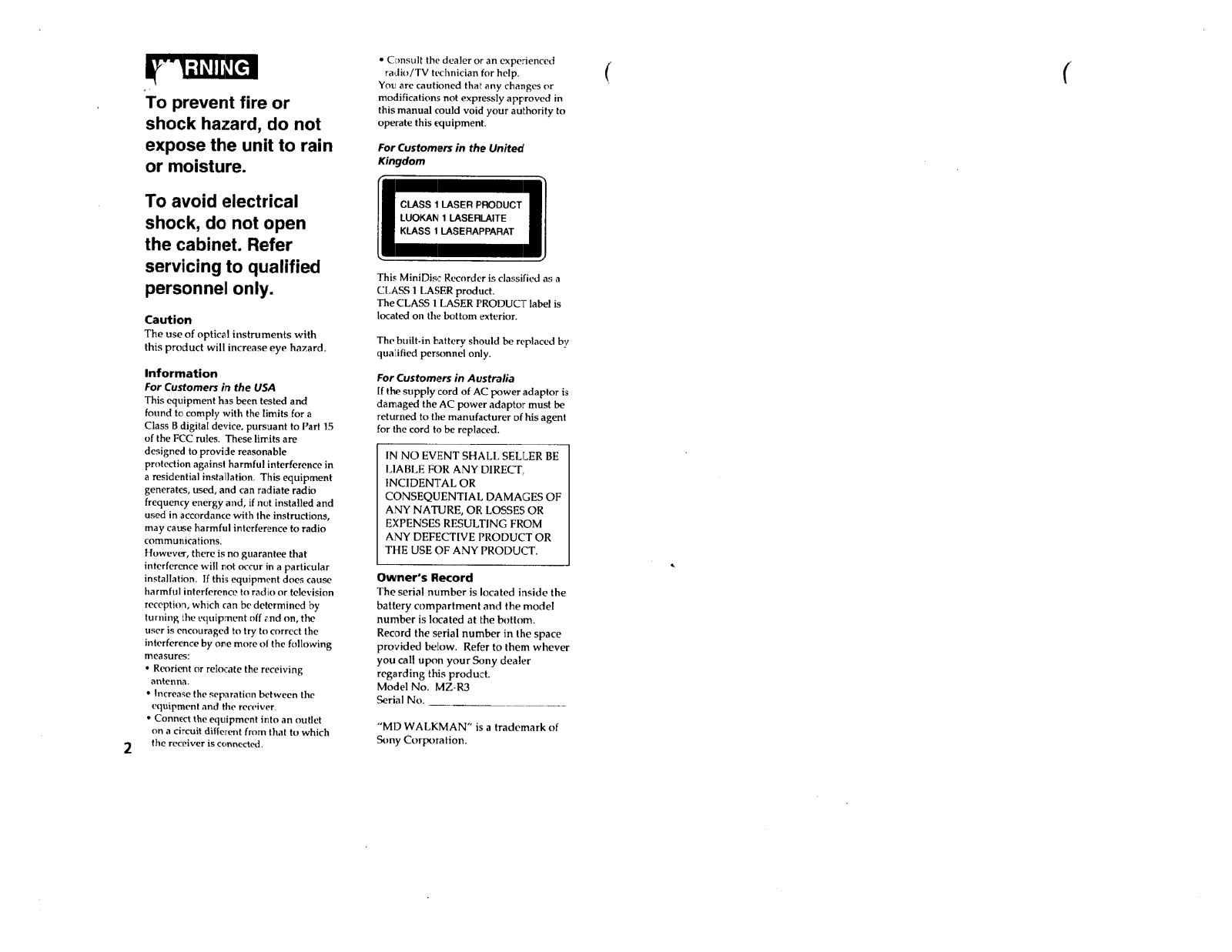
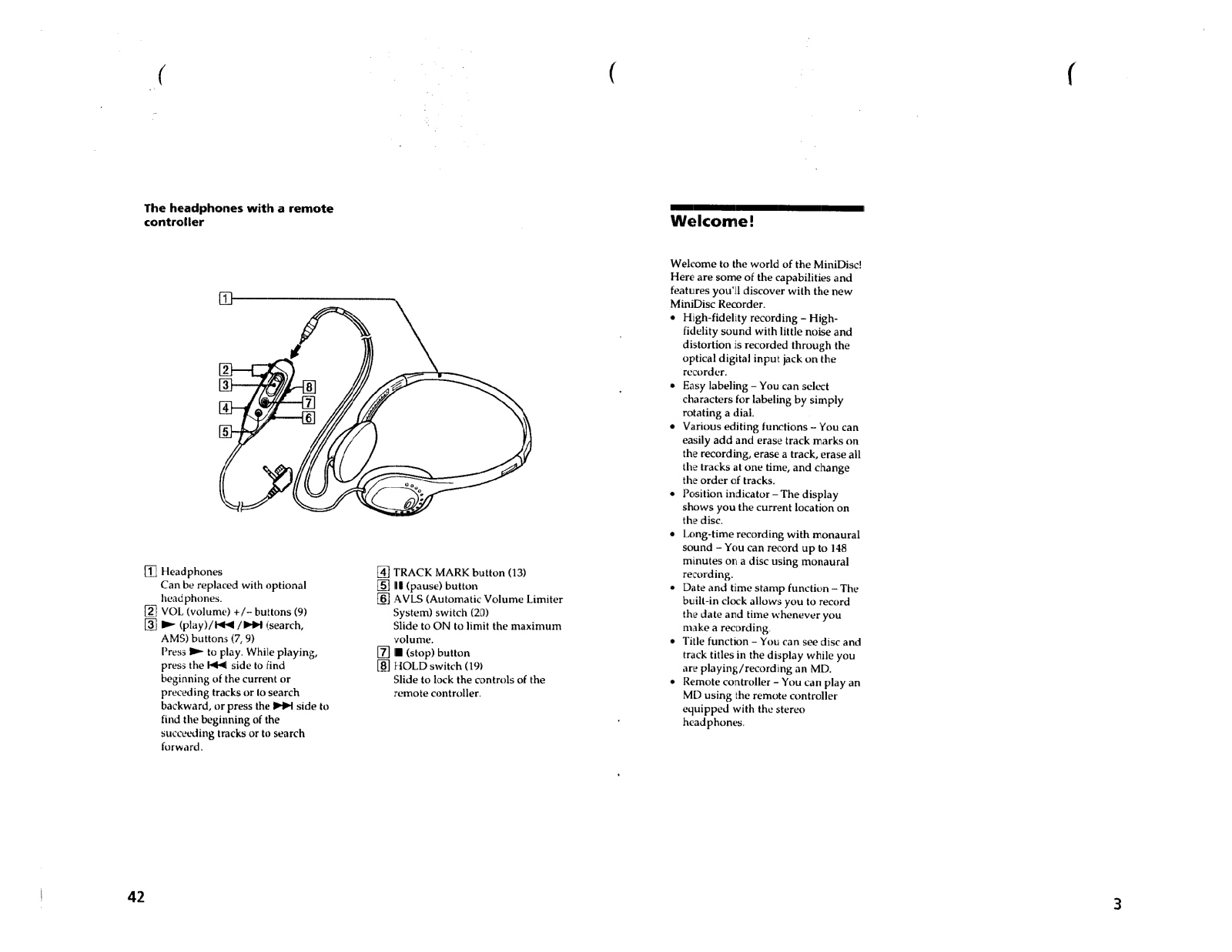
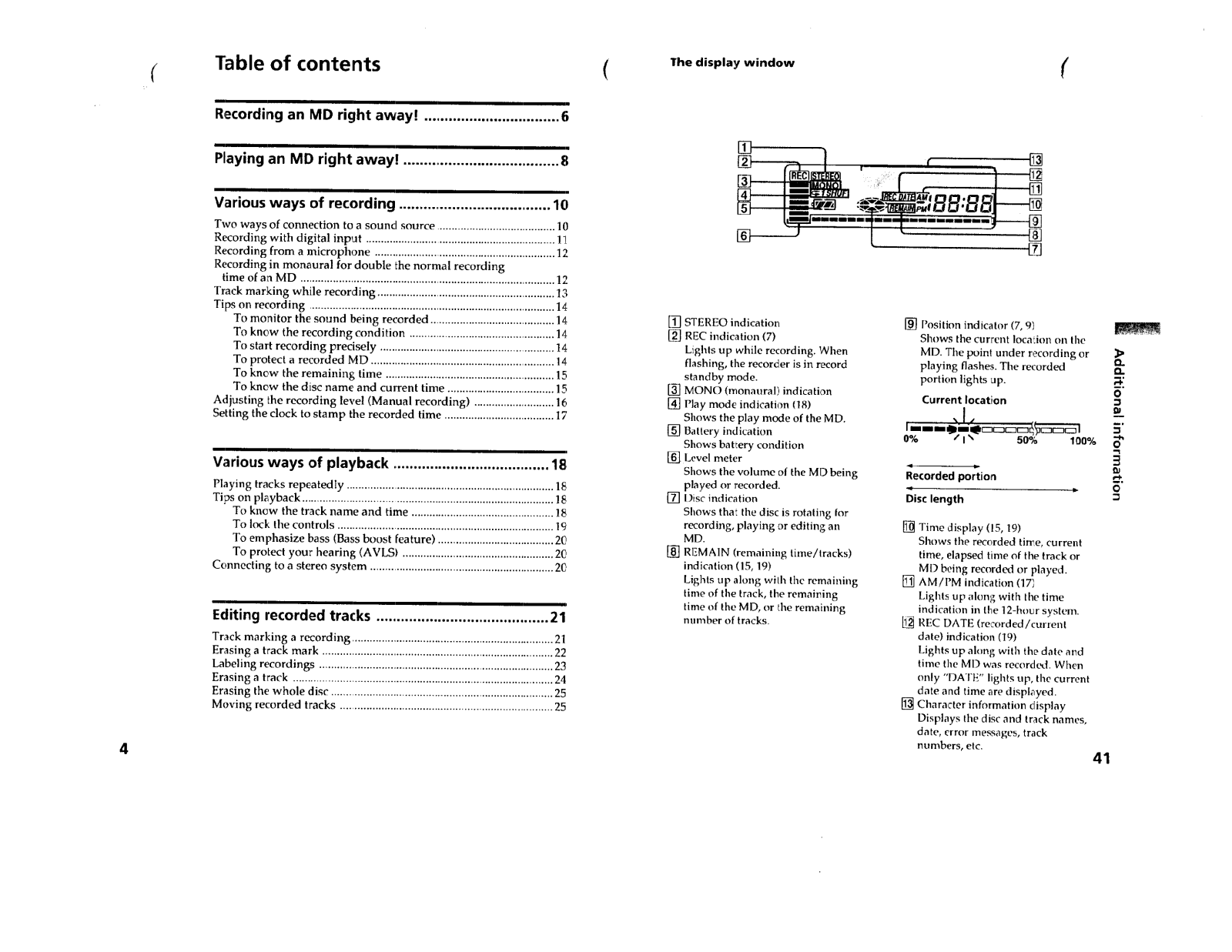
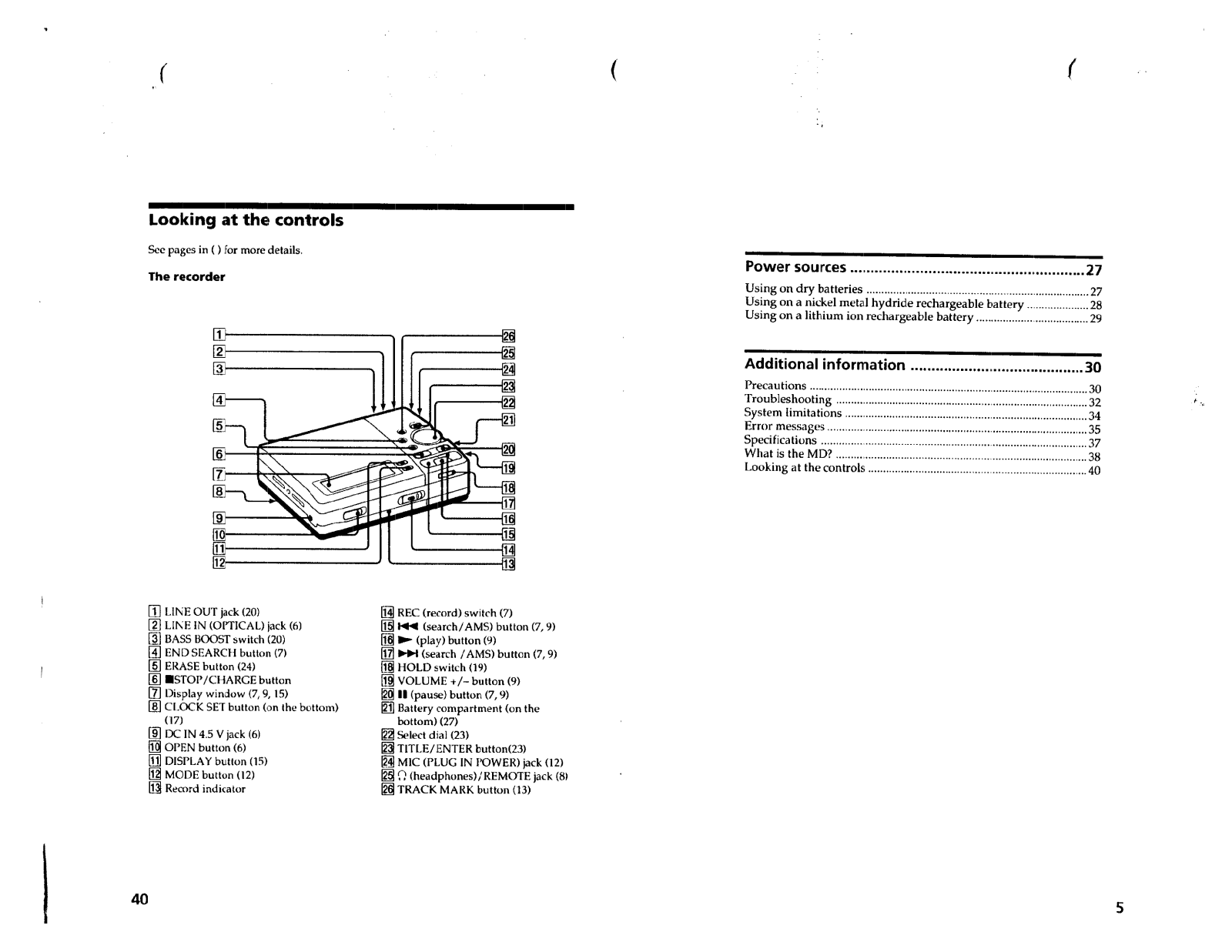
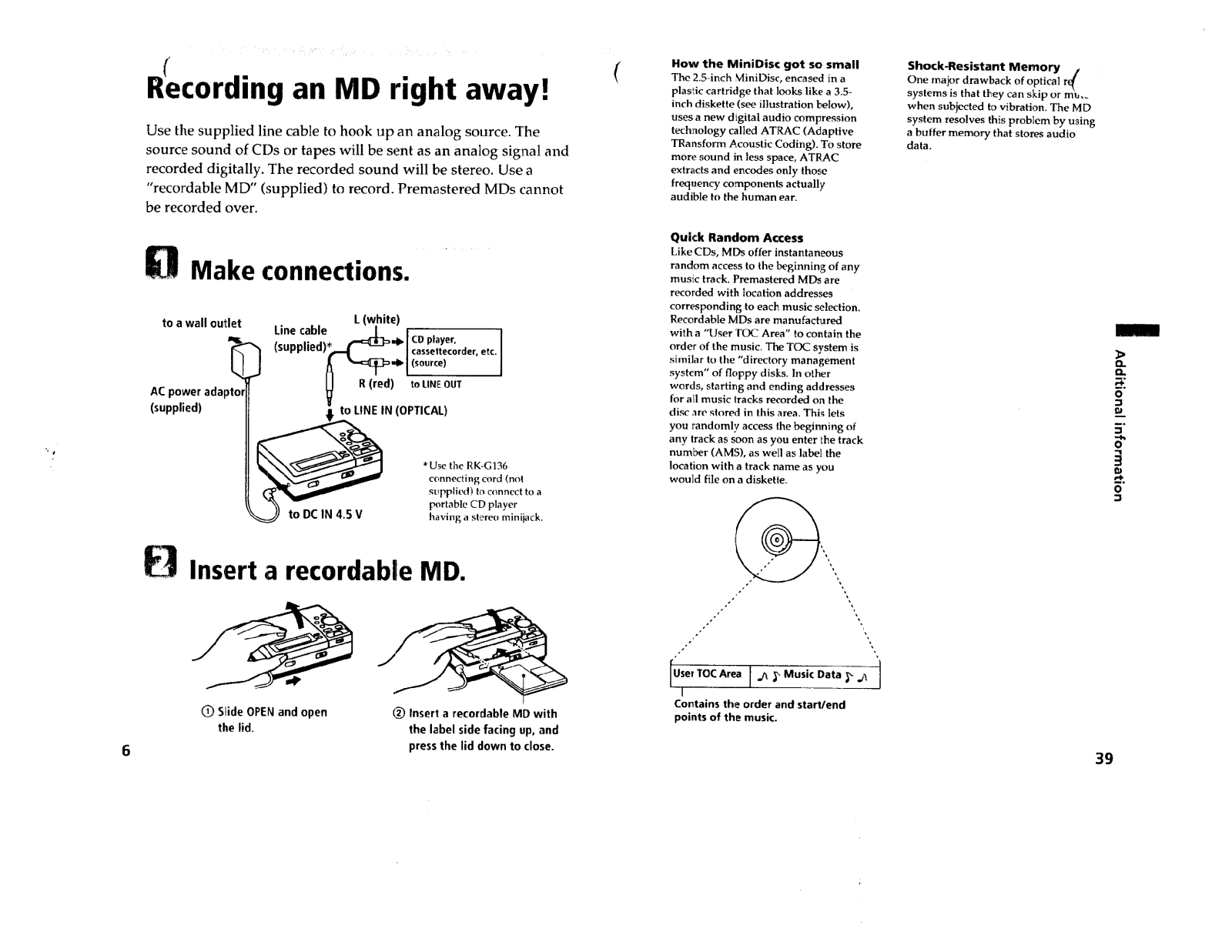
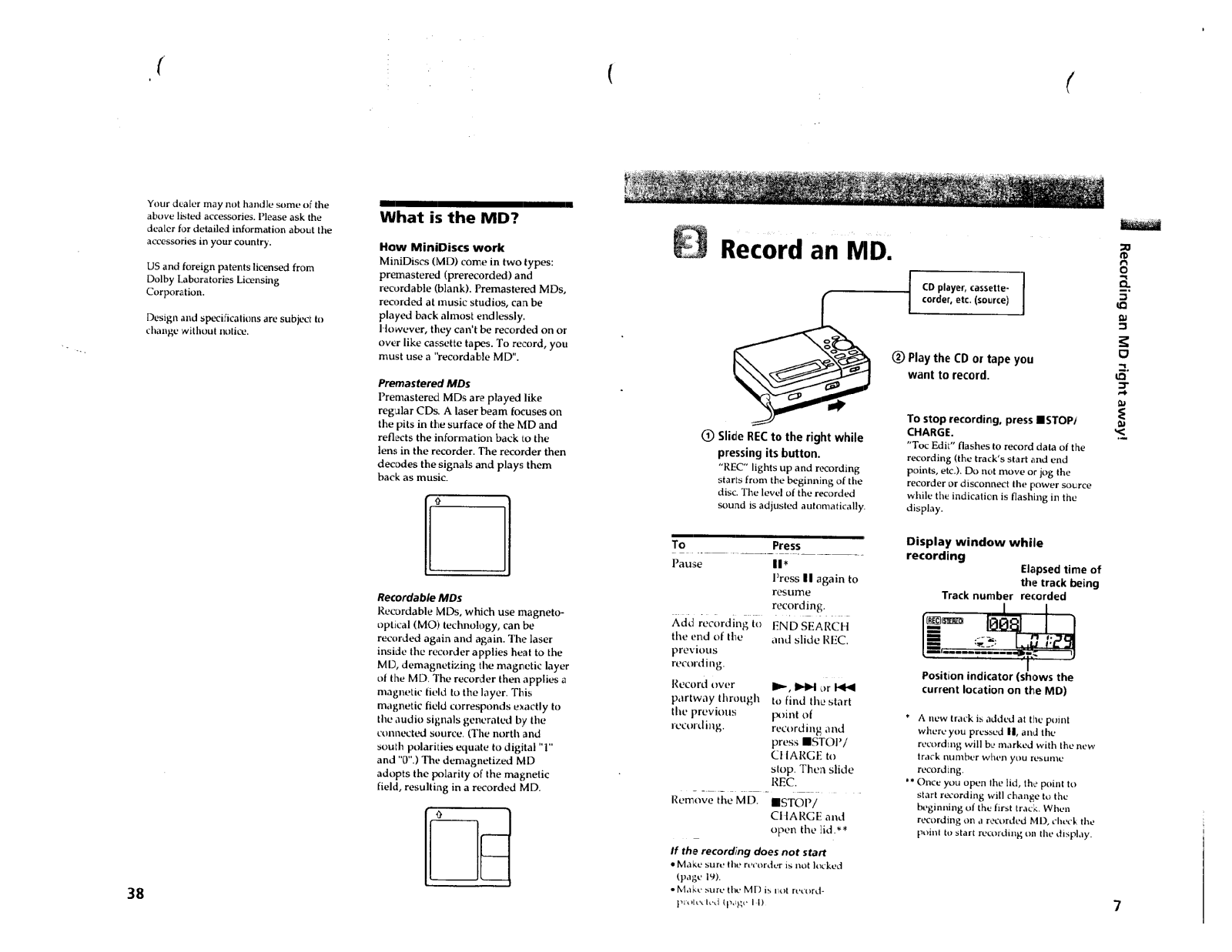















