Page 1
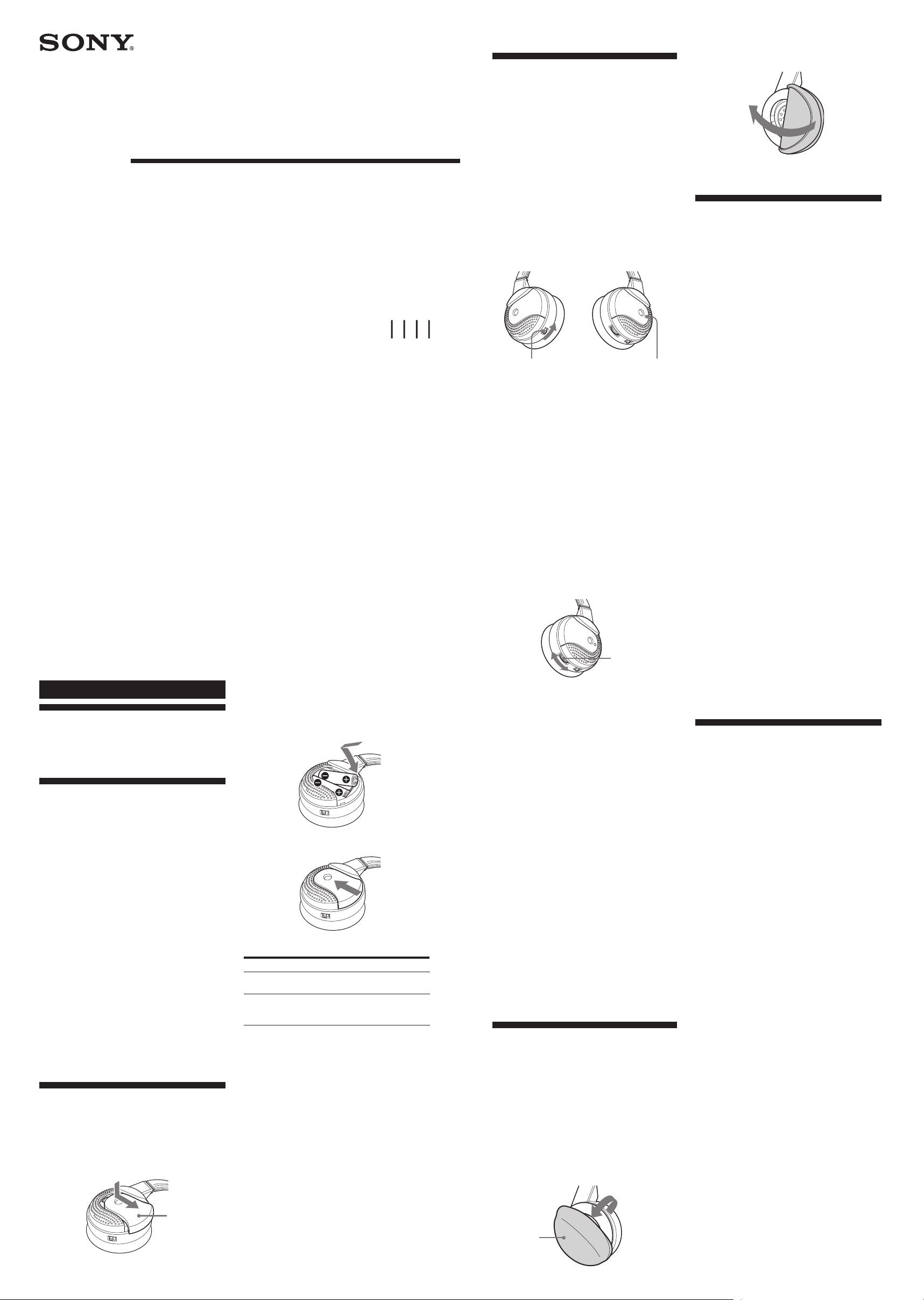
Dual Channel
Cordless Headphones
Operating Instructions
Käyttöohjeet
N Operating the system
Listening to a
program
Before listening
• The transmitter for the headphones is on
the display monitor.
• To prevent your ears from being
damaged, first lower the volume.
1 Turn on the display monitor.
2 Place the new ear pad around the
housing.
N
Additional information
MV-02HP
© 2005 Sony Corporation
English
WARNING
To prevent fire or shock hazard,
do not expose the unit to rain or
moisture.
Welcome!
Thank you for purchasing the Sony MV02HP Dual Channel Cordless Headphones.
Before operating the unit, please read this
manual thoroughly and retain it for future
reference.
The MV-02HP is a cordless stereo headphone using infrared transmission. You
can enjoy listening to a programme free
from the restriction of the headphone cord.
• Cordless, noiseless infrared headphone
resistant to external noise, etc.
• Self-adjusting headband mechanism
eliminating the need for headband
adjustment.
• Single VOL control adjusts both the right
and left volume of the headphones.
• Use with car monitors with built-in
infrared transmitter.
N Getting started
Inserting the
batteries
1 Open the battery compartment lid
(v) of the left housing.
Lid (v)
2 Insert size R6 dry batteries into the
battery compartment, matching
the battery 3 terminals with the
3 marks in the compartment.
3 Close the battery compartment lid.
Battery life
Battery
Sony alkaline battery
LR6/AM-3 (N)
Sony manganese
battery R6/SUM-3
(NU)
*1 at 1 kHz, 1 mW+1 mW output
*2 Time stated above may vary, depending on
the temperature or conditions of use.
Notes on Batteries
• Do not attempt to charge dry batteries.
• Do not carry batteries together with
coins or other metallic objects. Heat can
be generated if the positive and negative
terminals accidentally come into contact
with metallic objects.
• If you are not going to use the unit for a
long time, remove the batteries to avoid
damage from battery leakage or corrosion.
When to replace the batteries
When the batteries become weak, the
power indicator light dims, or sound
becomes distorted or noisy. Replace the
batteries with new ones as soon as possible.
Approx. hours*
90 hours*2
40 hours*
2
1
2 Set the power switch to ON on the
left housing of the headphones.
The headphones turn on and the
POWER indicator glows red.
Power (ON/OFF) switch POWER indicator
3 Put on the headphones.
Be sure to put the right housing (R) on
your right ear and the left housing (L)
on your left ear.
4 Start playback.
5 Turn the VOL control dial to adjust
the volume.
If the infrared sensors of the headphones
are covered by your hands when
adjusting
function will be activated and volume
cannot be adjusted. To adjust the
volume, move closer to the transmitter
of the monitor, or orient the infrared
emitters towards the transmitter of the
monitor.
Sound is automatically attenuated if
noise increases
— Attenuate function
If the infrared rays are obstructed, or
the headphones are used outside their
effective range, noise will increase and
sound will diminish. To avoid potential
ear damage as a result of noise, this
function attenuates
headphones. Sound is autorestored when you move nearer
transmitter or remove the obstruction.
Selecting the audio channel
You can select the audio channel with the
CH1/CH2 switch to avoid interference
when using the cordless headphones with
other AV equipment. Select the audio
channel according to the Mobile Monitor
XVM-F65 setting of “WireLess Headphone.”
After listening to the programmes
Take off the headphones, and then turn
off the power (Noise may occur if you
turn off
headphones).
the volume, the attenuate
VOL control dial
any sound in the
matically
to the
the monitor before taking off the
Replacing the ear
pads
The ear pads are replaceable. If the ear
pads become dirty or worn out, replace
them as illustrated below.
The ear pad is not commercially available.
You can order replacements at your
nearest Sony dealer.
1 Remove the old ear pad by pulling
it off.
Ear pad
Precautions
• The driver must not use the headphones.
It may lead to distraction and cause an
accident.
• If the headphones are used while
exposed to direct sunlight, sensitivity of
the infrared sensors may deteriorate, and
inferior quality sound may result.
• When the headphones are not to be
used for a long period of time, remove
the batteries to avoid damage caused
by battery leakage and subsequent
corrosion.
• Do not leave the headphones in a
location subject to direct sunlight, heat
or moisture (It is recommended to use
the headphones at a of temperature of
between 5 °C and 35 °C).
• Do not drop, hit or otherwise subject the
headphones to excessive shock of any
kind, as this could damage the product.
Notes on headphones
preventing hearing damage
Avoid using headphones at high volume.
Hearing experts advise against continuous,
loud and extended play. If you experience
a ringing in your ears, lower the volume or
discontinue use.
Caring for others
Keep the volume at a moderate level. This
will allow you to hear outside sounds and
to be considerate to the people around you.
If you have any questions or problems
concerning the headphones that are not
covered in this manual, please consult your
nearest Sony dealer.
Troubleshooting
No sound/Muffled sound
, Turn on the display monitor first, and then
put on the headphones.
, Check that the display monitor is turned
on.
, The attenuate function is activated.
• Check if there is any object between the
transmitter and the headphones.
• Use the headphones near the transmitter.
, The headphones’ power indicator light
dims, flashes or goes off.
• Replace the batteries with new ones.
Distorted sound
, The headphones’ power indicator light
dims, flashes or goes off.
• Replace the batteries with new ones.
Loud background noise
, Move closer to the transmitter. (As you
move away from the transmitter, more
noise is likely to be heard. This is inherent
in infrared ray transmission and does
not mean that there is a problem with the
headphones.)
, Check that there are no objects between the
transmitter and the headphones.
, Check that the infrared sensors are not
obstructed by your hands or hair.
, Use the headphones away from direct
sunlight.
, The headphones’ power indicator light
dims, flashes or goes off.
• Replace the batteries with new ones.
(Continue to next page)
Page 2
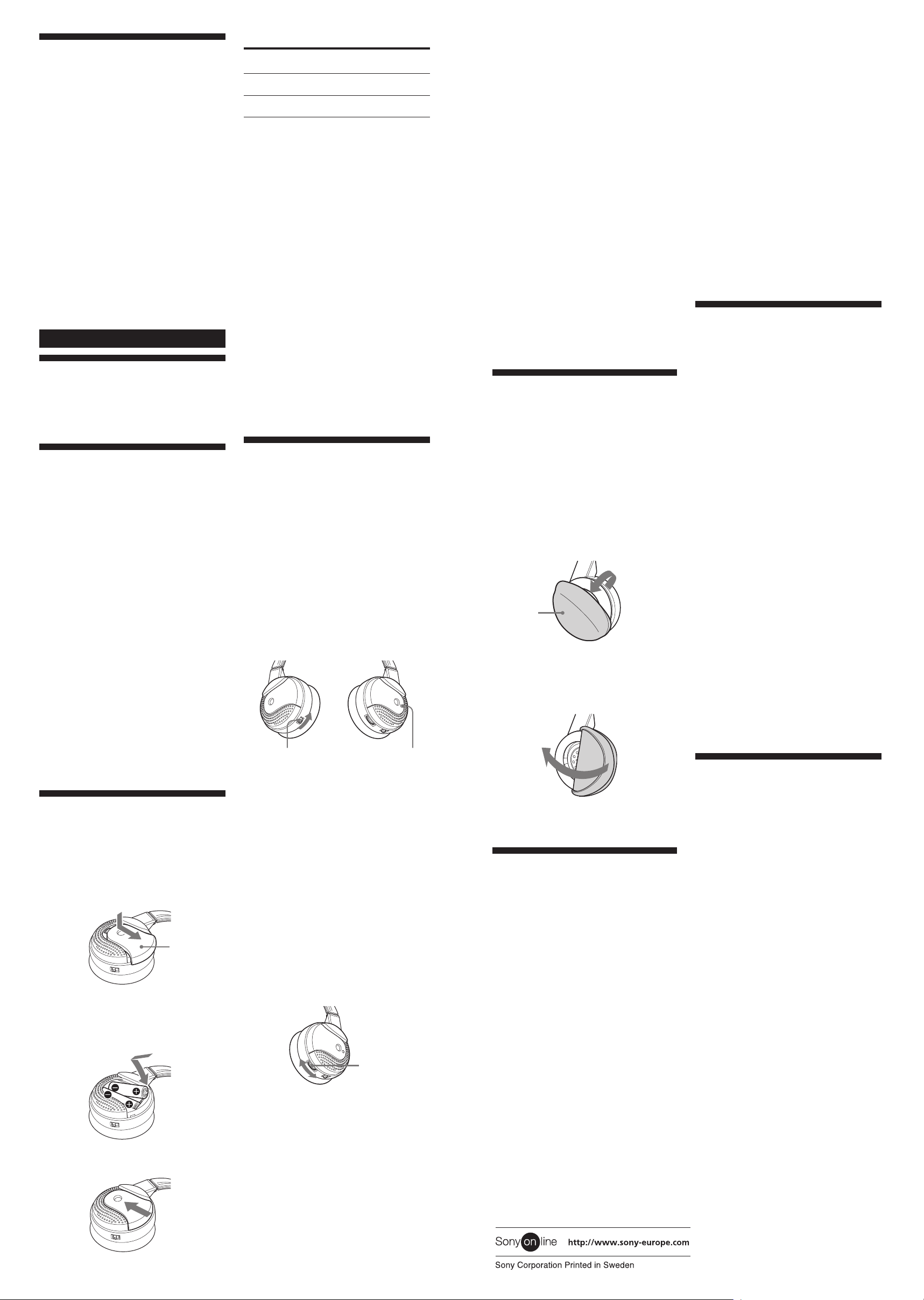
Specifications
General
Modulation system
Frequency modulation
Carrier frequency
Right:
Left:
Frequency response
18 – 22,000 Hz
Power source DC 3,0 V; using R6 dry batteries
Mass
2,8 MHz (CH1)/3,8 MHz (CH2)
2,3 MHz (CH1)/3,2 MHz (CH2)
(2)
Approx. 230 g including batteries
Supplied accessory
Operating instructions (1)
Design and specifications are subject to change
without notice.
Suomi
VAROITUS
Suojaa laite kosteudelta
ja sateelta tulipalo- sekä
sähköiskuvaaran välttämiseksi.
Tervetuloa!
Kiitos langattomien kaksikanavaisten Sony
MV-02HP -kuulokkeiden ostamisesta. Lue
tämä käsikirja huolella läpi ennen laitteen
käyttämistä ja säilytä se tulevaa käyttöä
varten.
MV-02HP on infrapunasiirtoon perustuva
langaton stereokuulokejärjestelmä. Voit
kuunnella ohjelmia ilman kuulokejohdon
asettamia rajoituksia.
• Langattomat ja kohinattomat
infrapunakuulokkeet, jotka ovat
immuuneja ulkoiselle kohinalle yms.
• Itsestään säätyvä pantamekanismi, joten
pantaa ei tarvitse itse säätää.
• Yksi VOL-säädin säätää sekä
kuulokkeiden oikean että vasemman
kanavan äänenvoimakkuutta.
• Käytä sisäänrakennetulla
infrapunalähettimellä varustettujen
autonäyttöjen kanssa.
N Aloittaminen
Paristojen
laittaminen
paikoilleen
1 Avaa vasemmanpuolisen kotelon
paristotilan kansi (v).
Kansi
(v)
2 Aseta R6-koon kuivaparistot
paristotilaan niin, että pariston
3 -navat vastaavat paristotilan
3 -merkintöjä.
Pariston käyttöikä
Paristo
Sony-alkaliparisto
LR6/AM-3 (N)
Sony-mangaaniparisto
R6/SUM-3 (NU)
*1 taajuudella 1 kHz, antoteholla 1 mW + 1 mW
*2 Edellä annettu aika saattaa vaihdella
Paristoja koskevia huomautuksia
• Älä yritä ladata kuivaparistoja.
• Älä kuljeta paristoja yhdessä kolikoiden
• Jos et aio käytää pitkään aikaan, ota
Milloin paristot on vaihdettava
Kun paristot heikkenevät, virran
merkkivalo himmenee tai ääni säröytyy
tai alkaa kohista. Vaihda paristot uusiin
mahdollisimman pian.
lämpötilasta ja käyttöolosuhteista riippnen.
tai miuden metalliesineiden kanssa. Jos
plus- ja miinusnavat pääsevat vahingossa
kosketuksiin metalliesineiden
kanssa, seurauksena voi olla lämmön
kehittyminen.
paristot pois välttääksesi paristojen
vuotamisesta tai syöpymisesta
aiheutuvat vahingot.
Arvioitu
tuntimäärä*
90 tuntia*2
40 tuntia*
2
1
N Järjestelmän käyttö
Ohjelmien
kuuntelu
Ennen kuuntelun aloittamista
• Lähetin kuulokkeille on näytössä.
• Säädä äänenvoimakkuus aluksi pieneksi
korviesi vahingoittumisen estämiseksi.
1 Kytke virta näyttöön.
2 Siirrä kuulokkeiden
vasemmanpuolisen kotelon
virtakytkin ON-asentoon.
Virta kytkeytyy kuulokkeisiin ja
POWER-merkkivalo palaa punaisena.
Virtakytkin (ON/OFF) POWER-merkkivalo
3 Laita kuulokkeet päähäsi.
Laita oikea kuuloke (R) oikealle
korvalle ja vasen kuuloke (L)
vasemmalle korvalle.
4 Aloita toisto.
5 Säädä äänenvoimakkuus
kiertämällä VOL-säädintä.
Jos kätesi peittävät kuulokkeiden
infrapuna-anturit säätäessäsi äänenvoimakkuutta, vaimennustoiminto
aktivoituu, eikä äänenvoimakkuutta
voi säätää. Äänenvoimakkuutta
säätäessäsi siirry lähemmäs
näytön lähetintä tai suuntaa
infrapunalähettimet kohti näytön
lähetintä.
VOL-säädin
Ääni vaimentuu automaattisesti, jos
kohina lisääntyy
— Vaimennustoiminto
Jos infrapunasäteiden tiellä on jokin
este tai kuulokkeita käytetään niiden
toimintasäteen ulkopuolella, kohina
lisääntyy ja ääni katoaa. Kohinasta
johtuvan mahdollisen kuulovaurion
estämiseksi tämä toiminto vaimentaa
kuulokkeiden äänen. Ääni palautuu
automaattisesti, kun siirryt lähemmäs
lähetintä tai poistat esteen.
Äänikanavan valinta
Voit valita äänikanavan CH1/CH2kytkimellä häiriöden välttämiseksi, kun
käytät langattomia kuulokkeita muiden
AV-laitteiden kanssa. Valitse äänikanava
siirrettävän XVM-F65-näytön "WireLess
Headphone" -asetuksen mukaan.
Ohjelmien kuuntelun jälkeen
Ota kuulokkeet pois ja sammuta sitten
virta (Kohinaa voi kuulua, jos sammutat
näytön ennen kuulokkeiden ottamista
pois).
Korvatyynyjen
vaihto
Korvatyynyt ovat vaihdettavia. Jos
korvatyynyt likaantuvat tai kuluvat,
vaihda ne alla kuvatulla tavalla.
Korvatyynyä ei myydä erikseen
kuluttajille. Voit tilata uudet lähimmästä
Sonya myyvästä liikkeestä.
1 Ota vanha korvatyyny pois
vetämällä.
Kuulokkeita koskeva
huomautus:
Kuulovaurioiden estäminen
Älä käytä kuulokkeita suurilla
äänenvoimakkuuksilla. Korvalääkärit
suosittelevat jatkuvan, kovan ja pitkän
kuuntelun välttämistä. Jos korvasi alkavat
soida, pienennä äänenvoimakkuutta tai
lopeta käyttö.
Muiden huomioon ottaminen
Pidä kuunteluvoimakkuus kohtuullisella
tasolla. Silloin kuulet myös ulkopuoliset
äänet ja voit helpommin ottaa huomioon
myös lähistöllä oleskelevat ihmiset.
Jos sinulla on kysymyksiä näistä
kuulokkeista tai niihin liittyviä ongelmia,
joita ei käsitellä tässä käsikirjassa, kysy
neuvoa lähimmältä Sony-jälleenmyyjältä.
Vianetsintä
Ei ääntä/vaimentunut ääni
, Kytke virta ensin näyttöön ja laita sitten
kuulokkeet korvillesi.
, Tarkista, että virta on kytketty näyttöön.
, Vaimennustoiminto on käytössä.
• Tarkista, onko lähettimen ja
kuulokkeiden välissä esteitä.
• Käytä kuulokkeita lähellä lähetintä.
, Kuulokkeiden virtailmaisimen valo
himmenee, vilkkuu tai sammuu.
• Vaihda paristot uusiin.
Ääni säröytyy
, Kuulokkeiden virtailmaisimen valo
himmenee, vilkkuu tai sammuu.
• Vaihda paristot uusiin.
Voimakas taustakohina
, Siirry lähemmäs lähetintä. (Kun liikut
kauemmas lähettimestä, kohinaa kuuluu
todennäköisesti enemmän. Tämä on
Korvatyyny
2 Laita uusi korvatyyny kuulokkeen
kotelon ympärille.
infrapunasiirrolle tyypillistä, eikä se ole
merkki kuulokkeissa olevasta viasta.)
, Tarkista, ettei lähettimen ja kuulokkeiden
välissä ole esteitä.
, Tarkista, etteivät kätesi tai hiuksesi peitä
infrapuna-antureja.
, Älä käytä kuulokkeita suorassa auringon-
valossa.
, Kuulokkeiden virtailmaisimen valo
himmenee, vilkkuu tai sammuu.
• Vaihda paristot uusiin.
Tekniset tiedot
Yleistä
N
Lisätiedot
Yleisiä
• Kuljettaja ei saa kyttää kuulokkeita.
Huomio voi kiinnittyä pois liikenteestä,
ja seurauksena voi olla onnettomuus.
• Jos kuulokkeita käytetään suorassa
auringonvalossa, infrapuna-anturien
herkkyys saattaa heikentyä, jolloin
tuloksena voi olla äänenlaadun
huonontuminen.
• Kun kuulokkeita ei käytetä pitkään
aikaan, ota paristot pois välttääksesi
pariston vuotamisesta tai syöpymisesta
johtuvat vauriot.
• Älä jätä kuulokkeita paikkaan, joka
on altiina suoralle auringenvalolle,
kuumuudelle tai kosteudelle
(kuulokkeiden suositeltu käyttöläpötila
on 5 – 35 °C).
• Älä pudota, kolhi tai muuten
kohdista kuulokkeisiin minkäänlaisia
voimakkaita iskuja, sillä ne voivat
vahingoittaa laitetta.
Modulointijärjestelmä
Kantoaallon taajuus
Oikea:
Vasen:
Taajuusvaste: 18 – 22 000 Hz
Virtalähde Tasavirta 3,0 V;
Paino N. 230 g paristojen kanssa
Toimitettu lisätarvike
Käyttöohjeet (1)
Ulkonäköä ja teknisiä yksityiskohtia voidaan
muuttaa ilman ennakkoilmoitusta.
Taajuusmodulaatio
2,8 MHz (CH1)/3,8 MHz (CH2)
2,3 MHz (CH1)/3,2 MHz (CH2)
R6-kuivaparistoilla (2)
3 Sulje paristotilan kansi.
