Sony Musicbox Version 2.0.2 User Manual
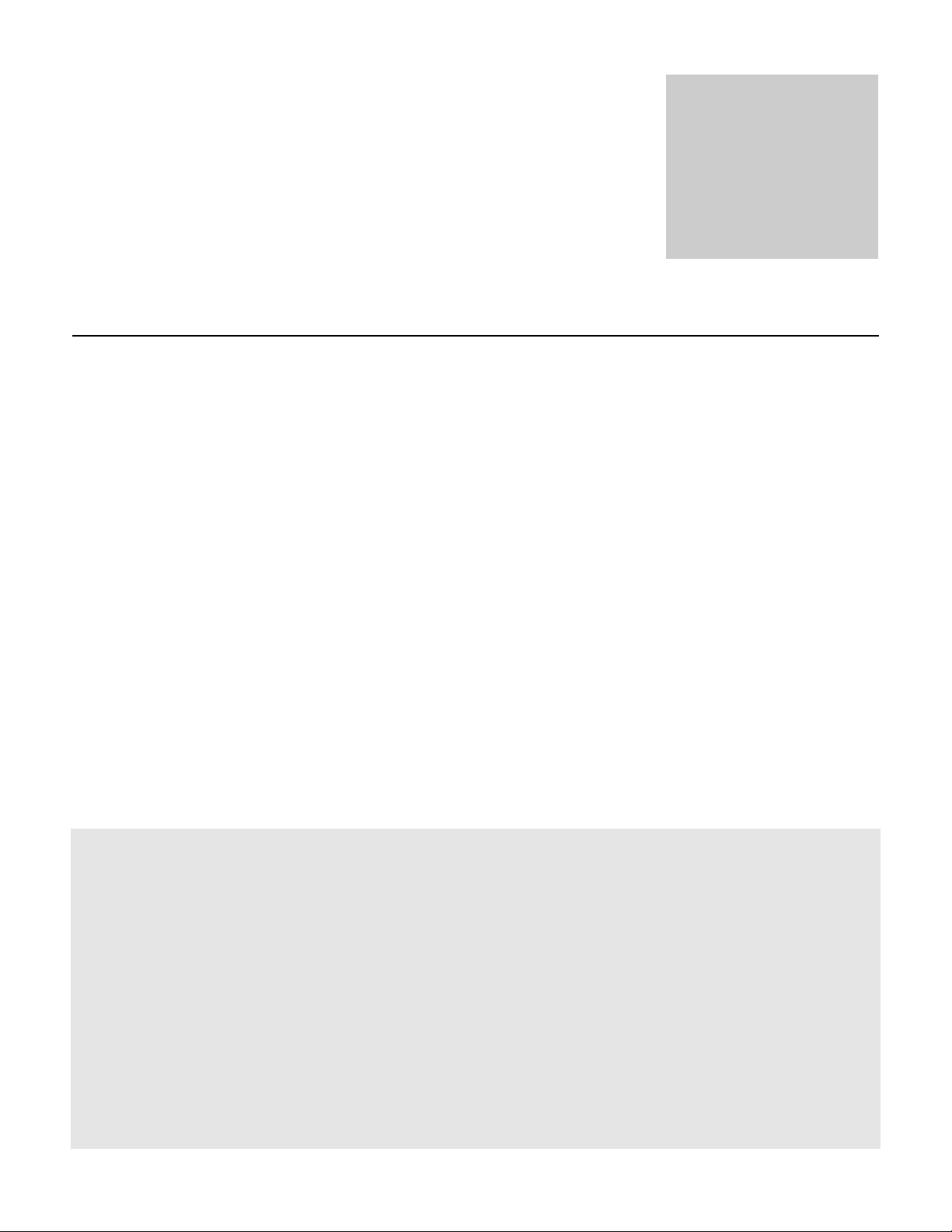
SONY MUSIC MOBILE
Manual
Version
2.1.0
Sony Music Entertainment Inc.
Version 2.0.2 7/13/2004
Sony Music Box
Manual
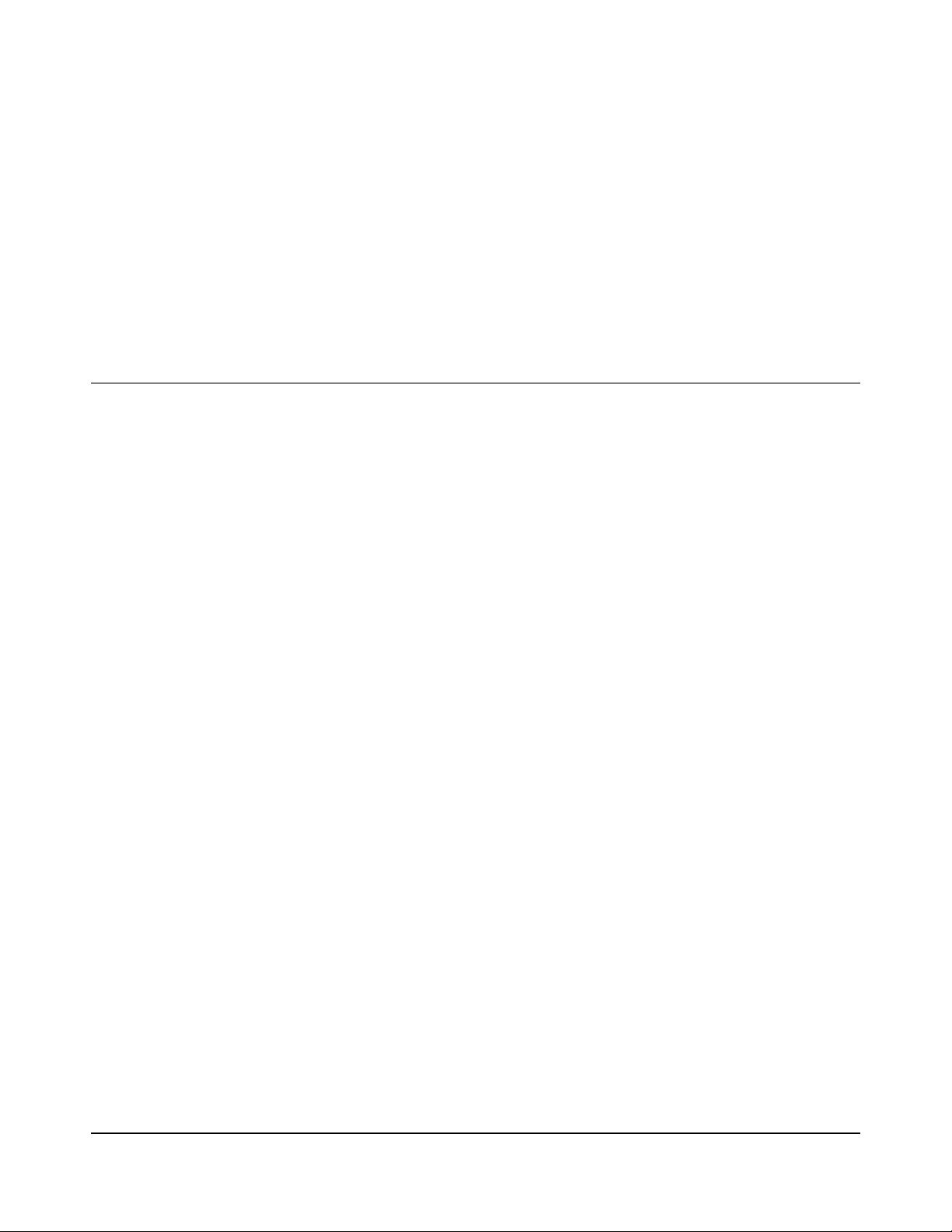
SONY MUSIC MOBILE
Sony Music Box Manual, v .2.1.0
© 2004 Sony Music Entertainment Inc.
550 Madison Ave
New York, NY 10022
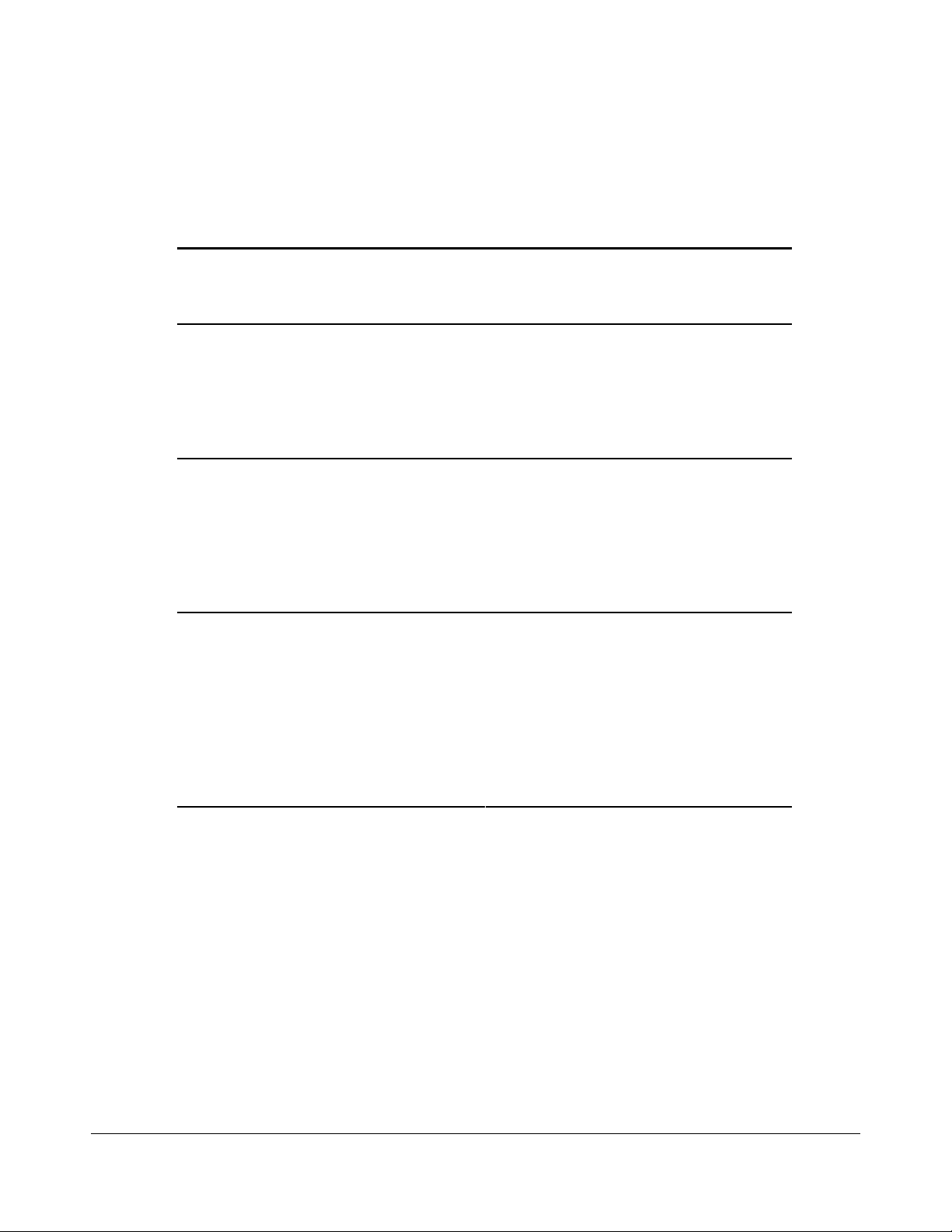
Table of Contents
INTRODUCTION 1
MEDIA FORMAT OVERVIEW 2
VOICE TONES, HIP HOP TAGS, SOUND EFFECTS 2
MUSIC TONES 2
WALLPAPERS 2
USING THE MUSICBOX MEDIA BROWSER 3
INTRODUCTION 3
DESCRIPTION 3
BASIC BREW HANDSET KEYS 3
KEYS USED BY THE MUSICBOX 4
USAGE EXAMPLE: DOWNLOADING A RINGTONE 5
START THE MUSICBOX 5
HOME PAGE 5
MOST POPLUAR 6
DETAILS PAGE 6
PREVIEWING & BUYING: USING THE EXTENSION 7
BUYING AND USING CREDITS 7
APPENDIX: HANDSET DESCRIPTION 8

SONY MUSIC BOX MANUAL
T
Introduction
The Sony Music Box enables y ou to browse great content from
Sony Music Mobile and preview, download, and install media files
onto your handset.
he Sony Music Box (“MusicBox”) is an application that enables you to
browse internet based content and download media onto your handset.
Basic browser operation is described in the section “Using The MusicBox
Media Browser”. The MusicBox application bundles a WAP browser with
a Media Extension. The Media Extension is responsible for previewing media files,
downloading media, installing media onto the handset, and managing transactions.
Included in this manual is a general description for each of the steps a use r goes
through using the MusicBox to view content and download media files to the
handset.
1
