Page 1
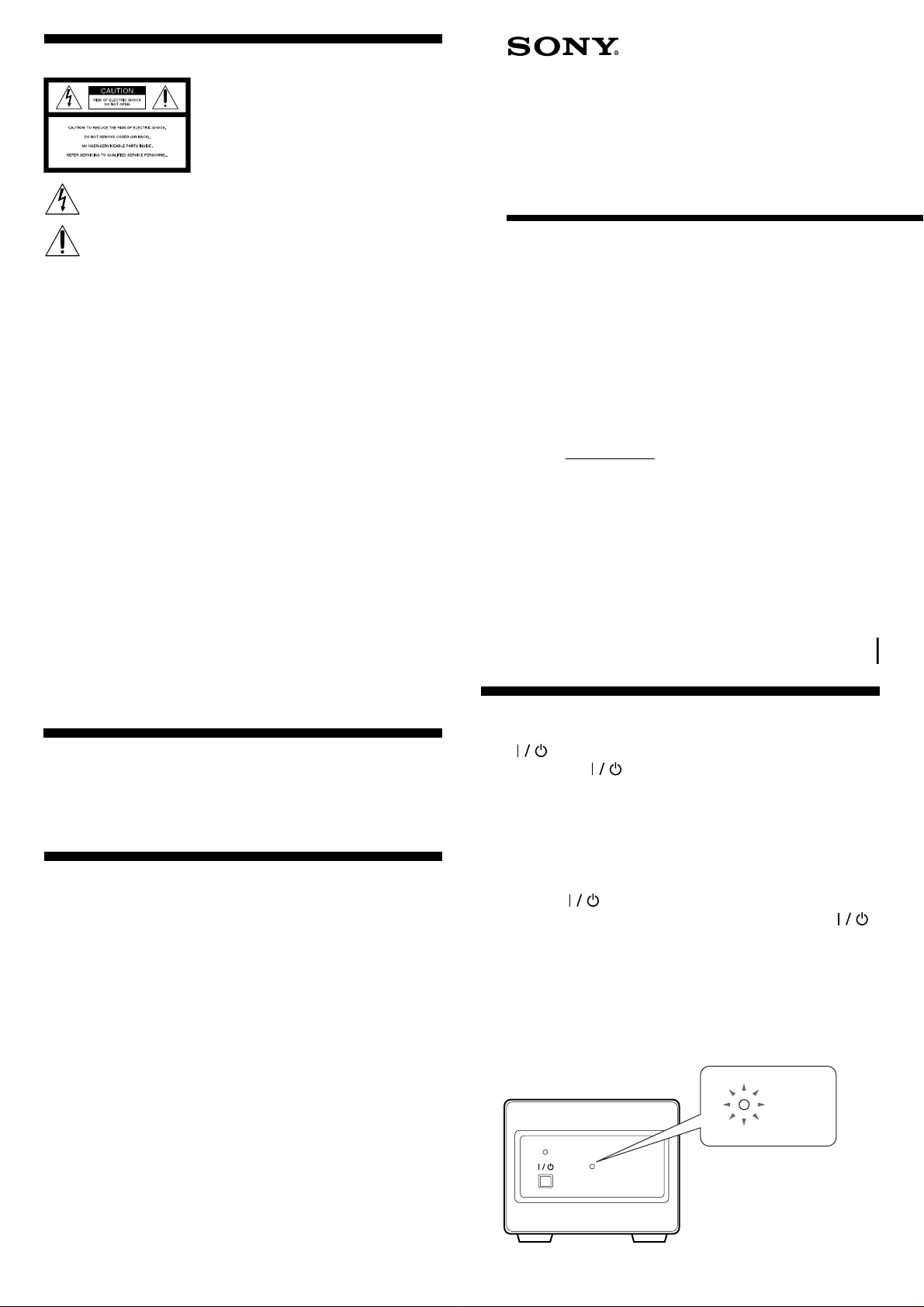
WARNING / AVERTISSEMENT
To prevent fire or shock hazard, do not expose the
unit to rain or moisture.
Afin d’éviter tout risque d’incendie ou
d’électrocution, ne pas exposer cet appareil à la
pluie ou à l’humidité.
3-862-543-12(1)
This symbol is intended to alert the user to the presence of uninsulated
“dangerous voltage” within the product’s enclosure that may be of
sufficient magnitude to constitute a risk of electric shock to persons.
This symbol is intended to alert the user to the presence of important
operating and maintenance (servicing) instructions in the literature
accompanying the appliance.
CAUTION
TO PREVENT ELECTRIC SHOCK, DO NOT USE THIS POLARIZED AC PLUG
WITH AN EXTENSION CORD, RECEPTACLE OR OTHER OUTLET UNLESS
THE BLADES CAN BE FULLY INSERTED TO PREVENT BLADE EXPOSURE.
ATTENTION
POUR PREVENIR LES CHOCS ELECTRIQUES, NE PAS UTILISER CETTE
FICHE POLARISEE AVEC UN PROLONGATEUR, UNE PRISE DE COURANT
OU UNE AUTRE SORITIE DE COURANT, SAUF SI LES LAMES PEUVENT
ETRE INSEREES A FOND SANS EN LAISSER AUCUNE PARTIE A
DECOUVERT.
INFORMATION
This equipment has been tested and found to comply with the limits for a Class
B digital device, pursuant to Part 15 of the FCC Rules. These limits are designed
to provide reasonable protection against harmful interference in a residential
installation. This equipment generates, uses, and can radiate radio frequency
energy and, if not installed and used in accordance with the instructions, may
cause harmful interference to radio communications. However, there is no
guarantee that interference will not occur in a particular installation. If this
equipment does cause harmful interference to radio or television reception,
which can be determined by turning the equipment off and on, the user is
encouraged to try to correct the interference by one or more of the following
measures:
– Reorient or relocate the receiving antenna.
– Increase the separation between the equipment and receiver.
– Connect the equipment into an outlet on a circuit different from that to which
the receiver is connected.
– Consult the dealer or an experienced radio/TV technician for help.
CAUTION
You are cautioned that any changes or modification not expressly approved in
this manual could void your authority to operate this equipment.
This Class B digital apparatus complies with Canadian ICES-003.
Cet appareil numérique de la classe B est conforme à la norme NMB-003 du
Canada.
RF Demodulator
Operating Instructions
Mode d’emploi
Owner’s Record
The model and serial numbers are located on the rear of the unit.
Record the serial number in the space provided below. Refer to
them whenever you call upon your Sony dealer regarding this
product.
Model No. MOD-RF1
Serial No.
MOD-RF1
Sony Corporation © 1998 Printed in Malaysia
Operations / Fonctionnement
Precautions / Précautions
• AC power cord must be changed only at the qualified service shop.
• The nameplate is located on the bottom exterior.
• Adressez-vous uniquement à un magasin spécialisé pour faire remplacer le
cordon d’alimentation secteur.
• La plaque signalétique se trouve sous l’appareil.
Specifications / Spécifications
Inputs
AC-3 RF IN: 75 Ω
Outputs
COAXIAL DIGITAL OUT: 0.5 Vp-p, 75 Ω
OPTICAL DIGITAL OUT: –
General
Power requirements: U.S.A and Canadian models: 120 V, 60 Hz
Other models: 220-230 V, 50/60Hz
Power consumption: 6 watts
Dimensions (w/h/d): Approx. 85 x 70 x 185 mm
(3 3/8 x 2 7/8 x 7 3/8 inches )
Mass: Approx. 780 g (1 lb. 11 oz.)
Supplied accessories: Digital optical cable (1)
Entrées
AC-3RF IN: 75 Ω
Sorties
COAXIAL DIGITAL OUT: 0,5 Vc-c, 75 Ω
OPTICAL DIGITAL OUT: –
Généralités
Alimentation: Modèles pour les Etats-Unis et canadiens
: 120 V, 60 Hz
Autres modèles: 220-230 V, 50/60 Hz
Consommation: 6 watts
Dimensions (l/h/p): Env. 85 x 70 x 185 mm
(3 3/8 x 2 7/8 x 7 3/8 pouces)
Poids: Env. 780 g (1 livre 11 onces)
Accessoire fourni: Câble optique numérique (1)
Press on the front panel to switch the unit on or off. When
the unit is on, the
indicator lights green.
When you start playing the LD player and there are no errors in
the signal, the LOCKED indicator lights red to indicate correct
demodulation of the Dolby Digital (AC-3) signal.
Appuyez sur
en façade pour mettre l’appareil sous ou
hors tension. Quand l’appareil est sous tension, le témoin
s’allume en vert.
Lorsque vous commencez la lecture sur le lecteur LD, le témoin
LOCKED s’allume en rouge, si le signal est normal, pour
indiquer que la démodulation du signal Dolby Digital (AC-3)
s’effectue correctement.
LOCKED
LOCKED
Page 2
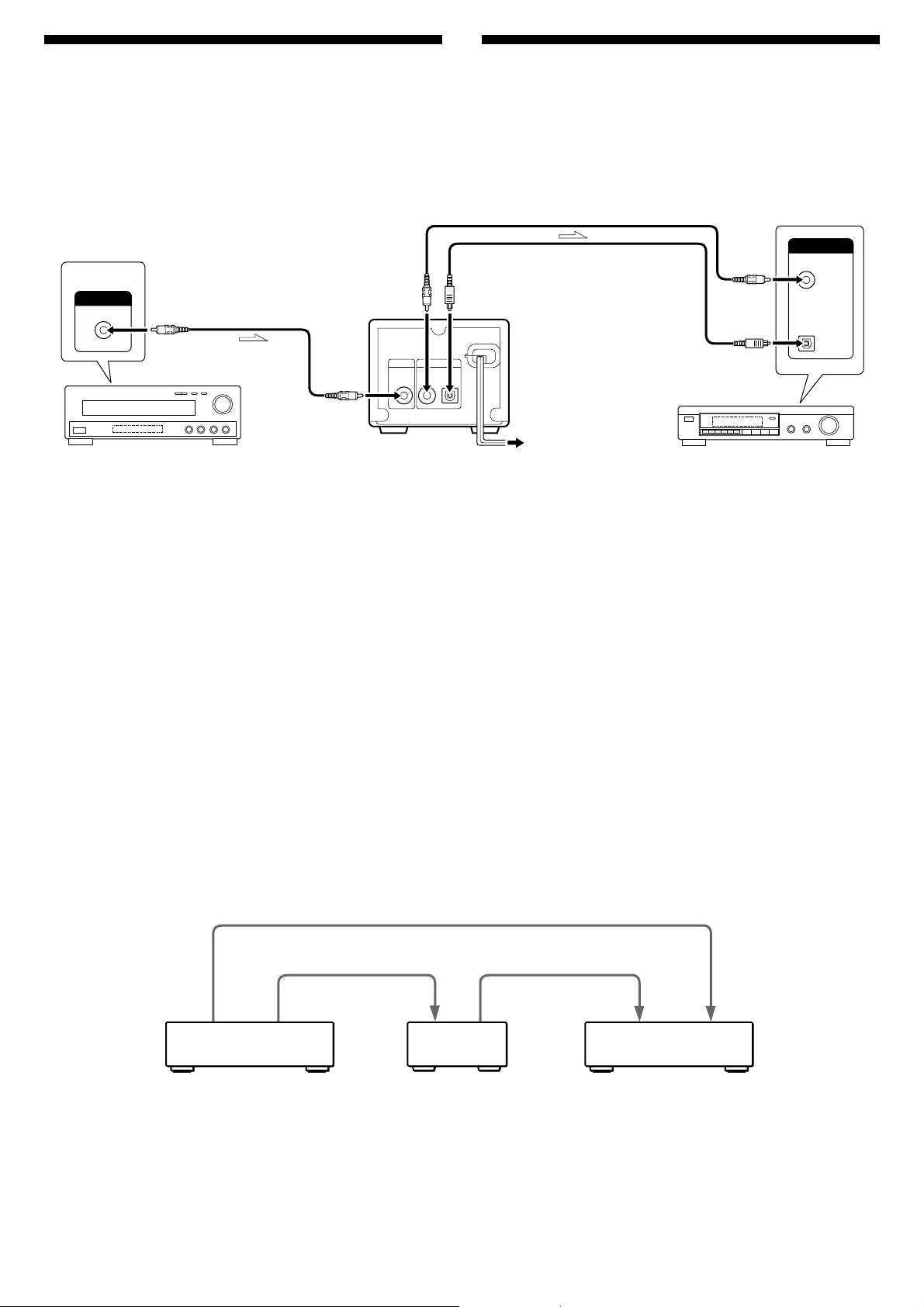
Hooking Up
Raccordement
This unit converts Dolby* Digital (AC-3) RF signals from an LD
player (etc.) to optical and coaxial digital signals that can be
output to the optical or coaxial input jacks on a Dolby Digital
(AC-3) decoder.
(DOLBY DIGITAL RF OUT)
AC-3 RF OUT
Digital Coaxial cable (not supplied)
Câble numérique coaxial (non fourni)
LD player
Lecteur LD
INPUT
AC-3 RF IN COAXIAL OPTICAL
MOD-RF1
DIGITAL OUT
Cet appareil convertit les signaux RF Dolby* Digital (AC-3) d’un
lecteur LD (etc.) en signaux numériques optiques et coaxiaux
qui peuvent être transmis aux prises d’entrée optiques ou
coaxiales d’un décodeur Dolby Digital (AC-3).
Digital Coaxial cable (not supplied)
Câble numérique coaxial (non fourni)
Digital Optical cable (supplied)
Câble numérique optique (fourni)
To a wall outlet
à une prise murale
Dolby Digital (AC-3) decoder (or
amplifier with internal Dolby Digital (AC-
3) decoder)
Décodeur Dolby Digital (AC-3) (ou
amplificateur avec décodeur Dolby
Digital (AC-3) intégré)
or
ou
DIGITAL
DVD/LD IN
DVD/LD IN
COAXIAL
OPTICAL
Use either a Digital Coaxial or Digital Optical cable to connect
this unit to a Dolby Digital (AC-3) decoder (or amplifier with
internal Dolby Digital (AC-3) decoder). Digital signals are
output from both (COAXIAL and OPTICAL) DIGITAL OUT
jacks simultaneously.
Notes
• Be sure to remove the cap from the optical jack before making any
connections using digital optical cables. Store the cap in a safe
place. When not using the optical terminal, replace the cap to keep
dust and other foreign particles out of the optical jack.
• When making connections to a Sony receiver or amplifier equipped
with 2 digital inputs as shown below, the Sony receiver or amplifier
may not operate correctly when the input mode is set to “AUTO”.
When making connections as shown below, be sure to set the input
mode manually.
Digital Optical cable
Câble numérique optique
Digital Coaxial cable
Câble numérique coaxial
OPTICAL
RF
Utilisez un câble numérique coaxial ou un câble numérique
optique pour relier cet appareil à un décodeur Dolby Digital
(AC-3) (ou à un amplificateur intégrant un décodeur Dolby
Digital (AC-3)). Les signaux numériques sont fournis
simultanément par les deux prises DIGITAL OUT (COAXIAL et
OPTICAL).
Remarques
• Enlevez le capuchon de la prise optique avant de raccorder le câble
numérique optique et rangez-le en lieu sûr. Quand vous n’utilisez
pas cette prise, remettez le capuchon en place pour que la poussière
ou d’autre particule ne rentre pas dans la prise.
• Lorsque vous raccordez un ampli-tuner ou un amplificateur Sony
épuipé de 2 entrées numériques, comme indiqué ci-dessous, l’amplituner ou l’amplificateur Sony pourra ne pas fonctionner
correctement si le mode d’entrée est réglé sur “AUTO”.
Si vous effectuez les liaisons suivantes, veillez à régler le mode
d’entrée manuellement.
Digital Coaxial cable
Câble numérique coaxial
COAXIAL
COAXIAL
OPTICAL
LD player
Lecteur LD
* DOLBY, the double-D symbol a, “PRO LOGIC,” and Dolby Digital
(AC-3) are trademarks of Dolby Laboratories Licensing Corporation.
MOD-RF1
Receiver
Ampli-tuner
* DOLBY, le symbole double-D a, “PRO LOGIC,” et Dolby Digital
(AC-3) sont des marques de Dolby Laboratories Licensing
Corporation.
