Page 1
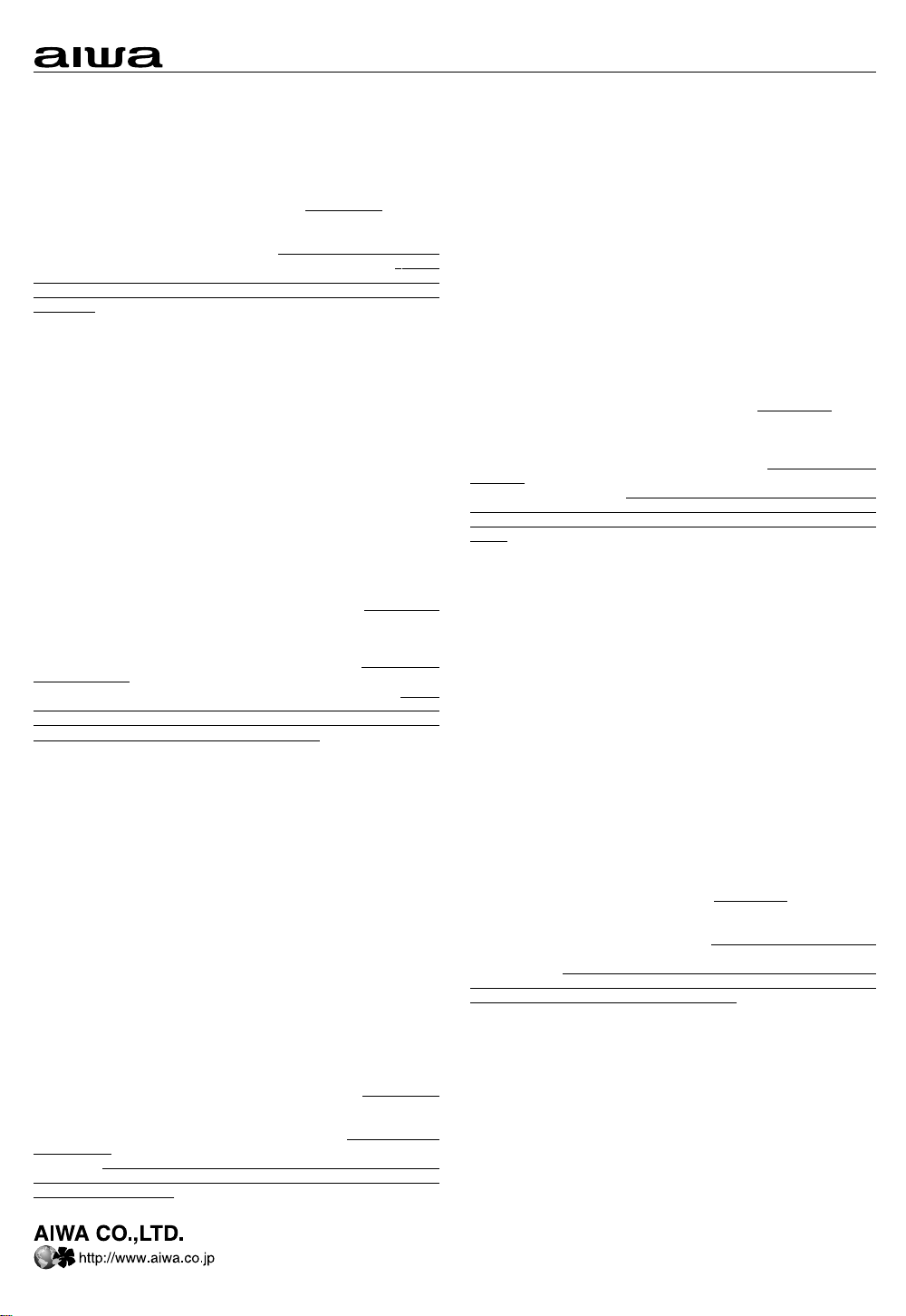
MM-RX400
CORRECTION
Please read the incorrect descriptions in Operating Instructions as follows.
ENGLISH
Installing the Audio Manager and driver software
Before starting the installation (On page 10, left)
INCORRECT
If your system is running Windows 98, click on “Fix Problem” when the
dialog box noticing you for it appears during installation.
CORRECT
If your system is running Windows 98, click on
when the dialog box noticing you for it appears during installation.
fix this problem after installation is finished. Click on “Options” of the “View”
menu in the Audio Manager window, then click on “OK” under the “File
Types” tab.
“Ignore” (not on “Fix Problem”)
You can
ADDITION
• The MM-RX400 player does not fully support MP3 files that are encoded
with VBR (variable bit rate). Playing back MP3 files encoded with VBR
may cause some problems such as inaccuracy of elapsed playing time
indicated on the display and failure in track-skip operations.
• A-B Repeat Playback does not function effectively with WMA-format
music files. This function fully supports only MP3 files that are encoded
with a constant bit rate.
• For FAQs and downloading the new software for the MM-RX400 player ,
refer to http://www.aiwa.co.jp/mm/rx400/.
FEHLERBERICHTIGUNG
Bitte beachten Sie die folgende Korrektur in der Bedienungsanleitung.
DEUTSCH
Installieren von Audio Manager und Treiber-Software
Vor Beginn der Installation (Seite 10, links)
FALSCH
Wenn Ihr Computer unter Windows 98 läuft, klicken Sie auf „Fix Problem“
sobald während der Installation das Dialogfeld erscheint, in dem Sie auf
dieses Problem aufmerksam gemacht werden.
RICHTIG
Wenn Ihr Computer unter Windows 98 läuft, klicken Sie auf „Ignore“ (nicht
auf „Fix Problem“) , sobald während der Installation das Dialogfeld erscheint,
in dem Sie auf dieses Problem aufmerksam gemacht werden.
Problem kann nach beendeter Installation behoben werden. Dazu klicken
Sie zunächst auf „Options“ im Menü „View“ des Audio Manager-Fensters
und dann auf „OK“ in der Registerkarte „File Types“.
Dieses
ZUSÄTZLICHE INFORMATIONEN
• Der Player MM-RX400 bietet keine vollständige Unterstützung von MP3Dateien, die mit VBR (variable Bitrate) codiert sind. Beim Abspielen von
MP3-Dateien, die mit VBR codiert sind, können verschiedene Probleme
auftreten, z.B. eine falsche Anzeige der verstrichenen Spielzeit im
Display und Fehler beim Titelsprung.
• Die A-B-Wiederholwiedergabe arbeitet nicht einwandfrei bei Musikdateien
im WMA-Format. Diese Funktion bietet eine vollständige Unterstützung
nur von MP3-Dateien, die mit einer konstanten Bitrate aufgezeichnet
wurden.
• Um Antworten auf häufig gestellte Fragen (F AQs) zu erhalten oder neu
für den Player MM-RX400 zur Verfügung stehende Software
herunterzuladen, besuchen Sie bitte unser Website: http://
www.aiwa.co.jp/mm/rx400/.
CORRECTION
Veuillez lire les descriptions incorrectes dans le Mode d’emploi comme suit.
Installation d’Audio Manager et du logiciel pilote
Avant le démarrage de l’installation (page 10, à gauche)
INCORRECT
Si votre système fonctionne sur Windows 98, cliquez sur “Fix Problem”
quand la boîte de dialogue vous l’indiquant apparaît pendant l’installation.
CORRECT
Si votre système fonctionne sur Windows 98, cliquez sur
“Fix Problem”) quand la boîte de dialogue vous l’indiquant apparaît pendant
l’installation.
sur “Options” au menu “View” de la fenêtre Audio Manager, puis sur “OK”
sous l’onglet “File Types”.
Vous pouvez régler le problème à la fin de l’installation. Cliquez
FRANÇAIS
“Ignore” (pas sur
ADDITION
• Le lecteur MM-RX400 n’assiste pas totalement les fichiers MP3 codés
avec VBR (débit binaire variable). La lecture de fichiers MP3 codés avec
VBR peut causer des problèmes tels qu’imprécision du temps de lecture
écoulé affiché et échec des opérations de saut de piste.
• La lecture répétée A-B ne fonctionne pas efficacement avec les fichiers
musicaux de format WMA. Cette fonction assiste seulement les fichiers
MP3 codée à débit binaire constant.
• Pour les FAQ (questions fréquemment posées) et le téléchargement du
nouveau logiciel pour le lecteur MM-RX400, voir http://www.aiwa.co.jp/
mm/rx400/.
CORRECCIÓN
Las siguientes descripciones en las Instrucciones de Funcionamiento están
incorrectas.
ESPAÑOL
Instalando Audio Manager y el software del controlador
Antes de comenzar la instalación (En la página 10, a la izquierda)
INCORRECTO
Si su sistema operativo es Windows 98, haga clic en
durante la instalación aparezca el cuadro de diálogo notificándole esta
situación.
CORRECTO
Si su sistema operativo es Windows 98, haga clic en
Problem”) cuando durante la instalación aparezca el cuadro de diálogo
notificándole esta situación.
solucionar este problema. Haga clic en “Options”, en el menú “View” de la
ventana Audio Manager, y luego haga clic en “OK” bajo la etiqueta “File
types”.
Después de que termine la instalación puede
“Fix Problem” cuando
“Ignore” (no en “Fix
ADICIÓN
• El reproductor MM-RX400 no soporta archivos MP3 codificados con
VBR (velocidad en bits variable). La reproducción de archivos MP3
codificados con VBR puede causar algunos problemas, como inexactitud
del tiempo de reproducción transcurrido indicado en la pantalla y fallos
en las operaciones de salto de pista.
• La función repetición de reproducción A-B no trabaja correctamente con
archivos de música en formatos WMA. Esta función sólo es totalmente
compatible con archivos MP3 codificados con una velocidad en bits
constante.
• Para conocer las Preguntas y Respuestas Frecuentes y para descargar
el nuevo software para el reproductor MM-RX400, visite http://
www.aiwa.co.jp/mm/rx400/.
CORRECTIE
De foutieve instructies in de gebruiksaanwijzing moeten als volgt
gecorrigeerd worden.
NEDERLANDS
Installeren van de Audio Manager en het stuurprogramma
Voordat u met de installatie begint (op blz. 10, links)
VERKEERD
Als uw computer Windows 98 heeft, klikt u op
de installatie het dialoogvenster verschijnt om u hierop attent te maken.
JUIST
Als uw computer Windows 98 heeft, klikt u op
wanneer tijdens de installatie het dialoogvenster verschijnt om u hierop
attent te maken.
voltooid. Klik op “Options” in het “View” menu van het Audio Manager venster
en klik dan op “OK” van het “File Types” tabblad.
U kunt het probleem dan verhelpen nadat de installatie is
“Fix Problem” wanneer tijdens
“Ignore” (niet op “Fix Problem”)
EXTRA INFORMATIE
• De MM-RX400 muziekspeler ondersteunt niet volledig de MP3 bestanden
die met VBR (variabele bitsnelheid) zijn gecodeerd. Bij weergave van
MP3 bestanden gecodeerd met VBR is het mogelijk dat de verstreken
speelduur niet nauwkeurig op het display wordt aangegeven en kunnen
er problemen zijn bij het overslaan van muziekstukken.
• De A-B herhaalde weergavefunctie werkt niet goed bij WMA-formaat
muziekbestanden. Deze functie is wel volledig geschikt voor MP3
bestanden die gecodeerd zijn met een constante bitsnelheid.
• Voor FAQ’s (vragen en antwoorden) en het downloaden van nieuwe
software voor de MM-RX400 muziekspeler wordt u verwezen naar http:/
/www.aiwa.co.jp/mm/rx400/.
8A-HZ5-920-01
010619AYO-OX
