Sony MDR-IF630RK Service Manual
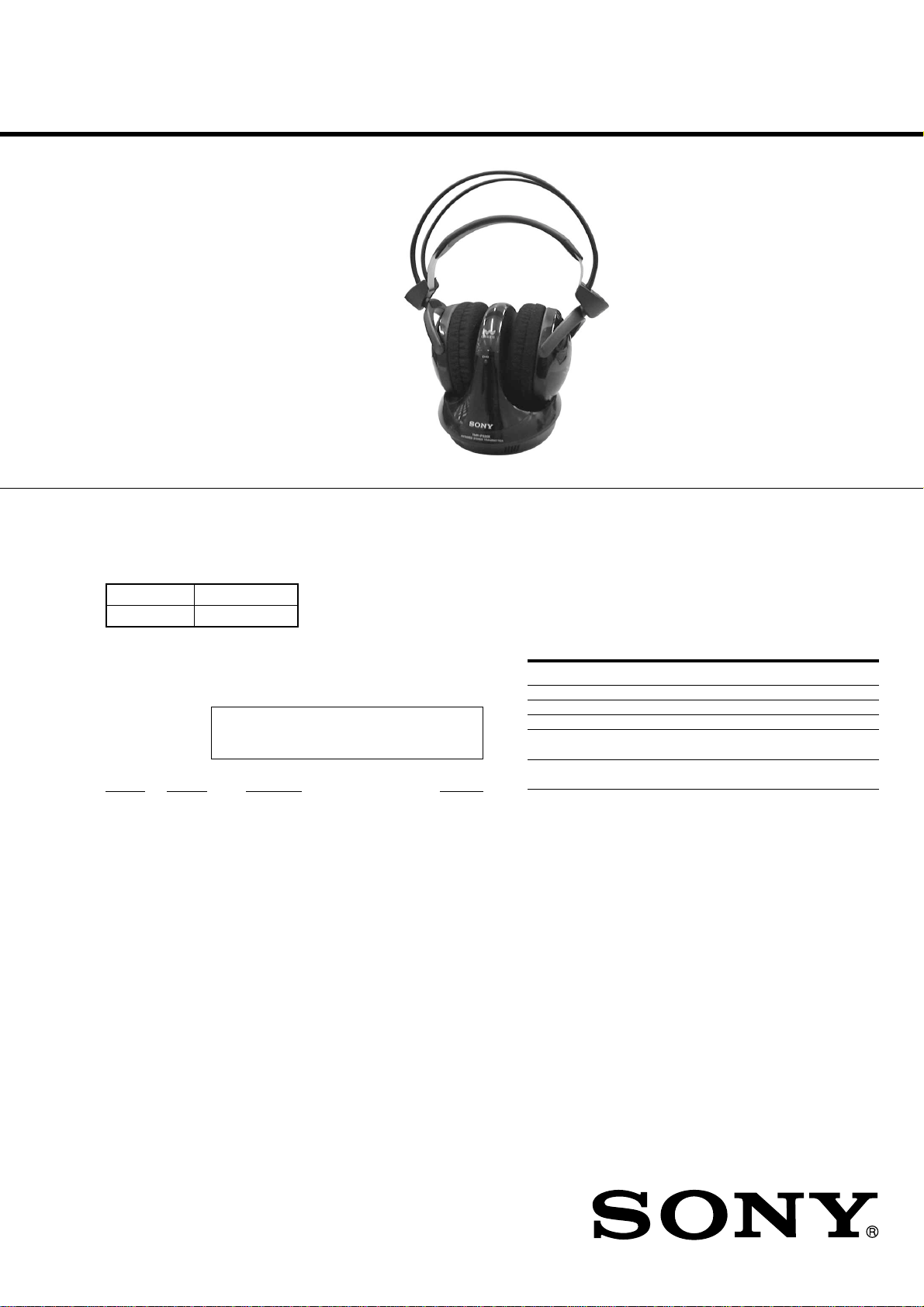
MDR-IF630RK
SERVICE MANUAL
Ver 1.0 2000.12
MDR-IF630RK is composed of the following models.
As for the service manual it is issued for each component
model, then please refer to it.
COMPONENT MODEL NAME FOR MDR-IF630RK
Headphones MDR-IF630R
Transmitter TMR-IF630R
PARTS LIST
• Abbreviation
JE : Tourist model.
The components identified by mark 0 or dotted
line with mark 0 are critical for safety.
Replace only with part number specified.
Ref. No. Part No. Description Remarks
ACCESSORIES & PACKING MATERIALS
*******************************
0 1-465-817-31 ADAPTOR, AC (AC-S906)(AEP, E)
0 1-473-582-11 ADAPTOR, AC (AC-S911)(UK)
0 1-473-606-11 ADAPTOR, PLUG
0 1-476-378-11 ADAPTOR, AC (AEP, E)
0 1-476-380-11 ADAPTOR, AC (UK)
1-559-906-32 CORD, CONNECTION
0 1-569-008-21 ADAPTOR, CONVERSION 2P (JE)
0 1-693-007-21 ADAPTOR, AC (AC-S195)(JE)
0 1-693-029-11 ADAPTOR, A.C. (AC-S906T)(US)
3-224-742-11 MANUAL, INSTRUCTION
(ENGLISH, FRENCH, GERMAN, SPANISH)
3-224-742-21 MANUAL, INSTRUCTION
(DUTCH, ITALIAN, PORTUGUESE)(AEP)
US Model
AEP Model
UK Model
E Model
Tourist Model
SPECIFICATIONS
General
Modulation system Frequency modulation
Carrier frequency Right 2.8 MHz
Left 2.3 MHz
Transmitter
Power source DC IN 9V jack accepts power supplied from the
AC power adaptor for use on the follo wing v oltages:
Where purchased Operating voltage
U.S.A. 120 V AC, 60 Hz
U.K. 220 – 230 V AC, 50 Hz
European countries 220 – 230 V AC, 50 Hz
Japan (except for Japanese 110 V/120 V/220 V/240V AC, 50/60 Hz
domestic model)
Other countries 220 – 230 V AC, 50/60Hz or
120 V AC, 60 Hz
Audio input Phono jacks/stereo mini jack
Dimensions Approx. 130 x 135 x 150 mm
(5 1/4 x 5 3/8 x 6 in) (w/h/d)
Mass Approx. 200 g (7 oz)
Headphones
Type Closed, dynamic
Driver unit 30 mm dia. with neodymium magnet
Frequency response 12 – 24,000 Hz
Power source DC 2.4 V: Built-in rechargeable batteries
Mass Approx. 310 g (10.9 oz)
Built-in rechargeable batteries
Model name NH-AAC
Type Ni-MH
V oltage 1.2 V
Capacity 1000 mAh
Design and specifications are subject to change without notice.
CORDLESS STEREO HEADPHONE SYSTEM
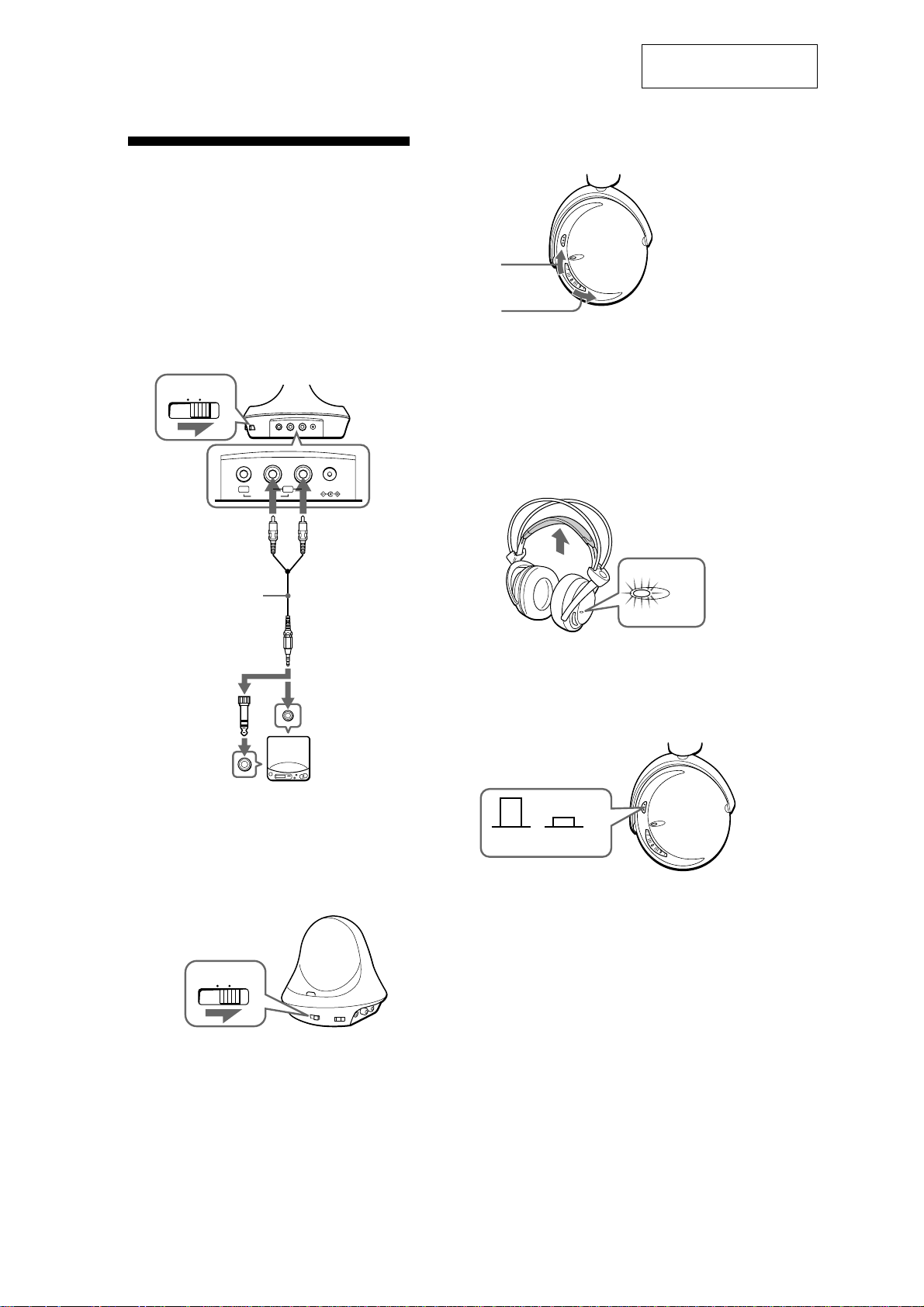
MDR-IF630RK
Setting up the
transmitter
1
SECTION 1
GENERAL
Connect the transmitter to audio/video
equipment. Select one of the hookups
below depending on the jack type:
3
Adjust the volume.
High
This section is extracted
from instruction manual.
To connect to a headphones jack
Set the INPUT SOURCE selector to
PHONES.
INPUT SOURCE
PHONESLINE
to AUDIO IN A jacks
Right channel
(red)
Connecting cord
(supplied)
Unimatch plug
adaptor
(supplied)
to headphones
jack (stereo
phone jack)
RBAL
AUDIO IN
Transmitter
DC IN 9V
Left channel
(white)
to headphones
jack (stereo
mini jack)
CD Walkman,
MD Walkman,
WALKMAN*,
TV, VCR, etc.
Low
Check the remaining power of the
headphone batteries
Pull up the suspender, and check that the
headphones’ power indicator lights in red. You
can now use the headphones.
Charge the batteries or install new batteries, if the
power indicator light is weak or turned off and
the sound become distorted or has a lot of noise.
POWER
Audio mode switch
Depress the audio mode switch (VOICE mode) to
emphasize the human voice. Press to release it
(NORMAL mode) for normal tone quality.
Audio mode switch
9-873-016-11
ATT (attenuator) selector
If a loud sound is distorted when the transmitter
is connected to an audio output jack other than
the headphones jack, set the ATT selector on the
transmitter to -12 dB. The default setting of the
ATT selector is 0 dB.
ATT selector
ATT
–12dB0dB
Sony Corporation
Audio Entertainment Group
— 2 —
NORMAL VOICE
2000L16023-1D
Printed in Japan ©2000.12
Published by General Engineering Dept.
