
4-267-263-11(2)
Digital Surround
Headphone System
Operating Instructions
MDR-DS6500
© 2011 Sony Corporation

WARNING
To reduce the risk of fire or electric shock,
do not expose this apparatus to dripping or
splashing, and do not place objects filled with
liquids, such as vases, on the apparatus.
To avoid electrical shock, do not open
the cabinet. Refer servicing to qualified
personnel only.
Do not install the appliance in a confined
space, such as a bookcase or built-in cabinet.
The nameplate is located on the bottom of
the processor.
As the main plug of AC power adaptor is
used to disconnect the AC power adaptor
from the mains, connect it to an easily
accessible AC outlet. Should you notice an
abnormality in it, disconnect it from the AC
outlet immediately.
AC power adaptor is not disconnected from
the mains as long as it is connected to the AC
outlet, even if the unit itself has been turned
off.
Do not expose the batteries (battery pack or
batteries installed) to excessive heat such as
sunshine, fire or the like for a long time.
Notice for customers: the following
information is only applicable to
equipment sold in countries applying EU
directives
The manufacturer of this product is Sony
Corporation, 1-7-1 Konan Minato-ku
Tokyo, 108-0075 Japan. The Authorized
Representative for EMC and product safety
is Sony Deutschland GmbH, Hedelfinger
Strasse 61, 70327 Stuttgart, Germany. For
any service or guarantee matters please refer
to the addresses given in separate service or
guarantee documents.
The validity of the CE marking is restricted
to only those countries where it is legally
enforced, mainly in the countries EEA
(European Economic Area).
Hereby, Sony Corp., declares that this
equipment is in compliance with the essential
requirements and other relevant provisions of
Directive 1999/5/EC.
For details, please access the following URL:
http://www.compliance.sony.de/
Excessive sound pressure from earphones
and headphones can cause hearing loss.
CAUTION
You are cautioned that any changes or
modifications not expressly approved in this
manual could void your authority to operate
this equipment.
GB
2
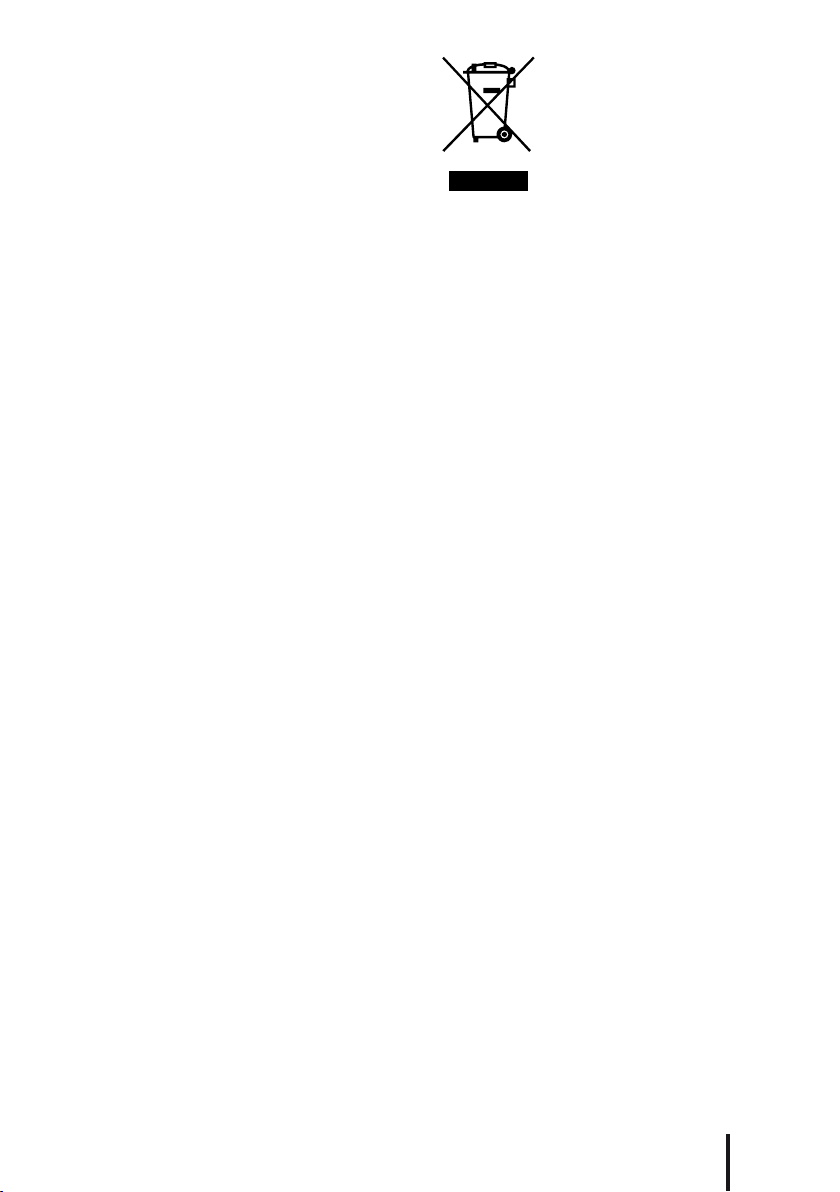
Italy: Use of the RLAN network is governed:
– with respect to private use, by the
Legislative Decree of 1.8.2003, no. 259
(“Code of Electronic Communications”).
In particular Article 104 indicates when the
prior obtainment of a general authorization
is required and Art. 105 indicates when free
use is permitted;
– with respect to the supply to the public
of the RLAN access to telecom networks
and services, by the Ministerial Decree
28.5.2003, as amended, and Art. 25
(general authorization for electronic
communications networks and services) of
the Code of electronic communications.
Norway: Use of this radio equipment is not
allowed in the geographical area within
a radius of 20 km from the centre of NyAlesund, Svalbard.
Disposal of Old Electrical
& Electronic Equipment
(Applicable in the
European Union and
other European countries
with separate collection
systems)
This symbol on the product or on its
packaging indicates that this product shall
not be treated as household waste. Instead
it shall be handed over to the applicable
collection point for the recycling of electrical
and electronic equipment. By ensuring this
product is disposed of correctly, you will help
prevent potential negative consequences for
the environment and human health, which
could otherwise be caused by inappropriate
waste handling of this product. The recycling
of materials will help to conserve natural
resources. For more detailed information
about recycling of this product, please contact
your local Civic Office, your household
waste disposal service or the shop where you
purchased the product.
(Continued)
3
GB

Disposal of waste
batteries (applicable in
the European Union and
other European countries
with separate collection
systems)
This symbol on the battery or on the
packaging indicates that the battery provided
with this product shall not be treated as
household waste.
On certain batteries this symbol might be
used in combination with a chemical symbol.
The chemical symbols for mercury (Hg) or
lead (Pb) are added if the battery contains
more than 0.0005% mercury or 0.004% lead.
By ensuring these batteries are disposed of
correctly, you will help prevent potentially
negative consequences for the environment
and human health which could otherwise be
caused by inappropriate waste handling of
the battery. The recycling of the materials will
help to conserve natural resources.
In case of products that for safety,
performance or data integrity reasons
require a permanent connection with an
incorporated battery, this battery should be
replaced by qualified service staff only.
To ensure that the battery will be treated
properly, hand over the product at end-oflife to the applicable collection point for
the recycling of electrical and electronic
equipment.
For more detailed information about
recycling of this product or battery, please
contact your local Civic Office, your
household waste disposal service or the shop
where you purchased the product.
For all other batteries, please view the section
on how to remove the battery from the
product safely. Hand the battery over to the
applicable collection point for the recycling of
waste batteries.
GB
4

Table Of Contents
Main Features ...................................6
Checking the Components and
Accessories .....................................7
Location and Function of Parts........8
Processor Part Descriptions ....................... 8
Headphones Part Descriptions ................ 10
Charging the Headphones ............ 11
Checking the remaining battery
power ...................................................... 13
Connecting the Headphone
System ......................................... 14
Connecting the processor to digital
components ............................................14
Connecting the processor to analog
components ............................................15
Listening to a Connected
Component ................................. 17
Replacing the Ear Pads .................. 24
Troubleshooting ............................ 25
Precautions .................................... 29
Specifications ................................. 30
5
GB
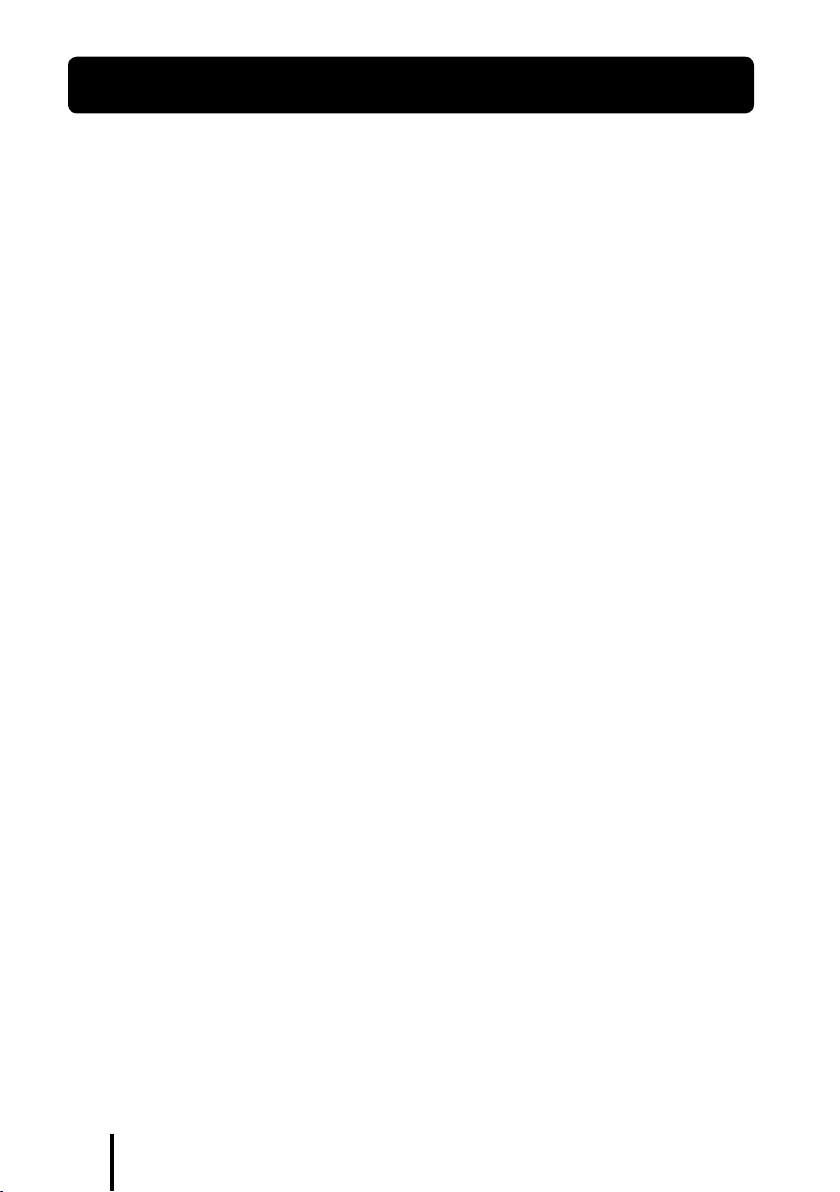
Main Features
The MDR-DS6500 is a digital surround headphone system that allows you to enjoy the
surround sound field of a BD/DVD or other multi-channel source wirelessly.
You can enjoy multi-channel surround sound with headphones by simply connecting the
digital surround processor to a BD/DVD device, digital satellite/TV receiver, GAME device or
other device with the supplied cable.
7.1ch VPT (Virtualphones Technology)
multi-channel speakers.
Large size 40 mm driver units for premium movie theater sound quality.
Wireless transmission means you can use these headphones anywhere indoors without
worrying about things getting in the way. CD sound quality achieved by uncompressed
digital transmission. (Transmission distance: Up to approx. 100 m
Selectable surround mode. (CINEMA/GAME/VOICE (STEREO))
Automatic tuning on headphones for the best reception of signal. The system can switch to a
free channel automatically without any sound interruption before the signal is blocked.
Fast recharging function with secure charging mechanism.
Long playback time. (approx. 20 hours)
Wide variety of media formats supported.
(Max. 7.1ch sound field achieved by Dolby Pro Logic IIx support
formats: Dolby Digital, Dolby Digital Surround EX, DTS, DTS-ES Matrix, and DTS-ES
Discrete)
*1 “Virtualphones Technology” is a registered trademark of Sony Corporation.
2
Transmission distance varies depending on condition of use.
*
3
The processor of this system incorporates the Dolby Digital decoder, Dolby Pro Logic IIx decoder, and
*
DTS decoder.
The processor of this system is manufactured under license from Dolby Laboratories and Digital Theater
Systems, Inc.
Manufactured under license from Dolby Laboratories. Dolby, Pro Logic, and the double-D symbol are
trademarks of Dolby Laboratories.
Manufactured under license under U.S. Patent #’s: 5,451,942; 5,956,674; 5,974,380; 5,978,762; 6,487,535
& other U.S. and worldwide patents issued & pending. DTS and the Symbol are registered trademarks &
DTS Digital Surround and the DTS logos are trademarks of DTS, Inc. Product includes software. © DTS,
Inc. All Rights Reserved.
1
*
reproduces the three-dimensional surround of
2
*
)
3
*
. Supported media
GB
6
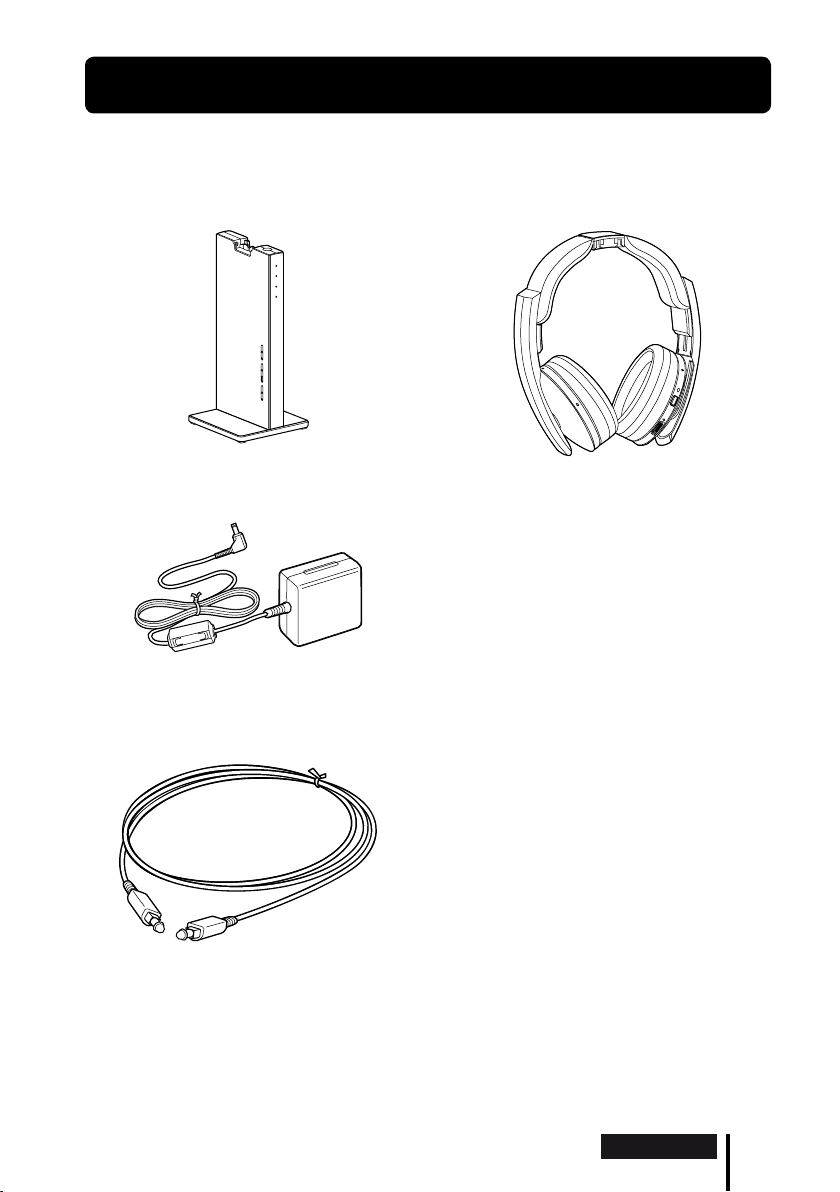
Preparation
Checking the Components and Accessories
Before setting up the system, check that all of the components are included.
Processor DP-RF6500 (1)
AC power adaptor (1)
Optical digital connecting cable
(rectangular type rectangular type) (1)
Wireless stereo headphones MDR-RF6500 (1)
Preparation
GB
7
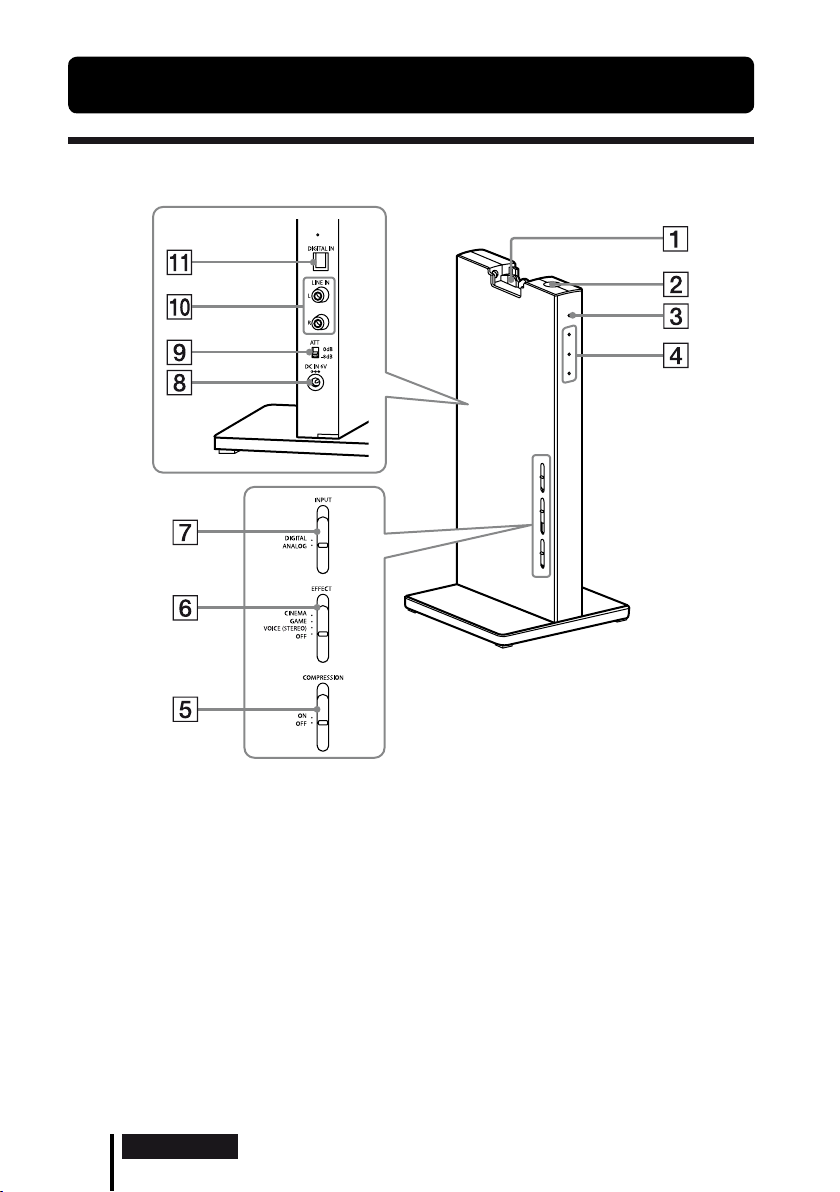
Location and Function of Parts
Processor Part Descriptions
Contact pin
/ (on/standby) button
Power indicator
Lights up in green while emitting RF signals.
Decode Mode indicators
(See page 20 for details.)
COMPRESSION switch
(See page 19 for details.)
EFFECT switch
(See page 19 for details.)
Slide to select the sound field (CINEMA/
GAME/VOICE (STEREO)/OFF).
GB
8
Preparation
INPUT switch
(See page 18 for details.)
Slide to select the input source (DIGITAL/
ANALOG).
DC IN 6V jack
Connect the supplied AC power adaptor to
this jack. (Be sure to use the supplied AC
power adaptor. Using products with a different
plug polarity or other characteristics can cause
a malfunction.)
ATT (attenuator) switch
Set this switch to “0 dB” if the volume is too
low for analog input. Normally, this switch
should be set to “–8 dB.”

LINE IN jacks
(See page 15 for details.)
Connect the audio output jacks on an audio
or video component (sold separately), such as
a video cassette player or TV, stereo system,
VCR, etc. to these jacks.
DIGITAL IN jack
(See page 14 for details.)
Connect a BD/DVD device, digital satellite/
TV receiver, or other digital component (sold
separately) to this jack.
Preparation
GB
9
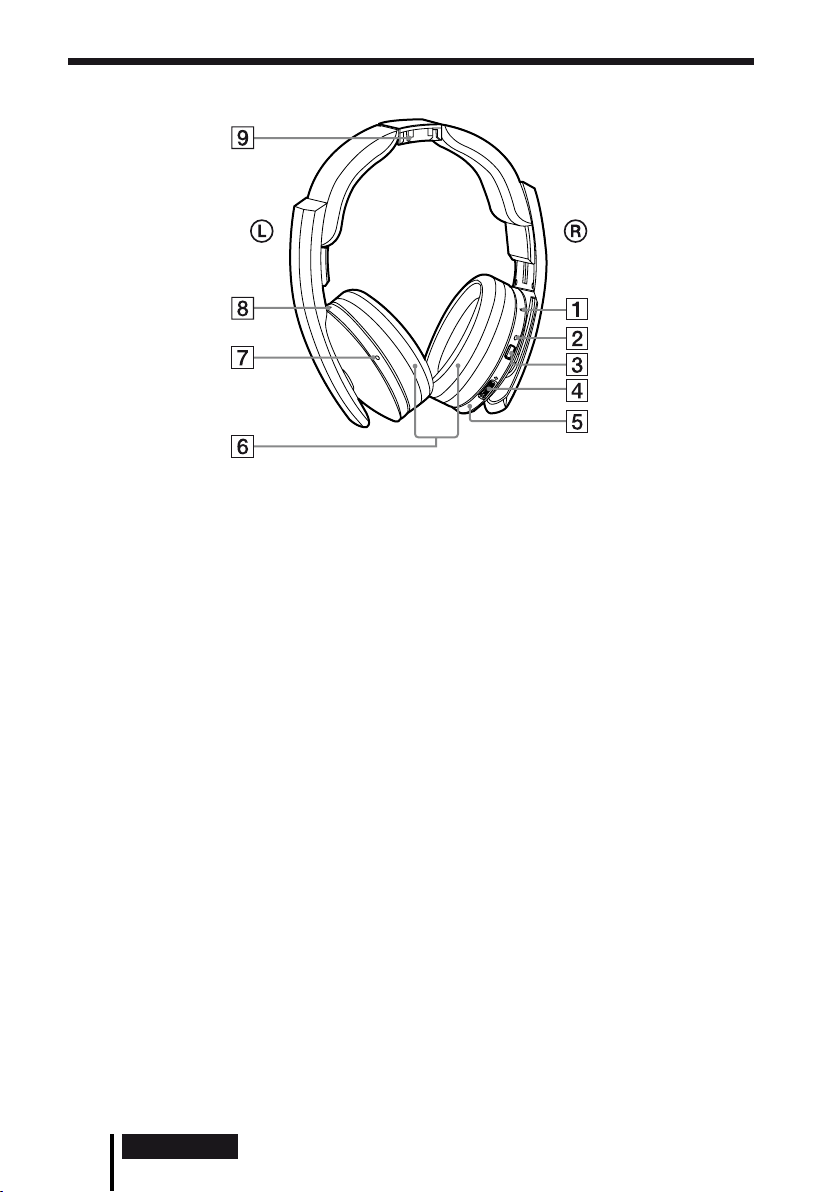
Headphones Part Descriptions
Reset button
Power indicator
The power indicator lights up in green when
the power is on.
POWER button
VOL (Volume) control*
Use to adjust the volume.
Right housing
Ear pad
Left housing*
Charging indicator
Lights up in red while charging.
Contact point
* There is a tactile dot on the headphones for easy
recognition.
GB
10
Preparation
