Sony MDR-AS400iP, MDR-AS400IP-B Black, MDR-AS400IP-W White User Manual
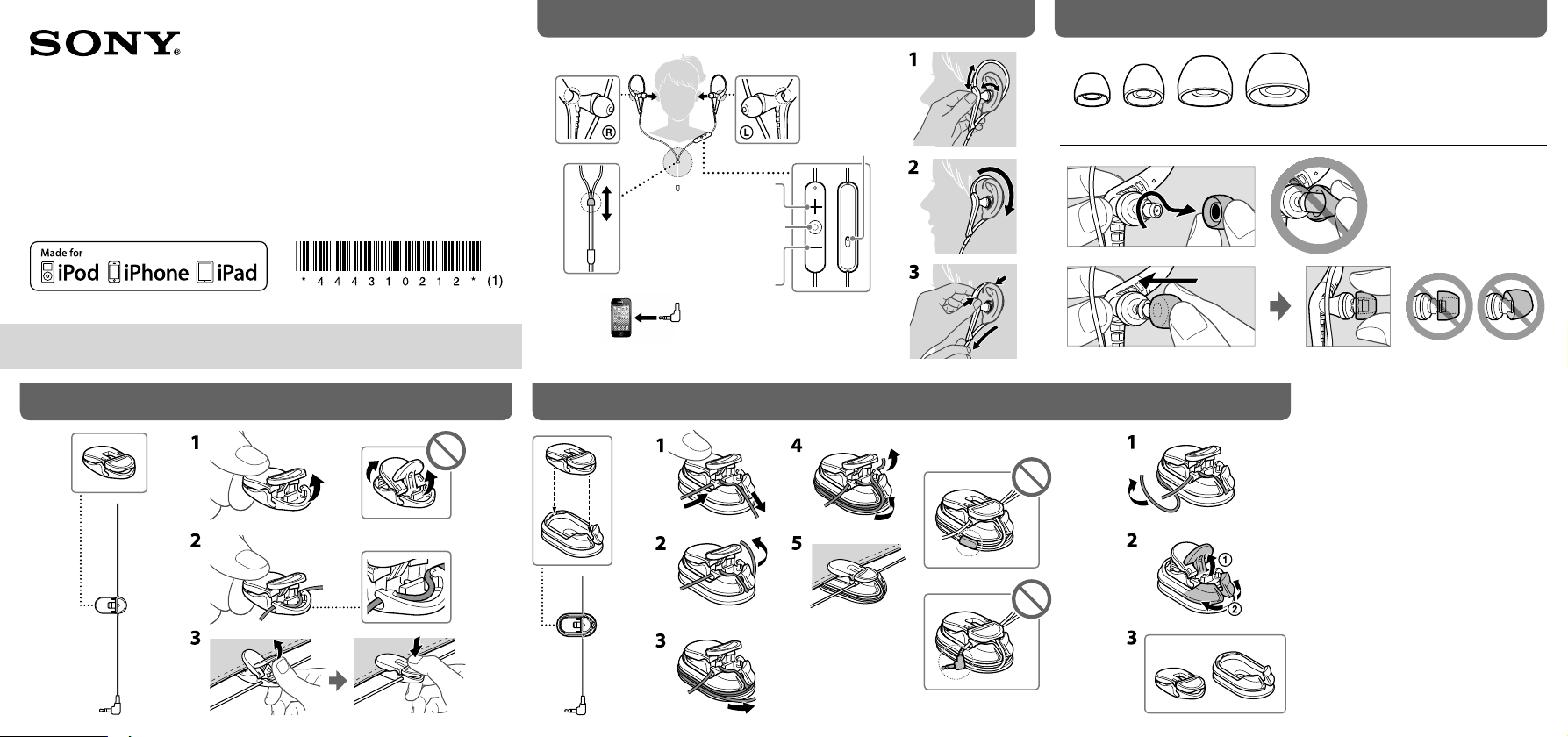
How to use / Utilización Earbuds / Almohadillas
Stereo Headphones
Operating Instructions
Manual de instrucciones
MDR-AS400iP
Clip / Pinza
4-443-102-12(1)
Microphone
Micrófono
Volume +*
Volumen +*
Center button
Botón central
Volume –
Volumen –
* There is a tactile dot
beside Volume +.
* Hay un punto táctil al
lado de Volumen +.
Cord adjuster / Regulador del cable
LMSSS
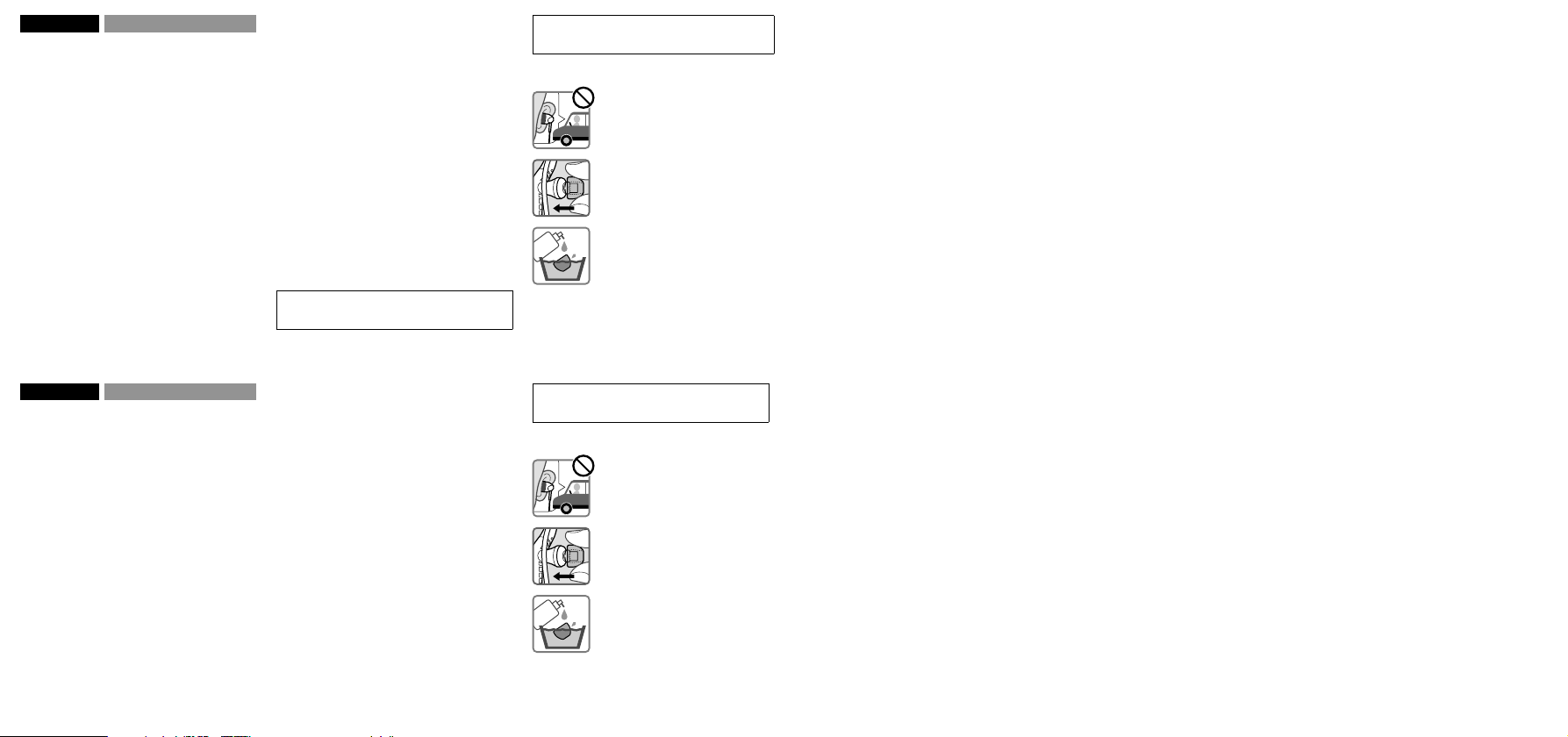
English Stereo headphones
Using the Center button
Plays/pauses a track of the connected iPod product
with a single press. Skips to the next track with a
double press. Skips to the previous track with a triple
press. Starts the “VoiceOver*” feature with a long press
(if available).
Press once to answer the call. Press again to end. Hold
down for about two seconds to reject an incoming
call. When you let go, two low beeps confirm the call
was rejected.
* Availability of the “VoiceOver” feature depends on
iPod and its software version.
Note
Be careful not to unintentionally press any buttons
when you carry your iPod with this unit connected.
Specifications
Headphones
Type: Closed, dynamic
Driver unit: 9 mm, dome type (CCAW adopted)
Power handling capacity: 100 mW (IEC*)
Impedance: 16 Ω at 1 kHz
Sensitivity: 103 dB/mW
Frequency response: 5 Hz – 24,000 Hz
Cord: 1.2 m (47 1/4 in), Y-type
Plug: Four-conductor gold-plated L-shaped stereo
mini plug for iPod/iPhone/iPad with remote function
Mass: Approx. 10 g (0.35 oz) without cord
Microphone
Open circuit voltage level: – 42 dB (0 dB=1 V/Pa)
Supplied accessories
Earbuds: SS (red) (2), S (orange) (2), M (green)
(attached to the unit at the factory) (2), L (light blue)
(2) / Clip (1) / Cord adjuster (winds cord up to 50 cm
(19 3/4 in)) (1) / Carrying pouch (1)
* IEC = I nternational Electrotechnical Commission
Design and specifications are subject to change
without notice.
Optional replacement earbuds can be ordered from
your nearest authorized Sony retailer or www.sony.
com.
You are cautioned that any changes or modifications
not expressly approved in this manual could void
your authority to operate this equipment.
Precautions
High volume may affect your hearing.
For traffic safety, do not use while
driving or cycling.
Install the earbuds firmly. If an earbud
accidentally detaches and is left in your
ear, it may cause injury.
Keep earbuds clean. To clean the
earbuds, wash them with a mild
detergent solution.
Do not wash the headphones.
Though these headphones are water resistant
design, avoid exposing the headphones to excessive
water or sweat. Water or sweat entering the
headphones may damage them. If the sound from
the headphones becomes low or stops, leave the
headphones to dry out.
Note on static electricity
Static electricity accumulated in the body may cause
mild tingling in your ears.
To minimize the effect, wear clothes made from natural
materials.
Compatible iPod/iPhone/iPad
models
You can use the unit with only the following models
supporting remote control. Update your iPod, iPhone
or iPad to the latest software before use. In the
Operating Instructions, iPod, iPhone and iPad are
collectively described as “iPod” except in special cases.
iPod touch (5th generation)
iPod touch (4th generation)
iPod touch (3rd generation)
iPod touch (2nd generation)
iPod nano (7th generation)
iPod nano (6th generation)
iPod nano (5th generation)
iPod nano (4th generation)
iPod classic 120GB 160GB (2009)
iPod shuffle (4th generation)
iPod shuffle (3rd generation)
iPhone 5
iPhone 4S
iPhone 4
iPhone 3GS
iPad (4th generation)
iPad (3rd generation)
iPad 2
iPad
iPad mini
On copyright
iPad®, iPhone®, iPod®, iPod classic®, iPod nano®, iPod
shuffle®, and iPod touch® are trademarks of Apple Inc.,
registered in the U.S. and other countries.
“Made for iPod,” “Made for iPhone,” and “Made for
iPad” mean that an electronic accessory has been
designed to connect specifically to iPod, iPhone or
iPad, respectively, and has been certified by the
developer to meet Apple performance standards.
Apple is not responsible for the operation of this
device or its compliance with safety and regulatory
standards.
Español Auriculares estéreo
Uso del botón central
Presiónelo una vez para reproducir o pausar una pista
del producto iPod conectado. Presiónelo dos veces
para saltar a la siguiente pista. Presiónelo tres veces
para saltar a la pista anterior. Mantenga presionado
para iniciar la función “VoiceOver*” (si se encuentra
disponible).
Presiónelo una vez para responder la llamada. Vuelva
a presionarlo para finalizar. Manténgalo presionado
durante unos dos segundos para rechazar una
llamada entrante. Cuando lo suelte, dos pitidos
sordos confirmarán que la llamada se ha rechazado.
* La disponibilidad de la función “VoiceOver”
depende del iPod y de la versión del software.
Nota
Asegúrese de no presionar de manera involuntaria
algún botón mientras lleva su iPod con esta unidad
conectada.
Especificaciones
Auriculares
Tipo: Cerrado, dinámico
Unidad auricular: 9 mm, tipo cúpula (CCAW
adoptado)
Capacidad de potencia: 100 mW (IEC*)
Impedancia: 16 Ω a 1 kHz
Sensibilidad: 103 dB/mW
Respuesta de frecuencia: 5 Hz – 24.000 Hz
Cable: 1,2 m (tipo Y)
Clavija: Miniclavija estéreo dorada en forma de L de
cuatro conductores para iPod/iPhone/iPad con
función remota
Masa: Aprox. 10 g sin el cable
Micrófono
Nivel de tensión del circuito abierto:
– 42 dB (0 dB = 1 V/Pa)
Accesorios suministrados
Almohadillas: SS (rojo) (2), S (naranja) (2), M (verde)
(puestas en la unidad de fábrica) (2), L (azul claro) (2) /
Pinza (1) / Regulador del cable (enrolla el cable hasta
50 cm) (1) / Bolsa de transporte (1)
* IEC = Comisión Electrotécnica Internacional
El diseño y las especificaciones están sujetos a
cambios sin previo aviso.
Otras almohadillas de recambio opcionales se
pueden encargar al vendedor autorizado de Sony
más cercano o en www.sony.com.
Precauciones
Si utiliza los auriculares a un volumen
alto, puede dañar sus oídos. Por
razones de seguridad vial, no los utilice
mientras conduzca o vaya en bicicleta.
Coloque las almohadillas firmemente
en los auriculares. Si accidentalmente
se suelta una almohadilla y se queda en
el oído, podrían producirse lesiones.
Mantenga limpias las almohadillas. Para
limpiar las almohadillas, lávelas con una
solución de detergente suave.
No lave los auriculares.
Aunque estos auriculares cuentan con un diseño que
los hace resistentes al agua, evite exponerlos en
exceso al agua o al sudor. Si se introduce agua o
sudor en los auriculares, podría llegar a dañarlos. Si
el sonido de los auriculares se vuelve muy bajo o se
detiene, deje que se sequen al aire.
Nota acerca de la electricidad estática
Es posible que sienta un suave cosquilleo en los oídos
debido a la electricidad estática acumulada en el
cuerpo.
Puede minimizar el efecto si utiliza ropa confeccionada
con materiales naturales.
Modelos de iPod/iPhone/iPad
compatibles
Es posible utilizar la unidad con los siguientes
modelos, que son los únicos compatibles con el
control remoto. Antes de usarlo, actualice su iPod,
iPhone o iPad con el software más reciente. En el
Manual de instrucciones, iPod, iPhone y iPad se
describen colectivamente como “iPod” excepto en
casos especiales.
iPod touch (5ª generación)
iPod touch (4ª generación)
iPod touch (3ª generación)
iPod touch (2ª generación)
iPod nano (7ª generación)
iPod nano (6ª generación)
iPod nano (5ª generación)
iPod nano (4ª generación)
iPod classic 120GB 160GB (2009)
iPod shuffle (4ª generación)
iPod shuffle (3ª generación)
iPhone 5
iPhone 4S
iPhone 4
iPhone 3GS
iPad (4ª generación)
iPad (3ª generación)
iPad 2
iPad
iPad mini
Acerca de los derechos de autor
iPad®, iPhone®, iPod®, iPod classic®, iPod nano®, iPod
shuffle® y iPod touch® son marcas registradas de
Apple Inc., registradas en Estados Unidos y otros
países.
“Made for iPod”, “Made for iPhone” y “Made for iPad”
significa que un accesorio electrónico ha sido
diseñado específicamente para conectarse con iPod,
iPhone y iPad, respectivamente, y ha sido certificado
por el desarrollador para cumplir con los estándares
de rendimiento de Apple. En ningún caso Apple se
hace responsable de la operación de este dispositivo
o de su cumplimiento con los estándares de
regulación y seguridad.
©2012 Sony Corporation
Printed in Thailand
