Sony L50t, L50u Customization
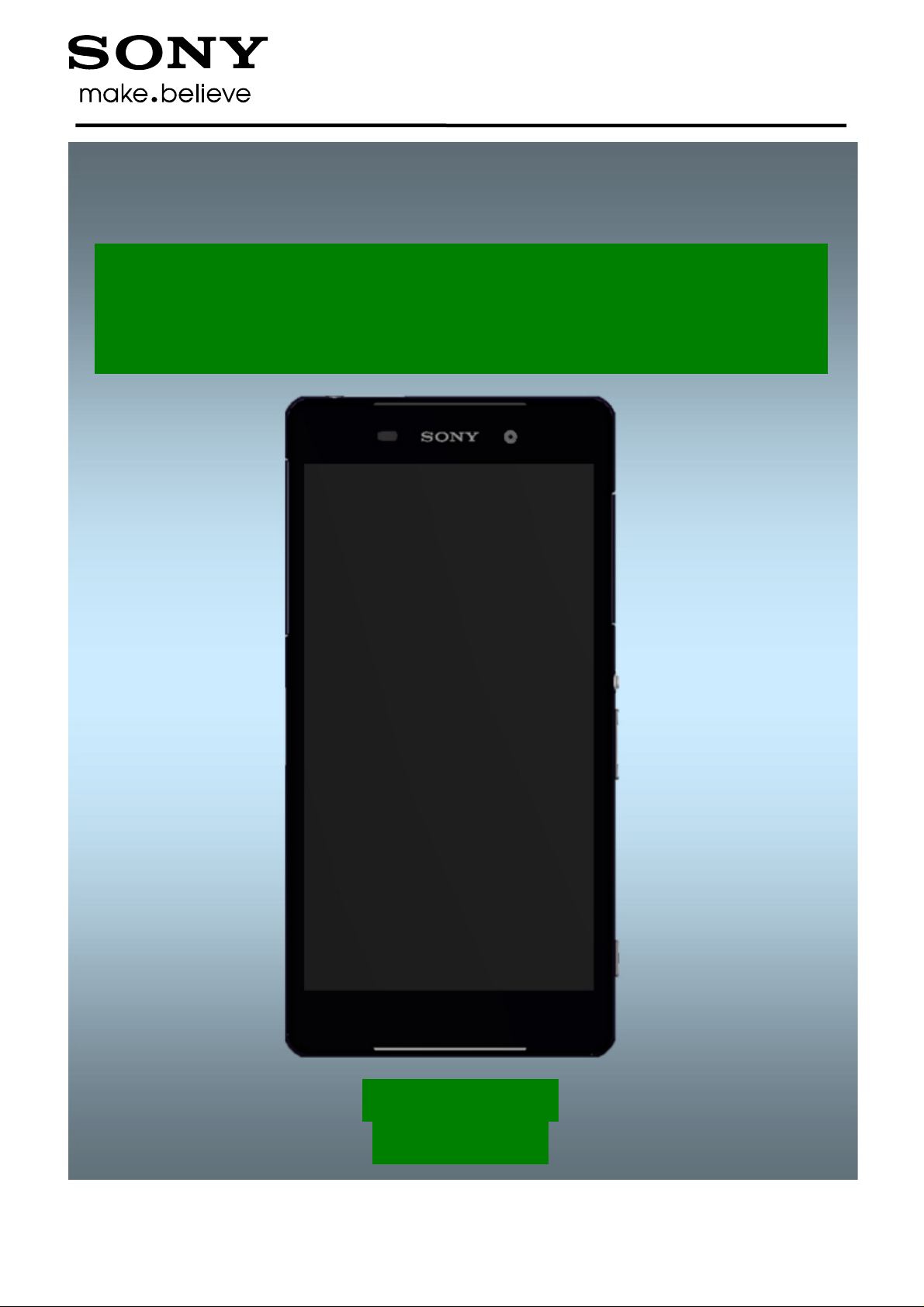
T
M
Customization
- build swap -
Xperia
L50t, L50u
1286-9337 Rev 2
Sony Mobile Communications AB – Company Internal
Z2

Customization (Build Swap)
CONTENTS
1 Emma Login & Script Execution ................................................... 3
2 Customization Workflow ............................................................... 4
2.1 Customize Unit ..................................................................................... 5
2.2 Power on unit ........................................................................................ 6
2.3 Customize to Ship or Build Swap ........................................................ 7
2.3.1 Customize to Ship ........................................................................................ 7
2.3.2 Build Swap .................................................................................................... 7
3 Revision History ............................................................................. 8
For general information about Customization and Swap, refer to
1221-5655: Generic Repair Manual – build swap
1286-9337 Rev 2
Sony Mobile Communications AB – Company Internal
2(8)

Sony Mobile Communications AB
Emma Login & Script Execution
In order to change a phone from Customer A to
Start by launching the Emma application.
Micro USB to USB cable
connect the cable to
has to be inserted
the computer’s USB ports to be able to
Activation
User ID and Password
Customization Script
check that the phone is powered off
Volume Down
connect the phone to the USB Cable
” key
Script
Customization (Build Swap)
Customization Script
’ you need to be properly logged on to the Emma
or any other function):
you will be prompted for the PIN of your USB Activation Dongle
1
followed by an ‘Activation Script’.
Connect the
computer’s USB ports but do not
the phone.
The USB Activation Dongle
To execute a ‘Customization’ or ‘
application by using your
To execute a ‘
•
• press and keep the ”
•
• release the ”Volume Down
When executing an ‘Activation
Customer B you must run a ‘
to one of the
into one of
log in.
.
’ or ‘Activation Script’ (
” key down on the phone
’
’
.
1286-9337 Rev 2
– Company Internal
3(8)
