Page 1
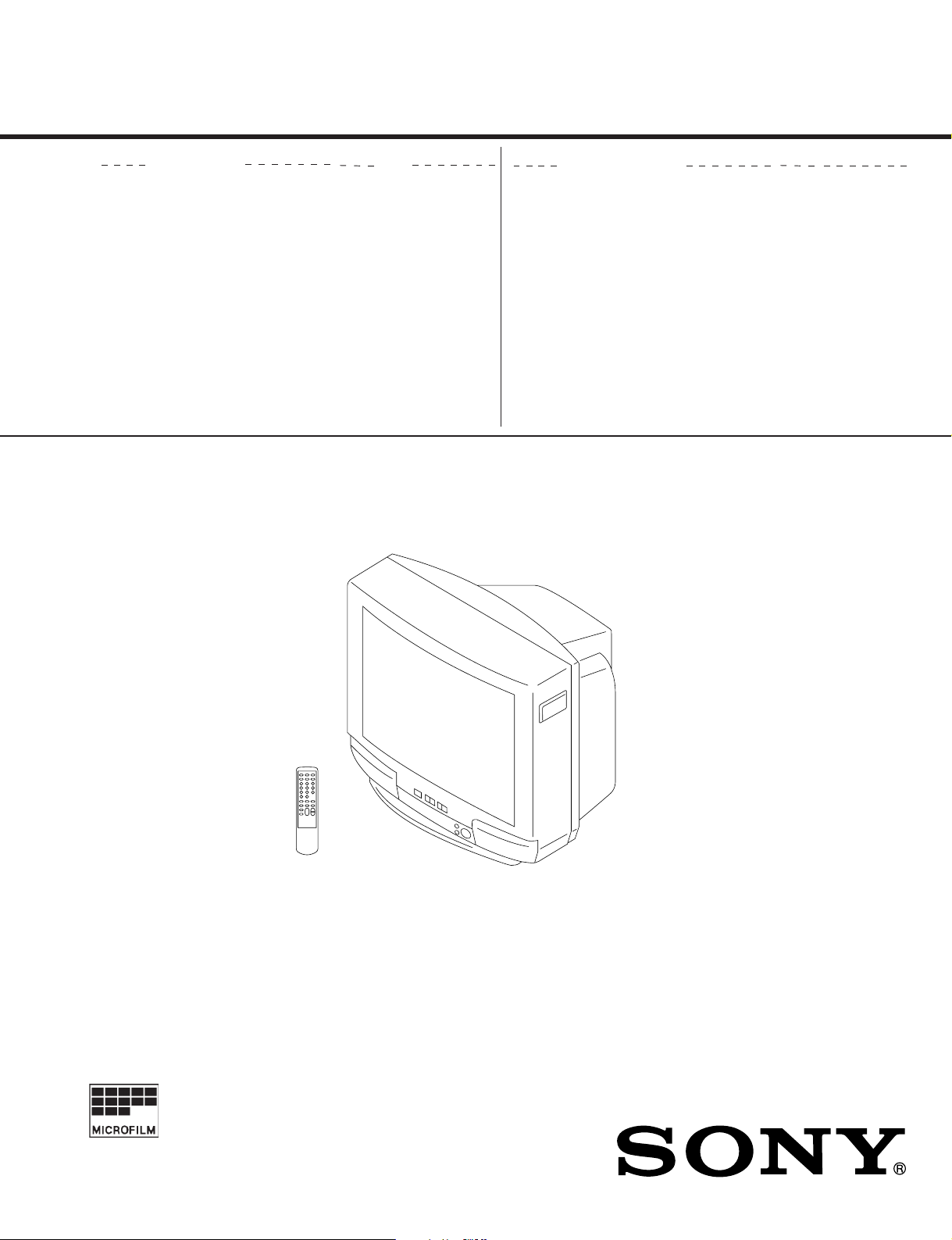
SERVICE MANUAL
BG-1S
CHASSIS
MODEL COMMANDER DEST . CHASSIS NO.
KV-T25SZ8
RM-870 Australia SCC-J99F-A
MODEL COMMANDER DEST. CHASSIS NO.
TRINITRON
®
COLOR TV
Page 2
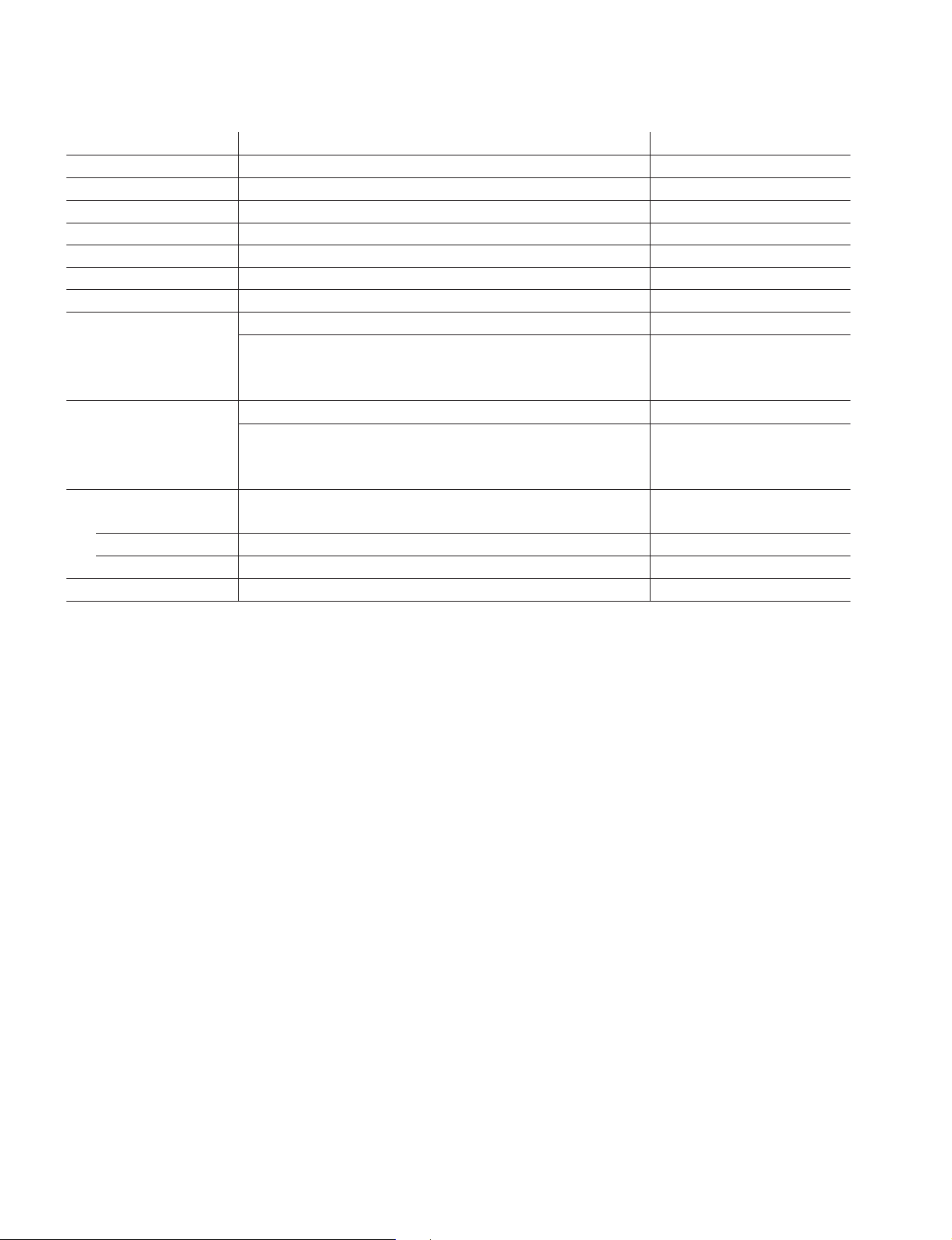
KV-T25SZ8
RM-870
Power requirements 110-240 V AC, 50/60 Hz
Power consumption (W) Indicated on the rear of the TV
Television system B/G
Color system PAL, PAL 60, NTSC4.43, NTSC3.58(AV IN)
Stereo system A2 Stereo (German) B/G
Channel coverage VHF: 0 to 12, 5A, 9A / UHF: 28 to 69 / CATV: S01 to S03, S1 to S41
Audio output (speaker) 5W × 2
Inputs Antenna: 75 ohms
Outputs Headphone jack: minijack
Picture tube 25 in.
Dimensions (w/h/d, mm) 613 × 542 × 472
Mass (kg) 32
SPECIFICATIONS
Note
VIDEO IN jacks: phono jacks
Video: 1 Vp-p, 75 ohms
Audio: 500 mVrms, high impedance
MONITOR OUT jacks: phono jacks
Video: 1 Vp-p, 75 ohms
Audio: 500 mVrms
Tube size (cm) 64 Measured diagonally
Screen size (cm) 60 Measured diagonally
CAUTION
SHORT CIRCUIT THE ANODE OF THE PICTURE TUBE AND
THE ANODE CAP T O THE METAL CHASSIS, CRT SHIELD, OR
CARBON PAINTED ON THE CRT, AFTER REMOVING THE
ANODE.
Design and specifications are subject to change without notice.
SAFETY-RELATED COMPONENT WARNING!!
COMPONENTS IDENTIFIED BY SHADING AND MARK ! ON
THE SCHEMATIC DIAGRAMS, EXPLODED VIEWS AND IN THE
PARTS LIST ARE CRITICAL T O SAFE OPERATION. REPLACE
THESE COMPONENTS WITH SONY PARTS WHOSE PART
NUMBERS APPEAR AS SHOWN IN THIS MANUAL OR IN
SUPPLEMENTS PUBLISHED BY SONY.
– 2 –
Page 3

KV-T25SZ8
TABLE OF CONTENTS
Section Title Page Section Title Page
RM-870
1. GENERAL.................................................................... 4
2. DISASSEMBLY
2-1. Rear Cover Removal............................................ 9
2-2. A Board Removal ................................................ 9
2-3. F1 Board Removal ............................................... 9
2-4. Service Position ................................................... 9
2-5. Replacement of Parts ........................................... 10
2-6. Demagnetization Coil Removal .......................... 10
2-7. Picture Tube Removal.......................................... 11
3. SET-UP ADJUSTMENTS
3-1. Beam Landing ...................................................... 12
3-2. Convergence......................................................... 13
3-3. Focus Adjustment ................................................ 15
3-4. G2 (Screen) and White Balance Adjustments..... 15
4. SELF DIAGNOSIS FUNCTION............................. 16
5. CIRCUIT ADJUSTMENTS
5-1. Adjustments with Commander ............................ 17
5-2. Adjustment Method ............................................. 18
5-3. A Board Adjustment after IC003 (Memory)
Replacement......................................................... 21
5-4. Picture Distortion Adjustment............................. 21
6. DIAGRAMS
6-1. Block Diagram ...................................................... 23
6-2. Circuit Boards Location ....................................... 27
6-3. Schematic Diagrams and Printed Wiring Boards. 27
(1) Schematic Diagram of A Board............................ 31
(2) Schematic Diagrams of A3, F1, C and
VM Boards............................................................ 35
6-4. Semiconductors..................................................... 43
7. EXPLODED VIEW
7-1. Chassis .................................................................. 45
8. ELECTRICAL PARTS LIST.................................... 47
– 3 –
Page 4
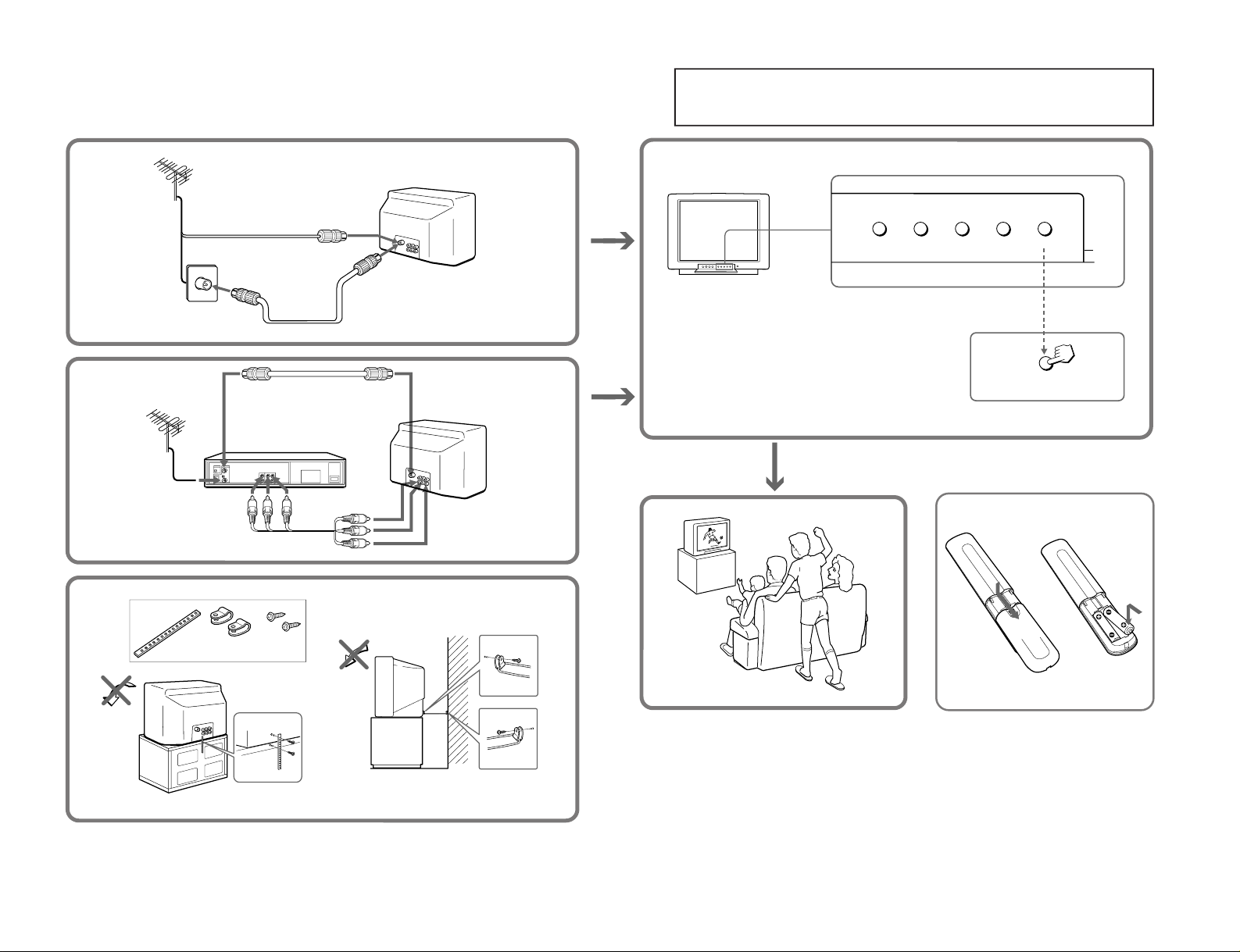
– 4 –
2
3
AUTO PROGR
AUTO PROGR
SECTION 1
GENERAL
KV-T25SZ8
RM-870
The operating instructions mentioned here are partial abstracts from the
Operating Instructions Manual. The page numbers of the Operating
Instruction Manual remain as in this manual.
Page 5
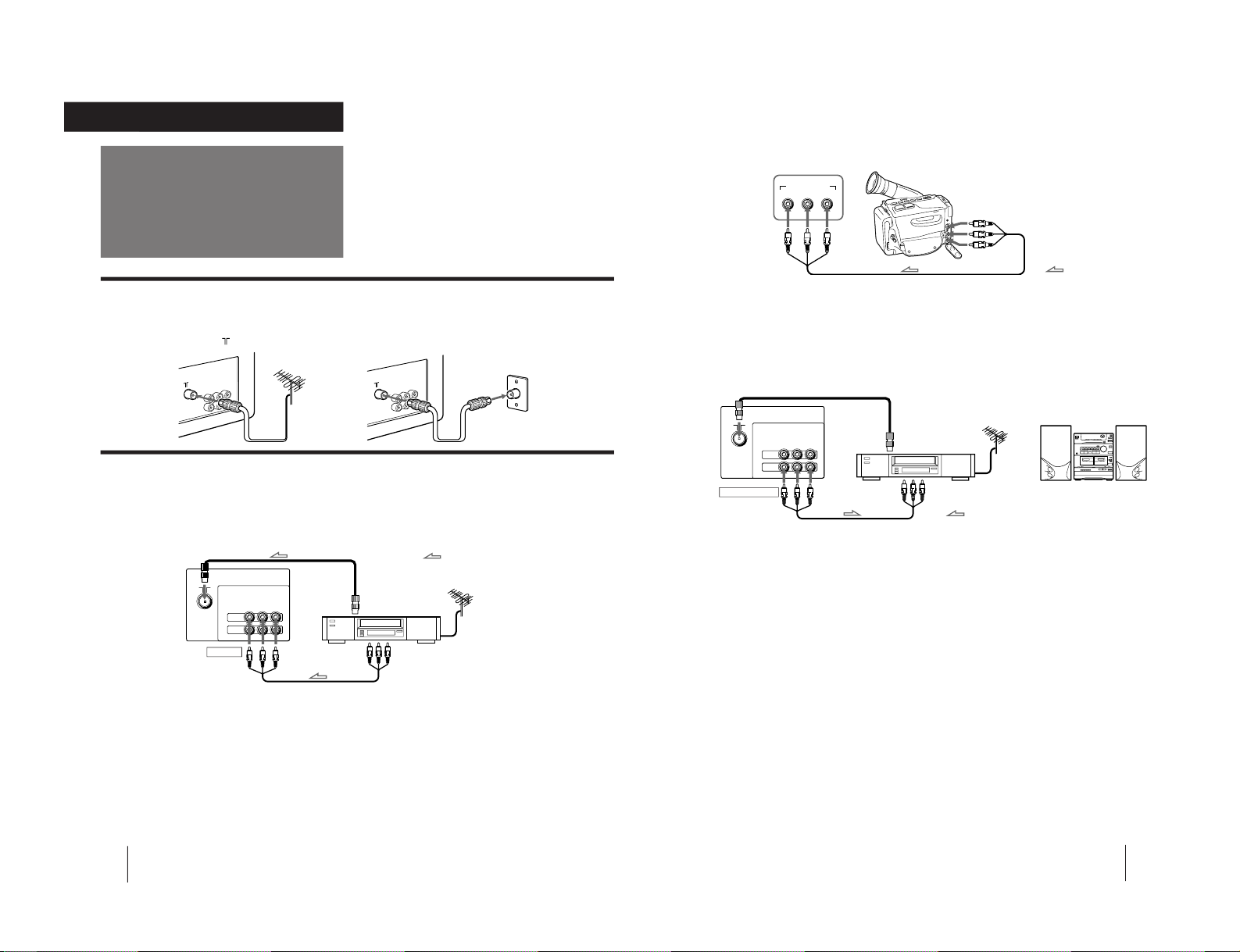
Getting Started
4
Connections
Connecting a VHF antenna or a combination VHF/UHF antenna
— 75-ohm coaxial cable (round)
Attach an optional IEC antenna connector to the 75-ohm coaxial cable.
Plug the connector into the
(antenna) socket at the rear of the TV.
Rear of TV
or
On a wall
Rear of TV
Getting Started
to video
and audio
outputs
to antenna socket
to antenna
output
VCR
VIDEO IN
: Signal flow
Rear of TV
VIDEO
IN
MONITOR
OUT
VIDEO
L
(
MONO
)
AUDIO
R
Connecting optional equipment
You can connect optional audio/video equipment to your TV such as a VCR, multi disc player, camcorder, video
game or stereo system.
Connecting video equipment using video input jacks
When connecting a monaural VCR
Connect the yellow plug to VIDEO and the black
plug to AUDIO-L (MONO).
Getting Started
5
Front of TV
EN
When using the video input jacks
Do not connect video equipment to the video input jacks at the front and the rear of your TV simultaneously; otherwise the picture will
not be displayed properly on the screen.
to video and
audio outputs
to antenna
socket
MONITOR OUT
Rear of TV
to antenna
output
to video
and audio
inputs
: Signal flow
or
VCR
Audio system
VIDEO
IN
MONITOR
OUT
VIDEO
L
(
MONO
)
AUDIO
R
Connecting audio/video equipment using MONITOR OUT jacks
VIDEO
L
(
MONO
)
VIDEO INPUT
AUDIO
R
: Signal flow
Camcorder
When recording through the MONITOR OUT jacks
If you change the channel or video input while recording with a VCR, the channel or video input you are recording also will be changed.
CAUTION
Do not connect the power cord until you have completed making all other connections; otherwise a minimum leakage
current might flow through the antenna and other terminals to ground.
– 5 –
KV-T25SZ8
RM-870
Page 6
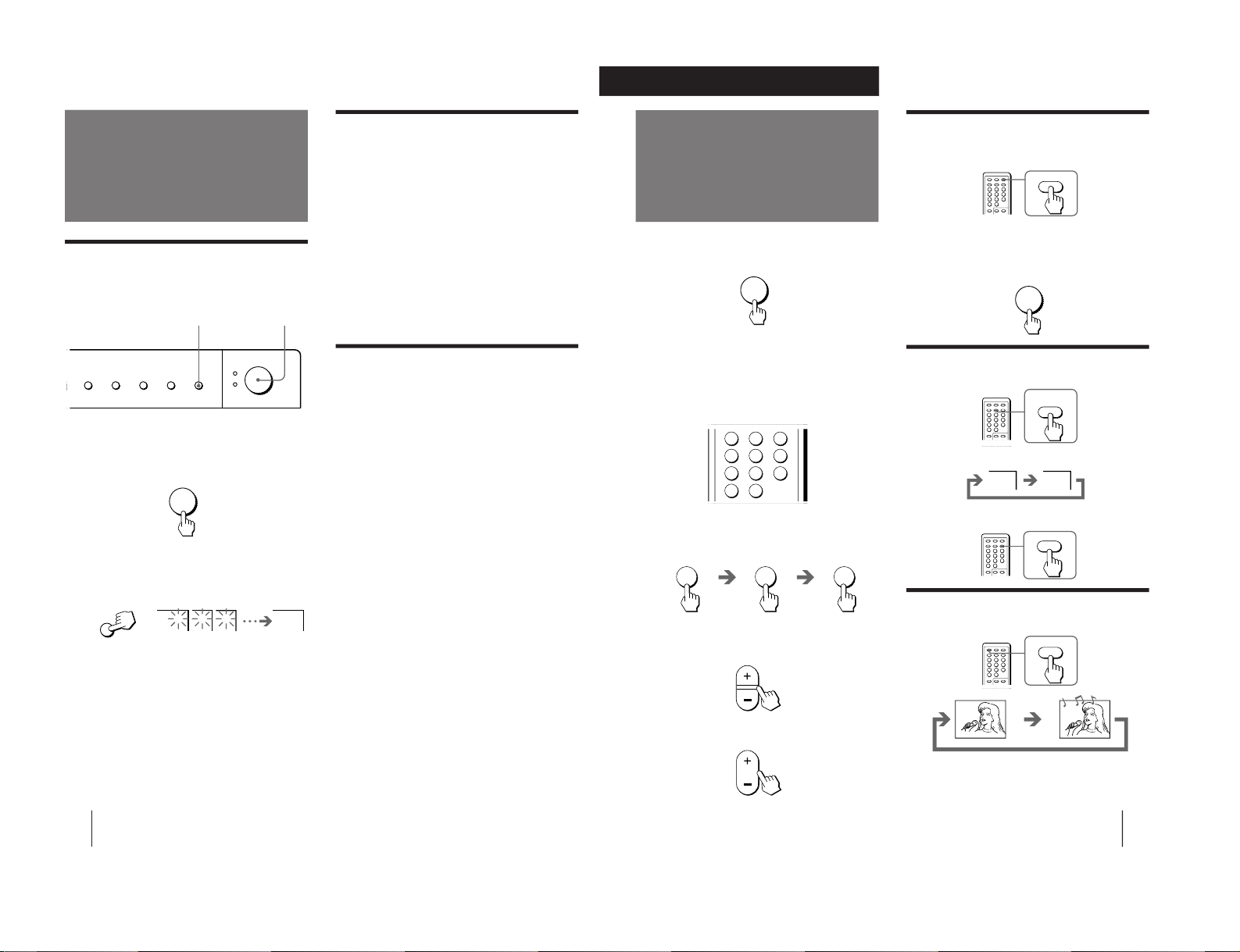
7
Operations
123
46
789
÷
0
5
Watching the TV
Switching off the TV
To switch off the TV temporarily, press POWER on the
remote commander.
To switch off the TV completely, press POWER on the
TV.
If the power on the TV is turned off in standby mode,
the STANDBY indicator may remain alight for a while.
Watching the video input
Press VIDEO/HOLD.
1
Press POWER to turn the TV on.
To scan through channels
Press PROGR +/– until the channel you want
appears.
3
Press VOL +/– to adjust the volume.
When the TV is in standby mode after pressing
POWER, press POWER on the remote commander.
2
Select the TV channel you want to watch.
To select a channel directly
Press a number button.
To select a two-digit channel, press “-/--” before
the number buttons.
For example: to select channel 25, press “-/- -,” and
then “2” and “5.”
POWER
Operations
HOLD
VIDEO
VIDEO 1
POWER
÷
2 5
VOL
PROGR
POWER
To watch TV, press TV.
Muting the sound
Press MUTING.
MUTING
MUTING
TV
Getting Started
6
MANUAL PROGR
COLOR SYSTEM
SELECT
TV SYSTEM
AUTO PROGR
POWER
Presetting channels
Presetting channels automatically
You can preset up to 80 TV channels in numerical
sequence from program position 1.
Front of TV
Note
• TV SYSTEM button is not used for this model.
1
Press POWER.
When the TV is in standby mode after pressing
POWER, press POWER on the remote commander.
2
Press AUTO PROGR.
To start presetting channels automatically
from the specified program position
1 Press MANUAL PROGR.
2 Press PROGR +/– to select the program position.
3 Press AUTO PROGR.
1
2
Presetting channels
1
2
1 2
3 1
AUTO PROGR
POWER
Presetting channels manually
To change the channel for a particular program
position or to receive a channel with a weak signal,
preset the channel manually.
1
Press MANUAL PROGR.
2
Press PROGR +/– until the required program
position appears on the screen.
3
Press VOLUME +/– on the TV until the
required channel picture appears on the
screen.
4
Press MANUAL PROGR.
Disabling program positions
By disabling unused or unwanted program positions,
you can skip those positions when you press PROGR
+/–.
1
Press PROGR +/– until the unused or
unwanted program position appears on the
screen.
2
Press MANUAL PROGR.
3
Press PIC MODE on the remote commander.
4
Press MANUAL PROGR.
To cancel the skip setting
Preset the channel manually or automatically again.
– 6 –
KV-T25SZ8
RM-870
Page 7
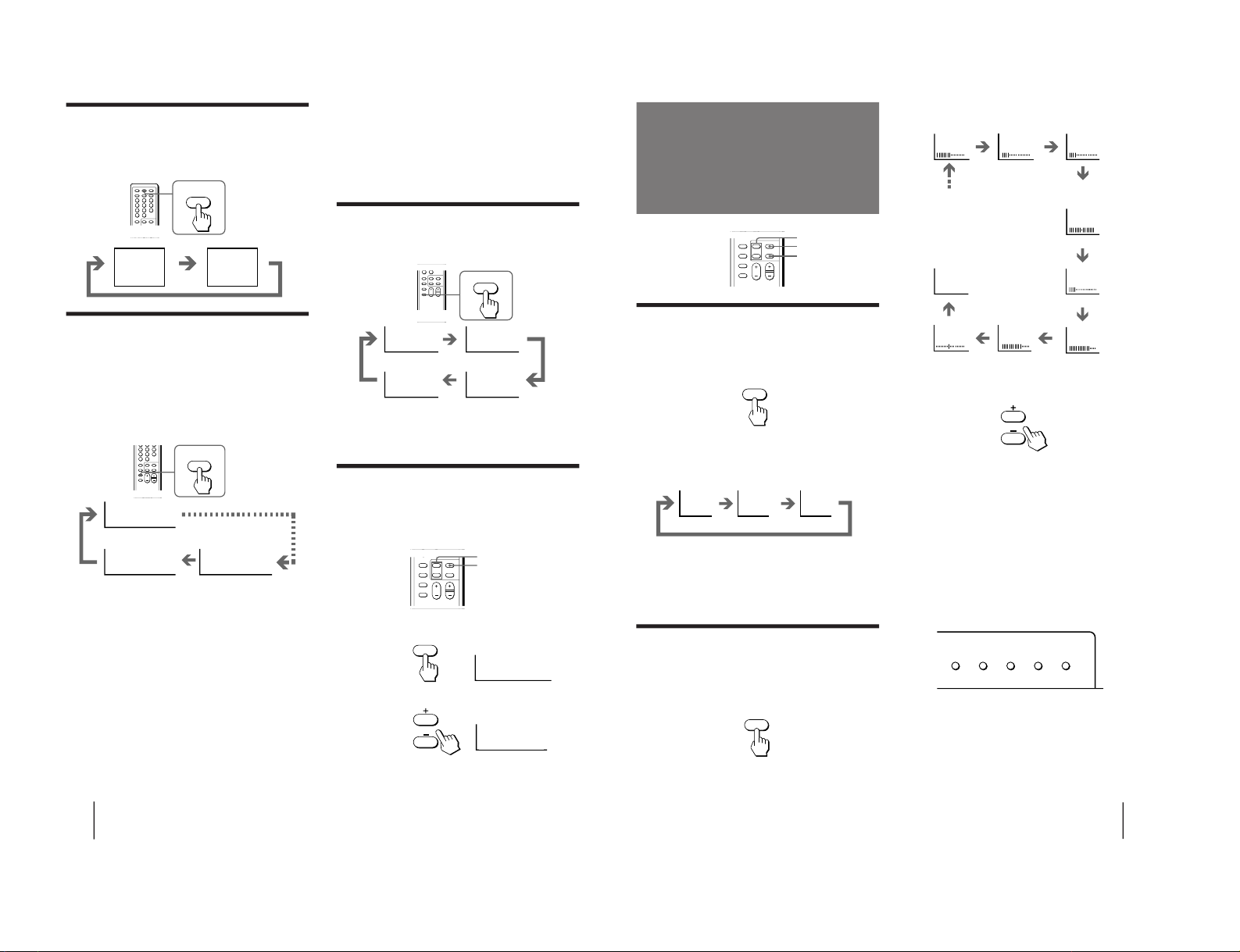
8
Operations
INDEX
WAKE UP
1
AUTO B/G
STANDARD
REVEAL
DISPLAY
Displaying on-screen information
Press DISPLAY/REVEAL.
The program position, local system, and TV settings are
displayed on the screen.
• The last TV program position or video mode just before the TV
turns into standby mode will appear when the TV is turned on
using the Wake Up Timer.
• If no buttons or controls are pressed for more than two hours
after the TV is turned on using the Wake Up Timer, the TV
automatically turns into standby mode. When you want to
continue watching the TV, press any button or control on the
TV or remote commander.
After 30 minutes
After 60 minutes
After 90 minutes
No sleep timer
SLEEP
Setting the Wake Up Timer
You can set the TV to turn on automatically after the
period of time you want.
1
Press WAKE UP/INDEX repeatedly to set the
timer.
The on-screen display appears and the WAKE UP
indicator lights up.
2
If you want a particular TV program or
video input to be displayed using the Wake
Up Timer, select the TV program or video
mode.
3
Press POWER on the remote commander or
set the Sleep Timer to turn off the TV in
standby mode.
To cancel the Wake Up Timer, press WAKE UP/INDEX
repeatedly until “WAKE UP TIMER: OFF” appears, or
turn off the main power of the TV.
Notes
• The Wake Up Timer starts immediately after the on-screen
display disappears.
SLEEP TIMER:30M
SLEEP TIMER:60M
SLEEP TIMER:OFF
SLEEP TIMER:90M
WAKE UP TIMER:10M
WAKE UP TIMER:OFF
WAKE UP TIMER:12H00M
After 10 minutes
No wake up timer
After 12 hours
Setting the Sleep Timer
You can set the TV to turn off automatically after the
period of time you want.
Press SLEEP.
To cancel the Sleep Timer, press SLEEP repeatedly
until “SLEEP TIMER: OFF” appears, or turn the TV off.
Changing the on-screen display
language
If you prefer Chinese to English, you can change the
on-screen display language. You can use buttons on the
remote commander or the TV.
1
Press SELECT until the screen appears as
follows:
2
Press + or – to select “
⁄⁄⁄ ”.
Note
• You can also use VOLUME +/– on the TV to select the
on-screen display language.
+ or SELECT
SELECT
LANGUAGE : ENGLISH
LANGUAGE / »y¤¥ : ENGLISH
LANGUAGE :
»y¤¥ / LANGUAGE : ⁄⁄⁄
9
Operations
Each time you press SELECT, the screen changes as
follows:
2
Press + or – to adjust the item.
3
To adjust other items, repeat steps 1 and 2.
Note
• You can also use VOLUME +/– on the TV to adjust the picture
and sound settings.
If the color of the picture is abnormal
Press COLOR SYSTEM or adjust the color setting until
the color becomes normal.
Note
• Normally set COLOR SYSTEM to AUTO.
Front of TV
Note
• TV SYSTEM button is not used for this model.
+ or –
SELECT
PIC MODE
PIC MODE
DYNAMIC
STANDARDSOFT
High contrast
picture
SELECT
Selecting the picture mode
Press PIC MODE until the mode you want
appears.
Each time you press PIC MODE, the screen changes as
follows:
Note
• If you change the picture mode after the following
adjustments, the adjustment changes in accordance with the
picture mode.
Adjusting the picture and sound
settings
1
Press SELECT until the item you want to
adjust appears.
Soft picture
(good for
video games)
(Operative for
NTSC signal only)
PICTURE
COLOR
BRIGHT
HUE
SHARPNESS
BASS
BALANCE
TREBLE
SURROUND
TILT CORRECTION
Adjusting the picture
and sound
MANUAL PROGR
COLOR SYSTEM
SELECT
TV SYSTEM
AUTO PROGR
– 7 –
KV-T25SZ8
RM-870
Page 8
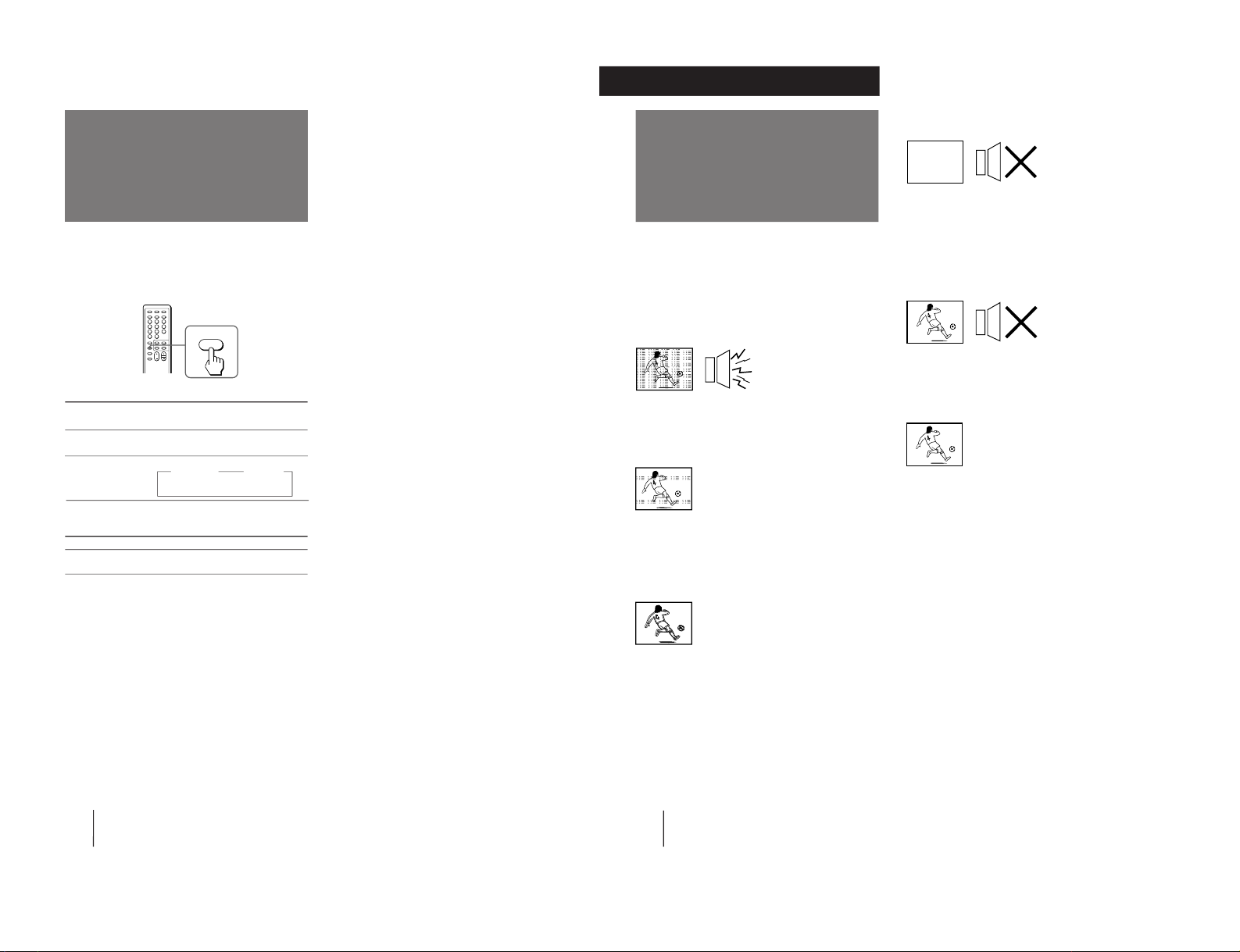
Additional Information
12
Troubleshooting
If you have any problems, read this manual again and
check the countermeasure for each of the symptoms
listed below.
If the problem persists, contact your nearest authorized
service center or dealer.
Snowy picture
Noisy sound
/ Check the antenna.
/ Check the antenna connection on the TV
and on the wall.
Dotted lines or stripes
/ This may be caused by local interference
(e.g. cars, neon signs and hair dryers).
Adjust the antenna for minimum
interference.
Double images or “ghosts”
/ This may be caused by reflections from
nearby mountains or buildings. A highly
directional antenna may improve the
picture.
Notes
• When you switch on the TV, you may hear the “boon” sound
that is caused by the demagnetization of the TV. This does not
indicate a malfunction.
• The picture color may become abnormal if you change the
direction of your TV. To obtain the normal picture color , press
POWER on the TV to switch off the TV for five minutes and
then switch it on again.
No picture
No sound
/Press POWER.
/Check the antenna connection.
/Check the VCR connections.
/Check the power cord connection.
/Check the standby mode.
Good picture
No sound
/Press VOLUME +.
/Press MUTING.
/Press A/B/ENLARGE
No color
/Adjust the COLOR level in the on-screen
display.
/Check the COLOR SYSTEM setting.
TV cabinet creaks
/Even if the picture or the sound is normal,
changes in the room temperature
sometimes make the TV cabinet expand or
contract, making a noise. This does not
indicate a malfunction.
Note on the remote commander
• The supplied remote commander is used on several models of
the TV. If you do not find instructions for some controls that
are on the remote commander, that means your TV does not
employ the features of those controls, e.g. TEXT.
Note on the TV SYSTEM button
• The TV SYSTEM button is not used on your TV.
WARNING
Do not install the appliance in a confined space, such as
a bookcase or built-in cabinet.
Additional Information
10
Operations
Press A/B/ENLARGE repeatedly until you
receive the sound you want.
The on-screen display changes corresponding to the
selected sound and the WAKE UP/STEREO indicator
also lights up.
When receiving a A2 (German) program
Broadcasting
A2 (German) stereo
A2 (German) bilingual
Selecting a stereo or
bilingual program
ENLARGE
A/B
On-screen display
(Selected sound)
STEREO
(Stereo sound)
STEREO
z MAIN
(Main sound)
STEREO
z SUB
(Sub sound)
Receiving area for A2 (German) program
System
A2 (German)
Note
• If the signal is very weak, the sound becomes monaural
automatically.
Receiving area
Australia, Malaysia, Thailand, etc.
KV-T25SZ8
RM-870
– 8 –
Page 9
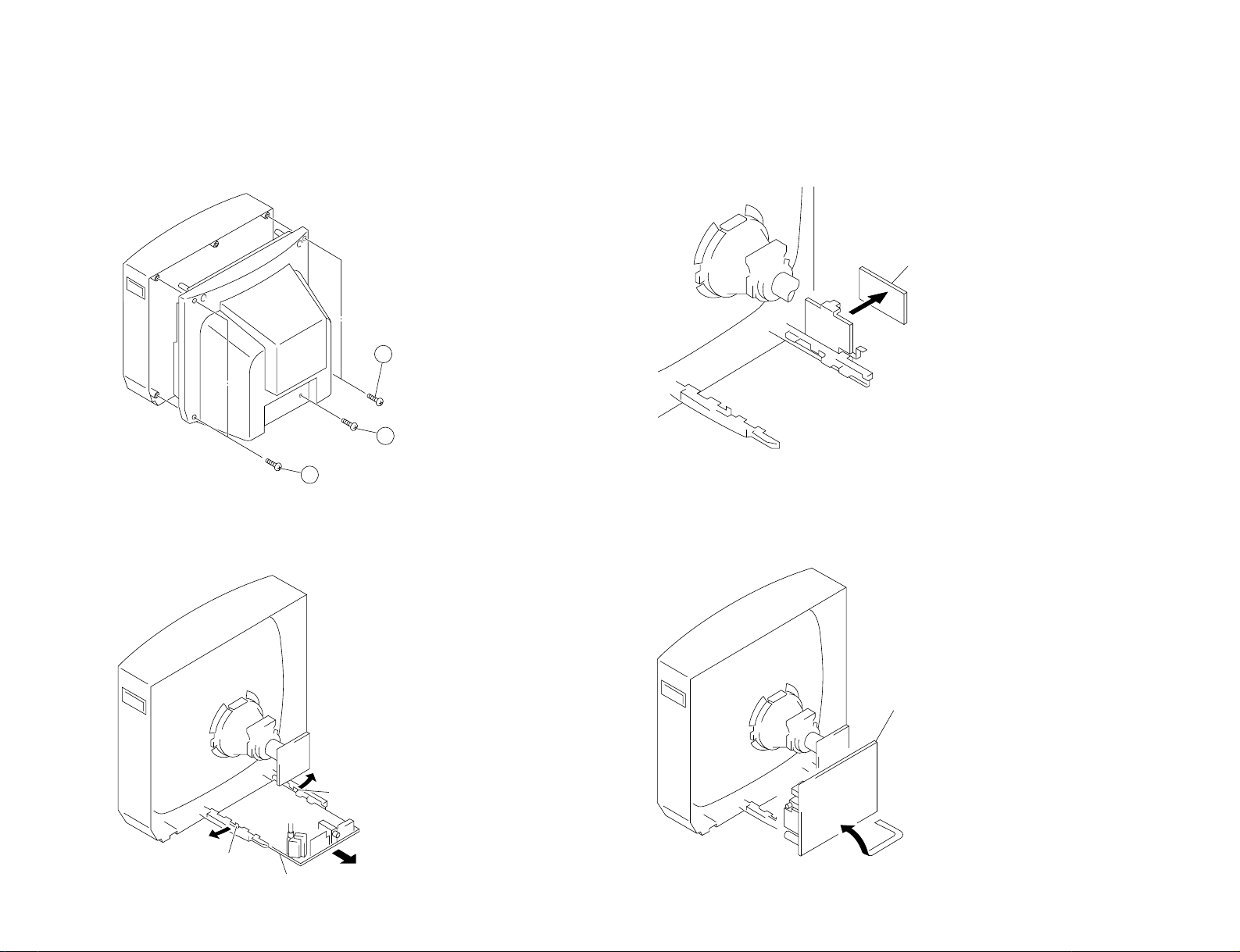
SECTION 2
2
Two screws
(BVTP 4×16)
3
One screw
(BVTP 3×16)
1
Two screws
(BVTP 4×16)
Lever
Lever
A board
F1 board
A board
DISASSEMBLY
2-1. REAR COVER REMOVAL
– 9 –
2-2. A BOARD REMOVAL
2-3. F1 BOARD REMOV AL
2-4. SERVICE POSITION
KV-T25SZ8
RM-870
Page 10
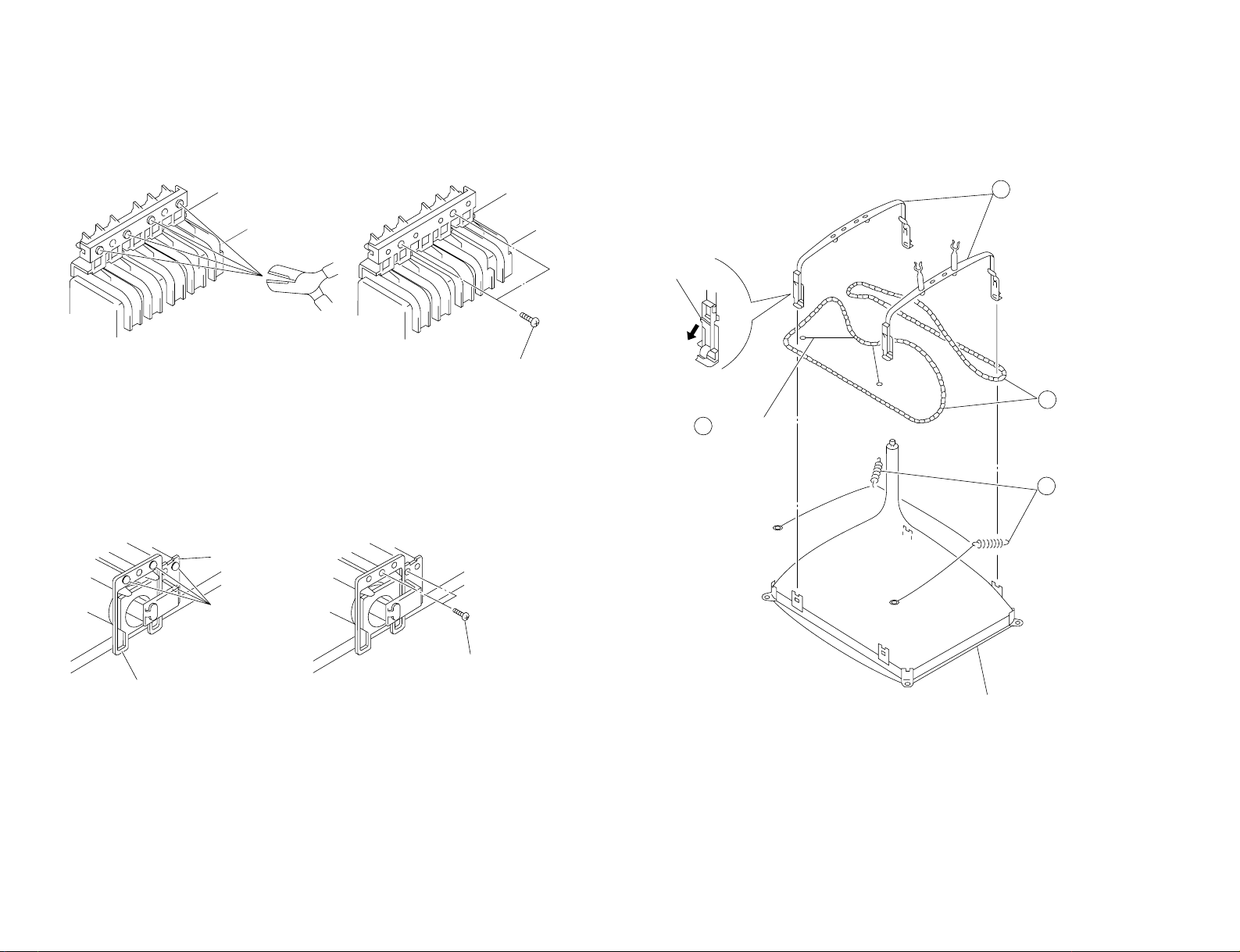
2-5. REPLACEMENT OF PARTS
Two screws
(BVTP 3×12)
Two screws
(BVTP 3×12)
Cut
Light guide
Power button
3
Demagnetization coil
4
Tension spring
Picture tube
2
DGC holder
1
DGC band
Remove the claw
For replacement of the Multi Button, Power Button and Light Guide, cut the welded portions
from them, exchange with the new parts, and fix them with screws (+BVTP) respectively.
2-5-1. REPLACEMENT OF MULTI BUTTON
– 10 –
KV-T25SZ8
RM-870
2-6. DEMAGNETIZATION COIL REMOVAL
2-5-2. REPLACEMENT OF POWER BUTTON AND LIGHT GUIDE
Page 11
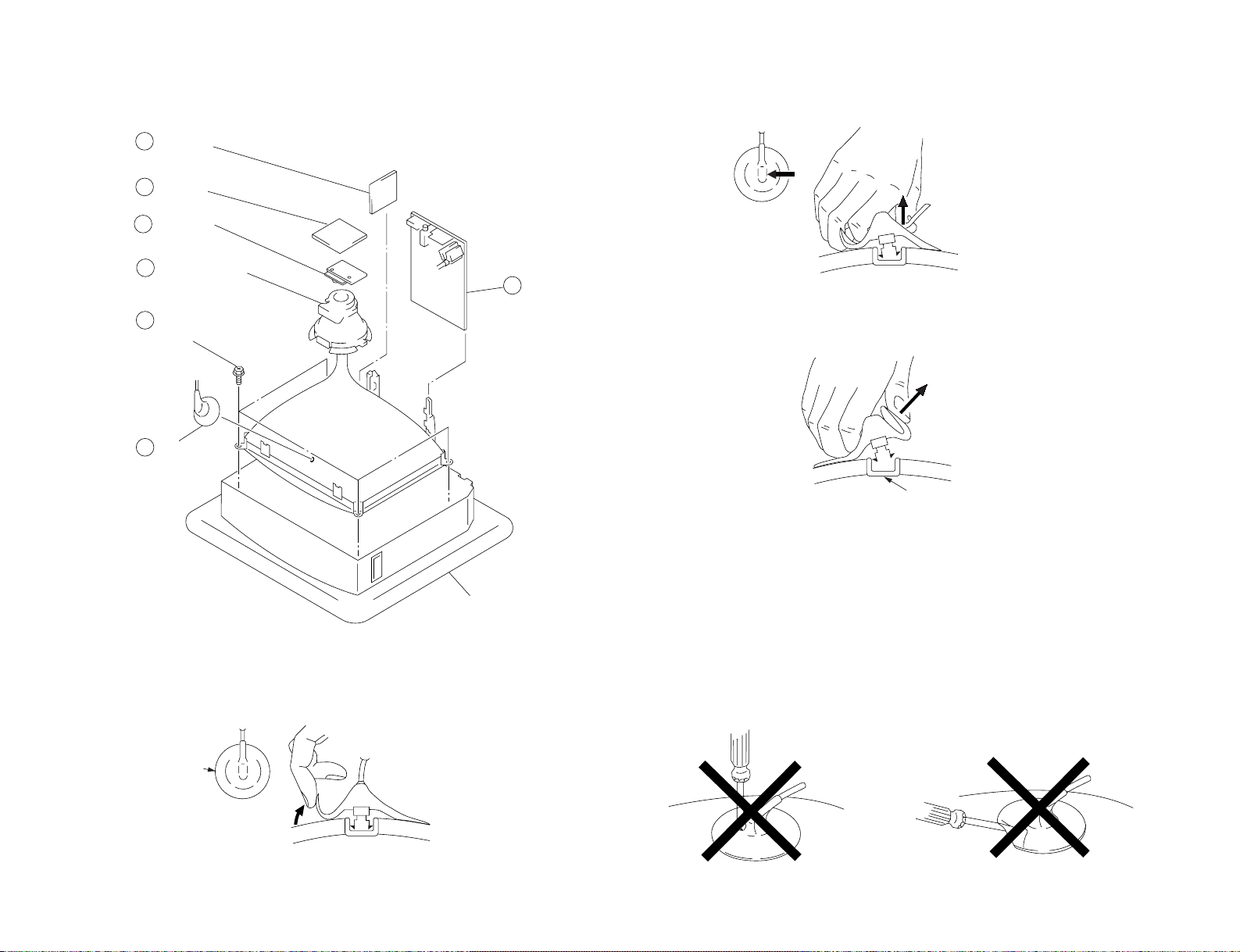
2-7. PICTURE TUBE REMOVAL
2 A board
5 Deflection yoke
Cushion
6 Four screws
(Tapping screws)
1 Anode cap
4 C board
3 F1 board
7 VM board
a
a
b
b
c
Anode button
– 11 –
2 Using a thumb press down then pull up the rubber cap firmly in the direction
indicated by the arrow b.
3 When one side of the rubber cap is separated from the anode button, the
anode-cap can be removed by turning up the rubber cap and pulling it up in the
direction of the arrow c.
•REMOVAL OF ANODE-CAP
NOTE : After removing the anode, short circuit the anode of the picture tube and the
•REMOVING PROCEDURES
1 Turn up one side of the rubber cap in the direction indicated by the arrow a.
anode cap to the metal chassis, CRT shield or carbon paint on the CRT.
• HOW TO HANDLE AN ANODE-CAP
1 Do not damage the surface of anode-caps with sharp shaped objects.
2 Do not press the rubber too hard so as not to damage the inside of anode-caps.
A metal fitting called the shatter-hook terminal is built into the rubber.
3 Do not turn the foot of rubber over too hard.
The shatter-hook terminal will stick out or damage the rubber.
KV-T25SZ8
RM-870
Page 12

KV-T25SZ8
GREEN
BLUE RED
RM-870
SECTION 3
SET-UP ADJUSTMENTS
• The following adjustments should be made when a complete
realignment is required or a new picture tube is installed.
• These adjustments should be performed with rated power
supply voltage unless otherwise noted.
Controls and switch should be set as follows unless otherwise noted:
PICTURE control........................................................... normal
BRIGHTNESS control................................................... normal
.................................................................................................................................................................................................................................
Preparation :
• In order to reduce the influence of geomagnetism on the set's
picture tube, face it east or west.
• Switch on the power and degauss with the degausser.
Perform the adjustments in the following order :
1. Beam Landing
2. Convergence
3. Focus
4. White Balance
Note : Test Equipment Required.
1. Color-bar/Pattern Generator
2. Degausser
3. Oscilloscope
Purity control
3-1. BEAM LANDING
1. Input a white signal with the pattern generator.
Contrast
Brightness
2. Position neck assy as shown in Figure 3-1.
3. Set the pattern generator raster signal to a green raster.
4. Move the deflection yoke to the rear and adjust with the purity
control so that the green is at the center and the blue and the red
take up equally sized areas on each side.
(See Figures 3-1 through 3-3.)
5. Move the deflection yoke forward and adjust so that the entire
screen is green. (See Figure 3-1.)
6. Switch the raster signal to blue, then to red and verify the
condition.
7. When the position of the deflection yoke has been decided,
fasten the deflection yoke with the screw.
8. If the beam does not land correctly in all the corners, use a
magnet to adjust it.
(See Figure 3-4.)
}
normal
Fig. 3-2
Fig. 3-3
Purity control corrects
this area.
a
b
Disk magnets or rotatable
disk magnets correct
these areas (a-d).
Fig. 3-1
Neck assy
G1 G2 G3
– 12 –
c
Deflection yoke positioning
corrects these areas.
b
d
d
Fig. 3-4
a
c
Page 13

3-2. CONVERGENCE
Preparation :
• Before starting this adjustment, adjust the focus, horizontal size
and vertical size.
• Minimize the brightness setting.
• Provide dot pattern.
(1) Horizontal and Vertical Static Convergence
BMC (Hexapole)
Purity
• Operation of the V.STAT magnet.
If the V-STAT magnet is moved in the direction of the a and
b arrows, the red, green and blue dots move as shown below.
1
2
a
bb
a
ab
B
GG
R
R G B
B
R
a
KV-T25SZ8
RM-870
V.STAT
1. (Moving vertically), adjust the V.STAT magnet so that the red,
green and blue dots in the center of the screen are separated
from each other.
2. Adjust the BMC (Hexapole) magnet so that the red, green and
blue dots are aligned in a straight line.
3. Adjust the BMC (Hexapole) magnet so that the red, green and
blue dots are balanced (ie. equal distance) on either side of the
green dot.
4. (Moving horizontally), adjust the H.STAT VR magnet so that
the red, green and blue dots converge on top of each other in
the center of the screen.
Center dot
R G B
R
G
B
3
b
b
a
b
a
R
G
b
B G R
B
G
B
• Operation of BMC (Hexapole) Magnet.
T o align or balance the red, green and blue dots, adjust the BMC
(Hexapole) magnet as shown below.
RG B
RGB R GB
b
R
C board
V.STAT Magnet
RV 701
SCREEN (G2)
R
B
G
RGB
G
R
• The respective dot positions resulting from moving each magnet
interact, so be sure to perform adjustment while tracking.
Use the V. STAT magnet to adjust the red, green and blue dots
so they coincide at the center of screen (by moving the dots in
the horizontal direction).
– 13 –
B
Page 14

KV-T25SZ8
RM-870
(2) Dynamic Convergence Adjustment
Preparation :
• Before starting this adjustment, adjust the horizontal static
convergence and the vertical static convergence.
1. Slightly loosen the deflection yoke screws.
2. Remove the deflection yoke spacer.
3. Move the deflection yoke as shown in the figure below and
optimize the convergence.
4. Tighten the deflection yoke screws.
5. Install the deflection yoke spacer.
RGB RGB
R
G
RGB
B
B
R
G
R
B
RGB
G
R
RGBRGB
R
B
G
G
RGB
B
(3) Screen-corner Convergence
b
a-d : screen-corner
misconvergence
c
b
Fix a Permalloy assy
a
a
corresponding to the
misconverged areas
d
c
d
Permalloy assembly
– 14 –
Page 15
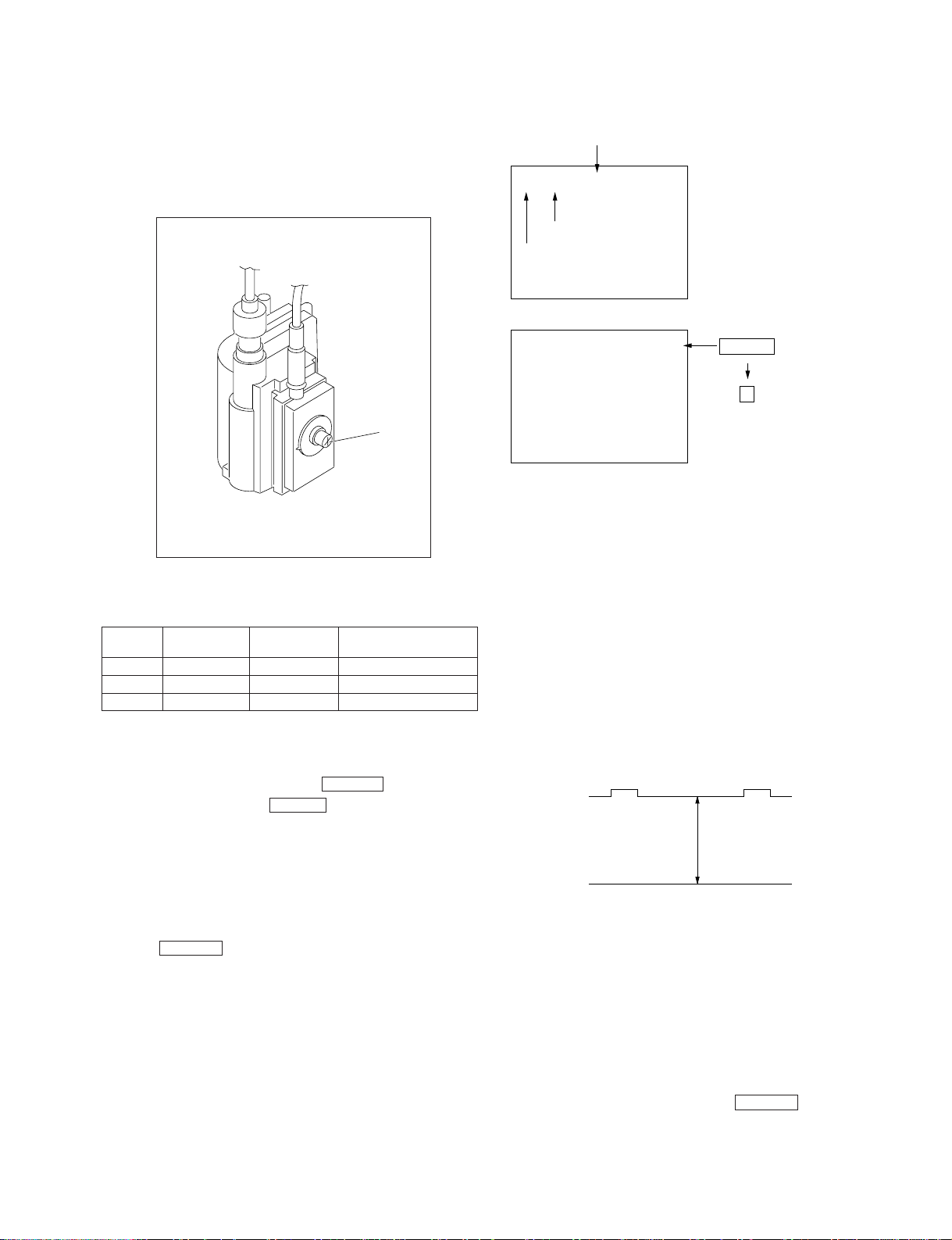
KV-T25SZ8
RM-870
3-3. FOCUS ADJUSTMENT
Adjust FOCUS control on the flyback transformer for the best
focus.
Focus
RDR
09
Adjustment Item
Item number
DATA
1 F
SERVICE
WRITE1 FRDR09
MUTING
0
Executes the writing
a. AN ITEM OF ADJUSTMENT
Item
number
Adjustment
item
Initial DATA
Note
09 RDR 25 WHITE POINT R
0A GDR 20 WHITE POINT G
0B BDR 20 WHITE POINT B
b. METHOD OF CANCELLATION FROM SERVICE
MODE
Set the standby condition (Press POWER button on the
commander) and then press POWER button again, hereupon it
becomes TV mode.
c. METHOD OF WRITE FOR MEMORY
1) Set to Service Mode.
2) Press 1 (UP) and 4 (DOWN) to select an item of
adjustments.
3) Press MUTING button and it will indicate WRITE on screen.
4) Press - button to write into memory.
d. MEMORY WRITE CONFIRMATION METHOD
1) After adjustment, pull out the plug from AC outlet, and then
plug into AC outlet again.
2) Turn the power switch ON and set to Service Mode.
3) Call the adjusted items again to confirm adjustments were made.
3-4. G2 (SCREEN) AND WHITE BALANCE
ADJUSTMENTS
1. G2 (SCREEN) ADJUSTMENT (RV701)
1) Set the PICTURE and BRIGHTNESS to normal.
2) Put to VIDEO input mode without signals.
3) Connect R, G and B of the C board cathode to the oscilloscope.
4) Adjust G2 (RV701) volume to the value below.
175 V DC
0 V
2. WHITE BALANCE ADJUSTMENTS
1) Set to Service Mode.
2) Input an entire white signal.
3) Set the PICTURE to maximum.
4) Select RDR(09) with 1 and 4 , and then set the level to 25
with 3 and 6 .
5) Select GDR(0A) and BDR(0B) with 1 and 4 and adjust
the level with 3 and 6 for the best white balance.
6) Write into the memory by pressing MUTING → then - .
– 15 –
Page 16

KV-T25SZ8
RM-870
SECTION 4
SELF DIAGNOSIS FUNCTION
If no acknowledgement is returned from a device which is turned "ON", the device has a problem.
In this case, one of the LED's responding to the problem device will flicker a defined number of times.
Flickering is operated by lighting the LED's for 60ss each time.
The flickering frequency responding to each failed device is shown below.
NONVOLATILE
Device
Flickering
Frequency
All the devices are checked one after another from the left of the table.
If an error is found, the responding LED will start flickering.
So, if more than 1 device have failed, only the one on the left side will flicker.
MEMORY
1
—
—
Y/C JUNGLE
(IC300)
3
—
—
—
—
TONE
CONTROL
(IC201)
6
– 16 –
Page 17

SECTION 5
CIRCUIT ADJUSTMENTS
5-1. ADJUSTMENTS WITH COMMANDER
Service adjustments are made with the RM-870 that comes with
this unit.
Entering service mode
With the unit on standby
↓
DISPLAY
↓
5
↓
VOL (+)
↓
POWER
The operation sequence puts the unit into service mode.
KV-T25SZ8
RM-870
[1], [4] Raise/lower the service item number
[3], [6] Raise/lower the data
[MUTING] Writes
[0] Executes the writing
[7], [0] All the data becomes the values in memory
[8], [0] All user control goes to the standard state
[5], [0] Service data initialization (Be sure not to use
usually.)
[2], [0] Write 50Hz adjustment data to 60Hz, or vice
versa.
The screen display is :
Adjustment item
MUTING
TEXT
DISPLAY
REVEAL
VIDEO
HOLD
1 2 3
4 5 6
7 8 9
÷
TEXT CLR
A/B
ENLARGE
0
+
POWER
TV
SELECT
PIC MODE
DATA
RGB
00
10000000
Item number
[1], [4] Select the adjustment item.
↓
[3], [6] Raise/lower the data.
↓
[MUTING] Writes
↓
[0] Executes the writing.
SERVICE Mode08
50 Depends on the signals
PAL, SECAM : 50
NTSC : 60
WAKE UP
INDEX
SLEEP
+
VOL
RM-870
+
PROGR
– 17 –
Page 18

KV-T25SZ8
RM-870
5-2. ADJUSTMENT METHOD
Item Number 08
This explanation uses V-SHIFT as an example.
1. Select 08 V-SHIFT with the [1] and [4] buttons.
2. Raise/lower the data with the [3] and [6] buttons.
3. Select the optimum state. (The standard is 0F for PAL
reception.)
4. Write with the [MUTING] button.
5. Execute the writing with the [0] button. (The WRITE
display will be changed to green SERVICE.)
Use the same method for Items Number 00-4B. Use [1] and [4] to
select the adjustment item, use [3] and [6] to adjust, write with
[MUTING], then execute the write with [0].
SERVICE
50
Adjust with the [3] and [6] buttons.
WRITE
50
Written with the [MUTING].
0CVSF08
WRITE
50
GREEN0CVSF08
GREEN0CVSF08
GREEN
The WRITE display
will be changed back to
SERVICE.
Write executed with [0].
– 18 –
Page 19

Adjustment Item Table
Item Adjustment
number Item
00 HSF 00–3F 24 50: 1F 60: 1F H SHIFT TDA8375
01 HSZ 00–3F 23 50: 1F 60: 1F H SIZE TDA8375
02 PAP 00–3F 21 50: 2E 60: 2D PIN AMPLITUDE TDA8375
03 CNP 00–3F 29 50: 23 60: 26 CORNER PIN TDA8375
04 TLT 00–3F 20 50: 21 60: 25 TILT TDA8375
05 VSL 00–3F 20 50: 20 60: 20 V SLOPE TDA8375
06 VAP 00–3F 1D 50: 38 60: 34 V AMPLITUDE TDA8375
07 SCR 00–3F 20 50: 20 60: 20 S CORRECTION TDA8375
08 VSF 00–3F 20 50: 2A 60: 2B V SHIFT TDA8375
09 RDR 00–3F 25 26 WHITE POINT R TDA8375
0A GDR 00–3F 20 WHITE POINT G TDA8375
0B BDR 00–3F 20 WHITE POINT B TDA8375
0C FO 00–02 00 TV: 00 VIDEO: 00 TEXT: 01 PHI-1 TIME CONSTANT TDA8375
0D AGC 00–3F 30 TV: 2A VIDEO: 2A TEXT: 2A AGC TAKE OVER TDA8375
0E VSW 00–01 00 TV: 00 VIDEO: 01 TEXT: 00 VIDEO MUTE TDA8375
0F FOR 00–03 00 03 FORCED FIELD FREQ. TDA8375
10 DL 00–01 00 INTERLACE TDA8375
11 POC 00–01 00 SYNCHRO MODE FIX TDA8375
12 VID 00–01 00 VIDEO IDENT MODE TDA8375
13 HCO 00–01 00 EHT TRACKING MODE TDA8375
14 EVG 00–01 00 ENABLE V GUARD TDA8375
15 SBL 00–01 00 SERVICE BLANKING TDA8375
16 PRD 00–01 00 OVER-VOLTAGE INPUT TDA8375
17 COR 00–01 00 NOISE CORING PEAK TDA8375
18 PMX 00–3F 27 Others: Normal: 2C PICTURE MAX DATA TDA8375
19 PMI 00-3F 05 Others: Normal: 04 PICTURE MIN DATA TDA8375
1A SBR 00–7F 4B Others: Normal: 54 SUB-BRIGHTNESS TDA8375
1B SHU 00–0F 07 SUB-HUE TDA8375
1C SSH 00–03 01 TV: 01 VIDEO: 02 SUB-SHARPNESS TDA8375
1D SC1 00–3F 1F 50: 26 60: 29 SUB-COLOR LOWER TDA8375
1E SC2 00–3F 0B 50: 0C 60: 0F SUB-COLOR HIGHER TDA8375
1F AIP 00–7F 3F ADJUSTMENT IF PLL TDA8375
20 VZM 00–3F 19 VERTICAL ZOOM TDA8375
21 FAW 00–FF 08 NICAM FAW THRESH MSP3410
22 CTM 00–FF 08 NICAM ERROR BIT (MONO) MSP3410
23 CTN 00–FF 50 NICAM ERROR BIT (NICAM) MSP3410
24 WCD 00–FF 0A W. G. CHANGE DATA MSP3410
25 WST 00–FF 15 W . G. STEREO CUT POINT MSP3410
26 WTM 00–FF 50 W. G. TIMER CHANGE MSP3410
27 WBT 00–FF EA W. G. BILINGUAL MSP3410
28 ACG 00–01 01 AGC AUTO/CONST. MSP3410
29 CDB 00–3F 28 AGC GAIN CONST. MSP3410
2A FGP 00–7F 24 FM (BG, I, DK) PRESCALE MSP3410
2B FMP 00–7F 40 FM (M) PRESCALE MSP3410
2C WGP 00–7F 3C W. G. PRESCALE MSP3410
2D NIP 00–7F 7F NICAM PLESCALE MSP3410
2E CRM 00–01 00 CARRIOR MUTE MSP3410
2F CMI 00–03 00 CARRIOR MUTE LEVEL MSP3410
30 ACO 00–01 01 AUDIO CLOCK OUT MSP3410
31 W AC 00–0F 01 W. G. AGREEMENT COUNT MSP3410
32 DLY 00–FF 30 STEREO SEARCH DELAY MSP3410
33 DLG 00–FF 10 W/G SEARCH DELAY MSP3410
34 TXP 00–0F 09 0D TEXT PICTURE CONT. SAA5281
35 MXP 00–0F 0D 0F TEXT MIX MODE PIC. SAA5281
Data
range
Initial
data
Standard data Note Device
KV-T25SZ8
RM-870
– 19 –
Page 20

KV-T25SZ8
RM-870
Adjustment Item Table
Item Adjustment
number Item
36 BKP 00–3F 00 BLK OFF PICTURE CXP85200
37 HBL 00–3F 25 H BLK LEFT WIDTH CXP85200
38 HBR 00–3F 20 H BLK RIGHT WIDTH CXP85200
39 VBH 00–7F 00 50: 60: V BLK HIGHT WIDTH CXP85200
3A VBL 00–FF FF V BLK LOW WIDTH CXP85200
3B ODL 00–FF 10 POWER ON DELAY CXP85200
3C OFR 00–0F 00 REMO. CON. RGB OUT CXP85200
3D OFM 00–0F 00 MAIN POWER RGB OUT CXP85200
3E OSH 00–3F 0A OSD POSITION H CXP85200
3F DKS 00–01 00 D/K STEREO SEARCH CXP85200
40 MUT 00–01 01 00 NO SYNC. MUTE CXP85200
41 DWZ 00–01 00 DISEBLE WIDEZOOM CXP85200
42 ABL 00–01 01 00 BRIGHT ABL CXP85200
43 DTV 00–01 00 DISABLE TV SYS KEY CXP85200
44 SCM 00–01 00 SECAM TRAP ACTIVE CXP85200
45 ROC 00–0F 07 ROTATION CENTER CXP85200
46 ROS 00–07 03 07 ROTATION STEP WID CXP85200
47 DVM 00–01 00 DISABLE VM MODE CXP85200
48 FBT 00–01 01 C/M FBT LAYER SHORT CXP85200
49 OP0 00–FF 40 Refer to table below OPTION 0 CXP85200
4A OP1 00–FF 07 Refer to table below OPTION 1 CXP85200
4B OP2 00–FF 00 Refer to table below OPTION 2 CXP85200
Data
range
Initial
data
Standard data Note Device
NOTE
• Standard Data: Those are the standard data values written on the microprocessor. Therefore, the data values of the
modes are stored respectively in the memory.
In case of a device replacement, adjustment by rewriting the data value is necessary for some items.
• 50 ...................... 50 Hz data
• 60 ...................... 60 Hz data
• Standard data listed on the adjustment item table are reference values, therefore it is different for every model.
ITEM INFORMATION
• 10. DL: TV/MIX Mode 0=Interlace 1=Non interlace, TEXT Mode 0=Non interlace 1=Interlace
• 42. ABL: Bright ABL ON/OFF ON=1 OFF=0
• 49. OP0, • 4A. OP1, • 4B. OP2 :
Input data are different according to models.
AV INPUT : 00 → NO MODEL, 01 → MONO, CXA1315, 10/11 → STEREO, TDA8424
TV System : 00 → Multi model, 01 → B/G, 10 → D/K, I, 11 → B/G, D/K
NTSC, SECAM, Chin
Shrp : Dynamic Mode @ 1 → Sharpness 50%, 0 → Sharpness 70%.
VM Operation : 0 → OFF, 1 → ON
No. 49 OP0 * Input data are different according to models
Item – AV Input Shrp – – – Saudi
KV-T25SZ8 0 1 0 0 0000
No. 4A OP1
Item WIDE TILT – TV System NTSC SECAM Chin
KV-T25SZ8 0 0 0 0 1101
No. 4B OP2
Item – – – – High Dev. 100 Program – S. Video
KV-T25SZ8 0 0 0 0 0000
– 20 –
Page 21

KV-T25SZ8
RM-870
5-3. A BOARD ADJUSTMENT AFTER IC003
(MEMORY) REPLACEMENT
1. Enter to Service Mode.
2. Press commander buttons [5] and [0] (Data Initialize), and [2]
and [0] (Data Copy) to initialize the data.
3. Call each item number, and check if the respective screen sho ws
the normal picture.
In case some items are not well-adjusted, give them fine
adjustment.
Write the data per each item number ([MUTING] + [0]).
4. Select item numbers “49” (OP0), “4A” (OP1) and “4B” (OP2)
and respectively set the bit per model with command buttons
[3] and [6].
5. Press commander buttons [8] and [0] (T est Normal) to return to
the data that was set on the shipment from the factory.
(= Cancel Service Mode.)
5-4. PICTURE DISTORTION ADJUSTMENT
Item Number 00 – 08
00 HSF (H SHIFT)
00 HSF (H SHIFT)
01 HSZ (H SIZE)
01 HSZ (H SIZE)
02 PAP (PIN AMP)
02 PAP (PIN AMPLITUDE)
03 CNP (CORNER PIN)
03 CNP (CORNER PIN)
04 TLT (TILT)
04 TLT (TILT)
05 VSL (V SLOPE)
05 VSL (V SLOP)
06 VAP (V AMPLITUDE)
06 VAP (V ANP)
07 SCR (S CORRECTION)
07 SCR (S CORRECTION)
08 VSF (V SHIFT)
08 VSF (V SHIFT)
– 21 –
Page 22

KV-T25SZ8
RM-870
MEMO
○○○○○○○○○○○○○○○○○○○○○○○○○○○○○○○○○○○○○○○○○○○○○○○○○○○○○○○○○○○○○○○
○○○○○○○○○○○○○○○○○○○○○○○○○○○○○○○○○○○○○○○○○○○○○○○○○○○○○○○○○○○○○○○
○○○○○○○○○○○○○○○○○○○○○○○○○○○○○○○○○○○○○○○○○○○○○○○○○○○○○○○○○○○○○○○
○○○○○○○○○○○○○○○○○○○○○○○○○○○○○○○○○○○○○○○○○○○○○○○○○○○○○○○○○○○○○○○
○○○○○○○○○○○○○○○○○○○○○○○○○○○○○○○○○○○○○○○○○○○○○○○○○○○○○○○○○○○○○○○
○○○○○○○○○○○○○○○○○○○○○○○○○○○○○○○○○○○○○○○○○○○○○○○○○○○○○○○○○○○○○○○
○○○○○○○○○○○○○○○○○○○○○○○○○○○○○○○○○○○○○○○○○○○○○○○○○○○○○○○○○○○○○○○
○○○○○○○○○○○○○○○○○○○○○○○○○○○○○○○○○○○○○○○○○○○○○○○○○○○○○○○○○○○○○○○
○○○○○○○○○○○○○○○○○○○○○○○○○○○○○○○○○○○○○○○○○○○○○○○○○○○○○○○○○○○○○○○
○○○○○○○○○○○○○○○○○○○○○○○○○○○○○○○○○○○○○○○○○○○○○○○○○○○○○○○○○○○○○○○
○○○○○○○○○○○○○○○○○○○○○○○○○○○○○○○○○○○○○○○○○○○○○○○○○○○○○○○○○○○○○○○
○○○○○○○○○○○○○○○○○○○○○○○○○○○○○○○○○○○○○○○○○○○○○○○○○○○○○○○○○○○○○○○
○○○○○○○○○○○○○○○○○○○○○○○○○○○○○○○○○○○○○○○○○○○○○○○○○○○○○○○○○○○○○○○
○○○○○○○○○○○○○○○○○○○○○○○○○○○○○○○○○○○○○○○○○○○○○○○○○○○○○○○○○○○○○○○
○○○○○○○○○○○○○○○○○○○○○○○○○○○○○○○○○○○○○○○○○○○○○○○○○○○○○○○○○○○○○○○
○○○○○○○○○○○○○○○○○○○○○○○○○○○○○○○○○○○○○○○○○○○○○○○○○○○○○○○○○○○○○○○
○○○○○○○○○○○○○○○○○○○○○○○○○○○○○○○○○○○○○○○○○○○○○○○○○○○○○○○○○○○○○○○
○○○○○○○○○○○○○○○○○○○○○○○○○○○○○○○○○○○○○○○○○○○○○○○○○○○○○○○○○○○○○○○
○○○○○○○○○○○○○○○○○○○○○○○○○○○○○○○○○○○○○○○○○○○○○○○○○○○○○○○○○○○○○○○
○○○○○○○○○○○○○○○○○○○○○○○○○○○○○○○○○○○○○○○○○○○○○○○○○○○○○○○○○○○○○○○
○○○○○○○○○○○○○○○○○○○○○○○○○○○○○○○○○○○○○○○○○○○○○○○○○○○○○○○○○○○○○○○
○○○○○○○○○○○○○○○○○○○○○○○○○○○○○○○○○○○○○○○○○○○○○○○○○○○○○○○○○○○○○○○
○○○○○○○○○○○○○○○○○○○○○○○○○○○○○○○○○○○○○○○○○○○○○○○○○○○○○○○○○○○○○○○
○○○○○○○○○○○○○○○○○○○○○○○○○○○○○○○○○○○○○○○○○○○○○○○○○○○○○○○○○○○○○○○
○○○○○○○○○○○○○○○○○○○○○○○○○○○○○○○○○○○○○○○○○○○○○○○○○○○○○○○○○○○○○○○
○○○○○○○○○○○○○○○○○○○○○○○○○○○○○○○○○○○○○○○○○○○○○○○○○○○○○○○○○○○○○○○
○○○○○○○○○○○○○○○○○○○○○○○○○○○○○○○○○○○○○○○○○○○○○○○○○○○○○○○○○○○○○○○
○○○○○○○○○○○○○○○○○○○○○○○○○○○○○○○○○○○○○○○○○○○○○○○○○○○○○○○○○○○○○○○
○○○○○○○○○○○○○○○○○○○○○○○○○○○○○○○○○○○○○○○○○○○○○○○○○○○○○○○○○○○○○○○
○○○○○○○○○○○○○○○○○○○○○○○○○○○○○○○○○○○○○○○○○○○○○○○○○○○○○○○○○○○○○○○
– 22 –
Page 23

KV-T25SZ8
RM-870
SECTION 7
EXPLODED VIEW
KV-T25SZ8
RM-870
NOTE:
• Items with no part number and no
description are not stocked because they
are seldom required for routine service.
• The construction parts of an assembled
part are indicated with a collation number
in the remark column.
7-1. CHASSIS
[: BVTP3 × 12 7-685-648-79
L: BVTP4 × 16 7-685-663-71
8: BVTP3 × 16 7-685-650-79
42
43
11
6
4
2
1
• Items marked " * " are not stocked since
they are seldom required for routine
service. Some delay should be
anticipated when ordering these items.
14
15
13
12
10
7
r
8
r
r
9
12
6
3
5
14
13
11
21
16
15
31
17
The components identified by
shading and mark ! are critical
for safety.
Replace only with part number
specified.
25
45
22
r
19
20
18
33
44
34
46
35
32
26
36
23
24
37
38
39
40
41
30
p
4
28
27
29
REF. NO. PART NO. DESCRIPTION REMARK REF. NO. PART NO. DESCRIPTION REMARK
1 4-050-176-31 DOOR, CONTROL
2 4-048-575-02 LABEL, CONTROL
3 4-627-936-01 LOCK, MINIATURE SIDE
4 4-048-540-01 CUSHION, CRT
5 X-4032-786-2 BEZNET ASSY 3, 4, 6-10
6 4-048-691-01 HANDLE
7 4-048-687-03 BUTTON, MULTI
8 4-049-123-01 GUIDE, LIGHT
9 4-048-688-01 BUTTON, POWER
10 4-302-428-03 SCREW (WASHER HEAD) (+P 3X12)
11 4-037-613-02 CUSHION, SP
12 1-504-305-11 SPEAKER (5X12CM)
13 * 4-038-987-11 CUSHION, SPEAKER
14 4-043-388-01 SCREW, STEP TAPPING
15 4-046-765-21 SCREW, TAPPING
26 * 4-042-988-02 HOLDER, DGC
27 4-049-416-01 SHEET, BLIND
28 X-4032-967-2 CO VER ASSY, REAR 27, 29
29 4-048-703-02 COVER, REAR
30 4-049-130-01 CLAMPER, CORD
31 * 4-048-690-02 RAIL (L), GUIDE
32 * 4-048-689-02 RAIL (R), GUIDE
33 * A-1241-190-A F1 BOARD, COMPLETE
34 * 4-049-158-01 BRACKET, F1 PC BOARD
35 * A-1297-523-A A3 BOARD, COMPLETE
36 ! 8-598-323-30 TUNER, VSS BT-AG401
37 ! 1-900-212-02 LEAD ASSY, FOCUS
38 ! 1-453-190-11 TRANSFORMER ASSY , FLYBACK (NX-2743//M3B)
39 * A-1298-602-A A BOARD, COMPLETE
40 ! 4-389-778-11 HOLDER, AC CORD
– 45 –
16 ! 8-733-255-01 PICTUTE TUBE (M60KWL70X)
17 ! 8-451-404-41 DEFLECTION YOKE (Y25GXAS)
18 1-452-762-31 NECK ASSEMBLY NA294
19 * A-1342-396-A VM BOARD, COMPLETE
20 * A-1331-743-A C BOARD, COMPLETE
21 4-046-600-11 SPACER, DY
22 * 3-704-372-11 HOLDER, HV CABLE
23 4-369-318-61 SPRING, TENSION
24 ! 1-403-619-11 COIL, DEMAGNETIZATION
25 4-043-827-13 BAND, DEGAUSSING COIL
41 ! 1-574-358-11 CORD, POWER (WITH CONNECTOR) 7.5A/250V
42 1-452-032-00 MAGNET,DISC
43 X-4387-214-1 PERMALO Y ASSY, CORRECTION
44 4-034-272-01 PLATE, CORRECTION, TLV
4-034-272-41 PLATE, CORRECTION, TLV
45 * 4-045-290-11 CUSHION (50X290), DGC
46 4-049-122-01 RIVET
– 46 –
Page 24

SECTION 8
The components identified by shading
and mark ! are critical for safety.
Replace only with part number specified.
NOTE:
REF. NO. PART NO. DESCRIPTION REMARK
The components identified by shading
and mark ! are critical for safety.
Replace only with part number specified.
When indicating parts by reference number,
please include the board name.
REF.NO. PART NO. DESCRIPTION REMARK REF.NO. PART NO. DESCRIPTION REMARK
ELECTRICAL PARTS LIST
• Items marked " ∗ " are not stocked since
they are seldom required for routine
service. Some delay should be anticipated
when ordering these items.
• All variable and adjustable resistors have
characteristic curve B, unless otherwise
noted.
REF. NO. PART NO. DESCRIPTION REMARK
RESISTORS
• All resistors are in ohms
• F : nonflammable
CAPACITORS
• MF : µF, PF : µµF
COILS
• MMH : mH, UH : µH
KV-T25SZ8
RM-870
A
* A-1298-602-A A BOARD, COMPLETE
*********************
* 1-580-798-11 CONNECTOR PIN (DY) 6P
4-039-460-01 HOLDER, FBT
* 4-049-131-01 CASE (A), SHIELD
4-382-854-11 SCREW (M3X10), P, SW (+)
7-682-950-01 SCREW +PSW 3X12
7-685-648-79 SCREW +BVTP 3X12 TYPE2 IT-3
<CAPACITOR>
C001 1-163-011-11 CERAMIC CHIP 0.0015MF 10% 50V
C002 1-126-965-11 ELECT 22MF 20% 50V
C004 1-126-961-11 ELECT 2.2MF 20% 50V
C007 1-126-959-11 ELECT 0.47MF 20% 50V
C008 1-163-117-00 CERAMIC CHIP 100PF 5% 50V
C009 1-163-133-00 CERAMIC CHIP 470PF 5% 50V
C010 1-163-037-11 CERAMIC CHIP 0.022MF 10% 50V
C011 1-126-967-11 ELECT 47MF 20% 16V
C013 1-163-009-11 CERAMIC CHIP 0.001MF 10% 50V
C014 1-163-009-11 CERAMIC CHIP 0.001MF 10% 50V
C015 1-101-884-00 CERAMIC 56PF 5% 50V
C016 1-101-884-00 CERAMIC 56PF 5% 50V
C017 1-163-117-00 CERAMIC CHIP 100PF 5% 50V
C018 1-163-117-00 CERAMIC CHIP 100PF 5% 50V
C019 1-163-009-11 CERAMIC CHIP 0.001MF 10% 50V
C020 1-163-009-11 CERAMIC CHIP 0.001MF 10% 50V
C021 1-163-009-11 CERAMIC CHIP 0.001MF 10% 50V
C022 1-163-009-11 CERAMIC CHIP 0.001MF 10% 50V
C023 1-163-009-11 CERAMIC CHIP 0.001MF 10% 50V
C024 1-163-009-11 CERAMIC CHIP 0.001MF 10% 50V
C025 1-163-009-11 CERAMIC CHIP 0.001MF 10% 50V
C026 1-163-009-11 CERAMIC CHIP 0.001MF 10% 50V
C027 1-163-009-11 CERAMIC CHIP 0.001MF 10% 50V
C028 1-163-009-11 CERAMIC CHIP 0.001MF 10% 50V
C029 1-163-009-11 CERAMIC CHIP 0.001MF 10% 50V
C034 1-164-004-11 CERAMIC CHIP 0.1MF 10% 25V
C035 1-163-009-11 CERAMIC CHIP 0.001MF 10% 50V
C036 1-163-009-11 CERAMIC CHIP 0.001MF 10% 50V
C037 1-163-117-00 CERAMIC CHIP 100PF 5% 50V
C038 1-163-117-00 CERAMIC CHIP 100PF 5% 50V
C040 1-163-117-00 CERAMIC CHIP 100PF 5% 50V
C042 1-163-117-00 CERAMIC CHIP 100PF 5% 50V
C044 1-163-117-00 CERAMIC CHIP 100PF 5% 50V
C045 1-163-117-00 CERAMIC CHIP 100PF 5% 50V
C046 1-163-117-00 CERAMIC CHIP 100PF 5% 50V
C047 1-163-117-00 CERAMIC CHIP 100PF 5% 50V
C048 1-164-004-11 CERAMIC CHIP 0.1MF 10% 25V
C049 1-164-004-11 CERAMIC CHIP 0.1MF 10% 25V
C050 1-126-960-11 ELECT 1MF 20% 50V
C052 1-164-004-11 CERAMIC CHIP 0.1MF 10% 25V
C053 1-163-009-11 CERAMIC CHIP 0.001MF 10% 50V
C055 1-126-941-11 ELECT 470MF 20% 16V
C056 1-163-009-11 CERAMIC CHIP 0.001MF 10% 50V
C057 1-163-243-11 CERAMIC CHIP 47PF 5% 50V
C058 1-163-117-00 CERAMIC CHIP 100PF 5% 50V
C059 1-163-117-00 CERAMIC CHIP 100PF 5% 50V
C060 1-163-009-11 CERAMIC CHIP 0.001MF 10% 50V
C061 1-164-505-11 CERAMIC CHIP 2.2MF 16V
C072 1-126-941-11 ELECT 470MF 20% 16V
C074 1-163-001-11 CERAMIC CHIP 220PF 10% 50V
C101 1-163-029-11 CERAMIC CHIP 0.0047MF 50V
C105 1-104-665-11 ELECT 100MF 20% 16V
C106 1-126-964-11 ELECT 10MF 20% 50V
C108 1-126-942-61 ELECT 1000MF 20% 16V
C109 1-163-017-00 CERAMIC CHIP 0.0047MF 10% 50V
C110 1-136-165-00 FILM 0.1MF 5% 50V
C111 1-163-009-11 CERAMIC CHIP 0.001MF 10% 50V
C114 1-163-117-00 CERAMIC CHIP 100PF 5% 50V
C115 1-163-093-00 CERAMIC CHIP 10PF 5% 50V
C116 1-136-165-00 FILM 0.1MF 5% 50V
C117 1-163-117-00 CERAMIC CHIP 100PF 5% 50V
C118 1-126-965-11 ELECT 22MF 20% 50V
C119 1-163-059-00 CERAMIC CHIP 0.01MF 50V
C120 1-130-493-00 MYLAR 0.068MF 5% 50V
C121 1-130-493-00 MYLAR 0.068MF 5% 50V
C122 1-104-665-11 ELECT 100MF 20% 16V
C124 1-164-004-11 CERAMIC CHIP 0.1MF 10% 25V
C125 1-164-004-11 CERAMIC CHIP 0.1MF 10% 25V
C127 1-163-077-00 CERAMIC CHIP 0.1MF 10% 25V
C128 1-163-077-00 CERAMIC CHIP 0.1MF 10% 25V
C132 1-163-117-00 CERAMIC CHIP 100PF 5% 50V
C201 1-126-960-11 ELECT 1MF 20% 50V
C202 1-104-665-11 ELECT 100MF 20% 16V
C203 1-126-960-11 ELECT 1MF 20% 50V
C204 1-104-665-11 ELECT 100MF 20% 16V
C205 1-163-989-11 CERAMIC CHIP 0.033MF 10% 25V
C206 1-163-018-00 CERAMIC CHIP 0.0056MF 10% 50V
C207 1-126-961-11 ELECT 2.2MF 20% 50V
C208 1-126-961-11 ELECT 2.2MF 20% 50V
C209 1-163-018-00 CERAMIC CHIP 0.0056MF 10% 50V
C210 1-163-989-11 CERAMIC CHIP 0.033MF 10% 25V
C211 1-164-004-11 CERAMIC CHIP 0.1MF 10% 25V
C233 1-126-967-11 ELECT 47MF 20% 16V
C234 1-126-967-11 ELECT 47MF 20% 16V
C235 1-126-967-11 ELECT 47MF 20% 16V
– 47 –
Page 25

KV-T25SZ8
RM-870
A
The components identified by shading
and mark ! are critical for safety.
Replace only with part number specified.
REF. NO. PART NO. DESCRIPTION REMARK
C236 1-126-968-11 ELECT 100MF 20% 35V
C237 1-104-665-11 ELECT 100MF 20% 16V
C238 1-136-167-00 FILM 0.15MF 5% 50V
C239 1-104-665-11 ELECT 100MF 20% 16V
C240 1-136-167-00 FILM 0.15MF 5% 50V
C241 1-126-942-61 ELECT 1000MF 20% 25V
C242 1-163-021-91 CERAMIC CHIP 0.01MF 10% 50V
C243 1-128-551-11 ELECT 22MF 20% 25V
C244 1-126-942-61 ELECT 1000MF 20% 25V
C246 1-128-551-11 ELECT 22MF 20% 25V
C247 1-126-942-61 ELECT 1000MF 20% 25V
C253 1-104-665-11 ELECT 100MF 20% 16V
C257 1-136-169-00 FILM 0.22MF 5% 50V
C258 1-136-169-00 FILM 0.22MF 5% 50V
C300 1-126-967-11 ELECT 47MF 20% 16V
C304 1-164-004-11 CERAMIC CHIP 0.1MF 10% 25V
C305 1-164-004-11 CERAMIC CHIP 0.1MF 10% 25V
C306 1-164-004-11 CERAMIC CHIP 0.1MF 10% 25V
C307 1-164-004-11 CERAMIC CHIP 0.1MF 10% 25V
C308 1-164-004-11 CERAMIC CHIP 0.1MF 10% 25V
C309 1-164-004-11 CERAMIC CHIP 0.1MF 10% 25V
C310 1-164-004-11 CERAMIC CHIP 0.1MF 10% 25V
C311 1-163-231-11 CERAMIC CHIP 15PF 5% 50V
C312 1-163-231-11 CERAMIC CHIP 15PF 5% 50V
C313 1-104-665-11 ELECT 100MF 20% 16V
REF. NO. PART NO. DESCRIPTION REMARK
C370 1-164-004-11 CERAMIC CHIP 0.1MF 10% 25V
C374 1-124-910-11 ELECT 47MF 20% 50V
C375 1-124-910-11 ELECT 47MF 20% 50V
C376 1-164-005-11 CERAMIC CHIP 0.47MF 25V
C401 1-163-021-91 CERAMIC CHIP 0.01MF 10% 50V
C402 1-163-021-91 CERAMIC CHIP 0.01MF 10% 50V
C403 1-126-965-11 ELECT 22MF 20% 50V
C404 1-163-021-91 CERAMIC CHIP 0.01MF 10% 50V
C405 1-163-017-00 CERAMIC CHIP 0.0047MF 10% 50V
C406 1-163-017-00 CERAMIC CHIP 0.0047MF 10% 50V
C407 1-163-017-00 CERAMIC CHIP 0.0047MF 10% 50V
C408 1-163-017-00 CERAMIC CHIP 0.0047MF 10% 50V
C410 1-163-103-00 CERAMIC CHIP 27PF 5% 50V
C411 1-163-113-00 CERAMIC CHIP 68PF 5% 50V
C413 1-104-665-11 ELECT 100MF 20% 16V
C415 1-163-017-00 CERAMIC CHIP 0.0047MF 10% 50V
C420 1-126-967-11 ELECT 47MF 20% 16V
C423 1-163-129-00 CERAMIC CHIP 330PF 5% 50V
C425 1-163-021-91 CERAMIC CHIP 0.01MF 10% 50V
C501 1-102-228-00 CERAMIC 470PF 10% 500V
C523 1-104-665-11 ELECT 100MF 20% 16V
C548 1-106-220-00 MYLAR 0.1MF 10% 100V
C551 1-126-968-11 ELECT 100MF 20% 35V
C552 1-126-968-11 ELECT 100MF 20% 35V
C553 1-163-019-00 CERAMIC CHIP 0.0068MF 10% 50V
C314 1-164-161-11 CERAMIC CHIP 0.0022MF 10% 50V
C315 1-165-320-11 CERAMIC CHIP 0.47MF 10% 16V
C316 1-102-125-00 CERAMIC 0.0047MF 10% 50V
C319 1-164-004-11 CERAMIC CHIP 0.1MF 10% 25V
C320 1-164-004-11 CERAMIC CHIP 0.1MF 10% 25V
C321 1-164-004-11 CERAMIC CHIP 0.1MF 10% 25V
C322 1-216-295-91 SHORT 0
C323 1-163-243-11 CERAMIC CHIP 47PF 5% 50V
C324 1-115-565-11 CERAMIC CHIP 2.2MF 10% 10V
C325 1-163-093-00 CERAMIC CHIP 10PF 5% 50V
C326 1-163-095-00 CERAMIC CHIP 12PF 5% 50V
C327 1-163-093-00 CERAMIC CHIP 10PF 5% 50V
C328 1-164-004-11 CERAMIC CHIP 0.1MF 10% 25V
C329 1-163-016-00 CERAMIC CHIP 0.0039MF 10% 50V
C330 1-164-004-11 CERAMIC CHIP 0.1MF 10% 25V
C331 1-126-964-11 ELECT 10MF 20% 50V
C332 1-136-165-00 FILM 0.1MF 5% 50V
C333 1-164-004-11 CERAMIC CHIP 0.1MF 10% 25V
C334 1-164-182-11 CERAMIC CHIP 0.0033MF 10% 50V
C335 1-102-973-00 CERAMIC 100PF 5% 50V
C336 1-126-964-11 ELECT 10MF 20% 50V
C337 1-104-665-11 ELECT 100MF 20% 16V
C338 1-165-320-11 CERAMIC CHIP 0.47MF 10% 16V
C339 1-163-121-00 CERAMIC CHIP 150PF 5% 50V
C340 1-163-009-11 CERAMIC CHIP 0.001MF 10% 50V
C341 1-163-117-00 CERAMIC CHIP 100PF 5% 50V
C342 1-164-004-11 CERAMIC CHIP 0.1MF 10% 25V
C344 1-126-963-11 ELECT 4.7MF 20% 50V
C349 1-128-551-11 ELECT 22MF 20% 25V
C359 1-104-665-11 ELECT 100MF 20% 16V
C554 1-102-244-00 CERAMIC 220PF 10% 500V
C555 1-101-804-00 CERAMIC 10PF 5% 500V
C562 1-104-665-11 ELECT 100MF 20% 16V
C601 1-162-318-11 CERAMIC 0.001MF 10% 500V
C602 1-102-050-00 CERAMIC 0.01MF 99% 500V
C603 1-161-830-00 CERAMIC 0.0047MF 99% 500V
C604 1-113-608-11 ELECT(BLOCK) 470MF 20% 400V
C605 1-161-830-00 CERAMIC 0.0047MF 99% 500V
C606 1-161-830-00 CERAMIC 0.0047MF 99% 500V
C607 1-161-830-00 CERAMIC 0.0047MF 99% 500V
C608 1-104-332-11 CERAMIC 470PF 10% 2KV
C609 1-124-347-00 ELECT 100MF 20% 160V
C610 1-126-943-11 ELECT 2200MF 20% 25V
C611 ! 1-113-900-51 CERAMIC 470PF 10% 250V
C612 1-102-228-00 CERAMIC 470PF 10% 500V
C613 1-102-824-00 CERAMIC 470PF 5% 50V
C614 1-126-943-11 ELECT 2200MF 20% 25V
C616 1-102-228-00 CERAMIC 470PF 10% 500V
C618 1-163-005-11 CERAMIC CHIP 470PF 10% 50V
C619 1-162-116-00 CERAMIC 680PF 10% 2KV
C621 ! 1-104-705-51 FILM 0.1MF 20% 250V
C622 1-106-383-00 MYLAR 0.047MF 10% 200V
C623 1-126-934-11 ELECT 220MF 20% 16V
C624 1-126-942-61 ELECT 1000MF 20% 16V
C625 1-102-074-00 CERAMIC 0.001MF 10% 50V
C627 1-162-116-00 CERAMIC 680PF 10% 2KV
C630 ! 1-113-900-51 CERAMIC 470PF 10% 250V
C631 1-161-830-00 CERAMIC 0.0047MF 99% 500V
C632 ! 1-113-900-51 CERAMIC 470PF 10% 250V
C633 1-161-754-00 CERAMIC 0.001MF 10% 3KV
C361 1-163-009-11 CERAMIC CHIP 0.001MF 10% 50V
C362 1-163-101-00 CERAMIC CHIP 22PF 5% 50V
C367 1-164-004-11 CERAMIC CHIP 0.1MF 10% 25V
C368 1-164-004-11 CERAMIC CHIP 0.1MF 10% 25V
C369 1-164-004-11 CERAMIC CHIP 0.1MF 10% 25V
C634 1-163-005-11 CERAMIC CHIP 470PF 10% 50V
C801 1-123-024-21 ELECT 33MF 160V
C802 1-107-364-11 MYLAR 0.01MF 10% 200V
C804 1-163-009-11 CERAMIC CHIP 0.001MF 10% 50V
C805 1-102-244-00 CERAMIC 220PF 10% 500V
– 48 –
Page 26
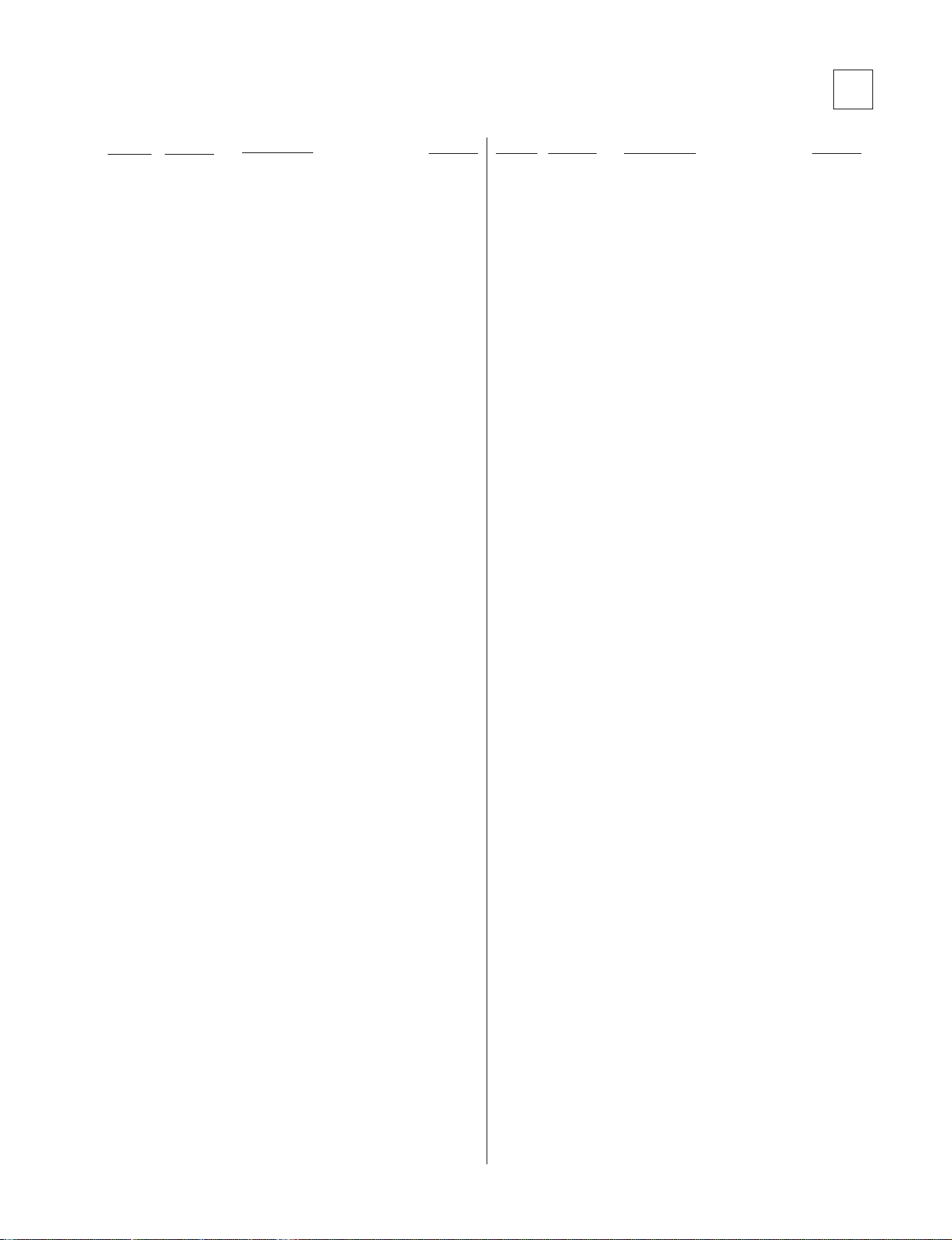
The components identified by shading
and mark ! are critical for safety.
Replace only with part number specified.
KV-T25SZ8
RM-870
A
REF. NO. PART NO. DESCRIPTION REMARK
C806 1-126-960-11 ELECT 1MF 20% 50V
C807 1-136-540-11 FILM 0.82MF 5% 200V
C808 1-130-959-00 FILM 0.047MF 10% 400V
C809 1-162-115-00 CERAMIC 330PF 10% 2KV
C810 1-106-365-00 MYLAR 0.0082MF 99% 200V
C811 1-162-318-11 CERAMIC 0.001MF 10% 500V
C812 1-136-086-00 FILM 0.017MF 3% 2KV
C816 1-107-636-11 ELECT 10MF 20% 160V
C820 1-161-754-00 CERAMIC 0.001MF 10% 2KV
C821 1-104-999-11 MYLAR 0.1MF 10% 200V
C822 1-136-541-11 FILM 1.5MF 5% 200V
C823 1-163-021-91 CERAMIC CHIP 0.01MF 10% 50V
C825 1-107-364-11 MYLAR 0.01MF 10% 200V
C850 1-124-480-11 ELECT 470MF 20% 25V
C852 1-104-574-11 CERAMIC 0.0047MF 10% 2KV
C853 1-162-318-11 CERAMIC 0.001MF 10% 500V
C854 1-124-480-11 ELECT 470MF 20% 25V
C856 1-162-318-11 CERAMIC 0.001MF 10% 500V
C857 1-136-165-00 FILM 0.1MF 5% 50V
C860 1-102-228-00 CERAMIC 470PF 10% 500V
C861 1-107-654-11 ELECT 33MF 20% 250V
C875 1-124-910-11 ELECT 47MF 20% 50V
C876 1-107-369-11 MYLAR 0.068MF 10% 100V
C891 1-163-007-11 CERAMIC CHIP 680PF 10% 50V
C898 1-107-369-11 MYLAR 0.068MF 10% 100V
C901 1-163-133-00 CERAMIC CHIP 470PF 5% 50V
C902 1-163-133-00 CERAMIC CHIP 470PF 5% 50V
C1201 1-104-665-11 ELECT 100MF 20% 16V
C1202 1-164-004-11 CERAMIC CHIP 0.1MF 10% 25V
C1203 1-164-004-11 CERAMIC CHIP 0.1MF 10% 25V
C1204 1-104-665-11 ELECT 100MF 20% 16V
C1205 1-164-004-11 CERAMIC CHIP 0.1MF 10% 25V
C1206 1-164-004-11 CERAMIC CHIP 0.1MF 10% 25V
C1210 1-104-665-11 ELECT 100MF 20% 16V
C1212 1-126-960-11 ELECT 1MF 20% 50V
C1213 1-126-960-11 ELECT 1MF 20% 50V
C1214 1-126-964-11 ELECT 10MF 20% 50V
C1215 1-163-123-00 CERAMIC CHIP 180PF 5% 50V
C1216 1-124-465-00 ELECT 0.47MF 20% 50V
C1216 1-164-005-11 CERAMIC CHIP 0.47MF 25V
C1217 1-104-665-11 ELECT 100MF 20% 16V
C1218 1-163-123-00 CERAMIC CHIP 180PF 5% 50V
C1219 1-104-665-11 ELECT 100MF 20% 16V
C1219 1-126-933-11 ELECT 100MF 20% 16V
C1221 1-164-005-11 CERAMIC CHIP 0.47MF 25V
C1222 1-164-005-11 CERAMIC CHIP 0.47MF 25V
C1223 1-164-346-11 CERAMIC CHIP 1MF 16V
C1224 1-216-295-91 SHORT 0
C1225 1-164-005-11 CERAMIC CHIP 0.47MF 25V
C1226 1-126-934-11 ELECT 220MF 20% 16V
C1228 1-164-346-11 CERAMIC CHIP 1MF 16V
C1229 1-164-005-11 CERAMIC CHIP 0.47MF 25V
C1513 1-124-122-11 ELECT 100MF 20% 50V
<CONNECTOR>
CN101 * 1-560-124-00 PLUG, CONNECTOR (2.5MM) 4P
CN102 * 1-564-508-11 PLUG, CONNECTOR 5P
CN103 * 1-564-509-11 PLUG, CONNECTOR 6P
REF. NO. PART NO. DESCRIPTION REMARK
CN111 * 1-564-505-11 PLUG, CONNECTOR 2P
CN251 * 1-564-507-11 PLUG, CONNECTOR 4P
CN601 * 1-580-843-11 PIN, CONNECTOR (POWER)
CN602 * 1-508-765-00 PIN, CONNECTOR (5MM PITCH) 3P
CN603 * 1-508-786-00 PIN, CONNECTOR (5MM PITCH) 2P
CN604 1-695-915-11 TAB (CONTACT)
CN605 1-695-915-11 TAB (CONTACT)
CN609 * 1-564-506-11 PLUG, CONNECTOR 3P
CN811 1-695-915-11 TAB (CONTACT)
CN812 1-695-915-11 TAB (CONTACT)
CN813 1-695-915-11 TAB (CONTACT)
CN816 1-695-915-11 TAB (CONTACT)
CN817 1-695-915-11 TAB (CONTACT)
CN818 1-695-915-11 TAB (CONTACT)
CN851 * 1-508-766-00 PIN, CONNECTOR (5MM PITCH) 4P
<TRIMMER>
CT55 1-404-801-11 TRAP, CERAMIC
<DIODE>
D001 8-719-109-81 DIODE RD4.7ESB2
D002 8-719-911-19 DIODE 1SS119-25
D003 8-719-041-97 DIODE MA113-(TX)
D005 8-719-109-84 DIODE RD5.1ESB1
D008 8-719-109-89 DIODE RD5.6ESB2
D103 8-719-914-42 DIODE DA204K
D251 8-719-911-19 DIODE 1SS119-25
D252 8-719-914-42 DIODE DA204K
D301 8-719-041-97 DIODE MA113-(TX)
D305 8-719-041-97 DIODE MA113-(TX)
D306 8-719-911-19 DIODE 1SS119-25
D307 8-719-911-19 DIODE 1SS119-25
D308 8-719-109-54 DIODE RD2.2ESB2
D310 8-719-041-97 DIODE MA113-(TX)
D311 8-719-109-68 DIODE RD3.6ESB1
D312 8-719-110-08 DIODE RD8.2ESB2
D315 8-719-121-24 DIODE RD9.1ESL
D351 8-719-908-03 DIODE GP08D
D399 8-719-977-22 DIODE DTZ9.1
D403 8-719-911-19 DIODE 1SS119-25
D513 8-719-109-84 DIODE RD5.1ESB1
D551 8-719-908-03 DIODE GP08D
D561 8-719-911-19 DIODE 1SS119-25
D591 8-719-911-19 DIODE 1SS119-25
D601 8-719-052-84 DIODE LN4SB60
D602 8-719-108-18 THRUSTER 5P6M
D603 8-719-110-36 DIODE RD13ESB2
D604 8-719-312-10 DIODE RU4AM-T3
D605 8-719-067-18 DIODE RN4Z
D606 8-719-051-97 DIODE 3DL41A(LC6-15)
D606 8-719-510-73 DIODE S3L20UF4
D607 8-719-510-26 DIODE D1NL20
D609 8-719-510-26 DIODE D1NL20
D610 8-719-510-26 DIODE D1NL20
D611 8-719-510-26 DIODE D1NL20
D801 8-719-945-80 DIODE ERC06-15S
D802 8-719-900-26 DIODE ERD29-08J
– 49 –
Page 27

KV-T25SZ8
RM-870
A
The components identified by shading
and mark ! are critical for safety.
Replace only with part number specified.
REF. NO. PART NO. DESCRIPTION REMARK
D851 8-719-302-43 DIODE EL1Z
D852 8-719-028-72 DIODE RGP02-17EL-6433
D853 8-719-302-43 DIODE EL1Z
D855 8-719-302-43 DIODE EL1Z
D857 8-719-908-03 DIODE GP08D
D858 8-719-908-03 DIODE GP08D
D860 8-719-911-19 DIODE 1SS119-25
D891 8-719-945-80 DIODE ERC06-15S
D901 8-719-054-60 DIODE LNK0220022G
D1201 8-719-121-24 DIODE RD9.1ESL
D1202 8-719-121-24 DIODE RD9.1ESL
D1203 8-719-121-24 DIODE RD9.1ESL
D1207 8-719-121-24 DIODE RD9.1ESL
D1208 8-719-121-24 DIODE RD9.1ESL
D1209 8-719-121-24 DIODE RD9.1ESL
D1504 8-719-911-19 DIODE 1SS119-25
D1505 8-719-109-81 DIODE RD4.7ESB2
<FERRITE BEAD>
FB101 1-410-397-21 FERRITE 1.1UH
FB102 1-410-397-21 FERRITE 1.1UH
FB251 1-410-397-21 FERRITE 1.1UH
FB601 1-410-397-21 FERRITE 1.1UH
FB603 1-410-397-21 FERRITE 1.1UH
FB610 1-410-397-21 FERRITE 1.1UH
FB612 1-410-397-21 FERRITE 1.1UH
FB801 1-420-872-00 COIL, AIR CORE
REF. NO. PART NO. DESCRIPTION REMARK
<CHIP CONDUCTOR>
JR050 1-216-295-91 SHORT 0
JR052 1-216-295-91 SHORT 0
JR101 1-216-295-91 SHORT 0
JR103 1-216-295-91 SHORT 0
JR107 1-216-295-91 SHORT 0
JR108 1-216-295-91 SHORT 0
JR112 1-216-295-91 SHORT 0
JR115 1-216-295-91 SHORT 0
JR116 1-216-295-91 SHORT 0
JR117 1-216-295-91 SHORT 0
<COIL>
L001 1-408-397-00 INDUCTOR 1UH
L002 1-410-509-11 INDUCTOR 10UH
L003 1-408-605-31 INDUCTOR 15UH
L101 1-410-470-11 INDUCTOR 10UH
L301 1-408-598-31 INDUCTOR 3.9UH
L401 1-410-498-11 INDUCTOR 1.2UH
L402 1-410-510-11 INDUCTOR 12UH
L406 1-410-507-11 INDUCTOR 6.8UH
L410 1-410-501-11 INDUCTOR 2.2UH
L802 1-412-527-11 INDUCTOR 15UH
L804 1-459-075-00 COIL,DYNAMIC CONVERSION CHOKE
L805 1-416-207-11 COIL, HORIZONTAL LINEARITY
L807 1-459-390-00 INDUCTOR 0UH
L808 1-412-553-11 INDUCTOR 3.3MMH
L821 1-459-111-00 INDUCTOR 0UH
<IC>
IC001 8-752-889-20 IC CXP85224A-054S
IC002 8-759-805-37 IC L78LR05D-MA
IC003 8-759-370-33 IC ST24C04FB6
IC004 8-742-041-12 HYB IC SBX1981-11(12)
IC201 8-759-090-21 IC TDA8424
IC202 8-759-708-12 IC NJM78L12A
IC203 8-759-336-30 IC TA8223K
IC300 8-759-365-26 IC TDA8375A
IC351 8-759-288-85 IC TDA4665T-T
IC521 8-759-195-63 IC PQ09RE11
IC551 8-759-801-98 IC LA7830
IC601 8-749-014-01 IC STR-S6708N
IC602 8-749-920-61 IC SE-135N
IC603 ! 8-749-010-64 PHOTO COUPLER PC123F2
IC801 8-759-100-96 IC UPC4558G2
IC1201 8-759-157-40 IC UPC574J
IC1210 8-759-100-96 IC UPC4558G2
IC1211 8-759-711-23 IC NJM2234L
IC1212 8-759-711-23 IC NJM2234L
<JACK>
J251 1-770-786-11 JACK
J1201 1-770-661-11 JACK BLOCK, PIN 6P
J1202 1-695-585-11 JACK BLOCK, PIN (L TYPE) 3P
L850 1-408-947-00 INDUCTOR 2.2MMH
<TRANSISTOR>
Q030 8-729-422-27 TRANSISTOR 2SD601A-Q
Q108 8-729-422-27 TRANSISTOR 2SD601A-Q
Q109 8-729-422-27 TRANSISTOR 2SD601A-Q
Q110 8-729-422-27 TRANSISTOR 2SD601A-Q
Q202 8-729-216-22 TRANSISTOR 2SA1162-G
Q207 8-729-216-22 TRANSISTOR 2SA1162-G
Q208 8-729-421-19 TRANSISTOR UN2213
Q209 8-729-424-67 TRANSISTOR UN2216
Q210 8-729-424-67 TRANSISTOR UN2216
Q301 8-729-421-22 TRANSISTOR UN2211
Q302 8-729-422-27 TRANSISTOR 2SD601A-Q
Q303 8-729-422-27 TRANSISTOR 2SD601A-Q
Q401 8-729-422-27 TRANSISTOR 2SD601A-Q
Q402 8-729-922-66 TRANSISTOR 2SC2410SN
Q406 8-729-216-22 TRANSISTOR 2SA1162-G
Q408 8-729-422-27 TRANSISTOR 2SD601A-Q
Q409 8-729-216-22 TRANSISTOR 2SA1162-G
Q414 8-729-422-27 TRANSISTOR 2SD601A-Q
Q561 8-729-200-17 TRANSISTOR 2SA1091-O
Q601 8-729-422-27 TRANSISTOR 2SD601A-Q
Q801 8-729-140-50 TRANSISTOR 2SC3209LK
Q802 8-729-016-32 TRANSISTOR 2SC4927-01
Q821 8-729-018-99 TRANSISTOR 2SD2394-F
Q902 8-729-421-19 TRANSISTOR UN2213
Q903 8-729-421-19 TRANSISTOR UN2213
– 50 –
Page 28

The components identified by shading
and mark ! are critical for safety.
Replace only with part number specified.
KV-T25SZ8
RM-870
A
REF. NO. PART NO. DESCRIPTION REMARK
Q1201 8-729-422-27 TRANSISTOR 2SD601A-Q
Q1202 8-729-422-27 TRANSISTOR 2SD601A-Q
Q1203 8-729-422-27 TRANSISTOR 2SD601A-Q
Q1204 8-729-216-22 TRANSISTOR 2SA1162-G
Q1205 8-729-216-22 TRANSISTOR 2SA1162-G
Q1207 8-729-422-27 TRANSISTOR 2SD601A-Q
Q1208 8-729-422-27 TRANSISTOR 2SD601A-Q
Q1264 8-729-424-67 TRANSISTOR UN2216
Q1265 8-729-424-67 TRANSISTOR UN2216
Q1513 8-729-422-27 TRANSISTOR 2SD601A-Q
<RESISTOR>
R001 1-216-065-91 RES,CHIP 4.7K 5% 1/10W
R002 1-216-065-91 RES,CHIP 4.7K 5% 1/10W
R003 1-216-065-91 RES,CHIP 4.7K 5% 1/10W
R004 1-216-065-91 RES,CHIP 4.7K 5% 1/10W
R007 1-216-073-00 RES,CHIP 10K 5% 1/10W
R008 1-216-049-91 RES,CHIP 1K 5% 1/10W
R010 1-216-049-91 RES,CHIP 1K 5% 1/10W
R012 1-216-017-91 RES,CHIP 47 5% 1/10W
R013 1-216-049-91 RES,CHIP 1K 5% 1/10W
R015 1-216-043-91 RES,CHIP 560 5% 1/10W
R016 1-216-049-91 RES,CHIP 1K 5% 1/10W
R017 1-216-057-00 RES,CHIP 2.2K 5% 1/10W
R018 1-216-033-00 RES,CHIP 220 5% 1/10W
R019 1-216-101-00 RES,CHIP 150K 5% 1/10W
R020 1-216-025-91 RES,CHIP 100 5% 1/10W
R021 1-216-065-91 RES,CHIP 4.7K 5% 1/10W
R025 1-216-057-00 RES,CHIP 2.2K 5% 1/10W
R027 1-216-065-91 RES,CHIP 4.7K 5% 1/10W
R028 1-216-025-91 RES,CHIP 100 5% 1/10W
R029 1-216-065-91 RES,CHIP 4.7K 5% 1/10W
R031 1-216-049-91 RES,CHIP 1K 5% 1/10W
R032 1-216-057-00 RES,CHIP 2.2K 5% 1/10W
R033 1-216-049-91 RES,CHIP 1K 5% 1/10W
R035 1-216-049-91 RES,CHIP 1K 5% 1/10W
R036 1-216-049-91 RES,CHIP 1K 5% 1/10W
R037 1-216-049-91 RES,CHIP 1K 5% 1/10W
R038 1-216-033-00 RES,CHIP 220 5% 1/10W
R040 1-216-033-00 RES,CHIP 220 5% 1/10W
R041 1-216-025-91 RES,CHIP 100 5% 1/10W
R042 1-216-039-00 RES,CHIP 390 5% 1/10W
R045 1-216-057-00 RES,CHIP 2.2K 5% 1/10W
R047 1-216-025-91 RES,CHIP 100 5% 1/10W
R048 1-216-025-91 RES,CHIP 100 5% 1/10W
R053 1-216-057-00 RES,CHIP 2.2K 5% 1/10W
R054 1-216-073-00 RES,CHIP 10K 5% 1/10W
R057 1-216-049-91 RES,CHIP 1K 5% 1/10W
R058 1-216-065-91 RES,CHIP 4.7K 5% 1/10W
R060 1-216-037-00 RES,CHIP 330 5% 1/10W
R061 1-216-057-00 RES,CHIP 2.2K 5% 1/10W
R062 1-216-057-00 RES,CHIP 2.2K 5% 1/10W
R063 1-216-057-00 RES,CHIP 2.2K 5% 1/10W
R065 1-216-033-00 RES,CHIP 220 5% 1/10W
R066 1-216-033-00 RES,CHIP 220 5% 1/10W
R067 1-216-033-00 RES,CHIP 220 5% 1/10W
R068 1-216-025-91 RES,CHIP 100 5% 1/10W
REF. NO. PART NO. DESCRIPTION REMARK
R071 1-216-037-00 RES,CHIP 330 5% 1/10W
R076 1-216-025-91 RES,CHIP 100 5% 1/10W
R077 1-216-025-91 RES,CHIP 100 5% 1/10W
R090 1-216-073-00 RES,CHIP 10K 5% 1/10W
R101 1-216-065-91 RES,CHIP 4.7K 5% 1/10W
R102 1-216-049-91 RES,CHIP 1K 5% 1/10W
R113 1-216-081-00 RES,CHIP 22K 5% 1/10W
R114 1-216-041-00 RES,CHIP 470 5% 1/10W
R115 1-216-081-00 RES,CHIP 22K 5% 1/10W
R116 1-216-081-00 RES,CHIP 22K 5% 1/10W
R117 1-216-081-00 RES,CHIP 22K 5% 1/10W
R118 1-216-081-00 RES,CHIP 22K 5% 1/10W
R119 1-216-055-00 RES,CHIP 1.8K 5% 1/10W
R120 1-216-109-00 RES,CHIP 330K 5% 1/10W
R131 1-216-464-11 METAL OXIDE 18K 5% 2W F
R180 1-216-033-00 RES,CHIP 220 5% 1/10W
R181 1-216-033-00 RES,CHIP 220 5% 1/10W
R182 1-216-033-00 RES,CHIP 220 5% 1/10W
R203 1-216-033-00 RES,CHIP 220 5% 1/10W
R204 1-216-033-00 RES,CHIP 220 5% 1/10W
R241 1-216-035-00 RES,CHIP 270 5% 1/10W
R242 1-216-035-00 RES,CHIP 270 5% 1/10W
R243 1-216-073-00 RES,CHIP 10K 5% 1/10W
R244 1-216-073-00 RES,CHIP 10K 5% 1/10W
R245 1-216-067-00 RES,CHIP 5.6K 5% 1/10W
R246 1-216-067-00 RES,CHIP 5.6K 5% 1/10W
R247 1-216-053-00 RES,CHIP 1.5K 5% 1/10W
R248 1-216-053-00 RES,CHIP 1.5K 5% 1/10W
R249 1-216-049-91 RES,CHIP 1K 5% 1/10W
R250 1-216-049-91 RES,CHIP 1K 5% 1/10W
R251 1-216-295-91 SHORT 0
R252 1-249-411-11 CARBON 330 5% 1/4W
R253 1-216-073-00 RES,CHIP 10K 5% 1/10W
R254 1-249-389-11 CARBON 4.7 5% 1/4W
R255 1-249-389-11 CARBON 4.7 5% 1/4W
R256 1-249-411-11 CARBON 330 5% 1/4W
R264 1-216-061-00 RES,CHIP 3.3K 5% 1/10W
R265 1-216-061-00 RES,CHIP 3.3K 5% 1/10W
R266 1-216-089-91 RES,CHIP 47K 5% 1/10W
R302 1-216-295-91 SHORT 0
R303 1-216-025-91 RES,CHIP 100 5% 1/10W
R304 1-216-025-91 RES,CHIP 100 5% 1/10W
R305 1-216-025-91 RES,CHIP 100 5% 1/10W
R306 1-216-025-91 RES,CHIP 100 5% 1/10W
R307 1-216-025-91 RES,CHIP 100 5% 1/10W
R308 1-216-033-00 RES,CHIP 220 5% 1/10W
R309 1-216-033-00 RES,CHIP 220 5% 1/10W
R310 1-216-097-91 RES,CHIP 100K 5% 1/10W
R311 1-216-075-00 RES,CHIP 12K 5% 1/10W
R312 1-216-025-91 RES,CHIP 100 5% 1/10W
R313 1-216-089-91 RES,CHIP 47K 5% 1/10W
R314 1-216-295-91 SHORT 0
R315 1-216-295-91 SHORT 0
R316 1-216-065-91 RES,CHIP 4.7K 5% 1/10W
R317 1-216-049-91 RES,CHIP 1K 5% 1/10W
R318 1-216-099-00 RES,CHIP 120K 5% 1/10W
R319 1-216-123-11 RES,CHIP 1.2M 5% 1/10W
R320 1-216-083-00 RES,CHIP 27K 5% 1/10W
R321 1-216-689-11 METAL CHIP 39K 0.50% 1/10W
R322 1-216-083-00 RES,CHIP 27K 5% 1/10W
– 51 –
Page 29
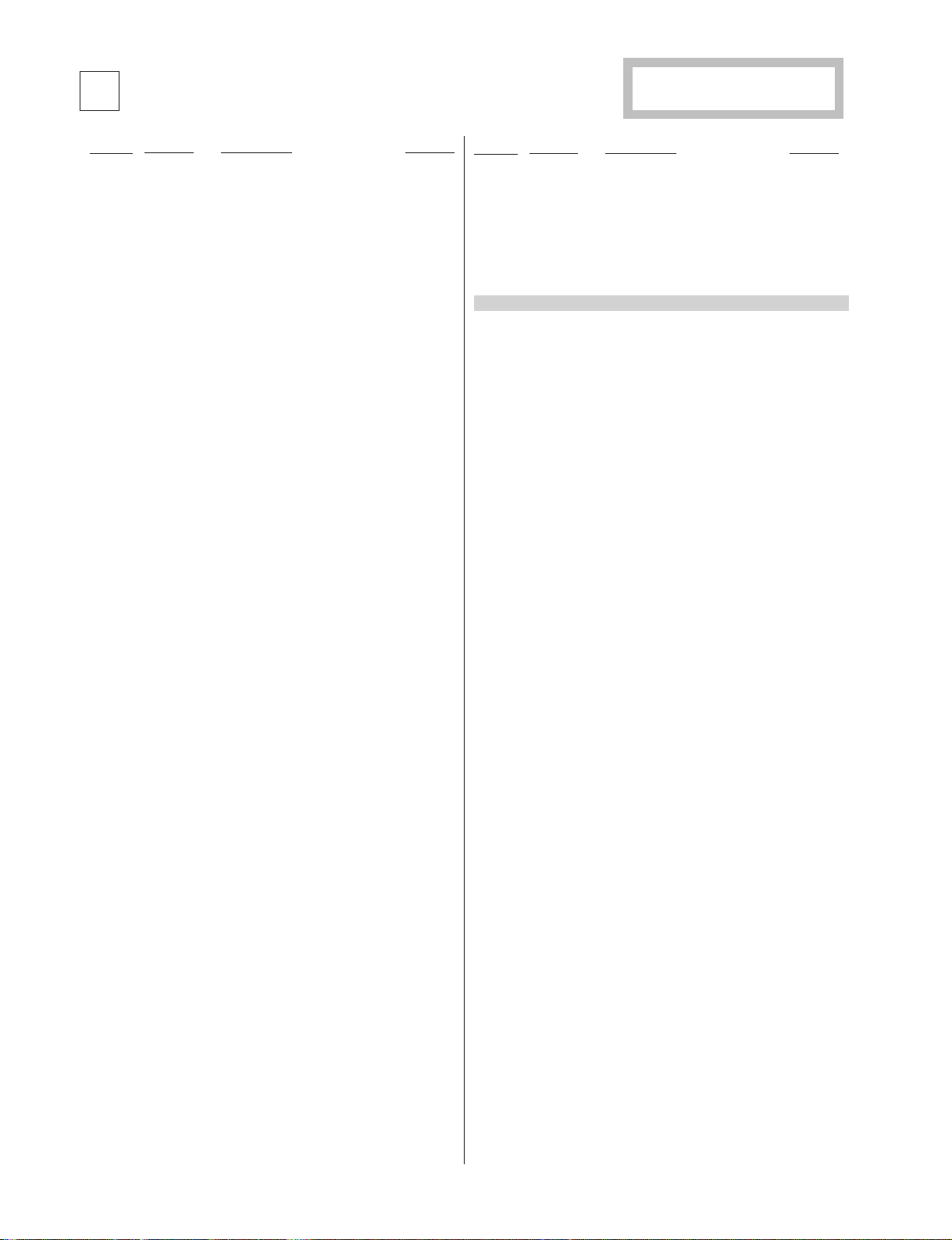
KV-T25SZ8
RM-870
A
The components identified by shading
and mark ! are critical for safety.
Replace only with part number specified.
REF. NO. PART NO. DESCRIPTION REMARK
R325 1-216-037-00 RES,CHIP 330 5% 1/10W
R326 1-216-039-00 RES,CHIP 390 5% 1/10W
R327 1-216-029-00 RES,CHIP 150 5% 1/10W
R328 1-216-029-00 RES,CHIP 150 5% 1/10W
R329 1-216-029-00 RES,CHIP 150 5% 1/10W
R330 1-216-049-91 RES,CHIP 1K 5% 1/10W
R331 1-216-115-00 RES,CHIP 560K 5% 1/10W
R332 1-216-033-00 RES,CHIP 220 5% 1/10W
R334 1-216-041-00 RES,CHIP 470 5% 1/10W
R335 1-216-073-00 RES,CHIP 10K 5% 1/10W
R336 1-216-057-00 RES,CHIP 2.2K 5% 1/10W
R338 1-216-295-91 SHORT 0
R339 1-216-036-00 RES,CHIP 300 5% 1/10W
R340 1-216-035-00 RES,CHIP 270 5% 1/10W
R341 1-216-049-91 RES,CHIP 1K 5% 1/10W
R344 1-216-129-00 RES,CHIP 2.2M 5% 1/10W
R351 1-216-001-00 RES,CHIP 10 5% 1/10W
R355 1-216-001-00 RES,CHIP 10 5% 1/10W
R356 1-216-049-91 RES,CHIP 1K 5% 1/10W
R357 1-216-105-91 RES,CHIP 220K 5% 1/10W
R360 1-208-291-11 RES,CHIP 4.7M 5% 1/10W
R401 1-216-085-00 RES,CHIP 33K 5% 1/10W
R402 1-216-081-00 RES,CHIP 22K 5% 1/10W
R403 1-216-021-00 RES,CHIP 68 5% 1/10W
R404 1-216-035-00 RES,CHIP 270 5% 1/10W
REF. NO. PART NO. DESCRIPTION REMARK
R604 1-249-416-11 CARBON 820 5% 1/4W F
R606 1-215-915-11 METAL OXIDE 470 5% 3W F
R610 1-215-924-00 METAL OXIDE 15K 5% 3W F
R611 1-202-933-61 FUSIBLE 0.1 10% 1/2W F
R612 1-249-377-11 CARBON 0.47 5% 1/4W F
R613 1-219-134-11 FUSIBLE 0.1 10% 1/4W
R614 1-215-877-11 METAL OXIDE 22K 5% 1W F
R615 1-249-389-11 CARBON 4.7 5% 1/4W
R616 ! 1-218-265-91 MET AL 8.2M 5% 1W
R617 1-215-924-00 METAL OXIDE 15K 5% 3W F
R619 1-219-134-11 FUSIBLE 0.1 10% 1/4W
R620 1-202-962-11 CEMENTED 3.3 5% 10W
R622 1-217-191-21 WIREWOUND 0.18 10% 2W F
R623 1-247-807-31 CARBON 100 5% 1/4W
R624 1-215-881-11 METAL OXIDE 15 5% 2W F
R625 1-249-424-11 CARBON 3.9K 5% 1/4W
R626 1-249-420-11 CARBON 1.8K 5% 1/4W
R627 1-249-417-11 CARBON 1K 5% 1/4W
R628 1-249-417-11 CARBON 1K 5% 1/4W
R629 1-249-401-11 CARBON 47 5% 1/4W
R632 1-249-381-11 CARBON 1 5% 1/4W
R635 1-215-882-00 METAL OXIDE 22 5% 2W F
R636 1-215-924-00 METAL OXIDE 15K 5% 3W F
R801 1-215-945-11 METAL OXIDE 3.3K 5% 5W F
R802 1-249-381-11 CARBON 1 5% 1/4W F
R406 1-216-065-91 RES,CHIP 4.7K 5% 1/10W
R407 1-216-063-91 RES,CHIP 3.9K 5% 1/10W
R408 1-216-055-00 RES,CHIP 1.8K 5% 1/10W
R409 1-216-025-91 RES,CHIP 100 5% 1/10W
R414 1-216-041-00 RES,CHIP 470 5% 1/10W
R416 1-216-033-00 RES,CHIP 220 5% 1/10W
R419 1-216-049-91 RES,CHIP 1K 5% 1/10W
R420 1-216-039-00 RES,CHIP 390 5% 1/10W
R421 1-216-033-00 RES,CHIP 220 5% 1/10W
R424 1-216-057-00 RES,CHIP 2.2K 5% 1/10W
R425 1-216-039-00 RES,CHIP 390 5% 1/10W
R426 1-216-029-00 RES,CHIP 150 5% 1/10W
R429 1-216-031-00 RES,CHIP 180 5% 1/10W
R433 1-216-081-00 RES,CHIP 22K 5% 1/10W
R434 1-216-041-00 RES,CHIP 470 5% 1/10W
R440 1-216-029-00 RES,CHIP 150 5% 1/10W
R441 1-216-021-00 RES,CHIP 68 5% 1/10W
R521 1-216-049-91 RES,CHIP 1K 5% 1/10W
R552 1-216-113-00 RES,CHIP 470K 5% 1/10W
R553 1-216-089-91 RES,CHIP 47K 5% 1/10W
R554 1-163-009-11 CERAMIC CHIP 0.001MF 10% 50V
R555 1-249-429-11 CARBON 10K 5% 1/4W
R556 1-216-049-91 RES,CHIP 1K 5% 1/10W
R557 1-216-055-00 RES,CHIP 1.8K 5% 1/10W
R560 1-216-067-00 RES,CHIP 5.6K 5% 1/10W
R561 1-249-421-11 CARBON 2.2K 5% 1/4W
R562 1-249-420-11 CARBON 1.8K 5% 1/4W F
R563 1-260-126-11 CARBON 180K 5% 1/2W
R564 1-216-091-00 RES,CHIP 56K 5% 1/10W
R565 1-216-091-00 RES,CHIP 56K 5% 1/10W
R803 1-216-057-00 RES,CHIP 2.2K 5% 1/10W
R804 1-216-049-91 RES,CHIP 1K 5% 1/10W
R805 1-216-081-00 RES,CHIP 22K 5% 1/10W
R809 1-247-756-11 CARBON 2.2K 5% 1/2W F
R811 1-216-346-00 METAL OXIDE 0.56 5% 1W F
R812 1-216-075-00 RES,CHIP 12K 5% 1/10W
R816 1-249-437-11 CARBON 47K 5% 1/4W
R820 1-216-053-00 RES,CHIP 1.5K 5% 1/10W
R821 1-215-910-00 METAL OXIDE 68 5% 3W F
R822 1-216-429-00 METAL OXIDE 270 5% 1W F
R823 1-247-756-11 CARBON 2.2K 5% 1/2W F
R825 1-249-392-11 CARBON 8.2 5% 1/4W F
R826 1-216-059-00 RES,CHIP 2.7K 5% 1/10W
R827 1-216-097-91 RES,CHIP 100K 5% 1/10W
R828 1-216-063-91 RES,CHIP 3.9K 5% 1/10W
R829 1-216-053-00 RES,CHIP 1.5K 5% 1/10W
R831 1-215-861-00 METAL OXIDE 47 5% 1W F
R832 1-216-057-00 RES,CHIP 2.2K 5% 1/10W
R834 1-216-073-00 RES,CHIP 10K 5% 1/10W
R851 1-249-382-11 CARBON 1.2 5% 1/4W F
R852 1-249-417-11 CARBON 1K 5% 1/4W F
R853 1-249-377-11 CARBON 0.47 5% 1/4W F
R854 1-249-377-11 CARBON 0.47 5% 1/4W F
R855 1-202-818-00 SOLID 1K 20% 1/2W
R856 1-249-431-11 CARBON 15K 5% 1/4W
R857 1-249-438-11 CARBON 56K 5% 1/4W
R858 1-216-370-11 METAL OXIDE 1.2 5% 2W F
R860 1-247-887-00 CARBON 220K 5% 1/4W
R881 1-216-043-91 RES,CHIP 560 5% 1/10W
R882 1-216-059-00 RES,CHIP 2.7K 5% 1/10W
R566 1-216-065-91 RES,CHIP 4.7K 5% 1/10W
R569 1-260-354-71 CARBON 150K 5% 1/2W
R570 1-216-295-91 SHORT 0
R571 1-216-033-00 RES,CHIP 220 5% 1/10W
R603 1-249-416-11 CARBON 820 5% 1/4W F
R883 1-216-121-91 RES,CHIP 1M 5% 1/10W
R895 1-216-348-00 METAL OXIDE 0.82 5% 1W F
R898 1-249-421-11 CARBON 2.2K 5% 1/4W
R902 1-216-065-91 RES,CHIP 4.7K 5% 1/10W
R904 1-216-065-91 RES,CHIP 4.7K 5% 1/10W
– 52 –
Page 30

The components identified by shading
and mark ! are critical for safety.
Replace only with part number specified.
A
KV-T25SZ8
RM-870
A3
REF. NO. PART NO. DESCRIPTION REMARK
R905 1-216-049-91 RES,CHIP 1K 5% 1/10W
R906 1-216-049-91 RES,CHIP 1K 5% 1/10W
R907 1-216-055-00 RES,CHIP 1.8K 5% 1/10W
R908 1-216-055-00 RES,CHIP 1.8K 5% 1/10W
R909 1-216-061-00 RES,CHIP 3.3K 5% 1/10W
R910 1-216-061-00 RES,CHIP 3.3K 5% 1/10W
R911 1-216-071-00 RES,CHIP 8.2K 5% 1/10W
R913 1-216-041-00 RES,CHIP 470 5% 1/10W
R914 1-216-041-00 RES,CHIP 470 5% 1/10W
R915 1-216-071-00 RES,CHIP 8.2K 5% 1/10W
R1201 1-216-023-00 RES,CHIP 82 5% 1/10W
R1202 1-216-049-91 RES,CHIP 1K 5% 1/10W
R1203 1-216-089-91 RES,CHIP 47K 5% 1/10W
R1204 1-216-089-91 RES,CHIP 47K 5% 1/10W
R1205 1-216-023-00 RES,CHIP 82 5% 1/10W
R1206 1-216-089-91 RES,CHIP 47K 5% 1/10W
R1207 1-216-089-91 RES,CHIP 47K 5% 1/10W
R1211 1-216-021-00 RES,CHIP 68 5% 1/10W
R1212 1-216-049-91 RES,CHIP 1K 5% 1/10W
R1213 1-216-049-91 RES,CHIP 1K 5% 1/10W
R1214 1-216-113-00 RES,CHIP 470K 5% 1/10W
R1215 1-216-113-00 RES,CHIP 470K 5% 1/10W
R1216 1-216-113-00 RES,CHIP 470K 5% 1/10W
R1218 1-216-041-00 RES,CHIP 470 5% 1/10W
R1219 1-216-073-00 RES,CHIP 10K 5% 1/10W
REF. NO. PART NO. DESCRIPTION REMARK
<SWITCH>
S601 ! 1-571-433-31 SWITCH, PUSH (AC POWER)
S801 1-572-707-11 SWITCH, LEVER
S901 1-570-577-11 SWITCH, PUSH
S902 1-570-577-11 SWITCH, PUSH
S903 1-570-577-11 SWITCH, PUSH
S904 1-570-577-11 SWITCH, PUSH
S905 1-570-577-11 SWITCH, PUSH
<SPARK GAP>
SG801 1-519-422-11 GAP, SPARK
<SURFACE WAVE FILTER>
SWF401 1-577-169-12 SAWF
<TRANSFORMER>
T601 ! 1-429-139-41 TRANSFORMER, CONVERTER (SRT)
T605 ! 1-424-461-11 TRANSFORMER, LINE FILTER
T801 1-437-195-11 TRANSFORMER, HORIZONTAL DRIVE
T851 ! 1-453-190-11
TRANSFORMER ASSY, FLYBACK (NX-2743//M3B)
R1220 1-216-049-91 RES,CHIP 1K 5% 1/10W
R1221 1-216-073-00 RES,CHIP 10K 5% 1/10W
R1222 1-216-049-91 RES,CHIP 1K 5% 1/10W
R1223 1-216-073-00 RES,CHIP 10K 5% 1/10W
R1224 1-216-073-00 RES,CHIP 10K 5% 1/10W
R1226 1-216-689-11 RES,CHIP 39K 5% 1/10W
R1227 1-216-689-11 RES,CHIP 39K 5% 1/10W
R1228 1-216-049-91 RES,CHIP 1K 5% 1/10W
R1229 1-216-041-00 RES,CHIP 470 5% 1/10W
R1230 1-216-073-00 RES,CHIP 10K 5% 1/10W
R1231 1-216-049-91 RES,CHIP 1K 5% 1/10W
R1232 1-216-063-91 RES,CHIP 3.9K 5% 1/10W
R1233 1-216-057-00 RES,CHIP 2.2K 5% 1/10W
R1234 1-216-689-11 RES,CHIP 39K 5% 1/10W
R1235 1-216-689-11 RES,CHIP 39K 5% 1/10W
R1239 1-249-389-11 CARBON 4.7 5% 1/4W F
R1240 1-216-025-91 RES,CHIP 100 5% 1/10W
R1241 1-216-049-91 RES,CHIP 1K 5% 1/10W
R1242 1-216-049-91 RES,CHIP 1K 5% 1/10W
R1243 1-216-025-91 RES,CHIP 100 5% 1/10W
R1244 1-216-025-91 RES,CHIP 100 5% 1/10W
R1245 1-216-037-00 RES,CHIP 330 5% 1/10W
R1246 1-216-037-00 RES,CHIP 330 5% 1/10W
R1247 1-216-041-00 RES,CHIP 470 5% 1/10W
R1248 1-216-051-00 RES,CHIP 1.2K 5% 1/10W
R1249 1-216-041-00 RES,CHIP 470 5% 1/10W
R1255 1-216-073-00 RES,CHIP 10K 5% 1/10W
R1513 1-216-073-00 RES,CHIP 10K 5% 1/10W
R1514 1-216-065-91 RES,CHIP 4.7K 5% 1/10W
R1515 1-216-025-91 RES,CHIP 100 5% 1/10W
<THERMISTOR>
THP601!1-810-961-11 THERMISTOR, POSITIVE
<TUNER>
TU101 ! 8-598-323-30 TUNER, VSS BT-A G401
<CRYSTAL>
X101 1-577-358-21 VIBRATOR, CERAMIC
X300 1-411-752-11 COIL
X358 1-567-505-11 OSCILLATOR, CRYSTAL
X443 1-567-504-11 OSCILLATOR, CRYSTAL
******************************************************************
* A-1297-523-A A3 BOARD, COMPLETE
**********************
<CAPACITOR>
C1201 1-163-021-91 CERAMIC CHIP 0.01MF 10% 50V
C1202 1-164-004-11 CERAMIC CHIP 0.1MF 10% 25V
C1205 1-163-017-00 CERAMIC CHIP 0.0047MF 10% 50V
C1206 1-163-017-00 CERAMIC CHIP 0.0047MF 10% 50V
C1207 1-163-021-91 CERAMIC CHIP 0.01MF 10% 50V
<VARIABLE RESISTOR>
RV301 1-241-769-11 RES, ADJ, CARBON 470K
C1208 1-163-083-00 CERAMIC CHIP 1PF 0.25PF 50V
C1209 1-163-109-00 CERAMIC CHIP 47PF 5% 50V
C1210 1-163-017-00 CERAMIC CHIP 0.0047MF 10% 50V
C1211 1-124-584-00 ELECT 100MF 20% 10V
C1212 1-163-017-00 CERAMIC CHIP 0.0047MF 10% 50V
– 53 –
Page 31

KV-T25SZ8
RM-870
A3
The components identified by shading
and mark ! are critical for safety.
Replace only with part number specified.
REF. NO. PART NO. DESCRIPTION REMARK
C1213 1-126-151-11 ELECT 4.7MF 20% 16V
C1214 1-163-017-00 CERAMIC CHIP 0.0047MF 10% 50V
C1215 1-163-021-91 CERAMIC CHIP 0.01MF 10% 50V
C1216 1-124-465-00 ELECT 0.47MF 20% 50V
C1217 1-163-033-91 CERAMIC CHIP 0.022MF 50V
C1218 1-163-021-91 CERAMIC CHIP 0.01MF 10% 50V
C1219 1-124-584-00 ELECT 100MF 20% 10V
C1221 1-164-004-11 CERAMIC CHIP 0.1MF 10% 25V
C1222 1-164-004-11 CERAMIC CHIP 0.1MF 10% 25V
C1223 1-164-004-11 CERAMIC CHIP 0.1MF 10% 25V
C1224 1-164-004-11 CERAMIC CHIP 0.1MF 10% 25V
C1225 1-163-093-00 CERAMIC CHIP 10PF 5% 50V
C1226 1-163-009-11 CERAMIC CHIP 0.001MF 10% 50V
C1227 1-163-131-00 CERAMIC CHIP 390PF 5% 50V
C1228 1-163-131-00 CERAMIC CHIP 390PF 5% 50V
C1229 1-126-157-11 ELECT 10MF 20% 16V
C1230 1-164-004-11 CERAMIC CHIP 0.1MF 10% 25V
C1231 1-126-157-11 ELECT 10MF 20% 16V
C1232 1-124-234-00 ELECT 22MF 20% 16V
C1233 1-126-162-11 ELECT 3.3MF 20% 50V
C1234 1-164-004-11 CERAMIC CHIP 0.1MF 10% 25V
C1235 1-163-005-11 CERAMIC CHIP 470PF 10% 50V
C1236 1-163-005-11 CERAMIC CHIP 470PF 10% 50V
C1237 1-163-009-11 CERAMIC CHIP 0.001MF 10% 50V
C1238 1-164-004-11 CERAMIC CHIP 0.1MF 10% 25V
REF. NO. PART NO. DESCRIPTION REMARK
<DIODE>
D1201 8-719-908-03 DIODE GP08D
<FERRITE BEAD>
FB1201 1-412-911-11 FERRITE 0UH
FB1202 1-412-911-11 FERRITE 0UH
FB1203 1-412-911-11 FERRITE 0UH
FB1204 1-412-911-11 FERRITE 0UH
FB1205 1-412-911-11 FERRITE 0UH
FB1206 1-412-911-11 FERRITE 0UH
<FILTER>
FL1201 1-239-803-11 ENCAPSULATED COMPONENT
<IC>
IC1201 8-752-059-57 IC CXA1110BS
IC1202 8-759-429-98 IC MSP3410B-PP-F7
IC1203 8-759-701-75 IC NJM7805FA
<CHIP CONDUCTOR>
C1239 1-126-157-11 ELECT 10MF 20% 16V
C1240 1-164-222-11 CERAMIC CHIP 0.22MF 25V
C1241 1-124-589-11 ELECT 47MF 20% 16V
C1242 1-104-760-11 CERAMIC CHIP 0.047MF 10% 50V
C1243 1-163-021-91 CERAMIC CHIP 0.01MF 10% 50V
C1244 1-163-021-91 CERAMIC CHIP 0.01MF 10% 50V
C1245 1-163-021-91 CERAMIC CHIP 0.01MF 10% 50V
C1246 1-163-231-11 CERAMIC CHIP 15PF 5% 50V
C1247 1-163-229-11 CERAMIC CHIP 12PF 5% 50V
C1248 1-163-009-11 CERAMIC CHIP 0.001MF 10% 50V
C1250 1-163-009-11 CERAMIC CHIP 0.001MF 10% 50V
C1252 1-216-295-91 SHORT 0
C1253 1-216-295-91 SHORT 0
C1254 1-124-234-00 ELECT 22MF 20% 16V
C1255 1-124-584-00 ELECT 100MF 20% 10V
C1256 1-164-005-11 CERAMIC CHIP 0.47MF 25V
C1257 1-164-222-11 CERAMIC CHIP 0.22MF 25V
C1258 1-163-033-91 CERAMIC CHIP 0.022MF 50V
C1260 1-163-251-11 CERAMIC CHIP 100PF 5% 50V
C1261 1-163-251-11 CERAMIC CHIP 100PF 5% 50V
C1262 1-163-251-11 CERAMIC CHIP 100PF 5% 50V
C1263 1-163-137-00 CERAMIC CHIP 680PF 5% 50V
C1264 1-163-251-11 CERAMIC CHIP 100PF 5% 50V
C1265 1-124-234-00 ELECT 22MF 20% 16V
C1266 1-124-589-11 ELECT 47MF 20% 16V
C1267 1-164-004-11 CERAMIC CHIP 0.1MF 10% 25V
C1268 1-124-584-00 ELECT 100MF 20% 10V
JR1 1-216-295-91 SHORT 0
JR2 1-216-295-91 SHORT 0
JR3 1-216-295-91 SHORT 0
JR4 1-216-295-91 SHORT 0
JR5 1-216-295-91 SHORT 0
JR6 1-216-295-91 SHORT 0
JR7 1-216-295-91 SHORT 0
JR8 1-216-295-91 SHORT 0
JR9 1-216-295-91 SHORT 0
JR10 1-216-295-91 SHORT 0
JR11 1-216-295-91 SHORT 0
<COIL>
L1201 1-408-593-31 INDUCTOR 1.5UH
L1202 1-412-010-41 INDUCTOR CHIP 22UH
L1203 1-408-602-31 INDUCTOR 8.2UH
L1204 1-408-591-11 INDUCTOR 1UH
L1205 1-408-602-31 INDUCTOR 8.2UH
L1206 1-412-951-11 INDUCTOR 10UH
L1207 1-412-951-11 INDUCTOR 10UH
Q1201 8-729-230-49 TRANSISTOR 2SC2712-YG
Q1203 8-729-266-92 TRANSISTOR 2SC2669-O
Q1205 8-729-216-22 TRANSISTOR 2SA1162-G
Q1206 8-729-216-22 TRANSISTOR 2SA1162-G
Q1207 8-729-230-49 TRANSISTOR 2SC2712-YG
<CONNECTOR>
CN1201 1-691-109-11 PLUG (L TYPE) 12P
Q1211 8-729-230-49 TRANSISTOR 2SC2712-YG
Q1212 8-729-230-49 TRANSISTOR 2SC2712-YG
– 54 –
Page 32

The components identified by shading
and mark ! are critical for safety.
Replace only with part number specified.
A3
KV-T25SZ8
RM-870
C
REF. NO. PART NO. DESCRIPTION REMARK
<RESISTOR>
R1201 1-216-022-00 RES,CHIP 75 5% 1/10W
R1202 1-216-085-00 RES,CHIP 33K 5% 1/10W
R1203 1-216-081-00 RES,CHIP 22K 5% 1/10W
R1204 1-216-035-00 RES,CHIP 270 5% 1/10W
R1205 1-216-027-00 RES,CHIP 120 5% 1/10W
R1207 1-216-053-00 RES,CHIP 1.5K 5% 1/10W
R1209 1-216-035-00 RES,CHIP 270 5% 1/10W
R1210 1-216-041-00 RES,CHIP 470 5% 1/10W
R1211 1-216-015-00 RES,CHIP 39 5% 1/10W
R1212 1-216-097-91 RES,CHIP 100K 5% 1/10W
R1213 1-216-097-91 RES,CHIP 100K 5% 1/10W
R1214 1-216-033-00 RES,CHIP 220 5% 1/10W
R1217 1-216-073-00 RES,CHIP 10K 5% 1/10W
R1218 1-216-049-91 RES,CHIP 1K 5% 1/10W
R1219 1-216-047-91 RES,CHIP 820 5% 1/10W
R1220 1-216-049-91 RES,CHIP 1K 5% 1/10W
R1223 1-216-051-00 RES,CHIP 1.2K 5% 1/10W
R1224 1-216-059-00 RES,CHIP 2.7K 5% 1/10W
R1225 1-216-059-00 RES,CHIP 2.7K 5% 1/10W
R1227 1-216-295-91 SHORT 0
R1228 1-216-049-91 RES,CHIP 1K 5% 1/10W
R1229 1-216-069-00 RES,CHIP 6.8K 5% 1/10W
R1230 1-216-069-00 RES,CHIP 6.8K 5% 1/10W
R1231 1-216-049-91 RES,CHIP 1K 5% 1/10W
R1232 1-216-027-00 RES,CHIP 120 5% 1/10W
R1233 1-216-045-00 RES,CHIP 680 5% 1/10W
R1234 1-216-045-00 RES,CHIP 680 5% 1/10W
R1240 1-216-041-00 RES,CHIP 470 5% 1/10W
R1241 1-216-075-00 RES,CHIP 12K 5% 1/10W
R1242 1-216-027-00 RES,CHIP 120 5% 1/10W
R1243 1-216-037-00 RES,CHIP 330 5% 1/10W
R1244 1-216-059-00 RES,CHIP 2.7K 5% 1/10W
R1245 1-216-057-00 RES,CHIP 2.2K 5% 1/10W
R1246 1-260-306-51 CARBON 15 5% 1/2W
REF. NO. PART NO. DESCRIPTION REMARK
* A-1331-743-A C BOARD, COMPLETE
*********************
<CAPACITOR>
C701 1-162-114-00 CERAMIC 0.0047MF 2KV
C702 1-102-074-00 CERAMIC 0.001MF 10% 50V
C703 1-107-651-11 ELECT 4.7MF 20% 250V
C704 1-130-202-00 FILM 0.022MF 5% 400V
C708 1-102-114-00 CERAMIC 470PF 10% 50V
C709 1-102-114-00 CERAMIC 470PF 10% 50V
C710 1-102-114-00 CERAMIC 470PF 10% 50V
C712 1-102-112-00 CERAMIC 330PF 10% 50V
C713 1-102-112-00 CERAMIC 330PF 10% 50V
C714 1-102-112-00 CERAMIC 330PF 10% 50V
C716 1-124-122-11 ELECT 100MF 20% 50V
<CONNECTOR>
CN701 * 1-508-766-00 PIN, CONNECTOR (5MM PITCH) 4P
CN703 * 1-564-509-11 PLUG, CONNECTOR 6P
CN704 1-695-915-11 TAB (CONTACT)
<DIODE>
D701 8-719-911-19 DIODE 1SS119-25
D702 8-719-911-19 DIODE 1SS119-25
D703 8-719-911-19 DIODE 1SS119-25
D707 8-719-911-19 DIODE 1SS119-25
D708 8-719-911-19 DIODE 1SS119-25
D709 8-719-911-19 DIODE 1SS119-25
D710 8-719-911-19 DIODE 1SS119-25
D711 8-719-911-19 DIODE 1SS119-25
D712 8-719-911-19 DIODE 1SS119-25
D716 8-719-911-19 DIODE 1SS119-25
<SWITCH>
SW1201 1-579-560-11 FILTER, SAWTOOTH WAVE
SW1202 1-579-559-11 FILTER, SAWTOOTH WAVE
<TRANSFORMER>
T1202 1-416-000-11 COIL
<CRYSTAL>
X1201 1-760-094-11 VIBRATOR, CRYSTAL
******************************************************************
– 55 –
D717 8-719-121-24 DIODE RD9.1ESL
<JACK>
J701 ! 1-251-239-21 SOCKET, CRT
<COIL>
L701 1-410-667-31 INDUCTOR 22UH
<TRANSISTOR>
Q704 8-729-326-11 TRANSISTOR 2SC2611
Q705 8-729-326-11 TRANSISTOR 2SC2611
Q706 8-729-326-11 TRANSISTOR 2SC2611
Q707 8-729-200-17 TRANSISTOR 2SA1091-O
Q708 8-729-200-17 TRANSISTOR 2SA1091-O
Q709 8-729-200-17 TRANSISTOR 2SA1091-O
Q710 8-729-119-78 TRANSISTOR 2SC2785-HFE
Q711 8-729-119-78 TRANSISTOR 2SC2785-HFE
Q712 8-729-119-78 TRANSISTOR 2SC2785-HFE
Page 33

KV-T25SZ8
RM-870
C
F1
VM
The components identified by shading
and mark ! are critical for safety.
Replace only with part number specified.
REF. NO. PART NO. DESCRIPTION REMARK
<RESISTOR>
R701 1-244-941-00 CARBON 680K 5% 1/2W
R702 1-249-496-11 CARBON 100K 5% 1/2W
R703 1-249-496-11 CARBON 100K 5% 1/2W
R705 1-216-393-00 METAL OXIDE 2.2 5% 3W F
R710 1-215-922-11 METAL OXIDE 6.8K 5% 3W F
R711 1-247-763-11 CARBON 8.2K 5% 1/2W
R712 1-215-922-11 METAL OXIDE 6.8K 5% 3W F
R713 1-247-763-11 CARBON 8.2K 5% 1/2W
R714 1-215-922-11 METAL OXIDE 6.8K 5% 3W F
R715 1-247-763-11 CARBON 8.2K 5% 1/2W
R719 1-215-488-00 METAL 620K 1% 1/4W
R720 1-249-923-11 CARBON 1K 5% 1/4W F
R721 1-215-489-00 METAL 680K 1% 1/4W
R722 1-249-923-11 CARBON 1K 5% 1/4W F
R723 1-215-481-00 METAL 330K 1% 1/4W
R724 1-249-923-11 CARBON 1K 5% 1/4W F
R725 1-249-419-11 CARBON 1.5K 5% 1/4W
R726 1-249-419-11 CARBON 1.5K 5% 1/4W
R727 1-249-419-11 CARBON 1.5K 5% 1/4W
R728 1-249-407-11 CARBON 150 5% 1/4W
R729 1-249-407-11 CARBON 150 5% 1/4W
R730 1-249-407-11 CARBON 150 5% 1/4W
R731 1-249-413-11 CARBON 470 5% 1/4W
R732 1-249-413-11 CARBON 470 5% 1/4W
R733 1-249-413-11 CARBON 470 5% 1/4W
R734 1-247-739-11 CARBON 100 5% 1/2W
R738 1-247-807-31 CARBON 100 5% 1/4W
R739 1-247-807-31 CARBON 100 5% 1/4W
R740 1-247-807-31 CARBON 100 5% 1/4W
R755 1-247-843-11 CARBON 3.3K 5% 1/4W
R756 1-247-843-11 CARBON 3.3K 5% 1/4W
R757 1-247-843-11 CARBON 3.3K 5% 1/4W
REF. NO. PART NO. DESCRIPTION REMARK
<FUSE>
F1601 ! 1-532-237-11 FUSE, TIME-LAG (BET) 3.15A/250V
<RESISTOR>
R1601 ! 1-202-916-91 SOLID 5.6M 20% 1/2W
<TRANSFORMER>
T1601 ! 1-424-436-11 TRANSFORMER, LINE FILTER
T1602 ! 1-424-436-11 TRANSFORMER, LINE FILTER
******************************************************************
* A-1342-396-A VM BOARD, COMPLETE
***********************
4-382-854-11 SCREW (M3X10), P, SW (+)
<CAPACITOR>
C1722 1-102-115-00 CERAMIC 560PF 10% 50V
C1724 1-101-880-00 CERAMIC 47PF 5% 50V
C1751 1-136-153-00 FILM 0.01MF 5% 50V
C1761 1-161-830-00 CERAMIC 0.0047MF 500V
C1763 1-107-638-11 ELECT 33MF 20% 160V
C1764 1-126-933-11 ELECT 100MF 20% 16V
C1768 1-106-383-00 MYLAR 0.047MF 10% 200V
C1769 1-107-667-11 ELECT 2.2MF 20% 160V
C1770 1-104-999-11 MYLAR 0.1MF 10% 200V
C1771 1-126-964-11 ELECT 10MF 20% 50V
<VARIABLE RESISTOR>
RV701 1-230-641-11 RES, ADJ, METAL GLAZE 2.2M
******************************************************************
* A-1241-190-A F1 BOARD, COMPLETE
*********************
1-533-223-11 CLIP, FUSE
<CAPACITOR>
C1601 ! 1-104-706-51 FILM 0.22MF 20% 250V
<CONNECTOR>
CN1601 * 1-580-843-11 PIN, CONNECTOR (POWER)
CN1602 * 1-580-843-11 PIN, CONNECTOR (POWER)
C1772 1-126-933-11 ELECT 100MF 20% 16V
C1773 1-106-383-00 MYLAR 0.047MF 10% 200V
C1775 1-126-933-11 ELECT 100MF 20% 16V
C1776 1-126-964-11 ELECT 10MF 20% 50V
C1778 1-130-471-00 MYLAR 0.001MF 5% 50V
C1779 1-130-471-00 MYLAR 0.001MF 5% 50V
C1780 1-126-964-11 ELECT 10MF 20% 50V
<CONNECTOR>
CN1701* 1-564-511-61 PLUG, CONNECTOR 8P
<DIODE>
D1761 8-719-911-19 DIODE 1SS119-25
D1763 8-719-911-19 DIODE 1SS119-25
D1764 8-719-911-19 DIODE 1SS119-25
D1767 8-719-110-88 DIODE RD39ESB2
D1768 8-719-110-88 DIODE RD39ESB2
<COIL>
L1721 1-414-192-31 INDUCTOR 180UH
L1722 1-414-192-31 INDUCTOR 180UH
L1723 1-414-182-11 INDUCTOR 6.8UH
– 56 –
Page 34

The components identified by shading
and mark ! are critical for safety.
Replace only with part number specified.
KV-T25SZ8
RM-870
VM
REF. NO. PART NO. DESCRIPTION REMARK
L1761 1-410-478-11 INDUCTOR 47UH
L1762 1-408-610-31 INDUCTOR 39UH
<TRANSISTOR>
Q1722 8-729-119-78 TRANSISTOR 2SC2785-HFE
Q1723 8-729-119-78 TRANSISTOR 2SC2785-HFE
Q1756 8-729-119-78 TRANSISTOR 2SC2785-HFE
Q1761 8-729-119-78 TRANSISTOR 2SC2785-HFE
Q1762 8-729-119-76 TRANSISTOR 2SA1175-HFE
Q1763 8-729-017-05 TRANSISTOR 2SA1837
Q1764 8-729-119-78 TRANSISTOR 2SC2785-HFE
Q1765 8-729-017-06 TRANSISTOR 2SC4793
Q1766 8-729-119-78 TRANSISTOR 2SC2785-HFE
Q1767 8-729-142-86 TRANSISTOR 2SC3733
Q1777 8-729-326-11 TRANSISTOR 2SC2611
<RESISTOR>
R1721 1-249-414-11 CARBON 560 5% 1/4W
R1722 1-249-411-11 CARBON 330 5% 1/4W
R1723 1-249-407-11 CARBON 150 5% 1/4W
R1724 1-247-815-91 CARBON 220 5% 1/4W
R1725 1-249-412-11 CARBON 390 5% 1/4W
R1727 1-247-843-11 CARBON 3.3K 5% 1/4W
R1728 1-249-429-11 CARBON 10K 5% 1/4W
R1732 1-126-964-11 ELECT 10MF 20% 50V
R1736 1-249-419-11 CARBON 1.5K 5% 1/4W
R1753 1-249-430-11 CARBON 12K 5% 1/4W
REF. NO. PART NO. DESCRIPTION REMARK
MISCELLANEOUS
*****************
! 1-403-619-11 COIL, DEMAGNETIZATION
1-452-032-00 MAGNET,DISC
1-452-762-31 NECK ASSEMBLY NA294
1-504-305-11 SPEAKER (5X12CM)
! 1-574-358-11 CORD, POWER (WITH CONNECTOR) 7.5A/250V
! 1-900-212-02 LEAD ASSY , FOCUS
! 8-451-404-41 DEFLECTION YOKE (Y25GXAS)
! 8-733-255-05 PICTURE TUBE (M60KWL70X)
*******************************************************************
ACCESSORIES AND PACKING MATERIALS
***************************************
3-701-910-01 SCREW, SPECIAL (DIA. 3.8X20)
3-861-432-62 MANUAL, INSTRUCTION
* 4-039-372-01 BAG, PROTECTION
* 4-047-806-02 CUSHION (UPPER) (ASSY)
* 4-047-807-03 CUSHION (LOWER) (ASSY)
* 4-047-808-02 INDIVIDUAL CARTON
4-392-003-11 BAND, HOLD
4-392-004-11 CLIP
*******************************************************************
R1762 1-247-815-91 CARBON 220 5% 1/4W
R1764 1-247-734-11 CARBON 39 5% 1/2W F
R1765 1-249-414-11 CARBON 560 5% 1/4W F
R1766 1-249-418-11 CARBON 1.2K 5% 1/4W
R1768 1-249-421-11 CARBON 2.2K 5% 1/4W
R1769 1-249-385-11 CARBON 2.2 5% 1/4W F
R1770 1-249-435-11 CARBON 33K 5% 1/4W
R1772 1-249-432-11 CARBON 18K 5% 1/4W
R1774 1-215-912-11 METAL OXIDE 150 5% 3W F
R1775 1-249-417-11 CARBON 1K 5% 1/4W F
R1776 1-249-432-11 CARBON 18K 5% 1/4W
R1777 1-249-438-11 CARBON 56K 5% 1/4W
R1778 1-249-430-11 CARBON 12K 5% 1/4W
R1779 1-249-414-11 CARBON 560 5% 1/4W
R1780 1-249-418-11 CARBON 1.2K 5% 1/4W
R1781 1-249-410-11 CARBON 270 5% 1/4W
R1782 1-249-385-11 CARBON 2.2 5% 1/4W F
R1784 1-247-807-31 CARBON 100 5% 1/4W
R1785 1-249-400-11 CARBON 39 5% 1/4W F
R1786 1-249-435-11 CARBON 33K 5% 1/4W
R1787 1-249-429-11 CARBON 10K 5% 1/4W
R1788 1-249-418-11 CARBON 1.2K 5% 1/4W
R1789 1-249-413-11 CARBON 470 5% 1/4W
R1790 1-216-451-11 METAL OXIDE 120 5% 2W F
R1791 1-249-413-11 CARBON 470 5% 1/4W
R1812 1-249-425-11 CARBON 4.7K 5% 1/4W
R1851 1-249-393-11 CARBON 10 5% 1/4W
REMOTE COMMANDER
**********************
1-473-323-11 REMOTE COMMANDER (RM-870)
******************************************************************
– 57 –
Page 35

KV-T25SZ8
RM-870
The components identified by shading
The components identified by shading
and mark ! are critical for safety.
and mark ! are critical for safety.
Replace only with part number specified.
Replace only with part number specified.
REF. NO. PART NO. DESCRIPTION REMARK
REF. NO. PART NO. DESCRIPTION REMARK
9-965-685-01
Sony Corporation
Display Company
TV Display Business Asia
– 58 –
English
98EM70069-1
Printed in Malaysia
1998. 5
