
HISTORY
When clicking an item, it’s detail is displayed.
Model Name: KV-HR36M31
SERVICE MANUAL
Part No. : 9-872-728-01
Date SUPP./CORR. Description of SUP/COR
2004.07 NEW (Malaysia Products) –
Change of
main text
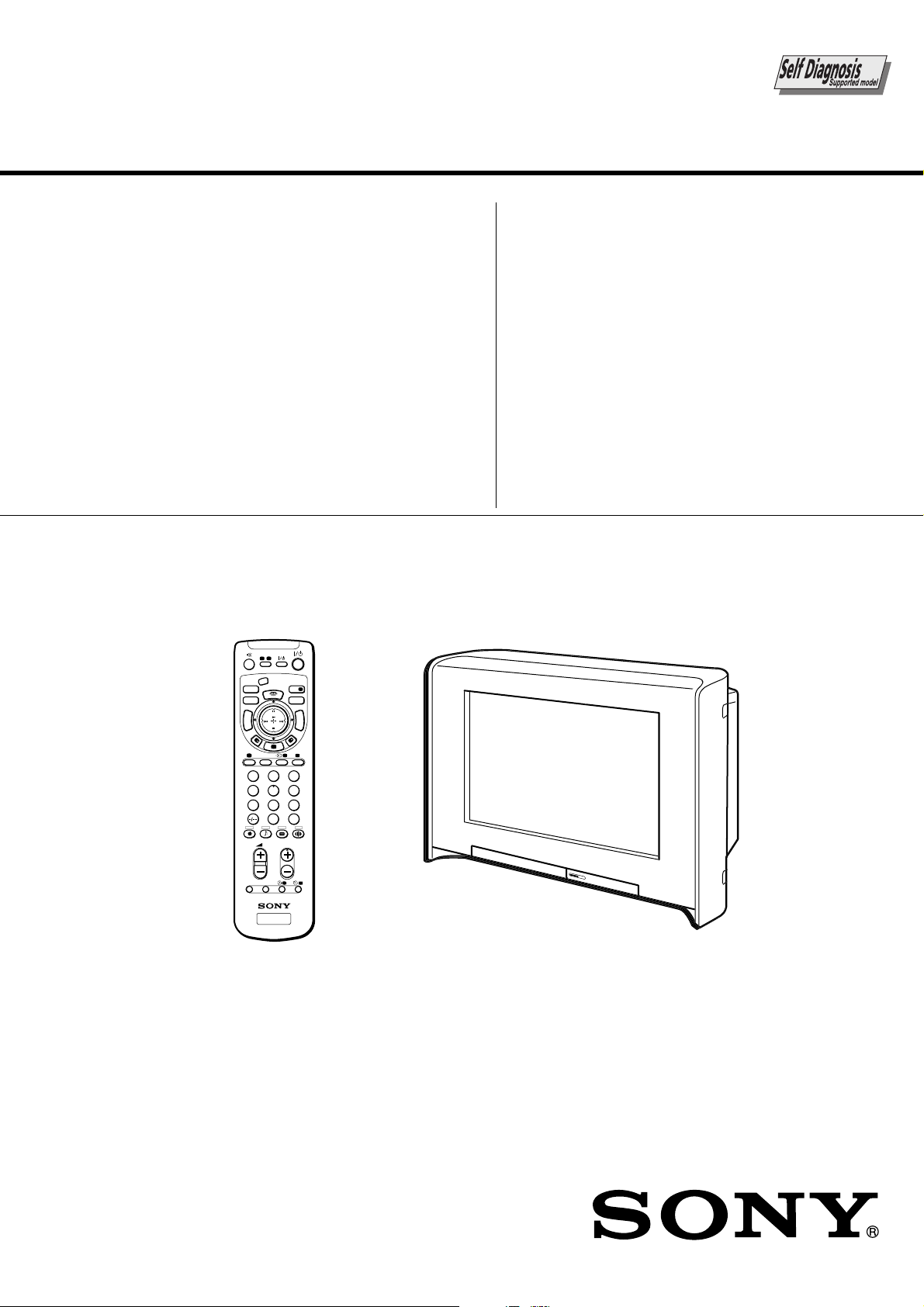
SERVICE MANUAL
AX-1
CHASSIS
MODEL COMMANDER DEST. CHASSIS NO.
–––––– –––––––––––– ––––– –––––––––––
KV-HR36M31 RM-1007 OCE SCC-M13A-A
VIDEO
N
E
T
C
E
R
S
P
Y
R
S
T
O
I
C
M
K
E
M
A/B
MODE
DRC-MF
V CENTERPALETTE
P
R
N
I
O
W
G
T
+
INDEX
PROG
123
456
7809
HD/DVD
MENU
–
T
G
W
O
I
R
N
P
JUMP
PROG
MODEL COMMANDER DEST. CHASSIS NO.
–––––– –––––––––––– ––––– –––––––––––
OPTION RESET
TV
RM-1007 KV-HR36M31
TRINITRON COLOR TV
R
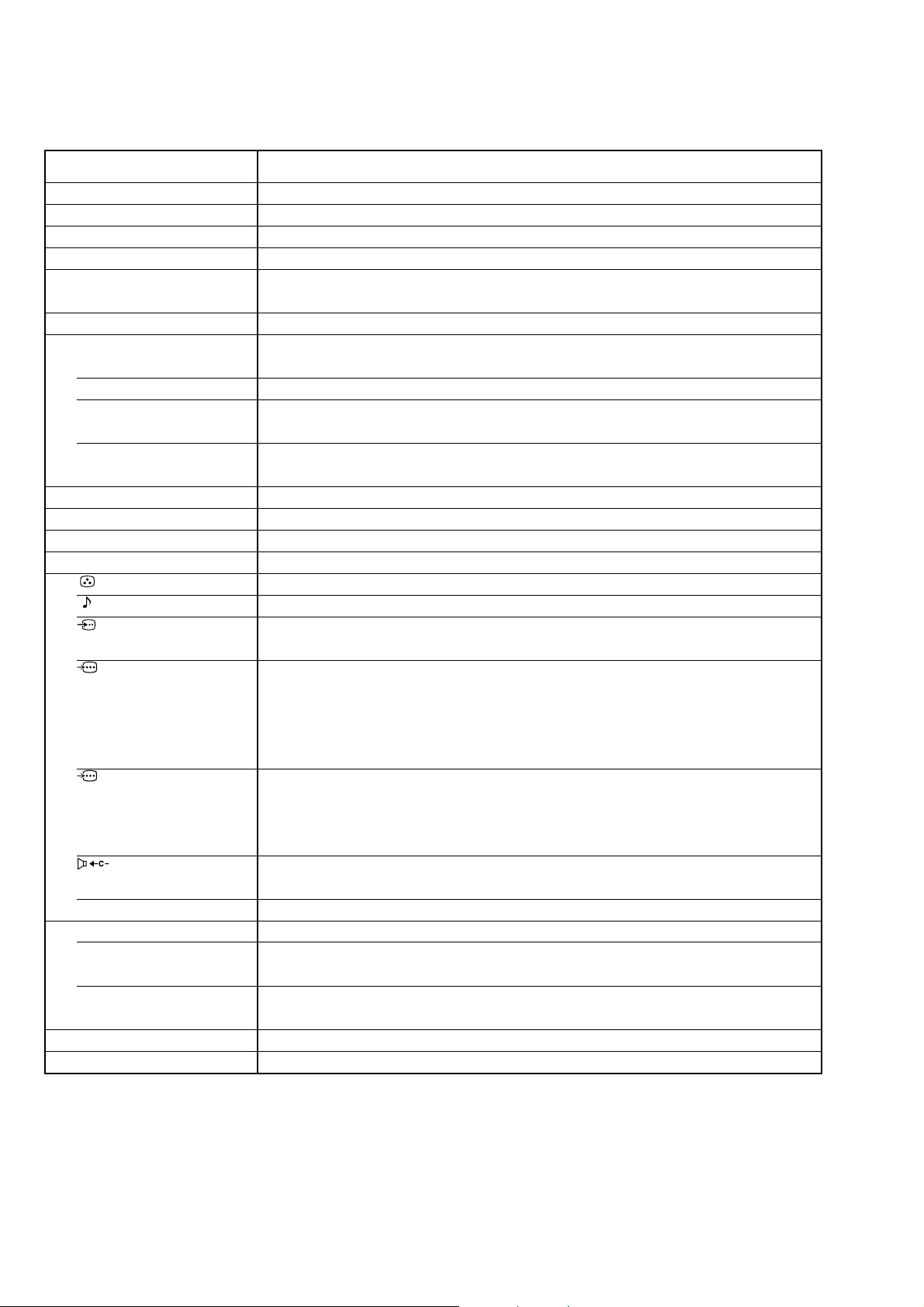
KV-HR36M31
RM-1007
Specifications
KV-HR36M31
Power requirements 220–240 V AC, 50/60 Hz
Power consumption (W) Indicated on the rear of the TV.
Television system B/G, I, D/K, M
Color system PAL, PAL 60, SECAM, NTSC4.43, NTSC3.58
Available language for English, Farsi, French
Teletext
Stereo/Bilingual system NICAM Stereo/Bilingual D/K, I, B/G; A2 Stereo/Bilingual (German) B/G
Channel coverage VHF : E2 to E12 / UHF : E21 to E69 / CATV : S01 to S03, S1 to S41
B/G
I UHF : B21 to B68 / CATV : S01 to S03, S1 to S41
D/K VHF : C1 to C12, R1 to R12 / UHF : C13 to C57, R21 to R60 / CATV : S01 to S03, S1 to S41, Z1
to Z39
M VHF : A2 to A13 / UHF : A14 to A79/
CATV : A-8 to A-2, A to W+4, W+6 to W+84
8(Antenna) 75-ohm external terminal
Audio output (Speaker) 7.5W + 7.5W
3D Woofer 15W
Number of terminal
(Video) Input: 4 Output: 1 Phono jacks; 1 Vp-p, 75 ohms
(Audio) Input: 6 Output: 1 Phono jacks; 500 mVrms
(S Video) Input: 2 Y: 1 Vp-p, 75 ohms, unbalanced, sync negative
C: 0.286 Vp-p, 75 ohms
(Component Input: 2 Phono jacks
Video) Y: 1 Vp-p, 75 ohms, sync negative
P
: 0.7 Vp-p, 75 ohms
B/CB
PR/CR: 0.7 Vp-p, 75 ohms
Audio: 500 mVrms
(G/B/R/HD/ Input: 1 Phono jacks
VD Video) G: 0.7 Vp-p, 75 ohms, B: 0.7 Vp-p, 75 ohms,
R: 0.7 Vp-p, 75 ohms
HD: 0.7 Vp-p, 75 ohms, VD: 0.7 Vp-p, 75 ohms
(Center Input:1 120 W max., 8 ohms
Speaker)
i (Headphones) Output: 1 Stereo minijack
Picture tube 36in.
Tube size (cm) 93
(measured diagonally)
Screen size (cm) 86
(measured diagonally)
Dimensions (w/h/d, mm) 994 x 652 x 605
Mass (kg)
88
Design and specifications are subject to change without notice.
– 2 –

KV-HR36M31
RM-1007
TABLE OF CONTENTS
Section Title Page
–––––– –––– ––––
1. SELF DIAGNOSIS FUNCTION .................................... 5
SHORT CIRCUIT THE ANODE OF THE PICTURE TUBE AND THE
(CAUTION)
ANODE CAP TO THE METAL CHASSIS, CRT SHIELD, OR CARBON PAINTED ON THE CRT, AFTER REMOVING THE ANODE.
WARNING!!
AN ISOLATION TRANSFORMER SHOULD BE USED DURING
ANY SERVICE TO AVOID POSSIBLE SHOCK HAZARD, BECAUSE OF LIVE CHASSIS.
THE CHASSIS OF THIS RECElVER IS DIRECTLY CONNECTED
TO THE AC POWER LINE.
SAFETY-RELATED COMPONENT WARNING!!
COMPONENTS IDENTIFIED BY SHADING AND MARK ! ON
THE SCHEMATIC DIAGRAMS, EXPLODED VIEWS AND IN THE
PAR TS LIST ARE CRITICAL TO SAFE OPERATION. REPLACE
THESECOMPONENTS WITH SONY PARTS WHOSE PART NUMBERS APPEAR AS SHOWN IN THIS MANUAL OR IN SUPPLEMENTS PUBLISHED BY SONY. CIRCUIT ADJUSTMENTS THAT
ARE CRITICAL TO SAFEOPERATION ARE IDENTIFIED IN THIS
MANUAL. FOLLOW THESE PROCEDURES WHENEVER CRITICAL COMPONENTS ARE REPLACED OR IMPROPER OPERATION IS SUSPECTED.
2. DISASSEMBLY
2-1. REAR COVER ASSEMBLY ...................................... 9
2-2. CHASSIS ASSEMBLY ............................................... 9
2-3. SERVICE POSITION ................................................. 9
2-4. SPEAKER BOX ASSEMBLY .................................... 9
2-5. T AND UG BOARDS ............................................... 10
2-6. BM AND MG BOARDS .......................................... 10
2-7. A BOARD ................................................................. 10
2-8. D BOARD ................................................................. 11
2-9. SF BOARD ............................................................... 11
2-10. H3, H4, H5 AND HMG BOARD ............................. 11
2-11. HARNESS ARRANGEMENT ................................. 12
2-12. REMOVAL OF ANODE-CAP .................................. 13
2-13. CRT ........................................................................... 14
3. SERVICE MODE
3-1. METHOD OF SETTING THE SERVICE
ADJUSTMENT MODE ............................................ 15
3-2. SERVICE MODE ADJUSTMENT ........................... 15
3-3. MEMORY WRITE CONFIRMATION METHOD .. 15
3-4. ADJUSTING BUTTONS AND INDICATOR ......... 15
3-5. SERVICE MODE LIST ............................................ 16
4. SET-UP ADJUSTMENTS
4-1. INTIALIZING SFC DATA ....................................... 47
4-2. BEAM LANDING .................................................... 47
4-3. CONVERGENCE ADJUSTMENT .......................... 48
4-4. G2 (SCREEN) ADJUSTMENT ................................ 50
4-5. FOCUS ADJUSTMENT 1 ........................................ 50
4-6. NECK ASSY TWIST ADJUSTMENT ..................... 51
4-7. PICTURE DISTORTION ADJUSTMENT .............. 51
4-8. SFC COARSE ADJUSTMENT ................................ 51
4-9. SFC FINE ADJUSTMENT ....................................... 53
4-10. P&P SUB CONTRAST ADJUSTMENT (VIDEO) .. 54
4-11. P&P SUB-HUE AND SUB-COLOR
ADJUSTMENT (VIDEO) ......................................... 54
4-12. WHITE BALANCE ADJUSTMENT ....................... 55
4-13. FOCUS ADJUSTMENT 2 ........................................ 55
– 3 –

KV-HR36M31
RM-1007
Section Title Page
–––––– –––– ––––
5. SAFETY RELATED ADJUSTMENTS
5-1. +B MAX VOLTAGE CONFIRMATION ................. 56
5-2. HV REGULATION CIRCUIT ADJUSTMENT ....... 56
5-3. HV PROTECTOR CIRCUIT ADJUSTMENT ......... 56
5-4. IK PROTECTOR CIRCUIT CHECK (D BOARD) . 56
6. DIAGRAMS
6-1. BLOCK DIAGRAM (1) ........................................... 57
BLOCK DIAGRAM (2) ........................................... 59
BLOCK DIAGRAM (3) ........................................... 61
BLOCK DIAGRAM (4) ........................................... 63
BLOCK DIAGRAM (5) ........................................... 65
BLOCK DIAGRAM (6) ........................................... 67
BLOCK DIAGRAM (7) ........................................... 69
BLOCK DIAGRAM (8) ........................................... 71
BLOCK DIAGRAM (9) ........................................... 73
BLOCK DIAGRAM (10) ......................................... 74
BLOCK DIAGRAM (11).......................................... 75
6-2. CIRCUIT BOARDS LOCATION ................................. 77
6-3. SCHEMATIC DIAGRAMS .......................................... 77
Schematic Diagram of A (1/3) Board ........................ 79
Schematic Diagram of A (2/3) Board ....................... 81
Schematic Diagram of A (3/3) Board ....................... 83
Schematic Diagram of BM (1/4) Board ................... 85
Schematic Diagram of BM (2/4) Board ................... 87
Schematic Diagram of BM (3/4) Board ................... 89
Schematic Diagram of BM (4/4) Board ................... 91
Schematic Diagram of C Board ................................ 93
Schematic Diagram of D (1/3) Board ...................... 95
Schematic Diagram of D (2/3) Board ...................... 97
Schematic Diagram of D (3/3) Board ...................... 99
Schematic Diagram of HMG,H3 Boards ................ 101
Schematic Diagram of H4, H5 Boards .................... 103
Schematic Diagram of MG (1/3) Board .................. 105
Schematic Diagram of MG (2/3) Board .................. 107
Schematic Diagram of MG (3/3) Board .................. 109
Schematic Diagram of MS2 (1/3) Board ................ 111
Schematic Diagram of MS2 (2/3) Board ................ 113
Schematic Diagram of MS2 (3/3) Board ................ 115
Schematic Diagram of SF Board............................. 117
Schematic Diagram of T Board............................... 119
Schematic Diagram of UG (1/2) Board .................. 121
Schematic Diagram of UG (2/2) Board .................. 123
Schematic Diagram of W Board ............................. 125
Section Title Page
–––––– –––– ––––
6-4. PRINTED WIRING BOARDS AND SCHEMATIC
DIAGRAMS ................................................................ 127
• A Board ................................................................. 127
• BM Board ............................................................. 129
• C Board ................................................................. 131
• D Board ................................................................. 133
• HMG, H3 Boards .................................................. 135
• H4, H5 Boards ...................................................... 137
• MG Board (Component side) ............................... 139
• MG Board (Conductor side) ................................. 141
• MS2 Board ............................................................ 143
• SF Board ............................................................... 145
• T Board ................................................................. 147
• UG Board (Component side) ................................ 149
• UG Board (Conductor side) .................................. 151
• W Board ................................................................ 153
6-5. WAVEFORMS ............................................................. 154
6-6. SEMICONDUCTORS ................................................. 155
7. EXPLODED VIEWS
7-1. CHASSIS SECTION .............................................. 157
7-2. SUPER WOOFER BLOCK .................................... 158
7-3. CRT SECTION ....................................................... 159
7-4. BEZEL SECTION ................................................... 160
8. ELECTRICAL PARTS LIST.
• A Board ............................................................................. 161
• BM Board ......................................................................... 165
• C Board ............................................................................. 170
• D Board ............................................................................. 171
• H3 Board ........................................................................... 177
• H4 Board ........................................................................... 178
• H5 Board ........................................................................... 178
• HMG Board ...................................................................... 179
• MG Board ......................................................................... 179
• MS2 Board ........................................................................ 184
• SF Board ........................................................................... 187
• T Board ............................................................................. 189
• UG Board .......................................................................... 189
• W Board ............................................................................ 193
– 4 –
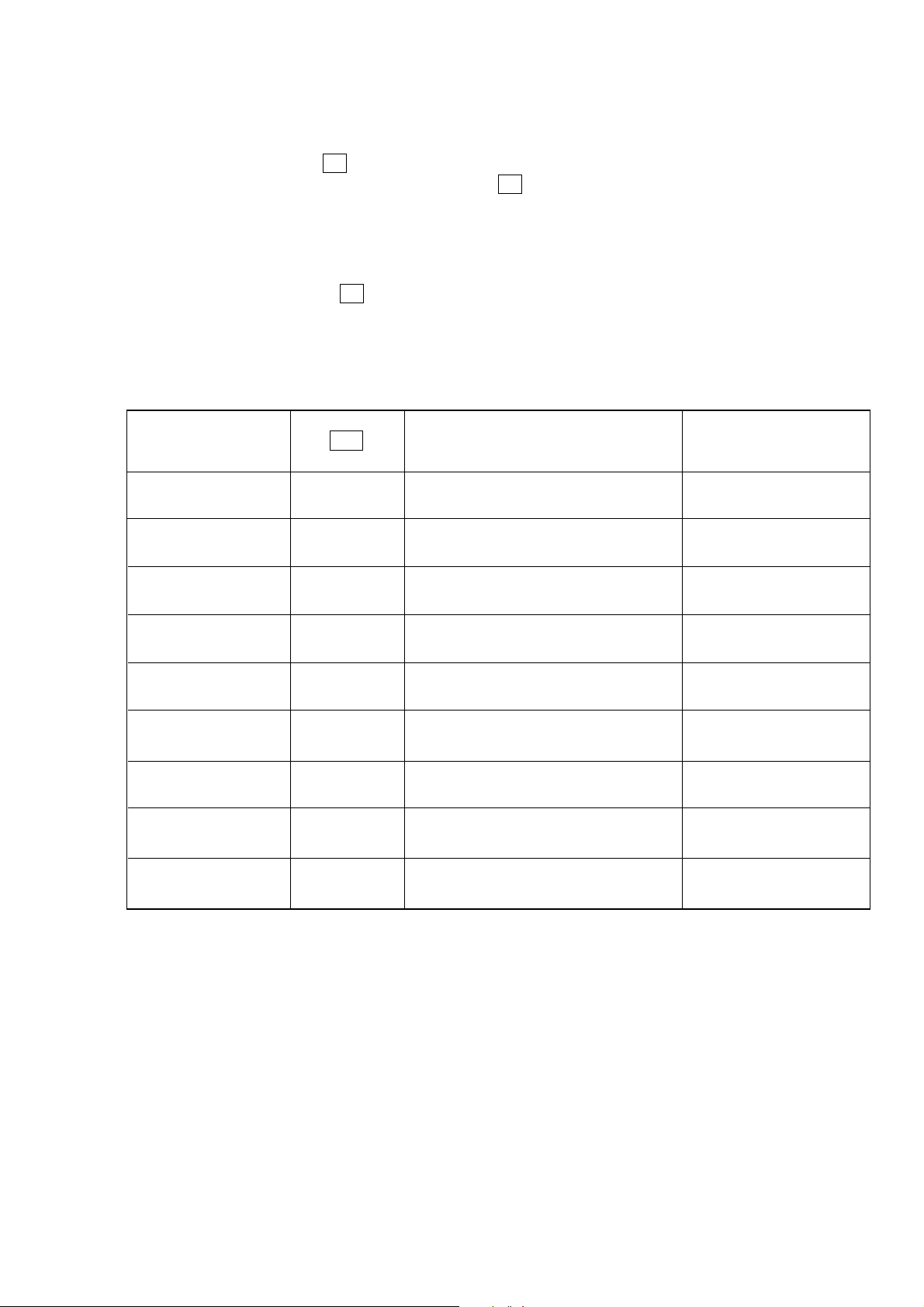
KV-HR36M31
SECTION 1
SELF DIAGNOSIS FUNCTION
1. Summary of Self-Diagnosis Function
• This device includes a self-diagnosis function.
• In case of abnormalities, the 1 indicator automatically blinks. It is possible to predict the abnormality location by the number
of blinks. The Instruction Manual describes blinking of the 1 indicator.
• If the symptom is not reproduced sometimes in case of a malfunction, there is recording of whether a malfunction was generated or not. Operate the remote command to confirm the matter on the screen and to predict the location of the abnormality.
2. Diagnosis Items and Prediction of Malfunction Location
• When a malfunction occurs the 1 indicator only blinks for one of the following diagnosis items. In case of two or more
malfunctions, the item which first occurred blinks. If the malfunctions occurred simultaneously, the item with the lower blink
count blinks first.
• The screen display displays the results regarding all the diagnosis items listed below. The display “ 0 ” means that no malfunctions occurred.
Number of times
Diagnosis Item
+B overcurrent (OCP)
+B overvoltage (OVP)
Vertical deflection stopped
(V-STOP)
1
indicator blinks
2 times
3 times
4 times
Probable Cause Location
T8001 (FBT) Rare short-circuit etc. (D board)
Q5001 (H-OUT), Q5006 (D board)
+B load open (D board) R6570 Open
PH8003, control system malfunction L2603
Open
IC5101 (V. OUT) (D board) IC401
(CXA2170Q) (MG board)
Detected Symptoms
Has entered standby mode.
(Relay is off when the power
turns on.)
Has entered standby mode.
Has entered standby mode.
RM-1007
IK error (AKB ERROR)
Low-B error
Horizontal deflection
stopped (H-STOP)
Audio Protector
Zero Cross DET error 9 times
High-Voltage stopped
(HV-PROT)
5 times
6 times
7 times
8 times
10 times
VIDEO OUT IC malfunction IC9001, 9002,
9003 (C board) IC401 (CXA2170Q)
(MG board)
Sub power supply system load shorted etc.
(A board)
IC401 (CXA2170Q) (MG board) Q5404
(S-COR-OUT), Q5001 (H-OUT), Q5006
IC2000, 2001 malfunction (A board)
RY6000 Power relay melting down (A board)
T8001 (FBT) rare short-circuit (D board)
IC8002, Q8013, 8014, R8051 (D board)
Has not entered standby mode.
Has entered standby mode.
Has entered standby mode.
Has entered standby mode.
Has not entered standby mode.
Has entered standby mode.
– 5 –
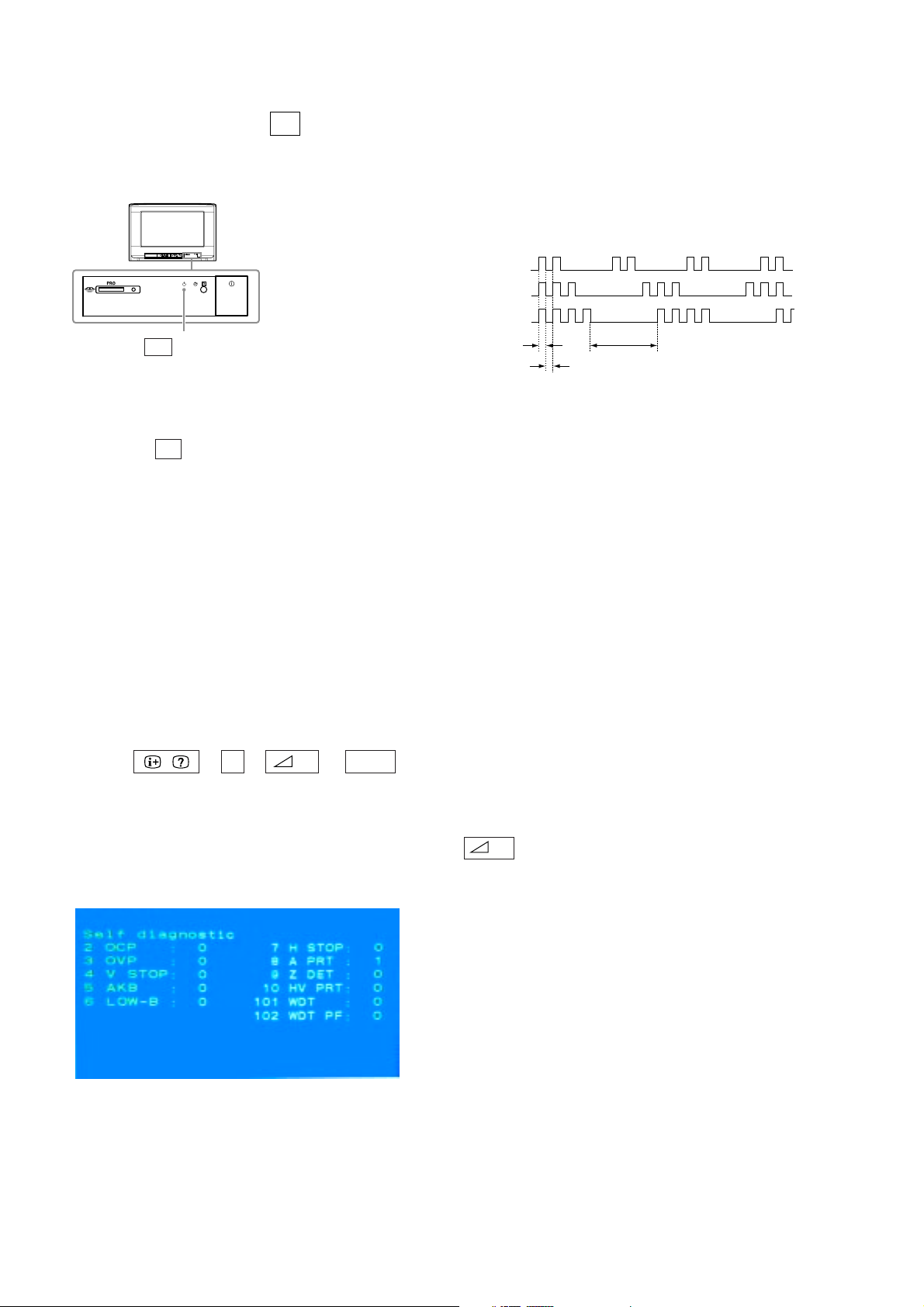
KV-HR36M31
RM-1007
3. Blinking count display of 1 indicator
< FRONT PANEL >
* One blink is not used for self-diagnosis.
¥EXAMPLE
L(MONO) R
AUTO PROG
PROG
MENU
4
<Diagnosis Items> <Number of Blinks>
¥ +B overcurrent 2 times
¥ +B overvoltage 3 times
¥ Vertical deflection stop 4 times
1 indicator
Lamp ON : 0.3 seconds
Lamp OFF : 0.3 seconds
Lamp OFF :
3.0 seconds
Release of 1 indicator blinking.
•The STAND BY indicator blinking display is released by turning OFF the power switch
on the TV main unit or removing the plug from the power.
But in the RLY ERR (10 times blinking), do not release by tuning power off.
For details, refer to the item 1-6.
4. Self-diagnosis screen displays
• In cases of malfunctions where it is not possible to determine the symptom such as when the power goes off occasionally or when
the screen disappears occasionally, there is a screen display on whether the malfunction occurred or not in the past (and whether
the detection circuit operated or not) in order to allow confirmation.
<Screen Display Method>
• Quickly press the remote command button in the following order from the standby state.
5
b b b
–
=/1
˘
Be aware that this differs from the method of
entering the service mode ( + ).
Self-diagnosis screen display
• "G" : OK, "NG" : DETECTS ONCE OR MORE
• THE 10 DIGITS OF NUMERALS ARE FOR CHECKING,
NO RELATION TO DIAGNOSIS.
• 101 : NO LED BLINKING FOR WDT.
"0" : NUMBER OF DETECTION.
– 6 –
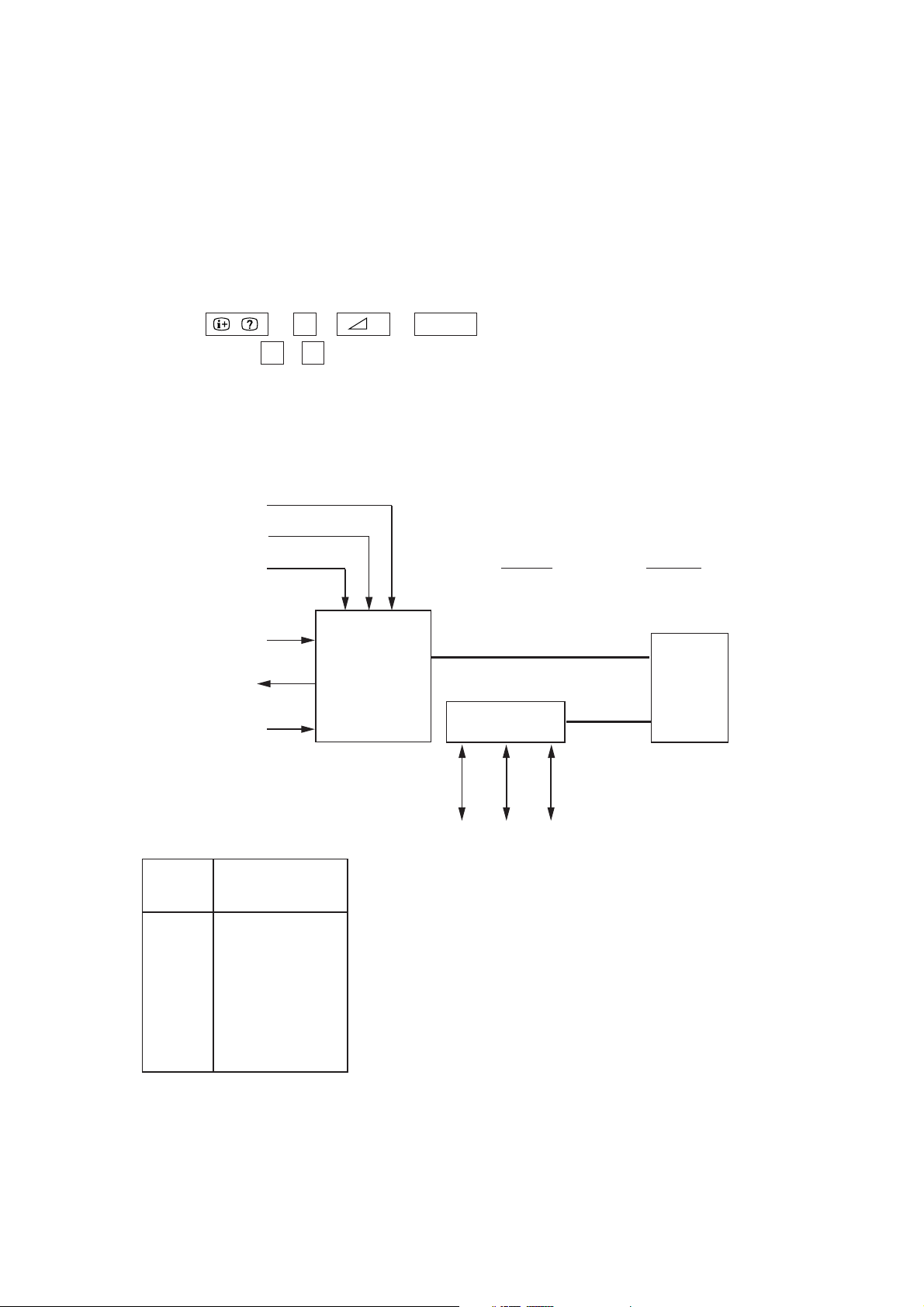
KV-HR36M31
5. After the self-diagnosis operation
• The results display is not automatically cleared. In case of repairs and after repairs, check the self-diagnosis screen and be sure
to return the results display to “ 0 ”.
• If the results display is not returned to “ 0 ” it will not be possible to judge a new malfunction after completing repairs.
<Method of Clearing Results Display>
1. Power off (Set to the standby mode)
RM-1007
2. b 5 b + b (Service Mode)
=/1
3. Channel 8 b 0 (Test reset = Factory preset condition)
<Method of Ending Self Diagnosis Screen>
• When ending the self-diagnosis screen completely, turn the power switch OFF on the remote commander or the main unit.
AUDIO PROT
(FROM A BOARD)
LOW-B ERR
(FROM A BOARD)
HV-PROT
(FROM D BOARD)
OVP
(FROM A, D BOARD)
AC-RLY
(TO A BOARD)
OCP
(FROM A, D BOARD)
HV PROT
OVP
MAIN MICRO-
COMPUTER
IC0001
OCP
12C BUS
YCJ IC0401
CXA-2170Q
MG BOARD
12C BUS
PF
MICRO-
COMPUTER
IC0002
LED
BLINKING
TIMES
2
3
4
5
6
7
8
9
10
• I2C YCJ RETURN DATA
11111111
SYMPTOM
+B OCP
+B OVP
V-STOP
AKB
LOW-B ERROR
H-STOP
AUDIO PROT
Z DET
HV PRT
AKB
H-STOP
V-S TOP
– 7 –

KV-HR36M31
RM-1007
+B OCP If the IC701 Pin 44 (+B OCP DET) is high 2 seconds, turn AC-RELAY low (P-OFF) and make STANDBY
LED blinks twice.
+B OVP If the IC701 Pin 45 (+B OVP DET) is high 2 seconds, turn AC-RELAY low (P-OFF) and make STANDBY
LED blinks three times.
V-STOP If the return data Bit0 (VNG) from CXA2150Q is “1” while 2 seconds, turn AC-RELAY low (P-OFF) and
make STANDBY LED blinks four times.
AKB If the return data Bit2 (IKREF) from CXA2150Q is “0” and there is no change for 20 seconds, make
STANDBY LED blinks five times.
At this time, AC-RELAY continues to high.
LOW-B ERROR If the IC701 Pin 69 (AC-RELAY) is high and the Pin 43 (LOW-B ERROR DET) is low while 5 seconds,
turn AC-RELAY low (P-OFF) and make STANDBY LED blinks six times.
H-STOP If the return data Bit1 (HNG) from CXA2170 is “1” while 2 seconds, turn AC-RELAY low (P-OFF) and
make STANDBY LED blinks seven times.
W. D. T. Observes the watch dock timer (BUS COMMUNICATION ERROR DET) bus communication. If errors are
detected, counts up and reform the bus communication and displays the number of time.
(No LED blinking).
AUDIO PROT In case of Pin 85 of IC101 (AUDIO PROT DET) turns high 60msec twice at a time, makes AC-RELAY
turns low (Power off) and STANDBY-LED blinks 8 times.
HV-PROT In case of Pin 33 of IC101 (HV-PROT DET) turns high 10 seconds continuously in normal operation or in
BS fixed Stand-by, makes AC-RELAY turns low (Power off) and STANDBY-LED blinks 10 times.
Z DET There are two causes for Zero Cross Error.
Normally the pulse doubled AC power supply frequeny is fed to Pin 8 of IC101. But in case of the
abnormal pulse is fed, it makes AC-RELAY turns low (Power off) and STANDBY-LED blinks 9
times.
In this case, “1” is not displayed in ’9. Z DET’ column in the self-diagnosis mode.
– 8 –
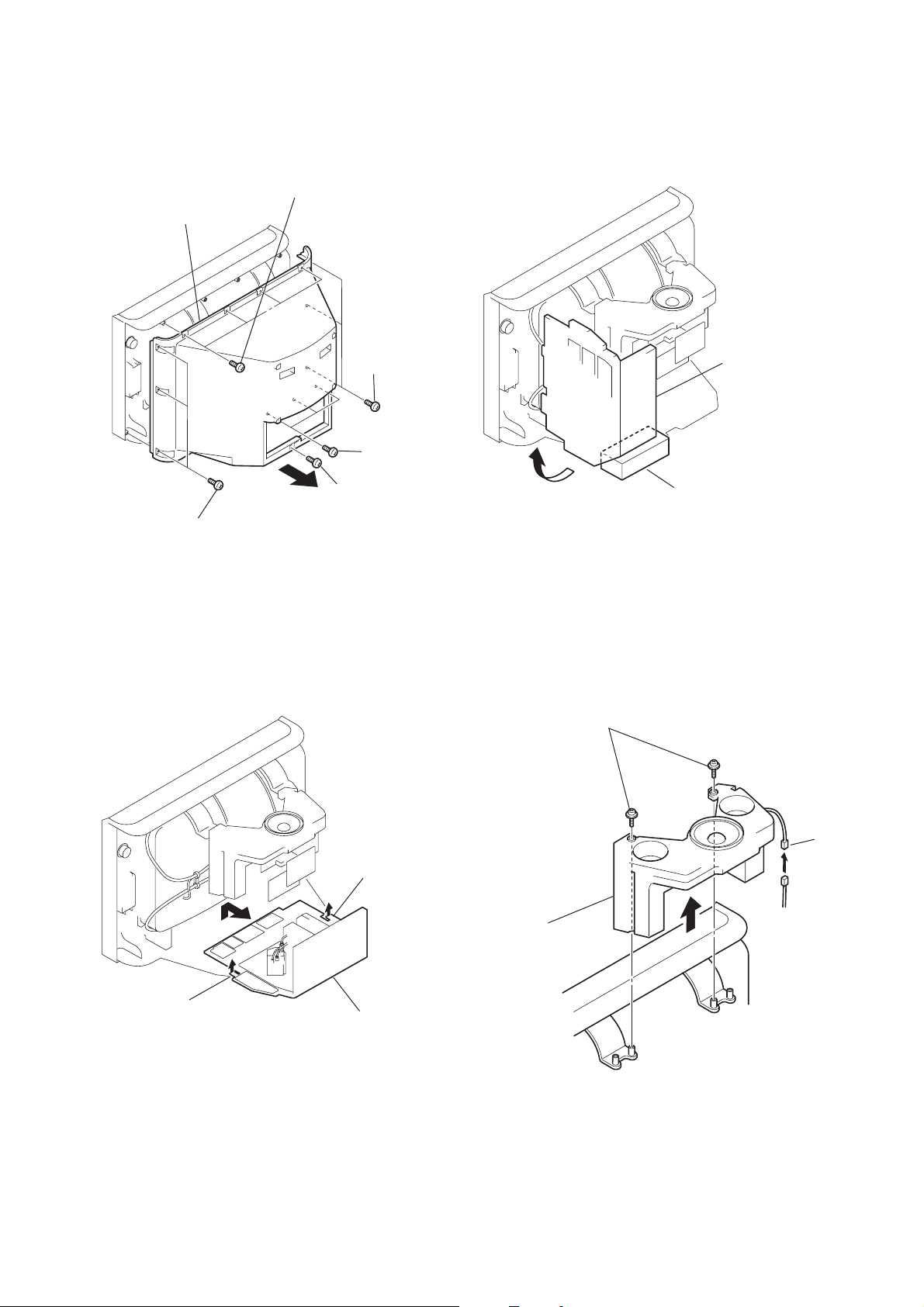
SECTION 2
DISASSEMBLY
2-1. REAR COVER ASSEMBLY 2-3. SERVICE POSITION
1 Four screws (+BVTP 4x16)
2 Rear cover assembly
KV-HR36M31
RM-1007
1 Three screws (+BVTP 4x16)
2-2. CHASSIS ASSEMBLY
1 Three screws
(+BVTP 4x16)
1 Three screws
(+BVTP 4x16)
1 Screw (+BVTP 4x16)
Tu rn the chassis assembly
in the arrow direction, and
stand it its right side on the
bottom.
A support
2-4. SPEAKER BOX ASSEMBLY
2 Two screws (+ TWHTP 4x25)
1 Claw
1 Connector
1 Claw
2
3 Speaker box dssenbly
Chassis assembly
– 9 –

KV-HR36M31
RM-1007
2-5. T AND UG BOARDS
8 Screw
(+BVTP 3x12)
9 Two connectors
(CN5802, 5803)
8 Screw
(+BVTP 3x12)
2-6. BM AND MG BOARDS
3
0 T board
3
6 Connectors
(CN1501)
7 UG board
5 U bracket
1 Screw
(+BVTP 3x12)
4 Power cord
2 Screw
(+PSW 3x8)
1 Five screws
(+BVTP 3x12)
3 BM bracket
2-7. A BOARD
1 Screw
(+PSW3x8)
CN0004
2 Two screws
(+BVTP3x12)
CN0050
CN0301
CN0005
CN0406
CN0405
CN0401
CN6006
CN2001
4 Screw
(+BVTP 3x12 with washer)
MG board
CN0402
2 Connectors
CN6100 CN6101
CN3001
BM board
(with MS2 board)
CN6010
CN6005
CN6001
CN2017
4 Screw
(+BVTP 3x12)
A board
3 Connectors
CN2006, 2007, 2011, 2012
– 10 –
5
4 Four screws
(+BVTP 3x12)
RF splitter
1 Connector

KV-HR36M31
RM-1007
2-9. SF BOARD2-8. D BOARD
2 Screw
(+BVTP 3x12
with washer)
2 Five screws
(+BVTP 3x12)
CN5017
CN6400
2 Screw
(+BVTP 3x12)
CN5012
CN5003
3
CN5019
1 Connectors
CN5010
D board
CN3805
2 Three screws
(+BVTP 3x12)
1 Connectors
CN3803CN3804
CN3807
CN3806
CN3808
CN3809
SF board
3
2-10. H3, H4, H5 AND HMG BOARDS
5 Screw
(+BVTP 3x12)
6 HMG board
1 Connectors
CN1502
2 Screw
(+BVTP 3x12)
3 H4 board
1 Connectors
CN1054, 1055
9 H3 board
4 Connectors
CN7204
7 Connectors
CN1001,
to 1003
8 Screw
(+BVTP 3x12)
0 Connectors
CN9302, 9303
qs H5 board
qa Screw
(+BVTP 3x12)
– 11 –
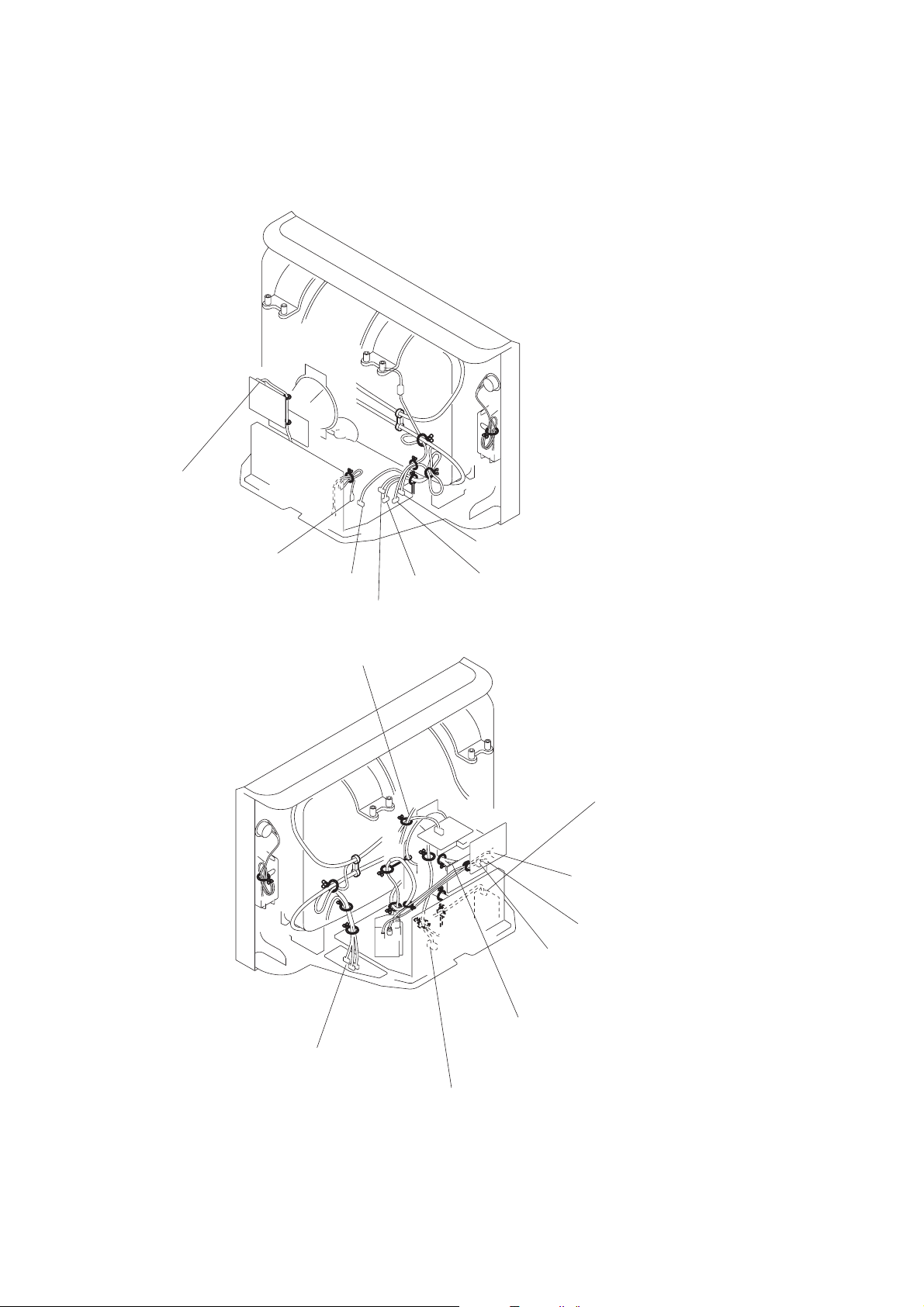
KV-HR36M31
RM-1007
2-11. HARNESS ARRANGEMENT
CN9001
CN6013
CN6005
CN6000
CN6006
COIL,NA ROTATION
CN6100
CN6101
CN0301
CN9009
CN9002
CN9001
CN3806-3809
CN9104, 9101
CN5010
– 12 –

2-12. REMOVAL OF ANODE-CAP
KV-HR36M31
RM-1007
NOTE : After removing the anode, short circuit the anode of the picture tube
the anode cap to the metal chassis, CRT shield or carbon paint on the
CRT.
• REMOVING
1 Turn up one side of the rubber
2 Using a thumb pull up the rubber
PROCEDURES
a
a
cap in the
b
cap
direction indicated
b
firmly in the direction indicated by the arrow
c
by the arrow a.
and
b
.
3 When one side of the rubber cap is separated
can be removed by turning up the rubber cap and pulling it up in the direction of the
arrow
c.
from the anode b
utton, the anode-cap
• HOW TO HANDLE AN ANODE-CAP
1 Do not dama
2 Do not press
A metal fitting called
3 Do not turn
The shatter-hook
ge the surface
the rubber too hard
the shatter-hook terminal is built into
the foot of rubber over too hard.
terminal will stick out
of anode-caps with
so as not to damage the inside of
or damage the rubber
sharp shaped objects.
anode-cap.
the rubber.
.
– 13 –

KV-HR36M31
RM-1007
2-13. CRT
NOTE: After removing the anode, short circuit the anode of the picture tube
and the anode cap to the metal chassis, CRT shield or carbon paint
on the CRT.
9 DGC holder
2 Speaker box assembly
0 Degauss coil
1 Screws
(+PWH 4x16)
0 Degauss coil
qa Extension
springs
4 Chassis assembly
5 C board
6 Neck assembly
qd CRT
7 Deflection
yoke
qs Screws
(Crown washer +TP 7x40)
3 Anode cap
8 CRT supporter
CUSHON
– 14 –
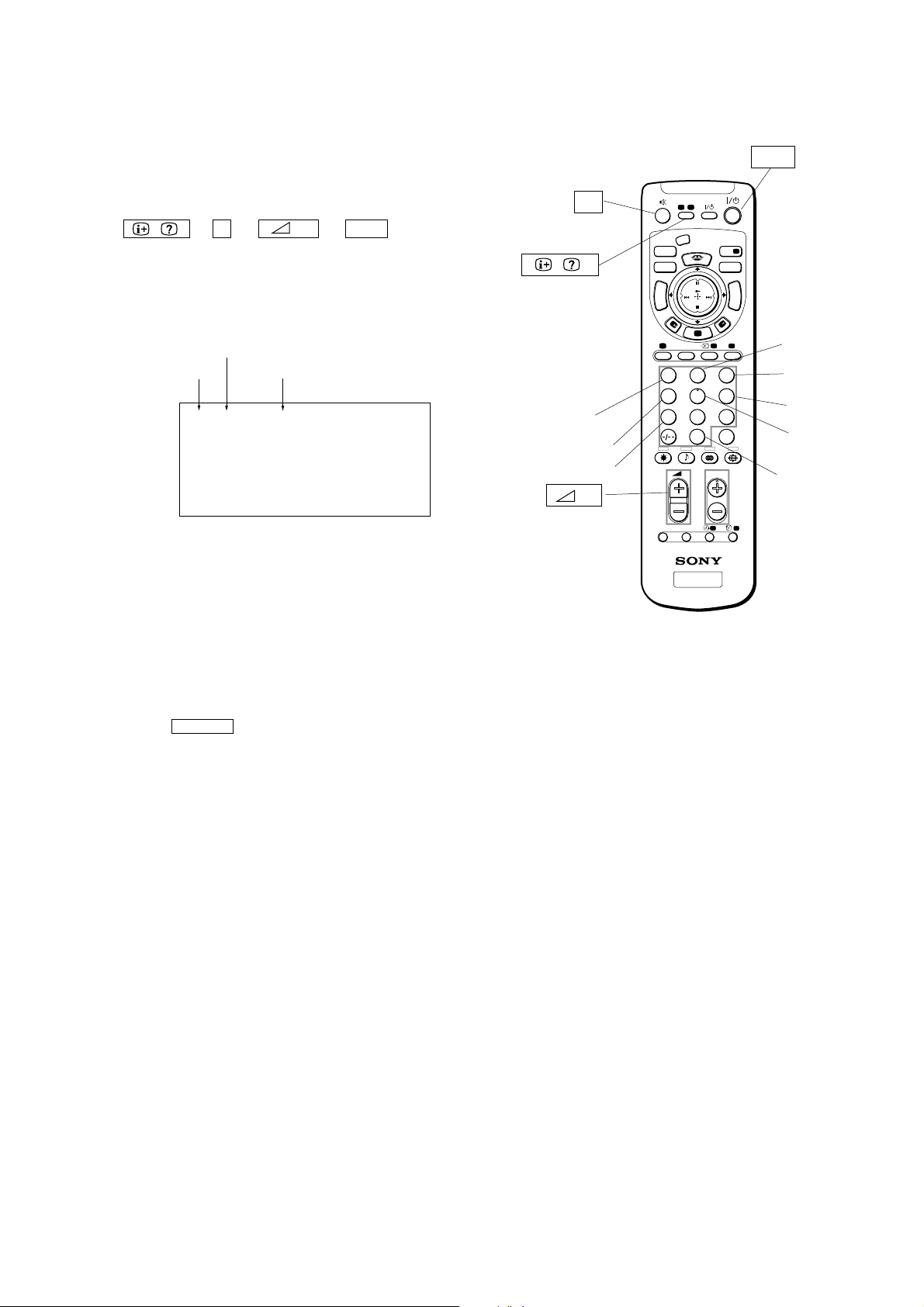
SECTION 3
SERVICE MODE
KV-HR36M31
RM-1007
3-1. METHOD OF SETTING THE SERVICE ADJUSTMENT
MODE
SERVICE MODE PROCEDURE
1. Standby mode. (Power off)
2. n 5 n (+) n =/1
on the Remote Commander.
(Press each button within a second.)
3-2. SERVICE MODE ADJUSTMENT
Item NO.(register name)
Category
Data
OSD 0 OSV 32 SERVICE 50 CH 1
3. The SCREEN displays the item being adjusted.
4. Press 1 or 4 on the Remote Commander to select the
adjustment item.
5. Press 3 or 6 on the Remote Commander to change the data.
6. Press 2 or 5 on the Remote Commander to select the
category.
7. If you want to recover the latest values press 7 then - to read
the memory.
8. Press MUTING then - to write into memory.
9. Turn power off.
Note: Press 8 then - on the Remote Commander to initialize
or turn set off and on to exit.
3-4. ADJUSTING BUTTONS AND INDICATOR
=/1
%
DRC-MF
Category up
Category down
Read
(+)
OPTION RESET
VIDEO
N
E
T
C
E
R
S
P
Y
R
S
T
O
I
C
M
K
E
M
T
T
HD/DVD
A/B
V CENTERPALETTE
P
R
N
I
O
W
G
+
–
G
W
O
I
R
N
P
MODE
INDEX
PROG
123
456
7809
JUMP
PROG
TV
MENU
Adjustment item up
Data up
Data down
Adjustment item down
-
RM-1007
3-3. MEMORY WRITE CONFIRMATION METHOD
1. After adjustment, turn power off with the remote commander.
2. Turn power on and set to Service Mode.
3. Call the adjusted items again and confirm they were adjusted.
– 15 –

KV-HR36M31
F
F
F
F
F
L
L
L
L
M
P
P
L
RM-1007
3-5.SERVICE MODE LIST
OSD
Functiona lity
No. Name
00 OSV
01 OSH
02 FW1
03 FW2
04 VO
Standards *1
Functiona lity
No. Name
04 VO
Range Standard s Function
FULL50 FULL60 FULL100
32 32 32 32 32 32 32
OSD V Position
32
OSD H Position
13
OSD ODD/EVEN Field Window Setup #1
07
OSD ODD/EVEN Field Window Setup #2
20
*1
OSD V Position (Offset) Wide/50/60/100/120/HD/Twin/Favorite/Index
FULL120 WDZM50 WDZM60 WDZM100
Remarks
Functiona lity
No. Name
04 VO
Functiona lity
No. Name
04 VO
Functiona lity
No. Name
04 VO
MSP
Functiona lity
No. Name
00 WST
01 WBT
02 WL
03 WAC
04 WDL
05 ND
06 SD
07 AGC
08 RE
09 CR
10 ACO
11 FP
12 FPM
13 FH
14 FHM
15 WG
16 NI
17 ERR
18 VO
WDZM120 ZOOM50 ZOOM60 ZOOM100
32 32 32 32 32 32 32
FAVORITE50 FAVORITE60 TWIN50 TWIN60 HD50 HD60
32 32 32 32 32 32 32
VCOMP VCOMP60 VCOMP100
32 32 32 32
Range St andards Function
21 W/G Stereo Threshold
236W/G Bilingua l Thre shold
05 W/G Monaur al Threshold
01 W/G Agreement Count
48 W/GSearch Delay
32 NI CAMSearch Delay
16 Stereo status Read Delay
01 AGC Switch Auto/Constant
40 AG C Gain at Co nsta nt Mode
00 Carrier muting on/o ff
01 Aud io Clock out on/off
27 FM Prescale for non-M s ystem
50 FM Prescale for M system
54 FM Prescale for HDEV
101 FM Pr escale for HDE V and M
28 W/G Prescale
127 NICAM Prescale
80 Aut o FM switch Threshold
48 Lo ud Speaker gain 0700h to 07FFh
VCOMP120
ZOOM120 INDEX50 INDEX60
MS
Remark s
– 16 –
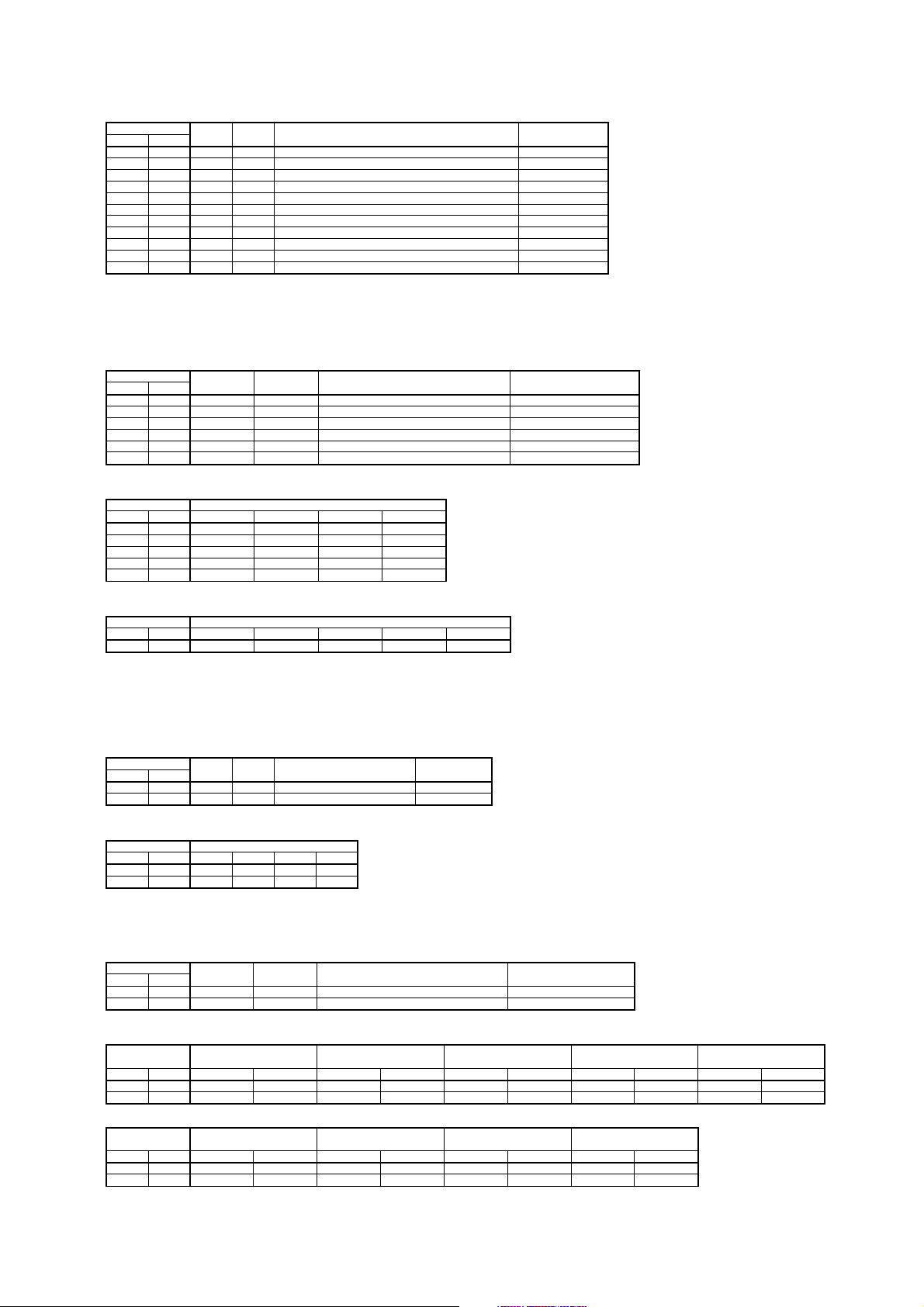
TEXT
L
L
L
e
e
e
e
e
F
F
e
e
L
L
L
Functiona lity
No. Name
00 TXH
01 TXV
02 THD
03 TVD
04 HP
05 VP
06 FP
07 FMD
08 TBR
09 NOP
10 TCH
PIC
Functiona lity
No. Name
00 PIC * 1 PictureMod
01 COL * 1 Picture Mod
02 BRI * 1 Picture Mod
03 HUE *1 Picture Mod
04 SHP * 1 Picture Mod
05 PIO
Range St andards F unction
35 T eletext Hor izont al Display Position
63 T eletext Vert ical Display Position
56 Teletext H-sync Active Edge Shift
00 Teletext V-sync Active Edge Shift
00 T eletext H-sync P olarity Configuration
00 T eletext V-sync P olarity Configuration
01 T eletext Field Po larity Configurat ion
02 T eletext Fast ext/TOP Force Mode
15 T eletext RGB Brightness
02 T eletext National Op tion Table Configurat ion
02 Teletext TwistedCharacter Set Configuration
Range Standards Rem arksFunctio n
User Picture
User Color
User Bright
User Hue
User Sharp
*2 MS/NORMAL/MULTI/OTHER
Picture Offset (Picture * (20-data)/20*Eco(75%)
KV-HR36M31
RM-1007
Remarks
Standards *1
No. Name Dynamic St andard Hi-Fine Personal
00 PIC 100 80 60 50
01 COL 60 605050
02 BRI 43 505050
03 HUE 50 50 50 50
04 SHP 50 505050
Standards *2
No. Name MS Normal(4:4) HD Twin/Index/Pap Other
PIO
05
SOU
Functiona lity
No. Name
00 BAS *1 S ound Mod
01 TRE *1 S ound Mod
Standards *1
No. Name Dynamic Drama Soft Personal
00 BAS 50 505050
01 TRE
31350
Range St andards
50 50 50 50
Sound ModeFunctiona lity
PictureModeFunctiona lity
User Bass
User Treble
Picture OffsetFunctiona lity
Remark sFunct ion
DRC
Functiona lity
No. Name
00 CLAR *1
01 REA
Standards *1
Functionality DRC Palette (TV Custom1) DRC Palette (TV Custom2) DRC Palette (TV Custom3) DRC Palette (Video Custom1)
No. Name Dynamic St d/HiFine/Per Dynamic Std/HiFine/Per Dynamic Std/HiFine/Per Dynamic St d/HiFine/Per Dynamic Std/HiFine/Per
00 CLAR
01 REA
Functiona lity DRC Pa lette ( Video Cust om3) DR C Pale tte ( Comp Cu stom1) DR C Palette (Comp Custom2) DRC Palette (Comp Custom3)
No. Name Dynamic St d/HiFine/Per Dynamic Std/HiFine/Per Dynamic Std/HiFine/Per Dynamic St d/HiFine/Per
00 CLAR
01 REA
Range St andards
User DRC Palette Initial number Clarity
*1
User DRC Palette Initial Number Reality
01 01 50 50 80 80 01 01 50 50
25 25 55 55 90 90 25 25 55 55
80 80 01 01 50 50 80 80
90 90 25 25 55 55 90 90
Funct ion
Remark s
DRC Palette (Video Custom2)
– 17 –
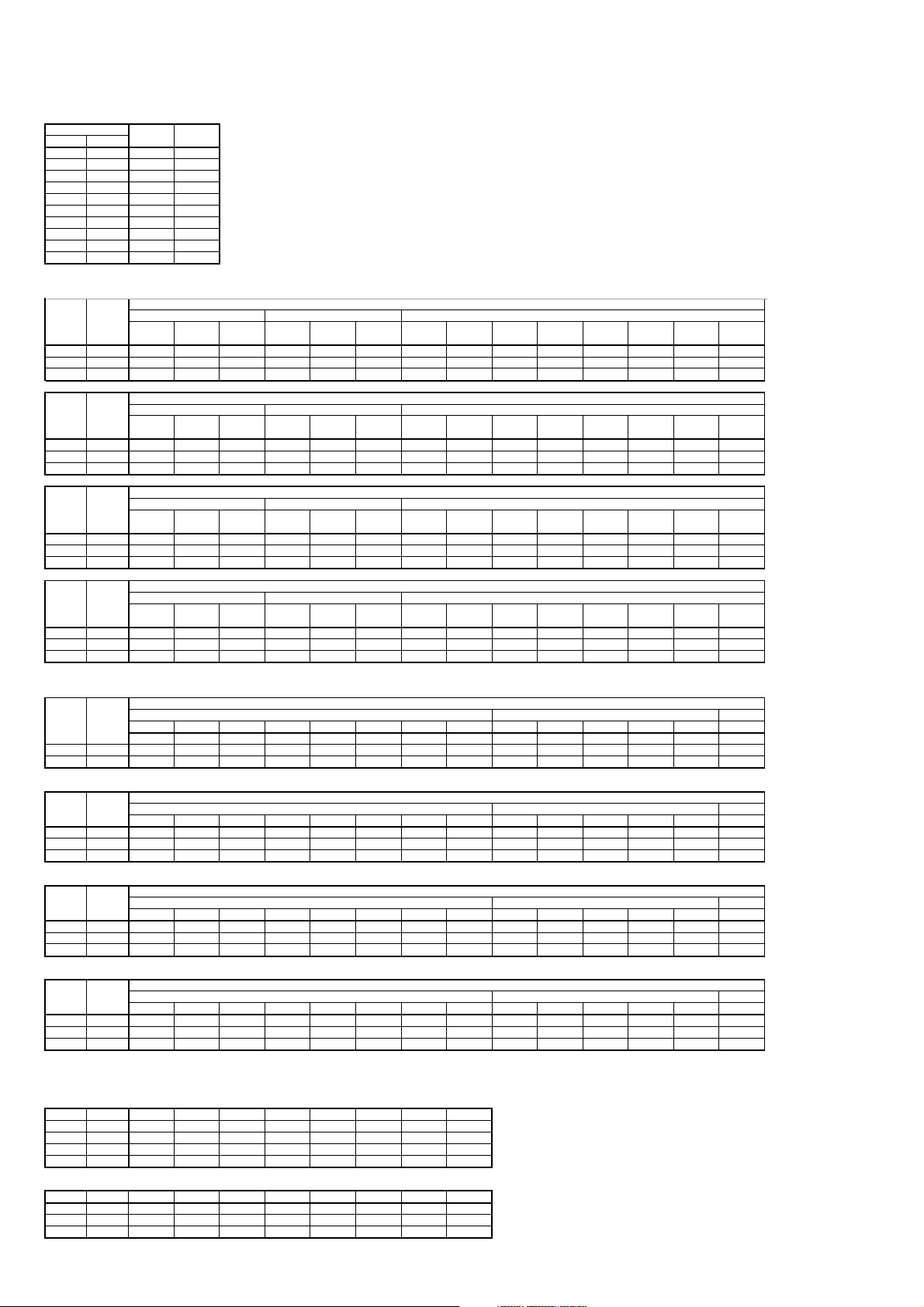
KV-HR36M31
RM-1007
LUMA
Functiona lity
No. Name
0BROF0-7 *1
1GAMM0-7 *1
2GAMS0-15 *2
3RGAM0-15 *2
4 GGAM 0-15 *2
5BGAM0-15 *2
6BLK0-7 *1
7APED0-3 *3
8DCTR0-15 *3
9ABLM0-3 *3
Standards *1
RF / CV / YC / COM P
No. Name
0BROF0
1GAMM
6BLK
No. Name
0BROF
1GAMM
6BLK
No. Name
0BROF
1GAMM
6BLK
No. Name
0BROF
1GAMM
6BLK
Range S tandards
480_60 I 480_60I 576_50 I 480_60I 480_60I 576_50I
NTSC PAL PAL NTSC PAL PAL
6
480_60 I 480_60I 576_50 I 480_60I 480_60I 576_50I
NTSC PAL PAL NTSC PAL PAL
555
4
480_60 I 480_60I 576_50 I 480_60I 480_60I 576_50I
NTSC PAL PAL NTSC PAL PAL
0
0
0
480_60 I 480_60I 576_50 I 480_60I 480_60I 576_50I
NTSC PAL PAL NTSC PAL PAL
555
333
4
RF CV/YC Com p
0
0
0
66666777777 77
RF CV/YC Co mp
4
4
RF CV/YC Com p
0
0
0
0
0
0
RF CV/YC Com p
4
4
0
333
333333
4
4
0
0
0
0
0
0
333
333
4
4
0
4
0
0
0
4
Dynamic
480_60 I 576_50I 480_60P 576_50P
11
4
4
444444 44444444
Standard
480_60 I 576_50I 480_60P 576_50P
4
4
4
4
4
4
Hi-fine
480_60 I 576_50I
0
0
0
0
0
0
Personal
480_60 I 576_50I 480_60P 576_50P
4
4
4
4
4
4
4
4
4
4
4
4
0
0
0
0
0
0
4
4
4
4
4
4
720_60P 720_50P 1080_60I 1080_50I
1
1
720_60P 720_50P 1080_60I 1080_50I
1111
4
4
5555
720_60P 720_50P480_60P 576_50P 1080_60I 1080_50I
0
0
0
0
0
0
720_60P 720_50P 1080_60I 1080_50I
1111
4
4
5555
3
3
4
4
4
0
0
0
0
0
0
4
RGB / MS / Twin
No. Name
0BROF
1GAMM
6BLK
No. Name
0BROF
1GAMM
6BLK
No. Name
0BROF
1GAMM
6BLK
No. Name
0BROF
1GAMM
6BLK
Standards *2
No. Name GAMMA0 GAMMA1 GAMMA2 GAMMA3 GAMMA4 GAMMA5 GAMMA6 GAMMA7
2GAMS13 13131313131313
3RGAM 045678910
4 GGAM 045678910
5BGAM 045678910
Standards *3
No. Name BLK0BLK1BLK2BLK3BLK4BLK5BLK6BLK7
7APED
8DCTR 0581510 5 10 10
9ABLM
480_60 I 576_50I 480_60P 576_50P 720_60P 720_50P 1080_60I 1080_50I Index Full Popup Player Movie All Format
77777777
480_60 I 576_50I 480_60P 576_50P 720_60P 720_50P 1080_60I 1080_50I Index Full Popup Player Movie All Format
480_60 I 576_50I 480_60P 576_50P 720_60P 720_50P 1080_60I 1080_50I Index Full Popup Player Movie All Format
480_60 I 576_50I 480_60P 576_50P 720_60P 720_50P 1080_60I 1080_50I Index Full Popup Player Movie All Format
4
4
4
4
4
4
0
0
0
4
4444
4444
0
000 0 0
4
4
4
4
4
0
0
0
0
0
0
4
4
133 3221
RGB MS
4
4
RGB MS
4
4
4
55555555554444
RGB MS
0
0
0
0
0
0
RGB MS
4
4
5555555555
4
1111111111
4
0
0
0
11
4
Dynamic
33
44444
4
Standard
4
4
Hi-Fine
0
0
0
Personal
11 111111
4
4
111
44
5555
4
4
0
0
0
0
0
4
0
0
0
0
4
Twin
111111111
55
4
4
4
0
0
0
0
0
0
4
4
4
0
Twin
4
Twin
0
0
0
0
0
0
Twin
4
– 18 –
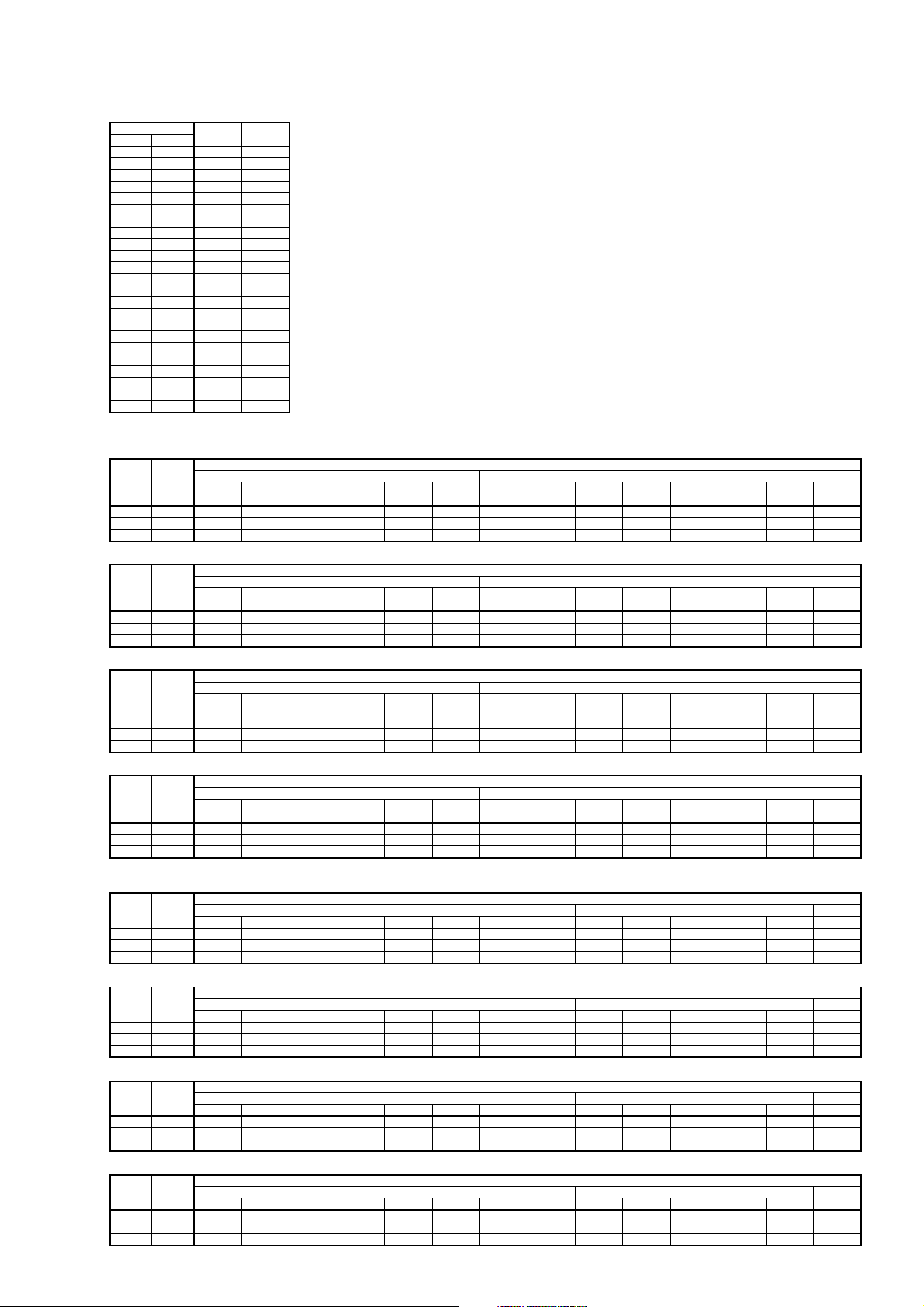
KV-HR36M31
RM-1007
COLR
Funct ionalit y
No. Name
0CLOF0-7 *1
1 HUOF 0-7
2RDRV0-63 41
3 GDRV 0-63 30
4BDRV0-63 35
5RCUT0-63 41
6GCUT0-63 31
7BCUT0-63 24
8SBRT0-63 25
9DCOL0-3 1
10 WBSW 0-1
11 SBOF 0-7
12 RDOF 0-63 *2
13 GDOF 0-63 *2
14 BDOF 0-63 *2
15 RC OF 0-63 *2
16 GCOF 0-63 *2
17 BC OF 0-63 *2
18 AXI S 0 -3
19 R-YR 0-15 *3
20 R-YB 0-15 *3
21 G-YR 0-15 *3
22 G-YB 0-15 *3
Standards *1
RF / CV / YC / COMP
No. Name
0CLOF 66655566665555
1 HUOF 33133132333333
18 AX IS 33133131313131
Range Standards
*1
*2
*2
*1
480_60I 480_60I 576_50I 480_60I 480_60I 576_50I
NTSC PAL PAL NTSC PAL PAL
RF CV/YC Comp
480_60I
Dynamic
576_50I 480_60P 576_50P 720_60P
720_50 P 1 080_60I 1080_50I
480_60I
480_60I
480_60I
Standard
576_50I 480_60P 576_50P 720_60P
Hi-Fine
576_50I 480_60P
Personal
576_50I 480_60P 576_50P 720_60P
Dynamic
Standard
720_50 P 1 080_60I 1080_50I
720_50 P 1 080_60I576_50 P 72 0_60P
720_50 P 1 080_60I
1080_50I
1080_50I
Twin
Twin
No. Name
0CLOF 11311313444444
1 HUOF 33133132333333
18 AX IS 33133131313131
No. Name
0CLOF 33333333333333
1 HUOF 33333333333333
18 AX IS 33133131313131
No. Name
0CLOF 11311313444444
1 HUOF 33133132333333
18 AX IS 33133131313131
RGB / MS / Twin
No. Name
0CLOF 66665555777776
1 HUOF 33333333333333
18 AX IS 31313131111111
No. Name
0CLOF 11444444444444
1 HUOF 33333333333333
18 AX IS 31313131111111
480_60I 480_60I 576_50I 480_60I 480_60I 576_50I
NTSC PAL PAL NTSC PAL PAL
480_60I 480_60I 576_50I 480_60I 480_60I 576_50I
NTSC PAL PAL NTSC PAL PAL
480_60I 480_60I 576_50I 480_60I 480_60I 576_50I
NTSC PAL PAL NTSC PAL PAL
480_60I 576_50I 480_60P 576_50P 720_60P 720_50P 1080_60I 1080_50I Index Full Popup Player Movie AllFormat
480_60I 576_50I 480_60P 576_50P 720_60P 720_50P 1080_60I 1080_50I Index Full Popup Player Movie AllFormat
RF CV/YC Comp
RF CV/YC Comp
RF CV/YC Comp
RGB MS
RGB MS
No. Name
0CLOF 33333333333333
1 HUOF 33333333333333
18 AX IS 31313131111111
No. Name
0CLOF 11444444444444
1 HUOF 33333333333333
18 AX IS 31313131111111
480_60I 576_50I 480_60P 576_50P 720_60P 720_50P 1080_60I 1080_50I Index Full Popup Player Movie AllFormat
480_60I 576_50I 480_60P 576_50P 720_60P 720_50P 1080_60I 1080_50I Index Full Popup Player Movie AllFormat
RGB MS
RGB MS
Hi-Fine
Personal
Twin
Twin
– 19 –
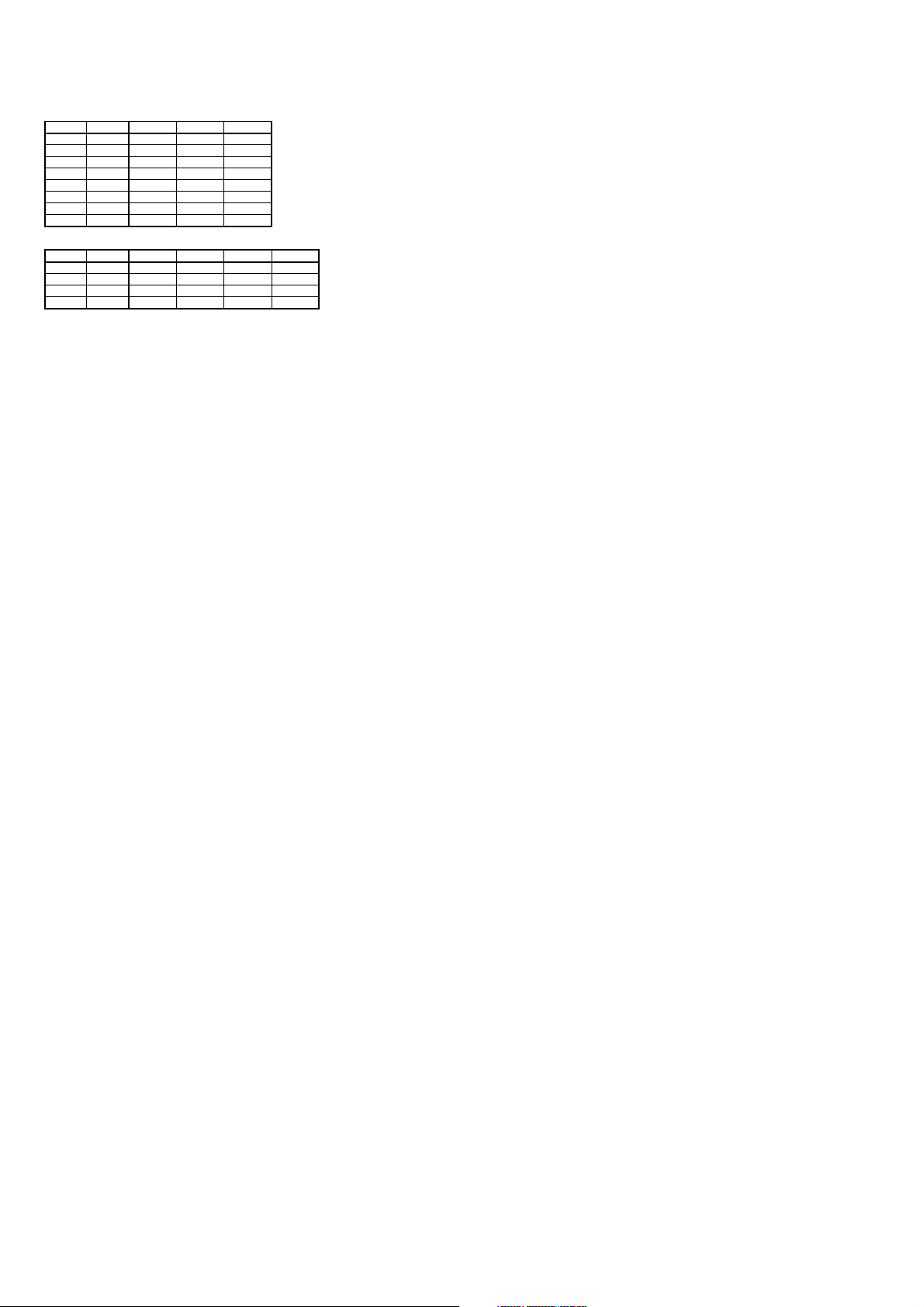
KV-HR36M31
RM-1007
Standards *2
No. Name COOL WARM MIDCOOL
10 WBSW
11 SBOF
12 RDOF
13 GDOF
14 BDOF
15 RC OF
16 GCOF
17 BC OF
Standards *3
No. Name AXIS0 AXIS1 AXIS2 AXIS3
19 R-YR 8149 9
20 R-YB 915159
21 G-YR 9899
22 G-YB 6477
010
333
31 31 31
31 34 31
34 43 31
31 19 31
35 34 31
38 63 31
– 20 –
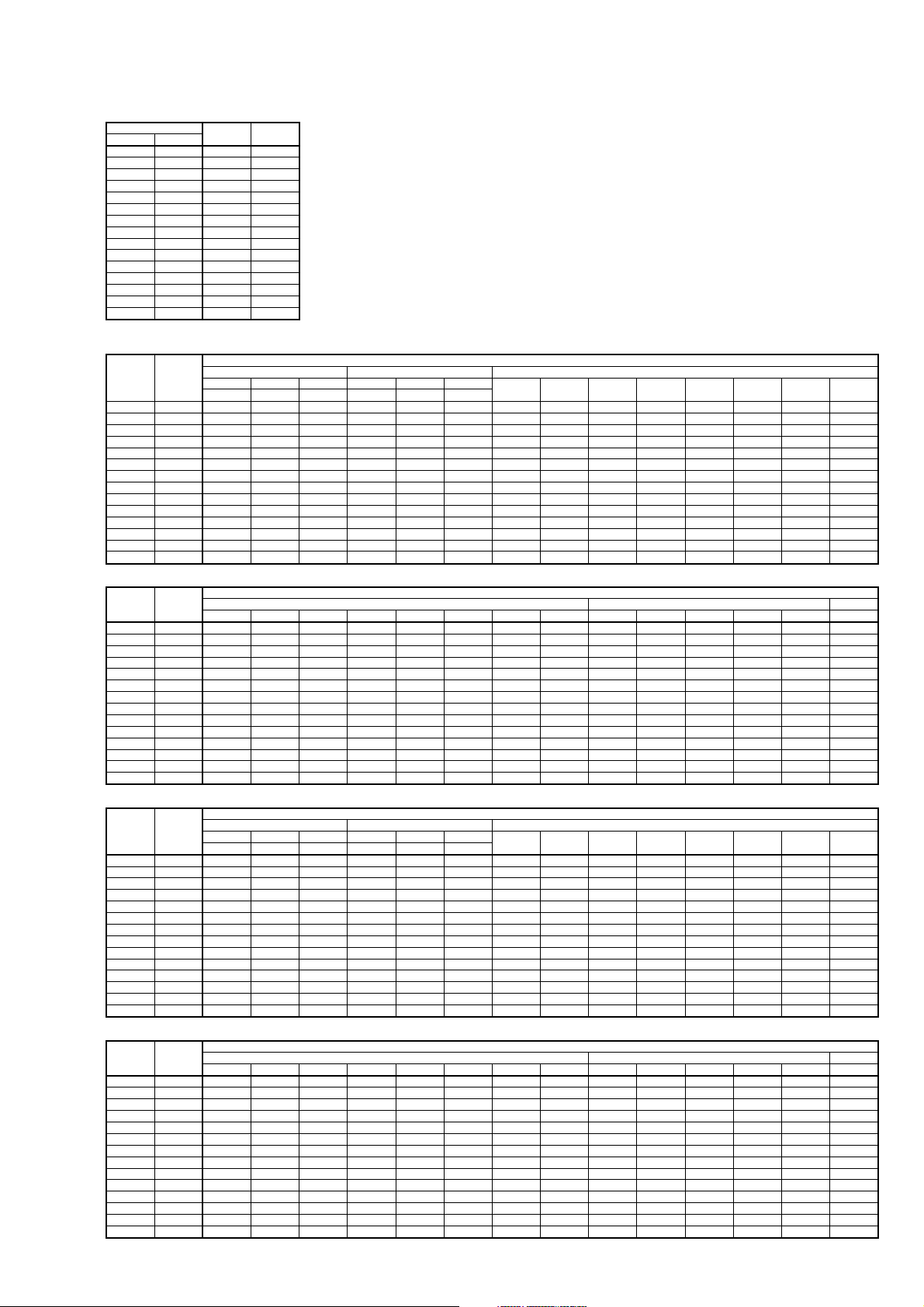
CLTY
No. Name
0SYSM0-3 *1
1 UVML 0-3 *1
2VMCR0-3 *1
3VMLM0-3 *1
4VMF00-3 *1
5VMDL0-15 *1
6SHOF 0-3 *1
7SHF00-1 *1
8PROV0-3 *1
9F1LV0-3 *1
10 LT LV 0-3 *1
11 LTMD 0-1 *1
12 CTLV 0-3 *1
13 MIDE 0 -63 *1
14 VMLV 0-15 * 2
Standards *1
480_60 I 480 _60I 576_50 I 480 _60I 480_60 I 576 _50I
NTSC PAL PAL NTSC PAL PAL
0SYSM1 1 1 11122223333
1 UVML 3 3 3 33333333333
2VMCR0 0 0 2220 0000000
3VMLM3 3 3 333000 00000
4VMF00 0 0 1 1 111111111
5VMDL8 8 8 3333355551010
6SHOF 3 3 333300001100
7SHF01 1 1 1 1 111111111
8PROV3 3 3 33333333 333
9F1LV0 0 0 00000223300
10 LT LV 3 3 333333333333
11 LTMD 1 1 1 1111 1111111
12 CTLV 3 3 333300000000
13 MIDE 3 3 3 7 7 7 11 11 27 27 19 19 19 19
Twin
480_60 I 576 _50I 480_ 60P 576_5 0P 720_60P 720_5 0P 1080_60I 1080_50I Index Full Popup Player Movie All Format
0SYSM2 2 2 23333333332
1 UVML 3 3 3 33333222223
2VMCR0 0 0 0000 0000000
3VMLM0 0 0 000000 00000
4VMF01 1 1 1 1 111111111
5VMDL3 3 5 55510101010101010 5
6SHOF 0 0 001100000001
7SHF01 1 1 1 1 111111111
8PROV3 3 3 33333333 333
9F1LV0 0 2 23300000000
10 LT LV 3 3 333333000003
11 LTMD 1 1 1 1111 1111111
12 CTLV 0 0 000000000000
13 MIDE 11 11 27 27 19 19 19 1 9 23 23 23 23 23 27
480_60 I 480 _60I 576_50 I 480 _60I 480_60 I 576 _50I
NTSC PAL PAL NTSC PAL PAL
0SYSM1 1 1 11122223333
1 UVML 3 3 3 33333333333
2VMCR0 0 0 2220 0000000
3VMLM3 3 3 333000 00000
4VMF00 0 0 1 1 111111111
5VMDL8 8 8 3333355551010
6SHOF 1 1 111100000000
7SHF01 1 1 1 1 111111111
8PROV3 3 3 33333333 333
9F1LV0 0 0 00000110000
10 LT LV 0 0 000000000011
11 LTMD 1 1 1 1111 1111111
12 CTLV 1 1 111100000000
13 MIDE 2 2 2 6 6 6 10 10 26 26 18 18 18 18
Twin
480_60 I 576 _50I 480_ 60P 576_5 0P 720_60P 720_5 0P 1080_60I 1080_50I Index Full Popup Player Movie All Format
0SYSM2 2 2 23333333332
1 UVML 3 3 3 33333222223
2VMCR0 0 0 0000 0000000
3VMLM0 0 0 000000 00000
4VMF01 1 1 1 1 111111111
5VMDL3 3 5 55510101010101010 5
6SHOF 0 0 000000000000
7SHF01 1 1 1 1 111111111
8PROV3 3 3 33333333 333
9F1LV0 0 1 10000000000
10 LT LV 0 0 000011000000
11 LTMD 1 1 1 1111 1111111
12 CTLV 0 0 000000000000
13 MIDE 10 10 26 26 18 18 18 1 8 22 22 22 22 22 26
Comp
480_60 I 5 76_5 0P 720_60 P 1 080_50I576_50I 480_60P
Functiona lity
Range St andards
No. Name
Dynamic
RF CV/ YC
720_50P 1080_60I
No. Name
Dynamic
RGB MS
No. Name
Standard
RF CV/ YC Com p
480_60 I 576 _50I 480_ 60P 576_5 0P 720_60P 720_5 0P 1080_60I 1080_50I
No. Name
Standard
RGB MS
KV-HR36M31
RM-1007
– 21 –

KV-HR36M31
RM-1007
No. Name
0SYSM1 1 1 11122223333
1 UVML 3 3 3 33333333333
2VMCR0 0 0 2220 0000000
3VMLM3 3 3 333000 00000
4VMF00 0 0 1 1 111111111
5VMDL8 8 8 3333 355551010
6SHOF 0 0 000000000000
7SHF01 1 1 1 1 111111111
8PROV3 3 3 33333333 333
9F1LV0 0 0 00000000000
10 LT LV 0 0 000000000000
11 LTMD 1 1 1 1111 1111111
12 CTLV 0 0 000000000000
13 MIDE 0 0 0 4 4 4 8 8 24 24 16 16 16 1 6
No. Name
0SYSM2 2 2 23333333332
1 UVML 3 3 3 33333222223
2VMCR0 0 0 0000 0000000
3VMLM0 0 0 000000 00000
4VMF01 1 1 1 1 111111111
5VMDL3 3 5 55510101010101010 5
6SHOF 0 0 000000000000
7SHF01 1 1 1 1 111111111
8PROV3 3 3 33333333 333
9F1LV0 0 0 00000000000
10 LT LV 0 0 000000000000
11 LTMD 1 1 1 1111 1111111
12 CTLV 0 0 000000000000
13 MIDE 8 8 24 24 16 16 16 16 20 20 20 20 20 24
480_60 I 480 _60I 576_50 I 480 _60I 480_60 I 576_50I
NTSC PAL PAL NTSC PAL PAL
480_60 I 576 _50I 480_ 60P 576_5 0P 720_60P 720_5 0P 1080_60I 1080_50I Index Full Popup Player Movie All Format
RF CV/ YC C omp
RGB MS
Hi-Fine
480_60 I 576 _50I 480_ 60P 576_5 0P 720_60P 720_5 0P 1080_60I 1080_50I
Hi-Fine
Twin
No. Name
0SYSM1 1 1 11122223333
1 UVML 3 3 3 33333333333
2VMCR0 0 0 2220 0000000
3VMLM3 3 3 333000 00000
4VMF00 0 0 1 1 111111111
5VMDL8 8 8 3333 355551010
6SHOF 1 1 111100000000
7SHF01 1 1 1 1 111111111
8PROV3 3 3 33333333 333
9F1LV0 0 0 00000110000
10 LT LV 0 0 000000000011
11 LTMD 1 1 1 1111 1111111
12 CTLV 1 1 111100000000
13 MIDE 2 2 2 6 6 6 10 10 26 26 18 18 18 18
No. Name
0SYSM2 2 2 23333333332
1 UVML 3 3 3 33333222223
2VMCR0 0 0 0000 0000000
3VMLM0 0 0 000000 00000
4VMF01 1 1 1 1 111111111
5VMDL3 3 5 55510101010101010 5
6SHOF 0 0 000000000000
7SHF01 1 1 1 1 111111111
8PROV3 3 3 33333333 333
9F1LV0 0 1 10000000000
10 LT LV 0 0 000011000000
11 LTMD 1 1 1 1111 1111111
12 CTLV 0 0 000000000000
13 MIDE 10 10 26 26 18 18 18 1 8 22 22 22 22 22 26
480_60 I 480 _60I 576_50 I 480 _60I 480_60 I 576_50I
NTSC PAL PAL NTSC PAL PAL
480_60 I 576 _50I 480_ 60P 576_5 0P 720_60P 720_5 0P 1080_60I 1080_50I Index Full Popup Player Movie All Format
RF CV/ YC Co mp
RGB MS
Personal
480_60 I 576 _50I 480_ 60P 576_5 0P 720_60P 720_5 0P 1080_60I 1080_50I
Personal
Twin
Standards *2
No. Name
14 VMLV 15 10 15 6 5 1 0 4 5 5 4 5 10
Dynamic Sta ndard
LOW MID HIGH LOW MID HIGH LOW MID HIGH LOW MID HIGH
Hi-Fine Personal
– 22 –
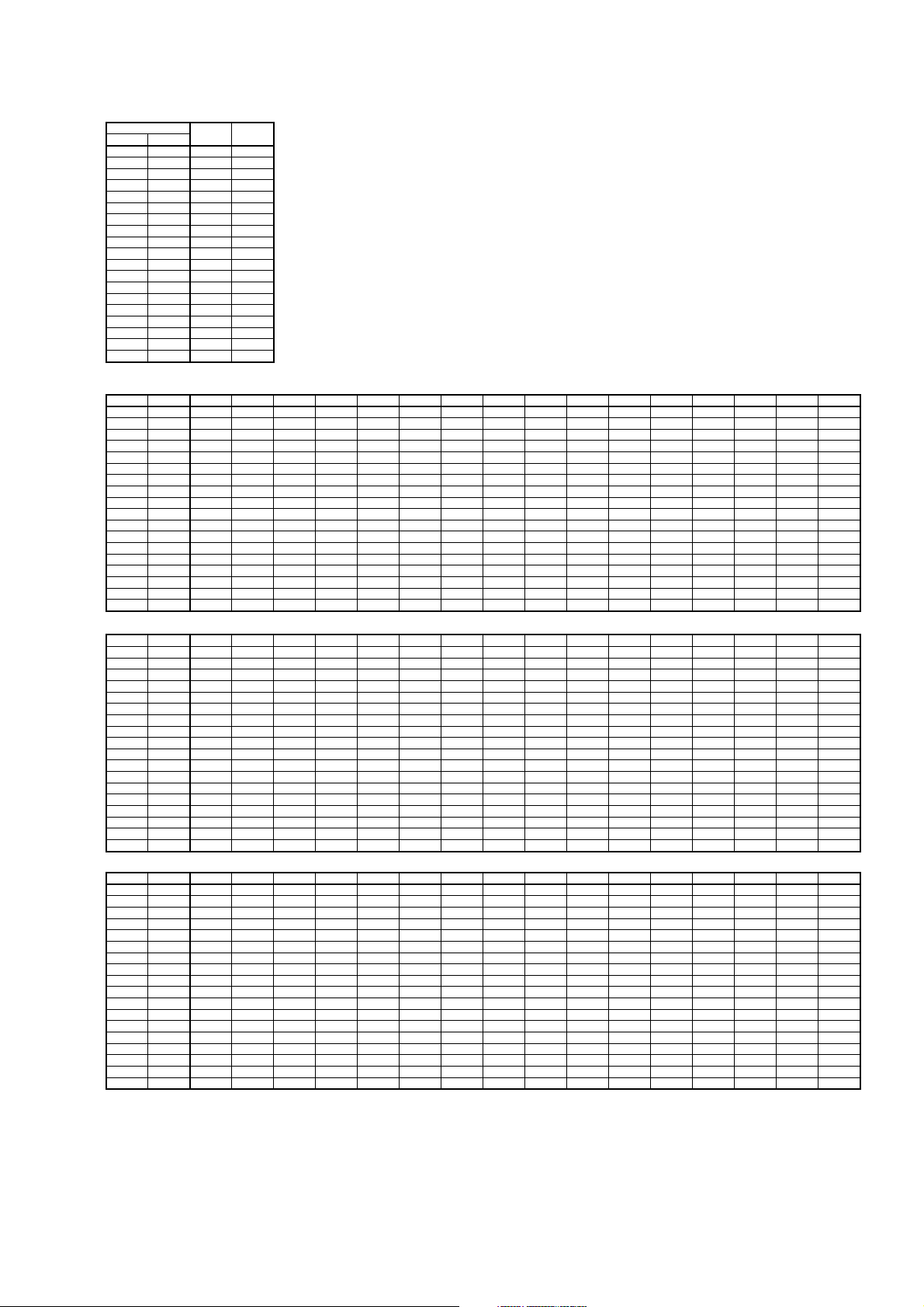
KV-HR36M31
L
E
L
E
L
E
L
E
L
E
L
E
L
E
L
E
RM-1007
MIDE
Functionality
No. Name
0
1MHLY
2MHLC
3MVLY
4MVLC
5MHYR
6MHY
7MHY
8MHYO
9MHCR
10 M HCL
11 M HCE
12 MHCO
13 MVYR
14 MVY
15 MVY
16 MVCR
17 M VCL
18
Standa rds *1
No. Name 0 1 2 3456789101112131415
1MHLY3 3 3 3111111110121
2MHLC3 3 3 333333 3330333
3MVLY0 0 0 0000000000000
4MVLC0 0 0 000000 0000000
5MHYR0 0 0 10 00100011011
6MHY
7MHY
8MHYO1 1 1 1111111111111
9MHCR2 2 2 2222222221111
10 M HCL 1 1 11111111111111
11 M HCE 0 2 35000500007777
12 MHCO 1 1 11111111110111
13 MVYR 0 0 02111211111111
14 MVY
15 MVY
16 MVCR 2 2 22222222221111
17 M VCL 1 1 11111111110000
18 M VCE 0 0 03000300000023
Range Standards
POP 0 -63 *1
0-3 *1
0-3 *1
0-3 *1
0-3 *1
0-3 *1
0-3 *1
0-7 *1
0-1 *1
0-3 *1
0-3 *1
0-7 *1
0-1 *1
0-3 *1
0-3 *1
0-7 *1
0-3 *1
MVCE
0-3 *1
0-7 *1
1111111111111111
2227002700274666
1111111111110000
0025023502340034
No. Name 16 171819202122232425262728293031
1MHLY2 2 2 2000011111111
2MHLC0 0 0 000000 0003333
3MVLY0 0 0 0000000000000
4MVLC0 0 0 000000 0000000
5MHYR0 0 1 10 00011111111
6MHY
7MHY
8MHYO0 1 1 1111100001111
9MHCR1 1 1 1111122221111
10 M HCL 1 1 11000011111111
11 M HCE 0 2 24000000250025
12 MHCO 1 1 11111111111111
13 MVYR 2 2 02111111121111
14 MVY
15 MVY
16 MVCR 1 1 12222222221111
17 M VCL 0 0 11111111110000
18 M VCE 0 0 23001201230013
No. Name 32 333435363738394041424344454647
1MHLY1 1 1 1000011000000
2MHLC3 3 3 300003 3000000
3MVLY0 0 0 0000000000000
4MVLC0 0 0 000000 0000000
5MHYR1 1 1 10 00011000000
6MHY
7MHY
8MHYO1 1 1 1000011000000
9MHCR0 0 0 0001122010000
10 M HCL 0 0 00001111110000
11 M HCE 0 0 00004400440000
12 MHCO 0 0 00001111110000
13 MVYR 0 0 11000011000000
14 MVY
15 MVY
16 MVCR 0 0 00001122110000
17 M VCL 0 0 00001111110000
18 M VCE 0 0 00004400440000
1111000011111111
2224000002470025
1111111111110000
0124001202240000
1122111111110000
4727247725770000
0111001111110000
0375004403440000
– 23 –
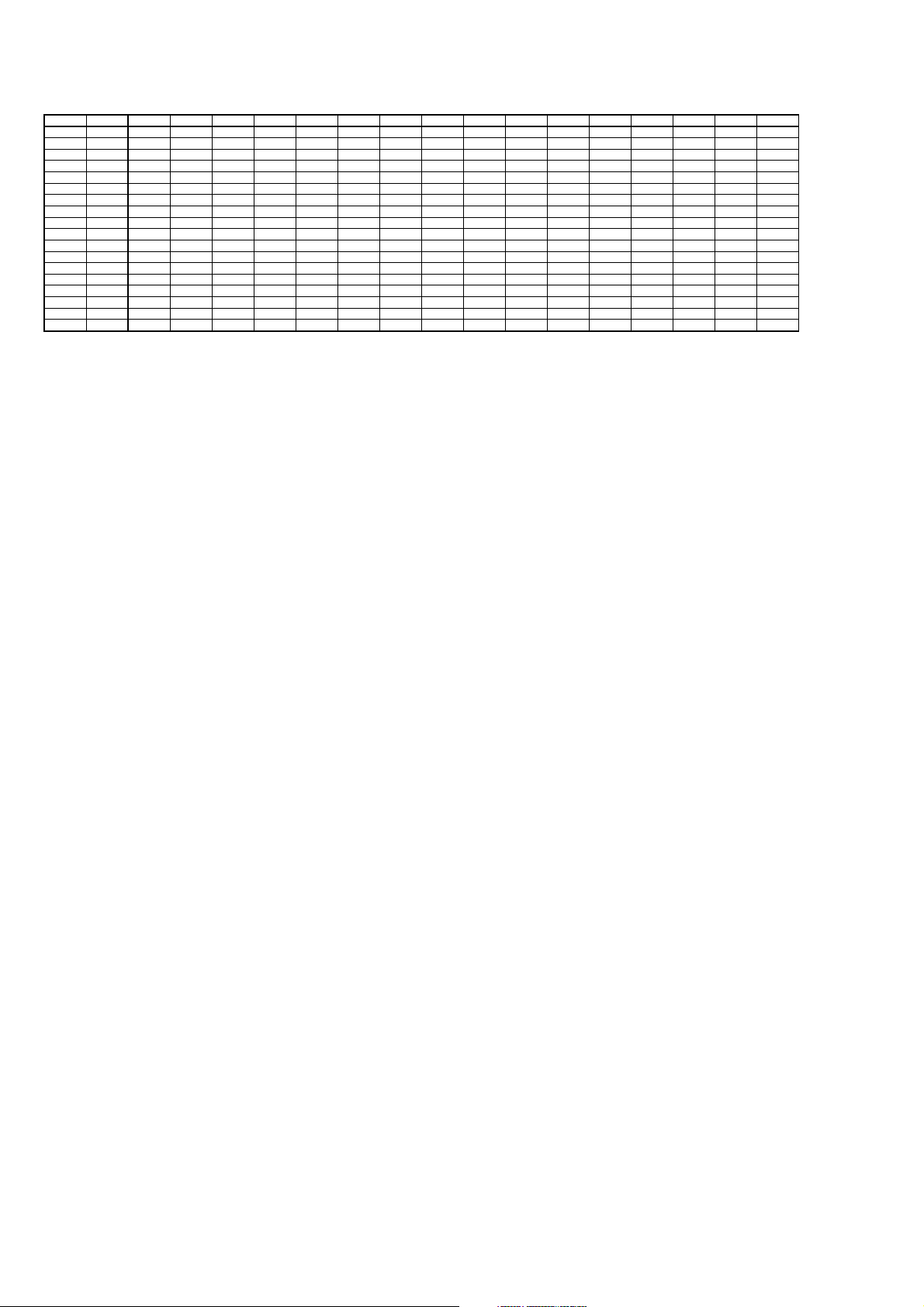
KV-HR36M31
L
E
L
E
RM-1007
No. Name 48 495051525354555657585960616263
1MHLY0 0 0 0000000000000
2MHLC0 0 0 000000 0000000
3MVLY0 0 0 0000000000000
4MVLC0 0 0 000000 0000000
5MHYR0 0 0 00 00000000000
6MHY
7MHY
8MHYO0 0 0 0000000000000
9MHCR0 0 0 1100000000000
10 M HCL 0 0 01100000000000
11 M HCE 0 0 04400000000000
12 MHCO 0 0 01100000000000
13 MVYR 0 0 00000000000000
14 MVY
15 MVY
16 MVCR 0 0 01100000000000
17 M VCL 0 0 01100000000000
18 M VCE 0 0 04400000000000
0111100000000000
0247700000000000
0001100000000000
0004400000000000
– 24 –

CCPM
Functiona lity
No. Name
0REFC
1YLEV0-255 *1
2CLEV0-255 *1
3SHUE 0-15 *1
4SHUO 0-7 3
5YCDL0-15 *2
6FUP20-3 *3
7SHF00-1 *3
8PROV0-7 *3
9SHPC0-3 *3
10 SSHP 0-15 *3
11 CBPF 0-3 *4
12 CBPA 0-3 *4
13 CEQ 0-3 *4
14 SFIL 0-1 *5
15 SSTC 0-1 *5
16 AFCG 0-3 *10
17 AFLG 0-3 *6
18 AFCM 0-1 *6
19 AFLC 0-1 *6
20 AFHC 0-1 *6
21 CDM1 0-3 *6
22 CDM2 0-1 *6
23 CDM3 0-1 *6
24 CLPP 0-63 28
25 BGPS 0-15 *7
26 APED 0-3 *8
27 DCTR 0-3 *8
28 YTRP 0-1 *9
29 CTRP 0-1 *9
30 STUP 0-15 *10
31 VINT 0-15 *10
32 CLAD 0-1 *10
33 SSAD 0-1 *10
34 CLPG 0-3 *10
35 HSSL 0-3 *10
36 VSSL 0-3 *10
37 STTC 0-3 *10
38 VAFC 0-1 *10
39 SLPF 0-1 *11
40 1774 0-15 0
41 NCOM 0-1 *12
42 SDLP 0-1 *13
43 ROM2 0-1 *13
44 VECR 0-1 *14
45 VECL 0-1 *14
46 VECN 0-3 *14
47 VEGA 0-7 *14
48 BPT1 0-255 * 15
49 BPT2 0-255 * 15
50 KLEV 0-3 *16
51 APCG 0-3 *16
52 BLKM 0-3 1
53 HSPO 0-15 7
54 VBIS 0-31 5
55 ID1W 0-1 1
56 30H 0-255 0
57 3410 0-3 0
58 4CNT 0-1 1
59 SDOF 0-1 0
60 APAT 0-3 2
61 APHL 0-3 2
62 APAR 0-3 1
63 APHY 0-3 0
64 DTTC 0-3 2
65 DTLT 0-3 2
66 E656 0-1 0
67 DCLP 0-1 0 *Available for MS mode only.
68 MVSW 0-3 *10
69 MVCT 0-15 7
Range Stand ards
0-3
1
KV-HR36M31
RM-1007
Standards *1
No. Name
1YLEV169 171 184 188 187 187 185 185 1 15
2CLEV105 102 102 103 105 105 194 194 113
3SHUE 076767777
Standards *2
No.
Name
5YCDL 857887788
RF CV YC Comp
60Hz 50Hz 60Hz 50Hz 50Hz 60Hz 50Hz 60Hz
RF CV
NTSC PAL_DKI
PAL_OTH
ER
NTSC
PAL NTSC PAL
YC
Comp
MS
MS
– 25 –
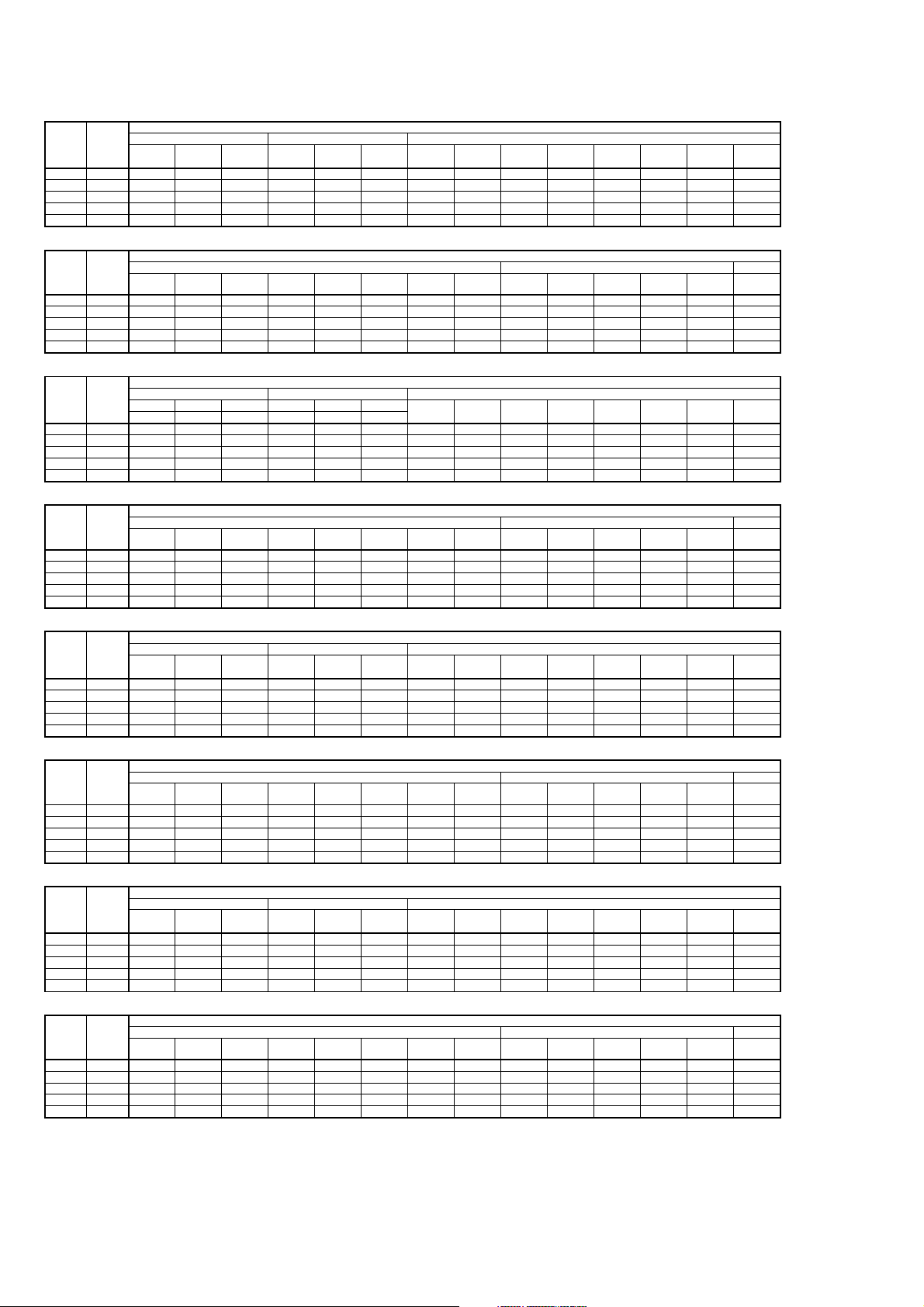
KV-HR36M31
RM-1007
Standards *3
No. Name
6FUP2 00000000000000
7SHF0 00011111111111
8PROV 33333377777777
9SHPC 33322222222222
10 SSHP 10 1010 9991010 10 10 10 10 10 10
No. Name
6FUP2 00000000000001
7SHF0 11111111111111
8PROV 77777777333333
9SHPC 22222222222222
10 SSHP 10 10101010101010101010101010
No. Name
6FUP2 00000000000000
7SHF0 00011111111111
8PROV 33333333333333
9SHPC 22222222222200
10 SSHP 88877788888877
No. Name
6FUP2 00000000000000
7SHF0 11111111111111
8PROV 33333333333333
9SHPC 22222200222222
10 SSHP 88888877888888
480_60I 480_60I 576_50I 480_60I 480_60I 576_50I
NTSC PAL PAL NTSC PAL PAL
480_60I 576_50I 480_60P 576_50P 720_60P 720_50P 1080_60I 1080_50I Index Full Popup Player
480_60I 480_60I 576_50I 480_60I 480_60I 576_50I
NTSC PAL PAL NTSC PAL PAL
480_60I 576_50I 480_60P 576_50P 720_60P 720_50P 1080_60I 1080_50I Index Full Popup Player
RF CV/YC Comp
RGB MS
RF CV/YC Comp
RGB MS
Dynamic
480_60I 576_50I 480_60P 576_50P 720_60P 720_50P 1080_60I 1080_50I
Dynamic
Movie(Hi-
Standard
480_60I 576_50I 480_60P 576_50P 720_60P 720_50P 1080_60I 1080_50I
Standard
Movie(Hi-
Fine)
Fine)
Twin
All Format
Twin
All Format
No. Name
6FUP2 00000000000000
7SHF0 00011111111111
8PROV 33333333333333
9SHPC 22222222222200
10 SSHP 77777777777777
No. Name
6FUP2 00000000000000
7SHF0 11111111111111
8PROV 33333333333333
9SHPC 22222200222222
10 SSHP 77777777777777
No. Name
6FUP2 00000000000000
7SHF0 00011111111111
8PROV 33333333333333
9SHPC 22222222222200
10 SSHP 88877788888877
No. Name
6FUP2 00000000000000
7SHF0 11111111111111
8PROV 33333333333333
9SHPC 22222200222222
10 SSHP 88888877888888
480_60I 480_60I 576_50I 480_60I 480_60I 576_50I
NTSC PAL PAL NTSC PAL PAL
480_60I 576_50I 480_60P 576_50P 720_60P 720_50P 1080_60I 1080_50I Index Full Popup Player
480_60I 480_60I 576_50I 480_60I 480_60I 576_50I
NTSC PAL PAL NTSC PAL PAL
480_60I 576_50I Player
RF CV/YC Comp
RGB MS
RF CV/YC Comp
RGB MS
Hi-Fine
480_60I 576_50I 480_60P 576_50P 720_60P 720_50P 1080_60I 1080_50I
Hi-Fine
Movie(Hi-
Fine)
Personal
480_60I 576_50I 480_60P 576_50P 720_60P 720_50P 1080_60I 1080_50I
Personal
Movie(Hi-
Fine)
Twin
All Format
Twin
All Format1080_60I 1080_50I Index Full Popup480_60 P 576_50P 720_60 P 720_50P
– 26 –

Standards *4
No. NameRFNTSC
11 CBPF 2220000
12 CBPA 1110000
13 CEQ 1110000
Standards *5
No. Name RF CV YCCompDigit al
14 SFIL 11111
15 SSTC 00000
Standards *6
No. Name RF CV/YC Other
17 AFLG 000
18 AFCM 000
19 AFLC 000
20 AFHC 000
21 CDM1 222
22 CDM2 000
23 CDM3 000
Standards *7
No. Name RF VIDEO1
25 BGPS 10 9999
(GR: OFF)
PAL_DKI
PAL_OTHERCV
VIDEO2 VIDEO3
NTSC
PAL
VIDEO4/O
ther
YC
NTSC
PAL
KV-HR36M31
RM-1007
Standards *8
No. Name Single Black0 Black1 Black2 Black3 Black4 Black5 Black6 Black7
26 APED 000000000
27 DCTR 000000000
Standards *9
No. Name SD Other
28 YTRP 1 0
29 CTRP 1 0
Standards *10
No. Name RF CV/YC
16 AFCG 1011111111
30 STUP 0000000000
31 VI NT 7777777733
32 CLAD 0000000000
33 SSAD 0000001111
34 CLPG 2222222222
35 HSSL 3333333333
36 VSSL 2222223333
37 STTC 2222222222
38 VAFC 1111111111
68 MVSW 2222222222
Standards *11
No. Name RF CV YC/Other
39 SLPF 000
Standards *12
No. Name
41 NCOM 000000
RF BS/CV/YC Other RF CV/YC Other
480_60I 576_50I 480_60P 576_50P 720_60P 720_50P 1080_60I 1080_50I
60Hz 50Hz
Other
Standards *13
No. Name SD Other
42 SDLP 1 0
43 ROM2 0 0
Standards *14
No. Name
44 VECR 00000000
45 VECL 00000000
46 VECN 22222222
47 VEGA 00000000
RF Other RF Other RF Other RF Other
Dynamic Standard
60Hz 50Hz 60Hz 50Hz
– 27 –
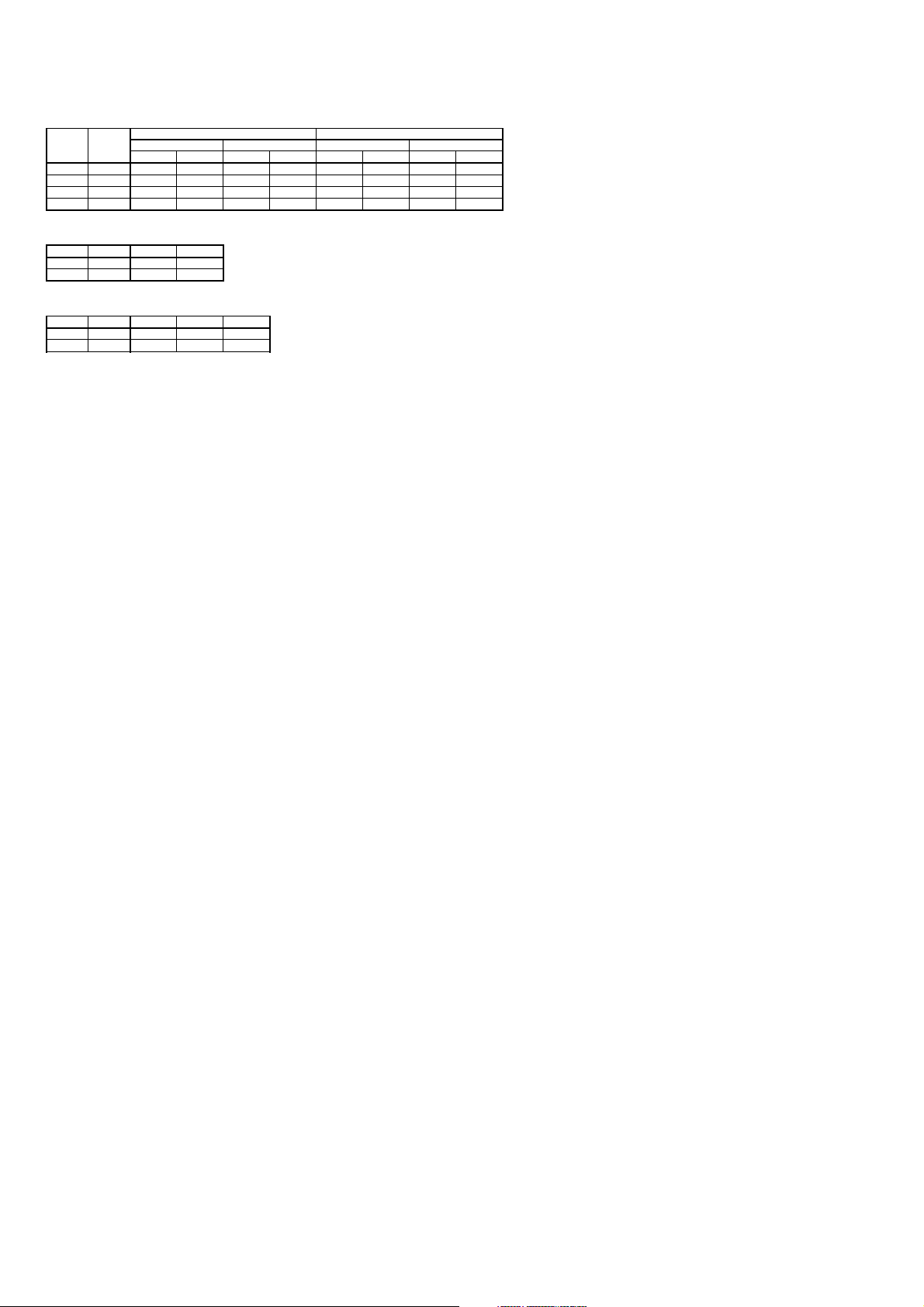
KV-HR36M31
RM-1007
No. Name 60Hz 50Hz 60Hz 50Hz
44 VECR 00000000
45 VECL 00000000
46 VECN 22222222
47 VEGA 00000000
Standards *15
No. Name RF Other
48 BPT1 40 40 Only At Auto Color System Mode
49 BPT2 30 30 Only At Auto Color System Mode
Standards *16
No. Name RF CV YC/Other
50 KLEV 2 2 2
51 APCG 000
RF Other RF Other RF Other RF Other
Hi-Fine Personal
– 28 –
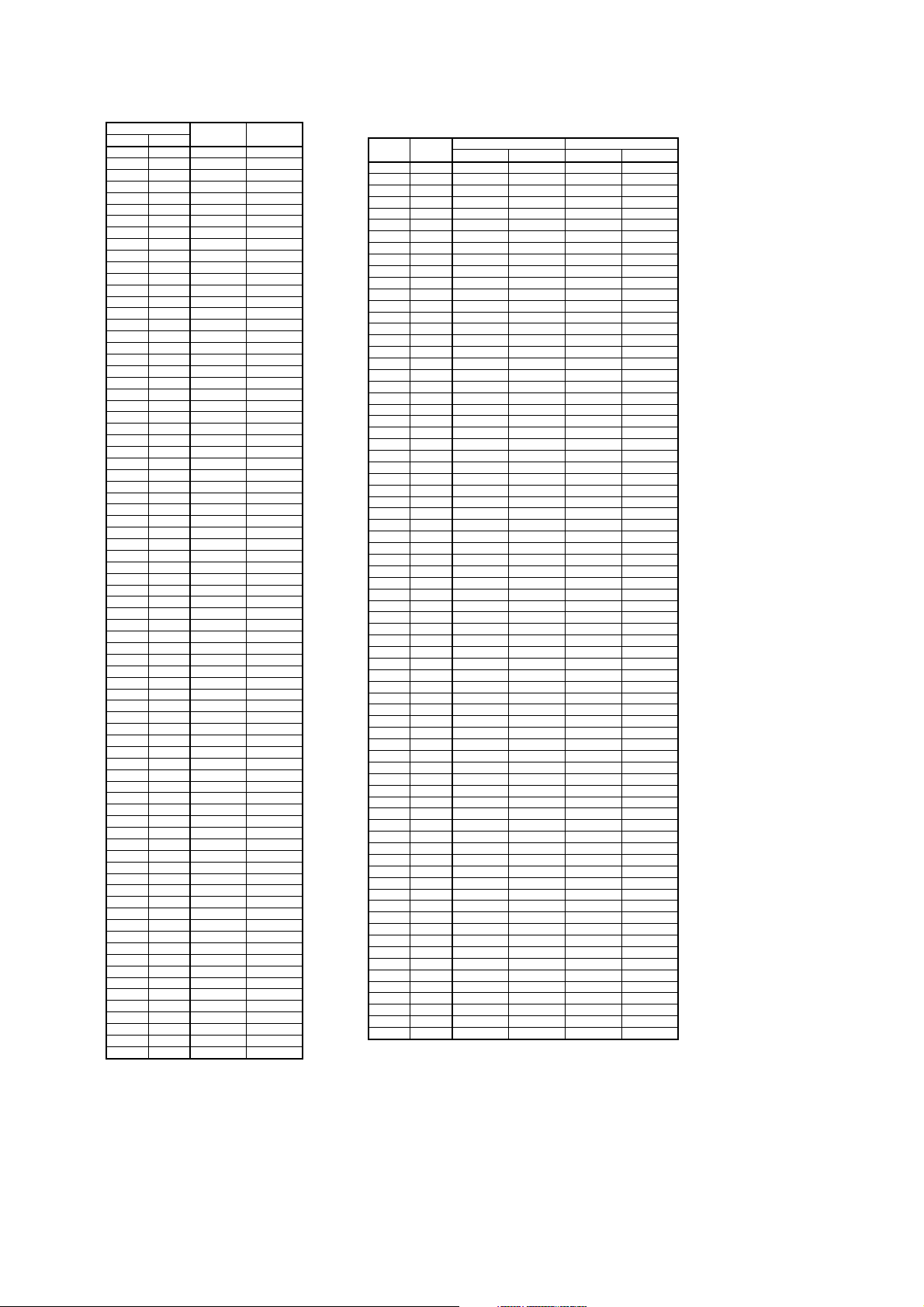
COMB
Functiona lity
No. Name
0NSS0-31 *1
1TESS 0-7 0
2NSC 0-31 *1
3NSV 0-1 *1
4SCTP 0-3 *1
5CYBP 0-3 *1
6Y2BP 0-3 *1
7C2LE 0-3 *1
8DTCN 0-3 *1
9VEDL 0-7 *1
10 HP 0-7 *1
11 PNR 0-1 *1
12 NCDT 0-1 *1
13 MC1 0-15 *1
14 MC2 0-15 *1
15 CR1 0-3 *1
16 CR2 0-15 *1
17 CR3 0-3 *1
18 CR4 0-3 *1
19 CCR 0-3 *1
20 CHED 0-3 *1
21 CVED 0-3 *1
22 CR5 0-7 *1
23 YFLT 0-7 *1
24 C3LE 0-3 *1
25 YMFH 0-15 *1
26 YMFV 0-7 *1
27 F2SW 0-1 *1
28 MO1 0-15 *1
29 MO2 0-7 *1
30 MNNR 0-1 *1
31 DTH 0-7 *1
32 DTV 0-7 *1
33 DT2D 0-3 *1
34 DTHP 0-7 *1
35 DTCR 0-7 *1
36 D2FC 0-3 *1
37 D2F 0-15 *1
38 D2F2 0-3 *1
39 D2FL 0-3 *1
40 DC 0-3 *1
41 CVFL 0-7 *1
42 H2DD 0-3 *1
43 HC2F 0-1 *1
44 THRU 0-1
45 MCH 0-31 *1
46 MCV 0-3 *1
47 PEDS 0-1 *1
48 MMK 0-7 *1
49 MKAM 0-1 *1
50 GHLT 0-1 *1
51 TESL 0-7
52 MNSW 0-1 *1
53 MDYB 0-3 *1
54 LCBP 0-7 *1
55 BPSE 0-1 *1
56 CR2H 0-1 *1
57 IMPR 0-3 *1
58 IMPS 0-1 *1
59 IMPL 0-1 *1
60 PLPL 0-3 *1
61 MDYE 0-3 *1
62 PLCL 0-1 *1
63 BPL2 0-7 *1
64 HPL 0-7 *1
65 CVFP 0-1 *1
66 STDH 0-3 *1
67 SHH 0-3 *1
68 BPOF 0-1 *1
69 C1L 0-1 *1
70 BPL3 0-7 *1
71 D2F3 0-7 *1
72 LPSW 0-1 *1
73 LCR 0-1 *1
74 F2CR 0-1 *1
75 YIR 0-1 *1
76 MOMO 0-1 *1
77 CYV 0-1 *1
78 PAL3 0-1 *1
Range Standa rds
KV-HR36M31
RM-1007
Standards *1
No. Name
0NSS 8888
2NSC 15 15 15 15
3NSV 1111
4SCTP 0 2 0 0
5CYBP 0 1 1 1
6Y2BP 0 1 0 1
7C2LE 1 0 1 0
8DTCN 1 0 1 0
9VEDL 3 3 3 3
10 HP 2222
11 PNR 0 0 0 0
12 NCDT 0 0 00
13 MC1 4 4 15 15
14 MC2 3 3 15 15
15 CR1 1 1 1 1
16 CR2 1 1 1 1
17 CR3 0 0 0 0
18 CR4 1 1 1 1
19 CCR 2 2 2 2
20 CHED 2222
21 CVED 3322
22 CR5 4 3 0 0
23 YFLT 4 4 4 4
24 C3LE 1111
25 YMFH 3333
26 YMFV 1111
27 F2SW 0000
28 MO1 15 15 6 6
29 MO2 3 3 3 3
30 MNNR 1 1 11
31 DTH 2 2 2 2
32 DTV 2 2 2 2
33 DT2D 2222
34 DTHP 3 3 2 2
35 DTCR 4444
36 D2FC 3333
37 D2F 9 9 8 8
38 D2F2 1111
39 D2FL 0000
40 DC 0000
41 CVFL 3030
42 H2DD 0 0 11
0
0
43 HC2F 1111
45 MCH 15 152222
46 MCV 1 1 0 0
47 PEDS 0000
48 MMK 7 7 77
49 MKAM 0000
50 GHLT 0 0 0 0
52 MNSW 0000
53 MDYB 0 0 00
54 LCBP 2222
55 BPSE 1 1 11
56 CR2H 0000
57 IMPR 3333
58 IMPS 1111
59 IMPL 0000
60 PLPL 1 1 11
61 MDYE 3 3 33
62 PLCL 1111
63 BPL2 1111
64 HPL 1 1 1 1
65 CVFP 0000
66 STDH 2211
67 SHH 1 1 1 1
68 BPOF 1100
69 C1L 1 1 1 1
70 BPL3 7777
71 D2F3 2222
72 LPSW 1 1 11
73 LCR 1 1 1 1
74 F2CR 1111
75 YIR 1 1 1 1
76 MOMO 0 0 00
77 CYV 0 0 0 0
78 PAL3 1111
NTSC
Standard NonStandard Standard NonStandard
PAL
– 29 –

KV-HR36M31
A
RM-1007
YCTM(CXA2163)
Functiona lity
No. Name
0YLEV0-63 21
1CLEV0-6313
2SCON0-15 *1
3SCOL0-15 *1
4 YDLY 0-15 *1
5SHAP0-15 *1
6SHF00-3 2
7PREO0-3 3
8BPF00-3 1
9BPFQ0-3 2
10 FLSW 0-1 1
11 CBOF 0- 15 9
12 CROF 0- 15 9
13 SR-Y 0-15 7
14 SB-Y 0-15 7
Standards *1
No. Name RF Other
2SCON7 7
3SCOL7 7
4 YDLY 5 5
5SHAP6 6
Range St andards
YCTS(CXA2163)
Functiona lity
No. Name
0YLEV0-63 43
1CLEV0-6329
2SCON0-15 *1
3SCOL0-15 *1
4SHUE 0-63 *1
5 YDLY 0-15 *2
6SHAP0-15 *1
7SHF00-3 2
8PREO0-3 3
9BPF00-3 1
10 BPFQ 0-3 2
11 FLSW 0-1 1
12 CBOF 0- 15 9
13 CROF 0- 15 7
14 SR-Y 0-15 7
15 SB-Y 0-15 7
16 PNGW 0-1 1
17 PNIS 0-1 0
18 NCOM 0-1 1
19 ATPD 0-3 *3
20 DCTR 0-3 *3
Standards *1
No. Name
2SCON8 7 8 7
3SCOL5 7 6 6
4SHUE 36 32 31 31
6SHAP7 7 7 7
Standards *2
No. Name
5 YDLY 3 6 3 3355
Range St andards
60Hz
RF Other RF O ther
NTSC PAL_DKI
RF CV
50Hz
L_OTHE NTSC PAL NTSC PAL
YC
Standards *3
No. Name Single Black0 Black1 Black2 Black3 Black4 Black5 Black6 Black7
19 ATPD 0 0 00 00000
20 DCTR 0 0 0000000
– 30 –

YCTC(CXA2163)
Functiona lity
No. Name
0SDTS0-1 1
1BELS0-3 2
2BLF00-1 0
3SVID0-1 0
4SGPP0-3 0
5SIDS0-1 1
6CDMD0-3 0
7AFCG0-3 0
8MVM0-1 0
MCP
Functiona lity
No. Name
0TCOF0-1 0
1PON0-1
2RON0-1
3 GON 0-1
4BON0-1
5AKBO0-1 0
6RGBL0-3 2
7YLMT0-3 0
8BLKB
9 YOF 0-15 *1
10 CBOF 0-63 *1
11 CROF 0-63 *1
12 SPIC 0-15
13 SCOL 0-63 *1
14 SHUE 0-63 *1
15 ABLT 0-15 *2
Range St andards
Range Standa rds
0-3
KV-HR36M31
RM-1007
1
1
1
1
1
*1
Standards *1
No. Name
9 YOF 7 7 777777777
10 CBOF 28 28 28 29 28 28 35 29 28 28 28
11 CROF 28 28 28 29 28 28 31 33 31 31 28
12 SPIC 8 5 5 10 10 9 9 12 12 8
13 SCOL 31 31 31 31 31 31 31 31 31 33 31
14 SHUE 31 31 31 31 31 31 31 31 31 31 31
Standards *2
No. Name Other
15 ABLT 0
DRC A nalog RGB
RF/CV/YC Comp-480i 480p/576p 720p 1080i DRC 480p 720p 1080i
Small Pic
(Normal)
9
MS Twin
8
– 31 –

KV-HR36M31
RM-1007
DEF1
Funct ionalit y
No. Name
0VPOS0-63 24
1VSIZ0-63 31
2VLIN0-15 8
3VSCO0-15 *1
4VCEN0-63 31
5VPIN0-31 *2
6NSCO0-63 31
7HTPZ0-31 15
8ZOOM 0-1 *3
9APSW 0-1 *4
10 ASPT 0-63 *5
11 SCRL 0-63 *5
12 UVLN 0-15 *6
13 LVLN 0-15 *6
14 VPSO 0-15 *7
Standards *1
No. WideZoom Other
3VSCO 11 8
Standards *2
No. Vcomp Other
5VPIN 15 15
Range Stand ards
Standards *3
8ZOOM 1 0
Standards *4
9APSW 1 0 1
Standards *5
10 ASPT 3 18 3 3 0 0333300
11 SCRL 31 31 31 31 36 35 31 31 31 31 36 35
10 ASPT 22 22 20 20 43 43 41 41
11 SCRL 31 31 36 35 31 31 37 36
Standards *6
12 UVLN 4 0
13 LVLN 4 0
Standards *7
14 VPSO 7 7 11 14
Zoom Other
No.
WideZoom
No.
No.
No.
No. WideZoom Other
No. 50Hz 60Hz 100Hz 120Hz
HD
50Hz 60Hz
50Hz 60Hz 50Hz 60Hz
SD HD SD HD SD SD SD HD SD HD SD SD
50Hz 60Hz 100Hz 120Hz 50Hz 60Hz 100Hz 120Hz
SD SD SD SD SD SD SD SD
SD
Full VCo mp/Normal
100Hz 120H z 100Hz 120Hz
WideZoom Zoom
– 32 –

DEF2
Funct ionalit y
No. Name
0HCNT0-63 31
1HPOS0-63 *1
2HSIZ0-63 *2
3SLIN0-15 *2
4MPIN0-15 *2
5PIN0-63 *2
6UCP0-63 *2
7LCP0-63 *2
8 PPHA 0-63 *3
9 VANG 0-63 31
10 LANG 0-63 31
11 VBOW 0-63 31
12 LBOW 0-63 31
13 UXCG 0-3 0
14 LXCG 0-3 0
15 UXCP 0-3 0
16 LXCP 0-3 0
17 XCPP 0-1 0
18 PPHO 0-15 *4
19 PINO -4/+3 *5
20 UCPO -4/+3 *5
21 LCPO -4/+3 *5
22 VAOC 0-7 4
23 HIHS 0-31 *6
24 HISL 0-7 *6
25 HIMP 0-15 *6
26 HIPN 0-15 *6
Standards *1
No. HD SD
1HPOS 22 24
Range Stand ards
KV-HR36M31
RM-1007
Standards *2
No. WideZoom Other
2HSIZ 49 31
3SLIN 11 3
4MPIN 15 9
5PIN 40 31
6UCP 31 35
7LCP 31 35
Standards *3
8 PPHA 20 20
Standards *4
18 PPHO 1 0 1 4
Standards *5
19 PINO 001111
20 UCPO 0 -10-1-1
21 LCPO 000000
Standards *6
23 HIHS 0 6
24 HISL 4 2
25 HIMP 0 5
26 HIPN 0 3
Zoom
No. Other
WideZoom
No. 50Hz 60Hz 100Hz 120Hz
No.
No.
60Hz 100Hz 120Hz
WideZoom O ther Wid eZoom Other WideZoom Other
-1
WideZoom/
VComp
Other
– 33 –

KV-HR36M31
RM-1007
DEF3
Funct ionalit y
No. Name
0HBLK 0-1 1
1LBLK 0-63 *1
2RBLK 0-63 *1
3VBLK 0-1 *2
4TBLK 0-15 *3
5BBLK 0-15 *3
6AFCM 0-3 3
7JUMP 0-1 *4
8 VDJP 0-1 *5
9AKBT 0-31 *3
Standards *1
No. HD SD
1LBLK 54 54
2RBLK 30 28
Range Standards
Standards *2
3VBLK 0 1
Standards *3
4TBLK 7414151277121512
5BBLK14 6889414148994
9AKBT 20 1618162018201618162018
4TBLK12121512 7777
5BBLK1515915 7777
9AKBT 15 15221515151515
Standards *4
7JUMP 0 0
Standards *5
8 VDJP 1 1 0
Zoom
No. Other
WideZoom
No.
No.
No. Vcomp/Norm Other
No. Other
50Hz 60Hz 50Hz 60Hz
SD HD SD HD SD SD SD HD SD HD SD SD
50Hz 60Hz 100Hz 120 Hz 50 Hz 60H z 100 Hz 120Hz
SD SD SD SD SD SD SD SD
Zoom HD
WideZoom
WideZoom Zoom
Full
100Hz 120Hz 100Hz 120Hz
4:3VComp/Normal
– 34 –

DEF4
Funct ionalit y
No. Name
0QPDC 0-63 *1
1QPDV 0-63 *1
2QPDP 0-15 *1
3QPAM 0-63 *1
4QPAV 0-63 *1
5QPAP 0-15 *1
6COPY 0-3 0
Standards *1
No. Vcomp/Norm Ot her
0QPDC 43 43
1QPDV 56 56
2QPDP 6 6
3QPAM 16 16
4QPAV 63 63
5QPAP 6 6
DEF5
Functiona lity
No. Name
0 VON 0-1
1EWDC
2 AGCS
3ACMP
Range St andards
Range St andards
0-1 0
0-1 0
0-7 0
1
KV-HR36M31
RM-1007
MID1
Functiona lity
No. Name
0 DYCD 0-15 *1
1 DYSD 0-7 *2
2MDVP 0-15 *3
Standards *1
No. Single Ot her
0 DYCD 2 2
Standards *2
No. Single(Norm) Twin/Freeze MS Index
1 DYSD 1 1 1 0
Standards *3
No.
2MDVP 12 0 15 150 01515
50Hz 60Hz 100Hz 120Hz 50Hz 60Hz 100Hz 120Hz
Range St andards
Vcomp
Other
– 35 –

KV-HR36M31
s
RM-1007
MID2
Funct ionalit y
No. Name
0BCOL0-15*1
1MSYS0-1 1
Standards *1
No.
0BCOL 4 4 6
MID3
Functiona lity
No. Name
0MHPH-8/+7 *1
1SHPH-8/+7*2
Range St andard
Single(N
TWIN Freeze Index
ormal)
0
1
Range St andards
Favorite
/PAP
4
MS
Standards *1
No.
0MHPH-1-1-13201
No.
0MHPH 7 -8 -8 0 0 0
Standards *2
No.
1SHPH 666
VSW
Functiona lity
No. Name
0VTC0-3
1HSEP0-1 1
CRNR
Functiona lity
No. Name
0 YNR 0-15 *1
1CNR0-15 *1
RF CV Y C Comp
50Hz 60Hz 50Hz 60Hz 50Hz 60Hz 480_60I 576 _50I 480_60P 576 _50P 720_60P 720_5 0P 1 080_60I 1080_50I Ot her
5
480_60 I 576 _50I 480_ 60P 576 _50P 720_60P 720_5 0P 1 080_60I 1080_50I Ot her
RF CV Y C
50Hz 60Hz 50Hz 60Hz 50Hz 60Hz
4
Range St andards
Range St andards
5
4
1
5
RGB
4
32
MS
0007
2
00
Standards *1
No. Name RF CV YC Comp MS
0 YNR 0 0 0
1CNR0 0
0
0
00
0
– 36 –

RNR
P
P
Functiona lity
No. Name
0 NYLP 0-1 *1
1 NYG 0-3
2 NYPH 0-31 *1
3 NYLM 0-15
4NCLP0-1 *1
5NCG0-3
6NCPH0-31
7NCLM0-15
Range St andards
KV-HR36M31
RM-1007
*1
*1
*1
*1
*1
Standards *1
No. Name
0 NYL
1 NYG 0 0 000000000
2 NYPH 0 0 0 000000000
3 NYLM 0 0 0 000000000
4NCLP0 00000000000
5NCG0 0 000000000
6NCPH0 00000000000
7NCLM0 00000000000
No. Name
0 NYLP 0 0 0 000000000
1 NYG 1 3 1331311
2 NYPH 13 5 135 51351313
3 NYLM 10 2 102 21021010
4NCLP0 10110100000
5NCG1 1 11111
6NCPH133133 313 313
7NCLM102102 210210
No. Name
0 NYLP 0 0 0 0000000
1 NYG 0 0 0000000
2 NYPH 0 0 0 0000000
3 NYLM 0 0 0 0000000
4NCLP0 0 0 0000000
5NCG0 0 0000000
6NCPH0 0 0 0000000
7NCLM0 0 0 0000000
RF CV/YC Component
50Hz 60Hz 50Hz 60Hz 480_60I 576_50I 480_60P 576_50
00000000000
RF CV/YC Component
50Hz 60Hz 50Hz 60Hz 480_60I 576_50I 480_60P 576_50P 720_60P 720_50P 1080_60I 1080_50I
480_60I 576_50I 480_60P 576_50P 720_60P 720_50P 1080_60I 1080_50I Other
RGB
RNR=OFF
RNR=O FF
RNR=HIGH
720_60P 720_50P1080_6 0I 108 0_50I
1
13
10
1
1
1
13
13
10
10
MS
0
0
1
13
10
1
13
10
0
0
0
1
13
10
1
13
10
No. Name
0 NYLP 0 0 0 0 0 0
1 NYG 3 1 3 0
2 NYPH 5 13 5 13 0 0
3 NYLM 2 10 2 10 0 0
4NCLP1 0 1 0000000
5NCG1 1 1 0
6NCPH3 13 3 13 0 0
7NCLM2 10 2 10 0 0
480_60I 576_50I 480_60P 576_50P 720_60P 720_50P 1080_60I 1080_50I Other
RNR=HIGH
RGB
0
0
0
0
1
1
1
1
13
13
10
10
1
1
13
13
10
10
1
1
13
13
10
10
1
1
13
13
10
10
MS
0
0
– 37 –

KV-HR36M31
RM-1007
BNR
Functiona lity
No. Name
0EDL0-7 *1
1LFL0-7
2DCT0-7
3BLEV0-7 *1
4 DNE 0-1
Range St andards
*1
*1
*1
Standards *1
No. Name
0EDL0 0 0 0
1LFL0 0 0 0
2DCT0
3BLEV 0 000 000
4 DNE 0
No. Name
0EDL 2 222
1LFL 2 222
2DCT22222
3BLEV 7 7 7777
4 DNE 1
480_60I 576_50I 480_60P 576_50P 720_60P 720_50P 1080_60I 1080_50I Other
480_60I 576_50I 480_60P 576_50P 720_60P 720_50P 1080_60I 1080_50I Other
0
0
0
0
00
2
7
111111
RF/CV/YC/Comp/RGB
0
0
00 0
0
00
RF/CV/YC/Comp/RGB
2
2
2
2
2
2
7
77
1
1
BNR:O FF
0
0
0
0
0
0
0
0
0
00
2
2
2
0
0
0
0
BNR:HIGH
NoiseReducer BnrFormatInputPack 2Byte
2
2
22
MS
MS
0
0
0
0
2
2
2
1
– 38 –

SNNR
V
Functiona lity
No. Name
0MODE0-3 0
1SNNR0-7 0
2HYST0-15
3WSLT0-2 55 *1
4 SSSN 0-15 *2
5F2SN0-3 *2
6SCSN0-3 *2
7VGSN0-7 *2
8YNSN0-15
9CNSN0-15
10 PYSN 0-31 *2
11 LYSN 0-15 *2
12 PCSN 0-31 *2
13 LCSN 0-15 *2
14 7SHP 0- 63 *2
15 7YF1 0-3
16 7LTI 0-3
17 7CTI 0-3
18 7VML 0-15 *2
19 7VMC 0-3
20 MIDD 0-63 *2
21 CCLV 0-15 *2
22 CCBP 0- 1
23 PCR4 0-1
24 PYMH 0-7
25 PYMV 0-7
26 PMO1 0-7
27 PMO2 0-7
28 PDF2 0-7
29 PF2D 0-1 *2
30 SACG 0-3
31
Range St andards
SALG 0-3
KV-HR36M31
RM-1007
7
*2
*2
*2
*2
*2
*2
*2
*2
*2
*2
*2
*2
*2
*2
*2
Standards *1
No. Name A BCDE FG
3WSLT5 20 45 63 8 5 110 127
Standards *2
No. Name 0 123456 7
4 SSSN 0 0 1 1 2 2 2
5F2SN0 0 0 00000
6SCSN0 0 1 11 111
7VGSN0 1 1 1111 1
8YNSN0 2 3 4567 8
9CNSN 0 2 3 45 678
10 PYSN 0 0 00000
11 LYSN 0 0 00000
12 PCSN 0 0 00000
13 LCSN 0 0 00000
14 7SHP 0 0 11333
15 7YF1 0 0 11222
16 7LTI 0 0 11223
17 7CTI 0 0 11223
18 7VML 0 3 5 7 9 11 13 15
19 7VMC 0 0 11222
20 MIDD 0 0 11222
21 CCLV 03579111315
22 CCBP 0 0 00000
23 PCR4 0 0 00000
24 PYMH 0 0 00000
25 PYMV 0 0 00000
26 PMO1 0 0 00000
27 PMO2 0 0 00000
28 PDF2 0 0 0 0 0 0 0
29 PF2D 0 0 0 00000
30 SACG 0 0 00122
SALG 0 0 001 1
31
3
0
0
0
0
4
3
3
3
3
3
0
0
0
0
0
0
0
2
11
AWID
Functiona lity
No. Name
0AWOF0-1
1FRWD0-3
2FRTI0-3
3LPFL0-1
4UPAR0-1
5UPTH0-1
6X1490-1
7DMST0-1
8UPRL0-1
9OFSL 0-1
10 SLOF 0-1
11 FR43 0-3
12 REFP 0-15
13 REFM 0- 15
Range St andards
1
2
2
0
0
0
0
0
0
0
0
2
5
1
DDE
Functiona lity
No. Name
0ASPT 0-1
1 OVSR 0-31
2DTYP 0-7
3DFID 0-15
4ALTD 0-7 0
5HICM 0-1 0 Highland SW
6ALMX 0-7
Range Stand ards
0
18
0
0
4
Highland Value
Remark s
– 39 –

KV-HR36M31
RM-1007
SFC
Functiona lity
No. Name
0COPC0-1 0
1COPL0-1 0
2TESW0-1 1
3ENSW0-1 1
4NSSW 0-1 1
5EWSW0-1 1
6LTEU-128/+127 -40
7LTEC-128/+127 -34
8LTED-128/+127 -37
9RTEU-128/+127 31
10 RTEC -128/+127 20
11 RTED -128/+127 32
12 NSTE -128/+127 -41
13 LENU -128/+127 -43
14 LENC -128/+127 -53
15 LEND -128/+127 -47
16 RENU -128/+127 43
17 RENC -128/+127 42
18 REND -128/+127 37
19 NSEN -128/+127 -25
20 LNSU -128/+127 -4
21 LNSC -128/+12 7 0
22 LNSD -128/+12 7 4
23 RNSU -128/+127 -4
24 RNSC -128/+12 7 0
25 RNSD -128/+127 4
26 NSNS -128/+127 69
27 LEWU -128/+127 -18
28 LEWC -128/+127 0
29 LEWD -128/+127 18
30 REWU -128/+127 18
31 REWC -128/+127 0
32 REWD -128/+127 -18
33 APEN 0-255 64
34 TECT 0-255 64
35 ENCT 0-255 66
36 NSCT 0-255 64
37 EWCT 0-255 64
38 HPOS 0-10 5
39 VPOS 0-255 15
40 VOSI 0-255 *1
41 RVOS 0-255 *1
42 VSEI 0-255 *1
43 RVSE 0-255 *1
44 VINT 0-255 *1
45 RVIN 0-255 *1
46 ODP 0-255 8
47 ODVM 0-255 10 9
48 ODHH 0-255 166
49 HPHL 0-255 246
50 HOS 0-255 40
51 HSEI 0-255 93
52 HINT 0-255 93
53 HLIN 0-255 56
54 LDCV 0-255 13
55 VCOM 0-255 20
56 TESL 0-255 63
57 PWMA 0-255 255
58 HCMX 0-255 32
59 VCMX 0-255 32
60 LCMX 0-255 64
61 LAMX 0-255 64
62 NSMX 0-255 64
63 UPMX 0-15 3
64 HSLV 0-31 31
Range St andards
Standards *1
480P/9 60I
60Hz
480P/9 60I
60Hz
1080I/540
P
60Hz
WIDEZOOM
480I
120Hz
No.
40 VOSI 18 0 8 16244918 0 8 162449
41 RVOS 0 0 0000000000
42 VSEI 51 45 30 31 61 56 51 45 30 31 61 5 6
43 RVSE 000000000000
44 VINT 51 57 26 31 61 56 51 57 26 31 61 56
45 RVIN 000000000000
No.
40 VOSI 30 11163767304284
41 RVOS 96 43 52 96 64 26 32 96
42 VSEI 54 34 39 63 45 32 34 53
43 RVSE 0 0 000000
44 VINT 47 24 29 57 40 20 24 48
45 RVIN 32 22 22 32 22 13 16 32
FULL NORMAL/VCOMP
480I
120Hz
576I
100Hz
576I
100Hz
576P/
1152I
50Hz
576P/115
2I
50Hz
480P/9 60I
60Hz
1080I/540
P
50Hz
ZOOM
480I
120Hz
480P/9 60I
60Hz
576I
100Hz
1080I/540
P
60Hz
576P/
1152I
50Hz
480I
120Hz
576Iz
100Hz
576P/115
2I
50Hz
1080I/540
P
50Hz
– 40 –

AP
Functiona lity
No. Name
0SUBV0-15 *1
1BASS0-15 *2
2TREB0-15 *2
3BBE0-1 *2
4BBEL0-31 *2
5BBEH0-31 *2
6 AGC 0-1 *3
7AGCL0-3 *3
8SUR0-15 *4
Standards *1
TruSurro
No.
0SUBV 2 3 3
und
Range St andards
Simulated OFF
KV-HR36M31
RM-1007
Standards *2
No.
TruSurro
Simulated OFF
No.
No.
No.
und
TruSurro
Simulated OFF
und
Intellient V olume
Auto OFF
TruSurro
Simulated OFF
und
1BASS 7 6 6 766777777777777
2TREB 7 6 6 766777777777777
3BBE 0 0 0000111111111111
4BBEL 0 0 0 000866866141212141212
5BBEH 0 0 0 000866866141212141212
1BASS 11 101011101010 9 9 10 9 9 10 8 8 10 8 8
2TREB 8 7 7 877988988977977
3BBE 1 1 1111111111000000
4BBEL 5 13 13 15 13 13 10 8 8 10 8 8 000000
5BBEH 9 7 7 11 9 9 977977000000
Standards *3
6 AGC 1 0
7 AGCL 0 0
Standards *4
8SUR 12 15 0
Personal (BBE:off) Per sonal (BBE:Low) Personal (BBE:High)
Tu Others Tu Others BS O thers
BS O thers Tu Others Tu Ot hers
Effect
TruSurro
Simulated OFF
und
Dynamic Drama Soft
TruSurro
Simulated OFF
und
TruSurro
und
TruSurro
und
Simulated OFF
Simulated OFF
TruSurro
und
TruSurro
und
Simulated OFF
Simulated OFF
TruSurro
und
TruSurro
und
Simulated OFF
Simulated OFF
TruSurro
und
TruSurro
und
Simulated OFF
Simulated OFF
– 41 –

KV-HR36M31
P
K
RM-1007
MSMO
Functiona lity
No. Name
0MSPF 0-1 0
1MIXU0-1 0
2STD10-1 0
3LVDS0-3 2
4BGLV0-255 0
5DPAC0-1 0
OSD
Functiona lity
No. Name
0 LEVL 0-15 0
1FFLV0-15 0
ASEL
Functiona lity
No. Name
0
1
2
3
4
5
6
7
8
9
10
11
12
Range St andards
Range St andards
Range St andards
TU1 0-15
TU2 0-15
TU3 0-15
VID1 0-15
VID2 0-15
VID3 0-15
VID4 0-15
YUV1 0-15
YUV2 0-15
YUV3 0-15
MS 0-15
ATS C 0-15
0-15
CSP
10
9
0
7
5
4
3
2
1
0
8
0
6
VSEL
Functiona lity
No. Name
0
1
2
3
4
5
6
7
8
9
10
11
Range St andards
TU1 0-15
TU2 0-15
TU3 0-15
VID1 0-15
VID2 0-15
VID3 0-15
VID4 0-15
YUV1 0-31
YUV2 0-31
YUV3 0-31
ATS C 0-31
SECM 0- 31
1
2
0
5
6
7
4
16
18
0
0
17
– 42 –

DRCV
P
Funct ionalit y
No. Name
0MFVR 0-1 0
1ISEL 0-1 1
2ORES0-255 *1
3 ONCT 0-255 *1
4FMAT 0-1 0
5FMTH 0-3 *2
6FSEL 0-1 1
7CDLY 0-3 2
8LMIT 0-1 0
9LMLV 0-3 *3
10 LMSL 0-1 1
11 VDLY 0-3 1
12 VDPR 0-3 3
13 WPLL 0-3 2
14 CRCT 0-1 0
Range St andards
KV-HR36M31
RM-1007
Standards *1
No. Name
2ORES 128 128128128128128128128
3 ONCT 128 128 128 128 128 128 128 128
No. Name
2ORES 128 128128128128128128128
3 ONCT 128 128 128 128 128 128 128 128
Standards *2
No. Name Other RF
5FMTH 1 1
Standards *3
No. Name Dynamic Standard Hi-Fine Personal
9LMLV 2222
PFID
Functiona lity
No. Name
0COLS0-7 2
1DEFS0-7 0
2DRC0-1 0
3AMAX0-1 1
4FRME0-1 0
5SMAX0-1 1
6FVLO0-1 1
720570-1 0
8NSMT0-1 0
9 YDET 0-1 0
RF BS /CV/YC Co mponent RGB RF BS/CV/ YC Co mponent RG B
RF BS /CV/YC Co mponent RGB RF BS/CV/ YC Co mponent RG B
Range St andards
Dynamic Standa rd
Hi-Fine Personal
PFO
Functiona lity
No. Name
0CMD0- 15
Range St andards
– 43 –

KV-HR36M31
RM-1007
GUID
Functiona lity
No. Name
010CUID
POWR
Functiona lity
No. Name
00
01 DLY2
02 DLY3
03 ZDET
04 ZTMO
Range St andards Fu nction
Range St andards Function
DLY1
Guide Select country ID (0:English,1:Tiwan,2:Korea, 3:English)
Power On Delay1
4
Power On Delay2
0
Power On Delay3
4
31
Zero Detect Delay
30
Zero Det ect Timeout (*10ms min 300ms)
Remarks
Remark s
– 44 –

OPM
M
H
y
A
y
P
F
Z
W
Functiona lity
No. Name
00 APC
01 TSY
02 AF
03 DBL
04 SSO
05 SC
06 SC
07 DMG
08 VSN
09 LBB
10 23
11 D
12 DQP 26
13 VLIM 50/60/ ZM/W
14 TUT1 5
15 TUT2 5
16 TUT3 5
17 TUT
18 3NR
19 SIG TV/Video(HD/DVD)
20 NSIG TV/Video(HD/DVD)
*1
Functiona lity
No.
Name
13 VLIM
Range St andards Remarks
1
APC Switch
TV SystemSelection under searching with Auto TV System
2
Auto FM switch
1
Disable Blueback function
0
1
Speed CH Search Selection
CH Selectionfor Shipping Condition
1
Cable/Air Selection for Shipping Conditio n
1
Disable Menu-operationGuide
0
Enable Noise R eduction in Video Mode
0
Lower BlueBack Intensity
0
2/3 Pull DownMode 0: Force OFF, 1: Auto
1
36
DF_PHA
DQP_PHA
*1
Wide V- Center Limit
Tune Wait Time Mode1 (Max) 3 0[ms] + 10[ms] * service_dat a
Tune Wait Time Mode2 (Max) 3 0[ms] + 10[ms] * service_dat a
Tune Wait Time Mode3 (Max) 3 0[ms] + 10[ms] * service_dat a
5
Tune Wait Time 6 point sense
3D-NR INIT(UserResetorTestReset)
1
No-Signal Detect number of lock detect count.
*2
*2
No-Signal Detect number of unlock detect counter.
WIDEZOOM
50Hz
15 15 15 15
V-Center Limit
WIDEZOOM
60Hz
ZOOM 50Hz
ZOOM 60Hz
Funct ion
NTSC Onl
NTSC Onl
KV-HR36M31
RM-1007
*2
No. Name RF Video
19 SIG
20 NSIG
Signa-DetectFunctiona lity
05
020
– 45 –

KV-HR36M31
RM-1007
OPB (Except M61 Thailand model)
Functiona lity
No. Name
00 OP0 60
01 OP1 107
02 OP2
03 OP3 127
04 OP4 52
SRV
Functiona lity
No. Name
00 COM
Range St andards Function
Range St andards F unction
Optional Bits 0
Optional Bits 1
3
Optional Bits 2
Optional Bits 3
Optional Bits 4
Service Command
Remarks
OPB (M61 Thailand model)
No. Name
00 OP0 60
01 OP1 107
02 OP2
03 OP3 127
04 OP4 52
Remarks
Functiona lity
Range St andards Function
Optional Bits 0
Optional Bits 1
4
Optional Bits 2
Optional Bits 3
Optional Bits 4
Remarks
– 46 –

SECTION 4
Neck assy
G2G1 G3
Behind the G2 edge
Fig. 4-1
SET-UP ADJUSTMENTS
KV-HR36M31
RM-1007
• The following adjustments should be made when a complete
realignment is required or a new picture tube is installed.
• These adjustments should be performed with rated power
supply voltage unless otherwise noted.
Controls and switches should be set as follows unless otherwise
noted:
PICTURE control ........................................................... normal
BRIGHTNESS control................................................... normal
...................................................................................................................................................................
Preparation :
• In order to reduce the influence of geomagnetism on the set’s
picture tube, face it east or west.
• Switch on the set’s power and degauss with the degausser.
4-1. INITIALIZING SFC DATA
1. Set to the service mode.
2. Set to the coarse CONV and LAND adjustment mode.
3. Move the marker in the order as shown in the figure and set
its data to “0”.
Landing: 1 t 2 t 3 t 4 t 5 t 6 t 7
Perform the adjustments in the following order :
1. Beam Landing
2. Convergence
3. Focus
4. White Balance
Note : Test Equipment Required.
1. Color-bar/Pattern Generator
2. Degausser
3. Oscilloscope
4-2. BEAM LANDING
1. Input a white signal with the pattern generator.
Contrast
Brightness
2. Position neck assy as shown in Fig4-1.
3. Set the pattern generator raster signal to a green raster.
4. Move the deflection yoke to the rear and adjust with the purity control so that the green is at the center and the blue and
the red take up equally sized areas on each side.
(See Figures 4-1 through 4-3.)
5. Move the deflection yoke forward and adjust so that the
entire screen is green. (See Figure 4-2.)
6. Switch the raster signal to blue, then to green and verify the
condition.
7. When the position of the deflection yoke has been decided,
fasten the deflection yoke with the screws and DY spacers.
}
normal
Convergence: 1 t 2 t 3 t 4 t 5
• Move the marker with the buttons R ,r , T and t on the
remote commander.”
Press “ENTER” to decide the position.
Change the data with the buttons R ,r , T and t on the
remote commander.
– 47 –

KV-HR36M31
RM-1007
4-3. CONVERGENCE ADJUSTMENT
Preparation :
• Before starting this adjustment, adjust the focus, horizontal
size and vertical size.
• Set the Picture Mode to “STANDARD”.
• Cross hatch / Dot pattern.
4-3-1. Horizontal and Vertical Static Convergence
Fig. 4-2
Blue
Red
Green
Fig. 4-3
Purity control
corrects this area.
Deflection yoke positioning
corrects these areas.
Center dot
R G B
H. STAT VR
R
G
B
V. S TAT
Magnet
RV9001
H. STAT
BMC (Hexapole)
C Board
1. (Moving horizontally), adjust the H.STAT control so that the
red, green and blue dots are on top of each other at the center
of the screen.
2. (Moving vertically), adjust the V.STAT magnet so that the
red, green and blue dots are on top of each other at the center
of the screen.
3. If the H.STAT variable resistor cannot bring the red, green
and blue dots together at the center of the screen, adjust the
horizontal convergence with the H.STAT variable resistor and
the V.STAT magnet in the manner given below.
(In this case, the H.STAT variable resistor and the V.STAT
magnet influence each other, so be sure to perform adjustments while tracking.)
Fig. 4-4
– 48 –

KV-HR36M31
Blue
Red
VM board
Blue
Red
VM board
Neck assy Neck assy
RM-1007
1
V. STAT
b b
2
H. STAT VR
RGGBB
3
b
4 BMC (Hexapole) Magnet.
If the red, green and blue dots are not balanced or aligned,
a
a
B
G
R
a
b
R
b
then use the BMC magnet to adjust in the manner described
below.
B
G
R
RG B R G B R GB
RB
G
RG
GB
RB
5 Y separation axis correction magnet adjustment.
1. Receive the cross-hatch signal and adjust [PICTURE] to
[MIN] and [BRIGHTNESS] to [STANDARD] .
2. Adjust the Y separation axis correction magnet on the neck
assembly so that the horizontal lines at the top and bottom of
a
a
R
b
B
b
B
GG
R
the screen are straight.
Purity
BMC
V.STAT
Note
1. The Red and Blue magnets should be equally far from the
horizontal center line.
2. Do not separate the Red and Blue magnets too far. (Less than
8 mm)
– 49 –

KV-HR36M31
RM-1007
4-3-2. Dynamic Convergence Adjustment
Preparation:
• Before starting this adjustment, adjust the horizontal static
convergence and the vertical static convergence
• Set the PICTURE and BRIGHTNESS to normal.
1. Adjust XCV core.
To able to become balance of XCV on the X axis well.
2. Adjust V-TILT.
Correct the vertical mis-convergence of red and blue of vertically sides on the Y axis.
3. Adjust YCH.
Adjust horizontal mis-convergence of red and blue of vertically sides on the Y axis. Mentioned above steps 2 to 4 are
adjusting respectively perform minuteness tracking.
XCV
YCH
TLV2
TLV1
C board
RV9001
4-4. G2 (SCREEN) ADJUSTMENT
1. G2 (SCREEN) ADJUSTMENT
1) Set to zoom mode and the PICTURE and BRIGHTNESS to
normal and to the service mode.
2) In put monoscope signal.
3) Set the service data. CXA2150P-210: ABLK10
4) Connect R, G and B of the C board cathode to the oscilloscope.
5) Adjust BRIGHTNESS to obtain the cathode voltage to the
value below.
6) Whilst watching the picture, adjust the screen VR located on
the flyback transformer to the point just before the flyback
return lines disappear (to the point before cut-off)
170V – 0.5 (VDC)
0 V
4-5. FOCUS ADJUSTMENT 1
Note
Focus adjustment should be completed before W/B adjustment.
(1) Receive digital monoscope pattern.
(2) Set DRC-MF to “Progressive” and PICTURE to “Standard”.
(3) Adjust FOCUS VR so that the center of the screen becomes
justfocus.
– 50 –
FOCUS
SCREEN G2
FLYB ACK TRANSFORMER (T8001)

KV-HR36M31
RM-1007
4-6. NECK ASSY TWIST ADJUSTMENT
(1) Receive dot/hatch pattern.
(2) Turn FOCUS VR fully counter-clockwise.
(3) Confirm the dot shape at the screen center. (Fig. 4-5)
(4) Resume FOCUS VR.
Note
In case of turning NECK ASSY, loosen the screw 3 turns. Do not
move the position.
OK
Turn NECK ASSY clockwise.
Turn NECK ASSY counter clockwise.
Fig. 4-5
4-7. PICTURE DISTORTION ADJUSTMENT
Note: In this adjustment use the monoscope signal.
Adjust in the service mode “DEF1” and “DEF2”.
4-8. SFC COARSE ADJUSTMENT
Summary:
Move the marker to the position as shown in the figure and
adjust the convergence or the landing at its position.
Also to move the marker is available with the buttons 1 and 4 on
the remote commander.
Landing: 1 t 2 t 3 t 4 t 5 t 6 t 7
Select R, G or B signal by pressing “6” on the remote commander.
In case of selecting VIDEO without input, a single color is
displayed.
In case of adjusting 1 position, observe the (1) positions.
Convergence: 1 t 2 t 3 t 4 t 5 t 6 t 7t 8
Adjust the position from outer to inner as shown in the figure.
0 (VPOS)-DEF1 1 (VSIZ)-DEF1
2 (VLIN)-DEF1 3 (VSCO)-DEF1
11 (SCRL)-DEF1 12 (UVLN)-DEF1
13 (LVLN)-DEF1
2 (HSIZ)-DEF2 1 (HPOS)-DEF2
5 (PIN)-DEF2 6 (UCP)-DEF2
7 (LCP)-DEF2 8 (PPHA)-DEF2
9 (VANG)-DEF2 11 (VBOW)-DEF2
– 51 –

KV-HR36M31
RM-1007
4-8-1. Landing Adjustment
In case of no lack of uniformity, it is no need to adjust.
1. Set to the service mode.
2. Select the category “LAND”. The cross hatch and the marker
appear on the screen
3. Set to the coarse adjustment by pressing “9” on the remote
commander.
4. Adjust upper and lower sides on the screen. (Edges of Y axis)
1) Move the marker to the center on the screen and set to
green single color.
Move the marker by pressing R ,r , T and t buttons on
the remote commander.
The crosshatch appears on the screen, but the marker
moves to the position only as shown in the figure. Set the
marker to the center on the screen and press “ENTER”.
Then it becomes the adjusting mode. To return to move
the marker, press “ENTER” again.
To change the single color red, green or blue, press “6”.
Note: In case of receiving TV signal, a single color is mixed
to the TV signal. It is easy to adjust in VIDEO 1 to 3
without input because only a single color is displayed.
2) Landing adjustment
Adjust with the remote commander T and t to reduce
the lack of uniformity on upper and lower side on the
screen.
After adjustment, press “ENTER”. Then it becomes to
moving marker mode and the crosshatch appears on the
screen.”
5. Adjust right and left sides on the screen. (Edges of X axis)
Set the marker to right or left and adjust landing in the same
manner as the item 4.
6. Adjust on the corners.
Set the marker to the corners and adjust landing in the same
manner as the item 4.
It can be adjusted from any corner.
7. Write the adjusted data to the memory by pressing “MUTE”
and “0” on the remote commander.
Ityems 2, 3
Ityem 4-2)
Ityem 4-1)
Ityem 5 In case of the marker is on the left side.
Ityem 6 In case of the marker is on the upper right side.
– 52 –

4-8-2. Convergence Adjustment
The adjusting ranges according to its position selected.
It is adjustable from the selected point to the center.
KV-HR36M31
RM-1007
Left: Left to center
In case of 1 step inner from each edges: Marker position to center, it cannot be adjusting
4-9. SFC FINE ADJUSTMENT
Landing: Left 11 points, right 11 points
Select R, G or B signal by pressing “6” on the remote commander.
In case of selecting VIDEO without input, a single color is
displayed.
Convergence: Move the marker from the center to outer spirally.
Only the center data is within +-15.
Upper: Upper to center
on the outside of the marker.
Upper left: Upper left to center
4-9-1. Landing
Adjustable at each point.
Fine mode
Landing
Convergence
Fine mode
Move DY.
Purity
– 53 –
All red or blue

KV-HR36M31
RM-1007
4-9-2. Convergence
Fine mode
Adjustable at each point.
4-10. P & P SUB CONTRAST ADJUSTMENT
(VIDEO) (NTSC/PAL)
1. Receive the signal.
TV terminal (sub) : Color-bar (white-75%, No
setup)
VIDEO terminal (main) : Color-bar (white-75%, No
setup)
2. VIDEO MODE : AV Pro
PICTURE : maximum
COLOR : minimum
RGB Signal : off
3. Set to P & P mode, and set to service mode.
4. Set the service data.
Category Reg. No & Name Standards
MCP 2 RON 1
3 GON 0
4 BON 0
7 YLMT 1
PIC 0 PIC 100
1 COL 0
5 PIOF 0
4-11.
P & P SUB-HUE AND SUB-COLOR
ADJUSTMENT
(VIDEO) (NTSC/PAL)
1. Receive the signal.
TV terminal (sub) : Color-bar (white-75%, No
setup)
VIDEO terminal (main) : Color-bar (white-75%, No
setup)
2. VIDEO MODE : AV Pro
PICTURE : maximum
COLOR : center
RGB Signal : on
3. Set to P & P mode, set to service mode.
4. Set the service data.
Category Reg. No & Name Standards
MCP 2 RON 1
3 GON 1
4 BON 1
7 YLMT 1
PIC 0 PIC 60
1 COL 50
5. Connect an oscilloscope between pin 5 (B-DRV) of CN9001
(C board) connecter and ground.
6. Adjust the item as shown below to have VB1 VB4 and
<
VB2 VB3 in the waveform levels.
=
<
=
Category Reg. No & Name
LEFT CCPM
2CLEV
3SHUE
1CLEV
RIGHT YCTS
4 SHUF
7. Write the data into memory.
MUTE n 12
5. Connect an oscilloscope between the check point and ground.
Check points : CN9001 pin 1 (R-DRV)
(C Board)
6. Adjust the item as shown below.
Category Reg. No & Name
LEFT CCPM 1 YLEV
RIGHT YCTS 0 YLEV
VR1-VR2=VR=1.95 0.07Vp-p
White
VR1
VR2
Pedestal
GND
7. Write the data into memory.
MUTE n 12
– 54 –
VB1 VB2 VB3 VB4

4-12. WHITE BALANCE ADJUSTMENT
(1).VIDEO MODE : AV PRO
PICTURE : Maximum
COLOR : Minimum
Color Temp.: High
DRC-MF : Progressive
(2). Receive the all white signal and set to full mode screen and
to the service mode.
(3). Minimize the cut-offs and make drives normal in the follow-
ing items.
Category Reg. No & Name
COLR 3 GDRV
4 BDRV
6 GCUT
7 BCUT
(4). Adjust with the cut-offs and the drives mutually the white
balance becomes best in the mode the picture is maximum or
minimum.
KV-HR36M31
RM-1007
4-13. FOCUS ADJUSTMENT 2
Note
Focus adjustment should be completed before W/B adjustment.
(1) Receive digital monoscope pattern.
(2) Set DRC-MF to “Progressive” and PICTURE to “Standard”.
(3) Adjust FOCUS VR so that the center of the screen becomes
justfocus.
(4) Change the receiving signal to white pattern and blue back.
(5) Confirm MAGENTA RING should not be over the limit sam-
ple. In case MAGENTA RING is over the limit sample,
adjust FOCUS VR to take tracking of MAGENTA RING and
FOCUS.
SCREEN G2
FLYB ACK TRANSFORMER (T8001)
FOCUS
– 55 –

KV-HR36M31
RM-1007
SECTION 5
SAFETY RELATED ADJUSTMENTS
[ D BOARD]
5-1. +B MAX VOLTAGE CONFIRMATION
1. Supply 242 ± VAC to variable autotransformer.
2
0
2. Receive dot signal pattern and set the PICTURE and
BRIGHTNESS settings to their minimum.
3. Confirm the voltage between the both sides of C6512 on D
board is 137.0 V dc or less.
5-2. HV REGULATION CIRCUIT ADJUSTMENT
When replacing the following components marked with on the
schematic diagram always check HV regulation, and if necessary re-adjust.
:RV8002
: IC8004, IC8005,
R8014, R8015, R8017
PH8003
T8001 (FBT)
D board
1. Connect a HV static voltmeter to the unconnected plug of the highvoltage block.
2. Power on the set.
3. Receive the dot signal.
4. Set PIC MIN/BRT MIN.
5. Confirm that the static voltmeter reading is 31.5 ± 0.3kVDC.
6. If not, adjust with RV8002 to the specified value.
5-4. IK PROTECTOR CIRCUIT CHECK (D BOARD)
When replacing the following components marked with / on the
schematic diagram, always check IK protector circuit.
:D8004
IC8001
Q8007
R8027, R8030, R8035,R8037
R8038, R8039, R8040, R8041, R8043,
D board
1. Unsolder T8001 (FBT) Pin 1 and connect a DC current meter
between Pin 1 and the pattern.
2. Remove R0494 (MG MOUNT).
3. Feed the all white signal, increase the picture and brightness
slowly and check the hold-down works when the reading on
the DC current meter is 2670uA.
4. Turn power off.
5. Remove the DC current meter and set R0494 solder the
unsolder portions.
5-3. HV PROTECTOR CIRCUIT CHECK
When replacing the following components marked with on
the schematic diagram always check hold-down voltage.
:RV8002
: D8014
IC8001
R8016, R8019, R8046, R8052, R8072,
R8078, R8079, R8165
T8001 (FBT)
D board
1. Connect a HV static voltmeter to the unconnected plug of the highvoltage block.
2. Power on the set.
3. Receive the dot signal.
4. Set PIC MIN/BRT MIN.
5. The set turns off (the protector circuit activates) at the 36.6kVDC
or less reading on the static voltmeter.
6. After that, adjust the item 5-2 (Return to 31.5kVDC).
– 56 –

6-1. BLOCK DIAGRAM (1)
1
0
5
1
J
2
0
5
1
J
4
0
5
1
J
9
0
5
1
J
KV-HR36M31
SECTION 6
RM-1007
DIAGRAMS
1
Y
1
C
1
S
1
V
1
L
1
R
2
V
2
L
2
R
3
V
3
L
3
R
4
V
4
C
4
Y
4
S
4
L
4
R
Y
5
V
B
P
5
V
1
Y
1
C
1
V
2
V
3
V
4
Y
4
C
4
V
Y
5
V
B
P
5
V
R
P
5
V
Y
6
V
B
P
6
V
R
P
6
V
/H
L
7
V
/V
R
7
V
1
0
5
1
X
z
H
M
4
V
/C
Y
_
IN
A
M
B
/P
C
_
IN
A
1
S
4
S
7
S
M
R
P
_
IN
A
M
1
0
8
1
X
z
H
M
.2
6
1
T
A
D
B
_
M
K
L
C
B
_
M
-L
T
S
-L
T
M
-R
T
M
-L
IN
A
M
-R
IN
A
M
V
/C
Y
_
IN
A
M
B
/P
C
_
IN
A
M
R
P
_
IN
A
M
-L
S
M
-R
S
M
N
D
L
O
H
/G
R
B
P
C
S
T
IN
B
R
P
5
V
5
L
5
R
8
0
5
1
J
0
1
5
1
J
5
0
5
1
J
Y
6
V
B
P
6
V
R
P
6
V
6
L
6
R
/H
L
7
V
/V
R
7
V
7
S
1
L
1
R
2
L
2
R
3
L
3
R
4
L
4
R
5
L
5
R
6
L
6
R
-L
T
M
-R
T
M
-L
IN
A
M
-R
IN
A
M
-L
T
S
-L
S
M
-R
S
M
T
U
O
V
T
U
O
L
T
U
O
R
K
L
C
B
_
M
T
A
D
B
_
M
N
D
L
O
H
T
IN
B
P
C
S
/G
R
B
3
0
5
1
T
U
O
V
T
U
O
L
T
U
O
R
J
– 57 –
– 58 –

KV-HR36M31
RM-1007
BLOCK DIAGRAM (2)
A
TO UG BOARD
CN1502
G
TO D BOARD
CN5006
CN2015(2/2)
50P
:B TO B
1
MT_CV
2
GND
4
GND
5
M_SDAT
6
M_SCLK
7
GND
8
GND
9
ST_CV
10
L_MUTE
11
ST L
BYPASSSW/ST_R
12
13
MT_L
14
MT_R
15
VAR/FIX_R
16
VAR/FIX_L
17
MAIN_L
18
MAIN_R
19
SUB_HD
20
SUB_VD
21
SUB_PR
22
SUB_PB
23
GND
24
GND
25
SUB_Y
27
GND
28
MAIN_Y/CV
29
GND
30
GND
31
MAIN_C/PB
32
MAIN_PR
33
GND
34
MS_L
MS_R
35
ID
36
37
PF_SCLK
38
PF_SDAT
SUB_SLICER_Y
39
40
HOLDN
41
R/G
42
B
43
SCP
44
BINT
45
SUB_OSD_RGB
46
SUB_OSD_YS
47
SIRCS
48
GND
50
GND
CN2011
10P
:BTOB
3
H_PLS
4
DFDAC
TO D BOARD
B C D E F
CN5004 CN5005
CN2006
GND
GND
HV PROT
V PROT
GND
H DRV
HOLDDOWN
HV_PROT
V_PROT
H_DRV
VIDEO
MT_VIDEO
ST_VIDEO
ST_L
AUDIO L
MT_L
AUDIO R
MT_R
AUDIO L
AUDIO R
VIDEO
Y
RGB
YS
H PROT
GND
987654321
H_PROT
MAIN_Y
MAIN_PB
MAIN_PR
PF_SCLK
PF_SDAT
R/G
SCP
AFC PLS
10
AFC_PLS
MS_L
MS_R
ID
B
TO D BOARD
CN2007(2/2)
ABL
ABL
V_DRV+
NC
-
V_DRV
V_DRV+
M_SDAT
M_SCLK
VAR/FIX_R
VAR/FIX_L
Q2000
-
GND
V_DRV
L_MUTE
MAIN_L
MAIN_R
DF_PARA
HC_PARA
DF_PARA
HC_PARA
SUB_HD
SUB_VD
SUB_PR
SUB_PB
SUB_Y
GND
EW_PARA
987654321
MP_PARA
EW_PARA
MP_PARA
10
CN2005
GND
GND
SUB_SLICER_Y
MAIN_Y/CV
R/G
R/GBSCP
Y
B
SCP
SIRCS
SUB_OSD_RGB
SUB_OSD_YS
BINT
987654321
10
RGB
YS
H_DRV
H_DRV
HV_PROT
H_PROT
V_PROT
HV_PROT
V_PROT
H_PROT
AFC_PLS
GND
AFC_PLS
ABL
TO MG BOARD
CN0001
-
ABL
HC_PARA
V_DRV
V_DRV+
-
V_DRV+
V_DRV
HC_PARA
EW_PARA
DF_PARA
DF_PARA
EW_PARA
MP_PARA
GND
MP_PARA
H_PLS
SUB_HD
SUB_VD
SUB_VD
SUB_HD
ID
PF_SCLK
ID
PF_SCLK
PF_SDAT
GND
PF_SDAT
MID_Y
MID_YS
MID_Y
MID_YS
MID_PB
GND
-Y
BRY
MID_PB
TU2000
MAIN
TUNER
GND
-Y
MID_PR
GND
MID_PR
MID_VD
VIDEO
Q2010
DET OUT
DRC_PXN
MID_HD
MID_VD
MID_HD
DRC_PXN
MT_HSYNC
Q2007
AUDIO L
L OUT
DE OUT
RESET
DRC_PXI
RESET
DRC_FILM
DRC_PXI
AUDIO R
R OUT
GND
DRC_LW
DRC_FILM
DRC_LW
MT_AFT
MT_SAP
MT_STELEO
ST LED
AFT OUT
BIL LED
GND
MODE
FFSW
504948474645444342414039383736343332313029282726252423222120191817161514131211
FFSW
F MONO
CN2004(2/2)
FFSW
DRC_LW
FFSW
DRC_LW
AUDIO L/R
-SCLK
-SDAT
M
M
SCL
SDA
RF AGC
RESET
DRC_PXI
DRC_FILM
RESET
DRC_FILM
DRC_PXI
ST_VIDEO
ST_L
Q2013
L OUT
DET OUT
MID_HD
DRC_PXN
DRC_PXN
MID_HD
MID_VD
ST_R
ST_HSYNC
ST_STELEO
R OUT
PLL SW
MID_VD
GND
MID_PR
-Y
R
MID_PR
NC
RF AGC
AFT OUT
GND
MID_PB
-Y
B
MID_PB
SCL
SDA
TO BM BOARD
GND
GND
MID_Y
Y
MID_Y
TU2001
SUB
TUNER
CN3001
GND
MID_YS
PF_SCLK
PF_SDAT
MID_YSIDPF_SDAT
PF_SCLK
ID
SUB_HD
GND
SUB_HD
SUB_VD
GND
SUB_VD
GND
SUB_PR
SUB_PR
GND
SUB_PB
SUB_PB
GND
SUB_Y
SUB_Y
GND
MS_R
MS_R
MS_L
MS_L
GND
MAIN_PR
MAIN_PR
GND
GND
MAUN_C/PB
MAIN_PB
GND
GND
MAIN_Y/CV
5049484746454443424140393837363534333231302928272625242322212019181716151413121110
VIDEO
MAIN_Y
CN2003(2/2)
MAIN_R
MAIN_L
GND
GND
AUDIO L
AUDIO R
MAIN_R
MAIN_L
PRE SP L
PRE SP R
SP MUTE
AUDIO PROT
PRE SP WF
GND
VAR/FIX_L
VAR/FIX_R
VAR/FIX_L
VAR/FIX_R
Q2001
MUTE
M_SDAT
M_SCLK
L_MUTE
SUB BYPASS SW
987654321
L_MUTE
M_SCLK
M_SDAT
AUDIO L
AUDIO R
MT_AFT
MT_AGC
GND
MT_AFT
IC2000
AUDIO AMP
10
1863
IC2001
3
9
10
MT_HSYNC
MT_SAP
MT_STEREO
MT_SAP
MT_STEREO
MT_HSYNC
5
23
21
AMP
14
6
TO MG BOARD
CN0002
MT_FMONO
ST_AFT
ST_HSYNC
GND
ST_AFT
ST_HSYNC
AUDIO R
AUDIO L
Q2005
Q2006
Q2008
PROTECT
AUDIO_PROT
SP_MUTE
HP_MUTE
ST_STEREO
ST_SAP
MT_MODE
ST_STEREO
AUDIO_PROT
HP_MUTE
SP_MUTE
CN2001
1
2
3
4
5
6
A
(1/2)
GND
GND
R OUT
L OUT
WF OUT
DF DAC
G
G
G
AUDIO_MUTE
GND
N.C
PRE_SP_WF
+12V
AUDIO_GND
AUDIO_GND
AUDIO L
PRE_SP_WF
5
L
R
WF
PRE_SP_R
PRE_SP_L
AUDIO_GND
50494847464544433836343332313029242322212019181716151413121110
PRE_SP_R
PRE_SP_L
AUDIO R
(TUNER,AUDIO AMP)
– 59 –
– 60 –

BLOCK DIAGRAM (3)
CN6006
CN6005
2
1
3
1
1
2
AC IN
AC IN14
AC OUT
AC OUT41
F6000
1
1
1
AC100V
50/60Hz
DGC
DGC
H
TO H4 BOARD
CN1054
I
TO H4 BOARD
CN1055
CN6001
(L)
AC IN
(N)
AC IN
CN6100
DGC
DGC31
CN6101
DGC
DGC
CN6102
CHECK
CHECK
L6000
L6001
TH6001
IC6300
+9V
SWITCHING
REGULATOR
IC6201
+5V
SWITCHING
REGULATOR
IC6202
+3.3V
SWITCHING
REGULATOR
IC6203
3.3V
SWITCHING
REGULATOR
OI
2
4
2
4
2
4
21
RY6100 RY6000
D6005
149
DY6100
DY6000
MAIN 9V
+B_OVP
MS DETECT
Q6209,6210
T6101
8
7
Q6104
OFF TIMER
Q6103
RELAY DRIVE
Q6102
RELAY DRIVE
BS 9V
D6113
D6116
D6117
D6114
BS 9V
PF 9V
5V
PF 5V
BS 5V
DVI 5V
3.3V
MS 3.3V
M 33V
(TUNER)
,Q6111
Q6110
Q6112
ZERO DET
Q6107
,Q6109
+7V
REGURATOR
DGC
P.CONT
IC6100
5V REG
Vcc OUT
STBY 7V
STBY 5V
MS 3.3V
POWER CONTROL
LATCH
Q6105,6108
24V
-14V
CN6000
1
RECT +
RECT
2
3
26
49
2
4
5
6
7
8
9
35 MAIN 9V
25
26
27
28
35
37
39
40
41
42
45
1
3
7
8
1
2
7
8
9
1
2
5
6
-
CN2015(1/2)
MAIN 9V
5V
STBY 5V
CN2004(1/2)
MAIN 9V
3.3V
3.3V
5V
5V
MS 3.3V
+MS 3.3V-DET
CN2005(1/2)
CN2003(1/2)
BS REC
5V
UV SAVE
B OVP
P CONT
B OCP
STBY 5V
DGC
3.3V
ZERO DET
12V
CN2012
MAIN 33V
BS 9V
12V
SET ON
CN2011
15VA
15VA
AC RLY
(NC)
+B OVP
+B OCP
CN2017
AUDIO+14V+22V
AUDIO+14V+22V
AUDIO
-14V -24V
AUDIO
-14V -24V
TO UG BOARD
CN1502
TO BM BOARD
CN3001
TO MG BOARD
CN0001
TO MG BOARD
CN0002
TO W BOARD
CN9100
TO DH
CN6000
RECT +
-
RECT
CN5019
135V
-12V
MAIN_12V
CN5012
MAIN_12V
15VA
-15VA
-12V
CN5007
MAIN 33V
BS 9V
MAIN_12V
CN5006
15VA
15VA
+B OVP
+B OCP
CN5017
AUDIO
-14V -22V
AUDIO
-14V -22V
AUDIO 14V 22V
AUDIO 14V 22V
KV-HR36M31
RM-1007
1
2
1
4
6
1
2
4
5
1
3
7
1
2
8
9
D8005
TO D
D6803
1
2
5
6
1
24V
-24V
135V
PH6700
MAIN CONTROL
MAIN 12V
+15VA
-15V
BS 9V
2/2)(
61
IC6503
CONTROL
IC6501
OI
12V REG
Q6803
OCP
Q6802
OVP SW
D6508
D6510
IC6801
+B OVP
12
D6805
3
D6504
D6502
T6400
11
12
16
17
18
TO D(2/2)
D
(1/2)
7
9
1
2
4
8
10
D6409
D6410
D6511
D6509
Q6400
CONVERTER
Q6401
CONVERTER
16
15
12
2
9
IC6400
DRIVER
VG(H)
VS
VG
(L)
F/B
OCP
-HOP Vcc
AC
HAIF +B
2
(POWER SUPPLY)
VC1
18
VD
8
A
(2/2)
(POWER SUPPLY)
– 61 –
– 62 –

KV-HR36M31
RM-1007
BLOCK DIAGRAM (4)
C
TO A BOARD
CN2007
B
TO A BOARD
CN2006
G
TO A BOARD
CN2011
J
TO W BOARD
CN9100
CN5005
ABL
V DRV+
V DRV
HC PARA
DF PARA
EW PARA
MP PARA
CN5004
H DRV
HV PROT
V PROT
H PROT
AFC
CN5006
DF DAC
H PLS
CN5019
10
1
3
4
6
7
9
10
2
4
5HOLDDOWN
7
8
4
3
5H PLS
Q5202
PROT
IC8005
HV CONTROL
1
3
2
+15V
RV8002
HV ADJ
Q8009
HV COMP
D5205
Q5004
Q5008
D5401
IC5401
H
DRIVE
-
Q5401
INV
7
TO D
Q5005
,
Q5009
,
PH8003
HV FEED BACK
1/2
()
IC8004
BUFFER
Q8004
PROT
1/2
()
1
2/2
()
H SAW
Q5006
H-DRIVE
+135V76
2
1
3
(1/2)
TEP.DET
IC8002
DRIVE
16
H
VS
L
D5209
15
12
+15V
7
5
6
2
3
S
Q5001
H OUT
Q8014
CONVERTER
Q8013
CONVERTER
IC8006
DVP
Q5404
Q5203
INV.
3
VG
()
8
2
19
6
5
Q8003
PROT
Q8008
H PROT
Q8007
IK PROT
5
7
6
Q5402
INV.
Q5202
INV.
12V
TH5401IC5401
VG
()
VC1
F/B
OCP
VSENSE
PH8001
HV FEED BACK
IC8001
PWM CONT
7
1
PH8004
HOLD DOWN
Q5405
Q5403
,
COR DRIVE COR OUT
S
-- --
T5001
HDT
4
3
2
1
14
IC5201
6
H DRIVE CONTROL
5
6
3
2
L8002
BS9V
IC8104
VREF
D8022
T8001
7
9
5
6
5
6
IC5651
DF PARA
COMP
FBT
7
2/2
()
L5403
H-LINER
IC8004
BUFFER
2
1
3
BS9V
Q5600
DF OUT
HALF +B
Q5605,Q5602,Q5604
DF SWITCH
V-DRVV-DRV+
Q5201
H DRIVER
(, )
IC5652
DF COMP.
8
13
6
1
5
Q5657
DF PROT
IC5101
V OUT
1
753
Q5103
BUFF
TO D
2/2
()
1/2
()
2
L5101
Q5101
Q5102
VPROT
TH5101
+135V
2
3
D
IC5651
BUFFER
HV H/V DEF.
1
2
3
4
5
6
1
4
5
CN5002
H DY
H DY
H DY
H DY
V DY
V DY
CN5003
210V
H+
H
-
+
()
+
()
(-)
(-)
(-)
+
()
TO DY
K
TO C BOARD
CN9002
HV
13
17
FV
16
1
TO CRT(V901)
A
Q8011
D8015
TO C BOARD
CN9009 B
8
5
10
2
T5600
2
3
Q5522
DF V AMP
H CENTER
IC5403
1
CENT CONT.
-
H
32
H PLS
IC6602
REG
CENT
VEE
CENT
VCC
15V
-
+15V
Q8021 Q8028
,,
HV PROT
DF ON
15
6
Q5650
AFC
Q5406
IO
D6604
D6601
D6602
D6607
D6608
Q5606
OFF SW2
-
IC5650
D5652
H
CENT
VEE
7
IC5402
CENTER
2
1
Q5701
Q5703
BUFF
12
13
9
10
11
16
15
14
Q8035
,
Q8034
SOFT START
L5404
4
HCC
CENT
VCC
Q5702
,
BUFF
T5200
8
3
– 63 –
– 64 –

BLOCK DIAGRAM (5)
CN3001
9
10
11
12
13
14
15
16
17
19
21
24
25
27
28
31
32
34
36
39
41
42
44
46
50
R-Y
B-Y
PR
PB
Y
VIDEO
E
TO A BOARD
CN2004
MS3.3V_DET
FFSW
DRC_LW
DRC_FILM
RESET
DRC_PXI
DRC_PXN
MID_HD
MID_VD
MID_PR
MID_PB
MID_Y
MID_YS
PF_SDAT
PF_SCLK
SUB_HD
SUB_VD
SUB_PR
SUB_PB
SUB_Y
MS_R
MS_L
MAIN_PR
MAIN_PB
MAIN_Y
PINT
FF SW
LINE W
FILM
PXI
PXN
Y
KV-HR36M31
RM-1007
IC3105
5V
+2.5V REG.
Q3109
BIAS
,Q3102
Q3101
Y
FL3101
L.P.F
,Q3104
Q3103
PB
FL3102
L.P.F
,Q3106
Q3105
PR
FL3103
L.P.F
SDA1
SCL1
IC3102
64M SDRAM
10
13
33
36
39
42
47
50
53
60
22
SUB Y
SUB PB
SUB PR
SUB VD
SUB HD
5
6
3
2
5
6
IC3103
OP AMP.
2
-5
4
-8
7
,11
,31
,34
,37
,40
,45
,48
,51
,54
56
-66
-27
20
71
68
67
19
18
16
17
IC3104
OP AMP.
7
1
7
Q3308
BUFFER
Q3310
BUFFER
Q3312
BUFFER
Q3305
BUFFER
X3101
79.99MHz
32
D0
13
A0
,Q3309
,Q3311
,Q3313
Q3113
BIAS
Q3112
BUFFER
VIDEO
Q3111
BUFFER
Q3110
BUFFER
-D31
-A12
CS
CLRK
CLK
CKE
RAS
CAS
SDQM
WE
AIN1
AIN2
AIN3
3
REFCKI
Y
PB
PR
VD
IC3306 AND
2
1
5V
IC3101
AD CONV.
9
8
18
20
231
44
47
54
63
98
101
108
117
68
72
79
86
89
90
92
91
93
97
94
4
45
-50
-59
-66
,,99
-70
-74
-85
-105
-112
-120
39
SDA1
SCL1
IC3305
4
124
131
140
147
206
211
218
223
PLL
-128
-133
-144
-149
155
156
157
-208
-215
-221
-226
204
205
233
4
3
VCO OUT
3
5
9
Y0
-Y7
DVS
DHS
DCLK
8
8
8
8
CCP
(MY0-MY7)
(MC0-MC7)
CCP
C0
-C7
4
VCO IN
PFD OUT
IC3202
16M SDRAM
-24
19
-32
27
,3
2
,6
5
,9
8
,12
11
,40
39
,43
42
,46
45
,49
48
16
17
15
14
18
35
IC3308
AND
2
5V
1
4
IC3307
AND
VIDEO
-HS
M
-VS
M
-CLK
M
READ PLL
1265
2
1
IC3204
12
16
PLLHLD
5V
HD
4
3
A0
DQ0
HRERF
RPLLHD
C541
-A11
-DQ15
XCAS
XRAS
XWE
DOM
XCS
CLK
IC3201
DRC MF
199
206
189
196
4
5
3
95
96
97
,36
35
-42
37
-49
46
13
-20
25
-32
7
8
9
10
11 67 90 89
122
129
133
140
147
154
C540
117
102
100
PXN
58
PXI
59
FILM
61
LINE-W
69
FFSW
93
SDA1
Q3201
SCL1
Q3202
LEVEL SHIFT
M
8
8
8
-HS
V
-VS
M
-CLK
VIDEO
MY0-MY7
MY0-MC7
Y0
-Y7
CR0
-CR7
CB0
-CB7
DRCDCLK
XDRCHS
XDRCVS
Y
PB
PR
VD
HD
PLL HLD
VCO OUT
-220
217
-228
225
-231
229
-240
236
8
1
223
-35
31
-41
39
-24
21
-29
26
11
-17
20
37
10
9
215
210
208
201
202
196
194
199 93 94
IC3301
MID
-X
62
68
52
56
99,100
103
108
116
148,149
151
157
164
120
128
Q3301
Q3302
Q3304
BUFFER
Q3307
Q3306
LEVEL SHIFT
-65
-71
-53
-61
168
169
170
-106
-113
-119
-155
-161
-167
-125
-134
135
147
146
141
143
144
51
44
79
74
73
72
SDA1
SCL1
8
Y0
8
CR0
8
CB0
CLK
Y
-CL
CB
-CL
CR
-CL
32
13
CS
SDDQM0
SDDQM1
RAS
CAS
WE
Y
-CL
CB
-CL
CR
-CL
D0
A0
-Y7
-CR7
R
-Y
-CB7
B
-Y
-D31
-A12
IC3303
D/A
13
Y
20
3
10
23
30
31
32
33
1
7
3
IC3309
INV.
IC3302
SDRAM
2
,4,5
7
,8,10
11
,13,31
33
,34,36
37
,39,40
42
,45,47
48
,50,51
53
,54,55
60
-66
22
-27
20
71
16
28
19
18
59
17
B0
G0
R0
IC3405
BUS BUFFER
FL3301
L.P.F
FL3301
L.P.F
FL3301
L.P.F
1
4
2
46
44
42
5
MID
-Y
Y
MID PB
B
-Y
MID PR
R
-Y
MID_YS
MID_VS
MID_HS
IC3404
LVDS
1D
1
2D
3
3DOE
5
B
A
4D
7
5R
9
L3401
L3403
18 2Y,2Z
17
3Y,3Z
16
15
20
1Y,1Z
19
14
4Y,4Z
13
5Y,5Z
12
11
L3405
LINE
FILTER
,L3402
,L3404
DVS
DCLK
DHS
Y0
C0
-Y7
-C7
MSL
MSR
PINT
8
8
SCL1
SDAI
A2
B2
B3
A4
A6
A8
A12
B4
B6
B8
B12
A15
A16
A21
A22
A23
A24
B24
B26
B27
B28
A29
B29
A8
B8
A3
B3
A4
B4
A5
B5
A6
B6
A7
B7
-
-
-
-
CN3401
VVS
VCLK
VHS
VY0
VUV0
MSAU L
MSAU R
PWR INT
MS RST
SCL
SDA
MS_INS
MS_SDIO
MS_SDIR
MS_BS
MS_LED
MS_SCLK
CN3402
MS_INS
MS_LED
MS_BS+
MS_BS
MS_SDIR+
MS_SDIR
MS_CLK+
MS_CLK
MS_SDO+
MS_SDO
MS_SDI+
MS_SDI
-7
-C7
-
-
-
-
-
L
TO MS2 BOARD
CN4000
M
TO HMG BOARD
CN7201
IC3206
+2.5 REG.
1+3.3V +2.5V
3
– 65 –
(IC 3301 VDD)
IC3205
+2.5 REG.
1+3.3V +2.5V
3
(IC 3301 VDD)
IC3311
+2.5 REG.
1+3.3V +2.5V
4
(IC 3301 VDD)
BM
– 66 –
DRC
-MF,A/D CONV.
LVDS

KV-HR36M31
RM-1007
BLOCK DIAGRAM (6)
L
TO BM BOARD
CN3401
CN4000
VVS_OUT
VCK_OUT
RESER_VED
VHS_OUT
VY0
-7
VUV0
-7
MSAU_L_OUT
MSAU_R_OUT
AC_DET
SCL
SDA
MS_INS
MS_SOIO0
MS_SDIR
MS_BS
MS_LED
MS_SCLK
RESET
A8
B8
A4
B4
A15
A16
A21
A23
A24
B24
B26
B27
B28
A29
B29
A22
A2
B2
A3
B3
-A6
-A12
-B6
-B12
IC4206
42
1
IC4207
4
1
L OUT
R OUT
Q4005 Q4004
MUTE
Q4001
RESET
2
1
7
Q4003
INV.
8 VY0
CK
Q4002
INV.
VVS
VCLK
VHS
VUV08
AC_DET
TXD_MS
RXD_MS
MS_INS
MS_SDIO
MS_DIR
MS_BS
MS_LED
MS_SCLK
IC4204
5
IC4205
COUNTER
IC4005
AMP
3
2
5
6
-UY7
-VUV7
1
6
9V
Q4006
CLK48M
15
6
MUTE
CLK20M
MS_20M
MS_10M
X4200
54MHz
2
Q4007
MUTE
IC4201
CLOCK GENERATORCOUNTER
634
IC4003
AUDIO DAC
1
2
3
14
4
5
13
16
IC4001
EEPROM
IC4004
+1.8V REG.
VCC+3.3V +1.8VOUT
5
15
16
14
13
MCKO
5
6
7
PD
BICK
SDAT
LRCK
CKS
CLK54M
CLK_SEL
MS_SEL
CLK12M
CLK66M
CLK66M
SDA
SCL
58
55
57
-71
69
-76,78
73
60
-68
62
52
79
139
136
137
54
45
46
47
99
48
51
103
102
145
53
88
106
126
166
95
132
130
131
93
101
134
135
IC4000
CPU
IC4100
268
248
4,6,7
10,11
27-32
50-55
72,73
75,76
-140
137
223
225
116
146
147
153
156
161
,163,164
170
172
177
,178
179
122
124
232
185
188
194
,195
201
203
246
45
,89
90
,107
97
106
,113
226
247
210
,252
253
,272
26
CPU
119
127
149
157
166
142
112
221
243
166
174
181
189
192
217
238
260
283
109
,126
,133
,150
152
-159
-168
-144
,118
,222
,266
,173
,175
-183
,191
,198
200
134
,94
95
102
,220
-242
-265
,285
286
88
101
206
235
257
256
234
254
211
SDRAM1
14
SDRAM2
SDRAM46
SDRAM33
SDRAM72
16 SDRAM5
TIMER
Y13
AA13
SDRAM62
SWITCH
2
SDRAM1
SDRAM2
SDRAM3
SYSTEM RESET
LED
IC4200
16
19
20
26
29
35
2,4,5
7,8,10,11
13
44,45,47
48,50,51,53
37
38
15
39
IC4202
16
-19
20
-26
29
-35
37
,38
2,4,5
7,8,10,11
13
44,45,47
48
50
,51
53
15
39
IC4002
386
D4000Q4000
SDRAM
SDRAM
3.3V
Q4100
BUFF
CN4100
3
WDT
4
RESET
6
ECV
8
ED
10
ECLK
ICE
ACDET
MS_SCLK
159
155
156
161
157
162
158
163
-44
41
13
10
9
164
38
40
34
37
-32
30
29
27
25
24
22
,20
16
,23
21
,19
15
,14
11
18
8
-5
3
7
168
172
170
150
1
2
173
176
2
A10
,A11
2
B9 B5-B10
,B10
2
C9,C10
2
D9,D10
4
L1-L4
3
Y1-Y3
DIR
M22
,M3
N14
-N4
P13
,P3,P4
R23
-R4
T22
,T3
IC4203
FLASH ROM
8,21,24
,41,43,45
34
,36
,32,42,44
35
,38,40
31
,33
29
28
26
11
12
(BE0-4)
(BS,CS,RDY)
A4,A6,A7,A10,A11
B5-B10
FA
C5-C11
D7,D9,D10
(L1-L4)
FD
P1
CE
WE
3,5,9,20,24
16,1,4,7,16,19
2,6,17,18,22,25
39
30
U14
-U4
2V2
,V3
W13
-W3
FD
(AA2)
4 BUS CTL
3 BUS CTL
IRQ02
,1
DREQ0 - DREQ34
,M3
M2
-N4
N1
,P3,P4
,R3
R2
T1
DIR
(A4,A6,A7,A10,A11)
5
6
6
4
4
2
4
3
2
D6,D7,D9,D10
C6-C11
M2
,M3
R2
-R4
T1
-T3
CLK66M
5
6
6
4
MS2
(MEMORY STICK)
– 67 –
– 68 –

BLOCK DIAGRAM (7)
KV-HR36M31
RM-1007
H
TO A BOARD
CN6006
I
TO A BOARD
CN6005
O
TO MG BOARD
CN0004
CN1054
CN1055
CN1052
CN1002
CN1001
POWER-LED
AC OUT
AC OUT
AC IN
AC IN
STBY 5V
STBY-LED
POWER-LED
E
SIRCS
SIRCS
E
POWER-LED
STBY-LED
STBY 5V
KEYWAKE
NC
STBY_LED
E
SIRCS
KEY2
KEY1
E
STBY 5V
1
2
1
2
+5V
5
4
3
2
1
(SIRCS , LED)
H4
1
2
3
4
5
10
9
8
7
6
5
4
3
2
1
H3
S1051
=/1
Q1054
LED DRIVE
Q1053
LED DRIVE
D1000
D1001
R
G
IC 1051
SIRCS
OUT
Q1005 - 1008
Q1001
Q1003
(KEY)
, Q1002
, Q1004
D1057
(STANBY)
TH1001
IC1001
BUFF
O
TO MG BOARD
CN0005
73
CN1003
IC3801 (1/2)
6
7
5
IC3803 (1/2)
3
2
IC3803
5
6
D3805
1
TECMPIN
TEADOUT
2/2
()
7
ENCMPIN
ENADOUT
EWA
SDA
SCK
5
6
VP
HP
D3801
D3802
IC3802
48
35
34
45
46
60
59
D3806
9
7
6PF_SCLK
4
3
2
1
CN3804
4
+5V
CN3803
IK_MIX
PF_SDAT
ABL
PSG
MID_VS
MID_HS
-
DET
EN
3
SDA
SCK
Q3802
BUFF
7
2
3
IC3805
L/D DIRVE
11,21,27
IC3801 (2/2)
2
3
Q3803
MIX
5
41
49
44
22
28
12
39
38
40
1
EWCMPIN
PWMA
NS OUT
CVH OUT
CVV OUT
GMV OUT
SG1-SG3
PWMA
LCCL
LCCR
Q3801
BUFFER
+3.3V
2
3
6
5
IC3806
BIAS
1
7
LCC OUT
3
4
7
6
5
4
2
3
N/S OUT
2
1
IC3807
IC3808
CY OUT
IC3809
CN3809
+
LCLT
1
-
2
2
8
6
1
4
LCLT
3
LCRT
4
LCRT
CN3808
LCLT
1
2
LCLT
LCRT
3
LCRT
4
CN3808
-
V
4
+
V
3
-
2
H
+
H
1
CN3806
NS+1
NS
3
TO
LCC COIL
+
-
+
-
TO
LCC COIL
+
-
TO
CY COIL
-
TO N/S COIL
– 69 –
– 70 –
SF
(LANDING)

KV-HR36M31
RM-1007
BLOCK DIAGRAM (8)
E
T
U
M
_
L
K
L
C
S
_
M
T
A
D
S
_
M
M
M
Y
Y
S
S
Y
Y
_
_
D
D
S
S
O
O
R
_
D
S
O
G
_
D
S
O
B
_
D
S
O
R
E
T
U
M
_
P
S
22
0
0
Q
R
E
F
U
B
M
Y
S
Y
B
_
_
D
D
S
S
O
O
G
B
EXCEPT HK
EXCEPT HK
R
_
D
S
O
G
_
D
S
O
B
_
D
S
O
M
V
N
_
A
D
S
M
V
N
_
L
C
S
T
A
D
S
_
M
K
L
C
S
_
M
M
V
N
_
A
D
S
M
V
N
_
L
C
S
0
02
0
Q
W
M
V
N
_
A
D
S
M
V
N
_
L
C
S
Q
IN
M
M
T
A
D
S
_
M
K
L
C
S
_
M
6
01
0
.
V
K
L
C
S
_
T
A
D
S
_
S
51
0
0
Q
.
V
IN
9
5
00
D
56
0
0
D
57
0
0
D
8
05
0
D
5
5
00
D
3
0
00
Q
.
V
IN
0
1
00
D
3
0
0
0
D
1
5
0
0
D
T
T
K
LK
A
L
A
C
D
C
D
S
_S
_S
_
F
F_S
M
M
P
P
4
5
0
0
D
R
_
D
S
O
G
_
D
S
O
B
_
D
S
O
K
R
_
D
S
O
G
_
D
S
O
B
_
D
S
O
M
Y
S
Y
_
D
S
O
8
48
0
Q
R
E
F
F
U
B
09
4
Q
R
E
F
F
U
B
M
V
R
G
B
0
3
04
Q
E
T
U
M
L
IA
IT
IN
6
5
0
0
4
04
0
D
D
L
C
S
_
F
P
T
A
D
S
_
F
P
K
L
C
S
_
F
P
T
A
D
S
_
F
P
– 71 –
1
0
0
0
3
2
00
Q
R
E
F
F
U
B
E
T
U
E
TE
E
U
T
U
_M
P
_M
H
P
M
T
_
U
IO
D
_M
U
P
A
S
7
6
0
0
Q
D
1
0
3
0
IC
P
M
A
TE
W
U
_S
P
H
L_M
TE
U
P_M
E
T
U
M
_
IO
D
U
A
E
T
U
M
_
P
H
W
S
_
P
H
T
CLK
DA
S
F_
F_S
P
P
– 72 –

BLOCK DIAGRAM (9)
KV-HR36M31
RM-1007
X5801
12MHz
U
TO MG BOARD
CN0401
P
R
G
B
-
DRV
-
GRV
-
DRV
-
IK
MUTE
VIDEO OUT
()
C
CN9001
1
3
5
8
10
R
G
B
Q9009 IC9001
,,
Q9003
R OUT
Q9010 IC9002
,,
Q9004
G OUT
Q9011 IC9003
,,
Q9005
B OUT
Q9001
IK
-
Q9014
G2
BUFFER
REF
-
Q9007
IK BUFFER
Q9015
IK BUFFER
Q9015
IK BUFFER
R
G
B
G2
CN9009
1G2
CN9002
200V
4H1
H1
CRT
TO D(2/2)BOARD
A
T8001
200V1
V
TO D BOARD
K
TO D BOARD
CN5003
– 73 –

KV-HR36M31
RM-1007
BLOCK DIAGRAM (10)
(1/2)
V_PIN +
V_PIN –
V_PIN
V_SIN
S
_
_
_
(1/2)
PWM OUT
D9108
D9107
(2/2)
IC9103 (1/2)
DQP AMP
(2/2)
J
IC9102 (2/2)
BUFFER
(1/2)
IC9101 (2/2)
PWM OUT
– 74 –

BLOCK DIAGRAM (11)
4 IN
J9301
(MONO)
L
R
CN9302
-
V2
1
-
V2
3
V2
-SSW IN
5
V2
-S1 IN
6
-
7V2
-
9V2
-
11 V2
R IN
L IN
Y IN
C IN
V IN
P
TO UJ BOARD
CN1501
KV-HR36M31
RM-1007
MS
MS
MS
MS
CN7202
BS
-
VCC
SDIO
INS
SCLK
VCC
J9302
CN9303
HP SW1
2 HP L
4 HP R
R
TO MG BOARD
CN0301
H5
FRONT VIDEO INPUT
HEADPHONE JACK
IC7201
LVDS RECEIVER
2
3
4
6
8
9
IC7203
BUS SW
2
ADE
20
1R
12 5D
16
3R
2R
18
1
4R
14
4
DO
1B
2A
2B
3A
3B
4A
4B
5Y 9
5Z 10
11A
2
3
4
5
6
7
8
3.3V
+3.3V
3
5
6
7
8
9
10
11
12
13
14
15
16
CN7201
3.3VD
MS BS+
MS BS
MS SDIR+
MS SDIR
MS SCLK+
MS SCLK
MS SDO+
MS SDO
MS SDI+
MS SDI
MS INS
MS LED
-
-
-
-
-
NC
()
M
TO BM BOARD
CN3402
VCC SW
Q7203
LED DRIVE
Q7201,Q7202,
Q7204
– 75 –
D7202 - D7206
LIMITER
3.3V
D7207
HMG
MEMORY STICK
()

KV-HR36M31
RM-1007
MEMO
– 76 –

6-2. CIRCUIT BOARDS LOCATION
KV-HR36M31
RM-1007
MG
H4
HMG
H3
C
W
SF
T
H5
D
UG
A
BM, MS2
6-3. SCHEMATIC DIAGRAMS
Note:
• Capacitors without voltage indication are all 50V.
• All resistors are in ohms.
kΩ=1000Ω, MΩ=1000kΩ
• Indication of resistance, which dose not have one for rating electrical power, is
as follows.
Pitch : 5mm
Rating electrical power :
•
•
•
•
: nonflammable resistor.
: fusible resistor.
: internal component.
: panel designation and adjustment for repair.
• All variable and adjustable resistors have characteristic curve B, unless otherwise noted.
•
: earth-chassis.
• The components identified by
carefully factory-selected for each set in order to satisfy regulations regarding
X-ray radiation.
Should replacement be required, replace only with the value originally used.
• When replacing components identified by
ments indicated. If results do not meet the specified value, change the component identified by
achieved.
(Refer to RV8002 adjustment on Page 56.)
• Readings are taken with a PAL color-bar signal input.
• Readings are taken with a 10MΩ digital multimeter.
1
/
W
4
in this basic schematic diagram have been
, make the necessary adjust-
and repeat the adjustment until the specified value is
Note: The symbol display is on the component slde.
The components identified by shading and mark
are critical for safety. Replace only with part number
specified.
The symbol
indicate fast operating fuse.
Replace only with fuse of same rating as maked.
•Voltages are dc with respect to ground unless otherwise noted.
•Voltage variations may be noted due to normal production tolerances.
• All voltages are in V.
: Measurement impossibillity.
*
• Circled numbers are waveform references.
: B+ bus.
•
•
: B– bus.
•
: signal path.(RF)
Reference information
RESISTOR : RN METAL FILM
: RC SOLID
: FPRD NONFLAMMABLE CARBON
: FUSE NONFLAMMABLE FUSIBLE
: RW NONFLAMMABLE WIREWOUND
: RS NONFLAMMABLE METAL OXIDE
: RB NONFLAMMABLE CEMENT
:
ADJUSTMENT RESISTOR
COIL : LF-8L MICRO INDUCTOR
CAPACITOR : TA TANTALUM
: PS STYROL
: PP POLYPROPYLENE
: PT MYLAR
: MPS METALIZED POLYESTER
: MPP METALIZED POLYPROPYLENE
: ALB BIPOLAR
: ALT HIGH TEMPERATURE
: ALR HIGH RIPPLE
Terminal name of semiconductors in silk screen
printed circuit (
Device Printed symbol Terminal name
Transistor
1
Transistor
2
3
Diode
4
Diode
Diode
5
Diode
6
Diode
7
8
Diode
Diode
9
Diode
0
Diode
!¡
Diode
!™
Transistor
!£
(FET)
Transistor
!¢
(FET)
Transistor
!∞
(FET)
Transistor
!§
Transistor
!¶
Transistor
!•
Transistor
!ª
Transistor
@º
Transistor
@¡
Transistor
@™
Transistor
@£
Discrete semiconductot
–
(Chip semiconductors that are not actually used are included.)
)
*
Collector
Base
Collector
Base
Cathode
Cathode
Anode
Cathode
Anode
Common
Anode
Common
Anode Cathode
Common
Anode
Common
Anode Anode
Common
Cathode
Common
Cathode
Anode
Anode
Cathode
Drain
Drain
Source
Drain
Gate
Emitter
Collector
Base
B1 E1
C2
B2 C1
E2
B2 E2
C1
B1 C2
E1
B2 E2
C1
B1 C2
E1
B2 E2
C1
B1 C2
E1
E2
B1 E1
C2
(B2)
E1
B1
C1
(B2)
E1
E2
C2
Emitter
Emitter
Anode
(NC)
(NC)
Cathode
Anode
Cathode
Cathode
Cathode
Anode
Anode
Source
Gate
Source
Gate
C1(B2)
E2
C2
B1
C1
Circuit
D
G
G
S
D
S
D
G
S
C2
C1
B1
E1
E2
C2
C1
B1
E1
E2
E2
E1
B1
C1
C2
B1
B1
B1
C2C1(B2)
E2
E2
E2E1(B2)
C1
C2
C2E1(B2)
C1
C2
D
S
G
B2
B2
B2
Ver.1.5
– 77 –
– 78 –

KV-HR36M31
RM-1007
A (1/3) BOARD *MARKED PARTS LIST
Ref. No
C6002 1000p 250V
C6004
C6013
C6015
1000p 250V
1000p 250V
1000p 250V
A
B
C
D
E
F
G
H
I
J
1
TO D(3/3)BOARD
CN6400
220-240V AC
50/60Hz
CN6000
2P
:VH
RECT+
RECT-
CN6001
2P
:VH
AC IN(L)
AC IN(N)
CN6003
:TAB
ANT E
CN6004
:TAB
200V
CN6002
:TAB
GND
CN2010
#
GND
CN2013
#
GND
CN2021
#
GND
CN6005
4p
AC OUT
NC
NC
AC OUT
CN6006
4p
AC IN
NC
NC
AC IN
CN6007
#
AC
NC
AC
CN6008
#
AC IN1
NC
AC IN2
CN6013
1P
TAB
ANT
1
2
2
1
JW6030 JW
(7.5MM)
1
JW6031 JW
(7.5MM)
1
1
1
1
1
1
2
3
4
1
2
3
4
1
2
3
JW6000
#
1
2
3
DD-GND
BS_REC
TO(3/3)
+15VA
1
2
FH6000
250V
JW6036 7.5MM
C6000
0.0047
R6001
JW6026 7.5MM
JW6028 7.5MM
8.2M
1/2W
JW6002
JW(7.5MM)
JW6001
#
+15VA
15V
F6000
250V
FB6200
FB6201
R6232
0.47
:FPRD
FB6202
RECT2
FH6001
FB
FB
FB
CN6012
#
RECT+
1
6.3A
VD6000
ERZL10T221CA
JW6003
JW(7.5MM)
L6203
µ
H
10
:LHL08
C6200
1000
25V
L6204
µ
10
:LHL08
C6201
1000
25V
L6205
µ
100
:LHL08
C6001
0.47
250V
H
H
JW6004
7.5MM
C6202
1000
25V
C6013
*
L6000
1
2 341
C6015
*
JW6005
7.5MM
13.2
C6203
0.1
25V
F:1608
D6216
EC31QS03L-TE12L
13.2
C6204
0.1
25V
F:1608
D6217
#
EC31QS03L-TE12L
13.2
D6202
EC31QS03L-TE12L
C6205
0.1
D6218
25V
F:1608
JW6035
#
C6002
*
250V
#
E
JW6034
L6001
4
C6003
0.047
250V
2 3
JW6032
#
JW6033
#
IC6200
SI-8090S
9V REG
1 2 3 4 5
9.1
9.2
L6206
68
:LHL13
R6206
22
1/10W
:CHIP
#
R6207
D6200
3.3k
1/10W
:CHIP
IC6201
SI8050S
5V REG
1 2 3 4 5
005
5.2
L6207
:LHL13
R6208
47
1/10W
:CHIP
R6209
1k
1/10W
:CHIP
D6201
IC6202
SI8033S
3.3V REG
1 2 3 4 5
0 3.4
L6208
3.5
68
:LHL13
R6210
33
1/10W
:CHIP
#
R6211
1/10W
:CHIP
JW6008
7.5MM
2.4
µ
H
:LHL10
C6212
2.4
Hµ68
:LHL10
C6213
1000
10V
2.4
µ
H
:LHL10
1k
43
JW6006
JW6009
7.5MM
C6004
*
250V
E
L6209
µ
H
10
1000
16V
L6210
µ
H
10
L6211
µ
10
H
C6214
1000
6.3V
R6243
#
R6245
#
10MM
JW6007
10MM
R6002
0.22
R6017
1M
R6004
0.22
C6218
#
C6215
470
16V
C6219
#
MM3Z6V8ST1
MMDL914T1
C6216
1000
10V
C6220
B:1608
MMDL914T1
C6217
10006.3V
Q6215
#
RY6000
TV8 12V
0.25W
D6000
MMDL914T1
MM3Z10VT1
MMDL914T1
D6205
D6206
0.1
16V
D6203
MM32.5V6ST1
D6204
R6249
#
Q6217
#
R6247
#
D6207
D6208
3.3V
C6222
F:2012
SUR1
Q6200
#
9V SW
S
C6224
#
B:1608
R6212
#
S
Q6201
#
R6213
5V SW
#
C6206
##
0
R6005
0.6
#
R6006
#
3.3V
0.1
25V
NC
NC
SUR2
JR6211
#
JR6200
#
C6226
B:1608
1.4
R6214
F:1608
Q6202
#
CONT
RECT+
12345
C6225
0.1
25V
F:1608
R6215
#
C6227
0.1
25V
CN6010
#
C6005
0.22
Q6203
9V SW
S
#
#
0.6
R6216
C6007
0.0047
250V
F
C6008
0.0047
250V
D6005
F
D6SB60L
AC-RECT
JW6014
5MM
R6009
#
JW6017
JW6015
7.5MM
5MM
JW6018
7.5MM
R6010
1
JW6019
#
JW6020
17.5MM
JR6202
JR6201
#
C6228
#
B:1608
C6230
0.1
25V
F:1608
Q6204
JR6204
#
5V SW
S
C6229
#
B:1608
0.9
R6217
##
Q6205
#
CONT
R6007
#
R6008
#
JW6022
15MM
#
JR6209
#
#
UV_SAVE
TO(3/3)
JW6021
17.5MM
R6011
JR6207
#
JR6213
#
L6002
1
JW6023
100
C6011
JW6024
#
+15V
BS 9V
MAIN 9V
RF 9V
DV 15V
BS 5V
+5V
RF 5V
µ
H
560
450V
#
R6012
470k
1/2W
:RK
R6013
C6012
#
TO(3/3)
C6234
0.1
25V
F:1608
R6014
1M
470k
1/2W
:RK
BS 9V
MAIN 9V
RF 9V
DVI5V
BS 5V
+5V
RF 5V
CN6015
D6006
#
D6007
P_SW(-)
P_SW(+)
#
VD6002
#
#
CN6011
#
GND
STBY7V
AC-DET
123
C6125 C6126
##
JR6206
#
MM3Z10VT1
D6214
D1NL20U-TA2
L6212
µ
H
100
:LHL08
98765
CN6009
#
CN6100 CN6101
AC-DET
KICK-VCC
RLY +7V
STBY +7V
R6225
2.2k
1/10W
:CHIP
Q6209
MSD601-RT1
DET
0.6
L6213
100
:LHL13
2.3
R6229
1/10W
:CHIP
NC
THSW-1
0
0
µ
H
R6227
33
1/10W
:CHIP
1k
THSW-2
:MINI(LOCK)
123
R6226
10k
1/10W
:CHIP
L6215
Hµ10
1000
10V
GND
GND
RLY7V
123456789
R6233
0.47
:FPRD
D6209
C6237 C6240
10000
PCONT3
PCONT2
PCONT1
R6223
1/10W
:CHIP
R6222
3.3k
:2012
EC21QS04-TE12L
IC6203
SI8033JF
3.3VREG
12.7
16V
234
3.5
C6247
0.1
25V
F:1608
22k
D6210
0
STBY7V
51
2.3
C6238
#
10
DGC DGC
3P
WHT
NC
DGC
C6108
0.1
250V
R6230
10k
1/10W
:CHIP
D6213
#
0
B:1608
D6211
16V
MM32.5V6ST1
0.1
D6212
C6242
MMDL914T1
3P
WHT
:MINI(LOCK)
DGC
123
C6010
#
MS3.3V-DET
3.4
Q6210
MSD601-RT1
SW
0
R6231
1/10W
:CHIP
1k
DGC
R6111
1/10W
:CHIP
C6246
470
25V
NC
10k
DGC
123
11
FOR CHECK
CHECK
CHECK
1
2
FB6101
JW6102
1.1µH
C6107
0.1
250V
JW6101
#
Q6102
MSD601-RT1
0.7
C6109
#
MS 3.3V
MS 3.3V
CN6102
2P
WHT
:MINI
#
0
0
TH6101
1.5
13
13
2
FB6102
1.1UH
STBY 7V
C6110
220
12
T6101
AC TRANSFORMER
1
2
3
4
Q6104
MSB709-RT1
RELAY SW
8.5
D6110
MMDL914T1
343
RY6100
TV5 12V
0.25W
4
Q6103
MSD601-RT1
RELAY DRIVE
JR6507
0
:1608
D6109
DINS4-TR2
8.9
21
21
D6108
C6111
0.1
MM3Z18VST1
25V
F:1608
D6113
KBP153G
9
8
7
R6016
10k
8.5
1/10W
:1608
R6015
8.5
10k
1/10W
:1608
MMDL914T1
8.5
0
R6112
0
1/10W
D6115
MMDL914T1
5
OUTVCC
GND
3
0
IC6100
NJU7223F50
+5V REG
C6115
1000
25V
D6116
MMDL914T1
D6117
MMDL914T1
D6114
10ERB20-TB5
C6116
100V
R6114
1M
1/10W
:CHIP
C6114
2.2
D6112
10k
R6113
1k
1/10W
:CHIP
2.1
Q6105
MSB709-RT1
STBY5V
C6112
22
13
C6127
#
R6132
#
47
R6115
22k
1/10W
:CHIP
D6118
MM3Z27VT1
C6123
100
DGC
TO(3/3)
R6116
C6118
10k
0.01
1/10W
25V
:CHIP
B:1608
2.1
0
2.1
Q6108
MSD601-RT1
0
Q6112
D6123
D6127
#
D6128
#
STBY 7V
STBY5V
ZERO_DET
TO(3/3)
15
R6117
#
D6125
#
Q6106
#
R6121
47k
1/10W
:CHIP
Q6107
2SD774
RELAY DRIVE
38.6
8.5
8.5
8.5
7.9
R6119
22k
1/10W
:CHIP
R6118
1k
1/10W
:CHIP
0
0
C6119
1
R6120
47k
1/10W
:CHIP
D6119
MMDL914T1
6.6
6.8
R6124
47k
1/10W
:CHIP
0.6
R6125
47k
D6120
1/10W
MMDL914T1
:CHIP
C6120
100
8.5
Q6109
MSB709-RT1
RELAY DRIVE
R6126
22k
1/10W
:CHIP
D6121
MMDL914T1
R6122
10k
1/10W
:CHIP
R6123
10k
1/10W
:CHIP
14
ST7V
Q6110
MSB709-RT1
Q6111
MSD601-RT1
0.5
0.1
R6127
47k
0
1/10W
C6122
:CHIP
R6128
47k
1/10W
:CHIP
MAIN RLY
TO(3/3)
P.CONT
+B_OVP
+B_OCP
D6122
MMDL914T1
C6121
#
R6129
47k
1/10W
:CHIP
#
R6130
1/10W
:CHIP
0.5
47k
TO(3/3)
1.1
MSD601-RT1
MMDL914T1
A(1/3)
(POWER SUPPLY)
B-SS11588<J..>-A..-P1
– 79 –
– 80 –

KV-HR36M31
RM-1007
A
B
C
D
E
F
G
H
J
10
1
2
3
4
5
6
R OUT
AU GND
L OUT
AU GND
WF OUT
AU GND
CN2001
6P
WHT
:S-MICRO
11
RIGHT
LEFT
WOOFER
VIF9VAFT OUT
GND
R2063
0
1/10W
:CHIP
R2064
R2062
#
#
:CHIP
:CHIP
L2006
µ
10
H
:LHLZ06
R2052
1.5k
1/10W
:CHIP
C2053
330p
CH:1608
MT_AGC
L2000
R2002
10k
1/10W
:CHIP
IC2001
TDA7296
WF-AMP
C2010
10
R2004
680
1/10W
:CHIP
43
GR-SW2
NC
MODE
MUTE
ST LED
F MONO
DET OUT
BIL LED
DET OUT2
R2066
#
R2108
#
R2069
#
L2007
C2066
#
B:1608
R2065
1k
0
1/10W
:CHIP
VIDEO BUFFER
1
MT_VIDEO
MT_AFT
R2110
330
1/10W
:CHIP
R2109
R2119
330
330
1/10W
:CHIP
C2001
0.001
B:1608
µ
65
H
C2000
1
:MPS
Q2001
MSD601-RT1
MUTE2
0.1
R2000
#
D2000
#
IN-
GND
1 2 3 4 5 6 7 8 9 10 11 12 13 14 15
0
0 0
0
R2022
C2009
22
22k
1/10W
:CHIP
R2016
22k
1/10W
:CHIP
R2077
10µH
R2071
#
:CHIP
3.4
2.8
R2070
0
Q2010
R2074
MSB709-RT1
:CHIP
VIDEO
TO(3/3)
MT_STEREO
IC2000
TDA7490L
L/R-AMP
1 2 3 4 5 6 7 8 9 10 11 12 13 14 15 16 17 18 19 20 21 22 23 24 25
C2096
0.001
B:1608
-14.8
C2006
0.1
B:2012
R2117
330
R2010
220
1/10W
:CHIP
R2009
330
1/10W
:CHIP
C2002
0.001
B:1608
R2005
C2005
#
0.0022
:CHIP
B:2012
R2011
:CHIP
#
C2004 C2012
C2003
#:1608 #:1608
#:1608
D2001
MM3Z9V1ST1
PROTECT
5.3
R2006
18k
1/10W
0
:CHIP
R2003
#
NC
SVR
IN+
BOOTSTRAP
10 5.2 5.2
14.9
C2095
22
#
C2074
#
#
MT_MODE
Out1
-Vcc1
-Vcc1SUB
0
-14.8
R2014
H
µ
1.1
FB2000
R2019
C2007
4.7k
0.22
1/10W
:MPS
:CHIP
L2001
µ
H
30
R2008
33k
1/10W
:CHIP
R2007
33k
1/10W
:CHIP
Q2003
#
0
MUTE2
STAND-BY
-VS
+VS
-14.8
22k
R2012
1/10W:CHIP
M OUT
R OUT
L OUT
C2076
C2077
1
6.3V
6.3V
B:1608
B:1608
JR2001
#
R2086
R2080
100
R2081
0
100
Q2011
#
M_SCLK
M_SDAT
+Vcc1
MUTE
Boot1
9.4
5.2 0 0 0 0
14.9
R2020
C2008
0.033
16V
B:1608
R2015
5.6k
1/10W
:CHIP
47k1/10W:CHIP
R2018
3.9k
1/10W
:CHIP
C2013
C2018
0.0022
0.0022
B:1608
B:1608
C2017
R2023
R2021
33k
33k
1/10W
1/10W
:CHIP
:CHIP
NC
NC
MUTE
10
22k
C2093
D2005
R2013
MMDL914T1
1/10W:CHIP
R2105
10k
1/10W
:CHIP
R2085
R2084
1
#
R2104
0
:1608
OSC
Feed1-1
2.6
10k1/10W:RN-CP
C2016
470p
CH:1608
C2011
470p
CH:1608
C2014
2.2
L2002
R2025
30
4.7k
C2025
1/10W
0.22
:CHIP
:MPS
#:1608
R2026
100
1/10W
:CHIP
+VCC
OUT
0
14.9
10
C2094
#
#
D2004
MMDL914T1
C2069
100
16V
AUDIO L
AUDIO R
MT_L
MT_R
MT_SAP
MT_FMONO
TO(3/3)
+5V
T1
In1
Feed1-2
0 0 0 0 0 0 09.5
5.3
C2022
0.1
25V
F:1608
24pCH:1608
C2015
C2021
330p
CH:1608
R2028
22k
1/10W
:RN-CP
C2020
0.001
B:1608
R2027
68k
1/10W
:CHIP
R2024
470
1/10W
:CHIP
C2019
10
µ
H
R2035
R2040
C2033
#
0.0022
:CHIP
:CHIP
B:1608
C2032
#
:1608
C2037
#
:1608
9
R2038
0
Q2005
1/10W
SP PROT1
C2024
470
25V
:BP
-VCC
R2031
22k
1/10W
-14.8
:CHIP
PS2003
2.5A
PS2005
2.5A
0
R2030
15k
1/10W
:CHIP
:CHIP
C2045
B:2012
MSD601-RT1
1 2 3
0
4.9
4.9
C2073
0.1
JR2003
#
JR2002
0
:1608
TO(3/3)
T2
GND
Curref
-13.6
C2034
F:1608
R2033
10k
1/10W
:CHIP
C2031
330p
CH:1608
R2032
22k
1/10W
:RN-CP
C2042
#
0.001
B:1608
L2005
µ
65
C2047
1
:MPS
R2044
1k
R2043
9
1/10W
0
:CHIP
0
Q2006
MSD601-RT1
SP PROT2
C2046
C2052
0.1
2200
B:2012
25V
0.1
C2051
2200
25V
TU2001
BTF-LG434
SUB-TU
IC2002
S80843CLUA-
1364T2G
RESET
3.3V
RF 5V
JR2005
:1608
SUB TU
-5V
In2
Feed2-2
-5.6
0.1
25V
R2037
120k
1/10W
:CHIP
C2039
C2041
470pCH:1608
C2038
0.001
B:1608
R2036
68k
1/10W
:CHIP
R2041
1/10W
:CHIP
C2040
10
H
47k1/10W:CHIP
9
9
0
1k
R2051
10k
1/10W
:CHIP
Q2008
MSB709-RT1
SP PROT3
R2056
#
:CHIP
C2059
B:2012
R2055
#
:CHIP
C2089
B:1608
0
Feed2-1
470pCH:1608
470
C2055
FB2003
1.1
0.1
FB2002
1.1
µ
H
R OUT
L OUT
#
ST_R
Boot2
N.C.
C2050
R2049
5.6k
1/10W
:CHIP
R2046
3.9k
1/10W
:CHIP
C2043
0.1
B:2012
–15V
100 16V
R2061
4.7k
1/10W
:CHIP
µ
H
SDA
NC
R2100
#
C2087
#
TO(3/3)
+Vcc2
14.8
0.03316VB:1608
47k1/10W:CHIP
R2050
470
C2049
SCL
Out2
-Vcc2
-14.8
C2060
0.001
B:1608
H
µ
1.1
FB2001
+15V
–15V
RF AGC
AFT OUT
0
R2097
#
C2084
0
B:1608
4.5
MSB709-RT1
ST_L
ST_VIDEO
TO(3/3)
R2111
330
1/10W
:CHIP
R2112
330
1/10W
:CHIP
C2065
2700
25V
(SXE)
C2064
2700
25V
(SXE)
R2101R2102
27k
1/10W
:CHIP
R2099
#
:CHIP
R2096
#
:CHIP
C2085
#
R2092
2.2k
:CHIP
R2089
R2088
#
:CHIP
3.9
0
Q2013
R2078
#
:CHIP
R2075
1/10W
100
:CHIP
R2121
330
NCNCNCNCNC
#
GND
ST_AFT
R2068
10k
1/10W
:CHIP
R2067
10k
1/10W
:CHIP
9V
VIF
C2091
C2082
100
16V
C2080
470p
B:1608
L2008
µ
H
10
R2087
1.5k
1/10W
:CHIP
C2078
0.047
16V
B:1608
R2083
100k
1/10W
:CHIP
3.6
3.5
C2075
1
6.3V
B:1608
R2073
10k
1/10W
:CHIP
C2068
150p
CH:CHIP
ST_HSYNC
C2067
0.1
B:2012
R2115
#
R2114
0
1/10W
:CHIP
C2099
#
B:1608
CH:1608
R2082
1/10W
:CHIP
Q2012
MSB709-RT1
1.4
R2079
1/10W
:CHIP
R2076
1/10W
:CHIP
FB2004
1.1µH
FB2005
1.1
C2071
0.0022
B:1608
C2072
0.0022
B:1608
NCNCNC
R2095 #
ST_SAP
Vreg
-4.2
R2060
6.8
1/10W
:CHIP
C2057
0.1
F:1608
R2059
330
1/10W
:CHIP
R2058
330
1/10W
:CHIP
R2123
330
+15V
PS2001
2.7A
PS2000
2.7A
DET OUT
PLL-SW
5V
#
100
R2094
R2093
ST_STEREO
C2097
0.001
B:1608
C2054
0.1
B:2012
25V
C2063
0.1
B:2012
C2062
0.1
B:2012
(TUNER,AUDIO OUTPUT)
1
MAIN TU
TO(3/3)
I
CN2019
1P
TAB
2
TU2000
BTF-WG442
C2023
0.0022
B:1608
C2027
0.0022
B:1608
M_SIIC
TO(3/3)
MAIN TU
C2029
100
16V
L2003
100
:LHLZ06
C2030
C2028
0.0022
B:1608
R2029
10k
1/10W
:CHIP
R2034
1/10W
:CHIP
C2026
150p
CH:CHIP
MT_HSYNC
9V
30V5VSCL
µ
H
H
µ
100
16V
L2004
100
C2036
100
16V
Q2007
MSB709-RT1
C2035
1m
6.3V
B:1608
10k
R2039
10k
1/10W
2
:CHIP
AUDIO OUT
TO(3/3)
MAIN 9V
SDA
471/10W:CHIP
R2045
R2042
1/10W
:LHLZ06
:CHIP
M_SCLK
M_SDAT
3.5
3.6
0.6
R2047
1/10W
:CHIP
AS
C2044
0.0022
B:1608
47
C2056
D2003
#
PROT
R2048
150k
1/10W
:CHIP
1M
R2057
#
:CHIP
R2054
#
INVERTER
R2053
#
:1608
470
16V
C2048
0.047
B:1608
PRE_SP_R
PRE_SP_L
SP_MUTE
HP_MUTE
AUDIO_PROT
PRE_SP_WF
RF AGC
C2058
#
0
Q2009
#
C2061
0.0022
B:1608
16V
MS
1
98765
9V
5V
AS
30V
SCL
SDA
#
R2091
100
1/10W
:CHIP
C2079
330p
1M
10k
10k
µ
H
M_SDAT
H
H
µ
µ
10
10
L2009
1001/10W:CHIP
Hµ10
L2010
L2011
R2090
M_SCLK
FB2011
JW(5)
FB2006
JW(5)
FB2007
JW(5)
FB2008
JW(5)
FB2009
JW(5)
FB2010
JW(5)
AUDIO+14V+22V
AUDIO_GND
AUDIO-14V-22V
R2072
4.7
:FPRD
C2070
0.1
:MPS
C2092
100
16V
C2088
47
C2083
47
25V
A(2/3)
C2090
470p
B:1608
C2086
470p
B:1608
C2081
470p
B:1608
RF 9V
+33V
RF 5V
– 81 –
– 82 –

KV-HR36M31
1
RM-1007
A
B
C
D
E
F
G
H
1
BYPASSSW/ST_R
TO UJ(1/3)BOARD
CN1502
SUB_OSD_RGB
TO D(3/3)BOARD
CN5006
TO D(3/3)BOARD
CN5007
CN2015
50P
:B TO B
MT_CV
1
GND
2
MAIN 9V
3
GND
4
M_SDAT
5
4.6
M_SCLK
6
4.6
GND
7
GND
8
ST_CV
9
4.3
L_MUTE
10
0.1
ST L
11
3.5
12
MT_L
13
4.5
MT_R
14
4.5
VAR/FIX_R
15
VAR/FIX_L
16
MAIN_L
17
4.5
MAIN_R
18
4.5
SUB_HD
19
0.4
SUB_VD
20
0.2
SUB_PR
21
2.5
SUB_PB
22
2.5
GND
23
GND
24
SUB_Y
25
2.5
+5V
26
GND
27
MAIN_Y/CV
28
2.1
GND
29
GND
30
MAIN_C/PB
31
MAIN_PR
32
GND
33
MS_L
34
MS_R
35
ID
36
PF_SCLK
37
4.5
PF_SDAT
38
4.5
SUB_SLICER_Y
39
2.1
40
HOLDN
R/G
41
2.7
B
42
2.5
SCP
43
0.9
BINT
44
45
0.1
SUB_OSD_YS
46
SIRCS
47
GND
48
STBY5V
49
GND
50
CN2011
10P
:BTOB
+15VA
1
+15VA
2
H_PLS
3
DFDAC
4
GND
5
GND
6
AC_RLY
7
2.9
+B_OVP
8
0.2
+B_OCP
9
GND
10
CN2012
10P
:BTOB
MAIN33V
1
DQPDAC
2
BS9V
3
GND
4
NC
5
GND
6
+12V
7
SET_ON
8
V_PARA1
9
V_PARA2
10
2
AFC PLS
GND
AFC_PLS
TO(2/3)
MAIN_Y
MS_L
MS_R
ID
R/G
B
SCP
TO D(3/3)BOARD
10P
:BTOB
CN2007
NC
ABL
11
ABL
M_SDAT
M_SCLK
R2001
0
R2017
#
:1608
R2103
100
1/10W
2.1
:CHIP
JW2001
#
JR2004
0
:1608
CN5005CN5004
V_DRV-
V_DRV+
HC_PARA
GND
V_DRV+
V_DRV-
HC_PARA
TO(2/3)
M_SIIC
L_MUTE
ST_R
TO(2/3)
VAR/FIX_R
VAR/FIX_L
MAIN_L
MAIN_R
SUB_HD
SUB_VD
SUB_PR
SUB_PB
R2098
1k
1/10W
:CHIP
2.8
Q2000
MSB709-RT1
0
DF_PARA
EW_PARA
GND
10
DF_PARA
EW_PARA
SUB_Y
+5V
50P
CN2005
MP_PARA
10
MP_PARA
TO D(3/3)BOARD
10P
:BTOB
CN2006
3
3.4
9
0
0
0
5
3
3
0
0
0
0
5
0
0
5
13.6
13.6
1.3
2.7
0
MM3Z3V0T1
32.1
0
9.1
12
0
0
0
HOLDDOWN
H DRV
GND
V PROT
HV PROT
H PROT
GND
GND
12345678910123456789
2.8 0 0 00.8 1.1 2 3.5 3.43.73.7 4.2 3.9 2.12.72.50.9 5 0.1 0 00 2 0.20.3 0 4.54.4 0.9 9 0 0 0 0 0 0 00.2
H_DRV
V_PROT
HV_PROT
H_PROT
VIDEO
MT_VIDEO
TO(2/3)
MAIN 9V
ST_VIDEO
TO(2/3)
ST_L
TO(2/3)
AUDIO L
MT_L
AUDIO R
MT_R
AUDIO L
AUDIO R
4
VIDEO
MAIN_PB
MAIN_PR
PF_SCLK
PF_SDAT
Y
RGB
YS
+15VA
D6215
+33V
BS 9V
+12V
MAIN RLY
V_PARA1
V_PARA2
TO(1/3)
43
:B TO B
R/G
MAIN_Y/CV
SUB_SLICER_Y
GND
GND
123456789
2.8
4
Y
TO MJ(1/3)BOARD
CN101
SCP
BINT
SUB_OSD_YS
SUB_OSD_RGB
B
101112131415161718192021222324252627282930313233343536
SCPBR/G
YS
RGB
9
SIRCS
H_DRV
2.8
H_DRV
HV_PROT
V_PROT
H_PROT
00.8 1.1
H_PROT
V_PROT
HV_PROT
GND
AFC_PLS
ABL
AFC_PLS
ABL
V_DRV+
V_DRV-
HC_PARA
3.5 3.73.7 3.9 1.3 1.7 1.7 1.7 3.4 3.4 3.43.4 3.45 73.40 0 0 0 0 0 1.7 1.7 1.70.9 4.4 0.40.2 2.5 2.5 2.5 2.1 4.5 4.5 4.7 4.74.6 2.3 2.30.1 0.1 0.20.8 2.72.9 3.4 14.4 0 0 0 0 0 0 0 0 0 0 0 0 0 0 0 0 0 0 0125 05 5 500.13 30.294.1
3.5
HC_PARA
V_DRV-
V_DRV+
TO(1/3)
DF_PARA
EW_PARA
MP_PARA
MP_PARA
EW_PARA
DF_PARA
H_PLS
GND
8
SUB_VD
SUB_VD
ID
SUB_HD
ID
PF_SCLK
SUB_HD
GND
PF_SDAT
PF_SCLK
5
MID_YS
PF_SDAT
GND
MAIN 9V
GND
MID_PR
MID_PB
MID_YS
MID_Y
Y
MID_Y
GND
37383940414243444546474849
67
R-Y
B-Y
MAIN 9V
MID_PB
MID_PR
MID_VD
MID_HD
MID_HD
MID_VD
DRC_PXN
DRC_PXN
DRC_PXI
RESET
RESET
DRC_PXI
DRC_FILM
DRC_FILM
DRC_LW
GND
GND
DRC_LW
FFSW
50
FFSW
CN2004
50P
:BTOB
MAIN 9V
GND
3.3V
GND5V5V
123456789
3.3V
MAIN 9V
3.3V
MS 3.3V
+5V
MS 3.3V
AUDIO L/R
ST5V
SUB_HD
SUB_VD
SUB_VD
SUB_HD
SUB_PR
GND
SUB_PR
10
SUB_PB
GND
SUB_PB
GND
GND
SUB_Y
GND
SUB_Y
MS_R
MS_R
MS_L
MS_L
MAIN_PR
GND
GND
MAIN_PR
MAUN_C/PB
GND
MAIN_PB
98765
TO BM(1/4)BOARD
CN3001
+MS3.3V-DET
DRC_FILM
DRC_PXN
DRC_PXI
RESET
DRC_LW
FFSW
1011121314151617181920212223242526272829303132333435363738394041424344454647484950
DRC_PXN
DRC_PXI
DRC_FILM
DRC_LW
FFSW
RESET
MS3.3V-DET
VIDEO
MID_HD
MID_VD
MID_VD
MID_HD
MID_PR
GND
R-Y
MID_PR
MID_PB
GND
B-Y
MID_PB
GND
GND
567
MID_Y
Y
MID_YS
MID_Y
PF_SDAT
MID_YS
GND
PF_SDAT
ID
PF_SCLK
GND
PF_SCLK
ID
GND
4
11
50P
CN2003
GND
MAIN_Y/CV
VIDEO
MAIN_Y
:B TO B
VAR/FIX_L
GND
GND
GND
MAIN_L
MAIN_R
123456789
AUDIO R
AUDIO L
VAR/FIX_L
MAIN_L
MAIN_R
12
SUB BYPASS SW
VAR/FIX_R
L_MUTE
GND
M_SCLK
M_SDAT
MT_AGC
1011121314151617181920212223242526272829303132333435363738394041424344454647484950
VAR/FIX_R
L_MUTE
MT_AGC
M_SDAT
M_SCLK
MT_AFT
MT_HSYNC
MT_AFT
MT_HSYNC
MT_STEREO
GND
MT_STEREO
MT_SAP
MT_FMONO
ST_AFT
SUB TU
MT_SAP
MT_FMONO
ST_AFT
13
TO MJ(1/3)BOARD
CN102
BS_REC
MT_MODE
ST_SAP
ST_STEREO
ST_HSYNC
+5V
+5V
ST_HSYNC
ST_SAP
ST_STEREO
BS_REC
TO(2/3)
TO(1/3)
MT_MODE
TO(2/3)
MAIN TU
UV_SAVE
B_OVP
SP_MUTE
SP_MUTE
UV_SAVE
GND
GND
HP_MUTE
AUDIO_PROT
HP_MUTE
AUDIO_PROT
GND
DF DAC
P.CONT
14
B_OCP
AUDIO_MUTE
DGC
STBY+5V
STBY5V
DGC
TO(1/3)
ZERO_DET
+3.3V
JW2002
3.3V
TO(1/3)
ZERO_DET
P.CONT
+B_OVP
+B_OCP
N.C
AUDIO_GND
+12V
#
+12V
PRE_SP_WF
TO(1/3)
AUDIO_GND
AUDIO_GND
PRE_SP_WF
PRE_SP_L
PRE_SP_L
PRE_SP_R
AUDIO OUT
PRE_SP_R
AUDIO_GND
TO(2/3)
P_SW(-)
I
CN2016
#
DD-GND
DVI5V
123
DVI5V
DD-GND
NC
CN2017
:S-MICRO
J
AUDIO+14V+22V
12345
6P
WHT
AUDIO+14V+22V
TO D(3/3)BOARD
AUDIO_GND
AUDIO-14V-22V
6
AUDIO_GND
AUDIO_GND
AUDIO-14V-22V
AUDIO-14V-22V
AUDIO+14V+22V
CN5017
CN2014
#
– 83 –
BS 5V
BS 9V
STBY 7V
12345
GND
BS 9V
BS 5V
STBY 7V
P_SW(+)
6
P_SW(+)
P_SW(-)
V_PARA1
V_PARA2
4
GND
DQP DAC
V_PARA1
123
CN2018
#
V_PARA2
A(3/3)
(RELAY BOARD)
B-SS11588<J..>-A..P3
– 84 –

KV-HR36M31
RM-1007
A
B
C
D
E
F
G
H
I
1
GND
GND
VVS
VCLK
NC
VHS
VY7
VUV7
VY6
VUV6
VY5
VUV5
GND
GND
VY4
VUV4
VY3
VUV3
A10
VY2
B10
VUV2
A11
VY1
B11
VUV1
A12
VY0
B12
VUV0
A13
GND
B13
GND
GND
MSAU_L
MS_VDD
MSAU_R
MS_VDD
MS_VDD
MS_VDD
MS_VDD
MS_VDD
GND
MS_RST
GND
SCL
NC
SDA
MS_INS
GND
GND
NC
MS_SDIO
NC
MS_SDIR
NC
MS_BS
MS_LED
GND
GND
A14
B14
A15
B15
A16
B16
A17
B17
A18
B18
A19
B19
A20
B20
A21
B21
A22
B22
A23
B23
A24
B24
A25
B25
A26
B26
A27
B27
A28
B28
A29
B29
A30
B30
AUDIO GND
AUDIO GND
AUDIO 9V
AUDIO 9V
AUDIO GND
PWR_INT
MS_SCLK
CN3401
60P B TO B
TO MS2(3/3)BOARD
CN4000
A1
B1
A2
B2
A3
B3
A4
B4
A5
B5
A6
B6
A7
B7
A8
B8
A9
B9
2
R3430
0
0
0
:1608
:1608
:1608
R3429
22 1/10W :CHIP
R3431
0:1608
R3477
MMZ1608Y601B
MMZ1608Y601B
R3446
0:1608
R3445
100 1/10W :CHIP
R3443
MMZ1608Y601B
R3444
MMZ1608Y601B
C3411
#
C3401
#
R3479
0
D-L
:1608
R3480
D-R
9V-2
TO(2/4)(3/4)(4/4)
SCL1
SDA1
R3478
0:1608
DVS
DCLK
DHS
C7
C6
C5
C4
Y7
Y6
Y5
Y4
Y3
Y2
Y1
Y0
C3
C2
C1
C0
MS_DIN
TO(2/4)
IIC1
RB3401
22*4
RB3403
22*4
RB3404
22*4
RB3402
22*4
R3440
:1608
43
MS_VDD
IC3405
SN74CBTLV1G125DC
RESET
BLM11A102SPT
4 5
B
VCC
OE
GND
A
123
TO (2/4)(3/4)(4/4)
R3476
:1608
FB3416
C3409
0.01
25V
B:1608
GND
GND
MS_INS
MS_LED
MS_SDI-
MS_SDI+
MS_SDO-
MS_SDO+
A6
B6
A7
B7
A8
B8A9B9
0
0
0
0
1.0
1.4
1.0
3.4
R3481 R3482
0
0
:1608
:1608
FB3402
BLM11A121PT
L3401
PLW3216S21621SQ
2 3
4 1
FB3404 FB3405 FB3406 FB3407FB3408 FB3409 FB3410 FB3411 FB3412
## #### ###
0
1.4
L3402
PLW3216S21621SQ
2 3
41
FB3417
BLM11A102SPT
R3435
0
R3436
:1608 0
:1608
C3407
0.01
25V
B:1608
MS_BS-
MS_BS+
MS_SDIR-
MS_SDIR+
MS_CLK-
MS_CLK+
A3
B3
A4
B4
A5
B5
0
1.0
1.4
1.1
1.4
L3403 L3404 L3405
PLW3216S21621SQ PLW3216S21621SQ PLW3216S21621SQ
2 3
4
C3405 C3406
10
0.01
16V
25V
:AL-CP
B:1608
R3438
0
:16080
R3437
0
0
0
:1608
CN3402
TO HMJ BOARD
+3.3VD
GND
GND
GND
A1
B1A2B2
0
:1608
FB3401
BLM11A121PT
CN201
C3412
B:1608
EMI
2 3
IC3404
SN65LVDT41PWR
LVDS
12345678910
1Y
1D
1Z
GND
2Y
2D
2Z
VCC
3Y
3D
3Z
GND
4Y
4D
4Z
VCC
5A
5R
5B
GND
18P
0.01
25V
FL3401
CKD510JBA105ST
G
41
11 12 13 14 15 16 17 18 19 20
MS_VDD
2 3
1
98765
FL3003
CKD510JB1A105ST
MS_VDD
FB3413
#
41
EMI
TO(3/4)
DRC_CTL
TO(4/4)
MID_OUT
TO(4/4)
SUB_Y/CB/CR
TO(2/4)
MAIN_Y/CB/CR
10
9V-1
9V-2
C3035
C3036 C3039
5V
C3038
0.01 25V B:1608
3.3V
F:1608
FFSW
LINE-W
FILM
PXI
PXN
100
CKD510JB1A105ST
0.1
16V
25V
:AL-CP
CKD510JB1A105ST
C3037
100 6.3V :AL-CP
R3046
R3047
R3048
R3049
R3050
R3051
MID_HS
R3036
R3037
MID_VS
MID_PR
MID_PB
MID_Y
R3035
MID_YS
R3056
SDA1
R3055
SCL1
SUB_HD
SUB_VD
SUB_CR
SUB_CB
SUB_Y
D-R
D-L
MAIN_CR
MAIN_CB/C
MAIN_Y/CV
FL3000
EMI
FL3001
EMI
R3034
R3038
R3039
R3040
R3042
R3041
R3023
0
:1608
R3032
0:1608
C3040
0.01
B:1608
0:1608
MMZ1608Y601B
MMZ1608Y601B
MMZ1608Y601B
MMZ1608Y601B
MMZ1608Y601B
MMZ1608Y601B
MMZ1608Y601B
MMZ1608Y601B
0:1608
0:1608
0:1608
MMZ1608Y601B
MMZ1608Y601B
MMZ1608Y601B
MMZ1608Y601B
MMZ1608Y601B
47 1/10W :CHIP
R3043
47 1/10W :CHIP
R3044
47 1/10W :CHIP
R3045
# :1608
R3058
#:1608
R3057
47 1/10W :CHIP
R3052
47 1/10W :CHIP
R3053
47 1/10W :CHIP
R3054
11
0.1
25V
F:1608
25V
R3024
3.3k
1/10W
:CHIP
C3032
0.1
25V
F:1608
3.4
0
0
0
3.2
0
0
0.2
0
1.7
1.7
1.7
0
4.4
4.5
0
0.5
0.4
2.6
2.6
2.0
4.0
3.9
3.2
3.2
2.2
1
2
3
4
5
6
7
8
9
10
11
12
13
14
15
16
17
18
19
20
21
22
23
24
25
26
27
28
29
30
31
32
33
34
35
36
37
38
39
40
41
42
43
44
45
46
47
48
49
50
12
CN3001
50P
TO A(3/3)BOARD
CN2004
GND
MAIN_9V
GND
3.3V
3.3V
5V
5V
MS_3.3V
+MS3.3V-DET
FFSW
DRC_LW
DRC_FILM
RESET
DRC_PXI
DRC_PXN
MID_HD
MID_VD
GND
MID_PR
GND
MID_PB
GND
GND
MID_Y
MID_YS
GND
PF_SDAT
PF_SCLK
ID
GND
SUB_HD
SUB_VD
GND
SUB_PR
GND
SUB_PB
GND
GND
SUB_Y
GND
MS-R
MS-L
GND
MAIN_PR
GND
MAIN_PB
GND
GND
GND
MAIN_Y
BM(1/4)
(LVDS)
B-SS11588<J..>-BM.-P1
J
– 85 –
– 86 –

KV-HR36M31
RM-1007
A
B
C
D
E
F
G
H
Y3
R3125
:1608
B:1608
C3174
22
6.3V
:AL-CP
0
VCC
OUT
1 2 3 4
VCC
OUT
1 2 3 4
C3178
0.01
25V
YOUT
INA-
YOUT
INA-
R3144
560
1/16W
:RN-CP
Y0Y1Y2
C3162
16V
R3183
1/16W
:RN-CP
43
TO(1/4)(3/4)(4/4)
C3161
0.1
16V
B:1608
10
:BP
R3146
560
1/16W
:RN-CP
5678
INB-
INB+
LMH6658
INA+
VEE
R3145
1/16W
:RN-CP
5678
INB-
INB+
INA+
VEE
IC3106
PQ70XZ01ZP
2.5V REG
1 2 3 4 5
1k
R3184
1k
1/16W
:RN-CP
C7
IIC1
IC3104
OPAMP
560
R3148
1/16W
:RN-CP
R3147
2.2k
1/16W
:RN-CP
R3150
1/16W
:RN-CP
C4C5C6
MMZ1608Y601B
SDA1
SCL1
R3136
MMZ1608Y601B
6.8k
R3153
1/16W
:RN-CP
R3149
#
R3152
3.9k
1/16W
:RN-CP
R3151
3.9k
1/16W
:RN-CP
R3154
100
1/16W
:RN-CP
3.9k
R3128
#
:1608
C3179
B:1608
R3185
12k
1/16W
:RN-CP
R3135
MSD601-RT1
22
0.01
25V
C3
Q3107
*
LEVEL SHIFT
Q3108
LEVEL SHIFT
R3175
Q3109
BUFF
R3156
150k
1/10W
:CHIP
R3158
#
R3126
#
R3157
#
:1608
R3155
100
1/16W
:RN-CP
R3127
#
:1608
Q3110
2SC2223
R3159
680
1/10W
:CHIP
C3180
100
6.3V
:AL-CP
3.3V
3.3V
*
C0C1C2
R3174
S
*
Q3112
2SC2223
BUFF
R3181 R3182
10k
1/10W
:CHIP
3.3V
R3131
*
1/10W
:CHIP
S
*
R3161
680
1/10W
:CHIP
Q3111
2SC2223
BUFF
C3120
47
16V
:AL-CP
R3160
680
1/10W
:CHIP
C3122
47
16V
:AL-CP
C3182
100p
CH:1608
DVS
DHS
R3132
*
1/10W
:CHIP
R3133
100
1/10W
:CHIP
R3134
100
1/10W
:CHIP
R3171
0
:1608
Q3113
C3116
:AL-CP
10k
1/10W
:CHIP
D3101
*
D3102
*
L3103
Hµ10
:CHIP
R3165
0
:1608
R3164
MSD601-RT1
4.7k
1/16W
:RN-CP
R3163
1.5k
1/10W
:CHIP
R3162
0
:1608
47
16V
TO(1/4)(3/4)(4/4)
C3181
100p
CH:1608
FL3104
L3104
CKD510JB1A105ST
Hµ
1
:CHIP
EMI
EMI
L3105
Hµ1
:CHIP
FL3105
CKD510JB1A105ST
RB3101
10k*4
6
5
2
1
34
R3102
10k
1/10W
:CHIP
C3164
C3163
0.1
100
25V
6.3V
F:1608
:AL-CP
0.1 B:1608
C3154
10 6.3V B:2012
R3166
R3169
C3155
0.1 B:1608
#
#
C3165
R3168
0.1
#
25V
F:1608
C3166
0.1
R3188
25V
#
F:1608
R3167
#
0.01 25V B:1608
C3126
0.01 25V B:1608
C3128
0.01 25V B:1608
R3100
#
RESET
C3129
0.01
R3124
0
25V
:1608
B:1608
D31
D30
D29
D28
D27
D26
D25
D24
D23
D22
D21
D20
C3188
CH:CHIP
C3169C3170
C3167 C3168
0.01
0.01
100
100
25V
25V
6.3V
6.3V
B:1608
B:1608
:AL-CP
:AL-CP
C3115
F:1608
C3153
C3130
B:1608
C3133
B:1608
C3135
B:1608
100p
0.1
25V
C3124
0.01
25V
0.01
25V
0.01
25V
C3118
F:1608
C3157
6.3V
B:2012
R3173
10
INIT
R3198
0.1
25V
C3156
0.1 B:1608
R3189
#
#
C3186
100p
CH:CHIP
L3101
C3100
Hµ10
1000p
:CHIP
B:1608
FB3101
BK2125HM601
C3101
1000p
B:1608
236
AVS18
SDDT17
D17
47 1/10W
3 4
234
235
DTVCK2
AVD18
SDDT16
AVS5
D16
R3101
FL3100
KNF21400
C3102
10
16V
:CHIP
:AL-CP
EMI
C3104
C3107 C3108
DCLK
0.01
0.01
25V
25V
B:1608
B:1608
R3199
230
231
232
233
DVD14
DTVCK1
DVS17
REFCK1
SDAD5
SDAD4
SDAD3
AVD4
A3A4A5A6A7
C3148
B:1608
229
AVSPL
SDAD6
0.01
25V
:1608
0.01
25V
B:1608
228
AVDPL
SDAD7
680k
227
REFCK2
SDAD8
A8
RB3106
VSSVCC
RB3110
C3137
B:1608
12
X3101
79.99MHz
R3190
0
:1608
IRAM
SEL
SCK
MODE
SEL
SCK
0
:1608
C3158
B:1608
INIT
0.1
IRAM
MODE
R3197
0
:1608
237
238
239
240
SCK
IRAMDAT
DTVCK3
IRAMSEL
1 2 3 4 5 6 7 8 9 10 11 12 13 14 15 16 17 18 19 20 21 22 23 24 25 26 27 28 29 30 31 32 33 34 35 36 37 38 39 40 41 42 43 44 45 46 47 48 49 50 51 52 53 54 55 56 57 58 59 60
MODE
INIT
SDA
SCL
SADSEL1
SADSEL0
AVSAD1
AIN1
AVDAD1
RTM1
RM1
RBM1
VRT
VRB
RTM2
AVDAD2
AVSAD2
AIN2
RM2
AIN3
RBM2
DVDAD
DVSAD
DVS1
D1IN9
D1IN8
D1IN7
D1IN6
D1IN5
D1IN4
D1IN3
D1IN2
D1IN1
D1IN0
DVD1
DVS2
AVS1
AVD1
RSTX
TRST
STEST
SCANCK
AVS2
SDDT31
SDDT30
AVD2
SDDT29
SDDT28
SDDT27
SDDT26
DVS3
DVD2
AVS3
SDDT25
SDDT24
SDDT23
SDDT22
SDDT21
SDDT20
SDDT18
SDDT19
AVD3
DVS4
AVS4
616263646566676869707172737475767778798081828384858687888990919293949596979899
C3140
C3189
0.01
100p
25V
CH:CHIP
B:1608
D19
D18
R3191
R3187
#
#
223
224
DTVY5
DTVY4
DVS5
AVD5
0.01
25V
D23
D22
7856341
DQ22
DQ21
DQ26
DQ25
D24
D25
222
DVS16
SDAD9
A9A2A1
D21
VSSQ
VCCQ
D26
D20
DQ20
DQ27
D27
221
DTVY3
SDAD2
2
2
DQ19
DQ28
220
DTVY2
SDAD1
219
DTVY1
SDAD0
A0
D19
7856341
VCCQ
DQ18
VSSQ
DQ29
D28
Y0Y1Y2Y3Y4Y5Y6
C3109
B:1608
217
218
DVD13
DTVY0
SDAD11
SDAD10
A10
D18
DQ17
DQ30
D29
0.01
25V
A11
D17
VSSQ
VCCQ
D30
Y7
225
226
DTVY7
DTVY6
DVD3
AVS6
C3141
0.01
25V
B:1608
4X100
VCCQ
DQ23
VSSQ
DQ24
C3151
0.01
25V
B:1608
4X100 4X100 4X100
C3C4C5C6C7
C3110
0.01
25V
B:1608
210
211
212
213
214
215
216
DTVC7
DTVC6
DTVC5
DTVC4
DTVC3
DVS15
AVS17
IC3101
CXD3802BQ
AD CONV.
SDCLKR
SDAD12
SDRAS
SDCLK
SDCS
AVD6
AVS7
C3142 C3143
0.01
25V
CLKR
A12
CLK
RAS
CS
B:1608
A0A1A2
D16
RB3107
4X100
C3149
0.01
25V
2
B:1608
DQM2
DQ16
VCC
A2A1A0
N.C.
DQM3
DQ31
VSS
N.C.
RB3111
D31
SDQM
A3A4A5A6A7A8A9
C1
C2
DHS
C0
205
206
207
208
209
DTVHS
DVD12
DTVC2
DTVC1
DTVC0
SDCAS
SDCKE
SDWE
DVS6
AVD7
0.01
25V
CKE
CAS
B:1608
WE
R3170
22 1/10W :CHIP
A10
A11
A12
A10
A11
A12
N.C.
IC3102
MT48LC2M32B2TG
64M-SDRAM
A9A8A7A6A5A4A3
CS
CKE
204
DTVVS
SDQM
CS
CKE
C3105
B:1608
DVS
SDQM
0.01
25V
203
AVD17
SDDT7
RAS
RAS
CLK
CLK
CAS
CAS
N.C.
C3152
0.01
25V
B:1608
R3129
47
1/10W
:CHIP
202
DVS14
SDDT6
C3111
0.01
25V
B:1608
201
DVD11
AVS8
100
WE
WE
N.C.
SDQM
DQM0
DQM1
200
DTVY9
SDDT5
101
CLKR
199
DTVY8
SDDT4
102
VCC
VSS
R3130
1/10W
:CHIP
47
N.C.
N.C.
98765
198
DTVY7
SDDT3
103
RB3108
DQ7
DQ8
RB3112
197
DTVY6
SDDT2
104
4X100
196
DTVY5
SDDT1
105
C3138
25V
VSSQ
VCCQ
3.3V
D1D2D3D4D5D6D7
D7
DQ6
DQ9
D8
194
195
DTVY4
AVS16
DVD4
AVD8
106
107
C3144
0.01
25V
B:1608
0.01
B:1608
7856341
DQ5
DQ10
D9
D10
193
DTVY3
SDDT0
108
VCCQ
VSSQ
D0
192
DTVY2
SDDT15
109
D4D5D6
2
DQ4
DQ11
27856341
D11
D15
191
DTVY1
SDDT14
110
D14
DQ3
DQ12
190
DTVY0
SDDT13
111
VSSQ
VCCQ
1
TO(1/4)
MAIN_Y/CB/CR
MAIN_Y/CV
MAIN_CB/C
MAIN_CR
9V-1
R3104
1/10W
:CHIP
9V
R3110
1/10W
:CHIP
R3119
47
1/10W
:CHIP
R3172
:1608
L3102
:CHIP
47
47
0
R3107
1/10W
:CHIP
R3122
1/10W
:CHIP
H
µ10
820
R3113
1/10W
:CHIP
820
2
RB3114 RB3115 RB3116 RB3117
10k*4 10k*4 10k*4 10k*4
R3186
10k
1/10W
:CHIP
DCLK
Y4Y5Y6
L3107
:CHIP
H
µ10
C3171
0.01
25V
B:1608
9V
R3138
:1608
0
R3137
:1608
C3172
100
6.3V
:AL-CP
0
Y7
IC3105
PQ70XZ01ZP
2.5V REG
1 2 3 4 5
R3178
1k
1/16W
:RN-CP
R3180
R3179
1k
1/16W
:RN-CP
C3159
16V
B:1608
R3140
:1608
R3139
:1608
#
R3142
1/16W
:RN-CP
0.1
IC3103
LMH6658
OPAMP
#
#
470
C3173
0.01
25V
B:1608
R3143
1/16W
:RN-CP
C3160
0.1
16V
B:1608
R3141
1/16W
:RN-CP
470
470
TO MS(1/4)
MS_DIN
5V
R3176
0
:1608
EMI
FL3107
CKD510JB1A105ST
C3113 C3114
47
0.1
16V
25V
:AL-CP
200
1 2 3
FL3101
34M LPF
1 2 3
FL3102
17M LPF
1 2 3
FL3103
17M LPF
F:1608
R3103
1.5k
1/10W
:CHIP
R3106
100
1/10W
Q3102
:CHIP
2SA1226-T1E3E4
BUFFER
R3108
200
1/16W
:RN-CP
46
R3109
1.5k
R3112
1/10W
:CHIP
100
1/10W
:CHIP
Q3104
2SA1226-T1E3E4
BUFFER
R3114
300
1/16W
46
:RN-CP
R3117
1.5k
1/10W
R3121
:CHIP
100
1/10W
:CHIP
Q3106
2SA1226-T1E3E4
BUFFER
R3123
300
46
1/16W
:RN-CP
Q3101
2SC2223
BUFFER
R3105
1/16W
:RN-CP
Q3103
2SC2223
BUFFER
R3111
300
1/16W
:RN-CP
820
Q3105
2SC2223
BUFFER
R3120
300
1/16W
:RN-CP
I
C3112
0.01
25V
B:1608
189
DVS13
SDDT12
112
D13
D3
7856341
DQ2
DQ13
7856341
D12
10
C3106
0.01
25V
B:1608
181
182
183
184
185
186
187
188
DVD10
DTVC9
DTVC8
DTVC7
DTVC6
DTVC5
DTVC4
AVD16
DTVC3
DTVC2
DTVC1
DTVC0
DTVHS
DTVVS
DVS12
YM
YS
DVD9
AVS15
RI
GI
BI
AVD15
AVS14
TESTOUT
DVS11
SYSCK
DVD8
AVD14
LIEN
CLKO2
CLKO
VSO
HSO
C3177
HSO2
#
AVS13
AVD13
COUT0
COUT1
COUT2
COUT3
COUT4
AVD12
AVS12
COUT5
COUT6
COUT7
COUT8
COUT9
AVD11
DVS10
DVD7
AVS11
YOUT0
YOUT1
YOUT2
YOUT3
YOUT4
DVS9
AVS10
YOUT5
YOUT6
YOUT7
YOUT8
YOUT9
AVD10
DVD6
121122123124125126127128129130131132133134135136137138139140141142143144145146147148149150151152153154155156157158159160161162163164165166167168169170171172173174175176177178179180
SDDT10
SDDT11
DVS8
SDDT8
SDDT9
DVD5
DVS7
AVD9
AVS9
113
114
115
116
117
118
119
120
C3139
C3145
0.01
0.01
25V
25V
B:1608
D12
B:1608
D0D1D2
RB3109
4X100
2
123456897101112131516171819202223 21 142425262729303132 2833343637 353839404143 42
VCCQ
DQ1
DQ0
VCC
VSSQ
DQ15
DQ14
VSS
85 8683 8481 8278 79 8076 7774 7571 7269 7067 6864 65 66 7362 6360 6157 5855 56 5953 5450 51 5248 4946 4744 45
RB3113
27856341
D13
D14
D15
3.3V
D10
D11
D8
D9
C3146
100
6.3V
:AL-CP
C3147
0.01
25V
B:1608
FL3106
CKD510JB1A105ST
EMI
L3106
Hµ1
:CHIP
C3150
0.01
25V
B:1608
4X100
(A/D CONVERTER)
11
C3184
100p
CH:CHIP
C3185
100p
CH:CHIP
R3192 R3193
10k
10k
1/10W
1/10W
:CHIP
:CHIP
C3117
0.01
25V
B:1608
C3119
B:1608
C3121
B:1608
C3175
0.01
C3176
0.01 25V B:1608
C3131
B:1608
C3132
0.01
25V
B:1608
C3134
B:1608
C3136
B:1608
C3183
100p
CH:1608
0.01
25V
0.01
25V
#
25V B:1608
#
C3125
C3127
0.01
25V
B:1608
0.01
25V
0.01
25V
0.01
25V
R3194 R3195
10k
1/10W
:CHIP
C3123
3.3V
10k
1/10W
:CHIP
R3196
1/10W
:CHIP
M-CLK
M-VS
M-HS
MC0
MC1
MC2
MC3
MC4
MC5
MC6
MC7
MY0
MY1
MY2
MY3
MY4
MY5
MY6
MY7
MAIN_CCP
TO(3/4)(4/4)
BM(2/4)
10k
R3115
47 1/10W :CHIP
R3116
47 1/10W :CHIP
R3118
47 1/10W :CHIP
RB3102
4X47
RB3103
4X47
RB3104
4X47
RB3105
4X47
B-SS11588<J..>-BM.-P2
12
BM (2/4) BOARD *MARKED PARTS LIST
REF -12
D3101 D3102 Q3107 Q3108 R3131 R3132 R3174 0
R3175 0
13
J
– 87 –
– 88 –

KV-HR36M31
RM-1007
A
B
C
D
E
F
G
H
10
BM (3/4) BOARD *MARKED PARTS LIST
REF -12
C3237 C3247 C3248 SHORT CHIP 0
C3253 C3254 C3255 IC3204 BU2374FV-E2
L3202 10uH
L3203 10uH
Q3203 Q3204 R3250 0
R3251 R3252 R3256 2.2k
R3258 R3260 R3261 R3264 R3268 R3270 R3271 0
R3273 -
47
16V
C3217
:AL-CP
R3221
0
43
XWE
DOM
XCS
XRAS
XCAS
A0
A3A2A1
A11
A10
IC3202
MSM56V16160F-8T
16M-SDRAM
ADDR3
ADDR2
ADDR1
ADDR0
VCC
ADDR7
ADDR4
ADDR5
ADDR6
VSS
26 27 28 29 30 31 32 33 34 35 36 37 38 39 40 41 42 43 44 45 46 47 48 49 50
C3256
0.01
25V
B:1608
D3201
#
3.3V
C3210
0.01
R3283
25V
#
C3218
B:1608
R3206
R3209
R3222
R3224
R3235
R3244
R3249
C3238
B:1608
C3255
6.3V
B:1608
B:1608
VD4
0.01
25V
53
VS6
54
DVSFT
55
#
DLINIT
56
IFPCT
#
57
FV
58
FH
59
PXI
R3212
#
60
VSTILL1
61
R3213
VSTILL0
#
62
VDPR
R3216
#
63
VDCL
R3218
#
64
VDL0
R3217
#
65
VDL1
66
VS7
67
XRST
68
CRCT
#
69
GAME
70
OCKSL
71
M0
#
72
M1
73
RBSL
74
VD5
75
VS8
76
B2
77
CYD0
78
CYD1
79
FSEL
80
S0
81
S1
82
AVD3
83
AVS3
84
VS9
85
ORDER
#
86
INSEL
87
LEVEL
88
XCLH
89
RXI
90
XOC
91
FPO
0
92
FPD
93
FFSW
94
VD6
95
HREF
96
RPLLHD
97
C54I
98
XH9O
99
XV9O
100
V9O
101
0
VD2O
102
HD2
103
VD7
104
VS10
AYO
0.01
25V
105106 107108109 110111112 113114 115116117 118119120 121122123 124125 126127128 129130131 132133134 135136 137138139 140141142 143144 145146147 148149150 151152153 154155 156
R3258
*
1/16W
:RN-CP
R3271
*
R3273
1/16W
*
:RN-CP
1/10W
*
:CHIP
100
6.3V
R3205
#
:1608
R3204
#
:CHIP
C3224
0.01
25V
B:1608
R3223
#
R3225
#
C3229
0.01
25V
B:1608
R3228
#
R3229
#
R3232
#
R3233
#
R3227
#
R3234
#
C3231
0.01
25V
B:1608
C3232
0.01
25V
B:1608
R3238
#
R3239
0
3.3V
R3255
1/10W
:CHIP
A0A1A2
A3
AVS2
AVD2
ADDR0
ADDR1
ADDR2
ADDR3
DAVD
ARO
VRF
IRF
VG
VB
C3248
R3259
R3260
C3247
25V F:1608
*
*1/16W :RN-CP
3.3k 1/16W :RN-CP
C3250
0.01
C3254
B:1608
*
25V
F:1608
22
* 25V F:1608
25V
C13O
DAVS
R3261
1/16W
:RN-CP
C3211
0.01
25V
B:1608
VS5
ABO
*
A6A5A4
VD3
ADDR4
ADDR5
ADDR6
ADDR7
AVD4
C54O
AVS4
VS11
VD8
C3241
C3242
0.01
25V
B:1608
B:1608
R3272
1/10W
:CHIP
WE
LDQM
RAS
ADDR11
ADDR10
CS
CAS
ADDR8
ADDR9
UDOM
CKE
CLK
NC
NC
C3204
0.01
25V
B:1608
A9A8A7
A10
A11
C3212
0.01
25V
B:1608
TENA3
ADDR8
ADDR9
ADDR10
ADDR11
VS4
DQ8
DYO0
DYO1
DYO2
DYO3
DYO4
DYO5
C27O
0.01
25V
Y0Y1Y2Y3Y4Y5Y6
RB3205 RB3206 RB3207
100*4 100*4 100*4 100*4 100*4 100*4
47
DQ6
DQ7
VCCQ
DQ7
DQ6
VCCQ
DQ8
DQ9
DQ8
DQ9
DQ8
DQ9
DQ10
DQ11
DQ10
DQ11
DQ9
CXD2097BQ
DYO6
DYO7
DYO8
RB3201 RB3202
DQ4
DQ5
DQ3
47*4
C3201
0.01
25V
B:1608
VSSQ
VCCQ
VSSQ
DQ5
DQ4
DQ3
DQ2
VSSQ
VCCQ
VSSQ
DQ10
DQ11
DQ12
DQ13
RB3203
47*4
DQ10
DQ11
DQ12
DQ12
DQ13
DQ14
DQ15
C3213
0.01
25V
B:1608
DQ12
DQ13
DQ14
DQ15
AVS1
AVD1
VS3
IC3201
DRC-MF
DRO0
DRO1
DRO2
DRO3
DRO4
DYO9
VS12
C3243
0.01
25V
B:1608
CR0
CR1
Y7
DQ2
DQ13
C3214
0.01
B:1608
CR2
DQ1
DQ14
25V
VD2
DRO5
DQ1
DQ14
CR3
DQ0
DQ15
DQ0
DRO6
DQ0
DQ15
DQ0
CR4
VCC
VSS
DQ1
DRO7
12345678910111213141516171819202122232425
RB3204
47*4
DQ2
DQ1
DQ2
DRO8
CR5
RB3208
47*4
CR6
DQ3
DRO9
3.3V
DQ3
CR7
C3202
B:1608
C3205
0.01
25V
B:1608
DQ4
DQ4
VD9
C3244
0.01
25V
B:1608
0.01
25V
DQ5
VS13
DQ5
DQ6
DQ6
DQ7
AVD5
AVS5
C3203
:AL-CP
DQ7
C3245
B:1608
100
6.3V
C3215
0.01
25V
B:1608
VS2
DBO0
0.01
25V
XCS
DBO1
XCS
DOM
DBO2
CKD510JB1A105ST
XWE
DOM
XRAS
XCAS
IVDD
IHDD
XWE
XRAS
XCAS
MODE
DBO3
DBO4
DBO5
DBO6
DBO7
DBO8
CB0
CB1
CB2
CB3
CB4
CB5
RB3209 RB3210
EMI
FL3201
W13ID
DBO9
CB6
CB7
L3205
Hµ1
:CHIP
R3201
22 1/10W :CHIP
12345678910111213141516171819202122232425262728293031323334353637383940414243444546474849505152
VS1
VD1
AVS6
AVD6
DIYD7
DIYD6
DIYD5
DIYD4
DIYD3
DIYD2
DIYD1
DIYD0
VS18
VD12
DICD7
DICD6
DICD5
DICD4
DICD3
DICD2
DICD1
DICD0
VS17
TRST
TDO
TMS
TDI
TCK
VD11
DIY7
DIY6
DIY5
DIY4
DIY3
DIY2
DIY1
DIY0
VS16
VD10
DIC7
DIC6
DIC5
DIC4
DIC3
DIC2
DIC1
DIC0
VS15
IVD
W13I
WPLLHD
BCON
RCON
ADHD
VS14
CLP
C3246
0.01 25V B:1608
C3216
0.01
25V
B:1608
208
207
206
205
204
203
202
201
200
199
198
197
196
195
194
193
192
191
190
189
188
187
186
185
184
183
182
181
180
179
178
177
176
175
174
173
172
171
170
169
168
167
166
165
164
163
162
161
160
159
158
157
3.3V
C3222
0.01
25V
B:1608
C3227
0.01
25V
B:1608
C3233
B:1608
C3235
0.01
25V
B:1608
1
100 1/10W :CHIP
I
R3269
470k
1/10W
:CHIP
TO(1/4)
DRC_CTL
PXN
PXI
FILM
LINE-W
FFSW
TO(1/4)(2/4)(4/4)
C3236
0.01
25V
B:1608
R3253
0
:1608
FB3203
BLM11B470SB
R3257
100 1/10W :CHIP
R3262
R3266
R3267
22k
1/10W
1/10W
:CHIP
C3251
0.01
25V
B:1608
220
:CHIP
C3249
#
C3252
4.7
16V
:AL-CP
2
SDA1
SCL1
C3237
:AL-CP
R3254
3.3V
C3207
0.01
25V
B:1608
TO(1/4)(2/4)(4/4)
C3234
#
R3276
0µH
R3277
0µH
*
16V
FB3204
#
:CHIP
R3268
1/10W
:CHIP
C3253
*
25V
F:1608
RESET
R3252
1/10W
:CHIP
0
R3264
1/10W
:CHIP
*
Q3201
2SK2036
*
*
R3245
#
LOGIC VDD
1234567
SELECT
VCO OUT
FINA
FINB
R3270
*
1/10W
:CHIP
1 2 3 4 5
R3280
430
1/16W
:RN-CP
R3281
1/16W
:RN-CP
R3236
10k
S
Q3202
#
L3202
*
:CHIP
IC3204
*
READ PLL
VCO GND
VCO INHBIT
PFD OUT
PFD INHBIT
LOGIC GND
IC3205
PQ70XZ01ZP
2.5V REG
1k
C3221
#
C3223
#
R3246
0
3.3VIIC1
S
VCO VDD
R BIAS
VCO IN
NC
R3278
#
R3237
10k
R3240
R3241
8 9 10 11 12 13 14
Q3204
VCO
#
#
*
R3282
12k
1/16W
:RN-CP
R3210
:CHIP
R3214
#
:CHIP
R3219
0
1PS181-115
D3206
1PS181-115
Q3203
V DROP
L3203
*
:CHIP
R3256
*
1/16W
:RN-CP
R3263
#
:CHIP
2.5V
D3205
*
C3220
#
C3225
0.01
CKD510JB1A105ST
L3204
Hµ1
:CHIP
C3208
0.01
25V
B:1608
L3201
Hµ1
:CHIP
R3207
#
:CHIP
R3211
#
:CHIP
R3215
#
:CHIP
C3226
#
R3242
#
5V
R3251
*
1/10W
:CHIP
C3239
47
16V
:AL-CP
R3265
470k
1/10W
:CHIP
FL3200
EMI
R3208
:1608
R3243
R3250
C3240
25V
F:1608
#
#
*
0.1
R3202
R3220
:CHIP
3.3V
C3206
:AL-CP
C3209
100
6.3V
:AL-CP
#
R3203
#
:1608
R3279
0
:1608
#
98765
TO(2/4)(4/4)
MAIN_CCP
M-VS
M-HS
M-CLK
C3219
0.01
25V
B:1608
MY7
MY6
MY5
MY4
MY3
MY2
MY1
MY0
MC7
MC6
MC5
MC4
MC3
MC2
MC1
MC0
2.5V
3.3V
0.01
25V
R3247
0
:1608
R3248
0
:1608
J
DRC
TO(4/4)
BM(3/4)
(DRC-MF)
B-SS11588<J..>-BM.-P3
– 90 –
– 89 –
XDRCVS
XDRCHS
TO(4/4)
TO(4/4)
DRCDCLK

KV-HR36M31
1
RM-1007
A
B
C
D
E
F
G
H
R3333
10k
1/10W
:CHIP
R3351
100
1/10W
:CHIP
R3359
D3302
1/10W
1PS181
C3347
0.1
25V
F:1608
R3396
0.1
:1608
C3461
0.01
25V
B:1608
C3389
0.01
25V
B:1608
56 1/16W :RN-CP
R3420
* 1/16W :RN-CP
R3384
56 1/16W :RN-CP
R3421
*1/16W :RN-CP
R3386
56 1/16W :RN-CP
R3422
* 1/16W :RN-CP
0.1
25V
F:1608
C3396
10
16V
:AL-CP
100
:CHIP
R3370
:1608
0
C3395
:AL-CP
10
11
12
13
14
BM (4/4) BOARD *MARKED PARTS LIST
REF -12
FL3304
3.3V
EMI
C3398
L3314
0.01
Hµ1
25V
:CHIP
B:1608
RB3304
4X100
D15
12
D14
34
D13
56
D12
78
RB3306
4X100
D11
12
D10
34
D9
56
D8
78
R3317
22
1/10W
:CHIP
R3322
47
1/10W
:CHIP
A9
A8
A7
A6
A5
A4
A3
RB3310
4X100
D31
12
D30
34
D29
56
D28
78
RB3312
4X100
D27
12
D26
34
D25
56
D24
78
TO(1/4)
MID_OUT
MID_YS
MID_VS
MID_HS
VSSQ
DQ14
DQ13
VCCQ
DQ12
DQ11
VSSQ
DQ10
DQ9
VCCQ
DQ8
VSS
DQM1
CLK
CKE
A9
A8
A7
A6
A5
A4
A3
DQM3
VSS
DQ31
VCCQ
DQ30
DQ29
VSSQ
DQ28
DQ27
VCCQ
DQ26
DQ25
VSSQ
DQ24
VSSVCC
VSS
DQ15
N.C.
N.C.
N.C.
N.C.
44 45 46 47 48 49 50 51 52 53 54 55 56 57 58 59 60 61 62 63 64 65 66 67 68 69 70 71 72 73 74 75 76 77 78 79 80 81 82 83 84 85 86
CKD510JB1A105ST
C3307
0.01
25B
B:1608
C3321
0.01
25B
B:1608
C3340
0.01
25B
B:1608
C3305
100
C3306
6.3V
0.01
:AL-CP
25B
RB3303
B:1608
VCC
12345678910111213141516171819202122232425262728293031323334353637383940414243
4X100
D0
87
D1
65
D2
43
D3
21
RB3305
D4
87
D5
65
D6
43
D7
21
R3316
22
1/10W
:CHIP
SDDQM0
WE
CAS
RAS
CS
SDDQM1
R3334
10k
1/10W
:CHIP
S
0
LEVEL-SHIFT
CLK
CR0
CR1
CR2
CR3
CR4
CR5
CR6
CR7
C3366
0.01
25V
B:1608
C3462
100p
CH:1608
Q3306
2SK2036
LEVEL-SHIFT
S
Q3307
2SK2036
C3362
47p
50V
CH:1608
3.3V
NJM2870F25
123
EMI
FL3302
CKD510JB1A105ST
1234
IC3311
2.5V REG
L3312
Hµ1
:CHIP
C3330
0.01
25V
B:1608
MMZ1608Y601B
MMZ1608Y601B
IC3309
TC7W04FU
INV
C3463
0.01
25V
B:1608
R3375
R3376
4 5
R3337
1/10W
:CHIP
5 6 7 8
C3368
F:1608
22
3.3V
SDA1
C3367
F:1608
0.1
25V
SCL1
3.3V
100 1/10W :CHIP
0.1
25V
C3369
:AL-CP
A12
A11
A10
A0
A1
A2
RB3309
D16
87
D17
65
D18
43
D19
21
RB3311
D20
87
D21
65
D22
43
D23
21
IIC1
C3361
0.01
25V
B:1608
R3404
R3405
100
1/10W
:CHIP
C3364
#
C3365
#
10
16V
4X100
4X100
3.3V
C3335
0.01
25B
B:1608
4X100
C3351
0.01
25B
B:1608
TO(1/4)(2/4)(3/4)
DQ0
VCCQ
DQ1
DQ2
VSSQ
DQ3
DQ4
VCCQ
DQ5
DQ6
VSSQ
DQ7
N.C.
VCC
DQM0
WE
CAS
RAS
CS
N.C.
A12
A11
A10
A0
A1
A2
DQM2
VCC
N.C.
DQ16
VSSQ
DQ17
DQ18
VCCQ
DQ19
DQ20
VSSQ
DQ21
DQ22
VCCQ
DQ23
IC3302
MT48LC2M32B2TG
64M-SDRAM
C3342 C3348 C3356 C3380 C3394 L3318 Q3309 Q3311 Q3313 Q3314 Q3315 Q3316 Q3317 Q3318 Q3319 R3342 R3343 R3345 R3346 R3348 R3349 R3353 R3354 R3355 R3356 R3357 R3358 R3363 0
R3371 0
R3393 0
R3409 0
R3412 R3416 0
R3417 R3419 0
R3420 0
R3421 0
R3422 0
R3425 R3470 R3474 R3475 R3483 0
R3484 0
R3485 0
R3486 0
R3487 0
R3488 0
R3489 0
R3490 0
R3491 0
1 2 3 4 5 6 7
C3381
0.1
25V
F:1608
FL3301
30MHz
AF9309
5V
L3311
Hµ10
:CHIP
C3382
47
16V
:AL-CP
891011121314
C3388
0.1
25V
F:1608
R3419
1/10W
:CHIP
R3409
1/10W
:CHIP
R3486
R3416
1/10W
:CHIP
*
Q3314
*
BUFF
*
R3413
22
1/10W
:CHIP
*
R3412
1/10W
:CHIP
R3487
*
Q3316
BUFF
R3488
MID_PR
*
Q3315
*
BUFF
R3418
22
1/10W
:CHIP
MID_PB
*
R3417
1/10W
*
:CHIP
*
R3426
22
1/10W
:CHIP
*
R3425
1/10W
:CHIP
MID_Y
*
BM(4/4)
5V5V
C3394
L3318
*
*
16V
:CHIP
:AL-CP
C3380
R3470
*
*
25V
1/10W
F:1608
Hµ10
47
R3385
1/16W
:RN-CP
5V
:CHIP
R3483
*
R3471
0
:1608
Q3317
*
R3484
BUFF
47
R3387
1/16W
:RN-CP
*
R3472
0
:1608
47
R3473
:1608
R3485
*
0
R3474
1/10W
:CHIP
R3475
1/10W
:CHIP
*
Q3318
BUFF
*
*
Q3319
BUFF
C3386
47
6.3V
:AL-CP
C3385
47
6.3V
:AL-CP
C3390
47
6.3V
:AL-CP
*
L3313
10
16V
:CHIP
R3415
1/16W
:RN-CP
C3397
1
6.3V
B:1608
R3411
3.3k
1/16W
:RN-CP
L3308
Hµ10
:CHIP
(MID)
B-SS11588<J..>-BM.-P4
R3321
:CHIP
R3324
:CHIP
#
43
Y_CL
CB_CL
CR_CL
C3354
0.01
25V
B:1608
C3358
100
6.3V
:AL-CP
C3322
0.01
L3303
25V
Hµ100
B:1608
1.5k
#
R3467
270
270
1/10W
1/10W
:RN-CP
:RN-CP
R3469
750
1/16W
:RN-CP
3.3V
C3459
0.01
25V
B:1608
C3466
0.01
25V
B:1608
C3323
10
16V
:AL-CP
IC3307
TC7SET08FU
4 5
AND
IC3308
TC7SET08FU
4 5
AND
R3468
270
1/10W
:RN-CP
L3317
Hµ1
CKD510JB1A105ST
:CHIP
EMI
TO(1/4)(2/4)(3/4)
RESET
C3324
#
R3315
100
1/10W
:CHIP
C3326
0.01
25V
B:1608
123
R3328
#
123
R3339
#
C3338
25V
C3339
16V
FL3305
CKD510JB1A105ST
EMI
L3315
Hµ1
:CHIP
FL3306
R3448
0
:1608
0.01 25B
L3304
:CHIP
0.1
F:1608
47
:AL-CP
R3402
22
1/10W
:CHIP
MAIN_CCP
TO(2/4)(3/4)
C3327
C3334
B:1608
C3393
B:1608
#
Hµ10
MY7
MY6
MY5
MY4
M-CLK
MY3
MY2
MY1
MY0
MC7
MC6
MC5
MC4
MC3
MC2
MC1
MC0
M-VS
M-HS
0.01
25V
C3465
100p
CH:1608
C3460
100p
CH:1608
C3311
0.01
25V
B:1608
VSS
SDDAT11
DRCCBIN1
VDD2
C3373
0.01
25V
B:1608
D12
VDD1
SDDAT12
DRCCBIN0
VSS
CB0
D13
D14
SDDAT13
DRCCRIN7
CR7
CR6
D0D1D2D3D4D5D6
D15
VDD1
SDDAT0
SDDAT14
SDDAT15
DRCCRIN4
DRCCRIN5
DRCCRIN6
VDD1
CR3
CR4
CR5
D8
VDOYIN5
VDOYIN6
XDRCVS
DTVHSYNC
XDRCVS
TO(3/4)
VDOYIN7
VDOCRCLVL
DRCCBIN7
XDRCHS
CB7
XDRCHS
VDOCBCLVL
DRCCBIN6
CB6
R3408
22
1/10W
:CHIP
DRC
SDDAT8
VDOYCLVL
DRCCBIN4
DRCCBIN5
CB5
CB4
D9
D10
SDDAT9
DRCCBIN3
CB2
CB3
D11
SDDAT10
DRCCBIN2
CB1
C3308
0.01
25V
B:1608
3.3V
C3310
100
6.3V
2.5V
:AL-CP
VSS
VDD2
VDOYIN2
VDOYIN3
VDOYIN4
VDOCIN7
VDOYIN0
VDOYIN1
VDOCIN6
VDOCIN5
VDOCIN4
VDOCIN3
AUXCIN7
AUXCIN6
AUXCIN5
AUXCIN5
VDOCIN2
VDOCIN1
VDOCIN0
OVDD22
VDOCLKIN
OVDD11
VDOPLLHLD
VDD1
VSS
XRESET
VDOHLFCK
XVDOVS
XVDOHS
XOSDHS
XOSDVS
VDOCLAMP
AVCCAD3
AVSSAD3
ANCRIN
AVCCAD2
ANCBIN
AVSSAD2
ANREF2
ANREF1
AVCCAD1
ANYGIN
AVSSAD1
DTVYIN7
DTVYIN6
DTVYIN5
DTVYIN4
VDD1
VSS
DTVCLKIN
OVSS2
DTVYIN3
DTVYIN2
DTVYIN1
DTVYIN0
DTVCIN7
DTVCIN6
DTVCIN5
AUXCIN3
AUXCIN2
AUXCIN1
AUXCIN0
DTVCIN4
DTVCIN3
DTVCIN2
DTVCIN1
DTVCIN0
DTVYCLVL
DTVPLLHLD
VSS
VDD2
DTVPHLD
DTVVSYNC
DTVCLAMP
1 2 3 4 5 6 7 8 9 10 11 12 13 14 15 16 17 18 19 20 21 22 23 24 25 26 27 28 29 30 31 32 33 34 35 36 37 38 39 40 41 42 43 44 45 46 47 48 49 50 51 52 53 54 55 56 57 58 59 60
C3372
0.01
25V
B:1608
C3378
R3388
0
#
C3377
:1608
0.01
C3379
B:1608
25V
R3407
1/10W
:CHIP
#
22
C3328
0.01
25V
B:1608
R3340
:1608
R3341
:1608
181
182
183
184
185
186
187
188
189
190
191
192
193
194
195
196
197
198
199
200
201
202
203
0
204
205
0
206
207
208
209
210
211
212
213
214
215
216
217
218
219
220
221
222
223
224
225
226
227
228
229
230
231
232
233
234
235
236
237
238
239
240
C3376
100
6.3V
:AL-CP
SDDAT1
SDDAT2
DRCCRIN2
DRCCRIN3
CR2
CR1
SDDAT3
SDDAT4
CXD9509AQ
DRCCRIN0
DRCCRIN1
C3370
0.01
25V
B:1608
CR0
SDDAT5
IC3301
MID-X
VSS
VSS
DRCYIN7
Y6
Y7
D7
SDDAT6
SDDAT7
DRCYIN5
DRCYIN6
SDDQM0
SDDQM1
SDDQM0
DRCYIN4
Y3Y4Y5
VDD1
SDDQM1
DRCYIN3
VDD1
WE
CAS
SDWE
DRCDCLK
R3406
22
1/10W
:CHIP
TO(3/4)
DRCDCLK
CS
RAS
C3312
0.01
25V
B:1608
VSS
VDD2
SDCS
SDCLK
SDCKE
SDCAS
OVSS1
VSSSD
SDRAS
SDCLKIN
DRCYIN0
DRCYIN1
DRCYIN2
VSS
DSPY5
DSPY6
DSPY7
VDD1
C3371
0.01
25V
B:1608
Y6Y5Y4Y0Y1Y2Y3
Y7
Y0Y1Y2
RB3313 RB3314 RB3315 RB3316
150*4 150*4 150*4 150*4
Y0
Y1
Y2
Y3
Y4
Y5
Y6
Y7
A11
A12
SDADR12
DSPY4
CB0
A10
SDADR11
SDADR10
DSPY2
DSPY3
CB1
A0A1A2
SDADR0
DSPY1
CB2
SDADR1
DSPY0
CB3
13
14
15
16
17
18
19
20
21
22
23
24
C3313
0.01
A9
25V
B:1608
VSS
VDD2
SDADR6
SDADR2
SDADR9
SDADR8
SDADR7
DSPCB3
VSS
DSPCB4
DSPCB5
DSPCB6
DSPCB7
VDD2
C3374
25V
0.01
B:1608
CB7
CB6
CB5
CB4
CB3
CB2
CR5
CR6
CR7
G1G0R9R8R7R6R5R4R3R2R1
G2
G3
G4
G5
G6
G7
G8
G9
B0
B1
B2
B3
B4
25 26 27 28 29 30 31 32 33 34 35 36
CB4
CB5
CB6
121122123124125126127128129130131132133134135136137138139140141142143144145146147148149150151152153154155156157158159160161162163164165166167168169170171172173174175176177178179180
SDADR5
DSPCB2
CXD2309AQ
A4A5A6A7A8
SDADR4
SDADR3
SDDAT16
SDDAT17
SDDAT18
SDDAT19
VSS
VDD2
SDDAT20
SDDAT21
SDDAT22
SDDAT23
SDDAT24
SDDAT25
VDDSD
SDDAT26
SDDAT27
SDDAT28
SDDAT29
VSS
VDD1
SDDAT30
SDDAT31
XSM
MST
TMODENB
IICCKSEL
IICSCL
IICSDA
OVDD21
DXT1IN
VSS
VDD1
DXT1OUT
AVCCSD
AVSSSD
AVSSDSP
DSPLPFI
DSPLPFO
AVCCDSP
DXT2OUT
XTST
DSPCLK
VSS
VDD1
DXT2IN
OVSS3
XDSPYS
XDSPVS
XDSPHS
DSPCR0
DSPCR1
DSPCR2
DSPCR3
VSS
VDD2
DSPCR4
DSPCR5
DSPCR6
DSPCR7
DSPCB0
DSPCB1
CB1
CB0
CR3
CR4
IC3303
D/A
RCK
B9B8B7B6B5
CB7
120
119
118
117
116
115
114
113
112
111
110
109
108
107
106
105
104
103
102
101
100
99
98
97
96
95
94
93
92
91
90
89
88
87
86
85
84
83
82
81
80
79
78
77
76
75
74
73
72
71
70
69
68
67
66
65
64
63
62
61
CR1
CR2
BCK
GCK
CLK
R3391
1/10W
:CHIP
CR0
4.7k
R3389
0
B-VSS
A3
:1608
C3383
0.01
25V
B:1608
123456789101112
VB
98765
C3343
0.01
B:1608
L3306
R3392
1/10W:CHIP
C3360
0.01
25V
B:1608
RB3318
0.01 25V B:1608
C3375
100
6.3V
:AL-CP
R0
D-VDD
A-VSS
B0
A-VSS
G0
A-VSS
R0
A-VDD
A-VDD
A-VDD
VG
VREF
IREF
R3305
3.3k
1/16W
:RN-CP
D16
D17
D18
D19
C3320
0.01
25V
B:1608
D20
D21
D22
D23
D24
D25
D26
D27
D28
D29
C3329
0.01
25V
B:1608
D30
D31
D3301
1PS184
C3344
12p
50V
25V
CH:1608
X3301
R3369
18.543956MHz
0
C3345
:1608
12p 50V CH:1608
Hµ10
:CHIP
0.1
C3355
560
B:1608
16V
R3401
L3307
C3357
47
Hµ10
1/10W
25V
:CHIP
:CHIP
F:1608
R3403
680
1/10W
:CHIP
150*4
C3363
RB3319
150*4
+3.3V 2.5V
C3391
0.01
25V
B:1608
48
R3414
47
46
45
44
43
42
41
40
39
38
37
R3410
2.2k
1/16W
:RN-CP
C3384 C3387
0.1
25V
F:1608
L3316
5V
C3336
47
10V
:AL-CP
TO(1/4)
SUB_Y/CB/CR
SUB_Y
SUB_CB
SUB_CR
1
C3392
0.01
25V
Y_CL
B:1608
CB_CL
CR_CL
5V
C3337
0.01
Hµ10
25V
B:1608
Q3308
MSD601
R3360
BUFF
47
1/10W
:CHIP
R3362
R3367
470
Q3310
1/10W
MSD601
47
1/10W
:CHIP
BUFF
:CHIP
R3383
R3374
47
470
1/10W
1/10W
:CHIP
:CHIP
R3395
470
1/10W
:CHIP
R3363
*
1/10W
:CHIP
Q3312
MSD601
SUB_HD
SUB_VD
Q3309
*
BUFF
R3304
1/10W
:CHIP
R3308
1/10W
:CHIP
1k
1k
R3312
1/10W
:CHIP
R3489
R3364
2
IC3310
:1608
R3455
270
1/10W
:RN-CP
R3454
120
1/10W
15
C3318
:AL-CP
C3332
0.47
10V
B:1608
CR_CL
3.3V
B:1608
10
16V
R3350
1/10W
C3353
0.01
25V
R3368
:1608
C3319
0.01
25V
B:1608
IC3305
TLC29321
LOGICVDD
1234567
SELECT
VCO OUT
FINA
FINB
PFD OUT
LOGIC GND
R3331
680
:CHIP
1k
:CHIP
R3458
270
1/10W
:RN-CP
R3457
120
1/10W
:RN-CP
R3456
22
1/10W
:RN-CP
1 2 3 4 5
R3377
1/16W
:RN-CP
5V
0
L3302
FB3302
:1608
VCO VDD
R BIAS
VCO IN
VCO GND
VCO INHBIT
PFD INHBIT
NC
R3336
680k
:CHIP
R3461
270
1/10W
:RN-CP
R3460
120
1/10W
:RN-CP
R3459
22
1/16W
:RN-CP
PQ70XZ01ZP
2.5V REG
1k
3.3V
R3373
Hµ100
0
R3318
:CHIP
8 9 10 11 12 13 14
R3463
270
1/10W
:RN-CP
R3462
120
1/10W
:RN-CP
R3378
1k
1/16W
:RN-CP
#
220
R3399
R3332
#
C3333
0.01
25V
B:1608
R3465 R3466
270
1/10W
:RN-CP
R3464
120
1/10W
:RN-CP
C3304
R3302
Q3301
22
MSD601
1/10W
BUFF
:CHIP
R3306
22
Q3302
1/10W
MSD601
:CHIP
BUFF
Q3304
MSD601
BUFF
R3310
22
1/10W
1k
:CHIP
IC3306
TC7SET08FU
AND
123
R3326
R3342
R3343
*
*
Y_CL
1/10W
1/10W
:CHIP
:CHIP
R3344
R3353
R3354
*
1/10W
1/10W
*
1/10W
:CHIP
C3341
:CHIP
*
:AL-CP
C3342
R3490
*
16V
#
B:1608
R3371
*
1/10W
R3372
:CHIP
#
R3303
0.01
1k
25V
1/10W
B:1608
R3335
2.2k
1/10W
:CHIP
C3309
0.01
25V
C3316
B:1608
B:1608
R3346
1/10W
R3356
1/10W
0.01
25V
C3325
0.01
25V
:CHIP
:CHIP
C3455
:AL-CP
C3457
:AL-CP
*
1k
C3453
:AL-CP
5V
CB_CL
C3348
B:1608
R3393
1/10W
10
16V
10
16V
10
16V
:CHIP
Y_CL
:CHIP
R3307
1k
1/10W
:CHIP
CB_CL
R3311
1k
1/10W
:CHIP
CR_CL
R3314
#
:CHIP
R3323
R3320
330
0
1/10W
:1608
:CHIP
FB3303
0
R3325
100
:CHIP
R3329
R3330
0
1k
:1608
:CHIP
C3331
#
R3348 R3349
*
*
1/10W
1/10W
:CHIP
:CHIP
R3347
1k
R3358
R3357
1/10W
*
*
:CHIP
1/10W
1/10W
:CHIP
:CHIP
C3346
47
16V
:AL-CP
C3352
47
*
R3491
16V
16V
:AL-CP
*
C3356
*
16V
B:1608
*
R3394
#
5V
L3305
Hµ10
C3454
R3452
0.1
270
25V
1/10W
:RN-CP
F:CHIP
R3451
C3456
120
0.1
1/10W
25V
:RN-CP
:RN-CP
F:CHIP
R3453
R3450
C3458
10
0.1
1/10W
1/10W
25V
:RN-CP
:RN-CP
F:CHIP
B:1608
4 5
#
Q3305
MSD601
BUFF
R3345
1k
*
1/10W
:CHIP
:CHIP
R3355
47
1k
16V
1/10W
:CHIP
*
Q3311
*
BUFF
Q3313
*
BUFF
I
– 91 –
– 92 –

KV-HR36M31
RM-1007
A
B
C
D
E
F
G
H
1
05
90
N
C
#
0
9
R
5
7.
-C
N
R
:
0
V9
R
W(
J
90
R
.
2
:R
1
0
0
N9
C
P
11
T
H
W
O
R
C
I
-M
S
:
74
0
R9
1k
-C
RN
:
2
5
3
0
0
9
Q
1
0
6
D
S
2
M
L
-
K
L
B
9
8
6
4
90
C
k
P
03
)
5
1
9
2k
N
P
9
Q
B
S
2
-
K
I
3
01
9
C
0
0
1
7
4
0
0.
V
6
1
IP
H
:C
F
87
0
R9
6
08
9
R
#
#
8
8
0
9
R
#
6
0
0
9
R
k
0
1
P
I
H
C
:
5
6
0
9
R
#
1
0
0
A
9
0
7
F
F
U
B
2
1
0
9
R
M
H
O
0
P
I
H
C
:
2S
B
0
7
0
9
R
0
0
1
71
0
9
R
10
0
R9
0
10
:C
3
1
0
9
R
k
1
P
I
H
C
:
8
0
0
9
R
#
4
0
0
0
0
9
9
Q
Q
A
0
6
D
S
2
T
L
-
K
L
B
14
0
9
R
0
2
2
IP
H
C
:
3
07
9
R
1k
P
I
CH
:
9
0
0
Q9
9A
0
7
B
R
E
FF
U
0
0
9
Q
72
7
SB
2
P
I
H
F
F
U
B
R90
9
C
3
2
H
8
6
0
9
R
#
2
0
0
9
D
#
T
C
E
T
O
R
P
A
A
1
1
0
6
D
S
2
T
T
M
M
L
-
K
L
B
5
1
0
9
R
0
2
2
8
4
90
R
1k
P
I
CH
:
10
A
9
0
R
E
1
1
0
Q9
A
9
0
B7
S
2
R
E
UFF
B
03
6
1
0
9
Q
#
#
4
6
R90
4
0
0
3
V
5
T
03
C9
#
#
2
7
1
0
9
C
)
5
(
W
J
43
01
90
C
I
1
S
/
N2
/
Q
0
2
61
DA
T
T
U
-O
O
E
D
I
-V
ED
R
2
9
0
R9
0
P
I
CH
:
1
0
90
J
T
E
CK
O
S
T
R
C
37
0
9
R
28
0
9
R
k
80
1
P
I
CH
6
1
0
9
R
0
22
P
I
CH
:
9
9
04
9
R
k
1
IP
H
:C
7
D
+12V
1
3
0
9
R
k
.2
1
W
0
1
1/
1
0
0
R9
15
0
C9
0
8
1
0p
3
P
P
I
-C
N
CH
R
:
:
H
C
1
00
#
5
0
0
9
D
X
T
-
1
1
1
A
M
33
0
R9
k
9
.
3
:RN
44
0
9
C
90
C
0
22
0
V
6
1
2
C
:
B
2
2
90
C
1
0
.
0
F
4
9
0
9
R
0
IP
CH
:
R
VB
90
R
CH
:
5
4
1
.
V
5
P
I
H
1.2
1/
:R
18
90
R
0
8
1
N-C
:R
95
0
IP
25
90
C
0
22
V
16
T
:H
4
903
R
k
2
RN
:
1
0
9
R
0
8
1
-
N
R
:
:
8
4
0
9
C
.1
0
5V
2
P
I
H
C
:
B
9
3
90
R
3
2
90
R
00
1
k
0
18
P
I
H
C
:
P
I
H
C
:
1
0
9
D
#
9
01
9
C
1
.
0
1
05
9
C
5V
2
#
P
I
H
C
B:
36
0
9
R
2
CH
:
18
0
9
C
0
1
0V
5
2
T
H
:
6
2
90
k
0W
1
CP
-
N
C
P
0
90
R
2
1.
0W
1
1/
IP
H
C
:
9
P
C
0
9
R
k
7
0
1
P
I
HI
C
:
C9
I
12
6
A
D
T
VI
-
N
EE
R
G
904
C
0.
25
:C
B
9
00
C9
p
30
P
HI
:C
H
3
02
9
C
902
C
1
.0
0
0.
25
F
:CH
B
C90
2
:H
C9
0
25
CH
B:
7
k
7
2
0
C9
1
0
0.
0
1
0
9
C
F
p
0
3
H
C
:
H
P
C
I
0
2
0
9
C
C
0
1
V
0
5
2
T
H
:
:
B
8
0
R
:
10
50
0
.1
R90
:
9
0
2
k
33
W
3
RS
:
7
0
0
Q9
A
4
62
3
SC
2
FF
U
B
K
I
2
1
0
9
C
7
4
00
.
0
0V
0
5
E
2
2
k
P
2
0
0
1
S
/
2
/N
Q
T
U
O
O-
E
D
1
902
R
0k
18
P
HI
:C
9
1
V
IP
H
020
9
35
R90
00
1
k
80
1
P
HI
C
P
I
H
:C
9
1
0
9
D
6
#
1
V
IP
21
1
4
R90
V
k
27
T
IP
CH
:
7
2
90
R
0k
12
IP
H
C
:
0
5
V
P
I
5
2
0
0
1
2
3
R90
k
20
1
P
I
CH
P
I
CH
:
0
2
0
9
D
#
4
2
0
1
.
V
5
I
H
C
2
4
0
9
R
k
7
2
P
I
H
C
:
P
01
0
V9
R
M
0
11
W
2
1/
7
4
0
9
R
0
2
2
W
/2
1
0
05
9
R
#
2
00
9
L
H
µ
.2
1
6
0
6
L0
E
:
6
0
0
9
D
D
T
3
8
S
S
H
T
C
E
T
O
R
P
043
R9
k
3
3
W
3
S
:R
15
90
Q
A
624
3
C
2S
FF
BU
IK
29
0
R9
k
10
HIP
:C
044
9
R
k
3
3
W
3
:RS
13
0
Q9
A
4
62
3
C
2S
FF
U
B
K
I
0
3
0
9
R
k
0
1
P
I
H
C
:
4
2
90
R
)
5
(
JW
5
00
9
C
#
3
05
9
R
03
R9
#
5
W(
J
051
9
R
220
2W
/
1
D
S
H
R
P
C
0.
R
1
C
0
900
C
03
90
L
#
µH
1.2
6
60
L0
E
:
7
0
0
9
D
T
3
8
S
T
C
E
T
O
11
0
9
7
004
0V
50
E
90
R
03
90
IC
/N
Q
0
12
A6
TD
O-
E
VID
-
UE
L
B
054
9
R
#
52
0
9
004
9
L
0
2
2
H
µ
2
1.
6
060
L
E
:
2W
/
8
0
0
9
D
D
T
3
8
S
S
H
T
C
E
T
O
R
P
4
1
0
9
7
4
0
0
.
V
0
0
5
E
3
0
90
L
N
8
)
3
96
#
1
/S
2
T
OU
7
901
R
5)
(
W
J
0
1
0
9
D
4
0
90
C
0
1
J-
Z
T
M
p
00
7
4
G
E
R
1-
G
V
k
2
E
NL
JW
J
D
7
05
9
R
G
k
70
4
2W
/
1
-
1
D
R9
2
00
9
SG
1k
#
/
1
7
7
0
9
R
k
0
1
6W
1
/
1
P
I
H
:C
903
C
0
B:C
01
0
9
)
W(5
J
6
01
C9
)
5
7.
(
069
9
R
15)
(
W
98765
1
3
90
56
0
9
R
00
1
W
/2
1
3
03
9
C
1
6
90
R
2
2
0
0
1
V
0
5
2
W
2
/
1
9
0
0
9
D
8
0
P
ET
S
RE
59
0
2W
3
06
9
R
6
k
0
10
1
.
W
16
1/
IP
H
IP
H
C
:
C
p
0
0
7
4
kV
2
E
2
6
0
R9
k
00
1
W
2
/
1
4
1
0
Q9
2
63
4
C
2S
F
E
R
2-
G
10
6
4
0
9
R
5)
W(
J
02
0
9
L
N
)
5
(
JW
1
0
90
L
2
03
9
C
8
6
k
2
B
9
C
1
0
90
G
S
#
)
(5
W
J
p
0
V
6
0
0
9
L
H
2µ
1
8
0
L
LH
:
8
2
0
#
5
0
0
9
L
H
µ
50
1
0
1
HL
L
:
C
CN9
11
9
0
0
N9
C
P
1
02
90
N
C
P
4
T
H
W
O
R
IC
M
-
:S
03
0
N9
P
1
4
00
P
1
I
– 93 –
– 94 –

KV-HR36M31
RM-1007
A
B
C
D
E
F
G
H
#
#
R5225
R5209
0
:1608
HV-COMP
R5227
1k
1/10W
:CHIP
C5217
0.033
16V
B:1608
C6620
C6607
D6606
470
16V
C5211
#
C6603
470p
500V
#
:1608
B
0
C6602
470
16V
C6604
16V
10
C5201
0.0033
:PP
R5229
C5219
0.0022
B:1608
C5209
#
C5214
0.1
B:1608
C6616
470
25V
330
D5LC20U
HEATER-RECT
FB6602
JW(5)
C6613
100
10V
:1608
D6604
0
R5212
R5237
C6621
R5201
18k
1/10W
:RN-CP
#
#
R5218
1/10W
:CHIP
#
C6615
C6617
1M
#
R5202
1/10W
:RN-CP
R5233
2.2k
1/10W
:CHIP
R5231
33k
1/10W
:CHIP
R5235
2.2k
1/10W
:CHIP
DF_VCC
V_-15V
(P1-3I)
470
25V
V_+15V
(P1-5H)
(P3-14C)
(P3-14E)
IC6602
PQ6RD83B
HEATER REG
22k
EW_PARA
(P3-14D)
(P2-2A)
(P1-7E)
(P3-10H)
(P3-13J)
(P2-4H)
(P2-13C)
HC_PARA
C5204
100
160V
R5217
6.8k
1/10W
:RN-CP
RD3.0ES-T1B2
R5430
2.2k
1/10W
:CHIP
+135V
FB5201
1.1UH
R5206
4.7k
D5405
MMDL914T1
RECT
D5406
CLAMP
MAIN
C5417
0.1
16V
B:1608
R6610
#
R6611
#
11
R5203
RD15ES-T1B
12V
#
:RK
R5223
68k
R5431
1/10W
:CHIP
C6611
C6614
D5201
10k
100
10V
#
R5420
1/10W
:CHIP
1k
R5437
1/10W
:RN-CP
R5422
1/10W
:RN-CP
C5415
B:1608
27k
0.047
22k
16V
C5216
0.0022
B:1608
R5429
1/10W
:CHIP
C6610
C5215
100k
#
R5204
#
:RK
R5221
68k
R5208
#
:FPRD
FB5203
BLM11A331SGPT
C5411
#
R5423
4.7k
1/10W
:CHIP
JR5401
#
JR5404
0
:1608
JR5407
0
:1608
R5251
68k
Q5201
FQPF12P20YDTU
135V SW
C5206
0.047
250V
:MPS
220
D5404
#
JR5403
JR5402
0
:1608
R5432
100
1/10W
:CHIP
R5433
10k
1/10W
:CHIP
IC5403
NJM2904M
H CENT CONT
#
R5426
4.7k
1/10W
:CHIP
R5428
4.7k
1/10W
:CHIP
R5252
68k
R5417
12
#
R5418
1/10W
:CHIP
C5413
B:1608
R5424
1
3W
:RS
#
#
R5434
1/10W
:CHIP
D5202
D2L20U-TA
C5228
#
FB5205
1.1UH
JW236
20MM
C5227
100
100V
R5421
10k
1/10W
:CHIP
R5427
#
Q5406
2SC2688(S)-LK
H CENT
15k
IC5402
LA6500-FA
H-CENT
R5425
#
3W
:RS
C5225
C5412
0.0015
B:1608
C5420
#
0.022
400V
:PP
C5423
L5403
HLC
L5404
:HCCEE28
14
HCC
CN5009
#
CN5010
#
CN5011
#
1
2
3
+210V
(P3-10I)
CN5002
6P
4
CN5003
5P
13
HALF+B
R5415
C5410
220
0.0015
2W
500V
:RS
B
R5419
PS5401
470k
#
1/10W
:CHIP
C5414
C5421
R5436
:FPRD
47
25V
#
0.1
:PT
4.7
C5416
#
C5418
0.33
250V
:MPP
L5405
#
R5435
#
C5419
#
C5401
0.1
16V
B:1608
R5115
1/10W
:RN-CP
C5402
0.01
25V
B:1608
C5015
0.1
16V
B:1608
C5107
0.33
:MPS
4.7k
TH5101
68
R5023
1/10W
:CHIP
STV9379
C5111
IC5101
V OUT
#
R5117
1.8
1/2W
:RN
43
R5243
R5241
C5223
0.1
16V
1/10W
B:1608
B:1608
C5002
C5006
C5010
C5008
0.0022
#
200V
R5033
#
H-OUT HEATSINK
PADS ON Q5030.
R5210
100k
1/10W
:CHIP
Q5202
MSD601-RT1
PROT
C5208
0.01
25V
680p
2kV
680p
2kV
:PT
C5207
120
16V
:ZL
7
PG124S15
R5710
0.47
1/4W
:FPRD
R5705
1/10W
:CHIP
:CHIP
D5001
C5703
B:1608
#
(P2-9G)
H_PLS
(P1-9H)
(P1-4E)
(P3-14E)
(P3-14G)
(P3-13J)
R5404
4.7k
1/10W
Q5009
TH5401
C5005
0.22
100V
R5403
1/10W
:CHIP
:PT
Q5004
MSD601RT1
DRIVE1
R5031
1/4W
:FPRD
C5121
#
47k
:RN-CP
(P3-14D)
C5405
16V
B:1608
R5001
10
R5407
2.2k
1/10W
0.1
470
3W
:RS
R5025
100
1/10W
:CHIP
V_SHIFT
:CHIP
2SK2251
H-DRIVE
MP_PARA
Q5006
R5032
47k
1/10W
:CHIP
R5401
10k
1/10W
:CHIP
D5401
MMDL914T1
Q5401
MSD601RT1
INV
R5406
4.7k
1/10W
:RN-CP
C5404
0.1
16V
B:1608
R5409
1k
1/10W
:RN-CP
R5004
470
3W
:RS
R5011
470
3W
:RS
Q5005
MSD601RT1
DRIVE
R5021
R5019
100
4.7k
1/10W
1k
R5024
10k
1/10W
:CHIP
65
R5119
R5116
4.7k
1/10W
:RN-CP
1/10W
:CHIP
:CHIP
D5003
MMDL914T1
MSB709-RT1
DRIVE2
D5102
GP08D
V_+15V
(P1-11F)
C5109
470
25V
C5108
100
R5120
470
470
2W
2W
:RS
:RS
L5101
R5127
R5126
#
#
C5110
0.001
R5121
500V
560
R5118
1.5
1/2W
:RN
R5002
(P3-14E)
R5439
#
R5440
#
R5441
#
470
3W
:RS
C5021
(P3-14C)
C5009
0.001
500V
R5003
470
3W
:RS
#
B
R5438
:1608
C5019
AFC
MAIN
12V
IC5401
NJM2903M(TE2)
H SAW
0
C5424
#
JW5005
#
JW5004
#
Q5403
MSD601RT1
S-COR-DRIVE
R5411
100
1/10W
:CHIP
MSB709-RT1
S-COR-DRIVE
#
R5709
1/10W
:CHIP
R5213
100k
1/10W
:CHIP
Q5405
220
L5202
100µH
:LAV35
Q5407
R5704
3.9k
1/10W
:CHIP
#
+135V
(P2-2A)
(P1-12B)
(P3-10H)
(P3-13J)
T5001
:HDT
C5702
100p
CH:1608
D5205
MMDL914T1
C5406
0.1
16V
B:1608
C5408
0.1
16V
B:1608
R5701
4.7k
1/2W
D5701
MM3Z15VT1
Q5703
MSB709-RT1
BUFFER
H_PROT
C5422
47
25V
Q5001
2SC5778-RB
H OUT
R5010
#
R5013
0.47
2W
:RS
FB5001
R5014
0.47
2W
R5017
:RS
10
2W
:RS
CONNECT B+ GND PLANE (LOCATED AT
R5410
C5011) THRU JW TO
10
1/4W
:FPRD
C5212
Q5404
2SK3262
R5413
S-COR-OUT
47
:FPRD
D5403
#
Q5701
MSD601RT1
R5702
BUFFER1
5.6k
1/10W
:CHIP
Q5702
MSB709-RT1
BUFFER2
R5706
3.9k
1/10W
:CHIP
R5708
3.9k
1/10W
:CHIP
22
1k
0.1
16V
R5245
10k
1/10W
:CHIP
D5203
MMDL914T1
D5204
MMDL914T1
MMDL914T1
C5003
0.0051
1.5kV
:MPP
C5017
0.0022
200V
:PT
C5409
0.33
250V
:MPP
R5412
47k
R5214
100k
1/10W
:CHIP
R5215
100k
1/10W
:CHIP
D5206
0.0056
C5004
1.5kV
:MPP
68k
1/10W
:CHIP
D5207
MMDL914T1
R5216
10k
1/10W
:CHIP
R5239
C5022
#
C5213
100k
22
C5202
0.01
25V
B:1608
IC5201
BA9759F-E2
135V CONT.
1/10W
H_PLS
MSD601RT1
:RN-CP
(P2-9G)
(P1-4E)
(P1-10B)
(P3-14E)
(P3-14G)
(P3-13J)
Q5203
C5203
10
T5200
HOT(CTV)
R5247
4.7k
1/10W
:CHIP
R5207
68k
1/10W
:RN-CP
JR6602
0
:1608
98765
1PS184-115
C5205
0.001
25V
CH:1608
C5210
0.01
B:1608
D5209
R5205
#
R6613
0.47
1/2W
:FPRD
R5211
100k
1/10W
:RN-CP
C5221
B:1608
R6614
0.47
1/2W
:FPRD
R6601
:FPRD
R6602
0.82
:FPRD
R5249
1/10W
0.01
0.68
22k
:CHIP
EW_PARA
(P2-9G)
R6612
C6618
470p
500V
B
D6607
D2L20U-F
D2L20U-F
C6619
470p
500V
C6601
470p
500V
D6601
D2L20U-F
D2L20U-F
R6604
0.47
1/4W
:FPRD
R6605
0.47
1/4W
:FPRD
R5250
#
D6608
B
B
D6602
1
(P3-14B)
V_PROT
Q5101
MSD601RT1
V PROT
R5102
47k
1/10W
:CHIP
I
J
MAIN
12V
C5103
220
16V
Q5102
MSD601RT1
V PROT
(P3-14C)
(P3-14C)
R5101
100k
1/10W
:CHIP
V DRV-
V DRV+
2
(P2-12E)
H_PROT
(P3-14B)
R5402
3.3k
1/10W
:CHIP
R5405
220
1/10W
0.1
16V
R5105
JW(5)
D5101
MM3Z4V7ST1
R5109
1/10W
R5028
1/10W
:CHIP
R5029
10k
1/10W
:CHIP
(P2-14C)
R5112
1/10W
:RN-CP
:CHIP
(P2-2A)
(P3-9I)
1k
MMDL914T1
C5104
470
25V
2.7k
R5113
2.7k
1/10W
:RN-CP
:CHIP
Q5402
MSD601RT1
HSAW-SW
HALF+B
R5020
4.7k
1/10W
:CHIP
D5007
#
D5005
R5110
10k
1/10W
:CHIP
Q5008
MSD601RT1
DRIVE
R5114
JW(5)
R5111
1.5
:FPRD
R5103
10k
1/10W
:CHIP
R5104
10k
1/10W
:CHIP
V_PULSE
H_PLS
(P2-9G)
(P1-9H)
(P1-10B)
(P3-14E)
(P3-14G)
(P3-13J)
(P3-14B)
(P3-14E)
V_-15V
(P1-11E)
R5106
10k
1/10W
:CHIP
R5108
1/10W
:RN-CP
5.6k
H_DRV
Q5103
MSD601RT1
BUFFER
R5107
5.6k
1/10W
:RN-CP
C5001
0.0022
B:1608
B:1608
B:1608
C5105
0.022
C5106
0.022
C5403
0.001
B:1608
R5408
4.7k
1/10W
:CHIP
D5402
MMDL914T1
C5016
B:1608
25V
25V
10k
– 95 –
CL6001
CN5013
#
CN5014
#
CN5015
#
– 96 –

KV-HR36M31
RM-1007
A
B
C
D
E
F
G
H
J
D8009
PROT
R5681
10k
1/10W
:CHIP
R8097
10
1/10W
:CHIP
R5659
1k
1/10W
:CHIP
C5653
B:1608
R5676
10k
1/10W
:RN-CP
R5656
100k
1/10W
:RN-CP
0.01
25V
C8012
47
25V
10
C8073
470p
CH:1608
Q8011
MSB709-RT1
HV PROT3
C8064
#
R8022
10k
1/10W
:CHIP
C8074
0.01
25V
B:1608
D8140
Q5650
MSD601-RT1
R5657
100k
1/10W
:RN-CP
R5675
6.8k
1/10W
:RN-CP
B:1608
#
AFC
C5661
0.01
25V
R8026
1.8k
1/10W
:RN-CP
R5660
1/10W
:CHIP
R8145
47k
1/10W
:CHIP
D8030
MM3Z18VST1
REFERENCE
R8091
470k
R8023
#
1/10W
:CHIP
C8015
#
D8023
NNCD5.1A-T1
IK-PROT-REF
Q8007
MSD601RT1
IK DET
C8070
IC8006
#
R8137
#
C8139
#
1k
R5661
1k
1/10W
:CHIP
IC5652
NJM2901M
DF COMP
R8085
1/2W
D8015
MMDL914T1
STOPPER
:RN
R8024
#
#
R8138
C5655
0.01
25V
B:1608
C5656
0.01
25V
B:1608
(P3-14C)
10k
R8095
470k
#
1PS226
C8063
800V
R8076
1/4W
:RN
D8019
C8017
D5652
DF_PARA0
C5662
47
25V
0.01
:PP
330
10
R8136
R5663
1/10W
:CHIP
(P1-12B)
(P1-7E)
(P3-10H)
(P3-13J)
C8048
#
Q8008
#
C8018
R8027
68k
1/10W
:RN-CP
R8028
5.6k
1/10W
:RN-CP
#
R5662
4.7k
1/10W
:CHIP
4.7k
R5677
22k
1/10W
:CHIP
+135V
C8045
0.001
:PT
R8086
22k
1/2W
0.1
:PT
D8007
#
:RN-
R8009
#
1/10W
:RN-CP
C5663
0.001
25V
CH:1608
#
R8030
100k
1/10W
R8135
R8146
1/10W
:CHIP
D8026
MDL914T1
M
R8031
#
R8029
#
CP
#
C5657
0.0033
B:1608
R5664
56k
1/10W
:RN-CP
11
1k
R5678
4.7k
1/10W
:CHIP
R8094
)
(P1-4D
T
O
R
_P
H
R5665
100k
1/10W
:RN-CP
R5666
47k
1/10W
:RN-CP
#
(P3-14B)
C8020
0.1
:PT
R5667
68k
1/10W
:RN-CP
R5683
3.3k
1/10W
:RN-CP
R8033
4.7k
1/10W
:CHIP
B:1608
C5658
0.1
16V
R5633
47k
1/10W
:RN-CP
R5679
1/10W
4.7k
:CHIP
R8036
R8041
:1608
MAIN
12V
R8040
4.7k
:RN
R8039
12k
:RN
R8038
12k
:RN
R8037
12k
:RN
R8043
12k
:RN
820
:RN
0
R8035
3.9k
1/10W
:RN-CP
JR8002
#
R8032
#
MM3Z3V0T1
C5659
0.01
25V
B:1608
IC5651
NJM2904M
DF
PARA COMP
R5632
180k
1/10W
:RN-CP
D5653
MM3Z15VT1
R5685
10k
1/10W
:RN-CP
D8027
(P2-4H)
(P1-11E)
R5607
100k
R5608
100k
R5609
100k
R5634
10k
1/10W
:RN-CP
R5668
470k
1/10W
:CHIP
D5655
DF_VCC
C5607
D5600
D1NL40-TA
C5600
0.022
400V
:PP
MAIN
R5635
2.2k
1/10W
:RN-CP
#
400V
1
T5600
12
(P2-14C)
(P1-6E)
(P3-9I)
D1NL40-TA
DFT
IRF614-005
12V
HALF+B
D5605
C5608
250V
D5601
D1NL40-TA
Q5600
DF OUT
IK-PROT2
HOLDDOWN
HV_PROT
DF_PARA
DFDAC
R5620
100k
1/10W
:CHIP
1
(P3-14B)
(P3-14B)
Q5657
DF COMP
R5610
10k
1/10W
:CHIP
MSD601RT1
D5606
D1NL40-TA
R5636
0.47
1/4W
:FPRD
L5600
220
:LHL10
D1NL40-TA
(P3-13H)
(P2-2H)
(P3-14E)
(P3-14G)
#
Q5602
DF SW
µH
D5602
R5613
1/10W
:CHIP
C5601
0.0022
630V
:PP
R5624
100k
1/10W
:CHIP
D5604
D1NL20U-TA
R5627
1.8k
3W
:RS
R5628
1.8k
3W
:RS
R5629
2.2k
3W
:RS
C5606
10
100V
14
13
R5621
Q5606
6.8k
2SA1776
1/10W
DF ON-OFF SW2
:CHIP
C5603
#
R5622
33k
1/10W
:CHIP
R5623
R5617
33k
22k
10k
R5619
1/10W
:CHIP
1/10W
:CHIP
1k
MSD601RT1
HALF+B
C5602
#
Q5605
DF SW
C5604
0.033
400V
(P2-2A)
(P1-6E)
(P3-9I)
:PP
1/10W
:CHIP
2SC2362KG-AA
RD15ES-T1B
R5616
#
1/10W
:CHIP
Q5604
DF SW
R5626
1/10W
D5603
:CHIP
R5625
100k
1/10W
:CHIP
68k
R5631
1
1/2W
:FPRD
R5630
100
1/10W
:CHIP
D8038
MM3Z15VT1
C8033
R8055
470k
R5584
33k
2W
:RS
R5585
68k
2W
:RS
R5582
3.9k
1/10W
:RN-CP
#
R8162
JW(5)
R8053
JW(5)
R8054
470k
:RK
:RK
)
(P2-13C
C
C
F_V
D
10
(P1-11E)
R5586
2.2k
1/10W
:RN-CP
R5587
1k
1/2W
C5554
0.01
2kV
R5614
43
F
47
IC8002
MCZ3001DB
DRIVER
C8025
47
25V
C8024
47
35V
Q5522
2SC4634LS-CB11
DF V AMP
T5500
#
C8038
:1608
0
#
R8060
1/10W
:RN-CP
R8059
98765
C8037
0.047
800V
:MPP
TP8001
FB8002
FB8003
0.45UH
R5594
#
R8078
100k
1/10W
:RN-CP
R5595
FB8001
0.45UH
R8061
10
1/4W
:FPRD
Q5528
#
L5523
C8036
330p
1kV
SL
+17VB
Q5527
#
#
#
R5596
R5597
0.45UH
R8001
2.2M
1/2W
D8011
MM3Z15VT1
PROTECT
R8079
C8016
0.1
:PT
#
#
C5565
#
R5598
#
R5599
#
Q8013
2SK2842
CONVERTER
R8063
10k
1/10W
:CHIP
R8073
1M
:1608
15k
:RN
R8042
#
R8044
1/10W
:RN-CP
#
PH8004
#
(P3-14E)
V
R
F_D
D
-17VB
C8041
0.1
:PT
RV8001
C8035
330p
1kV
SL
#
(P3-13F)
R8074
1M
:1608
D1NL20U-TR
STOPPER
PH8003
PC123Y22
HV FEEDBACK
L8002
µH
125
R8002
2.2M
1/2W
R8070
R8072
0.47
1/4W
:FPRD
D8022
(P3-14C)
PH8001
R8066
1k
1/10W
:CHIP
IC8005
TL431CZ-TP
CONTROL
0.1
2W
:RS
#
(P3-12H
ABL
R8012
750
R8010
750
1/10W
:RN-CP
(P1-9H)
(P1-4E)
(P1-10B)
(P3-14E)
(P3-14G)
(P3-13J)
)
-12V
Q8014
2SK2842
C8027
:PT
0.1
D8010
10ERA60-TP
D8041
MM3Z15VT1
C5562
#
Q5525
R5591
Q5524
C5560
#
C5561
D8012
MM3Z15VT1
PROTECT
C5563
#
#
#
#
R5592
#
#
CONVERTER
R8062
10k
1/10W
:CHIP
R8049
100
1/10W
:RN-CP
R8165
120k
1/10W
:RN-CP
R8092
0.47
1/4W
:FPRD
L5522
#
C5564
#
Q5526
#
R5593
#
R5571
#
R8058
D8039
10
M3Z15VT1
M
1/4W
:FPRD
C8028
0.0022
B:1608
R8050
27
1/10W
:RN-CP
470
:1608
L5521
#
C5555
#
C5557
#
Q5523
#
R5589
#
R5590
#
C5556
R5588
#
#
L5520
#
C5558
#
C5559
#
H_PLS
C8042
250V
:MPS
0.1
R8013
1/10W
:CHIP
C8003
B:1608
10k
0.01
25V
(P1-11D)
RHT(NX-6020)
R8069
#
R8017
3.3k
1/10W
:RN-CP
R8014
1k
1/10W
:RN-CP
T8001
RV8002
2k
HV-COMP
C5650
47
25V
R8082
3.3M
1/10W
:CHIP
Q8035
MSB709-RT1
SOFT START
R8015
2.2k
1/10W
:RN-CP
R5651
10k
1/10W
:CHIP
R5652
10k
1/10W
:CHIP
R5653
0.47
1/4W
:FPRD
SG8002
R8161
10k
1/10W
:CHIP
Q8009
MSD601RT1
HV COMP.
C8004
0.001
B:1608
D5650
MMDL914T1
C5651
#
CN8001
#
IC5650
NJM2904M
COMP.
C8078
C8077
0.01
25V
B:1608
R8160
470k
1/10W
:CHIP
C8076
4.7
R8093
10k
1/10W
:CHIP
D5651
MMDL914T1
#
R8090
10k
1/10W
:CHIP
R5654
1/10W
:CHIP
R5655
10k
1/10W
:CHIP
10k
MSB709-RT1
R8159
15k
1/10W
:CHIP
MM3Z7V5ST1
R8158
100
1/10W
:CHIP
Q8034
UN2211-TX
SOFT START
R8088
10k
1/10W
:CHIP
R8089
100k
1/10W
:CHIP
(P3-14H)
Q8021
HV PROT1
MM3Z15VT1
R8096
1/10W
:CHIP
D8034
R8025
1/10W
:CHIP
BS 9V
C5652
47
25V
D8008
0
10ERB20-TB5
NJM2904M(TE2)
C8040
220
1k
R5670
1k
1/10W
:CHIP
C8075
B:1608
D8006
IC8004
BUFF
R5672
1/10W
R5673
1/10W
0.01
25V
33k
:CHIP
10k
:CHIP
R5671
1/10W
:CHIP
R8144
Q8028
220k
UN2211-TX
1/10W
HV PROT2
:CHIP
R8020
C8065
10k
0.22
1/10W
16V
:CHIP
B:1608
R8018
#
1/10W
:CHIP
MM3Z15VT1
C5654
#
R5658
1k
1/10W
:CHIP
R5680
10k
1/10W
:CHIP
R5674
15k
1/10W
:RN-CP
C5660
0.1
16V
B:1608
1k
1
D8003
MMDL914T1
C8021
0.0047
B:1608
C8046
0.0047
B:1608
IC8104
TL1431CZT
I
CN5500
#
C8002
10
R8004
4.7k
1/10W
:CHIP
IC8001
NJM2903M-TE2
PWM-CONT
R8005
22k
1/10W
:CHIP
C8001
10
(P3-14E)
(P2-14J)
A
R
A
P
F_
D
FB5206
#
2
D8024
M3Z5V6ST1
M
R8011
220k
1/10W
:CHIP
R8003
3.3k
1/10W
:CHIP
R8016
3.3k
(P3-8J)
(P3-3E)
(P3-14J)
(P3-11F)
R5575
SG5500
C8006
MMDL914T1
AC-HOP_VCC
(P2-5H)
#
#
MSD601RT1
1
C8007
0.001
B:1608
D8001
D8035
#
D8004
#
IK-PROT-REF
RECT+
+15VA
Q5520
#
Q8003
PROTECT
C5550
#
R8008
#
R8019
27k
1/10W
:RN-CP
Q5521
#
R5576
R5577
Q8004
MSD601RT1
PROTECT
R8046
1.5k
1/10W
:RN-CP
R8052
22k
1/10W
:RN-CP
C8008
#
R5578
#
#
R8166
100
1/10W
:CHIP
R8056
9.1k
1/10W
:RN-CP
C8030
0.01
25V
B:1608
C8032
50V
680p
:PP
R8057
13k
1/10W
:RN-CP
C8031
47
25V
F
:R
51
0
8
1/2W
R
0.1
RECT-
(P3-3E)
R8099
#
(P2-2F)
(P3-14J)
(P3-11F)
MAIN
A
V
12V
5
1
+
R5581
C5551
25V
D5521
C5552
10
#
#
10k
1/10W
:RN-CP
C5553
100
16V
R5583
D5520
#
#
R5579
#
R5580
#
– 97 –
– 98 –

KV-HR36M31
RM-1007
A
B
C
D
E
1000
25V
10
L6501
#
#
L6502
#
11
12
(P2-7J)
(P1-4G)
(P2-13H)
(P2-13G)
(P1-2H)
(P2-12E)
(P1-4D)
(P1-7H)
(P2-2D)
(P1-3J)
(P1-12G)
(P3-14E)
(P2-12J)
(P1-11D)
(P1-7E)
-17VB
(P1-3I)
(P1-10B)
(P3-14G)
(P3-13J)
H_DRV
HV_PROT
HOLDDOWN
V_PROT
H_PROT
AFC
ABL
V DRV+
V DRV-
HC_PARA
DF_PARA0
EW_PARA
MP_PARA
(P2-14J)
(P2-2H)
(P2-7H)
(P1-6J)
(P1-12G)
(P3-14C)
(P2-9G)
(P1-9H)
(P1-4E)
(P1-3H)
+17VB
C6420
R5573
:1608
DF_PARA
DF_DRV
V_SHIFT
HC_PARA
V_PULSE
#
0
H_PLS
13
C6419
14
CN5004
10P
:B TO B
CN5005
10P
:B TO B
CN5017
6P
WHT
:S-MICRO
CN5016
#
CN5008
#
#
1
CN6400
2P
:VH
FB6408
JW(5)
FB6407
JW(5)
2
FB6405
RECT-
(P2-2E)
JW(5)
FB6406
JW(5)
RECT+
(P2-2E)
43
L6511
#
JW6707
5MM
JW6706
10MM
L6510
3.3
#
R6507
#
#
T6400
PIT
FB6501
0.45UH
D6502
D4SBS6
FB6500
0.45UH
C6501
1000
25V
C6500
1000
25V
FB6504
JW(5)
R6508
R6501
10k
1/10W
:CHIP
R6500
10k
1/10W
:CHIP
#
R6504
1/2W
:FPRD
R6506
L6500
L6512
98765
D6503
D6500
#
#
#
#
D6512
#
C6503
C6504
F
G
H
D6510
F10P04Q
L6513
D6511
D4L20U
FB6506
1.1UH
FB6507
1.1UH
C6513
100
100V
L6508
10
:LHL08
C6514
250V
IC6503
EK1135
D6513
#
C6505
1500
25V
C6506
470
25V
L6504
10
:LHL08
L6505
330
:LHL10
R6503
10k
2W
:RS
µH
R6814
1.8k
1/10W
:RN-CP
R6821
240k
µH
:RK
R6816
120k
1/10W
:CHIP
R6815
22k
1/10W
:CHIP
JW6700
5MM
Q6700
#
JW6704
5MM
R6708
0
:1608
R6709
#
R6710
#
R6711
#
L6507
JW(5)
D6508
D4SBL20UF3
C6512
33
160V
:HR
µH
22
R6590
220
:FPRD
R6706
C6701
#
#
1/10W
:CHIP
FB6505
JW(5)
D6504
D10SC4MR
R6512
1
:FPRD
FB6509
#
R6505
#
:FPRD
R6429
R6406
470k
470k
:RK
:RK
R6400
JW(5)
C6405
R6401
0.01
JW(5)
25V
B:1608
R6402
9.1k
1/10W
R6404
1/10W
:RN-CP
R6403
1/10W
:CHIP
C6403
100
PH6401
#
:RN-CP
#
C6401
10
C6402
4.7
#
D6411
MM3Z15VT1
R6422
#
C6417
#
Q6402
R6423
#
#
I
CN6401
#
J
Q6404
R6424
#
#
C6400
0.001
B:1608
R6407
1/10W
:RN-CP
Q6403
C6406
0.001
:PP
15k
#
R6408
:CHIP
1/10W
R6405
100
1/10W
:RN-CP
R6425
#
R6426
#
#
STBY_5V
MAIN_ON
(P3-14F)
(P3-14F)
IC6400
MCZ3001DB
DRIVER
R6409
200
1/10W
:RN-CP
R6410
1k
:FPRD
R6411
10
1/4W
:FPRD
C6407
0.1
:PT
10ERA60-TP
FB6400
0.45UH
MM3Z15VT1
R6700
470
1/10W
:CHIP
R6701
JW(5)
D6401
D6415
D6406
MM3Z15VT1
D6413
MM3Z15VT1
C6418
0.01
25V
B:1608
R6412
10
1/4W
:FPRD
MAIN CONTROL
C6409
47
25V
R6431
JW(5)
PH6700
PC123Y22
CONVERTER
R6413
1/10W
:CHIP
Q6401
2SK2842
CONVERTER
D6407
MM3Z15VT1
Q6400
2SK2842
10k
JL6401
#
FB6403
0.45UH
R6414
1/10W
:CHIP
R6427
:1608
R6702
1/10W
:CHIP
R6421
FB6401
0.1
1/2W
JL6402
R6428
1M
:1608
#
C6703
#
FB6402
0.45UH
C6411
470p
1kV
SL
C6412
470p
1kV
SL
R6703
750
1/10W
:RN-CP
R6704
750
1/10W
:RN-CP
C6413
0.056
800V
:MPP
R6417
:RF
C6414
2.2
450V
:MPS
R6418
0.1
0.1
2W
2W
:RS
:RS
D6408
0
:1608
(P2-2D)
R6419
:FPRD
C6415
100
AC-HOP_VCC
1/4W
FB6508
1.1UH
R6509
JW(5)
C6511
470p
2kV
D6509
D1NL40-TR2
R6420
10
10
1/4W
:FPRD
D6409
D6410
10ERB 20-TB5
10ERB 20-TB5
C6416
L6400
100
µH
47
35V
:LAV35
C6707
0.001
500V
R6705
C6700
10k
0.022
25V
1/10W
:CHIP
B:1608
0.45UH
10k
1M
1k
*
R6812
2.2
3W
:RS
C6803
2SA1208S-TP
100
10V
R6817
120k
1/10W
:CHIP
Q6803
HALF+B
R6813
10k
1/10W
:CHIP
C6804
10
R6809
:FPRD
+210V
1
(P2-14C)
(P2-2A)
(P1-6E)
RD33ES-T1B3
JR6502
(P2-2A)
(P1-12B)
(P1-7E)
(P3-13J)
MMDL914T1
R6818
240k
:RK
(P1-15I)
R6810
1k
1/10W
:CHIP
D6800
:1608
+135V
D6805
R6811
2.2k
1/10W
:CHIP
SE140N
0
IC6801
C6509
0.001
B:1608
33V
JR6501
:CHIP
JR6500
#
A
V
15
+
L6503
:LHL08
0
Q6802
MSB709-RT1
)
)
(P2-5H
(P3-14J)
(P2-2F
JR6503
0
1/16W
:1608
D6804
MM3Z3V0T1
R6715
#
R6716
#
D6701
#
Q6703
#
C6515
100
25V
C6705
(P3-14K)
BS REC
(P3-4J)
STBY_5V
(P3-4K)
MAIN_ON
R6511
MAIN
#
12V
C6519
0.1
C6517
16V
100
B:1608
16V
IC6501
PQ12RF21
JR6504
0
1/16W
:1608
C6520
#
C6516
#
C6518
IC6502
#
R6717
#
#
JW6701
5MM
(P2-2A)
+135V
(P1-12B)
(P1-7E)
(P3-10H)
(P2-9I)
-12V
(P2-9G)
H_PLS
(P1-9H)
(P1-4E)
(P1-10B)
(P3-14E)
(P3-14G)
R6718
#
BS REC
(P3-14F)
#
R6714
#
(P2-14E)
IK-PROT2
(P2-5H)
(P3-11F)
(P1-10B)
(P2-14J)
(P3-14E)
(P3-13J)
+15VA
(P2-2F)
(P2-9G)
(P1-9H)
(P1-4E)
(P2-10H)
Q6702
H_PLS
DFDAC
D8005
MMDL914T1
D6803
MMDL914T1
BS 9V
JR6505
JR6702
0
:1608
#
TF16SN 0.70
#
PS6501
:1608
JR6509
#
CN5006
10P
:B TO B
CN5007
10P
:B TO B
CN5012
4P
WHT
:S-MICRO
CN5019
7P
– 99 –
– 100 –

KV-HR36M31
RM-1007
A
B
C
D
E
F
TH1001
10K
C1003
10
CN1002
5P
YEL
:S-MICRO
R1016
5.6k
1/4W
:RN
10
R1014
330k
1/4W
R1015
560k
1/4W
C1001
11
C1002
#
D1003
D1002
#
#
#
IC1001
NJM2904D
R1017
100k
1/4W
R1009
1/4W
S1001
470
C1005
RD441Q-40T-77
0.1
R1018
10k
1/4W
C1004
10
D1001
R1010
680
1/4W
R1011
1/4W
S1002
1k
D1000
RD441Q-40T-77
R1012
2.2k
1/4W
12
R1003
JW5
S1003
S1005
R1004
470
1/4W
R1013
4.7k
1/4W
R1005
680
1/4W
S1006
R1002
S1004
R1006
1k
1/4W
#
1/4W
S1007
R1007
2.2k
1/4W
13
R1008
4.7k
1/4W
S1008
CN1003
3P
RED
:S-MICRO
14
R7211
1/16W
:CHIP
+3.3VD
43
+3.3VD
D7202
HN1D03FU
R7202
0
1/16W
:CHIP
R7221
10k
1/10W
:CHIP
R7222
1/10W
:CHIP
22
C7205
0.1
16V
B:CHIP
D7203
HN1D03FU
D7204
HN1D03FU
D7205
HN1D03FU
D7206
HN1D03FU
DTC144EVA-T106
SWITCH
R7223
22
1/10W
:CHIP
Q7202
MS_BUS
MS_DATA
R7205
0
1/16W
:CHIP
R7206
0
1/16W
:CHIP
R7209
0
1/16W
:CHIP
0
R7213
0
1/16W
:CHIP
R7214
0
1/16W
:CHIP
R7216
0
1/16W
:CHIP
R7217
0
1/16W
:CHIP
R7218
0
1/16W
:CHIP
D7208
HN1D03FU
R7201
#
IC7201
SN65LVDT14PWR
R7229
#
R7208
#
IC7203
SN74CBTLV1G125
DCKR
C7203
0.1
16V
B:CHIP
+3.3VD
C7204
0.01
B:CHIP
98765
CN1001
10P
WHT
:S-MICRO
1
2
CN7201
18P
HT
W
:PHD
CN7203
#
CN7202
10P
MEMORY STICK
+3.3VD
DTC144EVA-T106
R7219
100
1/10W
:CHIP
CN7204
Q7204
SWITCH
D7207
L1503CB/ID
Q7201
2SA1611-T1-M5M6
LED
DRIVE
#
R7220
1/10W
:CHIP
1k
D7201
RD3.9SB2-T1
C7201
22
6.3V
:HT-CP
C7202
0.1
16V
B:CHIP
+3.3VD
G
H
D7210
RD3.9SB2-T1
C7208
0.01
25V
B:CHIP
C7209
C7210
22
0.1
16V
6.3V
B:CHIP
:HT-CP
– 101 –
R7228
22k
1/10W
:CHIP
R7224
1k
1/10W
:RN-CP
D7209
HN1D03FU
MS_INS
R7225
1/10W
:CHIP
MS_SCLK
Q7203
MSB709-RT1
+B SW
+3.3VD
22
FB7201
R7227
470
1/10W
:RN-CP
R7226
100k
1/10W
:CHIP
– 102 –

KV-HR36M31
RM-1007
A
B
C
D
E
#
D9300
MM2Z10VT1
:CHIP
:CHIP
R9314
4.7
1/10W
:CHIP
C9309
0.1
:MPS
10
C9300
C9303
10
R9301
150
1/10W
:RN-CP
R9324
150
1/10W
:CHIP
R9325
#
JR9302
#
C9301
2.2
10
D9304
MM3Z10VT1
PROTECT
R9315
4.7
1/10W
:CHIP
C9310
0.1
:MPS
JR9303
#
R9306
150
1/10W
:RN-CP
D9302
MM3Z10VT1
PROTECT
D9301
MM3Z10VT1
PROTECT
FL9301
ZJYS51R5-4PT
R9327
R9326
150
1/10W
:CHIP
#
C9304
11
R9321
R9322
150
150
1/10W
1/10W
:CHIP
:CHIP
C9302
2.2
D9303
MM3Z10VT1
PROTECT
D9305
#
VD9300
#
R9311
100
1/10W
:2012
R9328
R9308
12
#
D9310
D9307
#
D9306
#
D9309
#
#
C9313
R9323
D9308
C9312
#
#
C9306
0.01
25V
B:CHIP
#
:1608
13
CN9302
11P
RED
:S-MICRO
0
C9305
#
#
CN9303
6P
WHT
:S-MICRO
14
R1061
330
Q1054
DTC144ESA
RED LED
DRIVE
D1055
#
43
D1054
#
PROTECT
CN1054
2P
L
:VH
R1062
100
TH1051
C1054
#
#
S1051
AC PUSH SW
R1058
#
R1056
#
R1057
CN1055
2P
L
:VH
#
IC1052
#
R1064
98765
FL9300
C1053
C1057
#
#
CN1053
#
R1063
#
#
J9301
J9302
R9307
2.2k
1/10W
:CHIP
R9310
1/10W
:2012
JR9301
R9305
220k
1/10W
R9304
220k
1/10W
R9309
68
68
1/10W
:2012
1
CN1052
5P
YEL
:S-MICRO
2
R1060
100
C1056
47
R1059
25V
330
Q1053
DTC144ESA
GREEN LED
R1054
100
1/4W
R1055
470
1/4W
C1051
47
DRIVE
D1056
RD3.3ES-T1B1
PROTECT
C1052
:MPS
0.1
D1057
SPB-25MVWF
IC1051
RPM-7240-H5
C1055
470p
F
G
H
TH9301
C9311
R9318
R9316
#
CN9304
#
CN9301
R9317
#
#
IC9301
#
R9320
#
R9319
#
#
#
#
– 103 –
– 104 –

KV-HR36M31
1
RM-1007
A
B
C
D
E
F
G
H
J
1
2
43
98765
10
11
12
13
14
CN0004
10P
WHT
:S-MICRO
JR1020
0
JR1021
0
JR1003
0
JR1004
0
JR1008
0
JR1009
0
JR1010
0
JR1011
0
JR1012
0
JR1015
0
JR1016
0
JR1017
0
JR1018
0
JR1019
0
ST_AFT
MT_AFT
AGC_ATT
MT_HSYNC
ST_HSYNC
AUDIO_PROT
STBY+5V
(P1-8F)
(P1-11K)
(P1-5C)
D0501
DAN202K
P-MUTE
(P3-14D)
VM
A-N
SCL-NVM
SD
I
CN1164
7P
WHT
:S-MICRO
(P1-11K)
(P1-13B)
(P1-11J)
(P1-8G)
(P3-5D)
(P3-14H)
R0035
470
1/10W
:CHIP
KEY1
KEY2
SIRCS
R0089
#
1/10W
:CHIP
(P3-5B)
R0021
100
1/10W
:CHIP
+5V
Q0021
MSD601-RT1
BUFF
Q0050
C0002
0.0047
B:1608
C0005
0.0047
B:1608
C0076
100
16V
:GLF2012
R0207
:CHIP
DEFLECTION
TEXT_CV
(P3-5B)
R0084
1/10W
:CHIP
C0036
100
16V
#
C0077
16V
B:1608
L0001
10µH
#
(P1-13F)
(P1-13G)
(P3-2E)
CN0001
50P
:B TO B
1k
UDZSTE-173.6B
C0028
22p
CH:1608
MSD601-RT1
R0128
0
:1608
R0005
R0246
4.7k
1/10W
:CHIP
0.1
D0050
#
(P1-11K)
DF_PH
+5V
(P3-14H)
Q0008
MSB709-RT1
REG.
R0082
47k
1/10W
:CHIP
D0001
Q0004
BUFF
R0208
1k
1/10W
:CHIP
#
C0003
R0247
4.7k
1/10W
:CHIP
MM1482BFBE
C0031
0.1
16V
B:1608
DQP_PH
SUB_OSD_YS
SUB_OSD_RGB
R0081
1/10W
:CHIP
R0015
100
1/10W
:CHIP
IC0050
R0139
1/10W
:CHIP
G
_R
JIG
47k
R0129
:1608
R0006
RESET
4.7k
R0039
100
1/10W
:CHIP
0
#
0.01
R0040
1/10W
:CHIP
1k
_B
JIG
R0077
22k
1/10W
:CHIP
100
1/10W
_SCP
JIG
R0079
33k
1/10W
:CHIP
R0038
1/10W
:CHIP
Q0007
#
R0209
1/10W
FB0002
BK1608TS601
B:1608
25V
R0016
100
1/10W
:CHIP
R0045
1/10W
:CHIP
R0216
:CHIP
C0071
B:1608
R0141
4.7k
1/10W
:CHIP
MSB709-RT1
#
100
16V
:CHIP
0.1
B:1608
1
KEY
C0034
F:1608
1k
R0184
220k
1/10W
:CHIP
C0078
0.22
16V
:GLF2012
R0182
4.7k
1/10W
:CHIP
R0203
2.2k
1/10W
:CHIP
Q0023
BUFFER
100k
R0096
KEY2
0.1
25V
L0051
10µH
HIP
:C
1/10W
CS
SIR
V
R
H_D
FB0001
BK1608TS601
R0183
100
C0037
#
R0008
FL0001
MEM2012T10R0T
C0080
C0074
22
470
10V
Q0022
MSB709-RT1
BUFFER
R0142
100
1/10W
:CHIP
T
T
OT
O
V_PR
V_PR
H_PRO
H
H_PULSE1
#
:CHIP
ABL
C0004
47
25V
R0140
1/10W
:CHIP
RV+
V_D
100
Q0010
2SJ344
C0029
CH:1608
R0188
1/10W
:CHIP
C0027
F:1608
C0082
10
VR
V_D
5p
1k
0.1
25V
R0197
100
:CHIP
A
C_PARA
DF_PAR
H
C0033
0.1
25V
F:1608
_PARA
EW
R0007
1/10W
:CHIP
R0189
1/10W
:CHIP
R0199
:CHIP
C0032
F:1608
R0075
1/10W
P_PARA
M
1k
:CHIP
1M
FB0004
BK1608TS601
100
0.1
25V
C0081
10
R0073
100
1/10W
:CHIP
100
_PULSE2
H
R0042
820
1/10W
:CHIP
+9V
+B_OVP
+B_OCP
)
1-13F
(P
_VS
UB_OSD
S
(P1-15B)
(P2-6E)
(P2-11I)
(P3-5G)
(P3-14F)
(P3-4E)
_YSYM
OSD
R0041
1/10W
:CHIP
R0190
1/10W
10k
R0061
)
1-13F
(P
S
SD_H
SUB_O
100
:CHIP
1k
1/10W
C0008
0.1
16V
B:1608
:CHIP
(P3-5C)
MID_OUT
R0037
10k
1/10W
:CHIP
R0051
1/10W
:CHIP
_DET
ZERO
4.7k
R0048
4.7k
1/10W
:CHIP
R0072
10k
1/10W
:CHIP
R0058
100
1/10W
:CHIP
ID_YS
M
MSD601-RT1
H BLANKING
R0220
1k
1/10W
:CHIP
S
_VS
ID
ID_H
M
M
R0076
1/10W
:CHIP
R0034
100
1/10W
:CHIP
R0078
200
1/10W
:CHIP
1k
R0195
16V
C0007
0.1
IC0001
CXP961048-016Q
MASTER MICRO
:CHIP
:CHIP
1/10W
1/10W
100
100
0056
R
R0059
C0051
0.001
B:1608
(P1-15B)
+9V
ID_Y
ID_PB
M
M
Q0054
180
B:1608
:CHIP
IP
:CH
1/10W
100
100
R0196
R0044
VM
A-N
SD
(P2-6E)
C0050
470
16V
R0221
1k
1/10W
:CHIP
:CHIP
1/10W
:CHIP
1/10W
100
R0050
VM
SCL-N
)
(P3-5G
(P2-11I)
ID_PR
M
CH:1608
_B
OSD
0.01
C0072
C0009
0.01
25V
B:1608
R0052
1/10W
:CHIP
R0237
1/10W
(P3-4E)
(P3-14F)
_HDS
ID_VS
ID
M
M
R0219
1/10W
:CHIP
C0087
220p
R0069
1/10W
:CHIP
R0070
1/10W
:CHIP
C0073
B:1608
R0213
1/10W
100
100
:CHIP
_VS
ID
M
_HS
ID
M
_G
OSD
180
200
16V
25V
:CHIP
4.7k
0.1
B:1608
1k
ID_HS
M
R0093
1/10W
:CHIP
B:1608
25V
0.01
C0014
R0020
1/10W
:CHIP
R0212
1/10W
:CHIP
10
C_PXI
RC_PXN
D
DR
100
R0218
1/10W
:CHIP
_R
OSD
R0064
1/10W
R0065
1/10W
:CHIP
1k
220
R0222
1/10W
180
:CHIP
200
:CHIP
10k
C_FILM
DR
MSD601-RT1
H BLANKING
OSD
(P3-2I)
B:1608
25V
0.01
C0012
T_ST
M
C_LW
DR
Q0053
P
T_SA
M
R0198
2.2k
1/10W
:CHIP
R0239
ODE
M
RC_FF
D
R0067
3.3k
1/10W
:CHIP
C0079
16V
B:1608
R0238
R0092
1/10W
:CHIP
R0157
:1608
R0158
:CHIP
R0200
1/10W
:CHIP
0.1
R0133
100
1/10W
:CHIP
R0243
1/10W
10k
:CHIP
R0242
10k
1k
R0245
D0055
MMDL914T1
Q0056
MSB709-RT1
SWITCH
R0022
100
1/10W
:CHIP
#
#
(P1-12J)
AUDIO
(P2-9F)
10
CN0005
:S-MICRO
R0101
:1608
0
#
1k
(P1-1G)
(P1-11K)
(P1-5C)
1/10W
1/10W
MSB709-RT1
SWITCH
R0057
(P1-11G)
CN0002
50P
:B TO B
ID_HS
M
R0032
1/10W
:CHIP
R0192
1/10W
:CHIP
Q0057
9P
RED
0
R0104
R0155
100
1/10W
:CHIP
:CHIP
R0156
:CHIP
Q0072
#
R0046
100
1/10W
:CHIP
R0563
220
1/10W
:CHIP
R0201
220
FB0008
BK1608TS601
R0029
1/10W
:CHIP
100
R0023
100
100
1/10W
:CHIP
STBY+5V
:CHIP
:CHIP
R0244
1k
1/10W
4.7k
:CHIP
R0223
1/10W
100k
:CHIP
2.2k
2.2k
R0030
100k
R0224
100
1/10W
(P1-3C)
+5V
(P1-11K)
(P1-13B)
(P1-11J)
(P3-5B)
(P3-5B)
SUB_BYPASS_SW
L_MUTE
_R
AIN
M
#
#
1/10W
R0191
1/10W
:CHIP
1/10W
1/10W
:CHIP
(P3-5D)
(P3-5B)
(P3-14H)
M_SCLK
M_SDATA
AIN_L
M
C0053
16V
B:1608
TXTMUTE
:CHIP
R0202
220
1/10W
:CHIP
AC_RLY
HV_PROT
MT_FMONO
:CHIP
:CHIP
0.1
R0031
100
1/10W
:CHIP
C0021
IK_MIX
R0103
:CHIP
#
R0105
0
:1608
C_RLY
G
D
X0001
CST4.00M00GW56-B
C0075
0.022
25V
B:1608
Q0067
MSD601-RT1
R0240
10k
1/10W
:CHIP
C0023
#
#
IC0003
M24C32-WMV6T(B)
NVM
D0006
#
FT
_ATT
T_A
GC
M
A
VTIM
C0024
B:1608
R0047
100
1/10W
:CHIP
C0022
220p
CH:1608
TC7W66FU
I2C_SW
SYNC
T_H
M
0.1
16V
IC0051
VM
L-N
SC
R0125
1/10W
:CHIP
T_ST
M
R0204
100
T_SAP
M
V_SINE
(P3-5E)
TE
U
T_M
O
PR
SCL-NVM
SDA-NVM
:1608
R0205
0
SDA-NVM
O
ON
T_FM
M
R0461
100
1/10W
:CHIP
:1608
0
ST_AFT
C0049
1000
10V
C
SYN
T_H
S
H_PULSE2
220p
CH:1608
C0025
DE
O
M
CN0006
3P
WHT
:S-MICRO
R0080
10k
1/10W
:CHIP
DAN202K
C0035
1000
16V
Q0009
D0002
MUTE
MSB709-RT1
UTE
P_M
S
_OVP
+B
100k
:CHIP
R0094
1/10W
R0086
1k
1/10W
:CHIP
R0085
47k
1/10W
:CHIP
D0003
DAN202K
(P1-3C)
(P1-8G)
_PROT
IO
D
AU
)
)
(P3-14C
(P1-11K
+12V
TE
U
(P2-11I)
_M
IO
UD
A
(P1-13B)
(P3-5D)
C0091
0.1
16V
B:1608
1J)
(P1-1
H
DF_P
R0088
10k
1/10W
:CHIP
(P1-11J)
(P3-5B)
AC_RLY
(P1-9K)
R0090
:CHIP
1/10W
C0045
L0004
10µH
:GLF2012
CP
_O
+B
100k
:CHIP
R0095
1/10W
100
16V
#
R0206
1/10W
:CHIP
C0092
B:1608
JR0001
#
MMDL914T1
D0059
MMDL914T1
L_MUTE
10k
C0046
0.1
16V
B:1608
SUB_BYPASS_SW
+5V
(P3-14H)
LY
C_R
DG
)
(P1-1G
(P1-5C)
+5V
Y
1-8F)
STB
(P
0.1
16V
D0057
R0026
100
1/10W
:CHIP
(P1-9K)
C0052
B:1608
ET
O_D
ZER
0.1
16V
+3.3V
D
_GN
IO
D
AU
D0058
MMDL914T1
R0135
100
1/10W
:CHIP
L0005
10µH
:GLF2012
(P2-7I)
0F)
1-1
(P
-14C)
(P3
+12V
D0056
MMDL914T1
C0054
1000p
B:1608
(P3-13I)
D0007
DAN202K
R0136
100
1/10W
:CHIP
FL0002
MEM2012T10R0T
E_SP_L
PR
F
E_SP_W
PR
IC0008
PST9129NL
RESET
R0159
1k
1/10W
:CHIP
R0152
100
1/10W
:CHIP
PF_SCLK
P_R
E_S
PR
(P3-2C)
ABL_ATT
C0047
100
16V
DAT
F_S
P
AUDIO_SP
(P2-8F
REGI_SIGNAL
D0054
DAN202K
D0060
#
#
0099
R0098
R
IC0002
M306VSMG-531FP
PF MICRO
:1608
0097
R
0
X0002
C0038
10p
CH:1608
C0048
0.1
16V
B:1608
IC0007
TC7W66FU
I2C_SW
PF_IIC
)
CN0007
#
R0236
10k
1/10W
:CHIP
0100
R
16MHz
(P2-9E)
(P3-5D)
R0107
10k
1/10W
:CHIP
UTE
SP_M
0145
R
10p
C0040
XN
C_P
R
D
0146
R
:1608
CH
EGI_R
R
C0086
0.1
25V
F:1608
R0241
10k
1/10W
:CHIP
HP_SW
HP_MUTE
I
C_PX
R
D
0147
0148
R
R
C0041
2p
CK:1608
R0126
100
1/10W
:CHIP
C_FILM
R
D
0149
R
I_G
I_B
EG
REG
R
L0054
10µH
:GLF2012
R0111
2.2k
1/10W
:CHIP
Q0016
MSD601-RT1
(P2-8J)
(P2-7I)
C_FF
C_LW
R
D
DR
R0098, 0100, 0145-0151
100
0150
0151
R
R
R0102
1k
1/10W
:CHIP
C0042
0.015
B:1608
R0106
22k
1/10W
:CHIP
R0036
R0143
10
10
1/10W
1/10W
:CHIP
:CHIP
YM
IFT
_SH
REGI_YS
H
(P3-5D)
(P3-5B)
+5V
(P3-14H)
RD5.6SB3
R0215
470
1/10W
:CHIP
R0118
10k
1/10W
:CHIP
1/10W
_H
D
S
O
_
B
U
S
V
_
D
S
_O
B
U
S
_Y
D
S
_O
B
U
S
SUB_OSD_RGB
R0144
100
BK1608TS601
BK1608TS601
(P1-3C)
(P1-11K)
(P1-11J)
(P1-8G)
D0053
Q0068
MSD601-RT1
:CHIP
S
(P1-6K)
S
(P1-5K)
S
(P1-4K)
(P1-4K)
1/10W
:CHIP
R0153
0
:1608
R0115
100
1/10W
:CHIP
R0116
100
1/10W
:CHIP
M24C32-WMV6T(B)
FB0005
FB0006
C0085
0.1
16V
B:1608
C0044
F:1608
IC0005
NVM2
R0214
1/10W
:CHIP
0.1
25V
220
R0137
1/10W
:CHIP
10k
R0127
100
1/10W
:CHIP
R0054
100
1/10W
:CHIP
R0154
0
:1608
MSB709-RT1
R0119
2.2k
1/10W
:CHIP
Q0058
MSB709-RT1
R0225
100k
1/10W
:CHIP
Q0059
R0120
2.2k
1/10W
:CHIP
R0226
100k
1/10W
:CHIP
R0248
1/10W
R0053
100
1/10W
:CHIP
D0009
47k
:CHIP
R0134
1/10W
:CHIP
(P1-6K)
(P2-6E)
(P2-11I)
(P3-5G)
(P3-14F)
(P3-4E)
D0008
M1FS4-4063
MMDL914T1
C0088
1000
16V
P-MUTE
10k
Q0060
MSB709-RT1
R0121
2.2k
1/10W
:CHIP
R0227
100k
1/10W
:CHIP
+9V
C0084
B:1608
R0249
47k
1/10W
:CHIP
C0089
10
C0055
2200p
B:1608
R0124
10k
1/10W
:CHIP
Q0051
DTC144EUA
Q0063
MSD601-RT1
BUFF
R0122
2.2k
1/10W
:CHIP
R0123
4.7k
1/10W
:CHIP
Q0061
MSB709-RT1
R0228
100k
1/10W
:CHIP
:GLF2012
0.1
16V
Q0069
MSB709-RT1
R0250
470k
1/10W
:CHIP
D0010
MMDL914T1
R0229
10k
1/10W
:CHIP
JR1001
JR1002
JR1005
JR1006
JR1007
L0053
10µH
UDZSTE-1718B
C0083
100
16V
Q0070
MSD601-RT1
Q0020
MSD601-RT1
BUFF
D0052
R0071
4.7k
1/10W
:CHIP
0:1608
0:1608
0:1608
0:1608
0:1608
CN0050
3P
WHT
:S-MICRO
– 105 –
– 106 –

KV-HR36M31
RM-1007
A
B
C
D
E
F
G
H
C0320
:M
C0319
0.0047
0.1
PS
B:1608
B:1608
C0323
0.001
B:1608
C0324
0.001
10
C0325
C0326
B:1608
16V
C0327
0.033
B:1608
C0328
16V
0.033
B:1608
0.0015
DIO
AU
B:1608
0.0015
C0329
NJW
PR
C0330
B:1608
16V
0.22
IC0302
1148
OCESSO
B:1608
16V
0.22
0332
R
4.7k
1/10W
:CH
R
IP
C0332
0.33
10V
B:1608
03
R
4.7k
1/10W
HIP
:C
AU
11
R0340
C0339
0
:1608
33
C0331
0.22
PS
:M
1
C0337
2.2
10V
B:2012
C0334
C0335
2.2
1
10V
B:2012
)
TE
U
(P1-10H
_M
IO
D
2200
16V
C0333
0.15
:M
C0338
B:1608
12
C0345
0.1
25V
608
F:1
PS
C0336
1
B:1608
C0340
1
B:1608
C0341
1
B:1608
C0342
1
B:1608
0335
R
4.7k
1/10W
:CHIP
_GN
IO
AUD
C0344
(P1-8K)
1
(P2-11H)
B:1608
(P2-9I)
)
(P2-9H
)
(P2-9G
(P2-13F)
)
(P2-8H
(P2-5I)
AUD
C0343
100
16V
D
_GN
IO
(P1-8K)
(P2-12G
(P2-9I)
(P2-9H
(P2-9G)
(P2-13F)
(P2-8H
(P2-5I)
(P2-4H
(P2-5J)
(P2-10I)
)
)
)
)
(P2-4H
(P2-5J)
(P2-10I)
)
13
(P1-8K)
ND
_G
IO
AUD
(P2-12G)
(P2-11H)
(P2-9I)
)
(P2-9H
)
(P2-9G
)
(P2-8H
(P2-5I)
)
(P2-4H
(P2-5J)
(P2-10I)
(P3-5D)
(P1-13K)
PF_IIC
PF_SCLK
PF_SDAT
R0334
D
4.7k
1/10W
IP
:CH
14
C0309
47
25V
0307
R
1/10W
IP
:CH
C0308
#
_G
DIO
AU
(P1-8K)
(P2-12G
(P2-11H)
(P2-9I)
)
(P2-9H
(P2-9G)
(P2-13F)
(P2-8H)
(P2-5I)
)
(P2-4H
(P2-10I)
47
25V
0308
R
#
1/10W
IP
:CH
ND
)
R0309
68
1/10W
:CHIP
Q
43
(P2-10I)
(P2-4H)
(P2-5J)
(P2-5I)
(P2-8H)
0327
0325
10k
0.01
25V
0359
R
22k
1/10W
IP
:CH
0
0330
R
12k
1/10W
:RN
-CP
C0310
0.22
16V
B:1608
R
1/10W
:CH
AU
:R
0326
10k
D
R
3.3k
1/10W
:CH
0329
R
10k
1/10W
-CP
N
IP
_G
IO
IP
N
0.0047
B:1608
D
C0313
:RN
B:1608
C0321
0.1
:M
0328
R
12k
1/10W
-CP
C0314
0.022
25V
PS
(P1-8K)
(P2-12G
(P2-11H
(P2-9H
(P2-9G
(P2-13F)
(P2-8H
(P2-5I)
(P2-4H
(P2-5J)
(P2-10I)
0301
R
1/10W
:CHIP
#
0310
68
Q
0307
(P2-13F)
(P2-9I)
(P2-9H)
(P2-11H)
(P1-8K)
(P2-12G)
(P1-8K)
_R
AIN
(P1-12K)
AUDIO_SP
E_SP_R
PR
PRE_SP_W
PRE_SP_L
D
_GN
IO
0303
Q
601-R
SD
M
TIN
U
M
T1
G
0342
R
:1608
(P1-8K)
(P2-12G
(P2-11H
(P2-9I)
(P2-9H)
(P2-9G)
(P2-13F)
(P2-5I)
(P2-4H
(P2-5J)
(P2-10I)
0
AUDIO_GND
F
)
)
)
(P1-8K)
(P2-12G)
(P2-11H)
(P2-9I)
(P2-9G
(P2-13F)
(P2-8H
(P2-5I)
(P2-4H)
(P2-5J)
(P2-10I)
IO
AUD
_GN
D
R
1/10W
:CHIP
Q0306
TC144EU
TIN
U
M
0317
1k
)
)
D
D
A
G
0304
Q
TC144EU
TIN
U
M
A
G
0305
Q
TC144EUA
D
UTIN
M
_L
AIN
M
G
AUDIO
M
R0350
0
:1608
IP
0351
#
:CH
R
IP
0352
#
:CH
R
#
:CHIP
R0353
IP
#
:CH
R0354
IP
0355
:CH
#
R
IP
0356
#
:CH
R
0314
R
470k
1/10W
:CHIP
R0313
2.2k
1/10W
IP
:CH
0316
R
10k
1/10W
:CHIP
0312
R
470k
1/10W
IP
:CH
0311
R
2.2k
1/10W
IP
:CH
(P1-11K)
+3.3V
0357
R
0
:1608
TE
U
P_M
H
(P1-13E)
#
0315
R
10k
1/10W
:CH
0302
Q
T1
SD601-R
M
UTING
M
AUD
IP
R0319
470k
1/10W
IP
:CH
R
1/10W
:CHIP
C0311
B:1608
0360
R
:1608
1
C0304
1
B:1608
0344
R
47k
1/10W
:CHIP
0345
R
47k
1/10W
:CH
B:1608
0301
R
12k
1/10W
IP
:CH
IP
C0305
2
+9V
(P1-6K)
(P1-15B)
I)
-11
(P2
)
(P3-5G
(P3-14F)
(P3-4E)
D
_GN
IO
AUD
(P1-8K)
)
(P2-12G
)
(P2-11H
(P2-9I)
)
(P2-9H
(P2-9G)
(P2-13F)
)
(P2-8H
(P2-5I)
0303
R
(P2-5J)
3.9k
C0303
100
16V
1
C0302
22
0302
R
3.9k
1/10W
IP
:CH
C0301
22
1/10W
:CHIP
R
1/10W
:CH
0305
22k
IP
0338
R
:1608
#
0304
R
10k
1/10W
IP
:CH
C0306
F:1608
0.1
25V
(P2-10I)
0306
R
22k
1/10W
:CH
IP
N
C0307
0336
R
:1608
IC0301
JM
AU
100
16V
#
0337
R
:1608
4560M
D
AM
FB0301
BK1608TS601
0
IO
P
L0301
µH
10
:GLF2012
0339
R
0
:1608
(P1-8K)
(P2-12G
(P2-11H
(P2-9I)
(P2-9H
(P2-9G
(P2-13F)
(P2-8H
(P2-4H
AUDIO_GND
(P2-5J)
(P2-10I)
)
)
)
)
)
)
98765
316
C0315
0.0047
B:1608
0.01
25V
R
3.3k
1/10W
:CH
0331
C0
0.47
S
P
:M
C0318
0.22
16V
B:1608
C0322
0.068
PS
:M
IP
C0317
0.068
PS
:M
C0312
B:1608
)
)
)
)
)
)
I
J
– 107 –
(P
R0341
100
1/10W
:CHIP
0343
R
:1608
0
D
_GN
DIO
AU
0301
CN
6P
T
H
W
O
ICR
:S-M
– 108 –
_SW
HP
1-13E)

KV-HR36M31
1
RM-1007
A
B
C
D
E
F
G
H
J
R0479
2.2k
1/10W
:CHIP
Q0438
BUFFER
Q0415
MSB709-RT1
R0475
1k
Q0416
P.SW
R0477
680
1/10W
:CHIP
R0478
10k
1/10W
:RN-CP
:1608
:1608
:1608
:1608
Q0417
#
R0480
1/10W
:CHIP
MM3Z5V6ST1
R_DRV
G_DRV
B_DRV
IK
SINGLE_ABL
BLUE_OFFSET
R0476
1k
1/10W
:CHIP
100
C0444
100
16V
D0404
LIMIT
10
R0481
2.2k
1/10W
:CHIP
R0482
1/10W
:CHIP
(P1-11K)
(P1-10F)
R0575
10k
1/10W
:CHIP
IP
IP
H
H
:C
:C
W
W
0
0
/1
/1
1
1
k
k
.2
.2
2
2
6
5
8
8
4
4
0
0
R
R
MSD601-RT1
10k
MMDL914T1
R0483
#
1/10W
:CHIP
D0402
R0489
22k
1/10W
:RN-CP
(P1-3C)
(P1-11K)
(P1-13B)
(P1-11J)
(P1-8G)
(P3-5B)
(P3-14H)
R0572
1/10W
:CHIP
IP
H
:C
W
0
/1
1
k
.2
2
8
8
4
0
R
2SA1226
R0484
1/10W
:CHIP
Q0418
CLAMP
D0403
#
R0487
22k
1/10W
:CHIP
+12V
UDZTE-1710B
+5V
10k
R0574
10k
1/10W
:CHIP
IP
H
:C
W
0
/1
1
k
.2
2
0
9
4
0
R
Q0419
BUFF
100
JR1013
0
JR1014
0
JR1022
0
JR1023
0
:1608
:1608
:1608
:1608
IP
H
:C
W
0
/1
1
k
.2
2
2
9
4
0
R
D0502
R0573
10k
1/10W
:CHIP
IP
H
:C
W
0
/1
1
k
.2
2
0
6
5
0
R
R0493
:1608
DTC144EUA
R0556
R0557
R0528
R0576
#
Q0420
2SA1226
C0447
0.068
B:1608
0
C0445
0.22
16V
B:1608
Q0435
SWITCH
BUFF
16V
R0577
10k
1/10W
:CHIP
IP
H
:C
0W
/1
1
k
.2
2
97
4
0
R
R0494
R0555
47
1/10W
:RN-CP
47
1/10W
47
1/10W
1/10W
47
Q0439
MSD601-RT1
AMP
R0578
470
1/10W
:CHIP
C0446
0.1
25V
F:1608
IP
IP
H
H
:C
:C
0W
0W
/1
/1
1
1
k
k
.2
.2
2
2
99
98
4
4
0
0
R
R
R0496
100
1/10W
:CHIP
R0406
#
0
:1608
ABL_ATT
11
:RN-CP
:RN-CP
:CHIP
R0558
0
:1608
D0407
MMDL914T1
C0467
B:1608
IP
IP
H
H
:C
:C
W
0W
/1
/10
1
1
k
.2k
.2
2
2
01
00
5
5
0
0
R
R
(P1-12F)
12
CN0401
11P
WHT
:S-MICRO
Q0440
MSD601-RT1
AMP
P-MUTE
IK_MIX
R0579
100k
1/10W
:CHIP
0.1
16V
IP
H
:C
0W
1/1
k
.2
2
61
5
0
R
Q0422
2SA1226
BUFF
R0581
470
1/10W
:CHIP
R0580
470
1/10W
:CHIP
C0450
0.1
25V
F:1608
C0448
0.1
25V
F:1608
IP
IP
H
H
:C
:C
W
W
/10
/10
1
1
k
k
.2
.2
2
2
3
2
0
0
05
05
R
R
IP
H
:C
W
/10
1
k
.2
2
4
0
05
R
C0449
0.0022
B:1608
C0451
100
16V
IP
IP
IP
H
H
H
:C
:C
:C
D0405
MM3Z6V2ST1
W
W
W
/10
/10
/10
1
1
1
k
.2k
.2k
.2
2
2
2
6
5
2
0
0
6
5
0
05
05
R
R
R
R0564
22k
1/10W
:CHIP
C0466
2200pF
B:1608
L0408
:GLF2012
R0518
2.2k
1/10W
:CHIP
C0452
0.1
16V
B:1608
R0517
4.7k
1/10W
:CHIP
Q0427
DTC144EUA
MUTING
C0453
100
16V
V_SAW0
(P1-10A)
(P3-6G)
(P3-7H)
(P3-7H)
(P1-11J)
VM
N/S
BLUE_OFFSET
Q0428
DTC144EUA
MUTING
Q0429
DTC144EUA
MUTING
D0406
MMDL914T1
Q0430
DTC144EUA
MUTE SW
R0507
100
1/10W
:CHIP
VM
SINGLE_ABL
N/S
V_SAW0
V_SINE
V_PARA2
V_PARA1
DQP_PH
R_DRV
G_DRV
B_DRV
13
IK
(P1-6K)
(P1-15B)
(P2-6E)
(P2-11I)
(P3-5G)
(P3-4E)
+9V
(P1-3C)
(P1-11K)
(P1-13B)
(P1-11J)
(P1-8G)
(P3-5D)
(P3-5B)
R0553
47
1/10W
:CHIP
+5V
L0410
µH
10
:GLF2012
R0551
R0552
14
CN0404
#
#
CN0403
#
#
CN0402
11P
YEL
:S-MICRO
(P1-3C)
(P1-11K)
(P1-13B)
(P1-11J)
(P1-4K)
(P1-8K)
(P1-8K)
L0401
10
:GLF2012
C0404
0.1
25V
F:1608
PF_IIC
+5V
R0412
10k
1/10W
:CHIP
Q0426
BUFFER
µH
+5V
TEXT_CV
M_SCLK
M_SDATA
FB0403
BK1608TS601
IC0403
µPC29MD5T-E2
5V REG.
Q0434
DTC144EUA
MUTING
C0408
0.1
25V
F:1608
Q0406
MSD601-RT1
VS BUFFER
C0415
0.01
25V
B:1608
OSD_YSYM
43
C0460
B:1608
C0410
OSD B
OSD G
OSD R
0.01
25V
100
16V
F:1608
:GLF2012
:GLF2012
C0456
0.1
25V
L0402
10
L0409
10
FB0401
C0461
100
25V
:ZL
R0416
100
1/10W
:CHIP
µH
µH
BK1608TS601
MID_OUT
(P1-6K)
L0404
JR0401
#
R0424
100
1/10W
:CHIP
R0421
1/10W
:CHIP
C0407
0.22
16V
B:1608
R0417
10k
1/10W
:RN-CP
R0434
100
1/10W
:CHIP
H_DRV
HC_PARA
MP_PARA
DF_PARA
EW_PARA
V_DRVV_DRV+
ABL
C0455
100
16V
FB0402
BK1608TS601
MSD601-RT1
R0512
100
1/10W
:CHIP
C0406
0.01
25V
B:1608
R0426
100
1/10W
:CHIP
8.2k
C0409
0.47
10V
B:1608
R0418
100k
1/10W
:CHIP
Q0431
S
_H
ID
M
R0422
1/10W
:CHIP
S
V
_
ID
M
100
C0411
F:1608
L0403
10
:GLF2012
CN0406
8P
HT
W
:S-MICRO
C0462
0.1
16V
B:1608
R0441
C0423
C0424
0.47
10V
B:1608
3.3
IP
H
:C
0W
/1
1
00
1
44
04
R
R0448
4.7k
1/10W
:CHIP
CXA2170Q
COMPONENT I/F
IP
H
:C
0W
/1
1
00
1
45
04
R
R0447
#
IC0401
IP
H
:C
0W
/1
1
00
1
46
04
R
100
1/10W
:CHIP
YS
_
ID
M
P
-C
N
:R
W
/10
1
k
15
9
44
0
R
R0520
100
1/10W
:CHIP
R0513
100
1/10W
:CHIP
R0519
1k
1/10W
:CHIP
R0521
#
S
_V
ID
M
S
D
_H
ID
M
0.1
25V
C0413
µH
LK
C
S
F_
P
CH:1608
100
16V
(P1-6K)
(P1-15B)
(P2-6E)
(P2-11I)
(P3-14F)
(P3-4E)
T
A
D
S
F_
P
C0414
0.0047
B:1608
C0412
0.001
25V
R0427
100
1/10W
:CHIP
R0425
100
1/10W
:CHIP
R0428
560
1/10W
:CHIP
(P1-10A)
(P3-14G)
Q0408
MSD601-RT1
BUFFER
+9V
R
P
_
ID
M
C0400
0.1
16V
B:1608
B
_Y
P
_
ID
ID
M
M
C0416
470
16V
R0443
C0418
0.1
4.7k
25V
1/10W
:RN-CP
F:1608
C0421
0.1
16V
B:1608
C0420
0.1
16V
B:1608
C0417
0.1
16V
B:1608
X0401
2.7MHz
R0433
100
1/10W
:CHIP
C0419
100
16V
R0429
100
1/10W
:CHIP
V_SINE
R0437
2.7k
1/10W
:CHIP
R0526
#
:CHIP
R0438
R0527
100
#
1/10W
:CHIP
:CHIP
R0431
2.2k
1/10W
:CHIP
V_PARA2
(P3-14G)
V_PARA1
(P3-14H)
IP
H
:C
W
0
/1
1
0
10
0
5
4
0
R
Q0410
IP
H
:C
W
0
/1
1
0
10
2
5
4
0
R
#
Q0409
2SA1226
BUFF
C0425
47p
CH:1608
8
0
6
:1
B
6V
1
0.1
27
4
0
C
R0451
#
R0432
R0435
R0436
R0439
1k
1k
1/10W
:CHIP
C0422
0.01
25V
B:1608
C0426
0.47
10V
B:1608
B
G
R
D
D
D
S
S
S
O
O
O
8
60
:1
B
8
0
V
6
16
:1
B
.1
0
6V
1
1
43
0.1
0
C
29
4
0
C
8
60
:1
B
V
16
.1
0
R0457
100
0
43
1/10W
0
C
:CHIP
C0464
220p
CH:1608
08
6
:1
B
6V
1
R0570
560k
.1
1/10W
0
:CHIP
28
4
0
C
Q0433
#
YM
S
Y
_
D
S
O
1/10W
:CHIP
1k
C0432
F:1608
R0456
100
1/10W
:CHIP
1k
1/10W
1/10W
:CHIP
:CHIP
R0430
0
:1608
C0436
100
16V
#
R0569
33k
1/10W
:CHIP
C0465
0.1
16V
B:1608
C0454
1
B:1608
R0568
3.9k
1/10W
:CHIP
P-MUTE
C0440
C0433
C0434
C0435
C0468
1
B:1608
VTIM
+9V
#
C0437
R0440
4.7
R0567
1/10W
:CHIP
#
L0405
µH
10
:GLF2012
R0459
#
R0460
#
0.1
16V
0.1
16V
0.1
16V
C0439
F:1608
R0565
1/10W
:CHIP
10k
C0463
0.0068
25V
B:1608
Q0437
MSD601-RT1
AMI
IC0402
C0438
25V
0.1
25V
100
#
B:1608
B:1608
B:1608
0.1
F:1608
C0441
R0465
R0466
100
16V
R0455
1/10W
:CHIP
R0454
1/10W
:CHIP
#
#
100
100
R0467
#
C0442
L0406
10
:GLF2012
R0566
470k
1/10W
:CHIP
100
16V
µH
0.1
25V
R0442
12k
1/10W
:CHIP
R0453
3.3M
1/10W
:CHIP
R0408
:CHIP
R0458
100
1/10W
:CHIP
1
L
A
N
IG
I_S
(P1-13B)
EG
R
R0404
220
R0401
1/10W
:CHIP
#
REGI_B
REGI_YSYM
REGI_G
REGI_R
R0405
R0403
#
220
1/10W
:CHIP
H_SHIFT
O
S
D
(P1-7C)
OSD_YSYM
OSD_B
CN0405
5P
WHT
:S-MICRO
OSD_G
OSD_R
R0514
100k
1/10W
:CHIP
TXTMUTE
I
C0457
R0515
100k
1/10W
:CHIP
R0402
220
1/10W
:CHIP
R0415
1/10W
#
680
:CHIP
Q0401
MSD601-RT1
AMP
Q0436
DTC144EUA
MUTING
R0508
100
1/10W
:CHIP
R0511
100
1/10W
:CHIP
R0516
100k
1/10W
:CHIP
2
(P1-8G)
(P3-5D)
(P3-14H)
N
TIO
EC
(P1-3K)
FL
E
D
JIG_RG
JIG_B
Q0424
BUFFER
Q0404
#
JIG_SCP
V_PROT
H_PROT
H_PULSE1
C0403
100
16V
C0458
100
16V
C0405
0.001
B:1608
(P1-9F)
R0411
10k
1/10W
:CHIP
R0410
10k
1/10W
:CHIP
Q0405
MSD601-RT1
VS BUFFER
C0402
#
Q0425
MSD601-RT1
BUFFER
(P1-13K)
(P2-9E)
(P1-3C)
(P1-11K)
(P1-13B)
(P1-11J)
(P1-8G)
(P3-5B)
(P3-14H)
C0459
0.01
25V
B:1608
PROT_MUTE
R0423
#
MSD601-RT1
R0510
100
1/10W
:CHIP
R0414
680
1/10W
:CHIP
R0413
680
1/10W
:CHIP
R0509
100
1/10W
:CHIP
Q0423
MSD601-RT1
BUFFER
Q0403
MSD601-RT1
AMP
C0401
#
CH:1608
R0407
#
Q0402
MSD601-RT1
AMP
+9V
(P1-6K)
(P1-15B)
(P2-6E)
(P2-11I)
(P3-5G)
(P3-14F)
MSD601-RT1
C0443
Q0411
98765
P-MUTE
(P1-1H)
R0571
2.2k
1/10W
:CHIP
R0468
R0462
R0463
R0464
#
Q0413
#
#
#
#
R0471
2.2k
1/10W
:CHIP
R0472
2.2k
1/10W
:CHIP
R0469
2.2k
1/10W
:CHIP
R0473
Q0414
D0408
#
#
R0470
1/10W
:CHIP
#
JR1024
0
0
0
0
0
NSB709-RT1
MSB709-RT1
R0474
1/10W
:CHIP
4.7k
MSB709-RT1
:1608
JR1025
JR1026
JR1027
JR1028
#
#
Q0412
#
L0407
µH
10
:GLF2012
– 109 –
– 110 –

KV-HR36M31
RM-1007
A
B
C
D
E
F
G
H
1
TO(2/3)(3/3)
BUS CTL
RB4008
RB4009
RB4001
22*4
:CHIP
RB4002
22*4
:CHIP
RB4003
22*4
:CHIP
RB4004
22*4
:CHIP
RB4005
22*4
:CHIP
C4001
0.1
16V
F:CHIP
RB4006
22*4
:CHIP
RB4007
22*4
:CHIP
22*4
:CHIP
22*4
:CHIP
TO(2/3)(3/3)
TO(3/3)
FD
TO(2/3)
Y3
Y2
W3
Y1
W2
V3
U4
W1
V2
U3
U2
T3
U1
T2
R4
T1
R3
R2
P4
P3
P1
N1
N4
N3
N2
M3
M2
L1
L2
L3
L4
IRQ1
BE0
BE1
BE2
BE3
AA2
CLK20M
CLK54M
TO(2/3)
2
FA
TO(2/3)(3/3)
CLK66M_RE
TO(3/3)
TO(2/3)(3/3)
DREQ
TO(2/3)
IRQ0
RB4000
22*4
:CHIP
C4000
0.1
16V
F:CHIP
12
34
56
78
12
34
56
78
12
34
56
78
12
34
56
78
12
34
56
78
12
34
56
78
12
34
56
78
3.3V
AA4
43
B9
C9
D9
BS
CS
DIR
DREQ2
175
MS_DIR
DREQ1
174
DREQ#(2)
MSDIR
MS_BS
173
DREQ#(1)
MBS
22
1/16W
:CHIP
DREQ0
RB4010
22*4
:CHIP
DREQ#(0)
MSCKO
MS_SCLK
172
171
RDY#
TOPFIELD
C4002
0.1
16V
F:CHIP
JL4000
22
1/16W
:CHIP
RDY
RB4011
22*4
:CHIP
C4003
0.1
16V
F:CHIP
161
162
163
164
165
166
167
168
169
170
VSS
PRST#
MSCKI
VSS
VDCDISABLE
BS#
CS#
VDCDISABLE
VDPCLKIN
R4005
#
R4006
22
1/16W
:CHIP
MS_INSL
CLKIN
RESERVED
MPIO
VDCLKOUT
VCLK
R4007
22
:CHIP
VDD
VDD
DIR
VDHSYNC
VHS
RB4012
:CHIP
22*4
A(9)
VDVSYNC
VVS
A(8)
ENABLE
VPEN
A(7)
VDB(0)/VDCX(0)/VDCB(0)
Y10
DREQ3
R4000
10k
:CHIP
176
DREQ#(3)
1 2 3 4 5 6 7 8 9 10 11 12 13 14 15 16 17 18 19 20 21 22 23 24 25 26 27 28 29 30 31 32 33 34 35 36 37 38 39 40 41 42 43 44
IRQ#(0)
IRQ#(1)
BE(0)
BE(1)
BE(2)
VSS
BE(3)
D(0)
D(1)
D(2)
D(3)
VDD
D(4)
D(5)
D(6)
D(7)
VSS
D(8)
D(9)
D(10)
D(11)
D(12)
D(13)
D(14)
D(15)
D(16)
D(17)
VSS
D(18)
D(19)
D(20)
D(21)
VDD
D(22)
D(23)
D(24)
D(25)
D(26)
VSS
D(27)
D(28)
D(29)
D(30)
D(31)
MSDIO
45464748495051525354555657585960616263646566676869707172737475767778798081828384858687
MS_SDIO
R4001 R4002 R4003 R4004
22
22
1/16W
1/16W
:CHIP
:CHIP
A11
B10
C10
A10
D10
RB4013
RB4015
22*4
22*4
:CHIP
:CHIP
148
149
150
151
152
153
154
155
156
157
158
159
160
A(4)
A(3)
A(2)
VSS
A(6)
A(5)
IC4000
MB93491
MEMORY STICK INTERFACE
VDB(5)/VDCX(5)/VDCB(5)
VDB(4)/VDCX(4)/VDCB(4)
VDB(3)/VDCX(3)/VDCB(3)
VDB(2)/VDCX(2)/VDCB(2)
VDB(1)/VDCX(1)/VDCB(1)
VSS
VUV0
VUV1
VUV2
VUV3
VUV4
VUV5
VUV6
RB4014 RB4016 RB4017 RB4018
22*4
22*4
:CHIP
:CHIP
TEST5
TEST4
TEST3
TEST2
TEST1
VDG(2)/VDY(2)
VDG(1)/VDY(1)
VDG(0)/VDY(0)
VDB(7)/VDCX(7)/VDCB(7)
VDB(6)/VDCX(6)/VDCB(6)
VUV7
VY0
VY1
VY2
22*4
:CHIP
VSS
VSS
VY3
JL4002JL4001
R4008
10k
:CHIP
146
147
UPLLRST
URESETX#
VDG(4)/VDY(4)
VDG(3)/VDY(3)
VY4
VY5
TO(3/3)
CLK48M
C4004
0.1
16V
F:CHIP
144
145
VDD
TEST6
USCKI
VDG(6)/VDY(6)
VDG(5)/VDY(5)
VDD
VY6
VY7
22*4
:CHIP
JL4006JL4003
C4005
#
141
142
143
UDM
RESERVED
RESERVED
VDR(1)/PP(17)/VDCR(1)
VDR(0)/PP(16)/VDCR(0)
VDG(7)/VDY(7)
JL4004
JL4005
R4055
22
1/16W
:CHIP
FB4000
BK1608TS601
TXD_MS
R4010
22
1/16W
:CHIP
R4009
4.7k
:CHIP
C4006
#
137
138
139
140
VSS
UDP
RESERVED
VDR(3)/PP(19)/VDCR(3)
VDR(2)/PP(18)/VDCR(2)
VSS
C4007
0.1
16V
F:CHIP
JL4007
JL4009
JL4008
3.3V
R4012
R4013
4.7k
4.7k
:CHIP
:CHIP
R4017
22
:CHIP
RXD_MS
22 1/16W :CHIP
R4011
133
134
135
136
SCL1
SCL0
SDA1
SDA0
RESERVED
VCB(0)/VCCX(0)/VCCB(0)
VCB(1)/VCCX(1)/VCCB(1)
VCB(2)/VCCX(2)/VCCB(2)
VCB(3)/VCCX(3)/VCCB(3)
VCB(4)/VCCX(4)/VCCB(4)
VCB(5)/VCCX(5)/VCCB(5)
VCB(6)/VCCX(6)/VCCB(6)
VCB(7)/VCCX(7)/VCCB(7)
VCG(0)/VCY(0)
VCG(1)/VCY(1)
VCG(2)/VCY(2)
VCG(3)/VCY(3)
VCG(4)/VCY(4)
VCG(5)/VCY(5)
VCG(6)/VCY(6)
VCG(7)/VCY(7)
VCR(0)/PP(8)/VCCR(0)
VCR(1)/PP(9)/VCCR(1)
VCR(2)/PP(10)/VCCR(2)
VCR(3)/PP(11)/VCCR(3)
VCR(4)/PP(12)/VCCR(4)
VCR(5)/PP(13)/VCCR(5)
VCR(6)/PP(14)/VCCR(6)
VCR(7)/PP(15)/VCCR(7)
VDR(7)/PP(23)/VDCR(7)
VDR(6)/PP(22)/VDCR(6)
VDR(5)/PP(21)/VDCR(5)
VDR(4)/PP(20)/VDCR(4)
PP(0)
88
JL4011
JL4010
JL4012
22 :CHIP
LRCK
VCVSYNC
FSCKI
VCDCLKIN
VCHSYNC
PP(7)
PP(6)
PP(5)
PP(4)
PP(3)
PP(2)
PP(1)
R4014
22
1/16W
:CHIP
R4016
R4015
10k
:CHIP
MS CTL
TO(2/3)(3/3)
BCK
SD
VSS
VDD
VSS
VSS
VDD
VSS
100101102103104105106107108109110111112113114115116117118119120121122123124125126127128129130131132
8990919293949596979899
C4008
F:CHIP
VCC
WC
SCL
5 6 7 8
SDA
22
10V
C4010
0.1
16V
F:CHIP
E0
E1
E2
VSS
IC4001
M24C02-WMN6T(A)
EEPROM
3.3V
FB4001
BK1608TS601
C4009
0.1
16V
F:CHIP
R4019
22
:CHIP
R4050
#
JL4014
JL4015
JL4016
JL4017
JL4018
JL4019
CLK_SEL
VD CTL
R4018
TO(3/3)
Q4006
2SA1576A-T106-QR
MUTE
R4073
10k
1/16W
:CHIP
C4036
1
10V
C4037
1
10V
9V
V+
B0
B-
5 6 7 8
B+
10k
1/16W
1.8V
C4012
0.1
16V
F:CHIP
C4038
JL4024
JL4025
D 1.8V
TP4001
#
R4054
1/16W
22k
JL4021
F:CHIP
10
R4059R4058
47k
1/16W
C4015
22
10V
C4029
C4030
10
16V
0.047
25V
C4016
R4074
10k
1/16W
:CHIP
R4075
100k
1/16W
:CHIP
#
R4022
0
:CHIP
2SA1576A-T106-QR
C4039
#
HEATSINK MOUNTING LAND
98765
C4011
0.1
16V
F:CHIP
1234
CLK12M
TO(3/3)
R4025
22 :CHIP
R4026
22 :CHIP
R4027
22 :CHIP
R4028
22 :CHIP
R4056
22
:CHIP
R4057
R4020
22
22
:CHIP
:CHIP
R4021
22
:CHIP
22 :CHIP
TO(3/3)
MS_LED
R4031
0
:CHIP
MS_SEL
MS_20M
MS_10M
Q4002
DTC144EE-TL
MUTE
TO(3/3)
MS_INSL
3.3V
R4062
1k
1/16W
C4032
10
6.3V
R4032 R4033
0
:CHIP
TO(3/3)
MS_INS
:CHIP
L4001
F:3216
10k
:CHIP
C4027
Q4003
DTA144EE-TL
MUTE
R4063
10k
1/16W
R4068
47k
1/16W
3.3V
IC4003
AK4352VT-E2
AUDIO DAC
12345678
MCKO
PD
BICK
SDAT
LRCK
DIF0
DIF1
DEM
Hµ10
10
10V
CKS
VCML
OUTL
OUTR
VCMR
VREF
VDD
VSS
AU_9V
MS SLOT
L4000
Hµ4.7
C4017
C4019
9 10 11 12 13 14 15 16
0.1
10
16V
10V
F:CHIP
F:CHIP
FB4002
0UH
C4033
10
16V
TO(3/3)
Q4004
2SC4617TL-QR
MUTE
R4064
10k
C4034
1/16W
R4065
10k
1/16W
C4023
10
R4039
10V
#
F:CHIP
C4021
10
10V
F:CHIP
C4035
C4028
0.047
25V
R4053
0.1
47k
16V
1/16W
R4049
1/16W
Q4005
2SC4617TL-QR
MUTE
R4047
100
:CHIP
R4048
100
:CHIP
AU GND
R4044
R4043
47k
47k
TP4003
:CHIP
:CHIP
JL4023
IC4005
10
NJM4558E(TE2)
16V
AMP
1234
A0
22k
A-
A+
V-
R4052
10k
1/16W
GND
TP4000
MS2(1/3)
(MEMORY STICK INTERFACE)
11
R4079
100
1/16W
:CHIP
MSAU_R
MSAU_L
R4080
100
1/16W
:CHIP
Q4007
MUTE
R4076
100k
1/16W
:CHIP
R4077
100
1/16W
:CHIP
R4078
100
1/16W
:CHIP
1
SIDE B
D4001
MA111-TX
OUT VCC
GND
IC4004
BA18BC0FP-E2
1.8V REG
R4061
1/16W
R4060
4.7k
1/16W
C4031
10
16V
4.7k
D 3.3V
3.3V
TP4002
C4024
C4022
22
0.1
10V
16V
F:CHIP
F:CHIP
TO(2/3)
Y13
AA13
TO(2/3)
TIMER
R4023
0
:CHIP
2
HEATSINK MOUNTING LAND
SIDE B
TO(2/3)(3/3)
TO(3/3)
R4029
R4030
12
3.3V
R4036
#
D4000
:CHIP
R4034
#
:CHIP
0
:CHIP
JL4020
0
:CHIP
C4013
0.01
16V
C4014
#
10V
B:CHIP
R4035
:CHIP
SEC1901
ORANGE
#
2SA1576A-T106-QR
R4037
IC4002
10k
#
:CHIP
WDT
1234
RSTN
TC
VS
NC
RCT
CLK
VCC
GND
3.3V
IC4006
BD4729G
1 2 3
13
R4041
Q4000
#
:CHIP
R4038
:CHIP
WDT ENB
TO(2/3)
Q4008
2SC4617TL
R4040
#
:CHIP
Q4001
2SC4617TL
C4020
#
#
16V
F:CHIP
SW
3.3V
5 6 7 8
C4018
#
16V
F:CHIP
45
14
3.3V
R4042
#
:CHIP
R4046
10k
:CHIP
RESET
JL4026
R4045
10k
:CHIP
15
TO(3/3)
I
– 111 –
– 112 –

KV-HR36M31
1
MS2 (2/3) BOARD *MARKED PARTS LIST
REF -12
R4111 10K 1/16W
R4113 10K 1/16W
R4126 10K 1/16W
RM-1007
A
B
C
D
E
F
G
H
I
J
1
2
43
98765
10
11
12
13
14
1.8V
FB4100
BK1608TS601
C4125 C4128
0.1
22
16V
10V
F:CHIP
0.1
16V
F:CHIP
C4127 C4130
0.1
16V
F:CHIP
R4111
*
JL4107
R4112
TO(1/3)(3/3)
22
:CHIP
R4110
10k
:CHIP
3.3V
C4122
0.1
16V
F:CHIP
R4113
R4108
10k
:CHIP
R4117
#
C4123
0.1
16V
F:CHIP
C4124
0.1
16V
F:CHIP
– 114 –
F:CHIP
C4129C4126
22
10V
F:CHIP
22
10V
F:CHIP
IRQ0
Y10
Y13
IRQ1
AA4
*
AA13
TO(1/3)(3/3)
R4114
R4115
R4116
TO(1/3)
R4126
TO(1/3)
TO(1/3)
22 :CHIP
#
#
FB4101
BLM21P331SG
FB4102
BK1608TS601
TO(1/3)(3/3)
FD
Y1
Y2
Y3
*
AA2
DREQ1
DREQ2
DREQ0
1.8V
3.3V
W21
W22
JL4106
JL4117
R4127
10k
1/16W
:CHIP
JL4118
AA22
JL4119
3.3V
WDT ENB
TO(1/3)
R4118
10k
R4123
:CHIP
4.7k
W17
W20
Y12
Y16
Y17
Y18
Y19
Y20
Y21
AA10
AA12
AA16
AA17
AA18
AA19
AA20
AA21
AB17
AB19
AB20
:CHIP
R4119
0:CHIP
AA12
R4120
0:CHIP
Y12
R4121
0:CHIP
AA10
R4122
0:CHIP
W11
L4101
µH10
:CHIP
AC_DET
TXD_MS
RXD_MS
C4131
10
10V
F:3216
MS2(2/3)
TO(1/3)(3/3)
MS CTL
Q4100
HN1B01FU-T
JL4112
JL4113
JL4114
JL4115
R4125
:CHIP
R4124
100
:CHIP
10k
JL4116
ICE
CN4100
10P
:SMD
WHT
1
NC
2
VCC
3
WDT KILL
4
ERST#
5
GND
6
ECV
7
GND
8
ED
9
GND
10
ECLK
(CPU)
SDRAM-5
TO(3/3)
SDRAM-4
DREQ
TO(1/3)
B-SS11588<J..>-MS2-P2
A1 VSS
A2 VDDE
A3 VSS
A4 A(20)
A5 VDDE
A6 A(14)
A7 A(12)
A8 VSS
A9 VDDE
A10 A(06)
A11 A(02)
A12 VSS
A13 VDDE
A14 DDQ(25)
A15 DDQ(22)
A16 VSS
A17 DDQ(16)
A18 DDQ(14)
A19 DDQ(12)
A20 DDQ(10)
A21 DDQ(06)
A22 VSS
B1 A(28)
B2 A(25)
B3 A(23)
B4 CLKIN
B5 A(19)
B6 A(16)
B7 A(13)
B8 A(10)
B9 A(07)
B10 A(03)
B11 DDQ(31)
B12 DDQ(30)
B13 DDQ(27)
B14 DDQ(23)
B15 DDQ(20)
B16 DDQ(17)
B17 DDQ(13)
B18 VSS
B19 DDQ(09)
B20 DDQ(05)
B21 DDQ(03)
B22 VDDE
C1 BE(0)
C2 A(27)
C3 A(24)
C4 A(22)
C5 VDDP1
C6 A(18)
C7 A(15)
C8 A(11)
C9 A(08)
C10 A(04)
C11 A(01)
C12 DDQ(29)
C13 DDQ(26)
C14 DDQ(21)
C15 DDQ(18)
C16 VDDE
C17 VDDI
C18 DDQ(07)
C19 DDQ(04)
C20 DDQ(02)
C21 DDQ(01)
C22 VDDP2
D1 CLKOUT
D2 A(31)
D3 A(26)
D4 VSS
D5 VDDI
D6 A(21)
IC4100(1/4)
MB93401A
TO(1/3)(3/3) TO(1/3)(3/3)
FA
VDD3.3V
VDD1.8V-2
C4100
0.1
16V
F:CHIP
1
1
2
2
3
3
4
4
5
5
6
6
7
7
8
8
9
9
10
10
11
11
12
12
13
13
14
14
15
15
16
16
17
17
18
18
19
19
20
20
21
21
22
22
23
23
24
24
25
25
26
26
27
27
28
28
29
29
30
30
31
31
32
32
33
33
34
34
35
35
36
36
37
37
38
38
39
39
40
40
41
41
42
42
43
43
44
44
45
45
46
46
47
47
48
48
49
49
50
50
51
51
52
52
53
53
54
54
55
55
56
56
57
57
58
58
59
59
60
60
61
61
62
62
63
63
64
64
65
65
66
66
67
67
68
68
69
69
70
70
71
71
72
72
C4108
0.1
16V
F:CHIP
C4101
0.1
16V
F:CHIP
C4102
0.1
16V
F:CHIP
C4103
0.1
16V
F:CHIP
C4104
0.1
16V
F:CHIP
C4105
0.1
16V
F:CHIP
C4107
0.1
16V
F:CHIP
1.8V
C4106
0.1
16V
F:CHIP
CLK66M_RO
JL4102
RB4100
10k*4
:CHIP
78
56
RB4101
10k*4
34
:CHIP
12
TO(3/3)
78
56
RB4102
10k*4
34
:CHIP
12
56
RB4103
10k+4
12
:CHIP
56
RB4104
10k*4
12
:CHIP
RB4105
10k*4
:CHIP
RB4106
10k*4
1/16W
:CHIP
A4
A6
A7
A10
A11
B5
B6
B7
B8
B9
B10
BE0
C6
C7
C8
C9
C10
C11
D6
D12 DDQ(28)
D13 DDQ(24)
D14 DDQ(19)
D15 DDQ(15)
D16 DDQ(11)
D17 DDQ(08)
D20 DDQ(00)
D22 DDQM(1)
E20 DCKFB
E21 DDQM(2)
F19 DDQM(0)
F20 DDQM(3)
F22 DDQM(5)
G20 DDQM(4)
G21 DDQM(6)
G22 DBA(1)
H19 DDQM(7)
H20 DBA(0)
J20 DCAS#
J21 DRAS#
K19 DCS(0)#
K21 DA(12)
K22 DCS(1)#
L20 DA(10)
L21 DA(09)
L22 DA(11)
IC4100(2/4)
MB93401A
D7 A(17)
D8 VSS
D9 A(09)
D10 A(05)
D11 VDDI
D18 VSS
D19 VSS
D21 VSS
E1 BE(3)
E2 BE(1)
E3 A(29)
E4 VSS
E19 VDDI
E22 VDDE
F1 RDY#
F2 VDDE
F3 VDDI
F4 A(30)
F21 VSS
G1 VSS
G2 BS#
G3 BE(2)
G4 VSS
G19 DCLK
H1 CS(1)#
H2 CS(3)#
H3 RD#
H4 DIR
H21 DWE#
H22 VSS
J1 IBW
J2 CS(0)#
J3 CS(2)#
J4 WE#
J19 VSS
J22 VDDE
K1 VDDE
K2 ERR#
K3 BREQ#
K4 BGNT#
K20 DCKE
L1 D(28)
L2 D(29)
L3 D(30)
L4 D(31)
L19 VDDI
CPUCPU
73
73
74
74
75
75
76
76
77
77
78
78
79
79
80
80
81
81
82
82
83
83
84
84
85
85
86
86
87
87
88
88
89
89
90
90
91
91
92
92
93
93
94
94
95
95
96
96
97
97
98
98
99
99
100
100
101
101
102
102
103
103
104
104
105
105
106
106
107
107
108
108
109
109
110
110
111
111
112
112
113
113
114
114
115
115
116
116
117
117
118
118
119
119
120
120
121
121
122
122
123
123
124
124
125
125
126
126
127
127
128
128
129
129
130
130
131
131
132
132
133
133
134
134
135
135
136
136
137
137
138
138
139
139
140
140
141
141
142
142
143
143
144
144
C4111
0.1
16V
F:CHIP
C4109
0.1
16V
F:CHIP
C4110
0.1
16V
F:CHIP
C4112
0.1
16V
F:CHIP
1.8V
C4113
0.1
16V
F:CHIP
C4114
0.1
16V
F:CHIP
R4100
0
:CHIP
R4101
10k :CHIP
R4102
10k :CHIP
R4103
10k :CHIP
R4104
TO(3/3)
TO(3/3)
JL4103
J2
J4
JL4104
D7
D9
D10
22 :CHIP
47 :CHIP
H21
J20
J21
K19
R4105
RB4107
RB4108
G22
H20
L20
L21
L22
10k*4
:CHIP
10k*4
1/16W
:CHIP
BUS CTL
SDRAM-6
TO(3/3)
SDRAM-7
C4115
0.1
R4106
10k
:CHIP
R4107
10k
:CHIP
16V
F:CHIP
C4116
0.1
16V
F:CHIP
C4117
0.1
16V
F:CHIP
C4118
0.1
16V
F:CHIP
C4119
0.1
16V
F:CHIP
C4120
0.1
16V
F:CHIP
C4121
0.1
16V
F:CHIP
1.8V
TO(1/3)
TIMER
JL4105
145
145
M1 VSS
146
146
M2 D(27)
147
147
M3 D(26)
148
148
M4 VDDI
149
M21 VSS
N1 D(22)
N2 D(25)
N3 D(24)
N4 D(23)
N22 VDDE
P1 D(21)
P2 VDDE
P3 D(20)
P4 D(19)
P19 VDDE
R1 VSS
R2 D(18)
R3 D(17)
R4 D(15)
T1 D(16)
T2 D(14)
T3 D(12)
T4 VSS
T22 VSS
U1 D(13)
U2 D(11)
U3 D(10)
U4 D(07)
U20 VDDI
V1 VDDE
V2 D(09)
V3 D(06)
V4 VDDI
V19 VSS
V21 VSS
W1 D(08)
W2 D(05)
W3 D(03)
W4 VSS
W5 VSS
W7 VDDE
W9 VDDE
W11 ECLK
W12 VDDI
W16 VSS
SDRAM-3
SDRAM-1
149
150
150
151
151
152
152
153
153
154
154
155
155
156
156
157
157
158
158
159
159
160
160
161
161
162
162
163
163
164
164
165
165
166
166
167
167
168
168
169
169
170
170
171
171
172
172
173
173
174
174
175
175
176
176
177
177
178
178
179
179
180
180
181
181
182
182
183
183
184
184
185
185
186
186
187
187
188
188
189
189
190
190
191
191
192
192
193
193
194
194
195
195
196
196
197
197
198
198
199
199
200
200
201
201
202
202
203
203
204
204
205
205
206
206
207
207
208
208
209
209
210
210
211
211
212
212
213
213
214
214
215
215
216
216
TO(3/3)
M19 DA(06)
M20 DA(07)
M22 DA(08)
N19 DA(02)
N20 DA(04)
D22
BE3
BE1
E21
RDY
F19
F20
BS
BE2
G19
CS
DIR
K20
L1
L2
L3
L4
N21 DA(05)
P20 DDQ(32)
P21 DA(01)
P22 DA(03)
R19 DDQ(37)
R20 DDQ(34)
R21 DDQ(33)
R22 DA(00)
T19 DDQ(42)
T20 DDQ(39)
T21 DDQ(35)
U19 DDQ(44)
U21 DDQ(40)
U22 DDQ(36)
V20 DDQ(45)
V22 DDQ(38)
W6 TOUT(0)/GATE(0)/PP(04)
W8 TXD(1)/PP(11)
W10 DREQ(3)#/PP(19)
W13 RAMBOOT#
W14 CMODE(2)
W15 TESTMODE(0)
IC4100(3/4)
MB93401A
3.3V
VDD1.8V
1.8V
217
W18 VDDI
W19 VSS
Y1 D(04)
Y2 D(02)
Y3 D(01)
Y6 VDDI
Y11 VSS
Y12 ECV
Y13 HRST#
Y14 VDDE
Y22 VDDE
AA1 VDDE
AA2 D(00)
AA5 VSS
AA10 ED
AA11 LV
AA14 VSS
AB1 VSS
AB7 VSS
AB12 TDC
AB15 VSS
AB22 VSS
CPUCPU
217
218
218
219
219
220
220
221
221
222
222
223
223
224
224
225
225
226
226
227
227
228
228
229
229
230
230
231
231
232
232
233
233
234
234
235
235
236
236
237
237
238
238
239
239
240
240
241
241
242
242
243
243
244
244
245
245
246
246
247
247
248
248
249
249
250
250
251
251
252
252
253
253
254
254
255
255
256
256
257
257
258
258
259
259
260
260
261
261
262
262
263
263
264
264
265
265
266
266
267
267
268
268
269
269
270
270
271
271
272
272
273
273
274
274
275
275
276
276
277
277
278
278
R4109
10k
279
279
:CHIP
280
280
281
281
282
282
283
283
284
284
285
285
286
286
287
287
288
288
TO(3/3)
W17 DDQ(56)
W20 DDQ(48)
W21 DDQ(43)
W22 DDQ(41)
Y4 IRQ(0)#/PP(00)
Y5 IRQ(3)#/PP(03)
Y7 RTS(0)#/PP(09)
Y8 DONE(0)#/PP(14)
Y9 DACK(1)#/PP(16)
Y10 RSTOUT#
Y15 CMODE(0)
Y16 DDQ(61)
Y17 DDQ(59)
Y18 DDQ(55)
Y19 DDQ(52
Y20 DDQ(50)
Y21 DDQ(47)
AA3 IRQ(1)#/PP(01)
AA4 TOUT(1)/GATE(1)/PP(05)
AA6 CTS(0)#/PP(08)
AA7 DACK(0)#/PP(13)
AA8 DREQ(1)#/PP(15)
AA9 DREQ(2)#/PP(18)
AA12 ERST#
AA13 PRST#
AA15 CMODE(1)
AA16 DDQ(63)
AA17 DDQ(60)
AA18 DDQ(58)
AA19 DDQ(54)
AA20 DDQ(51)
AA21 DDQ(49)
AA22 DDQ(46)
AB2 IRQ(2)#/PP(02)
AB3 RXD(0)/PP(06)
AB4 TXD(0)/PP(07)
AB5 RXD(1)/PP(10)
AB6 DREQ(0)#/PP(12)
AB8 DONE(1)#/PP(17)
AB9 CPUHOLD
AB10 VDDE
AB11 TRST#
AB13 PLLBYPASS
AB14 CMODE(3)
AB16 TESTMODE(1)
AB17 DDQ(62)
AB18 VDDE
AB19 DDQ(57)
AB20 DDQ(53)
AB21 VDDE
IC4100(4/4)
MB93401A
M2
M3
M19
M20
M22
N1
N2
N3
N4
N19
N20
N21
P1
P3
P4
P20
P21
P22
R2
R3
R19
R20
R21
T19
T20
T21
U19
U21
U22
V20
V22
R4
R22
T1
T2
T3
U1
U2
U3
U4
V2
V3
W1
W2
W3
DREQ3
W11
SDRAM-2
– 113 –

KV-HR36M31
RM-1007
MS2 (3/3) BOARD *MARKED PARTS LIST
REF -12
IC4200 HY57V281620HCT-H-TR
IC4202 HY57V281620HCT-H-TR
IC4203 MR27V1602F-1AUTNZ03A
A
B
C
D
E
F
G
H
BK1608TS601
C4220
22
10V
F:CHIP
Y16
Y17
W17
G19
K20
L22
L21
M22
M20
M19
N21
FB4202
F19
10
C4221
F:CHIP
C4222
F:CHIP
TO(2/3)
RB4218
47*4
:CHIP
0.1
16V
0.1
16V
D7
C11
J2
SDRAM-6
SDRAM-3
L4
N4
L3
N1
L2
P1
L1
P3
M2
P4
M3
R2
N2
R3
N3
T1
DIR
BUS CTL
TO(1/3)(2/3)
TO(2/3)
FD
11
TO(1/3)(2/3)
HN1D03FU-TE85R
HN1D03FU-TE85R
HN1D03FU-TE85R
3.3V
D4003
#
D4004
D4005
#
D4006
D4007
MS2(3/3)
(RAM)
12
3.3V
TO(1/3)
TO(1/3)
VD CTL
VDCDISABLE
VVS
VCLK
VPEN
VHS
VY7
VUV7
VY6
VUV6
VY5
VUV5
VY4
VUV4
VY3
VUV3
VY2
VUV2
VY1
VUV1
VY0
VUV0
TO(1/3)
MSAU_L
MSAU_R
D4002
MM3Z3V9ST1
AU_9V
AC_DET
TXD_MS
RXD_MS
R4069
R4070
FB4003
TO(1/3)
RESET
#
0 :1005
C4026
0.1
16V
F:CHIP
C4025
10V
F:CHIP
R4072
10
1/16W
TO(1/3)(2/3)
13
R4071
22
0UH
MS_INS
MS_SDIO
MS_DIR
MS_BS
MS_LED
MS_SCLK
TO(1/3)
TP4004
#
MS CTL
MS SLOT
A1
B1
A2
B2
A3
B3
A4
B4
A5
B5
A6
B6
A7
B7
A8
B8
A9
B9
A10
B10
A11
B11
A12
B12
A13
B13
A14
B14
A15
B15
A16
B16
A17
B17
A18
B18
A19
B19
A20
B20
A21
B21
A22
B22
A23
B23
A24
B24
A25
B25
A26
B26
A27
B27
A28
B28
A29
B29
A30
B30
GND
GND
VVS_OUT
VCK_OUT
VHS_OUT
VY7
VUV7
VY6
VUV6
VY5
VUV5
GND
GND
VY4
VUV4
VY3
VUV3
VY2
VUV2
VY1
VUV1
VY0
VUV0
GND
GND
AUDIO_GND
GND
MSAU_L_OUT
3.3V
MSAU_R_OUT
3.3V
AUDIO_GND
3.3X
AUDIO9V
3.3V
AUDIO9V
3.3V
AUDIO_GND
3.3V
AC_DET
GND
GND
SCL
SDA
MS_INS
GND
GND
MS_SOIO_1
MS_SOIO_0
MS_SOIO_2
MS_SDIR
MS_SOIO_3
MS_BS
MS_LED
MS_SCLK
GND
GND
CN4000
60P
TO BM(1/4)BOARD
CN3401
RESERVED(PIXEN)
SYSTEM_RESET
RESERVED(CONTROL)
14
1
TO(1/3)
CLK54M
CLK_SEL
CLK48M
2
JL4200
JL4201
IC4204
TC7WH74FK(TE85R)
1234
CK
VCC
D
PR
Q_
CLR
GND
5 6 7 8
Q
R4200
:CHIP
R4201
:CHIP
0
0
R4202
0
:CHIP
JL4202
C4200
0.1
16V
F:CHIP
C4202
F:CHIP
R4213
10
1/16W
C4201
0.1
16V
F:CHIP
0.1
16V
43
IC4201
CY27027ZCT
12345678
AUDCLK
GND
MSSEL
VDD
ASICCLK
XIN
CPUCLK
VIDCLK
VDD
AUSEL
USBCLK
GND
SSSEL
GND
MSCLK
VDD
CONTVDD
OUT
X4200
54MHz
R4215
#
IC4205
TC7WH74FK(TE85R)
1234
CK
D
Q_
GND
VCC
CLR
98765
3.3V
3.3V
J4
Y10
TO(1/3)(2/3)
FA
B6
C7
A6
B7
A7
C8
B8
D9
A4
D6
JL4208
JL4209
B5
C6
C9
B9
A10
D10
C10
B10
A11
R4211
R4212
IC4203
*
FLASH ROM
123456789101112131415161718192021222324
A15
A14
A13
A12
A11
A10
A9
A8
A19
#
N.C.1
WE
RESET
N.C.2
#
N.C.3
RY#/BY#
A18
A17
A7
A6
A5
A4
A3
A2
A1
L4200
Hµ22
JL4204
JL4205
JL4206
MS_SEL
CLK12M
CLK66M_RE
CLK66M_RO
TO(1/3)
TO(2/3)
R4205
47
:CHIP
R4206
R4204
9 10 11 12 13 14 15 16
R4203
0
:CHIP
47
#
:CHIP
R4207
47
:CHIP
C4210
0.1
16V
F:CHIP
R4208
47
:CHIP
3.3V
TP4200
PR
Q
TO(1/3)(2/3) TO(1/3)
5 6 7 8
R4214
10
1/16W
C4223
0.01
16V
AA13
TO(1/3)
MS_20M
MS_10M
IC4206
SN74CBTLV1G125
123
IC4207
SN74CBTLV1G125
123
TO(2/3)
TO(1/3)(2/3)
4 5
4 5
C4224
0.01
16V
CLK20M
TO(1/3)
A16
BYTE
VSS2
DQ15/A_1
DQ7
DQ14
DQ6
DQ13
DQ5
DQ12
DQ4
VCC
DQ11
DQ3
DQ10
DQ2
DQ9
DQ1
DQ8
DQ0
OE
VSS1
CE
A0
3.3V
25 26 27 28 29 30 31 32 33 34 35 36 37 38 39 40 41 42 43 44 45 46 47 48
3.3V3.3V
FB4200
BK1608TS601
SDRAM-4
TO(2/3)
P20
R21
R20
T21
U22
R19
V22
T20 U21
F20 D22
H21
J20
J21
K19
RB4203
47*4
:CHIP
H20
G22
L20
R22
P21
N19
P22
I
SDRAM-7
SDRAM-1
TO(2/3)
SDRAM-2
J
3.3V 3.3V
RB4200
47*4
:CHIP
RB4201
47*4
:CHIP
RB4202
47*4
:CHIP
RB4204
47*4
:CHIP
C4203
22
10V
F:CHIP
IC4200
*
SDRAM
123456789101112131415161718192021222324252627
VSS
VCC
DQ15
DQ0
VSSQ
VCCQ
DQ14
DQ1
DQ13
DQ2
VCCQ
VSSQ
DQ12
DQ3
DQ11
DQ4
VSSQ
VCCQ
DQ10
DQ5
DQ9
DQ6
VCCQ
VSSQ
DQ7
DQ8
VCC
VSS
LDQM
NC
/WE
UDQM
/CAS
CLK
/RAS
CKE
/CS
NC
BA0
A11
BA1
A9
A10
A8
A0
A7
A1
A6
A2
A5
A3
A4
VCC
C4204
F:CHIP
28 29 30 31 32 33 34 35 36 37 38 39 40 41 42 43 44 45 46 47 48 49 50 51 52 53 54
VSS
C4206
0.1
16V
C4205
16V
F:CHIP
C4208
0.1
0.1
16V
16V
F:CHIP
F:CHIP
C4207
0.1
0.1
16V
F:CHIP
RB4205
47*4
:CHIP
78
56
34
12
RB4206
47*4
:CHIP
78
56
34
12
0 :CHIP
R4209
RB4207
47*4
:CHIP
78
56
34
JL4203
12
78
56
34
12
78
56
34
12
RB4209
47*4
:CHIP
C4211
0.1
16V
F:CHIP
C4209
0.1
16V
F:CHIP
Y21 W20
AA22
V20
U19
W21
T19
W22
G19
K20
L22
L21
M22
M20
M19
N21
N20
SDRAM-5
TO(2/3)
RB4210
47*4
:CHIP
AA21
Y20
AA20
RB4211
47*4
Y19
AB20
AA19
Y18
E21
RB4208
47*4
:CHIP
RB4213
47*4
:CHIP
H21
J20
J21
K19
H20
G22
L20
R22
P21
N19
P22 N20
:CHIP
RB4212
47*4
:CHIP
RB4214
47*4
:CHIP
FB4201
BK1608TS601
123456789101112131415161718192021222324252627
VCC
DQ0
VCCQ
DQ1
DQ2
VSSQ
DQ3
DQ4
VCCQ
DQ5
DQ6
VSSQ
DQ7
VCC
LDQM
/WE
/CAS
/RAS
/CS
BA0
BA1
A10
A0
A1
A2
A3
VCC
C4213
0.1
16V
F:CHIP
C4212
22
10V
F:CHIP
IC4202
*
SDRAM
C4214
0.1
16V
F:CHIP
DQ15
VSSQ
DQ14
DQ13
VCCQ
DQ12
DQ11
VSSQ
DQ10
VCCQ
UDQM
VSS
DQ9
DQ8
VSS
NC
CLK
CKE
NC
A11
VSS
A9
A8
A7
A6
A5
A4
C4215
0.1
16V
F:CHIP
28 29 30 31 32 33 34 35 36 37 38 39 40 41 42 43 44 45 46 47 48 49 50 51 52 53 54
C4216
16V
F:CHIP
RB4215
47*4
:CHIP
87
65
43
21
RB4216
47*4
:CHIP
87
65
43
21
R4210
RB4217
47*4
:CHIP
87
65
43
JL4207
21
87
65
43
21
87
65
43
21
RB4219
47*4
:CHIP
C4217
C4219
0.1
0.1
16V
16V
F:CHIP
F:CHIP
C4218
0.1
0.1
16V
F:CHIP
0 :CHIP
AA16
AB17
AA17
AA18
AB19
B-SS11588<J..>-MS2-P3
– 115 –
– 116 –

KV-HR36M31
RM-1007
A
B
C
D
E
F
G
H
J
R3867
4.7k
:CHIP
R3868
47k
:RN-CP
10
R3874
20k
:RN-CP
:RN-CP
R3877
100k
C3850
0.1
25V
F:CHIP
IC3806
NJM4558M-TE2
11
R3880
3.3k
:RN-CP
R3878
3.3k
:RN-CP
R3937
1/10W
:RN-CP
R3881
1.5k
:RN-CP
R3879
1.5k
:RN-CP
R3871
:RN-CP
R3870
:RN-CP
R3872
:RN-CP
12
C3864
0.1
IC3807
LA6510
OUT
R3901
270
1W
:RS
R3904
:RS
R3919
5.6k
:CHIP
3.3
2W
R3891
6.8k
:CHIP
R3882
:CHIP
R3886
1/10W
:CHIP
1
330k
R3890
1k
1W
:RS
R3902
6.8k
:CHIP
R3916
10
1W
:RS
C3870
47p
CH:CHIP
R3883
:CHIP
R3889
1.5
:FPRD
B:CHIP
C3869
100p
CH:CHIP
R3924
2.2k
:CHIP
1
C3854
1000p
B:CHIP
B:CHIP
:RN-CP
R3900
12
1W
:RS
C3859
R3917
C3858
:MPS
0.1
16V
33k
R3895
:RN-CP
0.1
33k
IC3808
STK391-120
VH OUT
R3899
1.2k
:CHIP
R3885
6.8k
:CHIP
C3856
B:CHIP
R3896
10k
:RN-CP
R3892
20k
:RN-CP
C3878
39k
10k
20k
10k
R3869
20k
:RN-CP
0.01
25V
B:CHIP
R3894
1.5
:FPRD
R3893
1.2k
:CHIP
LCLT,LCRT
13
IC3809
LA6500-FA
NS AMP
+15V
-15V
R3911
1.5
:FPRD
C3866
100
25V
R3918
C3860
47
1.5
25V
:FPRD
R3907
C3863
1.5
#
:FPRD
R3915
100k
:FPRD
C3871
0.1
:MPS
-15V
+15V
R3912
1
1/4W
:FPRD
C3865
47
25V
:BP
R3906
68k
:CHIP
R3920
R3884
C3853
47p
CH:CHIP
C3852
100p
CH:CHIP
R3888
2.2k
:CHIP
C3855
100
25V
0.1
16V
R3913
33k
:RN-CP
C3867
0.1
:MPS
R3908
12
1W
:RS
5.6k
:RN-CP
C3861
0.1
16V
B:CHIP
R3898
:CHIP
R3905
:FPRD
R3897
:CHIP
1.5
1
1
B:CHIP
R3903
1/10W
R3909
1W
:RS
C3862
1000p
330k
:CHIP
1k
R3921
270
1W
:RS
R3922
3.3
2W
:RS
-15V
:FPRD
1.5
+15V
R3910
1.5
:FPRD
(LANDING)
R3914
:FPRD
C3868
R3923
:FPRD
C3872
100
25V
14
CN3806
3P
BLK
:S-MICRO
1
47
25V
:BP
CN3807
4P
YEL
:S-MICRO
1.5
CN3809
4P
BLK
:S-MICRO
CN3808
4P
WHT
:S-MICRO
10k
#
R3822
:CHIP
#
10k
D3802
R3828
10k
:CHIP
R3808
C3873
B:CHIP
R3931
#
R3810
C3803
10
0.1
16V
#
#
R3816
R3935
#
EWA
#
C3820
0.1
16V
B:CHIP
#
TEA
NSA
R3806
#
R3932
R3814
:CHIP
R3807
43
D3801
10k
#
#
#
C3876
R3933
CN3805
4P
WHT
:S-MICRO
TL082CPS-E20
#
#
R3823
10k
:CHIP
C3809
0.1
25V
F:CHIP
IC3801
98765
-15V
+15V
+15V
R3813
1.5
:FPRD
C3813
10
-15V
R3820
1.5
:FPRD
C3815
C3816
0.1
10
25V
F:CHIP
CN3810
#
+5V
C3825
470
C3828
0.1
16V
B:CHIP
R3839
100
:RN-CP
R3841
100
:RN-CP
10V
:RN-CP
:RN-CP
VSG
R3840
100
R3843
100
C3830
B:CHIP
0.1
16V
ENA
P3.3V
R3848
0
:CHIP
C3826
10
CN3801
#
C3827
B:CHIP
IC3804
µPC2833HF
0.1
3.3V REG.
16V
C3834
0.1
16V
B:CHIP
C3829
0.1
16V
B:CHIP
HP
VP
C3844
4.7
P3.3V
C3831
470
10V
C3832
B:CHIP
FL3801
R3849
0
0
:1608
:CHIP
C3841
0.1
16V
C3838
16V
B:CHIP
C3839
0.1
16V
B:CHIP
0.1
C3833
0.1
16V
B:CHIP
R3860
:CHIP
C3840
B:CHIP
10
10
R3858
2.2k
:CHIP
EWA
NSA
ENA
TEA
C3877
0.1
16V
B:CHIP
SDA
SCK
C3842
0.1
16V
B:CHIP
R3873
C3849
1.8k
1000p
:RN-CP
B:CHIP
C3848
R3866
1000p
1.8k
B:CHIP
:RN-CP
R3887
10k
:RN-CP
R3864
10k
:RN-CP
R3850
10k
:RN-CP
R3865
10k
:RN-CP
Q3801
MSB709-RT1
BUFFER
R3859
560
:CHIP
C3843
#
C3857
0.1
16V
B:CHIP
C3847
0.047
16V
B:CHIP
C3836
0.1
16V
B:CHIP
C3846
0.047
16V
B:CHIP
+5V
R3862
:RN-CP
VSG
R3844
:CHIP
10k
C3845
F:CHIP
560
0.1
25V
R3875
100k
:RN-CP
R3855
R3853
1k
6.8k
:CHIP
:CHIP
C3837
1
R3854
10k
:CHIP
IC3805
CXD9761Q
R3846
20
R3842
0.1
51
16V
:RN-CP
C3835
R3845
10k
B:CHIP
:CHIP
:RN-CP
R3847
51
:RN-CP
0.1
16V
1
R3803
R3802
330
330
:CHIP
:CHIP
HP
C3810
47p
CH:CHIP
CN3802
#
R3811
10k
:CHIP
C3823
2200
10V
R3809
10k
:CHIP
I
R3837
10k
:CHIP
R3801
330k
:CHIP
VP
C3802
47p
CH:CHIP
D3806
MMDL914T1
P3.3V
2
CN3803
9P
RED
:S-MICRO
+12V
SCK
R3824
:CHIP
#
1k
#
R3835
:CHIP
R3830
22k
MSD601-RST1
C3814
1
R3927
#
R3821
:CHIP
IC3803
NJM2903M-TE2
R3827
10k
:CHIP
R3836
#
#
Q3802
ABL AMP
R3928
10k
C3824
#
R3936
#
R3829
#
C3822
#
:S-MICRO
C3805
0.1
25V
F:CHIP
#
R3834
CN3804
WHT
C3819
B:CHIP
#
3P
C3875
0.1
16V
+15V
R3934
#
C3817
16V
B:CHIP
#
0.1
R3838
C3811
R3929
R3930
#
#
C3812
R3832
2.2k
:CHIP
:CHIP
+5V
C3821
16V
B:CHIP
R3833
:CHIP
R3831
10k
:CHIP
+12V
0.1
10k
R3826
10k
:CHIP
R3825
R3819
+5V
R3925
C3818
#
#
R3804
100
:CHIP
#
R3805
100
:CHIP
SDA
D3805
MMDL914T1
R3818
1M
1/10W
:CHIP
R3812
330k
:CHIP
Q3803
R3926
C3874
#
#
IC3802
#
– 117 –
– 118 –

KV-HR36M31
RM-1007
A
B
C
D
E
C5802
0.1
16V
B:CHIP
R5878
1/10W
:CHIP
Q5809
MSD601-RT1
BUFFER
10k
10
FB5806
BK1608TS601
FB5807
BK1608TS601
NJM2870F33(TE2)
3.3V REG.
C5835
0.1
16V
B:CHIP
JR5801
IC5802
#
R5892
100
1/10W
:CHIP
C5837
100
16V
BK1608TS601
R5823
100
1/10W
:CHIP
11
FB5805
R5866
15
1W
:RS
12
CN5802
CN5803
:S-MICRO
13
#
8P
HT
W
1
2
IC5801
SAA5360HL/0004
43
R5829
100
1/10W
:CHIP
R5828
100
1/10W
:CHIP
D5802
DAP202K-T-146
R5842
1k
1/10W
:CHIP
C5826
4.7
C5830
0.1
16V
B:CHIP
C5818
56p
CH:CHIP
X5801
12MHz
CH:CHIP
C5820
56p
Q5811
SD601-RT1
M
INV.
C5815
0.1
16V
B:CHIP
C5852
#
C5816
4.7
C5854
10V
B:CHIP
C5853
1
R5824
47k
1/10W
:CHIP
BK1608TS601
4.7
FB5804
BK1608TS601
C5817
0.1
16V
B:CHIP
FB5803
R5886
330
1/10W
:CHIP
D5801
R5830
47k
1/10W
:CHIP
C5824
#
C5822
0.001
B:CHIP
Q5803
MSD601-RT1
INITIAL RESET
#
R5841
100
1/10W
:CHIP
R5843
4.7k
1/10W
:CHIP
98765
RD2.2SB
R5846
1/10W
:CHIP
C5831
100
16V
D5803
1k
F
G
H
J
Q5808
MSB709-RT1
BUFFER
Q5807
SB709-RT1
BUFFER
R5864
220
1/10W
:CHIP
R5884
100
1/10W
:CHIP
R5882
1/10W
:RN-CP
R5871
1/10W
:CHIP
330
180
R5863
330
1/10W
:RN-CP
R5883
560
1/10W
:RN-CP
R5887
560
1/10W
:RN-CP
R5893
560
1/10W
:RN-CP
CN5801
:S-M
5P
W
ICRO
HT
R5875
470
1/10W
Q5801
SB709-RT1
M
R5847
100
1/10W
:CHIP
R5862
150
1/10W
:CHIP
BUFFER
R5860
150
1/10W
:CHIP
R5845
1k
1/10W
:CHIP
R5822
100
1/10W
:CHIP
C5805
0.1
16V
B:CHIP
C5806
0.1
16V
B:CHIP
R5821
24k
1/10W
:RN-CP
C5821
0.1
16V
B:CHIP
C5823
4.7
FB5801
BK1608TS601
I
R5859
150
1/10W
:CHIP
R5849
100
1/10W
:CHIP
:CHIP
R5876
470
1/10W
:CHIP
R5848
100
1/10W
:CHIP
R5877
470
1/10W
:CHIP
Q5806
MSB709-RT1
BUFFER
R5861
330
1/10W
:RN-CP
M
– 119 –
– 120 –

KV-HR36M31
RM-1007
A
B
C
D
E
F
G
H
C1591
C1565
0.1
16V
B:1608
X1501
4M
C1564
0.1
16V
B:1608
IP
H
:C
W
0
/1
1
0
0
1
3
8
5
1
R
4
V
L1
R1
R2
L2
D1542
MDL914T1
D1543
DL914T1
M
L1501
10
47
25V
Hz
INPUT SELECT
IP
IP
H
H
:C
:C
W
W
0
0
/1
/1
1
1
0
0
0
0
1
1
4
5
8
8
5
5
1
1
R
R
4
4
Y
C
µH
IC1501
CXA2189Q
10
8
0
6
:1
IP
B
H
:C
V
B
5
2
V
0
1
1
.0
R1566
1
0
100
7
6
6
6
1/10W
5
5
1
1
:CHIP
R1565
C
C
IP
IP
IP
H
H
H
:C
:C
:C
W
W
W
0
0
0
/1
/1
/1
1
1
1
0
0
0
0
0
0
1
1
1
2
7
8
9
8
8
6
5
5
1
1
1
R
R
R
1
1
S1
V
Y
L1506
µH
10
:RN-CP
IP
H
:C
W
0
/1
1
0
0
1
9
8
5
1
R
1
C
VD1543
R
1/10W
1564
10k
R1745
300
1/16W
:RN-CP
R1746
300
1/16W
:CHIP
100
1/10W
:CHIP
B:CHIP
C1603
0.1
16V
B:CHIP
IP
H
:C
W
0
/1
1
0
0
1
1
9
5
1
R
2
V
T1501
ZTA0012Z
+9V
1633
R
2.2M
1/10W
:CHIP
C1604
0.1
16V
C1599
470pF
CH:1608
C1600
470pF
CH:1608
R1752
1/10W
:CHIP
11
C1607
10
25V
:BP
C1606
2.2
16V
F:2012
C1605
R1712
2.2
100
16V
R1690
R1634
F:2012
R1710
1/10W
:CH
C1592
B:1608
1/10W
:CHIP
R1711
100
100
1/10W
IP
:CHIP
R1572
R1571
100
1/10W
1/10W
:CHIP
:CHIP
R1573
100
0.1
16V
1/10W
:CHIP
UDZSTE-1710B
J1505
JL1501
JL1502
100k
2.2M
1/10W
1/10W
:CHIP
:CHIP
R1568
100
1/10W
:CHIP
R1569
100
1/10W
:CHIP
C1593
0.1
16V
B:1608
R1618
100
1/10W
:CHIP
R1751
4.7M
1/10W
:CHIP
R1748
R1747
680
680
1/4W
1/4W
:FPRD
:FPRD
R1749
R1750
680
680
1/4W
1/4W
:FPRD
:FPRD
4.7M
B:1608
100
D1531
UDZSTE-1710B
C1568
10
C1569
0.47
10V
D1528
UDZSTE-1710B
D1529
UDZSTE-1710B
R1570
100
1/10W
:CHIP
UDZSTE-1710B
D1532
D1533
UDZSTE-1710B
R1689
220
1/10W
:CHIP
C1573
F:2012
D1530
2.2
16V
12
C1575
C1574
F:2012
2.2
#
VD1532
VD1531
#
#
VD1541
14
J1509
5P
#
#
J1508
5P
J1510
2P
#
CN1503
#
CN1504
12P
13
VD1534
VD1535
VD1536
VD1537
VD1538
VD1539
VD1540
V5 Y
V5 PB
V5 PR
D1534
D1535
C1614
#
L5
R5
D1522
UDZSTE-1710B
C1551
10V
F:1608
C1550
1
10V
F:1608
UDZSTE-1710B
R1697
#
C1615
#
UDZSTE-1710B
B
R/G
SCP
BINT
HOLDN
M_BDAT
_BCLK
M
C1536
470p
CH:1608
C1553
1
10V
F:1608
C1552
1
10V
F:1608
C1577
R1649
150
1/10W
:CHIP
R1651
150
1/10W
:CHIP
R1653
150
1/10W
:CHIP
C1538
1
470p
CH:1608
C1539
470p
CH:1608
D1538
D1539
D1544
UDZSTE-1710B
F:2012
2.2
R1514
C1576
R1693
1/10W
:CHIP
D1521
UDZSTE-1710B
2.2
16V
V6 PR
V6 PB
V6 Y
V6 Y
V6 PB
V6 PR
UDZSTE-1710B
L6
R6
UDZSTE-1710B
R
1/10W
:CHIP
R1657
1/10W
:CHIP
R1659
1/10W
:CHIP
2.2
16V
C1578
220
R1695
1/10W
:CHIP
#
1655
150
150
150
C1537
470p
CH:1608
16V
2.2
R1650
150
1/10W
:CHIP
R1652
150
1/10W
:CHIP
R1654
150
1/10W
:CHIP
220
F:2012
R1694
220
1/10W
:CHIP
R1696
220
1/10W
:CHIP
STBY5V
R1629
1/10W
R1624
R1623
1/10W
R1656
150
1/10W
:CHIP
R1658
1/10W
:CHIP
R1660
1/10W
:CHIP
470k
:CHIP
470k
1/10W
:CHIP
470k
:CHIP
R1677
1/10W
:CHIP
150
150
R1678
1/10W
:CHIP
VD1533
VD1530
VD1529
R1628
470k
1/10W
:CHIP
V5 PR
V5 PB
V5 Y
VD1528
#
VD1527
#
VD1526
#
VD1525
#
VD1524
#
270
VD1542
#
270
47
25V
C1734
10V
F:1608
R1716
1
10V
43
C1524
0.1
16V
B:1608
Q1512
MSB709-R
BUFFER
Q1511
V
5
+
L1502
10
R1578
1/10W
:CHIP
R1522
1.8k
1/10W
:CHIP
R1523
1.8k
1/10W
:CHIP
C1613
1
10V
F:CHIP
R1603
10k
1/10W
:CHIP
R1607
1/10W
:CHIP
T1
R1575
1/10W
:CHIP
220
1k
C1583
B:1608
µH
100
0.1
16V
C1598
B:1608
R1631
680
1/10W
:CHIP
T1
R1560
1/10W
:CHIP
R1579
220
1/10W
:CH
R1527
1/10W
:CHIP
R1526
1k
1/10W
:CHIP
Q1502
MSB709-RT1
BUFFER
R1606
1k
1/10W
:CHIP
R1610
1k
1/10W
:CHIP
0.1
16V
+5V
100
C1584
47
25V
C1580
0.1
16V
B:1608
R1574
68k
1/10W
:CHIP
R1576
100
1/10W
:CHIP
IP
1k
C1585
0.1
16V
B:1608
Q1501
MSB709-RT1
BUFFER
K
L
C
B
_
M
R1528
1/10W
:CHIP
T
A
D
B
_
M
R1679
100
1/10W
:CHIP
R1680
100
1/10W
:CHIP
R1542
470
1/10W
:CHIP
Q1515
MSB709-RT1
#
R1525
100
1/10W
:CHIP
R1524
1/10W
:CHIP
R
L
_
_
S
S
M
M
4
R
S
H
_
B
U
S
BUFFER
100
R1554
:CHIP
Q1716
L1505
10
3
L
R
IN
A
M
Q
MSD601-RT1
470
µH
C1608
1
10V
F:1608
R1600
1k
1/10W
:CHIP
R1616
1k
1/10W
:CHIP
R1617
1k
1/10W
:CHIP
L
IN
A
M
1517
P
AM
Q1514
SB709-RT1
M
BUFFER
Q1523
SD601-RT1
M
AM
R1580
100
1/10W
:CHIP
C1581
0.47
10V
B:1608
MSD601-RT1
C1519
8p
50V
C1609
10V
:F
R1601
1k
1/10W
:CHIP
R1630
680
1/10W
:CHIP
MSB709-R
BUFFER
R1543
470
1/10W
:CHIP
R1553
470
:CHIP
R1760
100
1/10W
:CHIP
SCL
SDA
P
C1520
8p
50V
R1521
2.2k
1/10W
:CHIP
Q1524
AMP
R1520
2.2k
1/10W
:CHIP
C1612
1
1
10V
F:CHIP
R1602
10k
1/10W
:CHIP
C1597
470
25V
R
L
_
_
T
T
M
M
C1529
0.1
16V
B:1608
AIN_Y/CV
B
/P
C
_
IN
A
M
C1594
B:1608
M
MAIN_C/PB
MAIN_PR
R1681
100
1/10W
R1545
1k
1/10W
:CHIP
SD601-RT1
M
6
L
SUB_C/PB
SU
Q1715
AM
V
9
+
C1533
100
16V
C1595
470
25V
R1613
1k
1/10W
:CHIP
6
R
Y
_
B
U
S
Q1516
SD601-RT1
M
AM
B_Y/CV
R1544
1/10W
:CHIP
P
R1757
1k
1/10W
:CHIP
+5V
+5VA
JR1552
:CHIP
L1509
µH
10
C1534
0.1
16V
B:1608
IC1502
CXA2188Q
INPUT SELECT
5
5
R
L
R1614
1/10W
:CHIP
0
1k
P
1k
R1615
1/10W
:CHIP
B
P
_
B
U
S
:CHIP
MSB709-RT1
BUFFER
R1759
470
1/10W
:CHIP
R1758
470
1/10W
:CHIP
JR1551
:CHIP
4
L
1k
R
S
P
V
_
_
B
B
U
U
S
S
SUB_YC/YPB
0.1
16V
R1611
1k
1/10W
:CHIP
R1612
1k
1/10W
:CHIP
V
/C
Y
_
IN
A
M
C1732
0.1
16V
B:1608
C1729
0.1
16V
B:1608
R1701
1k
1/10W
:CHIP
L1702
µH
10
FB1705
C1710
0
47
:CHIP
25V
X1701
C1709
Hz
16.2M
10p
CH:CHIP
R1715
27k
1/10W
:CHIP
C1735
0.01
25V
B:1608
R1761
1
4.7M
1/10W
:CHIP
1/10W
3.9k
:RN-CP
R1717
4.7M
1/10W
MON L
ON R
M
:CHIP
FB1703
0
:CHIP
MSB709-RT1
L1703
µH
10
C1708
FB1704
0
:CHIP
R1533
2.2k
1/10W
:CHIP
R1532
100
1/10W
:CHIP
Q1504
MSB709-RT1
BUFFER
Q1503
BUFFER
C1716
0.1
16V
B:1608
C1711
47
0.1
25V
16V
B:1608
R1534
10k
1/10W
:CHIP
R1537
1k
1/10W
:CHIP
R1535
1k
1/10W
:CHIP
UDZSTE-1710B
R1536
Q1507
1k
SB709-RT1
M
1/10W
UTE SW
M
:CHIP
R1548
47k
1/10W
:CHIP
Q1701
SD601-RT1
M
P
AM
C1718
0.1
16V
B:1608
C1717
10
L1704
10
R1538
82
1/10W
:CHIP
Q1506
MSB709-RT1
BUFFER
UDZSTE-1710B
Q1505
MSB709-RT1
BUFFER
C1523
B:1608
D1516
UDZSTE-1710B
D1515
C1526
10
µH
0.1
16V
C1530
100
MAIN COM
D1517
C1528
100
16V
10
R1551
470k
1/10W
:CHIP
R1550
1/10W
R1702
470
1/10W
:CHIP
R1703
470
1/10W
:CHIP
M
IC1701
CXA2163AQ
B FILTER
C1719
0.01
25V
B:1608
C1722
47
25V
C1532
0.1
16V
B:1608
R1555
470k
1/10W
:CHIP
C1555
470p
CH:1608
Q1508
SD601-RT1
M
MUTING
:CHIP
R1549
100
1/10W
:CHIP
1702
Q
SB709-RT1
BUFFER
C1535
100
16V
C1531
470
25V
C1554
470p
CH:1608
R1552
1k
1/10W
:CHIP
MSD601-RT1
B:1608
Q1510
M
R1704
1/10W
:CHIP
C1724
L1503
UTING
100
0.1
16V
10
R1556
470k
1/10W
:CHIP
R1558
1/10W
:CHIP
M
C1723
0.01
25V
B:1608
C1725
L1504
µH
10
R1559
75
1/10W
:RN-CP
µH
1k
SUB_YPBPR
SUB_OSD_RGB
SUB_OSD_YS
Q1713
SD601-RT1
AMP
C1726
#
9V
V OUT
9V
L OUT
R OUT
R1519
1/10W
:CHIP
STBY5V
#
R1518
2.2k
1/10W
:CHIP
100
R1753
1k
1/10W
:CHIP
MSB709-RT1
FB1702
BK1608LM252
FB1701
BK1608LM
R1723
100
1/10W
:CHIP
R1722
100
1/10W
:CHIP
V
9
+
R1596
100
1/10W
:CHIP
A
V
9
+
R1619
1/10W
:CHIP
Q1545
MSB709-RT1
BUFFER
BUFFER
R1726
100
1/10W
:CHIP
252
100
Q1714
C1728
4.7
R1755
470
1/10W
:CHIP
R1754
470
1/10W
:CHIP
Q1707
SB709-RT1
M
BUFFER
1725
R
100
1/10W
:CHIP
SCL
SDA
R
IN
A
M
MSB709-RT1
R1724
100
1/10W
:CHIP
TC7SET02FUNOR
SDA
SCL
R1597
100
1/10W
:CHIP
L
IN
A
M
P
T
C
IN
S
B
IC1703
IIC
R1730
470
1/10W
:CHIP
Q1711
BUFFER
MON R
ON L
M
B
R1756
1/10W
:CHIP
100
/G
R
R1709
1/10W
:CHIP
R1736
470
1/10W
:CHIP
Q1712
SB709-RT1
M
BUFFER
R1594
1/10W
:CHIP
100
100
C1596
100
16V
N
D
L
O
H
+9VA
1k
Q1705
SB709-RT1
M
BUFFER
R1741
820
1/10W
:RN-CP
R1740
82
1/10W
:RN-CP
R1739
470
1/10W
:CHIP
R1738
180
1/10W
:RN-CP
C1733
470p
CH:1608
L1507
µH
10
+9V
R1599
1k
1/10W
:CHIP
T_L
M
MT_R
R1598
1k
1/10W
:CHIP
R1595
220
220
1/10W
:CHIP
R1530
1/10W
:CHIP
R1531
1/10W
:CHIP
IIC
R
P
_
L
R
IN
_
_
A
S
S
M
M
M
L
A
C
D
S
S
R1539
R1540
100k
100k
1/10W
1/10W
:CHIP
:CHIP
L1508
10
R1632
1/10W
:CHIP
100
µH
680
R1561
1/10W
:CHIP
SB709-RT1
M
BUFFER
100
C1563
0.1
16V
B:1608
C1586
470
10V
C1525
Q1513
98765
JR1502
+5VA
C1527
0.1
100
16V
B:1608
16V
1563
R
68k
1/10W
:CHIP
C1579
0.1
16V
B:1608
C1582
0.47
10V
B:1608
C1601
C1602
1
10V
10V
F:1608
F:1608
D1540
DL914T1
MM
D1541
MDL914T1
M
FL1501
FL1502
+5V
R1581
1/10W
:CHIP
1
R1562
1/10W
:CHIP
100
#
:CHIP
JR1501
C1590
0
0.1
:CHIP
16V
B:1608
100
C1587
C1588
0.1
0.1
16V
16V
B:1608
B:1608
IP
C1589
H
0.1
:C
16V
W
B:1608
0
/1
1
0
0
1
1
9
6
1
R
4
S
R1605
1k
1/10W
:CHIP
R1604
1k
1/10W
:CHIP
R1608
1k
1/10W
:CHIP
R1609
1k
R3
1/10W
:CHIP
M
M
+5V
C1543
220
16V
+9V
C1542
220
16V
1
J1501
6P
S TERMINAL BLOCK
J1502
3P
CN1501
11P
RED-L
:S-MICRO
J1504
J1503
ONITOR OUT
M
VD1511
#
VD1510
#
VD1509
#
VD1508
VD1507
VD1503
#
VD1502
#
VD1501
#
D1525
UDZSTE-1710B
VD1519
VD1517
VD1516
VD1514
#
#
#
VD1518
#
VD1515
#
#
#
#
R1541
1/10W
:CHIP
CH:1608
2
R1592
150
1/10W
IP
:CH
R1593
150
1/10W
:CHIP
2.2k
R1586
150
1/10W
:CHIP
C1514
470p
CH:1608
C1515
470p
CH:1608
R1590
150
1/10W
:CHIP
C1516
470p
C1517
470p
CH:1608
D1526
UDZSTE-1710B
R1582
150
1/10W
:CHIP
C1518
470p
CH:1608
C1521
470p
CH:1608
R1510
150
1/10W
:CHIP
R1509
150
1/10W
:CHIP
R1508
150
1/10W
:CHIP
R1507
470k
1/10W
:CHIP
R1506
470k
1/10W
:CHIP
C1501
2.2
R1503
C1509
150
1/10W
10V
:CHIP
F:1608
R1502
C1508
470k
10V
1/10W
F:1608
:CHIP
R1501
470k
1/10W
:CHIP
D1527
UDZSTE-1710B
R1513
150
1/10W
:CHIP
R1512
470k
1/10W
:CHIP
R1511
470k
1/10W
:CHIP
1
1
Y4
C4
V4
C1506
C1505
B:1608
C1504
2.2
S4
2.2
0.1
16V
C1511
F:1608
C1510
F:1608
10V
10V
F:1608
1
1
C1512
UDZSTE-1710B
L2
R2
R4
L4
C1507
2.2
C1513
1
10V
F:1608
UDZSTE-1710B
1
10V
D1511
D1510
UDZSTE-1710B
D1545
3Z6V2ST1
MM
D1509
UDZSTE-1710B
D1508
UDZSTE-1710B
D1507
UDZSTE-1710B
V2
UDZSTE-1710B
UDZSTE-1710B
UDZSTE-1710B
D1514
UDZSTE-1710B
D1513
UDZSTE-1710B
D1512
D1503
D1502
D1501
V OUT
L OUT
R OUT
+9VA
Y1
+9V
L1701
(P1-5K)
(P1-7C)
(P1-2B)
+5V
+5VA
10
C1707
2.2
C1703
0.022
25V
B:1608
µH
(P1-5K)
(P1-7F)
(P1-2B)
JR1701
:CHIP
JR1702
:CHIP
C1705
0.47
B:CHIP
C1704
0.01
B:1608
0
#
C1727
+5V
10V
25V
C1706
F:1608
C1
S1
V1
L1
R1
L3
R3
I
J
– 121 –
CN1502
:B TO B
50P
– 122 –

KV-HR36M31
RM-1007
A
B
C
D
E
F
G
H
IIC
R1812
100
1/10W
:CHIP
10
R1813
100
1/10W
:CHIP
Q1801
MSB709-RT1
BUFFER
R1811
1/10W
:CHIP
MSB709-RT1
100
R1814
470
1/10W
:CHIP
Q1802
BUFFER
11
R1815
470
1/10W
:CHIP
Q1803
MSB709-RT1
BUFFER
R1816
470
1/10W
:CHIP
12
SUB_Y
SUB_PB
SUB_PR
13
R1805
4.7M
1/10W
:CHIP
C1803
0.022
25V
B:1608
43
C1801
0.47
10V
B:CHIP
C1807
C1804
2.2
FB1802
:CHIP
FB1803
:CHIP
JR1801
0
:CHIP
C1832
47
25V
FB1801
0
:CHIP
#
10V
0
0
+5VA
C1806
#
25V
C1805
0.01
25V
B:1608
R1806
3.9k
1/10W
:RN-CP
L1801
10
R1803
27k
1/10W
:CHIP
R1807
1/10W
:CHIP
L1802
10µH
µH
C1813
10p
CH:CHIP
47k
R1804
4.7M
1/10W
:CHIP
L1803
10µH
SUB_YPBPR
C1812
47
25V
C1811
470
10V
C1814
47
25V
C1802
#
16V
C1816
B:1608
X1801
16.2MHz
C1819
0.1
16V
C1817
0.1
16V
B:1608
10
C1818
0.1
16V
B:1608
C1815
0.1
16V
B:1608
R1818
10k
1/10W
:CHIP
C1821
#
10V
R1808
100
1/10W
:CHIP
C1822
0.1
16V
B:1608
B:1608
16V
0.1
C1820
IC1801
CXA2163AQ
SUB COMB FILTER
C1823
B:1608
SUB_VS
0.01
25V
C1824
0.1
16V
B:1608
C1826
0.01
25V
B:1608
C1825
#
25V
R1817
100
:CHIP
SUB_HS
C1827
#
C1828
#
R1810
1/10W
:CHIP
R1809
100
1/10W
:CHIP
100
98765
C1829
SDA
SCL
SUB_OSD_YS
SUB_OSD_RGB
4.7
1
CN1801
+9V
1P
:TAB
2
SUB_YC/YPB
SUB_C/PB
SUB_Y/CV
C1830
0.1
C1809
F:1608
+5V
IC1802
MPC29M05T
C1810
0.01
25V
B:1608
C1808
10V
F:1608
1
10V
R1801
:CHIP
1
#
C1831
0.1
I
– 123 –
– 124 –

KV-HR36M31
RM-1007
A
B
C
D
E
F
G
H
1
:RN
B:CHIP
R9150
C9122
0.1
16V
10
IC9100
LA6510
V-PIN & NS OUT
R9143
270
1W
:RS
R9139
1k
1/10W
:RN-CP
R9145
#
#
R9136
1.2k
1/10W
:RN-CP
C9154
0.01
F:1608
R9129
L9105
C9102
#
#
#
R9206
220k
1/10W
:CHIP
R9207
22k
1/10W
:CHIP
R9199
1.2k
1/10W
:RN-CP
R9133
1/4W
C9128
0.01
25V
R9137
47k
1/10W
:RN-CP
L9104
MSD601-RT1
6.8
#
Q9120
JR9100
#
R9131
39k
1/10W
:RN-CP
R9132
5.6k
1/10W
:CHIP
11
R9130
1.8k
1/10W
:RN-CP
R9198
1/10W
:RN-CP
C9120
R9135
1/10W
:RN-CP
1k
0.1
50V
:MPS
1k
R9134
1/4W
:FPRD
C9126
25V
12
R9144
R9142
1
1/4W
:RN
1.5
47
C9118
0.1
16V
B:CHIP
C9121
47
25V
CN9101
470
1W
:RS
3P
:S-MICRO
CN9105
#
CY-
NC
CY+
R9108
1/10W
:CHIP
:RN-CP
R9157
1/10W
:CHIP
C9104
470
R9161
1k
1/10W
1k
100
16V
R9102
330
FB9101
1/2W
:FPRD
Q9101
MSD601-RT1
BUFF
R9111
1/10W
:CHIP
C9110
0.1
25V
F:1608
R9110
1/10W
:CHIP
R9109
470
1/10W
:CHIP
D9104
1PS226
R9160
1k
1/10W
:RN-CP
43
1.1UH
47
47
C9106
25V
F:1608
C9137
B:1608
0.1
R9168
120k
1/10W
:RN-CP
0.01
25V
C9136
0.01
25V
B:1608
C9108
22
250V
MSD601-RT1
R9113
4.7
1/4W
:FPRD
R9112
4.7
1/4W
:FPRD
MSB709-RT1
R9164
4.7k
1/10W
:CHIP
R9163
4.7k
1/10W
:CHIP
R9165
#
C9109
0.0047
Q9103
BUFF
Q9102
BUFF
R9170
150k
1/10W
:RN-CP
Q9115
MSB709-RT1
500V
E
R9166
47
:FPRD
Q9105
MSD601-RT1
BUFF
R9115
4.7
1/4W
:FPRD
R9114
4.7
1/4W
:FPRD
Q9104
MSB709-RT1
BUFF
:RN-CP
+135V
R9172
3.3k
1/10W
:RN-CP
C9140
47
25V
R9171
120k
1/10W
C9143
0.1
16V
B:1608
Q9116
MSD601-RT1
C9138
0.001
B:1608
R9167
100
1/10W
:CHIP
R9117
:FPRD
R9116
:FPRD
R9155
0.47
1/4W
:FPRD
IC9102
NJM2904M
R9174
1k
1/10W
:CHIP
D9105
PROT
Q9107
MSD601-RT1
BUFF
4.7
1/4W
4.7
1/4W
Q9106
MSB709-RT1
BUFF
R9173
#
C9144
0.1
16V
B:1608
D9106
S2L60F
#
R9177
4.7k
1/10W
:RN-CP
Q9109
MSD601-RT1
BUFF
R9119
4.7
1/4W
:FPRD
R9118
4.7
1/4W
:FPRD
Q9108
MSB709-RT1
BUFF
:RN-CP
R9175
470k
1/10W
:CHIP
C9147
0.01
25V
B:1608
L9107
4.7mH
:LHL13
Q9117
2SK2876
R9182
22k
1/10W
:RN-CP
R9178
12k
1/10W
:RN-CP
R9181
6.8k
1/10W
L9102
4.7mH
:LHL13
R9179
100k
1/10W
:RN-CP
C9148
25V
R9176
10k
1/10W
:RN-CP
47
R9127
1/10W
:CHIP
C9111
10
50V
C9112
0.01
25V
B:1608
47
C9114
10
160V
C9113
0.1
250V
:MP
C9145
0.1
:PT
R9183
1M
1/10W
:CHIP
C9139
0.15
:MPS
R9185
C9116
0.1
25V
F:1608
C9141
0.0039
630V
:PP
B:1608
R9184
1/10W
:RN-CP
C9115
0.1
250V
:MP
C9149
10k
QUADRA
POLAR
R9200
82k
1/10W
:RN-CP
L9106
4.7mH
L9101
4.7mH
R9180
2.2
1W
:RS
C9150
B:1608
R9197
1/10W
:CHIP
CN9103
12P
:B-TO-B
V PIN
C9151
#
47
25V
1M
R9202
#
:CHIP
#
R9125
4.7k
1/10W
:CHIP
Q9111
R9186
47k
1/10W
:RN-CP
R9124
1/10W
:CHIP
R9122
150k
1/10W
:CHIP
2SA2005
VM DRIVE
150k
VM DRIVE
R9189
#
R9126
47
1/10W
:CHIP
C9142
0.015
400V
:PP
IC9103
LA6510
DQP-AMP1/2
R9187
39k
1/10W
:RN-CP
R9188
10k
1/10W
:RN-CP
R9123
180k
1/10W
:CHIP
R9121
180k
1/10W
:CHIP
R9120
4.7k
1/10W
:CHIP
#
Q9110
2SC5511
R9191
1/10W
:RN-CP
56k
R9190
12k
1/10W
:RN-CP
R9192
27k
1/10W
:RN-CP
R9195
470k
1/10W
:CHIP
C9117
0.47
250V
:MP
R9128
JW9102
470
2W
:RS
#
C9146
0.47
:MPS
1
CN9102
11P
YEL
:S-MICRO
CN9100
7P
:S-MICRO
C9130
B:1608
I
:LHL08
D9100
#
0.01
25V
IC9101
NJM2903M
PWM-CONT
R9146
47k
1/10W
:CHIP
L9100
10µH
JW9101
JW(10)
R9147
10k
1/10W
:CHIP
R9148
15k
1/10W
:RN-CP
2
C9100
#
:CHIP
C9103
R9104
1/10W
D9102
820
:CHIP
R9103
1/10W
:CHIP
47
25V
FB9100
1.1UH
R9106
9.1k
1/10W
:CHIP
R9107
100
1/10W
:CHIP
Q9100
MSD601-RT1
680
BUFF
Q9113
MSD601-RT1
R9158
1k
1/10W
:CHIP
C9134
0.047
16V
B:1608
R9149
4.7k
1/10W
:CHIP
C9101
200V
C9131
R9101
47
1/10W
:CHIP
C9105
1000p
50V
B:1608
R9105
22k
1/10W
:CHIP
0.1
:PT
R9152
47k
1/10W
:RN-CP
C9133
0.001
25V
CH:1608
Q9112
MSD601-RT1
R9156
47k
H.SAW.RST
1/10W
:CHIP
MMDL914T1
R9154
22k
1/10W
V_PARA1
V_PARA2
:CHIP
5V
H-PLS
47
25V
CN9104
3P
:S-MICRO
R9203
22k
1/10W
:CHIP
MSB709-RT1
Q9119
R9196
47k
1/10W
:RN-CP
R9138
8.2k
1/10W
:RN-CP
R9204
220k
1/10W
:CHIP
C9123
220
16V
98765
-14.4V
9V
F:1608
V SIN
C9119
0.01
C9125
0.1
50V
NS
R9140
0
1/16/W
:CHIP
D9107
MMDL914T1
C9152
0.01
F:1608
L9103
100µH
C9127
50V
C9129
0.1
#
R9141
1/4W
QP-
D9108
MMDL914T1
R9205
2.2
1/2W
:RN
C9153
120
16V
– 125 –
– 126 –

KV-HR36M31
RM-1007
6-4. PRINTED WIRING BOARDS
[
POWER SUPPLY, TUNER, AUDIO OUTPUT, RELAY BOARD
A
1
A
2
34567
]
8
910
•A BOARD SEMICONDUCTOR LOCATION
IC
B
C
D
E
IC2000 F-9
IC2001 F-7
IC2002 D-3
IC6100 C-9
IC6200 D-8
IC6201 D-8
IC6202 E-7
IC6203 F-6
TRANSISTOR
Q2000 G-1 1
Q2001 F-6 1
Q2005 F-6 1
Q2006 F-6 1
Q2007 E-2 1
Q2008 F-6 1
Q2010 D-3 1
Q2012 E-4 1
Q2013 E-4 1
Q6102 B-9 1
Q6103 B-9 1
Q6104 B-9 1
Q6105 B-9 1
Q6107 B-10 1
Q6108 B-9 1
Q6109 B-10 1
Q6110 C-10 1
Q6111 C-9 1
Q6112 C-9 1
Q6209 F-6 1
Q6210 F-6 1
D2001 F-6 3
D2004 E-3 3
D2005 F-7 3
D6000 B-9 3
D6005 B-5 3
D6108 C-10 3
D6109 C-10 3
D6110 B-10 3
D6112 B-9 3
*
D6113 C-9 3
D6114 C-9 3
D6115 B-10 3
D6116 C-9 3
D6117 C-9 3
D6118 B-10 3
D6119 C-10 3
D6120 B-10 3
D6121 C-9 3
D6122 E-10 3
D6123 C-9 3
D6200 D-7 3
D6201 E-8 3
D6202 E-7 3
D6203 E-7 3
D6204 E-7 3
D6205 D-10 3
D6206 D-10 3
D6207 E-7 3
D6208 E-7 3
D6209 F-6 3
D6210 F-6 3
D6211 F-5 3
D6212 F-5 3
D6214 E-6 3
D6215 G-10 3
DIODE
*
: Refer to Terminal name of semiconductors in silk
*
F
G
– 127 –
– 128 –
screen printed circuit (see page XX)

KV-HR36M31
RM-1007
BM
A
B
C
D
[
LVDS, DRC-MF, A/D CONVERTER, MID
< Component side >
1
2
]
< Conductor side >
34
A
B
C
D
1
2
34
• BM BOARD SEMICONDUCTOR LOCATION
IC
COMPONENT CONDUCTOR
SIDE SIDE
IC3101 D-2
IC3102 D-3
IC3103 E-3
IC3104 E-1
IC3105 D-1
IC3106 D-3
IC3201 C-3
IC3202 C-2
IC3204 B-4
IC3205 D-3
IC3301 B-2
IC3302 B-3
IC3303 A-3
IC3305 C-3
IC3306 C-3
IC3307 C-3
IC3308 C-3
IC3309 A-2
IC3310 A-4
IC3311 A-2
IC3404 B-1
IC3405 B-1
TRANSISTOR
COMPONENT CONDUCTOR
SIDE SIDE
Q3101 E-2 2
Q3102 E-3 2
Q3103 D-2 2
Q3104 E-3 2
*
Q3105 D-2 2
Q3106 D-3 2
Q3109 E-2 2
Q3110 E-2 2
Q3111 E-2 2
Q3112 E-1 2
Q3113 E-2 2
Q3201 B-1 2
Q3202 B-1 2
Q3301 C-2 2
Q3302 C-2 2
Q3304 C-4 2
Q3305 D-4 2
Q3306 A-2 2
Q3307 A-3 2
Q3308 C-1 2
Q3310 C-4 2
Q3312 C-4 2
Q3313 C-3 2
DIODE
COMPONENT CONDUCTOR
SIDE SIDE
D3205 C-1 5
D3206 B-1 5
D3301 A-2 5
*
D3302 A-2 5
*
E
– 129 –
E
– 130 –

KV-HR36M31
RM-1007
C
[
RGB DRIVE
]
•D BOARD SEMICONDUCTOR LOCATION
DIODE
IC3101 D-2
IC5101 F-5
IC5201 E-9
IC5401 D-8
IC5402 G-6
IC5403 G-10
IC5650 F-1
IC5651 G-1
IC5652 G-2
IC6400 C-2
IC6501 G-3
IC6503 C-4
IC6602 E-4
IC6801 C-5
IC8001 B-4
IC8002 B-3
IC8004 C-7
IC8005 C-5
IC8104 C-4
TRANSISTOR
Q5001 E-10
Q5004 C-10 1
Q5005 C-10 1
Q5006 D-10
Q5008 D-10 1
Q5009 C-10 1
Q5101 G-4 1
Q5102 G-4 1
Q5103 G-4 1
Q5201 E-8
Q5202 G-10 1
Q5203 E-9 1
Q5401 D-8 1
Q5402 D-8 1
*
*
Q5403 C-7 1
Q5404 E-6
Q5405 C-7 1
Q5406 G-10
Q5522 B-8
Q5600 C-8
Q5602 C-10 1
Q5604 B-10
Q5605 C-10 1
Q5606 C-9
Q5650 F-1 1
Q5657 G-2 1
Q5701 G-9 1
Q5702 G-9 1
Q5703 G-9 1
Q6400 B-2
Q6401 C-2
Q6802 G-3 1
Q6803 E-5
Q8003 B-4 1
Q8004 B-4 1
Q8007 C-6 1
Q8009 C-7 1
Q8011 C-8 1
Q8013 B-3
Q8014 A-3
Q8021 C-8 1
Q8028 C-8 1
Q8034 C-8 1
Q8035 C-7 1
DIODE
*
D5001 F-10
D5003 C-10 3
D5005 D-10 3
D5101 G-5 3
D5102 F-5
D5201 E-8
D5202 E-8
D5203 E-9 3
D5204 E-9 3
D5205 G-10 3
D5206 E-9 3
D5207 E-9 3
D5209 E-9 3
D5401 D-7 3
D5402 D-8 3
D5405 G-7 3
D5406 G-7
D5600 C-8
D5601 C-8
D5602 C-8
D5603 C-9
D5604 C-9
D5605 B-8
D5606 B-9
D5650 F-1 3
D5651 F-1 3
D5652 F-1 3
D5653 G-2 3
D5655 G-1 3
D5701 G-9 3
D6401 C-2 3
D6406 B-2 3
D6407 C-2 3
D6408 C-3 3
D6409 C-3
D6410 C-3
D6411 B-3 3
D6413 C-2 3
D6415 C-2 3
D6502 D-2
D6504 F-3
D6508 D-4
D6509 E-4
D6510 E-3
D6511 E-5
D6601 F-9
D6602 F-8
D6604 G-8
D6607 F-7
D6608 G-8
D6800 E-5
D6803 E-5 3
D6804 G-3 3
D6805 E-5 3
D8001 B-4 3
D8003 B-4 3
D8005 C-6 3
D8006 D-5
D8008 C-8 3
D8009 C-7 3
D8010 B-3
D8011 B-3 3
D8012 A-3 3
D8015 B-8 3
D8022 C-4
D8023 C-6
D8024 B-4 3
D8026 B-7 3
D8027 C-7 3
D8030 B-8 3
D8034 C-8 3
D8038 B-4 3
D8039 B-3 3
D8041 B-3
– 131 –
– 132 –

KV-HR36M31
RM-1007
[
H OUT/V OUT, HV REG, POWER SUPPLY
D
1
A
B
C
2
]
34567
8
910
D
E
F
G
– 133 –
– 134 –

KV-HR36M31
RM-1007
HMG
[
MEMORY STICK INTERFACE
]
H3
[
CONTROL SWITCHES
]
< Comporent side >
< Conductor side >
– 135 –
– 136 –

KV-HR36M31
RM-1007
H4
[
POWER SWITCH, REMOTE CONTROL SENSOR, INDICATORS
]
H5
[
VIDEO 4 IN, PHONES
]
< Comporent side >
< Conductor side >
– 137 –
– 138 –
