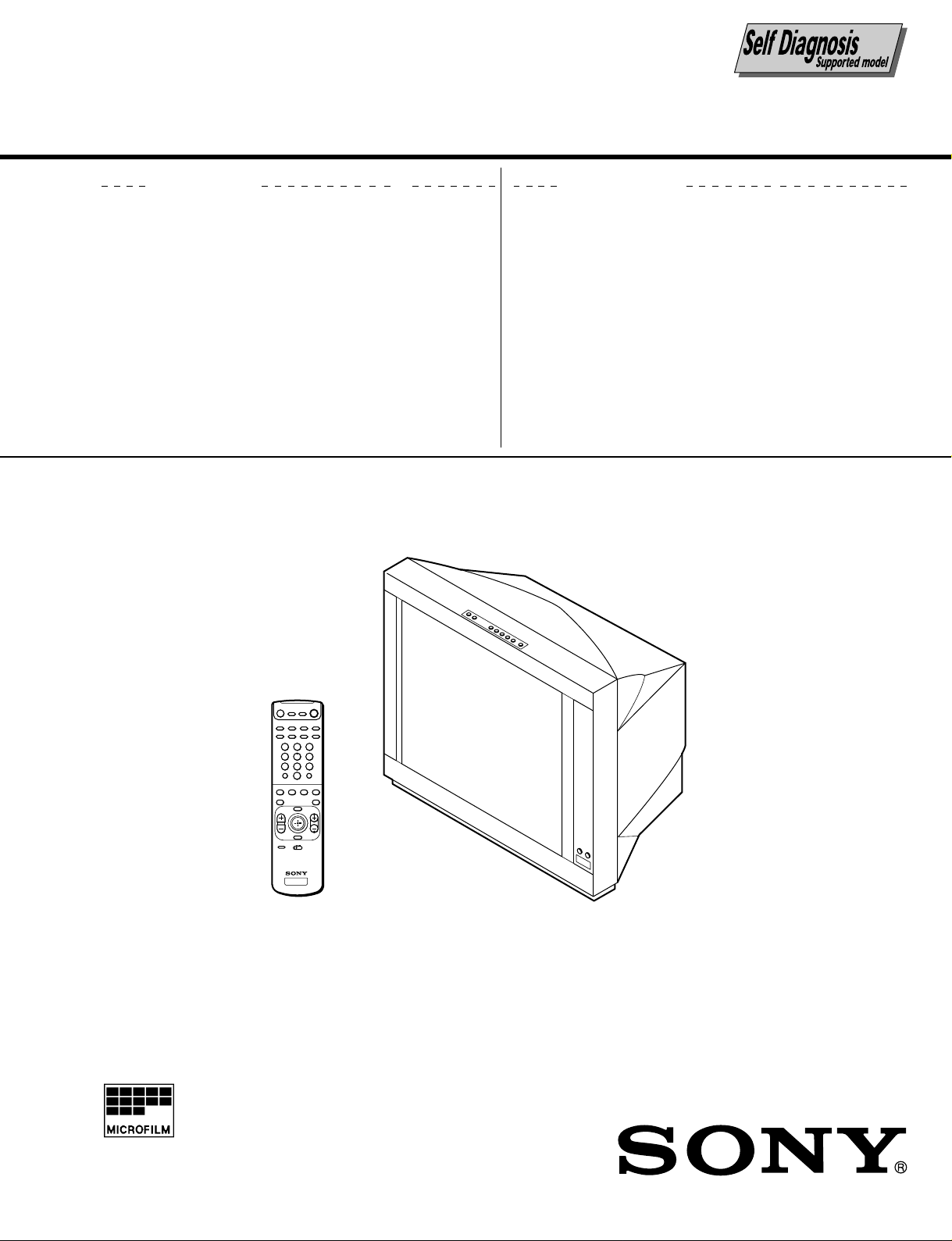
SERVICE MANUAL
AG3
CHASSIS
MODEL COMMANDER DEST. CHASSIS NO.
KV-ES29M90 RM-916 Hong Kong SCC-P27A-A
MODEL COMMANDER DEST. CHASSIS NO.
123
456
7809
TV
TRINITRON
®
COLOR TV
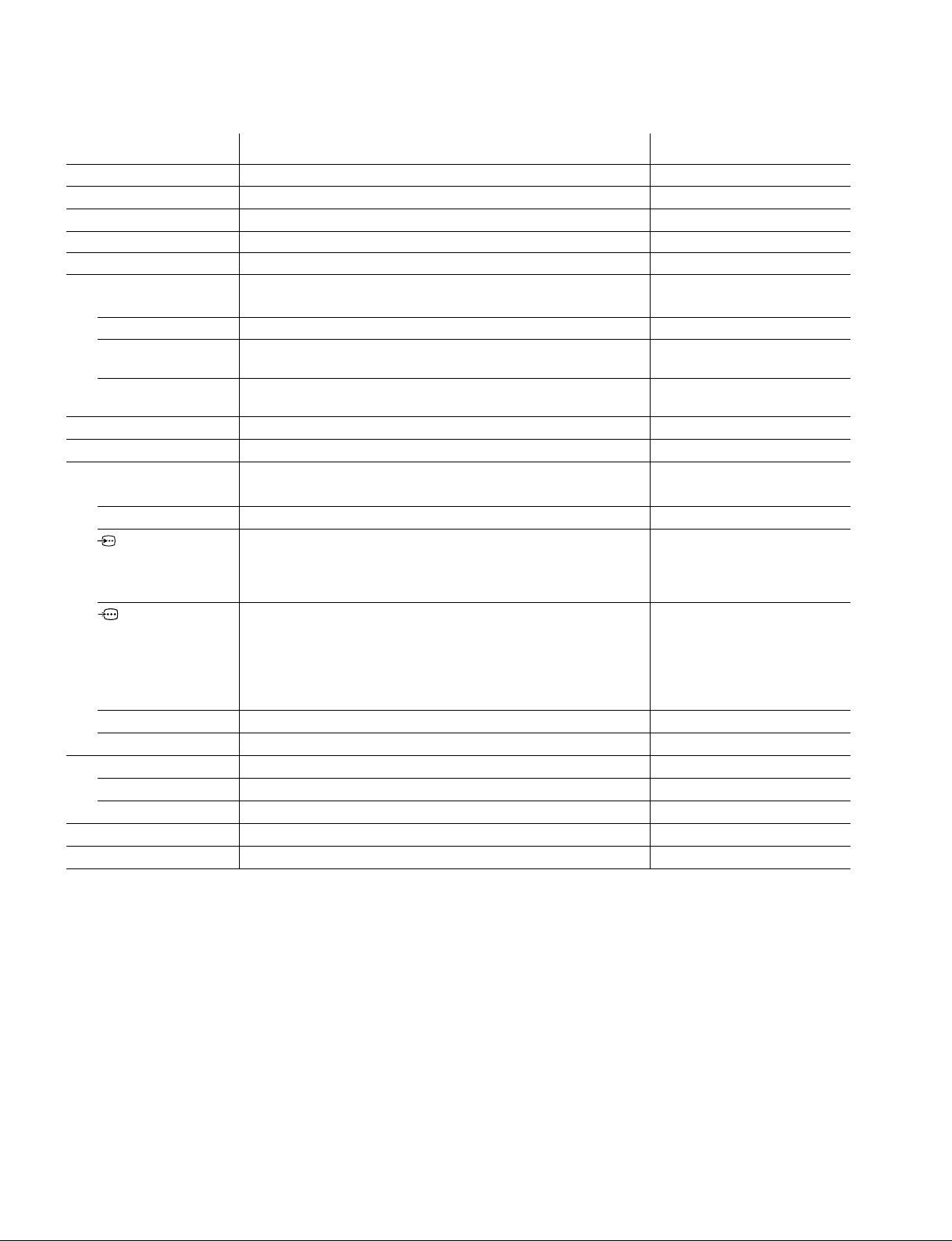
KV -ES29M90
RM-916
Power requirements
Power consumption (W)
Television system
Color system
Stereo/Bilingual system
Channel coverage
B/G
I
D/K
M
(Antenna)
Audio output (Speaker)
Number of terminal
(Audio)
SPECIFICATIONS
Note
(Video)
(S Video)
(Component Video)
DIGITAL IN
(Headphones)
Picture tube
Tube size (cm)
Screen size (cm)
Dimension (w/h/d, mm)
Mass (kg)
CAUTION
SHORT CIRCUIT THE ANODE OF THE PICTURE TUBE AND
THE ANODE CAP TO THE METAL CHASSIS, CRT SHIELD, OR
CARBON PAINTED ON THE CRT, AFTER REMOVING THE
ANODE.
SAFETY-RELATED COMPONENT WARNING!!
COMPONENTS IDENTIFIED BY SHADING AND MARK ON
THE SCHEMA TIC DIA GRAMS, EXPLODED VIEWS AND IN THE
PARTS LIST ARE CRITICAL TO SAFE OPERATION. REPLACE
THESE COMPONENTS WITH SONY PARTS WHOSE PART
NUMBERS APPEAR AS SHOWN IN THIS MANUAL OR IN
SUPPLEMENTS PUBLISHED BY SONY.
– 2 –
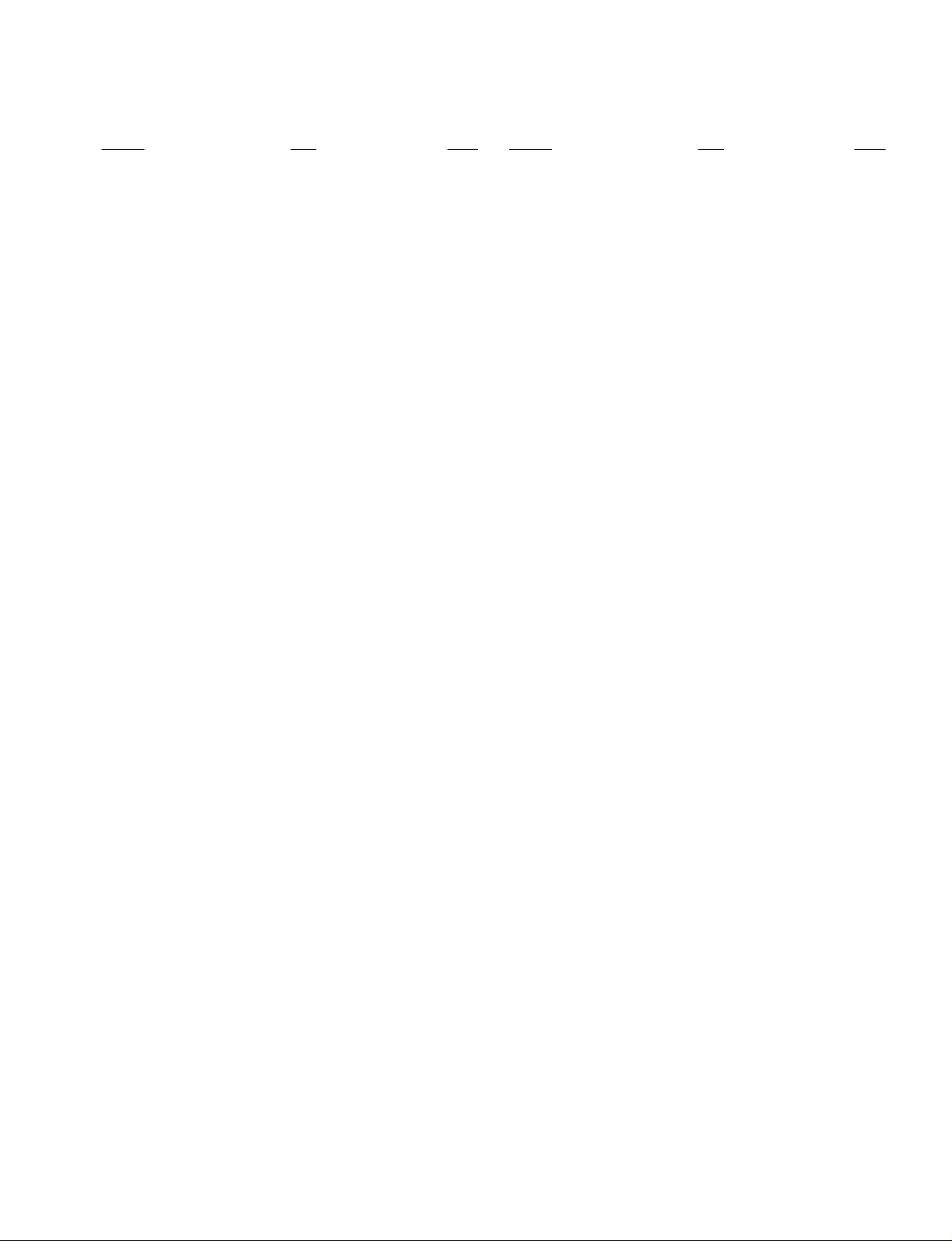
TABLE OF CONTENTS
KV-ES29M90
RM-916
SELF DIAGNOSIS FUNCTION
1. GENERAL
2. DISASSEMBLY
3. SERVICE JIG
6. DIAGRAMS
7. EXPLODED VIEWS
4. SET-UP ADJUSTMENTS
5. CIRCUIT ADJUSTMENTS
8. ELECTRICAL PARTS LIST
– 3 –
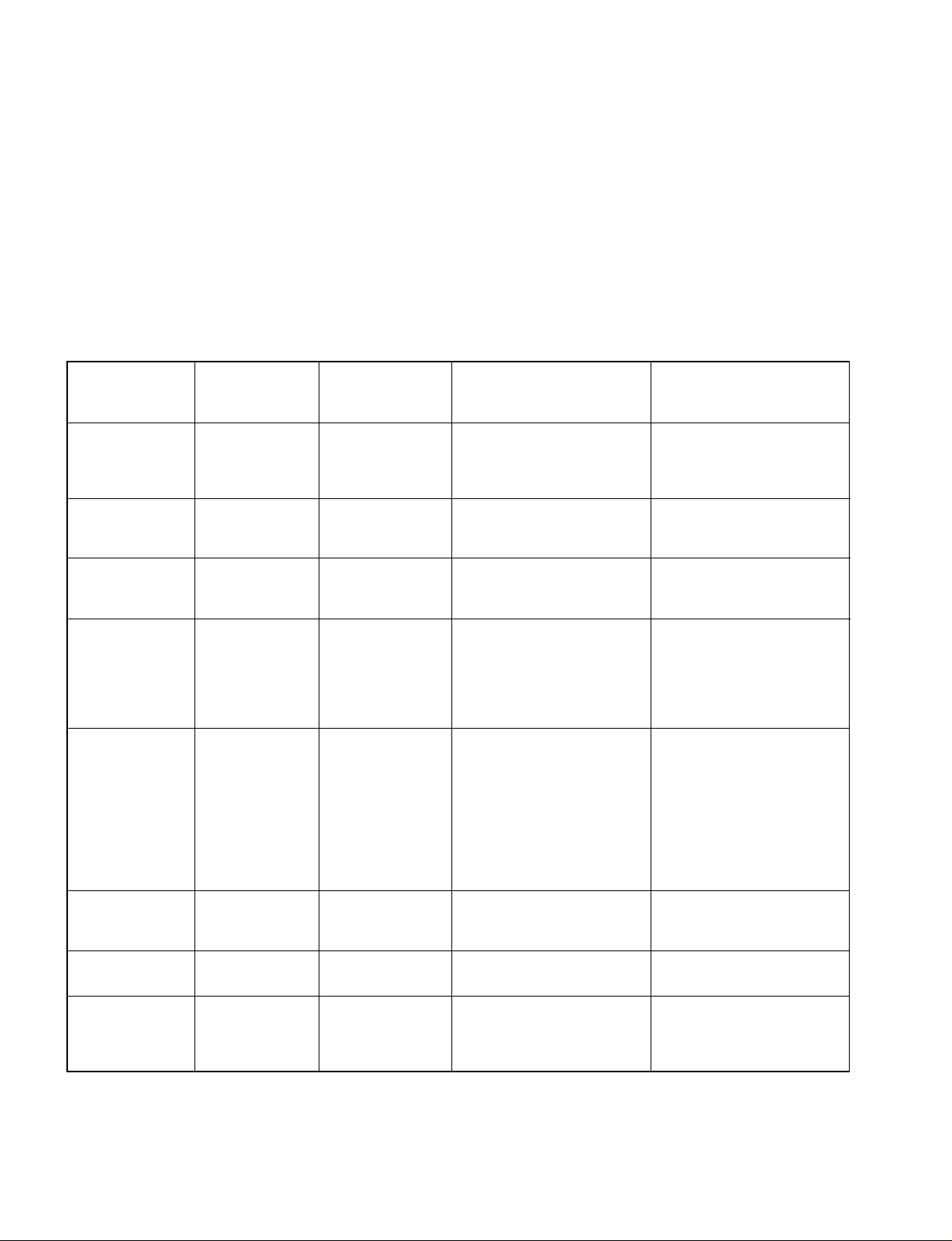
KV -ES29M90
RM-916
SELF DIAGNOSTIC FUNCTION
The units in this manual contain a self-diagnostic function. If an error occurs, the STANDBY/TIMER lamp will automatically
begin to flash.
The number of times the lamp flashes translates to a probable source of the problem. A definition of the STANDBY/TIMER
lamp flash indicators is listed in the instruction manual for the user’s knowledge and reference. If an error symptom cannot
be reproduced, the remote commander can be used to review the failure occurrence data stored in memory to reveal past
problems and how often these problems occur.
1. DIAGNOSTIC TEST INDICAT ORS
When an errors occurs, the STANDBY/TIMER lamp will flash a set number of times to indicate the possible cause of the
problem. If there is more than one error, the lamp will identify the first of the problem areas.
Result for all of the following diagnostic items are displayed on screen. No error has occured if the screen displays a “0”.
Diagnostic
Item
Description
• Power does not
turn on
• +B overcurrent
(OCP)
• +B overvoltage
(OVP)
• Vertical deflection
failure
• White balance
failure (no
PICTURE)
• Horizontal
deflection
failure
• Audio Protection
• Micro reset
No. of times
STANDBY/TIMER
lamp flashes
Does not light
2 times
3 times
4 times
5 times
6 times
7 times
—
Self-diagnostic
display/Diagnostic
result
—
002:000 or
002:001~255
003:000 or
003:001~255
004:000 or
004:001~255
005:000 or
005:001~255
006:000 or
006:001~225
007:000 or
007:001~225
101:00 or
101:001~225
Probable
Cause
Location
• Power cord is not plugged
in.
• Fuse is burned out F1601
(F1 Board)
• H.OUT Q6807 is shorted.
• H.LIM Q6810 is shorted.
• PH 6602 faulty.
• 10.5V is not supplied.
(D board)
• V.OUT IC6800 faulty
D6816 faulty
D6817 faulty
D6824 faulty
R6852 open
R6851 open
• G2 is improperly adjusted.
(Note 2)
• CRT problem.
• Video OUT IC9001, 9002,
9003 are faulty. (C board)
• IC8306 (J board) and
IC4301 (E board) are faulty.
• No connection E board to C
board.
• C6831 is open circuit.
• CN6101 (D1 board) is
disconnected.
• Power supply fails.
• IC1203, IC1204 faulty
• Discharge CRT (C Board)
• Static discharge
• External noise
Detected
Symptoms
• Power does not come on.
• No power is supplied to the
TV.
• AC power supply is faulty.
• Power does not come on.
• Load on power line is
shorted.
• Power does not come on.
• Vertical deflection pulse is
stopped.
• Vertical size is too small.
• Vertical deflection stopped.
• No raster is generated.
• CRT cathode current
detection reference pulse
output is small.
• H pulse output is too high.
• There is picture but speaker
does not release sound.
• Power is shut down shortly,
after this return back to
normal.
• Detect Micro latch up.
Note 1: Refer to screen (G2) Adjustment in section 4-5 of this manual.
– 4 –
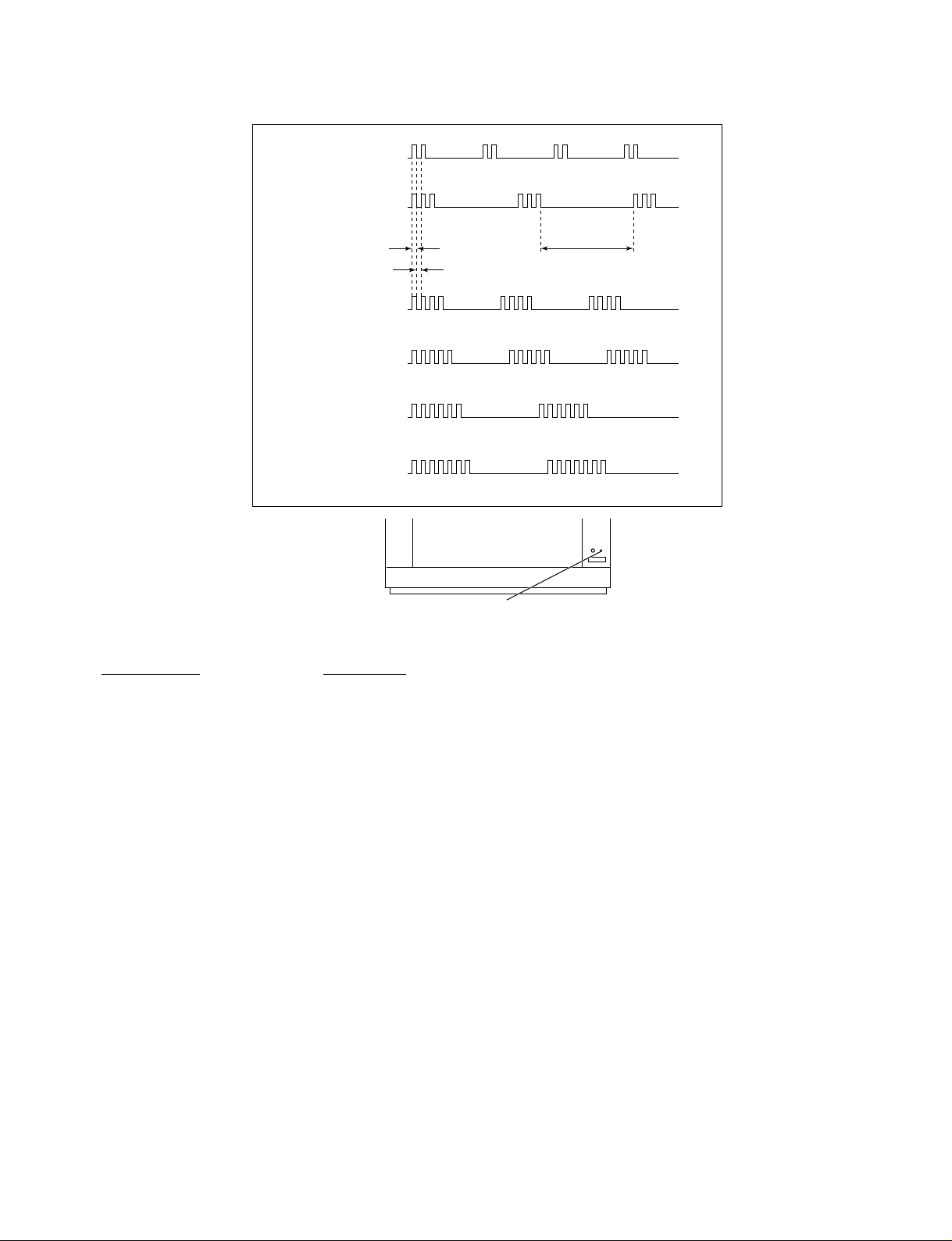
2. DISPLA Y OF STANDBY/TIMER LIGHT FLASH COUNT
2 times
3 times
KV-ES29M90
RM-916
Lamp ON 0.3 sec.
Lamp OFF 0.3 sec.
4 times
5 times
6 times
7 times
Diagnostic Item Flash Count*
+B overcurrent 2 times
+B overvoltage 3 times
V deflection stop 4 times
White balance failure 5 times
High voltage protector 6 times
Audio Protection 7 times
Lamp OFF 3 sec.
STANDBY/SLEEP lamp
* One flash count is not used for self-diagnostic.
3. STOPPING THE STANDBY/TIMER FLASH
Turn off the power switch on the TV main unit or unplug the power cord from the outlet to stop the STANDBY/TIMER lamp
from flashing.
– 5 –
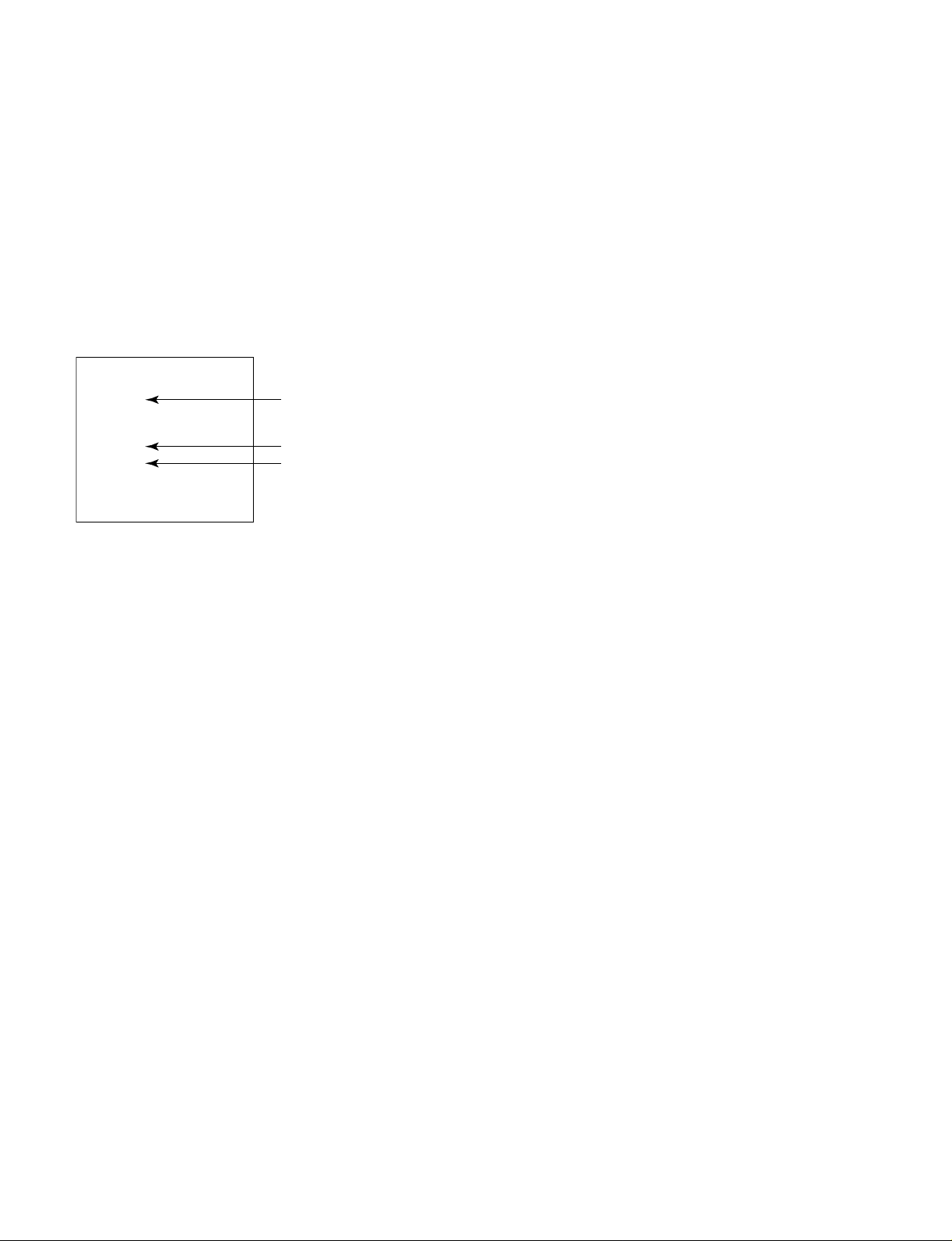
KV -ES29M90
RM-916
4. SELF-DIAGNOSTIC SCREEN DISPLAY
For errors with symptoms such as “power sometimes shuts off ” or “screen sometimes goes out” that cannot be confirmed, it
is possible to bring up past occurances of failure for confirmation on the screen:
[To Bring Up Screen Test]
In standby mode, press buttons on the remote commander sequentially in rapid succession as shown below:
channel Sound volume Power ON
Note that this differs from entering the service mode (mode volume ).
Self-Diagnosis screen display
SELF DIAGNOSTIC
002 : 000
003 : 000
004 : 000
005 : 001
006 : 002
007 : 000
101 : 000
Numeral "0" means that no fault has been detected.
Numeral "1" means a fault has been detected.
Numeral "2" means two faults have been detected.
5. HANDLING OF SELF-DIAGNOSTIC SCREEN DISPLAY
Since the diagnostic results displayed on the screen are not automatically cleared, always check the self-diagnostic screen
during repairs. When you have completed the repairs, clear the result display to “0”.
Unless the result display is cleared to “0”, the self-diagnostic function will not be able to detect subsequent faults after
completion of the repairs.
[Clearing the result display]
To clear the result display to “0”, press buttons on the remote commander sequentially as shown below when the diagnostic
screen is being displayed.
Channel 0
[Quitting Self-diagnostic screen]
To quit the entire self-diagnostic screen, turn off the power switch on the remote commander or the main unit.
– 6 –
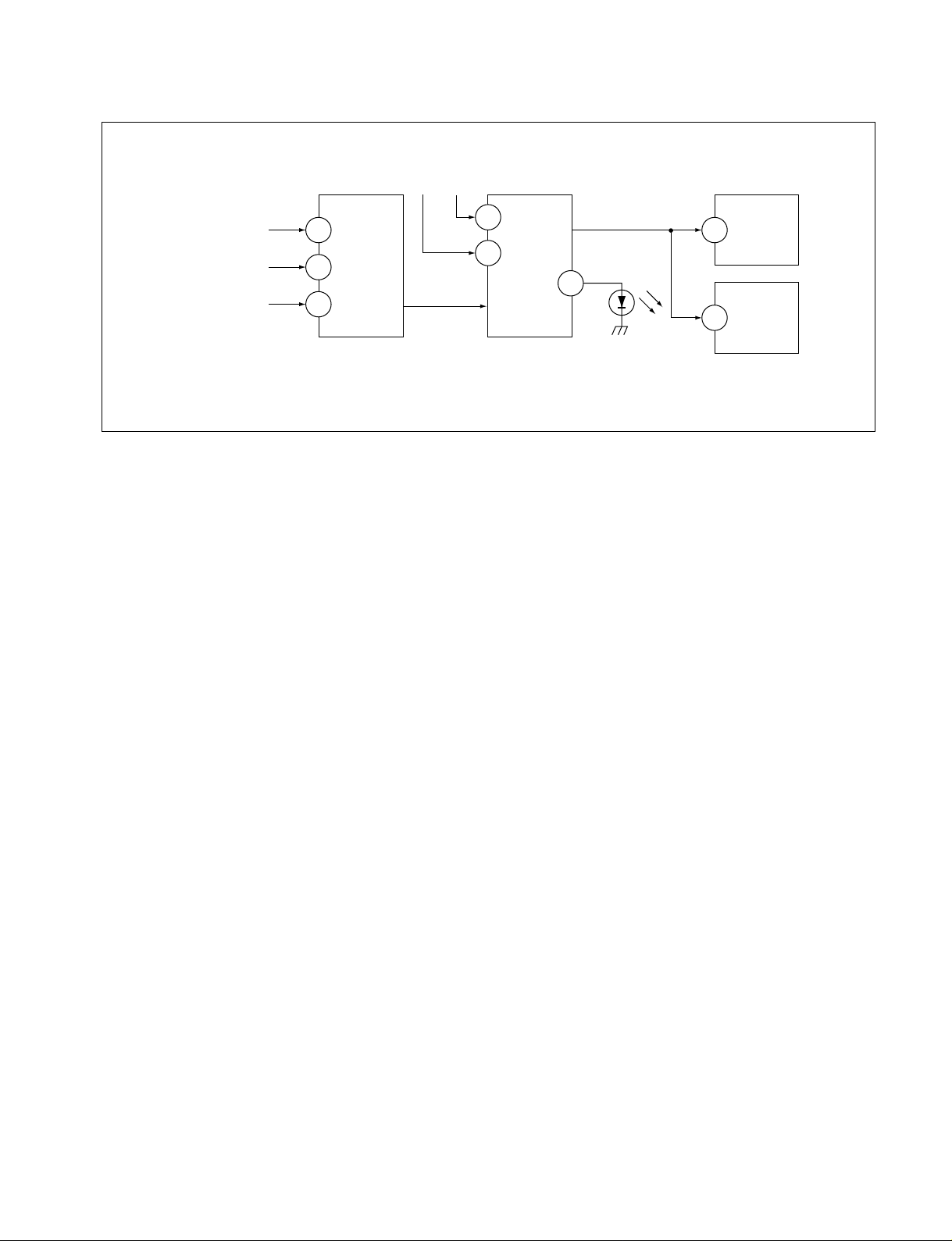
6. SELF-DIAGNOSTIC CIRCUIT
KV-ES29M90
RM-916
FROM
CRT (IK)
IC6801
D6806/D6801
IC4301
RGB JUNGLE
IKIN
20
XRAY
16
V PROT
CXA2100Q
OVP OCP
SDA
SYSTEM
3
6
IC001
LED
SDA
54
IC003
MEMORY
525
5
IC004
MEMORY
Occurs when an overcurrent on the +B(135) line is detected by Q6610
and Q6609.
If Q6610 and Q6609 go to ON, the voltage to the pin3 of IC001 go to UP.
The unit will automatically turn off.
Occurs when an overvoltage on the +B(135) line is detected by D6635,
Q6611 and Q6612. If Q6611 and Q6612 go to ON, the voltage to pin6 of
IC001 go to UP. The unit will automatically turn off.
Occurs when an absence of the vertical deflection pulse is detected by
Q6811, Q6819, Q6820, Q6821 and D6801. Shut down the power supply.
If the RGB levels do not balance or become low level within 5 seconds.
This error will be detected by IC4301.
TV will stay on, but there will be no picture.
Occurs when an overvoltage of horizontal pulse is detected by D6809 and
IC6801.
If the voltage of 7 pin of IC6801 goes to High, the voltage to pin20 of
IC4301 go to UP. The unit will automatically turn off.
– 7 –
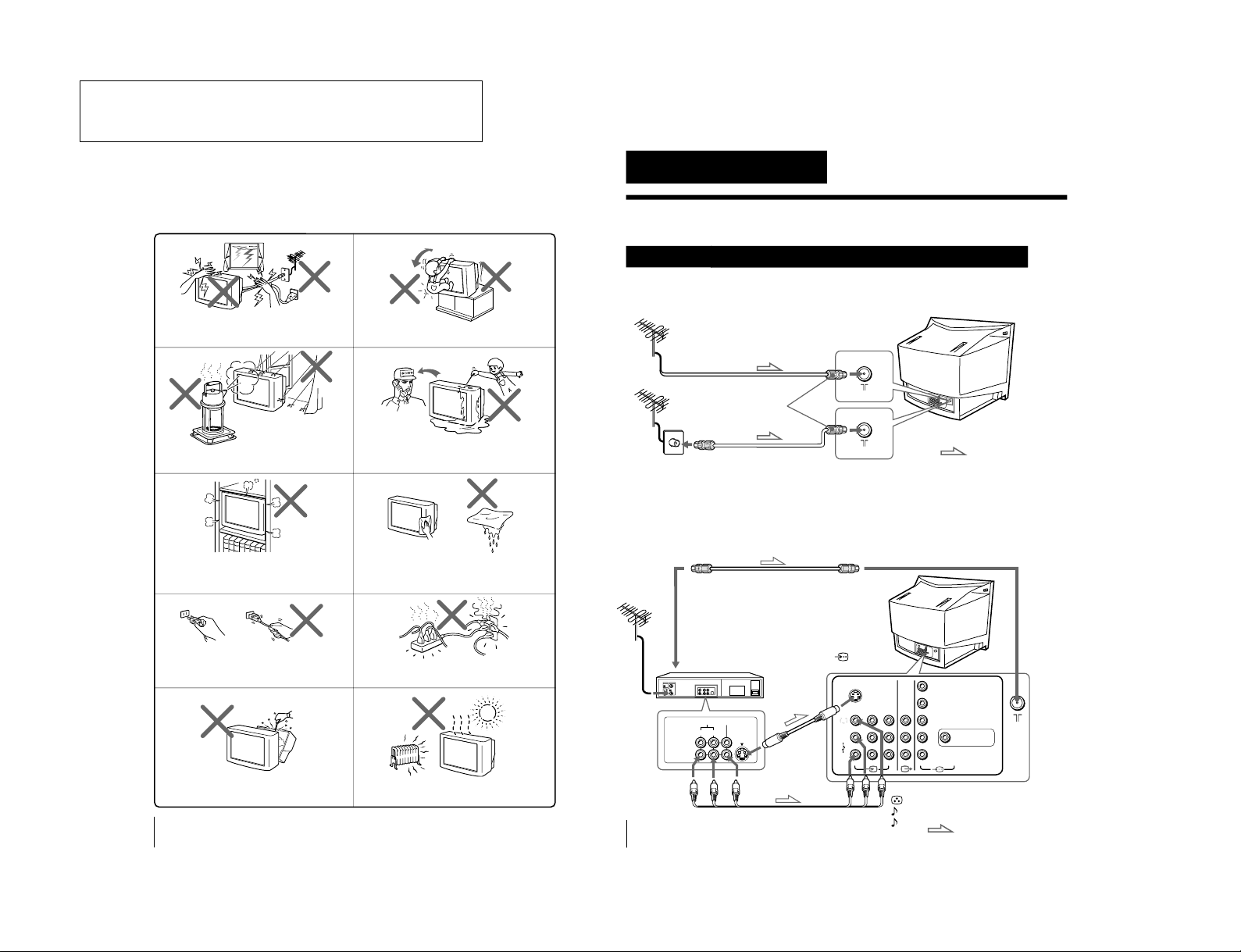
– 8 –
VIDEO
VIDEO IN
VIDEO OUT
AUDIO
R L
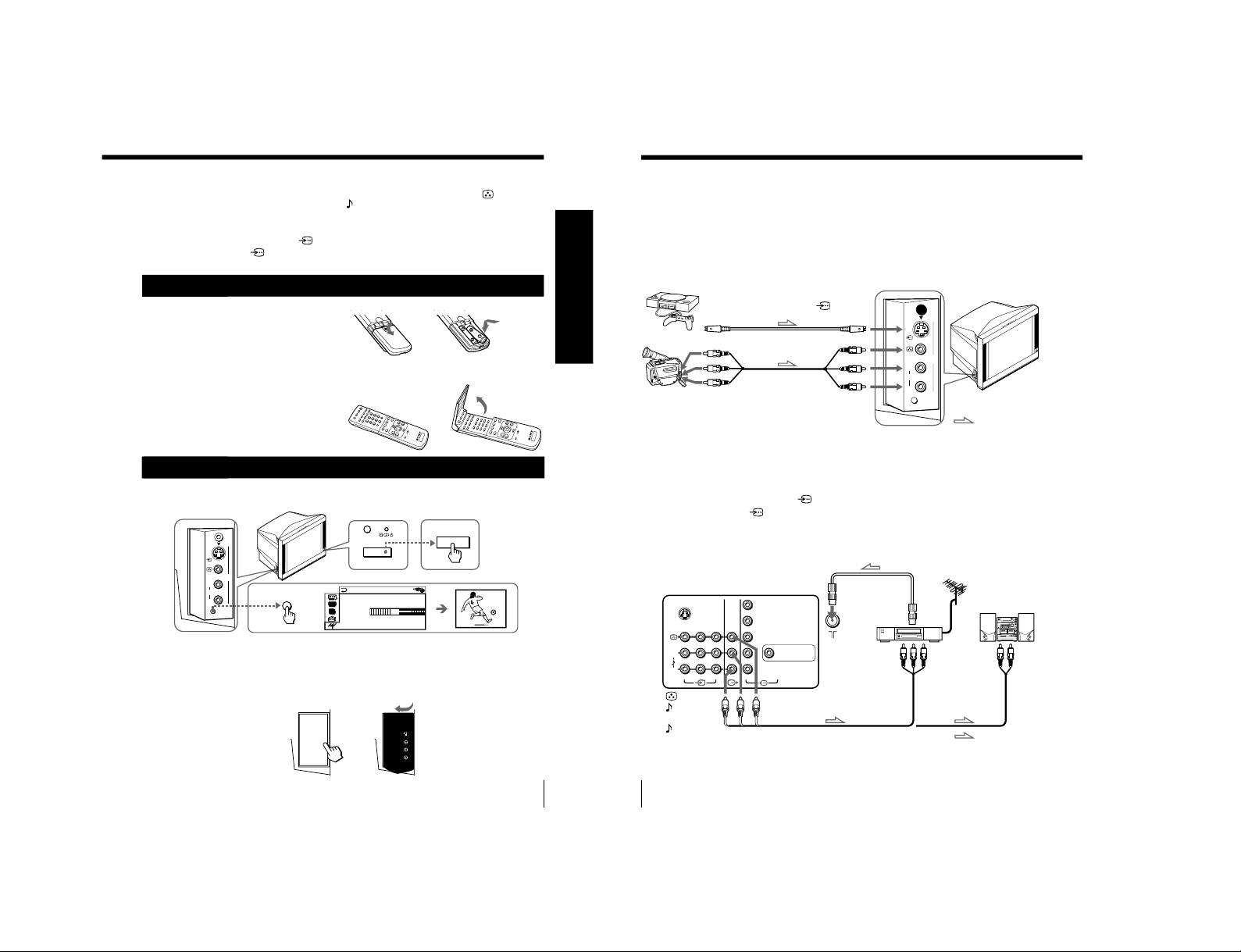
– 9 –
AUTO
PROGR
AUTO PROGRAM
01
TV SYS : AUTO
VHF LOW
PR
:
(MONO)
(MONO)
PUSH
PUSH
(MONO)
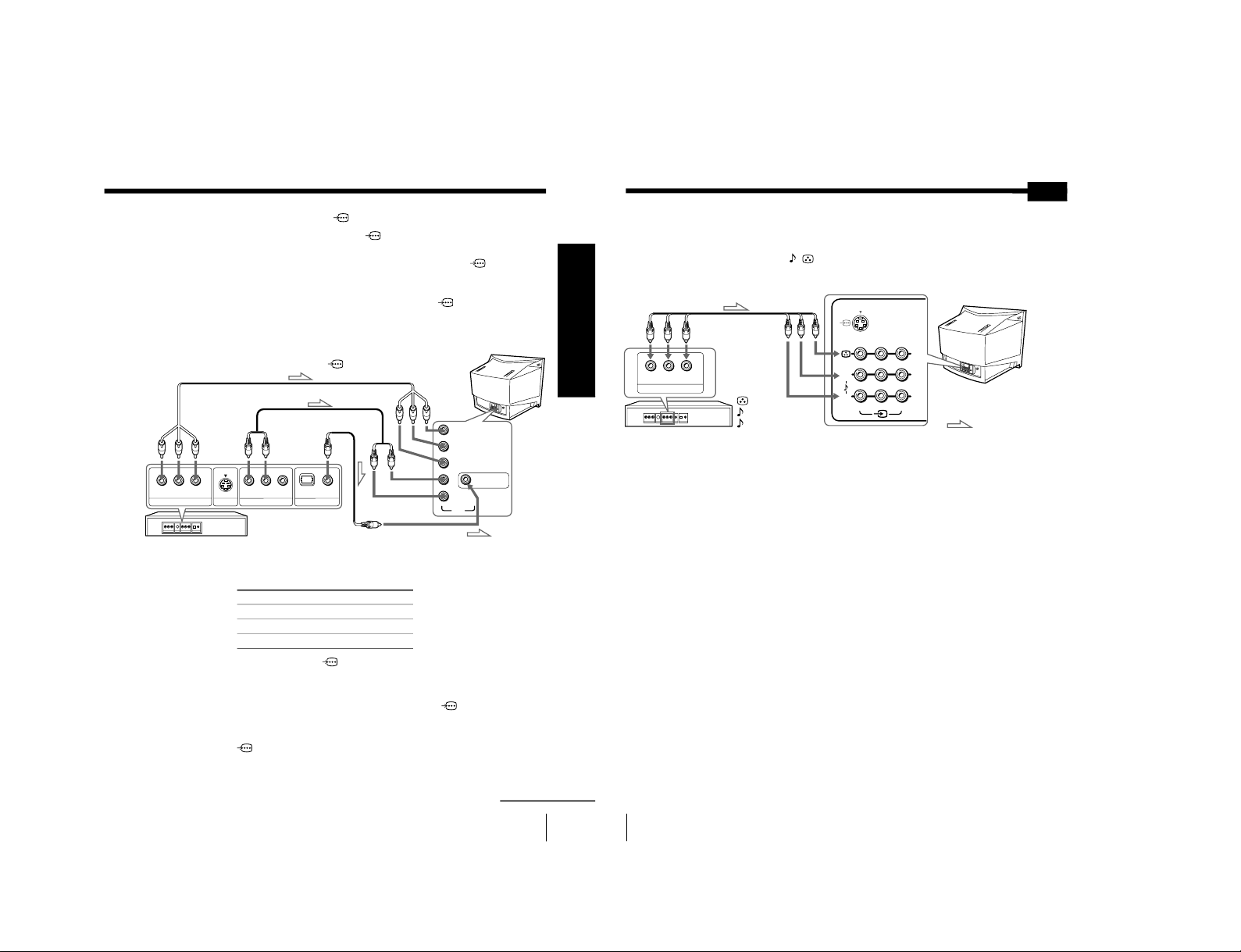
– 10 –
VIDEO
R-AUDIO-L
LINE OUT
VIDEO
COAXIAL
OPTICAL
R-AUDIO-L
LINE OUT
Y
COMPONENT VIDEO OUT
S VIDEO OUT
CB C
R
DIGITAL OUT
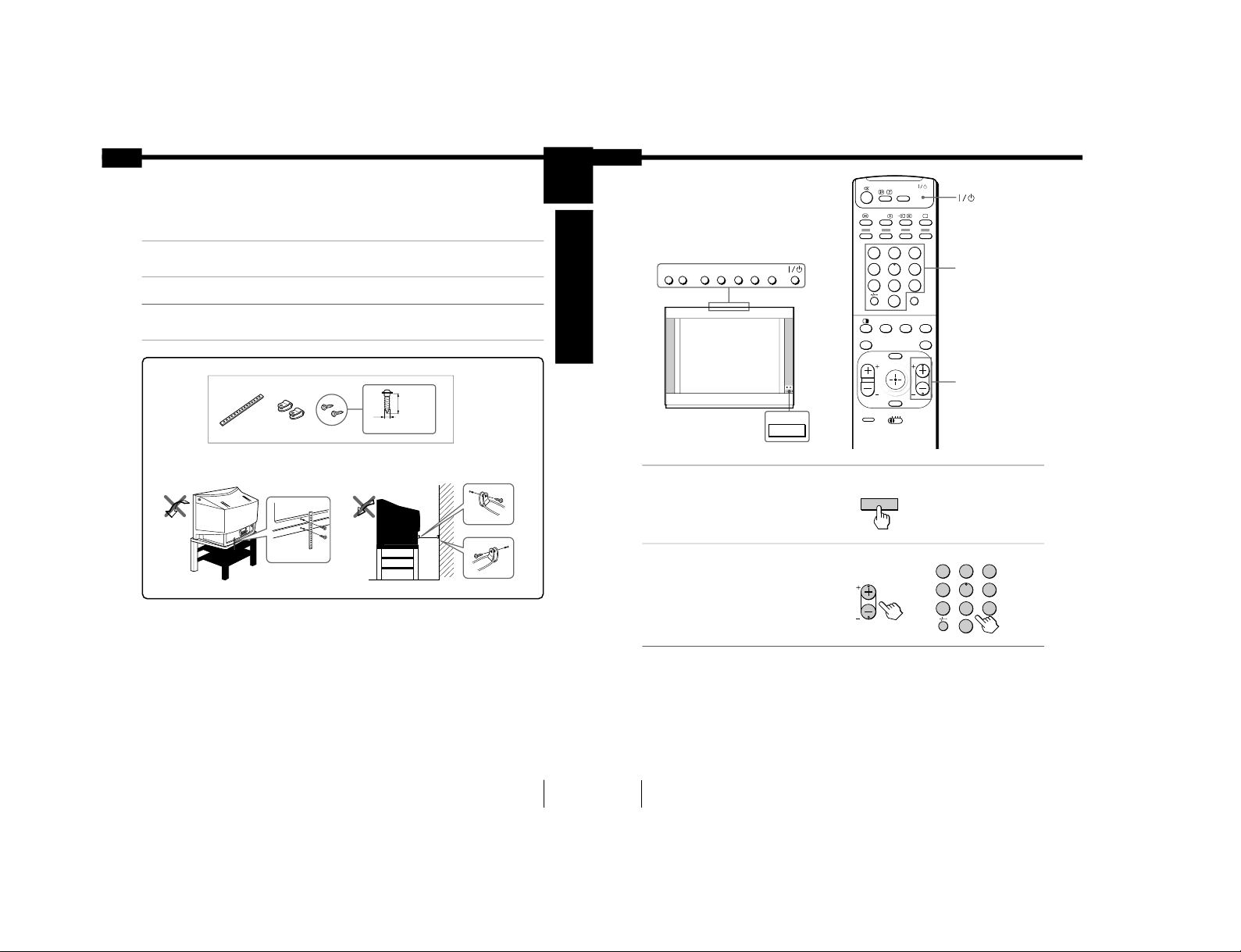
– 11 –
–
PROGR
+
ENTERMENU –
+
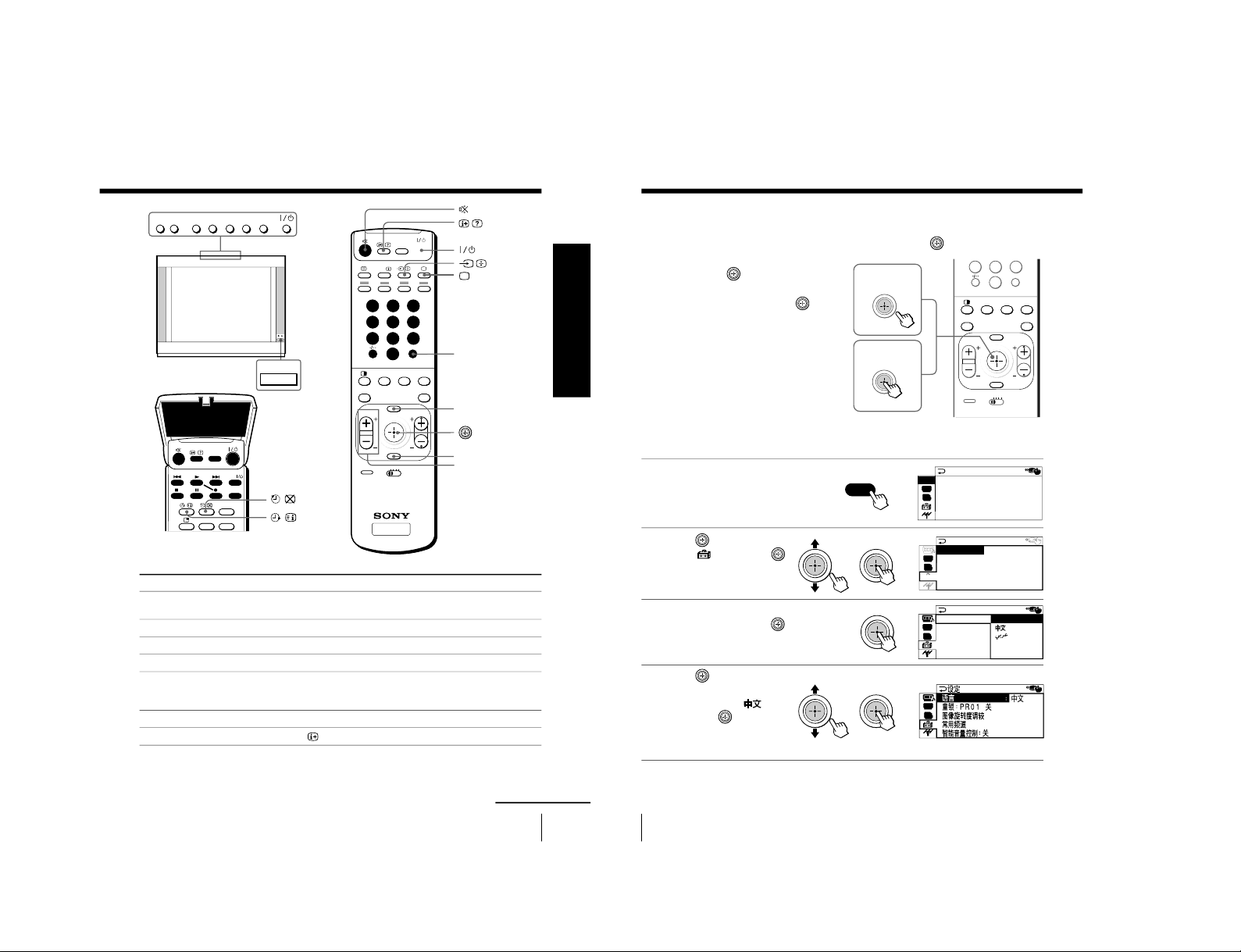
– 12 –
A/V CONTROL
DRC-MF: DRC1250
SURROUND: OFF
DIGITAL IN : OFF
PICTURE MODE: DYNAMIC
SOUND MODE: DYNAMIC
SET UP
:
ENGL I SH
C
HILD LOCK
:
PR0 1 OF F
FF
PIC ROTATION
FAVORI TE CH
INTELLIGENT VOL
:
O
LANGUAGE
SET UP
:
ENGL I SH
CH I LD L OCK
PIC ROTATI
FAVORI TE C
INTELLIGEN
LANGUAGE/
/ LANGUAGE
–
PROGR
+
ENTERMENU –
+
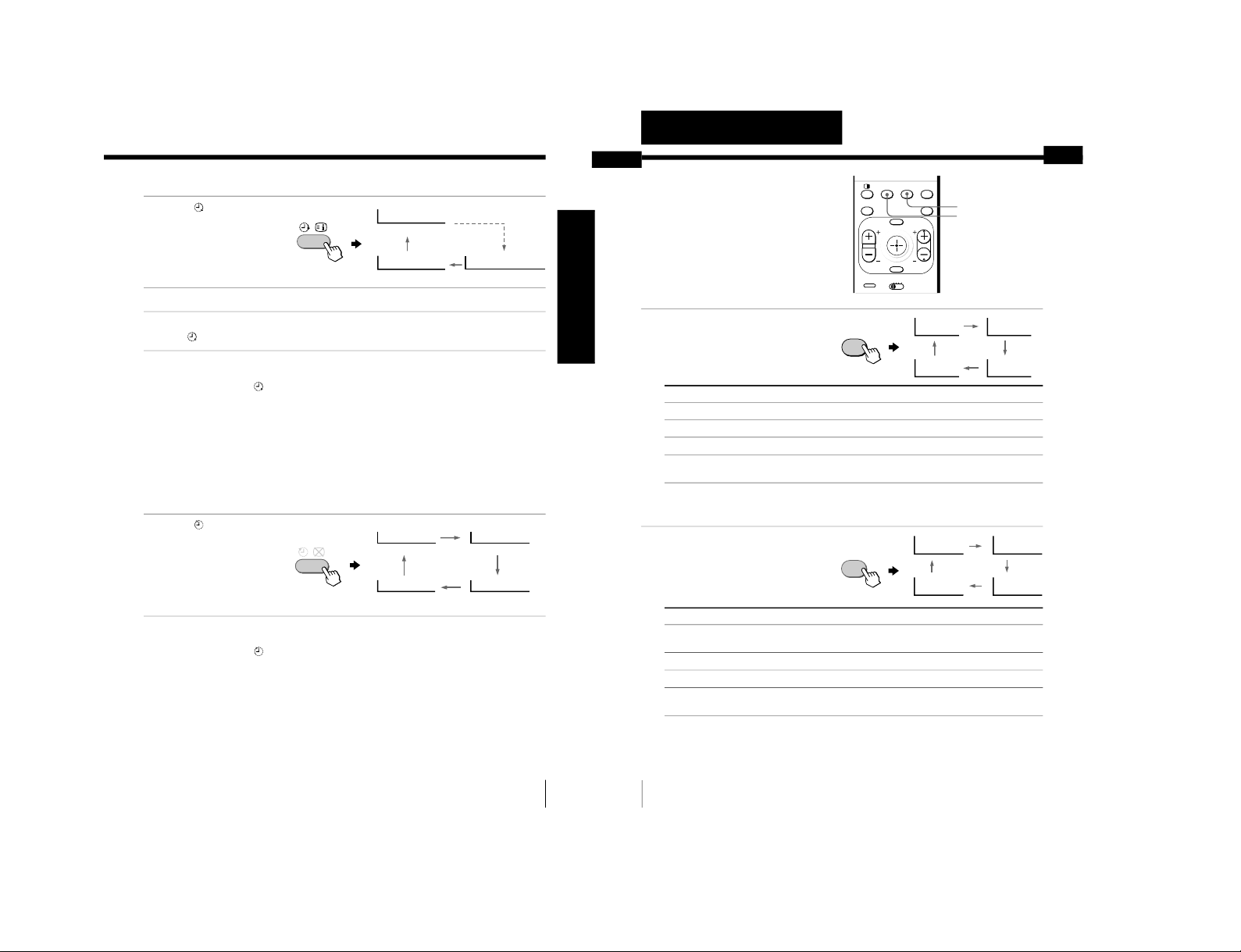
WAKE UP TIMER:10M
WAKE UP TIMER:OFF
WAKE UP TIMER:12H00M
After 10 minutes
No Wake Up Timer After 12 hours
SLEEP TIMER:30M
SLEEP TIMER:60M
SLEEP TIMER:OFF
SLEEP TIMER:90M
After 30 minutes
No Sleep Timer
After 60 minutes
After 90 minutes
MENU PROGR
ENTER
PRESET
VTR 1 2 3 DVD
FAVORITE
PROGR
INDEX
PIC
MODE
SOUND
MODE
SURROUND
PERSONAL
DYNAMIC
HI-FINE
STANDARD
PIC
MODE
DYNAMIC
PERSONAL
SOFT
DRAMA
SOUND
MODE
– 13 –
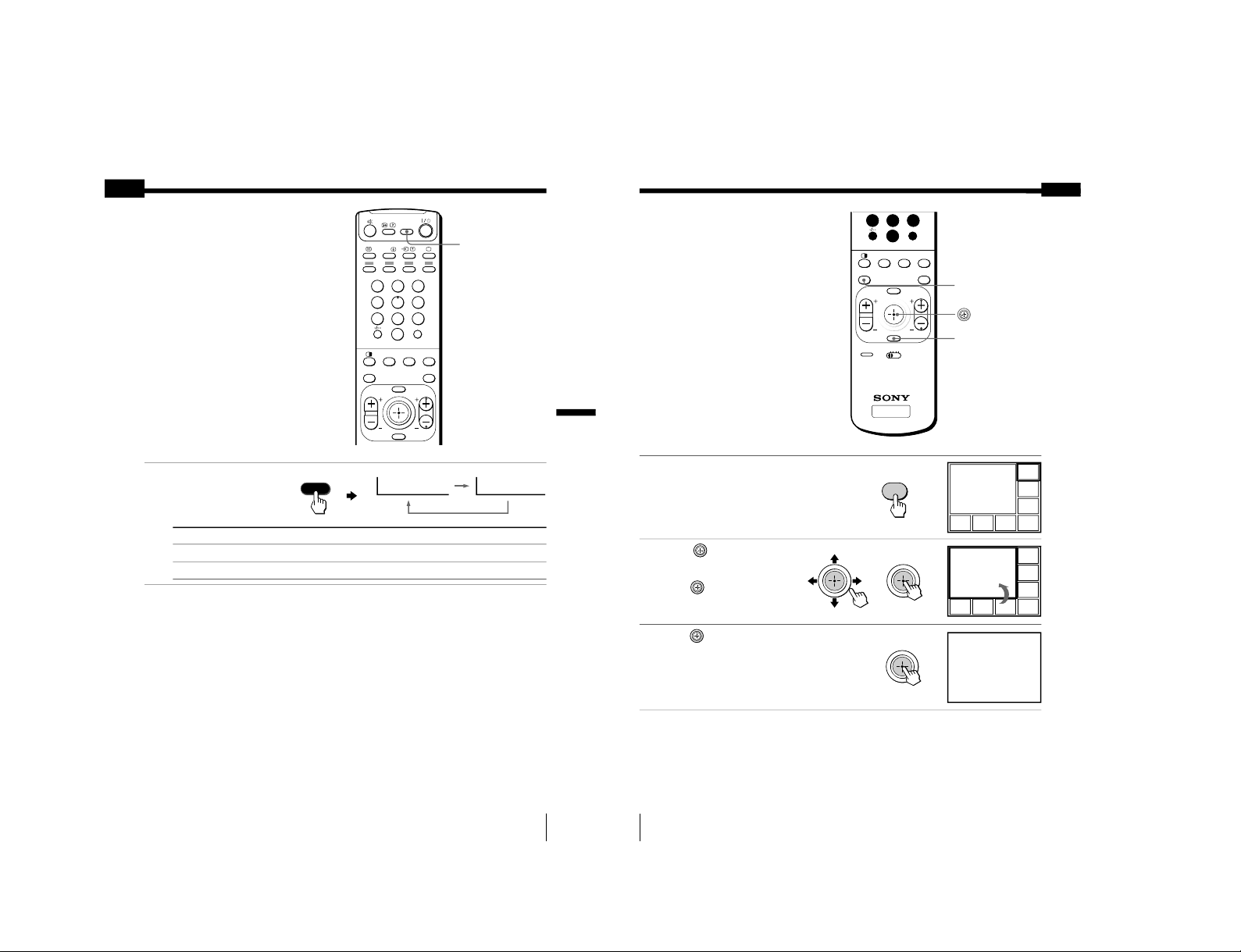
KV -ES29M90
123
456
78
0
9
MENU PROGR
ENTER
JUMP
A/B
DRC-MF
FAVORITE
PROGR
INDEX
PIC
MODE
SOUND
MODE
SURROUND
DRC-MF: DRC1250 DRC-MF: DRC100
DRC-MF
TV
78
0
9
MENU PROGR
ENTER
PRESET
VTR 1 2 3 DVD
JUMP
FAVORITE
PROGR
INDEX
PIC
MODE
SOUND
MODE
SURROUND
1
3
4
12 10 8 6
FAVORITE
FAVORITE CH
FAVORITE CH
7.PR 12 6.PR 10 5.PR 08 4.PR 06
3.PR 04
2.PR 03
1.PR 01
8
1
3
4
12 10 8 6
FAVORITE CH
RM-916
– 14 –
– 15 –
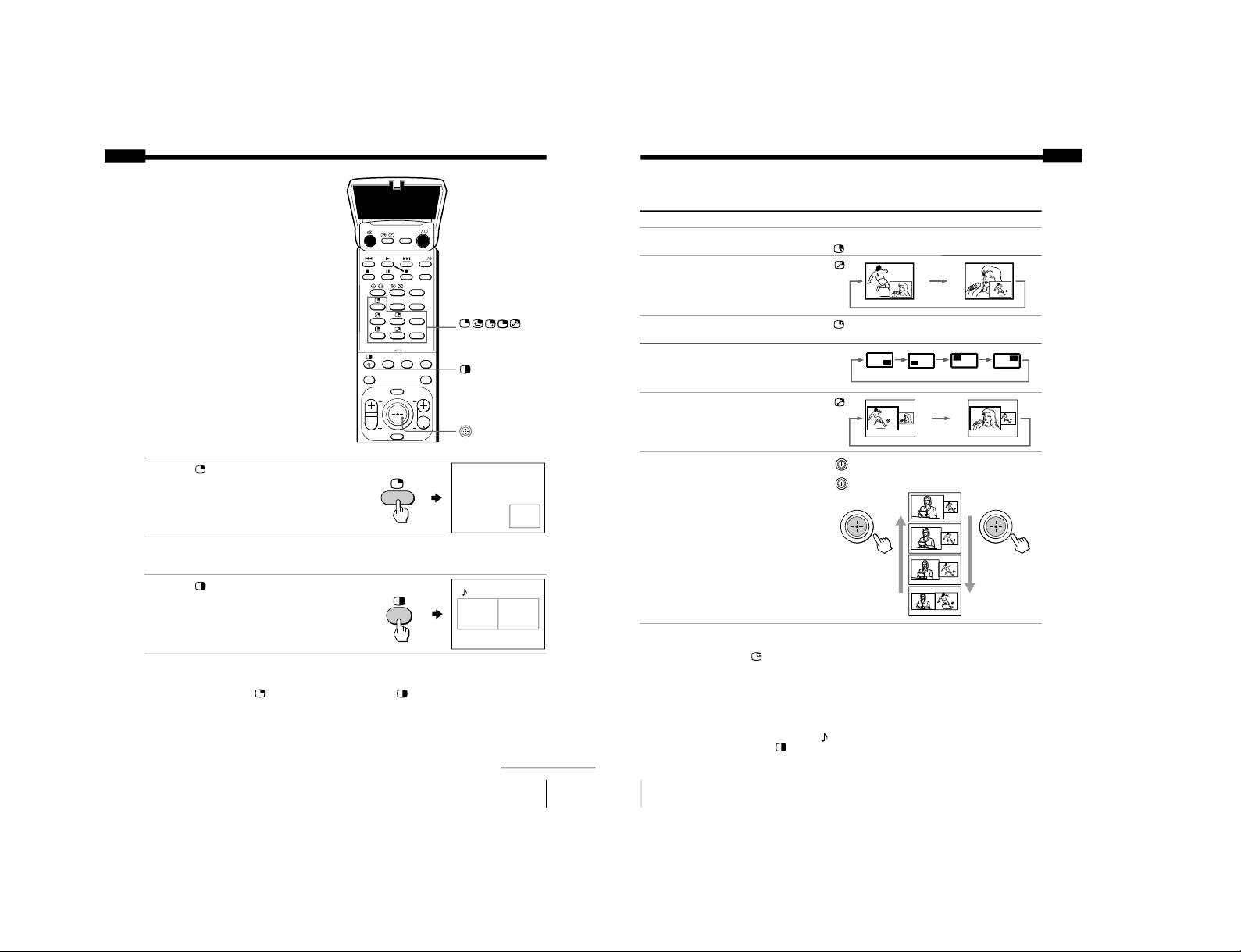
12
10 12
TITLE
PROGR
+
PROGR
PROGR
MENU
ENTER
DRC-MF
FAVORITE
PROGR
INDEX
PIC
MODE
SOUND
MODE
SURROUND
VIDEO
KV-ES29M90
RM-916
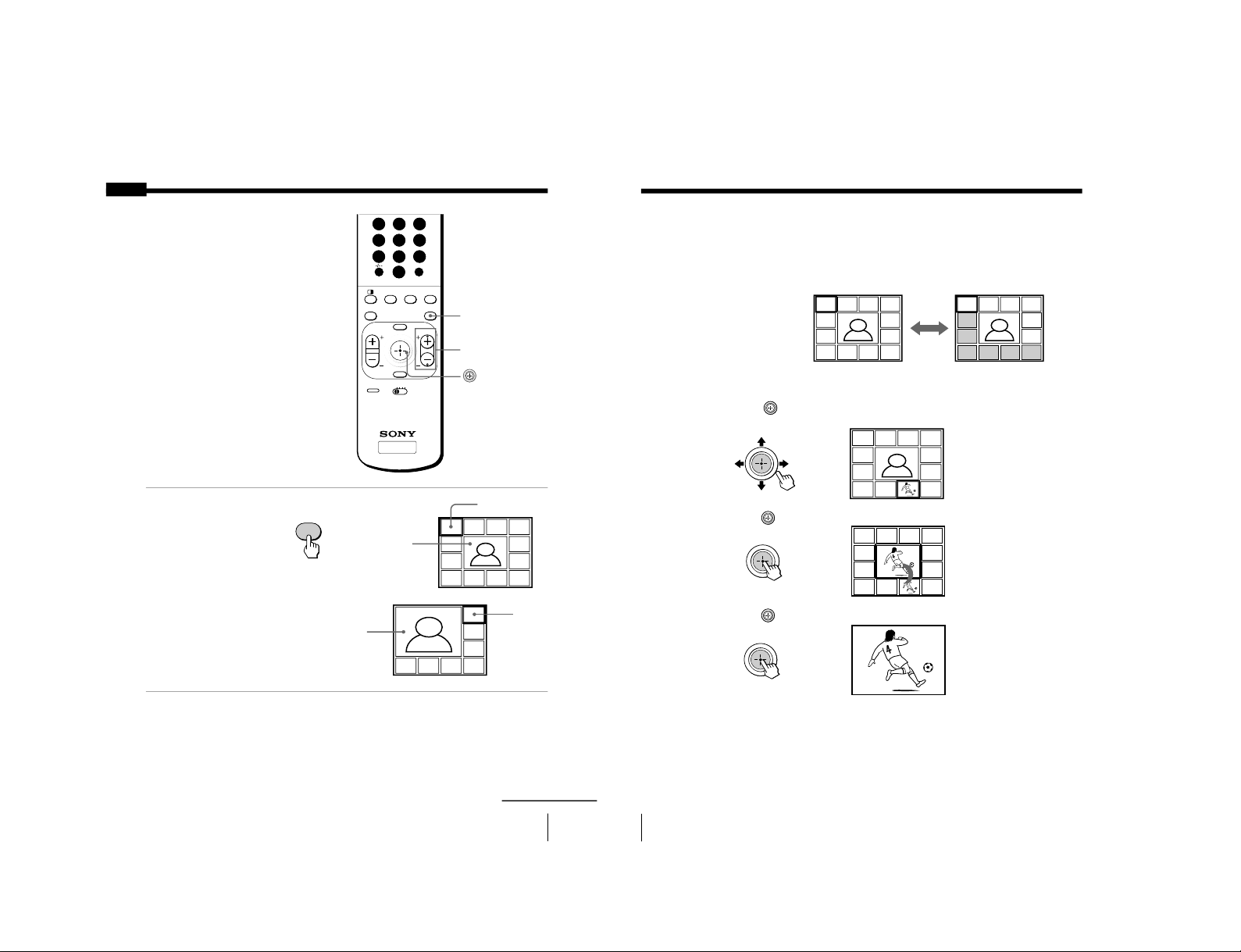
KV -ES29M90
16
1
234
12 5
11 6
10987
16
1
2
3
7654
TV
123
456
78
0
9
MENU PROGR
ENTER
PRESET
VTR 1 2 3 DVD
JUMP
FAVORITE
PROGR
INDEX
PIC
MODE
SOUND
MODE
SURROUND
PROGR
INDEX
16
1
234
12 5
11 6
10987
16
13
14 15 16
17
18
8
1
234
12 5
11 6
10987
8
16
1
234
12 5
11 6
10987
RM-916
– 16 –
– 17 –
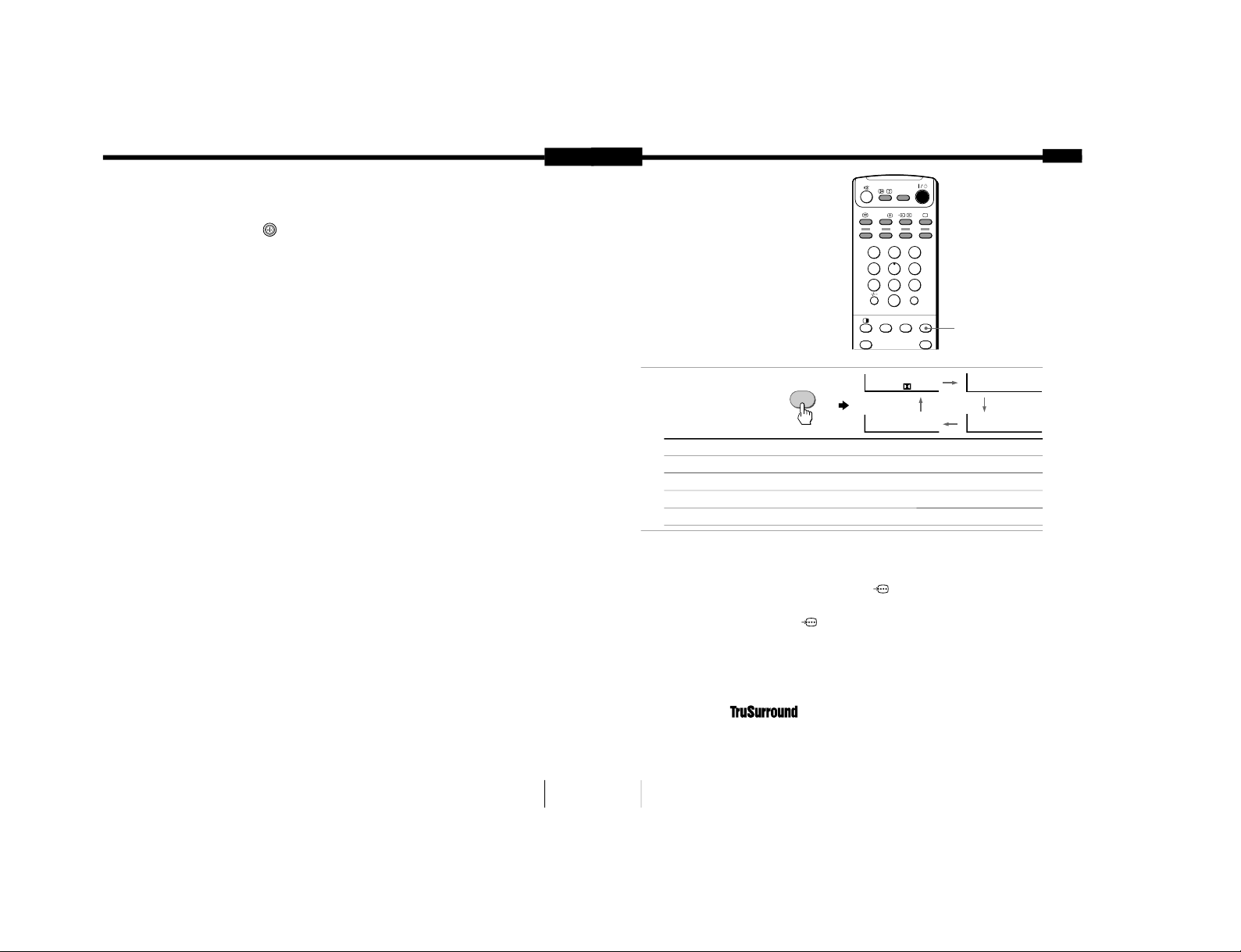
TM
123
456
78
0
9
JUMP
A/B
DRC-MF
FAVORITE
PROGR
INDEX
PIC
MODE
SOUND
MODE
SURROUND
SURROUND: OFF
SURROUND: SIMULATED
SURROUND: TruSurround
SURROUND:
VIRTUAL
SURROUND
KV-ES29M90
RM-916
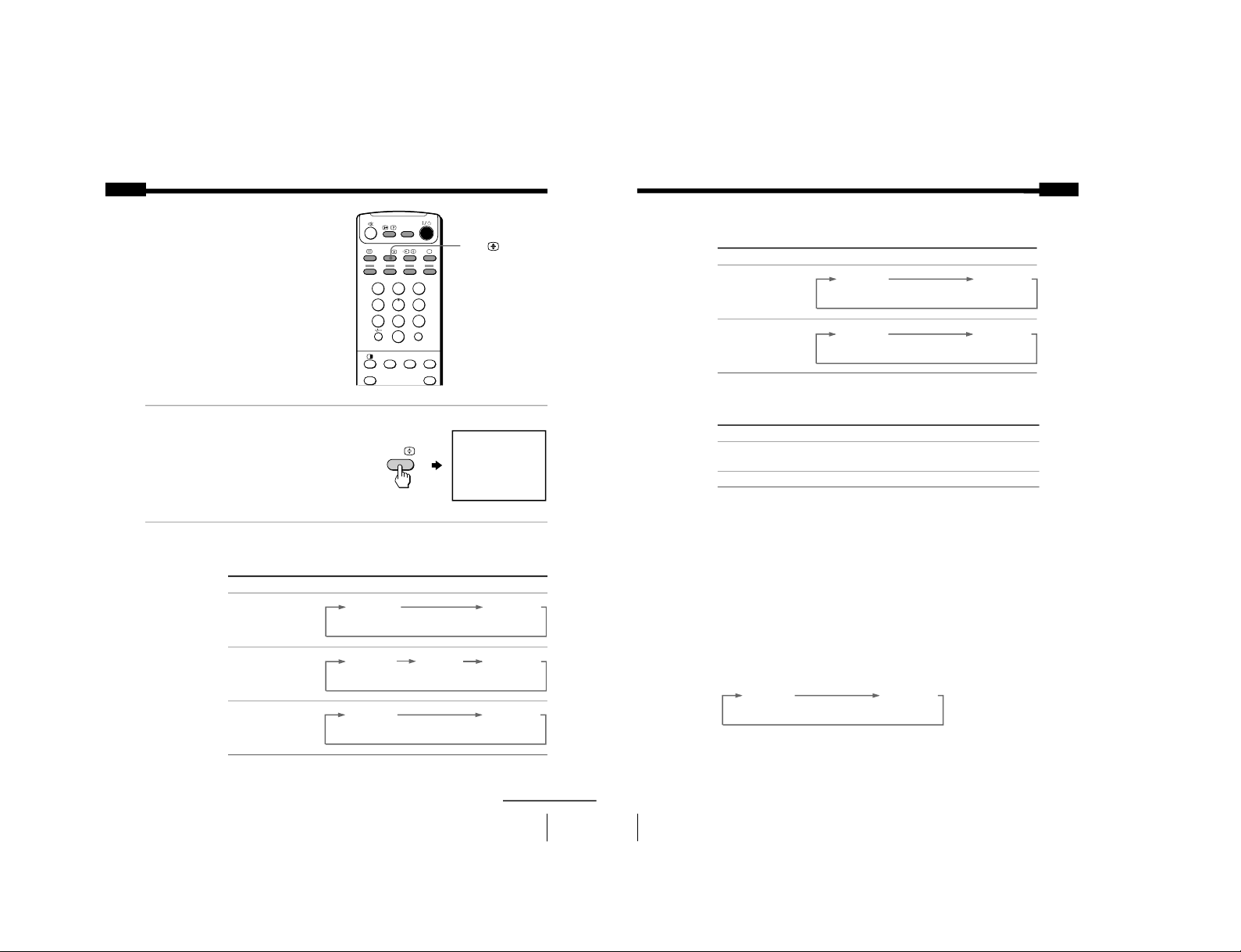
KV -ES29M90
123
456
78
0
9
JUMP
A/B
DRC-MF
FAVORITE
PROGR
INDEX
PIC
MODE
SOUND
MODE
SURROUND
NICAM
MONO
(Stereo sound)
(Regular sound)
NICAM
MAIN
MONO
(Main sound)
(Regular sound)
NICAM
SUB
(Sub sound)
NICAM
MAIN
MONO
(Main sound)
(Regular sound)
STEREO
A/B
STEREO
MONO
(Stereo sound)
(Regular sound)
MAIN
SUB
(Main sound)
(Sub sound)
MONO
AUTO
RM-916
– 18 –
– 19 –
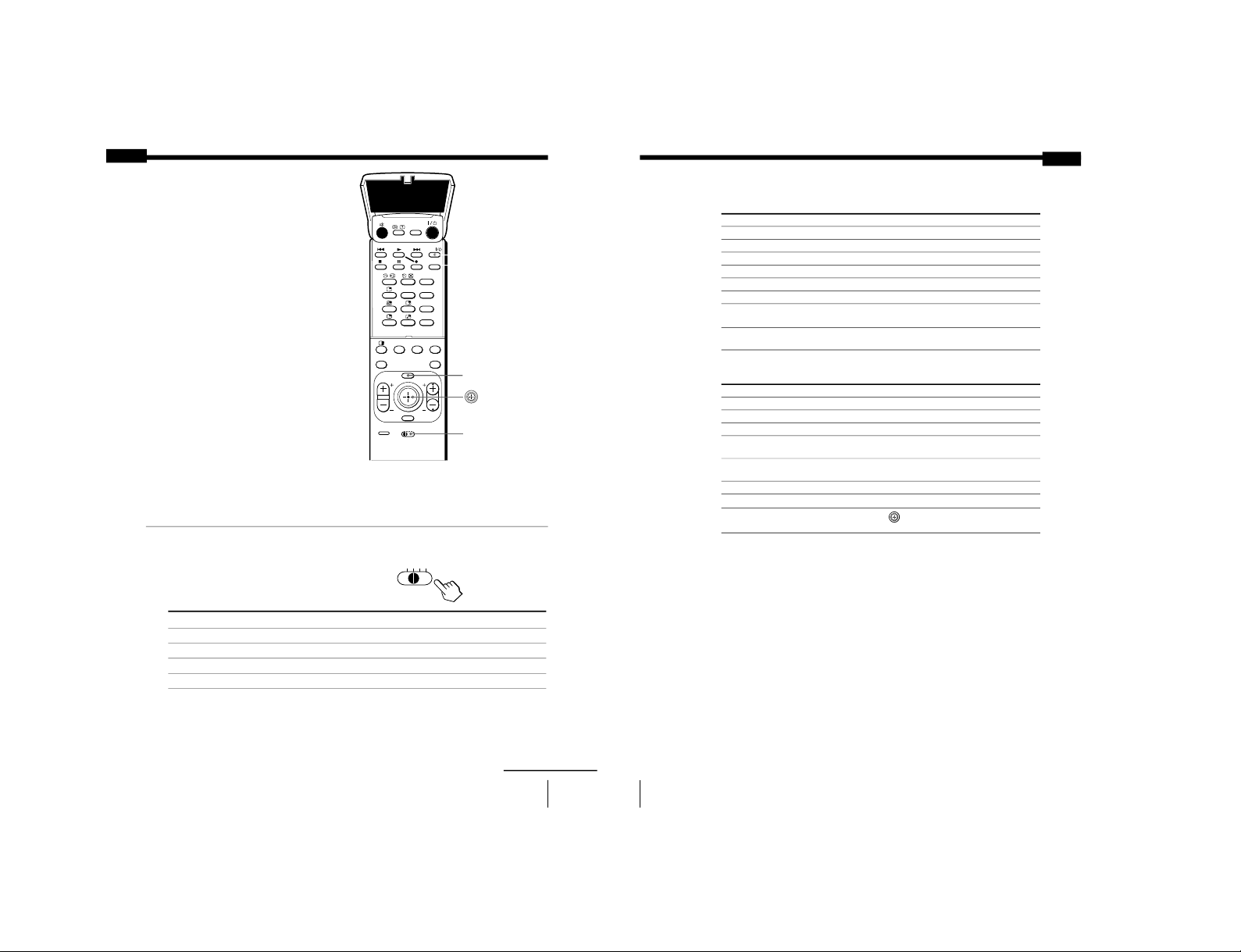
I
VTR 1 2 3 DVD
TITLE
PROGR
+
PROGR
PROGR
VIDEO
MENU
ENTER
DRC-MF
FAVORITE
PROGR
INDEX
PIC
MODE
SOUND
MODE
SURROUND
PRESET
VTR 1 2 3 DVD
I
I
KV-ES29M90
RM-916
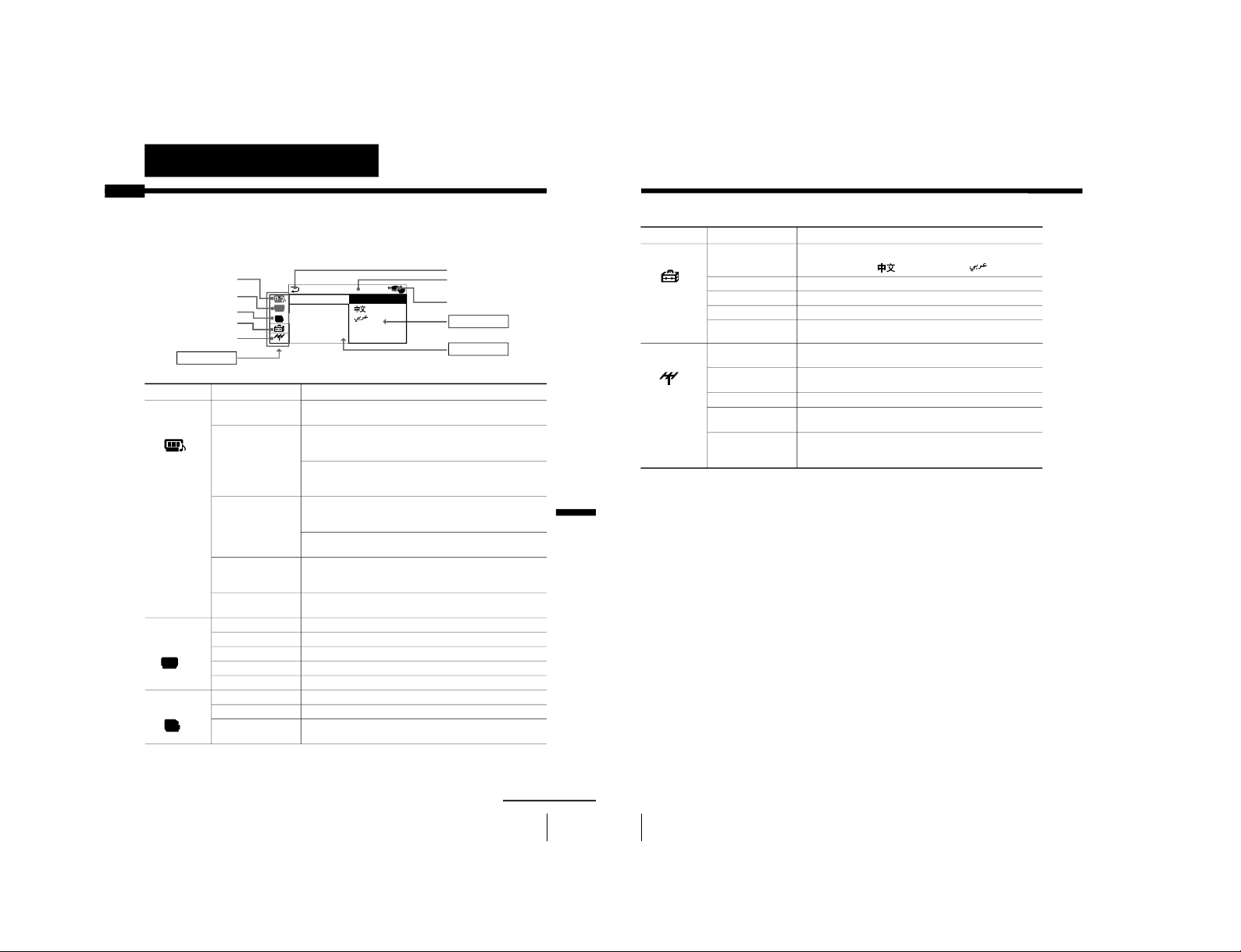
KV -ES29M90
SET UP
:
ENGL I SH
CH I L D LOCK
PIC ROTATI
FAVORI TE C
INTELLIGEN
LANGUAGE/
RM-916
– 20 –
– 21 –
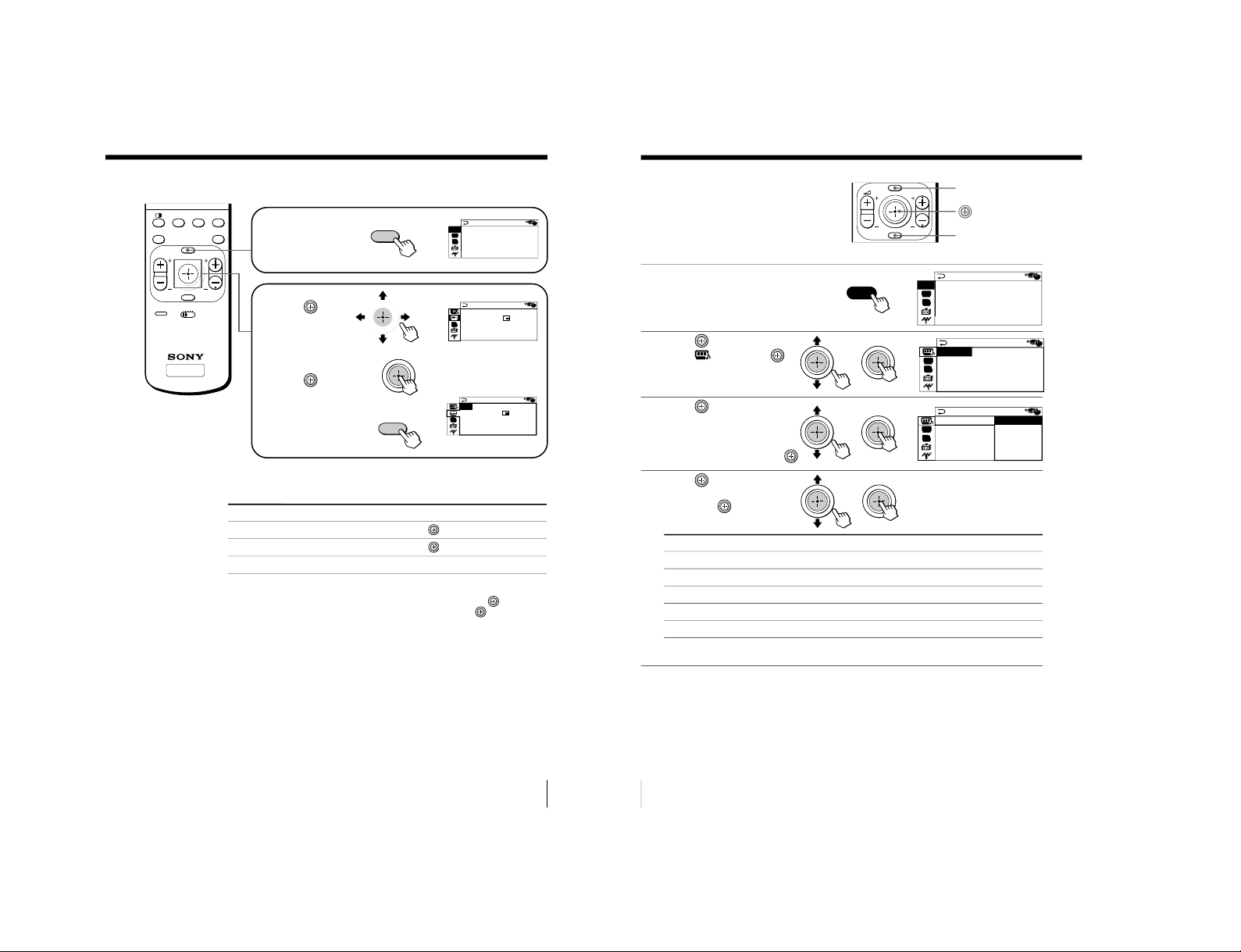
TV
MENU PROGR
ENTER
PRESET
VTR 1 2 3 DVD
FAVORITE
PROGR
INDEX
PIC
MODE
SOUND
MODE
SURROUND
MENU
A / V CONTRO L
DRC-MF: DRC1250
SURROUND: OFF
DIGITAL IN : OFF
PICTURE MODE: DYNAMIC
SOUND MODE: DYNAMIC
MUL T I P I C TUR E
:
:
OFF
SWAP
TWI N:OFF
PROGRAM I NDEX
PIP
PIP POSITION
ENTER
MUL T I P I C TUR E
:
:
OFF
SWAP
TWI N:OFF
PROGRAM I NDEX
PIP POSITIO N
PIP
MENU PROGR
ENTER
MENU
A / V CONTROL
DRC-MF: DRC1250
SURROUND: OFF
DIGITAL IN : OFF
PICTURE MODE: DYNAMIC
SOUND MODE: DYNAMIC
A/V CONTROL
SURROUND: OFF
DIGITAL IN : OFF
PICTURE MODE: DYNAMIC
SOUND MODE: DYNAMIC
DRC-MF: DRC1250
A/V CONTROL
DRC1250
PICTURE MODE
DRC-MF :
DRC100
SOUND MODE
SURROUND : O
DIGITAL IN
KV-ES29M90
RM-916
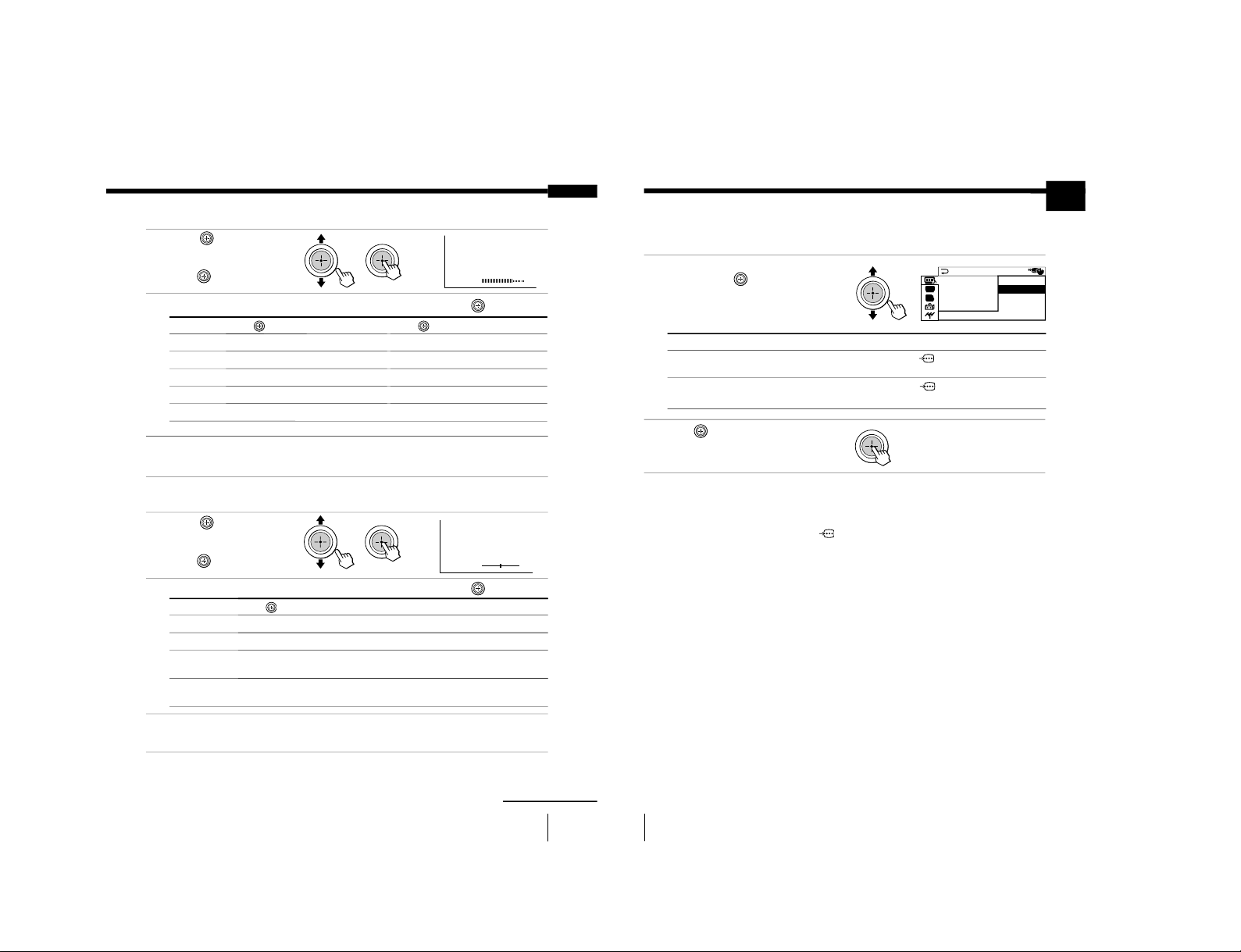
KV -ES29M90
COLOR
08
BALANCE 00
A / V CONTROL
ON
PICTURE MODE
DRC-MF : DRC
OFF
SOUND MODE
SURROUND : O
DIGITAL IN
RM-916
– 22 –
– 23 –
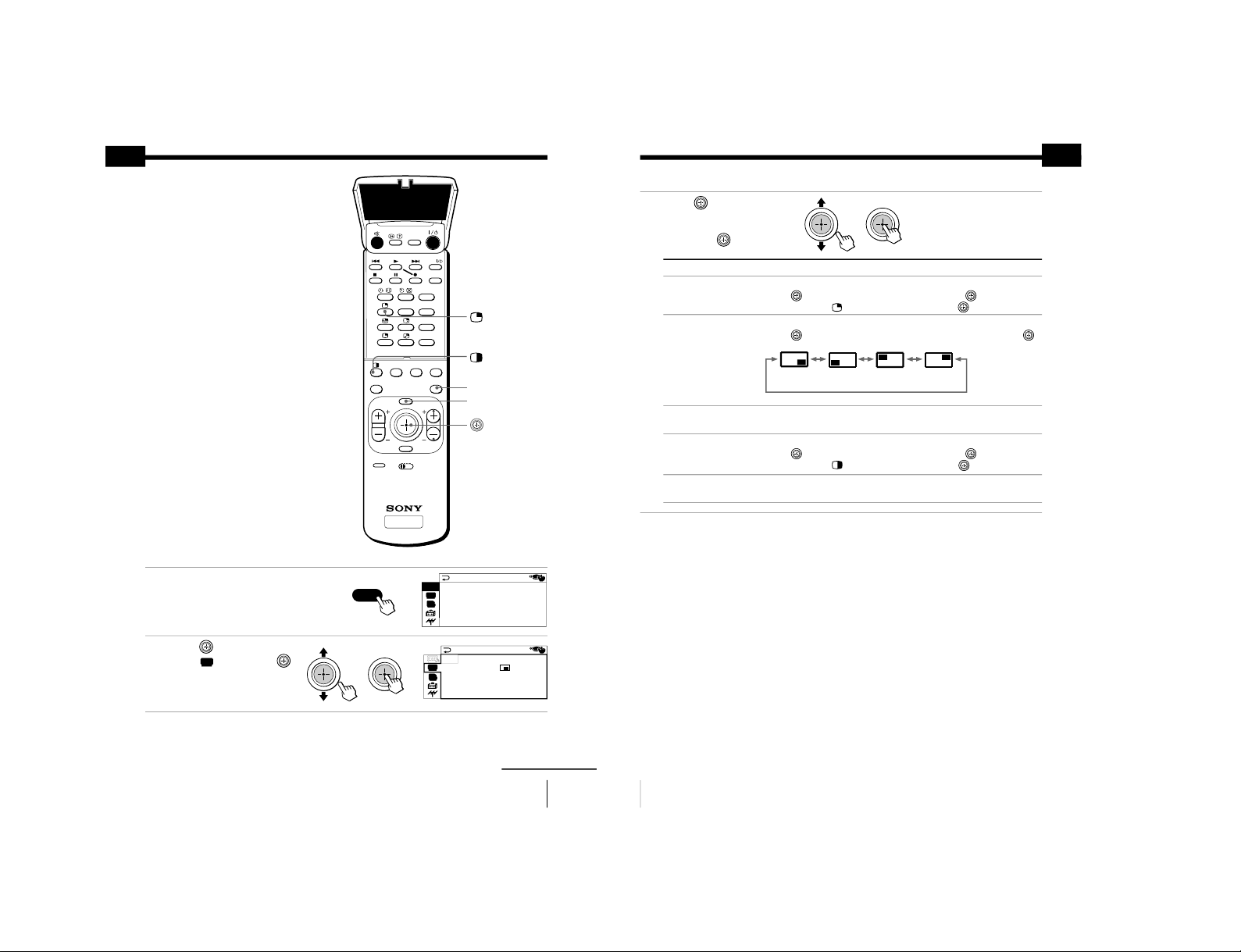
TV
TITLE
PROGR
+
PROGR
PROGR
MENU
ENTER
DRC-MF
FAVORITE
PROGR
INDEX
PIC
MODE
SOUND
MODE
SURROUND
PRESET
VTR 1 2 3 DVD
VIDEO
A/V CONTROL
DRC-MF: DRC1250
SURROUND: OFF
DIGITAL IN : OFF
PICTURE MODE: DYNAMIC
SOUND MODE: DYNAMIC
MU L T I P I C T URE
:
:
OFF
SWAP
TWI N
:
OFF
PROGRAM I NDEX
PIP POSITION
PIP
MENU
KV-ES29M90
RM-916
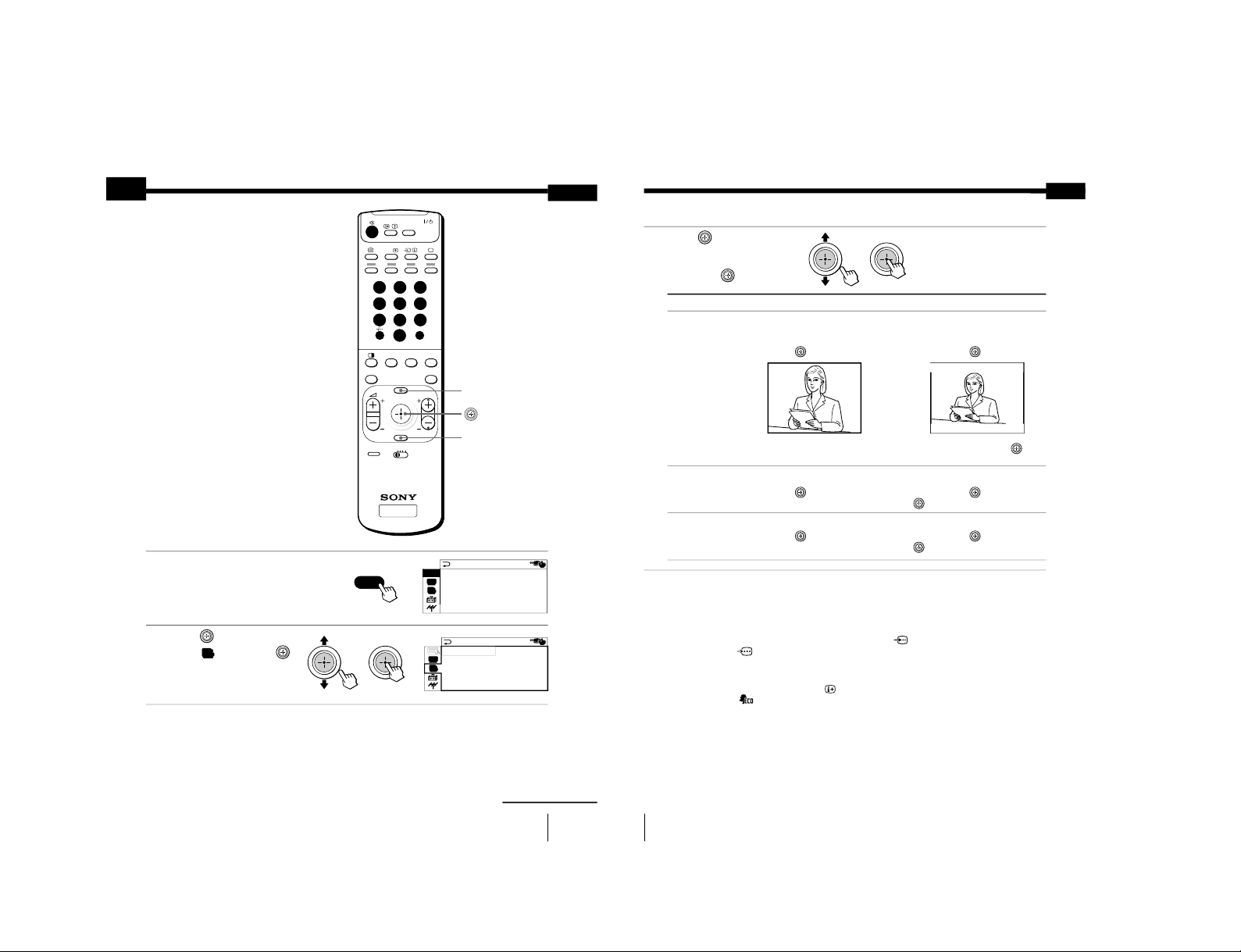
KV -ES29M90
TV
123
456
78
0
9
MENU PROGR
ENTER
PRESET
VTR 1 2 3 DVD
JUMP
A/B
DRC-MF
FAVORITE
PROGR
INDEX
PIC
MODE
SOUND
MODE
SURROUND
FEATURE
ECO MODE: OFF
GAME MODE: OFF
:
OFF
WIDE MODE
A/V CONTROL
DRC-MF: DRC1250
SURROUND: OFF
DIGITAL IN : OFF
PICTURE MODE: DYNAMIC
SOUND MODE: DYNAMIC
MENU
RM-916
– 24 –
– 25 –
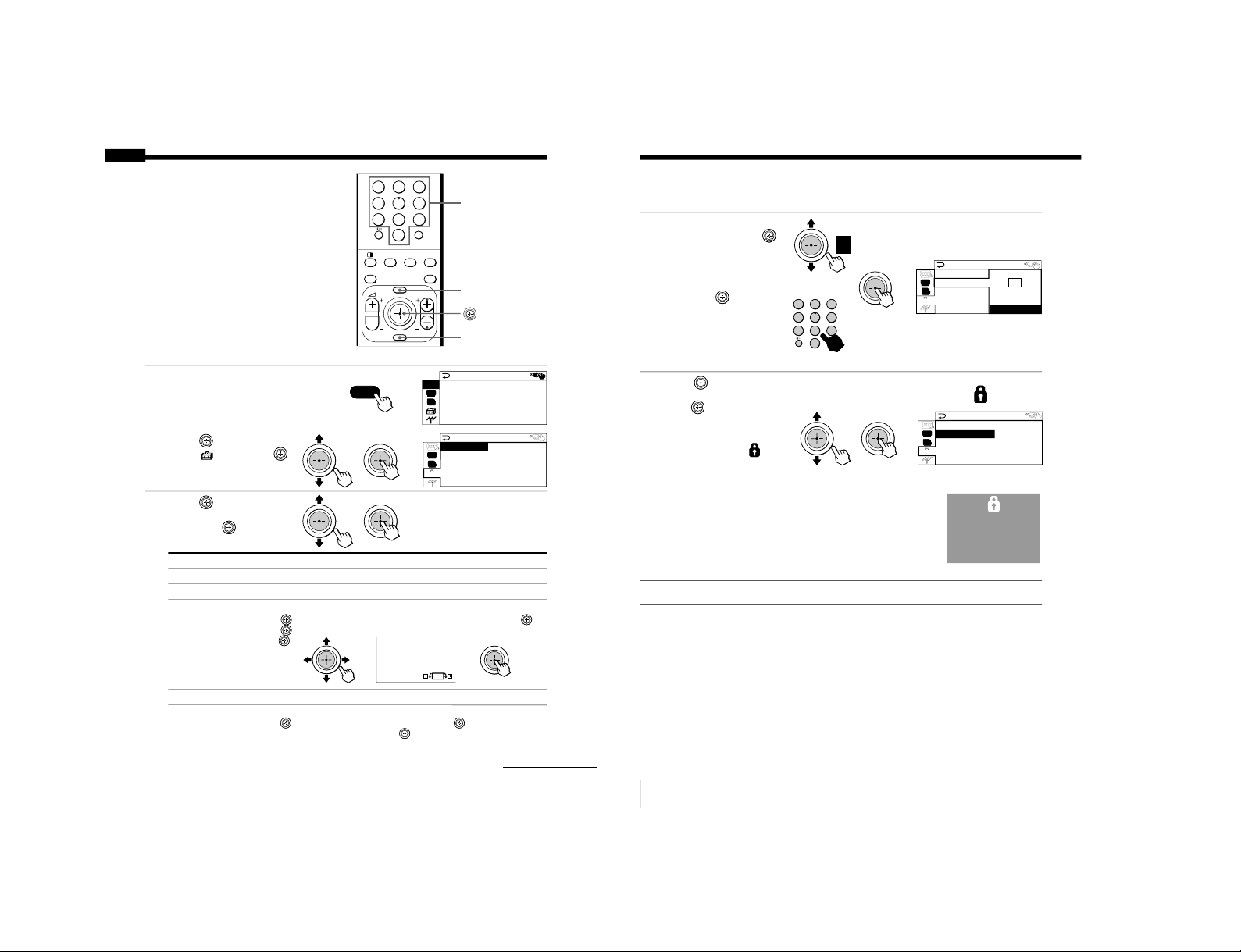
123
456
78
0
9
MENU PROGR
ENTER
JUMP
FAVORITE
PROGR
INDEX
PIC
MODE
SOUND
MODE
SURROUND
PIC ROTATION
A/V CONTROL
DRC-MF: DRC1250
SURROUND: OFF
DIGITAL IN : OFF
PICTURE MODE: DYNAMIC
SOUND MODE: DYNAMIC
MENU
SET UP
:
ENGL I SH
C
HILD LOCK
:
PR0 1 OF F
FF
PIC ROTATION
FAVORI TE CH
INTELLIGENT VOL
:
O
LANGUAGE
123
456
78
0
9
JUMP
SET UP
:
LANGUAGE
E
CHILDLOCKPR06
PIC ROTATI
FAVORI TE C ON
INTELLIGEN
OFF
SET UP
ENGL I SH
PR0 6 ON
PIC ROTATION
FAVORI TE CH
INTELLIGENT VOL
:
OFF
CH I LD L OCK
:
:
LANGUAGE
6
KV-ES29M90
RM-916
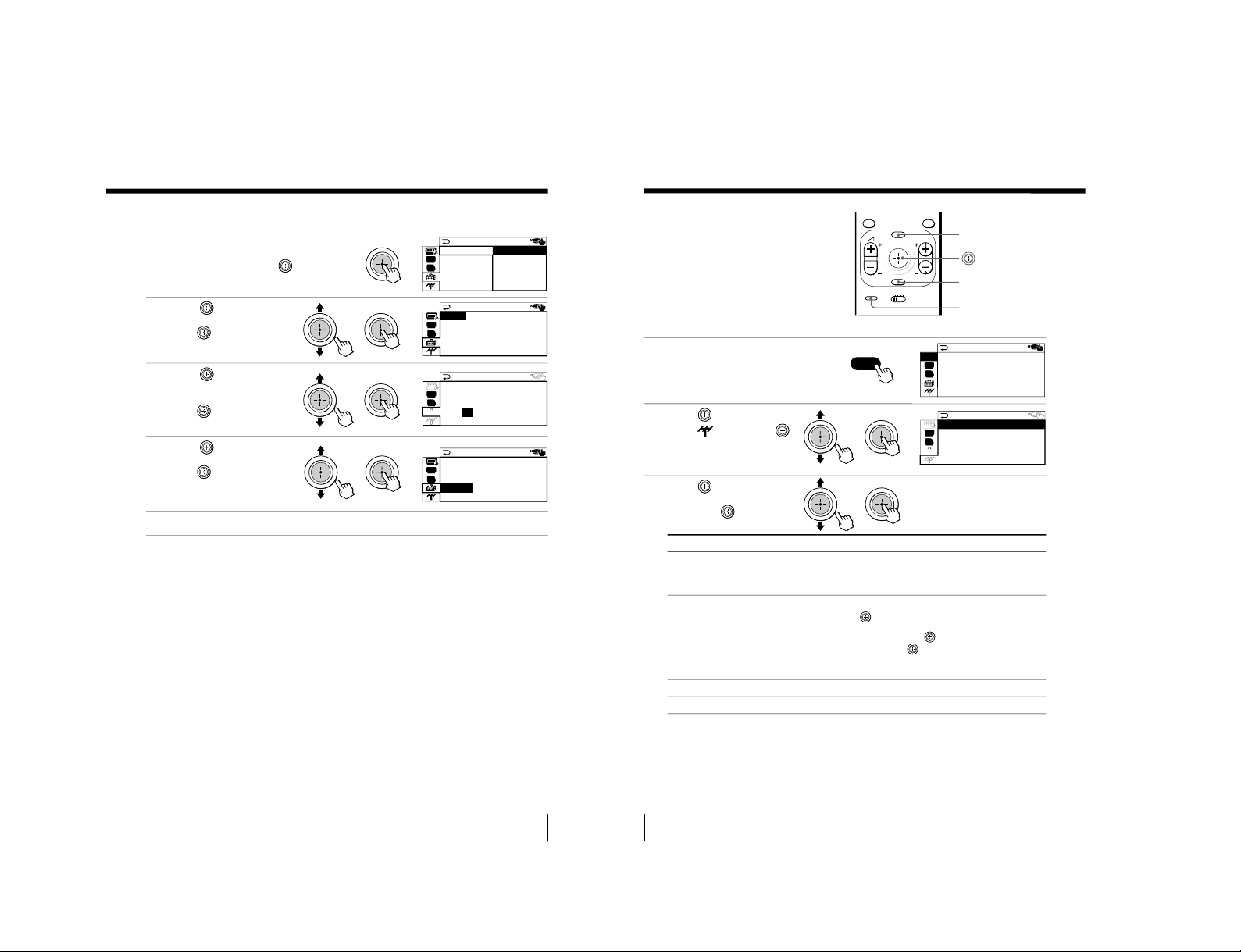
KV -ES29M90
FAVORI TE CH
MODE
:
AUTO AUTO
1.PR01 MANUAL
2.PR02
3.PR06
4.PR08
FAVORI TE CH
MODE
:
MANU A L
1.PR01 5.PR09
2.PR02 6.PR11
3.PR06 7.PR13
4.PR08
FAVORI TE CH
MODE
:
MANU A L
1.PR01 5.PR09
2.PR02 6.PR11
3.PR 7.PR13
4.PR08
06
FAVORI TE CH
MODE
:
MANU A L
1.PR01 5.PR09
2.PR02 6.PR11
3.PR05 7.PR13
4.PR08
A / V CONTROL
DRC-MF: DRC1250
SURROUND: OFF
DIGITAL IN : OFF
PICTURE MODE: DYNAMIC
SOUND MODE: DYNAMIC
CH PRES E T
MANUAL PROGRAM
SK I P
:
PR0 2 OF F
TV SYS
:
B/G
COL S Y S
:
AUTO
AUTO PROGRAM
MENU PROGR
ENTER
PRESET
VTR 1 2 3 DV D
FAVORITE
PROGR
INDEX
MENU
RM-916
– 26 –
– 27 –
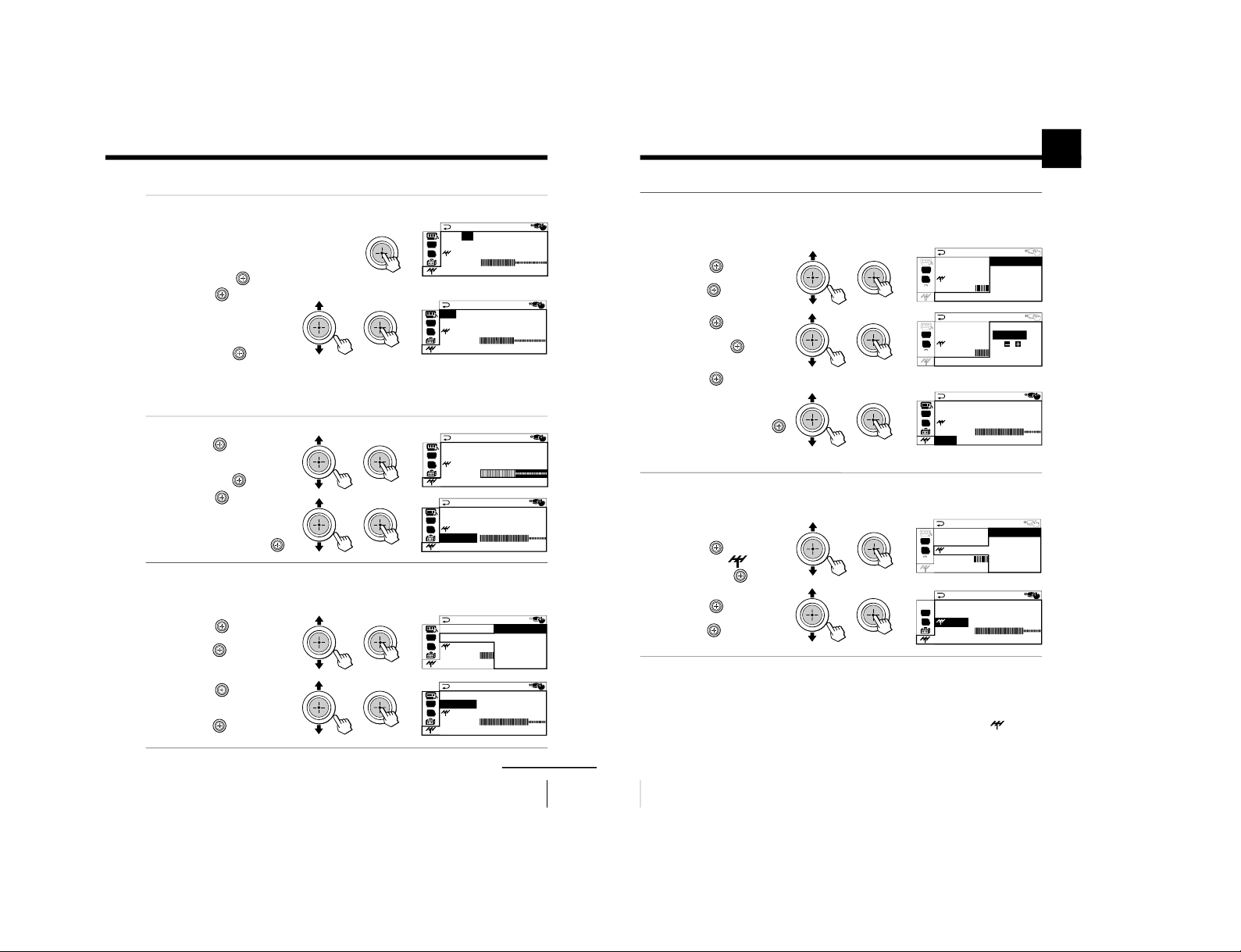
MANUAL PROGRAM
PR
:
06
TV SYS
:
B/G
SENS
:
HIGH
VHF L OW
FINE
:
AUTO
MANUAL PROGRAM
PR
:
10
TV SYS
:
B/G
SENS
:
HIGH
VHF L OW
FINE
:
AUTO
MANUAL PROGRAM
PR
:
10
TV SYS
:
B/G
SENS
:
HIGH
VHF LOW
FINE
:
AUTO
MANUAL PROGRAM
PR
:
10
TV SYS
:
B/G
SENS
:
HIGH
VHF LOW
FINE
:
AUTO
MANUAL PROGRAM
PR
:
10 B/G
TV SYS
:
I
SENS
:
HIG D/K
VHF LOW M
FINE
:
AUTO
MANUAL PROGRAM
PR
:
10
TV SYS
:
I
SENS
:
HIGH
VHF LOW
FINE
:
AUTO
MANUAL PROGRAM
PR
:
10
TV SYS
:
IMANUAL
SENS
:
HIG
VHF LOW
FINE
:
AUTO
MANUAL PROGRAM
PR
:
10 AUTO
TV SYS
:
I
SENS
:
HIG
VHF L OW
FINE
:
MANU A L
MANUAL PROGRAM
PR
:
10
TV SYS
:
I
SENS
:
HIGH
VHF L
L
OW
FINE
:
MA ANU
MANUAL PROGRAM
PR
:
10 HIGH
TV SYS
:
ILOW
SENS
:
VHF LOW
FINE
:
MA ANU
MANUAL PROGRAM
PR
:
10
TV SYS
:
I
:
LOW
VHF L
L
OW
FINE
:
MA ANU
SENS
KV-ES29M90
RM-916
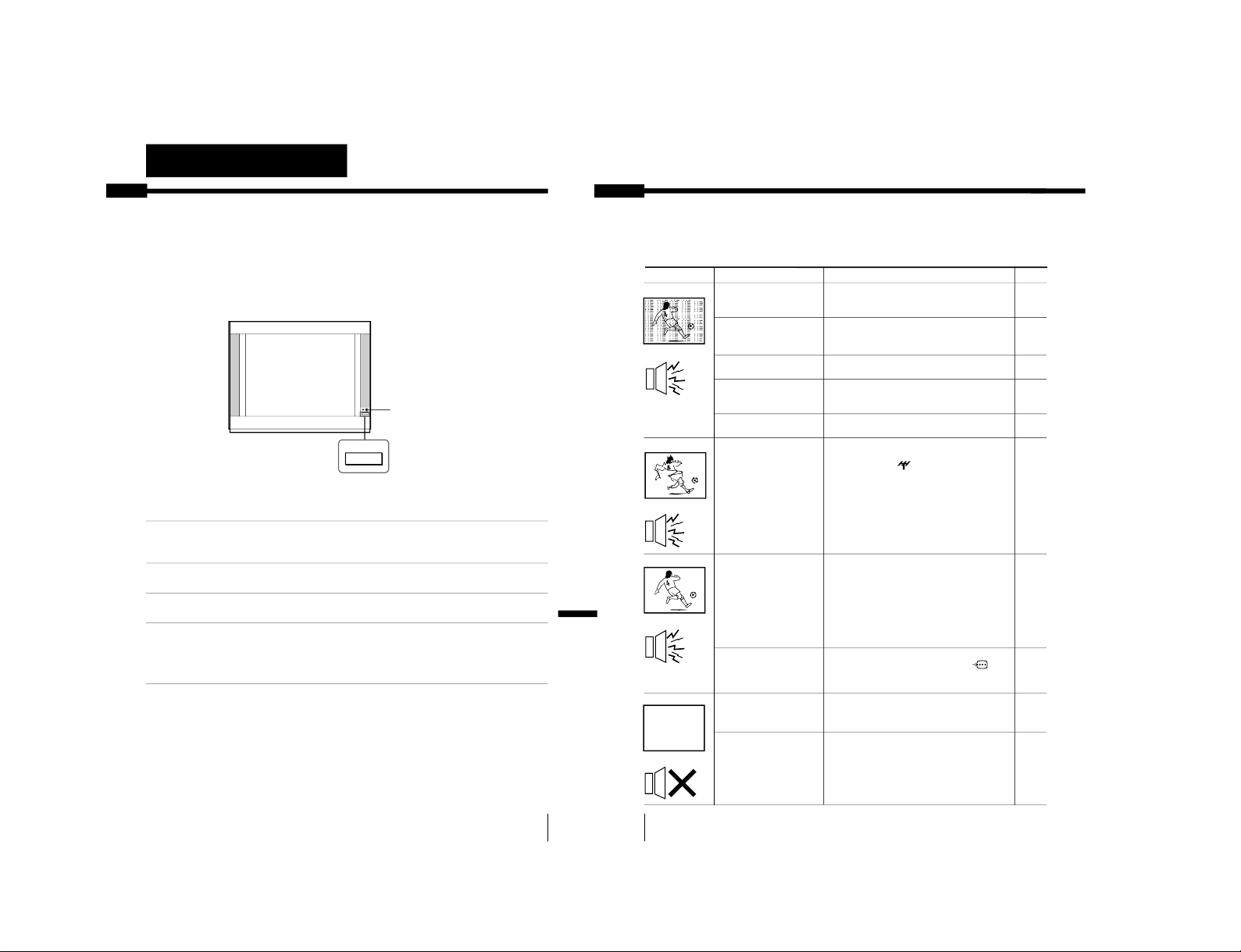
KV -ES29M90
I
RM-916
– 28 –
– 29 –
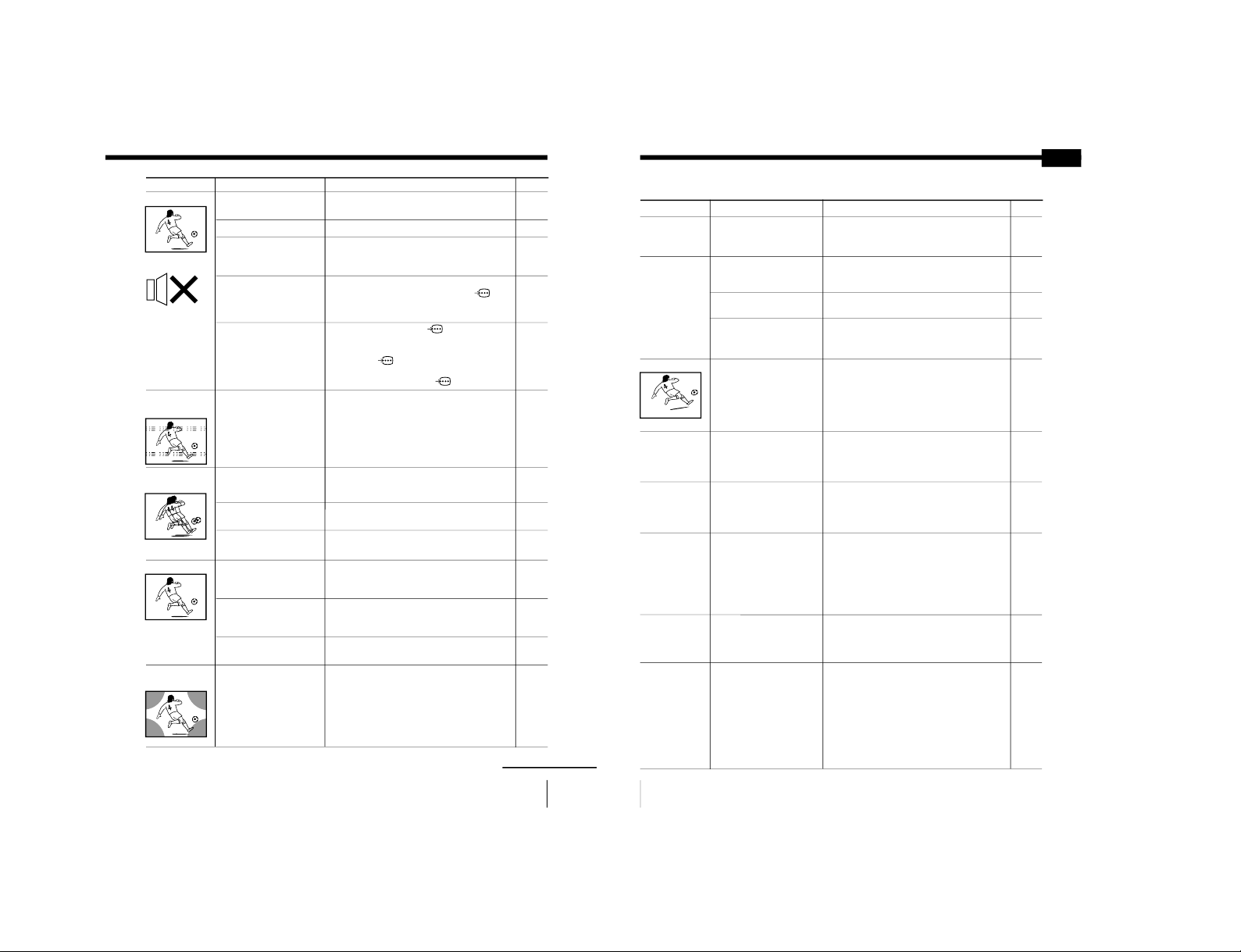
KV-ES29M90
RM-916
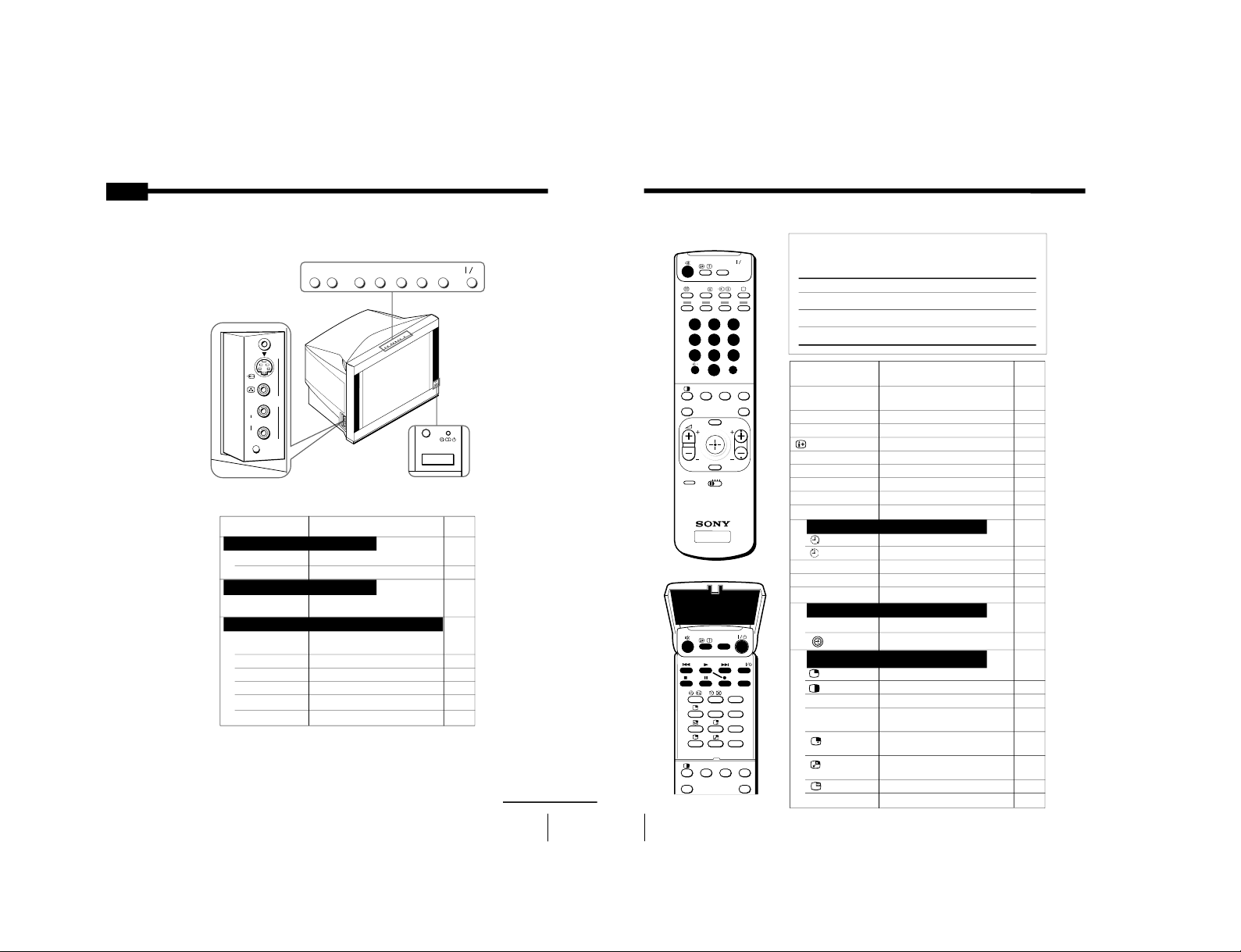
KV -ES29M90
AUTO
PROGR
L
R
4
–
PROGR
+
ENTERMENU –
+
(MONO)
TV
123
456
78
0
9
MENU PROGR
ENTER
PRESET
VTR 1 2 3 DVD
JUMP
A/B
DRC-MF
FAVORITE
PROGR
INDEX
PIC
MODE
SOUND
MODE
SURROUND
TITLE
PROGR
+
PROGR
DRC-MF
FAVORITE
PROGR
INDEX
PIC
MODE
SOUND
MODE
SURROUND
VIDEO
RM-916
– 30 –
– 31 –

TV
123
456
78
0
9
MENU PROGR
ENTER
PRESET
VTR 1 2 3 DVD
JUMP
A/B
DRC-MF
FAVORITE
PROGR
INDEX
PIC
MODE
SOUND
MODE
SURROUND
TITLE
PROGR
+
PROGR
DRC-MF
FAVORITE
PROGR
INDEX
PIC
MODE
SOUND
MODE
SURROUND
VIDEO
KV-ES29M90
RM-916

KV -ES29M90
Eight screws
(+BVTP 4X16)
Two screws
(TP + TWH 4X25)
SPEAKER BOX
L/R ASSEMBLY
One screw
(+BVTP 4X20)
Red tape
Two screws
(+BVTP 3X25)
Two shafts
Two screws
(+BVTP 3X12)
One spring
H2 Board
2-1. REAR COVER REMOVAL
– 32 –
2-2. SPEAKER BOX REMOVAL
SECTION 2
DISASSEMBLY
2-3. H2 BOARD REMOVAL
Caution: Please make sure that the red colour taped point is just placed with the
RM-916
purse lock when treating the leads to H2 board. If lead treatment is wrongly
arranged, it will affect the door opening and closing malfunction.

2-4. CHASSIS ASSY REMOVAL
Chassis
CRT Supporter
A board
D board
Blacket
DH board
Four screws
(+BVTP 3X12)
Two screws
(+BVTP 3X12)
Three screws
(+BVTP 3X12)
(+BVTP 3X12)
Four screws
J board
J sheild cover
Metal Case
Terminal bracket
2-6. DH BOARD REMOVAL
– 33 –
2-5. SERVICE POSITION
2-7. J BOARD REMOVAL
KV-ES29M90
RM-916

KV -ES29M90
Two connectors
Two connectors
V board
B3 board
D1 board
E board
Driver
P board
Metal Case
V board
Three screws
(+BVTP 3X12)
D board
A board
Three connectors
Four screws
(+BVTP 3X12)
Driver
H1 bracket
Driver
F2 bracket
2-8. B3, D1 AND E BOARDS REMOVAL
NOTE: V board is not used for this model.
– 34 –
2-9. A AND D BOARDS REMOVAL
2-10. H1 BOARD REMOVAL
NOTE : Push the hook down using the tip of a screwdriv er and at the same time
pull the H1 bracket.
2-11. F2 BOARD REMOVAL
NOTE : To remove F2 board, firstly remove the H1 board. Then, push the hook
down using the tip of a screwdriver and at the same time pull the F2
bracket.
Caution : When removing the F2 board, please turn off the main AC supply.
RM-916

2-12. DEMAGNETIZATION COIL REMOVAL
Two DGC holders
Two DGC clips
DGC band
Demagnetization
coil
Top switch
H3 board
H3 bracket
Two screws
(+BVTP 4X12)
Pin
2-13. TOP SWITCH REMOVAL (H3 BOARD REMOVAL)
– 35 –
NOTE : To remove H3 board, the CRT has to be removed first.
2-14. G2 LEAD REMOVAL
NOTE : Insert pin to both edge holes on socket and release the lock.
KV-ES29M90
RM-916

KV -ES29M90
C board
Chassis assembly
Neck assembly
Speaker box(L)
assembly
Speaker box(R)
assembly
Deflection yoke
Two springs
Two claws
Two DGC clips
Two fooks
DGC band
Two DGC holders
Anode cap
Four screws
Four screws
(+BVTP 4X25)
Picture tube
Cushion
Two screws
(TP+TWH 4X25)
Two screws
(TP+TWH 4X25)
Demagnetization
coil
Screw Special (Dia. 8)
Fasten
1
1
1
2
2
2
2
1
1 1
(+) TP 4 9
Screw Machine (8)
(K 4 10)
CRT Bracket
2-15. PICTURE TUBE REMOV AL
NOTE : Prior to picture tube removal, please remove the front cover first.
Caution : Aluminium frame is easily scratched if extra caution is not taken when han-
dling it.
– 36 –
2-16. FRAME SUB-ASSY DISASSEMBLY
RM-916

Corner Block
Slide
Screw Special (Dia. 8)
2
(+) TP 4 9
Screw Special (Dia. 8)
2
(+) TP 4 9
FRAME SUB ASSY, RIGHT REMOVAL
Slide
Screw Special (Dia. 8)
2
(+) TP 4 9
Screw Special (Dia. 8)
2
(+) TP 4 9
Slide
Screw Special (Dia. 8)
2
(+) TP 4 9
Screw Special (Dia. 8)
4
(+) TP 4 9
Screw Special (Dia. 8)
Corner Block
(+) TP 4 9
4
a)
b)
– 37 –
FRAME SUB ASSY, LEFT REMOVAL
FRAME SUB ASSY, TOP REMOVAL
KV-ES29M90
RM-916

KV -ES29M90
Anode button
Slide
Screw Special (Dia. 8)
2
(+) TP 4 9
Screw Special (Dia. 8)
4
(+) TP 4 9
Screw Special (Dia. 8)
Corner Block
(+) TP 4 9
4
a)
b)
FRAME SUB ASSY, BOTTOM REMOVAL
– 38 –
REMOVAL OF ANODE-CAP
NOTE : After removing the anode, short circuit the anode of the picture tube and
the anode cap to the metal chassis, CRT shield or carbon paint on the
CRT.
REMOVING PROCEDURES
Turn up one side of the rubber cap in the direction indicated by the arrow .
Using a thumb pull up the rubber cap firmly in the direction indicated by the arro w .
RM-916
NOTE : When replacing the Frame Sub-Assy Top and Bottom, fix the original corner
block to the new part.
When one side of the rubber cap is separated from the anode button, the anode-cap
can be removed by turning up the rubber cap and pulling it up in the direction of the
arrow .
HOW TO HANDLE AN ANODE-CAP
Do not damage the surface of anode-caps with sharp shaped objects.
Do not press the rubber too hard so as not to damage the inside of anode-cap.
A metal fitting called the shatter-hook terminal is built into the rubber.
Do not turn the foot of rubber over too hard.
The shatter-hook terminal will stick out or damage the rubber.

SECTION 3
EX
8
EX
7
SERVICE JIG
3-1. JIGS REQUIRED FOR SERVICING
REF NO. DESCRIPTION PART NO. REMARK
J-1 TOOL (20P), SERVICE 3-702-763-01 For A to V board extension
J-2 TOOL (40P), SERVICE 3-702-764-01 For A to E board extension
J-3 TOOL (50P-A), SERVICE 3-702-765-01 For A to B3 board extension
J-4 TOOL (50P-J), SERVICE 3-702-766-01 For A to J board extension
For D to D1 board extension
J-1 J-2
EX
3
EX2EX1
KV-ES29M90
RM-916
EX
4
J-3 J-4
EX5
EX6
– 39 –

KV -ES29M90
RM-916
................................................................................................................................................................................................................................
SECTION 4
SET-UP ADJUSTMENTS
4-1. BEAM LANDING
Neck assy
Fig. 4-2
Red
Green
Fig. 4-3
Purity control
corrects this area.
b
c
Deflection yoke positioning
corrects these areas.
a
d
Blue
Disk magnets or rotatable
disk magnets correct these
areas (a-d).
Behind the G2 edge
G2G1 G3
Fig. 4-1
b
c
a
d
Fig. 4-4
– 40 –

4-2. CONVERGENCE ADJUSTMENT
KV-ES29M90
RM-916
Center dot
R G B
H. STAT VR
a
a
b b
R
G
B
V. STAT
Magnet
Y magnet
RV702
H. STAT
C Board
a
RGGBB
b
b
R
a
b
B
G
R
a
R
B
b
B
G
R
b
B
GG
R
Purity
BMC (Hexapole)
V.STAT
– 41 –

KV -ES29M90
RM-916
RG B R G B R GB
RB
G
Neck assy Neck assy
Blue
RG
GB
RB
Red
Blue
Red
R
(B)B(R)
(R)
B
TLH +
R
(B)
TLH -
VM board
Note
VM board
TLV2
YCH
VM board
TLV1
XCV
BMC magnet
C board
RV9001
– 42 –

KV-ES29M90
RM-916
4-3. FOCUS ADJUSTMENT
Note
ba
a-d : screen-corner
misconvergence
cd
b
a
d
Permalloy assembly
Focus
c
Screen
(No Function)
FLYBACK TRANSFORMER (T6803)
4-4. NECK ASSY TWIST ADJUSTMENT
Note
– 43 –
Fig. 4-4

KV -ES29M90
RM-916
4-5. G2 (SCREEN) AND WHITE BALANCE
ADJUSTMENTS
1. G2 (SCREEN) ADJUSTMENT
170 V ± 2 (VDC)
0 V
2. WHITE BALANCE ADJUSTMENT
3. SUB PICTURE BRIGHTNESS ADJUSTMENT
– 44 –

CIRCUIT ADJUSTMENTS
5-1. ADJUSTMENTS WITH COMMANDER
a. ENTERING SERVICE MODE
VOL (+)
b. METHOD OF CANCELLATION FROM SERVICE
MODE
SECTION 5
KV-ES29M90
RM-916
c. METHOD OF WRITE INTO MEMORY
d. MEMORY WRITE CONFIRMATION METHOD
Device Name
GEO
Item Name
Item No
00
012Q
VSZ 29 SERVICE
1.2M 59 000AFF0
Marking of virgin NVM
Data
Mode
50
PAL, SECAM : 50
NTSC : 60
A/B
123
456
7809
PIC
MODE
FAVORITE
MENU PROGR
ENTER
VTR 1 2 3 DVD
PRESET
TV
RM-916
DRC-MF
SOUND
MODE
JUMP
SURROUND
PROGR
INDEX
Suffix No
(OEM Code)
Software version
Total Power-On time (hours)
– 45 –

KV -ES29M90
RM-916
5-2. ADJUSTMENT METHOD
GEO 00
0 012Q
GEO 00
0 012Q
GEO 00
0 012Q
29 SERVICE 50HPS
59 FF 0 000A1.2M
1F WRITE 50HPS
59 FF1.2M
Written with
1F SERVICE 50HPS
59 FF1.2M
0 000A
0 000A
GREEN
Adjusted with
and buttons.
GREEN
RED
The WRITE display
then the display
returns to a green
SERVICE.
Write executed with
– 46 –

Adjustment Item Table
Category Functionality Initial Range Function Table & Note Register Device & Slave RAM Address
GEO 00 VSZ 21 3F V SIZE FF/R4/PR*50/60*VC/NC, TW/IX 11 (7-2) CXA2100AQ (86H) 369 (7-2)
– 47 –
DAC 00 HCT 33 FF H CENTER 50/60Hz CH 10 (7-0) MB88141 (96H)
WHB 00 CBO 7 0F DC OFFSET CANCELLER FOR CB1 0F (7-4)) CXA2100AQ(86H) 106
No. Name Data (Bit Range) Address (Bit Range)
01 VPS 27 3F V POSITION FF/R4/PR*50/60*VC/NC, TW/IX 12 (7-2) 354 (7-2)
02 VLN 5 0F V LINEARITY FF/R4/PR*50/60*VC/NC 13 (7-4) 95 (3-0)
03 SCO 0A 0F S CORRECTION FF/R4/PR*50/60*VC/NC 13 (3-0) 95 (7-4)
04 HSZ 1E 3F H SIZE FF/R4/PR*50/60*VC/NC, TW/IX 14 (7-2) 36A (7-2)
05 HPS 2F 3F H POSITION FF/R4/PR*50/60*VC/NC, TW/IX 19 (7-2) 355 (7-2)
06 PAP 28 3F PIN AMP FF/R4/PR*50/60*VC/NC 15 (7-2) 98 (7-2)
07 UPN 25 3F UPPER CORNER PIN FF/R4/PR*50/60*VC/NC 16 (7-2) 99 (7-2)
08 LPN 23 3F LOWER CORNER PIN FF/R4/PR*50/60*VC/NC 17 (7-2) 9D (7-2)
09 TRZ 0C 0F TRAPEZIUM FF/R4/PR*50/60*VC/NC, TW/IX 18 (7-4) 36B (7-4)
0A AGL 0A 0F AFC ANGLE FF/R4/PR*50/60*VC/NC 1A (3-0) 9B (3-0)
0B BOW 6 0F AFC BOW FF/R4/PR*50/60*VC/NC 1A (7-4) 9B (7-4)
0C LBL 12 3F LEFT H BLANKING FF/R4/PR*50/60*VC/NC, TW/IX 1B (7-2) 9C (7-4)
0D RBL 2C 3F RIGHT H BLANKING FF/R4/PR*50/60*VC/NC, TW/IX 1C (7-2) 9C (3-0)
0E MPN 0 3
0F UVL 0 0F UPPER V LINEARITY 50/60Hz 1F (7-4)
10 LVL 0 0F LOWER V LINEARITY 50/60Hz 1F (3-0)
11 HCP 0 3
12 VCP 1 3
13 VAS 2F 3F V ASPECT 50/60*VC/NC 1D (7-2)
14 VSC 1F 3F V SCROLL 50/60Hz 1E (7-2)
15 USC 0 1 UNDER-SCAN MODE ON/OFF 50/60*VC/NC 1D (0)
16 VBW 0 3 V BLANKING WIDTH CONTROL FF/R4/PR*50/60*VC/NC 19 (1-0) 6D (1)
17 AT1 2 3 AKB REFERENCE TIMING FF/R4/PR*50/60*VC/NC 1E (1-0)
01 HLN 27 3F H LINEARITY FF/R4/PR*50/60*VC/NC CH 4 (7-2)
02 MDP 26 3F MIDDLE PIN FF/R4/PR*50/60*VC/NC CH 1 (7-2)
03 CCP 37 3F LOWER CORNER PIN FF/R4/PR*50/60*VC/NC CH 9 (7-2)
04 HTR 26 3F HORIZONTAL TRAPEZIUM FF/R4/PR*50/60*VC/NC CH 6 (7-2)
05 DF 01 1 DF ON/OFF SWITCH FF/R4/PR*50/60*VC/NC CH 2 (7-0)
06 DPH 1F 3F DF PHASE FF/R4/PR*50/60*VC/NC CH 3 (7-2)
07 QPH 19 3F QP PHASE FF/R4/PR*50/60*VC/NC CH 7 (7-2)
08 QAC 23 3F QP AMPLITUDE FF/R4/PR*50/60*VC/NC CH 8 (7-2)
09 QDC 20 3F QP DC LEVEL FF/R4/PR*50/60*VC/NC CH 12 (7-2)
0A QDV 1F 3F QP V MODULATION FF/R4/PR*50/60*VC/NC CH 5 (7-2)
0B QAV 1A 3F QP AMPLITUDE MODULATION FF/R4/PR*50/60*VC/NC CH 11 (7-2)
0C ABC 0 FF ABL D/A CONTROL ECO ON/OFF*VC/NC
MIDDLE PIN DISTORTION COMPENSATION
HORIZONTAL HIGH VOLTAGE COMPENSATION
VERTICAL HIGH VOLTAGE COMPENSATION
50/60*VC/NC 16 (1-0)
50/60*VC/NC 15 (1-0)
50/60*VC/NC 12 (1-0)
KV-ES29M90
RM-916

KV -ES29M90
Adjustment Item Table
Category Functionality Initial Range Function Table & Note Register Device & Slave RAM Address
WHB 01 CRO 7 0F DC OFFSET CANCELLER FOR CR1 0F (3-0) CXA2100AQ(86H)
SAJ 00 PIC 3F 3F PICTURE CONTROL
– 48 –
JGL 00 PON 1 1
No. Name Data (Bit Range) Address (Bit Range)
02 SBR 18 3F SUB BRIGHTNESS CONTROL 09 (7-2) 107
03 RDR 29 3F R DRIVE 06 (7-2) A1 (7-2)
04 GDR 25 3F G DRIVE 07 (7-2) A2 (7-2)
05 BDR 26 3F B DRIVE 08 (7-2) A3 (7-2)
06 RCT 29 3F R CUTOFF 0A (7-2) A5 (3-0)
07 GCT 12 3F G CUTOFF 0B (7-2) A6 (7-4)
08 BCT 31 3F B CUTOFF 0C (7-2) A6 (3-0)
09 SBO 29 3F SUB BRIGHTNESS OFFSET
0A RDO 1F 3F R DRIVE OFFSET
0B GDO 1A 3F G DRIVE OFFSET
0C BDO 1A 3F B DRIVE OFFSET
0D RCO 1F 3F R CUTOFF OFFSET
0E GCO 1E 3F G CUTOFF OFFSET
0F BCO 15 3F B CUTOFF OFFSET
01 BRT 1F 3F BRIGHTNESS CONTROL
02 COL 27 3F COLOR CONTROL
03 HUE 1F 3F HUE CONTROL
04 SHP 24 3F SHARPNESS CONTROL
05 VML 3 3 VM LEVEL PICTURE MODE 09 (1-0) 105
06 DYC 1 1 DYNAMIC COLOR ON/OFF PICTURE MODE 00 (3) 108
07 CTM 0 1
08 CAX 2 3 COLOR MATRIX SPECIFICATION 50/60Hz 00 (2-1) 10A
09 GMA 3 3 GAMMA CORRECTION PICTURE MODE 04 (1-0)
0A DCT 1 3 DC TRANSMISSION CONTROL PICTURE MODE 0C (1-0)
0B DPL 1 3 AUTO PEDESTAL LEVEL CONTROL PICTURE MODE 0B (1-0)
0C ABM 0 3 ABL MODE CONTROL PICTURE MODE 08 (1-0)
0D ABT 0 3
0E CLO 9 0F COLOR OFFSET 50/60*TV/VIDEO 03 (7-2)
0F CLW 3 7
10 HUO 9 0F HUE OFFSET 50/60*TV/VIDEO 02 (7-2)
11 SHO 7 1F SHARPNESS OFFSET 50/60*TV/VIDEO/DVD 05 (7-2)
12 SHW 1 7
13 PIO 5 7 PICTURE OFFSET FOR TWIN/INDEX TWIN/INDEX 01 (7-2)
14 BRO 7 0F BRIGHTNESS OFFSET ECO ON/OFF*VC/NC 04 (7-2)
01 RGB 7 7 RGB OUTPUT SELECTION 00 (6-4)
COLOR TEMPERATURE FOR DYNAMIC COLOR
ABL CURRENT DETECTION VTH CONTROL
COLOR STEP WIDTH TO THE CHANGE OF S/N
SHARPNESS STEP WIDTH TO THE CHANGE OF S/N
RGB AND AKB REFERENCE PULSE OUTPUT ON/OFF
PICTURE MODE EXCEPT DYNAMIC
PICTURE MODE EXCEPT DYNAMIC
PICTURE MODE EXCEPT DYNAMIC
PICTURE MODE EXCEPT DYNAMIC
PICTURE MODE EXCEPT DYNAMIC
PICTURE MODE EXCEPT DYNAMIC
PICTURE MODE EXCEPT DYNAMIC
PICTURE MODE EXCEPT PERSONAL
PICTURE MODE EXCEPT PERSONAL
PICTURE MODE EXCEPT PERSONAL
PICTURE MODE EXCEPT PERSONAL
PICTURE MODE EXCEPT PERSONAL
PICTURE MODE 00 (0) 109
ECO ON/OFF*VC/NC 07 (1-0)
09 (7-2) A3 (7-2)
06 (7-2) A5 (3-0)
07 (7-2) A6 (7-4)
08 (7-2) A6 (3-0)
0A (7-2) 106
0B (7-2)
0C (7-2) 107
01 (7-2) CXA2100AQ(86H) 105
04 (7-2)
03 (7-2)
02 (7-2)
05 (7-2)
03 (7-2)
05 (7-2)
00 (7) CXA2100AQ(86H)
RM-916

Adjustment Item Table
Category Functionality Initial Range Function Table & Note Register Device & Slave RAM Address
JGL 02 AGG 0 3 AGING MODE SELECTION 0E (1-0) CXA2100AQ(86H)
YCT 00 TNT 1F 3F TINT ADJUSTMENT FOR NTSC TV/VIDEO 00 (5-0) CXA2123Q(88H)
– 49 –
No. Name Data (Bit Range) Address (Bit Range)
03 DPS 0 1 Y/C DELAY LINE PASS MODE SWITCH 0E (3)
04 BBT 3 3 RGB BOTTOM LIMITTER CONTROL 06 (1-0)
05 LML 0 3 RGB AMPLITUDE LIMITTER CONTROL 01 (1-0)
06 PAB 0F 0F DC LEVEL FOR PEAK ABL 0E (7-4)
07 SCO 0C 0F SUB PICTURE CONTROL 0D (7-4)
08 LV2 7 0F RGB LEVEL FOR RGB2 0D (3-0)
09 SF0 1 1 SHARPNESS CIRCUIT F0 50/60*TV/VIDEO/DVD 0E (2)
0A PRO 0 3 PRE/OVER-SHOOT RATIO CONTROL 50/60*TV/VIDEO/DVD 0A (1-0)
0B LTI 2 3
0C CTI 1 3
01 PNG 0 1 PAL/NTSC GATE WIDTH 00 (6)
02 PNI 0 1 PAL/NTSC SENSITIVITY SW 00 (7)
03 SCL 7 0F SUB COLOR CONTROL 50/60*TV/VIDEO 01 (3-0)
04 SCT 8 0F SUB CONTRAST CONTROL 50/60*TV/VIDEO 01 (7-4)
05 SF0 2 3
06 SEQ 3 3
07 SHG 5 0F SHARPNESS GAIN CONTROL 50/60*TV/VIDEO/DVD 02 (7-4)
08 YOL 1F 3F Y-OUTPUT LEVEL CONTROL 03 (5-0)
09 BSP 0 3
0A COL 1F 3F CB/CR OUTPUT LEVEL CONTROL 04 (5-0)
0B DCR 0 3
0C BF0 1 3 BPF/TQF F0 ADJUSTMENT 05 (1-0)
0D BFQ 2 3 BPF/TQF Q ADJUSTMENT 05 (3-2)
0E FSW 1 1 BPF/TQF SWITCH 05 (4)
0F SDT 1 1 SECAM DOUBLE TRAP SWITCH 05 (6)
10 LPF 1 1 Y/CB/CR LPF SWITCH 05 (7)
11 YDL 6 0F Y-DL TIME ADJUSTMENT
12 CMT 0 1 CB/CR OUTPUT MUTE SWITCH 07 (7)
13 BO1 7 0F
14 RO1 7 0F CR OFFSET1 ADJUSTMENT 08 (3-0)
15 CDF 0 7 V COUNT DOWN FREQUENCY SWITCH
16 CDM 0 3 V COUNT DOWN JUDGE SWITCH 0A (4-3)
17 AFC 0 3 AFC SENSITIVITY SWITCH (TV/VIDEO/DVD) 0A (6-5)
18 MVM 0 1 MACROVISION MASK + AFC MASK 0A (7)
19 SRY 7 0F SECAM R-Y BLACK ADJUSTMENT 0B (3-0)
1A SBY 1 0F SECAM B-Y BLACK ADJUSTMENT 0B (7-4)
1B BEL 2 3 SECAM BELL/HPF SWITCHING 0C (1-0)
1C BLF 0 1 BELL F0 ADJUSTMENT 0C (2)
1D SVI 0 1 SECAM V -ID SWITCH 0C (3)
1E SGP 0 3 SECAM GATE POSITION ADJUSTMENT 0C (5-4)
LUMINANCE TRANSIENT IMPROVEMENT
CHROMINANCE TRANSIENT IMPROVEMENT
SHARPNESS CENTER FREQUENCY CHANGING
SHARPNESS EQUALIZER CHARACTERISTIC
BLACK STRETCH START POINT CHANGING
DC RESTORATION RATIO ADJUSTMENT
CB OFFSET1 ADJUSTMENT (MAIN ROUTE
) 08 (7-4)
PICTURE MODE 05 (1-0)
PICTURE MODE 03 (1-0)
2DCOMB/3DCOMB/S-INPUT/OTHERS
FORCED 50HZ FOR NO SIGNAL
02 (1-0)
02 (3-2)
03 (7-6)
04 (7-6)
06 (6-3)
0A (2-0)
KV-ES29M90
RM-916

KV -ES29M90
Adjustment Item Table
Category Functionality Initial Range Function Table & Note Register Device & Slave RAM Address
YCT 1F SID 1 1 SECAM SENSITIVITY SWITCH EXCEPT SECAM 0C (6) CXA2123Q(88H)
SYC 00 TNT 1F 3F TINT ADJUSTMENT FOR NTSC TV/VIDEO 00 (5-0) CXA2123Q(8AH)
– 50 –
No. Name Data (Bit Range) Address (Bit Range)
20 SIH 0 1 SECAM INHIBITION SWITCH 0C (7)
21 STP 0 1 Y BLACK LEVEL SETUP FOR PAL PLUS 0D (1)
22 HVC 2 3
23 3NR 1 1 3D NR OPERATION ON/OFF
24 BW6 1 1
25 WSH 0 3
26 WCO 0 3
01 PNG 0 1 PAL/NTSC GATE WIDTH 00 (6)
02 PNI 0 1 PAL/NTSC SENSITIVITY SW 00 (7)
03 SCL 7 0F SUB COLOR CONTROL 50/60*TV/VIDEO/DVD 01 (3-0)
04 SCT 7 0F SUB CONTRAST CONTROL 50/60*TV/VIDEO/DVD 01 (7-4)
05 SF0 2 3
06 SEQ 3 3
07 SHG 7 0F SHARPNESS GAIN CONTROL 02 (7-4)
08 YOL 1F 3F Y-OUTPUT LEVEL CONTROL 03 (5-0)
09 BSP 0 3
0A COL 1F 3F CB/CR OUTPUT LEVEL CONTROL 04 (5-0)
0B DCR 0 3
0C BF0 1 3 BPF/TQF F0 ADJUSTMENT 05 (1-0)
0D BFQ 2 3 BPF/TQF Q ADJUSTMENT 05 (3-2)
0E FSW 1 1 BPF/TQF SWITCH 05 (4)
0F SDT 1 1 SECAM DOUBLE TRAP SWITCH 05 (6)
10 LPF 1 1 Y/CB/CR LPF SWITCH 05 (7)
11 YDL 3 0F Y-DL TIME ADJUSTMENT PAL/NTSC/SECAM/S-INPUT 06 (6-3)
12 NCM 1 1 1-H ADDITION SWITCH 06 (7)
13 CMT 0 1 CB/CR OUTPUT MUTE SWITCH 07 (7)
14 BO1 7 0F
15 RO1 7 0F CR OFFSET1 ADJUSTMENT 08 (3-0)
16 CDF 0 7 V COUNT DOWN FREQUENCY SWITCH 0A (2-0)
17 CDM 0 3 V COUNT DOWN JUDGE SWITCH 0A (4-3)
18 AFC 0 3 AFC SENSITIVITY SWITCH (TV/VIDEO/DVD) 0A (6-5)
19 MVM 0 1 MACROVISION MASK + AFC MASK 0A (7)
1A SRY 7 0F SECAM R-Y BLACK ADJUSTMENT 0B (3-0)
1B SBY 1 0F SECAM B-Y BLACK ADJUSTMENT 0B (7-4)
1C BEL 2 3 SECAM BELL/HPF SWITCHING 0C (1-0)
1D BLF 0 1 BELL F0 ADJUSTMENT 0C (2)
1E SVI 0 1 SECAM V-ID SWITCH 0C (3)
H-VCO TEMPERATURE CHARACTER CANCELLING
3D NR FOR 60Hz NON-BUST SIGNAL ON/OFF
SHARPNESS GAIN STEP FOR NOISE REDUCTION
CB/CR OUTPUT LEVEL STEP FOR NOISE REDUCTION
SHARPNESS CENTER FREQUENCY CHANGING
SHARPNESS EQUALIZER CHARACTERISTIC
BLACK STRETCH START POINT CHANGING
DC RESTORATION RATIO ADJUSTMENT
CB OFFSET1 ADJUSTMENT (MAIN ROUTE
) 08 (7-4)
0D (7-6)
02 (7-4)
04 (5-0)
02 (1-0)
02 (3-2)
03 (7-6)
04 (7-6)
RM-916

Adjustment Item Table
Category Functionality Initial Range Function Table & Note Register Device & Slave RAM Address
SYC 1F SGP 0 3 SECAM GATE POSITION ADJUSTMENT 0C (5-4) CXA2123Q(8AH)
AP 00 BAS 0A 0F BASS CONTROL
MSP 00 WST 15 FF W/G STEREO THRESHOLD MSP3415D(84H) 165
– 51 –
LTI 00 LDH 1 1 HISTOGRAM SEGMENT SELECTION 00 (2) TDA9178(40H) 175 (2)
No. Name Data (Bit Range) Address (Bit Range)
20 SID 1 1 SECAM SENSITIVITY SWITCH EXCEPT SECAM 0C (6)
21 SIH 0 1 SECAM INHIBITION SWITCH 0C (7)
22 STP 0 1 Y BLACK LEVEL SETUP FOR PAL PLUS 0D (1)
23 HVC 2 3
01 TRE 0A 0F TREBLE CONTROL
02 LDN 1 1 LOUDNESS ON/OFF #3 (2)
01 WBT EA FF W/G BILINGUAL THRESHOLD 166
02 WLL 5 FF W/G MONAURAL THRESHOLD 167
03 WAC 1 0F W/G AGREEMENT COUNT 168
04 WDL 30 FF W/G SEARCH DELAY 169
05 NDL 20 FF NICAM SEARCH DELAY 16A
06 SDL 10 FF STEREO STATUS READ DELAY 16B
07 AGC 1 1 AGC SWITCH AUTO/CONSTANT 00BB (7) 116 (7)
08 REL 28 3F AGC GAIN AT CONSTANT MODE 00BB (6-1) 116 (6-1)
09 CRM 0 1 CARRIER MUTING ON/OFF 00BB (9) 115 (1)
0A ACO 1 1 AUDIO CLOCK ON/OFF 0083 (5) 11A (5)
0B FP 1B 7F FM PRESCALE FOR NON-M SYSTEM 000E (7-0) 329
0C FPM 32 7F FM PRESCALE FOR M SYSTEM 000E (7-0) 32A
0D FH 2D 7F FM PRESCALE FOR HDEV 000E (7-0) 32B
0E FHM 65 7F FM PRESCALE FOR HDEV AND M 000E (7-0) 32C
0F WGP 2A 7F W/G PRESCALE 000E (7-0) 32D
10 NIP 6D 7F NICAM PRESCALE 0010 (7-0) 32E
11 ERR 50 FF AUTO FM SWITCH THRESHOLD 0021 (10-3) 14F
12 VOL 6D FF LOUDSPEAKER GAIN 0700H TO 07FFH 0000 (11-4) 368
01 CFS 1 1 CONTOUR FILTER SELECTION 00 (3) 175 (3)
02 WLB 0 1 LETTERBOX WINDOW SWITCH 00 (5) 175 (5)
03 VDC 1 1 VIDEO DEPENDENT CORING PICTURE MODE 00 (6) 175 (6)
04 DEM 0 1 DEMONSTRATION MODE 00 (7) 175 (7)
05 CDP 4 07 LUMINANCE DELAY 01 (2-0) 176 (2-0)
06 OSP 0 1 OVERRULE SMART PEAKING 01 (5) 176 (5)
07 WPO 0 1 WHITE POINT STRETCH OFF 01 (4) 176 (4)
08 DSK 0 1 SKIN TONE SWITCH PICTURE MODE 02 (0) 177 (0)
09 ASK 0 1 SKIN TONE ANGLE SELECTION 02 (1) 177 (1)
0A WSK 0 1 SKIN TONE WIDTH SELECTION 02 (2) 177 (2)
0B SSK 0 1 SKIN TONE SIZE SELECTION 02 (3) 177 (3)
0C DGR 1 1 GREEN ENHANCEMENT SWICTH PICTURE MODE & TWIN 02 (4) A9 (4)
0D DGT 7 7
H-VCO TEMPERATURE CHARACTER CANCELLING
SOUND MODE EXCEPT PERSONAL
SOUND MODE EXCEPT PERSONAL
THRESHOLD OF GREEN ENHANCEMENT SWITCH
0D (7-6)
#4 (3-0) TDA7315(80H) 358 (1-0)
#5 (3-0) 359 (1-0)
A9 (7-5)
KV-ES29M90
RM-916

KV -ES29M90
Adjustment Item Table
Category Functionality Initial Range Function Table & Note Register Device & Slave RAM Address
LTI 0E GGR 0 1 GREEN ENHANCEMENT GAIN 02 (5) TDA9178(40H) 177 (5)
– 52 –
MID 00 HPH FF
No. Name Data (Bit Range) Address (Bit Range)
0F WGR 0 1 GREEN ENHANCEMENT WIDTH 02 (6) 177 (6)
10 SGR 0 1 GREEN ENHANCEMENT SIZE 02 (7) 177 (7)
11 DBL 0 1 BLUE STRETCH SWITCH 03 (0) 178 (0)
12 GBL 0 1 BLUE STRETCH GAIN SELECTION 03 (1) 178 (1)
13 SBL 0 1 BLUE STRETCH SIZE SELECTION 03 (2) 178 (2)
14 CDS 1 1 COLOR DEPENDENT SHARPNESS PICTURE MODE 03 (3) A9 (3)
15 CST 7 7
16 CTI 0 1 COLOR TRANSIENT IMPROVEMENT PICTURE MODE 03 (4) 178 (4)
17 BON 0 1 BLACK OFFSET COMPENSATION PICTURE MODE 03 (5) 178 (5)
18 BTD 0 3F ADAPTIVE BLACK STRETCH PICTURE MODE 04 (5-0) 179 (5-0)
19 NLD 15 3F NON-LINEARITY AMPLIFIER PICTURE MODE & TWIN 05 (5-0) AA (5-0)
1A NLW 7 7
1B VGD 15 3F VARIABLE GAMMA PICTURE MODE & TWIN 06 (5-0) AB (5-0)
1C VGW 0 7 STEP WIDTH OF VARIABLE GAMMA 06 (5-0) AE (2-0)
1D PKD 3F 3F PEAKING AMPLITUDE PICTURE MODE 07 (5-0) AC (5-0)
1E PKW 8 0F STEP WIDTH OF PEAKING AMPLITUDE 07 (5-0) AF (7-4)
1F SPD 0 3F STEEPNESS CORRECTION PICTURE MODE 08 (5-0) 17D (5-0)
20 CRD 11 3F CORING LEVEL PICTURE MODE 09 (5-0) AD (5-0)
21 CRW 9 0F STEP WIDTH OF CORING LEVEL 09 (5-0) AF (3-0)
22 CRO 0 0F
23 LWD 1F 3F LINE WIDTH CORRECTION 0A (5-0) 17F (5-0)
24 SNM 0 7
25 SNC 3 0F S/N RATIO AVERAGE COUNTER TV/VIDEO B1 (3-0)
26 FMC 2 0F FEATURE MODE MATCHING COUNTER B2 (3-0)
01 VPH 3F
02 HSZ FF
03 VSZ FF VERTICAL ACTIVE DISPLAY AREA SIZE
04 HPW 3F DISPLAY H-SYNC PLUSE WIDTH
05 VPW 7 DISPLAY V -SYNC PLUSE WIDTH
06 YDL 3F
07 MHP FF
08 MVP FF
09 MHS FF
0A MVS FF
0B PHP FF
0C PVP FF
0D PHS FF PINP SUB PICTURE HORIZONTAL SIZE
0E PVS FF PINP SUB PICTURE VERTICAL SIZE
0F PHO FF
10 PVO FF
THRESHOLD OF COLOR DEPENDENT SHARPNESS
STEP WIDTH OF NON-LINEARITY AMPLIFIER
CORING LEVEL OFFSET FOR VIDEO MODE
S/N MODE UNDER UNREALIBLE S/N CONDITION
HORIZONTAL ACTIVE DISPLAY AREA PHASE
VERTICAL ACTIVE DISPLAY AREA PHASE
HORIZONTAL ACTIVE DISPLAY AREA SIZE
DISPLAY OUTPUT Y/C DELAY CORRECTION
MAIN PICTURE HORIZONTAL POSITION (SINGLE & PINP)
MAIN PICTURE VERTICAL POSITION (SINGLE & PINP)
MAIN PICTURE HORIZONTAL SIZE (SINGLE & PINP)
MAIN PICTURE VERTICAL SIZE (SINGLE & PINP)
PINP SUB PICTURE HORIZONTAL POSITION
PINP SUB PICTURE VERTICAL POSITION
PINP SUB PICTURE HORIZONTAL POSITION OFFSET
PINP SUB PICTURE VERTICAL POSITION OFFSET
A9 (2-0)
05 (5-0) AE (6-4)
09 (5-0) AF (3-0)
B0 (2-0)
MB94918(68H)
RM-916

Adjustment Item Table
Category Functionality Initial Range Function Table & Note Register Device & Slave RAM Address
MID 11 TMP FF
– 53 –
3CM 00 FRZ 0 1 EXTERNAL MEMORY TEST BIT 02 (4) UPD64082(B8H)
No. Name Data (Bit Range) Address (Bit Range)
TWIN MAIN PICTURE HORIZONTAL POSITION
12 TSP FF
13 TVP FF
14 THS FF
15 TVS FF
16 THO FF
17 TVO FF
18 XHS FF
19 XVS FF INDEX SUB PICTURE VERTICAL SIZE
1A XHG FF
1B XVG FF
1C XHP FF
1D XVP FF
1E DHP FF
1F DHS FF DRC HORIZONTAL ACTIVE PIXEL SIZE
20 DVP 3F
21 DVS FF
22 VHP FF
23 VHS FF
24 VEP 3F
25 VVS FF
26 VOP 3
27 CLT FF VDO CLAMP PULSE OUTPUT TIMING
28 CLW 7 VDO CLAMP PULSE WIDTH
29 VYD 3F
2A VCR 1 VDO CROMA SIGNAL ORDER
2B VDI 3
01 NRM 0 3 NOISE REDUCTION OPERATION MODE 00 (7-6)
02 YCO 0E 0F Y/C SIGNAL OUTPUT SELECTION 00 (3-0)
03 SYC 1 3 SYSTEM CLOCK SELECTION 01 (7-6)
04 STD 0 3
05 MSS 0 3
06 KIL 3 3
07 EAD 0 1 EXTERNAL Y -ADC SWITCH 02 (5)
08 ECS 1 3 EXTERNAL C-SYNC INPUT SELECTION 02 (1-0)
09 CPP 2 3
0A PWR 0 1 ADC INPUT WIDTH SWITCH 09 (7)
0B HDP 5 7 HORIZONTAL PHASE ADJUSTMENT 03 (5-3)
0C CDL 4 7 C-SIGNAL DELAY ADJUSTMENT 03 (2-0)
0D DYC 2 0F
0E DYG 0A 0F DY DETECTION GAIN ADJUSTMENT NR MODE (0-3) 04 (3-0)
TWIN SUB PICTURE HORIZONTAL POSITION
TWIN MAIN & SUB PICTURE VERTICAL POSITON
TWIN MAIN & SUB PICTURE HORIZONTAL SIZE
TWIN MAIN & SUB PICTURE VERTICAL SIZE
TWIN MAIN & SUB PICTURE HORIZONTAL POSITION OFFSET
TWIN MAIN & SUB PICTURE VERTICAL POSITION OFFSET
INDEX SUB PICTURE HORIZONTAL SIZE
INDEX HORIZONTAL GAP WIDTH BETWEEN PICTURES
INDEX VERTICAL GAP WIDTH BETWEEN PICTURES
INDEX 1ST SUB PICTURES HORIZONTAL POSITION
INDEX 1ST SUB PICTURES VERTICAL POSITION
DRC HORIZONTAL ACTIVE AREA POSITION
DRC VERTICAL ACTIVE AREA LINE POSITION
DRC VERTICAL ACTIVE AREA LINE SIZE
VDO HORIZONTAL ACTIVE AREA POSITION
VDO HORIZONTAL ACTIVE AREA PIXEL SIZE
VDO VERTICAL ACTIVE AREA EVEN POSITION
VDO VERTICAL ACTIVE AREA LINE SIZE
VDO VERTICAL ACTIVE AREA ODD POSITION
VDO ANALOG INPUT Y/C DELAY CORRECTION
VDO DIGITAL ANALOG INPUT SELECTION
STANDARD/NON-STANDARD OPERATION SELECTION
INTER-FRAME/INTER-LINE OPERATION SELECTION
KILLER/NON-KILLER OPERATION SELECTION
ADC INPUT LEVEL & CLUMP PULSE WIDTH SELECTION
DY DETECTION CORING LEVEL ADJUSTMENT
01 (5-4)
01 (3-2)
01 (1-0)
03 (7-6)
NR MODE (0-3) 04 (7-4)
MB94918(68H)
KV-ES29M90
RM-916

KV -ES29M90
Adjustment Item Table
Category Functionality Initial Range Function Table & Note Register Device & Slave RAM Address
3CM 0F DCC 5 0F
– 54 –
2CM 00 APA 1 1 2D COMB APACON ON/OFF PICTURE MODE #2 (2-1) CXA2069Q(90H)
DSP 00 DUL 0 3 DIR UNLOCK DETECTION MODE TC9446F(3AH)
No. Name Data (Bit Range) Address (Bit Range)
DC DETECTION CORING LEVEL ADJUSTMENT
10 DCG 5 0F DC DETECTION GAIN ADJUSTMENT NR MODE (0-3) 05 (3-0)
11 YNR 1 0F YNR NON-LINEAR FILTER SETUP 06 (7-4)
12 CNR 1 0F CNR NON-LINEAR FILTER SETUP 06 (3-0)
13 WSC 1 3
14 VTH 1 3
15 VTR 1 3
16 LDR 2 3
17 VAP 3 7
18 VAI 0C 1F
19 TST 0 1 TEST BIT 0B (6)
1A YPF 3 3
1B YPG 8 0F
1C VSE 0A 0F LINE COMB FILTER SETUP 0C (7-4)
1D CCN 0 1 C-SIGNAL SPLIT FILTER SWITCH 0C (3)
1E COS 0 1
1F SDC 0 1 DC DETECTION SENSITIVITY SWITCH 0C (0)
20 SDY 1 1
21 D2G 4 7 D2 GAIN SELECTION 0D (2-0)
22 YHC 0 3
23 YHG 0 1
24 SHT 0 0F
25 CLK 8 0F CLOCK TEST BITS 11 (3-0)
26 PLL 0D 0F PLL FILTER SETUP 12 (7-4)
27 KRF 3 0F
28 HSL 0C 0F H-SYNC SLICE LEVEL ADJUSTMENT 13 (7-4)
29 VSL 8 0F V-SYNC SLICE LEVEL ADJUSTMENT 13 (3-0)
2A BPS 4 0F
2B BPW 0A 0F
2C ADC 3 3 ADC CLOCK DELAY SELECTION 15 (7-6)
2D APD 1 1 ADC POWER-DOWN SWITCH 15 (5)
2E NSD 1 1 NON-STANDARD DETECTION TEST BIT 15 (4) 322
2F SPD 2 3 MEMORY POWER-DOWN SWITCH 16 (7) 323
30 CNT 0 1 CNR TEST BIT 17 (7) 324
01 DIM 3 3 DIGITAL INPUT MODE
02 TFM 5A 7F TRUSURROUND FRONT MINUS VDD/VDP 2764/276D
03 TFP 12 7F TRUSURROUND FRONT PLUS VDD/VDP 2765/276E
04 TCE 40 7F TRUSURROUND CENTER VDD/VDP 2766/276F
05 TS1 20 FF TRUSURROUND SURROUND #1 VDD/VDP 2767
06 TS2 20 7F TRUSURROUND SURROUND #2 VDD/VDP 2770
NOISE DETECTION CORING ADJUSTMENT
HYSTERESIS SELECTION FOR H-SYNC NON-STANDARD
SENSITIVITY SELECTION FOR H-SYNC NON-STANDARD
SENSITIVITY SELECTION FOR FRAME-SYNC NON-STANDARD
GAIN ADJUSTMENT FOR VERTICAL SHAPE CORRECTION
VANISHING ADJUSTMENT FOR VERTICAL SHAPE CORRECTION
CENTER FREQUENCY SELECTION FOR Y-PEAKING BPF
GAIN ADJUSTMENT FOR Y-PEAKING BPF
C-SIGNAL DELAY SWITCH AT NOISE REDUCTION
D Y DETECTION LOWER-LEVEL SENSITIVITY SWITCH
Y-SIGNAL HIGHER-LEVEL CORING SELECTION
Y-SIGNAL HIGHER-LEVEL GAIN SWITCH
NON-STANDARD DETECTION & H/V COUNTER TEST BITS
KILLER DETECTION REFERENCE ADJUSTMENT
INTERNAL BURST GATE START POSITION ADJUSTMENT
INTERNAL BURST GATE WIDTH ADJUSTMENT
NR MODE (0-3) 05 (7-4) UPD64082(B8H)
08 (7-6)
TV/VIDEO 08 (5-4)
TV/VIDEO 08 (3-2)
TV/VIDEO 08 (1-0)
PICTURE MODE 0A (7-5)
PICTURE MODE 0A (4-0)
PICTURE MODE 0B (5-4)
PICTURE MODE 0B (3-0)
0C (2)
0D (5)
PICTURE MODE 10 (7-6)
PICTURE MODE 10 (5)
11 (7-4)
12 (3-0)
14 (7-4)
14 (3-0)
RM-916

Adjustment Item Table
Category Functionality Initial Range Function Table & Note Register Device & Slave RAM Address
DSP 07 TSP 68 7F TRUSURROUND SURROUND PLUS VDD/VDP 2768/2771 TC9446F(3AH)
DYC 00 SBH 1F 3F H STATIC CONV1 50/60Hz 0D (5-0) CXA8070P(DEH)
– 55 –
TXT 00 TXH 4B FF TELETEXT HORIZONTAL POSITION 99 (7-0) SAA5261(58H) 352 (1-0)
OPM 00 OSH 12 3F OSD H POSITION 1F1 CXP750096(60H) 18D (7-2)
OPB 00 OP1 E7 FF
No. Name Data (Bit Range) Address (Bit Range)
08 TEM 68 7F TRUSURROUND SURROUND MINUS VDD/VDP 2769/2772
09 LFE 5A 7F LOW FREQUENCY EFFECT 276A/2773 31E
0A BHL 40 7F BBE EFFECT 1 FOR BBE HIGH VDD/VDP/TRS/SIM/OFF 278F 321
0B BHH 48 7F BBE EFFECT 2 FOR BBE HIGH VDD/VDP/TRS/SIM/OFF 2790 322
0C BLL 33 7F BBE EFFECT 1 FOR BBE LOW VDD/VDP/TRS/SIM/OFF 278F 323
0D BLH 33 7F BBE EFFECT 2 FOR BBE LOW VDD/VDP/TRS/SIM/OFF 2790 324
0E DLR 7 7 DELAY SELECTION AT DSP RESET 324
0F BBE 1 3 BBE SELECTION
01 YBU 1F 3F H STATIC CONV2 UPPER 50/60Hz 0B (5-0)
02 YBL 1F 3F H STATIC CONV2 LOWER 50/60Hz 0C (5-0)
03 RSA 1F 3F H DYNAMIC CONV1 LEFT 50/60Hz 05 (5-0)
04 LSA 1F 3F H DYNAMIC CONV1 RIGHT 50/60Hz 0A (5-0)
05 LUB 1F 3F H DYNAMIC CONV2 TOP LEFT 50/60Hz 01 (5-0)
06 LLB 1F 3F H DYNAMIC CONV2 BOTTOM LEFT 50/60Hz 02 (5-0)
07 RUB 1F 3F H DYNAMIC CONV2 TOP RIGHT 50/60Hz 06 (5-0)
08 RLB 1F 3F H DYNAMIC CONV2 BOTTOM RIGHT 50/60Hz 07 (5-0)
01 TXV 0E 3F TELETEXT VERTICAL POSITION 9A (5-0) 352 (5-4)
01 FW1 0 3F
02 FW2 3 3F
03 OHO 9 0F OSD H POSITION OFFSET FOR INDEX 1F1
04 ICO 1 3
05 ISO 2 3
06 IL1 1C 3F
07 IVO 2F 3F
08 COM 0 03 COMB OPERATION SELECTION 347 (7-6)
09 APC 1 1 APC SWITCH 346 (5)
0A TSY 0 03
0B MUT 0 1 NO SIGNAL MUTE 346 (0)
0C AFM 1 1 AUTO FM SWITCH 346 (1)
0D TVO 3 7
0E DBL 0 1 DISABLE BLUEBACK FUNCTION 346 (2)
0F SSO 1 3 SPEED CH SEARCH SELECTION 346 (5)
10 TRP 0 3F
00 SCH 1 7F
10 SCA 1 1
01 OP2 13 FF
OSD ODD/EVEN FIELD WINDOW SETUP #1
OSD ODD/EVEN FIELD WINDOW SETUP #2
INDEX “VIDEO” OSD HORIZONTAL OFFSET (12+1 INDEX)
INDEX SUB-SCREEN
INDEX SUB-SCREEN OSD 1ST LINE VERTICAL POSITION
INDEX SUB-SCREEN
TV SYSTEM SELECTION UNDER SEARCHING WITH AUTO TV SYSTEM
V-ANGLE CORRECTION TO PICTURE ROTATION
MPEG/JPEG NOISE REDUCTION FOR EACH INPUT
CH SELECTION FOR SHIPPING CONDITION
CABLE/AIR SELECTION FOR SHIPPING CONDITION
OPTIONAL BITS 1 (SEE THE SPECIFIED SHEET)
OPTIONAL BITS 2 (SEE THE SPECIFIED SHEET) 4B
OSD HORIZONTAL OFFSET
OSD VERTICAL OFFSET 50/60Hz 1F2/1F3
SOUND MODE EXCEPT PERSONAL
1F9 OPTION-MISC
1F9
50/60Hz 1F2
NTSC ONLY
NTSC ONLY 18E (5-0)
OPTION-BITS 4A
324
346 (4-3)
347 (2-0)
18E (5-0)
KV-ES29M90
RM-916

KV -ES29M90
RM-916
NOTE
OPTION NOTE
Input DVDVideo 4Video 3Video 2Video 1TV––
Item
KV-ES29M90
Item
KV-ES29M90
TOP
C-Text
1
0
NICAM
1
Korean Stereo
0
HDEV
1
Korean Mode
0
Reserved
0
A-TVsys
1
–
0
US ST
0
DVD Input
1
SSV Model
0
OSD
1
AV Input
11
Language
1
– 56 –

KV-ES29M90
RM-916
5-3. PICTURE QUALITY ADJUSTMENTS
SUB COLOR ADJUSTMENT (SCL)
-H-TRAPIZIUM ADJUSTMENT
1. NTSC VIDEO INPUT
VR
VR2
GND
SUB CONTRAST, SUB HUE, SUB COLOR
VB4
VB1 VB2 VB3
– 57 –

KV -ES29M90
RM-916
2. NTSC RF INPUT
VR
VR2
GND
3. PAL VIDEO INPUT
VR
VR2
GND
VB1 VB2 VB3
VB4
VB4
VB1 VB2 VB3
– 58 –

KV-ES29M90
RM-916
3. PAL RF INPUT
VR
5-4. DEFLECTION ADJUSTMENTS
VR2
GND
VB1 VB2 VB3
VB4
– 59 –

KV -ES29M90
RM-916
5-5. A BOARD ADJUSTMENT AFTER IC003
(MEMORY) REPLACEMENT
MODEL IC001 (µ-CON)
KV-ES29M90 CXP750096-012Q
– 60 –

KV-ES29M90
RM-916
5-6. PICTURE DISTORTION ADJUSTMENT (1)
GEO 0 VSZ (V SIZE)
GEO 1 VPS (V POSITION)
GEO 2 VLN (V LINEARITY)
GEO 3 SCO (VERTICAL S-Correction)
GEO 4 HSZ (H SIZE)
PICTURE DISTORTION ADJUSTMENT (2)
H-TRAPEZOID (DAC 4 HTR)
GEO 5 HPS (H POSITION)
GEO 6 PAP (PIN AMP)
GEO 07 UPN (UPPER CORNER PIN)
GEO 08 LPN (LOWER CORNER PIN)
GEO 9 TRZ (TRAPEZIUM)
GEO 0A AGL (AFC.ANGLE)
GEO 0B BOW (AFC.BOW)
– 61 –

6-1. BLOCK DIAGRAM
CN1652
1
FROM
F2
FOR
CHECK
CN6603
CN6602
DEGAUSS
PIN
CN6800
D BOARD
AC IN
5
3
2
1
1
2
DGC CHECK
DGC CHECK
RY6601
RELAY DRIVE
Q6601
CONTROL BLOCK
& RELAY DRIVE
IC6602
DETECT STBY RECT
1
OUT1 VCC
2
IN1– OUT2
3
IN1+ IN2–
GND IN2+
4
IC6608
DETECT MAIN RECT
1
OUT3 VCC
2
IN3– OUT4
3
IN3+ IN4–
GND IN4+
4
TH6601
8
7
6
5
8
7
6
5
VD
VG (H)
MAIN RECT
D6605
RELAY
RY6603
RELAY
RY6602
SS. RSTNCSSCTRT
IC6601
REF. V OLTAGE
CATHODE
3
ANODE
2
REF
1
IC6604
IC6603
MCR51A2
SWITCHING REGULATOR
COVP
COCP
SECTION 6
DIAGRAMS
SWITCHING
5
REGULATOR
D
S
1
4
C
VOCP
COM
VS
19181716151413121110987654321
3
4
PH6602
FEEDBACK
2
+10.5
1
ST-BY RECT
CONVERTER
4
3
2
1
3
IC6607
POWER MODULE
T6601
SRT
ST-BY
4
5
6
7
8
9
+135V
1
T6602
MAIN
CONVERTER
7
9
6
IC6606
+5V REG
I
3
4
PH6601
POWER ON CONTROL
KV -ES29M90
RM-916
2
1
+17V AUDIO
18
17
16
15
14
13
12
11
10
O
G
2
1
17V RECT
–17V AUDIO
D6634
3
+12V REG
+15V
+5V
IC6608
+6.5V RECT
+10.5V RECT
+135V RECT
+5V
I
G
D6633
D6644
D6631
O
DEFLECTION
IC6613
IC6637
STANDBY PIN 5
OF CN6605
+6.5V
+10.5V
+5V STBY
+12V
+135V
5V
3.3V
2.5V
9V
11
13
TO A
1
KV -ES29M90
TO D1 BOARD CN6802 TO D1 BOARD CN6802
VPROT
18
19
VSAW–
17
VSAW+
10
HD2
13
HD1
7
H. PULSE
9
EXTRA PARA
15
FOCUS
16
VM
20
N/S
14
X-RAY
17
N/S
31
VM
29
FOCUS
15
EXTRA-PARA
13
AFC PULSE
VFB2
41
37
VSAW–
39
VSAW–
35
VSAW+
33
VSAW+
10
DF SW
48
M PIN
30
H LIN
34
H CENTER
40
HP2
14
HP1
28
DF DRIVE
49
ABL 1
RM-916
Q6800
V DET PROT
CN6802
48
MPIN
CN6802
30
HLIN
CN6802
H-SAW
M-PIN OUT
Q6809
H-LIN OUT
Q6801
V PROT
Q6811, Q6819
Q6820, Q6821
H-OUT DRIVE
Q6806
H-OUT DRIVE
Q6805
46
3
5
IC6801
CN6802
44
H-CERT
H-SAW
Q6813, 14
7
M PIN OUT
Q6809
Q6810
H LIN OUT
+200V
HDT
T6804
HDT
T6802
IC6801 DY-PROT
3
2
5
H-C SHIFT
Q6822
+200V RECT
1
D6813
PIN OUT
Q6808
H-OUT
Q6807
H-CAMP
Q6804, 3
T6800
H-C OUT
Q6802
PULS-RECT
D6809
D6801
CN6801
1
3
7
IC6800
V-OUT
PUMP UP
Q6801
5
V+
V-
H-
H+
V.DYV.DYH.DYH.DY
6
5
4
3
2
1
DY
200V
1
–15V
+15V
1 HV
4
+135V
–15V RECT
D6817
D6824
+15V RECT
D6816
DF ON/OFF SW
Q6816, 6815
DF PROT
Q6817, 18
D
(POWER SUPPLY, DEFLECTION HV)
2
5
6
7
8
9
10
F
DFT
13
T6801
SC
12
11
DF DAMP
Q6821
TO C BOARD
H1
4
CN9002
TO PICTURE TUBE
HV
FOCUS TO
C BOARD J9001
G2 TO C BOARD
CN9007
TO E BOARD
CN4500
CN9001
R DRIVE
CN9001
G DRIVE
CN9001
B DRIVE
C
(CRT DRIVE)
D9005
1
3
5
8
IK
Q9009
BUFFER
Q9010
BUFFER
Q9011
BUFFER
Q9001
BUFFER
KV-ES29M90
RM-916
VIDEO OUT (RED)
2
VB
3
VI
VOF
9
9
IK
VIDEO OUT (GREEN)
1
VB
3
VI
VOF
9
5
IK
VIDEO OUT (BLUE)
1
VB
3
VI
VOF
7
5
IK
IC9001
IC9002
IC9003
KV-ES29M90
8
VO
8
VO
8
VO
RM-916
J9001
A1
G2
32CI
PICTURETUBE
R
G
12
11
B
10
5
HV
7
3
TO D BOARD
HV(T6803)
FV
TO D BOARD
FV(T6803)
CN9002
CN9007
TO D BOARD
TO D BOARD
G2(T6803)
63
DH (MAGNETIC FIELD CORRECTION)
CN3802
TO LCC
TO A BOARD
N/S (B)
N/S (E)
DEGAUSS
CN1138
64 65
1
2
3
NL3801
TO BEZEL TO D GND
CN3801 RS812
1M
1/2W
R3811
470k
1/2W
CN3803
Q3807
Q3808
BUFFER
IC3807 SENSOR
4XOUT
3REF
Q3810, 3811
Q3809, 3812
N/S MUTE
BUFFER
IC3805
NS DRIVE
3 -IN1
4 +IN1
7 -IN2
6 +IN2
OUT1
2
8OUT2
TO AC CORD
CN6101
AC IN
AC IN
F1
(AC LINE FILTER)
F1601
1
2
F1601
LFT
1 4
2 3
F1602
LFT
1
2 3
F2
(AC SWITCH)
CN1602
4
1
AC OUT
1
1
CN1651
AC IN
TO D BOARD
CN6604
2
AC OUT
2
2
AC IN
S1651
POWER
66

KV -ES29M90
RM-916
KV -ES29M90
RM-916
KV-ES29M90
RM-916
KV-ES29M90
RM-916
TO A BOARD CN1401
CN4101
EXTRA PARABOLA
H DEFL
AFC PULSE
HD1
D FOCUS
HD2
V DEFL
R100
VPROT
XRAY
GREEN
RED
BLUE
BLK
TEXT RED
TEXT GREEN
TEXT BLUE
TEXT BLK
Y100
U100
V100
DPIC SW
ST
TO H2 BOARD
13
54
53
64
7
45
16
17
18
23
29
30
31
47
49
40
48
50
CN1934
CN1195
AGC
AFT1
AFT2
ST
MSPR
Q301 Q313
5
6
7
CN4500
EXTRA-PARA
1
2
63
59
HS_IN
3
4
6
9
12
13
14
Q4315
19
64
60
46
16
L2_FIL
DF_PARA
VS_IN
VM_MOD
V_PROT1
IC4301
CRT-DRIVER
VM_OUT
V PROT SW
16
19
20
21
22
23
25
27
29
36
37
39
40
5
6
2
3
IC4801
FF CONP2
7
1
5
6
2
3
IC4800
FF CONP2
20
XRAY
G2_IN
35
36
R2_IN
34
B2_IN
YS/YM2
33
R1_IN
41
40
G1IN
B1_IN
39
YS/YM1
38
52
Y1IN
53
CB1IN
CR1IN
54
43
DPIC_DCTR
Q4800 - H DRIVE1
Q4801 - H DRIVE2
ABL_FIL
IC4802
7
1
PLL AMP
5
6
2
3
7
1
30
R_OUT
28
G_OUT
B_OUT
26
IKIN
25
45
15
500K
22
ABL_IN
23
1
EW
17
HD
E
(RGB OUT, DEFLECTION)
7
5
6
IC4803
CPC-AMP
1
2
3
4
3
1
4
5
6
9
10
R OUT
G OUT
B OUT
IK
CN4502
VM
CN4800
PROT 1
CPCP
HP2
HP1
ABL 1
PROR 1
TO C BOARD CN9001TO D1 BOARD CN6101
TO VM
BOARD
CN5402
TO D BOARD
CN6800
TO D BOARD
CN6605
CN1162
CN1161
OVER VOLTAGE PROT.
OVER CURRENT PROT.
R
E
L
L
O
R
T
N
O
C
CN1100
S
U
B
O
T
DEGAUSS
NS ROT
ST-BY
IC001
MAIN CONTROLLER
DEGAUSS
11
20
5
11
13
HP100
CN1150
A20
VP 100
Q002
YS
BUFFER
Q001
IC002
RESET IC
2
INVERTER
1
61
NS ROT
52
62
ST-BY
OVP
6
3
OCP
7
H SYNC
8
V SYNC
R
R
30
G
G
33
B
B
34
YS
36
MSP RESET(MSP)
YM
37
I
35
9
RESET
19
B-INT
KEY 2
LED 1
LED 2
SIRCS
KEY 1
ATT SW
AGC MONITOR
AFT1
AFT2
F MONO F MONO
MUTE
SDA 1
SCL 1
W PROTECT
SDA0
SCL0
KEY 2 IN
2
X
MUTE
SDA
SCL
WC
IC003
EEPROM
ANTENNA IN
TO H1/H3 BOARD
CN1901/CN1980
CN1190
LED R
LED G
SIRCS
KEY 1 IN
124
7
MUTE
STBY
MUTE
1
SIGNAL
SPLITTER
CP1300
L-UB
R-UB
RF SIGNAL
RF SIGNAL
IC1205
DIFFERENTIAL AMP
1
LO
RO
TU101
R OUT
L OUT
DEL OUT
NC (RESET)
PLL-SW
AFT OUT
RF AGC
TU3301
DET OUT
AFT OUT
L+
LR+
R-
SDA
SCL
NC
NC
SDA
SCL
SDA
SCL
7
TO J BOARD
CN8304
CN1180
LN IN
LP IN
RN IN
RP IN
TVL OUT
TVR OUT
CVBS 2 OUT
4
141617
CVBS 1 OUT
20
A
(MAIN-MICON, TUVIF, AUDIO AMP)
IC1204
L-AMP
1
OUT
9
IN
IC1203
R-AMP
OUT
3
5
9
IN
1
L-UB
R-UB
TONE-CTRL
11
6
IC1201
LOUT
ROUT
17
16
IC2200
HP-AMP
CN1193
1L SP
TO SPEAKER
4
R SP
1
7
6
7
3
5
7
9
LHP
RHP
CN1118
FS IN
B IN
G IN
R IN
TO H2 BOARD
CN1932
TO V BOARD
CN1801
123
3
2
5
6
Q101
BUFFER
SDA
SCL
F MONO
MODE
MSPR
ST
AFT1
AG
Q3300
Q3301
AMP.
AFT2
67
68 69
23
25
TEXT RED
TEXT GREEN
TO E BOARD
CN1401
27
29
TEXT BLK
TEXT BLUE
CN1140
70

KV -ES29M90
RM-916
KV -ES29M90
RM-916
KV-ES29M90
RM-916
KV-ES29M90
RM-916
TO J BOARD
CN8301
CN1934
L IN
3
Y IN
4
5
J1933
LED DRIVER
LED DRIVER
R IN
1
2
VLR
H1
(LED, SIRCS RECEIVER)
IC1901
REMOTE SENSOR
D1906
SPB-26MVWF
G
R
STBY
ON
6
Q1901
Q1902
TO A BOARD
S IN
7
8
CN1195
C IN
KEY 2 IN
0
1
9
2
1
1
1
12
3
4
J1932
4 SIRCS
2
1
H2
(AV INPUT, PRESET KEY, PHONE OUT)
J1931
S1931
AUTO PRESET
H3
(TOP KEY)
CN1901
5P
WHT
S-MICRO
LED2
LED1
TO A BOARD CN1190
2
3
S1972
STBY
S1973
PRG+
S1974
PGRM-
S1975
VOL+
S1976
VOL-
S1977
TV/VIDEO
S1978
ENTER
S1979
MENU
CN1932
HP L IN
HP R IN
CN1980
1
GND
2
3
KEY 1 OUT
TO A BOARD
CN1193
TO A BOARD
CN1190
IC1801
TEXT DECODER
BLAN
US/SC
VS
CVBS
J
IC8302
CXA2069Q
2L1
4R1
9L2
11R2
16L3
18R3
23L4
25R4
59DVDL
DVDR
61
62TVL
64TVR
J8106
DIGITAL
AUDIO IN
B
G
R
50
49
48
47
45
46
30
SCL
SDA
43
45
52
54
L OUT
R OUT
MON L
MON R
DIR AMP
IC8106
BUFFER
Q1806
BUFFER
Q1805
BUFFER
Q1804
Q1802
BUFFER
Q1803
BUFFER
L IN
R IN
DIR
CN1801
3
FS OUT
B OUT
5
7
G OUT
9
R OUT
17
V SYNC TEXT
19
H SYNC TEXT
15
CVBS IN
V
(TELETEXT)
CONTROL LINE FROM MAIN UCOM
CLK
DAT 3.3V 5VCS
IC8103 AK4524 AUDIO CODEC
MCLK LRCK
BCK SDI SD0
MCLK LRCK BCK SD0 SDI
SCL SDA P001 (ALIVE)
3.3V
CONTROL LINE FROM MAIN UCOM
L OUT+
L OUT–
R OUT+
R OUT–
TO A BOARD CN1118
SDA
SCL
IC1205
DIFF. AMP
IC1201
TDA7315D
AUDIO
PRCESSOR
IC8105
TC9446F-002
AUDIO DIGITAL SIGNAL PROCESSOR
A1 (AUDIO DSP)
MUTING
IC1204
TDA7481
LCH OUT
IC1203
TDA7481
RCH OUT
A
CN5402
TO RT COIL
CN6103
ROT+
ROT-
3
1
1 2 3 4 5 6 7 8 9 10
D1
(DF, DQP DRIVE)
IC6356
N/S. OUT
1
2
3
IC6101
QP-CONT
CN6104
QP (–)
5
IC6104
DQP-AMP
1
IC6354
MULTIPLAY
1
3
8
7
6
5
8
6
5
2
5
+
IC6103
M.PIN CONP
Q6128
H-SAW
3
1
M-PIN
DF SW
2
DF PH
3
H-LIN
4
5
QP DV
H-TRP
6
QP PH
7
QP AC
8
9
CP CTR
H-CENT
10
QP AV
11
QP DC
12
1
3
7
1
2
3
5
6
1
7
IC6202
LPF
2
4
5
IC6108
DAC CONT.
IC6102
DQP-CONT
1
7
Q6106
CONST. C
IC6105
DQP-CONT
2
1
3
5
6
2
3
5
6
IC6351
DC CONT.
2
3
5
6
Q6125
H LIN AMP 1
Q6126
H LIN AMP2
14 11 10 9
2
DQP H-MOJI
8
3
1
7
IC6201
V SIZE COMP
34
Q6107
I
G
IC6353
5V REG
IC6106
H-SIZE CONT
5
6
3
6
4
2
10
14
17
28
29
30
34
35
39
37
33
41
44
46
48
49
CN6101
HP1
CP CNTL
REF
CN6100
DF SW
HP1
N/S
DF DRIVE
FOCUS
H LIN
GND
V COMP+
V COMPV SAWV SAWVFB2
H CENT
H-SAW
M PIN
ABL 1
CN4800
TO E BOARD
TO BOARD CN6802
71
72 73
74

KV -ES29M90
RM-916
KV -ES29M90
RM-916
KV-ES29M90
RM-916
KV-ES29M90
RM-916
TO BC4A BOARD
CN2001
TO SBX3005-11
IC8313
CV OUT
Y IN
C IN
C OUT
IC8314
Y IN
C IN
CV OUT
FSC
ACPN
1
3
5
15
1
4
6
9
11
Video In 1
Video In 2
Video In 3
J8301
43
12
V1
L1
R1
V2
L2
R2
V3
L3
R3
BUFFER
Q8302
IC8306
MAIN COLOR DECODER
2
SYNC IN
11
Y FOR SYNC
1
CVB S/Y
C1
48
C3
39
41
CVBS/Y3
44
CVBS/Y2
C2
43
46
FSC OUT
19
18
17
47
36
3
5
7
1
2
4
8
9
11
30
15
16
18
59
61
Y1
Cb1
Cr1
COUT2
DC OUT
Y1
C1
S1
V1
LV1
RV1
V2
LV2
RV2
VS
V3
LV3
RV3
LV6
RV6
IC8302 AV/SW
CrOUT
CbOUT
LOUT2
ROUT2
VOUT1
LOUT1
ROUT1
V/YOUT2
VOUT3
YOUT3
COUT3
VS
HS
YOUT
SCP
STV
TV
LTV
RTV
RVS
LVS
J
(YCT, COMB FILTER,
VIDEO/AUDIO-IN/OUT)
4
IC8309
SW
BUFFER
BUFFER
BUFFER
2 IC8312
AND GATE
7
Q8329
AMP
Q8330
BUFFER
Monitor Out
V
L
R
Q8304
Q8305
Q8304
9
23
22
21
10
43
45
60
63
62
64
53
52
54
31
29
44
41
39
37
3
1
Q8301
Q8306
Q8308
Q8309
Q8331
AMP
Q8332
BUFFER
BUFFER
BUFFER
4
2
11
19
18
17
IC8308
SUBCOLOR DECODER
SYNC IN
Y FOR SYNC
Y1
CB1
Cr1
SC
1
6
YIN
-UIN
8
-VIN
9
YOUT
CbOUT
CrOUT
IC8310
LTI
VS
HS
C2
C2
C2
21
22
23
4
2
9
43
44
1
19
17
16
IC8311
AND GATE
4
FL8314
FL8315
FL8316
CN8304
Y MAIN OUT
50
U MAIN OUT
47
44
V MAIN OUT
42
V PULSE MAIN OUT
41
H PULSE MAIN OUT
Y SUB OUT
38
35
U SUB OUT
34
V SUB OUT
32
V PULSE SUB OUT
H PULSE SUB OUT
31
27
CVBS OUT TEXT
20
CVBS 1 IN
CVBS 1 IN
17
TVL IN
16
14
TVR IN
RN OUT
4
RP OUT
3
2
LN OUT
LP OUT
1
TO A BOARD
CN1180
B3
(DRC, MID, DRC/MID CONTROLLER)
Y
Yin
Cin
Yin
Cin
J board
Chroma
Decoder
(CXA2123)
Sub
Chroma
Decoder
(CXA2123)
Cr-Y
LPF
Cb-Y Cb-Y
13.5MHz
H
Y
Cr-Y
Cb-Y
H
V
IC501
ADC
TLC5733
PLL
TLC29321
IC603
To MID-X
V
Clamp pluse
Y
Cr-Y
WPLLHD
8
8
8
RPLLHD
2.5V
3.3V
HREF
TLC2933
IC504
IC602
16Mbit SDRAM
IC601
DRC 1chip
(CXD2090Q)
DRC process
525i 525p
525i 1050i
625i 625p
625i 1250i
54MHz
Clock
PLL
5.0V
IIC BUS
Expander
(CXA1875)
IC604
IC302
IC303
Y
Cr-Y
Cb-Y
Clamp pulse
Cb-Y
Cr-Y
ADC
CXD2306
Y
chroma decoder
CXA3106
From sub
PLL
2.5V
V
H
54MHz
8
8
8
clock
H
V
IC802
64Mbit SDRAM
3.3V
IC801
MID-X
(CXD9509Q)
FF process
P and P
P in P
T and P
Index
Scan Convert
Y
Cr-Y
Cb-Y
54MHz
clock
54MHz
17.28MHz
IC901
DAC
CXD2309
5.0V
Level
converter
I2C
5.0V
Sub com
(IIC BUS)
IC902
LPF
3.3V
Y B-Y R-Y L R
Component In
75
LV4Y4V4
RV4
25
24
23
22
13578
L IN
Y IN
R IN
CV IN
TO H2 BOARD
CN1934
S-4
28
S IN
C4
26
9
C IN
CN8301
76 77
78

– 79 –
S DAT
RESET
C OUT
Y OUT
COMP V IN
LPF
Q2018, 2019, FL2004
BPF
Q2012, 2016, FL2003
LPF
Q2004, 2005, 2008
Q2010, FL2002
BPF
Q2003, 2006, 2007
Q2009, FL2001
BUFF
Q2011, 2013, 2015
IC2004
3D COMB FILTER
IC2003
MEMORY
BUFF
Q2014
BUFF
Q2002
IC2005
+3.3V REG
Y
CN2001
J BOARD TO
IC8313
1
3
5
6
9
C IN
S CLK
10
15
88
28
76
96
84
83
57
59
60
47
11
13
50
CV
CV
CV
C
C
Y
Y
C
AYI
MIO0
MIO15
CSI
ACI
AYO
ACO
RSTB
WE
SCL
SDA
FSC0
FSC1
13
5
2
10
7
IO1
IO16
AO
A8
MA0
MA8
MWE
98
14
RAS
MRAS
12
27
OE
MOE
10
28
U CAS
MZAS
30
29
L CAS
X2001
20MHz
XI
31
XO
99
1
9
39
36
34
31
19
16
26
22
1
0
+5V +3.3V
BC4
(Y/C SEP AUTOWIDE)
KV-ES29M90
RM-916

KV -ES29M90
QPQPQP+
QP+
VM
VM
Q5400, 5401
VM AMP
Q5402
Q5403
Q5404
Q5405
BUFFER
Q5406
Q5407
VMOUT
CN5402
QP(+)
QP(-1)
VM
CN5401
VM
(VM DRIVE)
TO NECK ASSY
TO D1 BOARD
CN6104
TO E BOARD
CN4502
3
4
9
1
2
3
4
7
8
RM-916
– 80 –

NC
QP
TO NECK ASSY
G2 KBKG
HV G4 G1 KR
CN9003
1P
:TAB
CN9005
3P
WHT
:S-MICRO
CN4901
RED
:S-MICRO
HD CLAMP
QP VM
Q.P.–
Q.P.+
4P
QP–
QP+
QP+
GND
GND
VM
NC
VM
VM
GND
GND
HD IN
E
CV
E
E
R
B
9V
1
2
3
4
5
6
7
8
H
1
CN9004
1P
:TAB
1
1
2
3
1
2
3
4
H OUT
(
PROTECTION
1
2
3
4
5
6
7
8
(VM DRIVE)
9
10
11
CN5401
8P
:BTOB
LP
LN
RP
RN
A GND
R-SW
L-SW
DSP ALIVE
COAXIAL SIG
COAXIAL GND
GND
3.3V
CLK
DAT
CS
6.5V
GND
SDA
SCL
GND
1
2
3
4
1
CN9007
1P
1
2
3
CN9001
4
9P
(CRT DRIVE)
5
BLK
:S-MICRO
6
7
8
9
(
CN5402
11P
WHT
:S-MICRO
135V
NC
QP (+)
NC
QP (–)
NC
GND
9V
9V/12V
GND
VM
1
2
3
4
5
6
7
8
9
10
1
2
3
4
5
6
7
8
9
10
CN9002
WHT
:S-MICRO
200V
NC
E
H1
G2
FOCUS
R DRV
E
G DRV
E
B DRV
E
12V
IK
E
4P
CY COIL
CY COIL
CN8100
10P
CN8101
10P
(AUDIO DSP)
CN9007
1P
ROT–
ROT+
CY+
NC
CY–
135V
NC
QP (+)
NC
QP (–)
NC
GND
9V
9V
GND
HD IN
HD CLAMP
R OUT
GND
G OUT
GND
B OUT
GND
+12V
IK
GND
9V/12V
GND
VM
H.DY H.DY V.DYV.DY
CN6103
3P
BLK
:S-MICRO
1
2
3
(DF, DQP, DRIVE)
1
CN6102
3P
2
WHT
3
:S-MICRO
1
2
3
4
CN6104
5
8P
:S-MICRO
6
7
8
1
2
3
4
1
2
3
4
5
6
7
8
9
1
2
3
:S-MICRO
:S-MICRO
1
2
REF
PROT 1
PROT 1
REF
1
2
CN4500
9P
BLK
CN4502
3P
WHT
3
4
–15V
CP CNTL
–15V
CPC
3
4
:S-MICRO
CN6101
10P
:S-MICRO
5
HP2
HP2
5
CN4800
10P
YEL
6
HP1
HP1
6
1
PROT
2
N.C.
3
N.C.
4
135V
5
135V
6
N.C.
7
N.C.
8
SDA2
SCL
9
10
DF–SW
11
N.C.
12
12V
13
AFC PULSE
14
HP1
15
EX PARA
16
10.5V
17
N/S
18
10.5V
19
GND
20
–15V
21
GND
22
5V
23
6.5V
24
6.5V
25
GND
26
GND
27
GND
28
DF DRIVE
29
9
ABL 1
9
30
31
32
33
34
35
36
37
38
39
40
41
42
43
44
45
46
47
48
49
50
0
1
PROT 1
PROT 1
0
1
FOCUS
H LIN
VM
GND
V SAW+
GND
V COMP+
15V PULSE
V SAW–
GND
V COMP–
HP2
VFB2
GND
GND
H-CENT
GND
H-SAW
9V
M PIN
ABL1
PROT
CN6100
50P
:BTOB
7
8
5V
GND
GND5VABL 1
7
8
(RGB OUT, DEFLECTION)
200V
N.C.
GND
G2
FOCUS
PROT
135V
135V
SDA2
SCL
DF–SW
12V
AFC PULSE
HP1
EX PARA
10.5V
10.5V
GND
–15V
GND
6.5V
6.5V
GND
GND
GND
DF DRIVE
FOCUS
H LIN
GND
V SAW+
GND
V COMP+
15V PULSE
V SAW–
GND
V COMP–
HP2
VFB2
GND
GND
H-CENT
GND
H-SAW
M PIN
ABL1
PROT
TO SBX3005-11
NC
DIGITAL
DGC CHK
DGC CHK
DGC
DGC
N.C.
1
CN6602
2P
:MINI
6
V+
5
V-
4
H-
CN6801
6P
3
H-
2
H+
1
H+
1
CN6804
2
4P
3
:S-MICRO
4
H1
1
2
NC
3
NC
4
5
6
NC
7
NC
8
9
10
11
NC
12
13
14
15
16
17
N/S
18
19
20
21
22
5V
23
24
25
26
27
28
29
30
31
VM
32
33
34
35
36
37
CN6802
38
50P
:BTOB
39
40
41
42
43
44
45
46
47
9V
48
49
50
1
2
2
3
CN6603
3P
WHT
:S-MICRO
5
AC IN
4
20P
40P
5P
:VH
10P
3P
7P
1P
1P
1P
1P
1P
N.C.
3
N.C.
2
N.C.
1
AC IN
1
+5V STANDBY
2
GND
3
STANDBY
4
GND
5
AC ON/OFF
6
OVERVOLTAGE PORT
7
OVERCURRENTPORT
8
NC
NC
9
GND
10
1
+17V
2
GND (AUDIO)
3
-17V
1
+6.5V
+6.5V
2
3
GND
4
GND
+10.5V
5
GND
6
7
+30V
1 GND
1 GND
1 GND
1 GND
1 GND
1
SCA 2
2
SCL 2
3
+12V
4
GND
5
GND
6
GND
7
AFC PULSE
8
GND
9
EXTRA PARA
10
HD2
11
DEGAUSS
12
GND
13
HD1
14
X-RAY
15
FOCUS
16
VM
17
VSAW+
18
VPROT
19
VSAW–
20
N/S
1
EXTRA PARABOLA
2
H DEFL
3
AFC PULSE
4
HD1
5
FPD
6
D FOCUS
7
+12V
8
V SAW+
9
HD2
10
V SAW–
11
GND
12
V DEFL
13
R100
14
VPROT
15
ABL-CTR
16
XRAY
17
B100
18
GND
19
GREEN
20
RED
21
BLUE
22
BLK
23
TEXT RED
24
GND
25
TEXT GREEN
26
GND
27
TEXT BLUE
28
GND
29
TEXT BLK
30
GND
31
SCL2
32
SDA2
33
9V
34
SCP
35
GND
36
Y100
37
U100
38
GND
39
V100
40
DPIC SW
CN6604
CN6605
CN6608
CN6606
(POWER SUPPLY DEFLECTION, HV)
CN6805
CN6807
CN6808
CN6809
CN6817
CN6800
CN4101
:BTOB
AUDIO
IN
CN1652 5P
WHT:VH
1
AC OUT
2
AC OUT
GND
STANDBY
GND
GND
+17V
-17V
+6.5V
+6.5V
GND
GND
+10.5V
GND
+30V
SDA
SCL
+12V
GND
GND
GND
GND
HD2
DEGAUSS
GND
HD1
X-RAY
NS ROT
HD1
FPD
+12V
HD2
GND
R100
ABL-CTR
X-RAY
B100
GND
RED OUT
BLUE OUT
TEXT RED
GND
GND
TEXT BLUE
GND
TEXT BLK
GND
SCL
SDA
+9V
SCP
GND
Y-100 OUT
U-100 OUT
GND
V-100 OUT
DPIC SW
1
2
3
4
5
6
7
8
NC
NC
9
10
1
2
3
4
5
6
7
8
9
10
1
2
3
4
5
6
7
8
9
10
11
12
13
14
15
16
17
18
19
20
1
2
3
4
5
6
7
8
9
10
11
12
13
14
15
16
17
18
19
20
21
22
23
24
25
26
27
28
29
30
31
32
33
34
35
36
37
38
39
40
+5V STANDBY
AC ON/OFF
OVERVOLTAGE PORT
OVERCURRENTPORT
GND (AUDIO)
FLYBACK PULSE
EXTRA PARABOLA
DYNAMIC FOCUS
VM MODULATION
VERTICAL SAW1
VERTICAL-PROT
VERTICAL SAW–
EXTRA PARABOLA
HORIZONTAL
FLYBACK PULSE
DYNAMIC FOCUS
VERTICAL SAW+
VERTICAL SAW–
VERTICAL DEF
VERTICAL PROTECT
GREEN OUT
BLANKING OUT
TEXT GREEN
CN1161
10P
CN1160
10P
CN1162
20P
CN1140
40P
:BTOB
J8307
2P
R
L
LPLNRPRNA GND
123456789
(AC SW)
R-Y
CN8200
#
:WHT
:S-MICRO
1
2
J8305
3P
PR
R-SW
L-SW
CN1651 4P
WHT:VH
AC IN
AC IN
B-Y
PB
DSP ALIVE
COAXIAL SIG
COAXIAL GND
10
J8304
Y
R
CN1602 2P
:VH
AC OUT
AC OUT
AC IN
AC IN
CN1601 2P
:VH
V
L
CN8201
#
:WHT
:S-MICRO
GND
3.3V
CLK
DATCS6.5V
123456789
2
1
(AC LINE
1
FILTER)
2
GND
SDA
R3
SCL
GND
10
CN1604
1P
:TAB
J8303
J8302
V
L3
3
R2
L2
1R
V
2
(YCT, COMB FILTER, VIDEO/AUDIO-IN/OUT)
0
9
7
8
6
5
4
3
2
4
4
GND
V MAIN OUT
GND
V MAIN IN
5
4
4
4
1
4
4
4
GND
V-PULSE MAIN OUT
H-PULSE MAIN OUT
GND
V-PULSE MAIN IN
H-PULSE MAIN IN
3
2
1
4
4
4
GND
CN1116
1P
:FASTEN
GND
1
5
4
4
GND
GND
Y MAIN OUT
Y MAIN IN
GND
GND
0
9
8
5
4
4
4
4
TRAP
U MAIN OUT
U MAIN IN
TRAP
7
6
4
4
(MAIN-MICON, TUVIF, AUDIO AMP)
0
4
GND
GND
0
4
9
3
GND
GND
9
3
1L
8
3
8
3
7
3
Y SUB OUT
Y SUB IN
7
3
J8301
1
V
6
4
5
3
3
3
3
3
GND
GND
GND
V SUB OUT
U SUB OUT
GND
GND
U SUB IN
V SUB IN
GND
6
4
5
3
3
3
3
3
CN1100
WHT
1
GND
TO BUS CONTROLLER
1
3
4
2
CN8304
50P
:BTOB
2
0
1
9
3
3
3
2
+10.5V IN
COMB RESET
V-PULSE SUB OUT
H-PULSE SUB OUT
V-PULSE SUB OUT
H-PULSE SUB OUT
COMB RESET
+10.5V OUT
2
0
1
9
3
3
3
2
4P
5
2
3
4
SCL
SDA
SCP
B INT
CV OUT
GND
Y IN
2
1
3
8
6
7
5
4
2
+10.5V IN
+10.5V OUT
8
2
6
7
B100
R100
CN3802
6P
BLK
:S-MICRO
3
2
2
2
2
2
SCL
SDA
GND
DSP ALIVE
CVBS OUT (TEXT)
CVBS OUT (TEXT)
GND
DSP ALIVE
SCL
SDA
6
7
5
4
3
2
2
2
2
2
CN1180
50P
:BTOB
TO LCC
)
)
(E
(B
/S
/S
N
N
1
2
(MAGNETIC FIELD
CORRECTION)
GND
C IN
4
5
2
1
2
2
GND
GND
GND
GND
2
1
2
2
CN1138
4P
BLACK
:S-MICRO
1
2
GND
L. C. MUTE
S
S
U
A
D
G
N
E
G
D
3
4
NC
RESET
NC
6
7
8
CN8302
0
8
9
2
1
1
GND
GND
CVBS 2 IN
CVBS 2 OUT
GND
GND
0
8
9
2
1
1
3
4
6.5V
10.5V
V
1
V
1
7
5
6
SDA
SCL
+9V
1
0
9
1
1
7
6
5
1
1
1
GND
TV L IN
CVBS 1 IN
CVBS 1 OUT
TV L OUT
GND
7
6
5
1
1
1
CN1980
3P
WHT-L
:S-MICRO
GND
+5V
GND
C OUT
3
2
4
5
1
1
1
1
4
3
1
2
1
1
1
1
CS
TV R IN
+6.5V IN
+6.5V IN
TV R OUT
+6.5V OUT
+6.5V OUTCSDAT
4
3
1
2
1
1
1
1
T
U
O
1
Y
E
K
3
TOP KEY
0
1
DAT
0
1
C
N
2
Y IN5VGND
1
2
9
8
CLK
+3.3V IN
CLK
+3.3V-D
9
8
D
N
G
1
C IN
GND
CV OUT
3
4
5
6
CN8303
6
7
5
4
GND
GND
RN OUT
+3.3V IN
+3.3V-D
GND
GND
RN IN
6
7
5
4
TO SPEAKER
CN1190
7P
WHT
:S-MICRO
7
5
6
4
GND
GND
SIRCS
KEY 1 IN
S
C
D
N
IR
S
G
5
4
(LED, SIRCS
RECEIVER)
GND
9V
7
8
2
3
LN OUT
RP OUT
RP IN
LN IN
2
3
CN1108
50P
:BTOB
3
2
LED G
STBY +5V
V
5
+
2
Y
B
D
T
E
L
S
3
2
FSC
NT/PAL
0
9
1
CN8301
9P
WHT-L
:S-MICRO
1
LP OUT
LP IN
1
CN1195
3P
WHT
:S-MICRO
CN1193
10P
WHT
:S-MICRO
CN1118
20P
:BTOB
1
LED R
CN1901
WHT
1
D
:S-MICRO
E
L
1
APCN
1
1
5P
10
A10
B10
A11
B11
A12
B12
A13
B13
A14
B14
A15
B15
A16
B16
A17
B17
A18
B18
A19
B19
A20
B20
A21
B21
A22
B22
A23
B23
A24
B24
A25
B25
10
11
12
13
14
15
16
17
18
19
20
1
R IN
2
GND
3
L IN
4
GND
5
Y IN
6
GND
7
CV IN
8
S IN
9
C IN
1
GND
2
KEY2 IN
3
GND
PULL UP
9
HP MUTE
8
AU GND
7
R HP
6
L HP
5
GND HP
4
R SP
3
AUDIO GND
2
AUDIO GND
1
L SP
A1
GND
B1
GND
A2
GND
B2
GND
A3
GND
B3
GND
A4
GND
B4
MID-BUSY
A5
FPD
B5
GND
A6
HP 100 IN
B6
VP 100 IN
A7
Y 100 IN
B7
GND
A8
U100 IN
B8
GND
A9
V100 IN
B9
GND
DPIC SW
GND
RESET 100
GND
SDA
SCL
+5V DIGITAL
+2.5V
+3.3V
+5V
H-PULSE SUB OUT
GND
+9V
VP SUB OUT
V SUB OUT
GND
U SUB OUT
GND
Y SUB OUT
GND
GND
GND
Y-MAIN OUT
GND
U-MAIN OUT
GND
V-MAIN OUT
GND
V-PULSE M OUT
GND
H-PULSE M OUT
GND
1
GND
2
+5V
3
FS IN
4
5
B IN
6
7
G IN
8
9
R IN
GND
GND
GND
SCL
CVBS IN
SDA
V SYNC TEST
GND
H SYNC TEXT
+9V
* V Board not used this model
COMP V IN
PULL UP
HP MUTE
MID-BUSY
HP 100 OUT
VP 100 OUT
Y 100 OUT
U100-OUT
V100-OUT
DPIC SW
RESET 100
+5V DIGITAL
H-PULSE SUB IN
V-PULSE SUB IN
V SUB IN
U SUB IN
Y SUB IN
V SYNC TEXT
H SYNC TEXT
Y OUT
C OUT
RESET
Y IN
MN/NT
S DAT
S CLK
C IN
R IN
GND
L IN
GND
Y IN
GND
CV IN
S IN
C IN
GND
KEY 2
GND
AU GND
R HP
L HP
GND HP
GND
GND
GND
GND
GND
GND
GND
FPD
GND
GND
GND
GND
GND
GND
SDA
SCL
+2.5V
+3.3V
GND
+9V
PORT 2
PORT 1
GND
GND
GND
Y-IN
GND
U-IN
GND
V-IN
GND
VP-IN
GND
HP-IN
GND
GND
+5V
FS OUT
B OUT
G OUT
R OUT
GND
GND
GND
SCL
CVBS IN
SDA
GND
+9V
9V
5V
5V
E
E
E
E
CN2001
1
2
3
4
5
6
7
8
9
10
11
12
13
14
15
1
:S-MICRO
2
3
4
5
6
7
8
9
10
11
12
6
5
4
3
2
1
CN1932
WHT
:S-MICRO
A1
B1
A2
B2
A3
B3
A4
B4
A5
B5
A6
B6
A7
B7
A8
B8
A9
B9
A10
B10
A11
B11
A12
B12
A13
B13
A14
B14
A15
B15
A16
B16
A17
B17
A18
B18
A19
B19
A20
B20
A21
B21
A22
B22
A23
B23
A24
B24
A25
B25
1
2
3
4
5
6
7
8
9
10
11
12
13
14
15
16
17
18
19
20
(Y/C SEP AUTOWIDE)
CN1934
12P
RED
J1931
1
3
4
2
J1932
V
L
J1933
R
S1931
6P
CN502
:BTOB
50P
AUTO
PRESET
(AV OUTPUT, PRESET KEY, PHONE OUT)
(DRC, MID, DRC/MID CONTROLLER)
CN1801
20P
:BTOB
(TELETEXT)
(This model not using)
H3
A
H1
F2
All capacitors are in µF unless otherwise noted.
All electrolytic capacitors are rated at 50V unless otherwise noted.
All resistors are in ohms.
k = 1000 , M = 1000k
Indication of resistance which does not have rating electrical
power is as follows.
Pitch: 5 mm
Rating electrical power 1/4W (CHIP: 1/10W)
: nonflammable resistor.
: internal component.
: panel designation or adjustment for repair.
All variable and adjustable resistors hav e char acteristic curve B
unless otherwise noted.
D
C
VM
F1
B3
A1
E
DH
D1
E1
BC4
J
RESISTOR : RN MET AL FILM
: RC SOLID
: FPRD NONFLAMMABLE CARBON
: FUSE NONFLAMMABLE FUSIBLE
: RS NONFLAMMABLE METAL OXIDE
: RB NONFLAMMABLE CEMENT
: RW NONFLAMMABLE WIREWOUND
COIL : LF-8L MICRO INDUCTOR
CAP A CIT OR : TA TANTALUM
: ADJUSTMENT RESISTOR
: PS STYROL
: PP POL YPROPYLENE
: PT MYLAR
: MPS METALIZED POL YESTER
: MPP METALIZED POL YPR OPYLENE
: ALB BIPOLAR
: ALT HIGH TEMPERATURE
: ALR HIGH RIPPLE
H2
81
82 83
84

PRINTED WIRING BOARDS
A
[MAIN-MICON, TUVIF, AUDIO AMP]
A BOARD WAVEFORMS
1
5.0Vp-p (V)
6
5.0Vp-p (V)
11
4.8Vp-p (H)
2
4.0Vp-p (V)
7
5.1Vp-p (H)
12
4.9Vp-p (V)
3
0.2Vp-p (V)
8
2.6Vp-p (H)
4
0.2Vp-p (V)
9
2.9Vp-p (H)
5
0.2Vp-p (V)
10
2.3Vp-p (H)
A BOARD IC2603 PQICG2032FZ
1
V
IN
OVER CURRENT
DETECT CIRCUIT
Vo CONTROL
CIRCUIT
F/F
PWM COMP.
+
–
Q
R
S
ON/OFF
CIRCUIT
OSSCILATOR
CIRCUIT
SOFT START
ERROR AMP.
–
+
VREF
2
5
4
V
out
ON/OFF
O ADJ
A Board (Component Side)
A BOARD IC001 CXP750096-012Q
INT0
INT1
INT2
TEXTXEXTAL
XTAL
RST
VDDV
SS
THERMAL
PROTECTION
CIRCUIT
3
COM
A BOARD IC2604 PQ5EV3
DC IN (V IN)
1
2
DC OUT (Vo)
• :Pattern from the side which enables seeing.
• :Pattern from the rear side.
A Board (Conductor Side)
AN0 ~ AN5
RMC
SO
SCK
EC
TO
XLC
EXLC
YS
YM
HSYNC
VSYNC
HS0
HS1
6
A/D CONVERTER
6CH
REMOCON FIFO
SPC700 11
CPU CORE
RAM
96K/120K BYTES
SI
SERIAL INTERFACE
UNIT
8-BIT TIMER/
COUNTER 0
INTERRUPT CONTROLLER
2
8-BIT TIMER 1
2
R
PRESCALER/
TIME-BASE TIMER
G
B
I
ON-SCREEN
DISPLAY
WATCHDOG TIMER
32kHz
TIMER/COUNTER
HSYNC COUNTER 0
2
2
I
HSYNC COUNTER 1
C BUS
INTERFACE UNIT
8-BIT PWM 8CH
(6CH)
CLOCK GENERATOR
/SYSTEM CONTROL
RAM
2496 BYTES
14-BIT PWM 1CH
PORT APORT BPORT CPORT DPORT EPORT FPORT G
PA0 ~ PA78
PB0 ~ PB78
PC0 ~ PC5*
6
2
PC6 ~ PC7*
PD0 ~ PD78
2
PE0 ~ PE1
PE2 ~ PE3
2
PE4 ~ PE6
3
PF0 ~ PF78
PG3 ~ PG6*, PG75
CONTROL
CIRCUIT
ON/OFF CONTROL (Vc)
5 4
3
A BOARD (Component Side) A BOARD (Conductor Side)
IC
IC001 B-9
IC002 C-8
IC003 A-8
IC1201 E-13
IC1203 F-13
IC1204 B-13
IC1205 F-12
IC2200 E-12
IC2600 E-8
IC2601 G-10
IC2603 F-9
IC2604 F-8
TRANSISTOR
Q1201 D-12
Q1206 D-13
Q1209 D-13
Q1210 D-13
Q1205 E-13
DIODE
D1208 E-13
D1209 D-11
IC
IC100 G-10
IC901 I-13
IC1203 G-1
IC1204 B-1
IC2600 E-7
IC2601 F-4
IC2603 F-5
IC2604 F-6
TRANSISTOR
Q101 G-11
Q301 D-4
Q313 D-4
Q902 I-13
Q2200 D-3
Q2201 E-4
Q3300 F-11
DIODE
D300 A-9
D301 B-9
D302 B-6
D1205 F-1
D2200 E-3
D2201 D-3
V OUT ADJUSTMENT PIN
8 (6)
SDA0
SDA1
85
SCL0
SCL1
ADJ
PWM0 ~ PMW7
(PWM0 ~ PMW5)
PWM
86 87
88

(1) Schematic Diagram of A Board
A
B
C
D
123456789101112
13 14 15 16 17 18 19 20 21 22 23 24 25 26 27 28 29 30
E
F
G
H
I
J
K
L
M
N
O
89
90 91
92

(2) Schematic Diagram of D Board
A
B
C
D
123456789101112
13 14 15 16 17 18 19 20 21 22 23 24 25 26 27 28 29 30
E
F
G
H
I
J
K
L
M
N
O
Schematic diagram
A board
93
Schematic diagram
D board
94 95
96

D BOARD IC6603 MCR5152
14
VC-1
YC-2 11V
+
START
–
UP
10V
10V
DELAY
+
–
13V/BV
VD
VB
18
I
–
+
5V
+
–
5V
R
5V
4V
RESET
O
T
O
R
S.V.
V
REL/VE–3
LEVEL
SHIFT
V
REL/VE–2
LEVEL
SHIFT
LEVEL
SHIFT
~
PULSE
CEN.
~
TSD
RELAY
U.V.
DETECT
PULSE
FILTER
U.V.
DETECT
VG (H)
50K
50K
2
VS
19
VC-2
15
16
VC (L)
17
COM
O
R
R
O
S
4.7
21V
4.7
21V
D BOARD WAVEFORMS
1
0.7Vp-p (H)
3
0.9Vp-p (H)
5
2.4Vp-p (H)
7
2
28.8Vp-p (H)
4
108Vp-p (H)
6
222Vp-p
8
D Board (Conductor Side)
PRINTED WIRING BO ARDS
D
[POWER SUPPLY, DEFLECTION HV]
D Board (Component Side)
123456 78910111213
A
B
OSC
7
8
6
CT RT ROCP
S
5V
0V/3V
+
–
+
VOVP
–
2K
11
5
SS
3
RESET COOP
5V
0.2V
–
+
–
+
12
REFRESH
ON SHEET
10
GND
20P
5K
50K
52.4Vp-p (H)
13
VOOP
9
3.8Vp-p (H)
11
7.8Vp-p (H)
6.7Vp-p (H)
10
1.7Vp-p (H)
C
D
E
D BOARD (Component Side) D BOARD (Conductor Side)
IC
DIODE
D6642 A-1
IC
D6643 F-5
IC6601 J-2
F
IC6602 J-2
IC6603 G-5
IC6604 E-1
IC6605 D-1
IC6606 C-1
IC6607 B-1
IC6800 C-7
G
IC6801 C-9
IC6804 E-8
IC6805 E-6
IC6806 G-9
TRANSISTOR
Q6601 1-8
H
Q6602 G-2
Q6603 H-2
Q6604 H-1
Q6606 H-1
Q6607 D-2
Q6608 B-1
Q6609 A-2
I
Q6610 A-7
Q6611 C-2
Q6612 C-1
Q6613 A-1
Q6801 E-7
Q6802 E-9
Q6803 D-8
Q6804 D-8
J
D6601 J-8
D6605 I-4
D6609 H-2
D6612 H-5
D6613 H-6
D6614 H-2
D6615 H-2
D6616 G-3
D6617 G-2
D6619 F-3
D6620 F-1
D6621 F-3
D6622 F-2
D6623 G-2
D6624 G-4
D6625 F-6
D6626 F-4
D6627 E-1
D6628 E-2
D6629 D-2
D6630 D-1
D6631 C-5
D6633 B-3
D6634 E-3
D6635 C-1
D6636 A-6
D6637 A-2
D6638 A-1
D6639 D-5
D6640 A-6
D6641 A-3
D6644 C-4
D6645 G-5
D6648 H-2
D6650 F-1
D6800 B-7
D6801 A-7
D6803 D-7
D6805 E-7
D6806 B-7
D6807 B-7
D6809 D-10
D6812 D-9
D6813 F-9
D6814 F-11
D6816 I-9
D6817 H-9
D6820 H-8
D6821 I-9
D6822 G-9
D6823 C-9
D6824 H-10
D6826 C-9
Q6805 B-12
Q6806 C-12
Q6807 B-12
Q6808 E-11
Q6809 C-10
Q6810 D-10
Q6812 H-8
Q6814 I-1
Q6815 I-8
Q6816 I-11
IC6601 J-12
IC6602 I-13
IC6603 F-8
IC6604 F-13
IC6605 D-13
IC6606 C-13
IC6607 B-13
IC6800 C-8
IC6801 B-5
IC6804 E-6
IC6805 D-8
IC6806 F-5
TRANSISTOR
Q6601 J-6
Q6602 G-12
Q6603 H-13
Q6604 H-13
Q6605 H-13
Q6606 H-13
Q6607 D-13
Q6608 B-13
Q6611 C-12
Q6612 C-13
Q6614 I-13
Q6800 B-7
Q6801 D-7
Q6802 E-4
Q6803 D-6
Q6804 D-6
Q6806 C-2
Q6807 D-2
Q6808 E-3
Q6809 C-4
Q6810 D-5
Q6811 C-7
Q6812 H-6
Q6815 I-7
Q6816 J-3
Q6817 J-3
Q6818 J-3
Q6819 C-8
Q6820 B-7
Q6821 C-7
Q6822 D-5
Q6825 C-5
DIODE
D6601 J-6
D6602 J-13
D6603 J-13
D6604 J-12
D6605 I-11
D6606 I-13
D6607 I-12
D6608 I-13
D6609 H-12
D6610 G-13
D6611 G-13
D6612 H-9
D6613 H-9
D6614 H-12
D6615 H-12
D6616 G-11
D6617 G-12
D6619 F-11
D6620 F-13
D6621 G-11
D6622 F-13
D6624 G-10
D6625 F-9
D6626 F-10
D6627 E-13
D6628 E-12
D6629 D-13
D6630 D-13
D6631 B-10
D6632 I-13
D6634 E-11
D6635 C-13
D6636 A-8
D6637 A-13
D6638 A-13
D6639 D-9
D6640 A-8
D6641 A-12
D6642 A-13
D6643 E-9
D6644 C-11
D6645 H-9
D6648 H-12
D6649 G-13
D6650 F-13
D6800 B-7
D6801 A-7
D6803 D-7
D6805 E-7
D6806 B-7
D6807 B-7
D6808 B-8
D6809 D-4
D6812 D-5
D6813 F-5
D6814 F-4
D6816 I-5
D6817 H-5
D6820 H-6
D6821 I-6
D6822 G-5
D6824 H-5
D6825 B-3
D6826 C-5
97
98 99
100

(3) Schematic Diagram of D1 Board
A
B
C
D
123456789101112
13 14 15 16 17 18 19 20 21 22 23 24 25 26 27 28 29 30
E
F
G
H
I
J
K
L
M
N
O
101
Schematic diagram
D1 board
102 103
104

1
80Vp-p (H)
3
5
7
2
4
6
8
294Vp-p
74Vp-p
8.8Vp-p
280Vp-p
0.5Vp-p
6.6Vp-p
8.5Vp-p
[DF, DQP DRIVE]
105 106

[CRT DRIVE] [VM DRIVE] [AC LINE FILTER]
107 108

1
118Vp-p (H)
PAL SECAM/NTSC
5
4.5Vp-p (H)
1
118Vp-p (H)
6
4.4Vp-p (H)
2
117Vp-p (H)
7
4.4Vp-p (H)
3
123Vp-p (H)
4
23.2Vp-p (H)
(4) Schematic Diagrams of C, F1 and VM Boards
A
B
C
D
123456789101112
13 14 15 16 17 18 19 20 21 22 23 24 25 26 27 28 29 30
E
F
G
H
I
C BOARD WAVEFORMS
J
K
L
M
N
O
109
110 111
112

(5) Schematic Diagram of E Board
A
B
C
D
123456789101112
13 14 15 16 17 18 19 20 21 22 23 24 25 26 27 28 29 30
E
F
G
H
I
J
K
L
M
N
O
Schematic diagrams
C F1 VM boards
113
Schematic diagram
E board
114 115
116



[LED, SIRCS RECEIVER] [AV INPUT, PRESET KEY, PHONE OUT] [TOP KEY]
– 123 –

G5
NC 1 VCC5
IN A 2
IN A OUT Y
1
B3 BOARD WAVEFORMS
1
1.7Vp-p (H)
6
2.3Vp-p (V)
11
2
1.0Vp-p (H)
7
2.2Vp-p (V)
12
3
1.1Vp-p (H)
8
2.8Vp-p (V)
13
4
4.7Vp-p (V)
9
3.1Vp-p (V)
14
GND 3
OUT V6
5
4.9Vp-p (V)
10
0.6Vp-p (H)
15
0.6Vp-p (H)
16
0.5Vp-p (H)
1.0Vp-p (H)
17
3.7Vp-p (V)
3.5Vp-p (V)
18
0.6Vp-p
19
– 124 –
0.9Vp-p (H)
0.1Vp-p (H)
0.6Vp-p (H)
20
0.6Vp-p

A
B
C
D
123456789101112
13 14 15 16 17 18 19 20 21 22 23 24 25 26 27 28 29 30
E
F
G
H
I
J
VIN(A)
VRT(A)
VRB(A)
CLPV(A)
IBIAS(A)
VCC(A)
GND(A)
OE(A)
VIN(B)
VRT(B)
VPO DGND
CLK A
SAMPLING
COMPARATOR
CLAMP
CONTROL
CLK B
SAMPLING
COMPARATOR
888
D(A)1-8
888
VDD(QA)
DGND(QA)
D(B)1-8
VDD(QB)
DGND(QB)
8
8
K
L
M
N
O
VRB(B)
CLPV(B)
IBIAS(B)
VCC(B)
GND(B)
OE(B)
VIN(C)
VRT(C)
VRB(C)
CLPV(C)
IBIAS(C)
VCC(C)
GND(C)
OE(C)
EXTCLP
CLPEN
NT/PAL
CLAMP
CONTROL
CLK C
SAMPLING
COMPARATOR
CLAMP
CONTROL
CLAMP PULSE
INT/EXT
CONTROL
CLK A
CLK B
CLK C
8
CLOCK
GENERATOR
CLK XSYNC
DATA
LATCH
OUTPUT FORMAT
/TEST
SWITCHING
888
D(C)1-8
VDD(QC)
DGND(QC)
MODE0
MODE1
TEST
125
126 127
128

A
B
C
D
123456789101112
13 14 15 16 17 18 19 20 21
[DRC, MID, SUB MICON, DRC/MID CONTROLLER]
E
F
G
H
I
J
K
L
M
N
O
B3 BOARD (Component Side)
IC
IC302 C-7
IC303 B-8
IC305 B-7
IC306 B-8
IC307 A-7
IC308 A-7
IC310 A-7
IC311 C-8
IC501 C-1
IC504 A-4
IC505 D-5
IC506 D-4
IC601 I-8
IC602 H-6
IC603 D-8
IC701 A-5
IC801 E-6
IC802 C-7
IC901 I-13
IC902 A-6
IC904 A-6
TRANSISTOR
Q501 D-6
Q502 E-7
Q503 F-6
Q510 D-2
Q511 F-1
Q512 D-2
Q521 E-2
Q522 E-1
Q523 D-1
Q907 D-4
Q908 D-3
Q909 C-4
DIODE
D601 I-8
B3 BOARD (Conductor Side)
IC
IC304 A-1
IC309 B-2
IC311 C-1
IC604 C-5
IC704 A-4
IC705 B-4
IC803 C-3
IC903 A-3
TRANSISTOR
Q513 D-7
Q514 D-7
Q515 C-7
Q516 E-6
Q517 B-5
Q518 A-4
Q519 D-6
Q520 D-6
Q524 E-6
Q601 A-7
Q602 A-7
Q901 D-5
Q902 D-5
Q903 C-6
Q904 A-2
Q905 A-2
Q906 A-2
DIODE
D301 A-7
D302 B-5
D901 B-11
• :Pattern from the side which enables seeing.
• :Pattern from the rear side.
129
130 131
132

A
B
C
D
123456789101112
13 14 15 16 17 18 19 20 21 22 23 24 25 26 27 28 29 30
E
F
G
H
I
J
K
L
M
N
O
133
134 135
136

A
B
C
D
123456789101112
13 14 15 16 17 18 19 20 21 22 23 24 25 26 27 28 29 30
E
F
G
H
I
J
K
L
M
N
O
137
138 139
140

A
123456789101112
13 14 15 16 17 18 19 20
B
C
D
E
F
G
H
(LSB) R0
R1
R2
R3
R4
R5
R6
R7
R8
(MSB) R9
RCK
(LSB) G0
G1
G2
G3
G4
G5
G6
G7
G8
(MSB) G9
GCK
(LSB) B0
B1
B2
B3
B4
B5
B6
B7
B8
(MSB) B9
BCK
DV
DD
VB
DV
1
2
3
4
5
6
7
8
9
10
31
11
12
13
14
15
16
17
18
19
20
32
21
22
23
24
25
26
27
28
29
30
33
48
35
34
SS
DECODER
DECODER
DECODER
DECODER
DECODER
DECODER
LATCHES
LATCHES
LATCHES
BIAS VOLT A GE
GENERATOR
4LSB'S
CURRENT
CELLS
6LSB'S
CURRENT
CELLS
CLOCK
GENERATOR
4LSB'S
CURRENT
CELLS
6LSB'S
CURRENT
CELLS
CLOCK
GENERATOR
4LSB'S
CURRENT
CELLS
6LSB'S
CURRENT
CELLS
CLOCK
GENERATOR
CURRENT CELLS
(FOR FULL SCALE)
–
+
43
AV
SS
42
RO
AV
SS
45
44
GO
47
AV
SS
46
BO
41
AV
DD
40
AV
DD
39
AV
DD
38
VG
37
VREF
36
IREF
I
J
K
L
M
N
XRST
MOD0
MOD1
P07-00/DB 7-0
P17-10/DB15-5
P27-20/AB 8-1
P37-30/AB18-9
P40/A17
P41/A23
P42/XLB
P43/XHB
P44/XWRS
P45/XRDS
P46/CLK
P47/WAIT
P54
P53
P52/USCK
P51/US0
P50/USI
P67/EC0
P66/EC1
P65/EC2
P64/EC3
P60/T001/EI00
P61/T301/E101
P62/OC0/EI10
P63/OC1/EI11
X0
X1
Main Clock
Generator
System Clock Control & Bus Mode Control
Ext-Bus Control
PORT ø~4
PORT 5
UART
2
2
EXT. INT
L. P. F. ( 3)
8/16bit Capture
Timer/Counter
(4)
16bit Timer ( 2)
PORT 6
Sub Clock
CPU
2
2
ROM
2
2
RAM
2
2
12
VRAM
(2)
2
Interrupt
Controller
Hsync
Hsync
PORT 7
P70/Hsync
P71/Hsync
CGROM
OSDC
V0T
V0BIBGR
P72/V0T
P73/V0B
P74/IOUT
P77/ROUT
P75/BOUT
P76/GOUT
Clock
Sub Clock
Generator
D0T
stop
XD0T
RAM S10
2
PORT A
12C
12C
RMC
PORT 9
PMW0~3
8bit PWM ( 8)
PMW4~7
PORT 8
8bit A/DC
AN0~7
AV
AV
Generator
DD
SS
CL0
CL1
PA7/SCL2
PA6/SDA2
PA5/SCL1
PA4/SCL0
PA3/SDA1
PA2/SDA0
PA1/RMC1
PA0/SI
P97/S0
P97/SCK
P97/STB
P97/XCS
P93/PWM0
P92/PWM1
P91/PWM2
P90/PWM3
P87/AN7/PWM4
P87/AN8/PWM5
P87/AN5/PWM6
P87/AN4/PWM7
P87/AN3
P87/AN2
P87/AN1
P87/AN0
AV
DD
AV
SS
DD
AV
2
SS
2
AV
141
142 143
144

A
123456789101112
13 14 15 16 17 18 19 20 21 22 23 24
B
C
D
E
F
G
H
ARTS
ART
AV
SS
AV
SS
AV
SS
32
31
28AIN
26ARB
25ARBS
29AIO
33BRTS
34BRT
37BIN
39BRB
40BRBS
36BIO
70CRTS
69CRT
66CIN
64CRB
63CRBS
67CIO
24
27
38
30
DD
AV
DD
AV
35
A-CH
8-BIT
ADC
9-BIT
DAC
B-CH
8-BIT
ADC
9-BIT
DAC
B-CH
8-BIT
ADC
9-BIT
DAC
41
DD
AV
42
DD
DD
AV
AV
62
68
9
9
9
CLAMP CONTROL
DD
AV
8
DIGITAL
CLAMP
CIRCUIT
8
DIGITAL
CLAMP
CIRCUIT
8
DIGITAL
CLAMP
CIRCUIT
22
DD
DV
23
DD
DV
DD
DV
1
DD
DV
2
DATA
SELECTOR
+
LATCH
DECODER
11
SS
DV
12
SS
DV
71
SS
DV
72
13
20
44
3
10
45
73
80
46
21
47
49
50
DV
SS
A0 (LSB)
A7 (MSB)
XAOE
B0 (LSB)
B7 (MSB)
XBOE
C0 (LSB)
C7 (MSB)
XCOE
TGR
CTL0
CTL2
SY
I
J
K
L
M
N
O
VCO
(TTL)
VCO
(PECL)
SYNC
(TTL)
SYNC
(PECL)
HOLD
(TTL)
TREF
TTLIN
PECLIN
TTLIN
PECLIN
TTLIN
DAC
60
61
65
52
SS
AV
SS
AV
SS
AV
58
CLK
CLE53CLP
51
54
SEL
REF057REF359TEST43TEST
RC1 RC2
ON/OFF
1 ~ 4 CLK
LATCH
LOGIC
COARSE
DELAY
2bit 1bit
POLARITY
PECLOUT
ON/OFF
DSYNC
HOLD
1bit
ON/OFF
PECLOUT
ON/OFF
POLARITY
1bit
PHASE
DETECTOR
1bit
CHARGE
PUMP
2bit
1/32 ~ 64/32 CLK
FINE
DELAY
6bit
1/256 ~ 1/4096
VCO
MUX
1bit
1bit
DIV
1, 2, 4, 8
2bit
PROGRAMMABLE
COUNTER
12bit
RSET
ON/OFF
1/2
PECLOUT
ON/OFF
1bit
ON/OFF
CONTROL REGISTER PECL
READ OUT
TTLOUT
1bit
ON/OFF
TTLOUT TTLIN
SYNTHESIZER
POWER SAVE
1bit
WHOLE CHIP
POWER SAVE
SENABLE SCLK SDATA SEROUT DIVOUT TLOAD C3
1bit
TTLOUT
1bit
TTLOUT
1bit
TTLOUT
1bit
TTLOUT
1bit
TTLOUT
1bit
UNLOCK
DETECT
DSYNC
(TTL)
DSYNC
(PECL)
CLK
(TTL)
NCLK
(TTL)
CLK
(PECL)
CLK/2
(TTL)
NCLK/2
(TTL)
CLK/2
(PECL)
UNLOCK
VBB
145
146 147
148



(14) Schematic Diagram of A1 Board
SCKO
SCKI
DLON
LPFO
timing
DLL
Bus
Switch
pointer
register
pointer
register
pointer
register
register
X0,X1,X2
Y0,Y1,Y2
ERAM
4 word
CROM
4 word
YRAM
4 word
XRAM
4 word
Program
Program
Operation
Control Instruction
Decorder
Interrupt
control
Audio
I/F
Micon
I/F
DIR
Timer
ROM
4kword x 3
RAM
128word
Address counter
x 2
MX
40bit
X bus
Y bus
I bus
A1
rounding - limit rounding - limit
A0 A2 A3
MY MZ AX
MAC
ALU
AY
outer SRAM I/F
General
output port
Flag
DIT
/CE,/OE,/WR
ADn
IOn
IRQ
SDIn
SDOn
LRCK/BCK
RX
LOCK
/RST
MIMD
/MICS
/MILP
MIDIO
/MICK
MIACK
POn
FIn
TXO
3
17
2
4
8
8
4
A
B
C
D
123456789101112
13 14 15 16 17 18 19 20 21 22 23
E
F
G
H
I
A1 BOARD IC8105 TC9446F-002
J
K
L
M
N
O
155
156
157 158
Schematic diagram
A1 board
159
Schematic diagrams
BC4 E1 boards

(15) Schematic Diagrams of BC4 and E1 Boards
A
B
C
D
123456 789101112
13 14 15 16 17 18 19 20 21 22 23 24 25 26 27 28 29 30 31 32 33 34
E
F
G
H
I
J
K
L
M
N
O
160
161 162
163 164

[Y/C SEP AUTO WIDE]
– 165 –

63
1
8
22
30
60
15
10
17
24
3
VOUT1
YIN1
YOUT1
TRAP1
COUT1
CIN1
6dB
6dB
6dB
6dB
6dB
6dB
51
V/YOUT2
44
58
56
49
12
19
26
62
2
9
16
23
29
59
64
4
11
18
25
31
61
5
53
VOUT3
6dB
6dB
6dB
6dB
6dB
6dB
6dB
6dB
0dB
41
COUT2
47
TRAP2
46
COUT3
37
VGND
57
BIAS
50
VCC42AGND
35
LOUT1
52
ROUT1
54
LOUT2
43
ROUT2
45
LOUT3
38
ROUT3
40
DC OUT
36
SCL
33
SDA
34
ADR
32
S-1
7
S-2
14
S-3
21
S-4
28
S2-1
6
S2-2
13
S2-3
20
S2-4
27
MUTE
LTV
LV1
LV2
LV3
LV4
LV5
LV6
TV
V1
V2
V3
V4
V5
V6
Y1
Y2
Y3
Y4
C1
C2
C3
C4
RTV
RV1
RV2
RV3
RV4
RV5
RV6
48
YOUT3
39
55
6dB
0dB
BIAS
LOGIC
SYNC
SEPA
CWC
DE-
EMPHASIS
1
2
3
4
5
6
7
8
9
10
11
12
13
37
36
35
34
33
32
31
30
29
28
27
26
15
16
17
18
19
20
21
22
23
24
48
47
46
45
44
43
42
41
40
39
14
25
38
VCX0
APC
SCL
SDA
YS3
(RGB1-IN)
SYNC-GND
CR1-IN
CB1-IN
Y1-IN
APL-FIL
Y-OUT
CB-OUT
CR-OUT
YS1
(YCBCR2-IN)
YVI-OUT
SYNC-VCC
SCP
DIGITAL-GND
HS
COMB C-IN
/FORCED-S
COMB Y -IN
DIGITAL-VDD
CVBS-OUT
VS
CVBS1/Y1-IN
SYNC-IN
G1-IN
CLAMP
B1-IN
Y/C-GND
R1-IN
CR2-IN
Y2-IN
CB2-IN
Y/C-VCC
C2-IN
B2-IN
YS2/YM
(RGB2-IN)
R2-IN
X'TAL
BPH-FIL
11 C/D
AFC
11 VCO
SUB
COLOR
BASE
BAND SW
CW
PHASE
TINTFAC
LPF
SW
(C-MUTE)
P/N
DEMO
BPF
TOF
BELL
CHROMA
ID
CHROMA
TRAP
SECAM
ID
ACC
BLACK
ADJ
V C/D
V
SEPA
V
INTEC
NOISE
DOT
SW
CLAMP
S DOUBLE
TRAP
EQ
V DL
SW
Y
SUB
CONTRAST
COLOR
SYSTEM
P/N ID
SECAM
DEMO
PC BUS
CONTROL
CVBS/YC
SELECT
C
Y
MATRIX
CLAMP
MATRIX
CLAMP
OFFSET2
OFFSET1
SET-UP
SW
HALF TONE
AMP
LPF
BS
DC
REST
SHARP-
NESS
DL
SW
MASK
C1-IN
AFC-FIL
FAC-OUT
COMB SYS
CWBS2/Y2-IN
C2-IN
ADDRESS
CWBS3/Y3-IN
APC-FIL
C3-IN
– 166 –

A
123456789101112
13
B
C
D
E
123456789101112
13 14 15 16 17 18 19 20 21 22 23
A
B
C
D
E
[YCT, COMB FILTER, VIDEO/AUDIO-IN/OUT]
123456789101112
13
A
B
C
D
E
F
G
H
I
J
K
L
M
N
O
J BOARD (Component Side)
IC
IC0302 A-8
IC8101 A-12
IC8102 E-13
IC8103 B-13
IC8105 A-13
IC8106 C-12
IC8107 D-12
IC8304 D-12
IC8305 D-11
IC8306 D-7
IC8308 D-2
IC8309 C-6
IC8310 B-7
IC8311 E-3
IC8312 D-7
IC8313 C-2
IC8314 B-5
TRANSISTOR
Q8302 A-6
Q8303 A-6
Q8304 B-6
Q8305 C-3
Q8306 A-6
Q8307 C-3
Q8308 A-6
Q8309 A-6
Q8310 D-7
Q8312 E-3
Q8313 C-5
Q8319 C-7
Q8320 C-7
Q8321 D-7
Q8322 D-4
Q8323 D-5
Q8324 D-4
Q8325 B-6
Q8326 B-6
Q8327 B-6
Q8328 C-6
Q8329 C-7
Q8330 C-7
Q8331 C-7
Q8332 C-7
Q8333 C-7
Q8334 D-9
Q8335 D-7
Q8336 D10
Q8337 E-9
Q8338 C-3
Q8339 C-3
Q8340 C-5
Q8341 C-5
Q8342 C-4
Q8343 C-4
Q8344 D-8
Q8345 C-3
Q8346 D-4
Q8347 D-4
Q8348 D-5
Q8349 E-3
Q8350 D-4
Q8351 D-9
Q8352 E-9
Q8353 E-5
Q8354 E-5
Q8355 D-5
J BOARD (Conductor Side)
IC
IC8104 B-2
IC8313 C-12
IC8314 C-10
TRANSISTOR
Q8301 B-7
Q8356 C-7
Q8357 D-6
Q8358 E-7
Q8359 E-6
Q8360 E-6
DIODE
D8101 C-3
D8102 C-3
D8301 A-4
D8302 B-6
D8303 B-7
D8304 B-7
D8305 C-6
D8306 B-6
D8307 B-6
D8308 C-6
D8309 B-6
D8310 B-5
D8311 C-5
D8313 C-5
D8314 B-5
D8315 A-4
D8316 B-4
D8317 B-4
D8318 C-4
D8319 C-4
D8320 A-4
D8321 B-6
D8325 A-4
• :Pattern from the side which enables seeing.
• :Pattern from the rear side.
J BOARD WAVEFORMS
1
1.3Vp-p (H)
6
1.4Vp-p (H)
11
0.5Vp-p (H)
2
2.6Vp-p (H)
7
1.0Vp-p (H)
12
0.5Vp-p (H)
3
1.6Vp-p (H)
8
1.4Vp-p (H)
13
0.4Vp-p (H)
4
1.7Vp-p (H)
9
0.3Vp-p (H)
14
2.1Vp-p (H)
5
1.4Vp-p
10
0.5Vp-p (H)
Schematic diagram
167
168
169 170
J board
171

6-5. SEMICONDUCTORS
DIODE
D1NS4
ERA38-06
ERA85-009
RD10ESB2
RD12ES-B2
RD13ES-B2
RD15ES-B2
RD18ESB2
RD2.2ES-B
RD2.7ESB2
RD22ESB
RD3.6ES-B1
RD3.9ES-B2
RD30ESB2
RD4.7ESB2
RD5.6ES-B
RD6.8ES-B2
RD7.5ESB2
1SS119-25
CATHODE
ANODE
DTZ9.1
MA111-(K8).S0
MA113-(TX)
RD3.0B2
RD5.6SB3
RD9.1S-B
ANODE
CATHODE
D4SB60L
RD9.1ES-L2
D1NL20U-TR
MARKING SIDE VIEW
ANODE
CATHODE
DAN202K
3
2
1
3
2
1
EL1Z
GP08D
HSS83TD
RGP02-20EL-6394
CATHODE
ANODE
MA8039
ANODE
CATHODE
ON3171-R
4
3
1
1
4
3
2
S3L20UF4
CATHODE
ANODE
LED
SPB-26MVWF
ANODE
(GRN)
CATHODE
ANODE
(GRN)
TRANSISTOR
DTA144EKA-T146
DTC114EK
2SA1037AK-T146-R
2SA1162-G
2SA1776TV2Q
2SC1623-L5L6
2SC2712-YG
2SD601A-Q-TX
2SD601-Q-TX
C
B
E
DTC144ESA
DTC144ESA
2SA1175-HFE
2SC2785-HFE
LETTER SIDE
E
C
B
2SA2005
MARK
E
B
C
2SB733-34
2SD774-34
E
C
B
2SC3840(3)
LETTER SIDE
2SK2036(TE85L)
2SK2251-01-F19
B
C
E
IRF620
IRF720-LF49
G
D
S
IC
AK4524
LF50CDT-TR
MM1115XFBE
NJM4560M
TC7WU04F
TDA7315D013TR
TDA7481
u
PC4558G2
1
TOP VIEW
Dual In-line Package
~
98
Pin 6
LA6510
LM78L05ACZ
MSM514265C-60SJ
26 14
INDEX
113
TOP VIEW
STV9379
TA7805S
D4SBL20U
D4SBS6
MA3062M-TX
MA3091
STZ6.8N-T146
3
2
1
3
2
1
D5S4M
CATHODE
ANODE
2SC2500-B
E
C
B
CA0005AD
CA0007AD
NJM3404AD
TOP209P
UPC393C
UPC358C
1
TOP VIEW
Dual In-line Package
~
98
Pin 6
TL431CZ
TLC5733AIPM
51
33
52
64
1 19
TOP VIEW
MB88141APF-ER
TDA9178/N1.118
1
TOP VIEW
Small Outline L-leaded
Package
Pin 8~98
32
20
MB94918-AG3MID
80
81
100
1 30
TOP VIEW
LA6500-FA
1
5
CXA1211M
CXA1875AM-T4
1
TOP VIEW
8pin
CXD2309Q
1
TOP VIEW
Quad Flat L-leaded
Package
Pin 20~996
51
50
31
CXD2303AQ
64
65
80
1 24
TOP VIEW
D10SC4M
D10SBS4F
CXA3266Q-T6
CXD2090Q
TOP VIEW
CXA2100AQ-TL
TOP VIEW
41
40
25
UPC1093J-1-T
1
2
3
TLC2932IPW
TLC2933IPWR
1
TOP VIEW
14pin
PQ3TZ53U
LM393N
1
TOP VIEW
8pin
M24C04-MN6T
8
1
M24C08-MN6T
8
1
MB81F161622B-80
TOP VIEW
CXD9509Q
TOP VIEW
UPD64082
TOP VIEW
MB81F64324B-10FN
TOP VIEW
TC7SET04F(TE85R)
PQ1CG2032FZ
2650
125
TOP VIEW
PQ5EV3
MCR5152
n
1
TC9446F-002
80
81
100
1 30
TOP VIEW
51
50
31
CXA2123AQ-T6
P6KE200AG23
UF4005PKG23
CATHODE
ANODE
2SC5480-01
2SC5511
SBX1981-51P
DM-58
PST9120NL
PST9145NL
TC7SET08FU(TE85L)
5pin
TDA6111Q/N4
1
9
BA12T
BA09T
BA05FP-E2
BA05T
BA09FP-E2
S-8027ANUP-EDQ
S-80743AL-AL-A7-S
S-80743AN-D7
CXP750096-014Q
172
E
C
B
173 174
175 176

SECTION 7
EXPLODED VIEWS
KV-ES29M90
RM-916
NOTE:
Items with no part number and no
description are not stocked because
they are seldom required for routine
service.
The construction parts of an assembled
part are indicated with a collation
number in the remark column.
CAUTION:The aluminium frame must be connected to the ground with the ground cable from DH board.
Failure to do so, may cause the user to suffer electric shock.
7-1. SPEAKER BRACKET
: 7-685-663-71 SCREW +BVTP 4 16
: 7-685-648-79 SCREW +BVTP 3 12
: 7-685-664-79 SCREW +BVTP 4 20
Items marked " " are not stocked since
they are seldom required for routine
service. Some delay should be
anticipated when ordering these items.
5
6
The components identified by
shading and mark are critical
for safety.
Replace only with part number
specified.
4
2
1
7
3
2
1
2
1
3
5
4
7
1
2
181

KV -ES29M90
RM-916
7-2. CHASSIS
: 7-685-648-71 SCREW +BVTP 3 12
: 7-685-663-71 SCREW +BVTP 4 16
76
73
60
74
63
53
75
51
54
52
61
55
57
56
58
69
67
72
62
70
68
65
66
64
71
59
182

7-3. PICTURE TUBE
: 7-685-648-71 SCREW +BVTP 3 12
: 7-685-663-71 SCREW +BVTP 4 16
: 7-685-661-14 SCREW +BVTP 4 12
KV-ES29M90
RM-916
101
135
120
136
121
134
130
125
103
102
126
123
116
117
118
128
124
127
129
104
122
119
139
133
108
105
131
109
138
112
106
104
132
114
110
140
107
115
111
113
142
141
137
140
183

KV -ES29M90
RM-916
A
SECTION 8
ELECTRICAL PARTS LIST
The components identified by shading
and mark are critical for safety.
Replace only with part number specified.
NOTE:
The components identified by shading
and mark are critical for safety.
Replace only with part number specified.
When indicating parts by reference
number, please include the board name.
Items marked " " are not stocked since they
are seldom required for routine service.
Some delay should be anticipated when ordering these items.
All variable and adjustable resistors have
characteristic curve B, unless otherwise
noted.
All resistors are in ohms
F : nonflammable
CAPACITORS
MF : F, PF : F
COILS
MMH : mH, UH : H
– 184 –

The components identified by shading
and mark are critical for safety.
Replace only with part number specified.
KV-ES29M90
RM-916
A
– 185 –
