Sony KV-40XBR700, KV-36XBR450, KV-32XBR450 Owner’s Manual
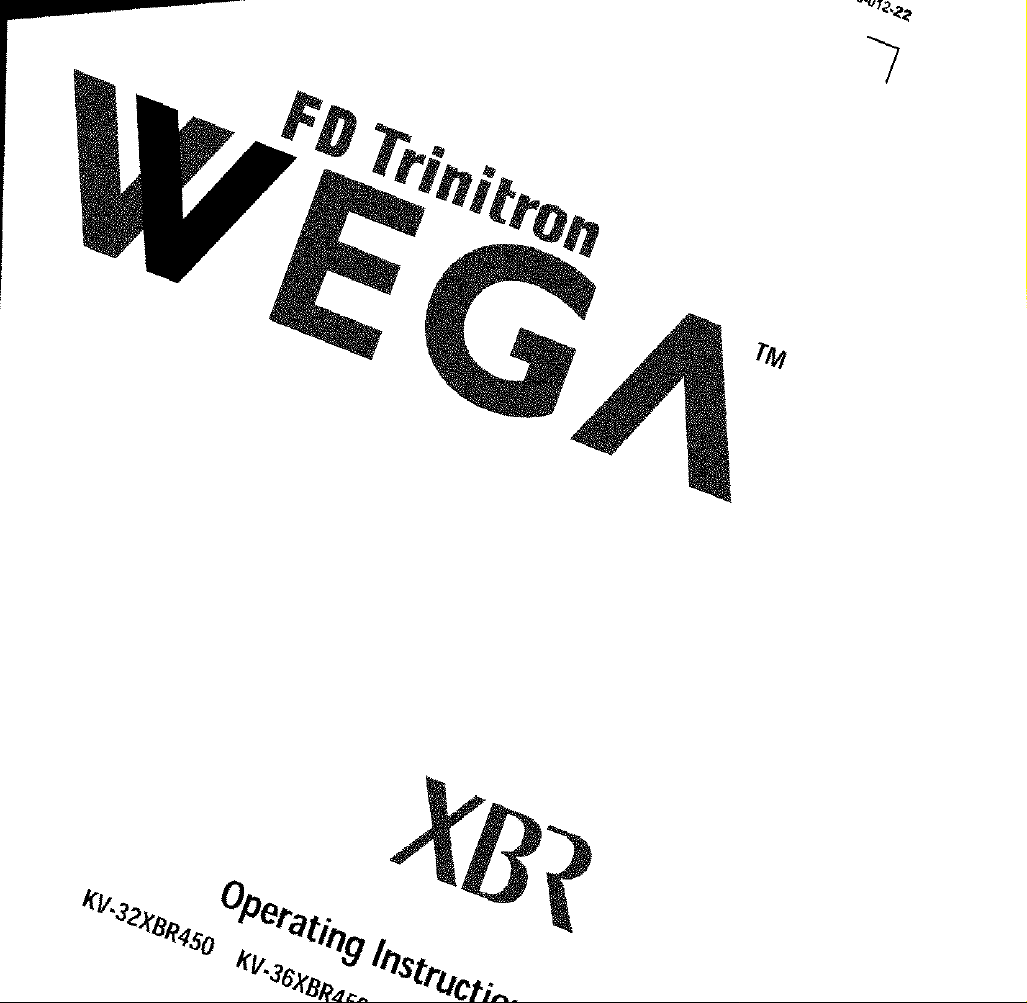
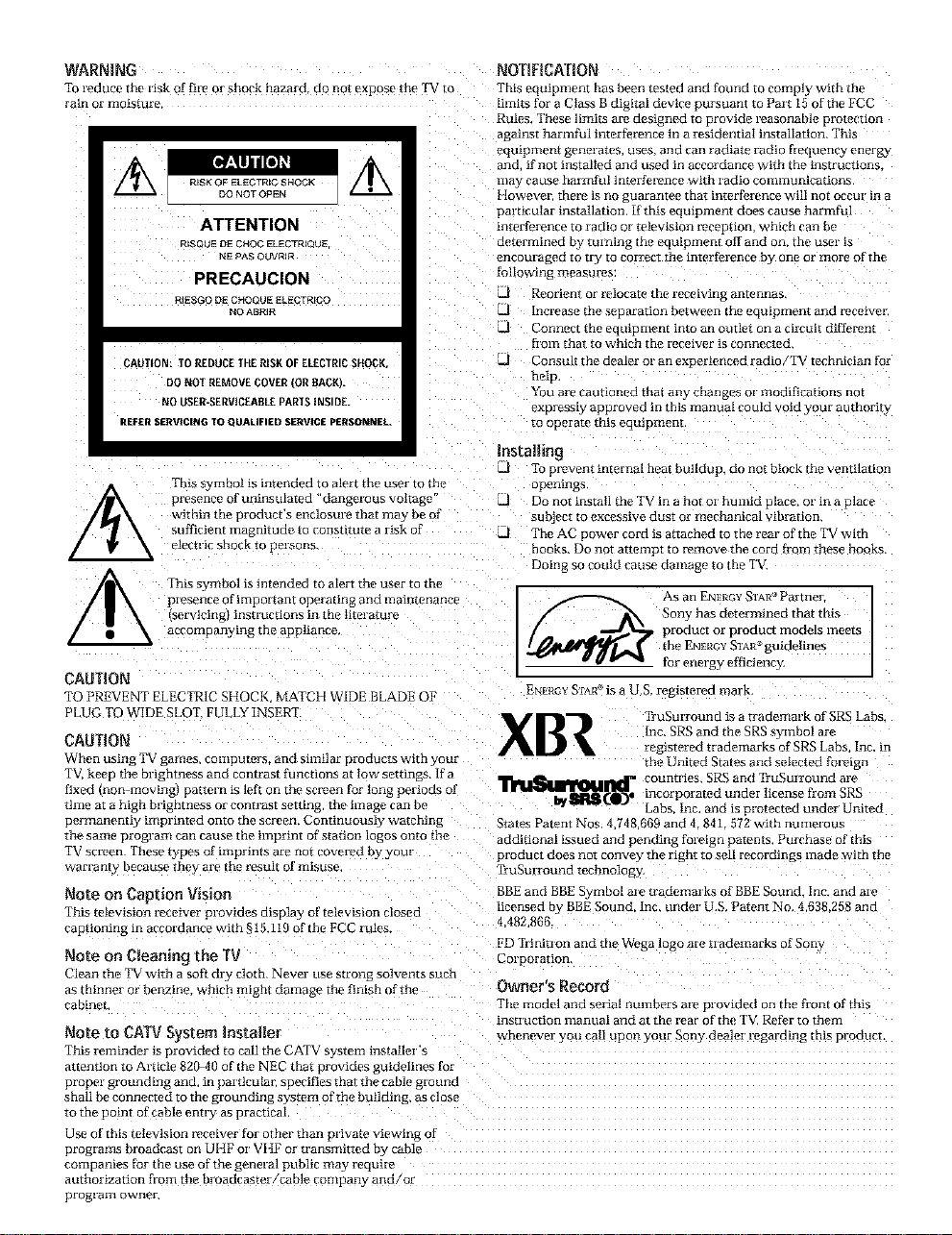
WARNING
To reduce the :isk of fire or shock hazard, do not expose tile TV to
-am or nlols[ure
ATTENTION
RISQUE DE CHOC ELECTRIQUE
NE PAS OLWRIR
PRECAUCION
RIESGO DE CHOQUE ELECTR_CO
NO ABR]R
CAUTION: TO REDUCETHE RISK OF £LECTRICSHOCR.
DO NOT REMOVE COV[R (OR BACKI.
NO USEF6SERW;£ABkE PARTS INSID£
_EF£R SERVICIN_ 10 QtlAIJFIEtI SERVtCE pERSONNEL
This symbol is intended to alert the user to the
presence of uninsulated "dangei ous voltage
within tl_ product's enclosu_ that may bP of
sufficient lnagnKut3e [o cons[ltUtP a risk ot
electric shock to persons.
This symbol is intended to alert the user to the
pwsenro of hnpoI tent operating and maintenance
servicing I instrur tions in the literature
accompanying the appliance
CAUTION
TO PREVENT ELECTRIC SHOCK MATCH WIDE BLADE 3F
PLUG TO WIDE SLO_I FULLY INSERT
CAUTION
When using TV games, computers, and shriller products with your
TV keep tile brightness and contl-ast functions at tow settings, If a
!ixed [non moving/ t _ttern is left on the screen for tong periods of
itm_ at a high brighmess or comrast semng, the image can De
aermanently imprinted onto the screen. Continuously Watching
the stone program can cause me imprint of station loges onto the
PV screen These types of imprints are not covered [yyom
warranty because they are the result of misuse
Note onCaption Vision
this teIPvision receivei provides display 3f television r lrxsed
captioning in ac( ordance with _15.119 of the FCC rules.
Note onCieiteing the IV
Clean the TV with a soft dry cloth Never use strong solvPnts such
_sthinner or benzine, which might damage the finish of the
Note to CA_ System Installer
This reminder is provided to call the CATV system installei's
_ttention to Article 820 40 of the NEC that provides guidelines for
aroper grounding and, in pai tisular, specifies that the cable gi ount3
shall be connected to the grounding system of the building as close
m me point of cable entry as practical
Use of this television receiver for other than pi ivate viewing of
arog] _ms broadcast on UHF oi VIIF or transmkted by cable
companies for the use of the general public may requiie
authorization from the broadcaster/cable company and/or
program owner,
NOTIFICATION
fhis Pquipnlent has been tested and found to comply with the
limits for a Class B digital device pursuant to Pait 15 of the FCC
Rules These litnits are d_signed to provide reasonable protectmn
against harmful interference in a rPsinenital installation This
equipment generates uses and ran radiate radio Bequency energy
ann if not installed and used in accordance with the instructions
may cause harmful interference with Iadio comnmnisations
HowevPi there is no guarantee that inter forence will not orem in a
paritcuiar installation If this equipment do_s cause harmfld
interference to _adio oI television recepuon which can he
determined by tuining the equipment off and on me user is
encourage(l to try to correct the interference b_ 3ne or more of the
Following measures
J Reorient or relocate the _rveiving antennas
LJ Inci ease the separation [mtween the equipment aim receiver.
J Connect the eqmpnmnt into an outlet on a circuit differenl
hem that to which the irvoiver is connected
J Consug the aemer or an experienced radio/_IV technician for
help.
You are cautioned that any cnanges oi modifications not
expressly approved in this manual could void your authority
m operate [nls equipment.
InstitRinq
{J To prevent internal heat buildup, do not block the ventilation
openings
J Do not install the TV in a hot oi humid place, or m a place
su bl_ "t to excessive dust or mechanical vibration
J The AC power cord is attached to the rear of the TV with
hooks. Do not attempt to remove the cord B'onl those hooks
Doing so coukl cause damage to the TV.
Sony has determined that this
product or product models meets
AS an ENERGYSIAR_ Par tner,
the ENLR_..YS1AR guidelines
I for energy efficiency
ENEkC,y _IAR_ is a US. registered mark
XB1 TruSmround is a trademark of SRS Labs
Inc SRS and the SRS symDm are
registered trademarks of SRS Labs Inc. in
the United States and seIected foreign
•l'l_m_m_q_ll TM -ountrios SRS and TruSmround are
I_/_R,_(ID_ inc°rF ?ratedundorBcensefromSRS
States Patent Nos 4 748 669 and 4. 841 572 with numerous
Labs tnc and is protected under United
additional issuPd and pending foreign patents Purchase of this
product does not convey the right to sell recordings inade with the
rruSnrround technology
BBE and BBE Symbol aw trademai ks of BBE Sound Inc. and aie
licensed bv BBE Smmd inc unde_ US Patent No 4 638258 and
4.482 86f
FD Triniti on and the Wega logo ai o ti ademarks of Sony
Corporation
Owner's Record
Pile model and serial nmnbers aie provided oil the front of this
instI uction manual and at the ioar of the T_Z Refer to then:
whenever you call upon your Sony dealei regardittg this procmcL
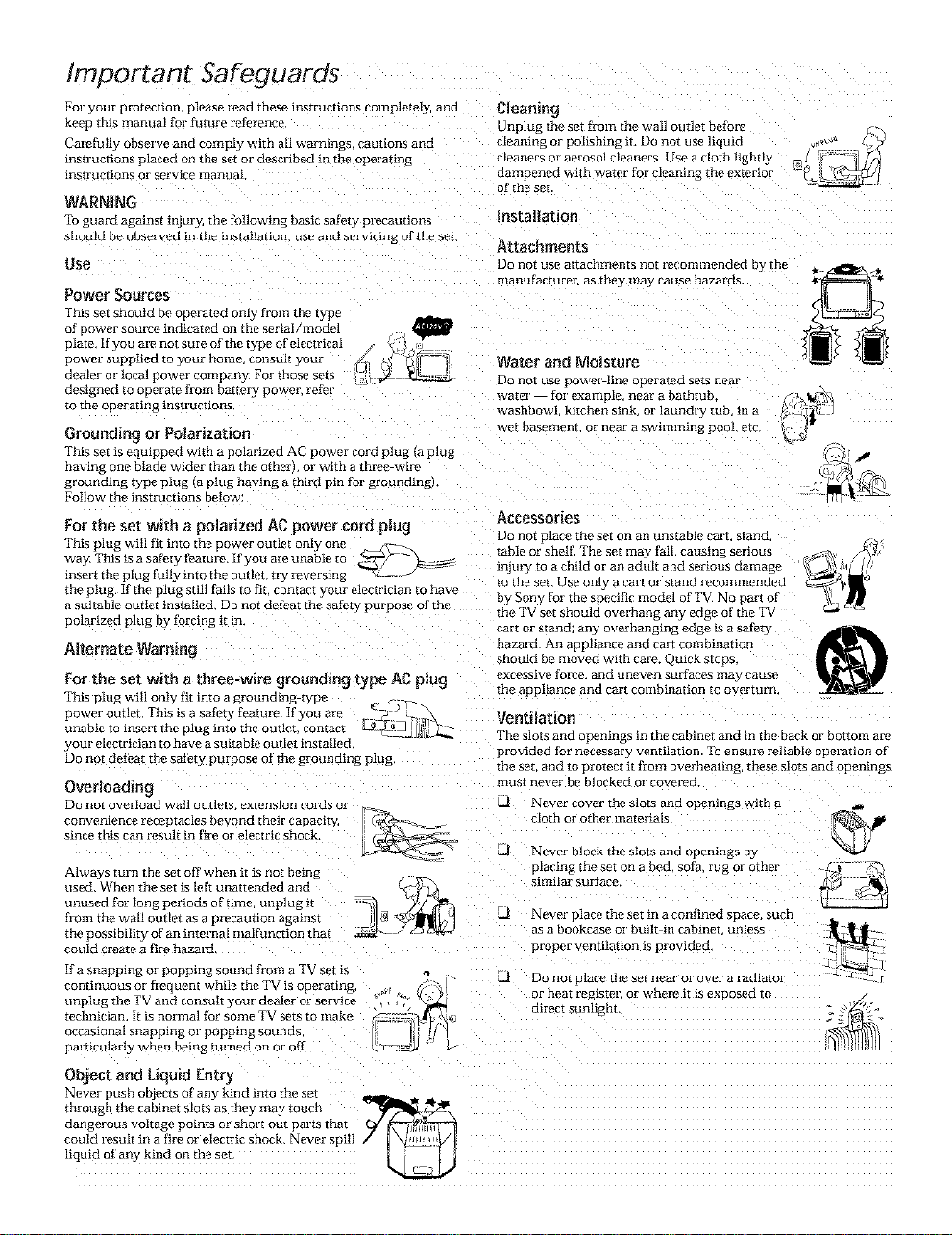
Important Safeguards
For your protection, please read these instructions completely, and
keep this manual for future reference
Carpfolly obsai ve and comply wah all wm'nings, 7autions and
instructions placed on the s_,t or described in the opei a_mg
instructions or service manual
WARNING
Pc guard against injury the fotfowing basic safety precauuons
_hould be observed ill the installation use and servicing )fthe se{
Use
Power Sources
this set should be operated only from the type
of power source indicated on the serial/model
31ate, If you ai_ not suie of the type of electrical
3ower sttpptied to your home¸ consult your
dealer or total power company For those sets
clestgnecl _o operate from battery t owei refer
o [no operating ins[i ucllons
Grounding or PolaNzation
this set is pquipped with a F Marized AC power cord plug {a plug
:laving one blade wider than the other or wah a three wire
grounding type plug (a plug having a third pin for grounding).
Follow the instructions beto_
For the set with a polarized AC power cordplug
way This is a safety featu]'e, if you are unable to
rhis plugwitlfitintothepoweroutletonlyone _
insel_ th_ plug fully into the out let _ry reversing
the plug If the plug stig fails to fit contact your _lectrician to have
suitable outlet installed Do not defeat the safety puipose of th{
aolarized plug by forcing tt in
Alternate Warning
For the set with a three-wire grounding type AC pJug
this plug will only fit into a grounding type
power outlet This is a safety feature. If you are
anabI_ to insert the plug into the outlet, contact
youi electrician to have a suitable outlet instaaed
Do not defeat the safety puipose of the grounding plug
Overloading
Do nell oveiload l_./ag outlets ex[enslon coiQs or
-onvenlenre receptacles beyond their capacity
since tbis can restih in fire or electric shock.
_lways turn the set off when it is not being
used When the set is left unattended and
unused for tong periods of tim_ unplug it
:_rom the wall out let as a precaution against
the possibility of an internal malfunction that
-ould create a fire hazard¸
[fa snapping or popping sound from a TV set is _ ,,
continuous oI fiequent while the TV is operaung /_1_" ]
unplug the TV and consult youI dealer or servic€ _' _'_" _
echnician tt is normal for some TV sets to nlake _/_
occasional snapping or popping sound_
aartlcutarly when being turned on or off " k
Object and Liquid Entry
Neve[ push objects of any kind into the set
nrougn die cabinet slots as they nla 3 touch __ A_ll\
dangerous voltage _ ]ints or short out Darts that
-ot]ld rest]It in a fire or electric shock Never spill
liquid of an_ kind on the set
Caeaoing
Unplug :he set from the wall outlet before
cleaning or ponsnmg it. Do not use ]iqula
cleatlers oi aerosol cleaners Use a cloth lign[l 3
nampened with water FOIcleaning the exterior
of th_ set.
UnstaRation
Attachments
Do not use attachments not recommended by me
menu fact urPE as they _tt£1_ cause hazards
Water and Moisture
[ • not use powei line operated sets near
watei FO_example near a bathtub
washbowl kitchen sink oI laundl) me m a
'vet basemen[ or near a swtmmmg pool, ere
Accessories
Do not place the set on an unstable cart stand
table or shelf. The set ]nay fall, causing serious
injury to a chad or an adult and serious damage
[o tb_ sot Use only a "art or stand recommended
by Sony for the specific model of Tk4 No part of
th_ TV set should ovei_ang any cage of the TV
cart or stand: any overhanging edge is a safety
hazard¸ An appliance and cart combination
should be moved with care. Quick stops,
excessive force [indunevensurfacesma cause
th_ appl_anc_ and cart conlbination to overtur_
Veetilation
the slots and openings in the cabinet and in the back or bottom are
provided for necossary ventilation. To ensure rellabh' operation of
the set and tc protect it from ovorheating these slots and openings
must never be blocked oi covei'ed.
LJ Never cover the slots and openings wire a
cloth or other materials.
_J Never block the slots and openings by
placing the set on a bed sofa rug or omer
similar surface
d Never place the set in a confined space such
as a bookcase oI built in cabinet mless
proper ventaation is provided¸
d Do nol place the set near oi over a radlatoI
or neat reglstel or where it is ex t asen [c /
direct sunlignL _,_%_
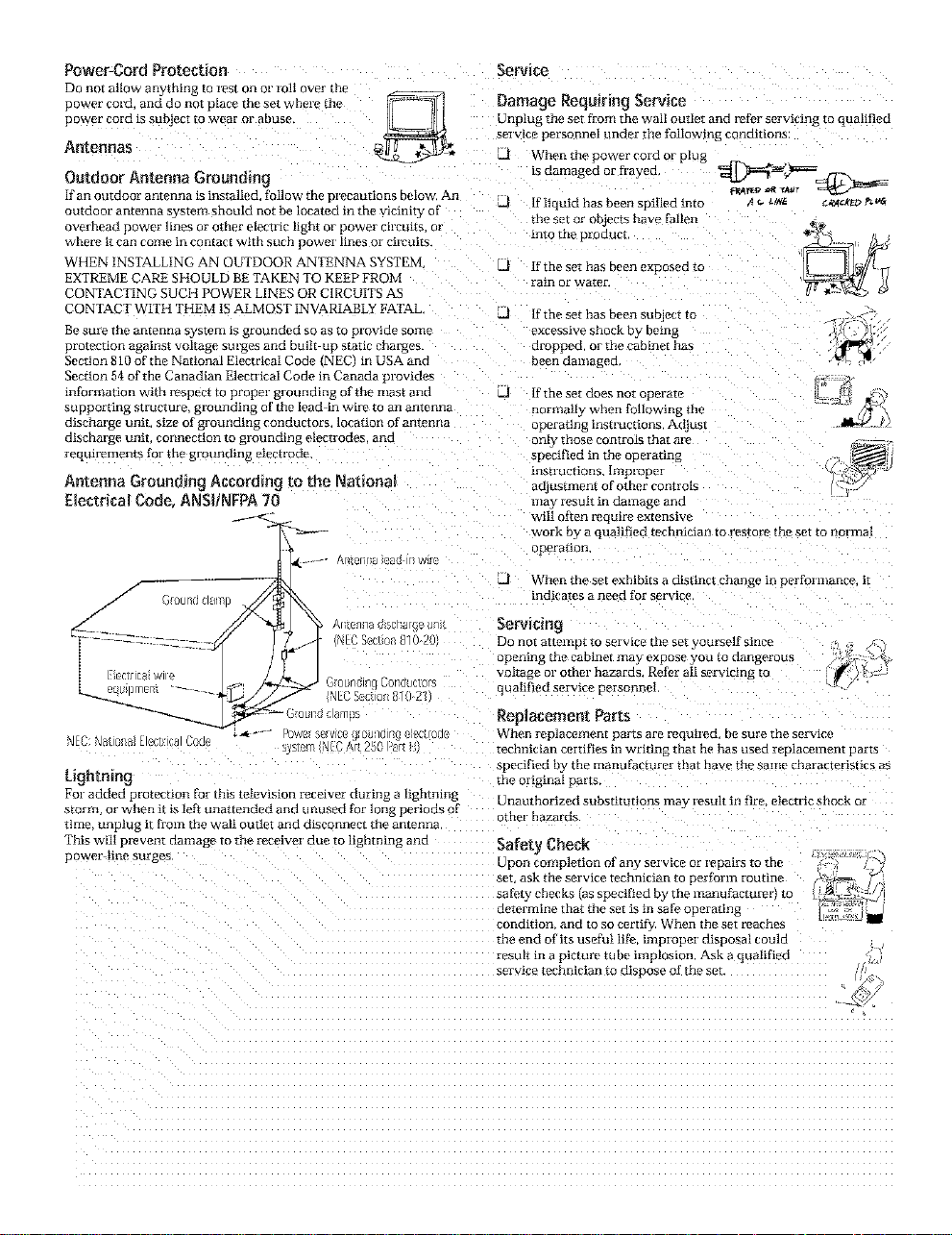
Power-Cord Protection
Do not allow anything to wst on or Iolt over the
power cord and do not place the set where the
power cord is subject [(3 wear or abuse
Antennas
Outdoor Antenna Grounding
[fan outdoor antenna is instaged follow the pweautions below An d
outdoor antenna system shoulcl not be located in the vicinity of
overhead power lines or other electric lightor power clrcuKs or
where it call c O]'_e in contact _vah sucb power lizQ o s o[ tit euitN
WHEN INSTALLING AN OUTDOOR ANTENNA SYSTEM LI
EXTREME CARE SHOULD BE TAKEN TO KEEP PROM
CONTACTING SUCH POWER LINES OR CIRCUITS AS
CONTACT WITH THEM IS ALMOST INVARIABLY FATAL d
Be sure the antenna system is grounded so as to pI ov1Qo SOlIle
;)rotecUon against voltage surges and built up static charges.
Section 810 of the Natior_al Electrical Code {NEC in USA and
Section 54 of the Canadian Electrical Code in Canada providm
information with respect to proper grounding of the nmst and
supporting structure, g1ounditlg of the lead in wire to an antenna
dischaigo unit size of grounding -onductors location of antenna
discharge unit connection to grounding electrodes and
requirements for the grounnmg _lec[roclP
Antenna Grounding According to the National
Electrical Code,ANStlNFPA70
f
]kC Ns{ons_Eocllc8 COdO ÷_ Wes 81vCO{rOd:O_c_O
_tem N C/{_2 0 'srr
Lightning
For added protection for this television receiver during a lightning
_[orm or when it is loft unattended and unused for long wriods of
time unpltlg it from the wall outlet and disconnect die antenn_
Fhis will prevent aamage to the receivel due to lignmmg ana
Dower line surges
Service
Damage Requiring Service
Unplug the s_t from the wall outlet and refer servicing m qualified
seiwce personnel under the following eonmnom
_J When th_ _ JwPr cord or ping
is damaged or flayed _:_
If liquid leas been spUied into _ c a/N_ £_¢xr_P_
the sot or objects have fallen
into [ne proaucl
Iftha set has boon exposes to
raln or wa[e£
If the s_t has been sut ecr to
excessive shock by oemg
aropf _a 3rthecabinethas
been damage{]
kJ If the set Goes no[ operate
normally when following me
opera[mg instructions Adjust
only those controls that aw
specified in the operanng
instructions hTipropei
adjustment of other controls
may iesult in damage an{]
will often require extensive
work by a qualified technician re restore the set to normal
opera[lot
d When the set exhibits a distinct change in perfoi mance il
indicates a need for service
Servicing
Do not attmnpt to sei vic_ the sot yourself since
opening the cabalet may expose you [o oangerotls _
voltage or other hazards Refer all servicing m }, :c
nuagfied service personnel
Replacement Parts
When replacement parts are requked [)e sure the service
technician certifies in writing that he has tlsPd r{placement parts
specified b3 the manufacturer that have the same characwiistics as
the t)riglnal parts
Unauthorized substitutions ]nay Iesult in fire electric shock or
other hazmds.
Safety Check
Upon cornpleUon of any se_vice or iepalrs [o the * _ /_!
set ask ttw service t_chnician to perform routine 5_da_-_
safety checks (as specified by the mmlu farturer, m _ _J/
determine that the set is in sad operating !2_ Iii j
condition and to so c_rtiI} When the set reaches
the end of its us&ul life impmpei disf Jsal could
rPsu Kin a picture tu tie implosion. Ask a aualified
service technician to dispose of the set
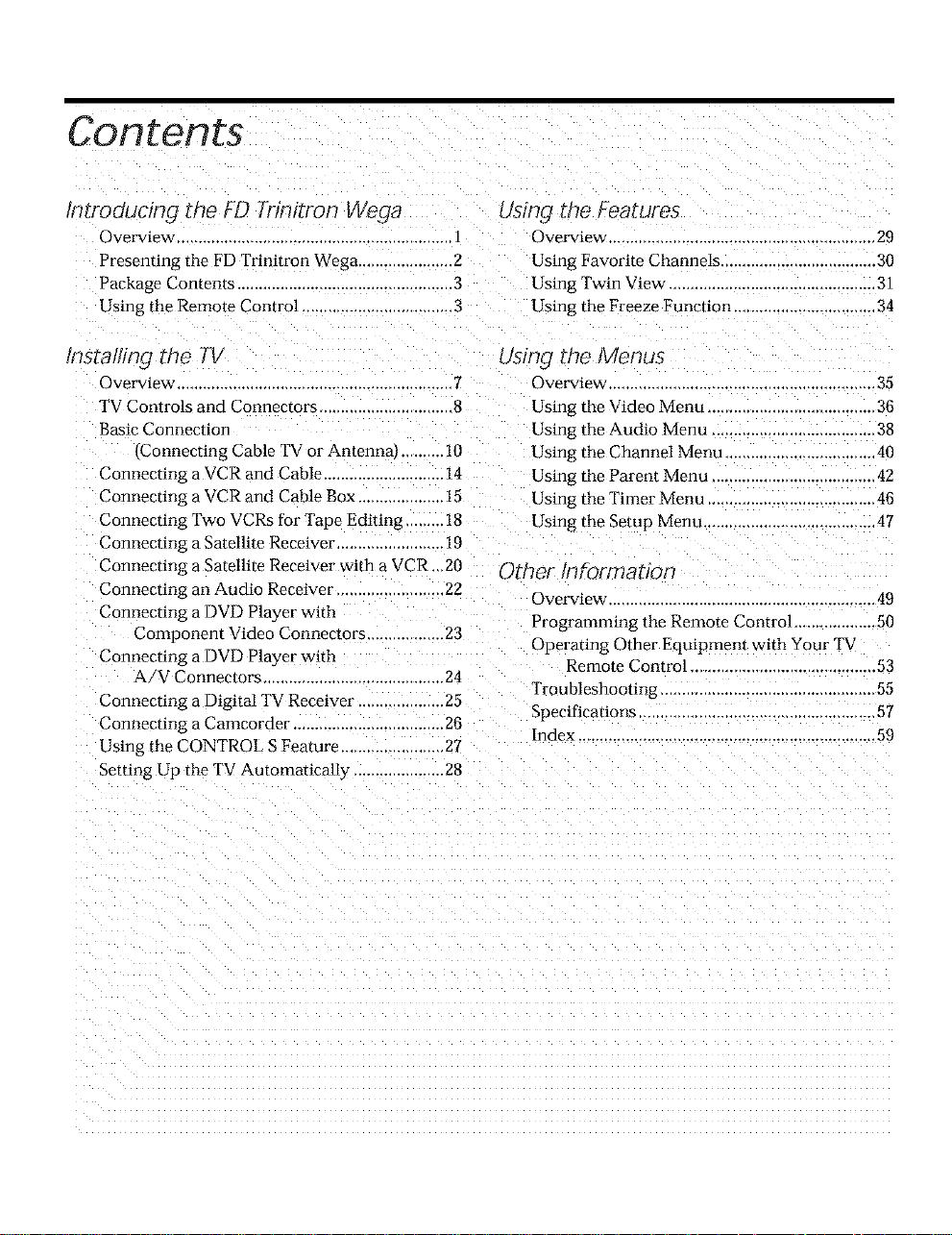
Contents
Introducing the FD Trinitron Wega Using the features
Overview .............................................................. ] Overview .............................................................. 29
Presenting the FD Tdnitron Wega ...................... 2 Using Favorite Channels .................................... 30
Package Contents .................................................. 3 Using Twin View ................................................ 31
Using the Remote Control ................................... 3 Using the Freeze };'unction ................................. 34
Installing the TV
Overview ................................................................ 7
TV Controls and Connectors .............................. 8
Basic Connection
•Connecting Cable TV ol Antenna,. ......... 10
Connecting a VCR and Cable ............................ 14
Connecting a VCR and Cable Box .................... 15
Connecting Two VCRs for Tape Editing ....... 18
Connecting a Satellite Receiver ......................... 19
Connecting a Satellite Receiver with a VCR ...20
Connecting an Audio Receiver ....................... 22
Connecting a DVD Player with
Component Video Connectors .................. 23
Connecting a DVD Player with
A/V Connectors .......................................... 24
Connecting a Digital TV Receiver .................... 25
Connecting a Camcorder ................................... 26
Using the CONTROL S Feature ........................ 27
Setting Up the TV Automatically .................... 28
Using the Menus
Overview .............................................................. 35
Using the Video Menu ..................................... 36
Using the Audio Menu ...................................... 38
Using the Channel Menu ................................... 40
Using the Parent Menu ................................... 42
Using the Timer Menu ....................................... 46
Using the Setup Menu ........................................ 47
Other Information
Overview .............................................................. 49
Programming the Remote Control ................... 50
Operating Other Equipment with Your T\
Remote Control ........................................... 53
Troubleshooting ................................................ 55
Specifications ....................................................... 57
Index ..................................................................... 59
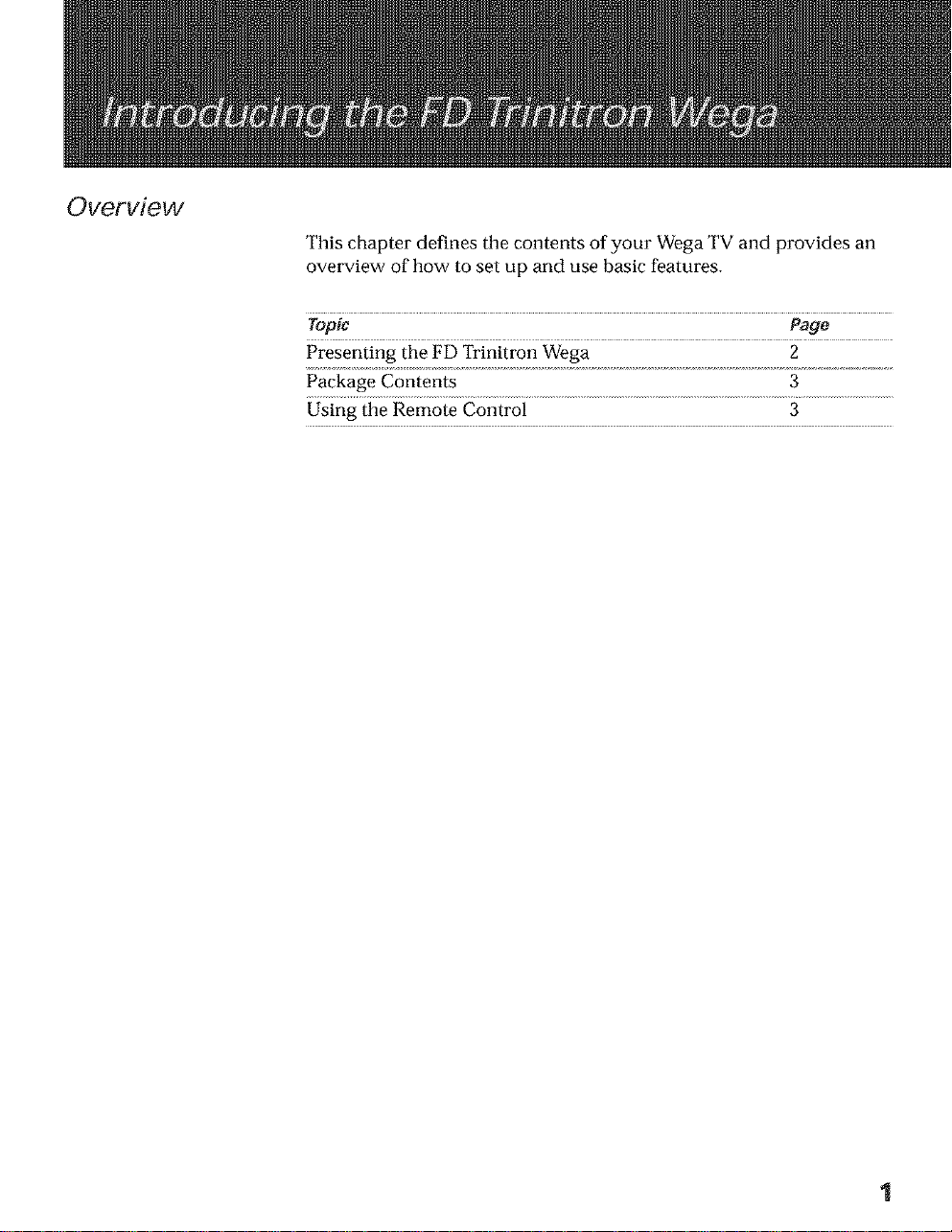
Overview
This chapter defines the contents of your Wega TV and provides an
overview of how to set up and use basic features.
Topic Page
Presenting the FD Trinitron Wega 2
Package Contents 3
Using the Remote Control 3
1
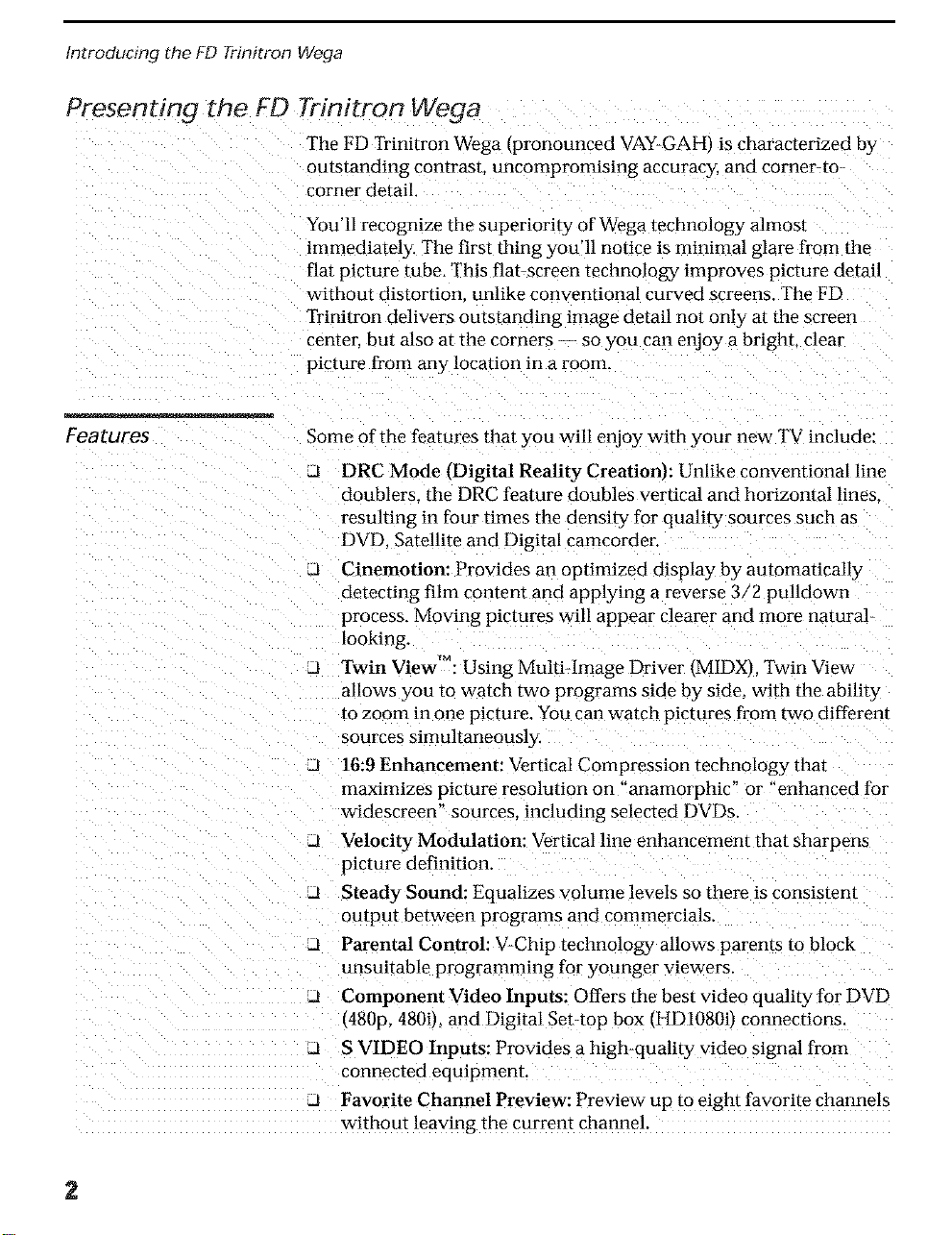
Introducing the FD Trinitron Wega
Presenting the FD Trinitron Wega
The FD Trinitron Wega ipronounced VAY-GAHI is characterized by
outstanding contrasL uncompromising accuracy, and cornerto-
corner detail.
You'll recognize the superiority of Wega technology almost
immediately. The first thing you'll notice is minimal glare from the
flal picture tube. This flat-screen technology improves picture detail
without distortior unlike conventional curved screens. The FD
Trinitron delivers outstanding image detail not only at the screen
center but also at the corners so you can enjoy a bright clear
picture from any location in a room.
Features
Some of the features that you will enjoy with your new TV include:
d DRC Mode {Digital Reality Creation): Unlike conventional line
doublers the DRC feature doubles vertical and horizontal lines.
resulting in four times the density for quality sources such as
DVD Satellite and Digital camcorder.
J Cinemotion: Provides an optimized display by automatically
detecting film content and applying a reverse 3/2 pulldown
process. Moving pictures will appear clearer and more natural-
looMng.
J Fwln View : Using Multi-Image Driver {MIDX}. Twin View
J 16:9 Enhancement: Vertical Compression technology that
3 Velocity Modulation: Vertical line enhancement that sharpens
_1 Steady Sound: Equalizes volume levels so there is consistent
J Parental Control: V-Chip technology allows parents to block
J Component Video Inputs: Offers the best video quality for DVD
3 S VIDEO Inputs: Provides a high-quality video signal from
.3 Favorite Channel Preview: Preview up to eight favorite channels
• , IM , , ,
allows you to watch two programs side by side. with the ability
io zoom in one picture. You can watch pictures from two different
sources simultaneously.
maximizes picture resolution on "anamorphic" or "enhanced for
widescreen sources, including selected DVDs.
picture definition.
output between programs and commercials.
unsuitable programming for younger viewers.
1480p, 480iL and Digital Set-top box IHD1080i} connections.
connected equipment.
without leaving the current channel.
2
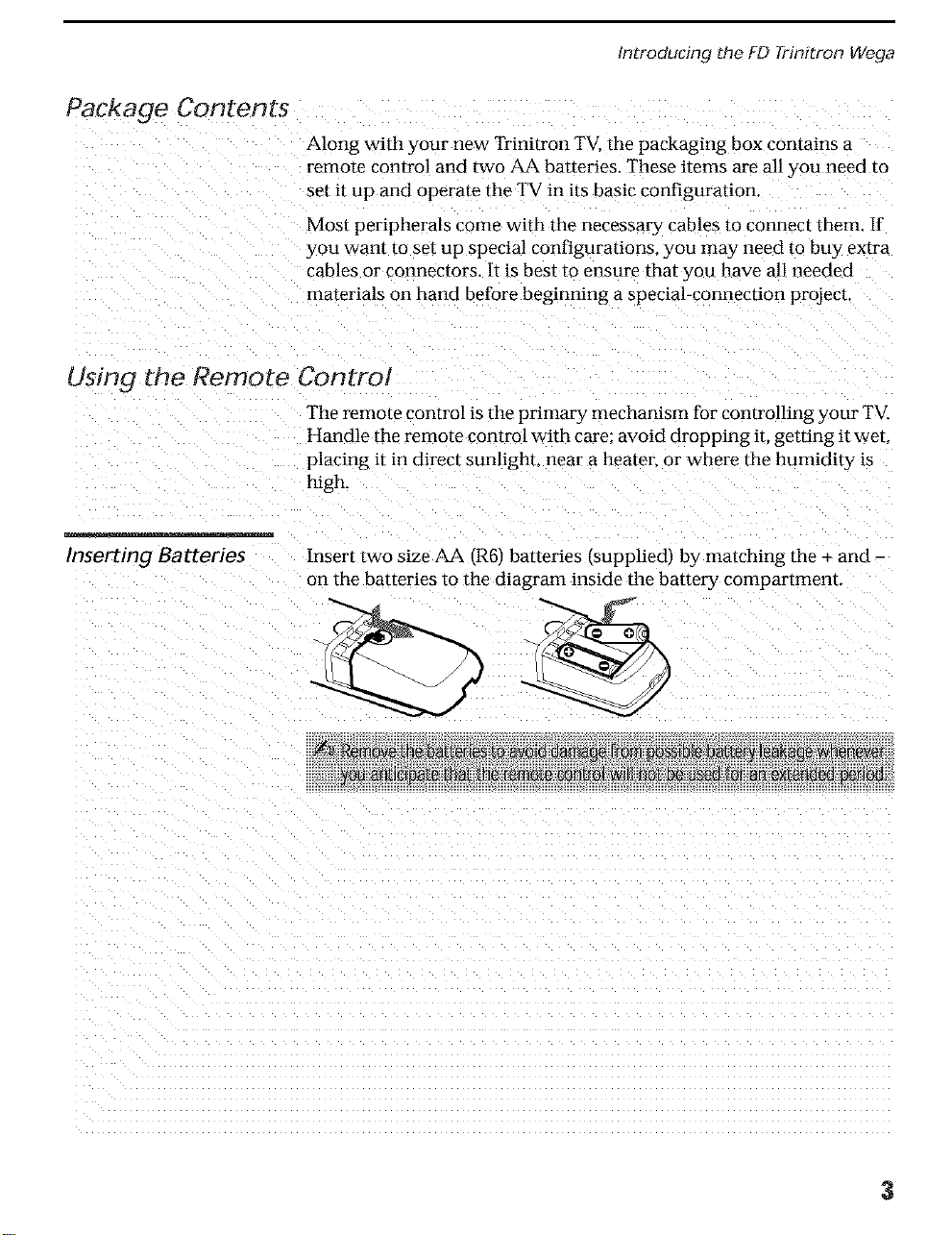
Introducing the FD Trinitron Wega
Package Contents
Along with your new Trinitron TV. the packaging box contains a
remore control and two AA batteries. These items are all you need to
set it up and operate the TV in its basic configuration
Most peripherals come with the necessary cables to connect them. If
you want to set up special configurations, you may need to buy extra
cables or connectors. It is best to ensure that you have all needed
materials on hand before beginning a special-connection project.
Using the Remote Control
The remote control is the primary mechanism for controlling your TV.
Handle the remote control with care: avoid dropping it, getting it wet.
placing it in direct sunlight, near a heateL or where the humidity is
high.
Inserting Batteries Insert two size AA IR6I batteries tsupplied) by matching the + and -
on the batteries to the diagram inside the battery compartment.
3
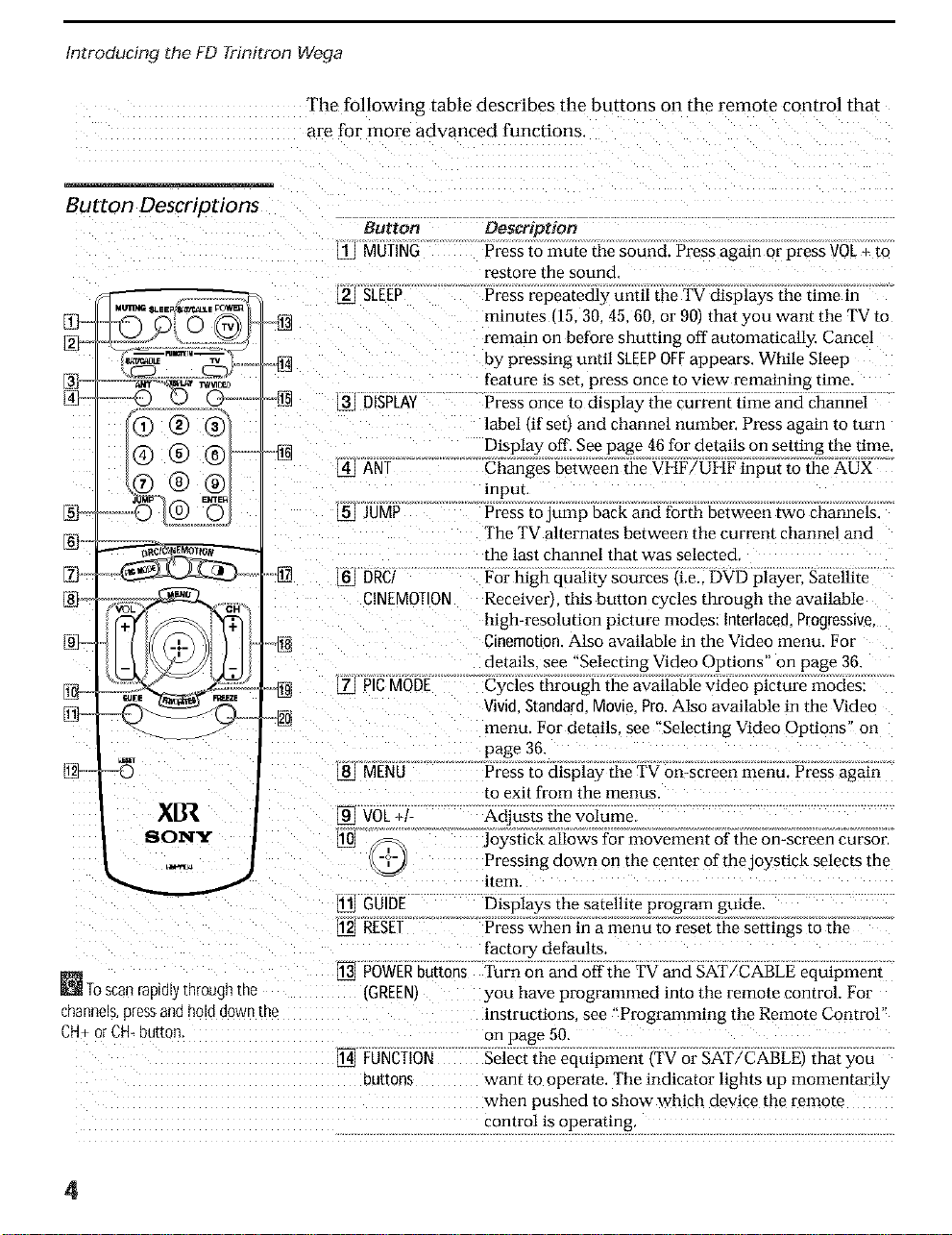
Introducing the FD Trinitron Wega
The following table describes the buttons on the remote control that
are for more advanced functions.
Button Descriptions
Ll_-uu
_-1_ minutes 15.30. 45.60. or 90_ thai you want the TV to
_2j,-
a_
,41_ by pressing until SLEEPOFF appears. While Sleep
_JS] _ DISPLAY Press once to display the current time and channel
®@
_ _4 ANT Changes between the VHF/UHF input to the AUX
$® £
6j=w
rT>
LgJ _-_
r11)o.
XBI
SON"Y
_To scanlaDIQlymrougnrne
coannels Dress an(] OOlCl (]own the
CH+orCH-button
_,1_ _6 DRC/ For high quality sources (i.e.. DVD player Satellite
_1{_ Cinemotion. Also available in the Video menu. For
-1_ 7_ Pie MODE Cycles through the available video picture modes:
'_21_ menu. For details see "Selecting Video Options" on
BUrtOn
1 VIUTING
2_ SLEEP Press repeatedly until the TV displays the time i_7
5 IUMF Press tolum p back and forth between two channels,
31NEMOTION ReceiverL this button cycles through the available
8_ MENU Press to display the TV on-screen menu. Press again
9 V0L +t- Adjusts the volume.
10 _,_ Joystick allows for movement of the on-screen cursor.
_) Pressing down on the center of the joystick selects the
11 GUIDE Displays the satellite program guide
12 RESET Press when in a menu to reset the settings to the
13 30WENbuttons Turn on and off the TV and SAT/CABLE equtpmem
(GREEN) you have programmed into the remote control. For
14 FUNCT!ON Select the eqmpment (TV or SAT/CABLE) that you
auttons want to operate. The indicator lights up momentarily
Description
Press to mute the sound. Press again or press VO[ + to
restore the sound.
remain on before shutting off automatically. Cancel
feature is set, press once to view remaining time
label (if setl and channel number: Press again to turn
Display off. See page 46 for details on setting the time.
lnpuL
The TV alternates between the current channel and
the last channel that was selected
high-resolution picture modes: Interlaced. Progressive
details see "Selecting Video Options on page 36.
Vivid Standard. Movie. Pro. Also available in the Video
page 36.
to exit from the menus
item
factory defaults.
instructions, see "Programming the Remote Control"
on page 50.
when pushed to show which device the remote
control is operating,
4
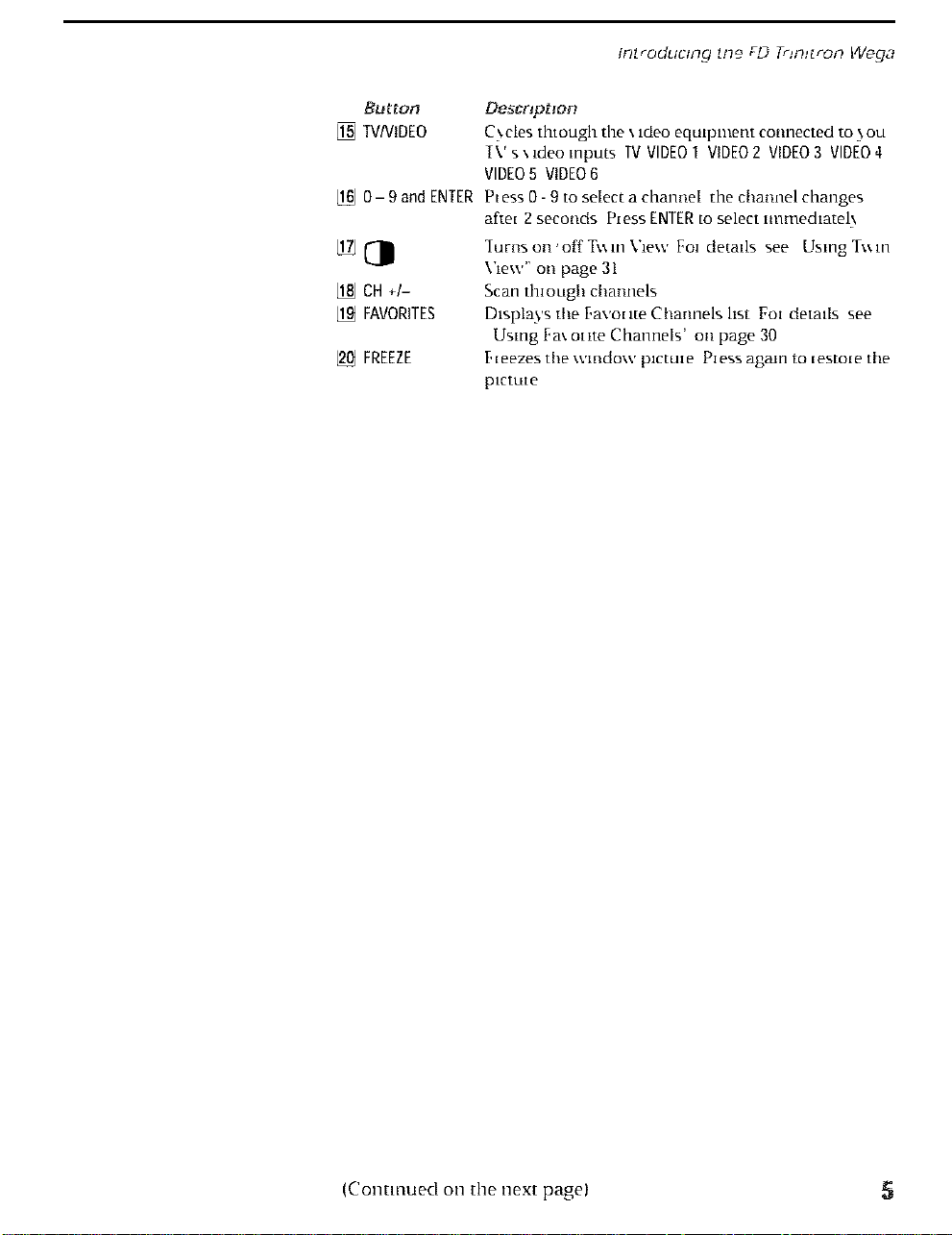
[_ O- 9andENTER
[1_CH +1-
[1_FAVORITES
[_ FREEZE
In!roduchlg !119 FD Trlnl[ron [IVe_o
De$cfJ_lor_
C5 cles through the xldeo equtpment connected to 3 ou
I",' s xldeo inputs IV VIDEO1 VIDEO2 VIDEO3 VIDEO4
VIDEO5 VIDEO6
Press 0 - 9 to select a chalmel the channel changes
afte[ 2 seconds PEess ENTERto select nnmedtatel 3
rIums On'off T\_ m Vmw FoI details see Using r[_ m
Vmw" on page 31
Scan thIough chatmels
Displays the Eavm lte Charmels hst Fm details see
Using Fa\ ollte Channels' on page 30
},_eezes the VVl[ldovvplCttlle Pless again to _estme the
plcttue
(Continued on the next page}
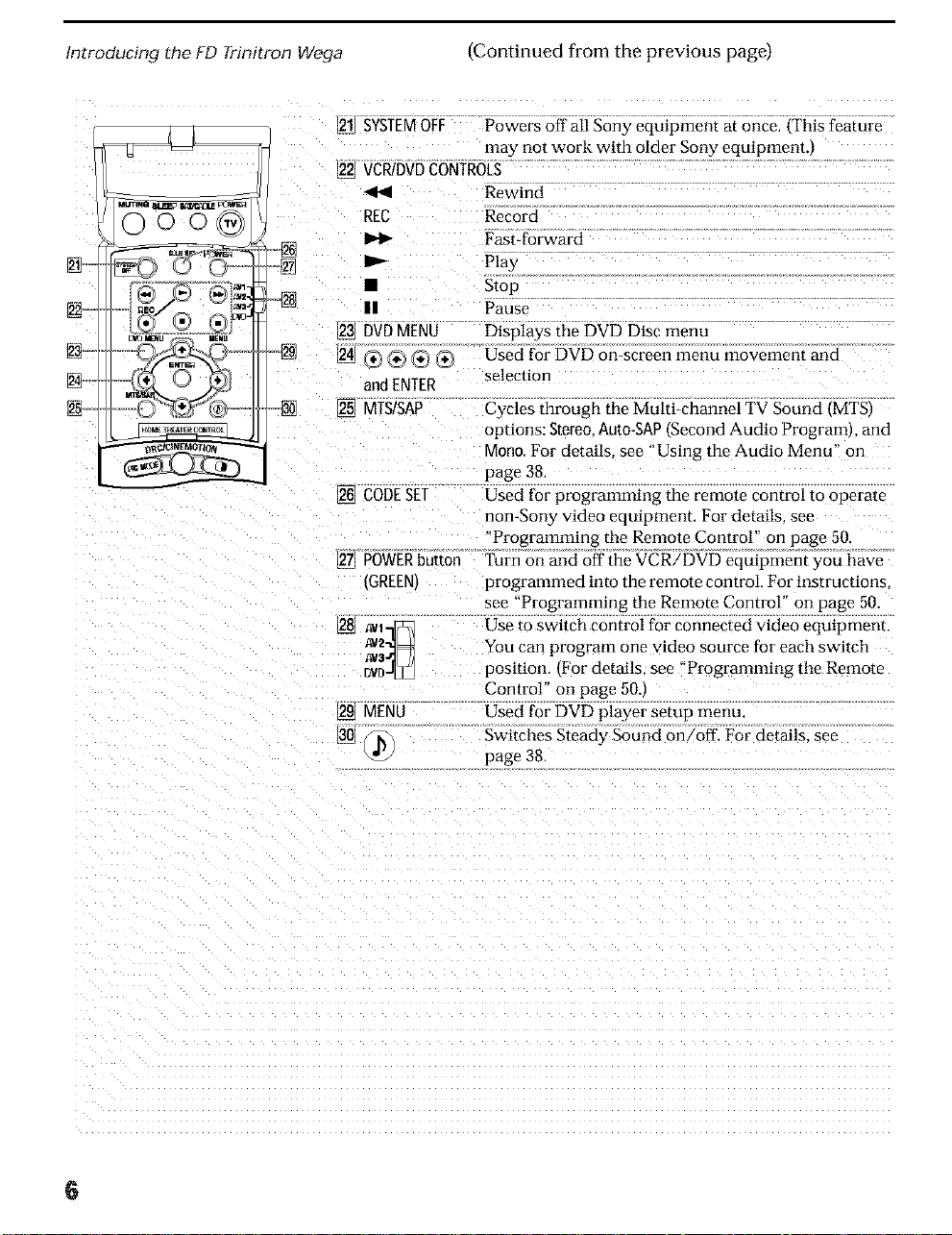
Introducing the FD 7_dnitron Wega (Continued from the previous page)
2_] SYSTEMOFF Powers off all Sony equipment at once. ,This feature
may not work with older Sony equipment.
122VCR/DVDCONTROLS
Rewind
0oo
_] _ Play
_{2_ II Pause
2_
_ 2_ ,_ _} _) _) Used for DVD on-screen menu movement and
_ 2_ MTStSAP Cycles through the Multi-channel TV Sound (MTSI
REC Record
Fast-fop, vard
• Stop
2123DVDMENU Displays the DVD Disc menu
andENTER
[] CODESET
2127POWERbutton
{GREEN)
2129MENU
selection
options: Stereo. Auto-SAP (Second Audio Programh and
k4ono.For details, see "Using the Audio Menu" on
page 38.
Used for programming the remote control to operate
non-Sony video equipment. For details see
Programming the Remote Control" on page 50.
?urn on and off the VCR/DVD equipment you have
programmed into the remote control. For instructions
see "Programming the Remote Control" on page 50.
Use to switch control for connected video equipment.
You can program one video source for each switch
position. (For details, see "Programming the Remote
Control" on page 50.1
Used for DVD player setup menu.
Switches Steady Sound on/off. For details, see
page 38
6
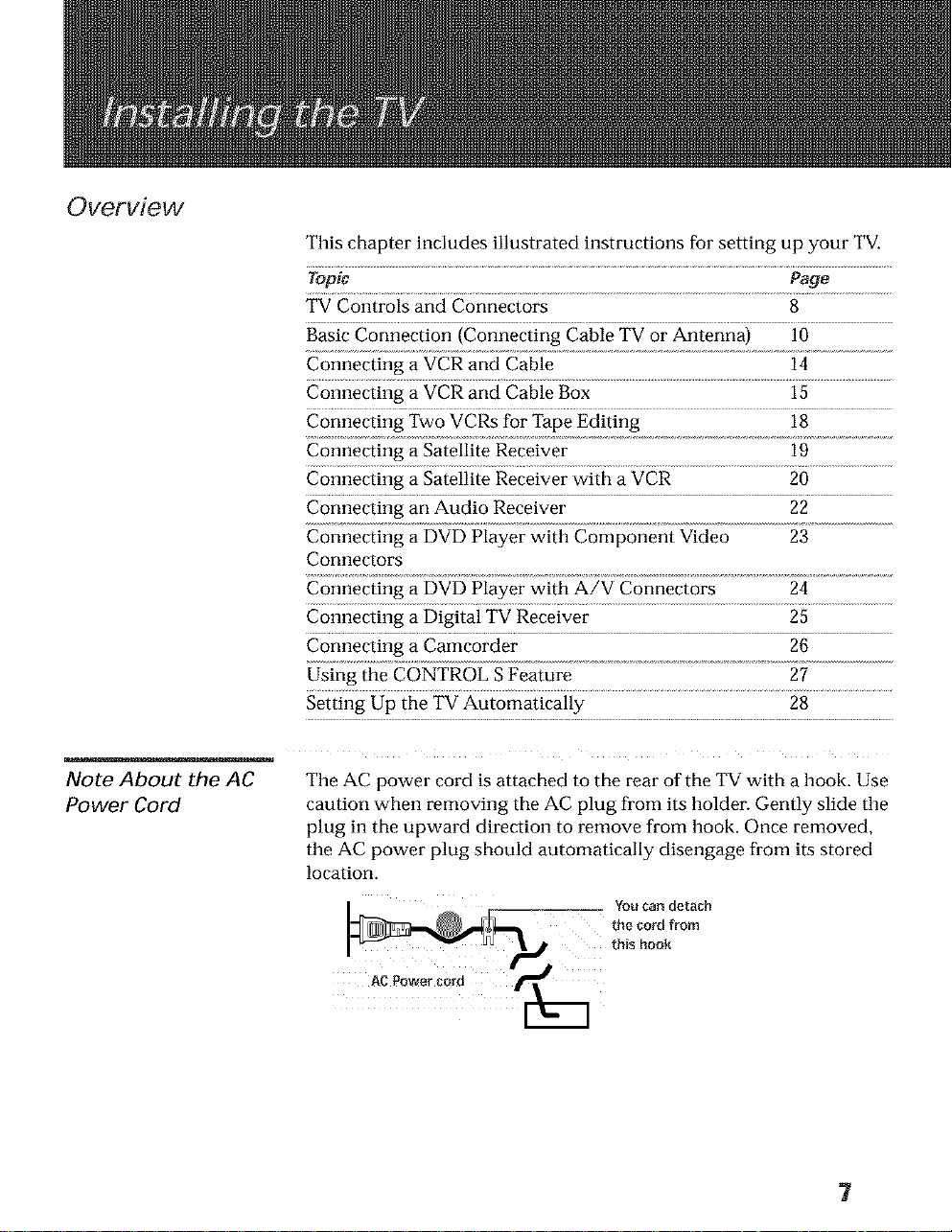
Overview
This chapter includes illustrated instructions for setting up your TV.
Topic Page
TV Controls and Connectors 8
Basic Connection (Connecting Cable TV or Antenna) 10
Connecting a VCR and Cable 14
Connecting a VCR and Cable Box 15
Connecting Two VCRs for Tape Editing 18
Connecting a Satellite Receiver 19
Connecting a Satellite Receiver with a VCR 20
Connecting an Audio Receiver 22
Connecting a DVD Player with Component Video 23
Connectors
Connecting a DVD Player with A!V Connectors 24
Connecting a Digital TV Receiver 25
Connecting a Camcorder 26
Using the CONTROL S Feature 27
Setting Up the TV Automatically 28
Note About the AC
Power Cord
The AC power cord is attached to the rear of the TV with a hook. Use
caution when removing the AC plug fl'om its holder. Gently slide the
plug in the upward direction to remove from hook. Once removed,
the AC power plug should automatically disengage from its stored
location.
You can detach
7
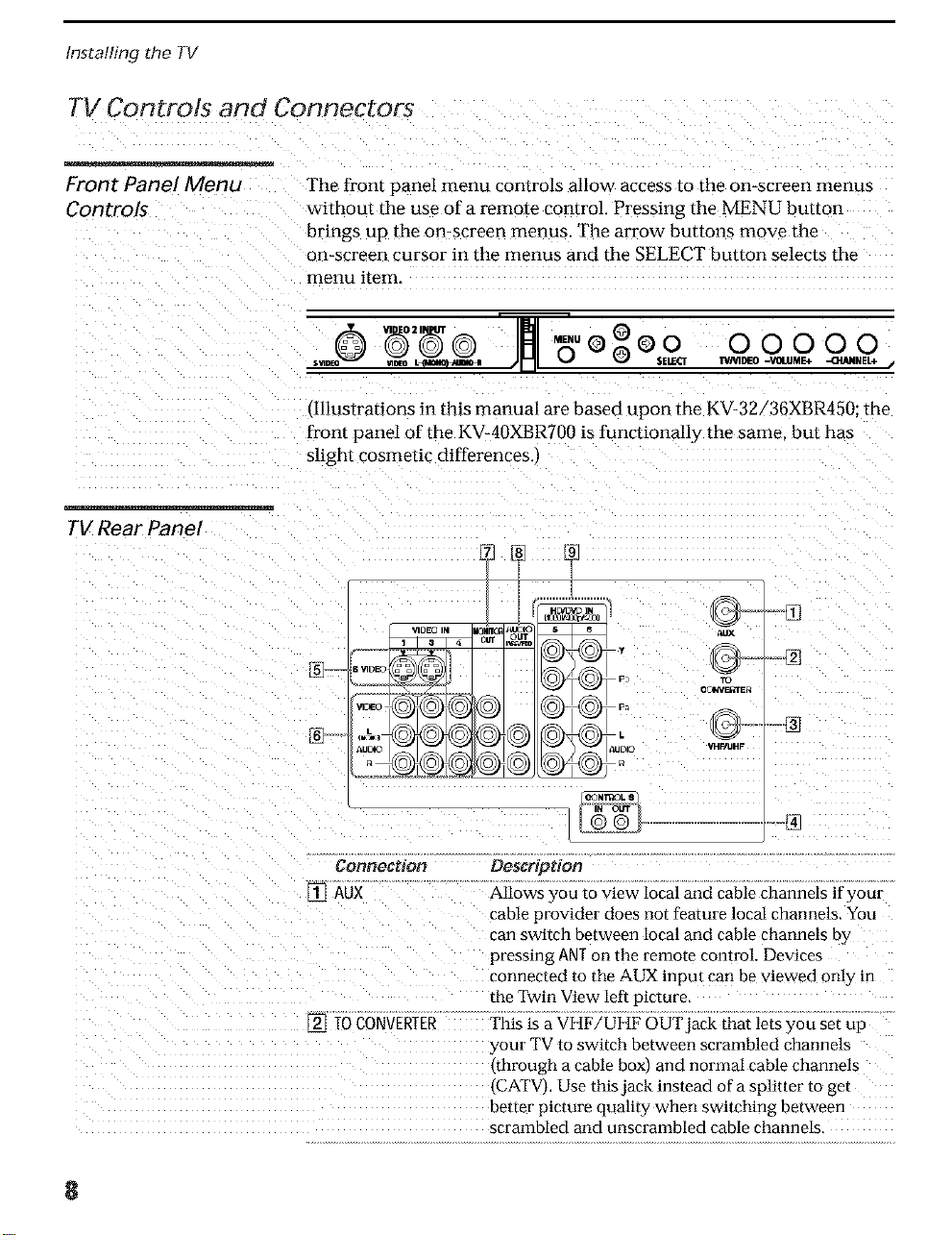
Installing the TV
TV Controls and Connectors
Front Panel Menu
Controls
TV Rear Pane[
The front panel menu controls allow access to the on-screen menus
without the use of a remote control. Pressing the MENU button
brings up the on-screen menus. The arrow buttons move the
on-screen cursor in the menus and the SELECT button selects the
menu item.
,I
00000
WM_ -_UJME+ -OMNNEL+ W
r • , • ]
Illustratlons m this manual are based upon the KV-32/36XBR45[ the
front panel of the KV-40XBRT00 is functionally the same. but has
slight cosmetic differences.I
_J
___j
Connection Des¢#pdon
[] AUX
[] TOCONVERTER
Allows you to view local and cable channels if your
cable provider does not feature local channels. You
can switch between local and cable channels b5
pressing ANT on the remote control. Devices
connected to the AUX input can be viewed only in
the Twin View left picture.
This is a VHFiUHF OUTjack that lets you set up
your TV to switch between scrambled channels
(through a cable box_ and normal cable channels
(CATVL Use this jack instead of a splitter to get
better picture quality when switchin_ be[ween
scrambled and unscrambled cable channels.
8
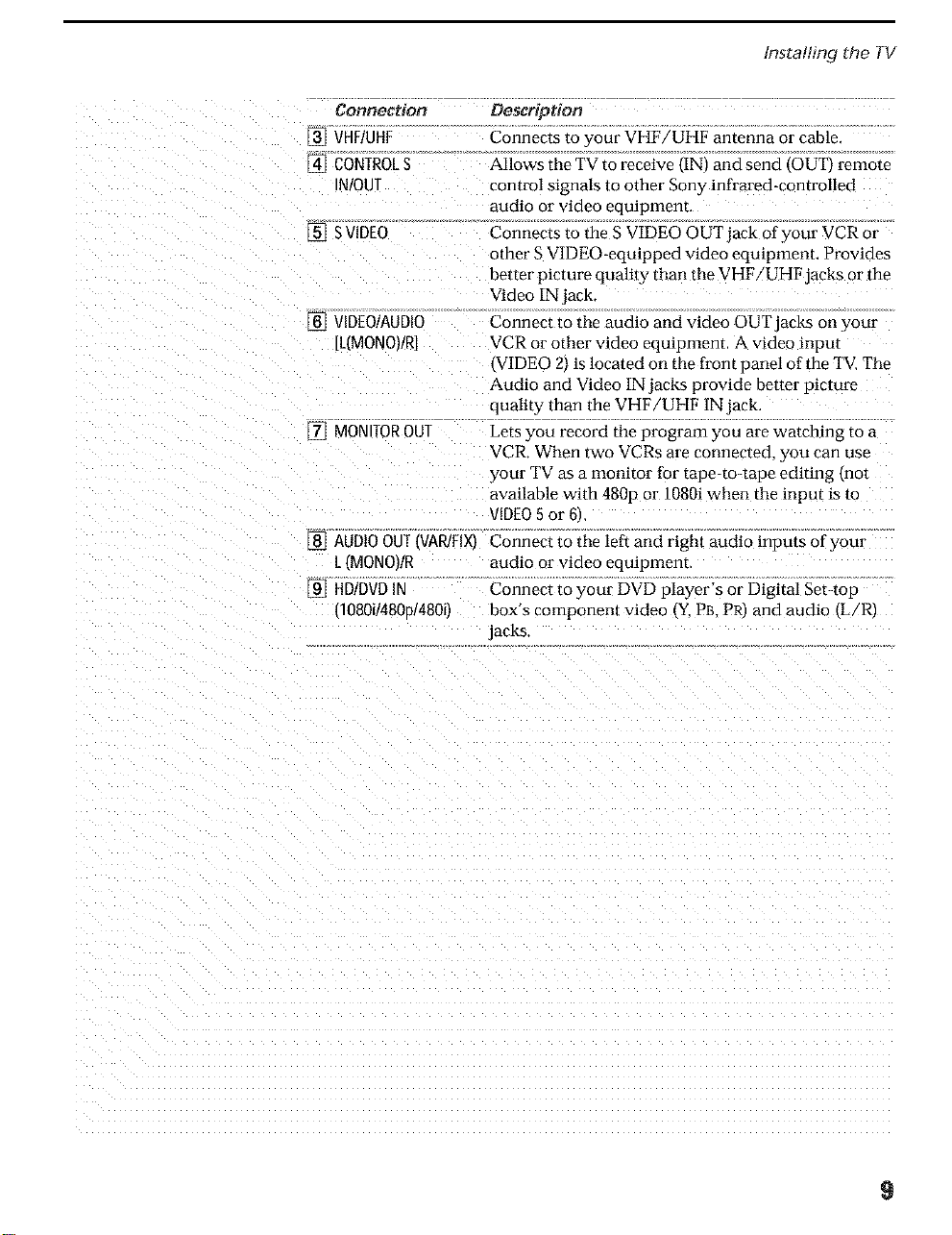
Installing the TV
Connection Description
[] °VHFIUHF...................................connects°to°your VHF/UHF antenna or cable.
[] CONTROLS Allows the TV to receive tIN) and send tOUT/ remote
Nt0UT control signals to other Sony infrared-controlled
audio or video eqmpmen[,
[] SVIDEO
[] VID[OIAUDIO
[L(MONO_tRI
[] MONITOROUT
[] AUDIOOUJ(VAPJFIX)
L/MONO)tR
[] HDtDVDI_
,1080i/4800/480i_
Connects to the S VIDEO OUT jack of your VCR or
other S VIDEO-equipped video eqmpmem. Provides
better picture quality than the VHF/UHF _acks or the
Video IN jack.
Connect to the audio and video OUT jacks on your
VCR or other video equipment. A video inpu[
/VIDEO 2/is located on the front panel of the TV. The
Audio and Video IN jacks provide better picture
quality than the VHF/UHF IN jack,
Lets you record the program you are watching to a
VCR, When two VCRs are connected you can use
your TV as a monitor for tape-to-tape editing tnot
available with 480p or 1080i when the input is to
VIDEO5or 6,
Connect to the left and right audio inputs of your
audio or video eqmpmen[.
Connect to your DVD player's or Digital Set-top
box's component video !Y.PB. PR) and audio {L/R/
jacks,
9
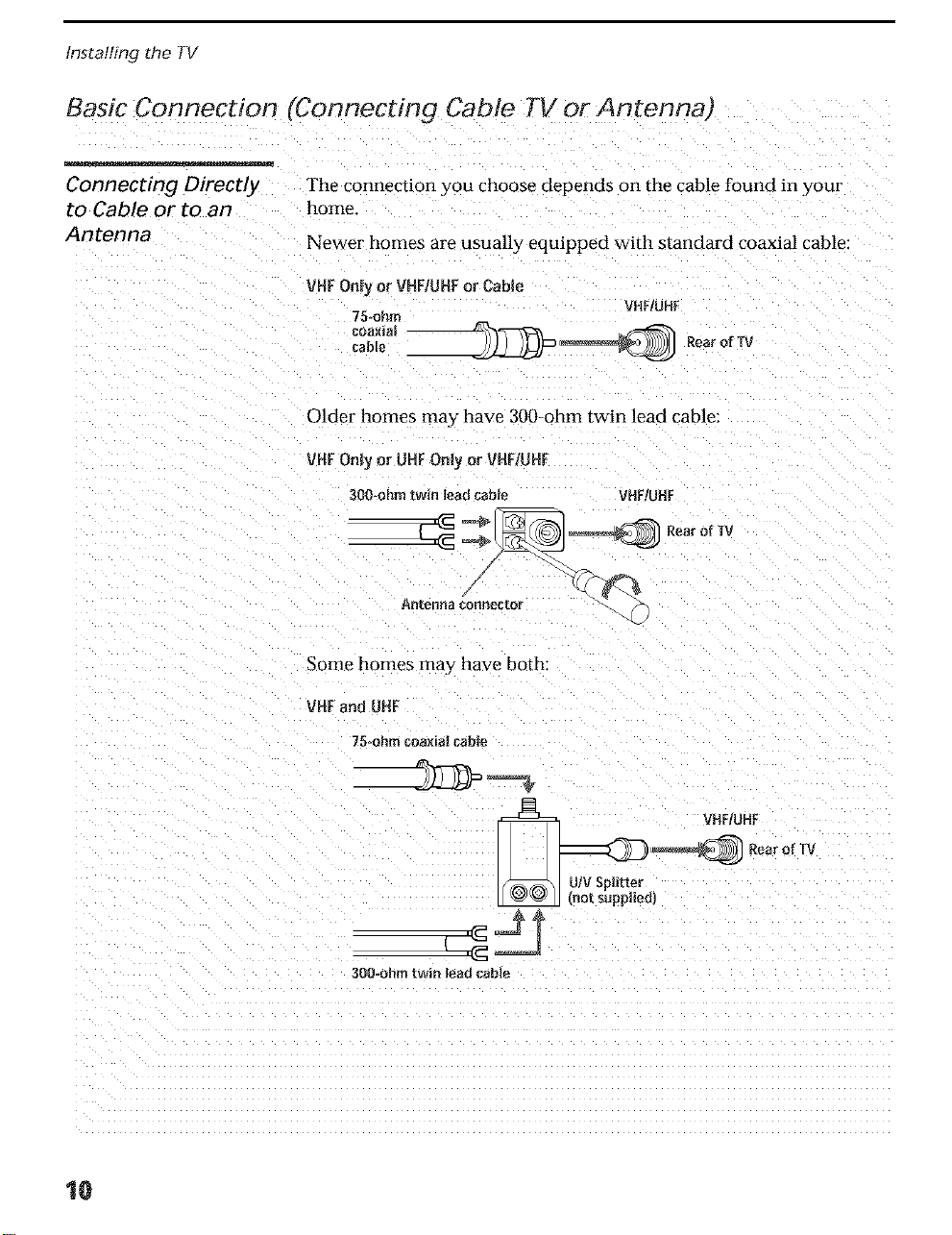
Installing the TV
Basic Connection (Connecting Cable TV or Antenna)
Connecting Directly
to Cable or to an
Antenna
The connection you choose depends on the cable found in your
home.
Newer homes are usually equipped with standard coaxial cable:
VHE Only or VHFIUHF or Cable
75-ohm
coaxial
cable
Older homes may have 300=ohm twin lead cable:
MHFOnly or UHFOnly or VHFIUHF
300-ohmtwin leadcable VHF/UHF
F_ _ _ _ Rearo, TV
Antenna connectoF @_
Some homes may have both:
VHE and UHE
75°oh_'n coaxial cable
VHF/HHF
RearofTV
10
300-ohmtwin lead cable
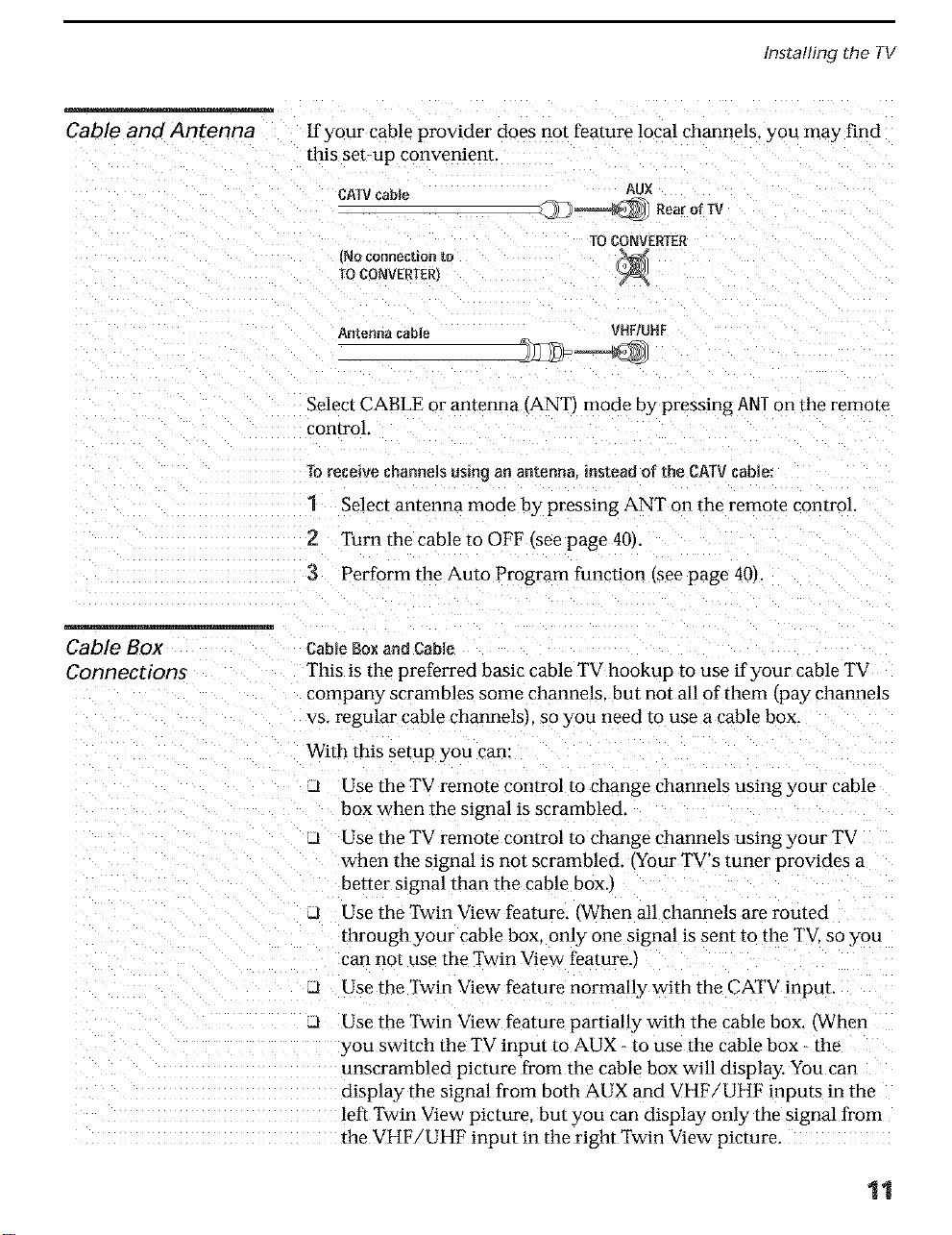
Installing the TV
Cable and Antenna
Cable Box
Connections
lfyour cable provider does not feature local channels, you may find
this set-up convenient.
CATVcane
__ Rearof TV
INO connection to
TOCONVERTER)
Antenna cable VHFIUHF
AUX
TOCONVERTER
N
Select CABLE or antenna (ANT) mode by pressing ANTon the remote
control.
T_receivechannelsusinganantenna,insteadof theCATVcane:
1 Select antenna mode by pressing ANT on the remote control.
2 Turn the cable to OFF Lsee page 401.
3 Perform the Auto Program function tsee page 401.
CaNe Box and Cable
This is the preferred basic cable TV hookup to use if your cable T'_
company scrambles some channels, but not all of them [pay channels
vs. regular cable channelsn so you need to use a cable box.
With this setup you can:
J Use the TV remote control to change channels using your cable
box when the signal is scrambled.
J Use the TV remote control to change channels using your TV
when the signal is not scrambled. EYour TV's tuner provides a
better signal than the cable boxA
J Use the Twin View feature. _When all channels are routed
through your cable box. only one signal is sent to the TV. so you
can not use the Twin View featureJ
J Use the Twin View feature normally with the CATV input.
d
Use the Twin View feature partially with the cable box. When
you switch the TV input to AUX - to use the cable box - the
unscrambled picture from the cable box will display. You can
display the signal from both AUX and VHF/UHF inputs in the
left Twin View picture, but you can display only the signal from
the VHF/UHF input in the right Twin View picture.
11
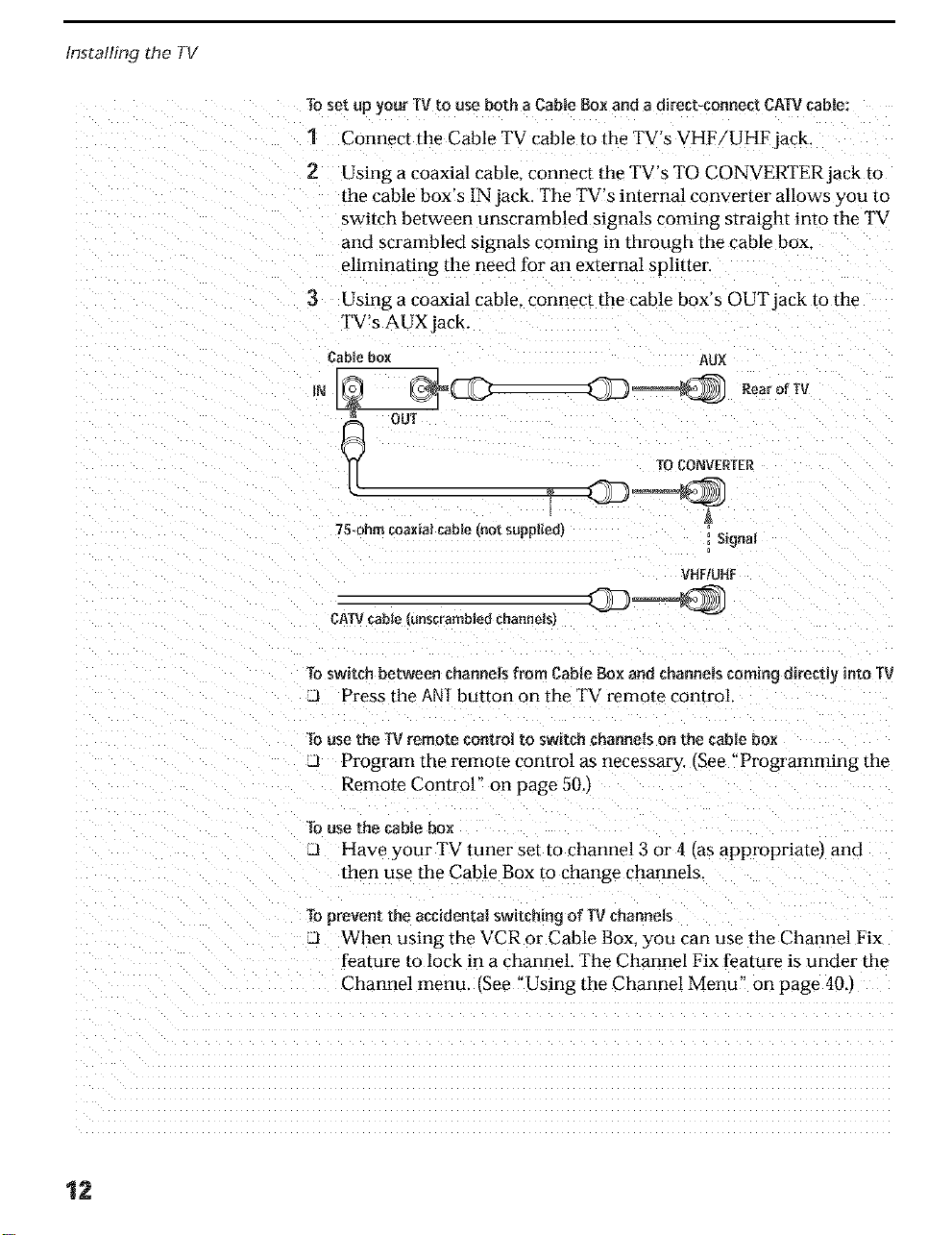
Installing the TV
Toset up your TV to use both a Cable Box and a direct-connect CATVcabJe:
1 Connect the Cable TV cable to the TV's VHF/UHF jack.
2 Using a coaxial cable connect the TV's TO CONVERTER jack to
the cable box's 1N jack. The TV's internal converter allows you [o
switch between unscrambled signals coming straight into the TV
and scrambled signals coming in through the cable box
eliminating the need for an external splitter.
3 Using a coaxial cable connect the cable box's OUT jack to the
fV's AUX jack.
CabJebox
,N °CD
OUT
__ RearofTV
AUX
I'0CONVERTER
75.ohm coaxial cable {not suppRed}
CATV cabl_ _unscrambi_d cbannelsj
Toswitch between channels from Cable Box and channels comingdirectly into TV
J Press the AN[ button on the TV remote control.
Touse the TV remote control to switch channels on the cable box
LJ Program the remote control as necessary, (See "Programming the
Remote Control" on page 503
Touse the cabJebox
C_ Have your TV tuner set to channel 3 or 4 las appropriate) and
then use the Cable Box to change channels
Toprevent the accidental switching of ]V channels
Li When using the VCR or Cable Box, you can use the Channel Fix
feature to lock in a channel. The Channel Fix feature is under the
Channel menu. (See "Using the Channel Menu" on page 403
_,Signal
VHFIUHF
12
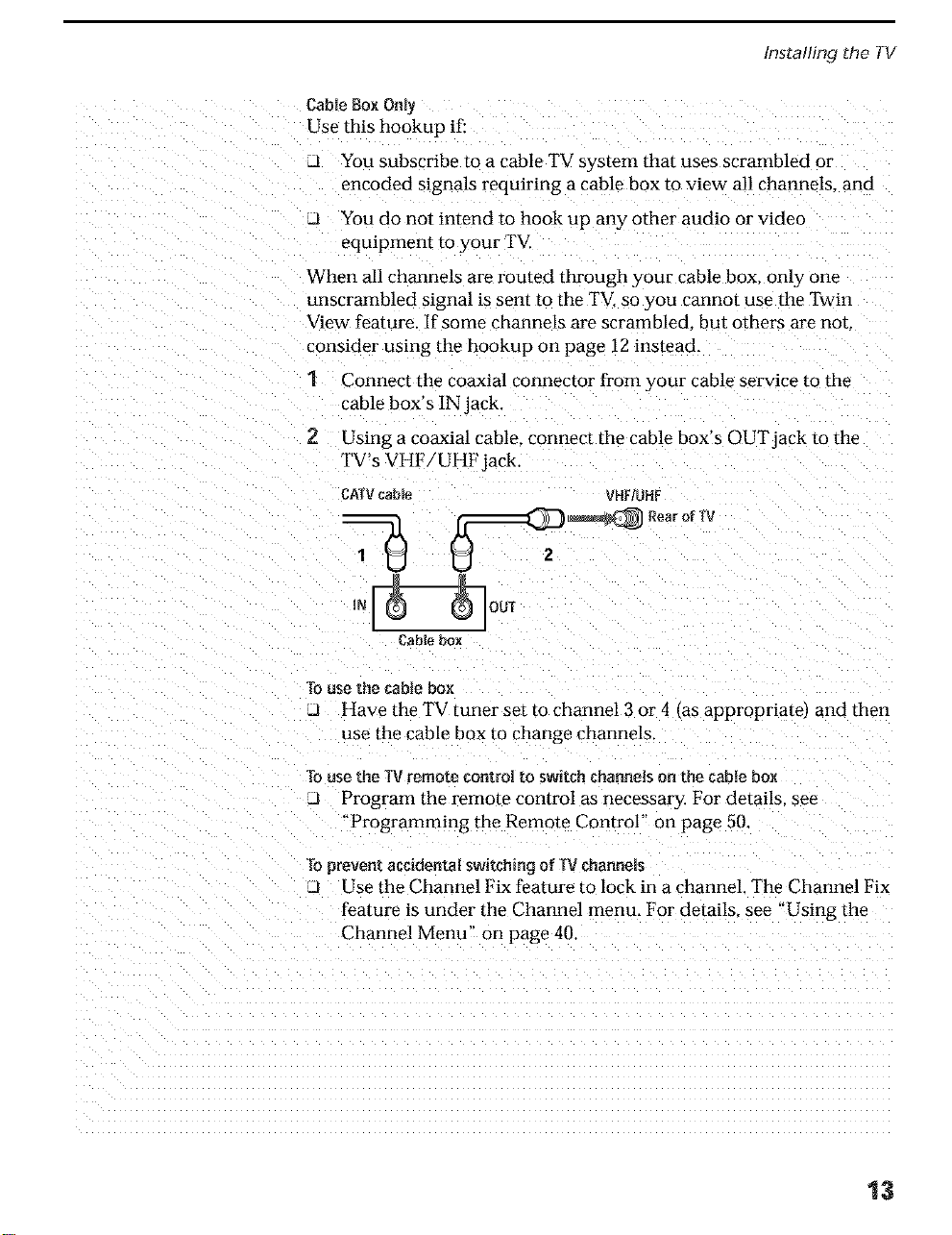
Installing the TV
CableBoxOnly
Use this hookup if:
J You subscribe to a cable TV system that uses scrambled or
encoded signals requiring a cable box to view all channels, and
_a You do not intend to hook up any other audio or video
equipment ro your TV.
When all channels are routed through your cable box. only one
unscrambled signal is sent to the TV. so you cannot use the Twin
View feature. If some channels are scrambled but others are not.
consider using the hookup on page 12 instead.
1 Connect the coaxial connector from your cable service to the
cable box's IN jack.
2 Using a coaxial cable connect the cable box's OUT jack to the
l_V's VHF/UHt _jack.
CATVcable VHF/UHF
IN_OUT
Cablebox
To a_e the cable box
L3 Have the TV tuner set to channel 3 or 4 (as appropriate) and then
use the cable box to change channels.
Tousethe lV remotecontrolto switch channelsont_e cablebox
J Program the remote control as necessary. For details, see
"Programming the Remote Control" on page 50.
Topreventaccidentalswitchingof TVchannels
J Use the Channel Fix feature to lock in a channel. The Channel Fix
feature is under the Channel menu. For details, see "Using the
Channel Menu" on page 40
13
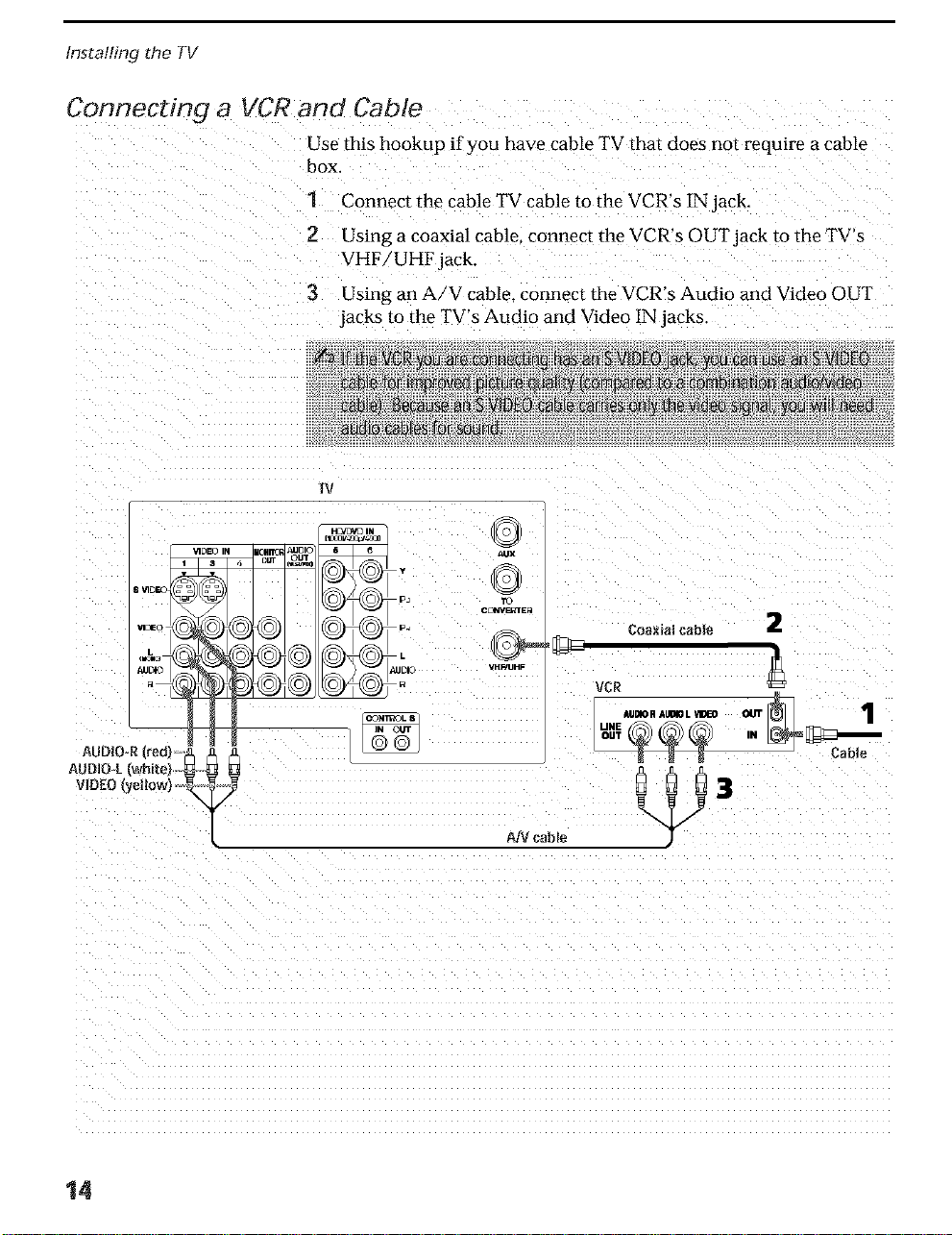
Installing the TV
Connecting a VCR and Cable
dse this hookup if you have cable TV that does not require a cable
box.
1 Connect the cable TV cable to the VCR's IN jack.
2 Using a coaxial cable connect the VCR's OUT jack to the TV's
VHF/UHE jack.
3 Using an A/V cable, connect the VCR's Audio and Video OUT
jacks to the TV's Audio and Video IN jacks.
TV
H D/D_/D IN
..... '##I
AUDIO& {white)
VIDEO(yellow}
AUDIOoR[red)
CONVF_IE_
Coaxial cable
VHr'JUHF _
AIV cable
VCR
UNE IN
2
_ Cable
14
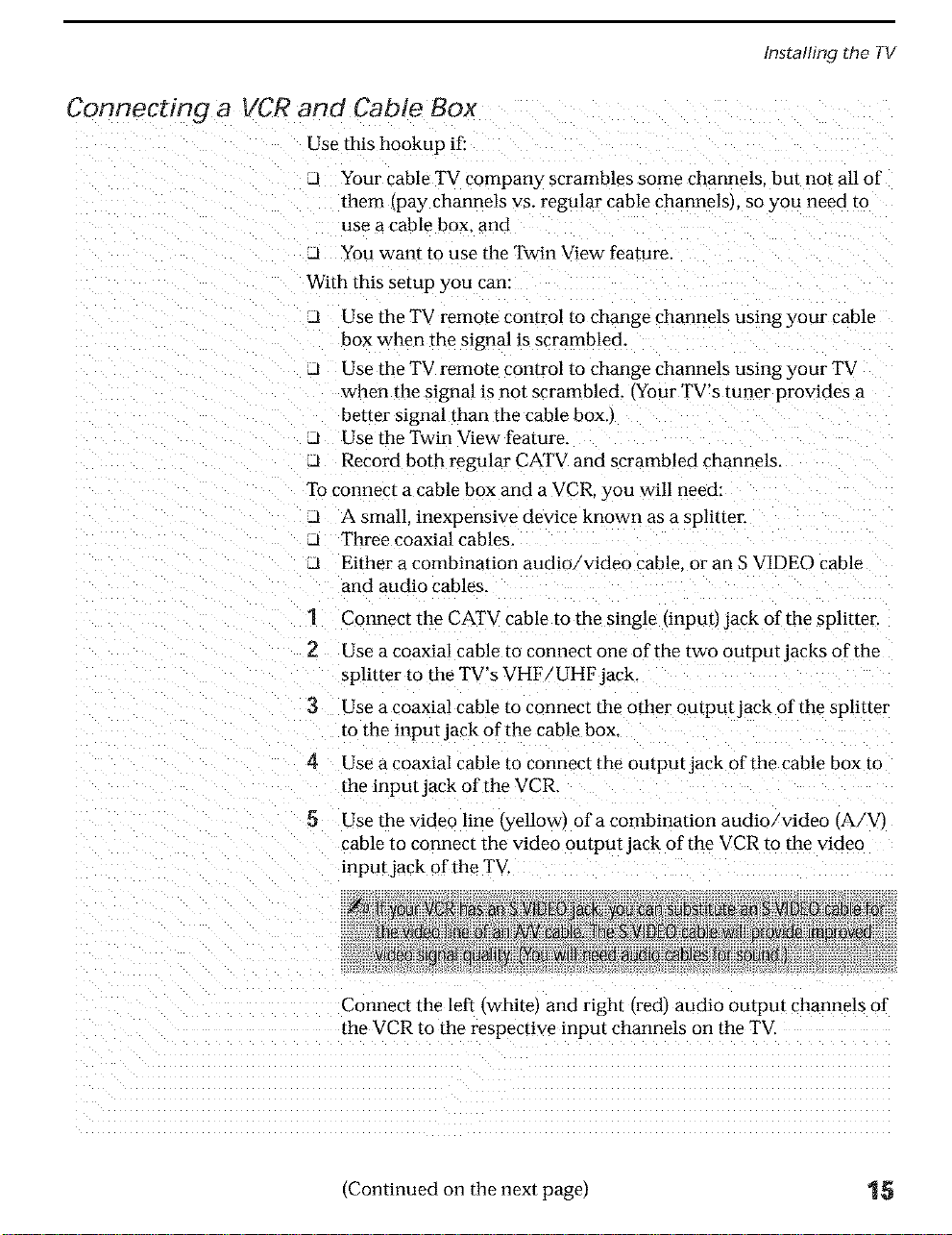
Connecting a VCR and Cable Box
Use this hookup if:
L] Your cable TV company scrambles some channels, but not all of
them ,pay channels vs. regular cable channelsL so you need to
use a cable box. and
_i You want to use the Twin View feature.
With this setup you can:
J Use the TV remote control to change channels using your cable
box when the signal is scrambled.
J Use the TV remote control to change channels using your TV
when the signal is not scrambled. EYour TV's tuner provides a
better signal than the cable box.,
J Use the Twin View feature.
LI Record both regular CATV and scrambled channels.
To connect a cable box and a VCR, you will need:
_1 A small, inexpensive device known as a splitter.
Three coaxial cables.
J Either a combination audio/video cable, or an S VIDEO cable
and audio cables.
Installing the TV
1 Connect the CATV cable to the single (input) jack of the splitter.
2 Use a coaxial cable to connect one of the two output jacks of the
splitter to the TV's VHF/UHF jack.
3 Use a coaxial cable to connect the other output jack of the splitter
to the input jack of the cable box.
4 Use a coaxial cable to connect the output jack of the cable box to
the input jack of the VCR.
5 Use the video line Lvellow} of a combination audio/video (A/V)
cable to connect the video output jack of the VCR to the video
input jack of the T_Z
Connect the left (white} and right (red} audio output channels of
the VCR to the respective input channels on the TV
(Continued on the next page) 15
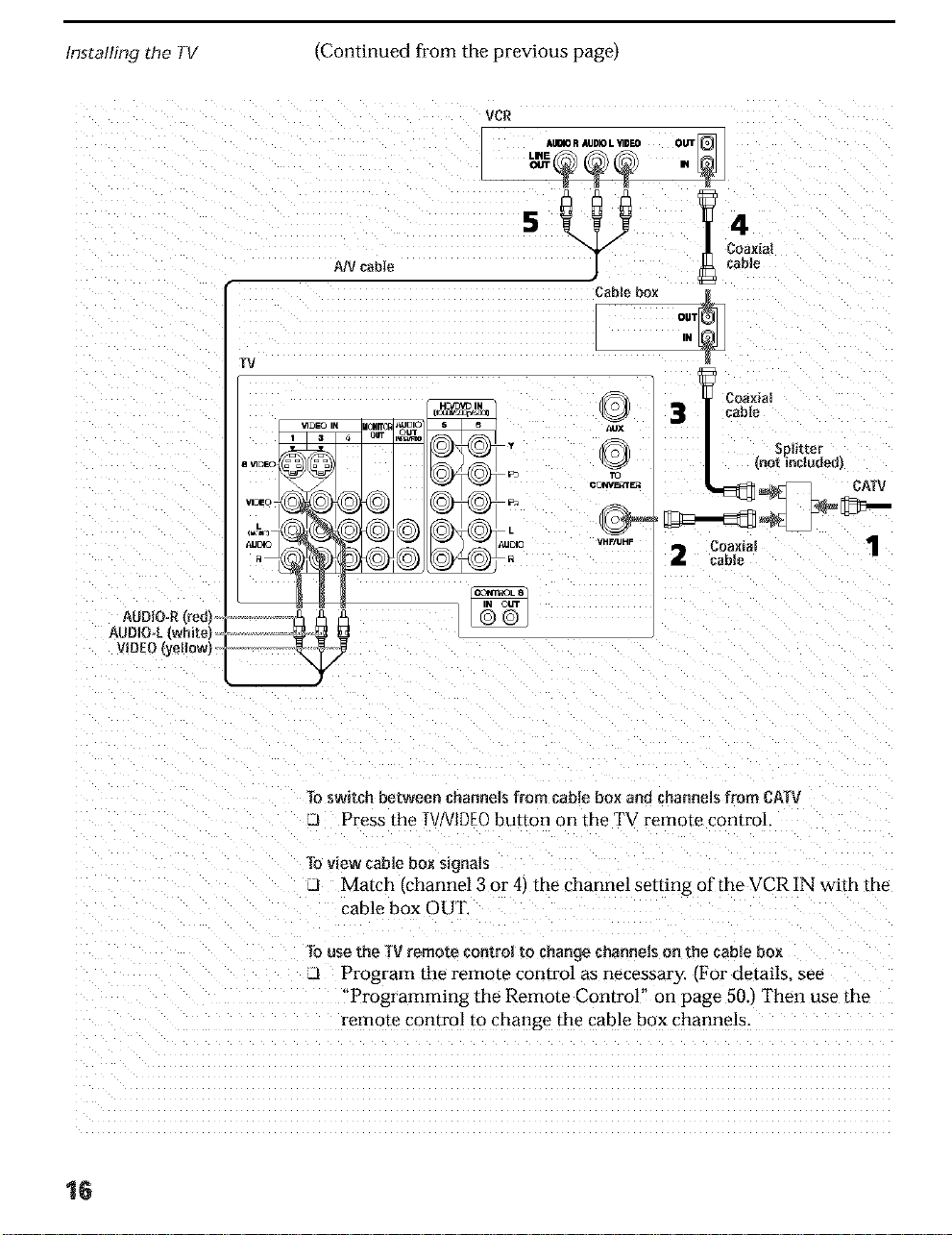
Installing the TV (Continued from the previous page)
VCR
AiVcane
Cable box
TV
CATV
AUD]O-R (red)
AUDIQ-L (white}
V}DEO {yel}ow}
Toswitch between channels from cane box and channels from CATV
J Press the W/VIDEO button on the TV remote control.
Tovmw cable box s_gnals
Match mhannel 3 or 4 the channel setting of the VCR IN with the
cable box OUT.
Tousethe TVremotecontrolto changechanneJson the cane box
Program the remote control as necessary, (For details, see
"Programming the Remote Control" on page 50.1 Fhen use the
remote control to change the cable box channels.
16
