Sony KV-2199M70 Service Manual
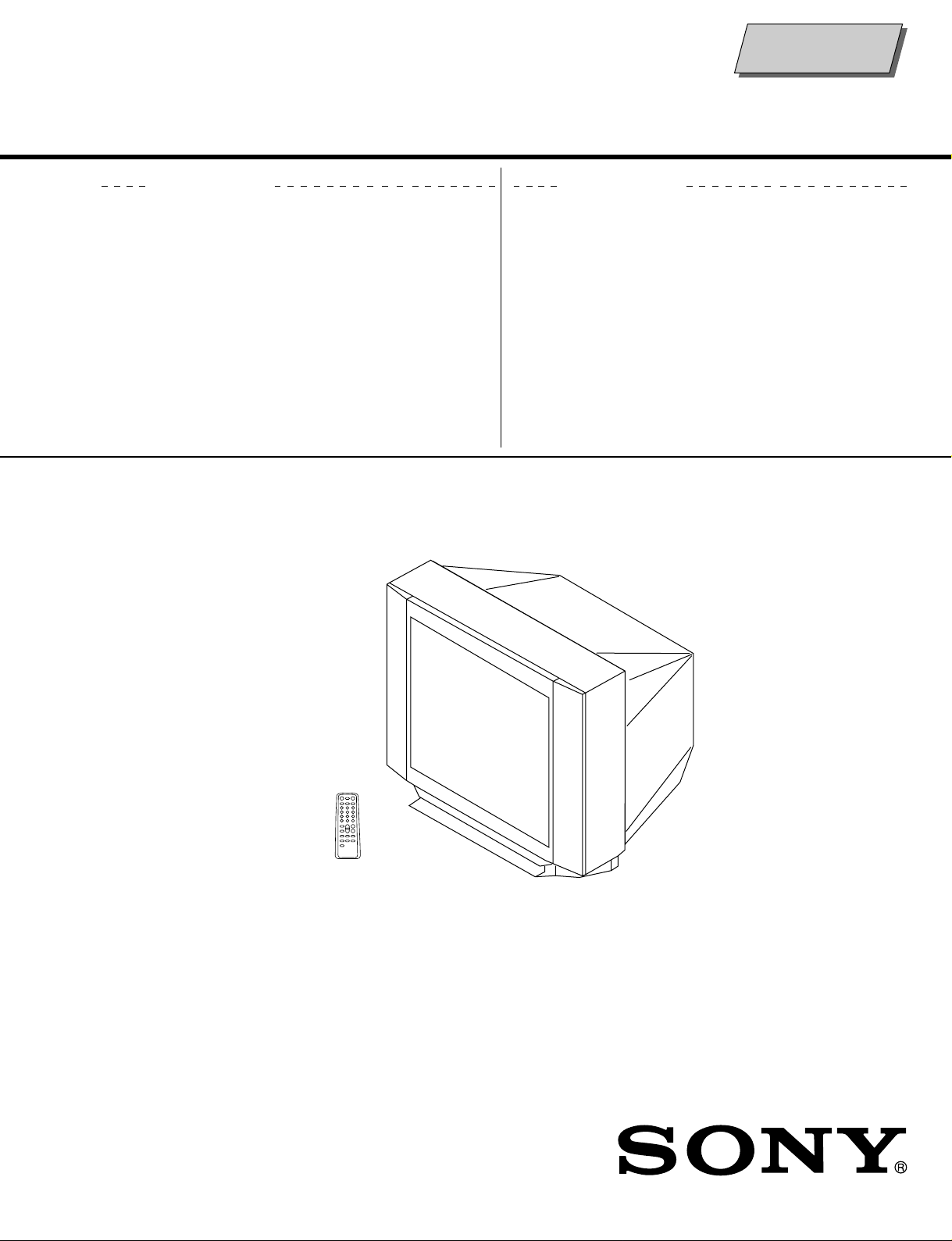
Self Diagnosis
Supported model
SERVICE MANUAL
MODEL COMMANDER DEST. CHASSIS NO.
KV-2199M70 RM-952 ME SCC-U30W -A
MODEL COMMANDER DEST. CHASSIS NO.
BG-3S
CHASSIS
TRINITRON
®
COLOR TV
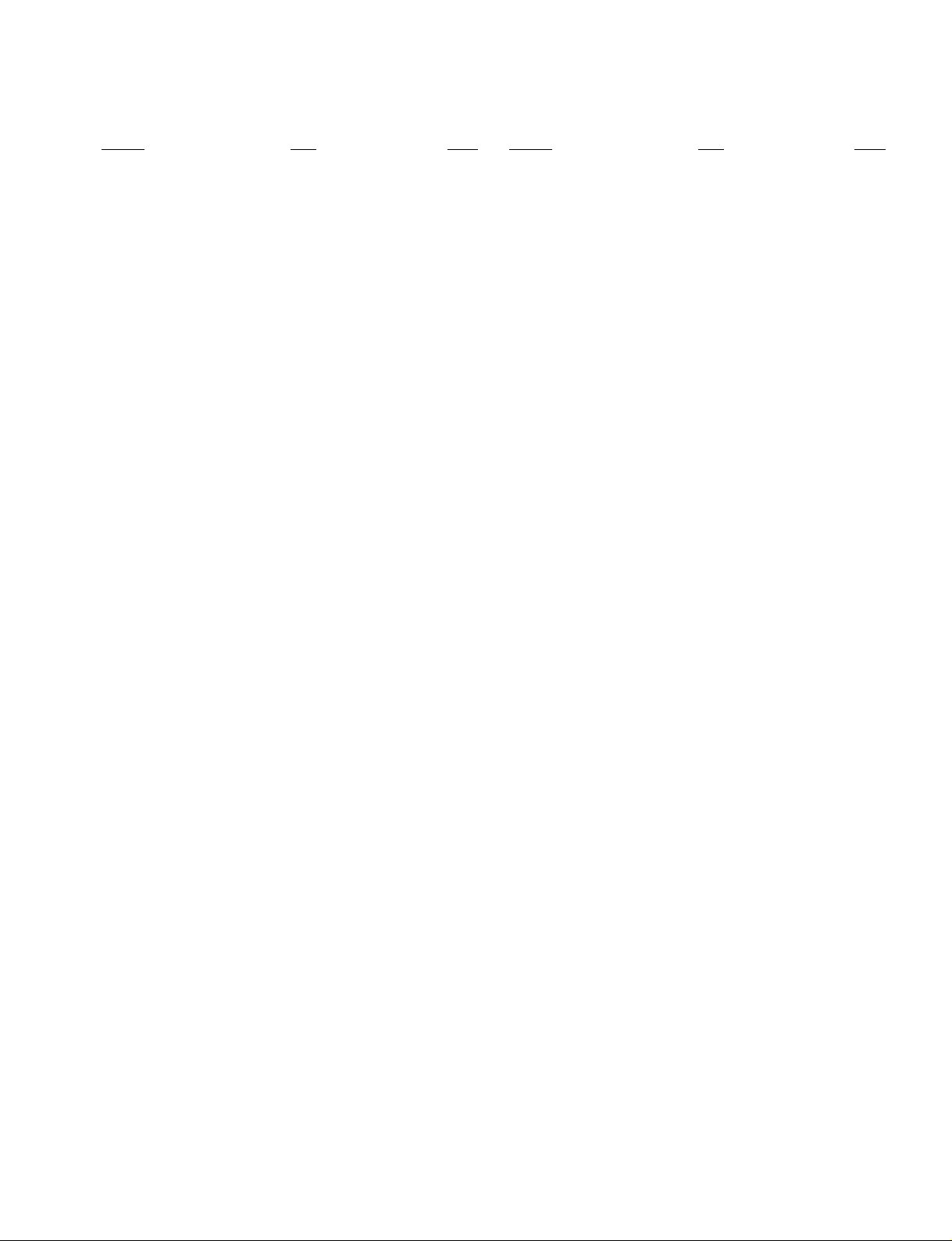
TABLE OF CONTENTS
KV-2199M70
RM-952
Section Title Page
SELF DIAGNOSIS FUNCTION................................ 4
1. GENERAL........................................................................ 8
2. DISASSEMBLY
2-1. Rear Cover Removal................................................ 20
2-2. Chassis Assy Removal ............................................. 20
2-3. F Bracket Removal .................................................. 20
2-4. Service Position ....................................................... 20
2-5. Replacement of Parts ............................................... 21
2-5-1. Replacement of Control Button ....................... 21
2-5-2. Replacement of Light Guide ............................ 21
2-6. Terminal Bracket Removal ...................................... 21
2-7. Degauss Coil Removal ............................................. 21
2-8. Picture Tube Removal.............................................. 22
3. SET-UP ADJUSTMENTS
3-1. Beam Landing.......................................................... 23
3-2. Convergence............................................................. 24
3-3. Focus Adjustment .................................................... 26
3-4. G2 (Screen) and White Balance Adjustments......... 26
Section Title Page
5. DIAGRAMS
5-1. Block Diagram ......................................................... 37
5-2. Frame Schematic Diagram ...................................... 40
5-3 Circuit Boards Location .......................................... 42
5-4. Schematic Diagrams and Printed Wiring Boards ... 43
(1) Schematic Diagram of A (1/2) Board...................... 45
(2) Schematic Diagram of A (2/2) Board...................... 48
(3) Schematic Diagrams of C3 and VM1 Boards ......... 54
(4) Schematic Diagram of F Board .................................... 59
5-5. Semiconductors........................................................ 61
6. EXPLODED VIEW
6-1. Chassis ..................................................................... 63
7. ELECTRICAL PARTS LIST....................................... 65
4. CIRCUIT ADJUSTMENT
4-1. Adjustments with Commander ................................ 27
4-2. Adjustment Method ................................................. 28
4-3. Picture Quality Adjustments .................................... 33
4-4. A Board Adjustment After IC003 (Memory)
Replacement............................................................. 33
4-5. Picture Distortion Adjustment................................. 34
– 3 –
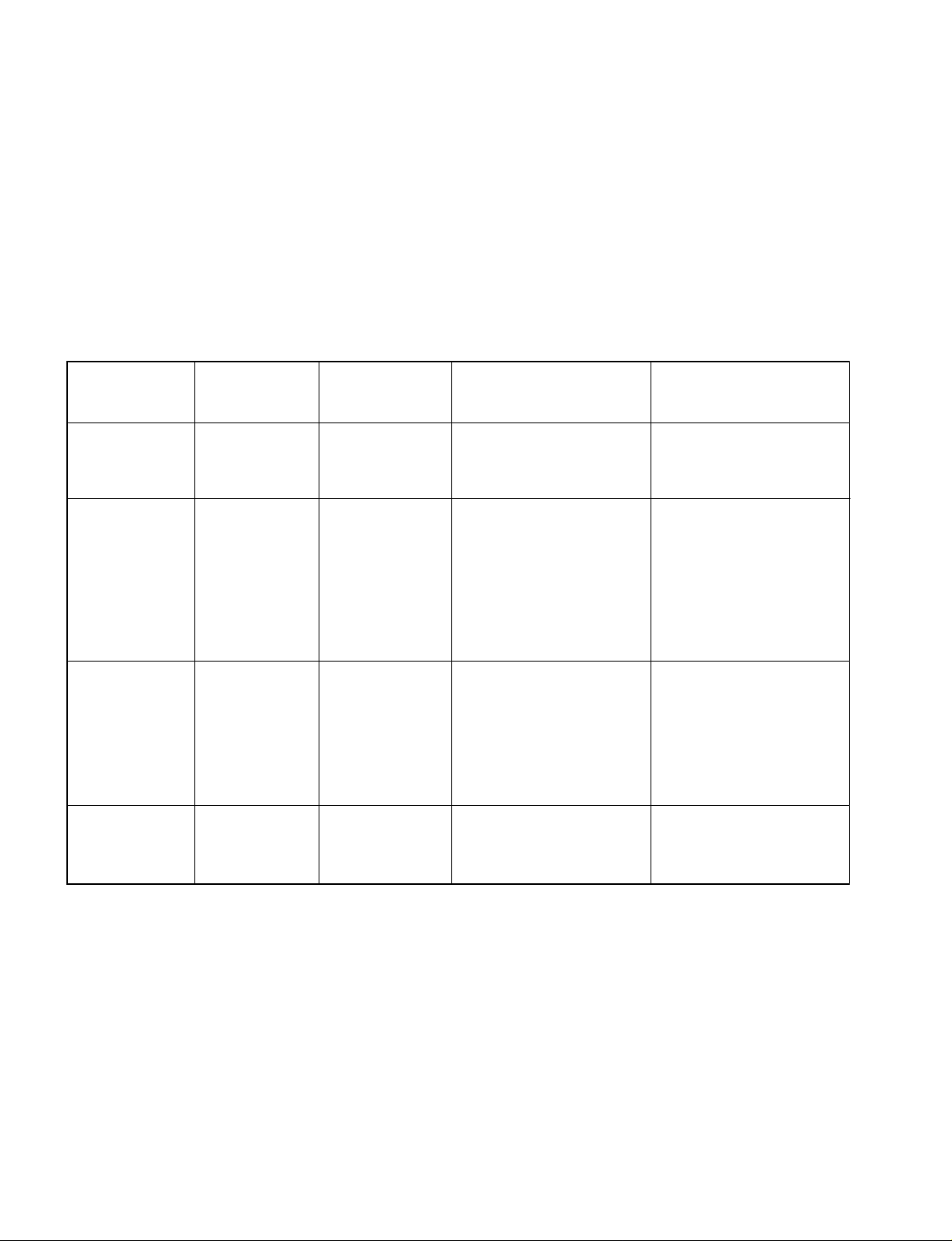
KV -2199M70
RM-952
SELF DIAGNOSTIC FUNCTION
The units in this manual contain a self-diagnostic function. If an error occurs, the STANDBY/TIMER lamp will automatically
begin to flash.
The number of times the lamp flashes translates to a probable source of the problem. A definition of the STANDBY/TIMER
lamp flash indicators is listed in the instruction manual for the user’s knowledge and reference. If an error symptom cannot
be reproduced, the remote commander can be used to review the failure occurrence data stored in memory to reveal past
problems and how often these problems occur.
1. DIAGNOSTIC TEST INDICA TORS
When an errors occurs, the STANDBY/TIMER lamp will flash a set number of times to indicate the possible cause of the
problem. If there is more than one error, the lamp will identify the first of the problem areas.
Result for all of the following diagnostic items are displayed on screen. No error has occured if the screen displays a “0”.
Diagnostic
Item
Description
• Power does not
turn on
• +B overcurrent
(OCP) or
overvoltage
(OVP)
• Vertical deflection
stopped
• Horizontal
deflection
overdrive
• White balance
failure (no
PICTURE)
• Micro reset
No. of times
STANDBY/TIMER
lamp flashes
Does not light
2 times
5 times
—
Self-diagnostic
display/Diagnostic
result
—
002:000 or
002:001~255
003:001~255
004:001~255
at the same time
005:000 or
005:001~225
101:00 or
101:001~225
Probable
Cause
Location
• Power cord is not plugged
in.
• Fuse is burned out F4601
(F)
• H.OUT Q511 is shorted. (A
board)
• IC701 is shorted. (C board)
• -13V is not supplied. (A
board)
• IC 503 faulty (A board)
• G2 is improperly adjusted.
(Note 2)
• CRT problem.
• Video OUT IC701 is faulty.
(C board)
• IC301 is faulty. (A board)
• No connection A board to
C3 board.
• Discharge CRT (C3 Board)
• Static discharge
• External noise
Detected
Symptoms
• Power does not come on.
• No power is supplied to the
TV.
• AC power supply is faulty.
• Power does not come on.
• Load on power line is
shorted.
• Has entered standby state
after horizontal raster.
• Vertical deflection pulse is
stopped.
• Power line is shorted or
power supply is stopped.
• No raster is generated.
• CRT cathode current
detection reference pulse
output is small.
• Power is shut down shortly,
after this return back to
normal.
• Detect Micro latch up.
Note 1: If a + B overcurrent is detected, stoppage of the vertical deflection is detected simultaneously.
The symptom that is diagnosed first by the microcontroller is displayed on the screen.
Note 2: Refer to screen (G2) Adjustment in section 3-4 of this manual.
– 4 –
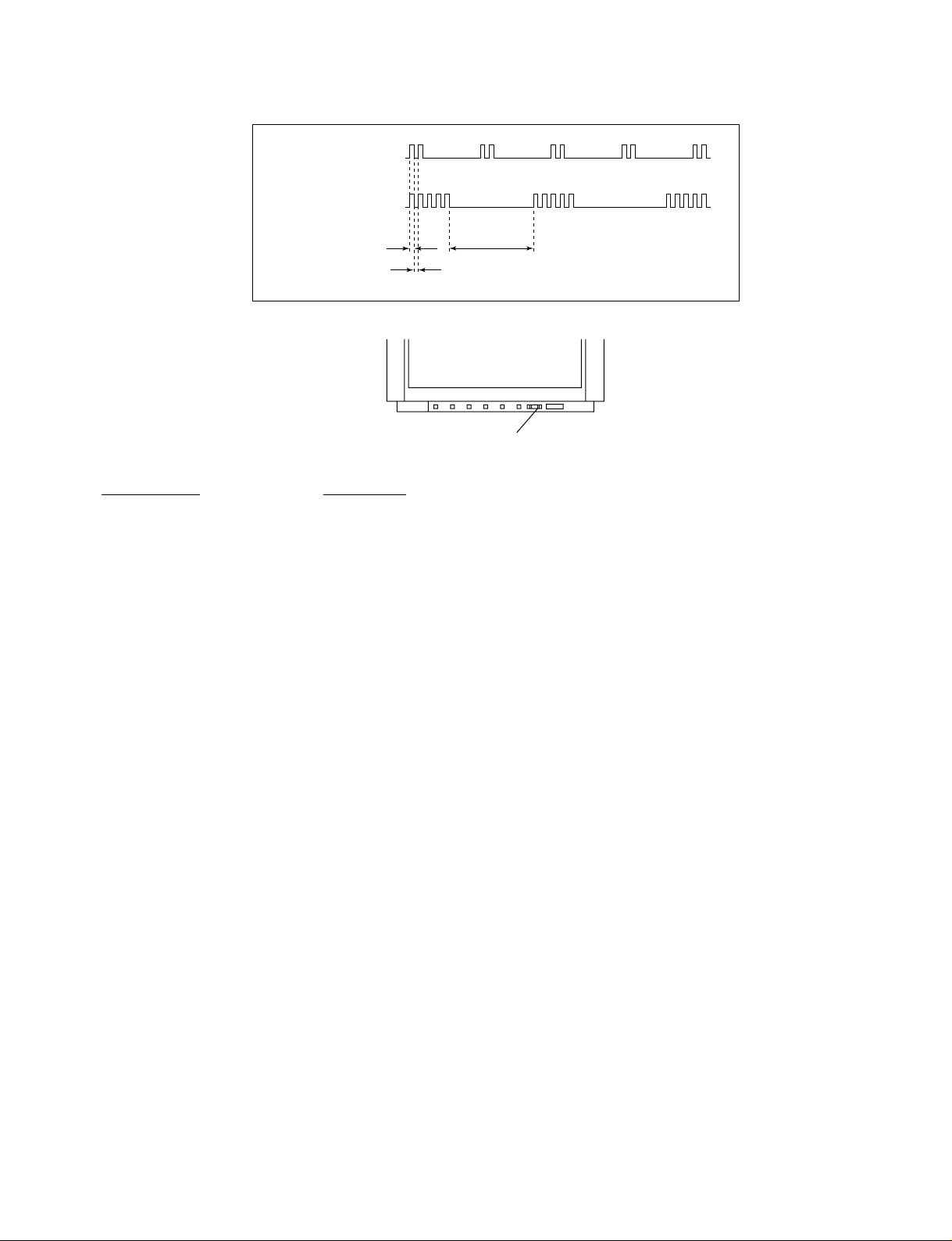
2. DISPLAY OF STANDBY/TIMER LIGHT FLASH COUNT
2 times
5 times
KV-2199M70
RM-952
Lamp ON 0.3 sec.
Lamp OFF 0.3 sec.
Lamp OFF 3 sec.
STANDBY/SLEEP lamp
Diagnostic Item Flash Count*
+B overcurrent/overvoltage 2 times
Vertical deflection stopped
White balance failure 5 times
* One flash count is not used for self-diagnostic.
3. STOPPING THE STANDBY/TIMER FLASH
Turn off the power switch on the TV main unit or unplug the power cord from the outlet to stop the STANDBY/TIMER lamp
from flashing.
– 5 –
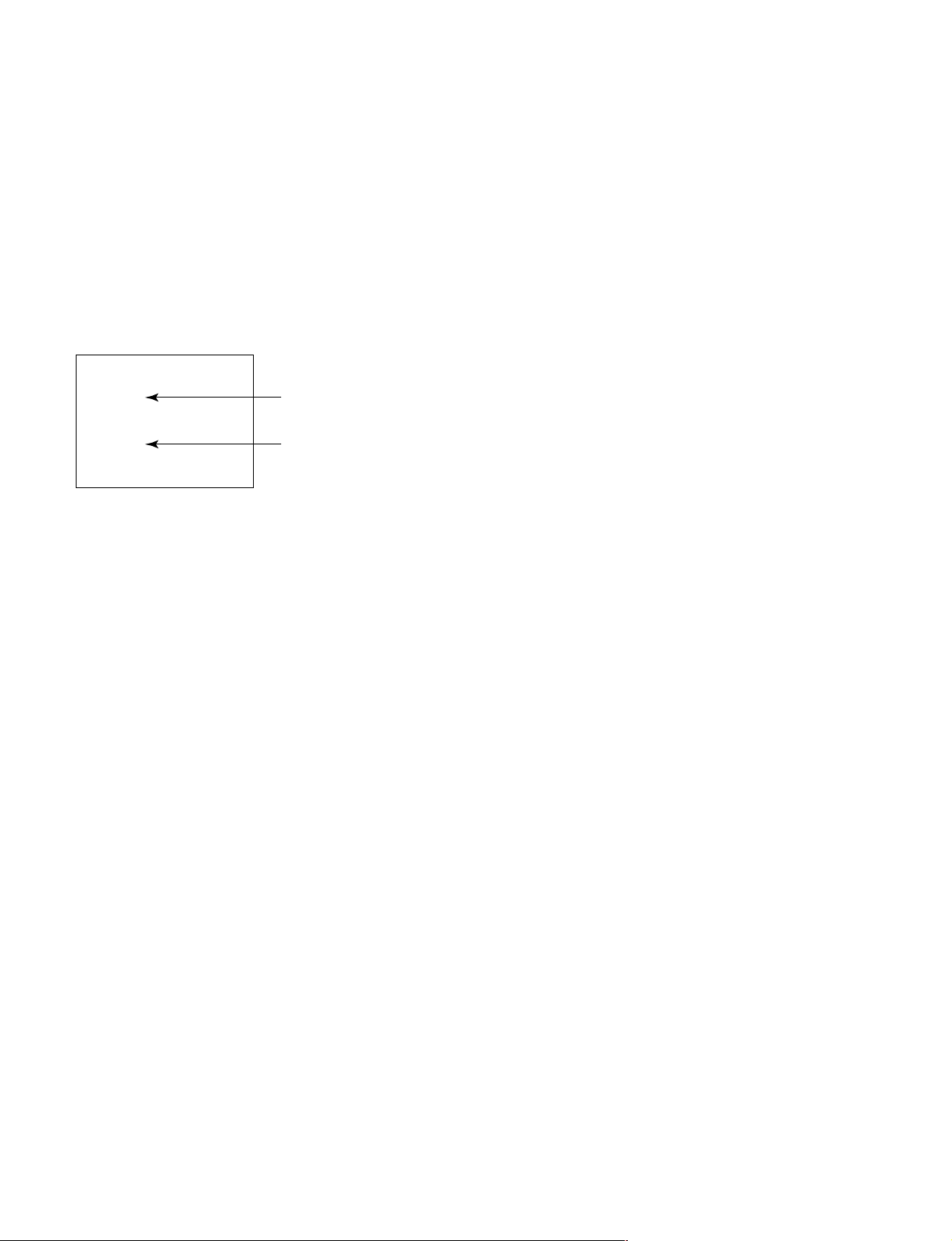
KV -2199M70
RM-952
4. SELF-DIAGNOSTIC SCREEN DISPLAY
For errors with symptoms such as “power sometimes shuts off” or “screen sometimes goes out” that cannot be confirmed, it
is possible to bring up past occurances of failure for confirmation on the screen:
[To Bring Up Screen Test]
In standby mode, press buttons on the remote commander sequentially in rapid succession as shown below:
[Screendisplay] / channel [5] / Sound volume [-] / Power ON
˘
Note that this differs from entering the service mode (mode volume [+]).
Self-Diagnosis screen display
SELF DIAGNOSTIC
002 : 000
003 : 000
004 : 000
005 : 001
101 : 000
Numeral "0" means that no fault has been detected.
Numeral "1" means a fault has been detected.
5. HANDLING OF SELF-DIAGNOSTIC SCREEN DISPLAY
Since the diagnostic results displayed on the screen are not automatically cleared, always check the self-diagnostic screen
during repairs. When you have completed the repairs, clear the result display to “0”.
Unless the result display is cleared to “0”, the self-diagnostic function will not be able to detect subsequent faults after
completion of the repairs.
[Clearing the result display]
To clear the result display to “0”, press buttons on the remote commander sequentially as shown below when the diagnostic
screen is being displayed.
Channel [8] / 0
[Quitting Self-diagnostic screen]
To quit the entire self-diagnostic screen, turn off the power switch on the remote commander or the main unit.
– 6 –
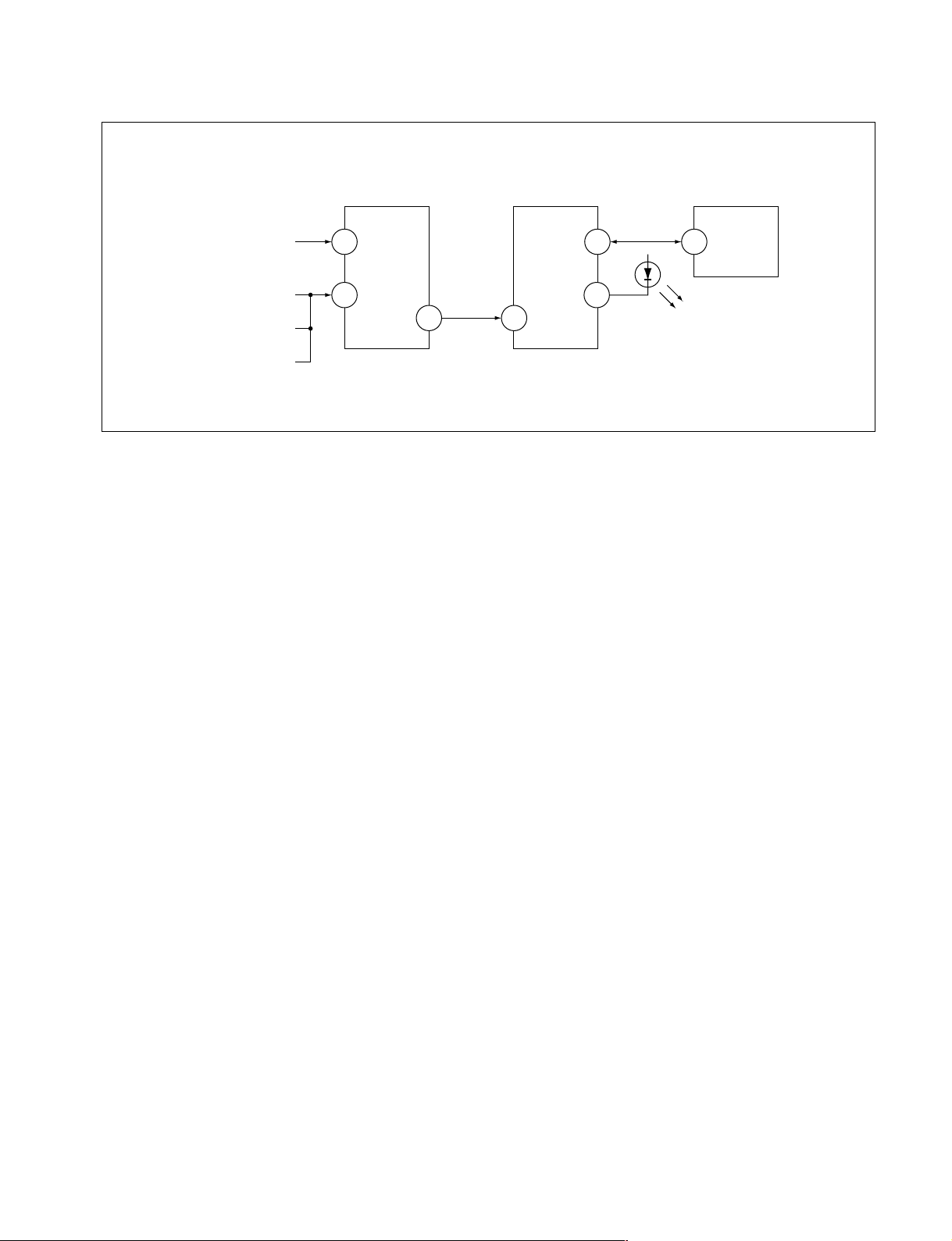
6. SELF-DIAGNOSTIC CIRCUIT
KV-2199M70
RM-952
FROM
CRT
FROM
[+B] Q604 C3
[H] D526
[V] Q509/507
IC301
Y/CHROMA JUNGLE
IK-IN
MP/
18 51
PROTECT
SDA
4635
IC001
SYSTEM
IO-8DAT
O-LED
IO-SDAT
MEMORY
B-DAT
54521
IC003
[+BovercurrentªOCPº] Occurs when an overcurrent on the +B(135) line is detected by Q604. If Q604 go to ON
and the voltage to pin 18 of IC301 should go down when V.SYNC is more than seven
verticals in a period, the unit will automatically turn off.
[Horizontaldeflectionoverdrive] Occurs when an overdrive on H drive line is detected by D526. Power supply will be shut
down when detect it.
[Verticaldeflectionstopped] Occurs when an absence of the vertical deflection pulse is detected by Q509 and IC001
shut down the power supply.
[Verticaldeflectionovercurrent] Occurs when an overcurrent on V drive line is detected by Q507. Power supply will be
shut down when detect this by IC001.
[Whitebalancefailure] If the RGB levels* do not balance or become low level within 5 seconds, this error will be
detected by IC301. TV will stay on, but there will be no picture.
* (Refers to the RGB levels of the AKB detection Ref pulse that detects IK.)
– 7 –
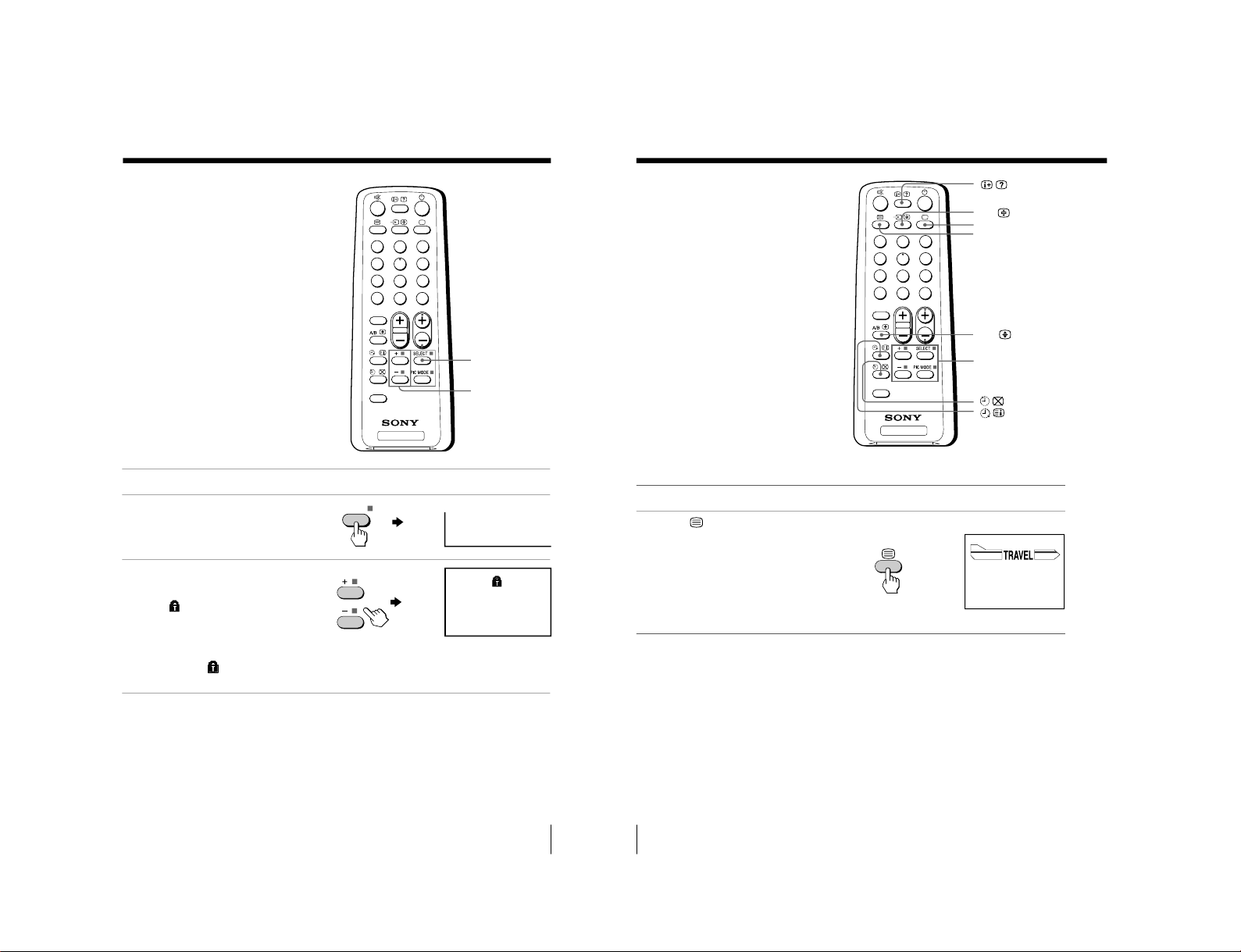
17
Advanced Operations
Blocking the
channels
(CHILD LOCK)
You can prevent a child from watching
certain programs by using the buttons
on the remote control.
1
Select the TV program you want to lock.
2
Press SELECT until
“CHILD
LOCK” appears on the
screen.
3
Press + or – to select
“ON”.
The
symbol appears on
the screen.
To unlock the channel,
press + or – to select
“OFF”. The
symbol
disappears from the screen.
Note
• If you preset a locked channel, that particular channel will be unlocked
automatically.
CHILD LOCK: ON
1
CHILD LOCK: OFF
SELECT
TV
1
2
3
4
6
7
8
9
÷
0
5
JUMP
SOUND
MODE
FAVORITE
PROGR
Á
SELECT
+ or –
18
Advanced Operations
Viewing Teletext
(KV-2199XT only)
TV stations broadcast an information
service called Teletext via some TV
channels. Teletext allows you to receive
various information, such as shares
market or news.
Displaying Teletext
1
Select a TV channel that carries the Teletext broadcast you want to watch.
2
Press
to display the
text.
A Teletext page (normally
the index page) is
displayed. If there is no
Teletext broadcast, “100” is
displayed at the top left
corner of the screen.
To turn off Teletext
Press ;.
b
;
A/B
FASTEXT
…
V
P166 SECTEXT 166 FR1 MAR 03:59:09
From Singapore
To PARIS
To OSAKA
To ROM A
To SYDNEY
Day Dep/Arr Flight Alrcraft
1.6 220/0588 SQ28 747
2 2130/1225 PA115 L15
3 2115/1330 SQ26 747
2.7 2130/0745 SQ24
747
4 2300/0915 AZ487 747
2.5 1000/1715 SQ6 747
4.6 0930/2015 CX522 L10
1 2210/0610 SQ21A 747
2 2100/0835 SQ21A 747
TV
1
2
3
4
6
7
8
9
÷
0
5
JUMP
SOUND
MODE
FAVORITE
PROGR
Á
– 15 –
KV-2199M70
RM-952
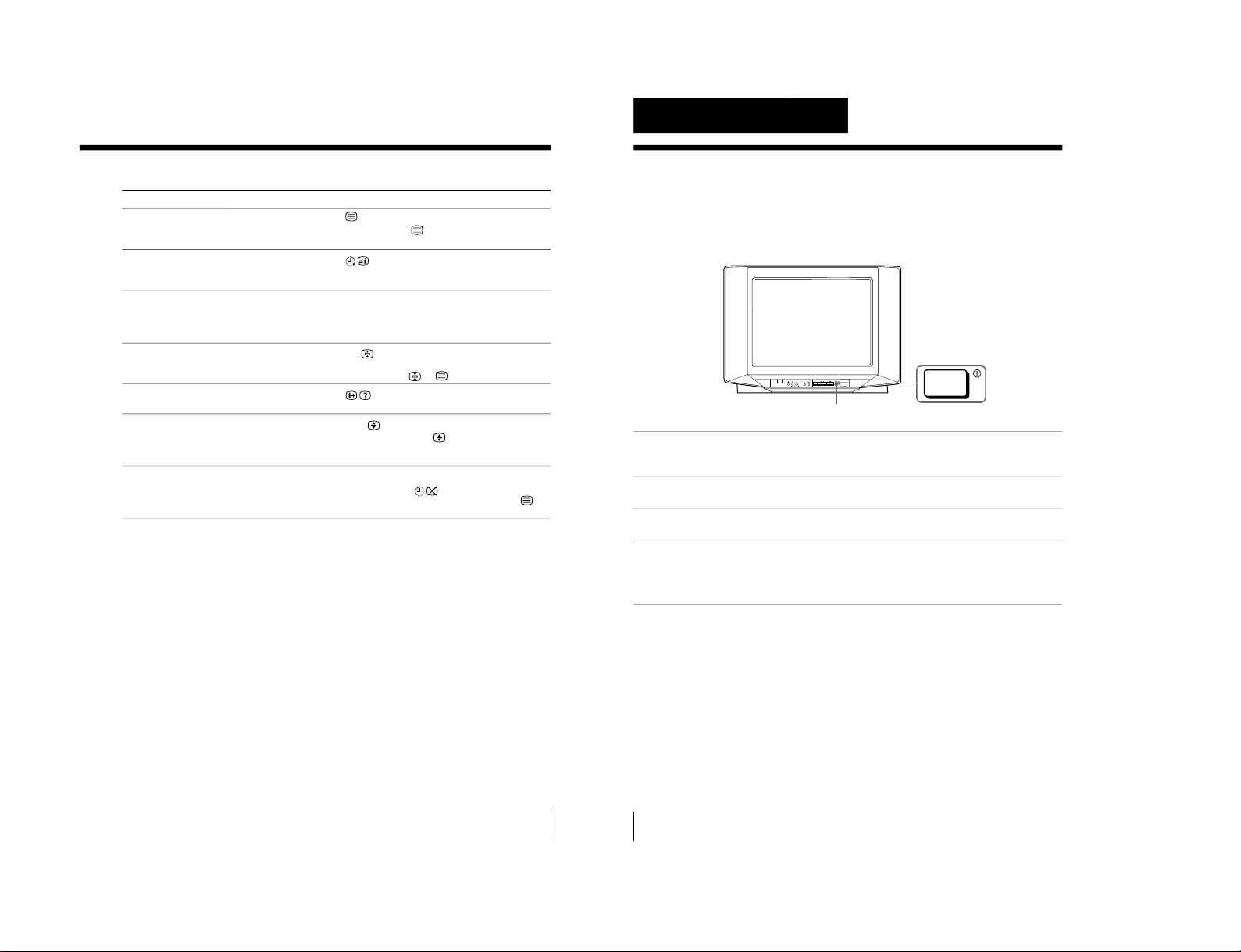
19
Advanced Operations
Additional Teletext tasks
To
display a Teletext page on the TV
picture
check the contents of a Teletext service
select a Teletext page
hold a Teletext page
(stop the page from scrolling)
reveal concealed information
(e.g., an answer to a quiz)
enlarge the Teletext display
wait for a Teletext page while watching
a TV program
* You can also select a Teletext page of any page number that appears in the
colored column at the bottom of the screen using the corresponding colorcoded button on the remote.
Using FASTEXT
This feature allows you to quickly access a Teletext page that uses
FASTEXT. When a FASTEXT program is broadcasted, the colored
menus appear at the bottom of the screen. The colors of the menus
correspond to the red, green, yellow, and blue color-coded buttons
on the remote.
To access a FASTEXT menu
Press the color-coded button on the remote corresponding to the
menu you want. The menu page appears on the screen after several
seconds.
Do this
Press
.
Each time you press
, the screen changes as
follows: Teletext n Teletext and TV n TV.
Press
.
An overview of the Teletext contents and page
numbers appear on the screen.
Press the number buttons to enter the three-digit
page number of the desired Teletext page.* If you
make a mistake, reenter the correct page number. To
access the next or previous page, press PROGR +/–.
Press …
to display the symbol
“
j” at the top
left corner of the screen. To resume normal Teletext
operation, press …
or
.
Press
.
To conceal the information, press the button again.
Press A/B
.
Each time you press A/B , the Teletext display
changes as follows: Enlarge upper half n Enlarge
lower half n Normal size.
1 Enter the Teletext page number that you want to
refer to, then press
.
2 When the page number is displayed, press
to
show the text.
20
Additional Information
ONE-PUSH AUTOMATIC PROGRAMING
Additional Information
Self-diagnosis function
Your TV is equipped with a self-diagnosis function. If there is a
problem with your TV, the u indicator flashes red. The number of
times the u indicator flashes indicates the possible causes.
1
Check that the u indicator flashes red a number of times between 3-second
intervals.
2
Count the number of times the u indicator flashes.
3
Press U (main power) to turn off your TV.
4
Inform your nearest Sony service center about the number of times the
u indicator flashes.
Be sure to note the model name and serial number located on the rear of
your TV.
Front of TV
u indicator
– 16 –
KV -2199M70
RM-952
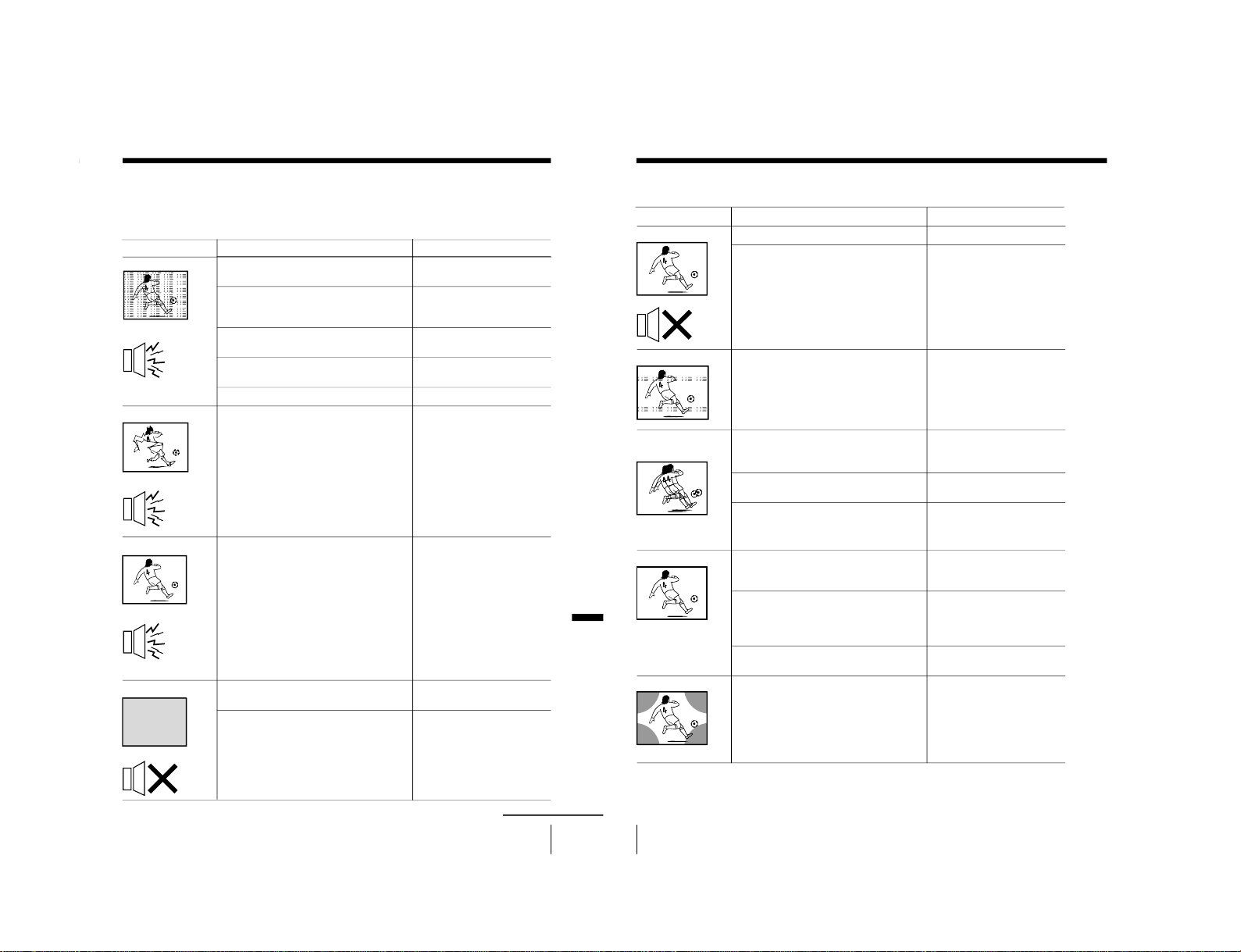
21
Additional Information
Troubleshooting
If you find any problem while viewing your TV, please check the following guide. If
any problem persists, contact your Sony dealer .
Possible causeSymptom
Solutions
continued
Additional Information
Snowy picture
Noisy sound
Distorted picture
Noisy sound
Good picture
Noisy sound
(KV-2199M70 only)
No picture
No sound
•
Check the antenna cable and connection
on the TV, VCR and on the wall. (page 4)
• Press SELECT until
“MANUAL
PROGRAM” appears on the screen then
preset the channel again. (page 9)
• Check the antenna type (VHF/UHF).
Contact a Sony dealer for advice.
• Adjust the antenna direction. Contact a
Sony dealer for advice.
• Try using a booster.
• Turn off or disconnect the booster if it is
in use.
• If the sound of some channels are noisy,
select the channel, then select the
appropriate TV system (
“TV SYS”).
(page 9)
• Check the power cord, antenna and the
VCR connections.
• Press u (power).
• Press U (main power) on the TV to turn
off the TV for about five seconds, then
turn it on again.
• Connection is loose or the
cable is damaged.
• Channel presetting is
inappropriate or
incomplete.
• The antenna type is
inappropriate.
• The antenna direction is
inappropriate.
• Signal transmission is low.
• Broadcast signals are too
strong.
• The TV system setting is
inappropriate.
• The power cord, antenna
or VCR is not connected.
• The TV is not turned on.
22
Additional Information
Troubleshooting (continued)
Possible causeSymptom
Solutions
• Press ¸ + to increase the volume level.
• Press ¤ to cancel the muting.
• Do not use a hair dryer or other
equipment near the TV.
• Adjust the antenna direction for
minimum interference. Contact a Sony
dealer for advice.
• Use a highly directional antenna.
• Use the fine tuning (FINE) function.
(page 10)
• Adjust the antenna direction. Contact a
Sony dealer for advice.
• Turn off or disconnect the booster if it is
in use.
• Press SELECT until
“COLOR” appears
on the screen, then press + or – to adjust
the color level. (page 15)
•
Press SELECT until
“COL
SYS ” appears
on the screen, then check the color
system setting (usually set this to
“AUTO”). (page 10)
• Adjust the antenna direction. Contact a
Sony dealer for advice.
• Keep external speakers or other
electrical equipment away from the TV.
Do not move the TV while the TV is
turned on. Press U (main power) on
the TV to turn off the TV for about five
minutes, then turn it on again.
Good picture
No sound
Dotted lines or stripes
Double images or
“ghosts”
No color
Abnormal color patches
•
The volume level is too low.
• The sound is muted.
• There is local interference
from cars, neon signs, hair
dryers, power generators,
etc.
• Broadcast signals are
reflected by nearby
mountains or buildings.
• The antenna direction is
inappropriate.
• Use of a booster is
inappropriate.
• The color level setting is
too low.
• The color system setting is
inappropriate.
• The antenna direction is
inappropriate.
• The magnetic disturbance
from external speakers or
other equipment, or the
direction of the earth
’s
magnetic field may affect
the TV.
– 17 –
KV-2199M70
RM-952
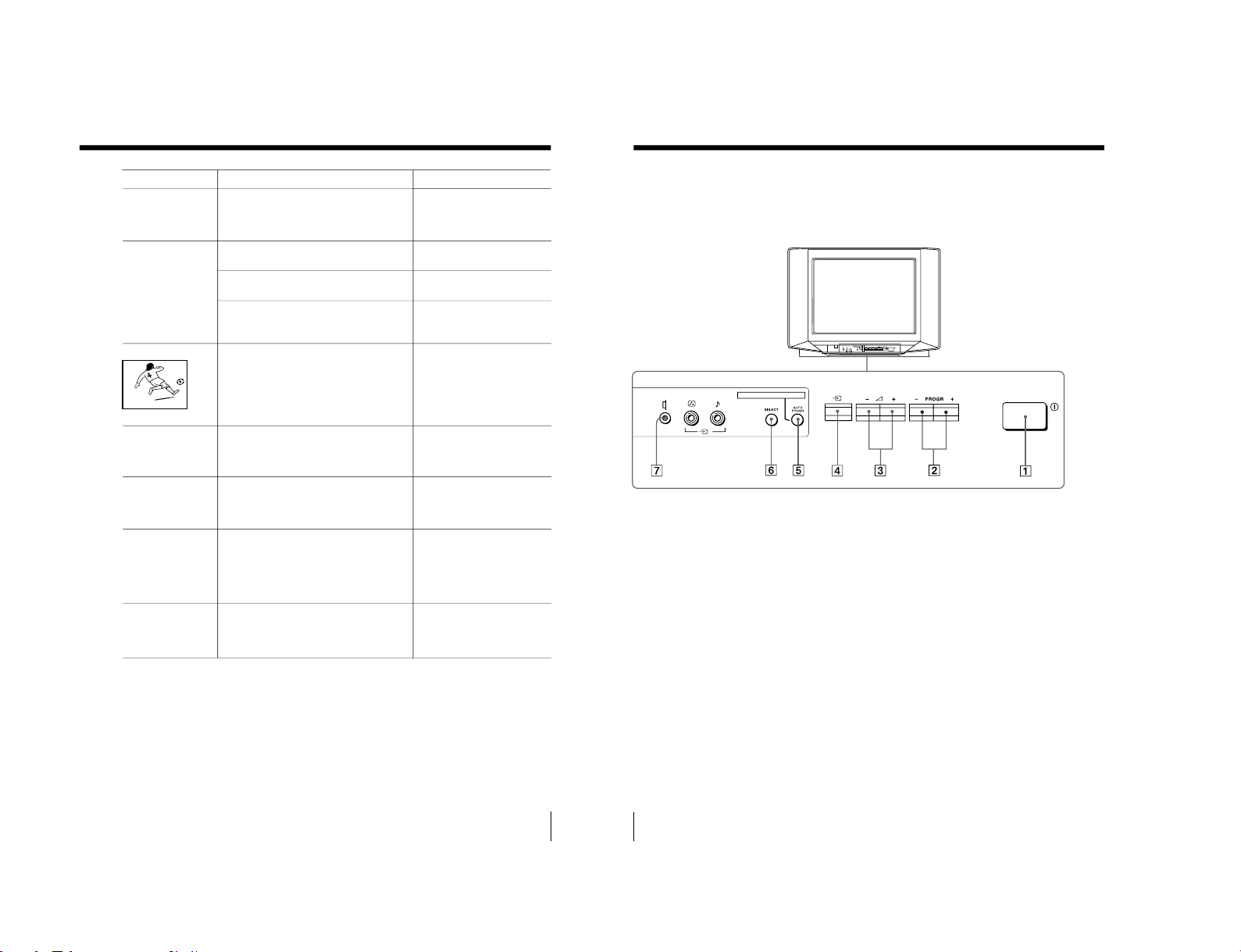
KV -2199M70
23
Additional Information
—
•
Check the antenna cable and connection
on the TV, VCR, and at the wall. (page 4)
•
Adjust the antenna direction. Contact a
Sony dealer for advice.
•
Try using a booster
•
Use the fine tuning (FINE) function.
(page 10)
• Keep external speakers or other
electrical equipment away from the TV.
• Press SELECT until
“PIC ROT
ATION”
appears on the screen, then press + or –
to align the picture to the TV screen.
(page 12) (KV-2199XT only)
•
Use the fine tuning (FINE) function.
(page 10)
•
Contact your nearest Sony service
center. (page 20)
––
—
Possible causeSymptom
Solutions
• The channel carries no
Teletext broadcast.
• Connection is loose or the
cable is damaged.
• The antenna direction is
inappropriate.
• Signal transmission is too
low.
• The magnetic disturbance
from external speakers or
other equipment, or the
direction of the earth
’s
magnetic field may affect
the TV.
• There is interference from
external sources, e.g.,
heavy machineries, nearby
broadcast station.
• Your TV may need service.
• Changes in room
temperature sometimes
make the TV cabinet
expand or contract,
making a noise. This does
not indicate a malfunction.
• The TV’s demagnetizing
function is working. This
does not indicate a
malfunction.
“100” appears on the top
of the screen and there is
no Teletex display.
(KV-2199XT only)
Teletext display is
incomplete (snowy picture
or double images).
(KV-2199XT only)
Picture slant
(KV-2199XT only)
Lines moving across the
TV screen
The u indicator on your
TV flashes red a number
of times between
3-second intervals.
TV cabinet creaks.
A “boom” sound is heard
when the TV is turned on.
24
Additional Information
Identifying parts and controls
Refer to the pages indicated in parentheses ( ) for details.
Front panel
1
U
(main power) button (11)
2 PROGR +/– (program) buttons (11)
3
¸
+/– (volume) buttons (11)
4
…
(TV/video) button (12)
5 AUTO PROGR (program) button (5)
6 SELECT button (10)
7
(earphone) jack
ONE-PUSH AUTOMATIC PROGRAMING
ONE-PUSH AUTOMATIC PROGRAMMING
2
Ø
RM-952
– 18 –
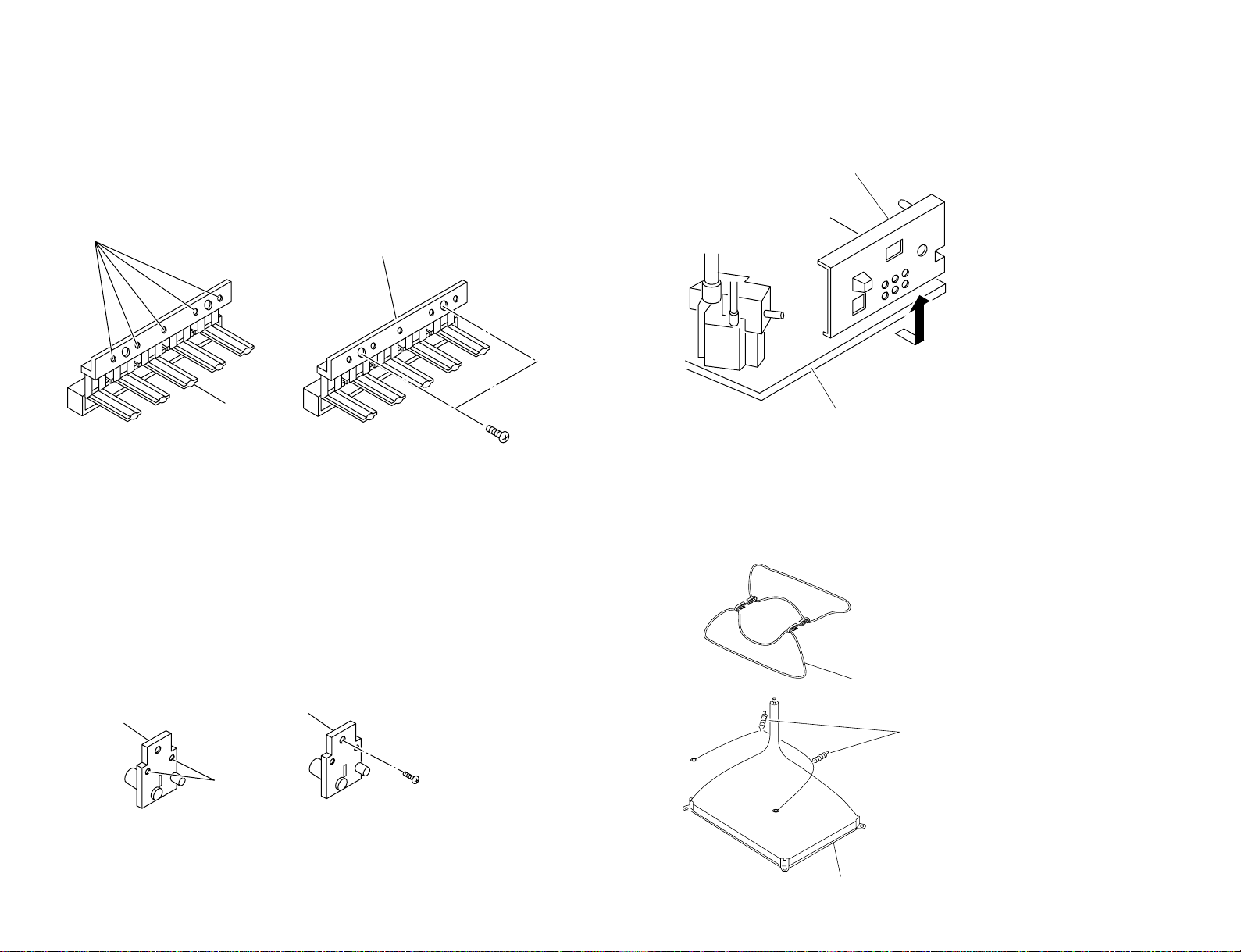
2-5. REPLACEMENT OF PARTS
Multi button
Two screws
(+BVTP 3 × 12)
Light guide
One screw
(+BVTP 3 × 12)
Multi button
Cut
Light guide
Cut
A board
Terminal board bracket
1 Demagnetization coil
2 Tension spring
Picture tube
For replacement of the Multi Button and Light Guide, cut the welded portions from
them, exchange with the new parts, and fix them with screws (+BVTP) respectively.
2-5-1. REPLACEMENT OF MULTI BUTTON
– 21 –
2-6. TERMINAL BRACKET REMOVAL
2-7. DEGAUSS COIL REMOVAL
2-5-2. REPLACEMENT OF LIGHT GUIDE
KV-2199M70
RM-952
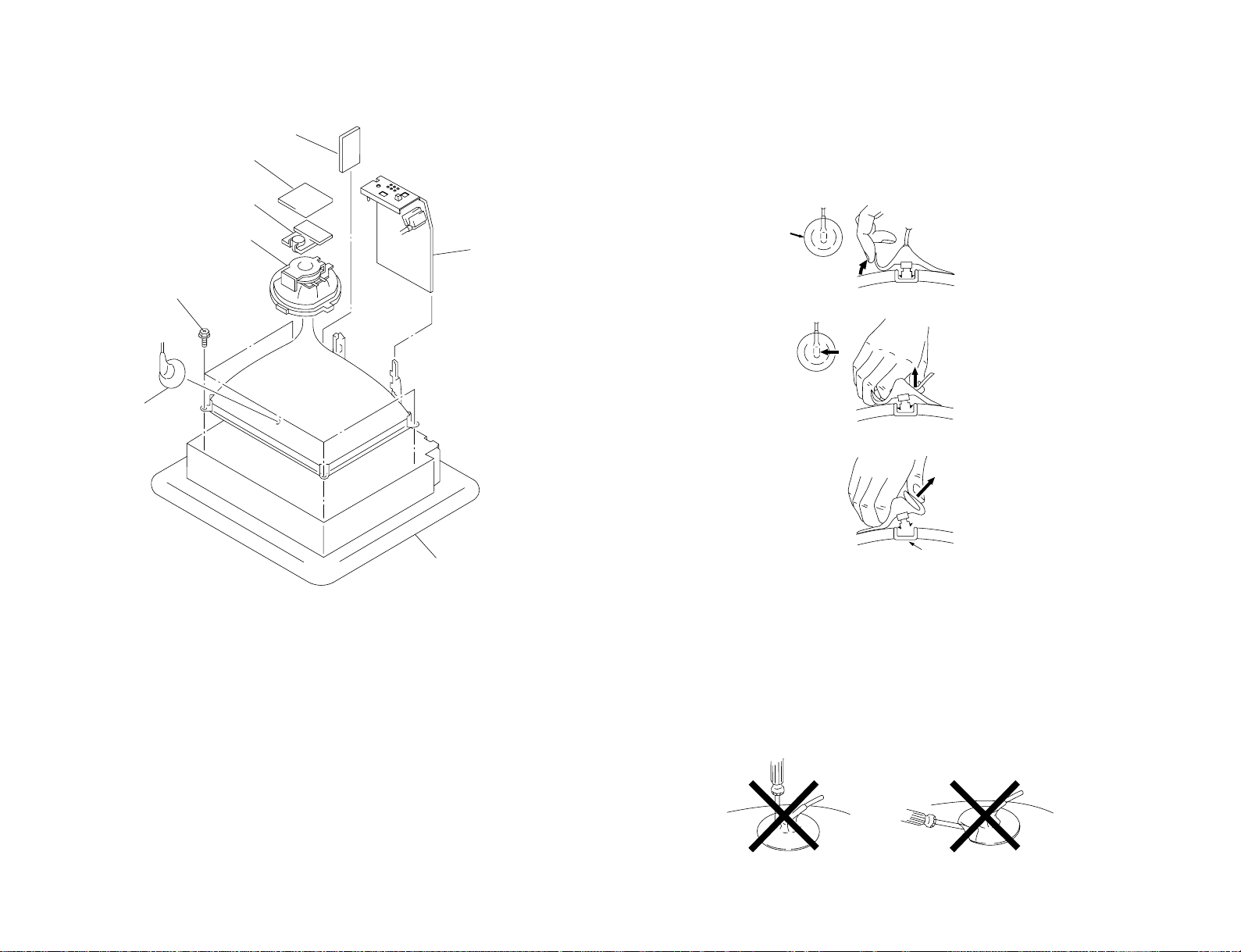
KV-2199M70
2 A board
4 C3 board
7 Neck assy
5 Deflection yoke
Cushion
6 Four screws
(Tapping screws)
1 Anode cap
3
F board
Anode button
a
a
b
b
c
2-8. PICTURE TUBE REMOV AL
– 22 –
•REMOVAL OF ANODE-CAP
NOTE : After removing the anode, short circuit the anode of the picture tube and
the anode cap to the metal chassis, CRT shield or carbon paint on the
CRT.
•REMOVING PROCEDURES
1 Turn up one side of the rubber cap in the direction indicated by the arrow a.
2 Using a thumb pull up the rubber cap firmly in the direction indicated by the arrow b.
RM-952
3 When one side of the rubber cap is separated from the anode button, the anode-cap
can be removed by turning up the rubber cap and pulling it up in the direction of the
arrow c.
• HOW TO HANDLE AN ANODE-CAP
1 Do not damage the surface of anode-caps with sharp shaped objects.
2 Do not press the rubber too hard so as not to damage the inside of anode-cap.
A metal fitting called the shatter-hook terminal is built into the rubber.
3 Do not turn the foot of rubber over too hard.
The shatter-hook terminal will stick out or damage the rubber.
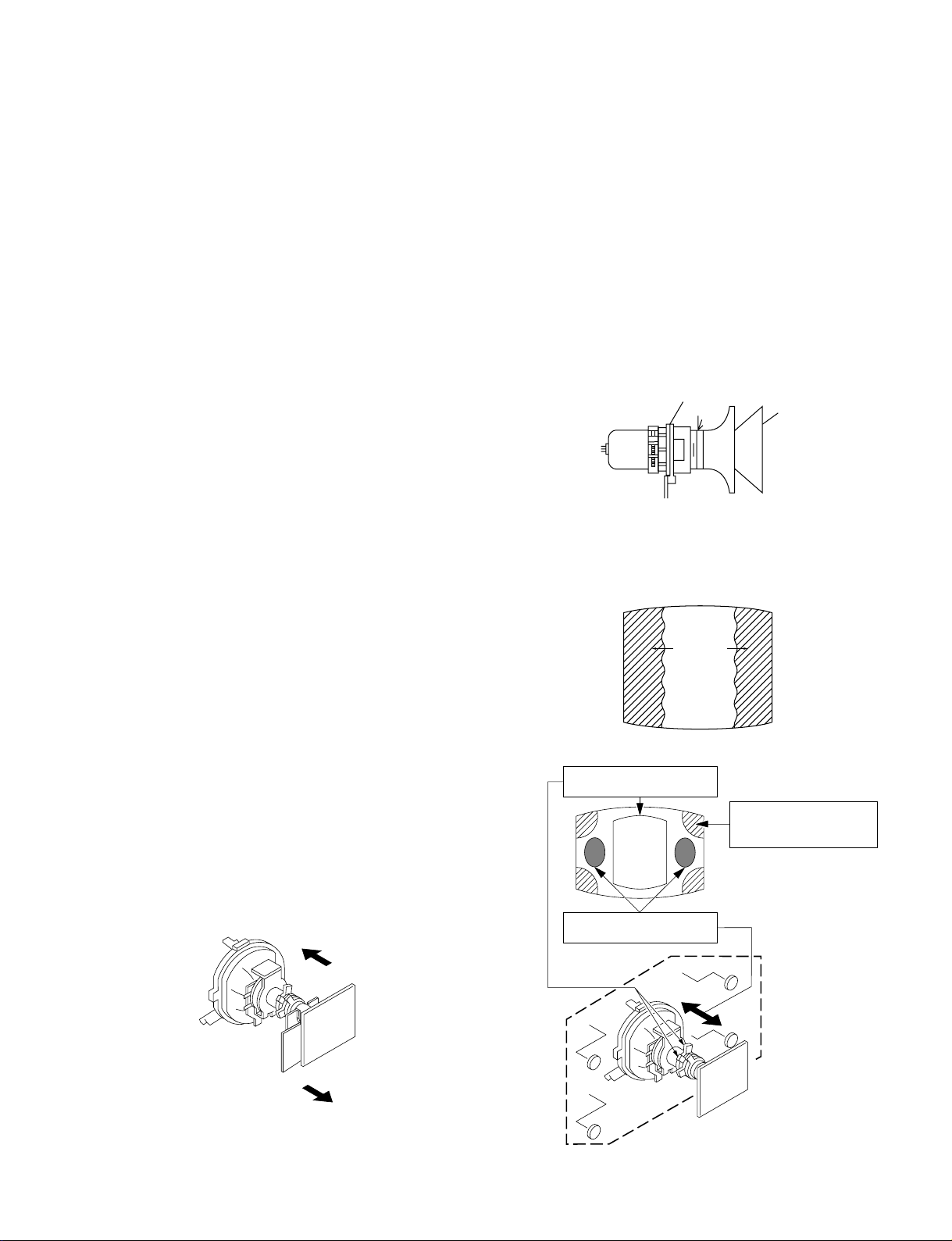
SECTION 3
SET-UP ADJUSTMENTS
KV-2199M70
RM-952
• The following adjustments should be made when a complete
realignment is required or a new picture tube is installed.
• These adjustments should be performed with rated power
supply voltage unless otherwise noted.
Controls and switches should be set as follows unless otherwise noted:
PICTURE control........................................................... normal
BRIGHTNESS control................................................... normal
................................................................................................................................................................................................................................
Preparation :
• In order to reduce the influence of geomagnetism on the set's
picture tube, face it east or west.
• Switch on the set's power and degauss with the degausser.
3-1. BEAM LANDING
1. Input a white signal with the pattern generator.
Contrast
Brightness
2. Position neck assy as shown in Fig3-2.
3. Set the pattern generator raster signal to a green raster.
4. Move the deflection yoke to the rear and adjust with the purity
control so that the green is at the center and the blue and the red
take up equally sized areas on each side.
(See Figures 3-1 through 3-3.)
5. Move the deflection yoke forward and adjust so that the entire
screen is green. (See Figure 3-1.)
6. Switch the raster signal to blue, then to red and verify the
condition.
7. When the position of the deflection yoke has been decided,
fasten the deflection yoke with the screws and DY spacers.
8. If the beam does not land correctly in all the corners, use a
magnet to adjust it.
(See Figure 3-4.)
}
normal
Perform the adjustments in the following order :
1. Beam Landing
2. Convergence
3. Focus
4. White Balance
Note : Test Equipment Required.
1. Color-bar/Pattern Generator
2. Degausser
3. Oscilloscope
Neck assy
Note:
Neck Assy is exactly behind
DY (no gap between Neck
Assy and DY)
Fig. 3-2
Blue
Red
Green
Fig. 3-3
Purity control corrects
this area.
Disk magnets or rotatable
ba
c
d
disk magnets correct
these areas (a-d).
DY
Fig. 3-1
Deflection yoke positioning
corrects these areas.
b
c
a
d
Fig. 3-4
– 23 –
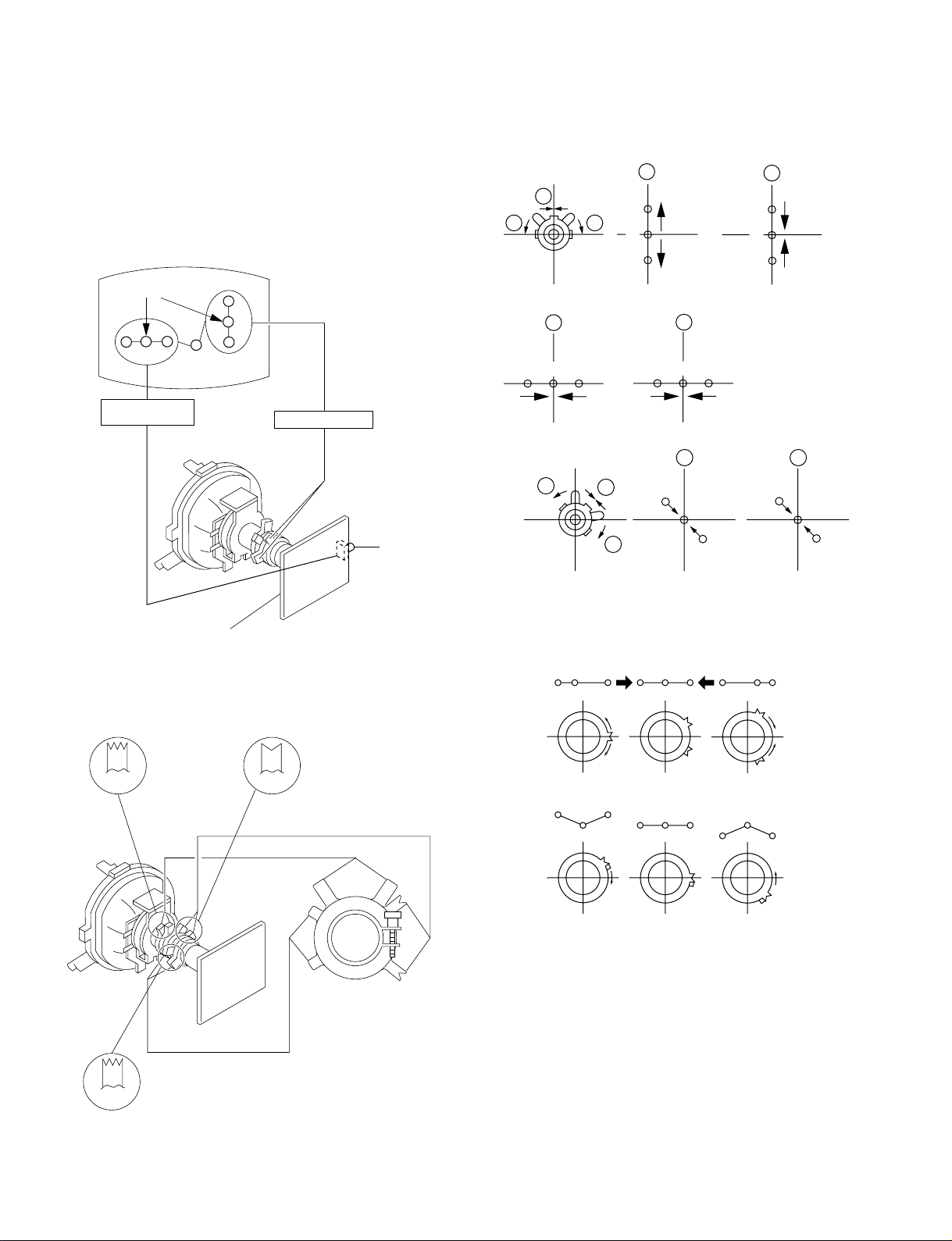
KV -2199M70
RM-952
3-2. CONVERGENCE
Preparation :
• Before starting this adjustment, adjust the focus, horizontal size
and vertical size.
• Minimize the brightness setting.
• Provide dot pattern.
(1) Horizontal and Vertical Static Convergence
1 V. STAT
b b
a
a
B
G
R
b
B
G
R
Center dot
R G B
H. STAT VR
R
G
B
V.STAT Magnet
RV 702
C3 board
(Moving vertically), adjust the V.ST AT magnet so that the red, green
and blue dots are on top of each other at the center of the screen.
2 H. STAT VR
a
R
G
B
b
R
G
B
3
a
b
a
R
B
GG
b
B
4 BMC (Hexapole) Magnet.
If the red, green and blue dots are not balanced or aligned, then
use the BMC magnet to adjust in the manner described below.
RG B R G B R GB
b
R
V.STAT
V.STAT
BMCPurity
BMC (Hexapole)
Purity
– 24 –
RB
G
RG
GB
RB
