SONY KP-FR43M31, KP-FR43M91 Service Manual
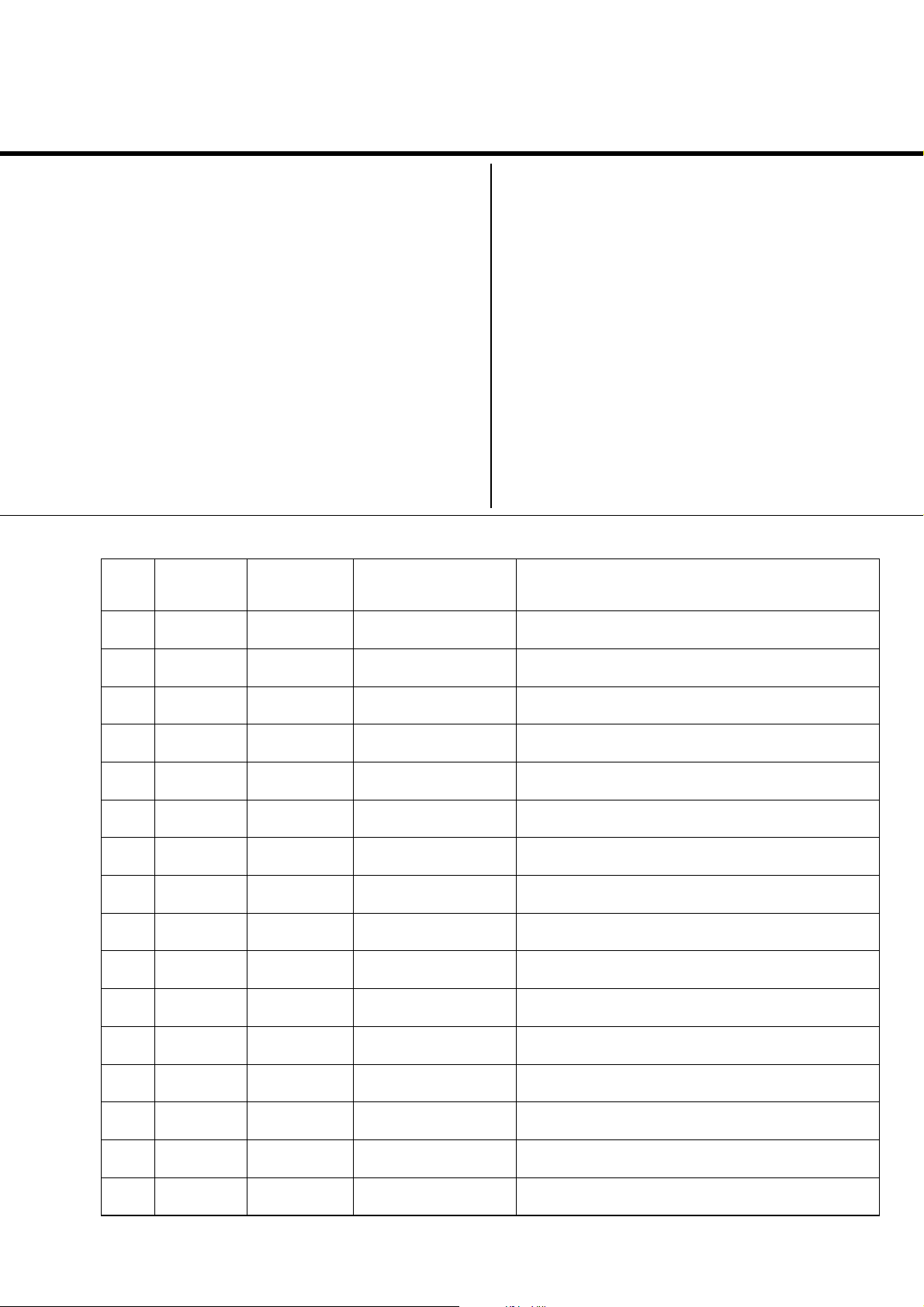
REVISION HISTORY
AX1
CHASSIS
MODEL
KP-FR43M31
KP-FR43M91
KP-FR43M91
NO. SUFFIX DATE SUPP / CORR DESCRIPTION
1 -01 2005/8 _ _ 1st Issue
PA RT NO. : 9-872-831-04
2 -02 2005/10 Supp-1 Loudspeaker suffix change (Pg 190)
3 -03 2005/11 Corr-1 Delete Screen (43) Contrast illustration with
no part number (Pg 156)
4 -04 2006/07 Corr-2 Part number change (Pg 157)
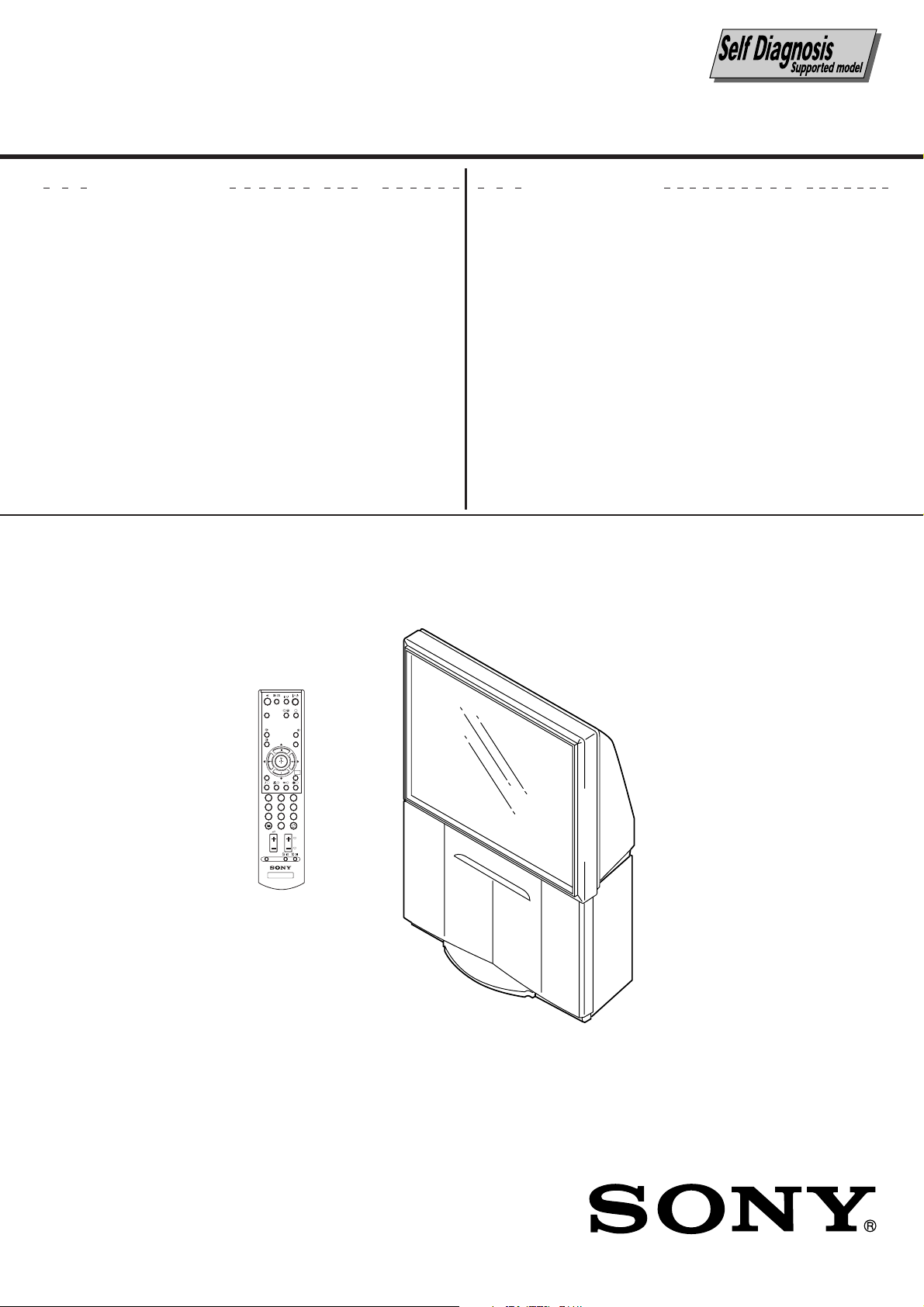
SERVICE MANUAL
AX1
CHASSIS
MODEL COMMANDER DEST. CHASSIS NO.
KP-FR43M31 RM-GA001 Oceania SCC-V43A-A
KP-FR43M91 RM-GA001 GE SCC-V42A-A
KP-FR43M91 RM-GA001 Saudi Arabia SCC-V48A-A
MODEL COMMANDER DEST. CHASSIS NO.
VIDEO
WEGA
THEATRE
A/B
PROG INDEX
WEGA
GATE
RETURN
123
4
5
6
7809
PROG
OPTION
TV
RM-GA001
RM-GA001
PROJECTION TV

KP-FR43M31/FR43M91
RM-GA001
TABLE OF CONTENTS
Section Title Page
1. SELF DIAGNOSIS FUNCTION
1-1. Diagnostic Test Indicators ........................................... 4
1-2. Display of Standby/Timer Light Flash Count............. 5
1-3. Stopping the Standby/Timer Flash .............................. 5
1-4. Self-Diagnostic Screen Display .................................. 5
1-5. Handling of Self-Diagnostic Screen Display .............. 5
1-6. Self-Diagnostic Circuit ................................................6
2. DISASSEMBLY
2-1. Rear Cover Removal .................................................... 7
2-2. Main Bracket Removal ................................................ 7
2-3. Front Panel Assy Removal .......................................... 7
2-4. HA1, HB1, HC1 and HX Boards Removal................. 7
2-5. Mirror Cover and Beznet Block Removal ................... 8
2-6. Beznet Assy Removal .................................................. 8
2-7. Terminal Bracket Removal .......................................... 8
2-8. UG Board Removal ..................................................... 8
2-9. AD, BH, DS, MG and T Boards Removal .................. 9
2-10. A, D and G1 Boards Removal ..................................... 9
2-11. CRT and PWB Block Removal ................................... 9
2-12. High-Voltage Cable Installation and Removal .......... 10
2-13. Mechanical Assy Removal ........................................ 10
3. SET-UP ADJUSTMENTS
3-1. Screen Voltage Adjustment (Rough Alignment) ....... 11
3-2. Screen (G2) Adjustment (Fine Adjustment) ............. 11
3-3. Blue Offset Adjustment ............................................. 11
3-4. Focus Rough Adjustment .......................................... 11
3-5. Deflection Yoke Tilt Adjustment ............................... 12
3-6. 2-Pole and 4-Pole Magnet Adjustment ..................... 12
3-6-1. Adjustment of 2-Pole Magnets ................... 12
3-6-2. Green, Red, Blue Adjustment of
4-Pole Magnets ............................................ 12
3-6-3. Blue left side dot Adjustment of
2-Pole Magnets ............................................ 12
3-7. Blue Defocus Adjustment.......................................... 12
3-8. Green, Red and Blue Focus Adjustment ................... 13
3-8-1. Green, Red and Blue Lens
Focus Adjustment ........................................ 13
3-8-2. Green and Red Electrical
Focus Adjustment ........................................ 13
3-9. Final Focus Check ..................................................... 13
3-10. Adjustments with Commander ..................................13
3-10-1. How to Enter Service Mode ........................ 13
3-10-2. Method of Cancellation from
Service Mode ............................................... 14
3-10-3. How to Adjustments .................................... 14
3-10-4. How to Write the Data ................................ 14
3-10-5. Memory Write Confirmation Method ......... 14
Section Title Page
3-11. Service List ................................................................ 15
3-12. Registration Adjustment ............................................67
3-12-1. Adjustment Flow ......................................... 67
3-12-2. Setup for Adjustment .................................. 67
3-12-3. Method of Main Deflection Adjustment ..... 67
3-12-4. Operation Method for
Projector Engine (PJE) Mode ..................... 68
3-12-5. Method of Projector Engine Adjustment
(Sub Deflection Adjustment) ...................... 69
3-13. Auto Convergence Setting ......................................... 71
3-14. White Balance Adjustment ........................................ 71
3-15. Auto Convergence Error Code List ........................... 72
4. ADJUSTMENT
4-1. HV Regulation Adjustment (D Board) ...................... 73
4-2. +B Max Voltage Confirmation .................................. 73
4-3. +B OVP Confirmation ............................................... 73
5. ELECTRICAL ADJUSTMENTS
5-1. Picture Quality Adjustment ....................................... 74
5-1-1. Preparation ................................................... 74
5-1-2. NTSC Video Input (Main Picture) .............. 75
5-1-3. NTSC RF Input (Main Picture) .................. 75
5-1-4. PAL Video Input (Main Picture) ................. 76
5-1-5. PAL RF Input (Main Picture) ..................... 76
6. DIAGRAMS
6-1. Block Diagrams ......................................................... 77
6-1-1. A (1/2), D (1/2) and
HC Boards Block Diagrams................... 77
6-1-2. A (2/2) Board Block Diagram .................... 79
6-1-3. D (2/2) Board Block Diagram .................... 81
6-1-4. AD and SR Boards Block Diagrams .......... 83
6-1-5. BH Board Block Diagram ........................... 84
6-1-6. DS, G1 and T Boards Block Diagrams ....... 86
6-1-7. HA and HB1 Boards Block Diagrams ........ 88
6-1-8. MG (1/2) Board Block Diagram ................. 89
6-1-9. MG (2/2), CR, CG, CB and
VM Boards Block Diagrams .................. 91
6-1-10. UG Board Block Diagram........................... 93
6-2. Circuit Boards Location ............................................ 95
6-3. Schematic Diagrams Information.............................. 96
– 2 –

Section Title Page
6-3-1. A Board — (Block 001) .............................. 97
6-3-2. A Board — (Block 002) .............................. 99
6-3-3. A Board — (Block 003) .............................. 99
6-3-4. AD Board Schematic Diagram ................. 101
6-3-5. BH Board — (Block 001) ......................... 104
6-3-6. BH Board — (Block 002) ......................... 106
6-3-7. BH Board — (Block 003) ......................... 108
6-3-8. CR Board Schematic Diagram .................. 109
6-3-9. CG Board Schematic Diagram.................. 110
6-3-10. CB Board Schematic Diagram .................. 111
6-3-11. D Board — (Block 001) ............................ 112
6-3-12. D Board — (Block 002) ............................ 114
6-3-13. D Board — (Block 003) ............................ 116
6-3-14. DS Board Schematic Diagram .................. 117
6-3-15. G1 Board Schematic Diagram .................. 119
6-3-16. HA1 Board Schematic Diagram ............... 121
6-3-17. HB1 Board Schematic Diagram ............... 122
6-3-18. HC1 and HX Boards
Schematic Diagrams ............................ 123
6-3-19. MG Board — (Block 001) ........................ 124
6-3-20. MG Board — (Block 002) ........................ 126
6-3-21. T Board Schematic Diagram ..................... 128
6-3-22. UG Board Schematic Diagram ................. 130
6-3-23. VM and SR Boards
Schematic Diagrams ............................ 132
6-4. Voltage Measurement and Waveforms .................... 133
6-5. Printed Wiring Boards ............................................. 138
6-6. Semiconductors ........................................................ 151
KP-FR43M31/FR43M91
RM-GA001
7. EXPLODED VIEWS
7-1. Front Panel Block .................................................... 154
7-2. Cabinet Block .......................................................... 155
7-3. Bezenet and Mirror Cover Block ............................ 156
7-4. Main Bracket and Picture Tube Block .................... 157
8. ELECTRICAL PARTS LIST........................................ 158
OPERATING INSTRUCTIONS
CAUTION
SHORT CIRCUIT THE ANODE OF THE PICTURE TUBE AND THE
ANODE CAP TO THE METAL CHASSIS, CRT SHIELD, OR
CARBON PAINTED ON THE CRT, AFTER REMOVING THE
ANODE.
SAFETY-RELATED COMPONENT WARNING!!
COMPONENTS IDENTIFIED BY SHADING AND MARK ! ON THE
SCHEMATIC DIAGRAMS, EXPLODED VIEWS AND IN THE
PARTS LIST ARE CRITICAL TO SAFE OPERATION. REPLACE
THESE COMPONENTS WITH SONY PARTS WHOSE PART
NUMBERS APPEAR AS SHOWN IN THIS MANUAL OR IN
SUPPLEMENTS PUBLISHED BY SONY.
– 3 –
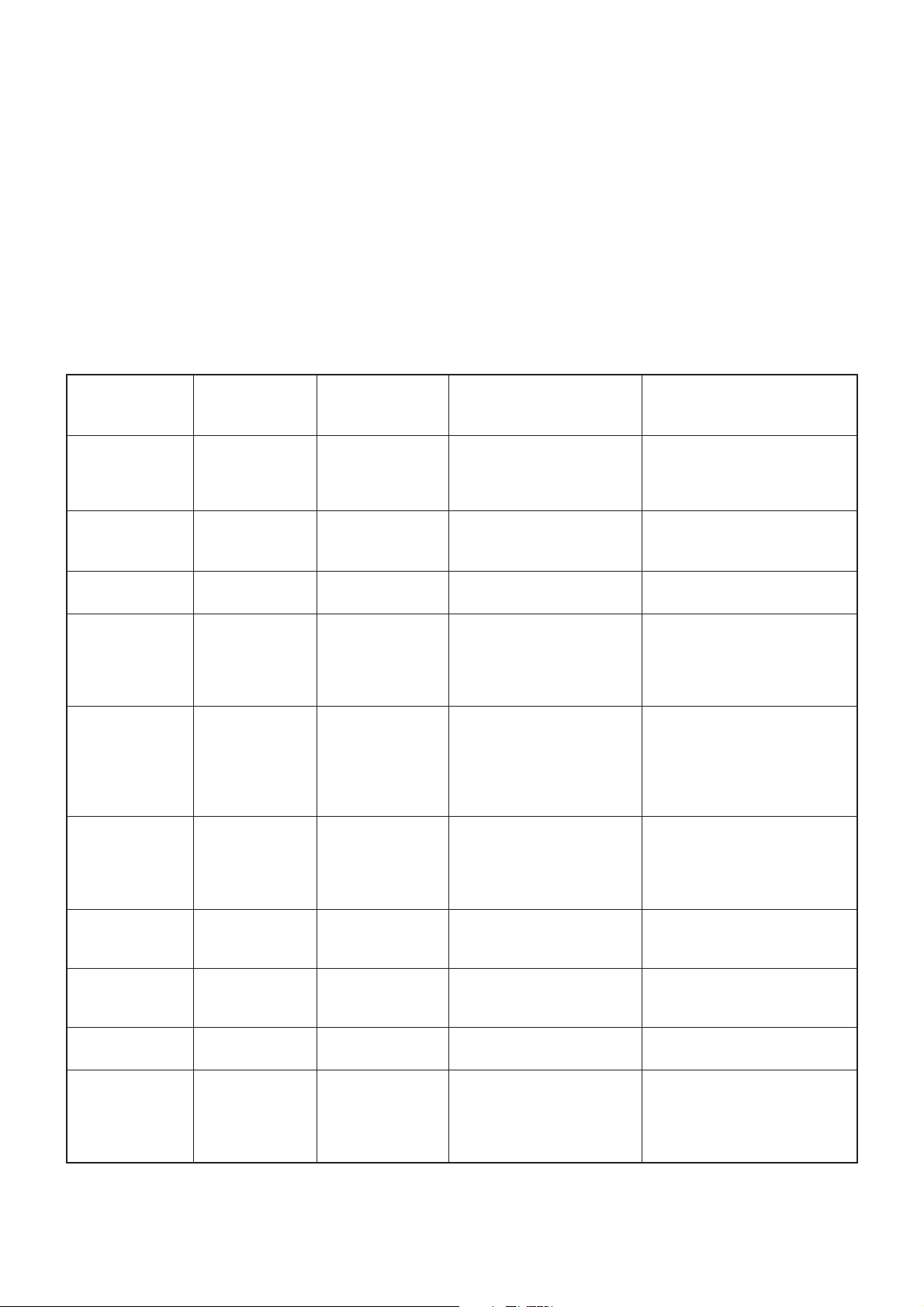
KP-FR43M31/FR43M91
RM-GA001
SECTION 1
SELF DIAGNOSTIC FUNCTION
The unit in this manual contain a self-diagnostic function. If an error occurs, the STANDBY/TIMER LED will automatically
begin to flash.
The number of times the LED flashes translates to a probable source of the problem. A defination of the STANDBY/TIMER
LED flash indicators is listed in the intruction manual for the user’s knowledge and reference. If an error symptom cannot be
reproduced, the remote commander can be used to review the failure occurrence data stored in memory to reveal past
problems and how often these problems occur.
1-1. DIAGNOSTIC TEST INDICATORS
When an error occurs, the STANDBY/TIMER LED will flash a number of times to indicate the possible cause of the
problem. If there is more than one error, the LED will identify the first of the problem areas.
Result for all of the following diagnostic items are displayed on screen. If the screen displays a “0”, no error has occurred.
Diagnostic
Item
Description
•Power does not
turn on
• +B overcurrent
(OCP)
• +B overvoltage
(OVP)
•Vertical deflection
stopped
• White balance
failure
(not balanced)
•LOW B down***
• Horizontal
deflection
stopped
•Audio Protection
• Zero crossing
detector
• HV protection
No. of times
STANDBY/TIMER
LED flashes
Does not light
2 times
3 times
4 times
5 times
6 times
7 times
8 times
9 times
10 times
Self-diagnostic
display/
Diagnostic result
—
Item 2:1
or more than 1
Item 3:1
or more than 1
Item 4:1
or more than 1
Item 5:1
or more than 1
Item 6:1
or more than 1
Item 7:1
or more than 1
Item 8:1
or more than 1
Item 9:1
or more than 1
Item 10:1
or more than 1
Probable Cause Location
•Power cord is not plugged
in.
• Fuse (F6000) is burned out.
(A board)
• H.OUT (Q5001) is shorted.
• +B PWM (Q5201) is
shorted. (D board)
• IC6503 is faulty. (D board)
• 15V is not supplied.
(D board)
• IC5101 is faulty. (D board)
• Video Out
(IC9101,IC9201,IC9301)
is faulty. (CR,CG,CB board)
•CRT drive (IC0401) is faulty.
(MG board)
• G2 is impropenrly adjustd.**
• +5V line is overloaded.
(A, BM, MG boards)
• +5V line is shorted.
(A, BM, MG boards)
• IC6201 is faulty. (A board)
• Q5006 is broken. (D board)
• IC0401 is faulty. (MG board)
•+ or - 22V audio supply
is not present - Check
PS2001 & PS2000.
• D6166 or D6114 is open.
(A board)
• Q8014 or Q6013 have
shorted replace along with
R8051 on D board.
• IC8005 is damaged.
(D board)
Symptoms
•Power does not come on.
• No power is supplied to the PJ.
•AC power supply is faulty.
•Power does not turn on.
• Load on power line is shorted.
• Has entered standby mode.
• Has entered standby mode
after horizontal raster.
•Vertical deflection pulse is
stopped.
•Power line is shorted or power.
• No raster is generated.
•CRT cathode current detection
reference pulse output is small.
• No picture.
• No picture.
• No picture.
• No picture.
• No picture.
* If a +B overcurrent is detected, stoppage of the vertical detection is detected simultaneously. The symptom that is
diagnosed first by the microcontroller is displayed on the screen.
** Refer to screen (G2) adjustment (fine adjustment) in section 2 of this manual.
*** Is STANDBY/TIMER LED flashes six (6) times, unplug the unit and wait 10 seconds before performing the adjustment.
– 4 –
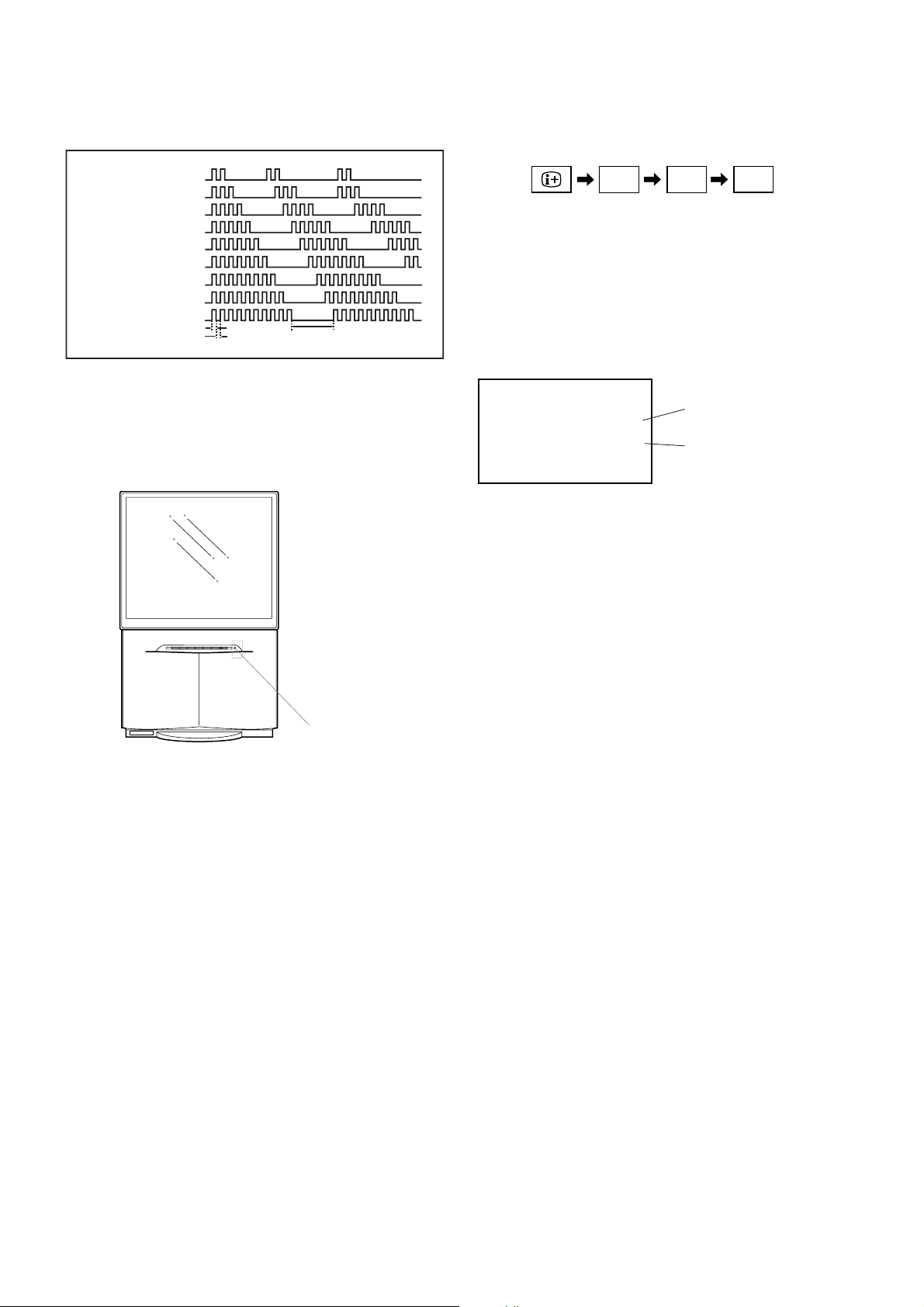
KP-FR43M31/FR43M91
2 OCP : 0 7 H STOP : 0
3 OVP : 0 8 A PRT : 1
4V STOP : 0 9 Z DET : 0
5 AKB : 0 10 HV PRT : 0
6 LOW-B : 0 101 WDT : 0
Number 1
means a fault was detected one time only.
Number 0
means that no fault detected.
SELF DIAGNOSTIC
RM-GA001
1-2. DISPLAY OF STANDBY/TIMER LIGHT FLASH
COUNT
Diagnostic items Flash count
+B Overcurrent 2 tims
Low +B Overvoltage 3 tims
Vert deflection stopped 4 tims
White balance failure 5 tims
Low +B OVP/OCP 6 tims
Horiz. deflection stopped 7 tims
Audio protection 8 tims
Zero crossing detector 9 tims
HV protection 10 tims
* One flash counts is not used for silf-diagnostic.
LED ON 0.3 sec.
LED OFF 0.3 sec.
LED OFF 3 sec.
1-3. STOPPING THE STANDBY/TIMER FLASH
Tu rn off the power switch on the TV main unit or unplug the
power cord from the outlet to stop the STANDBY/TIMER
lamp from flashing.
Self-Diagnosis is screen display:
1-5. HANDLING OF SELF-DIAGNOSTIC SCREEN
DISPLAY
5
ON SCREEN
()
DISPLAY
2 –
*(VOLUME) (POWER)(DIGIT 5)
*: Note that this differs from entering the service mode
(volume +)
Since the diagnostic results displayed on the screen are
not automatically cleared, always check the selfdiagnostic screen.
After you have completed repairs, clear the result display
to “0”
:/1
STANDBY/TIMER
1-4. SELF-DIAGNOSTIC SCREEN DISPLAY
For errors with symptoms such as “power sometimes shuts
off” or “screen sometimes goes out” that cannot be
confirmed, it is possible to bring up past occurrences of
failure for confirmation on the screen:
[To Bring Up Screen Test]
In standby mode, press buttons on the remote commander
sequentially in rapid succession as shown below:
[Clearing the result display]
To clear the result display to “0”, press button on the remote
commander sequentially as shown below when the
diagnostic screen is being displayed.
8 button
Press
(It will indicate “CLEAR” on the screen.)
Press - button
(The “CLEAR” display change to red color.)
[Quitting Self-diagnostic screen]
To quit the entire self-diagnostic screen, turn off the power
switch on the remote commander or the main unit.
– 5 –
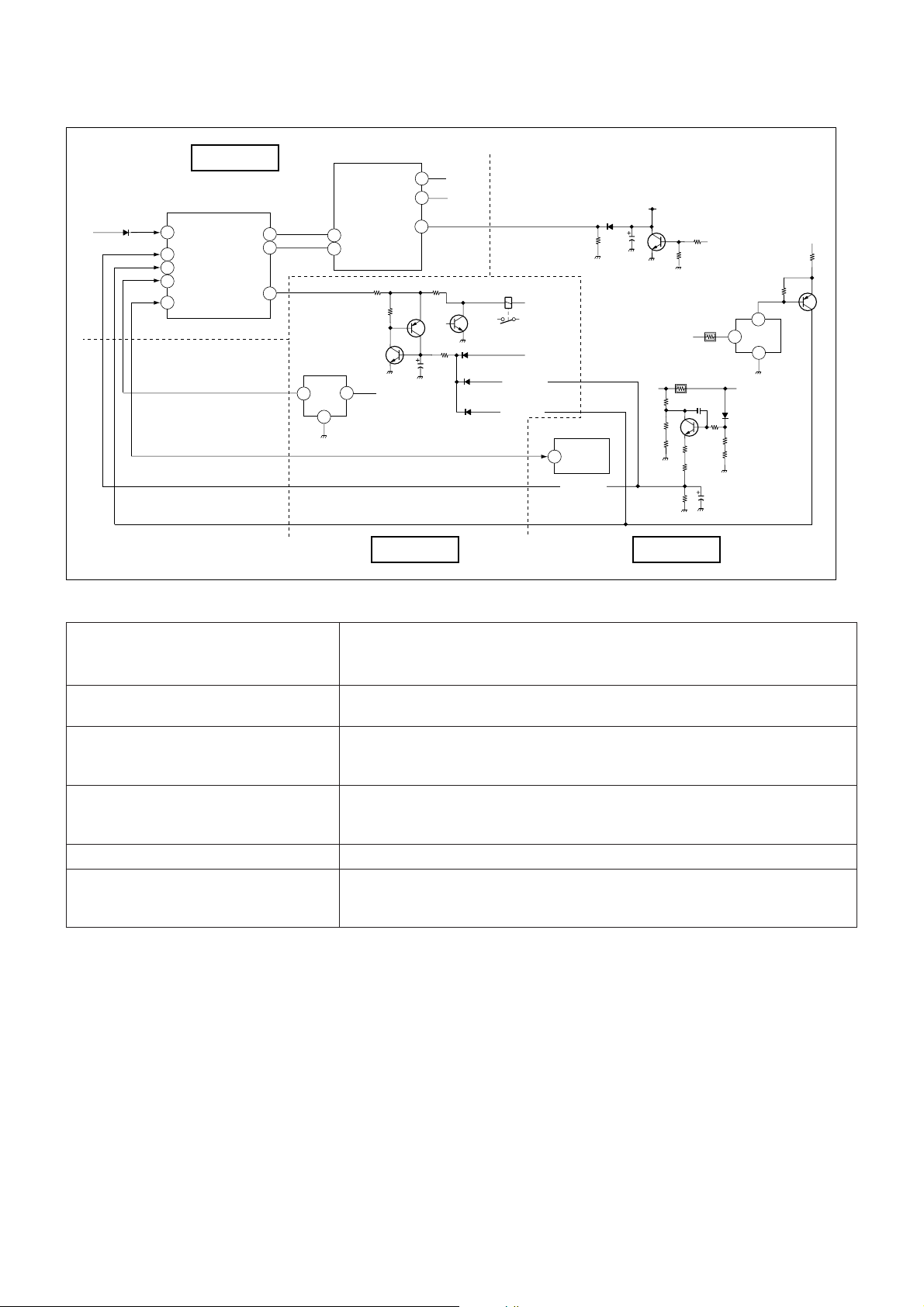
KP-FR43M31/FR43M91
RM-GA001
1-6. SELF-DIAGNOSTIC CIRCUIT
MG BOARD
IC0001
STBY-LED
MAIN MICRO
22
STBY-LED
5
OCP
6
OVP
87
LOW B ERR
33
HV PROT
CLKO
DATO
AC RLY
24
56
57
Q6105
CRT
VDY-
Q6102
D6803
D6122
D6121
RY6000
<+B OCP>
<+B OVP>
<P_SW(-)
<IK PROT2>
+B>
+12V
Q5202
+B>
< H PLS
IC6801
1
< +B
D6805
+15V
<
2
Q6802
3
AKB
V PROT
14
13
36
53 SCL
52 SDA
Q6108
HG PROT
IC6201
1
2
3
< +15V
IC8001
1
Q6803
<+B OCP>
A BOARD D BOARD
+B overcurrent (OCP) Occurs when excessive current flows through R6812.
The increase in voltage across Q6803 causes it to turn on which sends a high
signal to the micro.
+B overvoltage (OVP) IC6801 detects +B OVP condition and Q6802.
This sends a high signal to the micro and also shuts down the AC relay.
V-STOP Occurs when an absence of the vertical deflection pulse is detected by pin 56
of IC0404. (MG board)
Power supply will shut down when waveform interval exceeds 2 seconds.
While balance failure If the RGB levels* do not balance within 2 seconds after the power is turned
on, this error will be detected by IC0401.
TV will stay on, but there will be no picture.
Low +B OCP/OVP Occurs when set 5V is out.
Horizontal deflection stopped Occurs when either:
1) a +B overcurrent is detected (Q6803), or
2) IC0401 (MG board) is damaged.
– 6 –
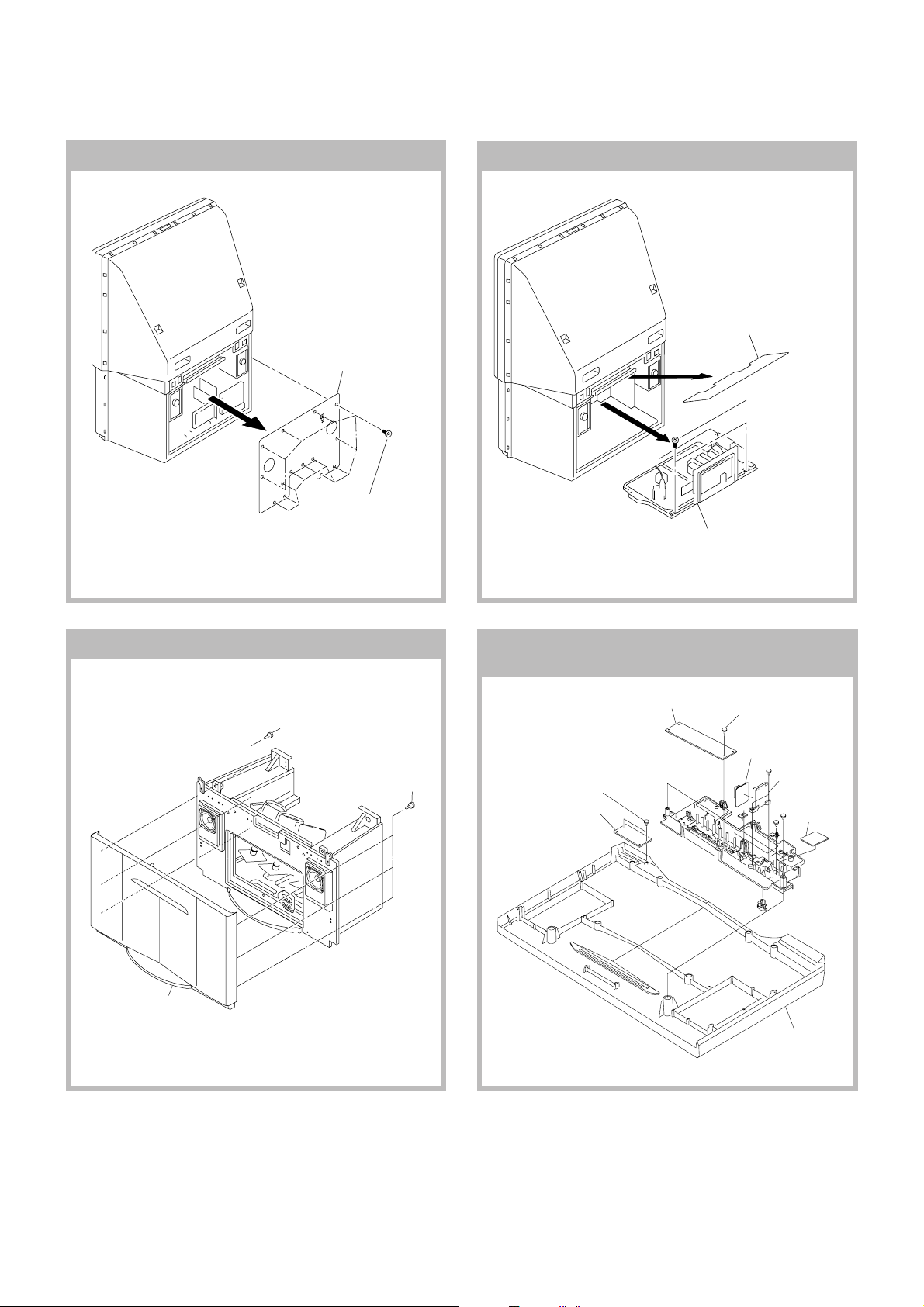
DISASSEMBLY
2 Rear board
SECTION 2
2-2. MAIN BRACKET REMOVAL2-1. REAR COVER REMOVAL
KP-FR43M31/FR43M91
RM-GA001
1 Optical shield
2 Two screws
(Tapping screw
hexagon head)
1 Fourteen screws
(Tapping screw
hexagon head)
2-3. FRONT PANEL ASSY REMOVAL
Three screws
(tapping screw
hexagon head)
Three screws
(tapping screw
hexagon head)
3 PWB block assy
2-4. HA1, HB1, HC1 AND HX
BOARDS REMOVAL
2 HA1 board
1 Two screws
(BVTP 3x12
Type2 IT-3)
3 HB1 board
Three screws
(BVTP 3x12
Type2 IT-3)
4 HC1 board
5 HC1 bracket
6 HX board
Front panel (43) assy
Front panel assy
– 7 –
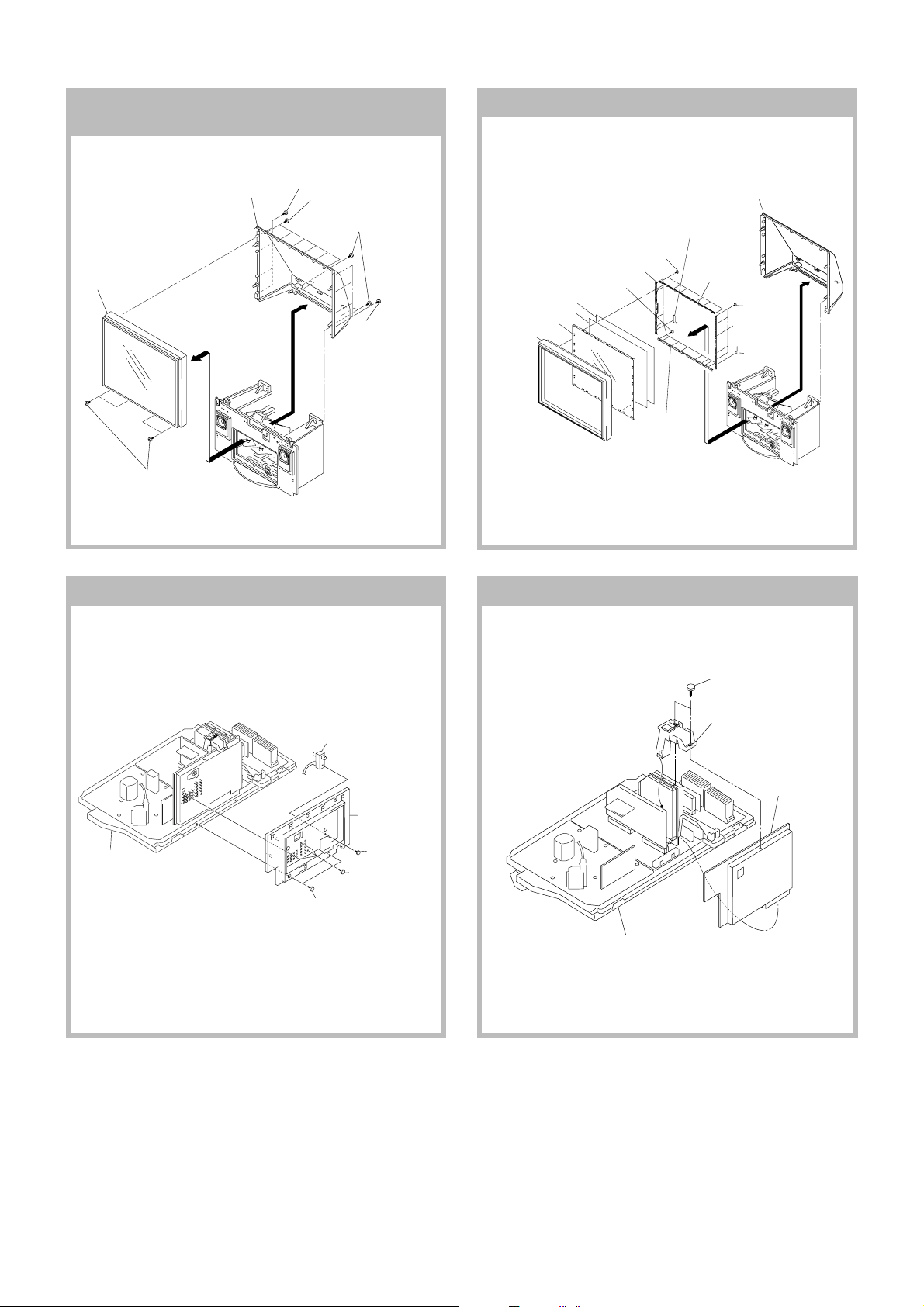
KP-FR43M31/FR43M91
RM-GA001
REMOVAL
2-6. BEZNET ASSY REMOVAL2-5. MIRROR COVER AND BEZNET BLOCK
5 Beznet block
4 Four screws
(BVTP 4x12)
3 Mirror cover
2 Four screws
2 Six screws
(BVTP 4x16)
1 Four screws
(Hexagon head)
2 Four screws
(BVTP 4x16)
6 Diffusion plate (F)
7 Diffusion plate (L)
8 Contrast screen
9 Beznet assy
2-8. UG BOARD REMOVAL2-7. TERMINAL BRACKET REMOVAL
3 Six screws
(BVTP 4x16 Type2 IT-3)
4 Screen holder (side)
5 Twelve screws
(BVTP 4x16 Type2 IT-3)
2 Holder Bracket (43L)
qf Screen holder
(TOP)
0 Screen holder
(LOW)
Mirror cover
qa Four screws
(BVTP 4x16
Type2 IT-3)
qs Screen holder
(SIDE)
qd Holder
Bracket (43R)
PWB block assy
RF splitter
4 Terminal bracket
3 Screw
(PSW 3x8)
2 Four screws
(BVTP 3x12
Type2 IT-3)
1 Two screws
(Hexagon head)
Main bracket section
1 Two screws
(PSW 3x8)
2 B bracket
3 UG board
– 8 –
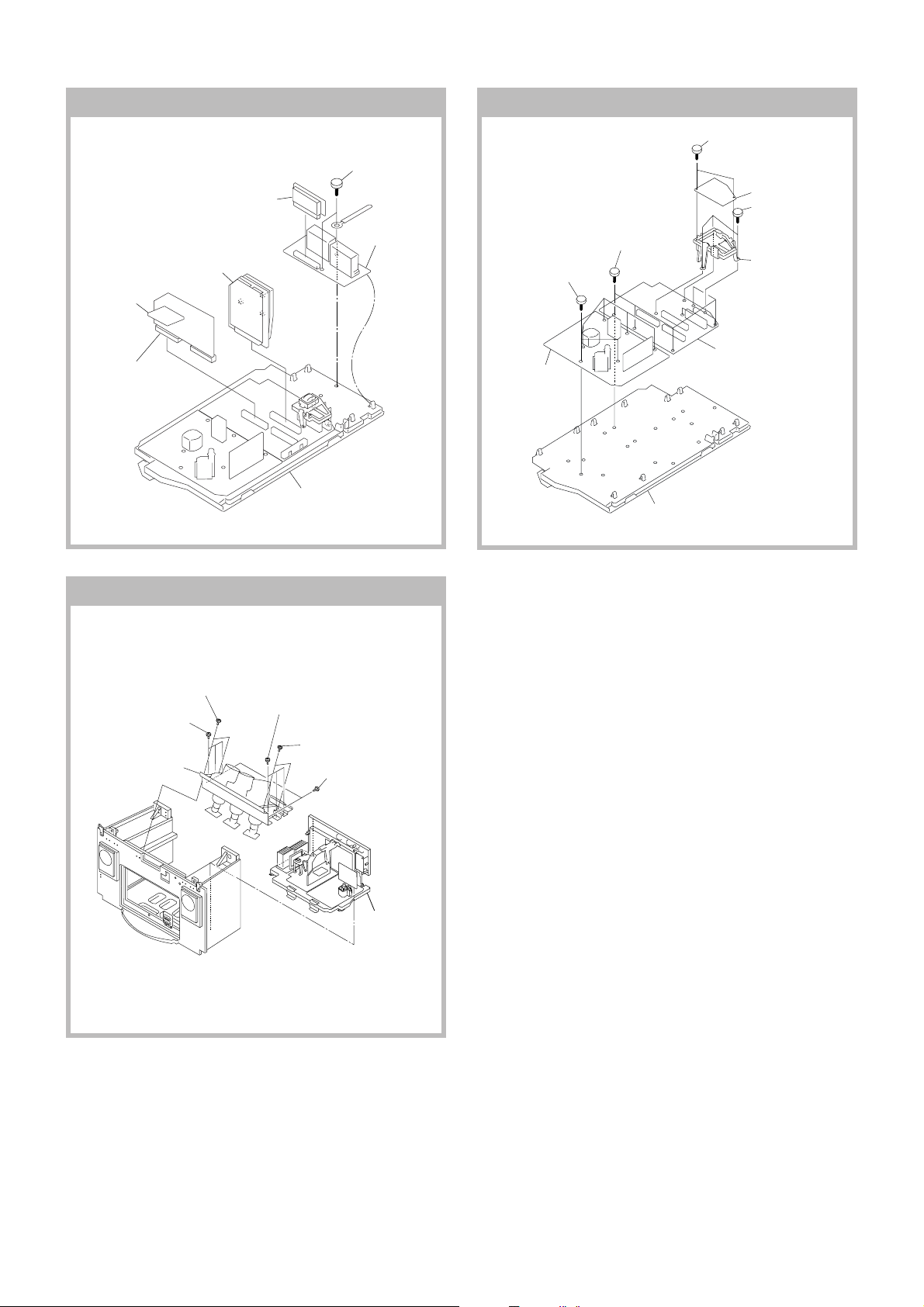
1 T board
6 MG Board
2 BH board
5 AD Board
3 Two screws
(BVTP 3x12
Type2 IT-3)
4 DS board
2-10. A, D AND G1 BOARDS REMOVAL2-9. AD, BH, DS, MG AND T BOARDS REMOVAL
7 Six screws
(BVTP 3x12)
8 D board
5 Six screws
(BVTP 3x12)
KP-FR43M31/FR43M91
RM-GA001
1 Two screws
(BVTP 3x12
Type2 IT-3)
2 G1 board
3 Three screws
(BVTP 3x12
Type2 IT-3)
4 G1 bracket
6 A board
Main bracket section
2-11. CRT AND PWB BLOCK REMOVAL
1 Two screws
(BVTP 4x16)
5 Three screws
2 Three screws
(Hexagon head)
(4x20)
3 Picture tube block assy
(Hexagon head)
(4x20)
6 Two screws
(BVTP 4x16)
4 Two screws
(Hexagon head)
(4x20)
Main bracket section
PWB block assy
– 9 –
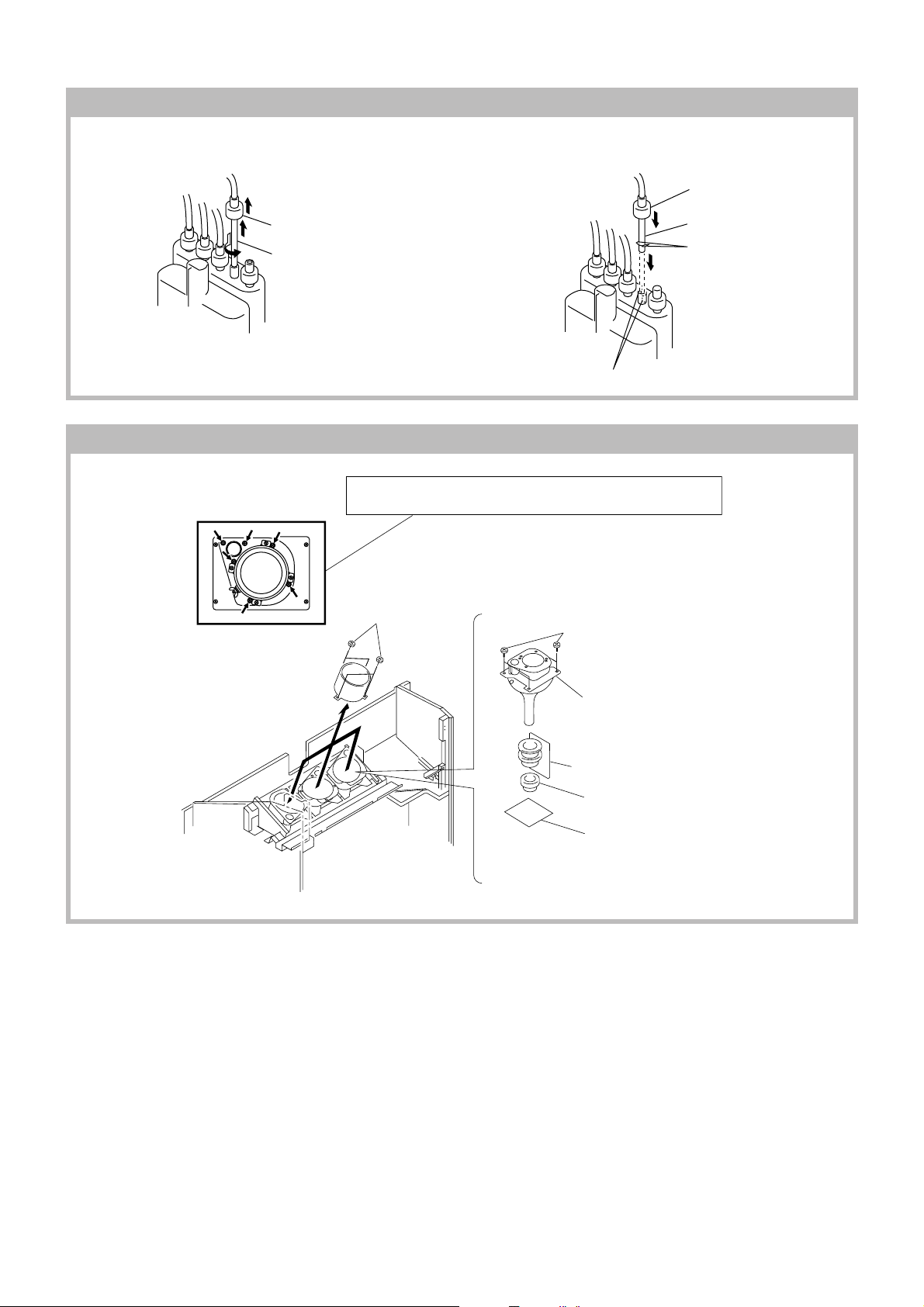
KP-FR43M31/FR43M91
RM-GA001
2-12. HIGH-VOLTAGE CABLE INSTALLATION AND REMOVAL
(1) Remover (2) Installation
1 Rubber cap
1 Rubber cap
2 HV cable turn 90
2-13. MECHANICAL ASSY REMOVAL
2 HV cab
Hook
Gutter
Removing the arrow-marked screw (gold color) is strictly inhibited.
If removed, it may cause liquid spill.
1 Four screws
(BVTP 4x16)
5 Four screws
(BVTP 4x16)
6 Mechaseal assy (R)
4 Deflection yoke
3 Neck assy
2 CR board
– 10 –
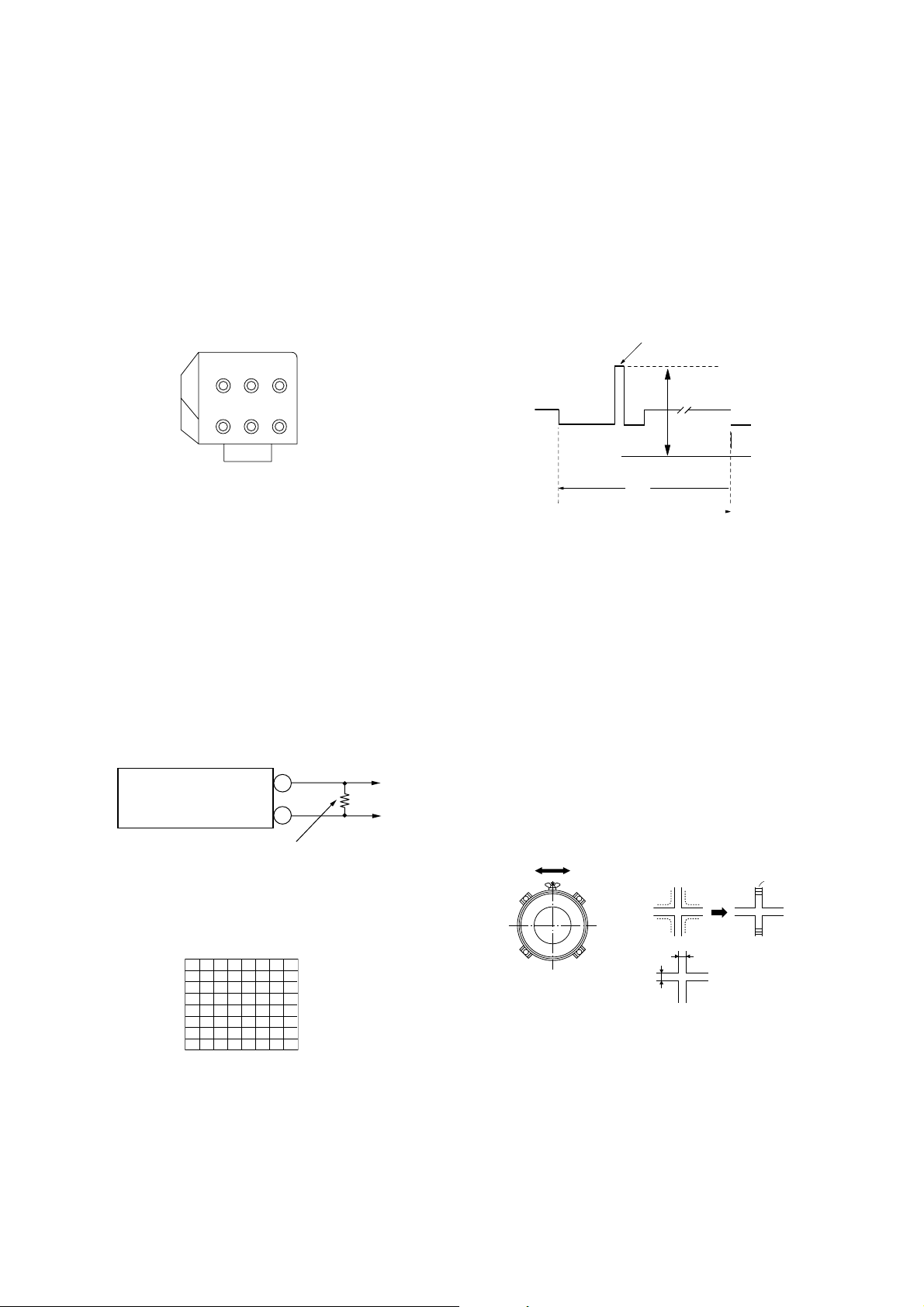
SECTION 3
SET-UP ADJUSTMENTS
KP-FR43M31/FR43M91
RM-GA001
3-1. SCREEN VOLTAGE ADJUSTMENT
(ROUGH ALIGNMENT)
1. Receive the Monoscope signal.
2. Set 50% BRIGHTNESS and minimum PICTURE.
3. Turn the red VR on the focus pack all the way to the left
and then gradually turn it to the right until the point
where you can see the retrace line.
4. Next gradually turn it to the left to the position where the
retrace line disappears.
Focus Pack
FOCUS
B RG
SCREEN
BRG
Fig. 3-1
3-2. SCREEN (G2) ADJUSTMENT
(FINE ADJUSTMENT)
1. Turn on the power of the set.
2. Select VIDEO1 and make no signal input.
3. Supply DC (177.5 0.5V) from external power supply to
KR. (Fig. 3-2)
4. Turn red of G2 VR clockwise, then retrace line appear.
5. Turn G2 VR counter clockwise and set retrace line just
disappear. (Fig. 3-3)
6. Add DC voltage DC (174 0.5V) to KR.
7. Confirm if retrace can be seen.
8. Adjust green and blue at the same method.
Power
Supply
+
–
Dummy Resister
3k ohm 20W
3-3. BLUE OFFSET ADJUSTMENT
This adjustment item must be ending the G2 adjustment.
1. Input the HD (1080i/60Hz Black) signal into component
in terminal.
2. Set PICTURE 100%, others are normal,
DRC 1250/60Hz.
3. Adjust with SLN so that the blue reference pulse peak
voltage of B terminal (CN1504) enters into standard.
BLUE REFERENCE PULSE
(UG board CN1504 B5 B)
2.15
0.05V
GND (0V)
V
Item: DE F2 03 SLN
4. Write the adjustment value in the NVM area of
widezoom mode after the adjustment.
3-4. FOCUS ROUGH ADJUSTMENT
1. Connect VIDEO-1 terminal.
2. Receive video dot hatch pattern.
3. Use lens-cover to red and blue.
4. Adjust electric focus. (roughly)
5. Rotate the green lens and adjust to obtain the best lens
focus.
6. Rotate the green focus volume on the focus pack and
adjust to obtain best electrical focus.
7. If focus is not good, repeat 4 process.
8. Repeat above process for red and blue lenses and
electric focus.
9. Fix lens screw.
Scanning line visible.
Fig. 3-2
Test signal
Fig. 3-3
– 11 –
A
Minimize both A and B.
Lens
B
Fig. 3-4 Fig. 3-5
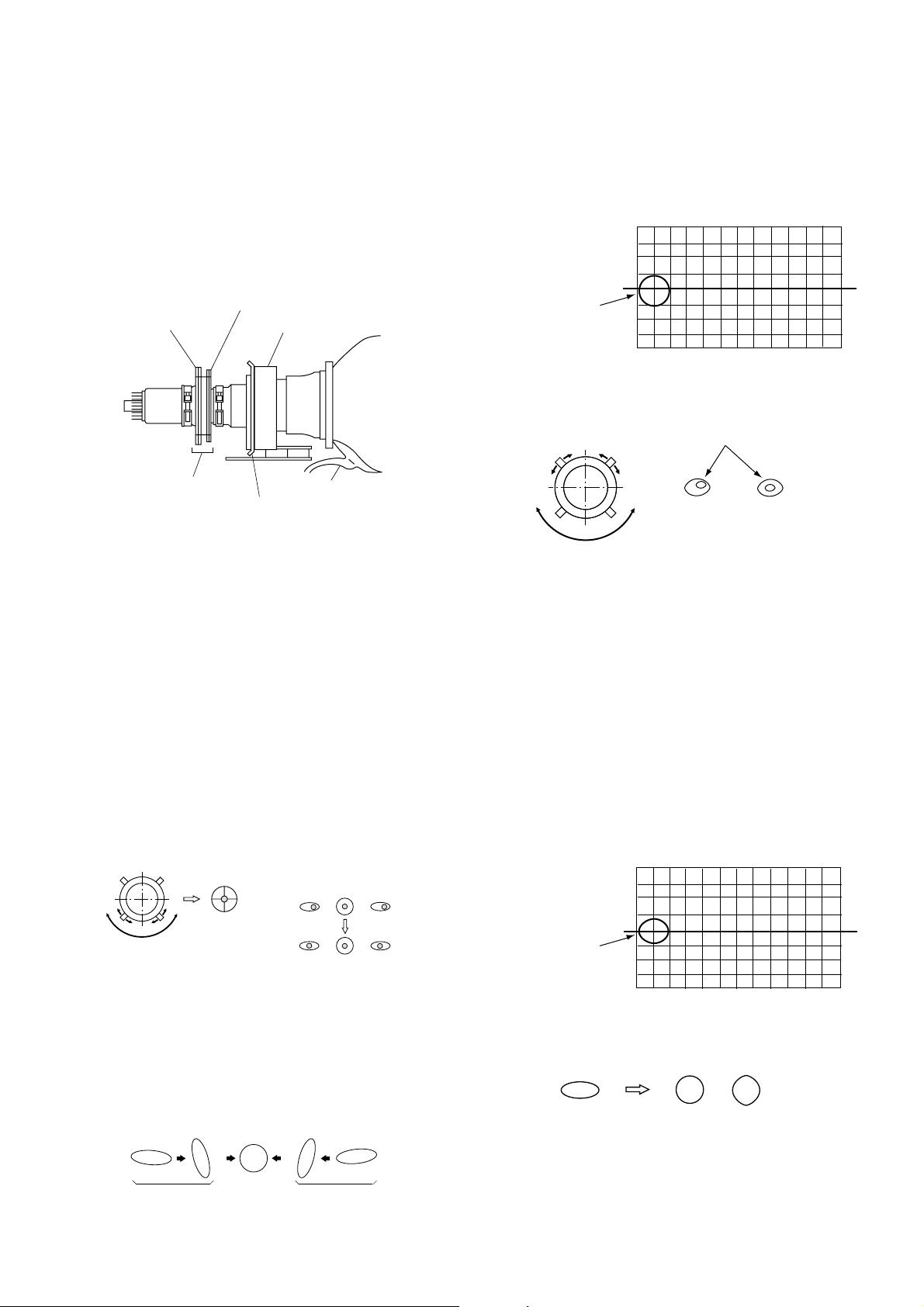
KP-FR43M31/FR43M91
j
RM-GA001
3-5. DEFLECTION YOKE TILT ADJUSTMENT
1. Receive the Monoscope signal.
2. Place the caps on the red and blue lens so that only the
green color.
3. Loosen the deflection yoke setscrew and align the tilt of
the Deflection yoke so that the bars at the center of the
monoscope pattern are horizontal.
4. After aligning the deflection yoke, fasten it securely to
the funnel-shaped portion of the CRT.
5. The tilt of the deflection yoke for red and blue is aligned
the same as was done for green.
4-Pole Magnet
2-Pole Magnet
VM Coil Assy
Deflection Yoke
Anode Cap
Centering Magnet
Fig. 3-6
3-6-3. Blue left side dot adjustment of 2-pole Magnets
1. Turn blue focus volume of fucus pack counter-clockwise,
so that diameter of the dot becomes large, and can see
bright core position.
2. Pay attentio to left side dot of the screen. (Fig. 3-10)
3. Adjustment 2 pole magnet, so that bright core position of
dot become center position of dot. (Fig. 3-11)
Blue 2 Pole magnet
Adjustment Position
Fig. 3-10
Use the center dot Bright Core
3-6. 2-POLE AND 4-POLE MAGNET ADJUSTMENT
3-6-1. Adjustment of 2-pole magnets
1. Receive the Dot signal (1080i/50Hz) from HD/DVD 1
terminal.
2. Place the caps on the red and blue lens so that only the
green color is shown.
3. Turn the green focus volume of focus pack counterclock-wise, so that diameter of the dot become large.
4. Adjust the 2-pole magnet, counter-clockwise and
clockwise center of the dot doesn’t move. (Use focus
volume)
5. Center position is changed by 2-pole magnet
adjustment. So, center magnet adjustment and 2-pole
magnet adjustment are needed tracking adjustment.
6. Repeat same adjustment method for red and blue.
Use the center dot
Left-end dot
(BLUE)
NG
OK
Fig. 3-7 Fig. 3-8
Right-end dot
(BLUE)
Fig. 3-11
3-7. BLUE DEFOCUS ADJUSTMENT
1. Receive 1080i/50Hz dot signal from HD/DVD 1 terminal.
2. Set “VIVID” and PICTURE 100%, other 50% and white
balance “COOL” (VM OFF), PIOF: 0.
3. Blue 4 pole: make round in the center of screen.
4. Confirm that center dot focus is adjusted in focus.
(Fig. 3-12a)
5. Adjust blue electrical focus to make the left side spot
nearly round by minimizing width and height. (Slight
overfocus is OK) (Fig. 3-12b)
6. Confirm that the green to blue spot size is within spec.
Blue center dot height shall be 1.2 times the g reen dot
height.
7. Return data to original condition.
Blue 2 Defocus
Adjustment Position
ust focus
3-6-2. Green, Red, Blue adjustment of 4-pole magnets
Fig. 3-12a
1. Turn Green focus volume of focus pack clockwise.
2. By using 4 pole magnets make the spot size round.
3. Repeat for red and blue.
4. Turn focus pack counter-clockwise and “Just Focus” red,
green and blue.
OK
Fig. 3-12b
NG NGOK
Fig. 3-9
– 12 –
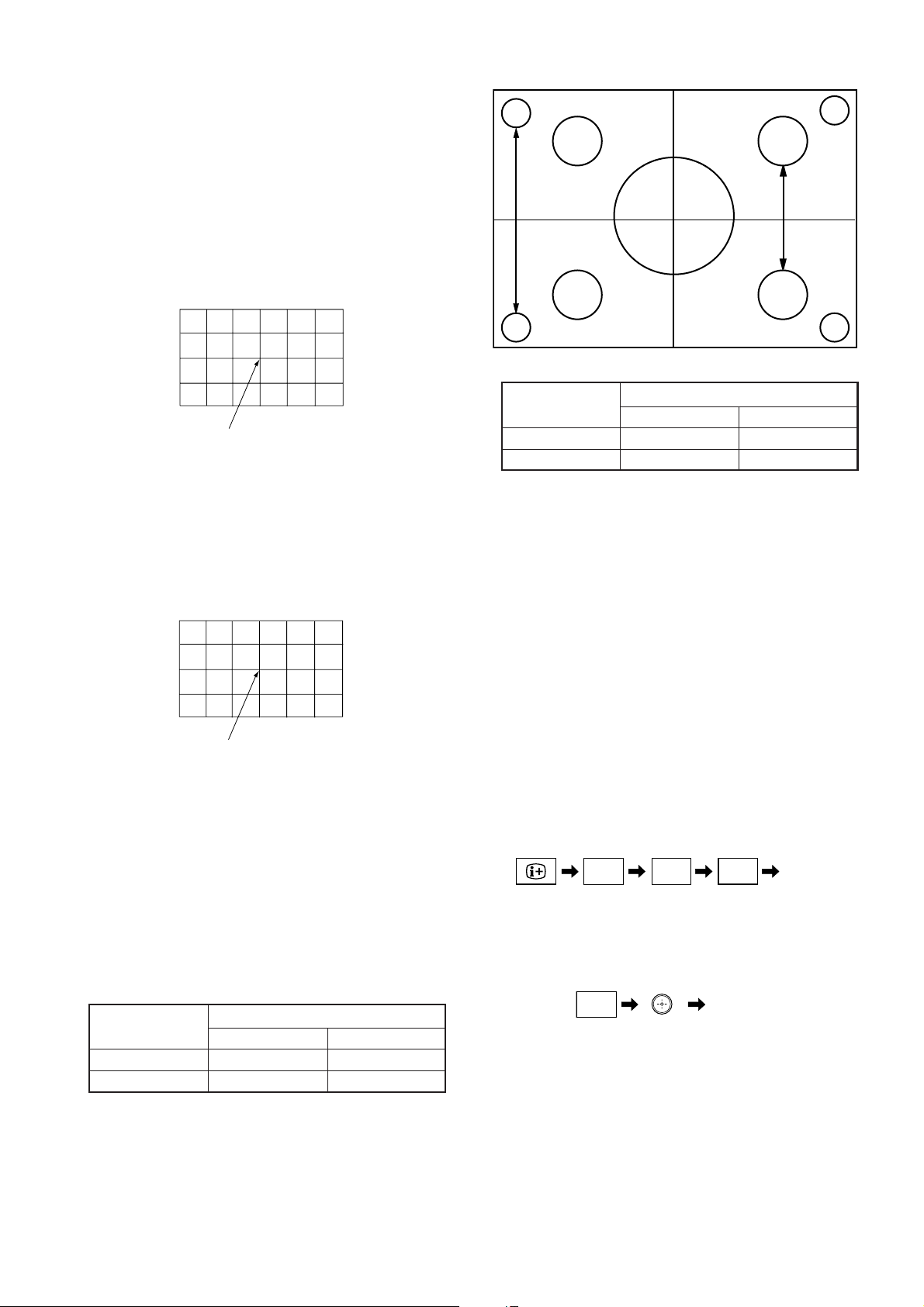
3-8. GREEN, RED AND BLUE FOCUS
ADJUSTMENT
3-8-1. Green, Red, Blue Lens focus adjustment
1. Input a cross hatch signal into VIDEO 1. (composite
video input)
2. Place a lens cover over red and blue lenses and project
only green.
3. Rotate the green lens and adjust to obtain the best lens
focus at the center area.
4. Fix lens screw.
5. Repeat above proces for red and blue.
Adjust Point center
Fig. 3-13
KP-FR43M31/FR43M91
RM-GA001
85% 70%
Monochromatic flare (mm)
Model Center 85% circle
53 1.0 2.5
43 1.0 2.5
3-8-1. Green and Red electrical focus adjustment
1. Input a cross-hatch signal into VIDEO 1.
2. Project only Green.
3. Rotate the green focus volume on the focus pack and
adjust to obtain the best focus at the center screen.
4. Repeat above process for red.
Adjust Point
Fig. 3-14
3-9. FINAL FOCUS CHECK
1. Receive 1080i/50Hz dot signal from HD/DVD 1 terminal.
2. Set “CUSTOM” MODE and PICTURE 100%.
3. Cap Red and blue lens.
4. Confirm that Green Resolution is within spec.
5. Receive HD (1080i) Hatch signal.
6. Confirm center and corner monochromatic flare within
spec.
7. Repeat process for Red if resolution is without spec
readjust focus.
Resolution (TV Line)
Model Center 85% circle
53 750 600
43 750 600
or NG set
1. Adjust Focus Again.
2. If NG again, rotate Green Lens 180 degree.
3. Still NG, then judge with below standard.
Center “750”
85% circle: “600” at 3 points, and “550” at 1 point
4. Replace Green, Red Lens.
We mark this Lens, try to fit this Lens with another set.
If NG again in another set, this Lens is leaved.
3-10. ADJUSTMENTS WITH COMMANDER
Service adjustment to this model can performed with the
supplied remote commander RM-GA001.
3-10-1. How to Enter Service Mode
1. Turn on the main power switch to place this set in
standby mode. (LED will light in red.)
2. Press the buttons on the commander as follows, and
enter service mode.
5
ON SCREEN
()
DISPLAY
3. After entering service mode, reset current adjustment
data. Then turn off the power switch.
2 –
(VOLUME +)(DIGIT 5)
8
(ENTER)(DIGIT 8)
4. Turn on the main power switch and enter mode again as
step 2 above.
:/1
TV
()
STANDBY
Enter the
“Reset”
Enter the
“Service mode”
– 13 –
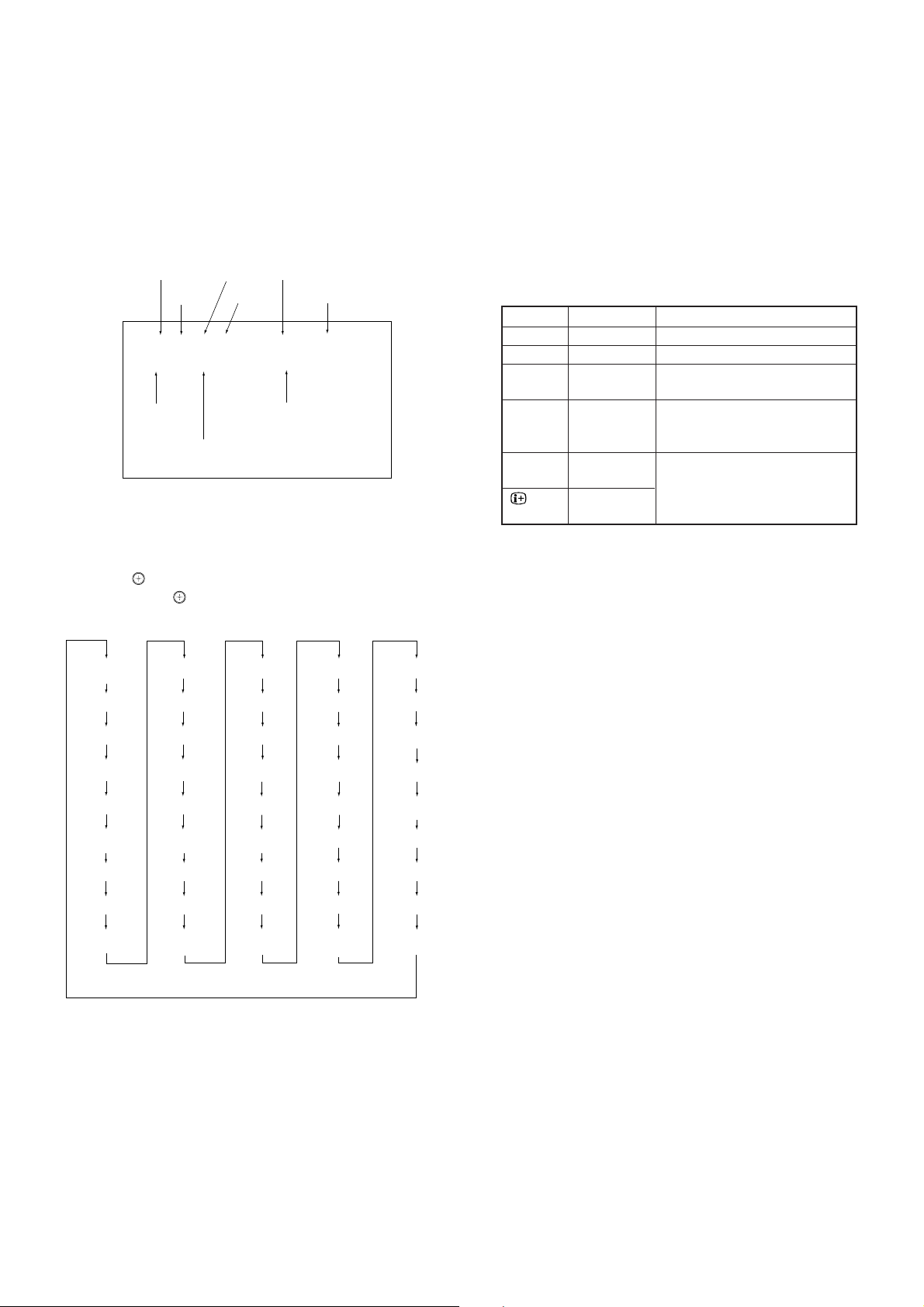
KP-FR43M31/FR43M91
RM-GA001
3-10-2. Method of Cancellation from Service Mode
1. Set the standby mode (Press “!/1 (TV STANDBY)”
button on the commander), then press “!/1
(TV STANDBY)” button again, hereupon it becomes TV
Mode.
3-10-3. How to Adjustments
1. Set in the service mode, the following screen will
appear.
Category Name Item Name Mode
Item No. Data
SERVICE 60 CH 6320OSD OSV
000Q 3.1M 0010 0000 20 00 00 0000
Suffix No.
Software
Version
Total Power On time
(Hours)
50 : PAL, SECAM
60 : NTSC
2. Press “1” or “4” button on the commander to select the
adjustment item.
3. Press “3” or “6” button on the commander to change
the adjustment data.
4. Move “
When move “
” up or down to select the adjustment category.
” up (category up), service mode
changes in the order as shown below.
PIC
SOU
YCTM
YCTS
MID1
MID2
DDEV
PJE*
PFOP
GUID
3-10-4. How to Write the Data
1. Set in the service mode.
2. Press “1” or “4” button on the commander, select the
adjustment item, and press “3” or “6” button to change
the data.
3. Press “% (MUTE)” button on the commander and it will
indicate “WRITE” on the screen.
4. Press “-” button on the commander to write into
memory. (The “WRITE” display will be changed to red
color while executing, and back to “SERVICE”.)
Commander Function (Except PJE mode)
Button Mode Description
% + - WRITE Writes data to NVM.
7 + - READ Reads data from NVM.
8 + - NORMAL All user control goes to the
standard.
5 + - INITIAL Service data initialization.
Not stored.
(Be sure not to use usually)
2 + - COPY Do not operate with a remote
commander.
+ - WRT5060 (The data vary with among
mode.)
Note : Before changing to other modes, press “% (MUTE)”
+ “-” buttons on the commander to write the data.
(Omission of this operation causes the data to be
returned to the data before adjustment.)
: Confirm the adjustment mode before writing data for
data values because to vary in each adjustment
mode.
: The adjustment item that there are no relations in the
adjustment is not to change data values because all
items are written in each adjustment mode.
DRC
LUMA
COLR
CLTY
MIDE
CCPM
COMB
YCTC
MCP
DEF1
DEF2
DEF3
DEF4
DEF5
MID3
VSW
CRNR
RNR
BNR
SNNR
AWID
GRN
AP
MSMO
OSDP
ASEL
VSEL
PFID
* : When it moves from PJE to other categorys,
repeat 1 or 4 button and press it.
POWR
OPM
OPB
SRV
OSD
MSP
TEXT
3-10-5. Memory Write Confirmation Method
1. After adjustment, turn off the AC main power switch off.
2. Turn the power switch ON and set in the service mode.
3. Call the adjustment items again to confirm adjustments
were made.
– 14 –
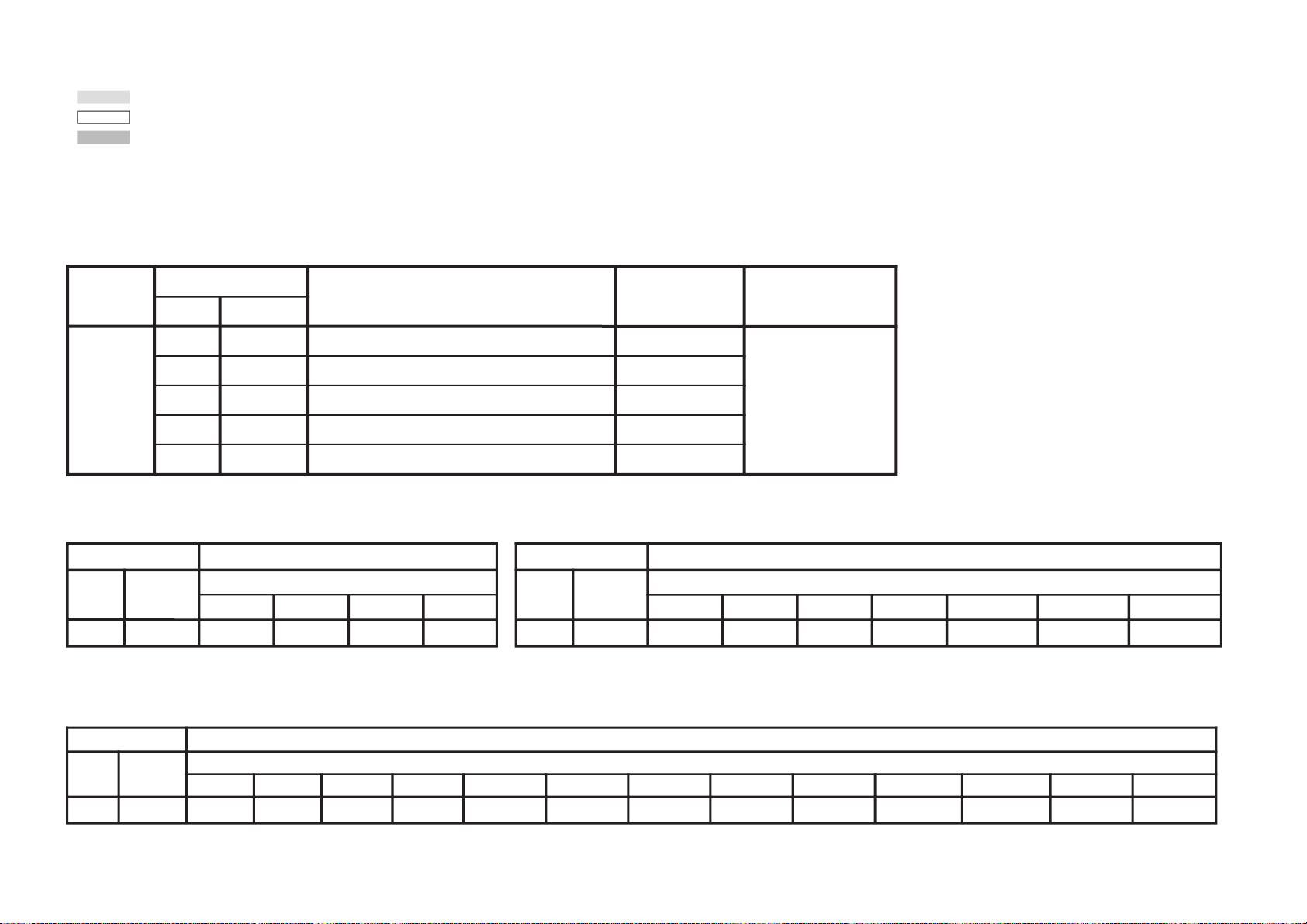
Note
yrogetaC
metI
noitcnuFeulaVlaitnI
emaNeciveD
)sserddAevalS(
.oNemaN
DSO0VSOnoitisoPVDSO02)H06(460F169PXC
1HSOnoitisoPHDSOD0
21WF1#puteSwodniWdleiFNEVE/DDODSO7
32WF2#puteSwodniWdleiFNEVE/DDODSO41
4FOV)tesffO(noitisoPVDSO1*
metIeulaVlaitnI
.oNemaN
TESFFOVDSO
05DH06DHSMPMOCV06PMOCV001PMOCV021PMOCV
4FOV02020202020202
metIeulaVlaitnI
.oNemaN
TESFFOVDSO
05LLUF06LLUF001LLUF021LLUF
4FOV23236161
metI eulaVlaitnI
.oNemaN
TESFFOVDSO
05MZDW06MZDW001MZDW021MZDW05MOOZ06MOOZ001MOOZ021MOOZ06XEDNI05ETIROVAF05ETIROVAF05NIWT06NIWT
4FOV020202
02
02
0202020202020202
•
•
•
• Standard data listed on the Adjustment Item Table are reference valies, therefore it may be different for each model and each
• Note for Different Data :
: The data value of each mode. Other are set up by each mode.
: Shaded items are fixed data.
: Though data value is indicated on the screen, it is not used.
Those are the standard data values written on the microprocessor. Therefore , the data values of the modes and stored respectiv
In case of a device replacement, adjustment by rewriting the data value is necessary for some items.
Version 0.60
– 15 –
3-11. SERVICE LIST
mode.
ely in the memory.
OSD: Standard Data *1
OSD: Standard Data *1
OSD: Standard Data *1
KP-FR43M31/FR43M91
RM-GA001
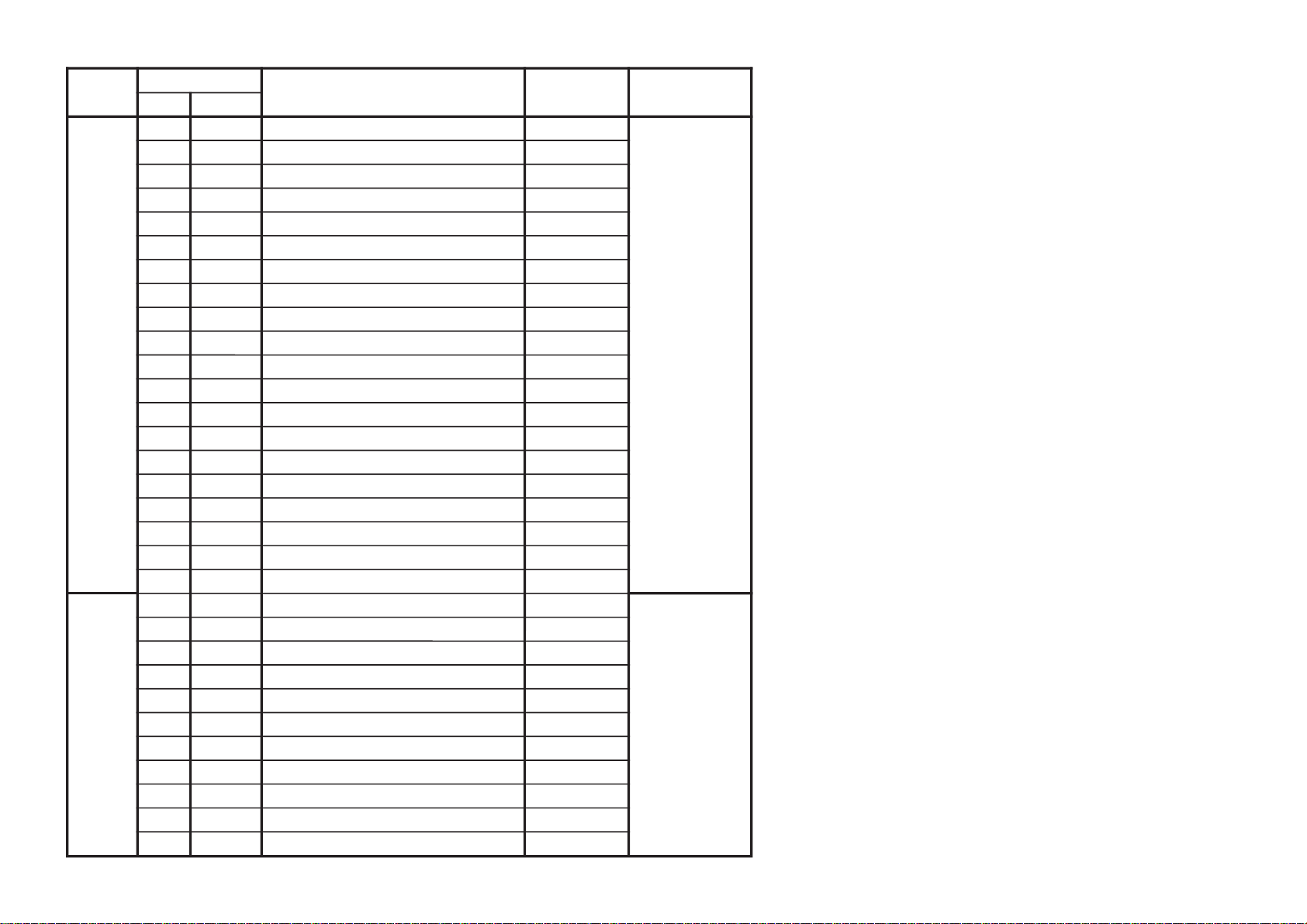
yrogetaC
metI
noitcnuFeulaVlaitnI
emaNeciveD
)sserddAevalS(
.oNemaN
PSM0 TSWdlohserhToeretSG/W51)H48(D5143PSM
1TBWdlohserhTlaugniliBG/WCE
2LLWdlohserhTlaruanoMG/W5
3CAWtnuoCtnemeergAG/W1
4LDWyaleDhcraeSG/W03
5LDNyaleDhcraeSMACIN02
6LDSyaleDdaeRsutatsoeretS01
7CGAtnatsnoC/otuAhctiwSCGA1
8LERedoMtnatsnoCtaniaGCGA82
9MRCffo/nognitumreirraC0
01OCAffo/notuokcolCoiduA1
11PFmetsysM-nonrofelacserPMFB1
21MPFmetsysMrofelacserPMF23
31HFVEDHrofelacserPMF63
41MHFMdnaVEDHrofelacserPMF56
51KDHFKDdnaVEDHrofelacserPMFA1
61PGWelacserPG/WC1
71PINelacserPMACINF7
81RREdlohserhThctiwsMFotuA05
91LOVhFF70oth0070niagrekaepSduoL03
TXET0HXTnoitisoPyalpsiDlatnoziroHtxeteleTB2
1VXTnoitisoPyalpsiDlacitreVtxeteleTF3
2DHTtfihSegdEevitcacnys-HtxeteleT23
3DYTtfihSegdEevitcacnys-VtxeteleT00
4LPHnoitarugifnoCytiraloPcnys-HtxeteleT00
5LPYnoitarugifnoCytiraloPcnys-VtxeteleT00
6LPFnoitarugifnoCytiraloPdleiFtxeteleT10
7DMFedomecroFpoT/txetsaFtxeteleT30
8RBTssenthgirBBGRtxeteleTF0
9PONnoitarugifnoCelbaTnoitpOlanoitaNtxeteleTF0
01HCTnoitarugifnoCteSretcarahCdetsiwTtxeteleT3
– 16 –
KP-FR43M31/FR43M91
RM-GA001
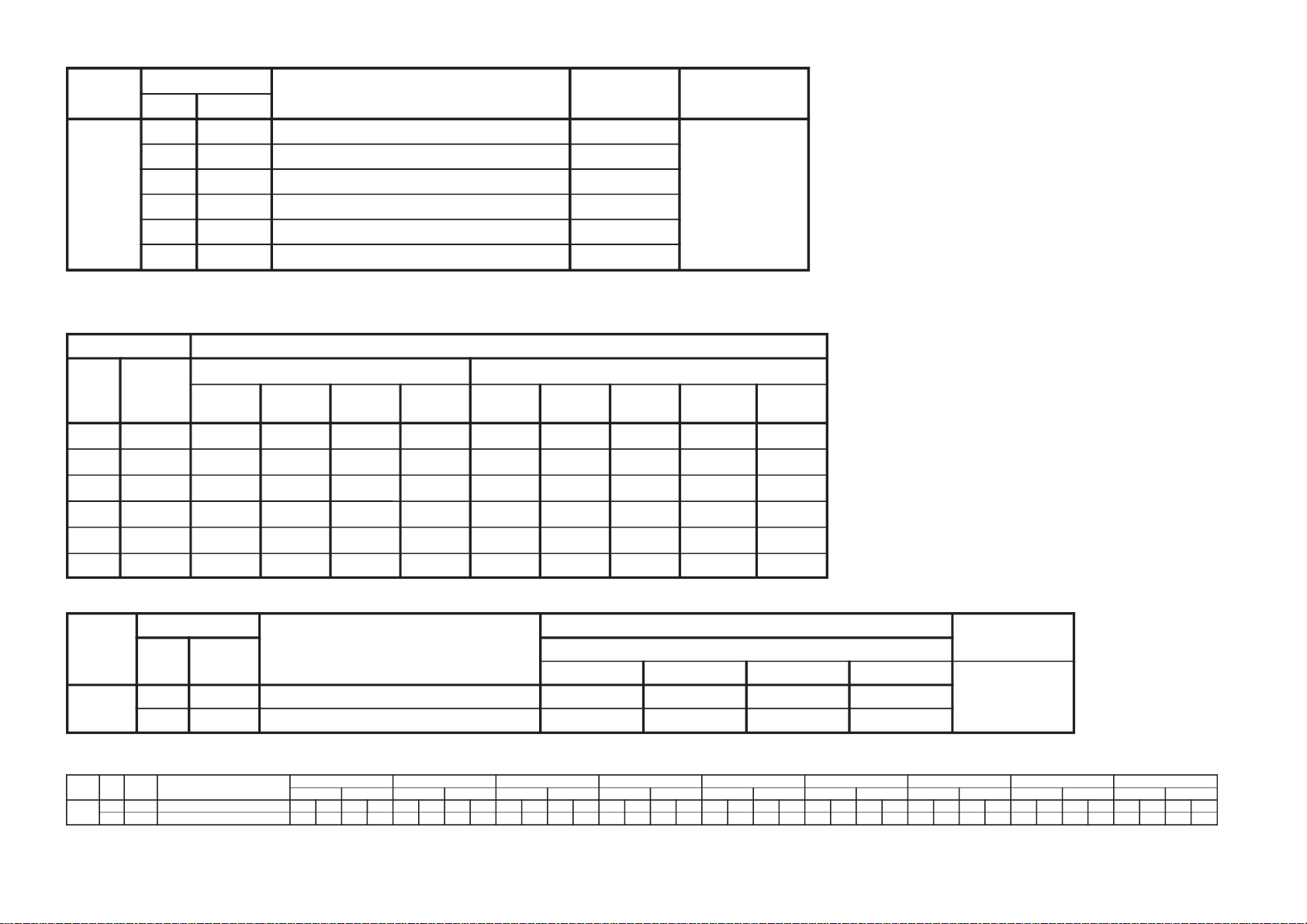
yrogetaC
metI
noitcnuFataDdradnatS
emaNeciveD
)sserddAevalS(
.oNemaN
CIP0CIPerutciPresU1*ERUTCIP-DEFP
1LOCroloCresU1*
2IRBthgirBresU1*
3EUHeuHresU1*
4PHSprahSresU1*
5FOIP)%57(ocE*02/)atad-02(*erutciP(tesffOerutciP1*
yrogetaC
metI
noitcnuF
ataDdradnatS
emaNeciveD
)sserddAevalS(
.oNemaN
elbaTedoMdnuoS/erutciP
cimanyDamarD/dradnatStfoS/eniF/iHlanosrePDNUOS-DEFP
UOS0SABssaBresU23232323
1ERTelberTresU23232323
PIC: Standard Data *1
metI ataDdradnatS
.oNemaN
elbaTedoMdnuoS/erutciP tesffOerutciP
cimanyD
/dradnatS
amarD
/eniF-iH
tfoS
lanosrePSM
lamroN
)3:4(
DH
/xednI/niwT
paP
rehtO
0CIP46F4A305
1LOCD4C34323
2IRB43F42323
3EUH23232323
4PHS53232323
5FOIP 55550
yrogetaC.oNemaNnoitcnuF
)1motsuCVT(etellaPCRD)2motsuCVT(etellaPCRD)3motsuCVT(etellaPCRD)1motsuCoediV(etellaPCRD)2motsuCoediV(etellaPCRD)3motsuCoediV(etellaPCRD)1motsuCpmoC(etellaPCRD)2motsuCpmoC(etellaPCRD)3motsuCpmoC(etellaPCRD
cimanyDreP/eniFiH/dtScimanyDreP/eniFiH/dtScimanyDreP/eniFiH/dtScimanyDreP/eniFiH/dtScimanyDreP/eniFiH/dtScimanyDreP/eniFiH/dtScimanyDreP/eniFiH/dtScimanyDreP/eniFiH/dtScimanyDreP/eniFiH/dtS
CRD
0RALC
ytiralCrebmunlaitnIetellaPCRDresU
000000000000000000000000000000000000
1LAER
ytilaeRrebmunlaitnIetellaPCRDresU
818181818181818181818181818181818181
– 17 –
KP-FR43M31/FR43M91
RM-GA001
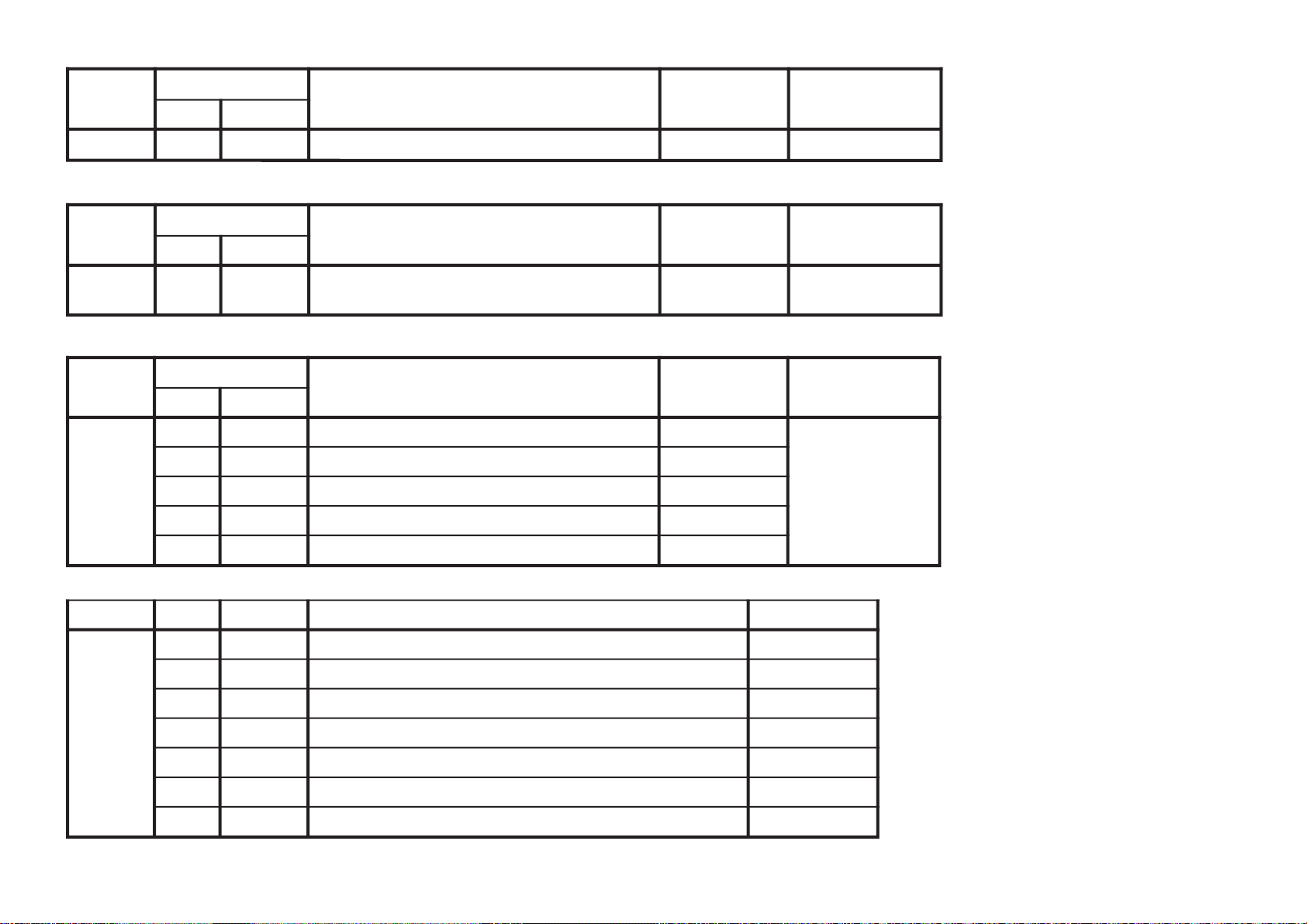
– 18 –
yrogetaC
metI
noitcnuFataDdradnatS
emaNeciveD
)sserddAevalS(
.oNemaN
DEFP0DEFPecivreSenignE-FP*enignE-fP
yrogetaC
metI
noitcnuFataDdradnatS
emaNeciveD
)sserddAevalS(
.oNemaN
DIUG
0DIUG
DIyrtnuoCtceleSediuG
)hsilgnE:3,aeroK:2,nawiT:1,hsilgnE:0(
0
yrogetaC
metI
noitcnuFeulaVlaitnI
emaNeciveD
)sserddAevalS(
.oNemaN
RWOP01YLD1yaleDnOrewoP4
12YLD2yaleDnOrewoP41
23YLD3yaleDnOrewoP4
3TEDZyaleDtceteDoreZF1
4OMTZ)sm003nimsm01*(tuoemiTtceteDoreZE1
yrogetaC.oNemaNnoitcnuFeulaVlaitnI
MAFR0IANLeulavlaitinitibANLpmAFR10
1TANLleveLdlohserhTpmAFR3C
2SANLylnolangisMACESrofleveLdlohserhTpmAFR3C
3NSNLdlohserhTleveLNSpmAFR20
4DSNLdlohserhTporDleveLNSpmAFR40
5XENLgnimiTleveLNSkcehcpmAFRA0
6RTHCedoMresUpmAFRtesotgrPotuAretfadlohserhTlennahCE1
KP-FR43M31/FR43M91
RM-GA001
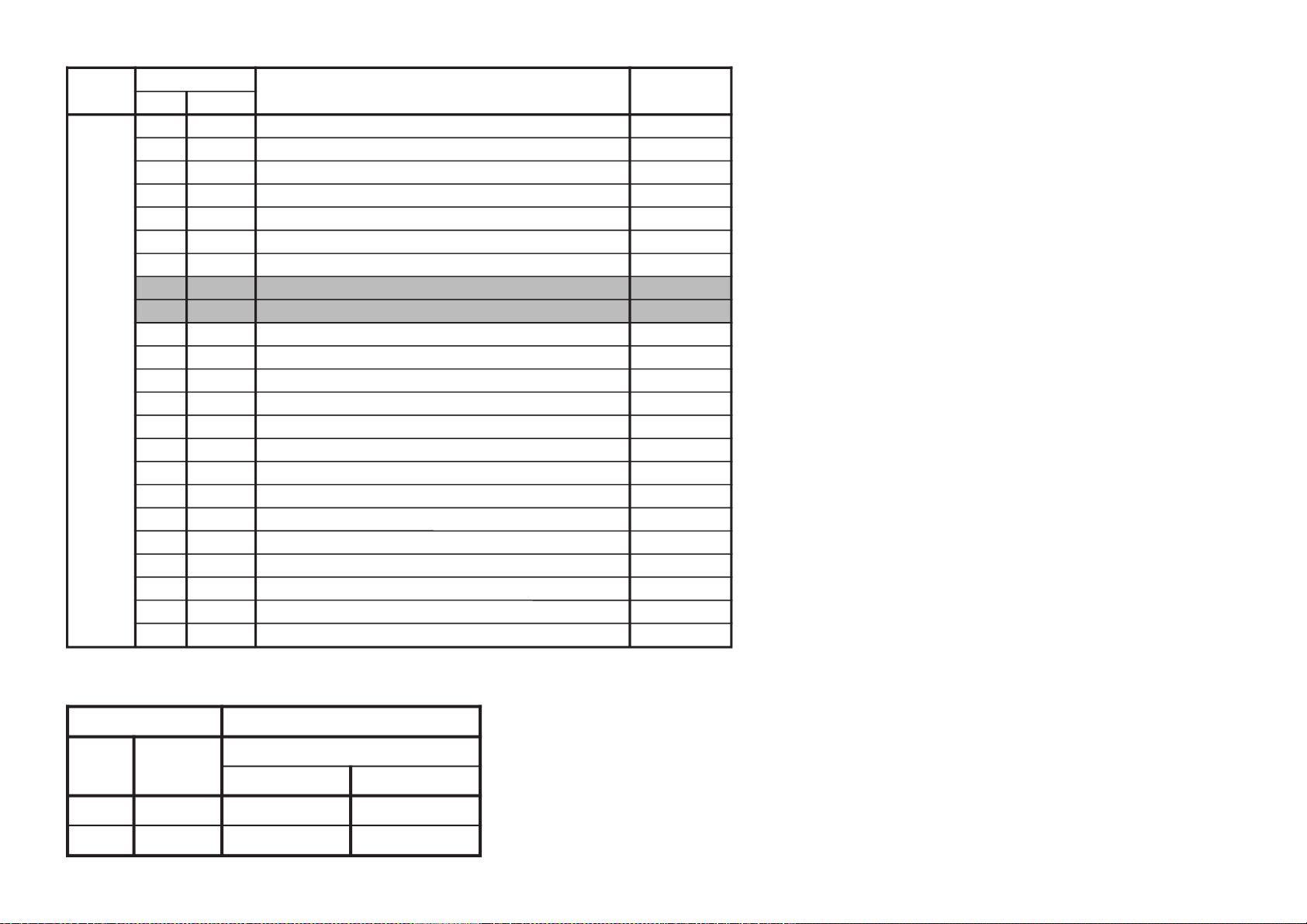
yrogetaC
metI
noitcnuFlaitnI
.oNemaN
MPO0CPAhctiwSCPA 1
1YSTmetsySVTotuAhtiwgnihcraesrednunoitceleSmetsySVT 0
2MFAhctiwSMFotuA 0
3LBDnoitcnufkcabeulBelbasiD 1
4OSSnoitceleShcraeSHCdeepS 1
5HCSnoitidnoCgnippihSrofnoitceleSHC 1
6ACSnoitidnoCgnippihSrofnoitceleSriA/elbaC 1
7
GMD
ediuGnoitarepo-uneMelbasiD
0
8
NSV
edoMoediVninoitcudeResioNelbanE
0
9BBLytisnetnIkcaBeulBrewoL 1
01P32otuA:1,FFOecroF:0edoMnwoDlluP3/2 1
11FDAHP-FD C0
21PQDAHP_PQD D0
31MILVtimiLretneC-VediW F0
411TUTatad_ecivres*]sm[01+]sm[03)xaM(1edoMemiTtiaWenuT 8
512TUTatad_ecivres*]sm[01+]sm[03)xaM(2edoMemiTtiaWenuT 5
613TUTatad_ecivres*]sm[01+]sm[03)xaM(3edoMemiTtiaWenuT 5
71WTUTesnestniop6emiTtiaWenuT 5
81RN3)teseRtseTroteseRresU(TINIRN-D3 1
91GIS.tnuoctcetedkcolforebmuntceteDlangiS-oN 1*
02GISN.retnuoctcetedkcolnuforebmuntceteDlangiS-oN 1*
12WSNL)ffo:0,otuA:1(noitidnoCtseRtseT/gnippihSretsooBlangiS 1
22MPSC )eziromemton:0,eziromem:1(yromemtsalpeekrekaepSretneC 1
metIataDdradnatS
.oNemaN
tceteD-angiS
FRoediV
91GIS0 0
02GISN0 0
– 19 –
OPM: Standard Data *1
KP-FR43M31/FR43M91
RM-GA001
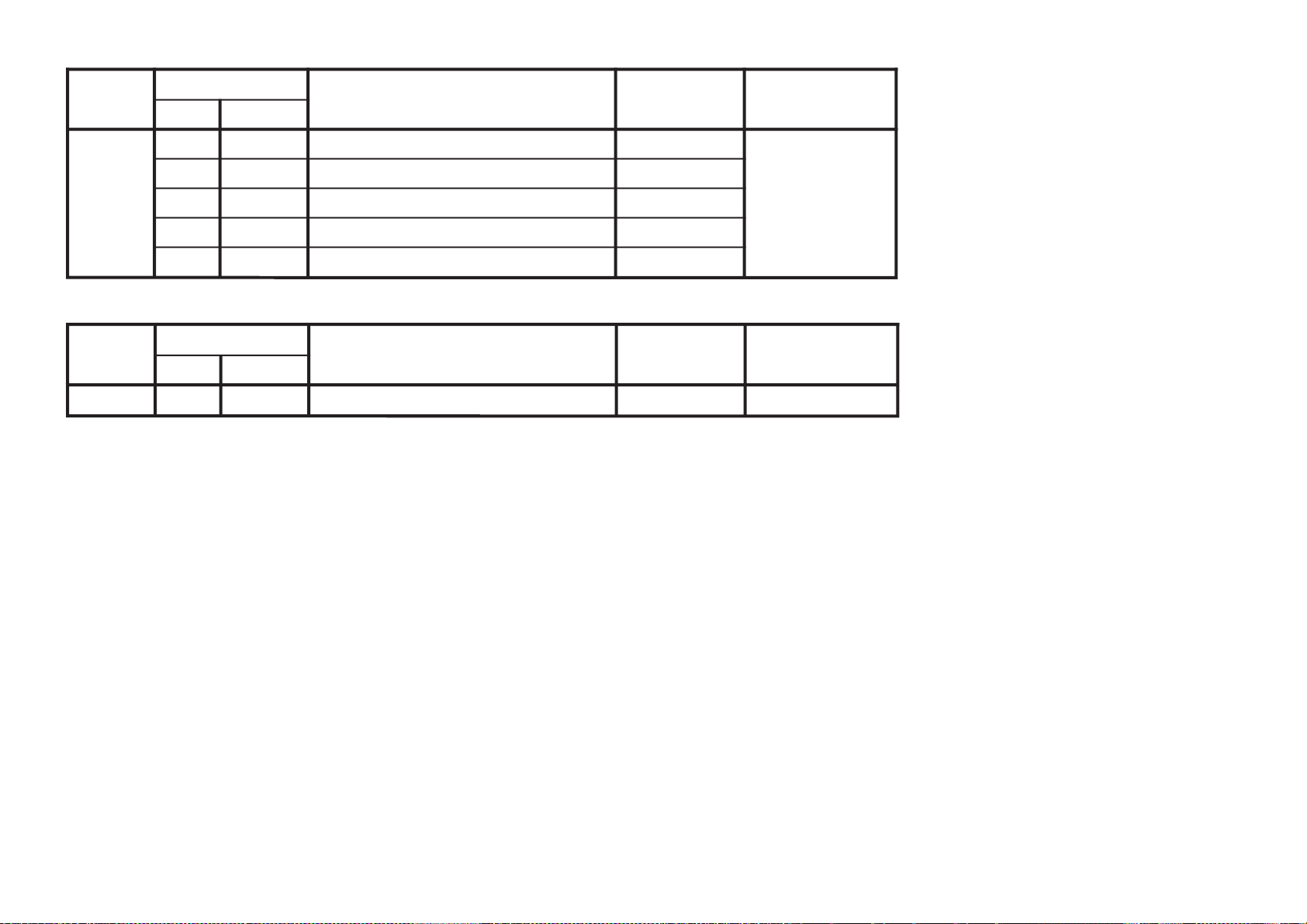
– 20 –
yrogetaC
metI
noitcnuFataDdradnatS
emaNeciveD
)sserddAevalS(
.oNemaN
BPO0 0PO0stiBlanoitpO06stiB-noitpO
11PO1stiBlanoitpO57
22PO2stiBlanoitpO3
33PO3stiBlanoitpO8
44PO4stiBlanoitpO31
yrogetaC
metI
noitcnuFataDdradnatS
emaNeciveD
)sserddAevalS(
.oNemaN
VRS0MOCdnammoCecivreS*
KP-FR43M31/FR43M91
RM-GA001
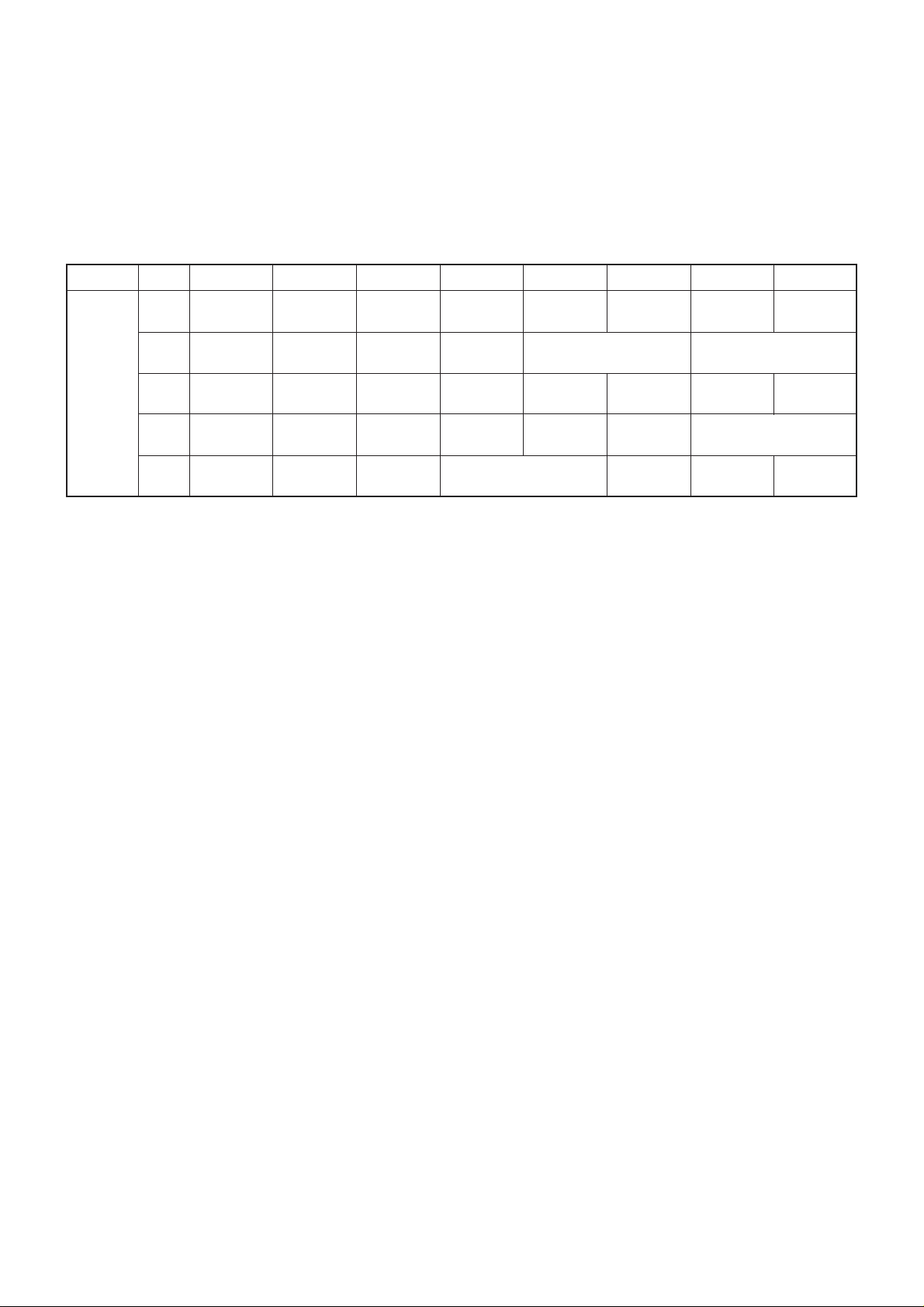
KP-FR43M31/FR43M91
OPTION NOTE
COM Comb Operation Selection 00 = automatic operation (depends on color system status),
01 = no comb operation,
02 = forced 2D-comb operation,
03 = forced 3D-comb operation
TSY TV System Selection for Auto TV system 00 = B/G, 01 = 1, 10 = D/K, 11 = M
SSO Speed CH search Selection 00 = normal, 01 = 4 times, 10 = 6 times, 11 = 8 times
Category Item Bit 7 Bit 6 Bit 5 Bit 4 Bit 3 Bit 2 Bit 1 Bit 0
OP0 Reserved Reserved Auto TV Main-Tuner NICAM HDEV Korea Stereo US Stereo
System Stereo
OP1 Reserved Secam Center Video HD/DVD input AVIN
Speaker NTSC3.58
OP2 Msys miss Band Edge Reserved Language Language Language Language Language
Korea Taiwanese Thai Arabic S-Chinese
OP3 Reserved IK Blanking MS Blanking DRC palette DRC 3 Memory Multi Picture
Mode Stick
OP4 Reserved Power Wide/ Wide Front Key Eco Standy Zero Cross CPJ5
Narrow
RM-GA001
Auto TV System 0: TV System Fixed 1: TV System Auto Detect (Stereo Decoder)
Main-Tuner Stereo 0: Monaural 1: Stereo
NICAM 0: not available 1: available
HDEV (High Deviation Switch) 0: Auto Stereo Only 1: Auto Stereo/Fixed Monaural Select
Korean stereo 0: not available 1: available
US stereo 0: not available 1: available
SECAM 0: not available 1: available
Center Speaker 0: not available 1: available
Video NTSC3.58 0: Video 1-4 Multi Col Sys 1: Video 1-4 col Sys NTSC3.58 fixed
HD/DVD input 0: No HD/DVD input 1: HD/DVD1
2: HD/DVD 1,2,3 3: HD/DVD 1,2,3
AVIN 0: No Video 1: Video 1
2: Video 1,2,3 3: Video 1,2,3,4
Msys miss (miss detect c/m) 0: not available 1: available
Band Edge (c/m) 0: not available 1: available
Language Korea 0: not available 1: available
Language Taiwanese 0: not available 1: available
Language Thai 0: not available 1: available
Language Arabic 0: not available 1: available
Language S-Chinese 0: not available 1: available
IK Blanking (Test Bit) 0: Not used 1: Used
Memory Stick Off Blanking 0: Normal 1: long blanking
DRC palette (DRC-MF_V1) 0: not available 1: available
DRC 3 Mode 0: 2 Mode (DRC 1250/Prog) 1: 3 Mode (DRC 1250/DRC100/Prog)
Memory Stick 0: not available 1: available
Multi-Pic 0: Single 1: Quick-PAP
2: TWIN, INDEX 3: Quick-PAP & TWIN, INDEX
Power Wide/Narrow (for CTV) 0: Narrow CTV/CPJ 1: Wide CTV
Wide 0: 4:3 Model 1: 16:9 Model
Front Key 0: Front 7 key 1: Front 8 key (CPJ)
2: Front 12 key 3: Reserved (Front 12 key)
Eco-Standy 0: Standby not sleep 1: Standby sleep available
Zero Cross 0: NG Power On 1: NG Power Off
CPJ 0: TV 1: CPJs
– 21 –
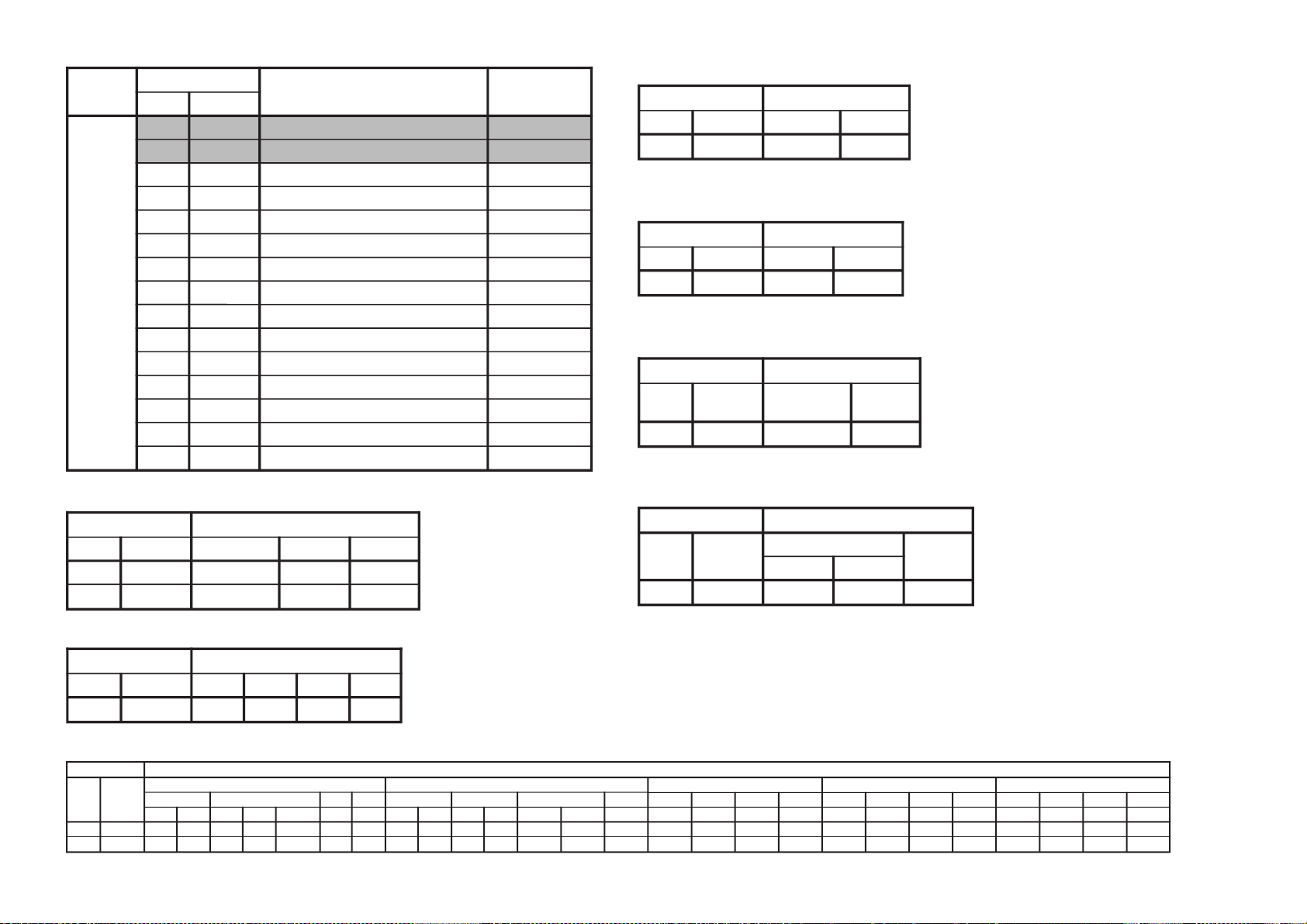
yrogetaC
metI
noitcnuFataDdradnatS
.oNemaN
1FED
0
SOPV
13
1
ZISV
03
2NILV8
3OCSV1*
4NECV13
5NIPV2*
6OCSN13
7ZPTH51
8MOOZ3*
9WSPA4*
01TPSA5*
11LRCS5*
21NLVU6*
31NLVL6*
41OSPV7*
metIataDdradnatS
.oNemaNmooZediWrehtO
3OCSV118
metIataDdradnatS
.oNemaNpmocVrehtO
5NIPV5151
metImooZ
.oNemaN
mooZediW
noitpaC
rehtO
8MOOZ10
metIataDdradnatS
.oNemaN
DH
DS
zH05zH06
9WSPA101
metI ataDdradnatS
.oNemaN
lluF lamroN/pmoCV moozediWnoitpaCmooZ
zH05zH06zH001zH021zH05zH06zH001zH021zH05zH06zH001zH021zH05zH06zH001zH021zH05zH06zH001zH021
DSBHDSDH5301DHDSDSDSDHDSDH5301DHDSDSDSDSDSDSDSDSDSDSDSDSDSDS
01TPSA 3333 3 333333 7133222222223434343434343434
11LRCS1313131313131313131313131313131313131313131313131313
metIataDdradnatS
.oNemaNmooZediWnoitpaCrehtO
21NLVU400
31NLVL4010
metIataDdradnatS
.oNemaNzH05zH06zH001zH021
41OSPV7777
PF Version 0.20I
– 22 –
KP-FR43M31/FR43M91
DEF1: Standard Data *1
RM-GA001
DEF1: Standard Data *2
DEF1: Standard Data *3
DEF1: Standard Data *6
DEF1: Standard Data *7
DEF1: Standard Data *4
DEF1: Standard Data *5
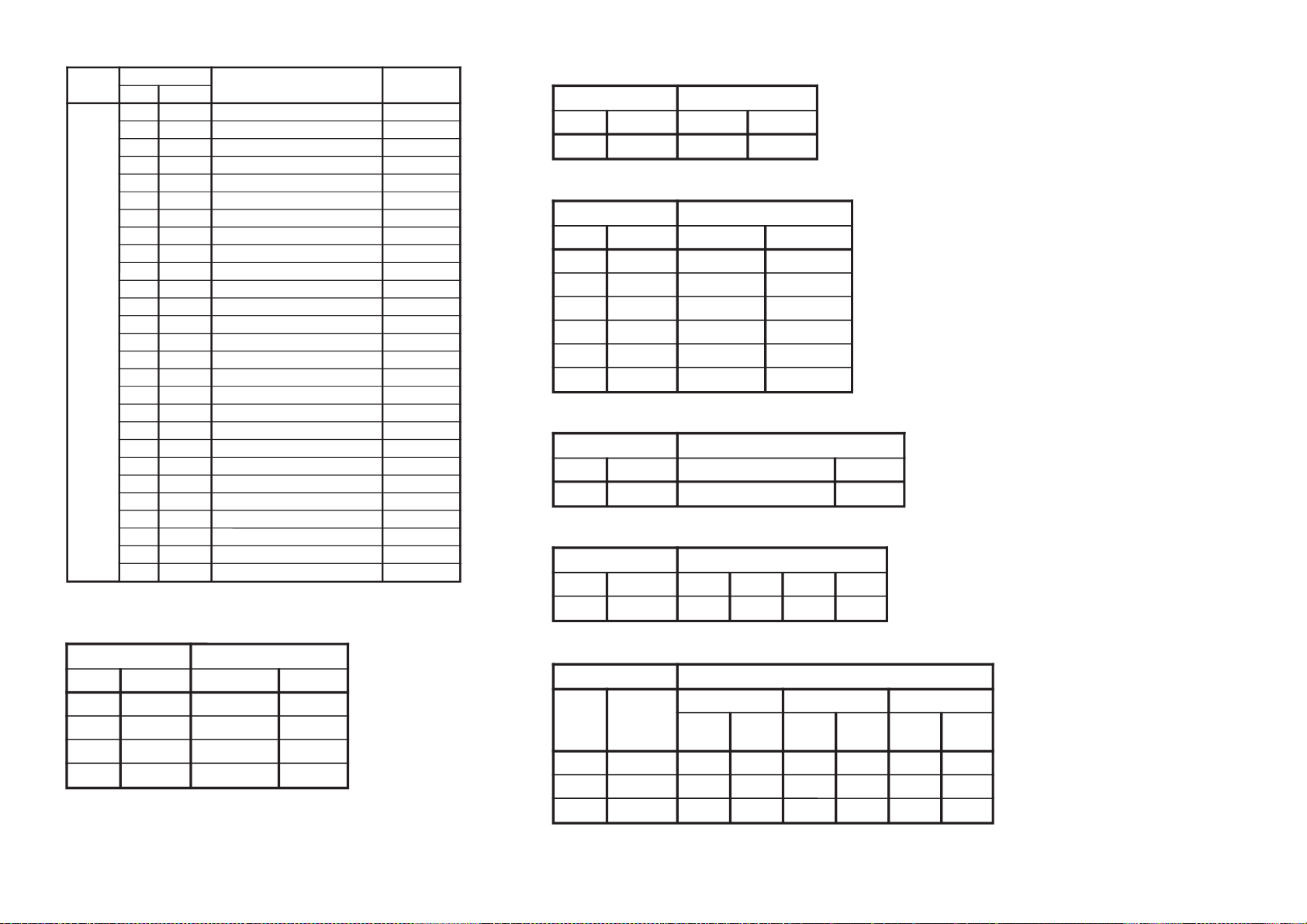
metIataDdradnatS
.oNemaNzH05zH06zH001zH021
81OHPP7777
metIataDdradnatS
.oNemaN
zH06zH001zH021
ediW
mooZ
rehtO
ediW
mooZ
rehtO
ediW
mooZ
rehtO
91ONIP000000
01OPCU000000
12OPCL000000
metImooZ
.oNemaNmooZediWrehtO
32SHIH22
42LSIH22
52PMIH77
62NPIH11
yrogetaC
metI
noitcnuFataDdradnatS
.oNemaN
2FED0TNCH13
1SOPH1*
2ZISH2*
3NILS2*
4NIPM2*
5NIP2*
6PCU2*
7PCL2*
8AHPP3*
9GNAV13
01GNAL13
11WOBV13
21WOBL13
31GCXU0
41GCXL0
51PCXU2
61PCXL2
71PPCX0
81OHPP4*
91ONIP5*
02OPCU5*
12OPCL5*
22COAV0
32SHIH6*
42LSIH6*
52PMIH6*
62NPIH6*
metIataDdradnatS
.oNemaNDHDS
1SOPH1313
metIataDdradnatS
.oNemaNmooZediWrehtO
2ZISH9404
3NILS00
4NIDM00
5NIP0413
6PCU1353
7PCL1353
metIataDdradnatS
.oNemaNnoitpaCmooZediWmooZrehtO
8AHPP0202
DEF2: Standard Data *1
DEF2: Standard Data *2
– 23 –
DEF2: Standard Data *6
DEF2: Standard Data *3
DEF2: Standard Data *4
DEF2: Standard Data *5
KP-FR43M31/FR43M91
RM-GA001
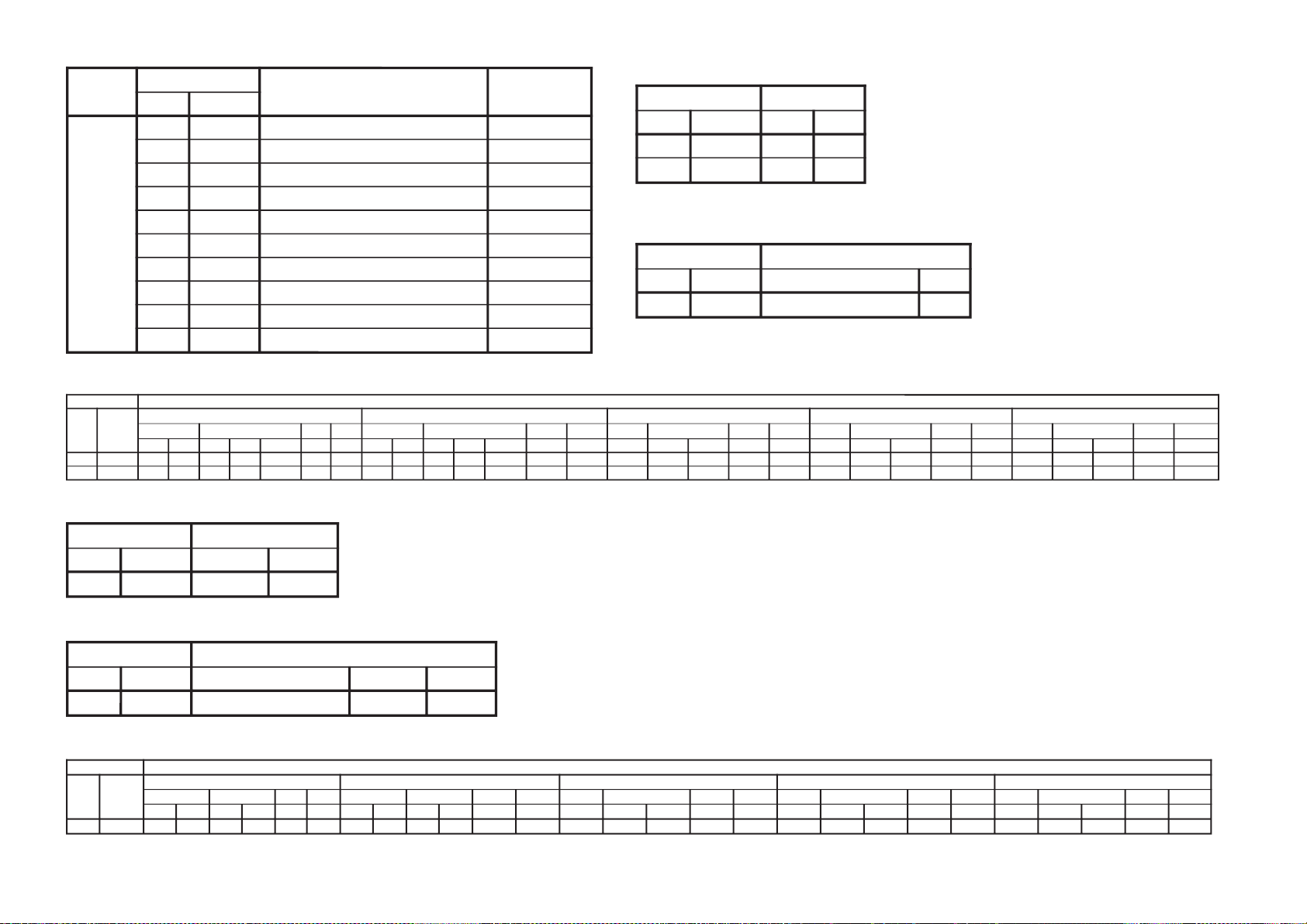
yrogetaC
metI
noitcnuFataDdradnatS
.oNemaN
3FED0KLBH1
1KLBL1*
2KLBR1*
3KLBV2*
4KLBT3*
5KLBB3*
6MCFA3*
7PMUJ4*
8PJDV5*
9TBKA6*
metIataDdradnatS
.oNemaNDHDS
1KLBL0505
2KLBR1313
metIataDdradnatS
.oNemaNnoitpaCmooZediWmooZrehtO
3KLBV01
metI ataDdradnatS
.oNemaN
lluF lamroN/pmoCV moozediWnoitpaCmooZ
zH05zH06zH001zH021zH05zH06zH001zH021zH05zH06zH001zH021zH05zH06zH001zH021zH05zH06zH001zH021
DSDHDSDH5301DHDSDSDSDHDSDH5301DHDSDSDSDSDHDSDSDSDSDHDSDSDSDSDHDSDS
4KLBT242442220120101222121212121 777777777 7
5KLBB 8686 6 888 418 4141885151515151 777777777 7
)4(3FEDataDdradnatS
.oNemaNpmocVrehtO
7PMUJ00
metIataDdradnatS
.oNemaNnoitpaCmooZediWmooZDHrehtO
8PJDV110
metI ataDdradnatS
.oNemaN
lluFlamroN/pmoCV moozediWnoitpaCmooZ
zH05zH06zH001zH021zH05zH06zH001zH021zH05zH06zH001zH021zH05zH06zH001zH021zH05zH06zH001zH021
DSDHDSDHDSDSDSDHDSDHDSDSDSDSDHDSDSDSDSDHDSDSDSDSDHDSDS
9TBKA026102610202026102610202515151515151515151515151515151
DEF3: Standard Data *3
– 24 –
KP-FR43M31/FR43M91
DEF3: Standard Data *1
RM-GA001
DEF3: Standard Data *2
DEF3: Standard Data *4
DEF3: Standard Data *5
DEF3: Standard Data *6
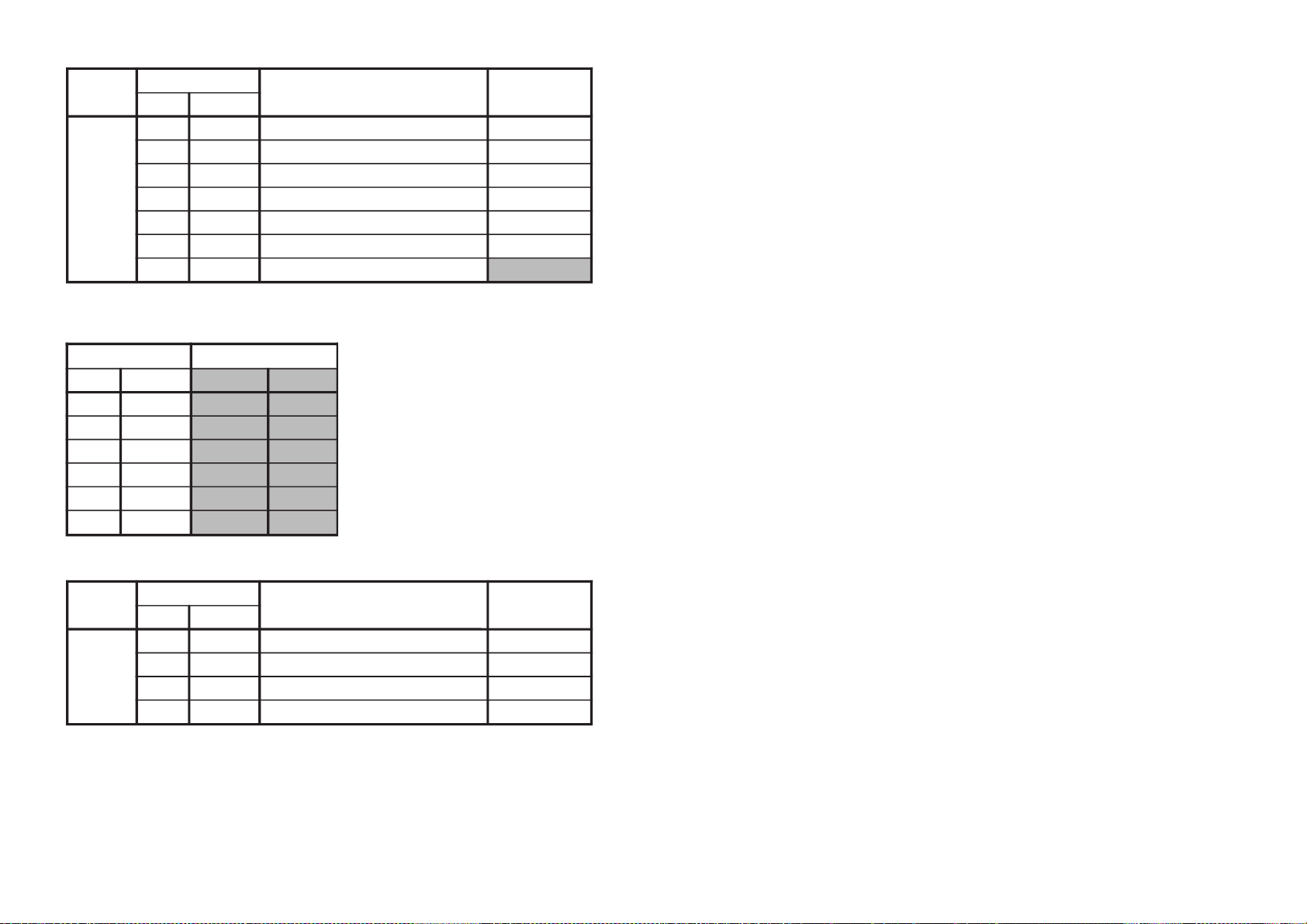
yrogetaC
metI
noitcnuFataDdradnatS
.oNemaN
4FED0CDPQ1*
1VDPQ1*
2PDPQ1*
3MAPQ1*
4VAPQ1*
5PAPQ1*
6YPOC
0
metIataDdradnatS
.oNemaN
pmocV
rehtO
0CDPQ
24
24
1VDPQ
36
36
2PDPQ
6
6
3MAPQ
83
83
4VAPQ
74
74
5PAPQ
6
6
yrogetaC
metI
noitcnuFataDdradnatS
.oNemaN
5FED0NOV1
1CDWE0
2SCGA0
3PMCA0
DEF4: Standard Data *1
– 25 –
KP-FR43M31/FR43M91
RM-GA001
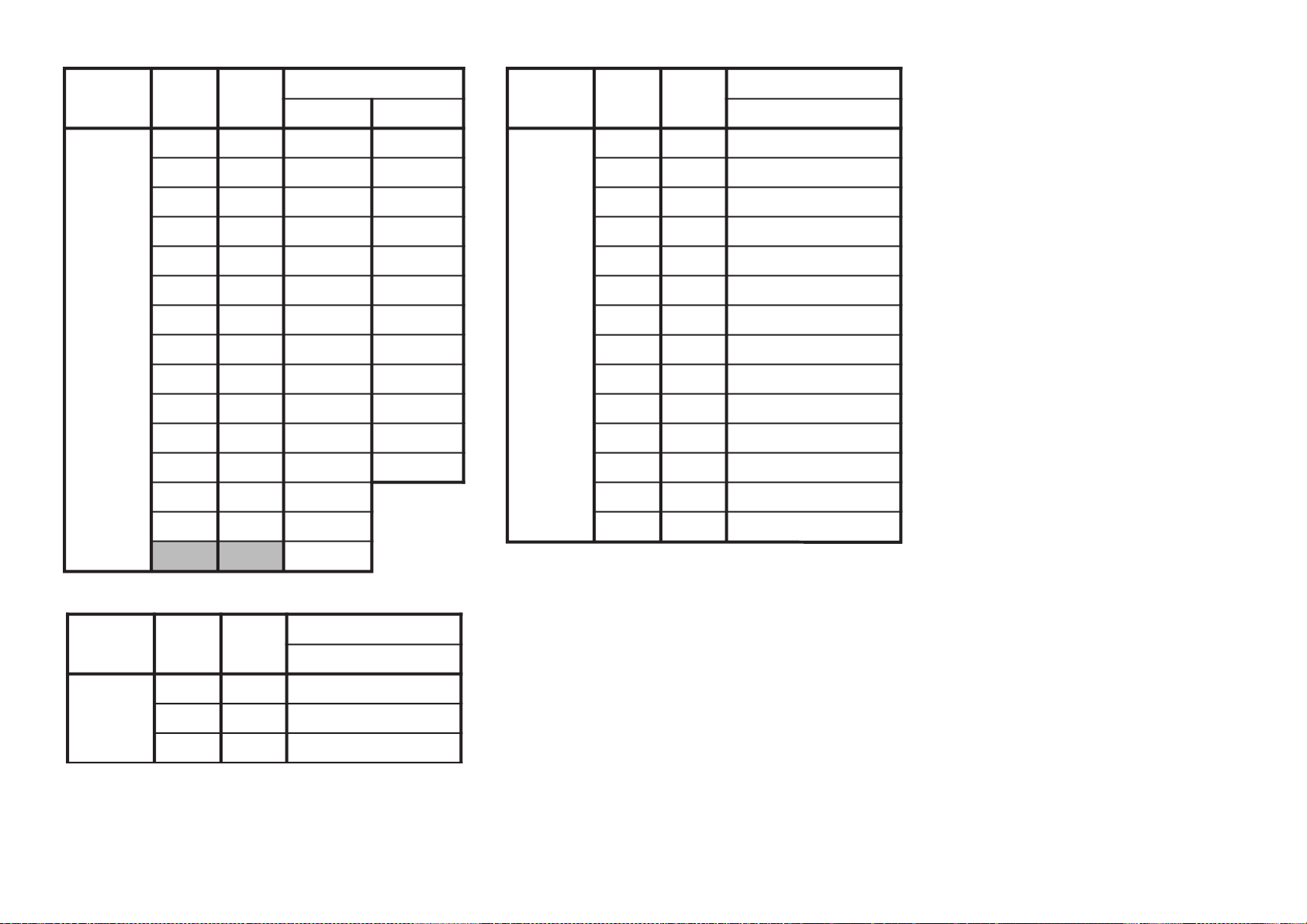
KP-FR43M31/FR43M91
yrogetaC.oNemaN
ATADDRADNATS
pmocVrehtO
07080UWBY1313
1LWBY1313
2PASR1313
3BMUR1313
4WBUR1313
5BMLR1313
6WBLR1313
7PASL1313
8BMUL1313
9WBUL1313
01BMLL1313
11WBLL1313
21JDAC92
31ACVH05
41
YPOC0
yrogetaC.oNemaN
ATADDRADNATS
pmocV
CAD0WSFD1
1HPPQ13
2HPFD13
yrogetaC.oNemaN
ATADDRADNATS
pmocV
DL0SN721
1TL721
2BL721
3TR721
4BR721
5PSSN21
6PSWE7
7WSNE0
8WSET0
9TMHD0
01XL36
11XR36
21TFSH36
31PYD36
RM-GA001
– 26 –
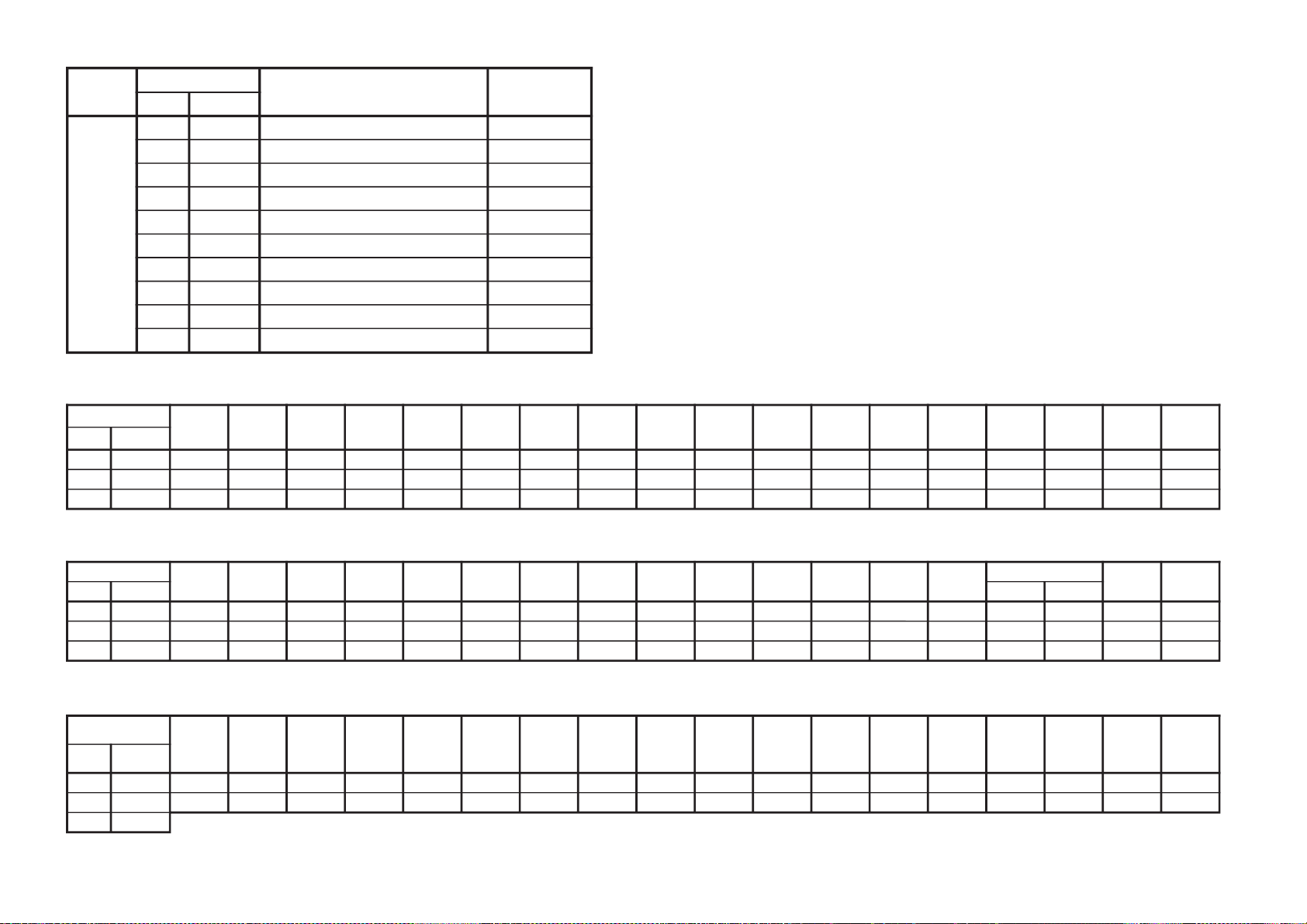
yrogetaC
metI
noitcnuFataDdradnatS
.oNemaN
AMUL0FORB1*
1MMAG1*
2SMAG2*
3MAGR2*
4MAGG2*
5MAGB2*
6KLB1*
7DEPA3*
8RTCD3*
9MLBA3*
metI
FRdiviV
I06_084
CSTN
LAPI05_675SB
CY/VC
I06_084
CSTN
LAPI05_675
pmoC
I06_084
I05_675P06_084P05_675P06_027P05_027I06_0801I05_0801
IVD
I06_084
I05_675P06_084
.oNemaN
0FORB 000000000001111000
1MMAG 333322233333333223
6KLB 333333333333333333
metI
P05_675P06_027P05_027I06_0801I05_080106_AGV
.cteCSTA
I06_084
I05_675P06_084P05_675P06_027P05_027I06_0801I05_0801
BGR-itluMVA
xednISMlluF
.oNemaN i084p084
0FORB 000000000000000011
1MMAG 333333223333332233
6KLB 333333333333333333
metI
pupoPreyalPeivoM
llAniwT
tamroF
dradnatS
FR
I06_084
CSTN
LAPI05_675SB
CY/VC
I06_084
CSTN
LAPI05_675
pmoC
P06_084
I05_675P06_084P05_675P06_027P05_027I06_0801
.oNemaN
0FORB 111122222222200222
1MMAG 333311111111111111
6KLB
LUMA: Standard Data *1
– 27 –
LUMA: Standard Data *1
LUMA: Standard Data *1
KP-FR43M31/FR43M91
RM-GA001
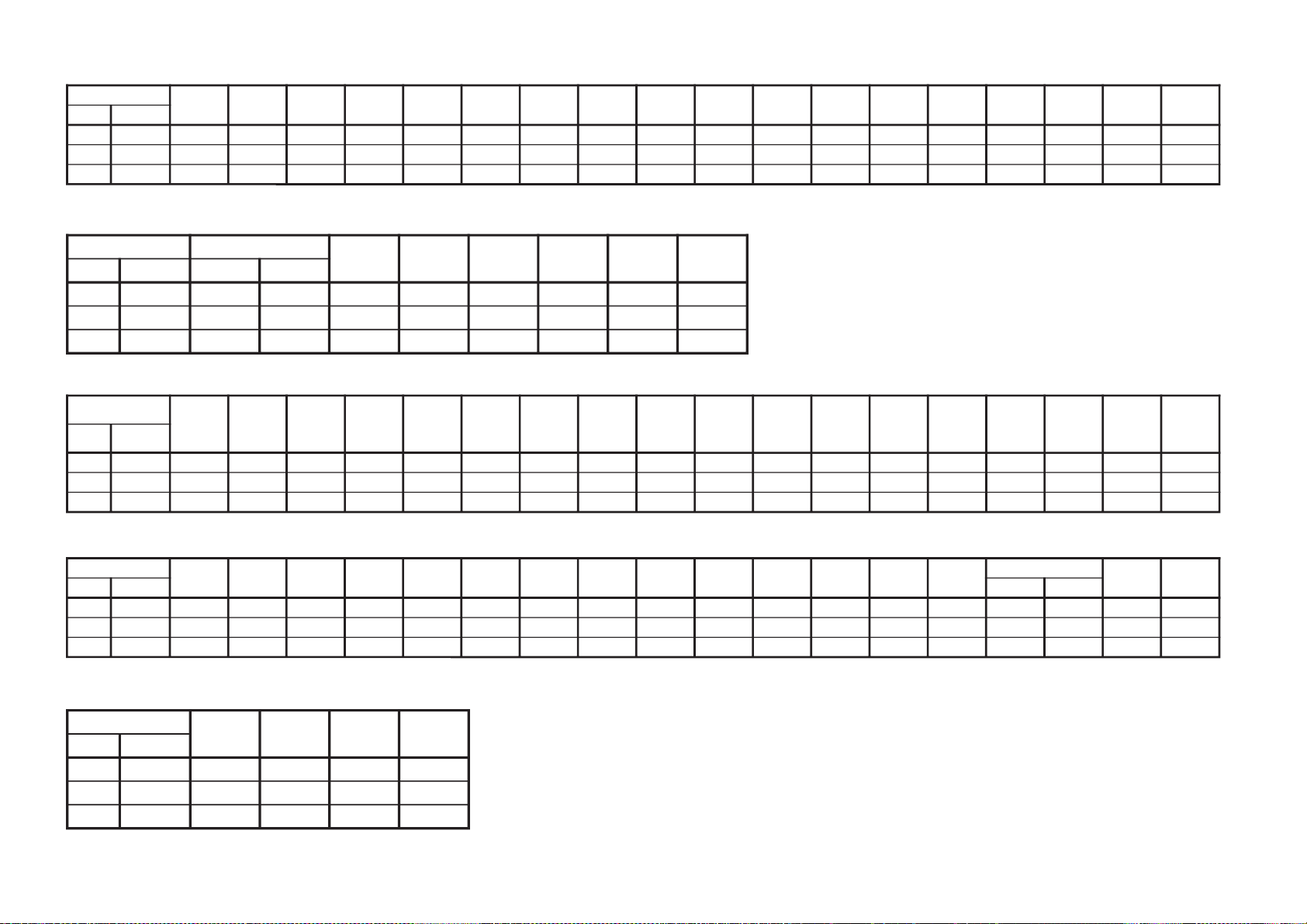
metI
I05_0801
IVD
I06_084
I05_675P06_084P05_675P06_027P05_027I06_0801I05_080106_AGV
.cteCSTA
I06_084
I05_675P06_084P05_675P06_027P05_027I06_0801I05_0801
.oNemaN
0FORB 200000000000000000
1MMAG 111111111111111111
6KLB 222222222222222222
metIBGR-itluMVA
xednISMlluFpupoPreyalPeivoM
llAniwT
tamroF
.oNemaNi084p084
0FORB00111111
1MMAG11333332
6KLB 22222222
metI
motsuC
FR
106_084
CSTN
LAP105_675SB
CY/VC
106_084
CSTN
LAP105_675
pmoC
106_084
105_675P06_084P05_675P06_027P05_027106_0801105_0801
IVD
106_084
105_675P06_084
.oNemaN
0FORB 222222222111111000
1MMAG 000000000000000000
6KLB 000000000000000000
metI
P05_675P06_027P05_027106_0801105_080106_AGV
.cteCSTA
106_084
105_675P06_084P05_675P06_027P05_027106_0801105_0801
BGR-itluMVA
xednISMlluF
.oNemaN i084p084
0FORB 000000000000000011
1MMAG 000000000000000000
6KLB 000000000000000000
metI
pupoPreyalPeivoM
llAniwT
tamroF
.oNemaN
0FORB 1112
1MMAG 0000
6KLB 0000
LUMA: Standard Data *1
LUMA: Standard Data *1
LUMA: Standard Data *1
– 28 –
KP-FR43M31/FR43M91
RM-GA001
LUMA: Standard Data *1
LUMA: Standard Data *1
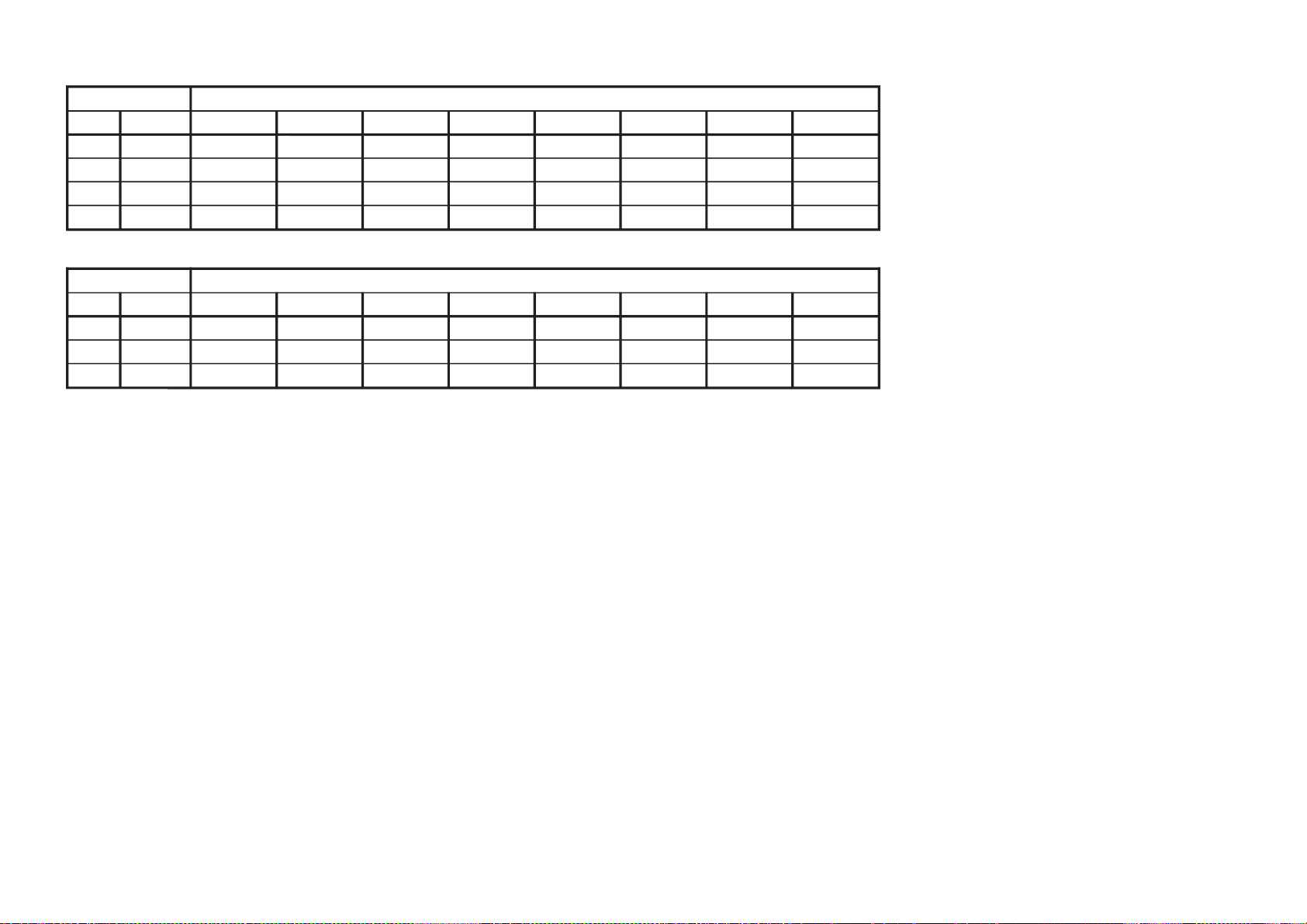
metI ataDdradnatS
.oNemaN0AMMAG1AMMAG2AMMAG3AMMAG4AMMAG5AMMAG6AMMAG7AMMAG
2SMAG 00000000
3MAGR04821 0000
4MAGG04821 0000
5MAGB04821 0000
metI ataDdradnatS
.oNemaN0KLB1KLB2KLB3KLB4KLB5KLB6KLB7KLB
7DEPA00120000
8RTCD 037 21 0000
9MLBA010 10000
LUMA: Standard Data *2
LUMA: Standard Data *3
– 29 –
KP-FR43M31/FR43M91
RM-GA001
