Sony KLV-40U200 Schematic
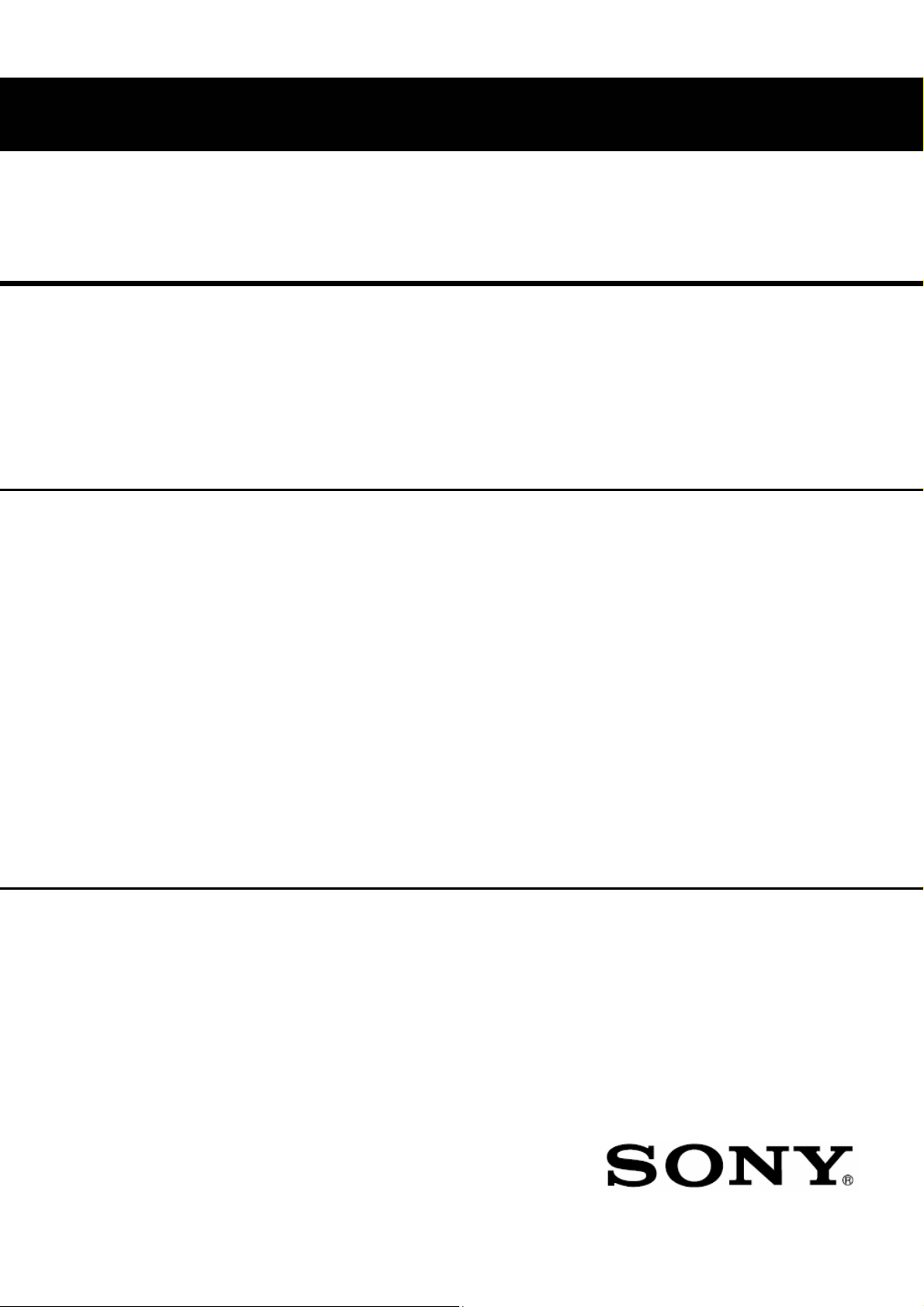
HISTORY INFORMATION FOR THE FOLLOWING MANUAL
SERVICE MANUAL
MODEL NAME
KLV-40U200A
KLV-32U200A
ORIGINAL MANUAL ISSUE DATE: 8/2006
REVISION DATE SUBJECT
8/2006 Add model of KLV-32U200A
WAVE
EMOTE COMMANDER
RM-SA010
RM-SA010
China
China
CHASSIS
DESTINATION
LCD HDTV MONITOR
9-834-126-02
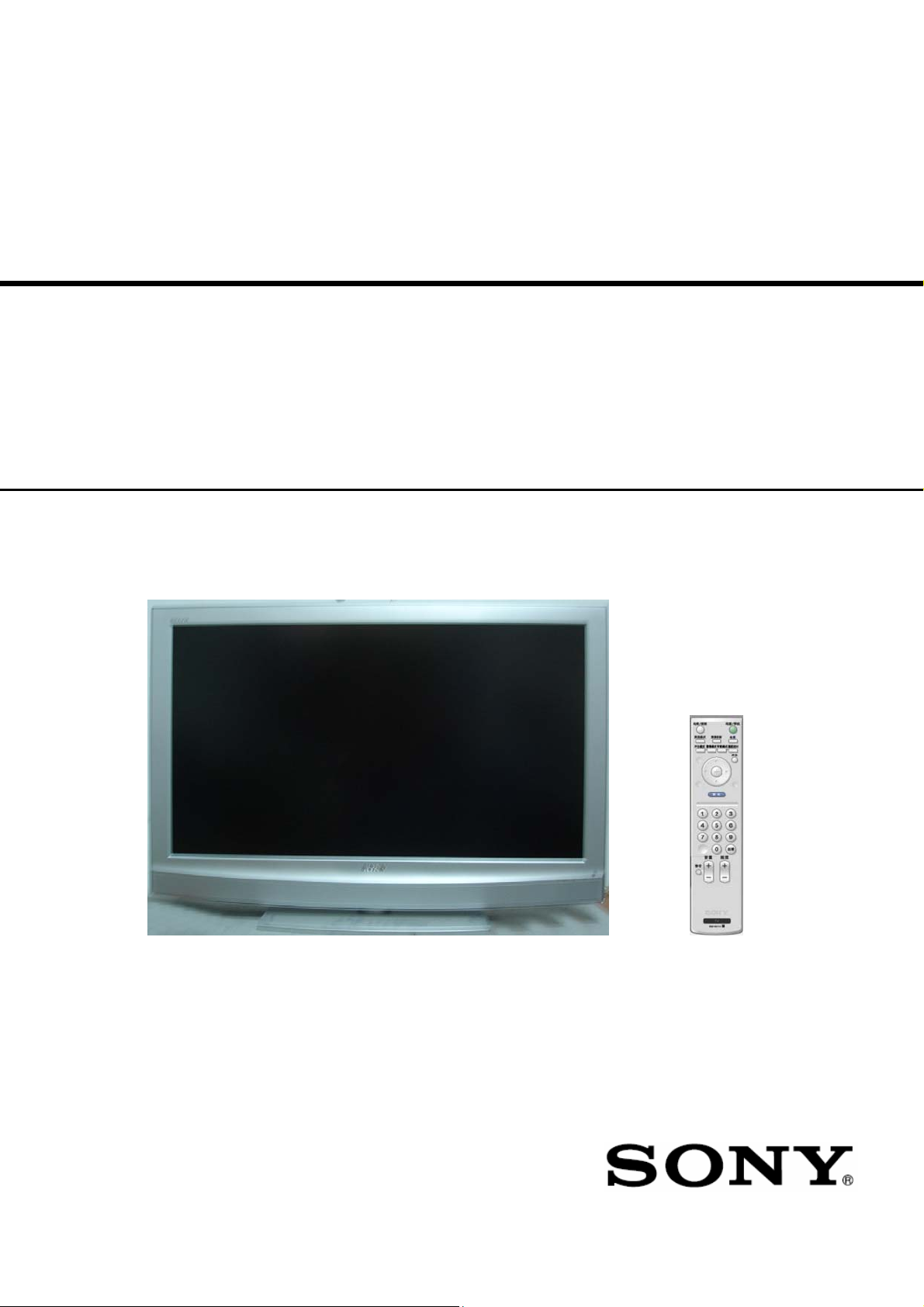
SERVICE MANUAL
MODEL NAME
KLV-40U200A
KLV-32U200A
WAVE
REMOTE COMMANDER
RM-SA010
RM-SA010
China
China
DESTINATION
CHASSIS
KLV-40U200A RM-SA010
LCD HDTV MONITOR
9-834-126-02

TABLE OF CONTENTS
KLV-32/40U200A
KLV-32/40U200A
Page
SECTION TITLE
SPECIFICATIONS 4
SERVICE CAUTION 5-8
SECTION 1: DISASSEMBLY INSTRUCTION 9-11
SECTION 2: SERVICE MODE 12-13
SECTION 3: ADJUSTMENT 14
SECTION 4: TIMING CHART 15
SECTION 5: DIAGRAMS
5-1. BOARD LAYOUT/ WIRING LAYOUT 16
5-2. Frame Diagram 17-18
5-3. BLOCK DIAGRAM 19-22
5-4. SCHEMATICS
A (Main) Board 23-30
G4 (Power) Board for KLV-40U200A 31-32
G3 (Power) Board for KLV-32U200A 33
H1, H2, H3 Board 34-36
5-5. PCB LAYOUT 37-40
SECTION 6:
EXPLODED VIEW & REPLACEMENT PARTS LIST 41-43
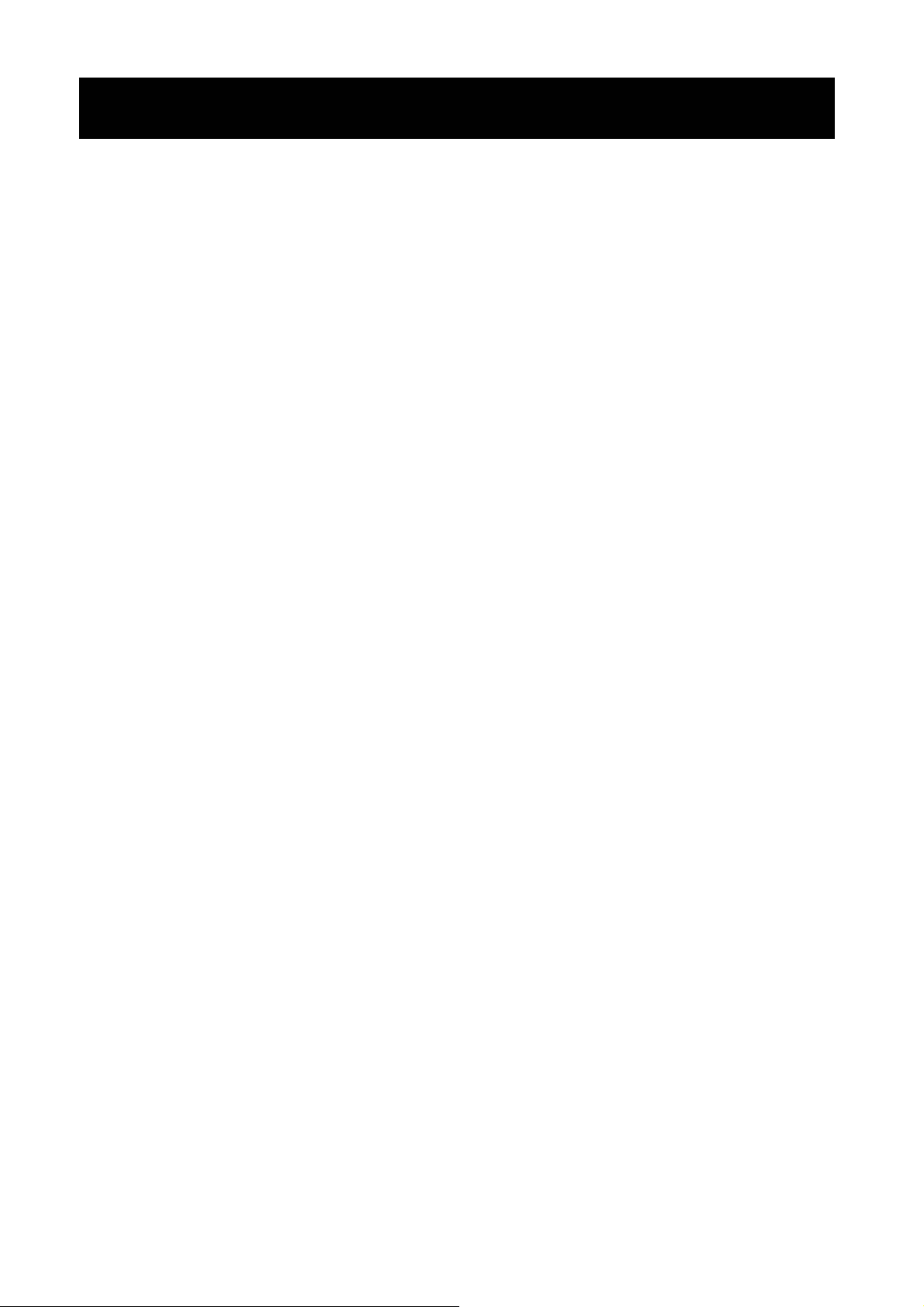
KLV-32/40U200A
KLV-32/40U200A
4
Specifications
Screen size (measured diagonally):
KLV-40U200A: 40 inches
KLV-32U200A: 32 inches
Panel System:
LCD (Liquid Crystal Display) Panel
Display resolution (horizontal × vertical):
1,366 dots × 768 lines
TV System
D/K,I,B/G,M
Color format:
PAL,PAL60,NTSC3.58,NTSC4.43
Channel coverage
D/K
VHF:C1 to C12,R1 to R12
UHF:C13 to C57,R21 to R60
CATV:S01 to S03,S1 to S41,Z1 to Z39
B/G
VHF:E1 to E12
UHF:R21 to R60
CATV:S01 to S03,S1 to S41
I
UHF:B21 to B68
CATV:S01 to S03,S1 to S41
M
VHF:A2 to A13
UHF:A14 to A79
CATV:A-8 to A-2,A to W+4,W+6 to W+84
VIDEO IN 1/2:
S VIDEO (4-pin mini DIN):
Y: 1.0 Vp-p, 75 ohms unbalanced, sync negative
C: 0.286 Vp-p (color sync), 75 ohms
VIDEO: 1.0 Vp-p, 75 ohms unbalanced, sync negative
AUDIO: 500 mVrms ,47 k ohms
HD/DVD IN 3:
Y PB/CB PR/CR (Component Video):
Y: 1.0 Vp-p, 75 ohms unbalanced, sync negative
P
: 0.7 Vp-p, 75 ohms
B/CB
P
: 0.7 Vp-p, 75 ohms
R/CR
Signal format: 480i, 576i, 480p, 576p, 720p, 1080i
AUDIO: 500 mVrms, 47 k ohms
HDMI IN 4:
HDMI: Video: 480i, 576i, 480p, 576p, 720p, and 1080i
SPECIFICATIONS
Audio: Two channel linear PCM 32, 44.1and 48kHz, 16,
AUDIO: 500 mVrms, 47 k ohms
PC IN 5:
D-sub 15-pin, analog RGB, 0.7 Vp-p, 75 ohms, positive
PC AUDIO INPUT:
Stereo mini jack, 500mVrms, 47 k ohms
Headphones:
Stereo mini jack
Impedance: exceed 16 ohms
Speaker:
4× 20 cm (2)
Speaker output:
10 W + 10 W (7% distortion)
Power requirement:
220 V AC, 50 Hz
Power consumption:
In use: KLV-40U200A: 240 W
In standby: Less than 1 W
Dimensions (W/H/D):
KLV-40U200A: (with stand) 989 × 685 × 270 mm
KLV-32U200A: (with stand) 798 × 580 × 220 mm
Mass:
KLV-40U200A: (with stand) 29 kg
KLV-32U200A: (with stand) 17.5 kg
Supplied accessories:
Remote control: RM-SA010 (1)
Batteries (2)
AC power cord (1)
HD15-HD15 Cable (1)
Operation instructions (1)
Warranty card (1)
Service center list (1)
Support belt (1), Securing screw (1), Wood screw (1)
20 and 24 bits
KLV-32U200A:150 W
(Without stand) 989 × 653 × 127 mm
(Without stand) 798 × 548 × 120 mm
(Without stand) 25 kg
(Without stand) 15.5 kg
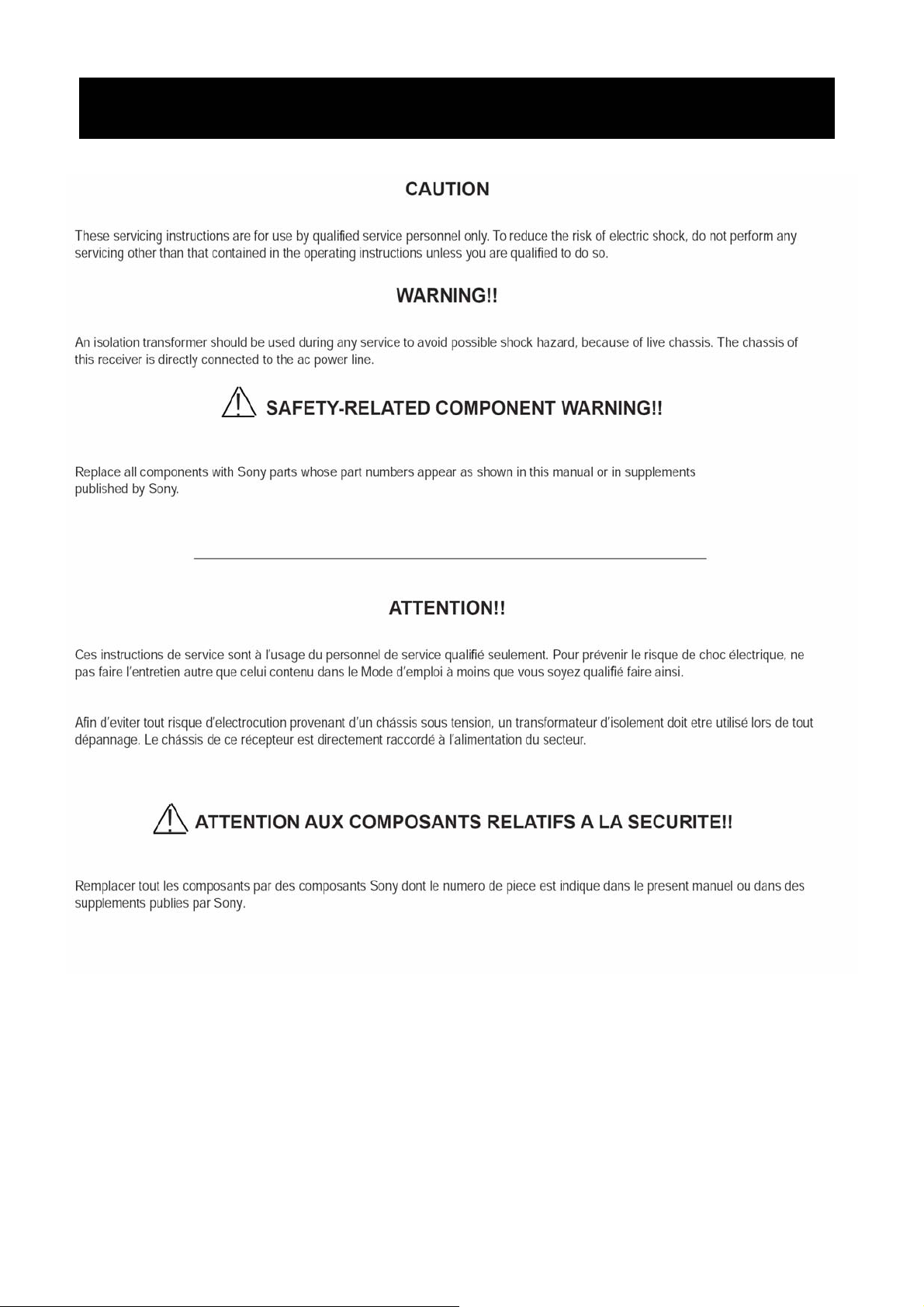
KLV-32/40U200A
KLV-32/40U200A
5
W ARNINGS AND CAUTIONS
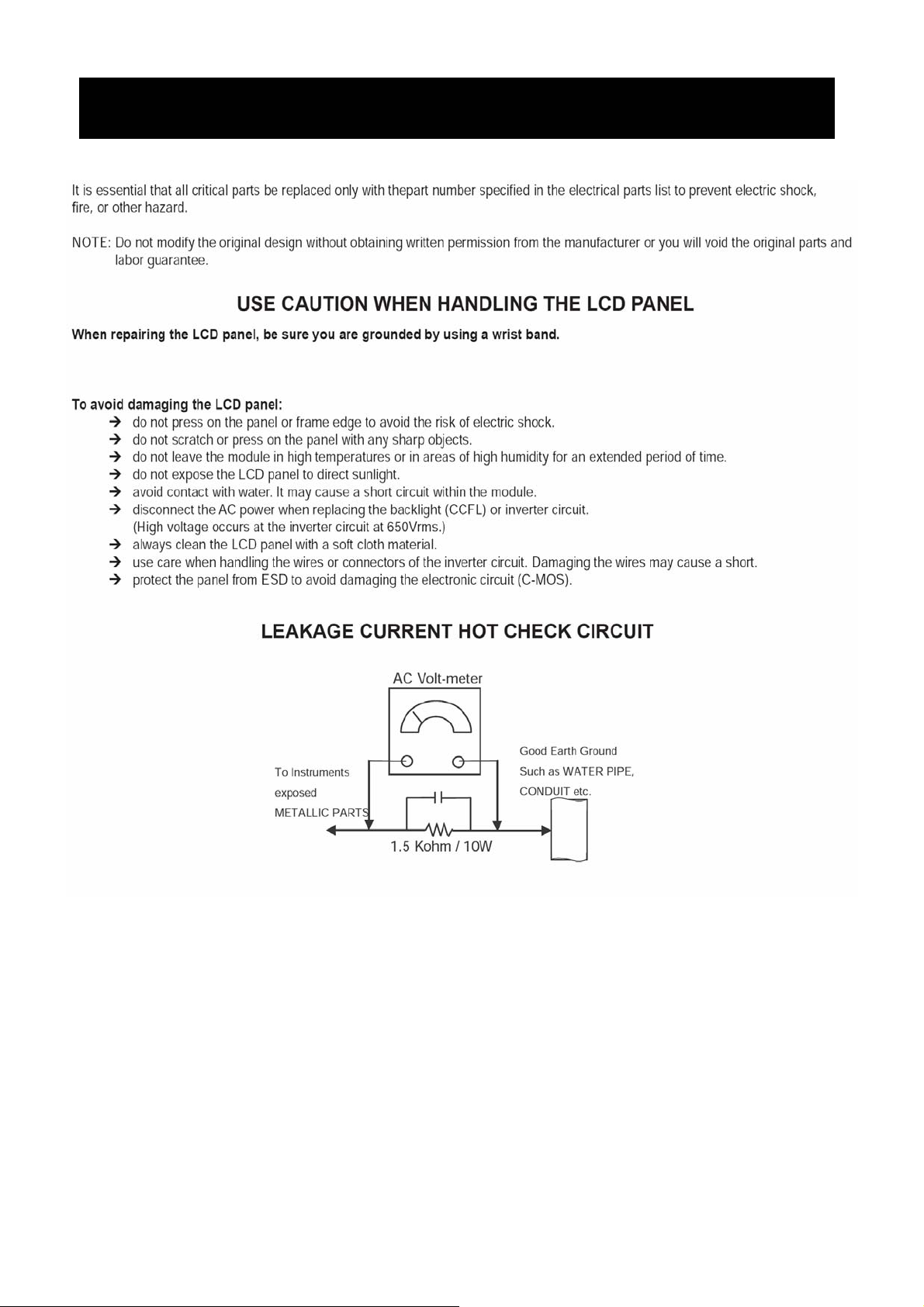
SAFETY-RELATED COMPONENT WARNING
KLV-32/40U200A
KLV-32/40U200A
6
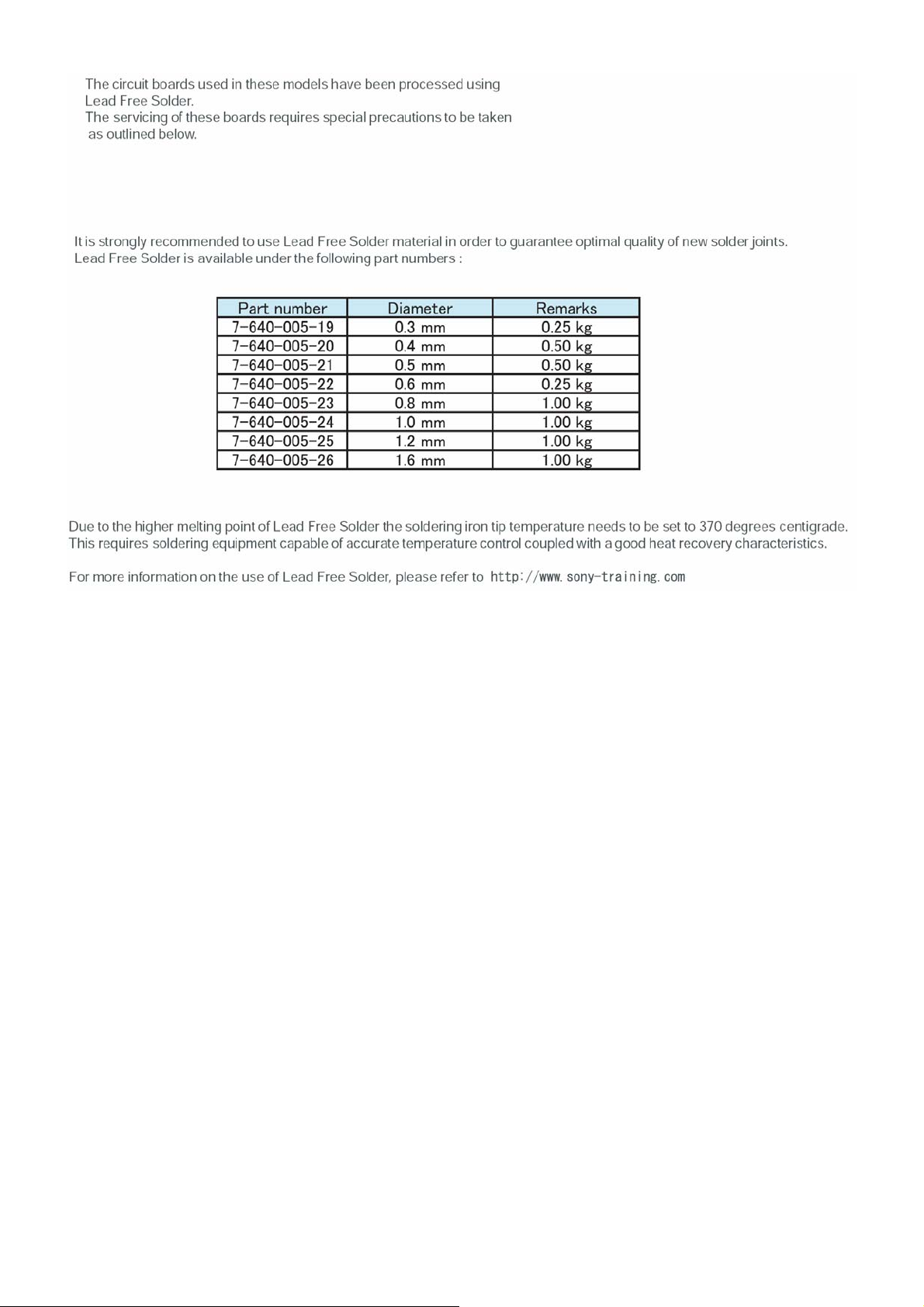
KLV-32/40U200A
KLV-32/40U200A
7
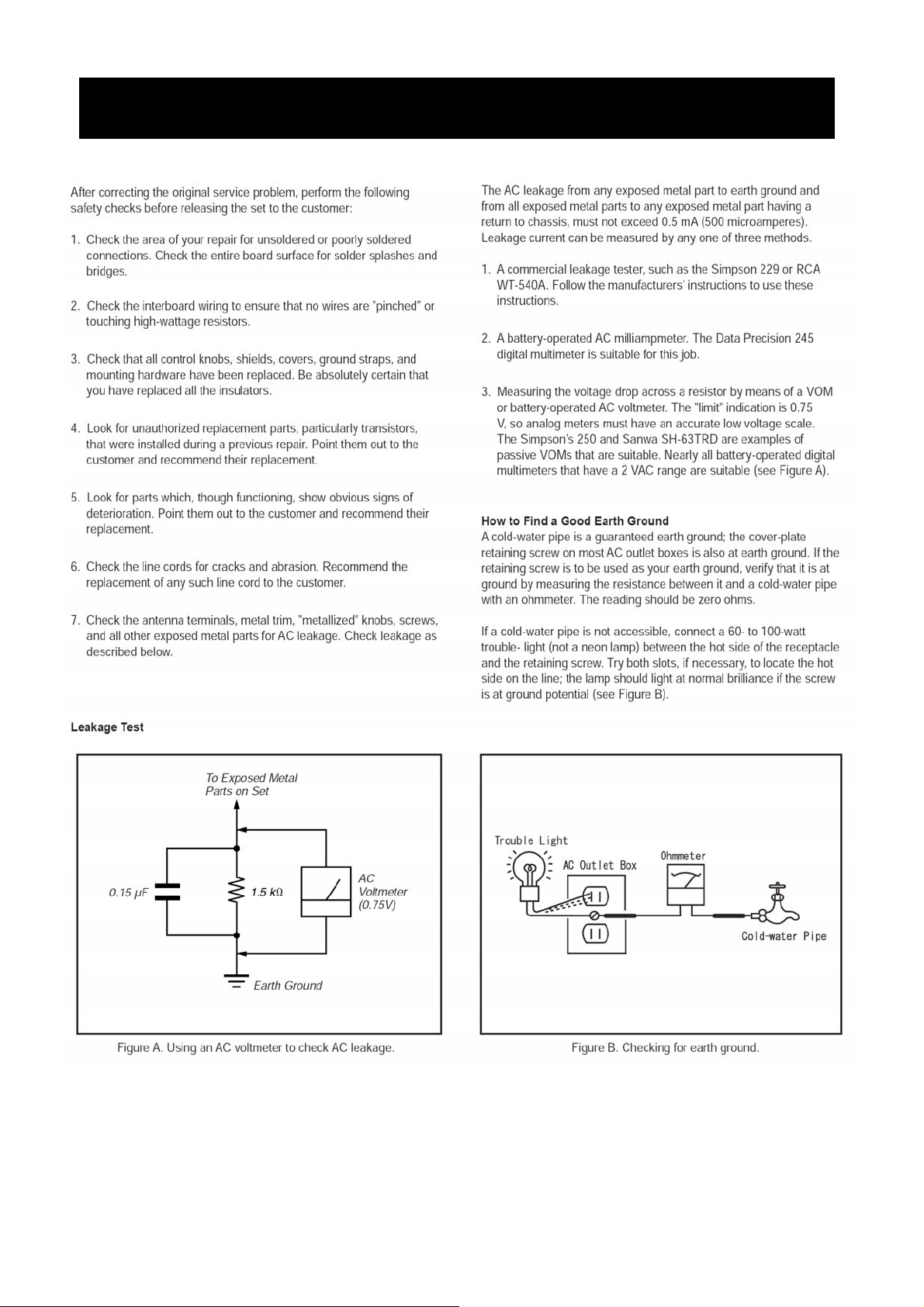
SAFETY CHECK-OUT
KLV-32/40U200A
KLV-32/40U200A
8

SECTION 1:DISASSEMBLY
KLV-32/40U200A
KLV-32/40U200A
9
Step
Preparation
Remove the
stand
Remove the
rear cover
(KLV-40U200A) (KLV-32U200A)
Figure Description Figure Description
Lay the TV on a
flat, soft and
clean surface.
Disassemble the
stand cover.
Remove the 8
screws to
release the
stand from the
unit.
Remove the 12
screws mark in
red to remove
the rear cover.
Lay the TV on a
flat, soft and
clean surface.
Disassemble the
stand cover.
Remove the 6
screws to
release the
stand from the
unit.
Remove the 12
screws mark in
red to remove
the rear cover.
Remove the
main shield
Remove the
screws to
release the
main shield.
Remove the
screws to
release the
main shield.

Remove the
KLV-32/40U200A
KLV-32/40U200A
10
main board、
power board
Remove the 5
screws &
connectors to
release the
main board.
Remove the 6
screws &
connectors to
release the
power board.
connectors to
connectors to
Remove the 5
screws &
release the
main board.
Remove the 6
screws &
release the
power board.
Remove the
key board
Remove the
main frame
Remove the 2
screws to
release the key
Remove the 18
screws and 6
connectors to
release the
main frame.
board.
Remove the 2
release the key
Remove the 18
screws and 6
connectors to
screws to
board.
release the
main frame.
Remove the 10
Remove the
frame
screws to
release the 2
frame.

Remove the
KLV-32/40U200A
KLV-32/40U200A
11
bezel
Remove the 13
screws to
remove the
panel from the
bezel.
Remove the 6
screws to
remove the
bezel.
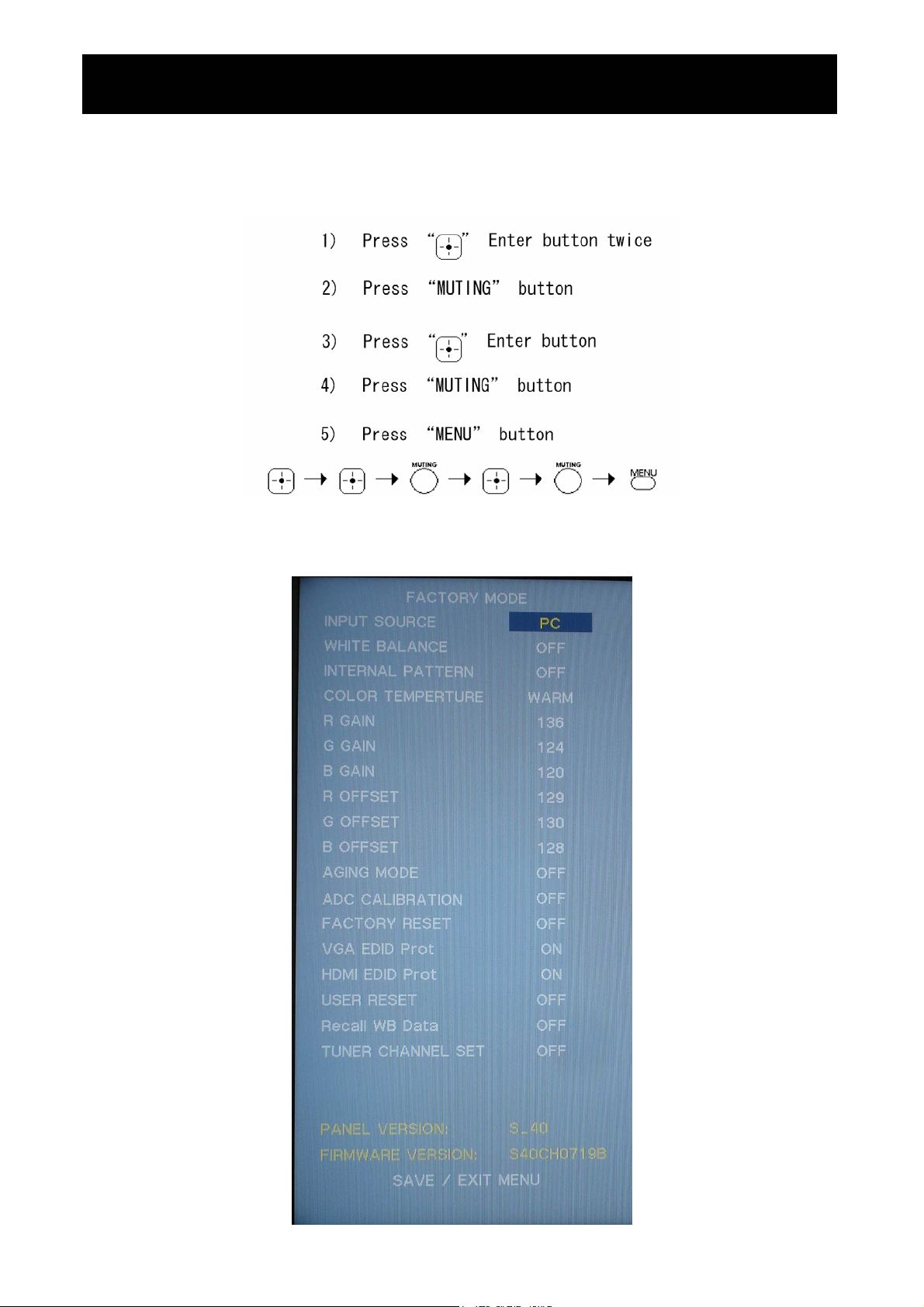
SECTION 2:SERVICE MODE(factory mode)
KLV-32/40U200A
KLV-32/40U200A
12
To adjust various set features, use the Remote Commander to put the set into service mode to display the service
menu. Input the signal to monitor, plea se confirm that there is no OSD befo re enter the service mode.
To exit “service mode”, press the MENU button
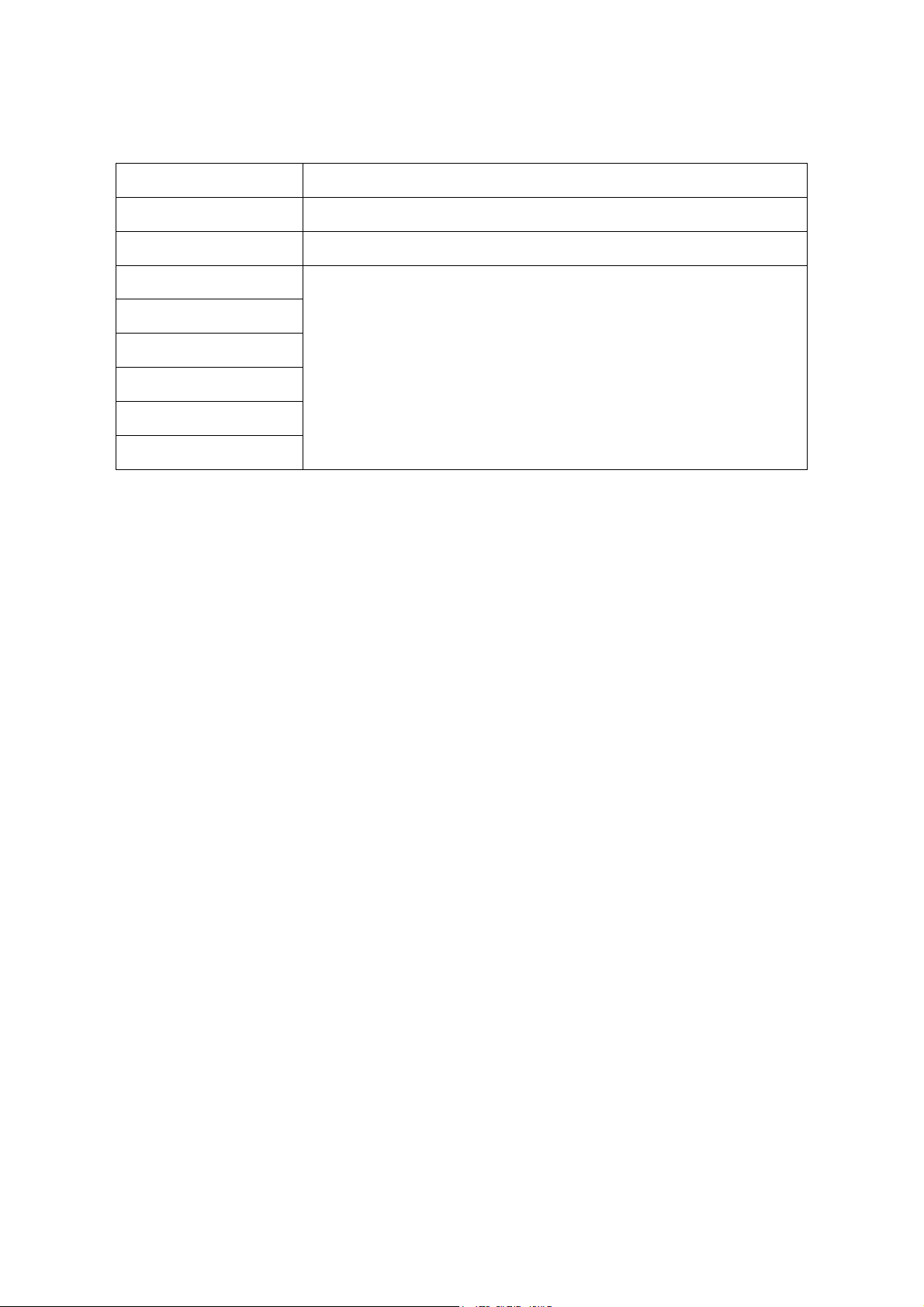
KLV-32/40U200A
KLV-32/40U200A
13
Description of service mode (only for WB adjustment, DO NOT USE other menu)
INPUT SOURCE Change menu (video1 video 2,HD/DVD, HDMI, PC, TV)
WHITE BALANCE Default is “OFF”, when you adjust white balance, change it to “ON”
COLOR TEMPERTURE Color mode change menu (COOL- MEUTRAL- WARM)
R GAIN
G GAIN
B GAIN
White balance adjustment resister, refer to WB adjust procedure.
R OFFSET
G OFFSET
B OFFSET
