SONY KDL-32L4000, KDL-37L4000 Service Manual
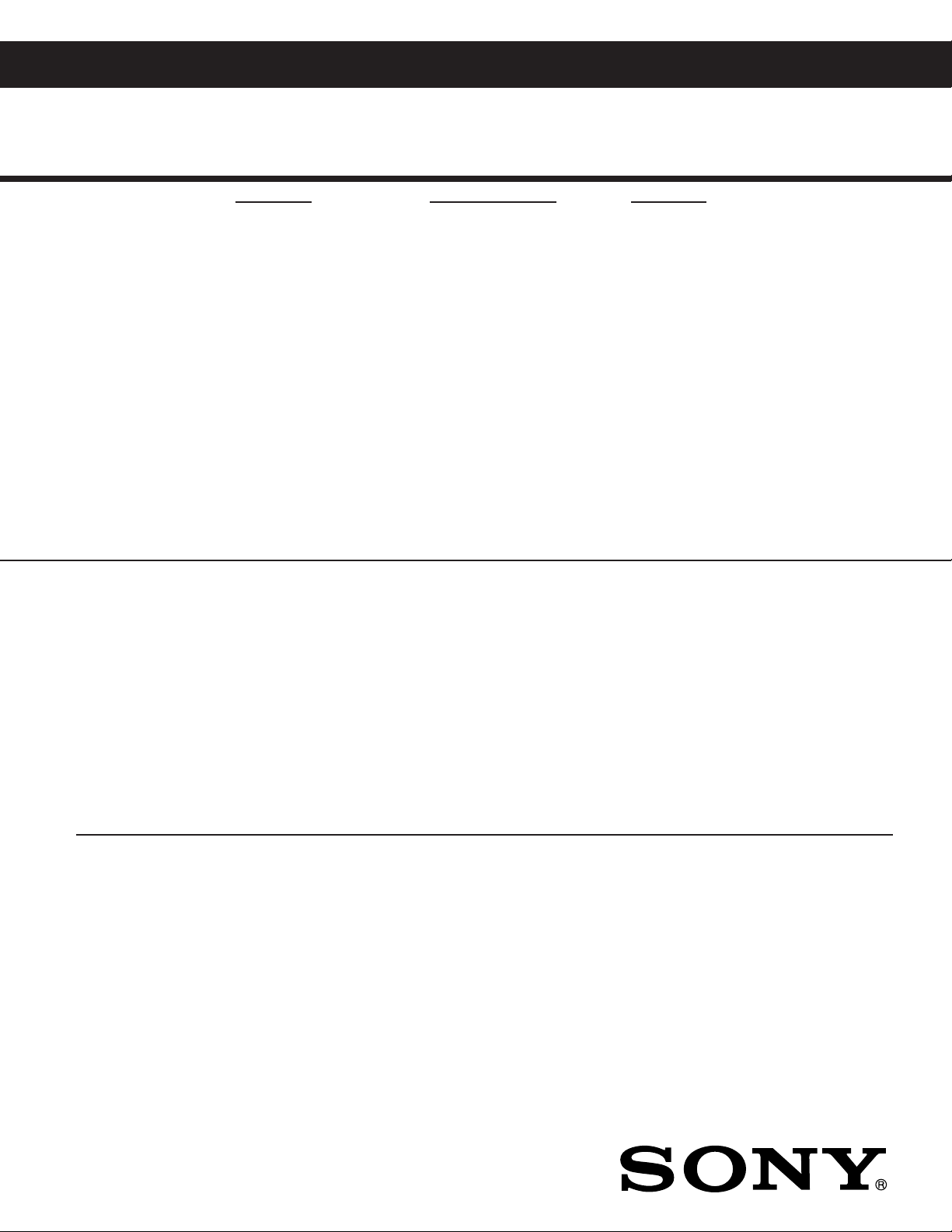
HISTORY INFORMATION FOR THE FOLLOWING MANUAL:
SERVICE MANUAL
MODEL NAME REMOTE COMMANDER DESTINATION
KDL-32L4000
KDL-32L4000
KDL-37L4000
KDL-37L4000
RM-YD026 CHILE
RM-YD026 LATIN NORTH
RM-YD026 CHILE
RM-YD026 LATIN NORTH
MA2
CHASSIS
ORIGINAL MANUAL ISSUE DATE: 8/2008
REVISION DATE SUBJECT
8/2008 No revisions or updates are applicable at this time.
LCD DIGITAL COLOR TELEVISION
9-883-796-01
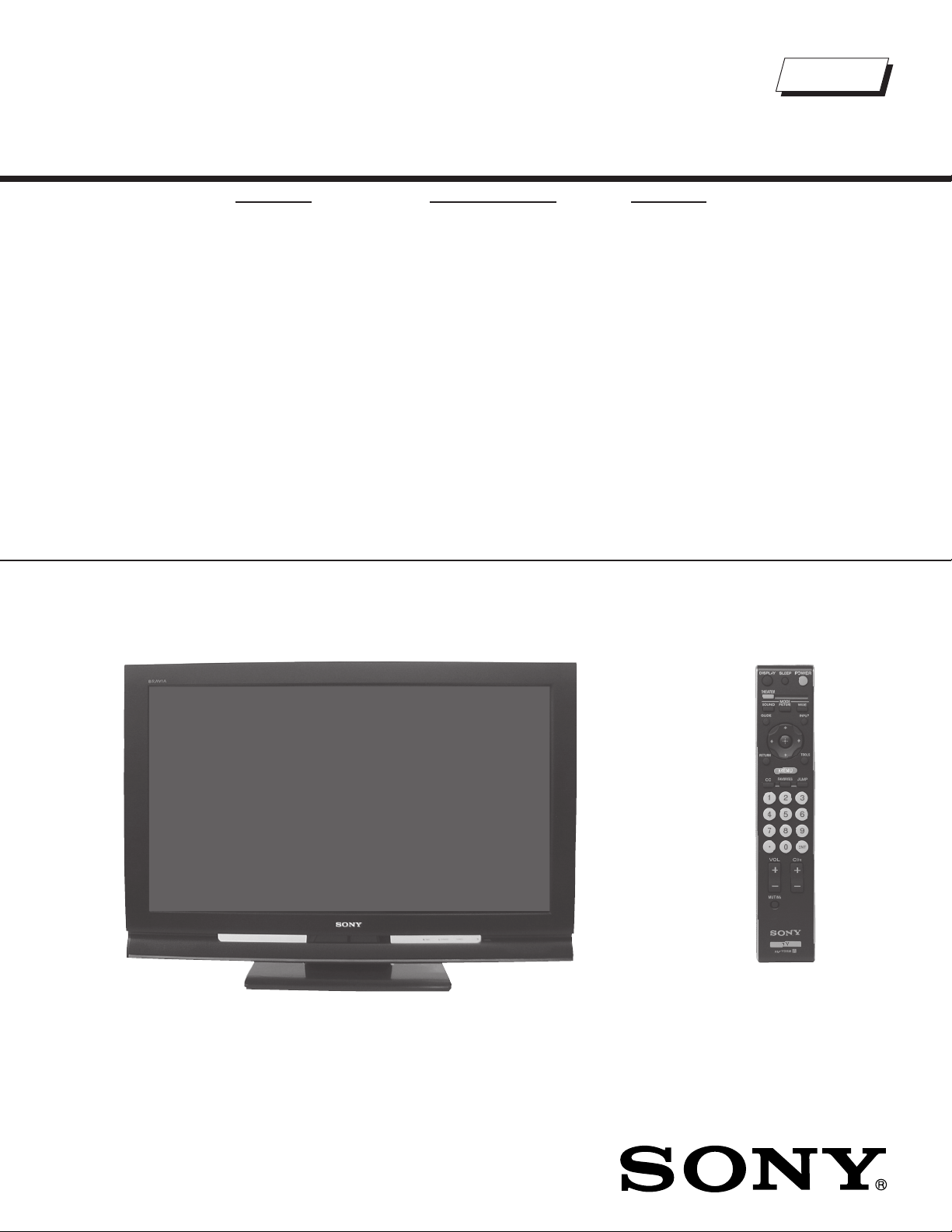
Self Diagnosis
Supported model
SERVICE MANUAL
MODEL NAME REMOTE COMMANDER DESTINATION
KDL-32L4000
KDL-32L4000
KDL-37L4000
KDL-37L4000
RM-YD026 CHILE
RM-YD026 LATIN NORTH
RM-YD026 CHILE
RM-YD026 LATIN NORTH
MA2
CHASSIS
9-883-796-01
KDL-37L4000 RM-YD026
LCD DIGITAL COLOR TELEVISION

KDL-32L4000/37L4000
TABLE OF CONTENTS
SECTION TITLE PAGE SECTION TITLE PAGE
Specifi cations ................................................................................. 4
Warnings and Cautions .................................................................. 6
Safety-Related Component Warning .............................................. 7
Safety Check-Out ........................................................................... 9
Self-Diagnostic Function ............................................................... 10
SECTION 1: DISASSEMBLY ............................................................... 12
1-1. Rear Cover Removal ............................................................ 12
1-2. Switch Unit Removal (Contains H1 Board) .......................... 12
1-3. Side Jack Bracket, BM4 Board Removal ............................. 13
1-4. Power Unit (G1D/G2D Board) Removal ............................... 13
1-5. Table-Top Stand Removal .................................................... 14
1-6. Structural Frames and Vesa Bracket Removal .................... 15
1-7. Speakers, Under Bar, HM6 Board and
Light Guide Removal ........................................................... 16
1-8. LCD Panel RemovaL ........................................................... 17
1-8-1. Cleaning the LCD Panel .......................................... 17
Wire Dressing ............................................................................... 19
KDL-32L4000 Only ............................................................... 19
KDL-37L4000 Only ............................................................... 28
SECTION 2: SERVICE ADJUSTMENTS ............................................. 38
2-1. Resetting the TV to the Factory Defaults ............................. 38
SECTION 3: DIAGRAMS ..................................................................... 39
3-1. Circuit Boards Location ........................................................ 39
3-2. Printed Wiring Boards and
Schematic Diagrams Information ......................................... 39
3-3. Block Diagram ...................................................................... 41
3-4. Schematics and Supporting Information .............................. 42
BM4 Board Schematic Diagram (1 of 10) ............................ 42
BM4 Board Schematic Diagram (2 of 10) ............................ 43
BM4 Board Schematic Diagram (3 of 10) ............................ 44
BM4 Board Schematic Diagram (4 of 10) ............................ 45
BM4 Board Schematic Diagram (5 of 10) ............................ 46
BM4 Board Schematic Diagram (6 of 10) ............................ 47
BM4 Board Schematic Diagram (7 of 10) ............................ 48
BM4 Board Schematic Diagram (8 of 10) ............................ 49
BM4 Board Schematic Diagram (9 of 10) ............................ 50
BM4 Board Schematic Diagram (10 of 10) .......................... 51
G1D Board Schematic Diagram
(KDL-32L4000 Only) ................................................ 53
G2D Board Schematic Diagram (1 of 2)
(KDL-37L4000 Only) ................................................ 56
G2D Board Schematic Diagram (2 of 2)
(KDL-37L4000 Only) ................................................ 57
HM6 Board Schematic Diagram .......................................... 60
3-5. Semiconductors ................................................................... 62
SECTION 4: EXPLODED VIEWS ........................................................ 63
4-1. Rear Cover Assembly and Table-Top Stand Assembly ....... 63
4-2. Chassis ................................................................................ 64
4-3. Connectors ........................................................................... 65
4-4. Bezel Assembly, LCD Panel and Speakers ......................... 66
4-5. Screw Legend ...................................................................... 67
SECTION 5: ELECTRICAL PARTS LIST ............................................ 68
APPENDIX A: ENCRYPTION KEY COMPONENTS ..........................A-1
APPENDIX B: TILED SCHEMATIC NOTE ..........................................B-1
KDL-32L4000/37L4000
3
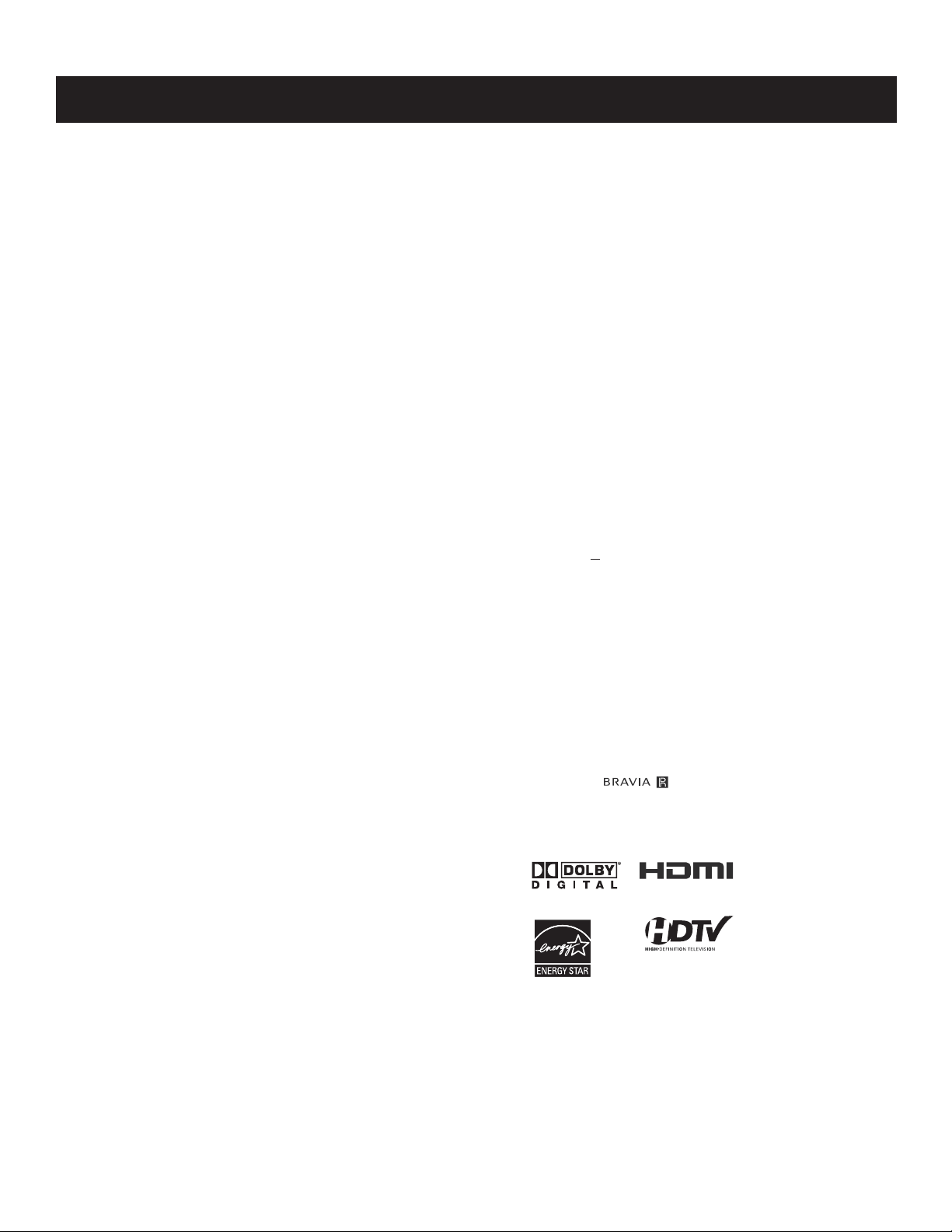
SPECIFICATIONS
KDL-32L4000/37L4000
Power Requirements
Power Consumption (W)
In Use (Max)
In Standby
120 V, 60 Hz
220 V, 50/60 Hz (Chile)
155W (KDL-32L4000 Only)
190W (KDL-37L4000 Only)
Less than 1W
VIDEO (IN) 1/2:
S Video (4-Pin Mini DIN) (VIDEO 1 Only)
Y: 1.0 Vp-p, 75 ohms unbalanced, sync negative
C: 0.286 Vp-p (Burst signal), 75 ohms
Video
1.0 Vp-p, 75 ohms unbalanced, sync negative
Audio
500 mVrms (100% modulation)
Impedance: 47 kilohms
COMPONENT IN 1/2:
YP
(Component Video)
BPR
Y:1.0 Vp-p, 75 ohms unbalanced, sync negative
PB:0.7 Vp-p, 75 ohms
PR:0.7 Vp-p, 75 ohms
Signal format: 480i, 480p, 720p, 1080i
AUDIO
500 mVrms (100% modulation)
Impedance: 47 kilohms
HDMI IN 1/2:
HDMI: Video: 480i, 480p, 720p, 1080i
Audio: Two channel linear PCM 32, 44.1 and
48 kHz, 16, 20 and 24 bits
AUDIO: 500 mVrms (100% modulation)
Impedance: 47 kilohms
DIGITAL AUDIO OUT (COAXIAL):
PCM 2.0 Coaxial Signal
AUDIO OUT:
500 mVrms (100% modulation)
More than 500 mVrms (Fixed)
PC IN:
D-sub 15-pin, analog RGB
0.7 Vp-p, 75 ohms, positive
PC AUDIO INPUT:
Stereo mini
500 mVrms, 47 kilohms
HEADPHONES:
Stereo mini
Impedance: > 16 ohms
Trademark Information
Macintosh is a trademark licensed to Apple,
Inc., registered in the U.S.A. and other countries.
Manufactured under license from Dolby
Laboratories. “Dolby” and the double-D symbol
are trademarks of Dolby Laboratories.
HDMI, the HDMI logo and High-Definition
Multimedia Interface are trademarks or
registered trademarks of HDMI Licensing, LLC.
Blu-ray is a trademark.
“BRAVIA” and , , BRAVIA
Theatre Sync and DMPORT are trademarks or
registered marks of Sony Corporation.
“PLAYSTATION” is a registered trademark
and “PS3” is a trademark of Sony Computer
Entertainment Inc.
KDL-32L4000/37L4000
Design and specifi cations are subject to change without notice.
4
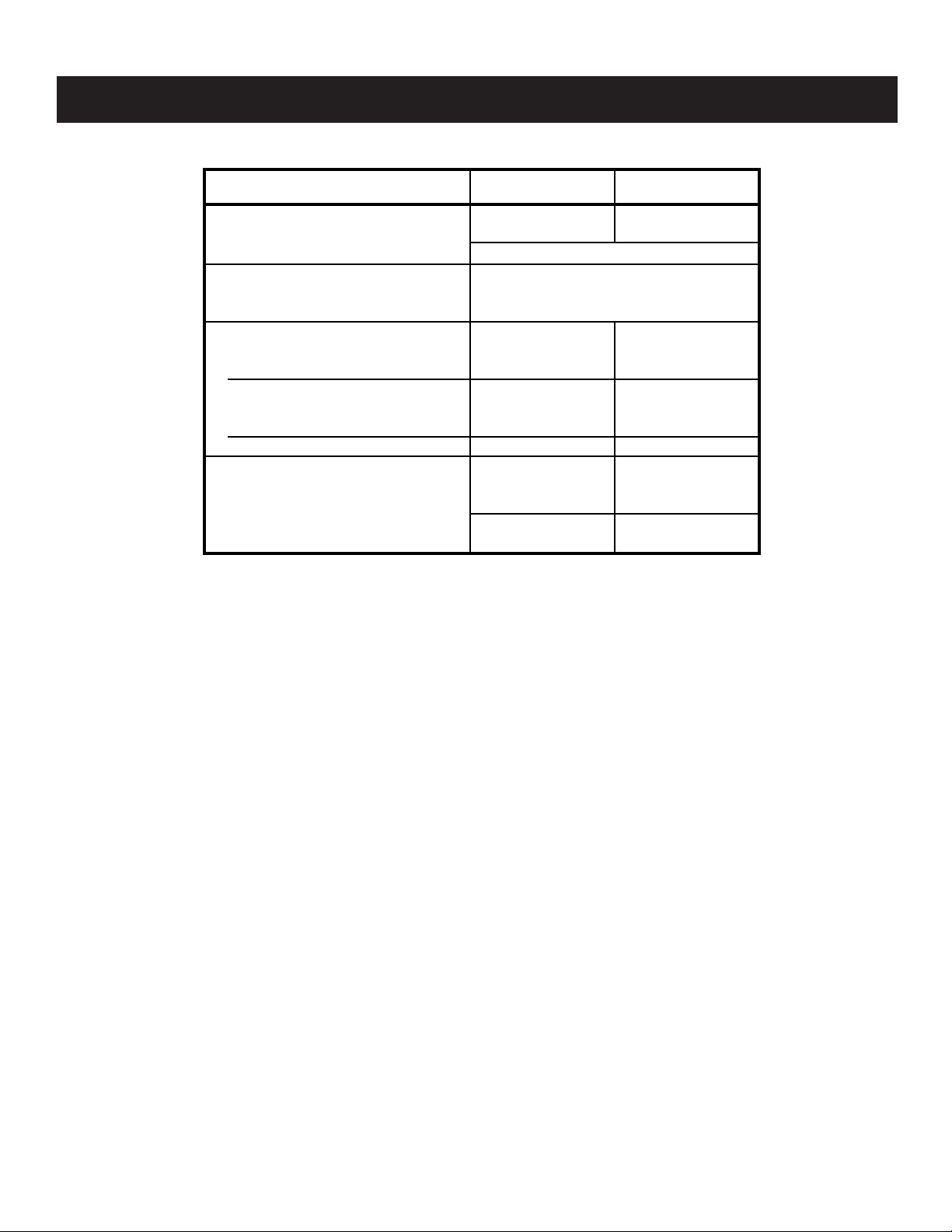
p
)
SPECIFICATIONS (CONTINUED)
KDL-32L4000 KDL-37L4000
Power Consumption
in use
in standby
Speaker Output (W)
S
eaker/Full Range(2
mm
Dimensions (W x H x D)
with stand
mm
Dimensions (W x H x D)
without stand
mm
wall-mount hole pattern (mm) 200 x 200 300 x 300
Mass
with stand
kg
without stand
kg
155W 190W
Less than 1W
10W + 10W
146 x 35 mm
807 x 584 x 242 mm 933 x 649 x 276 mm
807 x 547 x 100 mm 933 x 614 x 110 mm
14.5 kg 19.5 kg
12 kg 16.5 kg
All measurements are approximations.
KDL-32L4000/37L4000
Television System
NTSC American TV Standard
ATSC (8VSB Terrestrial) ATSC compliant 8VSB
QAM on cable ANSI/SCTE 07 2000
Channel Coverage
Analog Digital
Terrestrial 2-69 2-69
Cable 1-125 1-135
Antenna
75-ohm external terminal for VHF/UHF
Panel System
LCD (Liquid Crystal Display) Panel
Display Resolution (horizontal x vertical):
1,366 dots x 768 lines
Screen Size (measured diagonally)
approx. 31.5 inches, 80 cm (KDL-32L4000 Only)
approx. 37 inches, 94cm (KDL-37L4000 Only)
Supplied Accessories
Remote Commander RM-YD026
Two Size AA (R6) Batteries
Instruction Manual
Quick Setup Guide
Warranty Card
Safety Instructions
Cable Holder (1 attached to TV)
Optional Accessories
Connecting Cables
Headphones Plug Adapter
Wall-Mount Bracket
SU-WL500
TV Stand
SU-FL71M
KDL-32L4000/37L4000
5
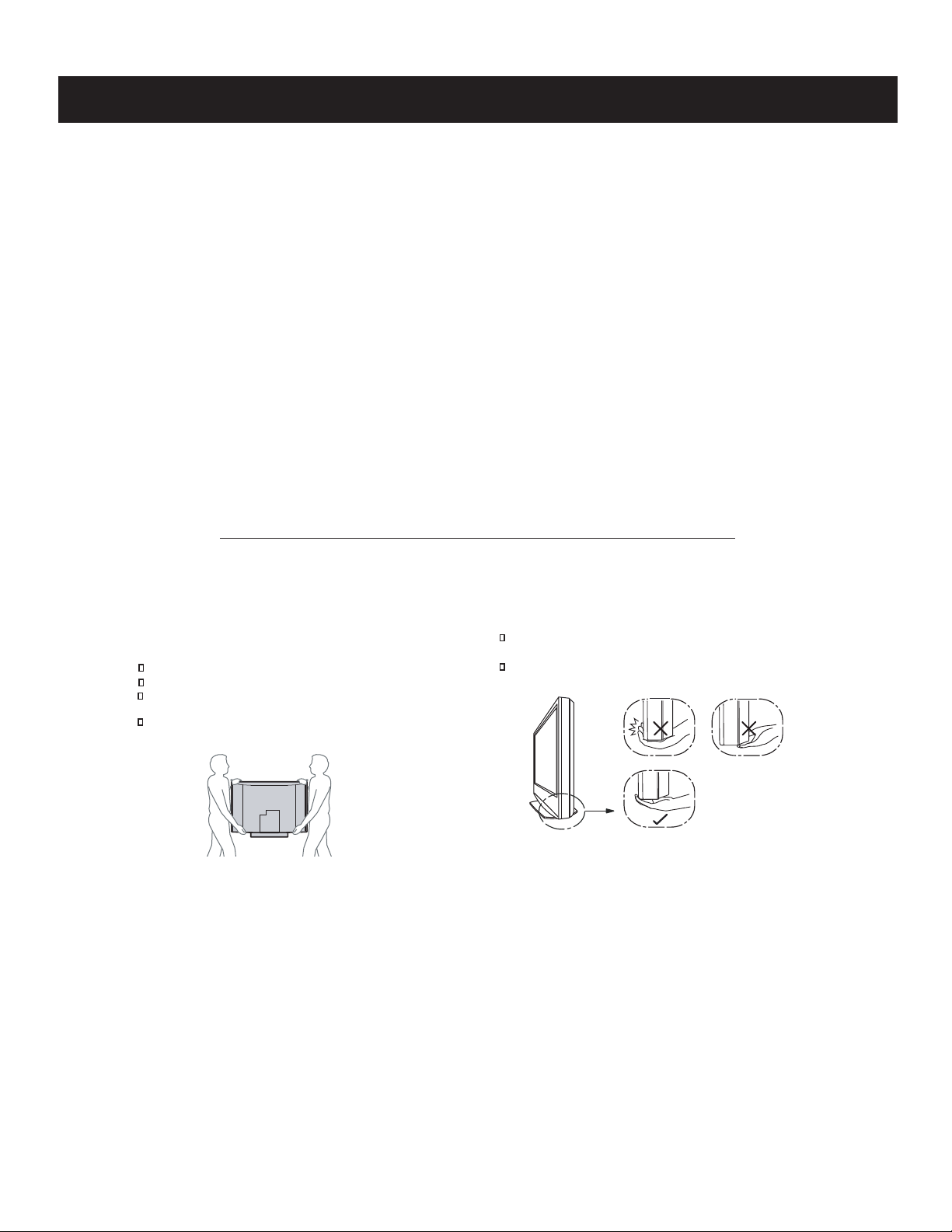
KDL-32L4000/37L4000
WARNINGS AND CAUTIONS
CAUTION
These servicing instructions are for use by qualifi ed service personnel only. To reduce the risk of electric shock, do not
perform any servicing other than that contained in the operating instructions unless you are qualifi ed to do so.
WARNING!!
An isolation transformer should be used during any service to avoid possible shock hazard, because of live chassis.
The chassis of this receiver is directly connected to the ac power line.
! SAFETY-RELATED COMPONENT WARNING!!
Components identifi ed by shading and ! mark on the schematic diagrams, exploded views, and in the parts list are
critical for safe operation. Replace these components with Sony parts whose part numbers appear as shown in this
manual or in supplements published by Sony. Circuit adjustments that are critical for safe operation are identifi ed in
this manual. Follow these procedures whenever critical components are replaced or improper operation is suspected.
CARRYING THE TV
To avoid dropping the TV and causing serious injury, be sure to follow
these guidelines:
Before carrying the TV, disconnect all cables.
Carrying the large size TV requires two or more people.
When carrying, do not subject the TV to shocks or vibration, or
excessive force.
When you carry the TV, place your hand as illustrated and hold it
securely. Do not put stress on the LCD panel.
When lifting or moving the TV, hold it firmly from the bottom. Place
your palm directly under the panel.
Place your palm directly underneath, but do not squeeze the
panel’s speaker grill area.
KDL-32L4000/37L4000
6
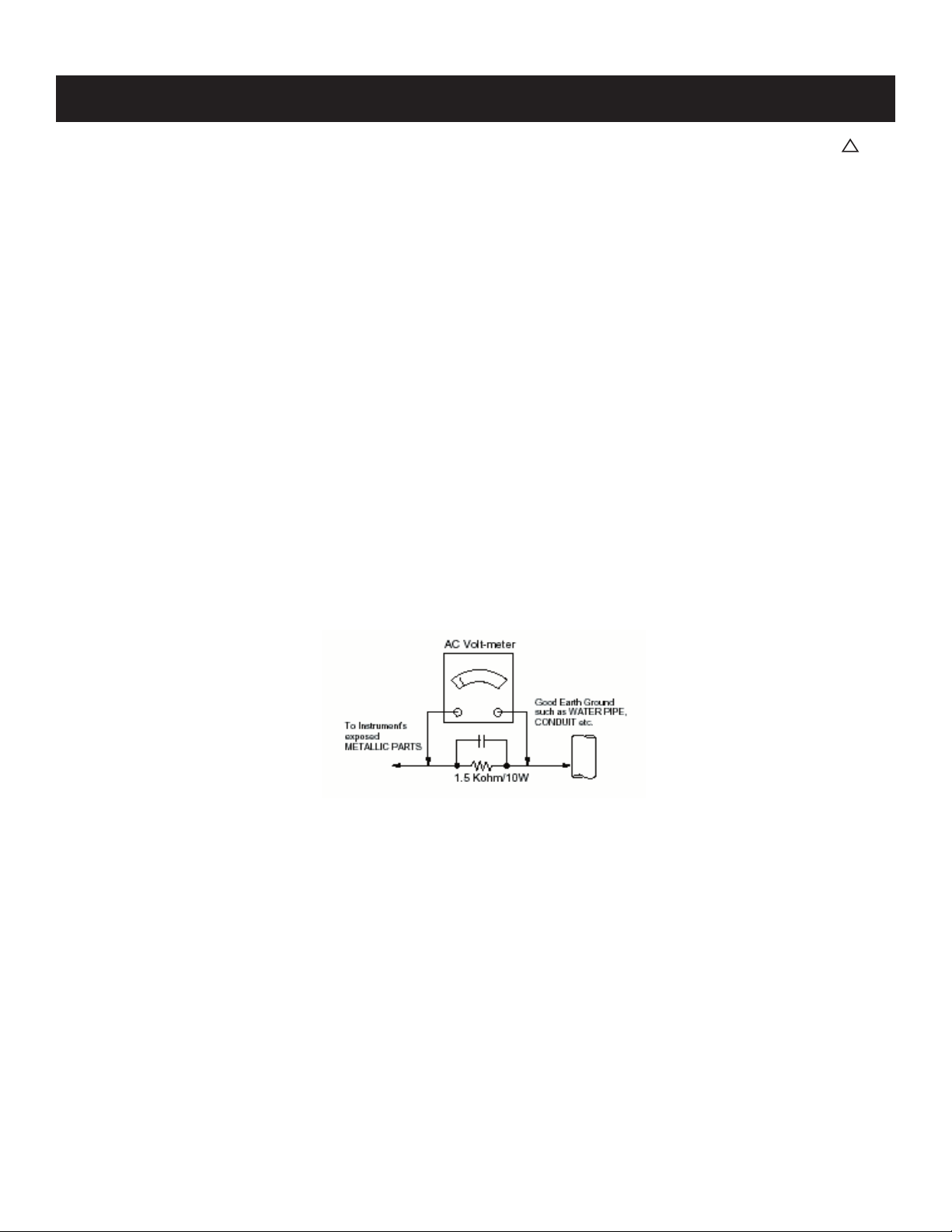
SAFETY-RELATED COMPONENT WARNING
KDL-32L4000/37L4000
There are critical components used in LCD color TVs that are important for safety. These components are identifi ed with shading and
mark on the schematic diagrams and the electrical parts list. It is essential that these critical parts be replaced only with the part number
specifi ed in the electrical parts list to prevent electric shock, fi re, or other hazard.
NOTE: Do not modify the original design without obtaining written permission from the manufacturer or you will void the original parts and
labor guarantee.
!
USE CAUTION WHEN HANDLING THE LCD PANEL
When repairing the LCD panel, be sure you are grounded by using a wrist band.
When installing the LCD panel on a wall, the LCD panel must be secured using the 4 mounting holes on the rear cover.
To avoid damaging the LCD panel:
do not press on the panel or frame edge to avoid the risk of electric shock.
do not scratch or press on the panel with any sharp objects.
do not leave the module in high temperatures or in areas of high humidity for an extended period of time.
do not expose the LCD panel to direct sunlight.
avoid contact with water. It may cause a short circuit within the module.
disconnect the AC adapter when replacing the backlight (CCFL) or inverter circuit.
(High voltage occurs at the inverter circuit at 650Vrms.)
always clean the LCD panel with a soft cloth material.
use care when handling the wires or connectors of the inverter circuit. Damaging the wires may cause a short.
protect the panel from ESD to avoid damaging the electronic circuit (C-MOS).
LEAKAGE CURRENT HOT CHECK CIRCUIT
KDL-32L4000/37L4000
7

The circuit boards used in these models have been processed using
Lead Free Solder. The boards are identified by the LF logo located
close to the board designation e.g. H1 etc [ see example ]. The
servicing of these boards requires special precautions to be taken as
outlined below.
KDL-32L4000/37L4000
example 1
It is strongly recommended to use Lead Free Solder material in order to guarantee optimal quality of new solder joints.
Lead Free Solder is available under the following part numbers :
rebmuntraP retemaiD skrameR
91-500-046-7mm3.0gK52.0
02-500-046-7mm4.0gK05.0
12-500-046-7mm5.0gK05.0
22-500-046-7mm6.0gK52.0
32-500-046-7mm8.0gK00.1
42-500-046-7mm0.1gK00.1
52-500-046-7mm2.1gK00.1
62-500-046-7mm6.1gK00.1
Due to the higher melting point of Lead Free Solder the soldering iron tip temperature needs to be set to 370 degrees centigrade.
This requires soldering equipment capable of accurate temperature control coupled with a good heat recovery characteristics.
For more information on the use of Lead Free Solder, please refer to
http://www.sony-training.com
KDL-32L4000/37L4000
8
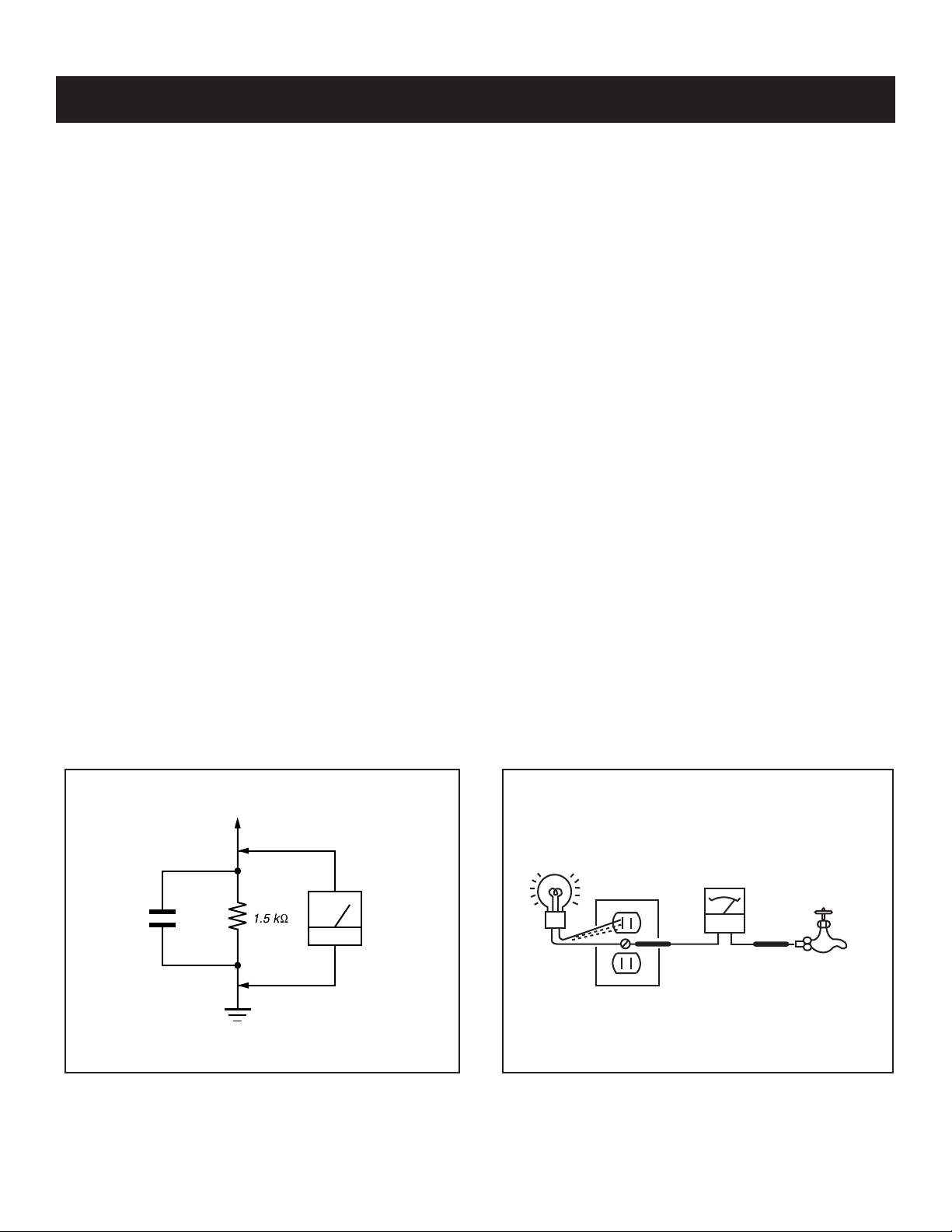
SAFETY CHECK-OUT
KDL-32L4000/37L4000
After correcting the original service problem, perform the following
safety checks before releasing the set to the customer:
1. Check the area of your repair for unsoldered or poorly soldered
connections. Check the entire board surface for solder splashes and
bridges.
2. Check the interboard wiring to ensure that no wires are “pinched” or
touching high-wattage resistors.
3. Check that all control knobs, shields, covers, ground straps, and
mounting hardware have been replaced. Be absolutely certain that
you have replaced all the insulators.
4. Look for unauthorized replacement parts, particularly transistors,
that were installed during a previous repair. Point them out to the
customer and recommend their replacement.
5. Look for parts which, though functioning, show obvious signs of
deterioration. Point them out to the customer and recommend their
replacement.
6. Check the line cords for cracks and abrasion. Recommend the
replacement of any such line cord to the customer.
7. Check the antenna terminals, metal trim, “metallized” knobs, screws,
and all other exposed metal parts for AC leakage. Check leakage as
described below.
The AC leakage from any exposed metal part to earth ground and
from all exposed metal parts to any exposed metal part having a
return to chassis, must not exceed 0.5 mA (500 microamperes).
Leakage current can be measured by any one of three methods.
1. A commercial leakage tester, such as the Simpson 229 or RCA
WT-540A. Follow the manufacturers’ instructions to use these
instructions.
2. A battery-operated AC milliampmeter. The Data Precision 245
digital multimeter is suitable for this job.
3. Measuring the voltage drop across a resistor by means of a VOM
or battery-operated AC voltmeter. The “limit” indication is 0.75
V, so analog meters must have an accurate low voltage scale.
The Simpson’s 250 and Sanwa SH-63TRD are examples of
passive VOMs that are suitable. Nearly all battery-operated digital
multimeters that have a 2 VAC range are suitable (see Figure A).
How to Find a Good Earth Ground
A cold-water pipe is a guaranteed earth ground; the cover-plate
retaining screw on most AC outlet boxes is also at earth ground. If the
retaining screw is to be used as your earth ground, verify that it is at
ground by measuring the resistance between it and a cold-water pipe
with an ohmmeter. The reading should be zero ohms.
If a cold-water pipe is not accessible, connect a 60- to 100-watt
trouble- light (not a neon lamp) between the hot side of the receptacle
and the retaining screw. Try both slots, if necessary, to locate the hot
side on the line; the lamp should light at normal brilliance if the screw
is at ground potential (see Figure B).
Leakage Test
0.15 F
Figure A. Using an AC voltmeter to check AC leakage. Figure B. Checking for earth ground.
To Exposed Metal
Parts on Set
Earth Ground
AC
Voltmeter
(0.75V)
Trouble Light
AC Outlet Box
Ohmmeter
Cold-water Pipe
KDL-32L4000/37L4000
9
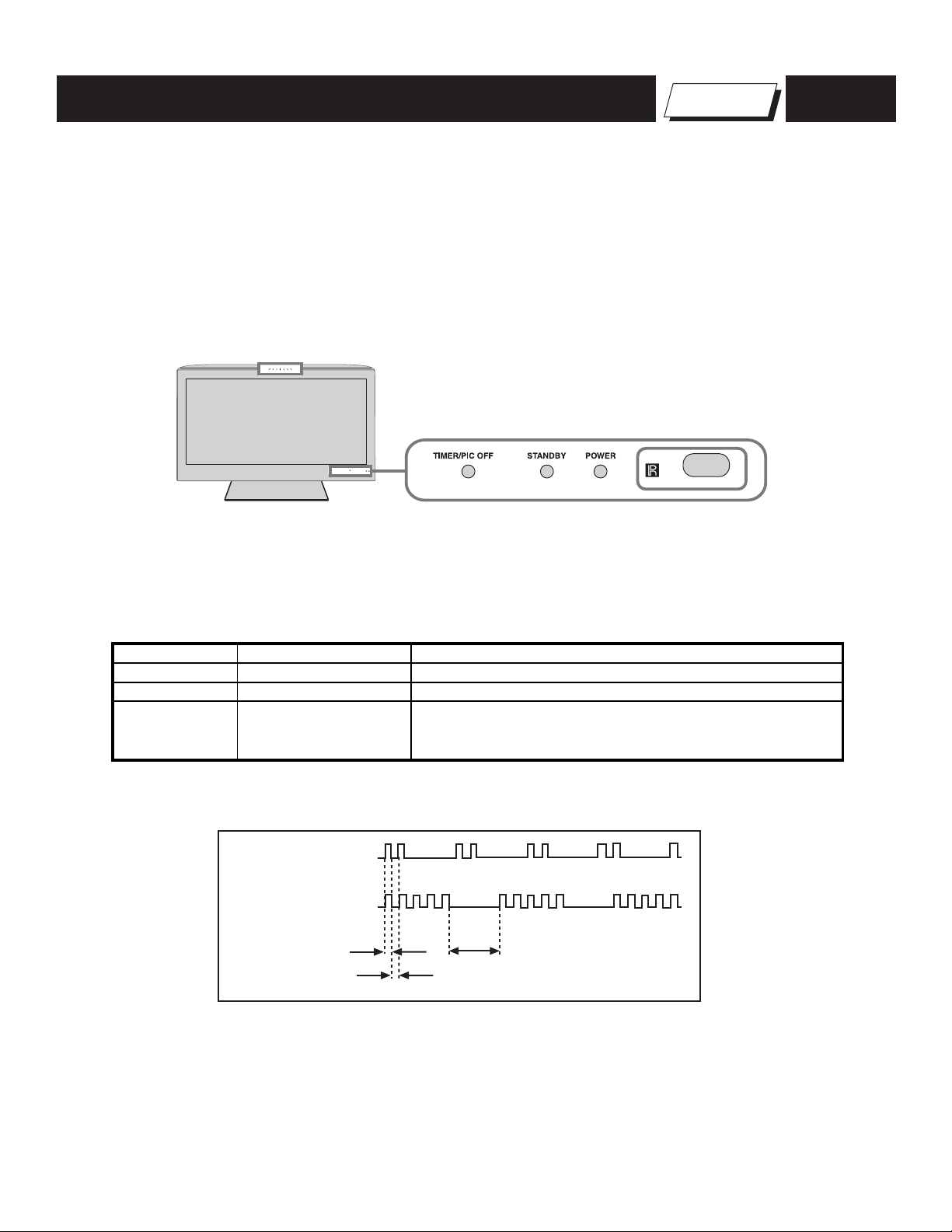
KDL-32L4000/37L4000
SELF-DIAGNOSTIC FUNCTION
IThe units in this manual contain a self-diagnostic function. If an error occurs, the TIMER/PIC OFF LED indicator will automatically begin to fl ash. The
number of times the LED fl ashes translates to a probable source of the problem. A defi nition of the TIMER/PIC OFF LED fl ash indicators is listed in the
instruction manual for the user’s knowledge and reference. If an error symptom cannot be reproduced, the Remote Commander can be used to review
the failure occurrence data stored in memory to reveal past problems and how often these problems occur.
1. Diagnostic Test Indicators
When an error occurs, the TIMER/PIC OFF LED indicator will fl ash a set number of times to indicate the possible cause of the problem. If there is more
than one error, the indicator will identify the fi rst of the problem areas.
Control Buttons
Self Diagnosis
Supported model
Description of LED Indictors
LED LED Type Description
POWER LED Green LED
STANDBY LED Red LED
TIMER/PIC OFF
LED
Display of TIMER/PIC OFF LED Flash Count
Amber/Green/Red LED
2 times
5 times
LED ON 0.3 sec.
LED OFF 0.3 sec.
* Light is green when the TV set is on
* Light is red when the TV set is in PC standby mode.
* Light is amber when the timer is set.
* Light is green when the Backlight feature is activated.
* Blinks red when indicating the TV may need servicing
LED OFF
3 sec.
KDL-32L4000/37L4000
10

KDL-32L4000/37L4000
r
Viewing the Diagnostic List
1. TV must be in standby mode. (Power off).
2. Press the following buttons on the Remote Commander within a second of each other:
DISPLAY
The Self Check list displays. This is the SAME as accessing Service Adjustments.
Results for all of the following diagnostic items are displayed at the bottom of the screen. No error has occurred if the screen displays a “0”.
Channel 5 Volume +
TV POWER
.
Resets all settings
to the Factory Defaults
Stored Data
from ADC calibration
(from factory)
Diagnostic
List
QR0.5-C510
Model Information: 32L4000 8000001
Factory Default
Power On Time: 00001H
SMPTE
ADC Auto Calibration
Cr Y Cb
Gain
424
ColorBar100
1608 424
ITU 709
Offset
Gain
1020
420
128
1592
1020
422
ITU 601
Offset
Gain
1020
456
128
1840
1020
460
VGA
Offset
16 8
16
2:MAIN POWER 0 6:BL 0
3:DC ALERT1 0 7:TEMP 1
4:DC ALERT2 0 8:Audio 0
5:DC ALERT3 0
Software Version
Model Information & Serial Numbe
Power Time
Indicates an error was detected
Indicates no error was detected
Clearing the Diagnostic List
CAUTION: T
settings. Before performing this reset, contact the customer to determine what adjustments they have made.
1. Using the remote commander, select Factory Default button.
2. T
3. To start Auto Program, select Yes.
NOTE: Allow 30+ minutes for Auto Program to complete.
4. Using the customers information, reset their adjustments.
KDL-32L4000/37L4000
o remove the error indicator number you have to reset the settings back to the Factory Defaults. This action over-writes all customer
o reset the Diagnostic List, select Yes.
11
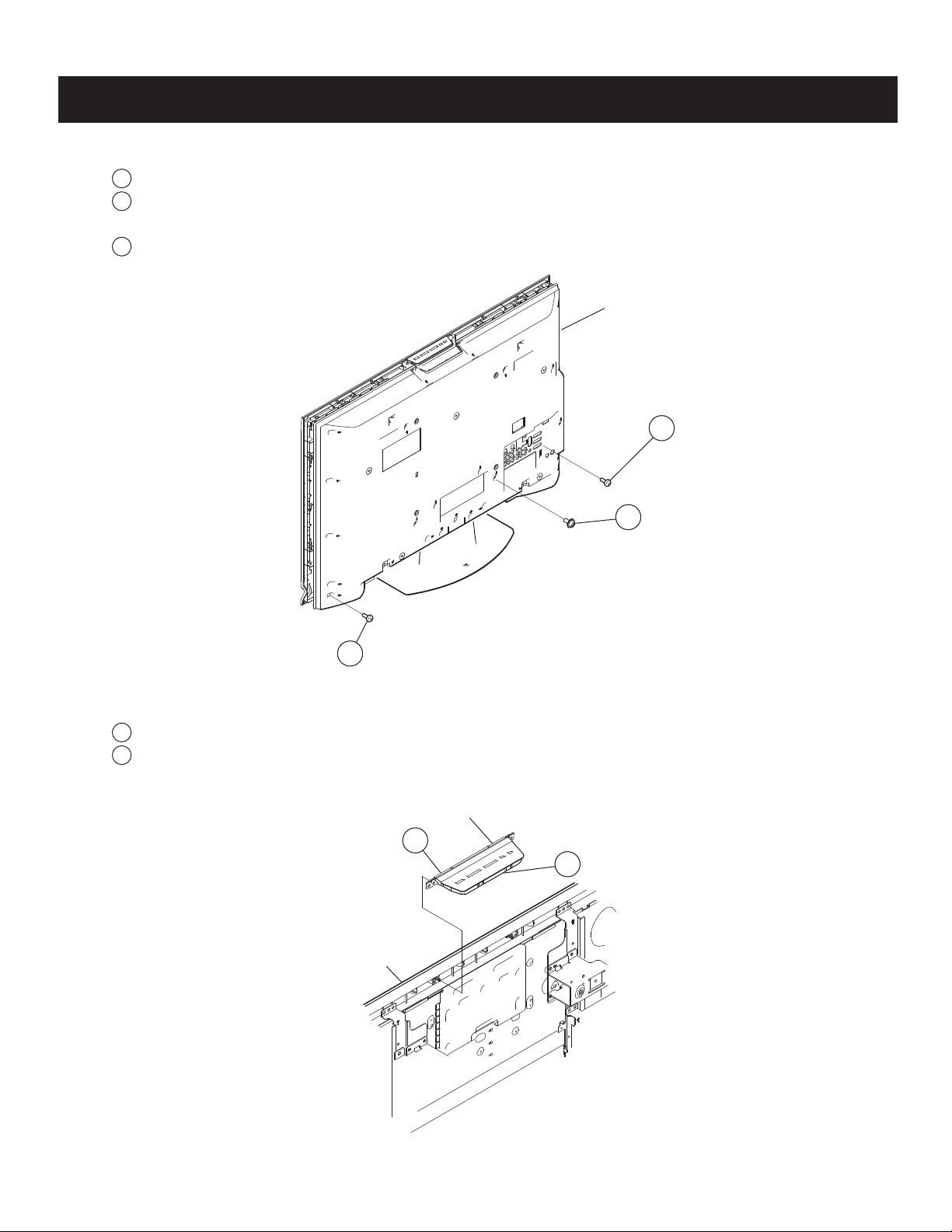
1-1. REAR COVER REMOVAL
Remove 2 screws from Terminal Position
1
Remove 1 screw (KDL-32L4000 ONLY)
2
Remove 6 screws (KDL-37L4000 ONLY)
Remove 17 screws (KDL-32L4000 ONLY)
3
Remove 20 screws (KDL-37L4000 ONLY)
KDL-32L4000/37L4000
SECTION 1: DISASSEMBLY
Rear Cover
1
3
1-2. SWITCH UNIT REMOVAL (CONTAINS H1 BOARD)
Remove from Bezel
1
Disconnect 1 connector
2
Switch Unit
(Contains H1 Board)
1
Bezel
2
2
KDL-32L4000/37L4000
12
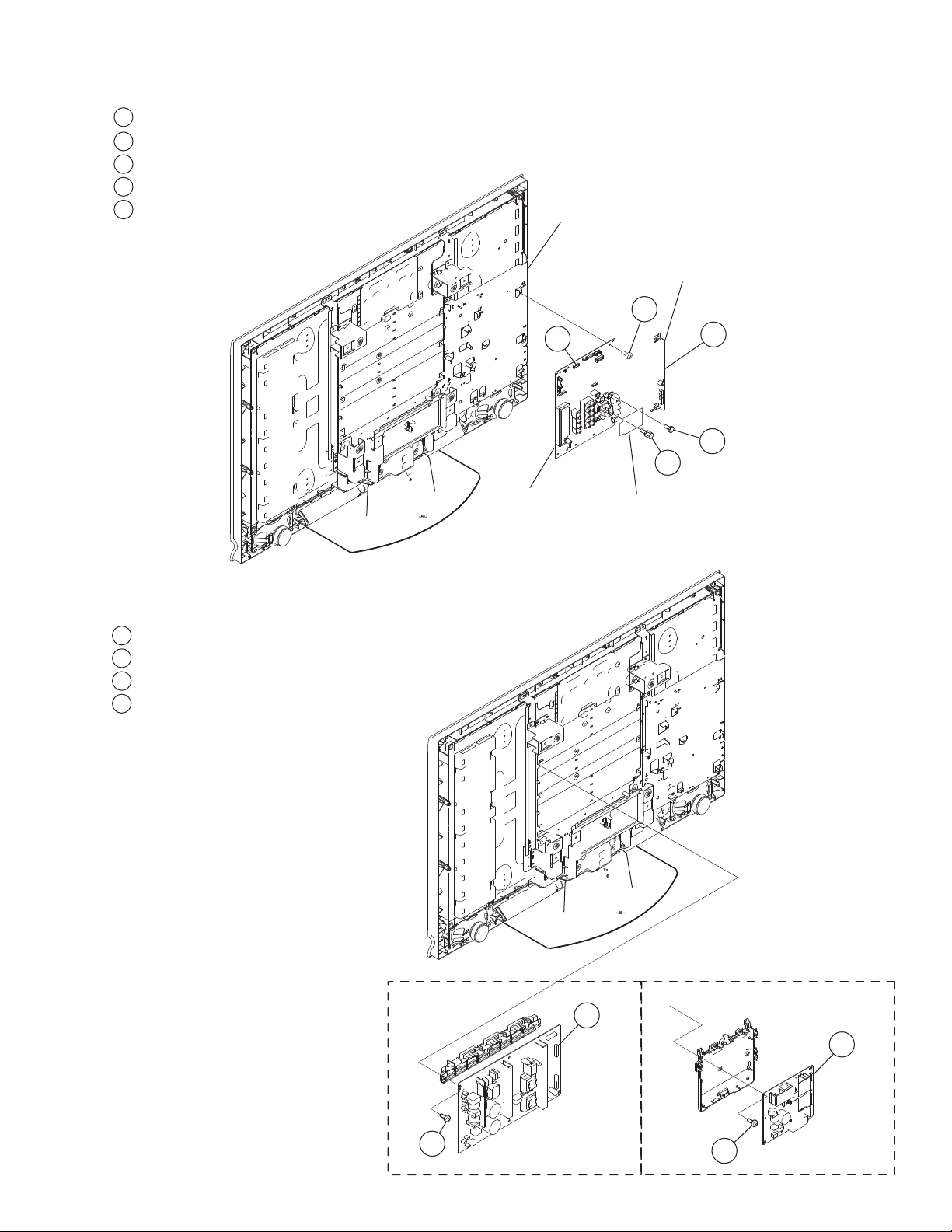
1-3. SIDE JACK BRACKET, BM4 BOARD REMOVAL
1
Release hook and slide out Side Jack Bracket from BM4 Board
Disconnect 5 connectors
2
Remove 7 screws
3
Remove 2 screws
4
Remove 2 HEX screws
5
Main Bracket
2
KDL-32L4000/37L4000
Side Jack Bracket
3
1
4
5
1-4. POWER UNIT (G1D/G2D BOARD) REMOVAL
Disconnect 4 connectors (KDL-32L4000 ONLY)
1
Remove 3 screws (KDL-32L4000 ONLY)
2
Remove 6 screws (KDL-37L4000 ONLY)
3
Disconnect 3 connectors (KDL-37L4000 ONLY)
4
BM4 Board
Terminal Bracket
KDL-32L4000/37L4000
3
1
4
2
KDL-32L4000KDL-37L4000
13
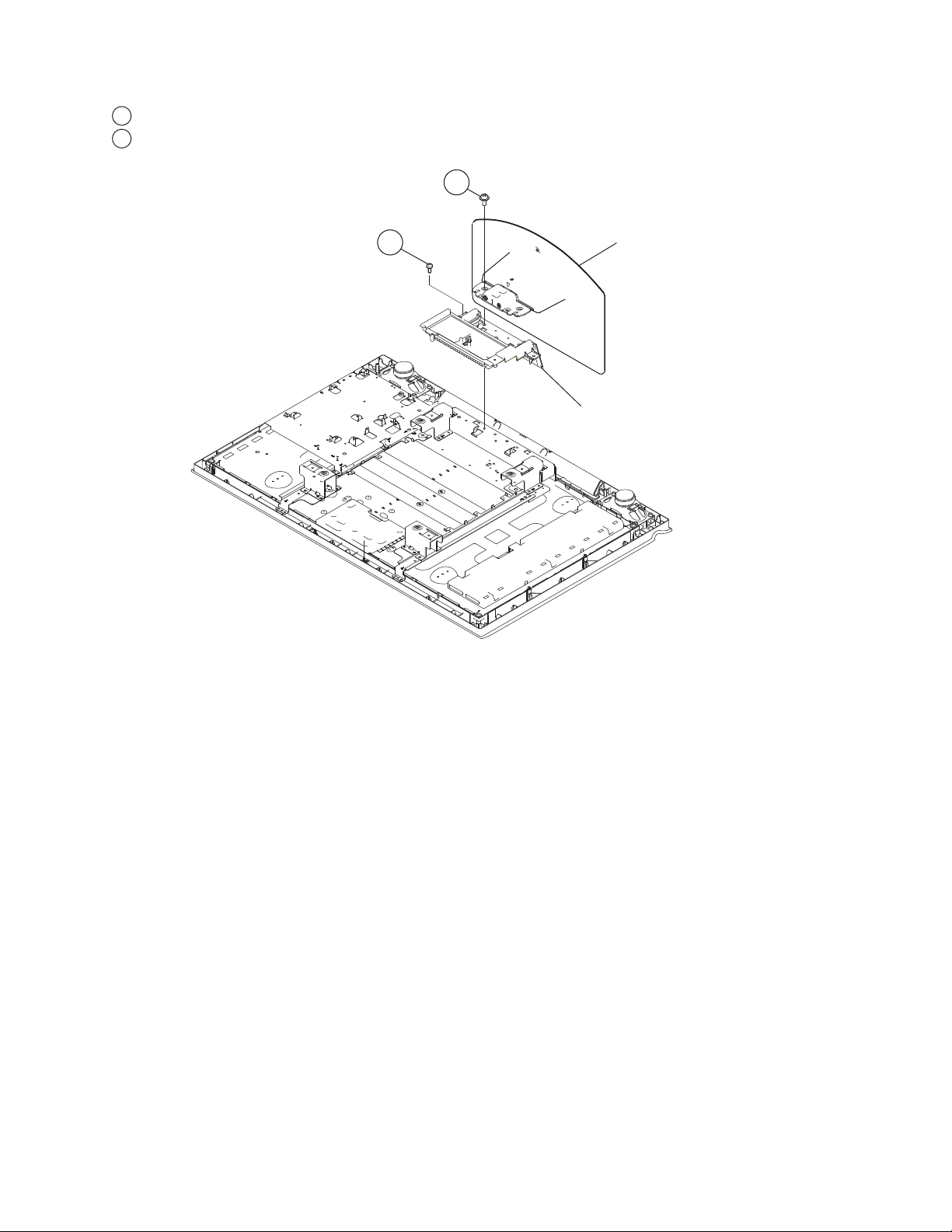
1-5. TABLE-TOP STAND REMOVAL
Remove 3 screws
1
Remove 1 screw (KDL-37L4000 ONLY)
2
KDL-32L4000/37L4000
1
2
Table-Top Stand Assembly
Under Cover
KDL-32L4000/37L4000
14
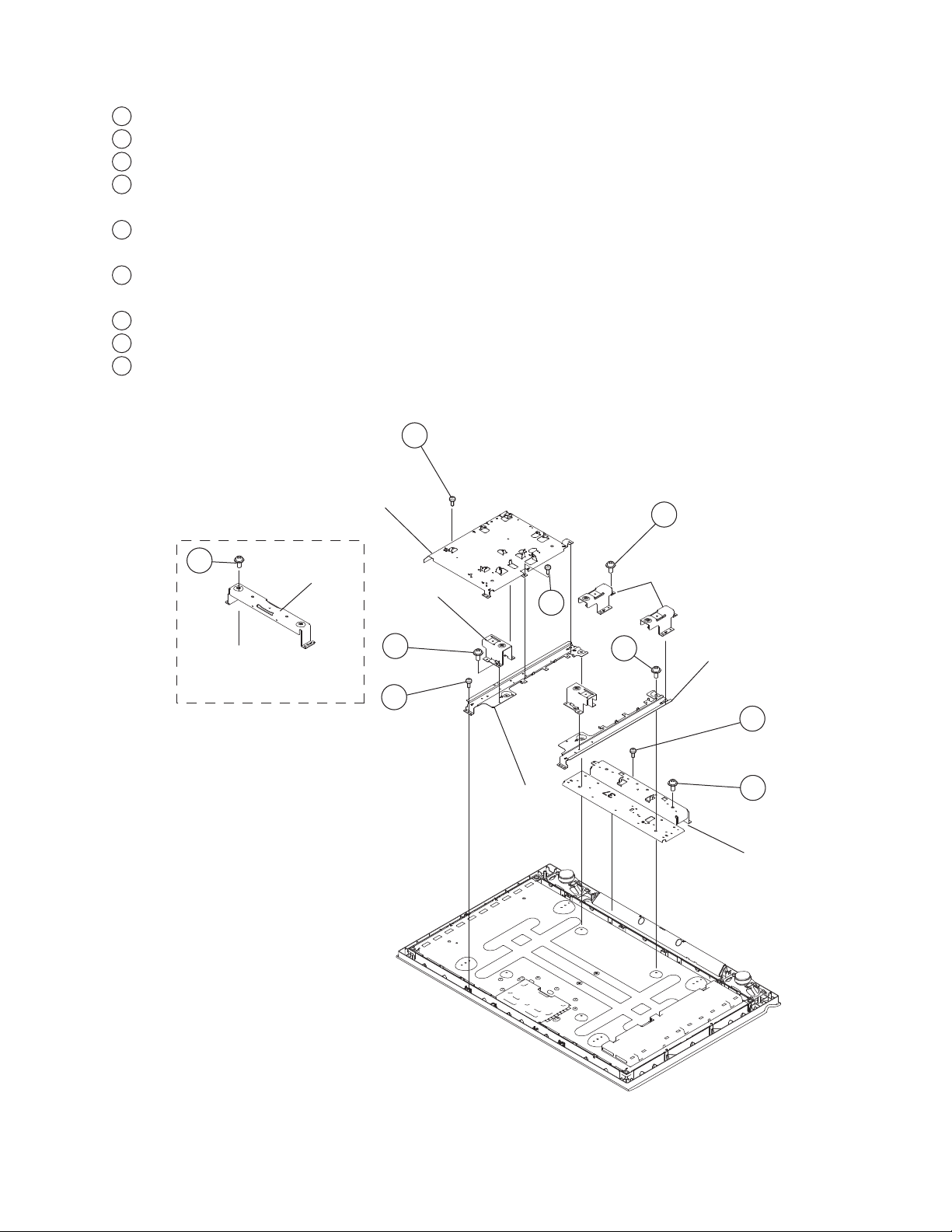
1-6. STRUCTURAL FRAMES AND VESA BRACKET REMOVAL
Remove 4 screws from Top Vesa Brackets (KDL-37L4000 ONLY)
1
Remove 2 screws from Top Vesa Bracket (KDL-32L4000 ONLY)
2
Remove 1 screw
3
Remove 4 screws (KDL-32L4000 ONLY)
4
Remove 3 screws (KDL-37L4000 ONLY)
Remove 2 screws from Bottom Vesa Bracket (KDL-32L4000 ONLY)
5
Remove 6 screws from Bottom Vesa Bracket (KDL-37L4000 ONLY)
Remove 5 screws from Spine Frames (KDL-32L4000 ONLY)
6
Remove 6 screws from Spine Frames (KDL-37L4000 ONLY)
Remove 2 screws from Bottom Bracket
7
Remove 4 screws from Bottom Bracket (KDL-32L4000 ONLY)
8
Remove 2 screws from Top of Spine Frames (KDL-32L4000 ONLY)
9
3
KDL-32L4000/37L4000
Main Bracket
5
2
Vesa (Top)
KDL-32L4000
Vesa (Top)
4
1
9
Spine (L)
Vesa (Bottom)
6
Spine (R)
7
8
Bottom Bracket
KDL-32L4000/37L4000
15
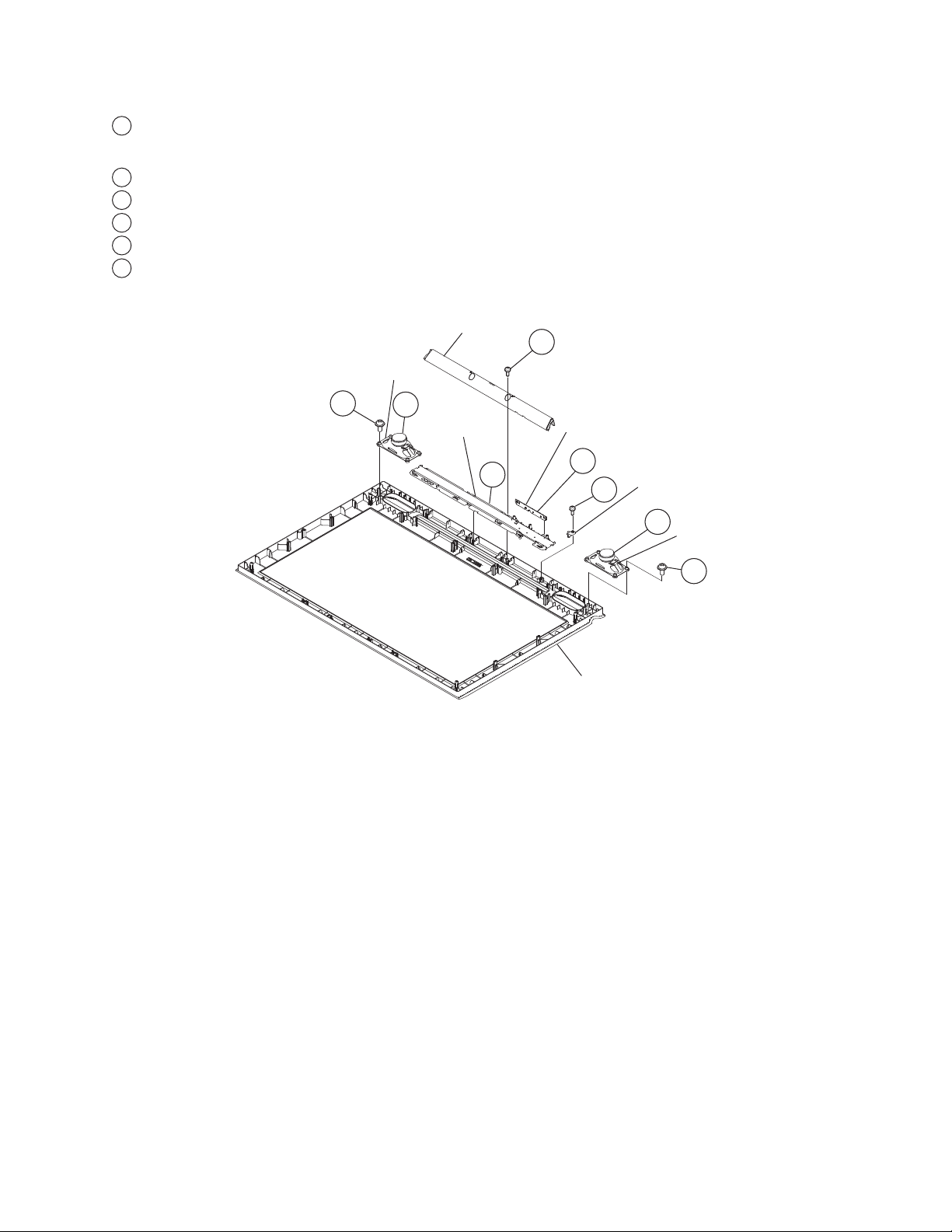
1-7. SPEAKERS, UNDER BAR, HM6 BOARD AND LIGHT GUIDE REMOVAL
r
1
Remove 1 screw from Under Bar (KDL-32L4000 ONLY)
Remove 2 screws from Under Bar (KDL-37L4000 ONLY)
Disconnect connector and slide out HM6 Board from Clear Panel
2
Release hooks and remove from Bezel
3
Remove 1 screw
4
Remove 4 screws from Speakers
5
Slide out Speakers from Bezel
6
Under Bar
1
Speaker
KDL-32L4000/37L4000
5
6
Clear Panel
HM6 Board
3
2
Bezel
4
Light Guide
6
Speake
5
KDL-32L4000/37L4000
16
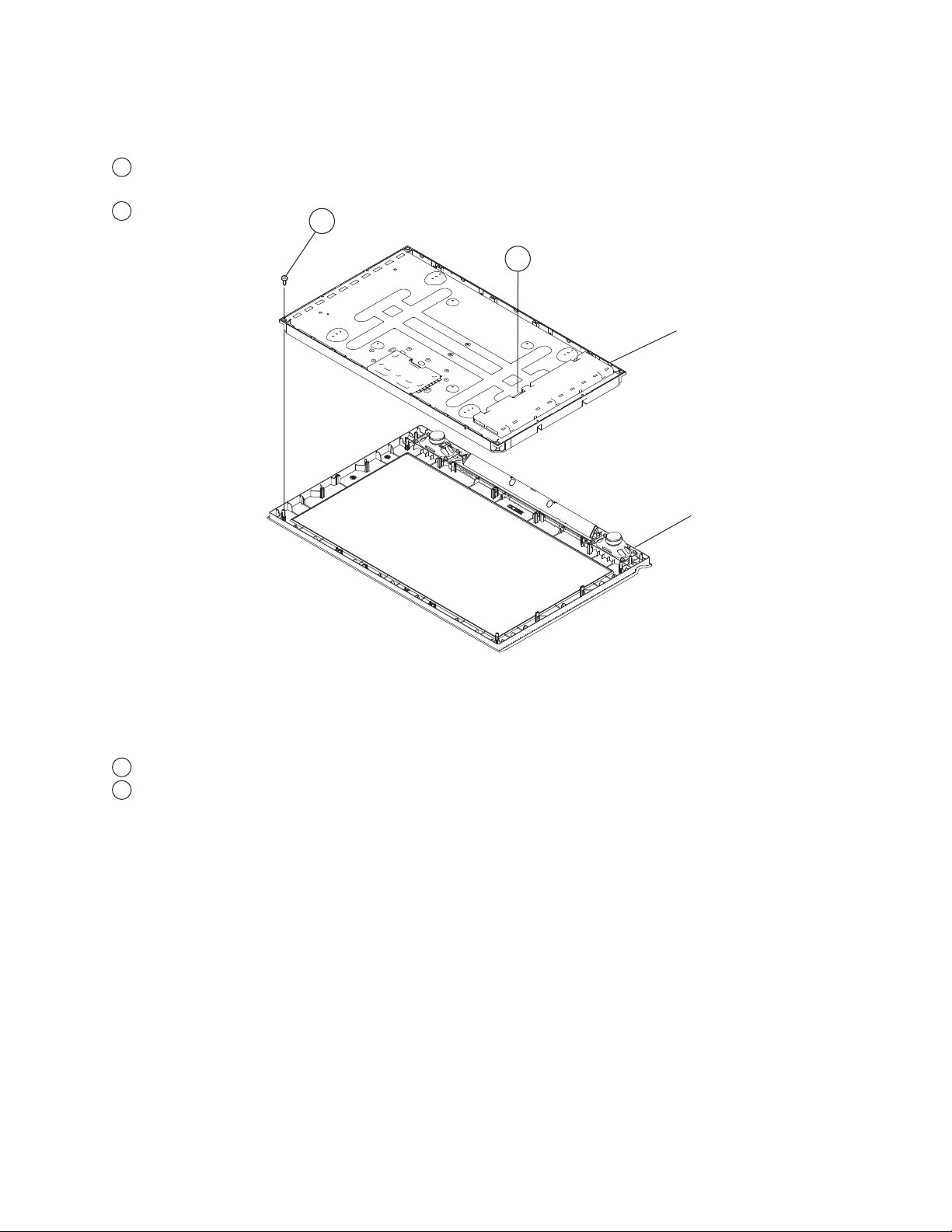
1-8. LCD PANEL REMOVAL
NOTE: The LVDS cable can only be installed one way. There is colored tape on the cable to determine which side
is attached to the TCON and which side is attached to the BM4 Board
Remove 2 screws (KDL-32L4000 ONLY)
1
Remove 5 screws (KDL-37L4000 ONLY)
Disconnect 1 connector
2
KDL-32L4000/37L4000
1
2
LCD Panel
Bezel
1-8-1. CLEANING THE LCD PANEL
CAUTION: When cleaning the TV, be sure to unplug the power cord to avoid any chance of electric shock.
1
Clean the cabinet of the TV with a dry soft cloth.
2
Wipe the LCD screen gently with a soft cloth.
Stubborn stains may be removed with a cloth slightly moistened with a solution of mild soap and
warm water.
If using a chemically pretreated cloth, please follow the instruction provided on the package.
Never use strong solvents such as a thinner, alcohol or benzine for cleaning.
Periodic vacuuming of the ventilation openings is recommended to ensure to proper ventilation.
KDL-32L4000/37L4000
17
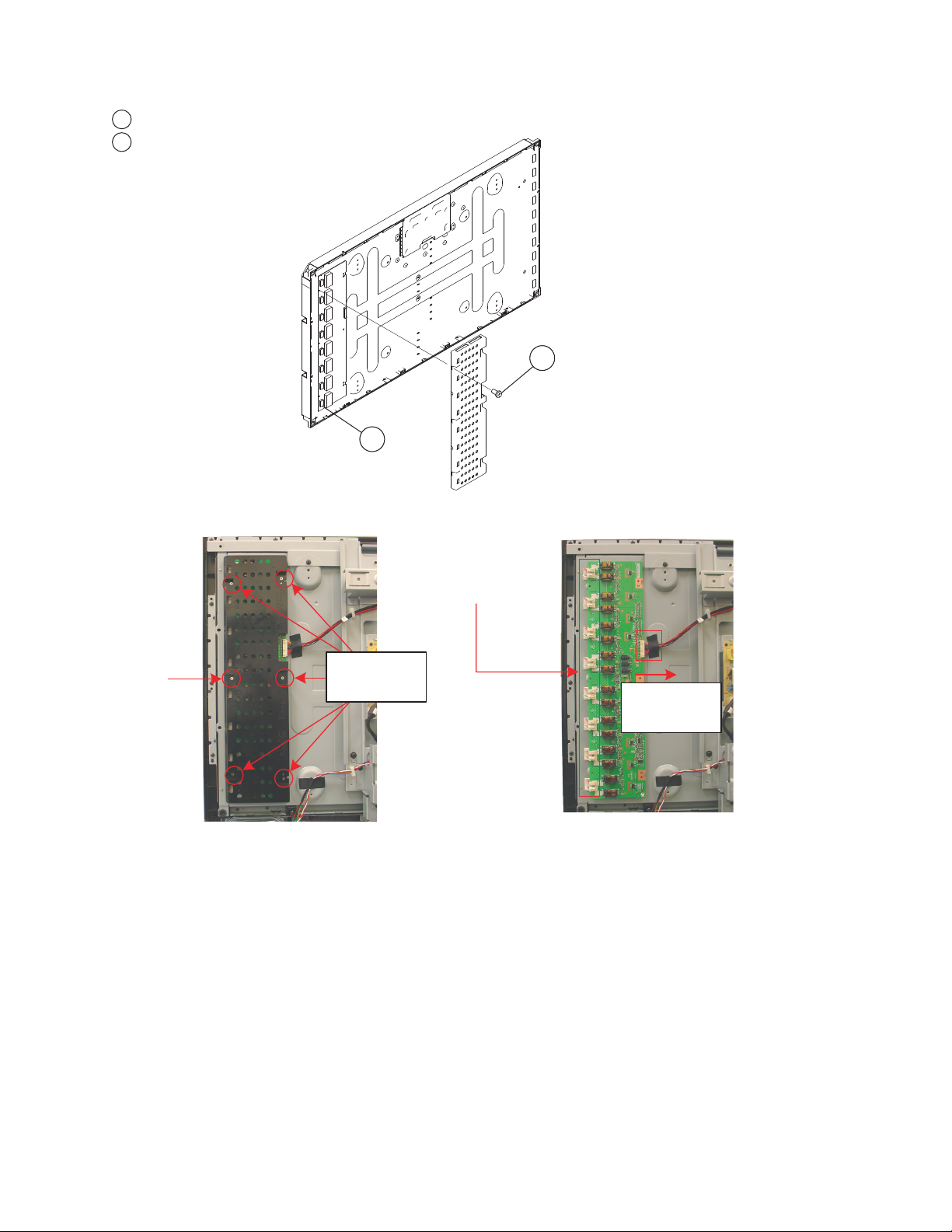
1-9. INVERTER BOARD REMOVAL
Remove 6 screws from cover
1
Disconnect 6 connectors from board
2
KDL-32L4000/37L4000
1
2
SHIELD REMOVAL
Balancer Board Connectors
REMOVE SCREWS
SECURING
SHIELD
CAUTION!
Disconnect the
REMOVE
CONNECTOR AND
PULL BOARD TO
THE RIGHT
KDL-32L4000/37L4000
18

�MA2L Wire Dressing 32L [Rev: 1.0]
MA2 CHASSIS
“L” Series
WIRE DRESSING and EMI
32L4000
32L4000C
MB609391 (2 / 10)
WIRE DRESSING
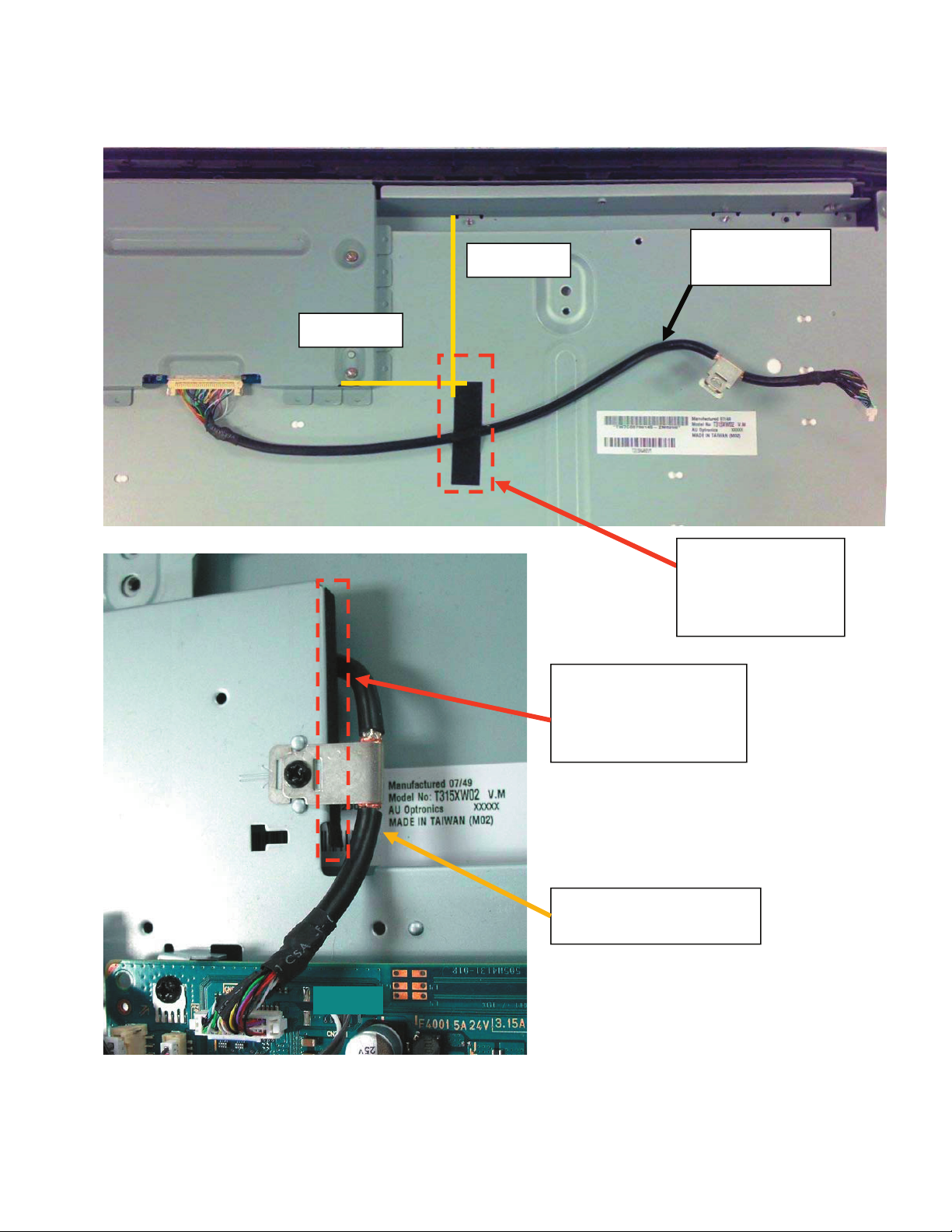
�MA2L Wire Dressing 32L [Rev: 1.0]
LVDS Cable:
LVDS Cable:
1-835-169-11
Reference
Reference
Dress LVDS cable to
have this route.
Fix LVDS cable to
Panel using:
Himelon Tape
2-688-011-01
Cover Sharp Edge on
Main Bracket using:
Himelon Tape
2-688-011-01
MB609391 (3 / 10)MB609391 (3 / 10)
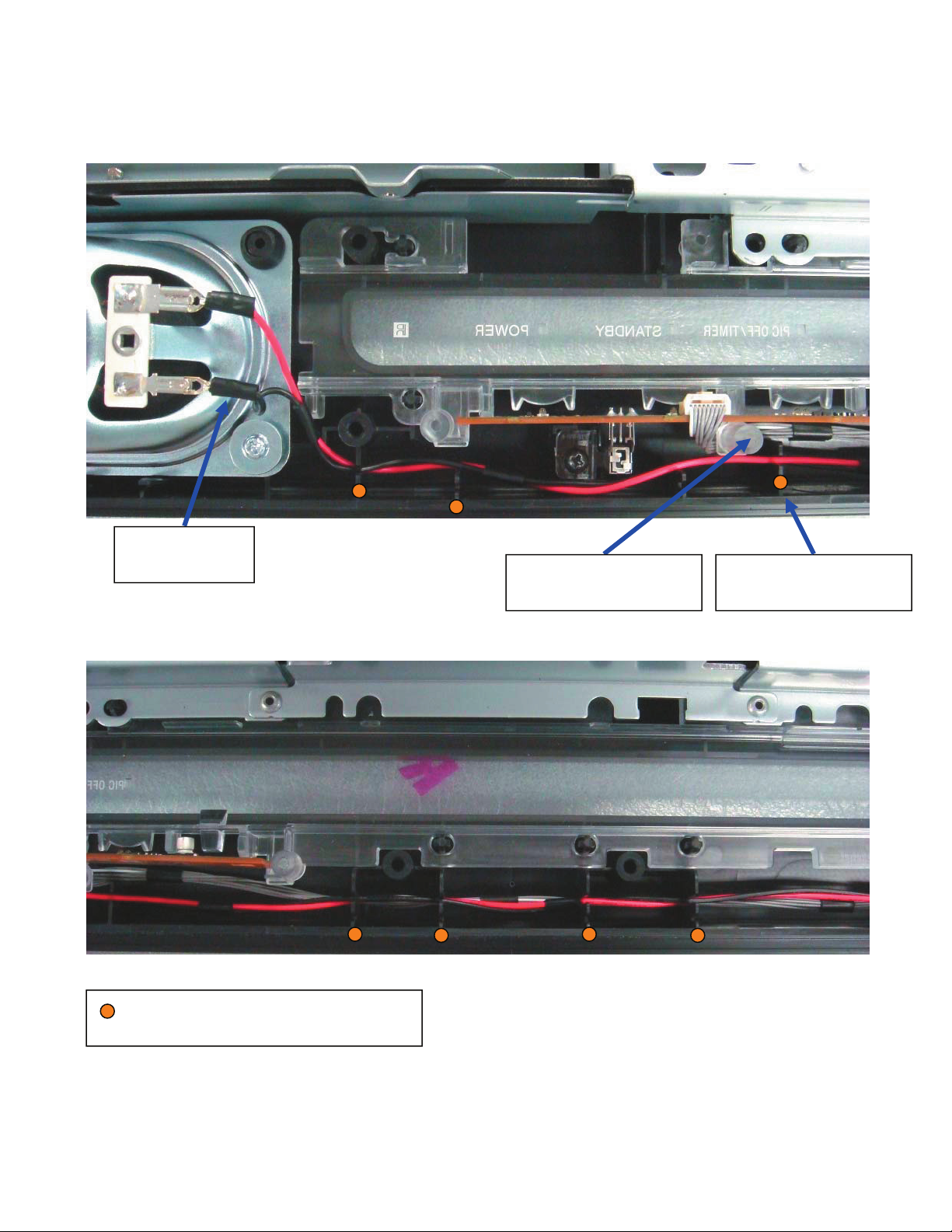
�MA2L Wire Dressing 32L [Rev: 1.0]
HM6 and speakers cables:
Only Spkr cable
through this holder rib.
HM6 cable under this
transparent boss.
Spkr cable
1-910-048-12
Route cables by inserting it through
these 7 Holder Ribs on Bezel.
MB609391 (4 / 10)MB609391 (4 / 10)MB609391 (4 / 10)
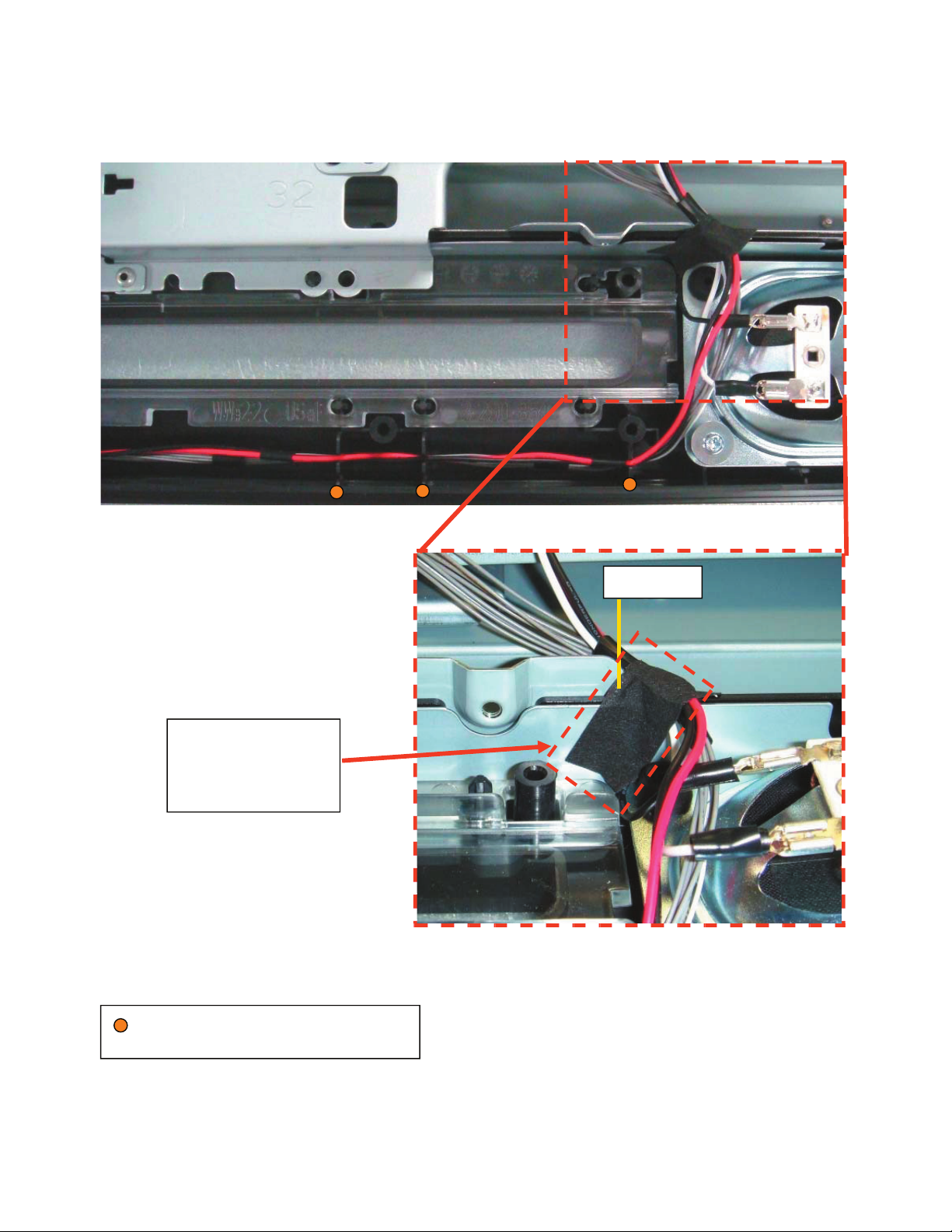
�MA2L Wire Dressing 32L [Rev: 1.0]
Fix HM6 + Spkrs
cables to panel using
Himelon Tape
2-688-011-01
Reference
Route cables by inserting it through
these 3 Holder Ribs on Bezel.
MB609391 (5 / 10)MB609391 (5 / 10)MB609391 (5 / 10)MB609391 (5 / 10)
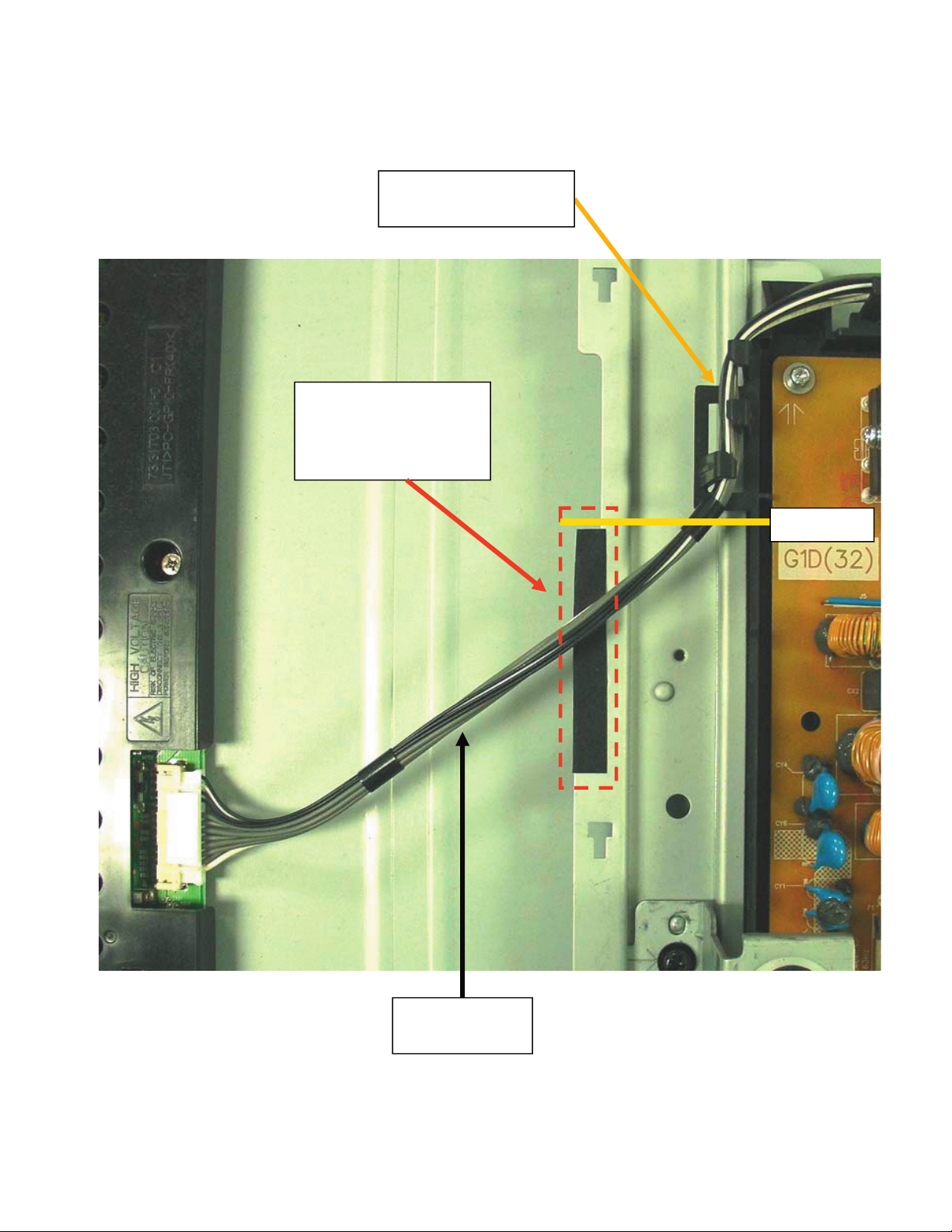
�MA2L Wire Dressing 32L [Rev: 1.0]
Inverter cable:
Use clamps on bracket
to route harness
Reference
Cover Sharp Edge on
Spine Frame using:
Himelon Tape
2-688-011-01
Inverter cable
1-910-044-78
MB609391 (6 / 10)MB609391 (6 / 10)MB609391 (6 / 10)MB609391 (6 / 10)MB609391 (6 / 10)
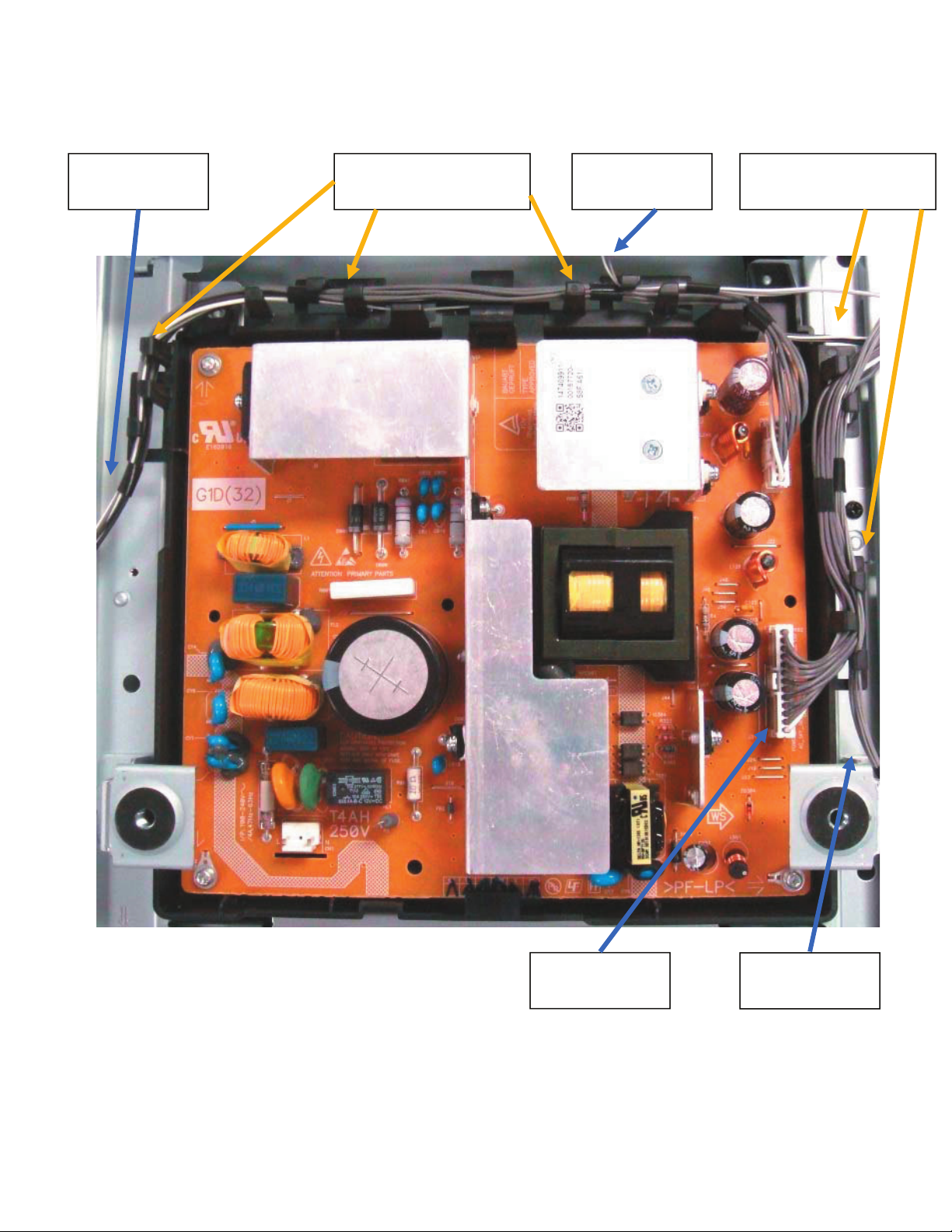
�MA2L Wire Dressing 32L [Rev: 1.0]
G1 Dressing:
Use clamps on bracket
to route cables
StandBy cable
1-910-044-86
HM6/H1 cable
1-910-048-11
Inverter cable
1-910-044-78
Use clamps on bracket
to route cables
HM6/H1 cable
1-910-048-11
MB609391 (7 / 10)MB609391 (7 / 10)MB609391 (7 / 10)MB609391 (7 / 10)MB609391 (7 / 10)MB609391 (7 / 10)
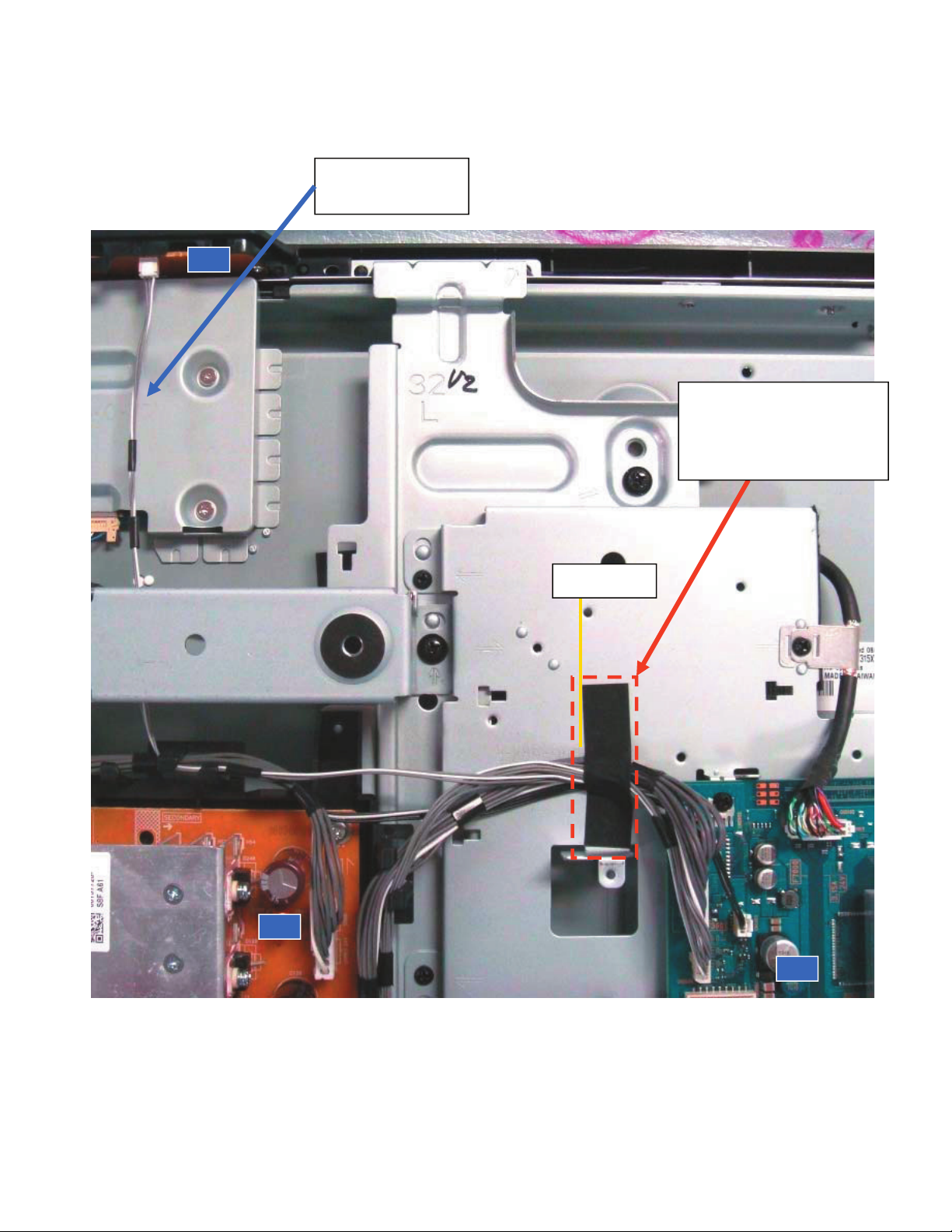
�MA2L Wire Dressing 32L [Rev: 1.0]
H1 cable:
H1
HM6/H1 cable:
1-910-048-11
Reference
Fix HM6/H1 + Standby
+ BL cables to Main
Bracket using:
Himelon 2-688-011-01
G1
BM
MB609391 (8 / 10)MB609391 (8 / 10)MB609391 (8 / 10)MB609391 (8 / 10)MB609391 (8 / 10)MB609391 (8 / 10)MB609391 (8 / 10)
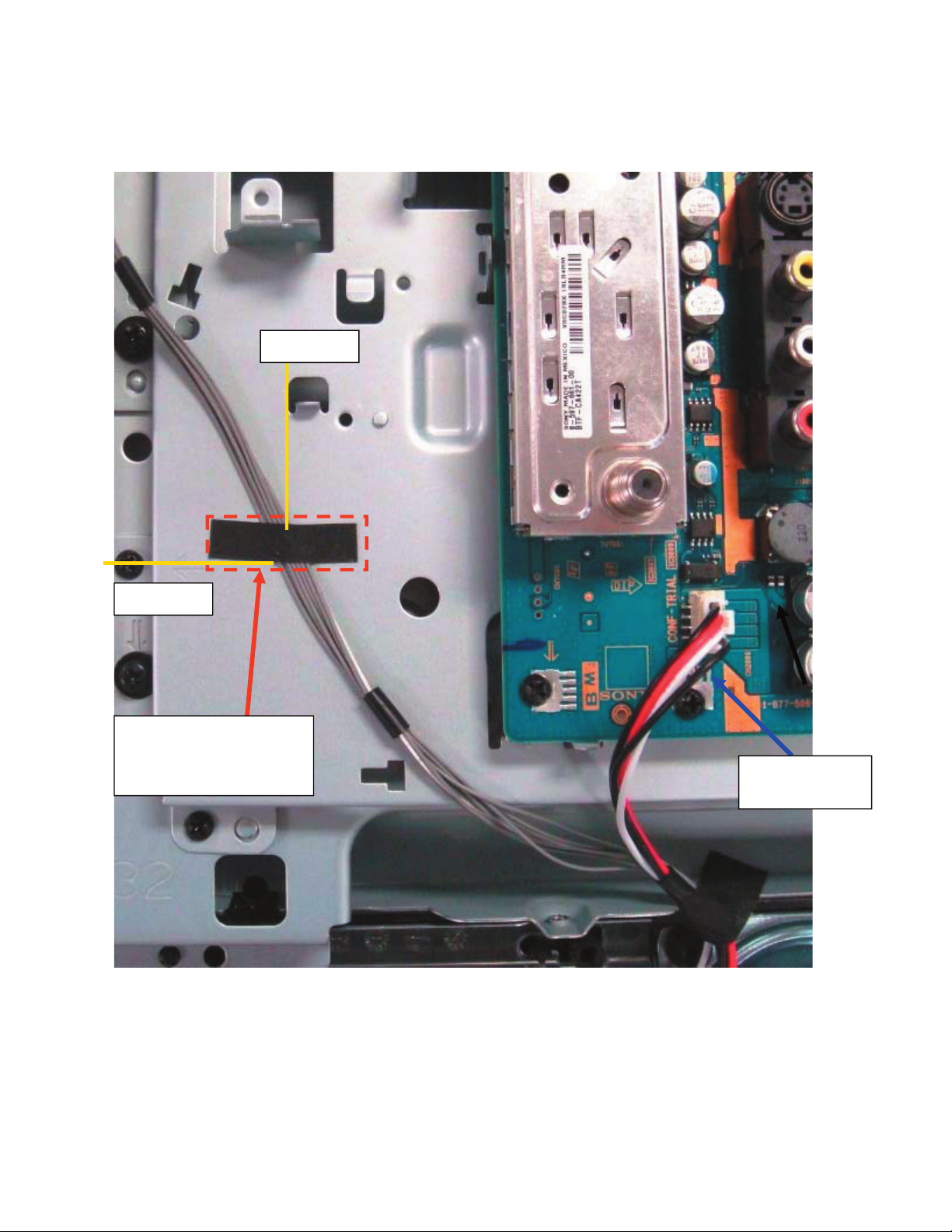
�MA2L Wire Dressing 32L [Rev: 1.0]
Reference
Reference
Fix HM6 cables to Main
Bracket using:
Himelon 2-688-062-01
Spkr cable:
1-910-048-12
MB609391 (9 / 10)MB609391 (9 / 10)MB609391 (9 / 10)MB609391 (9 / 10)MB609391 (9 / 10)MB609391 (9 / 10)MB609391 (9 / 10)MB609391 (9 / 10)
