Page 1
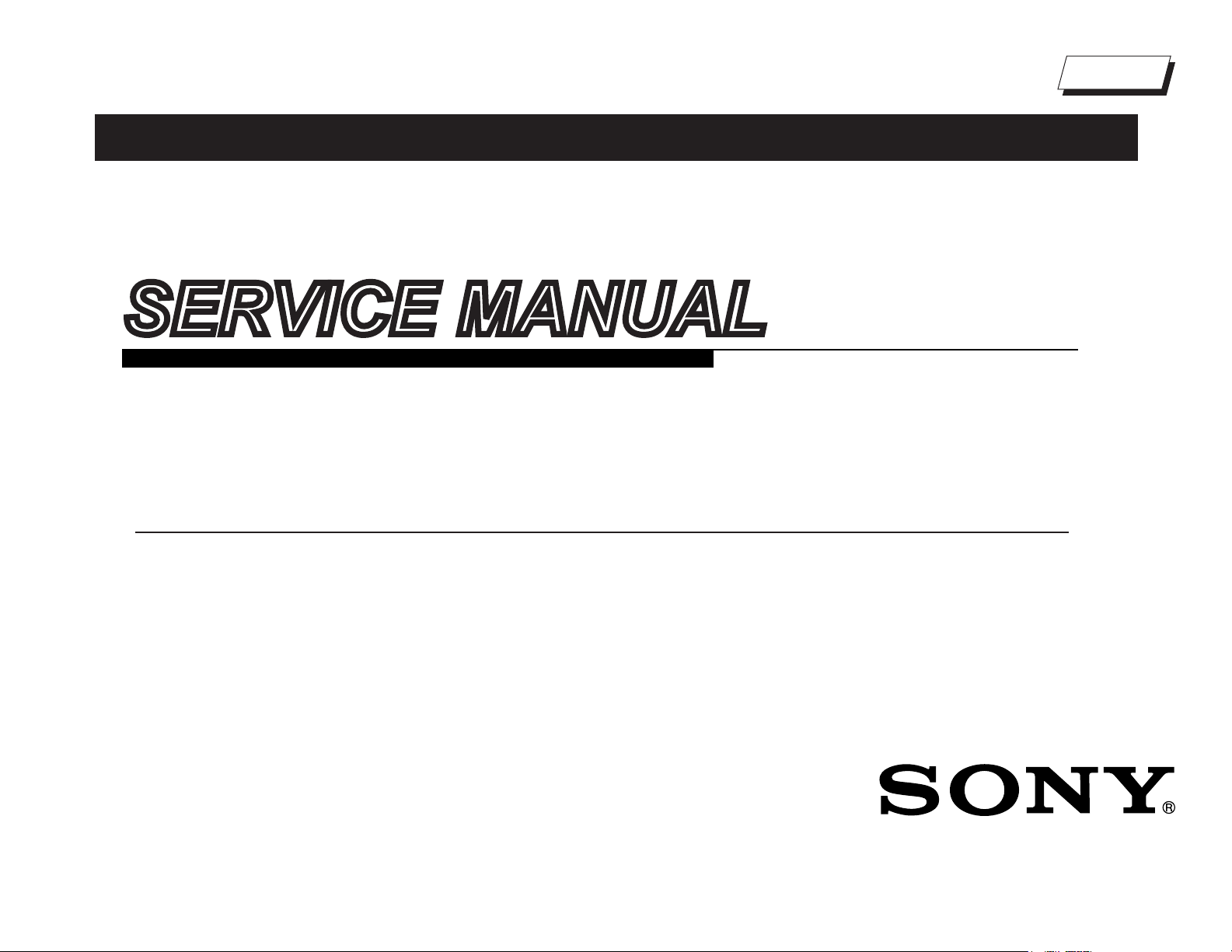
Self Diagnosis
HISTORY INFORMATION FOR THE FOLLOWING MANUAL:
SERVICE MANUAL
Supported model
AZ3FK Chassis
ORIGINAL MANUAL ISSUE DATE: 7/2012
Version Date Subject
1.0 7/3/2012 Original Manual Release Date.
2.0 7/19/2012 New caution added on page ii.
Updated Service Adjustments section. Replaced pages 24 - 32.
3.0 9/4/2012 Added new Main Board information for Latin America region. Replaced page 16.
Segment: P-2LT
LCD Digital Color TV
9-883-895-03
Page 2
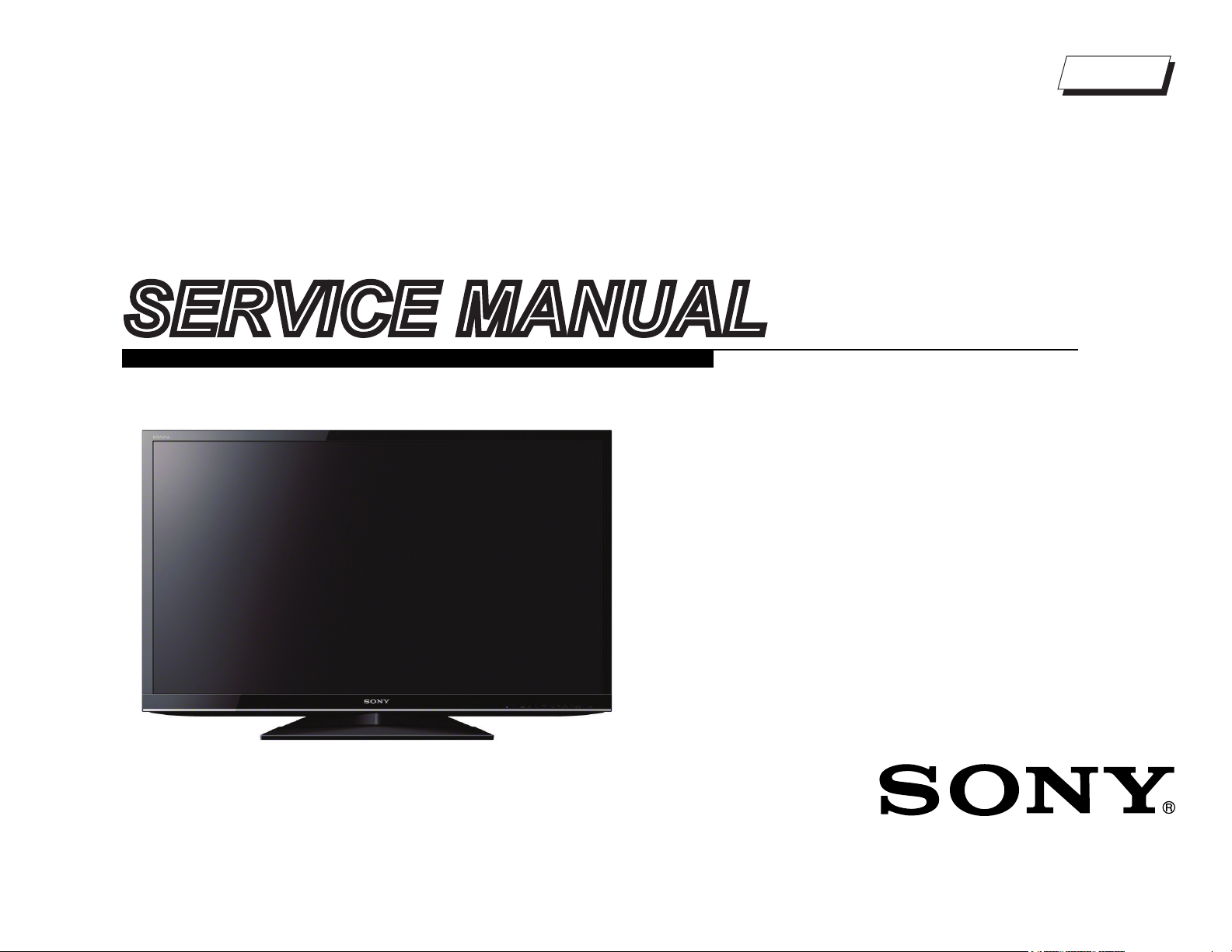
Self Diagnosis
SERVICE MANUAL
Supported model
AZ3FK Chassis
Segment: P-2LT
LCD Digital Color TV
KDL-42EX440
9-883-895-03
Page 3
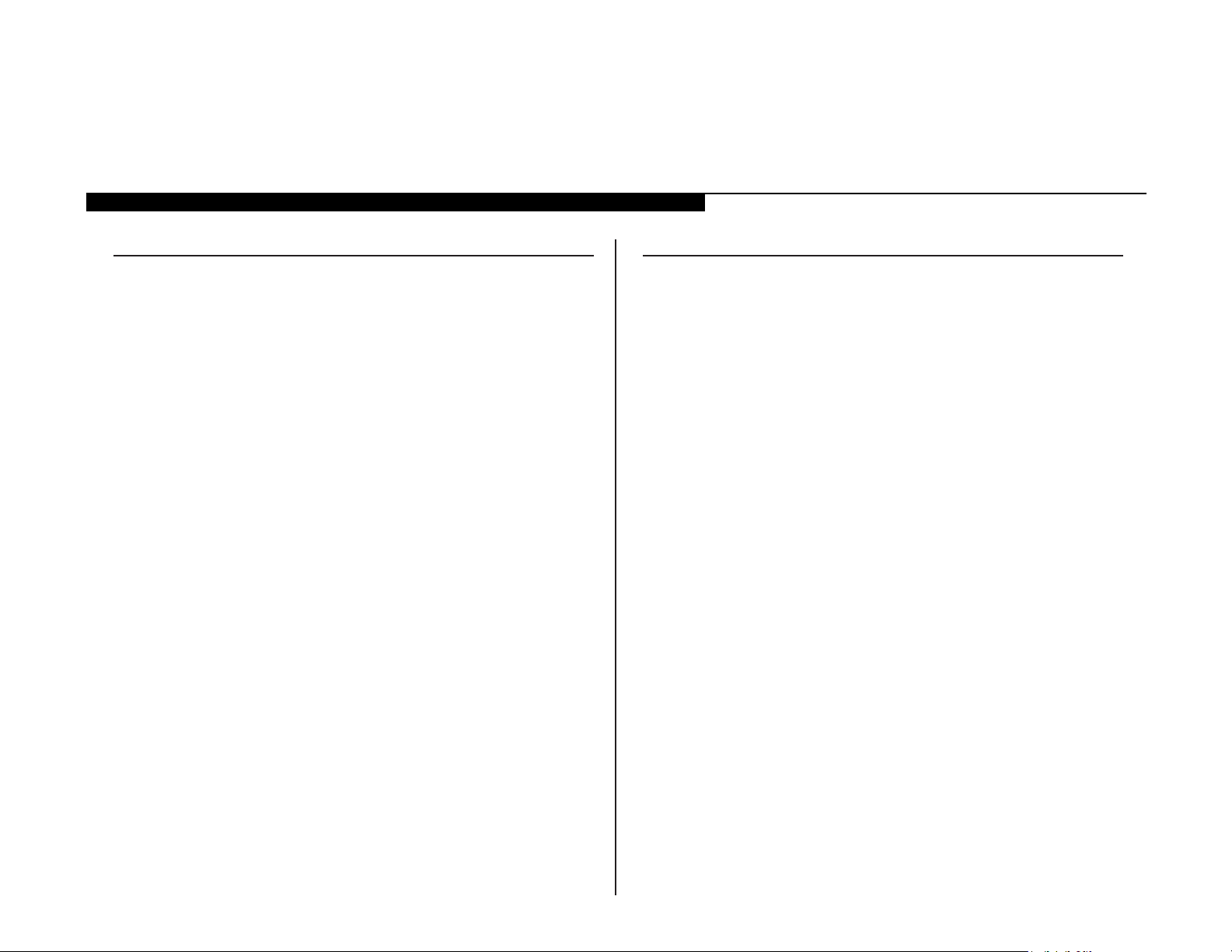
MODEL LIST
MODEL COMMANDER DESTINATION MODEL COMMANDER DESTINATION
KDL-32EX340 RM-YD080 US/CND
KDL-42EX440 RM-YD080 US/CND
KDL-32EX340 RM-YD080 MX/LA
KDL-42EX440 RM-YD080 MX/LA
KDL-42EX441 RM-YD080 US
9-883-895-03
Page 4
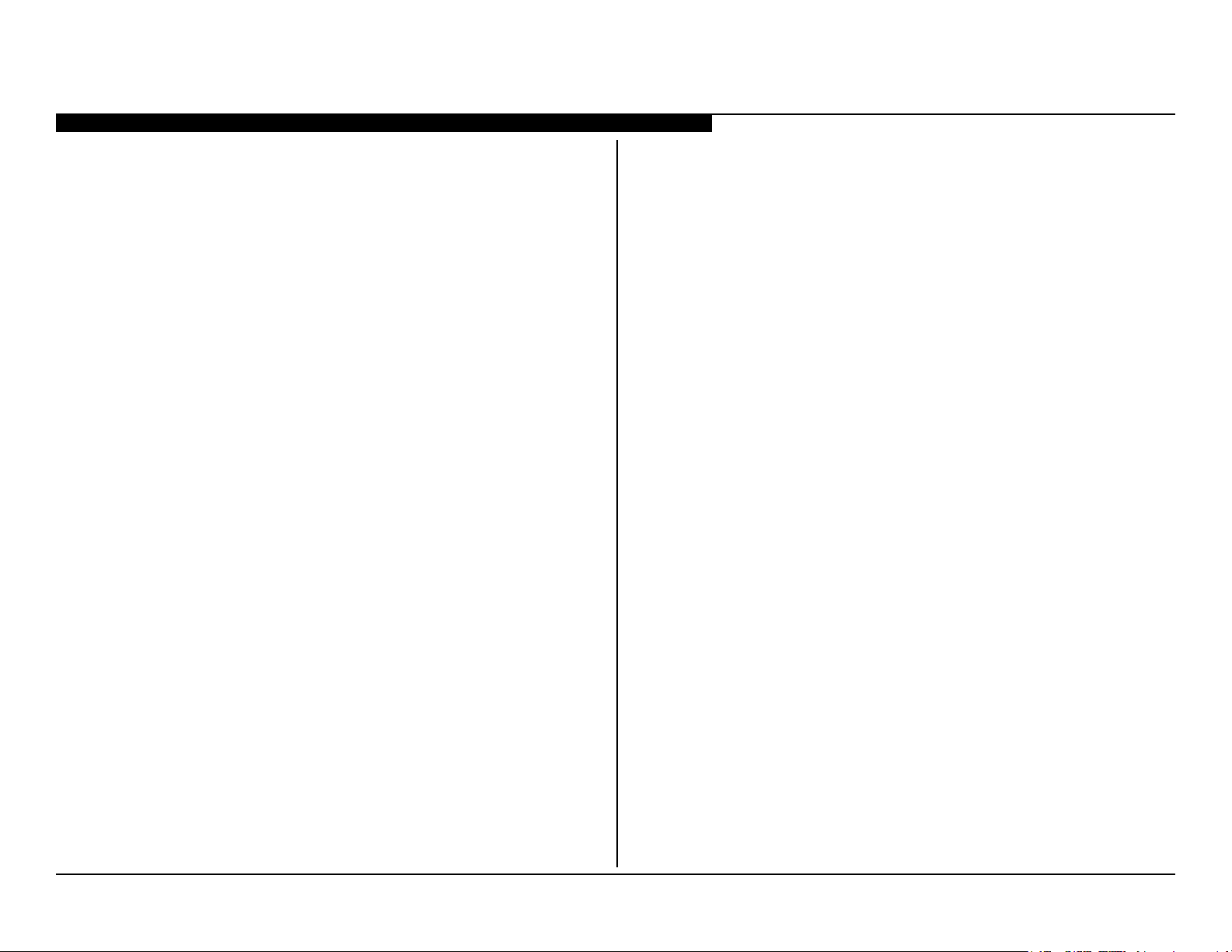
TABLE OF CONTENTS
Cautions and Warnings ...................................................................................ii
Section 1 - Features and Overview ................................................................1
Features ........................................................................................................1
Specications ................................................................................................1
Chassis Overview .......................................................................................... 3
Overall Circuit Description ............................................................................. 4
Main Board ...............................................................................................4
Power Supply Board ................................................................................. 4
IR Board .................................................................................................... 4
Switch Unit ................................................................................................ 4
LCD Panel Assembly ................................................................................ 5
Section 2 - Troubleshooting ...........................................................................6
Overview .......................................................................................................6
Updating the Software ..............................................................................6
Self Diagnosis Function ................................................................................. 6
Standby LED Blink Count .........................................................................6
Viewing the Self Check Diagnosis History ................................................ 7
Triage Chart ...................................................................................................8
Section 3 - Flow Charts and Diagrams ..........................................................9
Block Diagram ...............................................................................................9
No Power ..................................................................................................... 10
Standby LED Blinking .................................................................................. 12
No Video ......................................................................................................13
Section 4 - Disassembly/Part Number Information ....................................15
Table-Top Stand and Rear Cover Removal .................................................15
Chassis Assembly Removal ........................................................................ 16
Bezel Assembly Removal ........................................................................... 17
Connectors ..................................................................................................18
KDL-32EX340 Only ................................................................................18
KDL-42EX440/42EX441 Only ................................................................. 18
Screws ......................................................................................................... 19
Accessories and Packaging ........................................................................20
Miscellaneous .............................................................................................. 20
Wire Dressing .............................................................................................. 21
Section 5 - Updates and Adjustments .........................................................22
Overview .....................................................................................................22
Software Updates for Customers ................................................................22
Software Updates for Servicers ................................................................... 22
Software Update Responsibility .............................................................. 23
Checking the Software Version ...............................................................23
Examples of Software Correctable Symptoms .......................................23
Updating the Software ................................................................................. 24
Accessing Service Adjustment Mode ..........................................................24
Completing Service Requirements When Replacing the Main Board ......... 25
Viewing the Status Information ...............................................................25
Selecting the Panel ID Code ................................................................... 26
Adding the Serial Number ....................................................................... 27
Adding the Model Name .........................................................................28
Completing Service Requirements When Replacing the LCD Panel .......... 30
Verifying the Panel ID Code ....................................................................30
Resetting Panel Operation Time .............................................................31
Accessing Factory Adjustment Mode ..........................................................32
Adjusting the Color Temperature ............................................................32
Appendix A: Encryption Key Components ...............................................A-1
KDL-32EX340/42EX440/42EX441 i
Page 5
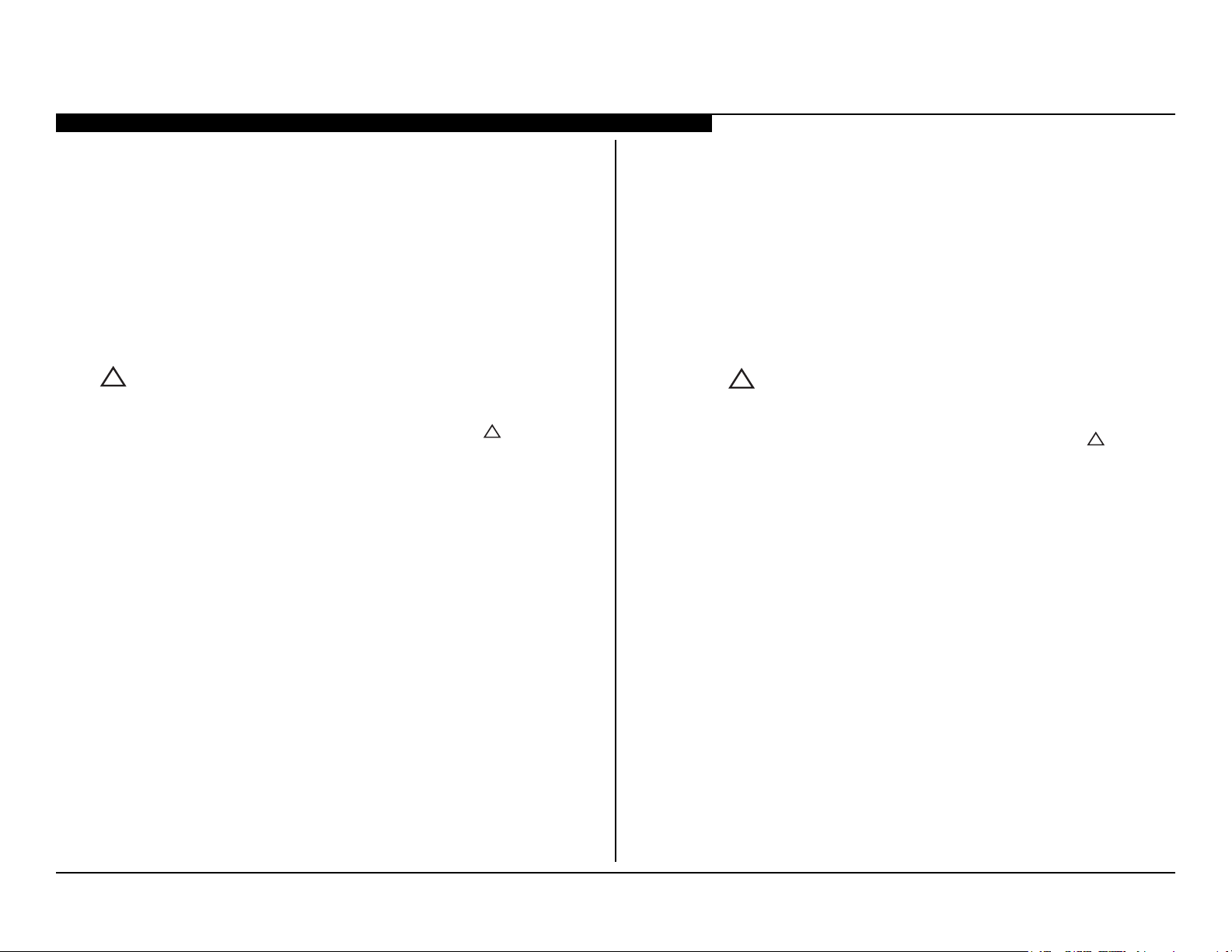
CAUTIONS AND WARNINGS
CAUTION!!
These servicing instructions are for use by qualied service personnel only.
To reduce the risk of electric shock, do not perform any servicing other than
that contained in the operating instructions unless you are qualied to do so.
WARNING!!
An isolation transformer should be used during any service to avoid possible
shock hazard, in case of live chassis.
!
SAFETY-RELATED COMPONENT WARNING!!
There are critical components used in LCD color TVs that are important for
safety. These components are identied with shading and
schematic diagrams and the parts list. It is essential that these critical parts
be replaced only with the part number specied in the parts list to prevent
electric shock, re, or other hazard.
NOTE: Do not modify the original design without obtaining written permission
from the manufacturer or you will void the original parts and labor warranty.
!
mark on the
ATTENTION!!
For safety reasons, component level repair of the Power Supply Boards
and/or the Inverter Boards is prohibited.
ATTENTION!!
Ces instructions de service sont à l’usage du personnel de service qualié
seulement. Pour prévenir le risque de choc électrique, ne pas faire l’entretien
autre que celui contenu dans le Mode d’emploi à moins que vous soyez
qualié faire ainsi.
ALERTE!!
An d’eviter tout risque d’electrocution provenant d’un chássis sous tension,
un transformateur d’isolement doit etre utilisé lors de tout dépannage.
!
ATTENTION AUX COMPOSANTS
RELATIFS A LA SECURITE!!
Les composants identies par une trame et par une marque
schemas de principe, les vues explosees et les listes de pieces sont d’une
importance critique pour la securite du fonctionnement. Ne les remplacer
que par des composants Sony dont le numero de piece est indique dans le
present manuel ou dans des supplements publies par Sony. Les reglages
de circuit dont l’importance est critique pour la securite du fonctionnement
sont identies dans le present manuel. Suivre ces procedures lors de
chaque remplacement de composants critiques, ou lorsqu’un mauvais
fonctionnement suspecte.
!
sur les
ATTENTION!!
Pour des raisons de sécurité, Interdire de réparer ou remplacer les
composantes dans les blocs d’alimentation et/ou sur les modules d’inverseur.
KDL-32EX340/42EX440/42EX441 ii
Page 6
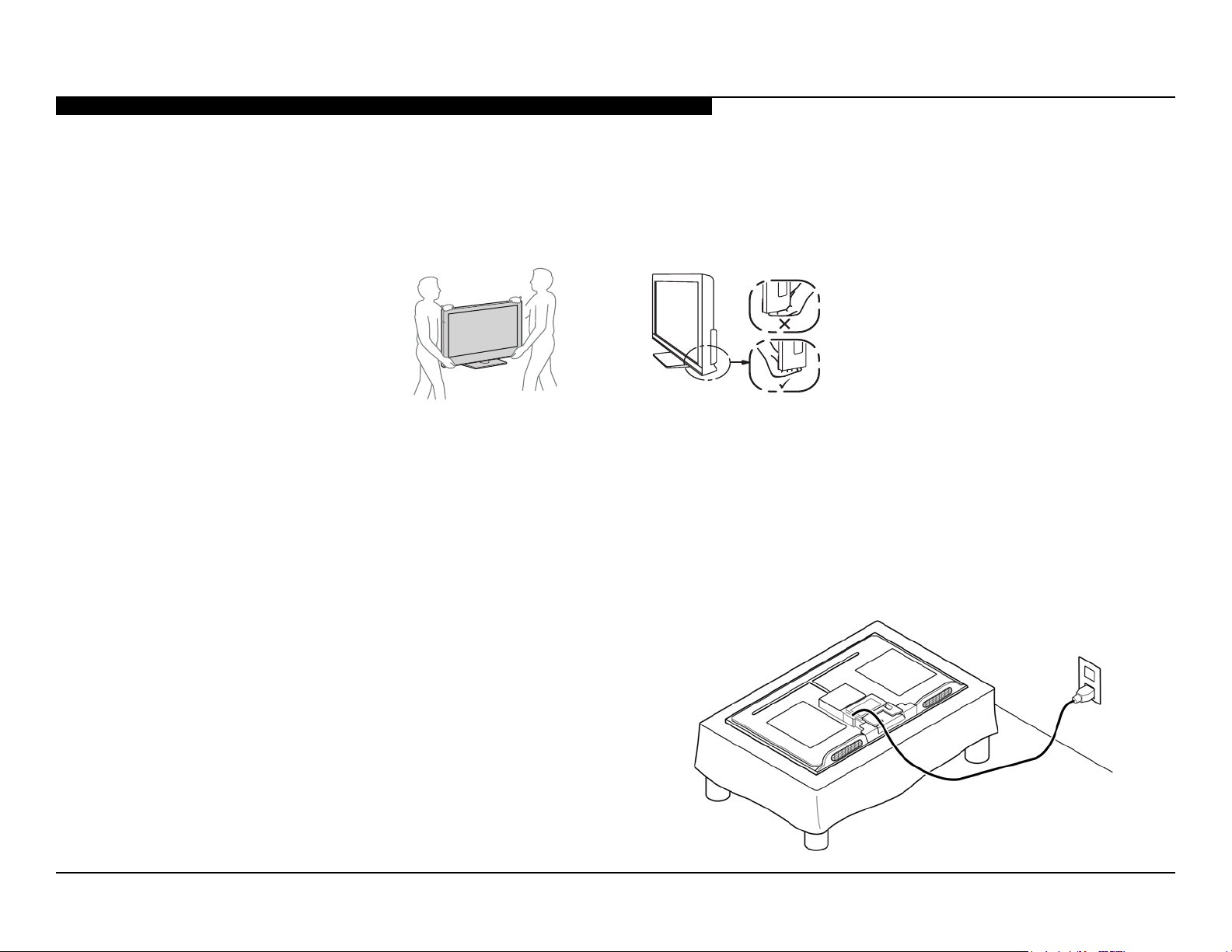
CAUTIONS AND WARNINGS
SETTING UP AND CARRYING THE TV
● Disconnect all cables when carrying the TV.
● Carry the TV with the adequate number of people; larger size TVs require two or more people.
● Correct hand placement while carrying the TV is very important for safety and to avoid damage.
USE CAUTION WHEN HANDLING THE LCD PANEL
When repairing the LCD panel, be sure you are grounded by using a wrist band.
When installing the LCD panel on a wall, the LCD panel must be secured using the 4 mounting holes on the rear cover.
1. Do not press on the panel or frame edge to avoid the risk of electric shock.
2. Do not scratch or press on the panel with any sharp objects.
3. Do not leave the module in high temperatures or in areas of high humidity for an extended period of time.
4. Do not expose the LCD panel to direct sunlight.
5. Avoid contact with water. It may cause a short circuit within the module.
6. Disconnect the AC power when replacing the backlight or inverter circuit.
(High voltage occurs at the inverter circuit at 650Vrms).
7. Always clean the LCD panel with a soft cloth material.
8. Use care when handling the wires or connectors of the inverter
circuit. Damaging the wires may cause a short.
9. Protect the panel from ESD to avoid damaging the electronic
circuit (C-MOS).
10. During the repair, DO NOT leave the Power On for more than
1 hour while the TV is face down on a cloth.
KDL-32EX340/42EX440/42EX441 iii
Page 7
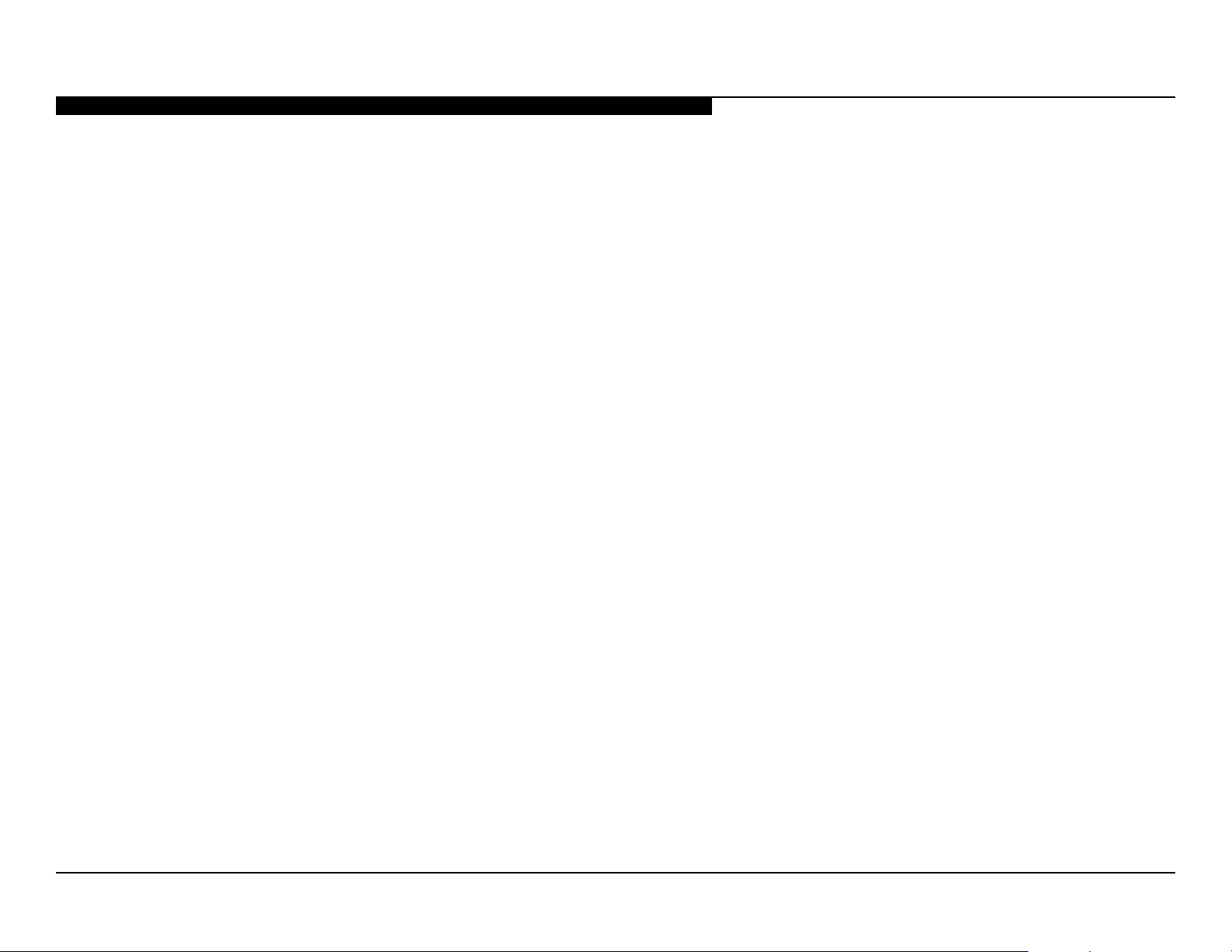
CAUTIONS AND WARNINGS
CLEANING THE LCD PANEL
CAUTION: When cleaning the TV, be sure to unplug the power cord to avoid any chance of electric shock.
Clean the cabinet of the TV with a dry soft cloth.
Wipe the LCD screen gently with a soft cloth.
; Stubborn stains may be removed with a cloth slightly moistened with a solution of mild soap and warm water.
; If using a chemically pretreated cloth, please follow the instruction provided on the package.
; Never use strong solvents such as a thinner, alcohol or benzine for cleaning.
; Periodic vacuuming of the ventilation openings is recommended to ensure proper ventilation.
; Do Not use paper towels, any type of abrasive pad, rags, rubber or vinyl materials to clean the screen. Using these materials could easily scratch the
screen which may result in permanent damage.
; Do Not use any cleaning product containing alkaline/acid cleaner, scouring powder, or volatile solvent, such as alcohol, ammonia, benzine, thinner or
insecticide. Using any of these harsh cleaners may result in permanent damage to the screen.
; Do Not spray water or detergent directly onto the TV screen. If liquid drips into the bottom of the screen it may cause a failure.
KDL-32EX340/42EX440/42EX441 iv
Page 8
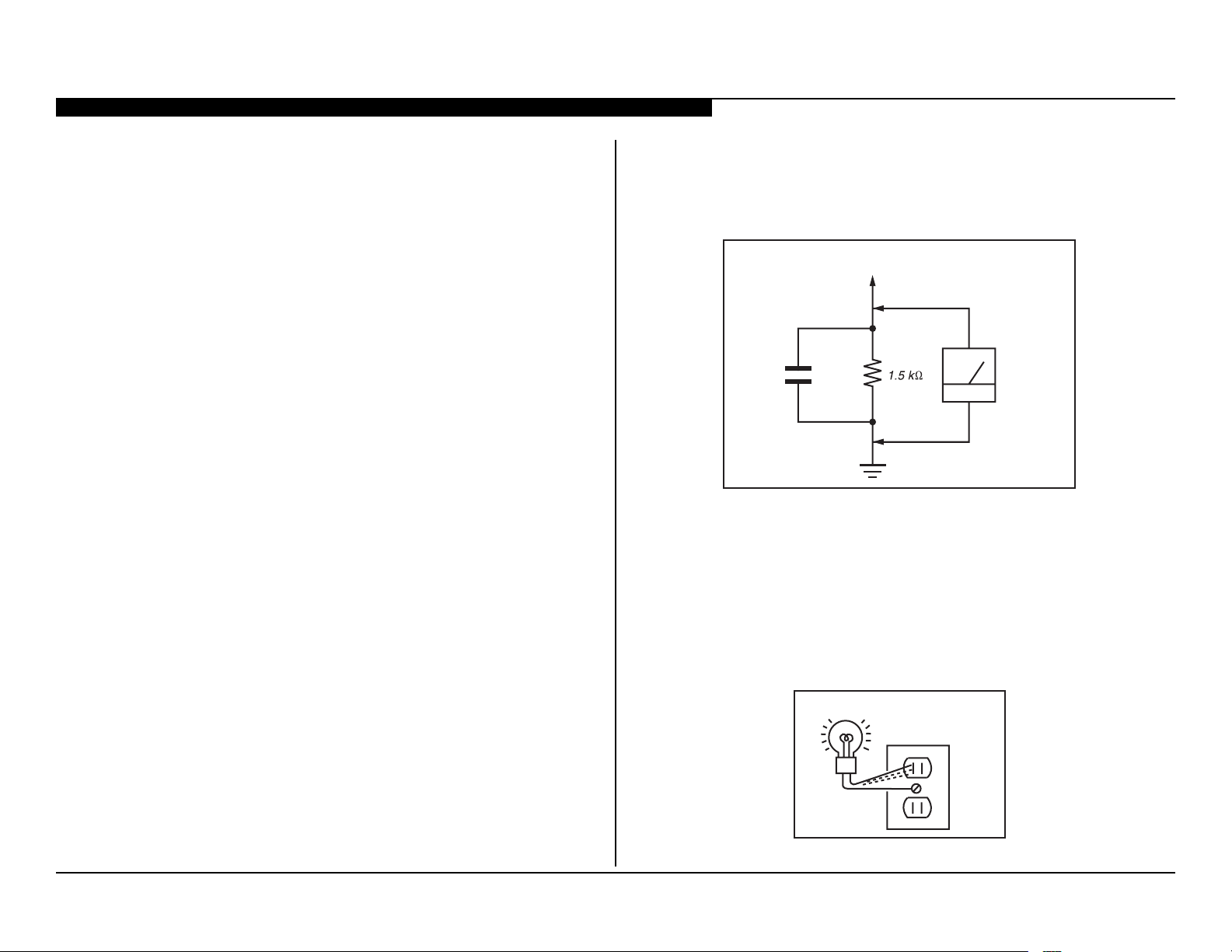
CAUTIONS AND WARNINGS
To Exposed Metal
Parts on Set
0.15 µF
Earth Ground
AC
Voltmete
r
(0.75V)
Trouble Light
SAFETY CHECK-OUT
After correcting the original service problem, perform the following safety
checks before releasing the set to the customer:
1. Check the area of your repair for unsoldered or poorly soldered
connections. Check the entire board surface for solder splashes
and bridges.
2. Check the interboard wiring to ensure that no wires are “pinched”
or touching high-wattage resistors.
3. Check that all control knobs, shields, covers, ground straps, and
mounting hardware have been replaced. Be absolutely certain that
you have replaced all the insulators.
4. Look for unauthorized replacement parts, particularly transistors,
that were installed during a previous repair. Point them out to the
customer and recommend their replacement.
5. Look for parts which, though functioning, show obvious signs of
deterioration. Point them out to the customer and recommend their
replacement.
6. Check the line cords for cracks and abrasion. Recommend the
replacement of any such line cord to the customer.
7. Check the antenna terminals, metal trim, “metallized” knobs,
screws, and all other exposed metal parts for AC leakage. Check
leakage as described in “Leakage Test”.
The AC leakage from any exposed metal part to earth ground and from all
exposed metal parts to any exposed metal part having a return to chassis,
must not exceed 0.5 mA (500 microamperes). Leakage current can be
measured by any one of three methods.
1. A commercial leakage tester.
Follow the manufacturers’ instructions provided with the tester.
2. A battery-operated AC milliammeter.
LEAKAGE TEST
3. Measuring the voltage drop across a resistor by means of a VOM
or battery-operated AC voltmeter. The “limit” indication is 0.75 V, so
analog meters must have an accurate low voltage scale. Nearly all
battery-operated digital multimeters that have a 2 VAC range are
suitable. (see Figure A)
Figure A. Use an AC voltmeter to check AC leakage.
HOW TO FIND A GOOD EARTH GROUND
The cover-plate retaining screw on most AC outlet boxes is at earth ground.
Verify the AC outlet box retaining screw ground by connecting a 60W to
100W incandescent (not a neon or uorescent lamp) between the hot side of
the receptacle and the retaining screw. Try both slots, if necessary, to locate
the hot side on the line; the lamp should light at normal brilliance if the screw
is at ground potential. (see Figure B)
AC Outlet Box
Figure B. Checking for earth ground.
KDL-32EX340/42EX440/42EX441 v
Page 9
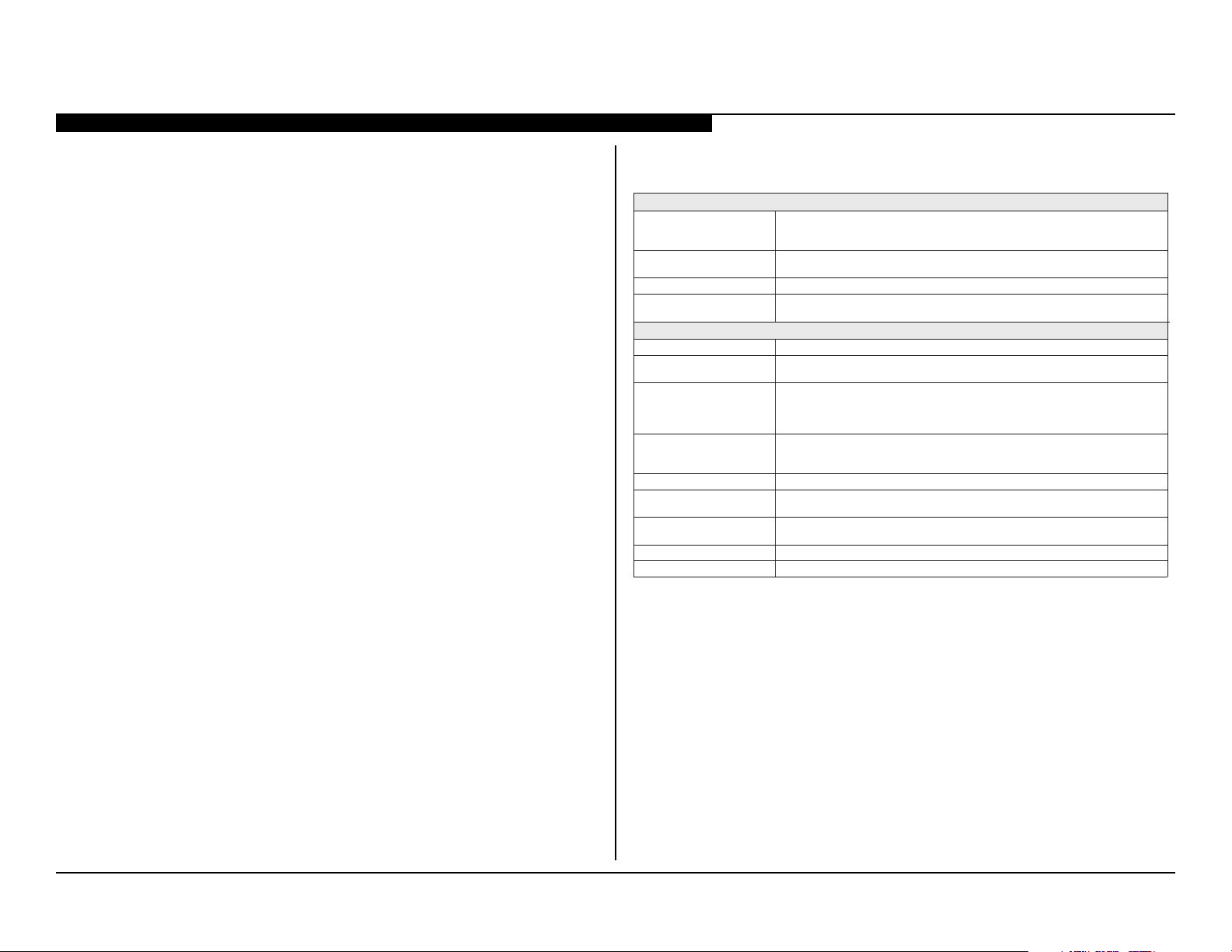
SECTION 1 - FEATURES AND OVERVIEW
FEATURES
The AZ3FK chassis is one of several designs for the 2012 model line of
Sony Bravia® LCD televisions. This manual covers the following models:
KDL-32EX340
KDL-42EX440
KDL-42EX441
The features of the EX34x and EX44x series Edge LED LCD HDTV include:
● Brilliant Full HD 1080p picture quality
● Lifelike movement with Motionow™ XR120
● Digital Media Accessibility: photo, music and video
● Clear Resolution Enhancer for clear detail
● Bright picture & thin design with Edge LED backlight
● PIP (Picture in Picture): You can work on your PC and watch your
favorite TV program simultaneously
● BRAVIA® SyncTM: Allows your BRAVIA TV to communicate with
other Sony equipment supporting the Control for HDMI function
SPECIFICATIONS
System
Television system
Channel coverage Analog terrestrial: 2 - 69 / Digital terrestrial: 2 - 69
Panel system
Speaker output
Input/Output jacks
CABLE/ANTENNA
VIDEO IN
COMPONENT IN YP
HDMI IN 1/2
AUDIO OUT
DIGITAL AUDIO OUT
(OPTICAL)
PC IN
PC/HDMI IN 1 AUDIO IN Stereo mini jack, 500 mVrms, (Typical) / Impedance: 47 kilohms
USB
NTSC: American TV standard
ATSC (8VSB terrestrial): ATSC compliant 8VSB
QAM on cable: ANSI/SCTE 07 2000 (Does not incl ude CableCARD functionality)
Analog Cable: 1 - 135 / Digital Cable: 1 - 135
LCD (Liquid Crystal Display) Panel
KDL-42EX440/KDL-32EX340: 6 W + 6 W
KDL-42EX441: 8 W + 8 W
75-ohm external terminal for RF inputs
AUDIO: 500 mVrms (Typical) / Impedance: 47 kilohms
BP R (Component Video): Y: 1.0 Vp-p, 75 ohms unbalanced, sync negative
PB: 0.7 Vp-p, 75 ohms
P
R : 0.7 Vp-p, 75 ohms / Signal format: 480i, 480p, 720p, 1080i, 1080p
AUDIO: 500 mVrms (Typical) / Impedance: 47 kilohms
HDMI: Video: 480i, 480p, 720p, 1080i, 1080p, 1080/24p
Audio: Two channel linear PCM 32, 44.1 and 48 kHz, 16, 20 and 24bits, Dolby Digital
PC Input
500 mVrms (typical)
PCM/Dolby Digital optical signal
See the PC Input Signal Reference Chart for PC and HDMI IN
oediV dna cisuM ,otohP
evitagen cnys ,decnalabnu smho 57 ,p-pV 1 :OEDIV
evitisop ,smho 57 ,p-pV 7.0 ,BGR golana ,nip-51 bus-D
KDL-32EX340/42EX440/42EX441 1
Page 10
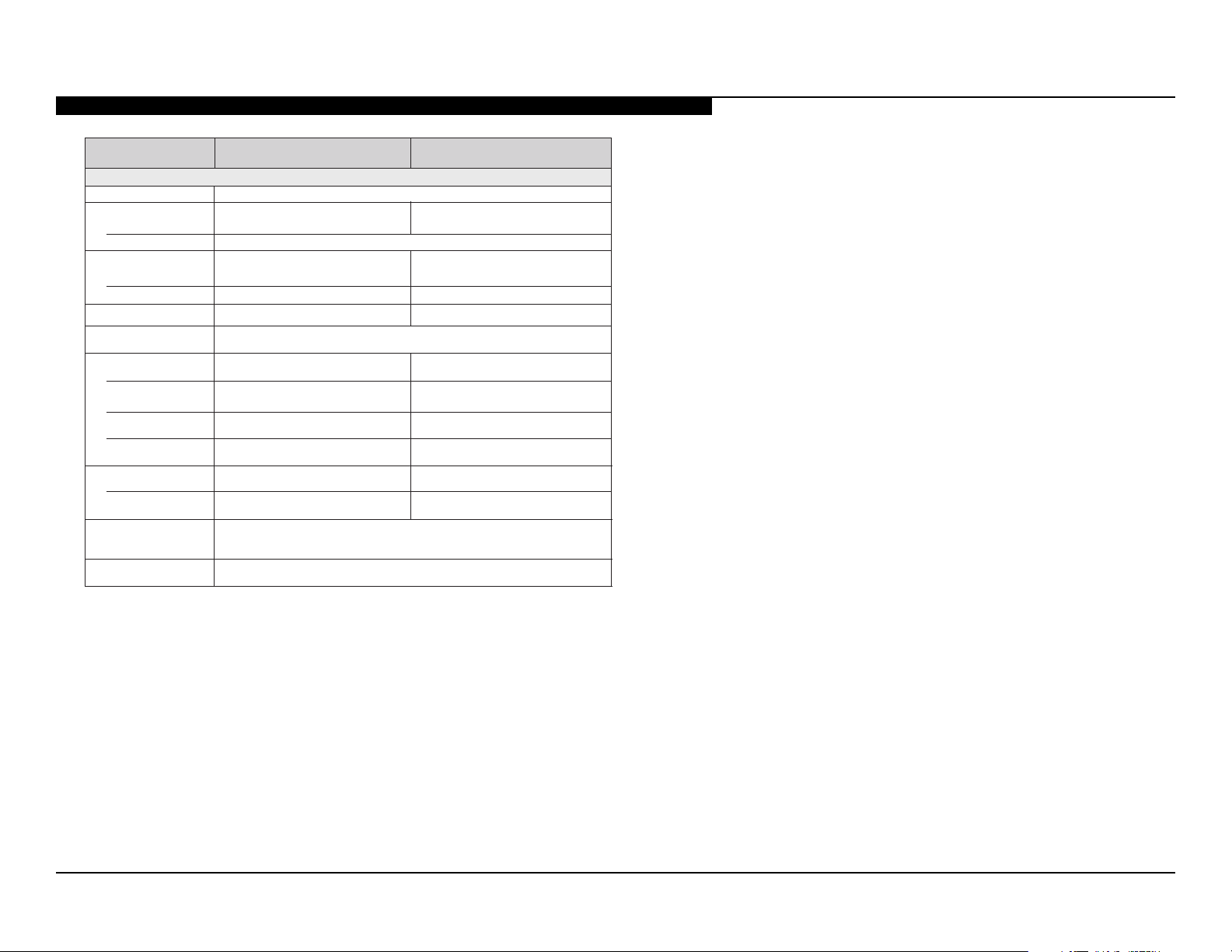
SECTION 1 - FEATURES AND OVERVIEW
•Optional accessories availability depends on its stock.
•Design and specications are subject to change without notice.
*Dimensions and mass are approximate values.
Mass*
(lb)
14.1
31.1
7.7
17.0
without stand (kg)
(lb)
13.2
29.1
7.1
15.7
Remote control RM-YD080 (1)/ Size AA batteries (2)/ Operating Instructions (1)/ Quick Setup Guide (1)
Warranty Card (1)/ Safety and Regulatory Booklet (1)/ Software License (1)/
Stand installation guide (1)/ Table-Top Stand (1 set)/ Screw (3)
Optional accessories Connecting cables / Support Belt Kit / Wall-Mount Bracket: SU-WL500 (KDL-42EX441/42EX440),
SU-WL100 (KDL-32EX340)
Model name KDL-42EX441
KDL-42EX440
KDL-32EX340
Power and others
Power requirement
Power consumption
W 55W 59
in use
in standby
Screen size*
42 31.5
(32 class)
(measured diagonally)
(inches)
0.087.601)mc(
Display resolution 1,920 dots (horizontal) × 1,080 lines (vertical) 1,366 dots (horizontal) × 768 lines (vertical)
Speaker/Full range (2) (mm)
(inches)
40 × 100
(1
5
/8 × 4)
Dimensions* with stand (mm)
(inches)
983 × 643 × 233
38
3
/4 × 25 3/8 × 9 1/
4
753 × 510 × 213
29
3
/4 × 20 1/8 × 8 1/
2
without stand (mm)
(inches)
983 × 603 × 75
38
3
/4 × 23 3/4 × 3
753 × 471 × 71
29 3/4 × 18 5/8 × 2 7/
8
wall-mount hole pattern (mm) 001 × 002003 × 003
wall-mount screw size (mm) M6 (8~12 mm) M4 (6.5~10 mm)
with stand (kg)
110-240 V AC, 50/60 Hz (U.S.A./Canada /Mexico 120 V AC, 60 Hz)
Less than 0.15 W with 120 V AC and with 240 V AC less than 0.3 W
Supplied accessories
(42 class)
KDL-32EX340/42EX440/42EX441 2
Page 11
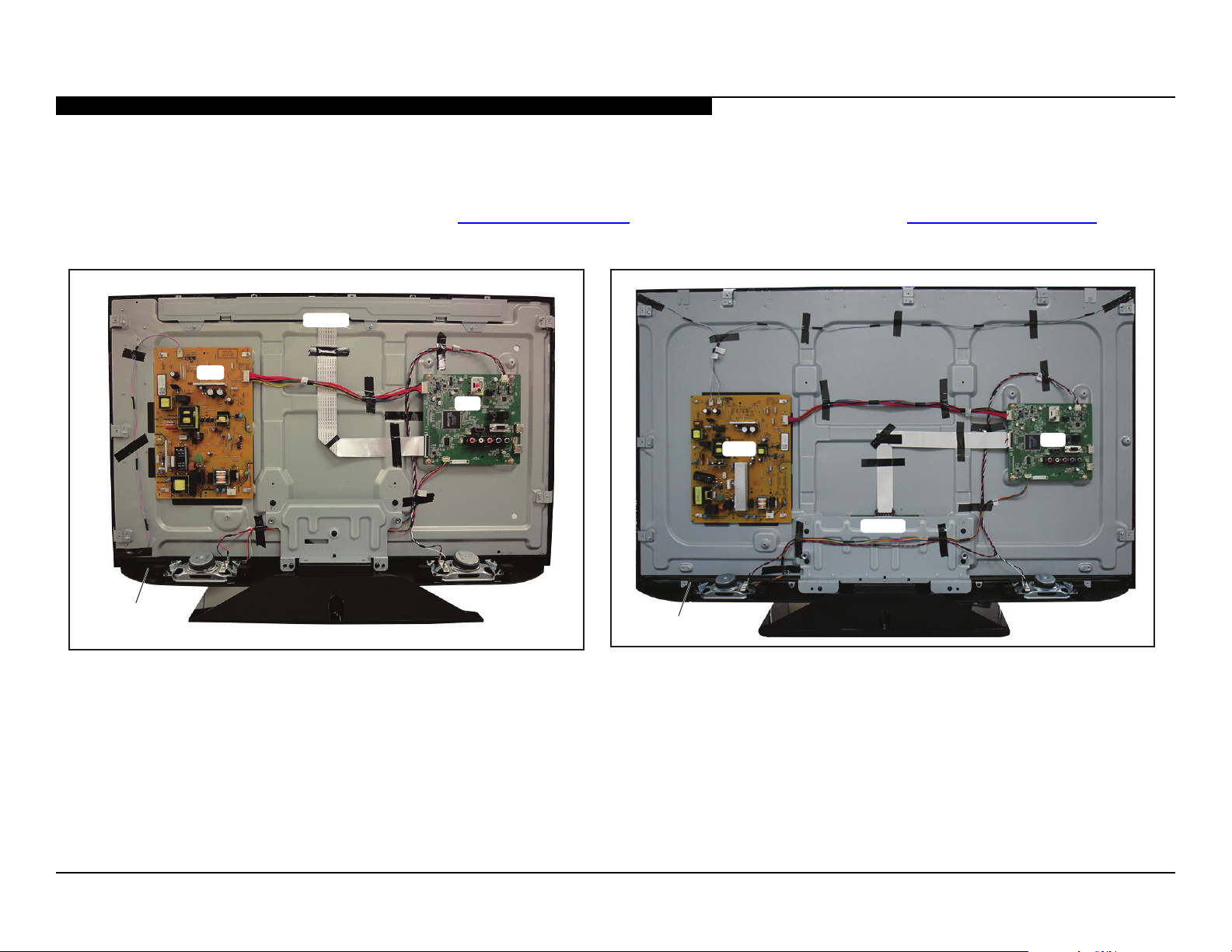
SECTION 1 - FEATURES AND OVERVIEW
H
TCON
A
GL9
CHASSIS OVERVIEW
The primary circuits in the AZ3FK chassis consist of a Main Board (A Board), Power Supply Board (GL9 for the 32” models and GL10 for the 42” models), the
LCD Panel Assembly includes the Bezel Assembly, the IR Board (H Board) and the TCON Board.
NOTE: For connector part number information, refer to “Connectors” on page 18. For Wire Dressing information, refer to “Wire Dressing” on page 21.
A
GL10
TCON
BOARD LAYOUT FOR KDL-32EX340 ONLY BOARD LAYOUT FOR KDL-42EX440/42EX441 ONLY
H
KDL-32EX340/42EX440/42EX441 3
Page 12
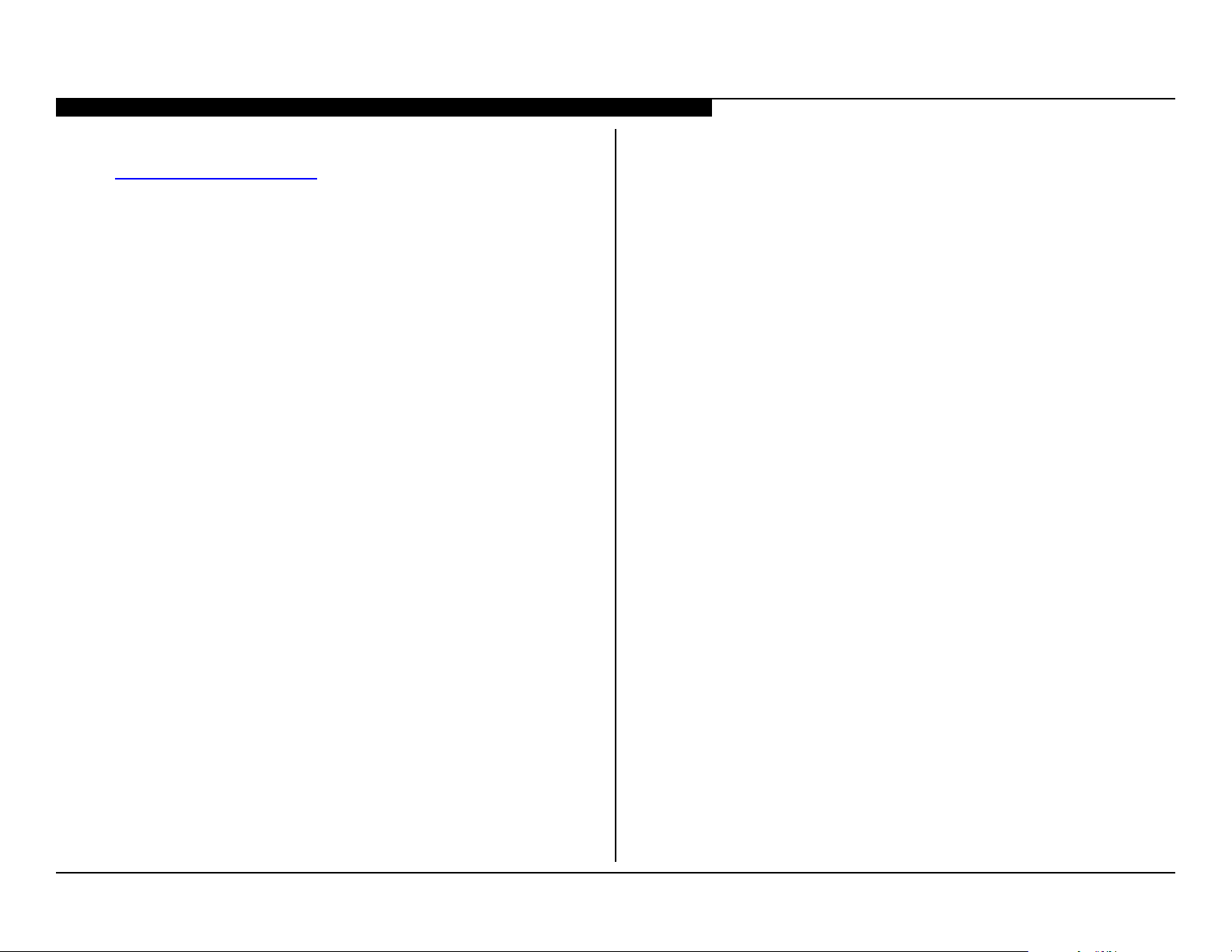
SECTION 1 - FEATURES AND OVERVIEW
OVERALL CIRCUIT DESCRIPTION
The “Block Diagram” on page 9 provides an overview of the AZ3FK
chassis. The following are descriptions of the boards and their functions.
MAIN BOARD
Common to all models utilizing the AZ3FK chassis, the Main Board (A
Board) contains most of the video processing circuitry along with all audio
processing. Control of the television is accomplished via a CPU embedded
within the MT5389 processor. Below is a list of the key components located
on the Main Board.
TUNER
The tuner is a combination ATSC/NTSC unit. It can receive traditional
analog NTSC signals via cable or terrestrial along with ATSC digital signals
via terrestrial (8VSB) or cable (64 or 256 QAM).
MT5389 PROCESSOR
This IC performs the majority of the necessary audio and video processing
on the Main Board.
Analog Video Input Switch: All analog video sources are selected and
A/D converted and scaled (if necessary) to 1920 X 1080p 60HZ resolution.
Digital Audio and Video Decoder: The MPEG2 and Digital Dolby audio
streams are received from the tuner for decompression. All video sources
which are not native 1920 X 1080p 60HZ are scaled to this resolution.
Digital audio content is output to the class D amplier for processing and
amplication.
Audio Processing: Analog audio sources are selected and A/D converted
directly by the MT5389. The audio information is then processed digitally.
Digital audio from the tuner and HDMI sources is also input and processed.
Class D amplier provides the drive for the speakers.
HDMI Input and Switching: The customer can select the HDMI1 and
HDMI2 input. Each HDMI input contains a dedicated EDI NVM (not shown)
to provide display information data to any device connected via the HDMI
inputs.
CPU: The CPU internal to the MT5389 processor controls all aspects of
the television functions. Input from the user along with monitoring of critical
circuits is also performed by this CPU.
LVDS Transmitter: Integrated into the MT5389 is a Low Voltage Differential
Signaling (LVDS) transmitter. This circuit converts the 8-bit parallel RGB
video information into a set of high speed serial lines for noise-free
transmission to the TCON circuits located internally to the LCD Panel.
POWER SUPPLY BOARD
There are 2 different Power Supply Boards used in the models in this
manual. The type of board depends on the size of LCD Panel. They are:
● GL9 for the 32” models
● GL10 for the 42” models
There are 3 distinct sections on the power supply:
Standby Supply: Continuously operational as long as AC power is applied,
the standby supply generates 3.3V for the circuits requiring power while the
unit is turned off. An unregulated 19V line is present to provide power to the
main relay, PFC and main power supply at turn-on.
Main Supply: Once the power supply receives a power-on command from
the CPU on the Main Board, the main switching supply is turned on to
provide a regulated 12V source and Audio 12V.
Converter: Generates the B+ and B- voltages for the LED backlights.
IR BOARD
Designated as the H Board, the IR Board contains the power, standby
and timer LED’s that are located on this board along with the IR Remote
Receiver and light level sensor.
SWITCH UNIT
This board contains the power, channel and volume up/down, and menu
buttons.
KDL-32EX340/42EX440/42EX441 4
Page 13
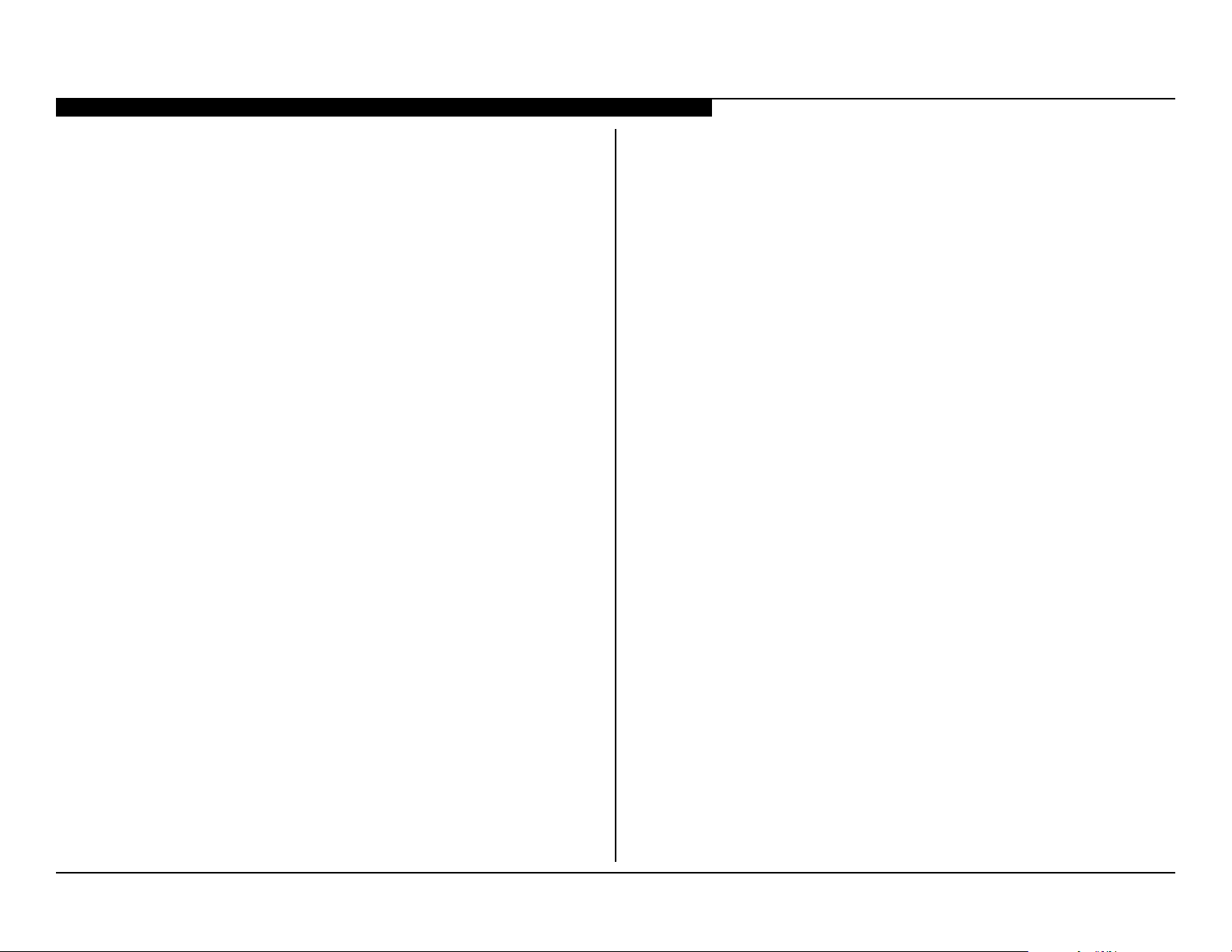
SECTION 1 - FEATURES AND OVERVIEW
LCD PANEL ASSEMBLY
The LCD Panel Assembly includes the LCD Panel, TCON Board and LED
Backlight system.
The LCD Panel contains the actual liquid crystals, color lters and polarizers.
The liquid crystals are manipulated by the applied voltage to pass a specic
amount of light - from the backlit - depending on the level of voltage applied.
The TCON performs all the control, timing, charge and discharge functions
driving the operation of the LCD Panel.
A new LCD Panel Assembly will include the following items:
● LCD Panel
● Bezel Assembly (includes H Board)
● TCON Board
● LED Backlight system
TCON BOARD
The TCON Board communicates between the LCD Panel and the
microprocessor on the Main Board.
NOTE: The TCON Board is not available as a replacement part for all
models. To determine if the TCON Board is available as a replacement
part, refer to the LCD Panels Manual.
KDL-32EX340/42EX440/42EX441 5
Page 14

SECTION 2 - TROUBLESHOOTING
Self Diagnosis
Supported model
OVERVIEW
This chapter provides information regarding the Self Diagnosis feature in
our TVs.
UPDATING THE SOFTWARE
The Self Diagnosis function is designed to provide information regarding
the problem with the TV, however, there are several issues that may be
resolved by updating the TV software to the latest version. Always check
the Sony Authorized Servicer Portal at http://www.sony.com/asp for any
issues that are software related. Most symptoms that are correctable by
software updates involve communications issues with other devices or
minor glitches in the operation of a specic function. Below is a list of some
of the symptoms that may be corrected with a software update:
● Fluctuations in picture brightness
● Intermittent picture freezing or noise
● Problems with certain inputs (especially HDMI)
● Intermittent or distorted audio
● Erratic remote control operation
● TV turns on and off by itself
● Loss of color
● Internet connectivity (internet models only)
● Certain features not working correctly
(photo or video le viewing)
SELF DIAGNOSIS FUNCTION
Critical voltages and circuit operations are monitored by the CPU on the
Main Board. If an error is detected the Self Diagnosis function in the TV will
force the TV to shut down by the CPU. The monitored circuit in which the
fault occurred will automatically cause the CPU to blink the Standby LED
in groups of repeating sequences. The number of times the Standby LED
blinks indicates the possible cause of the problem.
Not all of the available protect codes are used in every model. For example,
models that don’t have the local dimming feature do not use the 4X blink
error as this circuit is found in models that are backlit with uorescent lamps.
The information in this section provides guidance in locating the possible
component causing the shutdown.
STANDBY LED BLINK COUNT
2 times
5 times
LED ON 0.3 sec.
LED OFF 0.3 sec.
Standby LED
LED DISPLAY & BLINK COUNT
LED OFF
3 sec.
KDL-32EX340/42EX440/42EX441 6
Page 15

VIEWING THE SELF CHECK DIAGNOSIS HISTORY
Sound Adjustment >>
Wide Band Tuning >>
Range Scan… >>
Self diagnosis history >>
Status Information… >>
LVDS Spectrum(%0) <[ 20 ]>
DPMS <[ Off ]>
Low of HPD <[ 5 ]>
TVD_MCDONE_CNT <[ 20 ]>
Demo Special >>
Bypass AVI Info Detect <[ On ]>
Panel Selection <[ 19_LED_FHDCMI_42_NA ]>
UART Selection CMI
SERIAL NUMBER EDIT 6100001
MODEL NAME EDIT KDL-42EX440
[</>]Set [Home] Exit
Service Mode
Back <<
002 MAIN_ POWER 001
003 AUDIO_PROT 000
003 DC_ALERT1 000
000RECNALAB400
000RRE_NOCT500
005 PANEL_POWE 000
000ETILKCAB600
000RRE_PMET700
00150 00075 00030
[Menu] Exit
SELF CHEC
K
Indicates
an error
has occurred
Indicates
no error
has
occurred
When an error is detected, the Self Check screen records the number of
times the error occurred. This is helpful in conrming past occurrences of
an error, and for determining if an error is intermittent when the customer is
not sure what is causing the television to shut down. If the screen displays
a “0”, no error has occurred.
1. TV must be in Standby mode.
2. Press the following buttons on the Remote Commander within a
second of each other:
SECTION 2 - TROUBLESHOOTING
DISPLAY
3. To access the Self diagnosis history page, press until Self
Channel 5 Volume +
diagnosis history is highlighted.
4. Then press to view Self Check screen.
POWER
SAMPLE SELF CHECK DIAGNOSIS PAGE
2X Blink - Main Power Error
A loss of REG12V from the power supply triggers this protect event. The
usual cause is a failure of the main switching supply. In some instances,
excessive loading on the secondary supply lines can cause the switching
regulator to stop, or fail again, if a replacement board is installed.
3X Blink- DC Regulator/Audio Error
The REG 5V and D3.3V source originating on the Main Board is monitored
for low-voltage conditions by the CPU. A failure causing a 3X shutdown
requires replacing the Main Board.
4X Blink – Balancer Error
NOT USED IN THIS MODEL SERIES.
5X Blink - TCON Error/Panel Error
The 5X blink protection mode indicates a communications error with the
timing control circuits (TCON Board) has occurred. If the TCON Board is
available for replacement, replace it, if not, replace the LCD Panel Assembly.
In rare cases a loose or defective LVDS cable could also be the cause.
KDL-32EX340/42EX440/42EX441 7
Page 16

SECTION 2 - TROUBLESHOOTING
1. Confirm the symptom from the customer. RED DOT: (Primary) Most likely defective part.
2. Select that symptom from the chart. BLUE Triangle: (Secondary) Possible defective part.
3. Bring the primary component listed for that symptom.
Power Audio
2X 3X 5X 6X 7X
Dead set
No
Video
Whole
Screen
Distortion
Isolated
Area
Distortion
No Audio
Main Board
*
▲ ▲
Power Supply
***
H Board
LCD Panel
**
TCON
▲ ▲
**Backlight Turns ON before TV Shuts OFF
4. Follow the associated flowcharts in the Training Manual to isolate the board.
*NOTE: REFER TO LCD PANELS SERVICE
MANUAL IN REFERENCE LIBRARY DATABASE
FOR CORRECT REPLACEMENT PARTS BASED
ON SERIAL NUMBER.
***Backlight Does NOT Turn ON before TV Shuts OFF
Video
Protection Modes
5. Chart Color Code.
Board
* TV Immediate Shuts OFF After Power ON & 7X
6X Blink - Backlight Converter System Failure
If the converter circuits fails to generate high voltage or one or more of
the backlight fails to light, the television will shut down and display this
diagnostics error.
7X Blink - Temperature Failure
A digital thermometer IC located on the Main Board provides a temperature
reading of the chassis and LCD Panel. If the temperature exceeds a predetermined point the TV will shut down. If this problem occurs immediately
at turn-on, the temperature sensing IC has failed and replacing the Main
Board is required. If this occurs after the TV has been running for a while,
check for ventilation issues that could cause the TV to run hotter than
normal.
TRIAGE CHART
Use this general Triage Chart to determine what may possibly be causing the error before going out to the customers location.
To access the most recent version of the Triage documents for the models listed in this manual, login into the Sony Authorized Servicer Portal at
http://www.sony.com/asp.
KDL-32EX340/42EX440/42EX441 8
Page 17

SECTION 3 - FLOW CHARTS AND DIAGRAMS
COMPONENT/
COMPOSITE
RF
HDMI 1
PC HD15
POWER SUPPLY
SWITCH
UNIT
LED
IR RX
LCD PANEL, TCON, &
LED BACKLIGHTS
A
GL9 (32")
H
L
R
ANALOG AUDIO OUT
OPTICAL AUDIO OUT
MT5389
A/V DECODER
A/V PROCESS
TUNER
USB
HDMI 2
LVDS
BACKLIGHT POWER
AC IN
CLASS D
AUDIO
AMP
GL10 (42")
MAIN BOARD
IR BOARD
BLOCK DIAGRAM
OVERALL BLOCK DIAGRAM
KDL-32EX340/42EX440/42EX441 9
Page 18

NO POWER
SECTION 3 - FLOW CHARTS AND DIAGRAMS
AC IN (N)
AC IN (H)
POWER SUPPLY
CN6101
1
2
1
2
3
1
2
3
1, 3
2
4
5, 7
6
6, 7
8
9, 11
12
13, 15
14
16
CN6801
V+
N/C
V-
CN6802 (42" ONLY)
V+
N/C
V-
CN6401
GND
STBY3.3V
POWER_ON
REG 12V
AC_OFF_DET
REG12V_GND
BLKT-EN
AUDIO-12V
BKL-ERR
PANEL-PWR
LCD-PWR-SW
GND
LCD PANEL
CN201
REG 12V
AUDIO_12V
DIMMER
BL_ERR
BL_ON
TCON_12V
AC_FF_DET
TCON_ON
STBY 3.3V
POWER_ON
GND
MAIN BOARD
8
5, 7, 9
10
1
12
13
14
3
15
4
2
GL9 (32")
GL10 (42")
POWER AND CONTROL BLOCK DIAGARAM
A
KDL-32EX340/42EX440/42EX441 10
Page 19

SECTION 3 - FLOW CHARTS AND DIAGRAMS
No Power
Remove AC
power. Wait al
least 20 seconds
and re-apply.
Does red standby
LED on front panel
light?
No
Is standby LED
blinking?
No
Power Supply
Board*
Yes
Yes
monitoring pin 4 of
CN6401 on power
Press power
button while
supply board
See Protection
Shutdown
flowchart
NO POWER FLOWCHART
High (3.3V)
on pin 4?
No
High (3.3V)
on pin 6 of CN6401?
No
Power Supply
Board*
Yes
Yes
Power Supply
Board*
Main Board*
*For Part Number information, refer to “Section 4 - Disassembly/Part Number Information” on page 15.
KDL-32EX340/42EX440/42EX441 11
Page 20

STANDBY LED BLINKING
Protect
Shutdown.
Standby LED
Blinking
SECTION 3 - FLOW CHARTS AND DIAGRAMS
2X
No
No
5X
Yes
LCD Panel*
Yes
Yes
No
Power Supply
Board*
Main Board*3X
6X
Yes
“SONY” logo
appears before
shutdown?
Yes
No
No
7X
Immediately
Main Board*
Power Supply
Board*
After a While
Check room
temperature and
ventilation around
unit
LCD Panel*
PROTECTION SHUTDOWN FLOWCHART
*For Part Number information, refer to “Section 4 - Disassembly/Part Number Information” on page 15.
KDL-32EX340/42EX440/42EX441 12
Page 21

NO VIDEO
SECTION 3 - FLOW CHARTS AND DIAGRAMS
No Video
Backlights
turned on?
Yes
Any OSD
graphics
present?
No
Unplug LVDS
connector at
TCON while unit
is running. This
may need to be
done more than
once
No
Yes
LCD Panel*
Main Board*
Any flashes
seen on
screen?
Yes
No
LCD Panel*
Main Board*
NO VIDEO FLOWCHART
*For Part Number information, refer to “Section 4 - Disassembly/Part Number Information” on page 15.
KDL-32EX340/42EX440/42EX441 13
Page 22

Video Distortion
SECTION 3 - FLOW CHARTS AND DIAGRAMS
Is distortion
across entire
screen?
No
Any horizontal
lines?
No
Any single or
isolated vertical
lines?
No
Yes
Yes
Yes
Improper of
missing colors?
Yes
Main Board*
LCD Panel*
LCD Panel*
No
Vertical lines
or bars?
No
Yes
Lines move
when wide-mode
changed?
No
LCD Panel*
TCON Board*
Yes
Main Board*
More than 1
vertical band?
*For Part Number information, refer to “Section 4 - Disassembly/Part Number Information” on page 15.
Yes
LCD Panel*
TCON Board*
VIDEO DISTORTION FLOWCHART
KDL-32EX340/42EX440/42EX441 14
Page 23

SECTION 4 - DISASSEMBLY/PART NUMBER INFORMATION
TABLE-TOP STAND AND REAR COVER REMOVAL
A
Gently place the TV face down onto a soft cloth and remove 3 screws from the bottom of Table-Top Stand.
B
To avoid damaging the AC Power Supply Cord, remove the screw from the AC Cover and disconnect the AC Power
Cord.
Components not identied by a part number or
description are not stocked because they are seldom
required for routine service.
NOTE: The components identied by shading
and ! mark are critical for safety. Replace only
with part number specied.
The component parts of an assembly are indicated by the
reference numbers in the far right column of the parts list
and within the dotted lines of the diagram.
NOTE: Les composants identies per un trame et
une marque ! sont critiques pour la securite.
Ne les remplacer que par une piece portant le
numero specie.
Items marked with an asterisk are not stocked since
*
they are seldom required for routine service. Expect
some delay when ordering these components.
NOTE: The components identied by a red outline and a mark contain
condential information. Specic instructions must be adhered to whenever
these components are repaired and/or replaced.
See Appendix A: Encryption Key Components in the back of this manual.
(Check the Sony Authorized Servicer Portal at http://www.sony.com/asp website for any additional service related issues)
1
C
Remove the remaining 14 screws from the Rear Cover.
D
Gently hold down the Rear Cover from the center,
then carefully lift the Rear Cover from the bottom.
2
4
REF. NO. PART NO. DESCRIPTION [ASSEMBLY INCLUDES] REF. NO. PART NO. DESCRIPTION [ASSEMBLY INCLUDES]
1 4-430-365-11 REAR COVER (32)
(KDL-32EX340 ONLY)
1 4-430-366-11 REAR COVER (42)
(KDL-42EX440/42EX441 ONLY)
2 4-299-528-01 AC COVER
3 4-420-107-01 TABLE-TOP STAND (32IRSF)
(KDL-32EX340 ONLY)
3 4-420-108-01 TABLE-TOP STAND (40IRSF)
(KDL-42EX440/42EX441 ONLY)
! 4 1-839-679-11 CORD, POWER (WITH CONNECTOR)
3
▲ 2-580-608-11 SCREW, +PSW M5X16
(SCREWS TO ATTACH STAND TO LCD TV)
For product protection and safety reasons, Sony strongly recommends
that you use the screws provided with the TV.
CAUTION: These screws cannot be used to secure the TV to the Wall
Mount Brackets.
△ 4-159-298-01 SCREW, +PSW M4X10
■ 7-685-646-79 SCREW, +BVTP 3X8 TYPE2 IT-3
◇ 4-256-393-01 SCREW, +PSW M3X6 W12
□ 2-580-639-01 SCREW, +BVTP 4X12 TYPE2 IT-3
◆ NA SCREW +PH (M3X6)
KDL-32EX340/42EX440/42EX441 15
Page 24

SECTION 4 - DISASSEMBLY/PART NUMBER INFORMATION
CHASSIS ASSEMBLY REMOVAL
NOTE: The TCON Board for the KDL-32EX340 model is internal and cannot be replaced.
A
Detach the Side Bracket from the A Board.
B
Remove screws and disconnect connectors from A Board.
C
Remove screws from Bottom Frame to detach from Bezel and Back Chassis.
D
Remove screws and disconnect connectors from TCON Board (KDL-42EX440/42EX441 Only).
E
Disconnect connectors, then slide-out Left and Right Speakers.
F
Remove screws and disconnect connectors from GL9/GL10 Board.
G
Gently remove the Insulation Sheet from the Back Chassis.
NOTE: The components identied by shading
and ! mark are critical for safety. Replace only
with part number specied.
NOTE: Les composants identies per un trame et
une marque ! sont critiques pour la securite.
Ne les remplacer que par une piece portant le
numero specie.
NOTE: The components identied by a red outline and a mark contain
condential information. Specic instructions must be adhered to whenever
these components are repaired and/or replaced.
See Appendix A: Encryption Key Components in the back of this manual.
(Check the Sony Authorized Servicer Portal at http://www.sony.com/asp website for any additional service related issues)
51
52
58
53
A
B
54
55
G
57
REF. NO. PART NO. DESCRIPTION [ASSEMBLY INCLUDES] REF. NO. PART NO. DESCRIPTION [ASSEMBLY INCLUDES]
51 4-425-151-01 SIDE JACK (TL)
56
54 1-858-796-11 LOUD SPEAKER RIGHT (40X100MM)
55 4-419-890-01 FRAME, BOTTOM (32IRSF)
52 1-895-285-11 A BOARD, COMPLETE
(KDL-32EX340 US, CND, MX MODELS ONLY)
C
AFTER REPLACING THE MAIN BOARD, YOU MUST UPDATE
THE SOFTWARE TO THE LATEST VERSION.
52 1-895-285-21 A BOARD, COMPLETE
D
E
F
(KDL-32EX340 LA MODELS ONLY)
AFTER REPLACING THE MAIN BOARD, YOU MUST UPDATE
THE SOFTWARE TO THE LATEST VERSION.
52 1-895-285-31 A BOARD, COMPLETE
(KDL-32EX340 ONLY)
55 4-425-143-01 FRAME BOTTOM (42)
(KDL-42EX440/42EX441 ONLY)
56 1-858-796-21 LOUD SPEAKER LEFT (40X100MM)
57 1-895-254-11 GL9 BOARD, COMPLETE
(KDL-32EX340 ONLY)
57 1-895-255-11 GL10 BOARD, COMPLETE
(KDL-42EX440/42EX441 ONLY)
(KDL-42EX440/42EX441 US, CND, MX MODELS ONLY)
AFTER REPLACING THE MAIN BOARD, YOU MUST UPDATE
THE SOFTWARE TO THE LATEST VERSION.
52 1-895-285-41 A BOARD, COMPLETE
(KDL-42EX440 LA MODELS ONLY)
AFTER REPLACING THE MAIN BOARD, YOU MUST UPDATE
THE SOFTWARE TO THE LATEST VERSION.
58 4-437-292-01 SHEET, INSULATION (32)
(KDL-32EX340 ONLY)
ORDER THIS PART WHEN REPLACING THE LCD PANEL.
58 4-437-293-01 SHEET, INSULATION (42)
(KDL-42EX440/42EX441 ONLY)
ORDER THIS PART WHEN REPLACING THE LCD PANEL.
53 1-895-287-11 (TCON) BOARD, MOUNTED
(KDL-42EX440/42EX441 ONLY)
FOR TCON BOARD PART NUMBER INFORMATION REFER TO THE
● 2-990-421-41 SCREW (+PSW) (M3X6)
△ 4-159-298-01 SCREW +PSW M4X10
□ 2-580-639-01 SCREW +BVTP 4X12 TYPE2 IT-3
LCD PANELS SERVICE MANUAL.
KDL-32EX340/42EX440/42EX441 16
Page 25

SECTION 4 - DISASSEMBLY/PART NUMBER INFORMATION
BEZEL ASSEMBLY REMOVAL
CAUTION: Disconnect the H Board before detaching the Bezel from the Panel Module Assembly.
NOTE: The H Board is part of the Bezel Assembly and cannot be ordered as a separate part.
A
Remove screws from Shield Source to detach from Bezel.
B
Remove screws from BC Holders, then tilt and lift up to detach from Bezel and Back Chassis.
C
Disconnect the H Board.
D
Release plastic clips from Bezel to detach from Middle Chassis.
B
NOTE: The components identied by shading
and ! mark are critical for safety. Replace only
with part number specied.
NOTE: Les composants identies per un trame et
une marque ! sont critiques pour la securite.
Ne les remplacer que par une piece portant le
numero specie.
NOTE: The components identied by a red outline and a mark contain
condential information. Specic instructions must be adhered to whenever
these components are repaired and/or replaced.
See Appendix A: Encryption Key Components in the back of this manual.
(Check the Sony Authorized Servicer Portal at http://www.sony.com/asp website for any additional service related issues)
101
BC Holders
B
D
C
B
H Board
H Board
A
REF. NO. PART NO. DESCRIPTION [ASSEMBLY INCLUDES] REF. NO. PART NO. DESCRIPTION [ASSEMBLY INCLUDES]
101 A-1892-746-A ASSEMBLY, BEZEL (32)
(BEZEL ASSEMBLY INCLUDES H BOARD. H BOARD CANNOT BE
ORDERED AS A SEPARATE PART).
101 A-1892-747-A ASSEMBLY, BEZEL (42)
(BEZEL ASSEMBLY INCLUDES H BOARD. H BOARD CANNOT BE
ORDERED AS A SEPARATE PART).
■ 7-685-646-79 SCREW, +BVTP 3X8 TYPE2 IT-3
● 2-990-421-41A SCREW (+PSW) (M3X6)
KDL-32EX340/42EX440/42EX441 17
Page 26

SECTION 4 - DISASSEMBLY/PART NUMBER INFORMATION
NOTE: Les composants identies per un trame et
une marque ! sont critiques pour la securite.
Ne les remplacer que par une piece portant le
numero specie.
CONNECTORS
NOTE: The components identied by shading
and ! mark are critical for safety. Replace only
with part number specied.
(Check the Sony Authorized Servicer Portal at http://www.sony.com/asp website for any additional service related issues)
KDL-32EX340 ONLY KDL-42EX440/42EX441 ONLY
205
204
203
202
201
257
256
254
255
NOTE: The components identied by a red outline and a mark contain
condential information. Specic instructions must be adhered to whenever
these components are repaired and/or replaced.
See Appendix A: Encryption Key Components in the back of this manual.
251
252
REF. NO. PART NO. DESCRIPTION [ASSEMBLY INCLUDES] REF. NO. PART NO. DESCRIPTION [ASSEMBLY INCLUDES]
201 1-910-106-48 CONNECTOR ASSEMBLY 32 4P MB-SP
202 1-910-106-49 CONNECTOR ASSEMBLY 32 6P MB-H
203 1-910-106-50 (LVDS) CONNECTOR ASSEMBLY 32 (FFC) 30P
204 1-910-106-47 CONNECTOR ASSEMBLY 32 16P MB-PSU
205 1-910-106-55 HARNESS ASSEMBLY 32 PSU-LED BAR 2P
253
REF. NO. PART NO. DESCRIPTION [ASSEMBLY INCLUDES] REF. NO. PART NO. DESCRIPTION [ASSEMBLY INCLUDES]
251 1-910-106-52 CONNECTOR ASSEMBLY 42 4P MB-SP
252 1-910-106-53 CONNECTOR ASSEMBLY 42 6P MB-H
253 1-910-106-58 (LVDS) CABLE 42 TCON-SOURCE 30P
254 1-910-106-54 (LVDS) CONNECTOR ASSEMBLY 42 (FFC) 51P
255 1-910-106-51 CONNECTOR ASSEMBLY 42 16P MB-PSU
256 1-910-106-57 HARNESS ASSEMBLY 42 PSU-LED BAR 2P (L)
257 1-910-106-56 HARNESS ASSEMBLY 42 PSU-LED BAR 2P (R)
KDL-32EX340/42EX440/42EX441 18
Page 27

SECTION 4 - DISASSEMBLY/PART NUMBER INFORMATION
SIDEJACK(1), TERMINAL(1), VESA BRKTS(2), SHLD SRC to BEZ(2) 6
A(4), GL9(6), BC HLDR to BC(5) 15
SIDEJACK(1), TERMINAL(1), VESA BRKTS(2), SHLD SRC to BEZ(2) 6
A(4), GL10(6), TCON(3), BC HLDR to BC(8) 21
KDL-32EX340
KDL-42EX440
SCREWS
P/N DESCRIPTION REMARKS TOTAL
2-580-608-11 SCREW, +PSW M5X16 TABLE-TOP STAND(3) 3
▲
4-159-298-01 SCREW, +PSW M4X10 RC to BC(2), BTM FRM to BC(3) 5
△
7-685-646-79 SCREW, +BVTP 3X8 TYPE2 IT-3
■
2-580-639-01 SCREW, +BVTP 4X12 TYPE2 IT-3 RC to BEZ(6), BTM FRM to BEZ(2) 8
□
NA SCREW +PH (M3X6) RC to BC HLDR(2) 2
◆
4-256-393-01 SCREW, +PSW M3X6 W12 AC(1), RC to BC HLDR(2) 3
◇
2-990-421-41 SCREW (+PSW) (M3X6)
●
P/N DESCRIPTION REMARKS TOTAL
2-580-608-11 SCREW, +PSW M5X16 TABLE-TOP STAND(3) 3
▲
4-159-298-01 SCREW, +PSW M4X10 RC to BC(2), BTM FRM to BC(4) 6
△
7-685-646-79 SCREW, +BVTP 3X8 TYPE2 IT-3
■
2-580-639-01 SCREW, +BVTP 4X12 TYPE2 IT-3 RC to BEZ(6), BTM FRM to BEZ(2) 8
□
NA SCREW +PH (M3X6) RC to BC HLDR(2) 2
◆
4-256-393-01 SCREW, +PSW M3X6 W12 AC(1), RC to BC HLDR(1), RC to BC(1) 3
◇
2-990-421-41 SCREW (+PSW) (M3X6)
●
NOTE: The components identied by shading
and ! mark are critical for safety. Replace only
with part number specied.
NOTE: Les composants identies per un trame et
une marque ! sont critiques pour la securite.
Ne les remplacer que par une piece portant le
numero specie.
NOTE: The components identied by a red outline and a mark contain
condential information. Specic instructions must be adhered to whenever
these components are repaired and/or replaced.
See Appendix A: Encryption Key Components in the back of this manual.
KDL-32EX340/42EX440/42EX441 19
Page 28

SECTION 4 - DISASSEMBLY/PART NUMBER INFORMATION
ACCESSORIES AND PACKAGING
PART NO. DESCRIPTION
2-580-608-11 SCREW, +PSW M5X16
(SCREWS TO ATTACH STAND TO LCD TV)
For product protection and safety reasons, Sony strongly recommends
that you use the screws provided with the TV.
CAUTION: These screws cannot be used to secure the TV to the Wall
Mount Brackets.
3-299-071-06 FLYER, SAFETY
4-433-394-11 GUIDE, QUICK SET UP (ENGLISH VERSION)
4-433-394-21 GUIDE, QUICK SET UP (FRENCH VERSION)
(KDL-32EX340/42EX440 ONLY)
4-433-394-31 GUIDE, QUICK SET UP (SPANISH VERSION)
(KDL-32EX340/42EX440 ONLY)
4-433-081-11 MANUAL, INSTRUCTION (ENGLISH VERSION)
4-433-081-21 MANUAL, INSTRUCTION (FRENCH VERSION)
(KDL-32EX340/42EX440 ONLY)
4-433-081-31 MANUAL, INSTRUCTION (SPANISH VERSION)
(KDL-32EX340/42EX440 ONLY)
4-416-690-11 SUPPLEMENT (STAND INSTALLATION)
MISCELLANEOUS
PART NO. DESCRIPTION
OPTIONAL ACCESSORIES
PART NO. DESCRIPTION
4-414-470-01 SUPPORT BELT KIT
REMOTE COMMANDER
PART NO. DESCRIPTION
1-489-990-11 REMOTE COMMANDER (RM-YD080)
4-430-347-01 GROMMET, CORNER
(KDL-32EX340 ONLY)
4-430-360-01 LG PLATE MOLD (32)
(KDL-32EX340 ONLY)
4-430-361-01 LG PLATE MOLD (42)
(KDL-42EX440/42EX441 ONLY)
KDL-32EX340/42EX440/42EX441 20
Page 29

SECTION 4 - DISASSEMBLY/PART NUMBER INFORMATION
WIRE DRESSING
OVERALL WIRE DRESSING FOR KDL-32EX340
OVERALL WIRE DRESSING FOR KDL-42EX440/42EX441
KDL-32EX340/42EX440/42EX441 21
Page 30

SECTION 5 - UPDATES AND ADJUSTMENTS
OVERVIEW
The models in this manual utilize a “generic” type of Main Board, therefore a
software update must be performed and certain service adjustment settings
must be changed or conrmed whenever the Main Board, LCD Panel or
TCON Board is replaced.
There are 2 reasons for updating the software on the TVs:
● Software updates for customers
These updates are for enhancements or improvements that
have been made to the software after the TV was released.
These updates are accessed by the customer from the Sony
Support Site at http://esupport.sony.com.
● Software update for servicers
These updates are specically for servicers to use during a
service call and are only available on the Sony Authorized
Servicer Portal at http://www.sony.com/asp.
SOFTWARE UPDATES FOR CUSTOMERS
The subject of software updates is very important. The televisions of today
have advanced to the point where they are not simply a television anymore.
They are evolving into devices that are designed to integrate with numerous
other devices found in the home. Some examples are: portable audio and
video devices, still cameras, home computer networks and accessing the
internet to name a few.
Communications with these varying devices requires that the television be
compatible with varying communications protocols. Although standards
are detailed for each of these protocols, the real world dictates that
occasional errors may occur that could prevent devices from operating or
communicating properly.
Keeping the software in the television up-to-date is a procedure that is
normally handled by the owner of the television. Most customers who own
computers and other digital devices are familiar with and are accustomed
to updating the software in their products. If a customer contacts the Sony
Customer Support Center and it is deemed to be correctable with a software
update, the issue is handled at the customer level.
Software updates can be performed by:
● Customer Manual Downloads
Software updates can be accessed by the customer from the
Sony Support Site at http://esupport.sony.com where they
can be downloaded and placed on a USB thumb drive to
be loaded onto the TV. The instructions for downloading the
software le vary from chassis to chassis and sometimes from
model to model. The customer is provided with the instructions
to properly format the USB thumb drive, unzip the le, and the
procedures for loading the software into the television.
SOFTWARE UPDATES FOR SERVICERS
Replacement Main Boards are now stocked with basic software. Once the
replacement board is installed in the TV, the most current software needs
to be installed using a USB thumb drive containing the necessary software.
This new method of supplying Main Boards signicantly reduces the
complexity of replacing the Main Boards. Information about the LCD
panel is stored on the TCON circuits. This information is automatically
loaded onto the Main Board when the TV is powered up. With the correct
software version the Main Board and/or the TCON can be replaced
more efciently. The software update and procedures for the software
installation are located on the Sony Authorized Servicer Portal at
http://www.sony.com/asp.
KDL-32EX340/42EX440/42EX441 22
Page 31

SECTION 5 - UPDATES AND ADJUSTMENTS
Contact Sony
Please contact Sony directly if you have questions on the use of your television con:
Website Support:
United States Phone Contact:
Model Name:
Serial Number:
Software Version:
Canada Phone Contact
Other Countries Contact
www.sony.com/tvsupport
1 (800) 222-SONY (7669)
1 (877) 899-SONY (7669)
Consult the Warranty Card
Please have the following information available:
KDL-42EX440
v0.015
6100001
SOFTWARE UPDATE RESPONSIBILITY
Software updates are designed to be performed by the customer. Warranty
repairs in which the issue can be resolved by a software update are not
reimbursable. Most issues involving software updates are handled by the
customer service center and should not be directed to an authorized service
center. It is the responsibility of the servicer to prevent service calls for
issues that involve software updates. Exceptions to this are certain cases
whereby the customer is unable or unwilling to perform the task. In this
situation, the servicer will be notied and receive the proper authorization
for reimbursement.
It is the servicer’s responsibility, however, to make certain that any TV
requiring a legitimate service is running the latest software version
and to install it if necessary.
CHECKING THE SOFTWARE VERSION
The easiest way to check the version of software that is currently on the TV
is to access the Contact Sony screen by using the customer menu.
EXAMPLES OF SOFTWARE CORRECTABLE SYMPTOMS
Always check the Sony Authorized Servicer Portal at www.sony.com/asp
site for any known and/or listed issues that are software related. Most
symptoms that are correctable by software updates involve communications
issues with other devices or minor glitches in the operation of a specic
function. Below is a list of some of the symptoms that may be corrected with
a software update:
● Fluctuations in picture brightness
● Intermittent picture freezing or noise
● Problems with certain inputs (especially HDMI)
● Intermittent or distorted audio
● Erratic remote control operation
● Unit turns on and off by itself
● Loss of color
● Internet connectivity (internet models only)
● Certain features not working correctly
(photo or video le viewing)
KDL-32EX340/42EX440/42EX441 23
EXAMPLE OF SOFTWARE VERSION
LOCATED ON THE CONTACT SONY SCREEN
Page 32

SECTION 5 - UPDATES AND ADJUSTMENTS
OVERVIEW
As mentioned on page 22, the models in this manual utilize a “generic”
type Main Board, therefore certain service adjustments settings must be
changed or conrmed when either the Main Board, LCD Panel or TCON
Board are replaced.
UPDATING THE SOFTWARE
After replacing the Main Board, LCD Panel or TCON Board, you MUST
UPDATE the SOFTWARE to the latest version. Instructions for updating the
software are included with the software package on the Sony Authorized
Service Portal website.
ACCESSING SERVICE ADJUSTMENT MODE
To access Service Mode, please follow the next instructions:
1. TV must be in Standby mode.
2. Press the following buttons on the Remote Commander
within a second of each other:
DISPLAY
NAVIGATION
BUTTONS
Channel 5 Volume +
POWER
DISPLAY
SELECT BUTTON
5
VOLUME+
POWER
RM-YD080
KDL-32EX340/42EX440/42EX441 24
Page 33

SECTION 5 - UPDATES AND ADJUSTMENTS
Sound Adjustment >>
Wide Band Tuning >>
Range Scan… >>
Self diagnosis history >>
Status Information… >>
LVDS Spectrum(%0) <[ 20 ]>
DPMS <[ Off ]>
Low of HPD <[ 5 ]>
TVD_MCDONE_CNT <[ 20 ]>
Demo Special >>
Bypass AVI Info Detect <[ On ]>
Panel Selection <[ 19_LED_FHDCMI_42_NA ]>
UART Selection CMI
SERIAL NUMBER EDIT
MODEL NAME EDIT
[</>]Set [Home] Exit
Service Mode
Sound Adjustment >>
Wide Band Tuning >>
Range Scan… >>
Self diagnosis history >>
Status Information… >>
LVDS Spectrum(%0) <[ 20 ]>
DPMS <[ Off ]>
Low of HPD <[ 5 ]>
TVD_MCDONE_CNT <[ 20 ]>
Demo Special >>
Bypass AVI Info Detect <[ On ]>
Panel Selection <[ 19_LED_FHDCMI_42_NA ]>
UART Selection CMI
SERIAL NUMBER EDIT
MODEL NAME EDIT
[</>]Set [Home] Exit
Service Mode
3. The Service Mode initial screen, will be displayed.
4. Do one of the following:
a. Proceed to Completing Service Requirements when
Replacing the Main Board.
b. Proceed to Completing Service Requirements when
Replacing the LCD Panel.
COMPLETING SERVICE REQUIREMENTS WHEN REPLACING THE MAIN BOARD
The following must be performed after replacing the Main Board to ensure
that all of the features for the TV will be available.
; View the Status Information
; Select the Panel ID Code
; Add the Serial Number
; Add the Model Name
VIEWING THE STATUS INFORMATION
After replacing the Main Board you MUST UPDATE the SOFTWARE to the
latest version.
Whenever the Main Board is replaced, the software must be updated so that
the new board syncs with the LCD Panel. If a message displays indicating
the latest software is already installed, proceed to Resetting the LCD Panel
to Update the Software.
5. Verify the latest software is installed before proceeding to the
service adjustments.
6. Press until Status Information is selected.
KDL-32EX340/42EX440/42EX441 25
Page 34

SECTION 5 - UPDATES AND ADJUSTMENTS
INT VER: 002125_3_001_889_84
Offset Freq: N/A
Sound Adjustment >>
Wide Band Tuning >>
Range Scan… >>
Self diagnosis history >>
Status Information… >>
LVDS Spectrum(%0) <[ 20 ]>
DPMS <[ Off ]>
Low of HPD <[ 5 ]>
TVD_MCDONE_CNT <[ 20 ]>
Demo Special >>
Bypass AVI Info Detect <[ On ]>
Panel Selection
<[ 19_LED_FHDCMI_42_NA ]>
UART Selection CMI
SERIAL NUMBER EDIT
MODEL NAME EDIT
[</>]Set [Home] Exit
Service Mode
7. Then press to view the Status Information screen.
8. The latest version is displayed as shown:
MAIN FW VER: v0.015
MAIN NVM VER: TD1.000
BOOT LOADER VER: v1.000
PANEL VER: V0.00024
PQ VER: v1.0000
AQ VER: AQ0.0016
KP VER: 1.5
ANT-SW: Antenna
Phy.Ch.: 33
Status: Unlock
S/N: N/A
Freq. (khz): 585250
Modulation: NTSC
9. Do one of the following:
a. If the latest software is installed, proceed to Selecting
the Panel ID Code.
b. If the latest software is not installed, update the software
and then proceed to Selecting the Panel ID Code.
SELECTING THE PANEL ID CODE
CAUTION: You MUST SELECT THE CORRECT PANEL ID CODE for the
picture to display propertly.
Verify before proceeding to the next step:
; Veried the Status Information
10. Press to select Panel Selection.
11. Using the table below, press or to select the correct
Panel Code for the Panel ID.
Model Name Panel Code Panel Type Panel ID
KDL-32EX340
V320BJ6P0118_LED_WXGA_CMI_32_N CMI
KDL-42EX440
KDL-42EX441
19_LED_FHD_CMI_42_NA CMI V420HJ1P02
CAUTION: If you do not select the correct Panel ID code,
the picture may not display.
12. Verify the Panel ID is correct before proceeding to the next
step.
KDL-32EX340/42EX440/42EX441 26
13. Proceed to Adding the Serial Number.
Page 35

SECTION 5 - UPDATES AND ADJUSTMENTS
Sound Adjustment >>
Wide Band Tuning >>
Range Scan… >>
Self diagnosis history >>
Status Information… >>
LVDS Spectrum(%0) <[ 20 ]>
DPMS <[ Off ]>
Low of HPD <[ 5 ]>
TVD_MCDONE_CNT <[ 20 ]>
Demo Special >>
Bypass AVI Info Detect <[ On ]>
Panel Selection <[ 19_LED_FHDCMI_42_NA ]>
UART Selection CMI
SERIAL NUMBER EDIT
MODEL NAME EDIT
[</>]Set [Home] Exit
Service Mode
Sound Adjustment >>
Wide Band Tuning >>
Range Scan… >>
Self diagnosis history >>
Status Information… >>
LVDS Spectrum(%0) <[ 20 ]>
DPMS <[ Off ]>
Low of HPD <[ 5 ]>
TVD_MCDONE_CNT <[ 20 ]>
Demo Special >>
Bypass AVI Info Detect <[ On ]>
Panel Selection <[ 19_LED_FHDCMI_42_NA ]>
UART Selection CMI
SERIAL NUMBER EDIT _ _ _ _ _ _ _
MODEL NAME EDIT
[</>]Set [Home] Exit
Service Mode
Sound Adjustment >>
Wide Band Tuning >>
Range Scan… >>
Self diagnosis history >>
Status Information… >>
LVDS Spectrum(%0) <[ 20 ]>
DPMS <[ Off ]>
Low of HPD <[ 5 ]>
TVD_MCDONE_CNT <[ 20 ]>
Demo Special >>
Bypass AVI Info Detect <[ On ]>
Panel Selection <[ 19_LED_FHDCMI_42_NA ]>
UART Selection CMI
SERIAL NUMBER EDIT 6 _ _ _ _ _ _
MODEL NAME EDIT
[</>]Set [Home] Exit
Service Mode
ADDING THE SERIAL NUMBER
Verify before proceeding to the next step:
; Veried Status Information
; Selected the Panel ID Code
14. Locate the Serial Number for the TV on the side of the
Rear Cover of the TV.
MODEL NO
KDL-42EX440
SERIAL NO
6100001
15. Press until SERIAL NUMBER EDIT is selected.
16. Press to be able to select the rst digit.
CAUTION: The Serial Number can only be selected once.
Be sure to verify the information is correct before saving
the changes.
17. Press or until the rst number of the Serial Number
of the TV displays.
KDL-32EX340/42EX440/42EX441 27
Page 36

SECTION 5 - UPDATES AND ADJUSTMENTS
Sound Adjustment >>
Wide Band Tuning >>
Range Scan… >>
Self diagnosis history >>
Status Information… >>
LVDS Spectrum(%0) <[ 20 ]>
DPMS <[ Off ]>
Low of HPD <[ 5 ]>
TVD_MCDONE_CNT <[ 20 ]>
Demo Special >>
Bypass AVI Info Detect <[ On ]>
Panel Selection <[ 19_LED_FHDCMI_42_NA ]>
UART Selection CMI
SERIAL NUMBER EDIT 6100001
MODEL NAME EDIT
[</>]Set [Home] Exit
Service Mode
Sound Adjustment >>
Wide Band Tuning >>
Range Scan… >>
Self diagnosis history >>
Status Information… >>
LVDS Spectrum(%0) <[ 20 ]>
DPMS <[ Off ]>
Low of HPD <[ 5 ]>
TVD_MCDONE_CNT <[ 20 ]>
Demo Special >>
Bypass AVI Info Detect <[ On ]>
Panel Selection <[ 19_LED_FHDCMI_42_NA ]>
UART Selection CMI
SERIAL NUMBER EDIT 6100001
MODEL NAME EDIT
[</>]Set [Home] Exit
Service Mode
18. Continue to use and or to enter the remaining
digits of the Serial Number.
19. Verify the Serial Number is correct before proceeding to the
next step.
20. When the complete Serial Number is displayed, press .
21. When the conrmation screen displays, press to select
YES, and then press .
22. Proceed to Adding the Model Name.
ADDING THE MODEL NAME
Verify before proceeding to the next step:
; Veried Status Information
; Selected the Panel ID Code
; Added the Serial Number
23. Press until MODEL NAME EDIT is selected.
KDL-32EX340/42EX440/42EX441 28
Page 37

SECTION 5 - UPDATES AND ADJUSTMENTS
Sound Adjustment >>
Wide Band Tuning >>
Range Scan… >>
Self diagnosis history >>
Status Information… >>
LVDS Spectrum(%0) <[ 20 ]>
DPMS <[ Off ]>
Low of HPD <[ 5 ]>
TVD_MCDONE_CNT <[ 20 ]>
Demo Special >>
Bypass AVI Info Detect <[ On ]>
Panel Selection <[ 19_LED_FHDCMI_42_NA ]>
UART Selection CMI
SERIAL NUMBER EDIT 6100001
MODEL NAME EDIT _ _ _ _ _ _ _ _ _
[</>]Set [Home] Exit
Service Mode
Sound Adjustment >>
Wide Band Tuning >>
Range Scan… >>
Self diagnosis history >>
Status Information… >>
LVDS Spectrum(%0) <[ 20 ]>
DPMS <[ Off ]>
Low of HPD <[ 5 ]>
TVD_MCDONE_CNT <[ 20 ]>
Demo Special >>
Bypass AVI Info Detect <[ On ]>
Panel Selection <[ 19_LED_FHDCMI_42_NA ]>
UART Selection CMI
SERIAL NUMBER EDIT 6100001
MODEL NAME EDIT K _ _ _ _ _ _ _ _
[</>]Set [Home] Exit
Service Mode
Sound Adjustment >>
Wide Band Tuning >>
Range Scan… >>
Self diagnosis history >>
Status Information… >>
LVDS Spectrum(%0) <[ 20 ]>
DPMS <[ Off ]>
Low of HPD <[ 5 ]>
TVD_MCDONE_CNT <[ 20 ]>
Demo Special >>
Bypass AVI Info Detect <[ On ]>
Panel Selection <[ 19_LED_FHDCMI_42_NA ]>
UART Selection CMI
SERIAL NUMBER EDIT 6100001
MODEL NAME EDIT KDL- 42EX440
[</>]Set [Home] Exit
Service Mode
24. Press to be able to select the rst character.
CAUTION: The Model Name can only be selected once.
Be sure to verify the information is correct before saving the
changes.
25. Press or until the rst character of the Model Name
of the TV displays.
26. Continue to use and or to enter the remaining
digits of the Model Name.
27. Verify the Model Name is correct before proceeding to the
next step.
28. When the complete Model Name is displayed, press .
29. When the conrmation screen displays, press to select
YES, and then press .
30. Press
POWER
to exit Service Mode.
KDL-32EX340/42EX440/42EX441 29
Page 38

SECTION 5 - UPDATES AND ADJUSTMENTS
Sound Adjustment >>
Wide Band Tuning >>
Range Scan… >>
Self diagnosis history >>
Status Information… >>
LVDS Spectrum(%0) <[ 20 ]>
DPMS <[ Off ]>
Low of HPD <[ 5 ]>
TVD_MCDONE_CNT <[ 20 ]>
Demo Special >>
Bypass AVI Info Detect <[ On ]>
Panel Selection <[ 19_LED_FHDCMI_42_NA ]>
UART Selection CMI
SERIAL NUMBER EDIT 6100001
MODEL NAME EDIT KDL-42EX440
[</>]Set [Home] Exit
Service Mode
Sound Adjustment >>
Wide Band Tuning >>
Range Scan… >>
Self diagnosis history >>
Status Information… >>
LVDS Spectrum(%0) <[ 20 ]>
DPMS <[ Off ]>
Low of HPD <[ 5 ]>
TVD_MCDONE_CNT <[ 20 ]>
Demo Special >>
Bypass AVI Info Detect <[ On ]>
Panel Selection <[ 19_LED_FHDCMI_42_NA ]>
UART Selection CMI
SERIAL NUMBER EDIT 6100001
MODEL NAME EDIT KDL- 42EX440
[</>]Set [Home] Exit
Service Mode
COMPLETING SERVICE REQUIREMENTS WHEN REPLACING THE LCD PANEL
The following must be performed after replacing the LCD Panel.
NOTE: The TCON Board for the KDL-32EX340 model is internal and cannot
be replaced.
; View the Status Information
; Verify the Panel ID Code
; Reset the Panel Operation Time
1. TV must be in Standby mode.
2. Press the following buttons on the Remote Commander
within a second of each other:
DISPLAY
Channel 5 Volume +
POWER
VIEWING THE STATUS INFORMATION
After replacing the LCD Panel or TCON Board you MUST UPDATE the
SOFTWARE to the latest version. Verify the latest software is installed
before proceeding to the service adjustments.
3. For instructions refer to the section “Viewing the Status
Information” on page 25.
4. Do one of the following:
a. If the latest software is installed, proceed to Verifying
the Panel ID Code.
b. If the latest software is not installed, update the software
and then proceed to Verifying the Panel ID Code.
VERIFYING THE PANEL ID CODE
5. Press to select Panel Selection.
KDL-32EX340/42EX440/42EX441 30
Page 39

SECTION 5 - UPDATES AND ADJUSTMENTS
Back <<
00150 00075 00030
SELF CHECK
Back <<
00150 00075 00000
[Home] Exit
SELF CHECK
6. Using the table below, verify the correct Panel Code for the
Panel ID.
Model Name Panel Code Panel Type Panel ID
KDL-32EX340
KDL-42EX440
KDL-42EX441
19_LED_FHD_CMI_42_NA CMI V420HJ1P02
7. Proceed to Resetting the Panel Operation Time.
RESETTING PANEL OPERATION TIME
8. On the Self Check screen, identify the Panel Operation
Time location.
002 MAIN_ POWER 000
003 DC_ALERT1 000
003 AUDIO_PROT 000
004 BALANCER_ERR 000
005 TCON_ERR 000
005 PANEL_ID_NVM_ERR 000
006 BACKLIGHT_ERR 000
007 TEMP_ERR 000
10. Verify Panel Operation Time has been changed to 00000.
V320BJ6P0118_LED_WXGA_CMI_32_N CMI
002 MAIN_ POWER 000
003 DC_ALERT1 000
003 AUDIO_PROT 000
004 BALANCER_ERR 000
005 TCON_ERR 000
005 PANEL_ID_NVM_ERR 000
006 BACKLIGHT_ERR 000
007 TEMP_ERR 000
11. To exit the Self Check, press
HOME
.
[Home] Exit
TOTAL OPERATION
TIME
BOOT COUNT
PANEL OPERATION
TIME
9. Press 7 0.
KDL-32EX340/42EX440/42EX441 31
Page 40

SECTION 5 - UPDATES AND ADJUSTMENTS
Input Source <[ TV ]>
White Balance <[ Off ]>
Internal Pattern <[ Off ]>
Color Temp >>
Aging Mode <[ Off ]>
ADC Calibration >>
TVD ADC Calibration >>
Auto Phase <[ Off ]>
Factory Reset (default) Off
Recall Data <[ Off ]>
Data Backup <[ Off ]>
Site Air Channels <[ Off ]>
Site Cable Channels <[ Off ]>
System FW v1.001
Model Name KDL-42EX440
Serial Number 6100001
Picture Quality v1.0000
Audio Quality AQ0.0016
Panel Info CM0V420HJ1
EDID Version HDMI: 1.3 / VGA: 1.3
Factory Version v3.00
[</>]Set [EXIT] Exit
Factory Mode
Input Source <[ TV ]>
White Balance <[ Off ]>
Internal Pattern <[ Off ]>
Color Temp >>
Aging Mode <[ Off ]>
ADC Calibration >>
TVD ADC Calibration >>
Auto Phase <[ Off ]>
Factory Reset (default) Off
Recall Data <[ Off ]>
Data Backup <[ Off ]>
Site Air Channels <[ Off ]>
Site Cable Channels <[ Off ]>
System FW v1.001
Model Name KDL-42EX440
Serial Number 6100001
Picture Quality v1.0000
Audio Quality AQ0.0016
Panel Info CM0V420HJ1
EDID Version HDMI: 1.3 / VGA: 1.3
Factory Version v3.00
[</>]Set [EXIT] Exit
Factory Mode
ACCESSING FACTORY ADJUSTMENT MODE
To access, please follow the next instructions:
1. TV must be ON.
2. Press the following buttons on the Remote Commander
within a second of each other:
NOTE: The instructions to access Factory Mode are NOT THE
SAME as the Service Mode procedure.
MUTING
MUTING
HOME
ADJUSTING THE COLOR TEMPERATURE
The default White Balance data values are set for optimal viewing. The
following instructions are for technicians who have been requested to
customize calibrations for their customers.
3. Using , scroll down to select Color Temp.
KDL-32EX340/42EX440/42EX441 32
Page 41

SECTION 5 - UPDATES AND ADJUSTMENTS
Back <<
Color Temp <[ Neutral ]>
R Gain <[ 538 ]>
G Gain <[ 512 ]>
B Gain <[ 452 ]>
R Offset <[ 512 ]>
G Offset <[ 512 ]>
B Offset <[ 512 ]>
Recall Data <[ Off ]>
Data Backup <[ Off ]>
[</>]Set [EXIT] Exit
Factory Mode
Color Temperature
Back <<
Color Temp <[ Neutral ]>
R Gain <[ 538 ]>
G Gain <[ 512 ]>
B Gain <[ 452 ]>
R Offset <[ 512 ]>
G Offset <[ 512 ]>
B Offset <[ 512 ]>
Recall Data <[ Off ]>
Data Backup <[ W/B ]>
[</>]Set [EXIT] Exit
Factory Mode
Color Temperature
4. Press to access Color Temp adjustments.
5. Press the or buttons to select the Color Temp type.
(Cool, Neutral, Warm1 or Warm2).
6. After the correct Color Temperature is selected, press to
select the temperature type that needs to be modied.
7. After the correct temperature type is selected, press to
increase the data value or press to decrease the data
value.
8. Complete the data value adjustments to the remaining
temperature items within the selected temperature type.
NOTE: Changes to the data value must be saved within the
KDL-32EX340/42EX440/42EX441 33
temperature type selected before making changes to one of
the other temperature types.
9. To save the changes, press to select Data Backup.
10. Press to select the option: W/B and press .
11. Do one of the following:
a. To make changes to one of the other temperature types,
repeat steps 5 through 10.
b. To exit Factory mode, press
HOME
.
Page 42

is a trademark of Sony Electronics
Reproduction in whole or part without written permission is prohibited. All rights reserved
Sony Corporation
9-883-895-03
Sony LCSC
Technical Services
Service Publication Department
2012GJ74WEB-1
English
© 2012.7
KDL-32EX340/42EX440/42EX441 34
Page 43

APPENDIX A: ENCRYPTION KEY COMPONENTS
Encryption key components developed by Sony Corporation contain condential information, and shall be handled under the non-disclosure obligations
provided in the applicable agreement with Sony Corporation (and/or its subsidiary).
As part of this agreement specic instructions must be adhered to whenever a Circuit Board containing encryption key components is repaired and/or replaced
pursuant to the following:
1. In the service manual the Circuit Board(s) containing encryption key components shall be identied with a red outline and a .
2. Only repair boards or components listed in the service manual shall be utilized for replacement and/or repair.
3. Disassembly, decryption, or reverse-engineering component(s) is strictly prohibited.
4. Any board in which the Servicer replaces an encryption key component must be placed back into the set it orignally came from and the replaced
defective component MUST BE DESTROYED. Boards cannot be swapped.
5. If a Circuit Board identied with a red outline and a in the service manual is deemed to be defective:
a. and if a core charge is imposed and is covered under the product warranty, the defective un-repaired or modied board MUST BE RETURNED
to Sony.
b. and if the core charge is NOT covered under the product warranty, the defective un-repaired or modied board MUST BE DESTROYED.
6. If a unit is destroyed (such as eld scrap), the Circuit Board identied with a red outline and a in the service manual MUST BE DESTROYED.
KDL-32EX340/42EX440/42EX441 A-1
