Page 1
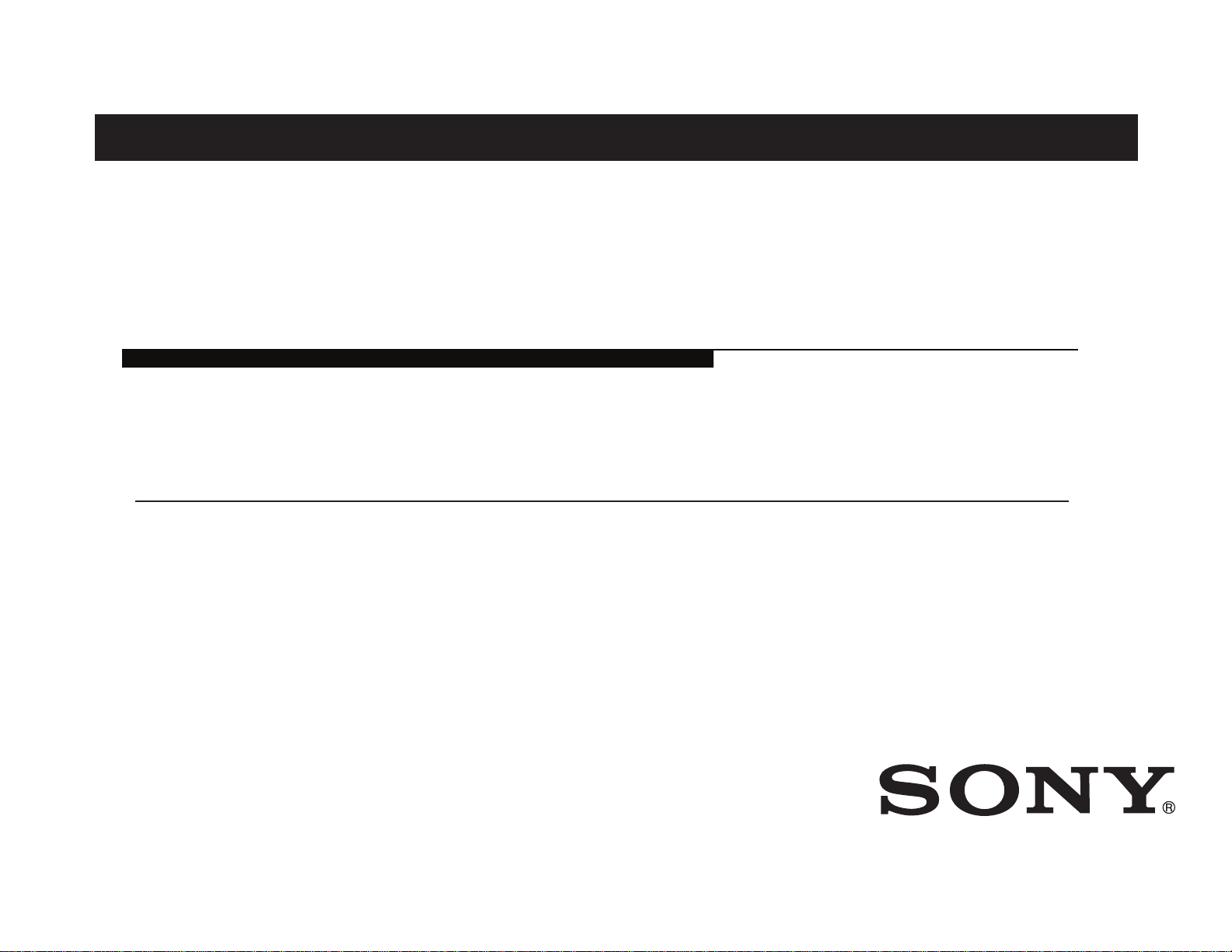
INFORMAÇÕES DO HISTÓRICO DESTE MANUAL:
MANUAL DE SERVIÇO
AZ2-F Chassis
DATA DE PUBLICAÇÃO DO ORIGINAL: 3/2011
Version Date Subject
1.0 3/14/2011 Nenhuma revisão ou atualização aplicavel neste momento.
TV digital com tela de cristal líquido
Segmento: P-2
9-888-415-01
Page 2

Self Diagnosis
Supported model
MANUAL DE SERVIÇO
AZ2-F Chassis
Segmento: P-2
KDL-40CX525
TV digital com tela de cristal líquido
9-888-415-01
Page 3

LISTA DE MODELOS
MODEL COMMANDER DESTINATION
KDL-32CX525 RM-YD064 BRAZIL KDL-40CX525 RM-YD064 BRAZIL
MODEL COMMANDER DESTINATION
KDL-46CX525 RM-YD064 BRAZIL
Page 4
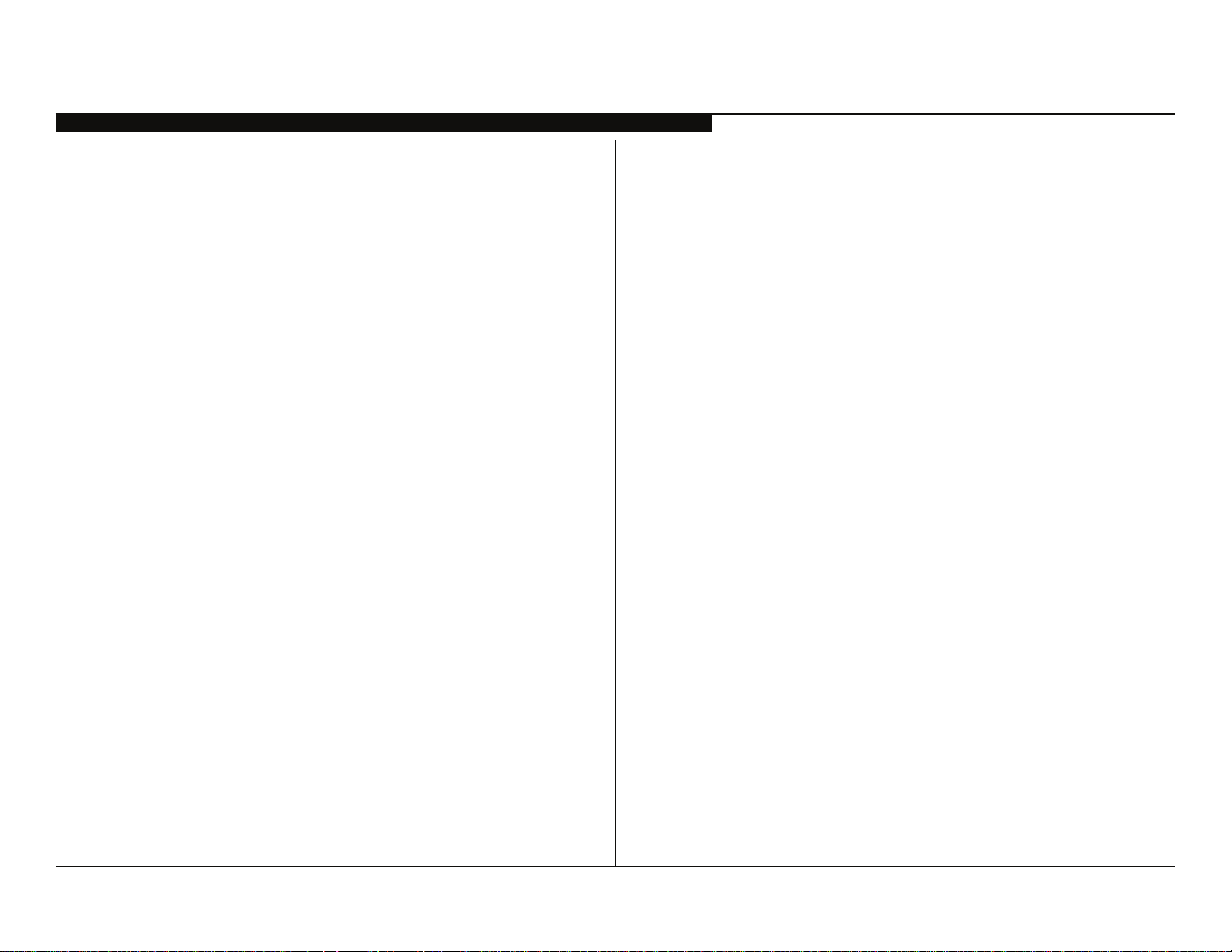
ÍNDICE
Section 1 - Safety and Features.................................................1
Warnings and Cautions ..............................................................1
Handling the FFC Connector ...................................................... 3
Safety-Related Warnings ............................................................ 4
Safety Check-Out .......................................................................5
Self Diagnosis Function ............................................................. 7
Overview ....................................................................................8
Features .....................................................................................8
Full HD 1080p Resolution ........................................................... 8
Internet Streaming & Connectivity .............................................. 8
Faster Start-Up ........................................................................... 9
BRAVIA® Sync™ Compatible .................................................... 9
X-Reality™ Engine ..................................................................... 9
Navigation Made Easy ................................................................ 9
LightSensor™ Technology .......................................................... 9
Presence Sensor ........................................................................ 9
USB Photos, Videos & Music ..................................................... 9
!"#$%&$'(%)*+ ...........................................................................10
Section 2 - Software Requirements.........................................13
Overview ..................................................................................13
Software Updates for Customers .............................................13
Software Updates for Servicers ............................................... 14
Software Update Responsibility ................................................ 14
Checking the Software Version ................................................. 14
Section 3 - Chassis Overview ..................................................16
Overview ..................................................................................16
Overall Circuit Descriptions ...................................................... 18
Main Board ...............................................................................18
Tuner... ...................................................................................... 18
X-Reality Processor .................................................................. 18
,-.%)/,0"1% .......................................................................... 18
Temperature Sensor ................................................................. 18
Power Supply ...........................................................................19
Switch Unit ...............................................................................19
Motion Sensor Board ............................................................... 19
IR Board ...................................................................................19
LCD Panel Assembly ...............................................................19
TCON Board ............................................................................. 19
Diagrams ..................................................................................20
Section 4 - Troubleshooting .....................................................22
Overview ..................................................................................22
Updating the Software .............................................................. 22
Triage Chart .............................................................................23
Protection Shutdown ................................................................ 24
Standby LED Flash Count ........................................................ 24
Diagnostic Code Descriptions ..................................................26
Viewing the Self Check Diagnostic History ............................... 27
Examples of Software Correctable Symptoms ......................... 15
KDL-32CX525/40CX525/46CX525 i
Page 5

ÍNDICE
Section 5 - Flow Charts and Diagrams ...................................28
Overview ..................................................................................28
Diagnosing the Error ................................................................. 28
No Power .................................................................................. 29
StandBy LED Blinking ............................................................... 30
No Picture ................................................................................. 36
No Sound .................................................................................. 37
TV/Remote Commander Buttons Not Working ......................... 38
Network Not Connecting ........................................................... 40
Skype Accessory Not Working .................................................. 42
Section 6 - Disassembly/Part Number Information ...............44
Table-Top Stand Assembly Removal .......................................44
Rear Cover and AC Cover Removal ........................................45
G2A/G2B/G3 (Power) Board, Switch Unit and
Speaker Removal ....................................................................46
BATV (Main) Board, HLR2 Board, HMS3 Board and
LCD Panel Removal ................................................................47
Cleaning the LCD Panel Assembly ........................................... 47
Screw Legend .......................................................................... 48
Connectors ...............................................................................48
Wire Dressing Diagrams ..........................................................51
KDL-32CX525 Only .................................................................. 51
KDL-40CX525 Only .................................................................. 51
KDL-46CX525 Only .................................................................. 51
Section 7 - Service Adjustments .............................................52
Overview ..................................................................................52
Updating the Software .............................................................52
Accessing Service Adjustments ...............................................52
Viewing or Changing Service Data ........................................... 53
Verifying Service Adjustments ..................................................54
Verifying the Segment Code ..................................................... 54
Verifying the Destination ........................................................... 54
Verifying the Model Name ......................................................... 55
Optional Adjustments ...............................................................55
Setting White Balance Adjustments .......................................... 55
Resetting the TV to Factory Condition ..................................... 56
Resetting the TV to Factory Condition Using Service Mode ..... 57
Appendix A - Removing The Rear Cover .............................. A-1
Removing the Power Cord from the Rear Cover ................... A-1
KDL-32CX525 ........................................................................... 48
KDL-40CX525 ........................................................................... 49
KDL-46CX525 ........................................................................... 49
Accessories and Packing .........................................................50
Miscellaneous .......................................................................... 50
Remote Commander ................................................................50
KDL-32CX525/40CX525/46CX525 ii
Page 6

SEÇÃO 1 - SEGURANÇA E CARACTERÍSTICAS
CUIDADOS E PRECAUÇÕES
CAUTION
34#+#/+#25%$%*6/%*+(2-$(%)*+/'2#/7)2/-+#/89/:-'1%&#./+#25%$#/"#2+)**#1/)*19;/3)/2#.-$#/(4#/2%+</)7/#1#$(2%$/+4)$<=/.)/*)(/"#27)20/'*9/+#25%$%*6/
)(4#2/(4'*/(4'(/$)*('%*#./%*/(4#/)"#2'(%*6/%*+(2-$(%)*+/-*1#++/9)-/'2#/:-'1%&#./()/.)/+);
CARRYING THE TV
isconnect all cables when carrying the TV.
arry the TV with the adequate number of people; larger size TVs require two or more people.
orrect hand placement while carrying the TV is very important for safety and to avoid
damage.
WARNING!!
An isolation transformer should be used during any service to avoid possible shock hazard, because of live chassis. The chassis of this receiver
is directly connected to the AC power line.
! SAFETY-RELATED COMPONENT WARNING!!
>)0")*#*(+/%.#*(%&#./89/+4'.%*6/'*./! mark on the exploded views are critical for safe operation.
Replace all components with Sony parts whose part numbers appear as shown in this manual or in supplements published by Sony. It is
#++#*(%'1/(4'(/'11/$2%(%$'1/"'2(+/8#/2#"1'$#./)*19/?%(4/(4#/"'2(/*-08#2/+"#$%&#./%*/(4%+/0'*-'1/()/"2#5#*(/#1#$(2%$/+4)$<=/&2#=/)2/)(4#2/4'@'2.;
>%2$-%(/'.A-+(0#*(+/(4'(/'2#/$2%(%$'1/7)2/+'7#/)"#2'(%)*/'2#/%.#*(%&#./%*/(4%+/0'*-'1;/
Follow these procedures whenever critical components are replaced or improper operation is suspected.
NOTE: Do not modify the original design without obtaining written permission from the manufacturer or you will void the original parts and labor
guarantee.
KDL-32CX525/40CX525/46CX525 1
Page 7

SEÇÃO 1 - SEGURANÇA E CARACTERÍSTICAS
ATENSÃO
1. ! Do Not use paper towels, any type of abrasive pad, rags, rubber or vinyl materials to clean the screen. Using these materials
could easily scratch the screen which may result in permanent damage.
2. !
3. !
4.
Do Not use any cleaning product containing alkaline/acid cleaner, scouring powder, or volatile solvent, such as alcohol, ammonia,
benzene, thinner or insecticide. Using any of these harsh cleaners may result in permanent damage to the screen.
Do Not spray water or detergent directly onto the TV screen . If liquid drips into the bottom of the screen it may cause a failure.
LIMPANDO PAINEL DE LCD
5. CAUTION: When cleaning the TV, be sure to unplug the power cord to avoid any chance of electric shock.
6. Clean the cabinet of the TV with a dry soft cloth.
7. Wipe the LCD screen gently with a soft cloth.
8. " Stubborn stains may be removed with a cloth slightly moistened with a solution of mild soap and warm water.
9. " If using a chemically pretreated cloth, please follow the instruction provided on the package.
10. " Never use strong solvents such as a thinner, alcohol or benzine for cleaning.
11. " Periodic vacuuming of the ventilation openings is recommended to ensure to proper ventilation.
KDL-32CX525/40CX525/46CX525 2
Page 8
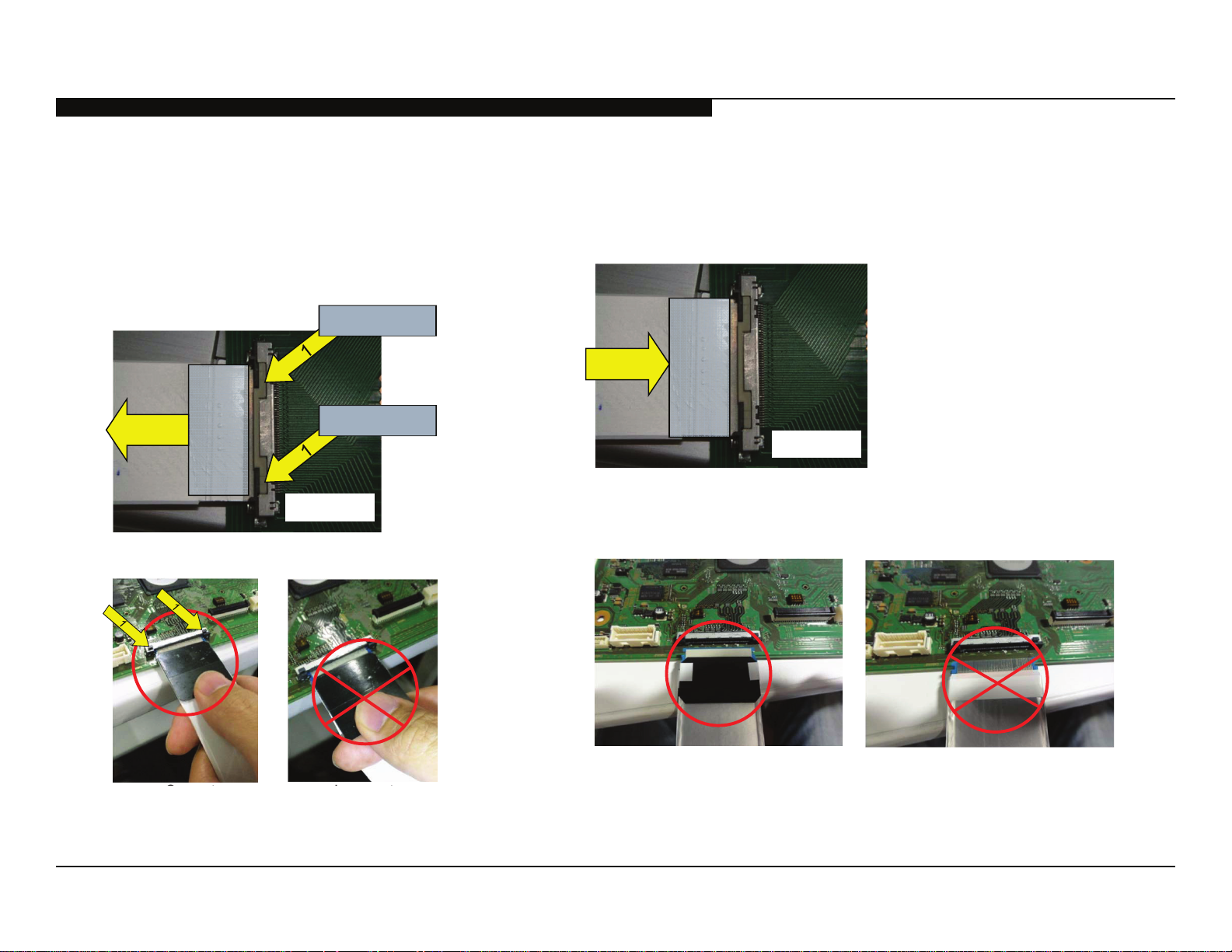
SEÇÃO 1 - SEGURANÇA E CARACTERÍSTICAS
DESCONECTANDO CONECTOR FFC CONECTANDO CONECTOR FFC
MANUSEIO DO CONECTOR FFC
1. Gently press down on the release tabs of the connector slot.
2. Holding onto the entire FFC connector,
pull out the connector while continuing to hold down
the release tabs of the connector slot.
(See caution below.)
1. Holding onto the entire FFC connector,
insert the FFC connector into the connector slot.
Press down
Insert
connector.
Remove
connector.
2
Use caution when you connecting or removing the FFC connector.
DO NOT remove the connector by the reinforcement tab only.
Press down
Main Board
Main Board
CAUTION: The FFC connector can be inserted into the Main Board upside down.
If it is inserted upside down, the pins on the FFC connector
will short-circuit and damage the board.
Inserted Correctly Inserted Incorrectly
KDL-32CX525/40CX525/46CX525 3
Page 9

SEÇÃO 1 - SEGURANÇA E CARACTERÍSTICAS
CUIDADO COM A SEGURANÇA
TENHA CUIDADO AO MANUSEAR O PAINEL LCD
When repairing the LCD panel, be sure you are grounded by using a wrist band.
When installing the LCD panel on a wall, the LCD panel must be secured using the 4 mounting holes on the rear cover.
1. Do not press on the panel or frame edge to avoid the risk of electric shock.
2. Do not scratch or press on the panel with any sharp objects.
3. Do not leave the module in high temperatures or in areas of high humidity for an extended period of time.
4. Do not expose the LCD panel to direct sunlight.
5. Avoid contact with water. It may cause a short circuit within the module.
6. Disconnect the AC power when replacing the backlight or inverter circuit.
(High voltage occurs at the inverter circuit at 650Vrms.)
7. Always clean the LCD panel with a soft cloth material.
8. Use care when handling the wires or connectors of the inverter circuit. Damaging the wires may cause a short.
9. Protect the panel from ESD to avoid damaging the electronic circuit (C-MOS).
10. During the repair,
KDL-32CX525/40CX525/46CX525 4
DO NOT leave the Power On for more than 1 hour while the TV is face down on a cloth.
Page 10

SEÇÃO 1 - SEGURANÇA E CARACTERÍSTICAS
VERIFICAÇÃO DE SEGURANÇA
After correcting the original service problem, perform the following safety checks before releasing the set to the customer:
1. Check the area of your repair for unsoldered or poorly soldered connections. Check the entire board surface for solder splashes and
bridges.
2. Check the interboard wiring to ensure that no wires are “pinched” or touching high-wattage resistors.
3. Check that all control knobs, shields, covers, ground straps, and mounting hardware have been replaced. Be absolutely certain that
you have replaced all the insulators.
4. Look for unauthorized replacement parts, particularly transistors, that were installed during a previous repair. Point them out to the
customer and recommend their replacement.
5. Look for parts which, though functioning, show obvious signs of deterioration. Point them out to the customer and recommend their
replacement.
6. Check the line cords for cracks and abrasion. Recommend the replacement of any such line cord to the customer.
7. Check the antenna terminals, metal trim, “metallized” knobs, screws, and all other exposed metal parts for AC leakage. Check leakage
as described below.
KDL-32CX525/40CX525/46CX525 5
Page 11
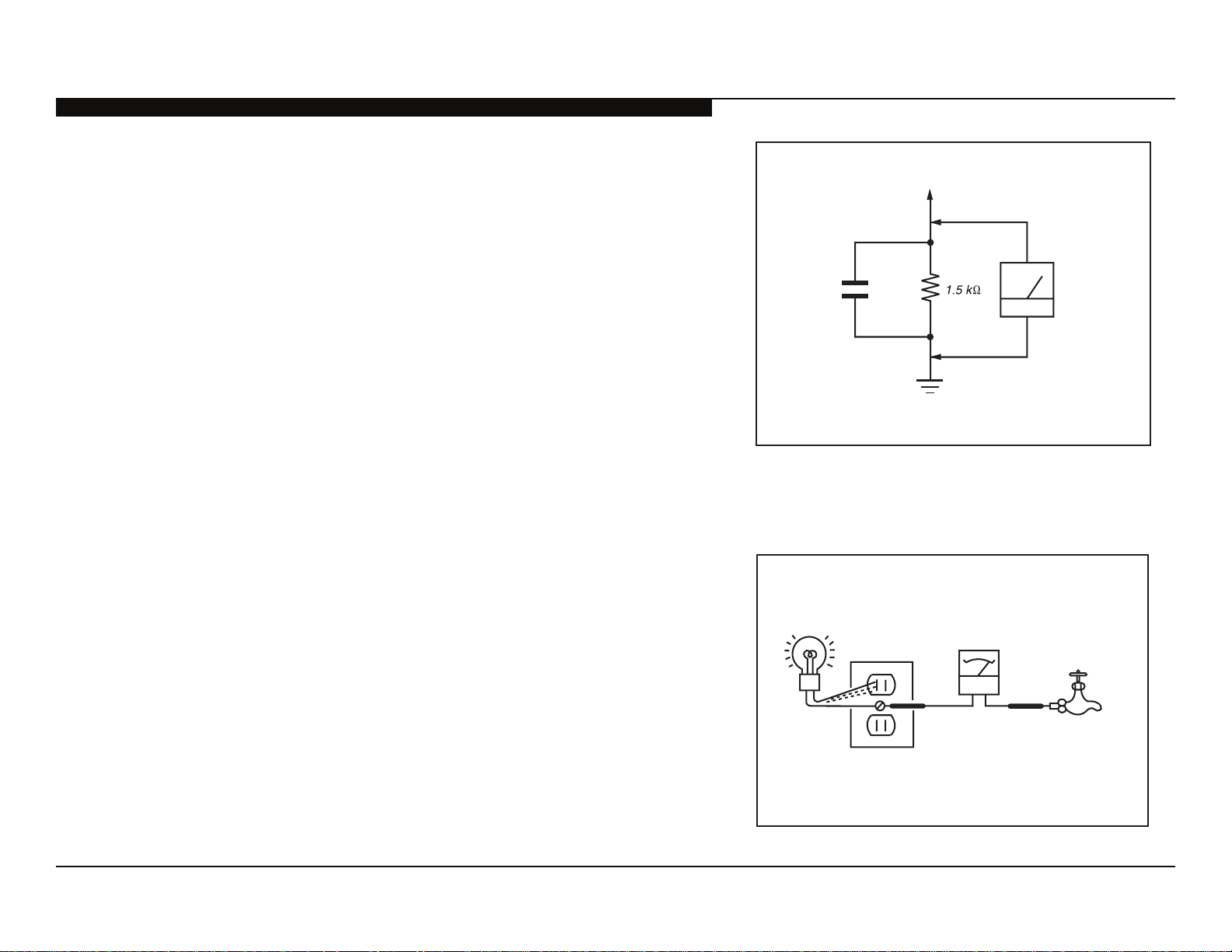
SEÇÃO 1 - SEGURANÇA E CARACTERÍSTICAS
Trouble Light
AC Outlet Box
Ohmmeter
Cold-water Pipe
To Exposed Metal
Parts on Set
0.15 µF
Earth Ground
AC
Voltmete
r
TESTE DE FUGA
The AC leakage from any exposed metal part to earth ground and from all
exposed metal parts to any exposed metal part having a return to chassis, must
not exceed 0.5 mA(500 microamperes). Leakage current can be measured by
any one of three methods.
1. A commercial leakage tester, such as the Simpson 229 or RCA WT540A. Follow the manufacturers’ instructions to use these instructions.
2. A battery-operated AC milliampmeter. The Data Precision 245 digital
multimeter is suitable for this job.
3. Measuring the voltage drop across a resistor by means of a VOM or
battery-operated AC voltmeter. The “limit” indication is 0.75 V, so analog
meters must have an accurate low voltage scale.
4. The Simpson’s 250 and Sanwa SH-63TRD are examples of passive
VOMs that are suitable. Nearly all battery-operated digital multimeters
that have a 2 VAC range are suitable (see Figure A).
COMO ENCONTRAR UM BOM ATERRAMENTO
A cold-water pipe is a guaranteed earth ground; the cover-plate retaining screw
on most AC outlet boxes is also at earth ground.
If the retaining screw is to be used as your earth ground, verify that it is at ground
by measuring the resistance between it and a cold-water pipe with an ohmmeter.
The reading should be zero ohms.
If a cold-water pipe is not accessible, connect a 60-to 100-watt trouble-light (not
a neon lamp) between the hot side of the receptacle and the retaining screw. Try
both slots, if necessary, to locate the hot side on the line; the lamp should light at
normal brilliance if the screw is at ground potential (see Figure B).
(0.75V)
Figure A. Using an AC voltmeter to check AC leakage.
Figure B. Checking for earth ground.
KDL-32CX525/40CX525/46CX525 6
Page 12
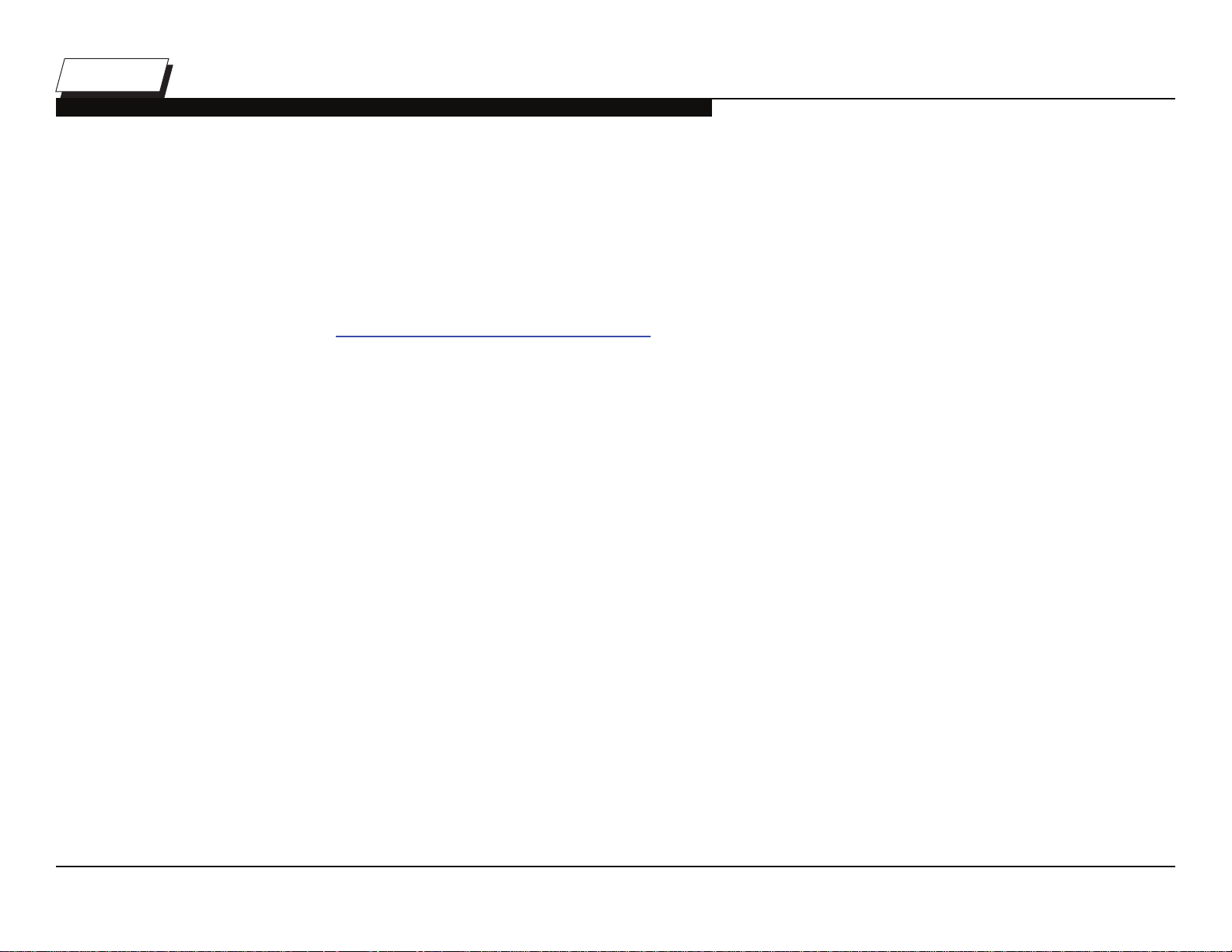
Self Diagnosis
Supported model
SEÇÃO 1 - SEGURANÇA E CARACTERÍSTICAS
FUNÇÃO DE AUTO-DIAGNÓSTICO
34#/3B+/%*/(4%+/0'*-'1/$)*('%*/'/+#17C.%'6*)+(%$/7-*$(%)*;/D7/'*/#22)2/)$$-2+=/(4#/!3,EFGH/IJF/?%11/'-()0'(%$'119/8#6%*/()/K'+4;/34#/*-08#2/)7/
(%0#+/(4#/IJF/K'+4#+/(2'*+1'(#+/()/'/"2)8'81#/+)-2$#/)7/(4#/"2)81#0;/,/.#&*%(%)*/)7/(4#/!3,EFGH/IJF/K'+4/%*.%$'()2/%+/1%+(#./%*/(4#/L"#2'(%*6/
Instruction manual for the user’s reference.
If an error symptom cannot be reproduced, the remote commander can be used to review the failure occurrence data stored in memory to reveal
past problems and how often these problems occur.
For complete information, refer to
“Section 4 - Troubleshooting” on page 22.
KDL-32CX525/40CX525/46CX525 7
Page 13

SEÇÃO 1 - SEGURANÇA E CARACTERÍSTICAS
VISÃO GERAL
The AZ2-F chassis is one of several designs for the 2011 model line
of Sony Bravia® LCD televisions. This manual covers the following
models:
KDL-32CX525
KDL-40CX525
KDL-46CX525
CARACTERÍSTICAS
Several new features are introduced in this chassis model lineup
along with some carryovers from the previous year.
FULL HD 1080P RESOLUTION
Experience amazing Full HD 1080p picture quality, the highest athome resolution. Take full advantage of HD sources like a Blu-ray
Disc™ Player or PlayStation®3 gaming console via the 16:9 wide
screen panel (1920 x 1080).
INTERNET STREAMING & CONNECTIVITY
Internet Streaming:Internet favorites now streaming on your
(#1#5%+%)*;/D*/'..%(%)*/()/M2%)$%(9N=/?'($4/4%(/0)5%#+/?%(4/E#(K%OP=/
popular TV shows on Hulu Plus™ or user-generated video on
YouTube™. You can even listen to personalized music on Pandora®.
J*A)9/(4#/?%.#+(/+#1#$(%)*/)7/%*(#2*#(/$)*(#*(/'(/9)-2/&*6#2(%"+;Q
Skype™ Ready:Connect to friends and family all over the globe with
Internet voice and video calls using your TV. Make free video Skypeto-Skype calls and low-cost Skype-to-phone calls with a Sony®
compact microphone/camera (required, sold separately).2
Integrated Wi-Fi®:Conveniently stream entertainment straight from
the Internet and from your home network using the built-in Wi-Fi®.1
DLNA® Streaming:Access and share photos, videos and music on
your TV by streaming them from compatible DLNA® device like your
PC or Playstation®3 system.3
KDL-32CX525/40CX525/46CX525 8
Page 14

SEÇÃO 1 - SEGURANÇA E CARACTERÍSTICAS
FASTER START-UP
Quick Start & Viewing feature enables this Sony television to go from
‘OFF’ to ‘ON’ 2-3 times faster than previous Sony televisions.
BRAVIA® SYNC™ COMPATIBLE
Conveniently operate and control other BRAVIA® Sync™ compatible
devices - including BRAVIA® HDTVs, Blu-ray Disc™ Players,
surround sound systems, Handycam® camcorders and Cybershot® digital still cameras, all with one remote control.
X-REALITY™ ENGINE
Enjoy a vivid, lifelike picture experience. Sony’s X-Reality engine
brings out the best by analyzing each scene so you see sharpened
images, and amazing contrast detail.
NAVIGATION MADE EASY
Enjoy an easy-to-use menu that allows you to navigate additional
content or adjust the picture settings while watching your favorite
program.
PRESENCE SENSOR
Save energy when you’re not around. The television’s built-in motion
sensor has the ability to scan the room and detect movement. If the
sensor detects no movement it automatically turns off the picture
leaving only sound. After more time and no movement, the TV turns
itself off minimizing any unnecessary power draw.
USB PHOTOS, VIDEOS & MUSIC
Share your photos on the big screen or listen to your favorite music.
Simply connect your digital camera, USB-enabled MP3 player, or
USB storage device directly to your HDTV’s USB input.
LIGHTSENSOR™ TECHNOLOGY
Enjoy customized picture brightness and save energy without lifting
'/&*6#2;/34#/8-%1(C%*/I%64(/!#*+)2/ '-()0'(%$'119/ '.A-+(+/ (4#/"%$(-2#/
brightness based on the amount of light in the room.
KDL-32CX525/40CX525/46CX525 9
Page 15
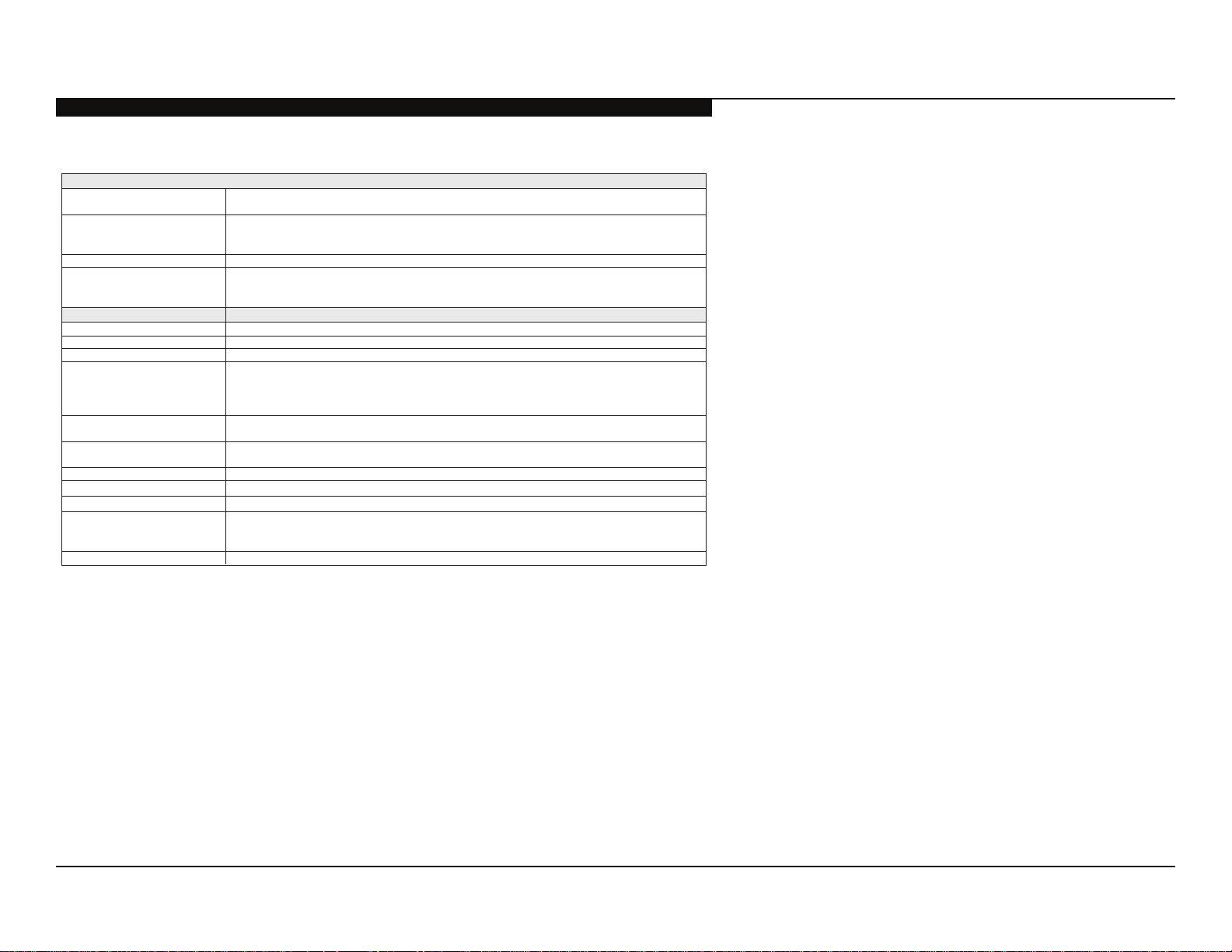
SEÇÃO 1 - SEGURANÇA E CARACTERÍSTICAS
Sistema
ESPECIFICAÇÕES
Sistema de televisão Analógico: NTSC/PAL-M/PAL-N
Cobertura de canais VHF: 2-13
Sistema do painel Painel LCD (tela de cristal líquido)
Potência de saída dos alto-falantes
(RMS)
Digital: SBTVD-T
UHF: 14-69
CATV: 1-125
10 W + 10 W (8 ohms, 1 kHz, 10% THD*
1
, 127 V)
Tomadas de entrada/saída
CABLE/ANTENNA Terminal de antena externa de 75 ohms para entradas RF
VIDEO IN 1/2 VIDEO / AUDIO
COMPONENT IN YP
HDMI IN 1/2/3/4 HDMI: Vídeo: 480i, 480p, 576i, 576p, 720p, 720/24p/30p, 1080i, 1080p, 1080/24p/30p
AUDIO OUT/Fones de ouvido 500 mVrms (típico)
DIGITAL AUDIO OUT
(OPTICAL)
PC/HDMI 4 AUDIO IN Minitomada estéreo
PC/HDMI 2 AUDIO IN Minitomada estéreo
*1 Distorção Harmônica Total.
2
Para conexões LAN, utilize um cabo 10BASE-T/100BASE-TX de categoria 7 (não fornecido).
*
EA disponibilidade dos acessórios opcionais depende do estoque.
EA disponibilidade dos acessórios opcionais depende do país/região.
EProjeto e especificações técnicas sujeitos a alterações sem prévio aviso.
EOs pesos e dimensões são aproximados.
BPR
(Vídeo componente) / Formato de sinal: 480i, 480p, 576i, 576p, 720p, 1080i, 1080p / AUDIO
Áudio: Linear de dois canais PCM 32, 44,1 e 48 kHz, 16, 20 e 24 bits, Dolby Digital
Entrada de áudio analógico (minitomada) (somente HDMI IN 4)
ARC (Audio Return Channel, Canal de Retorno de Áudio) (somente HDMI IN 1)
Minitomada estéreo / Impedância: ≥ 16 ohms
Sinal óptico PCM/Dolby Digital
ocigólana BGR ,sonip 51 ed bus-DNI CP
de rede. A taxa e a qualidade de comunicação de 10BASE-T/100BASE-TX não estão garantidas nesta
2
TV.)*
ad edadicolev A( XT-ESAB001/T-ESAB01 rotcenoCNAL conexão pode ser diferente dependendo do ambiente
.odatropus otamrof o erbos seõçamrofni retbo arap launaM-i o etlusnoCANLD/BSU
KDL-32CX525/40CX525/46CX525 10
Page 16

Nome do modelo KDL-
46CX52x 40CX52x 32CX52x
Alimentação e outros
Verificando os acessórios
Requisitos de alimentação 110-220 V CA, 60 Hz
Consumo de energia
em uso
em standby Menos que 0,15 W com 127 V CA e menos que 0,25 W com 220 V CA
Tamanho da tela (cm)
(polegadas medidas diagonalmente)
Resolução do monitor
Alto-falante
Full range (mm)
Dimensões com pedestal (mm) 1,122 × 712 × 275 991 × 636 × 250
sem pedestal (mm) 1,122 × 712 × 74 991 × 606 × 71
padrão de furo para
montagem na parede (mm)
tamanho do parafuso para
montagem na parede (mm)
Peso com pedestal (kg) 20,7 16,3 11,4
sem pedestal (kg) 17,1 12,9 8,7
Acessórios fornecidos Consulte “Verificando os acessórios”.
Acessórios opcionais Cabos de conexão
Temperatura de operação 0 °C – 40 °C
Umidade de operação 10 % – 80 % RH (sem condensação)
SEÇÃO 1 - SEGURANÇA E CARACTERÍSTICAS
*1
*2
*2
193 W
Aprox. 116,8
46 polegadas
1.920 pontos (horizontal) × 1.080 linhas (vertical)
(comprimento: consulte Manual de Instruções)
Kit de cinto de segurança
Suporte de montagem de parede: SU-WL500
Adaptador de LAN sem fio USB
170 W 171 W
Aprox. 101,6
40 polegadas
6M
Aprox. 80,1
31,5 polegadas
(classe 32)
799 × 532 × 230
799 × 502 × 70
Controle remoto (1)
Pilhas tipo AAA (2)
Base do pedestal (1)
Suporte do pedestal (1)
Parafusos de montagem do pedestal
(M6 × 14) (4) (para KDL-46CX52x)
)2( 001 × 03)2( 031 × 54
(M6 × 14) (3) (para KDL-40/32CX52x)
Manual de instruções (este manual) e
outros documentos
002 × 002003 × 003
*1Consulte o nome do modelo impresso no controle
remoto.
*2Necessária montagem do pedestal. Consulte o
folheto que acompanha o pedestal para montar o
pedestal.
KDL-32CX525/40CX525/46CX525 11
Page 17

SEÇÃO 1 - SEGURANÇA E CARACTERÍSTICAS
Informações sobre marcas registradas
Macintosh é uma marca comercial
licenciada da Apple Inc., registrada nos
E.U.A. e em outros países.
Blu-ray Disc é uma marca comercial.
“BRAVIA” e , S-Force,
Motionflow, BRAVIA Sync e são
marcas comerciais ou marcas registradas
da Sony Corporation.
“PS3” é uma marca comercial da Sony
Corporation e/ou Sony Computer
Entertainment Inc.
HDMI, o logotipo HDMI e High-Definition
Multimedia Interface são marcas
comerciais ou marcas registradas da
HDMI Licensing LLC nos Estados
Unidos e em outros países.
Java e todas as marcas e logotipos
baseados em Java são marcas comerciais
ou marcas registradas da Oracle e/ou de
suas empresas filiadas. Outros nomes
podem ser marcas comerciais de seus
respectivos proprietários.
Astro TV é um software desenvolvido
pela TQTVD Software Ltda. que
implementa a norma de interatividade do
Sistema Brasileiro de TV Digital
“Ginga” NBR-15606.
®
é uma marca registrada da
GINGA
PUC-Rio/UFPB.
NCL® é uma marca registrada da
PUC-Rio.
Fabricada sob licença da Dolby
Laboratories. Dolby e o símbolo de dois
D são marcas comerciais da Dolby
Laboratories.
®
, o logotipo DLNA e DLNA
DLNA
CERTIFIED
marcas de serviço ou marcas de
certificação da Digital Living Network
Alliance.
TrackID é uma marca comercial ou
marcas registrada da Sony Ericsson
Mobile Communications AB.
A tecnologia de reconhecimento de
música e vídeo e os dados relacionados
são fornecidos pela Gracenote
Gracenote é o padrão de indústria em
tecnologia de reconhecimento de música
e fornecimento de conteúdos
relacionados. Para mais informações,
visite www.gracenote.com.
CD, DVD, Blu-ray Disc e dados
relacionados com música e vídeo da
Gracenote, Inc., copyright © 2000present Gracenote. Gracenote Software,
copyright © 2000-present Gracenote.
Uma ou mais patentes propriedades da
Gracenote aplicam-se a este produto e
serviço. Visite a página da web da
Gracenote para ver uma lista não
exaustiva de patentes Gracenote
aplicáveis. Gracenote, CDDB, MusicID,
MediaVOCS, os logotipos Gracenote e o
logotipo "Powered by Gracenote" são
marcas registradas ou marcas comerciais
da Gracenote nos Estados Unidos e/ou
em outros países.
®
são marcas comerciais,
®
Navegador Opera
ASA. Copyright 1995-2010 Opera
Software ASA. Todos os direitos
reservados.
®
.
da Opera Software
KDL-32CX525/40CX525/46CX525 12
Page 18

VISÃO GERAL
SEÇÃO 2 - REQUISITOS DE SOFTWARE
There are 2 reasons for updating the software on the TVs.
! Software updates for customers
These updates are for enhancements or improvements that
have been made to the software after the TV was released.
! Software update for servicers
/ 34#+#/-".'(#+/'2#/+"#$%&$'119/7)2/+#25%$#2+/()/-+#/.-2%*6/'/
service call.
ATUALIZAÇÃO DE SOFTWARE PARA CONSUMIDOR
The subject of software updates is a very important. The televisions
of today have advanced to the point where they are not simply a
television anymore. They are evolving into devices that are designed
to integrate with numerous other devices found in the home. Some
examples are: Portable audio and video devices, still cameras, home
computer networks and accessing the internet to name a few.
Communications with these varying devices requires that the
television be compatible with varying communications protocols.
Although standards are detailed for each of these protocols, the real
world dictates that occasional errors may occur that could prevent
devices from operating or communicating properly.
Keeping the software in the television up-to-date is a procedure that
is normally handled by the owner of the television. Most customers
who own computers and other digital devices are familiar with and are
accustomed to updating the software in their products. If a customer
contacts the Sony Customer Support Center and it is deemed to
be correctable with a software update, the issue is handled at the
customer level.
KDL-32CX525/40CX525/46CX525 13
Page 19
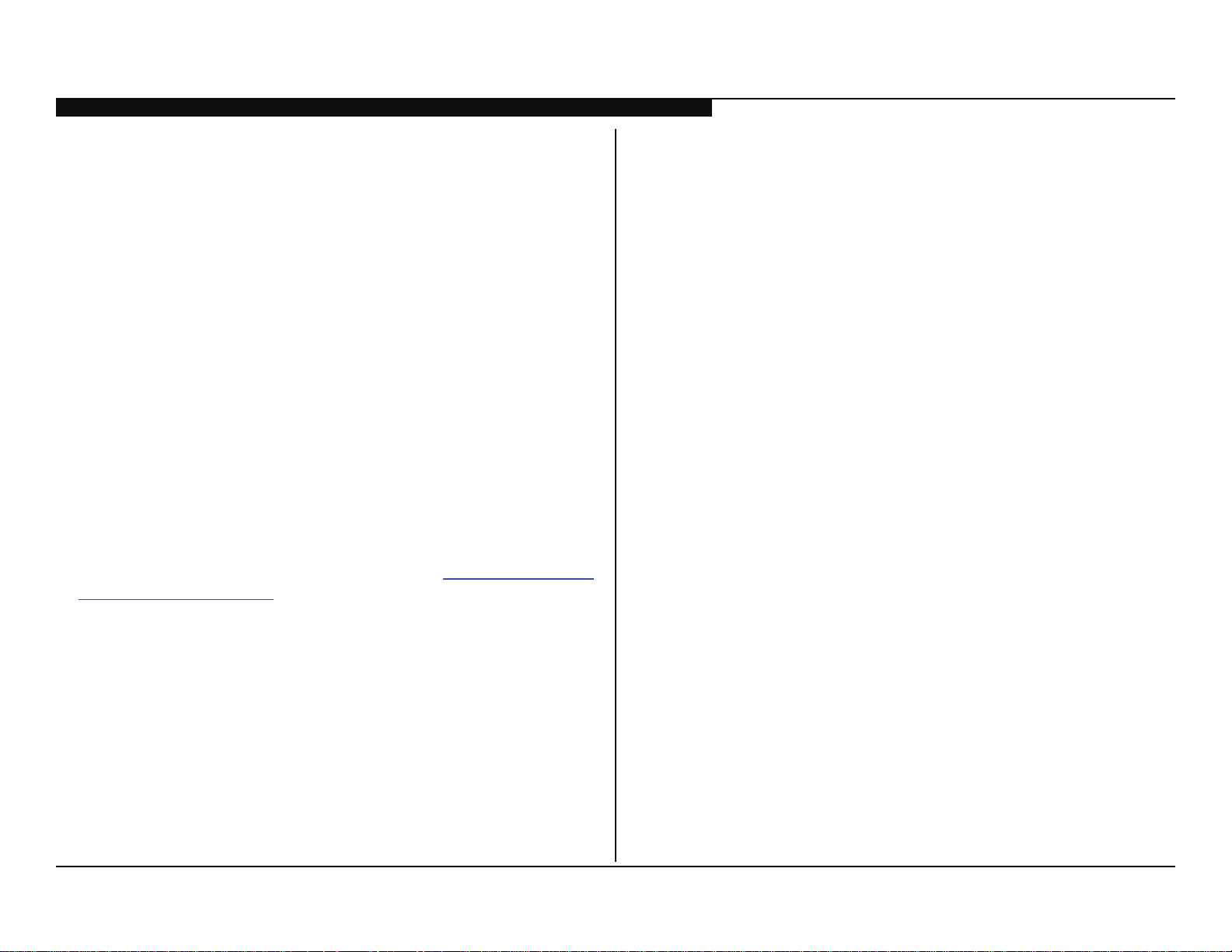
SEÇÃO 2 - REQUISITOS DE SOFTWARE
ATUALIZAÇÃO DO SOFTWARE PARA TÉCNICOS
The models in this manual utilize a “generic” type main board. In
the past, many different main boards needed to be stocked due to
differences in software requirements. The software loaded on the
8)'2./?'+/+"#$%&$/()/(4#/0).#1/'*./%(+/7#'(-2#+/'1)*6/?%(4/(4#/(9"#/
of LCD panel installed during production.
Replacement main boards are now stocked with basic software.
Once the replacement board is installed in the unit, the most current
software needs to be installed using a USB thumb drive containing
the necessary software downloaded.
34%+/*#?/0#(4)./)7/+-""19%*6/0'%*/8)'2.+/+%6*%&$'*(19/2#.-$#+/(4#/
complexity of replacing LCD panels and main boards. Information
about the LCD panel is stored on the TCON circuits. This information
is automatically loaded onto the main board when the TV is powered
up. With the correct software version the main board and/or the
3>LE/)2/I>F/"'*#1/$'*/8#/2#"1'$#./0)2#/#7&$%#*(19;
In addition to software installation, service adjustment information
0'9/*##./()/8#/0).%&#./)2/5#2%&#./()/$)0"1#(#/(4#/ +#25%$#/ )7/ (4#/
TV. Service adjustment information is covered in
Adjustments” on page 52.
“Section 7 - Service
RESPONSABILIDADE PARA ATUALIZAÇÃO DO SOFTWARE
Software updates are designed to be performed by the customer.
Warranty repairs in which the issue can be resolved by a software
update are not reimbursable. Most issues involving software
updates are handled by the customer service center and should not
be directed to an authorized service center. It is the responsibility
of the servicer to prevent service calls for issues that involve
software updates. Exceptions to this are certain cases whereby the
customer is unable or unwilling to perform the task. In this situation,
(4#/+#25%$#2/?%11/8#/*)(%&#./'*./2#$#%5#/(4#/"2)"#2/'-(4)2%@'(%)*/7)2/
reimbursement.
It is the servicer’s responsibility, however, to make certain that any
TV requiring a legitimate service is running the latest software
version and to install it if necessary.
VERIFICANDO VERSÃO DO SOFTWARE
The easiest way to check the version of software that is currently on
the TV is to access the Contact Sony screen by using the customer
menu.
KDL-32CX525/40CX525/46CX525 14
Page 20

SEÇÃO 2 - REQUISITOS DE SOFTWARE
EXEMPLO DE SINTOMAS CORRIGÍVEIS DO
SOFTWARE
Most symptoms that are correctable by software updates involve
communications issues with other devices or minor glitches in
(4#/)"#2'(%)*/ )7/'/ +"#$%&$/7-*$(%)*;/ G#1)?/ %+/'/ 1%+(/)7/ +)0#/)7/ (4#/
symptoms that may be corrected with a software update:
! Fluctuations in picture brightness
! Intermittent picture freezing or noise
! Problems with certain inputs (especially HDMI)
! Intermittent or distorted audio
! Erratic remote control operation
! Unit turns on and off by itself
! Loss of color
! Internet connectivity
! Certain features not working correctly
R"4)()/)2/5%.#)/&1#/5%#?%*6SI)++/)7/$)1)2
! Internet connectivity
! Certain features not working correctly
R"4)()/)2/5%.#)/&1#/5%#?%*6S
KDL-32CX525/40CX525/46CX525 15
Page 21

SEÇÃO 3 - VISÃO GERAL DO CHASSIS
VISÃO GERAL
The primary circuits contained in the AZ2-F chassis consists of a Main Board (designated as the BATV board), Power Supply Board (G2A for
the 32” models, G2B for the 40” models, and G3 for the 46” models), the Motion Sensor Board (HMS3), IR Board (HLR2), Switch Unit, and the
LCD Panel assembly, which includes the Timing Control (TCON) Board and Inverter Board.
NOTE: For connector part number information, refer to
on page 51
.
INV
SWITCH
UNIT
“Connectors” on page 48. For Wire Dressing information, refer to “Wire Dressing Diagrams”
TCON
G2A
BATV
HLR2
FIGURE 3-1. KDL-32CX525 ONLY
HMS3
KDL-32CX525/40CX525/46CX525 16
Page 22

SEÇÃO 3 - VISÃO GERAL DO CHASSIS
INV
G2B
SWITCH
UNIT
SWITCH
UNIT
INV
HLR2
FIGURE 3-2. KDL-40CX525 ONLY
TCON
G3
BATV
HMS3
BATV
HLR2
FIGURE 3-3. KDL-46CX525 ONLY
HMS3
KDL-32CX525/40CX525/46CX525 17
Page 23

SEÇÃO 3 - VISÃO GERAL DO CHASSIS
DESCRIÇÃO GERAL DO CIRCUITO
“Figure 3-4. Block Diagram” on page 20 provides an overview of
the AZ2-F chassis. Below is a description of the components and
their functions.
MAIN BOARD
Common to all models the Main Board, designated as the BATV
Board, contains the TV control, video, and audio processing circuitry.
All these functions are accomplished using the X-Reality Processor.
TUNER
The tuner is a combination ATSC/NTSC unit. It can receive traditional
analog NTSC signals via cable or terrestrial along with ATSC digital
signals via terrestrial (8VSB) or cable (64 or 256 QAM).
X-REALITY PROCESSOR
IC9000 performs the majority of the necessary audio and video
processing on the main board.
TV Microprocessor: The CPU internal to the X-Reality processor
controls all aspects of the television functions. Input from the user
along with monitoring of critical circuits is also performed by this CPU.
HDMI Input and Switching: The customer can select the HDMI1,
HDMI2, HDMI3, HDMI4 input. Each HDMI input contains a common
EDI NVM (not shown) to provide display information data to any
device connected via the HDMI inputs.
LVDS Transmitter: Integrated into IC9000 is a Low Voltage Differential
Signaling (LVDS) transmitter. This circuit converts the 8-bit parallel
RGB video information into a set of high speed serial lines for noisefree transmission to the TCON circuits located internally to the LCD
panel.
Scan Converter: Signal processing circuit that performs resolution
conversion (aspect ratio) and interlaced to progressive scan (IP)
conversion
AUDIO AMPLIFIER
34#/'-.%)/'0"1%/RD>TUVQS/'0"1%&#+/(4#/.%6%('1/'-.%)/)-("-(/)7/(4#/
X-Reality processor and sends it to the speakers.
TEMPERATURE SENSOR
The temperature sensor detects over-temperature conditions on the
Main Board, LCD Panel, or ambient room temperature and sends the
shutdown signal to the processor.
Digital Audio and Video Decoder: The MPEG2 and Digital Dolby
audio streams are received from the tuner for decompression. All
video sources which are not native 1920 X 1080p 60HZ are scaled to
(4%+/2#+)1-(%)*;/F%6%('1/'-.%)/$)*(#*(/%+/)-("-(/()/(4#/$1'++/F/'0"1%/
7)2/"2)$#++%*6/'*./'0"1%&$'(%)*;
KDL-32CX525/40CX525/46CX525 18
Page 24

SEÇÃO 3 - VISÃO GERAL DO CHASSIS
POWER SUPPLY
There are different Power Supply Boards used in the models in this
manual. The type of board depends on the size of LCD panel. They
are:
! G2A-Board (32”)
! G2B-Board (40”)
! G3-Board (46”)
There are 2 distinct sections on the power supply:
Standby Supply: Continuously operational as long as AC power is
applied, the standby supply generates 3.3V for the circuits requiring
power while the unit is turned off. An unregulated 19V line is present
to provide power to the main relay, PFC and main power supply at
turn-on.
Main Supply: Once the power supply receives a power-on command
from the CPU on the Main Board, the main switching supply is turned
on to provide a regulated 12V source and an regulated 24V source
for the LED power supply circuits.
MOTION SENSOR BOARD
Designated as the HMS3 Board, the Motion Sensor Board contains
the circuits for the Motion Sensor. The Motion Sensor detects when
there is movement in front of the TV. If there is no movement in front of
the TV after a predetermine amount of time the backlight is turned off
(audio present). After an extended period of time the TV is completely
turned off.
IR BOARD
Designated as the HLR2 Board, the IR Board contains the power,
standby, and timer LED’s are located on this board along with the IR
remote receiver and light level sensor.
LCD PANEL ASSEMBLY
The LCD Panel Assembly includes the LCD Panel, TCON Board, and
the Inverter Board.
34#/I>F/W'*#1/$)*('%*+/ (4#/ '$(-'1/1%:-%./ $29+('1+=/$)1)2/&1(#2+=/'*./
polarizers. The liquid crystals are manipulated by the applied voltage
()/"'++/'/+"#$%&$/'0)-*(/)7/1%64(/C/72)0/(4#/8'$<1%64(C/.#"#*.%*6/)*/
the level of voltage applied.
SWITCH UNIT
This board contains the power, channel, and volume up/down and
menu buttons.
The TCON performs all the control, timing, charge, and discharge
functions driving the operation of the LCD Panel.
TCON BOARD
The TCON Board communicates between the LCD Panel and the
microprocessor on the Main Board. (NOTE: The TCON Board is not
available as a replacement part for all models.)
KDL-32CX525/40CX525/46CX525 19
Page 25

SEÇÃO 3 - VISÃO GERAL DO CHASSIS
Ether
DIAGRAM
AS
Satellite
Satellite
Cable
Aerial
Aerial
HDMI1
(ARC)
HDMI2
HDMI3
HDMI4
CVBS
COMP
PCPC
HP/Line
Out
SPDIF
Assist
SPEAKER
Main
SPEAKER
Digital Video/TS/TMDS
Analog Video
X’tal
27M
LNA
[
SW
X’tal
4M
LNA
[
ASCOT2Sip
X_SYSTEM1_RST
TMDS1
DDC1
DDC_5V_1
HPD1
ARC
CEC1
TMDS2
DDC2
DDC_5V_2
HPD2
CEC2
TMDS3
DDC3
DDC_5V_3
HPD3
CEC3
TMDS4
DDC4
DDC_5V_4
HPD4
CEC4
VideoA_Det
VIDEO_CV
VIDEO1_LR
COMP_Y, Pb, Pr
VideoB_Det
COMP2_LR
ASPECT1
Cr_Det
PC_CON_Det
PC_R,PC_G,PC_B,PC_H,PC_V
PC_LR
PC_5V, PC_DDC
HP_/ Line Out Det
HP/Line Out LR
SPDIF
Assist Speaker_Out
X_SYSTEM1_RST
Main Speaker_Out_LR
X_FAULT
X_AUDIO_MUTE1
Digital Audio
Analog Audio Analog Signal
Silicon
Tuner
HORUS3
Silicon
Tuner
USB3
Wifi
TCON_RDY
DATA1
USB1
USB2
5V
Current
[
TPS2553DBV
BINT
H/L
Panelless
5V
]
Crystal
USB
HUB
[
GL850G
12M
[
TPS2553DBV
X_SYSTEM1_RST
]
Current
Limit
Limit
XReality
PC_CON_DET
CR_DET
X_TCON_RST
SA_MODE
TCON
P
DDR3
]
X_SYSTEM1_RST
Ether
PHY
[
RTL8201E
PFC_PWR
X_AUDIO_MUTE1
X_AUDIO_MUTE2
VIDEOA_DET
VIDEOB_DET
One–
NAND
]
Muxed
2Gb
X_SYSTEM1_RST
POWER_LED
REC_LED
BACKLIGHT_ON
NMI
–1333
2Gb
DDR3
–1333
2Gb
PFC_MON
POWER_KEY
DEBUG_LED1
X_RF_RST
X_HOTEL_PWR_CTRL
AC_MON
TIMER_LED
MAIN_PWR
MAIN_SS_MON
SYSTEM2_PWR
SYSTEM1_PWR
PIC_MUTE_LED
STBY_LED
BACKLIGHT
PANEL_SEL
BACKLIGHT_MON
PANEL_PWR_Det
LVDS
LVDS_ODD
LVDS_EVEN
X’tal
48M
X’tal
32.76
8K
GND
I2CA (EQSW, Temp Sensor, Hotel Clock)
I2CB (Ext Demod)
I2CC (Panel, RGB Sensor)
UARTA (LOG)
UARTB (RF-Remote)
UARTC (IR Blaster/ECS)
DIMMER
DMD_CLK_ENABLE2
DIMMER_DC
LOGO
DEBUG_LED2
DEBUG_LED3
PANEL_PWR
DMD_CLK_ENABLE1
DMD_RST
X_WIFI_RST
HP_DET
SPDIF_SEL
X_AUDIO_MON
HDMIEQ_INT
DC_MON
KEY
Light_Sensor_Det
Human_Sensor_Det
Reset
AC_MON
Push
Reset
[
PST3629
3.3V
2.5V
]
LDO
X_Hotel_PWR_CTRL
SYSTEM2_PWR
1.5V
SYSTEM2_PWR
DDC
I2CA
Power_KEY
Human_Sensor_Det
POWER_LED
STBY_LED
TIMER_LED
REC_LED
PIC_MUTE_LED
I2C_C
DDC
REG_12V
SYSTEM2_PWR
REG_12V
3.3V
LDO
SIRCS
KEY
UARTE
Light_Sensor_Det
PEL3
DDC
5V
3.4V
LDO
Temp
Sensor
[
]
LM75B
PEM_WDT/XBUSY/BINT
SA_MODE/LUT_SEL0
SYSTEM1_PWR
1.2V
REG_12V
SYSTEM2_PWR
S1.2V
LDO
T_PANEL_SEL
LUT_SEL1/X_TCON_RST/LR_FLAG
MODE_PEM/TCON_RDY
DDC
S1.8V
LDO
TCON-ON
DIMMER_DC
DIMMER
BACKLIGHT_ON
BACKLIGHT_MON
MAIN_PWR
AC_MON
PFC_PWR
DIMMER2
PEM_LOG
UARTA(LOG)
UARTD
MODE_PEM
UARTC(Hotel/ECS)
I2CA(Hotel_Clock)
SIRCS
Temp Sensor
Sircs
KEY
Light Sensor
Human Sensor
LED
REG_12V
T-CON_VCC
REG12V
REG12V
AUDIO_12V
AUDIO_12V
STBY 3.3V
Reset
A
N
E
L
Power_Control
TL-JIG
Hotel
/ECS
Power
SEKITO2
[GAIA1a]
X’tal
]
41M
DiSEqC_Out
DiSEqC_In
TS2
TS1
I2CA
DDC
[
]
LNBH23
I2CB
DMD_CLK_ENABLE2
DMD_CLK_ENABLE1
DMD_RST
0
0
I2CB
5V
Current
Limit
[
MIC2005
MS
]
H Con.
USB4
BD
27MHz
Zero-IF
Ext Demod
]
]
IFAGC
[
IF2
Ext Demod
IFAGC
IF1
EQ SW
TS
X’tal
41M
IF1
TMDS
DDC
CEC
COMP_Y
VIDEO_CV
COMP_Y
COMP_Pb
COMP_Pr
PC_G
PC_B
PC_R
PC_H
PC_V
Tuner_LR
VIDEO1_LR
COMP2_LR
PC_LR
Line Out_LR
Tuner_LR
Atreyu_SPDIF
Main Speaker_Out_LR
Assist Speaker_Out_LR
Audio
Power AMP
[
]
D–510D
PWM
[
Sil9287B
3.3->1
]
OPAMP
[
]
NJU72040V
Audio
Power AMP
[
D–510D
AUDIO_MON
X_SYSTEM1_RST
UART
I2C
]
SPI
FIGURE 3-4. BLOCK DIAGRAM
KDL-32CX525/40CX525/46CX525 20
Page 26

SEÇÃO 3 - VISÃO GERAL DO CHASSIS
C
C
N
S
A
S
A
)
z
H
0
6
(
d
r
a
o
B
n
o
c
-
DNG9331DNGXT_TRAU FR /xT_TRAU RDB31CN
DNG4282DNGREWOP_DEL RLH8266221SCRIS
DNG9133DNGV3.3_YBTS RLH331
DNG934DNGP04 YLBNESSA REDAEH
DNG844DNG
DNG664DNG
_LENAP7252N_1NEVE_LENAPREMIT_NO_DEL RLH525CN9RDB_DEL/LCS_ECIVED EVEN1_N
ENAP2104N_1DDO_LENAPDNG OGOL /DNG SMH041
T
/ 3lrtC_lenaP943 NC
/ 5lrtC_lenaP745 LUT_SEL1
/ 6lrtC_lenaP646EDOM_AS / 6lrtC_lenaPFIDPS BSU DB65 LUT_SEL0
/ 7lrtC_lenaP547 NC
AP / 8lrtC_lenaP448LES_LENAP / 8lrtC_lenaP1OIPG RDB/1CSID DB8CN NEL_SEL
B / 9lrtC_lenaP349TNIB / 9lrtC_lenaPTATS_LD_U/2CSID DB9CN731DNG INT
/ 01lrtC_lenaP2401 NC
LCS / 21lrtC_lenaP0421LCS / 21lrtC_lenaPV3.3+_YBTS RDB21CN
P_4NEVE_LENAP8341P_4NEVE_LENAPXR_TRAU_FR /xR_TRAU RDB41CN
N_4NEVE_LENAP7351N_4NEVE_LENAPLES FR/NOCIM_YBTS_PUEKAW RDB51CN
P_3NEVE_LENAP6361P_3NEVE_LENAPTSR_FR /0OIPG RDB61CN
1NEVE_LENAP8242P1NEVE_LENAPLCS_ECIVED RLH 42CNCN8DNG/ADS_ECIVED P
N_0NEVE_LENAP5272N_0NEVE_LENAPYBTS_DEL RLH7244311V3.3+DV
N_4DDO_LENAP2203N_4DDO_LENAPETUM_CIP_DEL RLH037
N_3DDO_LENAP0223N_3DDO_LENAPSNES_TPO RLH2301
N_KLC_DDO_LENAP7153N_KLC_DDO_LENAPYEK_REWOP WS532
N_2DDO_LENAP4183N_2DDO_LENAPOGOL YNOS/ TED SMH832
P1DDO_LENAP3193P1DDO_LENAPV5 OGOL/ V5 SMH933
N_1DDO_L
N_0DDO_LENAP0124N_0DDO_LENAP
31lrtC_lenaP75431lrtC_lenaP
WS_CCV_LENAP574WS_CCV_LENAP
WS_CCV_LENAP484WS_CCV_LENAP
WS_CCV_LENAP394WS_CCV_LENAP
PANEL FFC
96pin
d
r
a
o
b
G
I
J
1
X
E
-
L
T
H
P-1/2 1
e
l
u
d
o
m
W
S
d
r
a
o
b
2
R
L
H
d
r
a
o
b
R
L
H
d
r
a
o
b
R
L
H
d
r
a
o
b
R
L
H
d
r
a
o
b
R
L
H
d
r
a
o
b
R
L
H
d
r
a
o
b
R
L
H
d
r
a
o
b
R
L
H
b2 P_KLC_NEVE_LENAP3391P_KLC_NEVE_LENAP
1
0
4
6
N
C
JST B15B-XASK-1
1
1
-
9
8
8
-
1
2
8
-
1
STBY3.3V
AC_OFF_DET
Power on
Audio_12V
Audio_12V_GND
REG_12V_GND
d
r
a
o
b
B
d
r
a
o
b
B
REG_12V_GND
REG_12V
REG_12V
BL_ERR
BL_ON
Dimmer
NC
T-con_VCC_12V
T-con_ON
(
V
N
I
o
T
UNREG24V
UNREG24V
UNREG24V
UNREG24V
UNREG24V
GND
GND
GND
GND
GND
BL_ERR
BL_ON
NC
Dimmer
CN6402
JST B14B-XASK-1
-
3
9
7
-
1
N
I
_
C
A
AC-N 1 1
AC-L 2 2
CN6101
SFP79-02WLB JAM
1-822-908-11
1
10
2 9
3
8
4 8
5
7
6 5
7
4
8 3
9
2
10 7
11
6
12 5
13 NC
14 1
15
3
)
l
a
n
o
i
t
n
e
v
n
o
c
1 1
2 2
3 3
4 4
5 5
6 6
7 7
8 8
9 9
10 10
11 11
12 12
13 13
14 14
1
1
-
6
3
2
l
i
a
t
l
i
a
t
g
i
p
C
A
g
i
p
C
A
R
v
n
I
v
n
I
1 1 VCC(24V)
2 2 VCC(24V)
3 3 VCC(24V)
4 4 VCC(24V)
5 5 VCC(24V)
10 10 GND
11 11
12 12
14 14
r
o
3
B
r
e
t
r
e
B
r
e
t
r
e
20022WR-14AML
R
o
o
Status
BL_ON
DIMMER
YEONHO
14pin
b
U
d
r
a
d
r
a
DNG66
DNG77
DNG88
DNG99
CN3131
d
r
a
o
STBY3.3V 1 1
RS232_RXD 2 2
RS232_TXD 3
SIRCS_IN 4 4
SIRCS_OUT 5
GND 6 6
CN101
182018311
R
E
E
P
K
t
n
o
r
F
h
c
L
R
E
E
P
K
t
n
o
r
F
h
c
R
3
5
t
h
g
i
a
r
t
S
n
i
p
3
M
A
J
1
1
-
0
3
1
-
1
2
8
-
1
1
-
3
9
6
-
2
2
8
-
1
2301SNES_TPO P_0NEVE_LENAP6262P_0NEVE_LENAP
1
1
-
9
3
1
-
1
2
8
-
1
L+ (Fasten # 187) 1 1 WS_CCV_LENAP205WS_CCV_LENAP
L- (Fasten #110) 2 2 WS_CCV_LENAP115WS_CCV_LENAP
R- (Fasten # 110) 2
R+ (Fasten # 187) 1
4
G-B Harness
G-B
BV - H Harness
H-B
d
r
a
o
b
3
S
M
B
DNG BSU DB16041DNG CN / 1lrtC_lenaP151CN / 1lrtC_lenaP
SUBV DB21832SNES_NOITOMrosneS noitoM YDR_NOCT / 2lrtC_lenaP052YDR_NOCT / 2lrtC_lenaP
P_BSU DB33933V5+GER2/V/X-a3 Panel_Ctrl3 / T_TD_HSYN
4 4 BD GND / 4lrtC_lenaP844TSR_CRF_X / 4lrtC_lenaP LUT_SEL2
2 5 BD USB_N Panel_Ctrl5 / LR_FLAG(For
N(2NOTES / 7lrtC_lenaPNO RDB/TCEJE DB7CN
T_T / 01lrtC_lenaP1YEK RDB /xT TRAU DB01CN532TNI_REWOPeludom WS D_VSY
11lrtC_lenaPADS_ECIVED RLH/ 2YEK RDB /xR TRAU DB11CN6331YEKLLA ADS / 11lrtC_lenaP1411ADS /
DNG RDB71CN331V3.3+YBTS N_3NEVE_LENAP5371N_3NEVE_LENAP
DNG IFIW81CN132DNGrosneS_TPO/rosneS BGR/RI/DEL DNG4381DNG
P_BSU IFIW91CN923CER_DEL3-
DNG IFIW02CN724YBTS_DELV-a3 N_KLC_NEVE_LENAP2302N_KLC_NEVE_LENAP
N_BSU IFIW12CN525REMIT_DEL2-a3 DNG1312DNG
DNG IFIW22CN826REWOP_DEL1-P P_2NEVE_LENAP0322P_2NEVE_LENAP
SUBV IFIW32CN037ETUM_CIP_DEL2-P N_2NEVE_LENAP9232N_2NEVE_LENAP
SCRIS RLH6221
3 29 HLR LED_REC P_4DDO_LENAP3292P_4DDO_LENAP
2 31 HLR GND P_3DDO_LENAP1213P_3DDO_LENAP
11 34 HLR 3.3V P_KLC_DDO_LENAP8143P_KLC_DDO_LENAP
3 36 SW_KEY DNG6163DNG
1 37 SW GND P_2DDO_LENAP5173P_2DDO_LENAP
CN9006 P_0DDO_LENAP1114P_0DDO_LENAP
1
0
0
2
N
1 1 L+
2 L- 1
2
3 R-
2
4 R+ JAE
1
1 1 STBY3.3V
2 2 RS232_RXD
3 3 RS232_TXD
4 4 SIRCS_OUT
5 5 SIRCS_IN
1 10 STBY_+3.3V STBY_+3.3V 5
NC
4 8 AUDIO+12.5V UARTA_RX 7
5
NC
6
8
9 2 REG+12.5V ECS_MATRIX 13
14
2 9 AC_OFF_DET CN9004
3
10 7 BL_ERR TL-EX1 Connector,FFC/FPC 18P
11
12 5 DIMMER
NC
15 3 TCON_ON
NC
NC
rotcennoC rekaepSgnisuoH3
CN9005
6pin connector 182113311
9 AUDIO+12.5V MODE_TVM 6
3 REG+12.5V UARTA_TX 12
1 T-CON_VCC STBY_+3.3V 14
CN6001 MODE_PEM 15
1-842-569-11 PEM_LOG_RX 16
HEADER ASSEMBLY FOR PWB 10P
8 POWERON 1-774-667-51
6 BL_ON
4 HSYNC/DIMMER_DC
2 PFC_PWR
1 GND
CN6002
1-819-452 -11
DNG66
C
1
1
-
7
4
5
-
2
4
8
-
n
o
C
n
i
t
c
e
r
i
D
C
F
F
UARTD_TX 2
UARTD_RX 3
RESET 4
PEM_LOG_TX 17
GND 18
LVDS-FFC
B-Panel
r
o
t
c
e
n
1DNG
8)2DM( CNDNG_V5.21+OIDUA7
9XR_CTRAUDNG_V5.21+OIDUA6
01XT_CTRAUDNG_V5.21+GER5
11DNGDNG_V5.21+GER47
51pin
FFC
To BAT
d
r
a
o
b
V
-
T
A
FIGURE 3-5. CONNECTOR DIAGRAM
KDL-32CX525/40CX525/46CX525 21
Page 27

SEÇÃO 4 - ANÁLISES DE DEFEITOS
VISÃO GERAL
This chapter provides information regarding the Self Diagnosis
feature in our TVs.
ATUALIZAÇÃO DO SOFTWARE
Self Diagnosis
Supported model
As mentioned in
there are several issues that may be resolved by updating
13
the software to the latest version. For a list of possible correctable
issues see
15.
“Examples of Software Correctable Symptoms” on page
“Section 2 - Software Requirements” on page
KDL-32CX525/40CX525/46CX525 22
Page 28

SEÇÃO 4 - ANÁLISES DE DEFEITOS
y p
QUADRO DE TRIAGEM
Use the Triage Chart to determine what may possibly be causing the error before going out to the customers location.
Sony KDL32CX525/40CX525 Technical Triage Summary Sheet
Before you make the service call…
1. Confirm the symptom from the customer.
2. Select that symptom from the chart.
3. Bring all the boards listed for that symptom.
Reference
BATV BOARD
G* BOARD
HLR2 BOARD
SPEAKER
SKYPE MODULE
WIFI MODULE
LVDS CABLE
TCON
LCD Panel
4. Follow the troubleshooting charts in the technical guides to isolate the board.
5. Chart Color Code
RED DOT: Most likely defective part
BLUE TRIANGLE: Secondary possible defective part
BLACK TEXT: Part that may correct the symptom
blinking red diagnostics
2 3 5 6 7
LED
!
! !
! !
Green LED
BlinkingNoPower
Green LED
Blinking
No Green
Power LED
(Dead Set)
Video - missing or distorted
Stationary
colored lines
or dots
! ! !
! ! !
!
!
!
! !
No video
through 1
input
!
No video all
InputsNoRemote
Remote Audio Network Skype
No Audio
Wireless
can't
connect
Skype
doesn't
connect
Problem
POWER
POWER
AUDIO
PANEL
(TCON)
PANEL
(INT) TEMP
KDL-32CX525/40CX525/46CX525 23
Page 29

SEÇAO 4 - ANÁLISES DE DEFEITOS
ATIVAÇÃO DA PROTEÇÃO
Self Diagnosis
Critical voltages and circuit operations are monitored by the CPU
on the main board. If a fault is detected the Self-Diagnostic function
in the TV will force the TV to shut down by the CPU. The monitored
!" #!$% !&% '(! (% $()%*+#,$% - #"").% '!,,% +#/)% $()% 012% $-%3+/(% $()%
Stand-By LED in groups of repeating sequences. The number of
4,!&5/%!&%$()/)%6"-#7/%!.)&$!8)/%'(! (%9-,$+6)%-"% !" #!$% +#/).%$()%
protection event.
Not all of the available protect codes are used in every model.
For example, models that are LED backlit do not use the 4-blink
balancer error as this circuit is found in models that are backlit with
3#-")/ )&$% ,+:7/;% <()% *-,,-'!&6% -&$+!&/% $()% 7"-$) $% !" #!$/% +&.%
diagnostics codes used in the models listed in this manual.
4-3. Diagnostic Table” on page 26
the possible component causing the shutdown.
Supported model
“Figure
provides guidance in locating
CONTAGEM DE PISCAMENTO DO LED DE STANDBY
Ambient Sensor/
(IR) Infrared Receiver
FIGURE 4-1. LED DISPLAY
2 times
5 times
Picture Off /
Timer LED
Standby LED Power LED
LED ON 0.3 sec.
LED OFF 0.3 sec.
FIGURE 4-2. BLINK COUNT
LED OFF
3 sec.
KDL-32CX525/40CX525/46CX525 24
Page 30

SEÇÃO 4 - ANÁLISES DE DEFEITOS
Pisca 2X - Erro do Fonte de Alimentação
A loss of REG12V from the power supply triggers this protect
event. This symptom is usually remedied by replacing the power
supply board. If the error continues after the power supply board
is replaced, suspect excessive loading which is causing the power
supply to shut down. This is usually caused by a failure of the inverter
circuits. Unplug the inverter and turn the TV back on. If a 6X error is
displayed, the inverter (or LCD panel) must be replaced.
Pisca 3X - Regulador DC/Erro do Audio
<()%8"/$%$(!&6%$-% () 5% '()&% +%=>%4,!&5%7"-$) $!-&%:-.)%- #"/%!/%
the physical condition of the speakers and speaker connections. The
speakers should measure 8 ohms. Shorted speakers or connections
can cause a 3X blink protection mode.
If the speakers and connections check okay, then the defective
component is on the main board. Either an open F4200, defective
?0% @)6#,+$-"A% -"% .)*) $!9)% B#.!-% +:7,!8)"% '!,,% +#/)% +% =>% 4,!&5%
protection mode which would require replacing the main board.
A defect on the Power Supply Board may also cause a 3X blink
protection mode and shut-off. Check the AU12V level at CN6704/pin
14. If 0V is measure before shut-off the power supply board needs
to be replaced.
Pisca 6X - Falha de Sistema do Backlight
If the inverter circuits fails to generate high voltage or one or more
of the backlight lamps fails to light, the television will shut down
and display this diagnostics error. Observing for the presence of
backlighting is crucial in determining which component is likely at
fault.
If the backlights turn on before the 6X shutdown occurs, it is safe
to assume that the inverter circuits are functioning and one of the
lamps failed to ignite. Replacing the LCD panel is necessary. If the
backlights never turn on before the 6X shutdown, the inverter has
failed. If the inverter is available for replacement, replace the inverter.
If the inverter is not available, replace the LCD Panel.
Pisca 7X - Falha da Temperatura
A digital thermometer IC located on the main board provides a
temperature reading of the chassis and LCD panel. If the temperature
exceeds a pre-determined point the TV will shut down. If this problem
occurs immediately at turn-on, the temperature sensing IC has failed
and replacing the main board is required. If this occurs after the TV
has been running for a while, check for ventilation issues that could
cause the TV to run hotter than normal.
Pisca 5X - Erro do TCON
A communications error with the timing control circuits (TCON) has
occurred. If the TCON is available for replacement, replace the
TCON. If the TCON is not available, the LCD panel must be replaced
since the TCON circuit is part of the LCD panel assembly. In rare
cases a loose or defective LVDS cable could also be the cause.
KDL-32CX525/40CX525/46CX525 25
Page 31

SEÇÃO 4 - ANÁLISES DE DEFEITOS
y
DESCRIÇÃO DO CÓDIGO DE DIAGNÓSTICO
The Diagnostic Table provides an overview of the number of times the Standby LED blinks and the possible location.
Number of times
Standb
LED blinks
NA RGB_SEN RGB Sensor ACK Error NA
2 MAIN_POWER
3
4 BALANCER Panel Balancer Error NA
5
6 BACKLITE Backlight Error
7 TEMP_ERR Temperature Error BATV Board
Diagnostic Item Possible Causes Possible Location
Main Power
Over Voltage Protection
AUD_PROT Audio Error Detection
DC_ALERT DTT Error
TCON ERR TCON Error
HFR ERR HFR Error
P_ID_ERR Panel ID NVM Error
PANEL_POWE Panel Error
FIGURE 4-3. DIAGNOSTIC TABLE
G2A (Power) Board (KDL-32CX525 Only)
G2B (Power) Board (KDL-40CX525 Only)
G3 (Power) Board (KDL-46CX525 Only)
BATV Board
TCON Control MT Board
LVDS Connection
LCD Panel
G2A (Power) Board (KDL-32CX525 Only)
G2B (Power) Board (KDL-40CX525 Only)
G3 (Power) Board (KDL-46CX525 Only)
KDL-32CX525/40CX525/46CX525 26
Page 32

SEÇÃO 4 - ANÁLISES DE DEFEITOS
StandBy LED Flash Count
VIEWING THE SELF CHECK DIAGNOSTIC HISTORY
C$%!/%7-//!4,)%$-%4"!&6%#7%7+/$%- #"")& )/%-*%+%*+!,#")%*-"% -&8":+$!-&%
on the Self Check diagnostic history screen. This feature is useful for
failures which are intermittent or when the customer is not sure what
is causing the television to shut down.
1. TV must be in standby mode. (Power off).
2. Press the following buttons on the Remote Commander
within a second of each other:
DISPLAY
3.
Channel
.
* NOTE: This differs from accessing Service Adjustments Mode
(Volume +)
SELF CHECK
000 RGB_SEN
000 RESERVED
000 RESERVED
002 MAIN_POWE
003 DC_ALERT
003 AUD_PROT
004 BALANCER
005 HFR_ERR
005 TCON_ERR
005 P_ID_ERR
006 BACKLITE
006 VLED
007 TEMP_ERR
007 FAN_ERR
010 EMITTER
012 IA
101 VPC_WDT
102 MEPS_WDT
103 HOST_WDT
104 STBY_WDT
-------------- -------------- -------------- 00
-------------- -------------- -------------- 00
-------------- -------------- -------------- 00
-------------- -------------- -------------- 01
-------------- -------------- -------------- 00
-------------- -------------- -------------- 00
-------------- -------------- -------------- 00
-------------- -------------- -------------- 00
-------------- -------------- -------------- 00
-------------- -------------- -------------- 00
-------------- -------------- -------------- 00
-------------- -------------- -------------- 00
-------------- -------------- -------------- 00
-------------- -------------- -------------- 00
-------------- -------------- -------------- 00
-------------- -------------- -------------- 00
-------------- -------------- -------------- 00
-------------- -------------- -------------- 00
-------------- -------------- -------------- 00
-------------- -------------- -------------- 00
5
Volume
Diagnostic Item
-
POWER
Error Count
(00-99)
CLEARING THE SELF CHECK DIAGNOSTIC LIST
Since the diagnostic results displayed on the screen are not
automatically cleared, always check the self-diagnostic screen after
you have completed the repairs to be sure you have cleared the
result display to “0”.
1. To clear the Error history and Error count
press
8
0
.
RESETTING THE LCD PANEL OPERATING HOURS
The 3 sets of numbers displayed on the lower left corner of the screen
indicates the total accumulated operating hours of the television and
the operating hours of the LCD panel. Total operating hours is on the
left, boot count in the center and panel hours in the right group (The
center numbers are not used.)
1. To clear the LCD Panel operating hours of the LCD Panel
after replacing the panel, press
7
0
.
EXITING THE SELF CHECK DIAGNOSTIC SCREEN
1. To exit the Self Diagnostic screen, turn off the power to the
TV by pressing the
POWER
button on the TV.
POWER
button on the remote or the
12345-00333-0678912345-00333-06789- -
Panel operation time by hour (MAX:65535)
Panel operation time by hour (MAX:65535)
Boot count (MAX:65535)
Boot count (MAX:65535)
Total operation time by hour (MAX:65535)
Total operation time by hour (MAX:65535)
FIGURE 4-4. SAMPLE SELF CHECK DIAGNOSIS PAGE
KDL-32CX525/40CX525/46CX525 27
Page 33

SEÇÃO 5 - FLUXOGRAMA E DIAGRAMAS
VISÃO GERAL
<()%*-,,-'!&6%3-'% (+"$/%7"-9!.)%!&*-":+$!-&%$-%.)$)":!&)%'(+$%")7+!"%7+"$/%$-%-".)"%4+/).%-&%$()%<D%)""-";
DIAGNOSTICANDO ERROS
2/)%$()%E9)"+,,%F,-' (+"$%$-%.)$)":!&)%'(! (%3-' (+"$%$-%")9!)'%$-%8&.%+%/-,#$!-&;
START
Does the Power Led
stay on when the
TV is switched on ?
Yes
Is the Standby Led
blinking?
No
Is the Picture and
Sound OK?
Yes
Do the buttons
on the TV & Remote
Commander work
properly?
Yes
No
Yes
No
NoNo
See
No Power
See
Standby LED Blinking
See
No Picture or No Sound
See
TV/Remote Commander
Buttons Not Working
FIGURE 5-1. OVERALL FLOWCHART
Is the network
connection OK?
Yes
Is the Skype
functioning OK?
Yes
END
No
No
See
Network Not Connecting
See
Skype Accessory
Not Working
KDL-32CX525/40CX525/46CX525 28
Page 34

NÃO LIGA
SEÇÃO 5 - FLUXOGRAMA E DIAGRAMAS
Não Liga
Check STBY 3.3V
at 10 pin of CN6001
on the B* Board
OK
B* Board
NG
Replace Harness
Between G* Board and
B* Board
OK
Harness
FIGURE 5-2. NO POWER
NG
G* Board
KDL-32CX525/40CX525/46CX525 29
Page 35

LED DO STANDBY PISCAM
Piscan 2X
SEÇÃO 5 - FLUXOGRAMA E DIAGRAMAS
Check REG12V at
pins 2/3 of
CN6001 on
the B* Board
12V OK
B* Board
12V NG
Replace Harness
between G* Board and
B* Board
OK
Harness
FIGURE 5-3. ERRO DE 2 PISCAMENTO
NG
G* Board
KDL-32CX525/40CX525/46CX525 30
Page 36

SEÇÃO 5 - FLUXOGRAMA E DIAGRAMAS
Piscam 3 X
Check D+1.2V at
JL6007
on the B* Board
OK
Check +3.3V_MAIN
at JL9234 on
the B* Board
OK
Check
Speaker Connector
NG
NG
NG
DC_ALERT
F6001,IC6005,etc
(B* Board)
F6003,IC6003,etc
(B* Board)
AUDIO
Speaker
Check AUDIO+12.5V
at pin 8/9 of
CN6001 on
the B* Board
OK
Check +12.5V
at F4601 on
the B* Board
OK
IC4601,etc
(B* Board)
AUDIO
NG
G* Board
NG
F4601,IC4601,etc
(B* Board)
FE/BE Communication
OK
FIGURE 5-4. 3 ERRO DE 3 PISCAMENTO
KDL-32CX525/40CX525/46CX525 31
Page 37

Piscam 5X
Check
LCD PANEL_VCC
at pin 1 of
CN6001 on
on the B* Board
SEÇÃO 5 - FLUXOGRAMA E DIAGRAMAS
12V NG
G* Board
LCD PANEL (TCON)
change
NG
B* Board
12V OK
Replace the
Harness
between G* and
LCD PANEL
(a)
NG
Replace
the LVDS Connector
NG
Symptom
improvement
Harness
(a) exclude 60Hz LCD PANEL Model
Symptom
improvement
LVDS Connector
FIGURE 5-5. ERRO DE 5 PISCAMENTO
Symptom
improvement
TCON (LCD PANEL)
KDL-32CX525/40CX525/46CX525 32
Page 38

SEÇÃO 5 - FLUXOGRAMA E DIAGRAMAS
Piscam 6X
Check
BL_ERR at
pin 7 of CN6002
on the B* Board
Over 2.65V
Change G* Board
NG
LCD PANEL
FIGURE 5-6. ERRO DE 6 PISCAMENTO
Under 2.65V
B* Board
Symptom
improvement
G* board
KDL-32CX525/40CX525/46CX525 33
Page 39

SEÇÃO 5 - FLUXOGRAMA E DIAGRAMAS
Piscam 7X
Setting
is OK?
Check Temperature
and
Ventilation.
YES
Change B* Board,
OK
B* Board
FIGURE 5-7. ERRO DE 7 PISCAMENTO
NO
Set to another
Location, etc.
LCD PANEL
KDL-32CX525/40CX525/46CX525 34
Page 40

SEÇÃO 5 - FLUXOGRAMA E DIAGRAMAS
LED DE POWER
Piscam (Verde)
Check the harness
between the G* Board
and LCD PANEL
OK
Check LCD PANEL
OK
Check G* Board
OK
B* Board
NG
Harness
NG
LCD PANEL
NG
G* Board
FIGURE 5-8. PISCAM LED DO PAAWER
KDL-32CX525/40CX525/46CX525 35
Page 41

SEM IMAGEM
Sem Imagem
SEÇÃO 5 - FLUXOGRAMA E DIAGRAMAS
Press HOME Key
XMB (Menu) displayed?
YES
B* Board
NO
LCD PANEL_VCC
At JL6004 on the
B* Board
12V NG
G* Board
12V OK
Check
BL_ON at JL6018
on the B* Board
BL_ON: L
Replace Harness
between G* Board
to B* Board
OK
Change B* Board
OK
B* Board
BL_ON:H
NG
NG
Harness
(G* Board to
B* Board)
G* Board
Replace
the LVDS Harness
OK
Harness
(LVDS)
NG
LCD PANEL
(TCON)
FIGURE 5-9. ERRO NA IMAGEM
KDL-32CX525/40CX525/46CX525 36
Page 42

SEM ÁUDIO
SEÇÃO 5 - FLUXOGRAMA E DIAGRAMAS
Sem Áudio
Check the
“Speakers setting”
“TV Speakers”
Check the Speaker
Harness
OK
Speaker Harness
“Audio System”
NG
Change to
“TV Speaker”
Replace
the B* Board
NG
Speaker
FIGURE 5-10. ERRO NO ÁUDIO
OK
B* Board
KDL-32CX525/40CX525/46CX525 37
Page 43

SEÇÃO 5 - FLUXOGRAMA E DIAGRAMAS
NÃO FUNCIONAM OS BOTÕES DO TV E CONTROLE REMOTO
Não funciona
Botão POWER
do TV
Replace the Harness
between B* to
Switch Unit
NG
Harness
OK
FIGURE 5-11. MAL FUNCIONAMENTO DOS BOTÕES DO TV
Switch Unit change
NG
B* Board
OK
Switch Unit
KDL-32CX525/40CX525/46CX525 38
Page 44

SEÇÃO 5 - FLUXOGRAMA E DIAGRAMAS
Não funcionam Botões
do Controle Remoto
Green LED light
at power indicator
NG
Check the Harness
between the B* Board
and the HLR Board
NG
Exchange the Harness
NG
Exchange the
HLR Board
OK
OK
OK
OK
Green LED blinks
at power indicator
when using commander
near sensor’s window
NG
Sensor is broken
Harness
HLR Board
OK
Mechanical
(ex. bezel)
NG
B* Board
FIGURE 5-12. MAL FUNCIONAMENTO DO IR
KDL-32CX525/40CX525/46CX525 39
Page 45

SEÇÃO 5 - FLUXOGRAMA E DIAGRAMAS
NÃO CONECTA NO NETWORK (REDE DE INTERNET)
Conexão com
Cabo no TV
Check
Cable Connection
OK
Check
Local Access
OK
Check
Internet Access
NG
NG
NG
NG
Check Ethernet Cable Ethernet Cable
OK
B* Board
Wired Set-up
IP address setting
Manual
Check IP address
and Local router setting
Proxy setting
Auto
Check Local router DHCP server
FIGURE 5-13. MAL FUNCIONAMENTO DO NETWORK COM CABO
KDL-32CX525/40CX525/46CX525 40
Page 46

SEÇÃO 5 - FLUXOGRAMA E DIAGRAMAS
Conexão sem
Cabo no TV
Error Message
displays when the
Wireless Network
is selected?
NO
Is the signal field
strength too weak
or is there No signal?
NO
B* Board
FIGURE 5-14. MAL FUNCIONAMENTO DO DISPOSITIVO USB
YES
USB Dongle
YES
Access Point
KDL-32CX525/40CX525/46CX525 41
Page 47

SEÇÃO 5 - FLUXOGRAMA E DIAGRAMAS
NÃO FUNCIONA ACESSÓRIO SKYPE
Não funciona
acessório Skype
No
USB plugged in? Insert USB
Yes
Able to run
Skype App?
Yes
Network connected?
Yes
Próxima Página
No
No
-Unplug another
USB device
-AC OFF/ON
OK
Spec. USB overload.
Reset network
NG
Connect to
a different
USB port
OK
B* board
NG
FIGURE 5-15. SKYPE NOT WORKING PROPERLY (PAGE 1 OF 2)
Insert another
Skype unit
or
USB dongle
OK
Skype unit
NG
B* board
KDL-32CX525/40CX525/46CX525 42
Page 48

Da Página Anterior
Far end
Video/Audio quality?
Yes
SEÇÃO 5 - FLUXOGRAMA E DIAGRAMAS
Audio
Auto-Focus work?
Yes
Sound quality?
No video?
problem
Call Skype
sound test
NG
Move unit away
from speaker
No
Network speed
or
far end system issue
No
Manual Focus work?
Yes
Check Auto-Focus area
FIGURE 5-16. SKYPE NOT WORKING PROPERLY (PAGE 2 OF 2)
No
Video problem
Enough
network speed?
Yes
Skype unit
OK NG
Far end setting/system
Skype unit
KDL-32CX525/40CX525/46CX525 43
Page 49

SEÇÃO 6 - DESMONTAGEM/INFORMAÇÕES DOS CÓDIGOS DE PEÇAS
REMOÇÃO DO PEDESTAL MONTADO
Remove 3 screws from Table-Top Stand Assembly
A
A
Lift up TV set to detach from Table-Top Stand Assembly
B
Gently place the LCD TV set face down onto a soft cloth
C
!"#!$%$&'( $!&( )*%$&)+%*( ,-( .( #./&( $0",%/( !/(
description are not stocked because they are seldom
required for routine service.
12345( 36%( 7!"#!$%$&'()*%$&)+%*( ,-( '6.*)$8(
!
mark are critical for safety. Replace only
and
9)&6(#./&($0",%/('#%7)+%*:(
The component parts of an assembly are indicated by the
reference numbers in the far right column of the parts list
and within the dotted lines of the diagram.
12345(36%(7!"#!$%$&'()*%$&)+%*(,-(.( /%*( !0&;)$%( .$*( .(
7!$+*%$&).;()$<!/".&)!$:(=#%7)+7()$'&/07&)!$'("0'&(,%(.*6%/%*(&!(96%$%>%/(
these components are repaired and/or replaced.
See Appendix A: Encryption Key Components in the back of this manual.
4
7
5
1
2
3
4
Items marked with an asterisk are not stocked since
*
they are seldom required for routine service. Expect
some delay when ordering these components.
mark contain
6
REF. NO. PART NO. DESCRIPTION [ASSEMBLY INCLUDES] REF. NO. PART NO. DESCRIPTION [ASSEMBLY INCLUDES]
1
(KDL-32CX525 ONLY)
4-259-147-01 TAMPA DO SUPORTE DO PEDESTAL
1
C
B
Soft Cloth
(KDL-40CX525/46CX525 ONLY)
2 4-259-178-0
2 4-259-181-01 DOBRADIÇA (ML3) (KDL-40CX525 ONLY)
2 4-259-184-01 DOBRADIÇA (L3) (KDL-46CX525 ONLY)
3 4-259-293-01 TAMPA DO PEDESTAL (M3) (KDL-32CX525 ONLY)
3 4-259-522-01 TAMPA DO PEDESTAL (ML3) (KDL-40CX525 ONLY)
3 4-259-295-01 TAMPA DO PEDESTAL (L3) (KDL-46CX525 ONLY)
6 4-259-315-01 BASE DO PEDESTAL (L3) (KDL-32CX525 ONLY)
6 4-259-540-01 BASE DO PEDESTAL (L3) (KDL-40CX525 ONLY)
6 4-259-317-01 BASE DO PEDESTAL (L3) (KDL-46CX525 ONLY)
7
4-259-152-01
7 4-259-154
4-259-145-01
TAMPA DO SUPORTE DO PEDESTAL
2 DOBRADIÇA (M3) (KDL-32CX525 ONLY)
-01
4 4-259-541-01 USER SCREW ST
(SCREWS TO ATTACH STAND HEAD AND STAND BASE TO NECK)
5 2-580-608-01 SCREW, +PSW M5X16
(SCREWS TO ATTACH TABLE-TOP STAND TO LCD TV)
For product protection and safety reasons, Sony strongly recommends
that you use the screws provided with the TV
CAUTION: These screws cannot be used to secure the TV to
the Wall Mount Brackets
(SCREWS TO ATTACH TABLE-TOP STAND TO LCD TV)
For product protection and safety reasons, Sony strongly recommends
that you use the screws provided with the TV
CAUTION: These screws cannot be used to secure the TV to
the Wall Mount Brackets
SUPORTE DO PEDESTAL (L3) (KDL-32CX525 ONLY)
SUPORTE DO PEDESTAL (L3) (KDL-40/46CX525 ONLY)
2-580-608-01 SCREW, +PSW M5X16
KDL-32CX525/40CX525/46CX525 44
Page 50

SEÇÃO 6 - DESMONTAGEM/INFORMAÇÕES DOS CÓDIGOS DE PEÇAS
E
C
D
A
F
B
52
51
REMOÇÃO DA TAMPA TRASEIRA E A TAMPA AC
CAUTION: Do not damage the Power Board Connector or Power Supply Cord when removing
the Rear Cover. Refer to
instructions.
Remove screws from Rear Cover
A
10 from KDL-32CX525/40CX525 Only
12 from KDL-46CX525 Only
Remove 1 screw from Terminal Area position
B
Remove 3 screws from Rear Cover
C
Remove 2 screws from Rear Cover
D
Remove 1 screw and release clips from AC Cover to detach from Rear Cover
E
(Refer to
Gently lift up Rear Cover form bottom side to detach from Bezel
F
“Appendix A - Removing The Rear Cover” on page A-1)
“Appendix A - Removing The Rear Cover” on page A-1 for complete
12345( 36%( 7!"#!$%$&'()*%$&)+%*( ,-( '6.*)$8(
!
mark are critical for safety. Replace only
and
9)&6(#./&($0",%/('#%7)+%*:(
12345(36%(7!"#!$%$&'()*%$&)+%*(,-(.( /%*( !0&;)$%( .$*( .(
7!$+*%$&).;()$<!/".&)!$:(=#%7)+7()$'&/07&)!$'("0'&(,%(.*6%/%*(&!(96%$%>%/(
these components are repaired and/or replaced.
See Appendix A: Encryption Key Components in the back of this manual.
mark contain
REF. NO. PART NO. DESCRIPTION [ASSEMBLY INCLUDES] REF. NO. PART NO. DESCRIPTION [ASSEMBLY INCLUDES]
51 4-265-768-01 REAR COVER BARE (32 ATL)
(KDL-32CX525 ONLY)
51 4-265-769-01 REAR COVER BARE (40 ATL)
(KDL-40CX525 ONLY)
51 4-268-556-01 REAR COVER BARE (46 ATL)
(KDL-46CX525 ONLY)
52 4-259-168-01 COVER, AC(M)
4-256-393-01 SCREW, +PSW M3X6 W12
7-685-648-79 SCREW +BVTP 3X12 TYPE2 IT-3
2-580-640-01 SCREW, +BVTP 4X16 TYPE2 IT-3
4-257-907-01 JOINT, STAND
4-159-298-01 SCREW, +PSW M4X10
KDL-32CX525/40CX525/46CX525 45
Page 51

SEÇÃO 6 - DESMONTAGEM/INFORMAÇÕES DOS CÓ
A
B
C
D
E
F
G
H
I
101
102
103
104
104
105
DIGOS DE PEÇAS
REMOÇÕES DAS PLACAS G2A/G2B/G3 (POWER) , UNIDADE CHAVE
E ALTO-FALANTES
Remove screws from G2A/G2B/G3 Board
A
2 from G2A Board (KDL-32CX525 Only)
3 from G2B Board (KDL-40CX525 Only)
5 from G3 Board (KDL-46CX525 Only)
Disconnect 3 connectors from G2A/G2B/G3 Board
B
Lift up AC Power Cord to detach from LCD Panel
C
Lift up Switch Unit and disconnect 1 connector to detach from Bezel
D
Slide-out right side Speaker to detach from Bezel
E
Slide-out left side Speaker to detach from Bezel
F
Release 2 clips to detach Side Bracket from BATV Board
G
Remove screws from Bottom Frame to detach from LCD Panel
H
2 from KDL-32CX525 Only
4 from KDL-32CX525 Only
3 from KDL-32CX525 Only
Remove 2 screws from Bottom Frame to detach from Bezel
I
12345( 36%( 7!"#!$%$&'()*%$&)+%*( ,-( '6.*)$8(
!
mark are critical for safety. Replace only
and
9)&6(#./&($0",%/('#%7)+%*:(
12345(36%(7!"#!$%$&'()*%$&)+%*(,-(.( /%*( !0&;)$%( .$*( .(
7!$+*%$&).;()$<!/".&)!$:(=#%7)+7()$'&/07&)!$'("0'&(,%(.*6%/%*(&!(96%$%>%/(
these components are repaired and/or replaced.
See Appendix A: Encryption Key Components in the back of this manual.
mark contain
REF. NO. PART NO. DESCRIPTION [ASSEMBLY INCLUDES] REF. NO. PART NO. DESCRIPTION [ASSEMBLY INCLUDES]
101 Y-8287-462-A PLACA G2A MONTADA
(KDL-32CX525 ONLY)
101
(KDL-40CX525 ONLY)
101 1-474-296-11
(KDL-46CX525 ONLY)
Y-8287-466-A PLACA G2B MONTADA
PLACA G3 MONTADA
! 102 1-838-269-11 POWER-SUPPLY CORD (WITH CONN.)
103 1-489-515-21 SWITCH UNIT
104 1-858-589-11 LOUDSPEAKER
(KDL-32CX525 ONLY)
104 1-858-585-11 LOUDSPEAKER
(KDL-40CX525/46CX525 ONLY)
105 4-256-427-71 BRACKET, SIDE (BAT-V CCFL)
2-580-640-01 SCREW, +BVTP 4X16 TYPE2 IT-3
4-159-298-01 SCREW, +PSW M4X10
2-990-421-41 SCREW (+PSW) (M3X6)
KDL-32CX525/40CX525/46CX525 46
Page 52

SEÇÃO 6 - DESMONTAGEM/INFORMAÇÕES DOS CÓ
Detail
157
158
154
153
151
152
156
155
Detail
CLEANING THE LCD PANEL ASSEMBLY
CAUTION: When cleaning the TV, be sure to unplug the power cord to avoid any chance of
electric shock.
Clean the cabinet of the TV with a dry soft cloth.
Wipe the LCD screen gently with a soft cloth.
!Stubborn stains may be removed with a cloth slightly moistened with a solution of mild soap and
warm water.
!If using a chemically pretreated cloth, please follow the instruction provided on the package.
!Never use strong solvents such as a thinner, alcohol or benzine for cleaning.
!Periodic vacuuming of the ventilation openings is recommended to ensure the proper ventilation.
Detail
A
B
E
G
F
Detail
C
D
F
Lift up 2
Panel Support
brackets to
detach from
Bezel
G
Gently lift-up
LCD Panel to
detach from
Bezel
DIGOS DE PEÇAS
REMOÇÕES DAS PLACAS BATV (MAIN), HLR2 , HMS3 E
PAINEL DE LCD
NOTES:
Refer to Handling the
LVDS Connector.
The Insulation Sheet (G2) and Insulation Sheet (G3) are not included with the LCD
Panel and must be replaced when replacing the LCD Panel.
Remove 5 screws from BATV Board
A
Disconnect 5 connectors from BATV Board
B
(Refer to “Handling the FFC Connector” on page 3)
Remove 1 screw, then release clips and disconnect 1 connector to detach HMS3
C
Board from LED Guide
Lift up Frenel Lens to detach from LED Guide
D
Release clips and disconnect 1 connector to detach HLR2 Board from LED Guide
E
“Handling the FFC Connector” on page 3 to disconnect the
12345( 36%( 7!"#!$%$&'()*%$&)+%*( ,-( '6.*)$8(
!
mark are critical for safety. Replace only
and
9)&6(#./&($0",%/('#%7)+%*:(
12345(36%(7!"#!$%$&'()*%$&)+%*(,-(.( /%*( !0&;)$%( .$*( .(
7!$+*%$&).;()$<!/".&)!$:(=#%7)+7()$'&/07&)!$'("0'&(,%(.*6%/%*(&!(96%$%>%/(
these components are repaired and/or replaced.
See Appendix A: Encryption Key Components in the back of this manual.
mark contain
REF. NO. PART NO. DESCRIPTION [ASSEMBLY INCLUDES] REF. NO. PART NO. DESCRIPTION [ASSEMBLY INCLUDES]
151 4-273-254-01 BEZEL (32 ATL)
(KDL-32CX525 ONLY)
151 4-274-101-01 BEZEL (40 ATL)
(KDL-40CX525 ONLY)
151 4-274-102-02 BEZEL (46 ATL)
(KDL-46CX525 ONLY)
152 4-166-126-11 SUPPORT, PANEL
153 NA LCD PANEL
FOR ALL LCD PANEL AND TCON PART NUMBER INFORMATION
REFER TO THE LCD PANELS SERVICE MANUAL
154 Y-8287-474-A PLACA BAT-V MONTADA
AFTER REPLACING THE MAIN BOARD OR THE LCD PANEL, YOU
MUST UPDATE THE SOFTWARE TO THE LATEST VERSION.
155 4-268-448-01 SHEET, INSULATION (G2)
(KDL-32CX525/40CX525 ONLY)
ORDER THIS PART WHEN REPLACING THE LCD PANEL.
155 4-268-449-01 SHEET, INSULATION (G3)
(KDL-46CX525 ONLY)
ORDER THIS PART WHEN REPLACING THE LCD PANEL.
156 Y-8287-504-A PLACA HLR2 MONTADA (KDL-32CX525)
156 Y-8287-454-A PLACA HLR2 MONTADA (KDL-40-46CX525)
157 Y-8287-503-A PLACA HMS3 MONTADA (KDL-32CX525)
157 Y-8287-453-A PLACA HMS3 MONTADA (KDL-40-46CX525)
* 158 1-856-184-11 FRENEL LENS
2-990-421-41 SCREW (+PSW) (M3X6)
7-685-646-79 SCREW +BVTP 3X8 TYPE2 IT-3
KDL-32CX525/40CX525/46CX525 47
Page 53

SEÇAO 6 - DESMONTAGEM/INFORMAÇÕES DOS CÓDIGOS DE PEÇAS
202
204
203
201
P/N DESCRIPTION REMARKS TOTAL
▲
2-580-608-01 SCREW, +PSW M5X16 TABLE-TOP STAND(3) 3
△
4-256-393-01 SCREW, +PSW M3X6 W12 AC COVER(1) 1
■
7-685-648-79 SCREW +BVTP 3X12 TYPE2 IT-3 RC to TERMINAL AREA(1) 1
□
2-580-640-01 SCREW, +BVTP 4X16 TYPE2 IT-3 RC(10), BTM FRM to BEZ(2) 12
◆
4-257-907-01 JOINT, STAND RC(2) 2
◇
4-159-298-01 SCREW, +PSW M4X10 RC to BTM FRM(1), RC to PNL(2), BTM FRM(2) 5
●
2-990-421-41 SCREW (+PSW) (M3X6) BATV(5), G2A(2) 7
☆
4-259-541-01 USER SCREW ST HEAD STAND to NECK(1), BASE STAND to NECK(2) 3
★
7-685-646-79 SCREW +BVTP 3X8 TYPE2 IT-3 HMS3(1) 1
P/N DESCRIPTION REMARKS TOTAL
▲
2-580-608-01 SCREW, +PSW M5X16 TABLE-TOP STAND(3) 3
△
4-256-393-01 SCREW, +PSW M3X6 W12 AC COVER(1) 1
■
7-685-648-79 SCREW +BVTP 3X12 TYPE2 IT-3 RC to TERMINAL AREA(1) 1
□
2-580-640-01 SCREW, +BVTP 4X16 TYPE2 IT-3 RC(10), BTM FRM to BEZ(2) 12
◆
4-257-907-01 JOINT, STAND RC(2) 2
◇
4-159-298-01 SCREW, +PSW M4X10 RC to BTM FRM(1), RC to PNL(2), BTM FRM(4) 7
●
2-990-421-41 SCREW (+PSW) (M3X6) BATV(5), G2B(3) 8
☆
4-259-541-01 USER SCREW ST HEAD STAND to NECK(1), BASE STAND to NECK(2) 3
★
7-685-646-79 SCREW +BVTP 3X8 TYPE2 IT-3 HMS3(1) 1
P/N DESCRIPTION REMARKS TOTAL
▲
2-580-608-01 SCREW, +PSW M5X16 TABLE-TOP STAND(3) 3
△
4-256-393-01 SCREW, +PSW M3X6 W12 AC COVER(1) 1
■
7-685-648-79 SCREW +BVTP 3X12 TYPE2 IT-3 RC to TERMINAL AREA(1) 1
□
2-580-640-01 SCREW, +BVTP 4X16 TYPE2 IT-3 RC(12), BTM FRM to BEZ(2) 14
◆
4-257-907-01 JOINT, STAND RC(2) 2
◇
4-159-298-01 SCREW, +PSW M4X10 RC to BTM FRM(1), RC to PNL(2), BTM FRM(3) 6
●
2-990-421-41 SCREW (+PSW) (M3X6) BATV(5), G3(5) 10
☆
4-259-541-01 USER SCREW ST HEAD STAND to NECK(1), BASE STAND to NECK(3) 4
★
7-685-646-79 SCREW +BVTP 3X8 TYPE2 IT-3 HMS3(1) 1
KDL-32CX525
KDL-40CX525
KDL-46CX525
LEGENDA DE PARAFUSOS
12345( 36%( 7!"#!$%$&'()*%$&)+%*( ,-( '6.*)$8(
!
mark are critical for safety. Replace only
and
9)&6(#./&($0",%/('#%7)+%*:(
CON
ECTORES
KDL-32CX525
12345(36%(7!"#!$%$&'()*%$&)+%*(,-(.( /%*( !0&;)$%( .$*( .(
7!$+*%$&).;()$<!/".&)!$:(=#%7)+7()$'&/07&)!$'("0'&(,%(.*6%/%*(&!(96%$%>%/(
these components are repaired and/or replaced.
See Appendix A: Encryption Key Components in the back of this manual.
mark contain
REF. NO. PART NO. DESCRIPTION [ASSEMBLY INCLUDES] REF. NO. PART NO. DESCRIPTION [ASSEMBLY INCLUDES]
* 201 1-910-800-98 CONNECTOR ASSEMBLY 14P
* 202 1-910-801-00 CONNECTOR ASSEMBLY 15P
* 203 1-838-842-11 (LVDS) FLEXIBLE FLAT CABLE I4 32S
* 204 1-910-801-08 HARNESS ASSEMBLY
KDL-32CX525/40CX525/46CX525 48
Page 54

SEÇÃO 6 - DESMONTAGEM/INFORMAÇÕES DOS CÓDIGOS DE PEÇAS
12345( 36%( 7!"#!$%$&'()*%$&)+%*( ,-( '6.*)$8(
!
mark are critical for safety. Replace only
and
9)&6(#./&($0",%/('#%7)+%*:(
KDL-40CX525 KDL-46CX525
252
251
253
254
301
302
304
12345(36%(7!"#!$%$&'()*%$&)+%*(,-(.( /%*( !0&;)$%( .$*( .(
7!$+*%$&).;()$<!/".&)!$:(=#%7)+7()$'&/07&)!$'("0'&(,%(.*6%/%*(&!(96%$%>%/(
these components are repaired and/or replaced.
See Appendix A: Encryption Key Components in the back of this manual.
303
mark contain
REF. NO. PART NO. DESCRIPTION [ASSEMBLY INCLUDES] REF. NO. PART NO. DESCRIPTION [ASSEMBLY INCLUDES] REF. NO. PART NO. DESCRIPTION [ASSEMBLY INCLUDES] REF. NO. PART NO. DESCRIPTION [ASSEMBLY INCLUDES]
* 251 1-910-801-55 CONNECTOR ASSEMBLY 14P
* 252 1-910-801-56 CONNECTOR ASSEMBLY 15P
253 NA (LVDS) FLEXIBLE FLAT CABLE I4 40
FOR ALL LVDS CONNECTOR PART NUMBER INFORMATION
REFER TO THE LCD PANELS SERVICE MANUAL
* 254 1-910-801-64 HARNESS ASSEMBLY
* 301 1-910-801-65 CONNECTOR ASSEMBLY 14P
* 302 1-910-801-66 CONNECTOR ASSEMBLY 15P
* 303 1-838-845-11 (LVDS) FLEXIBLE FLAT CABLE I4 46S
* 304 1-910-801-75 HARNESS ASSEMBLY
KDL-32CX525/40CX525/46CX525 49
Page 55

SEÇÃO 6 - DESMONTAGEM/INFORMAÇÕES DOS CÓDIGOS DE
PEÇAS
ACESSÓRIOS E EMBALAGENS
4-273-012-11 MANUAL DE INSTRUÇÕES
*
4-275-363-11
SUPLEMENTO DE INSTALACAO DO PEDESTAL
DIVERSOS
A-1811-852-A BAG, SCREW ASSEMBLY(L)
(KDL-46CX525 ONLY)
CONTAINS THE FOLLOWING SCREWS
2-580-608-01 SCREW, +PSW M5X16
(SCREWS TO ATTACH TABLE-TOP STAND TO LCD TV)
For product protection and safety reasons, Sony strongly recommends
that you use the screws provided with the TV
CAUTION: These screws cannot be used to secure the TV to
the Wall Mount Brackets
4-259-541-01 USER SCREW ST
(SCREWS TO ATTACH NECK TO BASE STAND AND HEAD STAND)
A-1811-853-A BAG, SCREW ASSEMBLY(M)
(KDL-32CX525/40CX525 ONLY)
CONTAINS THE FOLLOWING SCREWS
2-580-608-01 SCREW, +PSW M5X16
(SCREWS TO ATTACH TABLE-TOP STAND TO LCD TV)
For product protection and safety reasons, Sony strongly recommends
that you use the screws provided with the TV
CAUTION: These screws cannot be used to secure the TV to
the Wall Mount Brackets
4-259-541-01 USER SCREW ST
(SCREWS TO ATTACH NECK TO BASE STAND AND HEAD STAND)
4-100-136-01 SHEET (CORE), C
4-256-443-01 SHEET, RADIATION (BAT-L/V)
ORDER THIS PART WHEN REPLACING THE LCD PANEL.
4-087-858-41 SHEET, VIBRATION PROOF
(KDL-32CX525 ONLY)
ORDER THIS PART WHEN REPLACING THE LCD PANEL.
4-260-776-02 SPACER (G B)
X-2549-230-1 SUPPORT BELT KIT
7-632-452-24 TAPE (NO.303) 18MMX35M YEL
CONTROLE REMOTO
Y-8287-457-B CONTROLE REMOTO (RM-YD064)
4-188-302-11
4-257-907-01
(SCREWS USED WHEN STAND IS ATTACHED - NOT USED WITH WALL MOUNTS)
CHAVE SEXTAVADA
UNIAO DO PEDESTAL
KDL-32CX525/40CX525/46CX525 50
Page 56

SEÇÃO 6 - DESMONTAGEM/INFORMAÇÕES DOS CÓDIGOS DE PEÇAS
DIAGRAMAS DE PASSAGENS DOS FIOS
KDL-32CX525 ONLY
FIGURE 6-1. KDL-32CX525 OVERALL WIRE DRESSING
KDL-40CX525 ONLY
FIGURE 6-2. KDL-40CX525 OVERALL WIRE DRESSING
KDL-46CX525 ONLY
FIGURE 6-3. KDL-46CX525 OVERALL WIRE DRESSING
KDL-32CX525/40CX525/46CX525 51
Page 57

SEÇÃO 7 - AJUSTES DE SERVIÇO
VISÃO GERAL
As mentioned in “Section 2 - Software Requirements” on page 13 the
models in this manual utilize a “generic” type main board, therefore
!"#$%&'(!")% !'$*+,(#-!&#('(!##%&.('-,(#'/!' 0&1"-!*'23!&'!%#3!"'
the Main Board, LCD Panel, or TCON Board are replaced.
ATUALIZAÇÃO DO SOFTWARE
After replacing the Main Board, LCD Panel, or TCON Board, you
MUST UPDATE the SOFTWARE to the latest version. .
ACESSANDO AJUSTES DE SERVIÇO
1. TV must be in standby mode. (Power off).
2. Access Service Mode by pressing the following buttons on
the Remote Commander within a second of each other:
DISPLAY
Channel
VOLUME+
5
5
Volume
+
POWER
DISPLAY
POWER
.
RM-YD064
KDL-32CX525/40CX525/46CX525 52
Page 58

SEÇÃO 7 - AJUSTES DE SERVIÇO
Category Name
3. The DIGITAL Service Menu displays.
NOTE: There are 3 Service Menus for this model, DIGITAL,
CHASSIS, and VPC. If the DIGITAL Service Menu is not
displayed, press
JUMP
or
OPTIONS
on the Remote
Commander.
DIGITAL SERVICE
001 OP
000 VERS ---
<MAIN> <EXT>
DM1.301W00AA RF:01.05
WF1.003W00AA WF:2.0.0.99
DF1.001W00AA WF:0B
YM1.010W00AA CAN:X.XXX
DB2.105W00AA FDlXXXX
(DM1.301W00A)
DD1.016W00AA
WP0.521W00AA <PEM>
MID:1C117081 PM1.012W00LU
PID:0402000 PB1.000W00LU
PNL:LTY320HN0201
POP:X.XXX
FIGURE 7-1. SAMPLE DIGITAL SERVICE MENU
press
OPTIONS
or
PL1.011J46LUX
PD1.011J46LUX
JUMP
VIEWING OR CHANGING SERVICE DATA
Within each Service Menu are Categories and data information.
CHASSIS SERVICE
Category Number
Item Number
FIGURE 7-3. SERVICE DATA DEFINITIONS
Use the buttons on the Remote Commander to review or change the
service data.
4. To change the Category, press
Category or press
Note: Pressing
the Service Menu displayed.
000
000
WYVERN
S2_NOISE_TH 32
Item Name
2
to move to the Next
5
to go back to the Previous Category.
5
2
or
only changes the Categories within
Data Value
CHASSIS SERVICE
000
000
WYVERN
S2_NOISE_TH 32
5. To change the adjustment item, press
Next Item or
4
to go back to the Previous Item.
6. To change the Data Value, press
Value or
7. Press
6
to decrease the Data Value.
MUTING
then press
0
to WRITE (Save) the
1
to move to the
3
to increase the Data
changes.
FIGURE 7-2. SAMPLE CHASSIS SERVICE MENU
8. To exit service mode, press
HOME
or turn the TV power
off.
KDL-32CX525/40CX525/46CX525 53
Page 59

KDL-32CX525/40CX525/46CX525 54
SEÇÃO 7 - AJUSTES DE SERVIÇO
VERIFICANDO AJUSTES DE SERVIÇO
The following procedures should be performed after updating the
software to ensure that the service adjustment data is accurate.
Verify the Segment Code
Verify the Destination
Verify the Model Name
VERIFYING THE SEGMENT CODE
After updating the software, go into Service Mode to verify the
Segment Code data value is set.
CAUTION: Selecting the incorrect destination may requiring replacing
the Main Board.
1. TV must be in standby mode. (Power off).
2. Access Service Mode by pressing the following buttons on
the Remote Commander within a second of each other:
DISPLAY
Channel
5
Volume
+ POWER
.
DIGITAL SERVICE
001 OP
000 VERS ---
<MAIN> <EXT>
DM1.301W00AA RF:01.05
WF1.003W00AA WF:2.0.0.99
DF1.001W00AA WF:0B
YM1.010W00AA CAN:X.XXX
DB2.105W00AA FDlXXXX
(DM1.301W00A)
DD1.016W00AA
WP0.521W00AA <PEM>
MID:1C117081 PM1.012W00LU
PID:0402000 PB1.000W00LU
PNL:LTY320HN0201
POP:X.XXX
PL1.011J46LUX
PD1.011J46LUX
3. Press 2 to move to the 002 MODEL category.
DIGITAL SERVICE
002 MODEL
000 SEG
I4
4. Using the table, press 3 to increase the data value or
6
to decrease the data value, to select the correct segment
code data value.
Model Name Code Name Segment Code
!" #$%&'$' ( $ )*
!" *+%&'$' ( $ )*
!" *,%&'$' ( $ )*
5. Proceed to “Verifying the Destination”.
VERIFYING THE DESTINATION
The correct model may need to be selected after updating the
software.
6. Press
1
to move to the 001 DEST item.
DIGITAL SERVICE
002 MODEL
001 DEST
BRA
Page 60

SEÇÃO 7 - AJUSTES DE SERVIÇO
V
7. Using the table, press
6
to decrease the data value, to select the correct
3
to increase the data value or
destination of the TV.
DESTINATION
DATA
ALUE
BRAZIL BRA
CAUTION: Verify the DESTINATION is set correctly before
proceeding to the next step. If another destination Data
Value is selected, it may possibly corrupt the software which
would require a Main Board replacement.
8. Proceed to “Verifying the Model Name”.
VERIFYING THE MODEL NAME
The correct model may need to be selected after updating the
software.
9. Press
10. If the correct model does not display, press
model displayed matches the model of the TV.
1
to move to the 002 MODEL item.
DIGITAL SERVICE
002 MODEL
002 MODELNAME KDL-32CX525
3
until the
AJUSTES OPCIONAIS
All Sony TVs are set for optimal viewing performance. Refer to the
following instructions if the customer requests additional adjustments.
SETTING WHITE BALANCE ADJUSTMENTS
White Balance adjustment data is located on the Digital Service
Menu.
1. TV must be in Standby Mode. (POWER off).
2. Press the following buttons on the Remote Commander
within a second of each other:
DISPLAY
.
Channel
DIGITAL SERVICE
001 OP
000 VERS ---
<MAIN> <EXT>
DM1.301W00AA RF:01.05
WF1.003W00AA WF:2.0.0.99
DF1.001W00AA WF:0B
YM1.010W00AA CAN:X.XXX
DB2.105W00AA FDlXXXX
(DM1.301W00A)
DD1.016W00AA
WP0.521W00AA <PEM>
MID:1C117081 PM1.012W00LU
PID:0402000 PB1.000W00LU
PNL:LTY320HN0201
POP:X.XXX
5
PL1.011J46LUX
PD1.011J46LUX
Volume
+
POWER
11. Press
MUTING
then press
0
to WRITE (Save) the
changes.
12. To exit service mode, press
HOME
or turn the TV power
off.
KDL-32CX525/40CX525/46CX525 55
Page 61

SECTION 7 - SERVICE ADJUSTMENTS
3. Press
the VPC menu displays.
4. Press
5. To change the data value of the R_DRV, press
the value or
NOTE: The data value must be set between the range 1 to
255.
6. Press
7. To change the data value, press
JUMP
VPC SERVICE
000
000
2
to move to “006 WB” Category.
VPC SERVICE
006
000
1
to move to the next item (001 G_DRV).
6
to decrease the value.
OPTIONS
or
6
to decrease the value.
on the Remote Commander until
DATA_COPY
BU_TRANS 0
WB
R_DRV 128
3
to increase
3
to increase the value or
RESETANDO TV PARA CONDIÇÃO DE
FÁBRICA
Use the following instructions to restore the User Adjustments and
Channel Memory settings to the preset factory conditions.
1. While holding down the
press the POWER button on the TV Switch Unit of the set.
2. The set restarts and displays the Initial Setup screen. This
may take several minutes.
on the Remote Commander,
8. Repeat steps 6 and 7 for each of the following items:
002 B_DRV
003 R_BKG
004 G_BKG
005 B_BKG
9. To save the changes, press
10. To exit service mode, press
MUTING
HOME
or turn the TV power off.
then press
0
.
KDL-32CX525/40CX525/46CX525 56
Page 62

SECTION 7 - SERVICE ADJUSTMENTS
RESETTING THE TV TO FACTORY CONDITION
USING SERVICE MODE
1. TV must be in Standby Mode. (POWER off).
2. Press the following buttons on the Remote Commander
within a second of each other:
DISPLAY
3. If necessary, press
mode.
4. Press 8.
“SERVICE” changes to green RST.
5. Press
RST executes the command and displays EXE.
6. Press
EXE-RST displays green, then red indicating the TV is
writing the data.
When the process is complete the green SERVICE text
displays and the LED display as shown below:
Channel 5 Volume +
JUMP
MUTING
0
.
TIMER Standby POWERTIMER Standby POWER
.
OPTIONS
or
to go to DIGITAL
POWER
.
7. Cycle AC Power by unplugging the AC Cord from the AC
Outlet, and then plug it back in.
The set restarts and displays the Initial Setup screen.
This may take several minutes.
KDL-32CX525/40CX525/46CX525 57
Page 63

is a trademark of Sony Electronics
Reproduction in whole or part without written permission is prohibited. All rights reserved
English
© 2011.3
9-888-415-01
Sony Corporation
Sony Technology Center
Technical Services
Service Publications Department
2011CJ74WEB-1
Printed in USA
KDL-32CX525/40CX525/46CX525 58
Page 64

A
APÊNDICE A - REMOVENDO A TAMPA TRASEIRA
e depois passa pela Tampa Traseira. Quando remover a Tampa
Traseira tenha cuidado para não puxar o Cabo de Alimentação CA,
o que pode danificar o cabo.
Cuidado: Estas instruções devem ser seguidas sempre que
remover a Tampa Traseira.
da Tampa Traseira e Alto-Falantes na página
45
2.
Traseira com a Tampa CA e Cabo de Alimentação presos.
a Tampa Traseira. Não puxe o Cabo de Alimentação ou
danificará o conector na Placa de Alimentação.
3.
da Placa de Alimentação.
4.
destacar a Tampa CA.
