Sony KD-65XG70xx, KD-55XG70xx, KD-49XG70xx, KD-43XG70xx User Manual [en, de, fr, it, es, nl, da, sv, no, pl, fi, gr, pt]
Page 1

4-748-137-11(1)
Help Guide
HOME
Television
For useful information about Sony products
Pour obtenir les informations utiles concernant les produits Sony
Información de utilidad para productos Sony
Voor nuttige informatie over Sony producten
Für hilfreiche Informationen zu Sony Produkten
Para informação útil sobre os produtos Sony
Per informazioni utili sui prodotti Sony
For nyttig information om Sony-produkter
For mere information om Sony-produkter
Hyödyllista tietoa Sony tuotteista
For nyttig informasjon om Sony produkter
Szczegółowe informacje o produktach Sony
Užitečné informace o výrobcích Sony
Pre viac informácií o produktoch Sony
Sony termékekről hasznos információkat találhat az alábbi
weboldalon
Pentru informaţii utile despre produsele Sony
За полезна информация отноcно продуктите на Sony
Για χρήσιμες πληρoφoρίες σχετικά με τα πρoϊόντα SONY
Sony ürünleri için faydali bilgiler
www.sony.eu/support
Reference Guide
Guide de référence
Guía de referencia
Referentiegids
Referenzanleitung
Guia de referência
Guida di riferimento
Referensmaterial
Referencevejledning
Viiteopas
Referanseveiledning
Przewodnik
Referenční příručka
Referenčná príručka
Felhasználói útmutató
Ghid de referinţă
Информация за продукта
GB
FR
ES
NL
DE
PT
IT
SE
DK
FI
NO
PL
CZ
SK
HU
RO
BG
KD-65XG70xx / 55XG70xx / 49XG70xx / 43XG70xx
Οδηγός αναφοράς
Başvuru Kılavuzu
GR
TR
Page 2
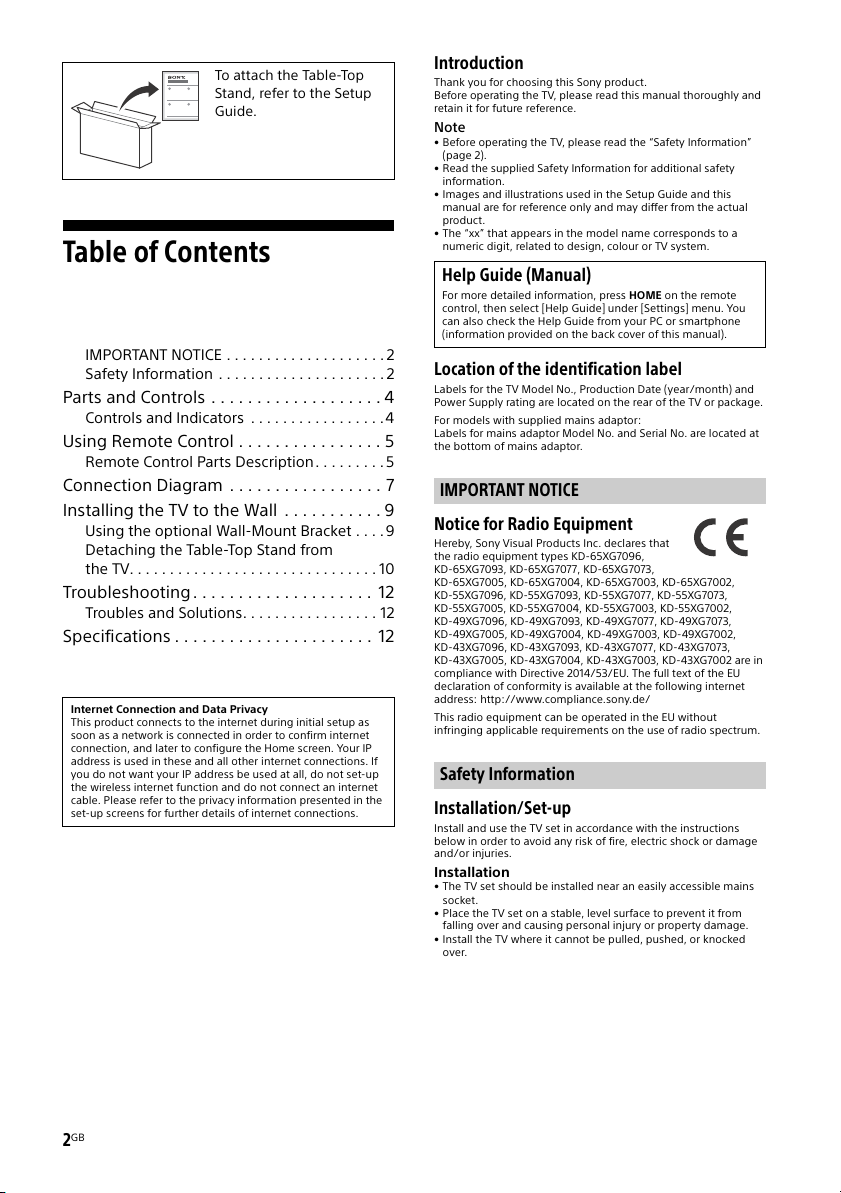
To attach the Table-Top
Stand, refer to the Setup
Guide.
Table of Contents
IMPORTANT NOTICE . . . . . . . . . . . . . . . . . . . . 2
Safety Information . . . . . . . . . . . . . . . . . . . . .2
Parts and Controls . . . . . . . . . . . . . . . . . . . 4
Controls and Indicators . . . . . . . . . . . . . . . . . 4
Using Remote Control . . . . . . . . . . . . . . . . 5
Remote Control Parts Description. . . . . . . . .5
Connection Diagram . . . . . . . . . . . . . . . . . 7
Installing the TV to the Wall . . . . . . . . . . . 9
Using the optional Wall-Mount Bracket . . . .9
Detaching the Table-Top Stand from
the TV. . . . . . . . . . . . . . . . . . . . . . . . . . . . . . . 10
Troubleshooting. . . . . . . . . . . . . . . . . . . . 12
Troubles and Solutions. . . . . . . . . . . . . . . . . 12
Specifications . . . . . . . . . . . . . . . . . . . . . . 12
Internet Connection and Data Privacy
This product connects to the internet during initial setup as
soon as a network is connected in order to confirm internet
connection, and later to configure the Home screen. Your IP
address is used in these and all other internet connections. If
you do not want your IP address be used at all, do not set-up
the wireless internet function and do not connect an internet
cable. Please refer to the privacy information presented in the
set-up screens for further details of internet connections.
Introduction
Thank you for choosing this Sony product.
Before operating the TV, please read this manual thoroughly and
retain i t for future reference.
Note
• Before operating the TV, please read the “Safety Information”
(page 2).
• Read the supplied Safety Information for additional safety
information.
• Images and illustrations used in the Setup Guide and this
manual are for reference only and may differ from the actual
product.
• The “xx” that appears in the model name corresponds to a
numeric digit, related to design, colour or TV system.
Help Guide (Manual)
For more detailed information, press HOME on the remote
control, then select [Help Guide] under [Settings] menu. You
can also check the Help Guide from your PC or smartphone
(information provided on the back cover of this manual).
Location of the identification label
Labels for the TV Model No., Production Date (year/month) and
Power Supply rating are located on the rear of the TV or package.
For models with supplied mains adaptor:
Labels for mains adaptor Model No. and Serial No. are located at
the bottom of mains adaptor.
IMPORTANT NOTICE
Notice for Radio Equipment
Hereby, Sony Visual Products Inc. declares that
the radio equipment types KD-65XG7096,
KD-65XG7093, KD-65XG7077, KD-65XG7073,
KD-65XG7005, KD-65XG7004, KD-65XG7003, KD-65XG7002,
KD-55XG7096, KD-55XG7093, KD-55XG7077, KD-55XG7073,
KD-55XG7005, KD-55XG7004, KD-55XG7003, KD-55XG7002,
KD-49XG7096, KD-49XG7093, KD-49XG7077, KD-49XG7073,
KD-49XG7005, KD-49XG7004, KD-49XG7003, KD-49XG7002,
KD-43XG7096, KD-43XG7093, KD-43XG7077, KD-43XG7073,
KD-43XG7005, KD-43XG7004, KD-43XG7003, KD-43XG7002 are in
compliance with Directive 2014/53/EU. The full text of the EU
declaration of conformity is available at the following internet
address: http://www.compliance.sony.de/
This radio equipment can be operated in the EU without
infringing applicable requirements on the use of radio spectrum.
Safety Information
Installation/Set-up
Install and use the TV set in accordance with the instructions
below in order to avoid any risk of fire, electric shock or damage
and/or injuries.
Installation
• The TV set should be installed near an easily accessible mains
socket.
• Place the TV set on a stable, level surface to prevent it from
falling over and causing personal injury or property damage.
• Install the TV where it cannot be pulled, pushed, or knocked
over.
GB
2
Page 3
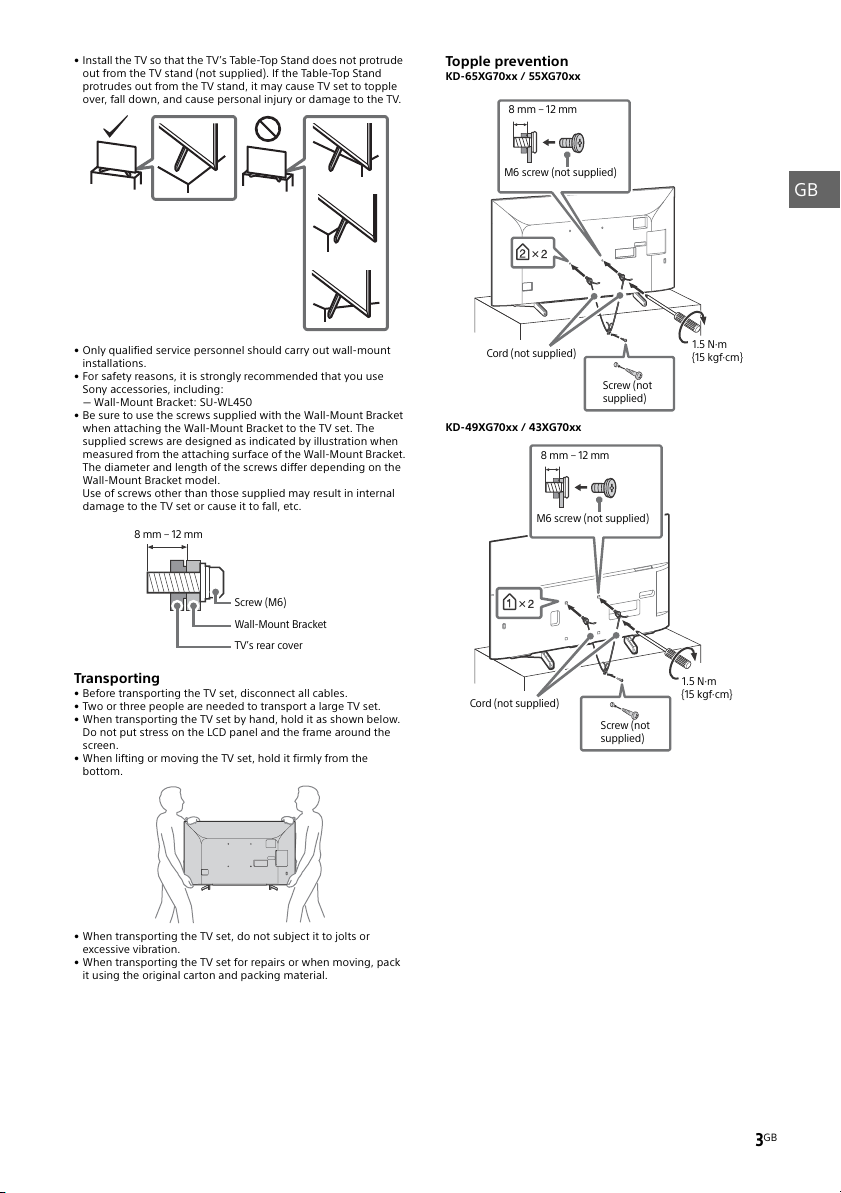
• Install the TV so that the TV’s Table-Top Stand does not protrude
Screw (M6)
Wall-Mount Bracket
TV’s rear cov er
8 mm – 12 mm
8 mm – 12 mm
M6 screw (not supplied)
Cord (not supplied)
Screw (not
supplied)
1.5 N·m
{15 kgf·cm}
8 mm – 12 mm
M6 screw (not supplied)
Cord (not supplied)
Screw (not
supplied)
1.5 N·m
{15 kgf·cm}
GB
out from the TV stand (not supplied). If the Table-Top Stand
protrudes out from the TV stand, it may cause TV set to topple
over, fall down, and cause personal injury or damage to the TV.
• Only qualified service personnel should carry out wall-mount
installations.
• For safety reasons, it is strongly recommended that you use
Sony accessories, including:
Wall-Mount Bracket: SU-WL450
• Be sure to use the screws supplied with the Wall-Mount Bracket
when attaching the Wall-Mount Bracket to the TV set. The
supplied screws are designed as indicated by illustration when
measured from the attaching surface of the Wall-Mount Bracket.
The diameter and length of the screws differ depending on the
Wall-Mount Bracket model.
Use of screws other than those supplied may result in internal
damage to the TV set or cause it to fall, etc.
Topple prevention
KD-65XG70xx / 55XG70xx
KD-49XG70xx / 43XG70xx
Tran spo rti ng
• Before transporting the TV set, disconnect all cables.
• Two or three people are needed to transport a large TV set.
• When transporting the TV set by hand, hold it as shown below.
Do not put stress on the LCD panel and the frame around the
screen.
• When lifting or moving the TV set, hold it firmly from the
bottom.
• When transporting the TV set, do not subject it to jolts or
excessive v ibration.
• When transporting the TV set for repairs or when moving, pack
it using the original carton and packing material.
GB
3
Page 4

Parts and Controls
ȩ
ȩ
Controls and Indicators
KD-65XG70xx KD-55XG70xx / 49XG70xx / 43XG70xx
(Power) /+/–
When the TV is off,
Press to power on.
When the TV is on,
Press and hold to power off.
Press repeatedly to change the function,
then press + or – button to:
•Adjust the volume.
• Select the channel.
• Select the input source of TV.
Remote Control sensor* / LED indicator
The LED indicator lights up or blinks
according to the status of the TV.
For more information, refer to the Help
Guide.
* Do not place anything near the sensor.
Note
• Make sure that the TV is completely turned off before
unplugging the mains lead.
• To disconnect the TV from the mains completely, pull
the plug from the mains socket.
• Please wait for a while when perform input selection
to change to other input.
GB
4
Page 5
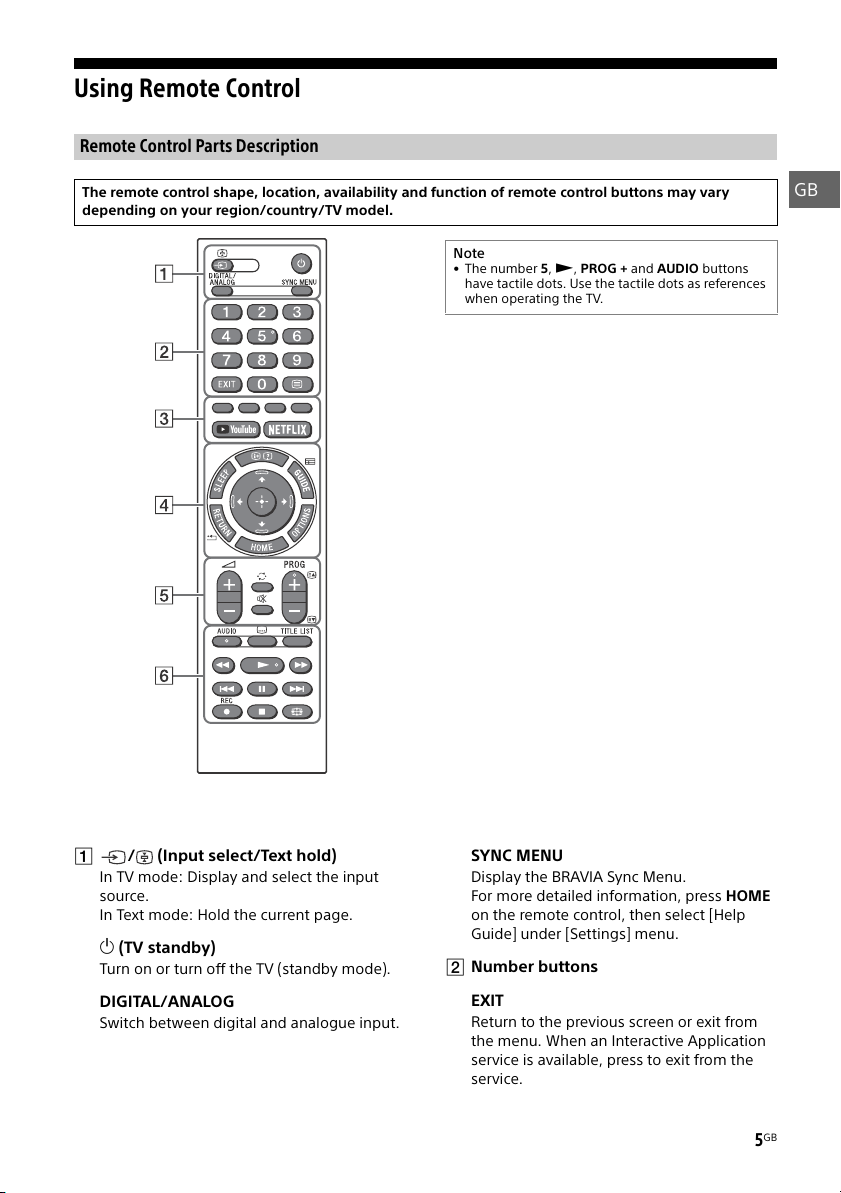
Using Remote Control
GB
Remote Control Parts Description
The remote control shape, location, availability and function of remote control buttons may vary
depending on your region/country/TV model.
Note
•The number 5, , PROG + and AUDIO buttons
have tactile dots. Use the tactile dots as references
when operating the TV.
/ (Input select/Text hold)
In TV mode: Display and select the input
source.
In Text mode: Hold the current page.
(TV standby)
Turn on or turn off the TV (standby mode).
DIGITAL/ANALOG
Switch between digital and analogue input.
SYNC MENU
Display the BRAVIA Sync Menu.
For more detailed information, press HOME
on the remote control, then select [Help
Guide] under [Settings] menu.
Number buttons
EXIT
Return to the previous screen or exit from
the menu. When an Interactive Application
service is available, press to exit from the
service.
GB
5
Page 6
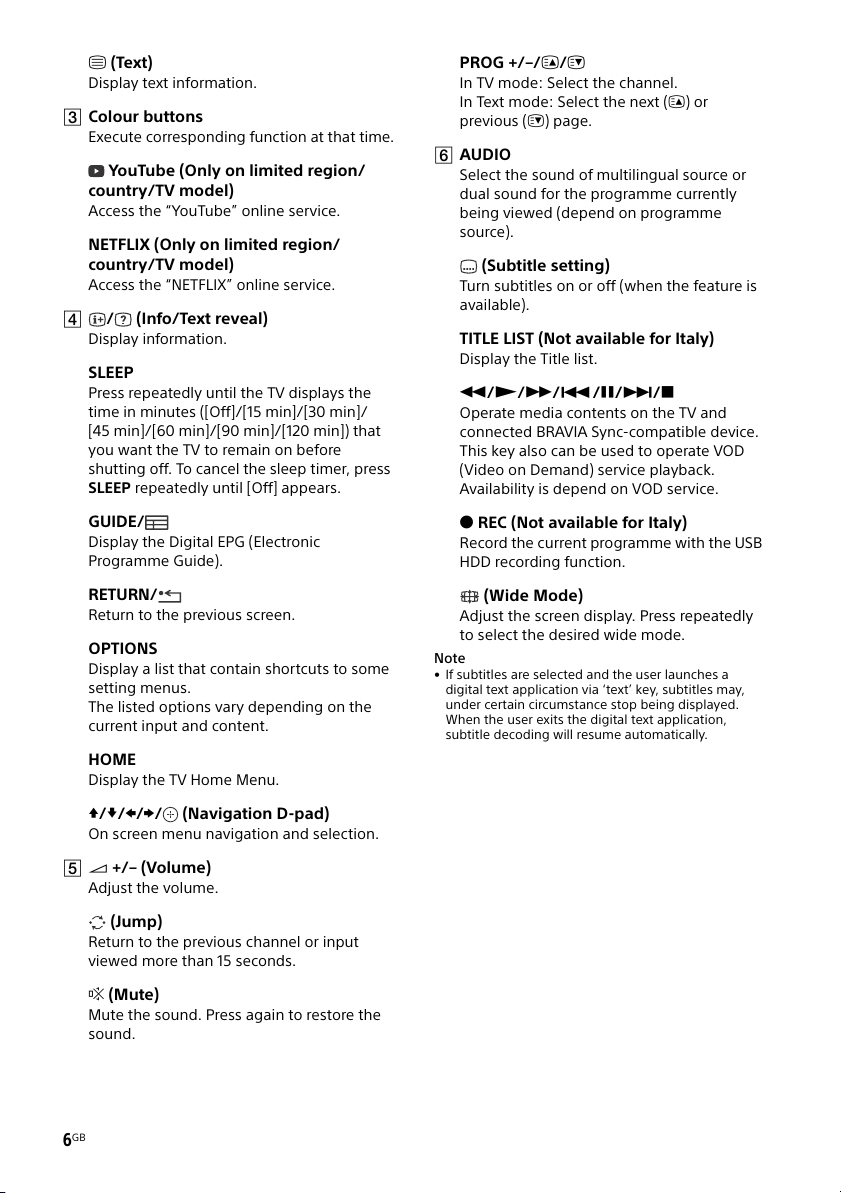
(Text)
Display text information.
Colour buttons
Execute corresponding function at that time.
YouTube (Only on limited region/
country/TV model)
Access the “YouTube” online service.
NETFLIX (Only on limited region/
country/TV model)
Access the “NETFLIX” online service.
/ (Info/Text reveal)
Display information.
SLEEP
Press repeatedly until the TV displays the
time in minutes ([Off]/[15 min]/[30 min]/
[45 min]/[60 min]/[90 min]/[120 min]) that
you want the TV to remain on before
shutting off. To cancel the sleep timer, press
SLEEP repeatedly until [Off] appears.
GUIDE/
Display the Digital EPG (Electronic
Programme Guide).
RETURN/
Return to the previous screen.
OPTIONS
Display a list that contain shortcuts to some
setting menus.
The listed options vary depending on the
current input and content.
HOME
Display the TV Home Menu.
//// (Navigation D-pad)
On screen menu navigation and selection.
+/– (Volume)
Adjust the volume.
(Jump)
Return to the previous channel or input
viewed more than 15 seconds.
(Mute)
Mute the sound. Press again to restore the
sound.
PROG +/–//
In TV mode: Select the channel.
In Text mode: Select the next () or
previous () page.
AUDIO
Select the sound of multilingual source or
dual sound for the programme currently
being viewed (depend on programme
source).
(Subtitle setting)
Turn subtitles on or off (when the feature is
available).
TITLE LIST (Not available for Italy)
Display the Title list.
///.//>/
Operate media contents on the TV and
connected BRAVIA Sync-compatible device.
This key also can be used to operate VOD
(Video on Demand) service playback.
Availability is depend on VOD service.
REC (Not available for Italy)
Record the current programme with the USB
HDD recording function.
(Wide Mode)
Adjust the screen display. Press repeatedly
to select the desired wide mode.
Note
• If subtitles are selected and the user launches a
digital text application via ‘text’ key, subtitles may,
under certain circumstance stop being displayed.
When the user exits the digital text application,
subtitle decoding will resume automatically.
GB
6
Page 7

Connection Diagram
Ȭ
ȫ
Ȫ
<
<
<
ȫȭ
ȩ
Headphone/
Audio
System/
Subwoofer
Digital still camera/
Camcorder/USB
storage media
Audio System with
ARC/HDMI Device
HDMI Device
VCR/Video game
equipment/DVD
player/
Camcorder/
External Box*¹
Audio
System with
Optical
Audio Input
Cable/Antenna/
External Box
Satellite
Conditional
Access
Module
7 mm
1.5 mm
14 mm
HDMI Device
Digital still camera/
Camcorder/USB
storage media
Router
GB
You can connect a wide range of optional equipment to your TV.
Note
• Terminals, labels and functions may vary depending on region/country/TV model.
GB
7
Page 8
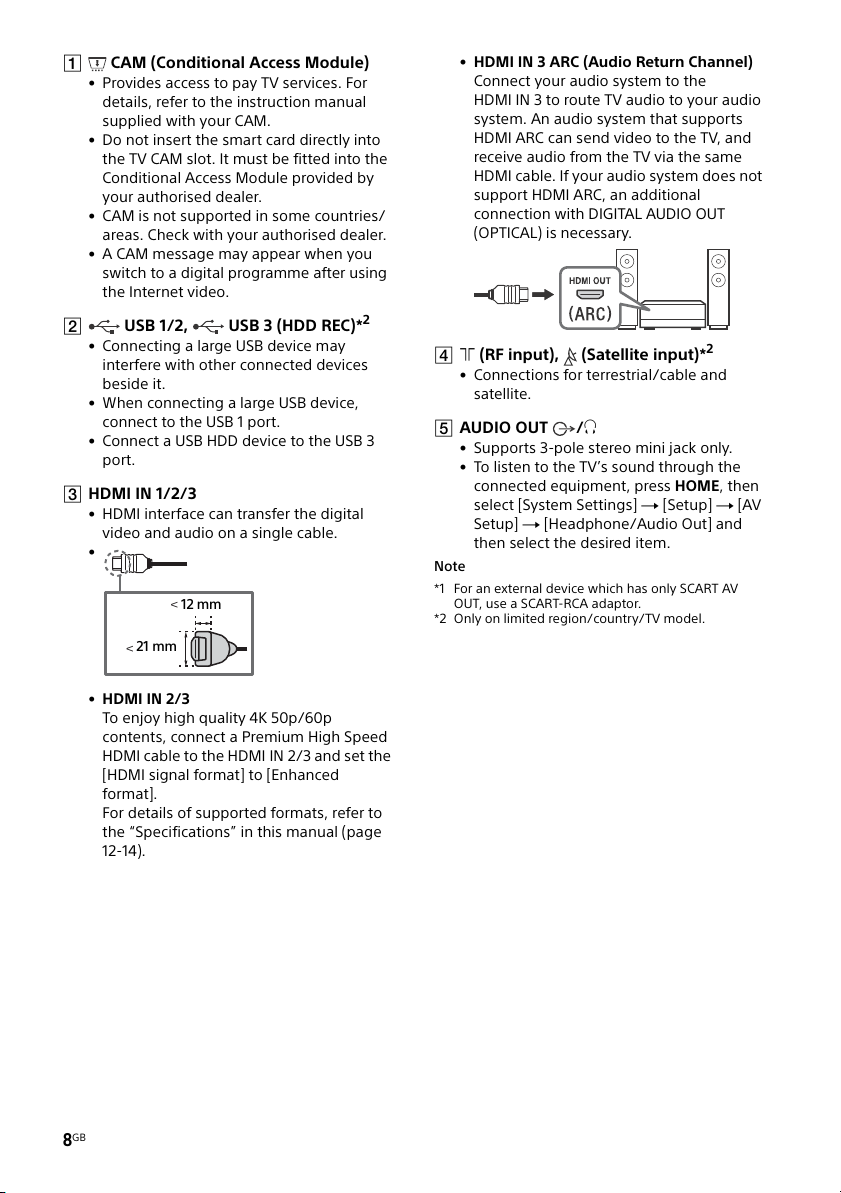
CAM (Conditional Access Module)
<
<
12 mm
21 mm
• Provides access to pay TV services. For
details, refer to the instruction manual
supplied with your CAM.
• Do not insert the smart card directly into
the TV CAM slot. It must be fitted into the
Conditional Access Module provided by
your authorised dealer.
• CAM is not supported in some countries/
areas. Check with your authorised dealer.
• A CAM message may appear when you
switch to a digital programme after using
the Internet video.
USB1/2, USB3 (HDD REC)*
• Connecting a large USB device may
interfere with other connected devices
beside it.
• When connecting a large USB device,
connect to the USB 1 port.
• Connect a USB HDD device to the USB 3
port.
HDMI IN 1/2/3
• HDMI interface can transfer the digital
video and audio on a single cable.
•
• HDMI IN 3 ARC (Audio Return Channel)
Connect your audio system to the
HDMI IN 3 to route TV audio to your audio
system. An audio system that supports
HDMI ARC can send video to the TV, and
receive audio from the TV via the same
HDMI cable. If your audio system does not
support HDMI ARC, an additional
connection with DIGITAL AUDIO OUT
(OPTICAL) is necessary.
2
(RF input), (Satellite input)*
2
• Connections for terrestrial/cable and
satellite.
AUDIO OUT /
• Supports 3-pole stereo mini jack only.
• To listen to the TV’s sound through the
connected equipment, press HOME, then
select [System Settings] t [Setup] t [AV
Setup] t [Headphone/Audio Out] and
then select the desired item.
Note
*1 For an external device which has only SCART AV
OUT, use a SCART-RCA adaptor.
*2 Only on limited region/country/TV model.
• HDMI IN 2/3
To enjoy high quality 4K 50p/60p
contents, connect a Premium High Speed
HDMI cable to the HDMI IN 2/3 and set the
[HDMI signal format] to [Enhanced
format].
For details of supported formats, refer to
the “Specifications” in this manual (page
12-14).
GB
8
Page 9

Installing the TV to the Wall
GB
Using the optional Wall-Mount Bracket
This TV’s instruction manual only provides the steps to prepare the TV for Wall-Mount installation
before it is installed on the wall.
To Customers:
For product protection and safety reasons, Sony strongly recommends that installation of your TV be
performed by Sony dealers or licensed contractors. Do not attempt to install it yourself.
To Sony Dealers and Contractors:
Provide full attention to safety during the installation, periodic maintenance and examination of this
product.
Sufficient expertise is required for installing this product, especially to determine the strength of the wall for
withstanding the TV’s weight. Be sure to entrust the attachment of this product to the wall to Sony dealers
or licensed contractors and pay adequate attention to safety during the installation. Sony is not liable for
any damage or injury caused by mishandling or improper installation.
Use the Wall-Mount Bracket SU-WL450 (not supplied) to install the TV to the wall.
When installing the Wall-Mount Bracket, also refer to the Operating Instructions and Installation Guide
supplied with the Wall-Mount Bracket.
Note
• Be sure to store the removed screws in a safe place, keeping them away from children.
• If the Table-Top Stand is attached to the TV, detach the Table-Top Stand beforehand. See the Setup Guide and follow
in reverse order the steps to detach the Table-Top Stand.
• Place the TV with its screen facing down on a level and stable surface covered with a thick and soft cloth when
removing the Table-Top Stand from the TV to prevent damaging the surface of the LCD display. (KD-49/43XG70xx
only)
For instructions on Wall-Mount Bracket installation, see the Installation Information (Wall-Mount Bracket) on the
product page for your TV model.
www.sony.eu/support/
GB
9
Page 10
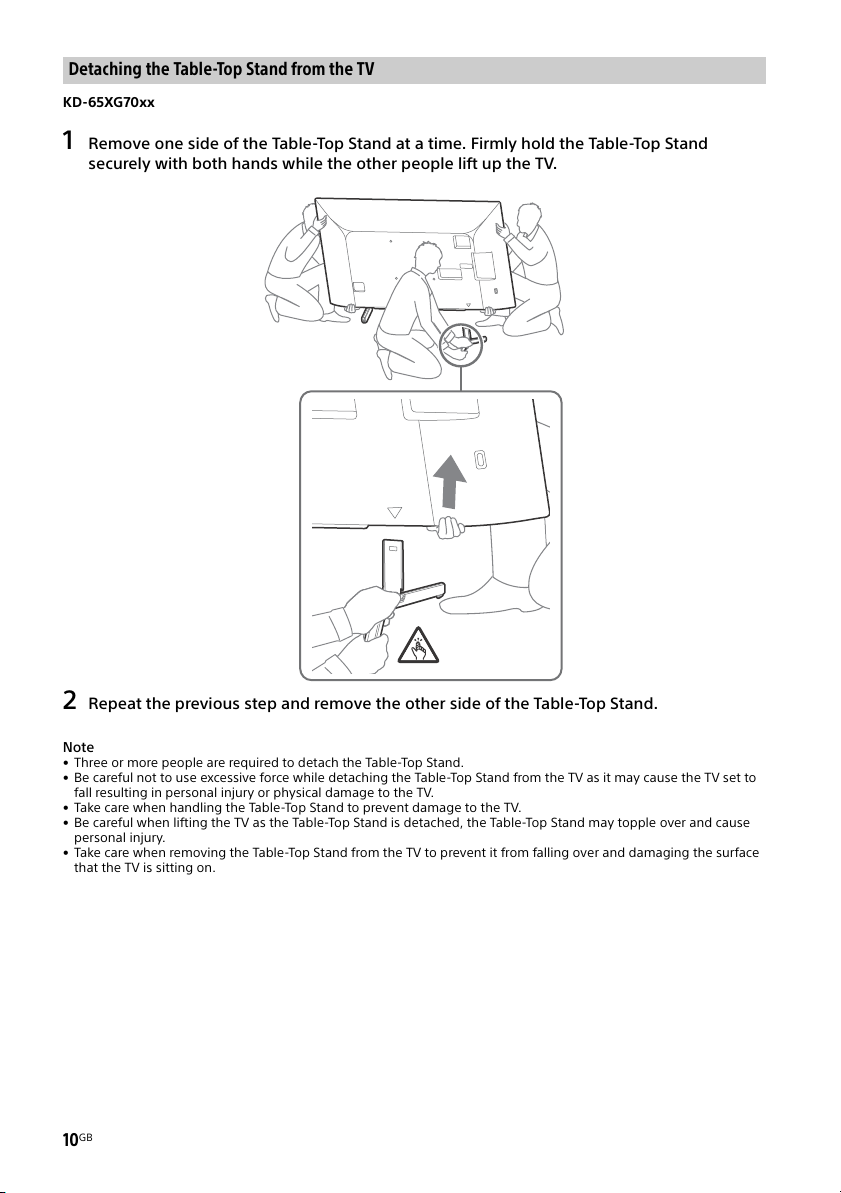
Detaching the Table-Top Stand from the TV
KD-65XG70xx
1 Remove one side of the Table-Top Stand at a time. Firmly hold the Table-Top Stand
securely with both hands while the other people lift up the TV.
2 Repeat the previous step and remove the other side of the Table-Top Stand.
Note
• Three or more people are required to detach the Table-Top Stand.
• Be careful not to use excessive force while detaching the Table-Top Stand from the TV as it may cause the TV set to
fall resulting in personal injury or physical damage to the TV.
• Take care when handling the Table-Top Stand to prevent damage to the TV.
• Be careful when lifting the TV as the Table-Top Stand is detached, the Table-Top Stand may topple over and cause
personal injury.
• Take care when removing the Table-Top Stand from the TV to prevent it from falling over and damaging the surface
that the TV is sitting on.
GB
10
Page 11
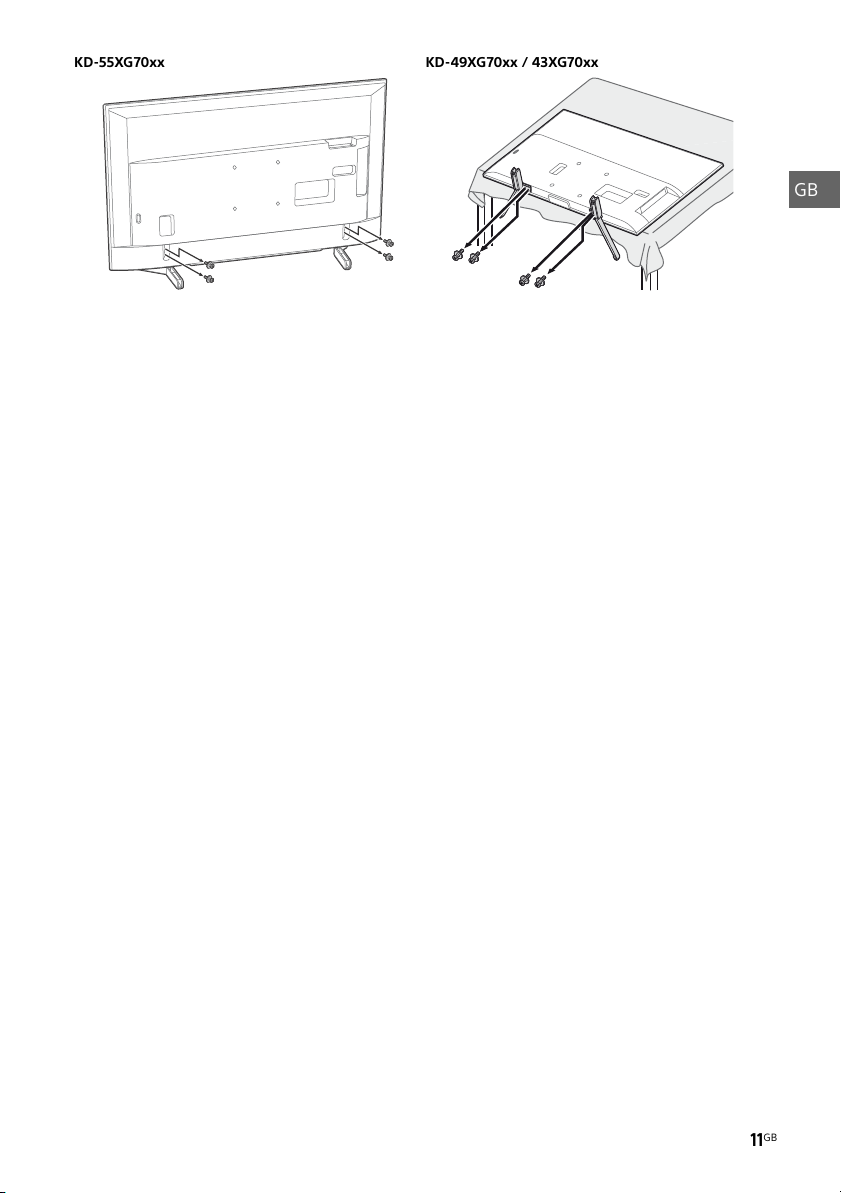
KD-55XG70xx KD-49XG70xx / 43XG70xx
GB
GB
11
Page 12

Troubleshooting
When the LED indicator is flashing red, count
how many times it flashes (interval time is
three seconds).
If the LED indicator flashes red, reset the TV by
disconnecting the mains lead from the TV for
two minutes, then turn on the TV.
If the problem persists, contact your dealer or
Sony service centre with the number of times
the LED indicator flashes red (interval time is
three seconds). Press on the TV to turn it off,
disconnect the mains lead, and inform your
dealer or Sony service centre.
Troubles and Solutions
No picture (screen is dark) and no sound
• Check the antenna (aerial)/cable connection.
• Connect the TV to the mains socket, and press
on the TV or the remote control.
Picture contours are distorted
• Change the current setting of [Film Mode]* to
other settings.
The TV turns off automatically (the TV enters
standby mode)
• Check if the [Sleep Timer]* is activated.
• Check if the [Duration]* is activated by [On Timer]*
or [Photo Frame Settings]*.
• Check if the [Idle TV Standby]* is activated.
Some input sources cannot be selected
• Select [AV Preset]* and select [Always]* of the
input source.
Some programmes cannot be tuned
• Check the antenna (aerial)/cable connection.
The remote control does not function
• Replace the batteries.
The TV surrounds become warm
• When the TV is used for an extended period, the
TV surrounds become warm. You may feel hot
when touching there by the hand.
* For more detailed information, press HOME on the
remote control, then select [Help Guide] under
[Settings] menu.
Specifications
System
Panel system
LCD (Liquid Crystal Display) Panel, LED Backlight
TV system
Depending on your country/area selection/TV
model
Analogue: B/G, D/K, I
Digital: DVB-T/DVB-C
Satellite*1: DVB-S/DVB-S2
Colour/video system
Analogue: PAL/SECAM/NTSC3.58 (Video only)/
NTSC4.43 (Video only)
Digital: MPEG-2 MP@ML/HL, H.264/MPEG-4 AVC
MP/HP@L5.0, H.265/HEVC MP/Main10@L5.1 (4K
60fps)
Channel coverage
Depending on your country/area selection/TV
model
Analogue: UHF/VHF/Cable
Digital: UHF/VHF/Cable
Satellite*
Sound output
10 W + 10 W
Wireless technology
Protocol IEEE 802.11b/g/n
Frequency band(s)
Frequency range Output Power
2400-2483.5 MHz < 20.0 dBm
Software version
This radio equipment is intended to be used with
the approved version(s) of software that are
indicated in the EU Declaration of Conformity.
Refer to [Customer Support] under [Settings]
menu.
The software loaded on this radio equipment is
verified to comply with the essential requirements
of the Directive 2014/53/EU.
Input/Output jacks
Antenna (aerial)/cable
75 ohm external terminal for VHF/UHF
Satellite antenna*
Female F Type Connector, 75 ohm.
DiSEqC 1.0, LNB 13 V/18 V & 22 kHz tone, Single
Cable Distribution EN50494.
1
DVB-T2*
1
: IF Frequency 950-2,150 MHz
Wireless LAN (IEEE 802.11b/g/n)
1
GB
12
Page 13
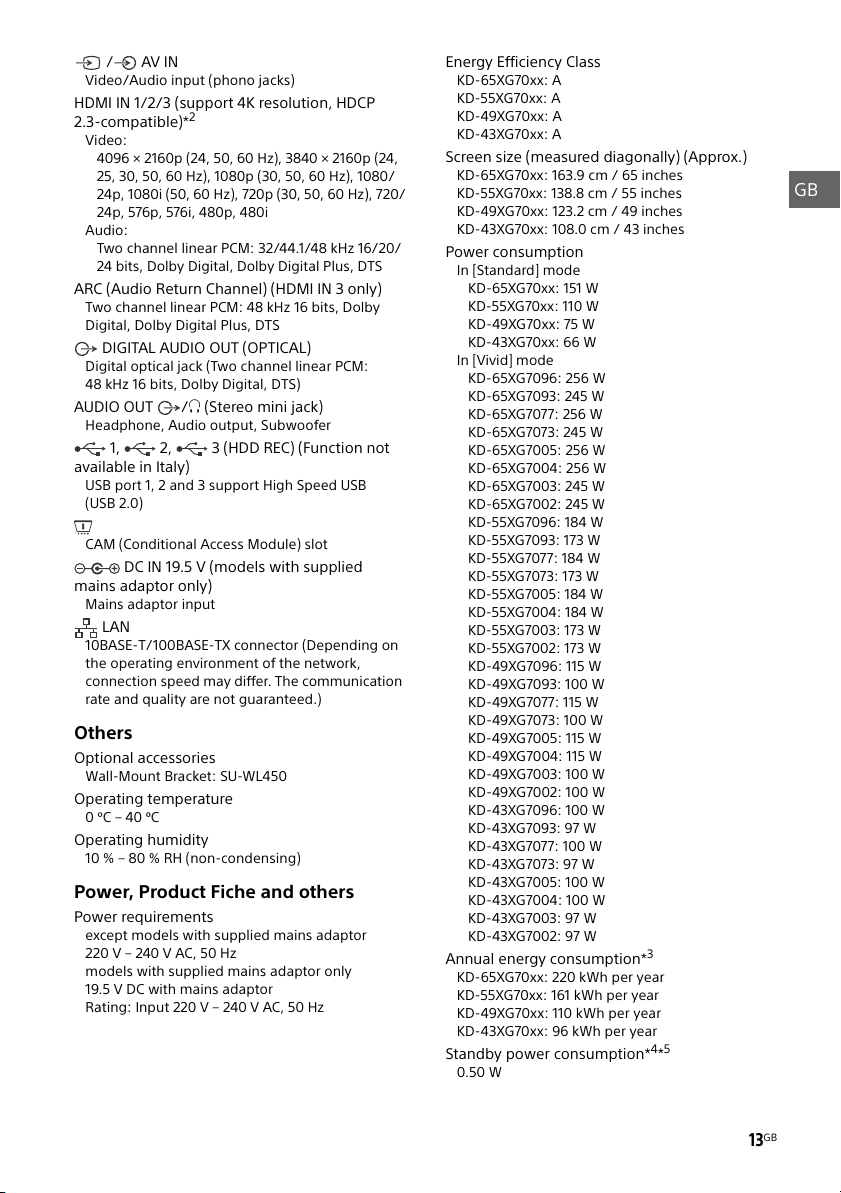
/ AVIN
GB
Video/Audio input (phono jacks)
HDMI IN 1/2/3 (support 4K resolution, HDCP
2.3-compatible)*
Video:
4096 × 2160p (24, 50, 60 Hz), 3840 × 2160p (24,
25, 30, 50, 60 Hz), 1080p (30, 50, 60 Hz), 1080/
24p, 1080i (50, 60 Hz), 720p (30, 50, 60 Hz), 720/
24p, 576p, 576i, 480p, 480i
Audio:
Two channel linear PCM: 32/44.1/48 kHz 16/20/
24 bits, Dolby Digital, Dolby Digital Plus, DTS
2
ARC (Audio Return Channel) (HDMI IN 3 only)
Two channel linear PCM: 48 kHz 16 bits, Dolby
Digital, Dolby Digital Plus, DTS
DIGITAL AUDIO OUT (OPTICAL)
Digital optical jack (Two channel linear PCM:
48 kHz 16 bits, Dolby Digital, DTS)
AUDIO OUT / (Stereo mini jack)
Headphone, Audio output, Subwoofer
1, 2, 3 (HDD REC) (Function not
available in Italy)
USB port 1, 2 and 3 support High Speed USB
(USB 2.0)
CAM (Conditional Access Module) slot
DC IN 19.5 V (models with supplied
mains adaptor only)
Mains adaptor input
LAN
10BASE-T/100BASE-TX connector (Depending on
the operating environment of the network,
connection speed may differ. The communication
rate and quality are not guaranteed.)
Others
Optional accessories
Wall-Mount Bracket: SU-WL450
Operating temperature
0ºC – 40ºC
Operating humidity
10 % – 80 % RH (non-condensing)
Power, Product Fiche and others
Power requirements
except models with supplied mains adaptor
220 V – 240 V AC, 50 Hz
models with supplied mains adaptor only
19.5 V DC with mains adaptor
Rating: Input 220 V – 240 V AC, 50 Hz
Energy Efficiency Class
KD-65XG70xx: A
KD-55XG70xx: A
KD-49XG70xx: A
KD-43XG70xx: A
Screen size (measured diagonally) (Approx.)
KD-65XG70xx: 163.9 cm / 65 inches
KD-55XG70xx: 138.8 cm / 55 inches
KD-49XG70xx: 123.2 cm / 49 inches
KD-43XG70xx: 108.0 cm / 43 inches
Power consumption
In [Standard] mode
KD-65XG70xx: 151 W
KD-55XG70xx: 110 W
KD-49XG70xx: 75 W
KD-43XG70xx: 66 W
In [Vivid] mode
KD-65XG7096: 256 W
KD-65XG7093: 245 W
KD-65XG7077: 256 W
KD-65XG7073: 245 W
KD-65XG7005: 256 W
KD-65XG7004: 256 W
KD-65XG7003: 245 W
KD-65XG7002: 245 W
KD-55XG7096: 184 W
KD-55XG7093: 173 W
KD-55XG7077: 184 W
KD-55XG7073: 173 W
KD-55XG7005: 184 W
KD-55XG7004: 184 W
KD-55XG7003: 173 W
KD-55XG7002: 173 W
KD-49XG7096: 115 W
KD-49XG7093: 100 W
KD-49XG7077: 115 W
KD-49XG7073: 100 W
KD-49XG7005: 115 W
KD-49XG7004: 115 W
KD-49XG7003: 100 W
KD-49XG7002: 100 W
KD-43XG7096: 100 W
KD-43XG7093: 97 W
KD-43XG7077: 100 W
KD-43XG7073: 97 W
KD-43XG7005: 100 W
KD-43XG7004: 100 W
KD-43XG7003: 97 W
KD-43XG7002: 97 W
Annual energy consumption*
KD-65XG70xx: 220 kWh per year
KD-55XG70xx: 161 kWh per year
KD-49XG70xx: 110 kWh per year
KD-43XG70xx: 96 kWh per year
Standby power consumption*4*
0.50 W
3
5
GB
13
Page 14

Display resolution
3,840 dots (horizontal) × 2,160 lines (vertical)
Output Rating
USB 1/2/3
5V , 500mA MAX
Dimensions (Approx.) (w × h × d)
with Table-Top Stand
KD-65XG70xx: 146.3 × 90.9 × 33.6 cm
KD-55XG70xx: 124.1 × 78.5 × 33.6 cm
KD-49XG70xx: 110.1 × 70.4 × 26.0 cm
KD-43XG70xx: 97.0 × 63.0 × 26.0 cm
without Table-Top Stand
KD-65XG70xx: 146.3 × 84.5 × 8.0 cm
KD-55XG70xx: 124.1 × 72.1 × 7.9 cm
KD-49XG70xx: 110.1 × 64.5 × 5.7 cm
KD-43XG70xx: 97.0 × 57.0 × 5.7 cm
Mass (Approx.)
with Table-Top Stand
KD-65XG70xx: 21.6 kg
KD-55XG70xx: 16.5 kg
KD-49XG70xx: 12.5 kg
KD-43XG70xx: 10.3 kg
without Table-Top Stand
KD-65XG70xx: 20.5 kg
KD-55XG70xx: 15.4 kg
KD-49XG70xx: 11.9 kg
KD-43XG70xx: 9.7 kg
*1 Not all the TV sets have DVB-T2 or DVB-S/S2
technology or satellite antenna terminal.
*2 HDMI IN 2 and HDMI IN 3 support High-Quality HDMI
formats such as 4K 60p/50p 4:2:0 10 bit, 4:4:4,
4:2:2.
*3 Energy consumption in kWh per year, based on the
power consumption of the television operating 4
hours per day for 365 days. The actual energy
consumption will depend on how the television is
used.
*4 Specified standby power is reached after the TV
finishes necessary internal processes.
*5 Standby power consumption will increase when
your TV is connected to the network.
Note
• Do not remove the dummy card or cover (availability
depends on TV model) from TV CAM (Conditional
Access Module) slot other than to insert a smart card
fitted in CAM.
• Optional accessories availability depends on
countries/region/TV model/stock.
• Design and specifications are subject to change
without notice.
Notes on Digital TV function
• Digital TV (DVB terrestrial, satellite and
cable), interactive services and network
functions may not be available in all
countries or areas. Some functions might
not be enabled or might not operate
correctly with some providers and network
environments. Some TV service providers
may charge a fee for their services.
• This TV supports digital broadcasting using
MPEG-2, H.264/MPEG-4 AVC and H.265/
HEVC codecs, but compatibility with all
operator/service signals, which may
change over time, cannot be guaranteed.
Notes on HDR (High Dynamic Range)
(Only on limited region/country/TV
model)
• Compatible with all HDR PS4 Game titles
via HDMI and HDR videos of built-in Netflix
and YouTube App only. (See Sony support
website for more information).
• HDR image signal specifically means HDR10
Media Profile format (commonly referred to
as HDR10).
• Compatibility with all HDR content is not
guaranteed.
Trademark information
• The terms HDMI and HDMI High-Definition
Multimedia Interface, and the HDMI Logo
are trademarks or registered trademarks of
HDMI Licensing Administrator, Inc. in the
United States and other countries.
• Manufactured under license from Dolby
Laboratories. Dolby, Dolby Audio, and the
double-D symbol are trademarks of Dolby
Laboratories.
• Vewd® Core. Copyright 1995-2019 Vewd
Software AS. All rights reserved.
• Wi-Fi®, Wi-Fi Alliance®, Wi-Fi Direct® and
Miracast® are registered trademarks of
Wi-Fi Alliance.
• Wi-Fi Protected Setup™ is a trademark of
Wi-Fi Alliance.
• The Wi-Fi CERTIFIED™ Logo is a certification
mark of Wi-Fi Alliance.
• Netflix is a registered trademark of Netflix,
Inc.
• “YouTube” and the “YouTube logo” are
registered trademarks of Google LLC.
GB
14
Page 15
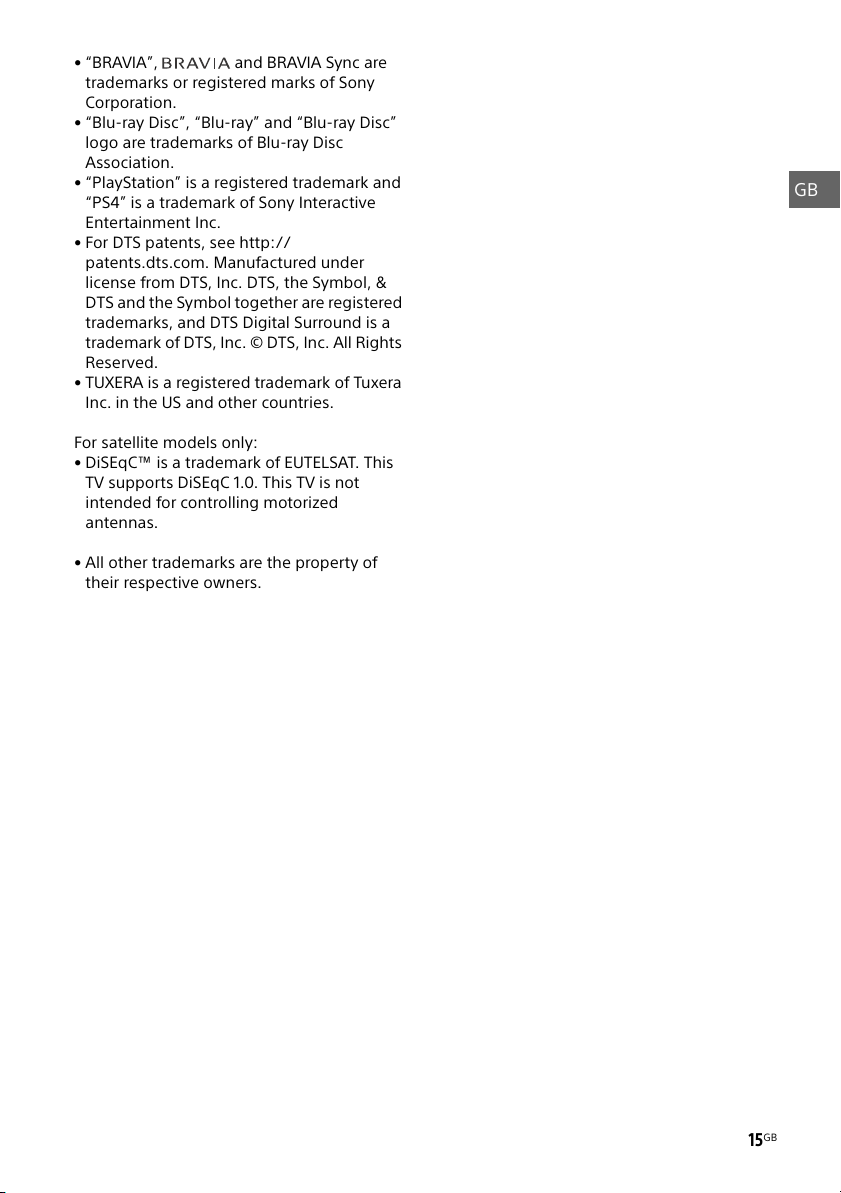
• “BRAVIA”, and BRAVIA Sync are
GB
trademarks or registered marks of Sony
Corporation.
•“Blu-ray Disc”, “Blu-ray” and “Blu-ray Disc”
logo are trademarks of Blu-ray Disc
Association.
• “PlayStation” is a registered trademark and
“PS4” is a trademark of Sony Interactive
Entertainment Inc.
• For DTS patents, see http://
patents.dts.com. Manufactured under
license from DTS, Inc. DTS, the Symbol, &
DTS and the Symbol together are registered
trademarks, and DTS Digital Surround is a
trademark of DTS, Inc. © DTS, Inc. All Rights
Reserved.
• TUXERA is a registered trademark of Tuxera
Inc. in the US and other countries.
For satellite models only:
• DiSEqC™ is a trademark of EUTELSAT. This
TV supports DiSEqC 1.0. This TV is not
intended for controlling motorized
antennas.
• All other trademarks are the property of
their respective owners.
GB
15
Page 16

Pour attacher le support
de table, reportez-vous au
Guide d’installation.
Table des matières
AVIS IMPORTANT. . . . . . . . . . . . . . . . . . . . . . . 2
Consignes de sécurité . . . . . . . . . . . . . . . . . .2
Pièces et commandes . . . . . . . . . . . . . . . . 4
Commandes et voyants. . . . . . . . . . . . . . . . .4
Utilisation de la télécommande . . . . . . . . 5
Description des pièces de la
télécommande . . . . . . . . . . . . . . . . . . . . . . . . 5
Schéma de connexion . . . . . . . . . . . . . . . . 7
Installation du téléviseur au mur . . . . . . . 9
Utilisation du Support de fixation
murale en option . . . . . . . . . . . . . . . . . . . . . . 9
Détachez le support de table du
téléviseur. . . . . . . . . . . . . . . . . . . . . . . . . . . . 10
Dépannage. . . . . . . . . . . . . . . . . . . . . . . . 12
Problèmes et solutions . . . . . . . . . . . . . . . . 12
Spécifications . . . . . . . . . . . . . . . . . . . . . . 13
Connexion Internet et confidentialité des données
Ce produit se connecte à Internet au cours de la configuration
initiale dès qu’un réseau est connecté afin de confirmer la
connexion Internet, puis ultérieurement pour configurer
l’écran d’accueil. Votre adresse IP est utilisée dans ces
connexions Internet et toutes les autres. Si vous ne voulez pas
que votre adresse IP soit utilisée, ne configurez pas la fonction
Internet sans fil et ne co nnectez pas de câble Internet. Veuillez
vous référer aux informations de confidentialité présentées
dans les écrans de configuration pour en savoir plus sur les
connexions Internet.
Introduction
Sony vous remercie d’avoir choisi ce téléviseur.
Avant de l’utiliser, nous vous invitons à lire attentivement ce
manuel et à le conserver pour vous y référer ultérieurement.
Remarque
• Avant d’utiliser le téléviseur, lisez les « Consignes de sécurité »
(page 2).
• Veuillez lire les Consignes de sécurité fournies pour plus
d’informations sur la sécurité.
• Les images et illustrations reprises dans ce manuel et dans le
Guide d’installation sont fournies pour référence uniquement et
peuvent présenter des différences par rapport au produit
proprement dit.
• Le « xx » qui apparaît dans le nom de modèle correspond à un
chiffre qui désigne la présentation, la couleur ou la norme de
télévisio n.
Guide d’aide (Manuel)
Pour toute information complémentaire, appuyez sur la
touche HOME de la télécommande, puis sélectionnez [Guide
d'aide] sous le menu [Réglages]. Vous pouvez également
consulter le Guide d’aide depuis votre PC ou smartphone
(informations fournies sur le cache arrière de ce manuel).
Emplacement de l’étiquette d’identification
Les étiquettes reprenant le numéro de modèle, la date de
production (année/mois) et les caractéristiques nominales de
l’alimentation se trouvent à l’arrière du téléviseur ou de
l’emballage.
Pour les modèles dotés de l’adaptateur secteur fourni :
Les étiquettes reprenant le numéro de modèle et le numéro de
série de l’adaptateur secteur se trouvent au bas de l’adaptateur
secteur.
AVIS IMPORTANT
Avis concernant les équipements
radio
Le soussigné, Sony Visual Products Inc., déclare
que les équipements radioélectriques de type KD-65XG7096,
KD-65XG7093, KD-65XG7077, KD-65XG7073, KD-65XG7005,
KD-65XG7004, KD-65XG7003, KD-65XG7002, KD-55XG7096,
KD-55XG7093, KD-55XG7077, KD-55XG7073, KD-55XG7005,
KD-55XG7004, KD-55XG7003, KD-55XG7002, KD-49XG7096,
KD-49XG7093, KD-49XG7077, KD-49XG7073, KD-49XG7005,
KD-49XG7004, KD-49XG7003, KD-49XG7002, KD-43XG7096,
KD-43XG7093, KD-43XG7077, KD-43XG7073, KD-43XG7005,
KD-43XG7004, KD-43XG7003, KD-43XG7002 sont conformes à la
directive 2014/53/UE. Le texte complet de la déclaration UE de
conformité est disponible à l’adresse internet suivante : http://
www.compliance.sony.de/
Cet équipement radio peut être utilisé dans l’UE sans enfreindre
les exigences en vigueur relatives à l’utilisation du spectre radio.
Consignes de sécurité
Installation/Mise en place
Installez et utilisez le téléviseur conformément aux instructions
ci-dessous afin d’éviter tout risque d’incendie, d’électrocution ou
autre dommage et/ou blessure.
Installation
• Le téléviseur doit être installé à proximité d’une prise de courant
aisément accessible.
• Positionnez le téléviseur sur une surface stable et horizontale
afin d’éviter qu’il ne tombe, n’entraîne des blessures ou
n’endommage des biens.
• Installez le téléviseur dans un endroit où vous ne risquez pas de
le pousser, de le tirer ou de le renverser.
FR
2
Page 17

• Installez le téléviseur de façon à ce que son support de table ne
Vis (M6)
Support de fixation murale
Couvercle arrière du téléviseur
8 mm – 12 mm
8 mm – 12 mm
Vis M6 (non fournie)
Cordon (no n fourni)
Vis (non fournie)
1,5 N·m
{15 kgf·cm}
8 mm – 12 mm
Vis M6 (non fournie)
Cordon (non fourni)
Vis (non fournie)
1,5 N·m
{15 kgf·cm}
FR
dépasse pas du support TV (non fourni). Si le support de table
dépasse du support TV, le téléviseur risque d’être renversé, de
tomber, d’être endommagé ou de provoquer des blessures.
• L’installation murale du téléviseur doit être confiée à un
technicien spécialisé.
• Pour des raisons de sécurité, il est vivement recommandé
d’utiliser les accessoires Sony, notamment :
Support de fixation murale : SU-WL450
• Veillez à bien utiliser les vis fournies avec le Support de fixation
murale lors de la mise en place du Support de fixation murale
sur le téléviseur. Les vis fournies sont conçues de la manière
illustrée, mesurées à partir de la surface de fixation du Support
de fixation murale.
Leur diamètre et leur longueur varient suivant le modèle de
Support de fixation murale.
L’utilisation de vis autres que celles fournies peut occasionner
des dégâts à l’intérieur du téléviseur ou provoquer sa chute, etc.
Prévention des basculements
KD-65XG70xx / 55XG70xx
KD-49XG70xx / 43XG70xx
Tran sp ort
• Avant de transporter le téléviseur, débranchez tous ses câbles.
• La présence de deux ou trois personnes est nécessaire pour le
transport des téléviseurs de grande taille.
• Pour transporter le téléviseur à la main, saisissez-le de la
manière illustrée. N’exercez aucune pression sur le panneau LCD
ni sur le cadre qui entoure l’écran.
• Pour soulever ou déplacer le téléviseur, saisissez-le par sa base.
• Lorsque vous transportez le téléviseur, ne le soumettez pas à
des secousses ou des vibrations excessives.
• Lorsque vous transportez le téléviseur pour le porter à réparer
ou lorsque vous déménagez, glissez-le dans son emballage et
son carton d’origine.
FR
3
Page 18
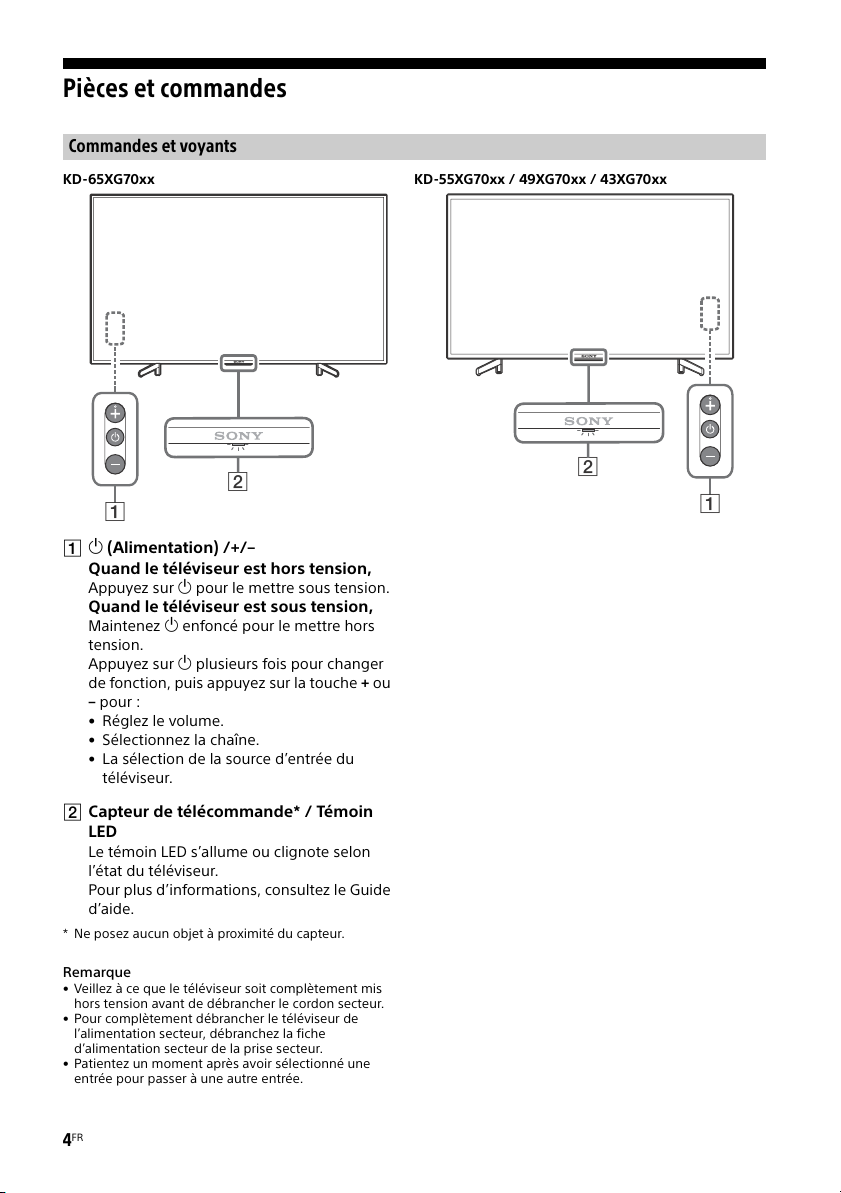
Pièces et commandes
ȩ
ȩ
Commandes et voyants
KD-65XG70xx KD-55XG70xx / 49XG70xx / 43XG70xx
(Alimentation) /+/–
Quand le téléviseur est hors tension,
Appuyez sur pour le mettre sous tension.
Quand le téléviseur est sous tension,
Maintenez enfoncé pour le mettre hors
tension.
Appuyez sur plusieurs fois pour changer
de fonction, puis appuyez sur la touche + ou
– pour :
• Réglez le volume.
• Sélectionnez la chaîne.
• La sélection de la source d’entrée du
téléviseur.
Capteur de télécommande* / Témoin
LED
Le témoin LED s’allume ou clignote selon
l’état du téléviseur.
Pour plus d’informations, consultez le Guide
d’aide.
* Ne posez aucun objet à proximité du capteur.
Remarque
• Veillez à ce que le téléviseur soit complètement mis
hors tension avant de débrancher le cordon secteur.
• Pour complètement débrancher le téléviseur de
l’alimentation secteur, débranchez la fiche
d’alimentation secteur de la prise secteur.
• Patientez un moment après avoir sélectionné une
entrée pour passer à une autre entrée.
FR
4
Page 19
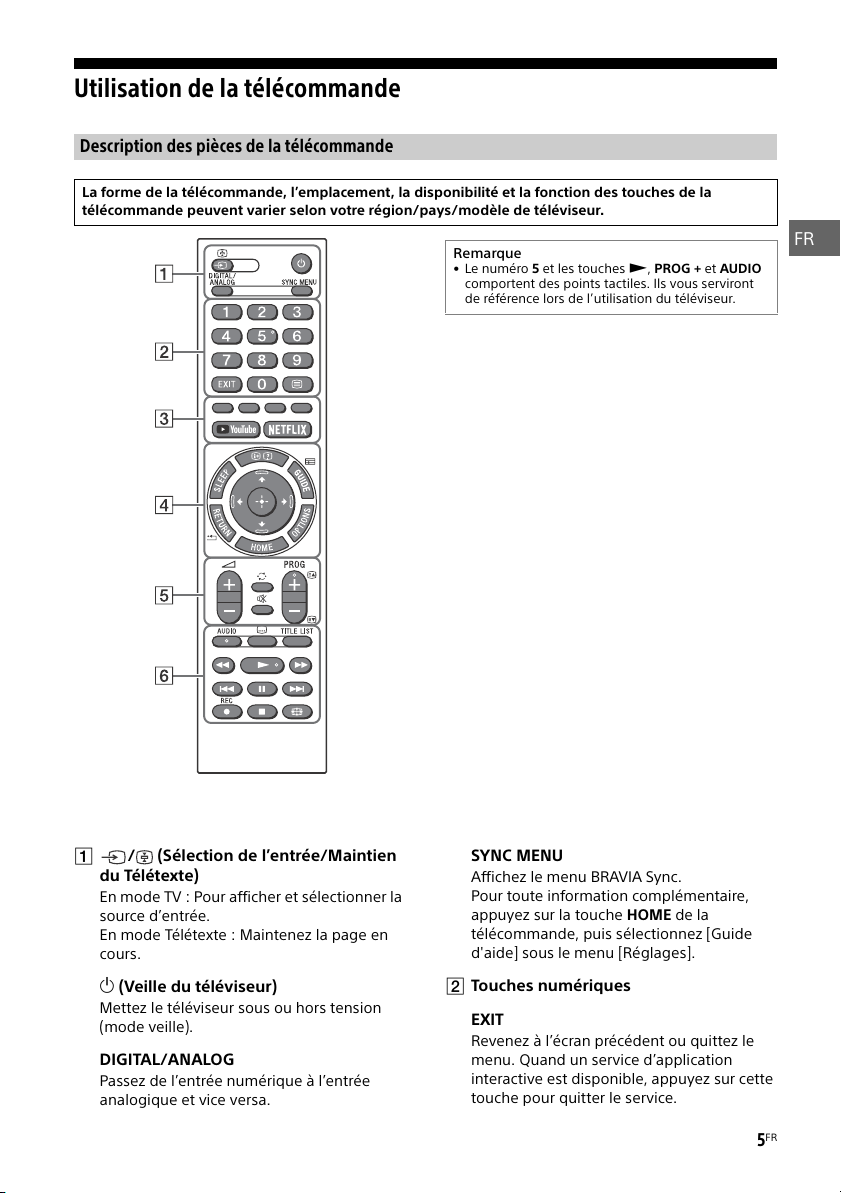
Utilisation de la télécommande
FR
Description des pièces de la télécommande
La forme de la télécommande, l’emplacement, la disponibilité et la fonction des touches de la
télécommande peuvent varier selon votre région/pays/modèle de téléviseur.
Remarque
• Le numéro 5 et les touches , PROG + et AUDIO
comportent des points tactiles. Ils vous serviront
de référence lors de l’utilisation du téléviseur.
/ (Sélection de l’entrée/Maintien
du Télétexte)
En mode TV : Pour afficher et sélectionner la
source d’entrée.
En mode Télétexte : Maintenez la page en
cours.
(Veille du téléviseur)
Mettez le téléviseur sous ou hors tension
(mode veille).
DIGITAL/ANALOG
Passez de l’entrée numérique à l’entrée
analogique et vice versa.
SYNC MENU
Affichez le menu BRAVIA Sync.
Pour toute information complémentaire,
appuyez sur la touche HOME de la
télécommande, puis sélectionnez [Guide
d'aide] sous le menu [Réglages].
Touches numériques
EXIT
Revenez à l’écran précédent ou quittez le
menu. Quand un service d’application
interactive est disponible, appuyez sur cette
touche pour quitter le service.
FR
5
Page 20

(Télétexte)
Affichez les informations de Télétexte.
Touches de couleurs
Exécutez la fonction correspondante à ce
moment.
YouTube (Uniquement dans certains
pays ou certaines régions/modèle de
téléviseur)
Accédez au service en ligne « YouTube ».
NETFLIX (Uniquement dans certains
pays ou certaines régions/modèle de
téléviseur)
Accédez au service en ligne « NETFLIX ».
/ (Affichage des infos/du
Tél ét ext e)
Affichez des informations.
SLEEP
Appuyez plusieurs fois jusqu’à ce que le
téléviseur affiche le temps, en minutes
([Non]/[15 min]/[30 min]/[45 min]/[60 min]/
[90 min]/[120 min]), pendant lequel vous
voulez qu’il reste allumé avant de s’arrêter.
Pour annuler la minuterie de mise en veille,
appuyez sur SLEEP plusieurs fois jusqu’à ce
que [Non] apparaisse.
GUIDE/
Affiche l’EPG numérique (guide électronique
des programmes).
RETURN/
Revenez à l’écran précédent.
OPTIONS
Affiche une liste contenant des raccourcis
vers certains menus de réglage.
La liste des options varie selon la source
d’entrée et le contenu actuels.
HOME
Affichez le menu Accueil du téléviseur.
//// (Touches directionnelles de
navigation)
Navigation et sélection du menu à l’écran.
+/– (Volume)
Réglez le volume.
(Saut)
Revient à la chaîne ou l’entrée
précédemment regardée pendant plus de
15 secondes.
(Coupure du son)
Coupez le son. Appuyez à nouveau sur la
touche pour rétablir le son.
PROG +/–//
En mode TV : Sélectionnez la chaîne.
En mode Télétexte : Sélectionnez la page
suivante () ou précédente ().
AUDIO
Pour sélectionner le son d’une source
multilingue ou un double son pour le
programme en cours de visionnage (selon la
source du programme).
(Réglage des sous-titres)
Activez ou désactivez les sous-titres
(lorsque cette fonction est disponible).
TITLE LIST (Non disponible pour l’Italie)
Affichez la liste des titres.
///.//>/
Reproduisez le contenu multimédia du
téléviseur et du périphérique raccordé
compatible BRAVIA Sync.
Cette touche permet également de
commander la lecture du service VOD (Vidéo
à la demande). La disponibilité dépend du
service VOD.
REC (Non disponible pour l’Italie)
Enregistrez le programme en cours à l’aide
de la fonction d’enregistrement sur USB
HDD.
(Mode Plein)
Ajuste l’affichage de l’écran. Appuyez
plusieurs fois sur cette touche pour
sélectionner le mode plein souhaité.
Remarque
• Si les sous-titres sont sélectionnés et si l’utilisateur
lance une application Télétexte numérique via la
touche « Télétexte », il peut arriver que dans certaines
circonstances les sous-titres ne soient plus affichés.
Lorsque l’utilisateur quitte l’application Télétexte
numérique, le décodage des sous-titres reprend
automatiquement.
FR
6
Page 21
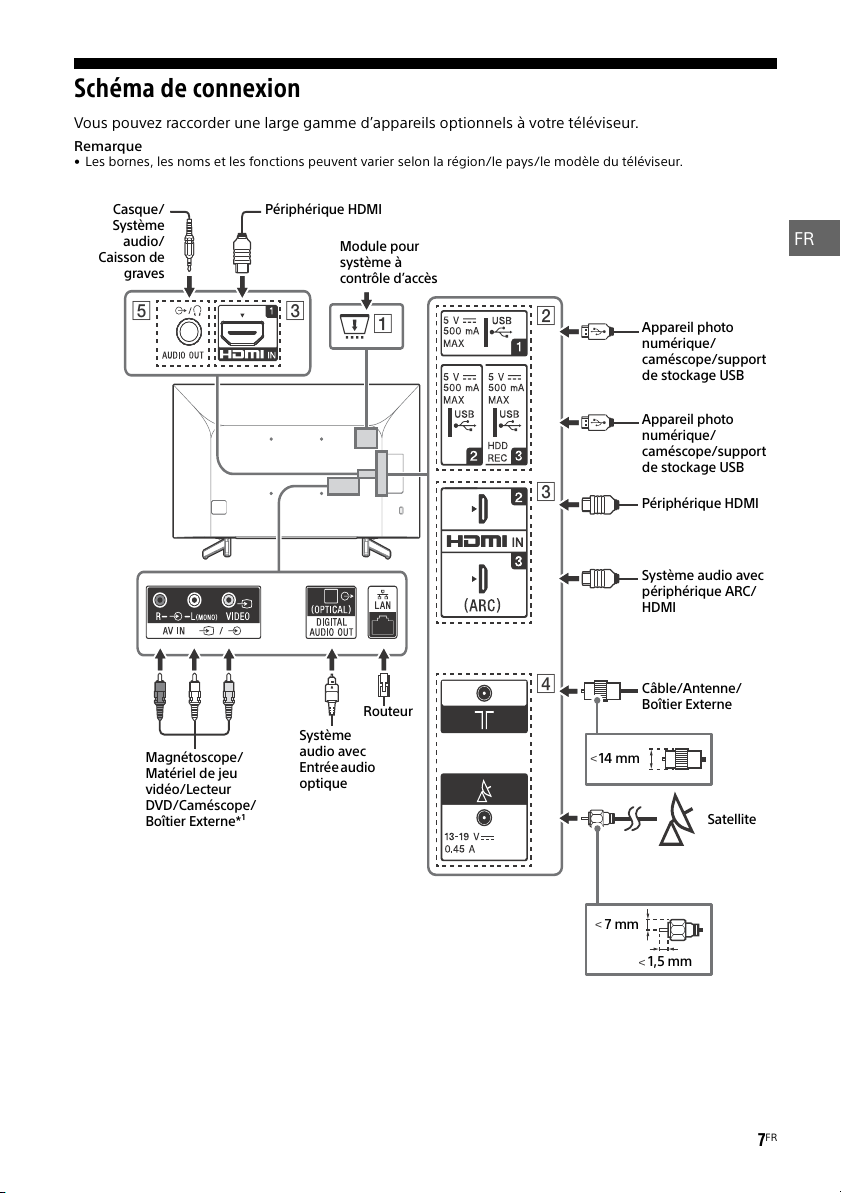
Schéma de connexion
Ȭ
ȫ
Ȫ
<
<
<
ȫȭ
ȩ
Casque/
Système
audio/
Caisson de
graves
Appareil photo
numérique/
caméscope/support
de stockage USB
Système audio avec
périphérique ARC/
HDMI
Périphérique HDMI
Magnétoscope/
Matériel de jeu
vidéo/Lecteur
DVD/Caméscope/
Boîtier Externe*¹
Système
audio avec
Entrée audio
optique
Câble/Antenne/
Boîtier Externe
Satellite
Module pour
système à
contrôle d’accès
7 mm
1,5 mm
14 mm
Périphérique HDMI
Appareil photo
numérique/
caméscope/support
de stockage USB
Routeur
FR
Vous pouvez raccorder une large gamme d’appareils optionnels à votre téléviseur.
Remarque
• Les bornes, les noms et les fonctions peuvent varier selon la région/le pays/le modèle du téléviseur.
FR
7
Page 22

CAM (Module pour système à
<
<
12 mm
21 mm
contrôle d’accès)
• Permet d’accéder à un service télévisuel
payant. Pour plus de détails,
reportez-vous au mode d’emploi fourni
avec votre CAM.
• N’insérez pas la carte à puce directement
dans l’emplacement CAM du téléviseur.
Elle doit être insérée dans le module CAM
(Module pour système à contrôle d’accès)
fourni par votre revendeur agréé.
• CAM n’est pas pris en charge dans certains
pays ou certaines régions. Vérifiez auprès
de votre revendeur agréé.
• Il se peut qu’un message CAM s’affiche
lorsque vous basculez vers un programme
numérique après l’utilisation de la vidéo
Internet.
USB1/2, USB3 (HDD REC)*
• Le raccordement d’un grand périphérique
USB peut interférer avec les autres
périphériques raccordés.
• Pour raccorder un grand périphérique
USB, branchez-le au port USB 1.
• Raccordez un périphérique USB à disque
dur au port USB 3.
HDMI IN 1/2/3
• L’interface HDMI peut transférer la vidéo
et l’audio numériques sur un seul câble.
•
• HDMI IN 3 ARC (Audio Return Channel)
Raccordez votre système audio au
HDMI IN 3 pour acheminer l’audio de votre
téléviseur vers votre système audio. Un
système audio compatible avec HDMI ARC
peut envoyer des vidéos au téléviseur et
recevoir l’audio du téléviseur via le même
câble HDMI. Si votre système audio n’est
pas compatible avec HDMI ARC, un
raccordement supplémentaire à DIGITAL
AUDIO OUT (OPTICAL) est nécessaire.
(Entrée RF), (Entrée satellite)*
2
• Raccordements pour le terrestre/câble et
2
le satellite.
AUDIO OUT /
• Prend en charge une mini-prise stéréo à 3
pôles uniquement.
• Pour écouter le son du téléviseur via
l’équipement raccordé, appuyez sur
HOME, sélectionnez [Paramètres système]
t [Réglage] t [Réglages AV] t [Sortie
audio/Casque] puis sélectionnez
l’élément de votre choix.
Remarque
*1 Pour un périphérique externe équipé uniquement
d’une prise SCART AV OUT, utilisez un adaptateur
SCART-RCA.
*2 Uniquement dans certains pays ou certaines
régions/modèle de téléviseur.
• HDMI IN 2/3
Pour profiter de contenus de haute qualité
en 4K 50p/60p, raccordez un câble HDMI
haute vitesse premium à HDMI IN 2/3 et
réglez [Format du signal HDMI] sur
[Format amélioré].
Pour plus détails sur les formats pris en
charge, reportez-vous aux
« Spécifications » dans ce manuel
(page 13-14).
FR
8
Page 23
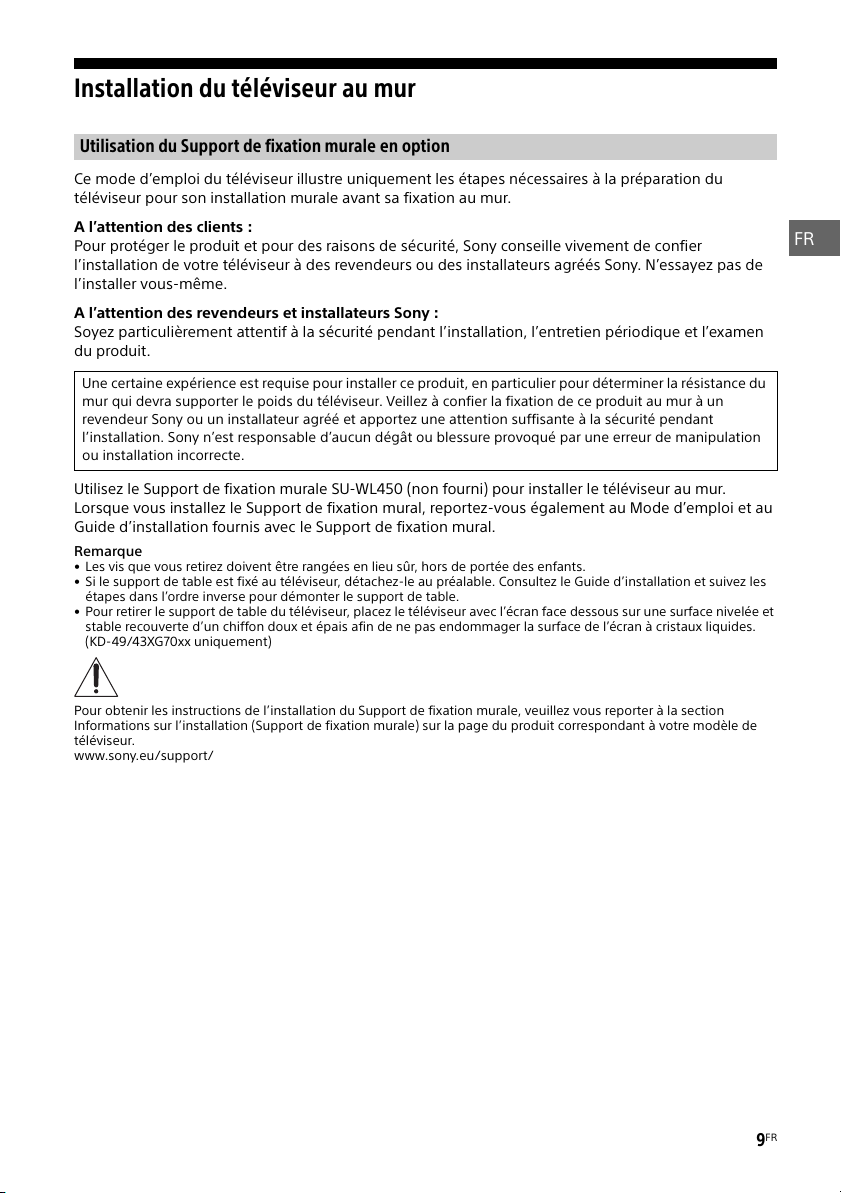
Installation du téléviseur au mur
FR
Utilisation du Support de fixation murale en option
Ce mode d’emploi du téléviseur illustre uniquement les étapes nécessaires à la préparation du
téléviseur pour son installation murale avant sa fixation au mur.
A l’attention des clients :
Pour protéger le produit et pour des raisons de sécurité, Sony conseille vivement de confier
l’installation de votre téléviseur à des revendeurs ou des installateurs agréés Sony. N’essayez pas de
l’installer vous-même.
A l’attention des revendeurs et installateurs Sony :
Soyez particulièrement attentif à la sécurité pendant l’installation, l’entretien périodique et l’examen
du produit.
Une certaine expérience est requise pour installer ce produit, en particulier pour déterminer la résistance du
mur qui devra supporter le poids du téléviseur. Veillez à confier la fixation de ce produit au mur à un
revendeur Sony ou un installateur agréé et apportez une attention suffisante à la sécurité pendant
l’installation. Sony n’est responsable d’aucun dégât ou blessure provoqué par une erreur de manipulation
ou installation incorrecte.
Utilisez le Support de fixation murale SU-WL450 (non fourni) pour installer le téléviseur au mur.
Lorsque vous installez le Support de fixation mural, reportez-vous également au Mode d’emploi et au
Guide d’installation fournis avec le Support de fixation mural.
Remarque
• Les vis que vous retirez doivent être rangées en lieu sûr, hors de portée des enfants.
• Si le support de table est fixé au téléviseur, détachez-le au préalable. Consultez le Guide d’installation et suivez les
étapes dans l’ordre inverse pour démonter le support de table.
• Pour retirer le support de table du téléviseur, placez le téléviseur avec l’écran face dessous sur une surface nivelée et
stable recouverte d’un chiffon doux et épais afin de ne pas endommager la surface de l’écran à cristaux liquides.
(KD-49/43XG70xx uniquement)
Pour obtenir les instructions de l’installation du Support de fixation murale, veuillez vous reporter à la section
Informations sur l’installation (Support de fixation murale) sur la page du produit correspondant à votre modèle de
téléviseur.
www.sony.eu/support/
FR
9
Page 24

Détachez le support de table du téléviseur
KD-65XG70xx
1 Retirez un côté du support de table à la fois. Tenez fermement le support de table à deux
mains pendant que les autres personnes soulèvent le téléviseur.
2 Répétez l’étape précédente et retirez l’autre côté du support de table.
Remarque
• La présence de trois personnes ou plus est nécessaire pour détacher le support de table.
• Veillez à ne pas exercer de force excessive en détachant le support de table du téléviseur car ce dernier pourrait
tomber et ainsi être endommagé et occasionner des blessures corporelles.
• Lorsque vous manipulez le support de table, prenez soin d’éviter d’endommager le téléviseur.
• Faites preuve de prudence lorsque vous soulevez le téléviseur alors que le support de table est détaché, car le
support de table pourrait se renverser et provoquer des blessures.
• Faites attention lorsque vous retirez le support de table du téléviseur afin d’éviter qu’il ne tombe et endommage la
surface sur laquelle repose le téléviseur.
FR
10
Page 25
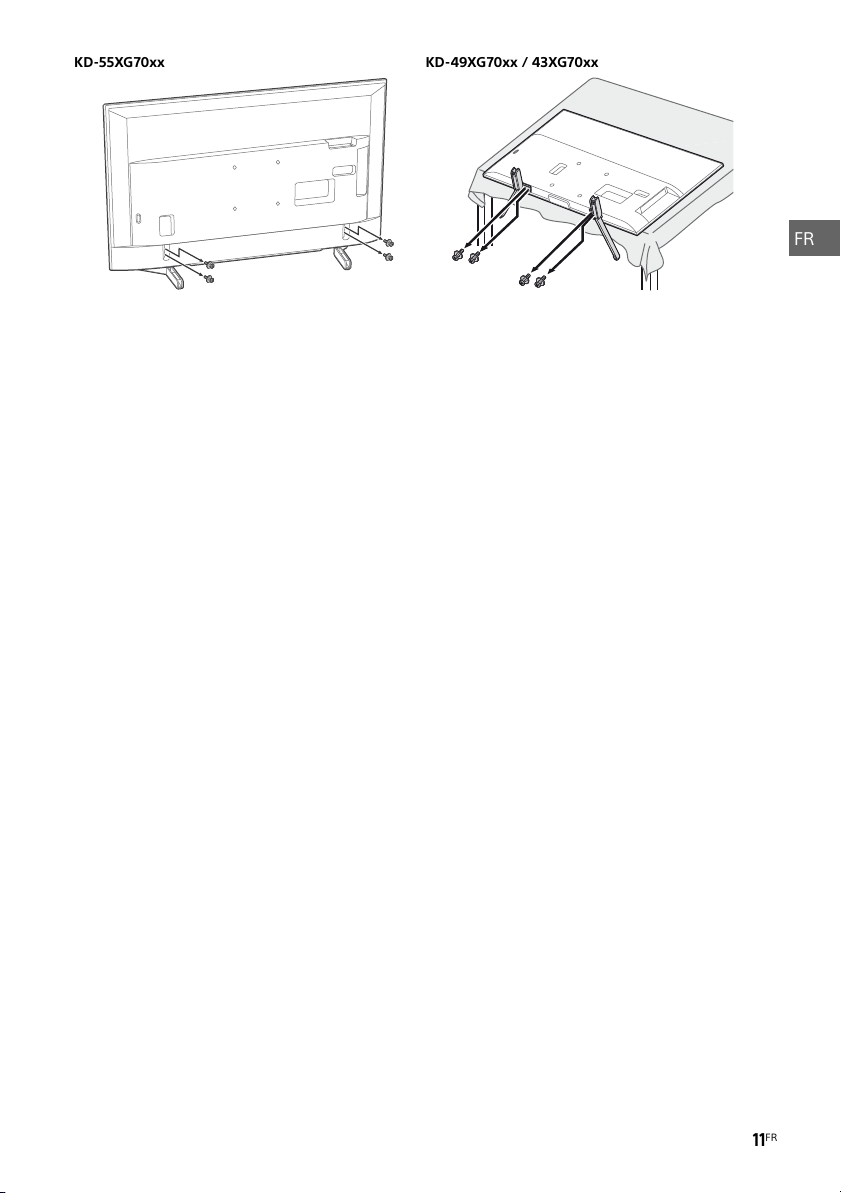
KD-55XG70xx KD-49XG70xx / 43XG70xx
FR
FR
11
Page 26
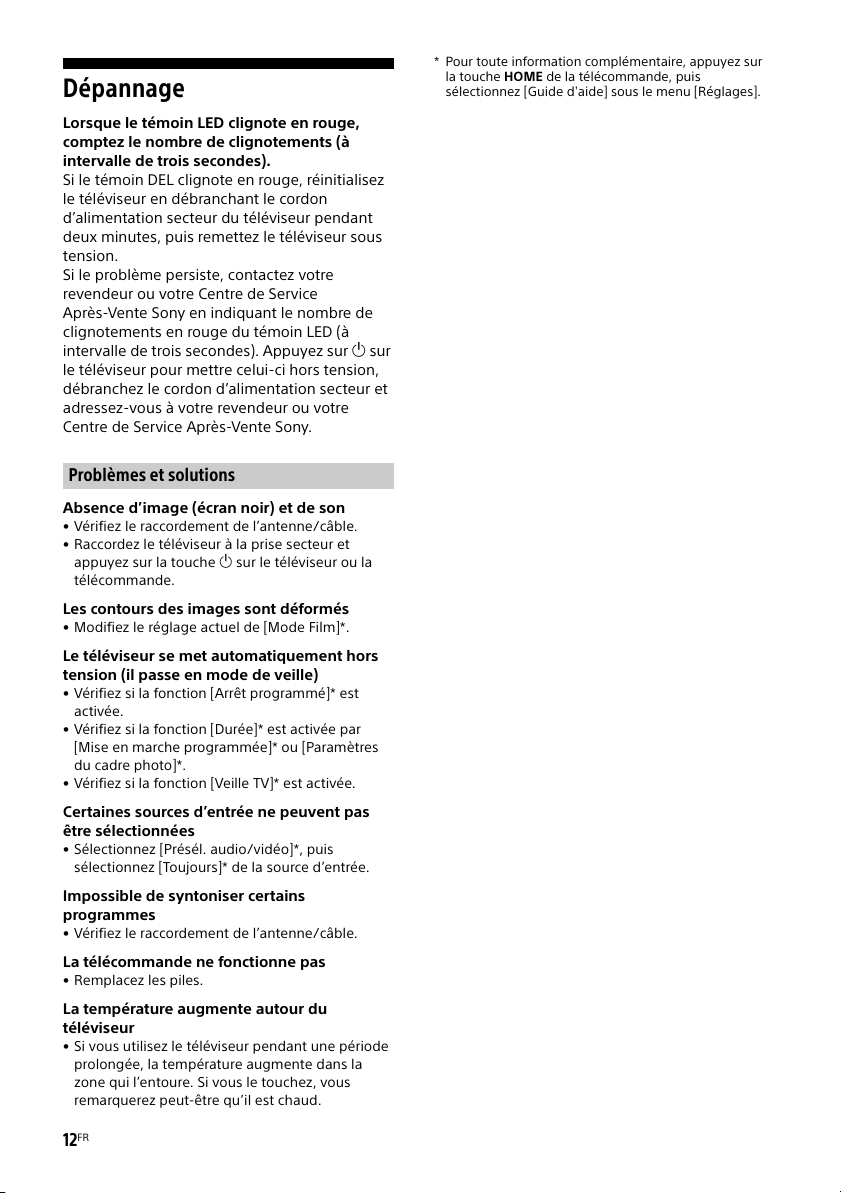
Dépannage
Lorsque le témoin LED clignote en rouge,
comptez le nombre de clignotements (à
intervalle de trois secondes).
Si le témoin DEL clignote en rouge, réinitialisez
le téléviseur en débranchant le cordon
d’alimentation secteur du téléviseur pendant
deux minutes, puis remettez le téléviseur sous
tension.
Si le problème persiste, contactez votre
revendeur ou votre Centre de Service
Après-Vente Sony en indiquant le nombre de
clignotements en rouge du témoin LED (à
intervalle de trois secondes). Appuyez sur sur
le téléviseur pour mettre celui-ci hors tension,
débranchez le cordon d’alimentation secteur et
adressez-vous à votre revendeur ou votre
Centre de Service Après-Vente Sony.
Problèmes et solutions
Absence d’image (écran noir) et de son
• Vérifiez le raccordement de l’antenne/câble.
• Raccordez le téléviseur à la prise secteur et
appuyez sur la touche sur le téléviseur ou la
télécommande.
Les contours des images sont déformés
• Modifiez le réglage actuel de [Mode Film]*.
Le téléviseur se met automatiquement hors
tension (il passe en mode de veille)
• Vérifiez si la fonction [Arrêt programmé]* est
activée.
• Vérifiez si la fonction [Durée]* est activée par
[Mise en marche programmée]* ou [Paramètres
du cadre photo]*.
• Vérifiez si la fonction [Veille TV]* est activée.
Certaines sources d’entrée ne peuvent pas
être sélectionnées
• Sélectionnez [Présél. audio/vidéo]*, puis
sélectionnez [Toujours]* de la source d’entrée.
Impossible de syntoniser certains
programmes
• Vérifiez le raccordement de l’antenne/câble.
La télécommande ne fonctionne pas
• Remplacez les piles.
La température augmente autour du
téléviseur
• Si vous utilisez le téléviseur pendant une période
prolongée, la température augmente dans la
zone qui l’entoure. Si vous le touchez, vous
remarquerez peut-être qu’il est chaud.
* Pour toute information complémentaire, appuyez sur
la touche HOME de la télécommande, puis
sélectionnez [Guide d'aide] sous le menu [Réglages].
FR
12
Page 27

Spécifications
FR
Système
Type d’affichage
Ecran à cristaux liquides, Rétro-éclairage DEL
Norme de télévision
Selon le pays/la région sélectionnée/le modèle
de téléviseur
Analogique : B/G, D/K, I
Numérique : DVB-T/DVB-C
Satellite*1: DVB-S/DVB-S2
Norme Couleur/Vidéo
Analogique : PAL/SECAM/NTSC3.58 (Vidéo
uniquement)/NTSC4.43 (Vidéo uniquement)
Numérique : MPEG-2 MP@ML/HL, H.264/MPEG-4
AVC MP/HP@L5.0, H.265/HEVC MP/Main10@L5.1
(4K 60 images/seconde)
Canaux couverts
Selon le pays/la région sélectionnée/le modèle
de téléviseur
Analogique : UHF/VHF/Câble
Numérique : UHF/VHF/Câble
1
Satellite*
: Fréquence IF 950-2 150 MHz
Sortie son
10 W + 10 W
Technologie sans fil
Protocole IEEE 802.11b/g/n
Bande(s) de fréquence
LAN sans fil (IEEE 802.11b/g/n)
Plage de fréquences Puissance de sortie
2 400-2 483,5 MHz < 20,0 dBm
Version du logiciel
Cet équipement radio est destiné à être utilisé
avec la ou les version(s) approuvée(s) du logiciel
qui sont indiquées dans la déclaration de
conformité de l’UE.
Reportez-vous à [Assistance clientèle] sous le
menu [Réglages].
Le logiciel chargé sur cet équipement radio est
certifié conforme aux exigences essentielles de la
Directive 2014/53/UE.
Prises d’entrée/sortie
Câble d’antenne
Borne 75 ohms externe pour VHF/UHF
Antenne satellite*
Connecteur femelle type-F, 75 ohms.
DiSEqC 1.0, LNB 13 V/18 V & 22 kHz tone, Diffusion
par câble unique EN50494.
DVB-T2*
1
1
/ AVIN
Entrée audio/vidéo (prises phono)
HDMI IN 1/2/3 (prise en charge de la résolution
4K, compatible HDCP 2.3)*
Vidéo :
4096 × 2160p (24, 50, 60 Hz), 3840 × 2160p (24,
25, 30, 50, 60 Hz), 1080p (30, 50, 60 Hz), 1080/
24p, 1080i (50, 60 Hz), 720p (30, 50, 60 Hz), 720/
24p, 576p, 576i, 480p, 480i
Audio :
PCM linéaire deux canaux : 32/44,1/48 kHz 16/
20/24 bits, Dolby Digital, Dolby Digital Plus, DTS
2
ARC (Audio Return Channel) (HDMI IN 3
uniquement)
PCM linéaire deux canaux : 48 kHz 16 bits, Dolby
Digital, Dolby Digital Plus, DTS
DIGITAL AUDIO OUT (OPTICAL)
Prise optique numérique (PCM linéaire deux
canaux : 48 kHz 16 bits, Dolby Digital, DTS)
AUDIO OUT / (mini-prise stéréo)
Casque, sortie audio, caisson de graves
1, 2, 3 (HDD REC) (Fonction non
disponible en Italie)
Les ports USB 1, 2 et 3 prennent en charge la High
Speed USB (USB 2.0)
Fente CAM (Module pour système à contrôle
d’accès)
DC IN 19.5 V (modèles dotés de
l’adaptateur secteur fourni uniquement)
Entrée de l’adaptateur secteur
LAN
Connecteur 10BASE-T/100BASE-TX (La vitesse de
connexion du réseau peut varier en fonction de
l’environnement d’exploitation. Le débit et la
qualité de la communication ne sont pas
garantis.)
Autres
Accessoires en option
Support de fixation murale : SU-WL450
Températures de fonctionnement
0ºC – 40ºC
Humidité de fonctionnement
10 % – 80 % HR (sans condensation)
Puissance, fiche produit et autres
Tension d’alimentation
sauf les modèles dotés de l’adaptateur secteur
fourni
220 V – 240 V CA, 50 Hz
modèles dotés de l’adaptateur secteur fourni
uniquement
19,5 V CC avec l’adaptateur secteur fourni
Valeurs nominales : Entrée 220 V – 240 V CA, 50 Hz
FR
13
Page 28

Classe d’efficacité énergétique
KD-65XG70xx : A
KD-55XG70xx : A
KD-49XG70xx : A
KD-43XG70xx : A
Taille d’écran (mesurée en diagonale) (Environ.)
KD-65XG70xx : 163,9 cm / 65 pouces
KD-55XG70xx : 138,8 cm / 55 pouces
KD-49XG70xx : 123,2 cm / 49 pouces
KD-43XG70xx : 108,0 cm / 43 pouces
Consommation électrique
En mode [Standard]
KD-65XG70xx : 151 W
KD-55XG70xx : 110 W
KD-49XG70xx : 75 W
KD-43XG70xx : 66 W
En mode [Intense]
KD-65XG7096: 256W
KD-65XG7093 : 245 W
KD-65XG7077 : 256 W
KD-65XG7073 : 245 W
KD-65XG7005 : 256 W
KD-65XG7004 : 256 W
KD-65XG7003 : 245 W
KD-65XG7002 : 245 W
KD-55XG7096 : 184 W
KD-55XG7093 : 173 W
KD-55XG7077 : 184 W
KD-55XG7073 : 173 W
KD-55XG7005 : 184 W
KD-55XG7004 : 184 W
KD-55XG7003 : 173 W
KD-55XG7002 : 173 W
KD-49XG7096 : 115 W
KD-49XG7093 : 100 W
KD-49XG7077 : 115 W
KD-49XG7073 : 100 W
KD-49XG7005 : 115 W
KD-49XG7004 : 115 W
KD-49XG7003 : 100 W
KD-49XG7002 : 100 W
KD-43XG7096 : 100 W
KD-43XG7093 : 97 W
KD-43XG7077 : 100 W
KD-43XG7073 : 97 W
KD-43XG7005 : 100 W
KD-43XG7004 : 100 W
KD-43XG7003 : 97 W
KD-43XG7002 : 97 W
Consommation énergétique annuelle*
3
KD-65XG70xx : 220 kWh par an
KD-55XG70xx : 161 kWh par an
KD-49XG70xx : 110 kWh par an
KD-43XG70xx : 96 kWh par an
Consommation électrique en veille*4*
5
0,50 W
Résolution d’affichage
3 840 points (horizontal) × 2 160 lignes (vertical)
Puissance de sortie nominale
USB 1/2/3
5V , 500mA MAX
Dimensions (Environ.) (l × h × p)
Avec support de table
KD-65XG70xx : 146,3 × 90,9 × 33,6 cm
KD-55XG70xx : 124,1 × 78,5 × 33,6 cm
KD-49XG70xx : 110,1 × 70,4 × 26,0 cm
KD-43XG70xx : 97,0 × 63,0 × 26,0 cm
Sans support de table
KD-65XG70xx : 146,3 × 84,5 × 8,0 cm
KD-55XG70xx : 124,1 × 72,1 × 7,9 cm
KD-49XG70xx : 110,1 × 64,5 × 5,7 cm
KD-43XG70xx : 97,0 × 57,0 × 5,7 cm
Poids (Environ.)
Avec support de table
KD-65XG70xx : 21,6 kg
KD-55XG70xx : 16,5 kg
KD-49XG70xx : 12,5 kg
KD-43XG70xx : 10,3 kg
Sans support de table
KD-65XG70xx : 20,5 kg
KD-55XG70xx : 15,4 kg
KD-49XG70xx : 11,9 kg
KD-43XG70xx : 9,7 kg
*1 Tous les téléviseurs ne sont pas dotés de la
technologie DVB-T2 ou DVB-S/S2 ou d’une borne
d’antenne satellite.
*2 HDMI IN 2 et HDMI IN 3 prennent en charge les
formats HDMI de haute qualité tels que le 4K 60p/
50p 4:2:0 10 bit, 4:4:4, 4:2:2.
*3 Consommation énergétique en kWh par an, en
considérant la consommation électrique du poste
lorsqu’il reste allumé 4 heures par jour pendant 365
jours. La consommation électrique réelle dépendra
du mode d’utilisation du téléviseur
*4 La consommation en veille spécifiée est atteinte une
fois que le téléviseur a terminé tous les processus
internes nécessaires.
*5 La consommation électrique en veille augmentera
lorsque votre téléviseur sera connecté au réseau.
Remarque
• Ne retirez pas la carte factice ou le cache (disponibilité
selon le modèle de téléviseur) de la fente TV CAM
(Module pour système à contrôle d’accès), sauf pour
la remplacer par une carte à puce insérée dans le
CAM.
• La disponibilité des accessoires en option varie selon
les pays, les régions, les modèles de téléviseur et les
stocks.
• La conception et les spécifications sont sujettes à
modification sans préavis.
FR
14
Page 29
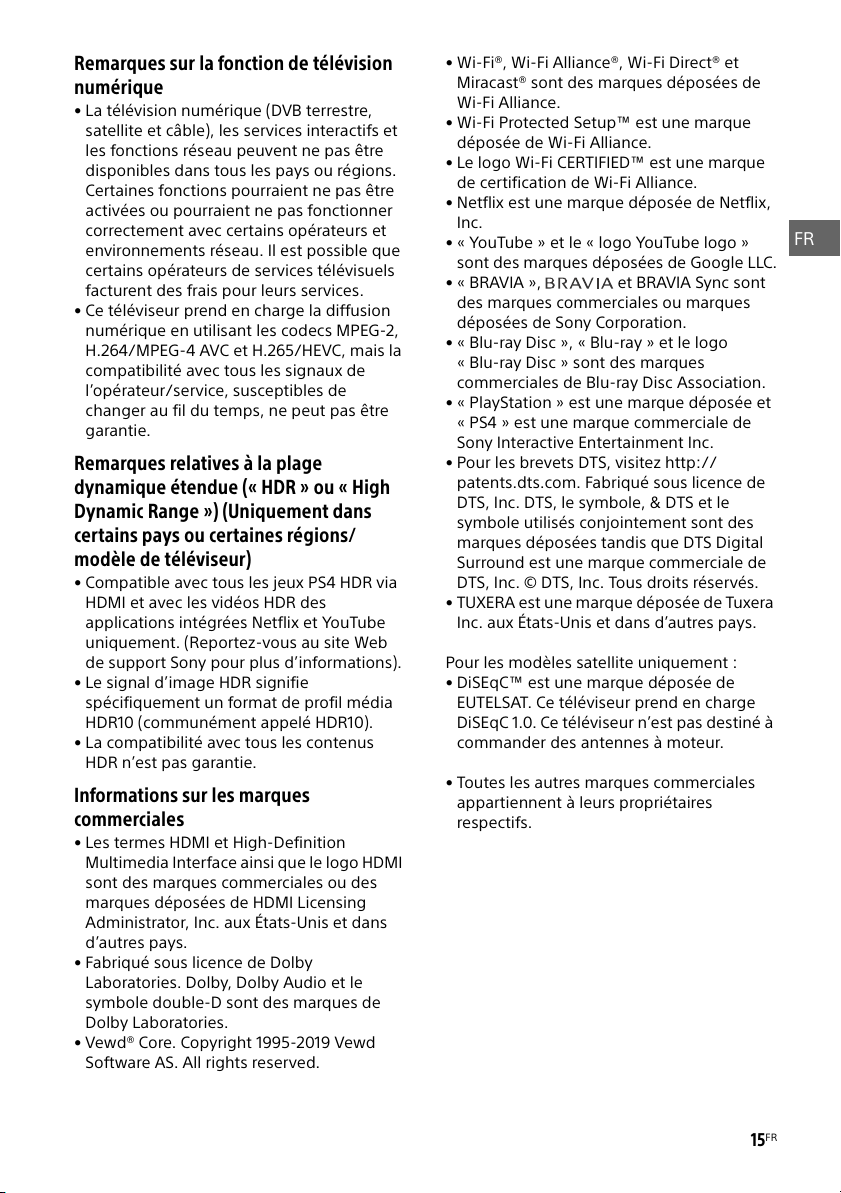
Remarques sur la fonction de télévision
FR
numérique
• La télévision numérique (DVB terrestre,
satellite et câble), les services interactifs et
les fonctions réseau peuvent ne pas être
disponibles dans tous les pays ou régions.
Certaines fonctions pourraient ne pas être
activées ou pourraient ne pas fonctionner
correctement avec certains opérateurs et
environnements réseau. Il est possible que
certains opérateurs de services télévisuels
facturent des frais pour leurs services.
• Ce téléviseur prend en charge la diffusion
numérique en utilisant les codecs MPEG-2,
H.264/MPEG-4 AVC et H.265/HEVC, mais la
compatibilité avec tous les signaux de
l’opérateur/service, susceptibles de
changer au fil du temps, ne peut pas être
garantie.
Remarques relatives à la plage
dynamique étendue (« HDR » ou « High
Dynamic Range ») (Uniquement dans
certains pays ou certaines régions/
modèle de téléviseur)
• Compatible avec tous les jeux PS4 HDR via
HDMI et avec les vidéos HDR des
applications intégrées Netflix et YouTube
uniquement. (Reportez-vous au site Web
de support Sony pour plus d’informations).
• Le signal d’image HDR signifie
spécifiquement un format de profil média
HDR10 (communément appelé HDR10).
• La compatibilité avec tous les contenus
HDR n’est pas garantie.
Informations sur les marques
commerciales
• Les termes HDMI et High-Definition
Multimedia Interface ainsi que le logo HDMI
sont des marques commerciales ou des
marques déposées de HDMI Licensing
Administrator, Inc. aux États-Unis et dans
d’autres pays.
• Fabriqué sous licence de Dolby
Laboratories. Dolby, Dolby Audio et le
symbole double-D sont des marques de
Dolby Laboratories.
• Vewd® Core. Copyright 1995-2019 Vewd
Software AS. All rights reserved.
• Wi-Fi®, Wi-Fi Alliance®, Wi-Fi Direct® et
Miracast® sont des marques déposées de
Wi-Fi Alliance.
• Wi-Fi Protected Setup™ est une marque
déposée de Wi-Fi Alliance.
• Le logo Wi-Fi CERTIFIED™ est une marque
de certification de Wi-Fi Alliance.
• Netflix est une marque déposée de Netflix,
Inc.
• « YouTube » et le « logo YouTube logo »
sont des marques déposées de Google LLC.
• « BRAVIA », et BRAVIA Sync sont
des marques commerciales ou marques
déposées de Sony Corporation.
• « Blu-ray Disc », « Blu-ray » et le logo
« Blu-ray Disc » sont des marques
commerciales de Blu-ray Disc Association.
• « PlayStation » est une marque déposée et
« PS4 » est une marque commerciale de
Sony Interactive Entertainment Inc.
• Pour les brevets DTS, visitez http://
patents.dts.com. Fabriqué sous licence de
DTS, Inc. DTS, le symbole, & DTS et le
symbole utilisés conjointement sont des
marques déposées tandis que DTS Digital
Surround est une marque commerciale de
DTS, Inc. © DTS, Inc. Tous droits réservés.
• TUXERA est une marque déposée de Tuxera
Inc. aux États-Unis et dans d’autres pays.
Pour les modèles satellite uniquement :
• DiSEqC™ est une marque déposée de
EUTELSAT. Ce téléviseur prend en charge
DiSEqC 1.0. Ce téléviseur n’est pas destiné à
commander des antennes à moteur.
• Toutes les autres marques commerciales
appartiennent à leurs propriétaires
respectifs.
FR
15
Page 30

Para fijar el soporte de
sobremesa, consulte la
Guía de configuración.
Tabla de contenidos
AVISO IMPORTANTE . . . . . . . . . . . . . . . . . . . .2
Información de seguridad . . . . . . . . . . . . . . .2
Componentes y controles . . . . . . . . . . . . . 4
Controles e indicadores . . . . . . . . . . . . . . . . .4
Uso del mando a distancia . . . . . . . . . . . . 5
Descripción de las partes del mando a
distancia . . . . . . . . . . . . . . . . . . . . . . . . . . . . . 5
Diagrama de conexiones. . . . . . . . . . . . . . 7
Instalación del televisor en una pared. . . 9
Utilización del Soporte de pared
opcional. . . . . . . . . . . . . . . . . . . . . . . . . . . . . .9
Desmonte el soporte de sobremesa del
televisor. . . . . . . . . . . . . . . . . . . . . . . . . . . . . 10
Solución de problemas . . . . . . . . . . . . . . 12
Problemas y soluciones . . . . . . . . . . . . . . . . 12
Especificaciones. . . . . . . . . . . . . . . . . . . . 13
Conexión a Internet y privacidad de datos
Al conectarse una red, este producto se conecta a Internet
durante la configuración inicial para, en primer lugar,
confirmar la conexión a Internet y, después, configurar la
pantalla de inicio. Su dirección IP se utiliza en esta y en otras
conexiones a Internet. Si no desea que se utilice su dirección IP
en absoluto, no configure la función inalámbrica de Internet y
no conecte un cable de Internet. Para obtener más detalles
sobre las conexiones a Internet, consulte la información de
privacidad mostrada en la pantalla de configuración.
Introducción
Gracias por elegir este producto Sony.
Antes de utilizar el televisor, lea este manual atentamente y
consérvelo para consultarlo en el futuro.
Nota
• Antes de utilizar el televisor, lea el apartado “Información de
seguridad” (página 2).
• Lea la Información de seguridad suministrada para obtener más
información sobre seguridad.
• Las imágenes y las ilustraciones utilizadas en la Guía de
configuración y este manual son solo ejemplos y pueden no
coincidir con el producto real.
• La “xx” que aparece en el nombre del modelo corresponde a un
dígito numérico relacionado con el diseño, el color o el sistema
de televisión.
Guía de ayuda (manual)
Para obtener información más detallada, presione HOME en el
control remoto y luego seleccione [Guía de ayuda] en el menú
[Ajustes]. También puede consultar la Guía de ayuda desde su
PC o smartphone (encontrará la información en la
contraportada de este manual).
Ubicación de la etiqueta identificativa
Las etiquetas correspondientes al Número de modelo, a la Fecha
de producción (año/mes) y al voltaje de la Fuente de
alimentación se encuentran situadas en la parte posterior del
televisor o el embalaje.
Para los modelos con un adaptador de corriente suministrado:
Las etiquetas correspondientes al Número de modelo del
adaptador de corriente y al Número de serie se encuentran
situadas en la base del adaptador de corriente.
AVISO IMPORTANTE
Nota sobre equipos inalámbricos
Por la presente, Sony Visual Products Inc.
declara que los tipos de equipo radioeléctrico
KD-65XG7096, KD-65XG7093, KD-65XG7077,
KD-65XG7073, KD-65XG7005, KD-65XG7004, KD-65XG7003,
KD-65XG7002, KD-55XG7096, KD-55XG7093, KD-55XG7077,
KD-55XG7073, KD-55XG7005, KD-55XG7004, KD-55XG7003,
KD-55XG7002, KD-49XG7096, KD-49XG7093, KD-49XG7077,
KD-49XG7073, KD-49XG7005, KD-49XG7004, KD-49XG7003,
KD-49XG7002, KD-43XG7096, KD-43XG7093, KD-43XG7077,
KD-43XG7073, KD-43XG7005, KD-43XG7004, KD-43XG7003,
KD-43XG7002 son conformes con la Directiva 2014/53/UE. El texto
completo de la declaración UE de conformidad está disponible en
la dirección Internet siguiente: http://www.compliance.sony.de/
Este equipo de radio se puede usar en la UE sin infringir los
requisitos aplicables relativos al uso del radioespectro.
Información de seguridad
Instalación/configuración
Instale y utilice el televisor siguiendo las instrucciones que se
indican a continuación para evitar el riesgo de incendios,
descargas eléctricas u otros daños y/o lesiones.
Instalación
• Debe instalar el televisor cerca de una toma de corriente de fácil
acceso.
• Coloque el televisor sobre una superficie nivelada y estable para
evitar que pueda caerse y provocar daños personales o
materiales.
• Instale el televisor en lugares donde no pueda caerse ni sufrir
golpes.
ES
2
Page 31

• Instale el televisor de modo que el soporte de sobremesa del
Tornillo (M6)
Soporte de pared
Tapa trasera del televisor
8 mm – 12 mm
8 mm – 12 mm
Tornillo M6 (no
suministrado)
Cable (no
suministrado)
Tornillo (no
suministrado)
1,5 N·m
{15 kgf·cm}
8 mm – 12 mm
Tornillo M6 (no
suministrado)
Cable (no
suministrado)
Tornillo (no
suministrado)
1,5 N·m
{15 kgf·cm}
ES
televisor no sobresalga del soporte para TV (no suministrado). Si
el soporte de sobremesa sobresale del soporte para TV, el
televisor podría desequilibrarse, caerse y provocar daños
personales o estropearse.
• La instalación en pared solo puede ser realizada por personal
cualificado.
• Por razones de seguridad, se recomienda utilizar accesorios
Sony como:
Soporte de pared: SU-WL450
• Asegúrese de utilizar los tornillos suministrados con el Soporte
de pared al fijar el Soporte de pared al televisor. Los tornillos
suministrados han sido diseñados tal y como indica la
ilustración si se miden desde la superficie de colocación del
Soporte de pared.
El diámetro y longitud de los tornillos varía en función del
modelo de Soporte de pared.
Si utiliza tornillos distintos de los suministrados, puede provocar
un daño interno en el televisor o éste puede caerse, etc.
Prevención de volcado
KD-65XG70xx / 55XG70xx
KD-49XG70xx / 43XG70xx
Tran spo rte
• Desconecte todos los cables antes de transportar el televisor.
• Se necesitan dos o tres personas para transportar un televisor
grande.
• Al transportar el televisor manualmente, sujételo de la forma
descrita a continuación. No ejerza presión sobre la pantalla LCD
ni el marco que la rodea.
• Al levantar o mover el televisor, sujételo con firmeza por su
parte inferior.
• Durante el transporte, no someta el televisor a sacudidas o
vibraciones excesivas.
• Cuando transporte el televisor para repararlo o cuando lo
cambie de sitio, embálelo con la caja y el material de embalaje
originales.
ES
3
Page 32

Componentes y controles
ȩ
ȩ
Controles e indicadores
KD-65XG70xx KD-55XG70xx / 49XG70xx / 43XG70xx
(Alimentación) /+/–
Cuando el TV está apagado,
Pulse para encender.
Cuando el TV está encendido,
Para apagar, mantenga pulsado .
Pulse varias veces para cambiar la función
y, a continuación, pulse el botón + o – para:
• Ajusta el volumen.
• Permite seleccionar el canal.
• Seleccionar la fuente de entrada del TV.
Sensor del mando a distancia* /
Indicador LED
El indicador LED se enciende o parpadea
según el estado del televisor.
Para obtener más información, consulte la
Guía de ayuda.
* No coloque nada cerca del sensor.
Nota
• Asegúrese de que el televisor esté totalmente
apagado antes de desenchufar el cable de corriente.
• Para desconectar totalmente el televisor,
desenchúfelo de la toma de corriente.
• Espere mientras realiza la selección de entrada para
cambiar de entrada.
ES
4
Page 33

Uso del mando a distancia
ES
Descripción de las partes del mando a distancia
La forma del mando a distancia, la posición, la disponibilidad y la función de los botones del mando a
distancia pueden variar en función del país, la región o el modelo de televisor.
Nota
• El número 5, los botones , PROG + y AUDIO
tienen puntos en relieve. Use los puntos en relieve
como guías cuando utiliza el televisor.
/ (Selección de la entrada/
bloqueo de página)
En el modo televisión: Permite ver y
seleccionar la fuente de entrada.
En el modo texto: Permite retener la página
actual.
(Modo en espera del televisor)
Permite encender o apagar el televisor
(modo en espera).
DIGITAL/ANALOG
Permite alternar entre la entrada digital y la
analógica.
SYNC MENU
Permite acceder al menú de BRAVIA Sync.
Para obtener información más detallada,
presione HOME en el control remoto y luego
seleccione [Guía de ayuda] en el menú
[Ajustes].
Botones numéricos
EXIT
Permite volver a la pantalla anterior o salir
del menú. Cuando esté disponible un
servicio de aplicaciones interactivas, púlselo
para salir del servicio.
ES
5
Page 34

(Texto)
Permite acceder a información de texto.
Botones de colores
Ejecuta la función correspondiente a la hora
indicada.
YouTube (Solo en algunos países/
regiones/modelos de televisor)
Permite acceder al servicio online
“YouTube”.
NETFLIX (Solo en algunos países/
regiones/modelos de televisor)
Permite acceder al servicio online “NETFLIX”.
/ (Información/datos de texto)
Permite acceder a información.
SLEEP
Presione varias veces hasta que el televisor
muestre el tiempo en minutos ([No]/
[15 min]/[30 min]/[45 min]/[60 min]/
[90 min]/[120 min]) que quiera que el
televisor permanezca encendido hasta
apagarse. Para cancelar el temporizador de
apagado, presione SLEEP varias veces hasta
que aparezca [No].
GUIDE/
Muestra la EPG digital (guía electrónica de
programas).
RETURN/
Permite volver a la pantalla anterior.
OPTIONS
Muestra una lista que contiene atajos para
algunos menús de ajustes.
Las opciones de la lista varían según el
contenido y la entrada actual.
HOME
Muestra el menú de inicio del televisor.
//// (D-Pad direccional)
Navegación y selección de menús en
pantalla.
+/– (Volumen)
Ajusta el volumen.
(Saltar)
Permite volver al canal o a la entrada
anterior en la que haya permanecido por
más de 15 segundos.
(Silenciamiento)
Silencia el sonido. Vuelva a pulsarlo para
que se oiga de nuevo.
PROG +/–//
En el modo televisión: Permite seleccionar el
canal.
En el modo texto: Permite seleccionar la
página siguiente () o la página anterior
().
AUDIO
Seleccione el sonido de la fuente
multilingüe o el sonido dual para el
programa que está mirando (según la
fuente del programa).
(Ajuste de subtítulos)
Permite activar y desactivar los subtítulos
(cuando esta función está disponible).
TITLE LIST (No disponible en Italia)
Muestra la lista de títulos.
///.//>/
Permite controlar los contenidos del
televisor y del dispositivo conectado
compatible con BRAVIA Sync.
Esta tecla también se puede usar para
controlar el servicio de reproducción VOD
(vídeo bajo demanda) La disponibilidad
depende del servicio VOD.
REC (No disponible en Italia)
Graba el programa actual con la función de
grabación USB HDD.
(Modo horizontal)
Ajuste la visualización en pantalla. Presione
varias veces para seleccionar el modo
horizontal deseado.
Nota
• Si el usuario abre una aplicación digital de texto con
la tecla ‘texto’ mientras los subtítulos están
seleccionados, estos pueden dejar de mostrarse en
ciertas circunstancias. Cuando el usuario cierra la
aplicación digital de texto, la decodificación de
subtítulos se reanudará automáticamente.
ES
6
Page 35

Diagrama de conexiones
Ȭ
ȫ
Ȫ
<
<
<
ȫȭ
ȩ
Auricular/
Sistema de
audio/
Altavoz de
graves
Cámara de fotos
digital/Cámara de
vídeo/Soporte de
almacenamiento USB
Sistema de audio con
dispositivo ARC/HDMI
Dispositivo HDMI
Videograbadora/
Equipo de videojuego/
Reproductor de DVD/
Cámara de vídeo/
Decodificador*¹
Sistema de
audio con
entrada de
audio óptica
Cable/Antena/
Decodificador
Satélite
Módulo de
acceso
condicional
7 mm
1,5 mm
14 mm
Dispositivo HDMI
Cámara de fotos
digital/Cámara de
vídeo/Soporte de
almacenamiento USB
Router
ES
Puede conectar una gran variedad de equipos opcionales a su televisor.
Nota
• Las terminales, las etiquetas y las funciones pueden variar en función de la región, el país o el modelo del televisor.
ES
7
Page 36

CAM (módulo de acceso condicional)
<
<
12 mm
21 mm
• Permite acceder a servicios de televisión
de pago. Para obtener más información,
consulte el manual de instrucciones
suministrado con su CAM.
• No inserte la tarjeta inteligente
directamente en la ranura CAM del
televisor. Debe colocarse en el módulo de
acceso condicional proporcionado por su
distribuidor autorizado.
• No es posible utilizar la tecnología CAM en
algunos países y zonas. Consúltelo a su
distribuidor autorizado.
• Es posible que aparezca un mensaje del
CAM al acceder a un programa digital
después de utilizar el vídeo por Internet.
USB1/2, USB3 (HDD REC)*
2
• La conexión de un dispositivo USB grande
puede interferir con otros dispositivos
conectados que tenga al lado.
• Cuando tenga que conectar un dispositivo
USB grande, conéctelo a la toma USB 1.
• Conecte un dispositivo HDD USB al puerto
USB 3.
HDMI IN 1/2/3
• La interfaz HDMI es capaz de transmitir el
vídeo y el audio digital por un solo cable.
•
• HDMI IN 3 ARC (Audio Return Channel)
Conecte su sistema de audio a HDMI IN 3
para enviar el audio del televisor a su
sistema de audio. Un sistema de audio
que admita HDMI ARC es capaz de enviar
la señal de vídeo al televisor y recibir el
audio del televisor por el mismo cable
HDMI. Si su sistema de audio no admite
HDMI ARC, necesitará una conexión
adicional con DIGITAL AUDIO OUT
(OPTICAL).
(Entrada RF), (Entrada de
satélite)*
2
• Conexiones para televisión terrestre/cable
y satélite.
AUDIO OUT /
• Soporta solo minitoma estéreo de 3 polos.
• Para escuchar el sonido del televisor a
través del equipo conectado, pulse
HOME, seleccione [Ajustes de sistema] t
[Configuración] t [Configuración de AV]
t [Auriculares/Salida de audio] y, a
continuación, seleccione la opción
deseada.
Nota
*1 Para un dispositivo externo que solo dispone de
SCART AV OUT, utilice un adaptador SCART-RCA.
*2 Solo en algunos países/regiones/modelos de
televisor.
• HDMI IN 2/3
Para disfrutar de contenido 4K 50p/60p
de alta calidad, conecte un cable HDMI
premium de alta velocidad a HDMI IN 2/3
y cambie [Formato de señal HDMI] a
[Formato mejorado].
Para obtener más información sobre los
formatos compatibles, consulte
“Especificaciones” en este manual
(página 13-15).
ES
8
Page 37

Instalación del televisor en una pared
ES
Utilización del Soporte de pared opcional
El manual de instrucciones de este televisor solo proporciona los pasos para preparar el televisor para
su instalación en la pared antes de su montaje en la pared.
Para los clientes:
Por motivos de protección del producto y de seguridad, Sony recomienda dejar la instalación del
televisor en manos de distribuidores Sony o proveedores autorizados. Nunca intente realizar la
instalación sin ayuda.
Para distribuidores y contratistas de Sony:
Preste especial atención a la seguridad durante la instalación, el mantenimiento periódico y las
revisiones de este producto.
Para instalar este producto, es necesario disponer de conocimientos suficientes, especialmente para
determinar si la pared es lo bastante resistente para aguantar el peso del televisor. Deje siempre la
instalación de este producto en la pared en manos de distribuidores Sony o proveedores autorizados y
preste especial atención a la seguridad durante la instalación. Sony no se hace responsable de daños o
lesiones provocados por una manipulación o una instalación incorrectas.
Utilice el Soporte de pared SU-WL450 (no suministrado) para instalar el televisor en la pared.
Al instalar el Soporte de pared, consulte también el Manual de instrucciones y la Guía de instalación
suministrados con el Soporte de pared.
Nota
• Guarde los tornillos retirados en un lugar seguro y lejos del alcance de los niños.
• Si el soporte de sobremesa está colocado en el televisor, desmóntelo previamente. Consulte la Guía de
configuración y siga los pasos en orden inverso para desmontar el soporte de sobremesa.
• Coloque el televisor con la pantalla hacia abajo sobre una superficie nivelada y estable cubierta por una tela gruesa
y suave o al retirar el Soporte de sobremesa del televisor, para evitar dañar la superficie de la pantalla LCD. (Sólo
KD-49/43XG70xx)
Para obtener instrucciones acerca de la instalación del Soporte de pared, consulte la información de instalación
(Soporte de pared) en la página del producto de su modelo de televisor.
www.sony.eu/support/
ES
9
Page 38

Desmonte el soporte de sobremesa del televisor
KD-65XG70xx
1 Retire uno de los lados del soporte de sobremesa. Sujete con firmeza el soporte de
sobremesa con ambas manos de forma segura mientras otras personas levantan el
televisor.
2 Repita el paso anterior y retire el otro lado del soporte de sobremesa.
Nota
• Se necesitan tres o más personas para desmontar el soporte de sobremesa.
• Tenga cuidado de no aplicar fuerza excesiva mientras desmonta el soporte de sobremesa del televisor, ya que
podría caerse y provocar daños personales o materiales.
• Manipule el soporte de sobremesa con cuidado para no dañar el televisor.
• Tenga cuidado al levantar el televisor ya que si se desprende el soporte de sobremesa, este podría desequilibrarse y
provocar lesiones personales.
• Tenga cuidado al retirar el soporte de sobremesa del televisor para evitar que se caiga y dañe la superficie sobre la
que está el televisor.
ES
10
Page 39

KD-55XG70xx KD-49XG70xx / 43XG70xx
ES
ES
11
Page 40

Solución de problemas
Cuando el indicador LED parpadee en rojo,
cuente las veces que parpadea (el intervalo
de tiempo es de tres segundos).
Si el indicador LED parpadea en rojo, reinicie el
televisor desconectando el cable de corriente
del televisor por dos minutos y luego encienda
el televisor.
Si el problema continúa, póngase en contacto
con su distribuidor o centro de servicio técnico
de Sony e indique las veces que el indicador LED
parpadea en rojo (el intervalo de tiempo es de
tres segundos). Presione en el televisor para
apagarlo, desconecte el cable de corriente y
póngase en contacto con su distribuidor o
centro de servicio técnico de Sony.
Problemas y soluciones
No hay imagen (la pantalla está oscura) ni
sonido
• Revise la conexión de la antena/cable.
• Conecte el televisor a la toma de corriente y
presione en el televisor o en el mando a
distancia.
Los contornos de la imagen están
distorsionados
• Cambie el ajuste actual de [Modo Película]* a otro
ajuste.
El televisor se apaga automáticamente (el
televisor se pone en modo de espera)
• Revise si el [Desconex. Aut.]* está activado.
• Revise si la [Duración]* está activada por
[Conexión Automática]* o [Ajustes de marco de
fotos]*.
• Revise si el [Televisor inactivo a Standby]* está
activado.
No se pueden seleccionar algunas fuentes de
entrada
• Seleccione [Etiquetado de AV]* y seleccione
[Siempre]* para la fuente de entrada.
No se pueden sintonizar algunos programas
• Revise la conexión de la antena/cable.
El mando a distancia no funciona
• Cambie las pilas.
La carcasa del televisor se calienta
• Cuando se utiliza el televisor durante un largo
período de tiempo, la carcasa del televisor se
calienta. Si toca esa zona con la mano, podrá
notar el calor.
* Para obtener información más detallada, presione
HOME en el control remoto y luego seleccione
[Guía de ayuda] en el menú [Ajustes].
ES
12
Page 41

Especificaciones
ES
Sistema
Sistema de panel
Panel LCD (pantalla de cristal líquido),
Retroiluminación LED
Sistema de televisión
Según el país/selección de área/modelo de
televisor
Analógico: B/G, D/K, I
Digital: DVB-T/DVB-C
Satélite*1: DVB-S/DVB-S2
Sistema de color/vídeo
Analógico: PAL/SECAM/NTSC3.58 (Sólo vídeo)/
NTSC4.43 (Sólo vídeo)
Digital: MPEG-2 MP@ML/HL, H.264/MPEG-4 AVC
MP/HP@L5.0, H.265/HEVC MP/Main10@L5.1 (4K
60fps)
Cobertura de canales
Según el país/selección de área/modelo de
televisor
Analógico: UHF/VHF/Cable
Digital: UHF/VHF/Cable
Satélite*
Salida de sonido
10 W + 10 W
Tecnología inalámbrica
Protocolo IEEE 802.11b/g/n
Bandas de frecuencia
LAN inalámbrica (IEEE 802.11b/g/n)
Intervalo de
frecuencias
2 400-2 483,5 MHz < 20,0 dBm
Versión del software
Este equipo de radio está diseñado para ser
usado con las versiones aprobadas del software
que se indican en la Declaración de Conformidad
de la UE.
Consulte [Ayuda al cliente] debajo del menú
[Ajustes].
El software cargado en este equipo de radio está
verificado y cumple con los requisitos esenciales
de la Directiva 2014/53/UE.
1
DVB-T2*
1
: Frecuencia IF 950-2 150 MHz
Potencia de salida
Antena de satélite*
Conector tipo F hembra, 75 ohmios.
DiSEqC 1.0, LNB 13 V/18 V y tono de 22 kHz,
Distribución de cable único EN50494.
1
/ AVIN
Entrada de vídeo/audio (conectores fonográficos)
HDMI IN 1/2/3 (compatibles con resolución 4K,
Compatible con HDCP 2.3)*
Vídeo:
4096 × 2160p (24, 50, 60 Hz), 3840 × 2160p (24,
25, 30, 50, 60 Hz), 1080p (30, 50, 60 Hz), 1080/
24p, 1080i (50, 60 Hz), 720p (30, 50, 60 Hz), 720/
24p, 576p, 576i, 480p, 480i
Audio:
PCM lineal de dos canales: 32/44,1/48 kHz 16/
20/24 bits, Dolby Digital, Dolby Digital Plus, DTS
2
ARC (Audio Return Channel) (sólo HDMI IN 3)
PCM lineal de dos canales: 48 kHz 16 bits, Dolby
Digital, Dolby Digital Plus, DTS
DIGITAL AUDIO OUT (OPTICAL)
Toma digital óptica (PCM lineal de dos canales:
48 kHz 16 bits, Dolby Digital, DTS)
AUDIO OUT / (minitoma estéreo)
Auricular, salida de audio, Altavoz de graves
1, 2, 3 (HDD REC) (esta función
no está disponible en Italia)
Los puertos USB 1, 2 y 3 son compatibles con USB
de alta velocidad (USB 2.0)
Ranura CAM (módulo de acceso condicional)
DC IN 19.5 V (solo modelos con
adaptador de corriente suministrado)
Entrada del adaptador de corriente
LAN
Conector 10BASE-T/100BASE-TX (La velocidad de
conexión puede variar según el entorno operativo
de la red. No se garantizan la frecuencia y la
calidad de comunicación).
Otros
Accesorios opcionales
Soporte de pared: SU-WL450
Temperatura de funcionamiento
De 0 ºC a 40 ºC
Humedad de funcionamiento
10 % - 80 % RH (sin condensación)
Conectores de entrada/salida
Antena/Cable
Terminal externo de 75 ohmios para VHF/UHF
ES
13
Page 42

Alimentación, ficha de producto y
otros
Requisitos de alimentación
excepto modelos con adaptador de corriente
suministrado
220 V – 240 V CA, 50 Hz
solo modelos con adaptador de corriente
suministrado
CD 19,5 V con adaptador de corriente
Clasificación: Entrada 220 V – 240 V CA, 50 Hz
Categoría de eficiencia energética
KD-65XG70xx: A
KD-55XG70xx: A
KD-49XG70xx: A
KD-43XG70xx: A
Tamaño de la pantalla (medida diagonalmente)
(Aprox.)
KD-65XG70xx: 163,9 cm / 65 pulgadas
KD-55XG70xx: 138,8 cm / 55 pulgadas
KD-49XG70xx: 123,2 cm / 49 pulgadas
KD-43XG70xx: 108,0 cm / 43 pulgadas
Consumo de energía
En el modo [Estándar]
KD-65XG70xx: 151 W
KD-55XG70xx: 110 W
KD-49XG70xx: 75 W
KD-43XG70xx: 66 W
En el modo [Viva]
KD-65XG7096: 256 W
KD-65XG7093: 245 W
KD-65XG7077: 256 W
KD-65XG7073: 245 W
KD-65XG7005: 256 W
KD-65XG7004: 256 W
KD-65XG7003: 245 W
KD-65XG7002: 245 W
KD-55XG7096: 184 W
KD-55XG7093: 173 W
KD-55XG7077: 184 W
KD-55XG7073: 173 W
KD-55XG7005: 184 W
KD-55XG7004: 184 W
KD-55XG7003: 173 W
KD-55XG7002: 173 W
KD-49XG7096: 115 W
KD-49XG7093: 100 W
KD-49XG7077: 115 W
KD-49XG7073: 100 W
KD-49XG7005: 115 W
KD-49XG7004: 115 W
KD-49XG7003: 100 W
KD-49XG7002: 100 W
KD-43XG7096: 100 W
KD-43XG7093: 97 W
KD-43XG7077: 100 W
KD-43XG7073: 97 W
KD-43XG7005: 100 W
KD-43XG7004: 100 W
KD-43XG7003: 97 W
KD-43XG7002: 97 W
Consumo de energía anual*
KD-65XG70xx: 220 kWh por año
KD-55XG70xx: 161 kWh por año
KD-49XG70xx: 110 kWh por año
KD-43XG70xx: 96 kWh por año
Consumo de energía en modo de espera*4*
0,50 W
3
5
Resolución de la pantalla
3 840 puntos (horizontal) × 2 160 líneas (vertical)
Potencia de salida
USB 1/2/3
5 V , 500 mA MÁX.
Dimensiones (Aprox.) (ancho x alto x
fondo)
con soporte de sobremesa
KD-65XG70xx: 146,3 × 90,9 × 33,6 cm
KD-55XG70xx: 124,1 × 78,5 × 33,6 cm
KD-49XG70xx: 110,1 × 70,4 × 26,0 cm
KD-43XG70xx: 97,0 × 63,0 × 26,0 cm
sin soporte de sobremesa
KD-65XG70xx: 146,3 × 84,5 × 8,0 cm
KD-55XG70xx: 124,1 × 72,1 × 7,9 cm
KD-49XG70xx: 110,1 × 64,5 × 5,7 cm
KD-43XG70xx: 97,0 × 57,0 × 5,7 cm
Peso (Aprox.)
con soporte de sobremesa
KD-65XG70xx: 21,6 kg
KD-55XG70xx: 16,5 kg
KD-49XG70xx: 12,5 kg
KD-43XG70xx: 10,3 kg
sin soporte de sobremesa
KD-65XG70xx: 20,5 kg
KD-55XG70xx: 15,4 kg
KD-49XG70xx: 11,9 kg
KD-43XG70xx: 9,7 kg
*1 No todos los televisores cuentan con la tecnología
DVB-T2 o DVB-S/S2 o un terminal de antena de
satélite.
*2 HDMI IN 2 y HDMI IN 3 son compatibles con los
formatos HDMI de alta calidad, tales como 4K 60p/
50p 4:2:0 10 bits, 4:4:4, 4:2:2.
*3 Consumo de energía en kWh al año, con el televisor
funcionando 4 horas al día durante 365 días. El
consumo de energía real depende de la frecuencia
de uso del televisor.
*4 El consumo de energía en modo de espera
especificado se alcanza cuando el televisor termina
los procesos internos necesarios.
*5 El consumo de energía en modo de espera aumenta
si el televisor está conectado a la red.
ES
14
Page 43

Nota
ES
• No retire la tarjeta simulada ni la tapa (depende del
modelo de TV) de la ranura TV CAM (módulo de
acceso condicional) a menos que vaya a introducir
una tarjeta inteligente alojada en un CAM.
• La disponibilidad de los accesorios opcionales
depende del país, la región, el modelo de televisor y
las existencias.
• Diseño y especificaciones están sujetos a cambios sin
previo aviso.
Notas sobre la función de Televisión
digital
• Es posible que los servicios interactivos y
las funciones de la red de televisión digital
(DVB terrestre, por satélite o por cable) no
estén disponibles en todos los países o
regiones. Es posible que algunas funciones
estén inhabilitadas o que no funcionen
correctamente con algunos proveedores y
entornos de red. Algunos proveedores de
servicio de televisión pueden cobrar una
tarifa por sus servicios.
• Este televisor es compatible con emisiones
digitales con codificación MPEG-2, H.264/
MPEG-4 AVC y H.265/HEVC, aunque no es
posible garantizar la compatibilidad con
todos los operadores y señales de servicio,
dado que con el tiempo pueden variar.
Notas sobre HDR (alto rango dinámico)
(solo en algunos países/regiones/
modelos de televisor)
• Compatible con todos los juegos HDR de
PS4 por medio de HDMI y los vídeos de las
aplicaciones integradas de Netflix y
YouTube únicamente. (Consulte el sitio web
de soporte de Sony para obtener más
información).
• La señal de imagen HDR se refiere
particularmente al formato HDR10 Media
Profile (conocido comúnmente como
HDR10).
• No se garantiza la compatibilidad con todo
el contenido HDR.
Información sobre las marcas comerciales
• Los términos HDMI y HDMI High-Definition
Multimedia Interface, y el Logotipo HDMI
son marcas comerciales o marcas
registradas de HDMI Licensing
Administrator, Inc. en los Estados Unidos y
en otros países.
• Fabricado con la licencia de Dolby
Laboratories. Dolby, Dolby Audio y el
símbolo de la doble D son marcas
comerciales de Dolby Laboratories.
• Vewd® Core. Copyright 1995-2019 Vewd
Software AS. All rights reserved.
• Wi-Fi®, Wi-Fi Alliance®, Wi-Fi Direct® y
Miracast® son marcas registradas de Wi-Fi
Alliance.
• Wi-Fi Protected Setup™ es una marca
comercial de Wi-Fi Alliance.
• El logotipo Wi-Fi CERTIFIED™ es una marca
de certificación de Wi-Fi Alliance.
• Netflix es una marca comercial registrada
de Netflix, Inc.
• “YouTube” y el “logo de YouTube” son
marcas comerciales registradas de Google
LLC.
• “BRAVIA”, y BRAVIA Sync son
marcas comerciales o marcas registradas
de Sony Corporation.
• “Blu-ray Disc”, “Blu-ray” y el logo de
“Blu-ray Disc” son marcas comerciales de
Blu-ray Disc Association.
• “PlayStation” es una marca comercial
registrada y “PS4” es una marca comercial
de Sony Interactive Entertainment Inc.
• Para obtener información sobre las
patentes DTS, consulte http://
patents.dts.com. Fabricado con licencia de
DTS, Inc. DTS, su símbolo y DTS y el símbolo
son marcas comerciales registradas y DTS
Digital Surround es una marca comercial de
DTS, Inc. © DTS, Inc. Todos los derechos
reservados.
• TUXERA es una marca comercial registrada
de Tuxera Inc. en los EEUU y otros países.
Solo para los modelos satélite:
• DiSEqC™ es una marca comercial de
EUTELSAT. Este televisor es compatible con
DiSEqC 1.0. Este televisor no está diseñado
para controlar antenas motorizadas.
• Todas las demás marcas comerciales son
propiedad de sus respectivos propietarios.
ES
15
Page 44

Zie de
installatiehandleiding voor
het bevestigen van de
tafelstandaard.
Inhoudsopgave
BELANGRIJK BERICHT . . . . . . . . . . . . . . . . . . . 2
Veiligheidsinformatie. . . . . . . . . . . . . . . . . . .2
Onderdelen en bedieningselementen. . . 4
Bedieningselementen en aanduidingen . . . 4
De afstandsbediening gebruiken. . . . . . . 5
Beschrijving van de onderdelen van de
afstandsbediening . . . . . . . . . . . . . . . . . . . . . 5
Aansluitschema . . . . . . . . . . . . . . . . . . . . . 8
De televisie op de wand installeren . . . . 10
De optionele Wandmontagesteun
gebruiken . . . . . . . . . . . . . . . . . . . . . . . . . . . 10
Maak de tafelstandaard los van de
televisie . . . . . . . . . . . . . . . . . . . . . . . . . . . . . 11
Problemen oplossen . . . . . . . . . . . . . . . . 13
Problemen en oplossingen . . . . . . . . . . . . . 13
Specificaties . . . . . . . . . . . . . . . . . . . . . . . 13
Internetverbinding en privacy van de gegevens
Dit product maakt, zodra een netwerk is aangesloten,
verbinding met het internet bij de eerste instelling om de
internetverbinding te bevestigen en later om het homescherm
te configureren. Hiervoor en voor alle andere
internetverbindingen wordt uw IP-adres gebruikt. Als u wilt
dat uw IP-adres helemaal niet wordt gebruikt, moet u de
draadloze internetfunctie niet instellen en geen internetkabel
aansluiten. Zie hiervoor de privacyinformatie die op de
instelschermen wordt weergegeven voor meer details over de
internetverbinding.
Inleiding
Bedankt dat u hebt gekozen voor dit Sony product.
Alvorens de televisie te gebruiken, dient u deze handleiding
volledig door te lezen. Bewaar de handleiding voor raadpleging in
de toekomst.
Opmerkingen
• Lees voor het bedienen van de televisie de
"Veiligheidsinformatie" (pagina 2).
• Lees de meegeleverde veiligheidsinformatie voor extra
informatie over veiligheid.
• De afbeeldingen en illustraties die in de installatiehandleiding
en de handleiding worden gebruikt, gelden uitsluitend als
referentie en kunnen van het actuele product afwijken.
• De "xx" die wordt weergegeven in de modelnaam komt overeen
met een cijfer dat betrekking heeft op het ontwerp, de kleur of
het tv-systeem.
Helpgids (handleiding)
Voor meer gedetailleerde informatie druk op HOME op de
afstandsbediening en selecteer dan [Helpgids] onder het
[Instellingen]-menu. U kunt ook de helpgids bekijken op uw pc
of smartphone (informatie aangegeven op de achterkant van
deze handleiding).
Locatie van het identificatielabel
Het label met het modelnummer, de productiedatum (jaar/
maand) en de voedingsklasse bevinden zich op de achterkant van
de tv en verpakking.
Voor modellen met een bijgeleverde voedingsadapter:
De labels van het modelnummer en serienummer van de
voedingsadapter staan op de van de voedingsadapter.
BELANGRIJK BERICHT
Opmerking voor radioapparatuur
Hierbij verklaart Sony Visual Products Inc. dat de
types radioapparatuur KD-65XG7096,
KD-65XG7093, KD-65XG7077, KD-65XG7073,
KD-65XG7005, KD-65XG7004, KD-65XG7003, KD-65XG7002,
KD-55XG7096, KD-55XG7093, KD-55XG7077, KD-55XG7073,
KD-55XG7005, KD-55XG7004, KD-55XG7003, KD-55XG7002,
KD-49XG7096, KD-49XG7093, KD-49XG7077, KD-49XG7073,
KD-49XG7005, KD-49XG7004, KD-49XG7003, KD-49XG7002,
KD-43XG7096, KD-43XG7093, KD-43XG7077, KD-43XG7073,
KD-43XG7005, KD-43XG7004, KD-43XG7003, KD-43XG7002
conform zijn met Richtlijn 2014/53/EU. De volledige tekst van de
EU-conformiteitsverklaring kan worden geraadpleegd op het
volgende internetadres: http://www.compliance.sony.de/
Deze radioapparatuur kan in de hele EU worden gebruikt zonder
inbreuk te maken op de van toepassing zijnde eisen voor het
gebruik van het radiospectrum.
Veiligheidsinformatie
Installatie/configuratie
Installeer en gebruik de televisie volgens de instructies hieronder
zodat het risico van brand, elektrische schok, schade en/of letsel
wordt voorkomen.
Installatie
• Het televisietoestel moet in de buurt van een goed toegankelijk
stopcontact worden geplaatst.
• Plaats het televisietoestel op een stabiel, horizontaal oppervlak
zodat het toestel niet kan vallen en geen persoonlijk letsel of
materiële schade wordt veroorzaakt.
• Zet de televisie op een plaats waar er niet aan getrokken of
tegen geduwd kan worden, en waar deze niet omver kan vallen.
NL
2
Page 45

• Plaats de tv zo dat de tv-standaard niet buiten de rand van het
Schroef (M6)
Wandmontagesteun
Achterpaneel van de televisie
8 mm – 12 mm
8 mm – 12 mm
M6 Schroef (niet
bijgeleverd)
Kabel (niet
bijgeleverd)
Schroef (niet
bijgeleverd)
1,5 N·m
{15 kgf·cm}
8 mm – 12 mm
M6 Schroef (niet
bijgeleverd)
Kabel (niet
bijgeleverd)
Schroef (niet
bijgeleverd)
1,5 N·m
{15 kgf·cm}
NL
televisiemeubel (niet bijgeleverd) steekt. Als de tv-standaard
buiten de rand van het televisiemeubel steekt, kan de tv
omkantelen of vallen en dat kan persoonlijk letsel of
beschadiging van het toestel tot gevolg hebben.
• Laat wandinstallaties alleen door gekwalificeerd
servicepersoneel uitvoeren.
• Het wordt om veiligheidsredenen aanbevolen accessoires van
Sony te gebruiken, zoals:
Wandmontagesteun: SU-WL450
• Gebruik de schroeven die bij de Wandmontagesteun geleverd
zijn voor het bevestigen van de Wandmontagesteun aan het
televisietoestel. De bijgeleverde schroeven zijn ontworpen zoals
aangegeven op de afbeelding, wanneer gemeten vanaf het
bevestigingsoppervlak van de Wandmontagesteun.
De diameter en de lengte van de schroeven verschillen naar
gelang het model van de Wandmontagesteun.
Het gebruik van andere schroeven dan de meegeleverde
schroeven kan resulteren in interne schade van het
televisietoestel of kan ertoe leiden dat de televisie valt enz.
Omvalpreventie
KD-65XG70xx / 55XG70xx
KD-49XG70xx / 43XG70xx
Tran spo rt
• Voordat u het televisietoestel transporteert, moet u alle snoeren
loskoppelen.
• Voor het transport van een groot televisietoestel zijn twee of
drie personen nodig.
• Wanneer de televisie met de hand wordt gedragen, dient u deze
als volgt vast te houden. Druk niet tegen het LCD-scherm en het
kader rond het scherm.
• Wanneer u het televisietoestel optilt of verplaatst, moet u het
stevig aan de onderzijde vastpakken.
• Wanneer u het televisietoestel vervoert, mag u dit niet
blootstellen aan schokken of sterke trillingen.
• Wanneer u het televisietoestel naar de reparateur brengt of
vervoert, verpakt u het in de oorspronkelijke doos en
verpakkingsmaterialen.
NL
3
Page 46

Onderdelen en bedieningselementen
ȩ
ȩ
Bedieningselementen en aanduidingen
KD-65XG70xx KD-55XG70xx / 49XG70xx / 43XG70xx
(Aan/uit) /+/–
Wanneer de televisie uitgeschakeld is,
Druk op om de televisie in te schakelen.
Wanneer de televisie ingeschakeld is,
Houd ingedrukt om uit te schakelen.
Druk herhaaldelijk op om de functie te
wijzigen en druk dan op de + of – knop om:
• Het volume te wijzigen.
• De zender te selecteren.
• De ingangsbron van de televisie te
selecteren.
Sensor afstandsbediening* /
led-indicator
De led-indicator licht op of knippert
afhankelijk van de status van de televisie.
Zie de Helpgids voor meer informatie.
* Plaats niets in de buurt van de sensor.
Opmerkingen
• Zorg dat de televisie helemaal is uitgeschakeld
voordat het netsnoer uit het stopcontact wordt
gehaald.
• Om de televisie volledig los te koppelen van de
stroom, moet de stekker uit het stopcontact worden
gehaald.
• Wacht een poosje als u de ingangsselectie wilt
wijzigen naar een andere ingang.
NL
4
Page 47

De afstandsbediening gebruiken
NL
Beschrijving van de onderdelen van de afstandsbediening
De vorm van de afstandsbediening, locatie, beschikbaarheid en functie van de toetsen van de
afstandsbediening kunnen verschillen afhankelijk van uw regio/land/tv-model.
Opmerkingen
• De toetsen nummer 5, , PROG + en AUDIO
hebben voelstippen. Gebruik de voelstippen als
hulp bij de bediening van de televisie.
/ (Ingangsselectie/Tekst
vasthouden)
In de televisiestand: De ingangsbron
weergeven en selecteren.
In de teletekststand: De huidige pagina
aanhouden.
(tv-stand-by)
Hiermee kunt u de televisie in- of
uitschakelen (stand-bystand).
DIGITAL/ANALOG
Hiermee schakelt u tussen digitale of
analoge ingang.
SYNC MENU
Hiermee kunt u het BRAVIA Sync-menu
openen.
Voor meer gedetailleerde informatie druk op
HOME op de afstandsbediening en
selecteer dan [Helpgids] onder het
[Instellingen]-menu.
5
NL
Page 48

Cijfertoetsen
EXIT
Hiermee kunt u terugkeren naar het vorige
scherm of het menu verlaten. Wanneer er
een service voor interactieve toepassing
beschikbaar is, drukt u op deze knop om de
service te verlaten.
(Teletekst)
Hiermee kunt u tekstinformatie weergeven.
Kleurtoetsen
Hiermee kunt u de op dat moment geldende
functie uitvoeren.
YouTube (Beperkt tot bepaalde
regio's/landen/tv-modellen)
Hiermee kunt u de "YouTube"-onlinedienst
openen.
NETFLIX (Beperkt tot bepaalde regio's/
landen/tv-modellen)
Hiermee kunt u de "NETFLIX"-onlinedienst
openen.
/ (Info/Tekst tonen)
Hiermee kunt u informatie weergeven.
SLEEP
Druk hier herhaaldelijk op tot de televisie de
tijd in minuten ([Uit]/[15 min]/[30 min]/
[45 min]/[60 min]/[90 min]/[120 min])
aangeeft die de televisie aan moet blijven
staan totdat deze uitschakelt. Voor het
opheffen van de slaaptimer, druk
herhaaldelijk op SLEEP totdat [Uit]
verschijnt.
GUIDE/
Weergave van de digitale EPG (elektronische
programmagids).
RETURN/
Hiermee kunt u terugkeren naar het vorige
scherm.
OPTIONS
Weergave van een lijst met snelkoppelingen
naar enige instellingsmenu's.
De weergegeven opties verschillen
afhankelijk van de huidige ingang en opties.
HOME
Hiermee kunt u het startmenu van de
televisie weergeven.
//// (navigatie pijltjesknop)
Menu voor navigatie en selectie op het
scherm.
+/– (Volume)
Het volume wijzigen.
(Overschakelen)
Terugkeren naar het vorige kanaal of ingang
die meer dan 15 seconden is bekeken.
(Dempen van het geluid)
Hiermee kunt u het geluid dempen. Druk
nogmaals als u het geluid weer wilt
inschakelen.
PROG +/–//
In de televisiestand: De zender selecteren.
In de teletekststand: De volgende () of
vorige () pagina selecteren.
AUDIO
Selecteer het geluid van een meertalige
bron of tweevoudig geluid voor het
programma dat nu wordt bekeken
(afhankelijk van de programmabron).
(Ondertiteling instellen)
Hiermee kunt u ondertitels in- of
uitschakelen (wanneer deze functie
beschikbaar is).
TITLE LIST (niet beschikbaar voor Italië)
Hiermee kunt u de titellijst weergeven.
///.//>/
Hiermee kunt u inhoud op de televisie en op
aangesloten BRAVIA Sync-compatibele
apparaten bedienen.
Deze toetsen kunnen ook worden gebruikt
om het afspelen van VOD (Video on
Demand) te bedienen. De beschikbaarheid
hangt af va de VOD-dienst.
REC (niet beschikbaar voor Italië)
Hiermee kunt u het huidige programma
opnemen met de USB HDD-opnamefunctie.
(Breedbeeld)
Aanpassing van de schermweergave. Druk
herhaaldelijk om het gewenste breedbeeld
te selecteren.
NL
6
Page 49

Opmerkingen
NL
• Als ondertiteling wordt geselecteerd en de gebruiker
start een digitale te ksttoepassing met de to ets 'tekst',
kan het zijn dat onder bepaalde omstandigheden de
ondertiteling niet meer wordt weergegeven. Zodra de
gebruiker de digitale teksttoepassing verlaat, wordt
de decodering van de ondertiteling automatisch
hervat.
NL
7
Page 50

Aansluitschema
Ȭ
ȫ
Ȫ
<
<
<
ȫȭ
ȩ
Hoofdtelefoon/
Audio Systeem/
Subwoofer
Digitale camera/
Camcorder/
USB-opslagmedium
Audio Systeem met
ARC/HDMI-apparaat
HDMI-apparaat
Videorecorder/
Spelconsoleapparatuur/
DVD-speler/Camcorder/
Set Top Box*¹
Audio
Systeem met
optische
audio-ingang
Kabel/antenne/
Set Top Box
Satelliet
Conditional
Access
Module
7 mm
1,5 mm
14 mm
HDMI-apparaat
Digitale camera/
Camcorder/
USB-opslagmedium
Router
U kunt een brede reeks van optionele apparatuur op uw televisie aansluiten.
Opmerkingen
• Aansluitingen, labels en functies kunnen verschillen afhankelijk van regio/land/tv-model.
NL
8
Page 51

CAM (Conditional Access Module)
<
<
12 mm
21 mm
NL
• Biedt u toegang tot
betaaltelevisieservices. Zie de
gebruiksaanwijzing die bij uw CAM is
geleverd voor meer informatie.
• Plaats de smartcard niet rechtstreeks in de
CAM-sleuf van de televisie. U moet deze
plaatsen in de Conditional Access Module
die u hebt gekregen van uw erkende
dealer.
• CAM wordt niet in alle landen/regio's
ondersteund. Controleer bij uw erkende
dealer.
• Er kan een CAM-melding verschijnen
wanneer u overschakelt naar een digitaal
programma nadat u internetvideo
gebruikt hebt.
USB1/2, USB3 (HDD REC)*
• Als u hierop een groot USB-apparaat
aansluit, kan dit andere aangesloten
apparaten hinderen.
• Sluit grote USB-apparaten aan op de USB
1-aansluiting.
• Sluit een USB HDD-apparaat aan op de
USB 3-poort.
HDMI IN 1/2/3
• Met de HDMI-interface kunnen digitale
video en audio over een enkele kabel
worden verzonden.
•
• HDMI IN 3 ARC (Audio Return Channel)
Wilt u het audiosignaal van de televisie
naar het audiosysteem sturen, sluit dan
uw audiosysteem aan op HDMI IN 3. Een
audiosysteem dat HDMI ARC ondersteunt,
kan via dezelfde HDMI-kabel video naar
de televisie sturen en audio van de
televisie ontvangen. Als uw audiosysteem
geen HDMI ARC ondersteunt, is een extra
aansluiting met DIGITAL AUDIO OUT
(OPTICAL) nodig.
(RF-ingang), (satellietingang)*
2
• Terrestrische aansluitingen, kabel/
2
satelliet-aansluitingen.
AUDIO OUT /
• Ondersteunt alleen een 3-polige stereo
mini-aansluiting.
• Druk op HOME als u via de aangesloten
apparatuur naar het geluid van de
televisie wilt luisteren, selecteer dan
[Systeem settings] t [Instellingen] t
[AV-instellingen] t [Hoofdtelefoon/Audio
Uit] en selecteer vervolgens het gewenste
onderdeel.
Opmerkingen
*1 Gebruik voor een extern apparaat dat alleen SCART
AV OUT heeft, een SCART-RCA-adapter.
*2 Beperkt tot bepaalde regio's/landen/tv-modellen.
• HDMI IN 2/3
Als u wilt genieten van 4K 50p/
60p-inhoud van hoge kwaliteit, sluit dan
een Premium High Speed HDMI-kabel aan
op de HDMI IN 2/3 en stel het [Indeling
HDMI-signaal] in op [Verbeterde indeling].
Zie de "Specificaties" in deze handleiding
(pagina 13-15) voor details over de
ondersteunde formaten.
NL
9
Page 52

De televisie op de wand installeren
De optionele Wandmontagesteun gebruiken
De gebruiksaanwijzing van deze televisie geeft alleen de stappen voor installatie van de televisie voor
wandmontage, voordat deze op de wand wordt gemonteerd.
Voor klanten:
Om redenen van productbescherming en veiligheid adviseert Sony ten stelligste dat de installatie van
uw televisie wordt uitgevoerd door een Sony-verkoper of door een erkende aannemer. Probeer dit niet
zelf te doen.
Voor Sony-dealers en installateurs:
Schenk voldoende aandacht aan de veiligheid tijdens de installatie, het periodiek onderhoud en het
onderzoek van dit product.
Voldoende ervaring is vereist om dit product te installeren, met name om te bepalen of de wand het
gewicht van de televisie kan dragen. Vertrouw de bevestiging van dit product op de wand toe aan
Sony-verkopers of erkende aannemers en schenk voldoende aandacht aan de veiligheid tijdens de
installatie. Sony is niet aansprakelijk voor schade of letsels als gevolg van onjuist handelen of onjuiste
installatie.
Monteer de televisie aan de wand met de wandmontagesteun SU-WL450 (niet bijgeleverd).
Bij het installeren van de Wandmontagesteun raadpleegt u ook de Gebruiksaanwijzing en de
Installatiegids die bij de Wandmontagesteun zijn geleverd.
Opmerkingen
• Bewaar de uitgedraaide schroeven op een veilige plaats en zorg ervoor dat kinderen er niet bij kunnen komen.
• Als de tafelstandaard aan de televisie is bevestigd, moet deze eerst worden verwijderd. Zie de installatiehandleiding
en voer de stappen in omgekeerde volgorde uit om de tafelstandaard te verwijderen.
• Plaats de tv met het scherm naar beneden op een horizontaal en stabiel oppervlak dat bedekt is met een dikke
zachte doek, zodat het oppervlak van het LCD-scherm niet beschadigt wanneer u de tafelstandaard van de tv
verwijdert. (Alleen KD-49/43XG70xx)
Zie voor instructies over montage van de Wandmontagesteun de installatie-informatie (Wandmontagesteun) op de
productpagina van uw televisiemodel.
www.sony.eu/support/
NL
10
Page 53

Maak de tafelstandaard los van de televisie
NL
KD-65XG70xx
1 Verwijder één zijde van de tafelstandaard tegelijkertijd. Houd de tafelstandaard stevig
vast met beide handen terwijl de andere personen de televisie optillen.
2 Herhaal de vorige stap en verwijder de andere zijde van de tafelstandaard.
Opmerkingen
• Er zijn drie of meer personen nodig om de tafelstandaard te verwijderen.
• Zorg ervoor dat er niet te veel kracht wordt gebruikt bij het verwijderen van de tafelstandaard van de televisie,
omdat daardoor het televisietoestel kan vallen en dit kan persoonlijk letsel of fysieke beschadiging van de televisie
tot gevolg hebben.
• Wees voorzichtig met de tafelstandaard om schade aan de televisie te voorkomen.
• Wees voorzichtig bij het optillen van de tv als de tafelstandaard gedemonteerd is, omdat de tafelstandaard kan
omvallen en dit persoonlijk letsel tot gevolg kan hebben.
• Wees voorzichtig bij het verwijderen van de tafelstandaard van de tv en voorkom dat deze omvalt en het oppervlak
waar de tv op staat beschadigt.
11
NL
Page 54

KD-55XG70xx KD-49XG70xx / 43XG70xx
NL
12
Page 55

Problemen oplossen
NL
Als de led-indicator rood knippert, moet u
tellen hoe vaak het lampje knippert
(intervaltijd is drie seconden).
Als de led-indicator rood knippert, moet de
televisie worden gereset door het netsnoer van
de televisie twee minuten lang uit het
stopcontact te halen en de televisie dan weer
aan te zetten.
Neem contact op met uw dealer of
Sony-servicecentrum als het probleem zich blijft
voordoen en vermeld het aantal keren dat de
led-indicator rood knippert (intervaltijd is drie
seconden). Druk op de televisie op om deze
uit te zetten, haal het netsnoer uit het
stopcontact en informeer uw dealer of
Sony-servicecentrum.
Problemen en oplossingen
Geen beeld (scherm is donker) en geen geluid
• Controleer de aansluiting van antenne/kabel.
• Sluit de televisie aan op het stopcontact en druk
op op de televisie of de afstandsbediening.
De contouren van beeld zijn vervormd
• Wijzig de huidige instelling van [Film Mode]* naar
andere instellingen.
De televisie schakelt automatisch uit (de
televisie gaat naar de stand-bystand)
• Controleer of de [Sleep Timer]* is ingeschakeld.
• Controleer of de [Duur]* is ingeschakeld door
[Timer aan]* of [Fotokader-instellingen]*.
• Controleer of de [Inactieve TV standby]* is
ingeschakeld.
Sommige ingangsbronnen kunnen niet
worden geselecteerd
• Selecteer [AV voorkeuze]* en selecteer [Altijd]*
van de ingangsbron.
Sommige programma's kunnen niet worden
afgesteld
• Controleer de aansluiting van antenne/kabel.
De afstandsbediening werkt niet
• Vervang de batterijen.
De ruimte rond de tv wordt warm
• Wanneer de tv langdurig wordt gebruikt, wordt
de ruimte rond de tv warm. U kunt daar warmte
voelen bij aanraking met de hand.
* Voor meer gedetailleerde informatie druk op HOME
op de afstandsbediening en selecteer dan [Helpgids]
onder het [Instellingen]-menu.
Specificaties
Systeem
Beeldschermsysteem
LCD-scherm (Liquid Crystal Display),
LED-achtergrondverlichting
TV-systeem
Afhankelijk van uw land/regioselectie/
televisiemodel
Analoog: B/G, D/K, I
Digitaal: DVB-T/DVB-C
Satelliet*1: DVB-S/DVB-S2
Kleur-/videosysteem
Analoog: PAL/SECAM/NTSC3.58 (alleen video)/
NTSC4.43 (alleen video)
Digitaal: MPEG-2 MP@ML/HL, H.264/MPEG-4 AVC
MP/HP@L5.0, H.265/HEVC MP/Main10@L5.1 (4K
60fps)
Beschikbare kanalen
Afhankelijk van uw land/regioselectie/
televisiemodel
Analoog: UHF/VHF/Kabel
Digitaal: UHF/VHF/Kabel
Satelliet*
Geluidsuitgang
10 W + 10 W
Draadloze technologie
Protocol IEEE 802.11b/g/n
Frequentieband(en)
Draadloos LAN (IEEE 802.11b/g/n)
Frequentiebereik Uitgangsvermogen
2.400-2.483,5 MHz < 20,0 dBm
Softwareversie
Deze radioapparatuur is bedoeld voor gebruik
met de goedgekeurde versie(s) van de software
die in de EU-conformiteitsverklaring zijn
aangegeven.
Zie [Klantondersteuning] onder het
[Instellingen]-menu.
Er is gecontroleerd dat de software die in deze
radioapparatuur is geladen, voldoet aan de
essentiële eisen van Richtlijn 2014/53/EU.
Ingangs-/uitgangsaansluitingen
Antenne/kabel
75 ohm externe aansluiting voor VHF/UHF
1
DVB-T2*
1
: IF-frequentie 950-2.150 MHz
NL
13
Page 56

Satellietantenne*
Vrouwelijke F-aansluiting, 75 ohm.
DiSEqC 1.0, LNB 13 V/18 V & 22 kHz-toon, enkele
kabeldistributie volgens EN50494.
1
/ AVIN
A/V-ingang (RCA-aansluitingen)
HDMI IN 1/2/3 (ondersteunt 4K-resolutie,
Voldoet aan HDCP 2.3)*
Video:
4096 × 2160p (24, 50, 60 Hz), 3840 × 2160p (24,
25, 30, 50, 60 Hz), 1080p (30, 50, 60 Hz), 1080/
24p, 1080i (50, 60 Hz), 720p (30, 50, 60 Hz), 720/
24p, 576p, 576i, 480p, 480i
Audio:
Tweekanaals lineaire PCM: 32/44,1/48 kHz 16/
20/24 bits, Dolby Digital, Dolby Digital Plus, DTS
2
ARC (Audio Return Channel) (alleen HDMI IN 3)
Tweekanaals lineaire PCM: 48 kHz 16 bits, Dolby
Digital, Dolby Digital Plus, DTS
DIGITAL AUDIO OUT (OPTICAL)
Digitale optische aansluiting (tweekanaals
lineaire PCM: 48 kHz 16 bits, Dolby Digital, DTS)
AUDIO OUT / (stereominiaansluiting)
Hoofdtelefoon, audio-uitgang, subwoofer
1, 2, 3 (HDD REC) (functie in Italië
niet beschikbaar)
USB-poort 1, 2 en 3 bieden ondersteuning voor
High Speed USB (USB 2.0)
CAM-sleuf (Conditional Access Module)
DC IN 19.5 V (alleen modellen met
bijgeleverde voedingsadapter)
Ingang voedingsadapter
LAN
10BASE-T/100BASE-TX-stekker (Afhankelijk van de
besturingsomgeving van het netwerk kan de
verbindingssnelheid variëren. De
communicatiesnelheid en kwaliteit zijn niet
gegarandeerd.)
Andere
Optionele accessoires
Wandmontagesteun: SU-WL450
Bedrijfstemperatuur
0ºC – 40ºC
Bedrijfsvochtigheid
10 % – 80 % relatieve luchtvochtigheid (zonder
condensatie)
Voeding, productfiche en overige
Stroomvereisten
m.u.v. van modellen met een bijgeleverde
voedingsadapter
220 V – 240 V AC, 50 Hz
alleen modellen met bijgeleverde
voedingsadapter
19,5 V DC met voedingsadapter
Aansluiting: Input 220 V – 240 V AC, 50 Hz
Energie-efficiëntieklasse
KD-65XG70xx: A
KD-55XG70xx: A
KD-49XG70xx: A
KD-43XG70xx: A
Schermgrootte (diagonaal gemeten) (Ong.)
KD-65XG70xx: 163,9 cm / 65 inch
KD-55XG70xx: 138,8 cm / 55 inch
KD-49XG70xx: 123,2 cm / 49 inch
KD-43XG70xx: 108,0 cm / 43 inch
Stroomverbruik
In stand [Standaard]
KD-65XG70xx: 151 W
KD-55XG70xx: 110 W
KD-49XG70xx: 75 W
KD-43XG70xx: 66 W
In stand [Levendig]
KD-65XG7096: 256 W
KD-65XG7093: 245 W
KD-65XG7077: 256 W
KD-65XG7073: 245 W
KD-65XG7005: 256 W
KD-65XG7004: 256 W
KD-65XG7003: 245 W
KD-65XG7002: 245 W
KD-55XG7096: 184 W
KD-55XG7093: 173 W
KD-55XG7077: 184 W
KD-55XG7073: 173 W
KD-55XG7005: 184 W
KD-55XG7004: 184 W
KD-55XG7003: 173 W
KD-55XG7002: 173 W
KD-49XG7096: 115 W
KD-49XG7093: 100 W
KD-49XG7077: 115 W
KD-49XG7073: 100 W
KD-49XG7005: 115 W
KD-49XG7004: 115 W
KD-49XG7003: 100 W
KD-49XG7002: 100 W
KD-43XG7096: 100 W
KD-43XG7093: 97 W
KD-43XG7077: 100 W
KD-43XG7073: 97 W
KD-43XG7005: 100 W
KD-43XG7004: 100 W
NL
14
Page 57

KD-43XG7003: 97 W
NL
KD-43XG7002: 97 W
Jaarlijks energieverbruik*
KD-65XG70xx: 220 kWh per jaar
KD-55XG70xx: 161 kWh per jaar
KD-49XG70xx: 110 kWh per jaar
KD-43XG70xx: 96 kWh per jaar
Stand-by vermogensgebruik*4*
0,50 W
3
5
Beeldschermresolutie
3.840 punten (horizontaal) × 2.160 lijnen
(verticaal)
Uitvoervermogen
USB 1/2/3
5V , 500mA MAX
Afmetingen (Ong.) (b × h × d)
met tafelstandaard
KD-65XG70xx: 146,3 × 90,9 × 33,6 cm
KD-55XG70xx: 124,1 × 78,5 × 33,6 cm
KD-49XG70xx: 110,1 × 70,4 × 26,0 cm
KD-43XG70xx: 97,0 × 63,0 × 26,0 cm
zonder tafelstandaard
KD-65XG70xx: 146,3 × 84,5 × 8,0 cm
KD-55XG70xx: 124,1 × 72,1 × 7,9 cm
KD-49XG70xx: 110,1 × 64,5 × 5,7 cm
KD-43XG70xx: 97,0 × 57,0 × 5,7 cm
Gewicht (Ong.)
met tafelstandaard
KD-65XG70xx: 21,6 kg
KD-55XG70xx: 16,5 kg
KD-49XG70xx: 12,5 kg
KD-43XG70xx: 10,3 kg
zonder tafelstandaard
KD-65XG70xx: 20,5 kg
KD-55XG70xx: 15,4 kg
KD-49XG70xx: 11,9 kg
KD-43XG70xx: 9,7 kg
*1 Niet alle tv-toestellen zijn uitgerust met DVB-T2- of
DVB-S/S2-technologie of hebben een
satellietantenneaansluiting.
*2 HDMI IN 2 en HDMI IN 3 ondersteunen
HDMI-formaten van hoge kwaliteit zoals 4K 60p/
50p 4:2:0 10 bit, 4:4:4, 4:2:2.
*3 Energieverbruik per jaar in kWh, gebaseerd op het
stroomverbruik van een televisie die 365 dagen
werkt gedurende 4 uur per dag. Het eigenlijke
energieverbruik zal afhangen van de manier waarop
de televisie wordt gebruikt.
*4 Het gespecificeerde stand-by vermogen wordt
bereikt als de televisie de benodigde interne
processen heeft voltooid.
*5 Het stand-bystroomverbruik neemt toe wanneer uw
televisie aangesloten is op het netwerk.
Opmerkingen
• Verwijder de namaakkaart of afdekking (afhankelijk
van het tv-model) van de CAM-sleuf (Conditional
Access Module) van de tv alleen als u een smartcard
in de CAM wilt plaatsen.
• De beschikbaarheid van optionele accessoires is
afhankelijk van uw land/regio/tv-model/voorraad.
• Ontwerp en specificaties kunnen zonder
voorafgaande kennisgeving worden gewijzigd.
Opmerkingen over de digitale
televisiefunctie
• Digitale televisie (DVB, ether, satelliet en
kabel), interactieve diensten en
netwerkfuncties zijn wellicht niet in alle
landen of gebieden beschikbaar. Sommige
functies kunnen niet zijn ingeschakeld of
werken wellicht niet goed bij bepaalde
aanbieders en netwerkomgevingen.
Bepaalde aanbieders van televisiediensten
kunnen voor hun service kosten in rekening
brengen.
• Deze televisie ondersteunt digitale
uitzendingen met gebruik van MPEG-2,
H.264/MPEG-4 AVC en H.265/HEVC codecs,
maar ondersteuning van alle bedienings-/
onderhoudssignalen die in de loop der tijd
kunnen wijzigen, kan niet worden
gegarandeerd.
Opmerkingen over HDR (High Dynamic
Range) (Beperkt tot bepaalde regio's/
landen/tv-modellen)
• Compatibel met alle HDR PS4-speltitels via
HDMI en HDR-video's van alleen de
ingebouwde Netflix- en YouTube-app. (Zie
de Sony-supportwebsite voor meer
informatie.)
• Het HDR-beeldsignaal betekent specifiek
het HDR10 Media Profile-formaat (normaal
aangeduid met HDR10).
• Compatibiliteit met alle HDR-inhoud is niet
gegarandeerd.
Informatie over handelsmerken
• De begrippen HDMI, HDMI High-Definition
Multimedia Interface en het HDMI-logo zijn
handelsmerken of geregistreerde
handelsmerken van HDMI Licensing
Administrator, Inc. in de Verenigde Staten
en andere landen.
• Geproduceerd onder licentie van Dolby
Laboratories. Dolby, Dolby Audio, en het
dubbele-D-symbool zijn handelsmerken
van Dolby Laboratories.
NL
15
Page 58

• Vewd® Core. Copyright 1995-2019 Vewd
Software AS. All rights reserved.
• Wi-Fi®, Wi-Fi Alliance®, Wi-Fi Direct® en
Miracast® zijn gedeponeerde
handelsmerken van Wi-Fi Alliance.
• Wi-Fi Protected Setup™ is een handelsmerk
van Wi-Fi Alliance.
• Het Wi-Fi CERTIFIED™-logo is een keurmerk
van Wi-Fi Alliance.
• Netflix is een gedeponeerd handelsmerk
van Netflix, Inc.
• "YouTube" en het "YouTube-logo" zijn
geregistreerde handelsmerken van Google
LLC.
• "BRAVIA", en BRAVIA Sync zijn
handelsmerken of geregistreerde merken
van Sony Corporation.
• "Blu-ray Disc", "Blu-ray" en het "Blu-ray
Disc"-logo zijn handelsmerken van Blu-ray
Disc Association.
• "PlayStation" is een geregistreerd
handelsmerk en "PS4" is een handelsmerk
van Sony Interactive Entertainment Inc.
• Raadpleeg http://patents.dts.com voor
meer informatie over DTS-patenten.
Geproduceerd onder licentie van DTS, Inc.,
DTS, het overeenkomstige symbool en DTS
gecombineerd met het overeenkomstige
symbool zijn gedeponeerde
handelsmerken, en DTS Digital Surround is
een handelsmerk van DTS, Inc. © DTS, Inc.
Alle rechten voorbehouden.
• TUXERA is een gedeponeerd handelsmerk
van Tuxera Inc. in de VS en andere landen.
Alleen voor satellietmodellen:
• DiSEqC™ is een handelsmerk van
EUTELSAT. Deze tv biedt ondersteuning
voor DiSEqC 1.0. Deze tv is niet geschikt
voor het aansturen van gemotoriseerde
antennes.
• Alle andere handelsmerken zijn eigendom
van de betreffende eigenaren.
NL
16
Page 59

Bezüglich der Installation
des Tischständers nehmen
Sie das
Einrichtungshandbuch zur
Hand.
Inhaltsverzeichnis
WICHTIGER HINWEIS. . . . . . . . . . . . . . . . . . . . 2
Sicherheitsinformationen . . . . . . . . . . . . . . . 2
Komponenten und Bedienelemente . . . . 4
Bedienelemente und Anzeigen. . . . . . . . . . .4
Verwenden der Fernbedienung . . . . . . . . 5
Fernbedienung – Beschreibung der Teile. . . 5
Anschlussschema. . . . . . . . . . . . . . . . . . . . 8
Montieren des Fernsehgeräts an der
Wand. . . . . . . . . . . . . . . . . . . . . . . . . . . . . 10
Verwenden der optionalen
Wandhalterung. . . . . . . . . . . . . . . . . . . . . . . 10
Lösen Sie den Tischständer vom
Fernsehgerät. . . . . . . . . . . . . . . . . . . . . . . . . 11
Störungsbehebung . . . . . . . . . . . . . . . . . 13
Probleme und Lösungen . . . . . . . . . . . . . . . 13
Technische Daten. . . . . . . . . . . . . . . . . . . 13
Internetverbindung und Datenschutz
Dieses Produkt verbindet sich bei Ersteinrichtung mit dem
Internet, sobald eine Netzwerkverbindung besteht, um die
Internetverbindung zu prüfen und später den Startbildschirm
zu konfigurieren. Ihre IP-Adresse wird bei dieser und allen
anderen Internetverbindungen verwendet. Wenn Sie
überhaupt nicht möchten, dass Ihre IP-Adresse verwendet
wird, richten Sie die WLAN-Internetfunktion nicht ein und
schließen kein Internet-Kabel an. Weitere Informationen zu
Internetverbindungen entnehmen Sie bitte den in den
Einrichtungsbildschirmen angezeigten Informationen zum
Datenschutz.
Einleitung
Vielen Dank, dass Sie sich für ein Produkt von Sony entschieden
haben.
Bitte lesen Sie dieses Handbuch aufmerksam durch, bevor Sie das
Fernsehgerät verwenden, und bewahren Sie es auf, um später bei
Bedarf darin nachschlagen zu können.
Hinweis
• Lesen Sie sich vor der Bedienung des Fernsehgeräts die
„Sicherheitsinformationen“ durch (Seite 2).
• Für weitere Sicherheitsinformationen lesen Sie die
mitgelieferten Sicherheitsinformationen.
• Darstellungen und Abbildungen, die im Einrichtungshandbuch
und in dieser Anleitung verwendet werden, dienen nur der
Referenz und können vom tatsächlichen Produkt abweichen.
• Das „xx“ das in der Modellbezeichnung angegeben wird,
entspricht einer Ziffer, die sich auf das Design, die Farbe oder
das System des Fernsehgeräts bezieht.
Hilfe (Anleitung)
Um detailliertere Informationen zu erhalten, drücken Sie
HOME auf der Fernbedienung und wählen Sie dann [Hilfe] aus
dem Menü [Einstellungen]. Sie können die Hilfe auch von
Ihrem PC oder Smartphone aus aufrufen (Informationen finden
Sie auf der hinteren Umschlagseite dieser Anleitung).
Position des Bezeichnungsschildes
Aufkleber mit Modellnummer, Herstellungsdatum (Jahr/Monat)
und Bemessungsdaten für die Betriebsspannung befinden sich
auf der Rückseite des Fernsehgeräts oder auf der Verpackung.
Für Modelle mit mitgeliefertem Netzteil:
Aufkleber für die Netzteil-Modellnummer und die Seriennummer
befinden sich an der Unterseite des Netzteils.
WICHTIGER HINWEIS
Hinweis für Funkgeräte
Hiermit erklärt Sony Visual Products Inc., dass
die Funkanlagentypen KD-65XG7096,
KD-65XG7093, KD-65XG7077, KD-65XG7073,
KD-65XG7005, KD-65XG7004, KD-65XG7003, KD-65XG7002,
KD-55XG7096, KD-55XG7093, KD-55XG7077, KD-55XG7073,
KD-55XG7005, KD-55XG7004, KD-55XG7003, KD-55XG7002,
KD-49XG7096, KD-49XG7093, KD-49XG7077, KD-49XG7073,
KD-49XG7005, KD-49XG7004, KD-49XG7003, KD-49XG7002,
KD-43XG7096, KD-43XG7093, KD-43XG7077, KD-43XG7073,
KD-43XG7005, KD-43XG7004, KD-43XG7003, KD-43XG7002 der
Richtlinie 2014/53/EU entsprechen. Der vollständige Text der
EU-Konformitätserklärung ist unter der folgenden Internetadresse
verfügbar: http://www.compliance.sony.de/
Dieses Rundfunkgerät ist in der EU ohne Verstoß gegen die
geltenden Bestimmungen zur Nutzung von Funkfrequenzen
einsetzbar.
Sicherheitsinformationen
Installation/Einstellung
Installieren und benutzen Sie das Fernsehgerät unter
Berücksichtigung der im Folgenden angegebenen Anweisungen,
um alle Risiken wie Feuer, Stromschlag oder Beschädigungen
und/oder Verletzungen zu vermeiden.
Installation
• Das Fernsehgerät sollte neben einer frei zugänglichen
Netzsteckdose installiert werden.
• Stellen Sie das Fernsehgerät auf eine stabile, ebene Oberfläche,
um zu verhindern, dass es herunterfällt und Personenschäden
oder Sachschäden verursacht.
• Stellen Sie das Fernsehgerät an einem Ort auf, an dem es nicht
gezogen, verschoben oder umgestoßen werden kann.
DE
2
Page 60

• Stellen Sie das Fernsehgerät so auf, dass der Tischständer des
Schraube (M6)
Wandhalterung
Rückwärtige Abdeckung des
Ferns ehgeräts
8 mm – 12 mm
8 mm – 12 mm
M6 Schraube (nicht
mitgeliefert)
Kabel (nicht
mitgeliefert)
Schraube (nicht
mitgeliefert)
1,5 N·m
{15 kgf·cm}
8 mm – 12 mm
M6 Schraube (nicht
mitgeliefert)
Kabel (nicht
mitgeliefert)
Schraube (nicht
mitgeliefert)
1,5 N·m
{15 kgf·cm}
DE
Fernsehgeräts nicht über den Fernsehständer (nicht
mitgeliefert) hinausragt. Wenn der Tischständer über den
Fernsehständer hinausragt, kann das Fernsehgerät umkippen
und herunterfallen, was zu Verletzungen bzw. Schäden am
Fernsehgerät führen kann.
• Wandeinbauten sollten nur von qualifiziertem Fachpersonal
ausgeführt werden.
• Aus Sicherheitsgründen wird dringend empfohlen,
ausschließlich Sony Zubehörteile zu verwenden, inklusive:
Wandhalterung: SU-WL450
• Verwenden Sie unbedingt die Schrauben im Lieferumfang der
Wandhalterung, wenn Sie die Wandhalterung am Fernsehgerät
befestigen. Die mitgelieferten Schrauben sind, gemessen von
der Befestigungsfläche der Wandhalterung, wie in der
Abbildung dargestellt konzipiert.
Durchmesser und Länge der Schrauben variieren je nach Modell
der Wandhalterung.
Durch die Verwendung anderer als der mitgelieferten
Schrauben kann das Fernsehgerät beschädigt werden oder
herunterfallen.
Verhinderung des Umkippens
KD-65XG70xx / 55XG70xx
KD-49XG70xx / 43XG70xx
Tran spo rt
• Vor dem Transport des Fernsehgeräts ziehen Sie bitte alle Kabel
aus dem Gerät.
• Zum Transport eines großen Fernsehgeräts sind zwei oder drei
Personen nötig.
• Wenn Sie das Fernsehgerät ohne Hilfsmittel transportieren,
halten Sie es wie unten dargestellt. Üben Sie weder auf den
LCD-Bildschirm noch auf den Bildschirmrahmen Druck aus.
• Halten Sie das Fernsehgerät sicher an der Unterseite fest, wenn
Sie es anheben oder transportieren.
• Setzen Sie das Fernsehgerät beim Transport weder Stössen
noch starken Erschütterungen aus.
• Wenn Sie das Fernsehgerät für Reparaturen oder bei einem
Umzug transportieren müssen, verpacken Sie es mithilfe der
Originalverpackungsmaterialien im Originalkarton.
DE
3
Page 61

Komponenten und Bedienelemente
ȩ
ȩ
Bedienelemente und Anzeigen
KD-65XG70xx KD-55XG70xx / 49XG70xx / 43XG70xx
(Ein/Aus) /+/–
Wenn das Fernsehgerät ausgeschaltet
ist,
Drücken Sie zum Einschalten.
Wenn das Fernsehgerät eingeschaltet
ist,
Zum Ausschalten halten Sie gedrückt.
Drücken Sie mehrmals , um die Funktion
zu ändern, und drücken Sie dann die Taste +
oder –, um Folgendes auszuführen:
• Passen Sie die Lautstärke an.
• Wählen Sie den Kanal.
• Auswahl der Eingangsquelle des
Fernsehgeräts.
Fernbedienungssensor* / LED-Anzeige
Die LED-Anzeige leuchtet oder blinkt
entsprechend dem Status des
Fernsehgeräts.
Weitere Informationen finden Sie in der
Hilfe.
* Stellen Sie nichts in die Nähe des Sensors.
Hinweis
• Achten Sie darauf, dass das Fernsehgerät vollständig
ausgeschaltet ist, bevor Sie das Netzkabel abziehen.
• Um das Fernsehgerät vollständig vom Netz zu
trennen, ziehen Sie den Stecker aus der Steckdose ab.
• Warten Sie beim Durchführen der Eingangsauswahl
einen Augenblick, bis auf den anderen Eingang
umgestellt wurde.
DE
4
Page 62

Verwenden der Fernbedienung
DE
Fernbedienung – Beschreibung der Teile
Die Form der Fernbedienung sowie die Position, Verfügbarkeit und Funktion der
Fernbedienungstasten kann abhängig von der Region/vom Land/vom Fernsehgerät-Modell variieren.
Hinweis
•Die Zifferntaste 5 sowie die Tasten , PROG +
und AUDIO verfügen über Tastpunkte. Verwenden
Sie die Tastpunkte als Bezugspunkte beim
Bedienen des Fernsehgeräts.
/ (Eingangswahl/Text anhalten)
Im TV-Modus: Eingangsquelle anzeigen
lassen und auswählen.
Im Text-Modus: Stoppt auf der aktuellen
Seite.
(TV-Bereitschaft)
Schalten Sie das Fernsehgerät ein oder aus
(Bereitschaftsmodus).
DIGITAL/ANALOG
Umschalten zwischen dem Digital- und
Analogmodus.
SYNC MENU
Rufen Sie das BRAVIA Sync-Menü auf.
Um detailliertere Informationen zu erhalten,
drücken Sie HOME auf der Fernbedienung
und wählen Sie dann [Hilfe] aus dem Menü
[Einstellungen].
5
DE
Page 63

Zifferntasten
EXIT
Rufen Sie den vorherigen Bildschirm auf
oder schließen Sie das Menü. Wenn der
Dienst Interaktive Anwendung verfügbar ist,
drücken Sie diese Taste, um den Dienst zu
beenden.
(Text)
Diese Taste zeigt Textinformationen an.
Farbtasten
Mit diesen Tasten können Sie die
entsprechenden Funktionen ausführen.
YouTube (Nur in bestimmten
Regionen/Ländern bzw. für bestimmte
Fernsehmodelle)
Rufen Sie den Onlinedienst „YouTube“ auf.
NETFLIX (Nur in bestimmten Regionen/
Ländern bzw. für bestimmte
Fernsehmodelle)
Rufen Sie den Onlinedienst „NETFLIX“ auf.
/ (Info/Text aufdecken)
Zeigt Informationen an.
SLEEP
Drücken Sie die Taste mehrmals, bis das
Fernsehgerät die Zeit in Minuten anzeigt
([Aus]/[15 Min]/[30 Min]/[45 Min]/[60 Min]/
[90 Min]/[120 Min]), die es eingeschaltet
bleiben soll, bevor es sich ausschaltet. Um
den Abschalttimer abzubrechen, drücken
Sie mehrmals SLEEP, bis [Aus] angezeigt
wird.
GUIDE/
Zeigen Sie die Digital EPG (digitale
elektronische Programmzeitschrift) an.
RETURN/
Rufen Sie den vorherigen Bildschirm auf.
OPTIONS
Zeigen Sie eine Liste an, die Tastenkürzel zu
einigen Einstellungsmenüs enthält.
Die aufgeführten Optionen sind je nach
aktuellem Eingang und Inhalt
unterschiedlich.
HOME
Zeigen Sie das Startmenü des Fernsehgeräts
an.
//// (Steuerkreuz zur
Navigation)
Navigation und Auswahl auf dem
Bildschirmmenü.
+/– (Lautstärke)
Passen Sie die Lautstärke an.
(Springen)
Kehren Sie zum vorherigen Kanal oder
Eingang zurück, wenn dieser vor mehr als
15 Sekunden angeschaut wurde.
(Stummschalten)
Schalten Sie den Ton stumm. Drücken Sie
die Taste erneut, um den Ton wieder hörbar
zu machen.
PROG +/–//
Im TV-Modus: Wählen Sie den Kanal.
Im Text-Modus: Wählen Sie die nächste ()
oder vorherige () Seite.
AUDIO
Auswahl von mehrsprachigem Ton oder
Zweikanalton für das Programm, das derzeit
wiedergegeben wird (abhängig von der
Programmquelle).
(Untertiteleinstellung)
Aktivieren oder deaktivieren Sie die
Untertitel (wenn die Funktion verfügbar ist).
TITLE LIST (Nicht verfügbar für Italien)
Zeigen Sie die Titelliste an.
///.//>/
Bedienen Sie Medieninhalte auf dem
Fernsehgerät und auf einem
angeschlossenen Gerät, das mit BRAVIA
Sync kompatibel ist.
Diese Taste kann auch für die Wiedergabe
von VOD-Diensten (Video-on-Demand)
verwendet werden. Die Verfügbarkeit ist
vom VOD-Dienst abhängig.
REC (Nicht verfügbar für Italien)
Nehmen Sie die aktuelle Sendung mit der
USB HDD-Aufnahmefunktion auf.
(Wide-Modus)
Stellen Sie die Bildschirmanzeige ein.
Drücken Sie sie mehrmals, um den
gewünschten Wide-Modus auszuwählen.
DE
6
Page 64

Hinweis
DE
• Wenn Untertitel ausgewählt wurden und der
Benutzer über die Text-Taste eine digitale
Textanwendung startet, kann es unter bestimmten
Bedingungen vorkommen, dass die Untertitel nicht
mehr angezeigt werden. Wenn der Benutzer die
digitale Textanwendung beendet, wird die
Dekodierung der Untertitel automatisch wieder
aufgenommen.
DE
7
Page 65

Anschlussschema
Ȭ
ȫ
Ȫ
<
<
<
ȫȭ
ȩ
Kopfhörer/
Audiosystem/
Subwoofer
Standbild-Digitalkamera/
Camcorder/
USB-Speichermedien
Audiosystem mit ARC/
HDMI-Gerät
HDMI-Gerät
Videorecorder/
Videospielkonsolen/
DVD-Player/
Camcorder/
Externe Box*¹
Audiosystem
mit optischem
Audioeingang
Kabel/Antenne/
Externe Box
Satellit
Zugangskontrollmodul
7 mm
1,5 mm
14 mm
HDMI-Gerät
Standbild-Digitalkamera/
Camcorder/
USB-Speichermedien
Router
Sie können eine breite Palette optionaler Geräte an Ihr Fernsehgerät anschließen.
Hinweis
• Anschlüsse, Bezeichnungen und Funktionen können je nach Region, Land und Modell des Fernsehgeräts variieren.
DE
8
Page 66

CAM (Zugangskontrollmodul)
<
<
12 mm
21 mm
DE
• Dieser Steckplatz bietet Zugang zu
Pay-TV-Diensten. Erläuterungen dazu
finden Sie in der Bedienungsanleitung im
Lieferumfang des CAM.
• Stecken Sie die Smart-Card nicht direkt in
den CAM-Steckplatz des Fernsehgeräts.
Sie muss in das Conditional Access
Module eingesetzt werden, das Sie von
Ihrem autorisierten Händler erhalten
haben.
• CAM wird in einigen Länder/Gegenden
nicht unterstützt. Fragen Sie dazu einen
autorisierten Händler.
• Möglicherweise wird eine CAM-Meldung
angezeigt, wenn Sie nach der Wiedergabe
von Internetvideos zu einem
Digitalprogramm umschalten.
USB1/2, USB3 (HDD REC)*
• Wenn Sie hier ein großes USB-Gerät
anschließen, kann das die daneben
angeschlossenen Geräte behindern.
• Wenn Sie ein großes USB-Gerät
anschließen, schließen Sie es an die
Buchse USB 1 an.
• Schließen Sie ein USB-HDD-Gerät an den
USB 3-Anschluss an.
HDMI IN 1/2/3
• Per HDMI-Schnittstelle können digitale
Video- und Audiodaten mit einem
einzigen Kabel übertragen werden.
•
• HDMI IN 3 ARC (Audio Return Channel)
Schließen Sie Ihr Audiosystem an
HDMI IN 3 an, um den Fernsehton an Ihr
Audiosystem weiterzuleiten. Ein
Audiosystem, das HDMI ARC unterstützt,
kann Videosignale an das Fernsehgerät
senden und über dasselbe HDMI-Kabel
Audiosignale vom Fernsehgerät
empfangen. Wenn Ihr Audiosystem HDMI
ARC nicht unterstützt, ist eine zusätzliche
Verbindung mit DIGITAL AUDIO OUT
(OPTICAL) erforderlich.
(RF-Eingang),
2
(Satelliteneingang)*
2
• Anschlüsse für terrestrisch/Kabel und
Satellit.
AUDIO OUT /
• Unterstützt nur 3-polige
Stereo-Minibuchse.
• Um den Ton des Fernsehgeräts über die
angeschlossenen Geräte wiederzugeben,
drücken Sie HOME und wählen
anschließend [Systemeinstellungen] t
[Grundeinstellungen] t [AV-Einrichtung]
t [Kopfhörer/Audioausgabe] und dann
das gewünschte Element.
Hinweis
*1 Für ein externes Gerät, das nur einen Anschluss vom
Typ SCART AV OUT hat, verwenden Sie einen
SCART-RCA-Adapter.
*2 Nur in bestimmten Regionen/Ländern bzw. für
bestimmte Fernsehmodelle.
• HDMI IN 2/3
Um qualitativ hochwertige 4K-50p/
60p-Inhalte zu genießen, schließen Sie
ein Premium High-Speed-HDMI-Kabel an
den HDMI IN 2/3-Eingang an und setzen
Sie [HDMI-Signalformat] auf [Optimiertes
Format].
Einzelheiten zu den unterstützten
Formaten finden Sie in dieser Anleitung
unter „Technische Daten“ (Seite 13-15).
DE
9
Page 67

Montieren des Fernsehgeräts an der Wand
Verwenden der optionalen Wandhalterung
Die Anleitung dieses Fernsehgeräts enthält nur die Schritte, um das Fernsehgerät für die
Wandmontage vorzubereiten, bevor es an der Wand angebracht wird.
An die Kunden:
Aus Gründen des Produktschutzes und aus Sicherheitsgründen empfiehlt Sony dringend, die Montage
des Fernsehgeräts von Sony-Händlern oder lizenzierten Fachleuten durchführen zu lassen. Versuchen
Sie nicht, es selbst zu montieren.
An Sony-Händler und -Fachleute:
Widmen Sie während der Montage, der regelmäßigen Wartung und der Überprüfung dieses Produkts
Ihre volle Aufmerksamkeit der Sicherheit.
Für die Montage dieses Produkts ist ausreichendes Fachwissen erforderlich, insbesondere um die Stärke
der Wand zu bestimmen, die dem Gewicht des Fernsehgeräts standhalten kann. Achten Sie darauf, dass Sie
die Befestigung des Produkts an der Wand Sony-Händlern oder lizenzierten Fachleuten überlassen, und
achten Sie während der Montage ausreichend auf die Sicherheit. Sony haftet nicht für Schäden oder
Verletzungen durch eine fehlerhafte Handhabung oder unsachgemäße Montage.
Verwenden Sie die Wandhalterung SU-WL450 (nicht mitgeliefert), um das Fernsehgerät an der Wand
zu montieren.
Wenn Sie die Wandhalterung montieren, beachten Sie auch die Bedienungsanleitung und die
Installationsanleitung im Lieferumfang der Wandhalterung.
Hinweis
• Achten Sie darauf, die entfernten Schrauben an einem sicheren Ort aufzubewahren und sie von Kindern
fernzuhalten.
• Wenn der Tischständer am Fernsehgerät befestigt ist, entfernen Sie vorher den Tischständer. Schlagen Sie im
Einrichtungshandbuch nach und befolgen Sie die Schritte zum Entfernen des Tischständers in umgekehrter
Reihenfolge.
• Stellen Sie das Fernsehgerät mit dem Bildschirm nach unten auf eine ebene und stabile Fläche, die mit einem dicken
und weichen Tuch bedeckt ist, wenn Sie den Tischständer vom Fernsehgerät abnehmen, um die Oberfläche des
LCD-Displays nicht zu beschädigen. (nur bei KD-49/43XG70xx)
Anleitungen zur Montage der Wandhalterung finden Sie in den Installationshinweisen (Wandhalterung) auf der
Produktseite Ihres Fernsehgerätmodells.
www.sony.eu/support/
DE
10
Page 68

Lösen Sie den Tischständer vom Fernsehgerät
DE
KD-65XG70xx
1 Entfernen Sie immer nur eine Seite des Tischständers auf einmal. Halten Sie den
Tischständer mit beiden Händen fest, während die anderen Personen das Fernsehgerät
anheben.
2 Wiederholen Sie den vorherigen Schritt und entfernen Sie die andere Seite des
Tischständers.
Hinweis
• Zum Lösen des Tischständers sind drei oder mehr Personen erforderlich.
• Wenden Sie beim Lösen des Tischständers vom Fernsehgerät keine großen Kräfte an, anderenfalls kann das
Fernsehgerät herunterfallen und Verletzungen oder Schäden am Fernsehgerät verursachen.
• Gehen Sie bei der Handhabung des Tischständers vorsichtig vor, um das Fernsehgerät nicht zu beschädigen.
• Seien Sie vorsichtig, wenn Sie das Fernsehgerät anheben, da der Tischständer beim Abnehmen umkippen und
Verletzungen verursachen kann.
• Achten Sie immer darauf, wenn Sie den Tischständer vom Fernsehgerät abnehmen, damit er nicht umkippt und die
Oberfläche, auf der der Fernseher steht, beschädigt wird.
11
DE
Page 69

KD-55XG70xx KD-49XG70xx / 43XG70xx
DE
12
Page 70

Störungsbehebung
DE
Wenn die LED-Anzeige rot blinkt, zählen Sie,
wie oft sie blinkt (die Intervallzeit beträgt drei
Sekunden).
Wenn die LED-Anzeige rot blinkt, setzen Sie das
Fernsehgerät zurück, indem Sie das Netzkabel
zwei Minuten lang vom Fernsehgerät trennen.
Wenn das Problem bestehen bleibt, wenden Sie
sich an Ihren Händler oder den
Sony-Kundendienst und geben Sie an, wie oft
die LED-Anzeige rot blinkt (die Intervallzeit
beträgt drei Sekunden). Drücken Sie am
Fernsehgerät, um es auszuschalten, trennen Sie
das Netzkabel und informieren Sie Ihren
Händler oder den Sony-Kundendienst.
Probleme und Lösungen
Kein Bild (Bildschirm ist dunkel) und kein Ton
• Prüfen Sie die Antennen- oder Kabelverbindung.
• Verbinden Sie das Fernsehgerät mit der
Netzsteckdose und drücken Sie am
Fernsehgerät oder an der Fernbedienung.
Verzerrte Bildkonturen
• Ändern Sie die gegenwärtige Einstellung von
[Film Modus]* auf andere Einstellungen.
Das Fernsehgerät schaltet sich automatisch
aus (das Fernsehgerät tritt in den
Bereitschaftsmodus ein)
• Prüfen Sie, ob [Abschalttimer]* aktiviert ist.
• Prüfen Sie mittels [Dauer]* oder [Einschalttimer]*,
ob [Bilderrahmen-Einstellungen]* aktiviert ist.
• Prüfen Sie, ob [TV-Standby nach
Nichtbenutzung]* aktiviert ist.
Einige Eingangsquellen lassen sich nicht
auswählen
• Wählen Sie [AV-Einstellungen]* und danach
[Immer]* der Eingangsquelle.
Einige Programme können nicht eingestellt
werden
• Prüfen Sie die Antennen- oder Kabelverbindung.
Die Fernbedienung funktioniert nicht
• Tauschen Sie die Batterien aus.
Das Gehäuse des Fernsehgeräts erwärmt sich
• Wenn das Fernsehgerät lange Zeit verwendet
wird, erwärmt sich das Gehäuse des
Fernsehgeräts. Es fühlt sich möglicherweise heiß
an, wenn Sie es mit der Hand berühren.
* Um detailliertere Informationen zu erhalten, drücken
Sie HOME auf der Fernbedienung und wählen Sie
dann [Hilfe] aus dem Menü [Einstellungen].
Technische Daten
System
Bildschirmsystem
LCD-Bildschirm (Flüssigkristallbildschirm),
LED-Hintergrundbeleuchtung
Fernsehnorm
Abhängig von Landes-/Bereichsauswahl/
Fernsehgerätemodell
Analog: B/G, D/K, I
Digital: DVB-T/DVB-C
Satellit*1: DVB-S/DVB-S2
Farb-/Videosystem
Analog: PAL/SECAM/NTSC3.58 (nur Video)/
NTSC4.43 (nur Video)
Digital: MPEG-2 MP@ML/HL, H.264/MPEG-4 AVC
MP/HP@L5.0, H.265/HEVC MP/Main10@L5.1 (4K
60 Bilder/s)
Kanalbereich
Abhängig von Landes-/Bereichsauswahl/
Fernsehgerätemodell
Analog: UHF/VHF/Kabel
Digital: UHF/VHF/Kabel
Satellit*
Tonausgänge
10 W + 10 W
Wireless-Technologie
Protokoll IEEE 802.11b/g/n
Frequenzbänder
Frequenzbereich Ausgangsleistung
2.400-2.483,5 MHz < 20,0 dBm
Software-Version
Dieses Funkgerät ist für die Verwendung mit der/
den genehmigten Version(en) der Software
bestimmt, die in der EU-Konformitätserklärung
angegeben sind.
Siehe [Kundenservice & Hilfe] unter dem
[Einstellungen]-Menü.
Die auf dieses Rundfunkgerät geladene Software
wurde geprüft und erfüllt die grundlegenden
Anforderungen der Richtlinie 2014/53/EU.
Eingangs-/Ausgangsbuchsen
Antenne/Kabel
75 Ohm, externer Anschluss für VHF/UHF
1
DVB-T2*
1
: IF Frequenz 950-2.150 MHz
WLAN (IEEE 802.11b/g/n)
DE
13
Page 71

Satellitenantenne*
Buchsenverbindung vom Typ F, 75 Ohm.
DiSEqC 1.0, LNB 13 V/18 V & 22 kHz Ton,
Einkabelsystem EN50494.
1
/ AVIN
Video/Audio-Eingang (Cinchbuchse)
HDMI IN 1/2/3 (unterstützen 4K-Auflösung,
HDCP 2.3-kompatibel)*
Video:
4096 × 2160p (24, 50, 60 Hz), 3840 × 2160p (24,
25, 30, 50, 60 Hz), 1080p (30, 50, 60 Hz), 1080/
24p, 1080i (50, 60 Hz), 720p (30, 50, 60 Hz), 720/
24p, 576p, 576i, 480p, 480i
Audio:
Zwei Kanäle, lineares PCM: 32/44,1/48 kHz 16/
20/24 Bit, Dolby Digital, Dolby Digital Plus, DTS
2
ARC (Audio Return Channel) (nur HDMI IN 3)
Zwei Kanäle, lineares PCM: 48 kHz 16 Bit, Dolby
Digital, Dolby Digital Plus, DTS
DIGITAL AUDIO OUT (OPTICAL)
Optische Digitalbuchse (zwei Kanäle, lineares
PCM: 48 kHz 16 Bit, Dolby Digital, DTS)
AUDIO OUT / (Stereo-Minibuchse)
Kopfhörer, Audioausgang, Subwoofer
1, 2, 3 (HDD REC) (Funktion nicht
verfügbar in Italien)
USB-Anschluss 1, 2 und 3 unterstützen
High-Speed-USB (USB 2.0)
Einschub CAM (Zugangskontrollmodul)
DC IN 19.5 V (nur Modelle mit
mitgeliefertem Netzteil)
Netzteileingang
LAN
10BASE-T/100BASE-TX-Anschluss (Je nach
Betriebsumgebung des Netzwerks kann die
Verbindungsgeschwindigkeit variieren.
Kommunikationsrate und
Kommunikationsqualität können nicht garantiert
werden.)
Sonstiges
Sonderzubehör
Wandhalterung: SU-WL450
Betriebstemperatur
0ºC – 40ºC
Betriebsluftfeuchtigkeit
10 % – 80 % relative Luftfeuchtigkeit (nicht
kondensierend)
Stromversorgung, Produktdatenblatt
und anderes
Stromversorgung
außer Modell mit mitgeliefertem Netzteil
220 V bis 240 V Wechselspannung, 50 Hz
nur Modelle mit mitgeliefertem Netzteil
19,5 V DC mit Netzteil
Bemessungsdaten: Eingang 220 V bis 240 V
Wechselspannung, 50 Hz
Energieeffizienzklasse
KD-65XG70xx: A
KD-55XG70xx: A
KD-49XG70xx: A
KD-43XG70xx: A
Bildschirmgröße (Diagonale) (Ca.)
KD-65XG70xx: 163,9 cm / 65 Zoll
KD-55XG70xx: 138,8 cm / 55 Zoll
KD-49XG70xx: 123,2 cm / 49 Zoll
KD-43XG70xx: 108,0 cm / 43 Zoll
Leistungsaufnahme
Im [Standard]-Modus
KD-65XG70xx: 151 W
KD-55XG70xx: 110 W
KD-49XG70xx: 75 W
KD-43XG70xx: 66 W
Im [Brillant]-Modus
KD-65XG7096: 256 W
KD-65XG7093: 245 W
KD-65XG7077: 256 W
KD-65XG7073: 245 W
KD-65XG7005: 256 W
KD-65XG7004: 256 W
KD-65XG7003: 245 W
KD-65XG7002: 245 W
KD-55XG7096: 184 W
KD-55XG7093: 173 W
KD-55XG7077: 184 W
KD-55XG7073: 173 W
KD-55XG7005: 184 W
KD-55XG7004: 184 W
KD-55XG7003: 173 W
KD-55XG7002: 173 W
KD-49XG7096: 115 W
KD-49XG7093: 100 W
KD-49XG7077: 115 W
KD-49XG7073: 100 W
KD-49XG7005: 115 W
KD-49XG7004: 115 W
KD-49XG7003: 100 W
KD-49XG7002: 100 W
KD-43XG7096: 100 W
KD-43XG7093: 97 W
KD-43XG7077: 100 W
KD-43XG7073: 97 W
KD-43XG7005: 100 W
KD-43XG7004: 100 W
DE
14
Page 72

KD-43XG7003: 97 W
DE
KD-43XG7002: 97 W
Jährlicher Energieverbrauch*
KD-65XG70xx: 220 kWh pro Jahr
KD-55XG70xx: 161 kWh pro Jahr
KD-49XG70xx: 110 kWh pro Jahr
KD-43XG70xx: 96 kWh pro Jahr
Stromverbrauch im Standby-Betrieb*4*
0,50 W
3
5
Anzeigeauflösung
3.840 Punkte (horizontal) × 2.160 Zeilen (vertikal)
Ausgangsleistung
USB 1/2/3
5V , 500mA MAX
Abmessungen (Ca.) (B × H × T)
mit Tischständer
KD-65XG70xx: 146,3 × 90,9 × 33,6 cm
KD-55XG70xx: 124,1 × 78,5 × 33,6 cm
KD-49XG70xx: 110,1 × 70,4 × 26,0 cm
KD-43XG70xx: 97,0 × 63,0 × 26,0 cm
ohne Tischständer
KD-65XG70xx: 146,3 × 84,5 × 8,0 cm
KD-55XG70xx: 124,1 × 72,1 × 7,9 cm
KD-49XG70xx: 110,1 × 64,5 × 5,7 cm
KD-43XG70xx: 97,0 × 57,0 × 5,7 cm
Gewicht (Ca.)
mit Tischständer
KD-65XG70xx: 21,6 kg
KD-55XG70xx: 16,5 kg
KD-49XG70xx: 12,5 kg
KD-43XG70xx: 10,3 kg
ohne Tischständer
KD-65XG70xx: 20,5 kg
KD-55XG70xx: 15,4 kg
KD-49XG70xx: 11,9 kg
KD-43XG70xx: 9,7 kg
*1 Nicht alle Fernsehgeräte verfügen über DVB-T2-
oder DVB-S/S2-Technologie oder
Satellitenantennenanschluss.
*2 HDMI IN 2 und HDMI IN 3 unterstützen qualitativ
hochwertige HDMI-Formate wie z. B. 4K 60p/50p
4:2:0 10 Bit, 4:4:4, 4:2:2.
*3 Der Energieverbrauch in kWh pro Jahr wurde
basierend auf der Leistungsaufnahme des
Fernsehgeräts bei einer Betriebsdauer von 4
Stunden täglich an 365 Tagen berechnet. Der
tatsächliche Energieverbrauch hängt von der
Verwendung des Fernsehgeräts ab.
*4 Der Stromverbrauch im Standby-Betrieb wird
erreicht, nachdem das Fernsehgerät die
notwendigen internen Prozesse abgeschlossen hat.
*5 Die Standby-Leistung steigt, wenn der Fernseher
mit dem Netzwerk verbunden ist.
Hinweis
• Entfernen Sie nicht die Kartenattrappe oder
-abdeckung (die Verfügbarkeit hängt von
Fernsehgerätemodell ab) aus dem Einschub TV CAM
(Zugangskontrollmodul), außer wenn Sie eine
passende Smartcard in einem CAM einsetzen
möchten.
• Die Verfügbarkeit des optionalen Zubehörs hängt
vom Land/der Region/dem Fernsehmodell/der
Lagerhaltung ab.
• Änderungen, die dem technischen Fortschritt dienen,
bleiben vorbehalten.
Hinweise zu Funktionen für digitale
Sender
• Digitalfernsehen (terrestrisches DVB-T,
Satellit und Kabel), interaktive Dienste und
Netzwerkfunktionen sind möglicherweise
nicht in allen Ländern oder Regionen
verfügbar. Einige Funktionen sind
möglicherweise bei einigen Anbietern und
in manchen Netzwerkumgebungen nicht
aktiviert oder funktionieren evtl. nicht
ordnungsgemäß. Einige TV-Dienstleister
verlangen u. U. eine Gebühr für ihre
Dienste.
• Dieses Fernsehgerät unterstützt
Digitalrundfunk mit MPEG-2-, H.264/
MPEG-4 AVC- und H.265/HEVC-Codecs.
Eine Kompatibilität mit allen Betreibern/
Dienstsignalen, die sich im Laufe der Zeit
ändern können, kann jedoch nicht
garantiert werden.
Hinweise zu HDR (High Dynamic Range)
(Nur in bestimmten Regionen/Ländern
bzw. für bestimmte Fernsehmodelle)
• Kompatibel lediglich mit allen
HDR-PS4-Spieltiteln über HDMI und
HDR-Videos der integrierten Netflix- und
YouTube-App. (Weitere Informationen
finden Sie auf der Sony-Supportwebsite.)
• HDR-Bildsignal bedeutet spezifisch das
HDR10-Medienprofilformat (allgemein als
HDR10 bezeichnet).
• Eine Kompatibilität mit allen HDR-Inhalten
wird nicht garantiert.
Information zu Warenzeichen
• Die Begriffe HDMI und HDMI
High-Definition Multimedia Interface sowie
das HDMI- Logo sind Marken oder
eingetragene Marken von HDMI Licensing
Administrator, Inc. in den Vereinigten
Staaten und anderen Ländern.
DE
15
Page 73

• In Lizenz von Dolby Laboratories gefertigt.
Dolby, Dolby Audio und das
Doppel-D-Symbol sind Warenzeichen von
Dolby Laboratories.
• Vewd® Core. Copyright 1995–2019 Vewd
Software AS. All rights reserved.
• Wi-Fi®, Wi-Fi Alliance®, Wi-Fi Direct® und
Miracast® sind eingetragene Marken der
Wi-Fi Alliance.
• Wi-Fi Protected Setup™ ist eine Marke der
Wi-Fi Alliance.
• Das Wi-Fi CERTIFIED™-Logo ist ein
Gütezeichen der Wi-Fi Alliance.
• Netflix ist eine eingetragene Marke von
Netflix, Inc.
• „YouTube“ und das „YouTube Logo“ sind
eingetragene Marken von Google LLC.
• „BRAVIA“, und BRAVIA Sync sind
Marken oder eingetragene Marken der
Sony Corporation.
• „Blu-ray Disc“, „Blu-ray“ und das „Blu-ray
Disc“-Logo sind Marken von Blu-ray Disc
Association.
• „PlayStation“ ist eine eingetragene Marke
und „PS4“ ist eine Marke von Sony
Interactive Entertainment Inc.
• Die DTS-Patente finden Sie unter http://
patents.dts.com. Hergestellt unter Lizenz
von DTS, Inc. DTS, das Symbol, & DTS und
das Symbol zusammen sind eingetragene
Markenzeichen und DTS Digital Surround ist
ein Markenzeichen von DTS, Inc. © DTS, Inc.
Alle Rechte vorbehalten.
• TUXERA ist ein eingetragenes
Markenzeichen der Tuxera Inc. in den USA
und in anderen Ländern.
Nur für Satellitenmodelle:
• DiSEqC™ ist ein Markenzeichen der
EUTELSAT. Dieses Fernsehgerät unterstützt
DiSEqC 1.0. Dieses Fernsehgerät eignet sich
nicht zum Steuern von Motorantennen.
• Alle anderen Marken befinden sich im
Besitz ihrer jeweiligen Eigentümer.
DE
16
Page 74

Page 75

Consulte o Guia de
Configuração para obter
informações sobre como
montar o Suporte de mesa
do televisor.
Índice
AVISO IMPORTANTE . . . . . . . . . . . . . . . . . . . .2
Informações de segurança . . . . . . . . . . . . . . 2
Peças e Controlos. . . . . . . . . . . . . . . . . . . . 4
Controlos e Indicadores . . . . . . . . . . . . . . . . . 4
Utilizar o Telecomando . . . . . . . . . . . . . . . 5
Descrição das Partes do Telecomando. . . . . 5
Diagrama de Ligações. . . . . . . . . . . . . . . . 7
Instalar o televisor na parede . . . . . . . . . . 9
Utilizar o Suporte de parede opcional . . . . .9
Separar o Suporte de mesa do
televisor. . . . . . . . . . . . . . . . . . . . . . . . . . . . . 10
Resolução de problemas. . . . . . . . . . . . . 12
Problemas e soluções . . . . . . . . . . . . . . . . . 12
Características técnicas . . . . . . . . . . . . . . 12
Ligação de Internet e Privacidade de dados
Este produto liga-se à Internet durante a configuração inicial
assim que a rede é ligada de forma a confirmar a ligação à
Internet e posteriormente para configurar o ecrã Inicial. O seu
endereço IP é utilizado nestas e todas as outras ligações à
Internet. Se não quiser que o seu endereço IP seja utilizado,
não configure a função de Internet sem fios e não ligue um
cabo de Internet. Consulte as informações de privacidade
apresentadas nos ecrãs de configuração para mais
informações acerca das ligações à Internet.
Introdução
Obrigado por escolher este produto Sony.
Antes de utilizar o televisor, leia este manual com atenção e
guarde-o para futuras consultas.
Nota
• Antes de utilizar o televisor, por favor leia “Informações de
segurança” (página 2).
• Leia as Informações de Segurança para obter informações de
segurança adicionais.
• As imagens e ilustrações utilizadas no Guia de configuração e
neste manual destinam-se a ser utilizadas apenas como
referência e podem ser diferentes do produto real.
• O “xx” que aparece no nome do modelo corresponde a um
dígito numérico, relacionado com o design, a cor ou o sistema
do televisor.
Guia de Ajuda (Manual)
Prima HOME o telecomando e, em seguida, selecione [Guia de
ajuda] no menu [Parâmetros] para obter mais informações
detalhadas. Também pode verificar o Guia de Ajuda a partir do
seu PC ou smartphone (informações indicadas na contracapa
deste manual).
Localização da etiqueta de identificação
As etiquetas com o N.º de Modelo, a Data de Fabrico (ano/mês) e
a classificação de Alimentação encontram-se na parte traseira do
televisor ou na embalagem.
Para modelos com adaptador de corrente fornecido:
As etiquetas com o N.º de Modelo e N.º de série do adaptador de
corrente encontram-se na base do adaptador de corrente.
AVISO IMPORTANTE
Aviso para Equipamento de
Rádio
A Sony Visual Products Inc. declara que os tipos
de equipamento de rádio KD-65XG7096, KD-65XG7093,
KD-65XG7077, KD-65XG7073, KD-65XG7005, KD-65XG7004,
KD-65XG7003, KD-65XG7002, KD-55XG7096, KD-55XG7093,
KD-55XG7077, KD-55XG7073, KD-55XG7005, KD-55XG7004,
KD-55XG7003, KD-55XG7002, KD-49XG7096, KD-49XG7093,
KD-49XG7077, KD-49XG7073, KD-49XG7005, KD-49XG7004,
KD-49XG7003, KD-49XG7002, KD-43XG7096, KD-43XG7093,
KD-43XG7077, KD-43XG7073, KD-43XG7005, KD-43XG7004,
KD-43XG7003, KD-43XG7002 estão em conformidade com a
Diretiva 2014/53/UE. O texto integral da declaração de
conformidade está disponível no seguinte endereço de Internet:
http://www.compliance.sony.de/
Este equipamento de rádio pode ser operado na UE sem infringir
os requisitos aplicáveis sobre a utilização de espectro de rádio.
Informações de segurança
Instalação/Programação
Instale e utilize o televisor conforme as instruções abaixo para
evitar todo o risco de incêndio, choque elétrico ou avaria e/ou
feridas.
Instalação
• O televisor deve ser instalado perto de uma tomada de corrente
elétrica facilmente acessível.
• Coloque o televisor numa superfície nivelada e estável, para
evitar que caia e provoque ferimentos pessoais ou danos no
produto.
• Instale o televisor num local onde não possa ser puxado,
empurrado ou derrubado.
PT
2
Page 76

• Instale o televisor de forma a que o Suporte de mesa do
Para fuso ( M6)
Suporte de parede
Tampa traseira do televisor
8 mm – 12 mm
8 mm – 12 mm
Paraf uso M6
(não fornecido)
Cabo
(não fornecido)
Paraf uso
(não fornecido)
1,5 N·m
{15 kgf·cm}
8 mm – 12 mm
Paraf uso M6
(não fornecido)
Cabo
(não fornecido)
Paraf uso
(não fornecido)
1,5 N·m
{15 kgf·cm}
PT
televisor não fique de fora do suporte do televisor (não
fornecido). Se o Suporte de mesa ficar de fora do suporte do
televisor, poderá levar a que o aparelho caia e provoque
ferimentos pessoais ou danos no televisor.
• Só técnicos de assistência qualificados devem realizar as
instalações de Suporte de parede.
• Por razões de segurança, recomendamos fortemente que utilize
acessórios da Sony, a incluir:
Suporte de parede: SU-WL450
• Certifique-se de que utiliza os parafusos fornecidos com o
Suporte de parede quando instalar o Suporte de parede no
televisor. Os parafusos fornecidos têm a dimensão indicada
pela ilustração quando medidos a partir da superfície de fixação
do Suporte de parede.
O diâmetro e o comprimento dos parafusos são diferentes
dependendo do modelo de Suporte para montagem na parede.
A utilização de parafusos diferentes dos fornecidos pode
provocar avarias internas no televisor ou fazer com que caia,
etc.
Prevenir quedas
KD-65XG70xx / 55XG70xx
KD-49XG70xx / 43XG70xx
Tran spo rte
• Antes de transportar o televisor, desligue todos os cabos.
• São necessárias duas ou mais pessoas para transportar um
televisor de tamanho grande.
• Ao transportar manualmente o televisor, segure-o conforme é
apresentado abaixo. Não faça pressão sobre o painel LCD nem
sobre a moldura em redor do ecrã.
• Quando levantar ou mover o televisor, segure-o firmemente
pela parte de baixo.
• Não exponha o televisor a choques ou vibrações excessivas
durante o transporte.
• Se tiver que transportar o televisor ou levá-lo para reparações,
utilize a caixa e os materiais de embalagem originais.
PT
3
Page 77

Peças e Controlos
ȩ
ȩ
Controlos e Indicadores
KD-65XG70xx KD-55XG70xx / 49XG70xx / 43XG70xx
(Alimentação) /+/–
Quando o televisor estiver desligado,
Carregue para ligar.
Quando o televisor estiver ligado,
Mantenha carregado para desligar.
Carregue em repetidamente para alterar a
função e, em seguida, carregue no botão +
ou – para:
• Ajustar o volume.
•Selecionar o canal.
• Selecionar a fonte de entrada do televisor.
Sensor do telecomando* / Indicador
LED
O indicador LED acende ou pisca de acordo
com o estado do televisor.
Para mais informações, consulte o Guia de
ajuda.
* Não colocar nada perto do sensor.
Nota
• Certifique-se de que o televisor está desligado antes
de retirar a ficha da tomada.
• Puxe a ficha da tomada para desligar o televisor
totalmente da alimentação.
• Aguarde um pouco ao efetuar a seleção da entrada
para mudar para outra entrada.
PT
4
Page 78

Utilizar o Telecomando
PT
Descrição das Partes do Telecomando
A forma, localização, disponibilidade e função dos botões do telecomando pode variar, dependendo
da região/país/modelo de televisor.
Nota
• Os botões do número 5, , PROG + e AUDIO
possuem pontos táteis. Use os pontos táteis como
referências ao operar o televisor.
/ (Seleção de entrada/Fixar
teletexto)
No modo de televisão: Apresenta e
seleciona a fonte de entrada.
No modo de Teletexto: Fixar a página atual.
(Televisor em modo de espera)
(standby)
Ligar ou desligar o televisor (modo de
espera).
DIGITAL/ANALOG
Alternar entre a entada digital e analógica.
SYNC MENU
Apresentar o menu BRAVIA Sync.
Prima HOME o telecomando e, em seguida,
selecione [Guia de ajuda] no menu
[Parâmetros] para obter mais informações
detalhadas.
Botões numéricos
EXIT
Regressar ao ecrã anterior ou sair do menu.
Quando está disponível um serviço de
Aplicação Interativa, carregue para sair do
serviço.
PT
5
Page 79

(Teletexto)
Apresentar informações de teletexto.
Botões coloridos
Executar funções correspondentes nesse
momento.
YouTube (Apenas em determinadas
regiões/países/modelos de televisor)
Aceder ao serviço online “YouTube”.
NETFLIX (Apenas em determinadas
regiões/países/modelos de televisor)
Aceder ao serviço online “NETFLIX”.
/ (Revelação de Informação/
Tel et ext o)
Apresentar informações.
SLEEP
Prima repetidamente até o televisor
apresentar o tempo em minutos
([Desativar]/[15 min]/[30 min]/[45 min]/
[60 min]/[90 min]/[120 min]) que pretende
que o televisor fique ligado antes de o
desligar. Prima SLEEP repetidamente até
[Desativar] surgir no ecrã para cancelar o
temporizador.
GUIDE/
Apresente o EPG Digital (Guia Eletrónico de
Programas).
RETURN/
Voltar ao ecrã anterior.
OPTIONS
Apresenta uma lista que contém atalhos
para alguns menus de definições.
As opções listadas variam dependendo da
entrada atual e do conteúdo.
HOME
Mostrar o Menu Inicial do televisor.
//// (Navegação D-Pad)
Menu de navegação e seleção no ecrã.
+/– (Volume)
Ajustar o volume.
(Saltar)
Regresse ao canal ou entrada anterior
visualizado durante mais de 15 segundos.
(Sem som)
Cortar o som. Carregar novamente para
restaurar o som.
PROG +/–//
No modo de televisão: Selecionar o canal.
No modo de Teletexto: Selecionar a página
seguinte () ou anterior ().
AUDIO
Selecione o som da fonte multilíngue ou
som duplo para o programa em visualização
atualmente (dependendo da fonte do
programa).
(Configurar legendas)
Ligar ou desligar as legendas (quando a
funcionalidade está disponível).
TITLE LIST (Indisponível para Itália)
Apresentar a lista de títulos.
///.//>/
Agir sobre conteúdos multimédia no
televisor e no dispositivo compatível com
BRAVIA Sync que esteja ligado.
Esta chave pode também ser utilizada para
operar a reprodução do serviço VOD (Vídeo
sob Pedido). A disponibilidade depende do
serviço VOD.
REC (Indisponível para Itália)
Gravar o programa atual com a função de
gravação USB HDD.
(Modo Panorâmico)
Ajuste a apresentação do ecrã. Prima
repetidamente para selecionar o modo
panorâmico pretendido.
Nota
• Se selecionar as legendas e o utilizador iniciar uma
aplicação de texto digital através da tecla ‘texto’, a
apresentação de algumas legendas pode, em
determinadas circunstâncias, ser interrompida. A
descodificação das legendas será retomada
automaticamente quando o utilizador sair da
aplicação de texto digital.
PT
6
Page 80

Diagrama de Ligações
Ȭ
ȫ
Ȫ
<
<
<
ȫȭ
ȩ
Auscultador/
Sistema de
Áudio/
Subwoofer
Câmara fotográfica
digital/Câmara de
vídeo/Dispositivo USB
Sistema de Áudio com
Dispositivo ARC/HDM
Dispositivo HDMI
Videogravador/
Equipamento de
videojogos/
Leitor de DVD/
Câmara de vídeo/
Caixa Externa*¹
Sistema de
Áudio com
Entrada de
Áudio Ótica
Cabo/Antena/Caixa
Externa
Satélite
Módulo de
Acesso
Condicional
7 mm
1,5 mm
14 mm
Dispositivo HDMI
Câmara fotográfica
digital/Câmara de
vídeo/Dispositivo USB
Router
PT
Pode conectar uma vasta gama de equipamento opcional do seu televisor.
Nota
• Os terminais, etiquetas e funções podem variar dependendo da região/país/modelo de televisor.
PT
7
Page 81

CAM (Módulo de Acesso
<
<
12 mm
21 mm
Condicional)
• Permite o acesso a serviços de televisão
pagos. Para mais informações, consulte o
manual de instruções fornecido com o
CAM.
• Não introduza o smart card diretamente
na ranhura CAM do televisor. Tem de ser
introduzido no Módulo de Acesso
Condicional fornecido pelo seu agente
autorizado.
• O CAM não é suportado em todos os
países/regiões. Verifique com o seu
agente autorizado.
• Pode aparecer uma mensagem do CAM
quando muda para um programa digital
depois de utilizar vídeo Internet.
USB1/2, USB3 (HDD REC)*
• Ligar um grande dispositivo USB pode
interferir com outros dispositivos ligados
junto do mesmo.
• Ao ligar um grande dispositivo USB, ligue
à tomada USB 1.
• Ligue um dispositivo USB HDD à porta USB
3.
HDMI IN 1/2/3
• O interface HDMI consegue transferir o
vídeo e áudio digital em apenas um cabo.
•
• HDMI IN 3 ARC (Audio Return Channel)
Ligue o seu sistema de áudio a HDMI IN 3
para encaminhar o áudio do televisor para
o seu sistema de áudio. Um sistema de
áudio que suporta HDMI ARC pode enviar
vídeo para o televisor e receber áudio do
televisor através do mesmo cabo HDMI.
Se o seu sistema de áudio não suporta
HDMI ARC, uma ligação adicional com
DIGITAL AUDIO OUT (OPTICAL) é
necessária.
(Entrada RF), (Entrada satélite)*
2
• Ligações para antena terrestre/cabo e
satélite.
2
AUDIO OUT /
• Compatível apenas com cabo
Mini-tomada estéreo de 3-pólos.
• Para ouvir o som do televisor através do
equipamento ligado, carregue em HOME,
em seguida selecione [Definições do
Sistema] t [Configurar] t [Configuração
AV] t [Saída de Áudio/Auscultador] e em
seguida selecione o item pretendido.
Nota
*1 Para um dispositivo externo que só tenha SCART AV
OUT, utilize um adaptador SCART-RCA.
*2 Apenas em determinadas regiões/países/modelos
de televisor.
• HDMI IN 2/3
Para apreciar os conteúdos de alta
qualidade 4K 50p/60p, ligue um cabo
HDMI de Alta Velocidade Premium a
HDMI IN 2/3 e defina o [Formato de sinal
HDMI] para [Formato avançado].
Para detalhes sobre os formatos
suportados, consulte as “Características
técnicas” neste manual (página 12-14).
PT
8
Page 82

Instalar o televisor na parede
PT
Utilizar o Suporte de parede opcional
Este manual de instruções do televisor fornece apenas os passos para preparar o televisor para a
instalação na parede antes deste ser instalado na parede.
Para os clientes:
Para proteção do produto e por razões de segurança, a Sony recomenda vivamente que a instalação
do seu televisor seja efetuada por agentes Sony ou contratantes licenciados. Não tente instalá-lo por
si próprio.
Para os agentes e contratantes da Sony:
Preste total atenção às medidas de segurança durante a instalação, manutenção periódica e análise
deste produto.
É necessária uma formação técnica adequada para instalar este produto, especialmente para determinar a
resistência da parede para suportar o peso do televisor. Certifique-se de que a instalação deste produto na
parede é efetuada por agentes Sony ou por contratantes licenciados e preste atenção às medidas de
segurança durante a instalação. A Sony não se responsabiliza por quaisquer danos ou ferimentos causados
pela utilização indevida ou instalação incorreta.
Utilize o Suporte de parede SU-WL450 (não fornecido) para instalar o televisor na parede.
Ao instalar o Suporte de parede, consulte também as Instruções de operação e o Guia de instalação
fornecidos com o Suporte de parede.
Nota
• Certifique-se de que guarda os parafusos retirados num local seguro, mantendo-os afastados de crianças.
• Se o Suporte de mesa do televisor estiver encaixado no televisor, desencaixe-o primeiro do televisor. Consulte o
Guia de Configuração e cumpra os passos na ordem inversa para desencaixar o Suporte de mesa do televisor.
• Coloque o televisor com o ecrã virado para baixo numa superfície plana e estável coberta com um tecido grosso e
suave quando remover o Suporte de mesa do televisor, para evitar danificar a superfície do ecrã LCD. (Apenas nos
modelos KD-49/43XG70xx)
Para obter instruções sobre a instalação do Suporte de parede, veja a Informação de Instalação (Suporte de parede) na
página do produto para o modelo do seu televisor.
www.sony.eu/support/
9
PT
Page 83

Separar o Suporte de mesa do televisor
KD-65XG70xx
1 Remova um lado do Suporte de Mesa do Televisor de cada vez. Firmemente segure no
Suporte de Mesa do Televisor com ambas as mãos enquanto outra pessoa levanta o
televisor.
2 Repita o passo anterior e remova o outro lado do Suporte de Mesa do Televisor.
Nota
• Três ou mais pessoas são necessárias para desencaixar o Suporte de Mesa do televisor.
• Tenha cuidado para não exercer demasiada força enquanto desencaixa o Suporte De Mesa do Televisor, pois pode
causar a queda do televisor e resultar em ferimentos pessoais ou danos físicos ao televisor.
• Tenha cuidado quando manuseia o Suporte de Mesa do Televisor para prevenir danos ao televisor.
• Tenha cuidado ao levantar o televisor, pois o Suporte de Mesa do Televisor é desencaixado, o Suporte de Mesa do
Televisor pode cair e provocar ferimentos pessoais.
• Tenha cuidado ao remover o Suporte de Mesa do Televisor para evitar que caia e danifique a superfície onde se
encontra o televisor.
PT
10
Page 84

KD-55XG70xx KD-49XG70xx / 43XG70xx
PT
PT
11
Page 85

Resolução de problemas
Quando o indicador LED está a piscar a
vermelho, conte o número de vezes que pisca
(o tempo de intervalo é de três segundos).
Se o indicador LED piscar a vermelho,
reinicialize o televisor desligando a ficha do
televisor da tomada durante dois minutos e, em
seguida, ligue o televisor.
Se o problema persistir, contacte o agente ou o
centro de assistência da Sony e indique o
número de vezes que o indicador LED piscar a
vermelho (o tempo de intervalo é de três
segundos). Prima no televisor para o desligar;
retire a ficha da tomada e informe o agente ou o
centro de assistência da Sony.
Problemas e soluções
Sem imagem (ecrã escuro) e sem som
• Verifique a ligação da antena (aérea)/cabo.
• Ligue a ficha do televisor à tomada e prima no
televisor ou telecomando.
Contornos da imagem distorcidos
• Altere a atual definição de [Modo Filme]* para
outras definições.
O televisor desliga-se automaticamente (o
televisor passa para o modo de Espera)
• Verifique se [Temp. Desligar]* está ativado.
• Verifique se [Duração]* está ativado por [Ligar
Temporizador]* ou [Definições de Fotograma de
Imagem]*.
• Verifique se [Modo espera de TV inativo]* está
ativado.
Não é possível selecionar algumas fontes de
entrada
• Selecione [Tomada AV]* e selecione [Sempre]* da
fonte de entrada.
Não é possível sintonizar alguns programas
• Verifique a ligação da antena (aérea)/cabo.
O telecomando não funciona
• Substitua as pilhas.
A área na proximidade do televisor aquece
• Quando o televisor é utilizado durante um
período de tempo prolongado, a área na
proximidade do televisor aquece. Poderá sentir a
superfície quente ao tocar com a mão.
*Prima HOME o telecomando e, em seguida, selecione
[Guia de ajuda] no menu [Parâmetros] para obter
mais informações detalhadas.
Características técnicas
Sistema
Sistema do ecrã
Ecrã LCD (Visor de cristais líquidos),
Retroiluminação LED
Sistema de televisão
Dependendo do país/área/modelos de televisor
Analógico: B/G, D/K, I
Digital: DVB-T/DVB-C
Satélite*1: DVB-S/DVB-S2
Sistema de cor/vídeo
Analógico: PAL/SECAM/NTSC3.58 (apenas vídeo)/
NTSC4.43 (apenas vídeo)
Digital: MPEG-2 MP@ML/HL, H.264/MPEG-4 AVC
MP/HP@L5.0, H.265/HEVC MP/Main10@L5.1 (4K
60fps)
Cobertura de canais
Dependendo do país/área/modelos de televisor
Analógico: UHF/VHF/Cabo
Digital: UHF/VHF/Cabo
Satélite*
Saída de som
10 W + 10 W
Tecnologia sem fios
Protocolo IEEE 802.11b/g/n
Banda de frequência(s)
Gama de frequência Potência de Saída
2.400-2.483,5 MHz < 20,0 dBm
Versão do software
Este equipamento de rádio destina-se a ser
utilizado com a(s) versão(ões) de software
aprovada(s) que está(ão) indicada(s) na
Declaração de Conformidade da UE.
Consulte [Apoio ao cliente] no menu
[Parâmetros].
O software carregado neste equipamento de
rádio está verificado e de acordo com os
requisitos essenciais da Diretiva 2014/53/UE.
Tomadas de Entrada/Saída
Antena (aérea)/cabo
Terminal externo de 75 ohm para VHF/UHF
Antena de satélite*
Conector de tipo F fêmea, 75 ohm.
DiSEqC 1.0, LNB 13 V/18 V & tom 22 kHz,
Distribuição por um Cabo EN50494.
1
DVB-T2*
1
: Frequência IF 950-2.150 MHz
LAN sem fios (IEEE 802.11b/g/n)
1
PT
12
Page 86

/ AVIN
PT
Entrada de vídeo/áudio (tomadas RCA)
HDMI IN 1/2/3 (suporta resolução 4K, HDCP
2.3-compatível)*
Vídeo:
4096 × 2160p (24, 50, 60 Hz), 3840 × 2160p (24,
25, 30, 50, 60 Hz), 1080p (30, 50, 60 Hz), 1080/
24p, 1080i (50, 60 Hz), 720p (30, 50, 60 Hz), 720/
24p, 576p, 576i, 480p, 480i
Áudio:
PCM linear de dois canais: 32/44,1/48 kHz 16/
20/24 bits, Dolby Digital, Dolby Digital Plus, DTS
2
ARC (Audio Return Channel) (Apenas nos
modelos HDMI IN 3)
PCM linear de dois canais: 48 kHz 16 bits, Dolby
Digital, Dolby Digital Plus, DTS
DIGITAL AUDIO OUT (OPTICAL)
Tomada digital ótica (PCM linear de dois canais:
48 kHz 16 bits, Dolby Digital, DTS)
AUDIO OUT / (Mini-tomada estéreo)
Auscultador, saída de áudio, subwoofer
1, 2, 3 (HDD REC) (Função
indisponível em Itália)
As portas USB 1, 2 e 3 suportam High Speed USB
(USB 2.0)
Ranhura CAM (Módulo de Acesso Condicional)
DC IN 19.5 V (apenas modelos com
adaptador de corrente fornecido)
Entrada de adaptador de corrente
LAN
Conector 10BASE-T/100BASE-TX (Dependendo do
ambiente de operação da rede, a velocidade de
ligação pode variar. A taxa e qualidade das
comunicações não são garantidas.)
Outros
Acessórios opcionais
Suporte de parede: SU-WL450
Temperatura de operação
0ºC – 40ºC
Humidade operacional
10 % – 80 % HR (não condensada)
Alimentação, Ficha de Produto e
outros
Requisitos de energia
exceto modelo com adaptador de corrente
fornecido
220 V - 240 V CA, 50 Hz
apenas modelos com adaptador de corrente
fornecido
19,5 V DC com adaptador de corrente
Capacidade nominal: Entrada 220 V – 240 V CA,
50 Hz
Classe de eficiência energética
KD-65XG70xx: A
KD-55XG70xx: A
KD-49XG70xx: A
KD-43XG70xx: A
Dimensões do ecrã (medido diagonalmente)
(Aprox.)
KD-65XG70xx: 163,9 cm / 65 polegadas
KD-55XG70xx: 138,8 cm / 55 polegadas
KD-49XG70xx: 123,2 cm / 49 polegadas
KD-43XG70xx: 108,0 cm / 43 polegadas
Consumo de energia
No modo [Standard]
KD-65XG70xx: 151 W
KD-55XG70xx: 110 W
KD-49XG70xx: 75 W
KD-43XG70xx: 66 W
No modo [Vívido]
KD-65XG7096: 256 W
KD-65XG7093: 245 W
KD-65XG7077: 256 W
KD-65XG7073: 245 W
KD-65XG7005: 256 W
KD-65XG7004: 256 W
KD-65XG7003: 245 W
KD-65XG7002: 245 W
KD-55XG7096: 184 W
KD-55XG7093: 173 W
KD-55XG7077: 184 W
KD-55XG7073: 173 W
KD-55XG7005: 184 W
KD-55XG7004: 184 W
KD-55XG7003: 173 W
KD-55XG7002: 173 W
PT
13
Page 87

KD-49XG7096: 115 W
KD-49XG7093: 100 W
KD-49XG7077: 115 W
KD-49XG7073: 100 W
KD-49XG7005: 115 W
KD-49XG7004: 115 W
KD-49XG7003: 100 W
KD-49XG7002: 100 W
KD-43XG7096: 100 W
KD-43XG7093: 97 W
KD-43XG7077: 100 W
KD-43XG7073: 97 W
KD-43XG7005: 100 W
KD-43XG7004: 100 W
KD-43XG7003: 97 W
KD-43XG7002: 97 W
Consumo anual de energia*
KD-65XG70xx: 220 kWh por ano
KD-55XG70xx: 161 kWh por ano
KD-49XG70xx: 110 kWh por ano
KD-43XG70xx: 96 kWh por ano
Consumo de energia no modo de espera
(standby)*4*
0,50 W
5
3
Resolução do ecrã
3.840 pontos (horizontal) × 2.160 linhas (vertical)
Potência nominal
USB 1/2/3
5V , 500mA MÁX
Dimensões (Aprox.) (larg. × alt. × prof.)
com suporte de fixação para mesas
KD-65XG70xx: 146,3 × 90,9 × 33,6 cm
KD-55XG70xx: 124,1 × 78,5 × 33,6 cm
KD-49XG70xx: 110,1 × 70,4 × 26,0 cm
KD-43XG70xx: 97,0 × 63,0 × 26,0 cm
sem suporte de fixação para mesas
KD-65XG70xx: 146,3 × 84,5 × 8,0 cm
KD-55XG70xx: 124,1 × 72,1 × 7,9 cm
KD-49XG70xx: 110,1 × 64,5 × 5,7 cm
KD-43XG70xx: 97,0 × 57,0 × 5,7 cm
Peso (Aprox.)
com suporte de fixação para mesas
KD-65XG70xx: 21,6 kg
KD-55XG70xx: 16,5 kg
KD-49XG70xx: 12,5 kg
KD-43XG70xx: 10,3 kg
sem suporte de fixação para mesas
KD-65XG70xx: 20,5 kg
KD-55XG70xx: 15,4 kg
KD-49XG70xx: 11,9 kg
KD-43XG70xx: 9,7 kg
*1 Nem todos os televisores têm tecnologia DVB-T2 ou
DVB-S/S2 ou terminal de antena satélite.
*2 HDMI IN 2 e HDMI IN 3 suporta formatos HDMI de
Alta Qualidade tais como 4K 60p/50p 4:2:0 10 bit,
4:4:4, 4:2:2.
*3 Consumo de energia em kWh por ano, com base no
consumo de energia verificado com o televisor a
funcionar 4 horas por dia durante 365 dias. O
consumo de energia real irá depender da forma
como o televisor é utilizado.
*4 A energia em modo de espera (standby)
especificada é atingida depois de o televisor
concluir os processos internos necessários.
*5 O consumo de energia em modo de espera
(standby) irá aumentar quando o televisor estiver
ligado à rede.
Nota
• Não retire o cartão fictício ou cobertura (a
disponibilidade depende do modelo do televisor) da
ranhura TV CAM do televisor (Módulo de Acesso
Condicional) exceto para inserir um cartão colocado
no CAM.
• A disponibilidade dos acessórios opcionais depende
dos países/região/modelo de televisor/stock.
• O design e as características técnicas estão sujeitos a
alteração sem aviso prévio.
Aviso para a função de televisão digital
• A Televisão Digital (DVB terrestre, satélite e
cabo), serviços interativos e funções de
rede, podem não estar disponíveis em
todos os países e áreas. Algumas funções
podem não ser permitidas ou podem não
funcionar corretamente com alguns
fornecedores e ambientes de rede. Alguns
fornecedores de serviço de Televisão
podem cobrar uma taxa pelos seus
serviços.
• Este televisor suporta transmissão digital
utilizando codecs MPEG-2, H.264/MPEG-4
AVC e H.265/HEVC, mas a compatibilidade
com todos os sinais do operador/serviço,
que pode mudar com o tempo, não pode
ser garantida.
Notas sobre HDR (Grande Alcance
Dinâmico) (Apenas em determinadas
regiões/países/modelos de televisor)
• Compatível com todos os títulos de Jogos
HDR PS4 via HDMI e apenas vídeos HDR da
aplicação (App) Netflix e YouTube.
(Consulte o Web site de suporte da Sony
para obter mais informação).
• O sinal de imagem HDR significa
especificamente o formato do Perfil
Multimédia HDR10 (normalmente
designado como HDR10).
PT
14
Page 88

• A compatibilidade com todo o conteúdo
PT
HDR não é garantido.
Informação da marca registada
• Os termos HDMI e High-Definition
Multimedia Interface e o logotipo HDMI são
marcas ou marcas registradas da HDMI
Licensing Administrator, Inc. nos Estados
Unidos e em outros países.
• Fabricado sob licença da Dolby
Laboratories. Dolby, Dolby Audio, e o
símbolo duplo D são marcas da Dolby
Laboratories.
• Vewd® Core. Copyright 1995-2019 Vewd
Software AS. All rights reserved.
• Wi-Fi®, Wi-Fi Alliance®, Wi-Fi Direct® e
Miracast® são marcas comerciais registadas
da Wi-Fi Alliance.
• Wi-Fi Protected Setup™ é uma marca
comercial da Wi-Fi Alliance.
• O logo Wi-Fi CERTIFIED™ é uma marca de
certificação da Wi-Fi Alliance.
• Netflix é uma marca registada da Netflix,
Inc.
• “YouTube” e o “logótipo YouTube” são
marcas comerciais registadas da Google
LLC.
• “BRAVIA”, e BRAVIA Sync são
marcas comerciais ou registadas da Sony
Corporation.
•“Blu-ray Disc”, “Blu-ray” e o logótipo
“Blu-ray Disc” são marcas da Blu-ray Disc
Association.
• “PlayStation” é uma marca registada e
“PS4” é uma marca da Sony Interactive
Entertainment Inc.
• Para obter informações sobre patentes DTS,
consulte http://patents.dts.com. Fabricado
sob licença da DTS, Inc. DTS, o símbolo, &
DTS e o símbolo em conjunto são marcas
comerciais registadas e DTS Digital
Surround é uma marca comercial da DTS,
Inc. © DTS, Inc. Todos os direitos
reservados.
• TUXERA é uma marca comercial registada
da Tuxera Inc. nos EUA e outros países.
• Todas as outras marcas registadas são
propriedade dos seus respetivos
proprietários.
Apenas para modelos satélite:
• DiSEqC™ é uma marca comercial da
EUTELSAT. Este televisor suporta DiSEqC 1.0.
Este televisor não se destina ao controlo de
antenas motorizadas.
PT
15
Page 89

Per fissare il supporto da
tavolo, consultare la Guida
di installazione.
Indice
NOTA IMPORTANTE. . . . . . . . . . . . . . . . . . . . . 2
Avvertenze sulla sicurezza . . . . . . . . . . . . . . . 2
Parti e comandi . . . . . . . . . . . . . . . . . . . . . 4
Comandi e indicatori . . . . . . . . . . . . . . . . . . .4
Uso del telecomando. . . . . . . . . . . . . . . . . 5
Descrizione delle parti del telecomando . . . 5
Schema di collegamento. . . . . . . . . . . . . . 8
Installazione del televisore a parete. . . . 10
Uso della staffa di montaggio a parete
opzionale. . . . . . . . . . . . . . . . . . . . . . . . . . . . 10
Rimozione del supporto da tavolo dal
televisore. . . . . . . . . . . . . . . . . . . . . . . . . . . . 11
Risoluzione dei problemi. . . . . . . . . . . . . 13
Problemi e soluzioni. . . . . . . . . . . . . . . . . . . 13
Caratteristiche tecniche. . . . . . . . . . . . . . 14
Connessione Internet e privacy dei dati
Questo prodotto si connette a Internet durante la
configurazione iniziale non appena si collega una rete, al fine
di verificare la connessione a Internet e, in seguito, per
configurare la schermata Home. L’indirizzo IP viene utilizzato
in questa e in tutte le altre connessioni a Internet. Se non si
desidera utilizzare l’indirizzo IP, non configurare la funzione
Internet wireless e non collegare un cavo Internet. Consultare
le informazioni sulla privacy presentate nelle schermate di
configurazione per ulteriori dettagli sulle connessioni a
Internet.
Introduzione
Grazie per avere scelto questo prodotto Sony.
Prima di mettere in funzione il televisore, si prega di leggere
attentamente il presente manuale e di conservarlo per farvi
riferimento in futuro.
Nota
• Prima di mettere in funzione il televisore, leggere le “Avvertenze
sulla sicurezza” (pagina 2).
• Leggere le Avvertenze sulla sicurezza per ulteriori informazioni
sulla sicurezza.
• Le immagini e le illustrazioni utilizzate nella Guida
all’installazione e nel presente manuale servono
esclusivamente come riferimento e possono differire dal
prodotto effettivo.
• La “xx” che compare nel nome del modello corrisponde a un
codice numerico legato al design, al colore o al sistema TV.
Guida (manuale)
Per informazioni più dettagliate, premere HOME sul
telecomando, quindi selezionare [Guida] nel menu
[Impostazioni]. È inoltre possibile controllare la Guida dal PC o
dallo smartphone (le informazioni sono fornite nella copertina
posteriore del presente manuale).
Ubicazione della targhetta di identificazione
Le etichette indicanti il modello, la data di produzione (anno/
mese) e la tensione di alimentazione sono ubicate sul retro del
televisore o sull’imballo.
Per i modelli con alimentatore esterno:
Le etichette relative all’alimentatore, al modello e al numero di
serie si trovano sul lato inferiore.
NOTA IMPORTANTE
Nota per le apparecchiature
radio
Il fabbricante, Sony Visual Products Inc.,
dichiara che i tipi di apparecchiatura radio KD-65XG7096,
KD-65XG7093, KD-65XG7077, KD-65XG7073, KD-65XG7005,
KD-65XG7004, KD-65XG7003, KD-65XG7002, KD-55XG7096,
KD-55XG7093, KD-55XG7077, KD-55XG7073, KD-55XG7005,
KD-55XG7004, KD-55XG7003, KD-55XG7002, KD-49XG7096,
KD-49XG7093, KD-49XG7077, KD-49XG7073, KD-49XG7005,
KD-49XG7004, KD-49XG7003, KD-49XG7002, KD-43XG7096,
KD-43XG7093, KD-43XG7077, KD-43XG7073, KD-43XG7005,
KD-43XG7004, KD-43XG7003, KD-43XG7002 sono conformi alla
direttiva 2014/53/UE. Il testo completo della dichiarazione di
conformità UE è disponibile al seguente indirizzo Internet: http://
www.compliance.sony.de/
Questa apparecchiatura radio può essere utilizzata nell’UE senza
violare i requisiti applicabili per l’uso dello spettro radio.
Avvertenze sulla sicurezza
Installazione/Impostazione
Installare e utilizzare il televisore attenendosi alle istruzioni di
seguito al fine di evitare il rischio di incendi, scosse elettriche o
danni e/o lesioni.
Installazione
• Il televisore deve essere installato in prossimità di una presa di
corrente facilmente accessibile.
• Posizionare il televisore su una superficie stabile e piana per
evitare che possa cadere e causare lesioni personali o danni
materiali.
• Installare il televisore in una posizione che non permetta di
tirarlo, spingerlo o rovesciarlo.
IT
2
Page 90

• Installare il televisore in modo che il relativo supporto da tavolo
Vite (M6)
Staffa di montaggio a parete
Coperchio posteriore del
televiso re
8 mm – 12 mm
8 mm – 12 mm
Vite M6 (non in
dotazione)
Cavo
(non in dotazione)
Vite (non in
dotazione)
1,5 N·m
{15 kgf·cm}
8 mm – 12 mm
Vite M6 (non in
dotazione)
Cavo
(non in dotazione)
Vite (non in
dotazione)
1,5 N·m
{15 kgf·cm}
IT
non sporga dal supporto del televisore (non in dotazione). Se il
supporto da tavolo sporge dal supporto del televisore, il
televisore potrebbe rovesciarsi o cadere e causare danni alle
persone o al televisore stesso.
• Per l’installazione a parete rivolgersi esclusivamente a
personale qualificato.
• Per motivi di sicurezza, si consiglia caldamente di utilizzare
esclusivamente accessori Sony, come ad esempio:
Staffa di montaggio a parete: SU-WL450
• Fissare la staffa di montaggio a parete al televisore utilizzando
esclusivamente le viti fornite in dotazione. Le viti in dotazione
sono come appaiono nell’illustrazione, misurate dalla superficie
di fissaggio della staffa di montaggio a parete.
Il diametro e la lunghezza delle viti differiscono in base al
modello di staffa per il montaggio a parete.
L’uso di viti diverse da quelle in dotazione può determinare
danni interni al televisore o provocarne la caduta, ecc.
Prevenzione delle cadute
KD-65XG70xx / 55XG70xx
KD-49XG70xx / 43XG70xx
Tras por to
• Prima di trasportare il televisore, scollegare tutti i cavi.
• Per trasportare un televisore di grandi dimensioni sono
necessarie due o tre persone.
• Quando si trasporta il televisore manualmente, sostenerlo come
mostrato sotto. Non praticare pressione sul pannello LCD e sulla
cornice intorno allo schermo.
• Quando si solleva o si sposta il televisore, tenerlo saldamente
dal lato inferiore.
• Durante il trasporto, non sottoporre il televisore a urti o
vibrazioni eccessive.
• Nel caso in cui si renda necessario trasportare il televisore per
farlo riparare o per un trasloco, richiuderlo sempre
nell’imballaggio originale.
IT
3
Page 91

Parti e comandi
ȩ
ȩ
Comandi e indicatori
KD-65XG70xx KD-55XG70xx / 49XG70xx / 43XG70xx
(Accensione) /+/–
Quando il televisore è spento,
Premere per accenderlo.
Quando il televisore è acceso,
Tenere premuto per spegnere.
Premere più volte per cambiare la
funzione, quindi premere il tasto + o – per:
• Regolazione del volume.
• Selezione del canale.
• Selezione della sorgente in ingresso del
televisore.
Sensore telecomando* / Indicatore LED
L’indicatore LED si accende o lampeggia a
seconda dello stato del televisore.
Per ulteriori informazioni, consultare la
Guida.
* Non collocare davanti al sensore.
Nota
• Assicurarsi che il televisore sia completamente spento
prima di scollegare il cavo di alimentazione.
• Per scollegare completamente il televisore
dall’alimentazione, estrarre la spina dalla presa di
alimentazione.
• Attendere qualche istante quando si effettua la
selezione della sorgente per passare ad un altro
ingresso.
IT
4
Page 92

Uso del telecomando
IT
Descrizione delle parti del telecomando
La forma del telecomando, la posizione, la disponibilità e le funzioni dei tasti del telecomando
possono variare a seconda della regione/del paese/del modello del televisore.
Nota
•Il numero 5, , PROG + e i pulsanti AUDIO hanno
punti tattili. Utilizzare i punti tattili come
riferimento durante l’utilizzo del televisore.
/ (Selezione ingresso/Blocca
Pagina Televideo)
In modalità televisore: Consente di
visualizzare e selezionare la sorgente di
ingresso.
In modalità Televideo: Consente di bloccare
la pagina visualizzata.
(Standby TV)
Consente di accendere o spegnere il
televisore (modalità standby).
DIGITAL/ANALOG
Consente di passare all’ingresso digitale e
analogico.
SYNC MENU
Consente di visualizzare il menu BRAVIA
Sync.
Per informazioni più dettagliate, premere
HOME sul telecomando, quindi selezionare
[Guida] nel menu [Impostazioni].
IT
5
Page 93

Tasti nu m erici
EXIT
Consente di tornare alla schermata
precedente, di uscire dal menu o chiudere
l’applicazione interattiva.
(Televideo)
Consente di visualizzare le informazioni del
Tel ev ide o.
Tasti colorati
Consentono di eseguire la funzione
corrispondente indicata sullo schermo.
YouTube (Solo per alcune Regioni /
Paesi / Modelli TV)
Consente di accedere al servizio online
“YouTube”.
NETFLIX (Solo per alcune Regioni /
Paesi / Modelli TV)
Consente di accedere al servizio online
“NETFLIX”.
/ (Info/Mostra testo)
Consente di visualizzare le informazioni sul
programma in onda, oppure la soluzione dei
quesiti nel Televideo.
SLEEP
Premere più volte fino a quando il televisore
mostra l’ora in minuti ([Disattivato]/[15 min]/
[30 min]/[45 min]/[60 min]/[90 min]/
[120 min]) per i quali si desidera che il
televisore rimanga acceso prima di
spegnersi. Per annullare il timer di
spegnimento, premere più volte SLEEP fino
a quando appare [Disattivato].
GUIDE/
Consente di visualizzare l’EPG (Electronic
Programme Guide) digitale.
RETURN/
Consente di tornare alla schermata
precedente.
OPTIONS
Consente di visualizzare un elenco che
contiene collegamenti rapidi ad alcuni menu
di impostazione.
Le opzioni elencate dipendono dall’ingresso
e dai contenuti correnti.
HOME
Consente di visualizzare il menu principale
del televisore.
//// (D-Pad di navigazione)
Navigazione e selezione nel menu su
schermo.
+/– (Volume)
Regolazione del volume.
(Salto)
Torna al canale o all’ingresso precedente
visualizzato per più di 15 secondi.
(Muto)
Consente di disattivare l’audio. Premere
nuovamente per riattivare l’audio.
PROG +/–//
In modalità televisore: Selezione del canale.
In modalità Televideo: Consente di
selezionare la pagina successiva () o
precedente ().
AUDIO
Consente di selezionare l’audio di una
sorgente multilingue o dual per il
programma attualmente visualizzato (a
seconda della sorgente del programma).
(Impostazione Sottotitoli)
Consente di attivare o disattivare i sottotitoli
(quando la funzione è disponibile).
TITLE LIST (Non disponibile in Italia)
Consente di visualizzare l’elenco dei titoli già
registrati.
///.//>/
Consentono di controllare contenuti
multimediali sul televisore e su un
dispositivo collegato compatibile BRAVIA
Sync.
Questo tasto può essere utilizzato per
mettere in funzione la riproduzione VOD
(Video on Demand - Video a richiesta). La
disponibilità dipende dal servizio VOD.
REC (Non disponibile in Italia)
Consente di registrare i programmi digitali
(se l’emittente lo permette) tramite la
funzione di registrazione USB HDD.
IT
6
Page 94

(Formato immagine)
IT
Regola la visualizzazione dello schermo.
Premere più volte per selezionare il formato
immagine desiderato.
Nota
• Se sono stati selezionati i sottotitoli e l’utente avvia
un’applicazione con testo digitale mediante il tasto
"text", i sottotitoli potrebbero, in determinate
circostanze, non essere più visualizzati. Quando
l’utente abbandona l’applicazione con testo digitale,
la decodifica dei sottotitoli riprende
automaticamente.
IT
7
Page 95

Schema di collegamento
Ȭ
ȫ
Ȫ
<
<
<
ȫȭ
ȩ
Cuffie/
Sistema
audio/
subwoofer
Fotocamera digitale/
Videocamera/
Supporto di
memorizzazione USB
Sistema audio con
dispositivo ARC/HDMI
Dispositivo HDMI
Videoregistratore/
Dispositivo per
videogioco/
Lettore DVD/
Videocamera/
Decoder esterno*¹
Sistema
audio con
ingresso
audio ottico
Cavo/antenna/
decoder esterno
Satellite
CAM (modulo
ad accesso
condizionato)
7 mm
1,5 mm
14 mm
Dispositivo HDMI
Fotocamera digitale/
Videocamera/
Supporto di
memorizzazione USB
Router
È possibile collegare al televisore un’ampia gamma di apparecchi opzionali.
Nota
• Terminali, etichette e funzioni possono variare a seconda della regione/Paese/modello di televisore.
IT
8
Page 96

CAM (Conditional Access Module,
<
<
12 mm
21 mm
IT
modulo ad accesso condizionato)
• Consente l’accesso ai servizi televisivi a
pagamento. Per ulteriori dettagli, fare
riferimento al manuale d’uso in dotazione
alla CAM.
• La smart card non va inserita direttamente
nell’alloggiamento CAM del televisore, ma
nell’apposita fessura della CAM, la quale è
reperibile presso i rivenditori autorizzati di
zona.
• L’uso della CAM non è supportato in alcuni
paesi/aree. Rivolgersi a un rivenditore
autorizzato di zona per verificarne la
possibilità di utilizzo.
• Un messaggio CAM può apparire quando
si passa a un programma digitale dopo
aver visualizzato video su Internet.
USB1/2, USB3 (HDD REC)*
• Collegare un dispositivo USB di grande
capacità potrebbe interferire con altri
dispositivi collegati.
• Quando si collega un dispositivo USB di
grande capacità, utilizzare la presa USB 1.
• Collegare un dispositivo USB HDD alla
porta USB 3.
HDMI IN 1/2/3
• L’interfaccia HDMI è in grado di trasferire il
video e l’audio digitale su un singolo cavo.
•
• HDMI IN 3 ARC (Audio Return Channel)
Collegare il sistema audio a HDMI IN 3 per
dirigere l’audio del televisore verso il
sistema audio. Un sistema audio con
supporto HDMI ARC è in grado di inviare il
video al televisore e di ricevere l’audio dal
televisore tramite lo stesso cavo HDMI. Se
il sistema audio non supporta HDMI ARC,
è necessario un ulteriore collegamento a
DIGITAL AUDIO OUT (OPTICAL).
(Ingresso RF), (Ingresso satellite)*
2
• Collegamenti per digitale terrestre/TV via
cavo e satellite.
2
AUDIO OUT /
• Supporta solo il mini jack stereo tripolare.
• Per ascoltare l’audio del televisore
attraverso l’apparecchio collegato,
premere HOME, quindi selezionare
[Impostazioni Sistema] t [Impostazioni]
t [Configurazione AV] t [Cuffie/Uscita
audio] e quindi selezionare la voce
desiderata.
Nota
*1 Per un dispositivo esterno con solo SCART AV OUT,
utilizzare un adattatore SCART-RCA.
*2 Solo per alcune Regioni / Paesi / Modelli TV.
• HDMI IN 2/3
Per ottenere contenuti 4K 50p/60p di alta
qualità, collegare un cavo High Speed
HDMI Premium a HDMI IN 2/3 e impostare
[Formato segnale HDMI] su [Formato
avanzato].
Per dettagli sui formati supportati, fare
riferimento a “Caratteristiche tecniche” nel
presente manuale (pagina 14-15).
IT
9
Page 97

Installazione del televisore a parete
Uso della staffa di montaggio a parete opzionale
Il presente manuale d’uso fornisce solo le fasi di preparazione del televisore in vista dell’installazione a
parete.
Per i clienti:
Per evitare di danneggiare il prodotto e per ragioni di sicurezza, Sony raccomanda vivamente di
affidare l’installazione del televisore a rivenditori o a installatori autorizzati Sony. Non cercare di
eseguire l’installazione personalmente.
Per i rivenditori e installatori Sony:
Prestare massima attenzione alla sicurezza durante gli interventi di installazione, manutenzione
periodica e controllo del prodotto.
Per l’installazione di questo prodotto è necessario disporre di sufficiente competenza, in particolare per
determinare la solidità della parete e per decidere se è in grado di sostenere il peso del televisore. Affidare
perciò il fissaggio a parete di questo prodotto a personale qualificato che dovrà garantire la massima
sicurezza dell’installazione. Sony non potrà essere ritenuta responsabile per danni o lesioni causate da usi
non appropriati del prodotto o da installazione non corretta.
Utilizzare la staffa di montaggio a parete SU-WL450 (non in dotazione) per installare il televisore alla
parete.
Durante l’installazione della staffa di montaggio a parete, consultare anche le Istruzioni per l’uso e la
Guida all’installazione in dotazione con la staffa di montaggio a parete.
Nota
• Conservare le viti rimosse al sicuro, fuori dalla portata dei bambini.
• Se il supporto da tavolo è fissato al televisore, staccare questo prima di tutto. Consultare la Guida di installazione e
seguire i passaggi in ordine inverso per staccare il supporto da tavolo.
• Collocare il televisore con lo schermo rivolto verso il basso su una superficie piana e stabile coperta con un panno
spesso e morbido, quando si rimuove il supporto da tavolo dal televisore per evitare di danneggiare la superficie del
display LCD. (solo KD-49/43XG70xx)
Per istruzioni sull’installazione della staffa di montaggio a parete, consultare le informazioni di installazione (staffa di
montaggio a parete) sulla pagina del prodotto per il modello del televisore.
www.sony.eu/support/
IT
10
Page 98

Rimozione del supporto da tavolo dal televisore
IT
KD-65XG70xx
1 Rimuovere un lato del supporto da tavolo alla volta. Tenere saldamente il supporto da
tavolo con entrambe le mani mentre le altre persone sollevano il televisore.
2 Ripetere i passaggi precedenti e rimuovere l’altro lato del supporto da tavolo.
Nota
• Per rimuovere il supporto da tavolo sono necessarie due o più persone.
• Prestare attenzione a non esercitare eccessiva forza durante la rimozione del supporto da tavolo dal televisore
poiché il televisore potrebbe cadere e causare lesioni o danni materiali al televisore.
• Prestare attenzione durante la manipolazione del supporto da tavolo per evitare danni al televisore.
• Fare attenzione quando si solleva il televisore mentre si stacca il supporto da tavolo, questo potrebbe rovesciarsi e
causare lesioni personali.
• Fare attenzione quando si rimuove il supporto da tavolo dal televisore per evitare che cada e danneggi la superficie
su cui si trova il televisore.
IT
11
Page 99

KD-55XG70xx KD-49XG70xx / 43XG70xx
IT
12
Page 100

Risoluzione dei problemi
IT
Quando l’indicatore LED lampeggia in rosso,
contare quante volte lampeggia (l’intervallo
di tempo è 3 secondi).
Se l’indicatore LED lampeggia di rosso,
ripristinare il televisore scollegando il cavo di
alimentazione dal televisore per due minuti,
quindi accendere il televisore.
Se il problema persiste, rivolgersi al rivenditore
o al Centro Assistenza Sony comunicando il
numero di volte in cui l’indicatore LED
lampeggia (l’intervallo di tempo è 3 secondi).
Premere sul televisore per spegnerlo,
scollegare il cavo di alimentazione e informare il
rivenditore o il Centro Assistenza Sony.
Problemi e soluzioni
Assenza di immagine (lo schermo è scuro) e
assenza di suono
• Controllare i collegamenti del cavo/dell’antenna.
• Collegare il televisore alla presa di alimentazione,
quindi premere sul televisore o sul
telecomando.
I contorni dell’immagine sono distorti
• Modificare l’impostazione corrente di [Modalità
Film]* alle altre impostazioni.
Il televisore si spegne automaticamente (il
televisore entra in modalità standby)
• Verificare che [Spegnimento programmato]* sia
attivato.
• Verificare che [Durata]* sia attivato da
[Accensione con timer]* o [Impostazioni cornice
foto]*.
• Verificare che [Standby TV per inattività]* sia
attivato.
Impossibile selezionare alcune sorgenti di
ingresso
• Selezionare [Ingressi AV]* e selezionare
[Sempre]*della sorgente di ingresso.
Impossibile sintonizzare alcuni programmi
• Controllare i collegamenti del cavo/dell’antenna.
Il telecomando non funziona.
• Sostituire le batterie.
Le aree in prossimità del televisore si
riscaldano
• È normale che le aree attorno al TV si riscaldino
dopo un uso prolungato. Toccandola con la mano,
è perciò normale avvertire un calore intenso.
* Per informazioni più dettagliate, premere HOME sul
telecomando, quindi selezionare [Guida] nel menu
[Impostazioni].
IT
13
