Page 1
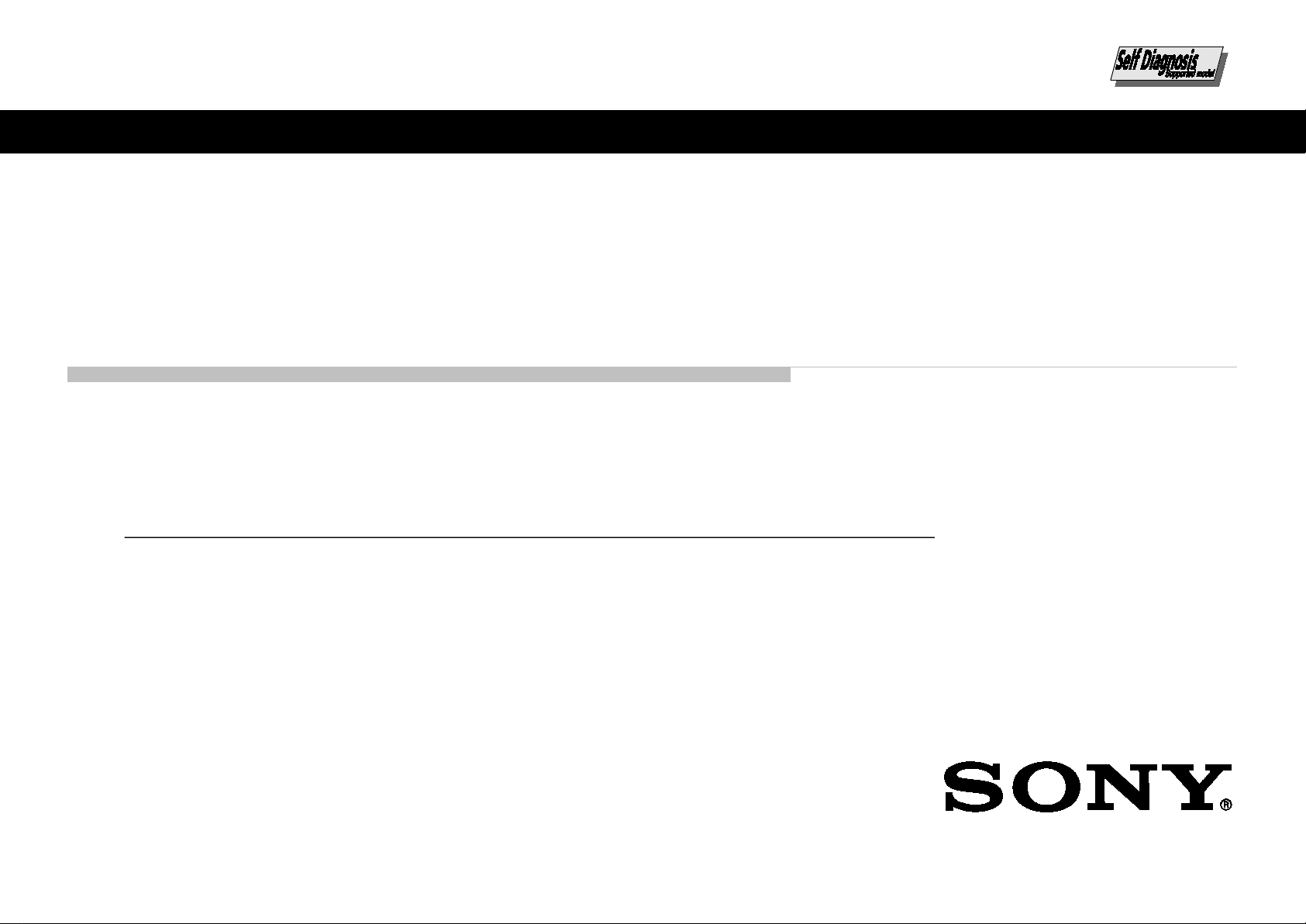
HISTORY INFORMATION FOR THE FOLLOWING MANUAL:
SERVICE MANUAL
ORIGINAL MANUAL ISSUE DATE: 2017/6/27
Version Date Subject
1.0 2017/6/27 First version issue.
GN3FK CHASSIS
Segment: KCL
LCD Digital Color T V
9-888-740-01
Page 2
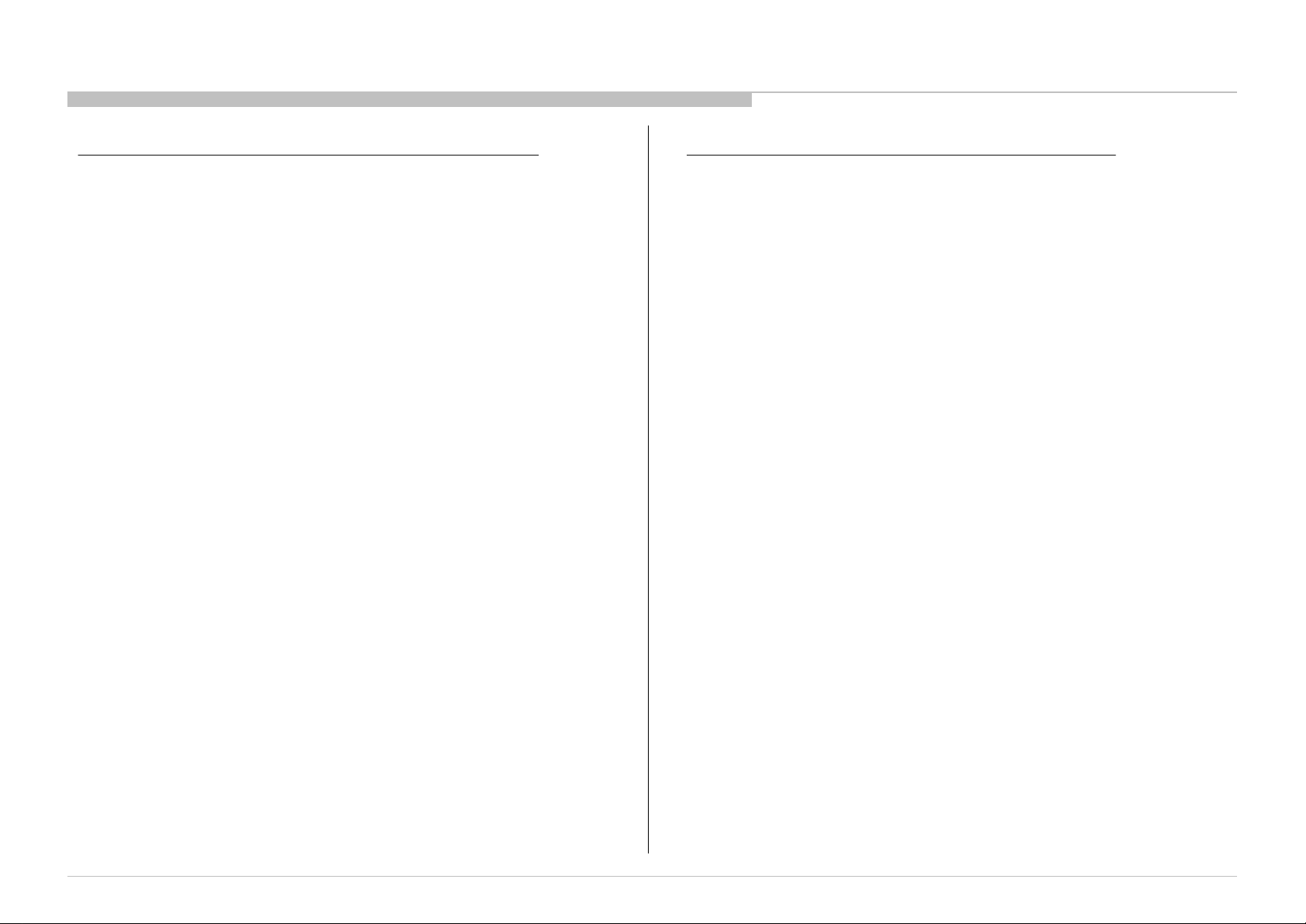
MODEL LIST
KD-60X690E Black RMT-TX300U UC2/LA1
KD-70X690E Black RMT-TX300U UC2/LA1
KD-60X695E Black RMT-TX300B AR4/LA8
KD-60X697E Black RMT-TX300B CO1
KD-60X6700E Black RMT-TX300E/300P AZ1/ME6/EA4
KD-70X6700E Black RMT-TX300E/300P AZ1/ME6/EA4
MODEL COLOR COMMANDER DEST. MODEL COLOR COMMANDER DEST.
KD-60X690E/KD-70X690E(UC2/LA1)/KD-60X695E(AR4/LA8)/KD-60X697E(CO1)/KD-60X6700E/KD-70X6700E(AZ1/ME6/EA4)
2
Page 3
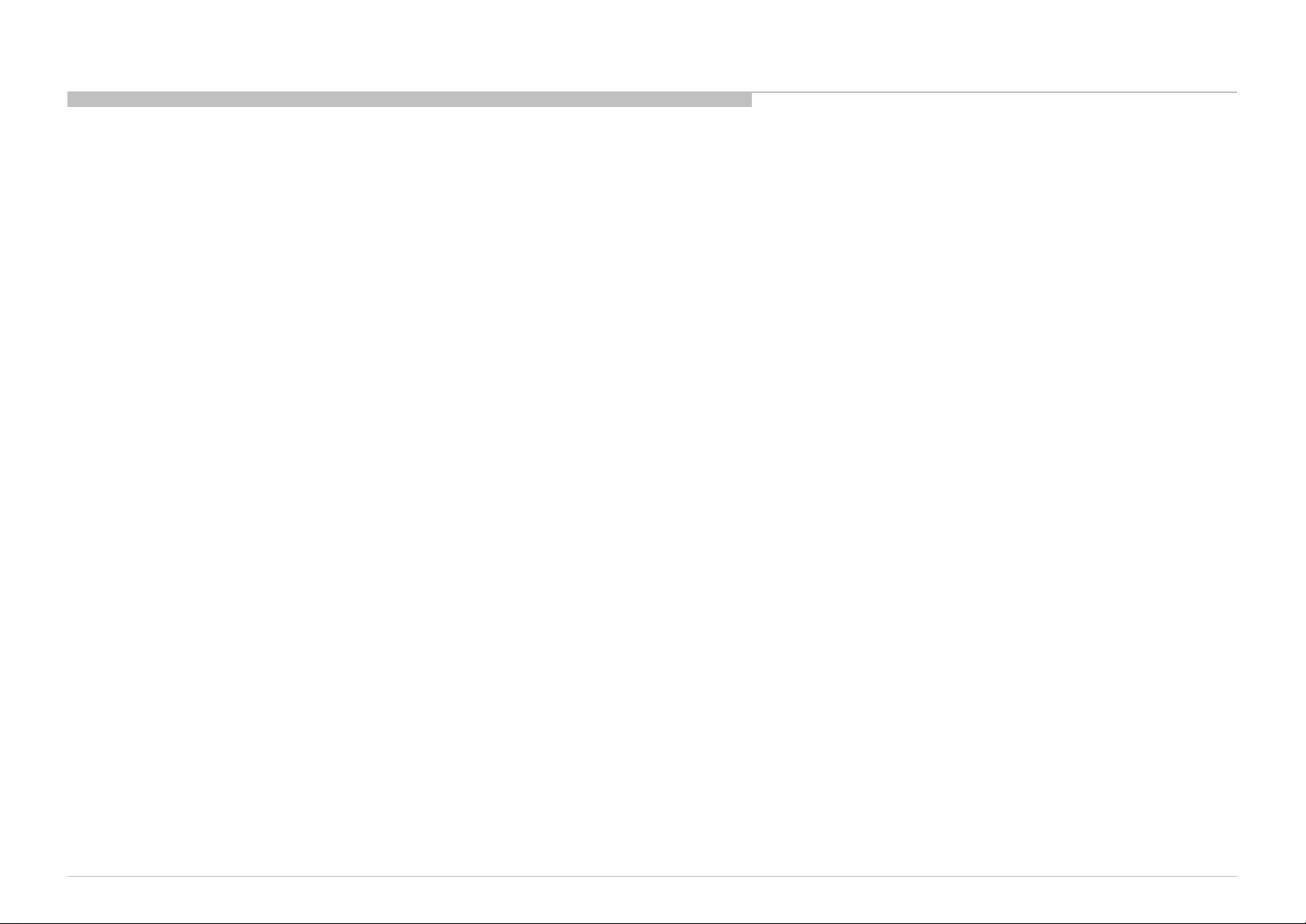
WARNINGS AND CAUTION S
CAUTION
These servicing instructions are for use by qualified service personnel only.
To reduce the ri sk o f ele ct ri c sho c k, d o not perfo r m any se r vici ng other than t hat c o nta ine d i n the op e ra ti ng instr uc tio ns unless you are qualified to do so.
WARNING!!
An isolation transformer should be used during any service to avoid possible shock hazard, because of live chassis.
The chassis of this receiver is directly connected to the ac power line.
CARRYING THE TV
Be sure to follow these guidelines to protect your property and avoid causing serious injury.
• Carry the TV with an adequate number of people; larger size TVs require two or more people.
• Correct hand placement while carrying the TV is very important for safety and to avoid damages.
SAFETY-RELATED COMPONENT WARNING!!
Components identified by shading and ! mark on the schematic diagrams, exploded views, and in the parts list are critical for safe operation. Replace these components with Sony
parts whose part numbers appear as shown in this manual or in supplements published by Sony. Circuit adjustments that are critical for safe operation are identified in this manual.
Follow these procedures whenever critical components are replaced or improper operation is suspected.
KD-60X690E/KD-70X690E(UC2/LA1)/KD-60X695E(AR4/LA8)/KD-60X697E(CO1)/KD-60X6700E/KD-70X6700E(AZ1/ME6/EA4)
3
Page 4
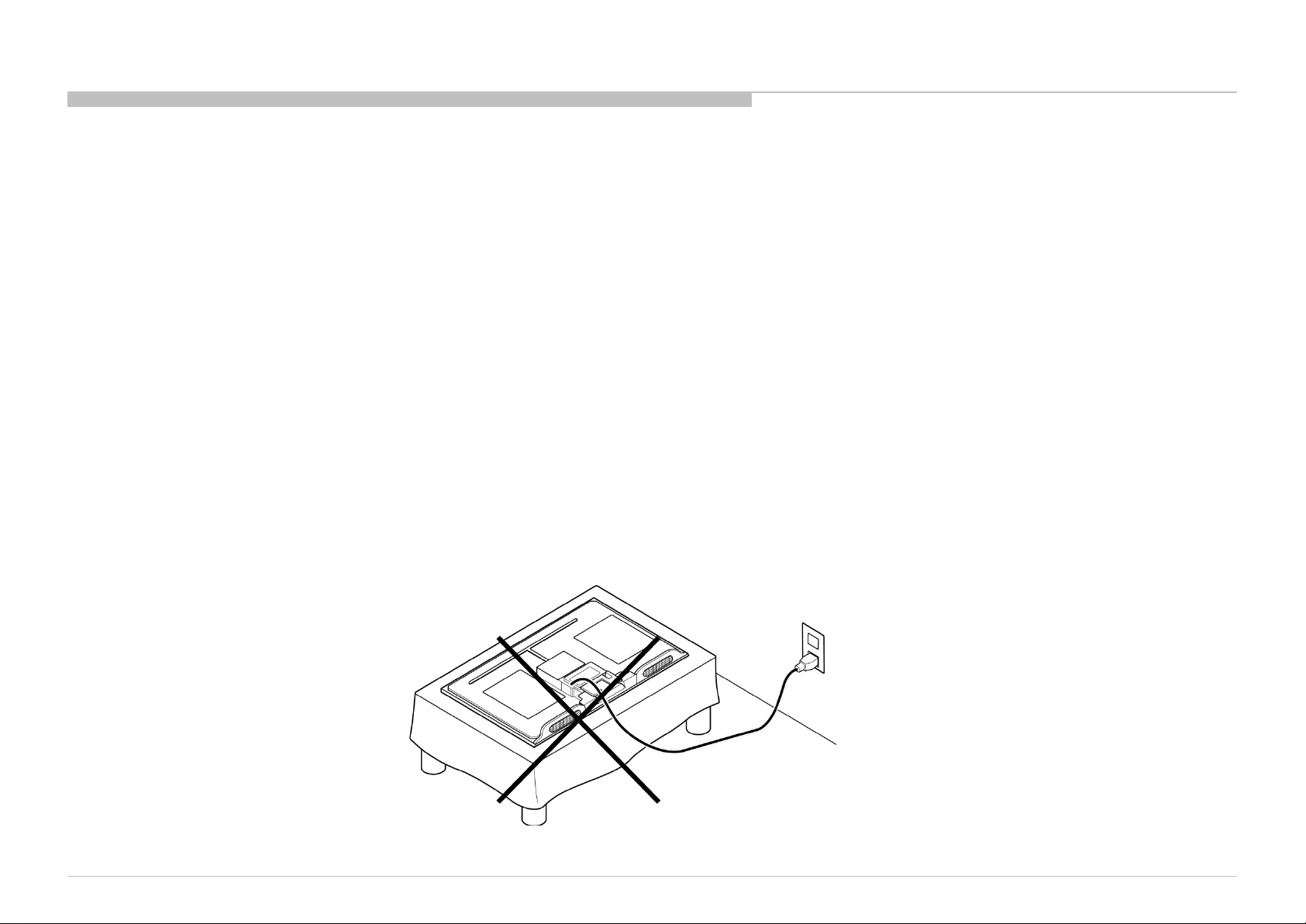
USE CAUTION WHEN HANDLING THE LCD PANEL
When re pa ir ing the LCD p a nel, b e sure you ar e gr o und ed b y using a wrist b and .
When repa ir ing the LCD p a nel o n the wall, the LCD panel must b e sec ur ed using the 4 mounting ho le s o n the r ea r c o ver .
1) Do not press on the panel or frame edge to avoid the risk of electric shock.
2) Do not scratch or press on the panel with any sharp objects.
3) Do not l eave the module in high t emperatures or in areas of high humidity for an extended perio d of time.
4) Do not expose the LCD panel to direct sunlight.
5) Avoid contact with water. It may cause a short circuit within the module.
6) Disconnect the AC power when replacing the backlight (CCFL) or inverter circuit. (High voltage occurs at the inverter circuit at 650Vrms.)
7) Always clean the LCD panel with a soft cloth material.
8) Use care when handling the wires or connectors of the inverter circuit. Damaging the wires may cause a short.
9) Protect the panel from ESD to avoid damaging the electronic circuit (C-MOS).
10) It is recommended not to exceed 1 hour of Power-On nor Burn-in period with LCD panel face down conditio n, in repair activity.
KD-60X690E/KD-70X690E(UC2/LA1)/KD-60X695E(AR4/LA8)/KD-60X697E(CO1)/KD-60X6700E/KD-70X6700E(AZ1/ME6/EA4)
4
Page 5
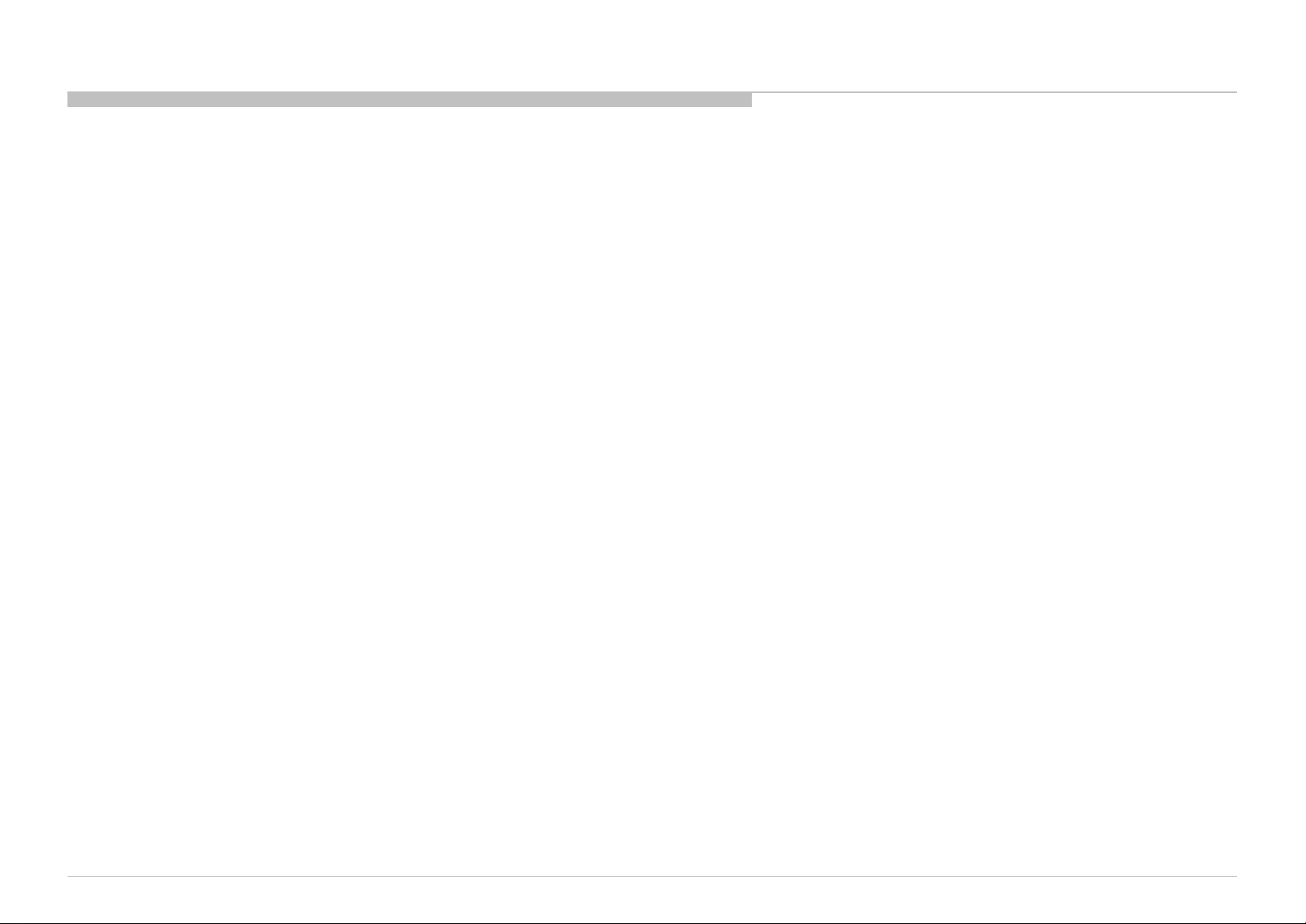
SAFETY CHECK-OUT
After correcting the original service problem, perform the following safety checks before releasing the set to the customer:
1. Check the area of your repair for unsoldered or poorly soldered connections. Check the entire board surface for solder splashes and bridges.
2. Check the interboard wiring to ensure that no wires are “pinched” or touching high-wattage resistors.
3. Check that all control knobs, shields, covers, ground straps, and mounting hardware have been replaced. Be absolutely certain that you have replaced all the insulators.
4. Look for unauthorize d replacement parts, particularly transistors, that were installed during a pre vious repair. Point them out to the customer and recommend their replacement.
5. Look for par ts which, though functio ning, show obvi ous s igns o f d et er io r ati o n. P o int them out to the cust o mer a nd re c ommend their replacement.
6. Check the line cords for cracks and abrasion. Recommend the replacement of any such line cord to the customer.
7. Check the antenna terminals, metal trim, “metallized” knobs, screws, and all other exposed metal parts for AC leakage. Check leakage as described below.
8. For safety reasons, repairing the Power board and/or Inve rt er board is prohibited.
KD-60X690E/KD-70X690E(UC2/LA1)/KD-60X695E(AR4/LA8)/KD-60X697E(CO1)/KD-60X6700E/KD-70X6700E(AZ1/ME6/EA4)
5
Page 6
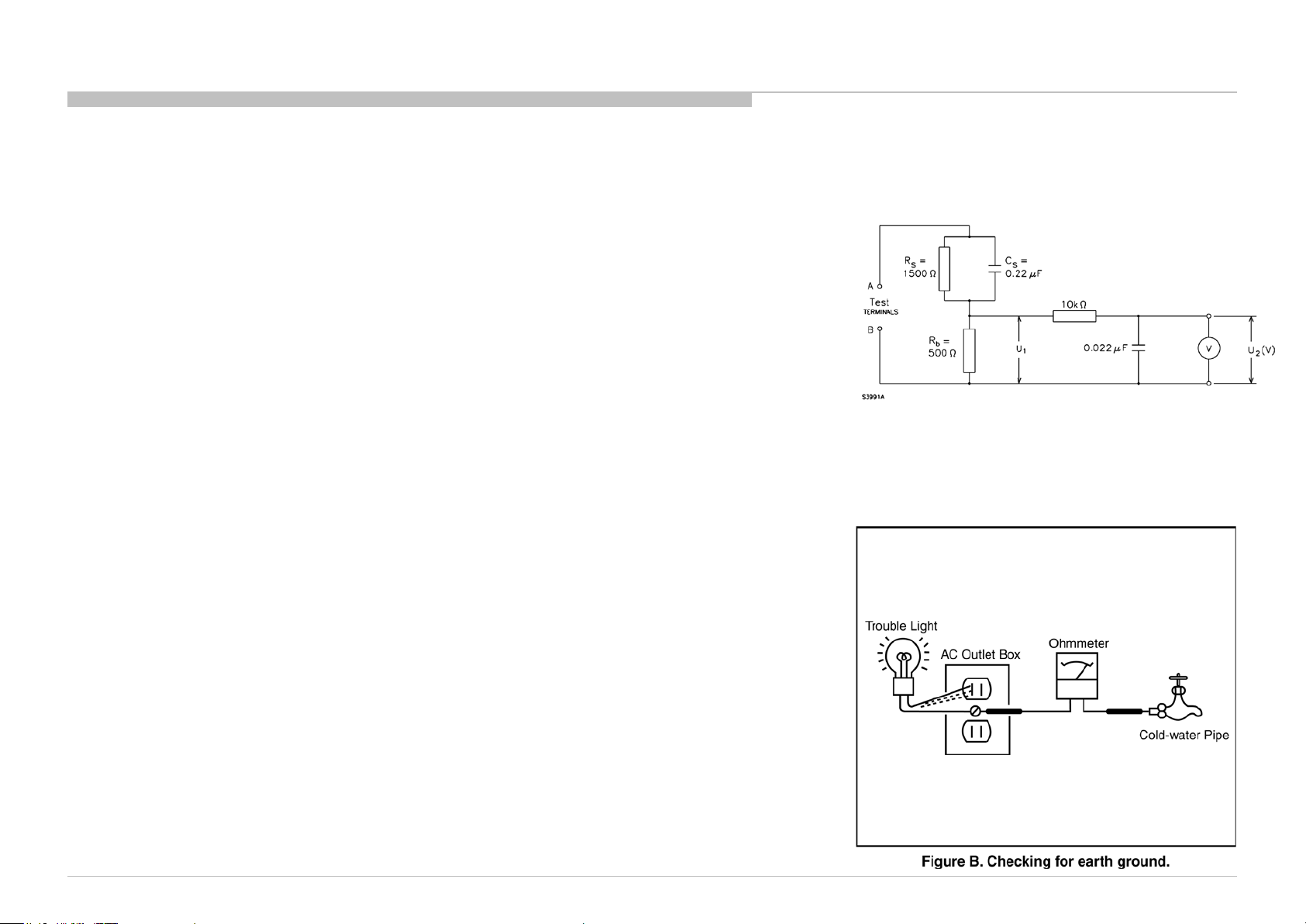
Leakage Test
(To protect electric shock when customer touch the term inal.)
Leakage current can be m easured by V: Voltmeter or oscilloscope (r.m.s. or peak reading)
Stabilized power supply instrument and isolated voltage transformer: Use too much current capacity and
isolated voltage transformer does not need to use stabilized power supply equipment Specification of RMS v olt
meter: Input resistance > 1 M ohm, Input capacitance < 200 pF, Frequency range: 15 Hz – 1MHz (Refer Figure
A). Isolated type volt -m eter (FLUKE 8921A etc *1)
*1 Not use FLUKE 8920A that connected to protective earth by diode
# Leakage current of measurement instrument is less than 10μArms when under test equipment AC plug is
opened # Set up the following condition and turn on the set.
Applied voltage: Nominal input voltage (Description on Nameplate) # Measure the leakage current between
one phase conductor and neutral for terminal A and terminal B.
Read rms value, and then calculate to peak value PEAK VALUE =√2 RMS VALUE
Comply with the following requirement Class II equipment (2-pin plug): for each terminal, the worst value of
measurement must not exceed AC 350uA peak). Note: including AC adaptor, AC adaptor/DC operated unit
combination
How to Find a Good Earth Ground
A cold-water pipe is a guaranteed earth ground; the cover-plate retaining screw on most AC outlet boxes is also
at earth ground.
If the retaining screw is to be used as your earth ground, verify that it is at ground by measuring the resistance
between it and a cold-water pipe with an ohmmeter. The reading should be zero ohms.
If a cold-water pipe is not accessible, connect a 60- to 100-watt trouble- light (not a neon lamp) between the hot
side of the receptacle and the retaining screw. Try both slots, if necessary, to locate the hot side on the line; the
lamp should light at normal brilliance if the screw is at ground potential (see Figure B).
SAFETY CHECK-OUT
Figure A. Measuring network for Leakage Current
KD-60X690E/KD-70X690E(UC2/LA1)/KD-60X695E(AR4/LA8)/KD-60X697E(CO1)/KD-60X6700E/KD-70X6700E(AZ1/ME6/EA4)
6
Page 7
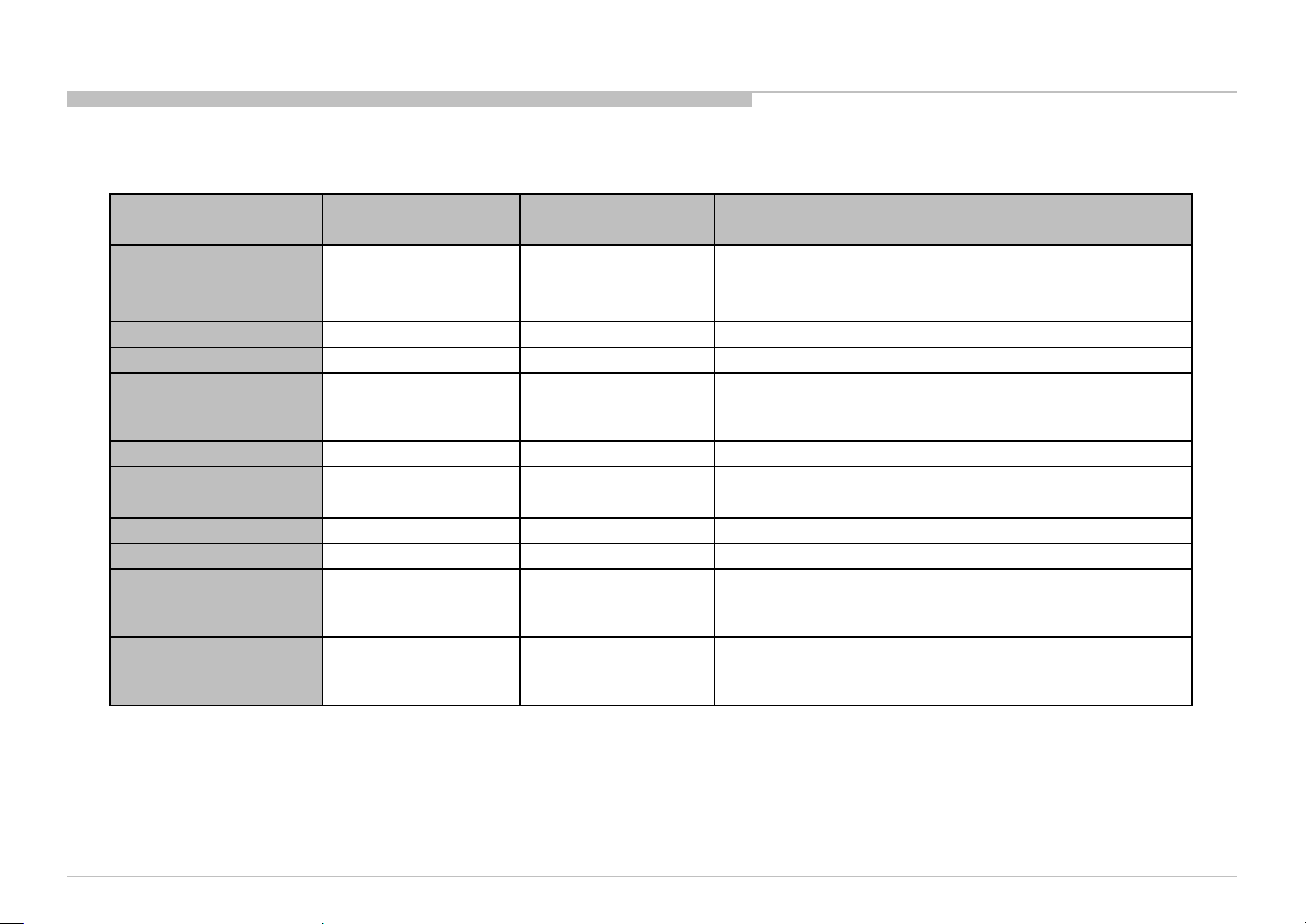
SELF DIAGNOSIS FUNCTION
Error Items
MAIN_POWER
AUD_ERR
AUD_I2C
TU_DEMOD
PANEL_POWER_ERR
PANEL_I2C_ERR
BACKLIGHT
LED_I2C
BE_I2C
PMIC_I2C
Number of LED
flashing
2
3
3
-
4
5
6
6
-
-
Go to Shutdown
Yes
Yes
Yes
No
log)
Yes
Yes
Yes
Yes
No
log)
No
log)
State
(Only record error
(Only record error
(Only record error
Description
Detect and observe main voltage
(1) 19.5V from AC adapter
(2) 12V from power board (TBD)
Detecting/Observing audio AMP error
Audio AMP communication error
Tuner & Demodulator I2C communication
monitoring.
Tuner Detect signal monitoring.
Detect and observe for Panel_12V
Detect Panel I2C Communication access error
Detect and observe backlight error
LED Driver commu nication error
BE device I2C communication error detection.
PMIC communication erro r
KD-60X690E/KD-70X690E(UC2/LA1)/KD-60X695E(AR4/LA8)/KD-60X697E(CO1)/KD-60X6700E/KD-70X6700E(AZ1/ME6/EA4)
7
Page 8
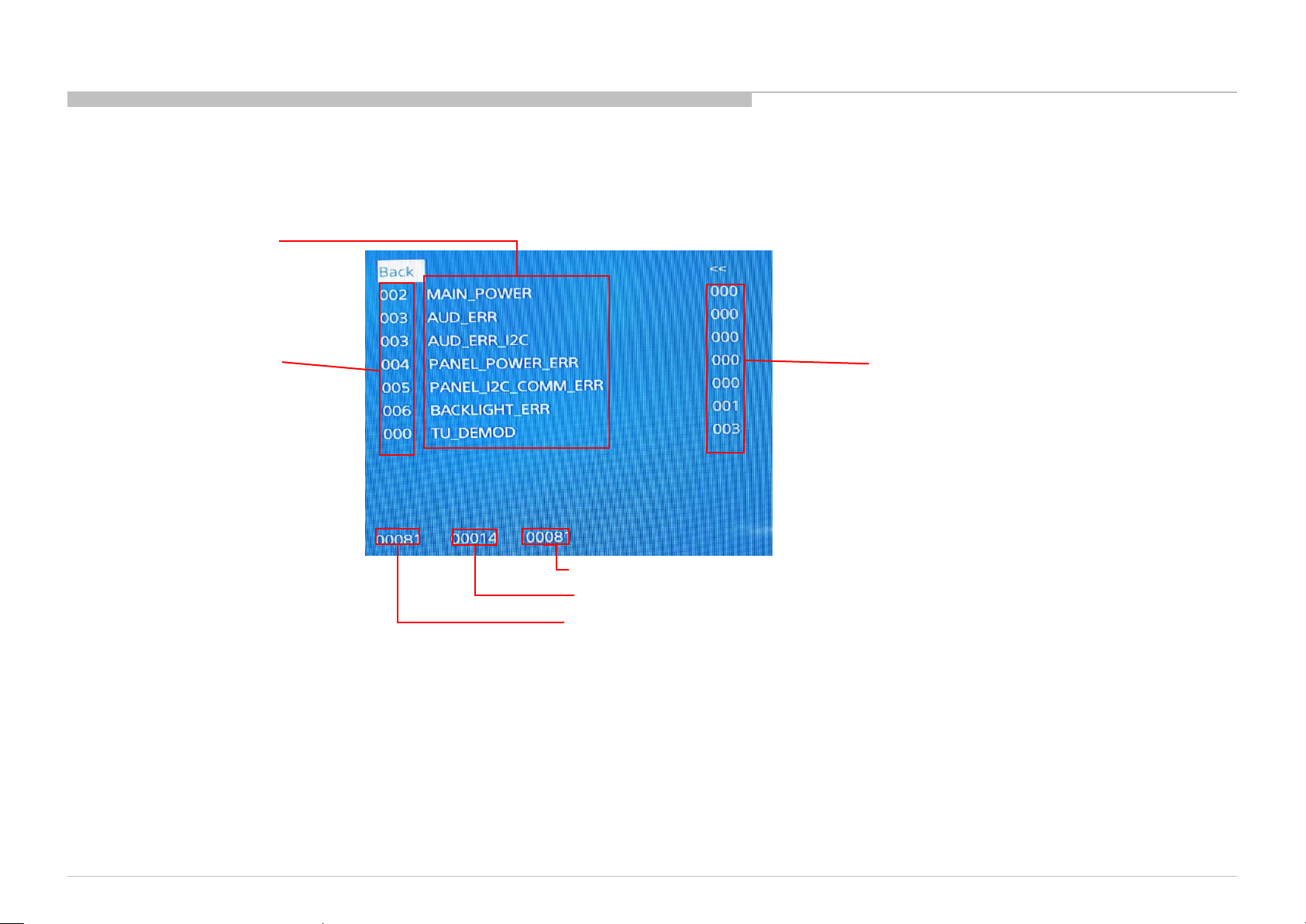
[SELF DIAGNOSTIC SCREEN DISPL AY]
Item name
SELF DIAGNOSIS FUNCTION
STBY LED flash time
Error count
Panel operation time by hour
Boot count
Total operation time by hour
Since the diagnostic results displayed on the screen are not automatically cleared, always check the self-diagnostic screen.
After you have completed the repairs, clear the result display to “0”.
Clearing the Self Check Diagnostic List
1. Error history and Error count : Press the Channel 8 => Channel 0 .
2. Panel operation time : Press the Channel 7 => Channel 0 .
Exiting the Self-diagnostic screen
To exit the Self Diagnostic screen, turn off the power to the TV by pressing the POWER button on the remote or the POWER button on the TV.
KD-60X690E/KD-70X690E(UC2/LA1)/KD-60X695E(AR4/LA8)/KD-60X697E(CO1)/KD-60X6700E/KD-70X6700E(AZ1/ME6/EA4)
8
Page 9
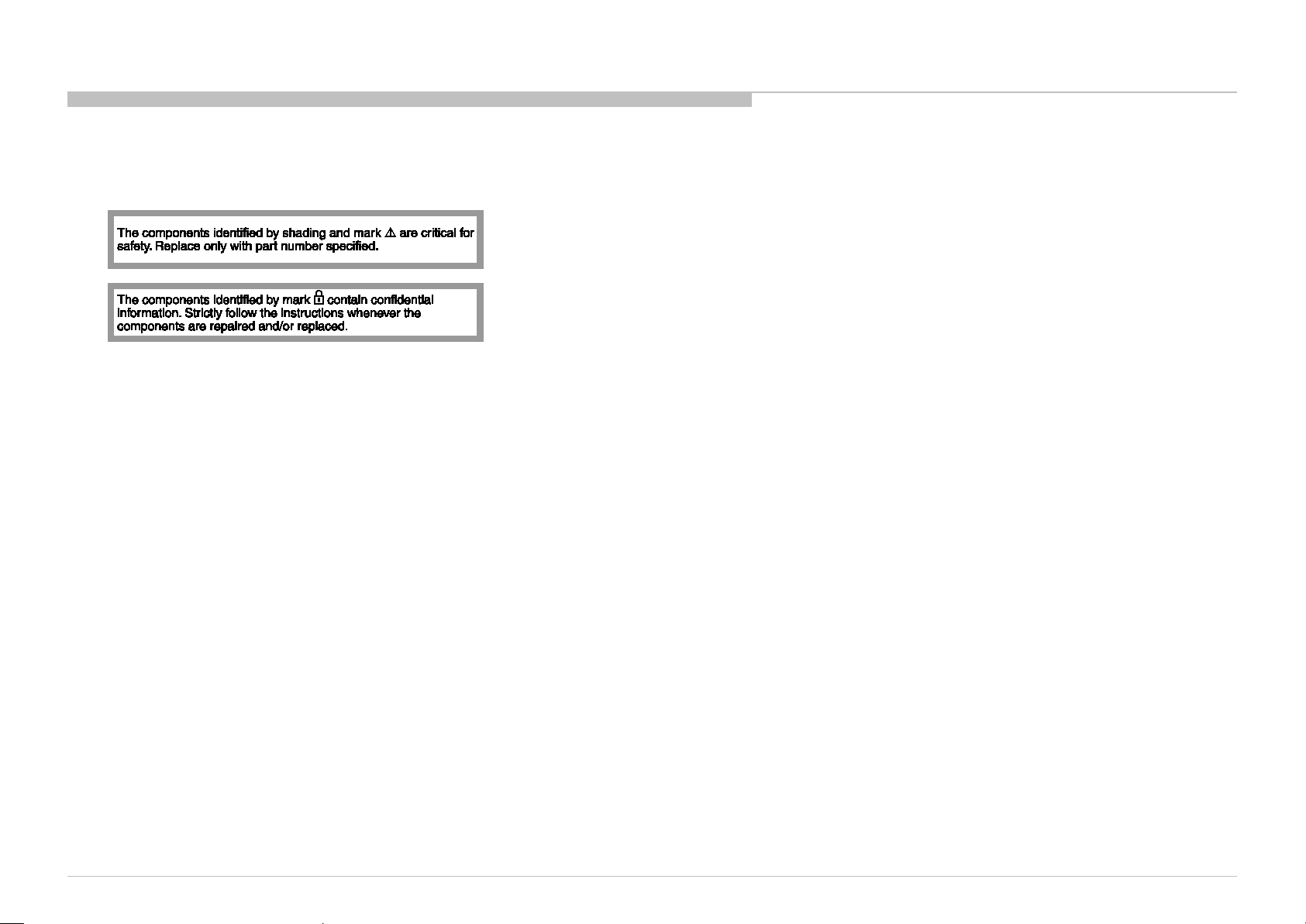
SEC 1. DISASSEMBLY AND PARTS LIST
• Items with no part number and no description are not stocked because they are seldom required for roution service.
• The construction parts of an assembled part are indicated with a collation number in the remark colum.
• Items marked " * " are not stocked since they are seldom required for routine service. Some delay should be anticipated when ordering these items.
KD-60X690E/KD-70X690E(UC2/LA1)/KD-60X695E(AR4/LA8)/KD-60X697E(CO1)/KD-60X6700E/KD-70X6700E(AZ1/ME6/EA4)
9
Page 10

1-2. KD-60X690E/KD-60X695E/KD-60X697E/KD-60X6700E
4
7
4
DESCRIPTION
MARK
STAND, NECK
STAND, COVER
STAND, BRACKET L
STAND, BRACKET R
STAND, BRACKET FRONT
DISASSEMBLY AND PARTS LIST
1-2-1. STAND BLOCK
1-2-2. STAND COVER ASSY AND ST AND BASE ASSY AND NE CK
REF.NO. PART No.
1 4-723-281-01
2 4-723-280-01
3 4-723-282-01
4 4-723-283-01
5 4-723-284-01
-723-296-01 SCREW, +PSW M5X12
-682-961-09 SCREW, +PSW M4x8 W8
-729-979-01 SCREW,F,CROSS,T.T-3*6,BLK-ZN.
4
KD-60X690E(UC2/LA1)/KD-60X695E(AR4/LA8)/KD-60X697E(CO1)/KD-60X6700E(AZ1/ME6/EA4)
1
5
2
3
10
Page 11
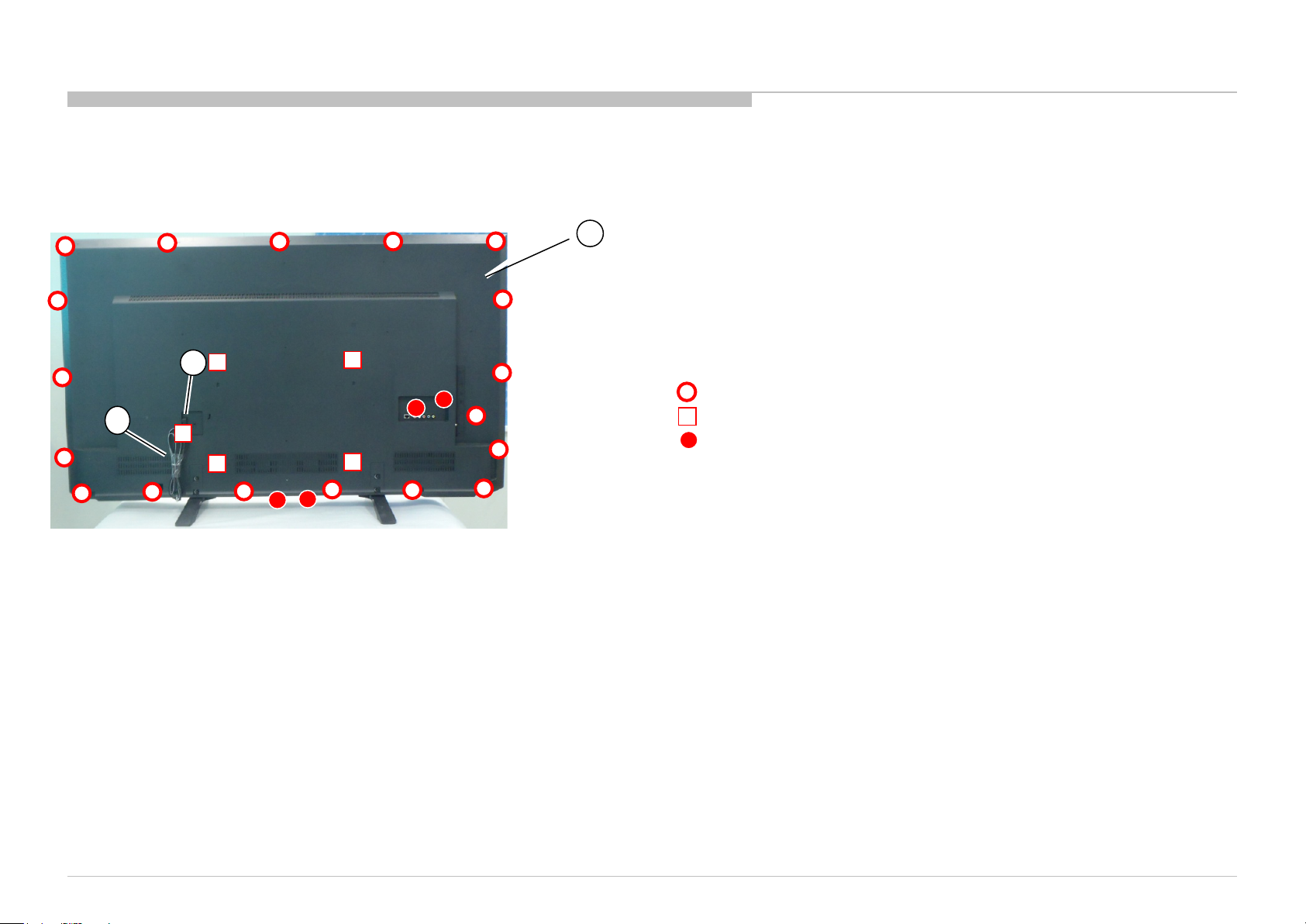
1-2. KD-60X690E/KD-60X695E/KD-60X697E/KD-60X6700E
DISASSEMBLY AND PARTS LIST
1-2-3. AC COVER AND R E AR C O VE R
6
7
REF.NO. PART No. DESCRIPTION MARK
6 4-725-317-01 COVER, AC
7 1-912-305-11 AC Cord(USA 2pin) For UC2/LA1/CO1
1-912-304-11 AC Cord(Argentina 2pin) For AR4
8
1-912-303-11 AC Cord(Europe 2pin) For LA8/ME6
1-912-301-11 AC Cord(UK 3pin) For EA4
1-912-302-11 AC Cord(AUS/NZ 2pin) For AZ1
8 4-723-275-01 COVER, REAR (UC2) ForUC2
4-723-277-01 COVER, REAR (LA1/EA4/ME6) ForLA1/EA4/ME6
4-723-276-01 COVER, REAR (LA8/CO1/AR4 ) ForLA8/CO1/AR4
4-723-298-01 COVER, REAR (AZ1) ForAZ1
4-729-978-01 SCREW, +PSW M3X8 W8
4-268-126-02 SCREW,ORNAMENTAL M6X12
7-685-646-79 SCREW, +BVTP 3X8 TYPE2 IT-3
KD-60X690E(UC2/LA1)/KD-60X695E(AR4/LA8)/KD-60X697E(CO1)/KD-60X6700E(AZ1/ME6/EA4)
11
Page 12
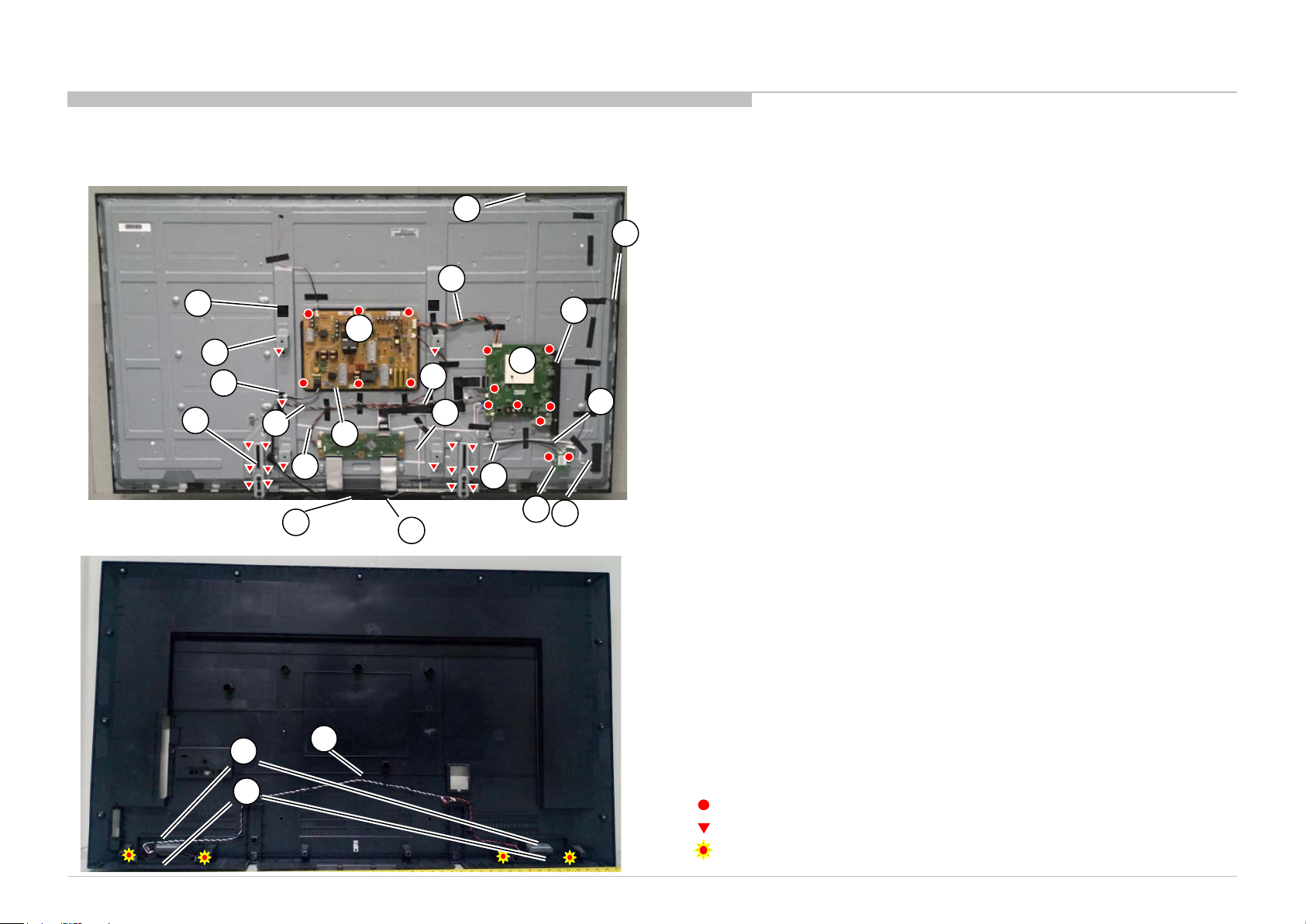
1-2. KD-60X690E/KD-60X695E/KD-60X697E/KD-60X6700E
PART No.
MARK
1
1
1
1
For
1
For LA8
1
For
1
For AR4
1
For
1
For AZ1/ME6/EA4
1
1
1
1
1
1
1
1
1
1
1
1
4
4
4
4
4
For UC2/LA1/
EA4/ME6/AZ1
4
For LA8/CO1/AR4
4
4
4
2
4
4
DISASSEMBLY AND PARTS LIST
1-2-4. OVERALL
30
27
31
28
17
26
22
25
11
13
19
20
16
REF.NO.
9
10
11
9
10
12
-522-035-11 ANTENNA 1 (W)
-522-033-11 ANTENNA 2 (B)
-897-219-11 MOUNTED PWB POWER UNIT
-897-214-11 MOUNTED PWB A
-897-209-11 MOUNTED PWB A
-897-217-11 MOUNTED PWB A
-897-211-11 MOUNTED PWB A
-897-210-11 MOUNTED PWB A
23
12
15
14
29
21
13
14
15
16
17
18
19
20
21
22
23
24
25
26
27
28
-897-208-11 MOUNTED PWB A (AZ1, ME6, EA4)
-897-212-11 MOUNTED PWB H
-897-213-11 MOUNTED PWB KEY
-897-207-11 MOUNTED PWB WF
-910-112-59 CONNECTOR ASSY 15P (MB-PSU)
-910-112-60 CONNECTOR ASSY (MB-SPK 1)
-910-112-61 CONNECTOR ASSY (MB-SPK 2)
-910-112-56 LVDS CABLE 41P (MB-Panel)
-910-112-57 CONNECTOR ASSY 10P (MB-IR)
-910-112-58 CONNECTOR ASSY 6P (MB-key)
-910-112-63 CONNECTOR ASSY (PSU-Panel)
-910-112-62 CONNECTOR ASSY (MB-WIFI)
-859-242-11 SPEAKER 12W
-723-286-01 SHEET, INSULATION
-723-287-01 DECO
-545-671-01 BRACKET, VESA (60)
-723-278-01 BRACKET, BOTTOM
DESCRIPTION
UC2
LA1
CO1
KD-60X690E(UC2/LA1)/KD-60X695E(AR4/LA8)/KD-60X697E(CO1)/KD-60X6700E(AZ1/ME6/EA4)
24
32
18
29
30
31
32
-723-297-01 BRACKET, SIDE IO
-723-279-01 BRACKET, SIDE IO (LA8/CO1/AR4)
-729-982-01 CUSHION W25*T5
-723-294-01 CLAMP, CABLE
-729-986-01 NWF 145*8*0.35mm
-990-421-41 SCREW(PSW)(M3X6)
-729-978-01 SCREW, +PSW M3X8 W8
-459-864-01 SCREW, +PWTP2 4X10
12
Page 13
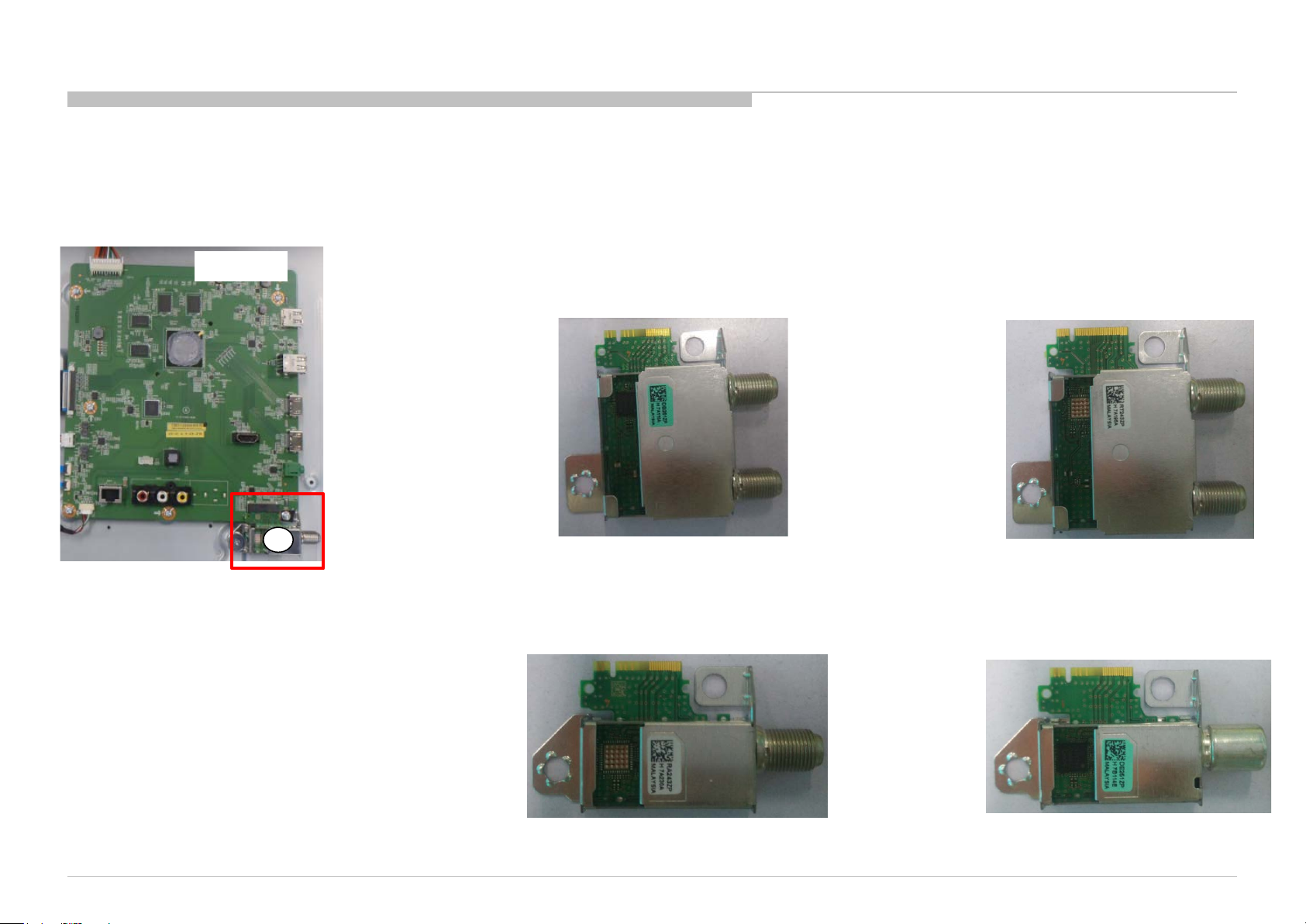
1-2. KD-60X690E/KD-60X695E/KD-60X697E/KD-60X6700E
DESCRIPTION
TUNER MODULE SUT
TUNER MODULE SUT
TUNER MODULE SUT
TUNER MODULE SUT
DISASSEMBLY AND PARTS LIST
1-2-5. TUNER MODULE
A BOARD
33
REF.NO. PART No.
33
8-594-302-70
8-594-308-30
8-594-325-00
8-594-328-10
For CO1
MARK
-RA243ZP
-RT243ZP
-DB251ZP
-DE251ZP
For UC2/LA1
For LA8/AR4
For CO1
For AZ1/EA4/ME6
For LA8/AR4
KD-60X690E(UC2/LA1)/KD-60X695E(AR4/LA8)/KD-60X697E(CO1)/KD-60X6700E(AZ1/ME6/EA4)
For UC2/LA1
For AZ1/EA4/ME6
13
Page 14
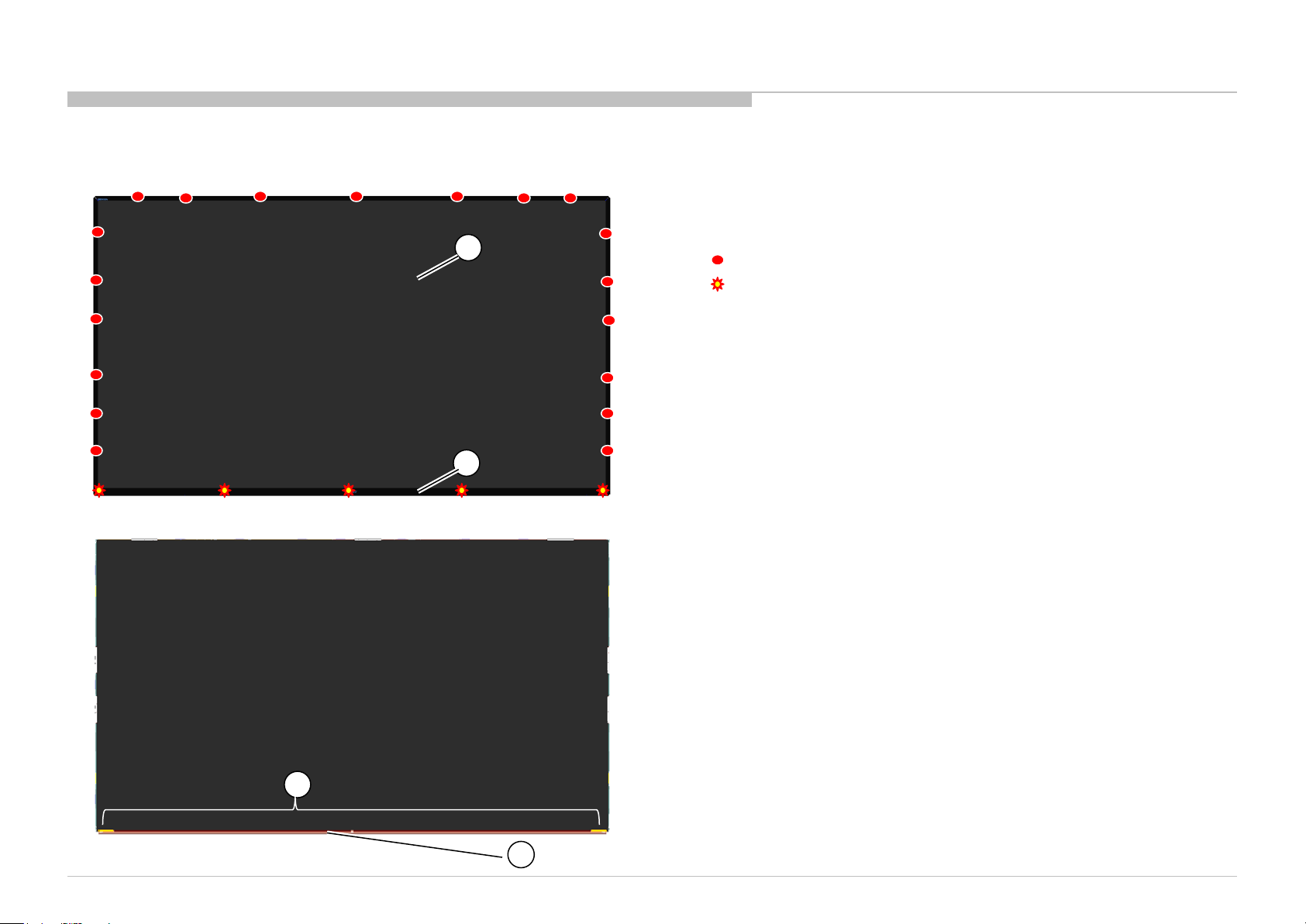
1-2. KD-60X690E/KD-60X695E/KD-60X697E/KD-60X6700E
MARK
4
SCREW,A,M2.5,L5
4
SCREW(B)/M2.5*L10
DISASSEMBLY AND PARTS LIST
1-2-6. LCM
1-2-7. LCM (W/O BEZEL)
34
35
REF.NO. PART No. DESCRIPTION
34
35
36
37
1-812-368-11 LCM ASSY (60) (S600DUC-1)
4-724-143-01 BEZEL, FRONT
4-729-983-01 FC BTM BRACKET (60)
4-729-985-01 Double Side Tape
-729-980-01
-729-981-01
KD-60X690E(UC2/LA1)/KD-60X695E(AR4/LA8)/KD-60X697E(CO1)/KD-60X6700E(AZ1/ME6/EA4)
36
37
14
Page 15
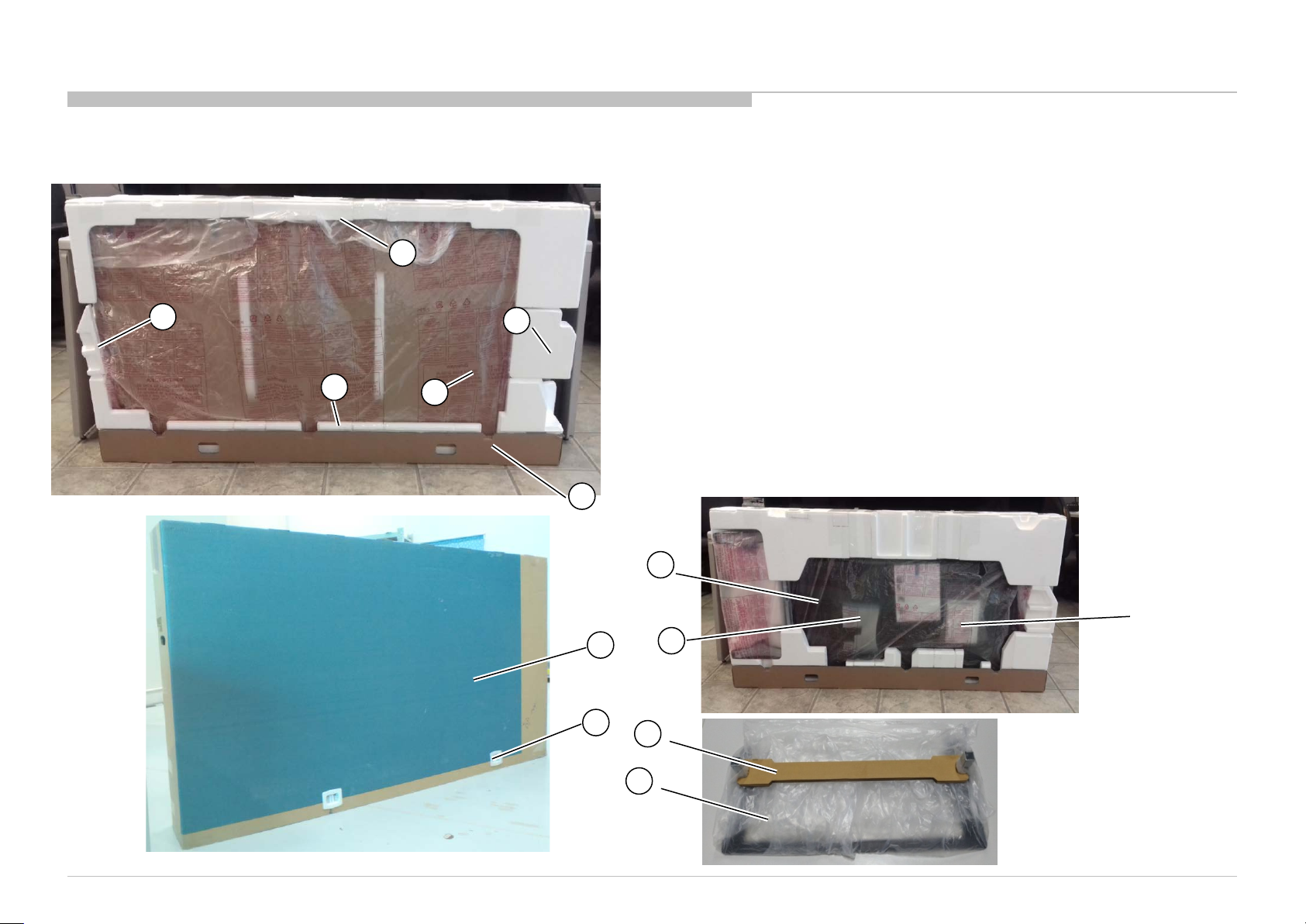
1-2. KD-60X690E/KD-60X695E/KD-60X697E/KD-60X6700E
PART No.
MARK
4
4
4
4
4
4
For UC2
4
For
R4
4
For
3
4
4
4
4
4
DISASSEMBLY AND PARTS LIST
1-2-8. PACKAGE
40
39
38
42
41
49
REF.NO.
38
39
40
41
42
43
44
45
46
47
48
49
47
DESCRIPTION
-723-288-01 CUSHION, UPPER(60)
-723-289-01 CUSHION, LOWER (60)
-723-290-01 CUSHION, SIDE L (60)
-723-291-01 CUSHION, SIDE R (60)
-723-292-01 PLATE, EPE FRONT (60)
-723-547-01 CARTON, INDIVIDUAL (UC2)
-723-549-01
CARTON, INDIVIDUAL
(LA1/LA8/CO1/AR4)
-723-551-01 CARTON, INDIVIDUAL (AZ1/ME6/EA4)
-674-673-22 STOPPER (A)
-723-285-01 BAG, STAND
-723-293-01 CARTON STAND SUPPORT (60MB)
-409-919-33 BAG,PROTECTION PEHD(1720*1050)
-729-987-01
SHEET, PROTECTION PE
(L180xW260xT1.01mm)
-729-990-01 CARTON TRAY (60)
LA1/LA8/CO1/A
AZ1/ME6/EA4
43
44
KD-60X690E(UC2/LA1)/KD-60X695E(AR4/LA8)/KD-60X697E(CO1)/KD-60X6700E(AZ1/ME6/EA4)
ASSESSORY BAG
48
46
45
15
Page 16
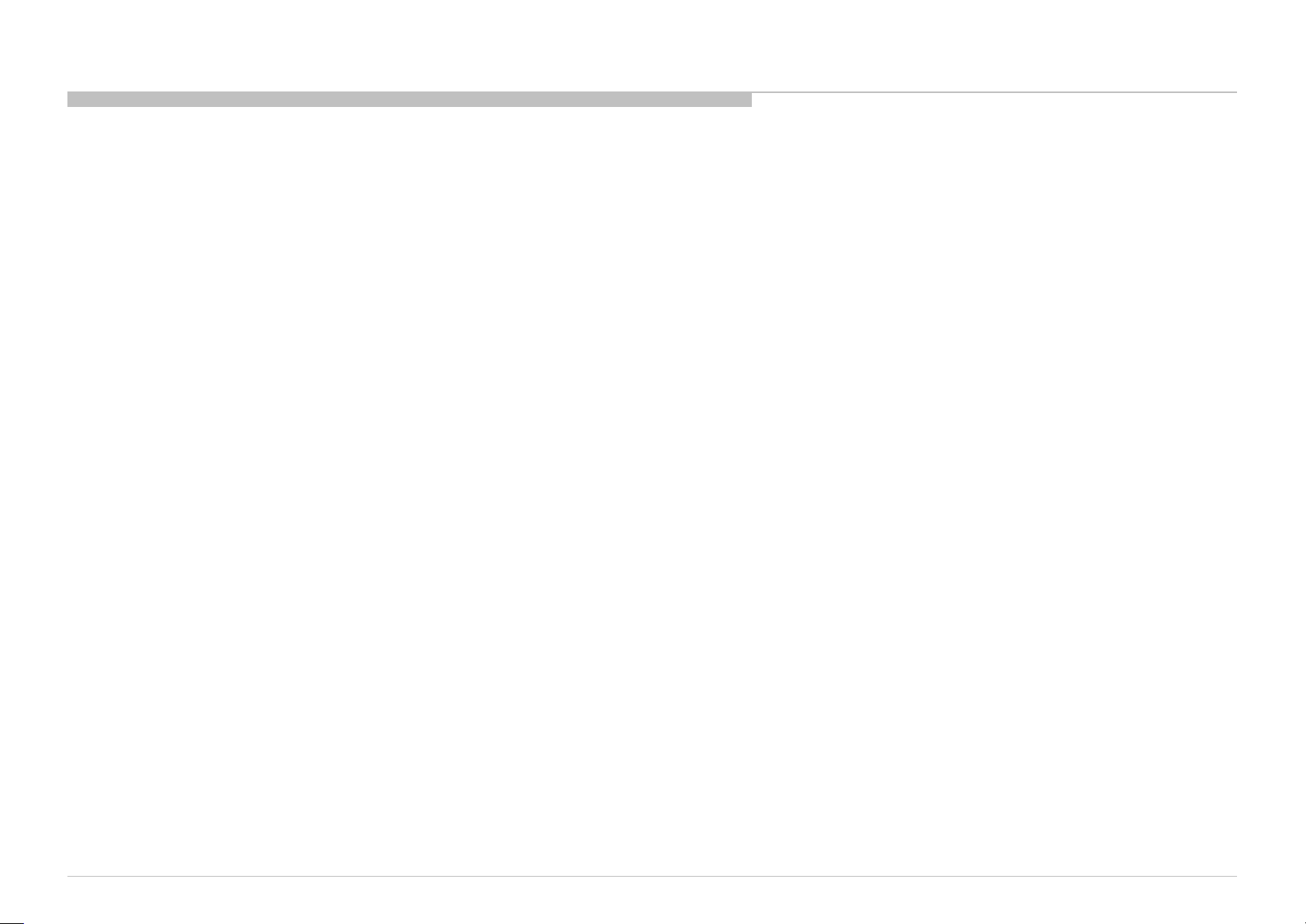
1-2. KD-60X690E/KD-60X695E/KD-60X697E/KD-60X6700E
PART No.
DESCRIPTION
MARK
REMOTE COMMANDER (RMT
For UC2/LA1
REMOTE COMMANDER (RMT
For AR4/CO1/LA8
REMOTE COMMANDER (RMT
For AZ1
REMOTE COMMANDER (RMT
For ME6/EA4
CARBON ZINC DRY BATTERY(R03)
1-2-9. OTHER PART
DISASSEMBLY AND PARTS LIST
1-493-312-11
1-493-313-11
1-493-314-11
1-493-315-11
1-853-643-21
-TX300U)
-TX300B)
-TX300E)-AZ1
-TX300P)-ME6/EA4
KD-60X690E(UC2/LA1)/KD-60X695E(AR4/LA8)/KD-60X697E(CO1)/KD-60X6700E(AZ1/ME6/EA4)
16
Page 17
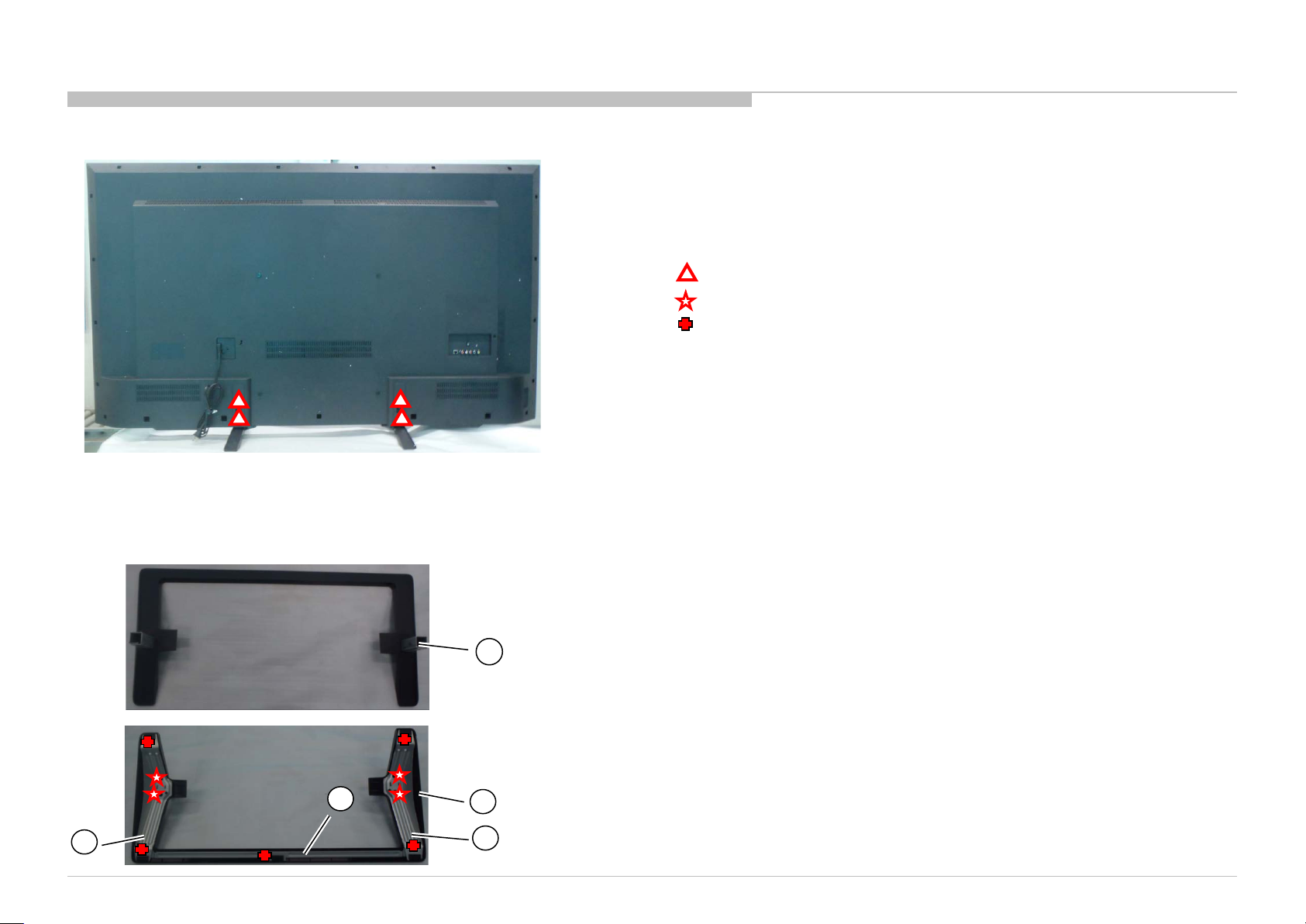
1-3. KD-70X690E/KD-70X6700E
PART No.
DESCRIPTION
MARK
4
STAND, NECK
4
STAND, COVER
4
STAND, BRACKET L
4
STAND, BRACKET R
4
STAND, BRACKET FRONT
DISASSEMBLY AND PARTS LIST
1-3-1. STAND BLOCK
1-3-2. STAND COVER ASSY AND ST AND BASE ASSY AND NE CK
REF.NO.
1
2
3
4
5
-723-281-01
-723-280-01
-723-282-01
-723-283-01
-723-284-01
4-723-296-01 SCREW, +PSW M5X12
7-682-961-09 SCREW, +PSW M4x8 W8
4-729-979-01 SCREW,F,CROSS,T.T-3*6,BLK-ZN.
4
KD-70X690E(UC2/LA1)/KD-70X6700E(AZ1/ME6/EA4)
1
5
2
3
17
Page 18
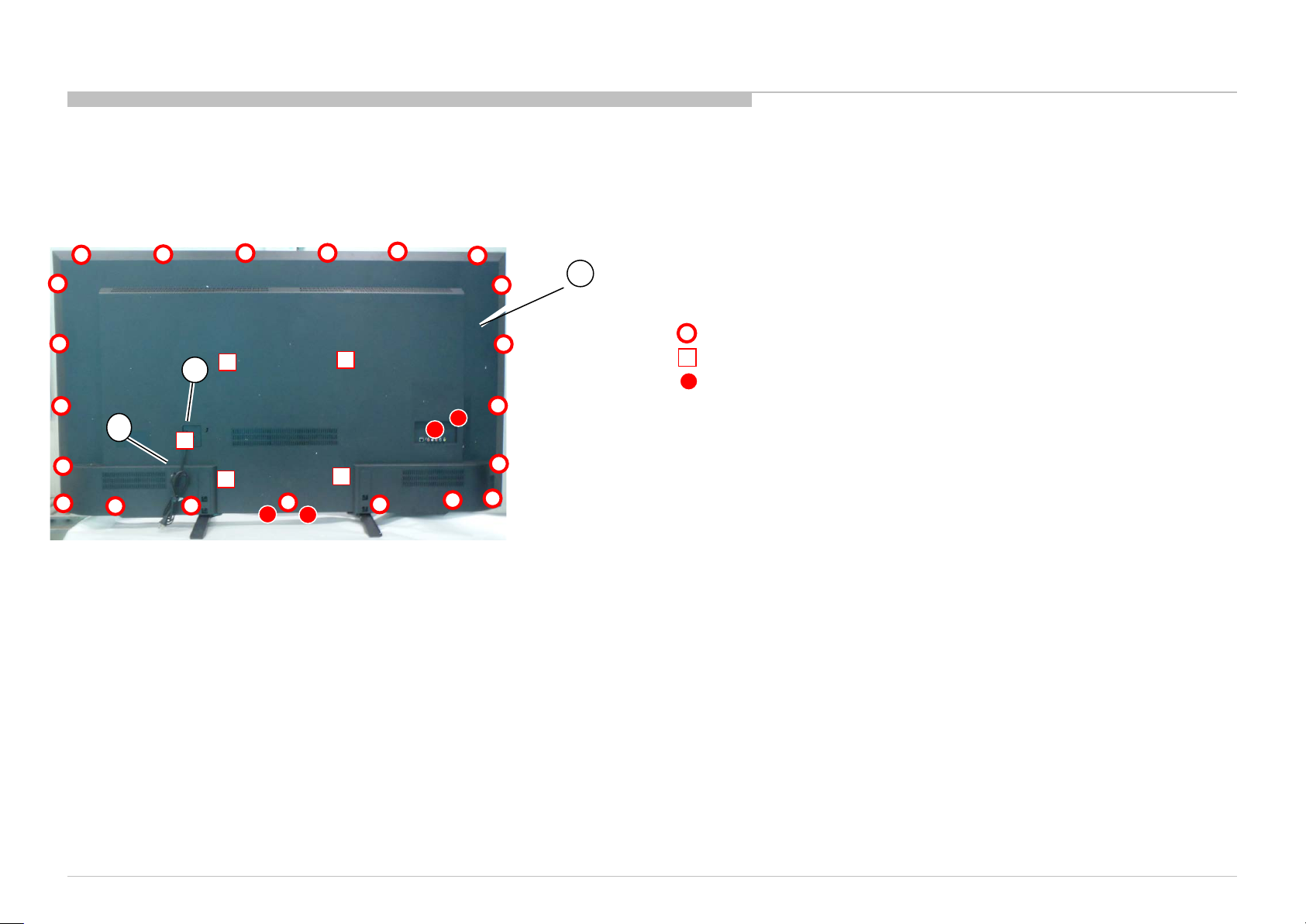
1-3. KD-70X690E/KD-70X6700E
PART No.
DESCRIPTION
MARK
4
COVER AC
1
AC Cord(USA 2pin)
For UC2/LA1
1
AC Cord(Europe 2pin)
For ME6
1
AC Cord(UK 3pin)
For EA4
1
AC Cord(AUS/NZ 2pin)
For AZ1
4
COVER, REAR (UC2)
ForUC2
4
COVER, REAR (LA1/EA4/ME6 )
For
4
COVER, REAR (AZ1)
F
DISASSEMBLY AND PARTS LIST
1-3-3. AC COVER AND RE AR COVER
6
7
REF.NO.
6
7
-725-317-01
-912-305-11
-912-303-11
-912-301-11
-912-302-11
8
8
-723-306-01
-723-307-01
-723-308-01
LA1/EA4/ME6
orAZ1
4-729-978-01 SCREW, +PSW M3X8 W8
4-268-126-02 SCREW,ORNAMENTAL M6X12
7-685-646-79 SCREW, +BVTP 3X8 TYPE2 IT-3
KD-70X690E(UC2/LA1)/KD-70X6700E(AZ1/ME6/EA4)
18
Page 19
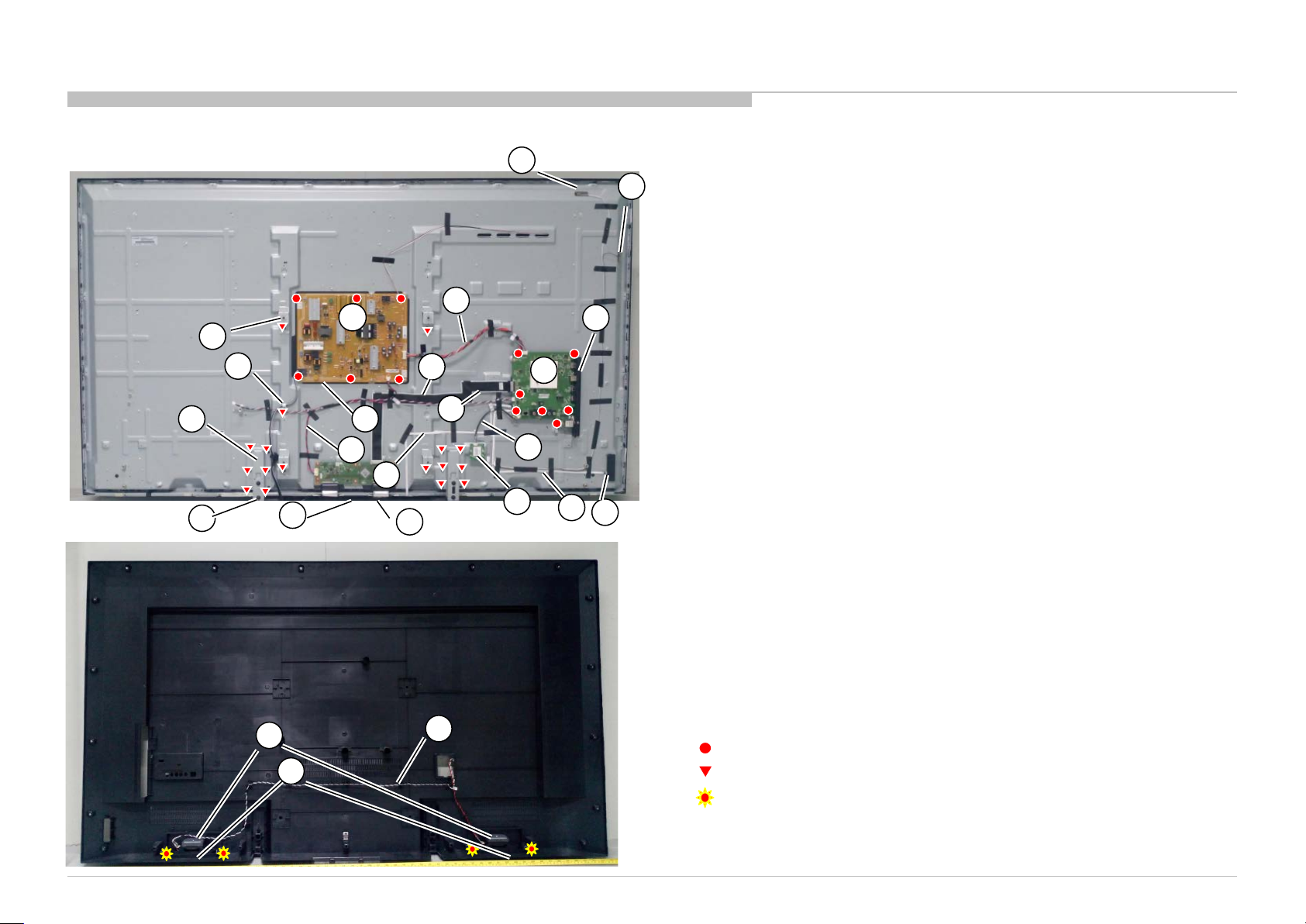
1-3. KD-70X690E/KD-70X6700E
PART No.
MARK
1
1
1
1
For
1
For ZA1/EA4/ME6
1
For LA1
1
1
1
1
1
1
1
1
1
1
1
1
4
4
4
4
4
4
4
4
2
4
4
DISASSEMBLY AND PARTS LIST
1-3-4. OVERALL
27
28
30
31
26
11
22
25
20
13
19
17
16
15
9
23
12
21
29
14
10
REF.NO.
9
10
11
12
13
14
15
16
17
18
19
20
21
22
23
24
25
26
27
28
29
30
31
32
DESCRIPTION
-522-034-11 ANTENNA 1 (W)
-522-032-11 ANTENNA 2 (B)
-897-216-11 MOUNTED PWB POWER UNIT
-897-215-11 MOUNTED PWB A
-897-206-11 MOUNTED PWB A
-897-218-11 MOUNTED PWB A
-897-212-11 MOUNTED PWB H
-897-213-11 MOUNTED PWB KEY
-897-207-11 MOUNTED PWB WF
-910-112-67 CONNECTOR ASSY 15P (MB-PSU)
-910-112-68 CONNECTOR ASSY (MB-SPK 1)
-910-112-69 CONNECTOR ASSY (MB-SPK 2)
-910-112-64 LVDS CABLE 41P (MB-Panel)
-910-112-65 CONNECTOR ASSY 10P (MB-IR)
-910-112-66 CONNECTOR ASSY 6P (MB-key)
-910-112-71 CONNECTOR ASSY (PSU-Panel)
-910-112-70 CONNECTOR ASSY (MB-WIFI)
-859-242-11 SPEAKER 12W
-723-312-01 SHEET, INSULATION
-723-287-01 DECO
-723-309-01 BRACKET, VESA
-723-310-01 BRACKET, BOTTOM
-723-297-01 BRACKET, SIDE IO
-723-311-01 COVER, BOTTOM
-723-294-01 CLAMP, CABLE
-729-986-01 NWF 145*8*0.35mm
UC2
KD-70X690E(UC2/LA1)/KD-70X6700E(AZ1/ME6/EA4)
24
32
18
-990-421-41 SCREW(PSW)(M3X6)
-729-978-01 SCREW, +PSW M3X8 W8
-459-864-01 SCREW, +PWTP2 4X10
19
Page 20
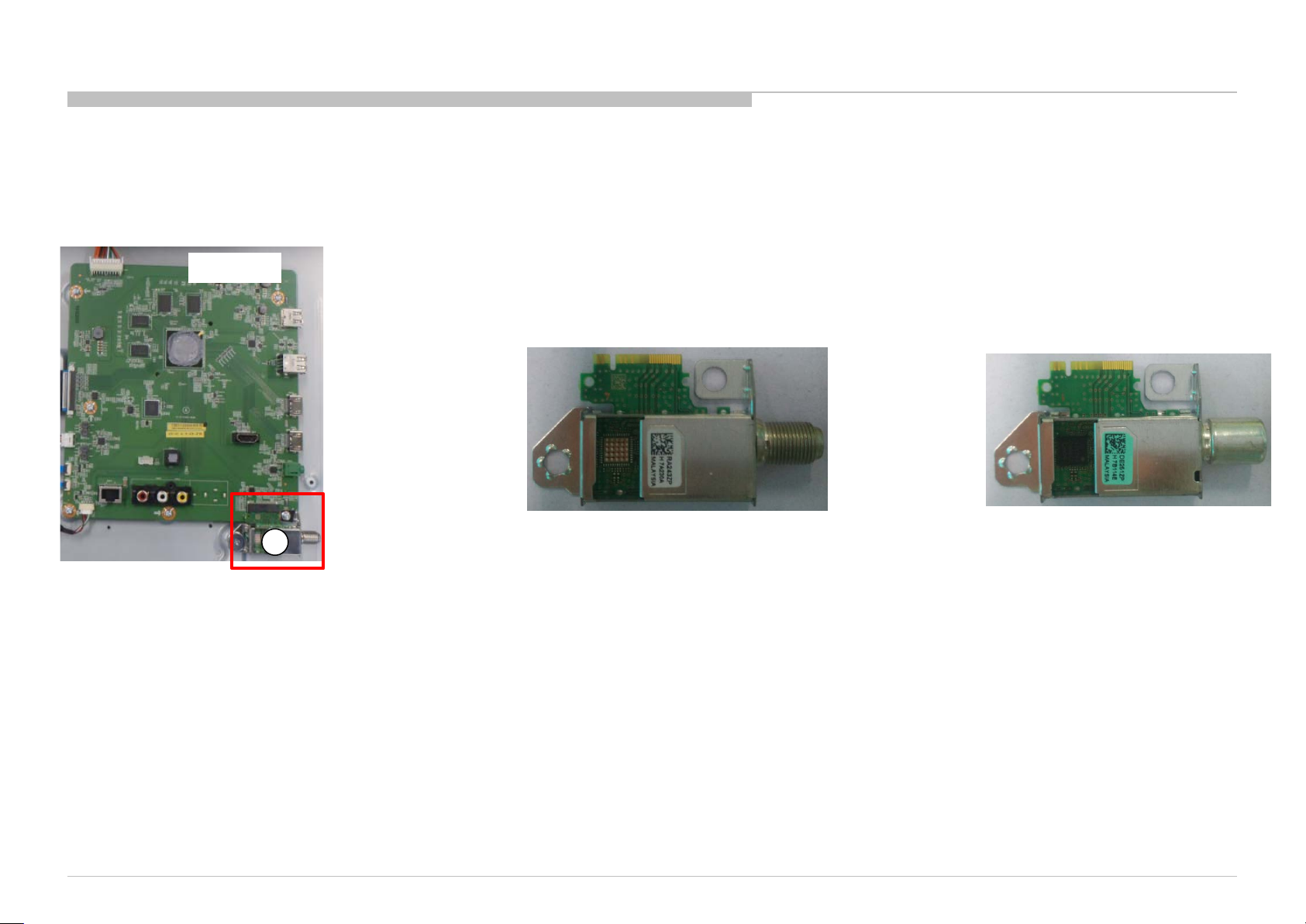
1-3. KD-70X690E/KD-70X6700E
PART No.
DESCRIPTION
MARK
8
TUNER MODULE SUT
For
8
TUNER MODULE SUT
For AZ1/EA4/ME6
DISASSEMBLY AND PARTS LIST
1-3-5. TUNER MODULE
A BOARD
33
REF.NO.
33
For UC2/LA1
-594-302-70
-594-328-10
-RA243ZP
-DE251ZP
For AZ1/EA4/ME6
UC2/LA1
KD-70X690E(UC2/LA1)/KD-70X6700E(AZ1/ME6/EA4)
20
Page 21
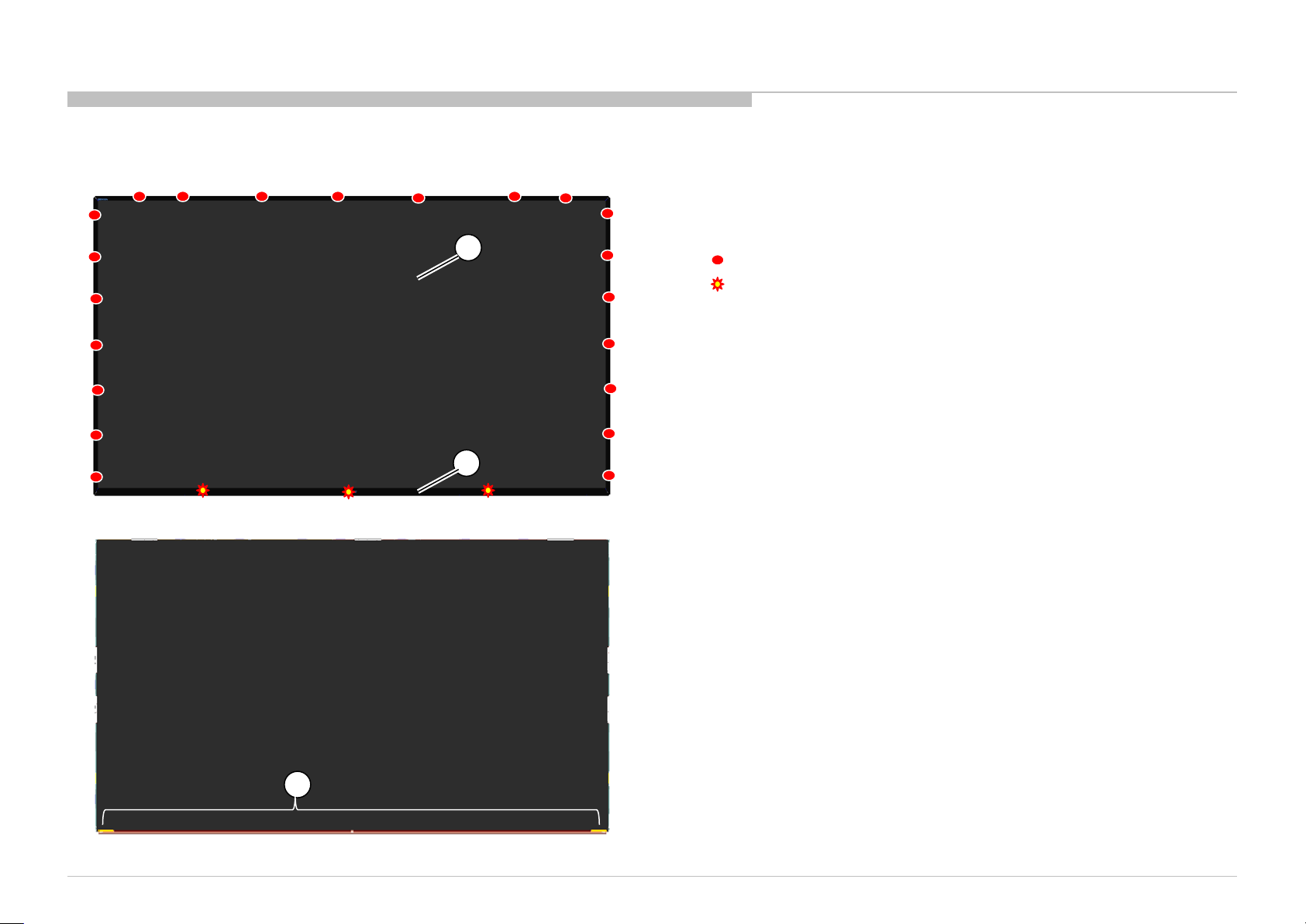
1-3. KD-70X690E/KD-70X6700E
MARK
4
SCREW,A,M2.5,L5
4
SCREW(B)/M2.5*L10
DISASSEMBLY AND PARTS LIST
1-3-6. LCM
1-3-7. LCM (W/O BEZEL)
34
35
REF.NO. PART No. DESCRIPTION
34
35
36
1-812-369-11 LCM ASSY (70) (S700DUC-1)
4-724-144-01 BEZEL, FRONT
4-729-984-01 FC BTM BRACKET (70)
-729-980-01
-729-981-01
KD-70X690E(UC2/LA1)/KD-70X6700E(AZ1/ME6/EA4)
36
21
Page 22
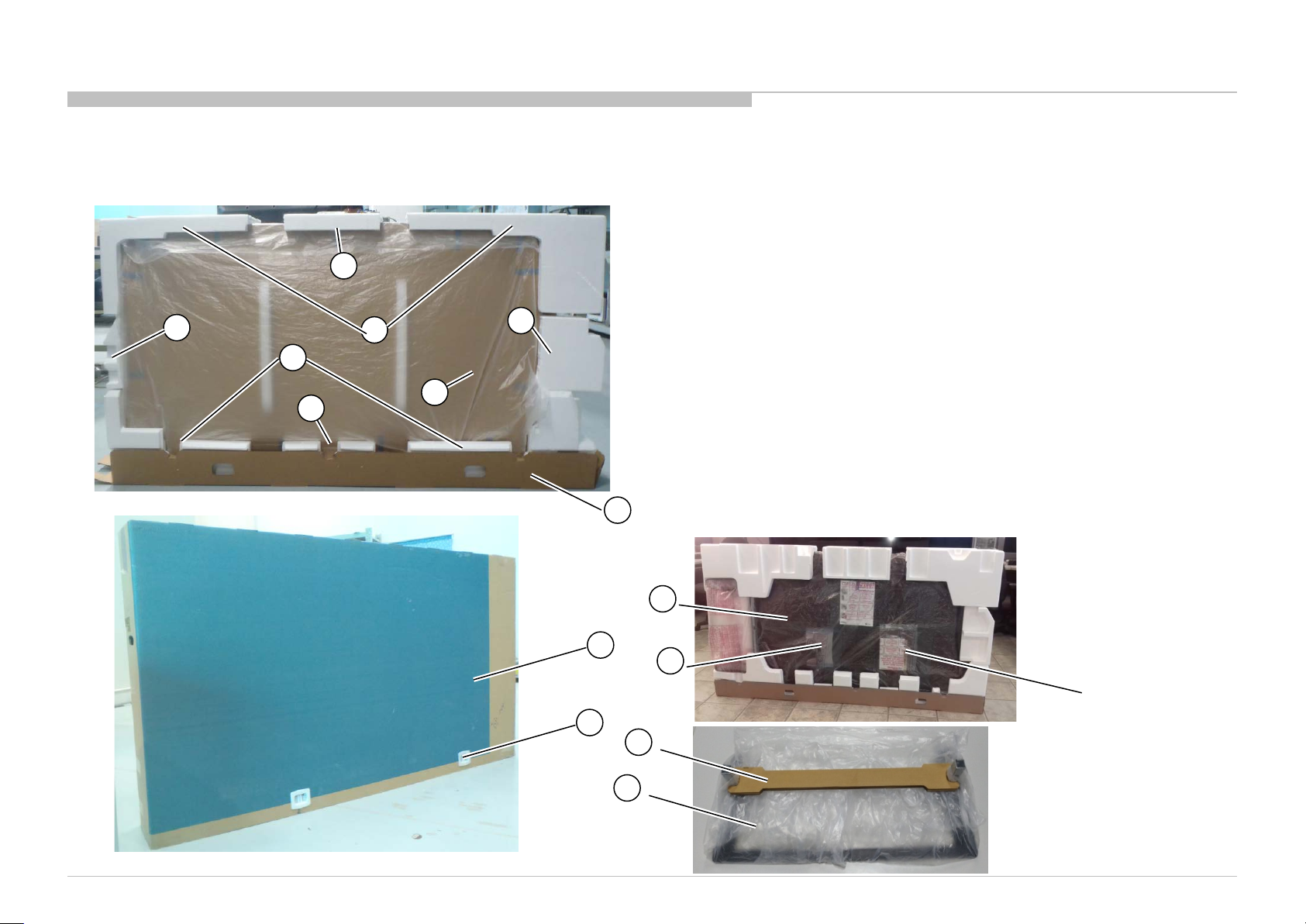
1-3. KD-70X690E/KD-70X6700E
PART No.
4
4
4
4
4
4
4
4
4
4
3
4
4
4
4
4
DISASSEMBLY AND PARTS LIST
1-3-8. PACKAGE
41
39
40
37
38
43
42
50
REF.NO.
37
38
39
40
41
42
43
44
45
46
47
48
49
50
DESCRIPTION MARK
-723-314-01
-723-313-01
CUSHION, UPPER CENTER
CUSHION, UPPER
-723-315-01 CUSHION, LOWER
-723-316-01
-723-317-01
CUSHION, LOWER CENTER
CUSHION, SIDE L
-723-318-01 CUSHION, SIDE R
-723-319-01 PLATE, EPE FRONT (70)
-723-546-01 CARTON, INDIVIDUAL (UC2)
-723-548-01 CARTON, INDIVIDUAL (LA1)
-723-550-01 CARTON, INDIVIDUAL (AZ1/ME6/EA4)
-674-673-22 STOPPER (A)
-723-285-01 BAG, STAND
-723-293-01 CARTON STAND SUPPORT (60MB)
-409-920-33 BAG, PROTECTION PEHD(1950x1200)
-729-987-01
SHEET, PROTECTION PE
(L180xW260xT1.01mm)
-729-991-01 CARTON TRAY (70)
For UC2
ForLA1
For AZ1/EA4/ME6
KD-70X690E(UC2/LA1)/KD-70X6700E(AZ1/ME6/EA4)
48
44
49
ASSESSORY BAG
45
47
46
22
Page 23

PART No.
MARK
4
4
1-3. KD-70X690E/KD-70X6700E
1-3-8. PACKAGE
50
REF.NO.
50
51
-729-988-01
-729-989-01
50
DESCRIPTION
CUSHION, EPS BAR
(150MMX25MMX11MM)
CUSHION, EPS BLOCK
(120MMX120MMX30MM)
KD-70X690E(UC2/LA1)/KD-70X6700E(AZ1/ME6/EA4)
51
51
23
Page 24

1-3. KD-70X690E/KD-70X6700E
PART No.
DESCRIPTION
MARK
REMOTE COMMANDER (RMT
For UC2/LA1
REMOTE COMMANDER (RMT
For AZ1
REMOTE COMMANDER (RMT
For ME6/EA4
CARBON ZINC DRY BATTERY(R03)
1-3-9. OTHER PART
DISASSEMBLY AND PARTS LIST
1-493-312-11
1-493-314-11
1-493-315-11
1-853-643-21
-TX300U)
-TX300E)-AZ1
-TX300P)-ME6/EA4
KD-70X690E(UC2/LA1)/KD-70X6700E(AZ1/ME6/EA4)
24
Page 25

1-4 DISASSEMBLY OF REAR COVER AND SERVICE POSITION
1-4-1. KD-60X690E/KD-60X695E/KD-60X697E/KD-60X6700E
1. LAY DOWN THE SET IN A FLAT TABLE
DISASSEMBLY AND PARTS LIST
Make sure no mess things
under the front s et.
KD-60X690E(UC2/LA1)/KD-60X695E(AR4/LA8)/KD-60X697E(CO1)/KD-60X6700E(AZ1/ME6/EA4)
25
Page 26

2. UNLOCK SCREWS
DISASSEMBLY AND PARTS LIST
KD-60X690E(UC2/LA1)/KD-60X695E(AR4/LA8)/KD-60X697E(CO1)/KD-60X6700E(AZ1/ME6/EA4)
SCREW, +PSW M3X8 W8 18PCS
SCREW,ORNAMENTAL M6X12 5PCS
SCREW, +BVTP 3X8 TYPE2 IT-3 4PCS
26
Page 27

3. REMOVE THE REAR COVER
DISASSEMBLY AND PARTS LIST
Take off the AC cover first Take off the SP connector
Lift up the rear cover from the bottom
KD-60X690E(UC2/LA1)/KD-60X695E(AR4/LA8)/KD-60X697E(CO1)/KD-60X6700E(AZ1/ME6/EA4)
Insert the AC co r d thought t he r ea r c o ver ho le .
27
Page 28

4. SET UP THE SET
DISASSEMBLY AND PARTS LIST
KD-60X690E(UC2/LA1)/KD-60X695E(AR4/LA8)/KD-60X697E(CO1)/KD-60X6700E(AZ1/ME6/EA4)
28
Page 29

HOOK POSITION
KD-60X690E/KD-60X695E/KD-60X697E/KD-60X6700E
Rear Cover
DISASSEMBLY AND PARTS LIST
KD-60X690E(UC2/LA1)/KD-60X695E(AR4/LA8)/KD-60X697E(CO1)/KD-60X6700E(AZ1/ME6/EA4)
29
Page 30

HOOK POSITION
KD-60X690E/KD-60X695E/KD-60X697E/KD-60X6700E
DISASSEMBLY AND PARTS LIST
KD-60X690E(UC2/LA1)/KD-60X695E(AR4/LA8)/KD-60X697E(CO1)/KD-60X6700E(AZ1/ME6/EA4)
30
Page 31

1-4 DISASSEMBLY OF REAR COVER AND SERVICE POSITION
1-4-2. KD-70X690E/KD-70X6700E
1. LAY DOWN THE SET IN A FLAT TABLE
DISASSEMBLY AND PARTS LIST
Make sure no mess things
under the front s et.
KD-70X690E(UC2/LA1)/KD-70X6700E(AZ1/ME6/EA4)
31
Page 32

2. UNLOCK SCREWS
DISASSEMBLY AND PARTS LIST
KD-70X690E(UC2/LA1)/KD-70X6700E(AZ1/ME6/EA4)
SCREW, +PSW M3X8 W8 21PCS
SCREW,ORNAMENTAL M6X12 5PCS
SCREW, +BVTP 3X8 TYPE2 IT-3 4PCS
32
Page 33
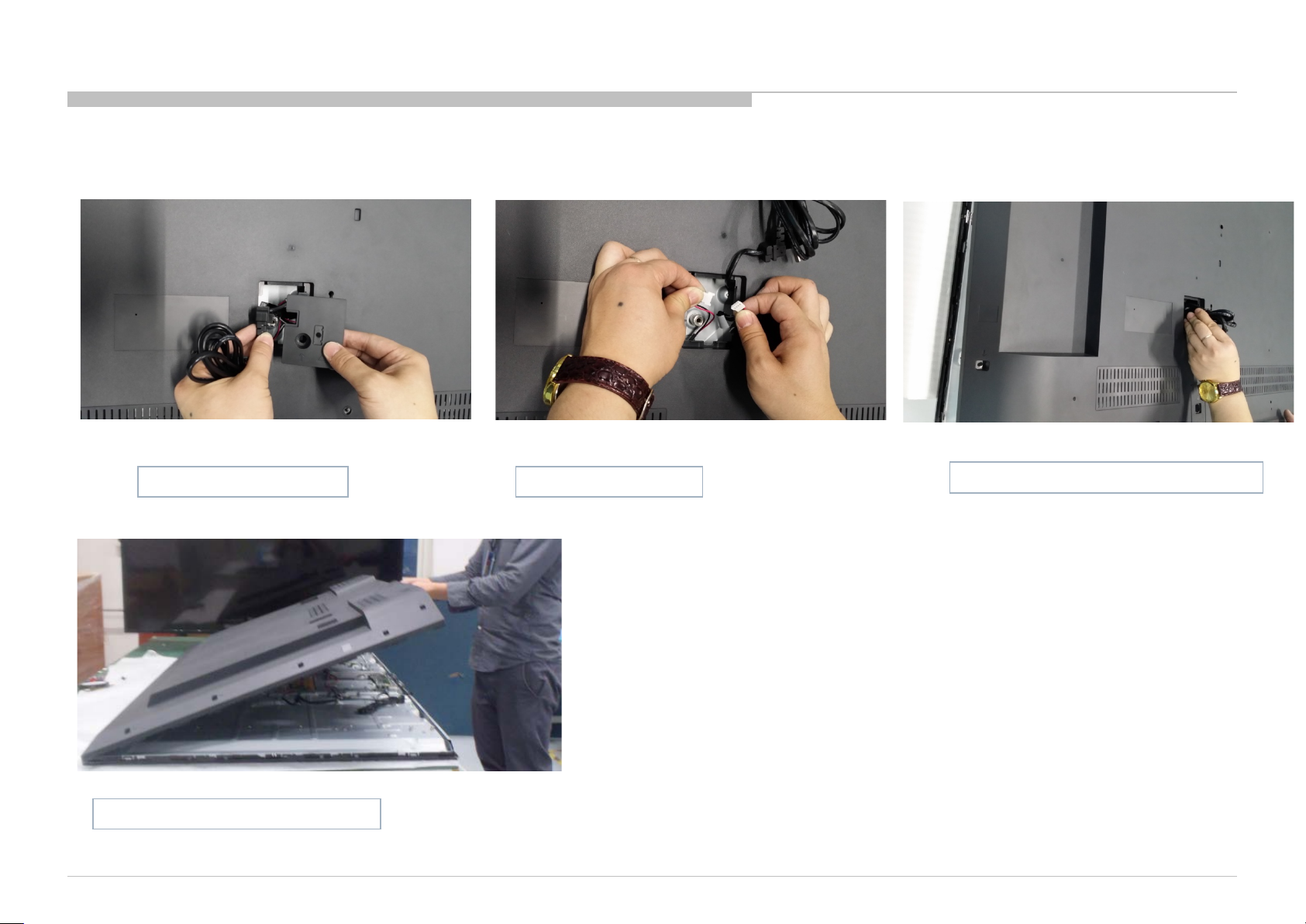
3. REMOVE THE REAR COVER
DISASSEMBLY AND PARTS LIST
Take off the AC cover first Take off the SP connector
Lift up the rear cover from the bottom
KD-70X690E(UC2/LA1)/KD-70X6700E(AZ1/ME6/EA4)
Insert the AC co r d thought t he r ea r c o ver ho le .
33
Page 34

4. SET UP THE SET
DISASSEMBLY AND PARTS LIST
KD-70X690E(UC2/LA1)/KD-70X6700E(AZ1/ME6/EA4)
34
Page 35

HOOK POSITION
KD-70X690E/KD-70X6700E
DISASSEMBLY AND PARTS LIST
KD-70X690E(UC2/LA1)/KD-70X6700E(AZ1/ME6/EA4)
35
Page 36

HOOK POSITION
KD-70X690E/KD-70X6700E
DISASSEMBLY AND PARTS LIST
KD-70X690E(UC2/LA1)/KD-70X6700E(AZ1/ME6/EA4)
36
Page 37

1-5 DISASSEMBLY OF LCM AND SERVICE POSITION
1-5-1. KD-60X690E/KD-60X695E/KD-60X697E/KD-60X6700E
1. REMOVE THE STAND
DISASSEMBLY AND PARTS LIST
Make sure no mess things
under the front s et.
KD-60X690E(UC2/LA1)/KD-60X695E(AR4/LA8)/KD-60X697E(CO1)/KD-60X6700E(AZ1/ME6/EA4)
Lay down the set.
Take off the stand
Unlock stand screws.
SCREW, +PSW M5X12 4PCS
Unlock bottom bracket screws and take off
SCREW, +PSW M3X8 12PCS
37
Page 38

2. REMOVE THE ORNAMENT PANEL.
DISASSEMBLY AND PARTS LIST
Take off the IR board.
Take off the ornament panel.
Peel off bottom Aluminum tape.
20*50mm 6PCS
30*160mm 2PCS
Remark: Aluminum tape can not reu se.
KD-60X690E(UC2/LA1)/KD-60X695E(AR4/LA8)/KD-60X697E(CO1)/KD-60X6700E(AZ1/ME6/EA4)
38
Page 39

3. TURN THE SET.
DISASSEMBLY AND PARTS LIST
KD-60X690E(UC2/LA1)/KD-60X695E(AR4/LA8)/KD-60X697E(CO1)/KD-60X6700E(AZ1/ME6/EA4)
Cushion can’t touch t his area, the height
of cushion must more than 35mm..
39
Page 40

4. UNLOCK THE SCREWS.
19PCS
5PCS
DISASSEMBLY AND PARTS LIST
SCREW SILVER/M2.5 x 6 Ni/C1018
SCREW SILVER/M2.5*L10 Ni/C1018
KD-60X690E(UC2/LA1)/KD-60X695E(AR4/LA8)/KD-60X697E(CO1)/KD-60X6700E(AZ1/ME6/EA4)
40
Page 41
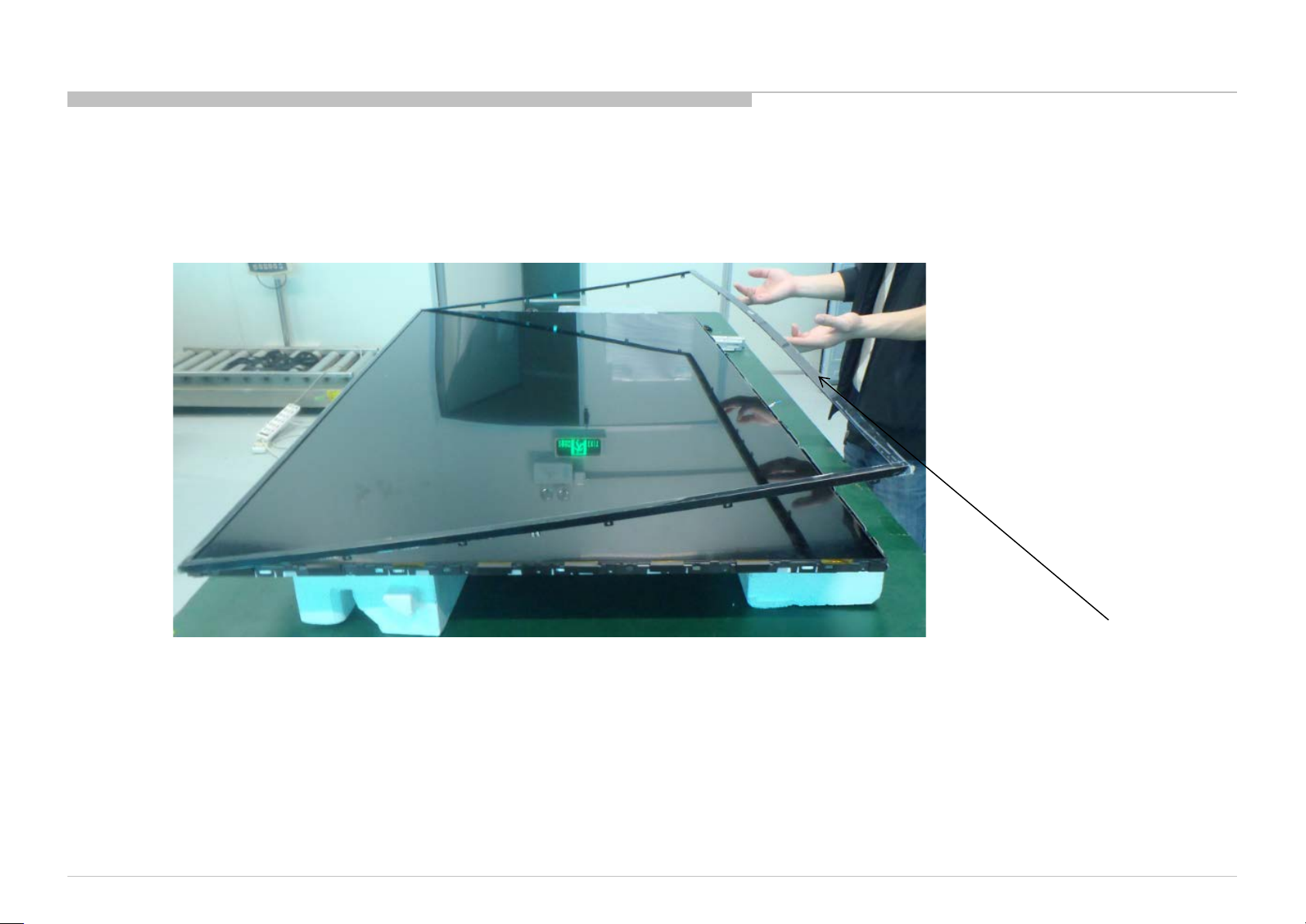
5. REMOVE THE BEZEL
DISASSEMBLY AND PARTS LIST
KD-60X690E(UC2/LA1)/KD-60X695E(AR4/LA8)/KD-60X697E(CO1)/KD-60X6700E(AZ1/ME6/EA4)
Take off Bezel top side firstly.
41
Page 42

6. REMOVE THE CORE TAPE
SHEET CORE TAPE (E60)
Please replace this photos ,
it too shinny,
DISASSEMBLY AND PARTS LIST
KD-60X690E(UC2/LA1)/KD-60X695E(AR4/LA8)/KD-60X697E(CO1)/KD-60X6700E(AZ1/ME6/EA4)
3PCS
42
Page 43

7. UNLOCK SCREWS AND TAKE OFF FC BOTTOM BRACKET.
SCREW SILVER/M2.5*L10 Ni/C1018
3PCS
Unlock screws.
DISASSEMBLY AND PARTS LIST
Take off FC bottom bracket.
Remark: F C Bott om Bracket ca n n ot reu se.
KD-60X690E(UC2/LA1)/KD-60X695E(AR4/LA8)/KD-60X697E(CO1)/KD-60X6700E(AZ1/ME6/EA4)
43
Page 44
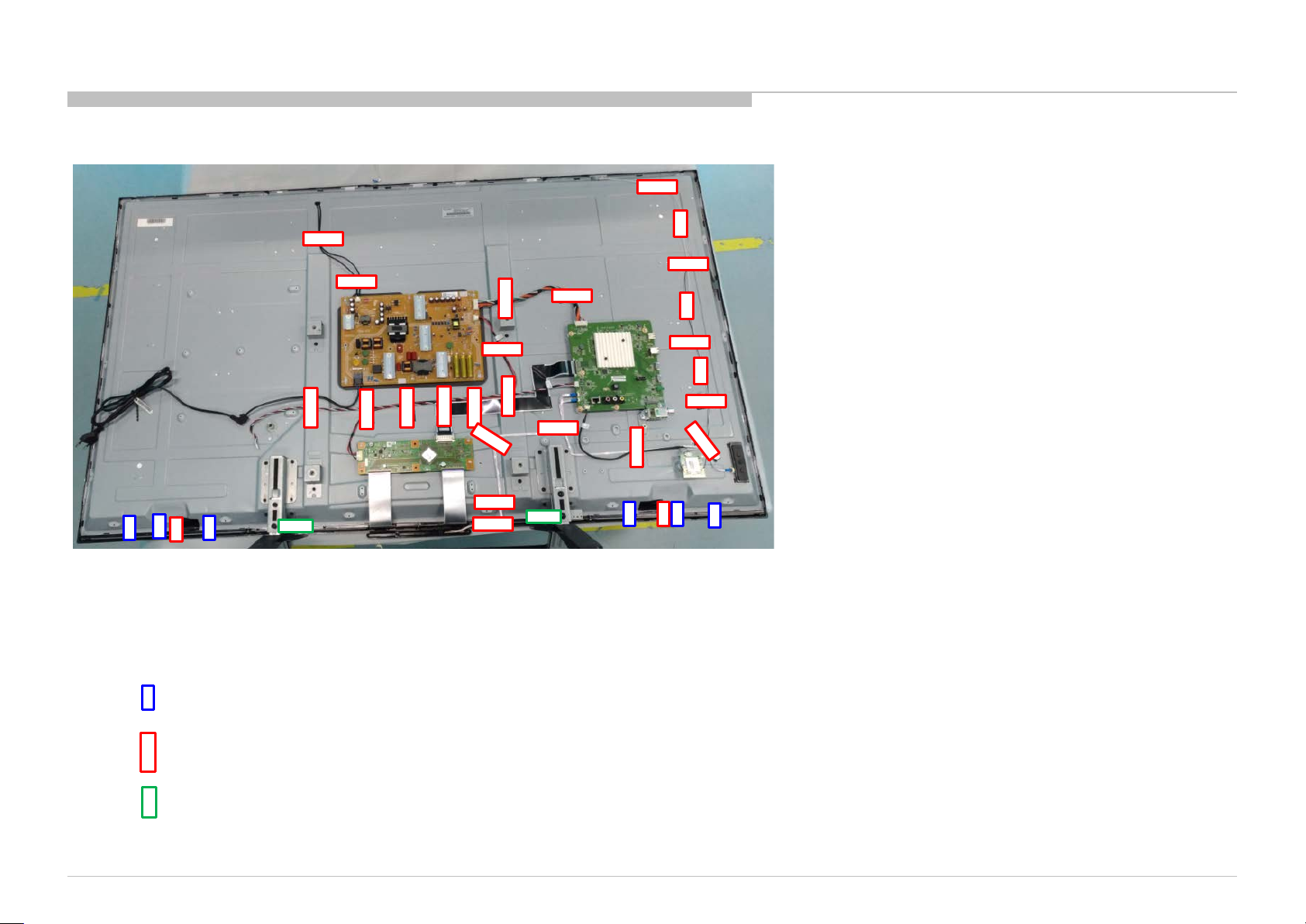
TAPE LAYOUT
PART No.
KD-60X690E/KD-60X695E/KD-60X697E/KD-60X6700E
DISASSEMBLY AND PARTS LIST
DESCRIPTION MARK
20*50mm 6PCS
60*15mm 20PCS
30*160mm 2PCS
KD-60X690E(UC2/LA1)/KD-60X695E(AR4/LA8)/KD-60X697E(CO1)/KD-60X6700E(AZ1/ME6/EA4)
TAPE (3M 1350FB-1)15MMX66M BLK Can not reuse
Aluminum tape.
Aluminum tape.
Can not reuse
Can not reuse
44
Page 45

CUSHION ON REAR COVER
NWF 20*8*0.35mm
NWF
NWF
KD-60X690E/KD-60X695E/KD-60X697E/KD-60X6700E
DISASSEMBLY AND PARTS LIST
KD-60X690E(UC2/LA1)/KD-60X695E(AR4/LA8)/KD-60X697E(CO1)/KD-60X6700E(AZ1/ME6/EA4)
8 PCS
30*8*0.35mm 2 PCS
60*8*0.35mm 1 PCS
45
Page 46

1-5 DISASSEMBLY OF LCM AND SERVICE POSITION
12PCS
1-5-2. KDKD-70X690E/KD-70X6700E
1. REMOVE THE STAND
DISASSEMBLY AND PARTS LIST
Make sure no mess things
under the front s et.
KD-70X690E(UC2/LA1)/KD-70X6700E(AZ1/ME6/EA4)
Lay down the set.
Take off the stand
Unlock stand screws.
SCREW, +PSW M5X12 4PCS
Unlock bottom bracket screws and take off
SCREW, +PSW M3X8
46
Page 47

2. REMOVE THE ORNAMENT PANEL.
DISASSEMBLY AND PARTS LIST
Take off the IR board.
Peel off bottom Aluminum tape.
20*50mm 5PCS
30*160mm 2PCS
30*90mm 2PCS
Take off the ornament panel.
Remark: Aluminum tape can not reu se.
KD-70X690E(UC2/LA1)/KD-70X6700E(AZ1/ME6/EA4)
47
Page 48

3. TURN THE SET.
DISASSEMBLY AND PARTS LIST
KD-70X690E(UC2/LA1)/KD-70X6700E(AZ1/ME6/EA4)
Cushion can’t touch t his area, the height
of cushion must more than 35mm..
48
Page 49

4. UNLOCK THE SCREWS.
21PCS
3PCS
DISASSEMBLY AND PARTS LIST
SCREW SILVER/M2.5 x 6 Ni/C1018
SCREW SILVER/M2.5*L10 Ni/C1018
KD-70X690E(UC2/LA1)/KD-70X6700E(AZ1/ME6/EA4)
49
Page 50

5. REMOVE THE BEZEL
DISASSEMBLY AND PARTS LIST
KD-70X690E(UC2/LA1)/KD-70X6700E(AZ1/ME6/EA4)
Take off Bezel top side firstly.
50
Page 51

6. REMOVE THE CORE TAPE
SHEET CORE TAPE (E60)
Please replace this photos ,
it too shinny,
DISASSEMBLY AND PARTS LIST
KD-70X690E(UC2/LA1)/KD-70X6700E(AZ1/ME6/EA4)
6PCS
51
Page 52

7. UNLOCK SCREWS AND TAKE OFF FC BOTTOM BRACKET.
SCREW SILVER/M2.5*L10 Ni/C1018
3PCS
Unlock screws.
DISASSEMBLY AND PARTS LIST
Take off FC bottom bracket.
KD-70X690E(UC2/LA1)/KD-70X6700E(AZ1/ME6/EA4)
52
Page 53

TAPE LAYOUT
PART No.
KD-70X690E/KD-70X6700E
DISASSEMBLY AND PARTS LIST
20*50mm 5PCS
60*15mm 23PCS
30*160mm 2PCS
30*90mm 2PCS
KD-70X690E(UC2/LA1)/KD-70X6700E(AZ1/ME6/EA4)
TAPE (3M 1350FB-1)15MMX66M BLK Can not reuse
DESCRIPTION MARK
Aluminum tape.
Aluminum tape.
Aluminum tape.
Can not reuse
Can not reuse
Can not reuse
53
Page 54

CUSHION ON REAR COVER
NWF 115*8*0.15mm
NWF
KD-70X690E/KD-70X6700E
DISASSEMBLY AND PARTS LIST
KD-70X690E(UC2/LA1)/KD-70X6700E(AZ1/ME6/EA4)
4 PCS
60*8*0.35mm 1 PCS
54
Page 55

SEC 2. ADJUSTMENT
HOW TO ENTER SERVICE MODE
TV Under Standby Mode
1) Turn on the main power switch to place this set in standby mode.
2) Press the buttons on the remote commander as below, and enter service mode.
Info(DISPLAY) (Digit key) 5 Volume “+” Power On
3) TV will power on, and then Service menu will display.
TV Power On
1) Turn on the TV.
2) Press the buttons on the remote commander as below,
and enter service mode.
Left Right Mute Enter Mute Volume “+”
3) Service mode display.
When replace Main Board or panel, please confirm " SERIAL NUMBER EDIT " and "Model
Number Setting" in service menu, and set to the correct name according to your info.
KD-60X690E/KD-70X690E(UC2/LA1)/KD-60X695E(AR4/LA8)/KD-60X697E(CO1)/KD-60X6700E/KD-70X6700E(AZ1/ME6/EA4)
55
Page 56

STATUS INFORMATION
*Below information is just for example, and may not match the actual info you see on consumer’s TV set.
Press “Return” key or “Home” key on RC to exit the Status Information screen.
ADJUSTMENT
KD-60X690E/KD-70X690E(UC2/LA1)/KD-60X695E(AR4/LA8)/KD-60X697E(CO1)/KD-60X6700E/KD-70X6700E(AZ1/ME6/EA4)
56
Page 57

HOW TO ENTER SERVICE MODE (2 ways)
TV Under Standby Mode
1) Turn on the main power switch to set TV in standby mode.
2) Press the buttons on the remote commander as below:
Info (DISPLAY) (Digit key) 5 Volume “+” Power On
3) TV will power on, and then Service menu will display.
TV Power On
1) Turn on the TV.
ADJUSTMENT
2) Press the buttons on the remote commander as below,
NOTICE:
1. Change of SERIAL NUMBER EDIT and Model Number
and enter service mode.
Setting are only possible when the text is displayed in white.
Once you edit and confirm the result, the text color will turn
Left Right Mute Enter Mute Volume “+”
into orange.
3) Service mode display.
Function The flow of control
Service mode off <Return> / <Menu>
Adjustment Item up / down /
Data Value up / down /
2. When replace Main Board or panel, please confirm Serial
Number and Model Number are correct according to the full
set type. If they are different, please adjust to the correct one.
3. Software upgrade guide, please refer to “APPENDIX-2”.
KD-60X690E/KD-70X690E(UC2/LA1)/KD-60X695E(AR4/LA8)/KD-60X697E(CO1)/KD-60X6700E/KD-70X6700E(AZ1/ME6/EA4)
57
Page 58

HOW TO APPLY GAMMA/CUC/MURA with service board
Service Mode
1) Purpose: For After Serv ice In The Mark et and Engineer ing Eval uation Purpose.
2) How to get into Service Mode
Push following key s sequentially.
Standby Mode : <DISPLAY>, <5>, <VOL+>, <POWER>
Power ON Mode : <LEFT>,<R IGHT>,<MUTE>,<OK/ENTER>,<MUTE>,<VOL+>
6/27 added
ADJUSTMENT
Service Mode
Status information .>>
Self diagnosis history >>
NO SIGNAL MUTE
TUNING SYSTEM
WIDE BAND TUNING
・・・・
・・・・
・・・・
LVDS SPREAD SPECTRUM (%)
LVDS Drive Strength (mA)
・・・・
・・・・
Panel/PQ >>
BACK <<
WB data transfer <[ 1.T-con To SoC ]>
MURA data transfer <[ 1.T-con To SoC ]>
CUC data transfer <[ 1.T-con To SoC ]>
[Start]
BACK <<
WB Adjustment >>
WB/Mura/CUC data transfer >>
Description :
※1. Select the Value 1 for each WB/MURA/CUC, then enter "Start" to ex ecute data tr ansfer.
2. Waiting 5 seconds.
3. AC Off/On
0. SoC to T-con
1. T-con to SoC
2. No Action
KD-60X690E/KD-70X690E(UC2/LA1)/KD-60X695E(AR4/LA8)/KD-60X697E(CO1)/KD-60X6700E/KD-70X6700E(AZ1/ME6/EA4)
58
Page 59
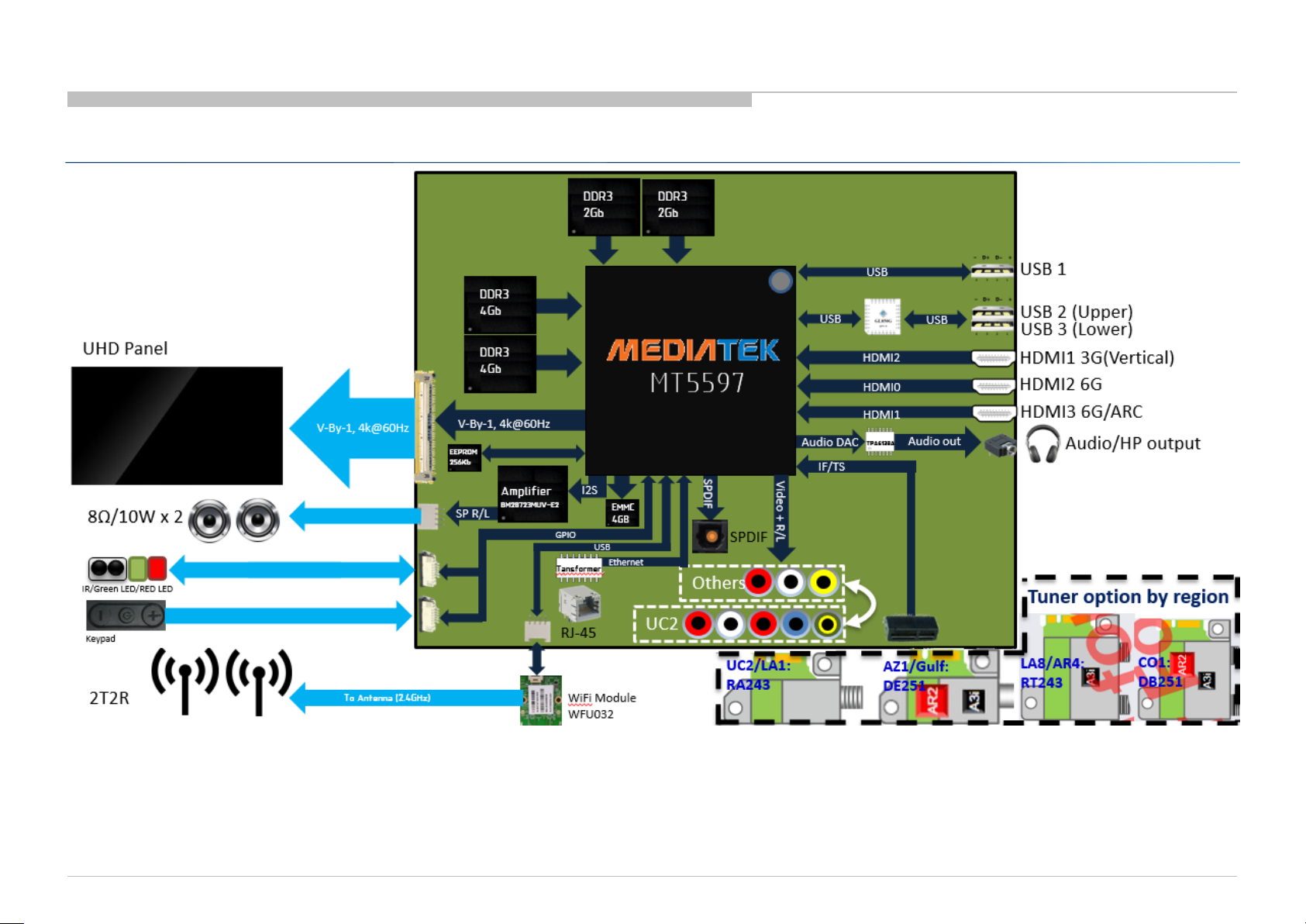
SEC 3. DIAGRAMS AND CHASSIS STRUCT U RE
3-1. BLOCK DIAGRAM
VGA(Step up only)
KD-60X690E/KD-70X690E(UC2/LA1)/KD-60X695E(AR4/LA8)/KD-60X697E(CO1)/KD-60X6700E/KD-70X6700E(AZ1/ME6/EA4)
59
Page 60

3-2. CONNECTOR DIAGRAM
DIAGRAMS AND C H AS S IS STRUCTURE
KD-60X690E/KD-70X690E(UC2/LA1)/KD-60X695E(AR4/LA8)/KD-60X697E(CO1)/KD-60X6700E/KD-70X6700E(AZ1/ME6/EA4)
60
Page 61

3-3. CIRCUIT BOARDS LOCATION
KD-60X690E/KD-60X695E/KD-60X697E/KD-60X6700E
DIAGRAMS AND C H AS S IS STRUCTURE
KD-60X690E(UC2/LA1)/KD-60X695E(AR4/LA8)/KD-60X697E(CO1)/KD-60X6700E(AZ1/ME6/EA4)
H Board
PSU
A Board
SWITCH UNIT
Board
WIFI
61
Page 62

3-3. CIRCUIT BOARDS LOCATION
KD-70X690E/KD-70X6700E
DIAGRAMS AND C H AS S IS STRUCTURE
A Board
PSU
KD-70X690E(UC2/LA1)/KD-70X6700E(AZ1/ME6/EA4)
H Board
WIFI
SWITCH UNIT
Board
62
Page 63

End
9-888-740-01
KD-60X690E/KD-70X690E(UC2/LA1)/KD-60X695E(AR4/LA8)/KD-60X697E(CO1)/KD-60X6700E/KD-70X6700E(AZ1/ME6/EA4)
Sony Corporation
63
Page 64

APPENDIX-1 Trouble Shooting
1-1. NO POWER
No power
Long AC off(> 15 min.)
and then
Power On
NG
Check 5VSB
at 1 pin of TP209
on the Main board
OK
Check PSU_12V at 12 pin
of TP220
on the Main board
OK
Change
Main board
KD-60X690E/KD-70X690E(UC2/LA1)/KD-60X695E(AR4/LA8)/KD-60X697E(CO1)/KD-60X6700E/KD-70X6700E(AZ1/ME6/EA4)
NG
NG
Change
PSU
Change
PSU
64
Page 65

1-2. NO PICTURE
No picture
TROUBLE SHOOTING
Press HOME Key.
Menu displayed?
Yes
Change Equipment
Or Player to check
TV display
OK
Signal or Equipment
Problem
No
No display
Check the harne ss
MB to Panel
connection
NG
Fix the harness
connection
Change
Main board
OK
Replace
MB to Panel
Harness
Symptom
OK
improvement
Harness issue
NG
Check the FFC(LVD S)
Fix the FFC(LVDS)
Change PSU
Symptom
OK
improvement
Adaptor issue
MB to Panel
connection
NG
connection
NG
OK
Replace the
FFC(LVDS) Between
MB and Panel
OK
FFC(LVDS) issue
Change
Panel
NG
Main board issue
Change
Main board
OK
NG
KD-60X690E/KD-70X690E(UC2/LA1)/KD-60X695E(AR4/LA8)/KD-60X697E(CO1)/KD-60X6700E/KD-70X6700E(AZ1/ME6/EA4)
65
Page 66

1-3. NO SOUND
No Sound
TROUBLE SHOOTING
Check if TV is
set to Mute
No
Check the
“Speakers setting”
“TV Speakers”
Change the speaker
harness
OK
Symptom
improvement
Speaker Harness
issue
Yes
“Audio System”
NG
Change to
Un-mute
Change to
“TV Speaker”
Replace
Main board
NG
Change
Speaker
Symptom
improvement
Main board issue
OK
KD-60X690E/KD-70X690E(UC2/LA1)/KD-60X695E(AR4/LA8)/KD-60X697E(CO1)/KD-60X6700E/KD-70X6700E(AZ1/ME6/EA4)
66
Page 67

1-4. TV COMMANDER BUTTONS MALFUNCTION
1) TV button malfunction
Button malfunction
on the TV
TROUBLE SHOOTING
Replace the harness
between Main board
and Key module
Symptom
OK
improvement
Harness issue
NG
Change
Key module
NG
Change
Main board
Symptom
improvement
Key module issue
OK
KD-60X690E/KD-70X690E(UC2/LA1)/KD-60X695E(AR4/LA8)/KD-60X697E(CO1)/KD-60X6700E/KD-70X6700E(AZ1/ME6/EA4)
67
Page 68

2) IR remote commander malfunction
TV isn’t controlled
by remote commander
TROUBLE SHOOTING
Green LED li ght
at power indicator
OK
Green LED blinks at power indicator
when using commander
NG
Symptom
Change Main board to
IR board FFC
improvement
OK
IR FFC
issue
NG
Symptom
improvement
Change IR board IR board issue
OK
NG
Change
Main board
near sensor’s windo w
NG
OK
Change
Remote Control
battery
KD-60X690E/KD-70X690E(UC2/LA1)/KD-60X695E(AR4/LA8)/KD-60X697E(CO1)/KD-60X6700E/KD-70X6700E(AZ1/ME6/EA4)
68
Page 69

APPENDIX-2 Software data update
SOFTWARE DATA UPDATE
THE CONFIRMATION OF THE SOFTWARE VERSION OF THE TV SET
Entering product information of setting menu.
Press the buttons on the remote commander as below
Note: When changing Main board, Model Name and
Serial Number will not be displayed.
[HOME] - [Settings] – [Preferences] - [Set-up] –[Customer Support]-[Product Information]
or [HOME] - [Settings] – [Preferences] - [Set-up] - [Customer Support]-[Product Information]
SOFTWARE DOWNLOAD
The downloaded software may be compressed(.zip).
If the downloaded software was compressed(.zip), please unzip it.
Store the software package to USB memory. (Applicable USB memory : Format by FAT32, USB2.0 type )
However, please store ONLY ONE PKG file to USB Root folder for software update.
Software PKG file name format: sony_fw_2017_1000_UUUSB.pkg
version model Name
Model Name
1.KD-60X690E/KD-70X690E(UC2/LA1):UUUSB
2. KD-670X6700E/KD-70X6700E(AZ1/EA4/ME6):UUPAB
3. KD-60X695E(LA8):UUCPB
4. KD-60X697E(CO1):UUCOB
5. KD-60X695E(AR4):UUBRB
KD-60X690E/KD-70X690E(UC2/LA1)/KD-60X695E(AR4/LA8)/KD-60X697E(CO1)/KD-60X6700E/KD-70X6700E(AZ1/ME6/EA4)
69
Page 70

SOFTWARE UPDATE BY USB MEMORY
1. Prepare USB with update PKG file, Set TV to AC Off.
2. Insert USB device to TV that contains the new version software.
***Be sure only one PKG file is directly located under ROOT folder
of the USB device.
SOFTWARE DATA UPDATE
5. When upgrade complete, TV will turn on and LED will be green.
KD-60X690E/KD-70X690E
Model Name
1.KD-60X690E/KD-70X690E(UC2/LA1):UUUSB
2. KD-670X6700E/KD70X6700E(AZ1/EA4/ME6):UUPAB
3. KD-60X695E(LA8):UUCPB
4. KD-60X697E(CO1):UUCOB
5. KD-60X695E(AR4):UUBRB
3. Press and hold Power Tact Key for 5s while AC ON TV
***Please remember to remove USB after upgrade finish.
6. After software update, you will need to do Initial Setup again, so please
follow the steps to confirm the settings.
7. Remember to check the software version is same as the target version
you want to update.
CONFIRM SOFTWARE VERSION
Remember to check the software version after upgrade.
Product information page will show software version.
[HOME] - [Settings] – [Preferences] - [Set-up] –[Customer Support]-[Product Information]
4. Wait for a while, If valid file is found, LED change UPDATE mode
(Orange is Blink-1sec On / 1sec Off ) few second later. From now, all
key & Remote are not allowed (no response) until update finish.
(*If AC Off/On with USB memory inserted, UPDATE start again.)
KD-60X690E/KD-70X690E(UC2/LA1)/KD-60X695E(AR4/LA8)/KD-60X697E(CO1)/KD-60X6700E/KD-70X6700E(AZ1/ME6/EA4)
or [HOME] - [Settings] – [Preferences] - [Set-up] - [Customer Support]-[Product Information]
WARNING:
During the firmware installation process, do not remove the
USB device, or switch off the TV set or remove the power.
70
Page 71

APPENDIX-3 Operation Time, Boot Count, Panel Operation Time
SELF DIAGNOSIS HISTORY DISPLAY >> Operation Time, Boot Count, Panel Operation Time
*Below information is just for example, and may not match the actual info you see on consumer’s TV set.
Press “Return” key or “Home” key on RC to exit the Self Diagnosis screen.
After repair or board exchange, you can reset the Self Diagnosis
history to (0, 0, 0) by here.
Just move the cursor to “Test Reset” and then press Right key ,
the “Off” will change to “On”, then TV will reboot and you will
need to perform Initial Setup.
KD-60X690E/KD-70X690E(UC2/LA1)/KD-60X695E(AR4/LA8)/KD-60X697E(CO1)/KD-60X6700E/KD-70X6700E(AZ1/ME6/EA4)
Panel operation time by hour
Boot count
Total operation time by hour
71
