
Wall-Mount
Bracket
Installation Information
Informations d’installation
Información de instalación
Installationsinformationen
Installatie-informatie
Informazioni sull’installazione
Installationsinformation
Informacje dotyczące instalacji
Informações de instalação
Oplysninger om montering
Asennustiedot
Installasjonsveiledning
Πληροφορίες εγκατάστασης
GB
FR
ES
DE
NL
IT
SE
PL
PT
DK
FI
NO
GR
Instalační informace
Informácie týkajúce sa montáže
Informaţii de instalare
Информация за монтаж
Информация по установке
Інформація про встановлення
Paigaldusteave
Uzstādīšanas informācija
Montavimo informacija
Navodila za uporabo
Informacije za instalaciju
Орнату ақпараты
Informacije za montažu
CZ
SK
RO
BG
RU
UA
EE
LV
LT
SI
HR
KZ
SR
Montaj Bilgileri
Szerelési információk
SU-WL850
TR
HU
הנקתה תוארוה
HE
D-885-100-12(1)
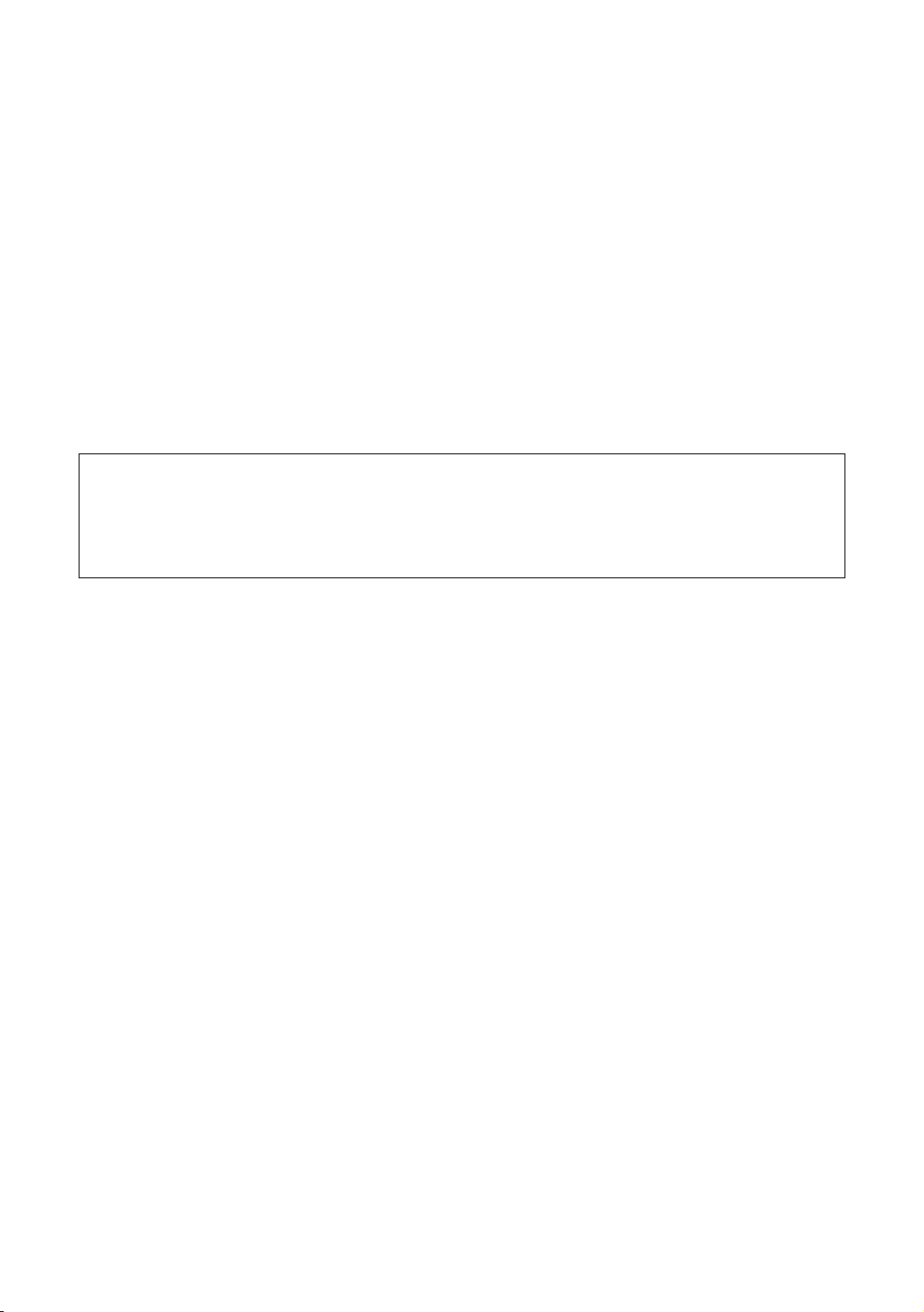
Installation Information for
Using Sony Wall-Mount Bracket (SU-WL850)
Supported models:
KD-77AG9 / 65AG9 / 55AG9
To Customers
For product protection and safety reasons, Sony strongly recommends that installation of your TV
be performed by Sony dealers or licensed contractors. Do not attempt to install it yourself.
To Sony Dealers and Contractors
Provide full attention to safety during the installation, periodic maintenance and examination of this
product.
Sufficient expertise is required for installing this product, especially to determine the
strength of the wall for withstanding the TV’s weight. Be sure to entrust the attachment
of this product to the wall to Sony dealers or licensed contractors and pay adequate
attention to safety during the installation. Sony is not liable for any damage or injury
caused by mishandling or improper installation.
For Safety and proper installation, follow the Wall-mount Bracket Operation Instructions, TV Setup
Guide and the directions in this manual.
− 2 (GB) −
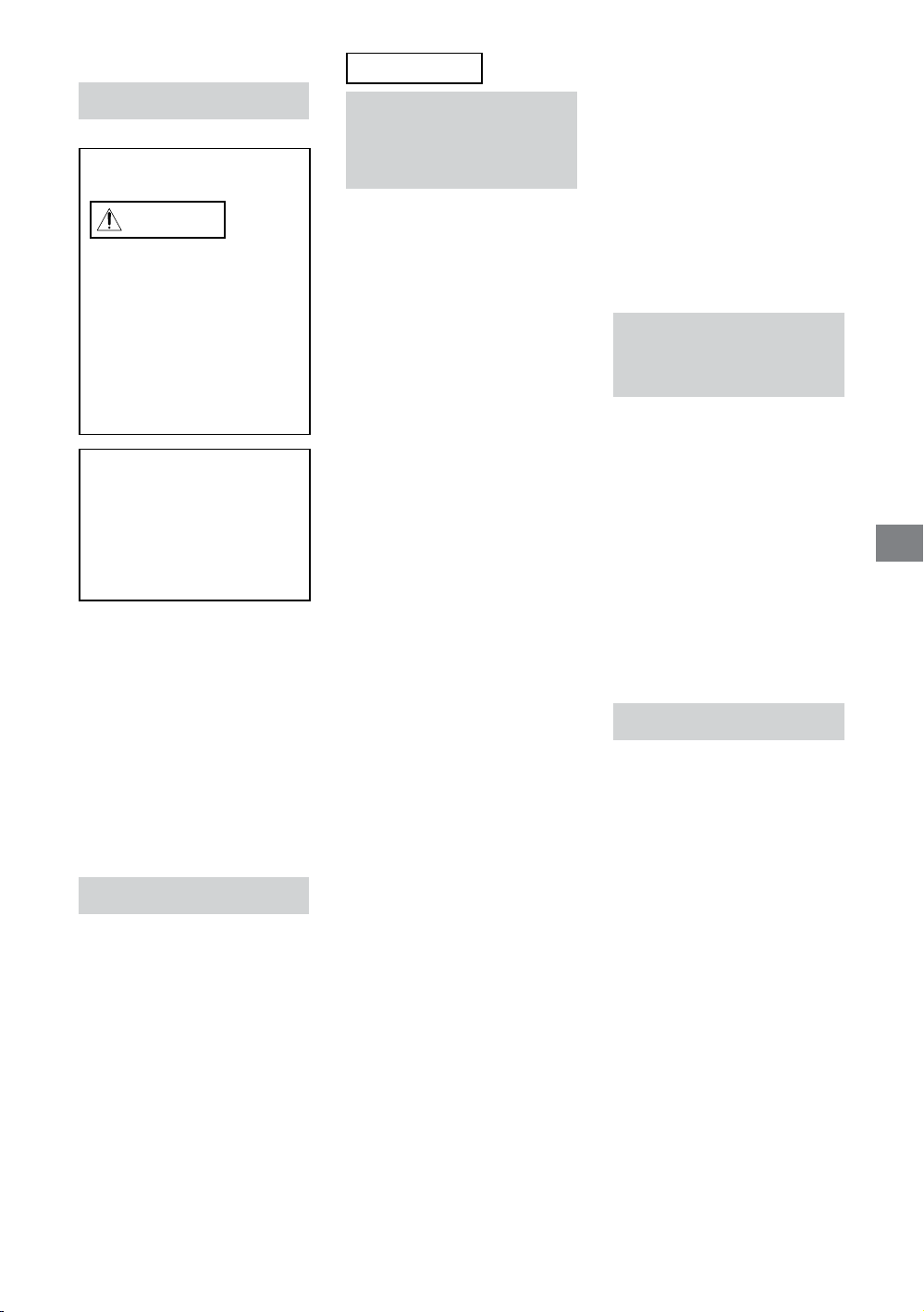
Wall-Mount Bracket
On Safety
Thank you for purchasing this product.
To Customers
Installing the TV to the Wall
WARNING
PROFESSIONAL INSTALLATION REQUIRED
This product should only be installed by
a professional installer who is trained to
determine the strength of the wall for
withstanding the TV’s weight. If it is not
properly secured during installation, the
TV may fall and cause serious injury.
Sony is not liable for any damage or
injury caused by mishandling or
improper installation, or installing any
other than the specified product. Your
Statutory Rights (if any) are not affected.
To Sony dealers
Sufficient expertise is required for
installing this product. Be sure to read
this instruction manual thoroughly to do
the installation work safely. Sony is not
liable for any damages or injury caused
by mishandling or improper installation.
Please give this manual to the customer
after installation.
This instruction manual shows the correct
handling of the product and important
precautions necessary to prevent accidents.
It is your responsibility to read, thoroughly
understand, and follow all instructions in this
instruction manual. Failure to do so may
result in serious personal injury or property
damage, and may void the warranty. Keep
this manual available for future reference.
Products by Sony are designed with safety in
mind. If the products are used incorrectly,
however, it may result in a serious injury
through fire, electric shock, the product
toppling over, or the product dropping. Be
sure to observe the precautions for safety to
prevent such accidents.
CAUTION
Specified products
This Wall-Mount Bracket is designed for use
with the products specified TVs. For TVs,
refer to their “Reference Guide” to verify that
the Wall-Mount Bracket can be used.
To Customers
WARNING
If the following precautions are not
observed, serious injury or death
through fire, electric shock, or the
product dropping can result.
Be sure to subcontract
the installation to
licensed contractors and
keep small children away
during the installation.
If the Wall-Mount Bracket or the TV is not
installed correctly, the following accidents
may occur. Be sure licensed contractors carry
out installation.
The TV may fall and cause a serious injury
such as a bruise or a fracture.
If the wall on which the Wall-Mount
Bracket is installed is unstable, uneven, or
not perpendicular to the floor, the unit
may fall and cause injury or property
damage. The wall should be capable of
supporting a weight of at least six times
the TV weight.
(Refer to your TV’s “Reference Guide” for
its weight.)
If the installation of the Wall-Mount
Bracket on the wall is not sufficiently
sturdy, the unit may fall and cause injury or
property damage.
Be sure to subcontract
moving or dismounting
of the TV to licensed
contractors.
If persons other than licensed contractors
transport or dismount the TV, it may fall and
cause injury or property damage. Be sure
that two or more persons (three or more
persons for 75 inches and above TV set) carry
or dismount the TV.
Do not remove screws,
etc., after mounting the
TV.
If you do so, the TV may fall and cause injury
or property damage.
Do not make alterations
to the parts of the WallMount Bracket.
If you do so, the Wall-Mount Bracket may fall
and cause injury or property damage.
Do not mount any
equipment other than
the specified product.
This Wall-Mount Bracket is designed for use
with the specified product only. If you mount
equipment other than specified, it may fall or
break, and cause injury or property damage.
Do not apply any load
other than the TV on the
Wall-Mount Bracket.
Do not shake the TV left/
right, up/down.
If you do so, the TV may fall and cause injury
or property damage.
Do not lean on or hang
from the TV.
Do not lean on or hang from the TV as it may
fall on you and cause serious injury.
CAUTION
If the following precautions are not
observed, injury or property damage
may occur.
Be careful to not pinch your fingers while
handling the Wall-Mount Bracket or
swiveling the TV set.
While swiveling the TV set, handle it with
caution and take care not to hit any people
nearby.
Be sure to store the unused parts in a safe
place for future use.
Keep them away from children.
Do not handle the
product with excessive
force during cleaning or
maintenance.
Do not apply excessive force on the topside
of the TV. If you do so, the TV may fall and
cause injury or property damage.
Precautions
If you use the TV installed on the
Wall-Mount Bracket for a long time, the
wall behind or above the TV may become
discolored or the wallpaper may come
unstuck, depending on the material of the
wall.
If the Wall-Mount Bracket is removed after
installing it on the wall, the screw holes are
left.
Do not use the Wall-Mount Bracket in a
place where it is subjected to mechanical
vibrations.
GB
− 3 (GB) −
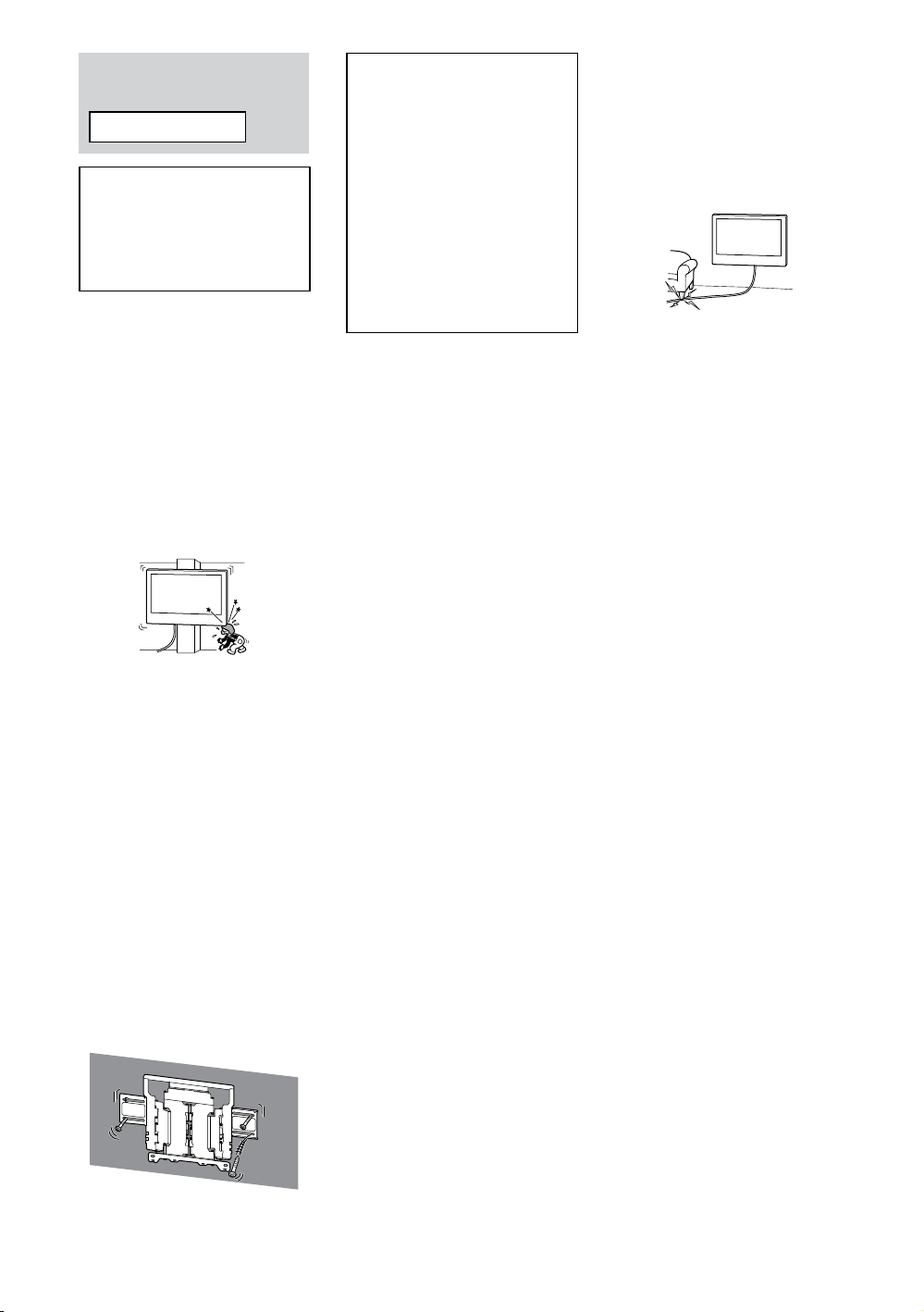
Installing the WallMount Bracket
To Sony Dealers
WARNING
The following instructions are for Sony
dealers only. Be sure to read safety
precautions described above and pay
special attention to safety during the
installation, maintenance and checking
of this product.
Do not install the WallMount Bracket on wall
surfaces where the
corners or the sides of
the TV protrude away
from the wall surface.
Do not install the Wall-Mount Bracket on wall
surfaces such as a pillar, where the corners
or the sides of the TV protrude away from
the wall surface. If a person or object
happens to hit the protruded corner or side
of the TV, it may cause injury or property
damage.
Be sure to use the
supplied screws and
attachment parts
properly following the
instructions given in
this instruction
manual. If you use
substitute items, the
TV may fall and cause
bodily injury to
someone or damage to
the TV.
Be sure to assemble the
bracket properly
following the instructed
procedure explained in
this instruction manual.
If any of the screws are loose or fall out, the
TV may fall and cause bodily injury to
someone or damage to the TV.
Be sure to tighten the
screws securely in the
designated position.
If you fail to do so, the TV may fall and cause
bodily injury to someone or damage to the
TV.
Do not allow the mains
lead or the connecting
cable to be pinched.
If the mains lead or the connecting cable is
pinched between the unit and the wall or is
bent or twisted by force, the internal
conductors may become exposed and cause
a short circuit or an electrical break. This may
cause a fire or an electric shock.
The screws needed to
secure the Wall-Mount
Bracket to the wall are
not supplied.
Use the appropriate screws for the wall
material and structure when mounting the
Wall-Mount Bracket.
Do not install the TV over
or under an airconditioner.
If the TV is exposed to water leaks or air
current from an air conditioner for a long
time, it may cause a fire, an electric shock or
a malfunction of the TV.
Be sure to install the
Wall-Mount Bracket
securely to the wall
following the instructions
in this instruction
manual.
If any of the screws are loose or fall out, the
Wall-Mount Bracket may fall and cause injury
or property damage. Be sure to use the
appropriate screws for the material of the
wall and install the unit securely using four
screws of 8 mm diameter (or equivalent).
Be careful not to subject
the TV to shock during
installation.
If the TV is exposed to shock, it may fall or
break apart. This may cause injury.
Be sure to install the TV
on a wall that is both
perpendicular and flat.
If you fail to do so, the TV may fall and cause
injury.
After proper installation
of the TV, secure the
cables properly.
If people or objects get tangled with cables,
this may result in injury or damage to the TV.
− 4 (GB) −

Before getting started
Firstly, check the type of the wall to install the TV.
What is your wall made of?
Dry wall with studs
Precautions
Maximum dry wall thickness:
16 mm.
Ensure that the inner wood stud size is at
least 51 x 102 mm for common or
38 x 89 mm for nominal.
Keep minimum 406 mm horizontal space
between fasteners.
Solid Concrete or Concrete Block
Precautions
Mount the Wall-Mount Bracket directly
onto the solid concrete wall.
Ensure that the thickness of solid concrete
wall is at least 203 mm.
Ensure that the size of each concrete block
is at least 203 x 203 x 406 mm.
GB
− 5 (GB) −
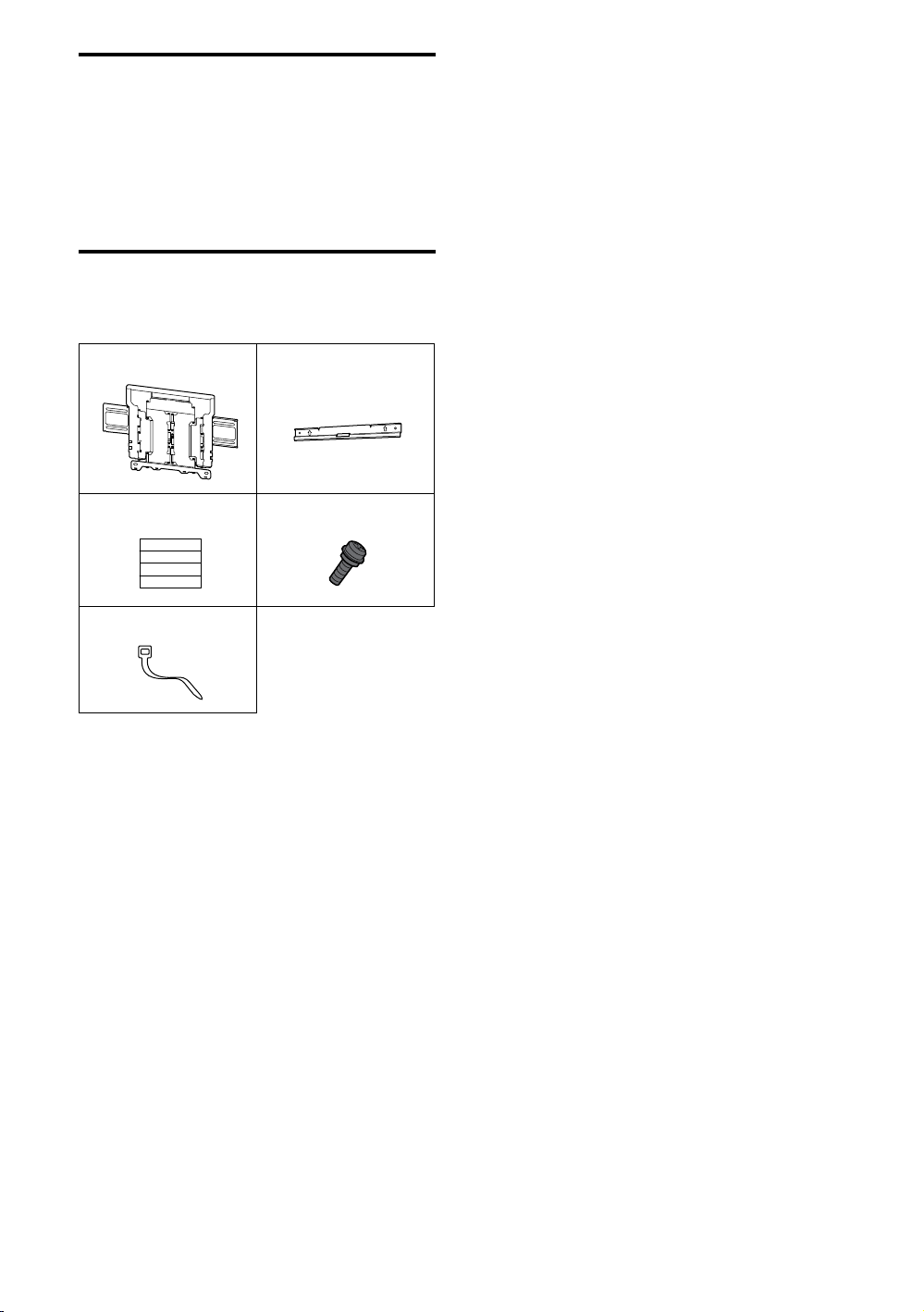
Preparing for installation
Have the TV’s Reference Guide and Setup
Guide at hand before installation.
Confirm the installing position of your TV.
Prepare four screws of 8 mm diameter and
four proper washers (not supplied).
Select screws suitable for the material of the
wall.
Checking the parts
Supplied with SU-WL850
Verify that all the parts are included.
WM1 (1) WM2 (1)
WM3 (4) M6 (4)
WT1 (6)
− 6 (GB) −

*1
*2
Tools needed
5.5 mm 10 mm
1.5 N·m
{15 kgf·cm}
*3
(4)
*1 Only for dry wall with studs
*2 Only for solid concrete or concrete block
*3 Be careful when selecting screws and washers
≤7.5 mm
*2
(4)
*3
GB
(4)
8 mm x 60 mm
− 7 (GB) −

Attaching TV to the Dry Wall with Studs
Dry wall with studs
WM1
Installing the Wall-Mount Bracket to the wall
1 Decide on the installation location.
Make sure that the wall has enough space for the TV and is capable of supporting a weight of at
least six times that of the TV.
Refer to the following table on installing the TV to the wall. Refer to your TV’s Reference Guide
for the TV’s weight.
*1
− 8 (GB) −

(mm)
KD
A B C D E
F
*2
G*2 (°)
77AG9 1,721 996 353 153 60 279 16
65AG9 1,447 834 342 82 51 268 17
55AG9 1,226 710 342 21 51 268 19
TV installation dimensions table (mm)
Figures in the table may differ slightly depending on the installation.
*1 (Screen centre point)
*2 (Approx.)
Note
When your TV is installed on the wall, the upper side of the TV slightly leans forward.
GB
− 9 (GB) −
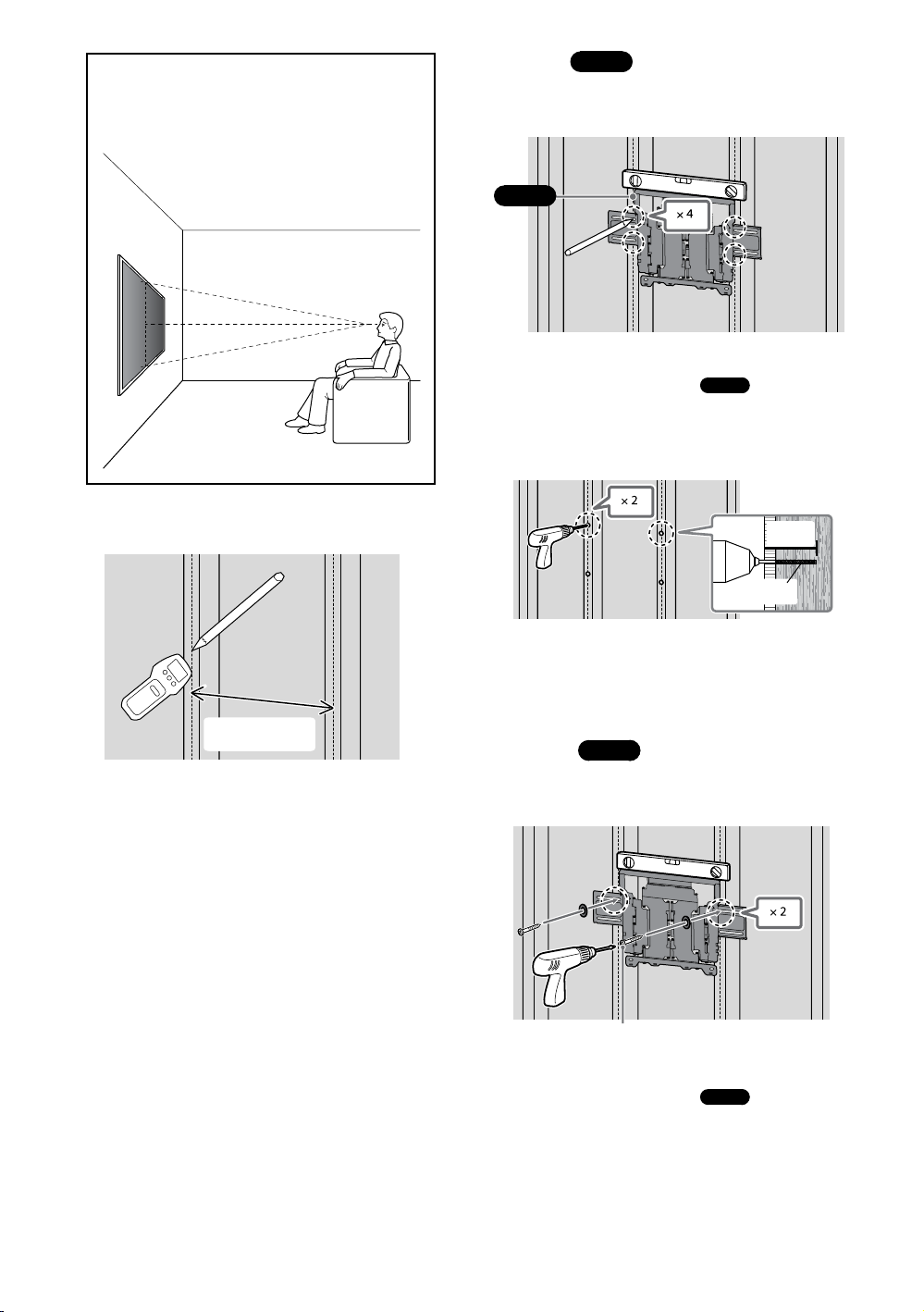
Note
We recommend you to check the
position of TV in the viewing
environment.
3 Align
WM1
to the wall and
make four marks aligned with
the studs.
WM1
2
406 mm
Note
Use a level to check whether
WM1
is level.
4 Drill upper pilot holes on the
marks.
75 mm
5.5 mm
Note
Be sure to drill into the centre of wood stud.
Pilot holes must be drilled to a depth of 75 mm, using
a 5.5 mm diameter drill bit.
5 Install
suitable screws (not supplied)
and washers (not supplied).
WM1
on the wall using
− 10 (GB) −
8 mm × 60 mm
Note
Use a level to check whether
Precaution
Do not over-tighten wooden screw 8 mm x 60 mm.
Improper tightening could reduce the holding power
of wooden screw 8 mm x 60 mm.
WM1
is level.

6 Drill lower pilot holes on the
marks. (Refer step 4 for the drill
instruction.)
7 Fit the suitable screws and
washers to the holes.
Note
Use a level to check whether the Wall-Mount Bracket
is level.
Preparing for the installation
of the TV
Make sure to attach the Table-Top stand
before installing the TV to the wall by referring
to the Setup Guide.
1 Remove the stand cover and
terminal covers.
8 Pull out the arm of the bracket
to the end.
2 Remove the screws from the
rear of the TV.
GB
− 11 (GB) −
Note
Be sure to store the removed screws in a safe place,
keeping them away from children.

3 Attach
WM3
.
Installing the TV on the wall
WM3
1
4 Attach the
M6
.
WM2
to the TV using
WM2
M6
5 Detach the Table-Top Stand
from the TV.
2
Note
Be careful when lifting the TV as the Table-Top Stand
is detached, the Table-Top Stand may topple over
and cause personal injury.
Take care when removing the Table-Top Stand from
the TV to prevent it from falling over and damaging
the surface that the TV is sitting on.
Be sure to store the removed screws in a safe place,
keeping them away from children.
− 12 (GB) −

3 Screw the left and right side of
the Wall-Mount Bracket.
4
M6
5 When moving the TV, hold it
firmly from the bottom.
GB
6
M6
− 13 (GB) −
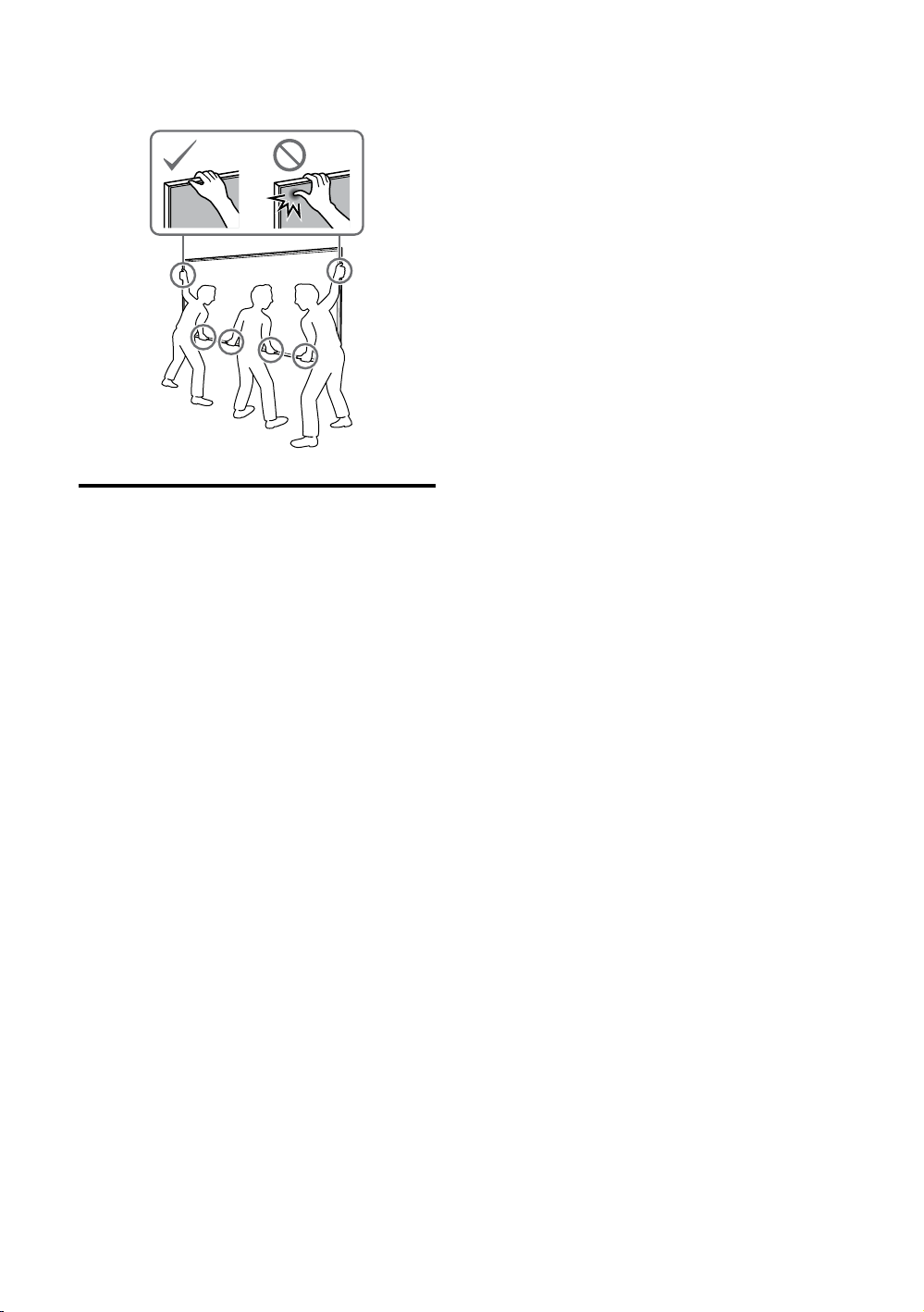
WARNING
Be sure that two or more persons (three or more
persons for 75 inches and above TV set) hold the TV
when carrying it.
Confirming the completion of
the installation
Check the following points.
The cord and the cable are not twisted or
pinched.
WARNING
Improper placement of the mains lead, etc. may cause fire
or electric shock through a short circuit. Be sure to
confirm the completion of the installation for safety.
− 14 (GB) −
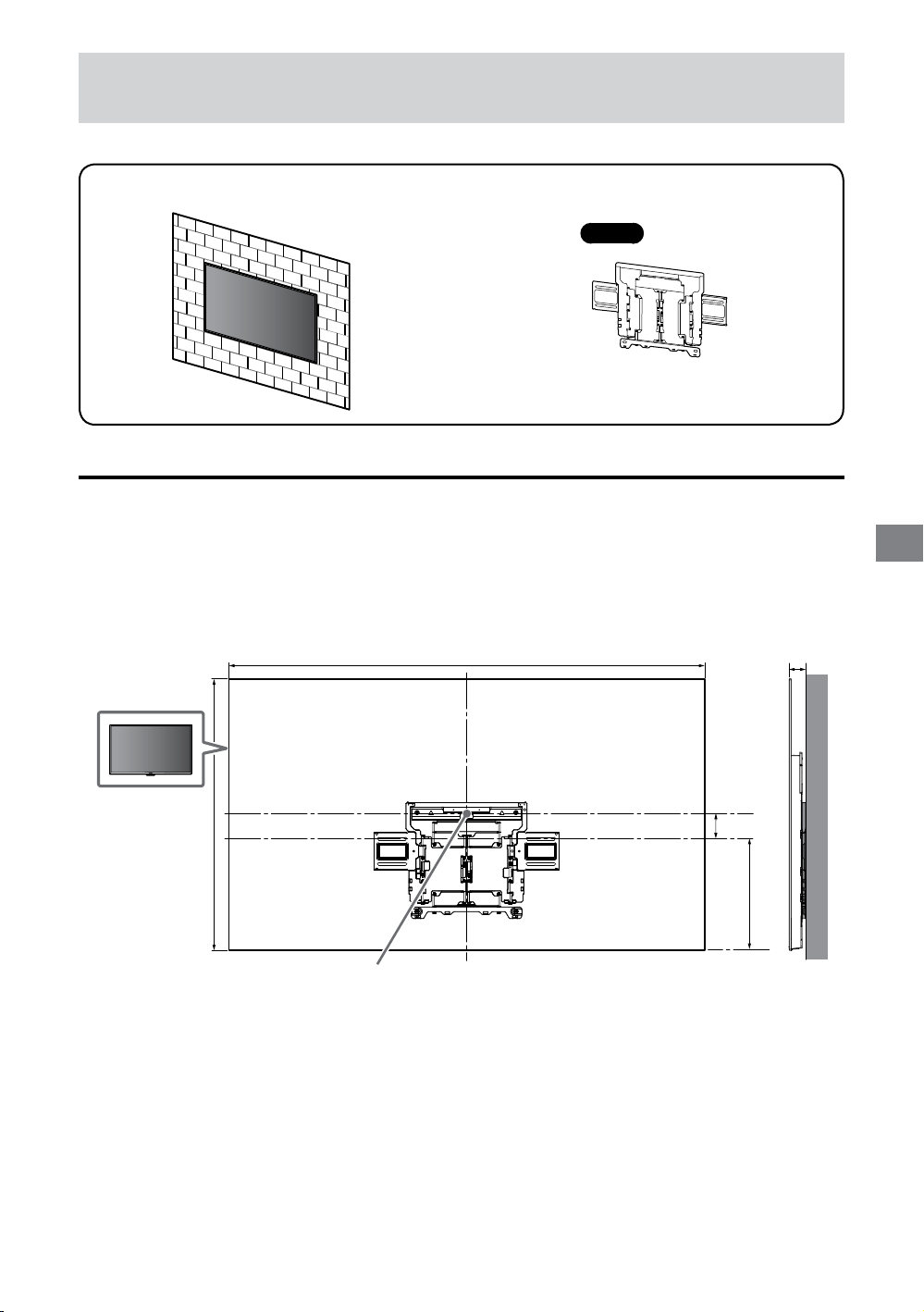
Attaching the Wall-Mount Bracket to the Solid Concrete or
Concrete Block
Solid Concrete or Concrete Block
WM1
Installing the Wall-Mount Bracket to the wall
1 Decide on the installation location.
Make sure that the wall has enough space for the TV and is capable of supporting a weight of at
least six times that of the TV.
Refer to the following table on installing the TV to the wall. Refer to your TV’s Reference Guide
for the TV’s weight.
*1
GB
− 15 (GB) −
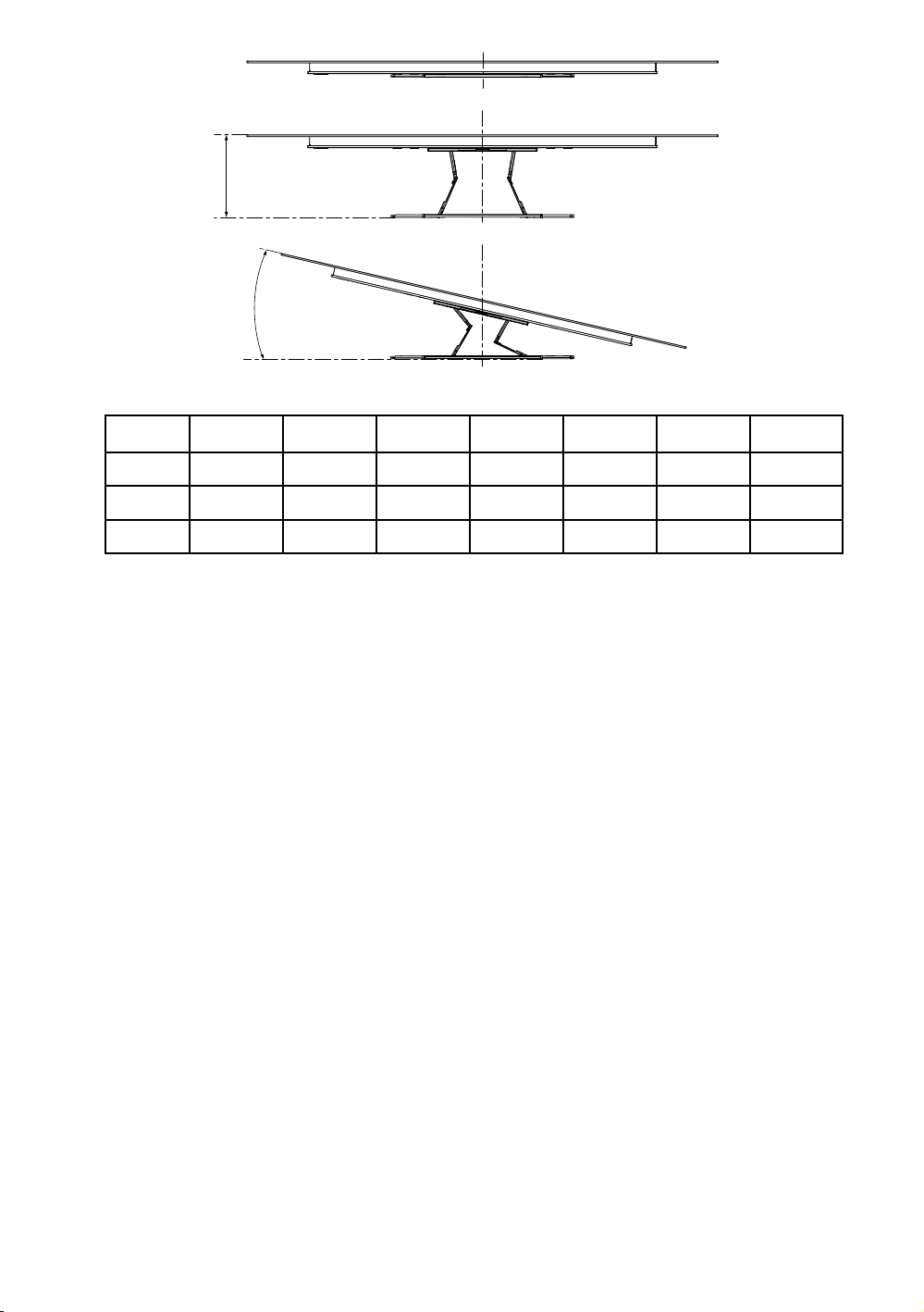
(mm)
KD
A B C D E
F
*2
G*2 (°)
77AG9 1,721 996 353 153 60 279 16
65AG9 1,447 834 342 82 51 268 17
55AG9 1,226 710 342 21 51 268 19
TV installation dimensions table (mm)
Figures in the table may differ slightly depending on the installation.
*1 (Screen centre point)
*2 (Approx.)
Note
When your TV is installed on the wall, the upper side of the TV slightly leans forward.
− 16 (GB) −
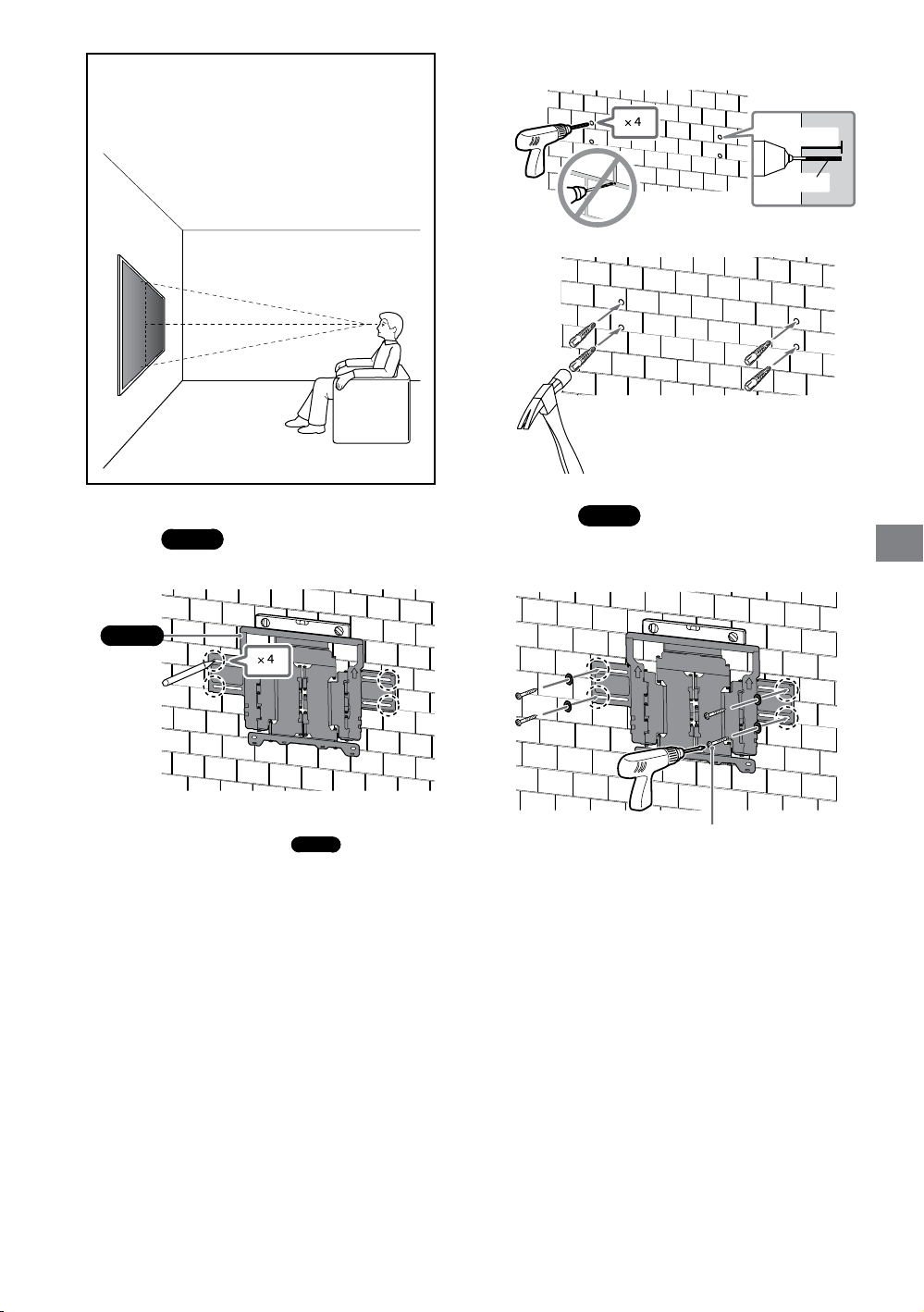
Note
We recommend you to check the
position of TV in the viewing
environment.
3 Drill pilot holes on the marks.
75 mm
10 mm
4
2 Align
WM1
make four marks.
WM1
Note
Use a level to check whether
to the wall and
WM1
is level.
5 Install
WM1
on the wall using
suitable screws (not supplied)
and washers (not supplied).
8 mm × 60 mm
Note
Use a level to check whether the Wall-Mount Bracket
is level.
Precaution
Do not over-tighten wooden screw 8 mm x 60 mm.
Improper tightening could reduce the holding power
of wooden screw 8 mm x 60 mm.
GB
− 17 (GB) −
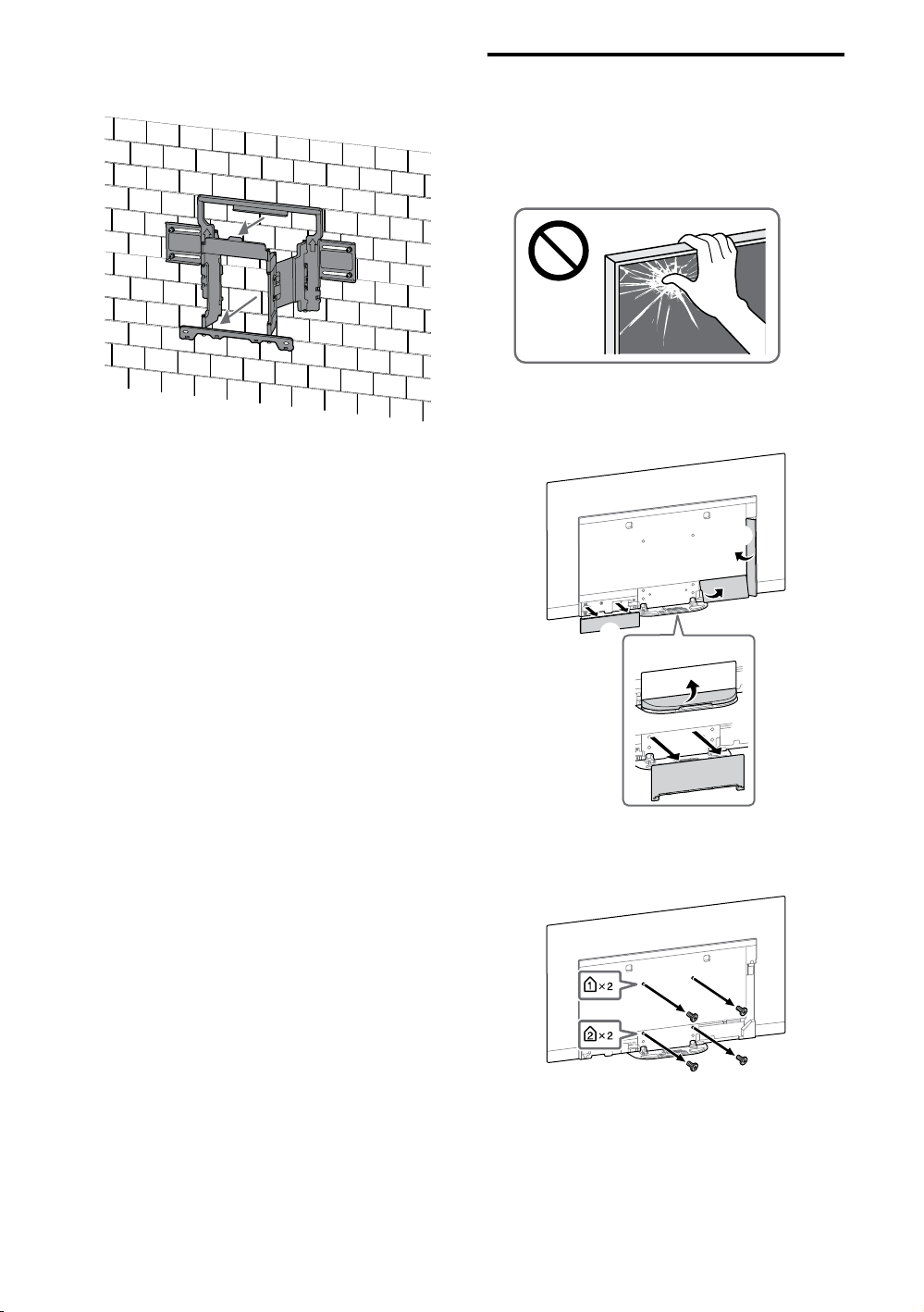
6 Pull out the arm of the bracket
to the end.
Preparing for the installation
of the TV
Make sure to attach the Table-Top stand
before installing the TV to the wall by referring
to the Setup Guide.
1 Remove the stand cover and
terminal covers.
2 Remove the screws from the
rear of the TV.
Note
Be sure to store the removed screws in a safe place,
keeping them away from children.
− 18 (GB) −

3 Attach
WM3
.
Installing the TV on the wall
WM3
1
4 Attach the
M6
.
WM2
to the TV using
WM2
M6
5 Detach the Table-Top Stand
from the TV.
GB
2
Note
Be careful when lifting the TV as the Table-Top Stand
is detached, the Table-Top Stand may topple over
and cause personal injury.
Take care when removing the Table-Top Stand from
the TV to prevent it from falling over and damaging
the surface that the TV is sitting on.
Be sure to store the removed screws in a safe place,
keeping them away from children.
− 19 (GB) −
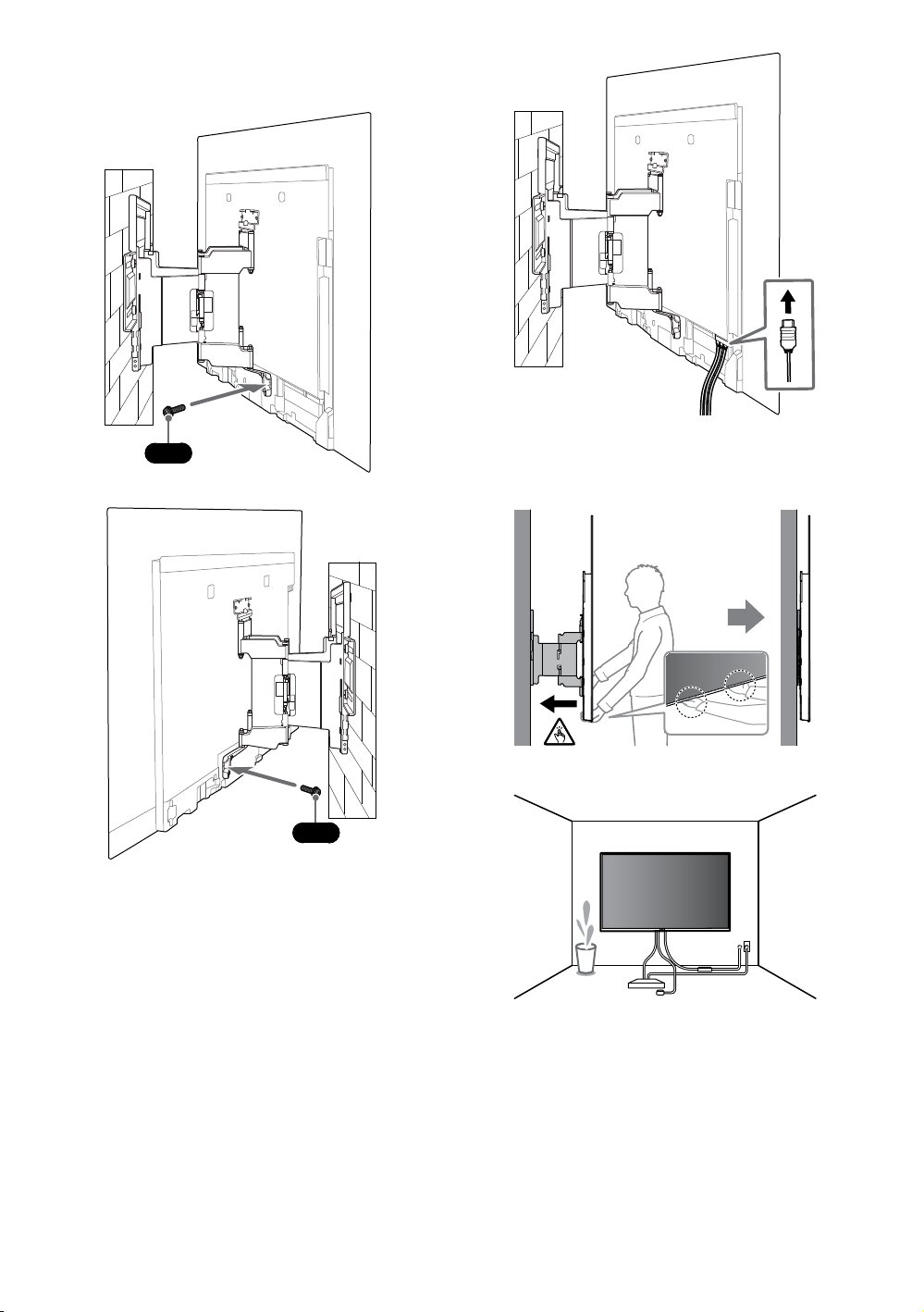
3 Screw the left and right side of
the Wall-Mount Bracket.
4
M6
5 When moving the TV, hold it
firmly from the bottom.
6
M6
− 20 (GB) −
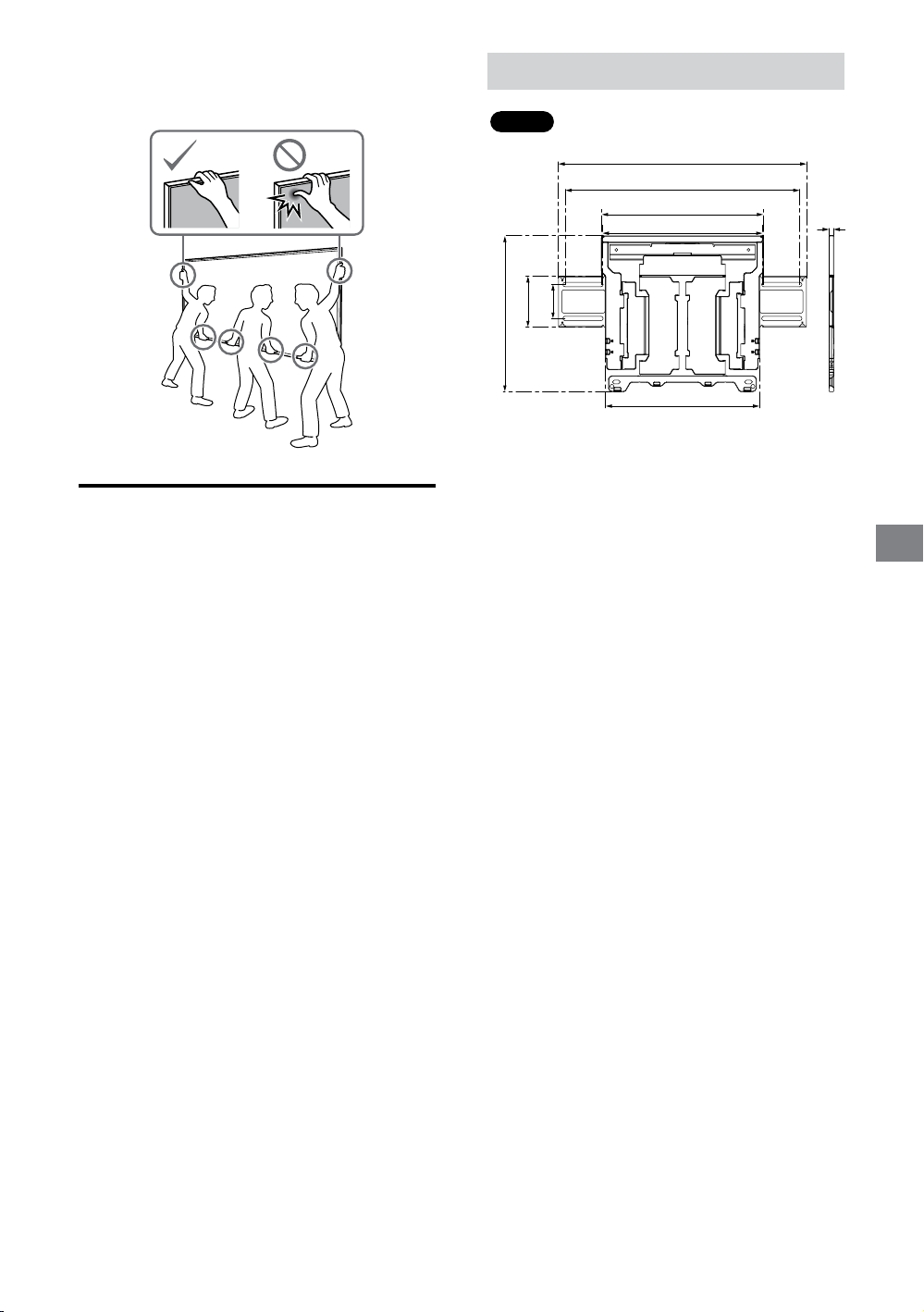
WARNING
Be sure that two or more persons (three or more
persons for 75 inches and above TV set) hold the TV
when carrying it.
Confirming the completion of
the installation
Check the following points.
The cord and the cable are not twisted or
pinched.
WARNING
Improper placement of the mains lead, etc. may cause fire
or electric shock through a short circuit. Be sure to
confirm the completion of the installation for safety.
Specifications
WM1
d
e
f
g
a
c
b
h
Dimension: (Approx.) (mm)
a : 354 mm
b : 116 mm
c : 77 mm
d : 563 mm
e : 533 mm
f : 370 mm
g : 368 mm
h : 350 mm
i : 11 mm
Mass (base only): (Approx.)
3.0 kg
i
GB
Design and specifications are subject to change without
notice.
− 21 (GB) −

Informations d’installation pour
l’utilisation du Support de fixation murale
Sony (SU-WL850)
Modèles pris en charge :
KD-77AG9 / 65AG9 / 55AG9
A l’attention des clients
Pour des raisons de protection du produit et de sécurité, Sony recommande vivement que
l’installation de votre téléviseur soit effectuée par un revendeur Sony ou un installateur agréé.
N’essayez pas de l’installer vous-même.
A l’attention des revendeurs Sony et installateurs
Apportez une attention toute particulière pendant l’installation, l’entretien périodique et le contrôle
de ce produit.
Une certaine expérience est requise pour installer ce produit, en particulier pour
déterminer la résistance du mur qui devra supporter le poids du téléviseur. Veillez à
confier la fixation de ce produit au mur à un revendeur Sony ou un installateur agréé et
apportez une attention suffisante à la sécurité pendant l’installation. Sony n’est
responsable d’aucun dégât ou blessure provoqué par une erreur de manipulation ou
installation incorrecte.
Pour la sécurité et une installation correcte, suivez le Mode d’emploi du Support de fixation murale,
le Guide d’installation du téléviseur et les consignes de ce manuel.
− 2 (FR) −

Support de fixation
murale
Sécurité
Nous vous remercions d’avoir fait
l’acquisition de ce produit.
À l’attention des clients
Installation du téléviseur au mur
AVERTISSEMENT
INSTALLATION PAR UN PROFESSIONNEL
REQUISE
Ce produit doit être installé
exclusivement par un installateur
professionnel ayant été formé pour
déterminer la résistance du mur qui
devra soutenir le poids du téléviseur. S’il
est mal fixé lors de son installation, le
téléviseur peut tomber et provoquer des
blessures graves. Sony ne saurait être
tenue responsable de tout dommage ou
de toute blessure découlant d’une
mauvaise utilisation ou d’une installation
incorrecte, ou encore de l’installation
d’un produit autre que celui spécifié. Vos
droits légaux (éventuels) ne sont pas
affectés.
À l’attention des
détaillants Sony
L’installation de ce produit exige un
certain savoir-faire. Lisez ce mode
d’emploi attentivement afin de procéder
à l’installation en toute sécurité. Sony ne
saurait être tenue responsable de tout
dommage ou de toute blessure
découlant d’une mauvaise utilisation ou
d’une installation incorrecte. Une fois
l’installation terminée, veuillez remettre
ce manuel d’installation au client.
Ce mode d’emploi indique comment
manipuler le produit correctement et
contient des précautions essentielles à
prendre pour éviter tout accident. Il vous
incombe de lire, bien comprendre et suivre
toutes les instructions de ce mode d’emploi.
Ne pas respecter cette consigne peut
entraîner des blessures ou des dommages
matériels, et peut invalider la garantie.
Conservez ce mode d’emploi pour toute
référence ultérieure.
Les produits Sony sont conçus pour vous
offrir le maximum de sécurité. Toutefois, si
les produits sont utilisés de façon incorrecte,
ils peuvent entraîner des blessures graves en
provoquant un incendie ou l’électrocution,
ou encore la chute de l’appareil hors de son
support. Veillez à observer les consignes de
sécurité préconisées pour éviter de tels
accidents.
ATTENTION
Produits spécifiés
Ce support de fixation murale est conçu pour
être utilisé avec les téléviseurs spécifiés.
Pour les téléviseurs, reportez-vous au
« Guide de référence » pour vérifier si le
support de fixation murale peut être utilisé.
À l’attention des clients
AVERTISSEMENT
Le non-respect des consignes suivantes
peut être fatal ou entraîner des blessures
graves en provoquant un incendie,
l’électrocution ou la chute de l’appareil.
Veillez à confier
l’installation à du
personnel agréé en
tenant les petits enfants à
l’écart pendant
l’installation.
Si le support de fixation murale ou le
téléviseur n’est pas installé correctement, les
accidents suivants peuvent se produire.
Veillez à confier l’installation à des
installateurs agréés.
Le téléviseur peut tomber et causer des
blessures graves comme des hématomes
ou des fractures.
Si le mur sur lequel le support de fixation
murale est fixé est instable, inégal ou non
perpendiculaire au sol, l’appareil risque de
tomber et de provoquer des blessures ou
des dommages matériels. Le mur doit
pouvoir supporter un poids d’au moins six
fois celui du téléviseur.
(Pour connaître le poids du téléviseur,
reportez-vous à son « Guide de
référence ».)
Si l’installation du support de fixation
murale n’est pas assez solide, l’appareil
risque de tomber et de provoquer des
blessures ou des dommages matériels.
Veillez à confier le
déplacement ou le
démontage du téléviseur
à des installateurs agréés.
Si des personnes autres que des installateurs
agréés transportent ou démontent le
téléviseur, celui-ci peut tomber et provoquer
des blessures ou des dommages matériels.
Deux personnes au moins (trois personnes
ou plus pour les téléviseurs de 75 pouces ou
plus) doivent porter ou démonter le
téléviseur.
Ne retirez pas les vis, etc.
après l’installation du
téléviseur.
Dans ce cas, le téléviseur pourrait tomber et
provoquer des blessures ou des dommages
matériels.
Ne modifiez pas les
pièces du support de
fixation murale.
Dans ce cas, le support de fixation murale
pourrait tomber et provoquer des blessures
ou des dommages matériels.
N’installez aucun appareil
autre que ceux spécifiés.
Ce support de fixation murale est conçu pour
être utilisé avec les produits spécifiés
uniquement. Si vous installez un appareil
autre que ceux qui sont spécifiés, il pourrait
tomber ou se briser et provoquer des
blessures ou des dommages matériels.
N’installez aucune charge
autre que le téléviseur
sur le support de fixation
murale.
Ne secouez pas le
téléviseur vers la gauche/
droite, le haut/bas.
Dans ce cas, le téléviseur pourrait tomber et
provoquer des blessures ou des dommages
matériels.
Ne vous appuyez pas sur
le téléviseur et ne vous y
suspendez pas.
Ne vous appuyez pas sur le téléviseur et ne
vous y suspendez pas, car il risque de
tomber et de causer des blessures graves.
ATTENTION
Le non-respect des consignes suivantes
peut entraîner des blessures ou des
dommages matériels.
Veillez à ne pas vous coincer les doigts
lorsque vous manipulez le support de
fixation murale ou faites pivoter le
téléviseur.
Lorsque vous faites pivoter le téléviseur,
manipulez-le avec précaution et faites
attention de ne heurter personne à
proximité.
Veillez à stocker les pièces inutilisées en
lieu sûr en vue d’une utilisation ultérieure.
Tenez-les hors de portée des enfants.
N’appliquez aucune force
excessive sur le produit
au cours de l’entretien ou
du nettoyage de
l’appareil.
N’exercez aucune pression excessive sur le
dessus du téléviseur. Dans ce cas, le
téléviseur pourrait tomber et provoquer des
blessures ou des dommages matériels.
FR
− 3 (FR) −

Précautions
Si vous utilisez le téléviseur fixé au support
de fixation murale pendant une longue
période, le mur situé derrière le téléviseur
ou au-dessus de celui-ci peut se décolorer,
ou encore le papier peint peut se décoller,
selon le matériau du mur.
Les trous des vis restent apparents si vous
démontez le support de fixation murale
après son installation.
N'utilisez pas le support de fixation murale
dans un endroit soumis à des vibrations
mécaniques.
Installation du
support de fixation
murale
À l’attention des
détaillants Sony
AVERTISSEMENT
Les instructions suivantes concernent les
détaillants Sony uniquement. Lisez
attentivement les consignes de sécurité
ci-dessus et accordez une attention
particulière à la sécurité lors de
l’installation, de l’entretien et de la
vérification de ce produit.
N’installez pas le support
de fixation murale sur
une surface où les coins
ou les côtés du téléviseur
dépasseraient.
N’installez pas le support de fixation murale
sur une surface verticale telle qu’une
colonne, où les coins ou les côtés du
téléviseur dépasseraient de la surface
murale. Si une personne ou un objet venait à
heurter le coin ou les côtés du téléviseur, ceci
risquerait de provoquer des blessures ou des
dommages matériels.
Veillez à installer le
support de fixation
murale solidement en
suivant les instructions
de ce mode d’emploi.
S’il manque des vis ou si elles sont
desserrées, le support de fixation murale
pourrait tomber et provoquer des blessures
ou des dommages matériels. Assurez-vous
d’utiliser les vis appropriées au matériau du
mur et installez l’unité de façon sécurisée en
utilisant quatre vis de 8 mm de diamètre (ou
équivalentes).
Veillez à utiliser
correctement les vis et
les pièces de fixation
fournies conformément
aux instructions du
mode d’emploi. Si vous
utilisez d’autres
éléments de fixation, le
téléviseur pourrait
tomber et causer des
blessures corporelles
ou être endommagé.
Veillez à monter le
support correctement en
suivant la procédure
décrite dans ce mode
d’emploi.
S’il manque des vis ou si elles sont
desserrées, le téléviseur pourrait tomber et
causer des blessures corporelles ou être
endommagé.
Veillez à installer le
téléviseur sur un mur
parfaitement vertical et
plat.
Dans le cas contraire, le téléviseur pourrait
tomber et provoquer des blessures.
Une fois le téléviseur
installé correctement,
fixez solidement les
câbles.
Si des personnes ou des objets s’accrochent
aux câbles, ceci risque de provoquer des
blessures ou d’endommager le téléviseur.
Veillez à ce que le cordon
d’alimentation CA ou le
câble de raccordement ne
soit pas coincé ni écrasé.
Si le cordon d’alimentation CA ou le câble de
raccordement est coincé entre l’appareil et le
mur, ou s’il est plié ou tordu, les conducteurs
internes peuvent être exposés et provoquer
un court-circuit ou une coupure électrique.
Un incendie ou l’électrocution pourrait en
résulter.
Les vis nécessaires à
l’installation du support
de fixation murale au
mur ne sont pas fournies.
Utilisez les vis appropriées selon le matériau
et la structure du mur lors du montage du
support de fixation murale.
N’installez pas le
téléviseur sur ou sous un
climatiseur.
L’exposition prolongée du téléviseur à des
fuites d’eau ou à des courants d’air
provenant du climatiseur pourrait provoquer
un incendie, l’électrocution ou des
problèmes de fonctionnement du téléviseur.
Veillez à serrer les vis
solidement dans la
position indiquée.
Si vous oubliez, le téléviseur pourrait tomber
et causer des blessures corporelles ou être
endommagé.
Veillez à ne pas
soumettre le téléviseur à
des chocs pendant
l’installation.
Si le téléviseur subit des chocs, il pourrait
tomber ou se briser. Ceci pourrait causer des
blessures.
− 4 (FR) −

Avant de commencer
Vérifiez d’abord le type de cloison où vous allez installer le téléviseur.
De quoi est faite votre cloison ?
Cloison sèche avec montants
Précautions
Épaisseur maximale du mur sec : 16 mm.
Assurez-vous que la taille du montant en
bois intérieur est d'au moins 51 x 102 mm
pour commun ou 38 x 89 mm pour
nominal.
Gardez un espace minimal de 406 mm
entre les attaches.
Béton plein ou bloc de béton
Précautions
Montez le support de fixation murale
directement dans le mur en béton plein.
Assurez-vous que l'épaisseur du mur en
béton plein est d'au moins 203 mm.
Assurez-vous que la taille de chaque bloc
de béton est au moins de 203 x 203 x
406 mm.
FR
− 5 (FR) −

Préparation de l’installation
Gardez le Guide de référence du téléviseur
et le Guide d’installation à portée de main
avant l’installation.
Vérifiez la position d’installation de votre
téléviseur.
Préparez quatre vis de 8 mm de diamètre et
quatre rondelles appropriées (non fournies).
Sélectionnez des vis adaptées au matériau
de la cloison.
Vérification des pièces
Fournies avec le SU-WL850
Vérifiez que vous disposez de toutes les
pièces.
WM1 (1) WM2 (1)
WM3 (4) M6 (4)
WT1 (6)
− 6 (FR) −
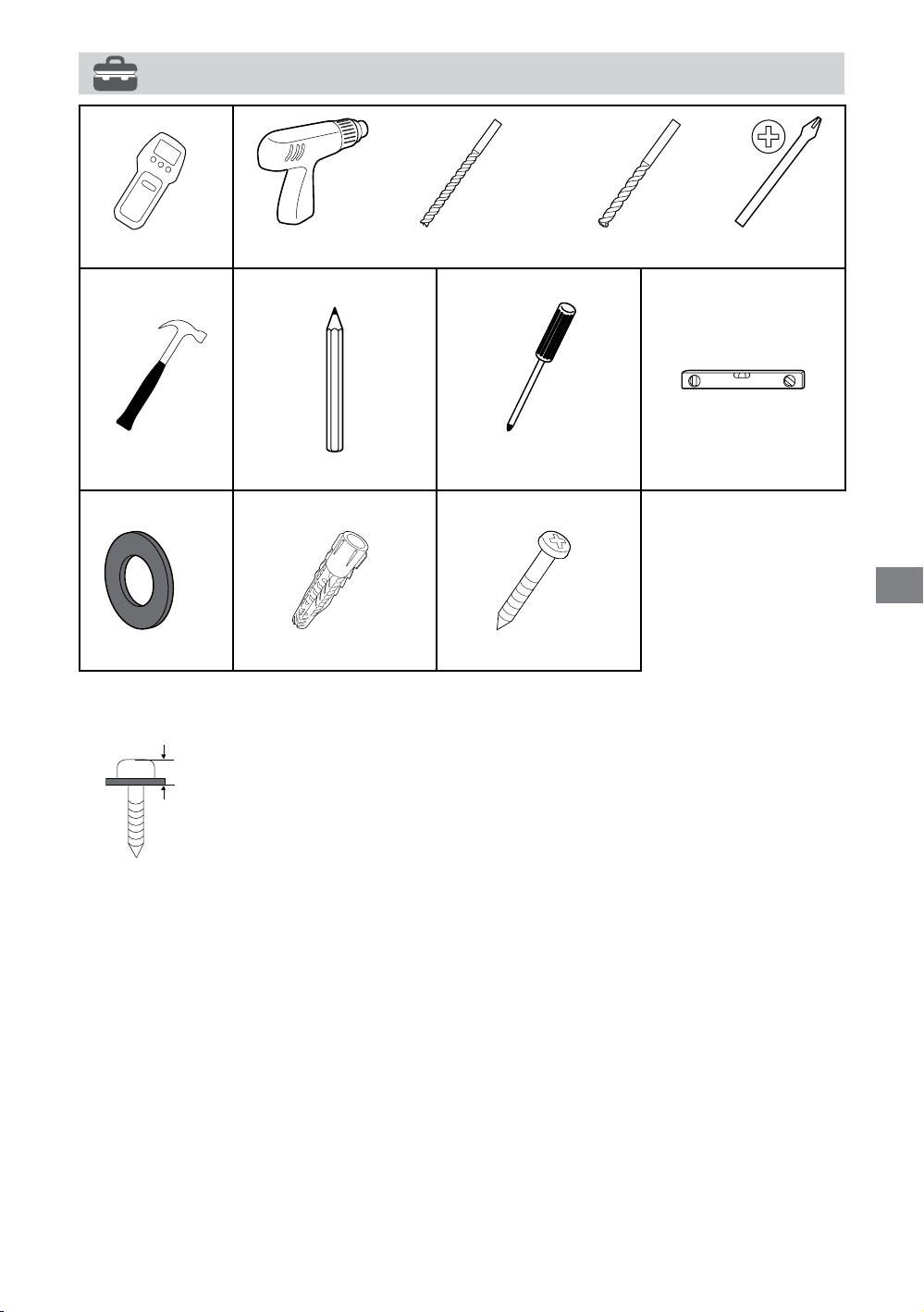
*1
*2
Outils nécessaires
5,5 mm 10 mm
1,5 N·m
{15 kgf·cm}
*3
(4)
*1 Uniquement pour une cloison sèche avec montants
*2 Uniquement pour du béton plein ou un bloc de béton
*3 Attention au choix des vis et des rondelles
≤7,5 mm
*2
(4)
*3
8 mm x 60 mm
FR
(4)
− 7 (FR) −
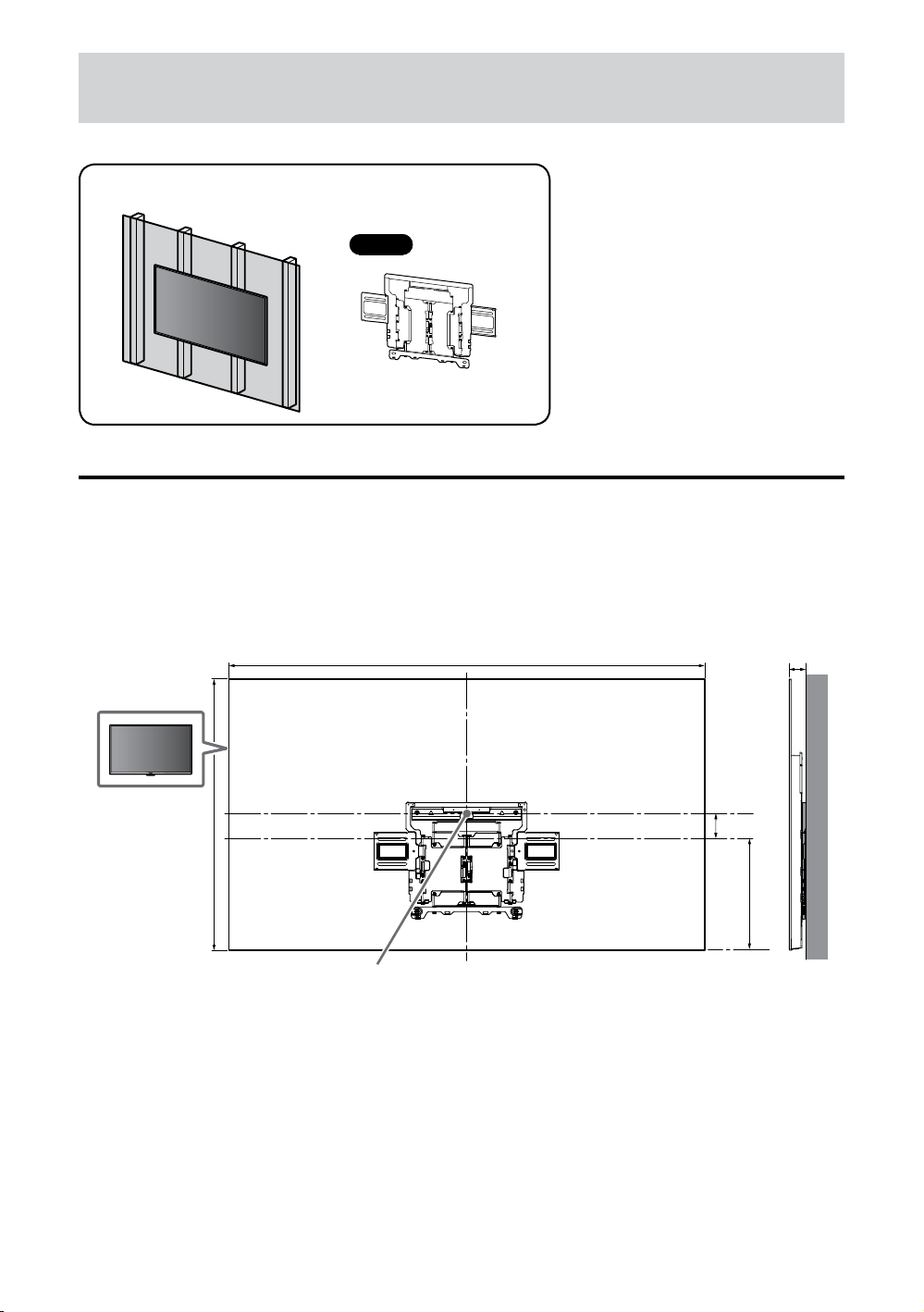
Fixation du téléviseur à la cloison sèche avec montants
Cloison sèche avec montants
WM1
Installation du support de fixation murale au mur
1 Choisissez l’emplacement d’installation.
Assurez-vous que le mur dispose d’un espace suffisant pour le téléviseur et qu’il peut supporter
un poids équivalent à au moins six fois celui du téléviseur.
Reportez-vous au tableau suivant relatif à l’installation du téléviseur au mur. Pour connaître le
poids du téléviseur, reportez-vous au Guide de référence de votre téléviseur.
ɸ
ɼ
ɹ
ɻ
ɺ
*1
− 8 (FR) −
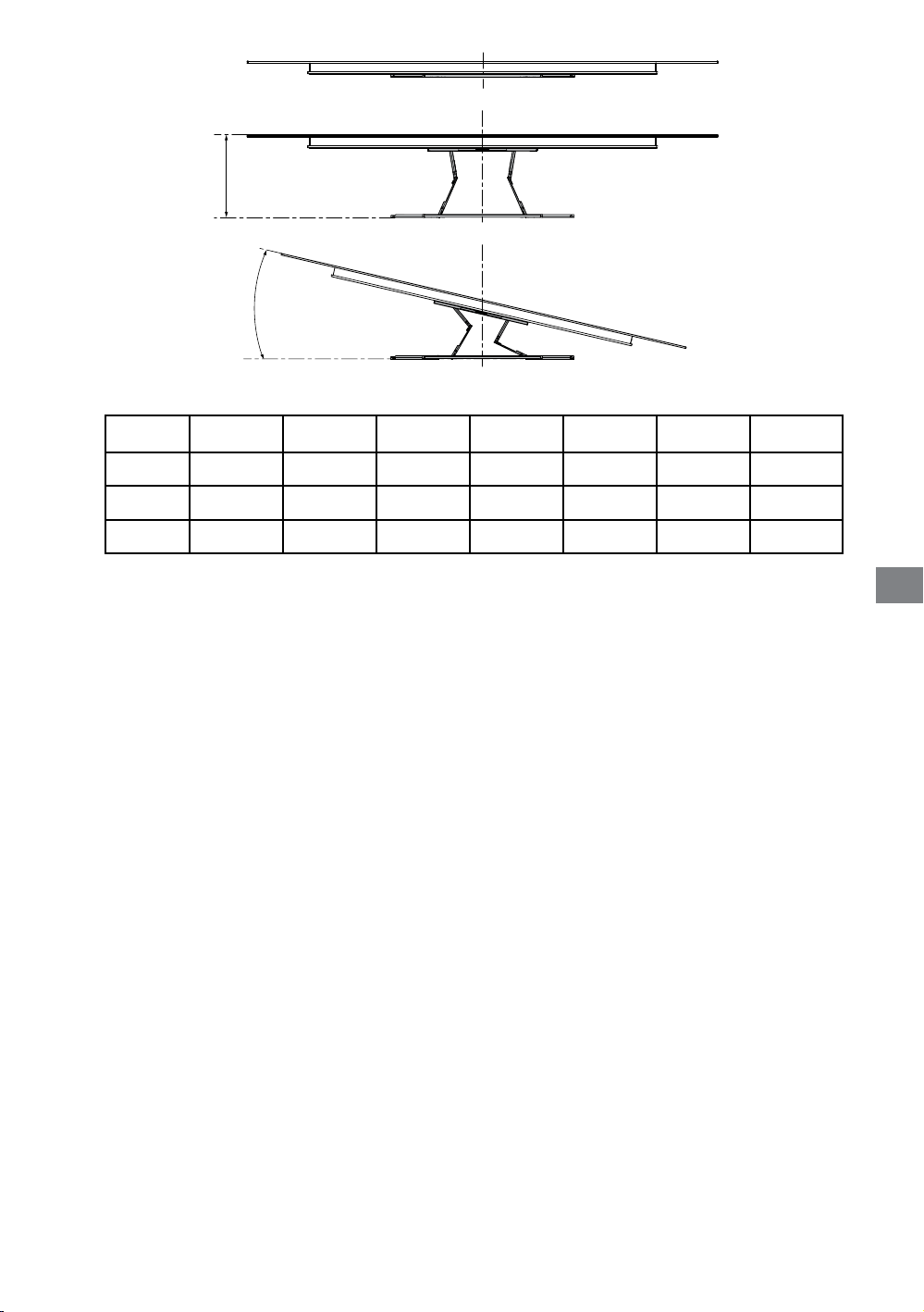
(mm)
ɽ
ɾ
KD
ABCDE
F
*2
G*2 (°)
77AG9 1 721 996 353 153 60 279 16
65AG9 1 447 834 342 82 51 268 17
55AG9 1 226 710 342 21 51 268 19
Tableau des dimensions d’installation du téléviseur (mm)
Les valeurs indiquées dans le tableau peuvent être légèrement différentes selon l’installation.
*1 (Point central de l’écran)
*2 (Environ.)
Remarque
Quand votre téléviseur est installé au mur, sa partie supérieure est légèrement inclinée vers l’avant.
FR
− 9 (FR) −
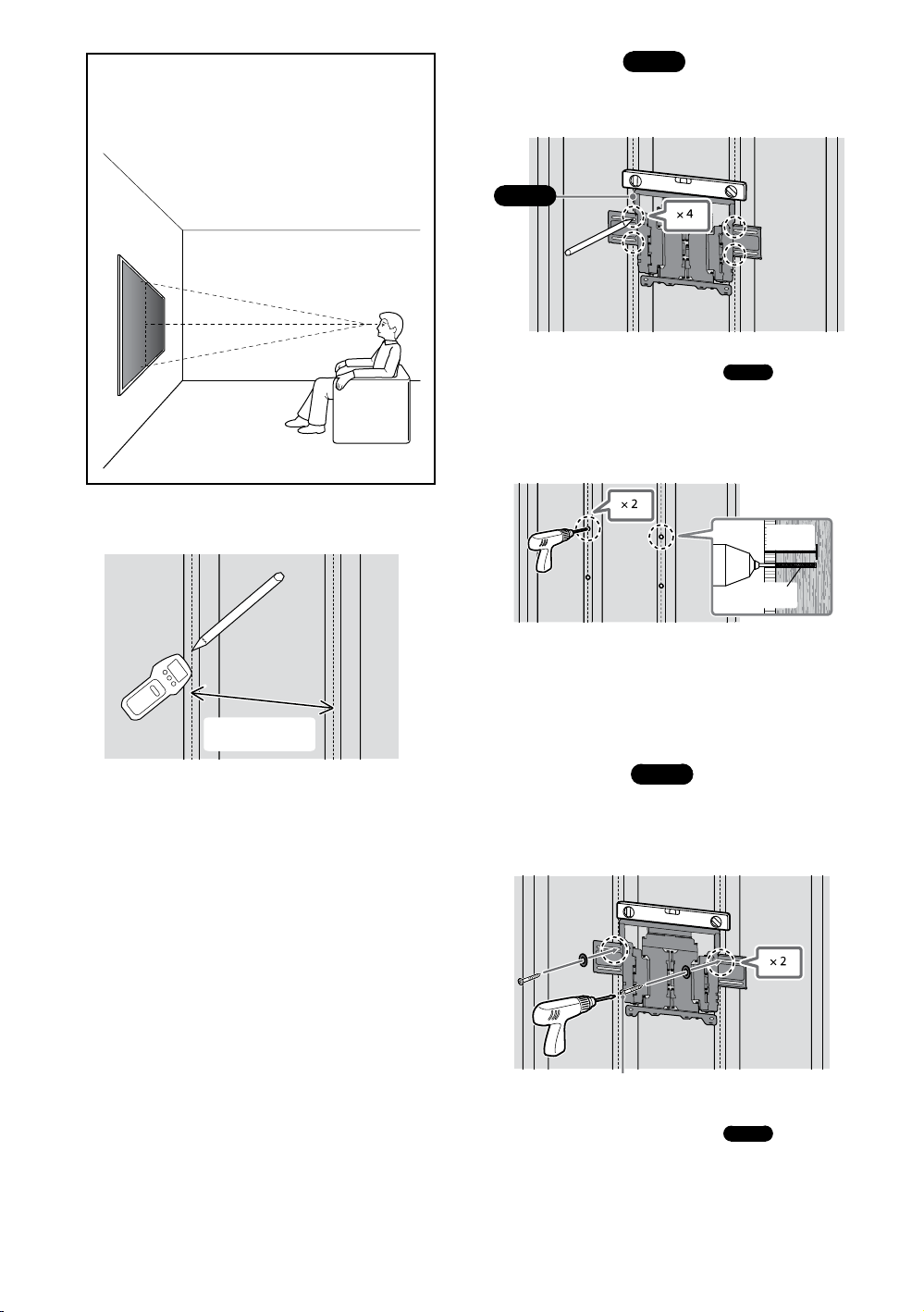
Remarque
Nous vous recommandons de vérifier la
position du téléviseur dans
l’environnement visuel.
3 Alignez le
WM1
à la cloison et
faites quatre repères alignés
aux montants.
WM1
2
406 mm
Remarque
Utilisez un niveau pour vérifier si
niveau.
WM1
est de
4 Percez des trous de guidage
supérieurs sur les repères.
75 mm
5,5 mm
Remarque
Assurez-vous de percer au centre d’un montant en
bois.
Les trous de guidage doivent être percés à une
profondeur de 75 mm, à l’aide d’une mèche de
5,5 mm.
5 Installez le
à l’aide des vis (non fournies) et
des rondelles adaptées (non
fournies).
WM1
sur la cloison
− 10 (FR) −
8 mm × 60 mm
Remarque
Utilisez un niveau pour vérifier si
niveau.
Précautions
Ne serrez pas trop la vis à bois 8 mm × 60 mm. Un
serrage inapproprié peut réduire le pouvoir de
maintient de la vis à bois 8 mm × 60 mm.
WM1
est de
