Page 1

Television
Reference Guide
4-748-420-61(1)
HOME
Help Guide
Customer Support and Contact:
http://www.sony-asia.com/support
KD-65X7000G / 55X7000G / 49X7077G / 49X7000G / 43X7000G
Page 2

To attach the Table-Top
Stand, refer to the Setup
Guide.
Table of Contents
Safety Information . . . . . . . . . . . . . . . . . . . . .2
Parts and Controls . . . . . . . . . . . . . . . . . . . 4
Controls and Indicators . . . . . . . . . . . . . . . . . 4
Using Remote Control . . . . . . . . . . . . . . . . 5
Remote Control Parts Description. . . . . . . . . 5
Connection Diagram . . . . . . . . . . . . . . . . . 7
Installing the TV to the Wall . . . . . . . . . . . 9
Using the optional Wall-Mount Bracket . . . .9
Detaching the Table-Top Stand from
the TV. . . . . . . . . . . . . . . . . . . . . . . . . . . . . . . 10
Troubleshooting. . . . . . . . . . . . . . . . . . . . 12
Troubles and Solutions. . . . . . . . . . . . . . . . . 12
Specifications . . . . . . . . . . . . . . . . . . . . . . 12
Introduction
Thank you for choosing this Sony product.
Before operating the TV, please read this manual thoroughly and
tain i t for fu ture re ference.
re
Note
• Before operating the TV, please read the “Safety Information”
(page 2).
• Read the supplied Safety Informati
information.
• Instructions about “Installing the TV to the Wall” are included
ithin this TV’s instruction manual.
w
• Images and illustrations used in the Setup Guide and this
nual are for reference only and may differ from the actual
ma
product.
on for additional safety
Help Guide (Manual)
For more detailed information, press HOME on the remote
control, then select [Help Guide] under [Settings] menu. You
can also check the Help Guide from your PC or smartphone
(information provided on the back cover of this manual).
Location of the identification label
Labels for the TV Model No. and Power Supply rating are located
on the rear of the TV.
For models with supplied AC adapter:
Labels for AC adapter Model No. and Serial No. are located at the
ttom of AC adapter.
bo
Safety Information
Installation/Set-up
Install and use the TV set in accordance with the instructions
below in order to avoid any risk of fire, electric shock or damage
and/or injuries.
Installation
• The TV set should be installed near an easily accessible AC
power outlet (mains socket).
• Place the TV set on a stable, level surface to prevent it from
alling over and causing personal injury or property damage.
f
• Install the TV where it cannot be
over.
• Install the TV so that the TV’s Table-Top Stand does not protrude
om the TV stand (not supplied). If the Table-Top Stand
out fr
protrudes out from the TV stand, it may cause TV set to topple
over, fall down, and cause personal injury or damage to the TV.
pulled, pushed, or knocked
• Only qualified service personnel shou
installations.
• For safety reasons, it is strongly recommended that you use
ony accessories, including:
S
all-Mount Bracket: SU-WL450
W
GB
2
ld carry out wall-mount
Page 3

• Be sure to use the screws supplied with the Wall-Mount Bracket
Screw (M6)
Wall-Mount Bracket
TV’s rear cov er
8 mm – 12 mm
8 mm – 12 mm
M6 screw (not supplied)
Cord (not sup plied)
Screw (not
supplied)
1.5 N·m
{15 kgf·cm}
8 mm – 12 mm
M6 screw (not supplied)
Cord (not supplied)
Screw (not
supplied)
1.5 N·m
{15 kgf·cm}
when attaching the Wall-Mount Bracket to the TV set. The
supplied screws are designed as indicated by illustration when
measured from the attaching surface of the Wall-Mount Bracket.
The diameter and length of the screws differ depending on the
all-Mount Bracket model.
W
Use of screws other than those supplied may result in internal
age to the TV set or cause it to fall, etc.
dam
Tran spo rti ng
• Before transporting the TV set, disconnect all cables.
• Two or three people are needed to transport a large TV set.
• When transporting the TV set by hand, hold it as shown below.
ot put stress on the LCD panel and the frame around the
Do n
screen.
• When lifting or moving the TV set, hold it firmly from the
ttom.
bo
• When transporting the TV set, do not subject it to jolts or
ssive vi bration.
exce
• When transporting the TV set for repairs or when moving, pack
using the original carton and packing material.
it
Topple prevention
(Models with supplied support belt kit)
Refer to the Setup Guide on top of the cushion.
The supplied wood screw is only for affixing to a solid object
wood.
made of
(Except models with supplied support belt kit)
KD-65X7000G / 55X7000G
KD-49X7077G / 49X7000G / 43X7000G
Notice for customer in UAE
TRA
REGISTERED No: ER48327/16
DEALER No: DA0105422/13
GB
3
Page 4

Parts and Controls
ȩ
ȩ
Controls and Indicators
KD-65X7000G KD-55X7000G / 49X7077G / 49X7000G / 43X7000G
(Power) /+/–
When the TV is off,
Press to power on.
When the TV is on,
Press and hold to power off.
Press repeatedly to change the function,
then press + or – button to:
•Adjust the volume.
• Select the channel.
• Select the input source of TV.
Remote Control sensor* / LED indicator
The LED indicator lights up or blinks
according to the status of the TV.
For more information, refer to the Help
ide.
Gu
* Do not place anything near the sensor.
Note
• Make sure that the TV is completely turned off before
unplugging the AC power cord (mains lead).
• To disconnect the TV from the AC power (mains)
c
ompletely, pull the plug from the AC power outlet
(mains socket).
• Please wait for a while whe
to change to other input.
GB
4
n perform input selection
Page 5

Using Remote Control
Remote Control Parts Description
The remote control shape, location, availability and function of remote control buttons may vary
depending on your region/country/TV model.
Note
•The number 5, , CH/PROG + and AUDIO
buttons have tactile dots. Use the tactile dots as
references when operating the TV.
/ (Input select/Text hold)
In TV mode: Display and select the input
source.
In Text mode: Hold the current page.
(TV standby)
Turn on or turn off the TV (standby mode).
ANT/DIGITAL/ANALOG
Switch between digital and analogue input.
EXIT
Return to the previous screen or exit from
the menu. When an Interactive Application
service is available, press to exit from the
service.
SYNC MENU
Display the BRAVIA Sync Menu.
For more detailed information, press HOME
on th
e remote control, then select [Help
Guide] under [Settings] menu.
5
GB
Page 6

Number buttons
Use with the 0-9 buttons to select digital
channels.
(Text)
Display text information.
Colour buttons
Execute corresponding function at that time.
YouTube (Only on limited region/
country/TV model)
Access the “YouTube” online service.
NETFLIX (Only on limited region/
country/TV model)
Access the “NETFLIX” online service.
/ (Info/Text reveal)
Display information.
SLEEP
Press repeatedly until the TV displays the
time in minutes ([Off]/[15 min]/[30 min]/
[45 min]/[60 min]/[90 min]/[120 min]) that
you want the TV to remain on before
shutting off. To cancel the sleep timer, press
SLEEP repeatedly until [Off] appears.
GUIDE/
Display the Digital EPG (Electronic
Programme Guide).
RETURN
Return to the previous screen.
OPTIONS
Display a list that contain shortcuts to some
setting menus.
The listed options vary depending on the
ent input and content.
curr
HOME
Display the TV Home Menu.
//// (Navigation D-pad)
On screen menu navigation and selection.
+/– (Volume)
Adjust the volume.
(Jump)
Return to the previous channel or input
viewed more than 15 seconds.
(Mute)
Mute the sound. Press again to restore the
sound.
CH/PROG +/–//
In TV mode: Select the channel.
In Text mode: Select the next () or
previous () page.
AUDIO
Select the sound of multilingual source or
dual sound for the programme currently
being viewed (depend on programme
source).
CC/ (Subtitle)
Turn subtitles on or off (when the feature is
available).
(Wide Mode)
Adjust the screen display. Press repeatedly
to select the desired wide mode.
///.//>/
Operate media contents on the TV and
connected BRAVIA Sync-compatible device.
This key also can be used to operate VOD
(Video on Demand) service playback.
Availability is depend on VOD service.
Replay the scene/briefly fast forwards the
scene.
GB
6
Page 7

Connection Diagram
Ȫȫ
ȩ
Ȫ
<
Headphone/
Audio
System/
Subwoofer
Digital still camera/
Camcorder/USB
storage media
Audio System with
ARC/HDMI Device
HDMI Device
VCR/Video game
equipment/DVD
player/Camcorder
Audio
System with
Optical
Audio Input
14 mm
HDMI Device
Digital still camera/
Camcorder/USB
storage media
Router
Cable/Antenna
You can connect a wide range of optional equipment to your TV.
Note
• Terminals and labels may vary depending on region/country/TV model.
GB
7
Page 8
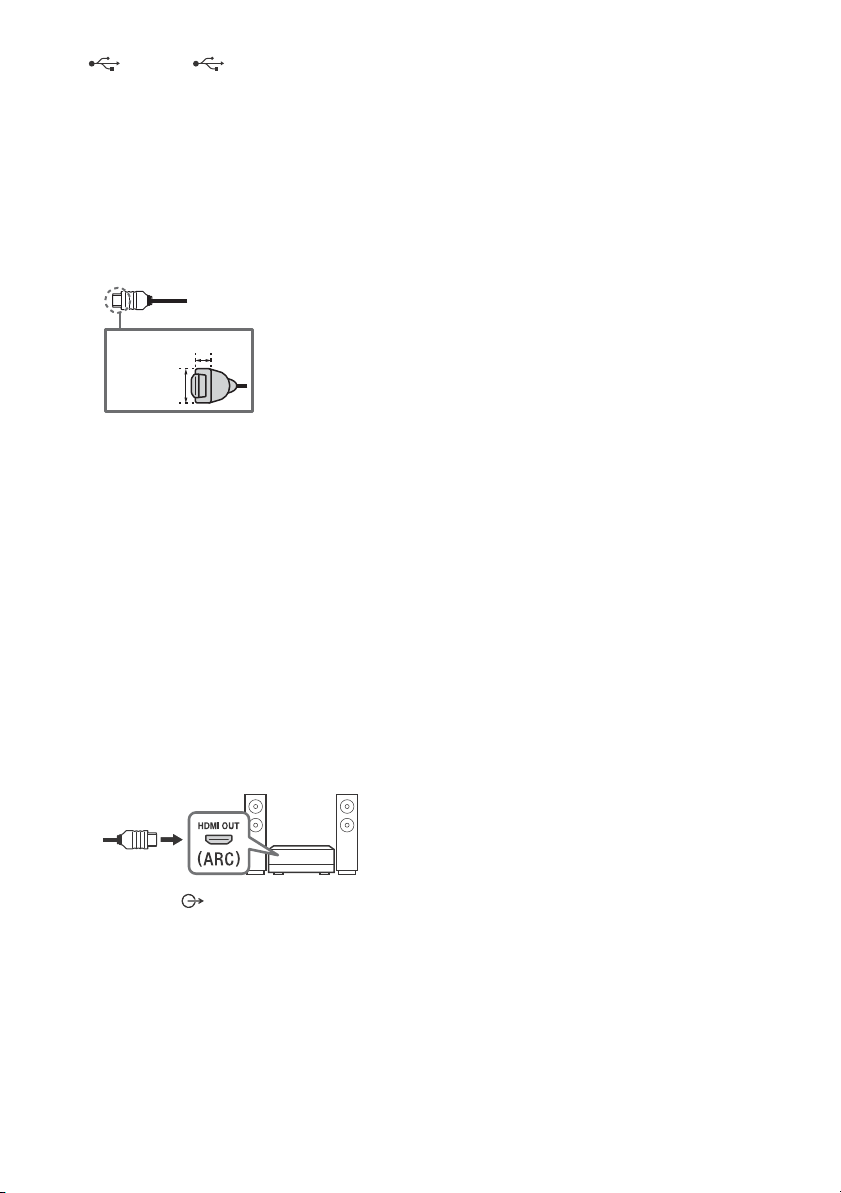
USB 1/2, USB 3 (HDD REC)*
<
<
12 mm
21 mm
• Connecting a large USB device may
interfere with other connected devices
beside it.
• When connecting a large USB device,
connect to the USB 1 port.
• Connect a USB HDD device to the USB 3
port.
HDMI IN 1/2/3
• HDMI interface can transfer the digital
video and audio on a single cable.
•
• HDMI IN 2/3
To enjoy high quality 4K 50p*/60p
contents, connect a Premium High Speed
HDMI cable to the HDMI IN 2/3 and set the
[HDMI signal format] to [Enhanced
format].
For details of supported formats, refer to
the “Specifications” in this manual (page
12-14).
• HDMI IN 3 ARC (Audio Return Channel)
Connect your audio system to the
HDMI IN 3 to route TV audio to your audio
system. An audio system that supports
HDMI ARC can send video to the TV, and
receive audio from the TV via the same
HDMI cable. If your audio system does not
support HDMI ARC, an additional
connection with DIGITAL AUDIO OUT
(OPTICAL) is necessary.
AUDIO OUT /
• Supports 3-pole stereo mini jack only.
• To listen to the TV’s sound through the
c
onnected equipment, press HOME, then
select [System Settings] t [Setup] t [AV
Setup] t [Headphone/Audio Out] and
then select the desired item.
Note
* Only on limited region/country/TV model.
GB
8
Page 9

Installing the TV to the Wall
Using the optional Wall-Mount Bracket
This TV’s instruction manual only provides the steps to prepare the TV for Wall-Mount installation
before it is installed on the wall.
To Customers:
For product protection and safety reasons, Sony strongly recommends that installation of your TV be
performed by Sony dealers or licensed contractors. Do not attempt to install it yourself.
To Sony Dealers and Contractors:
Provide full attention to safety during the installation, periodic maintenance and examination of this
product.
Sufficient expertise is required for installing this product, especially to determine the strength of the wall for
withstanding the TV’s weight. Be sure to entrust the attachment of this product to the wall to Sony dealers
or licensed contractors and pay adequate attention to safety during the installation. Sony is not liable for
any damage or injury caused by mishandling or improper installation.
Use the Wall-Mount Bracket SU-WL450 (not supplied) to install the TV to the wall.
When installing the Wall-Mount Bracket, also refer to the Operating Instructions and Installation Guide
supplied with the Wall-Mount Bracket.
Note
• Be sure to store the removed screws in a safe place, keeping them away from children.
• If the Table-Top Stand is attached to the TV, detach the Table-Top Stand beforehand. See the Setup Guide and follow
i
n reverse order the steps to detach the Table-Top Stand.
• Place the TV with its screen facing down on a level and st
removing the Table-Top Stand from the TV to prevent damaging the surface of the LCD display. (KD-49X7077G/
49X7000G/43X7000G only)
able surface covered with a thick and soft cloth when
For instructions on Wall-Mount Bracket inst
product page for your TV model.
http://www.sony-asia.com/support
allation, see the Installation Information (Wall-Mount Bracket) on the
GB
9
Page 10
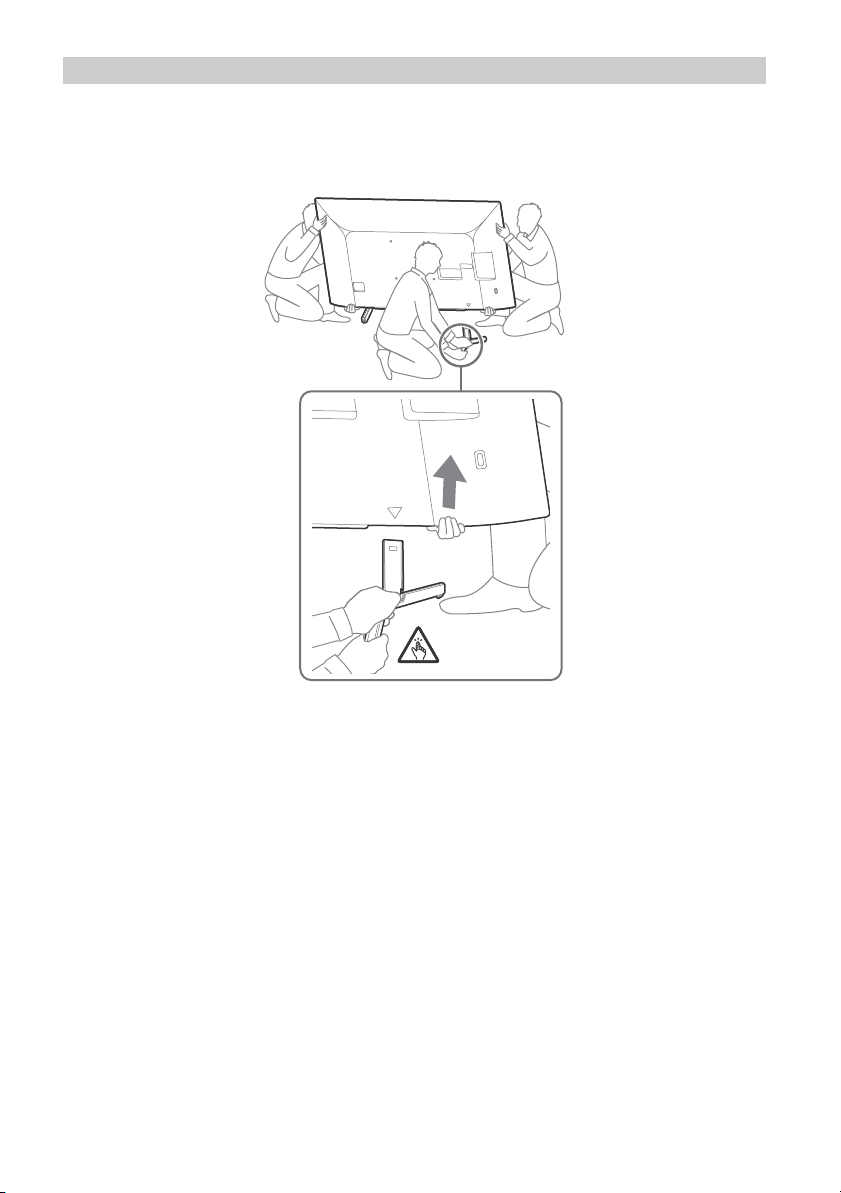
Detaching the Table-Top Stand from the TV
KD-65X7000G
1 Remove one side of the Table-Top Stand at a time. Firmly hold the Table-Top Stand
securely with both hands while the other people lift up the TV.
2 Repeat the previous step and remove the other side of the Table-Top Stand.
Note
• Three or more people are required to detach the Table-Top Stand.
• Be careful not to use excessive force while detaching the Table-Top Stand from the TV as it may cause the TV set to
f
all resulting in personal injury or physical damage to the TV.
• Take care when handling the Table-Top Stand to prevent damage to the TV.
• Be careful when lifting the TV as the Table-Top Stand is detached, the Table-Top Stand may topple over and cause
per
sonal injury.
• Take care when removing the Table-Top Stand from the TV t
that the TV is sitting on.
GB
10
o prevent it from falling over and damaging the surface
Page 11

KD-55X7000G KD-49X7077G / 49X7000G / 43X7000G
GB
11
Page 12

Troubleshooting
When the LED indicator is flashing red, count
how many times it flashes (interval time is
three seconds).
If the LED indicator flashes red, reset the TV by
disconnecting the AC power cord (mains lead)
from the TV for two minutes, then turn on the
TV.
If the problem persists, contact your dealer or
Sony service centre with the number of times
the LED indicator flashes red (interval time is
three seconds). Press on the TV to turn it off,
disconnect the AC power cord (mains lead), and
inform your dealer or Sony service centre.
Troubles and Solutions
No picture (screen is dark) and no sound
• Check the antenna (aerial)/cable connection.
• Connect the TV to the AC power outlet (mains
sock
et), and press on the TV or the remote
control.
Picture contours are distorted
• Change the current setting of [Film Mode]* to
other settings.
The TV turns off automatically (the TV enters
standby mode)
• Check if the [Sleep Timer]* is activated.
• Check if the [Duration]* is activated by [On Timer]*
or [
Photo Frame Settings]*.
•Check if the [Idle TV Standby]* is activated.
Some input sources cannot be selected
• Select [Video Labels]* and select [Always]* of the
input source.
Some programmes cannot be tuned
• Check the antenna (aerial)/cable connection.
The remote control does not function
• Replace the batteries.
The TV surrounds become warm
• When the TV is used for an extended period, the
TV surrounds become warm. You may feel hot
when touching there by the hand.
* For more detailed information, press HOME on the
remote control, then select [Help Guide] under
[Settings] menu.
Specifications
System
Panel system
LCD (Liquid Crystal Display) Panel, LED Backlight
TV system
Depend on your country/area selection
Analogue: B/G, I, D/K, M
Digital: DVB-T/DVB-T2
Colour/video system
Analogue: PAL/SECAM/NTSC3.58/NTSC4.43
Digital: MPEG-2 MP@ML/HL, H.264/MPEG-4 AVC
M
P/HP@L5.0, H.265/HEVC MP/Main10@L5.1 (4K
60fps)
Channel coverage
Depend on your country/area selection
Analogue: UHF/VHF/Cable
Digital: UHF/VHF
Sound output
10 W + 10 W
Wireless technology
Protocol IEEE 802.11b/g/n
Input/Output jacks
Antenna (aerial)/cable
75 ohm external terminal for VHF/UHF
/ VIDEO IN
Video input (phono jack)
AUDIO IN
Audio input (phono jacks)
HDMI IN 1/2/3 (support 4K resolution, HDCP
2.3-compatible)*
Video:
4096 × 2160p (24, 50, 60 Hz), 3840 × 2160p (24,
25
, 30, 50, 60 Hz), 1080p (30, 50, 60 Hz), 1080/
24
p, 1080i (50, 60 Hz), 720p (30, 50, 60 Hz), 720/
2
4p, 576p, 576i, 480p, 480i
Audio:
Two channel linear PCM: 32/44.1/48 kHz 16/20/
2
4 bits, Dolby Digital, Dolby Digital Plus, DTS
ARC (Audio Return Channel) (HDMI IN 3 only)
Two channel linear PCM: 48 kHz 16 bits, Dolby
Digital, Dolby Digital Plus, DTS
DIGITAL AUDIO OUT (OPTICAL)
Digital optical jack (Two channel linear PCM:
48 kHz 16 bits, Dolby Digital, DTS)
AUDIO OUT / (Stereo mini jack)
Headphone, Audio output, Subwoofer
1, 2, 3 (except Australia and New
Zealand model)
USB port 1, 2 and 3 support High Speed USB
(USB 2.0)
1
GB
12
Page 13

1, 2, 3 (HDD REC) (Australia and
New Zealand model only)
USB port 1, 2 and 3 support High Speed USB
(USB 2.0)
DC IN 19.5 V (models with supplied AC
adapter only)
AC adapter input
LAN
10BASE-T/100BASE-TX connector (Depending on
the operating environment of the network,
connection speed may differ. The communication
rate and quality are not guaranteed.)
Others
Optional accessories
Wall-Mount Bracket: SU-WL450
Operating temperature
0 ºC – 40 ºC
Power and others
Power requirements
except models with supplied AC adapter
110 V – 240 V AC, 50/60 Hz
models with supplied AC adapter only
19.5 V DC with AC adapter
Rating: Input 100 V – 240 V AC, 50/60 Hz
Energy Efficiency Class*
(For Jordan only)
KD-65X7000G: A
KD-55X7000G: A
KD-49X7077G / KD-49X7000G: A
KD-43X7000G: A
(For Egypt only)
KD-65X7000G: C
KD-55X7000G: C
KD-49X7000G: B
Screen size (measured diagonally) (Approx.)
KD-65X7000G: 65 inches / 163.9 cm
KD-55X7000G: 55 inches / 138.8 cm
KD-49X7077G / KD-49X7000G: 49 inches /
123
.2 cm
KD-43X7000G: 43 inches / 108.0 cm
Power consumption
Indicated on the rear of the TV
2
Power consumption*
In [Standard] mode
(For Jordan only)
KD-65X7000G: 150 W
KD-55X7000G: 110 W
KD-49X7077G / KD-49X7000G: 75 W
KD-43X7000G: 66 W
(For Egypt only)
KD-65X7000G: 148.8 W
KD-55X7000G: 109.7 W
KD-49X7000G: 73.4 W
In [Vivid] mode
KD-65X7000G: 245 W
KD-55X7000G: 173 W
KD-49X7077G / KD-49X7000G: 100 W
KD-43X7000G: 97 W
Annual energy consumption*
(For Jordan only)*
KD-65X7000G: 219 kWh per year
KD-55X7000G: 161 kWh per year
KD-49X7077G / KD-49X7000G: 110 kWh per year
KD-43X7000G: 96 kWh per year
(For Egypt only)*
KD-65X7000G: 435 kWh per year
KD-55X7000G: 321 kWh per year
KD-49X7000G: 215 kWh per year
Standby power consumption*2*5*
0.50 W
2
2
3
4
6
Display resolution
3,840 pixels (horizontal) × 2,160 lines (vertical)
Output Rating
USB 1/2/3
5 V , 500 mA MAX
Dimensions (Approx.) (w × h × d)
with Table-Top Stand
KD-65X7000G: 1,463 × 909 × 336 mm
KD-55X7000G: 1,241 × 785 × 336 mm
KD-49X7077G / KD-49X7000G: 1,101 × 704 ×
260 mm
KD-43X7000G: 970 × 630 × 260 mm
without Table-Top Stand
KD-65X7000G: 1,463 × 845 × 80 mm
KD-55X7000G: 1,241 × 721 × 79 mm
KD-49X7077G / KD-49X7000G: 1,101 × 645 ×
57 mm
KD-43X7000G: 970 × 570 × 57 mm
Mass (Approx.)
with Table-Top Stand
KD-65X7000G: 21.6 kg
KD-55X7000G: 16.5 kg
KD-49X7077G / KD-49X7000G: 12.5 kg
KD-43X7000G: 10.3 kg
GB
13
Page 14

without Table-Top Stand
KD-65X7000G: 20.5 kg
KD-55X7000G: 15.4 kg
KD-49X7077G / KD-49X7000G: 11.9 kg
KD-43X7000G: 9.7 kg
*1 HDMI IN 2 and HDMI IN 3 support High-Quality HDMI
formats such as 4K 60p/50p 4:2:0 10 bit, 4:4:4,
4:2:2.
*2 This information is for EU and other countries whose
r
elevant regulation is based on EU energy labelling
regulation.
*3 Energy consumption in kWh per year, based on the
power c
onsumption of the television operating 4
hours per day for 365 days. The actual energy
consumption will depend on how the television is
used.
*4 Energy consumption in kWh per year, based on the
power c
onsumption of the television operating 8
hours per day for 365 days. The actual energy
consumption will depend on how the television is
used.
*5 Specified standby power is reached after the TV
finish
es necessary internal processes.
*6 Standby power consumption will increase when
y
our TV is connected to the network.
Note
• Optional accessories availability depends on
countries/region/TV model/stock.
• Design and specifications are subject to change
wi
thout notice.
Notes on Digital TV function
• Any functions related to Digital TV ( )
will only work in countries or areas where
VB-T/DVB-T2 (MPEG-2 and H.264/MPEG-4
D
AVC) digital terrestrial signals are
broadcast. Please confirm with your local
dealer if you can receive a DVB-T/DVB-T2
signal where you live.
• This TV set complies with DVB-T/DVB-T2
ecifications, but compatibility with future
sp
DVB-T/DVB-T2 digital terrestrial broadcasts
are not guaranteed.
• Some Digital TV functions may not be
ailable in some countries/areas.
av
Notes on HDR (High Dynamic Range)
(Only on limited region/country/TV
model)
• Compatible with all HDR PS4 Game titles
via HDMI and HDR videos of built-in Netflix
and YouTube App only. (See Sony support
website for more information).
• HDR image signal specifically means HDR10
dia Profile format (commonly referred to
Me
as HDR10).
• Compatibility with all HDR content is not
aranteed.
gu
Trademark information
• The terms HDMI and HDMI High-Definition
Multimedia Interface, and the HDMI Logo
are trademarks or registered trademarks of
HDMI Licensing Administrator, Inc. in the
United States and other countries.
• Manufactured under license from Dolby
oratories. Dolby, Dolby Audio, and the
Lab
double-D symbol are trademarks of Dolby
Laboratories.
• Vewd® Core. Copyright 1995-2019 Vewd
are AS. All rights reserved.
Softw
• Wi-Fi®, Wi-Fi Alliance®, Wi-Fi Dir
Miracast® are registered trademarks of
Wi-Fi Alliance.
• Wi-Fi Protected Setup™ is a trademark of
Alliance.
Wi-Fi
• The Wi-Fi CERTIFIED™ Logo is a certification
rk of Wi-Fi Alliance.
ma
• Netflix is a registered trademark of Netflix,
.
Inc
• “YouTube” and the “YouTube logo” are
egistered trademarks of Google LLC.
r
• “BRAVIA”, and BRAVIA Sync are
trademarks or registered marks of Sony
rporation.
Co
• “Blu-ray Disc”, “Blu-ray”
logo are trademarks of Blu-ray Disc
Association.
• “PlayStation” is a registered trademark and
a trademark of Sony Interactive
“PS4” is
Entertainment Inc.
• For DTS patents, see http://
atents.dts.com. Manufactured under
p
license from DTS, Inc. DTS, the Symbol, &
DTS and the Symbol together are registered
trademarks, and DTS Digital Surround is a
trademark of DTS, Inc. © DTS, Inc. All Rights
Reserved.
• TUXERA is a registered trademark of Tuxera
c. in the US and other countries.
In
• All other trademarks are the property of
espective owners.
their r
ect® and
and “Blu-ray Disc”
GB
14
Page 15

Page 16

Page 17

Page 18

Page 19

Page 20

© 2019 Sony Visual Products Inc.
Help Guide
http://rd1.sony.net/help/tv/ggal3/h_ga/
