Page 1
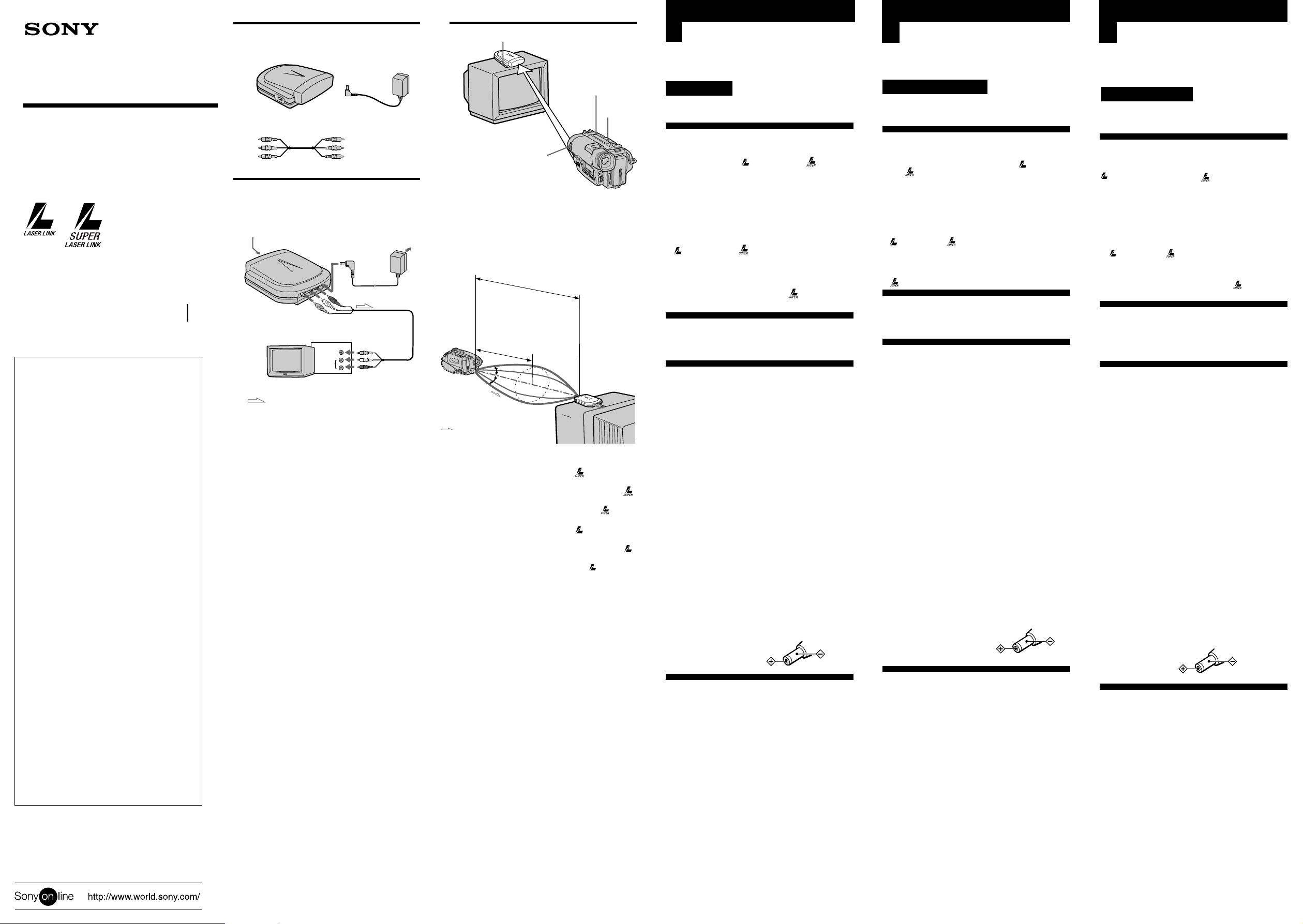
3-058-570-12(1)
AV Cordless IR
Receiver
Operating Instructions
Mode d’emploi
Manual de instrucciones
IFT-R20
Sony Corporation C 1999 Printed in Taiwan, R.O.C.
For the customers in the U.S.A.
Owner’s Record
The model number and the serial number are
located at the rear. Record these numbers in the
spaces provided below. Refer to them whenever
you call upon your Sony dealer regarding this
product.
Model No. IFT-R20
Serial No. _____________________________
WARNING
This equipment has been tested and found to
comply with the limits for a Class B digital
device, pursuant to Part 15 of the FCC Rules.
These limits are designed to provide reasonable
protection against harmful interference in a
residential installation. This equipment
generates, uses, and can radiate radio frequency
energy and, if not installed and used in
accordance with the instructions, may cause
harmful interference to radio communications.
However, there is no guarantee that interference
will not occur in a particular installation. If this
equipment does cause harmful interference to
radio or television reception, which can be
determined by turning the equipment off and
on, the user is encouraged to try to correct the
interference by one or more of the following
measures:
— Reorient or relocate the receiving antenna.
— Increase the separation between the
equipment and receiver.
— Connect the equipment into an outlet on a
circuit different from that to which the
receiver is connected.
— Consult the dealer or an experienced radio/
TV technician for help.
This device complies with Part 15 of the FCC
Rules. Operations is subject to the following two
conditions : (1) This device may not cause
harmful interference, and (2) this device must
accept any interference received, including
interference that may cause undesired
operation.
You are cautioned that any changes or
modifications not expressly approved in this
manual could void your authority to operate
this equipment.
A
ab
c
B
IR sensor
Capteur infrarouge
Sensor de rayos infrarrojos
2
DC IN 6 V
AUDIO OUT
1
VIDEO OUT
1
IN
VIDEO
AUDIO
Signal flow
Sens du signal
Flujo de la señal
English
C
1
Before operating this AV Cordless IR Receiver,
read this manual thoroughly and retain it for
future use.
4
6
WARNING
To prevent fire or shock hazard, do not expose
the unit to rain or moisture.
2
Features
3
Coverage of the infrared rays
Zone de couverture des rayons infrarouges
Cobertura de los rayos infrarrojos
2
* approx. 9~19 ft (3~6m)
* Env. 9~19 pi (3~6m)
* aprox. 3~6 m
** approx. 9~13 ft (3~4m)
** Env. 9~13 pi (3~4m)
** aprox. 3~4 m
5˚
5˚
Camcorder
Camescope
Video-cámara
Signal flow
Sens du signal
Flujo de la señal
* With Sony´s camcorder having S.LASER
LINK mark
* avec les camescopes Sony portant la marque
S.LASER LINK
* Con una videocámara Sony que posea
S.LASER LINK
** With Sony´s camcorder having LASER LINK
mark
** avec les camescopes Sony portant la marque
LASER LINK
** Con un equipo de vídeo que posea LASER
LINK
* approx. 26 ft (8m)
* Env. 26 pi (8m)
* aprox. 8 m
** approx. 23 ft (7m)
** Env. 23 pi (7m)
** aprox. 7 m
Receiver
Récepteur
Receptor
This AV cordless IR receiver uses infrared rays. If
your camcorder has LASER LINK/ S.LASER
LINK* function you will be able to use it in
combination with this unit, and have the picture
and sound transmitted optically. Cords no longer
being in the way, making any AV unit setup
possible.
• The camcorder can be a maximum of 26 feet
(8 m)** distance from its source.
• The sound and picture quality is not inferior to
using a cord type unit.
* LASER LINK/ SUPER LASER LINK are
systems which transmit and receive a picture by
using infrared rays. LASER LINK/SUPER
LASER LINK are trademarks of Sony
Corporation.
**With Sony´s camcorder having S.LASER
LINK mark.
Contents See illustration A
a Receiver b AC power adaptor
c A/V connecting cable
Preparation See illustration B
1 Connect the receiver to a TV with the
supplied A/V connecting cable.
Yellow plug : VIDEO
White plug : AUDIO L
Red plug : AUDIO R
2 Connect the supplied AC power adaptor
to the DC IN 6V jack then connect to an
AC outlet.
If your TV is already connected to a
VCR
Connect the receiver to the VCR’s LINE IN. Set the
input selector on the VCR to LINE.
If your TV or VCR is a monaural type
Connect the yellow plug for video and connect
only the white plug for audio on both the receiver
and the TV or VCR. With this connection the
sound is monaural.
Note
When connecting the receiver to a power source
use only the supplied AC power adaptor because
the polarity of the supplied adaptor is opposite
that of conventional adaptors. Do not use the
supplied AC power adaptor for other electric
appliances with a DC IN 6V jack.
Polarity of the plug
Using a cordless AV
system See illustration C
Before playback insert a cassette in the camcorder.
(1)Set the power switch on the receiver to ON.
(2)Turn the TV on and set the TV/VCR selector on
the TV to VCR.
(3)Set the power switch on the camcorder to VTR
(PLAYER).
(4)Press S. LASER LINK/LASER LINK on the
camcorder. The lamp for S. LASER LINK/
LASER LINK lights.
(5)Adjust the angle and direction of both the
camcorder and receiver.
If the picture on the TV is distortion, press N
then adjust the position of the camcorder.
(6)Press N on the camcorder to start playback.
To cancel the super laser link/laser link
function
Press S.LASER LINK/LASER LINK on the
camcorder again. When not using turn the receiver
POWER OFF.
(Continued)
Français
Avant la mise en service du récepteur infrarouge AV,
prière de lire attentivemente ce mode d’emploi que l’on
conservera pour toute référence future.
AVERTISSEMENT
Pour éviter tout risque d’incendie ou de décharge
électrique, ne pas exposer cet appareil à la pluie ou à
l’humidité.
Caractéristiques
Le récepteur infrarouge AV utilise les rayons infrarouges.
Si votre camescope est doté de la fonction
LINK/ S.LASER LINK*, vous pourrez l’utiliser avec à
cet appareil. L’image et le son seront retransmis
optiquement, avec pour avantage l’élimination de cordons
encombrants et la possibilité d’opter pour différentes
configurations d’appareils audiovisuels.
• Le camescope peut être installé à environ 26 pieds
(8 m)** de la source.
• La qualité de l’image et du son est exactement identique
à celle obtenue avec une liaison classique.
LASER LINK/ SUPER LASER LINK est un
*
système de transmission et réception d’images utilisant
les rayons infrarouges. LASER LINK/SUPER LASER
LINK est une marque de fabrique de Sony Corporation.
** avec les camescopes Sony portant la marque
S.LASER LINK
LASER
Contenu Voir l’illustration A
a Récepteur b Adaptateur d’alimentation secteur
c Cordon de liaison audio/vidéo
Préparatifs Voir l’illustration B
1 Raccordez le récepteur à un téléviseur
avec le cordon de liaison audio/vidéo
fourni.
Fiche jaune: VIDEO
Fiche blanche: AUDIO L (gauche)
Fiche rouge: AUDIO R (droite)
2 Raccordez l’adaptateur d’alimentation
secteur fourni à la prise DC IN 6V puis à
une prise murale.
Si le téléviseur est déjà raccordé à un
magnétoscope
Raccordez le récepteur à la prise LINE IN du
magnétoscope et réglez le sélecteur d’entrée du
magnétoscope sur LINE.
Si le téléviseur ou magnétoscope est de
type monophonique
Raccordez la fiche jaune pour l’image et seulement la fiche
blanche pour le son au récepteur et au téléviseur ou
magnétoscope. Avec cette liaison, le son est
monophonique.
Remarque
N’utilisez que l’adaptateur d’alimentation secteur fourni
pour raccorder le récepteur au courant secteur, car la
polarité de l’adaptateur fourni est l’opposé de celle des
adaptateurs classiques. Ne pas utiliser l’adaptateur
d’alimentation secteur fourni pour d’autres appareils
électriques équipés d’une prise DC IN 6V.
Polarité de la fiche
Utilisation du système
infrarouge audio/vidéo
Avant de commencer la lecture, insérez une cassette dans
le camescope.
(1) Réglez l’interrupteur d’alimentation du récepteur sur
ON.
(2) Allumez le téléviseur et réglez le sélecteur téléviseur/
magnétoscope du téléviseur sur magnétoscope.
(3) Réglez l’interrupteur d’alimentation du camescope sur
VTR (PLAYER).
(4) Appuyez sur S. LASER LINK/LASER LINK sur le
camescope. Le voyant S. LASER LINK/LASER LINK
s’allume.
(5) Ajustez l’angle et la direction du camescope et du
récepteur.
Si l’image sur le téléviseur présente de la distorsion,
appuyez sur N puis ajustez la position du camescope.
(6) Appuyez sur N du camescope pour commencer la
lecture.
Pour désactiver la fonction SUPER LASER
LINK/LASER LINK
Appuyez à nouveau sur S.LASER LINK/LASER LINK sur
le camescope. Quand vous n’utilisez pas le récepteur,
éteignez-le.
Voir l’illustration C
(Voir page suivante)
Español
Antes de utilizar este es un receptor de rayos infrarrojos
inalámbrico para audio/vídeo, lea cuidadosamente este
manual de instrucciones, y consérvelo para futuras
referencias.
ADVERTENCIA
Para evitar incendios o el riesgo de descargas
eléctricas, no exponga esta unidad a la lluvia ni a la
humedad.
Características
Éste es un receptor de rayos infrarrojos inalámbrico para
audio/vídeo. Si su videocámara posee la función
LASER LINK (enlace láser)/ S.LASER LINK (enlace
láser súper)*, podrá utilizarla en combinación con esta
unidad, y transmitir ópticamente imágenes y sonido. Ya
no tendrá que preocuparse por cables molestos para poder
utilizar cualquier combinación de unidades de audio/
vídeo.
• La videocámara podrá utilizarse a a una distancia
máxima de unos 8 metros** de su fuente.
• La calidad del sonido y las imágenes no será inferior
que en el caso de utilizar cables.
LASER LINK/ SUPER LASER LINK es un
*
sistema que transmite y recibe imágenes utilizando
rayos infrarrojos. LASER LINK/SUPER LASER LINK
e marca comercial de Sony Corporation.
** Con una videocámara Sony que posea
LINK
S.LASER
Contenido
Consulte la ilustración A
a Receptor b Adaptador de alimentación de CA
b Cable conector de audio/vídeo
Preparativos
Consulte la ilustración B
1 Conecte el receptor a un televisor con el
cable conector de audio/vídeo
suministrado.
Clavija amarilla: VIDEO
Clavija blanca: AUDIO L
Clavija roja: AUDIO R
2 Conecte el adaptador de alimentación de
CA a la toma DC IN 6V, y después
conéctelo a un tomacorriente de CA.
Si su televisor ya está conectado a una
videograbadora
Conecte el receptor a LINE IN de la videograbadora.
Ponga el selector de la videograbadora en LINE.
Si su televisor o videograbadora es de
tipo monoaural
Conecte la clavija amarilla para vídeo, y conecte
solamente la clavija blanca para audio al receptor y al
televisor o a la videograbadora. Con esta conexión el
sonido será monoaural.
Nota
Para conectar el receptor a una fuente de alimentación
utilice solamente el adaptador de alimentación de CA
suministrado porque la polaridad de la clavija de este
adaptador es opuesta a la de los adaptadores
convencionales. No utilice el adaptador de alimentación
de CA para otros aparatos eléctricos con toma DC IN 6V.
Polaridad de la clavija
Utilización de un sistema
de audio/vídeo inalámbrico
Consulte la ilustración C
Antes de iniciar la reproducción, inserte un videocassette
en la videograbadora.
(1) Conecte la alimentación del receptor.
(2) Conecte la alimentación del televisor y ponga el
selector TV/VCR del televisor en VCR.
(3) Ponga el selector de alimentación de la videocámara
en VTR (PLAYER).
(4) Presione S.LASER LINK/LASER LINK de la
videocámara. La lámpara S.LASER LINK/LASER
LINK se encenderá.
(5) Ajuste el ángulo y la orientación de la videocámara y
del receptor.
Si las imágenes del televisor se ven distorsionadas,
presione N y después ajuste la posición de la
videocámara.
(6) Para iniciar la reproducción, presione N de la
videocámara.
Para cancelar la función de enlace láser
súper/enlace láser
Vuelva a presionar S.LASER LINK/LASER LINK de la
videocámara. Cuando no vaya a utilizar el receptor,
póngalo en POWER OFF.
(Continua)
Page 2
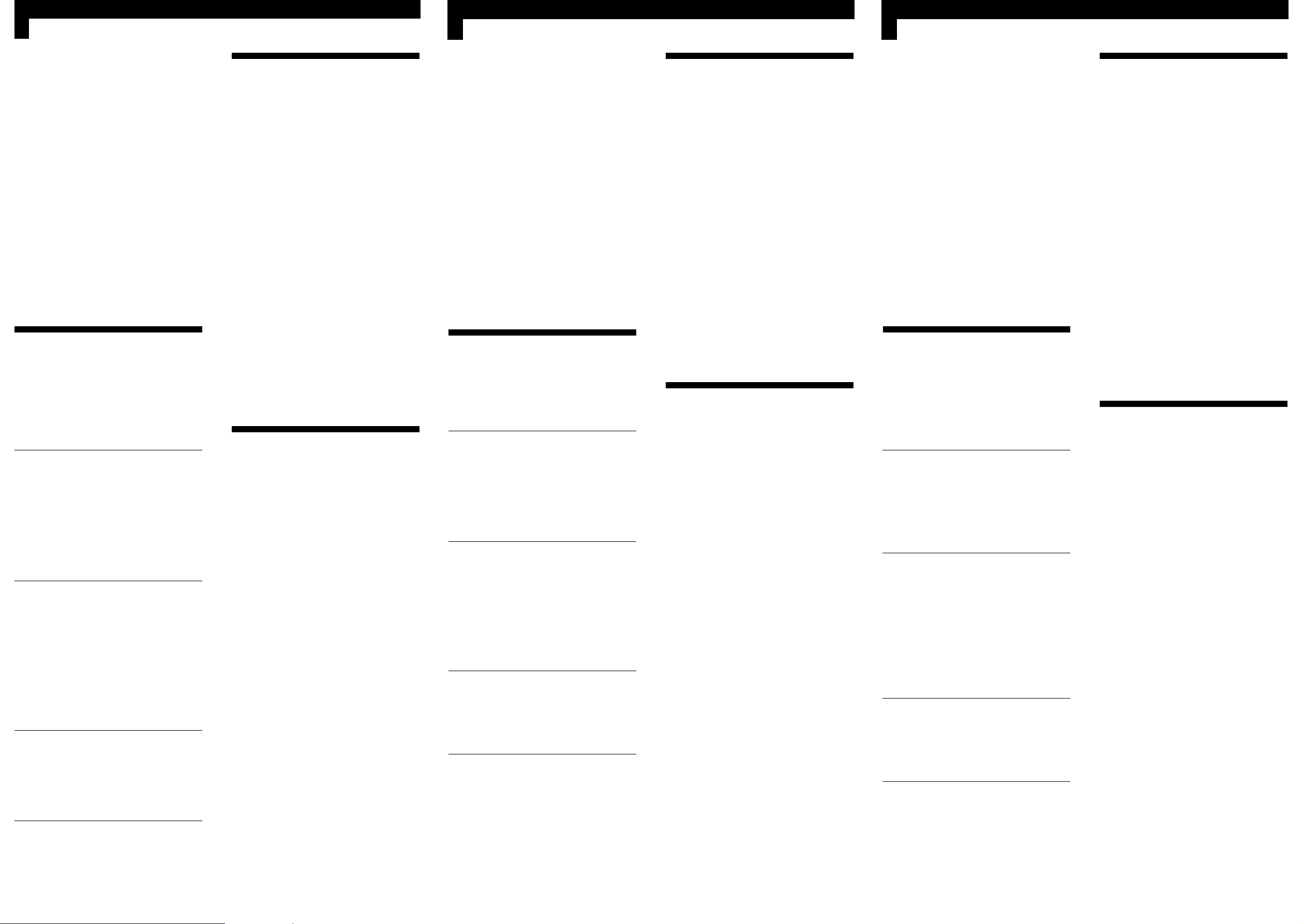
English Français
Español
Notes
• Do not block the space between the receivers IR
sensor and the camcorder’s transmitter. If you do
the picture and sound will not function.
• The infrared rays will not penetrate walls or
opaque glass, the infrared receiver must be used
within the “in sight” area of the camcorder.
• Do not position the camcorder and receiver too
close. Noise and beats will appear as a result.
• Do not use this unit in combination with cordless
headphones or another unit of the same type.
Signal cancellation will result.
• The brightness of the camcorder’s infrared ray
emitter is not necessarily stabilized. This is not a
malfunction and does not affect the infrared
coverage distance.
• Be sure that no strong light sources such as
direct sunlight, inverter light, or powerful
remote signals block the path of the IR sensor on
the receiver. If it does the picture and sound will
not function, or distortion may result.
• Do not use in areas of strong electrical currents
or radio waves. If you do clear playback is not
possible.
• Do not use near a AM radio or tuner. If you do
radio or tuner interference will result.
• During use the unit will heat up, this is normal.
Troubleshooting
If you run into any problem using the unit, first
check the power supply source. Then use the
following table for troubleshooting. Should the
difficulty persist disconnect the power source and
contact your Sony dealer or local authorized Sony
service facility.
Trouble Cause and/or remedy
No picture and no sound at all
•The AC power adaptor is not
connected to an AC outlet.
b Connect the AC power adaptor to
an AC outlet.
•Connecting cord is not connected
correctly.
b Connect the connecting cord
correctly.
•Direct sunlight is shining on the
infrared sensor of the receiver.
b Avoid direct sunlight.
The infrared transmission system does not
operate
•The power of the receiver is turned
off (OFF).
b Press the power button to turn the
receiver (ON).
•The camcorder’s transmitter and the
receiver are not facing each other.
b Adjust the position and angle of
both units.
•The receiver is positioned too far
from the camcorder’s transmitter.
b Use the transmitter near the
infrared receiver.
Background noise and unclear picture
•The camcorder’s transmitter and
receiver are not facing each other.
b Adjust the position and angle and
unclear picture of both units.
•Another infrared emitting appliance
is operating.
b Stop operating it.
Precautions
On safety
• Unplug the AC power adaptor from the AC
outlet when it will not be used for a long period
of time. To disconnect the AC power adaptor,
pull it out by the plug. Never pull on the cord
itself.
• Do not open the cabinet. Refer servicing to
qualified personnel only.
• Be sure that nothing metallic comes into contact
with the metal parts of the AC power adaptor. If
it does a short may occur and the unit may be
damaged.
Operation
• Do not place the unit in a location where it is:
– Extremely hot or cold
– Dusty or dirty
– Very humid
– Vibrating
• Do not apply mechanical shock or drop the unit.
On cleaning and care
• Clean the cabinet with a soft cloth slightly
moistened with water or mild detergent
solution.
• Do not use alcohol, benzene, or thinner to clean
the cabinet, as they may mar the finish.
For customers in European countries
If your TV has a 21-pin connector
(EUROCONNECTOR), use the 21-pin connector
supplied with the camcorder.
Specifications
Receiver
VIDEO output Phono jack (1)
AUDIO output Phono jacks (2:L,R): 327
DC input DC 6V
Operating temperature
Storage temperature –4°F to 140°F (–20°C to
Dimensions Approx. 4 4/5 × 1 5/
Mass Approx. 6 1/2 oz (185 g)
AC power adaptor
For models purchased in the United States or
Canada
Input AC 120 V 60 Hz
Output DC 6 V 400 mA
For models purchased in the United Kingdom
Input AC 220-230 V 50/60 Hz
Output DC 6 V 700 mA
For models purchased in other European
countries
Input AC 220-230 V 50 Hz
Output DC 6 V 400 m
For models purchased in the Australia
Input AC 240 V 50 Hz
Output DC 6 V 700 mA
Supplied accessory AC power adaptor (1)
1 Vp-p, 75 ohms
unbalanced,
sync negative
(when POWER is ON)
mV, output impedance:
less than 2.2 kilohms
(when POWER is ON)
32°F to 104°F (0°C to
40°C)
60°C)
1
/
5
inches (121 × 41 × 128
mm) (w/h/d)
A/V connecting cable (1)
× 5
8
Remarques
• Ne pas obstruer l’espace entre le capteur infrarouge du
récepteur et l’émetteur du camescope, sinon l’image et
le son n’apparaîtront pas.
• Les rayons infrarouges ne traversent pas les murs ni le
verre opaque. Le récepteur doit être “en vue” du
camescope.
• Ne pas trop rapprocher le camescope du récepteur. Des
parasites et battements apparaissent quand le récepteur
et le camescope sont trop rapprochés.
• Ne pas utiliser le récepteur avec un casque sans fil ou
tout autre appareil de même type. Les signaux risquent
de s’annuler.
• La luminosité de l’émetteur du camescope de rayons
infrarouges n’est pas forcément stable. Il ne s’agit pas
d’un mauvais fonctionnement et la portée des rayons
infrarouges n’en est pas affectée.
• Assurez-vous qu’aucune source de lumière puissante,
soleil, lampe à circuit inverseur, signaux de
télécommande puissants, etc. ne bloquent les signaux
infrarouges envoyés par le récepteur, sinon l’image et le
son n’apparaîtront pas, ou ils présenteront de la
distorsion.
• Ne pas utiliser le récepteur dans les endroits exposés à
des courants électriques puissants ou aux ondes radio,
car il ne sera pas possible d’obtenir une lecture claire.
• Ne pas utiliser près d’une station radio AM ou d’un
tuner, sinon des interférences perturberont la réception
radio ou le tuner.
• Le récepteur chauffe quand il est allumé, mais c’est tout
à fait normal.
Guide de dépannage
En cas de problème, vérifiez la source d’alimentation et
reportez-vous au tableau suivant pour essayer de trouver
l’origine du problème. Si la difficulté persiste, malgré les
vérifications suivantes, débranchez le récepteur de la
source d’alimentation et contactez votre revendeur Sony
ou un centre de réparations agréé Sony.
Problème Causes et ou remèdes
Aucune image ni aucun son.
• L’adaptateur d’alimentation secteur n’est
pas branché sur une prise secteur.
b Raccordez-le à une prise secteur.
• Le cordon de liaison n’est pas
correctement raccordé.
b Raccordez-le correctement.
• La lumière du soleil atteint le capteur
infrarouge du récepteur.
b Évitez d’installer le récepteur en plein
soleil.
Le système de transmission infrarouge ne
fonctionne pas.
• Le récepteur est éteint (OFF).
b Appuyez sur l’interrupteur
d’alimentation pour allumer le
récepteur (ON).
• L’émetteur du camescope et le capteur du
récepteur ne sont pas face à face.
b Ajustez la position et l’angle des deux
appareils.
• Le récepteur est trop loin de l’émetteur
du camescope.
b Rapprochez le camescope du récepteur.
Bruit de fond et image floue.
• L’émetteur du camescope et le capteur du
récepteur ne sont pas face à face.
b Ajustez la position et l’angle des deux
appareils.
• Un autre appareil émettant des rayons
infrarouges est utilisé.
b Éteignez cet appareil.
Précautions
Sécurité
• Débranchez l’adaptateur d’alimentation secteur de la
prise murale si vous prévoyez de ne pas l’utiliser
pendant longtemps. Pour débrancher l’adaptateur, tirez
sur la prise. Ne jamais tirer sur le cordon.
• Ne pas ouvrir le coffret. Pour toute réparation, faites
appel à un professionnel seulement.
• Veillez à ce qu’aucun objet métallique ne touche les
parties métalliques de l’adaptateur. Il pourrait être
endommagé par un court-circuit.
Fonctionnement
• Ne pas installer le récepteur dans un endroit exposé:
– à des températures extrêmes
– à une poussière extrême
– à une humidité extrême
– à des vibrations
• Ne pas soumettre le récepteur à des chocs mécaniques et
ne pas le laisser tomber.
Nettoyage et entretien
• Nettoyez le coffret avec un chiffon doux légèrement
mouillé d’eau ou d’une solution détergente neutre.
• Ne pas utiliser d’alcool ni de diluant pour nettoyer le
coffret, car ils pourraient endommager la finition.
Pour les utilisateurs dans les pays
européens
Si votre téléviseur a une prise de péritélévision à 21
broches (Euroconnecteur), utilisez le connecteur à 21
broches livré avec le camescope.
Spécifications
Récepteur
Sortie VIDEO Prise cinch (1): 1 Vc-c
Sortie AUDIO Prises cinch (2: gauche et
Entrée DC DC 6 V
Température de fonctionnement
Température d’entreposage
Dimensions Env. 4
Poids Env. 6,5 on. (185 g)
Adaptateur d’alimentation secteur
Pour les modèles achetés aux Etats-Unis ou au Canada
Entrée Secteur 120 V, 60 Hz
Sortie CC 6 V, 400 mA
pour les modèles achetés au Royaume-Uni
Entrée Secteur 220-230 V, 50/60 Hz
Sortie CC 6 V, 700 mA
Pour les modèles achetés dans d’autres pays d’Europe
Entrée Secteur 220-230 V, 50 Hz
Sortie CC 6 V, 400 mA
Pour les modèles achetés en Australie
Entrée Secteur 240 V, 50 Hz
Sortie CC 6 V, 700 mA
Accessoire fourni Adaptateur d’alimentation
La conception et les spécifications peuvent être modifiées
sans préavis.
75 ohms, asymétrique, sync.
négative (sous tension)
droite): 327 mV,
impédance de sortie: inférieure
à 2,2 kilohms (sous tension)
32°F à 104°F (0°C à 40°C)
–4°F à 140°F (–20°C à 60°C)
4
/5 × 1 5/8 × 5 1/
pouces
(121 × 41 × 128 mm)
(l/h/p)
secteur (1)
Cordon de liaison audio/
vidéo (1)
5
Notas
• No bloquee la trayectoria entre el sensor de rayos
infrarrojos del receptor y el transmisor de la
videocámara. Si lo hiciese, no podría obtener imágenes
ni sonido.
• Los rayos infrarrojos no pueden traspasar paredes ni
vidrios opacos. El receptor de rayos infrarrojos deberá
estar en el área de “línea visual” de la videocámara.
• No coloque la videocámara y el receptor demasiado
cerca. Si lo hiciese, podrían producirse ruidos y batidos.
• No utilice esta unidad en combinación con auriculares
inalámbricos ni con otra unidad del mismo tipo. Podría
producirse la cancelación de la señal.
• El brillo del emisor de rayos infrarrojos de la
videocámara no estará necesariamente estabilizado.
Esto no significa mal funcionamiento, y no influirá en el
alcance de los rayos infrarrojos.
• Cerciórese de que fuentes de iluminación intensa, como
la luz solar directa, lámparas con inversor, o señales
potentes de telemandos, bloqueen la trayectoria hacia el
sensor de rayos infrarrojos del receptor. En caso
contrario, no obtendría imágenes ni sonido, o éste
podría distorsionarse.
• No utilice esta unidad en lugares en los que haya
corrientes eléctricas intensas ni ondas radioeléctricas. Si
lo hiciese no podría una recepción clara.
• No utilice la unidad cerca de una radio ni un
sintonizador de AM. Si lo hiciese, podrían producirse
interferencias en tales unidades.
• Durante la utilización de la unidad, ésta se calentará,
pero es normal.
Solución de problemas
Si tiene algún problema al utilizar la unidad,
compruebe en primer lugar la fuente de
alimentación. Después utilice la tabla de solución
de problemas siguiente. Si la dificultad persiste,
desconecte la fuente de alimentación y póngase en
contacto con su proveedor Sony o con un centro de
reparaciones autorizado por Sony.
Problema Causa y/o solución
No hay imágenes ni sonido en absoluto.
• El adaptador de alimentación no está
conectado en un tomacorriente de CA.
b Conéctelo a un tomacorriente de CA.
• El cable conector no está correctamente
conectado.
b Conéctelo correctamente.
• La luz solar directa está incidiendo en el
sensor de rayos infrarrojos del receptor.
b Evite la luz solar directa.
El sistema de transmisión de rayos
infrarrojos no funciona.
• La alimentación del receptor está
desconectada (OFF).
b Presione el botón de alimentación para
conectar (ON) la alimentación del
receptor.
• El transmisor de la videocámara y el
receptor no están encarados entre sí.
b Ajuste la posición y el ángulo de ambas
unidades.
• El receptor está demasiado alejado de
transmisor de la videocámara.
b Utilice el transmisor cerca del receptor
de rayos infrarrojos.
Ruido de fondo e imágenes poco claras.
• El transmisor de la videocámara y el
receptor no están encarados entre sí.
b Ajuste la posición y el ángulo de ambas
unidades.
• Está utilizando otra unidad que emite
rayos infrarrojos.
b Deje de hacerlo.
Precauciones
Seguridad
• Cuando no vaya a utilizar el adaptador de alimentación
de CA durante mucho tiempo, desconéctelo del
tomacorriente de CA. Para desconectar el adaptador de
CA, tire del enchufe. No tire nunca del propio cable.
• No abra la caja. En caso de avería, solicite los servicios
de personal cualificado solamente.
• Cerciórese de que ningún objeto metálico entre en
contacto con las partes metálicas del adaptador de
alimentación de CA. De lo contrario podría producirse
un cortocircuito y la unidad se dañaría.
Operación
• No coloque la unidad en un lugar:
– Extremadamente cálido o frío
– polvoriento o sucio
– Muy húmedo
– Con vibraciones
• No golpee ni deje caer la unidad.
Limpieza y cuidados
• Limpie la caja con un paño suave ligeramente
humedecido en agua o en una solución muy diluida de
detergente.
• Para limpiar la caja, no utilice alcohol, bencina, ni
diluidor de pintura, ya que podría dañar el acabado.
Para los clientes de los paeíses
europeos
Si su televisor dispone de conector de 21
terminales (EUROCONNECTOR), utilice el
conector de 21 terminales xuministrado scon la
videocámara.
Especificaciones
Receptor
Salida VIDEO Toma fono (1): 1 Vp-p, 75 ohmios,
Salida AUDIO Tomas fono (2: L,R): 327 mV,
Entrada de CC CC 6 V
Temperatura de funcionamiento
Temperatura de almacenamiento
Dimensiones Aprox. 121 × 41 × 128 mm (an/al/prf)
Masa Aprox. 185 g
Adaptador de alimentación de CA
Para los modelos adquiridos en el Reino Unido
Entrada 220-230 V CA, 50/60 Hz
Salida 6 V CC, 700 mA
Para los modelos adquiridos en otros países europeos
Entrada 220-230 V CA, 50 Hz
Salida 6 V CC, 400 mA
Accesorio suministrado
El diseño y las especificaciones están sujetos a cambio sin
previo aviso.
desequilibrada, sincronismo negativo
(Con POWER en ON)
impedancia de salida: menos de 2,2
kiloohmios (con POWER en ON)
0 a 40°C
–20 a 60°C
Adaptador de alimentación de CA (1)
Cable conector de audio/vídeo (1)
Design and specifications are subject to change
without notice.
